IBM大型机系统常用命令
ibm 900操作手册

ibm 900操作手册【最新版】目录1.IBM 900 操作手册概述2.手册中的主要内容3.如何使用该手册4.手册的优点与不足正文IBM 900 操作手册概述IBM 900 操作手册是一本针对 IBM 900 系列计算机设备的使用说明书,旨在帮助用户更轻松、高效地操作和维护这些设备。
该手册内容详尽,覆盖了设备的各个方面,从硬件结构到软件安装,从基本操作到高级技巧,都有所涉及。
手册中的主要内容IBM 900 操作手册主要包括以下几个部分:1.设备概述:介绍设备的基本参数、性能指标和适用场景。
2.硬件结构:详细描述设备的各个组成部分,包括处理器、内存、存储设备、输入输出接口等。
3.软件安装与配置:介绍如何安装操作系统和应用程序,并进行相关配置。
4.基本操作:包括开关机、重启、登录、退出等日常操作。
5.高级技巧:涉及性能优化、故障排查、安全设置等内容。
6.维护与维修:介绍如何进行设备的日常维护和故障维修。
7.附件:提供与设备相关的技术规格、操作示意图等资料。
如何使用该手册为了更好地利用 IBM 900 操作手册,用户可以遵循以下步骤:1.首先,阅读手册的概述部分,了解设备的基本情况和适用范围。
2.在进行硬件安装和软件配置时,参考手册中的相关章节,确保操作正确无误。
3.在日常使用过程中,遇到问题可以查阅手册中的基本操作和高级技巧部分,寻找解决方案。
4.对于设备的维护和维修,应按照手册中的建议进行,以确保设备运行稳定、延长使用寿命。
5.在需要时,可以查阅手册的附件部分,获取更多技术资料和操作示意图。
手册的优点与不足IBM 900 操作手册的优点在于内容详尽、结构清晰,能够满足用户在操作和维护设备过程中的各种需求。
同时,手册还提供了许多实用技巧和故障排查方法,对于提高用户的操作水平和处理设备故障具有很大帮助。
然而,该手册也存在一些不足。
例如,部分内容可能过于专业,不易理解;此外,手册的篇幅较长,阅读起来可能较为费时。
IBM Power System 常用命令和日常维护手册
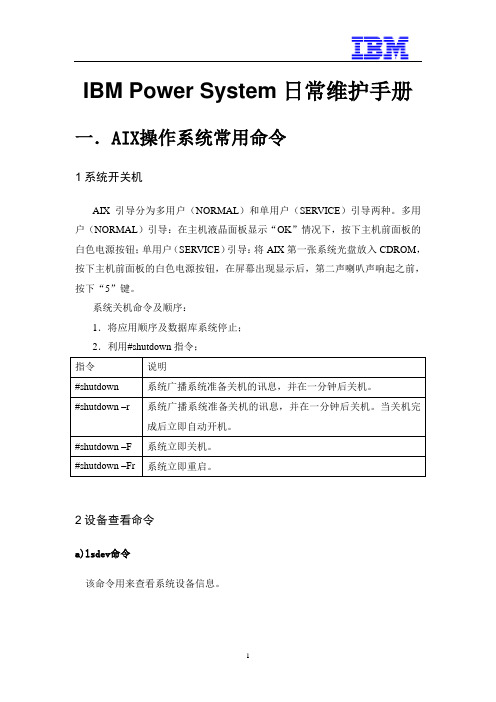
IBM Power System日常维护手册一.AIX操作系统常用命令1系统开关机AIX引导分为多用户(NORMAL)和单用户(SERVICE)引导两种。
多用户(NORMAL)引导:在主机液晶面板显示“OK”情况下,按下主机前面板的白色电源按钮;单用户(SERVICE)引导:将AIX第一张系统光盘放入CDROM,按下主机前面板的白色电源按钮,在屏幕出现显示后,第二声喇叭声响起之前,按下“5”键。
系统关机命令及顺序:1.将应用顺序及数据库系统停止;2.利用#shutdown指令;指令说明#shutdown 系统广播系统准备关机的讯息,并在一分钟后关机。
#shutdown –r 系统广播系统准备关机的讯息,并在一分钟后关机。
当关机完成后立即自动开机。
#shutdown –F 系统立即关机。
#shutdown –Fr 系统立即重启。
2设备查看命令a)lsdev命令该命令用来查看系统设备信息。
#lsdev –Cc 设备类型常用的设备类型有:processor, disk, adapter, tape,memory, tty等。
下图为lsdev –Cc processor的显示结果。
b)lspv命令该命令用来查看系统硬盘信息。
#lspv 硬盘名用来查看具体硬盘的信息,下图为lspv hdisk0的显示结果。
#lspv -l 硬盘名用来查看硬盘上逻辑卷信息,下图为lspv –l hdisk0的显示结果。
#lspv –p 硬盘名查看该硬盘物理分区的信息。
下图为lspv –p hdisk0的显示结果。
c)lscfg命令该命令用来查看设备配置信息。
#lscfg –vl 设备名下图为lscfg –vl hdisk0的显示结果。
d)lsattr命令该命令用来查看设备的属性信息。
#lsattr -El设备名下图为lsattr –El rmt0的显示结果。
3逻辑卷操作命令a)lsvg该命令用来查看系统定义的VG(卷组)。
AS400基本操作及常用命令
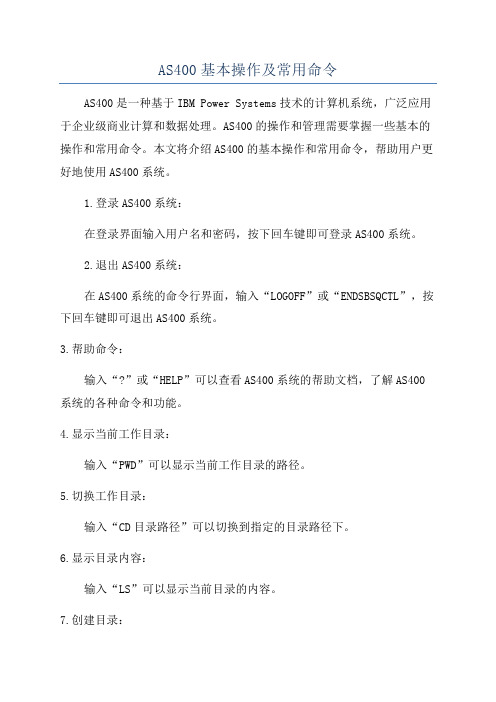
AS400基本操作及常用命令AS400是一种基于IBM Power Systems技术的计算机系统,广泛应用于企业级商业计算和数据处理。
AS400的操作和管理需要掌握一些基本的操作和常用命令。
本文将介绍AS400的基本操作和常用命令,帮助用户更好地使用AS400系统。
1.登录AS400系统:在登录界面输入用户名和密码,按下回车键即可登录AS400系统。
2.退出AS400系统:在AS400系统的命令行界面,输入“LOGOFF”或“ENDSBSQCTL”,按下回车键即可退出AS400系统。
3.帮助命令:输入“?”或“HELP”可以查看AS400系统的帮助文档,了解AS400系统的各种命令和功能。
4.显示当前工作目录:输入“PWD”可以显示当前工作目录的路径。
5.切换工作目录:输入“CD目录路径”可以切换到指定的目录路径下。
6.显示目录内容:输入“LS”可以显示当前目录的内容。
7.创建目录:输入“MKDIR目录名”可以创建一个新的目录。
8.删除目录:输入“RMDIR目录名”可以删除指定的目录。
9.复制文件:输入“CP源文件目标文件”可以将源文件复制到目标文件。
10.移动文件:输入“MV源文件目标文件”可以将源文件移动到目标文件。
11.删除文件:输入“RM文件名”可以删除指定的文件。
12.显示文件内容:输入“CAT文件名”可以显示指定文件的内容。
13.创建文件:输入“TOUCH文件名”可以创建一个新的文件。
15.复制对象:输入“CPYOBJOBJ(对象名)FROMLIB(源库)OBJTYPE(对象类型)TOLIB(目标库)”可以将一个对象从源库复制到目标库。
16.删除对象:输入“DLTOBJOBJ(对象名)OBJTYPE(对象类型)LIB(所在库)”可以删除指定的对象。
17.显示对象:输入“DSPOBJDOBJ(对象名)OBJTYPE(对象类型)LIB(所在库)”可以显示指定对象的详细信息。
18.显示库:输入“DSPLIBLIB(库名)”可以显示指定库的详细信息。
IBM-AIX命令详解
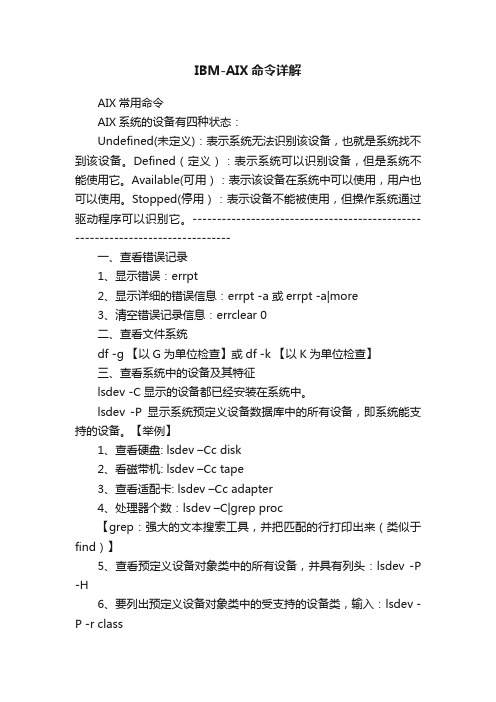
IBM-AIX命令详解AIX常用命令AIX系统的设备有四种状态:Undefined(未定义):表示系统无法识别该设备,也就是系统找不到该设备。
Defined(定义):表示系统可以识别设备,但是系统不能使用它。
Available(可用):表示该设备在系统中可以使用,用户也可以使用。
Stopped(停用):表示设备不能被使用,但操作系统通过驱动程序可以识别它。
-------------------------------------------------------------------------------一、查看错误记录1、显示错误:errpt2、显示详细的错误信息:errpt -a 或errpt -a|more3、清空错误记录信息:errclear 0二、查看文件系统df -g 【以G为单位检查】或df -k 【以K为单位检查】三、查看系统中的设备及其特征lsdev -C显示的设备都已经安装在系统中。
lsdev -P显示系统预定义设备数据库中的所有设备,即系统能支持的设备。
【举例】1、查看硬盘: lsdev –Cc disk2、看磁带机: lsdev –Cc tape3、查看适配卡: lsdev –Cc adapter4、处理器个数:lsdev –C|grep proc【grep:强大的文本搜索工具,并把匹配的行打印出来(类似于find)】5、查看预定义设备对象类中的所有设备,并具有列头:lsdev -P -H6、要列出预定义设备对象类中的受支持的设备类,输入:lsdev -P -r class7、要列出其名称以字母‘hdi’开头的所有设备:lsdev -l hdi*8、要列出所有子pci0 总线,请输入:lsdev -p pci09、要列出其名称包含在文件/tmp/f 中的设备,输入:cat /tmp/f | lsdev -l -四、显示系统的配置信息、诊断信息和重要产品数据(VPD)信息lscfg -vp获取所有已配置硬件设备的详细信息【举例】1、查看硬盘信息: lscfg –vl hdiskx x表示数字2、查看网卡信息: lscfg –vl entx x表示数字3、查看磁带机: lscfg –vl rmtx x表示数字4、要在每一行显示带有设备描述的系统配置:lscfg -s5、要显示由逻辑名ent0 指定的特定设备的VPD:lscfg -v -l ent06、要显示不带有VPD 的逻辑名hdisk(或proc)所指定设备的名称、位置和描述:lscfg -l hdisk(或proc)\*7、要将开放固件设备树中相应节点的VPD 显示到ent0 设备中:lscfg -vp -l ent0五、查看硬件属性lsattr:用于读取指定设备的配置属性,部分属性可更改lsattr –El获取已配置设备的属性信息。
IBM-AIX系统常用命令
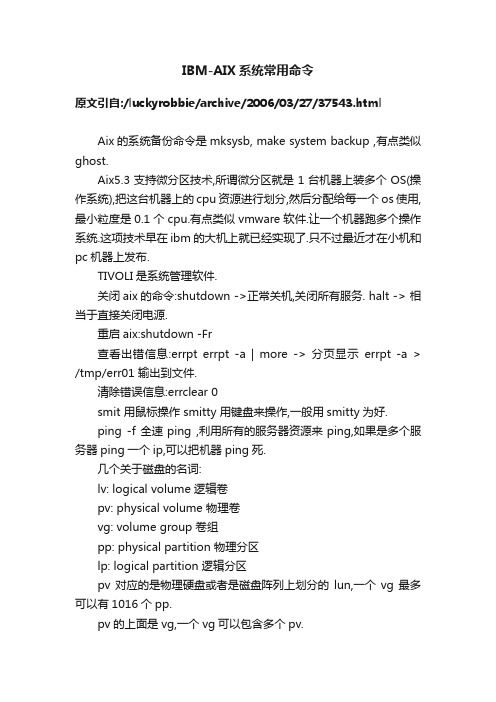
IBM-AIX系统常用命令原文引自:/luckyrobbie/archive/2006/03/27/37543.htmlAix的系统备份命令是mksysb, make system backup ,有点类似ghost.Aix5.3支持微分区技术,所谓微分区就是1台机器上装多个OS(操作系统),把这台机器上的cpu资源进行划分,然后分配给每一个os使用,最小粒度是0.1个cpu.有点类似vmware软件.让一个机器跑多个操作系统.这项技术早在ibm的大机上就已经实现了.只不过最近才在小机和pc机器上发布.TIVOLI是系统管理软件.关闭aix的命令:shutdown ->正常关机,关闭所有服务. halt -> 相当于直接关闭电源.重启aix:shutdown -Fr查看出错信息:errpt errpt -a | more -> 分页显示errpt -a > /tmp/err01 输出到文件.清除错误信息:errclear 0smit 用鼠标操作 smitty 用键盘来操作,一般用smitty为好.ping -f 全速ping ,利用所有的服务器资源来ping,如果是多个服务器ping一个ip,可以把机器ping死.几个关于磁盘的名词:lv: logical volume 逻辑卷pv: physical volume 物理卷vg: volume group 卷组pp: physical partition 物理分区lp: logical partition 逻辑分区pv对应的是物理硬盘或者是磁盘阵列上划分的lun,一个vg最多可以有1016个pp.pv的上面是vg,一个vg可以包含多个pv.vg的上面是lv,lv如果不作任何处理就是裸设备,也可以作成文件系统.lv被分为多个lp,默认情况下,lp与pp是一一对应的,也可以做成一对多的.这样就相当于用多个pp来作raid0备份.lsdev -C | grep disk 可以查看物理磁盘的硬件信息lspv 查看pv的信息 -p hdisk0 查看具体数据存放的位置:例如,数据在第m到n个pp上面.lsvg 查看vg的信息 -l vg的列表 -c 被使用的vg -l rootvg 查看rootvg的详情.lslv -m lv1 查看lv1 的lp与pp的映射.getlvcv -AT lv1 看到lv1的控制信息.fsck -y /dev/newlv 检查lv.smit vg 可以管理vgsmit lv 管理lvvarryonvg rootvg 激活rootvg卷组,varryoffvg newvg 使newvg卷组脱机.nbpi:number of bytes per inode 每个i节点拥有的字节数,这个参数越小,文件系统的可用的inode越多.如果inode用完,即使有剩余空间,系统也会报空间不够.此时要调小nbpi的值.一般是4k df -k 中iused 指的是i节点的使用情况.设置从cd启动,bootlist -m normal cd0启动时按ESC+1或者F1,可以进入启动菜单.选择启动方式.用smitty crfs 创建完文件系统以后还要mount./etc/filesystems 文件记录文件系统的信息.如想把某个lv映射到不同的文件系统路径上面,可以直接修改这个文件.用logform /dev/testloglv 将lv格式化成jfs的log的格式.file 文件名可以看某个文件的信息,包括文件类型,可执行文件,文本文件,等等.uname -a 可以看到os的信息.fsck 检查文件系统的信息,在umount的时候是准确的, 相当于windows的磁盘扫描.碎片整理 smitty jfslsfs /root 显示文件系统的属性各个组件的关系:lsps -a 查看page space的使用情况vgda:vg description area 每个vg的头部存放vg的描述信息, 如果包含2个pv,那么第一个pv会在头部和另一个位置存放2个vgda,第2个pv也会存放一个.如果包含3个pv,那么每个pv上都有1个vgda.vg的信息在odm中也会存储,但必须和vgda中的信息一致,否则无法varryonvg,有下面4个命令来管理odm中的vg信息.importvg:从vgda中读取信息到odm中exportvg:从odm中删除vg信息varyonvg:激活(online)vgvaryoffvg:卸载(offline)vg修改vg的factor,这样可以将vg的max pp 从默认的1016 增大1倍,到2032,但由于vgda的总大小不变,这些信息都是记录到里面的.所以vg的最大文件数要减小1倍,实际上是个等式:max pp * max file = 固定的一个值,factor增大,实际上是max pp * factor,max file / factor.具体做法:chvg -t 2 rootvg 修改factor为2.vgda 用cfgmgr,来刷新,来认出新assign的hdisk.cfgmgr -v 检查新设备,新硬件.-i /dev/cd0 从光盘自动安装新硬件驱动.当作双机时,2个服务器server1 和server2 来连接同一个盘阵,server1对磁盘分配一个pvid,当第一次切换到server2时,要用ckdev命令来读出server1配置的pvid.系统是通过pvid来识别pv的.ckdev -l hdisk1 -a pv = clear 清除pvidckdev -l hdisk1 -a pv = yes 新置pvidlsdev 查看物理设备lsdev -C 显示所有设备状态rmdev -l cd0 逻辑删除 cd0mkdev -l cd0 安装cd0rmdev -d -l cd0 删除cd0设备驱动查看cpu的信息lsattr -El proc0lsdev -C | grep proc查看内存的信息lsattr -El mem0查看光驱的信息lsattr -El cd0查看硬盘的信息lsattr -El hdisk0lscfg -vp | more 分页看全部硬件信息prtconf | more 列出硬件信息查看谁在使用cdrom fuser /cdrom -k 直接杀掉用户进程telnet的登陆信息存放在/etc/motd文件中.想查看最近有谁登陆,用last命令.查看登录失败的信息: /etc/security/failedlogin存放用户密码的文件:/etc/security/passwd用户登录需要运行的脚本:1 /etc/profile2 /etc/environment 在这个文件中设置中文环境,LANG=zh_CN3 用户profile ,分2种情况:如果是命令行登录,则运行/home/user/.profile如果是图形登录,则运行/home/user/.dtprofile 需要将次文件中,#DTSOURCEPROFILE=TRUE 的# 去掉,否则还是使用.profile.在/dev下面有2种设备,一种是block设备,一种是char(字符)设备.这取决于不同的应用.vmstat的某些行的解释:vmstat->faults->cs: user calls 用户调用的次数cpu->wa: >40 说明io繁忙kthr: kernel threadkthr->r 在运行队列中等待执行的进程b 正在等待io的进程memory->avm:active vitual memory 物理内存+使用的虚拟内存,以4k为单位.page->re:是pin 和 pout 的总和.sr:search的内存块数.fr:释放的内存块数.每次作page out时,系统要搜索物理内存以找到可以释放的块,sr 和fr分别代表搜索的和通过搜索找到的可以释放的块数.如果2者很接近,说明内存中有很多用于file cache,内存的数量是够用的.如果fr/sr的值很小,说明内存不够.tty:代表终端iostat:%tm_act 实际transaction的百分比tps 每秒发生的次数kbps 每秒的速率名词:thrasing: 应用程序频繁交换,导致paging过多./usr/samples/kernel/vmtune -f 120 -F 128-f 120 代表minfree mem < 120 时要进行page out-F 128 代表maxfree mem > 128 时要进行page in-p -P 也跟page out 有关,具体不清楚,还需明确.sar->avque:平均的请求数对文件系统作监视:filemonfilemon -o /tmp/a.txt -O all -v运行之后系统会一直监视文件系统的使用情况并记录日志,-T 64000 是使用的buffer cache,在大型系统上,这个值可以调大.运行一段时间后,要停掉filemon,使用trcstop 或者 kill -9 进程.从a.txt中可以看到使用最频繁的文件等信息,有些类似statspack 的报告.对于后缀是Z的文件用uncompress来解压缩. uncompress a.tar.Z用strings 命令来看2进制文件如何调大page space,直接设置对应lv的大小.如果对应lv的vg 空间不够的话,可以向vg中加硬盘.dd的用法:dd if=/dev/rnewfs of=/dev/rcopyfs bs=1024 count=10240bs: block size 块大小,1024字节count: block count 块的数量if是input file ,of 是output file将任务切换到后台执行: ctrl+z ,然后 bg+回车查看后台执行的程序:jobs把后台执行的程序切换到前台执行:fg %n n是后台的job 编号ip抓包工具:iptrace 和 tcpdumpiptrace -a a.out停止iptrace:kill -9tcpdump -i en1 -w a.out a.out 是输出文件把进程与cpu绑定:bindprocessor -U 进程号 cpuidbindprocessor -U 12345 0odm库:env | grep objODMDIR=/etc/objrepos 这是odm库的存储路径在disk0上生成引导区bosboot -a -d /dev/hdisk0用kdb 查看os 的 dumpethernet channel 把2个网卡绑定到1个ip,可以作网络负载均衡.crontab 设置定时任务crontab -l list the crontabcrontab -e edit the crontabcrontab的格式:分钟小时月中的天数月份星期命令minute:0 到 59hour:0 到 23day_of_month:1 到 31month:1 到 12weekday:星期日到星期六的 0 到 6 时要在每星期日上午 2 时运行 fwlogmgmt 命令,请将下列各行添加至 crontab 文件底部:0 2 * * 0 /usr/bin/fwlogmgmt -1发送邮件,aix和redhad linux 都默认安装了smtp邮件服务,可以直接给internet发邮件.mail -s "test mail" *************************<$ORACLE_BASE/admin/$ORACLE_SID/bdump/alert$ORACLE_SI D.logmail-s"testmail"*************************<<EOF******** MAIL CONTENT *******FJLADSFJLAKHFGALFJALDSKFJAFASLJFLASF*****************************EOF有了crontab和mail,就可以定时监控数据库,然后把报告发送邮件到管理员的信箱.kill -9 9 是kill命令传送的一个信号,一共15个信号可以发送./etc/ftpusers 限制登录ftp的用户,谁在这个文件里面,谁就登不进去.网络服务 /etc/inetd.conf 刷新 refresh src -dlslpp -l | grep http 查看安装的软件检查瓶颈:利用vmstat iostat 查看总体情况,ps aux 可以看到具体进程占用资源的情况.如果是io瓶颈,可以利用filemon -o /tmp/a.txt -O all; sleep 10;trcstop 来查看io资源的使用情况.辨别僵尸进程:ps -ef pid 那列是 defunc的为僵尸进程.。
IBM常用命令V1
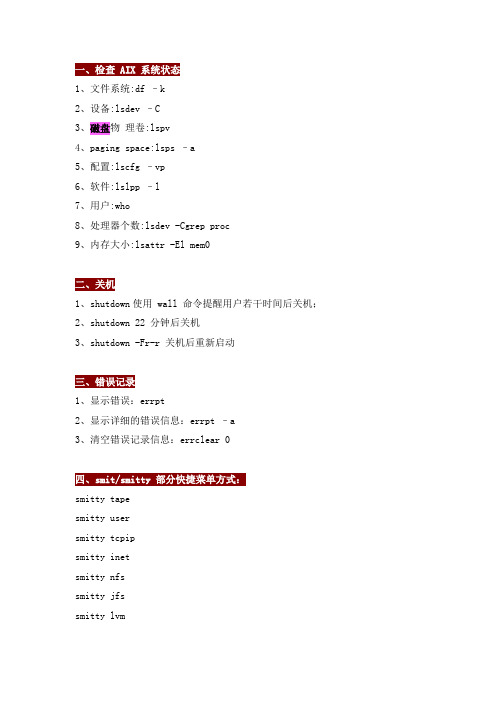
1、文件系统:df –k2、设备:lsdev –C3、磁盘物理卷:lspv4、paging space:lsps –a5、配置:lscfg –vp6、软件:lslpp –l7、用户:who8、处理器个数:lsdev -Cgrep proc9、内存大小:lsattr -El mem01、shutdown使用 wall 命令提醒用户若干时间后关机;2、shutdown 22 分钟后关机3、shutdown -Fr-r 关机后重新启动1、显示错误:errpt2、显示详细的错误信息:errpt –a3、清空错误记录信息:errclear 0smitty tapesmitty usersmitty tcpipsmitty inetsmitty nfssmitty jfssmitty lvm1、显示卷组:列出卷组细节:lsvg列出卷组中的逻辑卷:lsvg -l列出卷组中的物理卷:lsvg -p2、增加卷组:smitty mkvg3、修改卷组属性:smitty chvg4、激活卷组:varyonvg vg_name5、解除卷组:varyoffvg vg_name6、向卷组中增加一个物理卷:extendvg vg_name hdiskn 注:extendvg 命令用于向已存在的卷组增加新的物理卷,这个物理卷设备的必须是可用的Available。
7、从卷组中删除一个物理卷:reducevg -d vg_name hdiskn 注:删除物理卷时其所在的卷组必须处于非活动,如果被删除的物理卷是卷组中仅存的一个,那么这个卷组同时也被删除。
1、lspv 列出物理卷名称:lspv 列出物理卷细节:lspv hdiskN 列出物理卷中的逻辑卷:lspv -l hdiskN列出物理卷中的物理分区分布:lspv -p hdiskN2、增加物理卷:cfgmgr /mkdev3、删除物理卷:rmdev1、显示逻辑卷信息列出逻辑卷名称:lslv -l列出逻辑卷细节:lslv列出与逻辑卷相关的物理卷:lslv –l列出物理卷中物理分区的分配:lslv –p显示逻辑卷中 LP逻辑分区与 PP物理分区的对应:lslv -m2、增加逻辑卷smitty mklvmklv3、删除逻辑卷smitty rmlv rmlv4、设置逻辑卷属性smitty lvsc chlv5、增加逻辑卷拷贝:smitty mklvcopy6、删除逻辑卷拷贝:smitty rmlvcopy1、cfgmgr/mkdev:配置系统中新增设备。
IBM通信命令
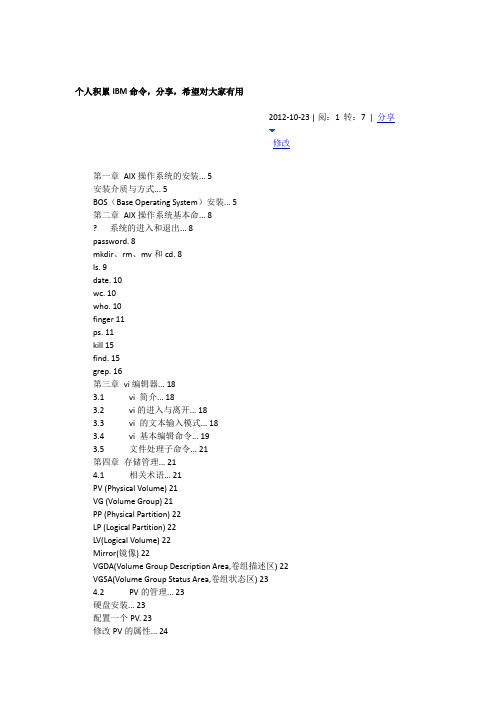
个人积累IBM命令,分享,希望对大家有用2012-10-23 | 阅:1 转:7 | 分享修改第一章AIX操作系统的安装 (5)安装介质与方式 (5)BOS(Base Operating System)安装 (5)第二章AIX操作系统基本命 (8)? 系统的进入和退出 (8)password. 8mkdir、rm、mv和cd. 8ls. 9date. 10wc. 10who. 10finger 11ps. 11kill 15find. 15grep. 16第三章vi编辑器 (18)3.1 vi 简介 (18)3.2 vi的进入与离开 (18)3.3 vi 的文本输入模式 (18)3.4 vi 基本编辑命令 (19)3.5 文件处理子命令 (21)第四章存储管理 (21)4.1 相关术语 (21)PV (Physical Volume) 21VG (Volume Group) 21PP (Physical Partition) 22LP (Logical Partition) 22LV(Logical Volume) 22Mirror(镜像) 22VGDA(Volume Group Description Area,卷组描述区) 22VGSA(Volume Group Status Area,卷组状态区) 234.2 PV的管理 (23)硬盘安装 (23)配置一个PV. 23修改PV的属性 (24)删除一个PV. 244.3 VG的管理 (24)创建一个VG.. 24删除一个VG.. 25对VG的管理 (25)4.4 LV的管理 (27)增加一个LV. 27修改LV的属性 (28)删除一个LV. 31第五章RS6000 更换硬盘的过程 (32)HDISK0和HDISK1做成MIRROR,是ROOTVG.. 32先做系统备份 (32)查看HDISK0的S/N,P/N号等,在换盘的时候做对照 (33)查看所有硬盘(包括逻辑盘)的状态 # lsdev -Cc disk. 33 停HACMP. 34把HDISK0从ROOTVG中不做MIRROW.. 34关机 (34)开机 (34)把HDISK0加到ROOTVG中并做镜像 (35)重启动2号机 (35)关闭1号机的HACMP. 35重启动1号机 (35)启动1号机的HACMP. 35启动2号机的HACMP. 35第六章HACMP安装配置 (36)准备工作 (36)检测连8port卡的TTY. 37使用AIX安装CD安装文件 (37)修改电源管理 (38)Netscape安装和配置 (38)安装HACMP/ES软件 (38)安装最新的AIX和HACMP补丁 (38)SSA微码升级 (39)设置主机名 (39)为所有网卡绑定boot或standby的IP地址 (39)创建VG、LV和FS. 40修改系统参数 (41)重启两台机器 (41)配置HACMP. 41HA测试(一):启动和关闭 (43)HA测试(二):本机IP接管 (44)HA测试(三):资源接管 (44)第七章模拟硬盘更换 (46)预做方案 (46)查看硬盘信息 (46)把要更换硬盘从VG中拿掉 (46)关机 (46)准备工作 (46)拆机箱 (46)更换硬盘 (47)开机 (47)查看硬盘 (47)改PV. 47做镜像 (47)把另一块盘18G拿掉 (47)关机 (48)更换硬盘 (48)开机 (48)查看硬盘信息 (48)改PV. 48做镜像 (48)起服务 (48)第二方案 (50)把把机器的前面板拆下 (50)查看硬盘信息,看哪个盘是干什么用的 (50)把要更换硬盘从VG中拿掉 (50)把硬盘做成PV. 51lspv查看硬盘情况 (51)把硬盘加到VG中 (51)把18G硬盘数据复制到36G上, 51取下另一18G硬盘 (51)把硬盘做成PV. 51做镜像 (51)检查,OK. 52第一章AIX操作系统的安装安装介质与方式AIX操作系统的安装可以:1)通过Tape安装。
IBM--AIX命令
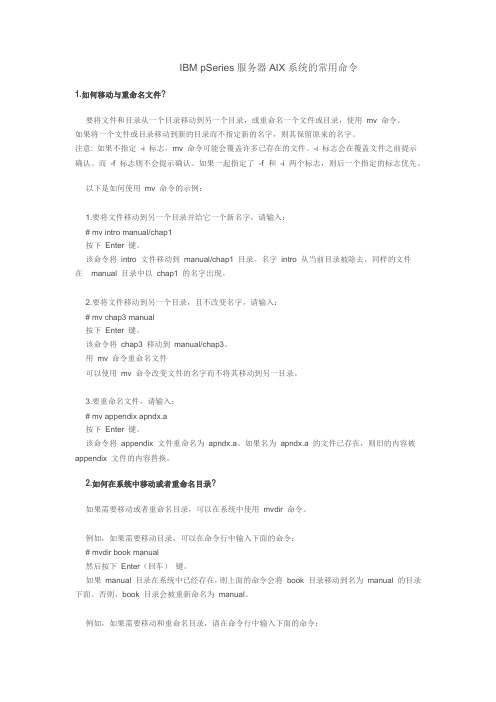
IBM pSeries服务器AIX系统的常用命令1.如何移动与重命名文件?要将文件和目录从一个目录移动到另一个目录,或重命名一个文件或目录,使用mv 命令。
如果将一个文件或目录移动到新的目录而不指定新的名字,则其保留原来的名字。
注意: 如果不指定-i 标志,mv 命令可能会覆盖许多已存在的文件。
-i 标志会在覆盖文件之前提示确认。
而-f 标志则不会提示确认。
如果一起指定了-f 和-i 两个标志,则后一个指定的标志优先。
以下是如何使用mv 命令的示例:1.要将文件移动到另一个目录并给它一个新名字,请输入:# mv intro manual/chap1按下Enter 键。
该命令将intro 文件移动到manual/chap1 目录。
名字intro 从当前目录被除去,同样的文件在manual 目录中以chap1 的名字出现。
2.要将文件移动到另一个目录,且不改变名字,请输入:# mv chap3 manual按下Enter 键。
该命令将chap3 移动到manual/chap3。
用mv 命令重命名文件可以使用mv 命令改变文件的名字而不将其移动到另一目录。
3.要重命名文件,请输入:# mv appendix apndx.a按下Enter 键。
该命令将appendix 文件重命名为apndx.a。
如果名为apndx.a 的文件已存在,则旧的内容被appendix 文件的内容替换。
2.如何在系统中移动或者重命名目录?如果需要移动或者重命名目录,可以在系统中使用mvdir 命令。
例如,如果需要移动目录,可以在命令行中输入下面的命令:# mvdir book manual然后按下Enter(回车)键。
如果manual 目录在系统中已经存在,则上面的命令会将book 目录移动到名为manual 的目录下面。
否则,book 目录会被重新命名为manual。
例如,如果需要移动和重命名目录,请在命令行中输入下面的命令:# mvdir book3 proj4/manual然后按下Enter(回车)键。
IBM命令
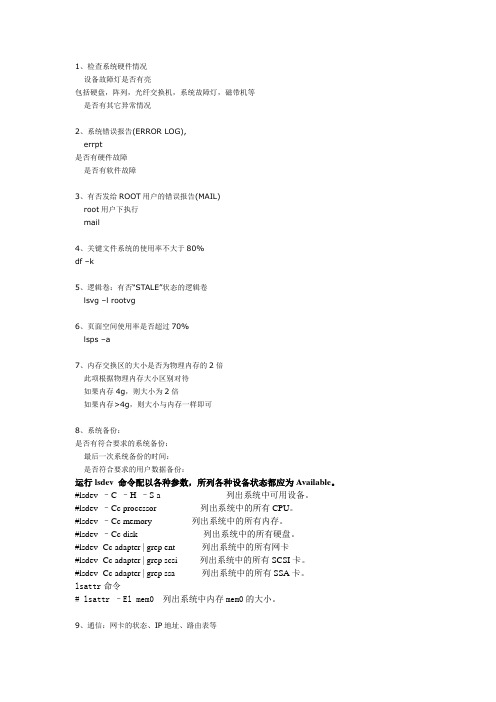
1、检查系统硬件情况设备故障灯是否有亮包括硬盘,阵列,光纤交换机,系统故障灯,磁带机等是否有其它异常情况2、系统错误报告(ERROR LOG),errpt是否有硬件故障是否有软件故障3、有否发给ROOT用户的错误报告(MAIL)root用户下执行mail4、关键文件系统的使用率不大于80%df –k5、逻辑卷:有否“STALE”状态的逻辑卷lsvg –l rootvg6、页面空间使用率是否超过70%lsps –a7、内存交换区的大小是否为物理内存的2倍此项根据物理内存大小区别对待如果内存4g,则大小为2倍如果内存>4g,则大小与内存一样即可8、系统备份:是否有符合要求的系统备份:最后一次系统备份的时间:是否符合要求的用户数据备份:运行lsdev 命令配以各种参数,所列各种设备状态都应为Available。
#lsdev –C –H –S a 列出系统中可用设备。
#lsdev –Cc processor 列出系统中的所有CPU。
#lsdev –Cc memory 列出系统中的所有内存。
#lsdev –Cc disk 列出系统中的所有硬盘。
#lsdev -Cc adapter | grep ent 列出系统中的所有网卡#lsdev -Cc adapter | grep scsi 列出系统中的所有SCSI卡。
#lsdev -Cc adapter | grep ssa 列出系统中的所有SSA卡。
lsattr命令# lsattr –El mem0 列出系统中内存mem0的大小。
9、通信:网卡的状态、IP地址、路由表等网卡通信(ping)/etc/hosts 或DNSifconfig –anetstat –inlsattr –El inet0netstat –rnnslookup10、是否有数据保护方式如raid10/raid5,是否有hot spare 主要是磁盘阵列,或根卷组磁盘镜像磁盘阵列的raid与hotspare为硬件级别,可通过软件查看根卷组磁盘镜像可以通过lsvg –l rootvg查看lp与pp对比11、机房环境电源电压____零地电压_____温度、湿度_____12、机器清洁(根据需要清洁机器各部件)主要是磁带机以及外面板灰尘13、补丁程序(PTF)系统补丁级别:oslevel –r 、instfix –i | grep ML最新补丁级别:微代码(MICROCODE)系统微代码:lscfg -vp | grep alt最新微代码:网卡、控制卡、硬盘微码是否需要升级lscfg -vp请与客户沟通是否需要升级系统补丁和微码14、系统硬件诊断主要通过查看errpt,diag执行系统板、CPU、内存、I/O板网卡、SCSI卡、SSA卡系统其它扩展卡硬盘、磁盘阵列磁带机、磁带库15、检查hacmp.out smit.log bootlog,wtmp等日志文件 tail –100 hacmp.outtail -100 smit.logalog –t boot –olast16、系统性能内存:svmon、lsps -aCpu :sar硬盘:iostat文件系统:filemon其他命令:vmstat、topas、lvmstat17、DUMP设备的检查sysdumdev -l18、磁带机是否需要清洗/usr/lpp/diagnostics/bin/utape -cd rmt0 –n显示结果为磁带机使用的小时数,若大于72小时,则不论磁带机黄灯是否亮都应用清洁带清洗19、系统参数的检查1).HIGH water mark for pending write I/Os# lsattr -El sys0 |grep maxpout输出判断:吗,、结果应为maxpout 33 HIGH water mark for pending write I/Os per file True 2).LOW water mark for pending write I/Os# lsattr -El sys0|grep minpout输出判断:结果应为minpout 24 LOW water mark for pending write I/Os per file True更改命令为:#chdev -l sys0 -a maxpout='33' -a minpout='24'3).Syncd参数# grep syncd /sbin/rc.boot输出判断:结果应为nohup /usr/sbin/syncd 10 > /dev/null 2>&1 &更改命令为:#vi /sbin/rc.boot4).aio参数# lsdev -Cc aio输出判断:结果应为aio0 Available Asynchronous I/O# lsattr -El aio0输出判断:结果应为minservers 1 MINIMUM number of servers True maxservers 10 MAXIMUM number of servers True maxreqs 4096 Maximum number of REQUESTS True kprocprio 39 Server PRIORITY Trueautoconfig available STATE to be configured at system restart True fastpath enable State of fast path True更改命令为:#smitty aio5) /etc/environment文件中TZ不应有夏时制20、检查errdemon, srcmstr是否正常运行lssrc –s errdemonlssrc –s srcmstrps –ef | grep erredps –ef | grep srcm21、收集系统信息运行#snap –ac在/tmp/ibmsupt目录下生成压缩文件snap.pax.Zzcat snap.pax.Z | pax -rv 解压到当前目录巡检命令:1.检查机器名和SN:#uname -Mu #hostname2.OS版本: #oslevel -s 或者#oslevel -r3.Disk空间:#df -m-----是否有超过90%的文件系统4.rootvg 是否备份:#lsvg -L rootvg5.错误日志:#errpt #errpt -a #errpt -dH #errpt -aj ******(错误日志代码)6.Console错误日志:#alog -ot console7.hacmp的日志: #lssrc -g cluster-----hacmp的进程#cat /usr/es/adm/cluster.log8.虚拟内存:#vmstat 2 10 (每隔2秒中显示一次,共显示10次)9.I/O性能:#iostat 2 10 (每隔2秒中显示一次,共显示10次)10.topas-------纯粹给客户看的,结果不能保存。
IBMMQ常用命令

IBMMQ常用命令IBM MQ是一款广泛应用于企业级应用程序开发和数据传输的消息队列软件。
该软件具有出色的可扩展性和稳定性,可满足不同规模和需求的企业应用场景。
为了更好地管理和操作IBM MQ,下面将介绍IBMMQ常用命令。
1. crtmqm命令crtmqm命令是创建IBM MQ队列管理器的命令。
例如,要创建一个名为QMGR1的队列管理器,我们可以使用以下命令:crtmqm QMGR12. strmqm命令strmqm命令是启动IBM MQ队列管理器的命令。
例如,要启动名为QMGR1的队列管理器,我们可以使用以下命令:strmqm QMGR13. endmqm命令endmqm命令是停止IBM MQ队列管理器的命令。
例如,要停止名为QMGR1的队列管理器,我们可以使用以下命令:endmqm QMGR14. runmqsc命令runmqsc命令是启动IBM MQ命令行管理工具的命令。
我们可以在命令行模式下使用该命令来执行各种MQ管理任务。
例如,要启动runmqsc,我们可以使用以下命令:runmqsc QMGR15. crtmqobj命令crtmqobj命令是创建IBM MQ队列和通道的命令。
例如,要创建一个名为MYQUEUE的本地队列,我们可以使用以下命令:crtmqobj QMGR1 QLOCAL(MYQUEUE)6. dltmqobj命令dltmqobj命令是删除IBM MQ队列和通道的命令。
例如,要删除名为MYQUEUE的本地队列,我们可以使用以下命令:dltmqobj QMGR1 QLOCAL(MYQUEUE)7. display命令display命令是显示IBM MQ队列管理器、队列和其他对象的信息的命令。
例如,要显示名为QMGR1的队列管理器的配置信息,我们可以使用以下命令:display qmgr QMGR18. Inquire命令Inquire命令是查询IBM MQ队列管理器、队列和其他对象的信息的命令。
ibm交换机常用命令

ibm交换机常用命令1. `show version`:显示交换机的硬件和软件版本信息。
2. `show interfaces`:显示交换机的接口信息,包括接口状态、速度、双工模式等。
3. `show mac-address-table`:显示交换机的 MAC 地址表,包括 MAC 地址、接口和VLAN 信息。
4. `show spanning-tree`:显示交换机的生成树信息,包括根桥、端口状态和路径开销等。
5. `show vlan`:显示交换机的 VLAN 信息,包括 VLAN ID、名称和成员接口等。
6. `configure terminal`:进入交换机的配置模式。
7. `interface ethernet/x`:进入指定的以太网接口配置模式,其中`x`是接口编号。
8. `ip address ip_address subnet_mask`:配置接口的 IP 地址和子网掩码。
9. `shutdown`:关闭接口。
10. `no shutdown`:启用接口。
11. `vlan database`:进入 VLAN 数据库配置模式。
12. `vlan x name name`:创建或修改 VLAN,其中`x`是 VLAN ID,`name`是 VLAN 名称。
13. `port ethernet/x vlan x`:将接口添加到指定的 VLAN 中。
14. `spanning-tree mode rstp`:配置生成树协议的模式为 Rapid Spanning Tree Protocol(RSTP)。
15. ` spanning-tree priority priority`:配置交换机的生成树优先级。
这些命令只是 IBM 交换机的一部分常用命令,具体命令和功能可能因交换机型号和配置而有所不同。
在使用这些命令之前,请仔细阅读交换机的用户手册和文档,以确保正确理解和使用。
ibmc常用命令
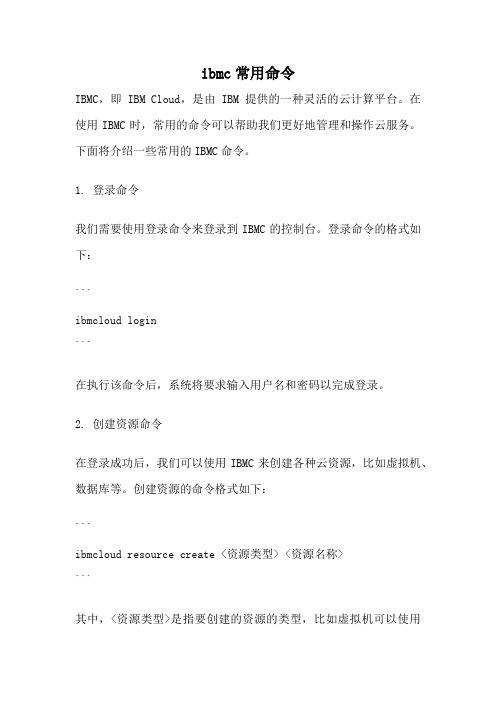
ibmc常用命令IBMC,即IBM Cloud,是由IBM提供的一种灵活的云计算平台。
在使用IBMC时,常用的命令可以帮助我们更好地管理和操作云服务。
下面将介绍一些常用的IBMC命令。
1. 登录命令我们需要使用登录命令来登录到IBMC的控制台。
登录命令的格式如下:```ibmcloud login```在执行该命令后,系统将要求输入用户名和密码以完成登录。
2. 创建资源命令在登录成功后,我们可以使用IBMC来创建各种云资源,比如虚拟机、数据库等。
创建资源的命令格式如下:```ibmcloud resource create <资源类型> <资源名称>```其中,<资源类型>是指要创建的资源的类型,比如虚拟机可以使用"vm"表示,数据库可以使用"db"表示;<资源名称>是指要创建的资源的名称。
3. 查看资源命令创建资源后,我们可以使用查看资源命令来查看已创建的资源列表。
查看资源命令的格式如下:```ibmcloud resource list```执行该命令后,系统将列出所有已创建的资源,包括资源的名称、类型、状态等信息。
4. 启动资源命令如果需要启动某个资源,比如一台虚拟机,可以使用启动资源命令。
启动资源命令的格式如下:```ibmcloud resource start <资源名称>```其中,<资源名称>是指要启动的资源的名称。
5. 停止资源命令与启动资源命令相对应的是停止资源命令。
停止资源命令的格式如下:```ibmcloud resource stop <资源名称>```其中,<资源名称>是指要停止的资源的名称。
6. 删除资源命令如果某个资源不再需要,可以使用删除资源命令来删除它。
删除资源命令的格式如下:```ibmcloud resource delete <资源名称>```其中,<资源名称>是指要删除的资源的名称。
IBM MQ常用命令

也有可能是发送接收队列的消息序列号不一致。如果不一致做一下reset操作。
还有可能是上一批消息没有提交。可以做一个resolve操作。
QR1 -> QT1 -> QL2
消息被放入到远程队列中,远程队列通过传输队列传输,最后传输到QM2中的本地队列。
出现问题,我们怎么办?
1 不能放入消息。
一般这种情况应该大部分是远程队列中的传输队列那个参数配置的不正确。
还有可能是队列的允许放入这个参数设置成了禁止。基本上就这两种情况。
更改属性
ALTER QMGR DESCR(‘NEW DESCRIPTION’)
ALTER QLOCAL(QNAME) PUT(DISABLED)
ALTER QALIAS(QNAME) TARGQ(TARGQNAME)
删除队列
DELETE QLOCAL(QNAME)
DELETE QREMOTE(QRNAME)
INITQ(SYSTEM.CHANNEL.INITQ)+
PROCESS(PROCESSNAME) REPLACE
创建进程定义
DEFINE PROCESS(PRONAME) +
DESCR(‘STRING’)+
APPLTYPE(WINDOWSNT)+
APPLICID(’ runmqchl -c SDR_TEST -m QM_ TEST’)
常用命令
创建队列管理器
crtmqm –q QMgrName
-q是指创建缺省的队列管理器
删除队列管理器
aix常用命令

aix常用命令AIX常用命令一、介绍AIX(Advanced Interactive eXecutive)是IBM公司开发的一种UNIX操作系统。
它具有稳定性高、可靠性强的特点,被广泛应用于企业级服务器和大型计算机系统中。
本文将介绍AIX常用命令,帮助读者更好地了解和使用AIX系统。
二、文件和目录操作命令1. ls命令:用于列出指定目录下的文件和子目录。
可以使用-l参数以长格式显示文件详细信息,也可以使用-a参数显示所有文件(包括隐藏文件)。
2. cd命令:用于切换当前工作目录。
可以使用绝对路径或相对路径进行切换。
3. pwd命令:用于显示当前工作目录的路径。
4. mkdir命令:用于创建新的目录。
可以使用-p参数创建多级目录。
5. rmdir命令:用于删除空的目录。
6. cp命令:用于复制文件或目录。
可以使用-r参数递归复制整个目录。
7. mv命令:用于移动文件或目录,也可以用于对文件或目录重命名。
8. rm命令:用于删除文件或目录。
可以使用-r参数递归删除整个目录。
三、文件内容查看和编辑命令1. cat命令:用于查看文件的内容。
可以一次显示整个文件,也可以使用-n参数显示行号。
2. more命令:用于分页显示文件的内容。
可以使用空格键向下翻页,使用q键退出查看。
3. less命令:与more命令类似,但可以向上翻页和搜索内容。
4. head命令:用于显示文件的前几行,默认显示前10行。
5. tail命令:用于显示文件的后几行,默认显示最后10行。
6. vi命令:用于编辑文件。
可以进行插入、删除、修改等操作。
四、进程管理命令1. ps命令:用于查看当前系统的进程信息。
可以使用aux参数显示所有进程的详细信息。
2. top命令:实时显示系统的进程状态和资源占用情况。
可以使用q键退出。
3. kill命令:用于终止指定的进程。
可以使用进程ID或进程名称进行终止。
4. bg命令:将一个在后台暂停的进程变为继续执行。
大型机学习001--安装及部分基础命令
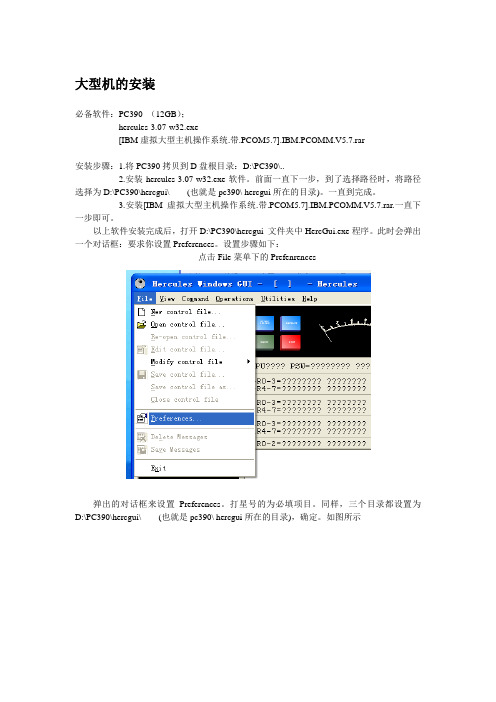
大型机的安装必备软件:PC390 (12GB);hercules-3.07-w32.exe[IBM虚拟大型主机操作系统.带.PCOM5.7].IBM.PCOMM.V5.7.rar安装步骤:1.将PC390拷贝到D盘根目录:D:\PC390\..2.安装hercules-3.07-w32.exe软件。
前面一直下一步,到了选择路径时,将路径选择为D:\PC390\hercgui\ (也就是pc390\ hercgui所在的目录)。
一直到完成。
3.安装[IBM虚拟大型主机操作系统.带.PCOM5.7].IBM.PCOMM.V5.7.rar.一直下一步即可。
以上软件安装完成后,打开D:\PC390\hercgui 文件夹中HercGui.exe程序。
此时会弹出一个对话框:要求你设置Preferences。
设置步骤如下:点击File菜单下的Prefenrences弹出的对话框来设置Preferences。
打星号的为必填项目。
同样,三个目录都设置为D:\PC390\hercgui\ (也就是pc390\ hercgui所在的目录),确定。
如图所示然后就可以启动大型机了。
选择Command菜单下的Power On如果一切正常,会在左边显示Display Terminals 。
如下图,这是之前、之后的两图对比。
然后在开始菜单的IBM个人通信中打开启动或配置会话。
启动后,如图。
然后打开文件菜单下的导入,定位到如下图所示的地方,选中后,导入文件即可。
这样,在原来的会话管理中会多出一个TerminalSetting 。
选中图标点击“启动”按钮或者双击图标启动。
会出现如下画面:说明启动基本成功。
然后,再回到Hercules Window GUI 界面。
打开Command 菜单下的IPL/Load 菜单。
弹出的对话框中将编辑框中的内容设置成如下图所示的内容。
即01C0 , 01C1DM.1 ,ok。
此时,会话管理器的会话A会出现一串字符,如下图。
IBM_MQ常用命令
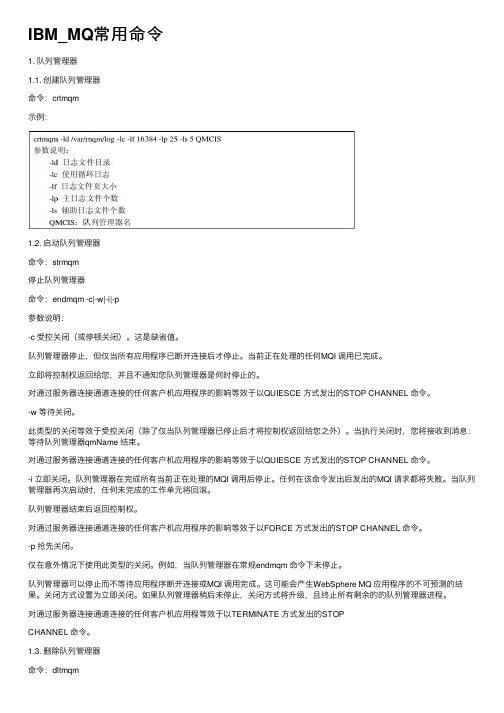
IBM_MQ常⽤命令1. 队列管理器1.1. 创建队列管理器命令:crtmqm⽰例:1.2. 启动队列管理器命令:strmqm停⽌队列管理器命令:endmqm -c|-w|-i|-p参数说明:-c 受控关闭(或停顿关闭)。
这是缺省值。
队列管理器停⽌,但仅当所有应⽤程序已断开连接后才停⽌。
当前正在处理的任何MQI 调⽤已完成。
⽴即将控制权返回给您,并且不通知您队列管理器是何时停⽌的。
对通过服务器连接通道连接的任何客户机应⽤程序的影响等效于以QUIESCE ⽅式发出的STOP CHANNEL 命令。
-w 等待关闭。
此类型的关闭等效于受控关闭(除了仅当队列管理器已停⽌后才将控制权返回给您之外)。
当执⾏关闭时,您将接收到消息:等待队列管理器qmName 结束。
对通过服务器连接通道连接的任何客户机应⽤程序的影响等效于以QUIESCE ⽅式发出的STOP CHANNEL 命令。
-i ⽴即关闭。
队列管理器在完成所有当前正在处理的MQI 调⽤后停⽌。
任何在该命令发出后发出的MQI 请求都将失败。
当队列管理器再次启动时,任何未完成的⼯作单元将回滚。
队列管理器结束后返回控制权。
对通过服务器连接通道连接的任何客户机应⽤程序的影响等效于以FORCE ⽅式发出的STOP CHANNEL 命令。
-p 抢先关闭。
仅在意外情况下使⽤此类型的关闭。
例如,当队列管理器在常规endmqm 命令下未停⽌。
队列管理器可以停⽌⽽不等待应⽤程序断开连接或MQI 调⽤完成。
这可能会产⽣WebSphere MQ 应⽤程序的不可预测的结果。
关闭⽅式设置为⽴即关闭。
如果队列管理器稍后未停⽌,关闭⽅式将升级,且终⽌所有剩余的的队列管理器进程。
对通过服务器连接通道连接的任何客户机应⽤程等效于以TERMINATE ⽅式发出的STOPCHANNEL 命令。
1.3. 删除队列管理器命令:dltmqm1.4. 显⽰队列管理器启动状态2. 管理本地MQ对象使⽤MQSC 命令执⾏本地管理任务使⽤MQSC命令执⾏定义或修改队列、通道等操作。
IBM指令总结
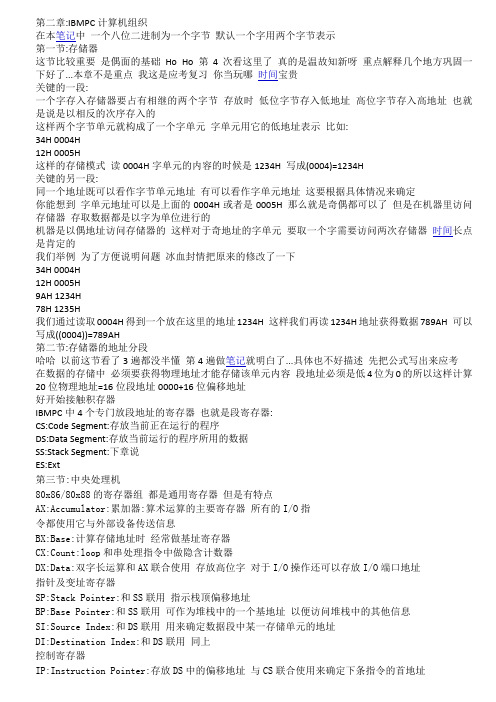
第二章:IBMPC计算机组织在本笔记中一个八位二进制为一个字节默认一个字用两个字节表示第一节:存储器这节比较重要是偶面的基础Ho Ho 第4次看这里了真的是温故知新呀重点解释几个地方巩固一下好了...本章不是重点我这是应考复习你当玩哪时间宝贵关键的一段:一个字存入存储器要占有相继的两个字节存放时低位字节存入低地址高位字节存入高地址也就是说是以相反的次序存入的这样两个字节单元就构成了一个字单元字单元用它的低地址表示比如:34H 0004H12H 0005H这样的存储模式读0004H字单元的内容的时候是1234H 写成(0004)=1234H关键的另一段:同一个地址既可以看作字节单元地址有可以看作字单元地址这要根据具体情况来确定你能想到字单元地址可以是上面的0004H或者是0005H 那么就是奇偶都可以了但是在机器里访问存储器存取数据都是以字为单位进行的机器是以偶地址访问存储器的这样对于奇地址的字单元要取一个字需要访问两次存储器时间长点是肯定的我们举例为了方便说明问题冰血封情把原来的修改了一下34H 0004H12H 0005H9AH 1234H78H 1235H我们通过读取0004H得到一个放在这里的地址1234H 这样我们再读1234H地址获得数据789AH 可以写成((0004))=789AH第二节:存储器的地址分段哈哈以前这节看了3遍都没半懂第4遍做笔记就明白了...具体也不好描述先把公式写出来应考在数据的存储中必须要获得物理地址才能存储该单元内容段地址必须是低4位为0的所以这样计算20位物理地址=16位段地址0000+16位偏移地址好开始接触积存器IBMPC中4个专门放段地址的寄存器也就是段寄存器:CS:Code Segment:存放当前正在运行的程序DS:Data Segment:存放当前运行的程序所用的数据SS:Stack Segment:下章说ES:Ext第三节:中央处理机80x86/80x88的寄存器组都是通用寄存器但是有特点AX:Accumulator:累加器:算术运算的主要寄存器所有的I/O指令都使用它与外部设备传送信息BX:Base:计算存储地址时经常做基址寄存器CX:Count:loop和串处理指令中做隐含计数器DX:Data:双字长运算和AX联合使用存放高位字对于I/O操作还可以存放I/O端口地址指针及变址寄存器SP:Stack Pointer:和SS联用指示栈顶偏移地址BP:Base Pointer:和SS联用可作为堆栈中的一个基地址以便访问堆栈中的其他信息SI:Source Index:和DS联用用来确定数据段中某一存储单元的地址DI:Destination Index:和DS联用同上控制寄存器IP:Instruction Pointer:存放DS中的偏移地址与CS联合使用来确定下条指令的首地址PSW:Program Status WordOF 溢出则1SF 负数则1ZF 为领则1CF 进位则1AFPFDFIFTF后面几个暂时不考目前也不经常用后面学到再说...第三章:IBMPC机的指令系统和寻址方式重难点第一节:寻址方式第一类:与数据有关的1 立即寻址:MOV AL,5执行后则(AL)=05H2 寄存器寻址:MOV AX,BXBX不变把AX变成和BX一样的内容3 直接寻址:代码段OP0020数据段3000050 3200030如上如果使用MOV AX,[2000H] 执行前(DS)=3000H 那么执行后30000+2000=32000 就是(AX)=3050H 4 寄存器间接寻址:物理地址=16d×(DS)+(BX/SI/DI)物理地址=16d×(SS)+(BP)执行指令MOV AX,[BX]如果(DS)=2000H (BX)=1000H (21000H)=50A0H那么物理地址就等于21000H (AX)=50A0H注意跨段前缀用于取得其他段中的数据呵呵5 寄存器相对寻址:这里就精彩了EA=(BX/BP/SI/DI)+指定的8位或者16位位移量老规矩...物理地址=16d×(DS)+(BX/SI/DI)+指定的8位或者16位位移量物理地址=16d×(SS)+(BP)+指定的8位或者16位位移量例子 MOV AX,COUNT[SI]也可以写成MOV AX,[COUNT+SI]如果 (DS)=3000H (SI)=2000H COUNT=3000H (35000H)=1234H那么物理地址就等于35000H (AX)=1234H6 基址变址寻址:看过前面那么多我这里真不需要在解释了没看书都可以写出公式物理地址=16d×(DS)+(BX)+(SI/DI)物理地址=16d×(SS)+(BP)+(SI/DI)例子 MOV AX,[BX][DI]也可以MOV AX,[BX+DI]条件 (DS)=2100H (BX)=0158H (DI)=10A5H (221FDH)=1234H那么物理地址就等于221FDH (AX)=1234H7 相对基址变址寻址:物理地址=16d×(DS)+(BX)+(SI/DI)+指定的8位或者16位位移量物理地址=16d×(SS)+(BP)+(SI/DI)+指定的8位或者16位位移量如果这里你还要例子我就K你第二类:与转移地址有关的1 段内直接寻址:转向的有效地址是当前IP寄存器的内容和指令中指定的8位或16位位移量之和JMP NEAR PTR PROGIA ;16位JMP SHORT QUEST ;8位关键的话:这种寻址方式适用于条件专转移指令和无条件转移指令但当它用于条件转移指令时位移量只允许8位无条件转移指令在位移量为8位时称之为短跳转2 段内间接寻址:转向有效地址是一个寄存器或者一个存储单元的内容这种寻址方式不能用于条件转移条件转移只能用段内直接寻址方式的8位位移量而JMP和CALL指令则可以使用四种寻址方式的任何一种段内间接寻址命令JMP BXJMP WORD PTR[BP+TABLE]以上两种方式是直接把求得的转移有效地址送到IP就可以了如果要计算物理地址那么公式是物理地址=16d×(CS)+EA段内间接寻址实例条件 (DS)=2000H (BX)=1256H (SI)=528FH 位移量=20A1H (264E5H)=2450H (232F7H)=3280HJMP BX执行后(IP)=1256HJMP TABLE[BX]执行后(IP)=(20000+1256+20A1)=(232F7H)=3280HJMP [BX][SI]执行后(IP)=(20000+1256+528F)=(264E5H)=2450H3 段间直接寻址:JMP FAR PTR NEXTROUTINT4 段间间接寻址:JMP DWORD PTR[INTERS+BX]第二节:指令系统数据传输指令.................第一类:通用数据传输指令MOV:传送不影响标志位例子MOV AX,DATA_SEGMOV DS,AX段地址必须通过AX送到DS中MOV AL,'E'把立即数E的ASCII码送AL寄存器MOV BX.OFFSET TABLE把TABLE的偏移地址BX 而不是内容送到PUSH:进栈指令POP:出栈指令PUSH AXPUSH BX中间要用到AX和BXPOP BXPOP AX具体看图就明白了图在书上哈哈XCHG:交换指令不影响标志位不允许使用段寄存器例如XCHG BX,[BP+SI](BX)=6F30H (BP)=0200H,(SI)=0046H,(SS)=2F00H (2F246H)=4154H执行后(BX)=4154H (2F246H)=6F30H第二类:累加器专用传送指令输入输出指令换码都不影响标志位IN:输入例子IN AX,28HMOV DATA_WORD,AX两条指令把端口28的内容经过AX送到存储单元DATA_WORD中OUT:输出例子OUT 5,AL从AL寄存器输出一个字节到端口5XLAT:换码寄存器F0040<----BX|>---------(AL)=0F|2C F004F如果(BX)=0040H (AL)=OFH (DS)=F000H那么执行XLAT后(AL)=2CH第三类:地址传送指令要注意这些指令不能使用段寄存器而且源操作数必须使用立即数方式以及寄存器方式以外的其他寻址方式同样都不影响标志位LEA:有效地址送寄存器格式 LEA REG,SRC操作 (REG)<-(SRC)举例LEA BX,[BX+SI+0F62H]指令执行前 (BX)=0400H (SI)=003CH执行指令后 (BX)=0400+003C+0F62=139EH这里BX得到的是偏移地址而不是存储单元的内容哦LDS:指针送寄存器和DS格式 LDS REG,SRC操作 (REG)<-(SRC) (DS)<-(SRC+2)举例LDS SI,[10H]指令执行前 (DS)=C000H (C0010H)=0180H (C0012H)=2000H执行指令后 (SI)=0180H (DS)=2000HLES:指针送寄存器和ES格式 LES REG,SRC操作 (REG)<-(SRC) (ES)<-(SRC+2)举例LES DI,[BX]指令执行前 (DS)=B000H (BX)=080AH (0B080AH)=05AEH (0B080CH)=4000H执行指令后 (DI)=05AEH (ES)=4000H第四类:标志寄存器传送指令LAHF:标志送AH格式 LAHF操作 (AH)<-(PSW的低字节)SAHF:AH送标志寄存器格式 SAHF操作 (PSW的低字节)<-(AH)PUSHF:标志进栈指令格式 PUSHF操作 (SP)<-(SP)-2 ((SP)+1,(SP))<-(PSW)POPF:标志出栈指令格式 POPF操作 (PSW)<-((SP)+1,(SP)) (SP)<-(SP)+2以下是算术指令.............第一类:加法指令ADD:加法指令ADC:带进位的加法格式 ADC DST,SRC操作 (DST)<-(SRC)+(DST)+CFCF是进位位的值INC:加1格式 INC OPR操作 (OPR)=(OPR)+1以上除INC不影响标志位以外其他都影响执行加法指令的时候 CF为是根据最高有效位是否有向高位的进位设置的有进位的时候CF=1 无进位的时候CF=0而OF位则根据操作数的符号及其变化情况来设置若两个操作数的符号相同结果却与之符号相反时OF=1 否则OF=0第二类:减法指令SUB:减法SBB:带借位减法格式 SBB DST,SRC操作 (DST)<-(DST)+(SRC)-CFCF是进位位的值DEC:减1格式 DEC OPR操作 (OPR)=(OPR)-1NEG:求补就是前面介绍的求补运算格式 NEG OPR操作 (OPR)<-0FFFFH-(OPR)+1CMP:比较格式 CMP OPR1 OPR2操作 (OPR1)-(OPR2)来一条练习题目:设x y z均为双精度数它们分别存放在地址为X X+2 Y Y+2 Z Z+2的存储单元中存放时高位字在高地址中低位字在低地址中利用指令程序实现w<-x+y+24-z答案如下我一行行分析MOV AX,X ;因为双精度所以低位放入AXMOV DX,X+2 ;高位放DX 前面学过的自己去看ADD AX,Y ;低位加ADC DX,Y+2 ;高位加ADD AX,24 ;低位加ADC DX,0 ;没有SUB AX,Z ;低位减SBB DX,Z+2 ;高位减MOV W,AX ;存放低位MOV W+2,DX ;存放高位除DEC不影响标志位外其余都影响当减数大于被减数有借位则CF=1 另外如果两个数符号相反结果却于减数相同则OF=1第三类:乘除法指令MUL:无符号数乘法格式 MUL SRC操作字节操作数 (AX)<-(AL)*(SRC) 字操作数(DX,AX)<-(AX)*(SRC)IMUL:带符号数乘法和无符号的一样但是必须是带符号数才可以用对于MUL指令如果乘积高的一半为0 也就是当字节操作的AH或者字操作的DX为0 则CF=OF=0 其他时候都为1DIV:无符号数除法格式 DIV SRC操作字节操作数(AL)<-(AX)/(SRC)的商(AH)<-(AX)/(SRC)的余数字操作数(AX)<-(DX,AX)/(SRC)的商(DX)<-(DX,AX)/(SRC)的余数商和余数都是无符号的IDIV:带符号数除法和无符号的一样就是必须用有符号的除法指令对于所有条件码都无定义CBW:字节转换为字执行的操作是将AL扩展到AHCWD:字转换为双字AX扩展到DX这两条都是直接使用的都不影响条件码第四类:十进制调整指令压缩BCD码调整指令DAA:加法的十进制调整指令举例ADD AL,BLDAA指令执行前 (AL)=28 (BL)=68ADD指令执行后 (AL)=90 CF=0 AF=1DAA指令执行后因AF=1 而做(AL)<-(AL)+06得到(AL)=96 CF=0 AF=1 结果正确DAS:减法的十进制调整指令举例SUB AL,AHDAS指令执行前 (AL)=86 (AH)=07执行SUB指令后 (AL)=7FH CF=0 AF=1执行DAS指令后因AF=1 而做(AL)<-(AL)-06得到(AL)=79 CF=0 AF=1 结果正确非压缩的BCD码调整指令这里我们略掉了有空多看书呵呵第五类:逻辑指令逻辑运算指令AND OR NOT XOR TEST 这些命令简单不解释了位移指令SHL SAL 是相同的一个逻辑左移一个算术左移都是左边第一个做CF 然后右边补0SHR SAR 是不同的一个逻辑右移一个算术右移都是右边第一个做CF 但是逻辑是补0 算术是补充最后一位相同的数字ROL ROR 循环左右移是一样的了都是第一个做CF并且把自己补充到最后一个RCL RCR 带进位的循环左右移两个也是一样的第一个做CF后再移动就把CF顶掉做补充以上命令的使用格式都是指令 OPR,CNT他们对条件码的影响是 CF位根据个条指令的规定设置 OF位只有当CNT=1的时候才是有效的在位移后最高有效位的值发生变化时OF=1 否则OF=0......省略一部分不考试的指令......第六类:控制转移指令JMP 无条件跳转JZ JE 结果为0或者相等就跳转JNZ JNE 结果不为0或者不相等就跳转JS 结果为负则跳转JNS 结果为正则跳转JO 溢出则跳转JNO 不溢出则跳转JP JPE 奇偶位为1则转移JNP JN0 奇偶位为0则转移JB JNAE JC 低于或者不高于或者等于或者进位为1则转移JNB JAE JNC 不低于或者高于或者等于或者进位为0则转移....省略一部分(未完待续)。
IBMDS8000CLI命令行介绍

DS8000 CLI 介绍确认AIX主机已经安装DS CLI,默认路径是/opt/ibm/dscli。
进入dscli,用户名admin,密码passw0rd。
日常维护命令:lssi The lssi command displays a list of storage images in a storage complex. You can use this command to look at the status of each storage image in the list. The storage image worldwide node name (WWNN) is displayed when this command is used. You must use the storage image WWNN when using the lsavailpprcport and mkpprcpath commands.lsarray The lsarray command displays a list of arrays in a storage image a nd status information for each array in the list.lsrank The lsrank command displays a list of defined ranks in a storage image and status information for each rank.lsextpool The lsextpool command displays a list of extent pools in a storage image and status information on each extent pool in the list.lsfbvol The lsfbvol command displays a list of fixed block volumes in a storage image and status information for each volume in the list.(本输出结果下略)lsvolgrp The lsvolgrp command displays a list of volume groups in a storage image and status information for each volume group in the list.lsioport The lsioport command displays a list of I/O ports (both ESCON and fibre channel) on a specified storage image and optionally provides performance metrics for each I/O port listed.lshostconnect The lshostconnect command displays a list of host connections for a storage image and the status information for each host connection in the list.lsarraysite The lsarraysite command displays a list of array sites and status information for each array site in the list.lsuser The lsuser command returns a list of storage image user account names and accessauthority levels.showvolgrp The showvolgrp command displays detailed properties of a volume group.SDD命令举例。
ibmc trap命令
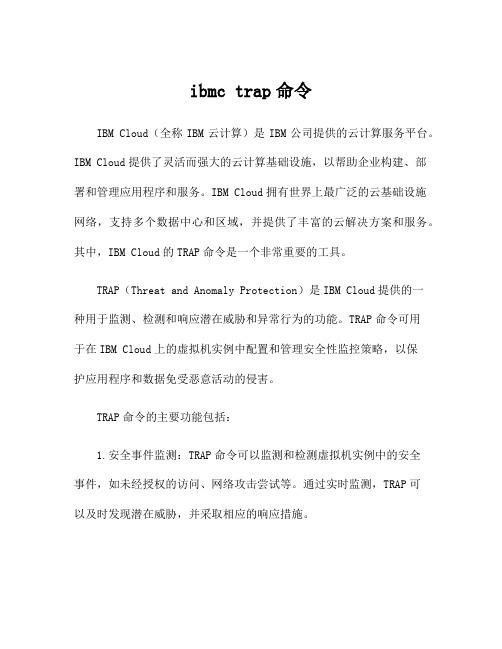
ibmc trap命令IBM Cloud(全称IBM云计算)是IBM公司提供的云计算服务平台。
IBM Cloud提供了灵活而强大的云计算基础设施,以帮助企业构建、部署和管理应用程序和服务。
IBM Cloud拥有世界上最广泛的云基础设施网络,支持多个数据中心和区域,并提供了丰富的云解决方案和服务。
其中,IBM Cloud的TRAP命令是一个非常重要的工具。
TRAP(Threat and Anomaly Protection)是IBM Cloud提供的一种用于监测、检测和响应潜在威胁和异常行为的功能。
TRAP命令可用于在IBM Cloud上的虚拟机实例中配置和管理安全性监控策略,以保护应用程序和数据免受恶意活动的侵害。
TRAP命令的主要功能包括:1.安全事件监测:TRAP命令可以监测和检测虚拟机实例中的安全事件,如未经授权的访问、网络攻击尝试等。
通过实时监测,TRAP可以及时发现潜在威胁,并采取相应的响应措施。
2.异常行为检测:TRAP命令可以识别虚拟机实例中的异常行为,如不寻常的网络流量、威胁行为等。
通过分析虚拟机实例的行为模式,TRAP可以识别出与正常行为模式不符的活动,并及时发出警报。
3.事件响应:TRAP命令提供了丰富的威胁情报和事件响应工具,以帮助用户及时应对威胁。
用户可以通过TRAP命令设置响应策略,如封禁特定IP地址、关闭受影响的服务等,以减轻潜在的安全风险。
4.安全日志和报告:TRAP命令可以生成详细的安全日志和报告,记录安全事件的细节和处理情况。
这些日志和报告可以用于安全审计和合规性检查,帮助企业管理者了解安全状况,并采取必要的措施来提高安全性。
为了使用TRAP命令,用户首先需要在IBM Cloud上创建一个虚拟机实例,并安装TRAP命令的客户端。
一旦安装完成,用户可以使用TRAP命令来配置安全性监控策略,如设置事件监测规则、定义响应策略等。
以下是一些常用的TRAP命令示例:1.设置事件监测规则:trap set monitor -r firewall -c drop -s high该命令设置监测规则为监测防火墙事件,并将其配置为丢弃高危事件。
ibmmq常用命令
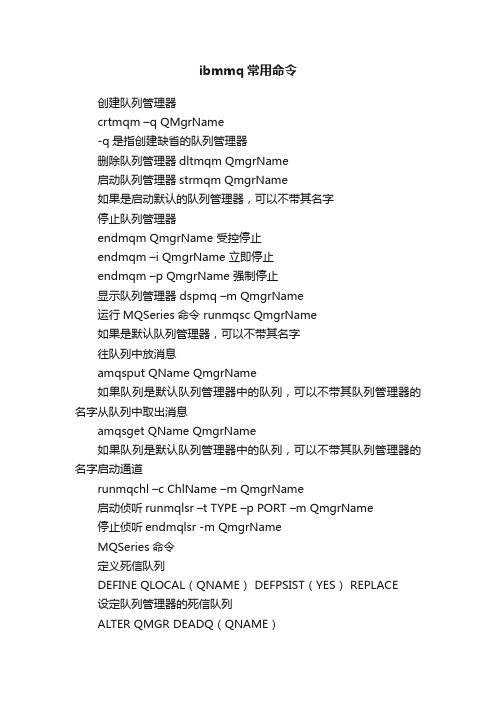
ibmmq常用命令创建队列管理器crtmqm –q QMgrName-q是指创建缺省的队列管理器删除队列管理器dltmqm QmgrName启动队列管理器strmqm QmgrName如果是启动默认的队列管理器,可以不带其名字停止队列管理器endmqm QmgrName 受控停止endmqm –i QmgrName 立即停止endmqm –p QmgrName 强制停止显示队列管理器 dspmq –m QmgrName运行MQSeries命令 runmqsc QmgrName如果是默认队列管理器,可以不带其名字往队列中放消息amqsput QName QmgrName如果队列是默认队列管理器中的队列,可以不带其队列管理器的名字从队列中取出消息amqsget QName QmgrName如果队列是默认队列管理器中的队列,可以不带其队列管理器的名字启动通道runmqchl –c ChlName –m QmgrName启动侦听runmqlsr –t TYPE –p PORT –m QmgrName停止侦听endmqlsr -m QmgrNameMQSeries命令定义死信队列DEFINE QLOCAL(QNAME) DEFPSIST(YES) REPLACE设定队列管理器的死信队列ALTER QMGR DEADQ(QNAME)定义本地队列DEFINE QL(QNAME) REPLACE定义别名队列DEFINE QALIAS(QALIASNAME) TARGQ(QNAME)远程队列定义DEFINE QREMOTE(QRNAME) +RNAME(AAA) RQMNAME(QMGRNAME) +XMITQ(QTNAME)定义模型队列DEFINE QMODEL(QNAME) DEFTYPE(TEMPDYN)定义本地传输队列DEFINE QLOCAL(QTNAME) USAGE(XMITQ) DEFPSIST(YES) + INITQ(SYSTEM.CHANNEL.INITQ)+PROCESS(PROCESSNAME) REPLACE创建进程定义DEFINE PROCESS(PRONAME) +DESCR(‘STRING’)+APPLTYPE(WINDOWSNT)+APPLICID(’ runmqchl -c SDR_TEST -m QM_ TEST’)其中APPLTYPE的值可以是:CICS、UNIX、WINDOWS、WINDOWSNT等创建发送方通道DEFINE CHANNEL(SDRNAME) CHLTYPE(SDR)+CONNAME(‘100.100.100.215(1418)’)XMITQ (QTNAME) REPLACE其中CHLTYPE可以是:SDR、SVR、RCVR、RQSTR、CLNTCONN、SVRCONN、CLUSSDR和CLUSRCVR。
- 1、下载文档前请自行甄别文档内容的完整性,平台不提供额外的编辑、内容补充、找答案等附加服务。
- 2、"仅部分预览"的文档,不可在线预览部分如存在完整性等问题,可反馈申请退款(可完整预览的文档不适用该条件!)。
- 3、如文档侵犯您的权益,请联系客服反馈,我们会尽快为您处理(人工客服工作时间:9:00-18:30)。
07/2000
Page 3
Bibliography
System Management:
•OS/390 •OS/390 •OS/390 •OS/390 •OS/390 MVS MVS MVS MVS MVS Planning: Operations System Commands Initialization and Tuning Guide Initialization and Tuning Reference Using the Subsystem Interface (GC28-1760-03) (GC28-1781-03) (SC28-1751-03) (SC28-1752-03) (SC28-1789-03)
07/2000
Page 4
OS/390 Display Command
Using the OS/390 DISPLAY system command, you can display information about the Operating System, Jobs or Application Programs that are running, the Processor, Devices that are Online and Offline, Central and Expanded Storage, Workload Management Service Policy/Mode Status, and even the Time of Day on the machine. This session is a discussion of the DISPLAY command and it various formats, as well as other relevant Application, Function, or Facility Display commands.
OS/390 New Users Determining Systems Values with Display Commands
Session 2840 - SHARE Technical Conference - Boston, MA Steve Schunk Schunk and Associates, Inc. (SNK) s.schunk@
Display ASM
Use the DISPLAY ASM command to identify and obtain information on the PAGE and SWAP data sets the system is currently using. You can request this information either for a data set of a given type, or a specific data set. This information may include: - Type of data set - Percent full - Status - Device number - Data set name - Volume serial number - Device type - Data set size (in slots or swap sets) - The number of slots or swap sets that are currently in use - The number of slots or swap sets that are currently available - The number of permanent I/O errors that on the specified data set
07/2000
Page 6
D A: Display System Activity
D A,L IEE114I 22.08.29 2000.059 ACTIVITY 641 JOBS M/S TS USERS SYSAS INITS ACTIVE/MAX VTAM OAS 00002 00074 00006 00028 00072 00006/00080 00002 LLA LLA LLA NSW S OPSMAIN OPSS OPSS VLF VLF VLF NSW S TCP180 TCP180 TCPIP DLF DLF DLF NSW S JES2 JES2 IEFPROC TPXAIS TPXAIS TPX41 NSW S RACF RACF RACF SNMPD SNMPD SNMPD NSW S NET NET NET IXFP IXFP IXFP1 NSW S FTPS180 FTPS180 EZAFTSRV NPM NPM NPM NSW S LPSERVE LPSERVE LPD TCPIP TCPIP TCPIP NSW S FTP9040 FTP9040 EZAFTSRV HSM HSM DFHSM NSW S RMF RMF IEFPROC RMFGAT RMFGAT IEFPROC NSW S TSO TSO STEP1 CICSPUD CICSPUD CICS410 NSW S SMTP SMTP SMTP CICSQUD CICSQUD CICS410 NSW S EGLLOGT EGLLOGT LOGGER SASSHARE SASSHARE SAS NSW S DSNDMSTR DSNDMSTR IEFPROC IRD1PROC IRD1PROC NSW S DSNDDBM1 DSNDDBM1 IEFPROC DSNDDIST DSNDDIST IEFPROC NSW S FTPSERVE FTPSERVE EZAFTSRV EGLJESP EGLJESP CICSJES OWT S EOSWTRU EOSWTRU IEFPROC PAHDOB10 STEP050 STEP1 NSW J PAHDIB40 STEP020 STEP1 S140078 OWT DR3M004 IN NYHOPER OWT PROD OWT JAN9002 OWT
07/2000
Page 2
Agenda
•Objectives Objectives
This is a Basic Systems Management Session
•MVS Display Command MVS •OS/390 Release 2.4.0 OS/390 New DISPLAY Command formats for new functions •Summary Summary •Questions Questions
07/2000
Page 8
D ASM: Display Auxiliary Storage Manager
D ASM IEE200I 10.34.57 DISPLAY ASM 499 TYPE FULL STAT DEV PLPA 100% FULL 0712 COMMON 4% OK 0712 LOCAL 0% OK 0713 LOCAL 0% OK 0712 LOCAL NV 0% OK 073E NO SWAP DATASETS ARE IN USE PAGEDEL COMMAND IS NOT ACTIVE
Diagnostics
•OS/390 •OS/390 •OS/390 •OS/390 •OS/390 •OS/390 MVS MVS MVS MVS MVS MVS Diagnosis: Procedures Diagnosis: Reference Diagnosis: Tools and Service Aids Dump Output Messages System Codes System Messages, Volumes 1-5 (SY28-1082-02) (SY28-1084-03) (SY28-1085-03) (GC28-1749-03) (GC28-1780-03) (GC28-1784 through GC28-1788)
07/2000
Page 5
D A: Display System Activity
Display Activity Use the DISPLAY Activity command to display information about current system activity. This information may include: - JOBs: Batch jobs - TSUs: TSO sessions - STCs: System and/or Application Started Tasks
308 DEV 0712 USED 180
DATASET NAME PAGE.NPP1.PLPA AVAIL ERRORS 0 0
07/2000
Page 9
D C: Display System Consoles
Display Consoles
Use the DISPLAY Consoles command to display the status of all consoles or of specific consoles within a system or sysplex. This information may include: - MCS Consoles: Where the functions and message traffic of the system are Consoles divided among a number of consoles. These consoles make up a multipleconsole configuration controlled and serviced by MCS. - Extended MCS Consoles: Extended MCS consoles can increase the number Consoles of MCS consoles as in TSO/E: SDSF sessions on MVS systems or in allowing applications/programs an interface to MVS messages and send commands. - SubSystem Interface Consoles: If the console is allocated to a subsystem Consoles there is no corresponding device definition in the IODF. Some subsystems, such as NETVIEW can reserve consoles for their own use. It is called a subsystem-allocatable console and is defined to the subsystem.
