msil入门说明
MSIL指令集(包括所有指令和详解)

Conv_I 将位于计算堆栈顶部的值转换为 native int。
Conv_I1 将位于计算堆栈顶部的值转换为 int8,然后将其扩展(填充)为 int32。
Conv_I2 将位于计算堆栈顶部的值转换为 int16,然后将其扩展(填充)为 int32。
Jmp 退出当前方法并跳至指定方法。
Ldarg 将参数(由指定索引值引用)加载到堆栈上。
Ldarg_0 将索引为 0 的参数加载到计算堆栈上。
Ldarg_1 将索引为 1 的参数加载到计算堆栈上。
Ldarg_2 将索引为 2 的参数加载到计算堆栈上。
Ldarg_3 将索引为 3 的参数加载到计算堆栈上。
Conv_U8 将位于计算堆栈顶部的值转换为 unsigned int64,然后将其扩展为 int64。
Cpblk 将指定数目的字节从源地址复制到目标地址。
Cpobj 将位于对象(&、* 或 native int 类型)地址的值类型复制到目标对象(&、* 或 native int 类型)的地址。
Box 将值类转换为对象引用(O 类型)。
Br 无条件地将控制转移到目标指令。
Br_S 无条件地将控制转移到目标指令(短格式)。
Break 向公共语言结构 (CLI) 发出信号以通知调试器已撞上了一个断点。
Brfalse 如果 value 为 false、空引用(Visual Basic 中的 Nothing)或零,则将控制转移到目标指令。
Calli 通过调用约定描述的参数调用在计算堆栈上指示的方法(作为指向入口点的指针)。
Callvirt 对对象调用后期绑定方法,并且将返回值推送到计算堆栈上。
MSI MS-98L1(v1.x)工业计算机板用户指南说明书
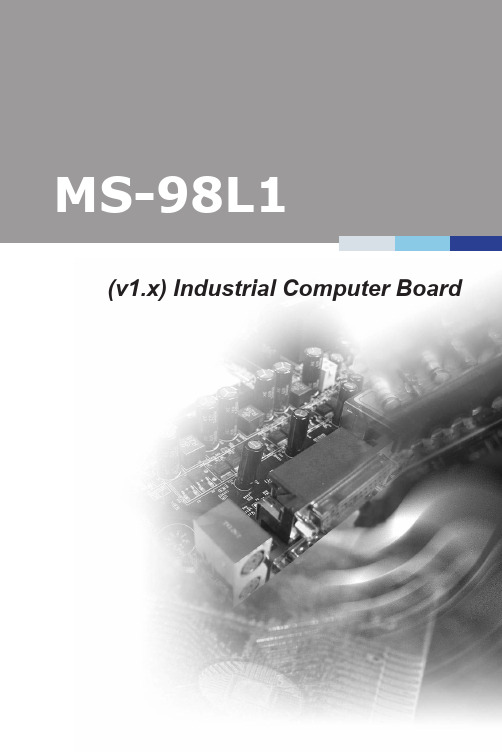
(v1.x) Industrial Computer BoardiMS-98L1MS-98L1MS-98L11Thank you for choosing the MS-98L1, an excellent industrial computerboard.Based on the innovative Intel®Coffee Lake-S/ Coffee Lake-S RefreshProcessor, the MS-98L1 is engineered to provide reliable performancefor a wide variety of industrial applications.1-1-1MS-98L11-4MS-98L1LVDS Inverter Box Header LVDS Inverter Power JumperLVDS Box HeaderPCIe Slot PCIe Jumper1-61-7MS-98L1HDMI (DP by option)DisplayPort USB 3 2 Gen 2USB 3 2 Gen 1Line-Out Mic-In SKU2 (Q370)HDMI (DP by option)DisplayPort GbE LANUSB 3 2 Gen 2USB 3 2 Gen 1Line-In Line-Out Mic-In SKU3 (H310)HDMI (DP by option)DisplayPort GbE LAN USB 3 2 Gen 1USB 2 0GbE LANLine-In Line-Out Mic-In SKU4 (H310)HDMI (DP by option)DisplayPort GbE LANUSB 3 2 Gen 1USB 2 0Line-In Line-Out Mic-In2This chapter provides you with the information about hardwaresetup procedures. While doing the installation, be careful in holdingthe components and follow the installation procedures. For somecomponents, if you install in the wrong orientation, the components willnot work properly.Use a grounded wrist strap before handling computer components. Staticelectricity may damage the components.2-2-12-2MS-98L12-4HDMI(DP by option)DisplayPort USB 3 2 Gen 2USB 3 2 Gen 1Line-OutMic-InSKU2 (Q370)HDMI(DP by option)DisplayPort GbE LANUSB 3 2 Gen 2USB 3 2 Gen 1Line-InLine-Out Mic-InSKU3 (H310)HDMI(DP by option)DisplayPort GbE LANUSB 3 2 Gen 1USB 2 0GbE LANLine-InLine-Out Mic-InSKU4 (H310)HDMI(DP by option)DisplayPort GbE LANUSB 3 2 Gen 1USB 2 0Line-InLine-Out Mic-InMS-98L12-16MS-98L12-18MS-98L12-20MS-98L12-223This chapter provides information on the BIOS Setup program and allowsusers to configure the system for optimal use.Users may need to run the Setup program when:■An error message appears on the screen at system startup and requests users to run SETUP.■Users want to change the default settings for customized features.Important• Please note that BIOS update assumes technician-level experience.• As the system BIOS is under continuous update for better system performance, the illustrations in this chapter should be held forreference only.2-3-13-2MainUse this menu for basic system configurations, such as time, date, etc. AdvancedUse this menu to set up the items of special enhanced features.BootUse this menu to specify the priority of boot devices.SecurityUse this menu to set supervisor and user passwords.ChipsetThis menu controls the advanced features of the onboard chipsets.PowerUse this menu to specify your settings for power management.Save & ExitThis menu allows you to load the BIOS default values or factory default settings into the BIOS and exit the BIOS setup utility with or without changes.System DateThis setting allows you to set the system date. The date format is <Day>, <Month> <Date> <Year>.System Timesetting allows you to set the system time. The time format is <Hour> <Minute> <Second>.SATA Mode SelectionThis setting specifies the SATA controller mode.Full Screen Logo DisplayThis BIOS feature determines if the BIOS should hide the normal POST messages with the motherboard or system manufacturer’s full-screen logo.When it is enabled, the BIOS will display the full-screen logo during the boot-up sequence, hiding normal POST messages.When it is disabled, the BIOS will display the normal POST messages, instead of the full-screen logo.Please note that enabling this BIOS feature often adds 2-3 seconds of delay to the booting sequence. This delay ensures that the logo is displayed for a sufficient amount of time. Therefore, it is recommended that you disable this BIOS feature for a faster boot-up time.Bootup NumLock StateThis setting is to set the Num Lock status when the system is powered on. Setting to [On] will turn on the Num Lock key when the system is powered on. Setting to [Off] will allow users to use the arrow keys on the numeric keypad.Option ROM Messagesitem is used to determine the display mode when an optional ROM initialized during POST. When set to [Force BIOS], the display mode used AMI BIOS is used. Select [Keep Current] if you want to use the display mode ofIntel Virtualization TechnologyVirtualization enhanced by Intel Virtualization Technology will allow a platform to run multiple operating systems and applications in independent partitions.virtualization, one computer system can function asActive Processor CoresThis setting specifies the number of active processor cores.Hyper-ThreadingThe processor uses Hyper-Threading technology to increase transaction rates and reduces end-user response times. The technology treats the two cores inside the processor as two logical processors that can execute instructions simultaneously. In this way, the system performance is highly improved. If you disable the function, the processor will use only one core to execute the instructions. Please disable this item if your operating system doesn support HT Function, or unreliability and instability may occur.Intel(R) SpeedStep(tm)(Enhanced Intel SpeedStep Technology) allows the systemadjust processor voltage and core frequency, which can result in decreasedSerial Port 1/ 2/ 3/ 4/ 5/ 6This setting enables/disables the specified serial port.Change SettingsThis setting is used to change the address & IRQ settings of the specified Mode SelectSelect an operation mode for the specified serial port.This setting controls the FIFO data transfer mode.Shared IRQ ModeThis setting provides the system with the ability to share interrupts among its Watch Dog TimerYou can enable the system watch-dog timer, a hardware timer that generates a reset when the software that it monitors does not respond as expected each time the watch dog polls it.Smart Fan ConfigurationCPUFAN1, SYSFAN1enables/disables the Smart Fan function. Smartexcellent feature which will adjust the CPU/system fan speed automatically depending on the current CPU/system temperature, avoiding the overheating to damage your system.This setting specifies the fan type.PCI/PCIE Device ConfigurationLegacy USB SupportSet to [Enabled] if you need to use any USB 1.1/2.0 device in the operating system that does not support or have any USB 1.1/2.0 driver installed, such as DOS and SCO Unix.Audio ControllerThis setting enables/disables the onboard audio controller.GPO0 ~ GPO7These settings control the operation mode of the specified GPIO.CSM Supportsetting enables/disables the support for Compatibility Support Module, part of the Intel Platform Innovation Framework for EFI providing the capability to support legacy BIOS interfaces.Boot Option Prioritiessetting allows users to set the sequence of boot devices where attempts to load the disk operating system.。
MSI筆記型電腦使用手冊说明书

目錄版權與商標聲明 ............................................................................................................1-4發行版本 .......................................................................................................................1-4FCC-B 無線電頻率干擾聲明 .........................................................................................1-5FCC 法規......................................................................................................................1-5CE 規定 ........................................................................................................................1-5電池規範 .......................................................................................................................1-6WEEE 聲明...................................................................................................................1-6化學物質資訊 ...............................................................................................................1-6升級及保固 ...................................................................................................................1-7取得替換零件................................................................................................................1-7安全指南 .......................................................................................................................1-8限用物質含有情況標示聲明書.....................................................................................1-10MSI 獨家功能 .............................................................................................................1-11簡介 ...............................................................................................2-1打開包裝 .......................................................................................................................2-2產品檢視 .......................................................................................................................2-3頂蓋開啟檢視圖 ......................................................................................................2-3前端檢視圖 ..............................................................................................................2-5右側檢視圖 ..............................................................................................................2-6左側檢視圖 ..............................................................................................................2-7後端檢視圖 ..............................................................................................................2-8底部檢視圖 ..............................................................................................................2-9如何使用鍵盤..............................................................................................................2-10Windows 鍵 ...........................................................................................................2-10快速啟動按键.........................................................................................................2-11開啟或關閉觸控板..................................................................................................2-11進入睡眠模式.........................................................................................................2-11切換顯示器 ............................................................................................................2-12使用多個顯示器 .....................................................................................................2-12調整顯示器亮度 .....................................................................................................2-12調整喇叭音量.........................................................................................................2-12調整鍵盤背光亮度(選配搭載).................................................................................2-13教學影音:如何使用[Fn]功能鍵 .............................................................................2-13產品規格 .....................................................................................................................2-14使用手冊使用入門 ........................................................................................3-1開始使用筆記型電腦 .....................................................................................................3-2如何舒適使用筆記型電腦..............................................................................................3-3如何管理電源供應器 .....................................................................................................3-4 AC/DC 變壓器 .........................................................................................................3-4電池 .........................................................................................................................3-4如何在 Windows 10 設定電源計劃 ...............................................................................3-6選擇或自訂電源計劃 ................................................................................................3-6建立電源計劃...........................................................................................................3-9如何使用觸控板 ..........................................................................................................3-11關於硬碟和固態硬碟 ...................................................................................................3-12關於固態硬碟插槽.......................................................................................................3-12如何連接網際網路.......................................................................................................3-13無線網路 ................................................................................................................3-13有線網路 ................................................................................................................3-15如何設定藍牙連線.......................................................................................................3-20啟動藍牙連線.........................................................................................................3-20如何連接外部裝置.......................................................................................................3-23如何使用 RAID 功能 ...................................................................................................3-24如何在 BIOS 選擇 Boot Mode ...................................................................................3-25教學影音:如何將MSI筆記型電腦的作業系統還原為Windows 10 .............................3-26教學影音:如何使用 MSI One Touch Install 一鍵安裝程式 .......................................3-27版權與商標聲明著作權 ©Micro-Star International Co., Ltd.微星科技股份有限公司。
MSIL指令集详解
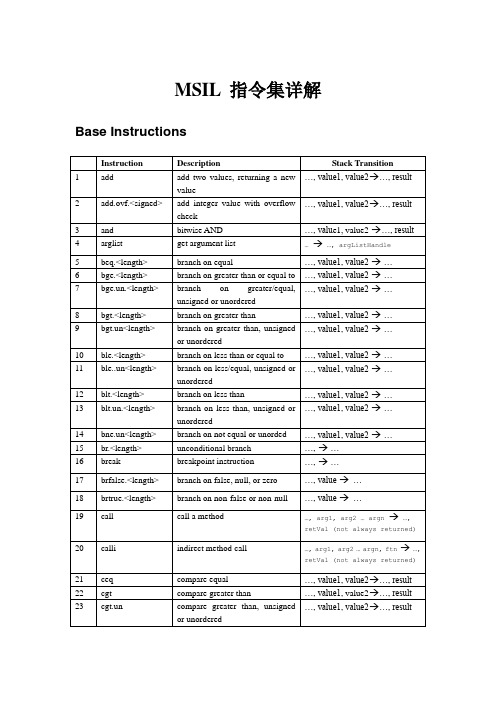
MSIL 指令集详解Base InstructionsInstruction Description Stack Transition1 add add two values, returning a new…, value1, value2→…, resultvalue2 add.ovf.<signed> add integer value with overflow…, value1, value2→…, resultcheck3 and bitwise AND …, valu e1, value2 →…, result4 arglist get argument list … →…, argListHandle5 beq.<length> branch on equal …, value1, value2 →…6 bge.<length> branch on greater than or equal to …, value1, value2 →…7 bge.un.<length> branch on greater/equal,…, value1, value2 →…unsigned or unordered8 bgt.<length> branch on greater than …, value1, value2 →…9 bgt.un<length> branch on greater than, unsigned…, value1, value2 →…or unordered10 ble.<length> branch on less than or equal to …, value1, value2 →…11 ble..un<length> branch on less/equal, unsigned or…, value1, value2 →…unordered12 blt.<length> branch on less than …, value1, value2 →…13 blt.un.<length> branch on less than, unsigned or…, value1, value2 →…unordered14 bne.un<length> branch on not equal or unorded …, value1, value2 →…15 br.<length> unconditional branch …, →…16 break breakpoint instruction …, →…17 brfalse.<length> branch on false, null, or zero …, value →…18 brtrue.<length> branch on non-false or non-null …, value →…19 call call a method …, arg1, arg2 … argn →…,retVal (not always returned) 20 calli indirect method call …, arg1, arg2 … argn, ftn →…,retVal (not always returned)21 ceq compare equal …, value1, value2→…, result22 cgt compare greater than …, value1, value2→…, result23 cgt.un compare greater than, unsigned…, value1, value2→…, resultor unordered24 ckfinite check for a finite real number …, value →…, value25 clt compare less than …, value1, value2→…, result26 clt.un compare less than, unsigned orunordered…, value1, value2→…, result27 conv.<to type> data conversion …, value →…, result28 conv.ovf<to type> data conversion with overflowdetection…, value →…, result29 conv.ovf.<totype>.un unsigned data conversion withoverflow detection…, value →…, result30 cpblk copy data from memory tomemory…, destaddr, srcaddr, size →…31 div divide values …, value1, value2→…, result32 div.un divide integer values, unsigned …, value1, value2→…, result33 dup duplicate the top value of thestack…, value →…, value, value34 endfilter end filter clause of SEH …, value →…35 endfinally end the finally or fault clause ofexception block… →…36 initblk initialize a block of memory to avalue…, addr, value, size →…37 jmp jump to method …→…38 ldarg.<length> load argument onto the stack … →…, value39 ldarga.<length> load an argument address …, →…, address of argumentnumber argNum40 ldc.<type> load numeric constant … →…, num41 ldftn load method pointer … →…, ftn42 ldind.<type> load value indirect onto the stack …, addr →…, value43 ldloc load local variable onto the stack … →…, value44 ldloca.<length> load local variable address … →…, address45 ldnull load a null pointer … →…, null value46 leave.<length> exit a protected region of code …, →47 localloc allocate space in the localdynamic memory poolsize → address48 mul multiply values …, value1, value2 →…, result49 mul.ovf<type> multiply integer values withoverflow check…, value1, value2 →…, result50 neg negate …, value →…, result51 nop no operation …, →…,52 not bitwise complement …, value →…, result53 or bitwise OR …, value1, value2 →…, result54 pop remove the top element of the…, value →…stack55 rem compute the remainder …, value1, valu e2 →…, result56 rem.un compute integer remainder,…, value1, value2 →…, resultunsigned57 ret return from method retVal on callee evaluationstack (not always present) →…, retVal on caller evaluationstack (not always present) 58 shl shift integer left …, value, shiftAmount →…,result59 shr shift integer right …, value, shiftAmount →…,result60 shr.un shift integer right, unsigned …, value, shiftAmount →…,result61 starg.<length> store a value in an argument slot …, value →…,62 stind.<type> store value indirect from stack …, addr, val →…63 stloc pop value from stack to local…, value →…variable64 sub substract numeric values …, value1, value2 →…, result65 sub.ovf.<type> substract integer values, checking…, value1, value2 →…, resultfor overflow66 switch table switch on value …, value →…,67 xor bitwise XOR ..., value1, value2 → ...,resultObject Model InstructionsInstruction Description Stack Transition 1 box convert value type to objectreference…, valueType →…, obj2 callvirt call a method associated, aruntime, with an object …, obj, arg1, … argN →…, returnVal (not always returned)3 cast class cast an object to a class …, obj →…, obj24 cpobj copy a value type …, destValObj, srcValObj →…,5 initobj Initialize a value type…,addrOfValObj →…,6 isinst test if an object is is an instanceof a class or interface…, obj →…, result7 ldelem.<type> load an element fo an array …,array, index →…, value8 ldelema load address of an element of anarray…, arr ay, index →…, address9 ldfld load field of an object …,obj →…, value10 ldflda load field address …,obj →…, address11 ldlen load the length of an array …, array →…, length12 ldobj copy value type to the stack …, addrOfValObj →…, valObj13 ldsfld load static field of a class …, →…, value14 ldsflda load static field address …, →…, address15 ldstr load a literal string …, →…, string16 ldtoken load the runtime representationof metadata token… →…, RuntimeHandle17 ldvirtfn load a virtual method pointer … object →…, ftn18 mkrefany push a typed reference on thestack…, ptr →…, typedRef19 newarr Create a zero-base,on-dimensional array…, numElems →…, array20 newobj create a new object …, arg1, … argN →…, obj21 refanytype load the type out of a typedreference…,TypedRef →…, type22 refanyval load the address out of a typedreference…,TypedRef →…, address23 rethrow rethrow the current exception …, →…,24 sizeof load the size in bytes of a valuetype …, →…, size (4 b ytes, unsigned)25 stelem.<type> store an element of an array …, array, index, value →…,26 stfld store into a field of an object …, obj, value →…,27 stobj store a value type from the stackinto memory…, addr, valObj →…,28 stsfld store a static field of class …, val →…,29 throw throw an exception …, object →…,30 unbox convert boxed value type to itsraw form。
IXL Neo模块使用指南说明书

User GuideModules - Heat • Vent • LightModel: 33132 Neo Light Small Silver - HardwiredModel: 33141 Neo Light Large White - HardwiredModel: 33142 Neo Light Large Silver - HardwiredModel: 34101 Neo Vent n Lite White - HardwiredModel: 34102 Neo Vent n Lite Silver - Hardwired Model: 33131 Neo Light Small White - HardwiredElectrical Rating: 230~240 V. 50 Hz.Model: 35101 Neo Vent White - Hardwired Model: 35102 Neo Vent Silver - Hardwired Model: 36111 Neo Heat White - Hardwired Model: 36112 Neo Heat Silver - HardwiredModel : 33131, 33132, Neo Li g ht Smal l Model : 33141, 33142, Neo Li g ht Large Model : 36111, 36112, Neo Heat Model : 34101, 34102, Neo Vent n Li t e Model :35101, 35102, Neo VentWelcomeThank you for buying this IXL Neo Module. Even if you have used a Neo before, there are very good reasons to read this user guide before using this one:• You and your family, property and home will be safe from harm.• You will learn how this appliance may differ from others.• By using the Neo Module fully and properly, you will get maximum life and value from it.• Our warranty depends on you using the Neo Module according to this user guide.It will only take you a few minutes, so please read on!Contents.........................................................Neo Module Range Pg 3-4Safety ................................................................................Pg 5How it Works ....................................................................Pg 6Ventilation Requirements ................................................Pg 7Overview ...........................................................................Pg 7Heat Lamp Replacement ..............................................Pg 8-9LED Replacement ...........................................................Pg 10Replacement Lamps .......................................................Pg 11Cleaning & Maintenance ................................................Pg 11Frequently Asked Questions (FAQ).................................Pg 12Products ..........................................................................Pg 13Warranties ................................................................Pg 14-15Record Your Model .........................................................Pg 1633131 Neo Light Small – White3 x 7 W LED Downlights Hardwired Cutout 332mm x 86mm Hardwired Cutout 332mm x 86mm 3 x 7 W LED Downlights4 x 7 W LED Downlights Hardwired Cutout 620mm x 86mm33142 Neo Light Large – Silver Model: 33131 Neo Light Small – White Model: 34102 Neo Vent n Light – Silver 4 x 7 W LED Downlights Hardwired Cutout 620mm x 86mm34101 Neo Vent n Lite – White 3 x 7 W LED Downlights Hardwired Cutout 332mm x 214mm 170mm Ducted Blower, 375 m³/hr or 104 l/s34102 Neo Vent n Lite – Silver33132 Neo Light Small – Silver33141 Neo Light Large – White 3 x 7 W LED Downlights Hardwired Cutout 332mm x 214mm 170mm Ducted Blower, 375 m³/hr or 104 l/sModel: 33141 Neo Light Large – WhiteModel: 35101 Neo Vent - White Model: 36112 Neo Heat - Silver 35101 Neo Vent – WhiteCutout 332mm x 214mm 170 mm Ducted Blower, 375 m³/hr or 104 l/s Hardwired Cutout 332mm x 214mm 170 mm Ducted Blower, 375 m³/hr or 104 l/s Hardwired 1 x 800 W Tungsten Halogen Heat Lamp Hardwired Cutout 332mm x 292mm36112 Neo Heat – Silver1 x 800 W Tungsten Halogen Heat Lamp Hardwired Cutout 332mm x 292mm35102 Neo Vent – Silver36111 Neo Heat – WhiteNOTE: Neo Heat Module must only be installed horizontally in ceiling. Do not look directly into heat lamps when in use.Neo Heat products are not tanning lamps.Make sure the lamps have cooled and power is off to the Neo Heat Module before removing lamps for replacement. Do not operate this appliance without the fascia or glass panels in position.This appliance is not intended for use by persons (including children) with reduced physical, sensory or mental capabilities, or lack of experience and knowledge, unless they have been given supervision or instruction concerning use of the appliance by a person responsible for their safety. Young children should be supervised to ensure they do not play with the appliance.This appliance must be mounted with the lowest point at least 2.3 metres from the floor.If the supply cord is damaged, it should be replaced by IXL Appliances or its service agent or a similarly qualifed person in order to avoid a hazard. This appliance must not be mounted immediately below a socket outlet.WARNING: Curtains or combustible material may ignite if in contact with the heater.Do not allow insulation material to rest against the sides or top of the Neo Module unit when installed. The Neo Heat Module must be installed horizontally in the ceiling. The Neo Vent Module is the only module with an IP rating (IPX4).NOTE: This product must be installed by a qualified person.Read through these instructions completely before commencing installation.The tungsten halogen lamps heat by direct radiation rather than by heating the air in the room, so the Neo Heat should be located directly over where drying off occurs.Locate the Neo Modules in accordance with the requirements of the current Australian/New Zealand Wiring Rules AS/NZS 3000 relating to damp situations.In some installations this may mean that no part of the Module may be located directly above any part of a bath or shower recess or enclosure.For unenclosed showers refer to Wiring Rules conditions.Switches and other controls must not be located where they can be touched by a person in the bath or shower.SAFETY FEATURES Thermal Switch (Heat Module only)When for any reason the temperature inside the unit reaches 65°C,power to the Tastic Neo. When the temperature drops, the thermal switch will automatically resetand reconnect the power.the thermal switch will cut offDOWN LIGHTSThe LED down lights in Neo Modules are designed to provide directional lighting in your bathroom. For specific tasks like shaving or putting make-up on, you may need extra lighting to suit your individual needs.The heat lamps can also be used to provide additional bright illumination for your bathroom. Lighter coloured walls and decor also help brighten your bathroom by reflecting more light.VENTILATIONTo ensure optimum performance of the exhaust fan, it is essential that there is adequate air flow into your bathroom to help the Neo’s efficient exhaust fan to remove steam while you shower, venting directly outside. Your Neo works by drawing steam-laden air from the room, and as with all exhaust fans it is essential that sufficient air inlets are provided. Ensure adequate inlets exist through windows, vents or under the door. Air flow path from inlet to fan should ideally pass over the steam source.The Vents are suitable for use on their own in bathrooms (with shower) up to 18m³ in size. If your bathroom is bigger than this, a secondary extraction unit may be required, depending on bathroom layout.The IXL free operation. To ensure you get the most from your Module there are a few simple points to keep in mind.Neo Module range has been designed to exacting standards to give you many years of trouble-HEAT LAMPSThe IXL Neo Heat Module uses 800W tungsten halogen heat lamps in conjunction with reflective elements, for a more efficient dispersion of radiant heat. The tungsten halogen lamps provide instantaneous heat, and are designed to heat you and not your bathroom - that’s the efficient way infra red heat works. To get the full benefit of Neo’s tungsten halogen warmth, stand directly under the heat lamps. IXL’s exclusive halogen lamps have been designed specifically for this application, and concentrate their heat for maximum effectiveness.Make sure you have the Neo model that suits your bathroom ceiling height. This Neo is manufactured to offer peak performance with bathroom ceiling heights up to 2.4 m. If your bathroom ceiling is higher than 2.4m, more than one heat module may be required, depending on desired comfort levels.Sufficient air inlet into roomSteam will only be removed if there is sufficient flow of air through the room. Ensure generous inlets exist through windows, vents or under the door. Air flow path from inlet to fan should ideally pass over the steam sources (see Fig.1).Bathrooms which have high ceilings, are larger than average, or have an open shower may all require additional ventilation. We recommend that you visit our website for further details and suggestions on effectively ventilating your bathroom.For maximum efficiency and fan performance there are a few key points to keep in mind when installingyour Neo Vent.Fig. 1: Ideal placement of Neo Vent.Sufficient air inlets into room are requiredFig. 2: Layout of Neo Vent and Vent n Lite.OverviewFilamentSocketHeat LampRefectorPreparingTurn the heat lamp off and let it cool for at least 5 minutes. the isolating switch.Position a sturdy ladder of sufficient height to let you safely and comfortably reach the Tastic Neo. Ask someone to hold the ladder if you can.For extra safety, switch the power off at Removing Glass ShieldWith one hand gently press the glass shield (at a point close to the curved side of the reflector) 5 mm towards the ceiling and carefully slide it towards the curved side.Hold your other hand below the other end of the shield to catch it when it drops.®If the shield chips, cracks or breaks, do not use the heat lamp without it. Replace it with IXL Tastic Neo Tempered Glass Shield Part 12200, not normal household glass.Removing Old Heat LampA spring-loaded socket holds each end of the heat lamp.Gently grasp the heat lamp and push it towards one socket.When it is free of the other socket, carefully pull the heat lamp down towards you.The heat lamp is not recyclable. Dispose of it like a normal incandescent light globe (i.e. unbroken, with your general waste, wrapped in any paper or cloth you used).PartsShieldHeat LampSocketFitting New Heat LampNatural skin oils and salts damage new halogen lamps and shorten their life. Only handle a new heat lamp with soft, dry, clean, lint-free cloth or paper. You can wear gloves, cover your fingers or wrap the heat lamp until it is installed (so long as you remove all cloth or paper when finished).If your skin touches a new heat lamp, wipe it gently it with alcohol-moistened cloth or paper.The heat lamp is half coated with a white reflector. When you grasp the heat lamp, face the back of the reflector to the ceiling (so you can see the heat lamp’s filament). Not doing this will reduce performance.Fit one end of the heat lamp into a socket and gently push it away from the other socket.When there is enough room, fit the other end of the heat lamp into its socket.Gently rotate the heat lamp to ensure it is correctly seated (i.e. it looks like the old one did before you removed it).Replace the shield by reversing the directions for removing it.Switch the power on and test the heat lamp.Step 1 – Figure 8Tilt the lamp ring.Step 2 – Figure 9Grip the lamp ring and pull lamp fitting away from fascia.Step 3 – Figure 10Twist the lamp holder to separate from the lamp.Step 4 – Figure 11Remove the lamp from the lamp ring.Step 5Reverse the steps above to re-fit the lamp.Fig. 8Fig. 9Fig. 10Fig. 11NOTE: Replacement with any other lamps other than those listed below may cause damage to the Neo Module and void the warranty.Heat LampsThe IXL Tastic lamps have been specially developed for best performance.R7s, 258mm long, 800W max. IXL Cat No. 11380NOTE: Replace only with genuine IXL approved infra red halogen heat lamps.Light BulbGU10 7W LED Cat No. 12253Light bulb is not covered by manufacturer’s warranty.NOTE: These lamps can not be replaced with Halogen lamps. Maximum lamp wattage is 7W.WARNING: Always make sure the unit is turned off and allow all bulbs to cool before cleaning. Maintenance of the Neo Module is required to ensure the quality of the product and functions are maintained.It is recommended that the Neo Module body, fascia and globes be checked and cleaned every 2 years. To clean the fascia and air inlet of dust and lint use a vacuum with a brush attachment, alternatively a damp cloth with liquid glass cleaner can also be used.Cleaning and maintenance will help to preserve the life-span and performance of the Neo Module.ServiceNOTE : Do not remove the Neo Module from the ceiling. home.If service is required, please contact IXL’s Service Centre on 1300 727 421.Your Neo Module will be serviced in your Frequently asked questionsQ Will my Neo Heat Module heat my bathroom?A – No your Neo Heat Module is designed to provide infra red radiant heat to warm the body while drying, when standing directly underneath. It is not designed as a room heater.Q – Can I install my Tastic Neo directly above a shower recess?A – A Neo Vent Module can be installed directly above a shower recess. However, for safety reasons it is not recommended to install any other Neo Modules above shower recess. Please refer to the current Australian/New Zealand Wiring Rules AS/NZS 3000 relating to damp situations for further details.Q – What is the maximum recommended light globe wattage that I can install in my Neo Module?A – 7W GU10 downlights can be installed in a Neo Module.Q – Why is my Neo Vent making noise?A – All Neo’s create some noise due to the rapid movement of air through the Neo.Q – Can I retro fit a remote control to my existing hardwired Neo Module?A – No, unfortunately this is not possible.Q - My Tastic unit’s extraction fan doesn’t seem to be removing all the moisture and steam from my bathroom?A – There are a number of factors that will influence the exhaust fan’s performance. Firstly you can improve your cross ventilation via an open door or window; refer to page 7 of the instructions for details on improving the room’s air flow.If you live in a traditionally cooler climate, in the winter months during hot showers, you may notice that there is more moisture and condensation build up. If this is the case, you may wish to improve your natural ventilation or invest in an additional exhaust fan.Bathrooms which have high ceilings, are larger than average, or have an open shower may all require additional ventilation. We recommend that you visit our website for further details and suggestions on effectively ventilating your bathroom.– Q – Can I vent and terminate my Tastic vertically through the roof?A – Yes, you can use rigid 150mm diameter duct with appropriate fixings, termination and flashing - this must only be performed by a qualified person.IXL Range: Tastic and VentilationWithin the IXL Tastic and ventilation range there are a number of products and optional accessories available, these include: Tastic 3 in 1: Heat, Light and Fan Tastic 2 in 1: Heat and Light Ducted Tastics Ventilation Fans Ventilation and Light Units Eco Tastics Easy Duct Thermal Transfer System Tastic Neo Neo ModulesFor more information, .auplease contact Sampford IXL on 1300 727 421 or visit the website at IXL Range: AccessoriesGenuine IXL Heat Lamps Centre Globes In line Ducting Grilles and FasciasLimitations to Your IXL Warranty6.Subject to Point 1, this Warranty:a.will only be provided to the original purchaser where the original purchase was made from a Sampford IXL Authorised Dealer or Reseller and proof of such purchase can be presented at the time of service;b.only applies to Sampford IXL Tastic products purchased in Australia from a Sampford IXL Authorised Dealer or Reseller and installed by a qualified person where a Certificate of Compliance in accordance with State/Territory laws is provided;c.will not apply where the defect in or failure of the product is attributable to misuse,abuse, accident or non-observation of the manufacturer’s instructions. This product must be used in accordance with the manufacturer’s instructions;This Warranty against defects for your newly purchased Tastic product is proudly prepared by Sampford IXL Pty Ltd, phone 1300 727 421.1.Sampford IXL Tastic products come with guarantees that do not exclude the following consumer entitlements under the Australian Consumer Law:a.replacement or refund for a major failure and compensation for any other reasonably foreseeable loss or damage; andb.to have the goods repaired or replaced if goods fail to be of acceptable quality and the failure does not amount to a major failure.2.Sampford IXL warrants that your product and related supply will be free from defects in materials and workmanship during the warranty term. Your warranty term is five years with a two year replacement warranty on the heat lamps and inline blower, commencing from the date of purchase. Sampford IXL acknowledges this productrequires professional installation and product removal is hazardous to consumers, accordingly any necessary inspections and services will be carried out on site. You should not attempt to uninstall this product.3.Subject to Point 1, Sampford IXL will repair any defects in materials and workmanship during the warranty term and if the product is deemed irreparable provide a replacement of an equivalent current model where the balance of the warranty period from the original date of purchase will take effect. Also subject to Point 1, where the inline blower unit is installed into an environment that has limited access and the unit needs to be serviced or replaced under warranty, a replacement blower will be supplied free of charge by Sampford IXL however, all associated reinstallation charges will be borne by the owner.4.To the fullest extent permitted by law and subject always to Point 1, Sampford IXL will not be liable for:a.any loss or damage arising from loss of use, loss of profits or revenue; orb.for any indirect or consequential loss or damage resulting from any breach of this warranty against defects.5.Defective Sampford IXL Tastic products may be repaired using refurbished parts or if required, completely replaced by a refurbished product of the same type.PrivacyThe privacy of your personal information has always been important to us. To learn more about we collect, keep and use your personal information, please obtain a copy of our privacy statement by visiting our website at .au or by contacting us via email on ********************.auorbytelephoneon1300727421.how How to make a Claim under Your IXL Warranty7. a.contact Sampford IXL service department on 1300 727 421 or*************************.autoprovidedetailsandregisteryourclaimenabling a Sampford IXL assessment;b.submit proof of purchase with your claim eg. tax invoice or purchase receipt;c.where a property has been constructed by a builder/developer and it is fitted with IXL products, please submit proof of purchase by way of the certificate of occupancy,with your claim.8.Sampford IXL will contact you to make arrangements for service on site.9.Subject to Point 1, you will be responsible for any costs relating to the provision of your product to a Sampford IXL Authorised Service Dealer.10.Subject to Point 1, in the event you live more than 50 km from a Sampford IXL Authorised Service Dealer you may be subject to travel or transport costs to facilitate the repairing or replacement of your IXL product.11.Sampford IXL and its Authorised Service Dealers reserve the right to seek reimbursement of any costs incurred by them should your IXL product be found to be in good working order.To make a claim under this Warranty you will need to:d.will not cover faults due to normal wear and tear with reasonable use nor consumable components such as globes, filters, glass items, etc;e.will not cover any damages or problems caused to this product by natural forces eg. storm,fire, food, and earthquake; or by intrusion or accumulation (or both) of foreign matters eg. dust, soil, and moisture. Sampford IXL recommends that you take out appropriate insurances to protect your product to this end;f.will not apply if this product is installed in a mobile dwelling eg. caravan or boat;g.will not apply if this product is removed from the location where it was first installed;h.is immediately void if the serial or model number label is removed or defaced;i.is immediately void if the product is serviced or repaired by a unauthorised/unqualified personnel;j.covers use of this product for domestic use only;k.will not be restarted or extended upon repair or replacement of the product or a part.P a r t n u m b e r 611027_A .For comments, questions or warranty matters:Sampford IXL Pty Ltd Service Department Phone: 1300 727 421 Fax: 1300 727 425*************************.au ********************.au .auApproved by the appropriateelectrical supply authorities.Installed By ............................................................................Suburb................................................................................Date of Purchase........................................................................Model No................................... . . . . . .Serial No ..............................RECORD THE DETAILS OF YOUR MODEL AND KEEP THE FOLLOWING INFORMATIONDO NOT SEND THIS TO IXL。
promega+msi分析系统, 1.2 版本+产品使用说明说明书

技术手册MSI Analysis System, Version 1.2 MSI分析系统, 1.2版本MD1641产品使用说明MSI 分析系统,1.2 版本1. 产品介绍 (2)1.A. MSI 分析系统 .............................................................................................................................................. 2 1.B. 微卫星不稳定性(MSI )简介 ................................................................................................................. 4 1.C. 内标(Internal Lane Standard 600, ILS 600) ........................................................................................ 4 2. 产品组分和储存条件 ............................................................................................................................................ 5 3. DNA 提取方法 ......................................................................................................................................................... 5 4. 用MSI 分析系统进行DNA 扩增 .. (6)4.A. 扩增体系的建立 ......................................................................................................................................... 6 4.B. 扩增循环参数的设置 ................................................................................................................................. 7 5. 使用ABI PRISM® 310遗传分析仪检测扩增片段 (9)5.A. Matrix 生成(或光谱校正) ...................................................................................................................... 9 5.B. 样品准备 ................................................................................................................................................... 10 5.C. 仪器准备 ................................................................................................................................................... 10 6. 用ABI PRISM® 3100遗传分析仪,用1.0.1或1.1版本的数据收集软件,检测扩增片段 (11)6.A. 光谱校正 ................................................................................................................................................... 11 6.B. 样品准备 ................................................................................................................................................... 12 6.C. 仪器准备 ................................................................................................................................................... 12 7. 使用ABI PRISM® 3100或3100-Avant 遗传分析仪,2.0版本的数据收集软件,或使用Applied Biosystems 3130或3130xl 遗传分析仪,检测扩增片段 ................................................................................................... 14 7.A. 光谱校正 ................................................................................................................................................... 15 7.B. 样品准备 ................................................................................................................................................... 15 7.C. 仪器准备 ................................................................................................................................................... 16 8. 数据分析 .. (17)8.A. MSI 分析概述 ............................................................................................................................................. 17 8.B. 将Panels 和Bins 文件导入GeneMapper®软件(4.0和4.1版本) ..................................................... 20 8.C. 用GeneMapper®软件(4.0和4.1版本)创建数据分析方法 .............................................................. 20 8.D. 创建片段大小标准(Size Standard ) ..................................................................................................... 22 8.E. 数据处理 ................................................................................................................................................... 23 8.F. 复审片段大小标准(Size Standard ) ...................................................................................................... 23 8.G. 复审样本数据分析 ................................................................................................................................... 23 9. 常见问题与解决方案 .......................................................................................................................................... 24 10. 附录 . (26)10.A. 相关产品 ................................................................................................................................................. 26 10.B. 单核苷酸重复基因座的等位基因频率 . (27)所有技术文献的英文原版均可在/protocols 获得。
MSI Optix G271 游戏显示器说明说明书

PATH TO THE FUTUREInspired by the rigorous quality testing in the production ofMSI Optix G series, MSI Optix G series’ design is full ofsymbols of sturdiness and durability. Additionally, to providequality user experience, Optix G series has really simpleinstallation process and a friendly user interface, and will bethe best choice for entry level gamers to step into the gameworld.Selling PointsIPS Panel – nejlepší technologie obrazu se skvělouvěrností barevRozlišení FHD poskytuje velkou herní i pracovní plochu144Hz obnovovací frekvence a 1ms odezva pro conejintenzivnější zážitek z hraníSe širokým gamutem barev uvidíte barvy her i filmůtak jak tvůrci zamýšleliAMD FreeSync® zabraňuje trhání obrazu a pomáháplynulosti hryFunkce Night Vision – získejte náskok před vašimisoupeřiDesign bez rámečkůTechnologie Anti-Flicker a omezení modréhosvětla – hrajte déle s nižší únavou očí178° široký úhel pohledu Picture and logos: Pictures Monitor1.5-way joystick navigator2.1x DC jack3.2x HDMI (1.4b)4.1x Display Port (1.2a)5.1x Earphone out6.1x Kensington lockSpecificationSKU Number0Color ID1/Black-BlackScreen Size27" (69 cm)Active Display Area (mm)597.888(H)x336.312(V) Curvature FlatPanel Type IPSResolution1920x1080 (FHD)Pixel pitch0.3114(H)X0.3114(V)Aspect Ratio16:9Dynamic Refresh Rate technology FreeSyncActivated Range48Hz-144HzHDR (High dynamic range)NASDR Brightness (nits)250Contrast Ratio1000:1DCR (Dynamic Contrast Ratio)100000000:1Signal Frequency30~180 KHz(H) / 47~145 Hz(V) Refresh Rate144HZResponse Time (MPRT)1ms(MPRT)Response Time (GTG)4msResponse Time (Tr + Tf)7.5msView Angles178°(H)/178°(V)NTSC (CIE1976 area percentageoverlap)104.9%/83.7%NTSC (CIE1931 area percentageoverlap)84.2%/77.1%sRGB (CIE1976 area percentageoverlap)120.3%/99.4%sRGB (CIE1931 area percentageoverlap)118.9%/99.9%Adobe RGB (CIE1976 area percentageoverlap)103.1%/89.3%Adobe RGB (CIE1931 area percentageoverlap)88.1%/82.3%DCI-P3 (CIE1976 area percentageoverlap)95.8%/92.4%DCI-P3 (CIE1931 area percentageoverlap)87.7%/86.7%Rec.709 (CIE1976 area percentageoverlap)120.3%/99.4%Rec.709 (CIE1931 area percentageoverlap)118.9%/99.9%Surface Treatment Anti-glareDisplay Colors16.7MColor bit8 bits (6 bits + FRC)Note_DP1920 x 1080 (up to 144Hz) Note_HDMI1920 x 1080 (up to 144Hz) Note_DVI N/AHDMI2HDMI version 1.4bHDMI HDCP version NADisplayPort1DisplayPort version 1.2aDisplayPort HDCP version NAThunderbolt version NAThunderbolt HDCP version NAUSB Type C (DisplayPort Alternate)NADVI NAD-Sub NAMic-in NAHeadphone-out1Audio Combo NAUSB 2.0 Type B NAUSB 3.2 Gen 1 Type B NALock type Kensington LockPower Type External Adaptor 20V 2.25A Power Input100~240V, 50/60HzAdapter's KC safety Number N/APower Cord Type C5QC Output NAQC Output Power NAPD Output NAPD Output Power NAAdjustment (Tilt)-5° ~ 20°Adjustment (Swivel)NAAdjustment (Height)NAAdjustment (Pivot)NAVESA Mounting100x100mmFrameless Design YesOuter Carton Dimension (WxDxH) (mm)780 x 198 x 498Outer Carton Dimension (WxDxH) (inch)30.71 x 7.8 x 19.61Product Dimension with Stand (WxDxH) (mm)612.5 x 219.6 x 454.3Product Dimension with Stand (WxDxH) (inch)24.11 x 8.65 x 17.89612.5 x 63.5 x 368.8Product Dimension without Stand (WxDxH)(mm)24.11 x 2.5 x 14.52Product Dimension without Stand (WxDxH)(inch)Thunderbolt NAUSB 2.0 Type A NAUSB 2.0 Type C NAUSB 3.2 Gen 1 Type A NAUSB 3.2 Gen 1 Type C NAUSB 3.2 Gen 2x2 Type C NAUSB 3.2 Gen 2x2 Type A NACard Reader NAStand Dimension (WxDxH) (mm)461.1 x 219.6 x 267.5Stand Dimension (WxDxH) (inch)18.15 x 8.65 x 10.53Feature Gaming ModeAdaptive Sync (Freesync)5 Ways Joystick Navigator ControlFrameless designMSI Gaming OSDNight VisionInside Carton Dimension (WxDxH) (mm)765 x 183 x 473Inside Carton Dimension (WxDxH) (inch)30.12 x 7.2 x 18.62Weight (Net kg) 4.1Weight (Gross kg) 6.4DisplayPort Cable0HDMI Cable1DVI Cable0USB Type A to Type B Cable0USB Type C to Type A Cable0USB Type C to Type C Cable0Thunderbolt Cable0VGA Cable03.5mm audio Cable03.5mm combo audio Cable0Warranty36MPower Cord1AC Adaptor1Quick Guide1Warranty Card1EAN4719072688363。
MSI 笔记本电脑产品说明说明书
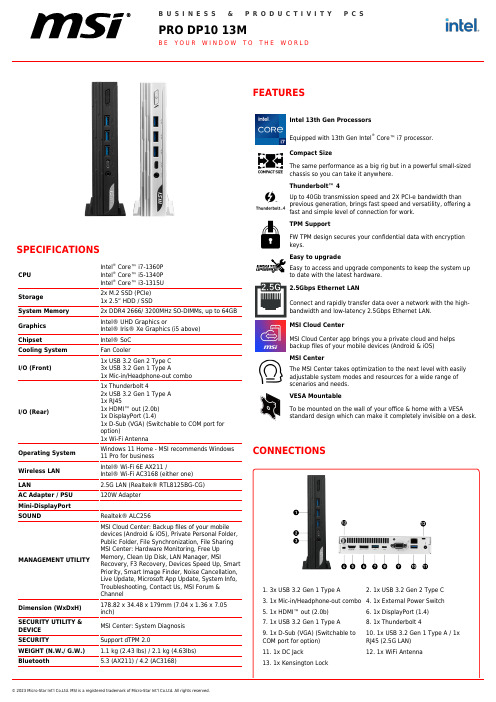
© 2023 Micro-Star Int'l Co.Ltd. MSI is a registered trademark of Micro-Star Int'l Co.Ltd. All rights reserved.SPECIFICATIONSCPU Intel ®Core™ i7-1360P Intel ® Core™ i5-1340P Intel ® Core™ i3-1315U Storage2x M.2 SSD (PCIe)1x 2.5” HDD / SSDSystem Memory 2x DDR4 2666/ 3200MHz SO-DIMMs, up to 64GB Graphics Intel® UHD Graphics orIntel® Iris® Xe Graphics (i5 above)ChipsetIntel® SoC Cooling System Fan CoolerI/O (Front)1x USB 3.2 Gen 2 Type C 3x USB 3.2 Gen 1 Type A1x Mic-in/Headphone-out comboI/O (Rear)1x Thunderbolt 42x USB 3.2 Gen 1 Type A 1x RJ451x HDMI™ out (2.0b)1x DisplayPort (1.4)1x D-Sub (VGA) (Switchable to COM port for option)1x Wi-Fi AntennaOperating System Windows 11 Home - MSI recommends Windows 11 Pro for businesskeys.Easy to upgradeEasy to access and upgrade components to keep the system up to date with the latest hardware.2.5Gbps Ethernet LANConnect and rapidly transfer data over a network with the high-bandwidth and low-latency 2.5Gbps Ethernet LAN.MSI Cloud CenterMSI Cloud Center app brings you a private cloud and helps backup files of your mobile devices (Android & iOS)MSI CenterThe MSI Center takes optimization to the next level with easily adjustable system modes and resources for a wide range of scenarios and needs.VESA MountableTo be mounted on the wall of your office & home with a VESAstandard design which can make it completely invisible on a desk.CONNECTIONS1. 3x USB 3.2 Gen 1 Type A 3. 1x Mic-in/Headphone-out combo© 2023 Micro-Star Int'l Co.Ltd. MSI is a registered trademark of Micro-Star Int'l Co.Ltd. All rights reserved.VESA Mount Support 75 x 75 mmCertificatesFCC, CB/CE, UL & CUL, VCCI, RCMAccessories1x User Manual (Optional)1x Quick Guide 1x Warranty Card 1x Adpator 1x Power Cord1x External power switch (optional)1x Wi-Fi Antenna1x SATA Cable (if the model is with SSD only)G e n e r a t e d 2023-11-15, c h e c k f o r t h e l a t e s t v e r s i o n w w w .m s i .c o m /d a t a s h e e t . T h e i n f o r m a t i o n p r o v i d e d i n t h i s d o c u m e n t i s i n t e n d e d f o r i n f o r m a t i o n a l p u r p o s e s o n l y a n d i s s u b j e c t t o c h a n g e w i t h o u t n o t i c e .。
学习MSIL(微软中间语言)的一系列教程 - MSIL入门示例教程
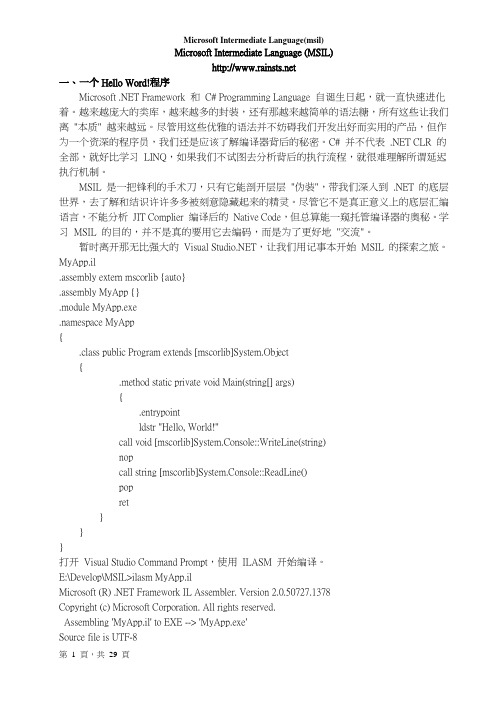
Microsoft Intermediate Language (MSIL)一、一个Hello Word!程序Microsoft .NET Framework 和C# Programming Language 自诞生日起,就一直快速进化着。
越来越底大的类库,越来越多的封装,还有那越来越简单的语法糖,所有这些让我们离"本质" 越来越远。
尽管用这些优雅的语法并不妨碍我们开发出好而实用的产品,但作为一个资深的程序员,我们还是应该了解编译器背后的秘密。
C# 并不代表.NET CLR 的全部,就好比学习LINQ,如果我们不试图去分析背后的执行流程,就很难理解所谓延迟执行机制。
MSIL 是一把锋利的手术刀,只有它能剖开层层"伪装",带我们深入到.NET 的底层世界,去了解和结识许许多多被刻意隐藏起来的精灵。
尽管它不是真正意义上的底层汇编语言,不能分析JIT Complier 编译后的Native Code,但总算能一窥托管编译器的奥秘。
学习MSIL 的目的,并不是真的要用它去编码,而是为了更好地"交流"。
暂时离开那无比强大的Visual ,让我们用记事本开始MSIL 的探索之旅。
MyApp.il.assembly extern mscorlib {auto}.assembly MyApp {}.module MyApp.exe.namespace MyApp{.class public Program extends [mscorlib]System.Object{.method static private void Main(string[] args){.entrypointldstr "Hello, World!"call void [mscorlib]System.Console::WriteLine(string)nopcall string [mscorlib]System.Console::ReadLine()popret}}}打开Visual Studio Command Prompt,使用ILASM 开始编译。
MSI 笔记本电脑使用者手册说明书

目录版权与商标声明 ........................................................................................................................1-4修订 ...........................................................................................................................................1-4FCC-B 频道干扰声明...............................................................................................................1-5FCC 规定 ..................................................................................................................................1-5CE 规定.....................................................................................................................................1-5电池规范 ...................................................................................................................................1-6WEEE 声明...............................................................................................................................1-6化学物质法规 ........................................................................................................................................1-6升级和保修 ...............................................................................................................................1-7购买备件 ...................................................................................................................................1-7安全指南....................................................................................................................................1-8产品中有害物质的名称及含量................................................................................................1-10MSI 特殊功能 ......................................................................................................................................1-11简介 ...............................................................................................2-1打开包装 ...................................................................................................................................2-2产品检视....................................................................................................................................2-3顶盖开启检视图...................................................................................................................2-3前端检视图 ..........................................................................................................................2-6右端检视图 ..........................................................................................................................2-7左端检视图 ..........................................................................................................................2-8后端检视图 ........................................................................................................................2-10底部检视图 ........................................................................................................................2-11如何使用键盘..........................................................................................................................2-12 Windows 键.......................................................................................................................2-12快速启动按键 ....................................................................................................................2-13开启或关闭触摸板.............................................................................................................2-14进入睡眠模式 ....................................................................................................................2-14切换显示器 ........................................................................................................................2-14使用多个监视器 ................................................................................................................2-14调整显示器的亮度 ............................................................................................................2-15调整扬声器的音量.............................................................................................................2-15调整键盘背光 LED 灯的亮度(选择性配置) ..................................................................2-15应用程序:True Color (选择性配置)...............................................................................2-16产品规格..................................................................................................................................2-17使用者手册如何使用入门 .................................................................................3-1开始使用笔记本电脑 ................................................................................................................3-2如何舒适地使用笔记本电脑.....................................................................................................3-3如何使用电源供应器 ...............................................................................................................3-4电源适配器.........................................................................................................................3-4电池.....................................................................................................................................3-4如何在 Windows 10 下设置一个电源计划设定 .....................................................................3-6选择或自定义电源计划 ......................................................................................................3-6创建自己的电源计划 ..........................................................................................................3-9如何设置 Windows Hello 指纹登录 ......................................................................................3-11如何使用触摸板 .....................................................................................................................3-16了解一般硬盘和固态硬盘.......................................................................................................3-17了解 M.2 固态硬盘插槽..........................................................................................................3-17如何连接 Internet ...................................................................................................................3-18无线网络 ............................................................................................................................3-18有线网络 ...........................................................................................................................3-20如何设置蓝牙连接.................................................................................................................3-25开启蓝牙连接 ...................................................................................................................3-25如何连接外部装置.................................................................................................................3-28视频:如何使用 RAID 功能...................................................................................................3-29如何在 BIOS 中选择 Boot Mode..........................................................................................3-30视频:如何在 MSI 笔记本电脑上恢复 Windows 10 操作系统............................................3-31视频:如何使用 MSI 一键安装 .............................................................................................3-32版权与商标声明Copyright© 微星科技股份有限公司所有。
Intel MPI Library for Windows OS 入门指南说明书
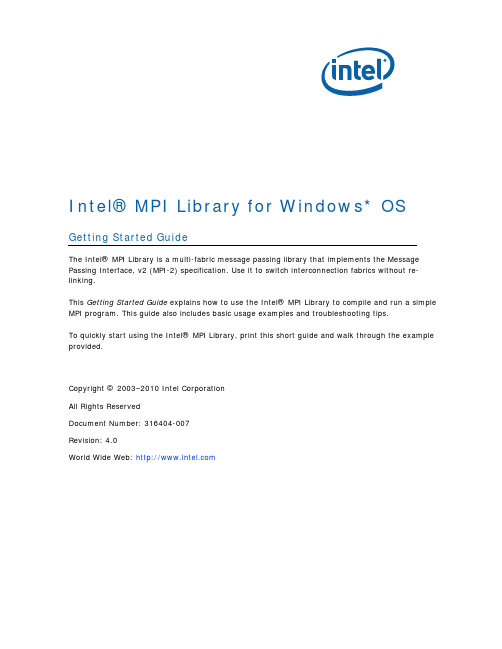
Intel® MPI Library for Windows* OS Getting Started GuideThe Intel® MPI Library is a multi-fabric message passing library that implements the Message Passing Interface, v2 (MPI-2) specification. Use it to switch interconnection fabrics without re-linking.This Getting Started Guide explains how to use the Intel® MPI Library to compile and run a simple MPI program. This guide also includes basic usage examples and troubleshooting tips.To quickly start using the Intel® MPI Library, print this short guide and walk through the example provided.Copyright © 2003–2010 Intel CorporationAll Rights ReservedDocument Number: 316404-007Revision: 4.0World Wide Web: Contents1About this Document (4)1.1Intended Audience (4)1.2Using Doc Type Field (4)1.3Conventions and Symbols (4)1.4Related Information (5)2Using the Intel® MPI Library (6)2.1Usage Model (6)2.2Before you Begin (6)2.3Quick Start (7)2.4Compiling and Linking (8)2.5Setting up SMPD Services (8)2.6Selecting a Network Fabric (9)2.7Running an MPI Program (10)3Troubleshooting (12)3.1Testing Installation (12)3.2Compiling and Running a Test Program (12)4Next Steps (14)Disclaimer and Legal NoticesINFORMATION IN THIS DOCUMENT IS PROVIDED IN CONNECTION WITH INTEL® PRODUCTS. NO LICENSE, EXPRESS OR IMPLIED, BY ESTOPPEL OR OTHERWISE, TO ANY INTELLECTUAL PROPERTY RIGHTS IS GRANTED BY THIS DOCUMENT. EXCEPT AS PROVIDED IN INTEL'S TERMS AND CONDITIONS OF SALE FOR SUCH PRODUCTS, INTEL ASSUMES NO LIABILITY WHATSOEVER, AND INTEL DISCLAIMS ANY EXPRESS OR IMPLIED WARRANTY, RELATING TO SALE AND/OR USE OF INTEL PRODUCTS INCLUDING LIABILITY OR WARRANTIES RELATING TO FITNESS FOR A PARTICULAR PURPOSE, MERCHANTABILITY, OR INFRINGEMENT OF ANY PATENT, COPYRIGHT OR OTHER INTELLECTUAL PROPERTY RIGHT.UNLESS OTHERWISE AGREED IN WRITING BY INTEL, THE INTEL PRODUCTS ARE NOT DESIGNED NOR INTENDED FOR ANY APPLICATION IN WHICH THE FAILURE OF THE INTEL PRODUCT COULD CREATE A SITUATION WHERE PERSONAL INJURY OR DEATH MAY OCCUR.Intel may make changes to specifications and product descriptions at any time, without notice. Designers must not rely on the absence or characteristics of any features or instructions marked "reserved" or "undefined." Intel reserves these for future definition and shall have no responsibility whatsoever for conflicts or incompatibilities arising from future changes to them. The information here is subject to change without notice. Do not finalize a design with this information.The products described in this document may contain design defects or errors known as errata which may cause the product to deviate from published specifications. Current characterized errata are available on request.Contact your local Intel sales office or your distributor to obtain the latest specifications and before placing your product order.Copies of documents which have an order number and are referenced in this document, or other Intel literature, may be obtained by calling 1-800-548-4725, or by visiting Intel's Web Site.Intel processor numbers are not a measure of performance. Processor numbers differentiate features within each processor family, not across different processor families. See/products/processor_number for details.BunnyPeople, Celeron, Celeron Inside, Centrino, Centrino Atom, Centrino Atom Inside, Centrino Inside, Centrino logo, Core Inside, FlashFile, i960, InstantIP, Intel, Intel logo, Intel386, Intel486, IntelDX2, IntelDX4, IntelSX2, Intel Atom, Intel Atom Inside, Intel Core, Intel Inside, Intel Inside logo, Intel. Leap ahead., Intel. Leap ahead. logo, Intel NetBurst, Intel NetMerge, Intel NetStructure, Intel SingleDriver, Intel SpeedStep, Intel StrataFlash, Intel Viiv, Intel vPro, Intel XScale, Itanium, Itanium Inside, MCS, MMX, Oplus, OverDrive, PDCharm, Pentium, Pentium Inside, skoool, Sound Mark, The Journey Inside, Viiv Inside, vPro Inside, VTune, Xeon, and Xeon Inside are trademarks of Intel Corporation in the U.S. and other countries.* Other names and brands may be claimed as the property of others.Copyright © 2007-2010, Intel Corporation. All rights reserved.1 About this DocumentThe Intel® MPI Library for Windows* OS Getting Started Guide contains information on thefollowing subjects:•First steps using the Intel® MPI Library•Troubleshooting outlines first-aid troubleshooting actions1.1 Intended AudienceThis Getting Started Guide is intended for first time users.1.2 Using Doc Type FieldThis Getting Started Guide contains the following sections:OrganizationDocumentSection DescriptionSection 1 introduces this documentSection 1 About thisDocumentSection 2 Using the Intel®Section 2 describes how to use the Intel® MPI Library MPI LibrarySection 3 Troubleshooting Section 3 outlines first-aid troubleshooting actionsSection 4 Next Steps Section 4 provides links further resources1.3 Conventions and SymbolsThe following conventions are used in this document.Table 1.3-1 Conventions and Symbols used in this DocumentThis type style Document or product namesThis type style HyperlinksThis type style Document or product namesThis type style Commands, arguments, options, file namesTHIS_TYPE_STYLE Environment variables<this type style>Placeholders for actual values[ items ] Optional items{ item | item }Selectable items separated by vertical bar(s)(SDK only)For Software Development Kit (SDK) users only 1.4 Related InformationTo get more information about the Intel® MPI Library, see the following resources:Product Web SiteIntel® MPI Library SupportIntel® Cluster Tools ProductsIntel® Software Development Products2 Using the Intel® MPI Library2.1 Usage ModelUsing the Intel® MPI Library involves the following steps. These steps are described in thecorresponding sections in detail.Figure 1: Flowchart representing the usage model for working with the Intel® MPI Library.2.2 Before You Begin1.Before using the Intel® MPI Library, ensure that the library, scripts, and utility applications areinstalled. See the Intel® MPI Library for Windows* OS Installation Guide for installationinstructions.2.For getting proper environment settings, use the following commands from the Start menu:Start > Programs > Intel(R) Software Development Tools> Intel(R) MPI Library 4.0 > BuildEnvironment for the IA-32 architectureStart > Programs > Intel Software Development Tools > Intel(R) MPI Library 4.0 > BuildEnvironment for the Intel® 64 architectureAlternatively, you can open a new console (cmd) window and run one of the following BAT filesfrom the command line.<installdir>\ia32\bin\mpivars.bat<installdir>\em64t\bin\mpivars.bat3.You should have administrator privileges on all nodes of the cluster to start the smpd serviceon all nodes of the cluster.2.3 Quick Starte the call batch command for getting proper environment settings from the mpivars.batbatch scripts included with the Intel® MPI Library. It is located in the<installdir>\em64t\bin directory for the Intel® 64 architecture, or in the<installdir>\ia32\bin directory for the 32-bit mode.2.Make sure the smpd services are installed and started on compute nodes. Otherwise installthem manually from the command line by using the –install smpd option. If the smpdservice stops, start it through Computer Management -> Services and Applications -> Servicesor from the command line manually using the –start smpd option.3.(SDK only) Make sure that you have a compiler in your PATH.4.(SDK only) Compile the test program using the appropriate compiler driver. For example:> mpicc.bat –o test <installdir>\test\test.c5.Register your credentials using the wmpiregister GUI utility.6.Execute the test using the GUI utility wmpiexec. Set the application name and a number ofprocesses. In this case all processes start on the current host. To start a test on a remote hostor on more than one host press the Advanced Options button and fill the appropriate fields.Use the Show Command button to check the command line. Press the Execute button tostart the program.You can use the command line interface instead of the GUI interface.e the mpiexec –register option instead of the wmpiregister GUI utility to registeryour credentials.e the CLI mpiexec command to execute the test.> mpiexec.exe –n <# of processes> test.exeor> mpiexec.exe –hosts <# of hosts> <host1_name> \<host1 # of processes> <host2_name> \<host2 # of processes> … test.exeSee the rest of this document and the Intel® MPI Library Reference Manual for Windows*OS formore details.2.4 Compiling and Linking(SDK only)To compile and link an MPI program with the Intel® MPI Library do the following steps:1.Create a Winxx Console project for Microsoft* Visual Studio* 2005.2.Choose the x64 solution platform.3.Add <installdir>\em64t\include to the include path.4.Add <installdir>\em64t\lib to the library path.5.Add impi.lib (Release) or impid.lib (Debug) to your target link command for Capplications.6.Add impi.lib and impicxx.lib (Release) or impid.lib and impicxxd.lib (Debug)to your target link command for C++ applications. Link application with impimt.lib(Release) impidmt.lib (Debug) for multithreading.7.Build a program.8.Place your application and all the dynamic libraries in a shared location or copy them to all thenodes.9.Run the application using the mpiexec.exe command.2.5 Setting up SMPD ServicesThe Intel® MPI Library uses a Simple Multi-Purpose Daemon(SMPD) job startup mechanism. Inorder to run programs compiled with Microsoft* Visual Studio* (or related), set up a SMPD service.NOTE:You should have administrator privileges to start the smpd service and all users can launch processes with mpiexec.To set up SMPD services:1.During the Intel® MPI Library installation the smpd service is started. During installation youcan cancel the smpd service startup.2.You can start, restart, stop or remove the smpd service manually when the Intel® MPI Libraryis installed. Find smpd.exe in the <installdir>\em64t\bine the following command on each node of the cluster: > smpd.exe –remove to removethe previous smpd service.e the following command on each node of the cluster: > smpd.exe –install to install thesmpd service manually.2.6 Selecting a Network FabricThe Intel® MPI Library dynamically selects different fabrics for communication between MPIprocesses. To select a specific fabric combination, set the new I_MPI_FABRICS or the oldI_MPI_DEVICE environment variable.I_MPI_FABRICS(I_MPI_DEVICE)Select the particular network fabrics to be used.SyntaxI_MPI_FABRICS=<fabric>|<intra-node fabric>:<inter-nodes fabric>Where <fabric> := {shm, dapl, tcp}<intra-node fabric> := {shm, dapl, tcp}<inter-nodes fabric> := {dapl, tcp}Deprecated SyntaxI_MPI_DEVICE=<device>[:<provider>]Arguments<fabric>Define a network fabricshm Shared-memorydapl DAPL–capable network fabrics, such as InfiniBand*, iWarp*,Dolphin*, and XPMEM* (through DAPL*)tcp TCP/IP-capable network fabrics, such as Ethernet and InfiniBand*(through IPoIB*)Correspondence with I_MPI_DEVICE<device><fabric>sock tcpshm shmssm shm:tcprdma daplrdssm shm:dapl<provider>Optional DAPL* provider name (only for the rdma and the rdssmdevices)I_MPI_DAPL_PROVIDER=<provider>Use the <provider> specification only for the {rdma,rdssm} devices.For example, to select the OFED* InfiniBand* device, use the following command:> mpiexec -n <# of processes> \-env I_MPI_DEVICE rdssm:ibnic0v2-scm <executable>For these devices, if <provider> is not specified, the first DAPL* provider in the dat.conf file isused.NOTE:Ensure the selected fabric is available. For example, use shm only if all the processes can communicate with each other through shared memory. Use rdma only if all the processescan communicate with each other through a single DAPL provider. Ensure that thedat.dll library is in your %PATH%. Otherwise, use the –genv option for mpiexec.exe forsetting the I_MPI_DAT_LIBRARY environment variable with the fully-qualified path to thedat.dll library.2.7 Running an MPI ProgramUse the mpiexec command to launch programs linked with the Intel® MPI Library:> mpiexec.exe -n <# of processes> myprog.exeNOTE:The wmpiexec utility is a GUI wrapper for mpiexec.exe. See the Intel® MPI Library Reference Manual for more details.Use the only required mpiexec -n option to set the number of processes on the local node.Use the –hosts option to set names of hosts and number of processes:> mpiexec.exe –hosts 2 host1 2 host2 2 myprog.exeIf you are using a network fabric as opposed to the default fabric, use the -genv option to setthe I_MPI_DEVICE variable.For example, to run an MPI program using the shm fabric, type in the following command:> mpiexec.exe -genv I_MPI_DEVICE shm -n <# of processes> \myprog.exeYou may use the –configfile option to run the program:> mpiexec.exe –configfile config_fileThe configuration file contains:-host host1 –n 1 –genv I_MPI_DEVICE rdssm myprog.exe-host host2 –n 1 –genv I_MPI_DEVICE rdssm myprog.exeFor the rdma capable fabric, use the following command:> mpiexec.exe –hosts 2 host1 1 host2 1 –genv I_MPI_DEVICE rdma myprog.exe You can select any supported device. For more information, see Section Selecting a Network Fabric.If you successfully run your application using the Intel® MPI Library, you can move your application from one cluster to another and use different fabrics between the nodes without re-linking. If you encounter problems, see Troubleshooting for possible solutions.3 TroubleshootingUse the following sections to troubleshoot problems with installation, setup, and runningapplications using the Intel® MPI Library.3.1 Testing InstallationTo ensure that the Intel® MPI Library is installed and functioning, complete a general testing,compile and run a test program.To test the installation:1.Verify through the Computer Management that the smpd service is started. It calls the IntelMPI Process Manager.2.Verify that <installdir>\ia32\bin (<installdir>\em64t\bin for the Intel® 64architecture in the 64-bit mode) is in your path:> echo %PATH%You should see the correct path for each node you test.3.(SDK only) If you use Intel compilers, verify that the appropriate directories are included inthe PATH and LIB environment variables:> mpiexec.exe –hosts 2 host1 1 host2 1 a.batwhere a.bat containsecho %PATH%You should see the correct directories for these path variables for each node you test. If not,call the appropriate *vars.bat scripts. For example, with Intel® C++ Compiler 11.0 forWindows*OS for the Intel® 64 architecture in the 64-bit mode, use the Windows programmenu to select:Intel(R) Software Development Tools > Intel(R) C++ Compiler 11.0 >Build Environment forthe Intel® 64 architecture or from the command line%ProgramFiles%\Intel\Compiler\C++\11.0\em64t\bin\iclvars.bat3.2 Compiling and Running a Test ProgramThe install directory <installdir>\test contains test programs which you can use for testing.To compile one of them or your test program, do the following:1.(SDK only) Compile a test program as described in Section2.4 Compiling and Linking.2.If you are using InfiniBand* or other RDMA-capable network hardware and software, verifythat everything is functioning.3.Run the test program with all available configurations on your cluster.•Test the sock device using:> mpiexec.exe -n 2 -env I_MPI_DEBUG 2 –env I_MPI_DEVICE sock a.out You should see one line of output for each rank, as well as debug output indicating that the sock device is used.•Test the ssm devices using:> mpiexec.exe -n 2 -env I_MPI_DEBUG 2 –env I_MPI_DEVICE ssm a.out You should see one line of output for each rank, as well as debug output indicating that the ssm device is used.•Test any other fabric devices using:> mpiexec.exe –n 2 -env I_MPI_DEBUG 2 -env I_MPI_DEVICE <device>a.outwhere<device>can be shm, rdma, or rdssmFor each of the mpiexec commands used, you should see one line of output for each rank, as well as debug output indicating which device was used. The device(s) should agree with theI_MPI_DEVICE setting.4 Next StepsTo get more information about the Intel® MPI Library, explore the following resources:The Intel® MPI Library Release Notes include key product details. See the Intel® MPI LibraryRelease Notes for updated information on requirements, technical support, and known limitations.Use the Windows program menu to select Intel(R) Software Development Tools > Intel(R) MPILibrary > Intel(R) MPI Library for Windows* OS Release Notes.For more information see Websites:Product Web SiteIntel® MPI Library SupportIntel® Cluster Tools ProductsIntel® Software Development Products。
联想 IdeaPad S340-13IML 用户指南

Lenovo IdeaPad S340-13IML 用户指南用前必读使用本文档及其支持的产品之前,请务必先阅读和了解以下信息:•第27页附录A“重要安全信息”•《安全与保修指南》•《设置指南》第一版(2019年8月)©Copyright Lenovo2019.有限权利声明:如果数据或软件依照美国总务署(GSA)合同提供,其使用、复制或公开受编号为GS-35F-05925的合同的条款的约束。
目录关于本文档 (iii)第1章了解计算机 (1)前视图 (1)底座视图 (2)左视图 (3)右视图 (4)底视图 (5)功能部件和规格 (6)运行环境 (6)第2章开始使用您的计算机 (9)Windows10入门 (9)Windows帐户 (9)Windows用户界面 (11)Lenovo Vantage和Lenovo电脑管家 (12)连接到Wi-Fi网络 (12)忽略Wi-Fi网络 (12)打开或关闭飞行模式 (12)与计算机交互 (13)键盘热键 (13)第3章了解您的计算机 (15)管理电源 (15)检查电池状态 (15)为电池充电 (15)检查电池温度 (15)设置电源按钮行为 (15)更改或创建电源计划 (15)设置性能模式 (16)更改UEFI/BIOS Setup Utility中的设置..16 UEFI/BIOS Setup Utility是什么 (16)打开UEFI/BIOS Setup Utility (16)更改启动顺序 (16)更改Hotkey Mode (16)启用或禁用Always-on(持续供电) (17)在UEFI/BIOS Setup Utility中设置密码..17密码类型 (17)设置管理员密码 (17)更改或删除管理员密码 (18)设置用户密码 (18)启用开机密码 (18)设置硬盘密码 (18)更改或删除硬盘密码 (19)重置或还原Windows (19)Windows10恢复选项 (19)Windows系统还原 (20)重置Windows (20)创建恢复驱动器 (20)使用恢复驱动器还原或重置Windows (21)第4章帮助和支持 (23)常见问题 (23)自助资源 (23)致电Lenovo (25)联系Lenovo之前 (25)Lenovo客户支持中心 (25)购买附加服务 (26)附录A重要安全信息 (27)附录B辅助功能和人体工程学信息 (37)附录C合规性信息 (41)附录D声明和商标 (55)©Copyright Lenovo2019iii Lenovo IdeaPad S340-13IML用户指南关于本文档•本文档中插图的外观可能与您的产品不同。
MSI Modern Series All-in-One PC说明书.pdf_1701731020.
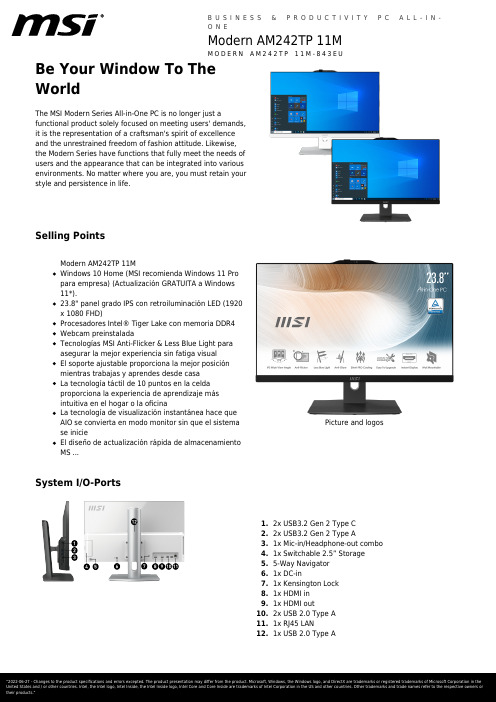
Be Your Window To The WorldThe MSI Modern Series All-in-One PC is no longer just afunctional product solely focused on meeting users' demands,it is the representation of a craftsman's spirit of excellence and the unrestrained freedom of fashion attitude. Likewise,the Modern Series have functions that fully meet the needs of users and the appearance that can be integrated into various environments. No matter where you are, you must retain yourstyle and persistence in life.Selling PointsModern AM242TP 11MWindows 10 Home (MSI recomienda Windows 11 Pro para empresa) (Actualización GRATUITA a Windows 11*).23.8" panel grado IPS con retroiluminación LED (1920x 1080 FHD)Procesadores Intel® Tiger Lake con memoria DDR4Webcam preinstaladaTecnologías MSI Anti-Flicker & Less Blue Light para asegurar la mejor experiencia sin fatiga visual El soporte ajustable proporciona la mejor posición mientras trabajas y aprendes desde casa La tecnología táctil de 10 puntos en la celda proporciona la experiencia de aprendizaje más intuitiva en el hogar o la oficinaLa tecnología de visualización instantánea hace que AIO se convierta en modo monitor sin que el sistema se inicieEl diseño de actualización rápida de almacenamiento MS ...Picture and logosSystem I/O-Ports2x USB3.2 Gen 2 Type C 1.2x USB3.2 Gen 2 Type A2.1x Mic-in/Headphone-out combo3.1x Switchable 2.5” Storage4.5-Way Navigator5.1x DC-in6.1x Kensington Lock7.1x HDMI in8.1x HDMI out9.2x USB 2.0 Type A 10.1x RJ45 LAN11.1x USB 2.0 Type A12.SpecificationOperating Systems Operating Systems Windows 11 HomeDisplay Screen Size23.8" (60cm)Active Display Area (mm)527.04mm(H) x 296.46mm(V)Curvature FlatPanel Type IPSResolution1920x1080 (FHD)Pixel pitch0.2745(H)x0.2745(V)Brightness (nits)250Contrast Ratio1000:1Signal Frequency N/AResponse Time (GTG)14 msView Angles178°(H)/178°(V)Surface Treatment Anti-GlareTouch Screen10 Points Projected Capacitive Touch Screen Display Colors16.7MI/O Ports Lock type KensingtonProcessor CPU Number Intel Core i7-1165G7 CPU Clock 2.8GHzCPU Cores4TDP28WCache12 MB Intel® Smart Cache Threads8Chipset Chipsets N/AMemory Memory Size16GB(8GB*2) Memory Type DDR4 SDRAM Memory Speed1600(3200)MHz Module Type SO-DIMM Memory Slot(Total)2Memory Slot(Free)0Max Capacity Max 64GBStorage SSD Interface PCIe GEN3x4 w/o DRAM NVMe SSD Form Factor M.2-2280 M-KEYSSD Config256GB*1SSD Size256GBHDD1 Interface SATA GEN3HDD1 Form Factor 2.5 inch 7mmHDD1 Size1TB*1HDD1 RPM7200RPMODD(Type)N/AODD Height N/AODD Type N/AM.2 slots(Total)1M.2 slots(Free)02.5" Drive Bays(Total)12.5" Drive Bays (Free)0Communications LAN Realtek RTL8111H WLAN INTEL/AX201.NGWG.NVW WLAN Version802.11ax 2x2+BTBT Version 5.2Audio Audio Chipset Realtek ALC233 Audio Type 2.1 Channel HD AudioI/O Ports (Front)USB 3.2 Gen 2 Type A2 USB 3.2 Gen 2 Type C2 Mic-inHeadphone-out combo1I/O Ports (Rear)USB 2.0 Type A (R)2RJ451HDMI out1x (v2.0) HDMI in1M O D E R N A M242T P11M-843E UPower AC Adapter Output120W Battery N/A Battery Whrs N/AAccessories Keyboard Interface WIRELESS Mouse Interface WIRELESS Power Cord1AC Adaptor1 Warranty Card1Quick Guide3User Manual N/A VESA Mount kit N/A Keyboard RF1430W Mouse MA04WInput Device WebCam internal webcamMechanical and Environmental Operating, Storage Temperature0° C ~ 35° C ; -20° C ~ 60° C Operating, Storage Humidity0% ~ 85%;0% ~ 90% Regulatory ComplianceFCC(Class B)CB/CEUL(CUL)BSMIVCCIRCM(C-Tick)Design Adjustment (Tilt)-4~20 Adjustment (Swivel)N/A Adjustment (Height)0~130mm Adjustment (Pivot)N/AProduct Dimension with Stand (WxDxH)Product Dimension with Stand (WxDxH) (mm)541.4 x 194.68 x 534.92 Product Dimension with Stand (WxDxH) (inch)21.31 x 7.66 x 21.06Dimension&Weight Weight (Net kg) 6.16 Weight (Gross kg)8.45 Product Dimension with Holder (WxDxH) (mm)N/A Product Dimension with Holder (WxDxH) (inch)N/A Inside Carton Dimension with Holder (WxDxH) (mm)N/A Inside Carton Dimension with Holder (WxDxH) (inch)N/A Inside Carton Dimension with Stand (WxDxH) (mm)N/A Inside Carton Dimension with Stand (WxDxH) (inch)N/A Outer Carton Dimension with Holder (WxDxH) (mm)N/AWarranty Warranty36MModel Part No9S6-AE0122-1005 Color ID1/White-White-WhiteBarcode Info EAN4719072889821。
MSI 迷你笔记本 SteelSeries Engine 使用手册说明书
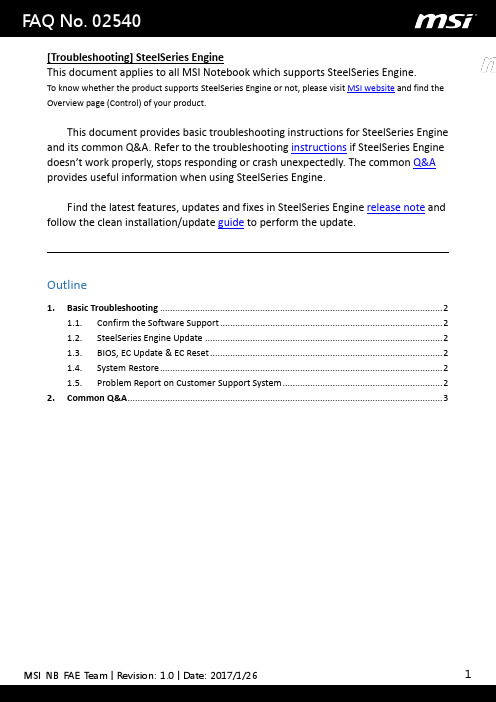
[Troubleshooting] SteelSeries EngineThis document applies to all MSI Notebook which supports SteelSeries Engine.To know whether the product supports SteelSeries Engine or not, please visit MSI website and find the Overview page (Control) of your product.This document provides basic troubleshooting instructions for SteelSeries Engine and its common Q&A. Refer to the troubleshooting instructions if SteelSeries Engine doesn’t work properly, stops responding or crash unexpectedly. The common Q&A provides useful information when using SteelSeries Engine.Find the latest features, updates and fixes in SteelSeries Engine release note and follow the clean installation/update guide to perform the update.Outline1.Basic Troubleshooting (2)1.1.Confirm the Software Support (2)1.2.SteelSeries Engine Update (2)1.3.BIOS, EC Update & EC Reset (2)1.4.System Restore (2)1.5.Problem Report on Customer Support System (2)mon Q&A (3)1.Basic Troubleshooting1.1. Confirm the Software SupportMake sure that your notebook supports SteelSeries Engine by visiting theproduct Overview page (Control) on MSI website.1.2.SteelSeries Engine UpdateRefer to the general update guide to perform a clean installation of the latest SteelSeries Engine release on MSI website.1.3. BIOS, EC Update & EC ResetFollow the update guide to update the latest BIOS, EC firmware and do the EC reset. This may help re-initializing maltiple settings such as OC, keyboard and other power related setups.P.S. BOIS and EC update file can be found under product’s driver download page from MSI website.1.4. System RestoreIf the problem still remains after going through all steps above, try to restore the system back to the factory setting by using F3 recovery, Recovery Media created by MSI BurnRecovery tool or Windows 10 recovery function.1.5. Problem Report on Customer Support SystemIf the problem still remains after the system restore, create a ticket for theproblem on the online customer support system. Provide the systeminformation exported by using MSI Help Desk, detail problem symptomdescription and the clear problem replication steps.P.S. Provide the complete information (screen captures, recorded video, system information and the clear problem replication steps) can help shorten the troubleshooting time.mon Q&AQ: How to know if my notebook supports keyboard backlight adjustment?Visit the Specifications page of your product on MSI website, notebook which bundled with “Full-color backlighting SteelSe ries keyboard” supports keyboard backlight adjustment via SteelSeries Engine.*Note 1: Some old models support Keyboard Backlight Manager(KLM) for the keyboardbacklight adjustment function instead of SteelSeries Engine.*Note 2: 18“ series (e.g. GT80) do esn’t support the keyboard backlight adjustment eventhough it supports SteelSeries Engine, because it has only “Single color backlighting (red)SteelSeries keyboard”.Q: How can I enable the Audio mode for my keyboard backlight in SteelSeries Engine?When set the keyboard layout to Audio mode in SteelSeries Engine (SSE), the keyboard backlight only works when there is an audio signal playing (e.g. playing music, video…) from the speakers of the laptop with the volume 30% or above.*Note: If the speakers are muted or the audio is output from external devices via HDMI/DP connection, then the keyboard backlight won’t work.Q: Why does the keyboard backlight or the LED light on the front (e.g. GT72) isn’t lighting up?The keyboard backlight and the LED lights are controlled by the SteelSeriesEngine.If you have the self-installed system, make sure the SteelSeries Engine isinstalled properly.*Note: Visit the Utility download page of your product to download the latest SteelSeriesEngine.Q: How to avoid seeing blank options in SteelSeries Engine (SSE3) when running Windows 7 system with Chinese Tranditional or Simplified Chinese language?Update IE browser to IE 11 to avoid seeing the blank options in SteelSeriesEngine (SSE3).Q: What should I do if SteelSeries Engine stops working after performing the F3 system recovery?Refer to the update guide to re-install the latest SteelSeries Engine.Q: Why does the keyboard backlight keep flickering when playing games?This is a new feature “GAME SENSE” from SteelSeries Engine 3 which presents the game status (e.g. health and kills) of your character via keyboard backlight.*Note 1: Currently GAME SENSE supports DOTA2, CS:GO and MINECRAFT.*Note 2: Refer to the screen shot below for game settings of GAME SENSE.*Note 3: More SteelSeries Engine 3 introduction, please refer to the video tutorial.。
MSI MEG Aegis Ti5 12 系列商业Windows 11专用桌面电脑说明书

PATH TO THE FUTUREL'ordinateur de bureau MSI MEG Aegis Ti5 12th créé la tendanceen offrant les meilleures performances et en assurant la meilleureexpérience interactive grâce à un processeur Intel Core de 12èmegénération et une carte graphique GeForce RTX™ 30.Picture and logosSELLING POINTSWindows 11 ProfessionnelProcesseur jusqu'à Intel® Core™ i9-12900K de 12ème génération, avec mémoire DDR5Carte graphique jusqu'à MSI GeForce RTX™ 3090Support de la norme PCIe Gen5 : des charges travail et des capacités de rendu améliorées pour une expérience gamingoptimaleMolette gaming pour contrôler le PC de manière intuitiveSilent Storm Cooling 4 pour un refroidissement de qualitéConnexion 2.5G + 1G Dual LAN pour une expérience de jeu sans ralentissementsNorme Wi-Fi 6E pour une connexion sans-fil ultrarapideRétroéclairage LED RGB Mystic LightSupport d'Ambient Link pour une immersion toujours plus immersive1.1 x USB 3.2 Gen 1 Type A1 x Mic-in / 1x Headphone-out2.1 x USB 3.2 Gen 2 Type C1 x USB 3.2 Gen 1 Type A3.5x Audio jacks / 1 x Optical S/PDIF out. 1x RJ45 (2.5G LAN) /1x USB 3.1 Gen 1 Type A / 1x USB 3.1 Gen 2x2 Type C. 1xRJ45 (Gigabit LAN) / 2x USB 3.1 Gen 1 Type A. 1xThunderbolt 4 (optional)*. 1x HDMI™ out (2.0a). 1x PS/2Combo Port / 2x USB 2.0SPECIFICATIONBarcode Info EAN4719072888701Model Numéro de série9S6-B93911-004Nom marketing MEG Aegis Ti5 12VTD Caractéristiques marketing MEG Aegis Ti5 12VTD-004EU Couleur ID1/Black-Black-BlackOperating Systems Systèmes d'exploitation Windows 11 ProProcessor Référence processeur Intel Core i7-12700KFréquence processeur 3.6GHzCœurs processeur12TDP125WCache25 MB Intel® Smart Cache Threads20Refroidissement processeur Liquid coolingChipset Chipset Z690Graphics Connectique VGA HDMIx1, Display Portx3Nom marketing VGA GeForce RTX 3070 VENTUS 2X 8G OC LHR Taille VRAM GPU18GMemory Taille mémoire64GB(32GB*2) Type mémoire DDR5 SDRAM Vitesse mémoire2400(4800)MHz Type de module U-DIMM Memory Slot (Total/Free)4/2Capacité maximum Max 128GBStorage Taille SSD2TBTaille HDD1N/AConfiguration SSD2TB*1Interface SSD PCIe GEN4x4 NVMe Format SSD M.2-2280 M-KEY M.2 slots (Total/Free)3/2TPM HDD1N/AFormat HDD1N/AInterface HDD1N/A3.5" Drive Bays (Total/Free)1/12.5" Drive Bays (Total/Free)2/2Lecteur optique (type)N/AHauteur lecteur optique N/AType de lecteur optique N/ACommunications LAN1x Intel I225-V+1x Intel I219-V WLAN INTEL/AX211.NGWG.NV Version WLAN Wi-Fi 6E+BTVersion Bluetooth 5.2Audio Chipset audio Realtek ALC1220P Type audio7.1 Channel HD AudioI/O Ports (Front)Thunderbolt N/A USB 3.2 Gen1 Type-A2 USB 3.2 Gen2 Type-C1 Entrée audio1 Sortie audio1I/O Ports (Rear)USB 3.2 Gen2x2 Type-C (R)1USB 3.2 Gen2 Type-A (R)3USB 2.0 Type-A (R)2RJ452Sortie HDMI™1x (v2.0b) PS/21Jack audio5S/PDIF1Power Alimentation850WCertification alimentation80PLUS Gold Format SFXType POWER SUPPLYAccessories Interface clavier N/A Interface souris N/A Câble d'alimentation1 Adaptateur alimentation N/A Carte de garantie N/A Guide de démarrage rapide2 Manuel utilisateur N/A Kit de fixation VESA N/A Clavier N/A Souris N/AMechanical and Environmental Température en fonctionnement et de stockage0° C ~ 35° C ; -20° C ~ 60° C Humidité en fonctionnement et de stockage0% ~ 85%;0% ~ 90% Normes de conformitéFCC(Class B)CB/CEUL(CUL)BSMIVCCIDimension&Weight Dimensions produit (LxlxH, mm)551.3 x 239.9 x 511.6 Dimensions produit (LxPxH, pouces)21.7 x 9.44 x 20.14 Dimensions internes du carton (LxPxH, mm)686 x 357 x 673 Dimensions internes du carton (LxPxH, pouces)27.01 x 14.06 x 26.5 Dimensions externes standards du carton (LxPxH,mm)N/ADimensions externes standards du carton (LxPxH,pouces)N/APoids net (kg)15.15Poids brut (kg)21.3Volume (litres)67Warranty Garantie24months。
MSI P3呼吸机使用说明书
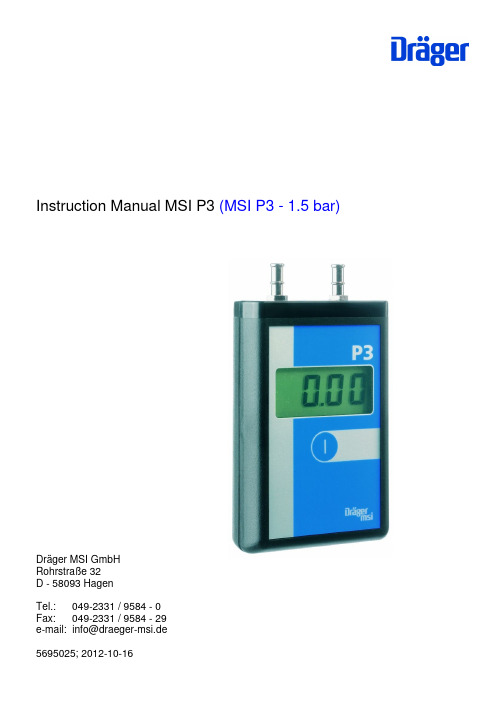
Instruction Manual MSI P3 (MSI P3 - 1.5 bar)Dräger MSI GmbHRohrstraße 32D - 58093 HagenTel.: 049-2331 / 9584 - 0Fax: 049-2331 / 9584 - 29e-mail:*******************5695025; 2012-10-16Instruction Manual MSI P3 (P3-1.5 bar)5695025 page 2 of 32012-10-16Content1. Warning2. The Instrument3. Measuring step by step4. Technical Data5. Service and maintenance1. WarningUsing the MSI P3 (P3-1.5 bar) needs the knowledge and the acceptation of this manual and of the national and international regulations and standards. The instrument must not be used for applications others than described in this manual.As from 2005 EC specifications for disposal of electric and electronic equipment are valid. These are regulated in the 2002/96/EC directive and respective national law. Essential content is the establishment of special collection and recycling facilities for private users. Since this device is not registered for private users, it is not allowed to dispose it in this way. For disposal you can send it back to your local Dräger Safety organisation and if requested, get further information concerning this matter from Dräger MSI GmbH.2. The InstrumentThe MSI P3 (P3-1.5 bar) is an electronic, handheld device for measuring differential pressures of non-acid gases. The maximal overpressure allowed is 750 mbar (4 bar).2.1 front of the InstrumentPressure Tube ConnectorsFunction Key2.2 Rear of the InstrumentPressure Tube connectorsBattery housingInstruction Manual MSI P3 (P3-1.5 bar)2.3 Power supplyThe MSI P3 (P3-1.5 bar) needs a 9V Alkaline Battery or a 9V Ni-Cd Cell for operation. The instrument is delivered without a battery. If the battery is low, “Lb” is shown in the display. For replacing the battery, press the cover of the battery housing and slip it into the direction of the arrow. Change the battery and close the housing vice versa.3. Measuring step by stepPressing the function key will switch the instrument on. It starts with a display check, all elements of the instrument will be in operation. Then the display reads the range (199.9 or 1500) and the unit (hPa). Note 1 hPa is equal 1 mbar.Wait some seconds until the instrument shows a stable value. A short pressing of the function key will set the value to zero. Connect now one ore both connectors by the pressure tubes with the object to be measured, wait a few seconds and read the measured value.The reading “uuuu” means the pressure is lower than – 25.0 mbar (-250 mbar), the reading “oooo” means the pressure is higher than 199.9 mbar (1500 mbar). Use never pressures higher than 750 mbar (4 bar).Pressing the function key for more than 3 seconds will change the display reading to “off” and will switch the instrument off.4. Technical data MSI P3 (MSI P3 - 1.5 bar)Type of measurement differential pressureRange -25.0 mbar ... 199.9 mbar(- 250 mbar ... 1500 mbar)Resolution 0.01 mbar between –19.99 and + 19.99 mbar0.1 mbar all others(0.1 mbar between –199.9 and + 199.9 mbar)(1 mbar all others)Principle piezo resistant semiconductor, compensated temperatureAccuracy < 100 mbar: < ± 0.5 mbar or < ± 1 % of mv> 100 mbar: < ± 2 % of mv(< ± 5 mbar or < ± 2 % of mv)Maximum overload 750 mbar (4 bar)Display Liquid crystal 3.5 charactersAmbient temperature + 10 °C .... + 60 °CStoring temperature - 20 °C .... + 60 °CPower supply 9V Alkaline or 9V NiCdDimensions (L*W*H) 113mm * 65mm * 23 mmWeight 142 g incl. Battery5. Maintenance and ServiceDräger MSI GmbH recommends service once a year by authorised service people.2012-10-16 page 3 of 3 5695025。
使用MSIL采用Emit方式实现C#的代码生成与注入
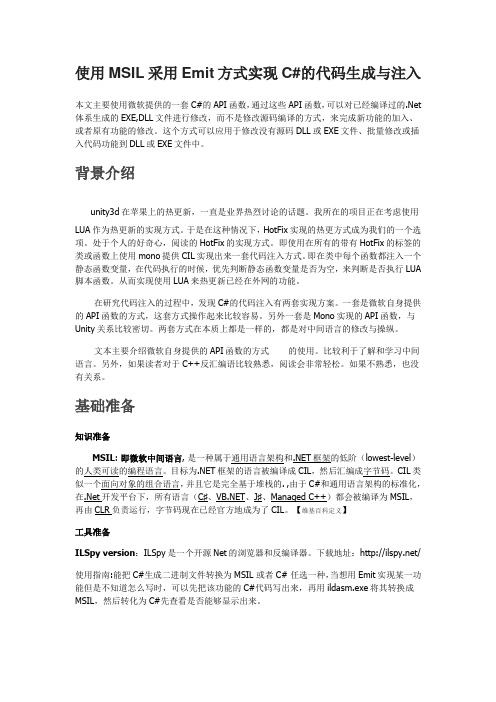
使用MSIL采用Emit方式实现C#的代码生成与注入本文主要使用微软提供的一套C#的API函数,通过这些API函数,可以对已经编译过的.Net 体系生成的EXE,DLL文件进行修改,而不是修改源码编译的方式,来完成新功能的加入、或者原有功能的修改。
这个方式可以应用于修改没有源码DLL或EXE文件、批量修改或插入代码功能到DLL或EXE文件中。
背景介绍unity3d在苹果上的热更新,一直是业界热烈讨论的话题。
我所在的项目正在考虑使用LUA作为热更新的实现方式。
于是在这种情况下,HotFix实现的热更方式成为我们的一个选项。
处于个人的好奇心,阅读的HotFix的实现方式。
即使用在所有的带有HotFix的标签的类或函数上使用mono提供CIL实现出来一套代码注入方式。
即在类中每个函数都注入一个静态函数变量,在代码执行的时候,优先判断静态函数变量是否为空,来判断是否执行LUA 脚本函数。
从而实现使用LUA来热更新已经在外网的功能。
在研究代码注入的过程中,发现C#的代码注入有两套实现方案。
一套是微软自身提供的API函数的方式,这套方式操作起来比较容易。
另外一套是Mono实现的API函数,与Unity关系比较密切。
两套方式在本质上都是一样的,都是对中间语言的修改与操纵。
文本主要介绍微软自身提供的API函数的方式的使用。
比较利于了解和学习中间语言。
另外,如果读者对于C++反汇编语比较熟悉,阅读会非常轻松。
如果不熟悉,也没有关系。
基础准备知识准备MSIL: 即微软中间语言, 是一种属于通用语言架构和.NET框架的低阶(lowest-level)的人类可读的编程语言。
目标为.NET框架的语言被编译成CIL,然后汇编成字节码。
CIL类似一个面向对象的组合语言,并且它是完全基于堆栈的. ,由于C#和通用语言架构的标准化,在.Net开发平台下,所有语言(C♯、、J♯、Managed C++)都会被编译为MSIL,再由CLR负责运行,字节码现在已经官方地成为了CIL。
- 1、下载文档前请自行甄别文档内容的完整性,平台不提供额外的编辑、内容补充、找答案等附加服务。
- 2、"仅部分预览"的文档,不可在线预览部分如存在完整性等问题,可反馈申请退款(可完整预览的文档不适用该条件!)。
- 3、如文档侵犯您的权益,请联系客服反馈,我们会尽快为您处理(人工客服工作时间:9:00-18:30)。
介绍微软中间语言 (MSIL) 是一种语言,是许多编译器(C#,等)的输出. ILDasm (中间语言反汇编器)程序和.Net Framework SDK(FrameworkSDK\Bin\ildasm.exe)打包在一起,让用户以人可阅读的格式查看MSIL代码。
通过该工具,我们可以打开任何.net可执行文件(exe或dll)并查看其MSIL代码。
ILAsm 程序(中间语言编译器)从MSIL语言生成可执行文件。
我们可以在WINNT \ \Framework \vn.nn.nn目录中找到这个程序。
许多Visual C++程序员开始.net开发是因为他们对.NET框架的底层发生了一些什么感兴趣。
学习MSIL给了用户理解某些对C#程序员或程序员来说是透明的东西的机会。
通晓MSIL给.NET程序员更多的能力。
我们从不需要直接用MSIL编写程序,但是在某些情况下是非常有用的,我们可以用ILDasm打开程序的MSIL代码,查看它到底做了一些什么。
一个Doc格式的MSIL参考对.NET开发人员来说比较有用,它也许可以在Framework SDK 目录下找到:FrameworkSDK\Tool Developers Guide\docs\Partition II Metadata.doc (元数据定义和术语). 在这个文件中,我发现了所有MSIL指令的说明,例如.entrypoint, .locals等. FrameworkSDK\Tool Developers Guide\docs\Partition III CIL.doc (CIL命令集)包含了一个MSIL命令的完整列表。
在工作中,我也用到了一个MSDN的ILDAsm教程,一篇2001年5月由John Robbins发表在MSDN杂志的优秀的文章: "ILDASM is Your New Best Friend"。
我想学习一门语言最好的途径就是用它写一些程序,所以我决定写一些小的MSIL程序。
实际上,我们有写这些代码——是C#编译器生成的,我只是做一了一些小的更改,并加了许多注释以描述MSIL是如何工作的。
通过阅读附在本文的例子可以帮助.NET程序员理解中间语言,帮助其在需要的时候更易读懂MSIL代码。
一般信息在MSIL中,所有的操作都在栈上完成。
当调用一个函数的时候,其参数和局部变量都被分配到栈上。
函数的代码从该栈开始,把一些值压入栈,对这些值进行一些操作,从栈上取出值。
执行MSIL名利和函数由3个步骤完成:1. 把命令操作数和函数参数压入栈。
2. 执行命令或者调用函数。
命令或函数从栈中取出他们的操作数(参数)并把他们压入结果栈(返回值)。
3. 从栈中读取结果值。
步骤1~3是可选的,例如,void函数不会压入一个结果值到栈。
栈包含值类型对象和引用类型对象的引用。
引用类型对象本身保存在堆中。
用来把一个值压入栈中的MSIL命令是ld... (装载),用来从栈中取出值的命令是st... (存储),因为值都存在变量中。
我们可以把入栈操作叫做装载,出栈操作叫做存储。
示例项目本文附上的代码中包含了许多用MSIL写的控制台程序. 如果需要编译他们,请确定ILAsm程序可以通过PATH访问。
每个项目都是一个Visual Studio解决方案,IL源文件可以用VS的文本编辑器打开,Build命令运行ILAsm 程序在项目所在目录生成exe文件,run命令执行该文件。
在每个程序的末尾,我加了几行代码,他们可以用C#来写:Console.WriteLine("Press Enter to continue");Console.Read();这样,当从Windows Explorer运行的时候,就可以看到程序的输出。
下面是所含项目的列表:1. 打印字符串—打印字符传到控制台。
2. 赋值—给一个int变量赋值并把它打印到控制台。
3. 运算—从控制台读取2个数字,惊醒+,-和乘的操作,并显示结果。
4. 数组—分配一个int类型的数组,给他的元素赋值,打印其元素和数组的长度。
5. 比较—输入2个数字并打印出最小的那个。
6. 数组2—用循环填充数组元素并打印某些元素。
7. 不安全代码—使用unsafe指针访问数组元素。
8. PInvoke—调用Win32 API。
9. 类—和类一起工作。
10. 异常—异常处理。
我假设你以在这所说的顺序阅读这些项目。
在下面的项目描述中,我用程序来解释每一条MSIL命令,并给出一些代码片段。
打印字符串PrintString 就是MSIL版的 Hello, World在代码中用到的MSIL指令如下:.entrypoint—定义程序的入口点(该函数在程序启动的时候由.NET 运行库调用).maxstack—定义函数代码所用堆栈的最大深度。
C#编译器可以对每个函数设置准确的值,在例子中,我把他设为8。
用到的MSIL命令如下:ldstr string—把一个字符串常量装入堆栈。
call function(parameters)—调用静态函数。
函数的参数必须在函数调用前装入堆栈。
pop—取出栈顶的值。
当我们不需要把值存入变量时使用。
ret—从一个函数中返回。
调用静态函数很简单。
我们把函数的参数压入堆栈,调用函数,然后从堆栈中读取函数的返回值(如果是非void函数)。
Console.WriteLine 就是一个这样的函数。
下面是代码:.assembly PrintString {}/*Console.WriteLine("Hello, World)"*/.method static public void main() il managed{.entrypoint // 该函数是程序的入口.maxstack 8// *****************************************************// Console.WriteLine("Hello, World)";// *****************************************************ldstr "Hello, World" // 把字符串压入堆栈// 调用静态的System.Console.Writeline函数// (函数移除栈顶的字符串)call void [mscorlib]System.Console::WriteLine(class System.String)// *****************************************************ldstr "Press Enter to continue"call void [mscorlib]System.Console::WriteLine(class System.String)// 调用 System.Console.Read 函数call int32 [mscorlib]System.Console::Read()// pop 指令移除栈顶元素// (移除由Read()函数返回的数字pop// *****************************************************ret}赋值该程序给一个变量赋与int值并把它打印到控制台窗口。
命令:ldc.i4.n—把一个 32位的常量(n从0到8)装入堆栈stloc.n—把一个从堆栈中返回的值存入第n(n从0到8)个局部变量代码:.assembly XequalN {}// int x;// x = 7;// Console.WriteLine(x);.method static public void main() il managed{.entrypoint.maxstack 8.locals init ([0] int32 x) // 分配一个局部变量// *****************************************************// x = 7;// *****************************************************ldc.i4.7 // 把常量装入堆栈stloc.0 // 把堆栈中的值存入第0个变量// *****************************************************// Console.WriteLine(x);// ***************************************************** ldloc.0 // 把第0个变量转入堆栈call void [mscorlib]System.Console::WriteLine(int32)ret}数据运算本程序从控制台读取2个数字,对它们进行简单的运算,然后显示结果。
命令:add—2个值相加。
命令的参数必须在调用前装入堆栈,该函数从堆栈中移除参数并把运算后的结果压入堆栈。
sub— 2个值相减。
mul— 2个值相乘。
代码片段:.assembly Operations {}/*// 程序的C#代码:int x, y, z;string s;Console.WriteLine("Enter x:");s = Console.ReadLine();x = Int32.Parse(s);Console.WriteLine("Enter y:");s = Console.ReadLine();y = Int32.Parse(s);z = x + y;Console.Write("x + y = ");Console.Write(z);Console.WriteLine("");z = x - y;Console.Write("x - y = ");Console.Write(z);Console.WriteLine("");z = x * y;Console.Write("x * y = ");Console.Write(z);Console.WriteLine("");*/.method static public void main() il managed{.entrypoint.maxstack 8.locals init ([0] int32 x,[1] int32 y,[2] int32 z,[3] string s)// ***************************************************** // Console.WriteLine("Enter x:");// ***************************************************** ldstr "Enter x:" // 把字符装入堆栈call void [mscorlib]System.Console::WriteLine(string)// ***************************************************** // s = Console.ReadLine();// ***************************************************** call string [mscorlib]System.Console::ReadLine()stloc.3 // 把值存入第3个变量// ***************************************************** // x = Int32.Parse(s);// ***************************************************** ldloc.3 // 把第3个变量装入堆栈// 调用 System.Int32::Parse(string)函数// 把字符串从堆栈中移除并把解析的结果——int值压入堆栈call int32 [mscorlib]System.Int32::Parse(string)stloc.0 // 把值存入第0个变量// ***************************************************** // 和变量y的一些运算// ***************************************************** ldstr "Enter y:"// 装入字符串call void [mscorlib]System.Console::WriteLine(string)// 调用call string [mscorlib]System.Console::ReadLine()// 调用stloc.3//把值存入第3个变量ldloc.3//把第3个变量装入堆栈call int32 [mscorlib]System.Int32::Parse(string)// 调用stloc.1//把值存入第1个变量// ***************************************************** // z = x + y;// ***************************************************** ldloc.0 //把第0个变量装入堆栈ldloc.1 //把第1个变量装入堆栈// 把这2个值从堆栈中移除,把结果压入堆栈addstloc.2 //把值存入第2个变量// ***************************************************** // Console.Write("x + y = ");// ***************************************************** ldstr "x + y = " // load string onto stackcall void [mscorlib]System.Console::Write(string)// ***************************************************** // Console.Write(z);// ***************************************************** ldloc.2 //把第2个变量装入堆栈call void [mscorlib]System.Console::Write(int32)// ***************************************************** // Console.WriteLine("");// ***************************************************** ldstr "" //装入字符串call void [mscorlib]System.Console::WriteLine(string)//相减和相乘运算过程与上面相同ret}数组本程序分配一个int型的数组并给他的元素赋值,然后打印出元素和数组的长度。
