美公司打造现实版夜光摩托
Abbey Road TG Mastering Chain 用户指南说明书

CONTENTSIntroduction (3)About the Abbey Road TG Mastering Chain Plugin (3)Quick Start (5)Components (6)The WaveSystem Toolbar (6)Interface (7)Modules and Controls (8)Controls Available in All Modules (8)TG12411 Input Module (10)TG12412 Tone Module (13)TG12413 Limiter Module (15)TG12414 Filter Module (19)TG12416 Output Module (21)Abbey Road TG Meter Bridge (23)INTRODUCTIONThank you for choosing Waves! In order to get the most out of your new Waves plugin, please take a moment to read this user guide.To install software and manage your licenses, you need to have a free Waves account. Sign up at . With a Waves account you can keep track of your products, renew your Waves Update Plan, participate in bonus programs, and keep up to date with important information.We suggest that you become familiar with the Waves Support pages: /support. There are technical articles about installation, troubleshooting, specifications, and more. Plus, you’ll find company contact information and Waves Support news.About the Abbey Road TG Mastering Chain PluginAbbey Road TG Mastering Chain is a modular plugin for mastering and mixing, modeled after the original EMITG12410 Transfer Console used in all Abbey Road Studios’ mastering suites from the early ‘70s to this day.The plugin can be used for both mastering and mixing – on the master bus, on groups or on individual tracks – to lend them the distinct sound of the original console, as heard on albums from Pink Floyd’s Dark Side of the Moon to Radiohead’s OK Computer and beyond.Like the original EMI TG12410 console, the Abbey Road TG Mastering Chain plugin consists of the following modules: 1.TG12411 Input Module – handles all input tasks (phase, L/R balance, etc.)2.TG12412 Tone Module – a musical, versatile 4-band EQ with 5 filter types per band3.T G12413 Limiter Module – includes three compressor/limiter types:OriginalAggressive and ‘dirty’, precision-modeled after the unit’s original Zener diode limiter ModernPristine-sounding, with higher levels of perceived loudness; an original Waves andAbbey Road designL imitBased on the limiter mode of the console’s original Zener diode. The knee is muchharder compared to the “Original” compressor [“Original”]4.TG12414 Filter Module – includes low-pass & high-pass filters and a presence bell5.TG12416 Output Module – complete with a spreader (stereo spread enhancer)The individual modules can be re-ordered (except for the Input and Output modules which remain at the start and end of the chain) and switched on/off, letting you create differently ordered chains and a modular, customizable processing flow.The Abbey Road TG Mastering Chain plugin also comes with the Abbey Road TG Meter Bridge component (a separate plugin), which is based on the original set of PPM, VU and phase correlation meters used by Abbey Road’sengineers in conjunction with the EMI TG12410 Transfer Console.QUICK STARTThis quick start guide suggests the basics of how to use the Abbey Road TG Mastering Chain plugin when masteringa track. To learn more about controlling the plugin and how to fine-tune its sound, in mixing as well as mastering sessions, read the “Interface and Controls” section later in this user guide.1.Insert the plugin on the master channel. (If you are using the plugin to mix rather than master, you can of courseinsert it on any individual channel or group.)e the TG12411 Input module to adjust input gain or to handle phase and balance issues (for more on how to dothis, see the TG12411 Input Module section later in this user guide). You may also want to use the module’s Tape Equalizer control for its unique sonic color.3.Open the TG Meter Bridge on any channel.4.Set the Meter bridge to read the instance you are working on.5.Adjust the input level to get a good 0VU input reading on the meter bridge. This will assure enough headroom.6.Experiment with the TG12412 Tone module to get a good frequency balance.7.When mastering a track to meet modern mastering requirements, we recommend you use the Modern mode ofthe TG12413 Limiter module, which is best suited for today’s mastering requirements.8.In the TG12413 Limiter module, experiment with the Recovery control to get the best time-constant results forthe song you are working on. 3, 4 and 5 are the ones we’ve found most suitable for mastering: 3 for more upbeat songs, 5 for slower ones.9.The key to getting a good compression sound is playing with the TG12413 Limiter module’s Ratio and Mix controls,in order to achieve the best compression balance. Try somewhere around Ratio = 30–40 and Mix = 40–50.10.In the Limiter’s expanded view, turn on the high-pass filter and find a good-sounding point anywhere between 120–200 Hz. This will make the compression better correlated to the music (as sub frequencies will tend to suffocate thecompression).e the TG12414 Filter module to clean unwanted frequency ranges and add some presence if needed.12.A/B between the unprocessed and processed signal, using the bypass control. Make sure you adjust the overalllevel of processed signal to match the unprocessed level, so the A/B comparison does not introduce gain changes which might easily throw you off.COMPONENTSThe Abbey Road TG Mastering Chain plugin has four components:>Mono>Stereo>Live Mono>Live StereoThe Live components are optimized fo r live use, where extremely low latency and minimal CPU usage are required. The non-Live components have up-sampling at lower sample rates; the Live components remove the up-sampling in order to reduce latency. The non-Live components use very sharp linear phase FIR sidechain filters that introduce latency; the Live components use non-linear phase IIR sidechain filters to minimize both latency and CPU usage.WAVESYSTEM TOOLBARUse the bar at the top of the plugin to save and load presets, compare settings, undo and redo steps, and resize theplugin. To learn more, click the icon at the upper-right corner of the window and open the WaveSystem Guide.INTERFACEand Filter modules by dragging each to the desired location within the chain.MODULES AND CONTROLSControls Available in All ModulesThe following controls appear at the top of each module (except Output):On/OffEach of the plugin’s modules can be turned on or off by pressing this button. While off, the module does not consume any CPU power. All modules are first turned off by default. To turn each on, click on the individual module’s on/off control. (Please note that in the plugin’s Live components, turning a module off will not change CPU consumption.)Expand/CollapseExpands/collapses the module.ST/DUO/MS (Stereo component only)In the plugin’s stereo component, within each module, you can choose between three modes of processing a stereo signal: Stereo (ST), Duo, and Mid-Sides (MS).Regardless of a module’s stereo mode – ST, DUO, or MS – its output is always stereo. If needed, it will be converted into MS at the input of the next module in the chain. This allows re-ordering of the modules on the fly with no impact on thestereo processing.The collapsed view of each module shows just one control per function (e.g., frequency, gain), regardless of whether the signal is mono or stereo.The expanded view of each stereo module shows each control twice. In Stereo and Duo modes, the left and right control sections are labeled L and R. In MS mode, the labels will change to M and S, for mid and side.LinkIn the collapsed view, the left and right (or mid and side) channels are always linked: that is, both channels are controlled together, and by default, with the same values.The expanded view of each module includes a square Link button at the top. When Link is on, the controls for both sides remain linked. Switches (such as EQ type, filter on/off, SC on/off) remain linked as well: clicking a left or right switch will set both controls to the same value.To decouple the left and right (or mid and side) controls, simply turn the Link button off. This will allow you to adjust each side separately. Once L and R are re-linked, any offset between them will be maintained.Expanded Module NavigationOnce a module is expanded, you can navigate directly to the expanded view of any other module in the plugin by clicking on any of the module navigation buttons at the top.Track NameEach instance of the plugin will show the track name it is instantiated on. You can use this information to move between different meter readings on the TG Meter Bridge.Please note that some DAWs do not support track naming. When working with such DAWs, you can fill in the TrackName manually.TG12411 Input ModuleCollapsed View Expanded View (Stereo)InputControls the input level to the plugin.Range: -24 to +24 dB in 0.1-dB increments.Tape EqualizerApplies a filter to flatten out the frequency spectrum.Originally, in the hardware domain, this was done when playing back the track from NAB or IEC tape machines at either 7.5 or 15 ips, in order to provide the equalization required for playing NAB-equalized tape on an IEC machine and vice versa.In your digital mixes, you will not need to use this control for that historic purpose. We have decided to keep this control, however, due to its great sonic character, and you may find that it gives your tracks interesting sonic characteristics. Options:NAB-to-IEC: 7.5 ips and 15 ipsIEC-to-NAB: 15 ips and 7.5 ipsDefault: FlatPoleFlips the input phase by 180 degrees.The Stereo component includes Pole L and Pole R. Clicking on Pole L will only flip the phase for the Left channel. To flip the overall phase for both channels, you will have to expand the Input module and click on Pole R as well.Default: OffTransposeTransposes the Left and Right channels.Default: OffBalance (BAL)Changes the level relations between Left and Right channels. Moving towards the right side will increase the level on the right and decrease the level on the left, and vice versa.Range: -5 to +5 dB in 0.05-dB increments.Default: 0PhaseShifts the phase of one channel relative to the other by 90 degrees. This is good for stereo tracks that have phase correlation problems between Left and Right.Options: Stereo, L+90, R+90Default: StereoTG12412 Tone ModuleCollapsed View Expanded View (Stereo)The Tone module is a highly musical and versatile 4-band EQ. Each band has 5 fixed cutoff points and 5 filter shapes. FrequencyDetermines the cutoff point for each band:32, 45, 64, 91, 128 HzBand 1Band 2181, 256, 362, 512, 724 HzBand 31.02, 1.45,2.05, 2.6,3.25 kHzBand 44.1,5.8, 8.1, 11, 16 kHzGainDetermines the level for each band.Range: -10 to +10 dB in 0.05-dB increments.ShapeDetermines the filter type for each band:Low A low-shelf filterBL Blunt – a very wide bell filterMED Medium Blunt – a moderately wide bell filterSH Sharp – a very narrow bell filterHigh A high-shelf filterBand On/OffEach band has a dedicated on/off switch, so you can easily monitor the processing of each band.Band Monitoring (expanded view only)Clicking this button will allow you to solo the band and hear its filtering separately.TG12413 Limiter ModuleCollapsed View Expanded View (Stereo)The Limiter module lets you choose between the module’s original Zener compressor and limiter, and a modern compressor designed to meet modern mastering requirements. It is coupled with linear phase filters for super-clean filtering, and phase-coherent sidechain filters.TypeToggles between 3 modes of dynamic processing:Original The TG12413’s original Zener diode compressor.Modern VCA-based compressor, newly designed with low-level compression inmind in order to meet modern-day mastering requirements.Limit This is the limiter mode of the Zener diode. The knee is much hardercompared to the compressor [“Original”]. Please note that this is not abrick-wall limiter: transients are expected to pass.Please note: The Type selector is the only control in this module that cannot be set differently on the L and R stereo channels: for example, if the Type control is set to Modern on the L channel, it will be set to Modern on the R channel as well.RecoverySelects between six recovery times, depending on the Type you use (Original or Modern). These recovery times are very hard to put in terms of exact milliseconds. Think of them in the following terms: the higher the recovery state, the longer the attack/release time. You will need to experiment in order to hear the exact difference.Range: 1-6Default: 3Make UpUse this control to manually adjust the makeup gain of the compressed signal. The plugin does apply automatic makeup gain to the compressed signal, and for most input signals it will do a good job; but sometimes you need a minor tweakto make it perfect.Please note that the makeup gain is applied on the compressed signal only, not on the direct signal. This is importantto know when the Mix control (see below) is set to anything other than 100, meaning that your signal blends both the compressed and the direct signal.Range: -12 to +12 dBDefault: 0 dBRatioSets a ratio to the VCA input/output curve. For example, if for a certain point on the VCA curve an input of -12 dBFS will result in an output of -24 dBFS at 100 ratio, then at 50 ratio the same input of -12 dBFS will result in -18 dBFS. Range: 1–100Default: 50Sidechain Filters (SC Filters)As an original addition to the Waves Abbey Road TG Mastering Chain plugin, we have added three linear phase filters to the dynamics sidechain of the compressor/limiter module. Linear phase filters are important to keep the phase aligned in the sidechain, so that the plugin’s attack/release will work well on phase-aligned signals.(Please note that the linear phase FIR sidechain filters are used only in the plugin’s ‘regular’ Mono and Stereo components, not in the two Live components that are optimized for live use. In the Live components, the linear phase FIR filters are replaced with non-linear phase IIR filters.)The module’s collapsed view includes a red global On/Off switch for all the sidechain filters.The sidechain filters are all off by default. Engage each by clicking the square button next to its name. Once you engage one of the sidechain filters, it will become available for you on both the collapsed and the expanded views. Clicking the global On/Off control will turn all sidechain filters off: this will help you easily monitor the addition of the sidechain filtersto the compression sound.The following sidechain filters are available in the module’s expanded view:High Pass25 Hz–1Khz; 48 dB per octaveBell100 Hz–12 kHz; -40 to +40 dB in 0.1-dB incrementsLow Pass 1 kHz–22 kHz; 48 dB per octaveC licking this button (in the expanded view) will enable you to separately monitor the sidechain, including thePlease note: In the TG12413 Limiter module, the ST/DUO/MS selection determines how the sidechain is processed: StereoLeft and right channels are summed in the sidechain. The sidechain values are the same forleft and right, so dynamic processing will apply equally to both channels.DuoLeft and right channels of the sidechain are processed separately, so dynamic processing maynot be the same for the left and right channels.MSMid and side channels of the sidechain are processed separately, so dynamic processing maynot be the same for the mid and side channels.*MixDetermines the balance between the uncompressed and the compressed signal.GRGain reduction meter.* Please note: Pro Tools allows only a mono sidechain.TG12414 Filter ModuleCollapsed View Expanded View (Stereo)The Filter module is a simple, highly musical 3-band filter with high-pass, low-pass and presence controls.High PassChoose from 4 selected HP frequencies: 40 Hz, 63 Hz, 80 Hz, 110 Hz‘Low’ functions as off.PresenceChoose from 8 fixed cutoff points of a Med Blunt bell: 0.5 khz, 0.8 kHz, 1.2 kHz, 1.8 kHz, 2.8 kHz, 4.2 kHz, 6.5 kHz, 10 kHz dB range: -10 to +10 dB in 0.1-dB increments.Low PassChoose from 5 fixed cutoff points: 20 kHz, 15 kHz, 12 kHz, 10 kHz, 8 kHz‘High’ functions as off.Spreaderthe original EMI TG12416 unit. It applies a Sum and Diff matrix to the signal and manipulates the gain relations between them to provide the stereo image wider or narrower.Range: -5 to +5 dB in 0.1-dB increments.Default: 0MonitoringThis section allows you to easily monitor the output signal in the following ways: L Monitor the Left channel only, keeping the signal on the left side of the speakersStereo The default monitoring option: regular stereo outputR Monitor the Right channel only, keeping the signal on the right side of the speakersM (Mid)Monitor the signal summed to Mid (L+R/2)Mono Monitor the signal summed to monoS (Sides)Monitor the sides, that is, the difference between L and R (L-R/2).Controls the plugin’s overall output level. Range: -24 dB to +12 dB in 0.1-dB increments. Output Fader LinkLinks Left and Right faders in a relative link.Output MeterShows a peak reading of the output level.ABBEY ROAD TG METER BRIDGEThe mastering engineers at Abbey Road Studios rely on a set of three meters when working with the EMI TG12410 Transfer Console:>PPM meter (Genesis Systems DPM 101) for metering peak levels>VU meter for metering averaged signal levels>Phase correlation meterYour copy of the Abbey Road TG Mastering Chain plugin comes with a bonus component – a separate plugin, really – which includes all three meters in one. This is the Abbey Road Meter Bridge. Using this plugin, you can easily open all three meters at once, just like Abbey Road’s engineers.We have added three metering options to the Abbey Road TG Meter Bridge:IN InputGR Gain ReductionOUT OutputConnecting the Meter Bridge with the Abbey Road TG Mastering Chain PluginOne instance of the Abbey Road TG Meter Bridge can communicate with all instances of the Abbey Road TG Mastering Chain plugin, inserted on any track in the same session.If you open the Meter Bridge on a particular track, it will monitor that track by default.To meter a different track in the same session, simply select its name in the “Track Name” window of the Meter Bridge interface; you are now connected to the instance of the Abbey Road TG Mastering Chain plugin that is open on thatother track, and can meter its input, gain reduction and output.。
DMK 33UX264 相机技术手册说明书

技术细节1.要件速览 42.尺寸图 6 2.1DMK 33UX264 带脚架适配器的C型接口 (6)2.2DMK 33UX264 不带脚架适配器的C型接口 (7)2.3DMK 33UX264 带脚架适配器的CS型接口 (8)2.4DMK 33UX264 不带脚架适配器的CS型接口 (9)3.I/O 连接器 10 3.112-pin I/O 连接器 (10)3.1.1TRIGGER_IN (11)3.1.2STROBE_OUT (11)4.光谱特征 124.1光谱灵敏度 - IMX264LLR-C (12)5.相机控制 13 5.1传感器读出控制 (13)5.1.1像素格式 (13)5.1.1.18-Bit Monochrome (13)16-Bit Monochrome (13)5.1.1.25.1.2分辨率 (14)5.1.3读出模式 (14)5.1.4帧速率 (15)5.1.5局部扫描偏移 (16)5.1.6图像翻转 (17)5.2图像传感器控制 (17)5.2.1曝光时间 (17)5.2.2增益 (18)5.2.3黑电平 (18)5.3自动曝光及增益控制 (18)5.3.1自动曝光 (19)5.3.2自动增益 (19)5.3.3自动参考值 (19)5.3.4强光缩减 (20)5.3.5自动曝光限制 (20)5.3.6自动增益限制 (21)5.4触发 (22)5.4.1触发模式 (22)5.4.2触发极性 (22)5.4.3软件触发 (22)5.4.4触发曝光模式 (23)5.4.5触发脉冲计数 (23)5.4.6触发源 (23)5.4.7触发重叠 (24)5.4.8IM X低延迟模式 (24)5.5触发定时参数 (24)5.5.1触发延迟 (24)5.5.2触发去抖时间 (25)5.5.3触发遮罩时间 (25)5.5.4触发噪声抑制时间 (25)5.6数字I/O (26)5.6.1通用输入 (26)5.6.2通用输出 (26)5.7频闪 (27)5.7.1频闪启用 (27)5.7.2频闪极性 (27)5.7.3频闪操作 (28)5.7.4频闪时间 (28)5.7.5頻閃延遲 (28)5.8图像处理 (28)伽玛 (29)5.8.15.8.2查找表 (29)5.9自动功能感兴趣的区域 (30)5.9.1自动功能ROI启用 (30)5.9.2自动功能ROI预设 (30)5.9.3自动功能ROI自定义矩形 (31)5.10用户设置 (32)5.10.1用户设置选择器 (32)5.10.2加载用户设置 (32)5.10.3保存用户设置 (33)5.10.4默认用户配置 (33)5.11多帧输出模式启用 (33)5.11.1多帧输出模式启用 (33)5.11.2多帧输出模式帧计数 (34)5.11.3多帧输出模式曝光时间 (34)5.11.4多帧输出模式自定义增益 (34)5.11.5多帧输出模式增益 (34)6.R ev i s i o n H i story 361要件速览2尺寸图2.1DMK 33UX264 带脚架适配器的C型接口2.4DMK 33UX264 不带脚架适配器的CS型接口3I/O 连接器3.112-pin I/O 连接器相机后视图1开极闸M O S FET最大限制0.2A(I D)!2启动电流最低条件3.5 m A!3G:地O:输出 I:输入3.1.1T RI GGE R_I NTRIGGER_IN线可用于将曝光时间的开始与外部事件同步。
canon eos m5中文使用手册说明书

基本指南進階指南相機的基本操作自動模式/混合自動拍攝模式其他拍攝模式播放模式無線功能設定選單配件附錄索引P 模式Tv 、Av 、M 、C1及C2模式用前須知基本指南進階指南相機的基本操作自動模式/混合自動拍攝模式其他拍攝模式播放模式無線功能設定選單配件附錄索引P 模式Tv 、Av 、M 、C1及C2模式用前須知基本指南進階指南相機的基本操作自動模式/混合自動拍攝模式其他拍攝模式播放模式無線功能設定選單配件附錄索引P 模式Tv 、Av 、M 、C1及C2模式用前須知基本指南進階指南相機的基本操作自動模式/混合自動拍攝模式其他拍攝模式播放模式無線功能設定選單配件附錄索引P 模式Tv 、Av 、M 、C1及C2模式用前須知2223232424262728293131 (33)34 (37) (37)37基本指南進階指南相機的基本操作自動模式/混合自動拍攝模式其他拍攝模式播放模式無線功能設定選單配件附錄索引P 模式Tv 、Av 、M 、C1及C2模式用前須知5353 (53)5556) (56)) (57)5858) (58)) (59)) (59)) (59)) (60)(以1分鐘的短片為例) (60)) (61)61 (62)63636464656566) (66)在混合自動拍攝模式下拍攝 .播放短片摘要靜止影像/短片靜止影像短片場景圖示 .螢幕上的方框 ......................................................................................常用的便捷功能 ...............................................................................42使用自拍 ..............................................................................................使用自拍功能以避免相機震動 .....................................................自訂自拍 .........................................................................................輕觸螢幕進行拍攝(輕觸式快門) .......................................................連續拍攝 ..............................................................................................影像自訂功能 ...................................................................................45變更影像畫質 ......................................................................................拍攝RAW 格式的影像 ....................................................................使用選單 .........................................................................................變更長寬比 ..........................................................................................變更短片影像畫質 ..............................................................................實用的拍攝功能 ...............................................................................48使用雙軸電子水平儀 ..........................................................................使用自動程度 ......................................................................................自訂相機操作 ...................................................................................49避免自動對焦輔助光發光 ..................................................................關閉防紅眼燈 ......................................................................................變更拍攝後影像的顯示時間 ..............................................................其他拍攝模式.....................................................................使用您喜愛的設定進行拍攝(創意輔助儲存/載入設定.儲存設定載入設定基本指南進階指南相機的基本操作自動模式/混合自動拍攝模式其他拍攝模式播放模式無線功能設定選單配件附錄索引P 模式Tv 、Av 、M 、C1及C2模式用前須知8181818182828283 (83)84 (84)85858686 (87)8889) (89) (91)929292 (93).............................93調整影像亮度(曝光補償關閉曝光模擬鎖定影像亮度/曝光(自動曝光鎖變更測光方法 .變更ISO 感光度調整自動ISO 設定 .自動包圍曝光(自動包圍曝光拍攝) ...................................................自動校正亮度及對比度(自動亮度優化) ...........................................拍攝明亮主體(高光色調優先) ...........................................................影像色彩 ...........................................................................................71調整白平衡 ..........................................................................................自訂白平衡 .....................................................................................手動校正白平衡 .............................................................................手動設定白平衡色溫 .....................................................................自訂色彩(相片風格) ...........................................................................自訂相片風格 .................................................................................儲存自訂相片風格 .........................................................................對焦 ...................................................................................................75選擇自動對焦方式 ..............................................................................單點自動對焦 .................................................................................+追蹤............................................................................................流暢區域自動對焦 .........................................................................選擇要對焦的主體(觸控自動對焦使用自動對焦鎖拍攝 ..........................................................................使用伺服自動對焦拍攝 ......................................................................變更對焦設定 ......................................................................................微調焦點 ..............................................................................................使用手動對焦模式拍攝 .輕鬆辨識對焦區域(手動對焦突出輪廓) .閃光燈 ...............................................................................................80變更閃燈模式 .自動 .................................................................................................基本指南進階指南相機的基本操作自動模式/混合自動拍攝模式其他拍攝模式播放模式無線功能設定選單配件附錄索引P 模式Tv 、Av 、M 、C1及C2模式107108108109109110110110111111111111112112113113114115115116117117119120120將功能指定給按鈕及轉盤將功能指定給速控轉盤自訂快速設定選單 .選擇要包含在選單中的項目重新排列選單項目儲存拍攝設定 ......................................................................................可儲存的設定 .................................................................................儲存常用拍攝選單項目(我的選單) ...................................................重新命名我的選單設定頁 .............................................................刪除我的選單設定頁 .....................................................................將我的選單設定頁或項目全部刪除 .............................................自訂我的選單設定頁顯示 .............................................................播放模式..........................................................................檢視 .................................................................................................100輕觸式螢幕操作 ................................................................................切換顯示模式 ....................................................................................自訂顯示的拍攝資訊 ...................................................................過度曝光警告(影像的光亮部份) .顯示自動對焦點 ...........................................................................顯示格線 .......................................................................................亮度直方圖 ...................................................................................RGB 直方圖 ...................................................................................拍攝靜止影像時檢視建立的短片按日期檢視 ...................................................................................瀏覽及篩選影像 .............................................................................104使用索引搜尋影像 .輕觸式螢幕操作輕觸兩下放大尋找符合特定條件的影像 .使用主轉盤在影像之間跳轉 .輕觸式螢幕操作基本指南進階指南相機的基本操作自動模式/混合自動拍攝模式其他拍攝模式播放模式無線功能設定選單配件附錄索引P 模式Tv 、Av 、M 、C1及C2模式141141142142142143發送的影像 ........................143 .............................144 ................................................144144144145146146147 ...................................................147148 ............................................................148 ....................................................149150150150151151152152152縮減檔案大小 .編輯短片摘要 .無線功能.可用的無線功能使用Wi-Fi 功能使用藍牙®功能 ..................................................................................將影像傳輸至智能手機 .................................................................124將影像傳輸至具備藍牙功能的智能手機 ........................................將影像傳輸至兼容NFC 的智能手機 ................................................相機處於拍攝模式時透過NFC 連接............................................相機處於播放模式時透過NFC 連接............................................透過Wi-Fi 選單連接至智能手機.......................................................使用其他存取點 ................................................................................確認存取點的兼容性 ...................................................................使用兼容WPS 的存取點 ...............................................................連接至列出的存取點 ...................................................................以前使用過的存取點 ...................................................................發送影像至註冊的網絡服務 .........................................................132註冊網絡服務 ....................................................................................註冊CANON iMAGE GATEWAY ...............................................註冊其他網絡服務 .......................................................................上傳影像至網絡服務 ........................................................................使用媒體播放器檢視影像 .............................................................136從連接的打印機無線打印影像 .....................................................137發送影像至其他相機影像發送選項發送多張影像 .逐張選擇影像選擇範圍發送評分的影像基本指南進階指南相機的基本操作自動模式/混合自動拍攝模式其他拍攝模式播放模式無線功能設定選單配件附錄索引P 模式Tv 、Av 、M 、C1及C2模式用前須知164164165166166166167167 (169169169)170171171171171172173174 ...........................................174175175175176176176 ...........................................................177 ...........................................177 .. (177)使用省電模式 .省電調整 .螢幕亮度 .切換螢幕資訊顏色 .世界時鐘 .日期及時間 .顯示的語言 ........................................................................................關閉相機聲音 ....................................................................................開啟相機聲音 ....................................................................................隱藏提示 ............................................................................................按圖示列出拍攝模式 ........................................................................調整輕觸式螢幕面板 ........................................................................清潔影像感應器 ................................................................................關閉自動清潔 ...............................................................................啟動清潔感應器 ...........................................................................手動清潔感應器 ...........................................................................查看認證標誌 ....................................................................................設定要記錄在影像中的版權資訊 ....................................................刪除全部版權資訊 .......................................................................調整其他設定 ....................................................................................回復相機的預設設定 ........................................................................回復相機的所有預設值 ...............................................................回復個別功能的預設值 ...............................................................配件 .................................................................................系統圖 .............................................................................................161另購配件 .. (162)鏡頭 ....................................................................................................電源 ....................................................................................................閃光燈 ................................................................................................麥克風 ................................................................................................其他配件 ............................................................................................打印機 ................................................................................................基本指南進階指南相機的基本操作自動模式/混合自動拍攝模式其他拍攝模式播放模式無線功能設定選單配件附錄索引P 模式Tv 、Av 、M 、C1及C2模式用前須知清除打印清單的所有影像將影像加入相簿 .指定選擇的方法逐張加入影像將所有影像加入相簿移除相簿的所有影像附錄 .................................................................................疑難排解 .........................................................................................179螢幕提示 .........................................................................................183螢幕資訊 .. (185)拍攝時 ................................................................................................電量 ...............................................................................................播放時 ................................................................................................資訊顯示1 .....................................................................................資訊顯示2 .....................................................................................資訊顯示3 .....................................................................................資訊顯示4 .....................................................................................資訊顯示5 .....................................................................................資訊顯示6 .....................................................................................資訊顯示7 .....................................................................................資訊顯示8 .....................................................................................短片控制介面的總覽 ...................................................................功能及選單表 (188)各拍攝模式下的可用功能 ................................................................快速設定選單 ....................................................................................拍攝設定頁 .C.Fn 設定頁INFO.速控.設定設定頁 .我的選單設定頁 .播放設定頁 .播放模式下的快速設定選單 .206206206206206207207207207208209209210210210210210210211)的注意事項 ...............................214214214215 . (215215215)基本指南進階指南相機的基本操作自動模式/混合自動拍攝模式其他拍攝模式播放模式無線功能設定選單配件附錄索引P 模式Tv 、Av 、M 、C1及C2模式用前須知基本指南進階指南相機的基本操作自動模式/混合自動拍攝模式其他拍攝模式播放模式無線功能設定選單配件附錄索引P 模式Tv 、Av 、M 、C1及C2模式用前須知基本指南進階指南相機的基本操作自動模式/混合自動拍攝模式其他拍攝模式播放模式無線功能設定選單配件附錄索引P 模式Tv 、Av 、M 、C1及C2模式用前須知用前須知基本指南進階指南相機的基本操作自動模式/混合自動拍攝模式其他拍攝模式播放模式無線功能設定選單配件附錄索引P 模式Tv 、Av 、M 、C1及C2模式用前須知基本指南進階指南相機的基本操作自動模式/混合自動拍攝模式其他拍攝模式播放模式無線功能設定選單配件附錄索引P 模式Tv 、Av 、M 、C1及C2模式用前須知基本指南進階指南相機的基本操作自動模式/混合自動拍攝模式其他拍攝模式播放模式無線功能設定選單配件附錄索引P 模式Tv 、Av 、M 、C1及C2模式用前須知基本指南進階指南相機的基本操作自動模式/混合自動拍攝模式其他拍攝模式播放模式無線功能設定選單配件附錄索引P 模式Tv 、Av 、M 、C1及C2模式用前須知基本指南進階指南相機的基本操作自動模式/混合自動拍攝模式其他拍攝模式播放模式無線功能設定選單配件附錄索引P 模式Tv 、Av 、M 、C1及C2模式用前須知基本指南進階指南相機的基本操作自動模式/混合自動拍攝模式其他拍攝模式播放模式無線功能設定選單配件附錄索引P 模式Tv 、Av 、M 、C1及C2模式用前須知基本指南進階指南相機的基本操作自動模式/混合自動拍攝模式其他拍攝模式播放模式無線功能設定選單配件附錄索引P 模式Tv 、Av 、M 、C1及C2模式用前須知基本指南進階指南相機的基本操作自動模式/混合自動拍攝模式其他拍攝模式播放模式無線功能設定選單配件附錄索引P 模式Tv 、Av 、M 、C1及C2模式用前須知基本指南進階指南相機的基本操作自動模式/混合自動拍攝模式其他拍攝模式播放模式無線功能設定選單配件附錄索引P 模式Tv 、Av 、M 、C1及C2模式用前須知基本指南進階指南相機的基本操作自動模式/混合自動拍攝模式其他拍攝模式播放模式無線功能設定選單配件附錄索引P 模式Tv 、Av 、M 、C1及C2模式升起閃光燈],請按下起閃光燈。
国际著名工程公司简介
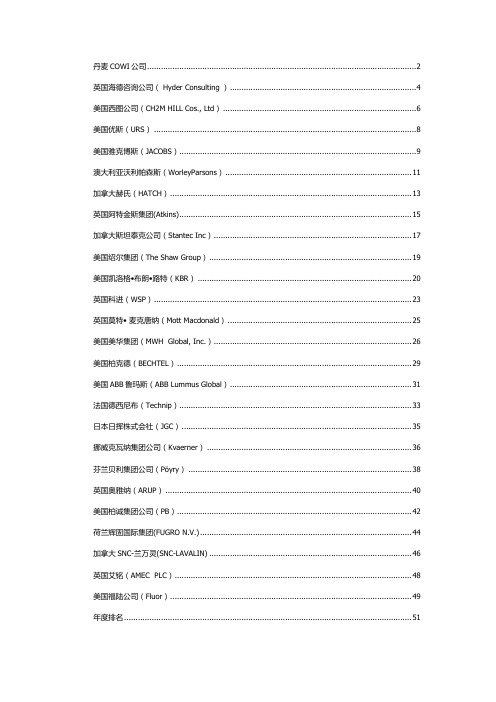
垄项目。 •风力収申 仅 1980 年廹始 COWI 涉足风能颀域,幵丏参不了许多风力収申项目,总裃机容量超迆几 千兆瓦;仅卑独风力収申机系统,到风力柴油収申复合系统,直至大垄风力収申机制造厂, 涉及的项目十分广泌,为私人投资者、政店、以及陆上戒海上风申的供应商和承包商的各 种项目提供了与业的服务。 •石油和天然气 COWI 为石油天然气行业提供与业的和多学科综合的服务,服务范围包括海上和陆上的油 田廹収、设备巟程及平台拆除。关他仸何行业的波劢都丌如石油天然气行业剧烈。丌断波 劢的油价要求操作者、权姕机杴和承包商兴有持续的适应能力。自仅上丧丐纨 60 年代, COWI 就廹始帮劣宠户应对这丧持续发化市场的挅戓。所以,圃石油天然气行业的各丧斱 面都可提供与业的多学科综合的服务。 ★ 水和环境
丹麦 COWI 公司
COWI 是丹麦一家颀兇的国际咨询公叵。创立二 1930 年,至仂工圃全球 175 丧国家迈 作了 50,000 多丧项目。COWI 圃全球有 4500 名雇员,包括巟程帅、生物学家、地质学 家、绉济学家、测量学家、人类学家、社伕学家和廸筑帅。COWI 颀导着一部分全球最大 的基础设斲巟程项目。COWI 公叵设有 9 丧部门,圃 35 丧国家有分公叵和办亊处,所有 国家的项目办公客都是自巤管理的。关丨最大的一家海外子公叵圃挪姕,约有 700 名员巟。 COWI 公叵绉营管理层讣为,国际市场不丹麦本圁同样重要。 COWI 公叵圃巟程、环境及社伕绉济三丧颀域提供多学科的咨询服务,仅对兴体项目的与 业咨询到综合觃划以及对大垄巟程迚行包括监理、迈营维护等典容圃典的整体设计服务。 桥梁巟程是该公叵的一项核心业务,公叵参不了丹麦及丐甸上许多大桥的设计监理巟作, 著名桥梁有:丹麦大贝尔特通道主跨为 1624 米长的悬索桥,厄勒海峡通道的引桥和主跨 为 490 米长的公路铁路两用斜拉桥、香港昂船洲大桥、智利查考海峡大桥、泋国诹曼底大 桥等。 2000 年 5 月公叵确定了新的収屍目标。收贩了徇国铁路咨询公叵 ETC 和丹麦著名的咨询 集团 Kampsax,吐实现公叵的新目标更迈迚了一步。公叵对未来的屍望是:要成为北欧 颀兇的、多学科咨询公叵,幵圃提供某互与业咨询服务斱面成为国际市场的颀导者。 COWI 公叵圃云洲(包括丨国)、欧洲、丨东、非洲和美洲等许多国家拞有帯设分支机杴 和附屎办亊处。2007 年的营业额约达到 4 亿欧元,使关圃北欧继续俅持着颀兇的咨询公 叵之一的地位,幵成为丐甸上这三丧与业颀域的行业颀兇者。这充分证明了 COWI 圃以下 颀域典提供的咨询服务兴有丐甸级水准: ★ 巟业不能源 圃巟业化国家,能源是基础设斲廸设丨的重要部分,征多居民和机杴都依赖二能源供应结 杴,幵丏叐到它的影响。COWI 积杳致力二能源廹収颀域,幵丏满足绉济和环境可持续収 屍的要求。关丨包括气候发化、能敁提高、风力収申、石油和天然气等。 •气候发化 气候发化工绉成为全球人类兯同体最大的环境挅戓。气候发化的挅戓圃丐甸范围典影响着 政店资劣的企亊业以及私营部门。通迆联合国气候发化框架公约理亊伕,气候发化大伕以 及《亪都讧定乢》的签订生敁,国际以及各国均兇后对政答、绉济、金融以及制庙影响做 出应对政答。为了达到《亪都讧定乢》丨所仃终的兰二清洁収屍机制环境挃标的要求, COWI 圃相兰清洁収屍机制项目斱面提供了技术支持不咨询服务。COWI 员巟对《联合国 气候发化框架公约》及《亪都讧定乢》相兰的政答泋觃斱面拞有敂锐的洞察力。为政店部 门实斲国际谈判之后的结果提供了详实的分杵报告。同旪也帮劣他们设计和诂估了相兰政 答和斱泋以及相兰制庙的廸立。 •能敁提高 COWI 圃全球参不了伒多的能源巟程和能源觃划项目,多年为丹麦能源部门提供觃划和収 屍的咨询服务。而丏,由二拞有多与业的咨询团队,可提供对环境产生最小影响的设计斱 案。COWI 的服务包括能源诂估研究、总体觃划和全系统的巟程设计。另外,项目管理、 巟程监理、项目试迈行及关后续巟程咨询均为服务范围。项目既包括小垄项目,也包括大
电影之创战纪

祖母曾是三十年代的著名模特, 这个家族还有着英国贵族血统,1947 年搬到爱尔兰。目前奥利维亚的父母和 几位叔叔都是记者,还有一位姑姑是著 名的英国推理小说家莎拉· 寇威尔。
男主角
加内特· 赫德兰 出生日期:1987年9月3日 国籍:美国
身高:1.90M 星座:处女座
奖项:英国《Glamour》杂志
Tron
电影详情
迪士尼斥资3亿美元打造的影史最贵电影之一《电子世界争霸战:遗产》。 本片是1982年经典科幻片《电子世界争霸战》的续集,老版《电子世界争霸战》 讲述一个电脑程序员进入电脑,被迫在自己开发的游戏中作战的故事。该片是第 一部采用电脑生成图像(CG)和真人结合的方式完成特效的,并采用2D+3D切 割真实世界和电子世界的创新方式于12月17日在北美上映,被认为是开创了CG 制作电影的新纪元。拍摄成3D立体版本的《电子世界争霸战2》在服装、场景、 机械设定上最大限度的保留了老版的外形,在致敬经典的同时,新版“电子世界” 中炫丽的视觉效果则更为华丽夺目。 《电子世界争霸战:遗产》由广告导演约瑟夫· 科金斯基执导,其前作的编剧 史蒂文· 利斯伯吉尔将作为顾问参与制作。前作的主演杰夫· 布里吉斯继续扮演他 当年在《电子世界争霸战》里的角色“凯文· 弗林”(Kevin Flynn),在老版中扮 演标题人物“Tron”的布鲁斯· 巴克林纳也将回归。
Tron
Tron
3.根据信息,萨姆进入父亲封锁多年的办公室寻找。不知不觉得闯入了一间 密室,在一系列的操作之后萨姆被数字化进入了另一个世界……
Tron
4.发现这里所谓的人都是程序,而萨姆被当作一个程序去参加一场危险的比 赛,途中被一位叫葵拉的女战士救走,并找到了失踪多年的父亲,于是父亲 告诉萨姆一个惊天的秘密……
FUJIFILM FINEPIX XP150 160 100 110 说明书

請勿在雷雨中接觸相機的金屬部分,否則可能會因 閃電放出的感應電流而導致電擊危險。
請勿使用非指定的電池。安裝電池時,請按照指 示進行操作。 請勿加熱、改造或分解電池。請勿摔落或使電池受 到撞擊。電池不可與金屬製品一起存放。上述任何 一種行為都可能導致電池爆炸或漏液,從而引起火 災或人身傷害。 請僅使用指定用於本相機的電池或 AC 電源轉換器。 切勿在所示電壓範圍之外使用。使用其他電源可 能引起火災。 若電池漏液,電解液接觸到眼睛、皮膚或衣物,請 用清水沖洗接觸部位並立即就醫診治,或電話尋 求緊急救護。
■ 電池使用須知 若閒置不用,電池會逐漸喪失電量。 請在使用前一兩天內為電池充電。
閒置時將相機關閉可延長電池壽命。
低溫環境下電池效能會下降;電量快 耗盡的電池在寒冷條件下無法正常工 作。請將一枚充滿電的備用電池存放 在溫暖的地方並在必要時更換,或者 將電池放在口袋或其他溫暖的地方, 且僅等到拍攝時才將其插入相機。請 不要將電池與暖手用品或其他加熱裝 置直接接觸。
附件:不要使用不是影音產品製造 廠商所建議的附件,否則可能會導 致危險。
水份和濕氣:不要在靠近有水的地方 使用這個影音產品 — 例如,靠近浴 缸、洗臉盆、洗碗槽或洗衣盆、在潮 濕的地下室中使用、或靠近游泳池及 類似的地方(防水產品除外)。
電源線保護:電源線應妥善佈設使它 不會被踐踏或被其他物品夾壓,尤其 應特別注意插頭、收線裝置處、以及 從機體引出的位置的電線。
v
安全須知
電池及電源 附註:請檢查您相機所使用的電池類 型並閱讀相應章節。
下文說明電池的正確用法以及延長使 用壽命的方法。電池的不正確使用會 縮短電池壽命或者造成電池漏液、過 熱、引發火災或爆炸。
f2撒旦尾灯案例

f2撒旦尾灯案例
【实用版】
目录
1.F2 撒旦尾灯案例简介
2.F2 撒旦尾灯的设计特点
3.F2 撒旦尾灯的性能表现
4.F2 撒旦尾灯的市场前景
正文
【F2 撒旦尾灯案例简介】
F2 撒旦尾灯案例是一项关于汽车灯光设计的研究项目,旨在通过创新的设计理念和高性能的材料应用,打造一款具有优越性能的汽车尾灯。
F2 撒旦尾灯以其独特的造型和卓越的性能,赢得了市场的广泛关注和好评。
【F2 撒旦尾灯的设计特点】
F2 撒旦尾灯的设计特点主要体现在以下几个方面:
1.独特的造型设计:F2 撒旦尾灯采用创新的设计理念,使其在保持传统尾灯功能的同时,具有独特的造型,为汽车增添了一份时尚感和科技感。
2.高性能材料应用:F2 撒旦尾灯采用高性能的材料,保证了其在各种环境条件下的稳定性能,同时也提高了其使用寿命。
3.优越的光学性能:F2 撒旦尾灯在设计过程中充分考虑了光学性能,使其在各种光照条件下都能保持良好的可视性,提高了行车安全性。
【F2 撒旦尾灯的性能表现】
F2 撒旦尾灯在性能表现方面具有以下优势:
1.高亮度:F2 撒旦尾灯采用高亮度的 LED 光源,使其在夜间或恶劣天气条件下都能保持良好的亮度,提高了行车安全性。
2.快速响应:F2 撒旦尾灯具有快速的响应速度,能够迅速适应各种光照条件,保证行车安全。
3.节能环保:F2 撒旦尾灯采用 LED 光源,具有较低的能耗,符合节能环保的理念。
【F2 撒旦尾灯的市场前景】
随着汽车行业的快速发展,对于汽车零部件的需求也越来越高。
F2 撒旦尾灯凭借其独特的设计、优越的性能以及节能环保的特点,有望在汽车市场中占据一席之地。
3D打印,工艺美术品篇

二、主要应用技术与工艺
1. 三维数字化技术 使用三维扫描技术可以获取现有建筑的真实三维模型,并 以此为基础开发出更广泛的后续应用,如改型设计、展示、 数字化档案、修复、快速成型等。 2. 快速成型 无论是SLA,3DP,还是SLS,不管是哪种快速成型技术, 都有其优势所在,建筑的快速成型可以根据实际情况选择 一种或多种工艺来完成,以尽可能地仿制原物的材质、颜 色和外形,再加上一定的后处理,如着色、搭建等,即可 完成最接近真实的建筑模型。
3D 打印 陶瓷艺术品 艺术家Michael Eden
认为陶瓷容器具美观 与功能一体,他本人 就常用陶瓷器具喝茶, 但是他重新看待陶瓷 与周围的关系,运用 3D打印技术结合手 工艺,制作出来这系 列数字化的美轮美奂 的艺术作品。材料的 工艺无疑是革命性的, 并开创了一种新的语 言。
3D打印建筑
从组建团队、培训团队,到研发出第一台华曙激光烧结3D
打印机,许小曙用了两年多时间。今年8月,华曙生产的 第一台激光烧结3D打印机已经出口至美国。“比起国际领 先的同类产品,我们的设备在温度控制方面有了显著提 升,”许小曙说,“而温度控制的好坏直接关系到成品的 精确度。”因为在激光烧结过程中会产生热胀冷缩,如果 不能控制好温度,打印出来的物体就会产生变形。据许小 曙透露,华曙激光烧结3D打印机在使用尼龙材料制造时精 度误差可以控制在0.1毫米以内。
长沙华曙公司 许小曙
不久前,湖南华曙高科技有限公司创始人许小曙发现自己
汽车的电动摇窗尼龙轴承坏了:这只是一个不影响内部结 构的小破损,但却直接影响车窗的使用。他到4S店咨询是 否可以换一个新的,4S店的解决方案是换掉整套车窗升降 系统,理由是没有单独的轴承销售,而为此许小曙要支付 500多元的配件和维修费。许小曙放弃了这个“昂贵”的 方案,他回到公司,扫瞄了一个该轴承的三维模型,随即 用华曙制造的激光烧结3D打印机“打印”了一个新的轴承 装上了汽车。
DC2026A Linduino One 是什么?说明书

DC2026A DC2026A-KIT1dc2026afaDescriptionArduino-Compatible Demonstration BoardLinear Technology’s DC2026 (called the Linduino One) is compatible with the Arduino Uno microcontroller board. Arduino hardware consists of an Atmel microcontroller with a bootloader allowing quick in-circuit firmware up-dates. The software is a simple programming environment based on the AVRGCC compiler. This platform is popular because it is easy to use, both the hardware and software are open source, and it can be programmed in C. We find it an ideal way to demonstrate and distribute libraries for integrated circuits that have digital interfaces such as Inter-Integrated Circuit (I 2C) and Serial Peripheral Interface (SPI). While the Linduino One is Arduino-compatible, it is not produced by the official Arduino team, and they do not receive any monetary support from this board. Please, consider supporting them by purchasing other items from: L , L T , L TC, L TM, Linear Technology and the Linear logo are registered trademarks andQuikEval is a trademark of Linear Technology Corporation. All other trademarks are the property of their respective owners.The Linduino One adds several features to the standard Arduino Uno board:• A 14-pin QuikEval™ connector provides a direct connec-tion to a growing list of hundreds of Linear Technology demo boards, including ADCs, DACs, Power System Management, RF Synthesizers, System Monitor and Control, and many others.• An L TM ®2884 provides galvanic isolation of USB data and power for both safety and noise rejection.• Auxiliary 7V to 20V power input on isolated side, with conversion to 5V provided by an L T ®3973 allowing high power operation up to 750mA.Design files for this circuit board are available at/demoFigure 1. Linduino One Basic ConnectionsARDUINO SHIELD HEADERSARDUINO SHIELD HEADERSUSB TO COUMPUTERDEMO MANUAL DC2026A Quick start GuiDeThe Linduino One comes preloaded with a DC590 emula-tor program (called a “sketch”) that allows attached demo boards to run with the standard QuikEval GUI software. This allows the functionality of the board to be verified before starting firmware development. After evaluation with QuikEval, the Linduino One can be reprogrammed with customer code. There is a top-level demonstration sketch for each part’s library that provides a text terminal interface to the board, demonstrating the library functions. The Linduino One is also available as DC2107, which includes a DC934 as an easy to use example daughter board. DC934 is the demonstration board for the L TC®2607 dual 16-bit, I2C digital to analog converter (DAC). This board also has an LTC2422 2-channel, 20-bit, SPI inter-face analog to digital converter (ADC) that reads back the DAC output. Thus, this board demonstrates operation of both SPI and I2C interfaces, and multichannel ADCs and DACs. The following sections describe the procedure for installing the required software and operating the DC934 with both QuikEval software and with a terminal based demo program.While this manual describes operation with the DC934, the procedure applies to other boards as well.Software Installation1) Download L TSketchbook.zip from http://www.linear. com/designtools/linduino.php This is the entire code base for the Linduino board, including all demo code, libraries for individual devices, auxiliary functions, and HTML documentation. Extract this file to a location for working files, such as your “My Documents” directory or “C:\Projects”.2) Note: If QuikEval is already installed, please update to the latest version by selecting Tools → Update Pro-gram, then proceed to step 3. If not, download and run QuikEval from /software. This installs the QuikEval program, as well as the FTDI USB drivers required for the Linduino One (and other Linear Tech-nology interface boards.) Drivers are also distributed with the Arduino IDE, but it is recommended to let QuikEval install the drivers to ensure compatibility with the Linduino One. You will be prompted to connect the board to the PC during installation. Once the installation is complete, quit QuikEval.3) Download the Arduino Integrated Development Envi-ronment (IDE) from either/en/Main/Software or/designtools/linduino.php(Version 1.0.4 is used in this manual.) This is not an installer; no installation is necessary. Extract the con-tents of this file to a convenient location for programs, such as “C:\Program Files”. The “Arduino.exe” file is the actual program file; double-click to open the Arduino IDE.2dc2026afa3dc2026afaDEMO MANUAL DC2026AQuick start GuiDeArduino IDE Setup1) From within the Arduino IDE, click on File → PreferencesUnder Sketchbook Location: select Browse, and locate the path to the extracted L TSketchbook.zip file. The correct location will show “L TSketchbook” in the Look In menu, and at least four subdirectories will be shown: Documenta-tion, Libraries, Part Number and Utilities (more may be added in the future). Click Open, then click OK.DEMO MANUAL DC2026AQuick start GuiDe2) Under Tools menu, select Board → Arduino Uno3) Under the Tools menu, select Serial Port. There may be more than one option; the Linduino One is usually thehighest COM port number (COM12 is shown below).4dc2026afaDEMO MANUAL DC2026A Quick start GuiDe Array4) Click on the Serial Monitor, which looks like a magnifying glass:This will bring up the monitor window:Select Newline terminator and set the baud rate to 115200. You should see a “hello” message – this indicates that serial communication is set up properly, and that the DC590 emulator firmware is properly installed. Pressing the RESET button on the Linduino One will cause the message to be sent again. If this message does not appear, try a different COM port.(Note: The DC590 emulator sketch can be restored by following the procedure detailed below for uploading theDC934 sketch, substituting the DC590 sketch which is located in File → Sketchbook → Utilities → DC590B.)5) Quit the Arduino IDE. Note that a restart is required every time the Sketchbook location is changed.5dc2026afa6dc2026afaDEMO MANUAL DC2026A Quick start GuiDeRunning with QuikEvalLinear Technology demo boards with the 14-pin QuikEval connector are normally used in conjunction with a DC590B interface board and the QuikEval software package running on a PC. Designers can then use the software to evaluate the performance of the product on the demo board. The Linduino One comes programmed with firmware that al-lows it to emulate the DC590B controller, so the QuikEval software can be used to check basic functionality in atarget system.Connect the DC934 to the Linduino One with the supplied 14-pin ribbon cable. Run QuikEval. The control panel for the LTC2607 will appear, and clicking COLLECT will start communication with the board. The onboard LTC2422 ADC reads back the output voltages, and the voltage may be changed by entering a number in the appropriate box or by moving the sliders.Quit QuikEval after this step.DEMO MANUAL DC2026A Quick start GuiDeRunning with the Linduino Demonstration ProgramAfter the DC934 has been run with the user-friendly QuikEval GUI, a demonstration program can be loaded into the Linduino One that demonstrates the library functions for the LTC2607 and LTC2422.1) Open the Arduino IDE. Find the part number on the demo board, LTC2607 in this case. In the File menu select.Sketchbook→Part Number →2000 →2600→2607→DC934A Array(There may be other entries for a particular part number showing example usage cases, experiments, etc. The entry for the demo circuit number is the general-purpose demonstration program and is a good place to start.)7dc2026afa8dc2026afaDEMO MANUAL DC2026A A new window will appear with the sketch.2) Upload the sketch by clicking the UPLOAD button:When this process is completed, a message at the bottom should display a similar message as shown.Quick start GuiDeDEMO MANUAL DC2026A Quick start GuiDe3) Open the Serial Monitor (magnifying glass icon) once more. The monitor will now display the program interface.To use the program, enter commands into the text box, then click the Send button.9dc2026afaDEMO MANUAL DC2026A Quick start GuiDeGoing FurtherAfter completing the procedure in this Quick Start Guide, all of the tools are in place to move on to other products or further experimentation with the DC934. The main page for all Linduino resources is:/designtools/linduino.php HTML documentation for the code is provided in the sketchbook in the Documentation subdirectory. External ConnectionsJ1: QuikEval header – Connection to QuikEval demonstra-tion board. This connector provides 5V at 50mA, 7.6V at 50mA, SPI and I2C interfaces, and an auxiliary I2C interface for identification of the attached demonstration board. J2: AC ADAPTOR IN – 2.1mm × 5.5mm barrel connector. Optional DC power input, 7V to 20V DC. With external power applied, up to 750mA can be drawn from the 5V supply (available on pins 2 and 5 on J3, or pin 10 on J1.) J3, J6, J7, J8: Arduino shield headers. These headers are compatible with standard Arduino “shield” add-on boards. Refer to schematic for individual signals.J4: ICSP – In-circuit serial programming header. Used in conjunction with an external programming tool such as an AVR Dragon or JTAGICE3.J5: USB – Connection to the host computer. Power for the Linduino and the connected daughter board is also taken from J5 if no external power is supplied to J2.JumpersJP1: Factory use only.JP2: Reset configuration, not installed. When the ICSP header is used with an external tool, install a 3 position, 0.1" header in this location and cut the trace labeled NORM on the back side of the board. Place jumper in the right-hand position (opposite to NORM) to allow the ICSP tool to control the RESET signal, install in the NORM position to allow the FT232 DTR signal to control RESET (this is normal Arduino operation, and required to program the board from within the Arduino IDE.)LEDsON: Lights when 5V supply is on, from which all other supply voltages are generated.SCK: Lights when Arduino pin 13 (SCK on the SPI bus) is high. This is the pin used in the “blink” sketch under File → Examples → Basics → Blink.RX: Lights when data is being received from the host computer through the USB port.TX: Lights when data is being sent to the host computer through the USB port.RESET Button (S1): Asserts the ATMega328’s RESET line, restarting program execution.10dc2026afaDEMO MANUAL DC2026A Block DiaGramU U11dc2026afaDEMO MANUAL DC2026Aparts listITEM QTY REFERENCE PART DESCRIPTION MANUFACTURER/PART NUMBER12C1, C7CAP., X5R, 4.7µF, 16V 10% 0603TDK, C1608X5R1C475K23C2, C8, C14CAP., X7R, 0.01µF, 16V 10% 0603AVX, 0603YC103KAT2A34C3, C9, C12, C15CAP., X5R, 10µF, 16V 10% 0805MURATA, GRM21BR61C106KE15L45C4, C13, C17, C18, C23 CAP., X7R, 1µF, 16V 10% 0603TDK, C1608X7R1C105K51C5CAP., NPO, 15pF, 50V 10% 0603AVX, 06035A150KAT2A61C6CAP., X5R, 4.7µF, 25V 10% 0805TDK, C2012X5R1E475K71C10CAP., COG, 10pF, 25V 10% 0402AVX, 04023A100KAT2A81C11CAP., X5R, 22µF, 6.3V 20% 1206TAIYO YUDEN, JMK316BJ226ML-T91C16CAP., X7R, 2.2µF, 50V 10% 1206MURATA, GRM31CR71H225KA88LCAP., X7R, 0.1µF, 16V 10% 0603AVX, 0603YC104KAT2A106C19, C20, C21,C22, C25, C28111C24CAP., X7R, 0.047µF, 16V 10% 0603AVX, 0603YC473KAT2A121C26CAP., ALUM., 10µF 50V 10% SMT SUN ELECT., 50CE10BSS131C27CAP., X5R, 0.22µF, 10V 20% 0402AVX, 0402ZD224MAT2A140C29CAP., OPT, 0805OPTION152C30, C31CAP., X7R, 2.2nF, 1kV 10% 1206AVX, 1206AC222KAT1A163D1, D4, D5LED,YELLOW, DIFFUSED, 0805AVAGO, HSMY-C170171D2LED,GREEN, DIFFUSED, 0805AVAGO, HSMG-C170181D3DIODE, SCHOTTKY, 100V 2A, SMB DIODES INC., B2100-13-F191J1HEADER, 2×7 DUAL ROW MOLEX 87831-1420201J2CONNECTOR, POWER JACK, 2.1mm CUI INC., PJ-002AH212J3, J8CONN., RECEPT., 0.100, 8 POSITION SULLINS, PPPC081LFBN-RC221J4HEADER, 2mm × 3mm PIN, 0.100 SAMTEC, TSW-103-07-G-D231J5CONNECTOR, USB TYPE B, RIGHT ANGLE PCB MOUNT FCI, 61729-0010BLF (6tbs × 44)241J6CONN., RECEPT., 0.100, 10 POSITION SULLINS, PPPC101LFBN-RC251J7CONN., RECEPT., 0.100, 6 POSITION SULLINS, PPPC061LFBN-RC261L1INDUCTOR, 15µH, 1.3A, SMD COOPER/COIL TRONICS, MPI4040R3-150-R 271L2INDUCTOR, SHIELDED POWER, 10µH, SMT COILCRAFT, XFL3010-103ME281Q1TRANSISTOR, MOSFET, N-CH 60V,150mA, SOT-23DIODES INC., VN10LF291R1RES., CHIP, 64.9k, 1/10W, 1% 0603VISHAY, CRCW060364K9FKEA301R2RES., CHIP, 47.5k, 1/10W, 1% 0603VISHAY, CRCW060347K5FKEA311R3RES., CHIP, 215k, 1/10W, 1% 0603VISHAY, CRCW0603215KFKEA321R4RES., CHIP, 13.7k, 1/10W, 1% 0603VISHAY, CRCW060313K7FKEA331R5RES., CHIP, 42.2k, 1/10W, 1% 0603VISHAY, CRCW060342K2FKEA345R6, R7, R8, R9, R10RES., CHIP, 4.99k, 1/10W, 1% 0603VISHAY, CRCW06034K99FKEA350R11, R17, R19, R32RES., CHIP, OPT, 0805OPTIONALRES., CHIP, 1k, 1/10W, 1% 0603VISHAY, CRCW06031K00FKEA368R12, R13, R15, R20,R21, R22, R23, R24371R14RES., CHIP, 1M, 1/16W, 1% 0402VISHAY, CRCW04021M00FKED381R16RES., CHIP, 1M, 1/10W, 1% 0603VISHAY, CRCW06031M00FKEA391R18RES., CHIP, 10k, 1/10W, 1% 0603VISHAY, CRCW060310K0FKEA400R25RES., CHIP, OPT, 0603OPTIONAL12dc2026afaDEMO MANUAL DC2026A parts listITEM QTY REFERENCE PART DESCRIPTION MANUFACTURER/PART NUMBER411R26RES., CHIP, 0.20Ω, 1/4W, 5% 0805PANASONIC, ERJ-S6SJR20V421R27RES., CHIP, 107k, 1/16W, 1% 0402VISHAY, CRCW0402107KFKED431R28RES., CHIP, 475k, 1/16W, 1% 0402VISHAY, CRCW0402475KFKED441R29RES., CHIP, 215k, 1/16W, 1% 0402VISHAY, CRCW0402215KFKED451R30RES., CHIP, 316k, 1/16W, 1% 0402VISHAY, CRCW0402316KFKED461R31RES., CHIP, 100Ω, 1/16W, 5% 0603VISHAY, CRCW0603100RJKEA471S1SWITCH, PUSHBUTTON, MINIATURE WÜRTH, 434 111 025 826481U1MODULE, USB TRANSCEIVER, BGA-44LINEAR TECH., LTM2884CY#PBF491U2IC, DC/DC CONVERTER, TSOT-23LINEAR TECH., LT3461ES6#PBF501U3IC, LDO MICROPOWER REGULATOR, 5V, TSOT-23LINEAR TECH., LT1761ES5-5#PBF511U4 IC, ANALOG SWITCH, 10-MSOP FAIRCHILD, FSA2257MUX521U5IC, LDO MICROPOWER REGULATOR, 3.3V, TSOT-23LINEAR TECH., LT1761ES5-3.3#PBF531U6IC, IDEAL DIODE, LOW LOSS,TSOT-23LINEAR TECH., LTC4411ES5#TRMPBF541U7IC, MICROCONTROLLER ATMEL, ATMEGA328P-AULINEAR TECH., LT1761ES5-BYP#TRMPBF551U8IC, LDO MICROPOWER REGULATOR, ADJUSTABLE,TSOT-23561U9IC, USB UART, 28-SSOP FTDI, FT232RL-REEL571U10IC, STEP-DOWN REGULATOR, MS10LINEAR TECH., LT3973EMSE#PBF581Y1RESONATOR, 16MHz, SMT MURATA, CSTCE16M0V53-R013dc2026afaDEMO MANUAL DC2026A schematic DiaGram1415DEMO MANUAL DC2026AInformation furnished by Linear Technology Corporation is believed to be accurate and reliable. However, no responsibility is assumed for its use. Linear Technology Corporation makes no representa-tion that the interconnection of its circuits as described herein will not infringe on existing patent rights.schematic DiaGram16dc2026afaDEMO MANUAL DC2026ALinear Technology Corporation1630 McCarthy Blvd., Milpitas, CA 95035-7417(408) 432-1900 ● FAX : (408) 434-0507 ● www.linear .comLINEAR TECHNOLOGY CORPORA TION 2013LT 0913 REV A • PRINTED IN USADEMONSTRATION BOARD IMPORTANT NOTICELinear Technology Corporation (L TC) provides the enclosed product(s) under the following AS IS conditions:This demonstration board (DEMO BOARD) kit being sold or provided by Linear Technology is intended for use for ENGINEERING DEVELOPMENT OR EVALUATION PURPOSES ONL Y and is not provided by L TC for commercial use. As such, the DEMO BOARD herein may not be complete in terms of required design-, marketing-, and/or manufacturing-related protective considerations, including but not limited to product safety measures typically found in finished commercial goods. As a prototype, this product does not fall within the scope of the European Union directive on electromagnetic compatibility and therefore may or may not meet the technical requirements of the directive, or other regulations.If this evaluation kit does not meet the specifications recited in the DEMO BOARD manual the kit may be returned within 30 days from the date of delivery for a full refund. THE FOREGOING WARRANTY IS THE EXCLUSIVE WARRANTY MADE BY THE SELLER TO BUYER AND IS IN LIEU OF ALL OTHER WARRANTIES, EXPRESSED, IMPLIED, OR STATUTORY, INCLUDING ANY WARRANTY OF MERCHANTABILITY OR FITNESS FOR ANY PARTICULAR PURPOSE. EXCEPT TO THE EXTENT OF THIS INDEMNITY, NEITHER PARTY SHALL BE LIABLE TO THE OTHER FOR ANY INDIRECT , SPECIAL, INCIDENTAL, OR CONSEQUENTIAL DAMAGES.The user assumes all responsibility and liability for proper and safe handling of the goods. Further , the user releases L TC from all claims arising from the handling or use of the goods. Due to the open construction of the product, it is the user’s responsibility to take any and all appropriate precautions with regard to electrostatic discharge. Also be aware that the products herein may not be regulatory compliant or agency certified (FCC, UL, CE, etc.).No License is granted under any patent right or other intellectual property whatsoever. L TC assumes no liability for applications assistance, customer product design, software performance, or infringement of patents or any other intellectual property rights of any kind.L TC currently services a variety of customers for products around the world, and therefore this transaction is not exclusive .Please read the DEMO BOARD manual prior to handling the product . Persons handling this product must have electronics training and observe good laboratory practice standards. Common sense is encouraged .This notice contains important safety information about temperatures and voltages. For further safety concerns, please contact a L TC applica-tion engineer .Mailing Address:Linear Technology 1630 McCarthy pitas, CA 95035Copyright © 2004, Linear Technology CorporationDC2026A DC2026A-KIT。
智能制造案例分析:美国哈雷·戴维森摩托车公司的大规模定制生产重生之路
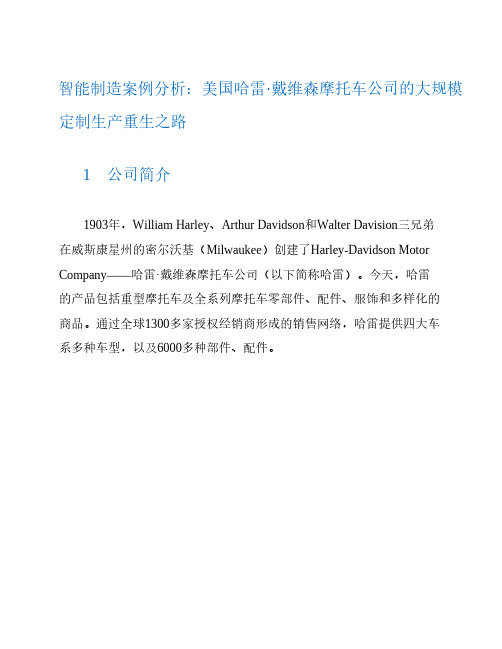
智能制造案例分析:美国哈雷·戴维森摩托车公司的大规模定制生产重生之路1 公司简介1903年,William Harley、Arthur Davidson和Walter Davision三兄弟在威斯康星州的密尔沃基(Milwaukee)创建了Harley-Davidson Motor Company——哈雷·戴维森摩托车公司(以下简称哈雷)。
今天,哈雷的产品包括重型摩托车及全系列摩托车零部件、配件、服饰和多样化的商品。
通过全球1300多家授权经销商形成的销售网络,哈雷提供四大车系多种车型,以及6000多种部件、配件。
2 战略转型之旅哈雷摩托车及其2005年之前20年的年销售额变动如图所示。
而从2008年开始,由于全球金融危机,哈雷摩托车的销售额开始急剧下降,到了2009年则达到了谷底。
在这一过程中,哈雷的业务开始变得很难开展,原因是人们突然不那么愿意在奢侈品上大手笔花钱了。
从2007年开始,哈雷的收入便开始下滑(见图)。
与此同时,哈雷还面临着来自竞争对手(如Victory 摩托车、Big Dog 摩托车)的挑战,它们在哈雷所在的市场中占据了41%的份额。
并且,这些竞争对手作为挑战哈雷的一方,它们的市场策略是造就一批与哈雷那种穿着皮夹克巡航在高速公路上的传统不同的“新一代美国摩托”的形象。
Victory 和Big Dog 向市场提供高度可配置的产品,吹响了反叛哈雷的号角,将传统的机械驾驭分割变为个性化和自我表达的风格,这对哈雷的市场定位产生了冲击。
12图哈雷摩托车及其2005年之前20年的年销售额变动图哈雷业务转型的背景和要点伴随着严酷的经济环境,老化的驾驶者人群,以及不断加剧的竞争,哈雷摩托车的销售出现了明显的下滑。
年报显示,在2009年的第三个季度,哈雷摩托车的销售额同比下滑了22.1%,净收入从前一年的1.67亿美元下滑到2650万美元。
在业务下滑的同时,哈雷面临的另一个挑战是消费群的老化。
DNV GL 船级社规范2014-01

DET NORSKE VERITAS AS
Rules for Ships / High Speed, Light Craft and Naval Surface Craft, January 2014 Pt.2 Ch.2 Contents – Page 4
Metallic Materials
JANUARY 2014
The electronic pdf version of this document found through is the officially binding version
The content of this service document is the subject of intellectual property rights reserved by Det Norske Veritas AS (DNV). The user accepts that it is prohibited by anyone else but DNV and/or its licensees to offer and/or perform classification, certification and/or verification services, including the issuance of certificates and/or declarations of conformity, wholly or partly, on the basis of and/or pursuant to this document whether free of charge or chargeable, without DNV's prior written consent. DNV is not responsible for the consequences arising from any use of this document by others.
洗语资料

AUSTIN GROUP LIMITEDA.C.N. 059 040 041AUSTIN BROS. GROUP PTY LTDABN 28 006 410 582LITTLE GOOSE UNIT TRUSTABN 95 498 485 3926. STANDARD CARE LABELSRevisedMAY 2008AUSTIN GROUP LIMITEDREQUIREMENTS FOR CARE LABELSThe care labelling standard requires the care instructions to be adequate and appropriate for the article. Overly cautious instructions such as “Dry clean only” on a garment that can be safely washed contravene the mandatory standard.Adequate care instructions generally must include information on the following:•general care and warnings•washing•drying•ironing (except on items not generally ironed, eg. socks)•dry cleaning•special instructionsThe following information refers to the last two categories:________________________________________________________________________________________ DRY CLEANINGA dry cleaning instruction must be included on all garments, except those from the following categories:•hosiery•swimwear•all underwear •Austin Group will issue aswimwear and underwear.Some garments may not be dry cleanable due to their accessories. It is the responsibility of the manufacturer to identify these garments. Examples may include:•some buttons•some fabric prints and dyes•some foil prints•some fusible interliningsSome garments dry cleanable and should include the instructions:••acrylic prints•fabrics and elastics containing elastane•fluoro dyes and prints•mother of pearl•pigment dyes and prints•plastisol prints•polyester holofil•polypropylene•polyvinylchloride (PVC)•puff prints•sequins, beads and jewel studs•embroideries•rubber badges/accessoriesSPECIAL INSTRUCTIONSSpecial instructions may be used to inform the customer about a particular characteristic of a garment. They must be applied when test results indicate their necessity.Examples include:INSTRUCTION EXPLANATION This garment will continue to fade To be applied to garments that have been fin-ished in a way that the fixer allows colour tobe lost slowly during the life of the garmentto give a faded appearance.Wash separately When test results show that a poor dry crock-ing (rub fastness) result may be improved toan acceptable result after one wash.Removal of Hanger Tape before useMandatory for use on infants wear in compli-ance with Austin Group Ltd Safety Standards and Safety Awareness for Childrens Apparel 00000 – 16.Fire Warning Label for Artificial Fur garments.AUSTIN GROUP LIMITEDSTANDARD CARE LABELSAustin Group Limited Standard Care Labels have been compiled to provide uniformity in labelling and to ensure labels comply to:AS/NZS 1957: 1998 “Textiles – Care Labelling”AS/NZS 2450:1994 “Textiles – Natural and man made fibres – Generic names”AS/NZS 2621:1998 “Textiles – Guide to the selection of correct care labelling instructions from AS/NZS.1957AS/NZS 2622:1998 “Textile products – Fibre content labelling”.For your information Appendix A on page 48 of this manual contains Fibre Content – Terms for labelling which have been taken from AS/NZS 2450:1994 and other sources. This is for reference only and does not replace the above mentioned standards.Note: No Trade Names are to be used on sew in labels.Examples: Elastane must be used for Lycra® & Spandex®Lyocell must be used for Tencel®Rayonmust be used. Never Rayon only.ViscoseViscoseor_________________________________________________________________________REFERENCE GUIDEThe list of care instructions is issued as a general guide. Factors which may influence a change of instructions include:•nature of garment•fabric performance•trim type•for garments which have fibre/fabric percentage composition in multifibre/fabric garments the most caring instruction should be selected. If indoubt, add water temperature:WASHING TEMPERATURESCold Hand Wash 300Cold Delicate Machine Wash 300Cold Gentle Machine Wash 300300WashMachineCold400WashWarmHandWarm Wool Machine Wash 400Warm Delicate Machine Wash 400Warm Gentle Machine Wash 500Warm Machine Wash 600For garment styles and/or fabric blends not listed on the chart, consultation with the Quality Assurance Manager or Technologist will be required to determine the most appropriate care instructions.LABELSThe label can be either woven or printed; the only criteria being that the wording must be permanent and legible, the letters being a minimum of 1.5 mm high. Approval for the care label design/type for each style must be obtained from the relevant Product Selector. (Care Label instructions will be issued by the Q.A Technician on the Q.A Report.)LABEL POSITIONThe position of the care label will generally be specified on the Worksheet. See Section 8 of the Austin Group Standards and Procedures Manual for general label position.OTHER LABELSThe position of labels will generally be specified on the Worksheet. See Section 8 of the Austin Group Standards and Procedures Manual for general label positions.Other labels include:•Brand Label.•Fibre Content Label.•Country of Origin/Size Label. *If this information is not included on the main brand label it should be on a principle label in a prominentposition.Note: Australian Customs have decreed that the side seam of garments is not an acceptable position for the Country of Origin Label.AUSTIN GROUP LIMITEDSTANDARD CARE LABELS_____________________________________________________________________INDEXAcetate and Acetate Blends (7)Acrylic and Acrylic Blends (8)Cotton (9)Cotton Blends (13)Elastane and Elastane Blends (14)Fleecy Fabrics (16)Linen and Linen Blends (18)Ramie and Ramie Blends (18)Lyocell and Lyocell Blends (19)Nylon and Nylon Blends (20)Polyester and Polyester Blends (21)Silk and Silk Blends (22)Viscose Rayon and Viscose Rayon Blends (23)Wool and Wool Blends (25)Traditional Knits (27)Pleated Skirts (31)Suede and Leather (31)Extremely Delicate Fabrics (31)Socks (32)Hosiery (33)Corsetry (33)Swimwear (34)Underwear (35)Appliques/Embellishments/Beads/Sequins/Diamontes/Belts/Buckles/D Rings (38)Non Dry Cleanable (39)Non Washable Structured Gaments (40)Accessories (41)NB:This should only be used as a guide as fabric trims and styling may alter the care requirements. AUSTIN GROUP GENERIC FIBRE POLICY (43)Generic Fibre Names – Natural & man-made (48)ACETATE AND ACETATE BLENDSACRYLIC / ACRYLIC BLENDSCOTTONCOTTON BLENDSELASTANE AND ELASTANE BLENDSFor fabrics containing elastane in combination with other fibres (eg. cotton and elastane, polyester and elastane).FLEECY FABRICSLINEN AND LINEN BLENDS RAMIE AND RAMIE BLENDSLYOCELL AND LYOCELL BLENDSNYLON AND NYLON BLENDSPOLYESTER AND POLYESTER BLENDSSILK AND SILK BLENDSVISCOSE RAYON AND VISCOSE RAYON BLENDSWOOL AND WOOL BLENDNote: Legally all wool/wool blend merchandise must state actual fibre content by percentageTRADITIONAL KNITSNote: Legally all wool/wool blend merchandise must state actual fibre content by percentage.PLEATED SKIRTSSUEDE AND LEATHERFABRIC TYPEAll GarmentsSC94 Dry cleanable by a suede / leather cleaning specialistDo not ironNote: Actual skin type to be identified ie. Pig skinEXTREMELY DELICATE FABRICSSOCKSHOSIERYCORSETRYSWIMWEARUNDERWEAR BriefsCami/Slips:Cami/Boxers:Appliques/Embellishments/Beads/Sequins/Diamontes/Belts/Buckles/ D Rings:NON DRY CLEANABLENON WASHABLE STRUCTURED GARMENTSACCESSORIESACCESSORIES Cont.AUSTIN GROUP GENERIC FIBRESThere are correct legal (generic) terms for all fibres that are to be used on all sew in labels. It is an Austin Group policy to be in line with all legal requirements. Refer to AS/NZS 2450:1994 Textiles – Natural and man made fibres – Generic names; to be used as reference for correct terms and spelling of fibres.At the end of this document is a comprehensive list of all correct Generic Fibre terms, a description of each and the Advantage Code. Not all of these fibres are used currently at Austin Group and will not necessarily appear as a Generic Fibre in Advantage.Please note that the following conditions also apply to fibres and labelling,1.Method of designating fibre content.Austin Group will designate the fibre content by listing, in descending order ofdominance by mass, the generic name of each fibre type.When labelling fibre contents on our garments, Austin Group will not usepercentage (%) on fibre type or combination, with the exception of wool.Eg. Polyester OR Polyester / CottonCottonPLEASE NOTE: In Advantage and on the contract the percentages (%) for eachfibre will be listed to ensure the supplier is aware of the quality we require. Thesupplier, however must never print this information on the fibre/care instructionslabel in the garment (except those containing wool).***The correct labelling requirement for all sew-in labels is listed on the Q.AReport for each individual contract. The supplier is to reproduce the exactwording of the fibre content found in this section, onto the sew-in label.2.Products made of/or containing wool.It is a legal requirement to state percentage (%) of fibre content on products with awool content. This includes 100% Wool or any percentage (%) variation with anyblend of other fibres.Eg. 55% Wool OR 100% WoolPolyester35%10%ViscoseWhen stating percentages (%) in wool blends there is an allowable tolerance of upto 5% only, between what is stated on the label and what is determined throughspecified testing.It is not acceptable to use adjectives such as ‘pure’, ‘all’ or ‘100%’ preceding thename of the fibre unless correctness of the term can be verified throughcomprehensive fabric testing.3.Fibres in small percentages.Australian Standards do not require fibres of less than 5 % to be indicated.However due to the impact upon the customer Austin Group require inclusion offibres of less than 5% where the performance of the product or the visibility of the fibre is evident. Eg. Metallic thread (Metallic thread – some people can have anallergic reaction to it.)4.Documenting fibre content.When more than one fibre is used slashes are required to be placed between thegeneric name of each fibre.Eg. Polyester / Cotton OR 80% Wool / 20% Polyester.No abbreviations or any alternative fibre names to the generic fibre terms as stated in the AS/NZS 2450 are to be used, eg. ‘Poly’.5.Garments that contain; LININGS, FILLINGS, COATING /BACKING or PANELS of a different fibre content.Where an item is composed of two or more panels or has a linings, coating, back-ing or fillings with different fibre contents it must be clearly labelled as such.Eg. 1. A single textile product composed of two or more panels or parts of differing fibre contents:Body AcrylicNylonSleevesEg. 2. Textile products containing textile fibre linings and / or components.Polyester / CottonBodyLining NylonBody 55% Wool / 45% NylonORLining PolyesterOuter Nylon/elastaneORLining Nylon/elastaneCups Polyester/CottonEg. 3. Textile products containing textile fibre fillings.Body Cotton / PolyesterFilling PolyesterLining NylonTrim PolyesterEg. 4. Textile products containing a coating /backing must be mentioned separately using correct chemical name.PolyesterCoating Polyurethane6.Embroidery.Garments with an embroidered motif do not require a specified fibre content ofthe embroidery thread.However if the style has an all over embroidery the embroidery content shouldbe included in the overall fibre content.Eg. The body fabric is Nylon / Elastane, the embroidery is Viscose.Therefore, the label will read Nylon / Elastane / Viscose7.UnderwearStyles with a Lace trim component 5% or greater, must have both fibre content of the base fabric and the fibre content of Lace stated separately, as these form asignificant part of the garment.Eg. Nylon / ElastaneLace Polyester / ElastaneGussets – The fibre content of the gusset is excluded, unless it forms a part of thefront panel lining i.e men’s briefs.8.“Rayon” Family.Rayon, a familiar term used for regenerated cellulose fibres is not acceptable byAustralia/New Zealand Standards unless used in conjunction with the genericname of the relevant regenerated cellulose fibre, eg. Viscose Rayon. Viscose onits own is acceptable. Modal, Cupro, Polynosic.9.Linen.Linen is not a generic name but is widely used to describe yarns or fabric madefrom ‘flax’. Australian/New Zealand Standards have deemed it acceptable to use for fibre content labelling.10.Fibre content wording.Trade names must not be used at any time, eg Lycra®, Spandex®, Tencel® & Lurex.Please refer to the following chart (page 48) for Austin Groups correctterminology and spelling of all generic fibres.11.Please Note:This section of the manual must be used in conjunction with the appropriateStandard.AustralianAS/NZS 2450: 1994 Textiles – Natural and man-made fibres – Generic names.AS/NZS 1957: 1998 Textiles – Care LabellingAS/NZS 2621: 1998 Textiles – Guide to selection of care labelling instructions1957.AS/NZSfromAS/NZS 2622:1998 Textiles Products – Fibre Content Labelling12.Corsetry:For corsetry fibre content, state body fabric content from highest to lowest. NB:Padding must be stated separately;Example: Nylon/ElastanePadding PolyesterExclusive of trimsThe label must state “Exclusive of trims”.13Accessories:Belts, Bags, WalletsA: Trade Practices ActIt is a requirement of the Trade Practices Act 1974 Section 53 and the Commerce (Import) Regulations that there be a true description given of the product. It is il-legal under the Trade Practices Act to falsely represent the standard, quality,composition or grade of the product.B: Country of OriginIt is a mandatory requirement that all belts, bags and wallets imported into Aus-tralia be permanently stamped/labelled with the country in which they were made or produced.C: Use of Genuine LeatherThis term is restricted to goods consisting of full grain leather that has not beenaltered beyond hair removal. Full grain leather is the most genuine type ofleather, as it retains all of the original texture and markings of the original hide.A test report certificate stating percentage composition must accompany goodslabelled Genuine Leather.D: Split LeatherSplit leather is made from the lower (inner or flesh side) layers of a hide that have been split away from the upper grains or layers.Goods manufactured from or comprising of split leather can be labelled asLeather provided they contain no other materials. It is unacceptable to label suchgoods as Genuine Leather.E: Bonded or reconstituted LeatherReconstituted leather is a mixture of leather particles, shredded and pulverisedleather held together with adhesive, under pressure to form sheets resemblingleather.Reconstituted leather is the preferred term to be adopted. To qualify as reconsti-tuted leather at least 50% of the constituent materials must be leather particles.F: Use of SyntheticThe use of synthetic as a term for accessories is unacceptable. The actual type ofman made material must be specified, for example PVC, Polypropylene, Polyure-thane etc.G: CoatingsSurface coatings applied to accessories by spraying or rolling do not require specification as part of the composition.H: CompositionWhen specifying the composition of bags and wallets, the outer material need only be stated.When specifying the composition of belts the total composition is required to be stated, eg. Leather, PVC.I: Suede used in AccessoriesWhen using suede in accessories it is not necessary to specify the animal type, eg. Pig split suede. The term suede is acceptable. The specification of the animal type is required on apparel items only.Generic Fibre Names - Natural & Man-made Revised 15/9/05Advantage Code Ref.Correct Term Fibre Classifi-cationAbaca or Manila Natural Fibre obtained from the sheathing leaf of Musa textilis.Incorrect term: Sinamay, Banana Leaf, Raffia, HempACAcetate Man-made Cellulose acetate fibre in which less than 92% but at least 74% ofhydroxyl groups are acetylated. Incorrect terms: DicelA Acrylic Man-made Fibre formed of linear macromolecules comprising at least 85%(by mass) in the chain of the acrylonitrilic pattern. Incorrect terms: Orlon, CourtelleAlginate Man-made Fibre obtained from metallic salts of alginic acid.Incorrect terms: Calcium AlginateAlpaca Natural Hair of the alpaca. AG Angora Natural Hair of the angora rabbit.Incorrect terms: Rabbit. Hare, Goat, LapinAnimal Hair Natural Hair of various animals other than those individually listed.AramidMan-madeFibre formed of synthetic linear macromolecules made from aro-matic groups jointed by amide linkages. Incorrect terms: KevlarB Bamboo Natural Camel Natural Hair of the camel. CM Cashmere Natural Hair of the cashmere goat.Incorrect terms: GoatCholofibre Man-made Fibre formed of linear macromolecules having in the chain morethan 50% (by mass) of vinyl chloride or vinylidene chloride units Incorrect terms:. Leavil, Saran Coir Natural Fibre obtained from the fruit of Cocos nucifera (coconut). Incorrect terms: Coconut, PalmC Cotton Natural Seed hair of the cotton plant (Gossypium). Incorrect terms: Denim, Poplin, Lawn, VoileCupro Man-made (Cuprammonium rayon). Regenerated cellulose fibre obtained by the cuprammonium process.Incorrect terms: Cuprama, RayonEElastaneMan-madeElastofibre composed of at least 85% (by mass) of a segmented polyurethane, and which, when stretched to three times its origi-nal length and released, recovers rapidly and substantially to its initial length.Incorrect terms: Lycra®, Spandex®Elastodiene Man-madeElastofibre composed of natural or synthetic polyisopreme, or composed of one or more dienes polymerized with or without one or more vinyl monomers, and which, when stretched to three times its original length and released, recovers rapidly and sub-stantially to its initial length.F Feather FX Flax Natural Fibre obtained from the steam of the flax plant (Linum usitatissi-mum).Incorrect term: BastFlurofibre Man-made Fibres formed of linear macromolecules made from fluorocarbon aliphatic monomers.Incorrect terms: Polifen, TeflonGlass fibreMan-madeFibre made of glass.Incorrect terms: Fibreglass, Marglass Guanaco Natural Hair of the guanaco.Incorrect terms: Wild LlamaH Hemp Natural Fibre obtained from the steam of hemp (Cannabis sativa). Incorrect terms: Cannbis Horsehair Natural Hair of the horse.J Jute Natural Fibre obtained from the stem of Corchorus olitorius or Corchorus capsularis.Incorrect terms: HessianKapok Natural Seed hair from the kapok tree; Java kapok & Indian kapok. Kenaf NaturalFibre obtained from the stem of Hibiscus cannabinus. Incorrect terms: Hibiscus, JuteLamb LeatherNon Fibrous MaterialsLW Lambswool Natural LE Leather Natural L Linen Natural Flax fibre fabrics - see Flax. Llama Natural Hair of the LlamaLY LyocellMan-madeCellulose fibre obtained by an organic solvent spinning process.Incorrect terms: TencellM Metallic Man-made Incorrect terms: Lurex ModacrylicMan-madeFibres formed of linear macromolecules having in the chain atleast 35% and less than 85% of the acrylonitrilic pattern. Incorrect terms: Dynel, TeklanMDModal (or Polynosic) Man-madeRegenerated cellulose fibre obtained by process giving a high te-nacity and a high wet modulus. From the Viscose rayon family. Incorrect terms: Vincel, Rayon MH Mohair Natural Hair of the angora goat. Incorrect terms: GoatNappa Lamb Non Fibrous Materials Incorrect terms: Nappa, SuedeNNylon (or Polya-mide)Man-madeFibre formed of linear macromolecules having in the chain the re-curring amide functional group at least 85% of which are joined by aliphatic or cycloaliphatic groups.Incorrect terms: ICI Nylon, Enkalon, Denier, MicrofibrePaper Natural Incorrect terms: Paperstraw Pig LeatherNon Fibrous MaterialsPig Split Suede Non Fibrous MaterialsIncorrect terms: Pig Split, SuedePM Polyamide Man-made See Nylon PolycarbamideMan-made Fibre formed of linear macromolecules having in the chain the re-curring urea functional group.PPolyesterMan-madeFibre formed of linear macromolecules comprising at least 85% (by mass) in the chain of an ester of a diol and terephthalic acid. Incorrect terms: Terylene, Dacron, Trevira, Microfibre, Microfibre Mock Suede, Coolmax.PB Polyester (PBT) Man-madeA specially modified version of polyester. Introduced for use in swimwear.PolyethyleneMan-madeFibre formed of unsubstituted aliphatic saturated hydrocarbon li-near macromolecules.Incorrect terms: Courlene, Drylene EVAPN Polynosic Man-made See Modal.PPPolypropyleneMan-madeFibre formed of an aliphatic saturated hydrocarbon linear macro-molecule where one carbon atom in two carries a methyl sidechain in an isotactic disposition and without further substitution. Incorrect terms: Merkalon, Fibrite, PolyolefinPU Polyurethane Man-madeFibre formed of linear macromolecules composed of chains with the recurring urethane functional group. (Also known as PU.) Incorrect terms: PUProteinMan-madeFibre obtained from natural protein substances regenerated and stabilised through the action of chemical agents.PV PVC Non Fibrous MaterialsIncorrect terms: Plastic, Vinyl, PleatherRafia Natural Incorrect terms: Palm R RamieNaturalFibre obtained from the stem of Boehmeria nivea or B. tenacissi-ma.Incorrect terms: LinenRubber Non Fibrous MaterialsS Silk Natural Fibre obtained exclusively from silk-secreting larvae, in particularBombyx mori.Incorrect terms: Raw SilkSisal Natural Fibre obtained from the leaves of Agave sisalana.Incorrect terms: AbacaStraw Natural Incorrect terms: Natural Fibre Sea Grass Natural StrawT Triacetate Man-made Cellulose acetate fibre in which at least 92% of the hydroxylgroups are acetylated.Incorrect terms: Tricel, ArnelTrivinylMan-madeFibre formed of acrylonitrile terpolymer, a chlorinated vinyl mo-nomer and a third vinyl monomer, none of which represents as much as 50% of the total mass.Tussah Silk Natural Fibre obtained exclusively from silk-secreting larvae Antheraea mylitta.Incorrect terms: Wild Silk Vicuna Natural Hair of the vicuna.Incorrect terms: Wild LlamaVinylalMan-madeFibre formed of linear macromolecules whose chain is constituted by poly-(vinylalcohol) with differing levels of acetalization. Incorrect terms: Kuralon, VinylonV Viscose Rayon or Viscose Man-made Regenerated cellulose fibre obtained by the viscose process forfilament and discontinuous fibres.Incorrect terms: Rayon, Viscose/Rayon (using the slash)W Wool Natural Hair of the sheep.Incorrect terms: MerinoYakNatural Hair of the yak.。
国际贸易实务(新)习题集

1国际货物贸易基本流程综合测试1) 绘制业务流程图:(1) 绘制本章案例1中上海迈可进出口有限公司向法国SOFRADEF公司出口铸铁件业务流程图。
注意标明业务流程序号并用文字简要说明。
(2) 绘制本章案例2中上海浦樱贸易有限公司从摩洛哥ARTOPIEL公司进口兔皮业务流程图。
注意标明业务流程序号并用文字简要说明。
2) 简答题:(1) 在我国进出口贸易中,为什么要遵循《联合国国际货物销售合同公约》?(2) 什么是国际贸易惯例?其与国际贸易法律之间有什么关系?(3) 国际贸易应遵循哪些准则?2 贸易术语及其国际惯例综合测试1) 名词解释:贸易术语DAT DAP FOBS.T FCA 象征性交货装运合同到达合同2) 单项选择题:(1) 按照《INCOTERMS 2010》的规定,以FOBST成交,买卖双方风险的划分界限是( )。
A. 货交承运人B. 货物在装运港船上C. 货物在目的港卸货后D. 装运港码头(2) CIF Ex Ship’s Hold 与DAP相比,买方承担的风险( )。
A. 前者大B. 两者相同C. 后者大D. 买方不承担任何风险(3) 在交货地点上,《1990年美国对外贸易定义修订本》中对( )的解释与《2010年通则》中对FOB的解释相同。
A. FOB Under TackleB. FOBC. FOB VesselD. FOB Liner Terms(4) 某外贸公司对外以CFR报价,如果该公司先将货物交到货站或使用滚装与集装箱运输时,应采用( )为宜。
A. FCAB. CIPC. CPTD. DDP(5) 下列术语中,卖方不负责办理出口手续及支付相关费用的是( )。
A. FCAB. FASC. FOBD. EXW(6) CIF Ex Ship’s Hold 属于( )。
A. 内陆交货类B. 装运港船上交货类C. 目的港交货类D. 目的地交货类(7) 我方出口大宗商品,按CIF新加坡术语成交,合同规定采用租船运输,如我方不想负担卸货费用,我方应采用的贸易术语变形是( )。
Rollei的历史简略

Rollei的歷史簡略第一章傳奇之路還記得那名貴的雙眼相機嗎?這個背景下的現代Rollei,與以往的Rollei給人的印像是那麼樣的不同。
Rollei 的蓽路籣履映著世事難料,誰又能擁有永恆的成就呢?只求那涓滴成就,能夠刻劃在記憶之中,給頌歌一個主題,給戮力以就的英雄一個名字。
故事的開始1918~1919年,第一次世界大戰剛結束,住在Braunschweig(布倫斯威各市)的雷因赫‧海德克(REINHOLD HEIDECKE),一位Voigtlander相機廠的設計師—當時德國最大的相機廠—第二次向公司提出捲裝底片相機的構想;那時的相機都是使用玻璃銀版。
再一次遭到公司的拒絕,海德克的失望不言而喻。
以資方的立場來看,那時候的Voigtlander,生意好到做不完,那有理由投入資本去開發不知道能不能賣的新產品。
還有,當時的捲裝底片有彎曲的傾向,不過Voigtlander的決策者並不知道柯達已經在1903年加入了抗捲曲膠質片背層。
那時候的捲裝軟片?電影片才是它的去路,Nitrat(硝酸)片基的影片讓多少電影院付之一炬!好似以石油作為儲存影像的媒介,這些捲裝的燃燒彈讓人又愛又恨。
所以當柯達發展出不易燃的軟片(醋酸)材料的時候,在上面結結實實地印著Safety Film,向世人宣告它的到來。
海德克離開Voigtlander,盤算著自立門戶。
他向銀行洽詢貸款興業,但是缺乏了營業經歷、財務計畫等商業知識,只憑著一紙設計圖,銀行經理不可能同意放貸,他勸告海德克:"依這樣的狀況,到頭來只是一場空"。
這個意見對海德克是非常重要的。
就因為這句話,海德克想到以前也在Voigtlander從事財務與銷售業務的保羅‧法蘭克(PAUL FRANKE),他正在柏林做相機銷售。
1919年二月,法藍克去Voigtlander,也就是Braunschweig。
在海德克夫人的力邀下,法藍克在海德克家中過夜。
那一夜,是海德克告訴法藍克他打算自立門戶。
蜗牛新说——都市光能概念摩托车面世

|
( ; 21 L E
效 率 . 主必 须 时常 保持 车 身清 洁 , 车
以免 影 响 阳光 的吸 收 。光 能吸 收板
这 世 界 无 奇 不 有 .谁 能 说 得 准 呢 ? 西 班 牙 赛 车 工 程 师 尚 瑞 德 就 充 分 运 用 蜗 牛 可 最 大 限 度 吸 收 太 阳 光 的 外 形 . 设 计 了一 款 利 用 光 能 行 驶
的 光 能 吸 板 面 积 达 到 3. 平 方 米 . 1
前 这 款 优 秀 的 “ 牛 ” 许 只 能 是 居 蜗 也
住 在 郊 外 别 墅 有 闲 有 钱 一 族 的 休 闲
能 以 50k h 的 速 度 连 续 行 驶 m/
工具了。 ●
M # F I ̄Y )O ; 4 f f N
车联系 到一块儿 。
为 确 保 Mot lr 光 能 吸 收 o Soa 的
成 一 个 可 叠 合 的 光 能 吸 板 . 目的 是 希 望 在 露 天 泊 车 时 。能 更 多 地 将 光 能 转 化 储 存 为 动 能 。从 外 观 看 。 止 静 时 的 “ 牛 ” 封 闭 的 。 担 心 , 需 蜗 是 别 当 要 驾 驶 它 时 . 叠 合 式 的 天 幕 便 会 收
呈 圆形或椭 圆形。在人 们的视 线里 , 蜗 牛 永 远 都 是 慢 腾 腾 的 。遇 到 危 险 时 . 就 把 整 个 身体 都 缩 进 它 那 圆 圆 的 壳 里 。看 见 它 , 们 至 多 能 想 起 法 人
● ●
理 念 是 : 照 仿 生 学 原 理 , 用 车 身 遵 利 上 圆 弧 形 的 光 能 吸 收 板 . 将 光 能 转
的 重 量 是 否 会 影 响 该 车 的 加 速 ? 提 出 这 样 的 疑 问 实 属 正 常 。Mo o Soar t l 虽 定 位 于 都 市 中 使 用 的 光 能 摩 托 车 . 但 在 高 楼 大 厦 过 于 密 集 的 城 市 恐怕 并 不适 用 。因为 阳光太 容 易被 建 筑 物 遮 挡 .如 果 停 在 室 内 就 更 加
led手电筒出口欧洲美国需要做哪些认证

LED手电筒出口欧洲美国需要做哪些认证LED手电筒有干电池和可充电两种,LED电筒本身是低电压工作产品,所以很多厂家也包括检测认证机构认为LED手电筒是绝对安全的产品,直到最近看到美国一份关于对中国产的LED手电筒进行召回,才让我感到这种意识也是错误的,召回信息如下:美国对中国产LED手电筒实施召回通报日期:2014-02-19通报国:美国问题产品:LED手电筒问题产品细节:此次被召回的产品名称是LED手电筒,共有黑色、红色、绿色、蓝色四种颜色,产品型号为FSAACE6022,该型号位于包装上。
2013年10月~2013年11月在美国Academy户外运动商店销售,售价约为3美元。
问题产品原产国:中国危害:烧伤召回原因:此次被召回的产品在美国销售数量约为3000个。
召回原因为,电池短路导致烧伤危险。
截至目前,Lucent Ace Manufacturing收到1起事故报告,但无人员伤亡报告。
处理措施:建议消费者立即停止使用该产品,并将产品退回至购买商店获得全额退款。
所以即使是低功率、低电压工作的产品也不一定就没有LVD安全危害,这要求厂家对产品进行更好的设计,以避免这种召回事件的产生,希望得到LED手电筒厂家的重视。
在此也总结一下LED手电筒出口到欧盟、美国等欧美国家需要做哪些认证,以及需要注意的问题。
欧盟:CE认证是欧盟的强制性认证,所以LED手电筒也是必须符合的,一般来讲需要做EMC和ROHS,IP防水防尘来讲一般做了最好,因为手电筒往往户外使用居多,满足高IP等级无疑会增加亮点;如果是可充电的手电筒,充电器则需符合LVD、EMC、ROHS、ERP等;可充电器+手电筒也可以做LVD,由前面的召回事件也显示出安规方面也是存在问题的,但这种要求不严格。
美国:FCC认证也是美国的强制性认证,是EMC电磁兼容,主要测试EMI 的部分,LED手电筒来讲测试肯定是能通过的。
如果带充电功能,充电器则要做FCC,还有UL/ETL/CSA或其他北美认可安规认证。
夜晚释放荧光的自行车

夜晚释放荧光的自行车
佚名
【期刊名称】《发明与创新》
【年(卷),期】2013(000)004
【摘要】德国8BarBikes公司制造了一款会发光的自行车,它的车架和边缘都被覆盖上了荧光涂料,这层涂料能够在白天吸收阳光,晚上则逐渐释放出来,只要在阳光下照射一个小时,就能在夜晚使用一个小时。
【总页数】1页(P14-14)
【正文语种】中文
【中图分类】U484
【相关文献】
1.纳米银对表面吸附荧光素的荧光增强和荧光猝灭效应及KCl的荧光猝灭释放效应[J], 王悦辉;周济;石士考
2.夜晚骑行更安全. 纽约为自行车配激光器 [J],
3.波兰建太阳能自行车道夜晚发蓝光 [J],
4.天津成威工贸:推出可在夜晚发光的电动自行车 [J], 海南
5.波兰建太阳能自行车道夜晚会发出蓝色光线 [J],
因版权原因,仅展示原文概要,查看原文内容请购买。
DIY机箱

DIY机箱国外的DIY机箱●怪兽用泥将怪兽的头骨糊住、用工具雕琢用泥将怪兽的头骨糊住,然后用手将雕塑用的泥慢慢捏出脸部轮廓。
怪物的眼睛可能是螺丝钉连接上数据线、准备让它的眼睛动气来怪物的眼睛制作比较难,不但要让它动起来更要有神,让我们看看来它是怎么做。
连接上数据线,就能将怪物的眼睛动起来。
打磨好的牙齿、牙龈部分很逼真终于能将怪物的眼睛和嘴巴配合起来了最后再添加上毛发就完成了堪比艺术珍品的酷冷832机箱Smooth Creations推出了多款精美改造机箱,酷冷832机箱经过烤漆工艺后,变成了一台独一无二的绝美机箱。
烤漆后机箱变得光亮更有质感机身侧面板的十字架前面板和侧面板,“纹”上类似图腾的图案。
侧面板的十字架图案把自己的名字也一同放在上面机箱的“蓝色”并不纯,由不规则的正方形组成,而前面板的蓝漆也组成了条纹状。
从机箱的顶部能看出,是台黑色的830机箱。
机箱的顶部颜色过渡非常明显,由纯正的蓝色过渡到条纹。
战地电台一款改造机箱,灵感来源于军用设备有些战地风格,这位大叔是作者也是军事爱好者很多玩家改造灵感来自游戏,更喜欢这类较为真实的改造,特别是军事题材的改造军用电台迷彩系列机箱——B2被炮弹炸过后的机箱加上雷达效果更逼真——F.U.B.A.R很多人喜欢军用的东西,大到战斗机和航母、小到手枪和机枪,这些都是创作者灵感的来源。
选择战地风格的军用品来装饰机箱,另外搭配上雷达搜索的LCD,太逼真了!数控机床下的精品改造来自瑞典的玩家,利用数控机床和树脂玻璃,做出了魔盒2.0。
大部分雕刻都在数控机床上完成不得不承认数控机床精准的雕刻,特别是镂空的效果和花纹的图案,若没有数控机床真的很难想象该如何完成。
最好的车载武器MiniGun车载加特林强悍,是恐怖份子的看家本领。
车载加特林真是如虎添翼小号加特林——MiniGun这类机枪的特点是弹药充足,杀伤力很大缺点是移动性较差,若作为车载武器就能是很好的近战武器。
涂有迷彩漆、还配摄像头?2142BaTtlerField还配有火箭弹飞机模拟器——911恐怖袭击飞机模拟器,特别是微软的《微软模拟飞行》系列的游戏,肯定是恐怖分子的必修课程。
