GFM_Series_VRLA_Battery
绿动力DC44 66电动汽车充电器说明书
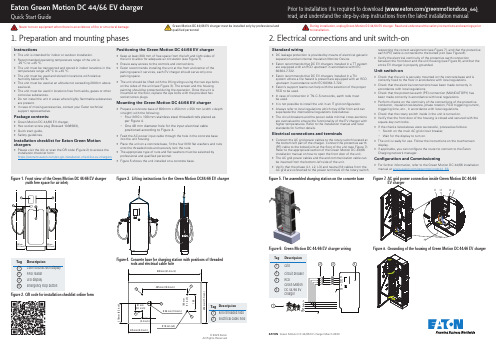
are present. • In case of missing accessories, contact your Eaton technical
Eaton Green Motion DC 44/66 EV charger
Quick Start Guide
Never turn on equipment when there is an evidence of fire or structural damage.
1. Preparation and mounting phases
• The unit should be lifted with the lifting slings using the two eye bolts on the sides of the unit (see Figure 3). The screen and the housing painting should be protected during the operation. Once the unit is mounted on the floor, replace the eye bolts with the provided hex socket screw plugs.
1
3
2
Standard wiring
• DC leakage protection is provided by means of electrical galvanic separation and an internal Insulation Monitor Device.
卡西欧电子表电池型号大全casio电池型号

AW-582 电池----CR1220AW-590 电池----CR1220 机芯-----4778AW-591 电池----CR1220 机芯-----4778AWG-100 电池----光动能--CTLAWG-101 电池----光动能--CTLDW-5600C 电池----CR2016 机芯-----691 / 901DW-5600E 电池----CR2016 机芯-----1545DW-56RT 电池----CR2016 机芯-----2991DW-56RTB 电池----CR2016 机芯-----2991DW-6600 电池----CR2016 机芯-----1199DW-6900 电池----CR2016 机芯-----1289DW-9052 电池----CR2016 机芯-----1659G-011 电池----CR1220 机芯-----4762G-1000 电池----SR927W 机芯-----5034G-1700 电池----CR1220 机芯-----4731G-1710 电池----CR1220 机芯-----4737G-1800 电池----CR1220G-2300 电池----光动能-----ML20G-2500 电池----CR1616 机芯-----2266G-304 电池----SR927W x 2 机芯-----4367G-314 电池----SR927W x 2 机芯-----4367G-540 电池----SR927W x 2 机芯-----4314G-7100 电池----CR2025 机芯-----2821G-7600 电池----CR2016 机芯-----G-7710 电池----CR2025 机芯-----3095G-9000 电池----CR2025 机芯-----3031G-9100 电池----CR2025 机芯-----GS-1000 电池----光动能-----CTL102 机芯-----4343GS-1100 电池----光动能-----CTL1025 机芯-----4777 GW-002 电池----光动能--CTL1616 机芯-----2913GW-1200 电池----光动能-----CTL1025 x 2 机芯-----3335 GW-1500 电池----光动能--CTL1616 机芯-----3366GW-5600 电池----光动能--CTL1616 机芯-----2924GW-5600BCJ 电池----光动能--CTL1616 机芯-----2924 GW-600 电池----光动能--CTL1616 机芯-----2971GW-700 电池----光动能--CTL1616 机芯-----2818GW-800 电池----光动能--CTL1616 机芯-----3061GW-800D 电池----光动能--CTL1616 机芯-----3061GW-810 电池----光动能--CTL1616 机芯-----3050MTG-1000 电池----光动能-----CTL1025 机芯-----5022 PAW-1500 电池----光动能--CTL1616 机芯-----3134 PAW-1500T 电池----光动能--CTL1616 机芯-----3134 PRG-40 电池----SR927Wx4 机芯-----2271PRG-80 电池----光动能--CTL1616PRG-80T 电池----光动能--CTL1616DW-5000C-1A 机芯型号---240 年代---1983 电池型号---BR-2320DW-5000C-1B 机芯型号---240 年代---1983 电池型号---BR-2320WW-5100C-1 机芯型号---491 年代---1983 电池型号---BR-2320WW-5100C-9 机芯型号---491 年代---1983 电池型号---BR-2320DW-5200C-1 机芯型号---240 年代---1984 电池型号---BR-2320DW-5200C-9 机芯型号---240 年代---1984 电池型号---BR-2320WW-5300C-1 机芯型号---491 年代---1984 电池型号---BR-2320DW-5400C-1 机芯型号---240 年代---1985 电池型号---BR-2320DW-5400C-9 机芯型号---240 年代---1985 电池型号---BR-2320DW-5500C-1 机芯型号---240 年代---1985 电池型号---BR-2320DW-5600C-1 机芯型号---691 年代---1987 电池型号---CR-2320DW-5600C-1V 机芯型号---691 年代---1987 电池型号---CR-2320DW-5600C-9V 机芯型号---691 年代---1987 电池型号---CR-2320DW-5600C-9CV 机芯型号---691 年代---1990 电池型号---CR-2320DW-5600C-9BV 机芯型号---691 年代---1989 电池型号---CR-2320DW-5600C-9B 机芯型号---901 年代---1992 电池型号---CR-2016DW-5600D-1 机芯型号---901 年代---1992 电池型号---CR-2016DW-5600B-2V 机芯型号---901 年代---1991 电池型号---CR-2016DW-5600B-3V 机芯型号---901 年代---1991 电池型号---CR-2016DW-5700C-1V 机芯型号---691 年代---1987 电池型号---CR-2320DW-5700C-9V 机芯型号---691 年代---1987 电池型号---CR-2320DW-5700C-9GV 机芯型号---691 年代---1987 电池型号---CR-2320DW-5800C-1V 机芯型号---691 年代---1987 电池型号---CR-2320DW-1983-1 机芯型号---901 年代---1993 电池型号---CR-2016大家可以用搜索功能找自己的资料,另外,如果这里没有的型号,请按照机芯数据查找,只要知道自己表的机芯就知道用什么电池了,如下表所示;机芯691 电池为CR2320机芯901 电池为CR2016机芯1289 电池为CR2016机芯1545 电池为CR2016机芯2972 电池为CTL1616机芯1659 电池为CR2016。
双登GFM系列产品维护手册

目录1. 产品外形尺寸及重量 (1)2. 选型 (2)3. 搬运 (2)4. 贮存 (2)5. 安装 (2)6. 蓄电池使用环境及注意事项 (4)7. 蓄电池充电 (6)8. 温度对蓄电池容量的影响 (6)9. 温度对电池寿命的影响 (7)10. 蓄电池容量检测 (8)11. 开关电源参数设置 (8)12. 停电时的使用要求 (9)13. 维护周期及要求 (9)14. 电池架(柜)通用规格表 (11)15. 电池安装接线示意图 (13)16. 服务工作用单 (24)1. 产品外形尺寸及重量GFM-800~10002. 选型选择蓄电池时应根据使用频次放电电流放电时间等情况,容量应尽量选大一些,以避免过放电和超大电流放电时对蓄电池造成损害,蓄电池放电时,放电电流一般控制在0.1C10A以下。
3. 搬运蓄电池荷电出厂搬运时,应做好极柱防护,电池端面不能受压,安全阀不允许松动,严禁短路。
蓄电池搬运时应正立,轻拿轻放,严禁倒置翻滚摔撞暴晒雨淋。
4. 贮存4.1蓄电池在安装前可在0~35℃的环境温度下存放,存放期一般为6个月,存放期为6个月的电池应进行补充电。
4.2蓄电池存放地点应干燥清洁通风,不能置于有大量红外线放射线辐射有机溶剂及腐蚀气体的环境中,远离火源,避免阳光直射。
4.3蓄电池在存放中应保持正立,端面不能受压,安全阀不能松动,不得将无外包装木箱的电池重叠堆放。
5. 蓄电池使用环境及注意事项5.1蓄电池使用环境应干燥清洁通风,不能有大量放射线红外线辐射有机溶剂腐蚀气体,避免阳光直射,温度不超过35℃。
5.2取暖器或空调通风孔不应直接对着蓄电池,应尽量使蓄电池组各部位温差不超过3℃,建议采用红外线测温仪来检测蓄电池各部位的温度。
5.3蓄电池可采用制造厂提供的电池柜或电池安装架,蓄电池安装在楼上时应向土建部门提出负荷要求,抗震烈度为7级以上地区,应设计防震支架并采用地脚螺栓固定,使应力扩散。
5.4蓄电池组安装时应尽量靠近负载,选用的电缆铜排连接线要合适,以免增加线路压降,多路并联使用时,应尽量使线路压降大致相同,且每组电池配保险丝。
GF表中文说明书

+GF+电导、电阻率仪设定说明书1当系统处于运行状态时,按下ENTER 键不放:●2秒进入CALIBRATE Menu (设定菜单)●5秒进入OPTIONS Menu (选项菜单)2密码为三次上一次下,按ENTER确认,进入设定状态。
●输入密码后。
将显示选定菜单的首选项。
3用上或下箭头键滚动菜单。
4按右箭头键选择要修改的项。
●第一个显示的位会开始闪烁。
5按上或者下键来修改闪烁的位。
●右箭头键转换闪烁的位。
6按ENTER键存储新的设定并回到步骤3故障处理+GF+流量表设定说明书1当系统处于运行状态时,按下ENTER 键不放:●2秒进入CALIBRATE Menu (设定菜单)●5秒进入OPTIONS Menu (选项菜单)2密码为三次上一次下,按ENTER确认,进入设定状态。
●输入密码后。
将显示选定菜单的首选项。
3用上或下箭头键滚动菜单。
4按右箭头键选择要修改的项。
●第一个显示的位会开始闪烁。
5按上或者下键来修改闪烁的位。
●右箭头键转换闪烁的位。
6按ENTER键存储新的设定并回到步骤3故障处理+GF+ PH表调节说明书1当系统处于运行状态时,按下ENTER 键不放:●2秒进入CALIBRATE Menu (设定菜单)●5秒进入OPTIONS Menu (选项菜单)2密码为三次上一次下,按ENTER确认,进入设定状态。
●输入密码后。
将显示选定菜单的首选项。
3用上或下箭头键滚动菜单。
4按右箭头键选择要修改的项。
●第一个显示的位会开始闪烁。
5按上或者下键来修改闪烁的位。
●右箭头键转换闪烁的位。
6按ENTER键存储新的设定并回到步骤3故障处理初始校正步骤-PH校正时必须使用4.0,7.0,10.0标准溶液,若标准溶液无效,则使用设定菜单中的基准及斜率设定。
初始校正前,首先在设定模式下设定探头温度。
进入初始校正菜单输入三次“上”,一次“下”进入菜单,输入时应****1、设定:将探头放入1号标准溶液中,PH 7.0=0MV, PH 4.0=177, PH 10=-177 误差±50mv2、响应 6.90PH --005mv 稳定30秒后。
大力神电机选型指南说明书
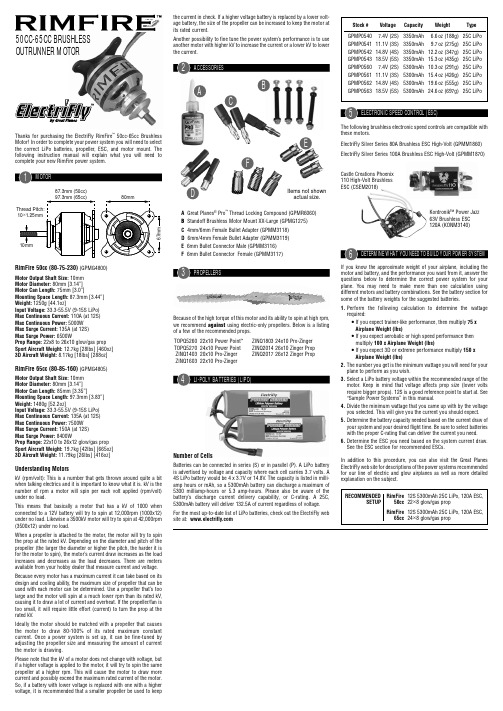
Stock #Voltage Capacity Weight GPMP054111.1V (3S)3350mAh oz (275g)GPMP05407.4V (2S)3350mAh oz (188g)GPMP054214.8V (4S)3350mAh oz (347g)GPMP054318.5V (5S)3350mAh oz (435g)GPMP05607.4V (2S)5300mAh oz (291g)GPMP056111.1V (3S)5300mAh oz (426g)GPMP056214.8V (4S)5300mAh oz (555g)GPMP056318.5V (5S)5300mAhoz (697g)Type 25C LiPo 25C LiPo 25C LiPo 25C LiPo 25C LiPo 25C LiPo 25C LiPo 25C LiPo9.76.612.215.310.315.419.624.65ELECTRONIC SPEED CONTROL (ESC)The following brushless electronic speed controls are compatible with these motors.ElectriFly Silver Series 80A Brushless ESC High-Volt (GPMM1860)ElectriFly Silver Series 100A Brushless ESC High-Volt (GPMM1870)Castle Creations Phoenix 110 High-Volt Brushless ESC (CSEM2018)Kontronik™ Power Jazz 63V Brushless ESC 120A (KONM3140)6If you know the approximate weight of your airplane, including the motor and battery, and the performance you want from it, answer the questions below to determine the correct power system for your plane. You may need to make more than one calculation using different motors and battery combinations. See the battery section for some of the battery weights for the suggested batteries.1.P erform the following calculation to determine the wattage required:• I f you expect trainer-like performance, then multiply 75 x Airplane Weight (lbs)• I f you expect aerobatic or high speed performance then multiply 100 x Airplane Weight (lbs)• I f you expect 3D or extreme performance multiply 150 x Airplane Weight (lbs)2. T he number you get is the minimum wattage you will need for your plane to perform as you wish.3.S elect a LiPo battery voltage within the recommended range of themotor. Keep in mind that voltage affects prop size (lower voltsrequire bigger props). 12S is a good reference point to start at. See“Sample Power Systems” in this manual.4.D ivide the minimum wattage that you came up with by the voltageyou selected. This will give you the current you should expect.5.D etermine the battery capacity needed based on the current draw of your system and your desired flight time. Be sure to select batteries with the proper C-rating that can deliver the current you need.6. D etermine the ESC you need based on the system current draw.See the ESC section for recommended ESCs.In addition to this procedure, you can also visit the Great Planes ElectriFly web site for descriptions of the power systems recommended for our line of electric and glow airplanes as well as more detailedexplanation on the subject.RECOMMENDEDSETUPRimFire 50cc12S 5300mAh 25C LiPo, 120A ESC,22r 8 glow/gas prop RimFire 65cc 12S 5300mAh 25C LiPo, 120A ESC,24r 8 glow/gas propthe current in check. If a higher voltage battery is replaced by a lower volt-age battery, the size of the propeller can be increased to keep the motor at its rated current.Another possibility to fine tune the power system’s performance is to use another motor with higher kV to increase the current or a lower kV to lower the current.2ACCESSORIESA Great Planes ® Pro ™ Thread Locking Compound (GPMR6060)B Standoff Brushless Motor Mount XX-Large (GPMG1275)C 4mm/6mm Female Bullet Adapter (GPMM3118)D 6mm/4mm Female Bullet Adapter (GPMM3119)E 6mm Bullet Connector Male (GPMM3116)F 6mm Bullet Connector Female (GPMM3117)3PROPELLERSBecause of the high torque of this motor and its ability to spin at high rpm, we recommend against using electric-only propellers. Below is a listing of a few of the recommended props.TOPQ5260 22x10 Power Point ™ ZINQ1803 24x10 Pro-Zinger TOPQ5270 24x10 Power Point ZINQ2014 26x10 Zinger Prop ZINQ1403 20x10 Pro-Zinger ZINQ2017 26x12 Zinger Prop ZINQ1603 22x10 Pro-Zinger4LI-POLY BATTERIES (LIPO)Number of CellsBatteries can be connected in series (S) or in parallel (P). A LiPo battery is advertised by voltage and capacity where each cell carries 3.7 volts. A 4S LiPo battery would be 4 x 3.7V or 14.8V. The capacity is listed in milli-amp hours or mAh, so a 5300mAh battery can discharge a maximum of 5300 milliamp-hours or 5.3 amp-hours. Please also be aware of the battery’s discharge current delivery capability, or C-rating. A 25C, 5300mAh battery will deliver 132.5A of current regardless of voltage.For the most up-to-date list of LiPo batteries, check out the ElectriFly web site at: Thanks for purchasing the ElectriFly RimFire ™ 50cc-65cc Brushless Motor! In order to complete your power system you will need to select the correct LiPo batteries, propeller, ESC, and motor mount. The following instruction manual will explain what you will need to complete your new RimFire power system.1MOTOR87.3mm (50cc)RimFire 50cc (80-75-230) (GPMG4800)Motor Output Shaft Size: 10mm Motor Diameter: 80mm [3.14”]Motor Can Length: 75mm [3.0”]Mounting Space Length: 87.3mm [3.44”]Weight: 1250g [44.1oz]Input Voltage: 33.3-55.5V (9-15S LiPo)Max Continuous Current: 110A (at 12S)Max Continuous Power: 5000W Max Surge Current: 135A (at 12S)Max Surge Power: 6500WProp Range: 22x 8 to 26x10 glow/gas prop Sport Aircraft Weight: 12.7kg [28lbs] [460oz]3D Aircraft Weight: 8.17kg [18lbs] [288oz]RimFire 65cc (80-85-160) (GPMG4805)Motor Output Shaft Size: 10mm Motor Diameter: 80mm [3.14”]Motor Can Length: 85mm [3.35”]Mounting Space Length: 97.3mm [3.83”]Weight: 1480g [52.2oz]Input Voltage: 33.3-55.5V (9-15S LiPo)Max Continuous Current: 135A (at 12S)Max Continuous Power: 7500W Max Surge Current: 150A (at 12S)Max Surge Power: 8400WProp Range: 22x10 to 26x12 glow/gas prop Sport Aircraft Weight: 19.7kg [42lbs] [665oz]3D Aircraft Weight:11.79kg [26lbs] [416oz]Understanding MotorskV (rpm/volt): This is a number that gets thrown around quite a bit when talking electrics and it is important to know what it is. kV is the number of rpm a motor will spin per each volt applied (rpm/volt) under no load.This means that basically a motor that has a kV of 1000 when connected to a 12V battery will try to spin at 12,000rpm (1000x12) under no load. Likewise a 3500kV motor will try to spin at 42,000rpm (3500x12) under no load.When a propeller is attached to the motor, the motor will try to spin the prop at the rated kV. Depending on the diameter and pitch of the propeller (the larger the diameter or higher the pitch, the harder it is for the motor to spin), the motor’s current draw increases as the load increases and decreases as the load decreases. There are meters available from your hobby dealer that measure current and voltage.Because every motor has a maximum current it can take based on its design and cooling ability, the maximum size of propeller that can be used with each motor can be determined. Use a propeller that’s too large and the motor will spin at a much lower rpm than its rated kV, causing it to draw a lot of current and overheat. If the propeller/fan is too small, it will require little effort (current) to turn the prop at the rated kV.Ideally the motor should be matched with a propeller that causes the motor to draw 80-100% of its rated maximum constant current. Once a power system is set up, it can be fine-tuned by adjusting the propeller size and measuring the amount of current the motor is drawing.Please note that the kV of a motor does not change with voltage, but if a higher voltage is applied to the motor, it will try to spin the same propeller at a higher rpm. This will cause the motor to draw more current and possibly exceed the maximum rated current of the motor. So, if a battery with lower voltage is replaced with one with a higher voltage, it is recommended that a smaller propeller be used to keep50CC-65CC BRUSHLESSOUTRUNNER MOTORItems not shown actual size.11There are two ways to connect multiple battery packs: In Series andin Parallel.These are two 33500mAh batteries (one 11.1V and the other 7.4V). When joined in SERIES ,the result will be a 18.5V , 3350 mAh battery.batteries in series.1) Connecting batteries in “Series” means to connect the +’s to the –’s and the –’s to the +’s. This combines the batteries’ voltages, but thecapacity remains the same.These two 3350mAh batteries (both 11.1V) are being joined in PARALLEL . The result will be one 11.1V , 6700mAh battery.This is a PARALLEL battery adapter (GPMM3142) that connects two batteries in parallel.2) Connecting batteries in “Parallel” means to connect the +’s to the +’s and the -’s to the -’s. This combines the batteries’ capacities, butNEVER connect battery packs with different Voltages in Parallel–only combine in Series. Otherwise, the batteries will try to “equalize” with the larger one trying to “charge” the smaller one, thus causing heatAlso NEVER connect battery packs with different capacities in Series or in Parallel.Entire Contents Copyright © 2009 GPMG4800/05Mnl81) Make sure that the ESC you have selected has the proper 6mm female bullet connectors attached to the three motor leads. If it does not, this motor is supplied with 6mm female bullet connectors. These are fitted to the male bullet connectors on the motor leads. Slide them off and solder them to your ESC motor leads. Insulate the bare connector body with some heat-shrink tubing. The heat shrink on the motor wires and the ESC wires must completely cover the gold connectors. If the bare connectors touch each other while power is supplied to the motor, permanent damage to the ESC/motor may result. Note: DO NOT try to remotely mount your ESC by extending the motor lead wires. This will adversely affect motor timing.2) Attach the ESC you have selected to your model in the location suggested by the manufacturer. If your model does not come with mounting equipment for an ESC, fit your ESC to a place where it will receive adequate airflow. Make sure that airflow is directed over the cooling fins of the ESC and that air has a path to exit from the model.3) Attach a suitable battery lead connector from your ESC to your battery. For safety reasons, you may want to build an arming switch which will allow you to quickly and safely arm and disarm your motor without opening or removing any hatch. Keep all leads as short as possible to reduce resistance, and well insulated to eliminate short-circuits.4) Connect the three motor leads from the ESC to the motor. Check to see that the motor rotates in the correct direction. Swap the position of any two motor leads to reverse the rotation of the motor.9RIMFIRE MOTOR MAINTENANCERimFire brushless motors require virtually no maintenance. There are no brushes to wear out and replace. The precision bearings have a very long service life and should last a very long time. The internal parts of the motor should not require any cleaning. The only thing that needs to be checked is to make sure all the screws and set screws remain tight.10IMPORTANT PRECAUTIONS• O nce the battery is connected to the ESC, stay clear of the motor and prop.• D O NOT apply an input voltage that exceeds the maximum specification of each motor.• D O NOT apply currents to the motor that exceed the maximum specifications of each motor.• D O NOT allow the input connectors to accidentally touch each other while power is applied to the motor. Make sure all input connections are insulated electrically.• D O NOT allow water or moisture to enter the motor, as it can cause permanent damage to the motor and possibly short out the attached ESC.• D O NOT cut the wires from the motor. The wires are part of the windings and are coated with an insulating material and cannot be soldered without removing the coating, which is very difficult. If you must remove the bullet connectors, unsolder them. • A llow the motor to cool after each flight.• T he motor shaft of the motor will rotate at very high rpm. DO NOT attempt to touch the shaft while it is rotating. If setting up the motor/ESC on the workbench, make sure the motor is securely attached and that nothing is attached to the motor shaft BEFORE applying power. • N EVER attempt to use a damaged motor (having mechanical or electrical defects).• G reat Planes carries a complete line of Ammo ™ (inrunner style) and RimFire (outrunner style) brushless motors, gear drives, motor mounts, prop adapters and speed controls. For a complete list of these products, check out our web sites at: or visit your nearest hobby shop that carries the full line of Great Planes and ElectriFly products.71) If you will mount your motor directly to the firewall or if you will use the Great Planes 80mm Motor Standoff Motor Mount set, cut out the mounting tem-plate in this man-ual and mount itto your firewall using tape or a spray adhesive. Align the template crosshairs with the centering marks provided on the firewall. Drill four 9/32” [7.1mm] mounting holes.2) Remove the four countersunk screws holding the X-mount to the motor and reinstall them using thread locking com-pound. Remove the set screws from the wheel collar, the rear case, and the frontcase and reinstall them using thread locking compound.3) Determine the mounting space required by your model – this is usually found during the engine/motor installation steps in your model’s instruction manual. Subtract the mounting space of the motor from the total required mounting space. For example, if the mounting space is 184mm [7-1/4”] and we want to mount the 50cc RimFire which itself has a mounting space of 87.3mm [3.44”]:184mm - 87.3mm = 96.7mm4) Using a Great PlanesXX-Large Standoff Brushless Motor Mount set (sold separately, GPMG1275), combine standoffs to achieve the dimension you came up with. You may not get the exact dimension with the standoffs, so check to see if your cowl or balance condition will allow you to increase ordecrease this dimension. The standoffs shown in the photo above combine to make a 100mm standoff dimension.5) Select good quality 1/4-20 bolts that are long enough to fully engage all of the threads of your blind nuts, or use the bolts included with the standoff kit. We used 5” [127mm] long bolts for this example. Attach yourmotor to the firewall using flat washers, lock washers, and thread locking compound.Note: This mounting pattern matches the DLE-55 engine. An optional mount that matches the DA-50 engine is GPMG1214.RimFire 50cc Accessory and Spare PartsGPMM3116 6mm Gold Plated Bullet Cnnectors - Male (3)GPMM3117 6mm Gold Plated Bullet Connectors - Female (3)GPMQ4914 RimFire 50cc and 65cc Replacement Prop DriveGPMG1212 RimFire Backplate Motor Mount for 50cc and 65cc MotorsGPMG1214 Optional DA50 RimFire Backplate Motor Mount for 50cc & 65cc Motors GPMG1438 C-clip (10) for 10mm RimFire Motor Shafts GPMG1462 Bearings (3) for RimFire 50cc and 65cc Motors GPMG1424 Replacement Shaft Kit for RimFire 50cc GPMG1275Stand Off Brushless Motor Mount XX LargeRimFire 65cc Accessory and Spare PartsGPMM3116 6mm Gold Plated Bullet Cnnectors - Male (3)GPMM3117 6mm Gold Plated Bullet Connectors - Female (3)GPMQ4914 RimFire 50cc and 65cc Replacement Prop DriveGPMG1212 RimFire Backplate Motor Mount for 50cc and 65cc MotorsGPMG1214 Optional DA50 RimFire Backplate Motor Mount for 50cc & 65cc Motors GPMG1438 C-clip (10) for 10mm RimFire Motor Shafts GPMG1462 Bearings (3) for RimFire 50cc and 65cc Motors GPMG1426 Replacement Shaft Kit for RimFire 65cc GPMG1275Stand Off Brushless Motor Mount XX Large。
GFM-200AH技术说明书

自放电性能
蓄电池采用独特配方的电解液添加剂,常温下贮存12个月,容量保留在90%以上。 电池存放一段时间后,通过开路电压可近似得出电池剩余容量。
验收
蓄电池运至用户处,如符合下列条件则可验收。 电池外壳、上盖及端子无物理性损伤,无漏液、爬酸现象。 开路电压差△ u≤0.02V/只。
应用领域
GFM-200AH 电池技术说明书
UPS备用电源系统。
产品型号
固定型阀控式免维护蓄电池
型号规格
额定电压
容量
(v)
长
GFM-200
2
200
174
外型尺寸(mm)
宽
高
112
335
参考重量
总高
(Kg)
341
13.5
产品特点
维护简单 采用阻燃、超强ABS壳体,采用高分子环氧树脂胶技术密封,造型美观、结构牢固、密封可靠无泄漏,整个寿命期间无需定期补水或补酸
等维护。
性能优良
板栅采用特种合金,严格控制隔板、电解液及各工序的杂质,自放电极低。 极板、汇流排、极柱等采用优化设计,隔板电阻极低,因此电池内阻小,大电流放电性能好。 采用纯正德国胶体技术,超细玻璃纤维(AGM)隔板,其内阻低,高倍率放电性能好。 正、负极铅膏中加入特殊添加剂。活性物质利用率高、过充、过放接受能力强。
1
采用特有的组合迷宫极柱密封结构(专利技术)及焊接工艺,确保密封安全可靠。
安全可靠
安全阀准确控制开、闭阀压力,既可以放出由于误操作或过充电引起的过多气体,又能防止外部气体或火星进入电池内部引起自放电或爆裂,性能卓越, 寿命长久。
MB Series 两路无线电用户指南说明书
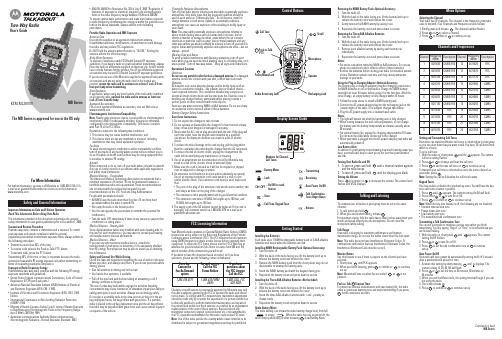
Two-Way RadioUser’s GuideMB SeriesSafety and General InformationFCC Licensing InformationControl ButtonsKEM-ML36000Important Information on Safe and Efficient Operation Read This Information Before Using Your Radio.The information provided in this document supersedes the general safety information in user guides published prior to December 1,2002.Transmit and Receive ProcedureYour two-way radio contains a transmitter and a receiver.To control your exposure and ensure compliance with the generalpopulation/uncontrolled environment exposure limits,always adhere to the following procedure:•Transmit no more than 50%of the time.•To receive calls,release the Push-to-Talk (PTT)button.•To transmit (talk),press the PTT button.Transmitting 50%of the time,or less,is important because the radio generates measurable RF energy exposure only when transmitting (in terms of measuring standards compliance).Exposure to Radio Frequency EnergyYour Motorola two-way radio complies with the following RF energy exposure standards and guidelines:•United States Federal communications Commission,Code of Federal Regulations;47CFR part 2sub-part J.•American National Standards Institute (ANSI)/Institute of Electrical and Electronic Engineers (IEEE)C95.1-1992.•Institute of Electrical and Electronics Engineers (IEEE)C95.1-1999Edition.•International Commission on Non-Ionizing Radiation Protection (ICNIRP)1998.•Ministry of Health (Canada)Safety Code 6.Limits of Human Exposure to Radiofrequency Electromagnetic Fields in the Frequency Range from 3KHz to 300GHz,1999.•Australian communications Authority Radiocommunications (Electromagnetic Radiation—Human Exposure)Standard,2003.Getting StartedDisplay Screen GuideInstalling the BatteriesEach radio uses 1NiMH rechargeable battery pack or 3AAA alkaline batteries and beeps when the batteries are low.Installing NiMH Rechargeable Battery Pack (Optional Accessory)1.Turn the radio off.2.With the back of the radio facing you,lift the battery latch up torelease the battery cover and remove the cover.3.Remove the NiMH battery pack from the clear plastic bag (do notdisassemble or unwrap the battery pack).4.Insert the NiMH battery pack with the diagram facing you.5.Reposition the battery cover and press down to secure.Installing the Three AAA Alkaline Batteries (Not Included)1.Turn the radio off.2.With the back of the radio facing you,lift the battery latch up torelease the battery cover and remove the cover.3.Insert the three AAA alkaline batteries with +and -polarity asshown inside.4.Reposition the battery cover and press down to secure.Radio Battery MeterThe radio battery icon shows the radio battery charge level,from fullto empty .When theradiohas one segment left,theradio chirps periodically or after releasing (Low Battery Alert).Talking and ListeningTo communicate,all radiosinyour group mustbe setto the samechannel.1.To talk,press and hold .2.When you are finished talking,release.For maximum clarity,hold the radio two to three inches away from your mouth and speak directly into the microphone.Do not cover the microphone while talking.Talk RangeYour radio is designed to maximize performance and improvetransmission range.Do not use the radios closer than five feet apart.Note:This radio does not have Interference Eliminator Codes.To communicate with radios that use Interference Eliminator Codes,the Interference Eliminator Code must be set to 0.Monitor ButtonUse this feature to see if there is anyone on the channel you have selected.1.Short press until RX appears.2.When you finish listening,press to confirm or to continue set up.Note:Monitor will time out after five seconds if oris notpressed.Push-to-Talk Timeout TimerTo prevent accidental transmissions and save battery life,the radio emits a continuous warning tone and stops transmitting if you press for 60continuous seconds.Menu OptionsSelecting the ChannelYour radio has 22channels.The channel is the frequency your radio uses to transmit.(See Channels and Frequencies table below.)1.and release.The channel number flashes.2.select a channel.3.orto continue set up.For More InformationFor further information,you may call Motorola at 1-800-638-5119(U.S.),e-mail us at ************************or visit us on the Internet at .Setting and Transmitting Call TonesYour radio can transmit different call tones to other radios in your group so you can alert them that you want to talk.You have 10call tones from which to choose.To set a call tone:1.With the radio on,short pressuntil the The current call tone setting flashes.2.change and hear the call tone.3.set the new call tone orto continue set up.To call tone to other radios set to the same channel as your radio,Note:Setting to 0disables the call tone feature.Keypad TonesYou may enable or disable the speaker key tones.You will hear the key tone each time a button is pushed.1.Press The current setting On/Off will flash.2.Press turn On or Off.3.Press to continue set up.Note:When the key tone feature is off,the following are not disabled:•Transmit timeout alert tone •Power-down alert tone •Low battery alert tone•The transmitted talk confirmation toneTransmitting a Talk Confirmation ToneYou can set your radio to transmit a unique tone when you finishtransmitting.It is like saying “Roger”or “Over”to let others know you are finished talking.1.With the radio on,short press until appears.The current setting On/Off flashes.2.turn On or Off.3.the talk confirmation tone or to continue set Auto Power On/OffYour radio will save power by automatically turning itself off if unused after a predetermined amount of time.1.Activate this setting by short pressing until displays.The (0,30,60,90)will flash.2.set the time to 30minutes,60minutes or 903.When you exit the Menu mode,the setting timer will begin if you are not using the radio.4.The screen shows5.Press to confirm or to continue set up.Call (PTT)Scroll•ANATEL ANNEX to Resolution No.303of July 2,2002“Regulation of limitation of exposure to electrical,magnetic and electromagnetic fields in the radio frequency range between 9KHz and 300GHz”.To ensure optimal radio performance and make sure human exposure to radio frequency electromagnetic energy is within the guidelines set forth in the above standards,always adhere to the following procedures.Portable Radio Operation and EME ExposureAntenna CareUse only the supplied or an approved replacement antenna.Unauthorized antennas,modifications,or attachments could damage the radio and may violate FCC regulations.Do NOT hold the antenna when the radio is “IN USE.”Holding the antenna affects the effective range.Body-Worn OperationTo maintain compliances with FCC/Health Canada RF exposureguidelines,if you wear a radio on your body when transmitting,always place the radio in a Motorola-supplied or approved clip,holder,holster,case or body harness for this e of non-Motorola-approved accessories may exceed FCC/Health Canada RF exposure guidelines.If you do not use one of the Motorola-supplied or approved body-worn accessories and are not using the radio held in the normal useposition,ensure the radio and its antenna are at least 1inch (2.5cm)from your body when transmitting.Data OperationIf applicable,when using any data feature of the radio with or without an accessory cable,position the radio and its antenna at least one inch (2.5cm)from the body .Approved AccessoriesFor a list of approved Motorola accessories,visit out Web site at .Electromagnetic Interference/CompatibilityNote:Nearly every electronic device is susceptible to electromagnetic interference (EMI)if inadequately shielded,designed or otherwise configured for electromagnetic compatibility.This device complies with Part 15of the FCC Rules.Operation is subject to the following two conditions:1.This device may not cause harmful interference;and 2.This device must accept any interference received,including interference that may cause undesired operation.FacilitiesTo avoid electromagnetic interference and/or compatibility conflicts,turn off your radio in any facility where posted notices instruct you to do so.Hospitals or health care facilities may be using equipment that is sensitive to external RF energy.AircraftWhen instructed to do so,turn off your radio when onboard on aircraft.Any use of a radio must be in accordance with applicable regulations per airline crew instructions.Medical Devices –PacemakersThe Advanced Medical Technology Association recommends that a minimum separation of 6inches (15cm)be maintained between a handheld wireless radio and a pacemaker.These recommendations are consistent with the independent research by andrecommendations of the U.S.Food and Drug Administration.People with pacemakers should:•ALWAYS keep the radio more than 6inches (15cm)from their pacemaker when the radio is turned ON.•Not carry the radio in the breast pocket.•Use the ear opposite the pacemaker to minimize the potential for interference.•Turn the radio OFF immediately if there is any reason to suspect that interference is taking place.Medical Devices –Hearing AidsSome digital wireless radios may interfere with some hearing aids.In the event of such interference,you may want to consult your hearing aid manufacturer to discuss alternatives.Medical Devices -OtherIf you use any other personal medical device,consult themanufacturer of your device to determine if it is adequately shielded from RF energy.Your physician may be able to assist you in obtaining this information.Safety and General Use While DrivingCheck the laws and regulations regarding the use of radios in the area where you drive,and always obey them.If you do use your radio while driving,please:•Give full attention to driving and to the road.•Use hands-free operation,if available.•Pull off the road and park before making or answering a call if driving conditions so require.The use of a two-way radio while engaged in activities requiringconcentration may cause distraction or otherwise impair your ability to safely participate in such activities.Always use technology safely.Do not place a portable radio in the area over an air bag or in the air bag deployment area.Air bags inflate with great force.If a portable radio is placed in the air bag deployment area and the air bag inflates,the radio may be propelled with great force and cause serious injury to occupants of the vehicle.Potentially Explosive AtmospheresTurn off your radio prior to entering any area with a potentially explosive atmosphere.Only radio types that are especially qualified should be used in such areas as “Intrinsically Safe.”Do not remove,install or charge batteries in such areas.Sparks in a potentially explosiveatmosphere can cause an explosion or fire resulting in bodily injury or even death.Note:The areas with potentially explosive atmospheres referred to above include fueling areas such as below decks on boats,fuel or chemical transfer or storage facilities,areas where the air contains chemicals or particles (such as grain,dust or metal powders)and any other area where you would normally be advised to turn off your vehicle engine.Areas with potentially explosive atmospheres are often—but not always—posted.Blasting Caps and AreasTo avoid possible interference with blasting operations,turn off your radio when you are near electrical blasting caps,in a blasting area,or in areas posted “Turn off two-way radios.”Obey all signs and instructions.Operational CautionsAntennasDo not use any portable radio that has a damaged antenna.If a damaged antenna comes into contact with your skin,a minor burn can result.BatteriesAll batteries can cause property damage and/or bodily injury such as burns if a conductive material—like jewelry,keys or beaded chains—touch exposed terminals.The conductive material may complete an electrical circuit (short circuit)and become quite hot.Exercise care in handling any charged battery,particularly when placing it inside a pocket,purse or other container with metal objects.Exercise care when removing NiMH or AAA batteries.Do not use sharp or conductive tools to remove either of these batteries.Battery Charger Safety Instructions:Save these Instructions1.Do not expose the charger to rain or snow.2.Do not operate or disassemble the charger if it has received a sharp blow,or has been dropped or damaged in any way.3.Never alter the AC cord or plug provided with the unit.If the plug will not fit the outlet,have the proper outlet installed by a qualified electrician.An improper condition can result in a risk of electric shock.4.To reduce the risk of damage to the cord or plug,pull the plug rather than the cord when disconnecting the charger from the AC receptacle.5.To reduce the risk of electric shock,unplug the charger from the outlet before attempting any maintenance or cleaning.e of an attachment not recommended or sold by Motorola may result in a risk of fire,electric shock or personal injury.7.Make sure the cord is located so it will not be stepped on,tripped over or subjected to damage or stress.8.An extension cord should not be used unless absolutely e of an improper extension cord could result in a risk of a fire and/or electric shock.If an extension cord must be used,make sure that:•The pins on the plug of the extension cord are the same number,size and shape as those on the plug of the charger.•The extension cord is properly wired and in good electrical condition.•The extension cord size is 18AWG for lengths up to 100feet,and 16AWG for lengths up to 150feet.9.The supply cord of the AC adaptor cannot be replaced.If the cord is damaged,call customer service at 1-800-638-5119or e-mail us at ************************.Your Motorola radio operates on General Mobile Radio Service (GMRS)frequencies and is subject to the Rules and Regulations of the Federal Communications Commission (FCC).The FCC requires that all operators using GMRS frequencies obtain a radio license before operating their equipment.To obtain the FCC forms,please visit the FCC’s Web site at /uls/index.htm?job=home to source form 605and 159,which includes all the instructions you will need.If you wish to have the document faxed or mailed,or if you have questions,please use the following contact information:Changes or modifications not expressly approved by Motorola may void the user’s authority granted by the FCC to operate this radio and should not be made.To comply with FCC requirements,transmitter adjustments should be made only by or under the supervision of a person certified as technically qualified to perform transmitter maintenance and repairs in the private land mobile and fixed services as certified by an organization representative of the user of those services.Replacement of anytransmitter component (crystal,semiconductor,etc.)not authorized by the FCC equipment authorization for this radio could violate FCC rules.Note:Use of this radio outside the country where it was intended to be distributed is subject to government regulations and may be prohibited.–Battery Meter –Scan–Transmitting –Receiving –Auto Power On/Off –Talk Confirmation Tone (Roger Beep)–Volume–Lock–Call Tone,Keypad Tone–On/Off for each feature Numbers Call TonesContinued on backMB SeriesPTT PTTRemoving the NiMH Battery Pack (Optional Accesory)1.Turn the radio off.2.With the back of the radio facing you,lift the battery latch up torelease the battery cover and remove the cover.3.Gently remove the NiMH battery by easing it out.4.Reposition the battery cover and press down to secure.Removing the Three AAA Alkaline Batteries1.Turn the radio off.2.With the back of the radio facing you,lift the battery latch up torelease the battery cover and remove the cover.3.Remove each alkaline battery by easing each battery outindividually.4.Reposition the battery cover and press down to secure.Notes:•Excercise care when removing NiMH or AAA batteries.Do not use sharp or conductive tools to remove either of these batteries.•Remove the batteries before storing your radio for extended periods of time.Batteries corrode over time and may cause permanent damage to your radio.Using the Plug-in Charging Adaptor (Optional Accesory)The battery plug-in charger (adaptor)provides charging convenience for NiMH batteries in one or both radios.Charge the NiMH battery overnight (at least 16hours)before using it for the first time.After the initial charge,an empty battery is fully charged within 14hours.1.Follow the steps above to install a NiMH battery pack.2.Connect the AC power adaptor plug into the recharging jack at the bottom (right)of the radio.(The adaptor charges two radios.)3.Plug the AC power supply into a standard wall outlet.Notes:•The light will remain red after the battery pack is fully charged.•When moving between hot and cold temperatures,do not charge the battery until the battery temperature acclimates (usually about 20minutes).•For optimal battery life,unplug the charging adaptor within 16hours.Do not store the radio while connected to the charger.•When your radio is plugged into the AC power adaptor,your radio will automatically power off.Low Battery AlertIn addition to your battery meter showing how much battery power you have,your radio will beep to alert you to the fact that your batteries are low.Turning Your Radio On and Off1.To turn on,press and hold until a channel number appears and the radio beeps.2.To turn off,press and holduntil the display goes blank.Volume Press increase or to decrease the volume.The volume level VOL Audio PTTChannels and FrequenciesPTT PTTPTT PTT PTT PTT PTT JackThe MB Series is approved for use in the US only.MB SeriesPatent and Copyright InformationManufactured,distributed or sold by Giant International Ltd.,official licensee for this product.Motorola,the Stylized M Logo,and other Motorola trademarks and trade dress are owned by Motorola,Inc.and are used under license from Motorola,Inc.MOTOROLA and the Stylized M Logo are registered in the US Patent &Trademark Office.All other product or service names are the property of their respective owners.©Motorola,Inc.2010.All rights reserved.Please contact customer service at 1-800-638-5119or e-mail us at ************************for questions/comments,warranty,support or service related to this product.Keypad LockTo avoid accidentally changing your radio settings you can lock your keypad:1.Short pressuntil appears.The current setting On/Off will 2.Pushturn On or Off.3.Theon your screen.When in lock mode,you cannot adjust the volume,but all other functions work as usual.To unlock the radio,press and holdfor a few seconds.Scanning ChannelsUse scanning to monitor channels for transmissions or to find someone in your group who has accidentally changed channels.1.Briefly press until appears.The current setting On/Off will flash.2.Press to turn On or Off.3.Pressto confirm or to continue set up.When the radio detects channel activity,it stops scanning and you can hear the transmission.To respond,press within five seconds.Advanced ScanIf the radio stops on an undesired you may immediately resume the scan by briefly Use With AccessoriesYou can transmit more reliably with the use of optional PTT headset accessories.A PTT headset allows privacy to others around you while listening.Many accessories (sold separately)are available for your radio.For more information,visit our Web site at or .1.Turn the radio off and plug the PTT accessory into the accessory jack.2.Turn the radio on.You may now press the PTT on the accessory microphone instead of the radio.3.Adjust the volume appropriately by pressingLower the volume before placing the accessory on your head or in your ear.Note:The MB Series does not have VOX capabilities,and is only compatible with PTT headset accessories.PTTPTT。
菲律宾电池:菲律宾 V200 可重充 li-ion 电池用户手册说明书

V200 rechargeable li-ion BatteryUSER MANUALWE STRONGLY RECOMMEND THAT YOUREAD THIS INSTRUCTION BEFORE USINGYOUR BEBOB V200 BATTERY! PLEASEKEEP THIS MANUAL FOR FUTUREREFERENCEFeatures• A high capacity battery which is compact and lightweight. Direct fitting to a camera via V-Mount.•Five-step LED power indicator (100% - 80% - 60% - 40% - 20%).•From SN V20000810, full Capacity Status LED (green over 70%; yellow between 50% and 70%; red under 50%)Safety instructions•Only for professional use! Keep batteries out of reach of children and personnel that has not been instructed in the use of high capacity Lithium-ion batteries!•Use only with recommended charger.•Keep the battery dry and do not immerse in water.•Never open the case of the battery.•Do not expose to temperature over 60°C.•Do not expose the battery to fire! May explode if thrown into fire!•Maximum Load 16.0A.•Do not put the battery on a device when the red charging LED flashes.•Handle with care! Do not throw! Do not drop!Charging•Never leave batteries unattended while charging•Wait 30 Minutes after discharge before you put the battery on a charger.•The bebob V200 battery can be charged with an external bebob charger (or equivalent) with Lithium-ion (Li-ion) charging ability.•Approximate charge time may vary depending on charger and temperature.•bebob V200 can be charged in ambient temperature for optimum performance at 10°C - 30°C.•bebob V200 batteries can be recharged in any charge condition.Discharging•Maximum load is 16.0A. When using the battery with video or lighting equipment, power consumption of the equipment must be 16.0A or below. For the protection of the battery, aload of 16.0A or over may activate the internal protection circuit and stop supply of power.In this case the Fuse will self-rest after a couple of minutes•The battery can be used in ambient temperature of - 20°C - + 55°C.Storage•Storage temperature range is - 20°C ~ + 35°C (<85% humidity).•To store the battery for a long period (longer than 4 Weeks), the battery should be charged between 50% and 75%. The battery should be recharged every 4 Weeks.•After storage some self-discharge will occur. Before re-use it is advisable to recharge the battery fully.Warranty•The V200 is covered by a 2 years unconditional warranty on all parts, except the cells.•The cells are covered by a 1 year warranty, 70% of the original capacity.•For warranty issues or if you have any additional questions, please contact the appropriate bebob distributor listed at www.bebob.de.Disposal•The V200 battery has to be disposed within a dedicated collection container for used device batteries. Please be aware that only empty batteries are allowed for disposal incollection containers. In case the battery is not completely discharged, precautions againsta potential short-circuit have to be taken.SpecificationsModel V200Mount V-MountCapacity 6,0Ah; 296WhVoltage 14,4V DCMaximum Output Voltage 16.8 V DCEnd Voltage 12.0 VCells Lithium-Ion Trimix made in JapanMax. Discharge Current 16.0ATwist D-Tap 14.4V unreg. Max. 35WUSB Port 5V, 1.0AFuel Gauge 5-Step LEDWeight 1.0 KgDimensions (WXHXD) 94x144x58mmChargers bebob, idx, sonyCharging time (bebob VS2/VS4) 4 HoursOperating Temp. Range Charge: + 10°C ~ + 30°C recommendedDischarge:- 20°C ~ + 55°CStorage:- 20°C ~ + 35°C (<85% RH )Transport as of April 1st 2016•This Summary reflects our current Knowledge.1. Transport by Commercial Airline / Carry-on Luggage•V200 are forbidden in your carry-on luggage2. Transport by Commercial Airline / Checked-in Luggage•V200 are forbidden in your Checked-in luggage3. Transport as air-, road- and sea-freight•Li-Ion batteries, and so bebob V200, when shipped by air, road or sea are classified as dangerous goods class 9 and subject to special UN certified packaging.•Air transport authority training and authorisation (PK 1/ PK 2) are required for packing V200, for an air cargo shipment.•Li-Ion batteries for air cargo must have a state-of-charge of no more than 30% for shipping, means only one out of the five fuel gauge led lights up.•We recommend that you confirm with your carrier of choice, to determine any further restriction or local policies, before travelling. You will find the actual regulation ofyour carrier of choice in the bebob transport information system www.fly-,。
Ethernet regenerative battery pack测试系统模型17040E说明书

EthernetREGENERA TIVE BA TTERY PACK TEST SYSTEM MODEL 17040EMODEL 17040EKEY FEATURESMeets international standards for battery testing: IEC, ISO, UL, and GB/T, etc. Regenerative battery energy discharge (Eff. >90%, PF >0.95, I_THD <5%)Auto-ranges with multiple voltage and current ranges for optimal resolution High accuracy current/voltage measurement0.02% r.d.g. + 0.02% r.n.g. (0.05% of r.n.g.)Current slew rate (0%~90%)1ms (100~600kW)10ms (800kW~1.2MW)Dynamic (current/power) driving profile simulation tests for NEDC, FUDS, HPPC Test channel parallel function Test data analysis function Data recovery protection (after power failure)Automatic protection for abnormalities Battery simulator (option) High power test equipment Voltage range: 100~1700V Current range: 0~4800A Power range: 0~1.2MWCustomized integration functions -Integrated temperature chamber -BMS data analysis-Multi-channel voltage/temp. recordingFIELDS OF APPLICATIONPower battery module Energy storage system Motor driverPower control system0.05%Chroma 17040E Regenerative Battery P a c k Te s t S y s t e m i s a h i g h -p re c i s i o n system specifically designed for secondary battery module and pack tests. The energy regenerative function greatly reduces power consumption during discharge, and ensures a stable power grid without generating harmonic pollution on other devices - even under dynamic charge and discharge conditions. Where traditional equipment discharges waste energy in the form of heat, Chroma 17040E can recycle the electric energy discharged by the battery module back to the grid, thus reducing waste energy and alleviating HVAC requirements.The 17040E has built-in parallel channels and dynamic profile simulation functions. The parallel capability maximizes the charge and discharge current and power, thus increasing the efficiency and flexibility of equipment utilization. The dynamic profile simulation allows users to load a battery waveform of a given drive profile in either current or power mode to meet the NEDC/FUDS requirements.I t s b i d i re c t i o n a l a rc h i t e c t u re a s s u re s uninterrupted current during the charge and discharge transient state so that the driving conditions can be accurately simulated in line with the ISO, IEC, UL, and GB/T international test standards.Equipped with Chroma's powerful Battery Pro software, the test system offers flexible test editing functions to perform independent channel tests, and conforms to various requirements for testing secondary battery packs with high safety and stability.Chroma 17040E ensures protected charge/discharge testing through multiple safety features including Over Voltage Protection, Over Current Protection, Over Temperature Protection, and external parameter detection. The recovery functions prevent that test data is interrupted or lost in the case of power failure. 800-404-ATEC (2832)PrecisionEfficiencySecurityPrecisionHigh-precision Measurements for Improved Product QualityThe auto voltage/current range function switches between multiple ranges. When there is a dynamic change between large or small currents, the test system automatically adjusts to the right range to optimize the measurement accuracy. Voltage accuracy: (0.02% of rdg. 0.02% of F .S.) Current accuracy: (0.05% of r.n.g.)Specifically designed for secondary battery module and pack tests, Chroma 17040E Regenerative Battery Pack Test System offers ultimate precision, safety, and efficiency. The main features include recycled energy, parallel channels,high power for battery applications, and high accuracy in voltage and current measurement as well as drive cycle simulation.Auto current rangesOthers' charging/discharging sampling speedChroma charging/discharging sampling speedHigh-frequency Sampling for Battery Pack Capacity CaptureThe high-frequency sampling measurement technology reaches a 50kHz sampling rate to ensure dynamic measurement accuracy. Other battery chargers and dischargers use software to read current values for power computing; however, limited data sampling speed could result in large errors when calculating the dynamic current capacity. Chroma increased the V/I sampling rate and added a double-sampling integrator, so the 17040E test system is able to provide capacity calculation with much higher accuracy. When the current changes, the data is not lost and the transmission speed is not affected. V/I sampling rate: 50KHz (per 20µs)Quick Response Testing for Battery Pack Limit VerificationChroma 17040E supports dynamic driving profile simulation (waveform), which simulates the current and power states of actual driving conditions to comply with NEDC, FUDS, and HPPC standards. The quick current response enables optimized charge/discharge switch control; the current is smooth without overshoot to avoid damage to the battery.Current slew rate: 2ms (-90% to 90%)Discharge to charge:Current slew rate < 2ms (-90% to 90%)Charge to discharge:Current slew rate < 2ms (-90% to 90%)Dynamic Driving Profiles for Actual Use SimulationBattery packs are used under quick and irregular current conditions. Chroma 17040E performs actual dynamic charge/discharge waveforms to simulate working conditions and verify the response of the battery pack in real-life applications. Users can set the test steps to read a specific Excel file with stored current/power waveforms.Actual driving profile simulationCompliant with test standardsProfile simulation data loadingTransition from discharging to chargingTransition from charging to dischargingSafetyBidirectional Circuit for Power Supply ProtectionThe bidirectional circuit architecture allows highly efficient recycling of the discharge energy. Chroma 17040E accurately controls reverse current changes, the AC current waveforms are smooth and show changes in real time, and the design meets the grid requirements without contaminating otherequipment on the grid. When any abnormalities on the power grid are detected, the test system will swiftly cut off the main circuit power supply to protect its safety. Regenerative discharge efficiency > 90 Total Harmonic Distortion (THD) < 5Power Factor (PF) > 0.95BMS Status BrowseBattery TesterBattery PackBMS17040EEnergy Recovery Design for Personnel Safety (Option)VDE test requirements, in short, are the main items to consider when the generator is connected to a low-voltage distribution network on the grid. Even when using multiple devices, they can maintain the safe and reliable operation of the grid in accordance with the German Energy Industry Law and with the voltage limits in the DIN EN 50160 regulations. The optional equipment meets the VDE-4105-AE test requirements with the following protection functions:Voltage protection: V < 0.8Un, < 0.2s / V > 1.1Un, < 0.2 s / V > 1.15Un, < 0.2s Frequency protection: f < 47.5Hz, < 0.2s / f > 1.5Hz, <0.2s Islanding detection: < 5 secMultiple Output Protections for Battery Test Risk ControlChroma 17040E meets the test requirements for secondary battery packs and offers a high degree of stability and safety. The charge/discharge protection will stop the test when it detects any abnormal test status. The internal firmware and hardware provide multi-layered protection. And the protection parameter of test procedure is loaded into them directly to provide a variety of alarm and protection modes. Voltage protection: over charge / over discharge / delta voltage change Current protection: over current / over capacity / delta current changeOther protections: over temperature / wire loss / over power / CC-CV transition timeSoftware and Hardware Protections for Battery Cells (Option)The Chroma BatteryPro software can integrate third-party hardware with charge/discharge protections that will stop the test when detecting any abnormal conditions. A designated datalogger can read the charge/discharge voltage and temperature of multiple cells and use the measured data to set the protection conditions. Similarly, a designated battery management system (BMS) data acquisition system can read multiple sets of BMS data through CAN bus and RS-485 interfaces, and then convert the data for protection conditions. An additional Isolated DIO Card can be integrated in Chroma test system for controlling the high-side/low-side driver signals of device, the function support digital output, digital input, safety channel output, safety input from external devices, and digital input and output for alarms, cut-off, and power off.Data logger with test data protectionParallel Synchronization for High Power Charging (HPC)Chroma 17040 uses parallel synchronization to perform high-power testing with instant current slew synchronization. There is no delay in the slew time between the main channel and the auxiliary channel, which prevents current staircase waveforms from being generated. Users can connect up to two devices of the same model in parallel, and can operate the channels independently or in parallel. The test system provides customizable fixtures and allows parallel running of the output channels. Max. power 1.2MW; max. current 4,800AIn dynamic current mode (waveform), rated power <600kW, current rise time is 1ms (0 ~90 )In dynamic current mode (waveform), rated power 800kW~1.2mW, current rise time is 10ms (0 ~90 )Current Rise Time Waveformin CC DischargeIb MasterEfficiencyFlexible Integration for Complete Test SolutionThe Chroma BatteryPro software integrates third-party software and hardware, such as BMS communication devices, data loggers, and thermostats; and uses their data to control the test programs and create complete test solutions. Thermostat: temperature and humidity control combined with charge/discharge procedures Data logger: temperature and voltage status of single battery cells or modulesMultiple Control Commands for Test System ExpansionUsers can apply languages such as SCPI and CAN bus commands as well as LabVIEW and LabWindow driver programs to tailor the application software for operating Chroma 17040E. The powerful, versatile architecture allows users to customize and integrate into the automatedbattery pack test system. The variety of integrational interfaces are forhardware-in-the-loop (HIL) test platform. Such as CAN bus, Ethernet,Analog I/O.Battery ProData LoggerChillerBattery Pack EOL ATSSoftware PlatformCharge &Discharge17040E 100kW type17040E 200kW/300kW typeThe VCU simulation function for Battery Pack VerificationChroma 17040E offers the function which is vehicle control unit (VCU) simulation to communicate with Battery management system (BMS) during battery pack test. The test system can send SID to control the main relay of battery pack before do charging or discharging, then read the BMS data via SID "read data by identifier" and read diagnostic trouble code (DTC) via SID "read DTC information". Wake up: Tester presentUnlock: Session control, Security access (seednkey)BMS reading: Read DTC information, Read data by identifierThe software platform Battery Pro applies to Chroma 17040E and conforms to the diverse requirements for testing secondary battery packs with a high degree of safety and stability. It can save and restore data when the power is cut off to guard against potential data loss. The real-time monitor manages the test status through a variety of icons for clear multi-channel battery pack status browse. And have the operation and fault records with independent channel abnormalities.Multilingual interface: English and Chinese (Mandarin)User permission setup: easy management of user operation authorities Step Editing255 editable charge and discharge conditionsDual layer loops (cycle & loop) with 9,999 per layer Editable dynamic charge and discharge waveforms Editable charge/discharge conditions incl. CV , CC,CP , CV , with current limit, waveform current, DCIRCut-off conditions: time, power, voltage, current, temperature Step completed: next, end, jump, restReport WizardCustomized report formats, exports in PDF , CSV , and XLSUsers can determine the X- and Y-axis parameters for report drawing and analysis, and directly produce the necessary test reports Reports generated: channel, cut-off, life-cycle, Q-V , V/I/T, etc.Recipe Executor☑Data display updates automatically in real time☑Flexible graphic and toolbar display based on the number of channelsData Analyzer☑Draw test charts at one click☑Define chart and favorite functions ☑Compare multiple test objectsRecipe Editor☑ISO 12405, GB/T 31467, GB/T 31484, IEC 61960 DCIR and other test curves ☑Interface for setting BMS data control charge/discharge equipment☑Variable editing functions, external parameters, if-then judgment functionsBatteryPro main window*1*2*3: All specifications are subject to change without notice.*4: The output range of voltage is referred by the cabling. The connection between the device and battery is 10 meters long as standard accessory.*5: User have to reduce the power load of the test system from 115% to 25% of the power and rest for 10 minutes after finishing the "over current capability".*6: Please reserve distance of maintenance space for equipment placement.*7: When the rated load change from 10% to 90%, the item is stability time of voltage.*8: When the bi-directional rated load change from -90% to 90%, the item is stability time of voltage.*9: The spending time from zero to the maximum voltage is at no-load condition.*10: UKCA certification is applying.*11: Please refer to the Chroma User Manual for the announcement content.*12: The core part of isolated states is via Bender ISO685.*13: The interface between BatteryPro (IPC) to 17040E is through Ethernet.*14: This is used for specific application, please contact Chroma's sales representative.*15: VDE test report is applying.*16: The voltage accuracy is (±0.05%rdg + 0.05%rng).17040E-EN-202203-PDFGet more product & global distributor information in Chroma ATE APPSearch Keyword 17040EiOSAndroid1. Control panel: manual setup mode and equipment calibration mode2. Power switch/indicator/emergency buttons3. Output/input interface: Ethernet, HIL, BMS, and I/O4. DC Power output terminalJAPANCHROMA JAPAN CORP .888 Nippa-cho, Kouhoku-ku,Yokohama-shi,Kanagawa,223-0057 Japan T +81-45-542-1118F +81-45-542-1080www.chroma.co.jp **************.jpU.S.A.CHROMA SYSTEMS SOLUTIONS, INC.19772 Pauling, Foothill Ranch, CA 92610T +1-949-600-6400F + *******************EUROPECHROMA ATE EUROPE B.V . Morsestraat 32, 6716 AH Ede, The Netherlands T +31-318-648282F + ********************CHROMA GERMANY GMBH Südtiroler Str. 9, 86165,Augsburg, Germany T +49-821-790967-0F + ********************CHINA CHROMA ELECTRONICS (SHENZHEN) CO., LTD.8F , No.4, Nanyou Tian An Industrial Estate,Shenzhen, China T +86-755-2664-4598F +86-755-2641-9620 ******************SOUTHEAST ASIA QUANTEL PTE LTD.(A company of Chroma Group)25 Kallang Avenue #05-02 Singapore 339416T +65-6745-3200F + ************************HEADQUARTERS CHROMA ATE INC.88 Wenmao Rd., Guishan Dist.,Taoyuan City 333001, Taiwan T +886-3-327-9999F + ******************KOREACHROMA ATE KOREA BRANCH 3F Richtogether Center, 14,Pangyoyeok-ro 192, Bundang-gu,Seongnam-si,Gyeonggi-do 13524, KoreaT +82-31-781-1025F +82-31-8017-6614www.chromaate.co.kr ******************。
MAX1551 MAX1555 单细胞锂离子电池充电器说明书
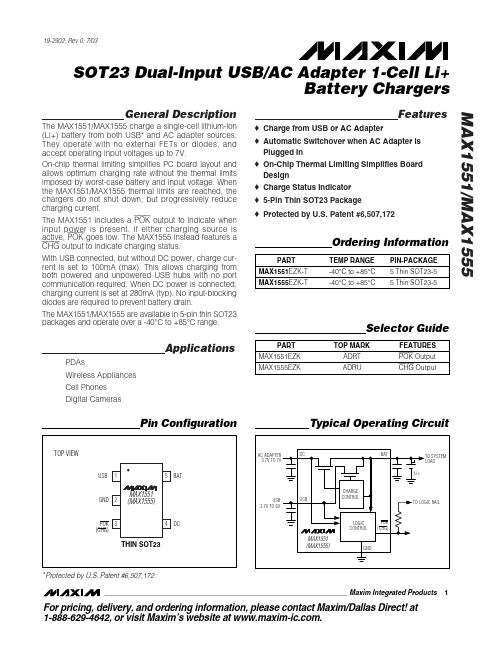
General DescriptionThe MAX1551/MAX1555 charge a single-cell lithium-ion (Li+) battery from both USB* and AC adapter sources.They operate with no external FETs or diodes, and accept operating input voltages up to 7V.On-chip thermal limiting simplifies PC board layout and allows optimum charging rate without the thermal limits imposed by worst-case battery and input voltage. When the MAX1551/MAX1555 thermal limits are reached, the chargers do not shut down, but progressively reduce charging current.The MAX1551 includes a POK output to indicate when input power is present. If either charging source is active, POK goes low. The MAX1555 instead features a CHG output to indicate charging status.With USB connected, but without DC power, charge cur-rent is set to 100mA (max). This allows charging from both powered and unpowered USB hubs with no port communication required. When DC power is connected,charging current is set at 280mA (typ). No input-blocking diodes are required to prevent battery drain.The MAX1551/MAX1555 are available in 5-pin thin SOT23packages and operate over a -40°C to +85°C range.ApplicationsPDAsWireless Appliances Cell Phones Digital CamerasFeatureso Charge from USB or AC Adaptero Automatic Switchover when AC Adapter is Plugged In o On-Chip Thermal Limiting Simplifies Board Design o Charge Status Indicator o 5-Pin Thin SOT23 Packageo Protected by U.S. Patent #6,507,172MAX1551/MAX1555SOT23 Dual-Input USB/AC Adapter 1-Cell Li+Battery Chargers________________________________________________________________Maxim Integrated Products1Ordering Information19-2902; Rev 0; 7/03For pricing, delivery, and ordering information,please contact Maxim/Dallas Direct!at 1-888-629-4642, or visit Maxim’s website at .Pin ConfigurationTypical Operating Circuit*Protected by U.S. Patent #6,507,172.Selector GuideM A X 1551/M A X 1555SOT23 Dual-Input USB/AC Adapter 1-Cell Li+Battery Chargers 2_______________________________________________________________________________________ABSOLUTE MAXIMUM RATINGSELECTRICAL CHARACTERISTICSStresses beyond those listed under “Absolute Maximum Ratings” may cause permanent damage to the device. These are stress ratings only, and functional operation of the device at these or any other conditions beyond those indicated in the operational sections of the specifications is not implied. Exposure to absolute maximum rating conditions for extended periods may affect device reliability.DC to GND......................................................................0 to +8V DC to BAT.......................................................................0 to +7V BAT, CHG , POK , USB to GND.................................-0.3V to +7V Continuous Power Dissipation (T A = +70°C)5-Pin Thin SOT23 (derate 9.1mW/°C above +70°C)....727mWOperating Temperature Range ...........................-40°C to +85°C Junction Temperature Range............................-40°C to +150°C Storage Temperature Range.............................-65°C to +150°C Lead Temperature (soldering, 10s).................................+300°CMAX1551/MAX1555SOT23 Dual-Input USB/AC Adapter 1-Cell Li+Battery Chargers_______________________________________________________________________________________3off when it falls below 3.52V.Note 2:Specifications to -40°C are guaranteed by design, not production tested.ELECTRICAL CHARACTERISTICSM A X 1551/M A X 1555SOT23 Dual-Input USB/AC Adapter 1-Cell Li+Battery Chargers 4_______________________________________________________________________________________Typical Operating Characteristics(V DC = 5V, V USB = 0, I BAT = 0, C BAT = 1µF, T A = +25°C, unless otherwise noted.)CHARGE CURRENTvs. DC VOLTAGE HEADROOMDC VOLTAGE HEADROOM (V DC - V BAT ) (V)C H A R G E C U R R E N T (m A )0.30.20.150100150200250300-500.50.4CHARGE CURRENTvs. USB VOLTAGE HEADROOMUSB VOLTAGE HEADROOM (V USB - V BAT ) (V)C H A R G E C U R R E N T (m A )0.40.30.20.1020406080100-2000.5DC CHARGE CURRENT vs. BATTERY VOLTAGEM A X 1551/55 t o c 03BATTERY VOLTAGE (V)D C C H A R GE C U R R E N T (m A )4.03.53.02.52.01.51.00.5050100150200250300-500 4.5USB CHARGE CURRENT vs. BATTERY VOLTAGEM A X 1551/55 t o c 04BATTERY VOLTAGE (V)U S B C H A R G E C U R R E N T (m A )4.03.53.02.52.01.51.00.5020406080100-204.5DC CHARGE CURRENT vs. AMBIENT TEMPERATURETEMPERATURE (°C)D C C H A R GE C U R R E N T (m A )756555453550100150200250300-502585BATTERY TERMINATION VOLTAGEvs. TEMPERATURETEMPERATURE (°C)B A T T E R Y T E R M I N A T I O N V O L T A G E (V )356010-154.194.204.214.224.18-4085OFF-BATTERY LEAKAGE CURRENTvs. DC INPUT VOLTAGEDC OR USB INPUT VOLTAGE (V)O F F -B A T T E R Y L E A K A G E C U R R E N T (µA )43210.51.01.52.02.5005USB-TO-DC TRANSITION WAVEFORMMAX1551/55 toc08400ms/divV USB 5V/divV DC 5V/div0A0V0V0VBATTERY CURRENT 200mA/divV POK 2V/divDetailed DescriptionThe MAX1551/MAX1555 charge a single-cell Li+ bat-tery from both USB and AC adapter sources, enabling portable users to forgo carrying a wall cube. These devices operate with no external FETs or diodes, and accept operating input voltages up to 7V.An internal thermal control loop simplifies PC board lay-out and allows optimum charging rate without the ther-mal limits imposed by worst-case battery and input voltage. When the MAX1551/MAX1555 thermal limits are reached, the chargers do not shut down, but simply reduce charging current by 17mA/°C above a die tem-perature of +110°C.With USB connected, but without DC power, the charge current is set to 100mA (max). This allows charging from both powered and unpowered USB hubs with no port communication required. When DC power is con-nected, charging current is set at 280mA (typ). The MAX1551/MAX1555 do not feature an enable input.Once power is connected to USB and/or DC, the charger is on.When input power is removed, battery leakage current is less than 5µA. No input-blocking diodes are required to prevent battery drain. Insert a diode at DC (the adapter input) if protection from negative voltage inputs (reversed-polarity adapter plugs) is required.USB to Adapter Power HandoffThe MAX1551/MAX1555 can charge from either the USB input or the DC input. The battery does not charge from both sources at the same time. The MAX1551/MAX1555 automatically detect the active input and charge from that. If both power sources are active, the DC input takes precedence. The switchover between DC and USB is detailed in Table 1.MAX1551 Power-OK (POK )The MAX1551’s POK is an active-low, open-drain out-put that goes low when V DC or V USB is above 3.95V.POK can be used as a logic output or can drive an LED. POK indicates the charger is connected to input power and is charging.MAX1555 Charge Status (CHG )The MAX1555’s CHG is an active-low, open-drain charge status indicator. CHG pulls low when the battery is charging (whenever USB or DC are powered) and charge current is greater than 50mA. CHG indicates when the battery is fully charged by going high imped-ance when the charger is in voltage mode and charge current falls below 50mA. Charging does not stop when CHG goes high. CHG is low in precharge mode.MAX1551/MAX1555SOT23 Dual-Input USB/AC Adapter 1-Cell Li+Battery Chargers_______________________________________________________________________________________5Pin DescriptionTable 1. USB and DC Input SelectionM A X 1551/M A X 1555Precharge CurrentThe MAX1551/MAX1555 feature a precharge current to protect deeply discharged cells. If V BAT is less than 3V,the device enters precharge mode where charging cur-rent is limited to 40mA.Package Thermal LimitingOn-chip thermal limiting in the MAX1551/MAX1555 sim-plifies PC board layout and allows charging rates to be optimized without the limits imposed by worst-case bat-tery and input voltages. The device reduces the power dissipation at BAT to prevent overheating. This allows the board design to be optimized for compact size and typical thermal conditions. When the MAX1551/MAX1555 thermal limits are reached, the chargers donot shut down, but progressively reduce charging cur-rent by 17mA/°C above a die temperature of +110°C.Solder the MAX1551/MAX1555s ’ GND to a large ground plane to help dissipate power and keep the die temperature below the thermal limit. The USB charge current of 100mA is unlikely to induce thermal limiting.Bypass CapacitorsUse ceramic bypass capacitors at DC, USB, and BAT.Mount these capacitors within 1cm of their respective pins. X7R and X5R dielectrics are recommended.Chip InformationTRANSISTOR COUNT: 541PROCESS: BiCMOSSOT23 Dual-Input USB/AC Adapter 1-Cell Li+Battery Chargers 6_______________________________________________________________________________________Typical Application CircuitMAX1551/MAX1555SOT23 Dual-Input USB/AC Adapter 1-Cell Li+Battery ChargersPackage Information(The package drawing(s) in this data sheet may not reflect the most current specifications. For the latest package outline information,go to /packages .)M A X 1551/M A X 1555SOT23 Dual-Input USB/AC Adapter 1-Cell Li+Battery Chargers Maxim c annot assume responsibility for use of any c irc uitry other than c irc uitry entirely embodied in a Maxim produc t. No c irc uit patent lic enses are implied. Maxim reserves the right to change the circuitry and specifications without notice at any time.8_____________________Maxim Integrated Products, 120 San Gabriel Drive, Sunnyvale, CA 94086 408-737-7600©2003 Maxim Integrated ProductsPrinted USAis a registered trademark of Maxim Integrated Products.Package Information (continued)(The package drawing(s) in this data sheet may not reflect the most current specifications. For the latest package outline information,go to /packages.)。
智能1500R型号UPS系统说明书
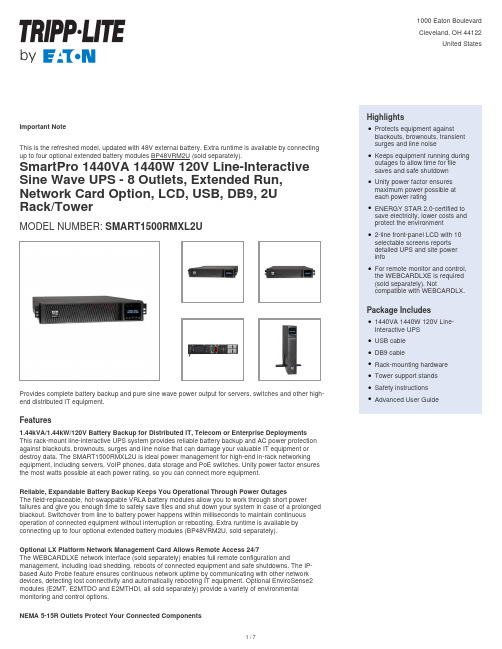
Important NoteThis is the refreshed model, updated with 48V external battery. Extra runtime is available by connecting up to four optional extended battery modules BP48VRM2U (sold separately).SmartPro 1440VA 1440W 120V Line-Interactive Sine Wave UPS - 8 Outlets, Extended Run, Network Card Option, LCD, USB, DB9, 2URack/TowerMODEL NUMBER:SMART1500RMXL2UProvides complete battery backup and pure sine wave power output for servers, switches and other high-end distributed IT equipment.Features1.44kVA/1.44kW/120V Battery Backup for Distributed IT, Telecom or Enterprise DeploymentsThis rack-mount line-interactive UPS system provides reliable battery backup and AC power protection against blackouts, brownouts, surges and line noise that can damage your valuable IT equipment or destroy data. The SMART1500RMXL2U is ideal power management for high-end in-rack networking equipment, including servers, VoIP phones, data storage and PoE switches. Unity power factor ensures the most watts possible at each power rating, so you can connect more equipment.Reliable, Expandable Battery Backup Keeps You Operational Through Power OutagesThe field-replaceable, hot-swappable VRLA battery modules allow you to work through short power failures and give you enough time to safely save files and shut down your system in case of a prolonged blackout. Switchover from line to battery power happens within milliseconds to maintain continuous operation of connected equipment without interruption or rebooting. Extra runtime is available by connecting up to four optional extended battery modules (BP48VRM2U, sold separately).Optional LX Platform Network Management Card Allows Remote Access 24/7The WEBCARDLXE network interface (sold separately) enables full remote configuration and management, including load shedding, reboots of connected equipment and safe shutdowns. The IP-based Auto Probe feature ensures continuous network uptime by communicating with other network devices, detecting lost connectivity and automatically rebooting IT equipment. Optional EnviroSense2 modules (E2MT, E2MTDO and E2MTHDI, all sold separately) provide a variety of environmental monitoring and control options.NEMA 5-15R Outlets Protect Your Connected Components HighlightsProtects equipment againstblackouts, brownouts, transientsurges and line noiseqKeeps equipment running during outages to allow time for filesaves and safe shutdownqUnity power factor ensuresmaximum power possible ateach power ratingqENERGY STAR 2.0-certified tosave electricity, lower costs andprotect the environmentq2-line front-panel LCD with 10selectable screens reportsdetailed UPS and site powerinfoqFor remote monitor and control,the WEBCARDLXE is required(sold separately). Notcompatible with WEBCARDLX. qPackage Includes1440VA 1440W 120V Line-Interactive UPSqUSB cableqDB9 cableqRack-mounting hardwareqTower support standsqSafety instructionsqAdvanced User GuideqSpecificationsEight managed 5-15R outlets provide connected equipment with pure sine wave AC output and allow you to monitor power consumption down to the outlet group level. Power provided by these outlets is filtered to protect connected equipment against damaging surges and line noise. Four outlets are grouped into two programmable load banks that let you shed non-critical loads to extend runtime for critical loads. Front and rear cooling fans help protect equipment from overheating.Automatic Voltage Regulation (AVR) Corrects Low- and High-Voltage ConditionsAVR protects your equipment from incremental hardware damage, data loss and performance problems caused by brownouts. The SMART1500RMXL2U maintains regulated 120V nominal output duringbrownouts and overvoltages from 80V to 151V while keeping the battery fully charged and ready to take over in case of power failure.Premium Protection from EMI/RFI Line Noise Helps Your Equipment Perform BetterThis UPS system filters out disruptive electromagnetic and radio frequency interference that can inflict hardware damage or data loss. This EMI/RFI filtering also helps your connected components perform better and last longer.ENERGY STAR-Certified to Help You Save Money and Protect the EnvironmentBy meeting strict U.S. Department of Energy and U.S. Environmental Protection Agency requirements,this ENERGY STAR 2.0 UPS system provides high operational efficiency to signal a reduction in BTU emissions, save on utility and cooling costs and help protect the environment.Intuitive Front-Panel Interface for Convenient UPS Operation and MonitoringThe two-line front-panel LCD monitoring screen features 10 selectable screens that allow quick access to a wide range of detailed UPS and site power information. LEDs show UPS status: a green light means utility power is on, an orange light means the UPS is in battery mode and a red light indicates an active alarm or fault. The control panel rotates to accommodate both rack-mount and tower configurations.Advanced Communications Ports Allow for Automatic Saves and ShutdownsRS-232 and USB ports connect to a device for a variety of communication options (cables are included). A dry-contact relay port can be programmed through the LCD to provide reliable communications to automation and industrial components. The RPO/ROO port permits emergency shutdown or remote restart of all connected equipment.Versatile Installation OptionsYou can mount the SMART1500RMXL2U in just 2U of space in an EIA-standard 19-inch rack using the included hardware. You can also adapt it for tower installation using the included support stands. The 10-foot power cord with NEMA 5-15P plug connects to a compatible AC outlet.© 2023 Eaton. All Rights Reserved. Eaton is a registered trademark. All other trademarks are the property of their respective owners.。
GVM-PRO-YU150R 产品介绍书说明书
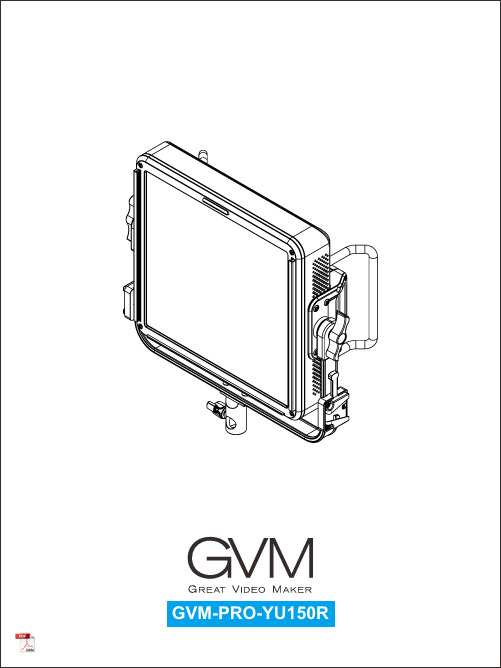
C O N T E N T SProduct introduction -------------------------------------------- Page 1 Disclaimers --------------------------------------------------------- Page 1 Product parameter ---------------------------------------------- Page 2 Product structure icon ------------------------------------------ Page 3 Installation method ------------------------------------------ Page 4~8 Description of product control keys ----------------------- Page 9 Function introduction & instruction for use -------- Page 10~11 APP Control ------------------------------------------------- Page 12~13 Ues and save ---------------------------------------------------- Page 13 Simple faults and troubleshooting ------------------------ Page 14 Packing list -------------------------------------------------------- Page 15 Precautions ------------------------------------------------------- Page 15PRODUCT INTRODUCTIONWelcome to "GVM-PRO-YU150R", this product is specially designed for senior photography enthusiasts. The product is suitable for live streaming / outdoor / studio photography, and also for YouTube video shooting. The main features of the product are:① LED beads with high CRI, help to restore and enrich the color ofobjects, providing you with natural and vivid shooting effects.② Has 6 lighting modes : CCT, HSI, RGB, GEL color paper, light sourcematching, and field light effect. Brightness, color temperature, hue, saturation, and RGB color can be freely controlled.③ APP control, which can be controlled by your iOS and Android smartmobile devices; At the same time, it supports Bluetooth Mesh networking, and can work with GVM brand devices that support Mesh networking to ready for group control.④ With a standard DMX interface, it can realize DMX control of low-precision 8bit and high-precision 16bit control modes.We believe that once using our product correctly, you can make huge progress when shooting. Before using the product, you are strongly recommended to read the instructions below carefully. DISCLAIMERS1.Before using this product, please read the instructions carefully and make sure to use the product correctly. If you don’t obey the instructions and warnings, you maybe cause harm to yourself and the people around you or even damage the product and other things around.2.Once you use this product, you are deemed to have read the disclaimer and warning carefully, understand and acknowledge all the terms and contents of this statement, and promise to take full responsibility for the use of this product and possible consequences.3.Design and specifications are subject to change without notice.PRODUCT PARAMETERBrand: GVMProduct Name: Photography lightProduct type: photography fill lightProduct model: GVM-PRO-YU150RFunctions/features: Multi-scene mode / Bluetooth meshnet working / APP(Bluetooth connection) / DMX / high-definition indicator lamp beads Lumen: 17200lux/0.5m; 4640lux/1mLamp beads quantity: 1060 lamp beadsColor rendering index : ≥97Color temperature: 2000K~10000KLight adjustment method: Stepless adjustmentProduct net weight: 3.5KGMaximum power: 150WCooling: Active cooling by fansPower supply mode: AC input & battery/DC power supply (Note: It needs two V button batteries to supply power at the same time to light up)AC input: 100V~240VDC input: 24V~36VProduct Size (mm): 360×360×135Product material: aluminum alloy / engineering plasticCommodity origin: Huizhou, China◆◆◆◆◆◆◆◆◆◆◆◆◆◆◆◆◆◆◆DIM CURVE Linear Exp Log SCCT HSI RGBGEL Source Effect RGBSourceEffectAPP CONTROLAPP download method(Scan the QR code on the back of the manual to download the APP)Android version : Official website QR code, Google Play, Huawei Store, etc.iOS version : App StoreRegister accountUse your email to register and log in; (Figure 1)There may be a delay in sending the verification code, and the delivery speed depends on the email server you use;Some email servers may recognize our verification emails as advertising promotions, please check your blocked email box.Add device② Click the "Add Devices" button on the "My Devices" page to search for nearby Bluetooth lighting devices that have been turned on, and select the device that needs to be connected for network connection. (Figure 2) * The Android system requires location permission to be enabled to connect the device using Mesh technology, and we will not collect any location information from you during this process.① Before adding a device, please make sure that you have turned on the Bluetooth and network data functions of your mobile phone, and reset the Bluetooth of the light device;Figure 1Figure 2Device management① After successfully adding yourlighting device, your device will be displayed in the "My device" list; (Figure 3)② Click the device bar to enterthe device control. (Figure 4)Figure3Figure4 USE AND SAVEGuarantee: Do not modify the product, or you will lose the right to maintenance. Accessories: Please use the accessories provided by the manufacturer and approved ones, In order to maximize the performance.Repairing: If there is a fault or performance degradation, do not unpack the shell by yourself, avoiding damage to the machine and losing the right of maintenance. When there is a fault, do not hesitate to contact us, and we will do our best to deal with the problem.Do not put the light in a highly humid, strong electromagnetic field, direct sunlight, or high-temperature environment. If the light is not used for a long time, please disconnect the power.Power:Make sure the power is in the demanded range,not too high or too low. Correctly load the battery, in order not damage to the machine.Clean: Before cleaning, please unplug the power plug. And use a wet cloth rather than any detergent or soluble liquid, to avoid damaging the surface layer.SIMPLE FAULTS AND TROUBLESHOOTING Phenomenon Check the product SolutionThe light is not on after turningonAfter the APP enters to add adevice, the Bluetooth of the device cannot be searched.The APP fails to connect the device to thenetwork confifiguration of the device.The devicecannot be searched after being removed from the APP.The device in the APP cannot be clicked to enterthe control ①Whether the light is connectedt o t h e p o w e r s u p p l y i senergized normally.②When powered by a lithiumbattery, make sure that thebattery does not have "lowbattery" protection.Check whether the device isturned on normally and whetherit has been bound by others.Check whether the device isturned on normally and whetherit has been connected and boundby others; check the Bluetooth ofthe mobile phone and whetherthe network is in good condition.Whether to remove the devicewhen the device is offline or inpoor network conditions.Check if the device is online (asmall green dot is displayed); if itis offline, follow the steps of thenetwork connection failure stepto check.Make sure the power cord plugis in good contact.Using the product af tercharging the battery.Normal steps:①Turn on the Bluetooth andnetwork data functions ofthe mobile phone, theAndroid system needs toEnable location permissions;②Reset device Bluetooth.Retry the connection afterresetting the device Bluetoothand restarting the APP.After resetting the device'sBluetooth, search again to addthe device.Restart the device, wait for 5seconds, it can be controlledwhen it is displayed as online;reset the device's Bluetooth,and add the device to thedevice list again.PhotographyLights 1Power Cable SoftboxNameQuantityNotesCarrying Case1PACKING LISTManual1HoneycombGrid Need to be purchased separatelyNeed to be purchased separatelyNeed to be purchased separatelyBatteryConnection Cable1Barn Door 1PRECAUTIONS④ When you use the product make sure that the light is placed firmly to prevent it from falling and being damaged;③ The product is not anti-corrosion, please don 't let the product come into contact with any corrosive liquid;⑤ When the light is not used for a long time, please turn off the power of it to save energy consumption;① When using DC/battery power supply, make sure the DC/battery power supply voltage is 24-36V/180W range to achieve maximum brightness;② The product is not waterproof, please use it in a rain-proof environment;。
GFM产品说明书

GFM系列阀控密封铅酸蓄电池GFM Series VRLA Battery一、产品简介Brief Introduction“双登”牌GFM系列阀控密封铅酸蓄电池,是双登采用当代最新技术开发的最新产品,产品符合国家信息产业部YD/T799-2002标准、日本JISC8704-2:1999标准及IEC60896-2,2000标准,其各项性能指标均达到国内领先水平,在国内享有声誉。
该产品可广泛应用于电信、移动、联通、铁道、船舶等各种通信、信号系统的备用电源,电力系统、核电站的备用电源,太阳能、风能发电储能系统,以及UPS、应急照明等备用电源。
Shuangdeng Brand GFM series VRLA battery is the latest product developed by Shuangdeng through latest modern technologies. The product conforms to Standard YD/T799-2002 of the Ministry of National Information Industry, Japan JISC8704-2:1999 standard as well as IEC60896-2,2000 standard. Its performance parameters have reached domestic leading level and it enjoys good reputation in China. This product can be broadly utilized as backup power supply for communication and signal systems such as telecommunication, China Mobile, China Unicom, railway and vessels etc., as the energy storage system of solar and wind power generation, and as the backup power supply of UPS and emergency illumination.二、产品特点Product Characteristics✧极板采用矩形大网格分块结构、专有的4BS形成技术,提高了电池比能量,延长了循环使用寿命。
GFM电池安装手册_VER_C-07-1
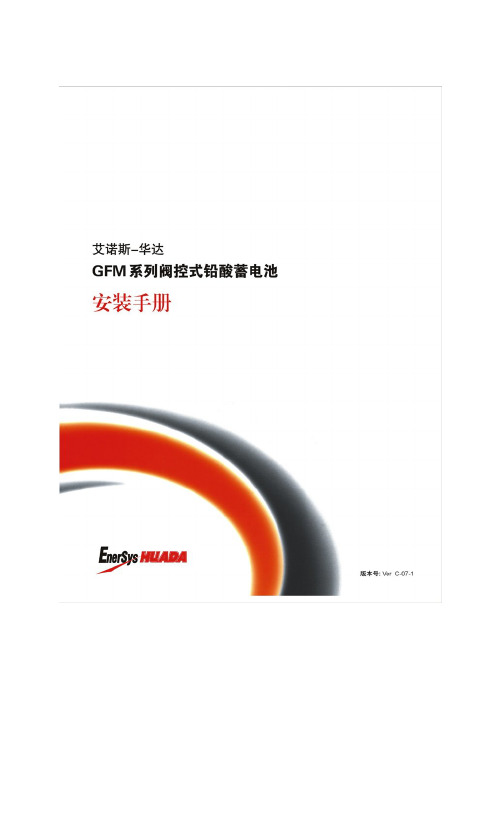
目
录
一、概 述 ................................................................................................................................................................................................................................................... 1 二、特别提示......................................................................................................................................................................................................................................... 1 三、安装注意事项
4.2.9 电池护罩 ......................................................................................................................................................................................................................................... 8 4.2.10 检查................................................................................................................................................................................................................................................... 8
蓄电池规格及技术参数
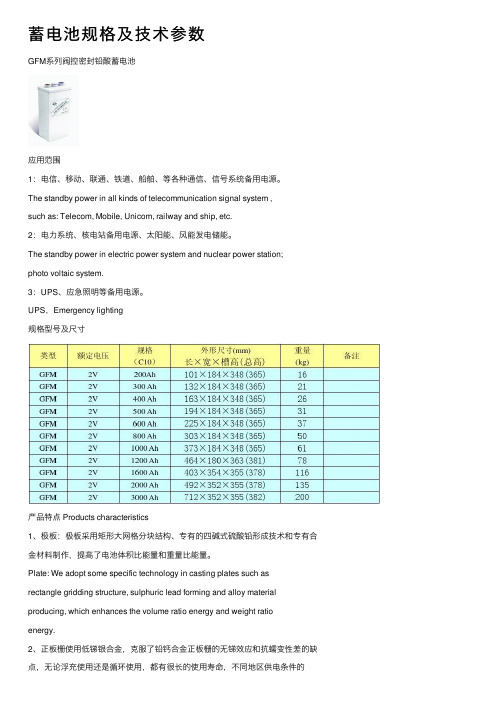
蓄电池规格及技术参数GFM系列阀控密封铅酸蓄电池应⽤范围1:电信、移动、联通、铁道、船舶、等各种通信、信号系统备⽤电源。
The standby power in all kinds of telecommunication signal system ,such as: Telecom, Mobile, Unicom, railway and ship, etc.2:电⼒系统、核电站备⽤电源、太阳能、风能发电储能。
The standby power in electric power system and nuclear power station;photo voltaic system.3:UPS、应急照明等备⽤电源。
UPS,Emergency lighting规格型号及尺⼨产品特点 Products characteristics1、极板:极板采⽤矩形⼤⽹格分块结构、专有的四碱式硫酸铅形成技术和专有合⾦材料制作,提⾼了电池体积⽐能量和重量⽐能量。
Plate: We adopt some specific technology in casting plates such asrectangle gridding structure, sulphuric lead forming and alloy material producing, which enhances the volume ratio energy and weight ratio energy.2、正板栅使⽤低锑银合⾦,克服了铅钙合⾦正板栅的⽆锑效应和抗蠕变性差的缺点,⽆论浮充使⽤还是循环使⽤,都有很长的使⽤寿命,不同地区供电条件的差别将不会对蓄电池性能造成影响。
Low Sb-Ag alloy is used in spines casting, which overcomes the defects of no-Sb effect and bad anti-squirm performance, thus, the battery has long life no matter in floating charge use or in cycle charge use and will not effect by the difference of electric supply of different districts.3、隔板:采⽤吸收式超细玻璃纤维隔板,其内阻低,⾼倍率放电性能好。
可 Nikon 或其他品牌的数字相机 Li-ion 电池说明书

The Battery and Power SupplyNote : Check the type of battery used in your camera and read the appropriate sections .The following describes the proper use of batteries and how to prolong their life. Incorrect use can shorten battery life orcause leakage, overheating, fire, or explosion.The battery is not charged at shipment. Charge the battery before use. Keep the battery in its case when not in use.■Notes on the BatteryThe battery gradually loses its charge when not in use. Charge the battery one or two days before use.Battery life can be extended by turning the camera off when not in use.Battery capacity decreases at low temperatures; a depleted battery may not function when cold. Keep a fully charged spare battery in a warm place and exchange as necessary, or keep the battery in your pocket or other warm place and insert it in the camera only when shooting. Do not place the battery in direct contact with hand warmers or other heating devices. ■Charging the BatteryCharge the battery in the supplied battery charger. Charging times will increase at ambient temperatures below +10 °C (+50 °F) or above +35 °C (+95 °F). Do not attempt to charge the battery at temperatures above 40 °C (+104 °F); at tempera-tures below 0 °C (+32 °F), the battery will not charge.Do not attempt to recharge a fully charged battery. The battery does not however need to be fully discharged before charging.The battery may be warm to the touch immediately after charging or use. This is normal.■Battery LifeAt normal temperatures, the battery can be recharged about 300 times. A noticeable decrease in the length of time the battery will hold a charge indicates that it has reached the end of its service life and should be replaced.■StoragePerformance may be impaired if the battery is left unused for extended periods when fully charged. Run the battery flatbefore storing it.If the camera will not be used for an extended period, remove the battery and store it in a dry place with an ambienttemperature of from +15 °C to +25 °C (+59 °F to +77 °F). Do not store in locations exposed to extremes of temperature. ■Cautions: Handling the Battery• Do not transport or store with metal objects such as necklaces or hairpins.• Do not expose to flame or heat.• Do not disassemble or modify.• Use with designated chargers only.• Dispose of used batteries promptly.• Do not drop or subject to strong physical shocks.• Do not expose to water.• Keep the terminals clean.• The battery and camera body may become warm to the touch after extended use. This is normal. ■DisposalDispose of used batteries in accord with local regulations.• The AC power adapter is for indoor use only.• Be sure the DC plug is securely connected to the camera.• Turn the camera off before disconnecting the adapter. Disconnect the adapter by the plug, not the cable.• Do not use with other devices.• Do not disassemble.• Do not expose to high heat and humidity.• Do not subject to strong physical shocks.• The adapter may hum or become hot to the touch during use. This is normal.• If the adapter causes radio interference, reorient or relocate the receiving antenna.Using the Camera• Do not aim the camera at extremely bright light sources, such as the sun in a cloudless sky. Failure to observe this precau-tion could damage the camera image sensor.• Strong sunlight focused through the viewfinder may damage the panel of electronic viewfinder (EVF). Do not aim theelectronic viewfinder at the sun.shot and view the results to ensure that the camera is functioning normally. FUJIFILM Corporation can not accept liabilityfor damages or lost profits incurred as a result of product malfunction.infringe copyright laws without the consent of the owner. Note that some restrictions apply to the photographing of stage performances, entertainments, and exhibits, even when intended purely for personal use. Users are also asked to note that the transfer of memory cards containing images or data protected under copyright laws is only permissible within therestrictions imposed by those copyright laws.being recorded.indicated should any of the following situations arise:• If liquid crystal comes in contact with your skin , clean the area with a cloth and then wash thoroughly with soap and run-ning water.• If liquid crystal enters your eyes , flush the affected eye with clean water for at least 15 minutes and then seek medical assistance.• If liquid crystal is swallowed , rinse your mouth thoroughly with water. Drink large quantities of water and induce vomiting,then seek medical assistance.Although the display is manufactured using extremely high-precision technology, it may contain pixels that are always lit orthat do not light. This is not a malfunction, and images recorded with the product are unaffected.trademarks of FUJIFILM Corporation. The typefaces included herein are solely developed by DynaComware Taiwan Inc. Macintosh, QuickTime, and Mac OS are trademarks of Apple Inc. in the U.S.A. and other countries. The Windows logo is atrademarks of the Microsoft group of companies. Wi-Fi® and Wi-Fi Protected Setup® are registered trademarks of the Wi-Fi Alliance. Adobe and Adobe Reader are either trademarks or registered trademarks of Adobe Systems Incorporated in theU.S.A. and/or other countries. The SDHC and SDXC logos are trademarks of SD-3C, LLC. The HDMI logo is a trademark.All other trade names mentioned in this manual are the trademarks or registered trademarks of their respective owners.in a hospital or on an aircraft.ada, and Japan. PAL (Phase Alternation by Line) is a color television system adopted mainly in European countries and China.reproduction during printing.IMPORTANT NOTICE: Read Before Using the Software Direct or indirect export, in whole or in part, of licensed software without the permission of the applicable governing bodiesis prohibited.NOTICESTo prevent fire or shock hazard, do not expose the unit to rain or moisture.Please read the “Safety Notes” and make sure you understand them before using the camera.Perchlorate Material—special handling may apply. See /hazardouswaste/perchlorate.FOR HOME OR OFFICE USEContains IC : 7736B-02000002Contains FCC ID : W2Z-02000002FCC Statement : This device complies with Part 15 of the FCC Rules. Operation is subject to the following two conditions: (1) This device may not cause harmful interference, and (2) this device must accept any interference received, including interference that may cause undesired operation.CAUTION : This equipment has been tested and found to comply with the limits for a Class B digital device, pursuant to Part 15 of the FCC Rules. These limits are designed to provide reasonable protection against harmful interference in a residential installation. This equipment generates, uses, and can radiate radio frequency energy and, if not installed and used in ac-cordance with the instructions, may cause harmful interference to radio communications. However, there is no guarantee that interference will not occur in a particular installation. If this equipment does cause harmful interference to radio or television reception, which can be determined by turning the equipment off and on, the user is encouraged to try to correct the interference by one or more of the following measures:• Reorient or relocate the receiving antenna.• Increase the separation between the equipment and receiver.• Connect the equipment into an outlet on a circuit different from that to which the receiver is connected.• Consult the dealer or an experienced radio/TV technician for help.FCC Caution : Any changes or modifications not expressly approved by the party responsible for compliance could void the user’s authority to operate this equipment.This transmitter must not be co-located or operating in conjunction with any other antenna or transmitter.Radiation Exposure Statement : This device meets the government’s requirements for exposure to radio waves. This device is designed and manufactured not to exceed the emission limits for exposure to radio frequency (RF) energy set by the Federal Communications Commission of the U.S. Government.The exposure standard for wireless device employs a unit of measurement known as the Specific Absorption Rate, or SAR. The SAR limit set by the FCC is 1.6W/kg. *Tests for SAR are conducted using standard operating positions accepted by the FCC with the device transmitting at its highest certified power level in all tested frequency bands.Notes on the Grant : To comply with Part 15 of the FCC Rules, this product must be used with a Fujifilm-specified ferrite-coreA/V cable, USB cable, and DC supply cord.CAUTION : This Class B digital apparatus complies with Canadian ICES-003.Industry Canada statement : This device complies with Industry Canada’s licence-exempt RSSs. Operation is subject to the following two conditions: (1) This device may not cause interference; and (2) This device must accept any interference, including interference that may cause undesired operation of the device.This device and its antenna(s) must not be co-located or operating in conjunction with any other antenna or transmitter, except tested built-in radios. The County Code Selection feature is disabled for products marketed in the US/ Canada.Radiation Exposure Statement : The available scientific evidence does not show that any health problems are associated with using low power wireless devices. There is no proof, however, that these low power wireless devices are absolutely safe. Low power Wireless devices emit low levels of radio frequency energy (RF) in the microwave range while being used. Whereas high levels of RF can produce health effects (by heating tissue), exposure of low-level RF that does not produce heating effects causes no known adverse health effects. Many studies of low-level RF exposures have not found any biological ef-fects. Some studies have suggested that some biological effects might occur, but such findings have not been confirmed by additional research. X70 has been tested and found to comply with IC radiation exposure limits set forth for an uncontrolled environment and meets RSS-102 of the IC radio frequency (RF) Exposure rules.By ensuring this product is disposed of correctly, you will help prevent potential negative consequences to the environ-ment and human health, which could otherwise be caused by inappropriate waste handling of this product.This symbol on the batteries or accumulators indicates that those batteries shall not be treated as householdwaste.If your equipment contains easy removable batteries or accumulators please dispose these separately according to your local requirements.The recycling of materials will help to conserve natural resources. For more detailed information about recycling this product, please contact your local city office, your household waste disposal service or the shop where you purchased the product.In Countries Outside the European Union, Norway, Iceland and Liechtenstein : If you wish to discard this product, including thebatteries or accumulators, please contact your local authorities and ask for the correct way of disposal.In Japan: This symbol on the batteries indicates that they are to be disposed of separately.• RoHS Directive 2011/65/EU • R & TTE Directive 1999/5/ECCompliance with these directives implies conformity to applicable harmonized European standards (European Norms) which are listed on the EU Declaration of Conformity issued by FUJIFILM Corporation for this product or product family.This compliance is indicated by the following conformity marking placed on the product:This marking is valid for non-Telecom products and EU harmonized Telecom products (e.g. Bluetooth).Regarding the Declaration of Conformity, visit /products/digital_cameras/x/fujifilm_x70/pdf/index/fujifilm_x70_cod.pdf .IMPORTANT : Read the following notices before using the camera’s built-in wireless transmitter.Q This product, which contains encryption function developed in the United States, is controlled by the United States Export Administration Regulations and may not be exported or re-exported to any country to which the United States embargoes goods.• Use only as part of a wireless network. FUJIFILM does not accept liability for damages resulting from unauthorized use. Do not use in applications requiring a high degree of reliability, for example in medical devices or other systems that may directly or indirectly impact human life. When using the device in computer and other systems that demand a greater degree of reliability than wireless networks, be sure to take all necessary precautions to ensure safety and prevent malfunction.• Use only in the country in which the device was purchased. This device conforms to regulations governing wireless network devices in the country in which it was purchased. Observe all location regulations when using the device. FUJIFILM does not accept liability for problems arising from use in other jurisdictions.• Wireless data (images) may be intercepted by third parties. The security of data transmitted over wireless networks is not guaranteed.• Do not use the device in locations subject to magnetic fields, static electricity, or radio interference. Do not use the transmitter in the vicinity of microwave ovens or in other locations subject to magnetic fields, static electricity, or radio interference that may prevent reception of wireless signals. Mutual interference may occur when the transmitter is used in the vicin-ity of other wireless devices operating in the 2.4 GHz band.• The wireless transmitter operates in the 2.4 GHz band using DSSS and OFDM modulation.Wireless Network Devices: Cautions• This device operates on the same frequency as commercial, educational, and medical devices and wireless transmitters. It also operates on the same frequency as licensed transmitters and special unlicensed low-voltage transmitters used in RFID tracking systems for assembly lines and in other similar applications.• To prevent interference with the above devices, observe the following precautions. Confirm that the RFID transmitter is not in for RFID tracking, immediately stop using the affected frequency or move the device to another location. If you notice that this device causes interference in low-voltage RFID tracing systems, contact a FUJIFILM representative.This sticker indicates that this device operates in the 2.4 GHz band using DSSS and OFDM modulation and may cause interference at distances of up to 40 m.。
原装sonynpfm50锂电池的技术鉴别
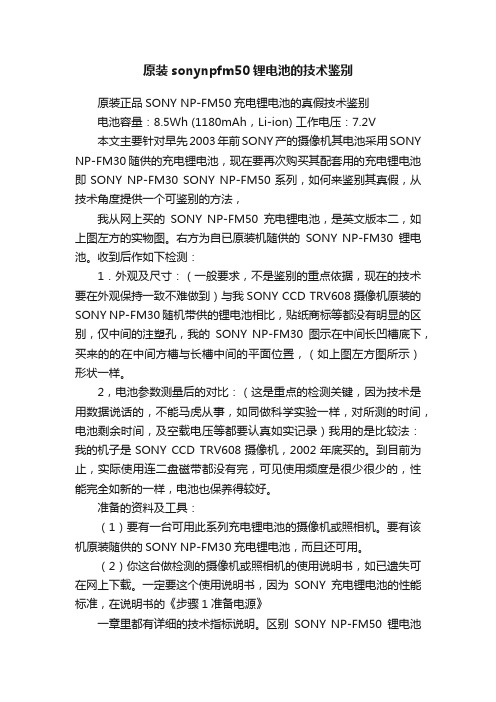
原装sonynpfm50锂电池的技术鉴别原装正品SONY NP-FM50充电锂电池的真假技术鉴别电池容量:8.5Wh (1180mAh,Li-ion) 工作电压:7.2V本文主要针对早先2003年前SONY产的摄像机其电池采用SONY NP-FM30随供的充电锂电池,现在要再次购买其配套用的充电锂电池即SONY NP-FM30 SONY NP-FM50系列,如何来鉴别其真假,从技术角度提供一个可鉴别的方法,我从网上买的SONY NP-FM50充电锂电池,是英文版本二,如上图左方的实物图。
右方为自已原装机随供的SONY NP-FM30锂电池。
收到后作如下检测:1.外观及尺寸:(一般要求,不是鉴别的重点依据,现在的技术要在外观保持一致不难做到)与我SONY CCD TRV608摄像机原装的SONY NP-FM30随机带供的锂电池相比,贴纸商标等都没有明显的区别,仅中间的注塑孔,我的SONY NP-FM30图示在中间长凹槽底下,买来的的在中间方槽与长槽中间的平面位置,(如上图左方图所示)形状一样。
2,电池参数测量后的对比:(这是重点的检测关键,因为技术是用数据说话的,不能马虎从事,如同做科学实验一样,对所测的时间,电池剩余时间,及空载电压等都要认真如实记录)我用的是比较法:我的机子是SONY CCD TRV608摄像机,2002年底买的。
到目前为止,实际使用连二盘磁带都没有完,可见使用频度是很少很少的,性能完全如新的一样,电池也保养得较好。
准备的资料及工具:(1)要有一台可用此系列充电锂电池的摄像机或照相机。
要有该机原装随供的SONY NP-FM30充电锂电池,而且还可用。
(2)你这台做检测的摄像机或照相机的使用说明书,如已遗失可在网上下载。
一定要这个使用说明书,因为SONY充电锂电池的性能标准,在说明书的《步骤1准备电源》一章里都有详细的技术指标说明。
区别SONY NP-FM50锂电池是真是假,就是以这些数据为依据的,(3)最好是数字万用表一只,用于测量电池原始电压,及正常充电及完全充电后的电池电压。
- 1、下载文档前请自行甄别文档内容的完整性,平台不提供额外的编辑、内容补充、找答案等附加服务。
- 2、"仅部分预览"的文档,不可在线预览部分如存在完整性等问题,可反馈申请退款(可完整预览的文档不适用该条件!)。
- 3、如文档侵犯您的权益,请联系客服反馈,我们会尽快为您处理(人工客服工作时间:9:00-18:30)。
Range Summary Shoto Brand GFM series VRLA battery is the latest product developed by Shuangdeng throughlatest modern technologies. Its performance parameters have reached domestic leading level and itenjoys good reputation in China.Compliant StandardsThe product conforms to Standard YD/T799-2002 of the Ministry of National Information Industry,Japan JISC8704-2:1999 standard as well as IEC60896-2,2000 standard.Main ApplicationsThis product can be broadly utilized as backup power supply for communication and signalsystems such as telecommunication, China Mobile, China Unicom, railway and vessels etc., as theenergy storage system of solar and wind power generation, and as the backup power supply of UPSand emergency illumination.Products Characteristics■The plate is with the structure of big grid and block, and is made of special alloy through special process of quadribasic lead sulfate, which improves specific energy of the battery andprolongs the cycle service life.■Positive grid is made of special multi alloy, which overcomes the shortcomings of earlycapacity loss. It has long service life under both float charge and cycle utilization.■Separator: made of absorbing super-thin fiberglass, its internal resistance is low and the discharge performance at high rate is good.■Active materials: Special additive has been added into the lead paste of positive and negative plate, so that the utilization rate of active materials will become high and it will improve thecharge acceptability.■High-purity electrolyte: High purity electrolyte and special additive are used, which lead to low self-discharge.■Special terminal seal structure: Unique assembled maze seal structure of terminal (patented technology) ensures the safety and reliability of seal.■Safe valve structure: the valve is made of ABS materials of flame resistance. The valve core is in column structure, there is dual-filtering acid mist filters. It has the function of correctly controlling the pressure, flame resistance and acid mist filtering when valve open and close.■Adopt U double-layer longitudinal pattern and tight assembly technology to prevent plate stress from affecting separator elasticity. Large-diameter copper core is adopted, the terminals and comb teeth are die cast together, which makes the internal resistance become less.■Short circuit protection: plastic sleeve is added for plate, so as to effectively avoid the short circuit of the positive and negative plate, and to avoid the bend and distortion when the battery is laid horizontally.■Battery shell: consists of flame-resistance and super strong ABS materials. It is sealed through patent technology of hot seal, and has the characteristic of attractive appearance, firmstructure and reliable seal.■Inert gas protect welding is used, special glue is applied for the second sealing to ensure no leakage.■Single structure serialization: the single structure of “Shoto” GFM series batteries particularly designed, the max Single capacity is 3000Ah, the customers have much choices.■ System structure: “Shoto” GFM VRLA battery can be installed by cabinet, shelf, and ground arrangement, thermal dissipation space has been laid out to effectively avoid thermalrunaway.Specifications and TypesRated Capacity (Ah)Dimension (mm)TypeRated Voltage(V) C 10 Vt=1.80 V/unitC 3 Vt=1.80 V/unitC 1 Vt=1.75V/unitC 0.5 Vt=1.65V/unitL W H Total HeightWeight(Kg) GFM-100 2 100 75 55 50 85 184 252 290 9 GFM-200 2 200 150 110 100 101 184 348 365 16 GFM-300 2 300 220 165 150 132 184 348 365 21 GFM-400 2 400 300 220 200 163 184 348 365 26 GFM-500 2 500 375 275 250 194 184 348 365 31 GFM-600 2 600 450 330 300 225 184 348 365 37 GFM-800 2 800 600 440 400 303 184 348 365 50 GFM-1000 2 1000 750 550 500 373 184 348 365 61 GFM-1200 2 1200 900 660 600 464 180 363 381 78 GFM-1600 2 1600 1200 880 800 403 354 355 378 116 GFM-2000 2 2000 1500 1100 1000 492 352 355 378 135 GFM-300023000225016501500712352355382200Technical Features■ Designed life: Float charge life 10 years (normal use at 25℃, fully charged ) ■ Deep cycle life :1200 cycles (at 25℃ discharge depth 80%, and recharge fully in time) ■ Seal reaction efficiency: over 99%■ Capacity retention rate : after being put aside for 90 days, the rest capacity shall be over 90% ■ Charge acceptability : After the battery is discharged deeply by 100%, charge it for 10h at2.30V/unit constant voltage limited current 0.10C 10(A), the capacity shall be recharged over 98% of the discharged capacity.Main Performance CurvesChart 1 Average Charge Characteristic Curve at Different Discharge Depth & Different Average Charge Current (25℃)Chart 2 Environmental Temperature – Float Charge Voltage Relationship Curve及电流 1.0I 101.0I 10403614.5023.0027.7529.75131921211.504.006.758.7520%C 1050%C 1080%C 10100%C 10总共时间(h)定电压时间(h)1.0I 10定电流时间(h)放电深度充电时间充电时间hI 10V 4321曲线 1 放电深度20%C 10 2 放电深度50%C 10 3 放电深度80%C 10 4 放电深度100%C 10实线 电压曲线虚线 电流曲线均充电流1.0I 10均充电压2.30V/个1.401.201.000.800.600.400.202.602.502.402.302.202.102.001.903228242018161412108643212.22±0.01V浮充电压U(V)40T(℃)30252035放电温度1551002.32.22.12.02.28±0.01V2.26±0.01V2.23±0.01V2.19±0.01VChart 3 Discharge Characteristic Curve of Different discharge rate (25℃)Curves discharge capacity vs. discharge current & time0.020.010.050.10.525105I 106I 107I109I1010I 108I 104I 103I 102I101I10Upo(V)205010.22.12.01.91.81.71.6时间(h)放 电 容 量 %10I 105.5I 102.5I 10放电时间(h)1.7I 101I 10。
