堃霖SC-500 PLC说明书
西门子PLC实验指导书

《可编控制器技术》实验及工程应用综合设计实验指导书中南大学信息科学与工程学院2010年3月目录第一章可编程控制器实验装备使用介绍 (1)1.1TVT-90系列可编程控制器训练装置简介 (1)1.2电源模块的使用 (3)1.3电源模块、CPU单元和继电器扩展模块的使用 (5)1.4输入输出模块的使用 (6)1.5实验单元板的使用 (8)第二章实验 (10)实验一熟悉STEP7 V5.3编程软件的使用及基本逻辑指令的编程方法 (10)实验二、比较指令与定时指令的基本编程及应用 (22)实验三、计数指令的基本编程及应用 (25)实验四传送指令和移位以及循环移位指令的基本编程及应用 (27)实验五浮点型数学运算基本指令的编程及应用 (31)第三章综合程序设计训练 (33)综合设计实验一电动机控制 (33)综合设计实验二天塔之光 (36)综合设计实验三交通灯自控与手控 (38)综合设计实验四水塔水位自动控制 (44)综合设计实验五多种液体自动混合系统 (46)综合设计实验六自动装车送料系统 (49)综合设计实验七邮件分拣 (51)综合设计实验八电梯控制 (56)综合设计实验九自动售货机 (66)综合设计实验十温度控制系统 (70)综合设计实验十一电镀流水线 (74)综合设计实验十二霓虹灯控制 (81)综合设计实验十三自动化仓库系统 (87)综合设计实验十四机械手装配搬运流水线 (89)综合设计实验十五自控飞锯 (94)综合设计实验十六自动扶梯系统 (103)综合设计实验十七无塔供水系统 (105)综合设计实验十八接触器联锁正反转三相异步电机控制 (108)综合设计实验十九三相电机顺序控制 (110)综合设计实验二十时间继电器控制Y-△三相电机降压起动控制 (112)综合设计实验二十一、触摸屏使用实验 (116)综合设计实验二十二、变频器控制异步电机实验 (129)第一章可编程控制器实验装备使用介绍1.1 TVT-90系列可编程控制器训练装置简介TVT-90系列可编程控制器训练装置由可编程序控制器主机、编程用计算机、电源模块、输入输出模块和16块模拟控制对象单元实验板组成。
RSlogix500编程使用PPT学习课件

程序下载
打开菜单“Download”,弹出版本号确认窗口, 单击“OK”,弹出确认窗口,单击“是”确认
43
程序下载
确认下载之后,弹出下载进度窗口,下载完成, 弹出窗口确认是否“Online”,选择“Yes”以便 监测程序运行
44
运行
打开“Online”工具栏,选择“Run”,在弹出 的确认窗口中选择“Yes”,运行的程序视图如 下,两边的绿色竖条表示对应的阶梯正在被执 行
输入 扫描
输出 扫描
程序 扫描
I/O映像:每个I/O量在PLC的内存中都有映像 备份,程序扫描时用的是内存中的映像,等到 输出扫描才实际输出控制
22
组织工程、编程并上机试验
23
步骤(试验一)
打开RSlogix500 创建一个新的工程 保存工程 组态I/O 编写梯形图程序 校验程序 下载程序 运行
CPT(Compute):输出,按照Expression算式 计算,并将结果保存到Dest,Expression表达 式每行最多28个字符,总共最多255个字符
56
Trig Functions指令
SIN/COS/TAN:输出,三角函数正弦/余弦/正 切
ASN/ACS/ATN:输出,反三角函数
AND/OR/XOR:输出,与/或/异或
NOT/CLR:输出,取反/清除
54
Compute/Math指令
ADD/SUB/MUL/DIV:输出,加/减/乘/除
SQR/NEG:输出,绝对值开方/取反 TOD/FRD:输出,转换为BCD码/转换为整数
55
Compute/Math指令(重要)
RSlogix500编程
PLC-500T PRO 用户使用手册说明书

PLC-500T PRO串口型工业网关联网宝使用手册北京北科驿唐科技有限公司北京市海淀区丰贤中路7号北科产业园3号楼2层TEL:4008-909-611网址:©版权所有2005-2023目录第一章产品介绍 (4)1.1产品简介 (4)1.2产品外观 (5)1.3标准配件 (6)1.4安装尺寸 (8)1.5工作原理 (9)1.6规格参数 (10)1.6.1技术参数 (10)1.6.2指示灯说明 (11)1.6.3接线端子定义 (12)第二章设备配置 (13)2.1安装要求 (13)2.2使用步骤 (13)2.2.1安装软件 (13)2.2.2申请账户 (14)2.3.2.3添加项目 (15)2.3.2.4打开软件 (15)2.2.5添加采集器 (16)2.2.6选择协议驱动 (16)2.2.7添加设备 (17)2.2.8添加变量 (18)2.2.9配置采集器序列号 (20)2.2.10下载配置到采集器 (20)2.2.11监视与控制变量 (21)2.2.12上传配置到平台 (22)2.2.13远程控制变量 (22)2.3远程更新配置文件 (23)2.4报警设置 (23)2.5联机操作及设置 (24)第三章设备驱动说明 (26)3.1ModbusRTU (26)3.1.1概述 (26)3.1.2前期准备工作: (26)3.1.3设备设置 (26)3.1.3.1硬件连接 (26)3.1.3.2PLC-500T PRO设置 (26)3.1.3.3从设备设置 (28)3.1.4变量地址说明 (28)3.1.5台达PLC从设备设置 (28)3.1.6信捷PLC从设备设置 (31)3.1.7上电科PLC从设备设置 (31)附录1:使用PLC-500T PRO实现串口设备的远程程序更新案例 (33)1.注册驿云账号 (33)2.在串口通软件中添加终端 (34)3.在串口通软件中下发远程AT命令停止MODBUS数据采集 (35)4.在串口通软件中设置串口类型和串口参数 (36)5.在串口通软件中给联网宝映射虚拟串口 (38)6.使用设备编程软件选择虚拟串口通信 (40)7.在串口通软件中下发远程AT命令恢复MODBUS数据采集 (40)本手册适用于如下型号:型号说明PLC-500T PRO支持LTE4G Cat4网络,同时向下兼容3G和2G网络PLC-500T1PRO支持LTE4G Cat1网络第一章产品介绍本章主要介绍PLC-500T PRO的外观、配件、规格参数和使用原理。
SC500操作手册说明书
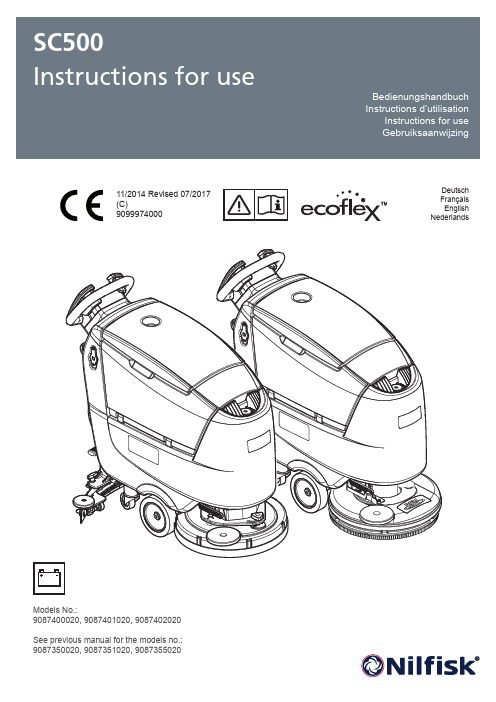
11/2014 Revised 07/2017(C)9099974000DeutschFrançaisEnglishNederlands9087400020, 9087401020, 9087402020See previous manual for the models no.:9087350020, 9087351020, 9087355020INSTRUCTIONS FOR USE ENGLISH9099974000 - SC500111/2014revised 07/2017TABLE OF CONTENTSINTRODUCTION (2)MANUAL PURPOSE AND CONTENTS ..........................................................................................................................................2TARGET ...........................................................................................................................................................................................2HOW TO KEEP THIS MANUAL .......................................................................................................................................................2DECLARATION OF CONFORMITY ................................................................................................................................................2IDENTIFICATION DATA ...................................................................................................................................................................2OTHER REFERENCE MANUALS ...................................................................................................................................................2SPARE PARTS AND MAINTENANCE .............................................................................................................................................2CHANGES AND IMPROVEMENTS ................................................................................................................................................2OPERATION CAPABILITIES ...........................................................................................................................................................3CONVENTIONS (3)UNPACKING/DELIVERY .................................................................................................................................................3SAFETY (3)VISIBLE SYMBOLS ON THE MACHINE .........................................................................................................................................3SYMBOLS THAT APPEAR ON THIS MANUAL ...............................................................................................................................4GENERAL INSTRUCTIONS (4)MACHINE DESCRIPTION (6)MACHINE STRUCTURE .................................................................................................................................................................6CONTROL PANEL ...........................................................................................................................................................................8ACCESSORIES/OPTIONS .. (9)TECHNICAL DATA (9)WIRING DIAGRAM (10)USE/OPERATION (11)MAGNETIC SMART KEY ...............................................................................................................................................................11BATTERY CHECK/SETTING ON A NEW MACHINE .....................................................................................................................11BATTERY INSTALLATION ..............................................................................................................................................................11BEFORE MACHINE START-UP ....................................................................................................................................................12MACHINE START AND STOP .......................................................................................................................................................14MACHINE OPERATION (SCRUBBING/DRYING) .........................................................................................................................15TANK EMPTYING ..........................................................................................................................................................................17AFTER USING THE MACHINE .....................................................................................................................................................17MACHINE LONG INACTIVITY (17)MAINTENANCE (18)SCHEDULED MAINTENANCE TABLE .........................................................................................................................................18BATTERY CHARGING ..................................................................................................................................................................19SUPERVISOR KEY (yellow) ..........................................................................................................................................................20SQUEEGEE CLEANING ...............................................................................................................................................................22SQUEEGEE BLADE CHECK AND REPLACEMENT ....................................................................................................................22CLEANING THE BRUSH ...............................................................................................................................................................23RECOVERY TANK CLEANING .....................................................................................................................................................23SOLUTION FILTER CLEANING ....................................................................................................................................................24MACHINE TRACKING ADJUSTMENT ..........................................................................................................................................24DETERGENT TANK CLEANING ...................................................................................................................................................25DRAINING THE ECOFLEX SYSTEM............................................................................................................................................26FUSE CHECK/REPLACEMENT . (26)TROUBLESHOOTING ...................................................................................................................................................27SCRAPPING (28)ENGLISH INSTRUCTIONS FOR USE 2SC500 - 909997400011/2014revised 07/2017INSTRUCTIONS FOR USE ENGLISH9099974000 - SC500311/2014revised 07/2017ENGLISH INSTRUCTIONS FOR USE 4SC500 - 909997400011/2014revised 07/2017INSTRUCTIONS FOR USE ENGLISH9099974000 - SC500511/2014revised 07/2017ENGLISH INSTRUCTIONS FOR USE 6SC500 - 909997400011/2014revised 07/2017INSTRUCTIONS FOR USE ENGLISHrevised 07/2017ENGLISH INSTRUCTIONS FOR USE 8SC500 - 909997400011/2014revised 07/2017LMK50INSTRUCTIONS FOR USE ENGLISH9099974000 - SC500911/2014revised 07/2017ACCESSORIES/OPTIONSIn addition to the standard components, the machine can be equipped with the following accessories/options, according to the machine specific use:–GEL batteries–Electronic battery charger –Brushes of different materials–Pads of different materials–Splash guard–Natural rubber squeegee blades –EcoFlex–USB portFor further information concerning the optional accessories, contact an authorised Retailer.TECHNICAL DATAModelNilfisk SC500 53 BNilfisk SC500 53R BSolution tank capacity 45 litres Recovery tank capacity 45 litresMachine length1,277 mm1,302 mm Machine width with squeegee 720 mmMachine width without squeegee 532 mm538 mmMachine height 1,063 mm Cleaning width 530 mm Driving wheel diameter200 mm Driving wheel specific pressure on the floor 0.7 N/mm 2Rear wheel diameter80 mm Rear wheel specific pressure on the floor 2.1 N/mm 2Brush/pad diameter530/508 mmBrush pressure with extra pressure function turned off 15 kg 22 kg Brush pressure with extra pressure function turned on 30 kg 30 kgSolution flow values0.75 cl/m / 1.5 cl/m 3.0 cl/m / 2.8 l/min0.38 cl/m / 0.75 cl/m 1.5 cl/m / 2.8 l/minEcoFlex system detergent percentage0.25 % ÷ 3 %Sound pressure level at workstation (ISO 11201, ISO 4871, EN 60335-2-72) (LpA)63 ± 3 dB(A)65 ± 3 dB(A)Sound pressure level at workstation in silent mode (LpA)60 ± 3 dB(A)61 ± 3 dB(A)Machine sound power level (ISO 3744, ISO 4871, EN 60335-2-72) (LwA)81 dB(A)83 dB(A)Vibration level at the operator’s arms (ISO 5349-1, EN 60335-2-72)< 2.5 m/s 2Maximum gradient when working 2 %Drive system motor power 200 W Drive speed (variable)0 - 5 km/h Vacuum system motor power 280 W Vacuum system circuit capacity 760 mm H 2OBrush motor power 450 W 670 W Brush rotation speed 155 rpm-Total absorbed power (*)500 W IP protection class X4Protection class (electric)III (I for the battery charger)Battery compartment size 350x350x260 mmSystem voltage 24 V Standard batteries (2)12 V 105 AhC5Battery charger 24 V 13 A Work autonomy (*)3.5 hourWeight without batteries and with empty tanks 83 kg85 kg (full package)88 kg Gross vehicle weight (GVW)207 kg210 kg Shipping weight114 kg192 kg (full package)119 kg(*) Values reflect standard operating conditions (EN 60335-2-72)icon (50), wait until the brush is lowered onto the floor.0,75 cl/m OFF 1,5 cl/m3,0 cl/m2,8 l/min0,38 cl/m0,75 cl/m1,5 cl/mOFFFigure 7Press the EcoFlex push-button (46) when stronger washing power is needed temporarily.With the EcoFlex system activated (LED flashing), increased solution flow, activation of the extra pressure of the brush and an increase in the solution detergent concentration (level 2 if the level was set to 1 - level 1 if the level was set to 0) is obtained. Press the EcoFlex push-button (46) again, to restore the original settings (LED on).If the push-button (46) is not pressed again, the original settings are restored automatically after 60 seconds.All of the above solution flow and detergent concentration values are factory settings.To change these settings, see the Supervisor key paragraph in Maintenance chapter.Press and hold the One-Touch push-button (43) for more than 1 second. The extra pressure function activation is shown by LED which turns from green to red, and by the iconTo return to normal pressure, press and hold the One-Touch push-button (43) for more than 1 second.appears on the display (50), contact an authorised Nilfisk Service Centre for scheduled maintenance.FFigure 8Figure 9 Figure 10 Figure 11DETERGENT TANK CLEANING(For machines with EcoFlex system)Clean the detergent tank (25) as follows.1. Drive the machine to the appointed disposal area.2. Ensure that the machine is off and the user key (51) has been removed.3. Lift the cover (34) and check that the recovery tank (33) is empty; if not, empty it using the drain hose (12).4. Close the cover (19).5. Grasp the handle (16) and carefully lift the tank (33).6. Unscrew the cap (A, Fig. 15) from the detergent tank (B).7. Remove the tank.8. Rinse and wash out the tank with clean water in the appointed disposal area.9. Replace the detergent tank (B) as shown in the figure, then refit the plug (A).10. When the detergent tank has been drained, it may be necessary to drain the EcoFlex system too (see procedure in followingsection).ABFigure 15P100853SCRAPPINGHave the machine scrapped by a qualified scrapper.Before scrapping the machine, remove and separate the following materials, which must be disposed of properly according to the Law in force:–Batteries–Brushes–Plastic hoses and components–Electrical and electronic components (*)(*) Refer to the nearest Nilfisk Center especially when scrapping electrical and electronic components.Machine material composition and recyclabilitySC500 weight percentageType RecyclablepercentageAluminium100 %7 %Electric motors - various29 %29 %Ferrous materials100 % 2 %Wiring harness80 % 2 %Liquids100 %0 %Plastic - non-recyclable material0 % 2 %Plastic - recyclable material100 %7 %Polyethylene92 %48 %Rubber20 % 2 %。
堃霖FAMA SC-80硬件说明手册

盟立自动化科技(上海)有限公司
第2页共8页
二、人机界面说明
1、 面板
FAMA SC-80 硬件说明手册
盟立自动化科技(上海)有限公司
第3页共8页
FAMA SC-80 硬件说明手册
1 按键功能:
按键
功能
1.向上切 换画面。 2.切换数
值。
1.向下切 换画面。 2.切换数
值。
1.向左切 换画面。 2.返回导 航菜单。 3.移动数 值字段的 游标。
2、 BAT_LO: 用来指示目前在 SC-80 控制器模块上的电池电力是否充足,若是电力足够则 LED 不亮;但当电力不足或是电池未插上时,则 BAT-LO 指示 LED 会亮起。
3 、FAIL: 此灯号用来指示 SC-80 控制器模块是否正常运作,若 SC-80 控制器遇到一些诸 如,电力不足或硬件上的错误而导致 SC-80 控制器无法正常开机运作时,此灯 号会闪烁。
FAMA SC-80 硬件 说明手册
盟立自动化科技(上海)有限公司 MIRLE AUTOMATION TECHNOLOGY (SHANGHAI) CO.,LTD.
地址:上海市外高桥保税区华申路 198 号 电话:(021)58660171 EXT 702 传真:(021)58682028
FAMA SC-80 硬件说明手册
盟立自动化科技(上海)有限公司
第4页共8页
三、 硬件规格
FAMA SC-80 硬件说明手册
1 外部电源输入:AC 85~264 V,50/60Hz; 2 内建 DC 电源输出:DC24V,1.2A; 3 工作温度/存储温度:-10℃~60℃/-20℃~70℃; 4 工作湿度:15%~95%,不滴水; 5 电气抗杂讯能力:2500Vp-p,1 微秒 noise width at 30~100Hz。 6 传导绝缘力:AC1500V for 1min, across AC external terminal&ground。
上海开通数控 SEC500数控系统编程 操作说明书

SEC500数控系统编程与操作说明书(M系)版本:V2.02011年3月前言在使用“SEC500数控系统”之前,请仔细阅读本说明书。
此外,您本人务必熟悉下述有关安全方面的注意事项,以确保对本数控系统进行安全操作。
注意1.如果本说明书中关于“限制”的说明与机床制造商的操作指南中的说明有冲突,则以后者的说明为准。
2.本说明书中未加说明的操作应当认为是不可能的。
3.本说明书是假定您的机床配备了全部操作功能的基础上编写的。
在开始操作机床前,请参考机床制造商所提供的规格,确认您的机床所能使用的功能。
4.有关数控系统的操作,请参阅相关系统操作说明书。
5.在本编程说明书中,我们将尽力叙述各种与“SEC500数控系统”编程相关的内容。
本说明书中没有特别指明的均视为“不可能”或“不允许”。
安全须知一般的安全注意事项1. 加工零件前,必须首先检查机床是否正常运行。
加工前一定要通过试车,保证机床正确工作。
例如,利用单程序段,进给倍率调整或机床锁定等功能,且在机床上先不装工件和刀具情况下检查机床是否运行正常。
否则,机床可能出现误动作,并造成工件损坏、伤害用户等。
2. 操作机床之前,请仔细检查输入的数据。
如果使用了不正确的数据,机床可能误动作,并造成损坏工件、机床,甚至危害到操作人员的安全。
3. 确保指定的进给速度与想要进行的机床操作相适应。
请参阅机床厂提供的说明书来确定最大进给速度。
如果没有按正确的速度进行操作,机床有可能发生误动作,从而造成损坏工件、机床,甚至危害到操作人员的安全。
4. 当使用刀具补偿功能时请仔细检查补偿方向和补偿量。
使用不正确的数据操作机床,可能产生误动作,引起工件或机床本身的损坏,甚至伤及操作人员。
5. CNC的参数都是机床厂设置的,通常不需要修改。
当必须修改参数时,请确保改动参数之前对参数的功能有深入全面的了解。
如果参数设置不正确,有可能引起机床的误动作,并可能损坏工件或机床本身,甚至伤害操作人员。
奥林匹尔SLC500系列程序控制器产品简介说明书

SLC 500 System OverviewThe Allen-Bradley SLC 500 is a small chassis-based family of programmable controllers, discrete, analog, and specialty I/O, and peripheral devices. The SLC 500 family delivers power and flexibility with a wide range of communication configurations, features, and memory options. The RSLogix 500 ladder logic programming package provides flexible editors, point-and-click I/O configuration, and a powerful database editor, as well as diagnostic and troubleshooting tools to help you save project development time and maximize productivity.Typical SystemsWith up to 64 K of configurable data/program memory available and over 60 types of I/O modules, as well as a choice of networking options, the SLC system provides apowerful solution for stand-alone or distributed industrial control.TopicPage Select SLC 500 I/O Modules 2Select Network Communications 2Select an SLC 500 Processor 69Select an SLC 500 Chassis 75Select SLC 500 Power Supplies 79Select Programming Software 91Summary101Allen-Bradley 1746-NIO4VSystem Overview 3 Local SystemsAt minimum, a modular hardware SLC 500 control system consists of a processor module and I/O modules in a single 1746 chassis with a power supply.You can configure a system with one, two, or three local chassis, for a maximum total of 30 local I/O or communication modules. You connect multiple local chassis together with chassis interconnect cables to extend the backplane signal lines from one chassis to another.Distributed SystemsMore complex systems can use:•distributed I/O.4 System Overview•multiple controllers joined across networks.•I/O in multiple platforms that are distributed in many locations and connectedover multiple I/O links.Choose the processor module with the on-board communication ports you need. Youoptionally add modules to provide additional communication ports for the processor. ForI/O in locations remote from the processor, you can choose between a ControlNet,DeviceNet, or Univeral I/O link. A communication interface module is required in boththe local and remote chassis.Depending upon the communication ports available on your particular SLC controlsystem, you can select operator interfaces that are compatible.Laying Out the SystemLay out the system by determining the amount of I/O necessary, the networkconfigurations, and the placement of components in each location. Decide at this timewhether each chassis will have its own controller or a networked solution.SLC 500 processors are available with a large range of memory sizes (1 K…64 K) and cancontrol up to 4096 input and 4096 output signals. All modular processors except theSLC 5/01 processor are capable of controlling remotely located I/O. By adding an I/Oscanner module, you can use these processors to control/monitor these remotely locatedI/O across ControlNet, DeviceNet, and Universal Remote I/O links. Allen-Bradley 1746-NIO4VSystem Overview 5 SLC 500 processors are single-slot modules that you place into the left-most slot of a 1746 I/O chassis. For I/O in a location remote from the processor, the I/O adapter is a single-slot module that you place in the left-most slot of the I/O chassis. SLC 500 modular systems provide separate power supplies which must be mounted directly on the left end of the 1746 I/O chassis.The 1746 I/O chassis are designed for back-panel mounting and available in sizes of 4, 7, 10, or 13 module slots. The 1746 I/O modules are available in densities up to a maximum of 32 channels per module.CommunicationsEvaluate what communications need to occur. Knowing your communications requirements will help you determine which processor and which communications devices your application might require.An SLC processor communicates across the 1746 backplane to 1746 I/O modules in the same chassis in which the processor resides. Various models of SLC processors have various on-board ports for communication with other processors or computers. Also, separate modules are available to provide additional communication ports for communication with other processors, computers, and remotely located I/O.Each processor has one or two built-in ports for either EtherNet/IP, DH+, DH-485, or RS-232 (DF1, ASCII, or DH-485 protocol) communication.In addition to the on-board ports available with SLC processors, you have the option of providing another communication port for an SLC processor by adding a communication module.Adapter modules for 1746 I/O are available for ControlNet and Universal Remote I/O links. An I/O adapter module in a chassis with I/O modules interfaces the I/O modules with the I/O link for communication with a scanner port for a processor at another location.SLC 500 Common Specifications The following specifications apply to all SLC 500 modular components unless noted. Environmental SpecificationsAttribute ValueTemperature, operating IEC 60068-2-1 (Test Ad, Operating Cold),IEC 60068-2-2 (Test Bd, Operating Dry Heat),IEC 60068-2-14 (Test Nb, Operating Thermal Shock):0…60 °C (32…140 °F)Temperature, nonoperating IEC 60068-2-1 (Test Ab, Unpackaged Nonoperating Cold),IEC 60068-2-2 (Test Bb, Unpackaged Nonoperating Dry Heat),IEC 60068-2-14 (Test Na, Unpackaged Nonoperating Thermal Shock):-40…85 °C (-40…185 °F)Relative humidity IEC 60068-2-30 (Test Db, Unpackaged Damp Heat):5…95% without condensation6 System OverviewVibration, operating IEC 60068-2-6 (Test Fc, Operating):1 g @ 5…2000 Hz Vibration, nonoperating 2.5 g @ 5…2000 HzShock, operating30 g (3 pulses, 11 ms) – for all modules except relay contact10 g (3 pulses, 11 ms) – for relay contact modules 1746-OWx and 1746-IOx combo Shock, nonoperating 50 g, 3 pulses, 11 msFree fall (drop test)Portable,2.268kg(5lb)*************(30in.),sixdropsPortable,2.268kg(5lb)**************(4in.),threeflatdrops Isolation voltageIsolation between communication circuits: 500V DC Isolation between backplane and I/O: 1500V ACCertificationsCertifications when product is marked (1)(1)See the Product Certification link at /products/certification/ forDeclarations of Conformity, Certificates, and other certification details.ValueUL UL Listed for Class I, Division 2 Group A,B,C,D Hazardous Locations. See UL File E10314.c-UL UL Listed for Class I, Division 2 Group A,B,C,D Hazardous Locations, certified for Canada. See UL File E10314.CEEuropean Union 2004/108/EC EMC Directive, compliant with:EN 61000-6-2; Industrial Immunity EN 61000-6-4; Industrial EmissionsEN 61131-2; Programmable Controllers (Clause 8, Zone A & B)European Union 2006/95/EC LVD, compliant with:EN 61131-2; Programmable Controllers (Clause 11)C-Tick Australian Radiocommunications Act, compliant with:AS/NZS CISPR 11; Industrial EmissionsKCKorean Registration of Broadcasting and Communications Equipment, compliant with:Article 58-2 of Radio Waves Act, Clause 3Environmental SpecificationsAttribute ValueAllen-Bradley 1746-NIO4VSystem Overview 7SLC 500 System Checklist Use the following Checklist as a guide to completing your own system specification.✓Step Seepage91 Select I/O Modules•consider using an interface module or pre-wired 1492cables•use a spreadsheet to record your selectionspage512 Select Communication Modules/Devices•determine your network communication requirementsand select the necessary communicationmodules/devices•include appropriate communication cables•record your module/device selections on the systemspreadsheetpage693 Select an SLC 500 Processor•choose a processor based on memory, I/O, performance,programming requirements, and communication options4 Select an SLC 500 Chassispage75•determine the number of chassis and any interconnectcables required based on the physical configuration ofyour systempage795 Select an SLC 500 Power Supply•use the power supply loading worksheet to ensuresufficient power for your system•consider future system expansion when selecting apower supplypage916 Select Programming Software•select the appropriate package of RSLogix 500Programming Software for your applicationSelect SLC 500 I/O Modules 171746-SIM Input SimulatorThe 1746-SIM Input Simulator is designed for use on 16-channel 24V DC sinking and sourcing modules with removable terminal blocks, including 1746-IB16, 1746-ITB16, 1746-IV16, 1746-ITV16, and 1746-IN16 modules. The input simulator provides 16 switches for simulating inputs to the SLC 500.1746 Analog I/O ModulesAnalog I/O modules feature user-selectable voltage or current inputs, backplane isolation, removable terminal blocks, and diagnostic feedback.The 1746-NI4, 1746-NIO4I, and 1746-NIO4V input channels are filtered to reject high frequency noise and provide 14- to 16-bit (range-dependent) resolution.All 4-channel analog output modules provide 14-bit resolution and a 2.5 ms conversion rate.The 1746-FIO4I and 1746-FIO4V modules have less input filtering and can sense more rapidly changing inputs. However, their input resolution is only 12-bit. Because the input filter on the 1746-FIO4I or 1746-FIO4V module may pass more electrical noise, you should thoroughly ground and shield the input transducer, its power supply, and cables.The 1746-NI8 module provides high accuracy and fast analog signal conversion. The 1746-NI8, 1746-NI16I and 1746-NI16V modules are high density analog input modules that are software configurable.The 1746-NO8I (current output) and 1746-NO8V (voltage output) modules are high density, analog output modules that provide 8 individually configurable output channels with 16-bit resolution.Combination I/O ModulesSpecifications 1746-IO41746-IO81746-IO121746-IO12DC Number of inputs 2466Number of outputs 2466Points per common 2466Voltage category120V AC (inputs)100/120V AC (relay contact outputs)10…30V DC (inputs)5…265V AC @ 47…63 Hz / 5…125V DC (outputs)Operating voltage range85…132V AC @ 47…63 Hz (inputs)5…265V AC @ 47…63 Hz / 5…125V DC (outputs)10…30V DC (inputs)5…265V AC @ 47…63 Hz / 5…125V DC (outputs)Backplane current (mA) @ 5V 30 mA 60 mA 90 mA 80 mA Backplane current (mA) @ 24V 25 mA45 mA70 mA60 mAContinuous current per point See Relay Contact Ratings for 1746-OW4 on page 16See Relay Contact Ratings for 1746-OW16 on page 16Continuous current per module4 A8 A8 A8 AAllen-Bradley 1746-NIO4V18 Select SLC 500 I/O Modules4-Channel Analog I/O ModulesAnalog I/O Module OverviewCatalog Number DescriptionVoltage CategoryFor specifications, see 1746-NI4High Resolution (4) Analog Input Module-20…+20 mA (or) -10…+10V DCpage 19: General Input Specificationspage 19: Current Loop Input Specificationspage 20: Voltage Input Specifications1746-NI8High Resolution (8) Analog Input Module -20…+20 mA (or) -10…+10V DCpage 22: General input specificationspage 22: Input step response page 23: Current loop input specificationspage 23: Voltage input specifications1746-NI16I (1)High Resolution (16) Analog Input Module -20…+20 mA page 25: General input specificationspage 26: Module update times 1746-NI16V (1)High Resolution (16) Analog Input Module-10…+10V DC1746-NIO4I High Resolution (2) Analog Input, (2) Analog Current Output Module -20…+20 mA (or) -10…+10V DC (inputs) 0…20 mA (outputs)page 19: General Input Specificationspage 19: Current Loop Input Specificationspage 20: Voltage Output Specifications1746-NIO4VHigh Resolution (2) Analog Input, (2) Analog Voltage Output Module 20…+20 mA (or) -10…+10V DC (inputs) -10…+10V DC (outputs)1746-FIO4I(2) Fast Analog Input, (2) Analog Current Output Module0…20 mA (or) 0…10V DC (inputs)0…20 mA (outputs)page 19: General Input Specificationspage 19: Current Loop Input Specificationspage 20: Voltage Input Specifications1746-FIO4V (2) Fast Analog Input, (2) Analog Voltage Output Module0…20 mA page 20: Output specifications 1746-NIO4I (4) Analog Current Output Module -10…+10V DC page 20: Output specifications 1746-NIO4V (4) Analog Voltage Output Module 0…20 mA page 20: Output specifications 1746-NO8I (8) Analog Current Output Module -10…+10V DC page 24: Output specifications 1746-NO8V(8) Analog Voltage Output Module-10…+10V DCpage 24: Output specifications(1)Single-ended connections only.General Input Specifications for 4-Channel ModulesSpecification 1746-NI41746-NIO4I 1746-NIO4V 1746-FIO4I 1746-FIO4V Backplane current (mA) @ 5V 25 mA 55 mA 55 mA 55 mA 55 mA Backplane current (mA) @ 24V 85 mA 145 mA 115 mA 150 mA 120 mA Number of inputs 42222Backplane isolation 500V AC and 710V DC withstand for 1 minuteStep response60 ms100 μsSelect SLC 500 I/O Modules 19Conversion method sigma-delta modulation successive approximationConverter resolution 16 bit 12 bitConversion time N/A7.5 μs every 512 μs (nominal)Module throughput delay512 μs (nominal)1.10 ms (maximum)(1)512 µs (typical)(1)Worst-case throughput occurs when the module just misses an event.General Input Specifications for 4-Channel ModulesSpecification 1746-NI41746-NIO4I1746-NIO4V1746-FIO4I 1746-FIO4VCurrent Loop Input Specifications for 4-Channel ModulesSpecification 1746-NI41746-NIO4I 1746-NIO4V 1746-FIO4I 1746-FIO4V Full scale 20 mA20 mA20 mA20 mA20 mAInput range ±20 mA (nominal)±30 mA (maximum)0…20 mA (nominal)for 0…30 mA (maximum)Current input coding ±16,384 for ±20mA 0…2047 counts for 0…20 mAAbsolute maximum input voltage ±7.5V DC or 7.5V AC RMS Input Impedance 250 Ω (nominal)250 Ω (nominal)Resolution 1.22070 μA per LSB 9.7656 μA per bit Overall accuracy @ 25 °C (77 °F)±0.365% of full scale±0.510% of full scale Overall accuracy, 0…60 °C (32…140 °F)±0.642% of full scale (maximum)±0.850% of full scaleOverall accuracy drift +79 ppm/°C of full scale +98 ppm/°C of full scale (maximum)Gain error @ 25 °C (77 °F)+0.323% (maximum)+0.400% (maximum)Gain error,0…60 °C (32…140°F)+0.556% (maximum)+0.707% of full scaleGain error drift±67 ppm/°C ±89 ppm/°C (maximum)Voltage Input Specifications for 4-Channel ModulesSpecification 1746-NI41746-NIO4I 1746-NIO4V 1746-FIO4I 1746-FIO4V Full Scale 10V DC 10V DC10V DC10V DC 10V DCInput Range ±10V DC -1 LSB 0…10V DC -1 LSBInput Impedance1 M ΩOvervoltage Protection (IN+ to -IN)220V DC or AC RMS continuously 220V dc or ac RMS continuously Resolution 305.176 μV per LSB 2.4414 mV per LSB (nominal)Voltage input coding-32,768…+32,767 for +10V DC 0…4095 counts for 0…10V DC Overall accuracy @ 25 °C (77 °F)±0.284% of full scale ±0.440% of full scale Overall Accuracy, 0…60 °C (32…140 °F)±0.504% of full scale±0.750% of full scaleAllen-Bradley 1746-NIO4V20 Select SLC 500 I/O ModulesOverall accuracy drift (maximum)+63 ppm/°C of full scale (maximum)+88 ppm/°C (maximum)Gain error @ 25 °C (77 °F)+0.263% (maximum)+0.323% of full scale Gain error, 0…60 °C (32…140 °F)+0.461% (maximum)+0.530% of full scale Gain error drift±57 ppm/°C±79 ppm?/°CVoltage Input Specifications for 4-Channel ModulesSpecification1746-NI41746-NIO4I1746-NIO4V1746-FIO4I1746-FIO4VOutput Specifications for 4-Channel ModulesSpecification 1746-FIO4I 1746-NIO4I 1746-NO4I 1746-FIO4V 1746-NIO4V 1746-NO4V Number of outputs 224224Backplane current (mA) @5V 55 mA 55 mA 55 mA 55 mA 55 mA 55 mA Backplane current (mA) @ 24V 150 mA145 mA195 mA (1)120 mA115 mA145 mAIsolation voltage Tested @ 500V AC and 710V DC for 60 seconds Full scale21 mA 10V DC Output range (normal)0…20 mA -1 LSB ±10V DC -1 LSBOutput coding0…32,764 for 0…21 mA -32,768…+32,764 for ±10V DC Output resolution (per LSB) 2.56348 μA 1.22070 mV Converter resolution 14-bit 14-bit Conversion method R-2R ladder R-2R ladder Step response 2.5 ms (5…95%) 2.5 ms (normal) Load range 0…500 Ω1K…? ΩLoad current, max N/A10 mA Overrange capability 5% (0…21 mA -1 LSB)N/AOverall accuracy @ 25 °C (77 °F)±0.298% of full scale ±0.208% of full scale Overall Accuracy,0…60 °C (32…140 °F)±0.541% of full scale ±0.384% of full scale Overall accuracy drift, max ±70 ppm/°C of full scale ±0.384% of full scale Gain error @ 25 °C (77 °F)±298% of full scale ±208% of full scale Gain Error, 0…60 °C (32…140 °F)±516% of full scale ±374% of full scale Gain error drift, max±62 ppm/°C of full scale±47 ppm/°C of full scale(1)The 1746-NO4I and 1746-NO4V analog output modules have connections for user-supplied 24V dc power supplies. When external 24V DC power is used, the module onlydraws 5V DC current from the SLC backplane. If an external 24V DC power supply is required, the tolerance must be 24V ±10% (26.6…26.4V DC). The user power supplies for SLC 500 modular systems, 1746-P1, 1746-P2, 1746-P5, and 1746-P6 power supplies do not meet this specification.40-terminal IFM. T o use this table, you must first have selected an IFM from thepreceding table.Pre-Wired Cables for 1746 Analog I/O ModulesAIFM Connector Mating I/O Module Catalog Number Cable Cat. No.Standard Cable Lengths (m)Build-to-OrderAvailable1492-ACABLE(1)A0.5, 1.0, 2.5, 5.0 m Yes15-pin D-shell1746-NI41492-ACABLE(1)B0.5, 1.0, 2.5, 5.0 m Yes15-pin D-shell1746-NO4I, -NO4V1492-ACABLE(1)C0.5, 1.0, 2.5, 5.0 m Yes25-pin D-shell1746-NI81492-ACABLE(1)D0.5, 1.0, 2.5, 5.0 m Yes25-pin D-shell1746-NR41492-ACABLE(1)L0.5, 1.0, 2.5, 5.0 m Yes15-pin D-shell1746-NIO4I, -NIO4V, -FIO4I, -FIO4V 1492-ACABLE(1)Q0.5, 1.0, 2.5, 5.0 m Yes25-pin D-shell1746-QS1492-ACABLE(1)A460.5, 1.0, 2.5, 5.0 m Yes25-pin D-shell1746-NI16I, -NI16V(1).To order, insert the code for the desired cable length into the cat. no. (005 = 0.5 m, 010 = 1.0 m, 025 = 2.5 m, and 050 = 5.0 m). Example: Catalog Number1492-ACABLE005A is for a 0.5 m cable that could be used to connect a Catalog Number 1492-AIFM4I-F-5 IFM to a Catalog Number 1746-NI4 I/O module. Allen-Bradley 1746-NIO4VDigital Combination ModulesCatalog Number Backplane Current(mA) @ 5V BackplaneCurrent (mA) @24VWatts per point Thermal dissipation,min.Thermal dissipation,max.1746-IO430 mA25 mA0.270 W per input point0.133 W per output point0.75 W 1.60 W1746-IO860 mA45 mA0.270 W per input point0.133 W per output point1.38 W 3.00 W1746-IO1290 mA70 mA0.270 W per input point0.133 W per output point2.13 W 4.60 W1746-IO12DC80 mA60 mA0.200 W per input point0.133 W per output point1.84 W 3.90 W Analog Input ModulesCatalog Number Backplane Current(mA) @ 5V BackplaneCurrent (mA) @24VWatts per point Thermal dissipation,min.Thermal dissipation,max.1746-NI425 mA85 mA N/A 2.17 W 2.20 W 1746-NI8200 mA100 mA N/A 3.4 W 3.4 W 1746-NI16I125 mA75 mA N/A 2.43 W 2.43 W 1746-NI16V125 mA75 mA N/A 3.76 W 3.8 WAnalog Output ModulesCatalog Number Backplane Current(mA) @ 5V BackplaneCurrent (mA) @24VWatts per point Thermal dissipation,min.Thermal dissipation,max.1746-NO4I55 mA195 mA N/A 4.96 W 5.00 W 1746-NO4V55 mA145 mA N/A 3.04 W 3.80 W 1746-NO8I120 mA250 mA(1)N/A 3.76 W 6.6 W 1746-NO8V120 mA160 mA(1)N/A 3.04 W 4.44 W (1)With jumper set to RACK, otherwise 0.000.Analog Combination ModulesCatalog Number Backplane Current(mA) @ 5V BackplaneCurrent (mA) @24VWatts per point Thermal dissipation,min.Thermal dissipation,max.1746-FIO4I55 mA150 mA N/A 3.76 W 3.80 W 1746-FIO4V55 mA120 mA N/A 3.04 W 3.10 W 1746-NIO4I55 mA145 mA N/A 3.76 W 3.80 W 1746-NIO4V55 mA115 mA N/A 3.04 W 3.10 W。
CDS-500 用户手册说明书

CDS-500用户手册目录1. CDS-500介绍 (1)1.1 CDS-500 控制器 (1)1.1.1 描述 (1)1.2 测头和光缆 (2)1.3 光源 (2)1.4 可选择配件 (2)2. 安全 (3)2.1 电气危险 (3)2.2 用光危险 (3)2.3 一般建议 (3)3. 安装和启动 (4)3.1 电气连接 (4)3.1.1 电源 (4)3.1.2 以太网连接 (4)3.1.3 同步信号(IO触发) (4)3.2 光纤连接 (4)3.3 设置以太网IP (5)3.4 传感器启动 (5)3.5 注意问题 (6)4. 软件安装使用说明 (7)4.1 软件安装 (7)4.2 CDS-500_Navigator调试软件使用说明 (7)4.2.1 打开传感器/关闭传感器 (7)4.3 读光谱数据 (8)4.3.1 DARK (8)4.3.2 Signal Type (9)4.3.3 Rate (9)i4.3.4 Sensitive (10)4.3.5 保存本屏数据 (10)4.3.6光强调整说明 (10)4.4 CDS-500_Navigator参数设置 (11)4.4.1 基本设置 (11)4.4.2 高级设置 (12)4.4.3触发设置 (13)4.4.4倾斜校正 (15)4.4.5固件升级 (15)4.5 测量 (16)4.5.1 清零 (16)4.5.2 左右数字输出下拉框 (16)4.5.3 开始/暂停按钮 (16)4.5.4 清除 (16)4.5.5 记录数据 (17)4.5.6 数据1、数据2选框 (17)5. 触发信号使用 (18)外部触发信号 (18)附录1:传感器、测头规格 (19)附录2:IP设置 (21)ii1. CDS-500介绍CDS-500传感器是基于色散共聚焦原理来测量位移或厚度的仪器,控制器通过一根专用光纤和测量头连接。
接入电源为24V DC,通过以太网接口进行数据输出。
IMC T3654&1837控制器使用说明书v0_02
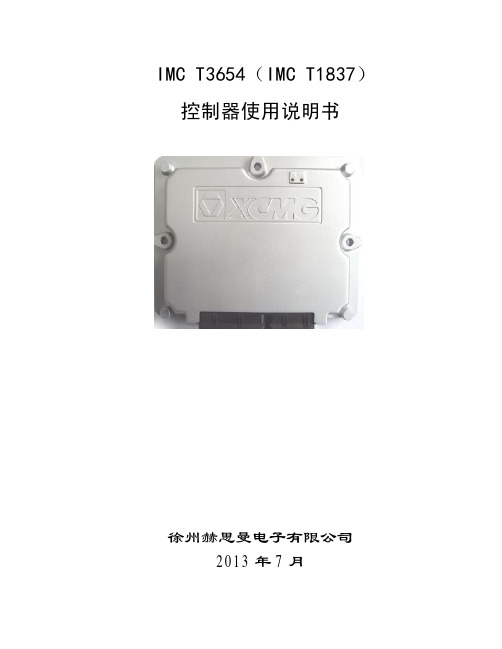
2.2.5.1 开关量输入...................................................................................................................................................... 38 2.2.5.2 模拟量输入...................................................................................................................................................... 39 2.2.5.3 频率输入 ......................................................................................................................................................... 40 2.2.5.4 开关量输出...................................................................................................................................................... 41 2.2.5.5PWM 和电机正反转 ......................................................................................................................................... 42 2.2.5.6LED 灯............................................................................................................................................................... 42
SLC 500系列PLC 产品型号

产品型号:1747SLC 500系列PLC,型号多以1746、1747开头。
属于中型PLC系统,应用非常广泛。
Allen-Bradley SLC 500 PLC是一个基于机架的中型控制系统,由控制器、离散量模块、模拟量模块和特殊输入输出模块、外围设备组成。
SLC 500系列功能强大、配置灵活,可以提供广泛的通讯配置、特点和内存选项。
RSLOGIX 500梯形图逻辑编程软件包提供了灵活的编辑器、点击式的输入输出配置、功能强大的数据库编辑器,此外还带有诊断和排错工具以帮助您节省项目开发时间和最大限度提高效率。
SLC 500 PLC:SLC 500系列具有以下特点:功能强大,全面满足应用项目需要;模块式设计;先进的指令集;丰富的输入输出模块;SLC 500抗振性强,耐高温,抗电磁干扰,专门针对工业现场恶劣的工作环境而设计;RSLOGIX500编程软件使用简单,方便,纠错能力强,可以最大程度发挥控制器的性能。
----功能强大,应用灵活的SLC 500 是现在或将来可靠的投资因为其灵活性和功能强大,Rockwell自动化Allen-Bradley SLC 500系列已被证实为小型逻辑控制器的一种解决方案。
针对小型和中型自动化系统应用而设计的SLC 500 具有功能强大、可靠性高的特点。
SLC 500是世界上最早的、性能最齐全的小型控制器之一,在推出后它作为小型逻辑控制器的最高标准保持了十年之久。
SLC 500属于机架型结构,您能用它来配置一个独立系统或分布式系统。
事实上,SLC 500为世界上成千上万的应用提供低成本的、高可靠性的控制----从娱乐公园里的列车控制,到小啤酒厂,再到药物和食品生产过程。
而且,我们不断关注未来自动化的趋势,发展和加强SLC 500系统以满足客户日益变化的需求。
我们提供无与伦比的支持,单在美国我们已经培训了超过10万个客户。
能满足大型应用的小型控制器ALLEN-BRADLEY SLC是Rockwell自动化小型的、基于机架的、模块化的可编程控制器和输入输出模块。
模块化硬件 SLC 500 控制系统设备说明书

##
;## parameter word 14 (=code) on the AF101 module
##
;#############################################################################
IO_struct.io_type=5
;Address of the data area containing the
;image for parameter word 14
AF_reg14 = $8000
;Read AF101 code
IO_mphydef(1,adr(IO_struct),adr(af_sc_buf),0,status_mp2,af_ident)
Chapter 3 B&R 2003 Modules
B&R 2003 Modules
AF101
135
INIT-SP
Project: af_auto
File: InitSP : af101
Err_Ptest = 0 AF101_slot = 1 AT664_slot = 1
;#############################################################################
AF101 This task processes the screw-in modules on the AF101 adapter module. The shovel instructions required for carrying out commands on the AF101 module are defined in the INITSP.
LNC-M500操作手册
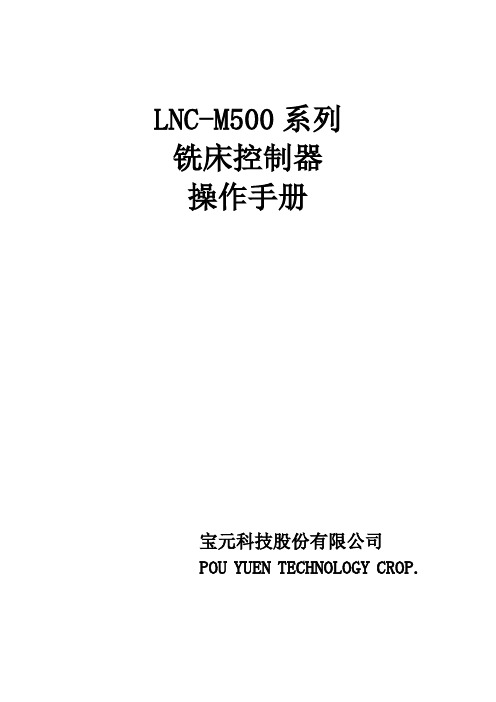
LNC-M500系列铣床控制器操作手册宝元科技股份有限公司POU YUEN TECHNOLOGY CROP.1-2目录1 LNC 500概要................................................................1-1 1.1 硬体规格..............................................................1-1 1.2 软体规格................................................................ 1-2 1.3 G码表................................................................. 1-31.4 一般M码机能表...........................................................1-42 CNC操作...................................................................2-1 2.1 操作装置种类.............................................................2-1 2.1.1 操作装置介绍.........................................................2-1 2.2 画面及功能说明......................................................2-32.2.1 显示画面的布置.........................................................2-3 2.2.2 各机能群组功能...............................................2-42.2.3 座标机能(POS)......................................................2-92.2.4 程式机能(PROG)......................................................2-14 2.2.5 补正机能(OFFSET)......................................................2-21 2.2.6 诊断机能(DGNOS).......................................................2-242.2.7 PARAM参数.......................................................2-343 控制面板操作..............................................................3-1 3.1 电源开 / 关............................................................3-1 3.2 紧急停止键(EMG-STOP).....................................................3-1 3.3 程式启动(CYCLE START)....................................................3-2 3.4 程式暂停(FEED HOLD)....................................................3-3 3.5 LED 灯号(LED SIGNAL).....................................................3-3 3.6 模式选择(MODE SELECT)....................................................3-3 3.7 单节停止.................................................................3-4 3.8 轴向选择(AXIS SELECTION).................................................3-5 3.9 主轴操作键(SPINDLE ROTATION)..........................................3-5 3.10 过行程释放(OT RELEASE)..................................................3-6 3.11 切削水开关(COOLANT SUPPLY)..............................................3-6 3.12 刀塔(TOOL MAGAZINE )....................................................3-7 3.13 附加功能选择............................................................3-7 3.14 进给率 / 快速位移速率调整钮............................................3-7 3.15 轴速率调整钮............................................................3-8 1-34 附录一...................................................................4-11-11 LNC 500概要LNC 500 系列PC-BASED控制器,是宝元科技精密控制部,依据CNC铣床之功能需求,研发多年而获致的高性能控制器,有稳定,高速,高精度之特性,更具备友善的操作介面.本手册将依序介绍关於LNC M500的相关设定与操作方式.1.1 硬体规格表 1-1 硬体规格LNC M500 规格显示器 5.7"STN 液晶显示器动态存取记忆体 (DRAM RAM) 32M bytes或以上CF卡 32M bytes 或以上软式磁碟机 3,5" 1.44 M bytesPC主机板 (CPU BOARD) 工业级PC板主轴系统提供Pulse控制加DA输出讯号输入点/输出点(最大) 144 Input / 144 Output(串列输出)伺服系统提供Pulse 位置回路控制直接资料传输 (DNC) RS232 19200 Baud Rate操作面板标准铣床专用面板MPG 手轮操作型面板三合一MPG可控轴数 4 轴直线插补同动轴数 3轴圆弧插补同动轴数 2轴手轮可控轴数 3 轴主轴数 1 轴最小输入单位0.001mm0.0001inch0.001 deg最小命令值0.001mm0.0001 inch0.001 deg1-21.2 软体规格表 1-2 软体规格LNC M500 规格作业系统 DOS档案格式 DOS FAT程式规格一般G,M码程式巨集程式机能模式种类 EDIT (程式编辑模式)MEM (自动模式)MDI (手动输入模式)JOG (连续寸动模式)MPG (手摇轮模式)RAPID (快速定位模式)HOME (回参考点模式)画面群组机能 (POS)座标位置机能(PROG)程式机能(OFFSET)补正机能(DGNOS)诊断机能(PARAM)参数机能MLC(Machine Logic Controller) I/O/C/S/A BIT 计时器/计数器/暂存器使用语文繁体中文/简体中文/英文1-31.3 G码表表 1-3 G码表G码功能说明群组G00 快速定位 01G01 直线插值 01G02 顺时钟圆弧插值 01G03 逆时钟圆弧插值 01G04 暂停 00G09 正确停止 00G10 资料输入设定 00G15 极座标指令取消 17G16 极座标指令 17G17 XY平面选择 02G18 ZX平面选择 02G19 XZ平面选择 02G20 英制指令 06G21 公制指令 06G22 刀具行程极限ON 00G23 刀具行程极限OFF 00G27 参考点复归检查 00G28,G29 参一参考点自动复归 00G30 第二,三,四参考点自动复归 00G40 刀鼻半径补正取消 07G41 刀鼻半径补正偏左 07G42 刀鼻半径补正偏右 07G43 刀长补正正方向 08G44 刀长补正负方向 08G49 刀长补正取消 08G50 放大缩小指令取消 11G51 放大缩小指令 11G52 区间坐标系设定 14G53 机械坐标系设定 14G54 G59 工作坐标系统1 6选择 141-4G码功能说明群组G61 正确停止模式 15G64 一般切削模式 15G65 单一巨集程式呼叫 12G66 模式巨集程式呼叫 12G67 模式巨集程式呼叫取消 12G68 座标旋转指令 16G69 座标旋转指令取消 16G73,G74,G76,G80~G89固定回圈切削(钻孔,攻牙) 09G90 绝对指令 03G91 增量指令 03G92 坐标系统设定 00G94 每分钟进给量设定mm/min. 05G95 每分钟进给量设定mm/rev. 05G98 复归到初始点 10G99 复归到R点 101.4 一般M码机能表表 1-4 一般M码机能表M 码机能备注M00 程式暂停 Program stop CNCM01 选择性程式暂停 Optional stop CNCM02 程式结束 End of program CNCM03 主轴正转 Spindle CWM04 主轴反转 Spindle CCWM05 主轴停止 Spindle stopM06 自动换刀 Auto tool changeM08 开切削液 Coolant ONM09 关切削液 Coolant OFFM30 程式结束并返回开头 Program rewind CNCM98 呼叫副程式 Calling of subprogram CNCM99 由副程式返回主程序 End of subprogram CNC2-12 CNC操作2.1 操作装置种类就操作者所操作的面板来说,区分为MDI资料输入面板及操作面板.MDI资料输入面板的主要功用是让使用者可以逐字编辑或修改程式以及设定数值.而操作面板是为了达成加工之各种需求所使用的控制面板,上面置有许多不同功能的开关,按键以及脉波产生器(手轮)等等.本公司所设计的面板是把MDI资料输入面板和操作面板整合在一块.2.1.1 操作装置介绍以下我们仅以LCD液晶显示器之资料输入面板作介绍.在资料输入面板上所看到的键,依功能可分为3类:(1)主功能键:在LCD的正下方,有6个横式按键.它们是用来让使用者输入对应於显示萤幕下方的功能选择.(2)机能族群选择键:在LCD的右方有五个按键,可选择5种机能,分别是POS,PROG,OFFSET,DGNOS,和PARAM.:各种座标显示画面族群.:所有与程式相关资讯画面.:刀具补偿的设定.:显示诊断画面的即时讯息.:显示参数画面.(3)文字符号键:这些字母符号及数字主要是作为程式编辑及资料输入用.其中有一些符号被缩小在按键的右下角,要使用这些缩小的符号,须同时压下SHIFT键和该文字符号键.见图2.1-1:2-2图 2.1.1–1 操作介绍说明主功能键机能族群选择键文字符号2-32.2 画面及功能说明关於基本操作的说明,基本上我们仍将其区分五个部分: 座标,程式,补正,诊断,参数等. 我们使用【…】来表示萤幕下方主功能键,以表示MDI资料输入面板上的按键,以免使用者在对照参考时产生混淆.2.2.1 显示画面的布置图 2.2.1–1 显示画面布置显示画面布置1: 目前指定程式名.2: CNC模式讯息3: 机械状态讯息.4: 错误警报讯息(Alarm).5: 主功能键提示.6: 输入区.7: 软键功能指示列8: 讯息提示列1 2 4 356782-42.2.2 各机能群组功能位置座标功能键图 2.2.2–1 位置座标架构图清X清Z全清机械POS清Y核对手动量测设X设Y设Z全设相对绝对2-5程式编辑功能键图 2.2.2–2 程式编辑架构图通讯协议PROG现行定位删列标示取消下页拷贝删除总管拷贝更名开档返回设定剪下贴上上页返回返回2-6补正画面功能键图 2.2.2–3 补正画面架构图OFFSET刀补座标变量设X设Y设Z全设返回2-7诊断画面功能键返回I/O I点 O点C点 S点A点DGNOS警报讯息警报警告历程RG.D 计时计数 RG.RMLC2资讯诊断讯息统计返回升级返回返回2-8参数画面功能键图 2.2.2–5 参数画面架构图系统PARAM伺服机械主轴手轮补偿原点操作其他上页下页返回用户软键锁定忽略空跑跳跃暂停重启手轮返回权状密码解锁上锁返回下页上页返回设定2-92.2.3 座标机能(POS)压键,进入座标显示画面,我们会看到六个主功能键选项可供选择,分别是【绝对】,【机械】,【相对】,【量测】,【核对】,【手动】六种画面选择.在这些画面中有几个共同显示的资讯,分别说明如图2.2.3-1所示:1. 实际进给速率:伺服机构的进给速度,是三个伺服轴的复合速度.2. 实际主轴转速:当时主轴的实际转速.3. 伺服进给率4. 主轴转速百分率5. F0:当进给率调为F0时,在软功能键指示列将秀出F0,在MEM,MDI,JOG模式下速度为零,在RAPID模式下是以参数所设定值为实际速度的.F0是在参数40号是设定.SBK:在MEM mode自动执行时,按下SBK按钮,此讯号为ON,则在单一BLOCK执行结束后,系统会停止,STL讯号OFF,系统状态为B_STOP,必须等Cycle start(ST)讯号ON后再执行下一个BLOCK.BDT:在MEM mode自动执行且此讯号ON时,若要程式中有"/"出现,则其后至EOB之间的输入将被忽略.DRN:在MEM或MDI mode时,若此讯号ON,则程式所下之进给率进行:GOO:当RT为ON=快速进给率(RAPID feed)当RT为OFF=手动进给率(JOG feed)G01:手动进给率(JOG feed)MLK:在手动及自动mode下,所有移动命令不送至位置控制伺服系统,但软体插值仍执行, 所以程式座标仍会更新.123452-10OPS:若此讯号为ON,则在程式执行遇到M01时,系统会暂停,STL讯号OFF,待按下Cycle Start(ST)后再继续执行.绝对座标画面压下【绝对】,进入绝对座标主画面.图 2.2.3–2 绝对座标画面绝对座标就是程式座标,机械座标值-刀具补正量-(G54~G59座标偏移值)= 绝对座标值. 机械座标画面压下【机械】,进入相对座标主画面.图 2.2.3–3 机械座标画面机械座标是目前位置相对於原点的距离.每一个机台都有自己的原点,为了安全起见,每次重新开机都必须先寻求原点后,才能进行加工.2-11相对座标画面压下【相对】,进入相对座标主画面.图 2.2.3–4 相对座标画面相对座标系统表示的是现在位置与使用者所决定的任意点的距离,所以使用者可以随时将相对座标值归零,也可以用非零的数值直接输入.如果想重设座标值,使得X座标为100.000,Y座标为200.000和Z座标为300.000,只要输入X100. Y200. Z300.后再压,座标值立刻被重置.座标量测对於程式原点的设定,本控制器提供二种程式座标的设定方法,其一为在【座标】输入机械座标去定义定程式原点的位置,其二为利用G92去定义,本功能页【量测】是采后者,为以刀具就地所在的位置来设定新的座标系统之原点,此原点所构成的座标系统即是加工座标系统,一经设定之后,绝对值指令即参考此座标系统来计算,本系统提供了如图示的设定方法. 图 2.2.3–5 座标量测画面【设X】 : 设定X轴绝对座标2-12压【设X】,设定X座标值成为G92所设定的X值.范例: 在手动输入模式输入.1.输入10.2.按INPUT此数值将被设入G92的X值.3.压【设X】,X的绝对座标值将变成10.程式核对压下【核对】,进入程式核对主画面旁边是【绝对座标】,【余移动量】的次画面.左下方F是进给速率(命令值);S为主轴转速(命令值);F Rate 为伺服进给率.S Rate 为主轴转速百分率;图 2.2.3–6 程式核对主画面手动输入压下【手动】,进入手动输入主画面.2-13图 2.2.3–7 手动输入主画面手动输入模式下,可以输入单一单节并执行的方式作动.若使用者键入单一动作指令后,压,这指令将会出现在主萤幕区的左半部,然后压启动(Cycle Start)键,此指令将立即被执行,并显示相关的资讯.这种方式来做测试动作,一方面比较安全,另一方面也节省时间.(MODAL):为目前所作用G码群组.2-142.2.4 程式机能(PROG)压进入程式相关显示画面.程式编辑模式(EDIT)下,画面显示现行程式内容,可以直接编辑程式内容,开启其他加工程式或作档案删除或复制等处理.图 2.2.4–1 程式机能主画面2.2.4.1 基本编辑功能说明在编辑模式下,功能键选项会是一些与加工程式有关的编辑功能.【现行】显示全萤幕的线上程式内容,此功能只在编辑模式下方可执行.【总管】将磁碟机中加工程式目录区的程式名一览列出,以供使用者选择.如果使用者在程式开头的第一行加注如 /*ABCDE*/的格式,则文字"ABCDE"会成为一览表中各程式的备注文字,与程式名同时显示.另有开档选择,复制,删除档案功能.在开档选择中,可开启一个新或旧有档案.新档案时,得先键入档名,如O0001,O1234….如果是开启旧档,则可利用游标选定程式,压下用以开启旧档,并进行编辑.【通讯】在编辑模式下,藉由RS232通讯介面,达到控制器与其他PC之间的档案传送或接收.2.2.4.2 现行按下【现行】主功能键显示如下画面,对应著【定位】,【删列】,【标示】,【取消】,【拷贝】, 【剪下】,【贴上】等子功能键.2-15图 2.2.4–2 【现行】功能主画面1图 2.2.4–3 【现行】功能主画面2【定位】按下右侧「定位」功能键后可直接在对话盒输入程式的"列"号数后按下【INPUT】, 使游标直接移到该列定位.(图2.2.4-4)【删列】可直接删除游标位置的一列程式码.【标示】将游标移动到欲标示的起始/结束列按下右方的「标示」功能键,再将游标移动到欲标示的结束/起始列的位置后再按一次「标示」功能键即可将标示欲标示的列数(图2.2.4-5).【取消】可取消前次的标示记号.【拷贝】对程式标示的区域范围进行复制.【剪下】剪下程式标示的区域范围.【贴上】贴上前次拷贝或剪下的标示区域的程式码.2-16图 2.2.4–4 定位输入栏画面图 2.2.4–5 标示功能画面2-172.2.4.3 总管当我们压下【总管】后,就会出现如下的画面.图 2.2.4–6 总管功能主画面【开档】档案选择.按下此子功能后,萤幕上会出现一个对话框,可选择欲开启档名,在EDIT 模式下,所开启档案为现行程式,其他模式下无法开档.【拷贝】档案拷贝.按下此子功能后,萤幕上会出现一个对话框,可选择来源档名,及复制后的新档名.复制完成后,使用者可以用程式一览表作确认.软式磁碟机亦可做为存取对象.【更名】变更档名.按下此功能键后,萤幕上会出现一个对话框,来选择欲更改档名的档案, 确定后会再出现一对话框,显示使用者选取档案的路径及档名,并提供一输入列让使用者输入想变更后的档名.变更后的档案路径可由使者者自订,也可以选择存放於软碟机上.变更完成后可以经由程式一览表中确认.【删除】删除档案.按下此功能后,萤幕上会出现一个对话框,来选择欲删除的档案.删除完成后,使用者可以用程式一览表作确认.【设定】变更工作目录的路径.按下功能键后,弹出一个对话盒,让使者输入或按上下键选择工作目录的路径.选择完后按左右键将游标移至输入列中按下确定功能键即可.2-182.2.4.4 通讯(RS232)在编辑模式下,使用者可以压【通讯】子功能键,达到控制器与其他PC之间的档案传送或接收.按下【通讯】如图2.2.4-4.图 2.2.4–7 通讯主画面图 2.2.4–8 控制器与其他PC之间的档案传送或接收示意图[SEND][OPENFiles[SAVEASTurning 600CNCProgram store device MMI External PC[RS232]FilesFilesFiles2-19在功能键中显示【传输】及【协议】两种功能.按下【传输】得图2.2.4-5.图 2.2.4–9 通讯\传输功能画面在使用RS232功能前,请确认接线是否已经妥当,而且RS232设定画面内容,与外部装置的设定一致.当看到RS232传输的视窗出现在萤幕上时,控制器即已随时准备好程式的接收,只要外部有程式传入,控制器会自行接收,并出现在视窗中,此时,传输的主动权在外部PC . 在使用者压【传输】后,画面中软键的选项变成【传送】,【读取】,【储存】,【清除】,【重置】,【取消】等功能键.各功能键的作用介绍如下:【传送】外部PC与控制器进行程式交换.【读取】控制器读取一个程式档案.【储存】当外部传入一个程式档案到控制器的RS232视窗中时,由此决定将档案存在控制器中的某暂存器的地方.【清除】放弃并清除在视窗中的程式档案.【重置】当控制器与外部PC在传输程式档案中的硬体重置.图 2.2.4–10 选择传输档案画面2-20其次,刚才提到的RS232的组态设定必须一致且正确,才能顺利进行RS232传输或所谓的DNC功能.按压子功能【协议】,将会出现RS232设定的视窗,并可藉游标移动来修改.图 2.2.4–11 通讯\协议功能画面Port:端口,在此一般设定为COM2Data Bit:数据位,在此一般设定为8_BitsStop Bit:停止位,在此一般设定为2_BitsParity Check:奇偶校验,在此一般设定为EvenBaud Rate:传输率,在此一般设定为9600Mode:模式,在此一般设定为TerminalCodes:编码,在此一般设定为ASCII注意的是此设定要与PC机一致.2.2.4.5 DNC 直接传输加工功能DNC 功能对CAD/CAM系统的使用者而言是一个相当有用的功能,由於控制器的储存记忆体容量一般都不大,所以CAD/CAM的程式可能无法一次载入,边传边做的DNC功能占重要地位. DNC的程式由於是边传边做,所以它不能由控制器编辑,也不能使用副程式呼叫或跳跃指令. 在T500系统中,已装有高容量的存储器,可采用将档案先行传入存储器再执行的方式,我们称此种方式为内部DNC方式.而边传边做的DNC功能仍然保留,我们称此种方式为外部DNC 方式,而且使用上也相当便利.现将程序说明如下:a. 对控制器与外部PC设定RS232组态,并将设定协调一致.b. 把模式拨至编辑.c. 在压下页或者在总管页或者开档选择页键入RS232,压下,程式档名将变为为RS232.把模式拨至MEM模式.按CYCLE START,让CNC等待程式的传入.d. 启动外部PC 的传出动作.e. 机械自动开始执行加工.2-212.2.5 补正机能(OFFSET)按进入补正机能画面,【刀补】,【变量】,【座标】.操作者可在手动资料输入模式且机械准备完成状态时修改这些设定.图 2.2.5–12.2.5.1 刀补按【刀补】键可进入以下画面,并且可在MDI模式下手动资料输入.图 2.2.5–2 补正机能主画面每次在工件程式中使用一刀具补正号码时,绝对座标将随著刀具补正值而变化,其值为:绝对座标值 = 机械座标值–G54~G59 偏移–刀具外形补正值移动游标光棒到欲设定的组号上,在手动资料输入模式(MDI)下输入设定值,再压写入控制器.2-222.2.5.2 变量按下【变量】键,进入巨集变数画面.在此功能中,变数可被输入或修改,但是输入或修改只有在「准备完成」,「机械暂停」,「区段停止」的状态下才可以进行.修改的方式是先将光棒移至欲修改之位置后,输入所要的值后再按下即可.其中L开头的变数是区域变数,C开头的变数是全域变数.图 2.2.5–3 变量功能主画面2.2.5.3 座标压软键【座标】,进入工件座标系的画面.一共有7组的工件座标系,分别代表G53到G59, 操作者可以在MDI的模式下,由游标标定组别,并以Xxx…Zzz…的字串输入后,按,选定的座标值将立刻被更新,供加工程式来叫用不同的座标系统.第一个画面是扩充偏移(00),G53工件座标系,次页才是G54,G55,G56,G57,G58,G59.01号G54原点的机械坐标值=01号的设定值+(00)号的设定值;02号G55原点的机械坐标值=02号的设定值+(00)号的设定值;依此类推,06号G59原点的机械坐标值=06号的设定值+(00)号的设定值.G54到G59都会受到(00)号设定值的影响.如输入X-256.5,按,会将-256.5设定到游标标定组的X座标值.2-23图 2.2.5–4 座标功能画面扩充偏移的设定会直接影响其他6个座标系.G54到G59是工件座标系,设定时要考虑的是工件座标,刀具和程式内容.如果要重设一个座标系:a. 利用游标键,移到要设定的座标系的号码上.b. 输入轴名称及新座标值,三轴可连写,记得要填小数点,以免混淆.(例:X100. Z200.)c. 按,将值输入控制器.自动座标截取设入机能当游标停在 G54~G59 时,本功能旨在将目前机械座标自动设入工作座标设定页,区分有【设X】【设Y】【设Z】【全设】等按钮项,功能说明如下:【设X】:将目前机台X的机械座标值,直接抄入(Teach in)游标停在的工作座标系上【设Y】:将Y轴的机械座标值直接抄入游标停在的工作座标系上【设Z】:将Z[轴的机械座标值直接抄入游标停在的工作座标系上【全设】:将目前机台的三轴机械座标值,直接抄入游标停在的工作座标系上2-242.2.6 诊断机能(DGNOS)按下键出现下五个主功能画面,分别为【警报】,【I/O】,【MLC2】,【资讯】,【升级】. 在诊断功能画面上可以得知人机介面的讯号及机器本身之状况,便於维修及系统测试.图 2.2.6–1 诊断机能主画面2.2.6.1 警报按下【警报】得画面如图2.2.6-2.图 2.2.6–2 警报功能画面按【警报】进入【警报】,【警告】,【讯息】,【历程】的子功能显示画面.当有任何警报或MLC方面的操作警示出现时,警报或讯息会出现在萤幕上.也就是说,操作者透过此键,以获得状况说明.在系统运作中发生了问题,就会产生警报讯息.使用者能藉此找出问题及对策.如果系统产生了警报,整个使用者操作进行会立刻停止,并将讯息表列在萤幕中.当问题处理完毕,必须按,才能将状况解除.当操作警示出显示在萤幕上时,压【讯息】键以便得到更仔细的讯息,如图2.2.6-3.警示2-25出现并不会中断加工的进行,而是提醒使用者某些情况的因应.操作警示是配合MLC LADDER的设计所决定的,例如,防护门没有关好,由LADDER的机能引出"DOOR NOT CLOSE",或是切削水循环故障而引出"COOLANT LOW"诸如此类.所以当警示出现,应检查机械及周边设备的状况.(本节适用工具机制造厂人员)警示讯息编辑是由工具机制造厂技术人员,配合MLC LADDER的设计,及机器操作的考量来编写的文字提示,不应被使用者随意更改,机器出厂时即向客户说明.这些讯息内容,应力求清楚简单.图 2.2.6–3 讯息功能画面2.2.6.2 IOCSA按下【I/O】得画面如下:图 2.2.6–4 IOCSA主画面此画面分为五大部份,而焦点的指定方式则是透过次功能键来指定,被指定之类别将显示於画面中左上方之栏位(以上图为例,按下之次功能键为【I点】,则该类别显示於左上方之栏位);而该类别之页数切换,则是透过,控制.2-262.2.6.3 MLC2按下【MLC2】主功能键画面如下,可看到【计数】,【RG.R】,【RG.D】,【计时】四个子功能键.图 2.2.6–5 MLC2主功能画面【MLC2】及【IOCSA】是用以查看I/O及系统内部状态的画面.共有I,O,C,S,A,计数器,计时器,暂存器,D暂存器.在维护修理机台,或寻找不正常原因的情况下会用到.图 2.2.6–6 I/O及系统内部状态如果需要更详细的说明,请查阅维护手册.操作面板 MLC (阶梯程式) CNC 系统TIMEROISCREGISTERCOUNTER2-272.2.6.4 资讯按下【资讯】得画面如下.(系统资讯是显示系统维护变数的画面,此功能提供给设计者及系统维护人员使用).图 2.2.6–7 资讯功能主画面【讯息】按下讯息键显示如下的画面.图 2.2.6–8 资讯\讯息画面此画面的编号所代表的意义列如下表:2-28表 2-1编号意义编号意义0 X轴伺服落后计数值 201 Y轴伺服落后计数值 212 Z轴伺服落后计数值 223 第4轴伺服落后计数值 234 等待MST完成标记 245 到达实际位置检查标记 256 实际主轴转速 267 主轴伺服落后计数值 278 主轴命令值 289 主轴定位中心(解码器)PLUSE 2910 主轴定位到达范围PLUSE 3011 3112 32 X轴机台实际座标值13 33 Y轴机台实际座标值14 34 Z轴机台实际座标值15 35 第4轴机台实际座标值16 X轴手轮命令计数值 36 主轴正转圈数之计次值17 Y轴手轮命令计数值 37 当前机台位置18 Z轴手轮命令计数值 38 中断触发计数器19 第四轴手轮命令计数值 39 主轴现在位置离索引点距离【诊断】:诊断的项目共有八项,这些项目主要是检查轴卡到I/O卡的传输线是否有接好,Jump的位置对不对等等,若视窗右边中的在诊断过后转变成×,代表此一项目有错误,可以在解决对策的讯息列中得到可能发生的错误,以检查并消去错误的产生.图 2.2.6–9 资讯\诊断画面视窗最上方的挡块状态表示原点挡块的状态,为1表示各轴目前的位置在原点挡块的位置. 2-29【统计】:按下统计会出现如下的视窗其图示的意义介绍如下:图 2.2.6–10 资讯\统计画面1. 切削时间:每当使用者按下了操作面板上的Cycle Star键,切削时间先重置(归零)然后开始计时,直到这个加工行程结束.2. 运转时间:运转时间是每次开机后切削时间的总和,直到关机后才被重置(归零).3. 加工部品数:当CNC系统每次读入M02或M30等程式结尾的M码时,系统会自动将加工品数逐次加上.功能键介绍:1.时间:此功能键是在清除加工运转时间.按下功能键后会显示讯息盒提示使用是否确定要清除运转时间.(如图2.6.6-11)图 2.2.6–11 清除运转时间2.件数:此功能键是在清除加工件数.按下功能键后会显示讯息盒提示使用是否确定要清除加工件数.(如图2.6.6-12)1232-30图 2.2.6–12 清除加工件数3.初始:设定加工件数的初始值.(如图2.2.6-13)图 2.2.6–13 初始件数设定4.最大:设定最大加工件数的值.当加工件数的值等於最大加工件数的值,可以依使用者的需要做不同的处理.(如图2.2.6-14)2-31图 2.2.6–14 设定最大加工件数2.2.6.5 升级此一功能只有在准备未了的状态下才能执行.先压下EMG-STOP后再压下【升级】按键,画面出现系统升级画面. 出现一个对话框如下,让使用者选择要进行的工作项目为何.各项功能列表如下:图 2.2.6–15 诊断\升级功能画面1. 系统升级:若要选择此项功能请先插入附有本公司最新版软体的软碟,然后按【确定】,将会出现安装画面,在安装过程中会有安装程式介绍,只要按照安装程式的介绍即可升级系统.2. 存盘实体诊查:会弹出对话盒(如图2.2.6-12),按下确定键后回到DOS模式下(如图2.2.6-13).让使用者选择要工作的磁碟为A或C,若使用者无输入值,则执行预设值C磁碟机.提供给使用者选择的工作项目有四类: (1).扫毒 (2).磁碟扫描 (3).磁碟重整 (4).离开系统图 2.2.6–16 存盘实体检查确认画面2-32图 2.2.6–17 存盘实体检查功能选项3. 参数备份:。
c500型说明书
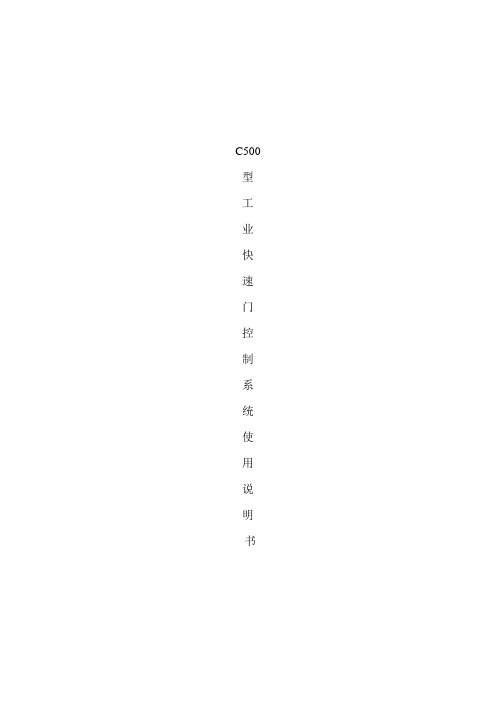
C500 型工业快速门控制系统使用说明书一,主回路配线1、控制端子接线:2、单相220V动力端子配线220V电源通过断路器到电路板上的L N,PE--接地线,P+/PB--电阻线,U /V /W--电机线,B1(S1)/B2(S2)--97V刹车线3.电机接线图:三、限位调试及参数设置相关要求:1)限位学习过程:长按1号键(LEARN)5秒,显示L0,再按2号键(ENTER),进入门帘上限位学习同时LED屏上显示当前门帘所在位置编码器反馈的数值,然后长按3号键(UP)来调整门的上限位(注:门是往上走),调整完成后按2号键(ENTER)确认保存上限位位置,同时显示屏显示L1进入下限位学习,按2号键(ENTER)显示编码器反馈的数值,然后按4号键(DOWN)调整门的下限位,调整完成后按2号键(ENTER)确认保存下限位位置同时显示L1,限位学习结束,按1号键(LEARN)直接返回运行状态显示0。
2),参数设置:在监控画面下,按UP键6秒以上,进入参数组P1。
参数号参数名称范围默认值说明P1—00 门类选择0-1 0 0 -快速门;1-滑升门P1—01 正转频率0—100.00 50.00P1---02 反转频率0— 100.00 40.00P1---03 上缓冲距离50---9999 700P1—04 加速时间1---100 10P1---05 减速时间1---100 10P1—06 下降延时0—200 10P1—07 输出功能选择0---4 0 LockOut输出端口功能选择0:互锁输出;1:关到位;2:开到位;3)在监控画面下,按DOWN键6秒以上,LED显示00000,输入正确密码,进入P0参数组;P0—00 修改密码P0—01 允许运行时间设置(天)P0---02 查看总运行时间(小时)P0—03 查看运行次数P0—04 查看运行次数次数=P0.04x10000+ P0.034)手自动变换方式由P0-08决定。
SC500控制器说明书Ver1

SC400,SC500,SC600,SC700系列控制器使用说明书Ver:1.1日期:2015.4版本记录:目录第一篇概述 (1)1.1 描述 (1)1.1.1 简述 (1)1.1.2 SCxxx控制器型号 (1)1.2 规格参数 (2)1.2.1 工作范围 (2)1.2.2 EMC要求 (2)1.2.3安规 (2)1.2.4 结构尺寸 (2)1.3 主要功能 (3)1.3.1性能规格 (3)1.3.2显示和指示功能 (3)1.3.3通信功能 (4)1.3.4告警功能 (4)1.3.5电池管理功能 (4)1.3.6 LVD下电 (6)1.4 硬件接口 (6)1.4.1主板I/O口连接器 (6)1.4.2 RS232 接口 (8)1.4.3 以太网接口 (8)1.4.4 USB接口 (9)1.4.5 扩展板接口 (9)第二篇安装和更换 (9)2.1 控制器的安装和更换 (9)2.1.1 操作步骤 (9)2.2 配置及检查监控模块运行 (11)2.2.1 配置信息 (11)2.2.2 检查系统状态 (11)第三篇操作 (12)3.1 控制器按键和指示灯 (12)3.1.1 前面板 (12)3.1.2 控制器指示灯 (13)3.1.3 控制器按键功能 (13)3.2 LCD菜单结构 (14)3.2.1 系统运行信息菜单 (15)3.2.2 设置菜单 (16)3.2.2.1 电池参数设置 (19)3.2.2.2 下电保护参数设置 (21)3.2.2.3 模块参数设置 (21)3.2.2.4 交流参数设置 (22)3.2.2.5 直流参数设置 (23)3.2.2.6 告警参数设置 (23)3.2.2.7 温度参数设置 (24)3.2.2.8 数字量输入设置 (25)3.2.2.9 数字量输出设置 (25)3.2.2.10 节能参数 (26)3.2.2.11 系统配置 (27)3.2.3 系统参数设置规格 (27)3.3 WEB操作手册 (31)第一篇概述1.1描述1.1.1 简述SCxxx 系列控制器可用于通信基站中的小型,中型和大型电源系统。
C-IF500 接口单元说明书

INSTRUCTION MANUAL INTERFACE UNIT C-IF5001.SAFETY PRECAUTIONS (2)2.GENERAL DESCRIPTION (3)3.FEATURES (3)4.NOMENCLATURE AND FUNCTIONSFront (4)Rear ............................................................45.CONNECTIONS5.1.System Examples (5)5.2.Connecting 32 orMore Combination Cameras (6)5.3.Star Connection (7)6.SPECIFICATIONS ......................................8 Please follow the instructions in this manual to obtain the optimum results from this unit.We also recommend that you keep this manual handy for future reference.TABLE OF CONTENTS1. SAFETY PRECAUTIONS•Be sure to read the instructions in this section carefully before use.•Make sure to observe the instructions in this manual as the conventions of safety symbols and messages regarded as very important precautions are included.•We also recommend you keep this instruction manual handy for future reference.Safety Symbol and Message ConventionsSafety symbols and messages described below are used in this manual to prevent bodily injury and property damage which could result from mishandling. Before operating your product, read this manual first and understand the safety symbols and messages so you are thoroughly aware of the potential safety hazards.When Installing the Unit•Use the unit only with the voltage specified on the unit. Using a voltage higher than that which is specified may result in fire or electric shock.•Do not cut, kink, otherwise damage nor modify the power supply cord. In addition, avoid using the power cord in close proximity to heaters, and never place heavy objects -- including the unit itself -- on the power cord, as doing so may result in fire or electric shock.•Avoid installing or mounting the unit in unstable locations, such as on a rickety table or a slanted surface.Doing so may result in the unit falling down and causing personal injury and/or property damage.•To prevent the electromagnetic wave from badly influencing medical equipment, avoid installing the unit in close proximity to the medical equipment.When the Unit is in Use•Should the following irregularity be found during use, immediately disconnect the power supply cord from the unit and contact your nearest TOA dealer. Make no further attempt to operate the unit in this condition as this may cause fire or electric shock.·If you detect smoke or a strange smell coming from the unit.·If water or any metallic object gets into the unit·If the unit falls, or the unit case breaks·If the power supply cord is damaged (exposure of the core, disconnection, etc.)·If it is malfunctioning (no image appears.)•To prevent a fire or electric shock, never open nor remove the unit case as there are high voltage components inside the unit. Refer all servicing to your nearest TOA dealer.•Do not place cups, bowls, or other containers of liquid or metallic objects on top of the unit. If they accidentally spill into the unit, this may cause a fire or electric shock.•Do not insert nor drop metallic objects or flammable materials in the ventilation slots of the unit's cover, as this may result in fire or electric shock.•Do not touch a plug or antenna during thunder and lightning, as this may result in electric shock.Underwriters Laboratories Inc. (UL) has not tested the performance or reliability of the security aspects of this product. UL has only tested for fire, shock or casualties as outlined in UL's Standard(s) for Safety. UL Certification does not cover the performance or reliability of the security hardware and security operating software. UL MAKES NO REPRESENTATIONS, WARRANTIES OR CERTIFICATIONS WHATSOEVER REGARDING THE PERFORMANCE OR RELIABILITY OF ANY SECURITY RELATED FUNCTIONS OF THIS PRODUCT.2When Installing the Unit•Never plug in nor remove the power supply cord with wet hands, as doing so may cause electric shock.•When unplugging the power supply cord, be sure to grasp the power supply plug; never pull on the cord itself. Operating the unit with a damaged power supply cord may cause a fire or electric shock.•When moving the unit, be sure to remove its power supply cord from the unit. Moving the unit with the power cord connected may cause damage to the power cord, resulting in fire or electric shock. When removing the power cord, be sure to hold its plug to pull.•Do not block the ventilation slots in the unit's cover. Doing so may cause heat to build up inside the unit and result in fire.•Avoid installing the unit in humid or dusty locations, in locations exposed to the direct sunlight, near the heaters, or in locations generating sooty smoke or steam as doing otherwise may result in fire or electric shock.When the Unit is in Use•Do not place heavy objects on the unit as this may cause it to fall or break which may result in personal injury and/or property damage. In addition, the object itself may fall off and cause injury and/or damage.•Use the dedicated AC adapter for the unit. Note that the use of other adapter may cause a fire.•Contact your TOA dealer as to the cleaning. If dust is allowed to accumulate in the unit over a long period of time, a fire or damage to the unit may result.•If dust accumulates on the power supply plug or in the wall AC outlet, a fire may result. Clean it periodically.In addition, insert the plug in the wall outlet securely.•Unplug the power cord from the unit for safety purposes when cleaning or leaving the unit unused for 10 days or more. Doing otherwise may cause a fire or electric shock.C-IF500 complies with Part 15 of the FCC Rules.NoteThis equipment has been tested and found to comply with the limits for a Class A digital device, pursuant to Part 15 of the FCC Rules. These limits are designed to provide reasonable protection against harmful interference when the equipment is operated in a commercial environment. This equipment generates, uses, and can radiate radio frequency energy and, if not installed and used in accordance with the instruction manual, may cause harmful interference to radio communications.Operation of this equipment in a residential area is likely to cause harmful interference in which case the user will be required to correct the interference at his own expense.ModificationsAny modifications made to this device that are not approved by TOA Corporation may void the authority granted to the user by the FCC to operate this equipment.2. GENERAL DESCRIPTIONThe TOA C-IF500 Interface Unit is a splitter for control signals to be used when controlling 32 or more TOA Combination Cameras connected to the TOA C-RM500 Remote Controller.3. FEATURES•Can split the C-RM500 Remote Controller's control signal into 4 signals.•Can convert the C-RM500's control signal level into the RS-232C signal level.•Connecting the unit between the C-RM500 and the Combination camera permits star connection between the Remote Controller and camera.341.Power indicator [POWER]Lights when the power is supplied.2.Transfer rate setting switch [MODE]Sets the transfer rate of the data to be transmitted via the unit.3.Data transmission indicator [TX]Lights when data is transmitted from the Slave terminal. 4.Data reception indicator [RX]Lights when data is received from the Slave terminal.5.AC adapter input terminal *Connect the AC adapter to this terminal. 6.12 V DC power input terminal *Please connect with the power supply other than the AC adapter by the cable that attached the supplied clamp filter.(Please attach a clamp filter to the nearest possible position of this controller.)7.Ground Terminal [GND]Please be sure to ground.8.Master connection terminal [MASTER]Connects to the C-RM500 Remote Controller to split the control data transmitted from the C-RM500.9.Terminating resistance switch [TERMINATION]Set this switch to ON when connecting the C-RM500. However, there is a case that the switch is used in the OFF position depending on the connection method. Refer to p. 6for details. 10.RS-232C terminal [SLAVE/RS-232C]Converts the data received at the Master Connection Terminal into the RS-232C signal level and sends out the converted signal. The RS-232C Terminal also converts an input signal to the RS-232C terminal into the RS-485 control signal, and outputs the converted signal from the Master Connection Terminal. 11.Slave connection terminal [SLAVE/A – D]Splits an input signal to the Master Connection Terminal into 4 and sends out the split signals. CautionUp to 31 C-CC501, C-CC504, C-CC551, or C-CC554 Combination Camera can be connected to each Slave Terminal A-D.4. NOMENCLATURE AND FUNCTIONS[Front][Rear]Transfer Rate 123438400 bps ON ON ON ON 19200 bps OFF ON ON ON 9600 bps ON OFF ON ON 4800 bpsOFFOFFONONpower supply 12V *Connect the DC power supply of 12 V/over 100 mA, which suited CE standard to either input terminal.Monitor TVCombination camera55. CONNECTIONS5.1. System Examples[Example 1]Combination cameraRemote controller[Example 2][Bottom]12.Rating label65.2. Connecting 32 or More Combination CamerasConnect the Combination camera's control cable to the unit's Slave Connection Terminal, making sure to match their polarities.Termination switchOFFTermination switchOFFTermination switchON[Connection cables]•Recommended cable type: CPEV-S type (shielded twisted-pair cable) thicker than 0.65 mm in diameter.•If multiple cameras are connected to a single terminal, the total of each cable distance between connected equipment must be 1.2 km or less.[Termination switch setting]•Set the unit's termination switch to ON when the unit and the C-RM500 Remote Controller are connected in a matched pair in the system.•Make sure that the termination switches of the cameras connected to the system are set as follows.Cameras other than the last connected camera:Termination switch OFF Last connected camera:Termination switch ONa +b +c 1.2 km<Terminal switchOFFTerminal switchOFFTerminal switchON5.3. Star ConnectionConnect the Combination camera's control cable to the unit's Slave Connection Terminal, making sure to match their polarities.Termination switchON Termination switchONTermination switchONTermination switchON[Connection cables]•Recommended cable type: CPEV-S type (shielded twisted-pair cable) thicker than 0.65 mm in diameter.•The maximum cable distance between the Combination camera and each Slave Connection terminal is 1.2 km.[Termination switch setting]•Set the termination switches of all connected cameras to ON.•Make sure that the unit's termination switch is set as follows.Units other than the last connected unit:Termination switch OFFLast connected unit:Termination switch ON7Printed in Japan133-12-742-1E6. SPECIFICATIONSNotes•The unit cannot be used in the system with the transmission/reception switching interval of 2 bytes or less or where transmission signals could be simultaneously sent out from multiple slave terminals. •The design and specifications are subject to change without notice for improvement.*1Communications cannot be made between slave terminals.*2Applies to the system where the unit and Combination camera are connected in a matched pair.Represents the total of connected cable distances if multiple Combination cameras or Interface units are connected in the system (when the CPEV-S cable thicker than 0.65 mm in diameter is used).• Optional EquipmentMB-15B-BK Rack mounting bracket (for rack mounting one C-IF500 unit)MB-15B-J Rack mounting bracket (for rack mounting two C-IF500 units)Power Source12 V DC Current Consumption 100 mAExternal ControlMaster:RS-485, screwless connector,terminating resistance (100 Ω) switch ON/OFFSlave*1:4 channel, RS-485, screwless connector, RS-232C,D-sub connector (9-pin, male)DisplayPower LED indicator, communication LED indicators (TX, RX)Maximum Cable Distance RS-485: 1.2 km*2RS-232C:10 mCommunication Speed 4800 bps, 9600 bps, 19200 bps, 38400 bps Operating Temperature –10 to +50°COperating Humidity Under 90% (no due condensation produced) FinishPanel:Aluminum, black (30% glossy), paintCase:Pre-coated steel plate, black (30% glossy)Dimensions 210 (w) x 46 (h) x 284.1 (d) mm Weight 1.4 kg。
SIMATIC 505 场地接口模块用户手册说明书

SIMA TIC 505Field Interface Module User ManualOrder Number: PPX:505–8124–5T ext Assembly Number: 2801355–0005 Fifth EditionCopyright 1996 by Siemens Energy & Automation, Inc.All Rights Reserved — Printed in USAReproduction, transmission, or use of this document or contents is not permitted without express consent ofSiemens Energy & Automation, Inc. All rights, including rights created by patent grant or registration of a utility model or design, are reserved.Since Siemens Energy & Automation, Inc., does not possess full access to data concerning all of the uses and applications of customer’s products, we do not assume responsibility either for customer product design or for any infringements of patents or rights of others which may result from our assistance.MANUAL PUBLICA TION HISTOR YSIMATIC 505 Field Inter face Module User ManualOr der Manual Number: PPX:505–8124–5Refer to this history in all correspondence and/or discussion about this manual. Event Date DescriptionOriginal Issue 03/93Original Issue (2801355–0001) Second Edition08/93Second Edition (2801355–0002) Thir d Edition12/94Third Edition (2801355–0003) Fourth Edition06/95Fourth Edition (2801355–0004) Fifth Edition11/96Fifth Edition (2801355–0005)LIST OF EFFECTIVE P AGESPages Description Pages DescriptionCover/Copyright FifthHistory/Effective Pages FifthT rademarks and Copyrights Fifthv — xxiv Fifth1-1 — 1-3Fifth2-1 — 2-21Fifth3-1 — 3-124Fifth4-1 — 4-121Fifth5-1 — 5-46Fifth6-1 — 6-66FifthA-1 FifthB-1 — B-3FifthIndex-1 — Index-6FifthRegistration FifthTrademarks and CopyrightsBelden r is a registered trademark of Belden Wire&Cable Company.SINEC t,SIMATIC r,SIMOVERT r,SIMOREG r,and S5t are trademarks of Siemens AG.TISOFT1t,TISOFT2t,TISOFT3t and Series505t are trademarks of Siemens Energy&Automation,Inc.Siemens Advanced Motor Master System(SAMMSt)is a trademark of Siemens AG.Windows r and MSĆDOS r are registered trademarks of Microsoft Corporation.IBM r is a registered trademark of International Business Machines Corporation.All other product names or trademarks are the property of their respective owners.They are used without representation as to their release for general use.ContentsPrefaceChapter 1Overview. . . . . . . . . . . . . . . . . . . . . . . . . . . . . . . . . . . . . . . . . . . . . . . . . . . . . . . . . . . . . . . . . . . . . . . .1.1Features1-2. . . . . . . . . . . . . . . . . . . . . . . . . . . . . . . . . . . . . . . . . . . . . . . . . . . . . . . . . . . . . . . . . .1.2LED Indicators1-3 Chapter 2Installation. . . . . . . . . . . . . . . . . . . . . . . . . . . . . . . . . . . . . . . . . . . . . . . . . . . . .2.1Before Installing the Module2-2. . . . . . . . . . . . . . . . . . . . . . . . . . . . . . . . . . . . . . . . . . . . . . . . . . . . . . . . . . . . . . . .Visual Inspection2-2. . . . . . . . . . . . . . . . . . . . . . . . . . . . . . . . . . . . . . . . . . . . . . . . . . . . . . . . . . .Handling the Module2-2. . . . . . . . . . . . . . . . . . . . . . . . . . . . . . . . . . . . . . . . . . . . . . . . . . . . . . . . .Hierarchy of Installation2-3. . . . . . . . . . . . . . . . . . . . . . . . . . . . . . . . . . . . . . . . . . . . . . . . . . . . . . .2.2Selecting the Application2-4Assigning Field Inter face Module Base Numbers2-4. . . . . . . . . . . . . . . . . . . . . . . . . . . . . . . . . .. . . . . . . . . . . . . . . . . . . . . . . . . . . . . . . . . . . . . . . . . . . . . . . . . . . . . . .Selecting the Application2-4. . . . . . . . . . . . . . . . . . . . . . . . . . . . . . . . . . . . . . . . . . . . .2.3Inserting the Module in the I/O Base2-6. . . . . . . . . . . . . . . . . . . . . . . . . . . . . . . . . . . . . . . . . . . . . . . . . . . . . . . . . . .2.4Communication Ports2-8. . . . . . . . . . . . . . . . . . . . . . . . . . . . . . . . . . . . . . . . . . . . . . . . . . . . . . . . . . . . . . . . . . . . . . .Overview2-8. . . . . . . . . . . . . . . . . . . . . . . . . . . . . . . . . . . . . . . . . . . . . . . . . . . .Communication Port Pinouts2-11 Using RS-2322-11 . . . . . . . . . . . . . . . . . . . . . . . . . . . . . . . . . . . . . . . . . . . . . . . . . . . . . . . . . . . . . . . . . . . .. . . . . . . . . . . . . . . . . . . . . . . . . . . . . . . . . . . . . . . . . . . . . . . . . . . . . . . . . . . . . . . . . . . . .Using Port 12-11 . . . . . . . . . . . . . . . . . . . . . . . . . . . . . . . . . . . . . . . . . . . . . . . . . . . . . . . . . . . . . . . . . . . . .Using Port 22-12. . . . . . . . . . . . . . . . . . . . . . . . . . . . . . . . . . . . . . . . . . . . . . . . . . . .Port 2 – Using the Connector2-12 . . . . . . . . . . . . . . . . . . . . . . . . . . . . . . . . . . . . . . . . . . . . . . . . . . . . . . . . . . . . . . . . . . . . .2.5Termination2-16. . . . . . . . . . . . . . . . . . . . . . . . . . . . . . . . . . . . . . . . . . . . . . . . . . . . . . . . . . . . . . . . . . . .Terminations2-16 Bias2-16 . . . . . . . . . . . . . . . . . . . . . . . . . . . . . . . . . . . . . . . . . . . . . . . . . . . . . . . . . . . . . . . . . . . . . . . . . . . .. . . . . . . . . . . . . . . . . . . . . . . . . . . . . . . . . . . . . . . . . . . .Field Inter face Connection Examples2-17. . . . . . . . . . . . . . . . . . . . . . . . . . . . . . . . . . . . . . . . . . . . . . . . . . . . . . . . .Connector Schematics2-18. . . . . . . . . . . . . . . . . . . . . . . . . . . . . . . . . . . . . . . . . . . . . . . . . . . . . . . .2.6Powering Up the Module2-19. . . . . . . . . . . . . . . . . . . . . . . . . . . . . . . . . . . . . . . . . . . . . . . . . . . . . .2.7Logging into the Contr oller2-20. . . . . . . . . . . . . . . . . . . . . . . . . . . . . . . . . . . . . . . . . . . . . . . . . . . . .2.8FIM Softwar e Field Upgrades2-21Chapter 3Drives Interface Application. . . . . . . . . . . . . . . . . . . . . . . . . . . . . . . . . . . . . . . . . . . . . . . . . . . . . . .3.1Drives Inter face Overview3-4. . . . . . . . . . . . . . . . . . . . . . . . . . . . . . . . . . . . . . . . . . . . . . . . . . . . . . . . . . . . . . . . . . . . . . . .Features3-4 . . . . . . . . . . . . . . . . . . . . . . . . . . . . . . . . . . . . . . . . . . . . . . . . . . . . . . . . . . . . . . . . . .System Layout3-6. . . . . . . . . . . . . . . . . . . . . . . . . . . . . . . . . . . . . . . . . . . . . . . .Drives Inter face Logical Diagram3-7. . . . . . . . . . . . . . . . . . . . . . . . . . . . . . . . . . . . . . . . . . . .Drives Inter face Functional Diagrams3-7Contents v3.2Selecting the Application3-10. . . . . . . . . . . . . . . . . . . . . . . . . . . . . . . . . . . . . . . . . . . . . . . . . . . . . . .. . . . . . . . . . . . . . . . . . . . . . . . . . . . . . . . . . . . . . . . . . . . . . . . . . . . . . . . . . . . .Mode of Operation3-10 . . . . . . . . . . . . . . . . . . . . . . . . . . . . . . . . . . . . . . . . . . . . . . . . . . . . . . . . . . . . . . . . . .Mute Function3-12. . . . . . . . . . . . . . . . . . . . . . . . . . . . . . . . . . . . . . . . . . . . . . . . . . . . . . . .Time-out Delay Function3-12. . . . . . . . . . . . . . . . . . . . . . . . . . . . . . . . . . . . . . . . . . . . . . . . . .3.3Communicating with the Drives3-13. . . . . . . . . . . . . . . . . . . . . . . . . . . . . . . . . . . . . . . . . . . . . . . . . . . . . . . . . . .Autobaud Operation3-13. . . . . . . . . . . . . . . . . . . . . . . . . . . . . . . . . . . . . . . . . . . . . . . . . . . . . . . . . . . .3.4Connecting to Drives3-14. . . . . . . . . . . . . . . . . . . . . . . . . . . . .Connecting Port 2 to Drive with T wo-Wir e RS-485 Port3-14. . . . . . . . . . . . . . . . . . . . . . . . . . . . .Connecting Port 2 to Drive with Four-W ir e RS-485 Port3-15. . . . . . . . . . . . . . . . . . . . . . . . . .3.5Configuring for 10-W or d Simple or 10-W or d USS Pr otocols3-16. . . . . . . . . . . . . . . . . . . . . . . . . . . . . . . . . . . . . . . .Updating the I/O Configuration Definition3-16. . . . . . . . . . . . . . . . . . . . . . . . . . . . . . . . . . . . . . . . . . . . . . . . . . . . . . . . . . .Sample Configuration3-16. . . . . . . . . . . . . . . . . . . . . . . . . .Configuring for 10-W or d Simple or 10-W or d USS Pr otocol3-17. . . . . . . . . . . . . . . . . . . . . . . . . . . . . . . . . . . . . . . . .Br oadcast/ Immediate Contr ol Channel3-17. . . . . . . . . . . . . . . . . . . . . . . . . . . . . . . . . . . . . . . . . . . .WX1 – WX10 (Contr oller Input W ords)3-17. . . . . . . . . . . . . . . . . . . . . . . . . . . . . . . . . . . . . . . . . .WY11 – WY20 (Contr oller Output W ords)3-17 Configuring the Br oadcast/Immediate Channel (10-W or d Simple or 10-W ord USS. . . . . . . . . . . . . . . . . . . . . . . . . . . . . . . . . . . . . . . . . . . . . . . . . . . . . . . . . . . . .Protocol)3-18. . . . . . . . . . . . . . . . . . . . . . . . . . . . . . . . . . . . . . . . . . . . .Viewing the I/O Configuration Chart3-20. . . . . . . . . . . . . . . . . . . . . . . . . . . . . . . . . . . . . . . . . . .3.6Configuring for 4-W or d Simple Pr otocol3-22. . . . . . . . . . . . . . . . . . . . . . . . . . . . . . . . . . . . . . . .Updating the I/O Configuration Definition3-22. . . . . . . . . . . . . . . . . . . . . . . . . . . . . . . . . . . . . . . . . . . . . . . . . . . . . . . . . . .Sample Configuration3-22. . . . . . . . .Configuring the Br oadcast/Immediate Channel (4-W or d Simple Pr otocol)3-23. . . . . . . . . . . . . . . . . . . . . . . . . . . . . . . . . . . . . . . . . .Configuring for 4-W or d Simple Pr otocol3-23. . . . . . . . . . . . . . . . . . . . . . . . . . . . . . . . . . . . . . . . .Br oadcast/ Immediate Contr ol Channel3-23. . . . . . . . . . . . . . . . . . . . . . . . . . . . . . . . . . . . . . . . . . . . . .WX1 – WX4 (Contr oller Input W ords)3-23. . . . . . . . . . . . . . . . . . . . . . . . . . . . . . . . . . . . . . . . . . . .WY5 – WY8 (Contr oller Output W ords)3-23. . . . . . . . . . . . . . . . . . . . . . . . . . . . . . . . . . . . . . . . . . . . .Viewing the I/O Configuration Chart3-25. . . . . . . . . . . . . . . . . . . . . . . . . . . . . . . . . . . . . . . . . . . . . .3.7Configuring for 5-W or d USS Pr otocol3-26. . . . . . . . . . . . . . . . . . . . . . . . . . . . . . . . . . . . . . . .Updating the I/O Configuration Definition3-26. . . . . . . . . . . . . . . . . . . . . . . . . . . . . . . . . . . . . . . . . . . . . . . . . . . . . . . . . . .Sample Configuration3-26. . . . . . . . . . . .Configuring the Br oadcast/Immediate Channel (5-W or d USS Pr otocol)3-27. . . . . . . . . . . . . . . . . . . . . . . . . . . . . . . . . . . . . . . . . . . . .Configuring for 5-W or d USS Pr otocol3-27 Br oadcast/ Immediate Contr ol Channel3-27. . . . . . . . . . . . . . . . . . . . . . . . . . . . . . . . . . . . . . . . .. . . . . . . . . . . . . . . . . . . . . . . . . . . . . . . . . . . . . . . . . . . . . .WX1 – WX6 (Contr oller Input W ords)3-27. . . . . . . . . . . . . . . . . . . . . . . . . . . . . . . . . . . . . . . . . . .WY7 – WY12 (Contr oller Output W ords)3-27 Viewing the I/O Configuration Chart3-29. . . . . . . . . . . . . . . . . . . . . . . . . . . . . . . . . . . . . . . . . . . . .vi Contents3.8Configuring for 5-W or d (Modified) USS Pr otocol3-30. . . . . . . . . . . . . . . . . . . . . . . . . . . . . . . . . . .. . . . . . . . . . . . . . . . . . . . . . . . . . . . . . . . . . . . . . . .Updating the I/O Configuration Definition3-30. . . . . . . . . . . . . . . . . . . . . . . . . . . . . . . . . . . . . . . . . . . . . . . . . . . . . . . . . . .Sample Configuration3-30. . .Configuring the Br oadcast/Immediate Channel 5-W or d (Modified) USS Pr otocol3-31. . . . . . . . . . . . . . . . . . . . . . . . . . . . . . . . . . . . . . . . . . . .5-Word (Modified) USS Drive Pr otocol3-31. . . . . . . . . . . . . . . . . . . . . . . . . . . . . . . . . . .Configuring for 5-W or d (Modified) USS Pr otocol3-31 Broadcast/Immediate Contr ol Channel3-31. . . . . . . . . . . . . . . . . . . . . . . . . . . . . . . . . . . . . . . . . .. . . . . . . . . . . . . . . . . . . . . . . . . . . . . . . . . . . . . . . . . . . . . .WX1 – WX4 (Contr oller Input W ords)3-32. . . . . . . . . . . . . . . . . . . . . . . . . . . . . . . . . . . . . . . . . . . .WY5 – WY8 (Contr oller Output W ords)3-32 Viewing the I/O Configuration Chart3-34. . . . . . . . . . . . . . . . . . . . . . . . . . . . . . . . . . . . . . . . . . . . .. . . . . . . . . . . . . . . . . . . . . . . . . . . . . . . . . . . . . . . . . . . . . . . . . . . . . . . . . . . . . . . . . . .3.9Programming3-36. . . . . . . . . . . . . . . . . . . . . . . . . . . . . . . . . . . . . . . . . . . . . . . . . . . . . . . . . . . . .Drives Update Scan3-36. . . . . . . . . . . . . . . . . . . . . . . . . . . . . . . . . . . . . . . . . . . . . . . . . . . . . . . . . . . . .Broadcast Request3-40. . . . . . . . . . . . . . . . . . . . . . . . . . . . . . . . . . . . . . . . . . . . . . . . . . . . . . . . . . .Broadcast Pr ocedure3-41. . . . . . . . . . . . . . . . . . . . . . . . . . . . . . . . . . . . . . . . . . . . . . . . . . . . . . . . .Immediate I/O Request3-42. . . . . . . . . . . . . . . . . . . . . . . . . . . . . . . . . . . . . . . . . . . . . .Immediate I/O Request Pr ocedure3-42. . . . . . . . . . . . . . . . . . . . . . . . . . . . . . . . . . . . . . . . . . . . . . . . . . . . . . . . . . . .Programming Drives3-43. . . . . . . . . . . . . . . . . . . . . . . . . . . . . . . . . . . . . . . . . . . . . . . . . . . . . .Typical Drive Pr ogramming3-44. . . . . . . . . . . . . . . . . . . . . . . . . . . . . . . . . . . . . . . . . . . . . . . . . . . . . . . . .Typical Drive Pr ogram3-45. . . . . . . . . . . . . . . . . . . . . . . . . . . . . . . . . . . . . . . . . . . . . . . . . . . . . . . . . .3.10Drives T roubleshooting3-46. . . . . . . . . . . . . . . . . . . . . . . . . . . . . . . . . . . . . . . . . .Checking the Operation of the Module3-46 10-Word Simple and 10-W or d USS Pr otocol3-47. . . . . . . . . . . . . . . . . . . . . . . . . . . . . . . . . . . . . . .. . . . . . . . . . . . . . . . . . . . . . . . . . . . . . .4-Word Simple and 5-W or d (Modified) USS Pr otocol3-47. . . . . . . . . . . . . . . . . . . . . . . . . . . . . . . . . . . . . . . . . . . . . . . . . . . . . . . . . . . .5-Word USS Pr otocol3-48 Technical Assistance3-49. . . . . . . . . . . . . . . . . . . . . . . . . . . . . . . . . . . . . . . . . . . . . . . . . . . . . . . . . . . .. . . . . . . . . . . . . . . . . . . . . . . . . . . . . . . . . . . . . . . . . . . . . . . .3.11SIMOREG/SIMOVERT Applications3-50. . . . . . . . . . . . . . . . . . . . . . . . . . . . . . . . . . . . . . . . . . . . . . . . . . . . . . . . . . . . . .FIM Drive Pr otocols3-50. . . . . . . . . . . . . . . . . . . . . . . . . . . . . . . . . . . . . . . . . . . . . . . . . . . . . . . . . . . .AC Drives Supported3-51. . . . . . . . . . . . . . . . . . . . . . . . . . . . . . . . . . . . . . . . . . . . . . . . . . . . . . . . . . . .DC Drives Supported3-52. . . . . . . . . . . . . . . . . . . . . . . . . . . . . . . . . . . . . . . . . . . . . . . . . . . . .3.12Setting Up and W iring 6RA243-54. . . . . . . . . . . . . . . . . . . . . . . . . . . . . . . . . . . . . . . . . . . . . . .Required Har dwar e and Softwar e3-54. . . . . . . . . . . . . . . . . . . . . . . . . . . . . . . . . . . . . . . . . . . . . . . . . . . . . . . . . . .Required Parameters3-54. . . . . . . . . . . . . . . . . . . . . . . . . . . . . . . . . . . . . . . . . . . . . . . . . . . . . . . . . . . . . .Required Jumpers3-59 . . . . . . . . . . . . . . . . . . . . . . . . . . . . . . . . . . . . . . . . . . . . . . . . . . . . . . . . . . . . . . . . . . .USS Pr otocols3-59. . . . . . . . . . . . . . . . . . . . . . . . . . . . . . . . . . . . . . . . . . . . . . . . . . . . .Setting FIM Additional Delay3-59. . . . . . . . . . . . . . . . . . . . . . . . . . . . . . . . . . . . . . . . . . . . . . . . . . . . .3.13Setting Up and W iring 6SE213-62Required Parameters3-62. . . . . . . . . . . . . . . . . . . . . . . . . . . . . . . . . . . . . . . . . . . . . . . . . . . . . . . . . . .. . . . . . . . . . . . . . . . . . . . . . . . . . . . . . . . . . . . . . . . . . . . . . . . . . . . . . . . . . . . . .Required Jumpers3-65 . . . . . . . . . . . . . . . . . . . . . . . . . . . . . . . . . . . . . . . . . . . . . . . . . . . . . . . . . . . . . . . . . . .USS Pr otocols3-66 Setting FIM Additional Delay3-66. . . . . . . . . . . . . . . . . . . . . . . . . . . . . . . . . . . . . . . . . . . . . . . . . . . . .Contents vii. . . . . . . . . . . . . . . .3.14Setting Up and W iring Micr omaster/Midimaster Drive (6SE30/6ES31)3-68. . . . . . . . . . . . . . . . . . . . . . . . . . . . . . . . . . . . . . . . . . . . . . .Required Har dwar e and Softwar e3-68. . . . . . . . . . . . . . . . . . . . . . . . . . . . . . . . . . . . . . . . . . . . . . . . . . . . . . . . . . .Required Parameters3-68. . . . . . . . . . . . . . . . . . . . . . . . . . . . . . . . . . . . . . . . . . . . . . . . . . . . . . . . . . . . . .Required Jumpers3-73 . . . . . . . . . . . . . . . . . . . . . . . . . . . . . . . . . . . . . . . . . . . . . . . . . . . . . . . . . . . . . . . . . . .USS Pr otocols3-73. . . . . . . . . . . . . . . . . . . . . . . . . . . . . . . . . . . . . . . . . . . . . . . . . . . . .Setting FIM Additional Delay3-73. . . . . . . . . . . . . . . . . . . . . . . . . . . . . . . . . . . . . . . . . . . . . . . . . . . . . . .3.15Setting Up and W iring SI33-76. . . . . . . . . . . . . . . . . . . . . . . . . . . . . . . . . . . . . . . . . . . . . . .Required Har dwar e and Softwar e3-76 Required Parameters3-76. . . . . . . . . . . . . . . . . . . . . . . . . . . . . . . . . . . . . . . . . . . . . . . . . . . . . . . . . . .. . . . . . . . . . . . . . . . . . . . . . . . . . . . . . . . . . . . . . . . . . . . . . . . . . . . . . . . . . . . . .Required Jumpers3-77. . . . . . . . . . . . . . . . . . . . . . . . . . . . . . . . . . . . . . . . . . . . . . . . . . . . . . . . . . . . . .Required Switches3-77. . . . . . . . . . . . . . . . . . . . . . . . . . . . . . . . . . . . . . . . . . . . . . . . . . . . .Setting FIM Additional Delay3-77. . . . . . . . . . . . . . . . . . . . . . . . . . . . . . . . . . . . . . . . . . . . . . . . . . . . .3.16Setting Up and W iring Z10053-80. . . . . . . . . . . . . . . . . . . . . . . . . . . . . . . . . . . . . . . . . . . . . . .Required Har dwar e and Softwar e3-80. . . . . . . . . . . . . . . . . . . . . . . . . . . . . . . . . . . . . . . . . . . . . . . . . . . . . . . . . . .Required Parameters3-80. . . . . . . . . . . . . . . . . . . . . . . . . . . . . . . . . . . . . . . . . . . . . . . . . . . . . . . . . . . . . .Required Jumpers3-81. . . . . . . . . . . . . . . . . . . . . . . . . . . . . . . . . . . . . . . . . . . . . . . . . . . . .Setting FIM Additional Delay3-81. . . . . . . . . . . . . . . . . . . . . . . . . . . . . . . . . . . . . . . . . . . . . . . . . . . . .3.17Setting Up and W iring Z10063-84. . . . . . . . . . . . . . . . . . . . . . . . . . . . . . . . . . . . . . . . . . . . . . .Required Har dwar e and Softwar e3-84 Required Parameters3-84. . . . . . . . . . . . . . . . . . . . . . . . . . . . . . . . . . . . . . . . . . . . . . . . . . . . . . . . . . .. . . . . . . . . . . . . . . . . . . . . . . . . . . . . . . . . . . . . . . . . . . . . . . . . . . . . . . . . . . . . .Required Jumpers3-85. . . . . . . . . . . . . . . . . . . . . . . . . . . . . . . . . . . . . . . . . . . . . . . . . . . . .Setting FIM Additional Delay3-85 3.18Setting Up and W iring Z10113-88. . . . . . . . . . . . . . . . . . . . . . . . . . . . . . . . . . . . . . . . . . . . . . . . . . . . .. . . . . . . . . . . . . . . . . . . . . . . . . . . . . . . . . . . . . . . . . . . . . . .Required Har dwar e and Softwar e3-88. . . . . . . . . . . . . . . . . . . . . . . . . . . . . . . . . . . . . . . . . . . . . . . . . . . . . . . . . . .Required Parameters3-88. . . . . . . . . . . . . . . . . . . . . . . . . . . . . . . . . . . . . . . . . . . . . . . . . . . . . . . . . . . . . .Required Jumpers3-88. . . . . . . . . . . . . . . . . . . . . . . . . . . . . . . . . . . . . . . . . . . . . . . . . . . . . . . . . . .External Power Supply3-89. . . . . . . . . . . . . . . . . . . . . . . . . . . . . . . . . . . . . . . . . . . . . . . . . . . . . . . . . . . . . .Required Switches3-89 Setting FIM Additional Delay3-89. . . . . . . . . . . . . . . . . . . . . . . . . . . . . . . . . . . . . . . . . . . . . . . . . . . . .. . . . . . . . . . . . . . . . . . . . . . . . . . . . . . . . . . . . . . . . . . . . . . . . . . . . .3.19Setting Up and W iring Z20063-92. . . . . . . . . . . . . . . . . . . . . . . . . . . . . . . . . . . . . . . . . . . . . . .Required Har dwar e and Softwar e3-92 Required Parameters3-92. . . . . . . . . . . . . . . . . . . . . . . . . . . . . . . . . . . . . . . . . . . . . . . . . . . . . . . . . . .. . . . . . . . . . . . . . . . . . . . . . . . . . . . . . . . . . . . . . . . . . . . . . . . . . . . . . . . . . . . . .Required Jumpers3-96 . . . . . . . . . . . . . . . . . . . . . . . . . . . . . . . . . . . . . . . . . . . . . . . . . . . . . . . . . . . . . . . . . . .USS Pr otocols3-97. . . . . . . . . . . . . . . . . . . . . . . . . . . . . . . . . . . . . . . . . . . . . . . . . . . . .Setting FIM Additional Delay3-97. . . . . . . . . . . . . . . . . . . . . . . . . . . . . . .3.20Setting Up and W iring the 6SE70 Models FC and SC3-100. . . . . . . . . . . . . . . . . . . . . . . . . . . . . . . . . . . . . . . . . . . . . . .Required Har dwar e and Softwar e3-100. . . . . . . . . . . . . . . . . . . . . . . . . . . . . . . . . . . . . . . . . . . . . . . . . . . . . . . . . . .Required Parameters3-100. . . . . . . . . . . . . . . . . . . . . . . . . . . . . . . . . . . . . . . . . . . . . . . . . . . . . . . . . . . . . .Required Jumpers3-106. . . . . . . . . . . . . . . . . . . . . . . . . . . . . . . . . . . . . . . . . . . . . . . . . . . . . . . . . . . . . .Required Switches3-106 . . . . . . . . . . . . . . . . . . . . . . . . . . . . . . . . . . . . . . . . . . . . . . . . . . . . . . . . . . . . . . . . . . .USS Pr otocols3-107. . . . . . . . . . . . . . . . . . . . . . . . . . . . . . . . . . . . . . . . . . . . . . . . . . . . .Setting FIM Additional Delay3-107viii Contents3.21Setting Up and W iring the 6SE70 Model VC3-108. . . . . . . . . . . . . . . . . . . . . . . . . . . . . . . . . . . . . . .. . . . . . . . . . . . . . . . . . . . . . . . . . . . . . . . . . . . . . . . . . . . . . .Required Har dwar e and Softwar e3-108. . . . . . . . . . . . . . . . . . . . . . . . . . . . . . . . . . . . . . . . . . . . . . . . . . . . . . . . . . .Required Parameters3-108Required Switches3-113. . . . . . . . . . . . . . . . . . . . . . . . . . . . . . . . . . . . . . . . . . . . . . . . . . . . . . . . . . . . . .. . . . . . . . . . . . . . . . . . . . . . . . . . . . . . . . . . . . . . . . . . . . . . . . . . . . . . . . . . . . . . . . . . .USS Pr otocols3-113. . . . . . . . . . . . . . . . . . . . . . . . . . . . . . . . . . . . . . . . .FIM Additional Delay Set by Dipswitch S33-113. . . . . . . . . . . . . . . . . . . . . . . . . . . . . . . . . . . . . . . . . . . . . . . . . .3.22Setting Up and W iring the SCB23-116. . . . . . . . . . . . . . . . . . . . . . . . . . . . . . . . . . . . . . . . . . . . . . .Required Har dwar e and Softwar e3-116. . . . . . . . . . . . . . . . . . . . . . . . . . . . . . . . . . . . . . . . . . . . . . . . . . . . . . . . . . .Required Parameters3-116. . . . . . . . . . . . . . . . . . . . . . . . . . . . . . . . . . . . . . . . . . . . . . . . . . . . . . . . . . . . . .Required Switches3-121. . . . . . . . . . . . . . . . . . . . . . . . . . . . . . . . . . . . . . . . . . . . . . . . . . . . . . . . . . . . . . . . . . .USS Pr otocols3-121. . . . . . . . . . . . . . . . . . . . . . . . . . . . . . . . . . . . . . . . . . . . . . . . . . . . .Setting FIM Additional Delay3-121 Chapter 4PROFIBUS-DP Interface Application. . . . . . . . . . . . . . . . . . . . . . . . . . . . . . . . . . . . . . . . . . . . . . . . . . . . . . . . . . . . . . . . . . . . . . .4.1Overview4-4. . . . . . . . . . . . . . . . . . . . . . . . . . . . . . . . . . . . . . . . . . . . . . . . . . . . . . . . . . . . . . . . . . . . . . . .Features4-4. . . . . . . . . . . . . . . . . . . . . . . . . . . . . . . . . . . . . . . . . . . . . . . . . . . . . . . . . . . . . . . . . .System Layout4-5. . . . . . . . . . . . . . . . . . . . . . . . . . . . . . . . . . . . . . . . . . . . . . . . . . . . . . . . . . . . . . . .4.2Up and Running4-6. . . . . . . . . . . . . . . . . . . . . . . . . . . . . . . . . . . . . . . . . . . . . . . . . . . . . . . . . . . . . . . . . . . . . . .Overview4-6Setting the FIM’s Rotary Switches4-7. . . . . . . . . . . . . . . . . . . . . . . . . . . . . . . . . . . . . . . . . . . . . . . .. . . . . . . . . . . . . . . . . . . . . . . . . . . . . . . . . . . . . . . . . . . . . . . . . . . . . . . . . . . . .Setting Dipswitch S34-8. . . . . . . . . . . . . . . . . . . . . . . . . . . . . . . . . . . . . . . . . . . .Connecting the PROFIBUS-DP I/O Link4-9Installing RS-4854-10 . . . . . . . . . . . . . . . . . . . . . . . . . . . . . . . . . . . . . . . . . . . . . . . . . . . . . . . . . . . . . . . . .. . . . . . . . . . . . . . . . . . . . . . . . . . . . . . . . . . . . . . . . . . . .Connecting the FIM to the Contr oller4-11. . . . . . . . . . . . . . . . . . . . . . . . . . . . . . . . . . . . . . . .Configuring the Pr ogrammable Contr oller4-12. . . . . . . . . . . . . . . . . . . . . . . . . . . . . . . . . . . . . . . . . . . . . . . . . .Slave Addr ess Range Selection4-13 . . . . . . . . . . . . . . . . . . . . . . . . . . . . . . . . . . . . . . . . . . . . . . . . . . . . . . . . . . . . . . . . . .4.3Token Passing4-14. . . . . . . . . . . . . . . . . . . . . . . . . . . . . . . . . . . . . . . . . . . . . . . . . . . . . . . . . . . . . . .Passing the T oken4-14 4.4FIM I/O Update Scan4-16. . . . . . . . . . . . . . . . . . . . . . . . . . . . . . . . . . . . . . . . . . . . . . . . . . . . . . . . . . . .. . . . . . . . . . . . . . . . . . . . . . . . . . . . . . . . . . . . . . . . . . . . . . . . . . . . . . . . . . . .FIM I/O Update Scan4-16. . . . . . . . . . . . . . . . . . . . . . . . . . . . . . . . . . . . . . . . . . . . . . . . . . . . . . . . . . .System Err or Handling4-16. . . . . . . . . . . . . . . . . . . . . . . . . . . . . . . . . . . . . . . . . . . . . . . . . . . . . . . . . . . . . .4.5Configuring Slaves4-17. . . . . . . . . . . . . . . . . . . . . . . . . . . . . . . . . . . . . . . . . . . . . . . . . . . . . . . . . . . . . .Configuring Slaves4-17. . . . . . . . . . . . . . . . . . . . . . . . . . . . . . . . . . . . . . . . . . . . . . . . . . . . . . . .Configuration Example 14-18Configuration Example 24-20. . . . . . . . . . . . . . . . . . . . . . . . . . . . . . . . . . . . . . . . . . . . . . . . . . . . . . . .Contents ix。
PLC应用实训装置使用手册

目录第一章自动化技术综合实训装置产品简介 (1)一、产品图片....................................................................................... 错误!未定义书签。
二、产品特点 (1)第二章装置组成、工作原理、控制要求及机构功能 (2)一、供料站 (2)二、加工站 (5)三、装配站 (8)四、分拣站 (11)五、搬运站 (18)第三章触摸屏的使用 (22)第四章自动化技术综合实训装置使用说明 (27)一、安全须知 (27)二、技术性能 (27)三、实训模块 (27)四、自动生产线安装与调试实训装置运行及操作 (28)五、触摸屏运行 (28)附录 (28)一、I/O接口板接线图 (29)二、PLC控制原理图 (30)第一章自动化技术综合实训装置产品简介一、产品图片二、产品特点1.本实训装置贴近工业现场要求,是典型的自动生产线,设备从选材、工艺、流程、结构、控制等各方面都从实际工业现场出发,考虑工学结合要求,有机融合了机械、电气、气动、传感器、交流电机变频调速、步进电机驱动控制、PLC控制等多种技术,能开展任务驱动的项目教学法。
2.用于教学,可按工作过程导向、工学结合的模式规划教学活动,可完成多种工业现场环境下的技能培训任务。
3.该实训考核装置PLC模块I/O端子、变频器接线端子、各常用模块接线端子,均采用安全型插座,使用带安全插头的导线进行电路连接;各指令开关、光电开关、传感器和指示元件的电路通过端子排进行连接。
插拔线连接电路与端子排连接电路相结合,既保证学生基本技能的训练、形成和巩固,又保证电路连接的快速、安全和可靠。
第二章装置组成、工作原理、控制要求及机构功能一、供料站1、供料站组成及功能由井式工件库、推料气缸、物料台、光电传感器、磁性传感器、电磁阀、支架、机械零部件构成。
主要完成将放置在工件库中待加工工件推出到物料台上,以便输送单元的机械手将其抓取,输送到其它站。
- 1、下载文档前请自行甄别文档内容的完整性,平台不提供额外的编辑、内容补充、找答案等附加服务。
- 2、"仅部分预览"的文档,不可在线预览部分如存在完整性等问题,可反馈申请退款(可完整预览的文档不适用该条件!)。
- 3、如文档侵犯您的权益,请联系客服反馈,我们会尽快为您处理(人工客服工作时间:9:00-18:30)。
§2-3-1 CPU 模块外部介绍........................................................错误!未定义书签。
§2-3-1-1 CPU 动作状态 LED 显示:..............................错误!未定义书签。
§2-3-1-2 CPU 动作开关 ...................................................错误!未定义书签。
就 FAMA SC 系列 PLC,其工作流程如下图所示:
I/O MAP
IBM
User
table
模块
PC
program
I/O module
接线端
(Ladder)
地址对应表
控制(输出)组件 输入组件
首先由使用者于个人计算机(或 Notebook)上,利用 P.P(Programming Package)程序规 划软件编辑阶梯图程序,并将此程序加载 FAMA SC 系列 PLC 之内存。当程序执行时, 控制器读取输入组件之信号,并执行阶梯图程序,再将结果送至输出(控制)组件,而实 际上之 I/O 地址,系由 I/O 模块地址对应表配合模块的安装位置,经系统(或使用者)编 辑而成。
3
§1-3 特性与规格
§1-3-1 FAMA SC 系列 PLC 之特性 1. I/O 控制点多:I/O 控制之处理可达 2048 点,适合各种大小规模之控制应用。 2. 程序记忆容量大:阶梯图程序容量分为 24K 及 48K words 两种,可作各种复 杂或中大规模之控制。 3. 程序扫描速度快:执行每 1K words 的程序仅需 0.25ms,系统反应迅速。 4. 应用指令丰富:除具基本阶梯图指令、计数、计时指令外,尚具有浮点数之 四则运算指令、数码转换指令、数据处理指令、及特殊指令(如 CDMR、CDMW) 等,能适应各种复杂之控制要求,易于使用、学习容易。 5. 具有遥控 I/O 能力:控制距离长达 10 公里,传输速度高达 2.5M bps,除可 增强可靠性外,并可大量节省配线成本。 6. 具有内建式的 PLC LINK 功能:藉由 PLC LINK 的功能,可减轻单站 PLC 的 工作负担,更可达到分布式控制的成效。 7. 具备完整之自我诊断功能:遇故障时即自我警告,并关掉系统之运作。 8. I/O 界面及功能齐全:具各种 AC、DC 输入/输出模块,及 A/D、D/A、High speed counter、High level language 模块等多种界面,可满足各种控制需求。 9. 线上操作控制能力:可随时做线上程序编辑、存取、仿真、控制及参数设定 等工作,而不影响系统之正常运作。 10.强大的仿真控制与显示能力:透过程序规划器的显示画面,可同时进行数百 个接点之仿真控制输入与输出显示,不必制作仿真箱即可进行控制程序之仿 真。 11.模块化之 I/O 结构设计:I/O 模块及现场配线均采用方便更换模块的机构设 计,更换、维修模块方便、快速,系统具高度扩充弹性。 12.多用途之程序规划器:FAMA SC 系列 PLC 的程序规划器(Programming Package,简称 P.P),可由一般的个人计算机或笔记型计算机,使用者仅需一 片磁盘片,就可将任何一部个人计算机或笔记型计算机变成 FAMA SC 系列 PLC 之程序规划器,于程序规划完毕后,可移作其它用途。
第一章 FAMA SC 系列 PLC 之特性与规格 ......................................错误!未定义书签。
§1-1 概说 .......................................................................................错误!未定义书签。
第三章 FAMA SC 系列 PLC 的设置与安装 ......................................错误!未定义书签。
§3-1 系统设置前的准备工作 .........................................................错误!未定义书签。
1
图 1-1 系统架构图
2
§1-2 FAMA SC 系列 PLC 硬件组成
A.基本配备: a.CPU RACK (除了提供 Power 及 CPU 插槽外,另有 4、6、8 槽的 I/O 模块插槽) b.Power module。 c.CPU 模块。 d.I/O 模块(视需要选择适当的模块,最多可接 8 片模块)。 e.个人计算机或笔记型计算机,控制程序编辑、修改用。
yes
yes
yes
RS-232C x 1、RS-422/485 x 1
与 MODBUS 兼容
48K words
8192 512 9999
yes yes
PLC LINK 功能 遥控 I/O 控制
x
最多连接 16 站 CPU 最多连接 16 站 CPUxx来自最多控制 15 站遥控
I/O 站台
表 1-1 FAMA SC 系列 PLC 规格
4
§1-3-2 FAMA SC 系列 PLC 之系统规格表
CPU
SC-500
SC-500/L SC-500/LR
抗噪声性 1800Vp-p, 上升:1ns, 波宽:100ns to 1us
一 工作温度 0℃~+60℃
般 储存温度 -20℃~+70℃
规
湿度 5%~95%RH
格 额定工作电压 85~264VAC (50/60Hz)
输出缓存器 万年历功能 浮点运算 PID 操作 通讯端口 通讯协议
24K words
24K words
Battery back-up RAM、Flash ROM(option)
FAMA SC 系列 PLC 阶梯图程序
6144
6144
256
256
7400
7400
可显示 年/月/日/星期/时/分/秒
yes
B.扩充配备: a.I/O RACK (有 6 槽及 8 槽两种)。 b.Power 模块(分成一般的 Power 模块与 Dummy power 模块两种)。 c.I/O 模块(视需要选择适当的模块,最多 8 片模块)。 d.扩充连接线(两个 RACK 间利用此线做连接扩充;扩充线的长度分为 1、2、4 呎三 种)。
§3-2 装机步骤 .................................................................................错误!未定义书签。
第四章 FAMA SC 系列 PLC 之系统应用 ..........................................错误!未定义书签。
SC-500
可程控器
使用手册
AUTOMATION CORPORATION
盟立自动化股份有限公司
目录
前
言 ..............................................................................................错误!未定义书签。
§2-1 基座(RACK)..........................................................................错误!未定义书签。
§2-2 电源模块 ...............................................................................错误!未定义书签。
§2-2-1 面板介绍 .....................................................................错误!未定义书签。
§2-2-1-1 电源指示灯: ....................................................错误!未定义书签。
容许工作电压 额定工作电压±2%
绝缘电阻 >5MΩ at 5000VDC (IEC 348 标准)
控制方式
连续循环扫描
解题速度 I/O 点数
0.25 us/接点 512 点(最大 1024)
512 点(最大 1024) 4096 点(最大 8192)
使 程序内存 用 储存方式 者 使用语言 程 内部线圈 式 输入缓存器
§2-3-1-3 COM #1 接头接线图 .........................................错误!未定义书签。
§2-3-1-4 COM #2 接头接线图 .........................................错误!未定义书签。
§2-4-1 一般规格 .....................................................................错误!未定义书签。
§2-5 遥控 I/O 界面接转接器(REMOTE I/O ADAPTER,简称为 RIOA): 错误!未
定义书签。
§2-5-1 RIOA 的部份介绍:...................................................错误!未定义书签。
§2-5-2 RIOA 的地址设定:...................................................错误!未定义书签。
§2-6 输入/输出模块(I/O MODULE) .............................................错误!未定义书签。
§2-6-1 DC 输入模块 ...............................................................错误!未定义书签。
