OS-CON20SVP150M中文资料
AIX操作系统运行维护手册-Ver1.0

AIX操作系统工作手册修改履历目录1引言 (5)1.1编写目的 (5)1.2适用范围 (5)1.3预期读者 (5)1.4文档说明 (5)2操作系统健康性检查 (5)2.1系统日志 (6)2.1.1系统硬件错误日志检查 (6)2.1.2系统所有错误日志检查 (7)2.1.3系统错误日志Core_dump检查 (8)2.1.4系统错误日志DELAYED_INT检查 (9)2.1.5系统邮件日志内容检查 (9)2.1.6系统邮件日志大小检查 (11)2.1.7登录失败日志文件大小检查 (11)2.1.8登录日志文件大小检查 (12)2.1.9su日志文件大小检查 (12)2.1.10异常终止的vi日志文件大小检查 (13)2.2系统性能 (14)2.2.1系统CPU使用率检查 (14)2.2.2查看占用CPU资源最多的进程 (17)2.2.3系统内存使用率检查 (18)2.2.4系统占用内存资源最多的进程 (20)2.2.5系统磁盘繁忙程度检查 (22)2.3交换空间 (23)2.3.1交换空间使用率检查 (23)2.4进程状态 (24)2.4.1僵尸进程检查 (24)2.5网络状态 (24)2.5.1网卡状态检查 (24)2.5.2路由状态检查 (25)2.5.3网络传输检查 (26)2.5.4网络连接数量及状态检查 (29)2.5.5主机解析检查 (31)2.6存储状态 (32)2.6.1HBA卡状态检查 (32)2.7文件系统状态 (33)2.7.1文件系统使用率检查 (33)2.7.2文件系统挂载检查 (33)2.7.3NFS文件系统挂载检查 (34)2.7.4dump设备空间检查 (35)2.8逻辑卷状态 (35)2.8.1Rootvg的剩余空间检查 (35)2.8.2PV状态检查 (36)2.8.3是否存在stale的pp检查 (37)2.9系统安全 (38)2.9.1系统登录情况检查 (38)2.9.2特权用户检查 (39)2.9.3Su操作次数检查 (39)2.9.4失败登录记录检查 (40)2.10双机状态 (41)2.10.1双机心跳状态检查 (41)2.10.2Hacmp.out日志检查 (42)2.10.3Cluster.log日志检查 (42)2.10.4双机节点状态检查 (43)2.11其它 (43)2.11.1操作系统时间检查 (43)3操作系统异常快速排查规范 (44)3.1系统日志检查 (44)3.2CPU使用率检查 (45)3.3内存使用率检查 (45)3.4I/O使用率检查 (46)3.5网络检查 (46)3.6交换区检查 (47)3.7文件系统检查 (47)3.8双机检查 (48)1引言1.1 编写目的为了保证项目组所运维系统的持续健康运行,降低操作系统的出错几率,并在出现问题时及时且有效的进行排查、处理,故编写本手册。
AVy-M-NR中文版快速启动手册

同步/异步电机
快速启动指南 规格及安装
1
关于本手册
注意!
《AVy-M-NR快速启动指南》为指导客户进行机械安装、电气连接和快速启动的便携式手册。 本手册介绍了产品的功能,参数说明、扩展卡、现场总线,能够在驱动器所附的CD中查找。
软件版本
本手册根据V 1.X.0版本软件进行更新。 “X”所代表数字对设备的功能无任何影响。
软件版本的识别码将在驱动器的铭牌贴纸上标明,也可通过菜单2.6中的固件版本号Firmware.ver.rel -PAR490参数核查。
一般信息 工业领域中,“变频器”、“调节器”和“驱动器”这些术语通常互用,在本说明书中采用“驱动器”。
使用本产品前,请认真阅读安全说明。妥善保管手册,并确保在产品运行中工程与安装人员能够随时查 阅。 杰佛伦公司保留在不另行通知的情况下对产品、数据和尺寸进行修改的权利。 手册中所述数据仅用于介绍产品,不能作为定义产品特性的法律依据。
感谢您选择杰佛伦的产品。 我们非常欢迎您提供有益信息,帮助我们改进本说明书。E-mail:techdoc@.
版权பைடு நூலகம்有
2
AVy-M-NR • 快速启动指南 – 规格及安装
目录
关于本手册.......................................................................................................................................................2 1 安全注意事项 .............................................................................
PMC150, PMS150 datasheet V005_CN

PMC150/PMS150 系列
8 位 IO 类型单片机
重要声明
应广科技保留权利在任何时候变更或终止产品,建议客户在使用或下单前与应广科技或代理商 联系以取得最新、最正确的产品信息。
应广科技不担保本产品适用于保障生命安全或紧急安全的应用,应广科技不为此类应用产品承 担任何责任。关键应用产品包括,但不仅限于,可能涉及的潜在风险的死亡,人身伤害,火灾或严 重财产损失。
2. 系统概述和方框图 ................................................................................................................................. 7 3. 引脚功能说明 ........................................................................................................................................ 8
4. 器件电气特性 ...................................................................................................................................... 10 4.1 直流交流电气特性 ........................................................................................................................ 10 4.2 绝对最大值 ................................................................................................................................... 11 4.3 IHRC 频率与 VDD 关系曲线图 .................................................................................................... 12 4.4 ILRC 频率与 VDD 关系曲线图..................................................................................................... 12 4.5 IHRC 频率与温度关系曲线图 ...................................................................................................... 13 4.6 工作电流与 VDD、系统时钟 CLK=IHRC/n 曲线图 ....................................................................... 13 4.7 工作电流与 VDD、系统时钟 CLK=ILRC/n 曲线图........................................................................ 14 4.8 最低工作电流与 VDD、系统时钟 CLK=ILRC/n 曲线图 ................................................................ 15 4.9 引脚拉高电阻曲线图..................................................................................................................... 15 4.10 引脚输出驱电流(Ioh)与灌电流(Iol) 曲线图 ................................................................................. 16 4.11 引脚输出输入高电压与低电压(VIH / VIL) 曲线图 ......................................................................... 16
蓝光MC-CPU H515系统调试手册

通用型控制器说明书

0:反方向
0
1:正方向
F003 设定转速
在功能 1、2、4 下设定转速
1500
F004 启动时间
电机加速的参量,最小值为 20,增大此参数可以 20
是电机加速时间变长
F005 减速时间
电机停止减速的参量,最小值为 3,减小此参数 10
可以使电机停止更快
F007 减速方式
0:按 F005 参数减速
0
1:自由停车
西安西驰电子传动与控制有限公司
5-4、参数定义
CP 系列
功能码 名称
参数定义
出厂值
F000 密码功能
0:不使用密码
1
1:启用密码
F001 功能选择
1:F/S、R/S 设定方向,O/N 启停,F003 设定转速, 5
恒速运行。
2:F/S 正转启停,R/S 反转启停,F003 设定转速,
恒速运行。
3 : 外 部 电 位 器 控 制 方 式 , 外 部 电 位 器 Uin
机内电容器上还充有电荷,有危险。等待至少 10 分钟,直到直流母线电容放电完毕 ●电路通电时不要连接或断开导线及连接器
不遵守这一条当心会导致人身伤害 ●控制 PCB 板采用 CMOS 器件,不要触碰 CMOS 元件
CMOS 元件容易被静电损坏 ●控制器不能进行耐压试验
这会引起控制器内部半导体元件的损坏
取下控制器盖板,用合适工具检查所有可视的部件
是否有说明书、合格证、保修 控制器说明书、合格证、保修卡
卡?
如果上述任一检查项目不满足,请与本公司或代理商联系。
1-2、型号说明
CM7D060500C
类型: C:车用型 D:定制型 T:通用型
SPAM150C电动机保护继电器

SPAM 150 C电动机保护继电器用户手册和技术说明1MRS 750637-MUM EN出版日期:97.3.5版本:A审核:GL SPAM 150 C批准:JS 电动机保护继电器目录特性-------------------------------------------------------------应用范围-------------------------------------------------------简要操作说明-------------------------------------------------接线图----------------------------------------------------------连接-------------------------------------------------------------模块间的控制信号--------------------------------------------信号名缩写----------------------------------------------------操作指示-------------------------------------------------------电源和输出继电器模块--------------------------------------技术数据-------------------------------------------------------维护与修理----------------------------------------------------备件-------------------------------------------------------------订货号----------------------------------------------------------尺寸和安装说明----------------------------------------------订货需知-------------------------------------------------------完整的用户手册包括下面几个分册:电动机保护继电器,一般说明 1MRS 750637-MUM END型继电器模块的一般特性 1MRS 750066-MUM ENSPCJ 4D34型电动机保护继电器模块 1MRS 750476-MUM EN2特性电路跳闸器或接触器控制的交流电动机保护用通用型多功能继电器。
富士通半导体(上海)有限公司 MCU-AN-500086-Z-13 电磁炉(半桥)演示板 用户手册

富士通半导体(上海)有限公司MCU-AN-500086-Z-13 用户手册F²MC-8FX家族8位微型控制器MB95430系列电磁炉(半桥)演示板用户手册修改记录修改记录版本日期作者修改记录 1.0.0 2010-03-12 Kevin.Lin 初稿 1.1.0 2010-08-5Kevin. Lin增加图片 1.1.1 2010-10-11 Kevin. Lin 修改图6-21.2.0 2010-11-17 Kevin. Lin 更新功率级,图6-2,增加错误代码 1.3.0 2011-12-01 Vic, Lan添加3.2.6和3.2.7节本手册包含25页。
版权©2010富士通半导体(上海)有限公司目录修改记录 (2)目录 (3)1 序言 (5)1.1 关于本手册 (5)1.2 参考资料 (5)2 演示板概要 (6)2.1 概要 (6)2.2 特性 (6)2.3 演示板模块 (6)3 演示板的系统水平结构 (8)3.1 演示板的结构图 (8)3.2 控制模块 (9)3.2.1 MCU 插槽 (9)3.2.2 按键和显示 (9)3.2.3 风扇和蜂鸣器 (10)3.2.4 温度测量电路 (10)3.2.5 调试器接口 (11)3.2.6 锅检测电路 (11)3.2.7 相位锁定以及频率跟踪控制电路 (11)3.3 电源 (12)3.3.1 SMPS (12)3.3.2 过滤器和整流器 (12)3.4 谐振电路 (12)3.4.1 IGBT 驱动器 (12)3.4.2 谐振电路 (13)4 如何操作演示板 (14)4.1 平台装配 (14)4.2 操作演示板 (15)4.2.1 接通/断开电源 (15)4.2.2 固定功率模式 (15)4.2.3 恒温模式 (16)4.2.4 计时模式 (16)5 调试和编程 (18)5.1 调试工具连接 (18)5.2 工程概要 (19)6 原理图 (20)7 更多信息 (22)8 附录 (23)8.1 图标索引 (23)8.2 MCU引脚分配 (24)8.3 错误代码 (25)第1章序言1 序言1.1 关于本手册本手册详细描述了半桥电磁炉板的硬件设计。
ioSafe 1520+用户手册说明书

ioSafe 1520+ User ManualA8-7530-00 Rev 1.0©2021 CRU Data Security Group, LLC. ALL RIGHTS RESERVED.This User Manual contains proprietary content of CRU Data Security Group, LLC (“CDSG”) which is protected by copyright, trademark, and other intellectual property rights.Use of this User Manual is governed by a license granted exclusively by CDSG (the “License”). Thus, except as otherwise expressly permitted by that License, no part of this User Manual may be reproduced (by photocopying or otherwise), transmitted, stored (in a database, retrieval system, or otherwise), or otherwise used through any means without the prior express written permission of CDSG. Use of the full ioSafe 1520+ product is subject to all of the terms and conditions of this User Manual and the above referenced License.CRU®, ioSafe®, Protecting Y our Data™, and No-Hassle™ (collectively, the “Trademarks”) are trademarks owned by CDSG and are protected under trademark law. This User Manual does not grant any user of this document any right to use any of the T rademarks. Kensington® is a registered trademark of Kensington Computer Products Group. Synology® is a registered trademark of Synology, Inc. This document does not grant any user of this document any right to use any of the Trademarks.Product WarrantyCDSG warrants this product to be free of significant defects in material and workmanship for a period of two (2) years from the original date of purchase. CDSG’s warranty is nontransferable and is limited to the original purchaser.Limitation of LiabilityThe warranties set forth in this agreement replace all other warranties. CDSG expressly disclaims all other warranties, including but not limited to, the implied warranties of merchantability and fitness for a particular purpose and non-infringement of third-party rights with respect to the documentation and hardware. No CDSG dealer, agent, or employee is authorized to make any modification, extension, or addition to this warranty. In no event will CDSG or its suppliers be liable for any costs of procurement of substitute products or services, lost profits, loss of information or data, computer malfunction, or any other special, indirect, consequential, or incidental damages arising in any way out of the sale of, use of, or inability to use any CDSG product or service, even if CDSG has been advised of the possibility of such damages. In no case shall CDSG’s liability exceed the actual money paid for the products at issue. CDSG reserves the right to make modifications and additions to this product without notice or taking on additional liability.FCC Compliance Statement: “This device complies with Part 15 of the FCC rules. Operation is subject to the following two conditions: (1) This device may not cause harmful interference, and (2) this device must accept any interference received, including interference that may cause undesired operation.”This equipment has been tested and found to comply with the limits for a Class A digital device, pursuant to Part 15 of the FCC Rules. These limits are designed to provide reasonable protection against harmful interference when the equipment is operated in a commercial environment. This equipment generates, uses, and can radiate radio frequency energy and, if not installed and used in accordance with the instruction manual, may cause harmful interference to radio communications. Operation of this equipment in a residential area is likely to cause harmful interference in which case the user will be required to correct the interference at this own expense.In the event that you experience Radio Frequency Interference, you should take the following steps to resolve the problem:1.Ensure that the case of your attached drive is grounded.e a data cable with RFI reducing ferrites on each end.e a power supply with an RFI reducing ferrite approximately 5 inches from the DC plug.4.Reorient or relocate the receiving antenna.Table of Contents1. Introduction (4)2. General Information (5)2.1. Safety Information (5)2.2. Package Contents (5)2.3. Identifying Parts (6)2.4. LED Behavior (7)3. Hardware Installation (8)3.1. Tools and Parts for Drive Installation (8)3.2. SAT A Drive Installation (8)3.3. M.2 NVMe SSD Cache Installation (12)3.4. Replace Memory Modules (14)3.5. Connecting the ioSafe 1520+ (16)4. Install Synology DiskStation Manager (18)5. Connect and Log in to Synology DiskStation Manager (20)6. Using Synology DiskStation Manager (22)7. Replace System Fans (23)8. Product Support and Data Recovery Service (24)8.1. Activate Data Recovery Service Protection (24)8.2. ioSafe No-Hassle Warranty (24)8.3. Data Recovery Procedure (24)8.4. Contact ioSafe Support (25)Appendix A. Hardware Specifications (26)1. INTRODUCTIONThis User Manual shows you how to set up and maintain the ioSafe 1520+, a fireproof and waterproof five-bay network-attached storage (NAS) storage device, powered by Synology DSM.The ioSafe 1520+ ensures seamless business continuity with Synology DSM, Synology's prize-winning operating system. The ioSafe 1520+ also protects your data while fully submersed underwater for up to 72 hours and in temperatures up to 1550° F for 30 minutes, ensuring that your data stays protected through floods and fires.2. GENERAL INFORMATION2.1. SAFETY INFORMATIONPlease read the following before handling this product.1.Do not drop the product, submit it to impact, or pierce it.2.The circuit boards within this product are susceptible to static electricity. Proper grounding is stronglyrecommended to prevent electrical damage to the product or other connected devices, including the computer host.3.Avoid placing this product close to magnetic devices, high voltage devices, or in an area exposed toheat, flame, direct sunlight, dampness, moisture, rain, vibration, shock, dust, or sand.4.T o avoid overheating, this product should be operated in a well-ventilated area.5.Before starting any type of hardware installation, ensure that all power switches have been turned offand all power cords have been disconnected to prevent personal injury and damage to the hardware.2.2. PACKAGE CONTENTSCheck the package contents to verify that you have received the items below. Please contact ioSafe if any items are missing or damaged (see Section 8.4: Contact ioSafe Support, page 25).2.3. IDENTIFYING PARTSFrontSystem StatusIndicator Drive Status Indicators Power ButtonUSBType APortRearKensingtonSecurity SlotUSB Type A PortLAN Ports eSATAPorts Power InResetSystem FanSystem Fan2.4. LED BEHAVIOR3. HARDWARE INSTALLATION3.1. TOOLS AND PARTS FOR DRIVE INSTALLATION• A Phillips screwdriver•3mm hex tool (included)•At least one 3.5-inch or 2.5-inch SA T A hard drive or SSD (please visit/support/hardware-compatibility for a list of compatible drive models)WARNINGFormatting a drive will result in data loss, so be sure to back up your data before beginningthis operation.3.2. SATA DRIVE INSTALLATIONNOTEIf you purchased an ioSafe 1520+ that was shipped with hard drives pre-installed, skip thissection and continue on to Section 3.3: M.2 NVMe SSD Cache Installation, page 12.e the included 3mm hex tool to remove the screws on the top and bottom of the front cover. Thenremove the front cover.2.Remove the waterproof drive cover with the 3mm hex tool.3.Remove the drive trays with the 3mm hex tool.4.Install a compatible drive into each drive tray using (4x) drive screws and a Phillips screwdriver. Visit/support/hardware-compatibility for a list of qualified drive models.NOTEWhen setting up a RAID set, it is recommended that all installed drives should be thesame size in order to make the best use of drive capacity.5.Insert each loaded drive tray into an empty drive bay, ensuring that each one is pushed in all the way.Then tighten the screws using the 3mm hex tool.6.Replace the waterproof drive cover and securely tighten it using the 3mm hex tool.CAUTIONUse only the supplied hex tool to secure the waterproof drive cover as when usingother tools you could under-tighten or break the screw. The hex tool has beendesigned to flex slightly when the screw is sufficiently tight and the wateproof gasket isproperly compressed.7.Install the front cover to finish installation and protect the drives from fire.1.Shut down your ioSafe 1520+. Disconnect all cables connected to the ioSafe 1520+ to prevent possibledamage.2.Turn the ioSafe 1520+ over so that it's upside down.6.While holding the SSD down flat against the retaining bracket (Fig. 1), use a screwdriver to reinsert theretainer screw back into the bracket and secure the SSD (Fig. 2).127.Repeat the steps above to install another SSD into the second slot if needed.8.Replace the bottom cover and secure it in place using the screw you removed in Step 3.9.Turn the ioSafe 1520+ back over and reconnect the cables you removed in Step 1 (see Section 3.5:Connecting the ioSafe 1520+, page 16).10.Follow the instructions for configuring your SSD Cache in DSM Help on the DSM desktop.3.4. REPLACE MEMORY MODULESFollow these steps to remove, install, or check a memory module on your ioSafe 1520+.1.Shut down your ioSafe 1520+. Disconnect all cables connected to your ioSafe to prevent possibledamage.2.Turn the ioSafe 1520+ over so that it is upside down.ou will see3.5. CONNECTING THE IOSAFE 1520+WARNINGDo not place the ioSafe 1520+ device on a soft surface, such as carpet, that will obstructair flow into the vents on the underside of the product.123NOTEIf you purchased an ioSafe 1520+ without drives pre-installed, the fans inside the unit will spin at full speed until you install Synology DiskStation Manager (see Install Synology DiskStation Manager) and Synology DiskStation Manager has booted up. This is the default behavior for the cooling fans and is intended.4. INSTALL SYNOLOGY DISKSTATION MANAGER Synology DiskStation Manager (DSM) is a browser-based operating system which provides tools to access and manage your ioSafe 1520+. When installation is complete, you will be able to log into DSM and start enjoying all the features of your ioSafe powered by Synology. Before getting started, please check the following:IMPORTANTY our computer and your ioSafe 1520+ must be connected to the same local network.IMPORTANTT o download the latest version of DSM, Internet access must be available duringinstallation.NOTEAny ioSafe 1520+ that was shipped with hard drives pre-installed already has SynologyDiskStation Manager installed. If you have drives pre-installed, continue on to Section 5:Connect and Log in to Synology DiskStation Manager, page 20.1.Turn on the ioSafe 1520+ if it is not already powered on. It will beep once when it is ready to set up.2.Type in one of the following addresses into a web browser to load the Synology Web Assistant. Thestatus of your ioSafe 1520+ should read Not Installed .NOTESynology Web Assistant is optimized for the Chrome, Edge, and Firefox browsers.http://iosafe:5000http://diskstation:5000PURCHASED WITH HARD DRIVESPURCHASED WITHOUT DRIVESCONNECT VIA OR OR3.Click the Connect button to begin the setup process.ioSafeConnect4.Follow the on-screen instructions to install Synology DSM. Y our ioSafe 1520+ will automatically restartin the middle of setup.5. CONNECT AND LOG IN TO SYNOLOGYDISKSTATION MANAGER1.Turn on the ioSafe 1520+ if it is not already powered on. It will beep once when it is ready to set up.2.Type in one of the following addresses into a web browser to load the Synology Web Assistant. Thestatus of your ioSafe 1520+ should read Ready .http://iosafe:5000http://<server_name>:5000PURCHASED WITH HARD DRIVES PURCHASED WITHOUT DRIVESCONNECT VIA ORORIMPORTANTIf you do not have an Internet connection and you purchased the ioSafe 1520+ withoutdrives pre-installed, you will need to connect using the second method. Use the servername you gave your ioSafe 1520+ while installing Synology DiskStation Manager (seeSection 4: Install Synology DiskStation Manager, page 18).3.Click the Connect button .ioSafeConnect4.The browser will display a login screen. If you purchased the ioSafe 1520+ with pre-installed drives, thedefault username is admin and the password is left blank.For those who purchased the ioSafe 1520+ without drives, the username and password are the ones you created while installing Synology DSM (see Section 4: Install Synology DiskStation Manager, page18).ioSafe6. USING SYNOLOGY DISKSTATION MANAGER Y ou can find out more about how to use Synology DiskStation Manager (DSM) by refering to DSM Help on the Synology DSM desktop, or by referring to the Synology NAS User's Guide, available for download from the Knowledge Center.7. REPLACE SYSTEM FANSThe ioSafe 1520+ will play beep sounds if either of the system fans is not working. Follow the steps below to replace the malfunctioning fans with a good set.1.Shut down your ioSafe 1520+. Disconnect all cables connected to your ioSafe 1520+ to preventpossible damage.2.Remove the seven (7) perimeter screws around the rear fan assembly plate.3.Pull the assembly from the back panel of your ioSafe 1520+ to expose the fan connections.4.Disconnect the fan cables from the connector wires attached to the rest of the ioSafe 1520+ and thenremove the assembly.5.Install the new fan assembly or replace the existing fans. Connect the fan cables of the new fans to thefan connector wires attached to the main ioSafe unit.6.Replace and tighten the seven (7) screws you removed in Step 2.8. PRODUCT SUPPORT AND DATA RECOVERY SERVICECongratulations! Y ou are now ready to manage and enjoy all the features of your ioSafe 1520+ device. For more information regarding specific features, please check out DSM Help or refer to our online resources available at or .8.1. ACTIVATE DATA RECOVERY SERVICE PROTECTIONRegister your product to activate your Data Recovery Service protection plan by visiting/activate.8.2. IOSAFE NO-HASSLE WARRANTYIf the ioSafe 1520+ breaks during the warranty period, we will repair or replace it.The standard term for the warranty is two (2) years from the date of purchase. A five (5) year extended term warranty service is available for purchase upon activation of the Data Recovery Service. See the website or contact ************************** for help. ioSafe reserves the right to have its representative inspect any product or part to honor any claim, and to receive a purchase receipt or other proof of original purchase before warranty service is performed.This warranty is limited to the terms stated herein. All expressed and implied warranties including the warranties of merchantability and fitness for a particular purpose are excluded, except as stated above. ioSafe disclaims all liabilities for incidental or consequential damages resulting from the use of this product, or arising out of any breach of this warranty. Some states do not allow the exclusion or limitation of incidental or consequential damages, so the above limitation may not apply to you. This warranty gives you specific legal rights, and you may have other rights as well, which will vary from state to state.8.3. DATA RECOVERY PROCEDUREIf the ioSafe faces possible data loss for any reason, you should immediately call the ioSafe Disaster Response T eam at 1-530-820-3090 option 3. Y ou can also send an email to **************************. ioSafe can determine the best actions to take to protect your valuable information. In some cases a self-recovery can be performed and provide you with immediate access to your information. In other cases, ioSafe may request that the product be returned to the factory for data recovery. In any case, contacting us is the first step.The general steps for disaster recovery are:1.Email ************************** with your serial number, product type and date of purchase. If youcannot email, call the ioSafe Disaster Support T eam at 1-530-820-3090 option 3.2.Report the disaster event and obtain return shipping address/instructions.3.Follow ioSafe team instructions on proper packaging.4.ioSafe will recover all data which is recoverable according to the terms of the Data Recovery ServiceT erms and Conditions.5.ioSafe will then place any recovered data on a replacement ioSafe device.6.ioSafe will ship the replacement ioSafe device back to the original user.7.Once the primary server/computer is repaired or replaced, the original user should restore the primarydrive data with the ioSafe backup data.8.4. CONTACT IOSAFE SUPPORTY our investment in ioSafe products is backed up by our free technical support for the lifetime of the product. Use the support resources on our website, /support, email us, or give us a call.Customer and Technical Support•Phone: 1-530-820-3090 Option 2•Email: **************************Data Recovery Services•Phone: 1-530-820-3090 Option 3•Email: **************************APPENDIX A. HARDWARE SPECIFICATIONSSee all supported drives at /support/hardware-compatibility.2exFAT Access can be installed for free from Package Center in Synology DSM 7.0.This page is intentionally left blank.。
双通道、14位、80 msps 125 msps串行lvds 1.8 v模数转换器 - 应用说明书
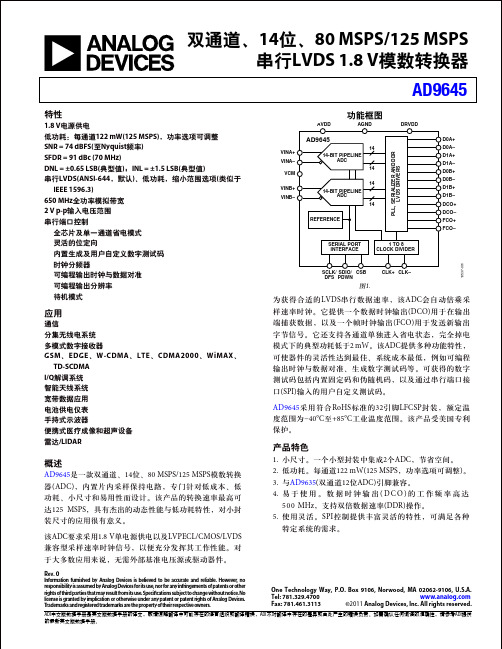
功能框图10537-001REFERENCEAD964514VINA+AVDDDRVDD1414VINB+VINB–D0A+14D0B+VINA–VCM D1A+D1B+AGNDD0A–D1A–D0B–D1B–DCO+DCO–FCO+FCO–14-BIT PIPELINEADC14-BIT PIPELINEADCP L L , S E R I A L I Z E R A N D D D R L V D S D R I V E R SSERIAL PORT INTERFACE 1 TO 8CLOCK DIVIDERSCLK/DFS SDIO/PDWNCSB CLK+CLK–图1.双通道、14位、80 MSPS/125 MSPS串行LVDS 1.8 V 模数转换器AD9645特性1.8 V 电源供电低功耗:每通道122 mW(125 MSPS),功率选项可调整 SNR = 74 dBFS(至Nyquist 频率) SFDR = 91 dBc (70 MHz)DNL = ±0.65 LSB(典型值);INL = ±1.5 LSB(典型值)串行LVDS(ANSI-644,默认)、低功耗,缩小范围选项(类似于 IEEE 1596.3)650 MHz 全功率模拟带宽 2 V p-p 输入电压范围 串行端口控制全芯片及单一通道省电模式 灵活的位定向内置生成及用户自定义数字测试码 时钟分频器可编程输出时钟与数据对准 可编程输出分辨率 待机模式应用通信分集无线电系统 多模式数字接收器GSM 、EDGE 、W-CDMA 、LTE 、CDMA2000、WiMAX 、 TD-SCDMA I/Q 解调系统 智能天线系统 宽带数据应用 电池供电仪表 手持式示波器便携式医疗成像和超声设备 雷达/LIDAR概述AD9645是一款双通道、14位、80 MSPS/125 MSPS 模数转换器(ADC),内置片内采样保持电路,专门针对低成本、低功耗、小尺寸和易用性而设计。
Vista-20P中文说明书
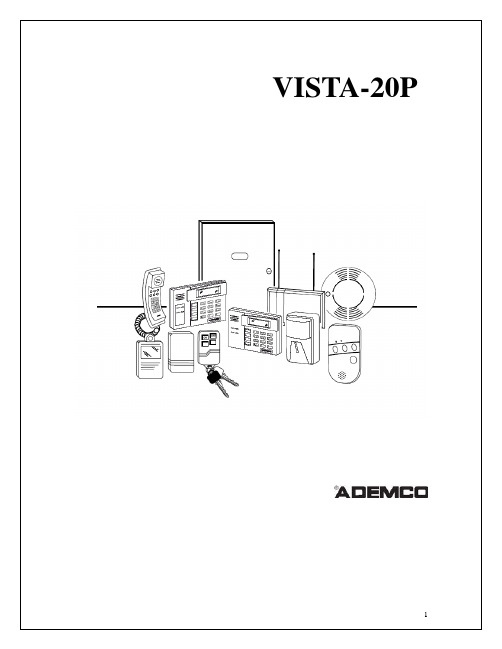
关于编程................................................................................................................... ......... ............. 23 防区及子系统............................................................................................................ ...................... 23
兼容设备 ........................................................................................... ................ ..................... 5 重要安装信息 (安装员请阅读) ......................................................... ...... ............. ...... .......... 6
浪潮NP5570M5产品技术白皮书说明书

NP5570M5产品技术白皮书文档版本1.0发布日期2019-12-31尊敬的用户:版权© 浪潮2017. 版权所有未经事先书面同意,本文档的任何部分不得复制或以任何形式或任何方式修改、外传注:您购买的产品、服务或特性等应受浪潮集团商业合同和条款的约束。
本文档中描述的全部或部分产品、服务或特性可能不在您的购买或使用范围之内。
除非合同另有约定,浪潮集团对本文档内容不做任何明示或默示的声明或保证。
由于产品版本升级或其他原因,本文档内容会不定期进行更新。
除非另有约定,本文档仅作为使用指导,本文档中的所有陈述、信息和建议不构成任何明示或暗示的担保。
Inspur和“浪潮”是浪潮集团的注册商标。
Windows是微软公司的注册商标。
Intel、Xeon是Intel公司的注册商标。
其他商标分别属于其相应的注册公司。
技术服务电话:4008600011地址:中国济南市浪潮路1036号浪潮电子信息产业股份有限公司邮编:250101目录目录 (ii)1产品概述 (4)2产品特点 (5)3逻辑架构图 (7)4产品规范 (8)4.1前面板 (8)4.1.116*2.5前面板正视图 (9)4.1.24*3.5前面板正视图 (10)4.1.3硬盘托架指示灯 (10)4.2后面板 (11)4.2.1 硬盘机型后面板正视图 (11)4.3主板图布局 (12)4.4系统主板跳线说明 (13)5系统规格 (14)6兼容性列表 (16)6.1处理器 (16)6.2内存 (17)6.3存储 (19)6.3.1硬盘型号 (19)6.4硬盘背板 (19)6.5RAID/SAS卡 (19)6.6网卡 (20)6.7HBA卡 (21)6.8声卡 (21)6.9显卡 (21)6.10电源 (22)6.11操作系统 (22)7配置注意选项 (24)8系统管理 (25)9物理规格 (27)10认证 (28)11支持与服务 (29)12新技术点描述 (30)12.1Intel可扩展架构 (30)12.2NVDIMM (30)13相关文档 (31)14商标 (32)1产品概述浪潮英信NP5570M5是浪潮为面对部门级应用,基于全新一代英特尔®至强®可扩展处理器打造的新一代中高端双路塔式服务器产品,采用全新的平台架构,可从容应对各种新业务带来的压力,具备出色性能、灵活扩展、稳定可靠的特点。
卡洛·加华齐控制系统 WM20 三相系统电能分析仪说明书

Compatible accessory modules
Type Digital outputs
Communication
Power supply (H or L) [kV]
-
4
4 4 4
Measurement inputs [kV]
4
-
4 4 4
Digital outputs [kV]
4
4 4 4
Serial port [kV]
4
4 4 NP
Ether-
Key • NP: combination not possible • 4: 4 kV rms insulation (EN 61010-1, IEC 60664-1, overvoltage category III, pollution degree 2, double insulation on
ules and manage up to two alarms.
Accessory module with two digital outputs. Expands main unit capacity, specifically allowing you to:
Transmit pulses proportional to energy consumption Control digital outputs (static or relay according to the module)
• Specific software. WM20 can be configured and measurements viewed from UCS configuration software (CARLO GAVAZZI). The software and subsequent updates are free.
调度和高级传信系统 陆地移动通信系统手册说明书

调度和高级传信系统陆地移动通信系统手册(包括无线接入)卷3(2005年版)无线电通信局ˉ2ˉ䰙⬉㘨᮴㒓⬉䗮ֵ䚼䮼᮴㒓⬉䗮ֵ䚼䮼ⱘ⫼ᰃ⹂ֱ᠔᳝᮴㒓⬉䗮ֵϮࡵˈࣙᣀि᯳Ϯࡵˈড়⧚ǃ݀ᑇǃ᳝ᬜ㒣⌢ഄՓ⫼᮴㒓⬉乥䈅ˈᑊᓎ䆂к㹿䞛㒇ⱘ⸔Ϟ䖯㸠ϡফ乥⥛㣗ೈ䰤ࠊⱘⷨおDŽ᮴㒓⬉䗮ֵ䚼䮼ⱘ㾘߭ᬓㄪ㘠㛑⬅Ϫ⬠ऎඳᗻ᮴㒓⬉䗮ֵӮҹঞ᮴㒓⬉䗮ֵܼӮᅠ៤ˈᕫࠄⷨお㒘ⱘᬃᣕDŽ䆶䯂᳝݇᮴㒓⬉䗮ֵџ乍㤌㑋㻖ᷛITURadiocommunication Bureau Place des Nations CH-1211 Geneva 20 Switzerland⬉䆱˖+41227305800Ӵⳳ˖+41227305785⬉ᄤ䚂ӊ˖ brmail@itu.int 㔥ഔ˖ www.itu.int/itu-r䅶䯙䰙⬉㘨ߎ⠜⠽㤌䓃䅃᷍㤌㹑⤪䇤⮈⿑Ⰺ䊥᷍䇇㵉⺞⪌䎇〓⮈䓴䇫ミⳞ㬞᱄ITUSales and Marketing Division Place des Nations CH-1211 Geneva 20 Switzerland⬉䆱˖ +41 227306141㣅䇁⬉䆱˖ +41 227306142⊩䇁⬉䆱˖ +41 227306143㽓⧁⠭䇁Ӵⳳ˖+41 22 730 5194 ⬉ᄤ䚂ӊ˖ sales@itu.int䰙⬉㘨ⱘ⬉ᄤкᑫ˖www.itu.int/publications 㩷¤䰙⬉㘨ϡᡓᢙ䋷ӏⱘໄᯢǃ⠜ᴗଚᷛ䕀ᤶ㟇㋏㒳⠜ᴗ᠔᳝DŽ㒣䰙⬉㘨к䴶䆌ৃˈϡᕫҹӏԩᔶᓣ↉ࠊᴀߎ⠜⠽ⱘӏԩ䚼ߚDŽ2005国际电信联盟调度和高级传信系统陆地移动通信系统手册(包括无线接入)卷3(2005年版)无线电通信局前 言为了满足发展中国家对有关陆地移动业务、技术和系统的各个方面的最新发展动态的日益增长的需求,在90年代末,ITU-R第8A工作组开始编写陆地移动通信系统手册。
该手册分为几卷,其中两卷已经出版。
MORNSUN LDE15-20Bxx系列20W高效高可靠AC DC转换器说明书
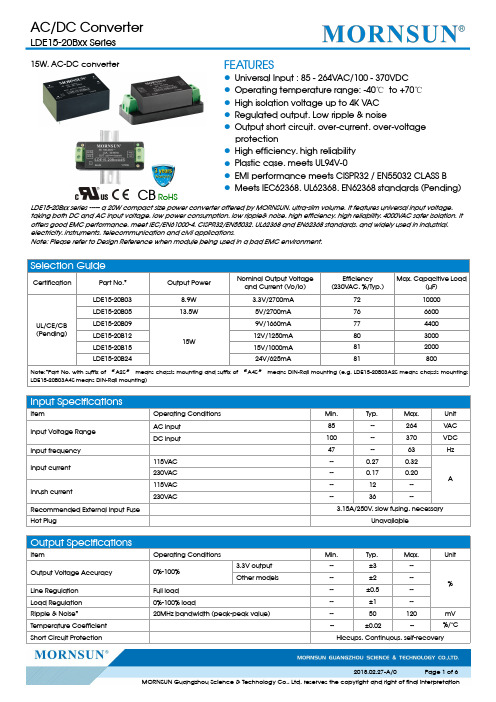
15W,AC-DC converterFEATURES●Universal Input :85-264VAC/100-370VDC ●Operating temperature range:-40℃to +70℃●High isolation voltage up to 4K VAC ●Regulated output,Low ripple &noise●Output short circuit,over-current,over-voltage protection●High efficiency,high reliability ●Plasticcase,meets UL94V-0●EMI performance meets CISPR32/EN55032CLASS B ●Meets IEC62368,UL62368,EN62368standards (Pending)CB RoHSLDE15-20Bxx series -----a 20W compact size power converter offered by MORNSUN,ultra-slim volume.It features universal input voltage,taking both DC and AC input voltage,low power consumption,low ripple&noise,high efficiency,high reliability,4000V AC safer isolation.It offers good EMC performance,meet IEC/EN61000-4,CISPR32/EN55032,UL62368and EN62368standards,and widely used in industrial,electricity,instruments,telecommunication and civil applications.Note:Please refer to Design Reference when module being used in a bad EMC environment.Selection GuideCertificationPart No.*Output PowerNominal Output Voltage and Current (Vo/Io)Efficiency (230V AC,%/Typ.)Max.Capacitive Load(µF)UL/CE/CB (Pending)LDE15-20B038.9W 3.3V/2700mA 7210000LDE15-20B0513.5W5V/2700mA 766600LDE15-20B0915W 9V/1660mA 774400LDE15-20B1212V/1250mA 803000LDE15-20B1515V/1000mA 812000LDE15-20B2424V/625mA81800Note:*Part No.with suffix of “A2S ”means chassis mounting and suffix of “A4S ”means DIN-Rail mounting (e.g.LDE15-20B03A2S means chassis mounting;LDE15-20B03A4S means DIN-Rail mounting)Input SpecificationsItemOperating Conditions Min.Typ.Max.Unit Input Voltage Range AC input 85--264V AC DC input100--370VDC Input frequency 47--63HzInput current 115V AC --0.270.32A 230V AC --0.170.20Inrush current115V AC --12--230V AC--36--Recommended External Input Fuse 3.15A/250V,slow fusing,necessaryHot PlugUnavailableOutput SpecificationsItemOperating Conditions Min.Typ.Max.UnitOutput Voltage Accuracy 0%-100% 3.3V output --±3--%Other models--±2--Line Regulation Full load --±0.5--Load Regulation 0%-100%load--±1--Ripple &Noise*20MHz bandwidth (peak-peak value)--50120mV Temperature Coefficient --±0.02--%/°C Short Circuit ProtectionHiccups,Continuous,self-recoveryOver-current Protection≥130%Io,self-recoveryOver-voltage Protection 3.3/5V output≤7.5V 9V output≤15V 12/15V output≤20V 24V output≤30VMin.Load0----%Hold-up Time 115V AC input510--ms 230V AC input4455--Note:*Ripple and noise tested with“parallel cable”method,Testing at rated load.please see AC-DC Converter Application Notes for specific operation methods.General SpecificationsItem Operating Conditions Min.Typ.Max.Unit Isolation Voltage Input-output Test time:1min(leakage current<5mA)4000----VAC Operating Temperature-40--+70°C Storage Temperature-40--+85Storage Humidity----95%RHWelding Temperature Wave-soldering260±5℃;time:5-10s Manual-welding360±10℃;time:3-5sSwitching Frequency--100--kHzPower Derating -40to-10℃ 2.0----%/℃+45℃to+70℃3.3/5V 3.0----Others 2.4----85-130V AC5V-25℃to+70℃0.66----%/VAC-40℃to-25℃ 1.33----85-100V AC Others-25℃to+70℃ 2.0-----40℃to-25℃ 4.0----240-264V AC0.83----Safety Standard IEC62368/EN62368/UL62368Safety-regulated Certification IEC62368/EN62368/UL62368(Pending) Safety Class CLASS I IMTBF MIL-HDBK-217F@25°C>300,000h Physical SpecificationsCasing Material Black flame-retardant and heat-resistant plastic(UL94V-0)Package Dimensions DIP53.80*28.80*23.50mm A2S chassis mounting76.00*31.50*32.30mm A4S Din-Rail mounting76.00*31.50*36.90mmWeight DIP60g(Typ.) A2S chassis mounting80g(Typ.) A4S Din-Rail mounting100g(Typ.)Cooling method Free air convectionEMC SpecificationsEMICE CISPR32/EN55032CLASSB RE CISPR32/EN55032CLASS B EMSESD IEC/EN61000-4-2Contact ±6KV /Air ±8KV Perf.Criteria B RS IEC/EN61000-4-310V/m perf.Criteria A EFTIEC/EN61000-4-4±4KVperf.Criteria B Surge IEC/EN61000-4-5line to line ±2KVperf.Criteria B IEC/EN61000-4-5line to line ±4KV/line to ground ±6KV (See Fig.2for recommended circuit)perf.CriteriaB CSIEC/EN61000-4-610Vr.m.s perf.Criteria A Voltage dips,short interruptions and voltage variations immunityIEC/EN61000-4-110%,70%perf.Criteria BProduct Characteristic Curve-25℃to +70℃-40℃to -25℃Note:①Input voltage should be derated based on temperature derating when it is 85-100VAC/240-264VAC/100-140VDC/340-370VDC (LDE15-20B05:85-130VAC/240-264VAC/100-160VDC/340-370VDC);②This product is suitable for use in natural air cooling environments,if in a closed environment,please contact our company’s FAE.Design Reference1.Typical application circuitFig.1Model FUSE MOV C1C2TVSLDE15-20B033.15A/250V, slow fusing, necessary S20K3001µF/50V220µF/16V SMBJ7.0ALDE15-20B05220µF/16V SMBJ7.0ALDE15-20B09120µF/25V SMBJ12ALDE15-20B12120µF/25V SMBJ20ALDE15-20B15120µF/25V SMBJ20ALDE15-20B2468µF/35V SMBJ30ANote:○1Output filtering capacitor C2is electrolytic capacitor,it is recommended to apply electrolytic capacitor with high frequency and low resistance.For capacitance and current of capacitor please refer to manufacture’s datasheet.Capacitor voltage reduced to at least80%.C1is ceramic capacitor,which is used to filter high-frequency S is a recommended component to protect post-circuits if converter fails.②The product in the application must connect external electrolytic capacitors C2,to achieve lower ripple noise and better dynamic load performance.③When the product’s output terminal is connected to high frequency switch type load,electrolytic capacitor C2’s selection is as following:Model C2LDE15-20B03470µF/16V(Solid capacitor)LDE15-20B05470µF/16V(Solid capacitor)LDE15-20B09470µF/16V(Solid capacitor)LDE15-20B12390µF/25VLDE15-20B15390µF/25VLDE15-20B24220µF/35V2.EMC solution-recommended circuitFig2Note:Output external circuit refer to the typical application circuit.Element model Recommended valueMOV1S20K300MOV2S10K300MOV3S10K300CX0.22µF/275VACCY1,CY21nF/400V ACR11MΩ/2WLDM 4.7uHLCM2mHGDT EM3600XSFUSE 6.3A/250V,slow fusing,necessary3.For more information Please find the application note on Dimensions and Recommended Layout A2S DimensionsA4S DimensionsNote:1.Packing information please refer to Product Packing Information which can be downloaded from .Packingbag number:58220011(DIP package);58220022(A2S/A4S package);2.Unless otherwise specified,parameters in this datasheet were measured under the conditions of Ta=25℃,humidity<75%with nominalinput voltage and rated output load;3.All index testing methods in this datasheet are based on our Company’s corporate standards;4.We can provide product customization service,please contact our technicians directly for specific information;5.Products are related to laws and regulations:see"Features"and"EMC";6.Our products shall be classified according to ISO14001and related environmental laws and regulations,and shall be handled byqualified units.Mornsun Guangzhou Science&Technology Co.,Ltd.Address:No.5,Kehui St.1,Kehui Development Center,Science Ave.,Guangzhou Science City,Luogang District,Guangzhou,P.R.China Tel:86-20-38601850-8801Fax:86-20-38601272E-mail:***************。
慧达XR150高清硬盘摄像机手册说明书

HDR-XR150High Defi nition Hard Disk Drive Handycam ®CamcorderCapture stunning 1920 x 1080 high-defi nition video 2 and 3.1 Megapixel still images with the HDR-XR150, which employs an "Exmor R" CMOS sensor for superior low-light performance and a 120GB 1 internal hard disk drive. SteadyShot ™ image stabilization with Active Mode enables you to capture remarkably smooth video even when you’re on the move.Full HD Recording with 60p playbackRecord amazing HD video at full 1920x1080 resolution and enjoy 60p playback via HDMI ™ cable and compatible HDTV. Additionally, you can record your video at 24 Mbps, the highest possible bit-rate for AVCHD, and enjoy near Blu-ray Disc ™ quality video reproduction.21/4" “Exmor R” CMOS SensorDelivers bright, vivid, spectacularly detailed video footage, as well as 3 Megapixel still images. Additionally, it provides stunninglow-light sensitivity with improved image clarity and drastically reduced grain whether you're in video or still photo mode.Carl Zeiss ®Vario-Tessar ®lensFeatures precision-ground optics to help achieve the level of sharpness and contrast usually found only in larger lenses, plus SteadyShot ® image stabilization with Active Mode to help reduce blur caused by camera shake.Face Detection Technology w/ Face PriorityWith Face Priority, your camcorder optimizes focus, color, exposure, and Smile Shutter ™ technology for the face you prioritize. Just touch the preferred face on the LCD display and the camcorder will not only prioritize it for you, but will remember your prioritized face until the camera is turned off.Quick AutofocusAn improved autofocus (AF ) system now lets you take crisp images even faster. In fact, this new Quick AF feature focuses twice as fast when compared to previous Sony camcorder models.Direct Copy to External HDDLets you copy videos from your camcorderdirectly to an external hard disk drive (sold separately )13, all without a computer. Your camcorder can also access videos stored on the external hard drive for playback on your HDTV 4, allowing you to utilize the camcorder’s handy playback features.Highlight Playback with Highlight Scenario playbackAutomatically creates short movies—complete with music and transitions—by identifying and compiling key scenes. You can then save up to eight of these movies for later playback.Intelligent Auto ModeAnalyzes your shot and then automatically selects the appropriate settings from 9 distinct scene modes: Landscape, Backlight, Twilight, Spotlight, Low light, Macro, Portrait, Baby, Tripod. Lets you get extra creative with 60 possible scene combinations.Additional Features:• 2.7” Clear Photo ™ LCD (230 K ) display 3• S ony ® PMB (Picture Motion Browser ) software 9• P ower On by LCDSony Electronics Inc. | 16530 Via Esprillo | San Diego, CA 92127 | 1.800.222.7669 | Dynamic Range Optimizer YesImage Stabilization SteadyShot / Active Mode (In Movie Position)x.v.Color YesWhite Balance Auto / Outdoor / Indoor / Onepush (Touch Panel)Fader Effects YesScene Selection Mode(s)Auto, Twilight, Sunrise & Sunset, Fireworks, Landscape,Portrait, Spotlight, Beach, SnowFace Index YesFilm Roll Index YesPhoto Capture from Movie YesStill Image Mode(s)JPEGSlide Show Mode YesEasy Handycam NoOne Touch Disc Burn YesPhotoTV HD YesMultiple Language Display YesSmooth Slow Record YesPower Consumption 3.3WSupplied Battery Type InfoLITHIUM(NP-FV50)Power Requirements7.2V (battery pack); 8.4V (AC Adaptor)Dimensions (Approx.) 2 1/4 x 2 3/4 x 4 1/4inch (57 x 67 x 106mm)Weight (Approx.)10oz (300g)AC Adaptor AC-L200C/AC-L200DRechargeable Battery Pack InfoLITHIUM(NP-FV50)Remote Commander control unit NoClock Lithium (Installed)YesComponent Video Cable YesComposite Video Cable YesUSB Cable YesApplication Software (CD-ROM)PMB Ver.5.0Rechargeable InfoLITHIUMBatteriesNP-FV50/FV70/FV100Starter Kit ACC-FV70, ACC-FV50A, ACC-HDV7AC Adaptor/Charger forV series batteriesAC-VQV10/BC-TRVLens VCL-HGA07B, VCL-HGE08B, VCL-HG1730AHDMI Cable (mini)VMC-15MHD, VMC-30MHDTripod VCT-80AV, VCT-60AV, VCT-50AV, VCT-R640Video Light HVL-10NHGPS Unit GPS-CS3KA1. 120GB equals 120 billion bytes. A portion of the total storage is used for system management and/orapplication fi les. The capacity that a user can use is approximately 119GB.2. T his camcorder captures high defi nition footage in the AVCHD format. High Defi nition AVCHD discs can becreated using standard DVD media, the supplied software and a compatible PC. DVD media containingAVCHD footage may be played on a compatible Blu-ray Disc player/recorder, PC with supplied software orPLAYSTATION3 devices. DVD media containing AVCHD footage should not be used with standard DVD basedplayers, as the DVD player may fail to eject the media and may erase its contents without warning.3. V iewable area measured diagonally.4. HD viewing requires compatible HDTV and HDMI cable, both sold separately.5. R equires BRAVIA Sync feature in each product, including a compatible BRAVIA HDTV. Please refer to owner’smanual to determine compatibility.8. Compatible BRA VIA HDTV, and HDMI or component cable (sold separately) required for PhotoTV HD viewing.9. Requires Microsoft Windows XP SP3/ Windows Vista SP2/ Windows 7. Not supported by Mac OS.12. O ne Touch Disc Burn feature requires DVDirect burner or compatible PC with supplied PBM software (soldseparately).13. R equires USB 2.0 connection via VMC-UAM1 cable (sold separately), AC power for camcorder, and harddrive formatted in FAT-32. Connection via USB-hub not supported. External HHD/USB media should be lessthan 2TB(Terabytes).20. W hen using movie mode Memory Stick PRO Duo with MARK2 (M2) logo, Memory Stick PRO-HG, SD/SDHCmedia (Class 4 or higher) are recommended.Specifi cationsImaging Device1/4” “Exmor R” CMOS Sensor with ClearVid arrayProcessor BIONZ image processorImager Pixel Gross Size4200KVideo Actual 16:91350K pixelsVideo Actual 4:31010K pixelsVideo Resolution (Movie Quality)HD: 1920x1080, 1440x1080; SD: 720 x 480Video Signal System HD: HDTV 1080/60i; SD: NTSC colorVideo Format(s) Supported HD: AVCHD: MPEG-2Still Actual 16:91180KStill Actual 4:31570KStill Picture Resolution 3.1 MPDual Record Resolution 2.7 MPAudio Recording Format Dolby Digital 2ch stereoMicrophone Built-in Zoom MicrophoneRecording Media Memory Stick PRO Duo Media(Sold Separately);SD/SDHC MediaInternal Memory HDD 120GBRec. / Playback with InternalMemoryHigh Defi nition: FX = up to 680 min., High Defi nition: FH =up to 890 min., HQ = up to 1780 min., LP = up to 3030 min.Standard Defi nition: HQ = up to 1830 min.Lens Type Carl Zeiss Vario-Tessar35mm Equivalent 16:937 - 1075mm35mm Equivalent 4:345 - 1325mmAperture F1.8 - 3.2Exposure Control Yes (Touch Panel)Filter Diameter (mm)30mmFocal Distance (mm) 2.5 - 62.5mmFocus System Full Range Auto/ManualProgressive Shutter Mode N/AShutter Speed Scene Selection, 1/8-1/1000; STD: 1/60-1/1000;LOW LUX: 1/30-1000; Smooth Slow Rec, 1/240 - 1/1000Minimum Illumination11 lux (1/60 Shutter Speed)Optical Zoom 25xDigital Zoom 300xDisplay 2.7" Clear Photo wide touch screen LCDView Finder NoFlash NoMemory Card Slot Yes (Memory Stick PRO Duo media, SD/SDHC media)Manual / Auto Lens Cover ManualS/S & Zoom Button on LCD Yes (Touch Panel)Audio/Video Remote Terminal Video/S Video/Audio/Component Out/RemoteDigital Audio/Video Output(s)HDMIUSB Port(s)Yes (mini B/Hi-Speed)Component Video (Y/Pb/Pr)Output(s)A/V terminalHDMI Connection Output(s)Yes (mini)Headphone Jack NoMicrophone Input NoActive Interface Shoe NoFace Detection YesSmile Shutter Mode YesQuick On Yes, Power On with LCDBRA VIA Sync Control for HDMI (CEC)Yes。
MORNSUN LS10-13BxxSS(-F) 系列 10W 可调节 AC DC 转换器说明书

10W,DIY AC/DC converterCB RoHSFEATURES●Ultra-wide85-305VAC and100-430VDC input voltage Range●Accepts AC or DC input(dual-use of same terminal)●Operating ambient temperature range-40℃to+85℃●Multi-application available,flexible layout●High power density,high reliability●Low power consumption,green power●Output short circuit,over-current,over-voltage protection●IEC/EN/UL62368safety approval●Designed to meet IEC/EN/UL60335safety standardsLS10-13BxxSS(-F)series is one of Mornsun’s highly efficient green power AC-DC Converter series.They feature ultra-wide wide input range accepting either AC or DC voltage,high efficiency,low power consumption and CLASS II reinforced insulation.All models are particularly suitable for industrial control,electric power,instrumentation and smart home applications which don’t have high requirement for dimension.A variety of EMC external circuits meet the needs of multiple industries.Selection GuideCertification Part No.Output Power Nominal Output Voltage andCurrent(Vo/Io)Efficiency at230V AC(%)Typ.Capacitive Load(µF)Max.CE/UL/CBLS10-13B03SS(-F)* 6.6W 3.3V/2000mA701500LS10-13B05SS(-F)10W5V/2000mA761500 LS10-13B09SS(-F)9V/1100mA781000LS10-13B12SS(-F)12V/830mA80680LS10-13B15SS(-F)15V/670mA81470LS10-13B24SS(-F)24V/420mA82330Note:①*An“-F”suffix designates horizontal package vs.standard vertical mounting.②If the product is used in a severe vibration application,it needs to be glued and fixed.Input SpecificationsItem Operating Conditions Min.Typ.Max.Unit Input Voltage RangeAC input85--305V ACDC input100--430VDC Input Frequency47--63Hz Input Current115V AC----0.3A230VAC----0.15Inrush Current115V AC--15--230VAC--30--Recommended External Input Fuse1A,slow-blow,requiredHot Plug UnavailableOutputSpecificationsItem Operating Conditions Min.Typ.Max.Unit Output Voltage Accuracy0%-100%load3.3V output--±1.5±3%Other output--±1±2Line Regulation Rated load--±0.5±1Load Regulation0%-100%load--±1±1.5Ripple&Noise*20MHz bandwidth(peak-to-peak value)--80150mV Temperature Coefficient--±0.02--%/°C Short Circuit Protection Hiccup,continuous,self-recovery Over-current Protection≥110%Io,self-recoveryOver-voltage Protection3VDC/5VDC Output≤9VDC(Output voltage clamp or hiccup)9VDC Output≤15VDC(Output voltage clamp or hiccup)12VDC/15VDC Output≤25VDC(Output voltage clamp or hiccup)24VDC Output≤35VDC(Output voltage clamp or hiccup) Minimum Load0----% Note:*The“parallel cable”method is used for ripple and noise test,please refer to AC-DC Converter Application Notes for specific information.General SpecificationsItem Operating Conditions Min.Typ.Max.UnitIsolation Test Input-output Electric Strength Test for1min.,leakage current<5mA3000----VACOperating Temperature-40--+85℃Storage Temperature-40--+105Storage Humidity----95%RHPower Derating -40℃to-25℃ 2.67----%/℃+55℃to+85℃ 2.5----85V AC-100VAC1----%/VAC 277V AC-305V AC0.54----Safety Standard IEC/EN/UL62368,IEC/EN/UL60335 Safety Certification IEC/EN/UL62368Safety Class CLASS IIMTBF MIL-HDBK-217F@25°C>300,000h Mechanical SpecificationsCase Material44.50x24.00x15.00mmWeight11g(Typ.)Cooling method Free air convectionElectromagnetic Compatibility(EMC)Emissions CECISPR32/EN55032CLASS A (Recommended circuit1,4)CISPR32/EN55032CLASS B(Recommended circuit2,3) RECISPR32/EN55032CLASS A(Recommended circuit1,4)CISPR32/EN55032CLASS B(Recommended circuit2,3)Immunity ESD IEC/EN61000-4-2Contact±6KV Perf.Criteria B RS IEC/EN61000-4-310V/m perf.Criteria AEFTIEC/EN61000-4-4±2KV(Recommended circuit1,2)perf.Criteria BIEC/EN61000-4-4±4KV(Recommended circuit3,4)perf.Criteria B SurgeIEC/EN61000-4-5line to line±1KV(Recommended circuit1,2)perf.Criteria BIEC/EN61000-4-5line to line±2KV(Recommended circuit3,4)IEC/EN61000-4-5line to line±4KV(Recommended circuit4)perf.Criteria B CS IEC/EN61000-4-610Vr.m.s perf.Criteria A Voltage dips,shortinterruptions and voltagevariations immunityIEC/EN61000-4-110%,70%perf.Criteria BProduct Characteristic CurveNote:①With an AC input between85-100VAC/277-305VAC and a DC input between100-120VDC/390-430VDC,the output power must be derated as per temperature derating curves;②This product is suitable for applications using natural air cooling;for applications in closed environment please consult factory or one of our FAE.Additional Circuits Design ReferenceLS(-F)series additional circuits design referenceLS10(-F)series additional components selection guidePart No.FUSE(required)C1required)C2(required)L1(required)C3(required )C4CY1(required )LS10-13B03SS(-F)1A/300V22µF/450V470µF/16V(solid-state capacitor) 4.7µH (Max 60m Ω)150µF/35V 0.1µF/50V1.0nF/400V ACLS10-13B05SS(-F)LS10-13B09SS(-F)270µF/16V(solid-state capacitor)100µF/35V LS10-13B12SS(-F)LS10-13B15SS(-F)470uF/35V 47µF/35VLS10-13B24SS(-F)220uF/35VNote:1.C1:input capacitors,C2:output storage capacitors,they must be connected externally.2.We recommend using an electrolytic capacitor with high frequency and low ESR rating for C3(refer to manufacture’s datasheet).Combined with C2,L1,they form a pi-type filter circuit.Choose a capacitor voltage rating with at least 20%margin,in other words not exceeding 80%.C4is a ceramic capacitor,used for filtering high frequency noise.A suppressor diode (TVS)is a recommended to protect the application in case of a converter failure and specification should be 1.2times of the output voltage.Immunity design circuits for referenceEmissions design circuits for referenceCLASS ⅢCLASS ⅣCLASS ACLASS B1614Environmental Application EMC SolutionLS(-F)series environmental application EMC solution selection tableRecommendedcircuit Application environmental Typical industryInput voltagerangeEnvironment temperature Emissions Immunity 1Basic applicationNone85~305V AC -40℃to +85℃CLASS A CLASS Ⅲ2Indoor civil environment Smart home/Home appliances(2Y)-25℃to +55℃CLASS BCLASS ⅢIndoor general environment Intelligent building/Intelligentagriculture 3Indoor industrial environment Manufacturing workshop -25℃to +55℃CLASS B CLASS Ⅳ4Outdoor general environmentITS/Video monitoring/Charging point/Communication/Securityand protection-40℃to +85℃CLASS ACLASS ⅣOutdoor harsh environmentOn-line power meter Communication base station-40℃to +85℃CLASS A>CLASS ⅣSurge:line to ground ±4KV EFT:CLASS ⅣElectromagnetic Compatibility Solution--Recommended Circuit1.Recommended circuit 1——Basic applicationrecommended circuit 1Application environmentalAmbient temperature rangeImmunity CLASSEmissions CLASSBasic application-40℃to +85℃CLASS ⅢCLASS AComponentRecommended valueR112Ω/3W LDM4.7mH2.Recommended circuit 2——Indoor civil /Universal system recommended circuits for general environmentRecommended circuit 2Application environmentalAmbient temperature rangeImmunity CLASSEmissions CLASS Indoor civil /general -25℃to +55℃CLASS ⅢCLASS B16141416ComponentRecommended valueR112Ω/3W CY1(CY2) 1.0nF/400V ACLCM 3.5mH LDM 0.33mH CX0.1µF/310VAC FUSE (required)1A/300V ,slow-blowNote:In the home appliance application environment,the two Y capacitors of the primary and secondary need to be externally connected (CY1/CY2,value at 2.2nF/400VAC),which can meet the EN60335certification.In other industries,only one Y capacitor is needed.3.Recommended circuit 3——Universal system recommended circuits for indoor industrial environmentRecommended circuit 3Application environmental Ambienttemperature range Immunity CLASSEmissions CLASSIndoor industrial-25℃to +55℃CLASS ⅣCLASS BComponentRecommended valueMOV S14K350C1450V/22uF CY1 2.2nF/400V AC CX 0.1µF/310V ACLCM 3.5mH LDM 0.33mH R112Ω/3WFUSE (required)2A/300V ,slow-blow4.Recommended circuit 4——Universal system recommended circuits for outdoor general/harsh environmentRecommended circuit 4Application environmental Ambienttemperature range Immunity CLASSEmissions CLASSOutdoor general environment-40℃to +85℃CLASS ⅣCLASS AComponentRecommended valueMOV S14K350C1450V/22uF LDM 4.7mH R112Ω/3WFUSE (required)2A/300V ,slow-blow16141614Application environmental Ambient temperaturerangeImmunity CLASS EmissionsCLASSOutdoor harsh environment -40℃to+85℃>CLASSⅣSurge:line to ground±4KVEFT:CLASSⅣCLASS AComponent Recommended valueMOV S20K350C1450V/33uF(Surge protection priority)LDM 4.7mHR133Ω/5WFUSE(required) 6.3A/300V,slow-blow5.For additional information please refer to application notes on . LS10-13BxxSS Dimensions and Recommended LayoutLS10-13BxxSS-F Dimensions and Recommended LayoutNote:1.For additional information on Product Packaging please refer to .Packaging bag number:58220032(LS10-13BxxSS);58220025(LS10-13BxxSS-F);2.External electrolytic capacitors are required to modules,more details refer to typical applications;3.This part is open frame,at least6.4mm safety distance between the primary and secondary external components of the module isneeded to meet the safety requirement;4.Unless otherwise specified,parameters in this datasheet were measured under the conditions of Ta=25℃,humidity<75%,nominal inputvoltage(115V and230V)and rated output load;5.In order to improve the efficiency at light load,there will be audible noise generated,but it does not affect product performance andreliability;6.All index testing methods in this datasheet are based on our company corporate standards;7.We can provide product customization service,please contact our technicians directly for specific information;8.Products are related to laws and regulations:see"Features"and"EMC";9.Our products shall be classified according to ISO14001and related environmental laws and regulations,and shall be handled byqualified units.Mornsun Guangzhou Science&Technology Co.,Ltd.Address:No.5,Kehui St.1,Kehui Development Center,Science Ave.,Guangzhou Science City,Huangpu District,Guangzhou,P.R.China Tel:86-20-38601850Fax:86-20-38601272E-mail:***************。
电厂自动化MACSV知识汇编手册

《MACSV知识汇编手册》目录前言 (3)MACSV软件学习教程 (3)MACSV系统服务器注意事项 (20)MACSV系统数据库组态注意事项 (21)MACSV系统算法组态注意事项 (22)附录一:DCS系统防病毒处理方案 (23)附录二:Profibus-DP网络故障排除指南 (29)附录三:MACSV1.1.0 SP2解决问题汇总 (32)附录四:MACSV1.1.0 SP3解决问题汇总 (37)前言为了方便工程人员深入学习和掌握MACSV软件,现将部分工程人员及工程技术中心在使用MACSV软件过程中不断总结的工程经验、使用技巧、开发部提供的MACSV软件各版本解决的问题整理汇总成册。本手册主要分成三个部分,第一部分:MACSV软件学习教程,以问题形式介绍组态方面的知识、问题的处理及使用技巧;第二部分:MACSV系统组态的注意事项,主要介绍服务器、数据库组态及算法组态等方面需要注意的问题;第三部分:附录,主要介绍MACS系统防病毒方案、DP通讯故障诊断及MACSV软件各版本解决的问题。MACSV软件学习教程1.MACSV系统可以工作在哪些操作系统下?可工作在下列操作系统:WIN2000 SP4、WINXP SP2、WIN2003 SP12.MACSV系统工程师级别的超级用户名和口令?用户名:superman 口令:macsv3.MACSV系统数据库总控的超级用户名和口令?用户名:bjhc 口令:3dlcz注意:现场调试时一定添加一个工程师用户,不要经常使用超级用户superman,因口令不可修改。4.MACSV系统正常下装顺序?先下装控制器,再下装服务器,最后下装操作站. 这样才能保持符号表一致,5.MACSV系统分析系统故障,需要从现场拷贝哪些相关文件?1)服务器A、B机:服务器安装目录\macs\*.log2)服务器A、B机:c:\DSvrDiagnose.log3)服务器A、B机:c:\EventProcess.log4)服务器A、B机:操作系统安装盘:\Documents and Settings\All Users\Documents\DrWatson\drwtsn32.log如果没有这个文件,请在命令行中运行:DRWTSN32 ,从界面中可以看到日志记录路径,到这个路径下看是否有文件:drwtsn32.log5)服务器A、B机:服务器安装目录\HISTDATA\HDB\故障当天对应的目录\SYSLOG6)服务器A、B机:服务器安装目录\HISTDATA\HDB\故障当天对应的目录\故障过程中及前后的共3个DIGxxx.dat和3个xxx.dat文件7)服务器A、B机的操作系统日志:操作步骤为:开始-->控制面板-->管理工具-->事件查看器-->鼠标右击“系统日志”,选导出列表即可;8)工程师站的I/O日志:MACSV_ENG目录\工程下\*.log(CONMAKER激活日志时保存的路径及名称) 6.MACSV系统多域情况下,I/O站号可以重复吗?在多域情况下,每个域都可以从#10站起始,也可顺序排下去。
S120系列产品PPT演示文稿

其它必须元件
MMoototor逆rMM变ood器duulele
▪ 380 - 480 V ▪ 500 - 690 V
▪ 控制器CU320,必须配 ▪ 编码器SMC30 ▪ 端子模块TM31 ▪ 操作面板AOP
输出侧元件
▪ 输出电抗器 ▪ dv/dt 滤波器 ▪ 正旋波滤波器
2.外部选件: 依据要求选则
◇ 整流单元的输入电抗器, 马达的输出电抗器 ◇ 整流单元的开关,接触器 ◇ CBP,LDA,ADB选件板 ◇ EB1/EB2选件板
24
S120单机应用配置---大于250KW功率变频器
1.标准元件:功率单元,2个定货号
◇ 由整流单元(BLM,SLM,ALM)和逆变器MM两部分组成 ◇ 附带功率单元配套的DRIVE_CLIQ电缆
MMo电otot机orr
▪ 异步电机 - 标准
19
S120驱动系统: 系统配置
S120系统配置( 设计软件SIZE)
输入元件
▪ 输入电抗器 ▪ 输入滤波器
◇ 整流单元和逆变器没有控制板, 不能单独工作
整流元件 DC 连接
▪ BLM ▪ SLM ▪ ALM
▪ 制动单元 ▪ 制动电阻
◇ 每个逆变器没有I/O, 编码器板
器CU320控制
12
S120驱动装置: DC/AC型, 逆变器MM
Master Drive 6SE70 过载能力
I In
1.6 1.5
1.36
In = 装置额定电流 90 % 基本负载
I
In 1,6 0,9
30 s 270 s
90%基本负载时的 典型过载周期 >250KW时, 过载 为1.36倍
- 1、下载文档前请自行甄别文档内容的完整性,平台不提供额外的编辑、内容补充、找答案等附加服务。
- 2、"仅部分预览"的文档,不可在线预览部分如存在完整性等问题,可反馈申请退款(可完整预览的文档不适用该条件!)。
- 3、如文档侵犯您的权益,请联系客服反馈,我们会尽快为您处理(人工客服工作时间:9:00-18:30)。
Tangent of loss angle (120Hz)
0 -10 -20 -30 -40
0
2000
Tangent of loss angle
No.OS02N-DFSVP055
Frequency characteristics
1000
100
Impedance (ohm) ESR (ohm)
ESR, Impedance (ohm)
10
1
0.1
0.01
0.001 0.1 1 10 100 1000 1000eing equipment: HP4194A Test fixture: HP16047C Measuring position: root of leads
元器件交易网
OS-CON DATA SHEET
OS-CON 20SVP150M
Frequency (kHz) Impedance (ohm) ESR (ohm) 0.12 8.650 0.089 0.5 2.159 0.040 1 1.050 0.030 10 0.110 0.019 100 0.016 0.012 500 0.018 0.010 1000 0.036 0.010 5000 0.167 0.011 10000 0.305 0.011
Change in capacitance (120Hz)
20 10 0.15 0.14 0.13 0.12 0.11 0.1 0.09 0.08 0.07 0.06 0.05 0.04 0.03 0.02 0.01 0
Tangent of loss angle (120Hz)
Tangent of loss angle
Percent delta [%]
0 -10 -20 -30 -40
0
1000
0
1000
Time[h]
Time[h]
ESR (100kHz)
200 180 160 140 120 100 80 60 40 20 0 10000
Leakage current (20V 60s)
Leakage current(µA) 0 1000
Percent delta [%]
0
2000
Time[h]
Time[h]
ESR (100kHz)
100 90 80 70 60 50 40 30 20 10 0 10000
Leakage current (20V 60s)
Leakage current(µA)
1000 100 10 1 0.1 0.01
OS Engineering Department, OS-CON Control Department Saga SANYO Industries Co., Ltd.
n = 3p.(Ave.) Room temperature
元器件交易网
OS-CON DATA SHEET
元器件交易网
OS-CON DATA SHEET
SVP series Test item Damp heat (Steady state) (After V.P.S test) Test temperature 60 deg.C Test humidity 90 % RH Model 20SVP150M Lot No. 080102311
SVP series Test item Endurance (After V.P.S test) Test temperature 105 deg.C Applied voltage 20 V Model 20SVP150M Lot No. 041205221
Change in capacitance (120Hz)
ESR(mohm)
0
2000
0
2000
Time[h]
Time[h]
Note:
n =30p.
(V.P.S = Vapor Phase Soldering method)
Note: V.P.S test conditions : 230deg.C×75s×2times
Start on April 20, 2000 Executed by M. Koyama End on July 13, 2000 Drawn by M. Kimura No.OS02D-DESVP055 OS Engineering Department, OS-CON Control Department, Saga SANYO Industries Co., Ltd.
1000 100 10 1 0.1 0.01
ESR(mohm)
0
1000
Time[h]
Time[h]
Note:
n =20p.
(V.P.S = Vapor Phase Soldering method)
Note: V.P.S test conditions : 230deg.C×75s×2times
Start on October 22, 2000 Executed by M. Koyama End on December 3, 2000 Drawn by M. Kimura No.OS02D-DHSVP055 OS Engineering Department, OS-CON Control Department, Saga SANYO Industries Co., Ltd.
