MPU-2说明书
永大电梯资料-永大电梯服务器使用说明
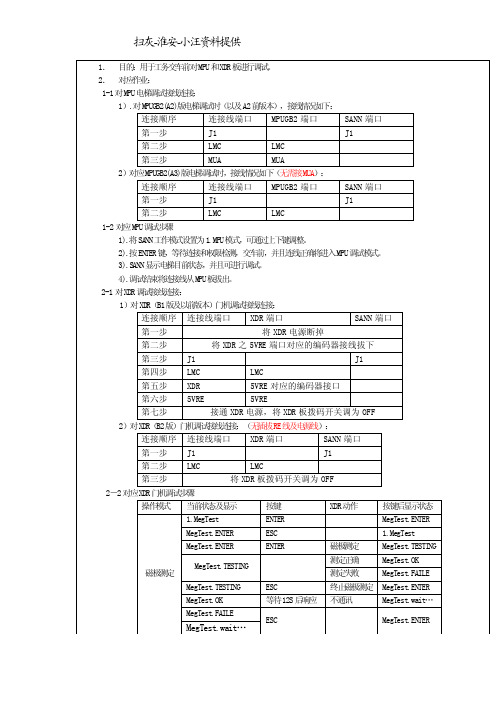
1.目的:用于工务交车前对MP U和XD R板进行调试。
2.对应作业:1-1对M PU电梯调试接线连接:1).对M PUG B2(A2)版电梯调试时(以及A2前版本),接线情况如下:连接顺序连接线端口MPUGB2端口SANN端口第一步J1 J1第二步LMC LMC第三步MUA MUA2)对应MPU GB2(A3)版电梯调试时,接线情况如下(无需接MUA):连接顺序连接线端口MPUGB2端口SANN端口第一步J1 J1第二步LMC LMC1-2对应M PU调试步骤1).将SA NN工作模式设置为1.MP U模式,可通过上下键调整。
2).按EN TE R键,等待连接和权限检测,交车前,并且连线正确将进入MPU调试模式。
3).S ANN显示电梯目前状态,并且可进行调试。
4).调试结束将连接线从M PU板拔出。
2-1对XD R调试接线连接:1)对XD R(B1版及以前版本)门机调试接线连接:连接顺序连接线端口XDR端口SANN端口第一步将XDR电源断掉第二步将XDR之5VRE端口对应的编码器接线拔下第三步J1 J1第四步LMC LMC第五步XDR 5VRE对应的编码器接口第六步5VRE 5VRE第七步接通XDR电源,将XDR板拨码开关调为OFF 2)对XD R(B2版)门机调试接线连接:(无插拔RE线及电源线):连接顺序连接线端口XDR端口SANN端口第一步J1 J1第二步LMC LMC第三步将XDR板拨码开关调为OFF2-2对应XD R门机调试步骤操作模式当前状态及显示按键XDR动作按键后显示状态磁极测定1.Me gTe st ENTE R MegT est.EN TER MegT est.EN TER ESC 1.Me gTe st MegT est.EN TER ENTE R磁极测定MegT est.TE STI NGMegT est.TE STI NG测定正确MegT est.OK测定失败MegT est.FA ILE MegT est.TE STI NG ESC终止磁极测定MegT est.EN TER MegT est.OK等待12S后响应不通讯MegT est.wa it…MegT est.FA ILEESC MegT est.EN TER MegT est.wa it…行程测定2.DisTest ENTER DisTest.ENTER DisTest.ENTER ESC 2.DisTest DisTest.ENTER ENTER 行程测定DisTest.TESTINGDisTest.TESTING测定正确DisTest.OK测定失败DisTest.FAILE结束返回操作DisTest.wait…DisTest.TESTING ESC 终止行程测定DisTest.ENTER DisTest.OK 等待12S响应其它测试根据操作确定DisTest.FAILE故障码查看及清除3.ER CODE ENTER 传回故障信息ER CODE.EX(X为故障码)ER CODE.EX ENTER 清故障码ER CODE.EG(无故障)ER CODE.EX ESC 3.ER CODEXDR故障码对应关系故障码故障描述E0 磁极未测定运行E1 上电运行磁极位置测定失败E2 磁极偏差过大E3 运转状态错误E4 皮带断裂或未接妥E5 复位开关失效(行程测定) E6 Encoder AB断线或未接妥E7 马达或Encoder配错线E8 Encoder Z 断线E9 EEPROM读写错误EA 过电流EB 低电压故障(<85V)EC 通讯故障ED 故障预留EE 故障预留EF 故障预留EG 无故障3.SANN故障处理办法将连接线拔下,重新进行连接,确认连接线LM C端口与对应板连接是否紧密,如连接不成功,建议更换连接线。
B45-4.5.2.Thum-2指令集详解

.W后缀指定32 位指令,使用“.N”指定16位指令。
如果没有给出后缀,汇编器会先试着用16 位指令以缩小代码体积,如果不 行再使用32 位指令。因此,使用“.N”其实是多此一举,不过汇编器可能仍然 允许这样的语法。
对于艺高胆大的玩家来说,使用以PC 为目的寄存器 的MOV 和LDR 指令也可以实现转移,并且往往能借此实 现很多常人想不到的绝活,常见形式有:
MOV PC, R0 ;转移地址由R0 给出 LDR PC, [R0] ;转移地址存储在R0 所指向的存储器中 POP {…,PC} ;把返回地址以弹出堆栈的风格送给PC,
BEQ.W label
这些条件组合还可以用在If‐Then 语句块中,比如:
CMP R0, R1
;比较R0,R1
ITTET GT
;If R0>R1 Then(T代表Then,E代表Else)
MOVGT R2, R0
MOVGT R3, R1
MOVLE R2, R0
MOVGT R3, R1
在CM3 中,下列指令可以更新PSR 中的标志: •������ 16 位算术逻辑指令 •������ 32 位带S 后缀的算术逻辑指令 •������ 比较指令(如,CMP/CMN)和测试指令(如TST/TEQ) •������ 直接写 PSR/APSR (MSR 指令)
LDR R0, =address1 ; R0= 0x4000
…
address1
0x4000: DCD 0x0
APM2 APM2 中文快速入门指南- 第一篇硬件和常用软件-rev1
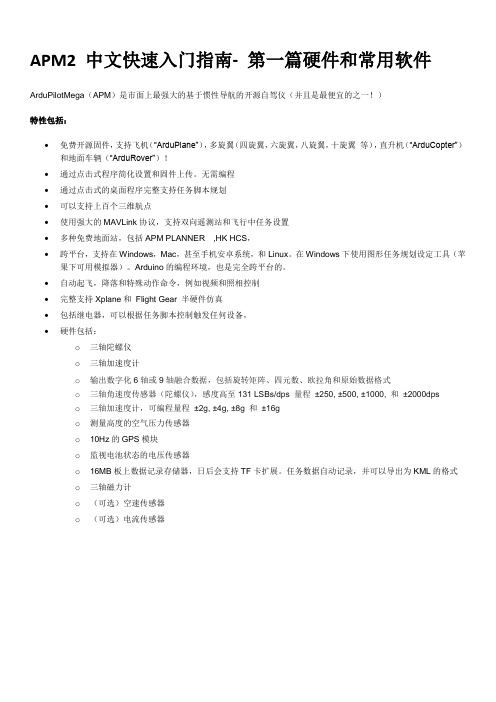
APM2 中文快速入门指南-第一篇硬件和常用软件ArduPilotMega(APM)是市面上最强大的基于惯性导航的开源自驾仪(并且是最便宜的之一!)特性包括:∙免费开源固件,支持飞机(“ArduPlane”),多旋翼(四旋翼,六旋翼,八旋翼,十旋翼等),直升机(“ArduCopter”)和地面车辆(“ArduRover”)!∙通过点击式程序简化设置和固件上传。
无需编程∙通过点击式的桌面程序完整支持任务脚本规划∙可以支持上百个三维航点∙使用强大的MAVLink协议,支持双向遥测站和飞行中任务设置∙多种免费地面站,包括APM PLANNER ,HK HCS,∙跨平台,支持在Windows,Mac,甚至手机安卓系统,和Linux。
在Windows下使用图形任务规划设定工具(苹果下可用模拟器)。
Arduino的编程环境,也是完全跨平台的。
∙自动起飞,降落和特殊动作命令,例如视频和照相控制∙完整支持Xplane和Flight Gear 半硬件仿真∙包括继电器,可以根据任务脚本控制触发任何设备,∙硬件包括:o三轴陀螺仪o三轴加速度计o输出数字化6轴或9轴融合数据,包括旋转矩阵、四元数、欧拉角和原始数据格式o三轴角速度传感器(陀螺仪),感度高至131 LSBs/dps量程±250, ±500, ±1000, 和±2000dpso三轴加速度计,可编程量程±2g, ±4g, ±8g 和±16go测量高度的空气压力传感器o10Hz的GPS模块o监视电池状态的电压传感器o16MB板上数据记录存储器,日后会支持TF卡扩展。
任务数据自动记录,并可以导出为KML的格式o三轴磁力计o(可选)空速传感器o(可选)电流传感器APM对于玩家的要求较深的航模知识玩飞控的想法符合实际有一定的电子基础略懂英文及编程APM1和APM2的差别APM1和APM2之间的主要差别在传感器。
联想 L2021宽频显示器 说明书
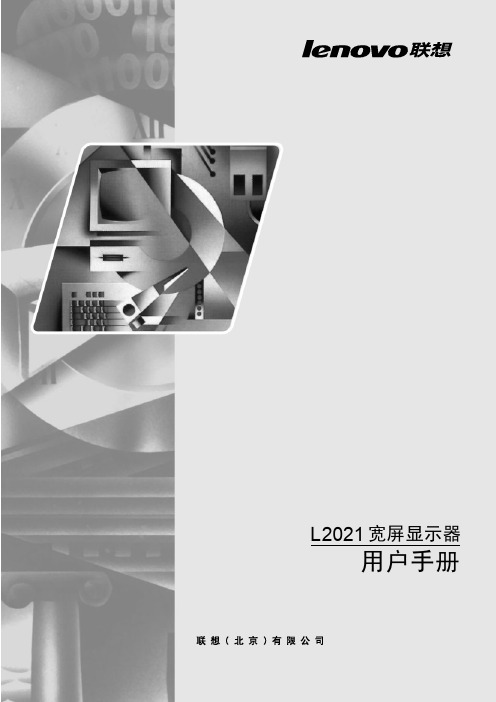
描述
缩放比例调整 信息
●
将 输入
。
● 全屏
扩展 至全屏。
显示分辨率、刷新频率、和产品资料。 注意:不允许对屏幕的任何设置进行改动。
菜单语言 菜单位置
此部分列出了显示器支持的语言。 注意:所选择的语言只是 OSD 的语言。对其他 任何运行在计算机上的软件语言没有作用。
菜单位置可调整菜单在屏幕上的位置。
默认值
y 将菜单位置返回到默认设置中。
用户
y 水平:改变 OSD 的水平位置 y 垂直:改变 OSD 的垂直位置 y 保存
工厂设置
恢复初始值设定。
y 取消 y 复位
OSD 响应控制
改变按键 响应速度及菜单显示时间 按键反应速度 ;
选择 或 进行变化。
y关 y 默认 y慢
菜单显示时间 :在上一次按压按钮后,设置 OSD 保持激活的时间长度。
TBGPXz显ာwfJSGD;)d{<I: v y]z4PD$w`M!!c;DAb# v 9C显ာwAH"THHM<qw{XF(g{d8)4E/A;OD<qTJO
zDSu0_#
2-1
10 版权所有。
v #V显ာwA;e`TczIT+S_/PZA;DZ]O#
v 当使用VESA卯接孔时,电源插座孔必须朝下,不能朝其它方位。 !
切换视频输入源。
图像设定
激活自动图像调整。
亮度
直接对亮度调整进行操作。
Փ⫼Āሣᐩᰒ冫ā˄26'˅ӊ
通过“屏幕显示”(OSD)可以看到可调整设置的用户控件,如下图所示。
要使用这些控件: 1.按 打开 主 26' 菜单。 2.使用 或 在图标之间移动。选择图标并按 访问该功能。如果还有子菜单, 则您可以使用 或 在各选项之间移动,然后按 选择该功能。使用 或 进行调整,按 保存。 3.按 从子菜单返回并退出26'。 4.按住 10秒钟以锁定26'。这将防止无意中调整26'。按住 10秒钟以解锁26' 并允许对26'进行调整。 5.默认 ''&&, 启动按下用于调整26'的退出按钮,并保持5 秒钟,以启动或中止 ''&&, 功能,将有“''&&,禁用 ''&&,/启用”字样显示在屏幕上。
12232系列说明书
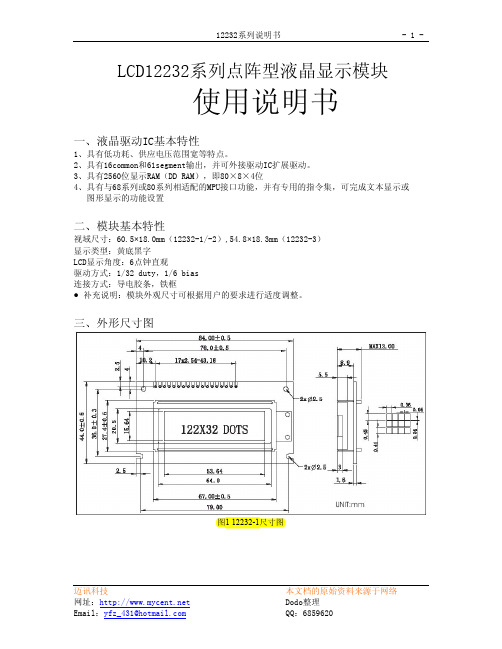
LCD12232系列点阵型液晶显示模块使用说明书一、液晶驱动IC基本特性1、具有低功耗、供应电压范围宽等特点。
2、具有16common和61segment输出,并可外接驱动IC扩展驱动。
3、具有2560位显示RAM(DD RAM),即80×8×4位4、具有与68系列或80系列相适配的MPU接口功能,并有专用的指令集,可完成文本显示或 图形显示的功能设置二、模块基本特性视域尺寸:60.5×18.0mm(12232-1/-2),54.8×18.3mm(12232-3)显示类型:黄底黑字LCD显示角度:6点钟直观驱动方式:1/32 duty,1/6 bias连接方式:导电胶条,铁框●补充说明:模块外观尺寸可根据用户的要求进行适度调整。
三、外形尺寸图图1 12232-1尺寸图图2 12232-2尺寸图图3 12232-3尺寸图四、工作参数1、逻辑工作电压(VDD-VSS):2.4~6.0V2、LCD驱动电压(Vdd-Vlcd):3.0~13.5V3、工作温度(Ta):0~55℃(常温) / -20~70℃(宽温)4、保存温度(Tstg):-10~70℃五、电气特性(测试条件 Ta=25,Vdd=5.0±0.25V)1、输入高电平(Vih):3.5Vmin2、输入低电平(Vil):0.55Vmax3、输出高电平(Voh):3.75Vmin4、输出低电平(Vol):1.0Vmax5、工作电流:2.0mAmax管脚说明:VDD:逻辑电源正GND(VSS): 逻辑电源地VO(VEE):LCD驱动电源RESET:复位端,对于68系列MPU:上升沿(L-H)复位,且复位后电平须保持为高电(H);对于80系列MPU:下降沿(H-L)复位,且复位后电平须保持为低电平(L)。
E1:读写使能。
对于68系列MPU,连接使能信号引脚,高电平有效;对于80系列MPU,连接/RD引脚,低电平有效。
8通道2U高密度安装音频放大器说明书

▸▸Eight channels in 2U –▸Extremely▸high▸channel▸density▸reduces▸space▸requirements▸and▸installation▸time▸▸High continuous output power of 250 W per channelat 70 V, 4 ohms, 8 ohms, and 16 ohms*▸▸All channels individually selectable for lo-Z or hi-Z Loudspeakers▸(2▸ohm▸–▸16▸ohm)▸and▸distributed▸systems▸can▸be▸connected▸to▸the▸same▸unit▸▸Bridged operation – Channel▸pairs▸bridgeable▸for▸increased▸output▸or▸for▸driving▸100▸V▸systems▸▸▸Patented output stage based on Class D topology▸▸High efficiency for lower thermal stress ▸▸General Purpose Input/Output (GPIO) – Compatible▸with▸third-party▸control▸systems▸▸NomadLink® network ready▸▸Universal Power Factor Corrected PSU with IEC inlet▸▸Efficient cooling – Dual▸variable▸speed,▸intelligent▸fans▸and▸parallel▸airflow▸over▸output▸devices▸provide▸uniform▸cooling ▸▸Comprehensive circuit protection and fault indication ▸▸Phoenix-style input connectors and barrier strip output connectorsAn Installation Amplifier without CompromiseLab.gruppen▸amplifiers▸have▸earned▸an▸enviable▸worldwide▸reputa-tion▸for▸sonic▸excellence▸and▸rock-solid▸durability▸in▸touring▸sound▸applications.▸These▸same▸qualities▸are▸now▸available▸for▸a▸broad▸range▸of▸installed▸sound▸applications▸in▸the▸C▸20:8X▸amplifier.▸By▸offering▸an▸unmatched▸combination▸of▸channel▸density,▸operating▸ef-ficiency▸and▸configuration▸flexibility,▸the▸C▸20:8X▸presents▸convincing▸performance▸and▸cost-saving▸advantages.▸Applications▸include▸pri-mary▸systems▸for▸theme▸parks,▸shopping▸malls,▸airports,▸hotels▸and▸▸restaurants▸as▸well▸as▸auxiliary▸systems▸for▸performance▸venues,▸houses▸of▸worship▸and▸numerous▸other▸installed▸sound▸applications. To▸achieve▸higher▸channel▸density▸without▸compromising▸per-formance,▸Lab.gruppen▸engineers▸developed▸a▸new▸output▸stage▸design.▸Based▸on▸a▸patented▸Class▸D▸circuit▸topology,▸these▸output▸stages▸produce▸sustained▸high▸power▸levels▸with▸very▸low▸distortion▸while▸maintaining▸efficiency▸levels▸of▸near▸90%.▸A▸new▸universal▸switching▸power▸supply▸employs▸Power▸Factor▸Correction▸(PFC)▸▸to▸stabilize▸current▸draw,▸and▸it▸accepts▸any▸mains▸voltage▸from▸▸65▸–▸265▸V▸(+/-▸10%)▸@▸50▸Hz▸or▸60▸Hz▸through▸the▸appropriate▸▸IEC▸cord.The▸C▸20:8X▸includes▸unique▸features▸which▸enable▸each▸unit▸–▸or▸even▸each▸channel▸–▸to▸be▸configured▸for▸a▸specific▸application▸or▸load▸condition.▸Input▸gain▸is▸selectable▸in▸four-channel▸groups,▸and▸a▸35▸Hz▸high▸pass▸filter▸may▸be▸inserted.▸All▸channels▸are▸bridgeable▸in▸pairs,▸and▸Lab.gruppen’s▸exclusive▸Voltage▸Peak▸Limiter▸(VPL)▸fea-ture▸allows▸each▸channel▸to▸be▸individually▸optimized▸for▸the▸reactive▸characteristics▸of▸the▸connected▸load.For▸comprehensive▸remote▸monitoring▸and▸control,▸the▸C▸20:8X▸includes▸NomadLink®▸network▸ports▸for▸connecting▸to▸an▸optional▸NLB▸60E▸NomadLink®▸Bridge▸&▸Network▸Controller▸and▸an▸Ethernet-linked▸PC.▸With▸NomadLink®,▸key▸amplifier▸parameters▸are▸displayed▸via▸DeviceControl▸software,▸and▸remote▸control▸of▸channel▸mute▸and▸power▸on/off▸is▸under▸network▸control.▸Alternatively,▸the▸GPIO▸▸facilities▸allow▸access▸to▸key▸amplifier▸functions▸via▸third-party▸▸remote▸control▸systems.▸To▸ensure▸a▸long▸and▸trouble-free▸service▸life,▸the▸C▸20:8X▸▸incorporates▸extensive▸features▸to▸safeguard▸internal▸circuits▸and▸connected▸loads.▸Protection▸and▸warning▸circuits▸prevent▸damage▸or▸service▸interruptions▸due▸to▸excessive▸current,▸DC▸at▸output,▸▸over-temperature,▸non-musical▸VHF▸(very▸high▸frequencies),▸and▸open▸load▸conditions.▸In▸addition,▸soft-start▸and▸PSU▸current▸limit-ing▸protect▸the▸mains▸supply▸from▸interruptions▸due▸to▸tripped▸circuit▸breakers▸or▸blown▸mains▸fuses.*▸Maximum▸continuous▸output▸power,▸all▸channels▸▸▸▸▸▸driven,▸VPL▸set▸at▸100▸V▸and▸Gain▸set▸at▸32▸dB ▸Auditoriums▸Performing Arts Centers▸Convention Centers▸Stadiums and Arenas▸Theme Parks▸Hotels▸Houses of Worship▸Restaurants▸Clubs▸Educational Establishments▸Boardrooms▸Museums▸Offices▸Shopping Malls▸Transportation Facilities ApplicationsC 20:8XItem no. TDS-C208X_V6GeneralNumber▸of▸channels8Peak▸total▸output▸all▸channels▸driven 2000▸WPeak▸output▸voltage▸per▸channel 100▸V▸/▸70▸Vrms Max.▸output▸current▸per▸channel 8▸Arms Max. Output Power 16 ohms 8 ohms 4 ohms 2 ohms Hi-ZPer▸ch.▸(all▸ch.’s▸driven)250▸W 250▸W 250▸W 125▸W 250▸W▸(70▸Vrms▸/▸100▸V▸peak)Bridged▸per▸ch.500▸W500▸W250▸Wn.r.500▸W▸(140▸Vrms▸/▸200▸V▸peak)Performance with Gain: 32 dB and VPL: 100 V THD▸20▸Hz▸-▸20▸kHz▸for▸1▸W<0.1%THD▸at▸1▸kHz▸and▸1▸dB▸below▸clipping <0.05%Signal▸To▸Noise▸Ratio>112▸dBA Channel▸separation▸(Crosstalk)▸at▸1▸kHz>70▸dBFrequency▸response▸(1▸W▸into▸8▸ohms)▸+0/-3▸dB 6.8▸Hz▸-▸34▸kHz Input▸impedance20▸kOhm Input▸Common▸Mode▸Rejection,▸CMR 50▸dB Output▸impedance▸@▸100▸Hz48▸mOhmVoltage Peak Limiter (VPL), max. peak output VPL,▸selectable▸per▸ch.▸(V)▸3)100,▸63,▸45,▸32▸V VPL,▸selectable▸when▸bridged▸(V)▸3)▸1)200,▸126,▸90,▸64▸V Voltage▸Peak▸Limiter▸mode▸(per▸ch.)Hard▸/▸SoftGain and LevelAmplifier▸gain▸selectable▸(all▸channels)▸1)▸–▸rear-panel▸switches 29,▸32,▸35,▸38▸dBDefault▸gain32▸dBLevel▸adjustment▸(per▸ch.)Front-panel▸potentiometer,▸21▸position▸detented▸from▸-inf▸to▸0▸dB,▸hidden▸behind▸security▸panel/dust▸filter▸grilleConnectors and switches Input▸connectors▸(per▸ch.)3-pin▸Phoenix,▸electronically▸balanced Output▸connectors▸(per▸ch.)Barrier▸strip▸2-pole▸screw▸terminals Output▸bridge▸mode A+B,▸C+D,▸E+F ,▸G+H,▸inputs▸A,▸C,▸E,▸G▸are▸signal▸source High▸pass▸filterFixed▸at▸35▸Hz,▸switchable▸per▸channelNomadLink ®▸network On▸board,▸2▸x▸RJ45▸connectors,▸IN▸and▸OUT Intelligent▸fans▸(on/off)Y es,▸depending▸on▸presence▸of▸output▸signal Power▸on/off▸and▸Remote▸enable▸on/off Individual▸switches▸on▸front-panelCoolingTwo▸fans,▸front-to-rear▸airflow,▸temperature▸controlled▸speed General▸Purpose▸Outputs▸(GPO)Contact▸Closure▸types,▸2-pole▸Phoenix General▸Purpose▸Inputs▸(GPI)Contact▸Closure▸types,▸2-pole▸PhoenixFront-panel indicators Common NomadLink ®▸Network;▸Power▸Average▸Limiter▸(PAL)▸2);▸Power▸on▸Per▸channelSignal▸present▸/▸High-impedance;▸Voltage▸Peak▸Limiter▸(VPL);▸Current▸Peak▸Limiter▸(CPL):▸Very▸High▸Frequency▸(VHF);▸High▸temperature;▸Fault;▸MutePowerOperating▸voltage,▸230▸V▸/▸115▸V▸nominal 65-265▸V Minimum▸power-up▸voltage,▸230▸V▸/▸115▸V 80▸V Power▸Average▸Limiter▸(PAL)▸2)YesSoft▸start▸/▸Inrush▸current▸draw Yes▸/▸max.▸5▸A Mains▸connector IEC▸InletDimensions (W/H/D)W:▸483▸mm▸(19”),▸H:▸88▸mm▸(2▸U),▸D:▸343▸mm▸(13.5”)Weight 8.5▸kg▸(18.75▸lbs.)FinishBlack▸painted▸steel▸chassis▸with▸gray▸painted▸steel▸front ApprovalsCE,▸ANSI/UL▸60065▸(ETL),▸CSA▸C22.2▸NO.▸60065,▸FCC▸▸Note 1):▸Automatic▸-6▸dB▸gain▸compensation▸when▸bridging▸channels.▸Ch.’s▸A+B▸and/or▸C+D,▸E+F,▸G+H,▸can▸be▸bridged▸individually.▸Note 2):▸PAL▸can▸reduce▸the▸maximum▸output▸power▸to▸keep▸the▸power▸supply▸operating▸safely,▸and/or▸to▸prevent▸excessive▸current▸draw▸tripping▸the▸mains▸breaker.▸▸▸▸▸Refer▸to▸Operation▸Manual.▸Note 3):▸For▸sine▸waves,▸peak▸voltage▸output▸values▸translate▸to▸Vrms▸with▸the▸formula▸V/1.41▸=▸Vrms.▸E.g.▸100▸V▸peak▸equals▸app.▸70▸Vrms.▸▸Hence,▸outputs▸can▸be▸set▸for▸high-impedance▸loads▸without▸requiring▸a▸transformer. All specifications are subject to change without notice.L a b .g r u p p e n a b ▸ S w e d e ni n t e r n a t i o n a L c o n t a c t ▸ i n f o @L a b g r u p p e n .c o m | u S & c a n a d a c o n t a c t ▸ i n f o @t c g -a m e r i c a S .c o mw w w .l a b g r u p p e n .c o mSpecifications C 20:8X。
Open Options MP02 商品说明书

OPEN OPTIONSA C C E S S T E C H N O L O G Y®MP02Features• Support for up to 64 readers via RS-485 connected Mercury sub-controllers (including onboard SIO)• Mercury Powered intelligent door controller • 16MB memory• Support for proximity, magnetic stripe, Wiegand, RS-485 and keypad readers• Two reader ports available for in/out doors • Four programmable inputs• 2 Form-C relay outputs• Reader LED Control• One power output (Max 2A)• One-wire LED output• Dedicated tamper alarm buttons• Includes battery for memory backup• 200,000 Cardholders (32 access level per)• 50,000 Event Buffer OverviewThe Open Options MP02 is a compact, IP-based, Mercury-Powered Intelligent Door Controller designed to quickly and easily add doors to your new or existing system using standard 10/100 network infrastruture.The MP02 communicates with DNA Fusion™ access control software over a standard network connection thus eliminating traditional “home run” wiring to every door.The MP02 is an intelligent device, meaning all cardholder and access control decisions are made locally at the device. The MP02 also supports two downstream RS-485 ports for communicating with traditional Mercury SIO boards.The MP02 connects directly to the network with a standard RJ45 connection and supports two reader ports that can be programmed as two individual doors or paired as a single in/out door, four programmable inputs, and two output relays. | Access That Connects Intelligent Door Controller。
MPU说明书
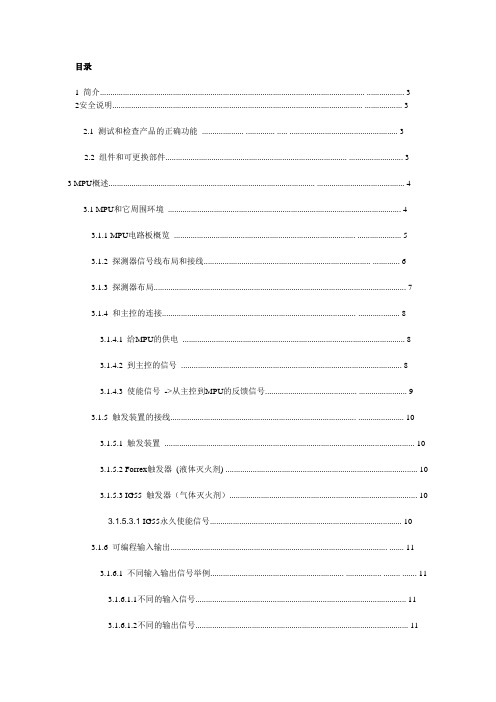
目录1 简介............................................................................................................................... (3)2安全说明........................................................................................................................ (3)2.1 测试和检查产品的正确功能.................... .............. ..... . (3)2.2 组件和可更换部件....................................................................................... .. (3)3 MPU概述................................................................................................... (4)3.1 MPU和它周围环境 (4)3.1.1 MPU电路板概览....................................................................................... (5)3.1.2 探测器信号线布局和接线................................................................................ . (6)3.1.3 探测器布局 (7)3.1.4 和主控的连接............................................................................................. .. (8)3.1.4.1 给MPU的供电 (8)3.1.4.2 到主控的信号 (8)3.1.4.3 使能信号->从主控到MPU的反馈信号............................................ .. (9)3.1.5 触发装置的接线......................................................................................... . (10)3.1.5.1 触发装置 (10)3.1.5.2 Forrex触发器(液体灭火剂) (10)3.1.5.3 IG55 触发器(气体灭火剂) (10)3.1.5.3.1 IG55永久使能信号 (10)3.1.6 可编程输入输出........................................................................................................ . (11)3.1.6.1 不同输入输出信号举例................................................................ ................. ........ . (11)3.1.6.1.1不同的输入信号 (11)3.1.6.1.2不同的输出信号 (11)3.1.6.1.3 可编程输入连接举例................................................................... ........... (11)3.1.6.2 复位信号 (13)3.1.6.2.1 故障信号 (13)3.1.7 总线连接和屏蔽电缆........................................................................................... ..... (13)3.1.7.1 总线终端 (13)3.1.7.2 屏蔽电缆 (13)3.2 某可行组态的概览................................................................................................... ............ .. (14)4 软件组态................................................................................................................................. . (15)4.1用户程序界面..................................................................................................................... . (15)4.1.1 状态指示........................................................................................................................... .. (15)4.1.2 系统启动判定条件—连接探测器信号到输出的桥梁.......................... .. (16)4.1.2.1 液体灭火剂启动额外条件.................................................................. .. (16)4.1.2.2 在同一区域气体灭火剂和液体灭火剂启动的条件....................... .......................... . (16)4.1.2.3 在不同区域气体灭火剂和液体灭火剂启动的条件............ ......................... (16)4.1.2.4 可编程IO冻结灭火系统的相关信息........................... .......................... .. (16)4.1.3 在概览中探测器的关系(逻辑电路) ........................................................................... (17)4.1.4 线路报警检测 (18)4.1.4.1 线路电压和线路状态的关系.......................................................................... .. (18)4.1.4.2 (MPU自连接)线路设定和状态 (18)4.1.4.3 (总线扩展).线路设定和状态........................................................................ .. (18)4.1.5 温度检测.............................................................................................................. .. (19)4.1.5.1 通过总线扩展的温度测量信号设定.......................................... ............ .. (19)4.1.6线路报警流程图.................................................................................. (20)4.1.7 温度检测流程图....................................................................... ................ ......... .. (21)4.1.8 Forrex系统启动流程图.................................................. .. (22)4.1.9 气体(IG55)系统启动流程图........................................... . (23)4.2 与MPU建立连接............. ........... (24)4.2.1 首次的端口选择/ 改变端口........................................................ (24)4.2.2 (程序)在线指示器 (24)4.3 RS232 和USB端口问题.......... ... .. (25)1 简介防火系统在风力发电机组上的安装必须用一种紧凑、灵活的方式。
VOLU-probe 2 方形管探头产品说明书

INSTALLATION PROCEDUREWARRANTYAir Monitor Corporation (hereinafter referred to as "Seller") warrants that at the time of shipment, products sold pursuant to this contract will be free from defects in materials and workmanship, and will conform to the specifications furnished or approved in writing by Seller. No warranty is given that delivered products will conform to catalog sheets, data sheets, and the like, which are subject to change without notice.Seller will repair or replace, at its option, any products listed under this warranty which is returned freight pre-paid to Seller and within the earlier of two (2) years after start-up or twenty-seven (27) months after shipment,prove upon test and examination by Seller to be defective within the terms of this warranty. The warranty period for any item repaired or replaced shall be for the time remaining on the warranty period for the original components.Purchaser shall notify Seller in writing of such defect within sixty (60) days of discovery of the defect.This warranty does not extend to any product sold by Seller which has been the subject of misuse, neglect,accident, damage or malfunction caused by interconnection with equipment manufactured by others, improper installation or storage, or used in violation of instructions furnished by Seller, nor does it extend to any product which has been repaired or altered by persons not expressly approved by Seller. Nor does Seller warrant equipment against normal deterioration due to environment; nor items such as thermocouples, electrodes, and similar items subject to wear or burnout through usage. Adjustments for items or equipment not manufactured by Seller shall be made to the extent of any warranty of the manufacturer or supplier thereof. Seller shall not be liable for any special or consequential damages or for loss of damage directly or indirectly arising from the use of the products. Seller's warranty shall be limited to replacement of defective equipment and shall not include field removal and installation expenses.The warranty set forth above is in lieu of all other warranties either express or implied and constitutes the full extent of Air Monitor Corporation's liability to the customer, or any other party for breach of warranty. THERE ARE NO EXPRESS WARRANTIES EXCEPT AS SET FORTH HEREIN. THERE ARE NO IMPLIED WARRANTIES OF MERCHANTABILITY OR FITNESS FOR ANY PARTICULAR PURPOSE, WHICH ARE PARTICULARLY DISCLAIMED.INSPECTION & HANDLING .VOLU-probe/2 should be carefully inspected for damage prior to installation. Report damage to your Freight Department,or contact the delivery carrier.Almost any means of handling can be utilized depending on the length and weight of the station. Stations may be handled while in any position. However, it is important not to drop or mishandle a station such that damage isdone to the probes, signal connection fittings, or flanges.ORIENTATION OF PROBES.Install VOLU-probes with sensing holes facing airflow.INSTALLING VOLU-probes.To achieve published performance standards, the location of VOLU-probes in ductwork must comply with the Minimum Requirements for Installation (Page 6).VOLU-probes must be mounted so that the Total Pressure (T.P.) sensing holes on the probes are at the center of equal areas in the duct. Refer to dimensions A and B in Figure 1:A = inside dimension (I.D.) of the duct wall on which the probes are to be mountedB = dimension A divided by the quantity of probes furnished per locationINSTALLING VOLU-probes (con't).The VOLU-probe/2 is equipped with integral mounting brackets. See Figure 2 below. Brackets are predrilled so that they may be used as templates for drilling mounted holes in ducts.Figure 2FASTENERS.VOLU-probe mounting brackets are predrilled for 1/4" mounting fasteners. Air Monitor recommends Type AB 1/4" thread-forming tapping screws [use a No. 4 (0.209) drill for pilot hole]. If bolts are desired, Air Monitor recommends the use of 1/4-20 bolts, nuts, and lock washers (or flat washers and lock nuts). Fasteners should be zinc coated carbon steel, or better.DIMENSIONAL SPECIFICATIONS.Figure 3INTERCONNECTING TUBING.Interconnecting tubing and fitting makeup is to be 1/4". If rigid tubing is required, the fittings at the probes and for the interconnecting tubing will be compression fittings. If flexible tubing is required, all connection fittings will be brass or plastic barbed type. Refer to Section A-A for typical tubing configurations.Caution:After interconnection tubing and fitting are completed, signal lines should be leak tested prior to operation.SIGNAL TUBING.Signal tubing for total and static pressure take-off connections may be 1/4" O.D. if the distance from the measuring device to the transmitter is 200' or less.AIRBORNE CONTAMINANTS .The levels of air filtration and cleanliness associated with commercial HVAC Systems, whether supply/return/exhaust/outside air, are satisfactory for operation of the VOLU-probe. Industrial applications containing airborne contaminants may require periodic manual or automatic cleaning using compressed air applied to the signal fittings, and/or removal from the duct or stack for physical cleaning.MINIMUM REQUIREMENTS FOR INSTALLATION .Note: VOLU-probe locations shown are NOT ideal . They indicate the minimum clearance required from air turbulence producing sources. Wherever possible, the VOLU-probe should be installed where greater runs of straight duct (or clearances) than shown exist.()Rectangular Duct: x = Circular Duct:x = Duct Diameter2 H x WH +W ≤ ≤1050 Hopper Avenue • Santa Rosa, CA 95403 • 707-544-2706 CUSTOMER SERVICE. Air Monitor Corporation provides in-house technical support for all our products:Monday through Friday, 7 am to 5 pm (pst)Phone: 707-544-2706 or 1-800-AIRFLOW / Fax: 707-526-2825If after contacting the Customer Service Department it is determined that equipment will require return to Air Monitor Corporation for further repair, a Return Authorization number will be issued. A Confirmation of Return Authorization with shipping instructions will be sent via facsimile or e-mail. Equipment to be returned to Air Monitor should be returned in its original shipping container if possible. If this is not possible, ensure equipment is packaged sufficiently to protect it during shipment.Caution: All damage occurring during transit is the Customer’s responsibility .List the Return Authorization (R/A) number on the packing list and clearly mark this number on the outside of each shipping container. Costs associated with the return of equipment to Air Monitor Corporation are the customer’s responsibility regardless whether the repair/return is under warranty. Once the Customer Service Department determines that the equipment repair is under warranty, the item will be repaired and returned to the customer at no charge. If the equipment is not under warranty, customer will need to approve a repair quote which will be invoiced along with return shipping charges.INSTALL23A(2/16)。
MP-B2母板说明书

Assembly Instructions MP-B2 Mother BoardIntroductionThe MP-B2 Mother Board is a 9 " x 14" double sided plated thru hole board onto which all of the various processor boards are plugged. Provisions have been made for one processor board, up to four memory boards plus two unused slots. This gives the user the ability to handle up to 32K words of memory.The mother board also provides the line buffering and address decoding for up to eight interface boards. Although one of the eight must be the serial control interface, the other seven may be any com-bination of serial (MP-S) and parallel (MP-L) interfaces the user may choose to have. For those demanding even more interfaces the 50-line processor bus may be paralleled onto another MP-B2 Mother Board with power supply expanding the interfacing to one serial control interface, plus any combination of up to fifteen serial (MP-S) and parallel (MP-L) interfaces. Doing this requires a minor modification to the second mother board.When the SWTPC 6800 Computer System is being assembled, work on only one board at a time. Each of the system's boards and their associated parts must not be intermixed to avoid confusion during assembly.PC Board AssemblyNOTE: Since all of the holes on the PC board have been plated thru, it is only necessary to solder the components from the bottom side of the board. The plating provides the electrical connection from the "BOTTOM" to the "TOP" foil of each hole. Unless otherwise noted it is important that none of the con-nections be soldered until all of the components of each group have been installed on the board. This makes it much easier to interchange components if a mistake is made during assembly. Be sure to use a low wattage iron (not a gun) with a small tip. Do not use acid core solder or any type of paste flux. We will not guarantee or repair any kit on which either product has been used. Use only the solder supplied with the kit or a 60/40 alloy resin core equivalent. Remember all of the connections are soldered on the bottom side of the board only. The plated-thru holes provide the electrical connection to the top foil. ( ) Before installing any parts on the circuit board, check both sides of the board over carefully for incomplete etching and foil "bridges" or "breaks". It is unlikely that you will find any but shouldthere be one, especially on the "TOP" side of the board, it will be very hard to locate and correct after all of the components have been installed on the board.( ) Attach all of the resistors to the board. As with all other components unless noted, use the parts list and component layout drawing to locate each part and install from the "TOP" side of the board bending the leads along the "BOTTOM" side of the board and trimming so that 1/16" to 1/8" of wire remains. Solder.( ) Install all of the capacitors on the board. Solder.( ) Install each of the 59, 10-pin Molex male connectors oriented so the shorter pinned side fits into the holes provided on the mother board. These connectors must be inserted from the "TOP" side of the board and must be pressed down firmly against the board. Make sure the body of theconnector seats firmly against the circuit board and that each pin extends completely into theholes on the circuit board. Not being careful here will cause the plug-on boards to be less rigid.Do not solder the pins adjacent the dotted lines shown in the component layout drawing. It issuggested that you solder only the two end pins of each of the fifty-nine connectors until all have been installed; at which time, if everything looks straight and rigid, you should solder the as yet unsoldered pins still excluding the ones adjacent the dotted lines on the component layoutdrawing.( ) Using a pair of wire cutters, cut off the "INDEX" pin on each of the seven main board and eight interface board male connector strips. Each row is pointed out by the word "INDEX" printed right on the "TOP" side of the mother board. Be very careful when doing this. Do not cut off anything other than the "INDEX" pins. You cannot afford to make a mistake here. These "INDEX" locations prevent the various plug-on boards from being plugged on incorrectly later during assembly.( ) Install each of the integrated circuits excluding IC2. As each one is installed make sure it is down firmly against the board and solder only two of the leads to hold the pack in place while the other IC's are being inserted. Be very careful to install each in its correct position. Do not bend theleads on the back side of the board. Doing so makes it very difficult to remove the integratedcircuits should replacement ever be necessary. The semicircle notch or dot on the end of thepackage is used for orientation purposes and must match with the outlines shown on thecomponent layout drawing for each of the IC's. After inserting all of the integrated circuits go back and solder each of the as yet unsoldered pins.( ) Install integrated circuit IC2 on the circuit board. This component must be oriented so its metal face is facing the circuit board with the small metal heatsink sandwiched between the two. The heatsink and IC are secured to the circuit board with a #4-40 x 3/8" screw, lockwasher and nut.The three leads of the integrated circuit must be bent down into each of their respective holes and the heatsink must be orientated as shown in the component layout drawing. Solder.( ) Remove any oxidation from the copper on the two mother board support strips using a piece of Scotchbrite. Take the shorter of the two and position it on the "BOTTOM" side of the motherboard along the main board GND bus and perpendicular to the mother board as indicated in the component layout drawing. It should be oriented with its copper edges against the "BOTTOM"side of the mother board, extending from the first to the seventh main board connection rows.Solder the as yet unsoldered connector pins adjacent the strip making sure the strip is soldered in place as well. Make sure the strip remains firmly against the PC board while soldering. Now take the longer of the two strips and position it against the "BOTTOM" side of the mother boardparallel to and in the center of the +8 UNR interface bus as indicated in the component layout drawing and attach like the first strip. These strips provide rigidity and support for the motherboard and prevent the mother board from bottoming out when the plug-on boards are installed. ( ) Working from the "TOP" side of the circuit board, fill in all of the feed-thru's with molten solder.The feed-thru's are those unused holes o n the board whose internal plating connects the "TOP"and " BOTTOM " circuit connections. Filling these feed-thru's with molten solder guarantees the integrity of the connections and increases the current handling capability. Do not fill in the 16holes on the edge of the board that are to be used for wiring connections.( ) Now that all of the components have been installed on the board, double check to make sure alI have been installed correctly in their proper location.( ) Check very carefully to make sure that all connections have been soldered. It is very easy to miss some connections when soldering which can really cause some hard-to-find problems later during checkout. Also, look for solder "bridges" and "cold" solder joints which are another common pro-blem.This completes the assembly phase for the MP-B2 board. Checkout instructions for the board are provided with the System Checkout Instructions supplied with this kit. The System Checkout Instructions are used after having assembled the processor board, M P-B 2 mother board, serial control interface and the M PM P-P power supply.How It WorksThe only circuitry on the MP-B2 mother board is that tying the various interface cards to the system's interface information bus. IC1 is a non-inverting buffer used to drive selected control lines feeding the interface cards. One of eight decoders IC3 and IC6 decode and enable one of eight interface cards when one of the interface addresses is loaded to the 50-line system information bus.Since the eight bit data bus for the main boards as well as the interface cards is bi-directional, transceiver buffers IC7 and IC8 buffer the incoming and outgoing data to and from the interface data bus to the system's data bus. Gates within NAND gate IC4 and NOR gate IC5 control the direction of data flow within the transceiver/buffers. +5 VDC power for the interface decode/buffer circuitry is provided by voltage regulator IC2. +5 VDC power for all of the plug-on boards, including interfaces, is provided by separate regulators on each board.The following is a brief description of each of the fifty lines on the system information bus:D0 - D7# The D0 - D7# lines carry inverted data bits 0 thru 7 respectively forming 8-bit data words which are exchanged between the various boards within the system.A0 - A15 The A0 - A15 lines carry address bits 0 thru 15 respectively forming a 16-bit address which is used to define either a memory location or interface address.GND The GND line is the system's common or power supply ground point.7- 8VDC UNREG or +8 UNR The 7 - 8 VDC UNREG point is the line to which a +7 to 8 volt DC @10A unregulated power supply should be attached. This voltage is then regulated down to +5 VDC by in dependent regulators on the various boards within the system.-12, +12 The -12 and +12 points are lines to which an isolated ground -12@200 Ma and +12 @200 Ma power supply should be connected. The voltages are necessary forgenerating the currents required by 20 Ma current loop and RS-232 equipment onthe serial interfaces.INDEX The INDEX is an unused bus and is provided so the pin on each of the male connectors may be cut with the corresponding female connector pins plugged,preventing the circuit boards from being plugged on incorrectlyM. RESET#The MANUAL RESET# line when momentarily grounded indirectly resets the registers internal to the processor and interfaces, and loads the ROM storedmini-operating system. This line is normally grounded by depressing the RESETbutton on the system's front panel.NMI# The NMI# is the non-maskable, single level interrupt line feeding the processor board. When momentarily grounded it forces the processor into a push-down stack,store routine, followed by a program jump to a user selected address stored in theoperating system RAM. The NMI# is non-maskable thus, can not be inhibited by theprogrammer thru software.IRQ# The IRQ# is the maskable, single level interrupt request line feeding the processor board. If not inhibited by software it will, when momentarily grounded, force theprocessor into a push-down stack, store routine followed by a program jump to a userselected address stored in the operating system RAM.UD1, UD2 The UD1 and UD2 are user defined lines and have not been assigned a function.ø2 ø2 is one of the two complementary system clock outputs and is used to signal that valid data is on the data lines D0 - D7# when low.VMA# VMA# is the valid memory address line which goes low to confirm that valid memory data is being presented on the sixteen address lines, A0 - A15.R /W The READ/WRITE line establishes the direction of data flow on the eight data lines, D0 -D7. It is high for a read from memory or interface and low for a write to memoryor interface.RESET# The RESET line when low resets the registers internal to the processor and interfaces, and loads the ROM stored mini-operating system. This line is activated bya one-shot on the processor board when the system is first powered up or when M.RESET line is momentarily groundedBA The BUS AVAILABLE line goes high acknowledging a processor halt meaning the processor has stopped and that the system information bus is available for externalcontrol.HALT# The normally high HALT# line when brought low, halts the processor and frees the system information bus for external controlø1 ø1 is the non-overlapping clock complement of ø2. This signal is provided by the MP-A but not by the MP-A2 processor board.110b, 150b 300b, 600b, 1200b These five lines carry the clocks required by the serial interfaces for 110, 150, 300, 600, 1200 baud communication.Attached to the 50-line system information bus are the interface decode and driver circuits. A considerable cost savings is made by providing the address decoding and information bus buffering for all of the interfaces right on the mother board instead of providing it on each of the interface boards individually. Since each of the parallel interfaces require four address locations and the serial two, four addresses are provided for each of the interface positions. They are assigned as shown in the memory map, figure 1. Interface position 1 (8004 - 8007) is reserved for the terminal, control interface. The signals carried on the interface information bus are almost identical to those on the system bus. UD3 and UD4 are here again User Defined data lines and RS0 and RS1 are Register select lines which are identical to address line A0 and A1 respectively.The original MP-B Mother Board decoded the entire 8 K block of memory from 32K thru 40K as being resident on the mother board. Although simpler from a circuitry viewpoint, this technique was wasteful and has been changed on this version, the MP-B2, so that only the 32K thru 36K block has been allocated to the mother board interface addresses. This allows boards outside the interface address range to use the 36K thru 40K memory addresses.The new decoding arrangement also makes it easy to reassign the interface address block to any 4K region from 32K to 64K in 4K increments. Although this isn't allowable when using the MIKBUG® or SWTBUG® monitors, it does have potential when using custom monitors.To relocate the 4K interface address block to something other than the 32K thru 36K hardwired assignment, carefully cut the foil trace going to pin 15 of IC6 on the bottom side of the MP-B2 board. Jumper pin 12 of IC5 to the specified pin of IC6 using the table below:Interface Address Assignment IC6 pin #32K - 36K (8000-8FFF) 1536K - 40K (9000-9FFF) 1440K - 44K (A000-AFFF) 1344K - 48K (B000-BFFF) 1248K - 52K (C000-CFFF) 1152K - 56K (D0D0-DFFF) 1056K - 60K (E000-EFFF) 960K - 64K (F000-FFFF) 7The actual interface card addresses will be the first 32 addresses of each 4K block with four sequential addresses assigned to each card position.If you ever wish to expand your system to two MP-B2 mother boards in order to accommodate more interface cards, you must first modify the second MP-B2 board so it responds to the second set of 32 sequential addresses within the 4 K address block. The second MP-B2 board should also be assigned the same 4 K memory address block as the first MP-B2 board. Modify the second MP-B2 mother board by cutting the foil trace going to pin 4 of IC6 right at IC6. Now run a jumper from pin 4 of IC6 to pin 4 of IC5. The MP-B2 mother boards themselves are interconnected by paralleling the 50-pin buses together using #18 gauge or heavier stranded wire. The wire length should be kept as short as possible and preferably no more than 24 inches in length.NOTE: The MP-A2 Processor board does not generate the ø1 signal described in the mother board bus line definitions when plugged onto the M P-B mother board.MIKBUG ® is a registered trademark of Motorola, Inc.SWTBUG® is a registered trademark of Southwest Technical Products Corp.Resistors___ R1 470 ohm 1/4 watt resistor ___ R7 6.8K ohm 1/4 watt resistor ___ R2 470 ohm 1/4 watt resistor ___ R8 6.8K ohm 1/4 watt resistor ___ R3 470 ohm 1/4 watt resistor ___ R9 1K ohm 1/4 watt resistor ___ R4 470 ohm 1/4 watt resistor ___ R10 470 ohm 1/4 watt resistor ___ R5 470 ohm 1/4 watt resistor ___ R11 1K ohm 1/4 watt resistor ___ R6 470 ohm 1/4 watt resistorCapacitors___ C4 0.1 mfd disk capacitorIntegrated Circuits___IC1 DM8097 / 74367 / 74LS367 ___IC5 7402 Quad NOR Gate___IC2 7805 +5VDC Voltage Regulator ___IC6 74S138 1 of 8 decoder___IC3 74S138 1 of 8 decoder ___IC7 DM8835 / DS8835___IC4 7400 Quad NAND Gate ___IC8 DM8835 / DS8835。
2 MP全景摄像头用户手册说明书
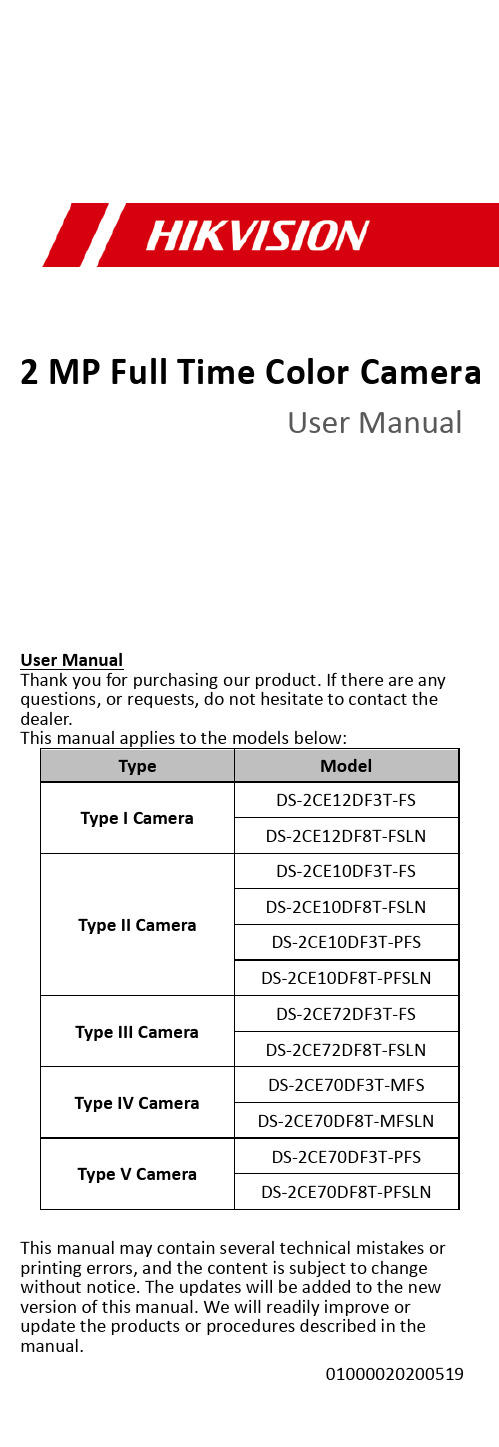
2 MP Full Time Color CameraUser ManualUser ManualThank you for purchasing our product. If there are any questions, or requests, do not hesitate to contact the dealer.This manual applies to the models below:Type ModelType I CameraDS-2CE12DF3T-FS DS-2CE12DF8T-FSLNType II CameraDS-2CE10DF3T-FS DS-2CE10DF8T-FSLN DS-2CE10DF3T-PFS DS-2CE10DF8T-PFSLNType III CameraDS-2CE72DF3T-FS DS-2CE72DF8T-FSLNType IV CameraDS-2CE70DF3T-MFS DS-2CE70DF8T-MFSLNType V CameraDS-2CE70DF3T-PFS DS-2CE70DF8T-PFSLNThis manual may contain several technical mistakes or printing errors, and the content is subject to change without notice. The updates will be added to the new version of this manual. We will readily improve or update the products or procedures described in the manual.01000020200519Regulatory InformationFCC InformationPlease take attention that changes or modification not expressly approved by the party responsible for compliance could void the user’s authority to operate the equipment.FCC compliance: This equipment has been tested and found to comply with the limits for a Class A digital device, pursuant to part 15 of the FCC Rules. These limits are designed to provide reasonable protection against harmful interference when the equipment is operated in a commercial environment. This equipment generates, uses, and can radiate radio frequency energy and, if not installed and used in accordance with the instruction manual, may cause harmful interference to radio communications. Operation of this equipment in a residential area is likely to cause harmful interference in which case the user will be required to correct the interference at his own expense.FCC ConditionsThis device complies with part 15 of the FCC Rules. Operation is subject to the following two conditions:1. This device may not cause harmful interference.2. This device must accept any interference received, including interference that may cause undesired operation.EU Conformity StatementThis product and - if applicable - thesupplied accessories too are marked with"CE" and comply therefore with theapplicable harmonized European standards listed under the Low Voltage Directive2014/35/EU, the EMC Directive 2014/30/EU, the RoHS Directive 2011/65/EU.2012/19/EU (WEEE directive): Productsmarked with this symbol cannot bedisposed of as unsorted municipal waste inthe European Union. For proper recycling,return this product to your local supplierupon the purchase of equivalent new equipment, or dispose of it at designated collection points. For more information see: . 2006/66/EC (battery directive): This product contains abattery that cannot be disposed of asunsorted municipal waste in the EuropeanUnion. See the product documentation forspecific battery information. The battery ismarked with this symbol, which may include lettering to indicate cadmium (Cd), lead (Pb), or mercury (Hg). For proper recycling, return the batteryto your supplier or to a designated collection point. For more information, see: .Industry Canada ICES-003 ComplianceThis device meets the CAN ICES-3 (A)/NMB-3(A) standards requirements.WarningThis is a class A product. In a domestic environment this product may cause radio interference in which case the user may be required to take adequate measures. Safety InstructionThese instructions are intended to ensure that user can use the product correctly to avoid danger or property loss.The precaution measure is divided into “Warnings” and “Cautions”.Warnings: Serious injury or death may occur if any of the warnings are neglected.Cautions: Injury or equipment damage may occur if any of the cautions are neglected.Warnings●In the use of the device, you must be in strict compliance with the electrical safety regulations of the nation and region.●Input voltage should meet both the SELV (Safety Extra Low Voltage) and the Limited Power Source with 12 VDC according to the IEC60950-1 and IEC62368-1 standard. Refer to technical specifications for detailed information.●Do not connect multiple devices to one power adapter to avoid over-heating or a fire hazard caused by overload.●Make sure that the plug is firmly connected to the power socket.●Make sure that the device is firmly fixed if wall mounting or ceiling mounting is adopted.●If smoke, odor or noise rise from the device, turn off the power at once and unplug the power cord, and then contact the service center.●Never attempt to disassemble the camera by unprofessional personal.Cautions●Do not drop the camera or subject it to physical shock.●Do not touch senor modules with fingers.●Do not place the camera in extremely hot, cold (the operating temperature shall be -40°C to 60°C), dusty or damp locations, and do not expose it to high electromagnetic radiation.●If cleaning is necessary, use clean cloth with a bit of ethanol and wipe it gently.●Do not aim the camera at the sun or extra bright places.●The sensor may be burned out by a laser beam, so when any laser equipment is in using, make sure that the surface of sensor will not be exposed to the laser beam.●Do not expose the device to high electromagnetic radiation or extremely hot, cold, dusty or damp environment.●To avoid heat accumulation, good ventilation is required for the operating environment.●Keep the camera away from liquid while in use for non-water-proof device.●While in delivery, the camera shall be packed in itsoriginal packing, or packing of the same texture.●The power of pick-up should be under 12 V, 50 mA.●DO NOT discard line-in conversion interface when insert pickups, and pay attention to the connection sequence, so as not to damage the pick-up.●Line-in interface should assort with the conversion interface in the package, and pay attention to the connection sequence when connecting to a third party device.Mark Description1Introduction1.1Product FeaturesThe main features are as follows:●High performance CMOS sensor●OSD menu with configurable parameters●24-hour color image●Smart light●3-axis adjustment●High quality audio with audio over coaxial cable, built-in mic1.2OverviewOverview of Type I Camera1.2.1Figure 1-2Overview of Type I Camera (DF8T series) Notes:●Line-in is for external pick-up. The cable is only available for DF8T series.●Press and hold the switch button for 5 seconds to switch the video output. Four kinds of video outputs are available: TVI, AHD, CVI, and CVBS.1.2.2Overview of Type II CameraFigure 1-3Overview of Type II Camera (DF3T series)Figure 1-4Overview of Type II Camera (DF8T series) Notes:●Line-in is for external pick-up. The cable is only available for DF8T series.●Press and hold the switch button for 5 seconds to switch the video output. Four kinds of video outputs are available: TVI, AHD, CVI, and CVBS1.2.3Overview of Type III CameraEnclosureMain BodyBaseInstallation PlateFigure 1-5Overview of Type III Camera (DF3T series)Video Cable Figure 1-6Overview of Type III Camera (DF8T series) Notes:●Line-in is for external pick-up. The cable is only available for DF8T series.●Press and hold the switch button for 5 seconds to switch the video output. Four kinds of video outputs are available: TVI, AHD, CVI, and CVBS1.2.4Overview of Type IV CameraBaseSet ScrewEnclosureSwitch Button Main Body MicrophonePower CordVideo Cable Figure 1-7Overview of Type IV Camera (DF3T Series)Figure 1-8Overview of Type IV Camera (DF8T Series) Notes:●Line-in is for external pick-up. The cable is only available for DF8T series.●Press and hold the switch button for 5 seconds to switch the video output. Four kinds of video outputs are available: TVI, AHD, CVI, and CVBS1.2.5Overview of Type V CameraFigure 1-9Overview of Type V Camera (DF3T Series)Figure 1-10Overview of Type V Camera (DF8T Series) Notes:●Line-in is for external pick-up. The cable is only available for DF8T series.●Press and hold the switch button for 5 seconds to switch the video output. Four kinds of video outputs are available: TVI, AHD, CVI, and CVBS2InstallationBefore you start●Make sure that the device in the package is in good condition and all the assembly parts are included.●Make sure that all the related equipment is power-off during the installation.●Check the specification of the products for the installation environment.●Check whether the power supply is matched with your power output to avoid damage.●Make sure the wall is strong enough to withstand three times the weight of the camera and the mount.●If the product does not function properly, contact your dealer or the nearest service center. DO NOT disassemble the camera for repair or maintenance by yourself.2.1Installation of Type I and Type II CameraBefore you start:The installation of type I and type II camera are similar. Following guide takes type I as example.2.1.1Ceiling/Wall Mounting without Junction Box Steps:1.Paste the drill template (supplied) to the installationlocation.2.(Optional) For cement ceiling, drill the screw holeswith a 5.5 mm drill and insert the supplied wallplugs.3.(Optional) Drill the cable hole, when the cables arerouted through the ceiling.4.Secure the camera to ceiling with three PA4 × 25screws (supplied).Figure 2-1Secure the Camera to the Ceiling5.Connect the power cord and video cable.6.Power on the camera to adjust the view angleaccording to the figure below.to 90°][0° to 360°]Figure 2-23-Axis Adjustment2.1.2Ceiling/Wall Mounting with Junction Box Before you start:●You need to purchase a junction box in advance.●Ceiling mounting and wall mounting are similar. Following steps take wall mounting as an example. Steps:1.Paste the drill template for junction box to theinstallation location.2.(Optional) For cement wall, drill the screw holeswith a 5.5 mm drill and insert the supplied wallplugs.3.(Optional) Drill the cable hole, when the cables arerouted through the wall.4.Take apart the junction box.5.Fix the camera to the junction box cover with threescrews.PM4 × 10Figure 2-3Fix the Camera to the Junction Box Cover 6.Secure the junction box body on the wall with threePA4 × 25 screws (supplied).Figure 2-4Secure the Junction Box on the Wall 7.Route the cables through the bottom cable hole orside cable hole of the junction box and connect the cables.8.Fix the junction box cover on its body with threePM3 × 16 L6 screws.Figure 2-5Fix the Cover to Its Body9.Refer Step 6 of Section 2.1.1 to finish installation. 2.2Installation of Type III, Type IV and Type V Camera Before you start:The installation of type III, type IV and type V camera are similar. Following pictures are only for reference. Take the actual object as standard.2.2.1Ceiling Mounting without Junction Box Steps:1.Paste the drill template (supplied) to the installationlocation.2.(Optional) For cement ceiling, drill the screw holeswith a 5.5 mm drill and insert the supplied wallplugs.3.Install the camera to ceiling.●For Type III and Type V camera:i.Secure the installation plate to the ceiling withthree PA4 × 25 screws (supplied).ii.Fit the camera onto the installation plate.iii.Turn the camera as the figure below until it snaps into the installation plate.Figure 2-6Install the Camera to Ceiling●For Type IV camera:i.Loosen the set screw.ii.Rotate the camera to align the triangle mark with the screw hole, and dissemble the camera.TriangleMarkFigure 2-7Dissemble the Cameraiii.Secure the base to the ceiling with three PA4 ×25 screws (supplied).iv.Align the screw hole with the triangle mark to install the camera back to the base and secure it.TriangleMarkFigure 2-8Install the Camera to Ceiling4.Connect the power cord and video cable.5.Power on the camera to adjust the view angleaccording to the figure below.Figure 2-93-Axis Adjustment1).Rotate the enclosure to adjust the pan position[0° to 360°].2).Move the main body up and down to adjust thetilt position [0° to 75°].3).Rotate the main body to adjust the rotationposition [0° to 360°].2.2.2Ceiling Mounting with Junction BoxBefore you start:●You need to purchase a junction box in advance.●Ceiling mounting with junction box and inclined ceiling mount are similar. Following steps take junction box as an example.Steps:1.Loosen screws to take apart the junction box.2.Paste the drill template for junction box to theinstallation location.3.(Optional) For cement ceiling, drill the screw holeswith a 5.5 mm drill and insert the supplied wallplugs.4.(Optional) Drill the cable hole, when the cables arerouted through the ceiling.5.Secure the junction box body on the ceiling withthree or four PA4 × 25 screws according to theactual object.6.Fix the camera to the junction box.●For Type III camera:Junction Box CoverInstallation PlatePA4 × 10●For Type IV and Type V camera:Figure 2-11Fix the Camera to the Junction Box7.Route the cables through the bottom cable hole orthe side cable hole of the junction box.8.Refer to Step 5 of Section 2.2.1to adjust the angleand finish the installation.2.2.3Wall MountingBefore you start:You need to purchase a wall mount in advance. Steps:1.Drill Φ 10 mm screw holes in the wall where youwant to install the wall mount.e four M6 expansion bolts to fix the wall mountonto the wall.Figure 2-12Fix the Wall Mount3.Fix the base/installation plate to the wall mount.●For Type III and Type V camera:e three PM4 screws to fix the installation plateonto the wall mount.Figure 2-13Fix the Installation PlateFor Type IV camera:i.Refer to Step 3 of Section 2.2.1 to dissemble thecamerae M4 × 10 screws to fix the base onto the wall mount.Figure 2-14Fix the Base4.Refer to Steps 3 to 5 of Section 2.2.1 to finishinstallation.Figure 2-15Finish Installation3Menu DescriptionPlease follow the steps below to call the menu. Note:The actual display may vary with your camera model. Steps:1.Connect the camera with the TVI DVR and themonitor, as shown in figure 3-1.Figure 3-1Connection2.Power on the camera, TVI DVR, and monitor to viewthe image on the monitor.3.Click PTZ Control to enter the PTZ Control interface.4.Call the camera menu by clicking button orcalling preset No. 95.Figure 3-2Main Menu Overview5.Click the direction buttons to control the camera.1).Click up/down direction buttons to select menuoptions.2).Click Iris + to confirm the selection.3).Click left/right direction buttons to adjust thevalue of the selected option.3.1VIDEO FORMATYou can set the video format to 2MP@25fps,2MP@30fps, PAL, or NTSC.3.2EXPOSUREEXPOSURE MODEYou can set the EXPOSURE MODE to GLOBAL, BLC, HLC, WDR, or HLS.●GLOBALGLOBAL refers to the normal exposure mode which adjusts lighting distribution, variations, andnon-standard processing.●BLC (Backlight Compensation)BLC (Backlight Compensation) compensates light to the object in the front to make it clear, but this may cause over-exposure of the background where the light is strong.●HLC (Highlight Compensation)HLC stands for highlight compensation. The camera detects strong spots (over-exposure portion of image) and reduces the brightness of strong spots to improve the overall images.●WDR (Wide Dynamic Range)The wide dynamic range (WDR) function helps the camera provide clear images even under back light circumstances. When there are both very bright and very dark areas simultaneously in the field of view, WDR balances the brightness level of the whole image and provides clear detailed images.●HLS (Highlight Suppression)It is the same visual effect as the solar eclipse. If the brightness of a part in the image exceeds the threshold, this part will become black. Then whole image can be clear.AGC (Auto Gain Control)It optimizes the clarity of the image in poor light conditions. The AGC level can be set to HIGH, MEDIUM, or LOW.Note:The noise will be amplified when setting the AGC level. SLOW SHUTTERSLOW SHUTTER increases the exposure time on a single frame, which makes a camera more sensitive to the light so it can produce images even in low lux conditions.ANTI-BANDINGANTI-BANDING is to prevent the phenomenon of horizontal lines (banding) when photographing images in low frequency light or high brightness environments.3.3VIDEO SETTINGSMove the cursor to VIDEO SETTINGS and click Iris+ to enter the submenu. IMAGE MODE, WHITE BALANCE, BRIGHTNESS, CONTRAST, SHARPNESS, SATURATION,3DNR, and MIRROR are adjustable.Figure 3-3VIDEO SETTINGSIMAGE MODEIMAGE MODE is used to adjust the image saturation, and you can set it to STD (Standard), HIGH-SAT (High Saturation), or HIGHLIGHT (better indoor facial details). WHITE BALANCEWhite balance, the white rendition function of the camera, is to adjust the color temperature according to the environment. It can remove unrealistic color casts in the image. You can set WHITE BALANCE mode to AUTO, or MANUAL.●AUTOUnder AUTO mode, white balance is being adjusted automatically according to the color temperature of the scene illumination.●MANUALYou can set the R-GAIN/B-GAIN value to adjust the shades of red/blue color of the image.Figure 3-4WHITE BALANCE BRIGHTNESSBrightness refers to the brightness of the image. You can set the brightness value from 1 to 9 to darken or brighten the image. The greater the value is, the brighter the image is.CONTRASTThis feature enhances the difference in color and light between parts of an image.SHARPNESSSharpness determines the amount of detail an imaging system can reproduce.SATURATIONSaturation is the proportion of pure chromatic color in the total color sensation. Adjust this feature to change the saturation of the color.3DNR (3D DNR)3DNR refers to 3D digital noise reduction. Comparing with the general 2D digital noise reduction, the 3D digital noise reduction function processes the noise between two frames besides processing the noise in one frame. The noise will be much less and the video will be clearer.MIRRORNote:The function is only supported in TVI mode.OFF, H, V, and HV are selectable for mirror.OFF: The mirror function is disabled.H: The image flips 180° horizontally.V: The image flips 180° vertically.HV: The image flips 180° both horizontally and vertically.3.4AUDIO SETTINGSNote:The function is only supported in TVI mode.AUDIOYou can turn on or off the function under thissub-menu.AUDIO MODENote:The function is only supported by DF8T series.You can set the mode as AUTO, BUILT-IN, LINE IN.●AUTO: The device automatically choose the way topick up the sound.●BUILT-IN: The device picks up sound via built-inmicrophone.●LINE IN: The device picks up sound via externalpick-up.VOLUMEYou can adjust the volume level under this sub-menu. 3.5SMART LIGHTUnder the SMART LIGHT sub-menu, you can set the mode to OFF or AUTO.●OFFSet it to OFF to give up this function.●AUTOYou can set THRESHOLD and LEVEL in this section. THRESHOLDThe higher the threshold is, the more sensitive the device is to dark environment.LEVELYou can adjust the maximum brightness of supplement light.MODEThe function is to reduce frame rate in low-light environment in order to increase SNR and enhance the brightness of the image.●MODE1: Turn on the function.●MODE2: Turn off the function.3.6FUNCTIONSMOTION DETMOTION DET refers to motion detection. With motion detection feature, motion can be detected in any part of a camera's view. You can configure full screen or a number of zones in a camera’s view where motion is to be detected.PRIVACYThis function allows you to block or mask certain area of a scene to protect personal privacy from being recorded or live viewed. You can turn on/off the PRIVACY to meet your needs.3.7FACTORY DEFAULTReset all the settings to factory defaults.3.8EXITMove the cursor to EXIT and click Iris+ to exit the menu.3.9SAVE & EXITMove the cursor to SAVE & EXIT and click Iris+ to save the settings and exit the menu.UD19437B。
炜盛 平面烟雾气体传感器 MP-2 使用说明书

平面烟雾气体传感器(型号:MP-2)使用说明书版本号:1.4实施日期:2021-07-12郑州炜盛电子科技有限公司Zhengzhou Winsen Electronic Technology Co.,Ltd声明本说明书版权属郑州炜盛电子科技有限公司(以下称本公司)所有,未经书面许可,本说明书任何部分不得复制、翻译、存储于数据库或检索系统内,也不可以电子、翻拍、录音等任何手段进行传播。
感谢您使用本公司的系列产品。
为使您更好地使用本公司产品,减少因使用不当造成的产品故障,使用前请务必仔细阅读本说明书并按照所建议的使用方法进行使用。
如果您没有依照本说明书使用或擅自去除、拆解、更换传感器内部组件,本公司不承担由此造成的任何损失。
您所购买产品的颜色、款式及尺寸以实物为准。
本公司秉承科技进步的理念,不断致力于产品改进和技术创新。
因此,本公司保留任何产品改进而不预先通知的权力。
使用本说明书时,请确认其属于有效版本。
同时,本公司鼓励使用者根据其使用情况,探讨本产品更优化的使用方法。
请妥善保管本说明书,以便在您日后需要时能及时查阅并获得帮助。
郑州炜盛电子科技有限公司MP-2烟雾检测气体传感器产品描述MP-2烟雾检测气体传感器采用多层厚膜制造工艺,在微型Al 2O 3陶瓷基片的两面分别制作加热器和金属氧化物半导体气敏层,封装在金属壳体内。
当环境空气中有被检测气体存在时传感器电导率发生变化,该气体的浓度越高,传感器的电导率就越高。
采用简单的电路即可将这种电导率的变化转换为与气体浓度对应的输出信号。
传感器特点本品在较宽的浓度范围内对丙烷、烟雾等有良好的灵敏度,具有小尺寸、长寿命、低成本、驱动电路简单等特点。
主要应用广泛适用于家庭用烟雾报警器、工业用烟雾报警器以及便携式烟雾检测仪器。
技术指标表1图1元件外形结构产品型号MP-2产品类型平面半导体气体传感器标准封装金属封装检测气体丙烷、烟雾检测浓度200~10000ppm C 3H 8标准电路条件回路电压V c ≤10V DC 加热电压V H 5.0V±0.1V AC or DC负载电阻R L 可调加热电阻R H 105±10Ω(室温)标准测试条件下气敏元件特性加热功耗P H ≤240mW灵敏度SRs(in air)/Rs(in 2000ppm C 3H 8)≥3输出电压Vs 2.5V ~4.0V (in 2000ppm C 3H 8)浓度斜率α≤0.6(R 3000ppm /R 500ppm C 3H 8)环境条件使用温度Tao -10℃~50℃储存温度Tas -20℃~70℃相对湿度RH小于95%RH氧气浓度O 221%±1%(不能低于18%)氧气浓度的变化影响传感器敏感特性预热时间不少于48小时寿命10年元件外形结构基本电路说明:左图为MP-2传感器的基本测试电路。
东华MP2和吉尔MP2用户手册说明书

GLOSSARY -
53
54 55
56 57 58 59 60 61 62 63 64 65 66 67 68 69
70 - 74
4
This is a “Table of Contents preview” for quality assurance
The full manual can be found at /estore/catalog/
We also offer free downloads, a free keyboard layout designer, cable diagrams, free help and support.
: the biggest supplier of cash register and scale manuals on the net
3
Page
2
5 5 6 6
7 8 9 10
11 12 13 14 15 16 17
18 19 20 21 22 23 24 25 26 27 28 29 30 31 32 33 34 35 36 37 38 39 40 41 42 – 45 46 47 48 49 50 51 52
RETAIL SCANNING – Deleting a Redundant PLU
CASH REGISTER ERATION
GENERAL OPERATION – Entering an Item GENERAL OPERATION – Entering Multiple Items GENERAL OPERATION – No Sale GENERAL OPERATION – Voiding the Last Item Entered GENERAL OPERATION – Voiding an Item Without a Transaction GENERAL OPERATION – Voiding an Item After Tendering GENERAL OPERATION – Cancel Transaction GENERAL OPERATION – Entering a Method of Payment GENERAL OPERATION – Printing a Receipt After Sale GENERAL OPERATION – Using Quick Menus GENERAL OPERATION – P2 Reset HOSPITALITY OPERATION – Clerk Interrupt HOSPITALITY OPERATION – Modifiers (Halves and Doubles) HOSPITALITY OPERATION – Opening/Storing Tables HOSPITALITY OPERATION – Scrolling Up/Down a Table HOSPITALITY OPERATION – Paying Off a Table HOSPITALITY OPERATION – Printing a Bill HOSPITALITY OPERATION – Understanding Bill Prints HOSPITALITY OPERATION – Transferring Tables RETAIL – Scanning an Item RETAIL – Manual Entry of Non-Scanned Items RETAIL – Price Override RETAIL – PLU Price Check RETAIL – Using the Hold Function RETAIL SCANNING – Adding a New Product RETAIL SCANNING – PLU Name Change for Scanned Items RETAIL SCANNING – PLU Price Change for Scanning RETAIL SCANNING – Checking Stock Levels RETAIL SCANNING – Adding Stock to an Existing Stock Item RETAIL SCANNING – Reducing Stock from an Existing Stock Item RETAIL SCANNING – Adding an Un-programmed Product During Registration RETAIL SCANNING – Adding to the Re-order List
Ruelco MP-2手动开关操作手册说明书

“MP-2”MANUAL RELAYMODEL 10A1OPERATION MANUAL OMP # 10A1 12/00 I. PRINCIPLE OF OPERATIONThe Ruelco “MP-2” relay is a pilot operated manual relay. It is a three (3) way, normally closed valve with a palm knob for relay position indication and manual operation. In the closed position, pneumatic or hydraulic pressure coming into the “Inlet” port is locked from the “Outlet” port by the upper shaft o-ring. The spring keeps the spool in the down or closed position. The valve is opened by manually pulling the palm knob outward, thus moving the shaft assembly upward. The detent pin is then pushed “In” to lock the relay open until a pneumatic signal is applied to the pilot cap of the relay. This pneumatic pressure acting on the piston causes the detent pin to drop “Out” of the locked position. When the relay is in the open position, it causes the middle o-ring to engage the body seal bore and the upper o-ring to disengage from the body seal bore respectively. Supply pressure at the “Inlet” port may then flow through the body to the “Outlet” port.When the pneumatic signal is removed from the pilot cap, the spring moves the shaft assembly downward. This causes the upper o-ring to engage the body seal bore and the middle o-ring to disengage the body seal bore respectively. With the supply pressure blocked, pressure will flow from the “Outlet” port and exit through the “Vent” port. The relay may also be closed manually by pushing the palm knob inward.II. INSTALLATIONThe “MP-2” can be mounted either vertically, horizontally, panel mounted (with optional panel mount nut), or supported by piping from any of its ports. If it is supported by piping, care should be taken that the strength of the pipe fittings used is adequate to prevent the fitting from breaking off in the relay body should the relay be inadvertently struck.Proper pipe thread sealant should be used on any pipe fittings threaded into the relay ports. If stainless steel fittings are used, a sealant that will prevent galling is required. Supply gas or hydraulic fluid flowing through the relay should be free of large dirt particles. If compressed air is used, it does not have to be lubricated. If natural gas is used, it should contain as little condensate as possible. This will extend the life of the seals.If the relay is going to be installed in a location where the stem will be exposed to excessive paint, sand, drilling fluids, etc., the use of the optional stem protector is recommended. The stem protector does not affect the operation of the relay and will prevent the relay from jamming should the exposed portion of the shaft accumulate excessive trash or debris.III. DISASSEMBLY (REFER TO SPEC.SHEET 10A1)Tools required are as follows:• 7/16” open end wrench or suitable adjustable wrench•1” open end wrench or suitable adjustable wrench•7/8” open end wrench or suitableadjustable wrench and flat bladescrew driver (for removal ofoptional stem protector)•1/8” Allen wrench (for complete disassembly)A. PARTIALDISASSEMBLY1. To replace the three (3) shafto-rings (Item 9) and the pistonseal (Item 13), the relay doesnot have to be completelydisassembled. The upper seal(Item 8) may not have to bereplaced as often as the othermoving seals.2. Place the 7/16” wrench onthe lock nut and rotate itclockwise while holding theknob (Item 1) until the knobis loose. Rotate the knobcounterclockwise andremove it from the shaftsubassembly (Item 10). If theoptional stem protector isinstalled, pull the relay knoboutward until the flat on theseal washer (Item 7) isvisible. Use the 7/8” wrenchto rotate the seal washerclockwise until the knob isloose. Remove the knob andseal washer simultaneously(rotate counterclockwise).3. Remove any pipingconnections from the base(Item 15) that would preventit from being removed fromthe body (Item 11). Using the1” wrench, rotate the basecounterclockwise until it is offthe body.4. Push the shaft subassemblythrough the valve body andslide the spring (Item 12) offthe relay shaft.5. The seals on the shaft maynow be replaced as perinstructions given in therepair section of this manual. B. FULLDISASSEMBLY1. Follow the procedures statedunder partial disassembly. Ifthe relay is panel mounted, itis not necessary to removethe relay from the panel, butit is recommended so thatadequate inspection andcleaning of all parts may beperformed.2. Using the 1/8” Allen wrench,rotate the set screwscounterclockwiseapproximately four (4) turns.The screws do not have tobe completely removed.3. Pull the head (Item 7)outward from the body. If therelay is panel mounted, pullthe body from the head. If thehead does not comecompletely out, it may benecessary to loosen the setscrews more.4. To remove the stemprotector housing (Item 16) fsinstalled, use the flat bladescrew driver and rotate thescrews (Item 4)counterclockwise.5. The relay is now ready to becleaned and repaired.IV. REPAIR AND ASSEMBLY1. Remove the piston and shaft sealsfrom the shaft and the upper sealfrom the body.2. Using an appropriate safety solvent,clean all parts.3. Inspect the shaft assembly for anymajor damage such as burrs, nickson the upper part where the upperseal (Item 8) contacts its. Alsoinspect it for straightness. Replacethe shaft assembly is damaged.4. Examine the relay body and headbores for any damage such as burrs,nicks, etc. Replace any damagedpieces.5. Replacement seals from a Ruelcoproduct repair kit are required forproper relay performance. It isrecommended that all seals belubricated before and afterinstallation with a high qualitysilicone base grease.6. Install the upper seal into the valvebody. NOTE: This is a cup type seal.The inside of the cup should befacing down and toward the valvebody as shown.7. Install the head into the upper body.The panel mount threads shouldalmost touch the body. If not,remove the head and verify thatneither the set screws or any debrisare obstructing the correctinstallation.8. Using the Allen wrench, rotate thethree (3) set screws clockwise untillightly tightened. Tighten all three (3)firmly afterwards.9. Install the piston seal onto the shaftsubassembly. NOTE: This is a cuptype seal. The inside of the cupshould be facing toward the bottomof the shaft subassembly as shown.Be sure that the inside lip of the sealis completely pushed into the pistongroove.10. Lubricate the shaft o-rings and installon the shaft subassembly.11. Lightly lubricate the large bore in therelay body.12. Slide the spring over the shaftsubassembly and slide the shaft intothe relay body.13. Lubricate the base o-ring (Item 14)and install into the valve body. 14. Rotate the base clockwise onto thebody and use the 1” wrench totighten.15. If a stem protector is to be used,locate the holes in the protectorbody over the threaded holes in thehead. Insert the two (2) screws androtate them clockwise to tighten.16. Thread the lock nut over the shaftsubassembly until it reaches the lastthread. Do not tighten. Rotate theknob over the shaft thread until ittouches the lock nut. Hold the knoband turn the lock nutcounterclockwise with the 7/16”wrench until firmly tightened.17. To install the stem protector washerand the knob, thread the washer asfar down onto the shaft as possible.Screw the knob onto the exposedthreads above the washer, but donot tighten. Pull the relay shaft fullyoutward and thread the protectorwasher until it stops. NOTE: Theprotector seal should now becompletely inside the protectorhousing. Release the relay knob andallow the shaft subassembly toretract. Rotate the knob clockwiseuntil it stops. Pull the knob outwardagain and use the 7/8” wrench toturn the protector washercounterclockwise until tight.V. RECOMMENDEDMAINTENANCE Procedure and IntervalOperate Manually – Every thirty (30) days. Disassemble, inspect and lubricate – Yearlyor as required.Replace all seals – Every two (2) years oras required.。
MPU单板使用说明

目录目录 (1)I - 表格目录 (1)II - 图目录 (1)1. MPU-主控板 (2)1.1. 主要功能 (2)1.2. 面板指示灯说明 (2)1.3. 单板平面图 (3)1.4. 拨码开关和跳线说明 (4)1.5. 单板与背板间的接线说明 (5)1.6. 技术指标 (7)1.7. 注意事项 (7)I - 表格目录表1-1 MPU面板指示灯说明 (3)表1-2拨码开关S1的设置说明 (4)表1-3 JP1的设置说明 (4)表1-4 JP1、JP2的设置说明 (4)表1-5主控板2MM插座P1的接口说明 (5)表1-6主控板2MM插座P2的接口说明 (6)表1-7主控板2MM插座P3的接口说明 (6)II - 图目录图1-1 MPU平面图 (3)1.MPU-主控板1.1. 主要功能●系统主处理机,双网双机热备份●提供4K x 4K时隙的无阻塞交换●提供64个数字信号音资源●提供128方会议●提供掉电能保持的实时时钟●提供保存一定数量话单的存储器●提供整个主机系统所需的4级时钟,具有自由振荡、跟踪、保持3种工作模式。
1.2. 面板指示灯说明1.3. 单板平面图图1-1 MPU平面图表1-1 MPU面板指示灯说明灯名颜色说明含义ACT 绿色主备用指示亮:主用灭:备用RUN 绿色运行状态指示灯0.2S亮/0.2S灭:正常运行亮/灭:工作不正常BUSY 绿色保留ALM 红色告警指示(保留)MOD 绿色时钟模式亮:自由振荡模式1S亮/1S灭:保持模式0.25S亮/0.25S灭:跟踪模式1.4. 拨码开关和跳线说明1.拨码开关S1拨码开关S1保留,出厂设置全设成OFF。
表1-2拨码开关S1的设置说明2.跳线JP1跳线JP1用于选择选择本板的工作状态,如下表所示。
表1-3 JP1的设置说明3.高速CPU模块跳线JP1、JP2高速CPU模块跳线JP1、JP2用于选择CPU启动代码的存储介质。
如下表所示。
表1-4 JP1、JP2的设置说明4.插座J928针CODETEST 插座。
小号手bmp2m说明书

小号手bmp2m说明书1.产品介绍小号手bmp2m是一款专为小号爱好者设计的便携式数字小号音源,配备了大量的音色和效果,可模拟多种不同的小号演奏风格。
该产品旨在为小号爱好者提供一个方便、实用、高性能的数字音源,帮助他们更好地练习和演奏小号。
2.产品特点小号手bmp2m是一款功能强大、方便实用的小号数字音源,具有以下特点:(1) 便携式设计:小号手bmp2m采用便携式设计,方便携带,可随时随地进行练习和演奏。
(2) 多种音色和效果:小号手bmp2m配备了多种不同的音色和效果,包括各种不同的小号音色、调音器、节拍器等。
(3) 实时录音和回放:小号手bmp2m支持实时录音和回放,可帮助用户更好地了解自己的演奏技巧和进步情况。
(4) USB接口:小号手bmp2m还配备了USB接口,可连接到计算机或其他设备上,方便进行后期处理和编辑。
(5) 显示屏:小号手bmp2m配备了一个大屏幕显示屏,可直观显示各种参数和设置信息。
3.使用说明(1) 开机:将小号手bmp2m插入电源,并按下电源开关,等待系统启动完成。
(2) 调节参数:使用小号手bmp2m的旋钮和按钮来调节各种参数,如音色、节拍等等。
(3) 录音和回放:可按下“录音”按钮进行实时录音,再按下“回放”按钮进行回放。
(4) 连接计算机:可使用USB线将小号手bmp2m连接到计算机上,进行后期处理和编辑。
(5) 关机:在使用完毕后,按下电源开关,将小号手bmp2m关闭。
4.注意事项(1) 请在使用前仔细阅读本说明书,以了解产品的各项功能和使用方法。
(2) 请避免将小号手bmp2m放置在高温、潮湿或振动的环境中,以免影响产品的性能和寿命。
(3) 请注意使用电源适配器,以免损坏小号手bmp2m主板。
(4) 请勿在小号手bmp2m内放置任何液体或物体,以免影响产品的正常使用。
(5) 如有任何故障或问题,请及时联系售后服务中心。
- 1、下载文档前请自行甄别文档内容的完整性,平台不提供额外的编辑、内容补充、找答案等附加服务。
- 2、"仅部分预览"的文档,不可在线预览部分如存在完整性等问题,可反馈申请退款(可完整预览的文档不适用该条件!)。
- 3、如文档侵犯您的权益,请联系客服反馈,我们会尽快为您处理(人工客服工作时间:9:00-18:30)。
MPU-2型恒功率晶闸管中频电源控制板使用说明书小芯片六脉波1、概述MPU-2恒功率晶闸管中频电源控制板主要由电源、调节器、移相控制、保护电路、相序自适应电路、启动演算电路、逆变频率跟踪、逆变脉冲形成、脉冲放大及脉冲变压器组成。
其核心部件采用高性能、高密度、大规模专用MPU集成电路,使其电路除调节器外,其余均实现数字化,整流触发器部分不需要任何调整,具有可靠性高、脉冲对称度高、抗干扰能力强、反应速度快等特点,又由于有相序自适应电路,无需同步变压器,所以,现场调试中免去了调相序、对同步的工作,仅需把KP晶闸管的门极线接入控制板相应的接线端上,整流部分便能投入运行。
逆变采用扫频式零压软启动方式,启动性能优于普通的零压软启动电路。
并设有自动重复启动电路,可防止中频电源偶尔的启动失败,使启动成功率达到100%。
频率跟踪电路采用的是平均值取样方案,提高了逆变的抗干扰能力,而且仅需取样中频电压信号,而无需槽路电容器的电流信号,免去了外接中频电流互感器、确定取样电流相位的烦恼。
因此,在调试和使用现场中,也不会由于中频输出线或取样电流互感器的相位接反,而产生中频电源不能启动的问题。
逆变电路中还加有逆变角调节电路,可以自动调节负载阻抗的匹配,达到恒功率输出,可以制成“快速熔炼”的中频电源,达到节时、节电、提高网侧功率因数的目的(此功能也可被送掉)。
逆变部分的主要电路均在MPU-2大规模集成电路的内部,亦是数字电路。
MPU-2控制板全板仅有7只集成电路、6只晶体管、6只微调电位器、32个引出端子,安装十分方便,适用于各种晶闸管并联谐振中频电源。
MPU-2控制板在设计中征求了多方面的意见,采取了有效措施,使得调试极为方便,大多数参数的都由电路内部自动设定,需要用户调整的只有6只电位器的参数设定,所以具有极强的通用性和互换性。
2、产品名称产品名称:恒功率晶闸管中频电源控制板3、适用装置适用于400HZ-10KHZ各种晶闸管并联谐振中频电源。
4、正常使用条件4.1海拔不超过2000米。
4.2环境温度不低于-10℃,不高于+40℃。
4.3空气最大相对湿度不超过90%(20℃±5℃时)。
4.4运行地点无导电及爆炸性尘埃,无腐蚀金属和破坏绝缘的气体或蒸汽。
4.5无剧烈振动和冲击。
5、主要技术参数5.1主电路进线额定电压:100V~660V(50HZ)(注意R3、R7、R11的匹配)5.2控制供电电源:单相17V/2A。
5.3中频电压反馈信号:AC 12V/15mA。
5.4电流反馈信号:AC 12V/5mA三相输入。
5.5整流触发脉冲移相范围:α=0~130°。
5.6整流触发脉冲不对称度:小于1°。
5.7整流触发脉冲信号宽度:≥600μS、双窄、间隔60°。
5.8整流触发脉冲特性:触发脉冲峰值电压:≥12V触发脉冲峰值电流:≥1A触发脉冲前沿陡度:≥0.5A/μS5.9逆变频率:400HZ~10KHZ。
5.10逆变触发脉冲信号宽度:1/16×逆变频率。
5.11逆变触发脉冲特性:触发脉峰值电压:≥22V触发脉峰值电流:≥3A触发脉冲前沿陡度:≥2A/μS(逆变的触发脉冲变压器是外接的)5.12最大外型尺寸:238×175×40mm。
5.13故障信号输出:控制板在检测到故障信号时,输出一组接点信号,该接点容量为AC:5A/220V:DC:10A/28V。
6、电路原理整个控制电路除逆变末级触发单元外,做成一块印刷电路板结构。
功能上包括电源、整流触发、调节器、逆变、启动演算等,除调节器为模拟运算电路外,其余均为数字电路。
组成该控制板的核心集成电路为IC6,型号为MPU-2,它是一块专用超大规模数字集成电路,有3路时钟输入口,31路输入/输出口,内部功能包括整流移相触发、相序自适应、逆变触发、逆变引前角锁定、逆变重复起动、过流保护、过压保护、缺相保护、水压低保护、控制板欠压保护,另外还有三个0.2秒钟的定时器。
6.1整流触发工作原理这部分电路包括三相同步、相序自适应、压控时钟、数字触发、末级驱动等电路。
三相同步信号直接由晶闸管的门极引线K4、K6、K2从主回路的三相进线上取得,由R3、C1、R7、C2、R11、C3进行滤波,再经6只光电耦合器进行电位隔离,获得6个相位互差60度的矩形波同步信号(低电平有效),输入到IC6的5P-10P。
在IC6的内部有相序自适应电路,确保了中频电源的三相交流输入可以不分相序。
IC1D及其周围电路构成压控时钟,其输出信号的周期随调节器的输出电压VK而线性变化。
压控时钟信号输入到IC6的11P,作为数字触发的时钟CL0K0。
数字触发的特征是用计数(时钟脉冲)的办法来实现移相,6路整流移相触发脉冲均由IC6产生,IC2C、IC2D 及其周围电路组成定输出脉宽电路。
6路整流移相触发脉冲经IC5晶体管陈列放大后,驱动整流脉冲变压器输出,这里脉冲变压器采用的是反激工作方式。
6.2调节器工作原理共设有2个调节器:中频电压/电流调节器、逆变角调节器。
其中电压/电流调节器(IC3C),是常规的PI调节器,在启动和运行的整个阶段,该环始终参与工作;逆变角调节器(IC3B)用于使逆变桥能在某一θ角下稳定的工作。
调节器电路的工作过程可以分为两种情况:一种是直流电压没有达到最大值的时候,即IC3D没有限幅,而IC3A工作于限幅状态,对应的为最小逆变θ角,此时系统完全是一个标准的电压/电流闭环系统;另一种情况是直流电压已经达到最大值,即IC3D开始限幅,整流桥的调节不再起作用,而IC3A退出限幅状态开始工作,调节逆变角调节器的θ角给定值,使输出的中频电压增加,达到新的平衡。
此时,就有电压/电流调节器与逆变角调节器双环工作。
中频电压互感器过来的中频电压信号由CON2-1和CON2-2输入后,分为两路,一路由IC1A进行电平转换后送到IC6的30P,另一路经D7-D10整流后,又分为两路,一路送到电压/电流调节器,另一路送到过电压保护。
由主回路交流互感器取得的电流信号,先在外部转换成电压信号,从CON2-3、CON2-4、CON2-5输入,经二极管D11-D16整流后,再分为两路,一路作为过流保护信号,另一路作为电压/电流调节器的反馈信号。
6.3逆变部分工作原理本电路逆变触发部分,采用的是扫频式零压软起动,只需取一路中频电压反馈信号,无需槽路中频电容器上的电流信号,其本质上相当于它激转自激电路,属于平均值反馈电路。
由于主回路上无需附加任何起动电路,不需要预充磁或预充电的起动过程,因此,主回路得以简化,调试过程简单。
起动过程大致是这样的,在逆变电路起动前,先以一个高于槽路谐振频率的它激信号去触发逆变晶闸管,当电路检测到主回路开始有直流电流时,便控制它激信号的频率从高向低扫描,同时加大主回路的直流电流,当它激信号频率下降到接近槽路谐振频率时,中频电压便建立起来,并反馈到自动调频电路。
自动调频电路一旦投入工作,便停止它激信号的频率往低扫描动作,转由自动调频电路控制逆变动引前角,使设备进入稳态运行。
若一次起动不成功,即自动调频电路没有抓住中频电压反馈信号,此时,它激信号便会一直扫描到最低频率,重复起动电路一旦检测到它激信号进入到最低频段,便进行一次再起动,把它激信号再推到最高频率,重新扫描一次,直至起动成功,重复起动的周期约为0.5移钟。
由CON2-1和CON2-2输入的中频电压信号,经IC1A转换成方波信号,输入到IC6的30角,由IC6的15P、16P输出的逆变触发信号。
经IC7A隔离放大后,驱动逆变触发CMOS晶体管Q5、Q6。
IC4B和IC4C构成逆变压控时钟,输入到IC6的33脚CLOK2;同时又由IC7B进行频压转换后用于驱动频率表。
W6微调电位器用于设定压控时钟的最高频(即逆变它激信号的最高频率),W5微调电位器用于整定外接频率表的读数。
另外,当发生过电压保护时,IC6内部的过电压保护振荡器起振,输出2倍于最高逆变频率的触发脉冲,使逆变桥的4只晶闸管均导通。
IC4A为起动失败检测器,其输出控制IC6内部重复起动电路。
6.4启动演算工作原理过电流保护信号经Q3倒相后,送到IC6的20P,封锁整流触发脉冲:驱动“O.C”LED批示灯亮和驱动报警继电器。
过电流触发器动作后,只有通过复位信号或通过关机后再开机进行“上电复位”,方可再次运行。
通过W1微调电位器可整定过流电平。
当三相交流输入缺相时,本控制板均能对电源实现保护和指示。
其原理是:由4#、6#、2#晶闸管的阴极(K)分别取A、B、C三相电压信号(通过门极引线),经过光电耦合器的隔离送到IC6进行检测和判别,一旦出现“缺相”故障时,除了封锁整流触发脉冲外,还驱动“O.P”LED指示灯以及报警继电器。
为了使控制电路能够更可靠准确的运行,控制电路上还设置了启动定时器和控制电源欠压检测保护。
在开机的瞬间,控制电路的工作是不稳定的,设置一个3秒钟左右的定时器,待定时过后,才容许输出触发脉冲。
这部分电路由IC2B等元件构成。
若由于某种原因造成控制板上直流供电电压过低,稳压器不能稳压,亦会使控制出错。
设置一个欠压检测电路(由IC2A等组成),当VCC电压低于12.5V时便封锁整流触发脉冲,防止不正确的触发,同时点亮“L.Y”LED批示灯和驱动报警继电器。
自动重复起动电路在IC8内部。
微动开关DIP-1用于关闭自动重复起动电路。
Q2组成中频过电压检测,输入到IC6的29P,封锁整流触发脉冲;驱动“O.Y”LED指示灯亮和驱动报警继电器;同时使过压保护振荡器起振。
过电压保护动作后,也像过流保护一样,只有通过复位信号或通过关机后再开机进行“上电复位”,方可再次运行,调节W2微调电位器可整定过压电平。
IC4D及周围电路组成水压过低延时保护电路,延时时间约3秒,输入到IC6的27P,封锁整流触发脉冲;驱动“W.P.L”LED指示灯亮和驱动报警继电器。
复位开关信号由CON2-6、CON2-7输入,闭合状态为复位/暂停。
输入到IC6 35P的时钟信号CLOK1,其周期为20mS。
7、控制板的接线端子与参数控制板共有32个M3接线端子,端子排列图参见图一,各端子功能表见表一。
10、安装与连接MPU-2控制板的G1-G6、K1-K6触发脉冲连接导线用0.7mm2RV导线连接,建议用不同颜色的导线表示极性,其余连接导线用0.5mm2RV导线连接。
如果所装的中频电源不需要复位功能、报警功能、内接频率表的话,端子CON2-6、CON2-1、CON3-8、CON3-9便可不用。
11、应用举例图示为一台KGPS-160KW中频电源的电气原理图,可作为其它装置原理设计的参考,由于控制电路已经对开机,关机的逻辑进行了设计,因此,不必考虑主回路与控制回路的上电顺序。
