MPC562MZP40中文资料
PCM56中文资料

®
PCM56
2
元器件交易网
ABSOLUTE MAXIMUM RATINGS
DC Supply Voltages ...................................................................... ±16VDC Input Logic Voltage ............................................................ –1V to +VS/+VL Power Dissipation .......................................................................... 850mW Operating Temperature ..................................................... –25°C to +70°C Storage Temperature ...................................................... –60°C to +100°C Lead Temperature (soldering, 10s) ................................................ +300°C
Reference 16-Bit IOUT DAC
RF
16-Bit Input Latch
Audio Output
16-Bit Serial-to-Parallel Conversion Clock LE Data
International Airport Industrial Park • Mailing Address: PO Box 11400 • Tucson, AZ 85734 • Street Address: 6730 S. Tucson Blvd. • Tucson, AZ 85706 Tel: (520) 746-1111 • Twx: 910-952-1111 • Cable: BBRCORP • Telex: 066-6491 • FAX: (520) 889-1510 • Immediate Product Info: (800) 548-6132
MV56MCM中文手册

MVI56-MCMControlLogix 平台Modbus 通讯模块用户手册August 2003请阅读以下注意事项成功的应用这个模块需要对Allen-Bradley PLC/SLC 硬件知识和现场应用方式有充分的了解。
因此,对于负责完成应用的工作人员,了解应用需求并确保人员和设备不处于不安全或不适当的工作环境是非常重要的。
这本手册是用作帮助用户。
我们力求提供的每个信息都是准确的,而且如实的反映产品的安装要求。
为确保对本产品操作的完全理解,用户必须阅读有关A-B 硬件操作的所有Allen-Bradley应用文档。
在任何条件下,ProSoft Technology, Inc.都不负责间接的或由用户使用或应用本产品而造成的损害。
在没有得到ProSoft Technology 许可的情况下,禁止任何对本手册内容整体或部分性的复制。
本手册内容如有更改,恕不通知。
ProSoft Technology, Inc.并不承担这个义务。
并会随时改进和/或更改此文档或产品。
这些更改会阶段性的进行,以更改技术的不准确和印刷排版错误。
ProSoft Technology, Inc.1675 Chester AvenueFourth FloorBakersfield, CA 93301(661) 716-5100(661) 716-5101 Fax© ProSoft Technology, Inc. 2002August 2003ii目录目录目录 (iii)1 介绍 (1)1.1 基本概念 (1)1.2 设置模块 (1)2 理解结构框架 (3)2.1 主逻辑循环 (4)2.2 ControlLogix处理器未处于运行状态 (4)2.3 背板数据传输 (4)2.4 常规数据传输 (5)2.4.1 读数据块 (6)2.4.2 写数据块 (7)2.5 设置数据传送 (7)2.5.1 模块设置数据 (8)2.6 主站命令数据列表 (9)2.7 从站状态数据块 (10)2.8 命令控制数据块 (12)2.8.1 事件命令 (12)2.8.2 命令控制 (13)2.8.3 写设置 (14)2.8.4 热启动 (15)2.8.5 冷启动 (15)2.9 Pass-Through控制数据块 (15)2.9.1 无格式Pass-Through控制数据块 (15)2.9.2 格式Pass-Through控制数据块 (16)2.9.2.1 功能 5 (16)2.9.2.2 功能 6和16 (16)2.9.2.3 功能 15 (17)MVI56-MCM模块和ControlLogix处理器之间的数据流 (18)2.9.3 从站驱动 (18)2.9.4 主站驱动模式 (20)2.9.4.1 主站命令列表 (21)3 修改模块设置 (23)3.1 上电 (23)3.2 运行中更改参数 (23)3.3 装配模块 (23)3.4 模块数据对象 (MCMModuleDef) (29)3.4.1 设置对象 (30)3.4.1.1 数据传输参数 (MCMModule) (31)iii目录.3.4.1.2 Modbus端口参数 (MCMPort) (32)3.4.1.3 Modbus 主站命令 (MCMCmd) (33)3.4.2 状态对象 (MCMInStat) (34)3.5 用户数据对象 (34)3.6 从站轮询控制和状态 (35)3.7 Modbus 讯息数据 (35)4 修改样例梯形逻辑程序 (37)4.1 上电程序(Power Up) (37)4.2 主程序(MainRoutine) (38)4.3 读数据程序(ReadData) (38)4.4 写数据程序(WriteData) (44)5 诊断和纠错 (51)5.1 从模块读取状态数据 (51)5.1.1 硬件要求 (51)5.1.2 软件要求 (52)5.1.3 端口使用 (52)5.1.4 菜单选项 (53)5.1.4.1 A=数据分析 (53)5.1.4.1.1 1=选择端口 1 (53)5.1.4.1.2 2=选择端口 2 (54)5.1.4.1.3 5=1 mSec 标记 (54)5.1.4.1.4 6=5 mSec标记 (54)5.1.4.1.5 7=10 mSec标记 (54)5.1.4.1.6 8=50 mSec标记 (54)5.1.4.1.7 9=100 mSec标记 (54)5.1.4.1.8 0=No mSec标记 (54)5.1.4.1.9 H=Hex 格式 (54)5.1.4.1.10 A=ASCII 格式 (54)5.1.4.1.11 B=开始 (54)5.1.4.1.12 S=停止 (55)5.1.4.1.13 M = 主菜单 (55)5.1.4.2 B=块传输统计 (55)5.1.4.3 C=模块设置 (55)5.1.4.4 D=查看Modbus数据库 (56)5.1.4.5 0-9 寄存器页码代表 0-9000 (56)5.1.4.6 S=再次显示 (56)5.1.4.6.1 - = 回退 5 页 (57)5.1.4.6.2 P = 前页 (57)5.1.4.6.3 + = 跳过5 页 (57)5.1.4.6.4 N = 下页 (57)5.1.4.6.5 D = 十进制显示 (57)iv目录5.1.4.6.6 H = 十六进制显示 (57)5.1.4.6.7 F = 浮点数显示 (58)5.1.4.6.8 A = ASCII 显示 (58)5.1.4.6.9 M = 主菜单 (58)5.1.4.7 E 和 F=主站命令错误(端口1和2) (58)5.1.4.7.1 S = 再次显示 (58)5.1.4.7.2 - = 回退 2 页 (58)5.1.4.7.3 P = 前页 (58)5.1.4.7.4 + = 跳过2 页 (59)5.1.4.7.5 N = 下页 (59)5.1.4.7.6 D = 十进制显示 (59)5.1.4.7.7 H = 十六进制显示 (59)5.1.4.7.8 M = 主菜单 (59)5.1.4.8 I 和 J=主站命令列表(端口1和2) (59)5.1.4.8.1 S = 再次显示 (59)5.1.4.8.2 - = 回退5页 (59)5.1.4.8.3 P = 前页 (59)5.1.4.8.4 + = 跳过5页 (61)5.1.4.8.5 N = 下页 (61)5.1.4.8.6 M = 主菜单 (61)5.1.4.9 O and P=从站状态列表(端口1和2) (61)5.1.4.10 V=版本信息 (61)5.1.4.11 W=热启动模块 (62)5.1.4.12 Y=传送模块配置到处理器 (62)5.1.4.13 1 and 2=通讯状态(端口1和2) (63)5.1.4.14 6 and 7=端口设置(端口1和2) (63)5.1.4.15 Esc=退出程序 (63)5.2 LED 状态指示 (63)5.2.1 清除故障状态 (66)5.2.2 纠错 (67)6 电缆连接 (69)6.1 Modbus通讯端口 (69)6.1.1 连接电缆到连接器 (69)6.1.1.1 RS-232 (70)6.1.1.2 RS-485 (70)6.1.1.3 RS-422 (70)6.2 RS-232 设置/调试端口 (71)附录 A - MVI56-MCM 数据库定义 (73)附录B – MVI56-MCM 状态数据定义 (75)附录C – MVI56-MCM 设置数据定义 (77)背板设置 (77)v目录.端口1 设置 (78)端口2 设置 (80)端口1 命令 (82)端口2 命令 (82)各种状态 (82)命令控制 (84)附录 D – MVI56-MCM命令控制 (85)附录 E – 产品规格 (87)总体规格 (87)从站功能规格 (88)Modbus主站功能规格 (88)外形 (88)ControlLogix 接口 (88)硬件规格 (88)支持,服务和保证 (91)viIntroduction1 介绍MVI56-MCM (“Modbus通讯模块”) 产品可以让Allen-Bradley ControlLogix I/O 兼容处理器轻松的和其它Modbus协议兼容设备取得通讯。
操作手册热敏打印机 C-56 E 热敏打印机 C-56说明书

Operator Manual Thermal Printer C-56EReleaseChanges© 2005 - 2018 by HENGSTLERThis document is protected by copyright by HENGSTLER GmbH.This document may not be changed, altered, duplicated or reproduced in any manner, or provided or transmitted to any third persons or organizations, without the prior written approval of HENGSTLER.We reserve the right to make technical changes, modifications or improvements without prior notice.Hengstler and the Hengstler logo are registered trademarks of Hengstler GmbH. Other brand and product names used herein are trademarks or registered trademarks of their respective companies. HENGSTLER GmbHUhlandstr. 4978554 Aldingen / GermanyTel. +49 (0) 7424-89 0Fax +49 (0) 7424-89 500eMail:******************ContentsR ELEASE (2)C HANGES (2)1.0Introduction (4)1.1A DDITIONAL L ITERATURE (4)2.0Important Information and Safety Instructions (5)2.1G ENERAL I NFORMATION (5)2.2S YSTEM-S PECIFIC S AFETY I NSTRUCTIONS AND S YMBOLS (5)2.3P RINTER I NSTALLATION (6)3.0Layout and Function (7)3.1S TRUCTURE OF THE C-56T HERMAL P RINTER (7)3.2F UNCTIONS OF THE P RINTER (8)4.0Operation (10)4.1S TART UP OF THE S YSTEM (10)4.2L OADING OF P APER (10)5.0Troubleshooting (11)5.1C LEARING P APER J AMS (12)5.2R EPLACEMENT OF C OMPONENTS (13)6.0Technical Data (14)6.1G ENERAL D ATA (14)6.2C ONFIGURATION OF THE I NTERFACES (15)6.3P APER S PECIFICATIONS (16)6.4D ATA SPECIFIC TO P RINTING (16)6.5O RDER N UMBERS FOR S PARE M ODULES: (16)1.0IntroductionThank you for selecting the Hengstler C-56 printer! We are proud of this feature-rich product, which was designed using all our expertise and experience, and we are confident that you will be pleased with the advanced features and outstanding performance.This Operator Manual is designed to help you with the proper installation, connection to your host computer system and start-up of the C-56 thermal printer system. All necessary details will be further explained in the following sections. Please read this manual carefully before starting up the thermal printer. If you have any further questions, please do not hesitate to contact our head office or one of our branch offices.The thermal printer does not require any servicing and is intended primarily for printing documents and receipts, at a printing speed up to 220 mm/sec for the 24 VDC version, and up to 160 mm/sec for the 12 VDC version, when powered by an appropriate power supply and when printing on endless thermal paper with paper weight ranging from 50 to 60 g/m2. The paper width may vary from 58 to 60 mm (2.28" to 2.36"). While documents may be any length greater than 120 mm, most documents will fall in the range of 120 to 297 mm.The horizontal and vertical print density is 203 dpi so that graphics, such as logos etc. can be printed with good quality.The printer mechanism has been designed in particular for application in self-service gasoline pumps in service stations, in terminals and vending applications. The modular design enables the main components to be replaced in less than 2 minutes. The controller integrated in the printer mechanism controls all printing functions and is provided with an USB 1.1 port for the host computer. Driver software is available that supports the Windows XP/7/8/10 and Linux operating systems. In addition, the printer can also be activated directly in ASCII mode through ESC/FS sequences; a detailed description of the different sequences is contained in the Emulation Manual.1.1 Additional LiteratureC-56 Emulation Manual D 684 017Paper Specification (English) Paper Specification (German) D 684 012 D 684 010Dimensional Drawing D 684 048 etc; see the C-56 download area at www.hengstler.de2.0 Important Information and Safety Instructions2.1 General InformationThe company Hengstler GmbH will not accept any liability for direct or consequential damages arising due to improper use of the thermal printer and, in particular, due to non-compliance with this operating manual or to improper handling and maintenance. The supply of technical documentation does not imply any authorization by Hengstler GmbH to make additions, repairs or modifications.This documentation may not be copied, nor shall its contents be disclosed or used commercially unless this has otherwise been explicitly agreed. The user is responsible for proper handling and installation of the printer. The printer should only be shipped in its original packing.2.2 System-Specific Safety Instructions and SymbolsHengstler GmbH will not accept any liability for the safe operation of the C-56 thermal printer unless Hengstler original products are used exclusively and the following instructions and recommendations are heeded.General warning for cases where the user or service personnel may be in danger.General notes and hints for operating the system safely.2.3 Printer InstallationThe C-56 printer uses electrically conductive housing materials which help to eliminate electrostatic charging during printing. In order to protect the printer from damages caused by externally applied charges, e.g. when electrostatically charged customers grab the receipt at the printer chute, the printer must be grounded. The mou nting holes of the printer’s base unit can be utilized for this where a ground wire with lug may be inserted in one of the two screw points.If the printer is mounted in an electrically conductive and already grounded panel, additional wiring can be omitted if sufficient electrical contact is ensured through the mounting points.3.0 Layout and FunctionAll modules of the C-56 thermal printer mechanism are delivered in operating condition. After connecting the printer to a USB 1.1 or 2.0 port on the host system (PC) and to a properly rated 24 VDC or 12 VDC power supply3.1 Structure of the C-56 Thermal PrinterFig.1Thermal printer, front view left handThe C-56 Thermal Printer is composed of three main units: thermal printer with integrated Controller, basic unit with paper tray and two hinge pins, and an eject chute supported by the basic unit. These hinge pins secure the printer mechanism on the basic unit. If both hinge pins are retracted in part, the printer mechanism can be re -moved. If only one hinge pin is retracted, the printer mechanism can be pivoted around the remaining hinge pin. The Eject Chute is provided with guides that engage in the basic unit firmly and with high dimensional accuracy. The paper roll lies in the paper tray loosely. The sensitive side of the thermal paper must be outside or beUSB or RS232 Interface,DC power connector on controller boardThermal printer mechanismHinge pinThermal paper rollMounting holesEject chute Base unit with paper trayOptional Paper Pre-End Sensor connectionPrinthead up lever3.2 Functions of the PrinterThe printhead of the C-56 printer mechanism has a horizontal resolution of 203 dpi (dots per inch). Thus, the 448 dots allow printing of lines with a maximum width of 56 mm. The stepper motor affects the paper feed by means of a platen that is rotated via gearing. The transmission ratio of this gearing has been selected in such a way that the vertical dot resolution is also 203 dpi; this corresponds to a paper movement of 0.125 mm. All functions of the printer mechanism are controlled by the integrated Controller.Fig. 2 Diagram of paper transportThe paper is inserted into the printer through the upper and lower paper guides and led over the platen. As soon as the reflective LED sensor L1a in the upper guide detects the front paper edge, 'automatic paper insertion' will start and the paper is transported until its front edge can be seized in the eject chute. The LED L2 signals thatAs an alternative, the reflective LED sensor L1b may be installed instead of the sensor L1a. It will detect the paper edges and recognize position identification marks (Black Marks) on the back side of the paper. The ejected paper is cut when the user pulls it from the printer, thereby tearing it straight over the cutter. The shape of the triangle cutter knife provides for a clean cut. The further paper transport will be carried out by program control.Optional reflective LED sensor L3 detects the presence of paper in the eject chute. The status of L3 can determined via the Query command and is reported as part of the C-56 status bytes. See the C-56 Emulation Manual D 684 017 for details on querying this sensor and the format of the response.Optional reflective LED sensor L4 is located on the left outside of the paper reservoir and detects when the diameter of the paper roll decreases below a fixed dimension, indicating that paper is low. This is a hardware alternative to the default paper low system, which requires thermal paper with black marks at the end of the paper roll. The status of L4 can determined via the Query command and is reported as part of the C-56 status bytes. See the C-56 Emulation Manual D 684 017 for details on querying this sensor and the format of the response.Fig. 2a C-56 with Hardware Paper Low Sensor4.0 OperationOnce the C-56 thermal printer is connected to the power supply and the host's interface port, and the driver (if needed) is installed, the printer is ready for use.4.1 Start up of the SystemFig. 3 Connections of the thermal printer to the system1. The connection to power supply is to be doneexclusively by means of the supplied cable. Make sure that the power supply is alwaysswitched off before the connector is plugged in or removed. The locking tab of the connector should always be directed towards the paper insert side.2. Connect the a) mini - USB port of the printermechanism with a USB – interface, or b) micro - RS232 port with a RS232 interface of your PC, using the supplied USB / RS232 cable. On USB, Windows will then automaticallyrecognize the new connected device and install the appropriate driver software.3. Install the driver software on the host system (PC).Please, consider the coordination of the drivers with the operating systems and respect the current instructions supplied together with the drivers.4.2 Loading of PaperFig. 4 Loading of the paper roll1. Pull the protective sheathing from the paper rolland cut the paper end at right angles to the direction of feed as far as possible. Truncated, lacerated or folded paper edges can produce a paper jam during automatic insertion. Also perforations of the paper web or rounded edgesare not acceptable.2. Lay the paper roll into the paper tray as shown inthe illustration. The thermal sensitive paper surface must be situated outside or on top.3. Insert the paper into the printer mechanism. Assoon as the sensor in the paper guide detects paper, the controller starts the automatic paper insertion.4. Cut off the paper appearing in the eject chute bypulling it straight out.Mini - USBLocking tab Connector Power SupplyMicro – RS232Be sure to use the supplied cable tie to secure the RS-232 cable and avoid possible damage to this connector.5.0 TroubleshootingThe paper path in the printer mechanism is almost straight so that proper paper feed and guiding will prevent paper jams (see also Fig. 2). The following malfunctions if any will be recognized and signaled by the integrated controller:5.1 Clearing Paper JamsIn order to clear a paper jam, detach the document that is already present in the eject chute and retract the remaining paper manually. Paper scraps remaining in the area between the print mechanism and eject chute can be removed after the printer is tilted open.Fig. 5 Open paper path for removing paper In case there is still paper between the printhead and the platen, remove the friction between head and platen by pressing down the lever and then pull the paper back by hand.Never actuate this lever during the printingoperation or else the printhead will overheat.Fig. 6 Tilt the printer mechanism open for paper removal If a partly printed document remains in the printer mechanism, e.g. in the event of a paper end signal due to a tear, and it does not appear in the eject chute, the printer mechanism will have to be tilted open and the document be taken out by hand. Note that additional care must be taken concerning wire routing if the optional chute sensor or hardware paper-low sensor are installed.1.2.3.4.Push to lift printheadDrivepinionPartlyprintedpaperLED L2Hinge pin5.2 Replacement of ComponentsThe C-56 thermal printer does not require any servicing. It has been designed such that its main modules represented in the illustration below can be replaced also by the operational staff after short briefing, within less than 2 minutes. The modules do not require any adjustment. Note that additional care must be taken concerning wire routing if the optional chute sensor or hardware paper-low sensor are installed.Fig. 7 Modular structure of the C-56 thermal printer with 4 main componentsThe eject chute is pushed into the guiding supports on the basic unit and cannot be removed when the printer mechanism is installed. It represents the only access to the printer for the customer. The hinge pins are inserted into the collars onto the basic unit in the sense illustrated above and then are pushed against the tilt position. Only in this position, the printer mechanism can be placed onto the basic unit, and when the hinge pins are snapped into the operating position, the printer will be locked on the basic unit. The two holes on the front of the basic unit serve for installing the C-56 thermal printer in vending applications etc.6.0 Technical Data 6.1 General DataEMC: EN55022 - EmissionWarning! The C-56 thermal printer is a class "A" appliance.It can produce radio interference in residential areas so that the user may be forcedto take adequate remedial measures.EN55024 - EMS ImmunityElectrostatic discharges and burst effects may cause short printing interruptions.But the automatic recovery function will restore the original state of the thermalprinting mechanism.Additional action regarding lightning and overvoltage protection will be needed, ifcables and wires are installed outside of a building.However, this standard can be met only if original units, components, and cablesare applied and the installation instructions are respected.When operating the printer from a DC building power supply, or when the DCpower cable exceeds 3 meters in length, appropriate EMI filters must be used.External interference caused by ESD or EMI can temporarily cause corruptedprinting or data loss.6.2 Configuration of the InterfacesNote: +5V is only connected in special versions6.3 Paper SpecificationsRecommended Paper Quality: Thermal papers 50 to 60 g/m2;thermosensitive surface on outside; see Paper Specification D 684 012Converting: Paper roll Roll width: 58 to 60 mm (2.28" to 2.36")Roll diameter: up to 100 mm (4")Typical: 75 mm (3") or 100 mm (4")The paper pre-end mark is to be printed on the coated paper side. For further dataregarding the printing of pre-end marks or 'Black Marks' please refer to the PaperSpecifications D 684 012.6.4 Data specific to Printing6.5 Order Numbers for Spare ModulesThermal Printer mechanism RS232 E2684001 Thermal Printer mechanism USB E2684002 Paper tray (contains 10 pieces) E2684009 Eject chute standard (contains 10 pieces) E2684005 Eject chute short (contains 10 pieces) E1684019 Hinge pin (contains 10 pieces) E2684012 DC power supply cable E1684009 USB Data Cable 0684102 RS232 Data Cable 0684103。
MPC564MZP40中文资料
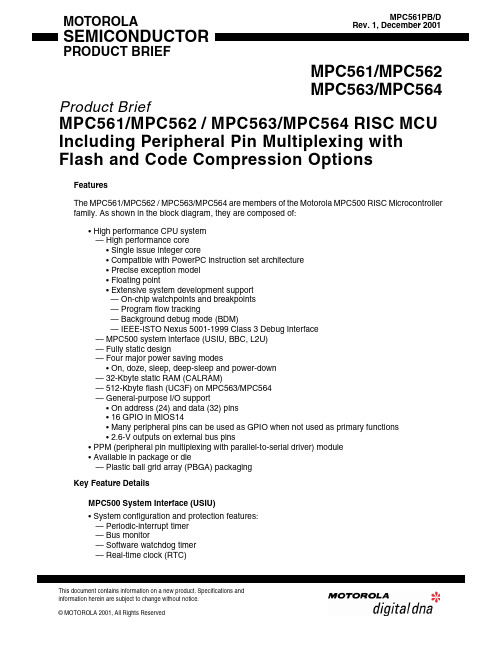
MOTOROLA SEMICONDUCTOR PRODUCT BRIEFThis document contains information on a new product. Specifications and information herein are subject to change without notice.MPC561PB/DRev. 1, December 2001MPC561/MPC562 MPC563/MPC564Product BriefMPC561/MPC562 / MPC563/MPC564 RISC MCUIncluding Peripheral Pin Multiplexing withFlash and Code Compression OptionsFeaturesThe MPC561/MPC562 / MPC563/MPC564 are members of the Motorola MPC500 RISC Microcontrollerfamily. As shown in the block diagram, they are composed of:• High performance CPU system— High performance core• Single issue integer core• Compatible with PowerPC instruction set architecture• Precise exception model• Floating point• Extensive system development support— On-chip watchpoints and breakpoints— Program flow tracking— Background debug mode (BDM)— IEEE-ISTO Nexus 5001-1999 Class 3 Debug Interface— MPC500 system interface (USIU, BBC, L2U)— Fully static design— Four major power saving modes• On, doze, sleep, deep-sleep and power-down— 32-Kbyte static RAM (CALRAM)— 512-Kbyte flash (UC3F) on MPC563/MPC564— General-purpose I/O support• On address (24) and data (32) pins• 16 GPIO in MIOS14• Many peripheral pins can be used as GPIO when not used as primary functions• 2.6-V outputs on external bus pins• PPM (peripheral pin multiplexing with parallel-to-serial driver) module• Available in package or die— Plastic ball grid array (PBGA) packagingKey Feature DetailsMPC500 System Interface (USIU)• System configuration and protection features:— Periodic-interrupt timer— Bus monitor— Software watchdog timer— Real-time clock (RTC)元器件交易网— Decrementer— Time base• Clock synthesizer• Power management• Reset controller• External bus interface that tolerates 5-V inputs, provides 2.6-V outputs and supports multiple-mas-ter designs• Enhanced interrupt controller that supports up to eight external and 40 internal interrupts, simpli-fies the interrupt structure and decreases interrupt processing time• USIU supports dual mapping to map part of one internal/external memory to another external memory• USIU supports dual mapping of flash on MPC563 and MPC564 to move part of internal flash mem-ory to external bus for development• External bus, supporting non-wraparound burst for instruction fetches, with up to 8 instructions per memory cycleBurst Buffer Controller (BBC) Module• Support for enhanced interrupt controller (EIC)• Support for enhanced exception table relocation feature• Branch target buffer• Contains 2-Kbytes of decompression RAM (DECRAM) for code compression. This RAM may also be used as general-purpose RAM when code compression feature not used.Flexible Memory Protection Unit• Flexible memory protection units (MPU) in BBC and L2U• Default attributes available in one global entry• Attribute support for speculative accesses• Up to eight memory regions are supported, four for data and four for instructionsMemory Controller• Four flexible chip selects via memory controller• 24-bit address and 32-bit data buses• 4-Kbyte to one 16-Mbyte (data) or four-Gbyte (instruction) region size support• Supports enhanced external burst• Up to eight-beat transfer bursts, two-clock minimum bus transactions• Use with SRAM, EPROM, flash and other peripherals• Byte selects or write enables• 32-bit address decodes with bit masks• Four regions512-Kbytes of CDR3 Flash EEPROM Memory (UC3F) – MPC563 Only• One 512-Kbyte module• Page read mode• Block (64 Kbytes) erasable• External 4.75- to 5.25-V VFLASH power supply for program, erase, and read operations32-Kbyte static RAM (CALRAM)• Composed of one 32-Kbyte CALRAM module— 28-Kbyte static RAM— 4-Kbyte calibration (overlay) RAM feature that allows calibration of flash-based constants • Eight 512-byte overlay regions• One clock fast accesses• Two-clock cycle access option for power saving• Keep-alive power (VDDSRAM) for data retentionGeneral-Purpose I/O Support• 24 Address pins and 32 data pins can be used for general-purpose I/O in single-chip mode • 16 GPIO in MIOS14• Many peripheral pins can be used as GPIO when not used as primary functions• 2.6-V outputs on external bus pins• 5-V outputs with slew rate controlNEXUS Debug Port (Class 3)• Compliant with Class 3 of the IEEE-ISTO Nexus 5001-1999• Program trace via branch trace messaging (BTM)• Data trace via data write messaging (DWM) and data read messaging (DRM)• Ownership trace via ownership trace messaging (OTM)• Run-time access to on-chip memory map and MPC5xx special purpose registers (SPRs) via the READI read/write access protocol• Watchpoint messaging via the auxiliary port• Reduced-port mode (1 MDI, 2 MDO) or full-port mode (2 MDI. 8 MDO)• All features configurable and controllable via the auxiliary port• Security features for production environment• Supports the RCPU debug mode via the auxiliary port• READI module can be reset independent of system resetIntegrated I/O SystemTwo Time Processor Units (TPU3)• True 5-V I/O• Two time processing units (TPU3) with16 channels each• Each TPU3 is a micro-coded timer subsystem• Eight-Kbytes of dual port TPU RAM (DPTRAM) shared by two TPU3 modules for TPU micro-code22-Channel Modular I/O System (MIOS14)• Six modulus counter sub-modules (MCSM)• 10 double-action sub-modules (DASM)• 12 dedicated PWM sub-modules (PWMSM)• One MIOS14 16-bit parallel port I/O sub-modules (MPIOSM)Two Enhanced Queued Analog-to-Digital Converter Modules (QADC64E)• Two queued analog-to-digital converter modules (QADC64_A, QADC64_B) providing a total of 32 analog channels• 16 analog input channels on each QADC64E module using internal multiplexing• Directly supports up to four external multiplexers• Up to 41 total input channels on the two QADC64E modules with external multiplexing• Software configurable to operate in Enhanced or Legacy (MPC555 compatible) mode• Unused analog channels can be used as digital input/output pins— GPIO on all channels in Enhanced mode• 10-bit A/D converter with internal sample/hold• Typical conversion time of less than 5 µs (>200 K samples/second)• Two conversion command queues of variable length• Automated queue modes initiated by:— External edge trigger— Software command— Periodic/interval timer within QADC64E module, that can be assigned to both queue 1 and 2— External Gated trigger (queue 1only)• 64 result registers— Output data is right- or left-justified, signed or unsigned• Alternate reference input (ALTREF), with control in the conversion command word (CCW)Three CAN 2.0B Controller (TouCAN) Modules• Three TouCAN modules (TOUCAN_A, TOUCAN_B, TOUCAN_C)• Each TouCAN provides the following features:— 16 message buffers each, programmable I/O modes— Maskable interrupts— Independent of the transmission medium (external transceiver is assumed)— Open network architecture, multi-master concept— High immunity to EMI— Short latency time for high-priority messages— Low-power sleep mode, with programmable wake-up on bus activity— TOUCAN_C pins are shared with MIOS14 GPIO or QSMCMQueued Serial Multi-Channel Module (QSMCM)• One queued serial module with one queued SPI and two SCIs (QSMCM)• QSMCM matches full MPC555 QSMCM functionality• Queued SPI— Provides full-duplex communication port for peripheral expansion or inter-processor commu-nication— Up to 32 preprogrammed transfers, reducing overhead— Synchronous serial interface with baud rate of up to system clock / 4— Four programmable peripheral-selects pins:— Support up to 16 devices with external decoding— Support up to eight devices with internal decoding— Special wrap-around mode allows continuous sampling of a serial peripheral for efficient inter-facing to serial analog-to-digital (A/D) converters• SCI— UART mode provides NRZ format and half- or full-duplex interface— 16 register receive buffers and 16 register transmit buffers on one SCI— Advanced error detection and optional parity generation and detection— Word-length programmable as eight or nine bits— Separate transmitter and receiver enable bits, and double buffering of data— Wake-up functions allow the CPU to run uninterrupted until either a true idle line is detected, or a new address byte is receivedPeripheral Pin Multiplexing (PPM) PPM• Synchronous serial interface between the microprocessor and an external device• Four internal parallel data sources can be multiplexed through the PPM— TPU3_A: 16 channels— TPU3_B: 16 channels— MIOS14: 12 PWM channels, 4 MDA channels— Internal GPIO: 16 general-purpose inputs, 16 general-purpose outputs• Software configurable stream size• Software configurable clock (TCLK) based on system clock• Software selectable clock modes (SPI mode and TDM mode)• Software selectable operation modes— Continuous mode— Start-transmit-receive (STR) mode• Software configurable internal modules interconnect (shorting)MPC561/MPC562 / MPC563/MPC564 Optional FeaturesThe following are optional features of the MPC561/MPC562 / MPC563/MPC564:• 56-MHz operation (40 MHz is default)• Code compression supported on the MPC562 and the MPC564— Compression reduces instruction memory requirements by 40-50%— Compression optimized for automotive (non-cached) applications • 512 Kbytes flash (available on the MPC563/MPC564 only)— Single array— Page mode read— Block (64 Kbytes) erasable— External 4.75- to 5.25-V VFLASH program, erase, and read power supplyFigure 1 MPC561/MPC562 / MPC563/MPC564 Block DiagramE-BUSMPC5xx Core L-BUSU-BUSIMB3+FPUSIUBuffer Burst Int.L2U I/FUIMB QSMCM MIOS14DPTRAM8-Kbyte READIQADC64JTAGTPU3QADC64TPU332-Kbyte CALRAM 28-Kbyte (No Overlay)4-Kbyte OverlayTou CAN Tou CANPPMSRAM Tou CAN Controller512 Kbytes Flash (on MPC563/MPC564 only)Figure 2 MPC561 / MPC563 Internal Memory Map4-Kbyte Overlay Section0x30 7FFF 0x2F FFFF 0x30 00000x00 00000x38 00000x38 3FFF 0x3F FFFF0x2F C0000x2F BFFF 0x30 80000x37 FFFF 0x38 40000x07 FFFF 0x3F 7FFF 0x3F 80000x08 00000x38 00FF 0x38 01000x2F 80000x2F 7FFF UC3F Flash*512 KbytesReserved for Flash 2,605 KbytesBBC DECRAM 2 Kbytes USIU & Flash Control16 KbytesUIMB I/F & IMB Modules 32 KbytesReserved for IMB 491 Kbytes CALRAM/READI Control 256 bytes Reserved (L-bus Control)~32 KbytesReserved (L-bus Mem)464 KbytesCALRAM 32 Kbytes*NOTE: Only available on MPC563/MPC564.0x3F F0000x30 00000x30 7FFFDPTRAM (8 Kbytes)QSMCM (1 Kbyte)MIOS14 (4 Kbytes)TOUCAN_A (1 Kbyte)TOUCAN_B (1 Kbyte)UIMB Registers (128 bytes)TPU3_A (1 Kbyte)TPU3_B (1 Kbyte)QADC64_A (1 Kbyte)QADC64_B (1 Kbyte)DPTRAM Control (32 bytes)USIU Control Registers0x2F C0000x30 7C000x30 70000x30 60000x30 54000x30 50000x30 4C000x30 48000x30 44000x30 40000x30 20000x30 7400Reserved (8160 bytes)Reserved (2 Kbytes)Reserved (896 bytes)0x30 78000x2F C8000x30 7F80TOUCAN_C (1 Kbyte)0x30 5C00PPM (64 bytes)0x30 5C80Reserved (960 bytes) 0x30 0020UC3F Control Registers*0x2F 8800 Reserved for BBC 0x2F A000 BBC CONTROLFigure 3 MPC561 / MPC563 Ball Map1234567891011121314151617181920212223242526AVDDVSSVSSVSSA_TPUCH3A_TPUCH7A_TPUCH11A_TPUCH15VSSAVRLA_AN3_A NZ_PQB3A_AN51_P QB7A_AN55_PQA3A_AN56_P QA4B_AN0_AN W_PQB0B_AN48_PQB4B_AN52_M A0_PQA0B_AN56_P QA4VSSETRIG2_PCS7MDA13MDA28VSSVSSVDDVSSAB VSS VDD VSS VSS A_TPUCH2A_TPUCH6A_TPUCH10A_TPUCH14VSSA ALTREF A_AN2_A NY_PQB2A_AN50_P QB6A_AN54_MA2_PQ A2A_AN58_P QA6B_AN1_AN X_PQB1B_AN49_PQB5B_AN53_M A1_PQA1B_AN57_P QA5VSSETRIG1_PCS6MDA14MDA29VSSVDDVSSQVDDLBC VSS VSS VDD VSS A_TPUCH1A_TPUCH4A_TPUCH8A_TPUCH12NVDDL VRH A_AN0_A NW_PQB 0A_AN48_P QB4A_AN52_MA0_PQ A0A_AN59_P QA7B_AN2_AN Y_PQB2B_AN50_PQB6B_AN54_M A2_PQA2B_AN58_P QA6VDDH MDA11MDA15VDDH VDD VSS QVDDL VSS CD VSS VSS VSS VDD VSS A_TPUCH5A_TPUCH9A_TPUCH13NVDDL VDDA A_AN1_A NX_PQB1A_AN49_P QB5A_AN53_MA1_PQ A1A_AN57_P QA5B_AN3_AN Z_PQB3B_AN51_PQB7B_AN55_P QA3B_AN59_P QA7VDDH MDA12MDA27VDD VSS QVDDL VSS VSS DE VDDH VSS VSS VSS QVDDL VSS VSS VSS EF B_T2CLK_P CS4A_T2CLK_PCS5A_TPUCH 0QVDDL VDDH MDA30MDA31MPWM0_MDI1F GB_TPUCH12B_TPUCH13B_TPUCH 14B_TPUCH15MPWM1_MDO2MPWM16MPWM3_PP M_RX1MPWM2_PP M_TX1GH B_TPUCH8B_TPUCH9B_TPUCH 10B_TPUCH11MPWM17_M DO3MPWM18_MD O6MPWM19_MDO7MPIO32B5_MDO5HJ B_TPUCH4B_TPUCH5B_TPUCH6B_TPUCH7MPIO32B6_MPWM4_MDO6MPIO32B7_MP WM5MPIO32B8_MPWM20MPIO32B9_MPWM21JK B_TPUCH0B_TPUCH1B_TPUCH2B_TPUCH3MPIO32B12_C_CNTX0MPIO32B11_C _CNRX0MPIO32B10_PPM_TSYNC MPIO32B13_PPM_TCLK KLJCOMP_RS TI_B TCK_DSCK_MCKI B_CNRX0B_CNTX0VSS VSS VSS VSS VSS VSS VF0_MPIO32B0_MDO1VF1_MPIO32B 1_MCKO MPIO32B15_PPM_TX0MPIO32B14_PPM_RX0LM TDI_DSDI_MDI0TMS_EVTI _B VDDSRA MTDO_DSDO_MDO0VSS VSS VSS VSS VSS VSS A_CNTX0VF2_MPIO32B2_MSEI_B VFLS0_MPIO32B3_MSEO_BVFLS1_MPIO 32B4M N IRQ3_B_KR_B_RETRY _B_SGPIO C3IWP0_VFL S0IWP1_VFL S1SGPIOC6_FRZ_PTR_BVSS VSS VSS VSS VSS VSSPCS2_QGPI O2PCS1_QGPIO1PCS0_SS_B_QGPIO0A_CNRX0NP IRQ4_B_AT 2_SGPIOC4IRQ2_B_CR_B_SGPIOC2_MDO5_MTSIRQ0_B_S GPIOC0_MDO4IRQ1_B_RSV_B_SGPIOC1VSS VSS VSS VSS VSS VSSSCK_QGPIO 6MOSI_QGPIO5MISO_QGPIO4PCS3_QGPIO3PR SGPIOC7_IRQOUT_B_LWP0BB_B_VF2_IWP3BG_B_VF 0_LWP1BR_B_VF1_IWP2VSS VSS VSS VSS VSS VSSRXD1_QGPI 1TXD2_QGPO2_C_CNTX0TXD1_QGPO1PULL-SEL RTWE_B_AT0WE_B_AT1WE_B_AT 2WE_B_AT 3VSS VSS VSS VSS VSS VSS EPEE BOEPEE VDDHRXD2_QGPI2_C_CNRX0TU CS0_B CS1_B CS2_BCS3_BCLKOUT VSSF VDDF VFLASH UV RD_WR_B OE_B TEA_B TSIZ0VDD EXTCLK VSS ENGCLK_BUCLK VW TSIZ1TS_B TA_B BDIP_B HRESET_B SRESET_B PORESET_B _TRST_BKAPWRWY BURST_BBI_B_STS_B ADDR_SG PIOA12ADDR_SG PIOA11NVDDLIRQ7_B_MODC K3RSTCONF_B_TEXPVDDSYN YAA VSS VSS VSS QVDDL VSS VSS VSS XFC AA ABVSSVSSQVDDLVSSQVDDLVSSVSSVSSSYNABAC VSS QVDDL VSS NVDDL VSS ADDR_SGP IOA10ADDR_SG PIOA18ADDR_SGPI OA20ADDR_SGPIOA23NVDDL ADDR_S GPIOA26DATA_SG PIOD1DATA_SG PIOD5DATA_SGPIOD7NVDDL DATA_SG PIOD9DATA_SGP IOD11DATA_SGPIOD12NVDDL DATA_SGPIOD14VSS VDD VSS QVDDL VSS EXTAL ACAD QVDDL VSS NVDDL VSS VSS QVDDLADDR_SG PIOA13ADDR_SGPI OA16ADDR_SG PIOA19ADDR_SGP IOA21ADDR_S GPIOA24ADDR_SG PIOA25DATA_SG PIOD0DATA_SG PIOD28DATA_SGP IOD26DATA_SG PIOD24DATA_SGP IOD22DATA_SG PIOD13DATA_SGPI OD15DATA_SGPIOD16IRQ5_B_SGPIOC5_MODCK1VSS VDD VSS QVDDL XTAL ADAE VSS NVDDL VSS VSS VSS QVDDL ADDR_SG PIOA14ADDR_SGPI OA17ADDR_SG PIOA31ADDR_SGP IOA30ADDR_S GPIOA28ADDR_SG PIOA29DATA_SG PIOD30DATA_SG PIOD29DATA_SGP IOD27DATA_SG PIOD25DATA_SGP IOD23DATA_SG PIOD21DATA_SGPI OD19DATA_SGPIOD17IRQ6_B_MODCK2VSS VSS VDD VSS QVDDL AEAF NVDDL VSS VSS VSS VDDH VSS ADDR_SG PIOA15ADDR_SGPI OA9ADDR_SG PIOA8ADDR_SGP IOA22ADDR_S GPIOA27DATA_SG PIOD31DATA_SG PIOD3DATA_SG PIOD2DATA_SGP IOD4DATA_SG PIOD6DATA_SGP IOD8DATA_SG PIOD10DATA_SGPI OD20DATA_S GPIOD18VDDH VSS VSS VSS VDD VSS AF1234567891011121314151617181920212223242526MPC561 / MPC563 Ball Map(As viewed from top, through the package and silicon)NOTE: The flash balls are only available on the MPC563 and MPC564. These are no connect balls onthe MPC561 and MPC562. Flash supplies and inputs are located on the following balls: T23, T24, U24, U25. U26.Ordering InformationTable 2 lists the documents that provide a complete description of the MPC561/563 and are required to design properly with the part. Documentation is available from a local Motorola distributor, a Motorola semiconductor sales office, a Motorola Literature Distribution Center, or through the Motorola Semicon-ductor documentation page on the Internet (the source for the latest information).Table 1 MPC561/562 / MPC563/564Device Name Order Part Number 1NOTES:1. Add R2 suffix for parts shipped in tape and reel media.Package Info Temperature Range Maximum Frequency Code CompressionMPC561MPC561MZP40388 PBGA -40 – 125° C 40 MHz No MPC561MPC561CZP40388 PBGA -40 – 85° C 40 MHz No MPC561MPC561MZP56388 PBGA -40 – 125° C 56 MHz No MPC561MPC561CZP56388 PBGA -40 – 85° C 56 MHz No MPC562MPC562MZP40388 PBGA -40 – 125° C 40 MHz Yes MPC562MPC562CZP40388 PBGA -40 – 85° C 40 MHz Yes MPC562MPC562MZP56388 PBGA -40 – 125° C 56 MHz Yes MPC562MPC562CZP56388 PBGA -40 – 85° C 56 MHz Yes MPC563MPC563MZP40388 PBGA -40 – 125° C 40 MHz No MPC563MPC563CZP40388 PBGA -40 – 85° C 40 MHz No MPC563MPC563MZP56388 PBGA -40 – 125° C 56 MHz No MPC563MPC563CZP56388 PBGA -40 – 85° C 56 MHz No MPC564MPC564MZP40388 PBGA -40 – 125° C 40 MHz Yes MPC564MPC564CZP40388 PBGA -40 – 85° C 40 MHz Yes MPC564MPC564MZP56388 PBGA -40 – 125° C 56 MHz Yes MPC564MPC564CZP56388 PBGA-40 – 85° C56 MHzYesTable 2 Available DocumentationDocument Number TitleMPC561_3RM/ADMPC561/MPC563 Reference ManualAN1821/D Exception Table Relocation and Multi-Processor Address Mapping in the Embedded MPC5XX Family AN2109/D MPC555 Interrupts.AN2127/DEMC Guidelines for MPC500-Based Automotive Powertrain SystemsMPC561/MPC563 PRODUCTBRIEF MOTOROLA11Motorola reserves the right to make changes without further notice to any products herein. Motorola makes no warranty,representation or guarantee regarding the suitability of its products for any particular purpose, nor does Motorola assume any liability arising out of the application or use of any product or circuit, and specifically disclaims any and all liability, including without limitation consequential or incidental damages. “Typical” parameters which may be provided in Motorola data sheets and/or specifications can and do vary in different applications and actual performance may vary over time. All operating parameters, including “Typicals” must be validated for each customer application by customer’s technical experts. Motorola does not convey any license under its patent rights nor the rights of others. Motorola products are not designed, intended, or authorized for use as components in systems intended for surgical implant into the body, or other applications intended to support life, or for any other application in which the failure of the Motorola product could create a situation where personal injury or death may occur. Should Buyer purchase or use Motorola products for any such unintended or unauthorized application, Buyer shall indemnify and hold Motorola and its officers,employees, subsidiaries, affiliates, and distributors harmless against all claims, costs, damages, and expenses, and reasonable attorney fees arising out of, directly or indirectly, any claim of personal injury or death associated with such unintended or unauthorized use, even if such claim alleges that Motorola was negligent regarding the design or manufacture of the part. Motorola and are registered trademarks of Motorola, Inc. Motorola, Inc. is an Equal Opportunity/Affirmative Action Employer.OnCE, DigitalDNA, and the DigitalDNA logo are trademarks of Motorola, Inc.Order Number MPC561PB/DHow to reach us:USA/EUROPEMotorola Literature DistributionP.O. Box 5405Denver, Colorado 802171-303-675-21401-800-441-2447Technical Information Center1-800-521-6274JAPAN Motorola Japan Ltd.SPS, Technical Information Center 3-20-1, Minami-Azabu, Minato-ku Tokyo 106-8573 Japan 81-3-3440-3569ASIA/PACIFICMotorola Semiconductors H.K. Ltd.Silicon Harbour Centre2 Dai King StreetTai Po Industrial EstateTai Po, N.T., Hong Kong852-********Home Page /semiconductors。
西蒙56系列产品介绍

爬电距离、电气间隙和穿 ≥3mm
通密封胶距离
26
4.1 产品测试——插座
标准: GB2099.1-2008、GB1002-2008、GB1003-2008
检测项目
检测内容
标志
型号、额定电流、电压、商标
尺寸检查
符合GB1002、GB1003标准的尺
寸要求
耐老化、开关外壳提供的防护 温度为70℃的加热箱中7天
13
1.3 产品性能指标——触摸延时开关
额电电压:220V±10%V,~50Hz 延时时间:1~3分钟连续可调 负载类型:吊扇 负载功率:15-200W 环境温度:-10~+50℃ 环境湿度:90%(不凝露) 执行标准:GB16915.1、GB16915.2
14
1.3 产品性能指标——声光控开关
17
1.3 产品性能指标——弱电插座
电话插座:
产品规格:RJ45 产品适合Ø0.4mm-Ø1.13mm的电话线 产品用于连接二线、四线按键式电话机
18
1.3 产品性能指标——弱电插座
信息插座:
性能优异,可靠性好; 模块为TIA/EIA568A、B线序,便于用户使用; 八根金针的接触部分镀金50μinch,确保产品良好传输性能; 独特的免打线设计手压方式,使用户能够轻松接线; 科学新颖的设计,确保金针具有良好的弹性,插拔次数超过 800次,即使频繁接插也能保持接触良好。
缺点:此模块的打线方式比较特殊,打线不熟练易造成模块损坏。 信息模块打线顺序一般有两种: EIA/TIA568A标准以及 EIA/TIA568B标准;模块的打线顺序必须和相应的水晶头对应,目 前大部分客户使用568B标准。
引脚
1 2 3 4 5 6 7 8
Freescale 数字微处理器用户指南说明书
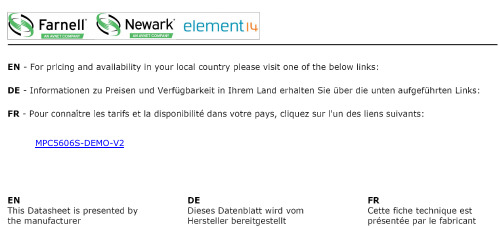
MPC5606S-DEMO-V2Freescale Semiconductor User’s GuideDocument Number:MPC5606SDEMOUGRev. 0, 10/2010 Contents1OverviewThe MPC56xxS family is the latest generation of 32-bit Power Architecture microcontrollers (MCUs) that address color thin-film transistor (TFT) displays in automotive instrument cluster applications. It offers a cost-effective entry-level instrument cluster solution with the ability to scale your designs to fit your performance needs.1.1Specific MPC5606S KeyFeatures•e200 32-bit Book E compliant CPU corecomplex built on Power Architecture technology •Display Control Unit (DCU) for direct drive of TFT displays up to WQVGA resolution •Stepper motor drivers (for driving up to six instrumentation gauges)•40 x 4 segment LCD display driver 1Overview . . . . . . . . . . . . . . . . . . . . . . . . . . . . . . . . . . . . . 1 2Power . . . . . . . . . . . . . . . . . . . . . . . . . . . . . . . . . . . . . . . 3 3Video. . . . . . . . . . . . . . . . . . . . . . . . . . . . . . . . . . . . . . . . 4 4Input/Output. . . . . . . . . . . . . . . . . . . . . . . . . . . . . . . . . . . 5 5Memory . . . . . . . . . . . . . . . . . . . . . . . . . . . . . . . . . . . . . . 7 6Communications . . . . . . . . . . . . . . . . . . . . . . . . . . . . . . . 7 7Debug . . . . . . . . . . . . . . . . . . . . . . . . . . . . . . . . . . . . . . . 9 8Sound . . . . . . . . . . . . . . . . . . . . . . . . . . . . . . . . . . . . . . . 9 9Initialization Code . . . . . . . . . . . . . . . . . . . . . . . . . . . . . . 9MPC5606S-DEMO-V2 User Guide by:Ioseph MartinezFreescale Applications EngineerTlaquepaque, JaliscoOverview• 1 MB on-chip flash with separate 64 k Data Flash for the EEPROM Emulation•48 KB on-chip SRAM with ECC•160 KB on-chip graphics SRAM (no ECC)•Parallel Data Interface (PDI) for digital video input•Sound generation and playback using PWM channels and DMA•QuadSPI Serial Flash ControllerThe MPC5606S-DEMO-V2 allows testing most of the MPC5606S MCUs features, especially graphics. The following block diagram shows the functionality and architecture of the board.Figure1-1. MPC5606S-DEMO-V2 block diagramPowerFigure1-2. MPC5606S-DEMO-V2 functional blocks2PowerPower to the MPC5606S-DEMO-V2 is applied through a 2.1 mm center-positive barrel jack marked J69. It includes a resettable poly-fuse F50 that provides protection from excessive current. A Transient V oltage Suppression (TVS) device provides input protection from excessive voltage. Table2-1 shows the input voltages accepted by the board.Table2-1. Accepted voltage rangesVoltage Mode Voltage rangeNominal7.0V to 18.0VOver voltage18.0V to 21.0VNominal voltage mode — Is when the board operates normally without any risk of damage. All the devices operate according to their specification.Over voltage mode — Is a voltage level where the power bus “battery switch” needs to be turned off by the microcontroller and by setting low the pin PC13. The MCU can continuously sense the battery voltage. When the voltage range is again nominal it is safe to turn on the battery switch.The EVB includes a set of power buses that correctly distribute power to all the devices on the board. Table2-2 shows the different buses and the jumpers that enable and disable them.VideoTable2-2. Power busesPower Bus Jumper Comments5V_MCU J605V to certain power pins in the MCU.3_MCU J62 3.3V to certain power pins in the MCU.5V_LED J545V to the LEDs in the board.Battery Switch J65Battery power branch without anyregulation3V_MEM J57 3.3V to the serial flash memories installed.5V_Audio J585V to the audio circuit.3V3_LCD J61 3.3V digital power to the TFT display5V_LCD J665V analog power to the TFT displayThe MCU requires both 5 V and 3.3 V because it is connected to the TFT display logic which is 3.3V. The stepper motor module requires 5 V. Always install both J60 and J62 when using the MCU.The 5V_Audio and 3V3_LCD require the battery switch J65 to be enabled in order to work.The 5V_LCD requires that pin PC12 be set on high to turn on the voltage branch.3VideoThe MPC5606S has the capability to drive TFT Displays directly using the DCU module interface.3.1DisplayThe display is powered by three buses: 3.3 V, 5 V, and the backlight voltage which is 28 V. The specification of the display requires the power to be supplied in the following order:1. 5 V olts for analog power (enabled with pin PC12)2. 3.3 V for digital power (enabled with the battery switch bus with pin PC13)3.Backlight (not mandatory, enable backlight circuit using pin PG12)The display also includes a Resistive Touch Interface connected on J71 through the ADC channels from the MCU.The MPC5606S-DEMO-V2 provides a port for a custom adapter board for different display connectivity, that is a 38 pin MICTOR on J68 with all the RGB, clocks, power, and touch interface signals.For more details about the specification of the display read the LQ043T1DG01 datasheet.3.2Backlight CircuitryThe MPC5606S-DEMO-V2 has a Freescale MC34845 which is an analog device to drive LED strings. In this case, the display included has a 9 LED string for the backlight. The circuit is designed to be supplied from 7 V to 18 V and provide a stable 20 mA current to either eight or nine LEDs in a string.Input and OutputThe MC34845 can handle up to six strings. The anodes and cathodes can be accessed from J67. When building an adapter to drive a different kind of display requiring more LED strings, J67 can be accessed for that functionality.The MC34845 is controlled using the MPC5606S MCU as shown in the table below:The PWM frequency has to be below 100 KHz but preferably above 20 KHz to avoid an audible vibration from the components. If dimming is not needed then pin PG12 can be set to high and to low to turn on and off the backlight.For more details refer to the MC34845 datasheet.3.3Parallel Data Input (PDI)The MPC5606S can receive digital video as input. The J50 connector is provided matching signals to the J72 connector. The J72 is an output port to the display. This allows performing simple interface testing by connecting the output of one MPC5606S-DEMO-V2 board (J72) into another MPC5606S-DEMO-V2 board (J50).It is possible to provide power to the J50 connector by setting jumpers on the J52 and J53. Never set the jumpers if the other board already has them installed. They can only act as power sources but not as power sinks.4Input and OutputThe MPC5606S-DEMO-V2 provides some basic controls for interfacing, switch buttons, LEDs, and a two row pin header with the remaining signals of the unused modules from the microcontroller.There are five general input switch buttons and one reset button as shown in Table 4–4.Table 3-3. Control signals for the MC34845SignalFunctionalityBattery Switch (PC13)Provides power to the chip, must be turned off when the system is not in nominal voltagePWM_WAKE_BACKLIGHT (PG12)PWM for controlling the intensity of the backlightTable 4-4. Switch buttonsName MCU PIN DOWN (SW5)PF8RIGHT (SW4)PF3LEFT (SW3)PF9TOP (SW2)PF4ENTER (SW6)PF1Reset (SW7)RESETInput and OutputThe board has three LEDs which are powered with the 5 V_LED bus. The signals driving the LEDs are in the following table.Table4-5. LEDs signal connectionsName MCU PIN/signalLED1 (red)PK10LED2 (red)PK11LED3 (green)GNDThe connector J51 is a two-row standard 100 mm pin header where all the unused pins from the microcontroller are routed to. The following table shows the pin assignation of the J51 connector.Table4-6. Connector J51 pin assignmentPin Number MCU Signal Pin Number MCU Signal1PD02PD13PD24PD35PD46PD57PD68PD79PD810PD911PD1012PD1113PD1214PD1315PD1416PD1517PE018PE119PE220PE321PE422PE523PE624PE725NC26NC27PB428PB629PB1030PB1131NC32PC1133NC34NC35PC1436NC37PC1538PF239PF040PF641PF542NC43PF744PH545PJ1446PJ1547PK048NCMemory It is then possible to use the stepper motor control functionality by getting the signals from the J51 connector.5MemoryThe MPC5606S-DEMO-V2 has an external serial flash memory that connects to the microcontroller using a quad serial peripheral interface (QSPI) at high clock speeds (max 52 MHz). By using a multiplexer that selects between the memories using a GPIO pin from the microcontroller it is possible to have two QSPI memories installed on the board and to be able to access independently.Table5-7. QSPI select multiplexerSignal DevicePC2 logic 1U51 (S25FL064P0XMFV001)PC2 logic 0U50 (Not populated)6CommunicationsThe MPC5606S-DEMO-V2 implements CAN, LIN, and TTL-UART physical interfaces.6.1CANThe EVB uses the Freescale MC33902 high speed (from 40 kbps to 1 Mbps) CAN physical interface transceiver that can be directly connected to the battery line. The J64 male DB-9 connector provides the physical connectivity. The table below shows the connector pin mapping.Table6-8. J64 CAN connector pin mappingSignal PinsCANH7CANL2GND6, 3, 5, M1, M2NC9, 4, 8, 1The CAN bus termination is specified to be 60 ohms. If the MPC5606S-DEMO-V2 is going to be used as the node with the 60 ohm CAN bus termination on J63 shunt pins 1 and 2 and shunt pins 3 and 4.The CAN transceiver is connected to the MCU via the pins shown in Table6-9.CommunicationsTable6-9. MC33902 pin connection to the MCUMC33902MCU pinsTXD PB0RXD PB1NERR PB7EN PB8STBY PB96.2LINThe physical LIN interface for the MPC5606S-DEMO-V2 is implemented with a Freescale MC33661 LIN transceiver. The physical connectivity is provided by a four slot mini-fit Molex connector. The table below shows the connections on the J56 connector.Table6-10. J56 LIN connector pin mappingSignal PinsLIN Power3GND1LIN signal4NC2Providing or receiving power through a LIN cable is optional with the configuration jumper J59. Be careful when configuring:Close J59 1 and 3 to either provide or receive power. If receiving power, the power input at J69 must be disconnected.Close J59 2 and 4 for Master mode. When it is open the device works as a slave.Connections from the MC33661 to the MCU are as follows:Table6-11. MC33661 pin connection to MCUMC33902MCU pinsTXD PB2RXD PB3EN PC8Debug 6.3UARTUART connectivity is provided through JP50 directly from the microcontroller at the 5 V level. The pin connections on the JP50 are as follows:Table6-12. JP50 UART pin mappingSignal JP50 pin MCU pinsTXD5PB13RXD4PB12CTS2PC0RTS6PC1GND1N/ANC3N/A7DebugThe MPC5606S-DEMO-V2 supports both the JTAG and Nexus for application development and debug for the MPC5606S.The JTAG connector is located in the back (bottom layer) of the board at J55. Be careful with the pin numbering because connecting it wrongly may cause damage to the board (J55 Pin 1 must match Pin 1 from the debugging tool). The Nexus port J1 is located in front with a MICTOR 38 connector.8SoundThe MPC5606S-DEMO-V2 provides a loud-speaker with an amplifier that allows to generate sounds with the microcontroller.The potentiometer R10 allows to control the gain in the amplifier. The input sound signal comes from MCU pin PC10. The audio amplifier is fed with a separate regulator because the current consumption of the circuit on some cases can be high. The circuit can deliver up to 1 W of power to the loud-speaker.9Initialization CodeThe hardware architecture on the MPC5606S-DEMO-V2 allows independent power on different modules of the board. The following code listing provides the C code necessary to power the peripherals included on the board.Revision HistoryCode List 1—Initialization code:// Init of Ext. peripheral on MPC5606S-DEMO-V2// Set data output pins to 0 firstSIU.GPDO[PC13].R = 0;SIU.GPDO[PC12].R = 0;SIU.GPDO[PG12].R = 0;// Configure pins as outputsSIU.PCR[PC13].R = 0x0200;SIU.PCR[PC12].R = 0x0200;SIU.PCR[PG12].R = 0x0200;SIU.GPDO[PC13].R = 1;// Enable battery switch branch SIU.GPDO[PC12].R = 1;// Enable 5V lcd analog supply SIU.GPDO[PG12].R = 1;// Enable Backlight// QSPI Memory MuxSIU.GPDO[PC2].R = 0;// 0 for U51, (set to 1 for U50) SIU.PCR[PC2].R = 0x0200;// EN QSPI Mux select pin// CAN transceiver activationSIU.GPDO[PB8].R = 1; // Enable CAN_EN signalSIU.PCR[PB8].R = 0x0200;// Set CAN_EN pin as outputSIU.GPDO[PB9].R = 1; // Enable CAN_STBY signal */SIU.PCR[PB9].R = 0x0200; // Set CAN_STBY pin as output// LIN transceiver activationSIU.GPDO[PC8].R = 1; // Enable LIN_ENABLE signalSIU.PCR[PC8].R = 0x0200; // Set LIN_ENABLE pin as output10Revision HistoryRevisionRevision Date Description of Changes Number0October 2010Initial VersionAdded MPC5606S information on•overview section•initialization code•indexRevision HistoryDocument Number: MPC5606SDEMOUGRev. 010/2010How to Reach Us:Home Page:Web Support:/supportUSA/Europe or Locations Not Listed:Freescale Semiconductor, Inc.Technical Information Center, EL5162100 East Elliot Road Tempe, Arizona 85284+1-800-521-6274 or +/supportEurope, Middle East, and Africa:Freescale Halbleiter Deutschland GmbH T echnical Information CenterSchatzbogen 781829 Muenchen, Germany +44 1296 380 456 (English)+46 8 52200080 (English)+49 89 92103 559 (German)+33 1 69 35 48 48 (French)/supportJapan:Freescale Semiconductor Japan Ltd.Headquarters ARCO T ower 15F1-8-1, Shimo-Meguro, Meguro-ku,T okyo 153-0064Japan 0120 191014 or +81 3 5437 9125***************************Asia/Pacific:Freescale Semiconductor China Ltd.Exchange Building 23F No. 118 Jianguo Road Chaoyang District Beijing 100022 China +86 10 5879 8000**************************For Literature Requests Only:Freescale Semiconductor Literature Distribution Center 1-800-441-2447 or 303-675-2140Fax: 303-675-2150*********************************************Information in this document is provided solely to enable system and software implementers to use Freescale Semiconductor products. There are no express or implied copyright licenses granted hereunder to design or fabricate any integrated circuits or integrated circuits based on the information in this document.Freescale Semiconductor reserves the right to make changes without further notice to any products herein. Freescale Semiconductor makes no warranty, representation or guarantee regarding the suitability of its products for any particular purpose, nor does Freescale Semiconductor assume any liability arising out of the application or use of any product or circuit, and specifically disclaims any and all liability, including without limitation consequential or incidental damages. “Typical” parameters that may be provided in Freescale Semiconductor data sheets and/or specifications can and do vary in different applications and actual performance may vary over time. All operating parameters, including “Typicals”, must be validated for each customer application by customer’s technical experts. Freescale Semiconductor does not convey any license under its patent rights nor the rights of others. Freescale Semiconductor products are not designed, intended, or authorized for use as components in systems intended for surgical implant into the body, or other applications intended to support or sustain life, or for any other application in which the failure of the Freescale Semiconductor product could create a situation where personal injury or death may occur. Should Buyer purchase or use Freescale Semiconductor products for any such unintended or unauthorized application, Buyer shall indemnify and hold Freescale Semiconductor and its officers, employees, subsidiaries, affiliates, and distributors harmless against all claims, costs, damages, and expenses, and reasonable attorney fees arising out of, directly or indirectly, any claim of personal injury or death associated with such unintended or unauthorized use, even if such claim alleges that Freescale Semiconductor was negligent regarding the design or manufacture of the part. RoHS-compliant and/or Pb-free versions of Freescale products have the functionality and electrical characteristics as their non-RoHS-compliant and/or non-Pb-free counterparts. For further information, see or contact your Freescale sales representative.For information on Freescale’s Environmental Products program, go to /epp .Freescale™ and the Freescale logo are trademarks of Freescale Semiconductor, Inc. All other product or service names are the property of their respective owners.© Freescale Semiconductor, Inc. 2010. All rights reserved.MPC5606S-DEMO-V2。
常用替换运放型号对比

常⽤替换运放型号对⽐常⽤替换运放型号对⽐CA3130 ⾼输⼊阻抗运算放⼤器 Intersil[DATA] CA3140 ⾼输⼊阻抗运算放⼤器 CD4573 四可编程运算放⼤器 MC14573ICL7650 斩波稳零放⼤器 LF347(NS[DATA]) 带宽四运算放⼤器 KA347 LF351 BI-FET单运算放⼤器 NS[DATA] LF353 BI-FET双运算放⼤器 NS[DATA] LF356 BI-FET单运算放⼤器 NS[DATA] LF357 BI-FET单运算放⼤器 NS[DATA] LF398 采样保持放⼤器 NS[DATA] LF411 BI-FET单运算放⼤器 NS[DATA] LF412 BI-FET双运放⼤器 NS[DATA] LM124 低功耗四运算放⼤器(军⽤档) NS[DATA]/TI[DATA] LM1458 双运算放⼤器 NS[DATA] LM148 四运算放⼤器 NS[DATA] LM224J 低功耗四运算放⼤器(⼯业档)NS[DATA]/TI[DATA] LM2902 四运算放⼤器 NS[DATA]/TI[DATA] LM2904 双运放⼤器 NS[DATA]/TI[DATA] LM301 运算放⼤器 NS[DATA] LM308 运算放⼤器 NS[DATA] LM308H 运算放⼤器(⾦属封装) NS[DATA] LM318 ⾼速运算放⼤器NS[DATA] LM324(NS[DATA]) 四运算放⼤器 HA17324,/LM324N(TI) LM348 四运算放⼤器 NS[DATA] LM358 NS[DATA] 通⽤型双运算放⼤器 HA17358/LM358P(TI) LM380 ⾳频功率放⼤器NS[DATA] LM386-1 NS[DATA] ⾳频放⼤器NJM386D,UTC386 LM386-3 ⾳频放⼤器 NS[DATA] LM386-4 ⾳频放⼤器 NS[DATA] LM3886 ⾳频⼤功率放⼤器 NS[DATA] LM3900 四运算放⼤器 LM725 ⾼精度运算放⼤器NS[DATA] LM733 带宽运算放⼤器 LM741 NS[DATA] 通⽤型运算放⼤器HA17741 MC34119 ⼩功率⾳频放⼤器 NE5532 ⾼速低噪声双运算放⼤器 TI[DATA] NE5534 ⾼速低噪声单运算放⼤器TI[DATA] NE592 视频放⼤器 OP07-CP 精密运算放⼤器 TI[DATA] OP07-DP 精密运算放⼤器 TI[DATA] TBA820M ⼩功率⾳频放⼤器 ST[DATA] TL061 BI-FET单运算放⼤器 TI[DATA] TL062 BI-FET双运算放⼤器 TI[DATA] TL064 BI-FET 四运算放⼤器 TI[DATA] TL072 BI-FET双运算放⼤器 TI[DATA] TL074 BI-FET四运算放⼤器 TI[DATA] TL081 BI-FET单运算放⼤器TI[DATA] TL082 BI-FET双运算放⼤器 TI[DATA] TL084 BI-FET四运算放⼤器 TI[DATA] AD824 JFET输⼊,单电源,低电压,低功耗,精密四运算放⼤器 MC33171 单电源,低电压,低功耗运算放⼤器 AD826 低功耗,宽带,⾼速双运算放⼤器 MC33172 单电源,低电压,低功耗双运算放⼤器AD827 低功耗,⾼速双运算放⼤器 MC33174 单电源,低电压,低功耗四运算放⼤器 AD828 低功耗,宽带,⾼速双运算放⼤器 MC33178 ⼤电流,低功耗,低噪⾳双运算放⼤器 AD844 电流反馈型,宽带,⾼速运算放⼤器 MC33179 ⼤电流,低功耗,低噪⾳四运算放⼤器 AD846 电流反馈型,⾼速,精密运算放⼤器 MC33181 JFET输⼊,低功耗运算放⼤器 AD847 低功耗,⾼速运算放⼤器 MC33182 JFET输⼊,低功耗双运算放⼤器AD8531 COMS单电源,低功耗,⾼速运算放⼤器 MC33184 JFET 输⼊,低功耗四运算放⼤器 AD8532 COMS单电源,低功耗,⾼速双运算放⼤器 MC33201 单电源,⼤电流,低电压运算放⼤器AD8534 COMS单电源,低功耗,⾼速四运算放⼤器 MC33202 单电源,⼤电流,低电压双运算放⼤器 AD9617 低失真,电流反馈型,宽带,⾼速,精密运算放⼤器 MC33204 单电源,⼤电流,低电压四运算放⼤器 AD9631 低失真,宽带,⾼速运算放⼤器MC33272 单电源,低电压,⾼速双运算放⼤器 AD9632 低失真,宽带,⾼速运算放⼤器 MC33274 单电源,低电压,⾼速四运算放⼤器 AN6550 低电压双运算放⼤器 MC33282 JFET输⼊,宽带,⾼速双运算放⼤器AN6567 ⼤电流,单电源双运算放⼤器 MC33284 JFET输⼊,宽带,⾼速四运算放⼤器 AN6568 ⼤电流,单电源双运算放⼤器 MC33502 BIMOS,单电源,⼤电流,低电压,双运算放⼤器 BA718 单电源,低功耗双运算放⼤器MC34071A 单电源,⾼速运算放⼤器 BA728 单电源,低功耗双运算放⼤器 MC34072A 单电源,⾼速双运算放⼤器 CA5160 BIMOS,单电源,低功耗运算放⼤器 MC34074A 单电源,⾼速四运算放⼤器 CA5260 BIMOS,单电源双运算放⼤器 MC34081 JFET输⼊,宽带,⾼速运算放⼤器 CA5420 BIMOS,单电源,低电压,低功耗运算放⼤器 MC34082 JFET输⼊,宽带,⾼速双运算放⼤器 CA5470 BIMOS单电源四运算放⼤器 MC34084 JFET输⼊,宽带,⾼速四运算放⼤器CLC400 电流反馈型,宽带,⾼速运算放⼤器 MC34181 JFET输⼊,低功耗运算放⼤器 CLC406 电流反馈型,低功耗,宽带,⾼速运算放⼤器 MC34182 JFET输⼊,低功耗双运算放⼤器 CLC410 电流反馈型,⾼速运算放⼤器 MC34184 JFET输⼊,低功耗四运算放⼤器 CLC415 电流反馈型,宽带,⾼速四运算放⼤器 MC35071A 单电源,⾼速运算放⼤器 CLC449 电流反馈型,宽带,⾼速运算放⼤器 MC35072A 单电源,⾼速双运算放⼤器 CLC450 电流反馈型,单电源,低功耗,宽带,⾼速运算放⼤器 MC35074A 单电源,⾼速四运算放⼤器 CLC452 单电源,电流反馈型,⼤电流,低功耗,宽带,⾼速运算放⼤器 MC35081 JFET输⼊,宽带,⾼速运算放⼤器CLC505 电流反馈型,⾼速运算放⼤器 MC35082 JFET输⼊,宽带,⾼速双运算放⼤器 EL2030 电流反馈型,宽带,⾼速运算放⼤器 MC35084 JFET输⼊,宽带,⾼速四运算放⼤器 EL2030C 电流反馈型,宽带,⾼速运算放⼤器 MC35171 单电源,低电压,低功耗运算放⼤器 EL2044C 单电源,低功耗,⾼速运算放⼤器 MC35172 单电源,低电压,低功耗双运算放⼤器 EL2070 电流反馈型,宽带,⾼速运算放⼤器 MC35174 单电源,低电压,低功耗四运算放⼤器 EL2070C 电流反馈型,宽带,⾼速运算放⼤器 MC35181 JFET输⼊,低功耗运算放⼤器 EL2071C 电流反馈型,宽带,⾼速运算放⼤器 MC35182 JFET输⼊,低功耗双运算放⼤器 EL2073 宽带,⾼速运算放⼤器 MC35184 JFET输⼊,低功耗四运算放⼤器 EL2073C 宽带,⾼速运算放⼤器 MM6558 低电压,低失调电压,精密双运算放⼤器 EL2130C 电流反馈型,宽带,⾼速运算放⼤器MM6559 低电压,低失调电压,精密双运算放⼤器 EL2150C 单电源,宽带,⾼速运算放⼤器 MM6560 低电压,低失调电压,精密双运算放⼤器 EL2160C电流反馈型,宽带,⾼速运算放⼤器 MM6561 低功耗,低电压,低失调电压,精密双运算放⼤器 EL2165C 电流反馈型,宽带,⾼速,精密运算放⼤器 MM6564 单电源,低电压,低功耗,低失调电压,精密双运算放⼤器 EL2170C 单电源,电流反馈型,低功耗,宽带,⾼速运算放⼤器MM6572 低噪⾳,低电压,低失调电压,精密双运算放⼤器 EL2175C 电流反馈型,宽带,⾼速,精密运算放⼤器 NE5230单电源,低电压运算放⼤器 EL2180C 单电源,电流反馈型,低功耗,宽带,⾼速运算放⼤器NE5512 通⽤双运算放⼤器 EL2224 宽带,⾼速双运算放⼤器 NE5514 通⽤四运算放⼤器 EL2224C 宽带,⾼速双运算放⼤器NE5532 低噪⾳,⾼速双运算放⼤器 EL2232 电流反馈型,宽带,⾼速双运算放⼤器NE5534 低噪⾳,⾼速运算放⼤器 EL2232C 电流反馈型,宽带,⾼速双运算放⼤器 NJM2059 通⽤四运算放⼤器 EL2250C 单电源,宽带,⾼速双运算放⼤器 NJM2082 JFET输⼊,⾼速双运算放⼤器 EL2260C 电流反馈型,宽带,⾼速双运算放⼤器 NJM2107低电压,通⽤运算放⼤器 EL2270C 单电源,电流反馈型,低功耗,宽带,⾼速双运算放⼤器 NJM2112 低电压,通⽤四运算放⼤器EL2280C 单电源,电流反馈型,低功耗,宽带,⾼速双运算放⼤器 NJM2114 低噪⾳双运算放⼤器 EL2424 宽带,⾼速四运算放⼤器NJM2115 低电压,通⽤双运算放⼤器 EL2424C 宽带,⾼速四运算放⼤器 NJM2119 单电源,精密双运算放⼤器 EL2444C 单电源,低功耗,⾼速四运算放⼤器 NJM2122 低电压,低噪⾳双运算放⼤器 EL2450C 单电源,宽带,⾼速四运算放⼤器 NJM2130F 低功耗运算放⼤器 EL2460C 电流反馈型,宽带,⾼速四运算放⼤器 NJM2132 单电源,低电压,低功耗双运算放⼤器 EL2470C 单电源,电流反馈型,低功耗,宽带,⾼速四运算放⼤器 NJM2136 低电压,低功耗,宽带,⾼速运算放⼤器 EL2480C 单电源,电流反馈型,低功耗,宽带,⾼速四运算放⼤器NJM2137 低电压,低功耗,宽带,⾼速双运算放⼤器 HA-2640 ⾼耐压运算放⼤器 NJM2138 低电压,低功耗,宽带,⾼速四运算放⼤器 HA-2645 ⾼耐压运算放⼤器 NJM2140 低电压双运算放⼤器 HA-2839 宽带,⾼速运算放⼤器NJM2141 ⼤电流,低电压双运算放⼤器 HA-2840 宽带,⾼速运算放⼤器 NJM2147 ⾼耐压,低功耗双运算放⼤器 HA-2841 宽带,⾼速运算放⼤器 NJM2162 JFET输⼊,低功耗,⾼速双运算放⼤器HA-2842 宽带,⾼速运算放⼤器 NJM2164 JFET输⼊,低功耗,⾼速四运算放⼤器 HA-4741 通⽤四运算放⼤器 NJM3404A 单电源,通⽤双运算放⼤器 HA-5020 电流反馈型,宽带,⾼速运算放⼤器 NJM3414 单电源,⼤电流双运算放⼤器 HA-5127 低噪⾳,低失调电压,精密运算放⼤器 NJM3415 单电源,⼤电流双运算放⼤器 HA-5134 低失调电压,精密四运算放⼤器 NJM3416 单电源,⼤电流双运算放⼤器 HA-5137 低噪⾳,低失调电压,⾼速,精密运算放⼤器 NJM4556A ⼤电流双运算放⼤器 HA-5142 单电源,低功耗双运算放⼤器NJM4580 低噪⾳双运算放⼤器 HA-5144 单电源,低功耗四运算放⼤器 NJU7051 CMOS单电源,低功耗,低电压,低失调电压运算放⼤器 HA-5177 低失调电压,精密运算放⼤器 NJU7052 CMOS单电源,低功耗,低电压,低失调电压双运算放⼤器 HA-5221 低噪⾳,精密运算放⼤器 NJU7054 CMOS单电源,低功耗,低电压,低失调电压四运算放⼤器 HA-5222 低噪⾳,精密双运算放⼤器 NJU7061 CMOS单电源,低功耗,低电压,低失调电压运算放⼤器 HA-7712 BIMOS,单电源,低功耗,精密运算放⼤器NJU7062 CMOS单电源,低功耗,低电压,低失调电压双运算放⼤器 HA-7713 BIMOS,单电源,低功耗,精密运算放⼤器 NJU7064 CMOS单电源,低功耗,低电压,低失调电压四运算放⼤器 HA16118 CMOS单电源,低电压,低功耗双运算放⼤器 NJU7071 CMOS 单电源,低功耗,低电压,低失调电压运算放⼤器 AD704 低偏置电流,低功耗,低失调电压,精密四运算放⼤器 MAX430 CMOS单电源运算放⼤器 AD705 低偏置电流,低功耗,低失调电压,精密运算放⼤器 MAX432 CMOS 单电源运算放⼤器 AD706 低偏置电流,低功耗,低失调电压,精密双运算放⼤器 MAX4330 单电源,低电压,低功耗运算放⼤器 AD707 低失调电压,精密运算放⼤器MAX4332 单电源,低电压,低功耗双运算放⼤器AD708 低失调电压,精密双运算放⼤器 MAX4334 单电源,低电压,低功耗四运算放⼤器 AD711 JFET输⼊,⾼速,精密运算放⼤器 MAX473 单电源,低电压,宽带,⾼速运算放⼤器 AD712 JFET输⼊,⾼速,精密双运算放⼤器 MAX474 单电源,低电压,宽带,⾼速双运算放⼤器 AD713 JFET输⼊,⾼速,精密四运算放⼤器MAX475 单电源,低电压,宽带,⾼速四运算放⼤器AD744 JFET输⼊,⾼速,精密运算放⼤器 MAX477 宽带,⾼速运算放⼤器 AD745 JFET输⼊,低噪⾳,⾼速运算放⼤器 MAX478 单电源,低功耗,精密双运算放⼤器AD746 JFET输⼊,⾼速,精密双运算放⼤器 MAX478A 单电源,低功耗,精密双运算放⼤器 AD795 JFET输⼊,低噪⾳,低功耗,精密运算放⼤器 MAX479 单电源,低功耗,精密四运算放⼤器 AD797 低噪⾳运算放⼤器MAX479A 单电源,低功耗,精密四运算放⼤器 AD8002 电流反馈型,低功耗,宽带,⾼速双运算放⼤器MAX480 单电源,低功耗,低电压,低失调电压,精密运算放⼤器 AD8005 电流反馈型,低功耗,宽带,⾼速双运算放⼤器 MAX492C 单电源,低功耗,低电压,精密双运算放⼤器AD8011 电流反馈型,低功耗,宽带,⾼速运算放⼤器 MAX492E 单电源,低功耗,低电压,精密双运算放⼤器 AD8031 单电源,低功耗,⾼速运算放⼤器 MAX492M 单电源,低功耗,低电压,精密双运算放⼤器 AD8032 单电源,低功耗,⾼速双运算放⼤器MAX494C 单电源,低功耗,低电压,精密四运算放⼤器 AD8041 单电源,宽带,⾼速运算放⼤器 MAX494E 单电源,低功耗,低电压,精密四运算放⼤器 AD8042 单电源,宽带,⾼速双运算放⼤器 MAX494M 单电源,低功耗,低电压,精密四运算放⼤器 AD8044 单电源,宽带,⾼速四运算放⼤器 MAX495C 单电源,低功耗,低电压,精密运算放⼤器 AD8047 宽带,⾼速运算放⼤器 MAX495E 单电源,低功耗,低电压,精密运算放⼤器AD8055 低功耗,宽带,⾼速运算放⼤器 MAX495M 单电源,低功耗,低电压,精密运算放⼤器 AD8056 低功耗,宽带,⾼速双运算放⼤器 MC1458 通⽤双运算放⼤器 AD8072 电流反馈型,宽带,⾼速双运算放⼤器MC1458C 通⽤双运算放⼤器 AD812 电流反馈型,低电压,低功耗,⾼速双运算放⼤器 MC33071A 单电源,⾼速运算放⼤器AD817 低功耗,宽带,⾼速运算放⼤器 MC33072A 单电源,⾼速双运算放⼤器 AD818 低功耗,宽带,⾼速运算放⼤器 MC33074A 单电源,⾼速四运算放⼤器 AD820 JFET输⼊,单电源,低电压,低功耗,精密运算放⼤器 MC33078 低噪⾳双运算放⼤器 AD822 JFET输⼊,单电源,低电压,低功耗,精密双运算放⼤器MC33079 低噪⾳四运算放⼤器 AD823 JFET输⼊,单电源,低电压,低功耗,精密,⾼速双运算放⼤器 MC33102 低功耗双运算放⼤器 HA16119 CMOS单电源,低电压,低功耗双运算放⼤器 NJU7072 CMOS单电源,低功耗,低电压,低失调电压双运算放⼤器 HFA1100 电流反馈型,宽带,⾼速运算放⼤器 NJU7074 CMOS单电源,低功耗,低电压,低失调电压四运算放⼤器 HFA1120 电流反馈型,宽带,⾼速运算放⼤器 OP-07 低漂移,精密运算放⼤器 HFA1205电流反馈型,低功耗,宽带,⾼速双运算放⼤器 OP-113 BICMOS单电源,低噪⾳,低失调电压,精密运算放⼤器 HFA1245 电流反馈型,低功耗,宽带,⾼速双运算放⼤器 OP-150 COMS,单电源,低电压,低功耗 ICL7611 CMOS低电压,低功耗运算放⼤器 OP-160 电流反馈型,⾼速运算放⼤器 ICL7612 CMOS低电压,低功耗运算放⼤器 OP-162 单电源,低电压,低功耗,⾼速,精密运算放⼤器ICL7621 CMOS低电压,低功耗双运算放⼤器 OP-177 低失调电压,精密运算放⼤器 ICL7641 CMOS低电压四运算放⼤器OP-183 单电源,宽带运算放⼤器 ICL7642 CMOS低电压,低功耗四运算放⼤器 OP-184 单电源,低电压,⾼速,精密运算放⼤器ICL7650S 稳压器 OP-191 单电源,低电压,低功耗运算放⼤器 LA6500 单电源,功率OP 放⼤器 OP-193 单电源,低电压,低功耗,精密运算放⼤器 LA6501 单电源,功率OP放⼤器 OP-196 单电源,低电压,低功耗运算放⼤器 LA6510 2回路单电源功率OP放⼤器 OP-200 低功耗,低失调电压,精密双运算放⼤器" LA6512 ⾼压,功率OP放⼤器双运算放⼤器 OP-213 BICMOS单电源,低噪⾳,低失调电压,精密双运算放⼤器 LA6513 ⾼压,功率OP放⼤器双运算放⼤器 OP-250 COMS,单电源,低电压,低功耗双运算放⼤器LA6520 单电源,功率OP放⼤器三运算放⼤器 OP-260 电流反馈型,⾼速双运算放⼤器 LF356 JFET输⼊,⾼速运算放⼤器 OP-262 单电源,低电压,低功耗,⾼速,精密双运算放⼤器 LF356A JFET输⼊,⾼速运算放⼤器 OP-27 低噪⾳,低失调电压,精密运算放⼤器 LF411 JFET输⼊,⾼速运算放⼤器 OP-270 低噪声,低失调电压,精密双运算放⼤器 LF411A JFET输⼊,⾼速运算放⼤器 OP-271 精密双运算放⼤器 LF412 JFET输⼊,⾼速双运算放⼤器 OP-275 ⾼速双运算放⼤器 LF412A JFET输⼊,⾼速双运算放⼤器 OP-279 单电源,⼤电流双运算放⼤器 LF441 低功耗,JFET输⼊运算放⼤器 OP-282 JFET输⼊,低功耗双运算放⼤器 LF441A 低功耗,JFET输⼊运算放⼤器 OP-283 单电源,宽带双运算放⼤器 LF442 低功耗,JFET输⼊双运算放⼤器 OP-284 单电源,低电压,⾼速,精密双运算放⼤器 LF442A 低功耗,JFET输⼊双运算放⼤器OP-290 单电源,低功耗,精密双运算放⼤器 LF444 低功耗,JFET输⼊四运算放⼤器 OP-291 单电源,低电压,低功耗双运算放⼤器 LF444A 低功耗,JFET输⼊四运算放⼤器 OP-292 BICMOS单电源,通⽤双运算放⼤器 LM2902 单电源四运算放⼤器 OP-293 单电源,低电压,低功耗,精密双运算放⼤器 LM2904 单电源双运算放⼤器 OP-295 BICMOS低功耗,精密双运算放⼤器 LM324 单电源四运算放⼤器 OP-296 单电源,低电压,低功耗双运算放⼤器 LM358 单电源双运算放⼤器 OP-297 低电压,低功耗,低漂移,精密双运算放⼤器LM4250 单程控、低功耗运算放⼤器 OP-37 低噪⾳,低失调电压,⾼速,精密运算放⼤器 LM607 低失调电压,精密运算放⼤器 OP-400 低功耗,低失调电压,精密四运算放⼤器 LM6118 宽带,⾼速双运算放⼤器OP-413 BICMOS单电源,低噪⾳,低失调电压,精密四运算放⼤器。
MPC40电脑操作说明书

(3)按游标键 ,选择需要修改的参数。按输入数值,再按 完成设定。
3.2.6中子和绞牙
图07
(1)按 ,即出现图07所示之画面。
(2)此画面下可以设定三组中子参数。各项参数可以先通过按 进行激活,然后按数字键,再按 完成设定。
(3)第一组可以设定为:中子1、绞牙1、不动作。可以通过按 或 进行选择。
吹风3时间:吹风3所需的时间。
吹风3延时:从“吹风3开始的开模位置”到吹风3启动时的延时时间。
2、顶针加减速的设定
画面06
(1)在画面05下按 + ,进入密码输入画面,输入正确密码后。则显示画面06。在这个画面下可以进行顶针加减速参数设定
(2)可以设定顶针和调模顶针的加减数参数。调模顶针是特别功能。
震雄MPC40多功能电脑
特性:
日本原装计算机控制器,符合JIS各类检验标准。640×480彩色超大液晶显示屏,电源适用范围AC110V~AC280V 50/60HZ。稳定性高,储存资料在停电状态下可达5年以上,安全可靠。并备有中、英、日三种语言字幕可自由选择切换,方便学习操作。
基本性能:
1,特大容量内存,可储存150组模具成型资料,如时间、次数、压力、速度、行程、计量、模具厚度、模号批注、选择条件、原料温度,亦可选择存入软盘及个人PC。
3.1.1
电脑面板图
………
4
3.1.3
成形条件控制按键
………
6
3.1.3
成形条件数字资料按键
………
6
3.1.4
手动操作按键及说明
………
8
3.1.5
电源开关
………
8
3.2计算机画面操作说明
系列数字存储示波器使用说明书
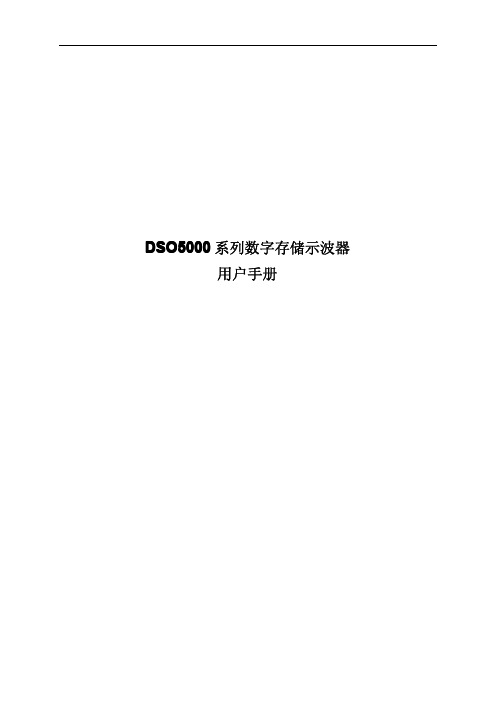
目
录
目 录.............................................................................................................................................................. i 版权声明........................................................................................................................................................ iii 第 1 章 安全事项........................................................................................................................................... 1 1.1 常规安全事项概要..............................................................................................................................1 1.2 安全术语和符号..........................................................................................................................
日业BM560X CM560系列起重专用变频器用户手册V2.0
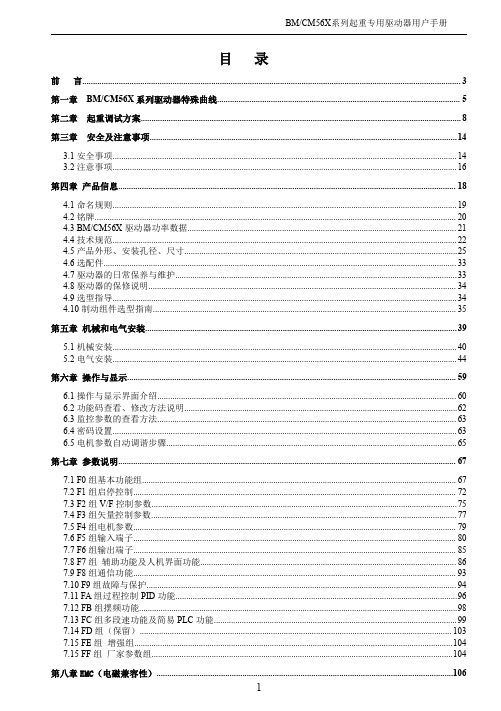
7.1 F0 组基本功能组.................................................................................................................................................. 67 7.2 F1 组启停控制...................................................................................................................................................... 72 7.3 F2 组 V/F 控制参数..............................................................................................................................................75 7.4 F3 组矢量控制参数.............................................................................................................................................. 77 7.5 F4 组电机参数...................................................................................................................................................... 79 7.6 F5 组输入端子...................................................................................................................................................... 80 7.7 F6 组输出端子...................................................................................................................................................... 85 7.8 F7 组 辅助功能及人机界面功能....................................................................................................................... 86 7.9 F8 组通信功能...................................................................................................................................................... 93 7.10 F9 组故障与保护................................................................................................................................................ 94 7.11 FA 组过程控制 PID 功能...................................................................................................................................96 7.12 FB 组摆频功能....................................................................................................................................................98 7.13 FC 组多段速功能及简易 PLC 功能................................................................................................................. 99 7.14 FD 组(保留)................................................................................................................................................. 103 7.15 FE 组 增强组....................................................................................................................................................104 7.15 FF 组 厂家参数组............................................................................................................................................104
BCP56_NL中文资料

BCP56
BCP56
C E
B
C
SOT-223
NPN General Purpose Amplifier
These devices are designed for general purpose medium power amplifiers and switches requiring collector
currents to 1A. Sourced from Process 39.
Absolute Maximum Ratings*
Symbol VCEO VCBO VEBO IC TJ, Tstg Parameter Collector-Emitter Voltage Collector-Base Voltage Emitter-Base Voltage Collector Current - Continuous
PowerTrench QFET™ QS™ QT Optoelectronics™ Quiet Series™ SILENT SWITCHER SMART START™ SuperSOT™-3 SuperSOT™-6 SuperSOT™-8
SyncFET™ TinyLogic™ UHC™ VCX™
Preliminary
First Production
No Identification Needed
Full Production
Obsolete
Not In Production
This datasheet contains specifications on a product that has been discontinued by Fairchild semiconductor. The datasheet is printed for reference information only.
56k modem产品知识

调制解调器即Modem能将数字信号转换成模拟信号在电话网上传送,也能将接受到的模拟信号转换成数字信号的设备。
由于目前大部分个人计算机都是通过公用电话网接入计算机网络的,因而需通过调制解调器进行上述转换。
调制解调器是计算机与电话线之间进行信号转换的装置,由调制器和解调器两部分组成,调制器是把计算机的数字信号(如文件等)调制成可在电话线上传输的声音信号的装置,在接收端,解调器再把声音信号转换成计算机能接收的数字信号。
通过调制解调器和电话线就可以实现计算机之间的数据通信。
目前调制解调器主要有两种:内置式和外置式。
内置式调制解调器其实就是一块计算机的扩展卡,插入计算机内的一个扩展槽在安装驱动程序后即可使用,它无需占用计算机的串行端口。
它的连线相当简单,把电话线接头插入卡上的“Line”插口,卡上另一个接口“Phone”则与电话机相连,平时不用调制解调器时,电话机使用一点也不受影响。
外置式调制解调器则是一个放在计算机外部的盒式装置,它需占用电脑的一个串行端口,还需要连接单独的电源才能工作,外置式调制解调器面板上有几盏状态指示灯,可方便您监视Modem的通讯状态,并且外置式调制解调器安装和拆卸容易,设置和维修也很方便,还便于携带。
外置式调制解调器的连接也很方便,phone和line的接法同内置式调制解调器。
但是外置式调制解调器得用一根串行电缆把计算机的一个串行口和调制解调器串行口连起来,这根串行线一般随外置式调制解调器配送。
调制解调器的一个重要性能参数是传输速率,56K的调制解调器是市场上常见的产品。
TEM5632PF 56K内置式DATA/FAX调制解调器......................................................................................................◆ 产品简述:TEM5632PF是一款PCI 56K MODEM,采用Smart Link SL2800芯片,是一款高性能的调制解调器,采用PCI接口,可在Windows98\Windows ME\Windows2000\WindowsXP\WindowsNT等目前流行的操作系统下运行,支持即插即用,数据压缩协议,具有智能记忆存储功能,上传最高可达48K,下载56K。
MPC565MZP40中文资料

MOTOROLA
MPC565PB/D Rev. 2, 5 DNDUCTOR
PRODUCT BRIEF
MPC565/MPC566
Product Brief
MPC565/MPC566 RISC MCU with Code Compression Option
Features The MPC565 / MPC566 key features are as follows. The information inside boxes are optional features. • 40 MHz / 56 MHz operation • 56 MHz operation is available as an option. — -40° – 125 °C ambient temperature — 2.6 V ± 0.1 V external bus • External bus is compatible with external memory devices operating from 2.5 V to 3.4 V. • Extended voltage range (2.7 – 3.4 V) degrades data drive timing by 1.1 ns on date writes. — 2.6 ± 0.1 V internal logic — 5-V I/O (5.0 ± 0.25 V) • High performance RISC CPU system — High performance core • Single issue integer core • Instruction set compatible with PowerPC instruction set architecture • Precise exception model • Floating point • Code compression supported on the MPC566 — Compression reduces usage of internal or external flash memory — Compression optimized for automotive (non-cached) applications — New compression scheme increases compression performance to 40% – 50% compression — 4-Kbyte static DECRAM can be used as memory if Compression is not used. — General-purpose I/O support • On address (24) and data (32) pins • 16 GPIO in MIOS14 • Many peripheral pins can be used as GPIO when not used as primary functions • 2.6-V outputs on external bus pins • Extensive system development support — On-chip watchpoints and breakpoints — Program flow tracking — Background debug mode (BDM) Key Feature Details MPC500 System Interface (USIU, BBC, L2U) • Periodic interrupt timer, bus monitor, clocks, decrementer and time base • Clock synthesizer, power management, reset controller • External bus tolerates 5-V inputs, provides 3.3-V outputs • Enhanced interrupt controller supports a separate interrupt vector for up to eight external and 40 Internal interrupts
SPC560P34x SPC560P40x串行引导自动波特率自动扫描参考手册补充说明说明书

TN0837Technical note SPC560P34x/SPC560P40x Serial Boot with Autobaud Autoscanreference manual addendumIntroductionThe aim of this document is to give a supplementary description for serial boot modes inaddition to the description in RM0046, rev. 3 (see Section Appendix A). It is described thehardware configuration to allow the right selection of the serial boot mode with autobaud bymeans of autoscan and the RX pins configuration of serial communication peripherals(FlexCAN and LINFlex).September 2013Doc ID 022359 Rev 21/11Contents SPC560P34x, SPC560P40x Contents1Hardware configuration to select boot mode . . . . . . . . . . . . . . . . . . . . . 51.1SPC560P34x/SPC560P40x boot pins . . . . . . . . . . . . . . . . . . . . . . . . . . . . 51.2Autobaud feature . . . . . . . . . . . . . . . . . . . . . . . . . . . . . . . . . . . . . . . . . . . . 6 Appendix A Reference document. . . . . . . . . . . . . . . . . . . . . . . . . . . . . . . . . . . . . . 9 Revision history . . . . . . . . . . . . . . . . . . . . . . . . . . . . . . . . . . . . . . . . . . . . . . . . . . . . 102/11Doc ID 022359 Rev 2SPC560P34x, SPC560P40x List of tables List of tablesTable 1.Hardware configuration to select boot mode . . . . . . . . . . . . . . . . . . . . . . . . . . . . . . . . . . . . 5 Table 2.SPC560P34x/SPC560P40x boot pins . . . . . . . . . . . . . . . . . . . . . . . . . . . . . . . . . . . . . . . . . 5 Table 3.Document revision history . . . . . . . . . . . . . . . . . . . . . . . . . . . . . . . . . . . . . . . . . . . . . . . . . 10Doc ID 022359 Rev 23/11List of figures SPC560P34x, SPC560P40x List of figuresFigure 1.BAM Autoscan code flow . . . . . . . . . . . . . . . . . . . . . . . . . . . . . . . . . . . . . . . . . . . . . . . . . . . 8 4/11Doc ID 022359 Rev 2SPC560P34x, SPC560P40x Hardware configuration to select boot modeDoc ID 022359 Rev 25/111 Hardware configuration to select boot modeThe SPC560P34x/SPC560P40x devices detect the serial boot mode based on external pins.To enter boot mode via FlexCAN or LINFlex, the device must be forced into an Alternate Boot Loader Mode via the FAB (Force Alternate Boot Mode), which must be asserted before initiating the reset sequence. The type of alternate boot mode is selected according to the ABS (Alternate Boot Selector) pins (see Table 1).Boot configuration pins are:●PAD A[2] - ABS[0],●PAD A[3] - ABS[1],●PAD A[4] - FABNote:PAD A[2] - ABS[0] is not bonded on SPC560P34x/SPC560P40x LQFP64 so for thispackage the option 'FlexCAN without Autobaud ' is not available and the internal pull-down on PAD A[2] assures that it is at low logical value at reset."1.1 SPC560P34x/SPC560P40x boot pinsThe TX/RX pin (LINFlex_0 and FlexCAN_0) used for serial boot and configuration boot pins to select the serial boot mode are described in the Table 2 for LQFP64 and LQFP100 packages.Table 1.Hardware configuration to select boot modeFAB (1)1.During reset the boot configuration pins are weak pull down.ABS[1,0]Standby-RAM boot flagBoot IDBoot mode1000-Serial Boot via LINFlex without autobaud 1010-Serial Boot via FlexCAN without autobaud 110-Scan of both serial interfaces (FlexCAN and LINFlex) for Serial Boot with autobaudTable 2.SPC560P34x/SPC560P40x boot pinsPort pinFunctionPin64-pin100-pin A[2](1)ABS[0]-57A[3](1)ABS[1]4164A[4](1)FAB 4875B[0]CAN_0 TX 4976B[1]CAN_0 RX 5077B[2]LIN_0 TX5179Hardware configuration to select boot modeSPC560P34x, SPC560P40x6/11Doc ID 022359 Rev 21.2 Autobaud featureSPC560P34x/SPC560P40x devices implement the autobaud feature via FlexCAN orLINFlex selecting the active serial communication peripheral by means of an autoscan routine.When autobaud configuration is selected by ABS and FAB pins, the autoscan routine starts and listens to the active bus protocol. Initially the LinFlex_0 RX pin and FlexCAN_0 RX pin are configured as GPIO inputs:●for LQFP100 internal weak pull-up enabled for both RX pins,●for LQFP64 internal weak pull-up enabled only for FlexCAN_0 RX pin.The autoscan routine waits in polling for the first LOW level to select which routine will be executed:●FlexCAN Autobaud routine ●LinFlex Autobaud routineThen the measurement baud rate is computed to configure the serial communication at the right rate. In the end of baud rate measurement, LinFlex_0 RX pin and FlexCAN_0 RX pin switches to work as dedicated pin.Baud rate measurement is using the System Timer Module (STM) which is driven by the system clock. Measurement itself is performed by software polling the related inputs as general purpose IO’s, resulting in a detection granularity that is directly related to the execution speed of the software.One main difference of the autobaud feature is that the system clock is not driven directly by the external oscillator, but it is driven by the FMPLL output. The reason is that to have an optimum resolution for baud rate measurement, the system clock needs to be nearer to the maximum allowed device’s frequency.This is achieved with the following two steps:ing the Clock Monitor Unit (CMU) and the internal RC oscillator (IRC), the external frequency is measured using the IRC as reference to determine this frequency.2.Based on the result of this measurement, the FMPLL is programmed to generate a system clock that is configured to be near, but lower, to the maximum allowed frequency.After setting up the system clock, the BAM autoscan code configures the FlexCAN RX pin (B[1] on all packages) and LINFlex RX pin (B[3] on LQFP100 or B[7] on LQFP64) as GPIO inputs and searches for FlexCAN RX pin level to verify if CAN is connected or not.B[3](2)LIN_0 RX -80(2)B[7](3)LIN_0 RX20(3)291.Weak pull down during reset.2.SPC560P34x/SPC560P40x LQFP100 package uses only PAD B[3] - pin 80 for boot via LINFLEX3.SPC560P34x/SPC560P40x LQFP64 package uses only PAD B[7] - pin 20 for boot via LINFLEXTable 2.SPC560P34x/SPC560P40x boot pins (continued)Port pinFunctionPin64-pin100-pinSPC560P34x, SPC560P40x Hardware configuration to select boot mode Then continuously waits in polling on change of RX pins level.The FlexCAN RX pin leveltakes precedence. First signal found at low level selects the serial boot routine that will beexecuted.In case a low level is detected on any input, the corresponding autobaud measurementfunctionality is started:●when FlexCAN RX (corresponds to pin B[1]) level is low, the CAN autobaudmeasurement starts and then sets up the FlexCAN baud rate accordingly;●when UART RX (corresponds to pin B[3] on LQFP100 or B[7] on LQFP64) level is low,the UART autobaud measurement starts and then sets up the LINFlex baud rateaccordingly.After performing the autobaud measurement and setting up the baud rate, thecorresponding RX input is reconfigured and the related standard download process isstarted; in case of a detected CAN transmission a download using the CAN protocol asdescribed in section “Bootstrap with FlexCAN— autobaud disabled”of RM0046, rev. 3 (seeSection Appendix A), and in case of a detected UART transmission a download using theUART protocol as described in Section” Boot from UART— autobaud disabled” of RM0046,rev.3 (see Section Appendix A).The following Figure1 identifies the corresponding flow and steps.Note:When autobaud scan is selected, initially both LINFlex_0 RX pin and FlexCAN_0 RX pin should be at high level. No external circuity should pull-down them to allow right autoscan.Doc ID 022359 Rev 27/11Hardware configuration to select boot modeSPC560P34x, SPC560P40x8/11Doc ID 022359 Rev 2Figure 1.BAM Autoscan code flowFlexCAN RX and LINFlex RX configured as GPIO inputsFlexCAN RX== 1FlexCAN RX== 0LINFlex RX== 0C A N A u t o b a u dSet matching baud rate for FlexCANAutobaud measurement Continue with FlexCANL I N F l e x A u t o b a u dSet matching baud rate for LINFlexAutobaud measurement downloadContinue with LINFlexdownloadNOYESdetecteddetectedLINFlex RX== 0detectedBoth RDX pins have to be at high level.Avoid to connect them to external pull-down resistor.If CAN is connected, after reset CAN_RX has to be at high levelSPC560P34x, SPC560P40x Reference document Appendix A Reference document1.SPC560P34/SPC560P40 32-bit MCU family built on the embedded PowerArchitecture® (RM0046, rev.3 - Doc ID 16912)Doc ID 022359 Rev 29/11Revision history SPC560P34x, SPC560P40x Revision historyTable 3.Document revision historyDate Revision Changes12-Oct-20111Initial release.18-Sep-20132Updated disclaimer.10/11Doc ID 022359 Rev 2SPC560P34x, SPC560P40xPlease Read Carefully:Information in this document is provided solely in connection with ST products. STMicroelectronics NV and its subsidiaries (“ST”) reserve the right to make changes, corrections, modifications or improvements, to this document, and the products and services described herein at any time, without notice.All ST products are sold pursuant to ST’s terms and conditions of sale.Purchasers are solely responsible for the choice, selection and use of the ST products and services described herein, and ST assumes no liability whatsoever relating to the choice, selection or use of the ST products and services described herein.No license, express or implied, by estoppel or otherwise, to any intellectual property rights is granted under this document. If any part of this document refers to any third party products or services it shall not be deemed a license grant by ST for the use of such third party products or services, or any intellectual property contained therein or considered as a warranty covering the use in any manner whatsoever of such third party products or services or any intellectual property contained therein.UNLESS OTHERWISE SET FORTH IN ST’S TERMS AND CONDITIONS OF SALE ST DISCLAIMS ANY EXPRESS OR IMPLIED WARRANTY WITH RESPECT TO THE USE AND/OR SALE OF ST PRODUCTS INCLUDING WITHOUT LIMITATION IMPLIED WARRANTIES OF MERCHANTABILITY, FITNESS FOR A PARTICULAR PURPOSE (AND THEIR EQUIVALENTS UNDER THE LAWS OF ANY JURISDICTION), OR INFRINGEMENT OF ANY PATENT, COPYRIGHT OR OTHER INTELLECTUAL PROPERTY RIGHT.ST PRODUCTS ARE NOT DESIGNED OR AUTHORIZED FOR USE IN: (A) SAFETY CRITICAL APPLICATIONS SUCH AS LIFE SUPPORTING, ACTIVE IMPLANTED DEVICES OR SYSTEMS WITH PRODUCT FUNCTIONAL SAFETY REQUIREMENTS; (B) AERONAUTIC APPLICATIONS; (C) AUTOMOTIVE APPLICATIONS OR ENVIRONMENTS, AND/OR (D) AEROSPACE APPLICATIONS OR ENVIRONMENTS. WHERE ST PRODUCTS ARE NOT DESIGNED FOR SUCH USE, THE PURCHASER SHALL USE PRODUCTS AT PURCHASER’S SOLE RISK, EVEN IF ST HAS BEEN INFORMED IN WRITING OF SUCH USAGE, UNLESS A PRODUCT IS EXPRESSLY DESIGNATED BY ST AS BEING INTENDED FOR “AUTOMOTIVE, AUTOMOTIVE SAFETY OR MEDICAL” INDUSTRY DOMAINS ACCORDING TO ST PRODUCT DESIGN SPECIFICATIONS. PRODUCTS FORMALLY ESCC, QML OR JAN QUALIFIED ARE DEEMED SUITABLE FOR USE IN AEROSPACE BY THE CORRESPONDING GOVERNMENTAL AGENCY.Resale of ST products with provisions different from the statements and/or technical features set forth in this document shall immediately void any warranty granted by ST for the ST product or service described herein and shall not create or extend in any manner whatsoever, any liability of ST.ST and the ST logo are trademarks or registered trademarks of ST in various countries.Information in this document supersedes and replaces all information previously supplied.The ST logo is a registered trademark of STMicroelectronics. All other names are the property of their respective owners.© 2013 STMicroelectronics - All rights reservedSTMicroelectronics group of companiesAustralia - Belgium - Brazil - Canada - China - Czech Republic - Finland - France - Germany - Hong Kong - India - Israel - Italy - Japan - Malaysia - Malta - Morocco - Philippines - Singapore - Spain - Sweden - Switzerland - United Kingdom - United States of AmericaDoc ID 022359 Rev 211/11。
网络设备产品参数

安全产品技术规范杭州华三通信技术有限公司目录1.防火墙系列.......................................................................................................................................................1.1.M9000防火墙核心引导指标说明:...............................................................................................1.2.M9006..................................................................................................................................................1.3.M9010..................................................................................................................................................1.4.M9014..................................................................................................................................................1.5.新一代防火墙F50X0核心引导指标说明:..................................................................................1.6.F5040防火墙招标参数 .....................................................................................................................1.7.F5020防火墙招标参数 .....................................................................................................................1.8.F5000-S防火墙招标参数 .................................................................................................................1.9.F5000-C防火墙招标参数.................................................................................................................1.10.新一代F10X0防火墙核心引导指标说明:...............................................................................1.11.H3C SecPath F1020防火墙招标参数..............................................................................................1.12.H3C SecPath F1030防火墙招标参数..........................................................................................1.13.H3C SecPath F1050防火墙招标参数..........................................................................................1.14.H3C SecPath F1060防火墙招标参数..........................................................................................1.15.H3C SecPath F1070防火墙招标参数..........................................................................................1.16.H3C SecPath F1080防火墙招标参数..........................................................................................1.17.三款新千兆防火墙核心引导指标说明:...................................................................................1.18.F1000-E ...........................................................................................................................................1.19.F1000-E-SI ......................................................................................................................................1.20.F1000-A-EI .....................................................................................................................................1.21.F1000-S-AI......................................................................................................................................1.22.SecBlade FW Enhanced招标参数................................................................................................1.23.SecBlade FW招标参数 .................................................................................................................1.24.SecBlade FW Lite防火墙招标参数.............................................................................................1.25.新一代F1000-C-SI、F100-A/M-SI防火墙核心引导指标说明: ..........................................1.26.F1000-C-SI防火墙招标参数........................................................................................................1.27.F100-A-SI防火墙招标参数 .........................................................................................................1.28.F100-M-SI防火墙招标参数.........................................................................................................2.VPN系列.........................................................................................................................................................2.1.3.3.3.L1000-A...............................................................................................................................................4.流量分析NetStream (S75E、S95E、S105、S125配套)..........................................................................5.应用控制与审计网关ACG ...........................................................................................................................5.1.ACG 1000E(1G) .................................................................................................................................5.2.ACG 1000A(500M) ......................................................................................................................5.3.ACG 1000M(200M)......................................................................................................................5.4.ACG 1000S(30M) .........................................................................................................................5.5.ACG 1000C(10M).........................................................................................................................5.6.ACG 2000............................................................................................................................................5.7.ACG 8800............................................................................................................................................5.8.ACG 插卡(S75E、S95E、S105、S125配套) .........................................................................6.入侵防御IPS系列 .........................................................................................................................................6.1.IPS核心引导指标说明......................................................................................................................6.2.IPS T5000-S3 ......................................................................................................................................6.3.IPS T1000-A........................................................................................................................................6.4.IPS T1000-S ........................................................................................................................................6.5.IPS T1000-C........................................................................................................................................6.6.IPS T200-A..........................................................................................................................................6.7.IPS T200-M.........................................................................................................................................6.8.IPS T200-S ..........................................................................................................................................6.9.IPS 插卡(S125、S95E、S75E、S58、SR88、SR66配套) ...................................................7.UTM .................................................................................................................................................................7.1.UTM核心引导指标说明 ..................................................................................................................7.2.U200-A ................................................................................................................................................7.3.U200-M................................................................................................................................................7.4.U200-S.................................................................................................................................................7.5.UTM200-CA .......................................................................................................................................7.6.UTM200-CM.......................................................................................................................................7.7.UTM200-CS........................................................................................................................................1.防火墙系列防火墙整体引导策略:1、要求采用指定架构(M9000的分布式架构、中低端的多核非X86架构等),屏蔽和抬高友商。
Mpc02运动控制卡用户手册
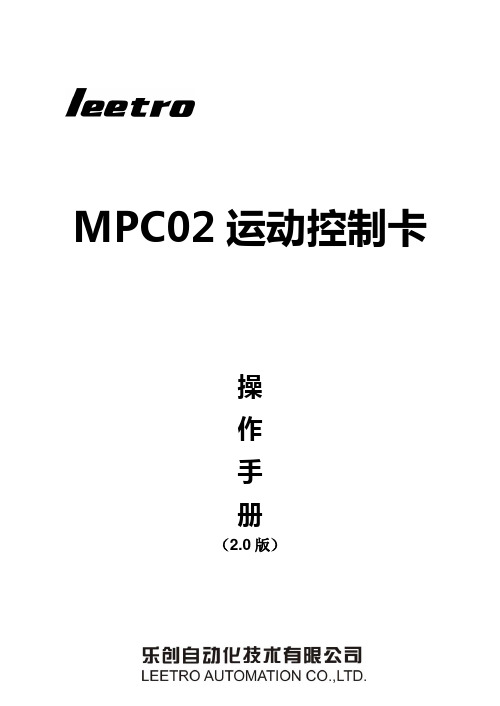
MPC02运动控制卡操作手册(2.0版)目录1概述 (1)1.1MPC02的软硬件简介 (1)1.2MPC02的结构 (2)1.3MPC02的技术特性和使用范围 (2)1.4MPC02的运动控制功能 (3)1.4.1单轴运动控制 (3)1.4.2多轴独立运动控制 (4)1.4.3多轴插补运动控制 (4)1.4.4运动指令执行方式 (5)1.4.5光码盘反馈和其它能力 (6)1.5MPC02型号说明 (6)2控制卡的安装 (8)2.1硬件安装 (8)2.2软件安装 (8)2.2.1软件使用要求 (8)2.2.2软件安装 (8)3MPC02接口 (15)3.1信号接口定义 (15)3.2接线方法 (16)4运动控制系统的开发 (19)4.1开发W INDOWS下的运动控制系统 (19)4.1.1开发Visual Basic控制程序 (19)4.1.2用Visual C++开发控制程序 (20)4.1.3获取错误代码 (22)5函数描述 (23)5.1控制卡和轴设置函数 (23)5.2运动指令函数 (27)5.2.1独立运动函数 (27)5.2.2插补运动函数 (29)5.3制动函数 (33)5.4位置和状态设置函数 (34)5.5位置和状态查询函数 (35)5.5.1位置查询函数 (35)5.5.2状态查询函数 (38)5.6I/O口操作函数 (41)5.7其它函数 (44)5.8错误代码函数 (47)6常见问题及解决方法 (48)6.1基本功能及实现方法 (48)6.1.1函数库初始化 (48)6.1.2简单的定位运动 (49)6.1.3简单的连续运动和回原点运动 (49)6.1.4多轴插补运动 (50)6.1.5读取编码器反馈 (51)6.2多指令连续运动 (51)6.3多指令连续运动时的升降速处理 (52)6.3.1功能说明 (52)6.3.2实现方法及应注意的问题 (52)6.4运动变速 (53)6.5正确判断前一个运动指令是否执行完毕 (54)6.6MPC02卡安装过程中常见问题及解决 (55)6.6.1Windows起动后未出现检测到PCI Card的信息 (55)6.6.2出现了检测到PCI Card的信息,但无法正确加载驱动程序 (55)6.6.3驱动程序安装正确,但无法正常发脉冲 (56)6.7其它问题及解决方法 (56)6.7.1运行EXE文件时系统显示找不到DLL文件 (56)6.7.2如何将开发的软件系统制作成安装程序后发行给最终用户 (57)6.7.3软件能够正常启动,但无法产生运动 (57)6.7.4如何升级函数库 (57)6.7.5减速、原点信号的使用 (57)6.7.6如何提高速度精度 (58)6.7.7如何实现方向信号超前于脉冲信号 (58)6.7.8如何利用Z脉冲实现精确回原点 (58)6.7.9多卡共用问题 (58)6.8C++B UILDER下的L IB文件如何获得 (59)6.9如何避免与其他设备的冲突 (59)6.10错误代码表 (59)7函数索引 (62)8附录 (64)8.1两轴步进控制系统示例 (64)8.1.1系统配置 (64)8.1.2控制电路接线图 (64)8.2单轴数字式伺服控制系统示例 (65)8.2.1系统配置 (65)8.2.2控制电路接线图 (65)8.3PC打印机口用作I/O口 (67)8.4PC机I/O地址分配 (68)8.5PC机中断线分配 (69)概述1概述1.1 MPC02的软硬件简介MPC02控制卡是基于PC机PCI总线的步进电机或数字式伺服电机的上位控制单元,它与PC机构成主从式控制结构:PC机负责人机交互界面的管理和控制系统的实时监控等方面的工作(例如键盘和鼠标的管理、系统状态的显示、控制指令的发送、外部信号的监控等等);MPC02卡完成运动控制的所有细节(包括脉冲和方向信号的输出、自动升降速的处理、原点和限位等信号的检测等等)。
MPC5565_08资料

Freescale Semiconductor Data Sheet: Technical DataContentsDocument Number: MPC5565Rev. 2.0, 11/2008This document provides electrical specifications, pin assignments, and package diagrams for the MPC5565 microcontroller device. For functional characteristics, refer to the MPC5565 Microcontroller Reference Manual .1OverviewThe MPC5565 microcontroller (MCU) is a member of the MPC5500 family of microcontrollers built on the Power Architecture™ embedded technology. Thisfamily of parts has many new features coupled with high performance CMOS technology to provide substantial reduction of cost per feature and significant performance improvement over the MPC500 family.The host processor core of this device complies with the Power Architecture embedded category that is 100% user-mode compatible (including floating point library) with the original Power PC™ user instruction set architecture (UISA). The embedded architectureenhancements improve the performance in embedded applications. The core also has additional instructions, including digital signal processing (DSP) instructions, beyond the original Power PC instruction set.1Overview . . . . . . . . . . . . . . . . . . . . . . . . . . . . . . . . . . . . . 12Ordering Information . . . . . . . . . . . . . . . . . . . . . . . . . . . . 33Electrical Characteristics. . . . . . . . . . . . . . . . . . . . . . . . . 43.1Maximum Ratings . . . . . . . . . . . . . . . . . . . . . . . . . . 43.2Thermal Characteristics . . . . . . . . . . . . . . . . . . . . . 53.3Package. . . . . . . . . . . . . . . . . . . . . . . . . . . . . . . . . . 83.4EMI Characteristics. . . . . . . . . . . . . . . . . . . . . . . . . 83.5ESD Characteristics . . . . . . . . . . . . . . . . . . . . . . . . 93.6VRC and POR Electrical Specifications . . . . . . . . . 93.7Power-Up/Down Sequencing. . . . . . . . . . . . . . . . . 103.8DC Electrical Specifications . . . . . . . . . . . . . . . . . 133.9Oscillator and FMPLL Electrical Characteristics . . 203.10eQADC Electrical Characteristics . . . . . . . . . . . . . 223.11H7Fa Flash Memory Electrical Characteristics . . . 233.12AC Specifications . . . . . . . . . . . . . . . . . . . . . . . . . 243.13AC Timing . . . . . . . . . . . . . . . . . . . . . . . . . . . . . . . 264Mechanicals. . . . . . . . . . . . . . . . . . . . . . . . . . . . . . . . . . 464.1MPC5565 324 PBGA Pinouts . . . . . . . . . . . . . . . . 464.2MPC5565 324-Pin Package Dimensions. . . . . . . . 475Revision History for the MPC5565 Data Sheet . . . . . . . 495.1Changes to Revision 1.0 in Revision 2.0. . . . . . . . 495.2Changes to Revision 0.0 in Revision 1.0. . . . . . . . 52MPC5565Microcontroller Data Sheetby:Microcontroller DivisionOverviewThe MPC5500 family of parts contains many new features coupled with high performance CMOS technology to provide significant performance improvement over the MPC565.The host processor core of the MPC5565 also includes an instruction set enhancement allowing variable length encoding (VLE). This allows optional encoding of mixed 16- and 32-bit instructions. With this enhancement, it is possible to significantly reduce the code size footprint.The MPC5565 has two levels of memory hierarchy. The fastest accesses are to the 8-kilobytes (KB) unified cache. The next level in the hierarchy contains the 80-KB on-chip internal SRAM andtwo-megabytes (MB) internal flash memory. The internal SRAM and flash memory hold instructions and data. The external bus interface is designed to support most of the standard memories used with the MPC5xx family.The complex input/output timer functions of the MPC5565 are performed by an enhanced time processor unit (eTPU) engine. The eTPU engine controls 32 hardware channels. The eTPU has been enhanced over the TPU by providing: 24-bit timers, double-action hardware channels, variable number of parameters per channel, angle clock hardware, and additional control and arithmetic instructions. The eTPU is programmed using a high-level programming language.The less complex timer functions of the MPC5565 are performed by the enhanced modular input/output system (eMIOS). The eMIOS’ 24 hardware channels are capable of single-action, double-action,pulse-width modulation (PWM), and modulus-counter operations. Motor control capabilities include edge-aligned and center-aligned PWM.Off-chip communication is performed by a suite of serial protocols including controller area networks (FlexCANs), enhanced deserial/serial peripheral interfaces (DSPIs), and enhanced serial communications interfaces (eSCIs). The DSPIs support pin reduction through hardware serialization and deserialization of timer channels and general-purpose input/output (GPIOs) signals.The MCU has an on-chip enhanced queued dual analog-to-digital converter (eQADC). The 324 package has 40-channels.The system integration unit (SIU) performs several chip-wide configuration functions. Pad configuration and general-purpose input and output (GPIO) are controlled from the SIU. External interrupts and reset control are also determined by the SIU. The internal multiplexer submodule provides multiplexing of eQADC trigger sources, daisy chaining the DSPIs, and external interrupt signal multiplexing.Ordering Information2Ordering InformationFigure 1. MPC5500 Family Part Number ExampleUnless noted in this data sheet, all specifications apply from T L to T H .Table 1. Orderable Part NumbersFreescale Part Number 1All devices are PPC5565, rather than MPC5565 or SPC5565, until product qualifications are complete. Not all configurations are available in the PPC parts.Package DescriptionSpeed (MHz)Operating Temperature 22The lowest ambient operating temperature is referenced by T L ; the highest ambient operating temperature is referenced by T H.Nominal Max. 3 (f MAX )3Speed is the nominal maximum frequency. Max. speed is the maximum speed allowed including frequency modulation (FM). 82 MHz parts allow for 80 MHz system clock + 2% FM; 114 MHz parts allow for 112 MHz system clock + 2% FM; and 135 MHz parts allow for 132MHz system clock +2% FM.Min. (T L )Max.(T H )MPC5565MVZ132MPC5565 324 package Lead-free (PbFree)132135–40° C 125° CMPC5565MVZ112112114MPC5565MVZ808082MPC5565MZQ132MPC5565 324 packageLeaded (SnPb)132135–40° C 125° CMPC5565MZQ112112114MPC5565MZQ808082M PC M 80RQualification statusCore codeDevice numberTemperature range Package identifierOperating frequency (MHz)T ape and reel status Temperature Range M = –40° C to 125° CPackage Identifier ZQ = 324PBGA SnPb VZ = 324PBGA Pb-freeOperating Frequency 80 = 80 MHz 112 = 112 MHz 132 = 132 MHzTape and Reel Status R = Tape and reel (blank) = T raysQualification Status P = Pre qualificationM = Fully spec. qualified, general market flow S = Fully spec. qualified, automotive flow5565ZQ Note: Not all options are available on all devices. Refer to Table 1.Electrical Characteristics3Electrical CharacteristicsThis section contains detailed information on power considerations, DC/AC electrical characteristics, and AC timing specifications for the MCU.3.1Maximum RatingsTable2. Absolute Maximum Ratings1Spec Characteristic Symbol Min.Max.Unit1 1.5 V core supply voltage 2V DD–0.3 1.7V2Flash program/erase voltage V PP–0.3 6.5V 4Flash read voltage V FLASH–0.3 4.6V 5SRAM standby voltage V STBY–0.3 1.7V 6Clock synthesizer voltage V DDSYN–0.3 4.6V7 3.3 V I/O buffer voltage V DD33–0.3 4.6V8Voltage regulator control input voltage V RC33–0.3 4.6V 9Analog supply voltage (reference to V SSA)V DDA–0.3 5.5V 10I/O supply voltage (fast I/O pads) 3V DDE–0.3 4.6V 11I/O supply voltage (slow and medium I/O pads) 3V DDEH–0.3 6.5V12DC input voltage 4V DDEH powered I/O padsV DDE powered I/O pads V IN–1.0 5–1.0 56.5 64.6 7V13Analog reference high voltage (reference to V RL)V RH–0.3 5.5V 14V SS to V SSA differential voltage V SS – V SSA–0.10.1V 15V DD to V DDA differential voltage V DD – V DDA–V DDA V DD V 16V REF differential voltage V RH – V RL–0.3 5.5V 17V RH to V DDA differential voltage V RH – V DDA–5.5 5.5V 18V RL to V SSA differential voltage V RL – V SSA–0.30.3V 19V DDEH to V DDA differential voltage V DDEH – V DDA–V DDA V DDEH V 20V DDF to V DD differential voltage V DDF – V DD–0.30.3V 21 V RC33 to V DDSYN differential voltage spec has been moved to Table9 DC Electrical Specifications, Spec 43a.22V SSSYN to V SS differential voltage V SSSYN – V SS–0.10.1V 23V RCVSS to V SS differential voltage V RCVSS – V SS–0.10.1V 24Maximum DC digital input current 8(per pin, applies to all digital pins)4I MAXD–22mA25Maximum DC analog input current 9(per pin, applies to all analog pins)I MAXA–33mA26Maximum operating temperature range 10Die junction temperatureT J T L150.0o C 27Storage temperature range T STG–55.0150.0o CElectrical Characteristics3.2Thermal CharacteristicsThe shaded rows in the following table indicate information specific to a four-layer board.28Maximum solder temperature 11Lead free (Pb-free)Leaded (SnPb)T SDR ——260.0245.0oC29Moisture sensitivity level 12MSL—3Functional operating conditions are given in the DC electrical specifications. Absolute maximum ratings are stress ratings only, and functional operation at the maxima is not guaranteed. Stress beyond any of the listed maxima can affect device reliability or cause permanent damage to the device.21.5 V ± 10% for proper operation. This parameter is specified at a maximum junction temperature of 150 o C.3All functional non-supply I/O pins are clamped to V SS and V DDE , or V DDEH .4AC signal overshoot and undershoot of up to ± 2.0 V of the input voltages is permitted for an accumulative duration of 60 hours over the complete lifetime of the device (injection current not limited for this duration).5Internal structures hold the voltage greater than –1.0 V if the injection current limit of 2 mA is met. Keep the negative DC voltage greater than –0.6 V on SINB during the internal power-on reset (POR) state.6Internal structures hold the input voltage less than the maximum voltage on all pads powered by VDDEH supplies, if themaximum injection current specification is met (2 mA for all pins) and V DDEH is within the operating voltage specifications.7Internal structures hold the input voltage less than the maximum voltage on all pads powered by V DDE supplies, if the maximum injection current specification is met (2 mA for all pins) and V DDE is within the operating voltage specifications.8T otal injection current for all pins (including both digital and analog) must not exceed 25 mA.9T otal injection current for all analog input pins must not exceed 15 mA.10Lifetime operation at these specification limits is not guaranteed.11Moisture sensitivity profile per IPC/JEDEC J-STD-020D.12Moisture sensitivity per JEDEC test method A112.Table 3. MPC5565 Thermal CharacteristicsSpec MPC5565 Thermal CharacteristicSymbol 324 PBGAUnit 1Junction to ambient 1, 2, natural convection (one-layer board)Junction temperature is a function of on-chip power dissipation, package thermal resistance, mounting site (board) temperature, ambient temperature, air flow, power dissipation of other components on the board, and board thermal resistance.2Per SEMI G38-87 and JEDEC JESD51-2 with the single-layer board horizontal.R θJA 29°C/W 2Junction to ambient 1, 3, natural convection (four-layer board 2s2p)3Per JEDEC JESD51-6 with the board horizontal.R θJA 19°C/W 3Junction to ambient (@200 ft./min., one-layer board)R θJMA 23°C/W 4Junction to ambient (@200 ft./min., four-layer board 2s2p)R θJMA 16°C/W 5Junction to board 4 (four-layer board 2s2p)4Thermal resistance between the die and the printed circuit board per JEDEC JESD51-8. Board temperature is measured on the top surface of the board near the package.R θJB 10°C/W 6Junction to case 55Indicates the average thermal resistance between the die and the case top surface as measured by the cold plate method (MIL SPEC-883 Method 1012.1) with the cold plate temperature used for the case temperature.R θJC 7°C/W 7Junction to package top 6, natural convection6Thermal characterization parameter indicating the temperature difference between package top and the junction temperature per JEDEC JESD51-2.ΨJT2°C/WTable 2. Absolute Maximum Ratings 1 (continued)Spec CharacteristicSymbol Min.Max.UnitElectrical Characteristics3.2.1General Notes for Specifications at Maximum Junction Temperature, can be obtained from the equation:An estimation of the device junction temperature, TJT J = T A + (RθJA× P D)where:T A = ambient temperature for the package (o C)RθJA = junction to ambient thermal resistance (o C/W)P D = power dissipation in the package (W)The thermal resistance values used are based on the JEDEC JESD51 series of standards to provide consistent values for estimations and comparisons. The difference between the values determined for the single-layer (1s) board compared to a four-layer board that has two signal layers, a power and a ground plane (2s2p), demonstrate that the effective thermal resistance is not a constant. The thermal resistance depends on the:•Construction of the application board (number of planes)•Effective size of the board which cools the component•Quality of the thermal and electrical connections to the planes•Power dissipated by adjacent componentsConnect all the ground and power balls to the respective planes with one via per ball. Using fewer vias to connect the package to the planes reduces the thermal performance. Thinner planes also reduce the thermal performance. When the clearance between the vias leave the planes virtually disconnected, the thermal performance is also greatly reduced.As a general rule, the value obtained on a single-layer board is within the normal range for the tightly packed printed circuit board. The value obtained on a board with the internal planes is usually within the normal range if the application board has:•One oz. (35 micron nominal thickness) internal planes•Components are well separated•Overall power dissipation on the board is less than 0.02 W/cm2The thermal performance of any component depends on the power dissipation of the surrounding components. In addition, the ambient temperature varies widely within the application. For many natural convection and especially closed box applications, the board temperature at the perimeter (edge) of the package is approximately the same as the local air temperature near the device. Specifying the local ambient conditions explicitly as the board temperature provides a more precise description of the local ambient conditions that determine the temperature of the device.Electrical CharacteristicsAt a known board temperature, the junction temperature is estimated using the following equation:T J = T B + (R θJB × P D )where:T J = junction temperature (o C)T B = board temperature at the package perimeter (o C/W)R θJB = junction-to-board thermal resistance (o C/W) per JESD51-8P D = power dissipation in the package (W)When the heat loss from the package case to the air does not factor into the calculation, an acceptable value for the junction temperature is predictable. Ensure the application board is similar to the thermal test condition, with the component soldered to a board with internal planes.The thermal resistance is expressed as the sum of a junction-to-case thermal resistance plus a case-to-ambient thermal resistance:R θJA = R θJC + R θCA where:R θJA = junction-to-ambient thermal resistance (o C/W)R θJC = junction-to-case thermal resistance (o C/W)R θCA = case-to-ambient thermal resistance (o C/W)R θJC is device related and is not affected by other factors. The thermal environment can be controlled to change the case-to-ambient thermal resistance, R θCA . For example, change the air flow around the device, add a heat sink, change the mounting arrangement on the printed circuit board, or change the thermal dissipation on the printed circuit board surrounding the device. This description is most useful for packages with heat sinks where 90% of the heat flow is through the case to heat sink to ambient. For most packages, a better model is required.A more accurate two-resistor thermal model can be constructed from the junction-to-board thermal resistance and the junction-to-case thermal resistance. The junction-to-case thermal resistance describes when using a heat sink or where a substantial amount of heat is dissipated from the top of the package. The junction-to-board thermal resistance describes the thermal performance when most of the heat is conducted to the printed circuit board. This model can be used to generate simple estimations and for computational fluid dynamics (CFD) thermal models.To determine the junction temperature of the device in the application on a prototype board, use the thermal characterization parameter (ΨJT ) to determine the junction temperature by measuring the temperature at the top center of the package case using the following equation:T J = T T + (ΨJT × P D )where:T T = thermocouple temperature on top of the package (o C)ΨJT = thermal characterization parameter (o C/W)P D = power dissipation in the package (W)Electrical CharacteristicsThe thermal characterization parameter is measured in compliance with the JESD51-2 specification using a 40-gauge type T thermocouple epoxied to the top center of the package case. Position the thermocouple so that the thermocouple junction rests on the package. Place a small amount of epoxy on the thermocouple junction and approximately 1 mm of wire extending from the junction. Place the thermocouple wire flat against the package case to avoid measurement errors caused by the cooling effects of the thermocouple wire.References:Semiconductor Equipment and Materials International 3081 Zanker Rd.San Jose, CA., 95134(408) 943-6900MIL-SPEC and EIA/JESD (JEDEC) specifications are available from Global Engineering Documents at 800-854-7179 or 303-397-7956.JEDEC specifications are available on the web at .1. C.E. Triplett and B. Joiner, “An Experimental Characterization of a 272 PBGA Within an Automotive Engine Controller Module,” Proceedings of SemiTherm, San Diego, 1998, pp. 47–54.2.G . Kromann, S. Shidore, and S. Addison, “Thermal Modeling of a PBGA for Air-Cooled Applica-tions,” Electronic Packaging and Production, pp. 53–58, March 1998.3. B. Joiner and V . Adams, “Measurement and Simulation of Junction to Board Thermal Resistance and Its Application in Thermal Modeling,” Proceedings of SemiTherm, San Diego, 1999, pp. 212–220.3.3PackageThe MPC5565 is available in packaged form. Read the package options in Section 2, “Ordering Information.” Refer to Section 4, “Mechanicals,” for pinouts and package drawings.3.4EMI (Electromagnetic Interference) CharacteristicsTable 4. EMI Testing Specifications 1EMI testing and I/O port waveforms per SAE J1752/3 issued 1995-03. Qualification testing was performed on the MPC5554 and applied to the MPC5500 family as generic EMI performance data. Spec CharacteristicMinimum Typical Maximum Unit 1Scan range 0.15—1000MHz 2Operating frequency ——f MAX MHz 3V DD operating voltages— 1.5—V 4V DDSYN , V RC33, V DD33, V FLASH , V DDE operating voltages — 3.3—V 5V PP , V DDEH , V DDA operating voltages — 5.0—V 6Maximum amplitude ——14 232 32Measured with the single-chip EMI program.3Measured with the expanded EMI program.dBuV7Operating temperature——25oCElectrical Characteristics3.5ESD (Electromagnetic Static Discharge) Characteristics3.6Voltage Regulator Controller (V RC ) andPower-On Reset (POR) Electrical SpecificationsThe following table lists the V RC and POR electrical specifications:Table 5. ESD Ratings 1, 21All ESD testing conforms to CDF-AEC-Q100 Stress T est Qualification for Automotive Grade Integrated Circuits.2Device failure is defined as: ‘If after exposure to ESD pulses, the device does not meet the device specification requirements, which includes the complete DC parametric and functional testing at room temperature and hot temperature.CharacteristicSymbolValue Unit ESD for human body model (HBM)2000V HBM circuit descriptionR11500ΩC100pFESD for field induced charge model (FDCM)500 (all pins)V 750 (corner pins)Number of pulses per pin:Positive pulses (HBM)Negative pulses (HBM)——11——Interval of pulses—1second Table 6. V RC and POR Electrical SpecificationsSpec CharacteristicSymbol Min.Max.Units 11.5 V(V DD ) POR 1Negated (ramp up)Asserted (ramp down)V POR151.11.1 1.351.35V23.3 V(V DDSYN ) POR 1Asserted (ramp up)Negated (ramp up)Asserted (ramp down)Negated (ramp down)V POR330.02.02.00.00.302.852.850.30V3RESET pin supply (V DDEH6) POR 1, 2Negated (ramp up)Asserted (ramp down) V POR5 2.02.0 2.852.85V 4V RC33 voltageBefore V RC allows the pass transistor to start turning onV TRANS_START 1.0 2.0V 5When V RC allows the passtransistor to completely turn on 3, 4V TRANS_ON 2.02.85V6When the voltage is greater than the voltage at which the V RC keeps the 1.5 V supply in regulation 5, 6V VRC33REG3.0—V Current can be sourced – 40o C 11.0—mA 7by V RCCTL at Tj:25oC I VRCCTL 79.0—mA 150o C7.5—mA 8Voltage differential during power up such that:V DD33 can lag V DDSYN or V DDEH6 before V DDSYN and V DDEH6 reach the V POR33 and V POR5 minimums respectively.V DD33_LAG —1.0VElectrical Characteristics3.7Power-Up/Down SequencingPower sequencing between the 1.5 V power supply and V DDSYN or the RESET power supplies is required if using an external 1.5 V power supply with V RC33 tied to ground (GND). To avoid power-sequencing, V RC33 must be powered up within the specified operating range, even if the on-chip voltage regulator controller is not used. Refer to Section 3.7.2, “Power-Up Sequence (VRC33 Grounded),” and Section 3.7.3, “Power-Down Sequence (VRC33 Grounded).”Power sequencing requires that V DD33 must reach a certain voltage where the values are read as ones before the POR signal negates. Refer to Section 3.7.1, “Input Value of Pins During POR Dependent on VDD33.”Although power sequencing is not required between V RC33 and V DDSYN during power up, V RC33 must not lead V DDSYN by more than 600 mV or lag by more than 100 mV for the V RC stage turn-on to operate within specification. Higher spikes in the emitter current of the pass transistor occur if V RC33 leads or lags V DDSYN by more than these amounts. The value of that higher spike in current depends on the board power supply circuitry and the amount of board level capacitance.Furthermore, when all of the PORs negate, the system clock starts to toggle, adding another large increase of the current consumed by V RC33. If V RC33 lags V DDSYN by more than 100 mV , the increase in current consumed can drop V DD low enough to assert the 1.5 V POR again. Oscillations are possible when the 1.5V POR asserts and stops the system clock, causing the voltage on V DD to rise until the 1.5V POR negates again. All oscillations stop when V RC33 is powered sufficiently.9Absolute value of slew rate on power supply pins ——50V/ms 10Required gain at Tj: I DD ÷ I VRCCTL (@ f sys = f MAX ) 6, 7, 8, 9– 40o C BET A 1040——25oC45——150o C55500—1The internal POR signals are V POR15, V POR33, and V POR5RESET must remain asserted until the power supplies are within the operating conditions as specified in T able 9 DC Electrical internal POR asserts.2V IL_S (T able 9, Spec15) is guaranteed to scale with V DDEH6 down to V POR5.3Supply full operating current for the 1.5 V supply when the 3.3 V supply reaches this range.4It is possible to reach the current limit during ramp up—do not treat this event as short circuit current.5At peak current for device.6Requires compliance with Freescale’s recommended board requirements and transistor recommendations. Board signal traces/routing from the V RCCTL package signal to the base of the external pass transistor and between the emitter of the pass transistor to the V DD package signals must have a maximum of 100 nH inductance and minimal resistance(less than 1 Ω). V RCCTL must have a nominal 1 μF phase compensation capacitor to ground. V DD must have a 20 μF (nominal) bulk capacitor (greater than 4 μF over all conditions, including lifetime). Place high-frequency bypass capacitors consisting of eight 0.01 μF , two 0.1 μF , and one 1 μF capacitors around the package on the V DD supply signals.7I VRCCTL is measured at the following conditions: V DD = 1.35 V , V RC33 = 3.1 V , V VRCCTL = 2.2 V .8Refer to T able 1 for the maximum operating frequency.9Values are based on I DD from high-use applications as explained in the I DD Electrical Specification. 10BET A is the worst-case external transistor BETA. It is measured on a per-part basis and calculated as (I DD ÷ I VRCCTL ).Table 6. V RC and POR Electrical Specifications (continued)Spec CharacteristicSymbol Min.Max.UnitsWhen powering down, V RC33 and V DDSYN have no delta requirement to each other, because the bypass capacitors internal and external to the device are already charged. When not powering up or down, no delta between V RC33 and V DDSYN is required for the V RC to operate within specification.There are no power up/down sequencing requirements to prevent issues such as latch-up, excessive current spikes, and so on. Therefore, the state of the I/O pins during power up and power down varies depending on which supplies are powered.Table 7 gives the pin state for the sequence cases for all pins with pad type pad_fc (fast type).Table 8 gives the pin state for the sequence cases for all pins with pad type pad_mh (medium type) and pad_sh (slow type).The values in Table 7 and Table 8 do not include the effect of the weak-pull devices on the output pins during power up.Before exiting the internal POR state, the pins go to a high-impedance state until POR negates. When the internal POR negates, the functional state of the signal during reset applies and the weak-pull devices (up or down) are enabled as defined in the device reference manual. If V DD is too low to correctly propagate the logic signals, the weak-pull devices can pull the signals to V DDE and V DDEH .To avoid this condition, minimize the ramp time of the V DD supply to a time period less than the time required to enable the external circuitry connected to the device outputs.Table 7. Pin Status for Fast Pads During the Power SequenceV DDE V DD33V DD POR Pin Status for Fast Pad Output Driverpad_fc (fast)Low ——Asserted Low V DDE Low Low Asserted High V DDE Low V DD Asserted HighV DDE V DD33Low Asserted High impedance (Hi-Z)V DDE V DD33V DD Asserted Hi-Z V DDEV DD33V DDNegatedFunctionalTable 8. Pin Status for Medium and Slow Pads During the Power SequenceV DDEH V DD POR Pin Status for Medium and Slow Pad Output Driverpad_mh (medium) pad_sh (slow)Low —Asserted LowV DDEH Low Asserted High impedance (Hi-Z)V DDEH V DD Asserted Hi-Z V DDEHV DDNegatedFunctional。
MPC2-6平板车(说明书)

MPC2-6平板车
矿用平板车的用途
矿用平板车的用途及适用范围:矿用平板车适用于地下开采的矿山,沿地下巷道及地表工业场地运输设备或其他物品。
矿用平板车系列技术参数
1,矿用平板车参数有:MPC2-6, MPC3-6, MPC5-6, MPC13-6, MPC18-6, MPC26-6, MPC10-6, MPC15-6, MPC20-6, MPC25-6, MPC30-6,
MPC5-9,MPC10-9,MPC15-9
2,矿用平板车载重吨位有:2吨,3吨,5吨10吨,13吨,15吨,18吨
3,矿用平板车轨距有600mm 900mm
4, 矿用平板车轴距有(mm) 550 750 1100 1000
5, 矿用平板车车轮直径有(mm) 250 300 350 400
6, 矿用平板车牵引高度有(mm) 230 270 320
7,矿用平板车外形尺寸
长(mm) 2000 2400 3450 3450 2100 1500 1900 3000
宽(mm) 880 1050 1200 1320 1150 850 1050 1200
高(mm) 410 415 480 480 480 400 425 510
8,矿用平板车理论重量(KG) 490 530 900 910 780 430 530 1000 图片展示
注:本信息源于山东中兖矿业设备制造有限公司。
MPC5565MVZ132, 规格书,Datasheet 资料
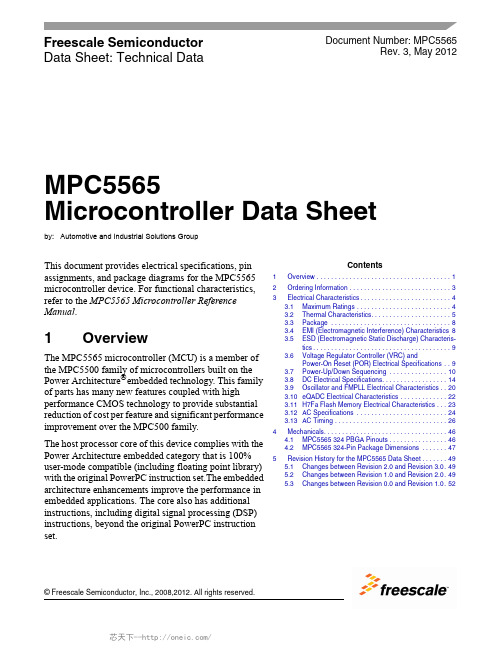
4ቤተ መጻሕፍቲ ባይዱ
5
© Freescale Semiconductor, Inc., 2008,2012. All rights reserved.
芯天下--/
Overview
The MPC5500 family of parts contains many new features coupled with high performance CMOS technology to provide significant performance improvement over the MPC565. The host processor core of the MPC5565 also includes an instruction set enhancement allowing variable length encoding (VLE). This allows optional encoding of mixed 16- and 32-bit instructions. With this enhancement, it is possible to significantly reduce the code size footprint. The MPC5565 has two levels of memory hierarchy. The fastest accesses are to the 8-kilobytes (KB) unified cache. The next level in the hierarchy contains the 80-KB on-chip internal SRAM and two-megabytes (MB) internal flash memory. The internal SRAM and flash memory hold instructions and data. The external bus interface is designed to support most of the standard memories used with the MPC5xx family. The complex input/output timer functions of the MPC5565 are performed by an enhanced time processor unit (eTPU) engine. The eTPU engine controls 32 hardware channels. The eTPU has been enhanced over the TPU by providing: 24-bit timers, double-action hardware channels, variable number of parameters per channel, angle clock hardware, and additional control and arithmetic instructions. The eTPU is programmed using a high-level programming language. The less complex timer functions of the MPC5565 are performed by the enhanced modular input/output system (eMIOS). The eMIOS’ 24 hardware channels are capable of single-action, double-action, pulse-width modulation (PWM), and modulus-counter operations. Motor control capabilities include edge-aligned and center-aligned PWM. Off-chip communication is performed by a suite of serial protocols including controller area networks (FlexCANs), enhanced deserial/serial peripheral interfaces (DSPIs), and enhanced serial communications interfaces (eSCIs). The DSPIs support pin reduction through hardware serialization and deserialization of timer channels and general-purpose input/output (GPIOs) signals. The MCU has an on-chip enhanced queued dual analog-to-digital converter (eQADC).The 324 package has 40-channels. The system integration unit (SIU) performs several chip-wide configuration functions. Pad configuration and general-purpose input and output (GPIO) are controlled from the SIU. External interrupts and reset control are also determined by the SIU. The internal multiplexer submodule provides multiplexing of eQADC trigger sources, daisy chaining the DSPIs, and external interrupt signal multiplexing.
飞思卡尔半导体 MPC560xS系列 32位微控制器 说明书
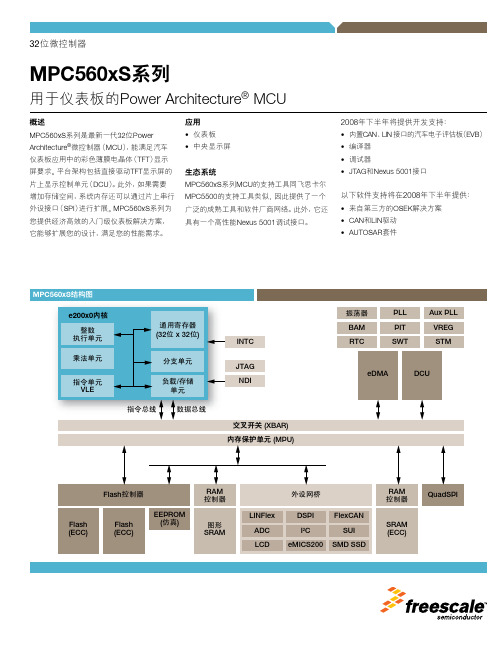
MPC560xS結構圖INTCJTAGNDILINFlex ADC LCDDSPII2CeMICS200FlexCANSUISMD SSDFlash (ECC)Flash(ECC)SRAM(ECC) EEPROM(仿真)圖形SRAM概述MPC560xS系列是最新一代32位Power Architecture®微控制器(MCU),能滿足汽車 儀錶板應用中的彩色薄膜電晶體(TFT)顯示 屏要求。
平臺架構包括直接驅動TFT顯示屏的 片上顯示控制單元(DCU)。
此外,如果需要 增加存儲空間,系統內存還可以通過片上串行 外設接口(SPI)進行擴展。
MPC560xS系列為您提供經濟高效的入門級儀錶板解決方案, 它能夠擴展您的設計,滿足您的性能需求。
應用• 儀錶板• 中央顯示屏生態系統MPC560xS系列MCU的支持工具同飛思卡爾MPC5500的支持工具類似,因此提供了一個廣泛的成熟工具和軟件廠商網絡。
此外,它還具有一個高性能Nexus 5001調試接口。
2008年下半年將提供開發支持:• 內置CAN、LIN 接口的汽車電子評估板(EVB)• 編譯器• 調試器• JTAG和Nexus 5001接口以下軟件支持將在2008年下半年提供:• 來自第三方的OSEK解決方案• CAN和LIN驅動• AUTOSAR套件Color Indicator Bar/Volume no.32位微控制器MPC560xS系列用于儀錶板的Power Architecture® MCUColor Indicator Bar/Volume no.Freescale 和Freescale 標識是飛思卡爾半導體公司的商標。
所有其他產品或服務的名稱是各自所有者的財產。
Power Architecture 和 字標、Power 和 標識、以及相關標記是.許可的商標和服務標記。
©飛思卡爾半導體公司2009年版權所有。
- 1、下载文档前请自行甄别文档内容的完整性,平台不提供额外的编辑、内容补充、找答案等附加服务。
- 2、"仅部分预览"的文档,不可在线预览部分如存在完整性等问题,可反馈申请退款(可完整预览的文档不适用该条件!)。
- 3、如文档侵犯您的权益,请联系客服反馈,我们会尽快为您处理(人工客服工作时间:9:00-18:30)。
MOTOROLA SEMICONDUCTOR PRODUCT BRIEFThis document contains information on a new product. Specifications and information herein are subject to change without notice.MPC561PB/DRev. 1, December 2001MPC561/MPC562 MPC563/MPC564Product BriefMPC561/MPC562 / MPC563/MPC564 RISC MCUIncluding Peripheral Pin Multiplexing withFlash and Code Compression OptionsFeaturesThe MPC561/MPC562 / MPC563/MPC564 are members of the Motorola MPC500 RISC Microcontrollerfamily. As shown in the block diagram, they are composed of:• High performance CPU system— High performance core• Single issue integer core• Compatible with PowerPC instruction set architecture• Precise exception model• Floating point• Extensive system development support— On-chip watchpoints and breakpoints— Program flow tracking— Background debug mode (BDM)— IEEE-ISTO Nexus 5001-1999 Class 3 Debug Interface— MPC500 system interface (USIU, BBC, L2U)— Fully static design— Four major power saving modes• On, doze, sleep, deep-sleep and power-down— 32-Kbyte static RAM (CALRAM)— 512-Kbyte flash (UC3F) on MPC563/MPC564— General-purpose I/O support• On address (24) and data (32) pins• 16 GPIO in MIOS14• Many peripheral pins can be used as GPIO when not used as primary functions• 2.6-V outputs on external bus pins• PPM (peripheral pin multiplexing with parallel-to-serial driver) module• Available in package or die— Plastic ball grid array (PBGA) packagingKey Feature DetailsMPC500 System Interface (USIU)• System configuration and protection features:— Periodic-interrupt timer— Bus monitor— Software watchdog timer— Real-time clock (RTC)元器件交易网— Decrementer— Time base• Clock synthesizer• Power management• Reset controller• External bus interface that tolerates 5-V inputs, provides 2.6-V outputs and supports multiple-mas-ter designs• Enhanced interrupt controller that supports up to eight external and 40 internal interrupts, simpli-fies the interrupt structure and decreases interrupt processing time• USIU supports dual mapping to map part of one internal/external memory to another external memory• USIU supports dual mapping of flash on MPC563 and MPC564 to move part of internal flash mem-ory to external bus for development• External bus, supporting non-wraparound burst for instruction fetches, with up to 8 instructions per memory cycleBurst Buffer Controller (BBC) Module• Support for enhanced interrupt controller (EIC)• Support for enhanced exception table relocation feature• Branch target buffer• Contains 2-Kbytes of decompression RAM (DECRAM) for code compression. This RAM may also be used as general-purpose RAM when code compression feature not used.Flexible Memory Protection Unit• Flexible memory protection units (MPU) in BBC and L2U• Default attributes available in one global entry• Attribute support for speculative accesses• Up to eight memory regions are supported, four for data and four for instructionsMemory Controller• Four flexible chip selects via memory controller• 24-bit address and 32-bit data buses• 4-Kbyte to one 16-Mbyte (data) or four-Gbyte (instruction) region size support• Supports enhanced external burst• Up to eight-beat transfer bursts, two-clock minimum bus transactions• Use with SRAM, EPROM, flash and other peripherals• Byte selects or write enables• 32-bit address decodes with bit masks• Four regions512-Kbytes of CDR3 Flash EEPROM Memory (UC3F) – MPC563 Only• One 512-Kbyte module• Page read mode• Block (64 Kbytes) erasable• External 4.75- to 5.25-V VFLASH power supply for program, erase, and read operations32-Kbyte static RAM (CALRAM)• Composed of one 32-Kbyte CALRAM module— 28-Kbyte static RAM— 4-Kbyte calibration (overlay) RAM feature that allows calibration of flash-based constants • Eight 512-byte overlay regions• One clock fast accesses• Two-clock cycle access option for power saving• Keep-alive power (VDDSRAM) for data retentionGeneral-Purpose I/O Support• 24 Address pins and 32 data pins can be used for general-purpose I/O in single-chip mode • 16 GPIO in MIOS14• Many peripheral pins can be used as GPIO when not used as primary functions• 2.6-V outputs on external bus pins• 5-V outputs with slew rate controlNEXUS Debug Port (Class 3)• Compliant with Class 3 of the IEEE-ISTO Nexus 5001-1999• Program trace via branch trace messaging (BTM)• Data trace via data write messaging (DWM) and data read messaging (DRM)• Ownership trace via ownership trace messaging (OTM)• Run-time access to on-chip memory map and MPC5xx special purpose registers (SPRs) via the READI read/write access protocol• Watchpoint messaging via the auxiliary port• Reduced-port mode (1 MDI, 2 MDO) or full-port mode (2 MDI. 8 MDO)• All features configurable and controllable via the auxiliary port• Security features for production environment• Supports the RCPU debug mode via the auxiliary port• READI module can be reset independent of system resetIntegrated I/O SystemTwo Time Processor Units (TPU3)• True 5-V I/O• Two time processing units (TPU3) with16 channels each• Each TPU3 is a micro-coded timer subsystem• Eight-Kbytes of dual port TPU RAM (DPTRAM) shared by two TPU3 modules for TPU micro-code22-Channel Modular I/O System (MIOS14)• Six modulus counter sub-modules (MCSM)• 10 double-action sub-modules (DASM)• 12 dedicated PWM sub-modules (PWMSM)• One MIOS14 16-bit parallel port I/O sub-modules (MPIOSM)Two Enhanced Queued Analog-to-Digital Converter Modules (QADC64E)• Two queued analog-to-digital converter modules (QADC64_A, QADC64_B) providing a total of 32 analog channels• 16 analog input channels on each QADC64E module using internal multiplexing• Directly supports up to four external multiplexers• Up to 41 total input channels on the two QADC64E modules with external multiplexing• Software configurable to operate in Enhanced or Legacy (MPC555 compatible) mode• Unused analog channels can be used as digital input/output pins— GPIO on all channels in Enhanced mode• 10-bit A/D converter with internal sample/hold• Typical conversion time of less than 5 µs (>200 K samples/second)• Two conversion command queues of variable length• Automated queue modes initiated by:— External edge trigger— Software command— Periodic/interval timer within QADC64E module, that can be assigned to both queue 1 and 2— External Gated trigger (queue 1only)• 64 result registers— Output data is right- or left-justified, signed or unsigned• Alternate reference input (ALTREF), with control in the conversion command word (CCW)Three CAN 2.0B Controller (TouCAN) Modules• Three TouCAN modules (TOUCAN_A, TOUCAN_B, TOUCAN_C)• Each TouCAN provides the following features:— 16 message buffers each, programmable I/O modes— Maskable interrupts— Independent of the transmission medium (external transceiver is assumed)— Open network architecture, multi-master concept— High immunity to EMI— Short latency time for high-priority messages— Low-power sleep mode, with programmable wake-up on bus activity— TOUCAN_C pins are shared with MIOS14 GPIO or QSMCMQueued Serial Multi-Channel Module (QSMCM)• One queued serial module with one queued SPI and two SCIs (QSMCM)• QSMCM matches full MPC555 QSMCM functionality• Queued SPI— Provides full-duplex communication port for peripheral expansion or inter-processor commu-nication— Up to 32 preprogrammed transfers, reducing overhead— Synchronous serial interface with baud rate of up to system clock / 4— Four programmable peripheral-selects pins:— Support up to 16 devices with external decoding— Support up to eight devices with internal decoding— Special wrap-around mode allows continuous sampling of a serial peripheral for efficient inter-facing to serial analog-to-digital (A/D) converters• SCI— UART mode provides NRZ format and half- or full-duplex interface— 16 register receive buffers and 16 register transmit buffers on one SCI— Advanced error detection and optional parity generation and detection— Word-length programmable as eight or nine bits— Separate transmitter and receiver enable bits, and double buffering of data— Wake-up functions allow the CPU to run uninterrupted until either a true idle line is detected, or a new address byte is receivedPeripheral Pin Multiplexing (PPM) PPM• Synchronous serial interface between the microprocessor and an external device• Four internal parallel data sources can be multiplexed through the PPM— TPU3_A: 16 channels— TPU3_B: 16 channels— MIOS14: 12 PWM channels, 4 MDA channels— Internal GPIO: 16 general-purpose inputs, 16 general-purpose outputs• Software configurable stream size• Software configurable clock (TCLK) based on system clock• Software selectable clock modes (SPI mode and TDM mode)• Software selectable operation modes— Continuous mode— Start-transmit-receive (STR) mode• Software configurable internal modules interconnect (shorting)MPC561/MPC562 / MPC563/MPC564 Optional FeaturesThe following are optional features of the MPC561/MPC562 / MPC563/MPC564:• 56-MHz operation (40 MHz is default)• Code compression supported on the MPC562 and the MPC564— Compression reduces instruction memory requirements by 40-50%— Compression optimized for automotive (non-cached) applications • 512 Kbytes flash (available on the MPC563/MPC564 only)— Single array— Page mode read— Block (64 Kbytes) erasable— External 4.75- to 5.25-V VFLASH program, erase, and read power supplyFigure 1 MPC561/MPC562 / MPC563/MPC564 Block DiagramE-BUSMPC5xx Core L-BUSU-BUSIMB3+FPUSIUBuffer Burst Int.L2U I/FUIMB QSMCM MIOS14DPTRAM8-Kbyte READIQADC64JTAGTPU3QADC64TPU332-Kbyte CALRAM 28-Kbyte (No Overlay)4-Kbyte OverlayTou CAN Tou CANPPMSRAM Tou CAN Controller512 Kbytes Flash (on MPC563/MPC564 only)Figure 2 MPC561 / MPC563 Internal Memory Map4-Kbyte Overlay Section0x30 7FFF 0x2F FFFF 0x30 00000x00 00000x38 00000x38 3FFF 0x3F FFFF0x2F C0000x2F BFFF 0x30 80000x37 FFFF 0x38 40000x07 FFFF 0x3F 7FFF 0x3F 80000x08 00000x38 00FF 0x38 01000x2F 80000x2F 7FFF UC3F Flash*512 KbytesReserved for Flash 2,605 KbytesBBC DECRAM 2 Kbytes USIU & Flash Control16 KbytesUIMB I/F & IMB Modules 32 KbytesReserved for IMB 491 Kbytes CALRAM/READI Control 256 bytes Reserved (L-bus Control)~32 KbytesReserved (L-bus Mem)464 KbytesCALRAM 32 Kbytes*NOTE: Only available on MPC563/MPC564.0x3F F0000x30 00000x30 7FFFDPTRAM (8 Kbytes)QSMCM (1 Kbyte)MIOS14 (4 Kbytes)TOUCAN_A (1 Kbyte)TOUCAN_B (1 Kbyte)UIMB Registers (128 bytes)TPU3_A (1 Kbyte)TPU3_B (1 Kbyte)QADC64_A (1 Kbyte)QADC64_B (1 Kbyte)DPTRAM Control (32 bytes)USIU Control Registers0x2F C0000x30 7C000x30 70000x30 60000x30 54000x30 50000x30 4C000x30 48000x30 44000x30 40000x30 20000x30 7400Reserved (8160 bytes)Reserved (2 Kbytes)Reserved (896 bytes)0x30 78000x2F C8000x30 7F80TOUCAN_C (1 Kbyte)0x30 5C00PPM (64 bytes)0x30 5C80Reserved (960 bytes) 0x30 0020UC3F Control Registers*0x2F 8800 Reserved for BBC 0x2F A000 BBC CONTROLFigure 3 MPC561 / MPC563 Ball Map1234567891011121314151617181920212223242526AVDDVSSVSSVSSA_TPUCH3A_TPUCH7A_TPUCH11A_TPUCH15VSSAVRLA_AN3_A NZ_PQB3A_AN51_P QB7A_AN55_PQA3A_AN56_P QA4B_AN0_AN W_PQB0B_AN48_PQB4B_AN52_M A0_PQA0B_AN56_P QA4VSSETRIG2_PCS7MDA13MDA28VSSVSSVDDVSSAB VSS VDD VSS VSS A_TPUCH2A_TPUCH6A_TPUCH10A_TPUCH14VSSA ALTREF A_AN2_A NY_PQB2A_AN50_P QB6A_AN54_MA2_PQ A2A_AN58_P QA6B_AN1_AN X_PQB1B_AN49_PQB5B_AN53_M A1_PQA1B_AN57_P QA5VSSETRIG1_PCS6MDA14MDA29VSSVDDVSSQVDDLBC VSS VSS VDD VSS A_TPUCH1A_TPUCH4A_TPUCH8A_TPUCH12NVDDL VRH A_AN0_A NW_PQB 0A_AN48_P QB4A_AN52_MA0_PQ A0A_AN59_P QA7B_AN2_AN Y_PQB2B_AN50_PQB6B_AN54_M A2_PQA2B_AN58_P QA6VDDH MDA11MDA15VDDH VDD VSS QVDDL VSS CD VSS VSS VSS VDD VSS A_TPUCH5A_TPUCH9A_TPUCH13NVDDL VDDA A_AN1_A NX_PQB1A_AN49_P QB5A_AN53_MA1_PQ A1A_AN57_P QA5B_AN3_AN Z_PQB3B_AN51_PQB7B_AN55_P QA3B_AN59_P QA7VDDH MDA12MDA27VDD VSS QVDDL VSS VSS DE VDDH VSS VSS VSS QVDDL VSS VSS VSS EF B_T2CLK_P CS4A_T2CLK_PCS5A_TPUCH 0QVDDL VDDH MDA30MDA31MPWM0_MDI1F GB_TPUCH12B_TPUCH13B_TPUCH 14B_TPUCH15MPWM1_MDO2MPWM16MPWM3_PP M_RX1MPWM2_PP M_TX1GH B_TPUCH8B_TPUCH9B_TPUCH 10B_TPUCH11MPWM17_M DO3MPWM18_MD O6MPWM19_MDO7MPIO32B5_MDO5HJ B_TPUCH4B_TPUCH5B_TPUCH6B_TPUCH7MPIO32B6_MPWM4_MDO6MPIO32B7_MP WM5MPIO32B8_MPWM20MPIO32B9_MPWM21JK B_TPUCH0B_TPUCH1B_TPUCH2B_TPUCH3MPIO32B12_C_CNTX0MPIO32B11_C _CNRX0MPIO32B10_PPM_TSYNC MPIO32B13_PPM_TCLK KLJCOMP_RS TI_B TCK_DSCK_MCKI B_CNRX0B_CNTX0VSS VSS VSS VSS VSS VSS VF0_MPIO32B0_MDO1VF1_MPIO32B 1_MCKO MPIO32B15_PPM_TX0MPIO32B14_PPM_RX0LM TDI_DSDI_MDI0TMS_EVTI _B VDDSRA MTDO_DSDO_MDO0VSS VSS VSS VSS VSS VSS A_CNTX0VF2_MPIO32B2_MSEI_B VFLS0_MPIO32B3_MSEO_BVFLS1_MPIO 32B4M N IRQ3_B_KR_B_RETRY _B_SGPIO C3IWP0_VFL S0IWP1_VFL S1SGPIOC6_FRZ_PTR_BVSS VSS VSS VSS VSS VSSPCS2_QGPI O2PCS1_QGPIO1PCS0_SS_B_QGPIO0A_CNRX0NP IRQ4_B_AT 2_SGPIOC4IRQ2_B_CR_B_SGPIOC2_MDO5_MTSIRQ0_B_S GPIOC0_MDO4IRQ1_B_RSV_B_SGPIOC1VSS VSS VSS VSS VSS VSSSCK_QGPIO 6MOSI_QGPIO5MISO_QGPIO4PCS3_QGPIO3PR SGPIOC7_IRQOUT_B_LWP0BB_B_VF2_IWP3BG_B_VF 0_LWP1BR_B_VF1_IWP2VSS VSS VSS VSS VSS VSSRXD1_QGPI 1TXD2_QGPO2_C_CNTX0TXD1_QGPO1PULL-SEL RTWE_B_AT0WE_B_AT1WE_B_AT 2WE_B_AT 3VSS VSS VSS VSS VSS VSS EPEE BOEPEE VDDHRXD2_QGPI2_C_CNRX0TU CS0_B CS1_B CS2_BCS3_BCLKOUT VSSF VDDF VFLASH UV RD_WR_B OE_B TEA_B TSIZ0VDD EXTCLK VSS ENGCLK_BUCLK VW TSIZ1TS_B TA_B BDIP_B HRESET_B SRESET_B PORESET_B _TRST_BKAPWRWY BURST_BBI_B_STS_B ADDR_SG PIOA12ADDR_SG PIOA11NVDDLIRQ7_B_MODC K3RSTCONF_B_TEXPVDDSYN YAA VSS VSS VSS QVDDL VSS VSS VSS XFC AA ABVSSVSSQVDDLVSSQVDDLVSSVSSVSSSYNABAC VSS QVDDL VSS NVDDL VSS ADDR_SGP IOA10ADDR_SG PIOA18ADDR_SGPI OA20ADDR_SGPIOA23NVDDL ADDR_S GPIOA26DATA_SG PIOD1DATA_SG PIOD5DATA_SGPIOD7NVDDL DATA_SG PIOD9DATA_SGP IOD11DATA_SGPIOD12NVDDL DATA_SGPIOD14VSS VDD VSS QVDDL VSS EXTAL ACAD QVDDL VSS NVDDL VSS VSS QVDDLADDR_SG PIOA13ADDR_SGPI OA16ADDR_SG PIOA19ADDR_SGP IOA21ADDR_S GPIOA24ADDR_SG PIOA25DATA_SG PIOD0DATA_SG PIOD28DATA_SGP IOD26DATA_SG PIOD24DATA_SGP IOD22DATA_SG PIOD13DATA_SGPI OD15DATA_SGPIOD16IRQ5_B_SGPIOC5_MODCK1VSS VDD VSS QVDDL XTAL ADAE VSS NVDDL VSS VSS VSS QVDDL ADDR_SG PIOA14ADDR_SGPI OA17ADDR_SG PIOA31ADDR_SGP IOA30ADDR_S GPIOA28ADDR_SG PIOA29DATA_SG PIOD30DATA_SG PIOD29DATA_SGP IOD27DATA_SG PIOD25DATA_SGP IOD23DATA_SG PIOD21DATA_SGPI OD19DATA_SGPIOD17IRQ6_B_MODCK2VSS VSS VDD VSS QVDDL AEAF NVDDL VSS VSS VSS VDDH VSS ADDR_SG PIOA15ADDR_SGPI OA9ADDR_SG PIOA8ADDR_SGP IOA22ADDR_S GPIOA27DATA_SG PIOD31DATA_SG PIOD3DATA_SG PIOD2DATA_SGP IOD4DATA_SG PIOD6DATA_SGP IOD8DATA_SG PIOD10DATA_SGPI OD20DATA_S GPIOD18VDDH VSS VSS VSS VDD VSS AF1234567891011121314151617181920212223242526MPC561 / MPC563 Ball Map(As viewed from top, through the package and silicon)NOTE: The flash balls are only available on the MPC563 and MPC564. These are no connect balls onthe MPC561 and MPC562. Flash supplies and inputs are located on the following balls: T23, T24, U24, U25. U26.Ordering InformationTable 2 lists the documents that provide a complete description of the MPC561/563 and are required to design properly with the part. Documentation is available from a local Motorola distributor, a Motorola semiconductor sales office, a Motorola Literature Distribution Center, or through the Motorola Semicon-ductor documentation page on the Internet (the source for the latest information).Table 1 MPC561/562 / MPC563/564Device Name Order Part Number 1NOTES:1. Add R2 suffix for parts shipped in tape and reel media.Package Info Temperature Range Maximum Frequency Code CompressionMPC561MPC561MZP40388 PBGA -40 – 125° C 40 MHz No MPC561MPC561CZP40388 PBGA -40 – 85° C 40 MHz No MPC561MPC561MZP56388 PBGA -40 – 125° C 56 MHz No MPC561MPC561CZP56388 PBGA -40 – 85° C 56 MHz No MPC562MPC562MZP40388 PBGA -40 – 125° C 40 MHz Yes MPC562MPC562CZP40388 PBGA -40 – 85° C 40 MHz Yes MPC562MPC562MZP56388 PBGA -40 – 125° C 56 MHz Yes MPC562MPC562CZP56388 PBGA -40 – 85° C 56 MHz Yes MPC563MPC563MZP40388 PBGA -40 – 125° C 40 MHz No MPC563MPC563CZP40388 PBGA -40 – 85° C 40 MHz No MPC563MPC563MZP56388 PBGA -40 – 125° C 56 MHz No MPC563MPC563CZP56388 PBGA -40 – 85° C 56 MHz No MPC564MPC564MZP40388 PBGA -40 – 125° C 40 MHz Yes MPC564MPC564CZP40388 PBGA -40 – 85° C 40 MHz Yes MPC564MPC564MZP56388 PBGA -40 – 125° C 56 MHz Yes MPC564MPC564CZP56388 PBGA-40 – 85° C56 MHzYesTable 2 Available DocumentationDocument Number TitleMPC561_3RM/ADMPC561/MPC563 Reference ManualAN1821/D Exception Table Relocation and Multi-Processor Address Mapping in the Embedded MPC5XX Family AN2109/D MPC555 Interrupts.AN2127/DEMC Guidelines for MPC500-Based Automotive Powertrain SystemsMPC561/MPC563 PRODUCTBRIEF MOTOROLA11Motorola reserves the right to make changes without further notice to any products herein. Motorola makes no warranty,representation or guarantee regarding the suitability of its products for any particular purpose, nor does Motorola assume any liability arising out of the application or use of any product or circuit, and specifically disclaims any and all liability, including without limitation consequential or incidental damages. “Typical” parameters which may be provided in Motorola data sheets and/or specifications can and do vary in different applications and actual performance may vary over time. All operating parameters, including “Typicals” must be validated for each customer application by customer’s technical experts. Motorola does not convey any license under its patent rights nor the rights of others. Motorola products are not designed, intended, or authorized for use as components in systems intended for surgical implant into the body, or other applications intended to support life, or for any other application in which the failure of the Motorola product could create a situation where personal injury or death may occur. Should Buyer purchase or use Motorola products for any such unintended or unauthorized application, Buyer shall indemnify and hold Motorola and its officers,employees, subsidiaries, affiliates, and distributors harmless against all claims, costs, damages, and expenses, and reasonable attorney fees arising out of, directly or indirectly, any claim of personal injury or death associated with such unintended or unauthorized use, even if such claim alleges that Motorola was negligent regarding the design or manufacture of the part. Motorola and are registered trademarks of Motorola, Inc. Motorola, Inc. is an Equal Opportunity/Affirmative Action Employer.OnCE, DigitalDNA, and the DigitalDNA logo are trademarks of Motorola, Inc.Order Number MPC561PB/DHow to reach us:USA/EUROPEMotorola Literature DistributionP.O. Box 5405Denver, Colorado 802171-303-675-21401-800-441-2447Technical Information Center1-800-521-6274JAPAN Motorola Japan Ltd.SPS, Technical Information Center 3-20-1, Minami-Azabu, Minato-ku Tokyo 106-8573 Japan 81-3-3440-3569ASIA/PACIFICMotorola Semiconductors H.K. Ltd.Silicon Harbour Centre2 Dai King StreetTai Po Industrial EstateTai Po, N.T., Hong Kong852-********Home Page /semiconductors。
