新发现者 PLANTRONICS DISCOVERY 665蓝牙耳机评测
Plantronics 缤特力蓝牙耳机m25使用说明书

了解更多信息
保持在您的手机周围使用 在手机和耳机之间的蓝牙工作“范围”高达 10 米,超出此距离,则有可能出现音质下降和失 去连接的情况。) 尝试 DEEPSLEEP (深度睡眠) 模式 如果您让自己的耳机保持开启但是却让其超出已配 对电话有效范围达 90 分钟以上,耳机会自动进入 DeepSleep(深度睡眠)模式以节约电量。 这一节能模式可让您的耳机在长达 5 个月的时间内 保持电量,在您需要时随时可用。 一旦进入您的电话的有效范围,轻触通话按钮即可 退出DeepSleep(深度睡眠)模式。 如果您的电话 正在响铃,再次轻触通话按钮即可接听电话。 了解如何重新连接 您的耳机会尝试重新连接失去的连接。 如 果未尝试重新连接,请轻触一次通话按钮或 通过电话的蓝牙设备菜单以手动方式重新连 接。 如果您的耳机在有效范围外超过 90 分钟,则将 激活DeepSleep(深度睡眠)模式。 使用 iPhone 检查耳机电池电量 iPhone的电池电量图标旁的屏幕上会自动显示 代表耳机电池电量的图标。 聆听音乐及其它内容 如果您的手机还具备蓝牙 “A2DP” 立体声音乐 功能,则可以通过耳机聆听音乐、播客、最 喜欢的 internet 广播及其它音频流。 使用多点技术,但一次支持一个通话 一旦您已配对两部手机,则可以轻松通过任 意手机接听来电。 如果您已经在通话,则在第二部已配对的手 机上可以听到接入电话的铃音。 如需使用其它手机应答第二个呼叫,必须结 束当前通话(轻触通话按钮),自动接听新 的来电。 如果您选择拒绝接听第二个呼叫,则第二个 呼叫将转为语音邮件(需要手机和运营商支 持)。
需要更多帮助吗?
请在使用前仔细阅读本指南中关于安装,使用,安全建议 等,如有任何问题,可以致电服务热线400-8288660或者 800-8288660进一步咨询。
Plantronics EncorePro 700系列头戴式耳机说明书
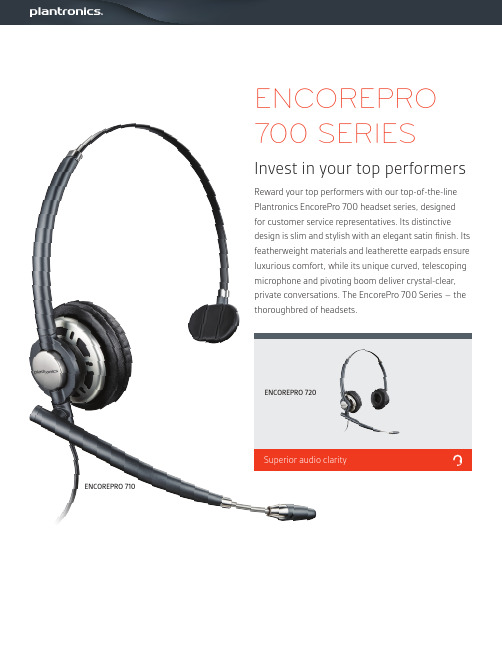
ENCOREPRO 720ENCOREPRO 710Superior audio clarity ENCOREPRO 700 SERIES Invest in your top performers Reward your top performers with our top-of-the-line Plantronics EncorePro 700 headset series, designed for customer service representatives. Its distinctive design is slim and stylish with an elegant satin finish. Its featherweight materials and leatherette earpads ensure luxurious comfort, while its unique curved, telescoping microphone and pivoting boom deliver crystal-clear, private conversations. The EncorePro 700 Series – the thoroughbred of headsets.ENCOREPRO 700 SERIESThe highest performance headsets for highest performing employees deliver award-winning design, luxurious comfort, and a premium look and feel. The Plantronics EncorePro 700 Series – bringing our top performers to yours.LUXURIOUS COMFORT. DISTINCTIVE DESIGN.• Elegant, satin finish and slim, stylish design make anyone proud to wear it • Conveniently situated microphone arm stays clear of wearer’s peripheral vision • Premium nylon composite materials provide an ultralightweight design • Soft and comfortable leatherette earpads• Adjustable fit enhances all-day wearing comfort, ensuring that representatives stay fresh and engaged• Quick Disconnect feature provides walkaway convenience and compatibility with all Plantronics USB and desk phone audio processors and with direct connect cablesEXCEPTIONAL AUDIO• Unique, extendable boom ensures precise positioning, enables optimal noise cancelation, and means customers hear every word• Wideband audio delivers richer, clearer conversations, and reduces listening fatigue • SoundGuard technology protects hearing against sounds above 118 dBA LONG-TERM RELIABILITY• Designed for the rigors of call-intensive environments, minimizing operational disruptions and costly downtime• Reinforced, lightweight headband provides strength and durability • Slim, supple, but extremely durable cables Connects to PC or desk phone with Plantronics audio processorsIdeal forTelephone-intensive users, including formal customer care centers, help desks, telesales, and customer service organizationsHearing protection SoundGuard technology: acoustic limiting for protection against sounds above 118 dBA Limited warranty Two yearsAudio performance Wideband audio (up to 6,800 Hz), noise-canceling microphoneHeadset models Weight Part number HW710Over-the-head, monaural, noise-canceling 53g 78712-101HW720Over-the-head, binaural, noise-canceling78g78714-101For more information about the EncorePro HW700 Series or other products, visit our website at .GLOBAL SERVICE AND SUPPORTBacked by Plantronics industry-leading global service and support. +1-800-544-4660 (US and Canada) +1-831-458-7700 (outside US)© 2014 Plantronics, Inc. EncorePro, Plantronics, and SoundGuard are trademarks of Plantronics, Inc. registered in the US and other countries, and HW700, HW710, HW720, and Quick Disconnect are trademarks of Plantronics, Inc. 09/15/14A Adjustable T-pad headband with lightweight,reinforced–nylon composite materialsB Slim, stylish design; plush leatheretteearpads; and wideband audioC Extendable boom for precise positioningwith noise-canceling microphoneABCSuperior audio clarityENCOREPRO 720 BINAURALENCOREPRO 710 MONAURAL。
缤特力Plantronics Discovery 640 645 655 665蓝牙耳机中文使用说明

缤特力Plantronics Discovery 640 645 655 665蓝牙耳机中文使用说明(本文出自IT168)以640为参考这几个机器大致相同其中665来电是闪光sc为耳机充电plantronics discovery 640耳机在使用之前至少应充电1小时,而充满电则最多需要3小时。
附带了一个交流电源适配器。
您也可以通过适当的充电适配器来使用手机交流电源适配器为耳机充电,甚至还可以使用一节aaa电池。
耳机状态指示灯在充电期间将发出红光,并在充满电后熄灭。
使用附带的交流电源适配器1.将交流电源适配器插入耳机便携套的底座然后将其连接至电源。
2.将耳机插入耳机便携套。
使用手机的交流电源适配器1.为手机选择适当的充电适配器,然后将充电适配器插入耳机使携套的底座。
2.将手机的交流电源适配器插入充电适配器,然后将交流电源适配器连接至电源。
3.将耳机插入耳机便携套使用aaa电池一节电池可使耳机保持通话长达15小时。
1.逆时针扭动电池充电器底部,松开电池盒2.将电池插入电池盒中。
3.将电池盒滑回到电池充电器中,然后顺时针转动。
4.将电池充电器固定在耳机便携套上。
5.将耳机插入耳机便携套。
powering on and offsc开机和关机1.打开耳机的方法是按住通话控制按钮,直至耳机状态指示灯发出蓝光。
如果您戴着耳机,则会在打开电源时听到一声哔响。
打开耳机的电源之后,耳机状态指示灯将每6秒钟闪烁一次蓝光。
ATTENTION:打开耳机时,耳机状态指示灯将提示其充电级别。
电池电量高于2/3=闪烁3次红光电池电量为1/3至2/3=闪烁2次红光电池电量低于1/3=闪烁1次红光2.关闭耳机的方法是按下通话控制按钮6至8秒钟,直到耳机状态指示灯发出红光或听到哔声。
关闭电源时,耳机状态指示灯将一直熄灭。
bluetooth pairingsc 蓝牙配对初次使用耳机之前,您必须将其与另一个蓝牙设备(例如手机)配对。
确保耳机已满电。
Plantronics Explorer 500 系列耳機使用指南说明书

Explorer 500 系列使用指南目錄歡迎使用3包裝盒內容4配件5耳機概觀6注意安全6配對7取得配對7使用兩支手機7配戴調整8耳機充電9基本功能10接聽或結束通話10結束通話10拒接來電10音量10將耳機靜音或取消靜音10重撥10語音控制 (Siri、Google Now、Cortana)10語音助理10DeepSleep 模式11辨認指示燈12語音暗示13選取語言14安裝應用程式15支援16歡迎使用恭喜您購買新的 Plantronics 產品。
此指南內含 Explorer 500 系列耳機的設定與使用操作指示。
在安裝或使用本產品前,請參考安全說明,以瞭解重要的產品安全資訊。
耳機USB 充電掛帶附註耳機設計與內容可能因產品而異。
包裝盒內容12534612 合 1 充電纜線 PN ;黑 88852-01、白 88852-022USB 車用充電器 PN ;黑 89110-01、白 89110-023USB 充電掛帶PN ;204180-014壁式充電器PN ;89304-015服貼調整套件PN ;201777-036耳塞組PN ;201955-01 小型、201955-02 中型、201955-03 大型另售。
配件電源按鈕通話按鈕充電連接埠耳機 LED (指示燈)音量按鈕:提高或降低音量靜音使用新耳機前,請先閱讀安全指南以瞭解重要安全說明、電池充電與法規資訊。
耳機概觀注意安全第一次開啟耳機電源時,即會開始配對程序。
1戴上耳機,將電源開啟。
您會聽到「pairing 」(配對),耳機的指示燈也會呈藍色和紅色。
2啟動手機上的 Bluetooth ®,並將其設定為搜尋新裝置。
•iPhone 設定 > Bluetooth > 開啟*•Android ™ 設定 > Bluetooth :開啟 > 掃描裝置*附註*功能表會因裝置而異。
3選取「PLT_500」。
若有需要,則輸入四個零 (0000) 作為密碼或接受連線。
Plantronics Explorer 500 系列耳机用户指南说明书

Explorer 500 系列用户指南内容欢迎3盒中物品4附件5耳机概述6请注意安全6配对7设备配对7使用两部电话7调节佩戴方式8为耳机充电9基础知识10应答或结束通话10结束通话10拒绝来电10音量10耳机静音或取消静音10重拨10语音控制 (Siri, Google Now, Cortana)10语音启用助手10DeepSleep 模式11指示灯解读12听到低声语音提示13选择语言14安装应用程序15支持16欢迎祝贺您购买到新的 Plantronics 产品。
本指南包含设置和使用 Explorer 500 系列耳机的说明。
在安装或使用产品之前,请先参阅安全说明,获取重要产品安全信息。
耳机USB 充电带注耳机设计和内容可能会因产品而不同。
盒中物品1253461二合一充电线缆 PN ;黑色 88852-01、白色 88852-022USB 车载充电器 PN ;黑色 89110-01、白色 89110-023USB 充电带PN ;204180-014充电器PN ;89304-015存放套件PN ;201777-036耳麦套件PN ;201955-01 小号、 201955-02 中号、 201955-03 大号另售。
附件电源按钮通话按钮充电端口耳机 LED(指示灯)音量按钮:增大或减小音量静音使用新耳机前,请阅读关于安全、充电、电池和管制等重要信息的安全指南。
耳机概述请注意安全当您第一次开启耳机时,配对过程便开始。
1佩戴耳机,然后将其开启。
您将听到“pairing ”(正在配对),同时耳机的指示灯会交替闪烁蓝灯和红灯。
2激活手机上 蓝牙®并将其设置为搜索新设备。
•iPhone 设置 > 蓝牙 > 开启*•Android ™ 设置 > 蓝牙:开启 > 扫描设备*注* 菜单可能因设备不同而不同。
3选择“PLT_500”。
如有必要,输入密码四个零 (0000) 或接受连接。
缤特力蓝牙耳机升级教程

Voyager Legend升级教程
升级推荐使用平台:Windows7 ,IE8.0以上版本(仅支持Windows 平台,如Windows XP SP3,Windows Vista,不支持苹果系统)
更新之前,耳机充满电,处于关机状态;在升级过程中注意不能断电或者断开网络。
更新过程中的异常可能会导致无法开机。
如果电脑识别不到耳机,请更换USB接口。
对于台式机,请采用主机箱后置的USB接口。
1.登入网站:/cn/support/myheadset/updater/
2.选择Voyager Legend,点击‘开始使用’,下载软件(Myheadset updater)到电脑上,安装软
件
3.将耳机关机,使用USB连接线连接到电脑
4.回到网页(/cn/support/software-downloads/),在Myheadset Updater
软件部分,点击“立即下载”,进行下一步,当提示“您的耳机已连接”,点击“继续”
5.根据需要,定制自己的要求
定制1:设置您的位置,此项服务不适用于中国大陆,请选择【无】
定制2:智能传感器(Smater Sensors)功能的关闭/开启
定制3:来电呼叫方通知功能的关闭/开启
定制4:语音提示的设定,可选择普通话、粤语等
定制5:语音命令‘Answer’(应答)或‘Ignore’(忽略)管理来电的功能开启/关闭
定制6:“静音关闭”语音提示的开启或者关闭
定制7:“静音提醒”的设定
定制8:音频流(A2DP)的开启/关闭
选择完成之后,点击“更新耳机”,当提示完成后,拔出耳机,再开启耳机。
缤特力Plantronics Discovery 975 蓝牙耳机用户指南(说明书)

注 请等待直至您听到耳机传出铃声方可接听电话。
按下通话控制按钮
无
2 秒钟。
轻触一次通话控制按钮。
在手机上输入电话号码并按下 发送。呼叫将自动转接到已 配对并已连接好的耳机上。
通话时,按下通话控制 按钮 2 秒钟。
闪烁 1 次白灯。 无
无
提示音 4 声升调。
4 声降调。
一声低音,随后是 低音 - 低音 - 高音。
2 要安装新耳塞,请将耳塞置于扬声器外壳上, 并轻轻按下耳塞。
2
cn
9
耳机控制和指示灯
开启耳机 关闭耳机 接听电话
操作
按下通话控制按钮 2 秒钟。
按下通话控制按钮 4 秒钟。
轻触一次通话控制按钮。
指示灯 发出白光。 发出红光。 闪烁白灯。
拒绝来电并将 对方转接到语 音邮件 结束通话 拨打电话
在耳机与手机之 间转接呼叫。
如何开始通话 耳机在您最近拨出电话的手机上开始通话或重拨 电话。要使用第二部手机,请使用第二部手机上 的控件开始通话。
如何在一部手机正在通话的情况下应答另一部 手机上的呼叫 要使用手机接听第二个来电,必须挂断或暂停第 一个通话(如果手机具有暂停功能)。
1 轻触一次通话控制按钮挂起现有的通话。
2 再次轻触通话控制按钮,接听来自另一部手 机的新来电。
每 3 分钟重 复一次语音提 示“Recharge Battery”
5
cn
重新为充电盒充电
1
2
充电时间 3.5 小时....... 使用 USB 充满
电所需的时间 1.5 小时....... 使用交流电源
充满电所需的 时间
6
重新为充电盒内的电池充电
充电盒在为耳机提供两次满额电量之后,盒内的 电池才需要重新充电。
Plantronics-产品介绍

…将耳机一大部分置于耳后,保证耳机佩戴的牢固性,是最独特的佩戴风格
高水平音质
人体工学平衡、轻质的设计保证了牢固性和舒适性
功能强大可调节的扩展柄将双降噪话筒完美定位以捕捉您的声音
舒适柔韧的材料保证了长时间佩戴的舒适性
可靠WindSmart™ 话筒保护话筒不受风声干扰
5 天
待机时间
6 小时
通话时间Voyager源自PRO+工业设计性能用途 形式追随功能的工业设计 材料和装饰能够彰显性能技术精确性与众不同坚固富有机械感
每个尺寸都源于精细的人体工学研究电池和话筒柄之间重量的完美平衡,保证了舒适性,适合长时间佩戴使用耐用,柔韧的橡胶适合长时间的皮肤接触三种尺寸的硅胶耳塞,可依个人喜好进行选择
舒适性和耐用性
AC 充电器 100-240V
软胶耳塞(小、中、大)
耳套
便携袋
上市时间已推出
MSRPRMB898
享受美好生活,通信伴您左右
Backbeat903+
Backbeat216
Backbeat903+ 是进行体育运动的最佳伴侣……
享受美好生活,通信伴您左右
长达7小时播放时间
长达7天待机时间
34 克重量
使用实例
在车上车就是他们的移动办公室开车或乘车时也可以处理业务开车时的安全性;包括在一些国家法律规定双手不可以干其他事情在办公室外同时做几件事 – 走路时提行李; 办理登机或旅馆入住手续在不同场所拨打或接听电话 机场、饭店、旅馆、会议大厅、旅馆房间或大厅长期进行会议呼叫使工作效率最大化在办公场所在多个地点办公而不会错过任何一个电话在办公场所来回走动进行监督或咨询
独特的 V 型设计
独具匠心的设计
3 个获得专利的软胶耳塞
完美通话与时尚结合:Plantronics Discover975

智能充 电皮套很 实用
与 我 们 曾经 测 试 过 的蓝 牙 耳 机 不 同 , 这 款 D is c o v e r 9 7 5 在 外 形 设 计 上 就 独 树 一 帜 , 维持 了缤特力蓝 牙 耳 机追求 选用 了黑 色与银 灰 色的搭配。 长长的麦克风 能够尽 量 接近 用 户 的 口 部 , 仔细观察还 会发现 , 末端并非是 受话 口 , 而 是 通 过 侧面 的两 个细 细 的缝 隙来 接收外界 声 音。 独特 的平 均 分 配 重 量 设 计使 得佩戴十 分牢 固 , 即使佩 戴期 间动作较 大也 无 需担 心 耳 机会掉下 。 只 是耳 机上 的 US B 充 电端 口 与 整 体 风 格 有 些 不 太协 调 , 好 在 佩 戴 的时候是看 不 到这个接 口 的。
D is c o v e r 9 7 5 应 用 了 十 分 先 进 的 技 术 : 包 括 W in d S m a rt 三 重 防 护 技 术 , 可 以 有 效 地 消 除 风 噪 , A u d io ( ] 技 术 和 双 麦 克 风 可 以 通 过 智能 方式 为 用 户和 接听 方消除背景噪 音。 另 外 由 于 采 用 了 “ M u lt ip o im ” 技 术 , D is c o v e r y 97 5 在 实际 使 用 中能支持带有蓝 牙功 能 的两 款设 备同时进行连接 , 而且 连接的设备也可 以进 行互 联 , 用 户可 以根据 自己 的需要 进行 多方互 联。 其标准传输距 离可 达 10 米左 右 , 方便 用 户在 室 内活 动 时 的使 用 。 而 智 能充 电 皮 套 就 相 当 一 个 备用 电池 , 可 以直 接 当做 充 电器 给 耳 机 充 电 , 十 分 方 便 。 日卫
0 1 20 10 5 1 .
Plantronics Explorer 50 头戴式耳机使用说明书

Plantronics Explorer 50 BedienungsanleitungInhaltWillkommen3Lieferumfang4Headset-Überblick5Sicherheit geht vor!5Paaren und Aufladen6Paarung6Paarungsmodus aktivieren6Verwendung von zwei Telefonen6Erneut verbinden 6Laden6Anpassung7Grundmerkmale8Annehmen und Beenden von Anrufen8Lautstärke einstellen8Stummschaltung 8Sprachaktiviertes Wählen (Telefonfunktion)8Technische Daten9Hilfe10WillkommenVielen Dank, dass Sie sich für den Kauf eines Plantronics Produkts entschieden haben. DiesesBenutzerhandbuch enthält Anweisungen zur Installation und Verwendung Ihres Explorer 50headset.Die Broschüre …Wichtige Sicherheitshinweise“ enthält wichtige Sicherheitsinformationen, dieSie vor der Installation oder Verwendung des Produkts beachten sollten.Headset USB-LadegerätkabelHINWEIS Inhalt kann je nach Produkt variieren.LieferumfangAnschluss für das LadegerätGesprächstasteLautstärketaste: Navigation durch LautstärkevoreinstellungenHeadset-LED (Leuchtanzeige)Ein-/Aus-TasteBitte lesen Sie die Sicherheitsbestimmungen mit wichtigen Informationen zu Sicherheit,Aufladung, Akku und gesetzlichen Bestimmungen, bevor Sie das Headset in Betrieb nehmen. Headset-ÜberblickSicherheit geht vor!Sicherheit geht vor! Bitte lesen Sie die separaten Sicherheitsbestimmungen mit wichtigen Sicherheitsinformationen.1Schalten Sie es ein, während Sie das Headset tragen. Beim erstmaligen Einschalten wird die Paarung eingeleitet. Sie hören die Ansage …pairing“ (Paarung) und die Leuchtanzeigen amHeadset blinken red and blue.2Bluetooth ® auf Ihrem mobilen Gerät installieren und darüber nach neuen Geräten suchen •iPhone Einstellungen > Bluetooth > Ein*•Android ™Einstellungen > Bluetooth: Ein > Suche nach Geräten*HINWEIS *Menü kann je nach Gerät unterschiedlich sein.3Wählen Sie …PLT_E50“ aus.Geben Sie wenn nötig viermal die Null (0000) als Passkey ein oder akzeptieren Sie die Verbindung.Nach der erfolgreichen Paarung hören Sie …pairing successful“ (Paarung erfolgreich).…Pairing” (Wird gepaart) hören.Dank MultiPoint-Technologie können Sie die Paarung mit einem zweiten Telefon durchführen und Anrufe auf jedem Telefon annehmen. Informationen zum Paaren eines zweiten oder neuen Telefons erhalten Sie unter …Paarungsmodus aktivieren“.Das Bluetooth-Headset hat eine effektive Reichweite von bis zu 10 Metern. Wenn dieVerbindung unterbrochen wird, versucht Ihr Headset, die Verbindung wiederherzustellen. Wennstellen Sie die Verbindung manuell über das Bluetooth-Menü des Telefons her.Ihr neues Headset hat genügend Energie, um es zu paaren und einige Anrufe zu tätigen. Es dauert etwa 2 Stunden, bis das Headset vollständig aufgeladen ist. Die Leuchtanzeige erlischt, wenn das Headset vollständig aufgeladen ist.Paaren und AufladenPaarungPaarungsmodusaktivieren Verwendung von zweiTelefonenErneut verbindenLadenSie können Ihr Headset am rechten oder am linken Ohr tragen. Drehen Sie den Ohrbügel für einen optimalen Sitz wie abgebildet.21R LDrücken Sie zum Navigieren durch die Lautstärkevoreinstellungen die Lautstärketaste .Halten Sie während eines aktiven Anrufs die Lautstärketaste zwei Sekunden lang gedrückt.Sie hören …mute on“ (Stummschaltung ein) oder …mute off“ (Stummschaltung aus).Wenn Ihr Smartphone über einen sprachaktivierten Assistenten verfügt, halten Sie dieGrundmerkmaleAnnehmen und Beendenvon AnrufenLautstärke einstellenStummschaltungSprachaktiviertes Wählen(Telefonfunktion)Technische DatenSprechzeit Bis zu 11 StundenStandby-Zeit Bis zu 12 TageReichweite Bis zu 10 m, Klasse IIHeadset-Gewicht10 GrammLadeanschluss Laden über Micro-USB-KabelAkkutyp Lithium-Ion-Polymer, wiederaufladbar, nicht austauschbarLadezeit (maximal) 2 Stunden für vollständige AufladungStromversorgung 5 V Gleichstrom – 180 mABluetooth-Version Bluetooth v3.0Bluetooth-Profile Handsfree-Profil (HFP) 1.6 und Headset-Profil (HSP) 1.2; Advanced AudioDistribution Profile (A2DP)Betriebstemperatur0 – 50 °C-40 – 85 °CLagerungstemperaturLadetemperatur0 – 40 °CENTel: 0800 410014FITel: 0800 117095NEINTel: 80011336ARTel: +44 (0)1793 842443*FRTel: 0800 945770PLTel: +44 (0)1793 842443*CSTel: +44 (0)1793 842443*GATel: +1800 551 896PTTel: 0800 84 45 17DATel: 80 88 46 10HETel: +44 (0)1793 842443*ROTel: +44 (0)1793 842443*DEDeutschland************Österreich: 0800 242 500 Schweiz: 0800 932 340HUTel: +44 (0)1793 842443*RUTel: 8-800-100-64-14Tel: +44 (0)1793 842443*ELTel: +44 (0)1793 842443*ITTel: 800 950934SVTel: 0200 21 46 81ESTel: 900 803 666NLNL 0800 7526876BE 0800 39202LUX 800 24870TRTel: +44 (0)1793 842443**Support nur auf EnglischSicherheitshinweise: Informationen zur Sicherheit finden Sie in den SicherheitsbestimmungenAusführliche Informationen zur zweijährigen Garantie:/warrantyHilfeBENÖTIGEN SIE WEITERE HILFE?/supportPlantronics BVSouth Point Building CScorpius 1402132 LR Hoofddorp, Niederlande© 2015 Plantronics, Inc. Alle Rechte vorbehalten. Bluetooth ist eine eingetragene Marke von Bluetooth SIG Inc. und jede Verwendung von Plantronicsfindet unter Lizenz statt. Alle anderen Markenzeichen sind Eigentum ihrer jeweiligen Besitzer.203761-04 (02.15)。
Plantronics Voyager Legend CS 无线耳机系统设置和使用指南说明书
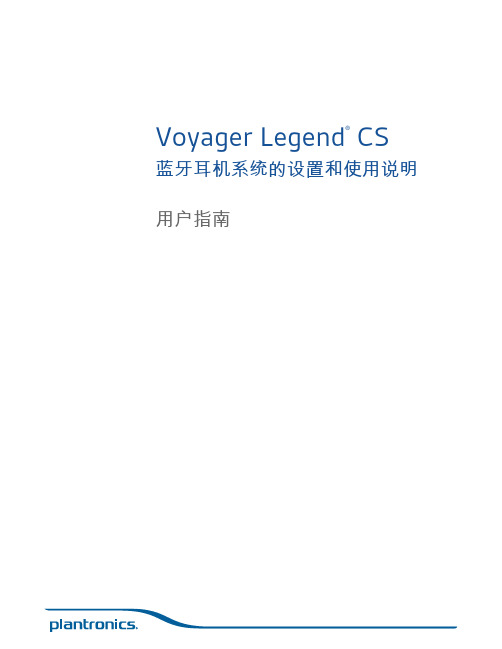
Voyager Legend® CS 蓝牙耳机系统的设置和使用说明用户指南欢迎祝贺您购买到新的 Plantronics 产品。
本指南将为您介绍如何设置和使用 Voyager LegendCS 无线耳机系统。
在安装或使用产品之前,请先参阅单独的“安全说明”中的重要产品安全信息。
底座耳机电话接口线缆电源耳塞部分型号还可能包括:HL10摘挂机装置USB 充电线缆盒中物品底座81通话/静音 LED6摘挂机装置/EHS 线缆插孔2电源开/配对 LED7电话接口线缆3充电 LED8接听音量调节*4配对按钮9说话音量调节*5电源插孔10配置开关**用于安装设置耳机1音量 +/- 按钮4通话按钮2电源按钮5麦克风/语音命令静音按钮3卡入式磁性充电连接底座和耳机基本组件另售。
2571便携充电盒2桌面充电支架3交流电源充电器4USB 充电线缆*5车载充电适配器6微型 USB 充电适配器7耳塞套件(有大、中、小号可选)8HL10 摘挂机装置* 自动提起电话听筒并将其返回至支架。
可通过耳机启用远程通话控制。
9电子话机开关线缆(EHS 线缆)以电子方式自动为桌面电话听筒摘机。
可通过耳机启用远程通话控制。
*部分型号随附。
更换耳塞以使佩戴更加舒适。
要在另一只耳朵上佩戴耳机时,您需要将麦克风杆旋至上方,调转耳机,使耳塞位于另一侧,再调低麦克风杆。
更换耳塞在左耳或右耳上佩戴将电源插头一端插入底座背面的电源插孔,另一端插入正在工作的电源插座。
电源 LED指示灯将呈白色常亮。
将耳机放入充电支架。
充电期间底座上的充电 LED 将闪烁蓝光,当耳机充满电后蓝灯将一直亮起。
初次使用之前,至少要充电 20 分钟。
充满电需要 90分钟。
=将 Voyager Legend CS 与您的桌面电话连接时有三种设置选项。
选择以下一种,然后继续操作。
•桌面电话(标准)•桌面电话 + HL10 摘挂机装置(另售)•桌面电话 + EHS 线缆(另售)NOTE 如果您要使用标准桌面电话设置或桌面电话与 HL10 摘挂机装置,请按以下方式继续操作。
四款降噪蓝牙耳机横评

四款降噪蓝牙耳机横评在今天,追求清晰的通话音质仍然是一件乐此不疲的事情,人们不仅赋予蓝牙耳机以解放双手的特点,同时还将降噪、祛噪的本领授予它,让其担负起清晰通话的任务。
传递声音已经成为人类最基本的追求,而清晰的声音不仅能够缩短人们沟通的距离,而且还会让你的周围变得空旷无比,令噪音消失得无影无踪。
降噪功能渐流行人们对降噪功能的需求可能从未迫切过,虽然在手机身上我们很少看到这项技术,但降噪却已经成为高端蓝牙耳机赖以生存的卖点,毕竟通话音质就是蓝牙耳机的全部,所以降噪功能没有理由不大行其道。
降噪耳机原理解析噪音也是一种声音,通话时与人声混杂在一起,因此必须采用特殊手段进行区分。
以最常见到的风噪为例,在时速24公里的风噪环境中,声音的波形图如图A所示,不仅杂乱无章,而且可以看到是连续的、尖锐的、幅度很大的波形,这个时候人声完全被风噪覆盖,所以根本不可能听清。
采用降噪手段后,波形图如图B所示,不仅干净、清晰了很多,而且波动幅度没有图A那么大,一段段的话音也能够清晰看到。
两张波形图对比就能看出,噪音对于人声的干扰已经达到无法容忍的地步,在很多环境中,不采取降噪手段,根本无法通话。
波形图不仅形象化的表现出人声和噪音的关系,同时也能够作为降噪研发的切入点。
既然要降低或消除噪音,那么就要先获取噪音的音源,因此可通过单独麦克风拾取噪音的方式来捕捉通话者周围的环境噪音,然后再对比人声的基础上,产生反向波形将其消除,这样就能够传递更加清晰和精准的人声。
尖锐且震荡幅度很大的波形,表明噪声十分突出,且抑制了人声。
有规律的震荡且时断时续,表面这是典型的通话特征,相比图A显得干净和清晰了许多。
蓝牙耳机的降噪级别虽然同样是降噪概念,但各个厂商使用的手段并不相同,因此所获得的降噪效果也是大有差别的,当然有些高端产品会将其中的几项技术综合起来,获得更胜一筹的“清音”效果,下面我们就带大家剖析一下这些降噪手段。
第一级——过滤风噪风噪现象在开车时非常明显,速度越快,风声也就越恼人,在车窗全开时速60公里的情况下,风噪可完全盖过语音而令对方全然无法听清。
缤特力PLANTRONICS PRO+蓝牙耳机真假辨别大法
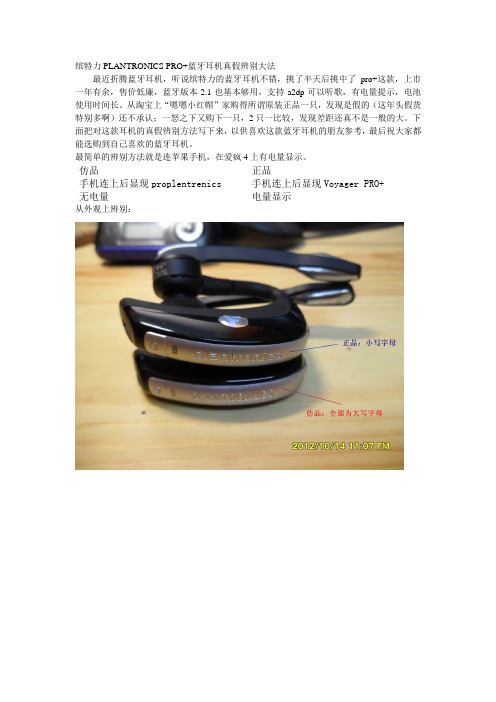
缤特力PLANTRONICS PRO+蓝牙耳机真假辨别大法
最近折腾蓝牙耳机,听说缤特力的蓝牙耳机不错,挑了半天后挑中了pro+这款,上市一年有余,售价低廉,蓝牙版本2.1也基本够用,支持a2dp可以听歌,有电量提示,电池使用时间长。
从淘宝上“嗯嗯小红帽”家购得所谓原装正品一只,发现是假的(这年头假货特别多啊)还不承认;一怒之下又购下一只,2只一比较,发现差距还真不是一般的大。
下面把对这款耳机的真假辨别方法写下来,以供喜欢这款蓝牙耳机的朋友参考,最后祝大家都能选购到自己喜欢的蓝牙耳机。
最简单的辨别方法就是连苹果手机,在爱疯4上有电量显示。
仿品正品
手机连上后显现proplentrenics 手机连上后显现Voyager PRO+
无电量电量显示
从外观上辨别:。
蓝牙耳机精品课件.ppt

M25 特性
拥有超长睡眠模式 语音提示电量级别、蓝牙连接 手动操控 双层抗风噪技术 同时支持连接2台通讯设备 注:可配备耳钩
No:7 M55
蓝牙标准:3.0 传输范围:10米 通话时间:11 小时 待机时间:16天
M55 特性
可同时连接2台手机 语音提示电池电量,通话时间 语音指令接听或拒绝 双层抗噪音 通话,倾听,播放
传输距离:10米 通话时间:4小时 待机时间:7天
M1100I 特性
Triple-Mic三个麦克风设计; 隔除杂音; 备有WindSmart防风噪音技术,阻截强风对通
话的影响; 语音控制Voice Command功能; 可以快速并同时配对2部电话; 真人发声提示低电量,耳机剩余通话时间,静音
BackBeat 116&216 (耳塞式)
1、轻松的单按钮式呼叫和音乐控制 2、时尚的受过阳极化处理的金属表面 3、精致的内嵌式麦克风,方便进行通话 4、微型钕扬声器可提供出色的音质 5、 iPhone、iPod、iPadTM、多数智能手机 和 MP3 播放器兼容 6、防缠绕布线 7、轻便有角耳塞 8、3.5 毫米镀金插头
No:8 M155
蓝牙标准:3.0+EDR 传输范围: 使用时间:5小时 待机时间:9天
M155 特性
Sound Check功能,确保通话时话音清晰 语音接听或拒绝功能 可同时支持连接两台或以上蓝牙设备 在iphone上可显示蓝牙电量
No:9 M1100I
蓝牙标准: V2.1+EDR+ESCO
及蓝牙连接状态; 可在 iPhone显示蓝牙耳机剩余电量
No:10 BACKBEATGO
蓝牙标准:2.1 传输距离:10 通话时间:4.6小时 待机时间:10天
Plantronics VOYAGER 510-USB 蓝牙耳机系统 说明书

用户指南Plantronics VoY aGEr™ 510-UsB目录包装内的物品包装内的物品3耳机(正面与侧面视图) PerSono Suite 软件 CD部件充电横向麦克风杆调整呼叫控制按钮充电连接采用 WindSmart®技术的去除噪音麦克风交流电源充电USB 充电状态指示灯配对开启/关闭耳机将耳机与蓝牙手机配对启或关闭耳机。
耳机开启之后,指示灯将闪烁蓝灯。
电池电量变低时,指示灯将闪烁红灯。
配对注:耳机与 USB 蓝牙适配器在出厂时已相互配对。
但是如果您是单独购买的 USB 蓝牙适配器,或者希望将另一部耳机用于现有的适配器,则必须对它们进行配对。
安装 PerSono SUite 软件Plantronics PerSono Suite 软件在您的蓝牙耳机与电脑上的兼容网络电话应用程序之间提供了链接。
PerSono Suite 软件使您可以通过耳机通话控制按钮,远程检测并应答/结束来自网络电话应用程序的呼叫。
此外,PerSono Suite 还提供了一些基本配置以及关于系统的状态信息。
有关详情,请参阅第 12 页。
在 /SoftphoneCompatibility 上查看 PerSono Suite 兼容性列表,了解关于网络电话兼容性的最新信息。
如果 PerSono Suite 目前不支持您的网络电话,请参阅第 12 页。
1. 插入 CD 之后,进入 PerSono Suite 主屏幕,然后单击“安装 PerSono Suite 软件”。
2. 您的网络电话可能需要您选择希望使用哪种音频设备。
有关详情,请参阅网络电话的文档。
:未检测到耳机:检测到耳机,但是没有与:检测到耳机,与:检测到耳机,与配置和状态要拨打电话,只需通过软电话应用程序拨打号码。
要应答或结束通话,请按下通话控制按钮。
在使用 PerSono Suite 时,耳机与 USB 蓝牙适配器之间的收音机链接只有在通话期间才会激活。
Plantronics Bluetooth 头戴耳机指南说明书

User GuideBluetooth®Headset with Digitally Enhanced Sound for Clear Conversations72448-01 (4/06)TABLE OF CONTENTSPackage Contents & Features3 Charging4 Pairing6 Powering7 Adjusting Fit8 Using Your Headset9 Indicator Lights11 Optional Accessories12 Troubleshooting13 Product Specifications13 Technical Assistance14 Warranty14 Regulatory Notices15WELCOMEThank you for purchasing a Plantronics headset.Let us provide you with the best possible service and technical support. After you review this user guide, if you need additional assistance or have any product questions, please contact:•Plantronics Technical Assistance Center at 866-363-BLUE (2583)•/supportREGISTER YOUR PRODUCT ONLINE Visit /productregistration to register your product online so we can provide you with the best possible service and technical support.PACKAGE CONTENTS&FEATURES1hour = minimum charge 3 hours = full chargeMini USBchargerCOption C: Using the Mini USB-to-USBcharging cable1.Snap the mini USB charger tothe charging pocket.e the mini USB-to-USB chargingcable to connect the headset to yourcomputer or laptop.3.Turn your computer or laptop on.1hour = minimum charge 3 hours = full chargePAIRINGBefore using your headset for the first time, you must pair it with your Bluetooth phone or device. Be sure the headset is fully charged. For set up and pairing instructions with Bluetooth devices other than mobile phones, please consult your Bluetooth device user guide.Begin with headset turned off.1.Press and hold down the callcontrol button for 10 secondsuntil the headset status indicator begins to flash red then blue.The headset is now in pairingmode for the next 120 seconds.2.While the headset is flashing,use the phone menu to searchfor Bluetooth devices and select“6xxPlantronics”.3.When prompted for a passkey,enter 0000. Headset will flashblue when paired successfully.POWERINGCHARGE LEVEL INDICATIONWhen the headset is turned on, theindicator light will briefly show theheadset charge level.1.Turn on the headset by pressingand holding the call control buttonuntil the indicator light glows blue.If you are wearing the headset, youwill hear a beep when the powerturns on. The indicator light willflash blue every 5 seconds whenthe power is on.2.Turn off the headset by pressingthe call control button for 6-8seconds until the indicator lightglows red or until you hear thebeep. The indicator light remainsunlit when the power is off.R LRight EarLeft EarNADJUSTING FITThe Plantronics Discovery 655 and Discovery 665 headsets come with three soft gel ear tips and an optional ear loop.1.The medium-sized ear tip is pre-installed and aligned for wearingon the right ear (R).2.For left ear wearing, twist the eartip counter clockwise.3.Place the headset into your ear andcheck to see that it fits comfortably.If the headset is either too tightor too loose, remove the medium-4. 3.1. 2.sized ear tip from the headset byturning the ear tip to the centeror neutral position.4.In the neutral position, the ear tipcan easily be removed by pullingthe ear tip directly away from theheadset.Next, select the ear tip size thatfits most comfortably in your ear.Hold the ear tip with the elongatededge pointing down toward theneutral position and then pushthe ear tip onto the headset.ANSWERING/ ENDING/MAKING CALLSTo answer or end a call, briefly press the call control button.To make a call, enter number on your phone, press send, and the call is automatically transferred to the headset; no need to press the call control button.ADJUSTING VOLUMETo increase listening volume, press the upper end (+) of the volume/mute button. To decrease listening volume, press the lower end (-).CAUTION For your comfort, health, and safety, do not exceed moderate listening levels.ADDITIONAL FEA TURESRedialing Last NumberTo activate last number redial, double press the call control button. You will hear a high tone after each double key press.Power Saving ModePower saving mode temporarily disables the digital signal processing (DSP) feature of the Discovery 655 and 665 headsets to provide a longer talk-time. To enable power saving mode, press both the volume up and down keys at the same time before you make a call. To re-enable DSP, press both the volume up and down keys at the same time. Power saving mode cannot be turned on while engaged in a call.NOTE After you turn off the headset, DSP will be re-enabled the next time you turn it ing Voice DialingWith the headset on, press and hold the call control button for 2 seconds to activate voice dialing.NOTE To use voice activated dialing, the voice dialing feature must be enabled on your phone. See your Bluetooth phone manual for instructions.Rejecting a CallWhen receiving an incoming call, press and hold the call control button for 8 seconds to reject the call.Switching a Call from Phone to Headset To switch an active call from your phone to your headset, briefly press the call control button for 2 seconds.Switching a Call from Headset to Phone To switch an active call from your headset to your phone, press and hold the call control button for 2 seconds.INDICATOR LIGHTS*If no power source is connected, charging pocket will not light up.OPTIONAL ACCESSORIES A V AILABLE FOR PURCHASETROUBLESHOOTINGHeadset was not in pairing mode when mobile phone menu selections were made. See page 6“Pairing”.Incorrect menu selections were made on your mobile phone. See page 6 “Pairing”.Your phone did not locate the headset.Repeat the pairing process on page 6.Incorrect menu selections were made on your mobile phone. Repeat the pairing process on page 6.Mute is turned on. Press both sides of the volume/mute button simultaneously.The headset is not turned on. Press the call control button for approximately 10 seconds until you hear a beep or see the indicator light glow blue to turn headset on.Your headset is out of range. Move the headset closer to the phone or Bluetooth device.Your headset battery is drained. Charge your battery using the AC charger, AAA battery, mini USB charger, or vehicle charging adapter above. See page 4 “Charging”.The listening volume is too low. Press the volume/mute button to increase the sound heard in the headset.My headset does not work with my phone. I did not enter my passkey.Callers cannot hear me.I cannot hear caller/dialing tone.PROBLEMSOLUTIONTECHNICAL ASSISTANCEVisit our Web site at /support for technical support including frequently asked questions, compatibility and accessibility information. The Plantronics Technical Assistance Center (TAC) is also ready to assist you on866-363-BLUE (2583).WARRANTYLIMITED W ARRANTY•This warranty covers defects in materials and workmanship of products manufactured, sold or certified by Plantronics which were purchased and used in the United States.•The warranty lasts for one year from the date of purchase of the products.•This warranty extends to you only if you are the end user with the original purchase receipt.•We will at our option, repair or replace the products that do not conform to the warranty. We may use functionally equivalentreconditioned/refurbished/remanufactured/pre-owned or new products or parts.•To obtain service in the U.S., contact Plantronics at (866) 363-BLUE (2583).•THIS IS PLANTRONICS’ COMPLETE WARRANTY FOR THE PRODUCTS.•This warranty gives you specific legal rights, and you may also have other rights that vary from state to state. Please contact your dealer or our service center for the full details of our limited warranty, including items not covered by thislimited warranty.REGULATORY NOTICESFCC REQUIREMENTS PART 15This device complies with Part 15 of the FCC Rules. Operation is subject to the following two conditions:1.This device may not cause harmful interference, and2.This device must accept any interference received, including interference thatmay cause undesired operation.This equipment has been tested and found to comply with the limits for a Class B digital device, pursuant to Part 15 of the FCC Rules. These limits are designed to provide reasonable protection against harmful interference in a residential installation. This equipment generates, uses, and can radiate radio frequency energy and, if not installed and used in accordance with the instructions, may cause harmful interference to radio communications.However, there is no guarantee that interference will not occur in a particular installation. If this equipment does cause harmful interference to radio or television reception which can be determined by turning the radio or television off and on, the user is encouraged to try to correct interference by one or more of the following measures:1.Reorient or relocate the receiving antenna.2.Increase the separation between the equipment and receiver.3.Connect the equipment into an outlet on another circuit.4.Consult the dealer or an experienced radio/TV technician for help. EXPOSURE TO RADIO FREQUENCY RADIA TIONThis device and its antenna must not be co-located or operated in conjunction withPlantronics, Inc.345 Encinal StreetSanta Cruz, CA 95060 USATel: (800) 544-4660©2006 Plantronics, Inc. All rights reserved. Plantronics, the logo design, Plantronics Discovery and Sound Innovation are trademarks or registered trademarks of Plantronics, Inc. The Bluetooth word mark and logos are owned by the Bluetooth SIG, Inc. and any use of such marks by Plantronics, Inc. is under license. All other trademarks are the property of their respective owners.Patents U.S. 5,210,791; EM 392600-0001 and 392600-002; Patents Pending.Printed in U.S.A.。
缤特力蓝牙耳机升级教程

缤特力蓝牙耳机升级教程
第一步:准备工作
第二步:连接耳机
将耳机与移动设备配对并连接,确保蓝牙连接正常。
如果您的耳机已经连接到其他设备,请先断开连接,然后再重新连接到需要进行升级的设备上。
第三步:打开升级工具
第四步:检查固件版本
在升级工具中查找您当前耳机的固件版本。
通常,工具会自动检测到您耳机的固件版本并显示在工具界面上。
第六步:升级耳机
第七步:等待升级完成
升级过程可能需要一些时间,具体时间取决于您的耳机型号和固件大小。
请耐心等待,不要在升级过程中断开耳机和设备的连接,以免导致升级失败。
第八步:验证升级
升级完成后,您可以在升级工具中查看耳机的固件版本是否已成功更新为最新版本。
此外,您还可以在耳机的设置或菜单中查找新的功能或改进的性能。
总结:
通过以上步骤,您可以轻松地为缤特力蓝牙耳机进行固件升级,从而提升耳机的性能和功能。
升级过程简单明了,但请务必按照教程中的步骤操作,以确保升级成功并避免潜在的问题。
升级固件可以帮助您保持耳机的最新状态,并享受到最新的技术和功能。
祝您使用愉快!。
云知声 (US665) 蓝牙智能语音IoT芯片产品手册

US665蓝牙智能语音IoT芯片产品手册版本:V1.0US665US665芯片是一款蓝牙双模智能语音IoT芯片。
芯片集成32位CPU 处理器,包含UART、GPIO、SPI、SD卡、I2C、ADC、TouchSensor等外围接口;内置NPU、浮点运算单元。
依托于云知声在语音识别技术上的积累和算法的不断优化和创新,将本地识别算法与芯片架构深度融合,为客户提供Turnkey语音识别方案。
该芯片采用MCU加语音识别专用NPU架构内核,同时芯片内置SRAM和FLASH,只需少量外围器件即可形成完整解决方案。
该方案支持50条本地指令离线3-5米远场识别,支持RTOS轻量级系统,并提供简洁友好的客制化工具,可快速部署到不同的终端产品上。
适用于用于智能家电、智能家居、智能玩具、无线音视频、工业控制、医疗监护等广泛的物联网领域。
芯片主要特点:处理单元●集成32位处理器,工作频率240MHz,内置NPU、浮点运算单元●内置1MB Flash●4级中断优先级外围接口●集成3路全双工UART, UART0和UART1支持DMA模式●集成1个10比特ADC●集成1个高速SPI接口,支持主从模式●集成1个SD卡主模式控制器●集成1个I2C控制器,支持主从模式●集成GPIO控制器,最多支持9个GPIO●集成1路全速USB2.0 OTG 控制器●集成4路多功能16位定时器,支持capture和PWM模式●集成2路用于马达控制的PWM●集成Touch Sensor控制器Audio Codec●两路16位DAC,SNR>=95dB●一路16位ADC,SNR〉=90dB●采样率:8/11.025/16/22.05/24/32/44.1/48KHz●1路模拟MIC输入,内置MIC偏置电压输出蓝牙特性●支持V5.1+BR+EDR+BLE●支持Class1、2、3发送功率●支持GFSK、π/4 DQPSK包型●支持6dBm发射功率●接收灵敏度-90dBm●快速AGC支持增强型动态范围●支持 a2dp/avctp/avdtp/avrcp/hfp/spp/smp/att/gap/gatt/rfcomm/sdp/l2cap供电●单电源供电,VBAT 2.2V 到 5.5V●内置LDO用于芯片数字和模拟部分供电SDK●提供完整基于RTOS的SDK●提供搭载云知声语音算法完整解决方案●支持快速便捷的UART等控制协议开发芯片物理规格●封装: QSOP24●环境工作温度:-20℃到70℃芯片管脚描述Pin 管脚名 复用功能及描述 驱动能力(mA)IO类型1 USBDM UART1RXD/SPI2DOB/I2C_SDA_A 4 I/O2 USBDP UART1TXD/SPI2CLKB/I2C_SCL_A/ADC12 4 I/O3 PA1 AMUX0R/Touch1/ADC0/UART1RXC/PWMCH0L 24/8 I/O4 PA0 AMUX0L/Touch0/CLKOUT0/UART1TXC/PWMCH0H 24/8 I/O5 PC7 MIC_BIAS: Microphone Bias Output I/O6 MIC MIC: MIC Input Channel I7 VDDIO IO Power 3.3V P8 DACVSS DAC Ground P9 VCOMO DAC Reference Output10 DACL DAC Left Channel AO11 DACR DAC Right Channel AO12 TEST Not Used AI13 PB11 I/O14 PB10 AMUX2R/SD0CMB/SPI2DOA/ADC9/UART2RXC/PWMCH3L 24/8 I/O15 PB9 AMUX2L/SD0CLKB/SPI2CLKA/CAP0/UART2TXC/PWMCH3H 24/8 I/O16 PB8 AMUX1R/SD0DAT0B/SPI2DIA/ADC8/CLKOUT1 24/8 I/O17 PB5 PWM3/CAP1/UART0TXC/UART0RXC 8 I/O18 VBAT Power Supply P19 BT_AVDD BT Power P20 PB1 ADC5/TMR2/UART1RXA/Long Press Reset 24/8 I/O21 BT_RF BT Antenna22 VSSIO Ground P23 OSCI OSC Input AI24 OSCO OSC Output AO参数 标识 最小 典型 最大 单位 供电电压 VBAT 2.2 3.7 5.5 V IO输入低电平(VDDIO=3.3V) V IL-0.3 0.3*VDDIO V IO输入高电平(VDDIO=3.3V) V IH0.7*VDDIO VDDIO+0.3 V IO输出低电平(VDDIO=3.3V) V OL0.33 V IO输出高电平(VDDIO=3.3V) V OH 2.7 V 3.3V电源输出能力 I3.3150 mA 存储温度范围 T STR-65 150 ℃ 工作温度范围 T OPR-20 70 ℃内部上下拉电阻特性IO口 一般输出 高输出内部上拉电阻内部下拉电阻备注PA0、PA1、PB1、PB8~PB108mA 24mA 10K 10K 1、PB1默认上拉2、USBDM&USBDP默认下拉3、PB5外部可以上拉到5V4、内部电阻精度±20% PC7PB11输出0 8mA 24mA 10K 10K输出1 8mA 64mA 10K 10KPB5 8mA 8mA 10K 10KUSBDP 4mA 1.5K 15KUSBDM 4mA 180K 15K参数 最小 典型 最大 单位 测试条件频率响应 20 20K Hz 1KHz/0dB 10Kohm 负载,A-Weighted滤波 THD+N -75 dBS/N 95 dB串扰 -80 dB输出幅值 1 V rms动态范围 90 dB 1KHz/-60dB 10Kohm 负载,A-Weighted滤波输出能力 11 mW 32ohm负载ADC特性参数 最小 典型 最大 单位 测试条件THD+N -70 dB 1KHz/-60dBS/N 90 91 dB串扰 -80 dB动态范围 80 dB 1KHz/-60dB封装信息:QSOP24(Note: Dimensions are in millimeters.)。
Plantronics Voyager 6200 UC 入耳颈带式蓝牙耳机说明书

Voyager 6200 UC佩戴舒适,功能多样,性能出众入耳颈带式蓝牙®耳机专业级音频© 2019 Plantronics, Inc. 保留所有权利。
博诣和螺旋桨设计是 Plantronics, Inc. 的商标。
Plantronics, Inc. 对该商标的任何使用均已获得许可。
其他所有商标都是其相应所有者的财产。
6.19 432743A 按需主动降噪 (ANC)B 专用静音按钮C 耳塞舒适佩戴D BT600 USB 适配器E 桌面充电支架F便携袋主要特点BCAF D更多有关 Voyager 6200 UC 或其他产品的详情, 请访问 PLANTRONICS 客户服务以 Plantronics 行业领先的全球服务 和支持作为后盾。
/contactsupportEVoyager 6200 UCVoyager 6200 UC 是一款入耳颈带式蓝牙耳机,为专业人士而设计。
功能切换非常简单:联系远程工作的同事、听音乐以集中注意力,或取下耳塞聆听周围的谈话。
Voyager 6200 UC 用途广泛,不仅限于办公应用,可随时随地提供卓越的音频效果。
特色亮点• 无麦克风杆设计搭载四个全向麦克风同时强化降噪,优化了您的语音质量并最大程度降低背景噪音。
• 根据需要进行调节的被动和主动降噪功能 (ANC) 能够排除干扰,以便您专注于通话或工作。
• 这款优质的高保真立体声蓝牙耳机可在 PC、手机、平板电脑和启用蓝牙的桌面电话之间无缝切换, 兼容多种应用程序,让您的工作实现无缝连接。
• 围颈带振动以提示您有来电,无需查看手机亦不会错过来电。
• 只需取下一个耳塞即可从立体声切换为单声道,以听见周围环境的声音,取下两个耳塞即可进行面对面对话。
• 宽带音频提供优质 PC 通话,并且能与具有高清语音功能的智能手机兼容。
• 动态静音提示能在您开始讲话时检测到耳机的静音状态,并且向您发出语音提示。
• Plantronics Manager Pro 是一款单独出售的软件即服务,让您的 IT 团队能够洞察公司正在使用的所有 Plantronics 耳机。
