AL460_flyer_v004
安全光栅GuardShield 450L-E说明书

The Allen-Bradley® GuardShield™ 450L-E Safety Light Curtains fromRockwell Automation are based on a unique patented transceiver technology which allows each stick to be used as a transmitter or as a receiver. The full functionality of a transceiver is provided by plug-ins inserted at the bottom of the sticks. By using only one stick type with the optimal plug-ins selected based on the requirements of the application, the GuardShield 450L portfolio is a simple, cost effective solution that offers enhanced flexibility while maintaining the highest level of safety.The enhanced Integrated Laser Alignment System (ILAS) of the GuardShield 450L-E reduces installation time by providing multiple visible laser points that optimize setup with a simple touch of the ILAS symbol on the front window of the stick. Plus, the compact design and full length protective field make it easy to integrate a GuardShield 450L-E system in hand and finger protection applications from 150 mm (5.9 in.) up to 1950 mm (76.7 in.) in increments of 150 mm (0.5 ft).The enhanced GuardShield 450L-E light curtain system is also ideal for special applications requiring advanced functions such as muting and blanking,easily set up through DIP switches located on the dedicated plug-in modules. For muting, the common set ups like 4-sensor or 2-sensor with L- and T-configuration and override function can be selected. Blanking, reducedresolution, floating blanking and teach-in fixed blanking features are available. Configure up to eight protection zones via CCW software. A cascading plug-in can also be installed for series connection of additional GuardShield 450L Safety Light Curtain systems for multi-sided machine guarding (up to four sides). All these special functions combined with the inherent flexibility of the GuardShield 450L transceiver design help to simplify your engineering logistics and minimize the stock required to address your full range of applications.For configuration, monitoring and troubleshooting, our free Connected Components Workbench software is available at our website. A separate optical interface tool is required if using Connected Components Workbench software for diagnostic information.Features and Benefits• Extended features and functionality compared to the 450L-B such as cascading, built-in muting,blanking and multiple applications configuration• Embedded functions configured quickly and easily via DIP switches or software, significantly reducing engineering effort. These include:– M uting, blanking, start mode, external device monitoring (EDM), scanning range• Leverages patented transceiver technology – each stick can be used as a transmitter or receiver via innovative plug-in modules• Enhanced Integrated Laser Alignment System (ILAS) for quick installation and reliable operation• Active protective field provides sensing over the entire length of a transceiver• Compact design 30 mm x 30 mm (1.18 in. x 1.18 in.)• Wide range of protection heights 150…1950 mm (5.9…76.7 in.) in increments of 150 mm (0.5 ft)• Resolutions:– F inger resolution (14 mm): 0.5 to 9 m (1.64…29.53 ft)– H and resolution (30 mm): 0.9 to 16.2 m (2.95…53.15 ft)• Supports cascading of multiple systems in series• Flexible mounting options allow for quick and easy installation• Configure, monitor and troubleshoot via Connected Components Workbench (CCW) software.Pre-configure multiple configurations. • IP65 enclosure rating• TÜV certified Type 4 IEC 61496-1/-2, Ple, SILcl3 per EN ISO 13849-1,IEC 62061Allen-Bradley GuardShield 450L-E Safety Light CurtainEnhanced Flexibility and Advanced Features in a Cost-Effective Safety SolutionRequired Accessories 1Replace the x with 2 (6.6 ft), 5 (16.4 ft), 10 (32.8 ft), 15 (49.2 ft), 20 (65.6 ft), or 30 (98.4 ft) for available lengths in metersOptional Accessories*Requires 450L fw version 4.00x and CCW R12 at minimum.1xxxx = 0150…1950 mm (0.5…6.4 ft) in increments of 150 mm (0.5 ft)Innovative plug-in modulesestablish transceiver as an emitter orreceiver and provide other advanced functions.Integrated Laser Alignment System accelerates setup for optimal performance at the touch of a button.General Ordering InformationLight Curtain System: Order two identical transceivers/catalog numbers. Plug-in Modules: Order one transmitter and one receiver plug-in with the desired functionality for one system – or – Order two universal plug-ins for one system. Each universal plug-in can be used as a transmitter or a receiver. To cascade systems or for muting options use thecascading plug-in.1xxxx = 0150 … 1950 mm (0.5 … 6.4 ft) in increments of 150 mm (0.5 ft).For example: “450L-E4HL 0900YD” indicates an order for 900 mm hand detection light curtain transceiver.2Optional side mounting bracket kit is available below.1 The 8-pin transmitter plug-in option allows two 8-pin cordsets to be used in one system.2Order two universal plug-ins for one system. Each universal plug-in can be used as a transmitter or a receiver.Publication 450L-PP002B-EN-P – May 2020 | Supersedes Publication 450L-PP002A-EN-P – January 2018Copyright © 2020 Rockwell Automation, Inc. All Rights Reserved. Printed in USA.Allen-Bradley, Connected Components Workbench, Expanding human potential and GuardShield are trademarks of Rockwell Automation, Inc.Trademarks not belonging to Rockwell Automation are property of their respective companies.Connect with us.。
V2460视频控制器用户手册说明书

V2460视频控制器诺瓦二合一控制器嵌入式软件V3.0用户手册更新记录目录更新记录 (i)目录......................................................................................................................................................................................... i i 概述 (1)产品简介 (1)产品特性 (1)外观 (3)前面板 (3)后面板 (4)应用场景 (7)主界面 (8)菜单操作 (10)屏体亮度 (10)输入设置 (10)设置输入源分辨率 (11)有限转完全 (13)窗口属性 (13)切换窗口输入源 (16)画面控制 (17)场景设置 (18)加载场景 (19)删除场景 (19)复制场景 (19)高级设置 (20)同步设置 (24)音频设置 (25)高级功能 (28)输出帧频 (29)返回主界面时长 (29)恢复出厂设置 (29)通讯设置 (30)关于我们 (31)规格参数 (32)视频源特性 (33)概述产品简介V2460是一款24网口输出的集视频处理、视频控制功能于一体的二合一视频控制器。
单台设备最大带载1560万像素点,最大宽度可达16384像素,最高8192像素,满足现场超宽、超高显示屏控制。
V2460具备强大的视频信号接收和处理能力,支持10bit视频处理,最大支持4K×2K@60Hz 视频输入,并最大可支持6+1路视频信号输入,支持6个独立窗口、输出画面缩放、逐点亮色度校正等功能,可提供优异的图像显示。
V2460采用工业级外壳,凭借其强大的视频处理和发送能力,可适应复杂的操作环境,被广泛应用于政府、企事业单位及军队指挥中心等多种大型固装场合。
产品特性●拥有完备的视频输入接口− 1 × HDMI 2.0− 1 × DP 1.2− 4 × HDMI 1.3− 1 × 3G SDI (IN+LOOP),选配●多输出,大带载24路网口输出,最大带载1560万像素,单台设备输出最大宽度16384,高度8192●音频输入输出−HDMI、DP支持伴随音频输入−支持3.5mm独立音频输入输出●支持个性化的画面缩放支持三种画面缩放模式,包括点对点模式、全屏缩放、自定义缩放●多窗口显示−支持2个4K×2K+4个2K×1K规格的窗口−窗口大小和位置可单独调节−窗口优先级可调整●强大视频处理能力−搭载SuperView III画质处理技术,支持输出画面无级缩放−支持一键全屏缩放−支持输入源任意截取●支持EDID管理支持用户自定义EDID和预设EDID ●画质调整支持输出画质管理,包括亮度、饱和度、对比度、色调调整V2460 视频控制器用户手册 1 概述●多场景保存和调用−支持10个自定义场景,一键即可载入−支持场景删除、覆盖保存及复制等操作●热备份−支持设备间备份−支持网口备份●同步输出支持使用内部输入源作为同步源,保证输出画面同步●逐点亮色度校正配合NovaLCT和校正平台,对每个灯点的亮度和色度进行校正,有效消除色差,使整屏的亮度和色度达到高度均匀一致,提高显示屏的画质。
舵机型号汇总(可打印修改)

s3050 数码舵机/薄/吕齿/镍镉电/车用 0.16 秒/60 度 6.5kg.cm & ]+ v! e- X' ~3 f, ]9 Q) B2 }
s3101 超小型/小型化模型适用 0.18 秒/60 度 2.5kg.cm s3102 超小型/金属齿/小型飞行类 0.25 秒/60 度 3.7kg.cm
s9405 高扭力/铝齿/镍镉电/车、船特适 0.11 秒/60 度 7.2kg.cm s9451 数码舵机/铝齿/镍镉电/车、船特适 0.10 秒/60 度 8.7kg.cm s9550 数码舵机/薄型/铝齿/镍镉电/电车专用 0.11 秒/60 度 6.0kg.cm
( t7 y4 w4 U# j( O$ g: ?
; R- c. Q* l& q: }8 c2 J, F
NES-511 3.5 0.26 33.5X19X39 45 NES-513 4.8 1.15S/160“ 33.5X19X39 45 NES-9011 3.9 0.21 26.5X19X36 37
, } T5 M5 p* x9 w
NES-703 6.7 1.36S/160“ 23.5X22.5X44 35 9 N+ D9 q9 A5 Z( |
: k9 u& @( X' j9 H, V z
JR Propo ( P3 L# F& S: l- O6 a; I
DS-559 0.23s 4.8Kg/cm 6V/Digital/金属 k$ O4 T' f' V4 \
多旋翼飞行器 F4飞控+4合1电调说明书
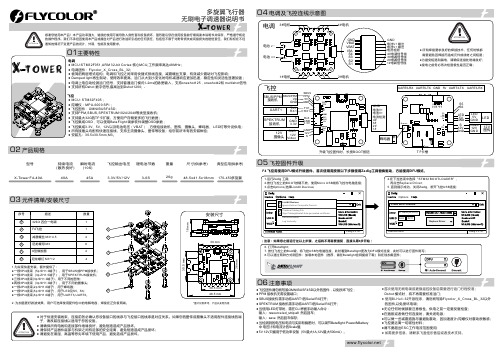
*图片仅供参考,产品以实物为准1.为实现快速安装,额外提供了:●一根5Pin线束(5p SH1.0端子),用于SBUS或PPM接收机;●一根3Pin线束(3p ZH1.5端子),用于SPEKTRUM接收机;●三根3Pin线束(3p SH1.0端子),用于不同的图传;●两根3Pin线束(3p SH1.0端子),用于不同的摄像头;●一根2Pin线束(2p SH1.0端子),用于蜂鸣器;●一根5Pin线束(5p SH1.0端子),用于LED及S5,S6;●一根6Pin线束(6p SH1.0端子),用于UART3,UART6。
2. 为加强更好滤波效果,用户可选择使用配件包中的电解电容,焊接在正负极两端。
持续电流(散热良好)瞬时电流(10S)飞控输出电压尺寸(供参考)重量锂电池节数型号典型应用(供参考)X-Tower F4-40A 40A45A3-6S170-450多旋翼3.3V/5V/12VF4 飞控需使用DFU模式升级固件。
首次使用需按照以下步骤使用Zadig工具替换驱动,方能使用DFU模式。
(注意:如果您之前运行过以上步骤,之后将不再需要重复,直接从第6步开始)● 飞控固件请勿刷写除OMNIBUSF4SD以外的固件,以免损坏飞控;● PPM 接收机无需设置端口;SBUS接收机需手动将UART1的Serial RX打开;●SPEKTRUM 接收机需手动将UART3的Serial RX打开;●当使用LED灯带时,需在CLI界面手动输入命令:●输入:resource led_strip a8 然后回车;输入:save 然后回车保存;当检测到的电压和电流与实际有偏差时,可以调节Betaflight-Power&Battery●中 电压计和电流计的Scale值;●只能用于低功率设备(最大,最大)。
5V12V5V1A12V500mA●首次使用无刷电调或更换遥控设备后需要进行油门行程校准;Dshot 模式时,将不再需要校准油门;● 使用BLHeli-开源程序,32请勿刷写除Flycolor_X_Cross_BL_32以外的固件,以免损坏电调;●无论任何时候都要注意极性,供电之前一定要反复检查;●在插拔或者做任何连接时,请关闭电源;●可以做一些减震措施尽量避免震动,因加速度计/陀螺仪对震动很敏感;●飞控要远离一切磁性材料;●请不要超出工作电流范围使用ESC;● 如需更多信息,请联系飞盈佳乐售后或者技术支持。
美国电驱284468产品说明书

Eaton 284468Eaton Moeller series NZM - Molded Case Circuit Breaker. Circuit-breaker, 3p, 450A, N3-ME450General specificationsEaton Moeller series NZM molded case circuit breaker electronic284468NZMN3-ME4504015082844684166 mm 275 mm 140 mm 7.07 kg RoHS conformIEC/EN 60947 IECProduct NameCatalog NumberModel Code EANProduct Length/Depth Product Height Product Width Product Weight Compliances Certifications450 AIs the panel builder's responsibility. The specifications for the switchgear must be observed.5 kA35 kAMeets the product standard's requirements.Is the panel builder's responsibility. The specifications for the switchgear must be observed.FixedBuilt-in device fixed built-in technique450 ADoes not apply, since the entire switchgear needs to be evaluated.Max. 10 segments of 24 mm x 1 mm + 5 segments of 24 mm x 1 mm at box terminalMin. 6 segments of 16 mm x 0.8 mm at box terminalMin. 6 segments of 16 mm x 0.8 mm at rear-side connection (punched)10 segments of 50 mm x 1 mm (2x) at rear-side width extension Max. 8 segments of 24 mm x 1 mm (2x) at box terminalMax. 10 segments of 32 mm x 1 mm + 5 segments of 32 mm x 1 mm at rear-side connection (punched)Rocker leverMeets the product standard's requirements.eaton-feerum-the-whole-grain-solution-success-story-en-us.pdfeaton-digital-nzm-brochure-br013003en-en-us.pdfeaton-digital-nzm-catalog-ca013003en-en-us.pdfDA-DC-03_N3eaton-circuit-breaker-nzm-mccb-characteristic-curve-056.epseaton-circuit-breaker-let-through-current-nzm-mccb-characteristic-curve-006.epseaton-circuit-breaker-nzm-mccb-characteristic-curve-017.epseaton-circuit-breaker-nzm-mccb-dimensions-020.epseaton-circuit-breaker-switch-nzm-mccb-dimensions-016.epseaton-circuit-breaker-switch-nzm-mccb-3d-drawing-002.epseaton-general-ie-ready-dilm-contactor-standards.epsMN3-ME450IL01208009ZThe new digital NZM RangeIntroduction of the new digital circuit breaker NZMDA-CS-nzm3_3pDA-CD-nzm3_3peaton-nzm-technical-information-sheeteaton-manual-motor-starters-starter-nzm-mccb-wiring-diagram.eps eaton-manual-motor-starters-starter-msc-r-reversing-starter-wiring-diagram.epsRated operational current for specified heat dissipation (In) 10.11 Short-circuit ratingRated short-circuit breaking capacity Ics (IEC/EN 60947) at 690 V, 50/60 HzRated short-circuit breaking capacity Icu (IEC/EN 60947) at 400/415 V, 50/60 Hz10.4 Clearances and creepage distances10.12 Electromagnetic compatibilityMounting MethodAmperage Rating10.2.5 LiftingTerminal capacity (copper strip)Handle type10.2.3.1 Verification of thermal stability of enclosuresAmbient storage temperature - min BrochuresCatalogs Certification reports Characteristic curveDrawingseCAD model Installation instructions Installation videos mCAD model Technical data sheets Wiring diagrams40 °CFitted with:Thermal protectionProtection against direct contactFinger and back-of-hand proof to VDE 0106 part 100Terminal capacity (copper busbar)M10 at rear-side screw connectionMax. 10 mm x 50 mm (2x) at rear-side width extensionMax. 30 mm x 10 mm + 30 mm x 5 mm direct at switch rear-side connectionMin. 20 mm x 5 mm direct at switch rear-side connection10.8 Connections for external conductorsIs the panel builder's responsibility.Special featuresIEC/EN 60947-4-1, IEC/EN60947-2The circuit-breaker fulfills allrequirements for AC-3switching category.R.m.s. value measurementand “thermal memory”Adjustable time delay settingto overcome current peaks trat 6 x Ir also infinity (withoutoverload releases)All AC-3 rating data appliesto direct switching by thecircuit-breaker under normaloperating conditions. If, forexample, a contactor takesover AC-3 switching undernormal operating conditions,the full rated uninterruptedcurrent applies to the circuit-breaker, In = Iu.Maximum back-up fuse, ifthe expected short-circuitcurrents at the installationlocation exceed theswitching capacity of thecircuit breaker (Rated short-circuit breaking capacity Icn)Rated current = rateduninterrupted current: 450 ATerminal capacity hint: Up to240 mm² can be connecteddepending on the cablemanufacturer.Ambient operating temperature - max70 °CClimatic proofingDamp heat, constant, to IEC 60068-2-78Damp heat, cyclic, to IEC 60068-2-30Terminal capacity (aluminum stranded conductor/cable)25 mm² - 120 mm² (2x) direct at switch rear-side connection 25 mm² - 120 mm² (1x) direct at switch rear-side connection 25 mm² - 185 mm² (1x) at tunnel terminal50 mm² - 240 mm² (1x) at 2-hole tunnel terminal50 mm² - 240 mm² (2x) at 2-hole tunnel terminalTerminal capacity (copper stranded conductor/cable)50 mm² - 240 mm² (2x) at 2-hole tunnel terminal25 mm² - 120 mm² (2x) at box terminal35 mm² - 240 mm² (1x) at box terminal25 mm² - 240 mm² (2x) direct at switch rear-side connection 16 mm² - 185 mm² (1x) at 1-hole tunnel terminal25 mm² - 240 mm² (1x) direct at switch rear-side connectionLifespan, electrical5000 operations at 400 V AC-12000 operations at 400 V AC-32000 operations at 415 V AC-33000 operations at 690 V AC-15000 operations at 415 V AC-12000 operations at 690 V AC-3Electrical connection type of main circuitScrew connectionShort-circuit total breaktime< 10 msRated impulse withstand voltage (Uimp) at main contacts 8000 VRated short-circuit breaking capacity Ics (IEC/EN 60947) at 400/415 V, 50/60 Hz35 kA10.9.3 Impulse withstand voltageIs the panel builder's responsibility.Utilization categoryA (IEC/EN 60947-2)Number of polesThree-poleAmbient operating temperature - min-25 °C10.6 Incorporation of switching devices and componentsDoes not apply, since the entire switchgear needs to be evaluated.10.5 Protection against electric shockDoes not apply, since the entire switchgear needs to be evaluated.Terminal capacity (control cable)0.75 mm² - 1.5 mm² (2x)0.75 mm² - 2.5 mm² (1x)Equipment heat dissipation, current-dependent60.75 WInstantaneous current setting (Ii) - min450 A10.13 Mechanical functionThe device meets the requirements, provided the information in the instruction leaflet (IL) is observed.10.2.6 Mechanical impactDoes not apply, since the entire switchgear needs to be evaluated.10.9.4 Testing of enclosures made of insulating materialIs the panel builder's responsibility.Rated operational current437 A (400 V AC-3)446 A (690 V AC-3)Rated short-circuit breaking capacity Ics (IEC/EN 60947) at 230 V, 50/60 Hz85 kAApplicationUse in unearthed supply systems at 690 V10.3 Degree of protection of assembliesDoes not apply, since the entire switchgear needs to be evaluated.Rated short-circuit making capacity Icm at 240 V, 50/60 Hz187 kARated short-circuit breaking capacity Ics (IEC/EN 60947) at 440V, 50/60 Hz35 kADegree of protection (IP), front sideIP40 (with insulating surround)IP66 (with door coupling rotary handle)Rated short-circuit making capacity Icm at 525 V, 50/60 Hz53 kARated short-circuit making capacity Icm at 690 V, 50/60 Hz40 kAInstantaneous current setting (Ii) - max6300 AOverload current setting (Ir) - min225 A10.2.3.2 Verification of resistance of insulating materials to normal heatMeets the product standard's requirements.10.2.3.3 Resist. of insul. mat. to abnormal heat/fire by internal elect. effectsMeets the product standard's requirements.Lifespan, mechanical15000 operationsOverload current setting (Ir) - max450 AVoltage rating690 V - 690 VTerminal capacity (copper solid conductor/cable)16 mm² (1x) at tunnel terminal16 mm² (1x) direct at switch rear-side connection16 mm² (2x) direct at switch rear-side connection300 mm² (2x) at rear-side width extension16 mm² (2x) at box terminalDegree of protection (terminations)IP10 (tunnel terminal)IP00 (terminations, phase isolator and strip terminal)10.9.2 Power-frequency electric strengthIs the panel builder's responsibility.Short-circuit release non-delayed setting - min900 ADegree of protectionIP20 (basic degree of protection, in the operating controls area)Overvoltage categoryIIIRated short-time withstand current (t = 1 s)3.3 kARated impulse withstand voltage (Uimp) at auxiliary contacts 6000 VTerminal capacity (aluminum solid conductor/cable)16 mm² (1x) at tunnel terminal16 mm² (1x) direct at switch rear-side connection10 mm² - 16 mm² (2x) direct at switch rear-side connectionSwitch off techniqueElectronicRated short-time withstand current (t = 0.3 s)3.3 kAAmbient storage temperature - max70 °CRated short-circuit breaking capacity Ics (IEC/EN 60947) at 525 V, 50/60 Hz13 kAOptional terminalsBox terminal. Connection on rear. Tunnel terminalRelease systemElectronic releasePollution degree310.7 Internal electrical circuits and connectionsIs the panel builder's responsibility.Rated operating power at AC-3, 230 V132 kW10.10 Temperature riseThe panel builder is responsible for the temperature rise calculation. Eaton will provide heat dissipation data for the devices.FunctionsMotor protectionPhase failure sensitiveShort-circuit release non-delayed setting - maxStandard terminalsScrew terminalRated short-circuit making capacity Icm at 400/415 V, 50/60 Hz 105 kARated operating power at AC-3, 400 V250 kWTypeCircuit breaker10.2.2 Corrosion resistanceMeets the product standard's requirements.10.2.4 Resistance to ultra-violet (UV) radiationMeets the product standard's requirements.10.2.7 InscriptionsMeets the product standard's requirements.Rated short-circuit making capacity Icm at 440 V, 50/60 Hz74 kAIsolation500 V AC (between auxiliary contacts and main contacts)300 V AC (between the auxiliary contacts)Number of operations per hour - max60Circuit breaker frame typeNZM3Direction of incoming supplyAs requiredShock resistance20 g (half-sinusoidal shock 20 ms)Rated insulation voltage (Ui)1000 VEaton Corporation plc Eaton House30 Pembroke Road Dublin 4, Ireland © 2023 Eaton. All Rights Reserved. Eaton is a registered trademark.All other trademarks areproperty of their respectiveowners./socialmedia。
Flyer-M4000-ISC-5_1206

-
No Ring Electrode and additional cabling Detect slag, no collision Better work piece utilization thru cutting close to edges and kerfs. Quick disconnect facility to allow quick change of nozzle Works together with well established M 4000 series with “control unit ISC” with integrated sensor electronics
Fully integrated clearance control for oxy-fuel cutting machines Voll integrierte Abstandsregelung für Autogen-Schneidmaschinen The integrated clearance sensor system ISC is a logical next step of IHT sensors for oxy fuel dry cutting. It allows oxy fuel cutting with higher quality and improved productivity. Das Integrierte Abstands Sensor System ISC ist die konsequente Weiterentwicklung der IHT Sensorik für das Autogen-Trockenschneiden. Es erlaubt das Autogenschneiden mit höchster Qualität und besserer Produktivität.
吟飞460双排键说明书

吟飞460双排键说明书吟飞460双排键说明书概述吟飞460是一款高品质的双排键电子琴,拥有88个全尺寸键位和多种音色、节奏、效果等功能。
本说明书将详细介绍吟飞460的使用方法和注意事项。
外观及配件吟飞460采用黑色钢琴漆面板设计,整体外观简洁大气。
配件包括电源适配器、音乐架、踏板等。
功能介绍1. 音色:吟飞460内置了128种不同音色,包括钢琴、管弦乐器、人声等。
用户可以通过按下“声音”按钮选择不同的音色,并可调节音量大小。
2. 节奏:吟飞460内置了200种不同节奏,包括摇滚、爵士、流行等。
用户可以通过按下“节奏”按钮选择不同的节奏,并可调节速度。
3. 效果:吟飞460还具备多种效果功能,如合唱效果、混响效果等。
用户可以通过按下“效果”按钮选择不同的效果,并可调节强度。
4. 录制:吟飞460支持录制功能,用户可以在演奏时按下“录制”按钮开始录制自己的演奏,录制完成后按下“播放”按钮即可回放。
使用方法1. 接通电源:将电源适配器插入吟飞460的电源插口,并接通电源。
2. 调节音量:调节音量大小,避免过大或过小影响演奏效果。
3. 选择音色、节奏、效果:按下对应的按钮选择不同的音色、节奏、效果,并可根据需要进行调节。
4. 开始演奏:通过按下键位开始演奏,注意力度和速度的控制。
5. 录制演奏:在演奏时按下“录制”按钮开始录制自己的演奏,录制完成后按下“播放”按钮即可回放。
注意事项1. 使用环境:吟飞460适用于室内使用环境,避免阳光直射和潮湿环境。
2. 清洁保养:定期清洁琴键和外壳,避免灰尘积累和沾污。
同时注意防潮防晒。
3. 使用安全:使用时遵循操作指南,避免过度使用和误操作。
同时要注意安全防范措施,如避免触电等。
维护保修1. 保修期限:吟飞460保修期限为一年,自购买日起计算。
2. 保修范围:保修范围包括产品质量问题和非人为损坏问题。
3. 维护方式:如有问题,请联系吟飞售后服务中心,或者前往指定维修点进行维护。
组装四旋翼飞行器总结

组装四旋翼飞行器总结一、前言四旋翼飞行器是一种非常流行的无人机,它可以用于许多不同的应用领域,例如航拍、搜救、农业等。
组装自己的四旋翼飞行器可以帮助我们更深入地了解它的工作原理和构造,同时也可以节省成本。
在本文中,我将分享如何组装一个四旋翼飞行器。
二、材料准备组装四旋翼飞行器需要以下材料:1. 四个电机2. 四个电调3. 一个飞控板4. 一组螺旋桨(包括两对螺旋桨)5. 一个电池6. 飞行器机架7. 杜邦线8. 其他必要的工具和配件(如螺丝刀、扳手等)三、组装步骤1. 安装电机和电调首先,将电机安装在飞行器机架上,并使用螺丝固定。
然后连接每个电机到相应的电调上,并使用杜邦线连接它们。
2. 安装飞控板将飞控板安装在机架上,并使用杜邦线连接它到每个电调上。
确保连接正确,以防止飞行器无法正常工作。
3. 安装螺旋桨将螺旋桨安装在电机上,并确保它们的方向正确。
通常,两个电机的螺旋桨应该是顺时针旋转,而另外两个电机的螺旋桨应该是逆时针旋转。
4. 连接电池将电池连接到飞控板上,并确保它们的极性正确。
然后,将电池安装在机架上,并固定它。
5. 调试和测试在飞行器组装完成后,需要进行调试和测试。
首先,在一个开阔的地方进行起飞和降落测试。
如果飞行器无法正常起飞或降落,请检查每个部件是否正确连接并确保它们运作良好。
四、注意事项1. 在组装过程中要小心谨慎,避免损坏任何部件。
2. 在连接电路时要注意极性,以避免损坏部件。
3. 在测试过程中要小心谨慎,以避免伤害自己或他人。
4. 在使用四旋翼飞行器时要遵循当地法律法规,并确保安全操作。
五、总结组装四旋翼飞行器需要一定的技术和经验,但它也是一项非常有趣和有意义的活动。
通过组装自己的四旋翼飞行器,我们可以更深入地了解它的工作原理和构造,并且可以根据自己的需求进行定制。
在使用四旋翼飞行器时,我们也要遵循当地法律法规,并确保安全操作。
SESAM Sima 4.0.2 用户指南说明书
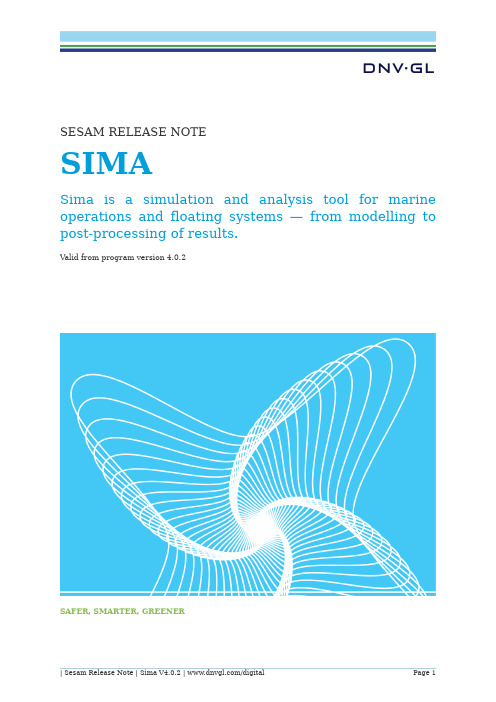
SESAM RELEASE NOTESIMASima is a simulation and analysis tool for marine operations and floating systems — from modelling to post-processing of results.Valid from program version 4.0.2SAFER, SMARTER, GREENERSesam Release NoteSimaDate: 07 Dec 2020Valid from Sima version 4.0.2Prepared by DNV GL – Digital SolutionsE-mail sales: *****************© DNV GL AS. All rights reservedThis publication or parts thereof may not be reproduced or transmitted in any form or by any means, including copying or recording, without the prior written consent of DNV GL AS.DOCUMENTATIONInstallation instructionsRequired:•64 bit Windows 7/8/10•4 GB RAM available for SIMA (e.g. 8 GB RAM total in total on the computer)•1 GB free disk space•Updated drivers for graphics cardNote that Windows Server (all versions), Windows XP, Windows Vista, and any 32-bit Windows are not supported.Recommended:•64-bit Windows 10•16 GB RAM•Fast quad core processor (e.g. Intel i7)•High-resolution screen (1920 × 1200 / 1080p)•Graphics card: DirectX 10.1 or 11.X compatible; 512 MB or higher•Fast SSD disk, as large as possible (capacity requirements depends heavily on simulation settings, e.g. 500 GB is a good start)•3-button mouseHigh disk speed is important if running more than 2 simultaneous simulations in parallel.E xample: If the user has enough SIMO-licenses and has configured SIMA to run 4 SIMO-calculations in parallel, then the simulations will probably be disk-speed-bound, and not CPU bound (with the above recommended hardware). Note that this is heavily dependent on the simulation parameters, so the result may vary. The default license type should now allow for unlimited parallel runs on one PC, workstation of cluster.Updated Drivers for Graphics CardThe driver of the graphics card should be upgraded to the latest version. This is especially important if you experience problems with the 3D graphics. Note that the version provided by Windows update is not necessarily up to date – download directly from your hardware vendors web-site.Installing graphics drivers may require elevated access privileges. Your IT support staff should be able to help you with this.SIMA should work with at least one graphics-mode (OpenGL, OpenGL2, DirectX 9 or DirectX 11) for all graphics cards that can run Windows 7 or 8. However, graphics cards can contain defects in their lower-level drivers, firmware and/or hardware. SIMA use the software “HOOPS” from the vendor “Tech Soft 3D” to draw 3D-graphics. For advanced users that would like more information on what graphics cards and drivers that does not work with SIMA (and an indication on what probably will work), please see the web page /hoops/hoops-visualize/graphics- cards/ .Before reading the compatibility table you may want to figure out which version of HOOPS SIMAis using. To do this open Help > About > Installation Details, locate the Plug-ins tab and look for the plug-in provider TechSoft 3D (click the Provider column title twice for a more suitable sort order). The version number is listed in the Version column. Also remember that all modes (OpenGL, OpenGL2, DirectX 9, DirextX 11) are available in SIMA.Upgrading from Earlier VersionsAfter upgrading to a newer version of SIMA, your workspaces may also require an update. This will be done automatically as soon as you open a workspace not created with the new version. You may not be able to open this workspace again using an older version of SIMA.Preference settings should normally be retained after upgrading, however you may want to open the preference dialog ( Window > Preferences ) in order to verify this.Verify Correct InstallationTo verify a correct installation of SIMA, perform the following steps:1.Start SIMA (by the shortcut created when installing, or by running the SIMA executable)a.If you are prompted for a valid license, specify a license file or license server. (If you needadvanced information on license options, see “License configuration”).b.SIMA auto-validates upon startup: A successful installation should not display any errorsor warnings when SIMA is started.2.Create a new, empty workspace:a.You will be prompted to Open SIMA Workspace: Create a new workspace by clicking New,select a different folder/filename if you wish, and click Finish.3.Import a SIMO example, run a SIMO simulation, and show 3D graphics:a.Click the menu Help > Examples > SIMO > Heavy lifting operationb.Expand the node Condition in the Navigator in the upper left cornerc.Right-click Initial, and select Run dynamic analysis. After a few seconds, you will see themessage Dynamic calculation done. No errors should occur.d.Right-click HeavyLifting in the Navigator in the upper left corner, and select Open 3DView. 3D-graphics should be displayed, showing a platform and a crane.4.If there were no errors when doing the above steps, then SIMA can be assumed to becorrectly installed.Changing Default Workspace Path ConfigurationWhen creating a new workspace SIMA will normally propose a folder named Workspace_xx where xx is an incrementing number; placed in the users home directory under SIMA Workspaces.The proposed root folder can be changed by creating a file named .simarc and place it in the users home directory or in the application installation directory (next to the SIMA executable). The file must contain a property sima.workspace.root and a value. For example:sima.workspace.root=c:/SIMA Workspaces/A special case is when you want the workspace root folder to be sibling of the SIMA executable. This can be achieved by setting the property as follows:sima.workspace.root=.License ConfigurationSIMA will attempt to automatically use the license files it finds in this order:e path specified in the file “.simarc” if present. See details below.e the path specified in the license wizard.e the system property SIMA_LICENSE_FILE.e the environment variable SIMA_LICENSE_FILE.e all “*.lic” files found in C:/flexlm/ if on Windows.e all “*.lic” files found in the user home directory.If any of the above matches, the search for more license files will not continue. If there are no matches, SIMA will present a license configuration dialog.The license path can consist of several segments separated by an ampersand character. Note that a license segment value does not have to point to a particular file – it could also point to a license server. For example:c:/licenses/sima.lic&1234@my.license.server&@another.license.serverIn this case the path is composed on one absolute reference to a file. Followed by the license server at port 1234 and another license server using the default port number.RIFLEX and SIMO LicenseWhen starting SIMO and RIFL E X from SIMA the environment variable MARINTE K_LICE NSE_FILE will be set to the home directory of the user. This means that a license file can be placed in this directory and automatically picked up.Specifying a License pathWhen starting SIMA without a license the dialog below will pop up before the workbench is shown. If you have a license file; you can simply drag an drop it into the dialog and the path to this file will be used. You may also use the browse button if you want to locate the file by means of the file navigator. If you want to use a license server; use the radio button and select License server then continue to fill in the details. The port number is optional. A host must be specified, however. Note that the host name must be in the form of a DNS or IP-address.You can now press Finish or if you want to add more path segments; you can press Next, this will bring up the second page of the license specification wizard. The page will allow you to add and remove licence path segments and rearrange their individual order.Modifying a License PathIf the license path must be modified it can be done using the dialog found in the main menu; Window >Preferences > License. This preference page works the same as the second page of the wizard.Specifying License Path in .simarcThe mechanism described here works much like specifying the environment variable, however it will also lock down the SIMA license configuration pages, thus denying the user the ability to change the license path. This is often the better choice when installing SIMA in an environment where the IT-department handles both installation and license configuration.The license path can be forced by creating a file named .simarc and place it in the users home directory or in the application installation directory (next to sima.exe). The latter is probably the better choice as the file can be owned by the system and the user can be denied write access. The license path must be specified using the sima.license.path key and a path in the FLE Xlm Java format. The license path can consist of several segments separated by an ampersand character. For instance:sima.license.path=c:/licenses/sima.lic&1234@my.license.server&@another.license.serverNote that the version of FLEXlm used in SIMA does not support using Windows registry variables. It also requires the path to be entered in the FLE Xlm Java format which is different from the normal FLE Xlm format. Using this mechanism one can also specify the license path for physics engines such as SIMO and RIFLE X started from SIMA. This is done by specifying the key marintek.license.path followed by the path in normal FLEXlm format. For example:marintek.license.path=c:/licenses/ sima.lic:1234@my.license.server:@another.license.server Viewing License DetailsIf you would like to view license details, such as expiration dates and locations you will find this in the main menu Help > License.NEW FEATURESNew Features - SIMONew Features - RIFLEXNew Features - OtherFixed bugs - SIMOFixed bugs - RIFLEXFixed bugs - OtherUnresolved Issues - SIMOUnresolved Issues - RIFLEXUnresolved Issues - OtherABOUT DNV GLDriven by our purpose of safeguarding life, property and the environment, DNV GL enables organizations to advance the safety and sustainability of their business. We provide classification and technical assurance along with software and independent expert advisory services to the maritime, oil and gas, and energy industries. We also provide certification services to customers across a wide range of industries. Operating in more than 100 countries, our 16,000 professionals are dedicated to helping our customers make the world safer, smarter and greener. DIGITAL SOLUTIONSDNV GL is a world-leading provider of digital solutions for managing risk and improving safety and asset performance for ships, pipelines, processing plants, offshore structures, electric grids, smart cities and more. Our open industry platform Veracity, cyber security and software solutions support business-critical activities across many industries, including maritime, energy and healthcare.。
MA460 Storm 4in1 Low Profile Permanent Mount 组合天线说

SPECIFICATIONPart No. : MA460.K.LBIC.002Product Name : MA460 Storm 4in1 Low ProfilePermanent Mount Combination Antenna2*LTE MIMO, GPS/GLONASS/GALILEO/BeiDou and Wi-FiFeatures : 2* LTE MIMO698-960/1710-2170/2490-2690/3300-3600MHz1* Wi-Fi 2.4GHz/5.8GHz1* GPS-GLONASS-GALILEO-BeiDou AntennaPermanent Screw MountWorldwide 4G Bands including 3G and 2GAerodynamic, Super Low-profile Vandal Resistant HousingIP67 EnclosureDims: 216*93*31mm3M CFD-200 and RG-174 with SMA(M)/RP-SMA(M)connectorsCustom Cable Lengths and Connectors AvailableRoHS CompliantIntroductionThe Storm MA460 antenna is a low profile, heavy-duty, fully IP67 waterproof external M2M antenna for use in worldwide telematics applications which require best in class LTE, GNSS, and Wi-Fi performance.This unique product, at a height of only 31mm, delivers powerful worldwide 4G LTE MIMO antenna technology at 700/800/1700/1800/2600MHz, plus GPS-GLONASS-GALILEO-BeiDou for next generation location accuracy. The dual-band Wi-Fi antenna allows for excellent Wi-Fi performance.Typical applications include:- Internet of Things (IoT)- Remote Asset and Pipeline Monitoring- HD Video over LTE- First Responder and Emergency Services- Automotive Vehicle Tracking and TelematicsLTE 4G applications demand high speed data uplink and downlink. High efficiency and high gain MIMO antennas are necessary to achieve the required signal to noise ratio and throughput to solve these challenges. Taoglas also takes care to have high isolation between the two MIMO antennas to prevent self-interference. The MA460 does not require a ground plane. Low loss cables are used to keep efficiency high over long cable lengths. In contrast, smaller MIMO antennas with poorer quality thinner cables will have much reduced efficiency and isolation, which would lead to a large drop in system throughput or drops, and may not make a system connection at all.The GPS-GLONASS-GALILEO-BeiDou active antenna has been carefully designed for excellent performance across all bands, leading to higher location accuracy and stability of tracking in urban environments.Cable length and connector types are customizable. Contact your regional Taoglas sales office for support.Conformity is declared under the following standard: EN55022 Class BThis is to declare that the product listed above conform to the EMC directive 2014/30/EU.SpecificationGPS-GLONASS-GAILEO-BeiDou AntennaCenter Frequency GPS/GALILEO: 1575.42±1.023MHz GLONASS: 1602±5MHz BeiDou: 1561.098±2.046MHzPassive Antenna Efficiency(withcable loss) GPS/GALILEO: 27% GLONASS: 32%BeiDou: 32%Passive Antenna Average gain(with cable loss) GPS/GALILEO: -5.5dBi GLONASS: -4.8dBiBeiDou: -4.8dBiPassive Antenna Peak gain(withcable loss) GPS/GALILEO: 0.9dBi GLONASS: 0.6dBiBeiDou: 1.0dBiVSWR 2:1 Max Impedance 50ΩAxial Ratio GPS/GALILEO: <12.48 GLONASS: <12.33BeiDou: <17.03Polarization RHCPCable 3 meters RG-174 standard, fully customizable Connector SMA(M) standard, fully customizableLNA and Filter Electrical PropertiesCenter Frequency GPS/GALILEO: 1575.42±1.023MHz GLONASS: 1602±5MHz BeiDou: 1561.098±2.046MHzPout 1dB gainCompression point-6dBm Min. -2dBm Typ. (1561MHz, 1575.42MHz, 1602MHz)Output Impedance 50ΩVSWR < 2:1Return Loss 10 dB Min.LNA Gain, Current Draw, and NoiseFigure @GPSVoltageLNA Gain(Typ)CurrentDraw (Typ)Noise Figure(Typ) Min 1.8V 19dB 5mA 2.4dB Typ 3.0V 27dB 10mA 2.7dB Max 5.5V 30dB 23mA 3.1dBTotal Specification (Through Antenna, SAW Filter, and LNA) Frequency 1561.098±2.046MHz 1575.42±1.023MHz 1602±5MHz Gain@3V 1561MHz: 29±3dBi 1575.42MHz: 29±3dBi 1602MHz: 32±3dBi Output Impedance 50ΩAntenna Characteristics3.1.GPS-GLONASS-GALILEO-BeiDou Antenna 3.1.1.Block Diagram (Active antenna)3.1.2.Test SetupXZ PlaneYZ Plane3.1.3.GPS-GLONASS-GALILEO-BeiDou Return Loss (Passiveantenna)3.1.4.GPS-GLONASS-GALILEO-BeiDou VSWR (Passive antenna)3.1.5.GPS-GLONASS-GALILEO-BeiDou Smith Chart (Passiveantenna)3.1.6.GPS-GLONASS-GALILEO-BeiDou Efficiency (Passiveantenna)3.1.7.GPS-GLONASS-GALILEO-BeiDou Average Gain (Passiveantenna)3.1.8.GPS-GLONASS-GALILEO-BeiDou Peak Gain (Passiveantenna)3.1.9.GPS-GLONASS-GALILEO-BeiDou Radiation Pattern (Passiveantenna)3.1.9.1. 2D Radiation patternXYZX ZY3.1.9.2. 3D Radiation Pattern (Passive antenna)@1561MHz1575MHz 1602MHz3.1.9.3. Axial Ratio Pattern (Passive antenna)@1561MHz1575MHz 1602MHz3.1.10.GPS-GLONASS-GALILEO-BeiDou LNA Gain and NoiseFigure (Active antenna)*******************************3.2.LTE_MIMO Antenna3.2.1.Test SetupIn free space3.2.2.LTE Antenna Return LossSetup in free space with 3 meters cable length3.2.3.LTE Envelope Correlation Coefficient Setup in free space with 3 meters cable length3.2.4.LTE Antenna EfficiencySetup in free space with 3 meters cable length3.2.5.LTE Antenna Peak GainSetup in free space with 3 meters cable length3.2.6.LTE Antenna Average Gain Setup in free space with 3 meters cable lengthWi-Fi Antenna4.1.1.Wi-Fi Antenna Return Loss Setup in free space with 3 meters cable length4.1.2.Wi-Fi Antenna EfficiencySetup in free space with 3 meters cable length4.1.3.Wi-Fi Antenna Peak Gain Setup in free space with 3 meters cable length4.1.4.Wi-Fi Antenna Average Gain Setup in free space with 3 meters cable length4.1.5.Test Setup for Antenna Radiation Pattern (ETS Anechoicchamber)In free space YZX4.2.2D Radiation Pattern (LTE_MIMO1 with 3M cable lengthin free space)XY PlaneXZ PlaneYZ Plane4.2.1.3D Radiation Pattern (LTE_MIMO1 with 3M cable length infree space)@704MHz @960MHz@1710MHz @2170MHz@2690MHz 3500MHZ4.2.2.2D Radiation Pattern (LTE_MIMO2 with 3M cable length infree space)XY PlaneXZ PlaneYZ Plane4.2.3.2D Radiation Pattern (LTE_MIMO2 with 3M cable length infree space)704MHz 960MHz1710MHz 2170MHz2690MHz 3500MHz4.2.4.2D Radiation Pattern (Wi-Fi with 3M cable length in freespace)XY PlaneXZ PlaneYZ PlaneMechanical Drawing (Unit: mm)InstallationPackagingApplication NoteThe MA460 antenna performance with different cable lengths is shown below.8.1.In free space (LTE MIMO Antenna)8.1.1.Return Loss (LTE MIMO_1)8.1.2.Return Loss (LTE MIMO_2)8.1.3.Isolation Loss8.1.4.Efficiency (LTE MIMO_1)8.1.5.Efficiency (LTE MIMO_2) 8.1.6.Average Gain (LTE MIMO_1)8.1.7.Average Gain (LTE MIMO_2) 8.1.8.Peak Gain (LTE MIMO_1)8.1.9.Peak Gain (LTE MIMO_2)8.2.In free space (Wi-Fi Antenna) 8.2.1.Return Loss8.2.2.Efficiency (Wi-Fi) 8.2.3.Average Gain (Wi-Fi)8.2.4.Peak Gain (Wi-Fi)Taoglas makes no warranties based on the accuracy or completeness of the contents of this document and reserves the right to make changes to specifications and product descriptions at any time without notice. Taoglas reserves all rights to this document and the information contained herein.Reproduction, use or disclosure to third parties without express permission is strictly prohibited.Copyright © Taoglas Ltd.。
实时自动化网关460ECUS-N2EW产品说明说明书
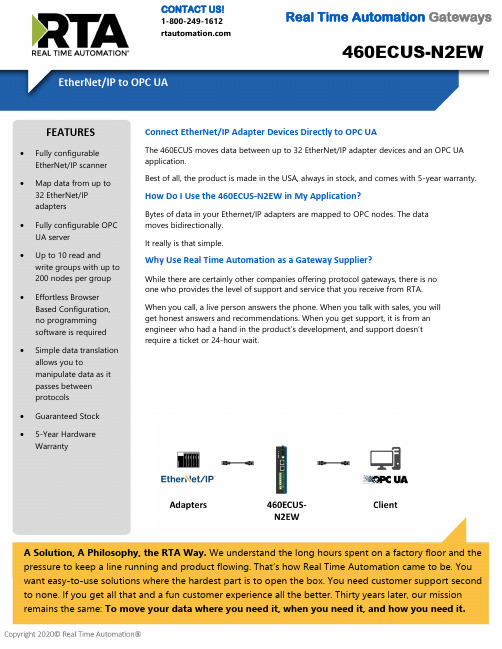
460ECUS-N2EWCONTACT US!1-800-249-1612 Real Time Automation GatewaysA Solution, A Philosophy, the RTA Way. We understand the long hours spent on a factory floor and thepressure to keep a line running and product flowing. That’s how Real Time Automation came to be. Youwant easy-to-use solutions where the hardest part is to open the box. You need customer support secondto none. If you get all that and a fun customer experience all the better. Thirty years later, our mission remains the same: To move your data where you need it, when you need it, and how you need it.Connect EtherNet/IP Adapter Devices Directly to OPC UAThe 460ECUS moves data between up to 32 EtherNet/IP adapter devices and an OPC UA application.Best of all, the product is made in the USA, always in stock, and comes with 5-year warranty.How Do I Use the 460ECUS-N2EW in My Application?Bytes of data in your Ethernet/IP adapters are mapped to OPC nodes. The data moves bidirectionally. It really is that simple.Why Use Real Time Automation as a Gateway Supplier?While there are certainly other companies offering protocol gateways, there is no one who provides the level of support and service that you receive from RTA. When you call, a live person answers the phone. When you talk with sales, you will get honest answers and recommendations. When you get support, it is from an engineer who had a hand in the product’s development, and support doesn’t require a ticket or 24-hour wait.FEATURES •Fully configurable EtherNet/IP scanner •Map data from up to32 EtherNet/IP adapters•Fully configurable OPCUA server•Up to 10 read andwrite groups with up to 200 nodes per group•Effortless BrowserBased Configuration, no programming software is required•Simple data translationallows you tomanipulate data as it passes betweenprotocols• Guaranteed Stock •5-Year Hardware WarrantyReal Time Automation, Inc.************************** - 1-800-249-1612Made in theU.S.A.Always InStockReady toShipExpertSupportEtherNet/IP Scanner Operation Mode Class 1 I/O ScannerMessage Support Implicit Class 1 Cyclic I/O, Explicit not supportedData TypesBIT8,16 & 32; INT8, 16, 32 & 64; UINT8,16, 32 & 64; Float & Double Maximum EtherNet/IP Adapter Devices 32Max Data Per Adapter Connection Up to 496 bytes in each direction Maximum IO Scan Rate 20 msecOPC UA Client Operation ModeOPC UA Server Simultaneous Connections Supported3 Max number of Input Nodes per Node Type 200 Max number of Output Nodes per Node Type 200Array SupportBoolean,64 Bit Integer, 64 Bit Unsigned Int and 64 bit Float Profiles SupportedUA 1.03 Micro Embedded Server and Data Access INCLUDED WITH GATEWAY 3’ power cable with flying leads5-year hardware warrantyIPSetup software – automatically locates RTA gateway on the networkUnlimited firmware feature upgrades for lifeCAT5 crossover cable for direct connection to PC during programming Complete, unlimited access to our industry leading support staff ManualELECTRICAL / ENVIRONMENTALDC Input Voltage 12-24 VDC .Maximum Baud Rate 115K baud Operating Temperature -40 C to 85 CCertificationRoHS-Compliant, UL, CUL, CE Approvals, Class I Div 2ENCLOSURE / HARDWARE Size 5.40" x 3.83" x 1.19" Weight 7.6 oz Enclosure Type Anodized Aluminum Mounting Din rail or panel mount LEDs Power LED & 2 general purpose LEDs on side GATEWAY FEATURES & FUNCTIONSAlarming Set <, <=, >, >=, ==, !=, and change-of-state ruleson any data moving through the gateway. If alarmrule is triggered an email notification can be sent. Gateway SecurityYou can configure up to 9 different users access todiagnostic and configuration screens. Translation TableAllows for data manipulation during protocol translation. Scaling and other data format changes can occur in the gateway.Status and CountersProtocol specific status, counters, and error messages are accessible within the gateway’s diagnostics page. They can also be delivered to a connected device.NOT EXACTLY WHAT YOU WERE LOOKING FOR? Real Time Automation offers a full line of gateway products. Give us a call at 1-800-249-1612. Or, check out a listing at/products . We also offercustomizations for unique applications.Diagnostic Logging PageAllows users to see and log start up sequences, protocol specific messages & error messages.CATALOG # DESCRIPTION460ECUS-N2EWConnects up to 32 EtherNet/IP adapters to OPC UA。
VX-4500 4600系列VHF UHF移动无线电说明书

SPECIFICATION SHEET – NORTH AMERICAOptimized Mobile CommunicationsThe VX-4500/4600 mobile radios are packed with enhanced features and signaling performance for increased communications flexibility and worker safety.Expanded Signaling and SecurityBoth radios provide a full range of signaling capabilities including 2-tone, 5-tone and MDC-1200® encode/decode for selective calling.Private communication is supported by built-in voice inversion encryption. And, if a radio is ever lost or stolen, 5-tone remote stun/kill/revive can be activated to ensure messages are only heard by those intended.Enhanced Audio PerformanceFeatures Channel Announcement which loudly speaks the current channel description to simplify changing channels when focused on other tasks simultaneously.Includes voice activation (VOX) that enables users to transmit voice without pressing the Push to Talk button on the microphone. Enables hands-free operation for convenience.In noisy environments, activate the Clear Voice function to enhance audio transmit to ensure your message is heard. And, to ensure a radio is not accidentally turned down too low, a minimum volume limit can be programmed by your Dealer.Whisper mode is also included to augment audio transmit when talking quietly is necessary for discreet communications.Record and store up to 120 seconds for keeping an audible record of important messages using the optional DVS-8 Voice Storage unit.When Safety CountsAs with all Vertex Standard mobile radios, the VX-4500/4600 Series includes Emergency alert for enhanced driver safety.Operators can activate the Lone Worker function when leaving equipment or a vehicle temporarily. If a problem arises while away, the radio switches to Emergency mode to alert help.When constant contact is required at all times, always know your connection status with Auto-Range Transpond System (ARTS ™). Only Vertex Standard radios are designed to inform you when you and another ARTS ™-equipped radio are within communication range. If out of range, your radio senses no signal has been received and beeps to alert you.Large Group Communications Made EasyThe VX-4600 has 512-channel capacity and 32 groups to easily manage a variety of calls at the most complex job site. For smaller operations, the VX-4500 features 8 channels.The Vertex Standard DifferenceOur number one goal is achieving superior customer satisfaction by delivering products and services that exceed your expectations. Vertex Standard radios are built to last and are backed by an industry-leading 3 year warranty.VX-4600VX-4500/lmrApplicable MIL-STDMethods/ProceduresStandard MIL 810CMIL 810D MIL 810E MIL 810F MIL 810G Low Pressure –500.2 / I 500.3 / I 500.4 / I 500.5 / I High Temperature 501.1 / I, II 501.2 / I 501.3 / I 501.4 / I 501.5 / I Low Temperature 502.1 / I 502.2 / I, II502.3 / I, II502.4 / I, II502.5 / I, IITemperature Shock 503.1 / I ––––Solar Radiation ––505.3 / I 505.4 / I –Rain 506.1 / II 506.2 / II506.3 / II506.4 / III506.5 / IIIHumidity 507.1 / II ––––Salt Fog 509.1 / I 509.2 / I 509.3 / I 509.4 / I 509.5 / I Dust ––510.3 / I ––Vibration 514.2 / VIII, X 514.3 / Cat. 10514.4 / Cat. 10514.5 / Cat. 24514.6 / Cat. 24Shock 516.2 / I 516.3 / I 516.4 / I 516.5 / I 516.6 / I Transit Drop––––516.5 / IVAdditional FeaturesSix programmable keys8-Character alphanumeric display (VX-4600) RSSI signal strength indicator (VX-4600) DTMF Paging DTMF ANISpeed dial (VX-4600)CTCSS / DCS Encode and Decode Busy Channel Lockout (BCLO) Busy Tone Lockout (BTLO) Time Out Timer (TOT) CompanderDirect channel entry (VX-4600) Minimum volume control Talk around Priority scanDual priority scan Dual watch scan Follow-me scan Talk around scan Talk back scanOperator selectable scan Group scanManual squelch controlD-sub 15 pin accessory connector LTR ® Trunking (option)Public address / horn alert Radio-to-radio cloningAccessoriesMH-67A8J: Standard microphoneMH-75A8J: Keypad microphone (16 keys) MD-12A8J: Desktop microphoneMLS-100: External speaker, square, 12 WMLS-200: Waterproof external speaker, 12 W SEC-1223: External power supply LF-6: DC Line filterRMK-5400: Remote Mount KitOption BoardsDVS-8: Digital voice storage unitSpecifications are subject to change without notice or obligation. Vertex Standard is a trademark of Vertex Standard LMR, Inc. All other trademarks are the property of their respective owners. *25 kHz will not be available on new equipment in the U.S.A. after 1/1/2013. © 2016 Vertex Standard LMR, Inc. All rights reserved. NSS_4500/4600_04/2016General SpecificationFrequency Range134 - 174 MHz400 - 470 MHz; 450 - 512 MHzNumber of Channels and Groups 512 with 32 Groups (VX-4600)8 (VX-4500)Power Supply Voltage 13.6 V DC ± 20%Channel Spacing 12.5 / 20* / 25* kHzPLL Steps1.25 /2.5 / 5 / 6.25 kHz5 / 6.25 kHzCurrent Consumption TX: 11 A, RX: 2.5 A, Standby: 200 mA Operating Temperature Range -22ºF to +140ºF (-30ºC to +60ºC)Frequency Stability ±2.5 ppm RF Input-Output Impedance 50 OhmsDimension (H x W x D) 1.8 x 6.5 x 6.1 inches (45 x 165 x 155 mm)Weight (Approx.)2.8 lbs (1.25 kg)Receiver Specification: measured by TIA/EIA-603Sensitivity 12dB SINAD 0.25 µVAdjacent Channel Selectivity 80 dB / 70 dB78 dB / 70 dBHum and Noise 45 dB / 40 dBIntermodulation75 dB Spurious and Image Rejection 80 dBAudio OutputInternal: 4 W @ 20 OhmsExternal: 12 W @ 4 Ohms, < 5% THDTransmitter Specification: measured by TIA/EIA-603Output Power (Selectable)50 / 25 / 12.5 / 5 W45 / 25 / 12.5 / 5 W Modulation 16K0F3E, 11K0F3E Maximum Deviation± 5.0 kHz / ± 2.5 kHz Conducted Spurious Emissions 70 dB below carrier FM Hum and Noise 45 dB / 40 dB Audio Distortion< 3 % @1 kHz。
Bird SignalHawk 手持通用RF测试解决方案说明书
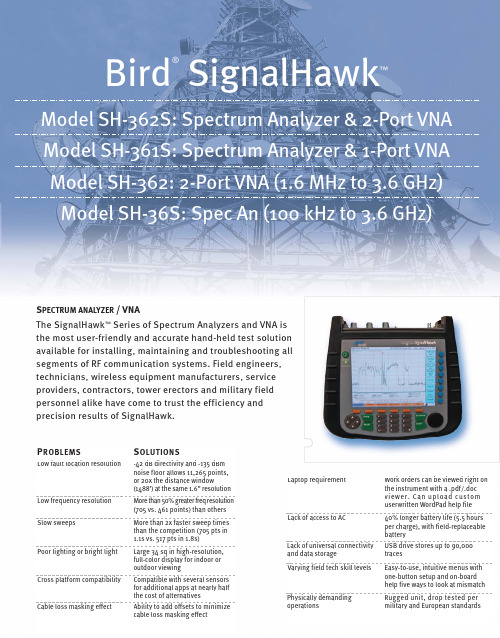
S PECTRUM ANALYZER / VNAThe SignalHawk™Series of Spectrum Analyzers and VNA is the most user-friendly and accurate hand-held test solution available for installing, maintaining and troubleshooting all segments of RF communication systems. Field engineers, technicians, wireless equipment manufacturers, service providers, contractors, tower erectors and military field personnel alike have come to trust the efficiency andprecision results of SignalHawk.P ROBLEMS S OLUTIONSLow fault location resolution-42 dB directivity and -135 dBmnoise floor allows 11,265 points,or 20x the distance window(1488’) at the same 1.6” resolution Low frequency resolution More than 50% greater freq resolution(705 vs. 461 points) than others Slow sweeps More than 2x faster sweep timesthan the competition (705 pts in1.1s vs. 517 pts in 1.8s)Poor lighting or bright light Large 34 sq in high-resolution,full-color display for indoor oroutdoor viewingCross platform compatibility Compatible with several sensorsfor additional apps at nearly halfthe cost of alternativesCable loss masking effect Ability to add offsets to minimizecable loss masking effect Laptop requirement Work orders can be viewed right onthe instrument with a .pdf/.docviewer. Can upload customuserwritten WordPad help file Lack of access to AC40% longer battery life (5.5 hoursper charge), with field-replaceablebatteryLack of universal connectivityand data storageUSB drive stores up to 90,000tracesVarying field tech skill levels Easy-to-use, intuitive menus withone-button setup and on-boardhelp five ways to look at mismatch Physically demandingoperationsRugged unit, drop tested permilitary and European standardsSignalHawk SpecificationsDisplay 8.4”, TFT, 800 x 600 pixel Battery 5.5 hour, field replaceable Drop Test 1 meter per EN 61010-1Transit Drop Test 10 drops per MIL-PRF-28800F Explosive Atmosphere Per MIL-PRF-28800F 4.5.6.3CE Compliant YesRF Input, N(F) +20 dBm (100 mW) max USB Connectivity PC; USB drive and accessories Size and Weight 11.5” x 10.5” x 3.8”, 7.8 lbs Saved Trace Storage 300 internal; 90,000 USB drive Win CE Viewers Word, Excel, PPT, PDF, Image Power Meter 5012, 5010B, 5010T, 5011, 5011-EF, 5016 and 5017 External Sensors, OptionalSpectrum Analyzer SpecificationsFrequency Range 100 kHz to 3.6 GHz Frequency Resolution 1 Hz Frequency Uncertainty ± 1 ppm Reference Aging ± 1 ppm / year Temperature Drift ± 1 ppm / °C Data Points 705 displayed Spectral Purity –85 dBc @ 30 kHzSweep Time 2.2 s, full span; 1 ms, zero span Resolution Bandwidth 100 Hz to 1 MHz RBW Video Bandwidth 10 Hz to 300 kHz VBW Amplitude Accuracy ± 1.0 dB typ, ± 1.5 dB max Dynamic Range 66 dB, intermod-free Noise Floor –135 dBm DANLAttenuator 0, 10, 20, or 30 dB; internal Pre-Amplifier +24 dB gain, internalSingle-Button Occ BW, Channel Power, ACPR, Measurements Field Strength, AM/FM Demod, C/IVNA SpecificationsFrequency Range 1.6 MHz to 3.6 GHzFrequency +/-2 ppm uncertainty, 40 kHz res Data Points 705 default, 12 to 11265 selectable Sweep Time 0.6 s with 705 data points RF Output, N(F) -40 dBm to +10 dBm, 1 dB steps Interference Immunity +13 dBm on frequency Directivity -42 dB calibrated1-Port VNA Measurements Match (VSWR & Return Loss dB)Distance-to-Fault (DTF), Cable Loss 2-Port VNA Loss/Gain -90 to +50 dB, 12/24 V Int Bias-Tee 2-Port VNA Measurements Gain & Loss (Amplifier Gain,Insertion Loss, Antenna Isolation)ApplicationsCellular, PCS, DCS, 2G, 3G, 4G, CDMA, cdmaOne, CDMA 2000,1x, 1x EV-DO, GSM, GPRS, EDGE, UMTS, HSDPA, W-CDMA,TDMA, AMPS as well as 802.11, Bluetooth, Broadcast, Emer-gency, Fire, GPS, HDTV, IBOC, In-Building, Lab, Microwave,NPSPAC, Paging, Police, Private, Project 25, Public Safety, Tac-tical Military, Telematics, Tetra, Trunking, Utilities, WiMAX,WLAN and WLL.Power Meter Option:compatible with Models 5012, 5010B, 5010T,5011, 5011-EF, 5016 and 5017 power sensors. These external power sensors provide ± 5% (± 0.2 dB)accuracy, with NIST Traceability.Model Spectrum AnalyzerOptional Accessories 4240-500-10 Field Strength Antenna Adapter, N(M) to SMA(F)*Recommended for field strength antennas.ANT-100 Field Strength Antenna, 136 to 221 MHz,SMA(M)*ANT-400 Field Strength Antenna, 400 to 512 MHz,SMA(M)*ANT-800 Field Strength Antenna, 824 to 894 MHz,SMA(M)*ANT-900 Field Strength Antenna, 890 to 960 MHz,SMA(M)*ANT-1800 Field Strength Antenna, 1710 to 1880MHz, SMA(M)*ANT-1900 Field Strength Antenna, 1850 to 1990MHz, SMA(M)*ANT-2400 Field Strength Antenna, 2400 to 2500MHz, SMA(M)*100-SA-MFN-40 Attenuator, 100 W, 40 dB, N(M) to N(F),2.4 GHz50-A-MFN-30 Attenuator, 50 W, 30 dB, N(M) to N(F), 4 GHz25-A-MFN-30 Attenuator, 25 W, 30 dB, N(M) to N(F), 4 GHz10-A-MFN-30 Attenuator, 10 W, 30 dB, N(M) to N(F), 4 GHz5-A-MFN-20 Attenuator, 5 W, 20 dB, N(M) to N(F), 4 GHz2-A-MFN-20 Attenuator, 2 W, 20 dB, N(M) to N(F), 4 GHz5A2746-1 HeadphonesModel VNA Optional AccessoriesCAL-MN-C Calibration Combo, Open/Short/Load, N(M)CAL-FN-C Calibration Combo, Open/Short/Load, N(F)CAL-ME-C Calibration Combo, Open/Short/Load,7/16 DIN(M)CAL-FE-CCalibration Combo, Open/Short/Load,7/16 DIN(F)2-T-MN Load, 2 W, N(M)2-T-FN Load, 2 W, N(F)5A2264-09-MF-10 RS-232 Cable, 10 ft, 9-pin, (M) to (F) Model Standard Accessories7002A220-1Soft Carry Case920-SH36-OPS OPS Operators Manual920-SH36-REFStart-Up Instructions5A2653-10 USB Cable, 10 ft, USB A (M) to USB B (M)5A2743-1 AC Adapter/Charger5A2238-3 Car Adapter/Charger5A2720-2 Internal Li-Ion Battery, Field Replaceable 7002A210 PC Tool Software and Manual CD’s5A2745-1 USB Drive, Win CE CompatibleSpare standard accessories are available as optional accessories. Manuals and soft/firmware updates available at .WATERFALL (SPECTROGRAPH)M ODEL O PTIONAL A CCESSORIES7002A222-1 GPS Sensor7002A225-1 Hard Transit Case, Watertight7002A221 Connector CoverUSB-MOUSE USB Mouse, Ultra-Portable, Optical USB-HUB USB Hub, 4-Port, MicroTC-MNFN-1.5 Test Cable, 1.5 m, N(M) to N(F)TC-MNFN-3.0 Test Cable, 3.0 m, N(M) to N(F)TC-MNMN-1.5 Test Cable, 1.5 m, N(M) to N(M)TC-MNMN-3.0 Test Cable, 3.0 m, N(M) to N(M)TC-MNFE-1.5 Test Cable, 1.5 m, N(M) to 7/16 DIN(F) TC-MNFE-3.0 Test Cable, 3.0 m, N(M) to 7/16 DIN(F) TC-MNME-1.5 Test Cable, 1.5 m, N(M) to 7/16 DIN(M) TC-MNME-3.0 Test Cable, 3.0 m, N(M) to 7/16 DIN(M) PA-MNME Adapter, N(M) to 7/16 DIN(M)PA-FNME Adapter, N(F) to 7/16 DIN(M)PA-MNFE Adapter, N(M) to 7/16 DIN(F)PA-FNFE Adapter, N(F) to 7/16 DIN(F)4240-550 Adapter Kit, 7/16 DIN4240-500-1 Adapter, N(F) to N(F)4240-500-6 Adapter, N(M) to N(M)4240-500-10 Adapter, N(M) to SMA(F)*4240-401 Interseries Adapter Kit, N/SMA/T/BNC *Recommend N(M) to SMA(F) adapter (model 4240-500-10) for field strength antennas.M ODEL O PTIONAL E XTERNALP OWER S ENSORS5012A Wideband Power Sensor, 350 MHz to 4GHz, 150 mW to 150 W Avg, 400 W Peak.Measures fwd/rfl avg, VSWR, return loss(dB), peak, burst avg, crest, CCDF. For-ward average power accuracy is 4% (0.2dB)5010B Directional Power Sensor, 2 to 2700 MHz,100 mW to 10 kW, requires elements.Measures fwd/rfl avg, VSWR, return loss(dB), and peak. Forward average poweraccuracy is 5% (0.2 dB)5010T Directional Power Sensor, Tetra Version,2 to 2700 MHz, 100 mW to 10 kW, reqelements. Measures fwd/rfl avg, VSWR,return loss (dB), and peak. Forward aver-age power accuracy is 5% (0.2 dB)5011 Terminating Power Sensor, 40 MHz to 4GHz, 10μW to 10 mW (-20 dBm to +10dBm). Measures forward average power.Accuracy is 5% (0.2 dB)5011-EF Terminating Power Sensor, 40 MHz to 12GHz,10μW to 10 mW (-20 to +10 dBm)Measures forward average power.Accuracy is 5% (0.2 dB)5016 Wideband Power Sensor, 350 MHz to 4 GHz,25 mW to 25 W Avg, 400 W Peak.Measures fwd/rfl avg, VSWR, return loss(dB), peak, burst avg, crest, CCDF. Forwardaverage power accuracy is 4% (0.2 dB) 5017Wideband Power Sensor, 25 MHz to 1 GHz,500 mW to 500 W Avg, 400 W Peak.Measures fwd/rfl avg, VSWR, return loss(dB), peak, burst avg, crest, CCDF. Forwardaverage power accuracy is 4% (0.2 dB)。
FANUL机器人报警代码

FANUL机器人报警代码C.2 警告代码SRVO 错误代码(ID=11)SRVO-001SERVO Operator panel E--stop可能原因:操作面板上的紧急停止按钮被按下。
解决方法:顺时针拧动紧急停止按钮以松开此按钮,并按下RESET(重启)。
SRVO-002 SERVO Teach pendant E--stop可能原因:教导盒上的紧急停止按钮被按下。
解决方法:松开教导盒上的紧急停止按钮。
SRVO-003 SERVO Deadman switch released可能原因:当开启教导盒时没有按下特殊手持式开关按钮。
解决方法:按下特殊手持式开关按钮以开启机器人控制操作。
SRVO-004 SERVO Fence open可能原因:在操作面板的电路板上的接线板上,在FENCE1和FENCE2信号间没有建立联系。
当安全门连接上,保护门被打开。
解决方法:在FENCE1和FENCE2信号间建立联系,然后按下reset键。
当安全门连接上后在开始工作前关闭此门。
SRVO-005 SERVO Robot overtravel可能原因:轴线上的硬件研制开关被绊住了。
通常,机器人的相对每根轴的移动是不会超过最大行程的。
然而,在机器人运输过程中,可能为了搬运,将其设置为超行程状态。
解决方法:1. 检测电力供应设备上的保险丝(F4)。
如果被烧断,则更换保险丝。
2. 调用超行程松开界面[SYSTEM OT RELEASE]来松开超行程轴。
3. 按住shift键,同时按下警告松开按钮以松开警告。
4. 按住shift键和执行慢速进给,把超行程的轴移到允许移动的范围内。
5. 对于用B柜的模型,检查紧急制动控制电路板上的保险丝(F2),如果被烧断,则更换保险丝。
6. 更换紧急制动控制电路板。
SRVO-006 SERVO Hand broken可能原因:安全把手断开。
如果没有找到断开的把手,那么,很有可能是机器人连线信号HBK为“0”伏。
IFLY无人机系列产品简介改

无人机系列产品介绍:iFLY系列自动驾驶仪是我公司自主研发、具有自主知识产权的高科技产品,前有iFLY40、iFLY50、iFLY80系列、以及系列无人机产品。
飞控系列产品:IFLY V4.2代飞控内核:iFLY40集成了丰富的传感器件,硬件性能强大,陀螺和加速度计采用24位采样和捷联算法,提高测姿精度。
iFLY40硬件配置:iFLY40自驾仪可以包括导航(NAV)、飞控(FCS)、舵机扩展板(ExServ )、用户模式扩展板(Ex10)等,相互之间通过CAN 总线进行通讯。
3个CPU 设计,飞控计算机66MHz ,导航计算机 66MHz ,手/自驾切换模块8MHz ,手/自驾切换模块具有很高可靠性设计,数字开关直接切换,降低试飞风险。
4M 可擦写存储器,提供长达6小时黑匣子数据记录功能。
传感器配置齐全,集成三轴MEMS 陀螺、三轴MEMS 加速度计、气压高度计、气压空速计、数字磁罗盘、12通道GPS 接受机,给出较精确的三维姿态,实现姿态控制,给出捷联航向,同时给出地速和空速。
强大的扩展能力,提供4路舵面舵机,油门舵机1路,任务舵机5路,舵机输出分辨率为10位,更新频率为25Hz 。
可通过CAN 总线扩展各种高级功能,包括A/D 采样、最多128路开关量和伺服舵机、多组动力电池管理、其它航电系统在线自检等。
技术规格:重量:电路板重57克(含飞控、导航和手自驾切换模块),加上屏蔽外壳、航空插头、舵机接线板、GPS 天线后重157克 尺寸:35×35×120毫米(含屏蔽壳) 功 耗:1200毫瓦 使用电压: 主电源:6.5~10伏手自动切换模块:4.5~10伏(通常与遥控接收机共用电池)使用温度:-15~65摄氏度使用过载:5G破坏过载:200G测量速度范围:空速管80米/秒,GPS 350米/秒最大高度:4500米飞控功能:稳定姿态,爬升和俯冲航向、高度稳定控制支持手掷、弹射和滑跑起飞注3支持伞降、深失速降落和滑跑降落注4支持多种固定翼舵面布局,支持飞艇,4路舵面舵机输出可任意混控,也可以映射到5路任务舵机输出。
塔米亚无刷电调04S (感应式) 使用说明书

A. Hold down Set button when transmitter and receiver are already turned on.
˔LED lights up in the order Red ˠ Green ˠOrange ˠ Red. LED lights up Red ɹRelease Set button to enter ʬ1. High Point Setupʭ LED lights up Green ɹRelease Set button to enter ʬ2. Neutral Brake Setupʭ LED lights up Orange Release Set button to enter ʬ3. Brake Setupʭ
0/0''
˔Receiver switch
˔LED
˓Connection (Brushless motors)
Blue
= ˞Motor: Blue
Yellow = ˞Motor: Yellow
Orange = ˞Motor: Orange
˔Set button
˔Motor connector
LED off LED on
LED off
LED on
LED off
ʬAdjusting Settingsʭ
The 2 procedures listed at right are used to set up the various functions. ˒Connect equipment as shown above, and always ensure the model cannot move before adjusting settings, by placing it in a position where wheels are not in contact with the ground, removing the pinion gear, etc. ˒A beep tone is emitted if the motor is connected.
- 1、下载文档前请自行甄别文档内容的完整性,平台不提供额外的编辑、内容补充、找答案等附加服务。
- 2、"仅部分预览"的文档,不可在线预览部分如存在完整性等问题,可反馈申请退款(可完整预览的文档不适用该条件!)。
- 3、如文档侵犯您的权益,请联系客服反馈,我们会尽快为您处理(人工客服工作时间:9:00-18:30)。
AL460
Full HD FIFO (First-In-First-Out) Memory
Applications
Features
• 128Mbit density configured as 8M x 16-bit input and output data bus width
• Supports NTSC, PAL and HDTV up to 1080p resolutions
•
Independent 16-bit read/write data bus
operations (different I/O data rates acceptable)
•
High speed synchronous sequential access in
maximum speed 150Mhz • Input/Output enable control
• Supports double buffer mode (Upper and Lower frame access with 4M x16-bit in each frame) via frame select pins • Polarity Selectable
• 2.5V and 3.3V power supply • Standard LQFP-128 package
• HD video capturing and editing systems • Switcher or format converter box • Scan rate converters
• Time base correction (TBC) • Frame synchronizer
• HD digital video camera buffering • 1080p video stream data buffering
Description
The AL460 consists of 128Mbit of memory density, and is configured as 8,192K x 16 bits FIFO (First-In-First-Out), the optimized access scheme offers maximum R/W operating speed up to 150 MHz. The FIFO provides simple and easy-to-use user interfaces facilitating usage in a wide range of applications, such as Multimedia systems, video capture systems, and various video data buffering applications.
Ordering Information
Part number
Speed Package Power
AL460A-7-PBF 150MHz LQFP-128
+2.5/3.3V AL460A-13-PBF
75MHz LQFP-128
+2.5/3.3V
The extensive memory size and high data-access-speed allow video frame capturing up
to Full HD (1080p) resolution. Complementing the Double Buffer mode, 2 banks serve as upper and lower banks (with 4,096k x 16-bit of each bank), AL460 can be further manipulated into more sophisticated applications. The R/W operations of corresponding banks are acknowledged while high/low signals present at the bank control pins.
All AL460 FIFO specifics, like completely independent input and output controls, built-
in address and pointer control circuits, bank switching and other management tasks provide data integrity during access and straightforward bus interface for a sequential data read/write that reduce inter-chip design efforts.
The Double-Buffer mode allocates video data capture without reading a mixed old and new data frames. The polarity control seamlessly matches the controller waveform without additional glue-logic.
The AL460 is also implemented with high performance process technologies with extended controller functions (write mask, read skip .. etc.); allowing easy operation of FIFO read/write for use in broadcasting systems, security systems, cameras, and many other applications. Designed and manufactured using state-of-the-art technologies, AL460 achieved high performance and low power consumption AC characteristics (2.5/3.3V power supply), for the most sophisticated applications.
The chip is available as an LQFP-128 package; the small footprint keeps real estate of any designs to a minimum.
INFORMATION FURNISHED BY AVERLOGIC IS BELIEVED TO BE ACCURATE AND RELIABLE.
HOWEVER, NO RESPONSIBILITY IS ASSUMED BY AVERLOGIC FOR ITS USE, OR FOR ANY INFRINGEMENTS OF PATENTS, OR OTHER RIGHTS OF THIRD PARTIES THAT MAY RESULT FROM ITS USE. NO LICENSE IS GRANTED BY IMPLICATION OR OTHERWISE UNDER ANY PATENT OR PATENT RIGHTS OF AVERLOGIC.
A VER L OGIC T ECHNOLOGIES,I NC. e-mail:
sales@ V0.02 Aug., 2008。
