Windows CE 6.0下的驱动
wince6.0_开发环境搭建

Window CE6.0开发平台搭建详解2011年08月29日Windows CE6.0的开发无非两大方面:操作系统开发和应用程序开发,操作系统开发包括系统的定制,驱动开发和其他需要完成的底层工作。
应用程序开发主要是与实际应用结合紧密的程序开发。
要搭建这样的开发环境,至少要包括两部分,一个是硬件平台,一个是软件平台,在Windows CE6.0的开发中,微软公司把这些开发软件集成到了vs2005中。
Windows CE6.0开发环境需要安装的软件比较多、比较大,至少要10GB的空间,而且有着严格的安装顺序要求,一旦其中某一个环节出错,都会导致软件运行出现故障,为确保安装顺利,请仔细阅读本文,按照步骤一步一步进行安装。
一、所需安装软件1、Visual Studio 20052、Visual Studio 2005 Service Pack 13、MSDN4、platform builder for Windows Embedded CE6.05、Windows Embedded CE 6.0 Platform Builder Service Pack 16、Windows mobile 6的sdk二、所用磁盘空间在安装之前,请检查电脑的磁盘空间,VS2005和Windows Embedded CE6.0均是比较大的软件,要占硬盘好10G多的空间,建议不要装在C盘,但是我装Windows Embedded CE6.0的时候,发现不能更改安装路径,没办法,只能把Windows Embedded CE6.0装在C盘。
三、安装顺序1.安装Visual Studio 2005最好选择自定义安装方式,把不用的一些组件都删掉,这样会节省不少的磁盘空间。
WINCE6.0的Platform Builder不像WINCE5.0是独立的,而是作为VS2005的插件,以后建立和定制OS、编译调试全部在VS2005里完成。
CE6.0安装方法
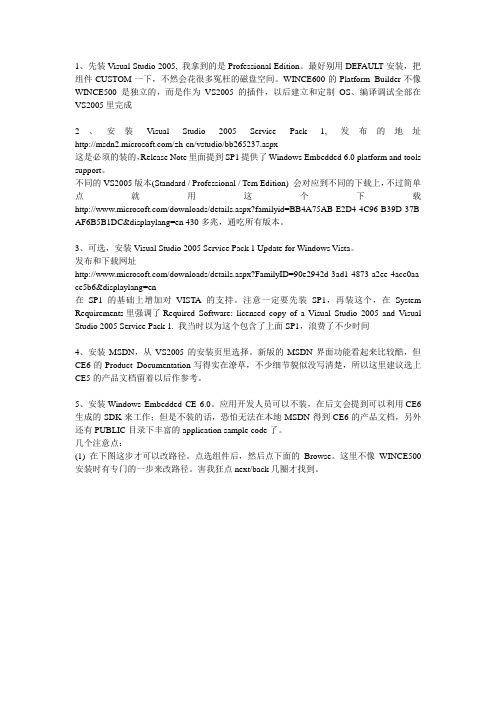
1、先装Visual Studio 2005, 我拿到的是Professional Edition。
最好别用DEFAULT安装,把组件CUSTOM一下,不然会花很多冤枉的磁盘空间。
WINCE600的Platform Builder不像WINCE500是独立的,而是作为VS2005的插件,以后建立和定制OS、编译调试全部在VS2005里完成2、安装V isual Studio 2005 Service Pack 1, 发布的地址/zh-cn/vstudio/bb265237.aspx这是必须的装的,Release Note里面提到SP1提供了Windows Embedded 6.0 platform and tools support。
不同的VS2005版本(Standard / Professional / Tem Edition) 会对应到不同的下载上,不过简单点就用这个下载/downloads/details.aspx?familyid=BB4A75AB-E2D4-4C96-B39D-37B AF6B5B1DC&displaylang=en 430多兆,通吃所有版本。
3、可选,安装Visual Studio 2005 Service Pack 1 Update for Windows V ista。
发布和下载网址/downloads/details.aspx?FamilyID=90e2942d-3ad1-4873-a2ee-4acc0aa ce5b6&displaylang=en在SP1的基础上增加对VISTA的支持。
注意一定要先装SP1,再装这个,在System Requirements里强调了Required Software: licensed copy of a V isual Studio 2005 and V isual Studio 2005 Service Pack 1. 我当时以为这个包含了上面SP1,浪费了不少时间4、安装MSDN,从VS2005的安装页里选择。
Wince6.0安装指南
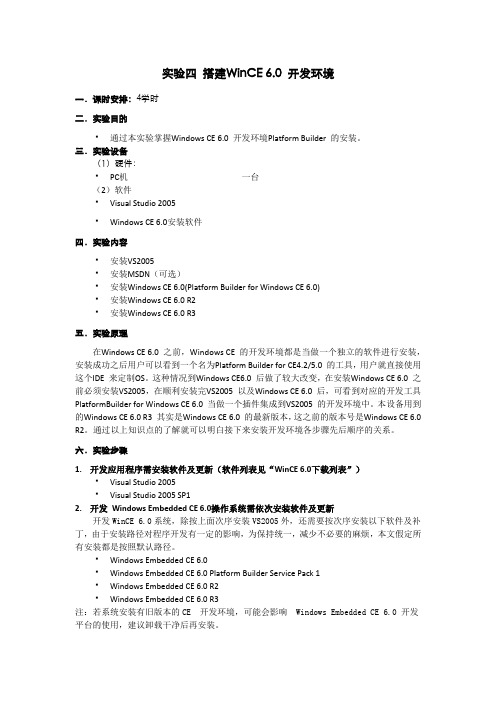
实验四搭建WinCE 6.0 开发环境一.课时安排:4学时二.实验目的通过本实验掌握Windows CE 6.0 开发环境Platform Builder 的安装。
三.实验设备(1)硬件:PC机一台(2)软件Visual Studio 2005Windows CE 6.0安装软件四.实验内容安装VS2005安装MSDN(可选)安装Windows CE 6.0(Platform Builder for Windows CE 6.0)安装Windows CE 6.0 R2安装Windows CE 6.0 R3五.实验原理在Windows CE 6.0 之前,Windows CE 的开发环境都是当做一个独立的软件进行安装,安装成功之后用户可以看到一个名为Platform Builder for CE4.2/5.0 的工具,用户就直接使用这个IDE 来定制OS。
这种情况到Windows CE6.0 后做了较大改变,在安装Windows CE 6.0 之前必须安装VS2005,在顺利安装完VS2005 以及Windows CE 6.0 后,可看到对应的开发工具PlatformBuilder for Windows CE 6.0 当做一个插件集成到VS2005 的开发环境中。
本设备用到的Windows CE 6.0 R3 其实是Windows CE 6.0 的最新版本,这之前的版本号是Windows CE 6.0 R2。
通过以上知识点的了解就可以明白接下来安装开发环境各步骤先后顺序的关系。
六.实验步骤1.开发应用程序需安装软件及更新(软件列表见“WinCE 6.0下载列表”)Visual Studio 2005Visual Studio 2005 SP12.开发Windows Embedded CE 6.0操作系统需依次安装软件及更新开发WinCE 6.0系统,除按上面次序安装VS2005外,还需要按次序安装以下软件及补丁,由于安装路径对程序开发有一定的影响,为保持统一,减少不必要的麻烦,本文假定所有安装都是按照默认路径。
winCE5.0 6.0使用教程

Windows ce6.0模拟器可用于车载导航系统(凯立德导航地图、道道通导航地图、城际通导航地图及其它Windows CE软件模拟测试)。
本次分享的是Wince6.0模拟器,喜欢折腾的朋友抓紧下载了!Windows ce6.0模拟器使用方法:1. 解压下载好的Windows ce6.0程序压缩包。
2. 运行文件夹内“连接加载.bat”注册Windows ce6.0。
3. 按需求运行文件夹内各分辨率“800x480.BAT”“7寸.bat”“4.3寸.bat”运行文件,启动CE6.0模拟器。
480*272 4.3寸 CE6.0模拟器演示480*234 7寸 CE6.0模拟器演示800*480 CE6.0模拟器演示windows ce6.0模拟器运行凯立德导航地图(其他导航系统运行方法一致):1、点击win CE6.0模拟器顶部文件选项>>>配置>>常规>>共享文件夹2、点击共享文件夹"..."后,选择凯立德导航地图文件夹,选择完毕点击确定。
3、点击win CE6.0模拟器桌面上的“我的设备”图标。
4、打开“SDMMC”5、打开“SDMMC”后,运行Navione.exe 运行凯立德导航系统。
windows ce6.0模拟器运行凯立德导航系统全屏设置:1、单击windows ce6.0模拟器开始菜单>>>设置>>>任务栏和开始栏菜单2、在任务栏和开始栏菜单属性>>>常规里勾选自动隐藏,点击OK,凯立德导航地图全屏显示了。
15.jpg(122.8 KB, 下载次数: 5)下载附件设置成功,凯立德导航地图全屏显示2012-11-8 11:23 上传Windows ce6.0模拟器下载:下载地址:本帖隐藏的内容/share/link?shareid=104534&uk=2569674654。
基于Windows CE6.0双模终端的摄像头驱动开发
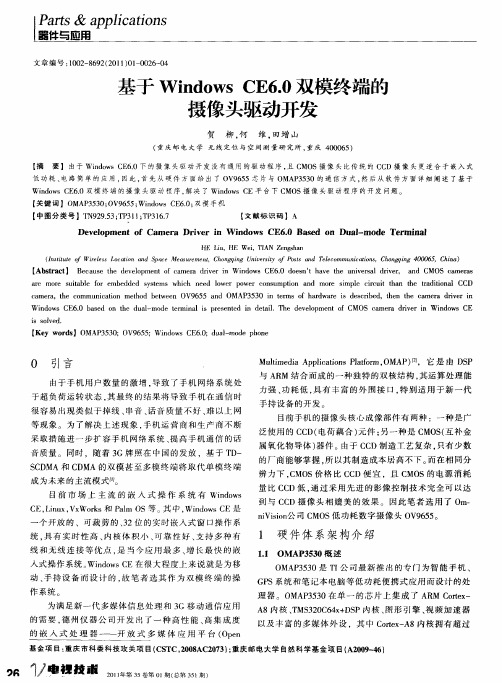
【 yw rs MA 3 3;O 9 5 ; n o sC 60 d a- o ep o e Ke od 】O P 5 0 V 65 Widw E . ulm d hn ;
0 引 言
由 于手 机 用 户 数 量 的 激 增 . 致 了手 机 网络 系 统 处 导
ae r mo e u tb e o mb d e s se ih e d l w r p we o s mp i n n mo e i l cr u t t a h r d t n l C r s i l fr e e d d y tms whc n e o e o r c n u t a d a o r smp e i i h n t e ta i o a C D c i c me a h o a r ,t e c mmu i ain meh d b t e n c t t o ewe n 0V9 5 a d OMA 3 3 n tr f h r w r i d s rb d h n t e c me a d v r i o 6 5 n P 5 0 i ems o a d a e s e c e ,t e h a r r e n i i Wi d ws C 60 b s d o h u l mo e tr n l i p e e t d i ea l h e eo me to n o E . a e n t e d a— d emi a s r s n e n d ti .T e d v l p n f CMOS c me a d ie n W i d w E a r r ri n o s C v
( 庆 邮 电大 学 无 线定位 与 空间 测量 研 究 所 , 重 重庆 4 0 6 ) 0 0 5
【 摘 要 】 由于 Wi o sC 60下 的摄 像 头驱 动 开 发没 有 通 用 的驱 动程 序 , C S摄像 头 比传 统 的 C D摄 像 头 更适 合 于 嵌 入 式 n w E . d 且 MO C
WinCE 6.0设备驱动程序基本知识
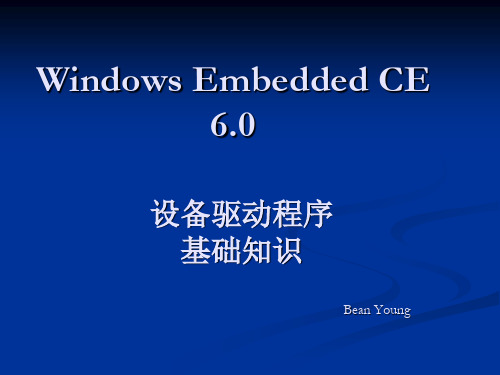
设备驱动程序基础
b)
混合驱动程序
同样使用两层的MDD/PDD模型,这意味着会持续使用MDD, 也就是对于所有的PDD来说都使用相同的MDD,但是这个 MDD还提供了额外的独特功能(这个功能是给定设备类型的 MDD/PDD实现的一种逻辑扩展)。
使用混合驱动程序的优点: 使用混合驱动程序的优点:与分层架构相同。
接上页... 接上页...
这种架构通常在下列情况中使用: 当某个设备类型没有可用的分层模型时; 当设备硬件是不常见的定制硬件时; 当没有可以重用的分层驱动程序代码时; 当使用MDD/PDD模型,但不能达到需要的效率水平时。 当使用MDD/PDD模型,但不能达到需要的效率水平时。 优点: 可以避免在各个层之间切换,并且能最大化使用硬件,这些都 优点: 带来了高效率。
XXX_Seek
— 调用SetFilePointer函数时调用此函数 调用SetFilePointer函数时调用此函数
实现流接口驱动程序
XXX_IOControl
— 调用DeviceIoControl函数时调用此函数 调用DeviceIoControl函数时调用此函数 — 提供了支持自定义驱动程序操作的机制 — 大多数驱动程序都具有的多用途函数 — 通过I/O控制代码来识别具体的操作 通过I/O控制代码来识别具体的操作 — I/O控制代码是每个设备特定的 I/O控制代码是每个设备特定的
设备驱动程序基础
GWES(图形、窗口以及事件子系统) GWES(图形、窗口以及事件子系统):
支持窗口、对话框、控件、菜单、以及其他和用户界面相关的资源。控 制窗口管理器和窗口消息管理器,包括键盘消息、鼠标消息、触摸屏消 息等等。 GWES(gwes.dll)模块会加载由本系统独占使用的设备驱动程序,也就 是下列以任何方式与用户界面相关联的驱动程序:键盘、视频适配器、 触摸屏、打印机、鼠标。
深入windows+CE6.0

User Space 2 Gigabytes Each process has its own mapping
Process space 1 GB per process
Executable code and data VM Allocation File Back Mapfiles
0x00000000
Cached access to physical memory
0x80000000
新的操作系统布局
将关键的驱动、文件系统以及图形窗口管理加入 系统内核
Coredll.dll的内核版本
APIS保持一致
优点
极大的减少了系统调用这些组件的开销 减少了所有从用户空间到内核空间之间调用的开销 提高了基础操作系统服务间的代码共用性
内核空间
0xFFFFFFFF CPU Specific VM Kernel VM (if supported by CPU) 256 MB Kernel VM 256 MB
System Trap Area Kernel Virtual Memory Shared by all kernel Servers and drivers Ram file system & ram registry All XIP DLLs in kernel Uncached access to physical memory
CoreDLL继续保持兼容
WIN32s APIS最小集 变更隐藏在库文件中
共享DLL代码继续保持一致
SDK应用程序表现保持一致
运行时保持不变或很少的变化
应用程序采用一些非常规的应用
将需要被修改 如:在进程间传递句柄及指针
主要改变是驱动程序如何访问客户内存
Windows CE6.0下LCD驱动程序移植
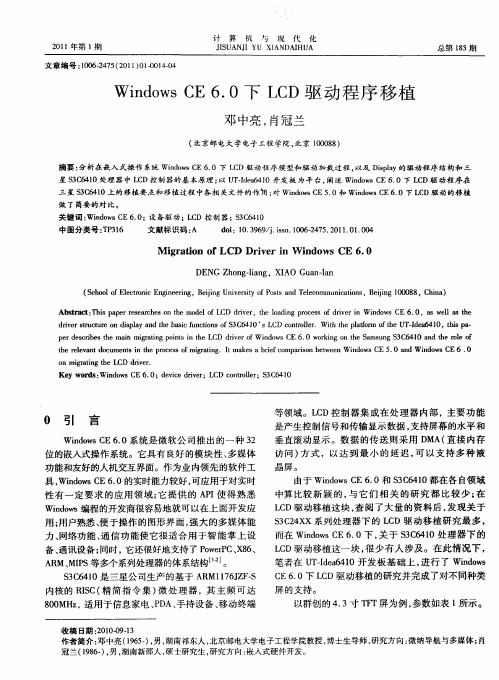
Ke r s W i d w E 6 0;d vc rv r C o t l r 3 6 0 y wo d : n o s C . e ie d e ;L D c n r l ;¥ C 41 i oe
中 图分 类 号 :P 1 T 36
文 献标 识 码 : A
d i 0 3 6/.sn 10 - 7 .0 10 .0 o:1 .99 ji .0 62 5 2 1. 104 s 4
M i r to fLCD i e n W i o g ai n o Drv r i nd ws CE 0 6.
邓 中亮 , 肖冠兰
( 北京 邮 电 大 学 电子 工程 学院 , 北京 10 8 ) 00 8
摘要 : 分析 在 嵌 入 式 操 作 系统 Widw E6 0下 L D 驱 动程 序模 型 和 驱 动 加 载 过 程 , no sC . C 以及 Dsl i a p y的驱 动程 序 结 构和 三 星 s C 4 0处 理 器 中 L D控 制 器的 基 本原 理 ; u — e6 1 3 61 C 以 TI a4 0开 发 板 为 平 台 , 述 Wi o sC . 下 L D 驱 动 程 序 在 d 阐 n w E6 0 d C 三 星 ¥ C 4 0上 的 移 植要 点 和移 植 过 程 中各相 关文 件 的 作 ; Widw E5 0和 Wi o s E6 0下 L D驱 动 的移 植 3 61 对 no sC . n w . d C C 做 了 简要 的 对 比。 关 键 词 : n o sC . 设 备 驱 动 ;L D 控 制 器 ; 3 6 1 Wi w E60; d C ¥C40
0 引 言
非常详细的WINCE6.0模拟器使用说明
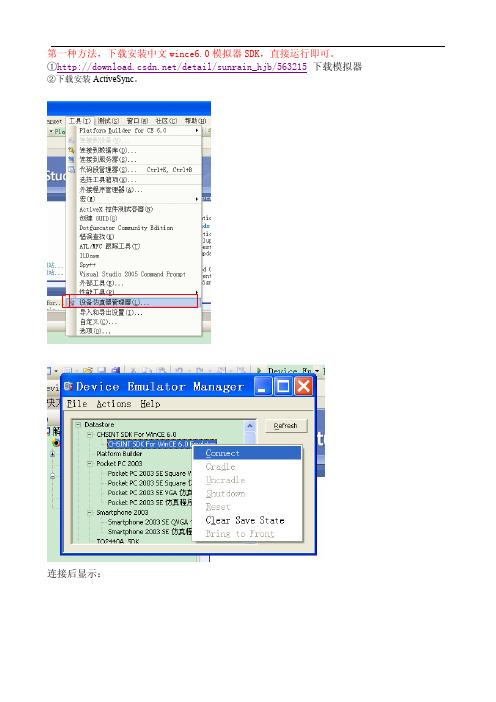
第一种方法,下载安装中文wince6.0模拟器SDK,直接运行即可。
①/detail/sunrain_hjb/563215下载模拟器②下载安装ActiveSync。
连接后显示:与PC机连接:就在wince6里面“开始->设置->网络和拨号连接-》新建连接->我的连接,选项:直接连接->下一步:选择设备 Serial Over DMA-》点完成,回到控制面板-》pc连接-》更改连接-》我的连接,然后插入底座就可以正常连接了。
插入底座:如图,cradle插入设备,更改PC端ActiveSync设置,连接DMA选项。
打开移动设备,即可把文件放入模拟器wince的文件夹中进行测试。
或者打开编写的工程,F5启动调试,即可在模拟器的wince6.0中进行测试。
大功告成!第二种方法,自己创建模拟器文件。
网上下载安装Microsoft Device Emulator 2.0,Virtual Machine Network Driver for Microsoft Device Emulator。
两个文件都不大。
1.新建工程及配置属性1.1创建的工程是基于模拟器的工程,按照WinCE的工程向导,一步步走下去,需要注意的几个点是:1. Available BSPs选择Device Emulator:ARMV4I,2. Design Templates选择 PDA Device,3. Variants选择Mobile Handled;当然,组建的添加和删除也是根据功能需求来进行。
1.2.建立工程完成之后,选择工程类型为Release,1.3配置工程属性会弹出本工程相应的对话框,分别对Configuration Properties下的现象进行配置,对General的配置:(在编译的时候选择Release模式,这样编译的速度会快很多,,而且生成的NK.bin内核文件相对比较小,方便bootload)对Locale的配置如下:(首先进行Clear all,之后选择中文(中国)或英语(美国))对Build Uptions的配置如下:勾去Enable KITL(…)单击确定,完成工程属性配置。
WindowCE驱动程序

Windows CE驱动程序模型 CE驱动程序模型
桌面Windows驱动程序模型 桌面Windows驱动程序模型
操作系统在启动后对硬件进行延迟加载,但依然 操作系统在启动后对硬件进行延迟加载, 把驱动程序加载到操作系统的内核空间中。 把驱动程序加载到操作系统的内核空间中。驱动程 序工作在系统的地址空间内, 序工作在系统的地址空间内,实现了驱动的动态加 载。 桌面Windows驱动程序最早采用 桌面Windows驱动程序最早采用VxD(已废弃), 驱动程序最早采用VxD(已废弃 已废弃) 2000开始采用 开始采用WDM( 从Windows 2000开始采用WDM(Windows Driver Model)模型,驱动程序调用DDK;Vista以 Model)模型,驱动程序调用DDK;Vista以 及以后的版本采用WDF( 及以后的版本采用WDF(Windows Driver Founation)是对WDM的建模与封装 Founation)是对WDM的建模与封装,但隐藏了更 的建模与封装, 多的细节,但降低了开发难度。 多的细节,但降低了开发难度。
Windows CE驱动程序的宿主 CE驱动程序的宿主
如果要运行DLL中的代码,那么必须先有一个EXE 如果要运行DLL中的代码,那么必须先有一个EXE 中的代码 进程,把该DLL加载道自己的地址空间内 加载道自己的地址空间内, 进程,把该DLL加载道自己的地址空间内,然后才可 执行DLL中的代码 中的代码。 执行DLL中的代码。 Windows CE的驱动程序也必须被其他EXE——宿 CE的驱动程序也必须被其他EXE——宿 的驱动程序也必须被其他 主加载
Windows CE驱动程序 CE驱动程序
Windows CE驱动程序 CE驱动程序
Windows CE驱动程序模型 CE驱动程序模型 Windows CE驱动程序的宿主程序 CE驱动程序的宿主程序 Windows CE驱动程序的类型 CE驱动程序的类型 Windows CE驱动程序的分类 CE驱动程序的分类 示例驱动程序的代码
windows CE6.0安装环境的搭建
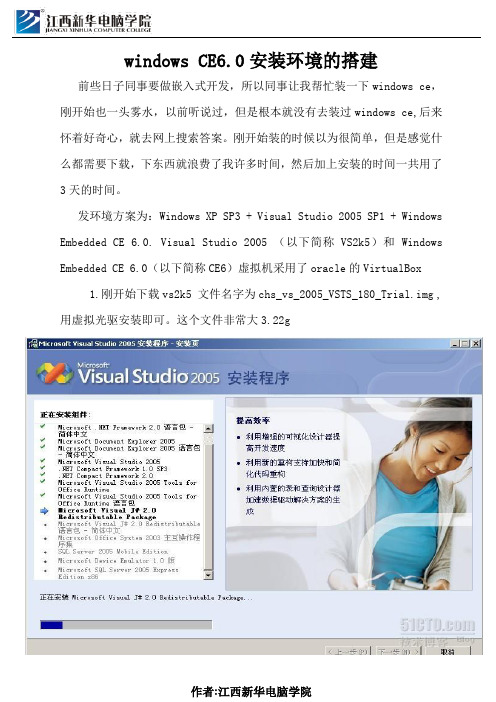
windows CE6.0安装环境的搭建前些日子同事要做嵌入式开发,所以同事让我帮忙装一下windows ce,刚开始也一头雾水,以前听说过,但是根本就没有去装过windows ce,后来怀着好奇心,就去网上搜索答案。
刚开始装的时候以为很简单,但是感觉什么都需要下载,下东西就浪费了我许多时间,然后加上安装的时间一共用了3天的时间。
发环境方案为:Windows XP SP3 + Visual Studio 2005 SP1 + Windows Embedded CE 6.0. Visual Studio 2005 (以下简称VS2k5)和 Windows Embedded CE 6.0(以下简称CE6)虚拟机采用了oracle的VirtualBox1.刚开始下载vs2k5 文件名字为chs_vs_2005_VSTS_180_Trial.img ,用虚拟光驱安装即可。
这个文件非常大3.22g2.下载好之后安装vs2k5,安装好之后就是安装VS2k5 SP1补丁(KB926601),否则后面的Platform Builder SP1无法安装大概补丁VS80sp1-KB926604-X86-CHS.exe 大概有400多兆,这个安装速度是最慢的。
3.安装好补丁之后就是安装Windows Embedded CE 6.0,官方下载地址为:/downloads/details.aspx?familyid=7E286847 -6E06-4A0C-8CAC-CA7D4C09CB56&displaylang=en里面的cab包直接用迅雷下载windce6.0.lst,这个在附件中,这个大概下载有3.76g大小,安装的时候选择x86平台4.经过漫长的等待终于安装好了windowce6.0主要程序,但是接下来还有许多事情要做,然后安装Windows Embedded CE 6.0 Platform Builder Service Pack 1,官方下载地址为:/downloads/details.aspx?FamilyId=BF0DC0E3 -8575-4860-A8E3-290ADF242678&displaylang=en。
wince6.0的体系结构
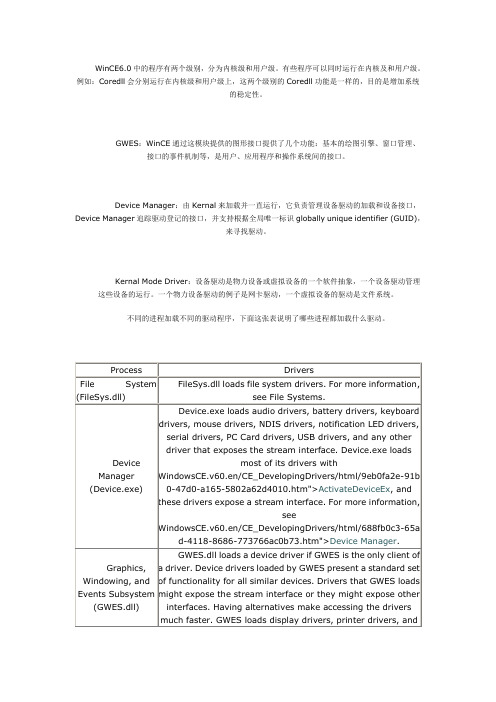
WinCE6.0中的程序有两个级别,分为内核级和用户级。
有些程序可以同时运行在内核及和用户级。
例如:Coredll会分别运行在内核级和用户级上,这两个级别的Coredll功能是一样的,目的是增加系统的稳定性。
GWES:WinCE通过这模块提供的图形接口提供了几个功能:基本的绘图引擎、窗口管理、接口的事件机制等,是用户、应用程序和操作系统间的接口。
Device Manager:由Kernal来加载并一直运行,它负责管理设备驱动的加载和设备接口,Device Manager追踪驱动登记的接口,并支持根据全局唯一标识globally unique identifier (GUID),来寻找驱动。
Kernal Mode Driver:设备驱动是物力设备或虚拟设备的一个软件抽象,一个设备驱动管理这些设备的运行。
一个物力设备驱动的例子是网卡驱动,一个虚拟设备的驱动是文件系统。
不同的进程加载不同的驱动程序,下面这张表说明了哪些进程都加载什么驱动。
Coredll(核心操作系统服务):由Windows Embedded CE kernel 和其他一些通用的WinCE设计组成。
Coredll 执行低级别的任务,例如,进程、线程和内存管理。
基础设备驱动也是Coredll的一部分。
Kernal:表现为Nk.exe的形式,是WinCE操作系同的核心,提供操作系统的基本功能。
这些功能包括,进程、线程和内存管理。
Kernal还提供一些文件管理功能。
OAL(OEM adaptation layer):OEM adaptation layer,是存在于硬件和kernal之间的一段代码。
它方便了OS和目标设备之间的交流。
这段代码包括了:中断、时钟和一般I/O控制(IOCTLs)等代码。
KITL(Kernel Independent Transport Layer):提供一种简单的支持任何调试服务的方式。
KITL隔离了层间通信服务的协议,可以直接与硬件通信。
Windows Embedded CE 6.0实时性研究和分析
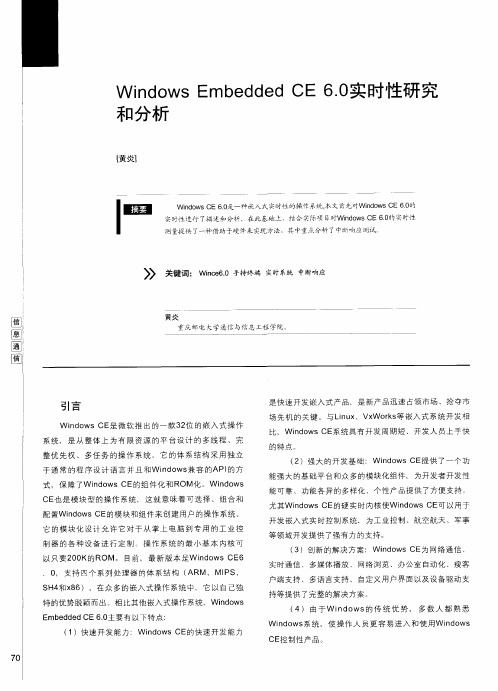
舭
是 快 速 开 发嵌 入 式 产 品 , 是 新 产 品迅 速 占领 市 场 、 抢 夺 市 场 先 机 的 关 键 。 与 Ln x iu 、V Wo k 等 嵌 入 式 系 统 开 发 相 x rs 比 , W id wsCE 统 具 有 开 发 周 期 短 、开 发 人 员 上手 快 no 系 的特点。
E e d dCE60 要 有 以 下特 点 : mb d e .主
( )快 速 开 发 能 力 :W id wsCE的快 速 开 发 能 力 1 no
70
f
Wi o s m ed d E6 实时性研究和分析 1 n w bde . d E C 0
f
正 是 由 ̄ W id wsCE 60 备 多 任 务 、 实 时 性 、 模 n o .具 块 化 及 可 伸 缩 性 、 强 大 的 通 信 能 力 等 特 点 , 所 以 它被 广 泛 地应 用于 工业 控 制 、汽 车 电 子 、移 动 通 信 、信 息 家 电 ,航 空航 天 、军 事 、个 人 电 子 消 费 品 等 各 个 领 域 。 但 在 很 多嵌 入 式 系 统 的 应 用 场 合 , 尤 其 在 工 业 控 制 领 域 , 越 来 越 多 的 智能 型 检 测设 备 , 终 端 设 备 以及 汽 车 工
.
0 支持 四个 系列处理器 的体 系结构 ( , ARM 、Ml S、 P
户 端 支 持 、多 语 言 支持 、 自 定 义 用 户 界 面 以及 设 备 驱 动 支
S 和 x 6) 。在 众 多 的 嵌 入 式 操 作 系 统 中 , 它 以 自 己独 H4 8
持等提供 了完整的解决方案。
上。 。 口 。 ^ 力 西 不 坦 生 八
Windows CE 6.0入门详解(环境搭建系统开发起步)

Windows CE 6.0入门详解(环境搭建内核配置和应用开发起步)武汉众嵌科技有限公司修订历史记录一、安装开发环境 (3)A)按下列顺序安装所需软件 (3)B)安装说明 (3)C)装中可能出现的问题及解决方法 (4)二、WINDOWS CE 内核定制 (5)A)基W INDOWS CE产品开发流程大致分为以下几个阶段 (5)1.硬件设计 (5)2.选定BSP (5)3.获得驱动程序 (5)4.剪裁系统内核 (5)5.导出SDK (6)B)详细制作流程 (6)1.新建立一个OS Design工程 (6)2.建立工程 (7)3.配置工程 (8)C)配置内核 (10)1.选择应用程序(Applications-End User) (10)2.Applications and Services Development (10)3.选择系统核心服务(Core OS Services) (11)munication Services and Networking (12)5.设备管理(Device Management) (12)6.and Data Store (13)7.选择字体(Fonts): (13)8.国际化支持(International) (13)9.Internet Client Services (14)10.Graphics and Multimedia Technologies (14)11.Shell and User Interface (15)D)生成系统镜像 (15)E)生成SDK (16)F)安装A CTIVE S YNC 并配置 (16)G)配置模拟器并生成程序 (16)H)配置模拟器 (17)I)应用开发 (19)一、安装开发环境a) 按下列顺序安装所需软件1.Visual studio 20052.Visual studio 2005 server pack 13.Visual studio 2005 service pack 1 update for Windows vista/74.Windows Embedded CE 6.0 (Windows Embedded CE6.0.iso)5.Windows Embedded CE6.0 service pack 16.Windows Embedded CE 6.0 R27.Windows Embedded CE 6.0 R38.Windows Embedded CE cumulate product update rolluppackage through(12/31/2010)9.VS_emulator.exe(模拟器)b) 安装说明我的系统是Windows 7 旗舰版所以存在一个权限问题我以这样的方式安装所有的程序:c) 装中可能出现的问题及解决方法报错信息:1. ToolsMsmCA(Error): Setup package issue or CoreConDataStore corrupted: DeviceSDKInstComp Add/Remove failed.HR=0x8007005。
WINCE6.0系统定制--基于TI_EVM_3530

基于SBC3530的WinCE6.0系统定制第1章开发环境搭建1.1开发应用程序需安装软件及更新●Visual Studio 2005●Visual Studio 2005 SP1●Visual Studio 2005 SP1 Update for Vista (if applicable)如果你的操作系统是windows vista,这个补丁就得打上,我的系统是windows xp,所以没试过。
●ActiveSync 4.51.2开发 Windows Embedded CE 6.0操作系统需依次安装软件及更新开发WinCE 6.0系统,除按上面次序安装VS2005外,还需要按次序安装以下软件及补丁,由于安装路径对程序开发有一定的影响,为保持统一,减少不必要的麻烦,本文假定所有安装都是按照默认路径。
●Windows Embedded CE 6.0●Windows Embedded CE 6.0 Platform Builder Service Pack 1 ●Windows Embedded CE 6.0 R2●Windows Embedded CE 6.0 R3注:若系统安装有旧版本的CE 开发环境,可能会影响 WindowsEmbedded CE 6.0 开发平台的使用,建议卸载干净后再安装。
1.3开发环境配置检测开发环境配置好以后,要进行检测,以防止由于安装问题对以后的程序开发产生影响,也可以在以后开发遇到问题时,排除软件安装的影响。
主要是通过实际定制一个WinCE6.0系统来检测开发环境是否配置完好。
目标:实现MyFirstWinCE6.0的系统定制步骤:1、这里假设您已经把软件环境都搭建完毕,打开VisualStudio2005,选择:文件->新建->项目->Platform Builder for CE 6.0,选择OS Design,输入工程名,如图所示:2、点击【确定】,如图所示:3、点击【下一步】,可以看到CPU型号选项,这里选择Device Emulator:ARMV4I,如图所示:4、点击【下一步】,可以看到选择你想开发的设备类型选项,这里选择PDA Device,如图所示:5、点击【下一步】,选择Mobile Handheld,如图所示:6、点击【下一步】,选择您所要的定制操作系统需要的应用程序,按默认方式,如图所示:7、点击【下一步】,选择你所要的定制操作系统需要的网络配置,按默认方式,如图所示:8、点击【下一步】,完成配置,如图所示:9、点击【完成】,如图所示:10、点击【Acknowledge】,我们所建立的工程就会显示在【解决方案资源管理中】,如图所示:以上完成了对最简单的WinCE系统的定制,紧接着对该系统进行简单修改,添加组件(可以根据需要添加,这里主要添加汉字相关的组件)。
SMP865X Windows CE 6

SMP865X Windows CE 6.0 内存概述默认分类以下的信息仅限于SMP8654和Sigma Designs在Windows CE6.0下提供的标准BSP。
这个文档将详细说明标准BSP中的高级设计。
概述SNP8654 BSP是基于MIPS II和MIPSII_FP平台上的,除了基础的内核接口外,对于内建的网卡、遥控接收、UART、NAND闪存,SATA和USB设备都提供了驱动和源码启动过程当SMP8654加电启动后,第一片被执行的代码是内欠在芯片中的ROM代码。
这个ROM代码引导和启动XOS2。
XOS2接着确认XOS2 sxenv2中X.XMB的存在(提示,这个XOS2 sxenv2是芯片内部串行闪存中的一个xenv2块,而与设置在NAND闪存中的xenv2块无关,应该被称为zxenv)。
XOS2接着证实和引导x.xmb中的内容。
XMBOOT(x.xmb中的内容)接着引导ZBOOT(设置在NAND 闪存中的第一页中)。
ZBOOT接着完成内存的设置后启动YAMON。
YAMON可以引导CE bootloader。
CE booloader启动CE内核。
如果必要的话整个启动过程是可以被修改的。
X.XMB启动ZBOOT。
它是在启动过程中ZBOOT引导下一个阶段的步骤。
基本上只要你一改变启动过程中的一个步骤,它都会全然地影响到执行者所依据到启动过程中存在的何种状态。
当前开发阶段的启动过程如下:1. ROM //芯片上电后,芯片内部被执行的第一片代码2. XOS2 //用于确认和引导内部串行闪存中的X.XMB3. X.XMB/STAGE0 //即XMBBOOT4. ZBOOT/STAGE1 //NAND闪存中的第一页,完成内存设置,启动YAMON5. YMAON/STAGE26. CE BOOTLOADER7. CE KERNEL尽管从STAGE0开始改变启动步骤是可能的,典型的用户还是从STAGE1开始改变。
USB设备应用开发套件 для Windows Embedded CE 6.0 用户指南说明书
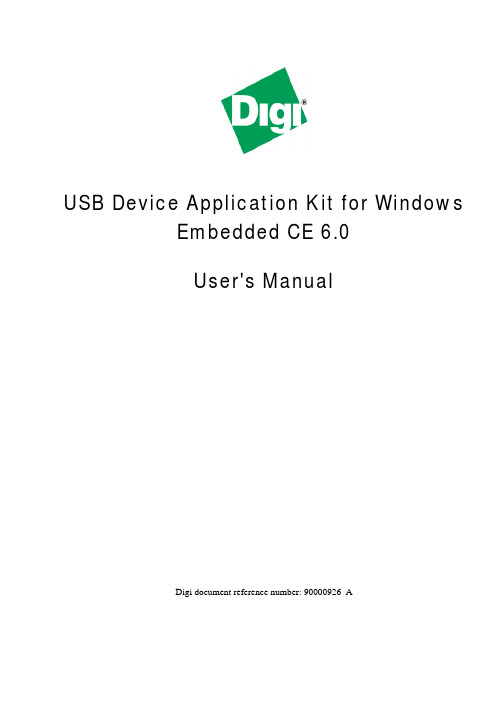
USB Device Application Kit for WindowsEmbedded CE 6.0User's ManualDigi document reference number: 90000926_A© Digi International Inc. 2008. All Rights Reserved.The Digi logo is a registered trademark of Digi International, Inc.All other trademarks mentioned in this document are the property of their respective owners. Information in this document is subject to change without notice and does not represent a commitment on the part of Digi International.Digi provides this document “as is,” without warranty of any kind, expressed or implied, including, but not limited to, the implied warranties of fitness or merchantability for a particular purpose. Digi may make improvements and/or changes in this manual or in the product(s) and/or the program(s) described in this manual at any time.This product could include technical inaccuracies or typographical errors. Changes are periodically made to the information herein; these changes may be incorporated in new editions of the publication.Digi International Inc.11001 Bren Road EastMinnetonka, MN 55343 (USA)+1 877 912-3444 or +1 952 912-34442Contents1Introduction (6)1.1Features (6)2Requirements (7)2.1BSP requirements (7)2.2Microsoft Windows® CE OS Configuration (7)3Installation (9)4Integration (10)4.1Integration overview (10)4.2Integration process (10)4.3Driver starts (12)5Using the USB Device functionality (13)5.1Serial USB Function Client (13)5.2Mass Storage USB Function Client (17)6Uninstallation (18)3USB Device Application Kit for Windows Embedded CE 6.0 - User's Manual4Conventions used in this manualHere is a list of the typographical conventions used in this manual:StyleNew terms and variables in commands, code, and other input. Style In examples, to show the contents of files, the output fromcommands. In, text the C code.Variables to be replaced with actual values are shown in italics.Style For menu items, dialogs, tabs, buttons, and other controls.In examples, to show the text that you enterMenu name > optionA menu followed by one or more options; for example, File >New.This manual also uses these frames and symbols:This is a warning. It helps solve or avoid common mistakes or problems.This is a hint. It contains useful information about a topic.> This is a host computer session> Bold text indicates what must be entered .> This is a target session > Bold text indicates what must be entered .USB Device Application Kit for Windows Embedded CE 6.0 - User's Manual5AbbreviationsASCIIAmerican Standard Code for Information Interchange CPUCentral Processing Unit ESD Electrostatic DischargeGPIO General Purpose Input/Output OS Operating SystemPC PersonalComputer RAMRandom Access Memory ROOTFSRoot File System TFTPTrivial File Transfer Protocol TTY TeletypewriterUSBUniversal Serial BusUSB Device Application Kit for Windows Embedded CE 6.0 - User's Manual1IntroductionThe USB Device Application Kit is a product that brings the USB Device physical interface to your Digi Development board or JumpStart board.The USB Device Application Kit hardware board connects to the Development or JumpStart board via the USB Application Header and the provided 16-pin flat cable. It basically mounts a USBPHY and USB B female connector.The USB Device Application Kit software contains the driver needed to support the USB DeviceController in a Microsoft Windows® Embedded CE 6.0 OS Design.This User's Manual assumes that the reader is able to create, compile and download a kernel image.1.1FeaturesThe following are the main features of the USB Device Application Kit:•USB 2.0 Full Speed (Low speed not supported)•Board is powered from Development or JumpStart board•Operation modes: serial and mass storage,•±15kV ESD protection6USB Device Application Kit for Windows Embedded CE 6.0 - User's Manual2RequirementsHost System requirementsThe development system has to meet the following requirements:•x86 PC with 500 MHz Pentium III or faster processor; 2 GHz Pentium 4 or equivalent recommended•Microsoft Windows® 2000 Professional with Service Pack 4 or Windows XP Professional with Service Pack 1.•Microsoft Windows® CE 6.0 with Service Pack 1 installed and updates•Serial port•Ethernet network card2.1BSP requirementsDisplay interface support recommended for development purposes, but not required.2.2Microsoft Windows® CE OS Configuration2.2.1Required componentsGo to the Catalog and expand Device Drivers > USB Function > USB Function Clients.Then include this element:USB Function Clients:• Mass Storage• serialWhen using ActiveSync the components from Core OS > CEBASE > Applications – EndUser > ActiveSync must be included into the Windows CE project.Then include this element:ActiveSync:• File SyncFurthermore, the component from Core OS > CEBASE > Communication Services andNetworking > Networking – Wide area Network (WAN) must be included into the Windows CE projectThen include this element:Telephony API (TAPI 2.0):•Unimodem Support7USB Device Application Kit for Windows Embedded CE 6.0 - User's Manual2.2.2Recommended catalog componentsOther recommended networking utilities and services are:Core OS > CEBASE > Communication Services and Networking: • Networking Generalo Network Utilities• Serverso FTP Servero Telnet Server8USB Device Application Kit for Windows Embedded CE 6.0 - User's Manual93 InstallationThis release is installed by executing Setup.exe.The installer wizard will guide you in all required steps.After installation has finished, the following components will be on your PC:%ProgramFiles%\Digi\AppKits\USB_Device_AppKit :• Uninstaller : Executable to uninstall this release.• Release Notes and License Agreements.%_WINCEROOT%\OTHERS\Digi\AppKits\USBFN\src\driver:• Sources of the driver.%ProgramFiles% is an environment variable of your system that provides the path to your Program Files directory (usually C:\Program Files)%_WINCEROOT% is an environment variable of your system that provides thepath to your Microsoft Windows® CE root directory (usually C:\WINCE600).USB Device Application Kit for Windows Embedded CE 6.0 - User's Manual4Integration4.1Integration overviewThe USB Device Application Kit integration described in this chapter assumes that you havealready performed the following steps. These steps are fairly general as they are highly dependant on the customer BSP and the Microsoft Windows® CE version used:Before completing these steps, you will need to have the following applications already installed: •Windows Embedded as described in Chapter 2, and• a BSP corresponding with the hardware that will be used.4.2Integration processThe source code of the driver is also available and can be integrated into a Windows Embedded CE6.0 project as a subproject of it.After you have completely built your Project,it’s time to add a new subproject for theUSB_Device_AppKit Module.Open the Solution Explorer and right-click over the Subprojects. Choose Add ExistingSubproject:Navigate to %_WINCEROOT%\OTHERS\Digi\AppKits\USBFN\src\driver directory and select USBFN.pbpxml:10Now you can see the parameter files and the source files.Right click over USBFN and select Rebuild and then right click over the project and select Make Run-Time Image.The driver build should be rebuilt and included in the final nk.bin image, together with the necessary registry entries.4.3Driver startsVerify that the ns9360_usbfn.dll is inside the new image and that the correct registry entries are placed in the final registry file (reginit.ini).Once the project has been built, download it to the target device and start it up.If you have the USB Device Application Kit connected to the peripheral application header of the target, it should be automatically detected, and you should see a console message similar to thefollowing:[UfnPdd_Init]: Loading USB Device Driver… OK.More information may be shown depending on the debug level established in thedriver.In the console an error message will show up telling that an IOCTL isn’tsupported by the driver. That message can be ignored because that IOCTL onlyreceives some interface information that are not important to the functionality ofthe driver5Using the USB Device functionalityThe USB Device driver provides the functionality upon which the USB function client driverswork. The USB function client drivers implement one or more "functions", each providing adifferent capability to the USB host. In this document we'll see two of these function client drivers: •Serial USB Function Client•Mass Storage USB Function Client5.1Serial USB Function ClientFor both serial profiles standard serial support is necessary within the Windows CE image. Thatcomponent can be found at Core OS > CEBASE > Core OS Services > Serial PortSupport.5.1.1Selecting the ActiveSync profileMake the following change in your USBFN.reg file, you need to uncomment the Serial_Class and comment the rest (“;”).[HKEY_LOCAL_MACHINE\Drivers\USB\FunctionDrivers];"DefaultClientDriver"="Mass_Storage_Class""DefaultClientDriver"="Serial_Class";"DefaultClientDriver"="USBSER_Class"Now you can build the project with the profile selected.Right click over USB_Device_AppKit and select Rebuild and then right click over the project and select Make Run-Time Image.5.1.2Using the profile for ActiveSyncOn the PC side (Host) ActiveSync 4.x or higher must have been installed previously.To use ActiveSync some additional components are necessary. Refer to chapter2.2.1 and include the listed components.If the components have been includedafter building the project a SYSGEN must be done again.After building and deploying successfully the Windows CE image a ActiveSync connection might be necessary to be created on the target side. This is only necessary if more than one serial port is enabled on the target device.Following the steps that are necessary to create on the target side a new direct connection that can be used later by ActiveSync.From the Start menu select Settings -> Network and Dial-up Connections and create a new Direct Connection selecting the Make New Connection option. Select on the next page the serial port that was setup by the system for the USB function interface and close the dialog. The information on the following picture is only an example and that value might be different on other platforms.Now the new connection to use the USB function driver is created. The next step is to use that connection as the default configuration for ActiveSync. Select from the Start menu Settings -> Control Panel and open the PC connection item.Click on the Change button and select the new created direct connection from the list of available connections. Confirm both dialogs with OK and now when connecting the USB function device to the PC ActiveSync should automatically start.5.1.3Selecting the Serial profileMake the following change in your USBFN.reg file, you need to uncomment the Serial_Class and comment the rest (“;”).[HKEY_LOCAL_MACHINE\Drivers\USB\FunctionDrivers];"DefaultClientDriver"="Mass_Storage_Class";"DefaultClientDriver"="Serial_Class""DefaultClientDriver"="USBSER_Class"Now you can build the project with the profile selected.Right click over USB_Device_AppKit and select Rebuild and then right click over the project and select Make Run-Time Image.5.1.4Using the Serial profileWhen using the serial profile no additional components are necessary to expose a serial port to the Host.On the PC side (Host) the standard USB serial driver (usbser.sys) need to be installed. Afterbuilding and deploying successfully the Windows CE image connect the USB cable with the device connector to the target and with the host connector to a PC or Laptop. The first time the host willinstall the corresponding driver and the device will be available for use. In the Device Manager the COM number assigned to the serial port can be found and normal serial communication can beused between the target and the connected PC.5.1.5Installing the USB Serial driver under WindowsIn case the USB serial driver isn’t installed on the used Windows machine the usbser.sys file comes with various versions of Windows. It can be found on Windows XP typically inC:\WINDOWS\Driver Cache\i386\driver.cabWhen the generic serial driver is loaded and the USB device connected to the Windows host with a USB cable, Windows should recognize the generic serial device and ask for a driver. IndicateWindows to find the driver in the folder that contains usbser.inf and usbser.sy s.The usbser.inf is included in the Kit as an example and can be found atC:\Program Files\Digi\AppKits\USB_Device_AppKit\infOn Windows XP, when the generic serial device is first plugged in, the "Found New HardwareWizard" starts up. Select "Install from a list or specific location (Advanced)", on the next screen select "Include this location in the search" and enter the path or browse to the folder containingusbser.inf and usbser.sys.Windows will complain that the Generic Serial driver has not passed Windows Logo testing, but select "Continue anyway" and finish the driver installation. In the "Device Manager" (under"Control Panel", "System", "Hardware") on Windows XP expand the "Ports (COM & LPT)" entry and you should see Generic Serial Port listed as the driver for one of the COM ports.5.1.6Uninstalling the USB Serial driver under WindowsTo uninstall the Windows XP driver for Generic Serial Port, right click on the Generic Serial Port entry in the "Device Manager" and select "Uninstall".5.2Mass Storage USB Function Client5.2.1Selecting the profileMake the following change in your USBFN.reg file that is part of the subproject, you need to uncomment the Mass_Storage_Class and comment the rest (“;”).[HKEY_LOCAL_MACHINE\Drivers\USB\FunctionDrivers]"DefaultClientDriver"="Mass_Storage_Class";"DefaultClientDriver"="Serial_Class";"DefaultClientDriver"="USBSER_Class"Now you can build the project with the profile selected.Right click over USB_Device_AppKit and select Rebuild and then right click over the project and select Make Run-Time Image.5.2.2Using the profileTo use the Mass Storage profile a block device like CF, SD card or USB Memory stick is necessary to make the profile working correctly. Following some examples how some of these block devices need to be added to the Windows CE project.Exposing a USB memory stick from the target to a PC (Host) the components USB Mass Storage Function client, USB Host support and USB Storage class driver are necessary. Using any otherWhen connecting the USB cable to the Host it might take some time till thestorage device is represented .6UninstallationThe USB Device Application Kit can be uninstalled separately using Windows Control Panel.Add or Remove Programs:•USB Device Application Kit for Windows Embedded CE 6.0。
WindowsCE6.0的DM9000A流接口驱动开发

De e o me to v lp n fDM9 0 A S r a It ra e Dr e a e n W id ws CE 6. 0 0 te m ne f c i rB s d o d y w r s:W i o sCE .0; nd w 6 ¥3C6 0; 41 DM 9 00A ; t e m n e f c ie 0 sr a i t r a e drv r
引 言
嵌 入 式 技 术 在 各 个 领 域 的应 用 与 日俱 增 , 于微 软 公 基
W id ws E 6 0的 D 0 0 流 接 口驱 动 开 发 * n o . C M9 0 A
谢秋金 , 晓菲 , 康玉 , 李 李 尚秋 峰
( 北 电 力 大 学 电 子 与通 信 工 程 系 , 定 0 1 0 ) 华 保 70 3
摘 要 :针 对 W id ws n o 系统 下 专 用 网 络驱 动接 口开发 难 度 大的 情 况 , 文介 绍 一种 基 于 W id wsC CE 本 n o E流 接 口驱 动 的 工
作 机 制 及 开 发 方 法 。相 比 于 Wid wsC 对各 种 硬 件 设 备 所 提 供 的 专 用接 1 流接 1驱 动 具 有 更 大 的 灵 活 性 , 能够 实 no E : 2, : 2 且 现 应 用层 到 底 层 硬 件 的控 制 。以含 有 ARM1 1内核 的 ¥ C 4 O结合 以 太 网通 信 芯 片 DM9 0 A 为 例 , 步 分析 流接 口驱 3 61 00 逐 动 程 序 的开 发 流 程 , 利 用 P 并 C机 抓 取 以太 网通信 数 据 , 证 了流 接 口驱 动 程 序 开 发 的 正 确 性 。 验
基于Windows CE6.0的运动控制器指令衔接的实现
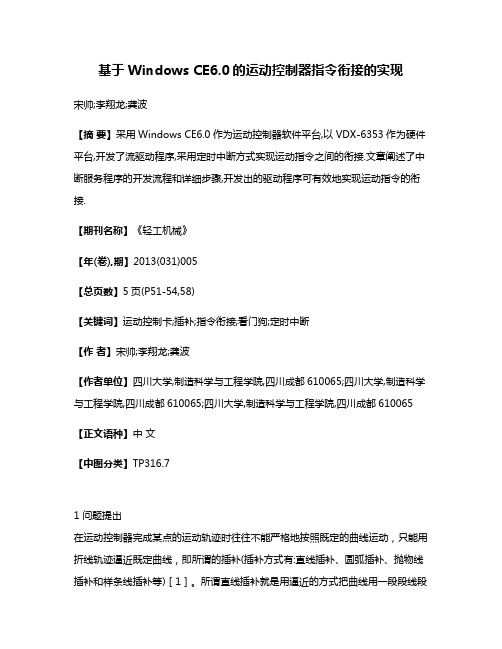
基于Windows CE6.0的运动控制器指令衔接的实现宋帅;李翔龙;龚波【摘要】采用Windows CE6.0作为运动控制器软件平台,以VDX-6353作为硬件平台,开发了流驱动程序,采用定时中断方式实现运动指令之间的衔接.文章阐述了中断服务程序的开发流程和详细步骤,开发出的驱动程序可有效地实现运动指令的衔接.【期刊名称】《轻工机械》【年(卷),期】2013(031)005【总页数】5页(P51-54,58)【关键词】运动控制卡;插补;指令衔接;看门狗;定时中断【作者】宋帅;李翔龙;龚波【作者单位】四川大学,制造科学与工程学院,四川成都610065;四川大学,制造科学与工程学院,四川成都610065;四川大学,制造科学与工程学院,四川成都610065【正文语种】中文【中图分类】TP316.71 问题提出在运动控制器完成某点的运动轨迹时往往不能严格地按照既定的曲线运动,只能用折线轨迹逼近既定曲线,即所谓的插补(插补方式有:直线插补、圆弧插补、抛物线插补和样条线插补等)[1]。
所谓直线插补就是用逼近的方式把曲线用一段段线段去逼近,从而每一段线段就可以用直线插补了(这样实际轮廓就由一段段的折线拼接而成,虽然是折线,但是由于每一段线段都非常小,那么此段折线和实际轮廓还是可以近似地看成相同的曲线的)。
因此在用直线插补方式完成某个运动轨迹时,所实现的代码往往是由若干条直线运动指令来完成的。
这样便带来运动指令之间衔接的问题——后一条指令必须在前面一条指令执行完成之后才可以执行,否则将导致运动轨迹混乱,无法完成既定的运动轨迹。
因此运动指令的衔接是运动控制器开发过程中必须要解决的问题。
2 解决方案分析由于嵌入式系统的实时性与灵活性,使其在运动控制领域被越来越被广泛的应用。
WinCE操作系统是微软公司针对嵌入式系统领域推出的操作系统[2]。
由于其支持基于IRQ(物理中断请求)的中断处理机制,可以用中断触发IRQ绑定事件,而IRQ绑定事件进一步触发中断服务程序,从而完成处理成衔接指令的功能。
- 1、下载文档前请自行甄别文档内容的完整性,平台不提供额外的编辑、内容补充、找答案等附加服务。
- 2、"仅部分预览"的文档,不可在线预览部分如存在完整性等问题,可反馈申请退款(可完整预览的文档不适用该条件!)。
- 3、如文档侵犯您的权益,请联系客服反馈,我们会尽快为您处理(人工客服工作时间:9:00-18:30)。
Windows CE 6.0 6 0下的驱动 程序新特性
何宗键 “微软——同济”移动与嵌入式中心 同济大学软件学院 济大学软件学院
点击添加MSN机器人小新 为您收听下载MSDN中文网络广播课程加油助力!
本次课程内容包括
• 驱动程序开发简介 • CE 6.0的新内核架构对驱动程序的影响 • 内核模式驱动 VS 用户模式驱动 • 管理缓冲区 • 驱动程序的移植
收听本次课程需具备的条件
• 有过Windows CE 5.0开发经验 发经验 • 最好熟悉驱动程序开发 • 对CE 6内核有所了解
Level 300
驱动程序是什么?
Application Driver Win CE OS
Device
驱动程序是对物理或虚拟设备的抽象
回顾驱动程序的基本知识
z Native vs Stream ¾ 谁加载该驱动程序 (Who) z 单体 vs 分层 分层(MDD / PDD) ¾ 驱动的结构如何设计 (How) z Built In vs 动态加载 ¾ 驱动何时加载 (When) z Miniport、Wave、Touch ¾ 驱动的模型是什么样子 (What) z 内核驱动 vs 用户驱动 (新) 新 ¾ 在哪里加载驱动 (Where)
回顾Windows CE 5的内存架构
2 GB Kernel Space
Kernel
Large Memory Area
Slot 32 Slot 31 : : Slot 7 Slot 6 Slot 5 Slot 4 Slot 3 Slot 2
Slot 1 – ROM DLLs Slot 0 – Execution
Single 2 GB VM for all Processes
31 Slots for Processes
Execution Slot
Windows CE 6.0之后的内存模型
2 GB Kernel Space
Kernel Filesystem y GWES Drivers
2 GB p per Process
Process Code User VM
32 K Process
Windows CE 6中的两种驱动
User r Memor ry Spac ce
ServicesD.EXE Windows CE Shell Application Service 1 Service n Udevice.EXE Udevice.EXE User Mode Driver 1 User Mode Driver n
Marshalling Kernel Me K emory Space
Win32 CE APIs – COREDLL / WINSOCK / COMMCTRL / COMMDLG
KERNEL.DLL
DEVMRG.DLL GWES.DLL Drivers
FILESYS.DLL FSDMGR.DLL
Networking DLLs
OAL
K.COREDLL.DLL
内核态驱动——新瓶装旧酒
z 默认的驱动模式 z 在内核地址空间中运行 z 与内核模式的coredll, coredll k.coredll.dll k coredll dll链接 ¾自动完成,无需更改构建规则 z 效率高 ¾快速访问内核API ¾直接同步访问用户的缓冲区 z 稳定压倒一切! 稳定压倒 切! ¾驱动Crash可能会导致内核崩溃
——
用户态驱动老革命遇到新问题
Reflector服务
用户模式驱动程序加载User Mode Driver Host Process
User Application User Mode Driver 8ActivateDeviceEx XXX_Init(…) 1udevice.exe User Mode Driver User Mode
ActivateDeviceEx CreateProcess(,,Volume Name)10HANDLE Returned 39Kernel Mode 47Device Context XXX_Init forwarded to UM Driver Host
Reflector Service Device Manager 25
6
9HANDLE Parent Bus Driver
110HANDLE Returned
用户模式驱动注册表
p
[HKEY_LOCAL_MACHINE\Drivers\ProcGroup_0003]
"ProcName"="udevice.exe"
"ProcVolPrefix"="$udevice"
[HKEY_LOCAL_MACHINE\Drivers\BuiltIn\Ethman]
"Prefix"="ETM"
"Dll"="ethman.dll"
"Index"=dword:1
; WZCSVC must be started before ethman
"Order"=dword:2A
; Flags==12 is DEVFLAGS_LOADLIBRARY and DEVFLAGS_LOAD_AS_USERPROC
; Flags12 is DEVFLAGS LOADLIBRARY and DEVFLAGS LOAD AS USERPROC
"Flags"=dword:12
"UserProcGroup"=dword:3 ;// default to group 3
BIB文件的改变
深入理解:
请参考共享源代码
缓冲区管理原因——内核驱动
缓冲区管理原因——用户驱动
缓冲区管理的内容:
指针参数与嵌套指针
处理调用者缓冲区–列集方法
列集之——同步或异步访问
CeOpenCallerBuffer
CeAllocAsynchronousBuffer
处理调用者缓冲区–安全拷贝
安全拷贝的方法
z CeOpenCallerBuffer
z CeAllocDuplicateBuffer
处理缓冲区的API z CeOpenCallerBuffer
z CeCloseCallerBuffer
处理缓冲区的API
z CeAllocAsynchronousBuffer
z CeFreeAsynchronousBuffer
处理缓冲区的API
z CeAllocDuplicateBuffer
z CeFreeDuplicateBuffer
用户态驱动程序的限制
用户态驱动程序的限制
内核态驱动的限制
CeCallUserProc
内核模式驱动
用户模式驱动同步异步同步
异步参数不需使CeAllocDuplicateBuffer 不需要使用CeAllocDuplicateBuf 列表中的指针要用CeFreeDuplicateBuffer fer CeFreeDuplicateBuff er
嵌不CeOpenCallerB ffer CeOpenCallerB CeOpenCallerB ffer 入到结构体需要使用CeOpenCallerBuffer CeAllocAsynchronousB uffer C h uffer CeCloseCallerB ff CeOpenCallerBuffer CeAllocAsynchrono usBuffer C h 中的指针CeFreeAsynchronousBu ffer CeCloseCallerBuffer uffer CeFreeAsynchronou sBuffer CeCloseCallerBuffer
深入理解:
请参考共享源代码
CE Base Team Blog: Windows Base Team Blog: Marshal Helper API:
驱动程序的移植
DEMO
使用CEAppCompat工具检查应用程序的兼容性。
程序的兼容性
位置:WINCE600\PUBLIC\COMMON\OAK\BIN\I386
总结
获取更多MSDN资源
•MSDN中文网站
•MSDN中文网络广播
•MSDN免费中文速递邮件(MSDN Flash) •MSDN开发中心
图书中
•MSDN图书中心
如需提出问题,请在此区域输入文字,并单击“问题和解答”右上方的“提问”按钮即可。
http://forums microsoft com/china /china。
