方舟:生存进化搭建服务器联机教程
方舟生存进化游戏攻略

汇报人:汐
恐龙等级:从低到高分为D、C、B、A、S级 属性提升:通过进化、繁殖、升级等方式提升恐龙属性
骑乘恐龙:选择适合的恐龙进行骑乘,可以提高移动速度和战斗能力 战斗技巧:利用恐龙的攻击和防御技能,结合玩家操作,进行有效战斗
驯服恐龙:通过击晕、喂食等手段驯服野生恐龙,培养成为忠诚的战斗伙伴
恐龙属性:了解不同恐龙的属性特点,合理搭配,发挥最大的战斗效果
汐,a click to unlimited possibilities
汇报人:汐
CONTENTS
PART ONE
PART TWO
前后左右移动:使用W、S、A、D键进行移动 疾跑:按住Shift键靠近墙壁或树木,按E键进行攀爬
攻击方式:左键单击、右 键单击、鼠标中键
联机模式规则:玩家需要与好友组队进行游戏,共同完成任务或挑战副本 联机模式奖励:玩家可以获得额外的游戏奖励和经验值
建立团队:选择 合适的队友,分 工合作
资源共享:共同 采集、建造和战 斗
沟通交流:保持 良好沟通,及时 分享信息和经验
制定计划:共同 制定战略和目标, 提高生存率
联机模式中,玩家可以与好友一起 驯服不同种类的恐龙
PART FIVE
游戏地图的构成:包括各个区域和 资源点
地图探索技巧:如何快速找到目标 地点、如何高效收集资源等
添加标题
添加标题
添加标题
添加标题
地图的使用方法:如何打开地图、 如何标记资源点等
地图更新与修改:介绍地图的更新 频率和玩家如何参与地图的修改等
寻找资源点:根据游戏地图和任务提示,寻找资源点 标记资源点:在地图上标记已发现的资源点,方便后续采集 资源点类型:不同类型的资源点,如树木、矿石、草药等 资源点刷新:资源点会定期刷新,玩家可以定期采集
方舟生存进化全物品id代码

需要全物品代码中文翻译的,跳过控制台命令往下看切出游戏Ctrl+c复制,切入游戏按TAB 进入控制台Ctrl+v粘贴就行--------------------------单人模式--------------------------SetCheatPlayerTrue Enables Cheat Menu 开启作弊选单SetCheatPlayer False Disables Cheat Menu 关闭作弊选单God Unkillable, except you can drown. 无敌Fly Able to Fly 飞行模式Walk Deactivates Flying 取消飞行模式Teleport Teleports you in the direction you arefacing. 传送至你当前看的点Slomo <#> Changes server speed. Values are 1-5. 1 = Normal Speed 设定时间速度PlayersOnly Freezes all Dinos at their current position. Alsofreezes crafting. 冻结所有恐龙Ghost Noclip, walk through walls/objects. 穿墙模式ForceTame Instantly tames a Dino. Can ride withoutsaddle. 强制驯化恐龙(看著要驯的恐龙打AddExperience 1000 0 0 1 Gives yourself1000 XP 给自己经验值1000(可改其它值)-AddExperience (value for first number) (toggleoption in relation to tribe) (Second toggle) (third GiveResources Gives you 50of all resources 给各种资源物件50份InfiniteStats InfiniteHunger, Stamina, Ammo, etc.. 状态/子弹不减(饥饿、耐力、免装弹....等DamageTarget Damages acreature you are looking at for a set amount 伤害当前所看的目标DestroyAllEnemies Destroysall enemies. They respawn after a while. 杀死所有的恐龙,过GiveEngrams unlocks allcrafting recipes for your character -* Bugged - You can't craft thes HurtMe Deals damage to yourself 伤害自己(自杀)例hurtme 1000ToggleGun Toggles visibility of current equipped item 当前装备物品隐形开/关SetTimeOfDay Changes timeof day 设定时间(后面要加时间如settimeofday 04:00) SetPlayerPos 0 0 0 Allows you toteleport to coordinates. 传送到座标( 如setplayerpos 12,1 SaveWorld Saves current worldstate 手动储存Quit Exits the current world. Use after saving for asafe shutdown. 离开游戏ExecSetSleeping True/False Puts character to sleep/wakes them up 设定玩家为睡眠(true) EnemyInvisible True/False Makes allcreatures ignore you even if you attack them 玩家隐身DestroyAll Destroys all Objects/Dinos of a classname 删除所有物件及恐龙Summon Summons a dino at your location. 召唤一只恐龙到当前位置GiveItemNum Gives you anitem. 给指定的物品请参照下面的物品ID >>例1: give Stat FPS Shows your FPS and latency, usable byanyone. 显示帧数注意代码第一位0是物品ID,第二位0是个数,第三位0是品质(0---40品质越来越高),如giveitemnum 2 35 25 false 就是35把传说级(红色)的突击步枪全物品IDItem ID Item Description1 Simple Pistol简易手枪2 Assault Rifle 突击步枪3 Rocket Launcher火箭发射器4 Simple Bullet简单子弹5 Bow弓6 Genade手榴弹7 Wood木材8 Stone石头9 Metal金属10 Hide兽皮11 Chitin甲壳12 Raw Meat生肉13 Spoiled Meat变质肉14 Cooked Meat熟肉15 Water Jar水瓶16 Water Jar (Full) 水瓶(满)17 Cloth Pants布裤18 Cloth Shirt布衬衫19 Cloth Hat布帽20 Cloth Boots布靴21 Cloth Gloves布手套22 Hide pants皮裤23 Hide Shirt皮衬衫24 Hide Hat皮帽25 Hide Boots皮靴26 Hide Gloves皮手套27 Chitin Leggings甲壳护腿28 Chitin Chestpiece甲壳胸甲29 Chitin Helmet甲壳头盔30 Chitin Boots甲壳靴31 Chitin Gauntlets甲壳护手32 Stone Arrow石箭33 Stone Pick石镐34 Stone Hatchet石斧35 Metal Pick铁镐36 Metal Hatchet铁斧37 Torch火把38 Paintbrush漆刷39 Campfire篝火40 Standing Torch立式火把41 Hide Sleeping Bag睡袋42 Remote Detonator遥控雷管43 C4 Charge C4控制器44 Blood Extraction Syringe采血器45 Blood Pack血包46 Improvised Explosive Device简易爆炸装置47 Waterskin水袋48 Waterskin(Full) 水袋(满)49 Berrybush Seeds浆果种子50 Fertilizer肥料51 Bingleberry Soup52 Medical Brew医疗补酒53 Energy Brew能量补酒54 Dinosaur Feces恐龙粪便55 Human Feces人类粪便56 Stegosaurus Egg剑龙蛋57 Spear长矛58 Red Coloring红色染料59 Green Coloring绿色染料60 Blue Coloring蓝色染料61 Yellow Coloring黄色染料62 Purple Coloring紫色染料63 Orange Coloring橙色染料64 Black Coloring黑色染料65 White Coloring白色染料66 Brown Coloring褐色染料67 Cyan Coloring青色染料68 Purple Coloring紫色染料69 Rex Saddle暴龙鞍70 Tranq Arrow麻醉箭71 Pistol Hat Skin72 GPS全球定位系统73 Flint燧石74 Metal Ingot金属锭75 Thatch茅草76 Fiber纤维77 Charcoal木炭78 Crystal水晶79 Thatch Roof茅草屋顶80 Thatch Door茅草屋的门81 Thatch Foundation茅草地基82 Thatch Wall茅草墙83 Thatch Doorframe茅草屋的门框84 Wooden Catwalk木制小道85 Wooden Ceiling木制天花板86 Wooden Hatchframe木制天窗门框87 Wooden Door木门88 Wooden Foundation木地基89 Wooden Ladder木梯90 Wooden Pillar木支柱91 Wooden Ramp木坡道92 Wooden Trapdoor木制天窗活动门93 Wooden Wall木墙94 Wooden Doorframe木制门框95 Wooden WindowFrame木制窗框96 Wooden Window木窗97 Wooden Sign木制指示牌98 Blueprint: Note蓝图:注释99 Citronal柠檬100 Parasaur Saddle副栉龙鞍101 Raptor Saddle迅猛龙鞍102 Stego Saddle剑龙鞍103 Trike Saddle三角龙鞍104 Pulmonoscorpius Saddle帝王蝎鞍105 Storage Box小存储箱106 Large Storage Box大储物箱107 Mortar and Pestle研磨器皿108 Sparkpowder火花粉109 Gunpowder火药110 Stone Irrigation Pipe – Intake石灌溉管道入水管111 Stone Irrigation Pipe - Straight石灌溉管道直管112 Stone Irrigation Pipe - Inclined石灌溉管道斜切面管113 Stone Irrigation Pipe - Intersection石灌溉管道十字管114 Stone Irrigation Pipe - Vertical石灌溉管道垂直管115 Stone Irrigation Pipe - Tap石灌溉管道出水龙头116 Amarberry Seed黄色浆果种子117 Amarberry黄色浆果118 Azulberry蓝色浆果119 Tintoberry红色浆果120 Mejoberry紫色浆果121 Narcoberry黑色浆果122 Stimberry白色浆果123 Narcotic麻醉剂124 Stimulant兴奋剂125 Refining Forge精炼炉126 Smithy工作台127 Compost Bin堆肥箱128 Cooking Pot烹调锅129 Simple Bed简易床130 Small Crop Plot小型种植地131 Pteranodon Saddle无齿翼龙鞍132 Longneck Rifle长管步枪133 Citronal Seed柠檬种子134 Specimen Implant135 Bronto Saddle雷龙鞍136 Wooden Fence Foundation木篱笆137 Compass指南针138 Scope Attachment瞄准镜139 Slingshot弹弓140 Pike铁矛141 Radio无线电142 Obsidian黑曜石143 Dinosaur Gateway木制中型恐龙大门门框144 Simple Rifle Ammo简易步枪弹药145 Summon Broodmother召唤巨型蜘蛛-育母蜘蛛146 Cementing Paste水泥147 Dinosaur Gate木制中型恐龙大门148 Artifact of the Hunter召唤物品149 Artifact of the Pack召唤物品150 Artifact of the Massive召唤物品151 Artifact of the Devious召唤物品152 Artifact of the Clever召唤物品153 Artifact of the Skylord召唤物品154 Artifact of the Devourer召唤物品155 Artifact of the Queen召唤物品156 Artifact of the Strong召唤物品157 Artifact of the Flamekeeper召唤物品158 Argentavis Talon阿根廷巨鹰的爪159 Megalodon Tooth巨齿鲨的牙齿160 Tyrannosaur Arm暴龙的爪161 Sauropod Vertebra雷龙的脊椎162 Oil石油163 Silica Pearls珍珠164 Gasoline汽油165 Electronics电路板166 Polymer聚合物167 Metal Catwalk金属小道168 Metal Ceiling金属天花板169 Metal Hatchframe金属天窗门框170 Metal Door金属门171 Metal Fence Foundation金属围栏172 Metal Foundation金属地基173 Behemoth Gate巨型恐龙大门174 Behemoth Gateway巨型恐龙大门门框175 Metal Ladder金属梯子176 Metal Pillar金属立柱177 Metal Ramp金属斜坡178 Metal Trapdoor金属天窗活动门179 Metal Wall金属墙180 Metal Doorframe金属门框181 Metal Windowframe金属窗框182 metal Window金属窗183 Super Test meat超级实验肉184 Flare Gun信号枪185 Fabricator制作间186 Water Tank储水池187 Parachute降落伞188 Air Conditioner空调189 Electrical Generator发电机190 Electrical Outlet电源插座191 Inclined Electrical Cable斜电缆192 Electrical Cable Intersection十字电缆193 Straight Electrical Cable电缆194 Vertical Electrical Cable垂直电缆195 Lamppost灯柱196 Refrigerator冰箱197 Auto Turret自动炮塔198 Remote Keypad远程遥控面板199 Metal Irrigation Pipe – Inclined斜切面金属管道200 Metal Irrigation Pipe – Tap金属水龙头201 Metal Irrigation Pipe – Intersection十字金属管道202 Metal irrigation Pipe – Straight金属直管203 Metal Irrigation Pipe – Tap金属水龙头204 Metal Irrigation Pipe – Vertical垂直金属管道205 Flashlight Attachment手电筒挂件206 Silencer Attachment消音器207 Carbonemys Saddle碳龟鞍208 Sarco Saddle帝鳄鞍209 Ankylo Saddle甲龙鞍210 Mammoth Saddle猛犸象鞍211 Megalodon Saddle巨齿鲨鞍212 Sabertooth Saddle剑齿虎鞍213 Carno Saddle牛龙鞍214 Argentavis Saddle阿根廷巨鹰鞍215 Plesiosaur Saddle蛇颈龙鞍216 Chitin/Keratin角质素217 Keratin角蛋白218 Metal Sign金属指示牌219 Holo-Scope Attachment全息瞄准镜220 Laser Attachment激光瞄准镜221 Wooden Billboard木制告示牌222 Flak Leggings防弹护腿223 Flak Chestpiece防弹衣224 Flak Helmet防弹头盔225 Flak Boots防弹靴226 Flak Gauntlets防弹护手227 Enduro Stew耐力炖汤228 Lazarus Chowder拉撒路杂烩229 Calien Soup卡里安清新汤230 Fria Curry弗里亚咖喱231 Focal Chilli聚神辣椒232 Savoroot土豆233 Longgrass玉米234 Rockarrot胡萝卜235 Azulberry Seed蓝色浆果种子236 Tintoberry Seed红色浆果种子237 Mejoberry Seed紫色浆果种子238 Narcoberry Seed黑色浆果种子239 Stimberry Seed白色浆果种子240 Savoroot Seed土豆种子241 Longgrass Seed玉米种子242 Rockarrot Seed胡萝卜种子243 Metal Billboard金属告示牌244 Fabricated Pistol制式手枪245 Advanced Bullet高级子弹246 Advanced Rifle Bullet高级步枪子弹247 Rocket Propelled Grenade火箭弹248 Medium Crop Plot中型种植田249 Large Crop Plot大型种植田250 Rare Flower稀有花朵251 Rare Mushroom稀有蘑菇252 Raw Prime Meat生大腿肉253 Cooked Prime Meat熟大腿肉254 Battle Tartare战斗神丸255 Shadow Steak Saute暗影煎牛排256 Rockwell Recipes: Enduro Stew罗克韦尔食谱:耐力炖汤257 Rockwell Recipes: Lazarus Chowder罗克韦尔食谱:拉撒路杂烩258 Rockwell Recipes: Calien Soup罗克韦尔食谱:卡里安清新汤259 Rockwell Recipes: Fria Curry罗克韦尔食谱:弗里亚咖喱260 Rockwell Recipes: Focal Chilli罗克韦尔食谱:聚神辣椒261 Rockwell Recipes: Battle Tartare罗克韦尔食谱:战斗神丸262 Rockwell Recipes: Shadow Steak Saute罗克韦尔食谱:暗影煎牛排263 Notes on Rockwell Recipes罗克韦尔食谱说明书264 Wall Sign木制墙标265 Metal Dinosaur Gateway金属恐龙大门门框266 Metal Dinosaur Gate金属恐龙大门267 Shotgun散弹枪268 Simple Shotgun Ammo简易散弹269 Metal Wall Sign金属墙标270 Amarberry Seed黄色浆果种子271 Azulberry Seed蓝色浆果种子272 Tintoberry Seed红色浆果种子273 Narcoberry Seed黑色浆果种子274 Stimberry Seed白色浆果种子275 Mejoberry Seed紫色浆果种子276 Citronal Seed柠檬种子277 Savaroot Seed土豆种子278 Longgrass Seed玉米种子279 Rockarrot Seed胡萝卜种子280 Flag旗帜281 Hunter Skin Hat猎人皮帽子282 Rex Stomped Glasses Saddle暴龙眼镜鞍283 Spyglass望远镜284 Spider Flag285 Phiomia Saddle渐新象鞍286 Medium Dinosaur Feces中型恐龙粪便287 Large Dinosaur Feces巨型恐龙粪便288 Brontosaurus Egg雷龙蛋289 Parasaur Egg副栉龙蛋290 Raptor Egg迅猛龙蛋291 T-Rex Egg暴龙蛋292 Triceratops Egg三角龙蛋293 Parasaur ARK Founder Saddle Skin副栉龙鞍(方舟系统赠送)294 Dodo Egg渡渡鸟蛋295 烘干箱296 铁刺297 肉干298 腿肉干299 霸王龙头盔300 装逼眼镜301 菜谱medical brew302 菜谱energy brew303 spino saddle304 菜单肉干305 矿工帽306 保险柜307 木刺308 恐龙老花镜309 蓝图柜310 石围墙地基311 石墙312 铁水箱313 plesiosaur saddle314 海豚鞍315 石屋顶316 石狗洞顶317 石门318 石地基319 石龙门320 石龙门框321 石柱322 石门框323 石窗框324 独立日烟花325 毒气陷阱326 警报器327 kibble (ankylo egg) 328 kibble(argentavis egg) 329 kibble(titanboa egg) 330 kibble(carno egg)331 kibble(dilo egg)332 kibble(dodo egg)333 kibble(parasaur egg) 334 kibble(pteranodon egg 335 (rapator egg)336 (rex egg)337 (sarco egg)338 (bronto egg)339 (蝎卵)340 (araneo egg)341 (spino egg)342 (stego egg)343 (trike egg)344 (王八蛋)345 ankylo egg346 argentavis egg347 titanboa egg348 carno egg349 dilo egg350 pteranodon egg351 sarco egg352 蝎卵353 araneo egg354 spino egg355 turtle egg356 菜谱egg-based kibble 357 石窗358 石狗洞顶门359 多向路灯360 大烤炉361 连发散弹362 弩363 绿色364 微黄365 粉366 紫367 白368 淡蓝369 淡黄370 深黄371 彩色蛋挞372 恐龙定位373 恐龙gps374 白旗375 饲料槽376 铁弓377 铁箭378 水壶379 水壶满380 镰刀381 石巨兽门框382 石巨兽门383 捕兽夹384 大捕兽夹385 三角龙头骨361 连发散弹362 弩363 绿色386 稀有肥料387 氧气瓶388 潜水眼睛389 脚蹼390 X物种子391 X物种子392 喷漆枪393 星尾兽鞍394 斜茅草屋顶395 茅草左墙396 茅草右墙397 斜木屋顶398 木左墙399 木右墙400 斜石屋顶401 石左墙402 石右墙403 斜金属屋顶404 金属左墙405 金属右墙406~412 各色染料413 洗点水414 木筏415 雷龙平台鞍417 肿头龙鞍418 肿头龙蛋419 肿头龙蛋饲料配方420 洗点水配方421 油画画布422 巨蜥鞍423 巨蜥鞍平台424 毛皮425 dimorph egg427 双齿翼龙饲料。
《方舟:生存进化》多人联机实用生存技巧分享攻略 方舟生存进化怎么玩
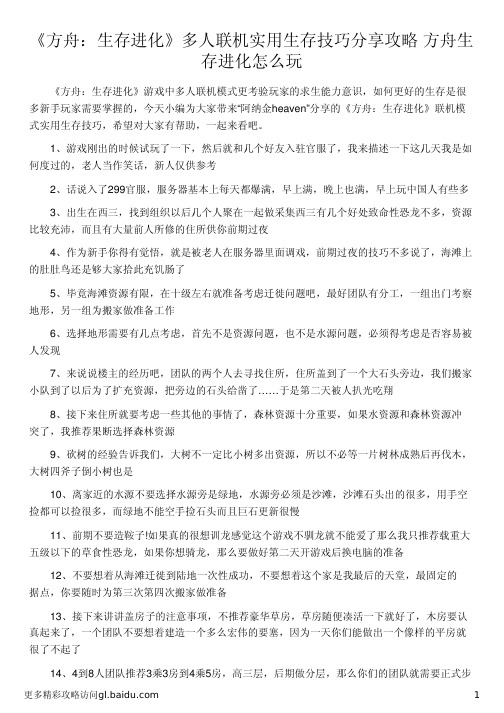
《方舟:生存进化》多人联机实用生存技巧分享攻略方舟生存进化怎么玩《方舟:生存进化》游戏中多人联机模式更考验玩家的求生能力意识,如何更好的生存是很多新手玩家需要掌握的,今天小编为大家带来“阿纳金heaven”分享的《方舟:生存进化》联机模式实用生存技巧,希望对大家有帮助,一起来看吧。
1、游戏刚出的时候试玩了一下,然后就和几个好友入驻官服了,我来描述一下这几天我是如何度过的,老人当作笑话,新人仅供参考2、话说入了299官服,服务器基本上每天都爆满,早上满,晚上也满,早上玩中国人有些多3、出生在西三,找到组织以后几个人聚在一起做采集西三有几个好处致命性恐龙不多,资源比较充沛,而且有大量前人所修的住所供你前期过夜4、作为新手你得有觉悟,就是被老人在服务器里面调戏,前期过夜的技巧不多说了,海滩上的肚肚鸟还是够大家拾此充饥肠了5、毕竟海滩资源有限,在十级左右就准备考虑迁徙问题吧,最好团队有分工,一组出门考察地形,另一组为搬家做准备工作6、选择地形需要有几点考虑,首先不是资源问题,也不是水源问题,必须得考虑是否容易被人发现7、来说说楼主的经历吧,团队的两个人去寻找住所,住所盖到了一个大石头旁边,我们搬家小队到了以后为了扩充资源,把旁边的石头给凿了……于是第二天被人扒光吃翔8、接下来住所就要考虑一些其他的事情了,森林资源十分重要,如果水资源和森林资源冲突了,我推荐果断选择森林资源9、砍树的经验告诉我们,大树不一定比小树多出资源,所以不必等一片树林成熟后再伐木,大树四斧子倒小树也是10、离家近的水源不要选择水源旁是绿地,水源旁必须是沙滩,沙滩石头出的很多,用手空捡都可以捡很多,而绿地不能空手捡石头而且巨石更新很慢11、前期不要造鞍子!如果真的很想训龙感觉这个游戏不驯龙就不能爱了那么我只推荐载重大五级以下的草食性恐龙,如果你想骑龙,那么要做好第二天开游戏后换电脑的准备12、不要想着从海滩迁徙到陆地一次性成功,不要想着这个家是我最后的天堂,最固定的据点,你要随时为第三次第四次搬家做准备13、接下来讲讲盖房子的注意事项,不推荐豪华草房,草房随便凑活一下就好了,木房要认真起来了,一个团队不要想着建造一个多么宏伟的要塞,因为一天你们能做出一个像样的平房就很了不起了14、4到8人团队推荐3乘3房到4乘5房,高三层,后期做分层,那么你们的团队就需要正式步入职业选择了,建筑师一人其实足够了,加点要分开加,团队中尽量避免加点重复,但必须性加点必须没人都会15、这个时候团队可以驯服一只载重龙来配合建筑师,建筑师一边伐木一边造房子,把合成好的墙或者天花板直接放到载重龙身上,晚上回家后可以直接建造,其他人不停的刷木头,晚上交给建筑师建造16、这段时间如何加点是个学问,因为伐木是单兵作战,要保持个人生存是关键,我推荐血量和攻击五五开,其中来一两下护甲,最多两点速度,其他基本无视。
方舟生存进化一部分老插件分享,

⽅⾈⽣存进化⼀部分⽼插件分享,⽅⾈⽣存进化⼀部分⽼插件分享,怀旧MOD,此⽂档只对⾃⼰开服的服主有⽤,普通玩家作⽤不⼤~要更多插件id⼂服务器架设⼂框架~可以看我资料,最后⼀条插件禁⽌⽤于交易⽤途,虎⽛贱圣授权Ultra Stacks(⼀万物品叠加禁⽌重复安装各个不同版本同类型物品叠加!)插件ID: 761535755 插件⼤⼩:0.787 MBHG Stacking Mod 5000-90 V276.2(五千物品叠加减重禁⽌重复安装各个不同版本同类型物品叠加!)插件ID: 849985437 插件⼤⼩:0.534 MB(100K物品叠加有⽣命恢复药禁⽌重复安装各个不同版本同类型物品叠加!)插件ID: 1211038707 插件⼤⼩:15.534 MBStarter_Kit(新⼿礼包,需要ini追加配置!)插件ID: 676288311 插件⼤⼩:0.079 MBDeath Helper(⾃杀药)插件ID: 566885854 插件⼤⼩:4.353 MBEZTek(解锁泰克)插件ID: 876693258 插件⼤⼩:34.825 MBResource Crops(万能耕地)插件ID: 700624475 插件⼤⼩:253.053 MBDeath Recovery Mod (v1.8.1)(墓碑)插件ID: 751991809 插件⼤⼩:0.521 MBNaturalism 2 - Fantasy Shapes (T)(捏⼈必须放第⼀)插件ID: 808946810 插件⼤⼩:8.679 MBJetpack Mod(飞⾏背包)插件ID: 685821575 插件⼤⼩:2.148 MBOmnicular v1.51(改进望远镜)插件ID: 538827119 插件⼤⼩:5.466 MBPhoton Sentry N Rifle(红眼)插件ID: 575017270 插件⼤⼩:81.580 MBLaser Turret(激光加特林炮塔)插件ID: 535352396 插件⼤⼩:0.420 MBClassic Flyers(飞龙移动速度解锁)插件ID: 895711211 插件⼤⼩:90.521 MBResurrected Glass SE/Adobe Metal Glass + Portable Electrics + Auto Doors (V6.4)(钢化玻璃⿊机床等)插件ID: 669673294插件⼤⼩:746.487 MBGlassMetal(玻璃建筑)插件ID: 510590313 插件⼤⼩:161.497 MBBaby Premium Care(满留痕)插件ID: 876038468 插件⼤⼩:0.375 MBStructures Plus (S+)(S+建筑)插件ID: 731604991 插件⼤⼩:0.000 MBKibble Vending Machine(⽼饲料机)插件ID: 592595740 插件⼤⼩:74.971 MBBitou2k's Kibble: Craft Station(新饲料机)插件ID: 926028694 插件⼤⼩:34.825 MBOasis Island Map Extension v1.1(桃花岛地图拓展)插件ID: 775966662 插件⼤⼩:44.454 MBMap Extension: Streichelzoo - Complete(浮空岛地图拓展可能崩服)插件ID: 658112994 插件⼤⼩:34.825 MB跳舞-Break YoSelf 插件ID: 1358401898 插件⼤⼩:117.58 MBAnnunaki Genesis (v3.21.0)(起源)插件ID: 538986229 插件⼤⼩:2,034.415 MB Stackable Foundations(地基叠加)插件ID: 760884349 插件⼤⼩:5.390 MBRPF Trade and Currency(⾦条⾦币)插件ID: 973888734 插件⼤⼩:44.246 MB RPF Admin Shop(管理员商店)插件ID: 959323009 插件⼤⼩:183.133 MBSmall Super Fast Forge Elegant((烧太快卡服)秒烧炉不能放第⼀)插件ID: 786763457插件⼤⼩:20.401 MBEgg N Poop Collector / Incubator(孵蛋器)插件ID: 554678442 插件⼤⼩:24.478 MBWater for ARK V2.2(消防栓)插件ID: 827183764 插件⼤⼩:34.825 MBDeadly Weapons!(致命武器)插件ID: 665094472 插件⼤⼩:25.385 MBAutomated Ark(AA插件)插件ID: 812655342 插件⼤⼩:166.733 MBForeworld Myth V5(洪荒V5 禁⽌重复安装洪荒各个不同版本)插件ID: 1321268522插件⼤⼩:1,936.22 MBForeworld Myth洪荒V6(禁⽌重复安装洪荒各个不同版本)插件ID: 1368611848插件⼤⼩:2,075.655 MBHairy crabs(最新洪荒归来⼤闸蟹中国龙禁⽌重复安装洪荒各个不同版本)插件ID: 1357637064 插件⼤⼩:2628.59 MB Pyria: Mythos Evolved(神话的演变树⼈神话⽣物⽐较不错的MOD⼤型龙MOD建议放第⼀)插件ID: 1090809604 插件⼤⼩:2,518.308 MBAfterlife of ARK (Complete)?(来世)插件ID: 911642539 插件⼤⼩:1,806.603 MBAmmo Pools (Fixed!)(新弹药库会卡服)插件ID: 925789347 插件⼤⼩:7.695 MBAmmo Pool(弹药库会卡服)插件ID: 811366897 插件⼤⼩:34.607 MBDebellicA's Admin Turrets(管理员炮塔⾼伤害)插件ID: 754925246 插件⼤⼩:2.242 MBAdmin Weapon(超级管理员武器(可能崩服))插件ID: 757873291 插件⼤⼩:31.272 MBAdmin Bomb(管理员炸弹)插件ID: 672292849 插件⼤⼩:5.474 MBSaixang(钢结构建筑)插件ID: 533884503 插件⼤⼩:219.583 MBExtinction Core(灭绝)插件ID: 817096835 插件⼤⼩:2,923.203 MBSTARK WARS: Survival Evolved -V48- Map Ext.(星球⼤战)插件ID: 577899164 插件⼤⼩:923.506 MBMini Vault(迷你保险柜⼩保险柜)插件ID: 601893934 插件⼤⼩:34.825 MBDragon Gods(麒麟)插件ID: 561820195 插件⼤⼩:358.066 MBModern and Fantasy Weapons (更多武器)插件ID: 958528423 插件⼤⼩:290.016 MBPvP Safe Zones v2 [Discontinued] (安全区)插件ID: 639066374 插件⼤⼩:0.962 MBAdvanced Architecture Mod(城堡)插件ID: 539464369 插件⼤⼩:326.896 MBAdvanced Engram Unlocker(⾃动解锁蓝图)插件ID: 1114986779 插件⼤⼩:34.825 MBAwesome Teleporters!(传送器可能崩服)插件ID: 889745138 插件⼤⼩:19.925 MBPrometheus v3?(普罗⽶) 插件ID: 1122209350 插件⼤⼩:2,234.224 MBOzoCraft 1.7(森林⼩屋) 插件ID: 893904615 插件⼤⼩:646.020 MB(肩龙MOD 背岩龙必崩服!) 插件ID: 870709781 插件⼤⼩:5.020 MB万能地参数调整:[Resource Crops]CropAmountMultiplier=1MegaCollectionRate=1CropProductionRateSec=30参数说明:CropAmountMultiplier=1 收获倍数,1倍4个MegaCollectionRate=1 采集收集倍率CropProductionRateSec=30 结果时间,单位秒Blessing Bag ⾃定义福袋(需要ini追加配置!⾃定义需要授权购买)插件ID: 1392607549插件⼤⼩:1.14 MB 1510197310[漫威信息]Key=虎⽛贱圣正版授权。
费思FT6300A系列中小功率电子负载用户手册适用型号(FT6301A-FT6306A)

本手册版权归费思科技所有。手册中包含的信息,仅供用户参考,如有更改,恕不另行通知。对本手 册可能包含的错误或由提供、执行和使用本手册所造成的损害,费思科技恕不负责。
有关产品的最新信息,请登录费思科技网站查询。
产品保证
费思科技保证FT6300A系列电子负载的规格和使用特性完全达到手册中所声称的各项技术指标,并对本 产品所采用的原材料和制造工艺均严格把关,确保产品稳定可靠。
II
安全标识
在本产品外壳、用户手册所使用国际符号的解释请参见下表。
III
目录
前言........................................................................................................................................... I 通告........................................................................................................................................... I
第 2 章 安装.......................................................................................................................................... 11
2.1 验货.................................................................................................................................. 11 2.2 清洁..................................................................................................................................12 2.3 安装..................................................................................................................................12 2.4 输入要求..........................................................................................................................12
HP PageWide Pro MFP 477系列用户指南说明书

User GuideCopyright and License© 2016 Copyright HP Development Company, L.P.All rights reserved. Reproduction, adaptation, or translation of this material is prohibited without prior written permission of HP, except as allowed under copyright laws.The information contained in this document is subject to change without notice.The only warranties for HP products and services are set forth in the express warranty statements accompanying such products and services. Nothing herein should be construed as constituting an additional warranty. HP shall not be liable for technical or editorial errors or omissions contained herein.Edition 1, 2/2016Trademark CreditsAdobe®, Acrobat®, and PostScript® are trademarks of Adobe Systems Incorporated. Intel® Core™ is a trademark of Intel Corporation in the U.S. and other countries.Java™ is a US trademark of Sun Microsystems, Inc.Microsoft®, Windows®, Windows® XP, and Windows Vista® are U.S. registered trademarks of Microsoft Corporation.UNIX® is a registered trademark of The Open Group.ENERGY STAR and the ENERGY STAR mark are registered trademarks owned by the U.S. Environmental Protection Agency.Table of contents1 Product basics (1)Product features (2)Environmental features (3)Accessibility features (3)Product views (4)Front left view (4)Front right view (5)Back view (5)Cartridge door view (6)Power on and off (7)Turn the product on (7)Manage power (7)Turn the product off (8)Use the control panel (9)Control panel buttons (9)Control panel home screen (10)Control panel dashboard (11)Control panel application folders (11)Control panel shortcuts (12)Help features (12)Printer information (13)Help animations (13)Quiet Mode (14)To turn Quiet Mode on or off from the control panel (14)To turn Quiet Mode on or off from the EWS (14)2 Connect the product (15)Connect the product to a computer or a network (16)To connect the product using a USB cable (16)To connect the product to a network (17)Supported network protocols (17)Connect the product using a wired network (17)ENWW iiiConnect the product using a wireless network (wireless models only) (17)To connect the product to a wireless network using the Wireless SetupWizard (18)To connect the product to a wireless network using WPS (18)To connect the product to a wireless network manually (19)Use Wi-Fi Direct to connect a computer or device to the product (20)To turn on Wi-Fi Direct (20)To print from a wireless-capable mobile device (20)To print from a wireless-capable computer (Windows) (20)To print from a wireless-capable computer (OS X) (20)Install HP printer software for a wireless product already on the network (22)Open the printer software (Windows) (22)Manage network settings (22)View or change network settings (22)Set or change the product password (23)Manually configure TCP/IP parameters from the control panel (23)Link speed and duplex settings (23)3 Printer management and services (25)HP Embedded Web Server (26)About the EWS (26)About cookies (26)Open the EWS (27)Features (27)Home tab (27)Scan tab (28)Fax tab (29)Web Services tab (29)Network tab (29)Tools tab (29)Settings tab (30)Web Services (31)What are Web Services? (31)HP ePrint (31)Print apps (31)Set Up Web Services (31)Use Web Services (32)HP ePrint (32)Print apps (33)Remove Web Services (34)HP Web Jetadmin software (34)iv ENWWProduct security features (34)Security statements (35)Firewall (35)Security settings (36)Firmware updates (36)HP Printer Assistant in the printer software (Windows) (36)Open the HP Printer Assistant (36)Features (36)Connected tab (37)Print, Scan & Fax tab (37)Shop tab (37)Help tab (38)Tools tab (38)Estimated Levels tab (38)HP Utility (OS X) (38)AirPrint™ (OS X) (38)4 Paper and print media (39)Understand paper use (40)Supported media sizes (41)Supported paper and print media sizes (41)Supported envelope sizes (42)Supported card and label sizes (42)Supported photo media sizes (42)Supported paper types and tray capacity (43)Tray 1 (multipurpose) on left side of the product (43)Tray 2 (default tray) and Tray 3 (accessory tray) (44)Configure trays (44)Load media (45)Load Tray 1 (45)Load Tray 2 (46)Load optional Tray 3 (48)Load envelopes (49)Load letterhead or preprinted forms (51)Load the automatic document feeder (52)Load the scanner (53)Tips for selecting and using paper (55)5 Cartridges (56)HP PageWide cartridges (57)HP policy on non-HP cartridges (57)ENWW vManage cartridges (57)Store cartridges (58)Print with General Office mode (58)Print when a cartridge is at estimated end of life (58)Check the estimated cartridge levels (58)Order cartridges (59)Recycle cartridges (60)Replace cartridges (60)Tips for working with cartridges (62)6 Print (63)Print from a computer (64)To print from a computer (Windows) (64)To print from a computer (OS X) (65)To set up printing shortcuts (Windows) (66)To set up printing presets (OS X) (66)To adjust or manage colors (67)Choose a preset color theme for a print job (67)Adjust the color options for a print job manually (67)Match colors to your computer screen (68)Control access to color printing (69)Print from the control panel (69)Print using job storage (69)To enable job storage (69)Disable or enable job storage (Windows) (69)Disable or enable job storage (OS X) (69)To apply job storage to one or all print jobs (70)Apply job storage to one or all print jobs (Windows) (70)Apply job storage to one or all print jobs (OS X) (71)To print a job stored on the printer (71)To delete a job stored on the printer (71)Print from a USB device (72)Print with NFC (72)Print with HP ePrint (72)Print off site by sending an email with the HP ePrint app (32)Print from an on-site computer or mobile device (73)Print with AirPrint (OS X) (73)Tips for print success (74)Cartridge tips (74)Paper loading tips (74)vi ENWW7 Copy and scan (76)Copy (77)Copy settings (77)Adjust lightness or darkness for copies (77)Select a paper tray and paper size for copies (77)Reduce or enlarge a copy (77)Load and copy identification cards (78)Copy photos (79)Load and copy mixed-size originals (80)Copy on both sides automatically (80)Cancel a copy job (80)Scan (81)Scan to a USB drive (81)Scan to a computer (81)To set up scan to computer (81)Set up scanning to a computer (Windows) (82)Set up scanning to a computer (OS X) (82)To scan to a computer from the control panel (82)Scan to email (82)To set up scan to email (82)To scan a document or photo to email (83)Scan a document or photo to email from the control panel (83)Scan a document or photo to email from the printer software (83)To change account settings (83)Scan to a network folder (83)To set up scan to a network folder (84)Set up scan to a network folder in the EWS (84)Set up scan to a network folder in the HP Printer Assistant (84)To scan to a network folder (84)Scan to a network folder from the control panel (84)Scan to a network folder from the printer software (84)Scan to SharePoint (85)To set up scan to SharePoint (85)To scan to SharePoint (85)Scan using HP scanning software (85)Scan using other software (86)To scan from a TWAIN-compliant program (86)To scan from a WIA-compliant program (86)ENWW viiGuidelines for scanning documents as editable text (87)To scan a document to editable text (Windows) (88)To scan documents as editable text (OS X) (89)Tips for copy and scan success (90)8 Fax (91)Set up fax (92)Connect fax to a telephone line (92)Configure fax settings (92)To configure fax settings from the control panel (92)To configure fax settings using the HP Digital Fax Setup Wizard (Windows) (93)Set up HP Digital Fax (93)HP Digital Fax requirements (93)To set up HP Digital Fax (94)Set up HP Digital Fax (Windows) (94)Set up HP Digital Fax (OS X) (94)Set up HP Digital Fax in the EWS (94)To modify HP Digital Fax settings (94)Modify HP Digital Fax settings (Windows) (94)Modify HP Digital Fax settings (OS X) (94)Modify HP Digital Fax settings in the EWS (94)To turn off HP Digital Fax (95)Fax programs, systems, and software (95)Supported fax programs (95)Supported phone services - analog (95)Alternate phone services - digital (95)DSL (95)PBX (95)ISDN (96)VoIP (96)Set fax settings (96)Send-fax settings (96)Set pauses or flash hooks (96)Set a dialing prefix (97)Set tone-dialing or pulse-dialing (97)Set autoredial and the time between redials (97)Set the light/dark setting (98)Set the default resolution (98)Use cover-page templates (99)viii ENWWSet fax forwarding (99)Block or unblock fax numbers (100)Set the number of rings-to-answer (100)Set distinctive ring (101)Use autoreduction for incoming faxes (102)Set the fax sounds volume (102)Set stamp-received faxes (102)Send a fax (102)Send a fax from the control panel (103)Use speed dials and group-dial entries (103)Send a standard fax from the computer (103)Send a fax from the software (104)Send a fax using monitor dialing (105)Send a fax using printer memory (105)Receive a fax (106)Receive a fax manually (106)Fax memory (107)Reprint a fax (107)Delete faxes from memory (107)Use the phone book (107)Create and edit individual speed-dial entries (108)Create and edit group-dial entries (108)Delete speed-dial entries (108)Use reports (108)Print fax confirmation reports (109)Print fax error reports (110)Print and view the fax log (110)Clear the fax log (110)Print the details of the last fax transaction (111)Print a Caller ID Report (111)View the Call History (111)9 Solve problems (112)Problem-solving checklist (113)Check that the product power is on (113)Check the control panel for error messages (113)Test print functionality (113)Test copy functionality (114)Test the fax-sending functionality (114)Test the fax-receiving functionality (114)ENWW ixTry sending a print job from a computer (114)Test the plug-and-print USB functionality (114)Factors that affect product performance (114)Information pages (115)Factory-set defaults (116)Cleaning routines (116)Clean the printhead (117)Clean the scanner glass strip and platen (117)Clean the document feeder pick rollers and separation pad (118)Clean the touch screen (118)Jams and paper-feed issues (119)The product does not pick up paper (119)The product picks up multiple sheets of paper (119)Prevent paper jams (119)Clear jams (120)Jam locations (120)Clear jams from the document feeder (121)Clear jams in Tray 1 (multipurpose tray) (122)Clear jams in Tray 2 (122)Clear jams in optional Tray 3 (123)Clear jams in the left door (124)Clear jams in the output bin (125)Clear jams in the duplexer (126)Cartridge issues (127)Refilled or remanufactured cartridges (127)Interpret control panel messages for cartridges (127)Cartridge Depleted (127)Cartridge Low (128)Cartridge Very Low (128)Counterfeit or used [color] cartridge installed (128)Do not use SETUP cartridges (128)Genuine HP cartridge installed (128)Incompatible [color] (129)Incompatible cartridges (129)Install [color] cartridge (129)Non-HP cartridges installed (129)Printer Failure (130)Problem with Print System (130)Problem with Printer Preparation (130)Problem with SETUP cartridges (130)Use SETUP cartridges (130)x ENWWUsed [color] installed (131)Printing issues (131)The product does not print (131)The product prints slowly (132)Plug-and-print USB issues (132)The Memory Device Options menu does not open when you insert the USBaccessory (132)The file does not print from the USB storage device (132)The file that you want to print is not listed in the Memory Device Options menu (133)Improve print quality (133)Check for genuine HP cartridges (133)Use paper that meets HP specifications (133)Use the correct paper type setting in the printer driver (134)Change the paper type and size setting (Windows) (134)Change the paper type and size setting (OS X) (134)Use the printer driver that best meets your printing needs (134)Align the printhead (135)Print a print-quality report (135)Scan issues (135)Fax issues (136)Fax troubleshooting checklist (136)Change error correction and fax speed (137)Set the fax-error-correction mode (137)Change the fax speed (137)Fax logs and reports (137)Print individual fax reports (137)Set the fax error report (138)Fax error messages (138)Communication error. (138)Document feeder door is open. Canceled fax. (139)Fax is busy. Canceled send. (139)Fax is busy. Redial pending. (139)Fax receive error. (140)Fax Send error. (140)Fax storage is full. Canceling the fax receive. (141)Fax storage is full. Canceling the fax send. (141)No dial tone. (141)No fax answer. Canceled send. (142)No fax answer. Redial pending. (142)No fax detected. (142)Solve problems sending faxes (143)ENWW xiAn error message displays on the control panel (143)Document feeder paper jam (143)Scanner error (143)The control panel displays a Ready message with no attempt to send the fax. (143)The control panel displays the message "Receiving Page 1" and does not progressbeyond that message (144)Faxes can be received, but not sent (144)Unable to use fax functions from the control panel (144)Unable to use speed dials (144)Unable to use group dials (144)Receive a recorded error message from the phone company when trying to senda fax (145)Unable to send a fax when a phone is connected to the product (145)Solve problems receiving faxes (145)An error message displays on the control panel (145)The fax does not respond (145)Voice mail is available on the fax line (145)The product is connected to a DSL phone service (146)The product uses a fax over IP or VoIP phone service (146)Sender receives a busy signal (146)A handset is connected to the product (146)A phone line splitter is being used (146)Cannot send or receive a fax on a PBX line (146)Solve general fax problems (146)Faxes are sending slowly (146)Fax quality is poor (147)Fax cuts off or prints on two pages (147)Connectivity issues (147)Solve USB direct-connect problems (147)Solve network problems (148)Poor physical connection (148)The computer is using the incorrect IP address for the product (148)The computer is unable to communicate with the product (148)The product is using incorrect link and duplex settings for the network (149)New software programs might be causing compatibility problems (149)The computer or workstation might be set up incorrectly (149)The product is disabled, or other network settings are incorrect (149)Wireless network issues (149)Wireless connectivity checklist (149)The product does not print, and the computer has a third-party firewall installed (150)The wireless connection does not work after moving the wireless router or product (150)xii ENWWCannot connect more computers to the wireless product (150)The wireless product loses communication when connected to a VPN (151)The network does not appear in the wireless networks list (151)The wireless network is not functioning (151)Product software issues (Windows) (151)Product software issues (OS X) (153)The printer driver is not listed in the Print & Scan list (153)The product name does not appear in the product list in the Print & Scan list (153)The printer driver does not automatically set up the selected product in the Print & Scan list (153)A print job was not sent to the product that you wanted (153)When connected with a USB cable, the product does not appear in the Print & Scan list afterthe driver is selected. (153)You are using a generic printer driver when using a USB connection (154)10 Service and support (155)Customer support (156)HP limited warranty statement (157)UK, Ireland, and Malta (158)Austria, Belgium, Germany, and Luxemburg (158)Belgium, France, and Luxemburg (159)Italy (160)Spain (160)Denmark (161)Norway (161)Sweden (161)Portugal (162)Greece and Cyprus (162)Hungary (162)Czech Republic (163)Slovakia (163)Poland (163)Bulgaria (164)Romania (164)Belgium and the Netherlands (164)Finland (165)Slovenia (165)Croatia (165)Latvia (165)Lithuania (166)Estonia (166)Russia (166)ENWW xiiiAppendix A Technical information (167)Product specifications (168)Print specifications (168)Physical specifications (168)Power consumption and electrical specifications (168)Acoustic emission specifications (168)Environmental specifications (168)Environmental product stewardship program (170)Protecting the environment (171)Ozone production (171)Power consumption (171)European Union Commission Regulation 1275/2008 (171)Paper (171)HP PageWide printing supplies (171)Plastics (171)Electronic hardware recycling (172)Material restrictions (172)General battery information (172)Battery disposal in Taiwan (172)California Perchlorate Material Notice (172)EU Battery Directive (172)Battery notice for Brazil (173)Chemical substances (173)EPEAT (173)Disposal of waste equipment by users (173)Toxic and hazardous substance table (China) (174)Restriction on hazardous substances statement (Turkey) (174)Restriction on hazardous substances statement (Ukraine) (174)Restriction of hazardous substance statement (India) (174)China energy label for printer, fax, and copier (175)China SEPA Eco Label user information (175)Regulatory information (176)Regulatory notices (176)Regulatory model identification number (176)FCC statement (176)VCCI statement (Japan) (177)Power cord instructions (177)Power cord statement (Japan) (177)EMC statement (Korea) (177)Visual display workplaces statement for Germany (177)European Union Regulatory Notice (178)xiv ENWWEuropean Union Regulatory Notice (178)Wireless models only (178)Models with fax capability only (178)Additional statements for telecom (fax) products (179)New Zealand telecom statements (179)Additional FCC statement for telecom products (US) (179)Industry Canada CS-03 requirements (180)Notice to users of the Canadian telephone network (181)Australia wired fax statement (181)Notice to users of the German telephone network (181)Additional statements for wireless products (182)Exposure to radio frequency radiation (182)Notice to users in Brazil (182)Canadian statements (182)Japan statement (183)Notice to users in Korea (183)Taiwan statement (183)Mexico statement (183)Index (184)ENWW xvxvi ENWW1Product basics●Product features●Product views●Power on and off●Use the control panel●Quiet ModeENWW1Product featuresPageWide Pro MFP 477dnD3Q19A, D3Q19B, D3Q19C,D3Q19D Tray capacity (75 GSM or 20–lb Bond paper)●Tray 1: 50 sheets ●Tray 2: 500 sheets ●Optional Tray 3: 500 sheets ●Automatic Document Feeder(ADF): 50 sheets●Standard output bin: 300sheetsPrint ●Simplex speeds up to 40 pagesper minute (ppm) for both color and black with Professional quality●Duplex speeds up to 21 ppmfor both color and black with Professional quality●Up to 55 ppm in General Officemode●Walkup Plug-and-Print USBDevice port●Walkup printing of MS Officedocuments Copy ●Simplex speeds up to 40 ppm in black and color ●Single-pass, two-sided copying for speeds up to 26 ppm in black and color ●50-sheet ADF supports page sizes up to 356 mm (14.0 in) in length and 216 mm (8.5 in) in width Scan●Duplex speeds up to 26 ppm for both color and black ●Scan to walkup USB device, email address, network folder, or SharePoint site ●Glass supports page sizes up to 356 mm (14.0 in) in length and up to 216 mm (8.5 in) in width ●HP software enables scanning a document to a file that can be edited ●Compatible with TWAIN, WIA, and WS-Scan programs Fax●Fax to email address ornetwork folder●Fax from walkup control panelor from program on connected computer●Fax archive, fax log, junk-faxblocking, non-volatile fax memory, fax redirect featureConnectivity ●802.3 LAN (10/100) Ethernet port ●Host USB Type A and Type B ports (back)●USB 2.0 Device port (front)PageWide Pro MFP 477dw D3Q20A, D3Q20B, D3Q20C, D3Q20D Has the same features as the PageWide Pro MFP 477dn, and includes the following:●Embedded wireless capability ●802.11n 5GHz dual bandsupport●HP ePrint—send documents tothe product email address for printing●HP Wireless Direct support ●NFC-enabled (Near FieldCommunications); walkup printing from smart phones and tablets●Scan to smart phone 2Chapter 1 Product basics ENWWEnvironmental featuresFeature Environmental benefitDuplex printing Automatic duplex printing is available on all models of HP PageWide Pro MFP477dn/dw series. Duplex printing saves the environment and saves you money.Print multiple pages per sheet Save paper by printing two or more pages of a document side-by-side on onesheet of paper. Access this feature through the printer driver.Copies multiple pages per sheet Save paper by copying two pages of an original document side-by-side on onesheet of paper.Recycling Reduce waste by using recycled paper.Recycle cartridges by using the HP Planet Partners return process.Energy savings Sleep modes and timer options enable this product to quickly go into reducedpower states when not printing, thus saving energy. Accessibility featuresThe product includes several features that aid users with limited vision, hearing, dexterity or strength.●Online user guide that is compatible with text screen-readers.●Cartridges can be installed and removed using one hand.●All doors and covers can be opened using one hand.ENWW Product features3Product views●Front left view●Front right view●Back view●Cartridge door viewFront left viewLabel Description1USB device connection port2Cartridge door3Tray 1 extension4Tray 15Power button6Tray 2–main paper tray7Control panel8Scanner glass4Chapter 1 Product basics ENWWFront right viewLabel Description1Automatic document feeder (ADF) cover2Main output door3ADF paper guides4ADF loading area5ADF output bin6ADF output bin stop7Main output bin stop8Main output binBack viewLabel Description1Ethernet connection port2Fax connection ports3USB Type A and USB Type B ports4Power cord connectionENWW Product views5Label Description5Left door6DuplexerCartridge door viewLabel Description1Cartridge slots2Product serial number and product number3Cartridge part numbers6Chapter 1 Product basics ENWWPower on and offNOTICE:To prevent damage to the product, use only the power cord that is provided with the product.●Turn the product on●Manage power●Turn the product offTurn the product on1.Connect the power cord that is provided with the product to the connection port on the back of theproduct.2.Connect the power cord to a wall outlet with an adequate voltage rating.NOTE:Make sure that your power source is adequate for the product voltage rating. The product useseither 100-240 Vac or 200-240 Vac and 50/60 Hz.3.Press and release the power button on the front of the product.Manage powerHP PageWide Pro MFP 477dn/dw series printers include power-management features that can help reducepower consumption and save energy.●Sleep Mode puts the product in a reduced power-consumption state if it has been idle for a specificlength of time. You can set the length of time before the product enters Sleep Mode from the controlpanel.●Schedule On/Off enables you to turn the product on or off automatically at days and time that you setfrom the control panel. For example, you can set the product to turn off at 6 p.m. on Monday throughFriday.Set the Sleep Mode time1.Open the control panel dashboard (swipe the dashboard tab at the top of any screen downward, ortouch the dashboard area on the home screen).2.On the control panel dashboard, touch .ENWW Power on and off73.Touch Power Management, and then touch Sleep Mode.4.Select one of the time-interval options.The product switches into a reduced power-consumption state when it has been idle for the amount of timethat you select.Schedule the product to turn on or off1.Open the control panel dashboard (swipe the dashboard tab at the top of any screen downward, ortouch the dashboard area on the home screen).2.On the control panel dashboard, touch .3.Touch Power Management, and then touch Schedule Printer On/Off.4.Turn the Schedule On or Schedule Off option on.5.Select the Schedule On or Schedule Off options at the bottom of the screen, and then select the day andtime that you want to schedule.The product switches on or off at the time you select on the day you select.NOTE:The product cannot receive faxes when it is turned off. Faxes sent during a scheduled off interval willprint when the product is turned on.Turn the product offNOTICE:Do not turn off the product if a cartridge is missing. Damage to the product can result.▲Press and release the power button on the front of the product to turn off your HP PageWide Pro MFP 477dn/dw series printer.A warning message appears on the control panel if you attempt to turn the product off when one ormore cartridges are missing.NOTICE:To prevent print-quality problems, turn off the product by using the power button on the frontonly. Do not unplug the product, turn off the powerstrip, or use any other method.8Chapter 1 Product basics ENWWUse the control panel●Control panel buttons●Control panel home screen●Control panel dashboard●Control panel application folders●Control panel shortcuts●Help featuresNOTE:The small text on the control panel is not designed for prolonged viewing.Control panel buttonsButtons and indicator lights on the control panel of HP PageWide Pro MFP 477dn/dw series printers appear litwhen their function is available, and are darkened if their function is not available.1Home button.Touch to view the control panel home screen.2Wireless network indicator.Solid blue when the product is connected to a wireless network. Blinks when the product is searching for awireless connection. Off when the product is connected to a wired network or by a USB cable.3NFC (Near Field Communications) indicator.The product can be enabled for walkup printing from tablets and smart phones.4Back or Cancel button.Touch to return to the previous screen, or to cancel the current process.5Help button.Touch to view the Help menu options.ENWW Use the control panel9。
方舟:生存进化方舟生存进化宠物初始等级心得
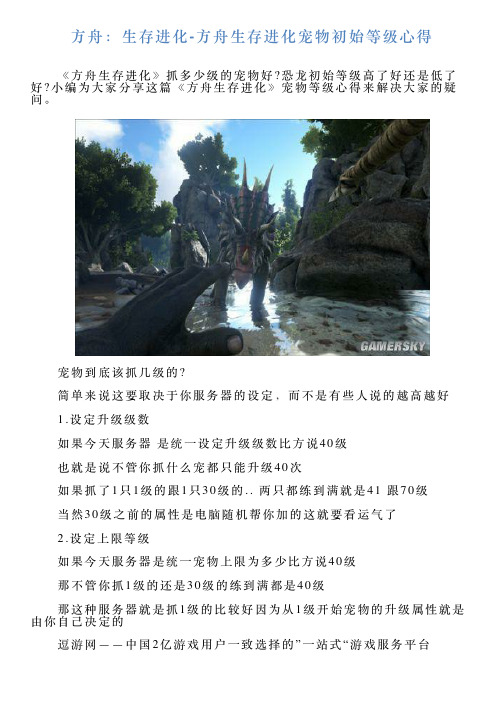
⽅⾈:⽣存进化-⽅⾈⽣存进化宠物初始等级⼼得
《⽅⾈⽣存进化》抓多少级的宠物好?恐龙初始等级⾼了好还是低了好?⼩编为⼤家分享这篇《⽅⾈⽣存进化》宠物等级⼼得来解决⼤家的疑问。
宠物到底该抓⼏级的?
简单来说这要取决于你服务器的设定,⽽不是有些⼈说的越⾼越好 1.设定升级级数
如果今天服务器是统⼀设定升级级数⽐⽅说40级
也就是说不管你抓什么宠都只能升级40次
如果抓了1只1级的跟1只30级的..两只都练到满就是41跟70级
当然30级之前的属性是电脑随机帮你加的这就要看运⽓了
2.设定上限等级
如果今天服务器是统⼀宠物上限为多少⽐⽅说40级
那不管你抓1级的还是30级的练到满都是40级
那这种服务器就是抓1级的⽐较好因为从1级开始宠物的升级属性就是由你⾃⼰决定的
逗游⽹——中国2亿游戏⽤户⼀致选择的”⼀站式“游戏服务平台。
方舟:生存进化驯龙教程与升级加点技能分配心得

⽅⾈:⽣存进化-驯龙教程与升级加点技能分配⼼得 《⽅⾈:⽣存进化》好多玩家可能是刚⼊⼿开始游玩,难免有些疑问与困惑,⼩编这就为⼤家带来《⽅⾈⽣存进化》中⼀些前期问题解答与驯龙教程及加点技能分配⼼得,⼀起来看吧。
⾸先进⼊游戏和捏脸已经有很多介绍了我就来点直接的,⽐较通俗易懂和急需的。
同类型的游戏很多⼤部分都差不多,不赘述了,⾛路跳跃都⼀样。
趴下和蹲是x c⽐较关⼼的合成和说话分别是v和b 前期问题解答 前期你只会两种东西⼀个是⽯镐⼀个是⽕把 这两种东西要尽快合成,镐⼦需要⽯头⽊棍和⼲草,⽽⽕把需要⽕⽯⽯头和游戏⽊棍。
在这⾥提⽰⽕把所需要的⽕⽯需要⽤镐⼦砸⽯头获得。
⽽且镐⼦可以伐⽊。
这⾥会问了怎么获得这些材料呢 ⼲草和⽊头需要伐⽊获得,⽊头可以直接⽤拳头撸⽯头在海边很容易找到之后可以靠镐⼦砸⽯头获得镐⼦砸的⽯头是⽐较⼤的⽯头 渴了怎么办,这⾥的设定是只要你到⽔⾥就能补⽔,下⾬的时候⼀直补⽔,在10级以前有个可以制作⽔袋的可以储存不少⽔源 怎么升级,这个游戏的升级机制是你⼲什么都升级⽐如伐⽊挖矿杀龙造房⼦反正有改变的就加经验 前期⾷物问题怎么解决。
果⼦ ⼀路按e捡拾都不⽤看地⾯ 这⼀路差不多可以吧前期的果⼦个⽯头捡够了。
同时在这⾥说⼀下,灌⽊丛不仅有果实还有纤维是做⾐服造茅草屋的材料之⼀ 这时你可以找⼩伙伴了 制造分成很多种有武器建筑药品⾐服等等很多 当然⾸先得升级你的⼯具类 你做出镐⼦和⽕把⽐不多就升级了可以解锁斧⼦了 这⾥介绍⼀下前期⼯具和武器 镐⼦可以挖矿砍树,砍树得的⼲草多。
斧⼦可以砍树解剖⼫体,斧⼦砍树⽊头多。
长⽭武器,杀怪杀⼈不说了,解散⼫体得的⽪和⾁好像⽐斧⼦的少⽽且长⽭没有耐久但是爱坏 弹⼸前期远程武器需要⽯头作为弹药可以打晕敌⼈ 好了差不多武装好⾃⼰了可以建家了 家需要地基墙门和顶我就不赘述了 同样的来点实在的,家建好了要关门,按住e选择最下⾯的可以上锁密码的呦 同时组队的也可以打开门但是如果上了锁就也得输密码 同理箱⼦也是 接着完善住宅,箱⼦可以放50重量的物品,睡袋当你死了会复活在睡袋这但是⽤完⼀次就消失了。
方舟生存进化联机教程

方舟生存进化联机教程《方舟生存进化》是一款由Studio Wildcard开发的沙盒生存游戏,玩家需要在一个荒野环境中建立自己的基地,狩猎采集资源,驯服和训练各种恐龙来帮助自己生存。
游戏提供了联机模式,玩家可以和朋友们一起探索世界、合作建设基地、共同对抗敌对势力。
下面是关于《方舟生存进化》联机教程的详细介绍。
首先,进入游戏后选择联机模式。
你可以选择加入已有的服务器或者创建自己的服务器。
如果你是第一次玩游戏,建议选择加入已有的服务器,因为这样可以更快地接触到游戏的规则和内容。
加入服务器后,你需要选择一个角色扮演你在游戏中的形象。
游戏提供了多种不同的角色和外貌选项供玩家选择。
选择好角色后,你将被送到一个起始点,在这里你可以开始建立自己的基地。
建立基地是游戏的核心内容之一。
你可以采集资源来建造房屋、建筑和设施。
基地中的房屋可以提供庇护和存储空间,建筑和设施可以帮助你生产更多资源并提供各种功能。
在联机模式中,你可以和朋友一起建立基地,共同筹集资源、合作建造各种建筑,提高生存能力。
在《方舟生存进化》中,恐龙是非常重要的资源。
你可以通过捕获和驯服恐龙来帮助你进行各种任务和战斗。
驯服恐龙需要一定的技巧和耐心,你需要利用武器和食物来驯服它们,并提供适当的环境和食物来满足它们的需求。
恐龙可以用于狩猎、采集资源、驾驶交通工具和战斗。
在联机模式中,玩家之间可以进行合作和交流。
你可以和朋友们组队一起探索世界、进行任务和战斗。
游戏提供了文字聊天和语音聊天功能,你可以和队友们沟通协调行动,并分享游戏中的心得和经验。
总的来说,《方舟生存进化》是一款非常有趣并且耐玩的游戏,联机模式可以让玩家间更好地合作、共同探索和建设基地。
如果你喜欢沙盒生存游戏和恐龙题材,那么这款游戏肯定能给你带来很好的游戏体验。
快和你的朋友一起加入游戏,建立自己的基地,驯服恐龙,体验无尽的冒险吧!。
APF说明书
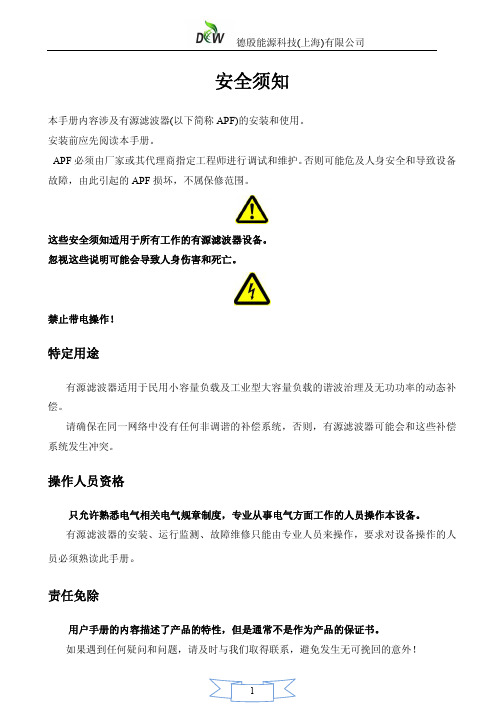
特定用途
有源滤波器适用于民用小容量负载及工业型大容量负载的谐波治理及无功功率的动态补 偿。
请确保在同和这些补偿 系统发生冲突。
操作人员资格
只允许熟悉电气相关电气规章制度,专业从事电气方面工作的人员操作本设备。 有源滤波器的安装、运行监测、故障维修只能由专业人员来操作,要求对设备操作的人
员必须熟读此手册。
责任免除
用户手册的内容描述了产品的特性,但是通常不是作为产品的保证书。 如果遇到任何疑问和问题,请及时与我们取得联系,避免发生无可挽回的意外!
1
德殷能源科技(上海)有限公司
目录
安全须知 ........................................................................................................................................ 1 特定用途 ................................................................................................................................. 1 操作人员资格.......................................................................................................................... 1 责任免除 ................................................................................................................................. 1
RSLinx Classic入门指南
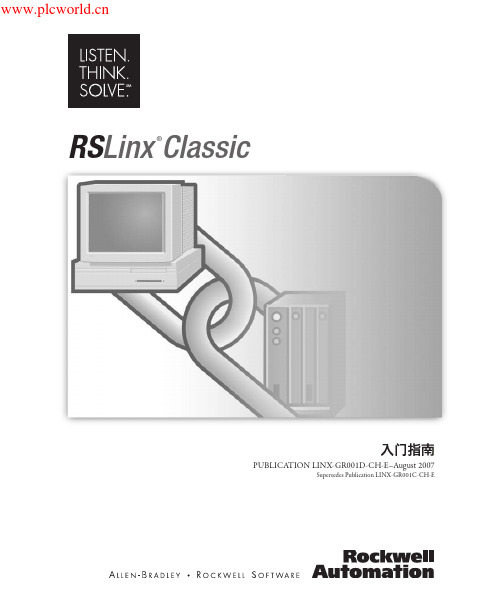
OLE for Process Control (OPC) 是 OPC Foundation 的注册商标。
Oracle、 SQL*Net 和 SQL*Plus 是 Oracle Corporation 的注册商标。
保证
客户支持电话 — 1.440.646.3434 联机支持 — /
© 2007 Rockwell Automation Technologies, Inc. 保留所有权利。美国印制。
本文档及 Rockwell Software 产品随附的所有文档均为 Rockwell Automation Technologies, Inc. 版权所有。未经 Rockwell Automation Technologies, Inc 书面许可,严禁复制和/或分 发这些文档。有关详细信息,请参考授权协议。
ActiveX、 Microsoft、 Microsoft Access、 SQL Server、 Visual Basic、 Visual C++、 Visual SourceSafe、Windows、Windows ME、Windows NT、Windows 2000、Windows Server 2003 和 Windows XP 是 Microsoft Corporation 在美国和 / 或其他国家的注册商标或商标。
Adobe、Acrobat 和 Reader 是 Adobe Systems Incorporated 在美国和/或其他国家的注册商 标或商标。
ControlNet 是 ControlNet International 的注册商标。
viewme-um004_-zh-e说明书
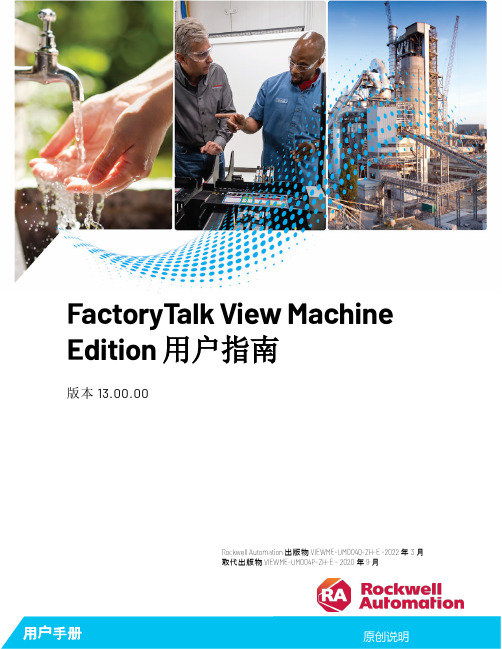
方舟生存进化全生物代码

?切出游戏Ctrl+c复制,切入游戏按TAB进入控制台Ctrl+v粘贴就行SetCheatPlayerTrue??????????EnablesCheatMenu??开启作弊选单SetCheatPlayerFalse????????DisablesCheatMenu??关闭作弊选单God??????Unkillable,exceptyoucandrown.??无敌Fly????????AbletoFly????飞行模式Walk??????DeactivatesFlying??取消飞行模式Teleport??????Teleportsyouinthedirectionyouarefacing.??传送至你当前看的点Slomo<#>????????Changesserverspeed.Valuesare1-5.1=NormalSpeed??设定时间速度<1-5>,1=正常速度PlayersOnly??????FreezesallDinosattheircurrentposition.Alsofreezescrafting.??冻结所有恐龙行动,制作中的工作也会受影响Ghost??????Noclip,walkthroughwalls/objects.??穿墙模式ForceTame??????InstantlytamesaDino.Canridewithoutsaddle.??强制驯化恐龙(看著要驯的恐龙打这指令)AddExperience1000001 Givesyourself1000XP 给自己经验值1000(可改其它值)-AddExperience(valueforfirstnumber)(toggleoptioninrelationtotribe)(Secondtoggle)(thirdtoggle)s ointotalthereshouldbe4separatenumbers.GiveResources Givesyou50ofallresources 给各种资源物件50份InfiniteStats InfiniteHunger,Stamina,Ammo,etc.. 状态/子弹不减(饥饿、耐力、免装弹....等) DamageTarget Damagesacreatureyouarelookingatforasetamount 伤害当前所看的目标DestroyAllEnemies Destroysallenemies.Theyrespawnafterawhile. 杀死所有的恐龙,过一会会重生出来GiveEngrams unlocksallcraftingrecipesforyourcharacter-*Bugged-Youcan'tcrafttheserecipes 开启所有蓝图(目前此功能有问题)HurtMe Dealsdamagetoyourself 伤害自己(自杀)例hurtme1000ToggleGun Togglesvisibilityofcurrentequippeditem 当前装备物品隐形开/关SetTimeOfDay Changestimeofday 设定时间(后面要加时间如settimeofday04:00) SetPlayerPos000 Allowsyoutoteleporttocoordinates. 传送到座标(如setplayerpos12,12,132) SaveWorld Savescurrentworldstate 手动储存Quit eaftersavingforasafeshutdown. 离开游戏ExecSetSleepingTrue/False Putscharactertosleep/wakesthemup 设定玩家为睡眠(true)/醒来(false)EnemyInvisibleTrue/False Makesallcreaturesignoreyouevenifyouattackthem 玩家隐身,恐龙就算被打也看不到DestroyAll DestroysallObjects/Dinosofaclassname 删除所有物件及恐龙Summon Summonsadinoatyourlocation. 召唤一只恐龙到当前位置GiveItemNum Givesyouanitem. 给指定的物品请参照下面的物品ID >>例1: giveitemnum10511false 给储存箱1个StatFPS ShowsyourFPSandlatency,usablebyanyone. 显示帧数大家可能见过,一些代码比我的简便也能召唤生物,但是我的是详细代码,详细代码最大的用处就是可以确定召唤出的等级,也就是最后一位0,把0改成任意数字都可召唤出满意等级的生物比如cheatSpawnDino"Blueprint'/Game/PrimalEarth/Dinos/Carno/M egaCarno_Character_BP.MegaCarno_Character_BP'"0009999就是一只9999级的精英牛龙(建议等级不要超500,否则会降低游戏可玩性)bOSS级恐龙代码精英牛龙cheatSpawnDino"Blueprint'/Game/PrimalEarth/Dinos/Carno/MegaCarno_Character_BP.MegaCar no_Character_BP'"0001精英迅猛龙cheatSpawnDino"Blueprint'/Game/PrimalEarth/Dinos/Raptor/MegaRaptor_Character_BP.MegaR aptor_Character_BP'"0001精英霸王龙cheatSpawnDino"Blueprint'/Game/PrimalEarth/Dinos/Rex/MegaRex_Character_BP.MegaRex_Cha racter_BP'"0001育母蜘蛛iderL_Character_BP'"0001喷火龙cheatSpawnDino"Blueprint'/Game/PrimalEarth/Dinos/Dragon/Dragon_Character_BP.Dragon_Ch aracter_BP'"0001金刚cheatSpawnDino"Blueprint'/Game/PrimalEarth/Dinos/Gorilla/Gorilla_Character_BP.Gorilla _Character_BP'"0001嘟嘟霸王龙cheatSpawnDino"Blueprint'/Game/PrimalEarth/Dinos/DodoRex/DodoRex_Character_BP.DodoRex _Character_BP'"0001海中生物沧龙cheatSpawnDino"Blueprint'/Game/PrimalEarth/Dinos/Mosasaurus/Mosa_Character_BP.Mosa_Ch aracter_BP'"0001腔棘鱼cheatSpawnDino"Blueprint'/Game/PrimalEarth/Dinos/Coelacanth/Coel_Character_BP.Coel_Ch aracter_BP'"0001鱼龙_Character_BP'"0001巨齿鲨cheatSpawnDino"Blueprint'/Game/PrimalEarth/Dinos/Megalodon/Megalodon_Character_BP.Meg alodon_Character_BP'"0001巨型食人鱼cheatSpawnDino"Blueprint'/Game/PrimalEarth/Dinos/Piranha/Piranha_Character_BP.Piranha _Character_BP'"0001蛇颈龙cheatSpawnDino"Blueprint'/Game/PrimalEarth/Dinos/Plesiosaur/Plesiosaur_Character_BP.P lesiosaur_Character_BP'"0001三叶虫cheatSpawnDino"Blueprint'/Game/PrimalEarth/Dinos/Trilobite/Trilobite_Character_C.Tril obite_Character_C'"0001空中生物阿根廷巨鹰cheatSpawnDino"Blueprint'/Game/PrimalEarth/Dinos/Argentavis/Argent_Character_BP.Argen t_Character_BP'"0001双齿翼龙orph_Character_BP'"0001巨脉蜻蜓cheatSpawnDino"Blueprint'/Game/PrimalEarth/Dinos/Dragonfly/Dragonfly_Character_BP.Dra gonfly_Character_BP'"0001蝙蝠cheatSpawnDino"Blueprint'/Game/PrimalEarth/Dinos/Bat/Bat_Character_BP.Bat_Character_B P'"0001无齿翼龙cheatSpawnDino"Blueprint'/Game/PrimalEarth/Dinos/Ptero/Ptero_Character_BP.Ptero_Chara cter_BP'"0001风神翼龙cheatSpawnDino"Blueprint'/Game/PrimalEarth/Dinos/Quetzalcoatlus/Quetz_Character_BP.Qu etz_Character_BP'"0001兵蚁cheatSpawnDino"Blueprint'/Game/PrimalEarth/Dinos/Ant/FlyingAnt_Character_BP.FlyingAnt _Character_BP'"0001陆地生物南方巨兽cheatSpawnDino"Blueprint'/Game/PrimalEarth/Dinos/Giganotosaurus/Gigant_Character_BP.G igant_Character_BP'"0001甲龙cheatSpawnDino"Blueprint'/Game/PrimalEarth/Dinos/Ankylo/Ankylo_Character_BP.Ankylo_Ch aracter_BP'"0001蜘蛛cheatSpawnDino"Blueprint'/Game/PrimalEarth/Dinos/Spider-Small/SpiderS_Character_BP.Sp iderS_Character_BP'"0001青蛙cheatSpawnDino"Blueprint'/Game/PrimalEarth/Dinos/Toad/Toad_Character_BP.Toad_Characte r_BP'"0001雷龙cheatSpawnDino"Blueprint'/Game/PrimalEarth/Dinos/Sauropod/Sauropod_Character_BP.Sauro pod_Character_BP'"0001淡水乌龟cheatSpawnDino"Blueprint'/Game/PrimalEarth/Dinos/Turtle/Turtle_Character_BP.Turtle_Ch aracter_BP'"0001牛龙cheatSpawnDino"Blueprint'/Game/PrimalEarth/Dinos/Carno/Carno_Character_BP.Carno_Chara cter_BP'"0001双脊龙cheatSpawnDino"Blueprint'/Game/PrimalEarth/Dinos/Dilo/Dilo_Character_BP.Dilo_Characte r_BP'"0001冰原狼cheatSpawnDino"Blueprint'/Game/PrimalEarth/Dinos/Direwolf/Direwolf_Character_BP.Direw olf_Character_BP'"0001嘟嘟鸟cheatSpawnDino"Blueprint'/Game/PrimalEarth/Dinos/Dodo/Dodo_Character_BP.Dodo_Characte r_BP'"0001星尾兽cheatSpawnDino"Blueprint'/Game/PrimalEarth/Dinos/Doedicurus/Doed_Character_BP.Doed_Ch aracter_BP'"0001巨猿cheatSpawnDino"Blueprint'/Game/PrimalEarth/Dinos/Bigfoot/Bigfoot_Character_BP.Bigfoot _Character_BP'"0001猛犸象cheatSpawnDino"Blueprint'/Game/PrimalEarth/Dinos/Mammoth/Mammoth_Character_BP.Mammoth _Character_BP'"0001大角鹿cheatSpawnDino"Blueprint'/Game/PrimalEarth/Dinos/Stag/Stag_Character_BP.Stag_Characte r_BP'"0001中猴cheatSpawnDino"Blueprint'/Game/PrimalEarth/Dinos/Monkey/Monkey_Character_BP.Monkey_Ch aracter_BP'"0001肿头龙cheatSpawnDino"Blueprint'/Game/PrimalEarth/Dinos/Pachy/Pachy_Character_BP.Pachy_Chara cter_BP'"0001巨犀cheatSpawnDino"Blueprint'/Game/PrimalEarth/Dinos/Paraceratherium/Paracer_Character_BP .Paracer_Character_BP'"0001副节龙cheatSpawnDino"Blueprint'/Game/PrimalEarth/Dinos/Para/Para_Character_BP.Para_Characte r_BP'"0001渐渐象cheatSpawnDino"Blueprint'/Game/PrimalEarth/Dinos/Phiomia/Phiomia_Character_BP.Phiomia _Character_BP'"0001普莫若蝎cheatSpawnDino"Blueprint'/Game/PrimalEarth/Dinos/Scorpion/Scorpion_Character_BP.Scorp ion_Character_BP'"0001迅猛龙cheatSpawnDino"Blueprint'/Game/PrimalEarth/Dinos/Raptor/Raptor_Character_BP.Raptor_Ch aracter_BP'"0001剑齿虎cheatSpawnDino"Blueprint'/Game/PrimalEarth/Dinos/Saber/Saber_Character_BP.Saber_Chara cter_BP'"0001帝王鳄cheatSpawnDino"Blueprint'/Game/PrimalEarth/Dinos/Sarco/Sarco_Character_BP.Sarco_Chara cter_BP'"0001棘背龙cheatSpawnDino"Blueprint'/Game/PrimalEarth/Dinos/Spino/Spino_Character_BP.Spino_Chara cter_BP'"0001剑龙cheatSpawnDino"Blueprint'/Game/PrimalEarth/Dinos/Stego/Stego_Character_BP.Stego_Chara cter_BP'"0001泰坦巨蟒cheatSpawnDino"Blueprint'/Game/PrimalEarth/Dinos/BoaFrill/BoaFrill_Character_BP.BoaFr ill_Character_BP'"0001雄蚁cheatSpawnDino"Blueprint'/Game/PrimalEarth/Dinos/Ant/Ant_Character_BP.Ant_Character_B P'"0001三角龙cheatSpawnDino"Blueprint'/Game/PrimalEarth/Dinos/Trike/Trike_Character_BP.Trike_Chara cter_BP'"0001霸王龙cheatSpawnDino"Blueprint'/Game/PrimalEarth/Dinos/Rex/Rex_Character_BP.Rex_Character_B P'"0001彩蛋万圣节版本迅猛龙骨架cheatgiveitem"Blueprint'/Game/PrimalEarth/CoreBlueprints/Items/Armor/Saddles/PrimalItemco stume_boneraptor.PrimalItemCostume_boneraptor"1110霸王龙骨架cheatgiveitem"Blueprint'/Game/PrimalEarth/CoreBlueprints/Items/Armor/Saddles/PrimalItemco stume_bonerex.PrimalItemCostume_bonerex"1110牛龙骨架cheatgiveitem"Blueprint'/Game/PrimalEarth/CoreBlueprints/Items/Armor/Saddles/PrimalItemco stume_bonecarno.PrimalItemCostume_bonecarno"1110剑龙骨架cheatgiveitem"Blueprint'/Game/PrimalEarth/CoreBlueprints/Items/Armor/Saddles/PrimalItemco stume_bonestego.PrimalItemCostume_bonestego"1110召唤骨头剑龙代码cheatsummonBone_Stego_Character_BP_c剑龙可选级召唤代码cheatSpawnDino"Blueprint'/Game/PrimalEarth/Dinos/stego/Bone_Stego_Character_BP.Bone_St ego_Character_BP'"0001三角龙骨架cheatgiveitem"Blueprint'/Game/PrimalEarth/CoreBlueprints/Items/Armor/Saddles/PrimalItemco stume_bonetrike.PrimalItemCostume_bonetrike"1110召唤骨头三角龙cheatsummonBone_Trike_Character_BP_c三角龙可选级召唤代码"Blueprint'/Game/PrimalEarth/Dinos/trike/Bone_trike_Character_BP.Bone_trike_Character_BP'" 0001雷龙骨架cheatgiveitem"Blueprint'/Game/PrimalEarth/CoreBlueprints/Items/Armor/Saddles/PrimalItemCo stume_BoneSauro.PrimalItemCostume_BoneSauro"1110召唤骨头雷龙代码CheatsummonBone_Sauropod_Character_BP_c雷龙可选级召唤代码cheatSpawnDino"Blueprint'/Game/PrimalEarth/Dinos/Sauropod/Bone_Sauropod_Character_BP. Bone_Sauropod_Character_BP'"0001嘟嘟鸟僵尸CheatsummonZombieDodo_Character_BP_c南瓜cheatgiveitem"Blueprint'/Game/PrimalEarth/CoreBlueprints/Items/structures/halloween/PrimalI temStructure_Pumpkin.PrimalItemStructure_Pumpkin"1110墓碑cheatgiveitem"Blueprint'/Game/PrimalEarth/CoreBlueprints/Items/structures/halloween/primalit emstructure_hw_grave.primalitemstructure_hw_grave"1110稻草人cheatgiveitem"Blueprint'/Game/PrimalEarth/CoreBlueprints/Items/structures/halloween/PrimalI temStructure_Scarecrow.PrimalItemStructure_Scarecrow"1110巫师帽子cheatgiveitem"Blueprint'/Game/PrimalEarth/CoreBlueprints/Items/Armor/skin/PrimalItemSkin_ WitchHat.PrimalItemSkin_WitchHat"1110嘟嘟霸王龙帽子cheatgiveitem"Blueprint'/Game/PrimalEarth/CoreBlueprints/Items/Armor/skin/primalitemskin_d odorexmask.primalitemskin_dodorexmask"1110恐龙皮肤帽子巫师cheatgiveitem"Blueprint'/Game/PrimalEarth/CoreBlueprints/Items/Armor/cloth/PrimalItem_HatT ributeDino.PrimalItem_HatTributeDino"1110。
桌面虚拟化平台Acer VDI用户手册-3.3

1. 创建和准备虚拟机.........................................................................................................15 2. 桌面池创建.....................................................................................................................15
4.
5. 五、
聚合服务器配置 ............................................................................................................. 12 1) 创建聚合服务器.....................................................................................................12 2) 创建聚合模板.........................................................................................................13 序列号管理 ..................................................................................................................... 13 桌面管理 ......................................................................................................................... 15
和利时操作手册MACS4.6.1详细文档
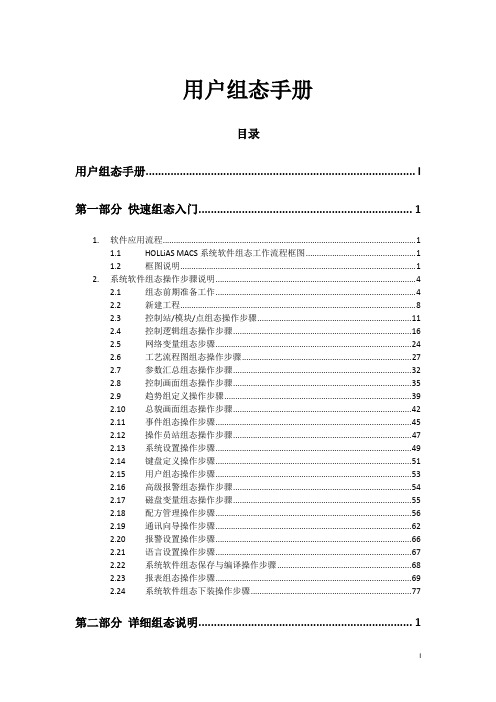
用户组态手册目录用户组态手册 (I)第一部分快速组态入门 (1)1.软件应用流程 (1)1.1HOLLiAS MACS系统软件组态工作流程框图 (1)1.2框图说明 (1)2.系统软件组态操作步骤说明 (4)2.1组态前期准备工作 (4)2.2新建工程 (8)2.3控制站/模块/点组态操作步骤 (11)2.4控制逻辑组态操作步骤 (16)2.5网络变量组态步骤 (24)2.6工艺流程图组态操作步骤 (27)2.7参数汇总组态操作步骤 (32)2.8控制画面组态操作步骤 (35)2.9趋势组定义操作步骤 (39)2.10总貌画面组态操作步骤 (42)2.11事件组态操作步骤 (45)2.12操作员站组态操作步骤 (47)2.13系统设置操作步骤 (49)2.14键盘定义操作步骤 (51)2.15用户组态操作步骤 (53)2.16高级报警组态操作步骤 (54)2.17磁盘变量组态操作步骤 (55)2.18配方管理操作步骤 (56)2.19通讯向导操作步骤 (62)2.20报警设置操作步骤 (66)2.21语言设置操作步骤 (67)2.22系统软件组态保存与编译操作步骤 (68)2.23报表组态操作步骤 (69)2.24系统软件组态下装操作步骤 (77)第二部分详细组态说明 (1)第一章系统概述 (1)1.1系统构成 (1)1.2.1网络结构 (2)1.2.2系统组成 (4)1.2系统功能 (5)1.3系统特点 (6)第二章系统软件安装 (8)2.1软件安装运行环境 (8)2.2系统软件安装步骤 (8)第三章工程管理器总述 (14)3.1界面总貌 (14)3.2组态树基本操作 (16)3.3菜单命令 (16)第四章创建工程 (19)4.1功能说明 (19)4.1.1新建工程 (19)4.1.2打开工程 (23)4.1.3备份工程 (25)4.1.4关闭工程 (28)4.1.5删除工程 (29)4.1.6恢复工程 (30)4.1.7工程属性 (33)4.2创建工程组态实例 (35)第五章控制站I/O组态 (40)5.1控制站 (40)5.1.1主控型号及功能 (40)5.1.1.1 FM系列主控 (40)5.1.1.2 SM系列主控 (41)5.1.2控制站组态 (41)5.1.2.1 新增控制站 (42)5.1.2.2 组态信息查询 (44)5.1.2.3 机柜布置 (45)5.1.2.4 编译控制站 (52)5.1.2.5 删除控制站 (53)5.1.2.6 其它信息 (54)5.2I/O模块 (56)5.2.1模块型号及功能 (56)5.2.1.1 FM系列模块 (56)5.2.1.2 SM系列模块 (59)5.2.2I/O模块组态 (61)5.2.2.1 新增模块 (61)5.2.2.2 模块地址修改 (63)5.2.2.3 冗余模块添加 (65)5.2.2.4 模块信息查询 (67)5.2.2.5 安装位置修改 (69)5.2.2.6 删除模块 (73)5.3功能模块 (73)5.3.1通讯模块 (74)5.3.1.1 模块型号及功能 (74)5.3.1.2 通讯模块组态 (75)5.4第三方DP设备 (92)5.5点 (93)5.5.1I/O点 (93)5.5.1.1 I/O点信息详解 (93)5.5.1.2 I/O点组态 (105)5.5.2中间点 (113)5.5.2.1 中间点信息详解 (113)5.5.2.2 中间点组态 (134)5.5.3通讯点 (134)5.5.4查找测点 (136)5.6网络变量定义 (137)5.7导入测点清单 (140)5.7.1测点清单信息详解 (140)5.7.1.1 测点清单中CONTROL表 (141)5.7.1.2 测点清单中MODULE表 (141)5.7.1.3 测点清单中AI点 (142)5.7.1.4 测点清单中RTD点 (143)5.7.1.5 测点清单中TC点 (144)5.7.1.6 测点清单中PI点 (145)5.7.1.7 测点清单中AO点 (146)5.7.1.8 测点清单中DI点 (147)5.7.1.9 测点清单中DO点 (148)5.7.1.10 测点清单中SOE点 (148)5.7.1.11 测点清单中DEH点 (149)5.7.1.12 测点清单中DPTAG点 (149)5.7.2导入测点清单 (150)5.7.3导出测点清单 (151)5.8用户自定义库 (152)5.8.1新建用户库 (152)5.8.2刷新用户库索引 (154)5.8.3删除用户库 (154)5.8.4重命名用户库 (155)5.9控制站I/O组态实例 (156)5.9.1新建控制站 (156)5.9.2添加I/O模块和I/O点 (156)5.9.3添加通讯模块和通讯点 (163)5.9.4定义网络变量 (173)5.9.5导入测点清单 (176)5.9.6编译 (178)5.9.7中间点编辑 (178)第六章操作员站组态 (180)6.1功能说明 (180)6.1.1操作员站/工程师站 (180)6.1.2操作员站名 (180)6.1.3IP地址 (181)6.1.4主/从历史站 (181)6.1.5时间服务器 (181)6.1.6事件 (181)6.2组态操作说明 (181)6.2.1新增操作员站 (182)6.2.2组态操作员站 (183)6.2.3删除操作员站 (185)6.2.4下装操作员站 (186)6.3操作员站组态实例 (186)第七章控制逻辑组态 (192)7.1控制逻辑总述 (192)7.2控制逻辑组态界面 (193)7.2.1标题栏 (193)7.2.2菜单栏 (194)7.2.2.1 文件菜单 (194)7.2.2.2 编辑菜单 (195)7.2.2.3 工程菜单 (199)7.2.2.4 插入菜单 (204)7.2.2.5 其他菜单 (204)7.2.2.6 在线菜单 (205)7.2.2.7 窗口菜单 (210)7.2.2.8 帮助菜单 (213)7.2.3工具栏 (213)7.2.4树型结构窗口 (214)7.2.4.1 POUs (214)7.2.4.2 资源 (214)7.2.5工作区 (224)7.2.5.1 局部变量声明区 (224)7.2.5.2 程序编辑区 (224)7.2.6编译窗口 (225)7.3控制逻辑组态操作说明 (226)7.3.1点生成 (226)7.3.2POU语言 (229)7.3.2.1 CFC (229)7.3.2.2 FBD (240)7.3.2.3 LD (247)7.3.2.4 ST (254)7.3.2.5 SFC (261)7.3.2.6 IL (271)7.3.3创建/添加程序 (278)7.3.4创建/添加功能块 (279)7.3.5创建/添加函数 (280)7.3.6控制逻辑算法编写 (281)7.3.6.1 变量的数据类型 (281)7.3.6.2 关于变量的有效范围 (284)7.3.6.3 变量的属性 (285)7.3.6.4 量程转换 (285)7.3.6.5 算法介绍 (290)7.3.7编译、登录及调试 (302)7.3.7.1 编译 (302)7.3.7.2 登录 (302)7.3.7.3 在线调试 (303)7.4控制逻辑组态实例 (308)第八章图形组态 (317)8.1工艺流程图 (317)8.1.1功能说明 (317)8.1.2组态操作说明 (317)8.1.2.1 流程图页面管理 (319)8.1.2.2 静态对象制作 (327)8.1.2.3 动态对象制作 (333)8.1.2.4 导入图形文件 (363)8.1.2.5 编译图形 (367)8.2参数汇总 (367)8.2.1功能说明 (367)8.2.2组态操作说明 (368)8.3控制画面 (373)8.3.1功能说明 (373)8.3.2组态操作说明 (373)8.4趋势组定义 (378)8.4.1功能说明 (378)8.4.2组态操作说明 (378)8.5总貌画面 (381)8.5.1功能说明 (381)8.5.2组态操作说明 (382)8.6图形组态实例 (387)8.6.1新建工艺流程图 (387)8.6.2新建参数组 (389)8.6.3新建控制组 (391)8.6.4新建趋势组 (393)8.6.5新建总貌画面 (395)8.6.6在线运行画面 (401)第九章系统组态 (404)9.1系统设置 (404)9.1.1功能说明 (404)9.1.2组态操作说明 (404)9.1.2.1 图形设置 (405)9.1.2.2 校时设置 (407)9.1.2.3 权限设置 (408)9.2用户组态 (408)9.2.1功能说明 (408)9.2.2组态操作说明 (410)9.3键盘定义 (414)9.3.1功能说明 (414)9.3.2组态操作说明 (415)9.3.2.1 多区域键盘 (419)9.4事件组态 (422)9.4.1功能说明 (422)9.4.2组态操作说明 (425)9.5高级报警 (427)9.5.1功能说明 (427)9.5.2组态操作说明 (428)9.6磁盘变量 (430)9.6.1功能说明 (431)9.6.2组态操作说明 (432)9.7配方管理 (438)9.7.1功能说明 (438)9.7.2组态操作说明 (438)9.8通讯向导 (442)9.8.1功能说明 (442)9.8.2组态操作说明 (444)9.8.2.1 新建通讯设备 (445)9.8.2.2 修改通讯参数 (450)9.9报警设置 (452)9.9.1功能说明 (452)9.9.2组态操作说明 (452)9.10语言设置 (454)9.11系统组态实例 (456)9.11.1系统设置 (456)9.11.2用户组态 (457)9.11.3键盘定义组态 (459)9.11.4事件组态 (461)9.11.5高级报警组态 (462)9.11.6磁盘变量组态 (463)9.11.7配方管理组态 (465)9.11.8通讯向导组态 (472)9.11.9报警设置组态 (477)9.11.10语言设置组态 (479)第十章编译和下装 (481)10.1编译部分 (481)10.1.1编译 (481)10.1.2编译控制站 (482)10.1.2.1 编译当前控制站 (483)10.1.2.2 编译全部控制站 (483)10.1.3编译图形 (484)10.2下装部分 (484)第十一章报表组态 (488)11.1功能说明 (488)11.2组态操作说明 (488)11.2.1删除报表 (495)11.2.2报表重命名 (496)11.3组态实例 (496)第十二章代码编辑 (505)12.1新建代码 (506)12.2重命名代码文件 (507)12.3删除代码文件 (508)12.4查找用户函数 (508)第十三章CAD接线图 (511)13.1功能说明 (511)13.2组态操作说明 (515)13.3组态实例 (516)第十四章仿真控制器 (521)14.1功能说明 (521)14.2操作说明 (522)14.2.1控制站信息 (526)14.2.2控制站总览 (527)14.2.3控制站批量设置 (529)第十五章HART设备管理器 (530)15.1界面说明 (530)15.1.1启动HART设备管理器 (530)15.1.2工程视图的显示方式 (534)15.1.3设备管理 (537)15.1.3.1 常规设备管理 (537)15.1.3.2 智能设备管理 (537)15.1.4设备信息汇总 (539)15.1.5退出连接 (540)15.2服务器端各功能说明 (541)15.2.1HART仪表信息功能 (541)15.2.1.1 基本信息 (541)15.2.1.2 通用信息 (541)15.2.1.3 主变量信息 (542)15.2.1.4 副变量信息 (544)15.2.1.5 调试信息 (544)15.2.2用户管理功能 (545)15.2.3日志功能 (547)15.2.4仪表台帐信息功能 (548)15.2.4.1 查看仪表台帐信息 (548)15.2.4.2 仪表筛选 (548)15.2.4.3 台帐信息保存和打开 (548)15.2.5仪表维护功能 (549)15.2.5.1 查看仪表维护信息 (549)15.2.5.2 维护信息的预览打印 (549)15.2.6其它功能 (550)15.2.6.1 模件参数 (550)15.2.6.2 单位显示 (550)15.3客户端功能说明 (550)15.3.1启动客户端 (550)15.3.2显示界面 (551)15.3.3添加服务器 (551)15.3.3.1 服务器IP设置 (552)15.3.3.2 添加多个服务器 (552)15.3.4连接服务器 (552)15.3.5查看设备信息 (553)15.3.6断开服务器 (554)15.3.7删除服务器 (554)15.3.8仪表维护功能 (555)15.4错误信息 (555)第十六章多语言的使用 (556)第三部分速查手册 (559)1.数学及逻辑运算库HS_MathLogic.lib (559)1.1流量积算 (559)1.2折线函数 (561)1.3优先级递减多重比较器 (563)1.4D触发器 (565)1.5开关量变态次数累积 (566)1.6下降沿触发 (567)1.7开关量状态时间累积器 (567)1.8幂函数 (569)1.9数值滤波 (569)1.10一维插值 (571)1.11多项式 (572)1.12限定或 (573)1.14定义模拟量越限时间累计器 (576)1.15计算变化率 (577)1.16二维插值 (579)1.17上升沿触发 (581)2.时域运算库HS_TimeField.lib (582)2.1设定曲线 (582)2.2微分(不完全微分) (584)2.3一阶惯性 (585)2.4一阶滞后补偿 (586)2.5积分 (588)2.6超前滞后 (590)2.7滞后比较 (591)2.8斜坡函数 (592)2.9二阶惯性 (593)2.10二阶滞后补偿 (595)2.11定时器 (597)2.12一阶纯滞后 (601)2.13二阶纯滞后 (603)2.14三阶纯滞后 (604)3.控制算法库HS_Ctrol.lib (606)3.1手操器 (606)3.2组合伺服放大(HSCSLAVE) (610)3.3组合伺放(HSCSLAVE5) (612)3.4开关手操器 (616)3.5断路器 (617)3.6断路器2 (622)3.7断路器5 (628)3.8PID (636)3.9顺控设备(HSSCS) (644)3.10伺服放大 (652)3.11调节门(HSVALVE) (653)3.12远程调节门(HSVALVE5) (655)4.报警限制选择算法HS_AlmLimSec.lib (658)4.1冗余选择信号输入 (658)4.2模入信号二选一 (659)4.3报警闪光 (662)4.4幅值报警 (663)4.5偏差报警 (666)4.6速率报警 (667)4.7数字开关 (668)4.8幅值限制 (669)4.9速率限制 (670)4.10三取中 (671)5.专用算法HS_Special.lib (677)5.1模拟存储 (677)5.2双输出平衡(双平衡) (679)5.3断路器灯光 (682)5.4层选 (683)5.5步参数赋值 (685)5.6脉冲定位器 (687)5.7首出记忆(八输入) (689)5.8首出记忆(十六输入) (690)5.9首出记忆(三十二输入) (692)5.10闪光 (696)6.IEC运算符 (699)6.1算术运算符 (699)6.2位串运算符 (702)6.3移位运算符 (704)6.4选择运算符 (707)6.5比较运算符 (709)6.6地址运算符 (711)6.7调用运算符 (712)6.8数据类型转换运算符 (712)6.9数字运算符 (717)7.标准库(Standard.lib)功能块 (723)7.1字符串函数 (723)7.2双稳态功能块 (726)7.3触发器 (728)7.4计数器 (729)7.5计时器 (732)8.应用库(Util.lib)功能块 (735)8.1BCD转换 (735)8.2位/字节函数 (735)8.3数学帮助函数 (736)8.4控制器 (738)8.5信号发生器 (739)8.6函数操纵器 (741)8.7模拟值处理 (742)二、数据库点项名列表 (744)三、控制逻辑中的编译错误和警告信息 (760)编译错误信息(Error) (760)3100 (760)3101 (760)3110 (760)3111 (760)3112 (760)3114 (761)3115 (761)3116 (761)3120 (761)3121 (761)3122 (761)3123 (762)3130 (762)3131 (762)3132 (762)3150 (762)3160 (762)3161 (763)3162 (763)3163 (763)3200 (763)3201 (763)3202 (763)3203 (764)3204 (764)3205 (764)3206 (764)3207 (764)3208 (764)3209 (764)3210 (765)3211 (765)3212 (765)3250 (765)3251 (765)3252 (765)3253 (766)3254 (766)3255 (766)3400 (766)3401 (766)3402 (766)3403 (766)3404 (767)3405 (767)3406 (767)3407 (767)3408 (767)3410 (768)3411 (768)3412 (768)3413 (768)3414 (768)3415 (768)3450 (768)3451 (769)3452 (769)3453 (769)3454 (769)3455 (769)3456 (769)3457 (770)3458 (770)3459 (770)3460 (770)3461 (770)3462 (770)3463 (770)3464 (771)3465 (771)3466 (771)3468 (771)3500 (771)3501 (771)3502 (772)3503 (772)3504 (772)3505 (772)3506 (772)3507 (772)3550 (773)3551 (773)3552 (773)3553 (773)3554 (773)3555 (773)3556 (774)3557 (774)3558 (774)3559 (774)3560 (774)3562 (775)3563 (775)3564 (775)3565 (775)3566 (775)3567 (775)3568 (776)3569 (776)3570 (776)3571 (776)3600 (776)3601 (776)3610 (777)3611 (777)3612 (777)3613 (777)3614 (777)3615 (777)3616 (777)3617 (778)3618 (778)3619 (778)3620 (778)3700 (778)3701 (778)3702 (779)3703 (779)3704 (779)3705 (779)3720 (779)3721 (779)3722 (780)3726 (780)3727 (780)3728 (780)3729 (780)3740 (780)3741 (781)3742 (781)3743 (781)3744 (781)3745 (781)3746 (781)3748 (782)3749 (782)3750 (782)3751 (782)3760 (782)3761 (782)3780 (783)3781 (783)3782 (783)3783 (783)3784 (783)3800 (783)3801 (784)3802 (784)3803 (784)3820 (784)3821 (784)3840 (784)3841 (785)3900 (785)3901 (785)3902 (785)3903 (785)3904 (785)3905 (786)3906 (786)3907 (786)3908 (786)4000 (786)4001 (786)4010 (786)4011 (787)4012 (787)4013 (787)4014 (787)4015 (787)4016 (788)4017 (788)4020 (788)4021 (788)4022 (788)4023 (788)4024 (788)4026 (789)4027 (789)4028 (789)4029 (789)4030 (789)4031 (790)4032 (790)4033 (790)4034 (790)4035 (790)4040 (790)4041 (791)4042 (791)4043 (791)4050 (791)4051 (791)4052 (791)4053 (791)4054 (792)4060 (792)4061 (792)4062 (792)4063 (792)4064 (792)4070 (793)4071 (793)4072 (793)4100 (793)4110 (793)4111 (793)4112 (794)4113 (794)4114 (794)4120 (794)4121 (794)4122 (794)4200 (795)4201 (795)4202 (795)4203 (795)4204 (795)4205 (795)4206 (796)4208 (796)4209 (796)4210 (796)4211 (796)4212 (796)4213 (797)4250 (797)4251 (797)4252 (797)4253 (797)4254 (797)4255 (798)4256 (798)4257 (798)4258 (798)4259 (798)4260 (798)4261 (799)4262 (799)4263 (799)4264 (799)4265 (799)4266 (799)4267 (799)4268 (800)4269 (800)4270 (800)4271 (800)4272 (800)4273 (800)4274 (801)4300 (801)4301 (801)4302 (801)4303 (801)4320 (801)4321 (801)4330 (802)4331 (802)4332 (802)4333 (802)4334 (802)4335 (802)4337 (803)4338 (803)4339 (803)4340 (803)4341 (803)4342 (803)4343 (804)4344 (804)4345 (804)4346 (804)4347 (804)4350 (804)4351 (805)4352 (805)4353 (805)4354 (805)4355 (805)4356 (805)4357 (805)4358 (806)4359 (806)4360 (806)4361 (806)4362 (806)4363 (806)4364 (807)4365 (807)4366 (807)4367 (807)4368 (807)4369 (807)4370 (807)4371 (808)4372 (808)4373 (808)4374 (808)4375 (808)4376 (808)4377 (809)4400 (809)4401 (809)4402 (809)4403 (809)4405 (809)4406 (810)4407 (810)4408 (810)4409 (810)4410 (810)4411 (810)4412 (811)4413 (811)4414 (811)4415 (811)4416 (811)4417 (811)4418 (811)4419 (812)4420 (812)4421 (812)4422 (812)4423 (812)4424 (812)4425 (813)4426 (813)4427 (813)4428 (813)4429 (813)4430 (813)4431 (813)4432 (814)4434 (814)4435 (814)4436 (814)4437 (814)4438 (814)4500 (815)4501 (815)4520 (815)4521 (815)4522 (815)4523 (815)4550 (815)4551 (816)4552 (816)4553 (816)4555 (816)4556 (816)4557 (817)4558 (817)4560 (817)4561 (817)4562 (817)4563 (817)4564 (818)4565 (818)4566 (818)4600 (818)4651 (818)4670 (818)4671 (819)4685 (819)4686 (819)4700 (819)4701 (819)4702 (819)4703 (820)4704 (820)4900 (820)编译警告信息(Warning) (821)1100 (821)1101 (821)1102 (821)1103 (821)1200 (821)1300 (821)1301 (822)1302 (822)1400 (822)1401 (822)1410 (822)1411 (822)1412 (823)1413 (823)1500 (823)1501 (823)1502 (823)1503 (824)1504 (824)1506 (824)1507 (825)1550 (825)1700 (825)1800 (825)1801 (825)1802 (825)1803 (826)1804 (826)1805 (826)1806 (826)1900 (826)1901 (826)1902 (827)1903 (827)1904 (827)1970 (827)四、模块端子接线图 (828)FM系列模块 (828)FM141 (828)FM142 (829)FM143 (830)FM143A (831)FM143E (832)FM143G (833)FM144 (834)FM144A (835)FM145 (836)FM147 (837)FM147A (838)FM147E (839)FM148 (840)FM148A (841)FM148C (842)FM148E (843)FM148F (844)FM148G (845)FM148R (846)接端子板FM133 (846)接端子板FM134 (847)FM151 (848)FM151A (849)FM151AR (850)FM151R (851)FM152 (852)FM152A (853)FM161 (854)接端子板FM131A(D) (854)接端子板FM136(A_1L) (855)接端子板FM136(A_2L) (856)接端子板FM136(P_2L) (857)接端子板FM136-DCR (858)FM161-SOE (859)FM161-48 (860)接端子板FM131A(D) (860)接端子板FM136(A_1L) (861)接端子板FM136(A_2L) (862)接端子板FM136(P_2L) (863)接端子板FM136-DCR (864)FM161-48-SOE (865)FM161D (866)接端子板FM131A(D) (866)接端子板FM136(A_1L) (867)接端子板FM136(A_2L) (868)接端子板FM136(P_2L) (869)接端子板FM136-DCR (870)FM161D-SOE (871)FM161D-48 (872)接端子板FM131A(D) (872)接端子板FM136(A_1L) (873)接端子板FM136(A_2L) (874)接端子板FM136(P_2L) (875)接端子板FM136-DCR (876)FM161D-48-SOE (877)FM161E (878)接端子板FM131A(D) (878)接端子板FM136(A_1L) (879)接端子板FM136(A_2L) (880)接端子板FM136(P_2L) (881)接端子板FM136-DCR (882)FM161E-SOE (883)FM161E-48-SOE (884)FM161F (885)接端子板FM131A(D) (885)接端子板FM136(A_1L) (886)接端子板FM136(A_2L) (887)接端子板FM136(P_2L) (888)接端子板FM136-DCR (889)FM161F-48 (890)接端子板FM131A(D) (890)接端子板FM136(A_1L) (891)接端子板FM136(A_2L) (892)接端子板FM136(P_2L) (893)接端子板FM136-DCR (894)FM171 (895)接端子板FM131A(D) (895)接端子板FM1380 (896)接端子板FM1381 (897)接端子板FM138-ACR (898)接端子板FM138-SSRR (899)FM171B (900)接端子板FM131A(D) (900)接端子板FM1380 (901)接端子板FM1381 (902)接端子板FM138-ACR (903)接端子板FM138-SSRR (904)FM172 (905)接端子板FM131A(D) (905)接端子板FM1380 (906)接端子板FM1381 (907)接端子板FM138-ACR (908)接端子板FM138-SSRR (909)SM系列模块 (910)SM410 (910)接端子板SM3310 (910)接端子板SM3311 (911)接端子板SM3330 (912)接端子板SM3340 (913)SM411 (914)接端子板SM3310 (914)接端子板SM3311 (915)SM412 (916)接端子板SM3412 (916)接端子板SM3340 (917)SM413 (918)SM430 (919)接端子板SM3310 (919)接端子板SM3430 (920)SM432 (921)接端子板SM3310 (921)接端子板SM3432 (922)SM470 (924)接端子板SM3310 (924)接端子板SM3311 (925)接端子板SM3470 (926)接端子板SM3471 (927)SM471 (928)接端子板SM3310 (928)接端子板SM3311 (929)接端子板SM3470 (930)SM472 (931)接端子板SM3310 (931)接端子板SM3311 (932)接端子板SM3470 (933)接端子板SM3471 (934)SM480 (935)SM481 (936)接端子板SM3310 (936)接端子板SM3311 (937)接端子板SM3480 (938)SM482 (939)接端子板SM3310 (939)接端子板SM3311 (940)SM510 (941)接端子板SM3310 (941)接端子板SM3311 (942)接端子板SM3510 (943)SM511 (944)接端子板SM3310 (944)接端子板SM3311 (945)接端子板SM3510 (946)SM512 (947)接端子板SM3310 (947)接端子板SM3311 (948)接端子板SM3510 (949)SM520 (950)SM522 (951)SM610 (952)接端子板SM3310(D) (952)接端子板SM3611(A_1L) (953)接端子板SM3611(A_2L) (954)接端子板SM3611(P_2L) (955)接端子板SM3610 (956)接端子板SM3614 (957)SM611 (959)接端子板SM3310(D) (959)接端子板SM3610 (960)SM618 (961)接端子板SM3310(D) (961)接端子板SM3610 (962)SM618(PI) (963)SM619 (964)接端子板SM3310(D) (964)接端子板SM3610 (965)SM620 (966)接端子板SM3310 (966)接端子板SM3311 (967)SM710 (968)接端子板SM3310 (968)接端子板SM3311 (969)SM711 (970)接端子板SM3310(D) (970)接端子板SM3311(DO) (971)接端子板SM3710 (972)接端子板SM3711 (973)接端子板SM3712 (974)接端子板SM3713 (975)接端子板SM3714 (976)第一部分快速组态入门1.软件应用流程DCS的组态过程是一个循序渐进的过程,在应用HOLLiAS MACS软件对控制系统进行组态时,可针对系统的工艺要求,逐步完成对系统的组态。
ZXV10 W908无线控制器用户手册V1.1
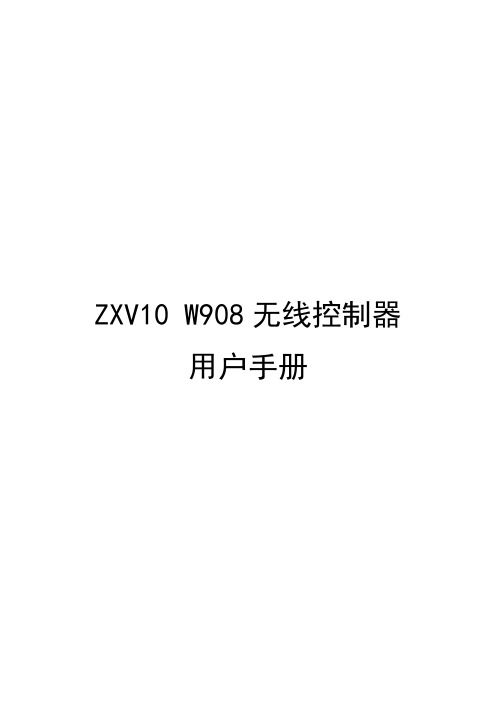
ZXV10 W908无线控制器用户手册ZXV10 W908用户手册资料版本20090925 R1.0产品版本V1.0策划中兴通讯学院文档开发部编著××(写作者的名字)审核××(写审稿人员的名字)测试××(写测试人员的名字)* * * *中兴通讯股份有限公司地址:深圳市高新技术产业园科技南路中兴通讯大厦邮编:518057技术支持网站:客户支持中心热线:(0755)26770800 800-830-1118传真:(0755)E-mail:* * * *编号:×××××××声明本资料著作权属中兴通讯股份有限公司所有。
未经著作权人书面许可,任何单位或个人不得以任何方式摘录、复制或翻译。
侵权必究。
和是中兴通讯股份有限公司的注册商标。
中兴通讯产品的名称和标志是中兴通讯的专有标志或注册商标。
在本手册中提及的其他产品或公司的名称可能是其各自所有者的商标或商名。
在未经中兴通讯或第三方商标或商名所有者事先书面同意的情况下。
本手册不以任何方式授予阅读者任何使用本手册上出现的任何标记的许可或权利。
本产品符合关于环境保护和人身安全方面的设计要求,产品的存放、使用和弃置应遵照产品手册、相关合同或相关国法律、法规的要求进行。
由于产品和技术的不断更新、完善,本资料中的内容可能与实际产品不完全相符,敬请谅解。
如需查询产品的更新情况,请联系当地办事处。
若需了解最新的资料信息,请访问网站见反馈表为提高中兴通讯用户资料的质量,更好地为您服务,希望您在百忙之中提出您的建议和意见,并请传真至:0,或邮寄至:深圳市高新技术产业园科技南路中兴通讯大厦中兴通讯学院文档开发部收,邮编:518057,邮箱:。
对于有价值的建议和意见,我们将给予奖励。
手册说明本手册是用于工程人员在施工过程中参考使用。
内容介绍主要介绍设备的安装,上电,板卡安装等内容。
FactoryTalk_Hist...
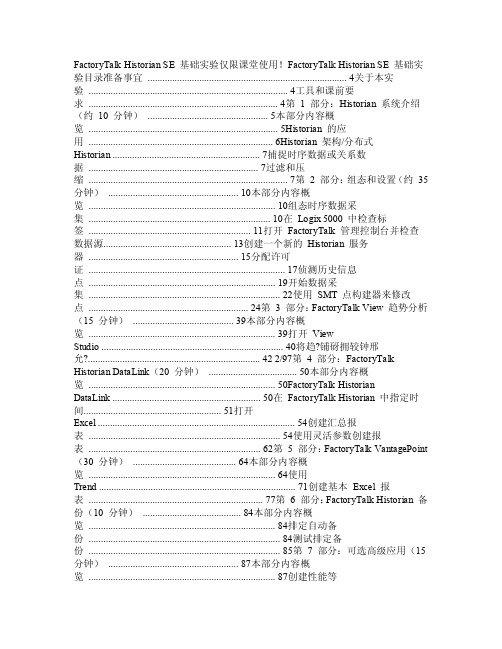
式 .............................................................................. 87创建累积 器 ................................................................................ 92 3/97准备事宜演示结束后,请 阅读第 1 部分 – Historian 系统介绍。关于本实验欢迎加入 FactoryTalk Historian 动手实验!在本阶段的学习中,您将操作体验 FactoryTalk HistorianSite Edition v3.00。以下部分介绍在此实验阶段过程中将进行的内容,以及为完成手动练习而需 要进行的操作。FactoryTalk Historian Site Edition 是通过分析历史数据优化制造过程 的一套解决方案。Historian 系统能够使用强大的捕捉引擎和一系列强大的报告工具 来收集、存储、分析以及可视化数据,并且能够使用Microsoft Excel 轻松地生成报 告。工具和课前要求所需软件程序: Microsoft Windows Server 2008 R2 Microsoft Internet Explorer v8.0 Microsoft Office 2010 FactoryTalk 服务平台 v2.50 CPR9 SR5 RSLinx Enterprise v5.50 RSLinx Classic v2.55 FactoryTalk Historian Site Edition v3.00 FactoryTalk Historian DataLink v4.20 FactoryTalk VantagePoint v4.00 FactoryTalk View Site Edition c6.1 SoftLogix v19 RSLogix5000 v19 4/97第 1 部分:Historian 系 统介绍(约 10 分钟)Historian 系统是广泛使用的一款大量历史数据的采集工具, 其主要用于采集时序数据。这些数据存储在大型归档中,可通过检索生成报告、进
《方舟:生存进化》D版联机方法与常见问题解决
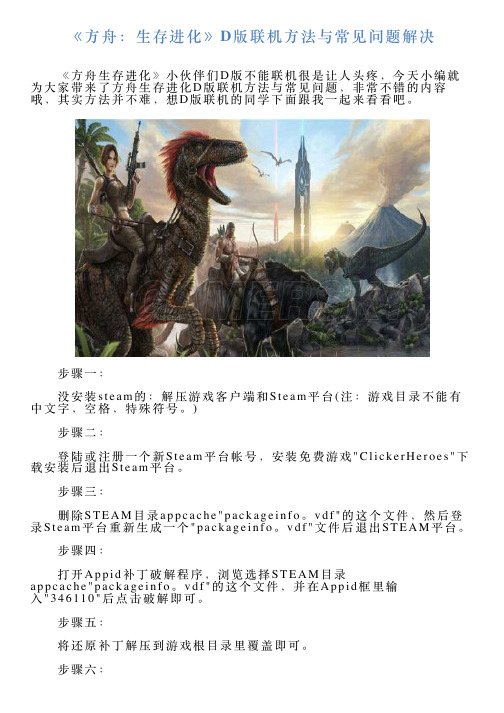
为什么自动更新游戏不成功呢? 答:只有一个问题那就是你目录有中文 问题八: 我steam上有其他游戏会受影响吗? 答:可能会有影响怕封号就申请个新号。 (注意搜索到服务器的前提是你的游戏客户端必须与服务器版本相同, 服务器一般都是最新版本也就是说你的游戏客户端必须是最新版本的,打 更新补丁太慢,可以使用自动更新器。) 自动更新器使用方法: 1:解压到任意盘,你自己记住就好。 2:把里面的“steamcmd”和“steamapps"以及ark游戏补丁自动更新 器。exe放入游戏目录 3:启动更新器(注意是在游戏目录里面启动) 逗游网——中国2亿游戏用户一致选择的”一站式“游戏服务平台
存进化d版联机法与常见问题解决存进化伙伴们d版不能联机很是让头疼今天编就为家带来了存进化d版联机法与常见问题常不错的内容哦其实法并不难想d版联机的同学下跟我起来看看吧
《方舟:生存进化》D版联机方法与常见问题解决
《方舟生存进化》小伙伴们D版不能联机很是让人头疼,今天小编就 为大家带来了方舟生存进化D版联机方法与常见问题,非常不错的内容 哦,其实方法并不难,想D版联机的同学下面跟KShooterGameBinariesWin64ShooterGame。exe游戏程序。可以自 行创建快捷方式。 步骤七: 成功进入游戏点击"JOINARK"后左下角的ServerFilter:选择 UnOfficial非官方服务器。刷新。就会出现破解版服务器,现在服务器有 42个。 注: 如果游戏更新了,再将还原补丁覆盖一次就行了 联机出现的常见的问题: 问题一: 游戏闪退问题 答:请登录Steam平台,并重新执行一遍步骤三和四。 问题二: 为什么刷新不到服务器 答:请重新执行一遍步骤五(也就是重新打一遍还原补丁)然后查看步 骤七的设置是否正确。 问题三: 游戏为什么升级失败 答:游戏目录不能有中文字,空格。特殊符号。 问题四: 为什么看完视频教程后启动游戏闪退啊 答:那是Steam平台没有破解成功,请重新破解APPID。 问题五: 为什么看完视频教程操作成功后看不到服务器? 答:请版本跟服务器同步,并打上还原补丁,然后点JOINARK,左下 角的ServerFilter:设置为UnOfficial,服务器名称为[CN]_PVE,[CN]_PVP 问题六: 更新完需要重新做一次联机破解么 答:STEAM破解成功后,更新完游戏只需要打一次还原补丁即可。 问题七:
VdBench使用手册
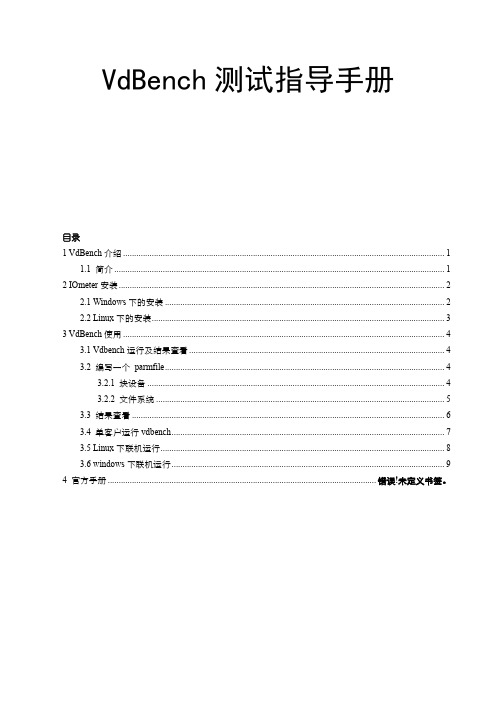
VdBench测试指导手册目录1 VdBench介绍 (1)1.1 简介 (1)2 IOmeter安装 (2)2.1 Windows下的安装 (2)2.2 Linux下的安装 (3)3 VdBench使用 (4)3.1 Vdbench运行及结果查看 (4)3.2 编写一个parmfile (4)3.2.1 块设备 (4)3.2.2 文件系统 (5)3.3 结果查看 (6)3.4 单客户运行vdbench (7)3.5 Linux下联机运行 (8)3.6 windows下联机运行 (9)4 官方手册 .......................................................................................................................... 错误!未定义书签。
1 VdBench介绍1.1 简介Vdbench 是一个命令行实用程序,旨在帮助工程师和客户生成用于验证存储性能和存储数据完整性的磁盘I/O 负载。
还可通过输入文本文件指定Vdbench 执行参数。
它是一个免费的工具,容易使用,而且常常用于测试和基准测试。
2 IOmeter安装2.1 Windows下的安装1.打开/technetwork/cn/server-storage/vdbench-downloads-1901681-zhs.html并下载该工具。
2.安装32位的JDK或JRE环境,并且设置环境变量,如下图所示。
3.解压缩VdBench.zip,用命令行转到VdBench的目录,执行vdbench -t进行测试。
如下图,即为成功:2.2 Linux下的安装以下是下载和在Linux下安装vdbench。
1.打开/technetwork/cn/server-storage/vdbench-downloads-1901681-zhs.html并下载该工具。
- 1、下载文档前请自行甄别文档内容的完整性,平台不提供额外的编辑、内容补充、找答案等附加服务。
- 2、"仅部分预览"的文档,不可在线预览部分如存在完整性等问题,可反馈申请退款(可完整预览的文档不适用该条件!)。
- 3、如文档侵犯您的权益,请联系客服反馈,我们会尽快为您处理(人工客服工作时间:9:00-18:30)。
⽅⾈:⽣存进化-搭建服务器联机教程
和⼩伙伴们⼀起联机打恐龙,是该有多爽!《⽅⾈⽣存进化》是⼀款题材⼗分新颖的沙盒⽣存游戏,那么⽅⾈⽣存进化怎么联机?下⾯为⼤家介绍《⽅⾈⽣存进化》S t e a m正版搭建服务器联机教程,⼀起来看看吧。
研究了⼀天终于成功架设了服务器且在s t e a m上显⽰出来,现在开始我们的开服教程
⼀:下载服务器并且运⾏
1、在C盘创建⼀个名为A r k的⽂件夹
2、下载我打包的⼯具找到1号⽂件夹把⾥⾯的两个⽂件放到A r k⽂件夹下并且运⾏u p d a t e_a r k.b a t等待下载完成,成功后会⾃动退出【注意,不要错把1号⽂件夹放⼊A r k⾥,是⾥⾯的两个⽂件、另外有些⼈电脑.b a t 是不显⽰出来的,你们⾃⼰区分下】
⼯具下载地址:点击进⼊
3、找到⽅⾈游戏路径【我的在
D:S t e a m s t e a m a p p s c o m m o n A R K S h o o t e r G a m e B i n a r i e s Wi n64实在找不到的打开s t e a m右键⽅⾈——属性——本地⽂件——浏览本地⽂件就会出来找到之后具体⽬录应该是S h o o t e r G a m e B i n a r i e s Wi n64⾥】
4、之前下载的⽂件夹⾥找到2号⽂件,复制r u n_a r k s e r v e r.b a t粘贴到S h o o t e r G a m e B i n a r i e s Wi n64⾥
5、右键r u n_a r k s e r v e r.b a t选择编辑【s t a r t
S h o o t e r G a m e S e r v e r.e x e"T h e I s l a n d?S e s s i o n N a m e=改房间名字?
M a x P l a y e r s=100?P o r t=27015?Q u e r y P o r t=27016?S e r v e r P a s s w o r d=房间密码?S e r v e r A d m i n P a s s w o r d=管理员密码?l i s t e n"】这样⼀段命令按照中⽂提⽰更改,密码最好4位数,更改完毕后保存并且运⾏⼀次以后开服都要先开这个、这个就是你服务器的后台和主要程序【服务器因个⼈电脑差别开启速度不⼀样,怎样才知道成功没成功,游戏⾥刷新看看房间名有没有就知道了】如果⼀直刷新不到请往下看
⼆:端⼜映射【针对路由器⽤户】
这⾥要⽤到三个端⼜27015、27016、7777
1、⾸先查看下⾃⼰内⽹I P 开始——运⾏——输⼊C M D——输⼊
i p c o nfig找到I P v4地址后⾯I P就是你内⽹I P
2、打开⽹页输⼊192.168.1.1打开路由器后台设置【不同的路由器
I P不⼀样,具体请查看路由器贴的纸条】
3、找到转发规则——虚拟服务器服务器端⼜号输⼊27015I P地址输⼊刚才你查询的内⽹I P 协议A L L 状态⽣效常⽤服务端⼜号不⽤选择、点击保存另外两个也这样添加
4、同样转发规则——D M Z主机D M Z主机I P地址输⼊查询到的内⽹I P
D M Z状态启⽤点击保存【这个很重要想要显⽰在s t e a m上给⼤家看到必须这么设置】
三:后台命令
S e r v e r P V E:t h i s e n a b l e s P V E m o d e.p l a y e r s c a n n o t h u r t o t h e r
p l a y e r s,o r t h e i r s t r u c t u r e s,o r t h e i r t a m e d d i n o s.
S e r v e r H a r d c o r e:t h i s e n a b l e s a h r d c o r e m o d e.w h e n y o u d i e,y o u r c h a r a c t e r i s g o n e.
S e r v e r C r o s s h a i r:t h i s e n a b l e s u s e o f t h e c r o s s h a i r
S e r v e r F o r c e N o H U D:t h i s f o r c e d i s a b l e s t h eflo a t i n g c h a r a c t e r
n a m e p o p u p s
A l t S a v e D i r e c t o r y N a m e:t h i s i s i f y o u w a n n a s a v e t h e d a t a t o a n a l t e r n a t e d i r e c t o r y t o r u n m u l t i p l e c o n c u r r e n t s e r v e r s o r w h a t n o t
G l o b a l Vo i c e C h a t:t h i s w i l l m a k e v o i c e c h a t n o t p r o x i m i t y b a s e d
P r o x i m i t y C h a t:T h i s w i l l m a k e t e x t c h a t p r o x i m i t y b a s e d
N o Tr i b u t e D o w n l o a d s:T h i s w i l l d i s a b l e d o w n l o a d i n g e x t e r n a l
i t e m s/c h a r a c t e r s/d i n o s i n t o t h i s A R K
A l l o w T h i r d P e r s o n P l a y e r:t h i s e n a b l e s p l a y e r s t o p l a y i n3r d
p e r s o n f o o t m o d e(w o r k i n p r o g r e s s)
A l w a y s N o t i f y P l a y e r L e f t:t h i s w i l l n o t i f y p l a y r e s w h e n s o m e o n e l e a v e s
D o n t A l w a y s N o t i f y P l a y e r J o i n e d:t h i s w i l l p r e v e n t n o t ific a t i o n o f p l a y e r s w h e n s o m e o n e j o i n s
这些命令也就第⼀个有⽤开启P V E模式第⼆个是类似专家模式死后⾓⾊就删除的意思吧其他的都⽤不到
好了教程到这⾥就结束了
逗游⽹——中国2亿游戏⽤户⼀致选择的”⼀站式“游戏服务平台。
