MIC3202YME;MIC3202YME TR;MIC3202-1YME TR;MIC3202-1YME;中文规格书,Datasheet资料
NuMicro N9H30系列开发板用户手册说明书

NuMicro®FamilyArm® ARM926EJ-S BasedNuMaker-HMI-N9H30User ManualEvaluation Board for NuMicro® N9H30 SeriesNUMAKER-HMI-N9H30 USER MANUALThe information described in this document is the exclusive intellectual property ofNuvoton Technology Corporation and shall not be reproduced without permission from Nuvoton.Nuvoton is providing this document only for reference purposes of NuMicro microcontroller andmicroprocessor based system design. Nuvoton assumes no responsibility for errors or omissions.All data and specifications are subject to change without notice.For additional information or questions, please contact: Nuvoton Technology Corporation.Table of Contents1OVERVIEW (5)1.1Features (7)1.1.1NuMaker-N9H30 Main Board Features (7)1.1.2NuDesign-TFT-LCD7 Extension Board Features (7)1.2Supporting Resources (8)2NUMAKER-HMI-N9H30 HARDWARE CONFIGURATION (9)2.1NuMaker-N9H30 Board - Front View (9)2.2NuMaker-N9H30 Board - Rear View (14)2.3NuDesign-TFT-LCD7 - Front View (20)2.4NuDesign-TFT-LCD7 - Rear View (21)2.5NuMaker-N9H30 and NuDesign-TFT-LCD7 PCB Placement (22)3NUMAKER-N9H30 AND NUDESIGN-TFT-LCD7 SCHEMATICS (24)3.1NuMaker-N9H30 - GPIO List Circuit (24)3.2NuMaker-N9H30 - System Block Circuit (25)3.3NuMaker-N9H30 - Power Circuit (26)3.4NuMaker-N9H30 - N9H30F61IEC Circuit (27)3.5NuMaker-N9H30 - Setting, ICE, RS-232_0, Key Circuit (28)NUMAKER-HMI-N9H30 USER MANUAL3.6NuMaker-N9H30 - Memory Circuit (29)3.7NuMaker-N9H30 - I2S, I2C_0, RS-485_6 Circuit (30)3.8NuMaker-N9H30 - RS-232_2 Circuit (31)3.9NuMaker-N9H30 - LCD Circuit (32)3.10NuMaker-N9H30 - CMOS Sensor, I2C_1, CAN_0 Circuit (33)3.11NuMaker-N9H30 - RMII_0_PF Circuit (34)3.12NuMaker-N9H30 - RMII_1_PE Circuit (35)3.13NuMaker-N9H30 - USB Circuit (36)3.14NuDesign-TFT-LCD7 - TFT-LCD7 Circuit (37)4REVISION HISTORY (38)List of FiguresFigure 1-1 Front View of NuMaker-HMI-N9H30 Evaluation Board (5)Figure 1-2 Rear View of NuMaker-HMI-N9H30 Evaluation Board (6)Figure 2-1 Front View of NuMaker-N9H30 Board (9)Figure 2-2 Rear View of NuMaker-N9H30 Board (14)Figure 2-3 Front View of NuDesign-TFT-LCD7 Board (20)Figure 2-4 Rear View of NuDesign-TFT-LCD7 Board (21)Figure 2-5 Front View of NuMaker-N9H30 PCB Placement (22)Figure 2-6 Rear View of NuMaker-N9H30 PCB Placement (22)Figure 2-7 Front View of NuDesign-TFT-LCD7 PCB Placement (23)Figure 2-8 Rear View of NuDesign-TFT-LCD7 PCB Placement (23)Figure 3-1 GPIO List Circuit (24)Figure 3-2 System Block Circuit (25)Figure 3-3 Power Circuit (26)Figure 3-4 N9H30F61IEC Circuit (27)Figure 3-5 Setting, ICE, RS-232_0, Key Circuit (28)Figure 3-6 Memory Circuit (29)Figure 3-7 I2S, I2C_0, RS-486_6 Circuit (30)Figure 3-8 RS-232_2 Circuit (31)Figure 3-9 LCD Circuit (32)NUMAKER-HMI-N9H30 USER MANUAL Figure 3-10 CMOS Sensor, I2C_1, CAN_0 Circuit (33)Figure 3-11 RMII_0_PF Circuit (34)Figure 3-12 RMII_1_PE Circuit (35)Figure 3-13 USB Circuit (36)Figure 3-14 TFT-LCD7 Circuit (37)List of TablesTable 2-1 LCD Panel Combination Connector (CON8) Pin Function (11)Table 2-2 Three Sets of Indication LED Functions (12)Table 2-3 Six Sets of User SW, Key Matrix Functions (12)Table 2-4 CMOS Sensor Connector (CON10) Function (13)Table 2-5 JTAG ICE Interface (J2) Function (14)Table 2-6 Expand Port (CON7) Function (16)Table 2-7 UART0 (J3) Function (16)Table 2-8 UART2 (J6) Function (16)Table 2-9 RS-485_6 (SW6~8) Function (17)Table 2-10 Power on Setting (SW4) Function (17)Table 2-11 Power on Setting (S2) Function (17)Table 2-12 Power on Setting (S3) Function (17)Table 2-13 Power on Setting (S4) Function (17)Table 2-14 Power on Setting (S5) Function (17)Table 2-15 Power on Setting (S7/S6) Function (18)Table 2-16 Power on Setting (S9/S8) Function (18)Table 2-17 CMOS Sensor Connector (CON9) Function (19)Table 2-18 CAN_0 (SW9~10) Function (19)NUMAKER-HMI-N9H30 USER MANUAL1 OVERVIEWThe NuMaker-HMI-N9H30 is an evaluation board for GUI application development. The NuMaker-HMI-N9H30 consists of two parts: a NuMaker-N9H30 main board and a NuDesign-TFT-LCD7 extensionboard. The NuMaker-HMI-N9H30 is designed for project evaluation, prototype development andvalidation with HMI (Human Machine Interface) function.The NuMaker-HMI-N9H30 integrates touchscreen display, voice input/output, rich serial port serviceand I/O interface, providing multiple external storage methods.The NuDesign-TFT-LCD7 can be plugged into the main board via the DIN_32x2 extension connector.The NuDesign-TFT-LCD7 includes one 7” LCD which the resolution is 800x480 with RGB-24bits andembedded the 4-wires resistive type touch panel.Figure 1-1 Front View of NuMaker-HMI-N9H30 Evaluation BoardNUMAKER-HMI-N9H30 USER MANUAL Figure 1-2 Rear View of NuMaker-HMI-N9H30 Evaluation Board1.1 Features1.1.1 NuMaker-N9H30 Main Board Features●N9H30F61IEC chip: LQFP216 pin MCP package with DDR (64 MB)●SPI Flash using W25Q256JVEQ (32 MB) booting with quad mode or storage memory●NAND Flash using W29N01HVSINA (128 MB) booting or storage memory●One Micro-SD/TF card slot served either as a SD memory card for data storage or SDIO(Wi-Fi) device●Two sets of COM ports:–One DB9 RS-232 port with UART_0 used 75C3232E transceiver chip can be servedfor function debug and system development.–One DB9 RS-232 port with UART_2 used 75C3232E transceiver chip for userapplication●22 GPIO expansion ports, including seven sets of UART functions●JTAG interface provided for software development●Microphone input and Earphone/Speaker output with 24-bit stereo audio codec(NAU88C22) for I2S interfaces●Six sets of user-configurable push button keys●Three sets of LEDs for status indication●Provides SN65HVD230 transceiver chip for CAN bus communication●Provides MAX3485 transceiver chip for RS-485 device connection●One buzzer device for program applicationNUMAKER-HMI-N9H30 USER MANUAL●Two sets of RJ45 ports with Ethernet 10/100 Mbps MAC used IP101GR PHY chip●USB_0 that can be used as Device/HOST and USB_1 that can be used as HOSTsupports pen drives, keyboards, mouse and printers●Provides over-voltage and over current protection used APL3211A chip●Retain RTC battery socket for CR2032 type and ADC0 detect battery voltage●System power could be supplied by DC-5V adaptor or USB VBUS1.1.2 NuDesign-TFT-LCD7 Extension Board Features●7” resolution 800x480 4-wire resistive touch panel for 24-bits RGB888 interface●DIN_32x2 extension connector1.2 Supporting ResourcesFor sample codes and introduction about NuMaker-N9H30, please refer to N9H30 BSP:https:///products/gui-solution/gui-platform/numaker-hmi-n9h30/?group=Software&tab=2Visit NuForum for further discussion about the NuMaker-HMI-N9H30:/viewforum.php?f=31 NUMAKER-HMI-N9H30 USER MANUALNUMAKER-HMI-N9H30 USER MANUAL2 NUMAKER-HMI-N9H30 HARDWARE CONFIGURATION2.1 NuMaker-N9H30 Board - Front View Combination Connector (CON8)6 set User SWs (K1~6)3set Indication LEDs (LED1~3)Power Supply Switch (SW_POWER1)Audio Codec(U10)Microphone(M1)NAND Flash(U9)RS-232 Transceiver(U6, U12)RS-485 Transceiver(U11)CAN Transceiver (U13)Figure 2-1 Front View of NuMaker-N9H30 BoardFigure 2-1 shows the main components and connectors from the front side of NuMaker-N9H30 board. The following lists components and connectors from the front view:NuMaker-N9H30 board and NuDesign-TFT-LCD7 board combination connector (CON8). This panel connector supports 4-/5-wire resistive touch or capacitance touch panel for 24-bits RGB888 interface.Connector GPIO pin of N9H30 FunctionCON8.1 - Power 3.3VCON8.2 - Power 3.3VCON8.3 GPD7 LCD_CSCON8.4 GPH3 LCD_BLENCON8.5 GPG9 LCD_DENCON8.7 GPG7 LCD_HSYNCCON8.8 GPG6 LCD_CLKCON8.9 GPD15 LCD_D23(R7)CON8.10 GPD14 LCD_D22(R6)CON8.11 GPD13 LCD_D21(R5)CON8.12 GPD12 LCD_D20(R4)CON8.13 GPD11 LCD_D19(R3)CON8.14 GPD10 LCD_D18(R2)CON8.15 GPD9 LCD_D17(R1)CON8.16 GPD8 LCD_D16(R0)CON8.17 GPA15 LCD_D15(G7)CON8.18 GPA14 LCD_D14(G6)CON8.19 GPA13 LCD_D13(G5)CON8.20 GPA12 LCD_D12(G4)CON8.21 GPA11 LCD_D11(G3)CON8.22 GPA10 LCD_D10(G2)CON8.23 GPA9 LCD_D9(G1) NUMAKER-HMI-N9H30 USER MANUALCON8.24 GPA8 LCD_D8(G0)CON8.25 GPA7 LCD_D7(B7)CON8.26 GPA6 LCD_D6(B6)CON8.27 GPA5 LCD_D5(B5)CON8.28 GPA4 LCD_D4(B4)CON8.29 GPA3 LCD_D3(B3)CON8.30 GPA2 LCD_D2(B2)CON8.31 GPA1 LCD_D1(B1)CON8.32 GPA0 LCD_D0(B0)CON8.33 - -CON8.34 - -CON8.35 - -CON8.36 - -CON8.37 GPB2 LCD_PWMCON8.39 - VSSCON8.40 - VSSCON8.41 ADC7 XPCON8.42 ADC3 VsenCON8.43 ADC6 XMCON8.44 ADC4 YMCON8.45 - -CON8.46 ADC5 YPCON8.47 - VSSCON8.48 - VSSCON8.49 GPG0 I2C0_CCON8.50 GPG1 I2C0_DCON8.51 GPG5 TOUCH_INTCON8.52 - -CON8.53 - -CON8.54 - -CON8.55 - -NUMAKER-HMI-N9H30 USER MANUAL CON8.56 - -CON8.57 - -CON8.58 - -CON8.59 - VSSCON8.60 - VSSCON8.61 - -CON8.62 - -CON8.63 - Power 5VCON8.64 - Power 5VTable 2-1 LCD Panel Combination Connector (CON8) Pin Function●Power supply switch (SW_POWER1): System will be powered on if the SW_POWER1button is pressed●Three sets of indication LEDs:LED Color DescriptionsLED1 Red The system power will beterminated and LED1 lightingwhen the input voltage exceeds5.7V or the current exceeds 2A.LED2 Green Power normal state.LED3 Green Controlled by GPH2 pin Table 2-2 Three Sets of Indication LED Functions●Six sets of user SW, Key Matrix for user definitionKey GPIO pin of N9H30 FunctionK1 GPF10 Row0 GPB4 Col0K2 GPF10 Row0 GPB5 Col1K3 GPE15 Row1 GPB4 Col0K4 GPE15 Row1 GPB5 Col1K5 GPE14 Row2 GPB4 Col0K6GPE14 Row2GPB5 Col1 Table 2-3 Six Sets of User SW, Key Matrix Functions●NAND Flash (128 MB) with Winbond W29N01HVS1NA (U9)●Microphone (M1): Through Nuvoton NAU88C22 chip sound input●Audio CODEC chip (U10): Nuvoton NAU88C22 chip connected to N9H30 using I2Sinterface–SW6/SW7/SW8: 1-2 short for RS-485_6 function and connected to 2P terminal (CON5and J5)–SW6/SW7/SW8: 2-3 short for I2S function and connected to NAU88C22 (U10).●CMOS Sensor connector (CON10, SW9~10)–SW9~10: 1-2 short for CAN_0 function and connected to 2P terminal (CON11)–SW9~10: 2-3 short for CMOS sensor function and connected to CMOS sensorconnector (CON10)Connector GPIO pin of N9H30 FunctionCON10.1 - VSSCON10.2 - VSSNUMAKER-HMI-N9H30 USER MANUALCON10.3 - Power 3.3VCON10.4 - Power 3.3VCON10.5 - -CON10.6 - -CON10.7 GPI4 S_PCLKCON10.8 GPI3 S_CLKCON10.9 GPI8 S_D0CON10.10 GPI9 S_D1CON10.11 GPI10 S_D2CON10.12 GPI11 S_D3CON10.13 GPI12 S_D4CON10.14 GPI13 S_D5CON10.15 GPI14 S_D6CON10.16 GPI15 S_D7CON10.17 GPI6 S_VSYNCCON10.18 GPI5 S_HSYNCCON10.19 GPI0 S_PWDNNUMAKER-HMI-N9H30 USER MANUAL CON10.20 GPI7 S_nRSTCON10.21 GPG2 I2C1_CCON10.22 GPG3 I2C1_DCON10.23 - VSSCON10.24 - VSSTable 2-4 CMOS Sensor Connector (CON10) FunctionNUMAKER-HMI-N9H30 USER MANUAL2.2NuMaker-N9H30 Board - Rear View5V In (CON1)RS-232 DB9 (CON2,CON6)Expand Port (CON7)Speaker Output (J4)Earphone Output (CON4)Buzzer (BZ1)System ResetSW (SW5)SPI Flash (U7,U8)JTAG ICE (J2)Power ProtectionIC (U1)N9H30F61IEC (U5)Micro SD Slot (CON3)RJ45 (CON12, CON13)USB1 HOST (CON15)USB0 Device/Host (CON14)CAN_0 Terminal (CON11)CMOS Sensor Connector (CON9)Power On Setting(SW4, S2~S9)RS-485_6 Terminal (CON5)RTC Battery(BT1)RMII PHY (U14,U16)Figure 2-2 Rear View of NuMaker-N9H30 BoardFigure 2-2 shows the main components and connectors from the rear side of NuMaker-N9H30 board. The following lists components and connectors from the rear view:● +5V In (CON1): Power adaptor 5V input ●JTAG ICE interface (J2) ConnectorGPIO pin of N9H30Function J2.1 - Power 3.3V J2.2 GPJ4 nTRST J2.3 GPJ2 TDI J2.4 GPJ1 TMS J2.5 GPJ0 TCK J2.6 - VSS J2.7 GPJ3 TD0 J2.8-RESETTable 2-5 JTAG ICE Interface (J2) Function●SPI Flash (32 MB) with Winbond W25Q256JVEQ (U7); only one (U7 or U8) SPI Flashcan be used●System Reset (SW5): System will be reset if the SW5 button is pressed●Buzzer (BZ1): Control by GPB3 pin of N9H30●Speaker output (J4): Through the NAU88C22 chip sound output●Earphone output (CON4): Through the NAU88C22 chip sound output●Expand port for user use (CON7):Connector GPIO pin of N9H30 FunctionCON7.1 - Power 3.3VCON7.2 - Power 3.3VCON7.3 GPE12 UART3_TXDCON7.4 GPH4 UART1_TXDCON7.5 GPE13 UART3_RXDCON7.6 GPH5 UART1_RXDCON7.7 GPB0 UART5_TXDCON7.8 GPH6 UART1_RTSCON7.9 GPB1 UART5_RXDCON7.10 GPH7 UART1_CTSCON7.11 GPI1 UART7_TXDNUMAKER-HMI-N9H30 USER MANUAL CON7.12 GPH8 UART4_TXDCON7.13 GPI2 UART7_RXDCON7.14 GPH9 UART4_RXDCON7.15 - -CON7.16 GPH10 UART4_RTSCON7.17 - -CON7.18 GPH11 UART4_CTSCON7.19 - VSSCON7.20 - VSSCON7.21 GPB12 UART10_TXDCON7.22 GPH12 UART8_TXDCON7.23 GPB13 UART10_RXDCON7.24 GPH13 UART8_RXDCON7.25 GPB14 UART10_RTSCON7.26 GPH14 UART8_RTSCON7.27 GPB15 UART10_CTSCON7.28 GPH15 UART8_CTSCON7.29 - Power 5VCON7.30 - Power 5VTable 2-6 Expand Port (CON7) Function●UART0 selection (CON2, J3):–RS-232_0 function and connected to DB9 female (CON2) for debug message output.–GPE0/GPE1 connected to 2P terminal (J3).Connector GPIO pin of N9H30 Function J3.1 GPE1 UART0_RXDJ3.2 GPE0 UART0_TXDTable 2-7 UART0 (J3) Function●UART2 selection (CON6, J6):–RS-232_2 function and connected to DB9 female (CON6) for debug message output –GPF11~14 connected to 4P terminal (J6)Connector GPIO pin of N9H30 Function J6.1 GPF11 UART2_TXDJ6.2 GPF12 UART2_RXDJ6.3 GPF13 UART2_RTSJ6.4 GPF14 UART2_CTSTable 2-8 UART2 (J6) Function●RS-485_6 selection (CON5, J5, SW6~8):–SW6~8: 1-2 short for RS-485_6 function and connected to 2P terminal (CON5 and J5) –SW6~8: 2-3 short for I2S function and connected to NAU88C22 (U10)Connector GPIO pin of N9H30 FunctionSW6:1-2 shortGPG11 RS-485_6_DISW6:2-3 short I2S_DOSW7:1-2 shortGPG12 RS-485_6_ROSW7:2-3 short I2S_DISW8:1-2 shortGPG13 RS-485_6_ENBSW8:2-3 short I2S_BCLKNUMAKER-HMI-N9H30 USER MANUALTable 2-9 RS-485_6 (SW6~8) FunctionPower on setting (SW4, S2~9).SW State FunctionSW4.2/SW4.1 ON/ON Boot from USB SW4.2/SW4.1 ON/OFF Boot from eMMC SW4.2/SW4.1 OFF/ON Boot from NAND Flash SW4.2/SW4.1 OFF/OFF Boot from SPI Flash Table 2-10 Power on Setting (SW4) FunctionSW State FunctionS2 Short System clock from 12MHzcrystalS2 Open System clock from UPLL output Table 2-11 Power on Setting (S2) FunctionSW State FunctionS3 Short Watchdog Timer OFFS3 Open Watchdog Timer ON Table 2-12 Power on Setting (S3) FunctionSW State FunctionS4 Short GPJ[4:0] used as GPIO pinS4Open GPJ[4:0] used as JTAG ICEinterfaceTable 2-13 Power on Setting (S4) FunctionSW State FunctionS5 Short UART0 debug message ONS5 Open UART0 debug message OFFTable 2-14 Power on Setting (S5) FunctionSW State FunctionS7/S6 Short/Short NAND Flash page size 2KBS7/S6 Short/Open NAND Flash page size 4KBS7/S6 Open/Short NAND Flash page size 8KBNUMAKER-HMI-N9H30 USER MANUALS7/S6 Open/Open IgnoreTable 2-15 Power on Setting (S7/S6) FunctionSW State FunctionS9/S8 Short/Short NAND Flash ECC type BCH T12S9/S8 Short/Open NAND Flash ECC type BCH T15S9/S8 Open/Short NAND Flash ECC type BCH T24S9/S8 Open/Open IgnoreTable 2-16 Power on Setting (S9/S8) FunctionCMOS Sensor connector (CON9, SW9~10)–SW9~10: 1-2 short for CAN_0 function and connected to 2P terminal (CON11).–SW9~10: 2-3 short for CMOS sensor function and connected to CMOS sensorconnector (CON9).Connector GPIO pin of N9H30 FunctionCON9.1 - VSSCON9.2 - VSSCON9.3 - Power 3.3VCON9.4 - Power 3.3V NUMAKER-HMI-N9H30 USER MANUALCON9.5 - -CON9.6 - -CON9.7 GPI4 S_PCLKCON9.8 GPI3 S_CLKCON9.9 GPI8 S_D0CON9.10 GPI9 S_D1CON9.11 GPI10 S_D2CON9.12 GPI11 S_D3CON9.13 GPI12 S_D4CON9.14 GPI13 S_D5CON9.15 GPI14 S_D6CON9.16 GPI15 S_D7CON9.17 GPI6 S_VSYNCCON9.18 GPI5 S_HSYNCCON9.19 GPI0 S_PWDNCON9.20 GPI7 S_nRSTCON9.21 GPG2 I2C1_CCON9.22 GPG3 I2C1_DCON9.23 - VSSCON9.24 - VSSTable 2-17 CMOS Sensor Connector (CON9) Function●CAN_0 Selection (CON11, SW9~10):–SW9~10: 1-2 short for CAN_0 function and connected to 2P terminal (CON11) –SW9~10: 2-3 short for CMOS sensor function and connected to CMOS sensor connector (CON9, CON10)SW GPIO pin of N9H30 FunctionSW9:1-2 shortGPI3 CAN_0_RXDSW9:2-3 short S_CLKSW10:1-2 shortGPI4 CAN_0_TXDSW10:2-3 short S_PCLKTable 2-18 CAN_0 (SW9~10) Function●USB0 Device/HOST Micro-AB connector (CON14), where CON14 pin4 ID=1 is Device,ID=0 is HOST●USB1 for USB HOST with Type-A connector (CON15)●RJ45_0 connector with LED indicator (CON12), RMII PHY with IP101GR (U14)●RJ45_1 connector with LED indicator (CON13), RMII PHY with IP101GR (U16)●Micro-SD/TF card slot (CON3)●SOC CPU: Nuvoton N9H30F61IEC (U5)●Battery power for RTC 3.3V powered (BT1, J1), can detect voltage by ADC0●RTC power has 3 sources:–Share with 3.3V I/O power–Battery socket for CR2032 (BT1)–External connector (J1)●Board version 2.1NUMAKER-HMI-N9H30 USER MANUAL2.3 NuDesign-TFT-LCD7 -Front ViewFigure 2-3 Front View of NuDesign-TFT-LCD7 BoardFigure 2-3 shows the main components and connectors from the Front side of NuDesign-TFT-LCD7board.7” resolution 800x480 4-W resistive touch panel for 24-bits RGB888 interface2.4 NuDesign-TFT-LCD7 -Rear ViewFigure 2-4 Rear View of NuDesign-TFT-LCD7 BoardFigure 2-4 shows the main components and connectors from the rear side of NuDesign-TFT-LCD7board.NuMaker-N9H30 and NuDesign-TFT-LCD7 combination connector (CON1).NUMAKER-HMI-N9H30 USER MANUAL 2.5 NuMaker-N9H30 and NuDesign-TFT-LCD7 PCB PlacementFigure 2-5 Front View of NuMaker-N9H30 PCB PlacementFigure 2-6 Rear View of NuMaker-N9H30 PCB PlacementNUMAKER-HMI-N9H30 USER MANUALFigure 2-7 Front View of NuDesign-TFT-LCD7 PCB PlacementFigure 2-8 Rear View of NuDesign-TFT-LCD7 PCB Placement3 NUMAKER-N9H30 AND NUDESIGN-TFT-LCD7 SCHEMATICS3.1 NuMaker-N9H30 - GPIO List CircuitFigure 3-1 shows the N9H30F61IEC GPIO list circuit.Figure 3-1 GPIO List Circuit NUMAKER-HMI-N9H30 USER MANUAL3.2 NuMaker-N9H30 - System Block CircuitFigure 3-2 shows the System Block Circuit.NUMAKER-HMI-N9H30 USER MANUALFigure 3-2 System Block Circuit3.3 NuMaker-N9H30 - Power CircuitFigure 3-3 shows the Power Circuit.NUMAKER-HMI-N9H30 USER MANUALFigure 3-3 Power Circuit3.4 NuMaker-N9H30 - N9H30F61IEC CircuitFigure 3-4 shows the N9H30F61IEC Circuit.Figure 3-4 N9H30F61IEC CircuitNUMAKER-HMI-N9H30 USER MANUAL3.5 NuMaker-N9H30 - Setting, ICE, RS-232_0, Key CircuitFigure 3-5 shows the Setting, ICE, RS-232_0, Key Circuit.NUMAKER-HMI-N9H30 USER MANUALFigure 3-5 Setting, ICE, RS-232_0, Key Circuit3.6 NuMaker-N9H30 - Memory CircuitFigure 3-6 shows the Memory Circuit.NUMAKER-HMI-N9H30 USER MANUALFigure 3-6 Memory Circuit3.7 NuMaker-N9H30 - I2S, I2C_0, RS-485_6 CircuitFigure 3-7 shows the I2S, I2C_0, RS-486_6 Circuit.NUMAKER-HMI-N9H30 USER MANUALFigure 3-7 I2S, I2C_0, RS-486_6 Circuit3.8 NuMaker-N9H30 - RS-232_2 CircuitFigure 3-8 shows the RS-232_2 Circuit.NUMAKER-HMI-N9H30 USER MANUALFigure 3-8 RS-232_2 Circuit3.9 NuMaker-N9H30 - LCD CircuitFigure 3-9 shows the LCD Circuit.NUMAKER-HMI-N9H30 USER MANUALFigure 3-9 LCD Circuit3.10 NuMaker-N9H30 - CMOS Sensor, I2C_1, CAN_0 CircuitFigure 3-10 shows the CMOS Sensor,I2C_1, CAN_0 Circuit.NUMAKER-HMI-N9H30 USER MANUALFigure 3-10 CMOS Sensor, I2C_1, CAN_0 Circuit3.11 NuMaker-N9H30 - RMII_0_PF CircuitFigure 3-11 shows the RMII_0_RF Circuit.NUMAKER-HMI-N9H30 USER MANUALFigure 3-11 RMII_0_PF Circuit3.12 NuMaker-N9H30 - RMII_1_PE CircuitFigure 3-12 shows the RMII_1_PE Circuit.NUMAKER-HMI-N9H30 USER MANUALFigure 3-12 RMII_1_PE Circuit3.13 NuMaker-N9H30 - USB CircuitFigure 3-13 shows the USB Circuit.NUMAKER-HMI-N9H30 USER MANUALFigure 3-13 USB Circuit3.14 NuDesign-TFT-LCD7 - TFT-LCD7 CircuitFigure 3-14 shows the TFT-LCD7 Circuit.Figure 3-14 TFT-LCD7 CircuitNUMAKER-HMI-N9H30 USER MANUAL4 REVISION HISTORYDate Revision Description2022.03.24 1.00 Initial version NUMAKER-HMI-N9H30 USER MANUALNUMAKER-HMI-N9H30 USER MANUALImportant NoticeNuvoton Products are neither intended nor warranted for usage in systems or equipment, anymalfunction or failure of which may cause loss of human life, bodily injury or severe propertydamage. Such applications are deemed, “Insecure Usage”.Insecure usage includes, but is not limited to: equipment for surgical implementation, atomicenergy control instruments, airplane or spaceship instruments, the control or operation ofdynamic, brake or safety systems designed for vehicular use, traffic signal instruments, all typesof safety devices, and other applications intended to support or sustain life.All Insecure Usage shall be made at customer’s risk, and in the event that third parties lay claimsto Nuvoton as a result of customer’s Insecure Usage, custome r shall indemnify the damagesand liabilities thus incurred by Nuvoton.。
莫萨 MC-3201 系列迷你计算机用户指南说明书

MC-3201SeriesCompact computers with 11th Gen Intel®Core™processor,designed for IIoT,AI,and marine applications,-20to 55°C operating temperatureFeatures and Benefits•11th Gen Intel®Core™processor (Tiger Lake U)•2built-in DDR4memory slots;total capacity up to 32GB•M.2B key socket for 5G,GPS,and M.2SATA SSD expansion modules •M.2E key socket for Wi-Fi and BT expansion modules•Variety of interfaces:2serial ports,4Giga LAN ports,2USB 3.1(type A)ports,and 4USB 2.0(type A)ports•Built-in TPM 2.0module•Complies with IEC-60945and IACS E10standardsCertificationsIntroductionThe MC-3201Series computers are built around a 11th Gen Intel®Celeron®or Intel®Core™i3,i5,or i7processor and come with 2DisplayPort interfaces,2USB 3.1ports,4GbE ports,and 23-in-1RS-232/422/485serial ports.The computers are also equipped with a 2.5-inch SSD/HDD slot and a built-in TPM 2.0module.Additional value and convenience are provided through a modular design with two independent slots for flexible system integration and ers have the option to add a variety of different communications modules,including Wi-Fi,5G,LTE,GPS,and M.2SATA SSD expansion modules.Compliance with the IEC-60945and IACS E10standards ensures the MC-3201delivers stable and reliable system operations for marine and IIoT applications.These certifications are issued to indicate the suitability of product for use in marine applications.Proactive Monitoring FunctionMoxa Proactive Monitoring is a small-footprint,resource-friendly,easy-to-use utility available with some Moxa computers to track a number of system parameters.You can view the current values for key parts by simply clicking on the icons corresponding to the parameters in a Windows-based user er-defined key part indicators (KPIs)are used to monitor the computer’s key parts.Visible and/or audio alerts are triggered automatically via relays and SNMP traps when these KPIs exceed their preset threshold values,making it extremely convenient for operators to avoid system downtime by setting up predictive maintenance tasks well in advance.The Proactive Monitoring tool is currently available with DA-720Series,DA-820C Series,MC-1200Series,MC-3201Series,and MC-7400Series.AppearanceFront Panel(S-S models)Front Panel(M-S models)SpecificationsComputerCPU MC-3201-TGL7-M-S/S-S Models:Intel®Core™i7-1185G7E processor(12M Cache,upto1.8GHz)MC-3201-TGL5-M-S/S-S Models:Intel®Core™i5-1145G7E processor(8M Cache,upto1.5GHz)MC-3201-TGL3-M-S/S-S Models:Intel®Core™i3-1115G4E processor(6M Cache,upto2.2GHz)MC-3201-TGL1-M-S/S-S Models:Intel®Celeron®6305E processor(4M Cache,up to1.8GHz)Graphics Controller Intel®Iris®Xe GraphicsSystem Memory Pre-installed8GB DDR4System Memory Slot SODIMM DDR42133slot x2,up to32GB max.Supported OS Linux Debian11,64-bit,kernel5.10Windows10Embedded IoT Ent2019LTSC64-bit(Both optional,available via CTOS)Storage Slot External:2.5-inch HDD/SSD slots x1Internal:M.2B key socket x1mPCIe socket x1Computer InterfaceEthernet Ports Auto-sensing10/100/1000Mbps ports(RJ45connector)x4Serial Ports RS-232/422/485ports x2,software selectable(DB9male)Digital Input M-S Models:DIs x4Digital Output M-S Models:DOs x4USB3.0USB3.0hosts x2,type-A connectorsUSB2.0USB2.0hosts x4,type-A connectors Video Output DisplayPort x2up to3840x2160resolution at60Hz Audio Input/Output Line in x1,Line out x1,3.5mm phone jack Buttons Reset buttonPower buttonTPM TPM v2.0Ethernet InterfaceMagnetic Isolation Protection 1.5kV(built-in)10/100/1000BaseT(X)Ports(RJ45connector)4Serial InterfaceBaudrate50bps to115.2kbpsConnector DB9maleData Bits5,6,7,8Flow Control RTS/CTS,XON/XOFFParity None,Even,Odd,Space,MarkStop Bits1,1.5,2ESD Protection4kV contact,8kV airSerial SignalsRS-485-4w Tx+,Tx-,Rx+,Rx-,GNDRS-422Tx+,Tx-,Rx+,Rx-,GNDRS-232TxD,RxD,RTS,CTS,DTR,DSR,DCD,GND RS-485-2w Data+,Data-,GNDLED IndicatorsSystem Power x1Storage x1Serial2per port(Tx,Rx)LAN2per port(10/100/1000Mbps)Physical CharacteristicsDimensions220x80x170mm(8.66x3.15x6.69in) Weight3,000g(6.61lb)Housing MetalInstallation Wall mountingPower ParametersInput Voltage M-S Models:24VDCS-S Models:9to36VDCEnvironmental LimitsOperating Temperature-20to55°C(-4to131°F)Storage Temperature-30to60°C(-22to140°F)Ambient Relative Humidity5to95%(non-condensing)Standards and CertificationsEMC EN55032/35EMI CISPR32,FCC Part15B Class AEMS IEC61000-4-2ESD:Contact:4kV;Air:8kVIEC61000-4-3RS:80MHz to1GHz:3V/mIEC61000-4-4EFT:Power:0.5kV;Signal:0.5kVIEC61000-4-5Surge:Power:0.5kV,Signal:1kVIEC61000-4-6CS:3VIEC61000-4-8PFMF:1A/m at50to60Hz Safety UL62368-1EN62368-1IEC62368-1IEC60950-1Shock IEC60068-2-27Vibration IEC60068-2-64Maritime M-S Models:IEC60945,IACS E10Green Product RoHS,CRoHS,WEEEMTBFTime323,270hrsStandards Telcordia(Bellcore)Standard TR/SR WarrantyWarranty Period3yearsDetails See /warrantyPackage ContentsDevice1x MC-3201Series computerInstallation Kit1x wall-mounting kitCable1x Power-jack-to-terminal-block cable Documentation1x quick installation guide1x warranty cardDimensionsOrdering InformationModel Name CPU RAMOptional OSStorage(SSD/HDD)LAN/Serial PortsUSB3.0/2.0PortsVideo OuputsInterfaceExpansionMC-3201-TGL7-S-S Intel®Core™i7-1185G7E8GB512GB(max)4/22/42x Display1x mPCIe1x M.2B key1x M.2E keyMC-3201-TGL5-S-S Intel®Core™i5-1145G7E8GB512GB(max)4/22/42x Display1x mPCIe1x M.2B key1x M.2E keyMC-3201-TGL3-S-S Intel®Core™i3-1115G4E8GB512GB(max)4/22/42x Display1x mPCIe1x M.2B key1x M.2E keyMC-3201-TGL1-S-S Intel®Celeron®6305E8GB512GB(max)4/22/42x Display1x mPCIe1x M.2B key1x M.2E keyMC-3201-TGL7-M-S Intel®Core™i7-1185G7E8GB512GB(max)4/22/42x Display1x mPCIe1x M.2B key1x M.2E keyMC-3201-TGL5-M-S Intel®Core™i5-1145G7E8GB512GB(max)4/22/42x Display1x mPCIe1x M.2B key1x M.2E keyMC-3201-TGL3-M-S Intel®Core™i3-1115G4E8GB512GB(max)4/22/42x Display1x mPCIe1x M.2B key1x M.2E keyMC-3201-TGL1-M-S Intel®Celeron®6305E8GB512GB(max)4/22/42x Display1x mPCIe1x M.2B key1x M.2E key©Moxa Inc.All rights reserved.Updated Jul18,2023.This document and any portion thereof may not be reproduced or used in any manner whatsoever without the express written permission of Moxa Inc.Product specifications subject to change without notice.Visit our website for the most up-to-date product information.。
3Com Modem Xem 系列产品安装指南

3.Attach power supplies to all Modem/Xem modules, and thePORTS/Xem modules that need auxiliary power, and then plug power supplies into AC receptacles.Turn on power to Modem/Xem modules using the power switch on the left side of the module. (PORTS/Xem modules do not have apower switch.)Step Four: (Modem/Xem only) Set the speakercontrolEach Modem/Xem module has an internal speaker which will provide audio output for any one of the modem ports in the module. You can select the modem port that is to be connected to the speaker or select not to use the speaker, via a DIP switch on the rear of the unit.See the hardware information that came with your Modem/Xem for the switch settings to use.There is a speaker volume control on the left side of the module.Step Five: Install peripheral cablingModem/XemUse standard RJ-11C telephone cables to connect Modem/Xem modules to the telephone lines. Connect to analog telephone circuits only. Never connect a modem module to a digital wall jack. Note that internal tele-phone systems (such as a PBX, Private Branch Exchange), may be digi-tal.Also, the Modem/Xem modules are to be used only with public access phone lines. Leased line operation is not supported.Most phone systems are “loop start” but some are “ground start.” The Modem/Xem will not operate with “ground start” phone systems. PORTS/XemYou can connect printers, terminals, modems (or any other standard EIA-232 device to be controlled by applications on the computer) to the PORTS/Xem modules. The cable connector on the peripheral end depends on the requirements of the peripheral. The PORTS/Xem end of the cable must fit either an RJ-45 or DB-25 connector, depending on the module option you have.The pin assignments for each type of PORTS/Xem connector are shown on the back.Refer to the CD-ROM for more detailed cabling information.What Next?At this point the hardware installation for your PORTS/Xem orModem/Xem system is complete. However, since the adapter must havesoftware downloaded to its internal RAM before it becomes functional,you must next install the software driver for your operating system.•Read the instruction booklet for the CD-ROM that came with yourXem system for instructions on installing software.•View the on-line documentation on the CD-ROM for more informa-tion about AccelePort products.The Digi logo and AccelePort are registered trademarks of Digi International. Xem,PORTS/Xem, PORTS/8em, PORTS/16em, Modem/4em, Modem 8/em, and Modem/Xemare trademarks of Digi International. All other brand and product names are trademarks oftheir respective holders.© Digi International Inc., 1998; All Rights Reserved; Information in this document is subject to change without notice and does not represent acommitment on the part of Digi International.Digi provides this document “as is”, without warranty of any kind, either expressed orimplied, including, but not limited to, the implied warranties of fitness or merchantabilityfor a particular purpose. Digi may make improvements and/or changes in this manual or inthe product(s) and/or the program(s) described in this manual at any time.This product could include technical inaccuracies or typographical errors. Changes are peri-odically made to the information herein; these changes may be incorporated in new editionsof the publication.AccelePort Xem SystemXem ISA Host AdapterPORTS/8em, PORTS/16em ModulesModem/4em, Modem/8em ModulesHardwareInstallation GuideIntroductionAn AccelePort® Xem™ system consists of an Xem adapter coupled withPORTS/Xem™ modules (PORTS/8em™ and PORTS/16em™) and/orModem/Xem™ modules (Modem/4em™ and Modem/8em™). ThePORTS/Xem modules easily expand the number of EIA-232 ports onyour computer, allowing you to cable additional peripheral devices suchas printers, terminals or modems to your computer. Modem/Xem mod-ules contain either four or eight modems.The Xem adapter can support up to four modules. Multiple modules ofeither type can be linked in a chain to expand the number of EIA-232ports and/or modems available.Figure 1. Example setupThis installation guide describes how to plan your Xem system setup andinstall the adapter and module hardware.DB-25 Pin assignments RJ-45 Pin AssignmentSignal Description Pin Signal Description PinGND Chassis Ground1*RI Ring Indicator1TxD Transmitted Data2DSR Data Set Ready2†RxD Received Data3RTS Request T o Send3RTS Request To Send4GND Chassis Ground4CTS Clear To Send5TxD T ransmitted Data5DSR Data Set Ready6RxD Received Data6SG Signal Ground7SG Signal Ground7DCD Data CarrierDetect8CTS Clear T o Send8DTR Data T erminalReady20DTRData TerminalReady9RI Ring Indicator22DCD Data CarrierDetect10* Chassis Ground is also availableon the connector shell† Pin 2 can be configured for DCD(through Digi software) if you wantto connect using an 8 pinconnector91000741 AStep One: Plan your setupAn AccelePort Xem system can be set up in a variety of ways. Before you start your installation, be sure of the following:Number and type of components. Each Xem host adapter has an EBI bus onto which you can cable up to four modules (of just one type or combined PORTS/Xem and Modem/Xem).Location of components. The first module on the EBI bus can be located up to five feet from the adapter (the length of the cable that comes with the system). Additional modules can then be stacked on top of the first module using the shorter cables provided with the add-on modules.Note:The cumulative length of cable from the Xem adapter to the last module should not exceed ten feet.To remain in compliance with emissions standards, you must use the cables that come with the product; the EBI cables cannot be extended. Peripheral cabling. Before beginning the installation, be sure that you have the cables that you will need for the peripherals that you will be attaching to the modules. PORTS/Xem modules are available with either RJ-45 or DB-25 connectors for peripheral cabling.Modem/Xem modules accommodate modular phone line connectors.You will need to be sure that you have cables of the correct length and with the right connectors to properly attach the devices you want to use with each module.Power requirements. The first two PORTS/Xem modules can obtain power from the EBI bus. However, as you add PORTS/Xem modules to the EBI bus you must evaluate whether an auxiliary power supply will be necessary for the additional modules.In general, the third and fourth PORTS/Xem modules on the EBI bus will require auxiliary power.Note:If there is sufficient power for the module, the LED indica-tor on the side panel of the PORTS/Xem module will light.Each Modem/Xem module requires its own power supply.Before proceeding with the installation, you should determine if there is a need for auxiliary power supplies (available for purchase from Digi) and also determine that adequate power is available where mod-ules will be installed.Additional information about the Xem system, such as specifications and cabling details, is provided on the CD-ROM that is packaged with the host adapter.Step Two: Install the Xem ISA adapterBefore installing the Xem adapter, you should do the following:•Check system resources for a free I/O port address. The Xem adapteruses four bytes of address space on the I/O bus of the computer intowhich you are installing it.•Wear an ESD wrist strap to ground yourself while handling theadapter. If one is not available, discharge static electricity from yourbody by touching an unpainted metal surface, such as the computer’schassis, prior to handling the adapter.•Record the adapter serial number, which will enable Digi to provideyou with better service, should the need arise. The serial number labelhas this general format: S/N: (S) XXX XXXXX•Unplug power from the PC.Figure 2. Xem ISA adapter1.Set the I/O port address of the adapter to one of the followingaddresses using the DIP switch at the location indicated in Figure 2:2.Remove the computer’s cover.3.Locate an available ISA slot in your computer and remove the slotplate.4.Insert the adapter into the slot and screw the endplate to the computerchassis. The endplate must be screwed into the computer chassis toremain in compliance with Part 15 of FCC rules.5.Replace the computer’s cover.6.Attach one end of the EBI cable to the connector on the adapter.Note:Do not power on the host system yet.Step Three: Install modulesDuring this step (and whenever EBI cables are attached or removed fromthe modules) the host system must be turned OFF and power must not beapplied to the modules.1.Position modules at the location you have prepared according to theplan you developed in Step One.2.Attach the cable from the adapter to the connector labelled EBI IN onthe first PORTS/Xem or Modem/Xem module that is to be connected.Figure 3. Side Panel of PORTS/Xem module.Figure 4. Side Panel of Modem/Xem moduleIf you are cabling multiple modules together, attach a daisy-chaincable to the EBI OUT connector of the first module. Connect the otherend to the EBI IN connector of the second module. Continue cablinguntil all modules in the string are cabled.I/Oaddress1234104-107h up up down down114-117h up down up down124-127h up down down down204-207h down up up down224-227h down up down down304-307h down down up down324-327h down down downdown。
GS3202基本操作
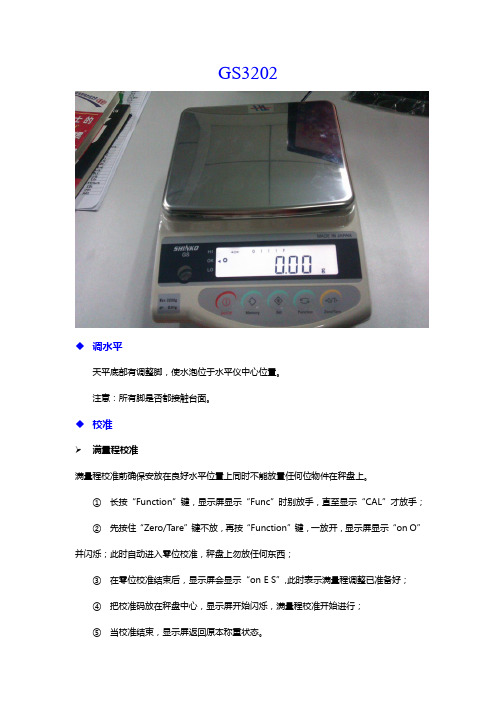
GS3202
◆调水平
天平底部有调整脚,使水泡位于水平仪中心位置。
注意:所有脚是否都接触台面。
◆校准
满量程校准
满量程校准前确保安放在良好水平位置上同时不能放置任何位物件在秤盘上。
①长按“Function”键,显示屏显示“Func”时别放手,直至显示“CAL”才放手;
②先按住“Zero/Tare”键不放,再按“Function”键,一放开,显示屏显示“on O”并闪烁;此时自动进入零位校准,秤盘上勿放任何东西;
③在零位校准结束后,显示屏会显示“on E S”,此时表示满量程调整已准备好;
④把校准码放在秤盘中心,显示屏开始闪烁,满量程校准开始进行;
⑤当校准结束,显示屏返回原本称重状态。
校准注意事项
✧在操作步骤2时进行时,如按“Function”键,便终止校准回到称重状态;
✧可用满量程的一半作校准,【半量校准】须可接受,但仍建议用接近满量程的校准码可获得精确的校准。
✧当校准出现问题时,会出现下列错误信息:
1.【0-ERR】: 校准砝码超出满量程;
2.【1-ERR】: 校准砝码低于满量程的1/2;
3.【2-ERR】: 校准前后数据误差太大(1%或以上)。
BY-WM3D BY-WM3U 2.4GHz无线麦克风套装使用说明说明书
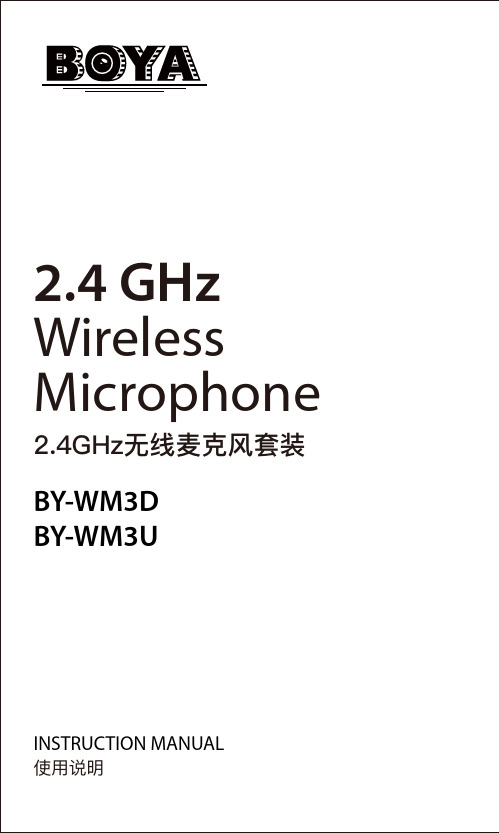
感谢您选择BOYA!- 充电盒- 领夹式迷你型发射器- 便携式接收器- MFi 认证Lightning音频转接头- 3.5mm TRS 音频转接头、- 3.5mm TRRS音频转接头;- 防风海绵- 防风毛套- 30cm Type-C 转 USB-A C充电线- 充电盒- 领夹式迷你型发射器- 便携式接收器- Type-C音频转接头- 3.5mm TRS 音频转接头、- 3.5mm TRRS音频转接头;- 防风海绵- 防风毛套- 30cm Type-C 转 USB-A C充电线BY-WM3是一款2.4GHz无线麦克风系统,全功能解决方案,兼容智能手机、平板电脑、单反相机、消费型摄像机、个人电脑等。
它的特别之处在于,体积小巧,长续航,并且通过多种接头,能够兼容不同的设备。
另外,BY-WM3配置充电盒,可为设备实现充电的同时,提供收纳功能,方便携带。
当发射器和接收器电量快耗尽时,您只需要将设备放回充电盒进行充电。
1000毫安的电池容量,可通过USB-C接口进行充电。
轻便小巧使用方便,BY-WM3非常适合视频制作者、视频爱好者和视频博客爱好者等人群。
BY-WM3D :BY-WM3U :包装清单状态开机关机进入配对模式配对成功无连接/超距离/断开连接低电量提醒静音(只有发射器TX)充电状态打开/关闭* 为确保设备能进行充电状态,请确保设备完全放入充电盒低电量提醒充电状态(充电盒)充电完成显示充电盒电量白灯闪烁白灯循环闪烁白灯熄灭充电完成////蓝灯亮起灯熄灭蓝灯快闪蓝灯常亮蓝灯慢闪红灯闪烁红灯慢闪红灯常亮红灯熄灭1) 打开充电盒上盖2) 长按发射器和接收器电源键1) 长按发射器和接收器电源键 直至关机2) 放入充电盒,合上上盖快速短按发射器和接收器电源键两次短按发射器电源键操作指示灯灯示指态状发射器(TX)/接收器(RX)指示灯说明充电盒指示灯状态信号传输拾音模式频率响应失真采样率位宽信噪比灵敏度操作距离功耗输出功率续航时间充电时长充电盒接口产品电池容量尺寸重量2.4 GHz全向型20Hz-20KHz(±3dB)<0.1%48kHz16位≥75 dB-42dB±3dB (1dB=1V/Pa@1kHz)20米(无障碍距离)TX: 80mW RX: 60mWTX: <10mWTX: 4.5小时 x2RX: 8小时 x2TX: 2小时RX: 2小时充电盒:2小时Type-CTX: 100mARX: 100mA充电盒: 1000mATX: 51.8*15.6*18mmRX: 54*15.6*15.6mm充电盒: 120*77*30.5mmTX+RX+充电盒:129gTX:10.5g RX:9.5g- 2.4GHz信号传输技术- 充电盒开盖开机,自动秒连- 一键配对功能,快速复位- 发射器一键静音,音量可调节- 轻巧便携- 充电盒快速充电,提升续航时间- 配备各类型转接头,兼容手机,相机等多设备特点参数警告1. 请使用我们配置的原装转接头,它兼容不同类型的设备,并且能提升音质效果。
迈德斯MIDAS U-PHORIA UMC202HD 2x2,24位 192kHz USB音频接口说

Audiophile 2x2, 24-Bit/192 kHzUSB Audio Interface withMIDAS Mic Preamplifi ersThe incredible U-PH ORIA UMC202H Dbridges the gap between your creativity and your fans. This blazingly fast USB 2.0 studio in a box will have you recording your next masterpiece in minutes with all the connectivity required for your microphones, guitars, keyboards and even MIDI devices.Record the perfect vocal right to your computer-based DAW thanks to the 4 astonishingly pure, world-class MIDAS-designed mic preamps, which include +48 Volt phantom power for condenser microphones, all going through studio-grade 24-Bit/192 kHz converters for the best possible sound quality. Whether you’re a singer-songwriter, producer on the go, or just need a rock-solid interface for running backing tracks at a gig, the ultra-dependable U-PHORIA UMC202HD will help you shine in the digital domain.Studio in a Little Black Box When it’s time to make recording history on your Mac or Windows computer, plug in microphones, instruments or line level sources to the UMC202H D’s 2 combination XLR/T RS inputs for the ultimate in studio fl exibility! Connect and communicate with MIDI devices to add the benefi t of control surfaces to your studio workfl ow.#2x2 USB 2.0 audio interfacefor recording microphonesand instruments#Audiophile 24-Bit/192 kHz resolutionfor professional audio quality#Compatible with popularrecording software includingAvid Pro Tools*, Ableton Live*,Steinberg Cubase*, etc.#Streams 2 inputs / 2 outputs withultra-low latency to your computer,supporting Mac* OS X* andWindows XP* or higher# 2 state-of-the-art, MIDASdesigned Mic Preamplifi ers with+48 V phantom power#Zero-latency directmonitoring while recording#Powerful Phones output with Levelcontrol and Direct Monitor select#Status, Signal and Clip indicationsfor perfect overview#USB port for connection and power#Free audio recording,editing and podcasting softwareplus 150 instrument/eff ect plug-insdownloadable at #“Built-like-a-tank”, impact-resistantmetal chassis#3-Year Warranty Program**#Conceived and designed byBEHRINGER Germany*Mac and OS X are trademarks of Apple Inc. Windows XP is aregistered trademark of Microsoft Corporation in the United Statesand other countries. All third-party trademarks are the property ofAudiophile 2x2, 24-Bit/192 kHzUSB Audio Interface withMIDAS Mic Preamplifi ers192 kHz PrecisionYou take your tracks seriously, and the UMC202HD respects that, providing up to 192 kHz resolutionfor even the most demanding applications in music as well as video post production. Work withconfi dence and accuracy in your favorite recording software for professional results every time.MIDAS - The Legend in Sound QualityEver since its formation in the 1970s, MIDAS has had a long history of innovation and leadership in the world of audio mixing consoles. Employed by the most famous touring acts and installations world-wide, legendary MIDAS consoles such as the XL4 and Heritage H3000 quickly became industry standards.MIDAS has earned their impeccable reputation due to their no-compromise approach for audio and build quality and in particular for their Award-winning Mic Preamps which are considered by industry experts as the industry’s best sounding designs. Building on this legacy, the XL8 and PRO Series of Live Mixing Systems continue this great heritage of Award-winning audio quality.BEHRINGER is proud to incorporate a MIDAS designed mic preamp for the ultimate in high-quality audio reproduction in both live and studio environments. Find out more about MIDAS’ amazing legacy by visiting their extensive website .Audiophile 2x2, 24-Bit/192 kHzUSB Audio Interface withMIDAS Mic Preamplifi ers“Zero-Latency” MonitoringThe UMC202H D mix control allows zero-latency direct monitoring, which means musicians canexperience their performance clearly – with no delay or lag in the returning signal, resulting in abetter performance and recording. A powerful phones output has its own level control and MonitorA/B source select for DJ-style cueing. To make it a done-deal, we provide free audio recording,editing and podcasting software, plus 150 instrument / eff ects plug-ins – just a download away at.Getting ConnectedOn the rear panel of the UMC202HD, you’ll fi nd the USB 2.0 port for simple and easy connectionto your computer, along with plenty of analog playback options including ¼" TRS, RCA and XLR.The UMC202HD also features 2 analog Inserts for use with external eff ects such as compressors,gates and EQs, etc. Built-in MIDI I/O allows you to connect keyboards and all your favorite outboardMIDI hardware.Tracktion - Record, Edit, Mix and ShareTracktion is one of the world’s fastest and easiest Digital Audio Workstations (DAW) for composing,recording, editing, mixing and sharing your music with the world. Featuring a single-screeninterface, and pushing the envelope in design elegance, Tracktion brings together outstanding ProDAW features, such as dynamic automation, unlimited track count, MIDI recording and support forVST and AU plug-ins. This powerful music production software gives you all the tools of an entireprofessional-grade recording studio. Learning a DAW has never been easier, thanks to their vast andreadily available library of resources.As our way of saying “Thank You”, when you register your (insert the product name) at, we’ll reward you with a complimentary download code for the full versionof Tracktion 4. Recording and editing couldn’t be easier. To learn more about Tracktion, visit/support/videos.Audiophile 2x2, 24-Bit/192 kHzUSB Audio Interface withMIDAS Mic Preamplifi ersEverything You Need to Sound AmazingThe U-PHORIA UMC202HD is a powerful 2 input, 2 output USB recording interface featuring genuineMIDAS-designed mic preamps with exceptional 24-Bit/192 kHz high-resolution converters, designedto help your recordings and mixes sound their absolute best. Visit your local dealer or online resellerand fi nd out what a great addition to any studio or mobile recording rig it can be.You Are CoveredWe always strive to provide the best possible Customer Experience. Our products are made in ourown MUSIC Group factory using state-of-the-art automation, enhanced production workfl ows andquality assurance labs with the most sophisticated test equipment available in the world. As a result,we have one of the lowest product failure rates in the industry, and we confi dently back it up with agenerous 3-Year Warranty program.Audiophile 2x2, 24-Bit/192 kHz USB Audio Interface with MIDAS Mic Preamplifi ersFor service, support or more information contact the BEHRINGER location nearest you:EuropeM USIC Group Services UK Tel: +44 156 273 2290USA/Canada M USIC Group Services NV Inc.Tel: +1 702 800 8290Japan M USIC Group Services JP K.K.Tel.: +81 3 6231 0454Audiophile 2x2, 24-Bit/192 kHzUSB Audio Interface withMIDAS Mic Preamplifi ers。
X9RFMEDIAPALM 无线RF键盘安装说明书

6Front270.0 mm337.0 mmX9RFMEDIAPALMInstallation Instructions10 multimedia keys14 shortcuts• X9RFMEDIAPALM wireless RF keyboard • USB RF receiver dongle • Two "AA" batteries • User’s guidePackage ContentsIntroductionTech SupportX9 Performance Product InformationWarrantyX9 Performance warrants that this product will be free from defects in title, materials and manufacturing workmanship for one year from the date of purchase. If the product is found to be defective then, as your sole remedy and as the manufacturer’s only obligation, X9 Performance will repair or replace the product. This warranty shall not apply to products that have been subject to abuse, misuse, abnormal electrical or environmental conditions, or any condition other than what can be considered as normal use.Limitation of LiabilityThe liability of X9 Performance arising from this warranty and sale shall be limited to a refund of the purchase price. In no event shall X9Performance be liable for costs of procurement of substitute products or services, or for any lost profit, or for any consequential, incidental, direct or indirect damages, however caused and on any theory of liability, arising from this warranty and sale. These limitations shall apply not with standing any failure of essential purpose of any limited remedy.Copyright® 2021 by X9 Performance25134MULTIMEDIA WIRELESS RF KEYBOARD WITH WRIST REST FOR WINDOWS PC & Chrome OS User’s GuideHardware BasicsSystem Requirement• Windows 7/8/10 and later; Chrome OS• Any desktop and notebook computer with a USB-A port availableCaps Lock LEDNum Lock LED On/Off switchBattery low/Fn Lock 10 Multimedia KeysThe X9 Performance X9RFMEDIAPALM is a 2.4GHz wireless RF multime-dia keyboard specially made for PC. 114-key full size layout with wrist rest support for a comfortable typing experience. 10 multimedia keys, 14 shortcut keys and numeric keypad are designed to control your PC applications easily and further increase efficiency and productivity.The X9 Performance X9RFMEDIAPALM is very easy to use. Simply plug the RF receiver dongle into a USB port on your computer and you are ready to go! No software is required!The X9 Performance X9RFMEDIAPALM is the perfect companion for your PC & Chromebook.Please E-mail us at techsupport@, or call us at 1-909-230-6888 Monday to Friday,8:30AM to 5:30PM, Pacific Standard TimeThe X9RFMEDIAPALM is pre-synced with the USB RF receiver dongle, and should be automatically recognized by the computer and does not require a driver. Simply follow the steps below and you are ready to go!1. Install 2 “AA” batteries (included) in the battery compartment. (Or pull the white PULL film out if batteries are inside the compartment already). Switch to turn on keyboard to test the power then turn it off.2. Locate the USB RF receiver dongle, in its plastic bag. Plug the USB RF receiver dongle into the USB port of your computer.3. Within 5 seconds after step 2, bring the keyboard very close to the receiver dongle and turn on the keyboard now.4. You are ready to use the X9RFMEDIAPALM keyboard.Note: only if you have followed the Installation Instruction several times already but couldn't get keyboard to work, or if you lost the original USB RF dongle and get a new dongle from us, you can resync the dongle and keyboard with procedures below:1 First install the battery into the keyboard battery compartment and turn on the keyboard to test power then turn it off to prepare for step2 and 3.2, Plug the RF dongle into a computer USB port. The dongle will start to search for a new device, (normally it will cease searching after 15 seconds).3 Promptly bring the keyboard a few inches nearby the RF dongle, and turn on the keyboard. When you see the sync/battery indicator is flashing on the keyboard, immediately press key ‘ESC’ with the left hand (hold it and not to release it) and then keep typing the key ‘K’ for 3-5 seconds, and then the keyboard should sync with the dongle automatically. Test the keyboard to see if it works or not.4 If it does not work, repeat step 1 through 3 until it works.Multimedia keys and shortcutsSync USB RF Dongle with Keyboard10 multimedia keys on the top of the keyboard and 14 shortcuts provideone-touch control of PC applications and enhanced productivity.- Open default web browser - Open mail- Open default music player - Previous track - Play/pause- Back - Forward - Zoom out - Zoom in - Search - Cut - Copy- Paste- Open File Explorer - Save - Print- Lock Windows- Dim built-in display- Brighten built-in display- Next track - Mute- Volume down - Volume up- Open calculatorBattery and USB receiver dongle storage Compartment(Pull out the PULL plastic film to connect battery power first)USB RF dongle(plug into a computer USB port)。
MCP3202中文资料

m .
tDIS 波形 2 tEN 波形 tDIS 波形 1 10%
c
o m
海纳电子资讯网www.fpga-arm.com为您提供各种IC的应用资料
MCP3202
2.0
注:
典型性能曲线
以下图表来自有限数量样本的统计结果,仅供参考。所列出的性能特性未经测试,不做任何保证。一些图表 中列出的数据可能超出规定的工作范围 (例如,超出了规定的电源电压范围) ,因此不在担保范围内。
fCLK tHI tLO tSUCS tSU tHD tDO tEN tDIS tCSH tR tF
- 250 250 100 - - - - -
- - - -
g a
- - -
. f
- - - - -
50 50 200 200 100 - 100 100
p
-
1.8 0.9
w
500 - -
w w
- - -
w w
w
采样 和 保持
CS/SHDN
2007 Microchip Technology Inc.
DS21034D_CN 第 1 页
o m
带 SPI 串行接口的 2.7V 双通道 12 位 A/D 转换器
海纳电子资讯网www.fpga-arm.com为您提供各种IC的应用资料
MCP3202
1.0
1.1
电气特性
绝对最大值 *
引脚功能表
名称 VDD/VREF CH0 CH1 CLK DIN DOUT CS/SHDN 功能 +2.7V 至 5.5V 电源和 参考电压输入 通道 0 模拟输入 通道 1 模拟输入 串行时钟 串行数据输入 串行数据输出
VDD.........................................................................7.0V 所有输入和输出 相对于 VSS 的电压 ..................-0.6V 至 VDD +0.6V 存储温度 ............................................ -65°C 至 +150°C 通电时的环境温度 ............................. -65°C 至 +125°C 所有引脚的 ESD 保护 (HBM)............................ > 4 kV
MIC33050 600mA 4MHz 切换电源调节器说明书
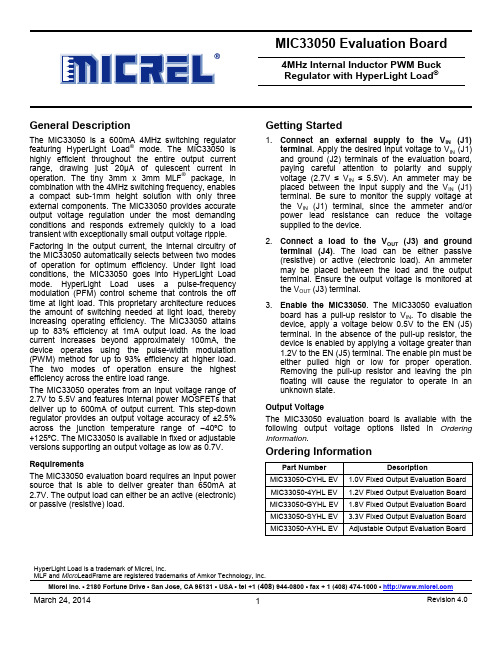
MIC33050 Evaluation Board4MHz Internal Inductor PWM Buck Regulator with HyperLight Load ®HyperLight Load is a trademark of Micrel, Inc.MLF and Micro LeadFrame are registered trademarks of Amkor Technology, Inc.Micrel Inc. • 2180 Fortune Drive • San Jose, CA 95131 • USA • tel +1 (408) 944-0800 • fax + 1 (408) 474-1000 • General DescriptionThe MIC33050 is a 600mA 4MHz switching regulatorfeaturing HyperLight Load ®mode. The MIC33050 is highly efficient throughout the entire output current range, drawing just 20µA of quiescent current inoperation. The tiny 3mm x 3mm MLF ®package, in combination with the 4MHz switching frequency, enables a compact sub-1mm height solution with only three external components. The MIC33050 provides accurate output voltage regulation under the most demanding conditions and responds extremely quickly to a load transient with exceptionally small output voltage ripple. Factoring in the output current, the internal circuitry of the MIC33050 automatically selects between two modes of operation for optimum efficiency. Under light load conditions, the MIC33050 goes into HyperLight Load mode. HyperLight Load uses a pulse-frequency modulation (PFM) control scheme that controls the off time at light load. This proprietary architecture reduces the amount of switching needed at light load, thereby increasing operating efficiency. The MIC33050 attains up to 83% efficiency at 1mA output load. As the load current increases beyond approximately 100mA, the device operates using the pulse-width modulation (PWM) method for up to 93% efficiency at higher load. The two modes of operation ensure the highest efficiency across the entire load range.The MIC33050 operates from an input voltage range of 2.7V to 5.5V and features internal power MOSFETs that deliver up to 600mA of output current. This step-down regulator provides an output voltage accuracy of ±2.5% across the junction temperature range of 40ºC to +125ºC. The MIC33050 is available in fixed or adjustable versions supporting an output voltage as low as 0.7V. RequirementsThe MIC33050 evaluation board requires an input power source that is able to deliver greater than 650mA at 2.7V. The output load can either be an active (electronic) or passive (resistive) load.Getting Started1. Connect an external supply to the V IN (J1)terminal . Apply the desired input voltage to V IN (J1) and ground (J2) terminals of the evaluation board, paying careful attention to polarity and supply voltage (2.7V ≤ V IN ≤ 5.5V). An ammeter may be placed between the input supply and the V IN (J1) terminal. Be sure to monitor the supply voltage at the V IN (J1) terminal, since the ammeter and/or power lead resistance can reduce the voltage supplied to the device. 2. Connect a load to the V OUT (J3) and groundterminal (J4). The load can be either passive (resistive) or active (electronic load). An ammeter may be placed between the load and the output terminal. Ensure the output voltage is monitored at the V OUT (J3) terminal. 3. Enable the MIC33050. The MIC33050 evaluationboard has a pull-up resistor to V IN . To disable the device, apply a voltage below 0.5V to the EN (J5) terminal. In the absence of the pull-up resistor, the device is enabled by applying a voltage greater than 1.2V to the EN (J5) terminal. The enable pin must be either pulled high or low for proper operation. Removing the pull-up resistor and leaving the pin floating will cause the regulator to operate in an unknown state. Output VoltageThe MIC33050 evaluation board is available with the following output voltage options listed in Ordering Information .Ordering InformationOutput Voltage (Adjustable Option Only)The output voltage of the MIC33050-AYHL is set by the feedback resistors R2 and R3. Follow the equation and circuit below to determine V OUT :⎪⎭⎫ ⎝⎛+⨯=R3R210.4V V OUT Eq. 1Figure 1. Typical Circuit for MIC33050-AYHL (V OUT = 1.8V)The default output voltage for the evaluation board is set to 1.8V (R2=348k Ω, R3=100k Ω). A different output voltage can be obtained by removing R2 and replacing it with the desired resistance. The equation below can be used to find R2:⎪⎭⎫⎝⎛-⨯=10.4V V R3R2OUTEq. 2Changing the output voltage to 2.5V, assuming R3=100k Ω, can be accomplished via the equation below:⎪⎭⎫⎝⎛-⨯=10.4V 2.5V 100k ΩR2 Eq. 3The result is 523k Ω for R2 which gives an output voltage of 2.5V.HyperLight Load ModeMIC33050 uses a minimum on and off time proprietary control loop (patented by Micrel). When the output voltage falls below the regulation threshold, the error comparator begins a switching cycle that turns the PMOS on and keeps it on for the duration of the minimum-on-time.This increases the output voltage. If the output voltage is over the regulation threshold, then the error comparator turns the PMOS off for a minimum-off-time until the output drops below the threshold. The NMOS acts as an ideal rectifier that conducts when the PMOS is off. Using a NMOS switch instead of a diode allows for lower voltage drop across the switching device when it is on. The asynchronous switching combination between the PMOS and the NMOS allows the control loop to work in discontinuous mode for light load operations. In discontinuous mode, the MIC33050 works in pulse frequency modulation (PFM) to regulate the output. As the output current increases, the off-time decreases, thus provides more energy to the output. This switching scheme improves the efficiency of MIC33050 during light load currents by only switching when it is needed. As the load current increases, the MIC33050 goes into continuous conduction mode (CCM) and switches at a frequency centered at 4MHz. The equation to calculate the load when the MIC33050 goes into continuous conduction mode may be approximated by the following formula:⎪⎭⎫⎝⎛⨯⨯->f 2L D )V (V I OUT IN LOAD Eq. 4As shown in the previous equation, the load at which MIC33050 transitions from HyperLight Load mode to PWM mode is a function of the input voltage (V IN ), output voltage (V OUT ), duty cycle (D), inductance (L) and frequency (f). As shown in Figure 1, as the Output Current increases, the switching frequency also increases until the MIC33050 goes from HyperLight Load mode to PWM mode at approximately 120mA. The MIC33050 will switch at a relatively constant frequency around 4MHz once the output current is over 120mA.Figure 2. SW Frequency vs. Output CurrentMIC33050 Typical Circuit (Fixed)Bill of MaterialsNotes:1. TDK: .2. Vishay: .3. Micrel, Inc: .MIC33050 Typical Circuit (Adjustable)Bill of MaterialsNotes:1. TDK: .2. Vishay: .3. Micrel, Inc: .PCB Layout RecommendationsTop LayerBottom Layer。
MIC3202 MIC3202-1高亮LED驱动器评估板说明书

MIC3202/MIC3202-1Evaluation BoardHigh-Brightness LED Driver with IntegratedMOSFET and High-Side Current Sense Micrel Inc. • 2180 Fortune Drive • San Jose, CA 95131 • USA • tel +1 (408) 944-0800 • fax + 1 (408) 474-1000 • General DescriptionThe MIC3202/MIC3202-1 is a hysteretic step-down,constant-current, High-Brightness LED (HB LED) driver.It provides an ideal solution for interior/exterior lighting,architectural and ambient lighting, LED bulbs, and othergeneral illumination applications.This board enables the evaluation of theMIC3202/MIC3202-1 for 1A LED current. The board isoptimized for ease of testing, with all the components ona single side. The device operates from a 6V to 37Vinput voltage range, and includes an integrated 1.0AMOSFET. When the input voltage approaches andcrosses UVLO threshold, the internal 5V V CC isregulated and the integrated MOSFET is turned on if ENpin and DIM pin are high. The inductor current builds uplinearly. When the CS pin voltage hits the V CS(MAX) withrespect to V IN,the internal MOSFET is turned off and theSchottky diode takes over and returns the current to V IN.Then the current through inductor and LEDs startsdecreasing. When CS pin hits V CS(MIN), the internalMOSFET is turned on and the cycle repeats.Since the control scheme does not need loopcompensation, it makes for a very simple design andavoids problems of instability.Datasheets and support documentation can be found onMicrel’s web site at: .RequirementsThis board needs a single-bench power sourceadjustable over the input voltage of 6V < V IN < 37V thatcan provide at least 1A of current. The loads can eitherbe active (electronic load in CV mode) or passive(LEDs) with the ability to dissipate the maximum loadpower while keeping accessible surfaces ideally <70°C.PrecautionsThere is no reverse input protection on this board. Whenconnecting the input sources, ensure that the correctpolarity is observed.In the line transient condition, such as hot plug-in, anelectrolytic capacitor may be required at the VIN andGND terminals in order to prevent IC damage from asurge voltage.Getting Started1. Connect V IN supply to the input VIN and GNDterminals. With the output of this supply disabled,set the supply voltage to the desired input testvoltage (6V < V IN < 37V). This supply voltage shouldbe monitored at the test boards input terminals toallow voltage drops in the test cables (and ammeterif used) to be accounted for. An ammeter can beadded inline with the +VIN input terminal toaccurately measure input current.2. Connect the LEDs to the output terminalsbetween LED+ and LED−. This LED voltage dropdepends on manufacturer tolerance and number ofLEDs. The LED current can be measured using anammeter or current probe. A 4.7µF ceramiccapacitor helps to reduce the current ripple throughthe LED. The LED current is set to 1A by a 200mΩcurrent-sense resistor (R CS).3. Enable the input supply. By default, the IC isenabled when the input voltage crosses the VINthreshold (4V) and the internal VCC regulator andinternal MOSFET are turned on with the EN andDIM pins are high. To use the EN and DIM functionsof the MIC3202/MIC3202-1, a test point is providedfor each of them.Ordering InformationPart Number DescriptionMIC3202YME EV MIC3202YME Evaluation BoardOther FeaturesEN InputThe EN pin provides a logic level control of the output and the voltage has to be 2.0V or higher to enable the current regulator. The output stage is gated by the DIM pin. When the EN pin is pulled low, the regulator goes to off-state and the supply current of the device is reduced to below 1µA. Do not drive the EN pin above the supply voltage. DIM InputThe DIM pin provides a logic level control for brightness of the LED. A PWM input can be used to control the brightness of LED. DIM high enables the output and its voltage has to be 2.0V or higher. DIM low disables the output, regardless of EN high-state. Current-Sense InputThe CS pin provides the high-side current sense to set the LED current with an external sense resistor.A sense resistor R CS is placed between V IN and LED+ terminals.The current through LED is sensed by the sense resistor (R CS ). The sensed voltage is fed back to the MIC3202 to regulate the LED current R CS is given by:)I V +V (x 21=R LED)MIN (CS )MAX (CS CS Error!Bookmark not defined.I LED is LED current required to set.R CS (Ω) I LED (A)I 2R (W)Size (SMD)1.33 0.15 0.03 0603 0.56 0.35 0.07 0805 0.4 0.5 0.1 0805 0.28 0.7 0.137 0805 0.2 1.0 0.2 1206For V CS(MAX) and V CS(MIN) refers to the Electrical Characteristics table. Frequency of OperationTo calculate the frequency spread across input supply:)V +V (×I Δ×L )V R ×I V (×)V +R ×I +V (=F IN D L LED CS LED IN LED CS LED D SW --CS)MIN (CS )MAX (CS L R V V =I Δ-where:V D is Schottky diode forward drop V LED is total LEDs voltage drop V IN is input voltageI LED is average LED currentAccording to the above equation, choose the inductor to make the operating frequency no higher than 1MHz.Refer to the datasheet Application Information for more information on components selection guidelines. Frequency DitheringThe MIC3202 is designed to modulate the V CS(MAX) with amplitude ±6mV by a pseudo random generator to generate the ±12% of the switching frequency dithering. This spreads the frequency spectrum over a wider range and reduce the EMI noise peaks.The MIC3202-1 is non-dithering version of the MIC3202.Notes:1. If bulk capacitor on input rail is away (4 inches or more) from the MIC3202/MIC3202-1, install the 100µF bulk capacitor near V IN.2. Source impedance should be as low as 10mΩ.Bill of MaterialsItem Part Number Manufacturer DescriptionQty. 12105C475KAZ2A AVX (1) C1, C2, C8GRM32ER71H475KA88L Murata (2) 4.7µF/50V, Ceramic Capacitor, X7R, Size 1210 2 08053D105KAT2A AVX (1)1µF/25V, Ceramic Capacitor, X5R, Size 0805 1 GRM21BR71E105KA99L Murata (2) C3, C9C2012X7R1E105K TDK (3)1µF/25V, Ceramic Capacitor, X7R, Size 0805 1 06035C271KAT2A AVX (1)C4, C7GRM188R71H271KA01D Murata (2)270pF/50V, Ceramic Capacitor NPO, Size 0603206035C104MAT AVX (1)GRM188R71H104KA93D Murata (2) C5, C6C1608X7R1H104K TDK (3)0.1µF/50V, Ceramic Capacitor, X7R, Size 06032SS24-TP MCC (4) D1 SS24 Fairchild (5) 60V, 2A, SMA, Schottky Diode 1 D2, D3B0530WS-TPMCC (4) 30V, 200mA, Schottky diode, SOD-323 2 L1 SLF10145T-470M1R4 TDK (3) 47µH, 1.4A, SMT, Power Inductor 1 R1 CSR 1/2 0.2 1% I Stackpole Electronics,Inc (7)0.2Ω Resistor, 1/2W, 1%, Size 12061 R2, R3CRCW06031003FKEAVishay (8) 100k Ω Resistor, 1%, Size 06032 R4 CRCW08052R20FKEA Vishay (8) 2.2Ω Resistor, 1%, Size 0805 1 R5 CRCW080510R0FKEA Vishay (8) 10Ω Resistor, 1%, Size 0805 1 R6 CRCW060310K0FKEA Vishay (8) 10k Ω Resistor, 1%, Size 0603 1 R7, R8CRCW06030000FKEAVishay (8)0Ω Resistor, 1%, Size 06032 R9 CRCW060349R9FKEA Vishay (8)49.9Ω Resistor, 1%, Size 0603 1RV1 3386P-1-104TLF Bourns (9) POT 100k Ω 3/8" SQ CERM SL ST1U1 MIC3202YME Micrel, Inc.(10)High Brightness LED Driver with High-SideCurrent Sense 1 U2 MIC1557YM5Micrel, Inc.(10) RC Time/Oscillator (SOT-23-5)1Notes:1. AVX: .2. Murata: .3. TDK: .4. MCC: .5. Fairchild: .6.Diodes Inc. : .7. Stackpole Electronics: . 8. Vishay: . 9.Bourns Inc : . 10. Micrel, Inc.: .PCB Layout RecommendationsTop AssemblyTop LayerPCB Layout Recommendations (Continued)Bottom Layer。
内存条说明书

Qualified Vendors List (QVL) Standard table for user manual & MKTA*B*C*256MB Kingston KVR533D2N4/256N/A Elpida SS E5116AB-5C-E Pass Pass N/A 256MB Kingston KVR533D2N4/256N/A Elpida SS E5116AF-5C-E Pass Pass N/A 512MB Kingston KVR533D2N4/512N/A Hynix DS HY5PS56821Pass Pass N/A 512MB Kingston KVR533D2N4/512N/A Infineon SS HYB18T512800AF3733336550Pass Pass N/A 1G Kingston KVR533D2N4/1G N/A Kingston DS D6408TE7BL-37Pass Pass N/A 1G Kingston KVR533D2N4/1G N/A Micron DS 5YD11D9GCT Pass Pass N/A 256MB Kingston KVR667D2N5/256N/A Elpida SS E2508AB-6E-E Pass Pass N/A 512MB Kingston KVR667D2N5/512N/A Kingston SS D6408TE8WL-27Pass Pass N/A 512MB Kingston KVR667D2E5/512N/A Elpida SS E5108AE-6E-E Pass Pass N/A 1G Kingston KVR667D2N5/1G N/A Kingston DS D6408TE8WL-3Pass Pass N/A 256MB Samsung M378T3253FG0-CD5N/A Samsung SS K4T56083QF-GCD5Pass Pass N/A 512MB SamsungM378T6553BG0-CD54Samsung SS K4T51083QB-GCD5Pass Pass N/A 512MB Samsung KR M378T6553CZ0-CE6N/A Samsung SS K4T51083QC Pass Pass N/A 512MB Samsung KR M378T6453FZ0-CE6N/A Samsung DS K4T56083QF-ZCE6Pass Pass N/A 1G Samsung KR M378T2953CZ0-CE6N/A Samsung SS K4T51083QC-ZCE6Pass Pass N/A 256MB Infineon HYS64T32000HU-3.7-A 4Infineon SS HYB18T512160AF-3.7AFSS31270Pass Pass N/A 512MB Infineon HYS64T64000GU-3.7-A 4Infineon SS HYB18T512800AC37SSS11511Pass Pass N/A 512MB Infineon HYS64T64000HU-3.7-A N/A Infineon SS HYB18T512800AF37SSS12079Pass Pass N/A 512MB Infineon HYS64T64000HU-3.7-A N/A Infineon SS HYB18T512800AF37FSS29334Pass Pass N/A 256MB Infineon HYS64T32000HU-3S-A N/A Infineon SS HYB18T512160AF-3SSSS17310Pass Pass N/A 512MB Infineon HYS64T32000HU-3S-A N/A Infineon SS HYB18T5128000AF-3SSSS27416Pass Pass N/A 512MB Infineon HYS64T64000HU-3S-A N/A Infineon SS HYB18T512800AF3SFSS05346Pass Pass N/A 1G Infineon HYS64T128020HU-3S-AN/A Infineon DS HYB18T512800AF3SSSS28104Pass Pass N/A 512MB Micron MT 16HTF6464AG-53EB2 4Micron DS D9BOM Pass Pass N/A 512MB Micron MT 16HTF6464AG-53EB24Micron DS Z9BQT Pass Pass N/A 1G Micron MT 16HTF12864AY-53EA14Micron DS D9CRZ Pass Pass N/A 512MB Corsair VS512MB533D2N/A Corsair DS MIII0052532M8CEC Pass Pass N/A 512MB Corsair VS512MB667D2N/A Corsair DS MIII0052532M8CEC Pass Pass N/A 512MB HY HYMP564U64AP8-Y4 AA N/A Hynix SS HY5PS12821AFP-Y4Pass Pass N/A 512MB HY HYMP564U64AP8-Y5 AA N/A Hynix SS HY5PS12821AFP-Y5Pass Pass N/A 1G HY HYMP512U64AP8-Y5 AB N/A Hynix DS HY5PS12821AFP-Y5Pass Pass N/A 512MB Elpida EBE51UD8ABFA-5C-E N/A Elpida SS E5108AB-5C-E Pass Pass N/A 512MB Kingmax KLBC28F-A8KB4N/A Kingmax SS KKEA88B4IAK-37Pass Pass N/A 256MB Kingmax KLBB68F-36EP4N/A Elpida SS E5116AB-5C-E Pass Pass N/A 512MB Kingmax KLBC28F-A8EB4N/A Elpida SS E5108AE-5C-E Pass Pass N/A 512MB Kingmax KLCC28F-A8EB5N/A Elpida SS E5108AE-6E-E Pass Pass N/A 512MB Kingmax KLCC28F-A8KB5N/A Kingmax SS KKEA88B4LAUG-29DX Pass Pass N/A 1G Kingmax KLCD48F-A8KB5N/A Kingmax DS KKEA88B4LAUG-29DXPass Pass N/A 512MB Apacer 78.91092.420N/A Elpida SS E5108AE-6E-E Pass Pass N/A 512MB Apacer AU512E667C5KBGC5Apacer SS AM4B5708MIJS7E0627BPass Pass N/A 1G Apacer 78.01092.4205Elpida DS E5108AE-6E-E Pass Pass N/A 1G Apacer AU01GE667C5KBGC 5Apacer DS AM4B5708MIJS7E0627BPass Pass N/A 512MB ADATA M20EL5G3H3160B1C0Z N/A Elpida SS E5108AE-6E-E Pass Pass N/A 512MB VDATA M2GVD5G3H31A4I1C52N/A VDATA SS VD29608A8A-3EC20615Pass Pass N/A 512MB VDATA M2YVD5G3H31P4I1C52N/A VDATA SS VD29608A8A-3EG20627Pass Pass N/A 1G VDATA M2GVD5G3I41P6I1C52N/A VDATA DS VD29608A8A-3EG20627Pass Pass N/A 1G VDATA M2GVD5G3I41C4I1C52N/A VDATA DS VD29608A8A-3EC20620Pass Pass N/A 256MB Nanya NT256T64UH4A1FY-3C N/A Nanya SS NT5TU32M16AG-3C Pass Pass N/A 512MB Nanya NT512T64U88A1BY-3CN/A Nanya SS NT5TU64M8AE-3C Pass Pass N/A 512MB PQI MEAB-323LA N/A PQI SS D2-E04180W025Pass Pass N/A 1G PQI MEAB-423LA N/A PQI DS D2-E04230W107Pass Pass N/A 512MB AENEON AET660UD00-370A98Z 4AENEON SS AET93F370A G 0513Pass Pass N/A 256MB AENEON AET560UD00-370A98Z 4AENEON SS AET94F370AWVV34635G0520Pass Pass N/A 512MBAENEONAET660UD00-370A98Z4AENEONSSAET93F370A 3VV36328G 0522PassPassN/ASize Vendor Model CL Brand SS/DS Component DIMM socket support (Optional)512MB AENEON AET660UD00-370A98X N/A AENEON SS AET93F370A 0518Pass Pass N/A 512MB AENEON AET660UD00-370A88S N/A AENEON DS AET82F370A 0550Pass Pass N/A 1G AENEON AET760UD00-370A98Z N/A AENEON DS AET93F370A 0551Pass Pass N/A 1G AENEON AET760UD00-370A98S N/A AENEON DS AET92F370A 0606Pass Pass N/A 2G AENEON AET860UD00-370A08X N/A AENEON DS AET03F370AFVV26176G 0542Pass Pass N/A 512MB AENEON AET660UD00-30DA98Z N/A AENEON SS AET93F30DA 0552Pass Pass N/A 1G AENEON AET760UD00-30DA98Z N/A AENEON DS AET93F30DA8EE47414G 0540Pass Pass N/A 512MB AENEON AET660UD00-30DA98Z N/A AENEON SS AET93F300A 0606Pass Pass N/A 1G AENEON AET760UD00-30DA98Z N/A AENEON DS AET93F30DA 0604Pass Pass N/A512MB VERITECHGTP512HLTM46DG N/AVERITECHSS VTD264M8PC6G01A164129621Pass Pass N/A1G VERITECHGTP01GHLTM56DG N/AVERITECHDS VTD264M8PC6G01A164129621Pass Pass N/A512MB VERITECHGTP512HLTM45EG N/AVERITECHSS VTD264M8PC6G01A164129621Pass Pass N/A1G VERITECHGTP01GHLTM55EG N/AVERITECHDS VTD264M8PC6G01A164129621Pass Pass N/A512MB GEIL GX21GB5300DC4GEIT SS Heat-Sink Package Pass Pass N/A 512MB Century CENTURY 512MB N/A Nanya SS NT5TU64M8AE-3C Pass Pass N/A 512MB Century CENTURY 512MB N/A Hynix SS HY5PS12821AFP-Y5Pass Pass N/A 1G Century CENTURY 1G N/A Hynix DS HY5PS12821AFP-Y5Pass Pass N/A 1G Century CENTURY 1G N/A Nanya DS NT5TU64M8AE-3C Pass Pass N/A 512MB KINGBOX512MB 667MHz N/A KINGBOX SS EPD264082200-4Pass Pass N/ANote:A* : Supports one module inserted in any slot as Single-channel memory configurationB* : Supports one pair of modules inserted into eithor the blue slots or the black slots as one pair of Dual-channel memory configurationC* : Supports 4 modules inserted into both the blue and black slots as two pairs of Dual-channel memory configuration。
ADM3202ARU
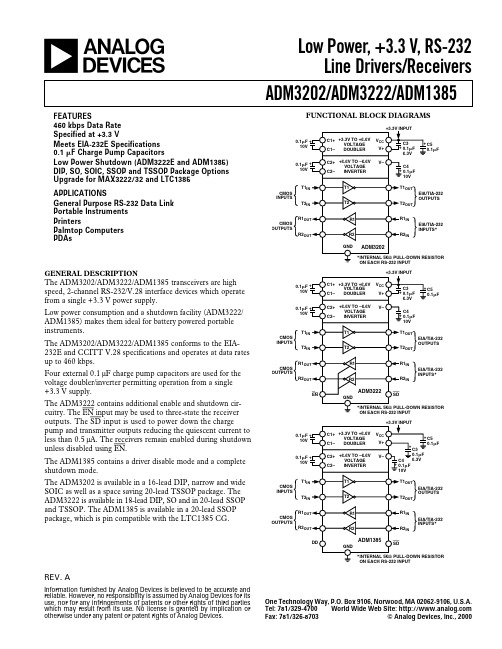
REV.AInformation furnished by Analog Devices is believed to be accurate and reliable. However, no responsibility is assumed by Analog Devices for its use, nor for any infringements of patents or other rights of third parties which may result from its use. No license is granted by implication or otherwise under any patent or patent rights of Analog Devices.aADM3202/ADM3222/ADM1385One Technology Way, P.O. Box 9106, Norwood, MA 02062-9106, U.S.A.Tel: 781/329-4700World Wide Web Site: Fax: 781/326-8703© Analog Devices, Inc., 2000Low Power, +3.3 V, RS-232Line Drivers/Receivers FUNCTIONAL BLOCK DIAGRAMSFEATURES460 kbps Data Rate Specified at +3.3 VMeets EIA-232E Specifications 0.1 F Charge Pump CapacitorsLow Power Shutdown (ADM3222E and ADM1385)DIP, SO, SOIC, SSOP and TSSOP Package Options Upgrade for MAX3222/32 and LTC1385APPLICATIONSGeneral Purpose RS-232 Data Link Portable Instruments PrintersPalmtop Computers PDAsGENERAL DESCRIPTIONThe ADM3202/ADM3222/ADM1385 transceivers are high speed, 2-channel RS-232/V.28 interface devices which operate from a single +3.3 V power supply.Low power consumption and a shutdown facility (ADM3222/ADM1385) makes them ideal for battery powered portable instruments.The ADM3202/ADM3222/ADM1385 conforms to the EIA-232E and CCITT V.28 specifications and operates at data rates up to 460 kbps.Four external 0.1µF charge pump capacitors are used for the voltage doubler/inverter permitting operation from a single +3.3V supply.The ADM3222 contains additional enable and shutdown cir-cuitry. The EN input may be used to three-state the receiver outputs. The SD input is used to power down the chargepump and transmitter outputs reducing the quiescent current to less than 0.5µA. The receivers remain enabled during shutdown unless disabled using EN .The ADM1385 contains a driver disable mode and a complete shutdown mode.The ADM3202 is available in a 16-lead DIP, narrow and wide SOIC as well as a space saving 20-lead TSSOP package. The ADM3222 is available in 18-lead DIP, SO and in 20-lead SSOP and TSSOP. The ADM1385 is available in a 20-lead SSOP package, which is pin compatible with the LTC1385 CG.ADM3202/ADM3222/ADM1385–SPECIFICATIONS(V CC = +3.3 V ؎ 0.3 V, C1–C4 = 0.1 F. All specifications T MIN to T MAX unless otherwise noted.)Parameter Min Typ Max Unit Test Conditions/CommentsDC CHARACTERISTICSOperating Voltage Range 3.0 3.3 5.5VV CC Power Supply Current 1.3 2.1mA No Load810mA R L = 3 kΩ to GNDShutdown Supply Current0.010.5µALOGICInput Logic Threshold Low, V INL0.8V T INInput Logic Threshold High, V INH 2.0V T INCMOS Output Voltage Low, V OL0.4V I OUT = 1.6 mACMOS Output Voltage High, V OH V CC – 0.6V I OUT = –1 mAInput Leakage Current0.01±1µA T IN = GND to V CC*Output Leakage Current±10µA Receivers DisabledRS-232 RECEIVEREIA-232 Input Voltage Range–30+30VEIA-232 Input Threshold Low0.6 1.2VEIA-232 Input Threshold High 1.6 2.4VEIA-232 Input Hysteresis0.4VEIA-232 Input Resistance357kΩRS-232 TRANSMITTEROutput Voltage Swing (RS-232)±5.0±5.2V V CC = 3.3 V. All Transmitter Outputs Loadedwith 3kΩ to GroundOutput Voltage Swing (RS-562)±3.7V V CC = 3.0 VTransmitter Output Resistance300ΩV CC = 0 V, V OUT = ±2 VRS-232 Output Short Circuit Current±15mAOutput Leakage Current±25µA SD = Low, V OUT = 12 VTIMING CHARACTERISTICSMaximum Data Rate460kbps V CC = 3.3 V, R L = 3 kΩ to 7 kΩ, C L = 50pF to Receiver Propagation Delay1000 pF. One Tx SwitchingTPHL0.41µsTPLH0.41µsTransmitter Propagation Delay300750ns R L = 3 kΩ, C L = 1000 pFReceiver Output Enable Time200nsReceiver Output Disable Time200nsTransmitter Skew30nsReceiver Skew300nsTransition Region Slew Rate Measured from +3 V to –3 V or –3 V to +3 V,V CC = +3.3 V61030V/µs R L = 3 kΩ, C L = 1000 pF, T A = +25°C41030V/µs R L = 3 kΩ, C L = 2500 pF, T A = +25°C*ADM1385: Input leakage current typically –10 µA when T IN = GND.Specifications subject to change without notice.–2–REV. AADM3202/ADM3222/ADM1385–3–REV. A ABSOLUTE MAXIMUM RATINGS *(T A = +25°C unless otherwise noted)V CC . . . . . . . . . . . . . . . . . . . . . . . . . . . . . . . . . –0.3 V to +6 V V+ . . . . . . . . . . . . . . . . . . . . . . . . . . . . (V CC – 0.3 V) to +14 V V– . . . . . . . . . . . . . . . . . . . . . . . . . . . . . . . . . +0.3 V to –14 V Input VoltagesT IN . . . . . . . . . . . . . . . . . . . . . . . . . . –0.3 V to (V+, +0.3 V)R IN . . . . . . . . . . . . . . . . . . . . . . . . . . . . . . . . . . . . . . . ±30 V Output VoltagesT OUT . . . . . . . . . . . . . . . . . . . . . . . . . . . . . . . . . . . . . ±15 V R OUT . . . . . . . . . . . . . . . . . . . . . . . –0.3 V to (V CC + 0.3 V)Short Circuit DurationT OUT . . . . . . . . . . . . . . . . . . . . . . . . . . . . . . . . . Continuous Power DissipationPower Dissipation N-16 . . . . . . . . . . . . . . . . . . . . . 450 mW (Derate 6 mW/°C above +50°C)θJA , Thermal Impedance . . . . . . . . . . . . . . . . . . . 117°C/W Power Dissipation R-16 . . . . . . . . . . . . . . . . . . . . . 450 mW (Derate 6 mW/°C above +50°C)θJA , Thermal Impedance . . . . . . . . . . . . . . . . . . . 158°C/W Power Dissipation RU-16 . . . . . . . . . . . . . . . . . . . 500 mW (Derate 6 mW/°C above +50°C)θJA , Thermal Impedance . . . . . . . . . . . . . . . . . . . 158°C/W Power Dissipation R-18 . . . . . . . . . . . . . . . . . . . . . 450 mW (Derate 6 mW/°C above +50°C)θJA , Thermal Impedance . . . . . . . . . . . . . . . . . . . 158°C/W Power Dissipation RS-20 . . . . . . . . . . . . . . . . . . . . 450 mW (Derate 6 mW/°C above +50°C)θJA , Thermal Impedance . . . . . . . . . . . . . . . . . . . 158°C/W Power Dissipation RU-20 . . . . . . . . . . . . . . . . . . . 450 mW (Derate 6 mW/°C above +50°C)θJA , Thermal Impedance . . . . . . . . . . . . . . . . . . . 158°C/W Operating Temperature RangeIndustrial (A Version) . . . . . . . . . . . . . . . . –40°C to +85°C Storage Temperature Range . . . . . . . . . . . . –65°C to +150°C Lead Temperature (Soldering, 10 sec) . . . . . . . . . . . . . +300°C ESD Rating . . . . . . . . . . . . . . . . . . . . . . . . . . . . . . . . .<1500 V*This is a stress rating only; functional operation of the device at these or any other conditions above those indicated in the operation sections of this specificatio n is not implied. Exposure to absolute maximum rating conditions for extended periods of time may affect reliability.ORDERING GUIDEModel Temperature Range Package Options *ADM3202AN –40°C to +85°C N-16ADM3202ARN –40°C to +85°C R-16A ADM3202ARW –40°C to +85°C R-16ADM3202ARU –40°C to +85°C RU-16ADM3222AN –40°C to +85°C N-18ADM3222ARW –40°C to +85°C R-18ADM3222ARS –40°C to +85°C RS-20ADM3222ARU –40°C to +85°C RU-20ADM1385ARS–40°C to +85°CRS-20*N = Plastic DIP; R = Small Outline; RS = Shrink Small Outline; RU = Thin Shrink Small Outline.ADM3202/ADM3222/ADM1385–4–REV. APIN FUNCTION DESCRIPTIONSMnemonic FunctionV CC Power Supply Input: +3.3V ± 0.3 V.V+Internally Generated Positive Supply (+6 V Nominal).V–Internally Generated Negative Supply (–6 V Nominal).GND Ground Pin. Must be connected to 0 V.C1+, C1–External Capacitor 1 is connected between these pins. 0.1 µF capacitor is recommended but larger capacitors up to 47 µF may be used.C2+, C2–External Capacitor 2 is connected between these pins. 0.1 µF capacitor is recommended but larger capacitors up to 47 µF may be used.Tx IN Transmitter (Driver) Inputs. These inputs accept TTL/CMOS levels.Tx OUT Transmitter (Driver)Outputs. These are RS-232signal levels (typically ±9 V).Rx INReceiver Inputs. These inputs accept RS-232signal levels. An internal 5 k Ω pull-down resistor to GND is connected on each input.Rx OUT Receiver Outputs. These are CMOS output logic levels.EN(ADM3222) Receiver Enable, Active Low. When low, the receiver outputs are enabled. When high,they are three-stated.SD(ADM3222) Shutdown Control. Active Low.When low, the charge pump is shut down and the transmitter outputs are disabled.SD(ADM1385) Shutdown Control. When low, thecharge pump is shut down and all transmitters and receivers are disabled.DD(ADM1385) Driver Disable. When low, the charge pump is turned off and the transmitters are disabled. The receivers remain active.PIN CONNECTIONS DIP (N, R Packages)PIN CONNECTIONS DIP (RS, RU Packages)ADM3202/ADM3222/ADM1385–5–REV. A Typical Performance CharacteristicsFigure 1.Transmitter Output Voltage High/Low vs. Load Capacitance @ 230 kbpsV CC – V12103 5.53.54.04.55.08642Figure 2.Transmitter Output Voltage High vs. V CCFigure 3.Transmitter Output Voltage Low/High vs. Load CurrentCURRENT – mA86–4010203040420–2–6–8V– (V)V+ (V)Figure 4.Charge Pump V+, V– vs. CurrentFigure 5.Charge Pump Impedance vs. VCCFigure 6.Power Supply Current vs. Load CapacitanceADM3202/ADM3222/ADM1385–6–REV. AGENERAL DESCRIPTIONThe ADM3202/ADM3222/ADM1385 are RS-232 line drivers/receivers. Step-up voltage converters coupled with level shifting transmitters and receivers allow RS-232 levels to be developed while operating from a single +3.3 V supply.CMOS technology is used to keep the power dissipation to an absolute minimum, allowing maximum battery life in portable applications.The ADM3202/ADM3222/ADM1385 is a modification, en-hancement and improvement to the AD230–AD241 family and its derivatives. It is essentially plug-in compatible and does not have materially different applications.CIRCUIT DESCRIPTIONThe internal circuitry consists of three main sections. These are:1.A charge pump voltage converter 2.3.3V logic to EIA-232 transmitters 3.EIA-232 to 5V logic receivers.Charge Pump DC-DC Voltage ConverterThe charge pump voltage converter consists of a 200 kHz oscil-lator and a switching matrix. The converter generates a ±6.6V supply from the input +3.3 V level. This is done in two stages using a switched capacitor technique as illustrated below. First,the +3.3V input supply is doubled to +6.6 V using capacitor C1 as the charge storage element. The +6.6V level is then inverted to generate –6.6 V using C2 as the storage element. C3is shown connected between V+ and V CC , but is equally effec-tive if connected between V+ and GND.Capacitors C3 and C4 are used to reduce the output ripple.Their values are not critical and can be increased if desired.Capacitor C3 is shown connected between V+ and V CC . It is also acceptable to connect this capacitor between V+ and GND.If desired, larger capacitors (up to 10 µF) can be used for capacitors C1–C4.Figure 8.Typical Operating CircuitsFigure 7.230 kbps Data TransmissionADM3202/ADM3222/ADM1385–7–REV. A OUTLINE DIMENSIONSDimensions shown in inches and (mm).16-Lead Plastic DIP(N-16)16-Lead Thin Shrink Small Outline (TSSOP)(RU-16)PLANE BSC0.0035 (0.090)16-Lead Narrow Body SOIC(R-16A)؇16-Lead Wide Body SOIC(R-16)Figure 9.Charge Pump Voltage DoublerFigure 10.Charge Pump Voltage InverterTransmitter (Driver) SectionThe drivers convert 3.3V logic input levels into RS-232 output levels. With V CC = +3.3V and driving an RS-232 load, the output voltage swing is typically ±6 V.Receiver SectionThe receivers are inverting level-shifters that accept RS-232input levels and translate them into 3 V logic output levels.The inputs have internal 5 k Ω pull-down resistors to ground and are also protected against overvoltages of up to ±30 V. Uncon-nected inputs are pulled to 0 V by the internal 5 k Ω pull-down resistor. This, therefore, results in a Logic 1 output level for unconnected inputs or for inputs connected to GND.The receivers have Schmitt trigger inputs with a hysteresis level of 0.4 V. This ensures error-free reception for both noisy inputs and for inputs with slow transition times.HIGH BAUD RATEThe ADM3202E/ADM3222E feature high slew rates permitting data transmission at rates well in excess of the EIA/RS-232E specifications. RS-232 voltage levels are maintained at data rates up to 460 kbps even under worst case loading conditions. This allows for high speed data links between two terminals or indeed it is suitable for the new generation I SDN modem standards which requires data rates of 230 kbps. The slew rate is internally con-trolled to less than 30 V/µs in order to minimize EMI interference.ADM3202/ADM3222/ADM1385–8–REV. AC 00071–0–8/00 (r e v . A )P R I N T E D I N U .S .A .20-Lead Thin Shrink Small Outline (TSSOP)(RU-20)18-Lead Plastic DIP(N-18)18-Lead Wide Body SOIC(R-18)20-Lead Shrink Small Outline (SSOP)(RS-20)。
MIC2250 评估板说明书
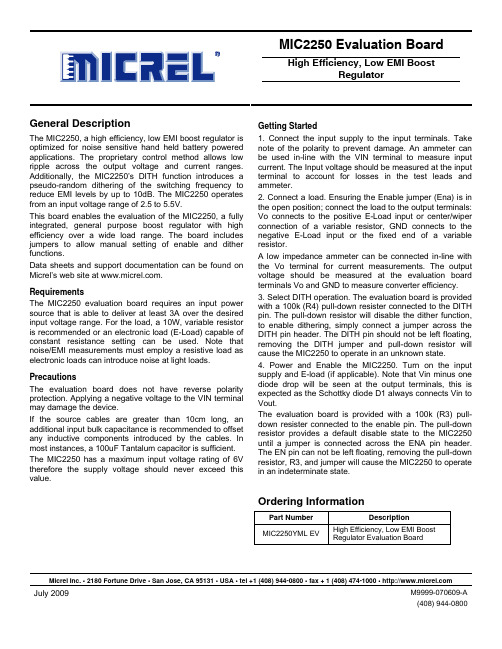
MIC2250 Evaluation BoardHigh Efficiency, Low EMI BoostRegulatorMicrel Inc. • 2180 Fortune Drive • San Jose, CA 95131 • USA • tel +1 (408) 944-0800 • fax + 1 (408) 474-1000 • General DescriptionThe MIC2250, a high efficiency, low EMI boost regulator is optimized for noise sensitive hand held battery powered applications. The proprietary control method allows low ripple across the output voltage and current ranges. Additionally, the MIC2250’s DITH function introduces a pseudo-random dithering of the switching frequency to reduce EMI levels by up to 10dB. The MIC2250 operates from an input voltage range of 2.5 to 5.5V. This board enables the evaluation of the MIC2250, a fully integrated, general purpose boost regulator with high efficiency over a wide load range. The board includes jumpers to allow manual setting of enable and dither functions. Data sheets and support documentation can be found on Micrel’s web site at . RequirementsThe MIC2250 evaluation board requires an input power source that is able to deliver at least 3A over the desired input voltage range. For the load, a 10W, variable resistor is recommended or an electronic load (E-Load) capable of constant resistance setting can be used. Note that noise/EMI measurements must employ a resistive load as electronic loads can introduce noise at light loads.PrecautionsThe evaluation board does not have reverse polarityprotection. Applying a negative voltage to the VIN terminalmay damage the device.If the source cables are greater than 10cm long, anadditional input bulk capacitance is recommended to offsetany inductive components introduced by the cables. Inmost instances, a 100uF Tantalum capacitor is sufficient.The MIC2250 has a maximum input voltage rating of 6V therefore the supply voltage should never exceed this value.Getting Started1. Connect the input supply to the input terminals. Take note of the polarity to prevent damage. An ammeter can be used in-line with the VIN terminal to measure input current. The Input voltage should be measured at the input terminal to account for losses in the test leads and ammeter.2. Connect a load. Ensuring the Enable jumper (Ena) is in the open position; connect the load to the output terminals: Vo connects to the positive E-Load input or center/wiper connection of a variable resistor, GND connects to the negative E-Load input or the fixed end of a variable resistor. A low impedance ammeter can be connected in-line with the Vo terminal for current measurements. The output voltage should be measured at the evaluation boardterminals Vo and GND to measure converter efficiency.3. Select DITH operation. The evaluation board is providedwith a 100k (R4) pull-down resister connected to the DITH pin. The pull-down resistor will disable the dither function, to enable dithering, simply connect a jumper across the DITH pin header. The DITH pin should not be left floating, removing the DITH jumper and pull-down resistor will cause the MIC2250 to operate in an unknown state. 4. Power and Enable the MIC2250. Turn on the input supply and E-load (if applicable). Note that Vin minus one diode drop will be seen at the output terminals, this isexpected as the Schottky diode D1 always connects Vin toVout.The evaluation board is provided with a 100k (R3) pull-down resister connected to the enable pin. The pull-downresistor provides a default disable state to the MIC2250until a jumper is connected across the ENA pin header.The EN pin can not be left floating, removing the pull-downresistor, R3, and jumper will cause the MIC2250 to operate in an indeterminate state.Ordering InformationPart NumberDescriptionMIC2250YML EVHigh Efficiency, Low EMI Boost Regulator Evaluation BoardEvaluation Board DescriptionBy default, the board includes feedback resistors set to give a nominal voltage of 15V at up to 300mA. The output voltage can be set between the limits of VIN and 32V. A list of common voltages and suitable components are shown below.V OUT R1 R2 5V 90.9k 30.1k 9V 102k 16.2k 12V 243k 28k15V 910k 82k 18V 1.07M 78.7k 24V 1.37M 75k 30 1.47M 63.4kThe equation for calculating R2 given a particular value of R1 and desired output voltage is:124.1112−×=VVOUTR RThe suggested values for R1 are shown below. In situations where the input voltage is less than 5V, afeedforward capacitor may be added to improve transient performance.Diode selectionFor most applications with output voltages under 12V, a Schottky diode is recommended. However, at higher output voltages, a standard diode may deliver greater efficiency. This is due to the higher reverse leakage current of a Schottky diode becoming significant at higher voltages and especially at high operating temperatures.V OUT Suggested max.R1C FF 5V < VOUT < 10V ~100k Ω 4.7nF 10V < VOUT < 15V ~240k Ω 2.2nF 15V < VOUT < 32V~1.5M Ω470pFEvaluation Board PerformanceEvaluation Board SchematicL1EnaDithBill of MaterialsItem Part number Manufacturer Description Quantity GRM21BR60J106M Murata(1)C2012X5R0J106K TDK(2)Capacitor, 10uF, 6.3V, X5R, size 0805 1 C108056D106KAT AVX(3)VJ0805G106KXYAT Vishay(4)C2 Optional GRM21BR61E225KA12L Murata(1)Capacitor, 2.2uF, 25V, X5R, size 0805 1 C308053C225MAT AVX(3)C2012X5R1E225K TDK(2)D1 SL04 Vishay(4)Schottky diode, 40V, 1A, size SMF 1 VLF5014AT-100MR92 TDK(2)Inductor, 10uH, 1.1A, 4.5x4.5x1.4mm1 L1LPS4018-103MLB Coilcraft(5)Inductor, 10uH, 1.3A, 3.9x3.9x1.7mmCDRH4D28C-100NC Sumida(6)Inductor, 10uH, 1.25A, 5.1x5.1x3mm R1 CRCW0603910KFKEYE3 Vishay Dale(4)Resistor, 910K, 1%, 1/16W, size 0603 1 R2 CRCW060382K0FKEYE3 Vishay Dale(4)Resistor, 82K, 1%, 1/16W, size 0603 1 R3,R4 CRCW06031003FKEYE3 Vishay Dale(4)Resistor, 100K, 1%, 1/16W, size 0603 2 U1 MIC2250YML Micrel, Inc(7)High Efficiency, Low EMI boost regulator 1 Notes:1. Murata: 2. TDK: 3. AVX: 4. Vishay: 5. Coilcraft: 6. Sumida: 7. Micrel, Inc.: PCB LayoutTop SilkscreenTop LayerBottom SilkscreenBottom Layer。
IPS-3202 三通道可编程直流电源技术数据手册说明书
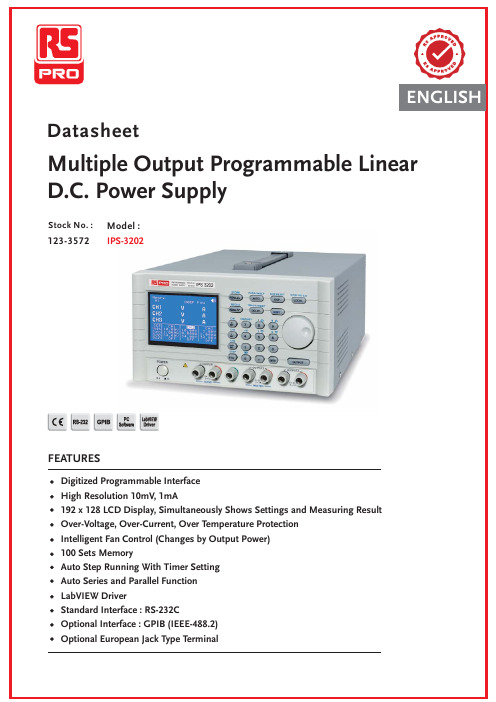
READBACK RESOLUTION
Voltage
10mV(20mV, rating voltage >36V)
Current
1mA(2mA, rating current >3.0A)
READBACK ACCURACY(25 5 C)
Voltage
< 0.05%+10mV(+20mV, rating voltage >36V)
RESPONSE TIME
Voltage Up (10%~90%) Voltage Down (90%~10%)
< 100mS < 100mS ( 10% Байду номын сангаасating load)
DRIFT
Voltage Current
< 100ppm+10mV(+20mV, rating voltage >36V) < 150ppm+10mA
European Type Jack Terminal
Rear Panel
SPECIFICATIONS
OUTPUT
Voltage Current OVP
0~32Vx2, 0~6Vx1 0~2Ax2, 0~5Ax1 0~33Vx2, 0~7Vx1
LOAD REGULATION
Voltage Current
Load Effect
Voltage < 3mV(< 5mV, rating current>3.0A); Current< 6mA
Source Effect
Voltage < 3mV;Current < 6mA
MEMORY
Panasonic KX-TD88CN 说明书
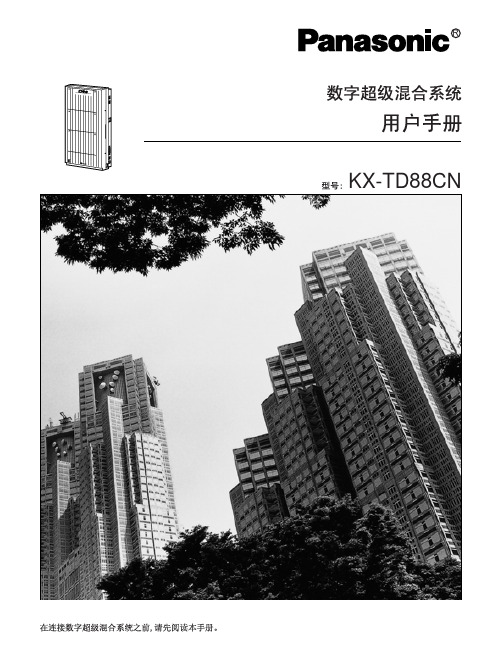
Panasonic
R
KX-TD88CN
承蒙惠购松下数字超级混合系统。
D88 D88
1.3.1 连接例子
1.4.1 增加另一台并联电话
D88
25 页
A B
C
Date Time
Ext • • • • • • •
06/24/99 10:03AM 123 • • • • • • • 06/24/99 11:07AM 223 • • • • • • •
2 操作
2.1 在操作电话之前 ......................................................................................................... 16 2.1.1 在操作电话之前 .................................................................................................................... 16
1.4 增加另一台并联电话.................................................................................................. 13 1.4.1 增加另一台并联电话 ............................................................................................................. 13
向您的经销商咨询 VPS
Micrel MIC2039 高精度高侧调节电流限高端电源分布开关说明书

MIC2039 Evaluation BoardHigh-Accuracy, High-Side, AdjustableCurrent Limit Power SwitchRamp Control is a trademark of Micrel, Inc.Micrel Inc. • 2180 Fortune Drive • San Jose, CA 95131 • USA • tel +1 (408) 944-0800 • fax + 1 (408) 474-1000 •General DescriptionThe MIC2039 is a high-side MOSFET power distribution switch providing increased system reliability by using 5% current limit accuracy.The MIC2039 has an operating input voltage range from 2.5V to 5.5V, is internally current limited, and has thermal shutdown to protect the device and system. The MIC2039 is offered with either active-high or active-low logic level enable input controls. It has an open drain fault status output flag with a built-in 32ms delay that asserts low during overcurrent or thermal shutdown conditions.The MIC2039 switch features an adjustable output current limit that is resistor programmable from 0.2A to 2.5A. The MIC2039 switch also offers a unique Kickstart feature, which allows momentary high-current surges up to the secondary current limit (I LIMIT_2nd ) during startup or while operating in steady state. This is useful for charging loads with high inrush currents, such as capacitors. After an overcurrent condition is established, these switches enter into a constant current limit mode unless the die temperature exceeds the thermal shutdown specification. The MIC2039 is offered in both 6-pin SOT-23 and 6-pin 2mm x 2mm thin DFN packages. It has an operating junction temperature range of −40°C to +125°C. RequirementsThe MIC2039 evaluation board requires a single power supply to provide V IN . The V IN power supply must be able to deliver a minimum of 2.5V and more than 1.5A capability. The output load can either be active or passive. PrecautionsThe evaluation board does not have reverse polarity protection. Applying a negative voltage to the V IN terminal can damage the device. In addition, the maximum V IN operating voltage of the MIC2039 evaluation board is 5.5V. Exceeding 5.5V on V IN can permanently damage the device.Getting Started1. Connect an external supply to V IN terminal .Apply the desired input voltage to the V IN and ground terminals of the evaluation board, paying careful attention to polarity and supply voltage. The user can place an ammeter between the input supply and the V IN terminal to the evaluation board. Make sure that the supply voltage is monitored at the V IN terminal. The ammeter and/or power lead resistance can reduce the voltage supplied to the input.2. Connect the load to the V OUT and ground terminals.The load can be either passive (resistive) or active (as in an electronic load). The user can place an ammeter between the load and the V OUT terminal. Make sure that the output voltage is monitored at the V OUT terminal.3. Enable the switch.The MIC2039 evaluation boards are configured for default enable using a 10k Ω pull-up resistor from the ENABLE pin to VIN. To disable the switch, place a jumper short across the jumper pins at TP2. 4. Fault detectionThe MIC2039 is equipped with an error flag pin, FAULT/. TP3 is provided to monitor the FAULT/ pin.Ordering InformationPart Number DescriptionMIC2039-05AYM6 EVEvaluation board featuring the MIC2039AYM6 Power Switch Current limit is set for 500mA MIC2039-1AYM6 EVEvaluation board featuring the MIC2039AYM6 Power Switch Current limit is set for 1A MIC2039-05AYMT EVEvaluation board featuring the MIC2039AYMT Power Switch Current limit is set for 500mA MIC2039-1AYMT EVEvaluation board featuring the MIC2039AYMT Power Switch Current limit is set for 1AApplication InformationAdjustable Current LimitThe factory sets the MIC2039-xYMx evaluation boards for either a 500mA or 1A current limit. However, connecting a resistor (R3) from the ILIMIT pin to GND allows the current limit to be adjusted from 0.2A to 2.5A. For the MIC2039-xYMT evaluation board, jumper TP4 must be shorted for R3 to connect to the ILIMIT pin of the IC. The following equation determines the value of R3: LIMIT 289/I R3≅ Eq. 1where I LIMIT is the typical current limit from the electrical table. If the output current exceeds the set current limit, the MIC2039 switch enters constant current limit mode. The maximum allowable current limit may be less than the full specified and/or expected current if the MIC2039 is not mounted on a circuit board with sufficiently low thermal resistance. Resistor values (1%) for select current limit settings are shown in Table 1.I LIMIT 0.2A0.5A 1.0A 2A2.5AR3 1.43k Ω 576Ω 287Ω 143Ω 115ΩTable 1. Resistor Selection for Adjustable Current LimitEvaluation Board SchematicsMIC2039xYMT Evaluation BoardMIC2039xYM6 Evaluation BoardBill of MaterialsItem PartNumber Manufacturer Description Qty.C1608X5R0J105K TDK(1)C1, C206036D105KAT2A AVX(2)1µF/6.3V ceramic capacitor, X5R, 0603 2R1, R2 CRCW060310K0FKEA Vishay/Dale(3) 10kΩ, film resistor, 0603, 1% 2R3 CRCW06032870FKEACRCW06031430FKEAVishay/Dale287Ω film resistor, 0603, 1% or143Ω film resistor, 0603, 1%1U1 MIC2039xYMTMIC2039xYM6Micrel(4)High-accuracy, high-side, adjustable current limit power switch 1Notes:1. TDK: .2. AVX: .3. Vishay: .4. Micrel, Inc.: .Evaluation Board PCB LayoutMIC2039xYMT Evaluation Board – Top LayerMIC2039xYMT Evaluation Board – Bottom LayerEvaluation Board PCB Layout (Continued)MIC2039xYM6 Evaluation Board – Top LayerMIC2039xYM6 Evaluation Board – Bottom Layer。
RDL音频接口模块说明书

y Interfaces Four Dante Inputs and Four Dante Outputs y One Mini-jack and Two XLR Front-Panel Inputsy One Mini-jack Front-Panel Output; Two Outputs on Rear-Panel Terminal Block y Converts Two Standard XLR Mic or Line Audio Sources to Dante Network Channels y Each XLR Input is Switch Selectable for Mic or Line y Studio Quality Low-Noise Microphone Preamplifiers y Switch-Selectable Mic Gain: 40 dB, 48 dB or 62 dB y Switch-Selectable 48 V Mic Phantom (P48)y Switch-Selectable Line Gain: Unity, 12 dB or 19 dBy Mini-jack -10 dBV Input is Switch Selectable Stereo or Summed to Mono y Converts Four Dante Network Audio Signals to Line Levely Mini-jack -10 dBV Output is Switch Selectable Stereo or Mono (Left Channel) y Rear Panel Outputs Switch Selectable Balanced +4 dBu or Unbalanced -10 dBV y Special Software Not Required for Module Setup y Studio Quality, Low-Noise Performancey High Resolution 24 Bit Analog to Digital and Digital to Analog Conversion y Legendary RDL Analog Filtering Enhances Superb Audio PerformanceModel DD-BN31Wall-Mounted Bi-Directional Mic/Line Dante Interface 4x4APPLICATION: The DD-BN31 is a complete wall-mounted Dante audio network interface. It features two XLR mic or line inputs, one stereo Mini-jack line input and one stereo Mini-jack line output on the front panels, plus two line outputs on a rear-panel detachable terminal block. Special software is not required to configure the DD-BN31. Each XLR input provides three switches that may be set from the front of the unit when the cover plate is not installed. One switch enables or disables P48 phantom for that input; the second switch selects the mic or line gain range; the third switch sets the gain. The Mini-jack input provides a switch to configure the input for stereo or summed mono. The Mini-jack output provides a switch to configure the output for stereo or left-channel mono. Each rear-panel output provides a switch to set the output to balanced professional or unbalanced consumer level. The DD-BN31 fits a standard US dual-gang electrical box or an RDL WB-2 back box for installations in thinner European or equivalent walls. The DD-BN31 is PoE powered, and is available in multiple finishes with optional customized graphics.The two XLR inputs are each converted to a separate Dante network transmit channel. Three gain settings are switch-selectable for both the mic and line input ranges to match condenser or dynamic mic levels and standard line levels.The Mini-jack left and right inputs are each converted to a separate Dante network transmit channel. Each input provides a network digital audio level of -20 dBFS for an unbalanced -10 dBV input. The input is equipped with a selector to sum the left and right Mini-jack inputs. The summed signal feeds both Dante transmit channels.Two Dante audio channels are converted to unbalanced line level to feed the front-panel Mini-jack. Each channel provides -10 dBVunbalanced for a network digital audio level of -20 dBFS. The left and right Mini-jack channels are normally fed from Dante receive channels 3 and 4 (stereo). The Mini-jack output is equipped with a selector to feed both output channels from Dante receive channel 3 (mono). This selector may be set from the front of the unit when the cover plate is not installed.Two Dante audio channels are converted to balanced line level on the rear-panel detachable terminal block. Each output provides +4 dBu balanced for a network digital audio level of -20 dBFS. Each output is equipped with a selector to unbalance the audio and attenuate the level to -10 dBV. These switches are located on the top of the chassis and are set by the installer prior to mounting the unit.The rear-panel outputs are intended for connection to RDL AMS connectors mounted in Decora-style plates that match the DD-BN31. AMS audio connectors include RCA, Mini and XLR jacks. The output plate may be located together with the DD-BN31 in a triple gang box or may be mounted remotely in a single box.Valid PoE power and synchronization to the Dante network are indicated by green LEDs visible from the front of the unit.The DD-BN31 is a professional grade product with discrete mic preamplifiers for studio quality fidelity and low noise performance, coupled through metal XLR jacks housed in a stainless steel chassis with powder-coated or stainless steel Decora front plates.The DD-BN31’s superior performance specifications make it ideally suited to the most demanding installations, and an exceptional value in commercial networked audio systems. This full-featured product is engineered and manufactured in the U.S.A for continuous duty in demanding installations. Designed to outperform. Built to last.DD-BN31DDB-BN31DDS-BN31RDL • 659 6th St. • Prescott, AZ., USA 86301 • (928) 443-9391 • FAX (928) 443-9392 •Model DD SERIES-BN31Wall-Mounted Bi-Directional Mic/Line Dante Interface 4x4Fasten this unit into a wall box or chassis by threading the four mounting screws (included) into the corresponding holes in thewall box/chassis.Radio Design Labs Technical Support CentersU.S.A. (800) 933-1780, (928) 778-3554; Fax: (928) 778-3506Europe [NH Amsterdam] (++31) 20-6238 983; Fax: (++31) 20-6225-287Declaration of Conformity available from . Sole EMC specifications provided on product package.Specifications are subject to change without notice.Model DD SERIES-BN31Wall-Mounted Bi-Directional Mic/Line Dante Interface 4x4891-5710In the table, microphone gain set to “40 dB” on the OEM product will produce the same digital audio level as microphone gain set to “62 dB” on the RDL product and on all industryproducts using the standard reference 0 dBFS = +24 dBu (-20 dBFS = +4 dBu).The table is based on the “dBFS to dBu” references shown. OEM products may use a different reference, requiring a value other than 22 dBu be added to their gain, noise and other level specifications for performance comparison to professional audio products. Levels given are nominal, ± 1 dB.Equivalent Gain Settings for Dante ProductsDigital signal levels in a Dante network are measured in dBFS (dB referenced to the maximum output or clipping level). The nominal standard reference level used in professional audio products is: 0 dBFS = +24 dBu. A normal operating level of +4 dBu results from a digital level of -20 dBFS.Some OEM industry products do not specify their reference and use a non-standard reference, such as 0 dBFS = +2 dBu. Gain definitions for such products do not equate tostandard levels. An operating level of -18 dBu results from a digital level of -20 dBFS. For these OEM products, 22 dB must be added to the specified levels (gain, noise floor, etc.) to normalize their specs to be equivalent to those of professional audio products.The following table helps designers specify functionally equivalent gain settings between products using the two references described above. Installers can use this table to determine the correct switch settings on an RDL Decora module if system specifications are provided for the non-standard dBFS/dBu reference.EquivalentNon-Standard Reference Products (OEM) Reference: 0 dBFS = +2 dBu Gain Setting-18 dB --- -3 dB --- 25 dB 40 dBRDL Dante Decora Products Reference: 0 dBFS = +24 dBu Gain Setting Mic/Line SwitchGain SwitchUnity* LINE LO 8 dB LINE MED 19 dB LINE HI 40 dB MIC LO 48 dB MIC MED 62 dB MIC HI*Unity gain on RDL products is 4 dB less than corresponding “OEM” gain in order to provide full headroom for +4 dBu balanced inputs.TYPICAL PERFORMANCENetwork Connector:RJ45 with Link and Speed indicators Digital Audio Ethernet Protocol: Dante Transmission Rate:100 MbpsSample Rates Supported: 44.1 kHz, 48 kHz (default)Bit Depth Supported: 24 bitsAudio Operating Level: -20 dBFS = +4 dBu Reference Level:0 dBFS = +24 dBuMic/Line Inputs to Network Interface Inputs (2): XLR (female)Gain: Mic: 40 dB (LO), 48 dB (MED), 62 dB (HI);Line: Unity (LO), 8 dB (MED), 19 dB (HI)Input Level (for +4 dBu/-20 dBFS): Mic: -36 dBu (LO), -44 dBu (MED), -58 dBu (HI);Line: +4 dBu (LO), -8 dBu (MED), -15 dBu (HI)Input Level (maximum): Mic: -16 dBu (LO), -24 dBu (MED), -38 dBu (HI);Line: +24 dBu (LO), +12 dBu (MED), +5 dBu (HI)Input Impedance: > 2.5 kΩ (MIC); > 5 kΩ (LINE)Phantom Power:P48, 48 Vdc, switch-selectable Standard for Phantom: IEC 61938: 2013Selectors per input (3): Phantom, Mic/Line, Gain Frequency Response: 20 Hz to 20 kHz (± 0.5 dB)Equivalent Input Noise:-130 dBu (62 dB gain); -132 dBu A-WeightedNoise below -20 dBFS (20 to 20 kHz): Mic: < -72 dB (LO), < -72 dB (MED), < -68 dB (HI);Line: < -72 dB (LO), < -72 dB (MED), < - 70 dB (HI)THD+N: < 0.1% (20 Hz to 20 kHz, +4 dBu/-20 dBFS);0.015% at 1 kHz (typ)CMRR: > 65 dB (50 Hz to 120 Hz)Crosstalk: Below Noise Floor (20 Hz to 20 kHz at operating level,any input to any input, max. mic gain)Headroom:20 dBLine Inputs to Network Interface Inputs (2):Mini-jack Stereo (2, L and R)Input Level (for +4 dBu/-20 dBFS): -10 dBV nominal Input Level (maximum):+10 dBVInput Impedance: > 50 kΩSelectors:Stereo (L and R)/Mono (summed)Frequency Response:20 Hz to 20 kHz (± 0.2 dB)Noise below -20 dBFS (20 to 20 kHz): < -85 dBCrosstalk: < -85 dB (1 kHz);< -65 dB (L into R, R into L, 20 Hz to 20 kHz)THD+N: < 0.05% (20 Hz to 20 kHz, +4 dBu/-20 dBFS);0.01% at 1 kHz (typ)Headroom:20 dBNetwork to Line Outputs Outputs (4): Balanced, detachable terminal block (2);Unbalanced, Mini-jack (2, L and R)Output Level (operating): +4 dBu (nominal) balanced;-10 dBV unbalancedOutput Level (maximum): +24 dBu balanced; +10 dBV unbalanced Output Impedance: 150 Ω balanced; 500 Ω unbalanced Frequency Response: 20 Hz to 20 kHz (± 0.5 dB)THD+N: < 0.1%THD:< .01% (1 kHz)Noise: < -78 dB (bal., below +4 dBu); < -98 (bal., below +24 dBu);< -75 dB (unbal., below -10 dBV)Crosstalk: Below Noise Floor (1 kHz);< -60 dB (bal., 20 Hz to 20 kHz); < -80 dB (unbal., 1 kHz),< -70 dB (unbal., 20 Hz to 20 kHz)Headroom above +4 dBu or -10 dBV: 20 dBIndicators (4): Ethernet Link and Speed (2, rear panel);Sync and Power (2, front panel)Ambient Operating Environment: 0° C to 40° C; 30° C maximum recommended Power Requirement: PoE Class 0, IEEE 802.3afSpecification Conditions: Gain/Level: ± 1 dB; Source termination: 150 Ω;A to D values measured in digital domain Dimensions: 3.52” (8.94 cm) W; 4.11” (10.44 cm) H;2.09” (5.31 cm) DMounting: Wall mount in North American dual electrical box (4 square deep recommended) or RDLWB-2U (international wall box) at elevation ≤ 2 m.This product is not specified to provide basic insulation from networkcabling not installed wholly within the same building structure or terminated on equipment earthed to a different earthing network.Radio Design Labs Technical Support CentersU.S.A. (800) 933-1780, (928) 778-3554; Fax: (928) 778-3506Europe [NH Amsterdam] (++31) 20-6238 983; Fax: (++31) 20-6225-287。
- 1、下载文档前请自行甄别文档内容的完整性,平台不提供额外的编辑、内容补充、找答案等附加服务。
- 2、"仅部分预览"的文档,不可在线预览部分如存在完整性等问题,可反馈申请退款(可完整预览的文档不适用该条件!)。
- 3、如文档侵犯您的权益,请联系客服反馈,我们会尽快为您处理(人工客服工作时间:9:00-18:30)。
MIC3202/MIC3202-1 High-Brightness LED Driver with Integrated MOSFET and High-SideCurrent SenseGeneral DescriptionThe MIC3202 is a hysteretic, step-down, constant-current,High-Brightness LED (HB LED) driver. It provides an idealsolution for interior/exterior lighting, architectural andambient lighting, LED bulbs, and other general illuminationapplications.The MIC3202 is well suited for lighting applicationsrequiring a wide-input voltage range. The hysteretic controlgives good supply rejection and fast response during loadtransients and PWM dimming. The high-side currentsensing and on-chip current-sense amplifier delivers LEDcurrent with ±5% accuracy. An external high-side current-sense resistor is used to set the output current.The MIC3202 offers a dedicated PWM input (DIM) whichenables a wide range of pulsed dimming. High-frequencyswitching operation of up to 1MHz allows the use ofsmaller external components, minimizing space and cost.The MIC3202 offers a frequency dither feature for low-EMIapplications.The MIC3202 operates over a junction temperature from−40°C to +125°C and is available in an 8-pin e-PAD SOICpackage.A dither disabled version MIC3202-1 is also available inthe same package as the MIC3202.Datasheets and support documentation can be found onMicrel’s web site at: .Features•6V to 37V input voltage range•High efficiency (>90%)•±5% LED current accuracy•MIC3202: Dither enabled for low EMI•MIC3202-1: Dither disabled•High-side current sense (up to 1A)•Dedicated dimming control input•Hysteretic control (no compensation required)•Up to 1MHz switching frequency•Adjustable constant LED current• Over-temperature protection•−40°C to +125°C junction temperature rangeApplications•Architectural, industrial, and ambient lighting• LED bulbs•Indicators and emergency lighting• Street lighting• Channel letters•12V lighting systems (MR-16 bulbs, under-cabinetlighting, garden/pathway lighting)_________________________________________________________________________________________________________________________ Typical ApplicationMIC3202 Step-Down LED DriverMicrel, Inc. MIC3202/MIC3202-1Ordering Information (1)Part NumberMarkingJunction Temperature RangePackage PWM MIC3202YME MIC3202YME −40°C to +125°C 8-Pin SOIC Dither MIC3202-1YME MIC3202-1YME −40°C to +125°C8-Pin SOICNon-DitherNote:1. YM ®is a GREEN RoHS-compliant package. Lead finish is NiPdAu. Mold compound is Halogen Free.Pin Configuration8-Pin ePAD SOICMIC3202/MIC3202-1Pin DescriptionPin NumberPin NamePin Function1 VCC Voltage Regulator Output. The VCC pin supplies the power to the internal circuitry. The VCC is the outputof a linear regulator which is powered from VIN. A 1µF ceramic capacitor is recommended for bypassingand should be placed as close as possible to the VCC and AGND pins.2 CSCurrent-Sense Input. The CS pin provides the high-side current sense to set the LED current using anexternal sense resistor.3 VINInput Power Supply. The VIN pin is the input supply pin to the internal circuitry and the positive input to the current sense comparator. Due to the high frequency switching noise, a 1µF ceramic capacitor isrecommended to be placed as close as possible to VIN pin and the power ground (PGND) pin for bypassing. Please refer to layout recommendations. 4AGNDGround pin for analog circuitry. Internal signal ground for all low power sections.5 ENEnable Input. The EN pin provides a logic level control of the output. The voltage has to be 2.0V or higher to enable the current regulator. The output stage is also gated by the DIM input. When the EN pin ispulled low, the regulator goes to off state and the supply current of the device is greatly reduced (below 1µA). 6 DIM PWM Dimming Input. The DIM pin provides the control for brightness of the LED. A PWM input can beused to control the brightness of LED. DIM high enables the output and its voltage has to be at least 2.0Vor higher. DIM low disables the output, regardless of EN “high” state. 7 PGNDPower Ground pin for Internal Power FET. Power Ground (PGND) is the ground path for the high current. The current loop for the power ground should be as small as possible and separate from the Analogground (AGND) loop. Refer to the layout considerations for more details. 8 LX Drain of Internal Power MOSFET. The LX pin connects directly to the inductor and provides the switchingcurrent necessary to operate in hysteretic mode. Due to the high frequency switching and high voltageassociated with this pin, the switch node should be routed away from sensitive nodes.EPGNDConnect to PGND.Absolute Maximum Ratings (1, 2)V IN to PGND..................................................−0.3V to +42V V LX to PGND........................................−0.3V to (V IN + 0.6V) V CS to PGND.......................................−0.3V to (V IN + 0.3V) V EN to AGND.......................................−0.3V to (V IN + 0.3V) V DIM to AGND......................................−0.3V to (V IN + 0.3V) V CC to PGND................................................−0.3V to +6.0V PGND to AGND ..........................................−0.3V to + 0.3V Junction Temperature................................................150°C Storage Temperature Range....................−60°C to +150°C Lead Temperature (Soldering, 10sec).......................260°C Operating Ratings (3)Supply Voltage (V IN )..........................................6.0V to 37V Enable Voltage (V EN)..............................................0V to V IN Dimming Voltage (V DIM ).................................................................0V to V IN Junction Temperature (T J )........................−40°C to +125°C Junction Thermal Resistance SOIC (θJA )..........................................................41°C/W SOIC (θJC ).......................................................14.7°C/WElectrical Characteristics (4)V IN = V EN = V DIM = 12V; C VCC = 1.0µF; T J = 25°C, bold values indicate −40°C ≤ T J ≤ +125°C; unless noted. Symbol Parameter ConditionMin. Typ. Max. UnitsInput Supply V IN Input Voltage Range (V IN ) 6.0 37.0 V I SSupply CurrentLX Pin = open1.2 1.75mA I SD Shut Down Current V EN = 0V; T J = from -40ºC to 85ºC 0.05 5 µA UVLO V IN UVLO Threshold V IN Rinsing 3.2 4 4.5 V UVLO HYSV IN UVLO Hysteresis500mV VCC SupplyVCC V CC Output Voltage V CS = V IN = 12V, I CC = 10mA 4.5 5 5.5 V Current LimitV CS(MAX) Current-Sense Upper Threshold V CS(MAX ) = V IN − V CS 199 212 225 mV V CS(MIN) Current-Sense Lower ThresholdV CS(MIN ) = V IN − V CS 165 177 189 mV V CS Hysteresis35 mV V CS Rising 60 Current-Sense Response Time V CS Falling 40 ns V CSHYSCurrent-Sense Input CurrentV IN - V CS = 200mV 3 µA Frequency F MAX Maximum Switching Frequency 1 MHz Dithering (MIC3202)V DITHV CS Hysteresis Dithering Range (5)±6mVF DITHER Frequency Dithering Range (5) % of Switching Frequency ±12 %Enable Input EN HIEN Logic Level High 2.0 V EN Logic Level Low0.4VV EN = 12V 30 60EN Bias Current V EN = 0V0.1 1µAEN LOStart-up TimeFrom EN Pin going high to LX going low30 µsElectrical Characteristics (4)V IN = V EN = V DIM = 12V; C VCC = 1.0µF; T J = 25°C, bold values indicate −40°C ≤ T J ≤ +125°C; unless noted. Symbol Parameter ConditionMin. Typ. Max. UnitsDimming Input DIM HI DIM Logic Level High 2.0 V DIM Logic Level Low0.4VV DIM = 12V20 35DIM LO DIM Bias CurrentV DIM = 0V0.1 1 µAf DIMMaximum Dimming Frequency20 kHz Internal MOSFET MOSFET R DS(ON) I LX = 200mA275 625 m Ω R DS(ON)LX Leakage CurrentV EN = 0V; V IN = V LX = 37V 5 50 µAThermal ProtectionT LIM Over-Temperature ShutdownT J Rising160T LIMHYS Over-Temperature Shutdown Hysteresis20°CNotes: 1. Exceeding the absolute maximum rating may damage the device.2. Devices are ESD sensitive. Handling precautions recommended. Human body model, 1.5k in series with 100pF.3. The device is not guaranteed to function outside its operating rating.4. Specification for packaged product only.5.Guaranteed by design.Typical CharacteristicsTypical Characteristics (Continued)`Functional CharacteristicsFunctional Characteristics (Continued)Functional DiagramFigure 1. MIC3202/MIC3202-1 Functional Block DiagramFunctional DescriptionThe MIC3202 is a hysteretic step-down driver which regulates the LED current over wide input voltage range and capable of driving up to eight 1A LEDs in series. The device operates from a 6V to 37V input. When the input voltage reaches 6V, the internal 5V VCC is regulated and the LX pin is pulled low if the EN pin and DIM pin are high. The inductor current builds up linearly. When the CS pin voltage hits V CS(MAX) with respect to V IN , the MOSFET turns off and the Schottky diode takes over and returns the current to V IN . Then the current through inductor and LEDs starts decreasing. When CS pin hits V CS(MIN), the MOSFET turns on and the cycle repeats.The frequency of operation depends upon the input voltage, total LED voltage drop, LED current and temperature. The calculation for frequency of operation is given in the Application Information section.The MIC3202 has an EN pin which gives the flexibility to enable and disable the output with logic high and low signals.The MIC3202 also has a DIM pin which can turn on and off the LEDs if EN is in HIGH state. This DIM pin controls the brightness of the LED by varying the duty cycle of DIM pin from 1% to 99%.Application InformationThe internal block diagram of the MIC3202 is shown in Figure 1. The MIC3202 is composed of a current-sense comparator, voltage and current reference, 5V regulator and MOSFET. Hysteretic mode control, also called bang-bang control, is a topology that does not employ an error amplifier, using an error comparator instead.The inductor current is controlled within a hysteretic window. If the inductor current is too small, the power MOSFET is turned on; if the inductor current is large enough, the power MOSFET is turned off. It is a simple control scheme with no oscillator and no loop compensation. Since the control scheme does not need loop compensation, it simplifies design and avoids problems of instability.Transient response to load and line variation is very fast and only depends on propagation delay. This makes the control scheme very popular to achieve low dimming duty cycles.LED Current and R CSThe main function of the MIC3202 is to control the LED current accurately within ±5% of the set current. A high-side R CS resistor sets LED current. The following equation gives the R CS value:)I V +V (x 21=R LED)MIN (CS )MAX (CS CSR CS (Ω) I LED (A)I 2R (W)Size (SMD)1.33 0.15 0.03 0603 0.56 0.35 0.07 08050.4 0.5 0.1 0805 0.28 0.7 0.137 0805 0.2 1.0 0.2 1206 Table 1. R CS Values for Various LED CurrentsFor V CS(MAX) and V CS(MIN), refer to the ElectricalCharacteristic table.Frequency of OperationTo calculate the frequency spread across input supply:tΔI ΔL=V LLL is the inductance, ∆I L is fixed (the value of the hysteresis):CS)MIN (CS )MAX (CS L R V V =I Δ-V L is the voltage across inductor L which varies by supply. For current rising (MOSFET is ON):RISE_L L r V I ΔL=twhere:V L_RISE = V IN − I LED × R CS − V LED .For current falling (MOSFET is OFF):FALL_L L f V I ΔL=twhere:V L_FALL = V D + I LED × R CS + V LEDf r t +t =T , T1f SW =)INV D (V L ΔI L )LED V -CS R LED I -IN (V )LED V CS R LED I D (V f SW +××××+×+=where:V D is Schottky diode forward drop.V LED is total LEDs voltage drop. V IN is input voltage.I LED is average LED current.分销商库存信息:MICRELMIC3202YME MIC3202YME TR MIC3202-1YME TR MIC3202-1YME。
