The GRB-Supernova Connection
honeywelldc1020说明书
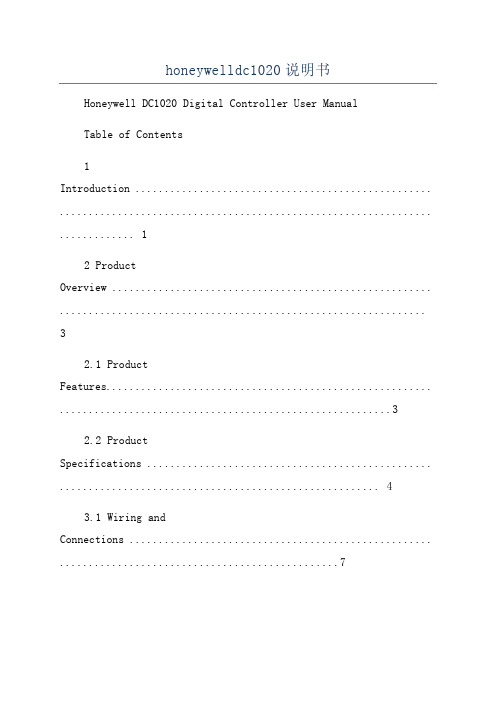
honeywelldc1020说明书Honeywell DC1020 Digital Controller User ManualTable of Contents1Introduction ................................................... ................................................................ . (1)2 ProductOverview ....................................................... (3)2.1 Product Features........................................................ (3)2.2 ProductSpecifications ................................................. . (4)3.1 Wiring andConnections .................................................... (7)DC1020 ......................................................... .. (10)4 Configuring theDC1020 ......................................................... (15)4.1 Setting the InputType ........................................................... (15)4.2 Setting the OutputType ........................................................... (17)4.3 Setting theFunction ....................................................... . (19)5 Operating theDC1020 ......................................................... .. (23)5.1 DisplaySetup .......................................................... .. (23)DC1020 ......................................................... (25)6 Troubleshooting andMaintenance .................................................... (30)6.1Troubleshooting ................................................ .. (30)6.2Maintenance .................................................... (3)27Glossary ....................................................... ................................................................ .. (34)1 IntroductionThe Honeywell DC1020 is a digital controller designed to provide precise control of a process variable such as temperature, pressure, flow, or level. It can be used in a wide range of applications such as HVAC, industrial process control, and chemical process control.The DC1020 features an easy-to-use interface, which allows you to quickly and accurately set up and adjust the controller. The controller features a large backlit LCD display, which makes the information easier to read in all lighting conditions.The DC1020 can be configured for a variety of input, output, and control functions. It can be used in single-loop (with one control output) or dual-loop (with two control outputs) applications. It also supports various control strategies including ON-OFF, PID, On-Shift, Pump Control, and Bang-Bang.The DC1020 has been designed to provide reliable performance, consistent measurements, and long-term stability. The controller features advanced self-diagnostics that helps you quicklypinpoint system problems.The Honeywell DC1020 is designed for use in hazardous areas and is approved for UL, CSA, and ATEX hazardous locations (Class I, Div 1, Group A).2 Product Overview2.1 Product Features• Intuitive user interface with menu-driven programming• 4-digit backlit LCD display for clear readability• Supports a variety of input, output, and control functions • Single-loop or dual-loop control• Advanced self-diagnostics for quick system problem pinpointing• Approved for hazardous areas (UL, CSA, ATEX, Class I, Div 1, Group A)• Includes self-diagnostics, limit alarms, and control output delay2.2 Product SpecificationsInputs• Thermocouple: Types J, K, L, N, S, R, B, T, E•RTD:Pt100,Pt100E,Pt100S,Pt1000• Voltage Input: 0-10V, 0-5V, 0-1V• Current Input: 4-20mA, 0-20mA• Differential Input: 0-20mA• Frequency Input: 0-5KHz• 2-Wire TransmitterOutputs• Relay: 240V AC, 5A•SSR:24VDC,100mA• Voltage: 0-10V, 0-5V, 0-1V• Current: 4-20mA, 0-20mA• Frequency: 0-5KHz• 2-Wire TransmitterControl• ON-OFF, PID, On-Shift, Pump Control, Bang-Bang Accuracy• ±0.1% of Full ScaleAmbient Temperature• 0 to 50°C (32 to 122°F)Power Supply• 100 to 240V AC, 50/60HzDisplay• 4-digit backlit LCDDimensions• W x H x D: 110 x 110 x 54mm (4.3" x 4.3" x 2.1")。
EKI-1751-AE VDSL2 Ethernet扩展器启动手册说明书

EKI-1751-A EVDSL2 Ethernet Extender1 Startup ManualBefore installation, please make sure that you have received the following:▪ 1 x EKI-1751-AE VDSL Ethernet Extender ▪ 1 x Power Adapt e r▪ 1 x DIN-rail Mounting Bracket and Screws ▪ 1 x EKI-1751-AE Startup ManualIf anything is missing or damaged, contact your distributor or sales representative immediately. For more detailed information, please refer to the full manualwhich can be found on the Advantech’s website.General▪ I/O Port: 1 x 10/100Base-T(X) RJ-45 1 x VDSL2 Extender RJ-45 ▪ Power Connecto r: 2.1mm DC Jack▪ DIP Switch :Pin 1: Selectable CO or CPE mode▪LED Indicators: Port LED : Link / Speed / Activity▪ Power Input : 12V DC , 1A, External Power Adapter ▪ Power Consumption: 4.2 Watts▪Dimensions (W x H x D): 72.5 x 23 x 94.5 mm (2.85" x 0.91" x 3.72") ▪ Enclosure: IP30 ▪ OperatingTemperature: 0 ~ 45°C (32 ~ 113°F) ▪ Storage Temperature: -40 ~ 70°C (-40°F ~ 158°F) ▪Operating Humidity: 0 ~ 95% (non-condensing) ▪ Storage Humidity: 0 ~ 95% (non-condensing) ▪ Safety: UL60950 ▪ EMC: CE, FCC ▪Warranty: 5 yearsFor more information on this and other Advantech products, please visit our websites at: /products/For technical support and service: /support/ This startup manual is for EKI-1751-AE1st Edition Mar 2018The EKI-1751-AE is a Long Reach Ethernet Extender to utilize existing copper cabling infrastructure(twisted pair), extending Ethernet to up to 1200 meters over VDSL2. Applications such as IP-based Internet connections, video surveillance and voice services can benefit from the EKI-1751-AE . The devices support VDSL2 Profiles 17a and 30a.EKI-1751-AE is designed to work in pairs, over twisted pair; as an unmanaged product, it is easy to install and each Extender can be set to a Master (CO) or Remote (CPE) via a DIP Switch. Offering one model that can be set to a Master or Remote and operate as a pair reduces the cost of investment and minimizes inventory as well.The Extenders support SNR Margin, VDSL2 Profile 30a(High Bandwidth Mode) or VDSL2 Profile 17a (Long Reach Mode), and Symmetric/Asymmetric data throughput, all DIP Switch-selectable. The selection of symmetrical or asymmetrical for throughput ofupstream/downstream data rates directly influences the distance covered. LEDs include link activity, VDSL status, and Central Office or Customer Premises Equipment designation.The Extenders meet 802.3 Ethernet standards, as well as transparently supporting VLANS, 802.1q.Pin 2: Selectable 30a or 17a (VDSL2 Profile)Pin 3: Selectable Band plan (Symmetric or Asymmetric)Pin 4: electable target SNR margin (6dB or 9dB)System LED : PWROverviewLEDs for LAN12 Vdc in over 2.1mm DC Jack. (External Power Adaptor included)2DIP 1 DIP2 DIP3 DIP4Side VDSL2 Profile Rate Limit SNROFF OT 30a Symmetric 9dBON RT 17a Asymmetric 6dBDIP 1:OT:RT:LAN Extender acts as Customer Premise Equipment (CPE)side.DIP 2:30a:VDSL2 High Speed Mode.17a:VDSL2 Long Reach Mode.DIP 3:Symmetric:Support the band plan G.997 and provide the symmetrictransmission on both downstream and upstream.Asymmetric:Provides highest line rate in short range in asymmetricmode.DIP 4:9dB:Better channel noise protection with SNR up to 9 dB.6dB:Original channel noise protection with 6 dB SNR.2STEP 1:Set the LAN extender to CO mode orCPE mode from the DIP switch at thefront panel. For Point to PointSTEP 2:STEP 3:STEP 4:STEP 5:STEP 6:connecting the power adapter and thenobserve the status of VDSL2 link LED.Setting as CO side Setting as CPE sideStartup Manual 2。
宇宙之最 中英文稿
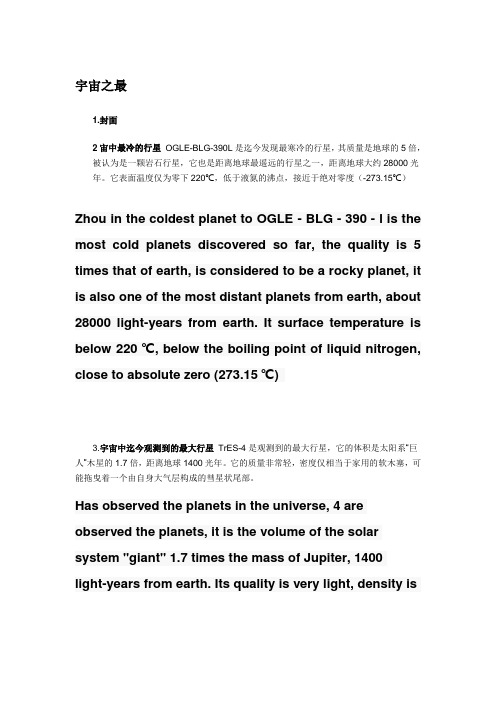
宇宙之最1.封面2宙中最冷的行星OGLE-BLG-390L是迄今发现最寒冷的行星,其质量是地球的5倍,被认为是一颗岩石行星,它也是距离地球最遥远的行星之一,距离地球大约28000光年。
它表面温度仅为零下220℃,低于液氮的沸点,接近于绝对零度(-273.15℃)Zhou in the coldest planet to OGLE - BLG - 390 - l is the most cold planets discovered so far, the quality is 5 times that of earth, is considered to be a rocky planet, it is also one of the most distant planets from earth, about 28000 light-years from earth. It surface temperature is below 220 ℃, below the boiling point of liquid nitrogen, close to absolute zero (273.15 ℃)3.宇宙中迄今观测到的最大行星TrES-4是观测到的最大行星,它的体积是太阳系“巨人”木星的1.7倍,距离地球1400光年。
它的质量非常轻,密度仅相当于家用的软木塞,可能拖曳着一个由自身大气层构成的彗星状尾部。
Has observed the planets in the universe, 4 are observed the planets, it is the volume of the solar system "giant" 1.7 times the mass of Jupiter, 1400light-years from earth. Its quality is very light, density isequivalent to the home of cork, may drag one of the atmosphere of themselves at the comet tail.4.宇宙中最重的黑洞OJ287是迄今观测到最重的无形黑洞,它的质量是太阳质量的180亿倍。
Native Instruments MASCHINE MK3 用户手册说明书

The information in this document is subject to change without notice and does not represent a commitment on the part of Native Instruments GmbH. The software described by this docu-ment is subject to a License Agreement and may not be copied to other media. No part of this publication may be copied, reproduced or otherwise transmitted or recorded, for any purpose, without prior written permission by Native Instruments GmbH, hereinafter referred to as Native Instruments.“Native Instruments”, “NI” and associated logos are (registered) trademarks of Native Instru-ments GmbH.ASIO, VST, HALion and Cubase are registered trademarks of Steinberg Media Technologies GmbH.All other product and company names are trademarks™ or registered® trademarks of their re-spective holders. Use of them does not imply any affiliation with or endorsement by them.Document authored by: David Gover and Nico Sidi.Software version: 2.8 (02/2019)Hardware version: MASCHINE MK3Special thanks to the Beta Test Team, who were invaluable not just in tracking down bugs, but in making this a better product.NATIVE INSTRUMENTS GmbH Schlesische Str. 29-30D-10997 Berlin Germanywww.native-instruments.de NATIVE INSTRUMENTS North America, Inc. 6725 Sunset Boulevard5th FloorLos Angeles, CA 90028USANATIVE INSTRUMENTS K.K.YO Building 3FJingumae 6-7-15, Shibuya-ku, Tokyo 150-0001Japanwww.native-instruments.co.jp NATIVE INSTRUMENTS UK Limited 18 Phipp StreetLondon EC2A 4NUUKNATIVE INSTRUMENTS FRANCE SARL 113 Rue Saint-Maur75011 ParisFrance SHENZHEN NATIVE INSTRUMENTS COMPANY Limited 5F, Shenzhen Zimao Center111 Taizi Road, Nanshan District, Shenzhen, GuangdongChina© NATIVE INSTRUMENTS GmbH, 2019. All rights reserved.Table of Contents1Welcome to MASCHINE (25)1.1MASCHINE Documentation (26)1.2Document Conventions (27)1.3New Features in MASCHINE 2.8 (29)1.4New Features in MASCHINE 2.7.10 (31)1.5New Features in MASCHINE 2.7.8 (31)1.6New Features in MASCHINE 2.7.7 (32)1.7New Features in MASCHINE 2.7.4 (33)1.8New Features in MASCHINE 2.7.3 (36)2Quick Reference (38)2.1Using Your Controller (38)2.1.1Controller Modes and Mode Pinning (38)2.1.2Controlling the Software Views from Your Controller (40)2.2MASCHINE Project Overview (43)2.2.1Sound Content (44)2.2.2Arrangement (45)2.3MASCHINE Hardware Overview (48)2.3.1MASCHINE Hardware Overview (48)2.3.1.1Control Section (50)2.3.1.2Edit Section (53)2.3.1.3Performance Section (54)2.3.1.4Group Section (56)2.3.1.5Transport Section (56)2.3.1.6Pad Section (58)2.3.1.7Rear Panel (63)2.4MASCHINE Software Overview (65)2.4.1Header (66)2.4.2Browser (68)2.4.3Arranger (70)2.4.4Control Area (73)2.4.5Pattern Editor (74)3Basic Concepts (76)3.1Important Names and Concepts (76)3.2Adjusting the MASCHINE User Interface (79)3.2.1Adjusting the Size of the Interface (79)3.2.2Switching between Ideas View and Song View (80)3.2.3Showing/Hiding the Browser (81)3.2.4Showing/Hiding the Control Lane (81)3.3Common Operations (82)3.3.1Using the 4-Directional Push Encoder (82)3.3.2Pinning a Mode on the Controller (83)3.3.3Adjusting Volume, Swing, and Tempo (84)3.3.4Undo/Redo (87)3.3.5List Overlay for Selectors (89)3.3.6Zoom and Scroll Overlays (90)3.3.7Focusing on a Group or a Sound (91)3.3.8Switching Between the Master, Group, and Sound Level (96)3.3.9Navigating Channel Properties, Plug-ins, and Parameter Pages in the Control Area.973.3.9.1Extended Navigate Mode on Your Controller (102)3.3.10Navigating the Software Using the Controller (105)3.3.11Using Two or More Hardware Controllers (106)3.3.12Touch Auto-Write Option (108)3.4Native Kontrol Standard (110)3.5Stand-Alone and Plug-in Mode (111)3.5.1Differences between Stand-Alone and Plug-in Mode (112)3.5.2Switching Instances (113)3.5.3Controlling Various Instances with Different Controllers (114)3.6Host Integration (114)3.6.1Setting up Host Integration (115)3.6.1.1Setting up Ableton Live (macOS) (115)3.6.1.2Setting up Ableton Live (Windows) (116)3.6.1.3Setting up Apple Logic Pro X (116)3.6.2Integration with Ableton Live (117)3.6.3Integration with Apple Logic Pro X (119)3.7Preferences (120)3.7.1Preferences – General Page (121)3.7.2Preferences – Audio Page (126)3.7.3Preferences – MIDI Page (130)3.7.4Preferences – Default Page (133)3.7.5Preferences – Library Page (137)3.7.6Preferences – Plug-ins Page (145)3.7.7Preferences – Hardware Page (150)3.7.8Preferences – Colors Page (154)3.8Integrating MASCHINE into a MIDI Setup (156)3.8.1Connecting External MIDI Equipment (156)3.8.2Sync to External MIDI Clock (157)3.8.3Send MIDI Clock (158)3.9Syncing MASCHINE using Ableton Link (159)3.9.1Connecting to a Network (159)3.9.2Joining and Leaving a Link Session (159)3.10Using a Pedal with the MASCHINE Controller (160)3.11File Management on the MASCHINE Controller (161)4Browser (163)4.1Browser Basics (163)4.1.1The MASCHINE Library (163)4.1.2Browsing the Library vs. Browsing Your Hard Disks (164)4.2Searching and Loading Files from the Library (165)4.2.1Overview of the Library Pane (165)4.2.2Selecting or Loading a Product and Selecting a Bank from the Browser (170)4.2.2.1[MK3] Browsing by Product Category Using the Controller (174)4.2.2.2[MK3] Browsing by Product Vendor Using the Controller (174)4.2.3Selecting a Product Category, a Product, a Bank, and a Sub-Bank (175)4.2.3.1Selecting a Product Category, a Product, a Bank, and a Sub-Bank on theController (179)4.2.4Selecting a File Type (180)4.2.5Choosing Between Factory and User Content (181)4.2.6Selecting Type and Character Tags (182)4.2.7List and Tag Overlays in the Browser (186)4.2.8Performing a Text Search (188)4.2.9Loading a File from the Result List (188)4.3Additional Browsing Tools (193)4.3.1Loading the Selected Files Automatically (193)4.3.2Auditioning Instrument Presets (195)4.3.3Auditioning Samples (196)4.3.4Loading Groups with Patterns (197)4.3.5Loading Groups with Routing (198)4.3.6Displaying File Information (198)4.4Using Favorites in the Browser (199)4.5Editing the Files’ Tags and Properties (203)4.5.1Attribute Editor Basics (203)4.5.2The Bank Page (205)4.5.3The Types and Characters Pages (205)4.5.4The Properties Page (208)4.6Loading and Importing Files from Your File System (209)4.6.1Overview of the FILES Pane (209)4.6.2Using Favorites (211)4.6.3Using the Location Bar (212)4.6.4Navigating to Recent Locations (213)4.6.5Using the Result List (214)4.6.6Importing Files to the MASCHINE Library (217)4.7Locating Missing Samples (219)4.8Using Quick Browse (221)5Managing Sounds, Groups, and Your Project (225)5.1Overview of the Sounds, Groups, and Master (225)5.1.1The Sound, Group, and Master Channels (226)5.1.2Similarities and Differences in Handling Sounds and Groups (227)5.1.3Selecting Multiple Sounds or Groups (228)5.2Managing Sounds (233)5.2.1Loading Sounds (235)5.2.2Pre-listening to Sounds (236)5.2.3Renaming Sound Slots (237)5.2.4Changing the Sound’s Color (237)5.2.5Saving Sounds (239)5.2.6Copying and Pasting Sounds (241)5.2.7Moving Sounds (244)5.2.8Resetting Sound Slots (245)5.3Managing Groups (247)5.3.1Creating Groups (248)5.3.2Loading Groups (249)5.3.3Renaming Groups (251)5.3.4Changing the Group’s Color (251)5.3.5Saving Groups (253)5.3.6Copying and Pasting Groups (255)5.3.7Reordering Groups (258)5.3.8Deleting Groups (259)5.4Exporting MASCHINE Objects and Audio (260)5.4.1Saving a Group with its Samples (261)5.4.2Saving a Project with its Samples (262)5.4.3Exporting Audio (264)5.5Importing Third-Party File Formats (270)5.5.1Loading REX Files into Sound Slots (270)5.5.2Importing MPC Programs to Groups (271)6Playing on the Controller (275)6.1Adjusting the Pads (275)6.1.1The Pad View in the Software (275)6.1.2Choosing a Pad Input Mode (277)6.1.3Adjusting the Base Key (280)6.1.4Using Choke Groups (282)6.1.5Using Link Groups (284)6.2Adjusting the Key, Choke, and Link Parameters for Multiple Sounds (286)6.3Playing Tools (287)6.3.1Mute and Solo (288)6.3.2Choke All Notes (292)6.3.3Groove (293)6.3.4Level, Tempo, Tune, and Groove Shortcuts on Your Controller (295)6.3.5Tap Tempo (299)6.4Performance Features (300)6.4.1Overview of the Perform Features (300)6.4.2Selecting a Scale and Creating Chords (303)6.4.3Scale and Chord Parameters (303)6.4.4Creating Arpeggios and Repeated Notes (316)6.4.5Swing on Note Repeat / Arp Output (321)6.5Using Lock Snapshots (322)6.5.1Creating a Lock Snapshot (322)6.5.2Using Extended Lock (323)6.5.3Updating a Lock Snapshot (323)6.5.4Recalling a Lock Snapshot (324)6.5.5Morphing Between Lock Snapshots (324)6.5.6Deleting a Lock Snapshot (325)6.5.7Triggering Lock Snapshots via MIDI (326)6.6Using the Smart Strip (327)6.6.1Pitch Mode (328)6.6.2Modulation Mode (328)6.6.3Perform Mode (328)6.6.4Notes Mode (329)7Working with Plug-ins (330)7.1Plug-in Overview (330)7.1.1Plug-in Basics (330)7.1.2First Plug-in Slot of Sounds: Choosing the Sound’s Role (334)7.1.3Loading, Removing, and Replacing a Plug-in (335)7.1.3.1Browser Plug-in Slot Selection (341)7.1.4Adjusting the Plug-in Parameters (344)7.1.5Bypassing Plug-in Slots (344)7.1.6Using Side-Chain (346)7.1.7Moving Plug-ins (346)7.1.8Alternative: the Plug-in Strip (348)7.1.9Saving and Recalling Plug-in Presets (348)7.1.9.1Saving Plug-in Presets (349)7.1.9.2Recalling Plug-in Presets (350)7.1.9.3Removing a Default Plug-in Preset (351)7.2The Sampler Plug-in (352)7.2.1Page 1: Voice Settings / Engine (354)7.2.2Page 2: Pitch / Envelope (356)7.2.3Page 3: FX / Filter (359)7.2.4Page 4: Modulation (361)7.2.5Page 5: LFO (363)7.2.6Page 6: Velocity / Modwheel (365)7.3Using Native Instruments and External Plug-ins (367)7.3.1Opening/Closing Plug-in Windows (367)7.3.2Using the VST/AU Plug-in Parameters (370)7.3.3Setting Up Your Own Parameter Pages (371)7.3.4Using VST/AU Plug-in Presets (376)7.3.5Multiple-Output Plug-ins and Multitimbral Plug-ins (378)8Using the Audio Plug-in (380)8.1Loading a Loop into the Audio Plug-in (384)8.2Editing Audio in the Audio Plug-in (385)8.3Using Loop Mode (386)8.4Using Gate Mode (388)9Using the Drumsynths (390)9.1Drumsynths – General Handling (391)9.1.1Engines: Many Different Drums per Drumsynth (391)9.1.2Common Parameter Organization (391)9.1.3Shared Parameters (394)9.1.4Various Velocity Responses (394)9.1.5Pitch Range, Tuning, and MIDI Notes (394)9.2The Kicks (395)9.2.1Kick – Sub (397)9.2.2Kick – Tronic (399)9.2.3Kick – Dusty (402)9.2.4Kick – Grit (403)9.2.5Kick – Rasper (406)9.2.6Kick – Snappy (407)9.2.7Kick – Bold (409)9.2.8Kick – Maple (411)9.2.9Kick – Push (412)9.3The Snares (414)9.3.1Snare – Volt (416)9.3.2Snare – Bit (418)9.3.3Snare – Pow (420)9.3.4Snare – Sharp (421)9.3.5Snare – Airy (423)9.3.6Snare – Vintage (425)9.3.7Snare – Chrome (427)9.3.8Snare – Iron (429)9.3.9Snare – Clap (431)9.3.10Snare – Breaker (433)9.4The Hi-hats (435)9.4.1Hi-hat – Silver (436)9.4.2Hi-hat – Circuit (438)9.4.3Hi-hat – Memory (440)9.4.4Hi-hat – Hybrid (442)9.4.5Creating a Pattern with Closed and Open Hi-hats (444)9.5The Toms (445)9.5.1Tom – Tronic (447)9.5.2Tom – Fractal (449)9.5.3Tom – Floor (453)9.5.4Tom – High (455)9.6The Percussions (456)9.6.1Percussion – Fractal (458)9.6.2Percussion – Kettle (461)9.6.3Percussion – Shaker (463)9.7The Cymbals (467)9.7.1Cymbal – Crash (469)9.7.2Cymbal – Ride (471)10Using the Bass Synth (474)10.1Bass Synth – General Handling (475)10.1.1Parameter Organization (475)10.1.2Bass Synth Parameters (477)11Working with Patterns (479)11.1Pattern Basics (479)11.1.1Pattern Editor Overview (480)11.1.2Navigating the Event Area (486)11.1.3Following the Playback Position in the Pattern (488)11.1.4Jumping to Another Playback Position in the Pattern (489)11.1.5Group View and Keyboard View (491)11.1.6Adjusting the Arrange Grid and the Pattern Length (493)11.1.7Adjusting the Step Grid and the Nudge Grid (497)11.2Recording Patterns in Real Time (501)11.2.1Recording Your Patterns Live (501)11.2.2The Record Prepare Mode (504)11.2.3Using the Metronome (505)11.2.4Recording with Count-in (506)11.2.5Quantizing while Recording (508)11.3Recording Patterns with the Step Sequencer (508)11.3.1Step Mode Basics (508)11.3.2Editing Events in Step Mode (511)11.3.3Recording Modulation in Step Mode (513)11.4Editing Events (514)11.4.1Editing Events with the Mouse: an Overview (514)11.4.2Creating Events/Notes (517)11.4.3Selecting Events/Notes (518)11.4.4Editing Selected Events/Notes (526)11.4.5Deleting Events/Notes (532)11.4.6Cut, Copy, and Paste Events/Notes (535)11.4.7Quantizing Events/Notes (538)11.4.8Quantization While Playing (540)11.4.9Doubling a Pattern (541)11.4.10Adding Variation to Patterns (541)11.5Recording and Editing Modulation (546)11.5.1Which Parameters Are Modulatable? (547)11.5.2Recording Modulation (548)11.5.3Creating and Editing Modulation in the Control Lane (550)11.6Creating MIDI Tracks from Scratch in MASCHINE (555)11.7Managing Patterns (557)11.7.1The Pattern Manager and Pattern Mode (558)11.7.2Selecting Patterns and Pattern Banks (560)11.7.3Creating Patterns (563)11.7.4Deleting Patterns (565)11.7.5Creating and Deleting Pattern Banks (566)11.7.6Naming Patterns (568)11.7.7Changing the Pattern’s Color (570)11.7.8Duplicating, Copying, and Pasting Patterns (571)11.7.9Moving Patterns (574)11.7.10Adjusting Pattern Length in Fine Increments (575)11.8Importing/Exporting Audio and MIDI to/from Patterns (576)11.8.1Exporting Audio from Patterns (576)11.8.2Exporting MIDI from Patterns (577)11.8.3Importing MIDI to Patterns (580)12Audio Routing, Remote Control, and Macro Controls (589)12.1Audio Routing in MASCHINE (590)12.1.1Sending External Audio to Sounds (591)12.1.2Configuring the Main Output of Sounds and Groups (596)12.1.3Setting Up Auxiliary Outputs for Sounds and Groups (601)12.1.4Configuring the Master and Cue Outputs of MASCHINE (605)12.1.5Mono Audio Inputs (610)12.1.5.1Configuring External Inputs for Sounds in Mix View (611)12.2Using MIDI Control and Host Automation (614)12.2.1Triggering Sounds via MIDI Notes (615)12.2.2Triggering Scenes via MIDI (622)12.2.3Controlling Parameters via MIDI and Host Automation (623)12.2.4Selecting VST/AU Plug-in Presets via MIDI Program Change (631)12.2.5Sending MIDI from Sounds (632)12.3Creating Custom Sets of Parameters with the Macro Controls (636)12.3.1Macro Control Overview (637)12.3.2Assigning Macro Controls Using the Software (638)12.3.3Assigning Macro Controls Using the Controller (644)13Controlling Your Mix (646)13.1Mix View Basics (646)13.1.1Switching between Arrange View and Mix View (646)13.1.2Mix View Elements (647)13.2The Mixer (649)13.2.1Displaying Groups vs. Displaying Sounds (650)13.2.2Adjusting the Mixer Layout (652)13.2.3Selecting Channel Strips (653)13.2.4Managing Your Channels in the Mixer (654)13.2.5Adjusting Settings in the Channel Strips (656)13.2.6Using the Cue Bus (660)13.3The Plug-in Chain (662)13.4The Plug-in Strip (663)13.4.1The Plug-in Header (665)13.4.2Panels for Drumsynths and Internal Effects (667)13.4.3Panel for the Sampler (668)13.4.4Custom Panels for Native Instruments Plug-ins (671)13.4.5Undocking a Plug-in Panel (Native Instruments and External Plug-ins Only) (675)13.5Controlling Your Mix from the Controller (677)13.5.1Navigating Your Channels in Mix Mode (678)13.5.2Adjusting the Level and Pan in Mix Mode (679)13.5.3Mute and Solo in Mix Mode (680)13.5.4Plug-in Icons in Mix Mode (680)14Using Effects (681)14.1Applying Effects to a Sound, a Group or the Master (681)14.1.1Adding an Effect (681)14.1.2Other Operations on Effects (690)14.1.3Using the Side-Chain Input (692)14.2Applying Effects to External Audio (695)14.2.1Step 1: Configure MASCHINE Audio Inputs (695)14.2.2Step 2: Set up a Sound to Receive the External Input (698)14.2.3Step 3: Load an Effect to Process an Input (700)14.3Creating a Send Effect (701)14.3.1Step 1: Set Up a Sound or Group as Send Effect (702)14.3.2Step 2: Route Audio to the Send Effect (706)14.3.3 A Few Notes on Send Effects (708)14.4Creating Multi-Effects (709)15Effect Reference (712)15.1Dynamics (713)15.1.1Compressor (713)15.1.2Gate (717)15.1.3Transient Master (721)15.1.4Limiter (723)15.1.5Maximizer (727)15.2Filtering Effects (730)15.2.1EQ (730)15.2.2Filter (733)15.2.3Cabinet (737)15.3Modulation Effects (738)15.3.1Chorus (738)15.3.2Flanger (740)15.3.3FM (742)15.3.4Freq Shifter (743)15.3.5Phaser (745)15.4Spatial and Reverb Effects (747)15.4.1Ice (747)15.4.2Metaverb (749)15.4.3Reflex (750)15.4.4Reverb (Legacy) (752)15.4.5Reverb (754)15.4.5.1Reverb Room (754)15.4.5.2Reverb Hall (757)15.4.5.3Plate Reverb (760)15.5Delays (762)15.5.1Beat Delay (762)15.5.2Grain Delay (765)15.5.3Grain Stretch (767)15.5.4Resochord (769)15.6Distortion Effects (771)15.6.1Distortion (771)15.6.2Lofi (774)15.6.3Saturator (775)15.7Perform FX (779)15.7.1Filter (780)15.7.2Flanger (782)15.7.3Burst Echo (785)15.7.4Reso Echo (787)15.7.5Ring (790)15.7.6Stutter (792)15.7.7Tremolo (795)15.7.8Scratcher (798)16Working with the Arranger (801)16.1Arranger Basics (801)16.1.1Navigating Song View (804)16.1.2Following the Playback Position in Your Project (806)16.1.3Performing with Scenes and Sections using the Pads (807)16.2Using Ideas View (811)16.2.1Scene Overview (811)16.2.2Creating Scenes (813)16.2.3Assigning and Removing Patterns (813)16.2.4Selecting Scenes (817)16.2.5Deleting Scenes (818)16.2.6Creating and Deleting Scene Banks (820)16.2.7Clearing Scenes (820)16.2.8Duplicating Scenes (821)16.2.9Reordering Scenes (822)16.2.10Making Scenes Unique (824)16.2.11Appending Scenes to Arrangement (825)16.2.12Naming Scenes (826)16.2.13Changing the Color of a Scene (827)16.3Using Song View (828)16.3.1Section Management Overview (828)16.3.2Creating Sections (833)16.3.3Assigning a Scene to a Section (834)16.3.4Selecting Sections and Section Banks (835)16.3.5Reorganizing Sections (839)16.3.6Adjusting the Length of a Section (840)16.3.6.1Adjusting the Length of a Section Using the Software (841)16.3.6.2Adjusting the Length of a Section Using the Controller (843)16.3.7Clearing a Pattern in Song View (843)16.3.8Duplicating Sections (844)16.3.8.1Making Sections Unique (845)16.3.9Removing Sections (846)16.3.10Renaming Scenes (848)16.3.11Clearing Sections (849)16.3.12Creating and Deleting Section Banks (850)16.3.13Working with Patterns in Song view (850)16.3.13.1Creating a Pattern in Song View (850)16.3.13.2Selecting a Pattern in Song View (850)16.3.13.3Clearing a Pattern in Song View (851)16.3.13.4Renaming a Pattern in Song View (851)16.3.13.5Coloring a Pattern in Song View (851)16.3.13.6Removing a Pattern in Song View (852)16.3.13.7Duplicating a Pattern in Song View (852)16.3.14Enabling Auto Length (852)16.3.15Looping (853)16.3.15.1Setting the Loop Range in the Software (854)16.4Playing with Sections (855)16.4.1Jumping to another Playback Position in Your Project (855)16.5Triggering Sections or Scenes via MIDI (856)16.6The Arrange Grid (858)16.7Quick Grid (860)17Sampling and Sample Mapping (862)17.1Opening the Sample Editor (862)17.2Recording Audio (863)17.2.1Opening the Record Page (863)17.2.2Selecting the Source and the Recording Mode (865)17.2.3Arming, Starting, and Stopping the Recording (868)17.2.5Using the Footswitch for Recording Audio (871)17.2.6Checking Your Recordings (872)17.2.7Location and Name of Your Recorded Samples (876)17.3Editing a Sample (876)17.3.1Using the Edit Page (877)17.3.2Audio Editing Functions (882)17.4Slicing a Sample (890)17.4.1Opening the Slice Page (891)17.4.2Adjusting the Slicing Settings (893)17.4.3Live Slicing (898)17.4.3.1Live Slicing Using the Controller (898)17.4.3.2Delete All Slices (899)17.4.4Manually Adjusting Your Slices (899)17.4.5Applying the Slicing (906)17.5Mapping Samples to Zones (912)17.5.1Opening the Zone Page (912)17.5.2Zone Page Overview (913)17.5.3Selecting and Managing Zones in the Zone List (915)17.5.4Selecting and Editing Zones in the Map View (920)17.5.5Editing Zones in the Sample View (924)17.5.6Adjusting the Zone Settings (927)17.5.7Adding Samples to the Sample Map (934)18Appendix: Tips for Playing Live (937)18.1Preparations (937)18.1.1Focus on the Hardware (937)18.1.2Customize the Pads of the Hardware (937)18.1.3Check Your CPU Power Before Playing (937)18.1.4Name and Color Your Groups, Patterns, Sounds and Scenes (938)18.1.5Consider Using a Limiter on Your Master (938)18.1.6Hook Up Your Other Gear and Sync It with MIDI Clock (938)18.1.7Improvise (938)18.2Basic Techniques (938)18.2.1Use Mute and Solo (938)18.2.2Use Scene Mode and Tweak the Loop Range (939)18.2.3Create Variations of Your Drum Patterns in the Step Sequencer (939)18.2.4Use Note Repeat (939)18.2.5Set Up Your Own Multi-effect Groups and Automate Them (939)18.3Special Tricks (940)18.3.1Changing Pattern Length for Variation (940)18.3.2Using Loops to Cycle Through Samples (940)18.3.3Using Loops to Cycle Through Samples (940)18.3.4Load Long Audio Files and Play with the Start Point (940)19Troubleshooting (941)19.1Knowledge Base (941)19.2Technical Support (941)19.3Registration Support (942)19.4User Forum (942)20Glossary (943)Index (951)1Welcome to MASCHINEThank you for buying MASCHINE!MASCHINE is a groove production studio that implements the familiar working style of classi-cal groove boxes along with the advantages of a computer based system. MASCHINE is ideal for making music live, as well as in the studio. It’s the hands-on aspect of a dedicated instru-ment, the MASCHINE hardware controller, united with the advanced editing features of the MASCHINE software.Creating beats is often not very intuitive with a computer, but using the MASCHINE hardware controller to do it makes it easy and fun. You can tap in freely with the pads or use Note Re-peat to jam along. Alternatively, build your beats using the step sequencer just as in classic drum machines.Patterns can be intuitively combined and rearranged on the fly to form larger ideas. You can try out several different versions of a song without ever having to stop the music.Since you can integrate it into any sequencer that supports VST, AU, or AAX plug-ins, you can reap the benefits in almost any software setup, or use it as a stand-alone application. You can sample your own material, slice loops and rearrange them easily.However, MASCHINE is a lot more than an ordinary groovebox or sampler: it comes with an inspiring 7-gigabyte library, and a sophisticated, yet easy to use tag-based Browser to give you instant access to the sounds you are looking for.What’s more, MASCHINE provides lots of options for manipulating your sounds via internal ef-fects and other sound-shaping possibilities. You can also control external MIDI hardware and 3rd-party software with the MASCHINE hardware controller, while customizing the functions of the pads, knobs and buttons according to your needs utilizing the included Controller Editor application. We hope you enjoy this fantastic instrument as much as we do. Now let’s get go-ing!—The MASCHINE team at Native Instruments.MASCHINE Documentation1.1MASCHINE DocumentationNative Instruments provide many information sources regarding MASCHINE. The main docu-ments should be read in the following sequence:1.MASCHINE Getting Started: This document provides a practical approach to MASCHINE viaa set of tutorials covering easy and more advanced tasks in order to help you familiarizeyourself with MASCHINE.2.MASCHINE Manual (this document): The MASCHINE Manual provides you with a compre-hensive description of all MASCHINE software and hardware features.Additional documentation sources provide you with details on more specific topics:▪Controller Editor Manual: Besides using your MASCHINE hardware controller together withits dedicated MASCHINE software, you can also use it as a powerful and highly versatileMIDI controller to pilot any other MIDI-capable application or device. This is made possibleby the Controller Editor software, an application that allows you to precisely define all MIDIassignments for your MASCHINE controller. The Controller Editor was installed during theMASCHINE installation procedure. For more information on this, please refer to the Con-troller Editor Manual available as a PDF file via the Help menu of Controller Editor.▪Online Support Videos: You can find a number of support videos on The Official Native In-struments Support Channel under the following URL: https:///NIsupport-EN. We recommend that you follow along with these instructions while the respective ap-plication is running on your computer.Other Online Resources:If you are experiencing problems related to your Native Instruments product that the supplied documentation does not cover, there are several ways of getting help:▪Knowledge Base▪User Forum▪Technical Support▪Registration SupportYou will find more information on these subjects in the chapter Troubleshooting.1.2Document ConventionsThis section introduces you to the signage and text highlighting used in this manual. This man-ual uses particular formatting to point out special facts and to warn you of potential issues. The icons introducing these notes let you see what kind of information is to be expected:This document uses particular formatting to point out special facts and to warn you of poten-tial issues. The icons introducing the following notes let you see what kind of information can be expected:Furthermore, the following formatting is used:▪Text appearing in (drop-down) menus (such as Open…, Save as… etc.) in the software and paths to locations on your hard disk or other storage devices is printed in italics.▪Text appearing elsewhere (labels of buttons, controls, text next to checkboxes etc.) in the software is printed in blue. Whenever you see this formatting applied, you will find the same text appearing somewhere on the screen.▪Text appearing on the displays of the controller is printed in light grey. Whenever you see this formatting applied, you will find the same text on a controller display.▪Text appearing on labels of the hardware controller is printed in orange. Whenever you see this formatting applied, you will find the same text on the controller.▪Important names and concepts are printed in bold.▪References to keys on your computer’s keyboard you’ll find put in square brackets (e.g.,“Press [Shift] + [Enter]”).►Single instructions are introduced by this play button type arrow.→Results of actions are introduced by this smaller arrow.Naming ConventionThroughout the documentation we will refer to MASCHINE controller (or just controller) as the hardware controller and MASCHINE software as the software installed on your computer.The term “effect” will sometimes be abbreviated as “FX” when referring to elements in the MA-SCHINE software and hardware. These terms have the same meaning.Button Combinations and Shortcuts on Your ControllerMost instructions will use the “+” sign to indicate buttons (or buttons and pads) that must be pressed simultaneously, starting with the button indicated first. E.g., an instruction such as:“Press SHIFT + PLAY”means:1.Press and hold SHIFT.2.While holding SHIFT, press PLAY and release it.3.Release SHIFT.Unlabeled Buttons on the ControllerThe buttons and knobs above and below the displays on your MASCHINE controller do not have labels.。
暗物质与暗能量

胀阶段。
这是两个根本 性的大问题!
伽玛暴的可能贡献
可达到的红移远高于超新星
不必考虑尘埃消光
不必考虑光度演化
1) K. Takahashi, et al,
astro-ph/0305260
不易定义稳定的物理量 2) Z.G. Dai, et al, ApJL, 2004
R
4G
3
P c2
1 3
c2
4G 3
3P c2 c2 4G
R 2
kc2
c2R2 3
8G静态,要求 R R 0 , 此时
3P c2 c2 4G
0
kc2
c2R2 3
8G 3
R2
只要为正,、P均可为正
、为正,k必为 正,必为闭宇宙。
爱因斯坦宇宙
静态 这是第一个现代宇宙学模型 线元:dl2 R2{dr2 /(1 r 2 ) r 2 (d 2 sin2 d 2 )} 空间有限而无边,时间无限 爱因斯坦模型经不起微扰,不稳定
Hubble定律与动态宇宙
Einstein宇宙不稳定 Hubble定律的发现 静态不再必要 宇宙常数也不再必要,Einstein本人也后
Friedmann宇宙
动态 这是现代宇宙学的基础模型 线元:
dl2 R(t)2{dr2 /(1 kr2 ) r 2 (d 2 sin2 d 2 )}
空间可以有限,可以无限,但时间有限
这是动态模型,不存在不稳定性 减速因子
两个可观测参数:
Hubble常数
H t R / R
q RR / R 2 1 1 2 c 2
致加速。
上面 –c2/4G 项实际包括两项,即 +3P/c2 。
HOT GAS IN THE GALAXY WHAT DO WE KNOW FOR SURE

A s t r o p h y s i c a l P l a s m a s : C o d e s , M o d e l s , a n d O b s e r v a t i o n s (M e x i c o C i t y , 25-29 O c t o b e r 1999)E ditors:Jan eArthu r,NancyB rick house,&JoséFra nco RevMexAA (Serie de Conferencias),9,1–5(2000)HOT GAS IN THE GALAXY:WHAT DO WE KNOW FOR SURE?W.T.Sanders Department of Physics,University of Wisconsin-Madison,USA RESUMEN En la d´e cada pasada se lograron grandes avances en nuestra concepci´o n del gas interestelar caliente de la V´ıa L´a ctea.El Diffuse X-ray Spectrometer obtuvo es-pectros del plano gal´a ctico (esto es,de la Burbuja Local),en el rango 0.15–0.28keV,que muestran l´ıneas y mezclas de l´ıneas de emisi´o n.Los espectros confirman que el fondo de rayos-X suaves,en estas energ´ıas,es de origen t´e rmico a aproximadamente 106K,pero el espectro no puede ser bien ajustado con los modelos de emisi´o n de plasma existentes.Los datos del sat´e lite ROSAT ,tanto de muestreo de todo el cielo como de observaciones puntuales,restringen las distancias del gas que emite dentro de la Burbuja Local,el medio interestelar local y el halo.Los datos confirman que la Burbuja Local tiene un tama˜n o de ∼100pc y que el halo gal´a ctico tiene dos componentes de gas caliente;una componente muy inhomog´e nea de 106K y otra componente m´a s caliente,de varios 106K,cuya distribuci´o n es suave y sigue a la es-tructura general de la Galaxia.El sat´e lite ASCA ha detectado emisi´o n de plasmas a m´a s de 107K en la cresta gal´a ctica,en dos regiones del centro gal´a ctico y en el bulbo.M´a s recientemente,el micro calor´ımetro del experimento Wisconsin/Goddard con cohetes observ´o el espectro de la emisi´o n difusa en (l,b )∼(90◦,60◦),con un campo visual de 1sr en el rango espectral 0.1–1keV y con una resoluci´o n de ∼s l´ıneas de O VII y O VIII son detectadas,pero s´o lo se obtienen l´ımites superiores para las l´ıneas esperadas de Fe XVII .ABSTRACT Major advances have been made in the past decade in our knowledge of the hot interstellar gas of our Milky Way galaxy.The Diffuse X-ray Spectrometer obtained spectra in the 0.15–0.28keV range from the Galactic plane (i.e.,from the Local Bubble)that show emission lines and blends.These spectra confirm that the soft X-ray background in this energy range is thermal in origin,at temperature roughly 106K,but the spectra are not well fit by standard plasma emission models.Data fromthe ROSAT satellite,both from the all-sky survey and from pointed observations,have provided constraints on the distances to some of the hot gas emitting regions inthe Local Bubble,the local ISM,and the Galactic halo.These data confirm that thelocal bubble is ∼100pc in size,and they indicate the existence of two independenthot gas components in the Galactic halo:a patchy,localized lower temperaturehalo component near 106K,and a smoother higher temperature halo component atseveral 106K,with a spatial structure reflective of the overall structure of the galaxy.The ASCA satellite has observed emission from hot plasmas at temperatures above107K from the Galactic ridge,from two different galactic center components,andfrom the Galactic bulge.More recently,the Wisconsin/Goddard micro-calorimetersounding rocket payload has observed the spectrum of the diffuse emission from(l,b )∼(90◦,60◦)with a 1sr field of view over the 0.1–1keV spectral range with∼8eV resolution.Lines from O VII and O VIII are clearly seen,but there are onlyupper limits to the expected Fe XVII lines.Key Words:GALAXY:GENERAL —GALAXY:STRUCTURE —ISM:BUBBLES —ISM:GENERAL —X-RAYS:ISM 1A s t r o p h y s i c a l P l a s m a s : C o d e s , M o d e l s , a n d O b s e r v a t i o n s (M e x i c o C i t y , 25-29 O c t o b e r 1999)E d i t o r s : J a n e A r t h u r , N a n c yB r i c k h o u s e , & J o s é F r a n c o2SANDERSWhat I would like to do in this talk is to summarize the observations of diffuse interstellar hot gas—meaning temperatures of order 106K—in our Galaxy.Trying to cover such a broad range of observations means that I probably won’t do a very good job describing any of them,so I apologize in advance and proceed.1.SPATIAL STRUCTUREThe most comprehensive data set we have is that obtained by the ROSAT satellite—both its all-sky survey and its pointed observations.The ROSAT all-sky survey is presented as maps in 3bands,1/4keV,3/4keV,and 1.5keV,in Snowden et al.(1995b,1997).In the 1/4keV band map,we see X-rays characteristically emitted by plasmas with T ∼106K,but interstellar absorption is large,so we can see only out to an N H of a few 1020cm −2,roughly 100–200pc.In the 3/4keV band,we are more sensitive to plasmas at T ∼3×106K,and interstellar absorption is smaller,so we can see out to N H ∼few 1021cm −2,several kpc.In the 1.5keV band we are seeing plasmas with T >107K and we see through almost the entire Galaxy.The different structures that we see in these maps reflect the structure of the Galaxy on those different distance scales.1.1.The 1/4keV BandSome of the bright features visible on the 1/4keV band map have names or are associated with features seen at other wavelengths.A large arc extending from (l,b )∼(30◦,45◦)through (l,b )∼(330◦,75◦)and reaching as far as (l,b )∼(290◦,60◦)is associated with the radio continuum North Polar Spur,which is part of radio Loop I (Berkhuijsen,Haslam,&Salter 1971).This Loop appears coincident with the edge of a superbubble associated with the Scorpius-Centaurus OB associations at a distance of ∼150pc.This is the superbubble nearest to the Local Bubble.Another superbubble,several hundred pc away,is seen in Eridanus,roughly centered at (l,b )∼(205◦,−40◦).It is associated with the cavity generated and heated by the Orion OB stars (Reynolds &Ogden 1979;Snowden et al.1995a;Guo et al.1995).The Monogem Ring (Plucinsky et al.1996),centered at (l,b )∼(205◦,10◦),is thought to be an ancient supernova remnant at a distance of ∼200pc.Also visible on this map are the Cygnus Loop supernova remnant at (l,b )∼(74◦,−9◦),and the Vela supernova remnant (l,b )∼(263◦,−3◦).In the 1/4keV band map,we see that there is emission from all directions,even the Galactic plane where we cannot see farther than ∼100pc.This implies that there is some amount of very local emission.We know from interstellar absorption studies (Sfeir et al.1999)that there is locally a deficiency of neutral material,the local cavity,so inside this local cavity is the natural place to find this local X-ray emission,the Local Bubble.Then there is the question of the bright regions at high Galactic latitudes:are they extensions of the Local Bubble,or are they due to halo or more distant emission shining into the local cavity?A number of shadowing experiments have been done with ROSAT ,in which the X-ray telescope was pointed towards a high latitude H I or molecular cloud and the decrease in X-ray brightness seen toward the cloud was used to constrain foreground and background X-ray emission.One of my favorite shadowing papers is the Snowden et al.(1994)ROSAT observation towards a 300deg 2region in Ursa Major around the direction of the lowest neutral hydrogen column density on the sky,the Lockman Window at (l,b )∼(150◦,52◦).In the 21-cm map of that paper,neutral hydrogen clouds of column density ∼3x 1020cm −2can be seen around (l,b )∼(136◦,53◦)near the Window where the N H drops as low as 0.5x 1020cm −2.The distance to these clouds has been determined by Benjamin et al.(1996)to be ∼350pc.The corresponding ROSAT 1/4keV band X-ray map has the H I contours overlaid.We see X-ray minima on the face of the clouds providing a measure of the Local Bubble contribution in this direction:more than twice as bright as in the Galactic plane,but only 70%of the total 1/4keV band emission in this direction.We also see brighter X-ray emission in directions of lower N H providing a measure of the 1/4keV halo emission.We note the lack of detailed anticorrelation between the H I and the X-ray emission,indicating that the 1/4keV halo emission is patchy on scales of 1◦.In Draco,roughly 30◦away,we see somewhat less bright emission from the Local Bubble,and much brighter 1/4keV halo emission (Burrows &Mendenhall 1991;Snowden et al.1991).But not all clouds give 1/4keV band shadows.MBM 12is a dense low latitude cloud at a distance of 90pc,located just in front of the larger Taurus-Auriga dark cloud complex.It shows little or no 1/4keV shadow (Snowden,McCammon,&Verter 1993),which is consistent with its being at the edge of the Local Bubble,butA s t r o p h y s i c a l P l a s m a s : C o d e s , M o d e l s , a n d O b s e r v a t i o n s (M e x i c o C i t y , 25-29 O c t o b e r 1999)E d i t o r s : J a n e A r t h u r , N a n c yB r i c k h o u s e , & J o s é F r a n c oHOT GAS IN THE GALAXY 3it has a definite 3/4keV shadow that is consistent with little or none (<20%)of the 3/4keV band emission arising from within the Local Bubble.Figures 2and 3in Sanders (1995)give views of the local solar neighborhood from within the plane of the Galaxy and from the north Galactic pole,showing the Sun within the local cavity,filled with the Local Bubble,the nearby Sco-Cen bubble,MBM 12within the local cavity and the Taurus cloud beyond,the UMa lines of sight,the Eridanus superbubble,and the Monogem ring.1.2.The 3/4keV BandAt 3/4keV we again see the Cygnus Loop and Vela supernova remnants and the Eridanus superbubble.The Loop I emission is more pronounced,but towards the direction (l,b )∼(0◦,0◦)much of the emission is likely from the Galactic Bulge.In this band,we now see the Large Magellanic Cloud and the so-called Cygnus Superbubble.We also see clear signs of absorption both along the Galactic plane from galactic longitude ∼330◦through the Galactic center to almost longitude 90◦,and toward the Taurus-Auriga cloud complex in the Galactic anti-center direction.The patchy halo emission seen in 1/4keV is not seen at 3/4keV,but rather at high latitudes we see smooth,nearly isotropic emission with few features.The origin of the 3/4keV band flux is still a mystery.Roughly half of the total high latitude diffuse emission has been resolved into point sources that are almost entirely AGNs (Hasinger et al.1993).Galactic stars may contribute as much as 10%of the apparently diffuse flux (Schmitt &Snowden 1990).The Local Bubble may contribute as much as 30%if the MBM 123/4keV band upper limit on the local emision scales with the 1/4keV band local count rate.An appreciable fraction appears to be coming from a smooth 3/4keV halo that is distinct from the patchy 3/4keV band halo (Wang 1998).A related mystery is why does the competition between the extragalactic and halo components that dominate at high Galactic latitudes and the Galactic components that dominate at low Galactic latitudes not produce a feature somewhere on the map?Why does the stellar and local bubble emission in the plane so exactly fill in the extragalactic emission that is absorbed in the plane?Returning to the Bulge,Park et al.(1997,1998)have presented evidence for an X-ray emitting Galactic Bulge using shadows cast by molecular clouds at distances greater than 3kpc along several lines of sight around (l,b )∼(10◦,0◦)and (l,b )∼(25◦,0◦).Almy et al.(2000)have found similar results toward a molecular cloud ∼2kpc away toward (l,b )∼(337◦,4◦).Snowden et al.(1997)have modeled the Bulge as a cylindrical emission region 5kpc in radius with a 1.9kpc scale height and with all of the N H along the line of sight between us and the emission region.Their Figure 12shows a plot of a cut through this region along Galactic longitude 335◦for both the 3/4keV band and the 1.5keV band.At all points along the cut,the data lie on or above the model,with the excess emission attributed to the Loop I superbubble along the same line of sight.The Bulge surface brightnesses found by these three groups are consistent with one another to within roughly 30%.1.3.The 1.5keV BandAs we turn to the 1.5keV band map,we see that the Galactic features are relatively weaker,and Hasinger et al.(1998)find that the fraction of the background contributed by AGNs is in the 70–80%range.More distant and hotter Galactic gas is not easily studied using ROSAT because of its limited high energy response.Both ASCA (Kaneda et al.1997)and XTE (Valinia &Marshall 1998)have observed the Galactic ridge,a very narrow strip of enhanced harder X-ray emission within 1◦of the Galactic plane towards the inner 60◦of the Galaxy.Both groups discuss this emission as arising from a population of young supernova remnants,but are not able to explain all features of the data satisfactorily.There seem to be two different Galactic ridge components,with different scale heights as well as different temperatures.Valinia &Marshall (1998)use Raymond &Smith models and obtain temperatures ∼3×107K for the ridge plasma.Kaneda et al.(1997)use two NEI plasmas to fit the ASCA data,one plasma with kT ∼0.8keV and far from equilibrium,and the other plasma having kT ∼7keV but close to equilibrium.The hottest diffuse gas seems to be within 0.5◦of the Galactic center where Maeda (1998)used ASCA data to find plasma temperatures in the range of 107−108K.A s t r o p h y s i c a l P l a s m a s : C o d e s , M o d e l s , a n d O b s e r v a t i o n s (M e x i c o C i t y , 25-29 O c t o b e r 1999)E d i t o r s : J a n e A r t h u r , N a n c yB r i c k h o u s e , & J o s é F r a n c o4SANDERS2.SPECTRAL DATAOn the subject of temperature,what do we know about the temperature,composition,or state of equilibrium of the plasmas in the Local Bubble and the Galactic halo?Not all that much,ing band ratios from the ROSAT all sky survey and from University of Wisconsin sounding rockets,and using pulse height fits to UW,ROSAT ,or ASCA data typically give temperatures ∼106K for the Local Bubble and the 1/4keV halo,with some hints of low abundances of Fe (Bloch et al.1990).For the 3/4keV band,typical temperatures are 106.4−6.5K,and for the Galactic Bulge both Park et al.(1997)and Snowden et al.(1997)found T ∼106.6−6.7K.To get higher spectral resolution,we turn to two other instruments,the Diffuse X-ray Spectrometer (DXS)and the X-ray Quantum Calorimeter (XQC).2.1.Diffuse X-Ray SpectrometerDXS is a Bragg crystal spectrometer that flew once on the Space Shuttle and was sensitive over the energy range 150–284eV,essentially the 1/4keV band,with energy resolution that varied from 5–17eV over that range.During its flight,it scanned along the Galactic plane in the longitude interval 150◦<l <300◦.Sanders et al.(1998)give a brief description of the instrument and its calibration.Figure 3of Sanders et al.(1998)shows the DXS data from the interval 220◦<l <250◦along the Galactic plane (the Puppis region),displayed as a function of energy.In this direction,the X-rays that we detect should be X-rays of Local Bubble origin almost entirely.The intensity of the DXS data is in good agreement with that measured in this direction by ROSAT and by the Wisconsin rocket survey.The spectrum shows lines and line blends that indicate that its origin is thermal,but the spectrum is not in agreement with the predictions of a single-temperature plasma in collisional equilibrium,independent of whether the model is Raymond &Smith or MekaL.As discussed in more detail in Sanders et al.(1998),the best fit that was obtained using standard equilibrium models was a modified Raymond &Smith,using line data calculated by Liedahl,with the elemental abundances allowed to float.This fit required reducing the abundances of Fe,Si,and S by factors of 2–3,but the result was still not a good fit (reduced chi-square was ∼2).Several NEI models were also tried,but their fits were no better.A lot of work remains to be done in analyzing these data,in particular not doing global model fitting,but focusing on individual ions and their lines.2.2.The X-ray Quantum CalorimeterThe XQC sounding rocket detector is a micro-calorimeter—a device that is small enough (∼1mm 2)and cold enough (∼60mK)that its heat capacity is so small that the energy of one X-ray photon raises its temperature a measurable amount.This process can be made highly repeatable so that very good energy resolution,a few eV,is obtainable.The detectors flown on the most recent University of Wisconsin/Goddard Space Flight Center sounding rocket flight achieved 4–5eV resolution in the laboratory and ∼8eV resolution in flight.The data in the 0.1–1keV energy range from that most recent XQC flight are shown in the first figure of Stahle,McCammon,&Irwin (1999).The field of view was 1sr,centered on (l,b )∼(90◦,60◦).The intensity of the XQC data is consistent with the ROSAT and UW rocket survey data from this part of the sky.In the spectrum,the lines of O VII at 560–574eV and O VIII at 653eV are clearly visible.Just as clearly,the lines of Fe XVII and Fe XV in the energy range between 727–827eV are not seen.This is consistent with the ASCA results of Gendreau et al.(1995)and Chen,Fabian,&Gendreau (1997),but not with the models having a thermal component at T ∼3×106K used by the Wisconsin group to account for the measured flux in their 3/4keV band (M band).Either the temperature of this component is lower than we thought previously,or the abundance of iron in the emitting plasma is <25%of solar.The spectrum also does not show a strong line or line complex due to Fe IX ,Fe X ,Fe XI at ∼70eV as most models do.This might be an indication of reduced Fe abundance in the Local Bubble,but it is too early to be sure.The data in the Stahle et al.(1999)spectrum are not reliable below about 200eV due to data reduction issues that are still being worked on.Other features of the spectrum are a probable C VI line at 367eV and possibly emission from N VII in the 450–550eV region.A s t r o p h y s i c a l P l a s m a s : C o d e s , M o d e l s , a n d O b s e r v a t i o n s (M e x i c o C i t y , 25-29 O c t o b e r 1999)E d i t o r s : J a n e A r t h u r , N a n c yB r i c k h o u s e , & J o s é F r a n c oHOT GAS IN THE GALAXY 5Clearly there is a lot of work to be done yet to understand and interpret these plications are the large field of view,which makes it more difficult to separate Galactic and extragalactic contributions,and the small number of counts.But the potential for making progress towards understanding the emission from hot gas in the Galaxy in the 0.1–1keV band through analysis of these data is very high.REFERENCESAlmy,R.C.,McCammon,D.,Digel,S.W.,Bronfman,L.,&May,J.2000,ApJ,submittedBenjamin,R.A.,Venn,K.A.,Hiltgen,D.D.,&Sneden,C.1996,ApJ,464,836Berkhuijsen,E.M.,Haslam,C.G.T.,&Salter,C.J.1971,A&A,14,252Bloch,J.J.,Priedhorsky,W.C.,&Smith,B.W.1990,in IAU Colloq.115,High Resolution X-ray Spectroscopy of Cosmic Plasmas,ed.P.Gorenstein &M.Zombeck (Cambridge:Cambridge University Press),160Burrows,D.N.,&Mendenhall,J.A.1991,Nature,351,629Chen,L.-W.,Fabian,A.C.,&Gendreau,K.C.1997,MNRAS,285,449Gendreau,K.C.,et al.1995,PASJ,47,L5Guo,Z.,Burrows,D.N.,Sanders,W.T.,Snowden,S.L.,&Penprase,B.E.1995,ApJ,453,256Hasinger,G.,Burg,R.,Giacconi,R.,Hartner,G.,Schmidt,M.,Truemper,J.,&Zamorani,G.1993,A&A,275,1Hasinger,G.,Burg,R.,Giacconi,R.,Schmidt,M.,Truemper,J.,&Zamorani,G.1998,A&A,329,482Kaneda,H.,Makishima,K.,Yamauchi,S.,Koyama,K.,Matsuzaki,K.,&Yamasaki,N.Y.1997,ApJ,491,638Maeda,Y.1998,Ph.D.Thesis,Kyoto UniversityPark,S.,Finley,J.P.,&Dame,T.M.1998,ApJ,509,203Park,S.,Finley,J.P.,Snowden,S.L,&Dame,T.M.1997,ApJ,476,L77Plucinsky,P.P.,Snowden,S.L.,Aschenbach,B.,Egger,R.,Edgar,R.J.,&McCammon,D.1996,ApJ,463,224Reynolds,R.J.,&Ogden,P.M.1979,ApJ,229,942Sanders,W.T.1995,in ASP Conf.Ser.Vol.80,The Physics of the Interstellar Medium and Intergalactic Medium,A Meeting in Honor of Professor George B.Field,ed.A.Ferrara,C.F.McKee,C.Heiles,&P.R.Shapiro (San Francisco:ASP),498Sanders,W.T.,Edgar,R.J.,Liedahl,D.A.,&Morgenthaler,J.P.1998,in Lecture Notes in Physics 506,IAU Colloq.166,The Local Bubble and Beyond,ed.D.Breitschwerdt,M.J.Freyberg,&J.Truemper (Berlin:Springer-Verlag),83Schmitt,J.H.M.M.,&Snowden,S.L.1990,ApJ,361,207Sfeir,D.M.,Lallement,R.,Crifo,F.,&Welsh,B.Y.1999,A&A,346,785Snowden,S.L.,Burrows,D.N.,Sanders,W.T.,Aschenbach,B.,&Pfeffermann,E.1995a,ApJ,439,399Snowden,S.L.,Egger,R.,Freyberg,M.J.,Plucinsky,P.P.,Schmitt,J.H.M.M.,Truemper,J.,Voges,W.,McCammon,D.,&Sanders,W.T.1997,ApJ,485,125Snowden,S.L.,Freyberg,M.J.,Plucinsky,P.P.,Schmitt,J.H.M.M.,Truemper,J.,Voges,W.,Edgar,R.J.,McCammon,D.,&Sanders,W.T.1995b,ApJ,454,643Snowden,S.L.,Hasinger,G.,Jahoda,K.,Lockman,Felix.J.,McCammon,D.,&Sanders,W.T.1994,ApJ,430,601Snowden,S.L.,McCammon,D.,&Verter,F.1993,ApJ,409,L21Snowden,S.L,Mebold,U.,Hirth,W.,Herbstmeier,U.,&Schmitt,J.H.M.M.1991,Science,252,1529Stahle,C.K.,McCammon,D.,&Irwin,K.D.1999,Physics Today,52,32Valinia,A.,&Marshall,F.E.1998,ApJ,505,134Wang,Q.D.1998,in Lecture Notes in Physics 506,IAU Colloq.166,The Local Bubble and Beyond,ed.D.Breitschwerdt,M.J.Freyberg,&J.Truemper (Berlin:Springer-Verlag),503W.T.Sanders:Department of Physics,University of Wisconsin-Madison,1150University Avenue,Madison,WI 53706,USA (sanders@).。
MIPS芯片架构说明
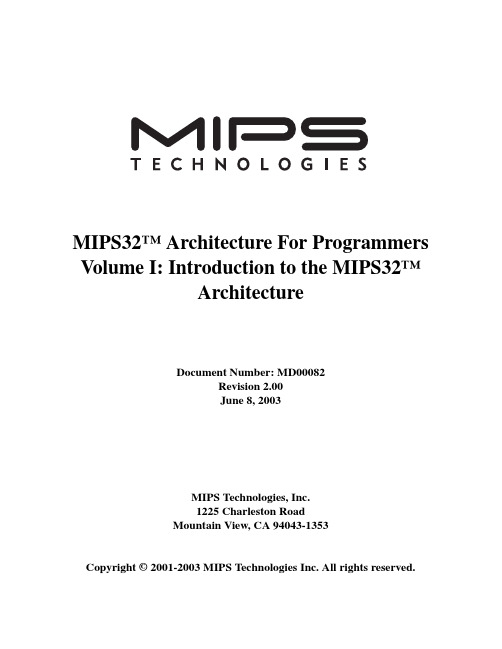
MIPS32™ Architecture For Programmers Volume I: Introduction to the MIPS32™ArchitectureDocument Number: MD00082Revision 2.00June 8, 2003MIPS Technologies, Inc.1225 Charleston RoadMountain View, CA 94043-1353Copyright © 2001-2003 MIPS Technologies Inc. All rights reserved.Copyright ©2001-2003 MIPS Technologies, Inc. All rights reserved.Unpublished rights (if any) reserved under the copyright laws of the United States of America and other countries.This document contains information that is proprietary to MIPS Technologies, Inc. ("MIPS Technologies"). Any copying,reproducing,modifying or use of this information(in whole or in part)that is not expressly permitted in writing by MIPS Technologies or an authorized third party is strictly prohibited. At a minimum, this information is protected under unfair competition and copyright laws. Violations thereof may result in criminal penalties and fines.Any document provided in source format(i.e.,in a modifiable form such as in FrameMaker or Microsoft Word format) is subject to use and distribution restrictions that are independent of and supplemental to any and all confidentiality restrictions. UNDER NO CIRCUMSTANCES MAY A DOCUMENT PROVIDED IN SOURCE FORMAT BE DISTRIBUTED TO A THIRD PARTY IN SOURCE FORMAT WITHOUT THE EXPRESS WRITTEN PERMISSION OF MIPS TECHNOLOGIES, INC.MIPS Technologies reserves the right to change the information contained in this document to improve function,design or otherwise.MIPS Technologies does not assume any liability arising out of the application or use of this information, or of any error or omission in such information. Any warranties, whether express, statutory, implied or otherwise, including but not limited to the implied warranties of merchantability orfitness for a particular purpose,are excluded. Except as expressly provided in any written license agreement from MIPS Technologies or an authorized third party,the furnishing of this document does not give recipient any license to any intellectual property rights,including any patent rights, that cover the information in this document.The information contained in this document shall not be exported or transferred for the purpose of reexporting in violation of any U.S. or non-U.S. regulation, treaty, Executive Order, law, statute, amendment or supplement thereto. The information contained in this document constitutes one or more of the following: commercial computer software, commercial computer software documentation or other commercial items.If the user of this information,or any related documentation of any kind,including related technical data or manuals,is an agency,department,or other entity of the United States government ("Government"), the use, duplication, reproduction, release, modification, disclosure, or transfer of this information, or any related documentation of any kind, is restricted in accordance with Federal Acquisition Regulation12.212for civilian agencies and Defense Federal Acquisition Regulation Supplement227.7202 for military agencies.The use of this information by the Government is further restricted in accordance with the terms of the license agreement(s) and/or applicable contract terms and conditions covering this information from MIPS Technologies or an authorized third party.MIPS,R3000,R4000,R5000and R10000are among the registered trademarks of MIPS Technologies,Inc.in the United States and other countries,and MIPS16,MIPS16e,MIPS32,MIPS64,MIPS-3D,MIPS-based,MIPS I,MIPS II,MIPS III,MIPS IV,MIPS V,MIPSsim,SmartMIPS,MIPS Technologies logo,4K,4Kc,4Km,4Kp,4KE,4KEc,4KEm,4KEp, 4KS, 4KSc, 4KSd, M4K, 5K, 5Kc, 5Kf, 20Kc, 25Kf, ASMACRO, ATLAS, At the Core of the User Experience., BusBridge, CoreFPGA, CoreLV, EC, JALGO, MALTA, MDMX, MGB, PDtrace, Pipeline, Pro, Pro Series, SEAD, SEAD-2, SOC-it and YAMON are among the trademarks of MIPS Technologies, Inc.All other trademarks referred to herein are the property of their respective owners.Template: B1.08, Built with tags: 2B ARCH MIPS32MIPS32™ Architecture For Programmers Volume I, Revision 2.00 Copyright © 2001-2003 MIPS Technologies Inc. All rights reserved.Table of ContentsChapter 1 About This Book (1)1.1 Typographical Conventions (1)1.1.1 Italic Text (1)1.1.2 Bold Text (1)1.1.3 Courier Text (1)1.2 UNPREDICTABLE and UNDEFINED (2)1.2.1 UNPREDICTABLE (2)1.2.2 UNDEFINED (2)1.3 Special Symbols in Pseudocode Notation (2)1.4 For More Information (4)Chapter 2 The MIPS Architecture: An Introduction (7)2.1 MIPS32 and MIPS64 Overview (7)2.1.1 Historical Perspective (7)2.1.2 Architectural Evolution (7)2.1.3 Architectural Changes Relative to the MIPS I through MIPS V Architectures (9)2.2 Compliance and Subsetting (9)2.3 Components of the MIPS Architecture (10)2.3.1 MIPS Instruction Set Architecture (ISA) (10)2.3.2 MIPS Privileged Resource Architecture (PRA) (10)2.3.3 MIPS Application Specific Extensions (ASEs) (10)2.3.4 MIPS User Defined Instructions (UDIs) (11)2.4 Architecture Versus Implementation (11)2.5 Relationship between the MIPS32 and MIPS64 Architectures (11)2.6 Instructions, Sorted by ISA (12)2.6.1 List of MIPS32 Instructions (12)2.6.2 List of MIPS64 Instructions (13)2.7 Pipeline Architecture (13)2.7.1 Pipeline Stages and Execution Rates (13)2.7.2 Parallel Pipeline (14)2.7.3 Superpipeline (14)2.7.4 Superscalar Pipeline (14)2.8 Load/Store Architecture (15)2.9 Programming Model (15)2.9.1 CPU Data Formats (16)2.9.2 FPU Data Formats (16)2.9.3 Coprocessors (CP0-CP3) (16)2.9.4 CPU Registers (16)2.9.5 FPU Registers (18)2.9.6 Byte Ordering and Endianness (21)2.9.7 Memory Access Types (25)2.9.8 Implementation-Specific Access Types (26)2.9.9 Cache Coherence Algorithms and Access Types (26)2.9.10 Mixing Access Types (26)Chapter 3 Application Specific Extensions (27)3.1 Description of ASEs (27)3.2 List of Application Specific Instructions (28)3.2.1 The MIPS16e Application Specific Extension to the MIPS32Architecture (28)3.2.2 The MDMX Application Specific Extension to the MIPS64 Architecture (28)3.2.3 The MIPS-3D Application Specific Extension to the MIPS64 Architecture (28)MIPS32™ Architecture For Programmers Volume I, Revision 2.00i Copyright © 2001-2003 MIPS Technologies Inc. All rights reserved.3.2.4 The SmartMIPS Application Specific Extension to the MIPS32 Architecture (28)Chapter 4 Overview of the CPU Instruction Set (29)4.1 CPU Instructions, Grouped By Function (29)4.1.1 CPU Load and Store Instructions (29)4.1.2 Computational Instructions (32)4.1.3 Jump and Branch Instructions (35)4.1.4 Miscellaneous Instructions (37)4.1.5 Coprocessor Instructions (40)4.2 CPU Instruction Formats (41)Chapter 5 Overview of the FPU Instruction Set (43)5.1 Binary Compatibility (43)5.2 Enabling the Floating Point Coprocessor (44)5.3 IEEE Standard 754 (44)5.4 FPU Data Types (44)5.4.1 Floating Point Formats (44)5.4.2 Fixed Point Formats (48)5.5 Floating Point Register Types (48)5.5.1 FPU Register Models (49)5.5.2 Binary Data Transfers (32-Bit and 64-Bit) (49)5.5.3 FPRs and Formatted Operand Layout (50)5.6 Floating Point Control Registers (FCRs) (50)5.6.1 Floating Point Implementation Register (FIR, CP1 Control Register 0) (51)5.6.2 Floating Point Control and Status Register (FCSR, CP1 Control Register 31) (53)5.6.3 Floating Point Condition Codes Register (FCCR, CP1 Control Register 25) (55)5.6.4 Floating Point Exceptions Register (FEXR, CP1 Control Register 26) (56)5.6.5 Floating Point Enables Register (FENR, CP1 Control Register 28) (56)5.7 Formats of Values Used in FP Registers (57)5.8 FPU Exceptions (58)5.8.1 Exception Conditions (59)5.9 FPU Instructions (62)5.9.1 Data Transfer Instructions (62)5.9.2 Arithmetic Instructions (63)5.9.3 Conversion Instructions (65)5.9.4 Formatted Operand-Value Move Instructions (66)5.9.5 Conditional Branch Instructions (67)5.9.6 Miscellaneous Instructions (68)5.10 Valid Operands for FPU Instructions (68)5.11 FPU Instruction Formats (70)5.11.1 Implementation Note (71)Appendix A Instruction Bit Encodings (75)A.1 Instruction Encodings and Instruction Classes (75)A.2 Instruction Bit Encoding Tables (75)A.3 Floating Point Unit Instruction Format Encodings (82)Appendix B Revision History (85)ii MIPS32™ Architecture For Programmers Volume I, Revision 2.00 Copyright © 2001-2003 MIPS Technologies Inc. All rights reserved.Figure 2-1: Relationship between the MIPS32 and MIPS64 Architectures (11)Figure 2-2: One-Deep Single-Completion Instruction Pipeline (13)Figure 2-3: Four-Deep Single-Completion Pipeline (14)Figure 2-4: Four-Deep Superpipeline (14)Figure 2-5: Four-Way Superscalar Pipeline (15)Figure 2-6: CPU Registers (18)Figure 2-7: FPU Registers for a 32-bit FPU (20)Figure 2-8: FPU Registers for a 64-bit FPU if Status FR is 1 (21)Figure 2-9: FPU Registers for a 64-bit FPU if Status FR is 0 (22)Figure 2-10: Big-Endian Byte Ordering (23)Figure 2-11: Little-Endian Byte Ordering (23)Figure 2-12: Big-Endian Data in Doubleword Format (24)Figure 2-13: Little-Endian Data in Doubleword Format (24)Figure 2-14: Big-Endian Misaligned Word Addressing (25)Figure 2-15: Little-Endian Misaligned Word Addressing (25)Figure 3-1: MIPS ISAs and ASEs (27)Figure 3-2: User-Mode MIPS ISAs and Optional ASEs (27)Figure 4-1: Immediate (I-Type) CPU Instruction Format (42)Figure 4-2: Jump (J-Type) CPU Instruction Format (42)Figure 4-3: Register (R-Type) CPU Instruction Format (42)Figure 5-1: Single-Precisions Floating Point Format (S) (45)Figure 5-2: Double-Precisions Floating Point Format (D) (45)Figure 5-3: Paired Single Floating Point Format (PS) (46)Figure 5-4: Word Fixed Point Format (W) (48)Figure 5-5: Longword Fixed Point Format (L) (48)Figure 5-6: FPU Word Load and Move-to Operations (49)Figure 5-7: FPU Doubleword Load and Move-to Operations (50)Figure 5-8: Single Floating Point or Word Fixed Point Operand in an FPR (50)Figure 5-9: Double Floating Point or Longword Fixed Point Operand in an FPR (50)Figure 5-10: Paired-Single Floating Point Operand in an FPR (50)Figure 5-11: FIR Register Format (51)Figure 5-12: FCSR Register Format (53)Figure 5-13: FCCR Register Format (55)Figure 5-14: FEXR Register Format (56)Figure 5-15: FENR Register Format (56)Figure 5-16: Effect of FPU Operations on the Format of Values Held in FPRs (58)Figure 5-17: I-Type (Immediate) FPU Instruction Format (71)Figure 5-18: R-Type (Register) FPU Instruction Format (71)Figure 5-19: Register-Immediate FPU Instruction Format (71)Figure 5-20: Condition Code, Immediate FPU Instruction Format (71)Figure 5-21: Formatted FPU Compare Instruction Format (71)Figure 5-22: FP RegisterMove, Conditional Instruction Format (71)Figure 5-23: Four-Register Formatted Arithmetic FPU Instruction Format (72)Figure 5-24: Register Index FPU Instruction Format (72)Figure 5-25: Register Index Hint FPU Instruction Format (72)Figure 5-26: Condition Code, Register Integer FPU Instruction Format (72)Figure A-1: Sample Bit Encoding Table (76)MIPS32™ Architecture For Programmers Volume I, Revision 2.00iii Copyright © 2001-2003 MIPS Technologies Inc. All rights reserved.Table 1-1: Symbols Used in Instruction Operation Statements (2)Table 2-1: MIPS32 Instructions (12)Table 2-2: MIPS64 Instructions (13)Table 2-3: Unaligned Load and Store Instructions (24)Table 4-1: Load and Store Operations Using Register + Offset Addressing Mode (30)Table 4-2: Aligned CPU Load/Store Instructions (30)Table 4-3: Unaligned CPU Load and Store Instructions (31)Table 4-4: Atomic Update CPU Load and Store Instructions (31)Table 4-5: Coprocessor Load and Store Instructions (31)Table 4-6: FPU Load and Store Instructions Using Register+Register Addressing (32)Table 4-7: ALU Instructions With an Immediate Operand (33)Table 4-8: Three-Operand ALU Instructions (33)Table 4-9: Two-Operand ALU Instructions (34)Table 4-10: Shift Instructions (34)Table 4-11: Multiply/Divide Instructions (35)Table 4-12: Unconditional Jump Within a 256 Megabyte Region (36)Table 4-13: PC-Relative Conditional Branch Instructions Comparing Two Registers (36)Table 4-14: PC-Relative Conditional Branch Instructions Comparing With Zero (37)Table 4-15: Deprecated Branch Likely Instructions (37)Table 4-16: Serialization Instruction (38)Table 4-17: System Call and Breakpoint Instructions (38)Table 4-18: Trap-on-Condition Instructions Comparing Two Registers (38)Table 4-19: Trap-on-Condition Instructions Comparing an Immediate Value (38)Table 4-20: CPU Conditional Move Instructions (39)Table 4-21: Prefetch Instructions (39)Table 4-22: NOP Instructions (40)Table 4-23: Coprocessor Definition and Use in the MIPS Architecture (40)Table 4-24: CPU Instruction Format Fields (42)Table 5-1: Parameters of Floating Point Data Types (45)Table 5-2: Value of Single or Double Floating Point DataType Encoding (46)Table 5-3: Value Supplied When a New Quiet NaN Is Created (47)Table 5-4: FIR Register Field Descriptions (51)Table 5-5: FCSR Register Field Descriptions (53)Table 5-6: Cause, Enable, and Flag Bit Definitions (55)Table 5-7: Rounding Mode Definitions (55)Table 5-8: FCCR Register Field Descriptions (56)Table 5-9: FEXR Register Field Descriptions (56)Table 5-10: FENR Register Field Descriptions (57)Table 5-11: Default Result for IEEE Exceptions Not Trapped Precisely (60)Table 5-12: FPU Data Transfer Instructions (62)Table 5-13: FPU Loads and Stores Using Register+Offset Address Mode (63)Table 5-14: FPU Loads and Using Register+Register Address Mode (63)Table 5-15: FPU Move To and From Instructions (63)Table 5-16: FPU IEEE Arithmetic Operations (64)Table 5-17: FPU-Approximate Arithmetic Operations (64)Table 5-18: FPU Multiply-Accumulate Arithmetic Operations (65)Table 5-19: FPU Conversion Operations Using the FCSR Rounding Mode (65)Table 5-20: FPU Conversion Operations Using a Directed Rounding Mode (65)Table 5-21: FPU Formatted Operand Move Instructions (66)Table 5-22: FPU Conditional Move on True/False Instructions (66)iv MIPS32™ Architecture For Programmers Volume I, Revision 2.00 Copyright © 2001-2003 MIPS Technologies Inc. All rights reserved.Table 5-23: FPU Conditional Move on Zero/Nonzero Instructions (67)Table 5-24: FPU Conditional Branch Instructions (67)Table 5-25: Deprecated FPU Conditional Branch Likely Instructions (67)Table 5-26: CPU Conditional Move on FPU True/False Instructions (68)Table 5-27: FPU Operand Format Field (fmt, fmt3) Encoding (68)Table 5-28: Valid Formats for FPU Operations (69)Table 5-29: FPU Instruction Format Fields (72)Table A-1: Symbols Used in the Instruction Encoding Tables (76)Table A-2: MIPS32 Encoding of the Opcode Field (77)Table A-3: MIPS32 SPECIAL Opcode Encoding of Function Field (78)Table A-4: MIPS32 REGIMM Encoding of rt Field (78)Table A-5: MIPS32 SPECIAL2 Encoding of Function Field (78)Table A-6: MIPS32 SPECIAL3 Encoding of Function Field for Release 2 of the Architecture (78)Table A-7: MIPS32 MOVCI Encoding of tf Bit (79)Table A-8: MIPS32 SRL Encoding of Shift/Rotate (79)Table A-9: MIPS32 SRLV Encoding of Shift/Rotate (79)Table A-10: MIPS32 BSHFL Encoding of sa Field (79)Table A-11: MIPS32 COP0 Encoding of rs Field (79)Table A-12: MIPS32 COP0 Encoding of Function Field When rs=CO (80)Table A-13: MIPS32 COP1 Encoding of rs Field (80)Table A-14: MIPS32 COP1 Encoding of Function Field When rs=S (80)Table A-15: MIPS32 COP1 Encoding of Function Field When rs=D (81)Table A-16: MIPS32 COP1 Encoding of Function Field When rs=W or L (81)Table A-17: MIPS64 COP1 Encoding of Function Field When rs=PS (81)Table A-18: MIPS32 COP1 Encoding of tf Bit When rs=S, D, or PS, Function=MOVCF (81)Table A-19: MIPS32 COP2 Encoding of rs Field (82)Table A-20: MIPS64 COP1X Encoding of Function Field (82)Table A-21: Floating Point Unit Instruction Format Encodings (82)MIPS32™ Architecture For Programmers Volume I, Revision 2.00v Copyright © 2001-2003 MIPS Technologies Inc. All rights reserved.vi MIPS32™ Architecture For Programmers Volume I, Revision 2.00 Copyright © 2001-2003 MIPS Technologies Inc. All rights reserved.Chapter 1About This BookThe MIPS32™ Architecture For Programmers V olume I comes as a multi-volume set.•V olume I describes conventions used throughout the document set, and provides an introduction to the MIPS32™Architecture•V olume II provides detailed descriptions of each instruction in the MIPS32™ instruction set•V olume III describes the MIPS32™Privileged Resource Architecture which defines and governs the behavior of the privileged resources included in a MIPS32™ processor implementation•V olume IV-a describes the MIPS16e™ Application-Specific Extension to the MIPS32™ Architecture•V olume IV-b describes the MDMX™ Application-Specific Extension to the MIPS32™ Architecture and is notapplicable to the MIPS32™ document set•V olume IV-c describes the MIPS-3D™ Application-Specific Extension to the MIPS64™ Architecture and is notapplicable to the MIPS32™ document set•V olume IV-d describes the SmartMIPS™Application-Specific Extension to the MIPS32™ Architecture1.1Typographical ConventionsThis section describes the use of italic,bold and courier fonts in this book.1.1.1Italic Text•is used for emphasis•is used for bits,fields,registers, that are important from a software perspective (for instance, address bits used bysoftware,and programmablefields and registers),and variousfloating point instruction formats,such as S,D,and PS •is used for the memory access types, such as cached and uncached1.1.2Bold Text•represents a term that is being defined•is used for bits andfields that are important from a hardware perspective (for instance,register bits, which are not programmable but accessible only to hardware)•is used for ranges of numbers; the range is indicated by an ellipsis. For instance,5..1indicates numbers 5 through 1•is used to emphasize UNPREDICTABLE and UNDEFINED behavior, as defined below.1.1.3Courier TextCourier fixed-width font is used for text that is displayed on the screen, and for examples of code and instruction pseudocode.MIPS32™ Architecture For Programmers Volume I, Revision 2.001 Copyright © 2001-2003 MIPS Technologies Inc. All rights reserved.Chapter 1 About This Book1.2UNPREDICTABLE and UNDEFINEDThe terms UNPREDICTABLE and UNDEFINED are used throughout this book to describe the behavior of theprocessor in certain cases.UNDEFINED behavior or operations can occur only as the result of executing instructions in a privileged mode (i.e., in Kernel Mode or Debug Mode, or with the CP0 usable bit set in the Status register).Unprivileged software can never cause UNDEFINED behavior or operations. Conversely, both privileged andunprivileged software can cause UNPREDICTABLE results or operations.1.2.1UNPREDICTABLEUNPREDICTABLE results may vary from processor implementation to implementation,instruction to instruction,or as a function of time on the same implementation or instruction. Software can never depend on results that areUNPREDICTABLE.UNPREDICTABLE operations may cause a result to be generated or not.If a result is generated, it is UNPREDICTABLE.UNPREDICTABLE operations may cause arbitrary exceptions.UNPREDICTABLE results or operations have several implementation restrictions:•Implementations of operations generating UNPREDICTABLE results must not depend on any data source(memory or internal state) which is inaccessible in the current processor mode•UNPREDICTABLE operations must not read, write, or modify the contents of memory or internal state which is inaccessible in the current processor mode. For example,UNPREDICTABLE operations executed in user modemust not access memory or internal state that is only accessible in Kernel Mode or Debug Mode or in another process •UNPREDICTABLE operations must not halt or hang the processor1.2.2UNDEFINEDUNDEFINED operations or behavior may vary from processor implementation to implementation, instruction toinstruction, or as a function of time on the same implementation or instruction.UNDEFINED operations or behavior may vary from nothing to creating an environment in which execution can no longer continue.UNDEFINED operations or behavior may cause data loss.UNDEFINED operations or behavior has one implementation restriction:•UNDEFINED operations or behavior must not cause the processor to hang(that is,enter a state from which there is no exit other than powering down the processor).The assertion of any of the reset signals must restore the processor to an operational state1.3Special Symbols in Pseudocode NotationIn this book, algorithmic descriptions of an operation are described as pseudocode in a high-level language notation resembling Pascal. Special symbols used in the pseudocode notation are listed in Table 1-1.Table 1-1 Symbols Used in Instruction Operation StatementsSymbol Meaning←Assignment=, ≠Tests for equality and inequality||Bit string concatenationx y A y-bit string formed by y copies of the single-bit value x2MIPS32™ Architecture For Programmers Volume I, Revision 2.00 Copyright © 2001-2003 MIPS Technologies Inc. All rights reserved.1.3Special Symbols in Pseudocode Notationb#n A constant value n in base b.For instance10#100represents the decimal value100,2#100represents the binary value 100 (decimal 4), and 16#100 represents the hexadecimal value 100 (decimal 256). If the "b#" prefix is omitted, the default base is 10.x y..z Selection of bits y through z of bit string x.Little-endian bit notation(rightmost bit is0)is used.If y is less than z, this expression is an empty (zero length) bit string.+, −2’s complement or floating point arithmetic: addition, subtraction∗, ×2’s complement or floating point multiplication (both used for either)div2’s complement integer divisionmod2’s complement modulo/Floating point division<2’s complement less-than comparison>2’s complement greater-than comparison≤2’s complement less-than or equal comparison≥2’s complement greater-than or equal comparisonnor Bitwise logical NORxor Bitwise logical XORand Bitwise logical ANDor Bitwise logical ORGPRLEN The length in bits (32 or 64) of the CPU general-purpose registersGPR[x]CPU general-purpose register x. The content of GPR[0] is always zero.SGPR[s,x]In Release 2 of the Architecture, multiple copies of the CPU general-purpose registers may be implemented.SGPR[s,x] refers to GPR set s, register x. GPR[x] is a short-hand notation for SGPR[ SRSCtl CSS, x].FPR[x]Floating Point operand register xFCC[CC]Floating Point condition code CC.FCC[0] has the same value as COC[1].FPR[x]Floating Point (Coprocessor unit 1), general register xCPR[z,x,s]Coprocessor unit z, general register x,select sCP2CPR[x]Coprocessor unit 2, general register xCCR[z,x]Coprocessor unit z, control register xCP2CCR[x]Coprocessor unit 2, control register xCOC[z]Coprocessor unit z condition signalXlat[x]Translation of the MIPS16e GPR number x into the corresponding 32-bit GPR numberBigEndianMem Endian mode as configured at chip reset (0→Little-Endian, 1→ Big-Endian). Specifies the endianness of the memory interface(see LoadMemory and StoreMemory pseudocode function descriptions),and the endianness of Kernel and Supervisor mode execution.BigEndianCPU The endianness for load and store instructions (0→ Little-Endian, 1→ Big-Endian). In User mode, this endianness may be switched by setting the RE bit in the Status register.Thus,BigEndianCPU may be computed as (BigEndianMem XOR ReverseEndian).Table 1-1 Symbols Used in Instruction Operation StatementsSymbol MeaningChapter 1 About This Book1.4For More InformationVarious MIPS RISC processor manuals and additional information about MIPS products can be found at the MIPS URL:ReverseEndianSignal to reverse the endianness of load and store instructions.This feature is available in User mode only,and is implemented by setting the RE bit of the Status register.Thus,ReverseEndian may be computed as (SR RE and User mode).LLbitBit of virtual state used to specify operation for instructions that provide atomic read-modify-write.LLbit is set when a linked load occurs; it is tested and cleared by the conditional store. It is cleared, during other CPU operation,when a store to the location would no longer be atomic.In particular,it is cleared by exception return instructions.I :,I+n :,I-n :This occurs as a prefix to Operation description lines and functions as a label. It indicates the instruction time during which the pseudocode appears to “execute.” Unless otherwise indicated, all effects of the currentinstruction appear to occur during the instruction time of the current instruction.No label is equivalent to a time label of I . Sometimes effects of an instruction appear to occur either earlier or later — that is, during theinstruction time of another instruction.When this happens,the instruction operation is written in sections labeled with the instruction time,relative to the current instruction I ,in which the effect of that pseudocode appears to occur.For example,an instruction may have a result that is not available until after the next instruction.Such an instruction has the portion of the instruction operation description that writes the result register in a section labeled I +1.The effect of pseudocode statements for the current instruction labelled I +1appears to occur “at the same time”as the effect of pseudocode statements labeled I for the following instruction.Within one pseudocode sequence,the effects of the statements take place in order. However, between sequences of statements for differentinstructions that occur “at the same time,” there is no defined order. Programs must not depend on a particular order of evaluation between such sections.PCThe Program Counter value.During the instruction time of an instruction,this is the address of the instruction word. The address of the instruction that occurs during the next instruction time is determined by assigning a value to PC during an instruction time. If no value is assigned to PC during an instruction time by anypseudocode statement,it is automatically incremented by either 2(in the case of a 16-bit MIPS16e instruction)or 4before the next instruction time.A taken branch assigns the target address to the PC during the instruction time of the instruction in the branch delay slot.PABITSThe number of physical address bits implemented is represented by the symbol PABITS.As such,if 36physical address bits were implemented, the size of the physical address space would be 2PABITS = 236 bytes.FP32RegistersModeIndicates whether the FPU has 32-bit or 64-bit floating point registers (FPRs).In MIPS32,the FPU has 3232-bit FPRs in which 64-bit data types are stored in even-odd pairs of FPRs.In MIPS64,the FPU has 3264-bit FPRs in which 64-bit data types are stored in any FPR.In MIPS32implementations,FP32RegistersMode is always a 0.MIPS64implementations have a compatibility mode in which the processor references the FPRs as if it were a MIPS32 implementation. In such a caseFP32RegisterMode is computed from the FR bit in the Status register.If this bit is a 0,the processor operates as if it had 32 32-bit FPRs. If this bit is a 1, the processor operates with 32 64-bit FPRs.The value of FP32RegistersMode is computed from the FR bit in the Status register.InstructionInBranchDelaySlotIndicates whether the instruction at the Program Counter address was executed in the delay slot of a branch or jump. This condition reflects the dynamic state of the instruction, not the static state. That is, the value is false if a branch or jump occurs to an instruction whose PC immediately follows a branch or jump, but which is not executed in the delay slot of a branch or jump.SignalException(exce ption, argument)Causes an exception to be signaled, using the exception parameter as the type of exception and the argument parameter as an exception-specific argument). Control does not return from this pseudocode function - the exception is signaled at the point of the call.Table 1-1 Symbols Used in Instruction Operation StatementsSymbolMeaning。
神奇魔盒作文的提纲
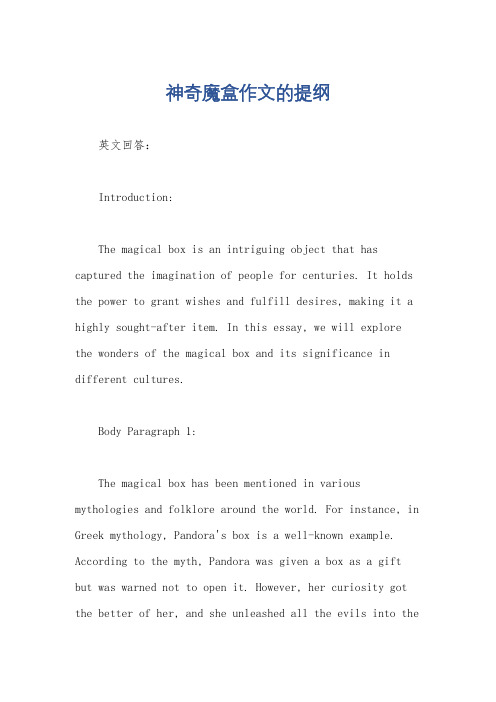
神奇魔盒作文的提纲英文回答:Introduction:The magical box is an intriguing object that has captured the imagination of people for centuries. It holds the power to grant wishes and fulfill desires, making it a highly sought-after item. In this essay, we will explore the wonders of the magical box and its significance in different cultures.Body Paragraph 1:The magical box has been mentioned in various mythologies and folklore around the world. For instance, in Greek mythology, Pandora's box is a well-known example. According to the myth, Pandora was given a box as a gift but was warned not to open it. However, her curiosity got the better of her, and she unleashed all the evils into theworld when she opened the box. This story serves as a cautionary tale about the consequences of curiosity and disobedience.中文回答:介绍:神奇魔盒是一个引人入胜的物件,几个世纪以来一直吸引着人们的想象力。
OSHA现场作业手册说明书
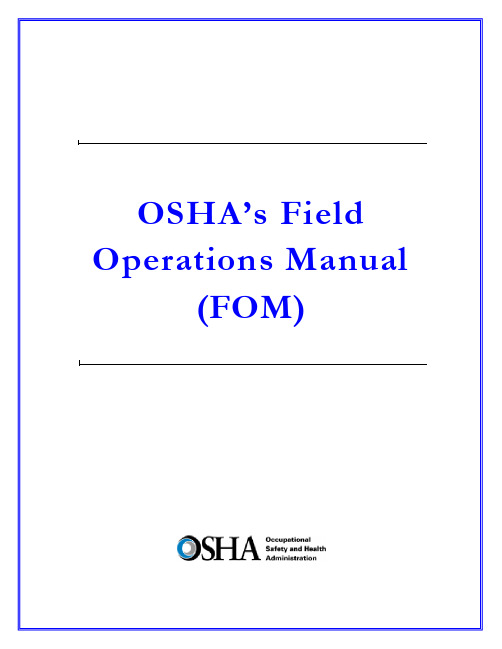
DIRECTIVE NUMBER: CPL 02-00-150 EFFECTIVE DATE: April 22, 2011 SUBJECT: Field Operations Manual (FOM)ABSTRACTPurpose: This instruction cancels and replaces OSHA Instruction CPL 02-00-148,Field Operations Manual (FOM), issued November 9, 2009, whichreplaced the September 26, 1994 Instruction that implemented the FieldInspection Reference Manual (FIRM). The FOM is a revision of OSHA’senforcement policies and procedures manual that provides the field officesa reference document for identifying the responsibilities associated withthe majority of their inspection duties. This Instruction also cancels OSHAInstruction FAP 01-00-003 Federal Agency Safety and Health Programs,May 17, 1996 and Chapter 13 of OSHA Instruction CPL 02-00-045,Revised Field Operations Manual, June 15, 1989.Scope: OSHA-wide.References: Title 29 Code of Federal Regulations §1903.6, Advance Notice ofInspections; 29 Code of Federal Regulations §1903.14, Policy RegardingEmployee Rescue Activities; 29 Code of Federal Regulations §1903.19,Abatement Verification; 29 Code of Federal Regulations §1904.39,Reporting Fatalities and Multiple Hospitalizations to OSHA; and Housingfor Agricultural Workers: Final Rule, Federal Register, March 4, 1980 (45FR 14180).Cancellations: OSHA Instruction CPL 02-00-148, Field Operations Manual, November9, 2009.OSHA Instruction FAP 01-00-003, Federal Agency Safety and HealthPrograms, May 17, 1996.Chapter 13 of OSHA Instruction CPL 02-00-045, Revised FieldOperations Manual, June 15, 1989.State Impact: Notice of Intent and Adoption required. See paragraph VI.Action Offices: National, Regional, and Area OfficesOriginating Office: Directorate of Enforcement Programs Contact: Directorate of Enforcement ProgramsOffice of General Industry Enforcement200 Constitution Avenue, NW, N3 119Washington, DC 20210202-693-1850By and Under the Authority ofDavid Michaels, PhD, MPHAssistant SecretaryExecutive SummaryThis instruction cancels and replaces OSHA Instruction CPL 02-00-148, Field Operations Manual (FOM), issued November 9, 2009. The one remaining part of the prior Field Operations Manual, the chapter on Disclosure, will be added at a later date. This Instruction also cancels OSHA Instruction FAP 01-00-003 Federal Agency Safety and Health Programs, May 17, 1996 and Chapter 13 of OSHA Instruction CPL 02-00-045, Revised Field Operations Manual, June 15, 1989. This Instruction constitutes OSHA’s general enforcement policies and procedures manual for use by the field offices in conducting inspections, issuing citations and proposing penalties.Significant Changes∙A new Table of Contents for the entire FOM is added.∙ A new References section for the entire FOM is added∙ A new Cancellations section for the entire FOM is added.∙Adds a Maritime Industry Sector to Section III of Chapter 10, Industry Sectors.∙Revises sections referring to the Enhanced Enforcement Program (EEP) replacing the information with the Severe Violator Enforcement Program (SVEP).∙Adds Chapter 13, Federal Agency Field Activities.∙Cancels OSHA Instruction FAP 01-00-003, Federal Agency Safety and Health Programs, May 17, 1996.DisclaimerThis manual is intended to provide instruction regarding some of the internal operations of the Occupational Safety and Health Administration (OSHA), and is solely for the benefit of the Government. No duties, rights, or benefits, substantive or procedural, are created or implied by this manual. The contents of this manual are not enforceable by any person or entity against the Department of Labor or the United States. Statements which reflect current Occupational Safety and Health Review Commission or court precedents do not necessarily indicate acquiescence with those precedents.Table of ContentsCHAPTER 1INTRODUCTIONI.PURPOSE. ........................................................................................................... 1-1 II.SCOPE. ................................................................................................................ 1-1 III.REFERENCES .................................................................................................... 1-1 IV.CANCELLATIONS............................................................................................. 1-8 V. ACTION INFORMATION ................................................................................. 1-8A.R ESPONSIBLE O FFICE.......................................................................................................................................... 1-8B.A CTION O FFICES. .................................................................................................................... 1-8C. I NFORMATION O FFICES............................................................................................................ 1-8 VI. STATE IMPACT. ................................................................................................ 1-8 VII.SIGNIFICANT CHANGES. ............................................................................... 1-9 VIII.BACKGROUND. ................................................................................................. 1-9 IX. DEFINITIONS AND TERMINOLOGY. ........................................................ 1-10A.T HE A CT................................................................................................................................................................. 1-10B. C OMPLIANCE S AFETY AND H EALTH O FFICER (CSHO). ...........................................................1-10B.H E/S HE AND H IS/H ERS ..................................................................................................................................... 1-10C.P ROFESSIONAL J UDGMENT............................................................................................................................... 1-10E. W ORKPLACE AND W ORKSITE ......................................................................................................................... 1-10CHAPTER 2PROGRAM PLANNINGI.INTRODUCTION ............................................................................................... 2-1 II.AREA OFFICE RESPONSIBILITIES. .............................................................. 2-1A.P ROVIDING A SSISTANCE TO S MALL E MPLOYERS. ...................................................................................... 2-1B.A REA O FFICE O UTREACH P ROGRAM. ............................................................................................................. 2-1C. R ESPONDING TO R EQUESTS FOR A SSISTANCE. ............................................................................................ 2-2 III. OSHA COOPERATIVE PROGRAMS OVERVIEW. ...................................... 2-2A.V OLUNTARY P ROTECTION P ROGRAM (VPP). ........................................................................... 2-2B.O NSITE C ONSULTATION P ROGRAM. ................................................................................................................ 2-2C.S TRATEGIC P ARTNERSHIPS................................................................................................................................. 2-3D.A LLIANCE P ROGRAM ........................................................................................................................................... 2-3 IV. ENFORCEMENT PROGRAM SCHEDULING. ................................................ 2-4A.G ENERAL ................................................................................................................................................................. 2-4B.I NSPECTION P RIORITY C RITERIA. ..................................................................................................................... 2-4C.E FFECT OF C ONTEST ............................................................................................................................................ 2-5D.E NFORCEMENT E XEMPTIONS AND L IMITATIONS. ....................................................................................... 2-6E.P REEMPTION BY A NOTHER F EDERAL A GENCY ........................................................................................... 2-6F.U NITED S TATES P OSTAL S ERVICE. .................................................................................................................. 2-7G.H OME-B ASED W ORKSITES. ................................................................................................................................ 2-8H.I NSPECTION/I NVESTIGATION T YPES. ............................................................................................................... 2-8 V.UNPROGRAMMED ACTIVITY – HAZARD EVALUATION AND INSPECTION SCHEDULING ............................................................................ 2-9 VI.PROGRAMMED INSPECTIONS. ................................................................... 2-10A.S ITE-S PECIFIC T ARGETING (SST) P ROGRAM. ............................................................................................. 2-10B.S CHEDULING FOR C ONSTRUCTION I NSPECTIONS. ..................................................................................... 2-10C.S CHEDULING FOR M ARITIME I NSPECTIONS. ............................................................................. 2-11D.S PECIAL E MPHASIS P ROGRAMS (SEP S). ................................................................................... 2-12E.N ATIONAL E MPHASIS P ROGRAMS (NEP S) ............................................................................... 2-13F.L OCAL E MPHASIS P ROGRAMS (LEP S) AND R EGIONAL E MPHASIS P ROGRAMS (REP S) ............ 2-13G.O THER S PECIAL P ROGRAMS. ............................................................................................................................ 2-13H.I NSPECTION S CHEDULING AND I NTERFACE WITH C OOPERATIVE P ROGRAM P ARTICIPANTS ....... 2-13CHAPTER 3INSPECTION PROCEDURESI.INSPECTION PREPARATION. .......................................................................... 3-1 II.INSPECTION PLANNING. .................................................................................. 3-1A.R EVIEW OF I NSPECTION H ISTORY .................................................................................................................... 3-1B.R EVIEW OF C OOPERATIVE P ROGRAM P ARTICIPATION .............................................................................. 3-1C.OSHA D ATA I NITIATIVE (ODI) D ATA R EVIEW .......................................................................................... 3-2D.S AFETY AND H EALTH I SSUES R ELATING TO CSHO S.................................................................. 3-2E.A DVANCE N OTICE. ................................................................................................................................................ 3-3F.P RE-I NSPECTION C OMPULSORY P ROCESS ...................................................................................................... 3-5G.P ERSONAL S ECURITY C LEARANCE. ................................................................................................................. 3-5H.E XPERT A SSISTANCE. ........................................................................................................................................... 3-5 III. INSPECTION SCOPE. ......................................................................................... 3-6A.C OMPREHENSIVE ................................................................................................................................................... 3-6B.P ARTIAL. ................................................................................................................................................................... 3-6 IV. CONDUCT OF INSPECTION .............................................................................. 3-6A.T IME OF I NSPECTION............................................................................................................................................. 3-6B.P RESENTING C REDENTIALS. ............................................................................................................................... 3-6C.R EFUSAL TO P ERMIT I NSPECTION AND I NTERFERENCE ............................................................................. 3-7D.E MPLOYEE P ARTICIPATION. ............................................................................................................................... 3-9E.R ELEASE FOR E NTRY ............................................................................................................................................ 3-9F.B ANKRUPT OR O UT OF B USINESS. .................................................................................................................... 3-9G.E MPLOYEE R ESPONSIBILITIES. ................................................................................................. 3-10H.S TRIKE OR L ABOR D ISPUTE ............................................................................................................................. 3-10I. V ARIANCES. .......................................................................................................................................................... 3-11 V. OPENING CONFERENCE. ................................................................................ 3-11A.G ENERAL ................................................................................................................................................................ 3-11B.R EVIEW OF A PPROPRIATION A CT E XEMPTIONS AND L IMITATION. ..................................................... 3-13C.R EVIEW S CREENING FOR P ROCESS S AFETY M ANAGEMENT (PSM) C OVERAGE............................. 3-13D.R EVIEW OF V OLUNTARY C OMPLIANCE P ROGRAMS. ................................................................................ 3-14E.D ISRUPTIVE C ONDUCT. ...................................................................................................................................... 3-15F.C LASSIFIED A REAS ............................................................................................................................................. 3-16VI. REVIEW OF RECORDS. ................................................................................... 3-16A.I NJURY AND I LLNESS R ECORDS...................................................................................................................... 3-16B.R ECORDING C RITERIA. ...................................................................................................................................... 3-18C. R ECORDKEEPING D EFICIENCIES. .................................................................................................................. 3-18 VII. WALKAROUND INSPECTION. ....................................................................... 3-19A.W ALKAROUND R EPRESENTATIVES ............................................................................................................... 3-19B.E VALUATION OF S AFETY AND H EALTH M ANAGEMENT S YSTEM. ....................................................... 3-20C.R ECORD A LL F ACTS P ERTINENT TO A V IOLATION. ................................................................................. 3-20D.T ESTIFYING IN H EARINGS ................................................................................................................................ 3-21E.T RADE S ECRETS. ................................................................................................................................................. 3-21F.C OLLECTING S AMPLES. ..................................................................................................................................... 3-22G.P HOTOGRAPHS AND V IDEOTAPES.................................................................................................................. 3-22H.V IOLATIONS OF O THER L AWS. ....................................................................................................................... 3-23I.I NTERVIEWS OF N ON-M ANAGERIAL E MPLOYEES .................................................................................... 3-23J.M ULTI-E MPLOYER W ORKSITES ..................................................................................................................... 3-27 K.A DMINISTRATIVE S UBPOENA.......................................................................................................................... 3-27 L.E MPLOYER A BATEMENT A SSISTANCE. ........................................................................................................ 3-27 VIII. CLOSING CONFERENCE. .............................................................................. 3-28A.P ARTICIPANTS. ..................................................................................................................................................... 3-28B.D ISCUSSION I TEMS. ............................................................................................................................................ 3-28C.A DVICE TO A TTENDEES .................................................................................................................................... 3-29D.P ENALTIES............................................................................................................................................................. 3-30E.F EASIBLE A DMINISTRATIVE, W ORK P RACTICE AND E NGINEERING C ONTROLS. ............................ 3-30F.R EDUCING E MPLOYEE E XPOSURE. ................................................................................................................ 3-32G.A BATEMENT V ERIFICATION. ........................................................................................................................... 3-32H.E MPLOYEE D ISCRIMINATION .......................................................................................................................... 3-33 IX. SPECIAL INSPECTION PROCEDURES. ...................................................... 3-33A.F OLLOW-UP AND M ONITORING I NSPECTIONS............................................................................................ 3-33B.C ONSTRUCTION I NSPECTIONS ......................................................................................................................... 3-34C. F EDERAL A GENCY I NSPECTIONS. ................................................................................................................. 3-35CHAPTER 4VIOLATIONSI. BASIS OF VIOLATIONS ..................................................................................... 4-1A.S TANDARDS AND R EGULATIONS. .................................................................................................................... 4-1B.E MPLOYEE E XPOSURE. ........................................................................................................................................ 4-3C.R EGULATORY R EQUIREMENTS. ........................................................................................................................ 4-6D.H AZARD C OMMUNICATION. .............................................................................................................................. 4-6E. E MPLOYER/E MPLOYEE R ESPONSIBILITIES ................................................................................................... 4-6 II. SERIOUS VIOLATIONS. .................................................................................... 4-8A.S ECTION 17(K). ......................................................................................................................... 4-8B.E STABLISHING S ERIOUS V IOLATIONS ............................................................................................................ 4-8C. F OUR S TEPS TO BE D OCUMENTED. ................................................................................................................... 4-8 III. GENERAL DUTY REQUIREMENTS ............................................................. 4-14A.E VALUATION OF G ENERAL D UTY R EQUIREMENTS ................................................................................. 4-14B.E LEMENTS OF A G ENERAL D UTY R EQUIREMENT V IOLATION.............................................................. 4-14C. U SE OF THE G ENERAL D UTY C LAUSE ........................................................................................................ 4-23D.L IMITATIONS OF U SE OF THE G ENERAL D UTY C LAUSE. ..............................................................E.C LASSIFICATION OF V IOLATIONS C ITED U NDER THE G ENERAL D UTY C LAUSE. ..................F. P ROCEDURES FOR I MPLEMENTATION OF S ECTION 5(A)(1) E NFORCEMENT ............................ 4-25 4-27 4-27IV.OTHER-THAN-SERIOUS VIOLATIONS ............................................... 4-28 V.WILLFUL VIOLATIONS. ......................................................................... 4-28A.I NTENTIONAL D ISREGARD V IOLATIONS. ..........................................................................................4-28B.P LAIN I NDIFFERENCE V IOLATIONS. ...................................................................................................4-29 VI. CRIMINAL/WILLFUL VIOLATIONS. ................................................... 4-30A.A REA D IRECTOR C OORDINATION ....................................................................................................... 4-31B.C RITERIA FOR I NVESTIGATING P OSSIBLE C RIMINAL/W ILLFUL V IOLATIONS ........................ 4-31C. W ILLFUL V IOLATIONS R ELATED TO A F ATALITY .......................................................................... 4-32 VII. REPEATED VIOLATIONS. ...................................................................... 4-32A.F EDERAL AND S TATE P LAN V IOLATIONS. ........................................................................................4-32B.I DENTICAL S TANDARDS. .......................................................................................................................4-32C.D IFFERENT S TANDARDS. .......................................................................................................................4-33D.O BTAINING I NSPECTION H ISTORY. .....................................................................................................4-33E.T IME L IMITATIONS..................................................................................................................................4-34F.R EPEATED V. F AILURE TO A BATE....................................................................................................... 4-34G. A REA D IRECTOR R ESPONSIBILITIES. .............................................................................. 4-35 VIII. DE MINIMIS CONDITIONS. ................................................................... 4-36A.C RITERIA ................................................................................................................................................... 4-36B.P ROFESSIONAL J UDGMENT. ..................................................................................................................4-37C. A REA D IRECTOR R ESPONSIBILITIES. .............................................................................. 4-37 IX. CITING IN THE ALTERNATIVE ............................................................ 4-37 X. COMBINING AND GROUPING VIOLATIONS. ................................... 4-37A.C OMBINING. ..............................................................................................................................................4-37B.G ROUPING. ................................................................................................................................................4-38C. W HEN N OT TO G ROUP OR C OMBINE. ................................................................................................4-38 XI. HEALTH STANDARD VIOLATIONS ....................................................... 4-39A.C ITATION OF V ENTILATION S TANDARDS ......................................................................................... 4-39B.V IOLATIONS OF THE N OISE S TANDARD. ...........................................................................................4-40 XII. VIOLATIONS OF THE RESPIRATORY PROTECTION STANDARD(§1910.134). ....................................................................................................... XIII. VIOLATIONS OF AIR CONTAMINANT STANDARDS (§1910.1000) ... 4-43 4-43A.R EQUIREMENTS UNDER THE STANDARD: .................................................................................................. 4-43B.C LASSIFICATION OF V IOLATIONS OF A IR C ONTAMINANT S TANDARDS. ......................................... 4-43 XIV. CITING IMPROPER PERSONAL HYGIENE PRACTICES. ................... 4-45A.I NGESTION H AZARDS. .................................................................................................................................... 4-45B.A BSORPTION H AZARDS. ................................................................................................................................ 4-46C.W IPE S AMPLING. ............................................................................................................................................. 4-46D.C ITATION P OLICY ............................................................................................................................................ 4-46 XV. BIOLOGICAL MONITORING. ...................................................................... 4-47CHAPTER 5CASE FILE PREPARATION AND DOCUMENTATIONI.INTRODUCTION ............................................................................................... 5-1 II.INSPECTION CONDUCTED, CITATIONS BEING ISSUED. .................... 5-1A.OSHA-1 ................................................................................................................................... 5-1B.OSHA-1A. ............................................................................................................................... 5-1C. OSHA-1B. ................................................................................................................................ 5-2 III.INSPECTION CONDUCTED BUT NO CITATIONS ISSUED .................... 5-5 IV.NO INSPECTION ............................................................................................... 5-5 V. HEALTH INSPECTIONS. ................................................................................. 5-6A.D OCUMENT P OTENTIAL E XPOSURE. ............................................................................................................... 5-6B.E MPLOYER’S O CCUPATIONAL S AFETY AND H EALTH S YSTEM. ............................................................. 5-6 VI. AFFIRMATIVE DEFENSES............................................................................. 5-8A.B URDEN OF P ROOF. .............................................................................................................................................. 5-8B.E XPLANATIONS. ..................................................................................................................................................... 5-8 VII. INTERVIEW STATEMENTS. ........................................................................ 5-10A.G ENERALLY. ......................................................................................................................................................... 5-10B.CSHO S SHALL OBTAIN WRITTEN STATEMENTS WHEN: .......................................................................... 5-10C.L ANGUAGE AND W ORDING OF S TATEMENT. ............................................................................................. 5-11D.R EFUSAL TO S IGN S TATEMENT ...................................................................................................................... 5-11E.V IDEO AND A UDIOTAPED S TATEMENTS. ..................................................................................................... 5-11F.A DMINISTRATIVE D EPOSITIONS. .............................................................................................5-11 VIII. PAPERWORK AND WRITTEN PROGRAM REQUIREMENTS. .......... 5-12 IX.GUIDELINES FOR CASE FILE DOCUMENTATION FOR USE WITH VIDEOTAPES AND AUDIOTAPES .............................................................. 5-12 X.CASE FILE ACTIVITY DIARY SHEET. ..................................................... 5-12 XI. CITATIONS. ..................................................................................................... 5-12A.S TATUTE OF L IMITATIONS. .............................................................................................................................. 5-13B.I SSUING C ITATIONS. ........................................................................................................................................... 5-13C.A MENDING/W ITHDRAWING C ITATIONS AND N OTIFICATION OF P ENALTIES. .................................. 5-13D.P ROCEDURES FOR A MENDING OR W ITHDRAWING C ITATIONS ............................................................ 5-14 XII. INSPECTION RECORDS. ............................................................................... 5-15A.G ENERALLY. ......................................................................................................................................................... 5-15B.R ELEASE OF I NSPECTION I NFORMATION ..................................................................................................... 5-15C. C LASSIFIED AND T RADE S ECRET I NFORMATION ...................................................................................... 5-16。
哥斯拉大战金刚二英语版读后感

哥斯拉大战金刚二英语版读后感The epic clash between two of cinema's most iconic monsters, Godzilla and Kong, has been a long-awaited spectacle for fans of the genre. The recent release of "Godzilla vs. Kong" in the English version has not only captivated audiences but also sparked a deeper appreciation for the rich lore and symbolism behind these colossal titans. As I delved into this cinematic masterpiece, I was struck by the intricate narrative, the stunning visual effects, and the profound themes that underlie the epic battle.At the heart of the film lies a compelling exploration of the delicate balance between nature and humanity's technological advancements. The story masterfully weaves together the conflicts that arise when these two forces collide, as Godzilla, the primal embodiment of the natural world, clashes with Kong, the mighty ape who has been manipulated by human intervention. The film's central premise challenges us to consider the consequences of our actions and the ways in which we have disrupted the natural order.One of the most captivating aspects of "Godzilla vs. Kong" is the wayit seamlessly blends action-packed sequences with moments of profound introspection. The visual effects are truly awe-inspiring, with the titanic battles between the two monsters rendering a sense of scale and power that is both breathtaking and terrifying. The attention to detail in the creature designs, the fluid choreography of their movements, and the sheer intensity of their confrontations leave an indelible mark on the viewer.Beyond the sheer spectacle, the film delves into the complex emotional and psychological dimensions of the characters. The human protagonists, each with their own motivations and struggles, serve as a conduit for the audience to navigate the larger-than-life conflict. Their personal journeys and the ethical dilemmas they face add depth and nuance to the narrative, allowing us to connect with the story on a deeper level.What truly sets "Godzilla vs. Kong" apart, however, is its ability to transcend the boundaries of a traditional monster movie. The film explores themes of environmental preservation, the hubris of human ambition, and the delicate balance between power and responsibility. Through the lens of these colossal creatures, the filmmakers invite us to reflect on our own impact on the natural world and the consequences of our actions.The film's treatment of Godzilla and Kong as more than just mindlessbeasts is particularly noteworthy. Each creature is imbued with a sense of agency, intelligence, and even a form of spirituality. Their interactions with the human characters and the way they respond to the changing circumstances of their environment add layers of complexity to their portrayals.One of the most compelling aspects of the film is the way it explores the concept of "Titans," the ancient and powerful creatures that have existed since the dawn of time. The film's mythology delves into the intricate relationships between these Titans, their role in the natural order, and the ways in which they have been both revered and feared by humanity. This exploration of the Titans serves as a powerful metaphor for the fragility of our own existence and the need to find a harmonious coexistence with the natural world.As I reflect on my experience of watching "Godzilla vs. Kong," I am struck by the depth and complexity of the film's themes. It is a testament to the filmmakers' artistic vision and their ability to craft a cinematic experience that transcends the boundaries of the genre. The film's exploration of the human condition, the delicate balance of power, and the consequences of our actions leaves a lasting impression, challenging us to consider our own place in the grand scheme of the natural world.In conclusion, "Godzilla vs. Kong" is a cinematic masterpiece that notonly delivers an exhilarating and visually stunning spectacle but also invites us to engage with profound questions about our relationship with the natural world. The film's ability to seamlessly blend action, emotion, and thought-provoking themes makes it a must-see for fans of the genre and anyone who appreciates the power of storytelling to shape our understanding of the world around us.。
很全面的资料-中子星与黑洞 Neutron Stars and Black Holes

vesc
vesc
The Schwarzschild Radius
=> There is a limiting radius where the escape velocity reaches the speed of light, c:
Black Holes
Just like white dwarfs (Chandrasekhar limit: 1.4 Msun), there is a mass limit for neutron stars:
Neutron stars can not exist with masses > 3 Msun
We know of no mechanism to halt the collapse of a compact object with > 3 Msun. It will collapse into a single point – a singularity:
=> A Black Hole!
Escape Velocity
Pulsars / Neutron Stars
Neutron star surface has a temperature of ~ 1 million K.
Cas A in X-rays
Wien’s displacement law,
lmax = 3,000,000 nm / T[K] gives a maximum wavelength of lmax = 3 nm, which corresponds to X-rays.
3GPP TS 36.331 V13.2.0 (2016-06)

3GPP TS 36.331 V13.2.0 (2016-06)Technical Specification3rd Generation Partnership Project;Technical Specification Group Radio Access Network;Evolved Universal Terrestrial Radio Access (E-UTRA);Radio Resource Control (RRC);Protocol specification(Release 13)The present document has been developed within the 3rd Generation Partnership Project (3GPP TM) and may be further elaborated for the purposes of 3GPP. The present document has not been subject to any approval process by the 3GPP Organizational Partners and shall not be implemented.This Specification is provided for future development work within 3GPP only. The Organizational Partners accept no liability for any use of this Specification. Specifications and reports for implementation of the 3GPP TM system should be obtained via the 3GPP Organizational Partners' Publications Offices.KeywordsUMTS, radio3GPPPostal address3GPP support office address650 Route des Lucioles - Sophia AntipolisValbonne - FRANCETel.: +33 4 92 94 42 00 Fax: +33 4 93 65 47 16InternetCopyright NotificationNo part may be reproduced except as authorized by written permission.The copyright and the foregoing restriction extend to reproduction in all media.© 2016, 3GPP Organizational Partners (ARIB, ATIS, CCSA, ETSI, TSDSI, TTA, TTC).All rights reserved.UMTS™ is a Trade Mark of ETSI registered for the benefit of its members3GPP™ is a Trade Mark of ETSI registered for the benefit of its Members and of the 3GPP Organizational PartnersLTE™ is a Trade Mark of ETSI currently being registered for the benefit of its Members and of the 3GPP Organizational Partners GSM® and the GSM logo are registered and owned by the GSM AssociationBluetooth® is a Trade Mark of the Bluetooth SIG registered for the benefit of its membersContentsForeword (18)1Scope (19)2References (19)3Definitions, symbols and abbreviations (22)3.1Definitions (22)3.2Abbreviations (24)4General (27)4.1Introduction (27)4.2Architecture (28)4.2.1UE states and state transitions including inter RAT (28)4.2.2Signalling radio bearers (29)4.3Services (30)4.3.1Services provided to upper layers (30)4.3.2Services expected from lower layers (30)4.4Functions (30)5Procedures (32)5.1General (32)5.1.1Introduction (32)5.1.2General requirements (32)5.2System information (33)5.2.1Introduction (33)5.2.1.1General (33)5.2.1.2Scheduling (34)5.2.1.2a Scheduling for NB-IoT (34)5.2.1.3System information validity and notification of changes (35)5.2.1.4Indication of ETWS notification (36)5.2.1.5Indication of CMAS notification (37)5.2.1.6Notification of EAB parameters change (37)5.2.1.7Access Barring parameters change in NB-IoT (37)5.2.2System information acquisition (38)5.2.2.1General (38)5.2.2.2Initiation (38)5.2.2.3System information required by the UE (38)5.2.2.4System information acquisition by the UE (39)5.2.2.5Essential system information missing (42)5.2.2.6Actions upon reception of the MasterInformationBlock message (42)5.2.2.7Actions upon reception of the SystemInformationBlockType1 message (42)5.2.2.8Actions upon reception of SystemInformation messages (44)5.2.2.9Actions upon reception of SystemInformationBlockType2 (44)5.2.2.10Actions upon reception of SystemInformationBlockType3 (45)5.2.2.11Actions upon reception of SystemInformationBlockType4 (45)5.2.2.12Actions upon reception of SystemInformationBlockType5 (45)5.2.2.13Actions upon reception of SystemInformationBlockType6 (45)5.2.2.14Actions upon reception of SystemInformationBlockType7 (45)5.2.2.15Actions upon reception of SystemInformationBlockType8 (45)5.2.2.16Actions upon reception of SystemInformationBlockType9 (46)5.2.2.17Actions upon reception of SystemInformationBlockType10 (46)5.2.2.18Actions upon reception of SystemInformationBlockType11 (46)5.2.2.19Actions upon reception of SystemInformationBlockType12 (47)5.2.2.20Actions upon reception of SystemInformationBlockType13 (48)5.2.2.21Actions upon reception of SystemInformationBlockType14 (48)5.2.2.22Actions upon reception of SystemInformationBlockType15 (48)5.2.2.23Actions upon reception of SystemInformationBlockType16 (48)5.2.2.24Actions upon reception of SystemInformationBlockType17 (48)5.2.2.25Actions upon reception of SystemInformationBlockType18 (48)5.2.2.26Actions upon reception of SystemInformationBlockType19 (49)5.2.3Acquisition of an SI message (49)5.2.3a Acquisition of an SI message by BL UE or UE in CE or a NB-IoT UE (50)5.3Connection control (50)5.3.1Introduction (50)5.3.1.1RRC connection control (50)5.3.1.2Security (52)5.3.1.2a RN security (53)5.3.1.3Connected mode mobility (53)5.3.1.4Connection control in NB-IoT (54)5.3.2Paging (55)5.3.2.1General (55)5.3.2.2Initiation (55)5.3.2.3Reception of the Paging message by the UE (55)5.3.3RRC connection establishment (56)5.3.3.1General (56)5.3.3.1a Conditions for establishing RRC Connection for sidelink communication/ discovery (58)5.3.3.2Initiation (59)5.3.3.3Actions related to transmission of RRCConnectionRequest message (63)5.3.3.3a Actions related to transmission of RRCConnectionResumeRequest message (64)5.3.3.4Reception of the RRCConnectionSetup by the UE (64)5.3.3.4a Reception of the RRCConnectionResume by the UE (66)5.3.3.5Cell re-selection while T300, T302, T303, T305, T306, or T308 is running (68)5.3.3.6T300 expiry (68)5.3.3.7T302, T303, T305, T306, or T308 expiry or stop (69)5.3.3.8Reception of the RRCConnectionReject by the UE (70)5.3.3.9Abortion of RRC connection establishment (71)5.3.3.10Handling of SSAC related parameters (71)5.3.3.11Access barring check (72)5.3.3.12EAB check (73)5.3.3.13Access barring check for ACDC (73)5.3.3.14Access Barring check for NB-IoT (74)5.3.4Initial security activation (75)5.3.4.1General (75)5.3.4.2Initiation (76)5.3.4.3Reception of the SecurityModeCommand by the UE (76)5.3.5RRC connection reconfiguration (77)5.3.5.1General (77)5.3.5.2Initiation (77)5.3.5.3Reception of an RRCConnectionReconfiguration not including the mobilityControlInfo by theUE (77)5.3.5.4Reception of an RRCConnectionReconfiguration including the mobilityControlInfo by the UE(handover) (79)5.3.5.5Reconfiguration failure (83)5.3.5.6T304 expiry (handover failure) (83)5.3.5.7Void (84)5.3.5.7a T307 expiry (SCG change failure) (84)5.3.5.8Radio Configuration involving full configuration option (84)5.3.6Counter check (86)5.3.6.1General (86)5.3.6.2Initiation (86)5.3.6.3Reception of the CounterCheck message by the UE (86)5.3.7RRC connection re-establishment (87)5.3.7.1General (87)5.3.7.2Initiation (87)5.3.7.3Actions following cell selection while T311 is running (88)5.3.7.4Actions related to transmission of RRCConnectionReestablishmentRequest message (89)5.3.7.5Reception of the RRCConnectionReestablishment by the UE (89)5.3.7.6T311 expiry (91)5.3.7.7T301 expiry or selected cell no longer suitable (91)5.3.7.8Reception of RRCConnectionReestablishmentReject by the UE (91)5.3.8RRC connection release (92)5.3.8.1General (92)5.3.8.2Initiation (92)5.3.8.3Reception of the RRCConnectionRelease by the UE (92)5.3.8.4T320 expiry (93)5.3.9RRC connection release requested by upper layers (93)5.3.9.1General (93)5.3.9.2Initiation (93)5.3.10Radio resource configuration (93)5.3.10.0General (93)5.3.10.1SRB addition/ modification (94)5.3.10.2DRB release (95)5.3.10.3DRB addition/ modification (95)5.3.10.3a1DC specific DRB addition or reconfiguration (96)5.3.10.3a2LWA specific DRB addition or reconfiguration (98)5.3.10.3a3LWIP specific DRB addition or reconfiguration (98)5.3.10.3a SCell release (99)5.3.10.3b SCell addition/ modification (99)5.3.10.3c PSCell addition or modification (99)5.3.10.4MAC main reconfiguration (99)5.3.10.5Semi-persistent scheduling reconfiguration (100)5.3.10.6Physical channel reconfiguration (100)5.3.10.7Radio Link Failure Timers and Constants reconfiguration (101)5.3.10.8Time domain measurement resource restriction for serving cell (101)5.3.10.9Other configuration (102)5.3.10.10SCG reconfiguration (103)5.3.10.11SCG dedicated resource configuration (104)5.3.10.12Reconfiguration SCG or split DRB by drb-ToAddModList (105)5.3.10.13Neighbour cell information reconfiguration (105)5.3.10.14Void (105)5.3.10.15Sidelink dedicated configuration (105)5.3.10.16T370 expiry (106)5.3.11Radio link failure related actions (107)5.3.11.1Detection of physical layer problems in RRC_CONNECTED (107)5.3.11.2Recovery of physical layer problems (107)5.3.11.3Detection of radio link failure (107)5.3.12UE actions upon leaving RRC_CONNECTED (109)5.3.13UE actions upon PUCCH/ SRS release request (110)5.3.14Proximity indication (110)5.3.14.1General (110)5.3.14.2Initiation (111)5.3.14.3Actions related to transmission of ProximityIndication message (111)5.3.15Void (111)5.4Inter-RAT mobility (111)5.4.1Introduction (111)5.4.2Handover to E-UTRA (112)5.4.2.1General (112)5.4.2.2Initiation (112)5.4.2.3Reception of the RRCConnectionReconfiguration by the UE (112)5.4.2.4Reconfiguration failure (114)5.4.2.5T304 expiry (handover to E-UTRA failure) (114)5.4.3Mobility from E-UTRA (114)5.4.3.1General (114)5.4.3.2Initiation (115)5.4.3.3Reception of the MobilityFromEUTRACommand by the UE (115)5.4.3.4Successful completion of the mobility from E-UTRA (116)5.4.3.5Mobility from E-UTRA failure (117)5.4.4Handover from E-UTRA preparation request (CDMA2000) (117)5.4.4.1General (117)5.4.4.2Initiation (118)5.4.4.3Reception of the HandoverFromEUTRAPreparationRequest by the UE (118)5.4.5UL handover preparation transfer (CDMA2000) (118)5.4.5.1General (118)5.4.5.2Initiation (118)5.4.5.3Actions related to transmission of the ULHandoverPreparationTransfer message (119)5.4.5.4Failure to deliver the ULHandoverPreparationTransfer message (119)5.4.6Inter-RAT cell change order to E-UTRAN (119)5.4.6.1General (119)5.4.6.2Initiation (119)5.4.6.3UE fails to complete an inter-RAT cell change order (119)5.5Measurements (120)5.5.1Introduction (120)5.5.2Measurement configuration (121)5.5.2.1General (121)5.5.2.2Measurement identity removal (122)5.5.2.2a Measurement identity autonomous removal (122)5.5.2.3Measurement identity addition/ modification (123)5.5.2.4Measurement object removal (124)5.5.2.5Measurement object addition/ modification (124)5.5.2.6Reporting configuration removal (126)5.5.2.7Reporting configuration addition/ modification (127)5.5.2.8Quantity configuration (127)5.5.2.9Measurement gap configuration (127)5.5.2.10Discovery signals measurement timing configuration (128)5.5.2.11RSSI measurement timing configuration (128)5.5.3Performing measurements (128)5.5.3.1General (128)5.5.3.2Layer 3 filtering (131)5.5.4Measurement report triggering (131)5.5.4.1General (131)5.5.4.2Event A1 (Serving becomes better than threshold) (135)5.5.4.3Event A2 (Serving becomes worse than threshold) (136)5.5.4.4Event A3 (Neighbour becomes offset better than PCell/ PSCell) (136)5.5.4.5Event A4 (Neighbour becomes better than threshold) (137)5.5.4.6Event A5 (PCell/ PSCell becomes worse than threshold1 and neighbour becomes better thanthreshold2) (138)5.5.4.6a Event A6 (Neighbour becomes offset better than SCell) (139)5.5.4.7Event B1 (Inter RAT neighbour becomes better than threshold) (139)5.5.4.8Event B2 (PCell becomes worse than threshold1 and inter RAT neighbour becomes better thanthreshold2) (140)5.5.4.9Event C1 (CSI-RS resource becomes better than threshold) (141)5.5.4.10Event C2 (CSI-RS resource becomes offset better than reference CSI-RS resource) (141)5.5.4.11Event W1 (WLAN becomes better than a threshold) (142)5.5.4.12Event W2 (All WLAN inside WLAN mobility set becomes worse than threshold1 and a WLANoutside WLAN mobility set becomes better than threshold2) (142)5.5.4.13Event W3 (All WLAN inside WLAN mobility set becomes worse than a threshold) (143)5.5.5Measurement reporting (144)5.5.6Measurement related actions (148)5.5.6.1Actions upon handover and re-establishment (148)5.5.6.2Speed dependant scaling of measurement related parameters (149)5.5.7Inter-frequency RSTD measurement indication (149)5.5.7.1General (149)5.5.7.2Initiation (150)5.5.7.3Actions related to transmission of InterFreqRSTDMeasurementIndication message (150)5.6Other (150)5.6.0General (150)5.6.1DL information transfer (151)5.6.1.1General (151)5.6.1.2Initiation (151)5.6.1.3Reception of the DLInformationTransfer by the UE (151)5.6.2UL information transfer (151)5.6.2.1General (151)5.6.2.2Initiation (151)5.6.2.3Actions related to transmission of ULInformationTransfer message (152)5.6.2.4Failure to deliver ULInformationTransfer message (152)5.6.3UE capability transfer (152)5.6.3.1General (152)5.6.3.2Initiation (153)5.6.3.3Reception of the UECapabilityEnquiry by the UE (153)5.6.4CSFB to 1x Parameter transfer (157)5.6.4.1General (157)5.6.4.2Initiation (157)5.6.4.3Actions related to transmission of CSFBParametersRequestCDMA2000 message (157)5.6.4.4Reception of the CSFBParametersResponseCDMA2000 message (157)5.6.5UE Information (158)5.6.5.1General (158)5.6.5.2Initiation (158)5.6.5.3Reception of the UEInformationRequest message (158)5.6.6 Logged Measurement Configuration (159)5.6.6.1General (159)5.6.6.2Initiation (160)5.6.6.3Reception of the LoggedMeasurementConfiguration by the UE (160)5.6.6.4T330 expiry (160)5.6.7 Release of Logged Measurement Configuration (160)5.6.7.1General (160)5.6.7.2Initiation (160)5.6.8 Measurements logging (161)5.6.8.1General (161)5.6.8.2Initiation (161)5.6.9In-device coexistence indication (163)5.6.9.1General (163)5.6.9.2Initiation (164)5.6.9.3Actions related to transmission of InDeviceCoexIndication message (164)5.6.10UE Assistance Information (165)5.6.10.1General (165)5.6.10.2Initiation (166)5.6.10.3Actions related to transmission of UEAssistanceInformation message (166)5.6.11 Mobility history information (166)5.6.11.1General (166)5.6.11.2Initiation (166)5.6.12RAN-assisted WLAN interworking (167)5.6.12.1General (167)5.6.12.2Dedicated WLAN offload configuration (167)5.6.12.3WLAN offload RAN evaluation (167)5.6.12.4T350 expiry or stop (167)5.6.12.5Cell selection/ re-selection while T350 is running (168)5.6.13SCG failure information (168)5.6.13.1General (168)5.6.13.2Initiation (168)5.6.13.3Actions related to transmission of SCGFailureInformation message (168)5.6.14LTE-WLAN Aggregation (169)5.6.14.1Introduction (169)5.6.14.2Reception of LWA configuration (169)5.6.14.3Release of LWA configuration (170)5.6.15WLAN connection management (170)5.6.15.1Introduction (170)5.6.15.2WLAN connection status reporting (170)5.6.15.2.1General (170)5.6.15.2.2Initiation (171)5.6.15.2.3Actions related to transmission of WLANConnectionStatusReport message (171)5.6.15.3T351 Expiry (WLAN connection attempt timeout) (171)5.6.15.4WLAN status monitoring (171)5.6.16RAN controlled LTE-WLAN interworking (172)5.6.16.1General (172)5.6.16.2WLAN traffic steering command (172)5.6.17LTE-WLAN aggregation with IPsec tunnel (173)5.6.17.1General (173)5.7Generic error handling (174)5.7.1General (174)5.7.2ASN.1 violation or encoding error (174)5.7.3Field set to a not comprehended value (174)5.7.4Mandatory field missing (174)5.7.5Not comprehended field (176)5.8MBMS (176)5.8.1Introduction (176)5.8.1.1General (176)5.8.1.2Scheduling (176)5.8.1.3MCCH information validity and notification of changes (176)5.8.2MCCH information acquisition (178)5.8.2.1General (178)5.8.2.2Initiation (178)5.8.2.3MCCH information acquisition by the UE (178)5.8.2.4Actions upon reception of the MBSFNAreaConfiguration message (178)5.8.2.5Actions upon reception of the MBMSCountingRequest message (179)5.8.3MBMS PTM radio bearer configuration (179)5.8.3.1General (179)5.8.3.2Initiation (179)5.8.3.3MRB establishment (179)5.8.3.4MRB release (179)5.8.4MBMS Counting Procedure (179)5.8.4.1General (179)5.8.4.2Initiation (180)5.8.4.3Reception of the MBMSCountingRequest message by the UE (180)5.8.5MBMS interest indication (181)5.8.5.1General (181)5.8.5.2Initiation (181)5.8.5.3Determine MBMS frequencies of interest (182)5.8.5.4Actions related to transmission of MBMSInterestIndication message (183)5.8a SC-PTM (183)5.8a.1Introduction (183)5.8a.1.1General (183)5.8a.1.2SC-MCCH scheduling (183)5.8a.1.3SC-MCCH information validity and notification of changes (183)5.8a.1.4Procedures (184)5.8a.2SC-MCCH information acquisition (184)5.8a.2.1General (184)5.8a.2.2Initiation (184)5.8a.2.3SC-MCCH information acquisition by the UE (184)5.8a.2.4Actions upon reception of the SCPTMConfiguration message (185)5.8a.3SC-PTM radio bearer configuration (185)5.8a.3.1General (185)5.8a.3.2Initiation (185)5.8a.3.3SC-MRB establishment (185)5.8a.3.4SC-MRB release (185)5.9RN procedures (186)5.9.1RN reconfiguration (186)5.9.1.1General (186)5.9.1.2Initiation (186)5.9.1.3Reception of the RNReconfiguration by the RN (186)5.10Sidelink (186)5.10.1Introduction (186)5.10.1a Conditions for sidelink communication operation (187)5.10.2Sidelink UE information (188)5.10.2.1General (188)5.10.2.2Initiation (189)5.10.2.3Actions related to transmission of SidelinkUEInformation message (193)5.10.3Sidelink communication monitoring (195)5.10.6Sidelink discovery announcement (198)5.10.6a Sidelink discovery announcement pool selection (201)5.10.6b Sidelink discovery announcement reference carrier selection (201)5.10.7Sidelink synchronisation information transmission (202)5.10.7.1General (202)5.10.7.2Initiation (203)5.10.7.3Transmission of SLSS (204)5.10.7.4Transmission of MasterInformationBlock-SL message (205)5.10.7.5Void (206)5.10.8Sidelink synchronisation reference (206)5.10.8.1General (206)5.10.8.2Selection and reselection of synchronisation reference UE (SyncRef UE) (206)5.10.9Sidelink common control information (207)5.10.9.1General (207)5.10.9.2Actions related to reception of MasterInformationBlock-SL message (207)5.10.10Sidelink relay UE operation (207)5.10.10.1General (207)5.10.10.2AS-conditions for relay related sidelink communication transmission by sidelink relay UE (207)5.10.10.3AS-conditions for relay PS related sidelink discovery transmission by sidelink relay UE (208)5.10.10.4Sidelink relay UE threshold conditions (208)5.10.11Sidelink remote UE operation (208)5.10.11.1General (208)5.10.11.2AS-conditions for relay related sidelink communication transmission by sidelink remote UE (208)5.10.11.3AS-conditions for relay PS related sidelink discovery transmission by sidelink remote UE (209)5.10.11.4Selection and reselection of sidelink relay UE (209)5.10.11.5Sidelink remote UE threshold conditions (210)6Protocol data units, formats and parameters (tabular & ASN.1) (210)6.1General (210)6.2RRC messages (212)6.2.1General message structure (212)–EUTRA-RRC-Definitions (212)–BCCH-BCH-Message (212)–BCCH-DL-SCH-Message (212)–BCCH-DL-SCH-Message-BR (213)–MCCH-Message (213)–PCCH-Message (213)–DL-CCCH-Message (214)–DL-DCCH-Message (214)–UL-CCCH-Message (214)–UL-DCCH-Message (215)–SC-MCCH-Message (215)6.2.2Message definitions (216)–CounterCheck (216)–CounterCheckResponse (217)–CSFBParametersRequestCDMA2000 (217)–CSFBParametersResponseCDMA2000 (218)–DLInformationTransfer (218)–HandoverFromEUTRAPreparationRequest (CDMA2000) (219)–InDeviceCoexIndication (220)–InterFreqRSTDMeasurementIndication (222)–LoggedMeasurementConfiguration (223)–MasterInformationBlock (225)–MBMSCountingRequest (226)–MBMSCountingResponse (226)–MBMSInterestIndication (227)–MBSFNAreaConfiguration (228)–MeasurementReport (228)–MobilityFromEUTRACommand (229)–Paging (232)–ProximityIndication (233)–RNReconfiguration (234)–RNReconfigurationComplete (234)–RRCConnectionReconfiguration (235)–RRCConnectionReconfigurationComplete (240)–RRCConnectionReestablishment (241)–RRCConnectionReestablishmentComplete (241)–RRCConnectionReestablishmentReject (242)–RRCConnectionReestablishmentRequest (243)–RRCConnectionReject (243)–RRCConnectionRelease (244)–RRCConnectionResume (248)–RRCConnectionResumeComplete (249)–RRCConnectionResumeRequest (250)–RRCConnectionRequest (250)–RRCConnectionSetup (251)–RRCConnectionSetupComplete (252)–SCGFailureInformation (253)–SCPTMConfiguration (254)–SecurityModeCommand (255)–SecurityModeComplete (255)–SecurityModeFailure (256)–SidelinkUEInformation (256)–SystemInformation (258)–SystemInformationBlockType1 (259)–UEAssistanceInformation (264)–UECapabilityEnquiry (265)–UECapabilityInformation (266)–UEInformationRequest (267)–UEInformationResponse (267)–ULHandoverPreparationTransfer (CDMA2000) (273)–ULInformationTransfer (274)–WLANConnectionStatusReport (274)6.3RRC information elements (275)6.3.1System information blocks (275)–SystemInformationBlockType2 (275)–SystemInformationBlockType3 (279)–SystemInformationBlockType4 (282)–SystemInformationBlockType5 (283)–SystemInformationBlockType6 (287)–SystemInformationBlockType7 (289)–SystemInformationBlockType8 (290)–SystemInformationBlockType9 (295)–SystemInformationBlockType10 (295)–SystemInformationBlockType11 (296)–SystemInformationBlockType12 (297)–SystemInformationBlockType13 (297)–SystemInformationBlockType14 (298)–SystemInformationBlockType15 (298)–SystemInformationBlockType16 (299)–SystemInformationBlockType17 (300)–SystemInformationBlockType18 (301)–SystemInformationBlockType19 (301)–SystemInformationBlockType20 (304)6.3.2Radio resource control information elements (304)–AntennaInfo (304)–AntennaInfoUL (306)–CQI-ReportConfig (307)–CQI-ReportPeriodicProcExtId (314)–CrossCarrierSchedulingConfig (314)–CSI-IM-Config (315)–CSI-IM-ConfigId (315)–CSI-RS-Config (317)–CSI-RS-ConfigEMIMO (318)–CSI-RS-ConfigNZP (319)–CSI-RS-ConfigNZPId (320)–CSI-RS-ConfigZP (321)–CSI-RS-ConfigZPId (321)–DMRS-Config (321)–DRB-Identity (322)–EPDCCH-Config (322)–EIMTA-MainConfig (324)–LogicalChannelConfig (325)–LWA-Configuration (326)–LWIP-Configuration (326)–RCLWI-Configuration (327)–MAC-MainConfig (327)–P-C-AndCBSR (332)–PDCCH-ConfigSCell (333)–PDCP-Config (334)–PDSCH-Config (337)–PDSCH-RE-MappingQCL-ConfigId (339)–PHICH-Config (339)–PhysicalConfigDedicated (339)–P-Max (344)–PRACH-Config (344)–PresenceAntennaPort1 (346)–PUCCH-Config (347)–PUSCH-Config (351)–RACH-ConfigCommon (355)–RACH-ConfigDedicated (357)–RadioResourceConfigCommon (358)–RadioResourceConfigDedicated (362)–RLC-Config (367)–RLF-TimersAndConstants (369)–RN-SubframeConfig (370)–SchedulingRequestConfig (371)–SoundingRS-UL-Config (372)–SPS-Config (375)–TDD-Config (376)–TimeAlignmentTimer (377)–TPC-PDCCH-Config (377)–TunnelConfigLWIP (378)–UplinkPowerControl (379)–WLAN-Id-List (382)–WLAN-MobilityConfig (382)6.3.3Security control information elements (382)–NextHopChainingCount (382)–SecurityAlgorithmConfig (383)–ShortMAC-I (383)6.3.4Mobility control information elements (383)–AdditionalSpectrumEmission (383)–ARFCN-ValueCDMA2000 (383)–ARFCN-ValueEUTRA (384)–ARFCN-ValueGERAN (384)–ARFCN-ValueUTRA (384)–BandclassCDMA2000 (384)–BandIndicatorGERAN (385)–CarrierFreqCDMA2000 (385)–CarrierFreqGERAN (385)–CellIndexList (387)–CellReselectionPriority (387)–CellSelectionInfoCE (387)–CellReselectionSubPriority (388)–CSFB-RegistrationParam1XRTT (388)–CellGlobalIdEUTRA (389)–CellGlobalIdUTRA (389)–CellGlobalIdGERAN (390)–CellGlobalIdCDMA2000 (390)–CellSelectionInfoNFreq (391)–CSG-Identity (391)–FreqBandIndicator (391)–MobilityControlInfo (391)–MobilityParametersCDMA2000 (1xRTT) (393)–MobilityStateParameters (394)–MultiBandInfoList (394)–NS-PmaxList (394)–PhysCellId (395)–PhysCellIdRange (395)–PhysCellIdRangeUTRA-FDDList (395)–PhysCellIdCDMA2000 (396)–PhysCellIdGERAN (396)–PhysCellIdUTRA-FDD (396)–PhysCellIdUTRA-TDD (396)–PLMN-Identity (397)–PLMN-IdentityList3 (397)–PreRegistrationInfoHRPD (397)–Q-QualMin (398)–Q-RxLevMin (398)–Q-OffsetRange (398)–Q-OffsetRangeInterRAT (399)–ReselectionThreshold (399)–ReselectionThresholdQ (399)–SCellIndex (399)–ServCellIndex (400)–SpeedStateScaleFactors (400)–SystemInfoListGERAN (400)–SystemTimeInfoCDMA2000 (401)–TrackingAreaCode (401)–T-Reselection (402)–T-ReselectionEUTRA-CE (402)6.3.5Measurement information elements (402)–AllowedMeasBandwidth (402)–CSI-RSRP-Range (402)–Hysteresis (402)–LocationInfo (403)–MBSFN-RSRQ-Range (403)–MeasConfig (404)–MeasDS-Config (405)–MeasGapConfig (406)–MeasId (407)–MeasIdToAddModList (407)–MeasObjectCDMA2000 (408)–MeasObjectEUTRA (408)–MeasObjectGERAN (412)–MeasObjectId (412)–MeasObjectToAddModList (412)–MeasObjectUTRA (413)–ReportConfigEUTRA (422)–ReportConfigId (425)–ReportConfigInterRAT (425)–ReportConfigToAddModList (428)–ReportInterval (429)–RSRP-Range (429)–RSRQ-Range (430)–RSRQ-Type (430)–RS-SINR-Range (430)–RSSI-Range-r13 (431)–TimeToTrigger (431)–UL-DelayConfig (431)–WLAN-CarrierInfo (431)–WLAN-RSSI-Range (432)–WLAN-Status (432)6.3.6Other information elements (433)–AbsoluteTimeInfo (433)–AreaConfiguration (433)–C-RNTI (433)–DedicatedInfoCDMA2000 (434)–DedicatedInfoNAS (434)–FilterCoefficient (434)–LoggingDuration (434)–LoggingInterval (435)–MeasSubframePattern (435)–MMEC (435)–NeighCellConfig (435)–OtherConfig (436)–RAND-CDMA2000 (1xRTT) (437)–RAT-Type (437)–ResumeIdentity (437)–RRC-TransactionIdentifier (438)–S-TMSI (438)–TraceReference (438)–UE-CapabilityRAT-ContainerList (438)–UE-EUTRA-Capability (439)–UE-RadioPagingInfo (469)–UE-TimersAndConstants (469)–VisitedCellInfoList (470)–WLAN-OffloadConfig (470)6.3.7MBMS information elements (472)–MBMS-NotificationConfig (472)–MBMS-ServiceList (473)–MBSFN-AreaId (473)–MBSFN-AreaInfoList (473)–MBSFN-SubframeConfig (474)–PMCH-InfoList (475)6.3.7a SC-PTM information elements (476)–SC-MTCH-InfoList (476)–SCPTM-NeighbourCellList (478)6.3.8Sidelink information elements (478)–SL-CommConfig (478)–SL-CommResourcePool (479)–SL-CP-Len (480)–SL-DiscConfig (481)–SL-DiscResourcePool (483)–SL-DiscTxPowerInfo (485)–SL-GapConfig (485)。
Silicon Labs CP210x USB-to-UART Bridge 产品更换指南说明书

AN976: CP2101/2/3/4/9 to CP2102N Porting GuideThe CP2102N USB-to-UART bridge device has been designed tobe a replacement and upgrade for existing single-interface CP210x USB-to-UART devices.For some devices, such as the CP2102 and CP2104, the CP2102N is virtually a drop-in replacement. Apart from the addition of two resistors, no other hardware or software changes are required to use the CP2102N in existing designs. For other devices, slight package or feature differences may require minor changes to hardware or host soft-ware.This application note describes in detail the steps required to integrate a CP2102N de-vice into a design in place of a previous CP210x device. Devices covered by this appli-cation note are: CP2101, CP2102/9, CP2103, and CP2104. Multiple-interface devices, such as the CP2105 and CP2108, are not discussed.KEY POINTS •The CP2102N maintains a high degree of pin and feature compatibility with most existing CP210x devices.•Designs will require minimal hardware or software changes when migrating to theCP2102N.•The CP2102N provides a migration path for:•CP2101•CP2102/9•CP2103•CP21041. Device Comparison1.1 Feature CompatibilityA full feature comparison table for all CP210x devices, including the CP2102N, is given below. In general, the CP2102N meets or ex-ceeds the feature set of all previous CP210x devices.Table 1.1. CP210x Family FeaturesNote: The CP2102N cannot directly generate Line Break Conditions. The use of this feature is generally considered uncommon, al-though it was previously supported on CP2102/9 devices. A Line Break Condition occurs when the receiver input is held to logic low (i.e. zero) for some period of time, generally for more than one character time. This condition is seen by the receiver as a character with all zero bits with a framing error. A user can potentially emulate this on a CP2102N, however, by changing the baud rate to be slower than expected, then transmitting a null character. The CP2102N does have the capability to receive Line Breaks.1.2 Pin CompatibilityWith the exception of its VBUS pin, which must be connected to a voltage divider for proper operation, the CP2102N is largely pin-compatible with most CP210x devices. Below is a table of variants of the CP2102N that can be used to replace previous CP210x devi-ces.Table 1.2. CP2102N Replacements for CP210x DevicesAs the CP2102N datasheet notes, there are two relevant restrictions on the VBUS pin voltage in self-powered and bus-powered config-urations. The first is the absolute maximum voltage allowed on the VBUS pin, which is defined as VIO + 2.5 V in Absolute Maximum Ratings table. The second is the input high voltage (VIH) that is applied to VBUS when the device is connected to a bus, which is de-fined as VIO – 0.6 V in the table of GPIO specifications.A resistor divider (or functionally-equivalent circuit) on VBUS, as shown in Figure 1.1 Bus-Powered Connection Diagram for USB Pins on page 3and Figure 1.2 Self-Powered Connection Diagram for USB Pins on page 4for bus- and self-powered operation, re-spectively, is required to meet these specifications and ensure reliable device operation. In this case, the current limitation of the resis-tor divider prevents high VBUS pin leakage current, even though the VIO + 2.5 V specification is not strictly met while the device is not powered.Figure 1.1. Bus-Powered Connection Diagram for USB PinsFigure 1.2. Self-Powered Connection Diagram for USB Pins1.3 Configuration CompatibilityWhile the CP2102N supports the same configuration parameters as the CP210x, the means of programming these into the device are different. Of particular note is the fact that the configuration data structure for the CP2102N has an entirely different format than that used for the CP210x. In short, it is not possible to write the configuration data for a legacy CP210x device to the CP2102N and vice versa.Furthermore, if the CP210x manufacturing DLL is incorporated into custom software as part of a production or test flow, the API calls used to read and write the individual parameters on a CP210x device cannot be used with the CP2102N. Thus, calls to any of the functions listed in Table 1.3 CP210x Configuration APIs on page 5and documented in AN721: USBXpress™ Device Configuration and Programming Guide must be replaced wholesale with calls to the new CP210x_GetConfig and CP210x_SetConfig functions that are specific to the CP2102N.Table 1.3. CP210x Configuration APIs2. Device MigrationThe following sections describe the migration considerations when transitioning from an existing CP210x device to a CP2102N device.2.1 CP2101 to CP2102NHardware CompatibilityThe CP2102N-A02-GQFN28 is pin compatible with the CP2101 with the addition of the voltage divider circuit shown in Figure 1.1 Bus-Powered Connection Diagram for USB Pins on page 3 and Figure 1.2 Self-Powered Connection Diagram for USB Pins on page 4.The CP2102N does, however, have extra functionality on pins 13 through 22. A new design may want to take advantage of these extra pins, but they can be safely left unconnected.Software CompatibilityThe CP2102N is fully feature compatible with the CP2101. No software changes will be required when transitioning a CP2101 design to the CP2012N.The CP2102N does have several common features that the CP2101 lacks. For example, the CP2101 only allows for 8 data bits per frame, where the CP2102N has the ability for 5, 6, 7, or 8 data bits. If desired, the CP2102N can be customized to disable these addi-tional features.2.2 CP2102/9 to CP2102NHardware CompatibilityThe CP2102N-A02-GQFN28 is pin compatible with the CP2102/9 with the addition of the voltage divider circuit shown in Figure 1.1 Bus-Powered Connection Diagram for USB Pins on page 3and Figure 1.2 Self-Powered Connection Diagram for USB Pins on page 4.The CP2102N does, however, have extra functionality on pins 13 through 22. A new design may want to take advantage of these extra pins, but they can be safely left unconnected.The CP2109 has an additional hardware requirement that the VPP pin (pin 18) should be connected to a capacitor to ground for in-system programming. This capacitor is not required on the CP2102N and can be safely omitted.Software CompatibilityThe CP2102N is feature compatible with the CP2102/9, with two exceptions:•Baud Rate Aliasing•Line Breaks / Break ConditionsBaud Rate Aliasing is a feature that allows a device to use a pre-defined baud rate in place of a baud rate that is requested by the user. For example, a device using Baud Rate Aliasing can be programmed to use a baud rate of 45 bps whenever 300 bps is requested. Baud Rate Aliasing is not supported on the CP2102N.If Baud Rate Aliasing is used in a CP2102/9 design, the CP2102N is incompatible as a replacement.Line Breaks (also called a Break Condition) occur when the transmission line to logic low for more than one character time. The CP2102/9 devices have the ability to transmit a Line Break or Break Condition by directly setting the device's break state property. This forces the transmission line to logic low until the break state property is cleared. This feature is not directly supported on the CP2102N. However, a break condition can be emulated by temporarily lowering the baud rate, then transmitting a null character. The duration of this emulated break condition can be controlled by adjusting the baud rate, but it cannot exceed 27ms (8 bits at the lowest available baud rate, 300bps).If Break Conditions are used in a CP2102/9 design, care must be taken to assure that the CP2102N can emulate these conditions cor-rectly.2.3 CP2103 to CP2102NHardware CompatibilityThe CP2102N does not have a pin-compatible variant that can replace the CP2103. The CP2103 QFN28 package has an additional VIO pin at pin 5 which shifts the function of previous pins on the package clock-wise around the package by one pin compared to the CP2102N QFN28 package. This affects pins 1-4 and 22-28. All other pins remain in the same configuration.If a separate VIO rail is required for a design, the smaller CP2102N QFN24 variant can be used. This variant has an identical function-ality set as the CP2103, but in the smaller QFN24 package.Beside this difference in pin-outs, no other hardware changes are required to migrate from the CP2103 to the CP2102N.Software CompatibilityThe CP2102N is fully feature compatible with the CP2103 with one exception: Baud Rate Aliasing.Baud Rate Aliasing is a feature that allows a device to use a pre-defined baud rate in place of a baud rate that is requested by the user. For example, a device using Baud Rate Aliasing can be programmed to use a baud rate of 45 bps whenever 300 bps is requested. Baud Rate Aliasing is not supported on the CP2102N.If Baud Rate Aliasing is used in a CP2103 design, the CP2102N is incompatible as a replacement.2.4 CP2104 to CP2102NHardware CompatibilityThe CP2102N-A02-GQFN24 is pin compatible with the CP2104 with the addition of the voltage divider circuit shown in Figure 1.1 Bus-Powered Connection Diagram for USB Pins on page 3 and Figure 1.2 Self-Powered Connection Diagram for USB Pins on page 4. No other hardware changes are required when transitioning a CP2104 design to the CP2102N. The CP2104 does require a capacitor be-tween VPP (pin 16) and ground for in-system programming, but this pin is not connected on the CP2102N. Whether or not this capaci-tor is attached to this pin will have no effect on the CP2102N.Software CompatibilityThe CP2102N is fully feature compatible with the CP2104. No software changes will be required when transitioning a CP2104 design to the CP2012N.Revision History 3. Revision HistoryRevision 1.3Mar, 2022•Added X to CP2104 Line Break Transmission in Table 1.1 CP210x Family Features on page 2.•Updated CP2102-A01-GQFN28 with CP2102-A02-GQFN28 in Table 1.2 CP2102N Replacements for CP210x Device on page 3 and Chapter 2. Device Migration.•Updated Figure 1.1 Bus-Powered Connection Diagram for USB Pin on page 3 and Figure 1.2 Self-Powered Connection Diagram for USB Pin on page 4 to reflect new SP0503BAHTG protection device RoHS-compliant part number.•Corrected typo in Configuration Compatibility section names.Silicon Laboratories Inc.400 West Cesar Chavez Austin, TX 78701USAIoT Portfolio/IoTSW/HW/simplicityQuality /qualitySupport & Community/communityDisclaimerSilicon Labs intends to provide customers with the latest, accurate, and in-depth documentation of all peripherals and modules available for system and software imple-menters using or intending to use the Silicon Labs products. Characterization data, available modules and peripherals, memory sizes and memory addresses refer to each specific device, and “Typical” parameters provided can and do vary in different applications. Application examples described herein are for illustrative purposes only. Silicon Labs reserves the right to make changes without further notice to the product information, specifications, and descriptions herein, and does not give warranties as to the accuracy or completeness of the included information. Without prior notification, Silicon Labs may update product firmware during the manufacturing process for security or reliability reasons. Such changes will not alter the specifications or the performance of the product. Silicon Labs shall have no liability for the consequences of use of the infor -mation supplied in this document. This document does not imply or expressly grant any license to design or fabricate any integrated circuits. The products are not designed or authorized to be used within any FDA Class III devices, applications for which FDA premarket approval is required or Life Support Systems without the specific written consent of Silicon Labs. A “Life Support System” is any product or system intended to support or sustain life and/or health, which, if it fails, can be reasonably expected to result in significant personal injury or death. Silicon Labs products are not designed or authorized for military applications. Silicon Labs products shall under no circumstances be used in weapons of mass destruction including (but not limited to) nuclear, biological or chemical weapons, or missiles capable of delivering such weapons. Silicon Labs disclaims all express and implied warranties and shall not be responsible or liable for any injuries or damages related to use of a Silicon Labs product in such unauthorized applications. Note: This content may contain offensive terminology that is now obsolete. Silicon Labs is replacing these terms with inclusive language wherever possible. For more information, visit /about-us/inclusive-lexicon-projectTrademark InformationSilicon Laboratories Inc.®, Silicon Laboratories ®, Silicon Labs ®, SiLabs ® and the Silicon Labs logo ®, Bluegiga ®, Bluegiga Logo ®, EFM ®, EFM32®, EFR, Ember ®, Energy Micro, Energy Micro logo and combinations thereof, “the world’s most energy friendly microcontrollers”, Redpine Signals ®, WiSeConnect , n-Link, ThreadArch ®, EZLink ®, EZRadio ®, EZRadioPRO ®, Gecko ®, Gecko OS, Gecko OS Studio, Precision32®, Simplicity Studio ®, Telegesis, the Telegesis Logo ®, USBXpress ® , Zentri, the Zentri logo and Zentri DMS, Z-Wave ®, and others are trademarks or registered trademarks of Silicon Labs. ARM, CORTEX, Cortex-M3 and THUMB are trademarks or registered trademarks of ARM Holdings. Keil is a registered trademark of ARM Limited. Wi-Fi is a registered trademark of the Wi-Fi Alliance. All other products or brand names mentioned herein are trademarks of their respective holders.。
超级工程队小分队英文版

超级工程队小分队英文版In the vibrant metropolis of Adventure City, amidst towering skyscrapers and bustling streets, there existed an elite team of young construction professionals known as the Super Build Squad. Led by the indomitable foreman, Jake "The Hammer" Hanson, this intrepid band of builders embarked on extraordinary construction projects that pushed the boundaries of engineering and architectural innovation.Composed of a diverse array of skilled individuals, the Super Build Squad possessed an unparalleled combination of expertise and determination. Among their ranks was Emily "Dynamo" Carter, a brilliant engineer whose sharp mind and innovative ideas propelled their projects to new heights. Sam "Sawtooth" Jenkins, a master carpenter, possessed an uncanny ability to craft intricate structures with precision and finesse. Maya "Surge" Patel, an electrical whiz, ensured that every building crackled with energy and efficiency. Rounding out the squad was Ethan "Boom" Rodriguez, an explosives expert whose controlled blastscleared obstacles and shaped the cityscape.Their first major undertaking was the colossal Zenith Tower, a gleaming skyscraper that would redefine the skyline. Jake, with his unwavering optimism and infectious enthusiasm, rallied his team to overcome countless challenges. Emily's ingenious designs minimized structural complexity, while Sam's artistry transformed steel beamsinto soaring cathedrals of glass and metal. Maya'selectrical wizardry illuminated the tower, making it a beacon of progress and innovation.As the Zenith Tower reached its completion, the Super Build Squad's reputation soared. They became renowned for their ability to handle projects of unprecedented scale and complexity. They constructed sprawling bridges that connected distant communities, resilient hospitals that provided solace during times of need, and sustainable skyscrapers that harmonized with the environment.Each project presented its own set of obstacles and triumphs. They faced inclement weather, geological setbacks,and tight deadlines. However, through it all, the Super Build Squad remained steadfast in their pursuit of excellence. Their unwavering camaraderie and infectious belief in their abilities fueled their determination to overcome every hurdle.Jake, the heart and soul of the team, inspired his comrades with his unwavering optimism. Emily, with her sharp mind and analytical prowess, devised ingenious solutions to every challenge. Sam, with his steady hands and unwavering precision, transformed blueprints into architectural masterpieces. Maya, with her infectious enthusiasm and electrical prowess, ensured that every project hummed with energy. And Ethan, with his controlled blasts and strategic demolitions, cleared the path for progress.As the years passed, the Super Build Squad's legacy became etched in the fabric of Adventure City. Their iconic structures stood as testaments to their unwavering commitment to engineering excellence and architectural innovation. They had not only reshaped the skyline but hadalso transformed the lives of countless citizens, creating a more connected, sustainable, and prosperous future for all.。
高阻地线保护系统类C-HRG产品(低压)说明说明书

V12-T16-116High Resistance Grounding SystemType C-HRG Products16High Resistance Grounding SystemType C-HRG (Low Voltage) . . . . . . . . . . . . . . . . . . . . . . . . . . . . . . . . . V12-T16-2Product Description . . . . . . . . . . . . . . . . . . . . . . . . . . . . . . . . . . . . V12-T16-2Product History. . . . . . . . . . . . . . . . . . . . . . . . . . . . . . . . . . . . . . . . V12-T16-2Product History Time Line . . . . . . . . . . . . . . . . . . . . . . . . . . . . . . . V12-T16-2General Information . . . . . . . . . . . . . . . . . . . . . . . . . . . . . . . . . . . . V12-T16-2Sequence of Operations. . . . . . . . . . . . . . . . . . . . . . . . . . . . . . . . . V12-T16-3Catalog Numbering System . . . . . . . . . . . . . . . . . . . . . . . . . . . . . . V12-T16-4Further Information. . . . . . . . . . . . . . . . . . . . . . . . . . . . . . . . . . . . . V12-T16-4Type C-HRG (Medium Voltage) . . . . . . . . . . . . . . . . . . . . . . . . . . . . . . V12-T16-5Product Description . . . . . . . . . . . . . . . . . . . . . . . . . . . . . . . . . . . . V12-T16-5Product History. . . . . . . . . . . . . . . . . . . . . . . . . . . . . . . . . . . . . . . . V12-T16-5Product History Time Line . . . . . . . . . . . . . . . . . . . . . . . . . . . . . . . V12-T16-5General Information . . . . . . . . . . . . . . . . . . . . . . . . . . . . . . . . . . . . V12-T16-5Sequence of Operations. . . . . . . . . . . . . . . . . . . . . . . . . . . . . . . . . V12-T16-6Catalog Numbering System . . . . . . . . . . . . . . . . . . . . . . . . . . . . . .V12-T16-71616High Resistance Grounding SystemType C-HRG(Low Voltage)Originally aWestinghouse ProductWall-Mounted C-HRG(resistors not shown)Free-Standing C-HRGProduct DescriptionCutler-Hammer® Type C-HRGfrom Eaton’s electricalbusiness is designed toimprove the continuity ofelectrical service to criticalprocesses. Systems designerssometimes use ungroundeddistribution systems to avoidinterrupting service duringa ground fault. However,ungrounded systems havea significant disadvantage—the distribution system issubject to the harmfuleffects of ground faults, likehigh transient overvoltages.The Type C-HRG helpscustomers add the benefitsof a grounded system to theirungrounded system.Product HistoryHigh resistance groundingtechnology has been offeredas an integral system withinEaton low voltage switchgearand switchboard productssince the early 1970s. In 1994,Eaton adopted the technologyinto the C-HRG, which is astandalone or wall-mountedproduct ideal for adapting tothe existing electrical system.Product History Time LineGeneral InformationOverviewWhere continuity of service isa high priority, high resistancegrounding can add the safetyof a grounded system whileminimizing the risk of serviceinterruptions due to grounds.The concept is a simple one:provide a path for groundcurrent via a resistance thatlimits the current magnitude,and monitor to determinewhen an abnormalcondition exists.The ground current path isprovided at the point wherethe service begins by placingresistance in the connectionfrom system neutral-to-ground. Control equipmentcontinuously measuresground current; a relaydetects when the currentexceeds a predeterminedlevel. An alarm alerts buildingpersonnel that a groundexists. The system hasbuilt-in fault tracing meansto assist in finding thesource of the ground. Anintegral transformer providescontrol power from theprimary source.Minimum Criteria for UseHigh resistance groundingsystems can be appliedto either grounded orungrounded three-wiredistribution systems.Per NEC® 1996, 250.5(b)exception No. 5, the followingcriteria must be met beforeusing the C-HRG:●The conditions ofmaintenance andsupervision ensure thatonly qualified persons willservice the installation●Continuity of poweris required●Ground detectors areinstalled on the system●Line-to-neutral loads arenot servedWye or Delta SystemAdding the Type C-HRGto a wye connected systemrequires only that the resistorssupplied be connected inseries with the neutral-to-ground connection of thepower source. Addingthe Type C-HRG to anungrounded delta systemrequires the creation of aneutral point. Transformersare supplied for that purposein the enclosure. The resistorssupplied are then connectedat that point. In both cases,the components supplied arechosen to limit the groundcurrent to a maximum valueof 5A.V12-T16-2V12-T16-31616High Resistance Grounding SystemT ypical C-HRG ApplicationGround Fault DetectionWhen one phase of a system becomes grounded, additional current will flow. As all ground current must flow through the grounding resistor assembly, a current sensing relay is placed in this circuit, allowing detection when a ground fault occurs.If chosen, a voltage-sensing relay can be provided to accomplish the same function.Pulser CircuitThe pulser circuit offers a convenient means to locate the faulted feeder and to trace the fault to its origin. The pulser is available any time a fault has been detected. The “pulse” light flashes on and off, corresponding to the ON-OFF cycles of thepulsing contactor. The pulser contactor switches a bank of resistors on and off, allowing a momentary increase in the ground current.Ground Fault Location The current pulses can be noted with a clamp-on ammeter when the ammeter is placed around the cables or the conduit feeding the fault. The operation tests each conduit or set of cables until the pulsing current is noted. By moving the ammeter along the conduit, the fault can be traced to its origin. The fault may be located at the point where the pulsing current drops off or stops. If little or no change in the pulsing current is noted along the entire length of a conduit, then the fault may be in theconnected load.Sequence of OperationsNormal ●Green “normal” light on ●Red “ground fault” light off ●White “pulse” light off ●System control switch in “normal” position ●Reset control switch in either “auto” or “manual”Test ●T urn and hold the system control switch in the “test” position. Phase B will be grounded via the test resistor ●The ground current will activate the sensingcircuit, causing the green “normal” light to turn off and the red “ground fault” light to turn on. The pulser will be activated as well ●The white “pulse” light will turn on and off as the pulser contactor closes and opens ●The ground current ammeter will display the total ground current, including the incremental pulse current ●When ready, return the system control switch to “normal.” The pulser will stop. If the reset control is in the “manual” position, turn it to “reset” to reset the fault sensing circuit ●The red “ground fault” light will turn off, and the green “normal” light will turn on ●T est mode is not available if the system is detecting a ground. The sensing circuit will disable the test circuit.Ground Fault ●When the sensing circuit detects a fault, the green “normal” light will turn off and the red “ground fault” light will turn on ●The ground currentammeter will indicate the total ground current ●T o use the pulser, turn the system control switch to “pulse.” The pulsercontactor will cycle on and off as controlled by the recycle timer relay ●Use the clamp-on ammeter to locate the faulted feeder. Open the feeder and clear the fault ●If the reset control switch is in the “manual” position, turn it to “reset” to reset the sensing circuitNote: If reset control is in “auto,” it will reset itself.●When ready to restore service to the load, close the feeder●Return the system control to “normal”Note1Phase-to-neutral loads cannot be fed from the same system transformer to which the C-HRG is connected. These loads must be fed from a downstream, delta-wye transformer with a solidly grounded neutral on the secondary.1616High Resistance Grounding SystemCatalog Numbering SystemDecoding the Catalog Numbering SystemFurther InformationEnclosure TypeF= Free-standing, Type 1S= Free-standing, Type 1 with screened ventsR= Free-standing, Type 3RW= Wall-mounted, Type 1N= No enclosure (panel-mounted)V= Wall-mounted, Type 1 with 3R resistor enclosureF 4 W N C R N S F 4 6System Neutral PointW= Wye (and accessible at system)Z= Delta (zig-zag grounding transformers)D= Delta (wye-broken delta grounding transformers)Distribution System Voltage6 = 600V4 = 480V3 = 380V2 = 208–240VDistribution System Fault Current6= 25 kA at 600V, 65 kA at 480 and 380V, 100 kA at 240V1= 150 kA at 480 and 380V, 200 kA at 240V2= 200 kA at 600V, 480V or 380/280VN= Not applicable (when using “W” above)Ground Fault SensingC= Current-sensing relay, with noise filterD= Voltage sensing relay, double set pointSystem Frequency5 = 50 Hz6 = 60 HzWire Harness Length for “N”(No Enclosure)4 = 4-foot harness6 = 6-foot harness8 = 8-foot harness0 = 10-foot harness2 = 12-foot harnessWire MarkerM = Machine printedF = Sleeve typeH= Heat shrink, sleeve typeIndicating LightsS= Standard incandescentL= Standard LEDP= Push-to-test incandescentD= Push-to-test LEDT= Transformer-type incandescentX= Push-to-test transformer-typeLoss of Control Power Relay (Alarm)N= No relayL= Alarm relay with 1NO/1NC contactAudible AlarmN= No audible alarmR= Alarm horn with re-alarm timerPublicationNumber DescriptionSN.44C.01.S.E Sales Notes for C-HRG—Bidman pricingTD.44C.01.T.E Technical Data for C-HRGSA-32-602B Sales Aid for high resistance grounding systemsIB 32-698C Instruction Booklet for high resistance grounding systemCA08104001E Eaton’s Consulting Application GuideV12-T16-4V12-T16-51616High Resistance Grounding SystemType C-HRG(Medium Voltage)Free-Standing C-HRGProduct DescriptionThe Type C-HRG is designed to improve the continuity of electrical service tocritical processes. Systems designers sometimes use ungrounded distributionsystems to avoid interrupting service during a groundfault. However, ungrounded systems have a significant disadvantage—thedistribution system is subject to the harmful effects of ground faults, like high transient overvoltages.The Type C-HRG helpscustomers add the benefits of a grounded system to their ungrounded system.Product HistoryHigh resistance grounding technology has been offered as an integral system within medium voltage switchgear for many years. In 1996, Eaton adopted the technology into the C-HRG, which is a stand-alone product ideal for adapting to the existing electrical system.Product History Time LineGeneral InformationHigh Resistance Grounding SystemOverviewWhere continuity of service is a high priority, high resistance grounding can add the safety of a grounded system while minimizing the risk of service interruptions due to grounds. The concept is a simple one: provide a path for ground current via a grounding transformer (with adjustable resistance across its secondary) that limits the current magnitude and a monitor to determine when an abnormal condition exists.The ground current path is provided at the point where the service begins, by placing a predominantly resistive impedance in the connection from system neutral to ground. Control equipment continuously measures ground current; a relay detects when the current exceeds a predetermined level. An alarm alerts building personnel that a ground exists. The system has built-in fault tracing means toassist in finding the source of the ground. A 120 Vac supply (remote) is required forcontrol power for the system.Minimum Criteria for Use The C-HRG MV is offered at the 5 kV class rating. It can be applied to delta or wye ungrounded three-wire distribution systems. Standard dimensions are 36.00 W x 40.00 D x92.00 H inches (914.4 W x1016.0 D x 2336.8 H mm).1616High Resistance Grounding SystemWye or Delta SystemTo add high resistancegrounding to a wye-connectedsystem, resistors are placedacross the secondary of agrounding transformer whoseprimary is placed in serieswith the neutral-to-groundconnection of the powersource. To add high resistancegrounding to an ungroundeddelta-connected system,a neutral point must becreated. Three single-phase transformers can beinterconnected in a wye-broken delta configuration toprovide such a neutral point.Ground Fault DetectionWhen one phase becomesgrounded, additional currentabove the charging level willflow. As all ground currentmust flow through thegrounding resistor/groundingtransformer assembly, anammeter in this circuit willread the total amount ofground current. By placinga current-sensing relay inseries with the ammeter, thecurrent relay can be adjustedto pick up at a level in excessof the capacitive chargingcurrent, thus indicating theabnormal condition.Alternatively, an optionalvoltmeter relay can beconnected across thegrounding resistors, toaccomplish the samefunction.Pulser CircuitThe pulser circuit offers aconvenient means to locatethe faulted feeder and to tracethe fault to its origin. Thepulser is available any time afault has been detected. Thepulse intervals are controlledby an adjustable recycle timer.The “pulse” light flashes onand off, corresponding tothe ON-OFF cycles of thepulser contactor. The pulsercontactor switches a bankof resistors on and off,thus allowing a momentaryincrease in the ground current.Ground Fault LocationThe current pulses canbe noted with a clamp-onammeter when the ammeteris placed around the cables orthe conduit feeding the fault.The operator tests eachconduit or set of cables untilthe pulsing current is noted.By moving the ammeteralong the conduit, or checkingthe conduit periodically alongits length, the fault can betraced to its origin. The faultmay be located at the pointwhere the pulsing currentdrops off or stops. If little orno change in the pulsingcurrent is noted along theentire length of a conduit,then the fault may be in theconnected load.Standard Features●Current sensingground fault detection(2–10A pickup/0.5–20second delay)●Ground currenttransformer(10/10 ratio)●Control circuit pullfuseblock●Ground current ammeter(0–10A, 1% accuracy)●Indicating lights Red(ground fault), Green(normal), White (pulse)●Adjustable pulsing timer(0–10 seconds)●Tapped resistors (limitsprimary current to 3–6A)●Three-position selectorswitch (normal, pulse, test)●Control switch for manualor automatic reset●Ground fault contacts(1NO/1NC)●Shorting terminal block forground current CT●UL® label●WiremarkersSequence of OperationsNormal●Green “normal” light on●Red “ground fault” light off●White “pulse” light off●System control switch in“normal” position●Reset control switch ineither “auto” or “manual”Test●Turn and hold the systemcontrol switch in the “test”position●This mode will test thecontrol circuitry only. It willbypass the sensing circuitand cause the green“normal” light to turn offand the red “ground fault”light to turn on. The pulserwill be activated as well●The white “pulse” light willturn on and off as the pulsercontactor closes andopens. However, theground current ammeterwill not display the totalground current, includingthe incremental pulsecurrent●When ready, return thesystem control switch to“normal.” The pulser willstop. If the reset control isin the “manual” position,turn it to “reset” to resetthe fault sensing circuit●The red “ground fault”light will turn off, and thegreen “normal” light willturn on●T est mode is not available ifthe system is detecting aground. The sensing circuitwill disable the test circuitGround Fault●When the sensing circuitdetects a fault, the green“normal” light will turn offand the red “ground fault”light will turn on●The ground currentammeter will indicate thetotal ground current●To use the pulser, turn thesystem control switch to“pulse.” The pulsercontactor will cycle on andoff as controlled by therecycle timer relay●Use the clamp-on ammeterto locate the faulted feeder.Open the feeder and clearthe fault●If the reset control switchis in the “manual” position,turn it to “reset” to resetthe sensing circuitNote: If reset control is in “auto,”it will reset itself.●When ready to restoreservice to the load, closethe feeder●Return the system controlto “normal”V12-T16-6V12-T16-71616High Resistance Grounding SystemCatalog Numbering SystemCustomer Required InformationA C-HRG High Resistance Grounding Assembly can be completely described by an 8-digit catalog number: MVRG-_ _ _ _ _ _ _ _Example: MVRG-FWWCLLTS defines a free-standing Type 1 enclosure, 4200 V/60 Hz, Wye-connected system, current-sensing control scheme, alarm horn with re-alarm timer, alarm relay with 1NO and 1NC, transformer type incandescent lights, wrap-on wiremarkers.Enclosure TypeF = Free-standing NEMA ® 1R = Free-standing NEMA 3R non-walk in outdoor Free-standing enclosure for mounting ground transformers and resistors internallySystem Neutral PointW = WyeD = D (Wye broken delta grounding transformers)Choose wye when the neutral point of the power source isaccessible for direct connection to grounding transformer. Choose Delta when there is no neutral or when neutral is not accessible.Distribution System Voltage W = 4200V 60 Hz X = 2400V 60 Hz Y = 3300V 60 HzVoltage of distribution system Fault SensingC = Overcurrent relay (current sensing)V = Single set point voltmeter relay (voltage sensing)D = Indicating voltmeter only (voltage sensing)Wire MarkersS = Standard wrap-on T = Tube/heat shrink type Marks all internal wiring for ease of maintenance.Indicating LampsL = LED lampsT = Transformer-type incandescent lamps X = Push-to-test transformer-typeStandard lights are industrial, oil-tight,transformer type. Optional are the same type lights except with a push-to-test feature.Loss of Control Power Alarm N = No relayL = Alarm relay with 1NO/1NC A relay is connected across the customer’s 120 Vac supply.Audible AlarmN = No audible alarmL = Alarm horn with re-alarm timerAlarm contacts are standard on all assemblies.F W W C L L T S。
Thermo Scientific
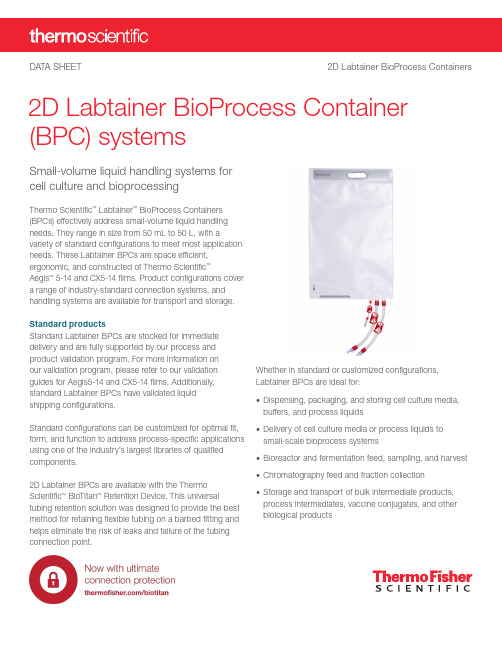
DATA SHEET 2D Labtainer BioProcess Containers2D Labtainer BioProcess Container (BPC) systemsWhether in standard or customized configurations, Labtainer BPCs are ideal for:• Dispensing, packaging, and storing cell culture media, buffers, and process liquids• Delivery of cell culture media or process liquids to small-scale bioprocess systems• Bioreactor and fermentation feed, sampling, and harvest • Chromatography feed and fraction collection• Storage and transport of bulk intermediate products, process intermediates, vaccine conjugates, and other biological productsSmall-volume liquid handling systems for cell culture and bioprocessingThermo Scientific ™ Labtainer ™ BioProcess Containers (BPCs) effectively address small-volume liquid handling needs. They range in size from 50 mL to 50 L, with avariety of standard configurations to meet most application needs. These Labtainer BPCs are space efficient, ergonomic, and constructed of Thermo Scientific ™Aegis ™ 5-14 and CX5-14 films. Product configurations cover a range of industry-standard connection systems, and handling systems are available for transport and storage.Standard productsStandard Labtainer BPCs are stocked for immediate delivery and are fully supported by our process and product validation program. For more information on our validation program, please refer to our validation guides for Aegis5-14 and CX5-14 films. Additionally, standard Labtainer BPCs have validated liquid shipping configurations.Standard configurations can be customized for optimal fit, form, and function to address process-specific applications using one of the industry’s largest libraries of qualified components.2D Labtainer BPCs are available with the Thermo Scientific ™ BioTitan ™ Retention Device. This universaltubing retention solution was designed to provide the best method for retaining flexible tubing on a barbed fitting and helps eliminate the risk of leaks and failure of the tubingconnection point.Table 1. Chamber information.50 mL–2 L, 2-port Labtainer BPC 2 L–50 L, 3-port Labtainer BPC2 L–50 L: Polyethylene ports are welded into the BPC seam: one 1/4 in. ID and two 3/8 in. ID ports on standard chamber.Table 2. Custom BPC options.Tubing type C-Flex™ (animal origin–free), silicone, PharMed™, or AdvantaFlex™Tubing size Specific lengths of 3.18–25.4 mm ID (1/8–1 in.); specific length depends on type of tubing chosenConnectors • Luer: 3.18–6.35 mm (1/8–1/4 in.) ID• CPC quick-connect: 6.35–19 mm (1/4–3/4 in.) ID• Steam-in-place connector: 6.35–19 mm (1/4–3/4 in.) ID• Tri-clamp: 3.18–25.4 mm (1/8–1 in.) ID• Mini tri-clamp: 3.18–12.7 mm (1/8–1/2 in.) ID• Aseptic connection and aseptic disconnection devices: all available sizes of Colder AseptiQuik™, Pall™ Kleenpak™, Cytiva ReadyMate™ DACOthers • Needle-free sample port (SmartSite™ or Clave™ products)• Filter capsule (Millipore™, Pall™, Sartorius™, Parker Bioscience™, Meissner™ products)Table 3. Presentation (as dry BPC systems).Outer packaging Supplied “flat-packed”—two polyethylene outer layersLabel • Description• Product code• Lot number• Expiration date on outer packaging and shipping containerSterilization Irradiation (25–40 kGy) inner side of outer packaging Shipping container Durable cardboard cartonDocumentation • Certificate of Analysis provided with each batch for each delivery • Certificate of Irradiation2 portsPack of 10Line 1Luer lock body connection, polypropyleneTubing: C-Flex; 30 cm (12 in.) lengthID x OD: 3.18 x 6.35 mm (0.125 x 0.25 in.)Line 2Luer lock insert connection, polypropyleneTubing: C-Flex; 30 cm (12 in.) lengthID x OD: 3.18 x 6.35 mm (0.125 x 0.25 in.) Line 1Luer lock body connection, polypropyleneTubing: C-Flex; 8 cm (3 in.) lengthID x OD: 6.35 x 10.92 mm (0.25 x 0.43 in.)Line 2Luer lock insert connection, polypropyleneTubing: C-Flex; 8 cm (3 in.) lengthID x OD: 6.35 x 10.92 mm (0.25 x 0.43 in.)Line 1Luer lock body connection, polypropyleneTubing: C-Flex; 30 cm (12 in.) lengthID x OD: 3.18 x 6.35 mm (0.125 x 0.25 in.)Line 2MPC insert, polycarbonateTubing: C-Flex; 8 cm (3 in.) lengthID x OD: 3.18 x 6.35 mm (0.125 x 0.25 in.)2 portsPack of 10Pack of 10Line 1Luer lock insert connection, polypropyleneTubing: C-Flex; 30 cm (12 in.) length ID x OD: 6.35 x 9.7 mm (0.25 x 0.38 in.)Line 2Luer lock body connection, polypropylene Tubing: C-Flex; 30 cm (12 in.) length ID x OD: 6.35 x 9.7 mm (0.25 x 0.38 in.)Line 3Luer lock body connection, polypropylene Tubing: C-Flex; 30 cm (12 in.) lengthID x OD: 3.18 x 6.35 mm (0.125 x 0.25 in.)Line 1MPC insert, polycarbonateTubing: C-Flex; 61 cm (24 in.) length ID x OD: 9.7 x 15.9 mm (0.38 x 0.63 in.)Line 2MPC body, polycarbonateTubing: C-Flex; 61 cm (24 in.) length ID x OD: 9.7 x 15.9 mm (0.38 x 0.63 in.)Line 3Luer lock body connection, polypropylene Tubing: C-Flex; 61 cm (24 in.) length ID x OD: 3.18 x 6.35 mm (0.125 x 0.25 in.)Line 1MPC insert, polycarbonateTubing: C-Flex; 30 cm (12 in.) length ID x OD: 9.7 x 12.7 mm (0.38 x 0.5 in.)Line 2MPC insert, polycarbonateTubing: C-Flex; 30 cm (12 in.) length ID x OD: 9.7 x 12.7 mm (0.38 x 0.5 in.)Line 3End plug, polypropyleneTubing: C-Flex; 8 cm (3 in.) lengthID x OD: 6.35 x 10.92 mm (0.25 x 0.43 in.)3 portsSingle pack3 portsSingle packSingle pack—edge portsLine 1MPC insert, polycarbonateTubing: C-Flex; 8 cm (3 in.) lengthID x OD: 9.6 x 12.7 mm (0.378 x 0.50 in.)Line 2MPC insert, polycarbonateTubing: C-Flex; 8 cm (3 in.) lengthID x OD: 9.6 x 12.7 mm (0.378 x 0.50 in.)Line 3Injection portTubing: C-Flex; 8 cm (3 in.) lengthID x OD: 6.35 x 9.53 mm (0.25 x 0.375 in.)Note: Aegis5-14 film equivalents for this product areavailable as custom configurations.Line 1MPC insert, polycarbonateTubing: C-Flex; 46 cm (18 in.) lengthID x OD: 3.18 x 6.35 mm (0.125 x 0.25 in.)Line 2MPC body, polypropyleneTubing: C-Flex; 61 cm (24 in.) lengthID x OD: 9.53 x 15.875 mm (0.375 x 0.625 in.)Line 3Luer lock body connection, polypropyleneTubing: C-Flex; 61 cm (24 in.) lengthID x OD: 9.53 x 15.875 mm (0.375 x 0.625 in.)3 portsSingle pack—pillow design withpanel portsFind out more at /bpcFor Research Use or Further Manufacturing. Not for diagnostic use or direct administration into humans or animals.© 2021 Thermo Fisher Scientific Inc. All rights reserved. All trademarks are the property of Thermo Fisher Scientific and its subsidiaries unlessotherwise specified. C-Flex and PharMed are trademarks of Saint-Gobain Performance Plastics. AdvantaFlex is a trademark of NewAge Industries, Inc. AseptiQuik is a trademark of Colder Products Company. Pall and Kleenpak are trademarks of Pall Corporation. ReadyMate is a trademark of Cytiva. SmartSite is a trademark of Becton, Dickinson and Company. Clave is a trademark of Victus Inc. Millipore is a trademark of Merck KGaA, Darmstadt, Germany and/or its affiliates. Meissner is a trademark of Meissner Filtration Products. Parker Bioscience is a trademark of Parker Hannifin Corp. Rubbermaid is a trademark of Rubbermaid Incorporated. Sartorius is a trademark of Sartorius AG. Specifications, terms, and pricing are subject toIndustry-standard Rubbermaid ™ totes with corresponding lids are available. They can be used to protect Labtainer BPCs up to 20 L in size during use, transport, and storage. Use standard 50 L drums for 50 L Labtainer BPCs.Tray with lidFlat-bottom, linear low-density polyethylene (LLDPE) drum with lid。
Adobe Acrobat SDK 开发者指南说明书

This guide is governed by the Adobe Acrobat SDK License Agreement and may be used or copied only in accordance with the terms of this agreement. Except as permitted by any such agreement, no part of this guide may be reproduced, stored in a retrieval system, or transmitted, in any form or by any means, electronic, mechanical, recording, or otherwise, without the prior written permission of Adobe. Please note that the content in this guide is protected under copyright law.
莫布勒复活英语作文

莫布勒复活英语作文Mobbler's ResurrectionThe world of technology has always been a rapidly evolving landscape, with new innovations and breakthroughs constantly reshaping the way we interact with our digital environments. One such pioneering figure in this ever-changing realm is Mobbler, a visionary whose contributions have left an indeluring mark on the industry. In the face of adversity and the constant challenges that come with pushing the boundaries of what's possible, Mobbler has managed to rise from the ashes, emerging stronger and more determined than ever before.Mobbler's journey began with a passion for pushing the limits of what was deemed achievable. As a young engineer, he was captivated by the potential of mobile technology, recognizing its ability to revolutionize the way we communicate, access information, and navigate our daily lives. With a keen eye for detail and an unwavering commitment to innovation, Mobbler set out to create products that would not only meet the needs of consumers but alsoredefine their expectations.One of Mobbler's most significant contributions was the development of a groundbreaking mobile operating system that challenged the status quo. At a time when the market was dominated by a handful of established players, Mobbler's vision for a more open, flexible, and user-centric platform quickly gained traction. His team of talented developers worked tirelessly to refine the system, adding features and capabilities that made it a compelling alternative to the existing options.However, Mobbler's path to success was not without its obstacles. The industry was fiercely competitive, and established players were not eager to cede their market share to an upstart challenger. Mobbler and his team faced intense scrutiny, skepticism, and even outright hostility from those who saw his vision as a threat to their dominance.Undeterred by the challenges, Mobbler doubled down on his commitment to his vision. He rallied his team, instilling in them a sense of purpose and a relentless drive to succeed. Together, they weathered the storms of criticism, working tirelessly to refine their product and demonstrate its superiority to the competition.As Mobbler's mobile operating system gained traction, the industrybegan to take notice. Consumers were drawn to the platform's intuitive design, robust functionality, and commitment to user privacy and security. Developers, too, were captivated by the opportunities the platform presented, flocking to create innovative applications that pushed the boundaries of what was possible on mobile devices.However, just as Mobbler's star was rising, a series of unexpected setbacks threatened to derail his progress. Technical issues, legal battles, and a shifting market landscape all conspired to undermine the momentum he had built. For a time, it seemed as though Mobbler's dream might be shattered, with the industry once again dominated by the established players.But Mobbler was not one to give up easily. Recognizing the gravity of the situation, he made the difficult decision to step away from the day-to-day operations of his company, taking time to regroup and reassess his strategy. It was a bold move, one that required immense courage and self-reflection, but Mobbler knew that it was necessary if he was to regain the momentum that had once propelled his vision forward.During this period of introspection, Mobbler immersed himself in the latest advancements in technology, studying the trends and patterns that were shaping the industry. He reconnected with his passion forinnovation, drawing inspiration from the pioneers who had come before him and the visionaries who were pushing the boundaries of what was possible.Gradually, Mobbler began to formulate a new plan, one that would leverage the lessons he had learned and the insights he had gained during his time away. He assembled a team of trusted advisors, tapping into their expertise and diverse perspectives to refine his strategy and identify new opportunities for growth.As Mobbler's vision began to take shape, he knew that he would need to confront the challenges that had nearly derailed his progress. With renewed determination and a clear sense of purpose, he set out to reclaim his place in the industry, using his platform to champion the values of innovation, user-centricity, and ethical technology.Through a series of strategic partnerships, bold product launches, and relentless advocacy, Mobbler slowly but surely regained the trust and admiration of the industry. His mobile operating system underwent a renaissance, with new features and capabilities that cemented its status as a viable alternative to the established players.But Mobbler's true triumph was not just in the technical achievements of his platform. It was in the way he had managed to inspire and empower a new generation of innovators, who saw inhim a model of what was possible when one refused to be defined by the limitations of the present.Today, Mobbler's name is synonymous with the spirit of innovation and the relentless pursuit of progress. His story has become a testament to the power of resilience, the importance of staying true to one's values, and the transformative potential of technology in the hands of those who dare to dream.As the industry continues to evolve and new challenges emerge, Mobbler's legacy serves as a guiding light for those who seek to create a more equitable, inclusive, and technologically advanced future. His journey is a reminder that even in the face of adversity, the power of human ingenuity and the unwavering commitment to a better tomorrow can overcome any obstacle.。
GRE阅读3种常见主体结构精讲

新GRE阅读理解文章的常见“主体结构”有三种:1.结论-解释型(也叫论点-解释型)2.新老观点对比型3.现象解释型(包含问题-解决方案型)GRE阅读文章结构精讲:结论-解释型这类文章在开始有一个判断句,一般是文章的结论,也是文章的主题。
这个判断句的谓语部分通常包含系动词(is, remain, prove, turn out, appear等)或情态动词(can, may, should, must 等),而且含有表示态度的词汇(如形容词等)。
例如:Because of its accuracy in outlining the Earth's subsurface, the seismic-reflection method remains the most important tool in the search for petroleum reserves. In field practice, a subsurface is mapped by arranging a series of wave-train sources, such as small dynamite explosions, in a grid pattern…文章首句指出:由于“地震反射法”(sr)在勾划地球的地下层面这方面的准确性,该方法一直是探寻石油储备的最重要的工具。
这是一个判断句,为结论。
其中remains为系动词,而most important为态度词,表示作者对“地震反射法”持非常正面的评价。
后文应解释“地震反射法”的具体过程。
第二句话对解释进行总的说明:“在实地作业中,通过将一系列波列源,诸如小规模炸药爆炸,排列成一个网格模式,从而将地下层面标绘出来。
”接下来是“地震反射法”的详细过程。
GRE阅读文章结构精讲:新老观点对比型这类文章在开始提出老观点,然后提出新观点并进行论述。
通常新观点是文章的主题。
generator 产品说明书

Ratings at 0.8 power factor.Please refer to the output ratings technical data section f or specificgenerator set outputs per voltage.Ratings in accordance with ISO 8528, ISO 3046, IEC 60034,BS5000 and NEMA MG-1.22.Generator set pictured may include optional accessories.Prime RatingThese ratings are applicable for supplying continuous electrical power (at variable load) in lieu of commercially purchased power. There is no limitation to the annual hours of operation and this model can supply 10% overload power for 1 hour in 12 hours.Standby RatingThese ratings are applicable for supplying continuous electrical power (at variable load) in the event of a utility power failure. No overload is permitted on these ratings. The alternator on this model is peak continuous rat ed (as defined in ISO 8528-3).Standard Reference ConditionsNote: Standard reference conditions 25°C (77°F) Air Inlet Temp, 100m (328 ft) A.S.L. 30% relative humidity.F uel consumption data at full load with diesel fuel with specific g ravity of 0.85 and conforming to BS2869: 1998, Class A2.FG W ilson off er a range of optional features to allow you to tailor our generator sets to meet your power needs. Options available include:•Upgrade to CE Cer tification• A wide range of Sound Attenuated Enclosures• A variety of generator set control and synchronising panels •Additional alarms and shutdowns •A selection of exhaust silencer noise levelsFor further information on all of the standard and optional features accompanying this product please contact your local Dealer or visit:#DEALER_LOGOP22-6(Skid)#FGWILSON_GENSET_IMAGEDesigned to operate in ambient conditions up to 50°C (122°F).Contact your local FG Wilson Dealer for pow er ratings at specific sit e conditions.Alternator Physical Data1* dependant on voltage code selectedAlternator Operating Data2250Alternator Performance Data 60 Hz*Based on 30% voltage dip at 0.6 power factor.** With optional independant excitation system (PMG / AUX winding)220/110#FGWILSON_GENSET_IMAGE#DEALER_LOGODocumentationOperation and maintenance manual including circuit wiring diagrams.Generator Set StandardsThe equipment meets the following standards: BS5000, ISO 8528, ISO 3046, IEC 60034, NEMA MG-1.22.Warranty6.8 – 750 kVA electric power generation products in prime applications the warranty period is 12 months from date of start-up, unlimited hours (8760). For standby applications the warranty period is 24 months from date of start-up, limited to 500 hours per year.730 – 2500 kVA electric power generation products in prime applications the warranty period is 12 months from date of start-up, unlimited hours (8760 hours) or 24 months from date of start-up, limited to 6000 hours. For standby applications the warranty period is 36 months from date of start-up, limited to 500 hours per year.FG Wilson manufactures product in the following locations:Northern Ireland • Brazil • China • IndiaWith headquarters in Northern Ireland, FG Wilson operates through a Global Dealer Network.To contact your local Sales O ffic e please visit the FG Wilson website at .FG Wilson is a trading name of Caterpillar (NI) Limited.In line with our policy of continuous product development, we reserve the right to change specification without notice.2019-08-14P22-6(Skid)Dealer Contact Details。
- 1、下载文档前请自行甄别文档内容的完整性,平台不提供额外的编辑、内容补充、找答案等附加服务。
- 2、"仅部分预览"的文档,不可在线预览部分如存在完整性等问题,可反馈申请退款(可完整预览的文档不适用该条件!)。
- 3、如文档侵犯您的权益,请联系客服反馈,我们会尽快为您处理(人工客服工作时间:9:00-18:30)。
a r X i v :0808.1184v 1 [a s t r o -p h ] 8 A u g 2008The GRB-Supernova ConnectionLi-Xin LiMax-Planck-Institut für Astrophysik,85741Garching,Germany,andKavli Institute for Astronomy and Astrophysics,Peking University,Beijing 100871,ChinaAbstract.Long-duration gamma-ray bursts (GRBs)are believed to be produced by the core collapse of massive stars and hence to be connected with supernovae (SNe).Indeed,for four pairs of GRBs and SNe,spectroscopically confirmed connection has been firmly established.For more than a dozen of GRBs the SN signature (the ‘red bump’)has been detected in the afterglow lightcurves.Based on the four pairs of GRBs and SNe with spectroscopically confirmed connection a tight correlation was found between the peak spectral energy of GRBs and the peak bolometric luminosity of the underlying SNe.The recent discovery of X-ray flash 080109associated with a normal core-collapse SN 2008D confirmed this relation and extended the GRB-SN connection.Progress on the GRB-SN connection is briefly reviewed.Keywords:Supernovae,X-ray sources,X-ray bursts,γ-ray sources,γ-ray bursts,Cosmology PACS:97.60.Bw,98.70.Qy,98.70.Rz,98.80.-k INTRODUCTION Gamma-ray bursts (GRBs)are short and intense pulses of soft γ-rays and the brightest objects in the Universe.The key observed features of GRBs are as follows ([1,2]and other review articles):•The observed durations of GRBs are generally in the range 0.01–1000s.•The spectra of GRBs are generally nonthermal,spanning a very broad band from radio to γ-ray.•GRBs are characterized by a very large peak luminosity,1050–1053erg s −1.•The total isotropic-equivalent energy emitted by a GRB in 1–10000keV is 1050–1054erg,in the extremely energetic case comparable to the rest mass energy of Sun.•The distribution of GRBs on the sky is isotropic.•GRBs are at cosmological distances.At present the highest measured GRB redshift is z =6.29,comparable to that of the remotest quasar.•The large amount of energy,the non-thermal spectra,and the very short variability timescale of GRB lightcurves (can be as short as milliseconds)indicate that GRBs are relativistic:the outflow producing the GRB expands with a Lorentz factor >100,in agreement with direct measurements [3].GRBs are the most powerful explosion since the Big Bang.Since they are observable to very high redshift (z >10),GRBs are very useful for probing cosmology.GRBs are usually classified by their durations:those with durations smaller than 2s are called short GRBs,and those with durations larger than 2s are called long GRBs.This classification is purely empirical and very inaccurate,and sometimes ambiguity in classification may occur.The duration is defined in the observer frame and the duration distribution of the two classes significantly overlaps.Indeed,some GRBs with durations greater than 2s have been argued to be of the same nature of short GRBs,e.g.GRBs 060505and 060614[4,5].It is generally thought that long GRBs are produced by the core collapse of massive stars [6]:the iron core of a rapidly spinning massive star (main sequence mass >30M ⊙)collapses to a black hole and an accretion disk forms around the black hole.Two oppositely directed jets,powered either by the disk accretion or the black hole’s spin energy,produce the observed GRB.This collapsar model is supported by current observations:long GRBs are always found in star-forming galaxies,and some are found to be associated with core-collapse supernovae (SNe)[7].In contrast,short GRBs are found in both star-forming and non-star-forming galaxies and are not associated with SNe [8].They are thought to be produced by merger of two neutron stars or merger of a black hole and a neutron star.Supernovae are stellar explosion at the end of a star’s life.Electromagnetic emissions resulted from a SN event can last a very long time,from several years to centuries.The still bright Crab Nebula is the remnant of a SN that explodedTABLE1.Gamma-ray bursts and supernovae with spectroscopically confirmed connection(H0=72km s−1Mpc−1,Ωm=0.28,andΩΛ=0.72;see[13]for references)980425/1998bw0.008555±210.00009±0.00002−18.65±0.205.0±0.510±10.38–0.48 030329/2003dh0.168779±31.7±0.2−18.79±0.234.0±1.08±20.25–0.45 031203/2003lw0.1055159±510.009±0.004−18.92±0.206.0±1.013±20.45–0.65 060218/2006aj0.03354.9±0.40.0059±0.0003−18.16±0.200.2±0.022±0.20.2±0.04-17-18-19-112FIGURE 1.The peak spectral energy of GRBs/XRFs versus the peak bolometric magnitude of the underlying SNe (from [22]).The straight dashed line is the best fit to the four pairs of GRBs/SNe in Table 1,log E γ,peak =−35.38−1.987M SN ,peak (eq.1).GRB 060218was detected by Swift.It is the second nearest GRB with redshift.The burst is very faint but has an extremely long duration (∼2000s).A SN associated with it,SN 2006aj,was discovered about three days after the GRB trigger.The XRT and UVOT onboard Swift started observing the GRB ∼156s after the trigger,so a very complete multi-wavelength observation on the event has been obtained [14,15,16].The discovery of GRB 060218/SN 2006aj with high quality multi-wavelength spectra and lightcurve data put the GRB-SN connection on a solid foundation.A remarkable blackbody component was discovered in the X-ray and UV-optical lightcurve of GRB 060218(occupying 20%of the tocal emission and lasting up to 10000s in the 0.3–10keV X-ray emission),which was interpreted as SN shock breakout in the progenitor Wolf-Rayet star [14].However,detailed calculations do not support the shock breakout interpretation [17].Based on the observation of the four pairs of GRBs and SNe,a strong correlation between the GRB peak spectral energy (E γ,peak )and the SN maximum bolometric luminosity (L SN ,peak ;or equivalently,the mass of 56Ni generated by the SN explosion,M Nickel )was derived [13]E γ,peak =90.2keV L SN ,peak-1-0.5-1012FIGURE 2.The peak spectral energy of GRBs/XRFs versus the mass of 56Ni generated in the ejecta of the underlying SNe (from [22]).The straight dashed line is the best fit to the four pairs of GRBs/SNe in Table 1,log E γ,peak =3.13+3.51log M Nickel .On 9January 2008,a bright X-ray transient was discovered in spiral galaxy NGC 2770during a follow-up observation of SN 2007uy in it by XRT/Swift.The transient has a FRED shape lightcurve and a duration ∼600s.Given the redshift z =0.006494of the galaxy,the average luminosity of the transient is ≈2×1043erg s −1.At the same position of the X-ray transient,a Type Ib SN 2008D was found later [19,20].Although the nature of the transient is debatable,the most natural interpretation appears to be an X-ray flash (XRF)—the soft version of a GRB.Other interpretations (X-ray flare of a GRB,or SN shock breakout)do not look plausible [21,22,23].The isotropic equivalent energy derived from an absorbed power-law fit of the XRT spectrum is 1.3×1046erg in 1–10000keV .A joint analysis on the XRT and UVOT data leads to a constraint on the peak spectral energy:0.037keV <E γ,peak <0.3keV .With these results,XRF 080109satisfies the Amati relation [22].The peak of the SN lightcurve occurred at about 20day after the explosion,with a peak bolometric magnitude ≈−16.65(corresponding to a maximum luminosity ≈1.4×1042erg s −1).Fitting the lightcurve by an analytic model of SN emission powered by the radioactive decay of 56Ni and 56Co yielded a 56Ni mass synthesized in the explosion between 0.05and 0.1M ⊙[19].These results are in agreement with more sophisticated modeling [23,24].The above results,together with the E γ,peak of XRF 080109derived from the XRT and UVOT data,indicate that XRF 080109/SN 2008D agree with the E γ,peak –L SN ,peak relation (Fig.1)and the E γ,peak –M Nickel relation (Fig.2)[22].SN 2008D is a normal Type Ibc SN in terms of its luminosity and spectra,in contrast to other GRB-hypernovae.The detection of XRF 080109/SN 2008D extends the GRB-SN connection to normal core-collapse SNe.It may suggest that every Type Ibc (maybe Type II also)SN has a GRB/XRF associated with it.If this is true,events like XRF 080109would occur at a rate comparable to that of SNe Ibc,∼10−3yr −1in an average galaxy [25].SPHERICAL GRBSIn the standard collapsar model of GRBs,collimation of the outflow is essential for avoiding baryon loading and producing a clean fireball with a Lorentz factor >100.However,it appears that some GRBs/XRFs are spherical.Investigations found that GRBs with softer spectra tend to have larger jet opening angles i.e.weakly collimated outflows (Fig.3)[26,13].For GRBs/XRFs with E γ,peak <40keV (in the burst frame),the jet opening angle inferred1001000110FIGURE 3.The jet opening angle of GRBs versus the peak energy of their spectra measured in the GRB frame (from [13]).The straight line is a maximum-likelihood fit to the data excluding the 8GRBs with only limits,log θjet =3.84−1.17log E γ,peak .from the above anti-correlation is so large that the burst outflow should be spherical [13].This is consistent with radio observations on the soft XRF 020903,GRB 060218,and XRF 080109[27,16,19].Apparently,the standard internal/external-shock fireball model does not apply to GRBs/XRFs with a spherical outflow,since a spherical fireball outflow cannot avoid baryon loading efficiently:it must pass through the dense SN ejecta.Then,an unavoidable consequence of a spherical GRB/XRF is that the outflow producing the burst and the afterglow cannot have a very large Lorentz factor.Due to the loss of energy to the SN ejecta,the burst would also be very sub-energetic compared to normal GRBs.Whether a spherical explosion can produce a GRB-like event is a question.The GRB fireball is trapped inside the heavy SN envelope so the energy of it may well be dissipated by the SN envelope without producing a GRB/XRF.However,two possible scenarios for producing a GRB/XRF from a spherical configuration can be imagined [22].Scenario A.When a light fluid is accelerated into a heavy fluid,which is just the case of a spherical GRB explosion as outlined above,the Rayleigh-Taylor instability occurs.In a spherical GRB/SN explosion,the GRB fireball may emerge from the SN envelope through the Rayleigh-Taylor instability,then produce a GRB/XRF through either the internal-shock or the external-shock interaction.Scenario B.The initial GRB fireball is killed by the SN envelope and the fireball energy is added to the SN explosion energy.A small fraction of the outer layer of the SN envelope is accelerated by the enhanced SN shock wave to a mildly relativistic velocity and generates a low-luminosity GRB/XRF via interaction with surrounding matter.This GRB-production mechanism through acceleration of the SN outer layer has been proposed for explaining the prompt emission of GRB 980425[28].Although this mechanism is able to account for the total X-ray energy emitted by XRF 080109,it is unable to explain GRB 060218[22].SUMMARYSo far,five pairs of nearby GRBs (or XRFs)and SNe with spectroscopically confirmed connection have been discovered:the four GRBs/SNe listed in Table 1,and XRF 080109/SN 2008D.There appears to be a relation between the GRB/XRF peak spectral energy and the SN peak luminosity (or the Nickel mass).The relation need be tested with future detection of GRB-SN and XRF-SN pairs.Observing SN signatures in high-redshift GRBs is difficult,since by selection effects the observable GRBs at high redshift are bright and hence the underlying SNe are easily overshone by the GRB afterglows.In spite of this challenge, some GRBs have shown rebrightening andflattening in their late optical afterglows,which have been interpreted as emergence of the underlying SN lightcurve.A systematic study on the GRB afterglows with this approach suggests that all long GRBs are associated with SNe[29].However,one must be cautious about the above conclusion,since alternative explanations for the rebrightening and flattening in the late optical afterglows of GRBs exist[30,31].In addition,some nearby long GRBs have not been found to have SNe in spite of extensive deep observations, including GRB060505and GRB060614[32,33,34].Failed SNe have been predicted in theoretical study on the SN explosion and have been suggested to represent the main mechanism for producing cosmological GRBs([35,36],see however,[37]).Hence,it is possible that not every long GRB is associated with a SN.On the other hand,although the discovery of XRF080109with SN2008D may indicate that every SN Ibc has a preceding GRB or XRF-like event,it may also be true that not all core-collapse SNe are associated with GRBs/XRFs. For example,the broad-lined Type Ic SN2003jd is only slightly less luminous than SN1998bw but no GRB/XRF has been found to be with it[38,39].Searching for more pairs of GRBs(XRFs)and SNe in future observations is very important for understanding the nature of the GRB-SN connection,the nature of GRBs,and the explosion mechanism of core-collapse SNe.REFERENCES1.Zhang,B.,Mészáros,P.,Int.J.Mod.Phys.A,19,2385–2472(2004).2.Mészáros,P.,Rept.Prog.Phys.,69,2259–2322(2006).3.Molinari,E.et al.,Astron.Astrophys.,469,L13–L16(2007).4.Zhang,B.et al.,Astrophys.J.,655,L25–L28(2007).5.Ofek,E.O.et al.,Astrophys.J.,662,1129–1135(2007).6.Woosley,S.E.,Heger,A.,Astrophys.J.,637,914–921(2006).7.Woosley,S.E.,Bloom,J.S.,Ann.Rev.Astron.Astrophys.,44,507–556(2006).8.Berger,E.,in Gamma-Ray Bursts in the Swift Era,edited by S.S.Holt,N.Gehrels,and J.A.Nousek,AIP,NY,33–42(2006).9.Kuznetsova,N.et al.,Astrophys.J.,673,981–998(2008).10.Janka,H.-Th.,Langanke,K.,Marek,A.,Martínez-Pinedo,G.,Müller,B.,Phys.Rep.,442,38–74(2007).11.Galama,T.J.et al.,Nature,395,670–672(1998).12.Kulkarni,S.R.et al.,Nature,395,663–669(1998).13.Li,L.-X.,Mon.Not.R.Astron.Soc.,372,1357–1365(2006).14.Campana,S.et al.,Nature,442,1008–1010(2006).15.Pian,E.et al.,Nature,442,1011–1013(2006).16.Soderberg,A.M.et al.,Nature,442,1014–1017(2006).17.Li,L.-X.,Mon.Not.R.Astron.Soc.,375,240–256(2007).18.Amati,L.,Mon.Not.R.Astron.Soc.,372,233–245(2007).19.Soderberg,A.M.et al.,Nature,453,469–474(2008).20.Modjaz,M.et al.,Astrophys.J.,submitted(arXiv:0805.2201).21.Xu,D.,Zou,Y.-C.,Fan,Y.-Z.…Astrophys.J.,submitted(arXiv:0801.4325).22.Li,L.-X.,Mon.Not.R.Astron.Soc.,388,603–610(2008).23.Mazzali,P.A.et al.,Science,in press(arXiv:0807.1695).24.Tanaka,M.et al.,Astrophys.J.,submitted(arXiv:0807.1674).25.Podsiadlowski,Ph.,Mazzali,P.A.,Nomoto,K.,Lazzati,D.,Cappellaro,E.,Astrophys.J.,607,L17–L20(2004).mb,D.Q.,Donaghy,T.Q.,Graziani,C.,Astrophys.J.,620,355–378(2005).27.Soderberg,A.M.et al.,Astrophys.J.,606,994–999(2004).28.Tan,J.C.,Matzner,C.D.,McKee,C.F.,Astrophys.J.,551,946–972(2001).29.Zeh,A.,Klose,S.,Hartmann,D.H.,Astrophys.J.,609,952–961(2004).30.Esin,A.A.,Blandford,R.,Astrophys.J.,534,L151–L154(2000).31.Waxman,E.,Draine,B.T.,Astrophys.J.,537,796–802(2000).32.Gehrels,N.et al.,Nature,444,1044–1046(2006).33.Fynbo,J.P.U.et al.,Nature,444,1047–1049(2006).34.Della Valle,M.et al.,Nature,444,1050–1052(2006).35.Woosley,S.E.,Astrophys.J.,405,273–277(1993).36.Gould,A.,Salim,S.,Astrophys.J.,572,944–949(2000).37.MacFadyen,A.I.,Woosley,S.E.,Astrophys.J.,524,262–289(1999).38.Mazzali,P.A.et al.,Science,308,1284–1287(2005).39.Soderberg,A.M.,Nakar,E.,Berger,E.,Kulkarni,S.R.,Astrophys.J.,638,930–937(2006).。
