VOS3000操作手册范本
VOS操作手册
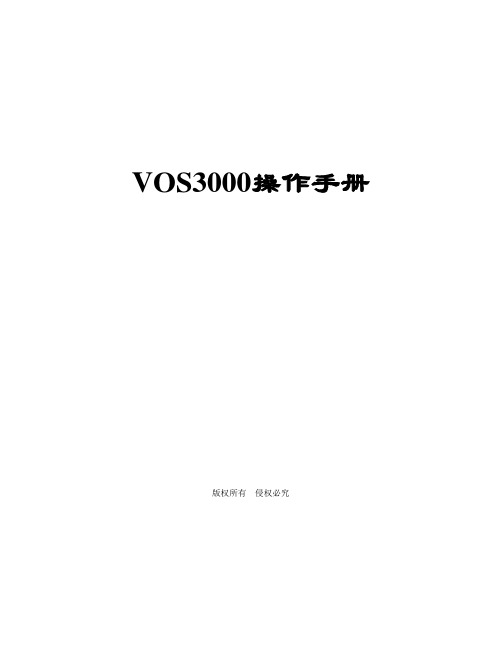
2.2
操作入口
在费率组管理内选择行后,使用右键《打开》
在费率组管理内双击《费率数量》的数字。
表格说明
费率前缀:被叫号码以费率前缀号码+地区前缀号码开始则使用此费率计费(★费率前缀的匹配按照最长匹配原则,例:存在费率前缀0与01两个费率则用户拨打号码01117则按照费率前缀01使用费率进行计费)
地区前缀:被叫号码匹配费率的一部分;同时根据此地区前缀号码在地区名称栏显示出《号码管理》-》《地区信息》记录的具体地区名称
分段费率:
序号:表示第几个时段
金额:该计费时长所扣的金额
计费时长:通话的计费时长
(★计费首先使用分段费率,通话超出分段费率里的总时长后按照计费周期与计费费率计算费用,分段费率里为空的时候也直接按照计费周期与计费费率计算费用(单位:秒)
计费费率:每一个计费周期所收取的通话费用(单位:元)
计费周期:通话时长超出首次时长后采用的计费周期,通话时长若非计费周期的整数倍,则按照多一个计费周期方式计算费用。(★计费举例:首次费率设定为0.21首次时长设定为180计费费率设定为0.15计费周期设定为60,使用该费率计费的通话时长为250s则产生费用0.21 + 0.15 * 2 = 0.51元)
应用:将当前的增、删、改发送至服务器,并生效(★★★若未点击应用,数据的修改仅在客户端保存,数据不在服务器端生效,关闭管理页面则视为放弃修改)
导出:将当前的表格数据导出为本地文件
导入:将本地文件导入至表格(少数表格支持)
批量数据操作可使用VOS3000提供的表格的复制、粘贴与表格支持的列向下填充功能完成,如图
VOS3000操作手册
版权所有限公司VOS3000虚拟运营支撑系统客户端,本部分内容,有助于您更好的理解本手册的组织方式
VOS3000安装视频教程
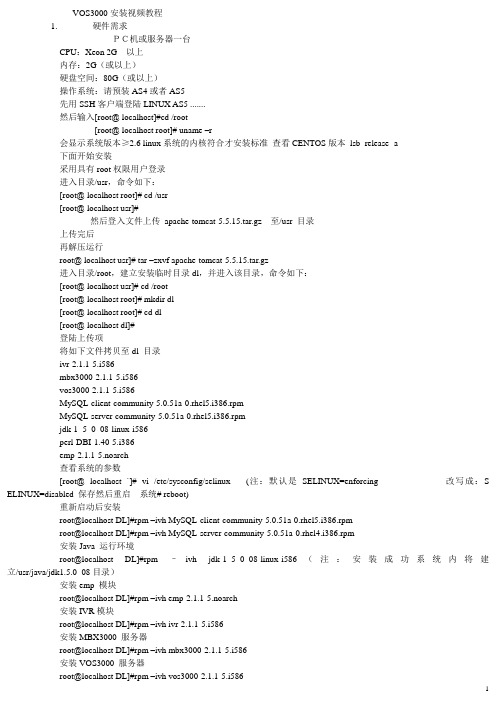
VOS3000安装视频教程1. 硬件需求PC机或服务器一台CPU:Xeon 2G以上内存:2G(或以上)硬盘空间:80G(或以上)操作系统:请预装AS4或者AS5先用SSH客户端登陆LINUX AS5 .......然后输入[root@ localhost]#cd /root[root@ localhost root]# uname –r会显示系统版本≥2.6 linux系统的内核符合才安装标准查看CENTOS版本lsb_release -a下面开始安装采用具有root权限用户登录进入目录/usr,命令如下:[root@ localhost root]# cd /usr[root@ localhost usr]#然后登入文件上传apache-tomcat-5.5.15.tar.gz 至/usr 目录上传完后再解压运行root@ localhost usr]# tar –zxvf apache-tomcat-5.5.15.tar.gz进入目录/root,建立安装临时目录dl,并进入该目录,命令如下:[root@ localhost usr]# cd /root[root@ localhost root]# mkdir dl[root@ localhost root]# cd dl[root@ localhost dl]#登陆上传项将如下文件拷贝至dl 目录ivr-2.1.1-5.i586mbx3000-2.1.1-5.i586vos3000-2.1.1-5.i586MySQL-client-community-5.0.51a-0.rhel5.i386.rpmMySQL-server-community-5.0.51a-0.rhel5.i386.rpmjdk-1_5_0_08-linux-i586perl-DBI-1.40-5.i386emp-2.1.1-5.noarch查看系统的参数[root@ localhost `]# vi /etc/sysconfig/selinux (注:默认是SELINUX=enforcing 改写成:S ELINUX=disabled 保存然后重启系统# reboot)重新启动后安装root@localhost DL]#rpm –ivh MySQL-client-community-5.0.51a-0.rhel5.i386.rpmroot@localhost DL]#rpm –ivh MySQL-server-community-5.0.51a-0.rhel4.i386.rpm安装Java 运行环境root@localhost DL]#rpm –ivh jdk-1_5_0_08-linux-i586(注:安装成功系统内将建立/usr/java/jdk1.5.0_08目录)安装emp 模块root@localhost DL]#rpm –ivh emp-2.1.1-5.noarch安装IVR模块root@localhost DL]#rpm –ivh ivr-2.1.1-5.i586安装MBX3000 服务器root@localhost DL]#rpm –ivh mbx3000-2.1.1-5.i586安装VOS3000 服务器root@localhost DL]#rpm –ivh vos3000-2.1.1-5.i5861使用注册机生成license.dat放在/usr/kunshi/license文件夹下(如果没有此文件夹创建一个)[root@localhost usr]# /etc/init.d/mysql restartShutting down MySQL. [ OK ]Starting MySQL [ OK ][root@localhost usr]# /etc/init.d/vos2009d restartShutting down kunshi vos3000 service: [FAILED]Start kunshi vos3000 service: [ OK ][root@localhost usr]# /etc/init.d/vos2009webct restartShutting down kunshi vos3000webclient service: [ OK ]Start kunshi vos2009webclient service: [ OK ][root@localhost usr]# /etc/init.d/vos2009websv restartShutting down kunshi vos3000webserver service: [ OK ]Start kunshi vos2009webserver service: [ OK ][root@localhost ~]# /etc/init.d/ivrd restartShutting down kunshi ivr services: [FAILED]Starting kunshi ivr services: [ OK ][root@localhost usr]# /etc/init.d/mbx2009d restartShutting down kunshi mbx3000 service: [ OK ]Starting kunshi mbx3000 service: [ OK ]安装完成使用客户端登陆默认初始用户名密码均为admin 客户端端口1202安装成功VOS3000是一款常见的软交换系统,支持多国语言,很适合做话批或是终端运营。
SVC3000用户手册
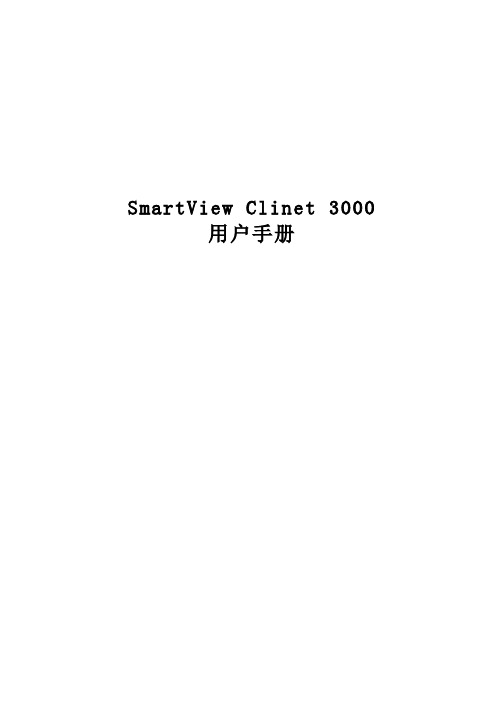
SmartView Clinet 3000用户手册目录1运行环境 (1)1.1硬件设备 (1)1.2支持软件 (1)2 软件安装 (2)3 登录 (4)4 设备管理 (5)4.1 新增设备 (6)4.2 搜索设备 (6)4.3 删除设备 (8)4.4 设备信息变更 (8)5 用户管理 (9)5.1 认证文件管理 (9)5.2 用户组管理 (10)5.3 用户管理 (13)6 会话管理 (14)6.1 启动会话 (14)6.2 终止会话 (15)6.3 会话设置 (16)6.4 鼠标 (17)6.5 键盘 (17)6.6 选项设置 (18)6.7 全屏 (19)6.7 虚拟媒体 (19)6.8 智能电源管理器(PDU)管理 (20)6.8.1 PDU 信息变更 (20)6.8.2 PDU控制 (21)1运行环境1.1硬件设备中央处理器:主频1GHz以上,推荐使用英特尔“奔腾4”以上处理器内存:256MB以上内存硬盘:200M以上可用硬盘空间显示:标准 VGA,16位真彩色以上驱动器:CD-ROM驱动器(可选)1.2支持软件操作系统:Windows XP或更高版本2 软件安装【第一步】启动计算机,并将《SmartView Client 3000》安装盘放入光驱。
单机版文件名:SVC3000(STAND)_Setup,网络版分为32位、64位,请按需求安装。
【第二步】点击“下一步”继续安装,读取用户许可协议【第三步】同意后点击“下一步”继续安装,安装程序出现“选择目的地位置”框,默认安装目录为C:\Program Files\COMPANY\SmartView,点击“更改”可更改安装目录,如图2.1:图2.1【第四步】点击“下一步”进入软件安装过程,如图2.2:图2.2出现如图2.3所示,表示安装成功图2.33 登录双击桌面上的图标,进入SVC3000系统,也可以从【开始】→【程序】→【SVC3000】进入。
SUE3000操作
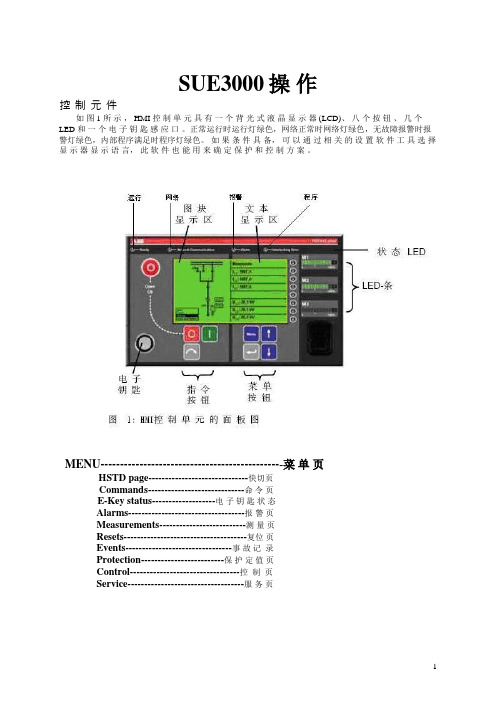
SUE3000操作控制元件如图 1 所示, HMI 控制单元具有一个背光式液晶显示器 (LCD)、八个按钮、几个LED 和一个电子钥匙感应口。
正常运行时运行灯绿色,网络正常时网络灯绿色,无故障报警时报警灯绿色,内部程序满足时程序灯绿色。
如果条件具备,可以通过相关的设置软件工具选择显示器显示语言,此软件也能用来确定保护和控制方案。
MENU-----------------------------------------------菜单页HSTD page------------------------------快切页Commands-----------------------------命令页E-Key status-------------------电子钥匙状态Alarms-----------------------------------报警页Measurements--------------------------测量页Resets-------------------------------------复位页Events--------------------------------事故记录Protection-------------------------保护定值页Control---------------------------------控制页Service-----------------------------------服务页●HSTD page-快切页查看快切的电流,电压,快切是否就绪●Commands命令页用于HMI启动,退出和手动切换快切方式Manual transfer手动切换Switch HSTD ON快切投入Switch HSTD OFF快切退出●E-Key status电子钥匙两把不同的电子钥匙可供使用。
一把Protection钥匙用于保护的定值和参数更改。
VOS3000操作手册
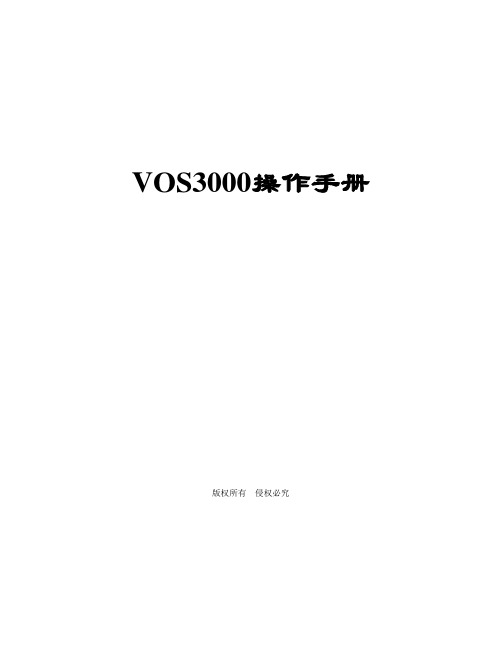
注销账户:注销账户将使得账户本身与其所有子账户处于注销状态,注销账户下属话机无法通话
恢复账户:注销的账户可以进行恢复
(★★★ 若一个账户被删除,则原属于它的话机与网关将不属于任何账户)
账户套餐管理
操作入口
进入《账户管理》?双击《套餐数量》
表格说明
为账户添加套餐,设置套餐生效时间、终止时间、租用类型、租用金额、时段费率、赠送时长、赠送金额等。
账户号码段限制
操作入口
双击《导航》?《账户管理》?选择一行账户?点击右键菜单《权限属性》
(★优先使用赠送时长,再是赠送金额)
操作入口
双击《导航》?《套餐管理》?《赠送时长》
赠送金额:该套餐赠送的金额数
备注:对该套餐的补充说明
创建用户:创建该套餐的用户
右键菜单
权限管理:套餐的权限操作和参见《费率组管理》中的权限说明,此不赘述。
套餐时段费率管理
操作入口
双击《套餐管理》?《时段费率》的数字
典型示例:
周末2天采用的费率计费
晚间23点到次日8点采用的费率, 其余时间采用的费率
2010年8月6日0点至2010年9月6日21点采用justin的费率
(★★★ 年时段的起始时间和终止时间的含义不同于周时段和月时段的)。
4 账户管理
普通账户
操作入口
双击《导航》?《账户管理》
表格说明
账户号码:账户的唯一标识,不可重复,对于已存在的账户此信息不可修改
第二章:操作补充说明,对功能操作的补充
第三章:服务器维护,简单介绍服务的启动重启和关闭。
第四章:产品安装,VOS3000虚拟运营支撑系统客户端概述第五章:系统需求,VOS3000客户端运行平台需求手册符号
SLET3000 现场数据采集服务器操作手册说明书
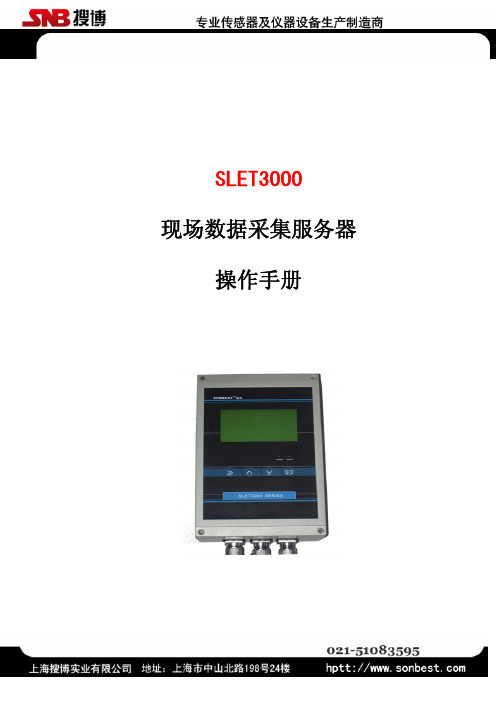
SLET3000现场数据采集服务器操作手册概况现场数据采集服务器是在线监测系统的重要组成部分,它完成现场数据的采集、与上位机的通信、系统状态检测等功能。
本产品由上海搜博(SONBEST)自主研发生产,各种功能可根据用户实现需求订制。
SLET3000G 是搜博在线监测系统核心采集系统设备,该仪器设计时最多可以连接70个节点,最大节点编号为100,每个节点最多测点数为24,设备支持通道总数为300个。
仪器CAN总线的方式与传感器模块通讯,数据经采集处理后,以RS232或RS485方式响应上位机数据请求。
因设备采用标准MODBUS-RTU协议,可以与各种组态软件或PLC通讯。
为适应无线远传的需求,设备还内置了GPRS无线数传模块,从而可以不受地域限制,实现数据的远程监测。
为便于工程组网使用,本仪器提供二次开发的通讯协议,支持二次开发。
用户只需根据我们的通讯协议即可使用任何串口通讯软件实现仪器数据的查询和设置。
CAN总线SLET3000现场数据的采集是基于先进的现场总线-CAN总线而进行的。
CAN 是Controller Area Network 的缩写(以下称为CAN),是ISO国际标准化的串行通信协议。
在当前的汽车产业中,出于对安全性、舒适性、方便性、低公害、低成本的要求,各种各样的电子控制系统被开发了出来。
由于这些系统之间通信所用的数据类型及对可靠性的要求不尽相同,由多条总线构成的情况很多,线束的数量也随之增加。
为适应“减少线束的数量”、“通过多个LAN,进行大量数据的高速通信”的需要,1986 年德国电气商博世公司开发出面向汽车的CAN 通信协议。
此后,CAN 通过I SO11898 及ISO11519 进行了标准化,现在在欧洲已是汽车网络的标准协议。
现在,CAN 的高性能和可靠性已被认同,并被广泛地应用于工业自动化、船舶、医疗设备、工业设备等方面。
现场总线是当今自动化领域技术发展的热点之一,被誉为自动化领域的计算机局域网。
VOS软交换操作文档
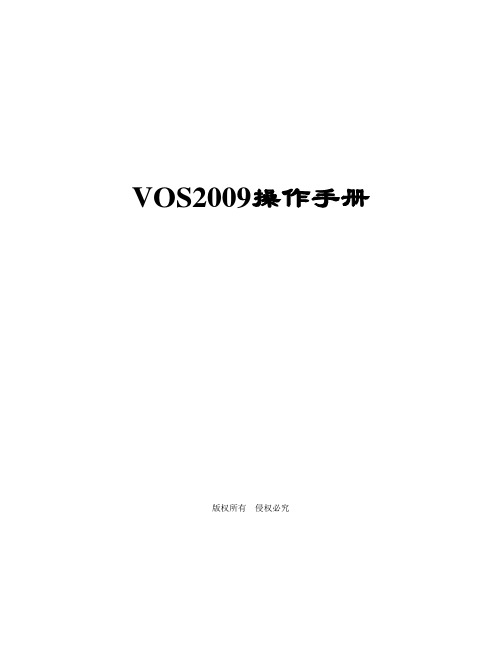
VOS2009操作手册版权所有侵权必究目录手册使用指南 (1)第一章功能操作指南 (2)1 系统登录 (3)2 费率管理 (4)2.1 费率组管理 (4)2.2 费率组费率管理 (6)3 套餐管理 (8)3.1 套餐组管理 (8)3.2 套餐时段费率管理 (10)4 账户管理 (11)4.1 普通账户 (11)4.2 账户缴费 (13)4.3 代理账户 (14)4.4 账户的计费 (15)4.5 账户权限管理 (16)4.6 账户号码段限制 (18)5 业务管理 (19)5.1 话机业务 (19)5.2 网关业务 (26)5.3 当前通话 (42)5.4 通话性能 (44)5.5 软交换管理 (45)6 语音管理 (48)7 数据查询 (48)7.1 历史话单 (48)7.2 缴费记录 (50)7.3 话费报表 (51)7.4 卡类报表 (56)7.5 结算报表 (58)8 话单分析 (61)9 卡类管理 (67)9.1 电话卡 (67)9.2 在用电话卡 (69)10 系统管理 (70)10.1 用户管理 (70)10.2 系统日志 (72)10.3 系统参数 (73)10.4 系统信息 (74)10.5 数据维护 (75)10.6 在线用户 (76)11 号码管理 (77)11.1 号段查询 (77)11.2 手机地区 (78)11.3 城市号码 (79)11.4 绑定号码 (80)第二章操作补充说明 (81)1 过滤条件 (81)2 快捷方式 (81)3 颜色说明 (81)4 改写规则说明 (83)5 通话终止原因 (84)5.1 服务器原因 (84)5.2 VoIP设备产生原因 (85)第三章服务器维护 (90)1 服务启动 (90)2 服务关闭 (90)3 服务重新启动 (90)第四章产品安装 (91)第五章系统需求 (92)手册使用指南手册使用指南本手册适用于昆石网络技术有限公司VOS2009虚拟运营支撑系统客户端,请认真阅读本部分内容,有助于更好的理解本手册的组织方式手册各操作环节均有实际图示供用户参考,用户可参照样例,实现各类功能,手册章节主要内容如下●第一章:功能操作指南,详细介绍VOS2009虚拟运营支撑系统各模块功能●第二章:操作补充说明:对功能操作的补充●第三章:产品安装,VOS2009虚拟运营支撑系统客户端概述●第四章:系统需求,VOS2009客户端运行平台需求手册符号符号《》客户端界面可见文字或可操作元素手册图例●图例★提示信息,仅供用户参考●图例★★一般信息,协助用户完成特定操作●图例★★★重要信息,请认真阅读此部分信息,操作不当可能引发不必要的损失操作界面图示:状态指示灯工具栏操作表格过滤条件导航树当前表格信息第一章功能操作指南VOS2009 绝大多数数据管理采用表格式管理,表格可通过双击《导航》的相应节点打开,支持如下操作●过滤:从服务器端获得当前的配置信息●复制:复制当前选中的表格行●粘贴:将复制的数据粘贴入同类型表格●添加:添加表格行●删除:删除表格行,若数据为服务器端数据,使得选中行处于待删除状态●应用:将当前的增、删、改发送至服务器,并生效(★★★若未点击应用,数据的修改仅在客户端保存,数据不在服务器端生效,关闭管理页面则视为放弃修改)●导出:将当前的表格数据导出为本地文件●导入:将本地文件导入至表格(少数表格支持)批量数据操作可使用VOS2009 提供的表格的复制、粘贴与表格支持的列向下填充功能完成,如图1 系统登录运行VOS2009客户端程序即可打开登录对话框●远程地址:远程服务器的IP地址●登录名称:平台允许接入的用户名●登录密码:平台允许接入的用户密码系统会记录曾经登录过的IP地址,在下次打开对话框时供用户选择,用户也可删除已经记录的服务器地址,系统初始安装完成后,登录名称为admin 登录密码为admin2 费率管理2.1 费率组管理操作入口●双击《导航》→《费率管理》表格说明●费率组名称:费率组的名称,将在创建账户选择费率时使用该名称(★费率组名称尽可能表达费率信息)●费率数量:费率组内实际包含的费率数量●备注:费率组的补充说明●使用账户数:当前使用此费率组的账户数量●创建用户:创建此费率的用户登录名称。
VOS3000操作手册范本
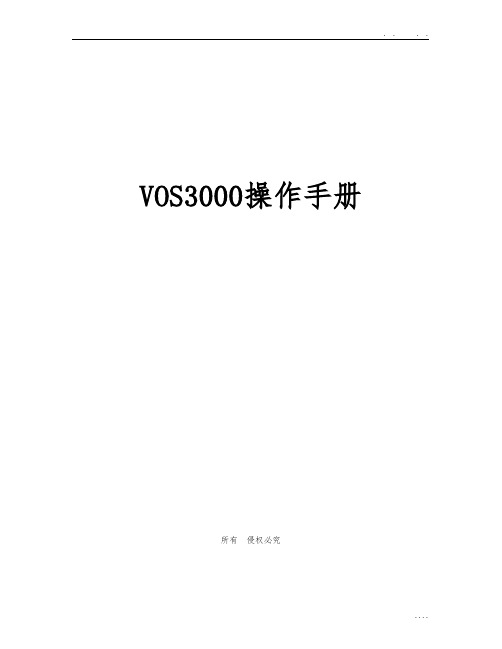
VOS3000操作手册所有侵权必究目录第一章手册使用指南 (1)第二章功能操作指南 (2)1 系统登录 (3)2 费率管理 (4)2.1 费率组管理 (4)2.2 费率组费率管理 (6)3 套餐管理 (9)3.1 套餐组管理 (9)3.2 套餐赠送时长管理 (10)3.3 套餐时段费率管理 (11)4 账户管理 (12)4.1 普通账户 (12)4.2 账户缴费 (15)4.3 代理账户 (16)4.4 账户的计费 (17)4.5 账户权限管理 (18)4.6 账户段限制 (20)5 呼叫跟踪 (21)6 业务管理 (22)6.1 网关业务 (22)6.2 话机业务 (53)6.3 当前通话 (71)6.4 通话性能 (73)6.5 呼叫分析 (74)6.6 注册分析 (75)6.7 域名管理 (76)6.8 软交换管理 (77)7 语音管理 (80)7.1 语音业务 (80)7.2 语音文件 (83)7.3 置语音 (85)7.5 语言管理 (87)7.6 IVR管理 (88)8 数据查询 (90)8.1 历史话单 (90)8.2 缴费记录 (92)8.3 话费查询 (93)8.4 卡类查询 (99)8.5 结算查询 (101)9 数据报表 (104)9.1 话费报表 (105)9.2 卡类报表 (111)9.3 结算报表 (113)9.4 报表管理 (116)10 话单分析 (117)10.1 接通分析 (117)10.2 中断分析 (118)10.3 地区分析 (119)10.4 呼叫分布 (120)10.5 历史性能 (121)10.6 网关性能 (122)10.7 时段接通分析 (123)10.8 网关地区分析 (124)11 卡类管理 (127)11.1 卡 (127)11.2 在用卡 (129)11.3 绑定 (130)12 系统管理 (131)12.1 用户管理 (131)12.2 系统日志 (133)12.3 系统参数 (134)12.4 系统信息 (135)12.6 在线用户 (137)13 管理 (138)13.1 号段查询 (138)13.2 手机地区 (139)13.3 城市 (140)13.4 地区信息 (141)13.5 变换 (142)13.6 主叫 (143)13.7 被叫 (144)第三章操作补充说明 (145)1 过滤条件 (145)2 快捷方式 (146)3 颜色说明 (147)4 改写规则说明 (148)5 参数说明 (149)5.1 软交换管理参数说明 (149)5.2 IVR管理参数说明 (156)5.3 系统参数 (158)6 通话终止原因 (160)6.1 服务器原因 (160)6.2 VoIP设备产生原因 (162)第四章服务器维护 (167)1 服务启动 (167)2 服务关闭 (167)3 服务重新启动 (167)第五章产品安装 (168)第六章系统需求 (169)第一章手册使用指南本手册适用于昆石网络技术VOS3000虚拟运营支撑系统客户端,本部分容,有助于您更好的理解本手册的组织方式手册各操作环节均有实际图示供用户参考,用户可参照样例,实现各类功能,手册章节主要容如下●第一章:功能操作指南,详细介绍VOS3000虚拟运营支撑系统各模块功能●第二章:操作补充说明,对功能操作的补充●第三章:服务器维护,简单介绍服务的启动重启和关闭。
Accusys 3000 系列用户手册说明书

PrefaceNoticeProduct features and specifications described in this manual are subject to change without notice.The manufacturer shall not be liable for any damage, or for the loss of information resulting from the performance or use of the information contained herein.TrademarksAccusys and the names of Accusys products and logos referenced herein are trademarks and/or service marks or registered trademarks and/or service marks of Accusys, Inc. Microsoft, Windows, Windows NT, Windows 2000, Windows 2003, Windows XP, Windows Vista and MS-DOS are either trademarks or registered trademarks of Microsoft Corporation. Intel and Pentium are registered trademarks of Intel Corporation. Mac, Mac OS, and Macintosh are either registered trademarks or trademarks of Apple. Other product and company names mentioned herein may be trademarks and/or service marks of their respective owners.All contents of this manual are copyrighted by Accusys, Inc.The information contained herein is the exclusive property of Accusys, Inc. and shall not be copied, transferred, photocopied, translated on paper, film, electronic media, or computer-readable form, or otherwise reproduced in any way, without the express written permission of Accusys Inc.Manual version 1.3© Copyright 2007 Accusys, Inc.All rights reserved.ACS-61000/61010 User’s ManualAbout this manualCongratulations on your selection of the ACS-61000/61010. The card is monitored by a Java-based RAID GUI.INTENDED USERThis manual is designed and written for users installing and using RAID GUI. The intended user should have working knowledge of RAID planning and data storage. ORGANIZATION OF THE MANUALPART ONE:IntroductionChapter 1: Introduction provides an overview of the card and its features.PART TWO:Installing the cardChapter 2: Setting up RAID GUI provides details of how to setting up your card and connecting to the RAID GUI.PART THREE: Card ConfigurationsChapter 3: Card Connections provides details of the connectors on the RAID card. PART FOUR:Card BIOS and EFIChapter 4: The Card BIOS and EFI allows the user to configure a RAID array without using the RAIDGuard X GUI.PART FIVE: AppendicesAppendix A: Specifications lists the technical details of the ACS-61000/61010 RAID card.Appendix B: Contact Us lists contact details of Accusys business units around theworld.Guide to conventionsImportant information that users should be aware of is indicated with the following icons:This icon indicates the existence of a potential hazard that could result inpersonal injury, damage to your equipment or loss of data if the safetyinstruction is not observed.This icon indicates useful tips on getting the most from your RAID card. Important terms, commands and programs are put in Boldface font.2Table of ContentsPREFACE (1)N OTICE (1)T RADEMARKS (1)A BOUT THIS MANUAL (2)INTENDED USER (2)ORGANIZATION OF THE MANUAL (2)G UIDE TO CONVENTIONS (2)TABLE OF CONTENTS (3)CHAPTER 1 - INTRODUCTION (6)O VERVIEW (6)K EY F EATURES (7)SERIAL ATA (Serial advanced technology attachment) (8)PCI-EXPRESS X 8 (8)FIRMWARE (8)BIOS and EFI (8)B EFORE YOU BEGIN (9)WHAT’S IN THE BOX (9)OPTIONAL ITEMS (10)WHAT ELSE YOU NEED (10)F AMILIARIZING YOURSELF WITH THE RAID CARD (11)OVERVIEW (11)PIN SETTINGS (12)Serial Cable Connectors (1) (12)LCD Panel Connector (2) (12)Battery Module Connector (3) (12)ACS-61000/61010 User’s Manual4 CHAPTER 2 - INSTALLATION (14)I NSTALLATION FLOWCHART (14)P RE -INSTALLATION NOTICES (15)C ARD I NSTALLATION (16)H ARD D RIVE C ONNECTION (16)LCD P ANEL (OPTIONAL ) I NSTALLATION (17)B ATTERY B ACKUP M ODULE (O PTIONAL ) I NSTALLATION (17)CHAPTER 3 - CARD CONNECTIONS (19)MINI SAS CONNECTORS (1) (20)PCI-EXPRESS X 8 CONNECTOR (2) (20)SERIAL CONNECTOR PORT (3) (20)LCD PANEL CONNECTOR (4) (20)BATTERY CONNECTOR PORT (5) (20)CHAPTER 4 - BIOS (22)QUICK ARRAY CONFIGURATION (23)CUSTOM ARRAY CONFIGURATION (24)BIOS Menu Structure (25)BIOS Menu (27)APPENDIX A - SPECIFICATIONS (29)APPENDIX B - CONTACT US (30)T AIWAN - A CCUSYS , I NC (30)A MERICA - A CCUSYS U.S.A., I NC (30)K OREA - A CCUSYS K OREA , I NC (30)C HINA B EIJING - A CCUSYS C HINA , I NC (30)E UROPE - A CCUSYS EU B.V (30)ACS-61000/61010 User’s ManualChapter 1This chapter introduces the features and capabilities ofACS-61000/61010. You will find:Ö A full introduction to your RAID cardÖ Details of key featuresÖ A checklist of package contentsÖ A checklist of what else you need to start installationÖ An overview of the RAID cardOverviewThe ACS 61000/61010 PCI Express to SATA II RAID adaptors provide the latest functionality and performance for Windows, Linux and MAC operating systems. And with a Java based GUI the RAIDGuard X server and client software offers improved functionality and manageability. Using the latest Intel XScale ® 64-bit RISC processor the eXpeRAID family of adaptors supports up to 16 x SATA I/II disk drives making it ideal for applications that require high storage capacity and fast access such as video editing, digital surveillance, file servers and shared storage.Using intelligent I/O processing and elaborate algorithms the card bypasses slow disk drives and rebuilds the data by sustaining a stable throughput and streamlining the data transfer therefore enabling the smooth handling of heavy loaded and time critical applications.Data protection is one of the key features of the eXpeRAID adaptors. Not only do they protect against disk failure but also bad sectors using online recovery and reallocation. Disk scrubbing is available to fix the bad sectors and online data and parity refresh protects against data loss caused by media aging.The RAIDGuard X management software supports the online changing of RAID configurations; quick configuration on any Java enabled platform; and with the next generation BIOS and Windows Storport driver it’s future is guaranteed.6Chapter 1 – IntroductionKey FeaturesACS-61000/61010 features the following:z Multiple RAID levels: 0,1, 0+1, 5, 6, and JBODz Up to 4 independent disk arraysz Support 4~16 x SATA I/II drivesz RAID capacity partitioning: up to 16 slicesz Support up to 64 LUNsz Variable stripe sizes, up to 256KBz Selective initialization method with on-the-fly background initialization and performance evaluationz Support over-2TB volumesz Online RAID group expansionz Online RAID level migrationz On-the-fly RAID initializationz Snapshot for fast backup and restorez Support write-back and write-through cachingz Selective and adaptive read/write optimization policiesz Fast read response by intelligently bypass slow drivez Automatic drive insertion/removal detection and fast disk rebuildingz Online bad block data recovery and reallocationz Online disk scrubbing with data refresh and parity regenerationz Disk health monitoring by S.M.A.R.T.z NVRAM-based transaction log and auto parity resynchronizationz Array roaming and drive traveling with redundant on-disk meta dataz Array recovery to restore RAID configurationsz Dual firmware images for firmware recoveryz Support boot from RAIDz Enclosure components monitoring and controlz Optimized for multiple-stream video processingz Support for Windows Mac OS and Linuxz Java-based GUI for remote managementz Reliable multi-lane SATA connectorscompliantz RoHSACS-61000/61010 User’s Manual8 SERIAL ATA (Serial advanced technology attachment)The ACS-61000/61010 is designed for use with the latest Serial ATA II hard disk drives. Serial ATA (often abbreviated as SATA or S-ATA) allows data transfer up to 3 Gbps and is compatible with older Parallel ATA standards. It has an additional advantage parallel ATA in that cables are thinner, so airflow within computer cases is less impeded, and can extend to one meter in length (against only 40 cm for parallel ATA).PCI-EXPRESS X 8Developed by Intel in 2002 PCI-Express has been developed to match the speed of CPUs. It provides a serial communications channel that provides up to 2.5 Gbits/sec in each direction of a pair of wires. The 8 refers to the number of pairs of wires, therefore allowing a maximum of 20 Gbits/sec transfer.FIRMWAREAppropriate firmware must be loaded into the card for it to function. ACS-61000/61010 and are shipped with firmware preloaded. Check the installation disk that came with the package to find a backup firmware copy. You can also periodically check the vendor’s web site to find the latest firmware version for use with the card.BIOS and EFIThe ACS-61000/61010 contains an internal BIOS and EFI which can be used to configure a RAID Array instead of using the RAIDGuard X GUI. The BIOS and EFI are accessed as the card boots up and contains all the functionality of the RAIDGuard X GUI. The BIOS and EFI may be upgraded using the RAIDGuard X GUI, see for upgrades.Chapter 1 – IntroductionBefore you beginWHAT’S IN THE BOXSome vendors may ship certain components as standard, while other vendors treat the same component as optional. In its most basic configuration, your package should include the following:z 1 x ACS-61000/61010 PCI-Express toSATA RAID Cardz1~4 x Mini SAS x 4 multi-lane cable(50cm) by different modelz Quick Start Guidez Installation CD (includes ApplicationSoftware and Hardware user manuals)ACS-61000/61010 User’s Manual OPTIONAL ITEMSz Battery Backup Module (BBM) –theBBM stores the cached data in the eventof power supply failure.z LCD Control panel for seeing card statusand advanced configuration.WHAT ELSE YOU NEEDz LBA 48 bit Hard disk drives (HDDs) (different RAID levels requires different numbers of HDDs. See the RAIDGuard X User Manual to determine how many HDDs you require).z Disk enclosure / disk storage locations and power connection for each disk drive. z Host computer with spare PCI-e slot.z Static grounding strap or electrostatic discharge (ESD) safe work area.The hard drives in a RAID should match in size and speed. All drives in anyarray should be identical models with the same firmware versions. Arrayscan use a minimum of 1GB HDDs, however, the smallest drive will determinethe size of the array.The PCI-e slot on some motherboards is for graphics cards only. Check withthe motherboards vendor for compatibility.10Chapter 1 – IntroductionFamiliarizing yourself with the RAID card OVERVIEW1. Mini SAS connectors2. PCI-Express x 8 connector3. Serial cable connector4. LCD panel connector5. Battery module connector6. DDR memory connectorACS-61000/61010 User’s ManualPIN SETTINGSThe PIN settings on the card are as follows:Serial Cable Connectors (1)Connect the red strip of the serial connector cable to pin 1.LCD Panel Connector (2)Battery Module Connector (3)11012ACS-61000/61010 User’s ManualChapter 2This chapter presents:Ö Instructions on installing the card in the host system. Ö Instructions on installing hard drives.Installation flowchartInstallation of ACS-61000/61010 is simple. This chapter will lead you though the steps:14 zInstall the card in a host system.z Connect a Mini SAS cable from each hard disk drive in the intended array to one of the connectors on the card. zConnect power cables to each of the hard drives.zHardware installation complete.This manual provides full installation and setup instructions for the ACS-61000/61010 RAID card.Chapter 2 – InstallationPre-installation noticesBefore starting any kind of hardware installation, please ensure that allpower switches have been turned off and all power cords disconnected toprevent personal injury and damage to the hardware.To avoid overheating, ACS-61000/61010 should be installed in a well-ventilated area and in such a way that sufficient airflow is maintained acrossthe card chips.candamage electronic components. To guard against suchelectricityStaticdamage:Work in a static-free environmentWear a grounded anti-static wrist strapStore uninstalled components in anti-static bagsHandle PCBs by their edges and avoid touching chips and connectors.Environmental requirementsOperating Temperature: 0°C to 50°C (32°F to 122°F)Storage Temperature: -20°C to 70°C (-4°F to 158°F)Operating Humidity: 5-85%, non-condensingStorage Humidity:5-95%, non-condensingACS-61000/61010 User’s Manual Card InstallationRead the pre-installation notices earlier in this chapter before proceeding. 1. Remove the blanking plate from thePCI-e slot.2. Position the connector of the card overthe expansion slot.3. Press the connector of the card gentlybut firmly into the expansion slot until itis correctly and securely seated.4. Secure the metal bracket of the card tothe system case with a screw.5. Go to the Hard drive connection.Many mother boards only come with 1 PCI-Express interface, beforeinstallation ensure there is one free.Hard Drive Connection1. Attach Mini SAS cables to theconnectors on the card. One cable cancontrol a maximum of 4 HDDs.2. Install the disks in the desired locationeg within the system case or within anindependent disk rack.3. Connect the other end of each cable tothe connectors on each of the harddrives.4. Attach a power connector to each drive,either from the host system or from anindependent power source.16Chapter 2 – InstallationLCD Panel (optional ) InstallationRead the pre-installation notices earlier in this chapter before proceeding. 1. Remove or open the system case toallow access to the 51/4” drive bay youare going to use for the LCD panel.2. Remove the blanking plate from thisslot.3. With the cables connected to the backof the LCD panel, slide the panel intothe system case.4. Secure the LCD panel using screws oneither side.5. Connect the cables to the card.6. Go to the Card Installation.Battery Backup Module (Optional) Installation1. Open the case of the host computerand remove a blanking plate from therear.2. Connect the cables of the BBM to the61000/61010 card, as shown.3. Secure the BBM to the space left by theblanking plate.4. Close the case.The BBM is approximately 2cm high; ensure that your computer case hassufficient room.ACS-61000/61010 User’s Manual18Chapter 3 – Card ConnectionsChapter 3This chapter details the usage of the connectors on theACS-61000/61010 cards.In addition to the ports used for connecting to HDDs; the ACS-61000/61010 also includes connectors for external devices.1. Mini SAS connectors2. PCI-Express x 8 connector3. Serial cable connector4. LCD panel connector5. Battery backup module connector6. DDR memory connectorACS-61000/61010 User’s ManualMINI SAS CONNECTORS (1)Used for connecting the interface cables to Hard Disk Drives. See Part 2 Hard Drive Connection.PCI-EXPRESS X 8 CONNECTOR (2)Used for connecting the card into the server. See Part 2 Card Installation.SERIAL CONNECTOR PORT (3)The serial connectors (2 supplied) allow engineers to configure the card from a terminal connection. Since this requires specialized knowledge it is recommended that the included GUI is used.LCD PANEL CONNECTOR (4)The LCD Panel and connector (not supplied) enable you to configure the card without using the BIOS or RAIDGuard X GUI.Follow the instructions below to use the LCD panel:1. Use the up and down buttons to cycle through the menus.2. Press the ENT button to access the menus and confirm a command.3. Press the ESC button to return to the previous menu.BATTERY CONNECTOR PORT (5)The battery connector port is used to attach a ACS-1161 or ACS-1162 battery backup module (optional). In the event of the PSU failing on the server during saving and transmission of data the module will keep the data in the cache memory until the card resume its work. The BBM occupies 1 rear blanking slot and once charged the BBM will last for more than 72 hours (on board memory).20ACS-61000/61010 User’s Manual Chapter 4This chapter details the usage of the BIOS on the ACS-61000/61010.The BIOS functionality is similar to that of the RAIDGUARD X application. Below is a menu tree detailing the menu structure of the BIOS.1. Start the server and watch the screen. When it gets to the position shown below pressEnter.2. Enter the password (the default is 00000000 (8 zeros) and press Enter.22Chapter 4 – BIOSQUICK ARRAY CONFIGURATION1. For first time use go RAID Configuration > Create Array > Quick Array Configuration.The BIOS will recognize how many drives are installed and provide the best solution.Type Y to begin configuration.1. If there are only 2 disks installed the default RAID array is 0 (zero).2. If there are more than 2 disks the default RAID array is 5.ACS-61000/61010 User’s ManualCUSTOM ARRAY CONFIGURATION1. To change the details of an Array go to RAID Configuration > Create Array > CustomArray Configuration. See the screen below for configuration details.2. Use the Tab button to switch between windows.All other features are accessible through the RAIDGuard X application supplied with the card. See the supplied manual for details on how to use these functions.24Chapter 4 – BIOSBIOS Menu StructureThe BIOS menu structure details how the commands in the BIOS relate to each other. The BIOS manages the same information as the RAIDGuard X application, see it's user manual for further details on these functions.ACS-61000/61010 User’s Manual26Chapter 4 – BIOSBIOS MenuThe menu below gives brief information about the functions of the BIOS menu, for further details see the RAIDGuard X user manual.RAID ConfigCreate Array Quickly create and array, administer the details ofa current and array and configure a JBODSet Slice Add and delete slicesLUN and Map Display details and sets LUNs and Maps Locked Disk Unlock locked disksRefresh Array Refresh an array to improve performanceRAID Checking Check that the RAID is functioning correctly RAID Expansion Expand the disks of an arrayRAID Migration Migrate an array from one RAID type to anothereg from RAID 5 to RAID 1Disk Config UtilityAutomatic Detection Detects installed disksDisk Information Displays manufacturer and speed details of theinstalled disksController Config UtilityPassword Change Change the BIOS passwordSerial Number Display the serial number of the RAID card System Cache Activate and disable the system cacheDisk Cache Activate and disable disk cachingDisk Lag Proof Activate and disable disk lag proof modeNCQ Mode Activate and disable NCQ modeSynchronize Cache Mode Activate and disable synchronize cache mode Real Time Clock Display and set the BIOS clockS.M.A.R.T. Activate and disable S.M.A.R.T. warnings andpolling frequencyMax pre-fetch number Set the maximum number of stripes that can bepre-fetched by the arrayAbout Displays the BIOS version and companyinformationExit Exits the BIOSACS-61000/61010 User’s Manual28Appendix A – SpecificationsAppendix ACPU Intel 80333PCI Express One PCI-e x 8PCI64-bit PCIX-133R6 support YesDiskDisk Interface SATA II/SATADisk Channel 4~16 HDDs, 1~4 internal mini SAS connector Disk Interface Chip Marvell 6081 x 1~2HostHost Channel PCI-e x 4 or x 8 lane from PC.Memory (ACS-61000)Memory type On board DDR 2 memory chipMemory size 256MB with 64-bit DDR II 400 with ECC Memory (ACS-61010)Memory type DDR SODIMMMemory size 64MB ~ 2 GB (with or without ECC)SDRAM type 128/256/512 Mbit and 1Gbit chip densityUser Interface (option)LCD Interface One LCD panel - 2 lines by 16 characters, oneconnector on HBA card.Button Interface UP, Down, ESC, Enter, one connector on HBAcardYes, one on-board connector supportBattery backup interface(option)Fan support Yes, 1 fan connector, support +12V fan Terminal Port For users messages, out-band APIDisk status LED For disk fail and access LEDConnector Two 2x8 pin connector without housing Dimensions Board size 187.7mm(L) x 68.9mm(H)PCB thickness 1.6 mmOperating parametersOperating Temperature 0°C ~50°COperating Humidity 5%~85%, Non-condensingStorage Humidity 5%~95%Storage Temperature -20°C ~70°CACS-61000/61010 User’s Manual30 Appendix BTaiwan - Accusys, Inc.• 5F.,No.38, Taiyuan St., Jhubei City, Hsinchu County 302, Taiwan, R.O.C. • Tel : +886-3-560-0288 • Fax : +886-3-560-0299• / • e-mail:*****************.twAmerica - Accusys U.S.A., Inc.• 46710 Fremont Blvd. Fremont, CA 94538, U.S.A. • Tel :+1-510-661-0800 • FAX :+1-510-661-9800 • Toll-free number:+1-866-277-5888 • /• e-mail:**********************,********************Korea - Accusys Korea, Inc.• Baegang B/D 5F Shinsa-Dong 666-14 Kangnam-Gu, Seoul, Korea • Tel : (02)6245-9050 • Fax : (02)3443-9050• http://www.accusys.co.kr/ • e-mail:****************.krChina Beijing- Accusys China, Inc.• B1701, Horizon International Tower, No.6, ZhiChun Road, HaiDian District, Beijing • Tel: +86-10-82800080 • Fax: +86-10-82800784 • E-mail: *****************.cn • Europe - Accusys EU B.V• Columbusstraat 2-10, 3165 AD Rotterdam, Netherlands • Tel : +31-10-4284117 • Fax : +31-10-4284114• • ftp://• e-mail:*******************,*********************。
Standard3000中文操作手册part4
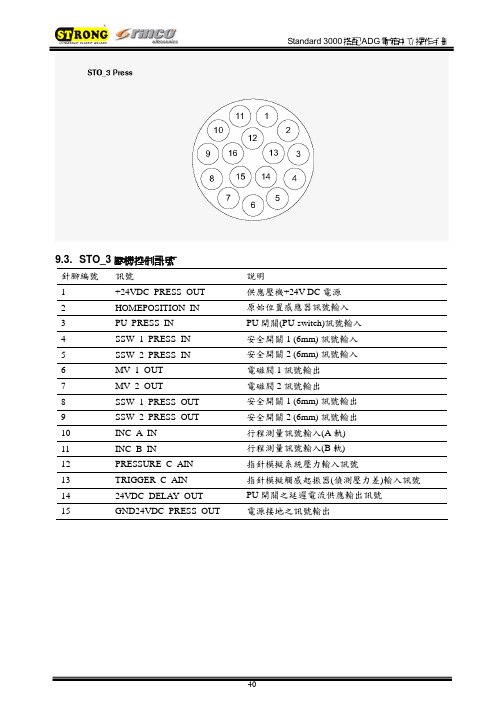
9.3. STO_3壓機控制訊號針腳編號訊號說明1 +24VDC_PRESS_OUT 供應壓機+24V DC電源2 HOMEPOSITION_IN 原始位置感應器訊號輸入3 PU_PRESS_IN PU開關(PU-switch)訊號輸入4 SSW_1_PRESS_IN 安全開關1 (6mm) 訊號輸入5 SSW_2_PRESS_IN 安全開關2 (6mm) 訊號輸入6 MV_1_OUT 電磁閥1訊號輸出7 MV_2_OUT 電磁閥2訊號輸出8 SSW_1_PRESS_OUT 安全開關1 (6mm) 訊號輸出9 SSW_2_PRESS_OUT 安全開關2 (6mm) 訊號輸出10 INC_A_IN 行程測量訊號輸入(A軌)11 INC_B_IN 行程測量訊號輸入(B軌)12 PRESSURE_C_AIN 指針模擬系統壓力輸入訊號13 TRIGGER_C_AIN 指針模擬觸感起振器(偵測壓力差)輸入訊號14 24VDC_DELAY_OUT PU開關之延遲電流供應輸出訊號電源接地之訊號輸出15 GND24VDC_PRESS_OUT9.4. STO_5雙手起動開關控制訊號針腳編號訊號說明1 Nc2 START_1_OUT 起動開關1訊號輸出3 START_1_NC_IN 起動開關1訊號輸入(正常關閉)4 START_1_NO_IN 起動開關1訊號輸入(正常開啟)5 START_2_OUT 起動開關2訊號輸出6 START_2_NC_IN 起動開關2訊號輸入(正常關閉)7 START_2_NO_IN 起動開關2訊號輸入(正常開啟)8 24VDC_DELAY_OUT 控制緊急停止掣之延遲電源供應9 EMERGENCY_1_IN 緊急停止掣1訊號輸入10 EMERGENCY_2_IN 緊急停止掣2訊號輸入11 nc電源接地之訊號輸出12 GND24VDC_PRESS_OUT10 不當使用之錯誤訊息正常ADG錯誤ADG訊號焊接週期階段0>1促動器下壓(焊接前下壓行程)1>2下壓速度漸緩2>3增加功率3>4焊接4>5固化5>6促動器上行裝備隔音罩之正常ADG裝備特殊促動器之ADG焊接週期階段0>2促動器下壓(焊接前下壓行程)1>3下壓速度漸緩2>4增加功率3>5焊接4>6固化5>7促動器上行11 機械維護11.1. 錯誤群組說明錯誤群組002 電箱錯誤003 壓機錯誤004 隔音罩錯誤005 限制值錯誤006 數位控制錯誤007 硬體錯誤008 RS232錯誤009 CANopen錯誤020 限制值警告021 參數值警告11.2. 錯誤代碼詳細說明電箱錯誤(錯誤群組 002:xxx)錯誤代碼優先性說明002:000 低達到最大功率損失(Pv測試)002:001 高電源電壓過低002:002 高Power pack +12V defective002:003 高Minimal level control final stage002:004 高溫度過高002:005 低頻率低於最低值002:006 低頻率高於最高值002:007 低換能器電壓高於最大值002:008 低出力過載002:009 低Full level control of the final stage reached 002:010 低未連接換能器壓機錯誤(錯誤群組 003:xxx)錯誤代碼優先性說明003:000 低測量行程時發生錯誤003:001 低閥門錯誤003:002 低雙手起動開關錯誤003:003 低促動器未回到原始位置Abort 003:004 低安全開關(最後6mm)錯誤003:005 低超過最大焊接週期時間003:006 低焊接過程中斷003:007 低觸感起振器設定錯誤003:008 低超音波起振錯誤003:009 低系統壓力過低隔音罩錯誤(錯誤群組004:xxx)錯誤代碼優先性說明004:000 低安裝錯誤004:001 低開始焊接時工作窗無法開啟004:002 低時間超過而降下工作窗004:003 低時間超過而升起工作窗004:004 低隔音罩門打開004:005 低焊接週期中打開工作窗限制值錯誤(錯誤群組005:xxx)錯誤代碼優先性說明005:000 低超過設定的最大時間005:001 低低於設定的最小時間005:002 低超過設定的最大能量005:003 低低於設定的最小能量005:004 低超過設定的最大出力005:005 低低於設定的最小出力005:006 低超過設定的最大行程005:007 低低於設定的最小行程005:008 低超過設定的最大行程差005:009 低超過設定的最小行程差005:010 低到達設定的良品數數位控制錯誤(錯誤群組006:xxx)錯誤代碼優先性說明006:000 低焊接週期停止006:001 低設定超音波停振1006:002 低設定超音波停振2006:003 低設定重設006:004 低退出外置起動006:005 低需要外製起動006:006 低資料傳遞輸入訊號錯誤硬體錯誤(錯誤群組007:xxx)錯誤代碼優先性說明007:001 高輸出群組1短路007:002 高輸出群組2短路007:003 高輸出群組3短路007:004 高輸出群組4短路007:005 高輸出群組5短路007:006 高輸出群組6短路007:007 低壓力輸入低於1mA007:008 低觸感起振器輸入低於1mA007:009 低數控振幅輸入超過120%或12VRS232錯誤(錯誤群組008:xxx)錯誤代碼優先性說明008:001 低資料溢出錯誤(符號丟失)008:002 低同等性錯誤(同等性符號錯誤)008:003 低結構錯誤(無有效停止符號→bit rate錯誤) 008:004 低傳輸中斷(位元組過長→bit rate錯誤) 008:005 低未連接接收器CANopen錯誤(錯誤群組009:xxx)錯誤代碼優先性說明009:001 低 SDO讀取錯誤(暫停)009:002 低 SDO寫入錯誤(暫停)009:003 低 SDO服務(錯誤參數)009:004 低 SDO無法進入(設定值範圍錯誤)009:005 低 SDO其他錯誤限制警告(警告群組020:xxx)錯誤代碼優先性說明020:000 警告超過設定的最大時間020:001 警告低於設定的最小時間020:002 警告超過設定的最大出力020:003 警告低於設定的最小出力020:004 警告超過設定的最大功率020:005 警告低於設定的最小功率020:006 警告超過設定的最大行程020:007 警告低於設定的最小行程020:008 警告超過設定的最大行程差020:009 警告低於設定的最小行程差參數警告(警告群組021:xxx)錯誤代碼優先性說明021:000 警告資料組是空的 / 未載入資料組021:001 警告警告資料未刪除11.3. 清潔機器注意:清潔與維護須由受過專業訓練之人員操作,開始維護前,確認電源與壓縮空氣源均未接上。
VOS3000操作手册
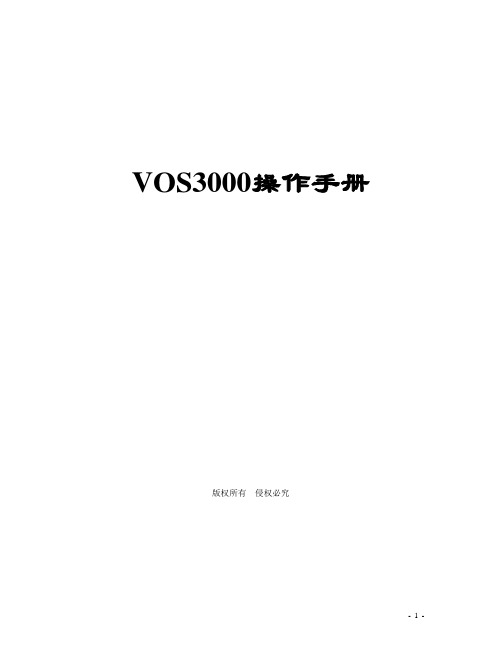
VOS3000操作手册版权所有侵权必究目录第一章手册使用指南 (1)第二章功能操作指南 (2)1 系统登录 (3)2 费率管理 (4)2.1 费率组管理 (4)2.2 费率组费率管理 (6)3 套餐管理 (9)3.1 套餐组管理 (9)3.2 套餐赠送时长管理 (10)3.3 套餐时段费率管理 (11)4 账户管理 (12)4.1 普通账户 (12)4.2 账户缴费 (15)4.3 代理账户 (16)4.4 账户的计费 (17)4.5 账户权限管理 (18)4.6 账户号码段限制 (20)5 呼叫跟踪 (21)6 业务管理 (22)6.1 网关业务 (22)6.2 话机业务 (53)6.3 当前通话 (71)6.4 通话性能 (73)6.5 呼叫分析 (74)6.6 注册分析 (75)6.7 域名管理 (76)6.8 软交换管理 (77)7 语音管理 (80)7.1 语音业务 (80)7.2 语音文件 (83)7.3 内置语音 (85)7.5 语言管理 (87)7.6 IVR管理 (88)8 数据查询 (90)8.1 历史话单 (90)8.2 缴费记录 (92)8.3 话费查询 (93)8.4 卡类查询 (99)8.5 结算查询 (101)9 数据报表 (104)9.1 话费报表 (105)9.2 卡类报表 (111)9.3 结算报表 (113)9.4 报表管理 (116)10 话单分析 (117)10.1 接通分析 (117)10.2 中断分析 (118)10.3 地区分析 (119)10.4 呼叫分布 (120)10.5 历史性能 (121)10.6 网关性能 (122)10.7 时段接通分析 (123)10.8 网关地区分析 (124)11 卡类管理 (127)11.1 电话卡 (127)11.2 在用电话卡 (129)11.3 绑定号码 (130)12 系统管理 (131)12.1 用户管理 (131)12.2 系统日志 (133)12.3 系统参数 (134)12.4 系统信息 (135)12.6 在线用户 (137)13 号码管理 (138)13.1 号段查询 (138)13.2 手机地区 (139)13.3 城市号码 (140)13.4 地区信息 (141)13.5 号码变换 (142)13.6 主叫名单 (143)13.7 被叫名单 (144)第三章操作补充说明 (145)1 过滤条件 (145)2 快捷方式 (146)3 颜色说明 (147)4 改写规则说明 (148)5 参数说明 (150)5.1 软交换管理参数说明 (150)5.2 IVR管理参数说明 (157)5.3 系统参数 (159)6 通话终止原因 (161)6.1 服务器原因 (161)6.2 VoIP设备产生原因 (163)第四章服务器维护 (168)1 服务启动 (168)2 服务关闭 (168)3 服务重新启动 (168)第五章产品安装 (169)第六章系统需求 (170)第一章手册使用指南本手册适用于昆石网络技术有限公司VOS3000虚拟运营支撑系统客户端,本部分内容,有助于您更好的理解本手册的组织方式手册各操作环节均有实际图示供用户参考,用户可参照样例,实现各类功能,手册章节主要内容如下●第一章:功能操作指南,详细介绍VOS3000虚拟运营支撑系统各模块功能●第二章:操作补充说明,对功能操作的补充●第三章:服务器维护,简单介绍服务的启动重启和关闭。
3000设备入门指南说明书
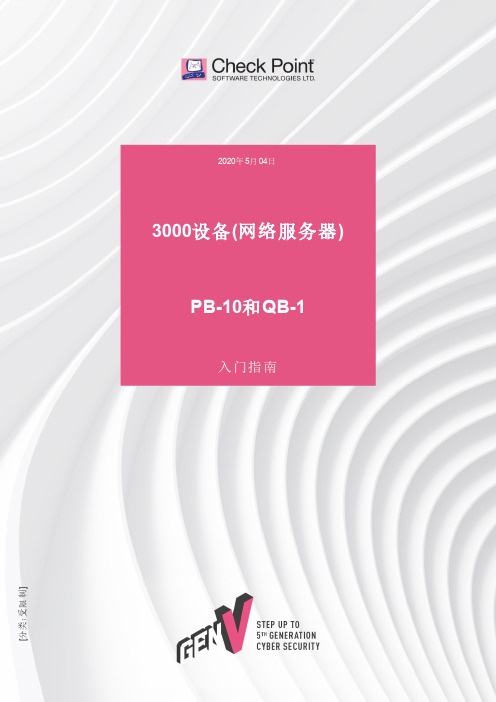
[分类:受限制]Check Point版权声明©2020Check Point Software Technologies Ltd.保留所有权利。
本产品及相关文档受版权保护,并且凭限制其使用、复制、分发及反编译的许可进行分销。
未经Check Point的事先书面授权,不得对本产品或相关文档的任何部分,以任何形式或任何方式进行复制。
在本手册编制过程中已非常谨慎,但Check Point不对任何错误或疏漏承担责任。
本出版物及其中所述功能如有更改,恕不另行通知。
限制权利图注:政府的使用、复制或纰漏须符合DFARS252.227-7013和FAR52.227-19的“技术数据和计算机软件权利”一条中第(c)(1)(ii)款规定的限制。
商标:参考版权页以获取我们的商标清单。
参考第三方版权声明以获取相关版权和第三方许可的清单。
重要信息最新软件我们建议您安装最新版软件,以获得最新的完善功能、更好的稳定性、更高的安全级别,并防止发展中的新攻击入侵。
认证有关Check Point产品的第三方独立认证,请参见Check Point认证页面。
Check Point3000设备如需更多有关此版本的信息,请参见主页。
此文档的最新版本请打开网页浏览器中此文档的最新版本。
请下载此文档(PDF格式)的最新版本。
反馈Check Point一直在致力于完善其文档。
请发送您的意见给我们,以帮助我们不断改进。
修订历史目录安全和环保声明7合规信息9符合性声明9引言14欢迎14 3000设备概述14装运箱内容物15术语15将3000设备安装于机架16设备物理规格16设备通风口16配置3000设备18启动设备18可用软件映像18初始配置18创建网络对象18高级配置18连接至3000设备CLI19 3000设备硬件20前面板20后面板22在3100/3200设备中安装电源配适器固定夹22双冗余BIOS25更换和升级组件26恢复出厂默认设置27通过Gaia门户进行恢复27通过启动菜单恢复27通过Gaia Clish进行恢复28注册和支持29注册29支持29如何进阶?29安全和环保声明请在设置或使用设备前阅读以下警告。
VOS3000操作重点学习的手册
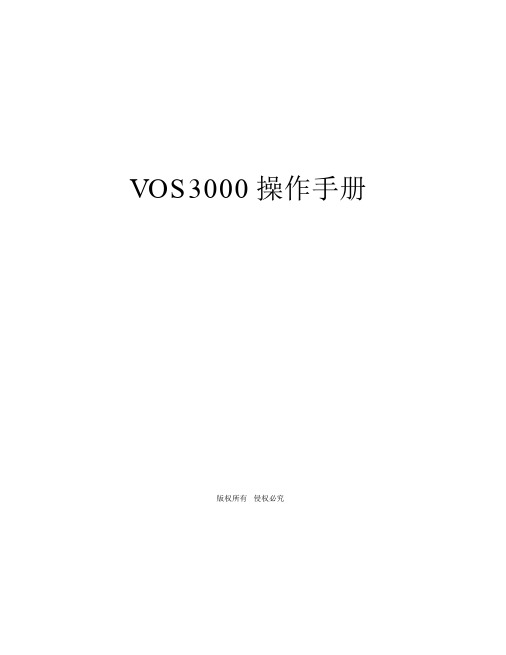
VOS3000操作手册版权所有侵权必究目录第一章手册使用指南 . ............................................. 错误 ! 不决义书签。
第二章功能操作指南 . ............................................. 错误 ! 不决义书签。
1 系统登录 . .................................................. 错误 ! 不决义书签。
2 费率管理 . .................................................. 错误 ! 不决义书签。
费率组管理 . ............................................. 错误 ! 不决义书签。
费率组费率管理 . ......................................... 错误 ! 不决义书签。
3 套餐管理 . .................................................. 错误 ! 不决义书签。
套餐组管理 . ............................................. 错误 ! 不决义书签。
套餐赠予时长管理 . ....................................... 错误 ! 不决义书签。
套餐时段费率管理 . ....................................... 错误 ! 不决义书签。
4 账户管理 . .................................................. 错误 ! 不决义书签。
一般账户 . ............................................... 错误 ! 不决义书签。
VOS3000_VOS2009 New Features V2.1.6.0
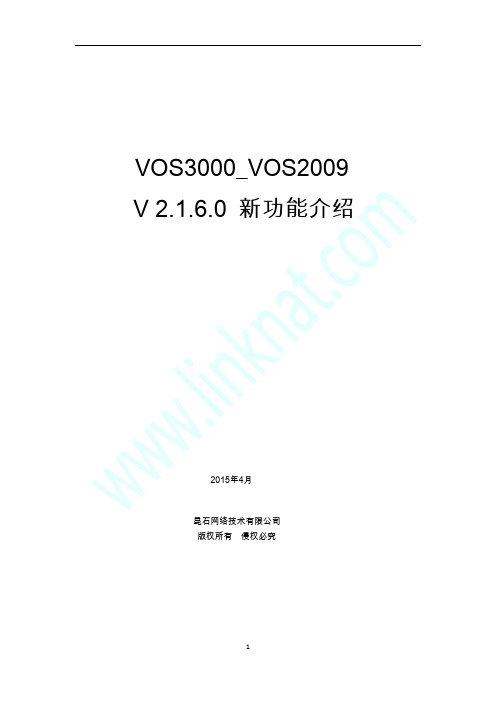
VOS3000_VOS2009 V2.1.6.0新功能介绍2015年4月昆石网络技术有限公司版权所有侵权必究注意:您购买的产品、服务或特性等应受昆石公司商业合同和条款的约束,本文档中描述的全部或部分产品、服务或特性可能不在您的购买或使用范围之内。
除非合同另有约定,昆石公司对本文档内容不做任何明示或暗示的声明或保证。
1.话机前转号码提供表格式编辑 (5)2.话机增加呼叫平台话机免计费设置,同时增加系统参数加以控制 (6)3.话机增加呼入主叫改写规则 (7)4.增加电话卡开卡支持多个套餐设定 (7)5.增加话机最高分钟费率设定 (8)6.话机增加普通呼叫转移/询问式呼叫转移去电显示设置 (9)7.增加呼叫代接功能 (10)8.话机增加一机多号功能 (10)9.增加呼叫保留功能 (11)10.增加套餐订阅时账户余额不足情况的处理模式(含接口) (11)11.增加充值卡充值后账户有效期延长方式设定 (12)12.增加套餐非完整周期订阅功能 (12)13.费率管理增加按计费前缀过滤 (12)14.增加落地网关最低利润率支持负数设定(VOS3000独有) (13)15.套餐增加生效消费限额 (13)16.增加套餐优先级 (14)17.费率组增加按照名称过滤 (14)18.费率替换重新设计 (14)19.回拨按流量计费 (15)20.新增其他收入报表 (15)21.增加落地网关时段优先级(VOS3000独有) (15)22.增加对接/落地网关并发上升与下降告警(VOS3000独有) (16)23.增加对接/落地网关基于时间段的告警配置能力(VOS3000独有) (16)24.增加落地网关呼叫超时告警(VOS3000独有) (17)25.增加对接网关CPS告警(VOS3000独有) (17)26.增加话机/落地/对接网关独立的注册与呼叫跟踪 (18)27.增加用户登录客户端网卡Mac限制能力 (19)28.过滤条件表格关键字增加逗号分隔同时过滤多条数据能力 (20)29.改进电话卡开卡功能,增加电话卡额外功能 (21)30.改进日志查询过程 (22)31.增加代理商收入报表 (22)32.增加双机热备份客户端直接管理(VOS3000配备双机热备模块独有) (23)33.增加落地网关保留线路数量功能(VOS3000独有) (24)34.增加网关群组线路上限使用网关设定功能(VOS3000独有) (25)35.落地/对接网关可对名称做限制(VOS3000独有) (26)36.对接/落地网关增加CPS控制,在线落地/对接增加CPS显示(VOS3000独有) (27)37.增加参数设定密码备选字符集 (27)38.IVR流程跟踪 (28)39.增加话单计算精度 (28)40.增加标准WEB的日志IP地址记录功能 (28)41.增加VOS服务进程监控组件 (29)42.增加非法呼叫告警(VOS3000独有) (29)43.增加对接网关呼叫返回错误码自定义,可自定义错误码转换规则 (29)44.增加数据库所有问题告警(VOS3000独有) (29)45.提供话单,其他收入报表,缴费记录的下载能力 (30)46.Web提供话单下载能力 (30)47.按照设定周期输出CSV格式话单 (30)48.账户右键功能增强 (30)49.配置与传输密码加密 (30)1.话机前转号码提供表格式编辑图1.1原版本要添加前转号码只能在同一行进行添加且前转号码之间用逗号隔开,号码过多则不易查阅与修改新版本增加号码表格,可在表格中清晰快捷的编辑前转号码2.话机增加呼叫平台话机免计费设置,同时增加系统参数加以控制图2.1图2.2原版本若想实现平台话机免计费,需要设置费率为零,为特定电话增加特定前缀等等新版本则只需简单一步即可完成。
Standard3000中文操作手册part1
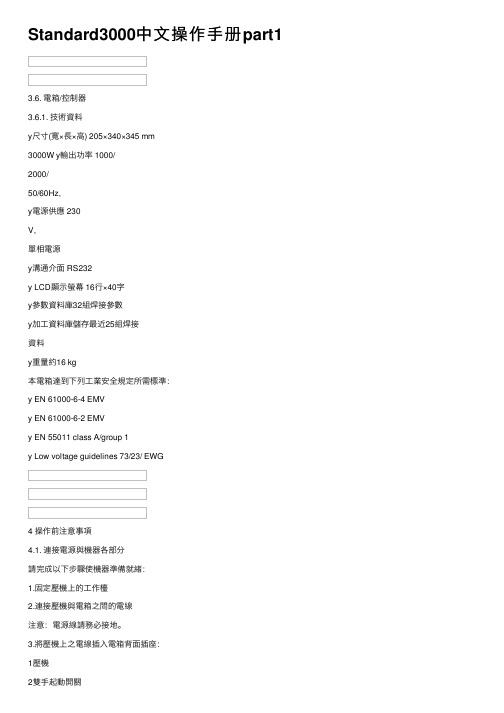
Standard3000中⽂操作⼿册part13.6. 電箱/控制器3.6.1. 技術資料y尺⼨(寬×⾧×⾼) 205×340×345 mm3000W y輸出功率 1000/2000/50/60Hz,y電源供應 230V,單相電源y溝通介⾯ RS232y LCD顯⽰螢幕 16⾏×40字y參數資料庫32組焊接參數y加⼯資料庫儲存最近25組焊接資料y重量約16 kg本電箱達到下列⼯業安全規定所需標準:y EN 61000-6-4 EMVy EN 61000-6-2 EMVy EN 55011 class A/group 1y Low voltage guidelines 73/23/ EWG4 操作前注意事項4.1. 連接電源與機器各部分請完成以下步驟使機器準備就緒:1.固定壓機上的⼯作檯2.連接壓機與電箱之間的電線注意:電源線請務必接地。
3.將壓機上之電線插⼊電箱背⾯插座:1壓機2雙⼿起動開關3RF (與換能器連接)4電源4.1.1. 主動溝通裝置5RS232插座 (9孔D-sub插座)6數位輸⼊ (25孔D-sub插座,序列埠)7數位輸出 (25孔D-sub插座,序列埠)其他資料請⾒第⼋章”資料分析”,插座配置請⾒第九章”主動溝通與信號傳送”。
4.1.2. 壓縮空氣源:最⼤7 bar;105 psi依下列指⽰轉動壓縮空氣閥(21):4.將壓縮空氣喉(21a)與壓縮空氣供應源連接。
5.將壓縮空氣閥(21)轉⾄⼯作位置。
注意:若輸⼊壓縮空氣壓⼒⼤於7 bar,附加安全氣閥會⾃動開啟釋放過多的空氣壓⼒。
4.1.3. 裝備隔⾳罩SSK-H1ADG電箱電源2數位輸⼊ (25孔D-sub插座,序列埠) 3數位輸出 (25孔D-sub插座,序列埠) 4壓機5雙⼿起動開關6RF (與換能器連接)拆除隔⾳罩後⽅⾯板可調整壓機,卸除或裝備隔⾳罩。
4.2. 操作及顯⽰元件4.2.1. 壓機1 換能器外罩內藏超⾳波發振系統及電源線。
SUE3000快切装置说明书
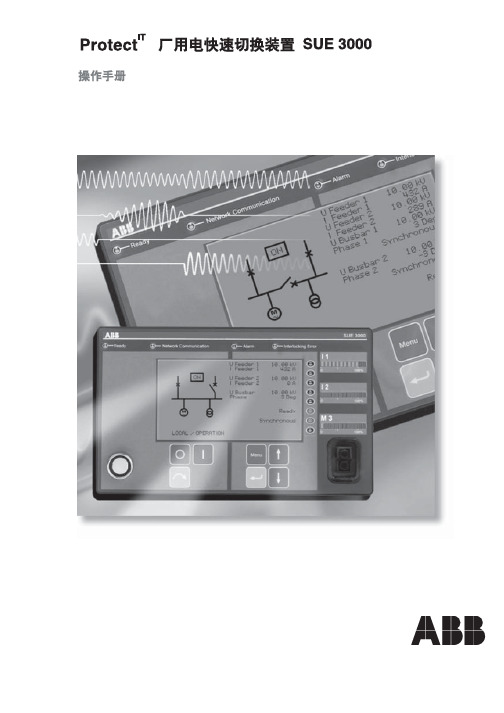
!"#$%&'()*+,-./01'23 !"#$%& ! !"#$%&'()* !"#$%$&'(
kç=oÉ~Çó !"#$%&'
1.1
! NK ~F= ÄF= ÅF=
!"
!"#$%#&'()*+,-./'0
!"#$%&'()*+, !"#$%&'( L !"
!"#$%&'()*+ !" =NKNKN= =NKNKO
!"#$%&'()*+,-./0 !"#$%&'()*+,-. !"#$%&'() !
!"#$%&'$()*prbPMMM !"#$%&'()*+, -
!"
3
SUE3000
!"#$%&"'()* UM I !"#$%&'( rå !"
!
1.1.5
!
prbPMMM E !"#$%&'()*+,-./0 !"#$%&
!"#$% Ñj~ñ=ZNew !"#$%&' !"#$%F !"#$%&'() !"#$% råçêã~ä !"#$%&'
1.2
和平凯撒3000说明书
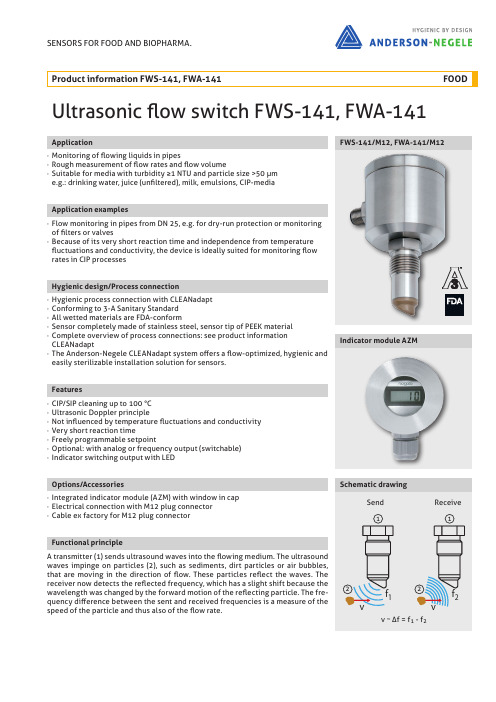
·Complete overview of process connections: see product information CLEANadapt·The Anderson-Negele CLEANadapt system offers a flow-optimized, hygienic and easily sterilizable installation solution for sensors. Features·CIP/SIP cleaning up to 100 °C ·Ultrasonic Doppler principle·Not influenced by temperature fluctuations and conductivity ·Very short reaction time·Freely programmable setpoint·Optional: with analog or frequency output (switchable) ·Indicator switching output with LED Options/Accessories·Integrated indicator module (AZM) with window in cap ·Electrical connection with M12 plug connector ·Cable ex factory for M12 plug connector Functional principleA transmitter (1) sends ultrasound waves into the flowing medium. The ultrasound waves impinge on particles (2), such as sediments, dirt particles or air bubbles, that are moving in the direction of flow. These particles reflect the waves. The receiver now detects the reflected frequency, which has a slight shift because the wavelength was changed by the forward motion of the reflecting particle. The fre-quency difference between the sent and received frequencies is a measure of the speed of the particle and thus also of the flow rate.2The calibration medium is water at ambient temperature; turbidity >1 NTU; particle size >50 μm; pipe diameter DN 25.341. FWS without indicator module AZMTeach-in of a setpoint·Set the flow rate required in the pipe.·Push the button for 3 s until the LED stops flashing. The setpoint is stored.·When the setpoint is reached, the LED turns on and the output switches to active.2. FWS with indicator module AZMTeach-in of a setpoint·The indicator shows the actual measurement value in %.·Set the flow rate required in the pipe.·Push the button twice briefly; the indicator shows “tEAC” and, after 3 s “Stor”.·Store the setpoint by pushing the button for 3 s. The indicator shows the actual measurement value in %.·When the setpoint is reached, the LED turns on and the output switches to active.Manual setting of setpoint·The indicator shows the actual measurement value as a % of th full measurement range.·Push the button briefly; the indicator shows “HAnd” and, after 3 s “Stor”.·Push the button for 3 s to selecet the adjustment mode.·The indicator shows “P” and the setpoint.·Pushing the button briefly increments the setpoint in steps of 2%.·When the required setpoint is reached, wait until the indicator shows “Stor”.·Store the setpoint by pushing the button for 3 s. The indicator shows the actual measurement value in %.·The setpoint has now been stored and the device can be installed.3. FWA with/without indicator module AZMThe device is programmed for output mode “A” (analog output 4...20 mA). No further adjustments are required.If you want to switch to output mode “F” (frequency output 1 kHz) proceed as follows:·Push the button for 3 s; frequency output is selected. The indicator shows “F” and the LED starts flashing.Set back to the analog output·Push the button for 3 s; the indicator shows “A”. The analog output mode is now selected and the LED is off.56Build-in system EHG(DIN 11850 series 2)Weld-in ballCylindrical sleeve with weld-in ringVarivent-Inline APV-InlineEHG-DIN2-25 / 1/2"EMS-132 *AMV-132/DN25-EHG-DIN2-32 / 1/2"AMV-132/DN25-EHG-DIN2-40 / 1/2"AMV-132/DN40EHG-DIN2-50 / 1/2"-*) Deliverable with material 1.4435 and 3.1 inspection certificate on request.7850046 / 6.3 / 2019-11-20 / AR / EU NEGELE MESSTECHNIK GMBH Raiffeisenweg 787743 Egg an der GuenzPhone +49 (0) 83 33 . 92 04 - 0Fax +49 (0) 83 33 . 92 04 - 49*************************Tech. Support:***************************Phone +49 (0) 83 33 . 92 04 - 720Stainless steel cap with controlwindow and LED。
- 1、下载文档前请自行甄别文档内容的完整性,平台不提供额外的编辑、内容补充、找答案等附加服务。
- 2、"仅部分预览"的文档,不可在线预览部分如存在完整性等问题,可反馈申请退款(可完整预览的文档不适用该条件!)。
- 3、如文档侵犯您的权益,请联系客服反馈,我们会尽快为您处理(人工客服工作时间:9:00-18:30)。
VOS3000操作手册所有侵权必究目录第一章手册使用指南 (1)第二章功能操作指南 (2)1 系统登录 (3)2 费率管理 (4)2.1 费率组管理 (4)2.2 费率组费率管理 (6)3 套餐管理 (9)3.1 套餐组管理 (9)3.2 套餐赠送时长管理 (10)3.3 套餐时段费率管理 (11)4 账户管理 (12)4.1 普通账户 (12)4.2 账户缴费 (15)4.3 代理账户 (16)4.4 账户的计费 (17)4.5 账户权限管理 (18)4.6 账户段限制 (20)5 呼叫跟踪 (21)6 业务管理 (22)6.1 网关业务 (22)6.2 话机业务 (53)6.3 当前通话 (71)6.4 通话性能 (73)6.5 呼叫分析 (74)6.6 注册分析 (75)6.7 域名管理 (76)6.8 软交换管理 (77)7 语音管理 (80)7.1 语音业务 (80)7.2 语音文件 (83)7.3 置语音 (85)7.5 语言管理 (87)7.6 IVR管理 (88)8 数据查询 (90)8.1 历史话单 (90)8.2 缴费记录 (92)8.3 话费查询 (93)8.4 卡类查询 (99)8.5 结算查询 (101)9 数据报表 (104)9.1 话费报表 (105)9.2 卡类报表 (111)9.3 结算报表 (113)9.4 报表管理 (116)10 话单分析 (117)10.1 接通分析 (117)10.2 中断分析 (118)10.3 地区分析 (119)10.4 呼叫分布 (120)10.5 历史性能 (121)10.6 网关性能 (122)10.7 时段接通分析 (123)10.8 网关地区分析 (124)11 卡类管理 (127)11.1 卡 (127)11.2 在用卡 (129)11.3 绑定 (130)12 系统管理 (131)12.1 用户管理 (131)12.2 系统日志 (133)12.3 系统参数 (134)12.4 系统信息 (135)12.6 在线用户 (137)13 管理 (138)13.1 号段查询 (138)13.2 手机地区 (139)13.3 城市 (140)13.4 地区信息 (141)13.5 变换 (142)13.6 主叫 (143)13.7 被叫 (144)第三章操作补充说明 (145)1 过滤条件 (145)2 快捷方式 (146)3 颜色说明 (147)4 改写规则说明 (148)5 参数说明 (150)5.1 软交换管理参数说明 (150)5.2 IVR管理参数说明 (157)5.3 系统参数 (159)6 通话终止原因 (161)6.1 服务器原因 (161)6.2 VoIP设备产生原因 (163)第四章服务器维护 (168)1 服务启动 (168)2 服务关闭 (168)3 服务重新启动 (168)第五章产品安装 (169)第六章系统需求 (170)第一章手册使用指南本手册适用于昆石网络技术VOS3000虚拟运营支撑系统客户端,本部分容,有助于您更好的理解本手册的组织方式手册各操作环节均有实际图示供用户参考,用户可参照样例,实现各类功能,手册章节主要容如下●第一章:功能操作指南,详细介绍VOS3000虚拟运营支撑系统各模块功能●第二章:操作补充说明,对功能操作的补充●第三章:服务器维护,简单介绍服务的启动重启和关闭。
第四章:产品安装,VOS3000虚拟运营支撑系统客户端概述第五章:系统需求,VOS3000客户端运行平台需求手册符号符号《》客户端界面可见文字或可操作元素手册图例●图例★提示信息,仅供用户参考●图例★★一般信息,协助用户完成特定操作图例★★★重要信息,请认真阅读此部分信息,操作不当可能引发不必要的损失操作界面图示:状态指示灯工具栏操作区域过滤条件导航树当前表格信息并发和话单第二章功能操作指南VOS3000绝大多数数据管理采用表格式管理,表格可通过双击《导航》的相应节点打开,支持如下操作●过滤:从服务器端获得当前的配置信息●复制:复制当前选中的表格行●粘贴:将复制的数据粘贴到同类型表格●添加:添加表格行●删除:删除表格行,若数据为服务器端数据,使得选中行处于待删除状态●应用:将当前的增、删、改发送至服务器,并生效(★★★若未点击应用,数据的修改仅在客户端保存,数据不在服务器端生效,关闭管理页面则视为放弃修改)●导出:将当前的表格数据导出为本地文件●导入:将本地文件导入至表格(少数表格支持)批量数据操作可使用VOS3000提供的表格的复制、粘贴与表格支持的列向下填充功能完成,如图1 系统登录运行VOS3000客户端程序即可打开登录对话框●远程地址:远程服务器的IP地址●登录名称:平台允许接入的用户名●登录密码:平台允许接入的用户密码系统会记录曾经登录过的IP地址,在下次打开对话框时供用户选择,用户也可删除已经记录的服务器地址,系统初始安装完成后,登录名称为admin登录密码为admin2 费率管理2.1 费率组管理操作入口●双击《导航》→《费率管理》表格说明●费率组名称:费率组的名称,将在创建账户选择费率时使用该名称(★费率组名称尽可能表达费率信息)●费率数量:费率组实际包含的费率数量●卡60秒等效时长:卡计费60秒对应的实际通话时长●备注:费率组的补充说明●使用账户数:当前使用此费率组的账户数量●创建用户:创建此费率的用户登录名称。
其他操作●双击《费率数量》的数字进入该费率组的费率管理页面双击《使用账户数》的数字进入使用该费率组的账户管理页面右键菜单●打开:进入该费率组的费率管理页面●权限属性:进入费率组的权限管理(★费率组可多选)(★★对于代理商登录系统,仅能查看到其在《访问用户》列表中的费率,如图代理商Everyone不可修改此费率)2.2 费率组费率管理操作入口●在费率组管理选择行后,使用右键《打开》●在费率组管理双击《费率数量》的数字。
表格说明●费率前缀:被叫以费率前缀+地区前缀开始则使用此费率计费(★费率前缀的匹配按照最长匹配原则,例:存在费率前缀0与01两个费率则用户拨打01117则按照费率前缀01使用费率进行计费)●地区前缀:被叫匹配费率的一部分;同时根据此地区前缀在地区名称栏显示出《管理》-》《地区信息》记录的具体地区名称●费率类型:可选择网通话、本地通话、国长途、国际长途(★该费率类型将在输出话单及多处过滤与统计信息时使用,请正确选择此前缀的实际通话类型,同时在设定话机呼叫权限时,将对此类型检查,若话机不具备该拨打的所使用的费率设定的费率类型级别,则呼叫将被禁止)●地区名称:对此地区前缀所在的地区加以说明;此单元格无法编辑,只做显示《管理》-》《地区信息》地区名称用●分段费率:⏹序号:表示第几个时段⏹金额:该计费时长所扣的金额⏹计费时长:通话的计费时长(★计费首先使用分段费率,通话超出分段费率里的总时长后按照计费周期与计费费率计算费用,分段费率里为空的时候也直接按照计费周期与计费费率计算费用(单位:秒)●计费费率:每一个计费周期所收取的通话费用(单位:元)●计费周期:通话时长超出首次时长后采用的计费周期,通话时长若非计费周期的整数倍,则按照多一个计费周期方式计算费用。
(★计费举例:首次费率设定为0.21首次时长设定为180计费费率设定为0.15计费周期设定为60, 使用该费率计费的通话时长为250s则产生费用0.21 + 0.15 * 2 = 0.51元)●锁定类型:设置是否启用(无锁定)或关闭(锁定)此费率●卡提示计费费率:ivr播报卡用户拨打的可通话时长采用的计费费率●卡提示计费周期:ivr播报卡用户拨打的可通话时长采用的计费周期左侧过虑栏中●添加国前缀(全):自动便捷添加前缀为013,015,018全部中国手机前缀。
●添加国前缀(简):自动添加前缀为01—09,以方便客户使用。
其他操作●表格支持《导入》《导出》操作,导入格式可参考《导出》后的格式右键菜单●增加前缀起始位:当选中行处于添加状态时,可使用该功能批量修改前缀●删除前缀起始位:当选中行处于添加状态时,可使用该功能批量修改前缀(★由于部分国际费率表在导入前不规,可在导入后通过增加与删除前缀起始位调整费率前缀)(★创建国长途费率组时尽可能使用前缀01~09多条费率表示,不要单独设置一个0作为国长途前缀,原因是当存在国际长途费率00开头的费率时,若费率表不全,可能导致在费率表无00前缀的费率按照0前缀计费。
)3 套餐管理3.1 套餐组管理操作入口●双击《导航》→《套餐管理》表格说明●套餐名称:套餐的名称信息●租用周期:表示租用的时间数值●租用单位:分为年、月、日。
三个单位(租用周期和单位合起来是套餐的周期时长,例:租用周期是7租用单位是日,表示此套餐是7天的套餐,每7天后重新生效直到套餐失效。
)●租用类型:提供日租、月租和年租三个选项●租用租金:账户使用此套餐时缴纳的日租、月租或年租费用(每个时段的开始时刻对账户进行扣费),如有多个套餐,按日、月、年的顺序依次扣除各个套餐的租金。
某一套餐的租金账户余额不足以扣除时,则视为没有该套餐●时段费率:在某一时间段的费率,双击可打开时段费率组管理。
详见下节●赠送时长:该套餐赠送的时长数,双击可打开进行管理(★优先使用赠送时长,再是赠送金额)操作入口●双击《导航》→《套餐管理》→《赠送时长》●赠送金额:该套餐赠送的金额数●备注:对该套餐的补充说明●创建用户:创建该套餐的用户右键菜单●权限管理:套餐的权限操作和参见《费率组管理》中的权限说明,此不赘述。
操作入口●双击《套餐管理》→《时段费率》的数字典型示例:●周末2天采用0.05的费率计费●晚间23点到次日8点采用0.3的费率,其余时间采用0.4的费率●2010年8月6日0点至2010年9月6日21点采用justin的费率(★★★年时段的起始时间和终止时间的含义不同于周时段和月时段的)。
4 账户管理4.1 普通账户操作入口●双击《导航》→《账户管理》表格说明●账户:账户的唯一标识,不可重复,对于已存在的账户此信息不可修改●账户名称:账户的名称(如用户使用此账户的)●当前余额:账户当前的余额●透支限额:此账户最多透支的额度●计费费率:此账户的终端采用的计费费率组●私有费率:此账户专有的费率;当此费率和计费费率冲突时,选择两者中便宜的计费。
●今日消费:当日此账户的消费额●网关数量:不可输入,此账户的网关数量,双击此单元会进入此账户的网关管理●话机数量:不可输入,此账户的话机数量,双击此单元会进入此账户的话机管理●在用卡数量:不可输入, 此账户绑定的卡数量●套餐数量:不可输入,此账户当前拥有的套餐数●套餐状态:不可输入,此账户当前使用的套餐数●代理商账号:指定账户的父《账户》,父《账户》必须存在,当指定成功后,父账户会变为代理类型●客户信息:客户的备注信息,可通过点击《编辑》进行输入●本:不可输入,此账户的本数量,双击此单元格会进入此账户的本。
