C85-1.225说明书
车削刀具 - 工具系统

-
J
-
-
18 (.71) 21 (.83)
27 (1.06) 23 (.91) -
-
-
-
20 (.79) 24 (.94)
35 (1.38) 32 (1.26) -
-
-
-
24 (.94) 29 (1.14)
G 11
TURN - CHI
A
工具系统
可乐满 Capto®—— 夹紧单元
手动夹紧单元
圆柄
涨爪夹紧
C
G58
G59
G61
I1
H1
G
用于旋转刀具的工具系统
参见主样本中有关铣削、钻削和镗削刀具的章节。
H
I
工具系统 目录
J
G3
TURN - CHI
A
工具系统
B
可乐满 Capto®
可乐满 Capto®
工具系统
车削中心应用
Coromant Capto 工具系统在车削中心上被广泛应用,通过凸轮轴机构驱动拉刀机构实现手动拉紧刀具。 刀具的快换极大地提高 了机床效率,平均可多出 25 %的切削时间。
不过随着可乐满capto在该应用领域的普及无论是采用液压夹紧自动换刀atc或是专用的手动夹紧单元该挑战已经得到很好的解工具系统可乐满capto非旋转刀具概述手动夹紧单元方形柄圆形柄方形柄圆形柄特殊应用vdi角度型vdivdi燕尾din69880din69880din69881cxrlc2085cxnc2000cxrlc2080cxrlc2045cxrlc2090cxrlc2030cxrlc2030cxrlci115cxnc300020552065204020502060204020502060cxrlci140第g13g12g14g15g16g18g18g25加长cx39101cx39102页码g54g55用于圆柱柄刀具的接杆用于方刀杆刀具的接杆用于corocut和tmaxqcut径向安装轴向安装轴向安装角度安装径向安装轴向安装切断刀板和方刀柄cx131cx131cxashacxashrlcxashrl3cxashrl45cxapbacxapbrl392419ashaashrlabprl第g52h37h28h29h31h30h32h32h38圆柱柄刀具请参见车削切断和切槽以及螺纹切削部分方刀杆刀具请参见车削切断和切槽以及螺纹切削部分切断刀板请参见切断和切槽部分对于圆柱镗杆可使用easyfix夹套请参见第a320用于方刀杆圆柄刀具和切断刀板的cdicxrlci80cxrlce80ashtneabbtneabptne第g20g22g24可乐满capto非旋转刀具概述工具系统自动夹紧单元cdi动力头刀座多任务机床机床适配夹紧单元动力头刀座和用于切断刀板的cbicxnc5010cxnc5110cxnc5210cxdne80cxdni80mazakmoriseikidoosannakamuratomeokumajetbreakg23g23第g35coroturnslcxa570cx570cxa570cx570页码i57i58coroturnsl70cxsl70第i100切削单元请参见普通车削切断和切槽螺纹车削和多任务加工部分
C 双柱立式车床说明书
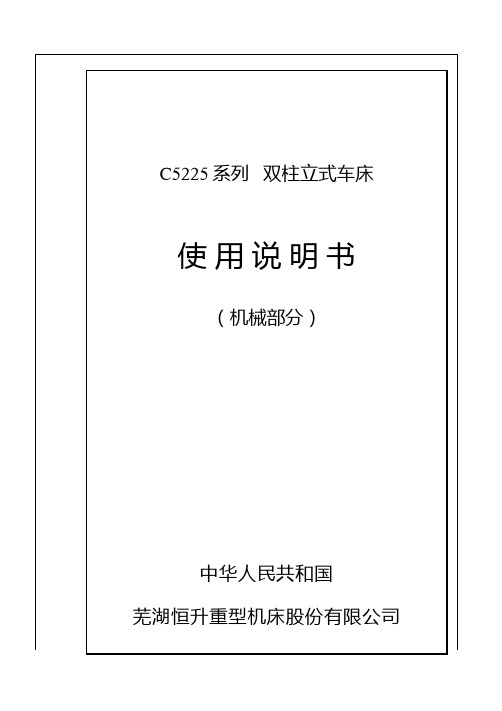
1、机床的各组合部件的吊运,参见图九、十、十一、十二、十三进行 吊运。
2、机床工作的精度,在很大程度上取决于安装的精度与地基的坚固 性,所以地基必须符合以下条件:
(1)地基下面的土壤不应有下沉变形,并应防止地下水的渗入。 (2)地基不应有裂缝,必须有足够的坚固性。
级号
10 11 12 13 14 15 16 17 18
每分钟进给量(mm) 右立刀架 左立刀架
16
16
45
45
63
63
90
90
C5225 系列 双柱立式车床
使用说明书
C5225-01001
共 36 页 第 5 页
5、刀架与横梁行程,见图二。 6、刀夹尺寸,见图三。
四、传动系统: 机床的传动系统,见图四。 机床的轴承分布,见图五。 五、液压系统: 1、机床的液压原理,见图六。 2、液压系统说明: 本机床是采用液压传动来实现工作台的变速、横梁夹紧机构的放松、立 刀架滑枕的平衡,因而机床使用时应首先开动油泵。 (1)工作台变速由电磁换向阀控制。工作台应在停车时进行变速。变速时 先将悬挂按钮站上的转速选择开关转到所需要的转速位置,此时相应的电 磁换向阀(YV1—YV4)电路被接通,然后按变速按钮,使 YV5 电磁换向 阀通电接通锁杆油路,压力油经电磁换向阀(YV1—YV4)进入相应的油缸 ,使拉杆和拔叉移动变速齿轮进行变速。当锁杆推进时,脱开拉杆和拨叉, 同时压合行程开关,使主电机作伺服脉冲转动,帮助交换齿轮顺利啮合。 当齿轮啮合好后,电磁换向阀 YV5 电路断电,锁杆退回,锁住拉杆和拨 叉,主电机脉冲停止,悬挂按钮站上的信号灯熄灭,指示变速完成。 (2)当按下横梁上升或下降按钮时,YV6 电磁换向阀通电,接通横梁夹紧 油路,压力油进入横梁(四个)放松油缸,使夹紧机构放松;同时起动横 梁升降电机,使横梁开始上升或下降。当横梁到达所需位置时,松开按 钮,横梁便停止上升或下降,YV6 断电,夹紧机构将横梁夹紧在立柱上。 (3)立刀架的滑枕重量是依靠液压来进行平衡。因此,当滑枕需要移动 (机动或手动)时,必须首先开动油泵。 (4)液压系统的调整压力为 2—。
Tektronix C805-C815 产品说明书

FACTORY CALIBRATION PROCEDURECONTENTS:GeneralC-805C ircuit specifications C-807Calibration procedure C-809Special test equipmentC-815INTRODUCTION:This isn 't a field recalibration procedure as is the procedure in your instruction manual. This is a guide in calibrating brand-new instrum ents, just Publication:assem bled instrum ents that have never been turned 061-105on before. Therefore it calls out many procedures February 1963and adjustments that a re rare ly required for subsequent recalibration.Even though we wrote this procedure prim arily for our own factory test departm ent, it's valuable to others also if used with some caution:!. Special test equipment, if mentioned, is not available from Tektronix unless it's listed also in our current catalog. This special equipment is used in our test department to speed calibration. Usually you can either duplicate its function with standard equipment in your facility, devise alternate approaches, or build the special test equipment yourself.For 53A, 53/54A and A units, all se ria l num bers.53A sn 101 to 149953/54A sn 1500 to 2797Asn 2798 upThe 53/54Aand A a re identical, only the nomenclature changed. Circuitry and circuit symbol numbers are different in the 53A but specifications are the sam e.2. Factory circuit specifications are not guaranteed unless they also appear as catalog or instruction manual specifications. Factory circuit specs usually are tighter than advertised specs. This helps insure the instrum ent will m eet or exceed advertised specs after shipment and during subsequent field recalibrations over several years of use. Your instrum ent may not meet factory circuit specs but should m eet catalog or instruction manual specs.3, Presetting internal adjustm ents, if mentioned, usually is unnecessary. This is helpful for "first-tim e" calibration only. If internal adjustments are p reset, you'll have to perform a 100% recalibration. So don't preset them unless you're certain a "start-fro m - scratch" policy is the best.In this procedure, all front panel controls for the instrum ent under test are in capital letters (SENSITIVITY) and internal adjustments are capitalized only (Gain Adj).A FCP A CALIBRATION2-9-63ABBREVIATIONS:a ampac alternating currentapprox approximatelyb basebulb light, lamp, etc.c collectorccw counterclockwise or full counterclockwise cer ceram iccm centim etercomp composition (resistor)cps cycles per seconde rt cathode ray tubecw clockwise or full clockwisedb decibeldc direct currentdiv divisione em itteremc electrolytic, m etal cased (capacitor)emt electrolytic, m etal tubularfil filamentfreq frequencygmv guaranteed minimum value (capacitor) gnd chassis groundh henryhv high voltageinf infinityint internalk kilo (10^)k kilohmm m illi (10-3)ma m illiampmax maximumme megacyclemeg megohmmh m illihenryC-806 A CALIBRATION m id r midrange or centeredmin minimummm m illim etermpt m etalized, paper tubular (capacitor) msec m illisecondmt m ylar, tubular (capacitor)mv millivoltM m icro (10" 6)M f m icrofaradjith m icrohenrypsec microsecondn nano (10" 9)nsec nanosecondfi ohmP pico (10'12)pbt paper, "bathtub" (capacitor)pcc paper covered can (capacitor)Pf picofarad (ppf)piv peak inverse voltagepmc paper, m etal cased (capacitor)poly polystyrenepot potentiom eterprec precision (resistor)Pt paper, tubular (capacitor)ptm paper, tubular molded (capacitor) ptp peak-to-peaksec secondsn se ria l numberterm term inaltub tubular (capacitor)unreg unregulatedV voltvar variablew wattWW wire woundx-form er transform er2-9-63 TEK A FCP©, 1963, Tektronix, Inc., I*. (). Box 500 Beaverton. Oregon. All rights reserved.FACTORY CIRCUIT SPECIFICATIONSFactory circuit specifications are qualified by theconditions specified in the main body of the caliNOT INTENDED FOR INCOMING INSPECTIONbration procedure. The num bers listed beside the specs correspond to the factory calibration procedure steps where the check or adjustment is made. Instrum ents may not m eet factory circuit specs if calibration o r check-out methods and test equipment differ substantially from those in this procedure.We initially calibrate the instrum ent to factory c ircuit specifications. These specs usually are tighter than advertised specs, thus helping to insure the instrum ent will m eet or be within advertised specs after shipment and during subsequent field re c a librations. Instrum ents that have left our factory may not m eet factory circuit specs but shouldm eet catalog or instruction manual specs.1. EQUIPMENT REQUIRED13. VOLTS/CM COMPENSATION2. PRELIMINARY INSPECTION 13c. Level flat-topped lk c105 waveform, with no overshoot or roll-off.3. A UNIT PRESETS14. HIGH FREQUENCY4. RESISTANCE CHECKS 14b. Best square corner on 107 waveform, with no overshoot or undershoot.5. SETUP15. PASSBAND6. OUTPUT VOLTAGE15b. Passband; No m ore than 3db down at 20me. 6a. Pins 1and 3: +65 to +70 v.7. DC BALANCE8. VERTICAL POSITION RANGE9. GAS AND MICROPHONICS9a. Gas: 2 mm, max.9b. Microphonics: norm al type =2 mm, max.ringing type =none.10. INPUT SELECTOR SWITCH16. THE END.11. GAINlib. Gain Adj range: 2.2cm, min.12. VOLTS/CM ACCURACY12a. Accuracy: ±2%.TEK A FCP 2-9-63 A CALIBRATION c-807FACTORY CALIBRATION PROCEDURECALIBRATION NOTES1. EQUIPMENT REQUIREDa. 1540 series Tektronix type oscilloscope asplug-in scope1105Tektronix type square-wave1107generatorTektronix type square-wave1190B generatorTektronix type constant amplitude sinewave generator1011-03047 pf input tim e-constant stan-dardizer1011-045 2 012-00150 S2term ination 52 n cables, 42"1630262T riplett type orSimpson type m ultim eter; 20,000 f2/v dc1special Standard calibrator2. PRELIMINARY INSPECTIONa. Check for unsoldered joints, rosin joints, lead dress and long ends. Check controls for smooth mechanical operation and proper indexing.3. A UNIT PRESETSa. Front panel controlsINPUT SELECTOR A DCVERTICAL POSITION mid rVOLTS/CM .05VARIABLE volts/cm CALIBRATEDDC BAL GAIN ADJ mid r cwTEK A FCP2-9-63 A CALIBRATION c-809CALIBRATION NOTESb. Internal adjustmentsNOTE: 53A nomenclature in parentheses.Vert Pos Range R3761mid r(Positioning Adj R3671)mid rL3401 and L3581slugs just belowbottom of wind-ings(L3801 and L3901)slugs just belowbottom of wind-ingsHF Peaking R3871(not in 5 3 A)c. Leave controls and adjustments for any step, as they were in the step preceding unless noted otherwise.3b. P resetting internal adjustments(1) Presetting internal adjustments is helpful for "first-tim e" calibration but usually is unnecessary for field recalibration. If you preset, you'll have to perform a 100% recalibration. Don't preset them unless you're certain a "start-fro m-scratch" policy is the best.mid r4. RESISTANCE CHECKSa. Use ohm m eter to check following resistancesto ground:Amphenol approxuse pin resistanceoutput19.5kgnd2o noutput39.5kunused 4 to 8inf-150 v9inf+100 v104k+225 v1110 k+350 v12inf(unused in 53A)12infunused13 to 14inf+75v fil15200 nunused16inf5. SETUPa. Plug-in scope's electrical centerDetermine plug-in scope's vertical am plifier electrical center by either:(1) Inserting a test load unit (TU-1 or TU-2),pushing PRESS TO SHORT INPUT button andnoting trace vertical position (electrical center), orC-810 A CALIBRATION2-9-63TEK A FCPCALIBRATION NOTES(2) Inserting a norm al le tte r-se rie s plug-in, shorting Amphenol pins 1and 3 together and notingtrace vertical position (electrical center).b. Plug-in scope presetsA sweep, lm se c/c m, auto, +int.c. Insert A unit in plug-in scope and turn power on.6. OUTPUT VOLTAGEa. 65 to 70 vUse VERTICAL POSITION to place trace to electrical center. Use dc voltm eter to check outputvoltages, to ground, as follows:Amphenol pin 1: +65 to +70 vAmphenol pin 3: +65 to +70 v7. DC BALANCEa. DC BAL R4401 (R3541)Rotate VARIABLE volts/cm back and forth and adjust DC BAL R4401 (R3541) for no trace shift.8. VERTICAL POSITION RANGEa. Vert Pos Range (R3761)(Positioning Adj R3671)Set VERTICAL POSITION to mid r(white indexm ark straight up) and adjust Vert Pos Range R3761(Positioning Adj R3671) to place trace to electricalcenter.9. GAS AND MICROPHONICSa. Gas: 2m mKeep INPUT SELECTOR at A DC, ground INPUT Aand note trace position. Change INPUT SELECTORto A AC and note any trace shift (gas): 2 mm, max.b. Microphonics: norm al =2m m, ringing =noneKeep INPUT A grounded, change INPUT SELECTORto A DC, rap lightly on A unit front panel and checkmicrophonics: norm al type =2m m, max; ringingtype =none.TEK A FCP 2-9-63 A CALIBRATION C-811CALIBRATION NOTES 10. INPUT SELECTOR SWITCHa. Connect standard calibratorstandard calibrator, cal in—52 S I cable—accurate +100 vstandard calib rato r, output--52 S2 cable--A INPUT,A unitSet standard calibrator to ,1 volt.b. Use VERTICAL POSITION to place bottom of calibrator waveform to center graticule line. Change INPUT SELECTOR to A AC: display m ust shift so center graticule line runs approximately through the center of the waveform. Repeat for B INPUT.11. GAINa. Keep calibrator connected to INPUT B and set to .1 volt. Keep VOLTS/CM at .05 and VARIABLE at CALIBRATED. Change INPUT SELECTOR to B DC.b. GAIN ADJ: range =2.2 cm, set =2 cmKeep GAIN ADJ full cw and note deflection: at least 2.2 cm. Adjust GAIN ADJ for exactly 2 cm.12. VOLTS/CM ACCURACYa. Check VOLTS/CM accuracy as follows: VOLTS/CM calibrator deflection * .05* .2 v*4 cm, adjusted .1.2 v 2 cm, ±.4 mm.2.5 v 2.5 cm, ±.5 mm.52 4 cm, ±.8mm12 2 cm, ±.4 mm25 2.5 cm, ±.5 mm520 4 cm, ±.8 mm1020 2 cm, ±.4mm2050 2.5 cm, ±.5 mm ♦Adjusted, step 11.10a. Known accurate +100 v:(1) A good source is the plug-in scope;(2) Remove the output section of the plug-in scope's amplitude c alib rato r's m ultivobrator (not the output cathode follower) and set the amplitude calibrator control to 100 volts.(3) Connect an accurate voltm eter, such as a John Fluke type 803 differential voltm eter, to the plug-in scope's cal out connector and adjust the Cal Adj for exactly +100 v on the voltm eter.(4) Remove the m eter and connect the standard calibrator cal in to the plug-in scope cal out.c-812 A CALIBRATION2-9-63TEK A FCPCALIBRATION NOTESb. Remove standard calibrator.13. VOLTS/CM COMPENSATIONa. Connect 105105, output--500te rm--52 0cable--47 pf standar-dizer--IN PU T B, A unitSet A unit VOLTS/CM to .05. Set 105 for lk c andabout 3 cm.b. Adjust as follows:VOLTS/CM adjust spike adjust level.05 —--C3261 ( * )♦For 53A: Set VOLTS/CM to .05 and adjust C3011for level. Then turn VARIABLE volts/cm full ccwand adjust C3321 for level. Adjustments interact,repeat; leave VARIABLE at CALIBRATED for r emaining adjustm ents..1C3231 (C3191)C3221 (C3181).2C3171 (C3161)C3161 (C3151).5C3111 (C3131)C3101 (C3121)5C3071 (C3101)C3061 (C3091)c. Check all VOLTS/CM settingsCheck all VOLTS/CM settings for level flat-toppedwaveform with no overshoot or roll-off. Remove105.14. HIGH FREQUENCYa. Connect 107107 output--52 0cable—50 0term--IN PU T B, AunitSet A unit VOLTS/CM to .05. Set 107 for approximately 450 kc and about 3 cm. Set plug-in scope todisplay about 1 cycle of 107 waveform with the risingportion at about the second or third graticule line(plug-in scope at .2 p sec/cm, -int).b. L3401, L3581, HF Peaking R3871(L3801, L3901)Adjust L3401 and L3581 (L3801 and L3901) for bestleading edge and best level just back of the leadingedge. Adjust HF Peaking R3871 (not in 53A) forbest square corner with no overshoot or undershoot.Adjustments interact, repeat. Remove 107.TEK A FCP 2-9-63 A CALIBRATION C-813CALIBRATION NOTES15. PASSBANDa. Connect 190B190B attenuator--IN PU T B, A unitSet A unit VOLTS/CM to .05. Set 190Bfor 50 kc andexactly 3 cm.b. Passband; 2.1cm at 20meChange 190B to 20 me and note deflection: at least2.1 cm, indicating A unit is no m ore than 3 db downat 20me. Remove 190B.16. THE END.c-814 A CALIBRATION2-9-63TEK A FCPSPECIAL TEST EQUIPMENTSpecial test equipment, if mentioned, is not available from Tektronix unless it's listed also in our current catalog. This special equipment is used in our test departm ent to speed ually you can either duplicate its function with standard equipment in your facility, devise a lte rnate approaches, or build the special test equipm ent yourself.STANDARD CALIBRATOR:Dwgs 600-B, 7-10-61 (front and re a r panels); 601-B, 7-10-61 (schematic); 918-A, (parts).3131-081Jacks, Amphenol 1131-093Receptacle, plug 1136-011Socket, octal2210-406Screws, 4-40 1/4" 6210-457Nuts, 6-32 Kep-type 2211-023Nuts, 4-409211-507Screws, 6-321260-228Switch, dpdt slide TEK A FCP2-9-6311111111260-253 Switch, 19 pos. 3 sec. rotary283-003 Capacitor, .01 pfd Discap309-115 R esistor, lk1/2 w 1%309- 014 R esistor, lm e g1/2w 1%310- 100 Resistor, lm eg lw1%366-057 Knob, large black283-004 Capacitor, .02 Hi-Kap 150 v283-000 Capacitor, .001 pfd Discap 500vA CALIBRATIONc-815。
约翰德尔455 1520 1530粮食喷灌器重量计系统说明书和维修部件
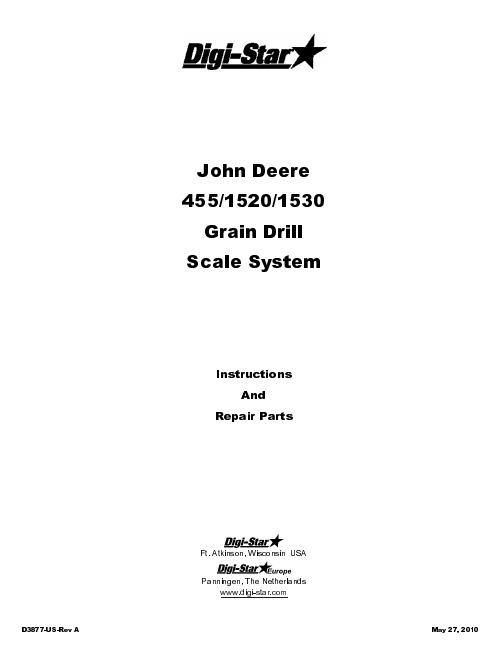
D3877-US-Rev A May 27, 2010John Deere455/1520/1530Grain DrillScale SystemInstructionsAndRepair PartsFt. Atkinson, Wisconsin USAPanningen, The Netherlands John Deere 750/1560/1590-15 ft Grain Drill D3859-US-Rev A TABLE OF CONTENTSINTRODUCTION ............................................................................................................................................................................................... 1 Charging Battery and Welding ....................................................................................................................................................................... 1 SCALE BRACKET AND LOAD CELL MOUNTING INSTALLATION ................................................................................................................. 2 John Deere Grain Drill Scale Kit .................................................................................................................................................................... 3 Clutch Arm Updates ....................................................................................................................................................................................... 4 JUNCTION BOX MOUNTING ............................................................................................................................................................................ 6 Connect Load Cell and J-Box Cable .............................................................................................................................................................. 6 Installing Wires into Terminal Block ............................................................................................................................................................... 6 INDICATOR MOUNTING ................................................................................................................................................................................... 7 Power Connection: ........................................................................................................................................................................................ 7 Load Cell Connection:.................................................................................................................................................................................... 7 TROUBLE SHOOTING ...................................................................................................................................................................................... 8 How to Check the Drill Scale After Installation ............................................................................................................................................... 8 REPAIR PARTS ................................................................................................................................................................................................ 9 Kit – Scale System – JD455 .......................................................................................................................................................................... 9 Kit – Scale System – JD1520/JD1530 ......................................................................................................................................................... 10 Indicator Swivel Mount ................................................................................................................................................................................. 11 LICENSE AGREEMENT . (12)All rights reserved. Reproduction of any part of this manual in any form whatsoever without Digi-Star’s express written permission is forbidden. The contents of this manual are subject to change without notice. All efforts have been made to assure the accuracy of the contents of this manual. However, should any errors be detected, Digi-Star would greatly appreciate being informed of them. The above notwithstanding, Digi-Star can assume no responsibility for errors in this manual or their consequence. © Copyright! 2008 Digi-Star, Fort Atkinson (U.S.A.).D3859-US-Rev A John Deere 750/1560/1590-15 ft Grain Drill 1INTRODUCTIONCongratulations on the purchase of your new Digi-Star Grain Drill Scale System. This scale system is specifically designed to weigh the seed hopper on a John Deere 455/1520/1530 Grain Drill. The scale kit can be used to record and monitor seed weight going into or out of the seed hopper. This scale system is covered by the following US patents: 6732667, 7059258 and 7273017. The single-use license is included with this document (see page 12). This SAFETY ALERT SYMBOL indicates important safety messages in the manual. When you see this symbol, be alert to the possibility of PERSONAL INJURY and carefully read the message that follows.NEVER OPERATE WITHOUT ALL COVERS, SHIELDS AND GUARDS IN PLACE. KEEP HANDS, FEET AND CLOTHING AWAY FROM MOVING PARTS. FAILURE TO HEED MAY RESULT INSERIOUS PERSONAL INJURY OR DEATH. Some covers and guards have been removed for illustrative/photographic purposes only in this manual. For information on ordering repair parts, refer to Parts Section in this book. This supersedes all previous published instructions.Important!Charging Battery and WeldingDisconnect all cables from the weighing indicator before charging the battery or welding on the machine. Ifcables are left connected, the weighing indicator and connected load cells could be damaged.Important: Do not weld near indicator, load cells or cables; remove from area to be welded. Place ground close to area to be welded to prevent current from passing through electronic parts.Scale Indicator Remote Indicator OptionalJ-Box2 John Deere 750/1560/1590-15 ft Grain Drill D3859-US-Rev A SCALE BRACKET AND LOAD CELL MOUNTING INSTALLATIONThe John Deere 455/1520/1530 Grain Drill Scale Kit consists of mounting four load cells, J-Box and scale indicator to support the seed hopper. 1. On the right side, as you are facing forward looking at the tractor, loosen the four 7/16 bolts that hold the seed bin to the frame.2. On the left side, remove the 7/16 bolts that hold the seed bin to the frame.3. Use a jack to lift the left bin side up; use a 4” x 4” or 4” x 6” board. Support the 4” x 4” or 4” x 6” board with the walkway and the front frame. Put your jack between the board and the bottom of the seed bin.It is recommended the hopper be supported by two methods when installing the load cells and brackets. In addition to lifting the hopper with a chain or nylon strap, the hopper should be supported in the middle with a hydraulic jack or stands.Important: The lifting chains, bucket attachments, loader/skid steer or winch must be capable of lifting and controlling 1000 lbs.4. Jack up the bin 5”.5. Install the bottom bracket with 7/16 x 1.5” bolt and 7/16 x 1.5” socket head cap screws. IMPORTANT : The 7/16 socket head cap screws are mounted in the countersink holes in the lower bottom bracket. Leave the bolts loose at this time.6. Install the top bracket with 7/16 x 1.5” bolt and 7/16 x 1.5 socket head cap screw. IMPORTANT: The 7/16 x 1.5” socket head cap screws are mounted in the countersink holes in the upper bracket. Tighten the 7/16 tapered bolts first and then the 7/16 standard bolts.D3859-US-Rev A John Deere 750/1560/1590-15 ft Grain Drill3John Deere Grain Drill Scale Kit4 John Deere 750/1560/1590-15 ft Grain Drill D3859-US-Rev A 7. Slide the load cells into the sockets on the bottom bracket. Slide the load cells all the way into the socket. Stop when the load cell cord is up against the socket. (Load cells with 11 ft cable are in the rear.) IMPORTANT : Decal must point DOWNWARD . See Detail A.8. Lower the seed hopper down slowly and be careful not to cut the load cell cord next to the socket on the bottom bracket. Lower the hopper until the top bracket socket lines up with the bottom load cells. Slide the load cells into the top socket and install 3/8 clevis pin and cotter pin.9. Let the jack down. Do not tighten the bottom bracket bolts at this time.10. Repeat steps 2 – 9 for the right side. IMPORTANT : For JD455 grain drill, disconnect the drive shaft bearing holder, drive chain and clutch arm.11. When both sides are completed, tighten the bolts on the bottom bracket. Tighten the tapered bolts first and then the standard hex head bolts.Clutch Arm UpdatesTo make room for the load cells, the hopper was raised upward by approximately 4”. As a result, the drive lineclutch must be modified. There are two types of updates depending on your grain drill series.D3859-US-Rev A John Deere 750/1560/1590-15 ft Grain Drill 5JD455 Clutch Arm Updates1. Mount the drive shaft bearing holder provided with the kit. Weld the bottom bracket to the drill frame when the shaft looks straight.2. Install the chain tightener provided with the kit (you may need to shorten the chain).3. Install the new clutch drive arm. Drill a hole in the arm so the clutch is disengaged when the drill is up and engaged when the drill is down. The length extended on the clutch arm is the same distance that the seed bin was raised, because of the scale system.JD1520/1530 Clutch Arm Updates1. Switch space (number 1) with gear (number 2).2. Remove bolts on end bearing holder and slide main shaft (number 3) away from tank.3. Remove sprocket and role pin, then slide the bearing on first.4. Install bearing holder close to the inside of the sprocket.5. Line up the chain so the sprocketswill be straightwith each other. Make sure theshaft does not touch the tank. 6. A hole will have to be drilled in the gusset on the frame to get the U-bolt to go in (number 4).6 John Deere 750/1560/1590-15 ft Grain Drill D3859-US-Rev A JUNCTION BOX MOUNTINGThe junction box is water resistant, not water-proof. It should be mounted to avoid submersion during wet weather and to avoid physical abuse. The junction box can be mounted on the front or rear of the drill, planter or seeder. All load cell cables must reach the J-Box. Install by removing the double sided tape backing and apply to cleaned surface.Connect Load Cell and J-Box Cable 1. Route front and rear load cell cables to J-box location. Make sure they are not bound or pinched. Cable tie (customer provided) load cell cables in place. 2. Insert load cell and J-box cables through each of the water-tight strain-reliefs. 3. Remove each terminal block from the J-box. 4. Connect wires of the same color to the same terminal block as shown above. See instructions below. 5. Install terminal block into the J-box as shown (location not important). 6. Tighten nuts on the water-tight strain-reliefs. 7. Assure that gasket is properly installed in the cover. 8. Attach cover using 4 screws (provided). Installing Wires into Terminal Block 1. Open levers 90º to locked position. 2. Insert individual wires into terminal. 3. Close lever. 4. Tug wire to assure solid connection. Note: Wire strip length is 7/16” (11mm). 406232 J-Box Lever Nut 4Pt (Planter) 141837 Cable - 30Ft J-Box 406074 Cable - 45Ft J-Box 403335 Cable - Power 17Ft 2-Wire 406073 Cable - Power 36Ft 2-Wire 406072 Cable - Power 6Ft 2-Wire 824316 Cable - 15Ft-J-Box 145096 Cable - 70Ft-J-Box 406276 Cable – Power 65Ft 2-WireStrain ReliefD3859-US-Rev A John Deere 750/1560/1590-15 ft Grain Drill 7INDICATOR MOUNTINGThe scale indicator can be mounted in the tractor cab or on the drill with swivel mounting pack (406081). Two cables must be connected to the indicator bottom panel, J-Box and power cables. Refer to Indicator Manual D3831-US for details of indicator mounting options and connection of power cord. 1. Bolt the readout in the cab with the bracket, or mount the bracket in the front of the lift cylinder. 2. Install power cord to a 12-volt negative ground battery. 3. Route J-box cable to indicator and install to indicator bottom panel. 4. Program indicator with set-up #145015 and calibration #14000 (see Indicator Manual)Power Connection:The power cable should be connected directly to a vehicle battery or regulated power supply. The scale end of the power cable is attached to the J901 connector located on the bottom panel of the indicator. Connect the RED wire from the power cable to +12 VDC and the BLACK wire to GROUND. The indicator is fused internally at 4 amps. Power Cable Connections: Wire color Wire Function Red Battery (+12 VDC) Black GROUNDLoad Cell Connection:The indicator is designed to operate with strain gage load cells. The indicator will normally be supplied with a “J-BOX” cable going between the scale and the load cell junction box. Load Cell Wire Digi-StarFunction1RED+EX2GREEN-SIG3WHITE +SIG 4 BLACK -EX 5 CLEAR SHIELDTRACTOR CAB MOUNTING INDICATOR MOUNTINGS DRILL MOUNTING8 John Deere 750/1560/1590-15 ft Grain Drill D3859-US-Rev A TROUBLE SHOOTINGHow to Check the Drill Scale After InstallationFor the first test, lift the drill all the way up, to a level area. Put 200-250 pounds of weight on the right side, then compare it to the left. Both sides should be within four to six pounds of each other. • If the weight is not within the four to six pound range, the drive chain might be too tight or the clutch is binding. Loosen the chain and check the weight again. • If loosening the chain does not fix the problem, you must remove the clutch arm, and then check the weight on both sides. NOTE : The clutch arm needs to be on the back of the clutch to work properly. The second test is to lift the drill to a level area and zero the scale. Lift the drill up and down two to three times, checking to see if the scale zeros out. Each time the scale is in the up position, it should be within four to six pounds. If not, remove the clutch arm and repeat the test. If this solves the weigh problem, the clutch is binding or it needs lubrication. NOTE : The clutch arm needs to be on the back of the clutch to work properly. If further assistance is necessary, please call Digi-Star, LLC at 920-563-9700.REPAIR PARTSKit – Scale System – JD455KEY QTY. PARTNO. DESCRIPTION KEY QTY. PARTNO. DESCRIPTION1 2 406403 Weld-Bottom LC Mnt 9 8 406414 SCR-7/16-14 x 1.5 HHCS Grd 52 2 406406 Weld–Top LC Mnt 10 2 406401 SCR-3/8-16 x 1.5 HHCS ZPGrd 53 1 406397 Angle–Brg Holder Bottom 11 2 406400 Wash-3/8 Flat Type A Wide ZP4 1 406396 Plate-Bearing Holder Top 12 8 406416 Nut-7/16-14 Ser Flange ZP5 1 406402 Bar-Clutch Arm 13 2 404705 Nut-3/8-16 Ser Flange ZP6 4 405897 Pin-Cotter 5/32 x 1.0 ZP 14 2 400373 Cell-1.5 DB-11 Ft7 4 405860 Pin-Clevis 3/8 x 2.25 ZP 15 2 400400 Cell-1.5 DB-16 Ft8 8 406415 SCR-7/16-14 x 1.5 FSHBlkKit – Scale System – JD1520/JD1530KEYQTY.PART NO.DESCRIPTION KEY QTY.PART NO.DESCRIPTION1 2 406403 Weld-Bottom LC Mnt (JD455)9 8 406414 SCR-7/16-14 x 1.5 HHCS Grd 5 2 2 406406 Weld–Top LC Mnt (JD455)10 2 406401 SCR-3/8-16 x 1.5 HHCS ZPGrd 53 1 406396 Plate-Bearing Holder Top 11 2 406400 Wash-3/8 Flat Type A Wide ZP4 1 406489 Brkt-Brg Suppt (JD1520/1530)12 8 406416 Nut-7/16-14 Ser Flange ZP 5 1 406490 Bolt-U 1/2-13 x 5-625W x 8.375L Gr5 ZP13 2 406085 Nut-1/2-13 Ser Flange ZP 6 4 405897 Pin-Cotter 5/32 x 1.0 ZP 14 2 404705 Nut-3/8-16 Ser Flange ZP 7 4 405860 Pin-Clevis 3/8 x 2.25 ZP 15 2 400373 Cell-1.5 DB-11 Ft 88406415SCR-7/16-14 x 1.5 FSH Blk162400400 Cell-1.5 DB-16 FtIndicator Swivel Mount406081KEYQTY.PART NO.DESCRIPTION1 1 403980 Brkt – Robo Mtg2 2 406086 Brkt – Swivel Cast (JD H161618)3 2 406087 Gasket – 1.813OD x 1.218 ID x .313 WID4 2 400036Scr – 1/4-20 x 3/4 HHCS ZP5 2 400038Washer – Lock 1/4 ZP6 2 400035Nut – 1/4-20 ZP7 2405989 Scr – 3/8-16 x 3.0 HHCS ZP Grd 5 8 2 404292 Nut – 3/8-16 Nyloc ZP92405612GT400 Indicator (Not included in kit 406081)406385KEYQTY.PART NO.DESCRIPTION1 1 404230 Ram Suction Cup with Twist Lock2 2 403180 Assembly – 1” Ram Mount32403779 Scr - #10 x 5/8 PHSTS 48-2 Blk ZP321LICENSE AGREEMENTIMPORTANT NOTICE: Acceptance and use of the enclosed electronic scale products (hereinafter referred to as “Purchased Product”) constitutes your agreement to the following terms and conditions. Please carefully read the following terms and conditions before using or reselling the Purchased Product.1.Limited License. Digi-Star, LLC, a Wisconsin limited liability company(“Owner”) is the owner of the following U.S. Patents related to grain drills: 6,732,667, 7,059,258, 7,273,017, 7,357,087, 7,448,335, 7,523,710 and any other patents which result from continuation applications thereof (“Patents”). Owner hereby grants to the customer (“Customer”) a non-exclusive, non-transferable, revocable, limited license to use the technology described in the Patents to use the Purchased Product to assemble a seed planter product covered by the Patents (“Licensed Product”), and to sell and offer for sale one (1) unit of the Licensed Product in accordance with the terms and conditions set forth herein. Alternatively, Customer may resell the Purchased Product to another entity for the purpose of that entity assembling one (1) unit ofa Licensed Product under a permitted sublicense from the Customerwith the same terms as this Agreement. If Customer would like to assemble, use, sell or offer for sale more than one (1) Licensed Product, or resell more than one (1) Purchased Product, Customer understands and agrees that it must purchase another Purchased Product from Owner or acquire a separate license by requesting and purchasing another unit of the same SKU number that resulted in this purchase.2.Acceptance of Terms and Conditions. Customer warrants that it has theauthority to enter into this binding agreement. If Customer does not accept the terms and conditions, Customer shall not use the Purchased Product. Customer understands and agrees that if it uses the Purchased Product as permitted herein, it will be deemed to have accepted these terms and conditions and they shall become a binding agreement.3.Limitations on Use. Customer agrees that it will use the LicensedProduct only as expressly authorized in this Agreement, and that any use not expressly authorized in this Agreement is prohibited. Customer agrees that it will not: (i) loan, rent, lease, assign, sublicense, distribute or otherwise transfer its rights under this Agreement to a third party, other than to resell the Purchased Product to another entity for the purpose of that entity assembling one unit of a Licensed Product; (ii) copy or reproduce the Licensed Product; or (iii) grant any sublicenses other than to an end user of the Licensed Product, or to another entity for the purpose of that entity assembling one unit of a Licensed Product.Customer agrees to use reasonable efforts to prevent any unauthorized use or copying of the Licensed Product and will notify Owner immediately upon learning of any such unauthorized use or copying.Customer’s obligations under this section shall survive any termination of this Agreement or the license granted hereunder. Any unauthorized use of the Licensed Product will result in, among other things, the immediate termination of this license.4.Ownership of Proprietary Rights. Customer acknowledges that theLicensed Product is covered intellectual and/or proprietary rights, and that all such intellectual and proprietary rights are owned by Owner.Customer hereby acknowledges that it has no rights in the foregoing except as expressly granted herein.5.NO WARRANTY. Customer agrees to fully test and evaluatethe Purchased Product and Customer acknowledges and agrees that Owner will not assume any product liability or any otherliability for the Purchased Product or the Licensed Product. The Purchased Product is furnished to Customer “AS IS.” Except as otherwise provided by separate documentation, OWNER MAKES NO WARRANTIES, EITHER EXPRESS OR IMPLIED, WITH RESPECT TO THE PURCHASED PRODUCT. Customer agrees that Owner shall have no liability resulting from Customer’s use of the Purchased Product for any indirect damages including consequential, incidental or special damages for loss of profit, good will or otherwise. Customer shall indemnify and hold Owner harmless from any and all losses, expenses, damages, costs or expenses of any kind, including but not limited to reasonable attorneys’ fees, incurred by Owner resulting from Customer’s use of the Purchased Product. NO ORAL OR WRITTEN STATEMENTS MADE BY OWNER OR ITS EMPLOYEES INCLUDING BUT NOT LIMITED TO STATEMENTS REGARDING CAPACITY, SUITABILITY FOR USE, OR PERFORMANCE OF THE PURCHASED PRODUCT SHALL BE DEEMED A WARRANTY OR REPRESENTATION BY OWNER FOR ANY PURPOSE NOR GIVE RISE TO ANY LIABILITY OR OBLIGATION OF OWNER.6.Remedies for Violations. Owner reserves the right to seek allremedies available at law and in equity for violations of this Agreement, including but not limited to the right to recover the Licensed Product.7.Fees. In consideration for the rights granted under thisAgreement, Customer has paid a license fee that was included in the amount invoiced to the Customer for the sale of the Purchased Product.8.Entire Agreement. Except as expressly stated herein to thecontrary, this Agreement constitutes the entire agreement between the parties regarding the subject matter hereof, and no verbal or written prior statements or representations of any sort made by any party shall be effective or valid for any purpose whatsoever. This Agreement may be amended only upon the mutual consent of all parties in writing.9.Severability. If any provision of this Agreement shall be held tobe invalid, illegal or unenforceable, the validity, legality and enforceability of the remaining provisions shall not in any way be affected or impaired thereby. The failure of any party to enforce any provision of this Agreement shall not be considereda waiver thereof, nor shall such failure prevent the futureenforcement of any such provision.erning Law. This Agreement and the relationship betweenthe parties shall be governed in all respects by the laws of the State of Wisconsin and the United States of America. The parties consent to the jurisdiction and venue of the Wisconsin and United States courts located in Wisconsin for resolution of any dispute under to this Agreement.Use or sale of the Licensed Product or of Purchased Product shall bind Customer to all terms and conditions herein without the necessity of signatures on this Agreement.。
西嘉特技术有限公司硬盘产品说明书

© 2010 Seagate Technology LLC. All rights reserved. Seagate, Seagate Technology, the Wave logo, Barracuda, Global Access and BlackArmor are trademarks or registered trademarks of Seagate Technology LLC or one ofits affiliated companies in the United States and/or other countries. All other trademarks or registered trademarks are the property of their respective owners. When referring to drive capacity, one terabyte, or TB, equals one thousand billion bytes. Your computer operating system may use a different standard of measurement and report a lower capacity. In addition, some of the listed capacity is used for formatting and other functions, and thus will not be available for data storage. The export or re-export of hardware or software containing encryption may be regulated by the US Department of Commerce, Bureau of Industry and Security (for more information, visit ) and controlled for import and use outside the USA. Actual data rates may vary depending on operating environment and other factors. Seagate reserves the right to change, without notice, product offerings or specifications. Seagate Technology LLC, 920 Disc Drive, Scotts Valley, CA 95066, USA DS1676.8-1010GBVisit for more information about these and other Seagate retail products.* I ncludes data backup software licences for 10 PCs.Additional licences available for purchase at .Product Dimensions Horiz x Vert x Depth – 9.94" x 6.29" x 7.87" (252mm x 160mm x 200mm)Weight: NAS440- 15.23lb (6.90kg), NAS400- 9.26lb (4.28kg)Retail Packaging SpecsBox dimensions: Horiz x Vert x Depth – 14.48" x 9.40" x 9.48" (368mm x 239mm x 241mm)Box weight: NAS440- 18.05lb (8.19kg), NAS400- 12.70lb (5.80kg)Master carton dimensions: Horiz x Vert x Depth – 19.68" x 15.74" x 10.23" (500mm x 400mm x 260mm)Master carton weight: NAS440- 38.95lb (17.66kg), NAS400- 28.30lb (12.57kg)Master carton quantity: 2Master cartons per pallet: 24Pallet dimensions: Horiz x Vert x Depth – 47.99" x 40.00" x 48.43" (1,000mm x 1,196mm x 1,230mm)Pallet weight: NAS440- 980.61lb (444.80kg), NAS400- 695.12lb (315.30kg)Pallet layers: 4Technical SpecificationsDrive Performance Connectivity Network Protocols Network Authentication File Sharing Protocols File System Management Volume Management Disc Management Backup ManagementEvent Management Media Streaming Download Server Remote AccessSATA II• 4 Internal SATA II ports • 2 RJ45 Ethernet (Gigabit)CIFS, NFS, HTTP , HTTPS, FTP , Bonjour, Microsoft RALLY ®CIFS, NFS, HTTPS, FTP over SSL/TLS RAID 0, 1, 10, 5, JBOD*• Share management • Volume-level encryption • Multi-volume management • SMART status monitor • L ocal backup (USB device to NAS, NAS to USB device)• Network NAS to NAS backup Event email notification • iTunes ® server • DLNA-compliant digital media server Downloader (HTTP and FTP)Seagate Global Access ™ service• 4 USB 2.0 host ports (3 rear, 1 front) • S hare folder level Access Control List (ACL) support • Quotas setting • C lient system backup, bare metal restore over network • Time Machine ® software compatible • UPnP Software RequirementsPC on Network • P entium III, 500MHz equivalent processor or higher • M icrosoft ®Windows ® XP , Windows Vista ® or Windows ® 7 operating system• Linux Kernel 2.6.7 or later • I nternet Explorer 6.0 or later, or Firefox 2.X or later (for management interface and Web access)• 256 MB RAMMac on Network• Mac OS ® X 10.4.11 or later • Apple Safari 3.1 or laterSystem Requirements • Local area network (LAN)• Internet connection (for system updates and Web access)• W ired or wireless router with an available 10/100/1000 Ethernet portInside the Box• BlackArmor NAS 400 series storage server • Four Seagate drives (NAS 440)• 2 M - RJ45 cable • AC Power Cord • Quick Start Guide• DVD-ROM with- BlackArmor Discovery Software for Windows - BlackArmor Discovery Software for Macintosh- BlackArmor Backup Software for Windows (10 licences*) - S ystem Recovery Boot for Windows(required in the event of hard drive replacement)*Additional licences available for purchaseMicrosoft Windows ®Server Active Directory 2000/2003/2008 integration for population of users and groupsPerfect for when you need to:• S tore and access files from a central, secure location • A ccess and manage files remotely • B ack up or move files to a secondary storage device • P erform full-system backups automatically from network-connected PCs • S hare a USB printer with network-connected PCs and Mac ® computers • E ncrypt individual files to entire volumes of data • S tream media with DLNA or iTunes ®Interface 10/100/1000 Ethernet, USB 2.0Capacities Server Only, 4 TB, 6 TB, 8 TB, 12 TBThe Seagate ® BlackArmor ® NAS 400 series four-bay storage servers are complete small business network storage solutions designed to provide optimum uptime and data integrity for up to 50 workstations. Protect business-critical data automatically with incremental and full-system backup software for network-connected PCs, bare metal restore (full-system restore) and individual file to entire volume encryption. Enhance data integrity and/or performance with RAID 0/1/5/10 & JBOD configuration options. Access files securely over the Internet from any popular Web browser — no special software required. Backed by a three-year limited warranty.BlackArmor ® NAS 440The BlackArmor NAS 440 is a four-bay storage server that comes with four preinstalled drives. Configured for RAID 5 straight out of the box, the NAS 440 is a plug-and-play NAS solution that provides both easy set-up and the maximum capacity available, while backing up your critical data securely.BlackArmor ® NAS 400The BlackArmor NAS 400 four-bay storage server has the same hardware and software features as the BlackArmor NAS 440 storage server, but has no preinstalled drives. This allows you to customise the storage solution to best fit your business needs. Choose from an array of energy-efficient, reliable Seagate drives certified to integrate seamlessly into the system. Begin by installing just one drive and choose to add additional drives as your business grows, enabling you to take advantage of additional RAID configurations and increase storage capacity.• T wo Ethernet ports for local network connection, port failover and NAS to NAS backup • User-configurable RAID 0/1/5/10 & JBOD • F our USB 2.0 ports for external drives, printers and UPS (uninterrupted power supply)• O ffers the level of security that is right for your business – from individual files to entire volume encryption • O n-board LCD screen for quick status info • M icrosoft ® Active Directory 2003/2008 support for populating users and groups • Multi-volume management • Event email notification• DLNA, UPnP and iTunes ® media streaming • 3-year limited warranty• D esigned for small businesses to provide optimum uptime and data integrity for up to 50 workstations • T ime Machine ® software compatible, for Mac ® computer backup• Includes energy-efficient, reliable Seagate ® drives*• I ncremental and full-system, automatic backup for network-connected PCs • S ecure Internet access from any popular Web browser – no special software required • H ot-swappable, user-replaceable drives — no tools required • F unctions as an FTP server over SSL/TLS for secure remote file accessHighlightsConnectivity• T wo Ethernet ports for localnetwork connection, port failover a nd NAS to NAS backup • F our USB 2.0 ports for external drives, printers and UPS• Four internal SATA II ports CENTRALISED NETWORK STORAGEDesigned to provide optimum uptime and data integrityExpansionThe one front-mounted and three rear-mounted USB 2.0 ports allow you to connect external USB hard drives for additional storage, manage offsite data rotation, share a USB printer easily with all your network-connected PC and Mac ® computers, or connect a UPS (uninterrupted power supply) to safeguard against power failure.Centralised network storage server for small businessesThe Seagate ® BlackArmor ® NAS 400 series four-bay storage servers are complete, small business network storage solutions designed to provide optimum uptime and data integrity for up to 50 workstations.Performance that keeps pace with your businessThe BlackArmor NAS 400 series storage servers make no compromises when it comes to hardware. With reliable Seagate ® drives, 1.2 GHZ processor, 256 MB RAM and dual Gigabit Ethernet ports, you will experience incredible performance – including read speeds of up to 69 MB/s in a RAID 5 configuration.* The dual Gigabit Ethernet ports can also be connected to your network in tandem for port failover protection, or you can use one for network connectivity and the other for NAS to NAS backup.Business-grade protectionSoftware plays an important role in achieving business continuity, and with BlackArmor storage servers you can expect nothing less than business grade. To protect your critical data, our software package provides scheduled and automatic, incremental and full-system backups. In the event of a PC hardware failure, you can use the bare metal restore feature to recover your entire system, including the operating system, programs and settings.The server software may also be configured, allowing you to choose the level of security that is right for your business, from individual file to entire volume encryption. Furthermore, the drives can be configured to provide your business with the optimal mix of performance, redundancy and storage capacity. Choose from RAID 0/1/5/10 & JBOD configuration options.Experience the whole familyPurchasing products from the BlackArmor ® family will simplify installation and maintenance when your business needs a combination of network-attached, workstation-attached and portable storage. The BlackArmor family of products share the same business-grade software, which will reduce the amount of time spent on deployment and maintenance.The BlackArmor NAS 400 series storage servers include four drive bays, which can be removed easily without tools. Swapping a hard drive usually involves screws, a screwdriver and a little elbow grease. But with our unique cartridge system, you simply secure the drive with pins attached to the cartridge and then slide the cartridge into the drive bay. Since the drives are hot-swappable, there is no need to shut the server down formaintenance or upgrades.You are in controlIn addition to the software included, the Web-based management interface and BlackArmor ® Discovery tool are also straightforward to use. The BlackArmor Discovery tool allows you to be up and runningquickly by displaying all the BlackArmor NAS products connected to your network. From the Discovery tool, with a single click you can view or map the shared volume to your computer, access the Web-based user interface or back up the PC you are working from. The BlackArmor NAS 400 series storage servers can also be managed remotely with DDNS, which can be configured with the Web-based management interface. Mac ® computers can be backed up by using Time Machine ® software, which offers full-system, incremental backup over the network.With the Seagate Global Access ™ service, you have secure remote access to your files from any popular Web browser — no special software is required. In addition, the BlackArmor NAS 400 series storage server can function as a secure FTP server, allowing remote access to filesover SSL/TLS; the same technology as that used to protect your information when banking online.Build your BlackArmor NAS 400 storage server with certified Seagate drivesThe BlackArmor NAS 400 storage server comes without preinstalled drives so that you can choose the drives best suited to your business. Seagate offers an array of drives certified to integrate with the BlackArmor NAS 400 storage server. For a current list of certified drives, visit .* Read performance obtained with CrystalDiskMark 3.0 on a Windows ® 7x64 system.。
8051兼容安全微控制器DS2252T数据表说明书
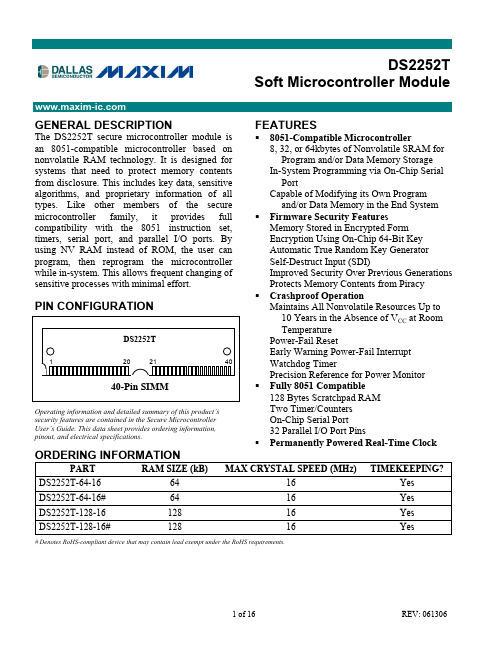
GENERAL DESCRIPTIONThe DS2252T secure microcontroller module is an 8051-compatible microcontroller based on nonvolatile RAM technology. It is designed for systems that need to protect memory contents from disclosure. This includes key data, sensitive algorithms, and proprietary information of all types. Like other members of the secure microcontroller family, it provides full compatibility with the 8051 instruction set, timers, serial port, and parallel I/O ports. By using NV RAM instead of ROM, the user can program, then reprogram the microcontroller while in-system. This allows frequent changing of sensitive processes with minimal effort. PIN CONFIGURATIONOperating information and detailed summary of this product’ssecurity features are contained in the Secure Microcontroller User’s Guide. This data sheet provides ordering information,pinout, and electrical specifications.FEATURES8051-Compatible Microcontroller 8, 32, or 64kbytes of Nonvolatile SRAM for Program and/or Data Memory Storage In-System Programming via On-Chip Serial Port Capable of Modifying its Own Program and/or Data Memory in the End System Firmware Security Features Memory Stored in Encrypted Form Encryption Using On-Chip 64-Bit Key Automatic True Random Key Generator Self-Destruct Input (SDI) Improved Security Over Previous Generations Protects Memory Contents from PiracyCrashproof OperationMaintains All Nonvolatile Resources Up to 10 Years in the Absence of V CC at Room Temperature Power-Fail Reset Early Warning Power-Fail Interrupt Watchdog Timer Precision Reference for Power Monitor Fully 8051 Compatible 128 Bytes Scratchpad RAM Two Timer/Counters On-Chip Serial Port 32 Parallel I/O Port Pins Permanently Powered Real-Time ClockORDERING INFORMATIONPARTRAM SIZE (kB)MAX CRYSTAL SPEED (MHz)TIMEKEEPING?DS2252T-64-16 64 16 Yes DS2252T-64-16# 64 16 Yes DS2252T-128-16 128 16 Yes DS2252T-128-16# 12816Yes# Denotes RoHS-compliant device that may contain lead exempt under the RoHS requirements.DS2252TSoft Microcontroller ModuleDETAILED DESCRIPTIONThe DS2252T provides an array of mechanisms to prevent an attacker from examining the memory. It is designed to resist all levels of threat including observation, analysis, and physical attack. As a result, a massive effort would be required to obtain any information about memory contents. Furthermore, the “Soft” nature of the DS2252T allows frequent modification of secure information. This minimizes that value of any information that is obtained.Using a security system based on the DS5002FP, the DS2252T protects the memory contents from disclosure. It loads program memory via its serial port and encrypts it in real time prior to storing it in SRAM. Once encrypted, the RAM contents and the program flow are unintelligible. The real data exists only inside the processor chip after being decrypted. Any attempt to discover the on-chip data, encryption keys, etc., results in its destruction. Extensive use of nonvolatile lithium-backed technology creates a microcontroller that retains data for over 10 years at room temperature, but which can be erased instantly if tampered with. The DS2252T even interfaces directly to external tamper protection hardware.The DS2252T provides a permanently powered real time lock with interrupts for time stamp and date. It keeps time to one hundredth of a second using its onboard 32 kHz crystal.Like other Secure Microcontrollers in the family, the DS2252T provides crashproof operation in portable systems or systems with unreliable power. These features include the ability to save the operating state, Power-fail Reset, Power-fail Interrupt, and Watchdog Timer. All nonvolatile memory and resources are maintained for over 10 years at room temperature in the absence of power.A user loads programs into the DS2252T via its on-chip Serial Bootstrap Loader. This function supervises the loading of software into NV RAM, validates it, then becomes transparent to the user. It also manages the loading of new encryption keys automatically. Software is stored in onboard CMOS SRAM. Using its internal Partitioning, the DS2252T can divide a common RAM into user selectable program and data segments. This Partition can be selected at program loading time, but can be modified anytime later. The microcontroller will decode memory access to the SRAM, access memory via its Byte-wide bus and write-protect the memory portion designated as program (ROM).DS2252T BLOCK DIAGRAM Figure 1PIN ASSIGNMENTPIN NAME PIN NAME1 P1.0 11 P1.52 V CC12 P0.4 3 P1.1 13 P1.6 4 P0.0 14 P0.55 P1.215 P1.76 P0.1 16 P0.67 P1.3 17 RST8 P0.2 18 P0.79 P1.4 19 P3.0/RXD 10 P0.3 20 SDIINSTRUCTION SETThe DS2252T executes an instruction set that is object code-compatible with the industry standard 8051 microcontroller. As a result, software development packages such as assemblers and compilers that have been written for the 8051 are compatible with the DS2252T. A complete description of the instruction set and operation are provided in the Secure Microcontroller User’s Guide.MEMORY ORGANIZATIONFigure 2 illustrates the memory map accessed by the DS2252T. The entire 64k of program and 64k of data are available to the Byte-wide bus. This preserves the I/O ports for application use. An alternate configuration allows dynamic Partitioning of a 64k space as shown in Figure 3. Any data area not mapped into the NV RAM is reached via the Expanded bus on Ports 0 and 2. Off-board program memory is not available for security reasons. Selecting PES = 1 provides access to the real-time clock as shown in Figure 4. These selections are made using Special Function Registers. The memory map and its controls are covered in detail in the Secure Microcontroller User’s Guide.DS2252T MEMORY MAP IN NON-PARTITIONABLE MODE (PM = 1) Figure 2DS2252T MEMORY MAP IN PARTITIONABLE (PM = 0) Figure 3NV RAM PROGRAM NV RAM DATAPROGRAM MEMORY DATA MEMORY (MOVX)FFFFh --0000h ---- 64KNV RAM PROGRAMNV RAM DATAPROGRAM MEMORYDATA MEMORY (MOVX)FFFFh --0000h --PARTITIONNOTE: PARTITIONABLE MODE IS NOT SUPPORTED ON THE 128KB VERSION OF THE DS2252T.LEGEND:=NV RAM MEMORY= EXPANDED BUS (PORTS 0 AND 2)=NOT AVAILABLEDS2252T MEMORY MAP WITH (PES = 1) Figure 4POWER MANAGEMENTThe DS2252T monitors V CC to provide power-fail reset, early warning power-fail interrupt, and switchover to lithium backup. It uses an internal band-gap reference in determining the switch points. These are called V PFW , V CCMIN , and V LI respectively. When V CC drops below V PFW , the DS2252T will perform an interrupt vector to location 2Bh if the power-fail warning is enabled. Full processor operation continues regardless. When power falls further to V CCMIN , the DS2252T invokes a reset state. No further code execution will be performed unless power rises back above V CCMIN . All decoded chip enables and the R/W signal go to an inactive (logic 1) state. V CC is still the power source at this time. When V CC drops further to below V LI , internal circuitry will switch to the built-in lithium cell for power. The majority of internal circuits will be disabled and the remaining nonvolatile states will be retained. The Secure Microcontroller User’s Guide has more information on this topic. The trip points V CCMIN and V PFW are listed in the electrical specifications.NV RAM PROGRAMPROGRAM MEMORY DATA MEMORY (MOVX)FFFFh --0000h --PARTITION=NOT ACCESSIBLEREAL-TIME CLOCKC000h --B000h --4000h ---- 64K-- 16KABSOLUTE MAXIMUM RATINGSVoltage Range on Any Pin Relative to Ground……………………………………...-0.3V to (V CC + 0.5V) Voltage Range on V CC Relative to Ground…………………………………………………-0.3V to +6.0V Operating Temperature Range……………………………………………………………...-40°C to +85°C Storage Temperature (Note 1)…………………………………………………………….-55°C to +125°C Soldering Temperature………………………………………………………………+260°C for 10 seconds This is a stress rating only and functional operation of the device at these or any other conditions above those indicated in the operation sections of this specification is not implied. Exposure to absolute maximum rating conditions for extended periods of time may affect reliability.Note 1: Storage temperature is defined as the temperature of the device when V CC = 0V and V LI = 0V. In this state the contents of SRAM are not battery-backed and are undefined.DC CHARACTERISTICSDC CHARACTERISTICS (continued)(V CC = 5V ±10%, T A = 0°C to +70°C.)PARAMETER SYMBOL MIN TYP MAX UNITS NOTESWith BAT = 3.0V 4.0 4.25Reset Trip Point in StopMode With BAT =3.3V4.4 4.65V 1SDI Input High Voltage V IHS 2.0 V CC V 1,2 SDI Input High Voltage V IHS 2.0 3.5 V 1,2 SDI Pulldown Resistor R SDI 25 60 kΩAC CHARACTERISTICS(V CC = 0V to 5V, T A = 0°C to +70°C.)PARAMETER SYMBOL MIN TYP MAX UNITS NOTES(4.5V < V CC < 5.5V) t SPR 2SDI Pulse Reject(V CC = 0V, V BAT = 2.9V) 4µs 10(4.5V < V CC < 5.5V) t SPA 10 SDI PulseAccept (VCC = 0V,V BAT = 2.9V) 50µs 10AC CHARACTERISTICS—EXPANDED BUS MODE TIMING SPECIFICATIONSEXPANDED DATA MEMORY READ CYCLEEXPANDED DATA MEMORY WRITE CYCLEAC CHARACTERISTICS—EXTERNAL CLOCK DRIVE (V CC = 5V ±10%, T A = 0°C to +70°C.)# PARAMETER SYMBOL MIN MAX UNITS At 12MHz 20 28 External Clock High Time At 16MHz t CLKHPW 15 nsAt 12MHz 2029 External Clock Low Time At 16MHz t CLKLPW 15 nsAt 12MHz 2030 External Clock Rise Time At 16MHz t CLKR 15 nsAt 12MHz20 31 External Clock Fall Time At 16MHzt CLKF15nsEXTERNAL CLOCK TIMINGAC CHARACTERISTICS—POWER CYCLE TIMING(V CC = 5V ±10%, T A = 0°C to +70°C.)# PARAMETER SYMBOL MIN MAX UNITS 32 Slew Rate from V CCMIN to 3.3V t F 130µs8)33 Crystal Startup Time t CSU (Note34 Power-On Reset Delay t POR 21,504t CLK POWER CYCLE TIMINGAC CHARACTERISTICS—SERIAL PORT TIMING: MODE 0(V CC = 5V ±10%, T A = 0°C to +70°C.)# PARAMETER SYMBOL MIN MAX UNITS35 Serial Port Clock Cycle Time t SPCLK 12t CLK µs36 Output Data Setup to Rising Clock Edge t DOCH 10t CLK - 133 ns37 Output Data Hold after Rising Clock Edge t CHDO 2t CLK - 117 ns38 Clock Rising Edge to Input Data Valid t CHDV 10t CLK - 133 nsns 39 Input Data Hold after Rising Clock Edge t CHDIV 0SERIAL PORT TIMING: MODE 0NOTES:1. All voltage referenced to ground.2. SDI should be taken to a logic high when V CC = +5V, and to approximately 3V when V CC < 3V.3. SDI is deglitched to prevent accidental destruction. The pulse must be longer than t SPR to pass thedeglitcher, but SDI is not guaranteed unless it is longer than t SPA.4. Maximum operating I CC is measured with all output pins disconnected; XTAL1 driven with t CLKR,t CLKF=10 ns, V IL = 0.5V; XTAL2 disconnected; RST = PORT0 = V CC.5. Idle mode I IDLE is measured with all output pins disconnected; XTAL1 driven with t CLKR, t CLKF = 10ns, V IL = 0.5V; XTAL2 disconnected; PORT0 = V CC, RST = V SS.6. Stop mode I STOP is measured with all output pins disconnected; PORT0 = V CC; XTAL2 notconnected; RST = XTAL1 = V SS.7. Pin capacitance is measured with a test frequency—1 MHz, T A = +25°C.8. Crystal startup time is the time required to get the mass of the crystal into vibrational motion from thetime that power is first applied to the circuit until the first clock pulse is produced by the on-chiposcillator. The user should check with the crystal vendor for a worst-case specification on this time.PACKAGE DRAWINGDIM MIN MAXA 2.645 2.655B 2.379 2.389C 0.995 1.005D 0.395 0.405E 0.245 0.255F 0.050 BSCG 0.075 0.085H 0.245 0.255I 0.950 BSCJ 0.120 0.130K 1.320 1.330L 1.445 1.455M 0.057 0.067N - 0.300O - 0.165P 0.047 0.054DATA SHEET REVISION SUMMARYThe following represent the key differences between 12/13/95 and 08/16/96 version of the DS2252T data sheet. Please review this summary carefully.1. Change V CC slew rate specification to reference 3.3V instead of V LI.2. Add minimum value to PCB thickness.The following represent the key differences between 08/16/96 and 05/28/97 version of the DS2252T data sheet. Please review this summary carefully.1. AC characteristics for battery-backed SDI pulse specification added.The following represent the key differences between 05/28/97 and 11/08/99 version of the DS2252T data sheet. Please review this summary carefully. (PCN I80903)1. Correct Absolute Maximum Ratings to reflect changes to DS5002FP microprocessor.2. Add note clarifying that SRAM contents are not defined under storage temperature conditions. The following represent the key differences between 11/08/99 and 01/18/00 version of the DS2252T data sheet. Please review this summary carefully.1. Data sheet conversion from Interleaf to Word.The following represent the key differences between 01/18/00 and 06/13/06 version of the DS2252T data sheet. Please review this summary carefully.1. Updated reference in Features (Crashproof Operation) to 10-year NV RAM data life to includeroom temperature caveat.2. Added RoHS-compliant packages to Ordering Information table.3. Replaced references to “Secure Microcontroller Data Book” with “Secure MicrocontrollerUser’s Guide.”16 of 16Maxim/Dallas Semiconductor cannot assume responsibility for use of any circuitry other than circuitry entirely embodied in a Maxim/Dallas Semiconductor product. No circuit patent licenses are implied. Maxim/Dallas Semiconductor reserves the right to change the circuitry and specifications without notice at any time.。
Hurco 5-轴机器人机器工具控制手册说明书

Technical Catalog 3-Axis Bridge Machines / BXi SeriesA CONTROL FOR EVERY GENERATION.PRODUCT LINE-UP5-AXISMACHINING CENTERSVERTICALMACHINING CENTERSDOUBLE COLUMN & HORIZONTALTURNING CENTERSTM6iTM8i / TM10iTM12iTM18iVCX600iVC500iVMX30UiVM10Ui / VM10UHSiVMX30UHSiVM20i / VM30iHM1700i / HM1700RiBX40UiBX40i / BX50i / BX60iHMX500iHMX630iHTM30iHTL8-60iVM5i / VM10i / VM10HSiVMX24i / VMX24Di / VMX30i / VMX30DiVMX42i / VMX42DiTMM8i TMM10i / TMM12iTM18Li / TM18LBBi TMX8i /TMX10iTMX8MYi / TMX10MYi TMX8MYSi / TMX10MYSi VMX42SWi / VMX60SWi VMX84SWiVMX42Ui / VMX42UHSi VMX60Ui VTXUi VMX42SRTi / VMX42HSRTi VMX60SRTiVMX6030i / VMX6030i-50T VMX50i / VMX50i-50TVMX64i / VMX64i-50T / VMX84i / VMX84i-50TVMX24HSi / VMX30HSi VMX42HSi VMX60HSiVM10HSi DCX22i / DCX22i-50T HBMX55i / HBMX80i HBMX120i HBMX95-5i DCX32i / DCX3226i / DCX42iDCX32-5Si / DCX32-5CSi For over 50 years, Hurco has been empowering machinists of every generation with cutting-edge control technology that’s easy to learn and easy to use. See which one of our 65+ models of CNC machines is right for you—rigid and reliable CNC machines equipped with the control that makes shops more productive and more profitable.Premium Components + Expert Design »40.2 x 27.6 x 19.7 in. (1,020 x 700 x 500 mm) travels.»Direct drive ballscrews.»High speed tool changer.»41.3 x 27.6 in (1,050 x 700 mm) table, 2,204 lbs (1,000 kg) capacity.»18,000 RPM high speed spindle.»47 hp (35 kW) peak spindle.»Integral motorized spindle equipped with ABEC-7 ceramic hybrid bearings.»HSK 63 tooling.»Extremely rigid and thermally stable double-column design.»Generous Y-travel.»Easy access to table.»Ladder design of bridge provides maximum support to the head casting.»Close proximity of spindle to bridge casting reduces overhang.»Brushless AC Servos.»Solid cast iron frame.»Large front door opening. Large, hinged side doors.»Larger, heavy-duty roller ways on all three axes.»30-station electric swing-arm ATC.»Yaskawa Sigma 5 drives.»LED lighting shines brighter and saves energy.»MAX5 ergonomically designed console with two 19” LCD screens.»WinMax Mill Conversational and Industry Standard NC programming.BX40iHigh Speed Double-Column Bridge Design Machining CenterFast. Rigid. Stable.BONUS: Equipped with patented UltiMotion technology. Invented byHurco. Simultaneously reduce cycle time by up to 30% (or more) and improve surface finish quality with UltiMotion. Exclusive technology onlyavailable on Hurco mills.Premium Components + Expert Design »53.2 x 37.4 x 23.6 in. (1350 x 950 x 600 mm) travels.»Direct drive ballscrews.»High speed tool changer.»59.1 x 37.8 in (1500 x 960 mm) table, 5512 lbs (2500 kg) capacity.»18,000 RPM high speed spindle.»47 hp (35 kW) peak spindle.»Integral motorized spindle equipped with ABEC-7 ceramic hybrid bearings.»HSK 63 tooling.»Extremely rigid and thermally stable double-column design.»Generous Y-travel.»Easy access to table.»Ladder design of bridge provides maximum support to the head casting.»Close proximity of spindle to bridge casting reduces overhang.»Brushless AC Servos.»Solid cast iron frame.»Large front door opening. Large, hinged side doors.»Larger, heavy-duty roller ways on all three axes.»30-station electric swing-arm ATC.»Yaskawa Sigma 5 drives.»LED lighting shines brighter and saves energy.»MAX5 ergonomically designed console with two 19” LCD screens.»WinMax Mill Conversational and Industry Standard NC programming.BX50iHigh Speed Double-Column Bridge Design Machining Centerwith generous work envelopeBONUS: Equipped with patented UltiMotion technology. Invented byHurco. Simultaneously reduce cycle time by up to 30% (or more) and improve surface finish quality with UltiMotion. Exclusive technology onlyavailable on Hurco mills.Premium Components + Expert Design »63 x 51.2 x 27.6 in. (1600 x 1300 x 700 mm) travels.»Direct drive ballscrews.»High speed tool changer.»74.8 x 51.2 in (1900 x 1300 mm) table, 13200 lbs (6000 kg) capacity.»18,000 RPM high speed spindle.»47 hp (35 kW) peak spindle.»Integral motorized spindle equipped with ABEC-7 ceramic hybrid bearings.»HSK 63 tooling.»Extremely rigid and thermally stable double-column design.»Generous Y-travel.»Easy access to table.»Ladder design of bridge provides maximum support to the head casting.»Close proximity of spindle to bridge casting reduces overhang.»Brushless AC Servos.»Solid cast iron frame.»Large front door opening. Large, hinged side doors.»Larger, heavy-duty roller ways on all three axes.»30-station electric swing-arm ATC.»Yaskawa Sigma 5 drives.»LED lighting shines brighter and saves energy.»MAX5 ergonomically designed console with two 19” LCD screens.»WinMax Mill Conversational and Industry Standard NC programming.BX60iHigh Speed Double-Column Bridge Design Machining Centerwith 13,000 lb. table capacityBONUS: Equipped with patented UltiMotion technology. Invented byHurco. Simultaneously reduce cycle time by up to 30% (or more) and improve surface finish quality with UltiMotion. Exclusive technology onlyavailable on Hurco mills.SPECIFICATIONSBX40iBX50iBX60iC A P A C I T YTable size 41.3 x 27.6 in / 1050 x 700 mm59.1 x 37.8 in / 1500 x 960 mm74.8 x 51.2 in / 1900 x 1300 mmTable T-slots 6 x 0.7 in / 6 x 18 mm 6 x .87 in / 6 x 22 mm 8 x .87 in / 8 x 22 mm Max. weight on table 2204 lbs / 1000 kg 5512 lbs / 2500 kg 13200 lbs / 6000 kg Spindle nose to table (min)7 in / 178 mm 7.08 in / 180 mm 7.08 in / 180 mm T R A V E LX-axis 40.2 in / 1020 mm 53.2 in / 1350mm 63 in / 1600 mm Y-axis 27.6 in / 700 mm 37.4 in / 950 mm 51.2 in / 1300 mm Z-axis 19.7 in / 500 mm 23.6 in / 600 mm 27.6 in / 700 mm S P I N D L EMax. spindle speed18000 rpm 18000 rpm 18000 rpm Spindle power (peak)47 hp / 35 kW @ 2800 rpm47 hp / 35 kW @ 2800 rpm47 hp / 35 kW @ 2800 rpmSpindle torque (peak)88 ft lbs / 119 Nm88 ft lbs / 119 Nm88 ft lbs / 119 NmTool type HSK 63HSK 63HSK 63A T CTool capacity 303030Max. tool diameter3 in / 76 mm 3 in / 76 mm 3 in / 76 mm Max. tool length 11.8 in / 300 mm 11.8 in / 300 mm 11.8 in / 300 mm Max. tool weight 15.4 lb / 7 kg 15.4 lb / 7 kg 15.4 lb / 7 kg Tool-to-tool ATC time1.5 sec2.5 sec 1.5 sec F E E D R A T ERapid Traverse XYZper minute X= 1535 in / 39 m X= 1535 in / 39 m X= 1535 in / 39 m Y= 1535 in / 39 m Y= 1535 in / 39 m Y= 1535 in / 39 m Z= 1535 in / 39 m Z= 1535 in / 39 m Z= 1535 in / 39 m Program. feedrate / minute 1535 in /39 m1535 in /39 m1535 in /39 mS I Z ERequired floor space188.3 x 138.5 in / 4782 x 3518 mm182.2 x 175.7 in / 4627 x 4463 mm206.4 x 205 in / 5243 x 5205 mmMachine height 112.8in / 2865 mm 140.2 in / 3560 mm 149.6 in / 3800 mm Machine weight 20062 lbs / 9100 kg28600 lbs / 13000 kg44000 lbs / 20000 kgPower rating/full load KVA49 KVA55 KVA64 KVAWINMAX® CONTROL Our control. Your expertise.The integrated Hurco control powered by WinMax® is themost flexible and intuitive control in the industry. WinMaxoffers processing power and an intuitive graphical user interface that supports multiple machining strategies.Hurco Conversational Programming is the gold standardin the industry, and NC Programming includes manyhigh-end features.Go from print to part faster.C onversational programming simplifies complex operations. Easy to learn. Intuitive, user-friendly interface.N C with ISO/EIA support means you don’t have to change a thing. Our control can do everything you’re doing now and it has the processing speed and memory you need for NC.N C/Conversational Merge This Hurco feature combines the best of Industry Standard NC and Conversational. NC/Conversational Merge makes it easy to apply conversational features, such as pattern operations, scaling, tool probing, part probing, and unlimited work offsets, to existing NC programs. Patterns include loop rotate, loop translate, loop linear, loop angular, pattern locations, scale, and mirror image.SKETCHPART PRINT3D FILEWINMAX DESKTOPON-CONTROL EDITORCAD/CAMINDUSTRYSTANDARD NCNC/CONVERSATIONAL MERGECONVERSATIONALPROGRAMMINGNC/G-CODE PROGRAMMINGPRINT TOPART FASTERC O N V E R S A T IO N A LP R O G R A M M IN GN C/G-C O D EP R O G R A M M IN GNO MATTER WHICH TYPEOF PROGRAMMING YOUCHOOSE, THE HURCOCONTROL IS THE MOSTFLEXIBLE & FASTEST -FROM PRINT TO PARTIN THE INDUSTRY. PROGRAM OR MODIFY ATTHE CONTROL WITH OURADVANCED EDITOR. USECOPY, PASTE & OTHERFEATURES THAT MAKEEDITING EASY.POST CODE FROMCAD/CAM SYSTEM &STORE TO OURCONTROL VIA USBOR ETHERNET.UPLOAD YOUREXISTING PROGRAMS,SUCH AS FANUC®,& RUN THEMWITH LITTLE ORNO EDITING.HURCO’S WINMAX®CONVERSATIONAL PROGRAMMINGMETHOD GETS YOU FROM PRINT TOPART QUICKLY BY STEPPING YOUTHROUGH THE PROCESS VISUALLY.IT’S AS EASY AS 1-2-3.SETUP. PROGRAM. VERIFY.HURCO’S WINMAX® CONTROLSOFTWARE HAS AN ENHANCED NCINTERPRETER WHICH INCREASESCAD/CAM COMPATIBILITY.GRAPHICALLY VERIFY PROGRAMS ONTHE CONTROL & EASILY SEE WHICHCODES ARE BEING PROCESSED.THE CONTROL ALLOWS YOU TO COMBINE THE BEST OFBOTH CONVERSATIONAL & NC INTO ONE PROGRAMFOR MAXIMUM EFFICIENCY.INPUT DIMENSIONS& SPECS FROM AROUGH SKETCH,THEN REFINE WITHOUR CONTROLS.INPUT EXACTDIMENSIONS & SPECSFROM A PART PRINT TOSTART MACHININGWITH EASE.OUR CONTROL GENERATESTOOL PATHS FROM A3D DXF OR SOLID MODELFILE TO ALLOWMACHINING ALMOSTINSTANTLY.INSTALL A COPY OF OURCONTROL SOFTWAREON YOUR DESKTOPTO PROGRAMREMOTELY.NOW WITH3DSOLID MODELIMPORTA djustable-anglekeypadR etractableQWERTY keyboard with trackballB uttons designedwith tactile cues for enhanced usabilityF lip-Out hook forhanging air nozzles + other toolsO verride knobswith convenient one-press presetsA djustable heightcontrol armDesigned and built for machinists.Industry-Leading Control Specifications (Standard)4GB RAM Memory 2.7 GHz Dual Core Processor 128GB Solid State Hard drive Up to 4,000 bps Processing Speed Up to 10,000 block look aheadFor a details and a list of features, see pages 6-7Full graphics screenLarge DROwith mini graphics Large graphics with mini DROW ebcamD ual USB portsA dditional coolant + air controls 1customizable view options.WinMax®Industry Standard NC ConversationalNC/Conversational MergeThe Industry’sMost Flexibl e ControlW ireless remote jog unit optionF lashlight toggle button M odes such as part setup + tool setup areavailable from jog units with LCD optionI ntegrated flashlightM agnetic feetR emote jog with LCD Digital Read Outlets you store data from the pendantWINMAX® Software / FeaturesProgramming»4th Axis Rotary Wrap»99 Work Offsets (NC)»99 Tool Offsets (NC)»AutoCalc»Autosave»Blend Arcs»Canned Cycle Blocks»Chamfers»Comment Block»Concurrent Programming»Context Sensitive Help»Drill/Dwell Cycles (Chip Break + Peck)»Drilling and Boring with Inserted Drill »DXF Transfer»Frame Mill»Helical Interpolation»H ole Operations – Tap, Drill, Center Drill, Dwell and Ream»Inch/Metric Programming»Indexer Routine»Industry Standard NC (ISNC)»Language Toggle»Lines & Arcs»Linear Repeat»Mirror Image»M-Code Auxiliary Functions»NC/Conversational Merge»NC Editor»NC Macro Package (NCMP)»NC Probing Cycles»NC Productivity Package (NCPP)»P attern (Scaling, Rotation, Translation)»On-screen User Prompt»Optional Stop»Parts Counter»Part Zero Shift»Peck Mill»Program Manager Functions»Program Parameters»Program Review with Cut/Copy/Paste»Programmable Safety Zones»Rectangular Repeat»Rigid Tap»Roughing Stock Allowance»Select Surface Finish Quality (SFQ)»S erial Number (Letter & PartSerialization)»Slots»Speed and Feed Edit while Running»Swept Surface with 3D Mold»Thread Milling»Tool Setup and Review with Graphics»Tool & Material Library»Tool Change Optimization»TrueType® Lettering Package»UltiPocket with Helical Ramp Entry»Unlimited Work Offsets (Conversational)Verification»3D Solid Rendering»Automatic Error Check»Advanced Verification Graphics with»Data Block Search»Graphics Display (Tool Path, Solids,»Projection in 3 Planes, Isometric)»Graphics Error Verification»Graphics Scaling»Graphics Zoom»Real Time Tool Simulation»W ire frame graphics of part geometrywith zoom. Includes error verificationOperational»128GB Solid State Hard Drive»2.7 GHz Dual Core Processor»4GB RAM Memory»Auto Interrupt Cycle»Automatic Tool Home»Control and Machine Diagnostics»Coolant Select (Dual)»Distance To Go»Estimated Run Time»Feed Hold Button»Feedrate Override»Inch/Metric Toggle»Programmable Feedrate»Spindle Load Monitor»UltiMonitor®»UltiMotion®Lathe»A uto Tool Nose RadiusCompensation»Bar Feed Cycle Blocks»Bar Puller Data Block»Constant Surface Speed, Selectable»Cutoff Cycle Blocks»D iameter/Radius Programming Modes»Drill Tip Compensation»G rooving Cycle- chamfer, radius, orsquare corners with ability to taper thegroove walls from the on-screen menu»I D/OD Profile Turning with face, turn,taper, arc with blend arcs or chamfersbetween elements»Internal/External Chucking»L ead-in and out angles, multi-start,constant or decreasing depth of cut.»T hread Cycle Blocks – inside oroutside(straight or tapered)»Thread Repair»Turret Index Control (Auto/Manual)5-Axis»3D Tool Compensation»Automatic Safe Repositioning»Rotary Axes Centerline Probing»Shortest Angular Traverse»Tool Center Point Management»Tool Path Linearization»Transform Plane»Tool Vector Canned Cycles»Tool Vector Input & Retract»Universal RotaryLatest Features»3D Import»3D DXF»AdaptiPath™»Customizable View Options »D ynamic Variable Look Aheadcapable of up to 10,000blocks (with UltiMotion®)»DXF Scaling »Fast Draw Graphics Engine»Font Magnification»Job List»Mill Frame with Enhanced Corner»Geometry»Multiple Options to Store Tool»N C Work Offsets withConversational Programming»Probing Results»Relative Position DRO»Roughing Stock Allowance»Stick Lettering»Tool Life Management»TrueType® Fonts Along a Contour»User Assigned Tool Pockets»WinMax Desktop CompleteNew Feature:3D Import with 3D DXF TechnologyHurco’s 3D Import feature includes3D DXF technology that now displays all CADgeometry, including splines and Z-depths.»Integrated CAD/CAM and tool path simulation»No need to enter feature dimensions – simplyclick and cut»Transform Planes created automatically foreasy 5-sided conversational programming –no data entry required7141969First product introduced (Autobend). Hurco exhibits first computer controlled back gauge.1978First CNC mill Introduced (KM1)1991Hurco France establishedHurcoSoutheast Asia establishedHurcoopens new international headquartersUltiMax 3 control introduced1974Hurcodemonstrates first computer numerically controlled (CNC) mill at IMTS1997VMXmachining centers introduced1984UltiMax control introduced1995IMSTechnologies established to oversee patent licensing1987UltiMax 2 control introduced1968Hurco founded by Edward Humston and Gerald Roch1971Hurco becomes publicly held company (Nasdaq: HURC)1976Hurco invents Conversational Programming1979Hurco Europe established1992DXF Transfer invented1986BMCmachining centers introduced1996MAX single-screen control introduced1988Hurco Germany establishedHurco has been advancing the manufacturing industry for over 50 years. From the first computer controlled back gauge in 1969 to our patented UltiMotion system, we are dedicated to technology innovation that makes manufacturing more efficient andmanufacturing companies more profitable.A History of Innovation152003VM machining centers introducedFirst Hurco 5-axis machine introduced1999Hurco Italy establishedHurcoManufacturing Ltd established2005Record sales2012Global rebranding initiative launched New “i” series machine design introduced HSi high speed machining centers introduced SRTi 5-axis machines introduced2014HBMXi boring mills introduced2016Record sales BXi machining centers introduced3D print head introduced201850thAnniversary Nasdaq Closing Bell Ceremony2008Hurco India establishedTMX turning centers introduced U-Series 5-Axis machining centers expanded DCX double column machining centers introduced2006WinMax control software released TMM turning centers with live tooling introducedSR 5-axis machining centers introduced Record sales2000WinMax Desktop software released1998UltiMax 4 control introduced 2010TM and TMX Series expanded to include heavy-duty turning and multi-axis Hurco invents UltiMotion®Hurco China established2013Hurco acquires LCMUSA machine assembly operation established2017HM horizontal machining centers introduced Record sales2015MAX5 control introduced Hurco acquires Milltronics and Takumi2004TM turning centers introducedRecord salesT497 | 03.19。
全球唯一的锐切科学公司的Quadratec舵杆接触器接收器板说明书

PARTS LIST:A) 2” Main TubeQTY 1B) Cargo Rack Halves QTY 2C) Cross Brace QTY 1D) M8 x 35 Bolt QTY 2E) M8 Washer QTY 4F) M8 Nylock Nut QTY 4G) M10 x75 Bolts QTY 6H) M10 Flat Washer QTY 12I) M10 Nylock NutQTY 6J) 2” Receiver Tube QTY 1K) Plastic End CapQTY 1Hitch Pin & Cotter Pin - One Each REQUIRED TOOLS: Safety Glasses17mm Wrench & Socket 13mm Wrench or Socket 14mm Wrench or Socket®Quadratec ®Compact Cargo Receiver RackAssembly & Installation Manual: for 2” Receiver Hitches#12033.1000TO REDUCE RISK OF SERIOUS INJURY OR PROPERTY DAMAGE:READ ALL SAFETY MESSAGES AND UNDERSTAND ALL INSTRUC-TIONS AND PROCEDURE NOTICES BEFORE ATTEMPTING TO INSTALL OR USE THIS PRODUCT. FOLLOW ALL INSTRUCTIONS AND WARNINGS WITH PRODUCT & VEHICLE OWNERS MANUAL.REGARDING RECEIVERS: SEE PAGE 2 FOR URGENT RECEIVER CAPACITY WARNINGS. DO NOT ALLOW RECEIVER MOUNTED ACCESSORIES (RACKS, ETC.) TO BLOCK VEHICLE MIRRORSOR LIGHTS. READ AND UNDERSTAND ALL CAPACITY WARNINGS.RISK OF EYE INJURY! SAFETY GLASSES MUST BE WORN ATALL TIMES WHILE INSTALLING OR MAINTAINING THIS PRODUCT.TORQUE AND RECHECK FASTENERS AFTER 250 MILES AND FREQUENTLY THEREAFTER. INSPECT BUMPER AND MOUNT BEFORE USE. DO NOT USE IF DAMAGED.CHECK STATE AND LOCAL HIGHWAY SAFETY LAWS REGARDINGPERMITTED HITCH MOUNTED ACCESSORIES®THIS IS DESIGNED FOR A CLASS II RECEIVERTHE RACK IS RATED FOR A MAXIMUM OF 300 LBSCONSULT & NEVER EXCEED LESSER OF VEHICLE, RECEIVER OR TRAILER MAXIMUM TOW OR WEIGHT RATINGS.DO NOT BLOCK TAILLIGHTS OR LICENSE PLATE WITH CARGO LOAD.CONSULT AND FOLLOW ALL LIMITATIONS & WARNINGS IN YOUR VEHICLE OWNERS MANUAL AND SAFE TOWING SUPPLEMENT. SECURELY FASTEN LOAD TO CARGO CARRIER. ATTACH STRAPSAND/OR TIE DOWN HOOKS TO THE TUBULAR FRAME OF CARGO RACK.DO NOT CARRY ANY LOADS WIDER THAN YOUR VEHICLE.TO REDUCE RISK OF SERIOUS INJURY OR PROPERTY DAMAGE:INSTALL ACCORDING TO INSTRUCTIONS. TORQUE AND RECHECK FASTENERS AFTER 250 MILES AND FREQUENTLY THEREAFTER.INSPECT AND DO NOT USE RECEIVER/BUMPER IF DAMAGED.Before You Begin Installation:Congratulations on your purchase of a Quadratec Cargo Receiver Rack. This version is specifically designed for use with a 2” receiver style hitch.When unpacking, check to make sure all parts are included and not damaged due to shipping. If any part is missing or broken, please call Customer Service at 800-745-6037 as soon as possible.As cargo racks tend to be bulky, we suggest you get help for steps involving lifting, locating or holding the rack as-sembly during installation.Thank you again for your purchase and let’s start the installation process.a hazardous situation which, if not avoided, could result in death or serious injury. You CAN be KILLED or SERIOUSLY HURT if you don’t follow instructions.a hazardous situation which, if not avoided, could result in minor or moderate injury. You CAN be moderately HURT and also may suffer property damage if you don’t follow instructions.Careful attention is required to this instruction or operation but does generally not relate to personal injury. Damage to your Quadratec ®product or other property may result if you don’t follow instructions.A Few Words About Product Safety: Your Receiver Mounted Cargo Rack is intended to enhance the utility and en-joyment of your off road capable vehicle.Before installation, please take a mo-ment to review the following safety in-formation, assembly and installationinstructions. Important safetyinformation is generally preceded by one of three signal words indicating the relative risk of injury. The signal words mean:Put on safety glasses. Align mounting holes on the ends of the Right and Left rack halves (B) with the mounting holes along the sides of the Main Tube (A). Fasten the Rack Halves to the Main Tube using the M10 Bolts (G), Washers (H), and Nylock Nuts (I).Set the Cross Brace (C) over the Rack Halves (B) and fasten the Cross Brace to the Halves using the M8 Bolts (E),Washers (F), and Lock Nuts (G). Attach the 2” Receiver Tube (J) to Main Tube (A) with the remaining M10 Bolts (G), M10 Washers (H), and Nylock Nuts (I). Use 13 & 14mm wrenches or sockets to tighten the M8 bolts, and two 17mm wrenches or sockets to tighten the M10 Bolts securely. Finally, insert the End Cap (K) into Main Tube (A).Compact Cargo Rack Kits Contents:A) 2” Main Tube QTY 1B) Cargo Rack Halves QTY 2C) Cross Brace QTY 1D) M8 x 35 Bolt QTY 2E) M8 Washer QTY 4F) M8 Nylock Nut QTY 4G) M10 x75 Bolts QTY 6H) M10 Flat Washer QTY 12I) M10 Nylock Nut QTY 6J) 2” Receiver Tube QTY 1K) Plastic End Cap QTY 1Hitch Pin & Cotter Pin One EachNote: Only finger tighten bolts untilCarrier is fully assembled.REQUIRED TOOLS:Safety Glasses17mm Wrench & Socket13mm Wrench or Socket14mm Wrench or SocketAssembly Instructions:®®Cargo Rack Installation:The fully assembled rack should appear as shown above.Install the rack into your 2” receiver hitch and secure with the supplied 5/8” receiver pin and cotter pin.This convenient design allows swing-open tailgate access, when cargo is not installed in the rack.©Quadratec, Inc. 2014. All Rights Reserved.Instructions Part #12999.3018。
Integritest 5仪器规格表说明书

Specifications Sheet Integritest® 5 InstrumentCatalog Number: IT5INS001Includes:• North American power cord• TTU International Power Cable, IP54• Male Staubli to 1.5" TC End Cap• Male Staubli to 3/4" TC End Cap• Inlet Tubing Assembly• Outlet Tubing Assembly• Internal Printer Paper (3 pack)• CE Declaration of Conformity• Certificate of Quality• Operator and Equipment Safety Guide• Quick-start GuideThe life science business of Merckoperates as MilliporeSigma in theU.S. and Canada.Power Cable:Please order your local power cable in addition to the instrument.Power Cord North America (included in IT5INS001)P83065 Power Cord Japan P83066 Power Cord Australia, NZ P83067 Power Cord UK, IE, HK, SG P83068 Power Cord Western Europe AT, BE, FR, FI, DE, GR, NO, NL, PL, PT, ES, SE P83069 Power Cable Argentina PWRCABLEAR Power Cable Brazil PWRCABLEBR Power Cable Switzerland PWRCABLECH Power Cable China PWRCABLECN Power Cable Denmark PWRCABLEDK Power Cable Italy PWRCABLEIT Power Cable South Korea PWRCABLEKR Power Cable Taiwan PWRCABLETW Power Cable South Africa, India, Pakistan PWRCABLEZAMaterials Of Construction• Polyurethane tubing• Stainless steel• Aluminum chassis• Solid state silicon device• Lithium battery• Copper wire• Piezo-electronic polymerThe flow path does not contain animal content.Design PropertiesPhysical CharacteristicsHeight: 9.1 inches (23.1 cm)Width: 15.4 inches (39.1 cm)Depth: 17.0 inches (43.2 cm)Weight: 10.5 kg2Hardware• Pressure regulators and sensors–Inlet pressure regulator (voltage controlled, 2 to 105 psig)–Tank Pressure Sensor (Gauge transducer, 0 to 102 psig)–Housing Pressure Sensor (Absolute transducer, 0 to 117 psia)• Internal tank (predetermined gas volume reference)–Stainless steel cylinder tank (500 cc nominal)UI Computer• Computer operating system: Windows® 10• Computer solid state drive ≥ 64GB nominal• Computer RAM: ≥ 4GB, shared with video• Computer CPU: AMD Embedded G-Series, 1.6 GHz or fasterUI Display• Tilt angle (screen face of system): 20° (stand down); 34° (stand up)• D isplay type: Color active matrix TFT LCD, LED backlighted, projected capacitive touch interface• Display size: 10.1 in nominal diagonal• Display resolution: 1024 × 600 pixels (WSVGA)• D isplay Viewing angle: ±45° typical (90° total), horizontal; –15° +35° typical (50° total), verticalPrinter• Printer type: Direct thermal• Print Speed Up to 5.2 Lines per Second• Serial data input• 3 in. Plain PaperTest Module Controller• Windows® CE operation systems• I/O board with built-in A/D and D/A convertersMain Power Supply• 100-240 Vac; 50/60Hz3Pneumatic Ports• Staubli male connector for pressure inlet supply• Rectus male connector for upstream filter connection• Female tube connector for pneumatic exhaustCommunication Ports• 2 USB communication• 1 RJ45 Ethernet portSoftware Design PropertiesUser role access rights• Operators: run tests, print reports, and sign reports• Supervisors: Operator + sign reports as the second electronic signature (optional)• Service: Operator + editing, settings, tools, and calibration• Instrument managers: Service + sign reports as the second electronic signature (optional)• Administrators: Instrument manager + Windows® accessMulti-Language UI Support• Chinese Simplified• English• French• German• Italian• Japanese• Korean• Portuguese• SpanishPerformance PropertiesOperationalThe instrument is designed to operate in a pharmaceutical manufacturing plant, including designed to support wet rooms and clean room standards for low particulate levels.• Ambient Temperature: 1 to 40 ºC.• Ambient Humidity: 50% at 40 ºC to 80% at 31 ºC non-condensing• Altitude: –80 to 2000 meters• A tmospheric pressure: Hardware has been designed so that atmospheric pressure fluctuation of ± 0.1 inches water does not provide a false positive test result.• Ingress Protection Rating: The instrument is compliant to IP54• Noise level: 24 dB average, 65 dB maximum during exhaust step at 1m from front of instrument4Non-Operational• Ambient Temperature: –20 to 60 ºC• Ambient Humidity: 10% to 90% non-condensing• Shipping Validation: meets ISTA 2A packaged products partial simulation testing requirements• External surfaces are compatible with the following sanitizing agents:–Hydrogen peroxide (3%)–Quaternary Ammonium Compounds (0.2%)–Formaldehyde (37%)–Alcohol (isopropyl alcohol) (70%)–Sodium Hypochlorite (NaOCl) (5.2%)–Sodium Hydroxide (NaOH) (2%)–Spor-Klenz®TestsTest accuracy (at standard and stable conditions):Diffusion Flow rates < 20 mL/min (water)± 1 mL/minFlow rates ≥ 20 mL/min (water)± 5%Flow rates < 20 mL/min (alcohol)± 2 mL/minFlow rates ≥ 20 mL/min (alcohol) ± 10%Bubble Point 5 – 90 psig ± 1 psigBubble Point Asymmetric 5 – 90 psig± 5 psigHydroCorr™ Test Flow rates < 0.4 mL/min ± 0.02 mL/minFlow rates ≥ 0.4 mL/min ± 5%Virus Diffusion Flow rates < 20 mL/min ± 2 mL/minFlow rates ≥ 20 mL/min± 10%Pressure Hold Pressure drops < 1 psig± 0.05 psigPressure drops ≥ 1 psig± 5%Test reproducibility (coefficient of variation, CV or standard deviation, sn-1):Diffusion Flow rates < 20 mL/min sn-1 ≤ 2 mL/minFlow rates ≥ 20 mL/min CV ≤ 10%Bubble Point 5 – 90 psig CV ≤ 10%HydroCorr™ Test Flow rates < 0.4 mL/min sn-1 ≤ 0.04 mL/minFlow rates ≥ 0.4 mL/min CV ≤ 10%Virus Diffusion Flow rates < 20 mL/min sn-1 ≤ 2 mL/minFlow rates ≥ 20 mL/min CV ≤ 10%Pressure Hold Pressure drops < 1 psi sn-1 ≤ 0.l psiPressure drops ≥ 1 psi CV ≤ 10%5The Integritest® 5 Instrument operates within the listed specifications for:Diffusion47 mm disks – 12 round × 30” systems Diffusion rate: 0.5 – 600 mL/minTest pressure: 5 – 95 psigBubble Point13 mm disks – 3 round × 30” systems Test pressure: 5 – 90 psig HydroCorr™ Test47 mm disks – 3 round × 30” systems Test pressure: 5 – 90 psigFlow rate: 0.01 – 10 mL/minVirus Diffusion25 mm disks – 12 round × 30” system Diffusion rate: 0.5 – 600 mL/minTest pressure: 5 – 95 psigPressure Hold0.1 – 100L without pre-pressurization Test pressure: 5 – 60 psig Operational RequirementsElectrical• 100-240 Vac; 50/60Hz• Fuse type 2A, 5×20 mmGas Supply• C lean dry air• Maximum inlet pressure: 120 psi• Minimum inlet pressure: 15 psi greater than the test pressure is recommendedSpare Part NumbersMale Staubli to 3/4" TC End Cap IT5SP0001 3/8" Barb Filter Test Accessory Kit IT5SP0002 Housing Interface Module (HIM) Assembly IT5SP0003 Housing Interface Module (HIM) Cleaning Fixture IT5SP0004 Adapter Kit, 9/16 HB, 5/8 HB, 1/4 NPTM IT5SP0005 Male Staubli to 1.5" TC End Cap IT5SP0006 TTU International Power Cable IT5SP0007 Inlet Tubing Assembly IT5SP0008 Outlet Tubing Assembly IT5SP0009 Calibration Token IT5SP0010 Fuse Glass 2A 250VAC 5×20MM IT5SP0012 Cover, Tube Storage IT5SP0013 F1 Filter Assembly, Water Trap IT5SP0014 Inline Pneumatic Filter Assy IT5SP0015 Ancillary material kit - Collection of all Power Cords, Hoses, etc. that comes standard with Integritest® 5 Instrument IT5SP0016 Packaging Kit - Spare Set of Shipping Boxes/Foam IT5SP0017 Transport Kit - Hard-shell-type carrying case IT5SP0018 Spare Part, Integritest Thermal Paper XIT4TPRTP3 Spare Tubing, 100 ft XITXSP1806Regulatory InformationCopyright information• M icrosoft® License agreement: The Integritest® 5 Instrument includes a Microsoft® license, which pertains to the Microsoft® operating system.Regulatory and Safety:• T he Integritest® 5 instrument was developed and validated according to GAMP5 Guidelines.• D esigned to support 21 CFR Part 11 compliance, the Integritest® 5 instrument captures electronic data and allows the data to be printed, but protects against access and manipulation by the end user. An Integritest®5 test report should be printed, signed and dated immediately after test completion and used for regulatory activities. Reports and signatures cannot be altered. By validating the system and implementing procedural controls, the Integritest® 5 instrument can be implemented and operated in compliance with FDA regulations.• This product is CE marked to self-declare compliance to the applicable European directives through the use of EN compliance standards. Please refer to the products Declaration Of Conformity for further details.• This product meets the electrical safety requirements for North America through the application of UL/CSA 61010-1 3rd edition for Electrical Equipment for Measurement, Control, and Laboratory Use - Part 1: General requirements. The product has also been evaluated to the international equivalent IEC 61010-1 3rd edition standard.• This device complies with part 15 of the FCC Rules. Operation is subject to the following two conditions: (1) This device may not cause harmful interference, and (2) this device must accept any interference received, including interference that may cause undesired operation. EMC part: CFR Title 47 Part 15 subpart B Class Afor USA; ICES-003, issue 5, Class A for Canada and IEC as certified according CB scheme (registration number DE3-30198) 61326-1:2013; EN55011 2009/2010 A1 class A for EU• This device is an unintentional radiator. Please be aware that changes or modifications not expressly approved by the party responsible for compliance could void the user's authority to operate the equipment.7© 2020 Merck KGaA, Darmstadt, Germany and/or its affiliates. All Rights Reserved. Merck, the vibrant M, Millipore, and Integritest are trademarks of Merck KGaA, Darmstadt, Germany or its affiliates. All other trademarks are the property of their respective owners. Detailed information on trademarks is available via publicly accessible resources.Lit. No. MK_SP5735EN Ver. 1.02018 - 1044901/2020For additional information, please visit . To place an order or receive technical assistance, please visit /contactPS Merck KGaAFrankfurter Strasse 250 64293 Darmstadt, Germany。
HAUSER自动螺纹针织机及配件说明书

Cucire, impuntire, stagliataCERTIFIEDISO 9001:2008byZert.-Nr.: 81919-2010AQ-GER-DAkkSHAUSER -i’azienda dei sistemiI vostri vantaggi:Un’offerta completa: gli elementi-chiave dei nostri impianti sono il frutto della progettazione e della produzi-one interna. Il software sviluppato in azienda e il know-how decennale nel settore tessile sono garanzia di pro-dotti d’altissima qualità apprezzati intutto il mondo.Le trapuntatrici della serie SNA 4000 - 4300 offrono tutte le varietà della lavorazione ad ago singolo:- con telaio per trapunto -dal rullo alla trapunta finitameccanici, elettronici e softwareMaterassi ImbottitureFiltriPellicole in gomma1Sistema di cucitura con struttura a portale fissa 2Sistema di cucitura con struttura a portale mobile 3Sistema di cucitura in con-tinuo construttura a porta-le mobileIl nucleo di un sistema di trapuntatura: il quadro elettrico con servoazionamenti digitaliUnità lineare HLETraVelo- lavorazione di trapunte sin-gole imbottite e bordateLa conformità CE e i requisiti di qua-lità ISO appartengono ormai ai nostri standard tecnici.puntein fibra di vertoConcetto modulareIn relazione alle esigenze specifiche è possibile personalizzare la con fi-gurazione della macchina. L’avanzata dotazione di serie e la gamma degli optional esaudiscono tutti i desideri. Accessori quali le stampanti a getto d’inchiostro, laser, ecc. sono stati in-tegrati già da tempo in sistemi messia punto per i nostri clienti con risultatiassolutamente positivi. Il nostro Uffi-cio Tecnico elaborerà una soluzionesu misura anche per le vostre esigen-ze specifiche.Cambiabobina (optional)Guardiafilo per la bobina Cucitrice rapida Pfaff per materiali leggeri / sottili Cucitrice rinforzata per materiali pesanti / spessiGrande capacità della bobinacon cucitrice rinforzataMaggiore efficienza con le macchine a doppia cucitriceLa programmazione Per essere in grado di soddisfare ra-pidamente le richieste dei clienti sullecaratteristiche del trapunto è neces-sario disporre di una piatta f orma diprogrammazione di facile uso.Nel volume della fornitura è com p resaanche la programmazione del compu-ter di controllo della macchina. Con ilnostro software si può tras f ormare unnormale PC già in uso nella stazionedi programmazione a prescindere daltipo di trapuntatrice.Tutti i nostri impianti di trapuntaturavengono forniti completi della piatta-forma di sistema Windows, che mettein condizione di creare, modificare egestire i trapunti. Grazie alle funzioniattivate e sperimentate sul campo,l’impiego del computer non presentaalcuna difficoltà anche per operatoriinesperti.Creazione di modelliÈ possibile convertire record di dati preela b orati per l’utilizzo nel nostro sistema Impostazione dei parametri da parte dell’operatoreMassima semplicità di impostazione con la tavo l etta digitale (optional)Creazione di modelli di trapuntoProgrammazione I parametri di trapunto possono es-sere impostati con la tastiera o conl’ausilio del mouse o della tavolettadigitale (optional). Grazie a funzionidi importazione intelligenti, è possi-bile convertire record di dati da altriformati per consentirne l’utilizzo sulnostro sistema..È possibile collegare in rete le singolemacchine con gestione centralizzata.Caratteristische:• possibilità di utilizzare un normalePC come stazione di program-mazione• sistema operativo MS Windows• importazione dei dati• impostazione dei dati con la ta-voletta digitale (optional)• possibilità di creare una bibliote-ca di programma per la raccoltadei modelliSemplicissima piattaforma di coman-doLa creazione, la modifica e la gestionedei trapunti sono un gioco da ragazzigrazie alla piattaforma Windows.Possibilità di selezione della lingua didialogo, se disponibile.BordaturaCon cuscino d’aria Attuazione rapida e semplificata di soluzioni personalizzateSNA 4000SNA 4060Il telaio multifunzionaleIl movimento longitudinale del telaio e il movimento trasversale della cucitrice permettono l’ese c uzione di qualsiasi tipo di trapun t atura sui bordi.Le caratteristiche tecniche in sintesi:Numero di punti: fino a 4500 punti/min Velocità di cucitura: fino a 23 m/minCorse a vuoto da cucitura a cucitura:fino a 65 m/min Campo standard:2780 x 2780 mm / 110“ x 110“ Dimensioni telaio standard: dimensioni d’ingombro3000 x 3000 mm / 118“ x 118“ Dimensioni maggiorate o speciali a richiestaSu richiesta tutti i modelli SNA possono essere forniti con cucitrice doppia.SNA 4000 con struttura a portale fissaIngombri della macchina standard: ca. 6600 x 4500 mm / 260“ x 178“ Dotazione standard:• Guardiafilo e tagliafilo per il filo superiore e inferiore.• Protezione automatica anticolli-sione.•Lubrificazione centrale automa-tica delle guide e delle viti senza fine.Optional:• Cucitrice rapida o rinforzata • Cambiabobina• Versione a doppia cucitrice •Accessori supplementariSNA 4100Le caratteristiche tecniche in sintensi:Numero di punti: fina a 4500 punti/min Velocità di cucitura: fino a 23 m/minCorse a vuoto da cucitura a cucitura:fino a 55 m/min Campo standard:2780 x 2780 mm / 110“ x 110“ Telaio standard:dimensioni d’ingombro3000 x 3000 mm / 118“ x 118“ Dimensioni maggiorate o speciali a richiestaIngombri della macchina standard: circa 5500 x 5000 mm / 216“ x 196“SNA 4100Risparmio di spazio grazie al movimento della testa in tutte le direzioni.Grazie al telaio fisso, questa macchina si presta in modo particolare per la lavorazione di tessuti di grandi dimensioni o poco scorrevoli.Dotazione standard:• Guardiafilo e tagliafilo per il filo superiore e inferiore.• Protezione automatica anticolli-sione.•Lubrificazione centrale automa-tica delle guide e delle viti senza fine.Optional:• Cucitrice rapida o rinforzata • Cambiabobina• Versione a doppia cucitrice •Accessori supplementariTelaio a ganci Telaio a pinze in diversi modelliVersione a doppia cucitricecon struttura a portale mobileLa macchina per la lavorazioneauto m atica del tessuto dalla bobinaalla trapunta finita. L’addetto sioccupa della preparazione delmateriale e controlla il funzionamento della macchina, che fatutto il resto, per cui è in gradodi occuparsi di più macchinecontemporaneamente.Le caratteristiche tecniche in sintensi:Numero di punti:fino a 4500 punti/minVelocità di cucitura:fino a 23 m/minCorse a vuoto da cucitura a cucitura:fino a 55 m/minCampo standard:2770 x 2770 mm 109“ x 109“Superficie massima del materiale:3000 x 3000 mm / 118“ x 118“per unitàVelocità di avanzamento:fino a 24 m/minDimensioni maggiorate o speciali arichiestaDotazione standard:• Guardiafilo e tagliafilo per il filosuperiore e inferiore.• Protezione automatica anticolli-sione.• Lubrificazione centrale automa-tica delle guide e delle viti senzafine.Optional:• Cucitrice rapida o rinforzata• Cambiabobina• Versione a doppia cucitrice• Accessori supplementariUn fututo senza limitiSNA 4200 dalla bobina alla trapuntaIngombri della macchina standard:circa 10000 x 5000 mm / 393“ x 196“Le caratteristiche tecniche in sintesi:Numero di punti: a fino 4500 punti/min Velocità di cucitura: a fino 23 m/minCorse a vuoto da cucitura a cucitura:fino a 55 m/min Campo standard:2770 x 2670 mm / 109“ x 105.5“Dimensioni standard delle trapunte: Dimensioni d’ingombro3000 x 2900 mm / 118“ x 114“Velocità di avanzamento: fino a 24 m/minDimensioni maggiorate o speciali a richiestaIngombri della macchina standard: ca. 5500 x 5000 mm / 216“ x 196“Lavorazione senza telaio di trapunte singole imbottite e bordate. Posiziona m ento manuale della trapunta medi a nte 2 pinze laterali all’ingresso. Questa operazione è talmente rapida e veloce che l’addetto può occuparsi contemporaneamente di due mac c hine senza difficoltà. Avanzamento, allineamento, ten s ionamento e fissaggio automatico della trapunta su tutti i lati. Al termine della lavorazione le trapunte vengono trasportate auto m aticamente all’uscita della mac c hina. Per la movimenta z ione delle trapunte, su richiesta è possibile colle g are la macchina a un semplice piano inclinato, un nastro trasporta t ore o un sistema di trasporto.Dotazione standard:• Guardiafilo e tagliafilo per il filo superiore e inferiore.• Protezione automatica anticolli-sione.•Lubrificazione centrale automa-tica delle guide e delle viti senza fine.Optional:• Cucitrice rapida o rinforzata • Cambiabobina• Versione a doppia cucitrice •Accessori supplementariSNA 4300 per la lavorazione di trapunte singoleSNA 4200 e 4300Uscita del tessuto Bloccaggio del tessuto su tutti i lati Sistema tenditessuto all’ingresso Coltello trasversaleTensionamento laterale regolabileFissaggio, tensionamento e allineamento automatico del tessuto all’uscitaPosizione di servizio nella versione a cucitrice singola Preparazione del materiale all’alimentazione automatica Posizione di servizio nella versione a cucitrice doppiaDettagli e optional11Messa in funzione:I nostri specialisti testano ilfunzionamento del vostro nuovoprodotto.Produzione:”Made in Germany” – Operai qualificatirealizzano un prod otto hightech di qualitàe durata elevata.Assistenza sul posto:Rapidità, competenza e affidabilità – in qualsiasi momento. Per Hauser l’assistenza non è solo un argomento di vendita.PARKER Hannifin EME Sede di Offenburg.Parker Hannifin GmbHSales and Service AutomationRobert-Bosch-Straße 22D-77656 Offenburg, GermanyTel.: +49 (0)781 / 509-0Fax: +49 (0)781 / 509-98176*************************** Con riserva di modifiche. I dati indicat rispecchiano lo stato della tecnica al momento della messa in stampa. 197-490011 N1It. giugno 2016 © 2016 Parker Hannifin Corporation Siamo un partner efficiente –Parlatene con noi!I vostri referentiSfruttate l’esperienza e il knowhow deinostri specialisti. Approfittate di una tecnologia inno v ativa applicata a soluzionieconomiche per funzioni specifiche.Abbiamo risposte competenti anche persistemi di automazione personalizzati, realizzati a misura delle vostre esigenze.Parker Sales and Service AutomationTel.: +49 (0)7 81 / 5 094450 4455Fax: +49 (0)7 81 / 5 0998456EMail:*************************Web: www.parkerDesiderate altre informazioni?Richiedete i nostri opuscoli informativi!Oppure telefonateci per fissare un appuntamento.。
希斯特四轴电动叉车胎型号说明书
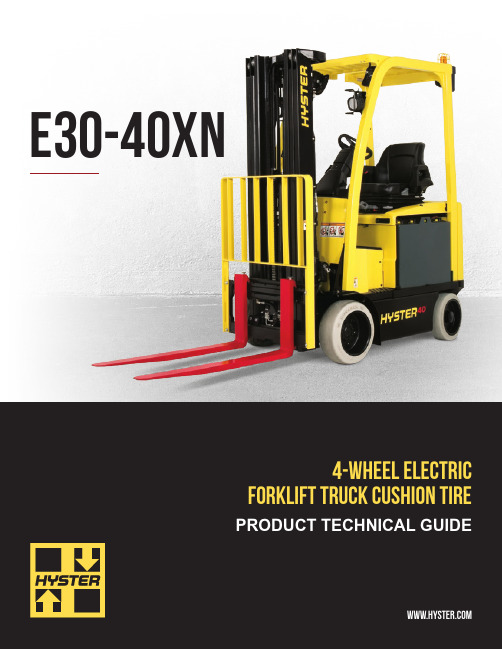
E30-40XNPRODUCT BROCHURE4-WHEEL ELECTRICCircled dimensions correspond to the line numbers on the tabulated chart inside the technical guide. Dimensions are in inches (millimeters).23CERTIFICATION: Hyster lift trucks meet the design and construction requirements of B56.1-1969, per OSHA Section 1910.178(a)(2), and also comply with the B56.1 revision in effect at time of manufacture. Certification of compliance with the applicable ANSI standards appears on the lift truck.NOTE: Performance specifications/ratings are for truck equipped as described under standard equipment in this technical guide. Performance specifications are affected by the condition of the vehicle and how it is equipped, as well as by the nature and condition of the operating area. Specifications are subject to change and the proposed application should be discussed with your authorized Hyster Company dealer.Above specifications, unless otherwise listed, are for a standard truck without optional equipment.Right angle stack and equal intersecting aisle dimensions provided with a 48” long and 40” wide pallet load, allowing zero clearance.* Optional with Hyster Power Cellect ™4CERTIFICATION: Hyster lift trucks meet the design and construction requirements of B56.1-1969, per OSHA Section 1910.178(a)(2), and also comply with the B56.1 revision in effect at time of manufacture. Certification of compliance with the applicable ANSI standards appears on the lift truck.NOTE: Performance specifications/ratings are for truck equipped as described under standard equipment in this technical guide. Performance specifications are affected by the condition of the vehicle and how it is equipped, as well as by the nature and condition of the operating area. Specifications are subject to change and the proposed application should be discussed with your authorized Hyster Company dealer.Above specifications, unless otherwise listed, are for a standard truck without optional equipment.Right angle stack and equal intersecting aisle dimensions provided with a 48” long and 40” wide pallet load, allowing zero clearance.* Optional with Hyster Power Cellect ™5CERTIFICATION: Hyster lift trucks meet the design and construction requirements of B56.1-1969, per OSHA Section 1910.178(a)(2), and also comply with the B56.1 revision in effect at time of manufacture. Certification of compliance with the applicable ANSI standards appears on the lift truck.NOTE: Performance specifications/ratings are for truck equipped as described under standard equipment in this technical guide. Performance specifications are affected by the condition of the vehicle and how it is equipped, as well as by the nature and condition of the operating area. Specifications are subject to change and the proposed application should be discussed with your authorized Hyster Company dealer.Above specifications, unless otherwise listed, are for a standard truck without optional equipment.Right angle stack and equal intersecting aisle dimensions provided with a 48” long and 40” wide pallet load, allowing zero clearance.* Optional with Hyster Power Cellect ™6Battery notes – Conventional charging (BCSSBC)Battery connector:36-volt - gray SB ®350 (Anderson Power Products ® P/N 6320G1 or equivalent) 48-volt - blue SB ®350 (Anderson Power Products ® P/N 6321G1 or equivalent)Battery lead: Length 20” (508mm). position “B”, 2/0 AWGBattery notes – Rapid/Fast Charging (BARFBC)Battery connector: Requires dual positive/negative cabling terminating in (2) Female EBC-320 DIN connectors (Anderson Power Products ® P/N A32503-0009 or equivalent)Each individual DIN connector to include 1 red conductor to (+) and 1 black conductor to (-)Battery lead: Length 25” (635mm). position “B”, minimum cable size 3/0 AWGBattery type: “EO” (without cover)Battery amp hr (kwh) capacity is max allowable per ULCommercially available lead acid batteries may not necessarily reach these max limits Battery compartment length is measured front to rear Battery compartment width is measured across the truck7。
Extech 412355A 电流 电压计ibrator用户指南说明书

User's GuideModel 412355A Current / Voltage Calibrator412355A-EU V3.1 4/082 IntroductionCongratulations on your purchase of the Extech Current/Voltage Calibrator. The Model 412355A can measure and source current and voltage. The Oyster Series meters have a convenient flip up display with neck-strap for hands-free operation. This meter is shipped fully tested and calibrated and, with proper use, will provide years of reliable service. Meter Description1. LCD display2. POWER button3. UP and DOWN buttons4. MODE button5. UNIT button6. MEM and ZERO button7. Input/Output 8. AC adaptor jack9. Battery compartment10. Neck strap holders11. Function switchBattery ReplacementWhen the LOW BAT message appears on the LCD, replace the 9V battery as soon as possible.1. Open the calibrator’s lid as far as possible.2. Open the battery compartment using a coin at the arrow indicator.3. Replace the battery and close the cover.You, as the end user, are legally bound (Battery ordinance ) to return all used batteries and accumulators; disposal in the household garbage is prohibited! You can hand over your used batteries / accumulators, gratuitously, at the collection points for our branches in your community or wherever batteries / accumulators are sold!DisposalFollow the valid legal stipulations in respect of the disposal of the device at the end of its lifecycleOperationPOWER BUTTON and AUTO POWER OFF FEATURE1. Use the POWER button to turn the unit ON or OFF. When the unit is powered up, ashort self-test will ensue after which the display will stabilize.2. This meter can either be powered by one 9V battery or an AC adapter.3. When the battery symbol appears on the LCD display, replace the battery as soon aspossible. Low battery power may cause inaccurate readings and erratic meteroperation.4. This instrument is equipped with Auto Power OFF which turns the meter off after 10minutes of inactivity. To override this feature; press and hold the MODE button until the display shows (auto power off de-activated) or (auto power offactivated).FUNCTION SLIDE SWITCHSlide the Function switch on the side of the meter to the desired function (Voltage orCurrent)MODEPress the MODE button to select either SOURCE (output) or MEASURE (input)UNIT BUTTONPress the UNIT button to select:1. Voltage mode: mV or V in source.2. Current mode: mA or % in source or measure▲▼ OUTPUT ADJUST BUTTONSPress the ▲▼buttons to increase or decrease the output voltage or current value in the source mode.▲ button once to increase the value in one digit steps.the1. Press2. Press and hold the ▲ button to increase the value in 10 digit steps.3. Press and hold the ▲ button > 2 sec and then press the ▼ to increase the valuein 100 digit steps4. To decrease the value, use the ▼ button as described above.ZERO BUTTONThe ZERO button manually zeros the display in the MEASURE mode.1. Set the meter to the MEASURE mode2. Short the input jack3. Press and release the ZERO button.412355A-EU V3.1 4/083MEM BUTTONThe memory feature provides 5 user settable source values for stepped calibrationoutputs. The feature is available for Voltage, mA and % in the SOURCE mode. Thememory values are stored in nonvolatile memory and are not erased when power is turned off.Sourcing from the stored memory values:1. Select the Source mode2. Press the MEM button. The M1 icon (memory location 1) will appear in the displayand the value stored in that location will be displayed and sourced.3. Repeated pressing of the MEM button will step through the 5 memory locations.NOTE: The “SOURCE” icon will blink when the output value has not reached astable level. The common cause for the “SOURCE” icon to remain blinking is that the load impedance is too high in the current mode or too low in the voltage mode.Storing values into memory:1. Select and display a memory location (M1 to M5)▲▼buttons to adjust the display to the desired source value.the2. Press3. Press and hold the MEM button for > 2 seconds. The displayed value will be storedinto the displayed memory location.Default memory values.Five common source values are permanently programmed in memory as the defaultvalues. These values can be replaced by user selected values.To reset the meter to the default memory values:1. Turn the meter on and select the SOURCE mode.2. Press and hold the POWER button for >4 seconds. will briefly appear in thedisplay and the default values will be stored into memory.Default Memory ValuesM1 M2 M3 M4 M51500mV2000mV1000mVmV 0mV 500mVV 2V 5V 10V 15V 20VmA 4mA 8mA 12mA 16mA 20mA% 0% 25% 50% 75% 100% Over-range / Under-range IndicationSignals above or below the units ranges will be indicated by “HHHH” for above and“LLLL” for below.412355A-EU V3.1 4/084Measure and SourceMEASURE (Input)In this mode, the unit will measure voltage or current.1. Select Voltage or Current on the Function switch.2. Turn the meter ON3. Press the MODE button to select MEASURE4. Press the UNIT button to select mA or % if current is selected.5. Connect the Calibration Cable to the meter.6. Connect the Calibration Cable to the device or circuit under test.7. Read the measurement on the LCD display.SOURCE (Output)In this mode, the unit will source (output) voltage or current.1. Select Voltage or Current on the Function switch.2. Turn the meter ON3. Press the MODE button to select SOURCE4. Press the UNIT button to select V or mV if voltage is selected or to select mA or %if current is selected.5. Connect the Calibration Cable to the meter.6. Connect the Calibration Cable to the device or circuit under test.▲▼buttons to select the desired output e the LCD display to7. Usetheverify the output level. Alternatively, use the stored calibration values in memory asdescribed in the MEM button section.8. For the -25% to 125% output range the output is 0 to 24mA.% Display -25% 0% 25% 50% 75% 100% 125%mA output 0mA 4mA 8mA 12mA 16mA 20mA 24mANOTE: The “SOURCE” icon will blink when the output value has not reached astable level. The common cause for the “SOURCE” icon to remain blinking is that the load impedance is too high in the current mode or too low in the voltage mode.412355A-EU V3.1 4/085412355A-EU V3.1 4/08 6 SpecificationsGeneral SpecificationsDisplay9999 count LCD Meter Power9 volt battery or 9V AC adaptor Auto Power OFFMeter automatically powers off after 10 minutes of inactivity Current output capability24mA at 1000 ohms Operating Temperature5ºC to 40ºC (41ºF to 104ºF) Storage Temperature-20o C to 60o C (-4o F to 140o F) Operating HumidityMax 80% up to 31ºC (87ºF) decreasing linearly to 50% at 40ºC (104ºF) Storage Humidity<80% Operating Altitude7000ft. (2000meters) maximum Dimensions3.8 x4.7 x 1.8” (96 x 118 x 45mm) folded Weight12 oz. (340g) Accessories Supplied9V battery, AC adaptor and calibration cable with spade lugsRange SpecificationsMode FunctionRange Resolution Accuracy (% of reading) Measure Voltage0 to 2000mV 1mV ± (0.075% + 1 digit) or ± 3 digits, whichever is greater2.00 to 20.00V 0.01V Current0.00 to 50.00mA 0.01mA %-25.0 to 230.0% 0.1% Source Voltage0 to 2000mV 1mV 2.00 to 20.00V 0.01V Current0.00 to 24.00mA 0.01mA %-25.0 to 125.0% 0.1%Copyright © 2008 Extech Instruments Corporation (a FLIR company) All rights reserved including the right of reproduction in whole or in part in any form.。
托雅泰各类ushed_tec产品说明书

Transpaleta Manual1.0 tHHM100I HHL100I HHL100PHH-serieswww.toyota-forklifts.euTranspaleta manual1) Rueda directriz Powerthane si está equipado con freno de mano.Todos los datos se basan en la configuración de la tabla. Otras configuraciones pueden dar otros valores.El rendimiento y las dimensiones de la carretilla son nominales y están sujetas a las tolerancias.Los productos y las especificaciones de Toyota Material Handling Manufacturing Sweden AB están sujetos a cambios sin previo aviso.Dibujo dimensionalCaracterísticas:• Los BT Lifter H-series permiten una manipulación ergonómica de las mercancías.• Máxima capacidad de elevación: 1.000 kg, máxima altura de elevación; 810 mm. Radio de giro pequeño gracias a la reducida longitud de la máquina.• Los soportes de las ruedas de los brazos reducen el riesgo de vuelco ha c ia adelante.• Los estabilizadores ajustables se frenan automáticamente, para asegurar la seguridad y la estabilidad de la operación.• Función de elevación rápida con cambio automático a la elevación normal para cargas de más de 250 kg.• Los modelos HHM100I y HHL100l pueden ofrecerse en Acero inoxidable.• La fotocélula consigue una elevación y descenso controlado y suave de las horquillas cuando se debe cargar o descargar el palet respectivamente. De esta forma se asegura en todo momento una altura de trabajo ergonómica.• Este producto tiene una declaración medioambiental. Hay disponible hoja informativa aparte.TOYOTA MATERIAL HANDLING IN EUROPE, MANAGING THE TOYOTA AND BT MATERIALS HANDLING BRANDS IN EUROPE。
UVC 系列普通 Sterilization Robot 产品用户手册说明书
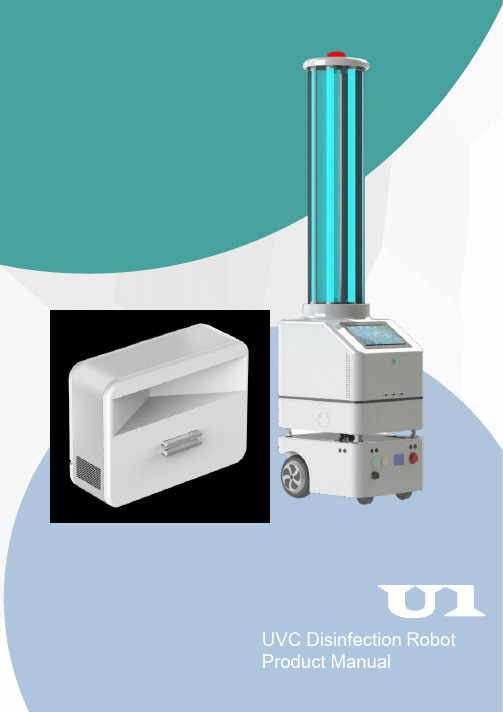
U1UVC Disinfection RobotProduct Manual01CONTENTS 020304Product Profile Product DetailsDisinfection Work Flow Product Parameters01ProductProfile01 PRODUCT OVERVIEWReplacing Manual,Auto Charging,Obstacle avoidance and timing tasks,Truly achieve 7*24 hours of self-management, Ensure excellent disinfection effect.INTRODUCTION01ProductProfileHigh power disinfection,strongbacteria ,disinfection for 90sqm space could be done in10 minutes by ultraviolettechnology,the disinfectionefficiency can be 99.99%.High powerdisinfectiondamage to the DNA,RNA of7*24 hoursSelf-management7*24 hours Self-management ofautomatic charging anddisinfection work 24hours,noneed manual aside fordisinfection and charging VSLAM and Laser SLAM are flexibly matched and stable,thewidth of the machine is only 38cm,high precision autonomousobstacle avoidance and navigation ability,and it is easy to carryout antonomous disinfection task in many complex scenariosMulti-scene applicationSituable for biosafety,laboratories,hospitals,airports,airplane,hotels,KTV,scientific researchinstitutes,dust-free workshops,schools,foodenterprises and other places nees to disinfectionwith regular eliminationHigh precision navigation02ProductDetails02 Product Details PRODUCT DETAILED INFORMATIONHigh-intensity fixed-point disinfection not onlyhas a wide range,but also can effectively and throughly eliminate bacteria02ProductDetails MAIN FUCTION 10 inches touch screenMaintenance PortWarning lightsDrive WheelLaser Radar Charging pole pieceDepth CameraHuman induction UV LampUltrasonic Ultrasound Stop switch ●Statistics●Support networking ●High energy disinfection ●Voice alert ●Intelligent obstacle avoidance●Autonomous navigation●Automatic charging●Timed disinfection ●Disinfect immediately ●multi-lingual ●Disinfection record●Depletion ReminderDetails360-degree coverage and disinfectionThe robot is equipped with ultraviolet light tubes, and 360- degree coverage and disinfection. Has a good sterilization effect.Large area mappingIt supports a mapping scene up to 8000 square meters, regardless of the size of the scene can easily cover the disinfection work.Autonomous charging systemThe robot has an autonomous charging function, which can ensure sufficient power at any time to ensure completion of the disinfection taskHigh power disinfectionThe ultraviolet lamp tube covers all directions, the cumulative ultraviolet radiation intensity is 600uw/cm2, and the coverage radius is 6-8 metersAutonomous moving obstacle avoidance The disinfection robot has autonomous navigation technology and autonomous movement, can identify objects in the environment, and achieve autonomous obstacle avoidance。
hurco 5-轴机器中心技术参考手册说明书

MACHINING CENTERS TECHNICAL CATALOG VMXDi SERIESA CONTROL FOR EVERY GENERATION.2PRODUCT LINE-UP5-AXISMACHINING CENTERSVERTICALMACHINING CENTERSDOUBLE COLUMN & HORIZONTALTURNING CENTERSTM6iTM8i / TM10iTM12iTM18iVCX600iVC500iVMX30UiVM10Ui / VM10UHSiVMX30UHSiVM20i / VM30iHM1700i / HM1700RiBX40UiBX40i / BX50i / BX60iHMX500iHMX630iHTM30iHTL8-60iVM5i / VM10i / VM10HSiVMX24i / VMX24Di / VMX30i / VMX30DiVMX42i / VMX42Di3TMM8i TMM10i / TMM12iTM18Li / TM18LBBi TMX8i /TMX10iTMX8MYi / TMX10MYi TMX8MYSi / TMX10MYSi VMX42SWi / VMX60SWi VMX84SWiVMX42Ui / VMX42UHSi VMX60Ui VTXUi VMX42SRTi / VMX42HSRTi VMX60SRTiVMX6030i / VMX6030i-50T VMX50i / VMX50i-50TVMX64i / VMX64i-50T / VMX84i / VMX84i-50TVMX24HSi / VMX30HSi VMX42HSi VMX60HSiVM10HSi DCX22i / DCX22i-50T HBMX55i / HBMX80i HBMX120iHBMX95-5i DCX32i / DCX3226i / DCX42iDCX32-5Si / DCX32-5CSi For over 50 years, Hurco has been empowering machinists of every generation with cutting-edge control technology that’s easy to learn and easy to use. See which one of our 65+ models of CNC machines is right for you—rigid and reliable CNC machines equipped with the control that makes shops more productive and more profitable.4A djustable-anglekeypadR etractableQWERTY keyboard with trackballB uttons designedwith tactile cues for enhanced usabilityF lip-Out hook forhanging air nozzles + other toolsO verride knobswith convenient one-press presetsA djustable heightcontrol armDesigned and built for machinists.Industry-Leading Control Specifications (Standard)4GB RAM Memory 2.7 GHz Dual Core Processor 128GB Solid State Hard drive Up to 4,000 bps Processing Speed Up to 10,000 block look aheadFor a details and a list of features, see pages 6-75Full graphics screenLarge DROwith mini graphics Large graphics with mini DROW ebcamD ual USB portsA dditional coolant + air controls 1customizable view options.WinMax®Industry Standard NC ConversationalNC/Conversational MergeThe Industry’sMost Flexibl e ControlW ireless remote jog unit optionF lashlight toggle button M odes such as part setup + tool setup areavailable from jog units with LCD optionI ntegrated flashlightM agnetic feetR emote jog with LCD Digital Read Outlets you store data from the pendantWINMAX® CONTROL Our control. Your expertise.The integrated Hurco control powered by WinMax® is themost flexible and intuitive control in the industry. WinMaxoffers processing power and an intuitive graphical user interface that supports multiple machining strategies.Hurco Conversational Programming is the gold standardin the industry, and NC Programming includes manyhigh-end features.Go from print to part faster.C onversational programming simplifies complex operations. Easy to learn. Intuitive, user-friendly interface.N C with ISO/EIA support means you don’t have to change a thing. Our control can do everything you’re doing now and it has the processing speed and memory you need for NC.N C/Conversational Merge This Hurco feature combines the best of Industry Standard NC and Conversational. NC/Conversational Merge makes it easy to apply conversational features, such as pattern operations, scaling, tool probing, part probing, and unlimited work offsets, to existing NC programs. Patterns include loop rotate, loop translate, loop linear, loop angular, pattern locations, scale, and mirror image.6SKETCHPART PRINT3D FILEWINMAX DESKTOPON-CONTROL EDITORCAD/CAMINDUSTRYSTANDARD NCNC/CONVERSATIONAL MERGECONVERSATIONALPROGRAMMINGNC/G-CODE PROGRAMMINGPRINT TOPART FASTERC ON V E R S A T I ON A LP R OG R A M M I N GN C/G-C OD EP R OG R A M M I N GH U R C O M A C H I N E D P A R TYOUR EXPERTISE COMBINED WITH OUR CONTROL TO PRODUCE QUALITY PARTS.NO MATTER WHICH TYPEOF PROGRAMMING YOUCHOOSE, THE HURCOCONTROL IS THE MOSTFLEXIBLE & FASTEST -FROM PRINT TO PARTIN THE INDUSTRY. PROGRAM OR MODIFY ATTHE CONTROL WITH OURADVANCED EDITOR. USECOPY, PASTE & OTHERFEATURES THAT MAKEEDITING EASY.POST CODE FROMCAD/CAM SYSTEM &STORE TO OURCONTROL VIA USBOR ETHERNET.UPLOAD YOUREXISTING PROGRAMS,SUCH AS FANUC®,& RUN THEMWITH LITTLE ORNO EDITING.HURCO’S WINMAX®CONVERSATIONAL PROGRAMMINGMETHOD GETS YOU FROM PRINT TOPART QUICKLY BY STEPPING YOUTHROUGH THE PROCESS VISUALLY.IT’S AS EASY AS 1-2-3.SETUP. PROGRAM. VERIFY.HURCO’S WINMAX® CONTROLSOFTWARE HAS AN ENHANCED NCINTERPRETER WHICH INCREASESCAD/CAM COMPATIBILITY.GRAPHICALLY VERIFY PROGRAMS ONTHE CONTROL & EASILY SEE WHICHCODES ARE BEING PROCESSED.THE CONTROL ALLOWS YOU TO COMBINE THE BEST OFBOTH CONVERSATIONAL & NC INTO ONE PROGRAMFOR MAXIMUM EFFICIENCY.INPUT DIMENSIONS& SPECS FROM AROUGH SKETCH,THEN REFINE WITHOUR CONTROLS.INPUT EXACTDIMENSIONS & SPECSFROM A PART PRINT TOSTART MACHININGWITH EASE.OUR CONTROL GENERATESTOOL PATHS FROM A3D DXF OR SOLID MODELFILE TO ALLOWMACHINING ALMOSTINSTANTLY.INSTALL A COPY OF OURCONTROL SOFTWAREON YOUR DESKTOPTO PROGRAMREMOTELY.NOW WITH3DSOLID MODELIMPORTWINMAX® Software / FeaturesProgramming»4th Axis Rotary Wrap»99 Work Offsets (NC)»99 Tool Offsets (NC)»AutoCalc»Autosave»Blend Arcs»Canned Cycle Blocks»Chamfers»Comment Block»Concurrent Programming»Context Sensitive Help»Drill/Dwell Cycles (Chip Break + Peck)»Drilling and Boring with Inserted Drill »DXF Transfer»Frame Mill»Helical Interpolation»H ole Operations – Tap, Drill, Center Drill, Dwell and Ream»Inch/Metric Programming»Indexer Routine»Industry Standard NC (ISNC)»Language Toggle»Lines & Arcs»Linear Repeat»Mirror Image»M-Code Auxiliary Functions»NC/Conversational Merge»NC Editor»NC Macro Package (NCMP)»NC Probing Cycles»NC Productivity Package (NCPP)»P attern (Scaling, Rotation, Translation)»On-screen User Prompt»Optional Stop»Parts Counter»Part Zero Shift»Peck Mill»Program Manager Functions»Program Parameters»Program Review with Cut/Copy/Paste»Programmable Safety Zones»Rectangular Repeat»Rigid Tap»Roughing Stock Allowance»Select Surface Finish Quality (SFQ)»S erial Number (Letter & PartSerialization)»Slots»Speed and Feed Edit while Running»Swept Surface with 3D Mold»Thread Milling»Tool Setup and Review with Graphics»Tool & Material Library»Tool Change Optimization»TrueType® Lettering Package»UltiPocket with Helical Ramp Entry»Unlimited Work Offsets (Conversational)Verification»3D Solid Rendering»Automatic Error Check»Advanced Verification Graphics with»Data Block Search»Graphics Display (Tool Path, Solids,»Projection in 3 Planes, Isometric)»Graphics Error Verification»Graphics Scaling»Graphics Zoom»Real Time Tool Simulation»W ire frame graphics of part geometrywith zoom. Includes error verificationOperational»128GB Solid State Hard Drive»2.7 GHz Dual Core Processor»4GB RAM Memory»Auto Interrupt Cycle»Automatic Tool Home»Control and Machine Diagnostics»Coolant Select (Dual)»Distance To Go»Estimated Run Time»Feed Hold Button»Feedrate Override»Inch/Metric Toggle»Programmable Feedrate»Spindle Load Monitor»UltiMonitor®»UltiMotion®Lathe»A uto Tool Nose RadiusCompensation»Bar Feed Cycle Blocks»Bar Puller Data Block»Constant Surface Speed, Selectable»Cutoff Cycle Blocks»D iameter/Radius Programming Modes»Drill Tip Compensation»G rooving Cycle- chamfer, radius, orsquare corners with ability to taper thegroove walls from the on-screen menu»I D/OD Profile Turning with face, turn,taper, arc with blend arcs or chamfersbetween elements»Internal/External Chucking»L ead-in and out angles, multi-start,constant or decreasing depth of cut.»T hread Cycle Blocks – inside oroutside(straight or tapered)»Thread Repair»Turret Index Control (Auto/Manual)5-Axis»3D Tool Compensation»Automatic Safe Repositioning»Rotary Axes Centerline Probing»Shortest Angular Traverse»Tool Center Point Management»Tool Path Linearization»Transform Plane»Tool Vector Canned Cycles»Tool Vector Input & Retract»Universal RotaryLatest Features»3D Import»3D DXF»AdaptiPath™»Customizable View Options »D ynamic Variable Look Aheadcapable of up to 10,000blocks (with UltiMotion®)»DXF Scaling »Fast Draw Graphics Engine»Font Magnification»Job List»Mill Frame with Enhanced Corner»Geometry»Multiple Options to Store Tool»N C Work Offsets withConversational Programming»Probing Results»Relative Position DRO»Roughing Stock Allowance»Stick Lettering»Tool Life Management»TrueType® Fonts Along a Contour»User Assigned Tool Pockets»WinMax Desktop CompleteNew Feature:3D Import with 3D DXF TechnologyHurco’s 3D Import feature includes3D DXF technology that now displays all CADgeometry, including splines and Z-depths.»Integrated CAD/CAM and tool path simulation»No need to enter feature dimensions – simplyclick and cut»Transform Planes created automatically foreasy 5-sided conversational programming –no data entry required78Did you know? All Hurco 3-Axis machines are equipped withUltiMotion technology (invented by Hurco), which simultaneously reduces cycle time (by up to 30% or more) and improves surface finish quality. Exclusive motion control only available from Hurco. To learn more, visit /UltiMotion.Machines shown with options. Specifications and information may change without notice.VMX24DiBig capabilities in a small package.Machine Overview»24 x 20 x 24 in (610 x 508 x 610 mm) travels»30 x 20 in (760 x 508 mm) table, 3,000 lbs (1,360 kg) capacity »12 hp (9.0 kW) peak spindle »CAT 40 tooling »Brushless AC Servos»Dual-wound 12,000 RPM spindle provides more torque at a lower base speed without requiring a gearbox »Solid cast iron frame »Generous Y-axis travel»Wider table extends across the entire Y-axis, which provides the flexibility needed to produce a high mix of parts»Table moves completely forward in the work cube for easy operator access »Direct coupled ballscrews»Large front door opening / Large, hinged side doors »Larger, heavy-duty roller ways on all three axes»Ceramic hybrid spindle bearings with lifetime grease »30-station electric swing-arm ATC »2 second tool-to-tool ATC time »Yaskawa Sigma 5 drives»LED lighting shines brighter and saves energy»MAX5 ergonomically designed console with two 19” LCD screens »WinMax Mill Conversational and Industry Standard NC programming »Adjustable height control armRELATED MODEL: VMX24ISee Specifications on page 13 for a model comparison.9Machines shown with options. Specifications and information may change without notice.VMX30DiAmazingly small footprint for 30 x 20 inch travel.Machine Overview»30 x 20 x 24 in ( 762 x 508 x 610 mm) travels»40 x 20 in ( 1,020 x 508 mm) table, 3,000 lbs (1,360 kg) capacity »18 hp (13.4 kW) peak spindle »CAT 40 tooling »Brushless AC Servos»Dual-wound 12,000 RPM spindle provides more torque at a lower base speed without requiring a gearbox »Solid cast iron frame »Generous Y-axis travel»Wider table extends across the entire Y-axis, which provides the flexibility needed to produce a high mix of parts»Table moves completely forward in the work cube for easy operator access »Direct coupled ballscrews»Large front door opening / Large, hinged side doors »Larger, heavy-duty roller ways on all three axes»Ceramic hybrid spindle bearings with lifetime grease »30-station electric swing-arm ATC (40-station available)»2 second tool-to-tool ATC time »Yaskawa Sigma 5 drives»LED lighting shines brighter and saves energy»MAX5 ergonomically designed console with two 19” LCD screens »WinMax Mill Conversational and Industry Standard NC programming »Adjustable height control armDid you know? The 3D Import feature on the Hurco control createsTransform Planes automatically for easy 3-axis and 5-sided conversational programming. No need to enter feature dimensions—simply click and cut. Plus, integrated CAD/CAM and tool path simulation. Find out more at /3DImport.RELATED MODEL: VMX30ISee Specifications on page 13 for a model comparison.10Machines shown with options. Specifications and information may change without notice.VMX42DiThis industry workhorse is powerful and fast.Machine Overview»42 x 24 x 24 in (1,067 x 610 x 610 mm) travels»50 x 24 in (1,270 x 610 mm) table, 3,000 lbs (1,360 kg) capacity »24 hp (18 kW) peak spindle »CAT 40 tooling »Brushless AC Servos»Dual-wound 12,000 RPM spindle provides more torque at a lower base speed without requiring a gearbox »Solid cast iron frame »Generous Y-axis travel»Wider table extends across the entire Y-axis, which provides the flexibility needed to produce a high mix of parts»Table moves completely forward in the work cube for easy operator access »Direct coupled ballscrews»Large front door opening / Large, hinged side doors »Larger, heavy-duty roller ways on all three axes»Ceramic hybrid spindle bearings with lifetime grease »30-station electric swing-arm ATC (40-station available)»2 second tool-to-tool ATC time »Yaskawa Sigma 5 drives»LED lighting shines brighter and saves energy»MAX5 ergonomically designed console with two 19” LCD screens »WinMax Mill Conversational and Industry Standard NC programming »Adjustable height control armDid you know? Hurco engineers have invented 3D Import, whichincludes 3D DXF technology that displays all geometry that the CAD system outputs, including splines. With 3D DXF, simply select the bottom of a contour, and the Z-axis depths will also be automatically input into the conversational block. Visit /3DImport to learn more.RELATED MODEL: VMX42ISee Specifications on page 13 for a model comparison.11If you don’t have Hurco conversational probing, this is an example of the NC Macros you will need to navigate.Difficult to look at, not to mention time consuming, since you have to enter all kinds of information to make the macro program useful.This is the Hurco MAX5 screen that shows all the probing cycles available: Edge, Hole or Circle Pocket, Cylinder, Rectangular Pocket Inside, Rectangular Solid Outside, Plane Intersection, Slot Inside, Web Outside.the program. The Skew cycle will “skew” the program to match the skewed angle of the part on the table.M achinist’s Favorite: Hurco Skew Probe CyclesThis is an example of how easy it is to probe a Rectangular Solid. Simply enter the dimensions of the part in X & Y, add the drop down distance, and press START PROBING CYCLE softkey.It’s really this easyWhy spend 30 minutes aligning your part to themachine when you can align the machine to the part in just 30 seconds with Hurco Conversational Probing?12Rotary tables to expand your capabilities.Rotary/Tilt TablesRotary TablesModelTableDiaThruHole DiaTable HeightCenter HeightAccuracyRepeatabilityClamping ForceMax Load HorzVertH 160165 mm 39.8 mm 185 mm 140 mm 25 sec ±2 sec 245 Nm 160 Kg 80 Kg H 200200 mm 39.8 mm 185 mm 140 mm 25 sec ±2 sec 245 Nm 160 Kg 80 Kg H 250250 mm 70 mm 220 mm 180 mm 25 sec ±2 sec 441 Nm 300 Kg 125 Kg H 320320 mm 70 mm 220 mm 210 mm 25 sec ±2 sec 441 Nm 300 Kg 125 Kg H 400400 mm 150 mm 250 mm 250 mm 15 sec ±4 sec 902 Nm 500 Kg 300 Kg H 500500 mm 180 mm 290 mm 310 mm 15 sec ±4 sec 1,225 Nm 350 Kg 600 Kg H 630630 mm254 mm320 mm400 mm15 sec±4 sec3,432 Nm400 Kg800 KgModelTableDiaThruHole DiaTable HeightCenter HeightAccuracy RepeatabilityRotClamping Force Max Load RotTiltRotTiltHorzVertHT 100110 mm 30 mm 207 mm 150 mm 30 sec 60 sec ±2 sec 235 Nm 235 Nm 35 Kg 20 Kg HT 200200 mm 30 mm 270 mm 210 mm 25 sec 50 sec ±2 sec 490 Nm 833 Nm 100 Kg 50 Kg HT 250250 mm 70 mm 300 mm 225 mm 15 sec 60 sec ±2 sec 588 Nm 1,176 Nm 100 Kg 60 Kg HT 320320 mm110 mm350 mm255 mm15 sec30 sec±2 sec1,392 Nm1,392 Nm200 Kg100 KgRotary AccessoriesPower Tail Supports Tail Stocks 3-Jaw Scroll ChucksACCESSORIES13Information may change without notice. Optimum machine performance is reliant upon installation conditions at the facility, such as power supply, air supply, and ambient air conditions.SPECIFICATIONSVMX24iVMX24DiVMX30iVMX30DiVMX42iVMX42DiC A P A C I T YTable size 30 x 20 in / 760 x 508 mm 30 x 20 in / 760 x 508 mm 40 x 20 in / 1020 x 508 mm 40 x 20 in / 1020 x 508 mm50 x 24 in / 1270 x 610 mm 50 x 24 in / 1270 x 610 mm Table T-slots 5 x .71 in / 5 x 18 mm 5 x .71 in / 5 x 18 mm 5 x .71 in / 5 x 18 mm 5 x .71 in / 5 x 18 mm 5 x .71 in / 5 x 18 mm 5 x .71 in / 5 x 18 mm Max. weight on table 3000 lb / 1360 kg 3000 lb / 1360 kg 3000 lb / 1360 kg 3000 lb / 1360 kg 3000 lb / 1360 kg 3000 lb / 1360 kg Spindle nose to table6.0 in / 152 mm 6.0 in / 152 mm 6.0 in / 152 mm 6.0 in / 152 mm 6.0 in / 152 mm 6.0 in / 152 mm T R A V E LX-axis 24 in / 610 mm 24 in / 610 mm 30 in / 762 mm 30 in / 762 mm 42 in / 1067 mm 42 in / 1067 mm Y-axis 20 in / 508 mm 20 in / 508 mm 20 in / 508 mm 20 in / 508 mm 24 in / 610 mm 24 in / 610 mm Z-axis 24 in / 610 mm 24 in / 610 mm 24 in / 610 mm 24 in / 610 mm 24 in / 610 mm 24 in / 610 mm S P I N D L E Max. spindle speed12000 rpm 15000 rpm 12000 rpm 15000 rpm 12000 rpm 15000 rpm Spindle power (peak)12 hp 12 hp18 hp 20 hp24 hp 20 hpSpindle torque(peak)105 ft. lbs / 143 Nm 42.3 ft. lbs / 57.35 Nm 158 ft. lbs / 214 Nm 70.4 ft. lbs / 95.45 Nm 175 ft. lbs / 237 Nm 70.4 ft. lbs / 95.45 Nm Tool type CAT 40 / Big PlusCAT 40 / Big PlusCAT 40 / Big PlusCAT 40 / Big PlusCAT 40 / Big PlusCAT 40 / Big PlusA T CTool capacity 3030303030 or 4030Max. tool diameter3.1 in / 80 mm 3.1 in / 80 mm 3.1 in / 80 mm 3.1 in / 80 mm 3.1 in / 80 mm 3.1 in / 80 mm Max. tool length 11.8 in / 300 mm 11.8 in / 300 mm 11.8 in / 300 mm 11.8 in / 300 mm 11.8 in / 300 mm 11.8 in / 300 mm Max. tool weight 15.4 lb / 7 kg 15.4 lb / 7 kg 15.4 lb / 7 kg 15.4 lb / 7 kg 15.4 lb / 7 kg 15.4 lb / 7 kg Tool-to-tool ATC time2 sec 2 sec 2 sec 2 sec 2 sec 2 sec F E E D R A T ERapid Traverse XYZper minute X= 1496 in / 38 mX= 1496 in / 38 m X= 1496 in / 38 m X= 1496 in / 38 m X= 1496 in / 38 m X= 1496 in / 38 m Y= 1496 in / 38 m Y= 1496 in / 38 m Y= 1496 in / 38 m Y= 1496 in / 38 m Y= 1496 in / 38 m Y= 1496 in / 38 m Z= 1260 in / 32 m Z= 1260 in / 32 m Z= 1260 in / 32 m Z= 1260 in / 32 m Z= 1260 in / 32 m Z= 1260 in / 32 m Program feedrate /minute 1260 in / 32 m 1260 in / 32 m 1260 in / 32 m 1260 in / 32 m 1260 in / 32 m 1260 in / 32 m S I Z ERequired floor space154.7 x 159.3 in / 3929 x 4046 mm 154.7 x 159.3 in / 3929 x 4046 mm 155.1 x 156.5 in / 3838 x 3975 mm 155.1 x 156.5 in / 3838 x 3975 mm 180 x 144.9 in / 4572 x 3680 mm 180 x 146.1 in / 4572 x 3710.94 mm Machine height 106.7 in / 2710 mm 117.9 in / 2994.66 mm 106.6 in / 2710mm 118.5 in / 3009.9 mm 115 in / 2920 mm 120 in / 3048 mm Machine weight10468 lb / 4748 kg10468 lb / 4748 kg10692 lb / 4850 kg10692 lb / 4850 kg14330 lb / 6500 kg 15011 lb / 6809 kg14330 lb / 6500 kg141969First product introduced (Autobend). Hurco exhibits first computer controlled back gauge.1978First CNC mill Introduced (KM1)1991Hurco France establishedHurcoSoutheast Asia establishedHurcoopens new international headquartersUltiMax 3 control introduced1974Hurcodemonstrates first computer numerically controlled (CNC) mill at IMTS1997VMXmachining centers introduced1984UltiMax control introduced1995IMSTechnologies established to oversee patent licensing1987UltiMax 2 control introduced1968Hurco founded by Edward Humston and Gerald Roch1971Hurco becomes publicly held company (Nasdaq: HURC)1976Hurco invents Conversational Programming1979Hurco Europe established1992DXF Transfer invented1986BMCmachining centers introduced1996MAX single-screen control introduced1988Hurco Germany establishedHurco has been advancing the manufacturing industry for over 50 years. From the first computer controlled back gauge in 1969 to our patented UltiMotion system, we are dedicated to technology innovation that makes manufacturing more efficient andmanufacturing companies more profitable.A History of Innovation152003VM machining centers introducedFirst Hurco 5-axis machine introduced1999Hurco Italy establishedHurcoManufacturing Ltd established2005Record sales2012Global rebranding initiative launched New “i” series machine design introduced HSi high speed machining centers introduced SRTi 5-axis machines introduced2014HBMXi boring mills introduced2016Record sales BXi machining centers introduced3D print head introduced201850thAnniversary Nasdaq Closing Bell Ceremony2008Hurco India establishedTMX turning centers introduced U-Series 5-Axis machining centers expanded DCX double column machining centers introduced2006WinMax control software released TMM turning centers with live tooling introducedSR 5-axis machining centers introduced Record sales2000WinMax Desktop software released1998UltiMax 4 control introduced 2010TM and TMX Series expanded to include heavy-duty turning and multi-axis Hurco invents UltiMotion®Hurco China established2013Hurco acquires LCMUSA machine assembly operation established2017HM horizontal machining centers introduced Record sales2015MAX5 control introduced Hurco acquires Milltronics and Takumi2004TM turning centers introducedRecord salesT497 | 03.19。
西门子C82915-06 08 C82920-06 08 15加仑 20加仑防火水箱使用说明书

Revised 11/05OPERA TION SERVICE P AR TS CARE X829 AsbestosSeries15 & 20Gallon Model: C82915-06C82920-06C82915-08C82920-08FOR COMMERCIAL USE ONL YIMPOR T ANT SAFETY INSTRUCTIONSWhen using an electrical appliance, basic precautions should always be followed, including the following:READ ALL INSTRUCTIONS BEFORE USINGW ARNING - T T o reduce the risk of fire, electric shock, or injury:Do not leave appliance when plugged in. Unplug from outlet when not in use and before servicing. W ARNINGTo reduce the risk of electric shock - Do not expose to rain. Store indoors.•Do not allow to be used as a toy. Close attention is necessary when used by or near children.•Use only as described in this manual. Use only manufacturer’s recommended attachments.•Do not use with damaged cord or plug. If appliance is not working as it should, has been dropped, damaged, left outdoors, or dropped into water, return it to a service center.•Do not pull or carry by cord, use cord as a handle, close a door on cord, or pull cord around sharp edges or corners. Do not run appliance over cord. Keep cord away from heated sur-faces.•Do not unplug by pulling on cord. T o unplug, grasp the plug, not the cord.•Do not handle plug or appliance with wet hands.•Do not put any object into openings. Do not use with any opening blocked; keep free of dust, lint, hair, and anything that may reduce air flow.•Keep hair, loose clothing, fingers, and all parts of body away from openings and moving parts.•Do not pick up anything that is burning or smoking, such as cigarettes, matches, or hot ashes.•Do not use without dust bag and/or filters in place.•Turn off all controls before unplugging.•Use extra care when cleaning on stairs.•Do not use to pick up flammable or combustible liquids such as gasoline or use in areas they may be present.•Connect to a properly grounded outlet only. See grounding instructions.SA VE THESE INSTRUCTIONSINSPECTIONCarefully unpack and inspect your machine for shipping damage. Each unit is tested and thoroughly inspected before shipment, and any damage is the responsibility of the delivery carrier who should be notified immediately.ELECTRICAL - 115 V oltThis machine is designed to operate on a standard 15 amp. 115 volt, 60 hz, AC circuit. Voltages below 105 volts AC or above 125 volts AC could cause serious damage to the motor. ELECTRICAL - 240 V oltThis machine is designed to operate on a standard 16 amp. type L fused 230 volt, 50 hz, AC circuit. Voltages below 200 volts AC or above 250 volts AC could cause serious damage to the motor.I.E.C. Class I.W ARNINGElectric motors can cause explosions when operated near explosive materials or vapors. Do not operate this machine near flammable materials such as solvents, thinners, fuels, grain dust, etc. GROUNDING INSTRUCTIONSThis appliance must be grounded. If it should malfunction or breakdown, grounding provides a path of least resistance for electric current to reduce the risk of electric shock. This appliance is equipped with a cord having an equipment-grounding conductor and grounding plug. The plug must be plugged into an appropriate outlet that is properly installed and grounded in accordance with all local codes and ordinances.DANGER - Improper connection of the equipment-grounding conductor can result in a risk of electric shock. Check with a qualified electrician or service person if you are in doubt as to whether the outlet is properly grounded. Do not modify the plug provided with the appliance — if it will not fit the outlet, have a proper outlet installed by a qualified electrician.This appliance is for use on a nominal 120-volt circuit and has a grounding plug that looks like the plug illustrated in sketch A below. Make sure that the appliance is connected to an outlet having the same configuration as the plug. No adapter should be used with this appliance.W ARNINGThis vacuum may contain potentially hazardous dust depending on its application. Special handling of contaminated disposable bags and filters is recommended. Disposal must be in compliance with local EPA regulations.USER MAINTENANCE INSTRUCTIONSAll service and repair should be performed by qualified vacuum service representative or electri-cian. No user serviceable components are employed in the electrical vacuum lid head assembly. No lubrication of the motor is required.CLOTH BAG & HOSE ASSEMBL YCloth bag and hose assembly are user maintenance items and can be replaced when worn out. For optimum performance, empty and clean filter bag regularly. A clogged and dirty bag restricts the flow of air and results in reduced vacuum. The hose assembly can be maintained by wiping off with a dampened cloth of mild liquid soap and water, then allowed to dry.CORD STORAGEWhile not in use storage can be accomplished by winding cord around motor lid assembly. Cord should be completely unwound from lid assembly during operation.•Do not use with damaged cord or plug. If appliance is not working as it should, has been dropped, damaged, left outdoors, or dropped into water, return to service center.•Do not pull or carry by cord, use cord as handle, close a door on cord, or pull cord around sharp edges or corners. Do not run appliance over cord. Keep cord away from heated surfaces.•Do not unplug by pulling cord. To unplug, grasp the plug, not the cord.•Do not handle plug or appliance with wet hands.Always unplug the machine when removing the motor head off the tank. This equipment should be stored indoors and not exposed to rain.T ANK/FIL ANK/FILTER SET TER SET TER SET-UP -UP -UP PROCEDUREPROCEDURE Refer to Page 61.When using the poly adapter for dry pick-up follow the described procedures below for poly 6 mil. bag installation.A.Insert poly bag into tank assembly draping all excess bag height over the edge of tank. Fully open bag inside tank to ensure that the bag is not bunched up and fully extended to the bottom of tank.B.Depending on the weight of the dry material being recovered, it may be necessary to slit the poly bag 2" horizontally approximately 2" down from the top of the tank. This will stop the poly bag from closing in on the bottom on the poly adapter. After filling the bag tie off bag below slit and remove from tank.2.Install poly 1:1 adapter (4) on top of tank assy. (6) as shown and snap tank latches.3.Install filter protector (3) over cloth filter (2) and place in poly 1:1 adapter (4).4.Position vacuum motor lid assy. (1) on top of poly 1:1 adapter and snap lid latches in place.5.For proper cleaning of tank and removal/changing of filters, see procedure for removing con-taminated filters and for cleaning of contaminated tank. (Page 5)PROCEDURE FOR REMOVING CONTAMINATED FILTERSAND FOR CLEANING CONTAMINATED TANKFor the benefit of your health, you should always wear a face mask approved for use with asbestos any time you are using or cleaning this vacuum cleaner. You should also wear gloves.1.Unplug machine from power source.2.Carefully and slowly remove lid only (be sure you have not accidentally lifted the cloth filter bag at the same time). Set the lid/filter assembly aside.3.Gently tap the inside of the cloth bag to loosen any particles that may be on the opposite surface.Do this all around the inside surface of the bag.4.Gently remove the cloth bag and set aside.5.Remove filter protector from poly 1:1 and place in plastic bag marked “Hazardous Materials.”ing a wiping cloth, dampened with water (not soaking wet), wipe down all of the ex posed surfaces inside of the 1:1 poly; put the cloth aside - do not discard.7.Remove poly 1:1 adapter and wipe down bottom side of poly adapter.8.Tie off poly bag inside tank and remove. Wipe down inside of tank and dispose of cloth.CHANGING THE PRE-FIL THE PRE-FILTER SLEEVETER SLEEVE Refer to Item No. 2, Page 7The pre-filter sleeve should be changed, using all of the precautions previously mentioned.The pre-filter should be changed when any of the following take place:1.Anytime there is an indication of a filter tear during normal operation of the unit.This tear could be in any of the filters used:a.paper dust containment bagb.paper bag protectorc.cloth filter bagThese tears would show up during the tank clean-out procedure, or . . . .2.Every other tank clean-out period. T o change the pre-filter, do the following before you do Step #3of the normal clean-out procedure.a.Wipe down all of the exposed surfaces on the underside of the removed lid, using the damp-ened wiping cloth (see Step #6).Poly Tank With 1:1 Adapter1. Motor Lid Assembly2. Cloth Fliter with Frame3. Filter Protector4. 1:1 Poly Adaptor5. Plastic Liner for Top Fill Dry Pickup6. 15/20 Gallon Poly TankW ARNING INSTRUCTIONS FOR800012 & 805037 PLASTIC BAGSTO PREVENT OVERHEATING AND DAMAGE TO THE MACHINE PLEASE FOLLOW THE INSTRUCTIONS BELOW!After placing the plastic recovery bag inside the tank, use a sharp knife to cut a 1” slit in the bag at the top edge of the tank, on the side opposite the vacuum intake. This will allow the vacuum pressure to equalize on both sides of the bag and prevent it from collapsing when the vacuum motor is turned on.Failure to follow this instruction may cause overheating or more serious damage and may void the warranty on this machine!PLEASE DO NOT DISCARD THESE INSTRUCTIONS!KEEP KEEP THIS SHEET THIS SHEET WITH WITH WITH THE BAG P THE BAG P THE BAG PACKAGE!ACKAGE!Parts ListItem No.Part No.Qty Qty..Description 17500971Bag Frame Weldment Asy 27601311Molded Bag Ring - Black 38050541Cloth Bag Only New Style 48050571Bag Assy. Complete w/FrameParts ListParts ListParts ListOPTIONAL INDUSTRIAL T OOLS AND ACCESSORIES8000243" Rd. Dust Brush Complete8000225" Rd Dust Brush Complete800023Bristle Insert 5"800175MCH Dust Brush HSG 5"800176MCH Dust Brush HSG 3"800025Bristle Insert 3"80003424" Crev Tool Aluminum, Complete800015Wand Assy. 1-1/2, Complete800017Set Tube, High-up 10'8000645' Tube Lower Section8000195' Section Upper800116Swivel, Hose End Exp. Complete800317Hose Assy. 1-1/2 x 10'8000326" Curved Pipe Tool, Complete711006Set Screw800033Bristle Insert Curved 6"800193POL6" Curved Pipe tool80007012" Gulper Tool, Complete710356SCR-MC 10-32 x .62710357SCR-MC 10-32 x .75800187PTD Gulper Nozzle800217Fibre Shoe Rear800218Fibre Shoe Front80010814" Fibre Tool Complete710530Screw 8/32 x 1/2 Brass800003MCH Fibre Shod800178PTD Tool Casting8000386" Tool w/Handle Tube, Complete800029Bristle Insert Replacement80010914" Squeegee, Complete710330SCR-SC 8-32 X .6280012114" Retaining Strip800178PTD Casting, Tool MCH800239Blade Squeegee Wide800240Blade Squeegee NarrowAGDBEFHIJKCLIMITED W LIMITED WARRANTYARRANTY Minuteman International, Inc. warrants to the original purchaser/user that this product is free from defects in workmanship andmaterials under normal use and service for a period of three years from date of purchase. In addition, Minuteman International,Inc. will, at its option, honor labor warranty claims for the first 12 months from date of sale, provided such claims are submitted through and approved by factory authorized repair stations. Minuteman International, Inc. will, at its option, repair or replace without charge, except for transportation costs, parts that fail under normal use and service when operated and maintained in accordance with the applicable operation and instruction manuals.This warranty does not apply to normal wear, or to items whose life is dependent on their use and care, such as belts, cords,switches, hoses, rubber parts, electrical motor components or adjustments. Parts not manufactured by Minuteman International,Inc. such as engines, batteries, battery chargers, hydraulic pumps, and tires are covered by and subject to the warranties and/or guarantees of their manufacturers. Please contact Minuteman International, Inc. for procedures in warranty claims against these manufacturers.S pecial warning to purchaser pecial warning to purchaser — Use of replacement filters and/or prefilters not manufactured by Minuteman International, Inc.or its designated licensees, will void all warranties expressed or implied.A potential health hazard exists without exact original equipment replacement.All warranteed items become the sole property of Minuteman International, Inc. or its original manufacturer, whichever the case may be.Minuteman International, Inc. disclaims any implied warranty, including the warranty of merchantability and the warranty of fitness for a particular purpose. Minuteman International, Inc. assumes no responsibility for any special, incidental or consequential damages.This limited warranty is applicable only in the U.S.A. and Canada, and is extended only to the original user/purchaser of this product. Customers outside the U.S.A. and Canada should contact their local distributor for export warranty policies. Minuteman International, Inc. is not responsible for costs or repairs performed by persons other than those specifically authorized by Minuteman International, Inc. This warranty does not apply to damage from transportation, alterations by unauthorized persons, misuse or abuse of the equipment, use of non-compatible chemicals, or damage to property, or loss of income due to malfunctions of the product.If a difficulty develops with this machine, you should contact the dealer from whom it was purchased.This warranty gives you specific legal rights, and you may have other rights which vary from state to state. Some states do not allow the exclusion or limitation of special, incidental or consequential damages, or limitations on how long an implied warranty lasts, so the above exclusions and limitations may not apply to you.987230Rev A 11/05Printed in U.S.A.A Member of the Hako Group of CompaniesWorld HeadquartersMinutemanCanada, Inc.Minuteman International, Inc.2210 Drew Road111 South Rohlwing Road Mississauga, Ontario Addison, Illinois 60101L5S 1B1Phone 630-627-6900Phone 905-673-3222Fax 630-627-1130Fax 905-673-5161。
ISO Cylinder 55-C85 Series II 2GD 产品说明书
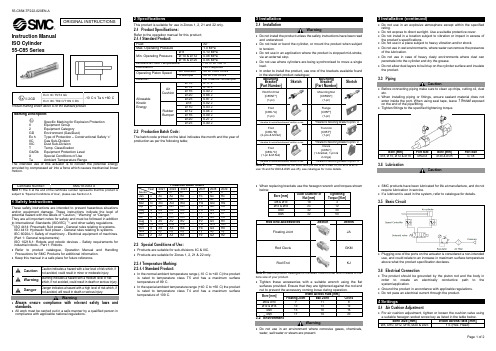
Instruction ManualISO CylinderProduct marking shown above is for the standard product.II2provided by compressed air into a force which causes mechanical linearmotion.subject to “Special Conditions of Use”, please see Section 2.3.1 Safety InstructionsThese safety instructions are intended to prevent hazardous situationsand/or equipment damage. These instructions indicate the level ofpotential hazard with the labels of “Caution,” “Warning” or “Danger.”They are all important notes for safety and must be followed in additionto International Standards (ISO/IEC) *1), and other safety regulations.*1) ISO 4414: Pneumatic fluid power - General rules relating to systems.ISO 4413: Hydraulic fluid power - General rules relating to systems.IEC 60204-1: Safety of machinery - Electrical equipment of machines.(Part 1: General requirements)ISO 10218-1: Robots and robotic devices - Safety requirements forindustrial robots - Part 1: Robots.•Refer to product catalogue, Operation Manual and HandlingPrecautions for SMC Products for additional information.• Keep this manual in a safe place for future reference.Warning•Always ensure compliance with relevant safety laws andstandards.•All work must be carried out in a safe manner by a qualified person incompliance with applicable national regulations.2 SpecificationsThis product is suitable for use in Zones 1, 2, 21 and 22 only.2.1 Product Specifications:Refer to the operation manual for this product;2.2 Production Batch Code:The batch code printed on the label indicates the month and the year ofproduction as per the following table;2.3 Special Conditions of Use:•Products are suitable for sub-divisions IIC & IIIC.•Products are suitable for Zones 1, 2, 21 & 22 only.2.3.1 Temperature Marking:2.3.1.1 Standard Product:•In the normal ambient temperature range (-10°C to +40°C) the productis rated to temperature class T5 and has a maximum surfacetemperature of 89°C.•In the special ambient temperature range (+40°C to +60°C) the productis rated to temperature class T4 and has a maximum surfacetemperature of 109°C.3 Installation3.1 InstallationWarning•Do not install the product unless the safety instructions have been readand understood.•Do not twist or bend the cylinder, or mount the product when subjectto tension.•Do not use in an application where the product is stopped mid-stroke,via an external stop.•Do not use where cylinders are being synchronised to move a singleload.•In order to install the product, use one of the brackets available found^Related to Mounting Bracket Option (L&M)^Related to Mounting Bracket Option: G^Related to Mounting Bracket Option (L&M)^Related to Mounting Bracket Option: U^Related to Mounting Bracket Option (L&M)^Related to Mounting Bracket Option: Nrepresents the Bore Size (for Ø8 & Ø10 use 10, for Ø12 & Ø16use 16 and for Ø20 & Ø25 use 25), see catalogue for more details.•When replacing brackets use the hexagon wrench and torques shownSketchSee the product catalogue for the exact code to order which relates to thebore size of your product.•Tighten these accessories with a suitable wrench using the flatsurfaces provided. Ensure that they are tightened against the rod endWarning•Do not use in an environment where corrosive gases, chemicals,water, salt water or steam are present.•Do not use in an explosive atmosphere except within the specifiedrating.•Do not expose to direct sunlight. Use a suitable protective cover.•Do not install in a location subject to vibration or impact in excess ofthe product’s specifications.•Do not use in a place subject to heavy vibration and/or shock.•Do not use in wet environments, where water can remove the presenceof the lubrication.•Do not use in case of heavy dusty environments where dust canpenetrate into the cylinder and dry the grease.•Do not allow dust layers to build up on the cylinder surface and insulatethe product.3.3 PipingCaution•Before connecting piping make sure to clean up chips, cutting oil, dustetc.•When installing piping or fittings, ensure sealant material does notenter inside the port. When using seal tape, leave 1 thread exposedon the end of the pipe/fitting.•Tighten fittings to the specified tightening torque.Port Size Bore [mm]Ø 8, Ø 10, Ø 12 & Ø 16 M5x0.8 Ø 20 & Ø 253.4 LubricationCaution•SMC products have been lubricated for life at manufacture, and do notrequire lubrication in service.•If a lubricant is used in the system, refer to catalogue for details.3.5 Basic Circuit•Plugging one of the ports on the actuator is considered a non-intendeduse, and could relate to an increase in maximum surface temperatureabove what the product specification declares.3.6 Electrical Connection•The product should be grounded by the piston rod and the body inorder to create an electrically conductive path to thesystem/application.•Ground the product in accordance with applicable regulations.•Do not pass an electrical current through the product.4 Settings4.1 Air Cushion Adjustment•For air cushion adjustment, tighten or loosen the cushion valve using ORIGINAL INSTRUCTIONSWarning•Do not open the cushion valve above the stopper.Cushion valves are provided with a crimping as a stopping mechanism,and the cushion valve should not be opened above that point. If air issupplied and operation started without confirming the above condition,the cushion valve may be ejected from the cover.•Do not operate the cushion valve in the fully closed or full open state.Usingitin the fully closed state will cause the cushion seal to bedamaged. Using it in the fully opened state will cause the piston rodassembly or the cover to be damaged.•Be certain to activate the air cushion at the stroke end.When the cylinder is used with the cushion valve in a fully openposition, a suitable external device should be installed to absorb all ofthe kinetic energy of the mechanism, of which the actuator is part,before reaching each end of stroke. If this is not done, the piston rodassembly will be damaged.Refer to catalogue for ‘How to Order’.Refer to standard product catalogue for outline dimensions.7.1 General maintenanceCaution•Not following proper maintenance procedures could cause the productto malfunction and lead to equipment damage.•If handled improperly, compressed air can be dangerous.•Maintenance of pneumatic systems should be performed only byqualified personnel.•Before performing maintenance, turn off the power supply and be sureto cut off the supply pressure. Confirm that the air is released toatmosphere.•After installation and maintenance, apply operating pressure andpower to the equipment and perform appropriate functional andleakage tests to make sure the equipment is installed correctly.•If any electrical connections are disturbed during maintenance, ensurethey are reconnected correctly and safety checks are carried out asrequired to ensure continued compliance with applicable nationalregulations.•Do not make any modification to the product.•Do not disassemble the product, unless required by installation ormaintenance instructions.•Do not use a product which looks or contains damage, this willinvalidate the certification. If damage is seen, please replace theproduct immediately.•Periodically check the product for any damage or rust appearing. Thiscould result in an increase in friction and lead to dangerous conditions.Replace the whole actuator if any of these conditions appear.•Periodically check the condition of the rod seal and for the presence oflubrication, where possible. If these areas appear to be dry, pleasefollow the lubrication procedure.•Replace the seals, when air leakage is above the allowable value given7.2 Disassembly Procedure (only applicable to Ø20~Ø25)•Take out retaining ring and plain washer at rod cover, remove the oldgrease and place all the parts on a clean cloth in a clean environment.Remove the old rod seal, using a fine screwdriver where necessary.Caution•If a magnet is present on the piston do not remove it. The magnet isnot replaceable.7.3 Seal Replacement Part NumbersWarningOnly use SMC seal kits as listed in the table below;7.4 Lubrication Procedure•Apply lubricant to:• The rod seal.• The rod seal groove.•Lubricate the parts with the grease packs provided with the seal kit.7.5 Reassembly Procedure (only applicable to Ø20~Ø25)•The cylinder should be assembled in the following order;• Put the rod seal to the rod cover after apply sufficient grease to sealand groove of the rod cover.• Place the plain washer and retaining ring.• Check for smooth mo vement and air leakage before placing backon the machine.Warning•If leakage still exists the product should be replaced.8 Limitations of Use8.1 Limited warranty and disclaimer/compliance requirementsRefer to Handling Precautions for SMC Products.Caution8.2 Obligations of the end-user•Ensure the product is used within the specification outlined.•Ensure that the maintenance periods are suitable for the application.•Ensure any cleaning processes to remove dust layers are made withthe atmosphere in mind (e.g. using a damp cloth to avoid static buildup).•Ensure that the application does not introduce additional hazards bymounting, loading, impacts or other methods.•Ensure that there is sufficient ventilation and air circulation around theproduct.•If the product is subject to direct heat sources in the application, theyshould be shielded so that the actuator temperature stays within thestated operating range.Danger•Do not exceed any of the specifications listed in Section 2 of thisdocument as this will be deemed improper use.•Air equipment has an air leakage during operation within certain limits.Do not use this equipment when the air itself introduces additionalhazards and could lead to an explosion.•Use only Ex certified auto switches. These should be orderedseparately.•Do not use this product in the presence of strong magnetic fields thatcould generate a surface temperature higher than the productspecification.•Avoid applications where the piston rod end and the adjoining part inthe application can create a possible ignition source.•Do not install or use these actuators where there is the possibility forthe piston rod to impact foreign objects.•In the event of damage or failure of any parts located in the vicinitywhere this product has been installed, it is the responsibility of the userto determine whether or not this has compromised the safety andcondition of this product and/or the application.•External impact on the cylinder body could result in a spark and/orcylinder damage. Avoid any application where foreign objects can hitor impact the cylinder. In such situations the application should installa suitable guard to prevent this occurrence.•Do not use this equipment where vibration could lead to failure.9 Product DisposalThis product shall not be disposed of as municipal waste. Check yourlocal regulations and guidelines to dispose this product correctly, in orderto reduce the impact on human health and the environment.10 ContactsRefer to or www.smc.eu for your localdistributor/importer.URL : https:// (Global) https:// www.smc.eu (Europe)SMC Corporation, 4-14-1, Sotokanda, Chiyoda-ku, Tokyo 101-0021, JapanSpecifications are subject to change without prior notice from the manufacturer.© 2022SMC Corporation All Rights Reserved.Template DKP50047-F-085M。
E2S STExCP8-PT M 火爆防护推钮说明书

FeaturesRobust corrosion proof 316L stainless steel enclosureEpoxy powder coat paint finishAlternative housing colours are available to meet specific requirementsIngress protection IP66Single or double switchOptional equipment tags and duty labelsLatching lift flap2 × 316 Stainless steel stopping plugs included3 x M20 cable entriesStainless steel fastenersDNV type approved IEC 60945 & DNVGL-CG-0339 Appro valsIECEx certificate: IECEx ULD 15.0018XATEX certificate: DEMKO 15 ATEX 1589XTR-CU Ex EAC certificate: RU C-GB.AA71.B.00109PESO CCOE certified: P471509INMETRO IEx 20.0051XSIL 2 compliant to IEC 61508 (2010)Co dingEx db IIC T6 Gb Ta. -55°C to +70°C (Single switch)Ex db IIC T5 Gb Ta. -55°C to +70°C (Dual switch)Ex db IIC T6 Gb Ta. -55°C to +60°C (Dual switch)Specificatio nSTExCP8-PT,STExCP8-PM:Version: Tool Reset / MomentaryCoding:Ex db IIC T6 Gb Ta. -55°C to +70°C (Single switch)Ex db IIC T5 Gb Ta. -55°C to +70°C (Dual switch)Ex db IIC T6 Gb Ta. -55°C to +60°C (Dual switch) Ingress protection:EN/IEC 60529 – IP66Enclosure matl:316L Stainless SteelColour:RAL3000 Red (others available on request) Cable entries: 2 x M20x1.5 top and1 x M20x1.5 side.Back box can be rotated to give2 x bottom and 1 x side entriesStopping plugs: 2 × 316 Stainless Steel plugs as standardBrass and Nickel plated plugs optional Terminals:DIN rail 8 × 2.5mm² SAK2.5 orTermination board featuring 6 × 2.5mm² terminalsplus 4 x dedicated EOL & Series terminals Earth:External M5 earth connectionRelative Humidity:R.H. 95% @ 20°CWeight: 4.6Kg/10.14IbsVoltage Range:Max inputCurrent:Limitations for EOL / Series Resistors:250Vac Max 5.0A max not permitted48Vdc Max 1.0A max min. 2.2kOhm24Vdc Max 3.0A max min. 470 OhmEOL and Series Diode Values:xxx:Zener Value Max. current supply permitted 3V3 3.3V Diode230mA4V7 4.7V Diode162mA5V1 5.1V Diode149mA5V6 5.6V Diode136mA6V2 6.2V Diode122mA6V8 6.8V Diode112mA10V10V Diode76mA12V12V Diode63mA Part Co desVer si on:Par tr efer en ce:Descr i p ti on:Product type:STExCP8PTSTExCP8PMLatching push button with tool resetMomentary push buttonSwitch Type: [s]SDSPCO/SPDTDPCO/DPDTTerminals: [t]DPDIN Rail 8 × SAK2.5Termination board: 6 × 2.5mm² terminals plus 4 ×EOL & Series terminalsLift flap: [l]L Lift flap supplied as standardCable Entry Type:[e]ABCDEFG3 x M20x1.5mm2 × 1/2" NPT – adaptors2 × 3/4" NPT – adaptors2 x M25x1.5mm – adaptors1 × 1/2" NPT – adaptor1 × 3/4" NPT – adaptor1 x M25x1.5mm – adaptorStopping plugmaterial: [m]S Stainless SteelDuty label /Equipment tag:[d]:1234567No Duty label, no Equip. tagDuty label Stainless SteelDuty label St/St + Equip. tagDuty label Metalised PolyesterDuty label M. Poly. + Equip. tagEquip. tag onlySpecial label requirementProduct version:[v]A1IECEx, ATEX, Ex EAC, PESO & DNV approvedEnclosure colour:[x]RBNYVSKMZRedBlueGreenYellowRed/WhiteYellow/BlackBlackMagentaRed/BlackDefault variable:[u]N Default = N – not currently usedE.O.L.Module: [e]optionalExxxRED1ExxxZResistor value in Ohms e.g. E470R = 470 OhmDiode IN4007 = ED1Zener diode e.g. E5V1Z = 5.1VSeries Module: [s]optionalSxxxRSD1SxxxZResistor value in Ohms e.g. S1K5R = 1.5K OhmDiode IN4007 = SD1Zener diode e.g. S5V1Z = 5.1VSpares:SP70-0074Spare STExCP8-PT Reset KeyAccessories:SP65-0001-A2SP65-0001-A4SP65-0002-A2SP65-0002-A4Pole Mount Bracket Kit 2" St/St A2 (304)Pole Mount Bracket Kit 2" St/St A4 (316)Sunshade – St/St A2 (304)Sunshade – St/St A4 (316)E2S Warning S ignals s ales @ No liability is accepted for any consequence of the use of this document. The technical specification of this unit is subject to chang e without notice due to our policy of continual product development. All dimensions are approximate. This unit is sold subject to our standard conditions of sale, a copy of which is available on request.3 Ju n 2020。
红石陶瓷桶加热器产品说明书
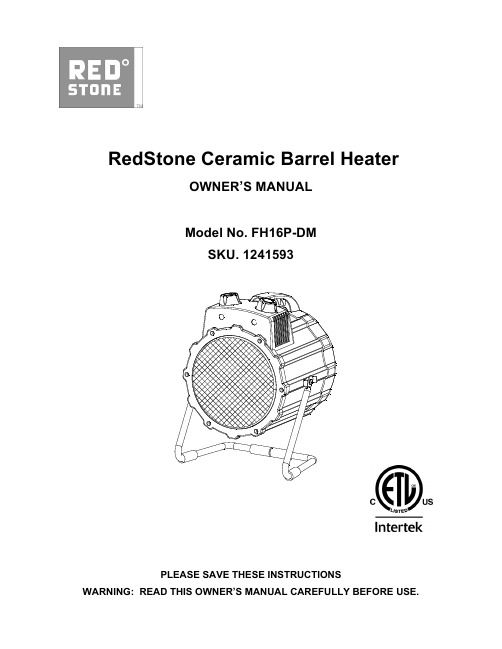
RedStone Ceramic Barrel HeaterOWNER’S MANUALModel No. FH16P-DMSKU. 1241593PLEASE SAVE THESE INSTRUCTIONSWARNING: READ THIS OWNER’S MANUAL CAREFULLY BEFORE USE.Thank you for choosing our Ceramic Barrel Heater. This owner’s manual will provide you with valuable information necessary for the proper care and maintenance of your new product. Please take a few moments to thoroughly read the instructions and familiarize yourself with all the operational aspects of your new heater.PLEASE SAVE THESE INSTRUCTIONSIMPORTANT SAFETY INSTRUCTIONS READ AND UNDERSTAND ALL INSTRUCTIONS, SAFETY WARNINGS, BEFORE USING THE HEATERWARNING!! POTENTIAL FOR ELECTRICAL HAZARD IF NOTADHERED TO!When using this electric unit, basic safety precautions should always be followed to reduce the risk of fire, electric shock, and injury to persons, including the following:1. Read ALL instructions before using this unit.2. CAUTION: Risk of Electric Shock. DO NOT open or try to repair the heater yourself.3. This heater may get hot when in use. To avoid burns, DO NOT let bare skin touch hot surfaces. If provided, use handles when moving this heater.4. Keep combustible materials, such as furniture, pillows, bedding, paper, clothes, and curtains at least 3 ft from the front of the heater and keep them away from the sides, top, and rear. DO NOT place towels or other objects on the heater.5. Extreme caution is necessary when any heater is used by or near children or the disabled, or when the heater is left operating and unattended.6. DO NOT operate any heater with a damaged cord or after the heater malfunctions, has been dropped or damaged in any manner. Return heater to authorized service facility for examination, electrical or mechanical adjustment, or repair.7. This heater is not intended for use in bathrooms, laundry areas and similar indoor locations. NEVER locate heater where it may fall into a bathtub or other water container. To protect against electrical hazards, DO NOT immerse in water or other liquids.8. DO NOT touch the control panel or plug with a wet hand.9. DO NOT run cord under carpeting. DO NOT cover cord with throw rugs, runners, or similar coverings. Arrange cord away from traffic area and where it will not be tripped over.10. DO NOT insert or allow foreign objects to enter any ventilation or exhaust opening as this may cause an electric shock or fire, or damage the heater.11. To prevent a possible fire, DO NOT block the air intakes or exhaust in anymanner. DO NOT use on soft surfaces, like a bed, where openings may become blocked.12. A heater has hot and arcing or sparking parts inside. DO NOT use in areaswhere gasoline, paint, explosive and/or flammable liquids are used or stored.Keep unit away from heated surfaces and open flames.13. Always plug heaters directly into a wall outlet/receptacle. Never use with anextension cord or relocatable power tap (outlet/power strip).14. To avoid fire or shock hazard, plug the unit directly into a 120 V AC electricaloutlet.15. To disconnect heater, turn controls to OFF, then remove plug from outlet. Pullfirmly on the plug, DO NOT unplug by pulling on the cord.16. Always unplug the unit before moving or cleaning, or whenever the heater is notin use.17. Use only for intended household use as described in this manual. Any other usenot recommended by the manufacturer may cause fire, electric shock, or injury to persons. The use of attachments not recommended or sold by unauthorized dealers may cause hazards.18. Always use on a dry, level surface. Use on floor only.19. DO NOT use outdoors.20. WARNING: To reduce the risk of fire or electric shock, DO NOT use this unitwith any solid-state speed control device.21. DO NOT attempt to repair or adjust any electrical or mechanical functions on thisunit. Doing so will void your warranty. The inside of the unit contains no user serviceable parts. Qualified personnel should perform all servicing only.SAVE THESE INSTRUCTIONSSPECIFICATIONSOverheat Safety FeatureThis heater is equipped with an overheat safety feature. When the heaters internal components reach a certain temperature that could cause overheat and possible fire, the heater will automatically shut off.WARNING: It is normal for the power cord to feel warm to the touch; however, a loose fit between the outlet and the plug may cause overheating of the plug. If this occurs, try inserting the plug into a different outlet. Contact a qualified electrician to inspect the original outlet for damage.IN THE BOX·PTC HEATING SYSTEM·INSTRUCTION BOOKLETPRODUCT DIAGRAMCautionLightASSENBLYSimple assembly is required before you use this heater.Instruction for Use1. Connect the heater and get it started;2. Rotate the adjustable thermostat clockwise. Turn the thermostat knob to the position "HIGH";3. Users can turn the switch clockwise to the position “FAN” or “LOW” or “HIGH”according to their needs. The power indicator light is on when the product is working.MAINTENANCE1. Turn off rotary switch.2. Unplug the unit and let it cool completely.3. To keep the heater clean, the outer shell may be cleaned with a soft, damp cloth.You may use a mild detergent if necessary. After cleaning, dry the unit with a soft cloth. CAUTION: DO NOT let liquid enter the heater.4. DO NOT use alcohol, gasoline, abrasive powders, furniture polish, or roughbrushes to clean the heater. This may cause damage or deterioration to the surface of the heater.5. DO NOT immerse the heater in water.6. Wait until the unit is completely dry before use.TROUBLE SHOOTINGIf the heater will not operate, please check the following before seeking repair advice:1. Check if the power cord is plugged into an electrical outlet, if not, plug in.2. Check the power of the main power indicator light (in front of) work.3. Overheat protection function may have been triggered. Try to press the powerbutton, if the heater does not turn on, clear any obstructions from front and rear of heater that may have caused internal overheating. To restart the heater, unplug it to cool for 5-15 minutes, then plug in again. Make sure the obstruction removed before restarting.STORAGEStore the heater in a cool, dry location when not in use. To prevent dust and dirt build-up, use the original packaging to repack the unit.。
- 1、下载文档前请自行甄别文档内容的完整性,平台不提供额外的编辑、内容补充、找答案等附加服务。
- 2、"仅部分预览"的文档,不可在线预览部分如存在完整性等问题,可反馈申请退款(可完整预览的文档不适用该条件!)。
- 3、如文档侵犯您的权益,请联系客服反馈,我们会尽快为您处理(人工客服工作时间:9:00-18:30)。
C85-6/4.8多级离心鼓风机使用说明书南通大通宝富风机有限公司目录一.产品说明------------------------------------------------(2)二.安装及配管----------------------------------------------(3)三.运转----------------------------------------------------(4)四.保养及检查----------------------------------------------(5)五.拆卸与组装----------------------------------------------(6)六.常见故障及处理------------------------------------------(9)售后服务与修理事项-------------------------------------------(10)一.产品说明1 、概述本系列离心鼓风机广泛应用于污水处理、冶炼高炉及化铁炉、洗煤、矿山浮选、化工造气、煤气加压、脱硫、垃圾沼气等行业的无毒无腐蚀性气体输送,经适当改型,亦可输送氮气、二氧化碳、二氧化硫、氨气、煤气、废气等介质,但性能参数需作必要的换算。
本系列离心鼓风机所输送的气体含尘量不大于10mg/m3。
若含尘量超过规定时应在鼓风机进气口前对吸入气体进行除尘净化处理,确保鼓风机安全、平稳运行。
2、工作原理离心鼓风机是把原动机的机械能转化为气体压力能的一种回转叶片机械。
当气体经过进气室均匀的进入叶轮后,在旋转的叶轮中,由于受离心力的作用以及在叶轮中的扩压作用,使气体获得压力能和速度能,以高速从叶轮流出的气体,经扩压器的扩压作用,使其一部分速度能转变为压力能。
如此,气体经过几级连续压缩而获得所要求的压力。
因此离心鼓风机具有均匀连续供气的特点。
3、性能参数3、结构特征本鼓风机为单吸入,多级双支撑水平剖分结构,鼓风机的进气口为圆形,出风口为圆形,方向垂直向上。
支承轴承箱和支推轴承箱分别安装于机壳的进气端和出气端,便于安装找正。
鼓风机和电机安装在一公共底座上,电动机和鼓风机之间用弹性联轴器直接传动。
C85多级离心鼓风机主要由鼓风机主机、电机、底座、联轴器及防护罩等部件组成。
鼓风机主机主要包括定子、转子、润滑系统等。
3.1 定子鼓风机定子由机壳、气密封、油封等构成。
3.1.1 机壳:采用水平剖分结构,分上、下机壳,用销钉定位,螺栓紧固连接。
3.1.2 气封:在鼓风机每级叶轮进口圈外圆处和级间均装有密封,以减少由于压差产生的回流和泄露损失、机壳两端轴孔处亦装有密封,以防止内、外泄露,影响性能。
3.1.3 油封:轴承箱两侧也有齿形油封,以防止漏油和进入灰尘。
3.2 转子鼓风机转子由叶轮、轴、平衡盘、和轴套等零部件组成。
叶轮由轮盖、轮盘和叶片焊接而成,叶轮、轴套和轴均采用过盈配合,单个叶轮作动平衡校正,整个转子作动平衡校正,保证转子运转平衡可靠。
3.2.1 叶轮采用高效的圆弧叶片焊接而成,流动损失小,效率高。
3.2.2 主轴、轴套分别采用40Cr及304L制造而成。
3.3 冷却润滑系统3.3.1油润滑系统设计独特,无需水冷却。
采用双油室回流结构。
此种油润滑系统可有效降低油温、改善轴承润滑,并无油沫产生,确保轴承得到最佳润滑及充分冷却。
3.3.2 润滑油牌号:TOTAL PRESLIA 46。
2.4 联轴器鼓风机主机和电机之间采用膜片联轴器连接,膜片联轴器具有承载能力大、自动对中性好、无油润滑、无磨损等特点。
2.5 底座底座采用优质碳钢型材焊结而成,并经退火处理消除应力。
二.安装及配管1.安装地点1.1安装地点鼓风机四周应有不窄于1.5-2 m的安全通道位置,以便进行维护、保养和日常检修。
鼓风机安装在室内时,应保证机房内照明充分、空气干燥并具有良好的通风状况。
如果鼓风机直接从机房内吸入空气,室内、外通气口截面积应为鼓风机进口截面积的5倍以上。
室外安装时,应设置防晒、防雨棚。
1.2基础要求1.2.1为防止振动传播,基础不得与建筑物墙体刚性连接,与墙壁的距离一般不得小于300mm,最好是在基础周围填充炉渣、砂砾等疏松物质。
1.2.2机组的混凝土基础应符合设备安装及机器基础有关资料的规定。
用户在基础设计时,应充分考虑鼓风机(组)的重量和地基的耐压力,基础表面应尽量保持水平。
一般,基础的平面尺寸及标高的误差不得超过0-20mm,地脚螺孔垂直度的误差不得大于1/100。
1.2安装将鼓风机置于基础上,在机组底座与基础面之间适当位置插入垫铁,使机组得到均匀支撑,确认各项安装工作已完全符合技术要求时,即可对机组进行第二次灌浆。
2.配管管道安装前应彻底清除配管中的铁锈、焊渣等异物,以免混入气缸引起严重事故。
2.1在进气管道中应装有节流门(蝶阀),供变工况运行或鼓风机启动时调节鼓风机性能用。
在出气管道中应装有止回阀防止气体倒流。
在出气管道中还应设置旁通管道,并且装有放空阀,作为机组启动或者进入喘振区工作时放空用。
所有管道、阀门的重力、拉力不应作用在风机上。
2.2管路中弯管不宜太多,同时应尽量避免用90°直角弯管。
所有管道尤其弯管位置均应设置可靠支撑,以免风机承受不利的附加载荷,并防止管路产生异常振动。
2.3弹性接头宜靠近鼓风机出口端,不仅补偿配管的安装误差,而且可以消减鼓风机运转时振动沿刚性管道的传递。
2.4逆止阀安装时,应尽量与管道同心,并注意气流方向,防止阀瓣开启受阻。
三.运转1.运转前准备1.1彻底清除鼓风机内、外的粉尘等杂物。
1.2按电动机说明书的要求,做好电动机启动前的准备工作。
1.3将符合规定的润滑油通过稀油站输送至主、副油箱(形成有效循环)。
1.4检查各联接部位有无未紧固的地方,配管的支承是否完备。
1.5检查传动件的安装偏差(见“拆卸与组装”。
鼓风机出厂前已调整完好。
)1.6用手或辅助工具沿旋转方向转动主动转子部,检查有无异常现象。
1.7检查气体管道上所有阀门是否灵活。
将进气节流阀的节流板调整在5~10度的位置,打开风机出口阀及旁通放空阀,关闭管路送风阀(用户自备)。
2.开车2.1在无负荷状态下点动风机,核实旋转方向。
2.2启动风机,无负荷运行4小时,并注意润滑是否正常,有无异常磨擦、振动、声响及发热等现象。
如有异常情况,应立即停机,查明原因,清除故障后,再重新启动。
2.3机组在空载运行正常后,逐渐开启进气管道上的节流门,直到完全打开为止;同时逐渐关闭旁通放空阀和开启管路送风阀,调节出气管道中的气体压力,机组即可投入生产运行。
3. 停车3.1正常停车3.1.1 逐渐打开旁通放空阀,同时关闭进气节流阀和管路送风阀。
3.1.2 电动机停机。
3.1.3记录从切断电动机电源到机组转子完全停止转动的时间,如果发现停车时间异常时,应检查其原因,看是否有刮、磨等现象存在。
3.2紧急停车机组在运行过程中如有下列情况,应立即停车进行处理:3.2.1 机组突然发生强烈振动或机壳内部有磨刮声时。
3.2.2 轴承或密封处发现冒烟时。
3.2.3 轴承温度急剧升高至95℃以上,采用各种措施后仍不能降低时。
紧急停车即迅速按下停车按钮,使鼓风机带负荷停车,然后再卸压力、按正常停车步骤作其他收尾工作。
当鼓风机主要零部件发生损坏,或系统发生紧急事故时,必须紧急停车,以防止事故扩大和蔓延。
为此,应在鼓风机旁操作者易于触及的地方安装就地紧急停机控制按钮。
4.注意事项4.1鼓风机升压不可超过铭牌上所规定的压力值。
超载运行将使风机、电机受损,甚至可能造成较严重的质量事故。
4.2运转中必须注意风机运行情况,如出现异常(异常声音、振动、发热),应立即停车检查,并注意电源表的读数。
同时要定期检查轴承温度、润滑油温度、润滑油油位等,并做好记录。
4.3对备用或者不用的鼓风机,为防止转子轴因自重而向一个方向弯曲,每隔一段时间(例如一周)应将转子盘动一定角度。
4.4日常应定期检查油位、油温,少油会使风机发生严重损坏。
油标严重污染时,应及时清洗或更换,以便能清晰的观测油位,保证风机正常润滑。
4.5禁止在鼓风机运行时松开放油塞或添加润滑油。
四.保养及检查1.应经常注意和定期听测机体内部的声响和轴承振动。
如果发现振动或异响时,应立即采取措施或停车检查,找出故障原因并排除。
2.机组严禁在喘振工况区域运行。
如果发现进入喘振工况区域运转时,应迅速打开旁通阀卸载,使机组尽快脱离喘振区。
3.经常检查油箱油温和油位是否正常。
4.定期记录各种仪表的读数,发现与前次记录有显著变化时,应及时找出原因。
5.按电动机说明书的要求,进行使用和维护,保证电动机正常工作。
鼓风机的保养及检查可参照下表执行五.拆卸与组装机组属重要设备,不能随便拆卸及调整,必要时,在充分理解和掌握本资料后,方可进行。
1.拆卸1.1拆卸中的注意事项1.1.1所有联接件和嵌合件一律刻上配合标记。
1.1.2不要损伤零部件,尤其是配合表面。
1.1.3所有垫片在拆卸时,都要测定其厚度。
1.1.4拆卸后的部件,特别是轴承应注意避免灰尘污染。
1.1.5 应采用适当的拆卸工具。
1.2拆卸步骤从机组上拆掉所有附件——排放前后油箱中的油——卸下联轴器——卸下油箱及甩油盘——卸下上机壳——垂直吊出转子组(起吊转子时要保持轴向水平,避免碰坏密封和油封,转子组应放在支架上,叶轮不得与地面接触)——卸下轴承、轴承座2.组装2.1组装中的注意事项2.1.1检查被拆卸的零件有无损伤情况,应特别注意检查配合部位,若发现损伤时,应进行修复或更换。
2.2.2轴承应先清洗干净,再涂上润滑油,在安装轴承时,工具、手等都应清洗干净。
2.2.3将配合部位的灰尘彻底清除,然后涂上油。
2.2.4密封垫如有破损或失落时,则应更换相同厚度、材质的垫片。
2.2组装步骤2.2.1将轴承、轴承座安装在转子上。
2.2.2将转子部垂直吊起装入下机壳内。
注意各密封间隙。
2.2.3安装上机壳。
3.3同步转动电机轴和鼓风机转子,每同步转动90°测量一点,记录千分表的读数,重复数次,确认数据可靠,即可得出两轴间的径向位移量(即同轴度)。
同轴度的要求如下:安装时应注意联轴器法兰外圆处对正标记,以保证良好的动平衡。
六、常见故障及处理注:本系列离心鼓风机由于工况范围宽,机械运转稳定,对于污水处理曝气池这种管网稳定的场合,可不考虑喘振、振动等自动连锁保护措施,但在日常运行中应注意监视和检测,避免意外事故的发生。
售后服务与修理事项鼓风机自产品出厂之日起十二个月内或合同约定其内,在正常使用情况下,因产品质量发生故障时,本公司负责无偿保修!但下列情况下,为有偿修理:1. 易损件产生的正常磨损;2. 因用户保管不善而造成的零部件丢失、损坏、锈蚀;3. 因用户运输、装卸而造成的损坏;4. 因用户安装、使用、操作、维护不当或自行拆卸等应由用户承担的质量问题;5. 因用户选型不当,造成产品不适应系统工况需求或零部件的早期失效(如严重腐蚀等);6. 因自然灾害引起的故障;7. 其他非本公司产品引起的产品损毁、失效.若您对本公司的产品质量和服务有任何不满意之处,恳请将其反馈到我公司售后服务中心,我们承诺在48小时内给予问题解决方案。
