11-11-0295-02-00ac-reference-waveform-generator-for-11ac
ARTISAN TECHNOLOGY GROUP 商业说明书

OverviewThe National Instruments Educational Laboratory Virtual Instrumentation Suite (NI ELVIS) is a LabVIEW-based design and prototyping environment or university science and engineering laboratories.NI ELVIS consists o f LabVIEW-based virtual instruments,a multifunction data acquisition device and a custom-designed benchtop workstation and prototyping board.This combination provides a ready-to-use suite of instruments found in all educational laboratories.Because it is based on LabVIEW and provides complete data acquisition and prototyping capabilities,the system is ideal for academic coursework from lower-division classes to advanced project-based curriculum.Applications•Circuit design and analysis for learning analog and digital electronics•Measurements in mechanical,electrical,biomedical, and physics laboratories•Teaching data acquisition and signal conditioning •Live demonstration of concepts in a lecture hall •Communications and control applications for Electrical and Mechanical Engineering•Hands-on LabVIEW trainingIntegrated Tools for University Laboratories•Offers integrated,multi-instrument functionality •Combines instrumentation,data acquisition and prototyping station •Virtual Instrument Suite •Oscilloscope,DMM,FunctionGenerator,Variable PowerSupply,Bode Analyzer,ArbitraryWaveform Generator,DSA,Voltage/Current Analyzer •LabVIEW source code provided •Completely open and customizable in the LabVIEW environment •Data storage in Excel or HTML Workstation•Short-circuit andhigh-voltage protection •Variable power supplies •Manual or programmatic control •Function generator•Manual or programmatic control •±15 and +5 V supply available •BNC inputs for DMM and scope •Detachable,customizable prototyping board•Affordable for student ownership •Designed to fit in a2 or 3-ring binderNI Educational Laboratory Virtual Instrumentation Suite (NI ELVIS)LabVIEW VIs• Oscilloscope• DMM• Function Generator • Arbitrary WaveformGenerator• Bode Analyzer• Dynamic Signal Analyzer • Power SupplyInstrumentationCircuit DesignSignal ProcessingCommunicationControlsMechatronics Prototyping Board WorkstationLabVIEW ApplicationNI Data Acquisition BoardCurriculum ApplicationsNI Educational Laboratory Virtual Instrumentation Suite (NI ELVIS)AnalyzersOscilloscopeTwo channelsData storage, cursors, auto scalingMax input bandwidth.......................................50 kHz 1Max sampling rate...........................................500 kHz / channel 1Range................................................................±10 VInput resolution................................................12 or 16 bits1Specification depends on Data Acquisition device functionality.Bode AnalyzerFrequency and phase plotsFrequency range and step controlLogarithmic or linear frequency spacing Data storage, cursors, auto scalingFrequency range............................................... 5 Hz to 35 kHz 11Specification depends on Data Acquisition device functionality.Dynamic Signal AnalyzerInput range.......................................................±10 VInput resolution................................................12 or 16 bitsImpedance AnalyzerMeasurement frequency range........................ 5 Hz to 35 kHz2-Wire Current Voltage AnalyzerVoltage range...................................................±10 V Current range...................................................±10 mA3-Wire Current Voltage AnalyzerNPN BJT transistor onlyData storage, cursors, auto scalingMaximum Collector Voltage.............................10 V Minimum base increment................................15 µADigital MultimeterResistanceAccuracy...........................................................1%Range................................................................ 5 Ωto 3 M ΩDC VoltageAccuracy...........................................................0.3%Range................................................................±20 V Input impedance...............................................1M ΩAC VoltageAccuracy...........................................................0.3%Range................................................................±14 V mrsCurrentDC accuracy......................................................0.25% ±3 mA 1AC accuracy......................................................0.25% ±3 mA 1Range................................................................±250 mA Shunt resistance..............................................0.5 ΩMaximum common mode voltage....................±20 V Common mode rejection..................................70 dB1Proper null correction at the common mode voltage can reduce ±3 mA error to 200 µA noise.CapacitanceAccuracy...........................................................2%Range................................................................50 pF to 500 µF Test voltage range............................................1V ppContinuityResistance threshold........................................15 ΩmaxInductanceAccuracy...........................................................1%Range................................................................100 µH to 100 mH Test frequency..................................................950 Hz Test frequency voltage.....................................1 V ppDigital I/ODigital input resolution....................................8 bits Digital output resolution..................................8 bits Digital addressing............................................ 4 bitsSourceFunction GeneratorManual or software controlSine, triangle, square waveforms Frequency sweep TTL sync pulse out AM, FM modulationFrequency range............................................... 5 Hz to 250 kHz Frequency accuracy..........................................3%Output amplitude.............................................±2.5 V Software amplitude resolution........................8 bits Offset range.....................................................±5 V AM voltage.......................................................10 V max Amplitude modulation......................................Up to 100%FM Voltage.......................................................10 V max Amplitude flatnessTo 50 kHz...................................................0.5 dB To 250 kHz.................................................3 dBArbitrary Waveform GeneratorTwo channelsOne-shot or continuous generation Waveform editorAmplitude.........................................................±10 VFrequency range...............................................DC to 100 kHz 1Output drive current.........................................25 mA max Output impedance.. (1)Slew rate..........................................................1.5 V/µs1Specification depends on Data Acquisition device functionality.Power Supplies±15 V SupplyOutput current...........................................Fused at 500 mA Ripple and noise........................................1%Line regulation...........................................0.5% max 5 V SupplyOutput current...........................................Fused at 2 A Ripple and noise........................................1%Line regulation...........................................0.5% maxVariable power supplies 0 to +12 V and -12 VRipple and noise........................................0.25% Software resolution...................................7 bitsCurrent limiting..........................................0.5 V at 130 mA, 5 V at 275 mA, 12 V at 450 mASpecificationsIntegrated Tools for University Laboratories2National Instruments •Tel: (800) 433-3488•***********•For Desktop ComputersNI ELVIS/PCI-6251 Bundle ........................................778748-02Qty 1-4:$1995 each Qty 5+:$1495 each For Laptop ComputersNI ELVIS/DAQCard-6062E Bundle ............................779064-01Qty 1-4:$2260 each Qty 5+:$1695 eachIncludes NI ELVIS workstation,DAQ device,cable,and LabVIEW drivers.For individual unit pricing please visit /academic .BUY NOW!For complete product specifications,pricing,and accessoryinformation,call (800) 813-3693 (U.S.only) or go to /academic .Ordering InformationNI Services and Supportapplication lif e cycle – f rom planningand development through deploymentand ongoing maintenance.We of erservices and service levels to meetcustomer requirements in research,design,validation,and manuVisit /services.Training and CertificationNI training is the fastest,most certain route to productivity with our products.NI training can shorten your learning curve,save development time,and reduce maintenance costs over the application lif e cycle.We schedule instructor-led courses in cities worldwide,or we can hold a course at your facility.We also offer a prof essional certif ication program that identif ies individuals who have high levels of skill and knowledge on using NI products. Visit /training.Professional ServicesOur Prof essional Services Team is comprised of NI applications engineers,NI Consulting Services,and a worldwide NI Alliance Partner Program of more than 600 independent consultants andintegrators.Services rangerom start-up assistance toturnkey system integration.Visit /alliance.OEM SupportWe of er design-in consulting and product integration assistance if you want to use our products or OEM applications.For information about special pricing and services for OEM customers, visit /oem.Local Sales and Technical SupportIn of f ices worldwide,our staf f is local to the country,giving you access to engineers who speak your language.NI delivers industry-leading technical support through online knowledge bases,our applications engineers,and access to 14,000 measurement andautomation prof essionals within NI Developer Exchange f orums.Find immediate answers to your questions at /support.We also offer service programs that provide automatic upgrades toyour application development environment and higher levels oftechnical support.Visit /ssp.Hardware ServicesNI Factory Installation ServicesNI Factory Installation Services (FIS) is the fastest and easiest way touse your PXI or PXI/SCXI combination systems right out of the box.Trained NI technicians install the so tware and hardware andconfigure the system to your specifications.NI extends the standardwarranty by one year on hardware components (controllers,chassis,modules) purchased with FIS.To use FIS,simply conf igure yoursystem online with /pxiadvisor.Calibration ServicesNI recognizes the need to maintain properly calibrated devices forhigh-accuracy measurements.We provide manual calibrationprocedures,services to recalibrate your products,and automatedcalibration so tware speci ically designed or use by metrologylaboratories.Visit /calibration.Repair and Extended WarrantyNI provides complete repair services for our products.Express repairand advance replacement services are also available.We o erextended warranties to help you meet project life-cycle requirements.Visit /services.© 2005 National Instruments Corporation. All rights reserved. LabVIEW, National Instruments Alliance Partner, NI, , and SCXI aretrademarks of National Instruments. Other product and company names listed are trademarks or trade names of their respective companies.A National Instruments Alliance Partner is a business entity independent from NI and has no agency, partnership, or joint-venture relationship with NI.National Instruments • Tel: (512) 683-0100 • ***********• (800) 433-348825_4929_35_11_D。
ArenaMatch Utility 小前景 补声扬声器 AMU105 AMU108 AMU206
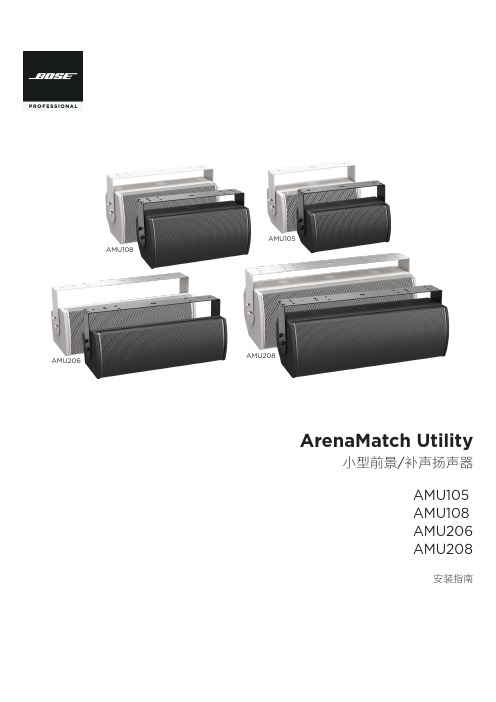
规范信息
本产品符合所有适用的欧盟指令要求。您可以从网站 /compliance 找到完整的符合性声明。
此符号表示不得将此产品作为生活垃圾丢弃,应将其送到合适的 回收站点进行回收。正确处理和回收有助于保护自然资源、人类 健康和环境。想要获得更多关于此产品的处理和回收的信息,请 联系当地市政当局、垃圾处理服务部门或您购买此产品的商店。
中国危险物质限用表
有毒或有害物质或元素名称及成分
有毒或有害物质和元素
零件名称
铅
汞
(Pb) (Hg)
镉 ()
六价铬 (CR(VI))
多溴化 联苯 (PBB)
印刷电路板 X
O
O
O
O
金属零件
X
O
O
O
O
塑料零件
O
O
O
O
O
扬声器
X
O
O
O
O
线缆
X
O
O
O
O
此表格依据 SJ/T 11364 的要求制定。
O:表示此零件中所有均质材料所包含的此类有毒或有害物质均低于 GB/T 26572 中的限定要求。
6. 只能使用制造商指定的附件/配件。
7.
只能使用制造商指定或随本设备一起销售的推车、支架、
三角架、托架或工作台。如果使用推车,则在移动推车/设
备时应格外小心,以免因倾倒而造成伤害。
警告/小心:
包含可能导致窒息危险的小部件。不适合 3 岁以下的儿童使用。
本产品含有磁性材料。有关这是否会影响到您的植入式医疗器 械,请咨询您的医生。
包装清单................................................................................................................................................................................................... 5 可选配件................................................................................................................................................................................................... 5 检查和维护....................................................................................................................................................................................................... 6 保持防风雨性........................................................................................................................................................................................... 6 推荐使用的工具.............................................................................................................................................................................................. 6 产品尺寸........................................................................................................................................................................................................... 7 ArenaMatch Utility AMU105........................................................................................................................................................... 7 ArenaMatch Utility AMU108........................................................................................................................................................... 8 ArenaMatch Utility AMU206.......................................................................................................................................................... 9 ArenaMatch Utility AMU208........................................................................................................................................................ 10
AWG5000系列混合信号伪随机波形生成器说明书
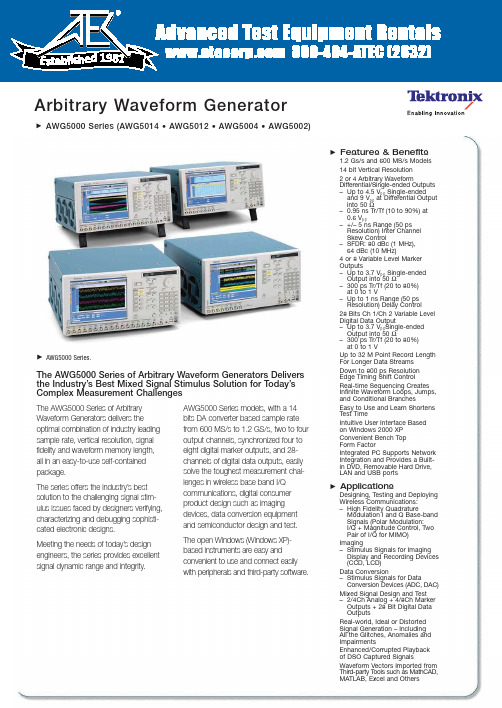
Arbitrary Waveform GeneratorAWG5000 Series (AWG5014 • AWG5012 • AWG5004 • AWG5002)The AWG5000 Series of Arbitrary Waveform Generators Delivers the Industry’s Best Mixed Signal Stimulus Solution for Today’s Complex Measurement ChallengesThe AWG5000 Series of Arbitrary Waveform Generators delivers theoptimal combination of industry leading sample rate, vertical resolution, signal fidelity and waveform memory length,all in an easy-to-use self-contained package.The series offers the industry’s best solution to the challenging signal stim-ulus issues faced by designers verifying,characterizing and debugging sophisti-cated electronic designs.Meeting the needs of today’s design engineers, the series provides excellent signal dynamic range and integrity.AWG5000 Series models, with a 14bits DA converter based sample rate from 600MS/s to 1.2GS/s, two to four output channels, synchronized four to eight digital marker outputs, and 28-channels of digital data outputs, easily solve the toughest measurement chal-lenges in wireless base band I/Q communications, digital consumer product design such as imaging devices, data conversion equipment and semiconductor design and test. The open Windows (Windows XP)-based instruments are easy and convenient to use and connect easily with peripherals and third-party software.AWG5000 Series.Features & Benefits1.2Gs/s and 600MS/s Models 14 bit Vertical Resolution 2 or 4Arbitrary WaveformDifferential/Single-ended Outputs –Up to 4.5V p-p Single-ended and 9V p-p at Differential Output into 50Ω–0.95ns Tr/Tf (10 to 90%) at 0.6V p-p–+/– 5ns Range (50ps Resolution) Inter Channel Skew Control–SFDR: 80dBc (1MHz),64dBc (10MHz)4 or 8Variable Level Marker Outputs–Up to 3.7V p-p Single-ended Output into 50Ω–300ps Tr/Tf (20 to 80%)at 0 to 1V–Up to 1ns Range (50ps Resolution) Delay Control28 Bits Ch 1/Ch 2Variable Level Digital Data Output–Up to 3.7V p-p Single-ended Output into 50Ω–300ps Tr/Tf (20 to 80%)at 0 to 1VUp to 32M Point Record Length For Longer Data Streams Down to 800ps Resolution Edge Timing Shift Control Real-time Sequencing Creates Infinite Waveform Loops, Jumps,and Conditional BranchesEasy to Use and Learn Shortens Test TimeIntuitive User Interface Based on Windows 2000 XP Convenient Bench Top Form FactorIntegrated PC Supports Network Integration and Provides a Built-in DVD, Removable Hard Drive,LAN and USB portsApplicationsDesigning, Testing and Deploying Wireless Communications: –High Fidelity QuadratureModulation I and Q Base-band Signals (Polar Modulation:I/Q + Magnitude Control, Two Pair of I/Q for MIMO)Imaging–Stimulus Signals for Imaging Display and Recording Devices (CCD, LCD)Data Conversion–Stimulus Signals for DataConversion Devices (ADC, DAC)Mixed Signal Design and Test –2/4Ch Analog + 4/8Ch Marker Outputs + 28 Bit Digital Data OutputsReal-world, Ideal or Distorted Signal Generation – Including All the Glitches, Anomalies and ImpairmentsEnhanced/Corrupted Playback of DSO Captured SignalsWaveform Vectors Imported from Third-party T ools such as MathCAD,MATLAB, Excel and OthersArbitrary Waveform GeneratorAWG5000 Series (AWG5014 • AWG5012 • AWG5004 • AWG5002)AWG5000 Series • /signal_sources2EVM/Constellation measurement.Typical Signal Injection.Arbitrary Waveform GeneratorAWG5000 Series (AWG5014 • AWG5012 • AWG5004 • AWG5002) RTSA Spectrum view.9-PAM with 250 Mbps.Mixed signal test by TDS/TLA iView.™AWG5000 Series • /signal_sources3Arbitrary Waveform GeneratorAWG5000 Series (AWG5014 • AWG5012 • AWG5004 • AWG5002)4AWG5000 Series • /signal_sourcesArbitrary Waveform GeneratorAWG5000 Series (AWG5014 • AWG5012 • AWG5004 • AWG5002)AWG5014AWG5012AWG5004AWG5002Arbitrary WaveformsWaveform Length 1 to 16,200,000 points (or 1 to 32,400,000 points,option 01)Number of Waveforms 1 to 16,000Sequence Length 1 to 4,000stepsSequence Repeat Counter 1 to 65,536 or infiniteSequence Control Repeat count,Trigger,Go-to-N and JumpJump Mode Synchronous and AsynchronousRun ModesContinuous Waveform is iteratively output.If a sequence is defined,the sequence order and repeat functions are appliedTriggered Waveform is output only once when an external,internal,GPIB,LAN or manual trigger is receivedGated Waveform begins output when gate is true and resets to beginning when falseSequence Waveform is output as defined by the sequenceClock GeneratorSampling Frequency10 MS/s to 1.2GS/s10 MS/s to 600 MS/sResolution8digitsInternal ClockAccuracy Within ±(1 ppm + Aging),Aging:within ±1 ppm/yearClock Phase Noise Less than –90dBc/Hz at 100kHz offsetInternal Trigger GeneratorInternal Trigger RateRange 1.0μs to 10.0sResolution3digits,0.1μs minimumSkew Control Between OutputsRange– 5 ns to + 5nsResolution5psAWG5000 Series • /signal_sources5Arbitrary Waveform GeneratorAWG5000 Series (AWG5014 • AWG5012 • AWG5004 • AWG5002)AWG5000 Series • /signal_sources6AWG5014AWG5012AWG5004AWG5002Main Arbitrary Waveform Output Resolution14 bitsAnalog OutputOutput StyleDifferential Output Impedance 50ΩConnectorBNC FrontAmplitude Output Voltage Normal:–4.5 V to + 4.5V,Direct –0.3V to +0.3V Amplitude Normal:20mV p-p to 4.5V p-p ,Direct; 20mV p-p to 0.6V p-pResolution 1mVDC Accuracy±(2.0% of Amplitude + 2mV) at offset = 0V Offset (into 50Ω) Range Normal:–2.25V to +2.25V,Direct:N/A Resolution 1mVAccuracy±(2% of offset +10mV at minimum amplitudePulse Response Rise/Fall time:(10% to 90%).Normal:1.4ns (2.0V p-p ),Direct:0.95ns (0.6V p-p )Bandwidth (–3dB)Normal:250MHz (2.0V p-p ),Direct:370MHz (0.6V p-p )Ringing Normal:750mV p-p (4.5V p-p filter through),80mV p-p (2.0V p-p filter through),Direct:60mV p-p (0.6V p-p )Low Pass Filter High range:100MHz,20MHz,Low range:through,100MHz,20MHz,Direct:N/ADelay from Marker Normal:17.5ns to 19.4ns (20MHz filter),3.8ns to 5.7ns (100MHz filter),0 to 1.9ns (Through),Direct:–1.5ns to 0.4nsSine Wave Characteristics (1.2GS/s clock,32 waveform points,37.5MHz signal frequency)(600MS/s clock,32 waveform points,18.75MHz signal frequency)Harmonics Normal:≤–40dBc (2.0V p-p ),Direct ≤=–49dBc (0.6V p-p )Normal:≤–46dBc (2.0V p-p ),Direct ≤=–55dBc (0.6V p-p )Non Harmonics Normal:≤–60dBc (2.0V p-p ,DC to 600MHz)Normal:≤–60dBc (2.0V p-p ,DC to 300MHz)Phase noise ≤–85dBc/Hz (2.0V p-p ,10kHz offset) –85dBc/Hz (2.0V p-p ,10kHz offset) SFDR 50dBc (Normal,37.5MHz,1.2GS/s,2.0V p-p )56dBc (Normal,18.75MHz,600MS/s,2.0V p-p )60dBc (Normal,10MHz,600MS/s,1.0V p-p )60dBc (Normal,10MHz,600MS/s,1.0V p-p )80dBc (Normal,1MHz,600MS/s,1.0V p-p )80dBc (Normal,1MHz,600MS/s,1.0V p-p )64dBc (Direct,10MHz,600 MS/s,0.6V p-p )64dBc (Direct,10MHz,600MS/s,0.6V p-p )80dBc (Direct,1MHz,600 MS/s,0.6V p-p )80dBc (Direct,1MHz,600MS/s,0.6V p-p )Arbitrary Waveform GeneratorAWG5000 Series (AWG5014 • AWG5012 • AWG5004 • AWG5002) Auxiliary OutputsOutput Style Single-endedOutput Impedance50ΩConnector BNC FrontLevel (into 50Ω)(Twice for Hi_Z input)Output Windows–1.00 V to + 2.7VAmplitude0.10 Vp-p to 3.7 Vp-pResolution10mVDC Accuracy±(10% of setting +120mV) Maximum Output Current±54mA /chRise/Fall Time (20% to 80%)300 ps(1.0 Vp-p,Hi +1.0V,Lo 0V) Skew Adjust Between MarkersRange0 to 1000ps Resolution50psRandom Jitter (Typical)1010 clock patternRMS5psrmsTotal Jitter (Typical)2^15–1PN data patternPeak to Peak (p-p)80psp-pClock (VCO) OutRange600MHz to 1.2GHzAmplitude0.4 Vp-pinto 50Ωto GND Impedance:50Ω,AC coupling Connector BNC Rear10MHz Reference OutAmplitude 1.2 Vp-p into 50Ω.Max 2.5 Vp-popenImpedance50Ω,AC couplingConnector BNC RearDC OutputsNumber of Outputs4:independently controlled outputsRange–3.0 to +5.0VResolution10mVMax.Current±100mAConnector2x4 pin header on front panelAWG5000 Series • /signal_sources7Arbitrary Waveform GeneratorAWG5000 Series (AWG5014 • AWG5012 • AWG5004 • AWG5002)AWG5000 Series • /signal_sources8Trigger In Impedance 1 k Ωor 50ΩPolarity POS or NEG ConnectorBNC FrontInput Voltage Range1 k Ω:±10V.50 Ω:±5V Threshold Level –5.0 V to 5.0VResolution 0.1VTrigger Jitter2.0ns to 4.5ns (Typical) Trigger Mode Minimum Pulse Width 20nsTrigger Hold-off 832* sampling_period – 100ns Delay to Analog Out128* sampling_period + 250ns Gate Mode Minimum Pulse Width 1024* sampling_period + 10ns Delay to Analog Out640* sampling_period + 260ns Event Input Impedance 1 k Ωor 50ΩPolarity POS or NEG ConnectorBNC FrontInput Voltage Range 1 k Ω:±10V.50 Ω:±5V Threshold –5.0 V to 5.0VResolution0.1VSequence Mode Mode Minimum Pulse Width 20nsEvent Hold Off 1024* Sampling Period + 10nsDelay to Analog Out640* Sampling Period + 280 ns (Jump timing:Asynchronous jump)External Clock IN Input Voltage Range 0.2 V p-p to 0.8 V p-p Impedance50Ω,AC coupledConnectorBNC RearReference Clock IN Input Voltage Range 0.2 V p-p to 3.0 V p-p Impedance50Ω,AC coupledFrequency Range 10MHz,20MHz,100MHz (with ±0.1%)ConnectorBNC RearPhase Lock IN Input Ranges5MHz to 600MHz (acceptable frequency drift is ±0.5%)Input Voltage Range 0.2 V p-p to 3 V p-pConnectorBNC RearAdd IN For each analog channel Impedance 50Ω,DC coupledDC Gain 1BandwidthDC to 100MHz at –3 dBInput Voltage Range ±1.0V ConnectorBNC RearArbitrary Waveform GeneratorAWG5000 Series (AWG5014 • AWG5012 • AWG5004 • AWG5002)(Third party software creation waveform data:MATLAB,MathCad,Excel)S/W driver for 3rd party S/W IVI-com driver and MATLAB libraryInstrument Control/Data Transfer PortsGPIB Remote control and data transfer.(Conforms to IEEE-Std 488.1,compatible with IEEE 488.2 and SCPI-1999.0)Ethernet (10/100/1000Base-T)Remote control and data transfer.(Conforms to IEEE 802.3).RJ-45Computer System & Peripherals Windows XP Professional,512 MB SDRAM,80 GB removable Hard Drive at rear (available front mount kit),CD-RW/DVD drive at front,included USB compact keyboard and mousePC I/O Ports USB 2.0 compliant ports (6 total,2 front,4 rear),PS/2mouse and keyboard connectors (rear panel),RJ-45 Ethernet connector (rear panel) supports 10/100/1000BASE-T,XGA outDisplay Characteristics10.4inch,LCD color display with touch screen,1024 (H)x768 (V) (XGA)Power Supply100 to 240VAC,47 to 63HzPower Consumption450WSafety UL61010-1,CAN/CSA-22.2,No.61010-1-04,EN61010-1,IEC61010-1Emissions EN 55011 (Class A),IEC61000-3-2,IEC61000-3-3Immunity IEC61326,IEC61000-4-2/3/4/5/6/8/11Regional CertificationsEurope EN61326Australia/New Zealand AS/NZS 2064AWG5000 Series • /signal_sources9Arbitrary Waveform GeneratorAWG5000 Series (AWG5014 • AWG5012 • AWG5004 • AWG5002)Ordering Information Arbitrary WaveformGenerator MainframeAWG50141.2GS/s,4-channel,14bits,16M point/channel Arbitrary Waveform Generator.AWG50121.2GS/s,2-channel,14bits,16M point/channel Arbitrary Waveform Generator.AWG5004600MS/s,4-channel,14bits,16M point/channel Arbitrary Waveform Generator.AWG5002600MS/s,2-channel,14bits,16M point/channel Arbitrary Waveform Generator.All Models Include:Accessory pouch,front cover, USB mouse,compact USB key board,lead set for DC output,stylus for touch screen 2 each, Windows®XP operating system restore DVD and instructions,AWG5000 Series product software CD and instructions,Document CD with Browser,Quick Start User Manual,registration card,Certificate of Calibration,power cable.Note:Please specify power cord and language option when ordering.Instrument OptionsAWG5014/AWG5012,AWG5004/AWG5002Opt.01 – Waveform Length Expansion (from 16 M to 32 M).AWG5012/AWG5002Opt. 03 –28 bits digital data outputs (digital data of ch 1 and ch 2).Common OptionsInternational Power PlugsOpt. A0 – North America power.Opt. A1 –Universal EURO power.Opt. A2 – United Kingdom power.Opt. A3 – Australia power.Opt. A5 – Switzerland power.Opt.A6 –Japan power.Opt.A10 – China power.Opt.A99 – No power cord or AC adapter.Language OptionsOpt. L0 – English.Opt. L5 – Japanese.Opt. L7 –Simplified Chinese.Opt. L8 – Traditional Chinese.ServiceOpt. CA1 – A single calibration event.Opt. C3 – Calibration service 3 years.Opt. C5 – Calibration service 5 years.Opt. D1 –Calibration data report.Opt. D3 – Calibration data report 3 years (withoption C3).Opt. D5 – Calibration data report 5 years (withoption C5).Opt. R3 –Repair service 3 years.Opt. R5 –Repair service 5 years.Post-sales Service Options:(e.g.,AWG5012-CA1).CA1 – A single calibration event.R3DW – Repair service coverage 3 years.R5DW – Repair service coverage 5 years.R2PW –Repair service coverage 2 yearspost warranty.R1PW –Repair service coverage 1 yearpost warranty.Product UpgradeAWG5014, AWG50UPOpt.M14 – Waveform Length Expansionfrom 16 M point to 32 M point.Product UpgradeAWG5012, AWG50UPOpt. M12 – Waveform Length Expansionfrom 16 M point to 32 M point.Opt.D13 –Digital Data Outputs.Product UpgradeAWG5004, AWG50UPOpt. M04 – Waveform Length Expansionfrom 16 M point to 32 M point.Product UpgradeAWG5002, AWG50UPOpt.M02 – Waveform Length Expansionfrom 16 M point to 32 M point.Opt.D03 –Digital Data Outputs.AWG5000 Series • /signal_sources 10Arbitrary Waveform GeneratorAWG5000 Series (AWG5014 • AWG5012 • AWG5004 • AWG5002)WarrantyOne-year parts and labor.AWG5000 Series • /signal_sources11Arbitrary Waveform GeneratorAWG5000 Series (AWG5014 • AWG5012 • AWG5004 • AWG5002)For Further InformationTektronix maintains a comprehensive, constantly expanding collection of application notes, technical briefs and other resources to help engineers working on the cutting edge of technology. Please visit Copyright © 2008, Tektronix. All rights reserved. Tektronix products are covered by U.S. and foreign patents, issued and pending. Information in this publication supersedes that in all previously published material.Specification and price change privileges reserved. TEKTRONIX and TEK are registered trademarks of Tektronix, Inc. All other trade names referenced are the service marks, trademarks or registered trademarks of their respective companies. 07/08 JS/WOW 76W-20381-3Contact Tektronix:ASEAN/Australasia (65) 6356 3900Austria +41 52 675 3777Balkans, Israel, South Africa and other ISE Countries +41 52 675 3777Belgium 07 81 60166Brazil & South America (11) 40669400Canada 1 (800) 661-5625Central East Europe, Ukraine and the Baltics +41 52 675 3777Central Europe & Greece +41 52 675 3777Denmark +45 80 88 1401Finland +41 52 675 3777France +33 (0) 1 69 86 81 81Germany +49 (221) 94 77 400Hong Kong (852) 2585-6688India (91) 80-22275577Italy +39 (02) 25086 1Japan 81 (3) 6714-3010Luxembourg +44 (0) 1344 392400Mexico, Central America & Caribbean 52 (55) 5424700Middle East, Asia and North Africa +41 52 675 3777The Netherlands ***********Norway 800 16098People’s Republic of China 86 (10) 6235 1230Poland +41 52 675 3777Portugal 80 08 12370Republic of Korea 82 (2) 6917-5000Russia & CIS +7 (495) 7484900South Africa +27 11 206 8360Spain (+34) 901 988 054Sweden 020 08 80371Switzerland +41 52 675 3777Taiwan 886 (2) 2722-9622United Kingdom & Eire +44 (0) 1344 392400USA 1 (800) 426-2200For other areas contact Tektronix, Inc. at: 1 (503) 627-7111Updated 12 November 2007roduct(s) are manufactured in ISO registered facilitie Product(s) complies with IEEE Standard 488.1-1987,RS-232-C,and with Tektronix Standard Codes and Formats.。
Waves B360 Ambisonics Encoder User Guide

2
B360 Ambisonics Processor / User Guide
Welcome
Thank you for choosing Waves! In order to get the most out of your B360 Ambisonics Processor, please take some time to read this user guide. We also suggest that you become familiar with Waves Support at /support. There you will find an extensive answer base, the latest tech specs, detailed installation guides, new software updates, and current information on licensing and registration.
B360 Ambisonics Encoder User Guide
Waves B360 Ambisonics Encoder
User Guide
JBL AC2212 00 两路扬声器说明说明书

AC2212/00 Compact 2-Way Loudspeakerwith 1 x 12” LFKey Features:u100° x 100° Coverage.u P T™ Progressive Transition™Waveguide for good pattern controlwith low distortion.u B i-Amp/Passive Switchable.u O ptional U-Bracket for easy installation.u O ptional planar array frame kit(see AE Series Array Guide).Applications:u L ecture hallsu H ouses of worshipu C orporate learning centersu S mall performing arts facilitiesu T heatrical sound designu A uditoriumsu S ports facilitiesu T hemed entertainment venuesAC2212/00 is a compact 2-way full-range loudspeaker system comprised of one 300 mm (12 in) low frequency drive r and one 38 mm (1.5 in) exit/ 44 mm (1.75 in) voice-coil compression driver. The PT Progressive Transition waveguide provides wide 100° by 100° coverage. High-slope passive crossovers minimize band overlap.The cabinet is fitted with M10 threaded suspension points. Optional U-bracket, as well as pre-engineered array bracketryis available for easy installation. Four threaded inserts located on back ofthe enclosure allow attachment of an Omnimount™ or simila r mounting bracket.AC2212/00 is part of JBL’s AE Application Engineered Series, a versatil e family of loudspeakers for a wide variety of fixed installation application s.Specifications:System:Frequency Range1 (-10 dB): 50 Hz – 19 kHzFrequency Response1 (±3 dB): 55 Hz – 17 kHzCoverage Pattern: 100° x 100°Directivity Factor (Q): 7.1Directivity Index (DI): 8.5 dBCrossover Modes: Bi-amp/Passive switchablePassive Crossover Slopes2: 4th order (24 dB/oct) Transitional HP & LP, 1.3 kHzTransducer Power Rating (AES)3: L F: 300 W (1200 W peak), 2 hrs250 W (1000 W peak), 100 hrsHF: 50 W (200 W peak), 2 hrsLong-Term System Power Rating (IEC)4: Passive mode: 250 W (1000 W peak), 100 hrsMaximum SPL5: B i-amp mode:LF: 120 dB-SPL cont avg (126 dB peak)HF: 126 dB-SPL cont avg (132 dB peak)Passive mode:120 dB-SPL cont avg (126 dB peak)System Sensitivity6 (1W @ 1m): Passive mode: 95 dB SPLTransducers:Low Frequency Driver: 1 x JBL M112-8 300 mm (12 in) driver with 63 mm (2.5 in) voice coilNominal Impedance: 8 ohmsSensitivity6 (1W @ 1m, within operational band): 95 dB SPLHigh Frequency Driver: J BL 2418H-1/MTA, 38 mm (1.5 in) exit compression driver, 44 mm(1.75 in) voice coilNominal Impedance: 8 ohmsSensitivity (1W @ 1m): 109 dB SPLWaveguide: PT-F1010HFPhysical:Enclosure: T rapezoidal with 15 degree side angles, 16 mm (5/8 in) exterior grade11-ply Finnish birch plywoodSuspension Attachment: 15 points (4 top, 4 bottom, 2 each side, 3 rear), M10 threaded hardware.4 x M8 on rear for MultiMount® MM-022-BT,MM-024-BT, or MM-020-CMFinish: Black DuraFlex™ finish. White available upon request.Grille: P owder coated 14 gauge perforated steel, with acoustically transparentblack foam backing.Input Connector: N L4 Neutrik Speakon® and CE-compliant covered barrier stripterminals. Barrier terminals accept up to 5.2 sq mm (10 AWG) wire ormax width 9 mm (.375 in) spade lugs. Speakon in parallel with barrierstrip for loop-through.Environmental Specifications: Mil-Std 810; IP-x3 per IEC529.Dimensions (H x W x D): 548 x 355 x 352 mm(21.6 x 14.0 x 13.9 in)Net Weight: 19.1 kg (42 lb)Optional Accessories: M10 x 35 mm forged shoulder eyebolts with washersU-Bracket MTU-4Optional planar array frame kit. See AE Series Bracket GuideBi-amp mode, with recommended active tuning.Resultant engineered acoustical response of crossover network and components.AES standard, one decade pink noise with 6 dB crest factor within device’s operational band, free air. Standard AES 2 hr rating pluslong-term 100 hr rating are specified for low-frequency transducers.IEC standard, full bandwidth pink noise with 6 dB crest factor, 100 hours.Calculated based on power rating and sensitivity, exclusive of power compression.Anechoic sensitivity in free field, no additional sensitivity gain from boundary loading.JBL continually engages in research related to product improvement. Changes introduced into existing products without notice arean expression of that philosophy.u AC2212/00 Compact 2-Way Loudspeaker with 1 x 12” LFHorizontal 1/3 Octave PolarsSS AC2212/00CRP 10M 8/16u AC2212/00 Compact 2-Way Loudspeaker with 1 x 12” LFVertical 1/3 Octave PolarsJBL Professional 8500 Balboa Boulevard, P.O. Box 2200Northridge, California 91329 U.S.A.© Copyright 2016 JBL ProfessionalA Harman International Company。
STM32固件库使用手册【中文】
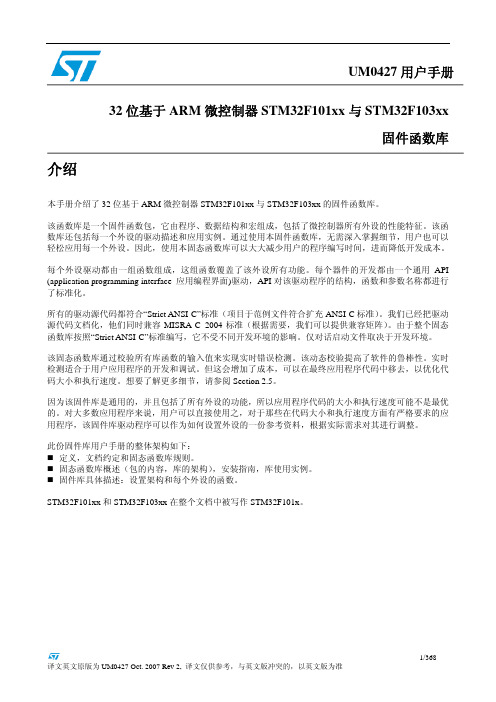
所有的驱动源代码都符合“Strict ANSI-C”标准(项目于范例文件符合扩充 ANSI-C 标准)。我们已经把驱动 源代码文档化,他们同时兼容 MISRA-C 2004 标准(根据需要,我们可以提供兼容矩阵)。由于整个固态 函数库按照“Strict ANSI-C”标准编写,它不受不同开发环境的影响。仅对话启动文件取决于开发环境。
1.3.1 变量 ................................................................................................................................................ 28 1.3.2 布尔型 ............................................................................................................................................ 28 1.3.3 标志位状态类型 ........................................................................................................................... 29 1.3.4 功能状态类型 ...............................................
pxi1050、1052说明书

The PXI-1050 and PXI-1052 have differentiated designs that make them ideally suited for different environments. For benchtop use, the PXI-1052 has supporting feet that easily tilt up. You can also set the feet to level the chassis with the benchtop, or completely remove them. The PXI-1050 comes with removable rubber feet for benchtop applications. Both chassis offer mounting points located on each side of the chassis, to which you can attach optional rack-mount kits. You can also use them to recess the PXI-1050 or PXI-1052 chassis in your instrument cabinet. The PXI-1052 is well suited for portable applications, with a built-in carrying handle. It also has the SCXI high-voltage analog back plane (HVAB) built in. All of these configurations can be assembled or disassembled without accessing the interior of the chassis.
Mitutoyo U-WAVE-R 用户手册说明书

U-WAVE-RIntroductionThe U-WAVE-R in conjunction with a Mitutoyo U-WAVE-T (available separately) allows wireless communication of the measurement data from Digimatic-output interfaced tool to load it to a personal computer for data display.To obtain the highest performance and the longest service life from the U-WAVE-R, carefully read this User’s Manual thoroughly prior to use.After reading this manual, keep it near the U-WAVE-R for quick reference.The specifications of the U-WAVE-R and descriptions in this manual are subject to change without prior notification.Safety PrecautionsUse the U-WAVE-R in conformance with the specifications, functions and precautions for use given in this manual. If the U-WAVE-R is used in other way, it may jeopardize safety.• Do not use the U-WAVE-R near a medical device that has a possibility of causing amalfunction due to radio waves.• The U-WAVE-R using an electric wave has a possibility that communication isinterrupted under the influence of external noises, etc., even within the distance ofcommunication of the electric wave. In this case take sufficient failure preventionaction (security measures).• In the event the U-WAVE-R should fail, take sufficient failure prevention action(security measures).Notes on Export RegulationThe U-WAVE-R falls into the Catch-All-Controlled Goods or Program under theCategory 16 of the Separate Table 1 of the Export Trade Control Order or theCategory 16 of the Separate Table of the Foreign Exchange Control Order,based on the Foreign Exchange and Foreign Trade Law of Japan.Further, this User's Manual and U-WAVE Quick Manual (No. 99MAL110B) alsofalls into the Catch-All-Controlled Technology for use of the Catch-All-ControlledGoods or Program, under the Category 16 of the Separate Table of the ForeignExchange Control Order.If you intend re-exporting or re-providing the product or technology to any partyother than yourself, please consult with Mitutoyo prior to such re-exportingor re-providing.Precautions for the Wireless LawThe U-WAVE-R can use in Japan, EU member countries, U.S.A, Canada .The U-WAVE-R cannot be used in countries other than Japan, EU member countries, U.S.A,Canada• The U-WAVE-R must follow the corresponding regulation which is specified in thecountry to use an electric wave.• Do not disassemble or modify any part of the U-WAVE-R.• Do not peel off the following certification label stuck on the U-WAVE-R.The use of any U-WAVE-R without the label is prohibited.• Do not use the U-WAVE-R in an airplane.The use of a wireless equipment in the airplane is prohibited.Changes or modifications not expressly approved by the party responsiblefor compliance could void the user’s authority to operate the equipment.NotesThis equipment has been tested and found to comply with the limits for a Class Bdigital device, pursuant to Part 15 of the FCC Rules. These limits are designed toprovide reasonable protection against harmful interference in a residential installation.This equipment generates, uses and can radiate radio frequency energy and, if notinstalled and used in accordance with the instructions, may cause harmful interferenceto radio communications, However, there is no guarantee that interference will notoccur in a particular installation. If this equipment does cause harmful interference toradio or television reception, which can be determined by turning the equipment offand on, the user is encouraged to try to correct the interference by one or more ofthe following measures:-- Reorient or relocate the receiving antenna.-- Increase the separation between the equipment and receiver.-- Connect the equipment into an outlet on a circuit different from that to which thereceiver is connected.-- Consult the dealer or an experienced radio/TV technician for help.Precautions on Wireless Communication EnvironmentsNotice that this performance of the U-WAVE-R may not be fully delivered depending on theenvironment such as a midway obstruction.For the items of obstruction factors refer to the following table.Precautions for UseThe following deeds and situations will cause a failure or malfunction in the U-WAVE-R.Care should be exercised.IMPORTANT• The U-WAVE-R operates on the power supply from a personal computer. A personalcomputer may generate large noises depending on the manufacturer and model. Be sure toverify the whole system operation once prior to use.• Do not give a sudden shock such as a drop or apply an excessive force to the U-WAVE-R.• If the U-WAVE-R is not used more than 3 months, disconnect the U-WAVE-R from thepersonal computer and store it in a safe place.• Avoid using or storing the U-WAVE-R at sites which are exposed to direct sunlight,excessively high or low temperature.• Avoid using or storing the U-WAVE-R at sites where it may be subject to the adhesion ofsolution such as acid and alkali or organic solvent.• If a high-voltage device such as an electro-spark engraving pen is used for the U-WAVE-R,the internal electronic parts may be damaged.• Exercise care so as not to apply an undue force or curvature to the USB cable.WarrantyIn the event that the U-WAVE-R should prove defective in workmanship or material, withinone year from the date of original purchase for use, it will be repaired or replaced, at ouroption, free of charge upon its prepaid return to us.This warranty is effective only where the U-WAVE-R is properly installed and operated inconformance with the instructions in this manual.Disposal of Old Electrical & Electronic Equipment (Applicable in the EuropeanUnion and other European countries with separate collection systems)This symbol on the U-WAVE-R or on its packaging indicates that the U-WAVE-R shallnot be treated as household waste. To reduce the environmental impact of WEEE(Waste Electrical and Electronic Equipment) and minimize the volume of WEEEentering landfills, please reuse and recycle.For further information, please contact your local dealer or distributors.[1] Name of Each Part and External Dimensions (Unit : mm)1. POWER (Green LED)2. ERROR (Red LED)3. USB connector4. INIT. Switch (Initialize switch)5. Device ID label6. Certification label[2] Software InstallationThe U-WAVE-R outputs measurement data to a personal computer using the dedicatedsoftware “U-WAVEPAK” included in the CD supplied as a standard accessory.Before using the U-WAVE-R be sure to read the standard accessory“U-WAVE QUICK Manual” thoroughly, and then install the “U-WAVEPAK” and “USB Driver”.IMPORTANT• Log in to Windows by ‘Administrator’.• Be sure to install the U-WAVEPAK before connecting the U-WAVE-R to a personal computer.• When connecting the U-WAVE-R to a USB Hub, always use a self-powered USB Hub.• The U-WAVE-R does not support the operation in the Standby or Hibernate of a personalcomputer. Cancel each setting in the U-WAVE-R prior to use.• Please read the “U-WAVEPAK User’s Manual“ in “PDF_Manual” folder of the CD supplied as astandard accessory for a detailed operation method of U-WAVEPAK.“Adobe Reader” of Adobe Systems INC. is necessary to read.[3] Setup1)Setting the communication informationYou need to set various information necessary for communication in the U-WAVE-R usingthe U-WAVEPAK. (No information is registered default setting.)IMPORTANT• Please read the “U-WAVE Quick manual “ and “U-WAVEPAK User’s Manual“ in “PDF_Manual”folder of the CD supplied as a standard accessory for setting the communication information.• The U-WAVE-R will not function properly if a U-WAVE-R with the same group ID and bandID settings exists nearby. Be sure to set different information for each ID in the U-WAVE-R.6. Certification labelW A R N I N GW A R N I N GW GUser’s ManualNo.99MAL109B32) Installation procedureInstall the U-WAVE-R at a location with a good view and eliminate any obstacle between the U-WAVE-R and the U-WAVE-T. If installing it on a wall, etc., use the installation board (No. 02AZD815) from among the standard accessories. To install the U-WAVE-R on a wall, observe the following procedure.(1) Attach the mounting plate to the U-WAVE-R backside with cross-recessed head tapping screws (nominal size 2.6 × 6 No. A131-6221CP 2pcs.) in the standard accessories.Screw holes are provided on the U-WAVE-R backside so that the mounting plate can be fixed at one of three positions. Attach the mounting plate at an appropriate position where the U-WAVE-R is easily mounted.(2) Install the U-WAVE-R on a wall at a desired location with the two screws.When installing the U-WAVE-R, refer to the following figure. Carefully install the U-WAVE-R so that it will not drop from the wall.• Figure of the installation board (Unit : mm) • Figure of how to attach the plate to the U-WAVE-R(Attachable at one of three positions.)[4] Functions 1) Communication FunctionThe U-WAVE-R displays the data received from the U-WAVE-T.Observe the following procedure for output operation.(1) Connect the U-WAVE-R to a personal computer with a USB cable.(2) Boot the U-WAVEPAK.(3) Please read the “U-WAVE Quick manual “ and “U-WAVEPAK User’s Manual“ in“PDF_Manual” folder of the CD supplied as a standard accessory for setting correctly.(4) Press the DATA switch on the connecting cable connected to the U-WAVE-T or the DATAswitch on a Measuring tool to transmit data.(5) The U-WAVE-R displays the received data and wireless transmits the confirm signal tothe U-WAVE-T.(6) U-WAVE-T receives the confirmation signal from U-WAVE-R, and can confirm the success (or failure) with LED (Buzzer).IMPORTANT• Log in to Windows by ‘Power Users’ or above. • The U-WAVE-PAK automatically transmits the measurement data to the active application software (such as Microsoft Excel or Microsoft word). Before booting multiple applicationsoftware simultaneously, be sure to activate the application software that you want to use.• U-WAVE-R receives the data from the U-WAVE-T and wireless transmits the confirmationsignal to the U-WAVE-T, even if U-WAVEPAK doesn't start .Please confirm measurements are displayed in the application software that is before the measurement begins that wants to be used. 2) Low power supply alarmRed LED blinks when the voltage of the power supply from the personal computer decreases.(Green LED is in the state of lighting.)Please change to a new USB cable at such a state.3) Initializing the setting information If communication is disabled while using the U-WAVE-R, first refer to section 5. If communication is still disabled, initialize the information set in section 3 to default settings, and then retry setup.Initialize the setting information with the following procedure.(1) Close U-WAVEPAK activated on the personal computer, and then pull off the cable of theU-WAVE-R from the USB cable on the computer.(2) While holding down the INIT. switch on the U-WAVE-R, plug the cable from the U-WAVE-R into the USB cable on the personal computer again. Wait for 3 seconds or more in this state. The setting information is initialized. At this time check that the green LED is blinking.(3) Implement the setup again.IMPORTANTOnce initialization is performed, the setting information used until then is all cleared. [5] Troubleshooting If any trouble is not corrected even when the following actions are taken, contact a Mitutoyoservice center.Please read the final page of “U-WAVEPAK User’s Manual“ in “PDF_Manual” folder of the CD supplied as a standard accessory about Mitutoyo service center.1) Confirmation of U-WAVE-R (1) The green LED will not light up (or start blinking).• Is the power to the personal computer turned on?• Is the USB cable connected between the U-WAVE-R and personal computer?The U-WAVE-R is supplied with power from the personal computer, and thereby no power will be supplied to the U-WAVE-R unless the personal computer is turned on. Check the USB cable for proper connection. • Is the USB driver installed?(2) The red LED is blinking with the green LED being lit.• Is any undue force applied to the USB cable? Check the connecting condition of the USB cable. Also, the USB cable might be broken internally. Check it out by using a new USB cable.(3) The green LED and red LED keep blinking alternately.• Has setup been completed?Referring to the U-WAVEPAK User’s Manual, set up the system correctly.• Does any U-WAVE-R with the same group ID and band ID exist near the U-WAVE-R? Set different information for each ID in the U-WAVE-R.2) Confirmation of U-WAVE-T(1) Data transmission always fails and the red LED lights up.• Is the LCD of the Measuring tool put in the count display state?Communication is not possible if the LCD on the connected Measuring tool is turned off or in the data entry state. Put the Measuring tool LCD in the count display state. • Has the battery voltage come down?If the battery is consumed to a low voltage, the red LED is blinking and data transmission is disabled.Replace the battery with a new one.• Is the U-WAVE-T installed correctly on the Measuring tool?Recheck that the U-WAVE-T and the Measuring tool are properly mated using the supplied connecting cable.Also, when using the specific connecting cable (02AZD791A, B), be sure to mate the black-marked side of the connecting cable with the U-WAVE-T.• Is the device ID described in the label on the U-WAVE-T set in the connecting state on the U-WAVEPAK?Unless it is in the connecting state, communication is not implemented.Referring to read the “U-WAVE Quick manual “ and “U-WAVEPAK User’s Manual“ in “PDF_Manual” folder of the CD supplied as a standard accessory, set up the system correctly.(2) The U-WAVE-R search cannot be executed, blinking orange color LED disappears, and red LED blinks.• Is the U-WAVE-T installed correctly on the Measuring tool?Recheck that the U-WAVE-T and the Measuring tool are properly mated using the supplied connecting cable.If U-WAVE-T is installed correctly on the Measuring tool correctly, initialize the settinginformation and then retry communication after referring “section 6 (2) in U-WAVE-T manual”3) Confirmation of Wireless Communication EnvironmentsData communication is not stabilized, causing an error frequently. • Is the U-WAVE-R separated too far from the U-WAVE-T?• Is there any obstacle between the U-WAVE-R and the U-WAVE-T?First, bring these instruments close to each other, and then try communication betweenthem. If an obstacle such as a wall or a metallic partition exists between the U-WAVE-R and U-WAVE-T, communication may be affected adversely. Also, the communication condition may be improved by changing the U-WAVE-R location andorientation. • Is any microwave oven, wireless LAN, or Bluetooth used nearby? A wireless communication device or electric household appliance using a frequency of 2.4 GHz, which is close to the frequency used in the U-WAVE-R, might be affected adversely. Particularly, medical equipment could cause a threat to life due to electromagnetic interference. Carefully use the U-WAVE-R while separating sufficiently from such equipment. Also, check the situation of used bands at the periphery with the U-WAVEPAK and change the current band to that with better communication quality. It may be possible to stabilize communication. Make an attempt on this, referring to “U-WAVEPAK User’s Manual“ in “PDF_Manual” folder of the CD supplied as a standard accessory.○ Standard accessories0û U-WAVE-R User’s Manual this manualÿ No. 99MAL109B 0û U-WAVE QUICK Manual No. 99MAL110B 0û USB cable (1m) No. C177-0080û An Installation board No. 02AZD815 0û Cross-recessed head tapping screws nominal size 2.6 × 6 No. A131-6221CP 2pcs. 0ûU -WAVEPAK No.02ARB110 (The following contents bundle into the CD) 0û U-WAVEPAK Program 0û USB Device Driver 0û Data Collection Macro for U-WAVE 0û U-WAVEPAK User’s Manual No. 99MAL216 0û Warranty card Mitutoyo Corporation20-1, Sakado 1-Chome, Takatsu-ku, Kawasaki-shi, Kanagawa 213-8533, Japan。
Native Instruments MASCHINE MIKRO MK3用户手册说明书

The information in this document is subject to change without notice and does not represent a commitment on the part of Native Instruments GmbH. The software described by this docu-ment is subject to a License Agreement and may not be copied to other media. No part of this publication may be copied, reproduced or otherwise transmitted or recorded, for any purpose, without prior written permission by Native Instruments GmbH, hereinafter referred to as Native Instruments.“Native Instruments”, “NI” and associated logos are (registered) trademarks of Native Instru-ments GmbH.ASIO, VST, HALion and Cubase are registered trademarks of Steinberg Media Technologies GmbH.All other product and company names are trademarks™ or registered® trademarks of their re-spective holders. Use of them does not imply any affiliation with or endorsement by them.Document authored by: David Gover and Nico Sidi.Software version: 2.8 (02/2019)Hardware version: MASCHINE MIKRO MK3Special thanks to the Beta Test Team, who were invaluable not just in tracking down bugs, but in making this a better product.NATIVE INSTRUMENTS GmbH Schlesische Str. 29-30D-10997 Berlin Germanywww.native-instruments.de NATIVE INSTRUMENTS North America, Inc. 6725 Sunset Boulevard5th FloorLos Angeles, CA 90028USANATIVE INSTRUMENTS K.K.YO Building 3FJingumae 6-7-15, Shibuya-ku, Tokyo 150-0001Japanwww.native-instruments.co.jp NATIVE INSTRUMENTS UK Limited 18 Phipp StreetLondon EC2A 4NUUKNATIVE INSTRUMENTS FRANCE SARL 113 Rue Saint-Maur75011 ParisFrance SHENZHEN NATIVE INSTRUMENTS COMPANY Limited 5F, Shenzhen Zimao Center111 Taizi Road, Nanshan District, Shenzhen, GuangdongChina© NATIVE INSTRUMENTS GmbH, 2019. All rights reserved.Table of Contents1Welcome to MASCHINE (23)1.1MASCHINE Documentation (24)1.2Document Conventions (25)1.3New Features in MASCHINE 2.8 (26)1.4New Features in MASCHINE 2.7.10 (28)1.5New Features in MASCHINE 2.7.8 (29)1.6New Features in MASCHINE 2.7.7 (29)1.7New Features in MASCHINE 2.7.4 (31)1.8New Features in MASCHINE 2.7.3 (33)2Quick Reference (35)2.1MASCHINE Project Overview (35)2.1.1Sound Content (35)2.1.2Arrangement (37)2.2MASCHINE Hardware Overview (40)2.2.1MASCHINE MIKRO Hardware Overview (40)2.2.1.1Browser Section (41)2.2.1.2Edit Section (42)2.2.1.3Performance Section (43)2.2.1.4Transport Section (45)2.2.1.5Pad Section (46)2.2.1.6Rear Panel (50)2.3MASCHINE Software Overview (51)2.3.1Header (52)2.3.2Browser (54)2.3.3Arranger (56)2.3.4Control Area (59)2.3.5Pattern Editor (60)3Basic Concepts (62)3.1Important Names and Concepts (62)3.2Adjusting the MASCHINE User Interface (65)3.2.1Adjusting the Size of the Interface (65)3.2.2Switching between Ideas View and Song View (66)3.2.3Showing/Hiding the Browser (67)3.2.4Showing/Hiding the Control Lane (67)3.3Common Operations (68)3.3.1Adjusting Volume, Swing, and Tempo (68)3.3.2Undo/Redo (71)3.3.3Focusing on a Group or a Sound (73)3.3.4Switching Between the Master, Group, and Sound Level (77)3.3.5Navigating Channel Properties, Plug-ins, and Parameter Pages in the Control Area.773.3.6Navigating the Software Using the Controller (82)3.3.7Using Two or More Hardware Controllers (82)3.3.8Loading a Recent Project from the Controller (84)3.4Native Kontrol Standard (85)3.5Stand-Alone and Plug-in Mode (86)3.5.1Differences between Stand-Alone and Plug-in Mode (86)3.5.2Switching Instances (88)3.6Preferences (88)3.6.1Preferences – General Page (89)3.6.2Preferences – Audio Page (93)3.6.3Preferences – MIDI Page (95)3.6.4Preferences – Default Page (97)3.6.5Preferences – Library Page (101)3.6.6Preferences – Plug-ins Page (109)3.6.7Preferences – Hardware Page (114)3.6.8Preferences – Colors Page (114)3.7Integrating MASCHINE into a MIDI Setup (117)3.7.1Connecting External MIDI Equipment (117)3.7.2Sync to External MIDI Clock (117)3.7.3Send MIDI Clock (118)3.7.4Using MIDI Mode (119)3.8Syncing MASCHINE using Ableton Link (120)3.8.1Connecting to a Network (121)3.8.2Joining and Leaving a Link Session (121)4Browser (123)4.1Browser Basics (123)4.1.1The MASCHINE Library (123)4.1.2Browsing the Library vs. Browsing Your Hard Disks (124)4.2Searching and Loading Files from the Library (125)4.2.1Overview of the Library Pane (125)4.2.2Selecting or Loading a Product and Selecting a Bank from the Browser (128)4.2.3Selecting a Product Category, a Product, a Bank, and a Sub-Bank (133)4.2.3.1Selecting a Product Category, a Product, a Bank, and a Sub-Bank on theController (137)4.2.4Selecting a File Type (137)4.2.5Choosing Between Factory and User Content (138)4.2.6Selecting Type and Character Tags (138)4.2.7Performing a Text Search (142)4.2.8Loading a File from the Result List (143)4.3Additional Browsing Tools (148)4.3.1Loading the Selected Files Automatically (148)4.3.2Auditioning Instrument Presets (149)4.3.3Auditioning Samples (150)4.3.4Loading Groups with Patterns (150)4.3.5Loading Groups with Routing (151)4.3.6Displaying File Information (151)4.4Using Favorites in the Browser (152)4.5Editing the Files’ Tags and Properties (155)4.5.1Attribute Editor Basics (155)4.5.2The Bank Page (157)4.5.3The Types and Characters Pages (157)4.5.4The Properties Page (160)4.6Loading and Importing Files from Your File System (161)4.6.1Overview of the FILES Pane (161)4.6.2Using Favorites (163)4.6.3Using the Location Bar (164)4.6.4Navigating to Recent Locations (165)4.6.5Using the Result List (166)4.6.6Importing Files to the MASCHINE Library (169)4.7Locating Missing Samples (171)4.8Using Quick Browse (173)5Managing Sounds, Groups, and Your Project (175)5.1Overview of the Sounds, Groups, and Master (175)5.1.1The Sound, Group, and Master Channels (176)5.1.2Similarities and Differences in Handling Sounds and Groups (177)5.1.3Selecting Multiple Sounds or Groups (178)5.2Managing Sounds (181)5.2.1Loading Sounds (183)5.2.2Pre-listening to Sounds (184)5.2.3Renaming Sound Slots (185)5.2.4Changing the Sound’s Color (186)5.2.5Saving Sounds (187)5.2.6Copying and Pasting Sounds (189)5.2.7Moving Sounds (192)5.2.8Resetting Sound Slots (193)5.3Managing Groups (194)5.3.1Creating Groups (196)5.3.2Loading Groups (197)5.3.3Renaming Groups (198)5.3.4Changing the Group’s Color (199)5.3.5Saving Groups (200)5.3.6Copying and Pasting Groups (202)5.3.7Reordering Groups (206)5.3.8Deleting Groups (207)5.4Exporting MASCHINE Objects and Audio (208)5.4.1Saving a Group with its Samples (208)5.4.2Saving a Project with its Samples (210)5.4.3Exporting Audio (212)5.5Importing Third-Party File Formats (218)5.5.1Loading REX Files into Sound Slots (218)5.5.2Importing MPC Programs to Groups (219)6Playing on the Controller (223)6.1Adjusting the Pads (223)6.1.1The Pad View in the Software (223)6.1.2Choosing a Pad Input Mode (225)6.1.3Adjusting the Base Key (226)6.2Adjusting the Key, Choke, and Link Parameters for Multiple Sounds (227)6.3Playing Tools (229)6.3.1Mute and Solo (229)6.3.2Choke All Notes (233)6.3.3Groove (233)6.3.4Level, Tempo, Tune, and Groove Shortcuts on Your Controller (235)6.3.5Tap Tempo (235)6.4Performance Features (236)6.4.1Overview of the Perform Features (236)6.4.2Selecting a Scale and Creating Chords (239)6.4.3Scale and Chord Parameters (240)6.4.4Creating Arpeggios and Repeated Notes (253)6.4.5Swing on Note Repeat / Arp Output (257)6.5Using Lock Snapshots (257)6.5.1Creating a Lock Snapshot (257)7Working with Plug-ins (259)7.1Plug-in Overview (259)7.1.1Plug-in Basics (259)7.1.2First Plug-in Slot of Sounds: Choosing the Sound’s Role (263)7.1.3Loading, Removing, and Replacing a Plug-in (264)7.1.4Adjusting the Plug-in Parameters (270)7.1.5Bypassing Plug-in Slots (270)7.1.6Using Side-Chain (272)7.1.7Moving Plug-ins (272)7.1.8Alternative: the Plug-in Strip (273)7.1.9Saving and Recalling Plug-in Presets (273)7.1.9.1Saving Plug-in Presets (274)7.1.9.2Recalling Plug-in Presets (275)7.1.9.3Removing a Default Plug-in Preset (276)7.2The Sampler Plug-in (277)7.2.1Page 1: Voice Settings / Engine (279)7.2.2Page 2: Pitch / Envelope (281)7.2.3Page 3: FX / Filter (283)7.2.4Page 4: Modulation (285)7.2.5Page 5: LFO (286)7.2.6Page 6: Velocity / Modwheel (288)7.3Using Native Instruments and External Plug-ins (289)7.3.1Opening/Closing Plug-in Windows (289)7.3.2Using the VST/AU Plug-in Parameters (292)7.3.3Setting Up Your Own Parameter Pages (293)7.3.4Using VST/AU Plug-in Presets (298)7.3.5Multiple-Output Plug-ins and Multitimbral Plug-ins (300)8Using the Audio Plug-in (302)8.1Loading a Loop into the Audio Plug-in (306)8.2Editing Audio in the Audio Plug-in (307)8.3Using Loop Mode (308)8.4Using Gate Mode (310)9Using the Drumsynths (312)9.1Drumsynths – General Handling (313)9.1.1Engines: Many Different Drums per Drumsynth (313)9.1.2Common Parameter Organization (313)9.1.3Shared Parameters (316)9.1.4Various Velocity Responses (316)9.1.5Pitch Range, Tuning, and MIDI Notes (316)9.2The Kicks (317)9.2.1Kick – Sub (319)9.2.2Kick – Tronic (321)9.2.3Kick – Dusty (324)9.2.4Kick – Grit (325)9.2.5Kick – Rasper (328)9.2.6Kick – Snappy (329)9.2.7Kick – Bold (331)9.2.8Kick – Maple (333)9.2.9Kick – Push (334)9.3The Snares (336)9.3.1Snare – Volt (338)9.3.2Snare – Bit (340)9.3.3Snare – Pow (342)9.3.4Snare – Sharp (343)9.3.5Snare – Airy (345)9.3.6Snare – Vintage (347)9.3.7Snare – Chrome (349)9.3.8Snare – Iron (351)9.3.9Snare – Clap (353)9.3.10Snare – Breaker (355)9.4The Hi-hats (357)9.4.1Hi-hat – Silver (358)9.4.2Hi-hat – Circuit (360)9.4.3Hi-hat – Memory (362)9.4.4Hi-hat – Hybrid (364)9.4.5Creating a Pattern with Closed and Open Hi-hats (366)9.5The Toms (367)9.5.1Tom – Tronic (369)9.5.2Tom – Fractal (371)9.5.3Tom – Floor (375)9.5.4Tom – High (377)9.6The Percussions (378)9.6.1Percussion – Fractal (380)9.6.2Percussion – Kettle (383)9.6.3Percussion – Shaker (385)9.7The Cymbals (389)9.7.1Cymbal – Crash (391)9.7.2Cymbal – Ride (393)10Using the Bass Synth (396)10.1Bass Synth – General Handling (397)10.1.1Parameter Organization (397)10.1.2Bass Synth Parameters (399)11Working with Patterns (401)11.1Pattern Basics (401)11.1.1Pattern Editor Overview (402)11.1.2Navigating the Event Area (404)11.1.3Following the Playback Position in the Pattern (406)11.1.4Jumping to Another Playback Position in the Pattern (407)11.1.5Group View and Keyboard View (408)11.1.6Adjusting the Arrange Grid and the Pattern Length (410)11.1.7Adjusting the Step Grid and the Nudge Grid (413)11.2Recording Patterns in Real Time (416)11.2.1Recording Your Patterns Live (417)11.2.2Using the Metronome (419)11.2.3Recording with Count-in (420)11.3Recording Patterns with the Step Sequencer (422)11.3.1Step Mode Basics (422)11.3.2Editing Events in Step Mode (424)11.4Editing Events (425)11.4.1Editing Events with the Mouse: an Overview (425)11.4.2Creating Events/Notes (428)11.4.3Selecting Events/Notes (429)11.4.4Editing Selected Events/Notes (431)11.4.5Deleting Events/Notes (434)11.4.6Cut, Copy, and Paste Events/Notes (436)11.4.7Quantizing Events/Notes (439)11.4.8Quantization While Playing (441)11.4.9Doubling a Pattern (442)11.4.10Adding Variation to Patterns (442)11.5Recording and Editing Modulation (443)11.5.1Which Parameters Are Modulatable? (444)11.5.2Recording Modulation (446)11.5.3Creating and Editing Modulation in the Control Lane (447)11.6Creating MIDI Tracks from Scratch in MASCHINE (452)11.7Managing Patterns (454)11.7.1The Pattern Manager and Pattern Mode (455)11.7.2Selecting Patterns and Pattern Banks (456)11.7.3Creating Patterns (459)11.7.4Deleting Patterns (460)11.7.5Creating and Deleting Pattern Banks (461)11.7.6Naming Patterns (463)11.7.7Changing the Pattern’s Color (465)11.7.8Duplicating, Copying, and Pasting Patterns (466)11.7.9Moving Patterns (469)11.8Importing/Exporting Audio and MIDI to/from Patterns (470)11.8.1Exporting Audio from Patterns (470)11.8.2Exporting MIDI from Patterns (472)11.8.3Importing MIDI to Patterns (474)12Audio Routing, Remote Control, and Macro Controls (483)12.1Audio Routing in MASCHINE (484)12.1.1Sending External Audio to Sounds (485)12.1.2Configuring the Main Output of Sounds and Groups (489)12.1.3Setting Up Auxiliary Outputs for Sounds and Groups (494)12.1.4Configuring the Master and Cue Outputs of MASCHINE (497)12.1.5Mono Audio Inputs (502)12.1.5.1Configuring External Inputs for Sounds in Mix View (503)12.2Using MIDI Control and Host Automation (506)12.2.1Triggering Sounds via MIDI Notes (507)12.2.2Triggering Scenes via MIDI (513)12.2.3Controlling Parameters via MIDI and Host Automation (514)12.2.4Selecting VST/AU Plug-in Presets via MIDI Program Change (522)12.2.5Sending MIDI from Sounds (523)12.3Creating Custom Sets of Parameters with the Macro Controls (527)12.3.1Macro Control Overview (527)12.3.2Assigning Macro Controls Using the Software (528)13Controlling Your Mix (535)13.1Mix View Basics (535)13.1.1Switching between Arrange View and Mix View (535)13.1.2Mix View Elements (536)13.2The Mixer (537)13.2.1Displaying Groups vs. Displaying Sounds (539)13.2.2Adjusting the Mixer Layout (541)13.2.3Selecting Channel Strips (542)13.2.4Managing Your Channels in the Mixer (543)13.2.5Adjusting Settings in the Channel Strips (545)13.2.6Using the Cue Bus (549)13.3The Plug-in Chain (551)13.4The Plug-in Strip (552)13.4.1The Plug-in Header (554)13.4.2Panels for Drumsynths and Internal Effects (556)13.4.3Panel for the Sampler (557)13.4.4Custom Panels for Native Instruments Plug-ins (560)13.4.5Undocking a Plug-in Panel (Native Instruments and External Plug-ins Only) (564)14Using Effects (567)14.1Applying Effects to a Sound, a Group or the Master (567)14.1.1Adding an Effect (567)14.1.2Other Operations on Effects (574)14.1.3Using the Side-Chain Input (575)14.2Applying Effects to External Audio (578)14.2.1Step 1: Configure MASCHINE Audio Inputs (578)14.2.2Step 2: Set up a Sound to Receive the External Input (579)14.2.3Step 3: Load an Effect to Process an Input (579)14.3Creating a Send Effect (580)14.3.1Step 1: Set Up a Sound or Group as Send Effect (581)14.3.2Step 2: Route Audio to the Send Effect (583)14.3.3 A Few Notes on Send Effects (583)14.4Creating Multi-Effects (584)15Effect Reference (587)15.1Dynamics (588)15.1.1Compressor (588)15.1.2Gate (591)15.1.3Transient Master (594)15.1.4Limiter (596)15.1.5Maximizer (600)15.2Filtering Effects (603)15.2.1EQ (603)15.2.2Filter (605)15.2.3Cabinet (609)15.3Modulation Effects (611)15.3.1Chorus (611)15.3.2Flanger (612)15.3.3FM (613)15.3.4Freq Shifter (615)15.3.5Phaser (616)15.4Spatial and Reverb Effects (617)15.4.1Ice (617)15.4.2Metaverb (619)15.4.3Reflex (620)15.4.4Reverb (Legacy) (621)15.4.5Reverb (623)15.4.5.1Reverb Room (623)15.4.5.2Reverb Hall (626)15.4.5.3Plate Reverb (629)15.5Delays (630)15.5.1Beat Delay (630)15.5.2Grain Delay (632)15.5.3Grain Stretch (634)15.5.4Resochord (636)15.6Distortion Effects (638)15.6.1Distortion (638)15.6.2Lofi (640)15.6.3Saturator (641)15.7Perform FX (645)15.7.1Filter (646)15.7.2Flanger (648)15.7.3Burst Echo (650)15.7.4Reso Echo (653)15.7.5Ring (656)15.7.6Stutter (658)15.7.7Tremolo (661)15.7.8Scratcher (664)16Working with the Arranger (667)16.1Arranger Basics (667)16.1.1Navigating Song View (670)16.1.2Following the Playback Position in Your Project (672)16.1.3Performing with Scenes and Sections using the Pads (673)16.2Using Ideas View (677)16.2.1Scene Overview (677)16.2.2Creating Scenes (679)16.2.3Assigning and Removing Patterns (679)16.2.4Selecting Scenes (682)16.2.5Deleting Scenes (684)16.2.6Creating and Deleting Scene Banks (685)16.2.7Clearing Scenes (685)16.2.8Duplicating Scenes (685)16.2.9Reordering Scenes (687)16.2.10Making Scenes Unique (688)16.2.11Appending Scenes to Arrangement (689)16.2.12Naming Scenes (689)16.2.13Changing the Color of a Scene (690)16.3Using Song View (692)16.3.1Section Management Overview (692)16.3.2Creating Sections (694)16.3.3Assigning a Scene to a Section (695)16.3.4Selecting Sections and Section Banks (696)16.3.5Reorganizing Sections (700)16.3.6Adjusting the Length of a Section (702)16.3.6.1Adjusting the Length of a Section Using the Software (703)16.3.6.2Adjusting the Length of a Section Using the Controller (705)16.3.7Clearing a Pattern in Song View (705)16.3.8Duplicating Sections (705)16.3.8.1Making Sections Unique (707)16.3.9Removing Sections (707)16.3.10Renaming Scenes (708)16.3.11Clearing Sections (710)16.3.12Creating and Deleting Section Banks (710)16.3.13Working with Patterns in Song view (710)16.3.13.1Creating a Pattern in Song View (711)16.3.13.2Selecting a Pattern in Song View (711)16.3.13.3Clearing a Pattern in Song View (711)16.3.13.4Renaming a Pattern in Song View (711)16.3.13.5Coloring a Pattern in Song View (712)16.3.13.6Removing a Pattern in Song View (712)16.3.13.7Duplicating a Pattern in Song View (712)16.3.14Enabling Auto Length (713)16.3.15Looping (714)16.3.15.1Setting the Loop Range in the Software (714)16.3.15.2Activating or Deactivating a Loop Using the Controller (715)16.4Playing with Sections (715)16.4.1Jumping to another Playback Position in Your Project (716)16.5Triggering Sections or Scenes via MIDI (717)16.6The Arrange Grid (719)16.7Quick Grid (720)17Sampling and Sample Mapping (722)17.1Opening the Sample Editor (722)17.2Recording Audio (724)17.2.1Opening the Record Page (724)17.2.2Selecting the Source and the Recording Mode (725)17.2.3Arming, Starting, and Stopping the Recording (729)17.2.5Checking Your Recordings (731)17.2.6Location and Name of Your Recorded Samples (734)17.3Editing a Sample (735)17.3.1Using the Edit Page (735)17.3.2Audio Editing Functions (739)17.4Slicing a Sample (743)17.4.1Opening the Slice Page (743)17.4.2Adjusting the Slicing Settings (744)17.4.3Manually Adjusting Your Slices (746)17.4.4Applying the Slicing (750)17.5Mapping Samples to Zones (754)17.5.1Opening the Zone Page (754)17.5.2Zone Page Overview (755)17.5.3Selecting and Managing Zones in the Zone List (756)17.5.4Selecting and Editing Zones in the Map View (761)17.5.5Editing Zones in the Sample View (765)17.5.6Adjusting the Zone Settings (767)17.5.7Adding Samples to the Sample Map (770)18Appendix: Tips for Playing Live (772)18.1Preparations (772)18.1.1Focus on the Hardware (772)18.1.2Customize the Pads of the Hardware (772)18.1.3Check Your CPU Power Before Playing (772)18.1.4Name and Color Your Groups, Patterns, Sounds and Scenes (773)18.1.5Consider Using a Limiter on Your Master (773)18.1.6Hook Up Your Other Gear and Sync It with MIDI Clock (773)18.1.7Improvise (773)18.2Basic Techniques (773)18.2.1Use Mute and Solo (773)18.2.2Create Variations of Your Drum Patterns in the Step Sequencer (774)18.2.3Use Note Repeat (774)18.2.4Set Up Your Own Multi-effect Groups and Automate Them (774)18.3Special Tricks (774)18.3.1Changing Pattern Length for Variation (774)18.3.2Using Loops to Cycle Through Samples (775)18.3.3Load Long Audio Files and Play with the Start Point (775)19Troubleshooting (776)19.1Knowledge Base (776)19.2Technical Support (776)19.3Registration Support (777)19.4User Forum (777)20Glossary (778)Index (786)1Welcome to MASCHINEThank you for buying MASCHINE!MASCHINE is a groove production studio that implements the familiar working style of classi-cal groove boxes along with the advantages of a computer based system. MASCHINE is ideal for making music live, as well as in the studio. It’s the hands-on aspect of a dedicated instru-ment, the MASCHINE hardware controller, united with the advanced editing features of the MASCHINE software.Creating beats is often not very intuitive with a computer, but using the MASCHINE hardware controller to do it makes it easy and fun. You can tap in freely with the pads or use Note Re-peat to jam along. Alternatively, build your beats using the step sequencer just as in classic drum machines.Patterns can be intuitively combined and rearranged on the fly to form larger ideas. You can try out several different versions of a song without ever having to stop the music.Since you can integrate it into any sequencer that supports VST, AU, or AAX plug-ins, you can reap the benefits in almost any software setup, or use it as a stand-alone application. You can sample your own material, slice loops and rearrange them easily.However, MASCHINE is a lot more than an ordinary groovebox or sampler: it comes with an inspiring 7-gigabyte library, and a sophisticated, yet easy to use tag-based Browser to give you instant access to the sounds you are looking for.What’s more, MASCHINE provides lots of options for manipulating your sounds via internal ef-fects and other sound-shaping possibilities. You can also control external MIDI hardware and 3rd-party software with the MASCHINE hardware controller, while customizing the functions of the pads, knobs and buttons according to your needs utilizing the included Controller Editor application. We hope you enjoy this fantastic instrument as much as we do. Now let’s get go-ing!—The MASCHINE team at Native Instruments.MASCHINE Documentation1.1MASCHINE DocumentationNative Instruments provide many information sources regarding MASCHINE. The main docu-ments should be read in the following sequence:1.MASCHINE MIKRO Quick Start Guide: This animated online guide provides a practical ap-proach to help you learn the basic of MASCHINE MIKRO. The guide is available from theNative Instruments website: https:///maschine-mikro-quick-start/2.MASCHINE Manual (this document): The MASCHINE Manual provides you with a compre-hensive description of all MASCHINE software and hardware features.Additional documentation sources provide you with details on more specific topics:►Online Support Videos: You can find a number of support videos on The Official Native In-struments Support Channel under the following URL: https:///NIsupport-EN. We recommend that you follow along with these instructions while the respective ap-plication is running on your computer.Other Online Resources:If you are experiencing problems related to your Native Instruments product that the supplied documentation does not cover, there are several ways of getting help:▪Knowledge Base▪User Forum▪Technical Support▪Registration SupportYou will find more information on these subjects in the chapter Troubleshooting.Document Conventions1.2Document ConventionsThis section introduces you to the signage and text highlighting used in this manual. This man-ual uses particular formatting to point out special facts and to warn you of potential issues.The icons introducing these notes let you see what kind of information is to be expected:This document uses particular formatting to point out special facts and to warn you of poten-tial issues. The icons introducing the following notes let you see what kind of information canbe expected:Furthermore, the following formatting is used:▪Text appearing in (drop-down) menus (such as Open…, Save as… etc.) in the software andpaths to locations on your hard disk or other storage devices is printed in italics.▪Text appearing elsewhere (labels of buttons, controls, text next to checkboxes etc.) in thesoftware is printed in blue. Whenever you see this formatting applied, you will find thesame text appearing somewhere on the screen.▪Text appearing on the displays of the controller is printed in light grey. Whenever you seethis formatting applied, you will find the same text on a controller display.▪Text appearing on labels of the hardware controller is printed in orange. Whenever you seethis formatting applied, you will find the same text on the controller.▪Important names and concepts are printed in bold.▪References to keys on your computer’s keyboard you’ll find put in square brackets (e.g.,“Press [Shift] + [Enter]”).►Single instructions are introduced by this play button type arrow.→Results of actions are introduced by this smaller arrow.Naming ConventionThroughout the documentation we will refer to MASCHINE controller (or just controller) as the hardware controller and MASCHINE software as the software installed on your computer.The term “effect” will sometimes be abbreviated as “FX” when referring to elements in the MA-SCHINE software and hardware. These terms have the same meaning.Button Combinations and Shortcuts on Your ControllerMost instructions will use the “+” sign to indicate buttons (or buttons and pads) that must be pressed simultaneously, starting with the button indicated first. E.g., an instruction such as:“Press SHIFT + PLAY”means:1.Press and hold SHIFT.2.While holding SHIFT, press PLAY and release it.3.Release SHIFT.1.3New Features in MASCHINE2.8The following new features have been added to MASCHINE: Integration▪Browse on , create your own collections of loops and one-shots and send them directly to the MASCHINE browser.Improvements to the Browser▪Samples are now cataloged in separate Loops and One-shots tabs in the Browser.▪Previews of loops selected in the Browser will be played in sync with the current project.When a loop is selected with Prehear turned on, it will begin playing immediately in-sync with the project if transport is running. If a loop preview starts part-way through the loop, the loop will play once more for its full length to ensure you get to hear the entire loop once in context with your project.▪Filters and product selections will be remembered when switching between content types and Factory/User Libraries in the Browser.▪Browser content synchronization between multiple running instances. When running multi-ple instances of MASCHINE, either as Standalone and/or as a plug-in, updates to the Li-brary will be synced across the instances. For example, if you delete a sample from your User Library in one instance, the sample will no longer be present in the other instances.Similarly, if you save a preset in one instance, that preset will then be available in the oth-er instances, too.▪Edits made to samples in the Factory Libraries will be saved to the Standard User Directo-ry.For more information on these new features, refer to the following chapter ↑4, Browser. Improvements to the MASCHINE MIKRO MK3 Controller▪You can now set sample Start and End points using the controller. For more information refer to ↑17.3.1, Using the Edit Page.Improved Support for A-Series Keyboards▪When Browsing with A-Series keyboards, you can now jump quickly to the results list by holding SHIFT and pushing right on the 4D Encoder.▪When Browsing with A-Series keyboards, you can fast scroll through the Browser results list by holding SHIFT and twisting the 4D Encoder.▪Mute and Solo Sounds and Groups from A-Series keyboards. Sounds are muted in TRACK mode while Groups are muted in IDEAS.。
Waves CODEX 用户指南说明书

WAVES CODEX USER GUIDETABLE OF CONTENTSCHA PTER 1 – INTRODUCTION (3)1.1 Welcome (3)1.2 Product Overview (3)1.3 Concepts and Terminology (3)1.4 Components (4)CHA PTER 2 – QUICK STA RT GUIDE (5)CHA PTER 3 – INTERFA CE A ND CONTROLS (6)3.1 Interface (6)3.2 Controls (7)CHA PTER 4 – STA NDA LONE A PPLICA TION (21)CHA PTER 5 – THE WAVESYSTEM (23)CHAPTER 1 – INTRODUCTION1.1 WelcomeThank you for choosing Waves! In order to get the most out of your Waves processor, please take the time to read through this manual.In conjunction, we also suggest that you become familiar with . There you will find an extensive A nswer Base, the latest Tech Specs, detailed Installation guides, new Software Updates, and current information on Licensing and Registration.By signing up at , you will receive personalized information on your registered products, reminders when updates are available, and information on your licensing status.1.2 Product OverviewWaves CODEX is an advanced polyphonic granular wavetable synthesizer designed to provide complex evolving sounds that can range from acoustic and analog emulations, to completely new, previously unheard sounds. CODEX’s controls are highly inviting, combining tradition with intuitive interaction in a way that lets users easily customize existing presets and build custom patches from the ground up. The unique wavetable oscillators are embedded in a subtractive synthesis engine that allows further shaping of the sound using traditional analog subtractive components and layout.1.3 Concepts and TerminologyCODEX is powered by Virtual Voltage™ technology, which connects its various generators and transformation filters, envelopes and modulators. CODEX therefore uses many of the same terms used by its hardware forerunners: VCF (Voltage-Controlled Filter), VCA (Voltage-Controlled Amplifier), and so on.While anyone acquainted with synthesis should feel right at home with the subtractivesection of CODEX, the advanced oscillators might at first seem daunting. Please browse through the oscillator section of this manual to become better acquainted with the unique features and vast possibilities of CODEX’s oscillators. The learning curve will pay off when encountering other synthesizers, whether software or hardware, analog or digital.All users can partake in the instant gratification of CODEX’s vast selection of factory presets. CODEX’s team of experienced preset developers created hundreds of presets, sorted by category, so you can quickly find the exact sound you need—leads, pads, basses, sound effects, sequences, gated rhythmic lines, motions, and more. Or just browse around until something catches your ear and captures your imagination.Whether in the studio or live on stage, many musicians like to control their synth parameters in real time for enhanced creativity and expression. While CODEX supports the basic automation features of plugin hosting technologies such as VST, it also supports MIDI Learn. Assigning a CODEX control to a knob on your MIDI controller is as easy as right-click > Learn > knob turn, done!Granular wavetable synthesis, analog modeling, and supreme sound quality do come at a price. CODEX can be rather CPU- and RAM-hungry compared to other software synthesizers. During the days of analog hardware, less expensive oscillators were often considered “dirty,” while accurate oscillators were costlier than was practical for most musicians. Ironically, in today’s digital world, creating a pristine oscillator is relatively easy; it’s the “dirtiness” that takes more CPU calculations to recreate. To conserve CPU power, CODEX lets you select the maximal number of simultaneous voices.1.4 ComponentsCODEX has one component: CODEX Stereo.CODEX is a virtual instrument plugin and will appear under the related selection menus for virtual instruments under all supported DAW host applications.Waves CODEX also works as a standalone application, using ASIO (Windows) or Core Audio (Mac) drivers to play through your audio device of choice. CODEX receives MIDI data to trigger notes and control changes.CHAPTER 2 – QUICK START GUIDEOpen CODEX on an instrument track in your DAW of choice, or launch the CODEX standalone application.1. Select a preset from CODEX’s factory presets.2. Play!Use the next/previous preset arrow controls on the toolbar to scroll through presets. If you’re looking for a certain type of sound, click the load button to reveal the factory presets, sorted by category.CHAPTER 3 – INTERFACE AND CONTROLS 3.1 Interface3.2 ControlsThe CODEX interface is arranged into four sections grouped according to function:•Voice generation and subtractive elements (blue)•Modulation sources and patches (purple)•Effects, EQ, global and output sections (green)•Arpeggiator/sequencer (red)3.2.1 OscillatorsCODEX has two wavetable oscillators which are labeled1 and 2.OCTA VE determines the pitch range.Range: 32, 16, 8, 4, 2 (from lowest to highest pitch)TUNE determines the pitch.Range: -12 to +12 semitonesFINE fine-tunes the pitch.Range: -100 to +100 centsRESOLUTION determines the resolution of the oscillator.Range:0 to 100TA BLE selects one of 64 internal or imported wavetables.Range: 1 to 64WA VE selects a specific section of the wavetable to be used as the oscillator.Range: 0 to 10FORMA NT controls the formant of the oscillator by altering the spectral peaks of the sound spectrum.Range: -100 to 100STA RT determines the start point of the wavetable scan.Range: 1 to 64MID determines the midpoint of the wavetable scan.Range: 1 to 64END determines the endpoint of the wavetable scan.Range: 1 to 64SPEED determines the wavetable scanning speed.Range: 0 to 100 (free-running), 4/1 to 1/32 (synched)SCA N SYNC determines whether the wavetable scanning is synchronized to the host clock.LOOP – When enabled, wavetable scanning loops continuously between ‘MID’ and‘END’ points.IMPORT allows the integration of user-selectable WAV files. Imported WAV files are automatically converted into wavetables by CODEX. These new wavetables are saved along with presets. CODEX supports WAV files of any length, bit-depth and sampling frequency. For optimal results, samples of between one and five seconds are recommended.FC enables CODEX’s advanced formant correction algorithms.When enabled, formant can be controlled using the ‘FRMNT’ knob.OSC SYNC synchronizes the triggering of the OSC 2 waveform to the rate of OSC 1. When activated, OSC 2 pitch controls affect only the timbre of OSC 2, not its pitch.Range: On/OffFM (Frequency Modulation) controls the amount by which the frequency of OSC 2 is modulated by OSC 1. (OSC 2 only)Range: 0 to 1003.2.2 Additional Oscillators & Mix SectionThis section is used to combine OSC 1 and OSC 2, and to add noise, sub-oscillation and ring modulation.SUB mixes in a triangle wave one octave below OSC 1.Range: 0 to 100NOISE mixes in white noise.Range: 0 to 100RING controls the ring modulation of OSC 1 and OSC 2.Range: 0 to 100OSC 1 / OSC 2 activate each oscillator.Range: In/OutMIX balances the mix between OSC 1 and OSC 2.Range: -50 to +50MONO toggles between monophonic and polyphonic modes.Range: On (mono) / Off (polyphonic)RTRG controls envelope re-triggering. When activated, every note restarts the envelopes. (Mono mode only)Range: On/OffUNISON activates a doubling effect which creates a richer sound.Range: On/OffPORT determines the glide time (portamento) between notes.Range: 0.5 to 2500 ms (0 to 2.5 seconds)A LWA YS/LEGA TO determines whether glide will occur always, or only when the previous note is still held.Range: Legato, Always3.2.3 Voltage Controlled Filter (VCF)The VCF section includes selectable filter slope, frequency and resonance parameters as well as a filter envelope which determines the filter movement on each trigger.TYPE determines the filter type.Range: High Pass, Low Pass, Band Pass, Band RejectSLOPE toggles between two types of pole filters.Range: 2-pole/12 dB per octave, 4-pole/24 dB per octaveCUTOFF controls the VCF cutoff frequency.Range: 0 to 100 (20 Hz to 20 kHz)RES controls the amount of filter resonance.Range: 0 to 100ENV determines the envelope’s cutoff modulation depth.Range: -100 to 100KBD controls keyboard tracking using C3 as its reference point.Range: 0 to 100FM controls the amount of frequency modulation on filter cutoff by OSC 1.Range: 0 – 100A DSR determines the filter’s envelope cutoff behavior after a note is triggered:A(Attack): 1 to 10,000 (1 millisecond to 10 seconds)D (Decay): 1 to 10,000 (1 millisecond to 10 seconds)S (Sustain): 0% to 100% amplitudeR (Release): 1 to 10,000 (1 millisecond to 10 seconds)At 0, time constants are linear; at positive values, the envelope slopes become more concave (below, in black), for a punchier response. Negative values result in a more convex slope shape, for smoother response (below, in red.)VEL sets the VCF cutoff in relation to the Note On velocity.Range: 0 to 100SHA PE determines the contour of the envelope time constants.Range: -50 to 503.2.4 Voltage Controlled Amplifier (VCA)The VCA envelope controls the note level from trigger to release:A(Attack): 1 to 10,000 (1 millisecond to 10 seconds)D (Decay): 1 to 10,000 (1 millisecond to 10 seconds)S (Sustain): 0% to 100% amplitudeR (Release): 1 to 10,000 (1 millisecond to 10 seconds)VEL sets the envelope depth in relation to the Note On velocity.Range: 0 to 100SHA PE determines the contour of the envelope time constants.Range: -50 to 50PUNCH controls the dynamic transient enhancer which makes for a “snappier’ attack.Range: On/Off3.2.5 Low-Frequency Oscillators (LFOS)CODEX features four LFOs: two free and two synchronized. The free LFOs have a continuous cycle time control, while the synched LFOs are voice-triggered and use musical note values (based on the host BPM) to determine the oscillation rate.TYPE controls the LFO waveform shape.Range: Sine, Saw Down, Saw Up, Triangle, Pulse, S&H (random)RA TE controls the frequency of the free LFO.Range: 0.1 to 100 HzTIME controls the rate of the synched LFO, locked to the project’s BPM.Range: 4/1, 3/1, 2/1, 1/1, 1/2, 3/8, 1/3, 1/4, 3/16, 1/6, 1/8, 3/32, 1/12, 1/16, 3/64, 1/24, 1/32LED pulsates at the same rate as the LFO.3.2.6 Envelope 3In addition to the filter and the VCA envelopes, CODEX includes an envelope generator that can be freely assigned to selectable destinations via the modulation matrix.A(Attack): 1 to 10,000 (1 millisecond to 10 seconds)D (Decay): 1 to 10,000 (1 millisecond to 10 seconds)S (Sustain): 0% to 100% amplitudeR (Release): 1 to 10,000 (1 millisecond to 10 seconds)VEL sets the envelope depth in relation to the Note On velocity.Range: 0 to 100SHA PE determines the contour of the envelope time constants.Range: -50 to 503.2.7 Modulation MatrixThe Modulation Matrix allows the patching of modulation sources to selectable destinations.PHA SE inverts the phase, per assignment. Depending on the phase setting, this will change the direction of the modulation.Range: On/OffSRC determines the modulation source.Range: LFO1, LFO2, LFO3, LFO4, Env3, Modwheel, Keyboard, Velocity,Aftertouch, Bender, VCF Envelope, SequencerDEST determines the destination of the modulation source.Range: Global Pitch, OSC 1 Freq, OSC 1 Resolution, OSC 1 Formant, OSC 1Table, Scan 1 Start, Scan 1 Mid, Scan 1 End, Scan 1 Speed, OSC 2 Freq, OSC2 Resolution, OSC 2 Formant, OSC 2 Table, Scan 2 Start, Scan 2 Mid, Scan 2End, Scan 2 Speed, OSC 2 FM, Sub, Noise, Ring, OSC Mix, VCF Cutoff, VCFRes, VCF FM, VCF Env, VCF A, VCF D, VCF R, VCF Crv, VCA, VCA A, VCA D, VCA R, VCA Crv, Pan, HP, LP, Dist, Crusher, Chorus, Delay Mix, Delay Rate,Reverb, Porta, LFO 1 Rate, LFO 2 Rate, LFO 3 Rate, LFO 4 Rate, Env3 A, Env3 D, Env3 S, Env3 R, Env3 Crv, Arp/Seq Rate, Arp\Seq Gate, Mod 1, Mod 2, Mod 3, Mod 4, Mod 5, Mod 6MOD sets the degree to which the modulation source affects the destination.Range: 0% to 100%3.2.8 Arpeggiator/Sequencer (ARP/SEQ)The ARP/SEQ section functions both as a traditional arpeggiator and as a 16-step sequencer. Each sequencer step has an In/Out toggle as well as a pitch control which may be set +/-24 semitones from the currently held note.MODE determines the operational mode.Range: Off, (Arp) Up, (Arp) Down, (Arp) Up/Down, (Arp) Random, SequenceOCT determines the range, in octaves, of the arpeggiator.Range: 1, 2, 3, 4RA TE sets the arpeggiator rate. The drop-down menu activates the host BPM sync function and sets the rate using note values. When the rate is set to Free, the host BPM sync is off and the rate is set manually using the knob on the right.Range: Free (host BPM sync off; range 1 to 50 Hz),1/2, 3/8, 1/3, 1/4, 3/16, 1/6, 1/8, 3/32, 1/12, 1/16, 3/64, 1/24, 1/32GA TE determines the length of each sequencer step as a percentage of its note length.Range: 5% to 100%STEPS determines the number of steps in the current sequence.Range: 1 to 16HOLD enables latching of arpeggiator and sequencer notes after the keys are released.RTRG enables re-triggering of arpeggiator and sequencer notes when new notes are played.SWING pushes even-numbered notes/steps toward the next odd-numbered note/step, to create a shuffle/swing feel.Range: 0 to 1003.2.9 Effects (FX)DIST controls the amount of distortion effect. Distortion is applied per voice, eliminating IMD (inter-modulation distortion.) Settings below 50% create a warm, saturated drive effect; settings above 50% result in a more aggressive, “crunchier” sound.Range: 0% to 100%PRE VCF is a toggle control which determines the placement of the distortion effect in the signal path, either pre-VCF or post-VCF.Range: Pre/PostCRSHR is a distortion-like effect which simulates a reduction in the sample-rate and resolution of the sound.Range: 0 to 100DELA Y is a stereo delay which allows separate delay times for left and right channels, using note values.▪LEFT sets the delay time for the left channel.Range: 1/2, 3/8, 1/3, 1/4, 3/16, 1/6, 1/8, 3/32, 1/12, 1/16, 3/64, 1/24, 1/32▪RIGHT sets the delay time for the right channel.Range: 1/2, 3/8, 1/3, 1/4, 3/16, 1/6, 1/8, 3/32, 1/12, 1/16, 3/64, 1/24, 1/32▪MIX determines the amount of delay effect in the mix.Range: 0 to 100▪FEEDBA CK determines the amount of gain fed back to the delay input.Range: 0 to 100REVERB controls both the amount and size of the virtual plate reverb sound. In addition to increasing the amount of reverb, higher values also increase the reverb size and time.Range: 0 to 100CHORUS determines the amount of chorus modulation.Range: 0 to 1003.2.10 EQThe EQ section is a 4-band fixed-frequency graphic equalizer with high-pass and low-pass filters. At high boost levels, the EQ saturates with different tonal qualities than the Distortion module.HiPA SS controls the high-pass filter frequency.Range: 20 to 20,000 HzLoPA SS controls the low-pass filter frequency.Range: 20 to 20,000 Hz100 controls equalization at 100 Hz.Range: -30 to +30 dB600 controls equalization at 600 Hz.Range: -30 to +30 dB1500 controls equalization at 1500 Hz.Range: -30 to +30 dB9000 controls equalization at 9000 Hz.Range: -30 to +30 dB3.2.11 Global and Out SectionsTEMPO displays the current tempo.Range: 1 to 300SOURCE determines the clock source.Range: Host, InternalBEND RA NGE determines the range of the pitch bender.Range: 0 to 12VOICES determines the number of voices that can be played simultaneously.Range: 1 to 32GA IN sets CODEX’s overall output volume, after all generators and processors.Range: -80 to 0 dBFSMETER displays CODEX’s overall output energy.CHAPTER 4 – STANDALONE APPLICATIONThe CODEX application can be used as a standalone instrument. It requires ASIO drivers for Windows or Core Audio for macOS. Codex.exe (Win) or codex.app (Mac) loads the CODEX instrument and configuration preferences dialogs. Set up the standalone application from its File menu:• All Notes Off Sends an All-Notes-Off MIDI command to CODEX. This isuseful in cases of “stuck” sustaining notes.• Preferences Displays the Preferences dialog for the Audio, MIDI, and User Choices configurations.P REFERENCESOutput displays the audio devices available on the system.Test plays a sound if the outputs are configured correctly.Active Output Channels allows selection of audio outputs from the selected device. Sample Rate displays and sets the sample rate.*Audio Buffer Size displays and sets the buffer size, which influences latency.* *In Windows, sample rate and buffer size cannot bechanged from this panel. To modify these settings: closethe application, adjust sample rate and buffer size withWindows Onlyyour driver's control panel (link shown below), and thenrelaunch.Active MIDI Inputs displays a list of available MIDI input devices on the current system. Select the MIDI device for receiving MIDI data.Tempo: Sets the tempo for all relevant plugins. By default, tempo-based Waves plugins are in a “tempo listen” state and will fix to this value.CHAPTER 5 – THE WAVESYSTEMUse the bar at the top of the plugin to save and load presets, compare settings, undo and redo steps, and resize the plugin. To learn more, click the icon at the upper-right corner of the window and open the WaveSystem Guide.。
waves插件英汉对照
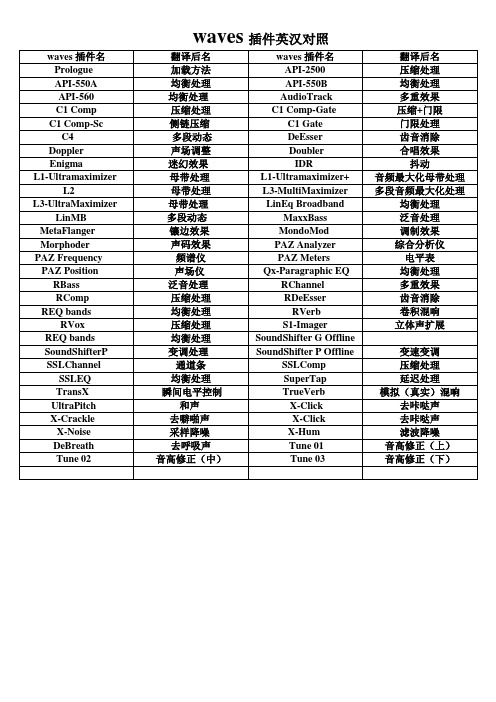
waves插件名
翻译后名
waves插件名
翻译后名
Prologue
加载方法
API-2500
压缩处理
API-550A
均衡处理
API-550B
均衡处理
API-560
均衡处理
AudioTrack
多重效果
C1 Comp
压缩处理
C1 Comp-Gate
压缩+门限
C1 Comp-Sc
侧链压缩
均衡处理
RBass
泛音处理
RChannel
多重效果
RComp
压缩处理
RDeEsser
齿音消除
REQ bands
均衡处理
RVerb
卷积混响
RVox
压缩处理
S1-Imager
立体声扩展
REQ bands
均衡处理
SoundShifter G Offline
SoundShifterP
变调处理
SoundShifter P Offline
变速变调
SSLChannel
通道条
SSLComp
压缩处理
SSLEQ
均衡处理
SuperTap
延迟处理
TransX
瞬间电平控制
TrueVerb
模拟(真实)混响
UltraPitch
和声
X-Click
去咔哒声
X-Crackle
去噼啪声
X-Click
去咔哒声
X-Noise
采样降噪
X-Hum
滤波降噪
DeBreath
去呼吸声
Tune 01
音高修正(上)
290 Series Waveform Generators说明书

290 Series Waveform GeneratorsArbitrary WaveformsWaveforms The maximum arbitrary waveform size is 1 M points. Up to 500 user-definedwaveforms may be stored on the removable memory card. Arbitrarywaveforms can be defined by front panel editing controls, by downloading ofwaveform data via RS-232,USB or GPIB, or by writing directly to theremovable memory card using the USB card reader/writer connected to aPC.Waveform memory 1 M points. Minimum waveform size is 8 points.Vertical resolution 12 bitsSample clock range 100 mHz to 100 MHzResolution 4 digitsAccuracy ± 1 digit of settingOutput filter Selectable between 40 MHz Elliptic, 20 MHz Bessel or noneSequence Up to 1024 waveforms may be linked. Each waveform can have a loopcount of up to 32,768. A sequence of waveforms can be looped up to1,048,575 times or run continuously.Noise function Digital noise generated by a 35-bit linear feedback register clocked at 100MHz. User’s external filter defines bandwidth and responseStandard WaveformsWaveforms Sine, square, triangle, DC, positive ramp, negative ramp, sin(x)/x, pulse,pulse train, cosine, haversine and havercosineSine, Cosine, Haversine, HavercosineRange 0.1 mHz to 40 MHzResolution 0.1 mHz or 10 digitsAccuracy Better than 10 ppm for 1 yearTemperature stability Typically < 1 ppm/°COutput level 5 mV to 20 V p-p from 50 ΩHarmonic distortion < 0.15 % THD to 100 kHz; < –60 dBc to 20 kHz, < –50 dBc to 1 MHz, < –40dBc to 10 MHz, < –30 dBc to 40 MHzNon-harmonic spurii < –60 dBc to 1 MHz, < –60 dBc + 6 dB/octave 1 MHz to 40 MHzSquareRange 1 mHz to 50 MHzResolution 1 mHz (4 digits)Accuracy ± 1 digit of settingOutput level 5 mV to 20 V p-p from 50 ΩRise and fall times < 8 nsTriangleRange 0.1 mHz to 500 kHzResolution 0.1 mHz or 10 digitsAccuracy Better than 10 ppm for 1 yearOutput level 5 mV to 20 V p-p from 50 Ω, linearity error: < 0.1 % to 30 kHzRamps and Sin(x)/xRange 0.1 mHz to 500 kHzResolution 0.1 mHz or 10 digitsAccuracy Better than 10 ppm for 1 yearOutput level 5 mV to 20 V p-p from 50 ΩLinearity error < 0.1 % to 30 kHzPulse and Pulse TrainOutput level 5 mV to 20 V p-p from 50 ΩRise and fall times < 8 nsPeriod Range: 40 ns to 100 s; Resolution: 4-digits; Accuracy: ± 1 digit of setting Delay Range: –99.9 s to + 99.99 s; Resolution: 0.001 % of period or 10 nsWidth Range: 10 ns to 99.99 s; Resolution: 0.001 % of period or 10 nsTrains of up to 10 pulses may be specified, each having independently defined width, delay and level. The baseline voltage is separately defined and the sequence repetition rate is set by the pulse train period.Operating ModesContinuous Waveform runs continuouslyTriggered Burst Each active edge of the trigger signal will produce one burst of thewaveformCarrier waveforms All standard and arbitraryMax. carrier frequency The smaller of 2.5 MHz or the maximum for the selected waveform. 100Msamples/s for ARB or Sequence.Number of Cycles 1 to 1048575Trigger rep. rate 0.005 Hz to 100 kHz internal, dc to 1 MHz externalTrigger source Internal from keyboard or trigger generator. External from TRIG IN orremote interface.Start/stop phase ± 360 ° settable with 0.1 ° resolution, subject to waveform frequency andtypeGated Waveform will run while the Gate signal is true and stop while false Carrier waveforms All standard and arbitraryMax. carrier frequency The smaller of 2.5 MHz or the maximum for the selected waveform. 80Msamples/s for ARB or Sequence.Trigger rate 0.005 Hz to 100 kHz internal, dc to 1 MHz externalGate signal source Internal from keyboard or trigger generator. External from TRIG IN orremote interface.Start/stop phase ± 360 ° settable with 0.1 ° resolution, subject to waveform frequency andtypeSweep Capability provided for both standard and arbitrary waveforms.Arbitrary waveforms are expanded or condensed to exactly 4096points and DDS techniques are used to perform the sweep.Carrier waveforms All standard and arbitrary except pulse, pulse train and sequence. Sweepmode: Linear or logarithmic, continuous or triggered.Sweep direction Up, down, up/down or down/upSweep range 1 mHz to 40 MHz in one range. Phase continuous. Independent setting ofstart/stop frequency.Sweep time 1 ms to 999 s (3 digit resolution)Marker Variable during sweep.Sweep trig. Source The sweep may be free run or triggered from the following sources:Manually from keyboard. Externally from TRIG IN input or remote interface. Sweep hold Sweep can be held and restarted by HOLD keyTone Switching Capability provided for both standard and arbitrary waveforms.Arbitrary waveforms are expanded or condensed to exactly 4096points and DDS techniques used to allow instantaneous frequencyswitching.Carrier waveforms All waveforms bar pulse, pulse train, sequenceFrequency list Up to 16 frequencies from 1 mHz to 40 MHzTrigger rep. rate 0.005 Hz to 100 kHz internal, dc to 1 MHz external. Usable repetition rateand waveform frequency depend on the tone switching mode.Source Internal from keyboard or trigger generator. External from TRIG IN orremote interface.Tone switching modesGated The tone is output while the trigger signal is true and stopped, at the end ofthe current waveform cycle, while the trigger signal is false. The next tone isoutput when the trigger signal is true again.Triggered The tone is output when the trigger signal goes true and the next tone isoutput, at the end of the current waveform cycle, when the trigger signalgoes true again.FSK The tone is output when the trigger signal goes true and the next tone isoutput, immediately, when the trigger signal goes true again.External Amplitude ModulationCarrier frequency Entire range for selected waveformCarrier waveforms All standard and arbitrary waveformsModulation source Modulation socketFrequency range DC to 500 kHzSignal range Approx. 1 V pk-pk for 100 % level change at maximum outputExternal Signal SummingCarrier frequency Entire range for selected waveformCarrier waveforms All standard and arbitrary waveformsSum source Sum socketFrequency range DC to 16 MHzSignal range Approximately 2 Vpk-pk input for 20 Vpk-pk output.Trigger GeneratorSource Internal source 0.005 Hz to 100 kHz squarewave adjustable in 10 us steps.3 digit resolution. Available for external use from the SYNC OUT socket. Main Outputs – One for each channelOutput impedance 50 ΩAmplitude 5 mV to 20 V pk-pk open circuit (2.5 mV to 10 V pk-pk into 50 Ω. Amplitudecan be specified open circuit (Hi Z) or into an assumed load of 50 Ωor 60 Ω,in Vpk-pk, Vrms or dBm.Ampl. accuracy Better than 2 % ± 1 mV at 1 kHz into 50 Ω.Ampl. flatness ± 0.2 dB to 1 MHz; ± 0.4 dB to 40 MHzDC offset range ± 10 V. DC offset plus signal peak limited to ± 10 V from 50 Ω. Offset accuracy Typically within ± 3 % ± 10 mV, unattenuatedResolution 3 digits or 1 mV for both Amplitude and DC OffsetSync Out – One for each channel Multifunction output user definable or automatically selected to be any of the following:Waveform sync (All waveforms) A square wave with 50 % duty cycle at the main waveform frequency, or a pulse coincident with the first few points of an arbitrary waveform.Position markers (Arbitrary only) Any point(s) on the waveform may have associated marker bit(s) set high or lowBurst done Produces a pulse coincident with the last cycle of a burstSequence sync Produces a pulse coincident with the end of a waveform sequenceTrigger Selects the current trigger signal. Useful for synchronising burst or gatedsignals.Sweep sync Outputs a pulse at the start of sweep to synchronise an oscilloscope orrecorder. Can additionally output a sweep marker.Phase lock out Used to phase lock two generators. Produces a positive edge at the 0ophase point.Output signal level Logic level of < 0.8 V to > 3 V for all outputs except Sweep Sync. SweepSync is a 3-level waveform.Trig InFrequency range DC to 1 MHzSignal range Threshold nominally TTL level; max. input ± 10 VMin. rulse width 50 ns for Trigger and Gate modes; 50 µs for Sweep modeInput impedance 10 kΩModulation InFrequency range DC to 500 kHzSignal range VCA: Approximately 1 Vpk-pk for 100 % level change at maximum outputSCM: Approximately ± 1 Vpk for maximum outputInput impedance Typically 1 kΩSum InFrequency range DC to 30 MHz (291) DC to 16 MHz (292/294)Signal range Approximately 2 Vpk-pk input for 20 Vpk-pk outputInput impedance Typically 1 kΩHold Holds an arbitrary waveform at its current position. A TTL low level or switchclosure causes the waveform to stop at the current position and wait until aTTL high level or switch opening which allows the waveform to continue.The front panel MAN/HOLD key or remote command may also be used tocontrol the Hold function.Input impedance 10 kΩRef Clock In/OutSet to input Input for an external 10 MHz reference clock. TTL/CMOS threshold level. Set to output Buffered version of the internal 10 MHz clock. Output levels nominally 1 Vand 4 V from 50 Ω.Set to phase lock Used together with SYNC OUT on a master and the TRIG IN on a slave tosynchronize (phase lock) two generators ARB Clock InFrequency Range DC to 50 MHzMax. input voltage + 5 V, -1 VInter-Channel OperationInter-Channel Modulation The waveform from any channel may be used to Amplitude Modulate (AM) or Suppressed Carrier Modulate (SCM) the next channel. Alternatively any number of channels may be Modulated (AM or SCM) with the signal at the MODULATION input socket.Carrier frequency Entire range for selected waveformCarrier waveforms All standard and arbitrary waveformsModulation types AM: Double sideband with carrierSCM: Double sideband suppressed carrierModulation source Internal from the previous channel. External from Modulation input socket.The external modulation signal may be applied to any number of channelssimultaneouslyFrequency range DC to > 100 kHzInternal AM depth 0 % to 105 %Internal AM resolution 1 %Carrier Suppression(SCM)> 40 dBExternal modulation signal range VCA: Approximately 1 V pk-pk for 100 % level change at maximum output SCM: Approximately ± 1 Vpk for max. outputInter-Channel Analogue Summing Waveform Summing sums the waveform from any channel into the next channel. Alternatively any number of channels may be summed with the signal at the SUM input socket.Carrier frequency Entire range for selected waveformCarrier waveforms All standard and arbitrary waveformsSum source Internal from the previous channel. External from SUM IN socket. Frequency range DC to > 16 MHzExt. signal range Approx. 5 Vpk-pk input for 20 Vpk-pk outputInter-Channel Phase Locking Two or more channels may be phase locked together. Each locked channel may be assigned a phase angle relative to the other locked channels. Arbitrary waveforms and waveform sequences may be phase locked but certain constraints apply to waveform lengths and clock frequency ratios.With one channel assigned as the Master and other channels as Slaves a frequency change on the master will be repeated on each slave thus allowing multiphase waveforms at the same frequency to be easily generated. DDS waveforms are those with 7 digits of frequency setting resolution, while Non-DDS waveforms have 4 digits.Phase resolution DDS waveforms: 0.1 degreeNon-DDS waveforms 0.1 degree or 360 degrees/number of points whichever is the greater Phase error < ± 10 ns all waveforms.Inter-Channel Triggering Any channel can be triggered by the previous or next channel. The previous/next connections can be used to ‘daisy chain’ a trigger signal from a ‘start’ channel, through a number of channels in the ‘chain’ to an ‘end’ channel.Each channel receives the trigger out signal from the previous (or next) channel, and drives its selected trigger out to the next (orprevious) channel. The ‘end’ channel trigger out can be set up to drivethe ‘start’ channel, closing the loop.In this way, complex and versatile interchannel trigger schemes maybe set up. Each channel can have its trigger out and its outputwaveform set up independently. Trigger out may be selected fromWaveform End, Position Markers, Sequence Sync or Burst Done.Using the scheme above it is possible to create a sequence of up to 64waveform segments, each channel producing up to 16 segments andall channels being summed to produce the complete waveform at theoutput of channel 4.The signals from the REF IN/OUT socket and the SYNC OUT socketcan be used to phase lock two instruments where more than 4channels are required.InterfacesRS-232 Variable Baud rate, 9600 Baud maximumIEEE488 Conforms with IEEE488.2USB Conforms with USB 1.1General SpecificationsDisplay 20 character x 4 row alphanumeric LCDData entry Keyboard selection of mode, waveform etc.; value entry by numeric keys orby rotary control.Memory card Removable memory card conforming to the Compact Flash memory cardstandard. Sizes from 32 MB to 1 GB can be used.Stored settings Up to 500 complete instrument set-ups may be stored and recalled from thememory card. Up to 500 arbitrary waveforms can also be storedindependent of the instrument settings.Size 130 mm (3U) high; 335 mm long; 350 mm wide (292/294), 212 mm wide(291)Weight 292/294: 7.2 kg (16 lb); 291: 4.1 kg (9 lb)Power 110 to 120 V or 100 V nominal 50/60/400 Hz; 220 to 240 V nominal, 50/60Hz. Voltage adjustable internally; operating range ± 10 % of nominal; 60 VAmax. Installation Category II.ComplianceOperating range +5 °C to 40 °C, 20 to 80 % RHStorage range –20 °C to +60 °CEnvironmental Indoor use at altitudes to 200 m, Pollution Degree 2Safety Complies with EN61010-1EMC Complies with EN61326Instrument drivers Labview and LabWindows CVI drivers are either supplied with theinstrument or are available via your local Fluke OfficeSupplied Items IEC Mains Lead. Printed manual (partly multi-language), multi-languagemanual on CD, Waveform Manager Plus software, compact Flash memorycard, compact Flash card reader/writer (USB connection to PC)Options 19-inch rack mounting kit。
亚历山大技术33220A函数 模拟波形生成器数据手册说明书
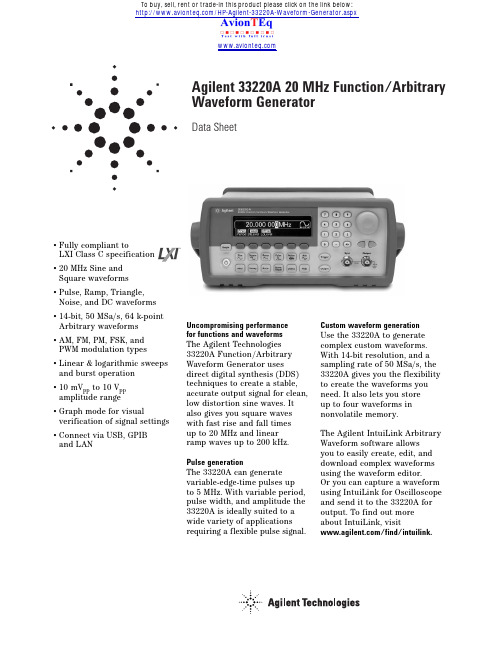
Agilent 33220A 20 MHz Function/ArbitraryWaveform GeneratorData Sheet•Fully compliant toLXI Class C specification•20 MHz Sine andSquare waveforms•Pulse, Ramp, Triangle,Noise, and DC waveforms•14-bit, 50 MSa/s, 64 k-pointArbitrary waveforms •AM, FM, PM, FSK, and PWM modulation types •Linear & logarithmic sweeps and burst operation•10 mV pp to 10 V ppamplitude range•Graph mode for visual verification of signal settings •Connect via USB, GPIBand LAN Uncompromising performance for functions andwaveformsThe Agilent Technologies 33220A Function/Arbitrary Waveform Generator uses direct digital synthesis (DDS) techniques to create a stable, accurate output signal for clean, low distortion sine waves. It also gives you square waves with fast rise and fall timesup to20 MHz and linearramp waves up to 200 kHz. Pulse generationThe 33220A can generate variable-edge-time pulses upto 5 MHz. With variable period, pulse width, and amplitude the 33220A is ideally suited to a wide variety of applications requiring a flexible pulse signal.Custom waveform generationUse the 33220A to generate complex custom waveforms. With 14-bit resolution, and a sampling rate of 50 MSa/s, the 33220A gives you the flexibility to create the waveforms you need. It also lets you storeup to four waveforms in nonvolatile memory.The Agilent IntuiLink Arbitrary Waveform software allowsyou to easily create, edit, and download complex waveforms using the waveform editor.Or you can capture a waveform using IntuiLink for Oscilloscope and send it to the 33220A for output. To find out more about IntuiLink, visit/find/intuilink./HP-Agilent-33220A-Waveform-Generator.aspxTo buy, sell, rent or trade-in this product please click on the link below:Measurement CharacteristicsEasy-to-use functionalityFront-panel operation of the 33220A is straight-forward and user friendly. You can access all major functions with a single key or two. The knob or numeric keypad can be used to adjust frequency, amplitude, offset, and other parameters. You can even enter voltage values directly in V pp, V rms, dBm, or as high and low levels. Timing parameters can be entered in Hertz (Hz) or seconds.Internal AM, FM, PM, FSK, and PWM modulation make it easy to modulate waveforms without the need for a separate modulation source. Linear and logarithmic sweeps are also built in, with sweep rates selec-table from 1 ms to 500 s. Burst mode operation allows for a user-selected number of cycles per period of time. GPIB, LAN, and USB interfaces are all standard, plus you get full programmability using SCPI commands.External frequency reference (Option 001)The 33220A external frequency reference lets you synchronize to an external 10 MHz clock,to another 33220A, or to an Agilent 33250A. Phase adjust-ments can be made from the front panel or via a computer interface, allowing precise phase calibration and adjustment.WaveformsStandard Sine, Square, Ramp,Triangle, Pulse,Noise, DCBuilt-in arbitrary Exponential rise,Exponential fall,Negative ramp,Sin(x)/x, CardiacWaveforms CharacteristicsSineFrequency Range 1 µHz to 20 MHzAmplitude Flatness[1], [2](relative to 1 kHz)< 100 kHz 0.1 dB100 kHz to 5 MHz 0.15 dB5 MHz to 20 MHz 0.3 dBHarmonic distortion[2], [3]< 1 V PP≥1 V PPDC to 20 kHz -70 dBc-70 dBc20 kHz to 100 kHz -65 dBc-60 dBc100 kHz to 1 MHz -50 dBc-45 dBc1 MHz to 20 MHz -40 dBc-35 dBcTotal harmonic distortion[2],[3]DC to 20 kHz 0.04%Spurious (non-harmonic)[2],[4]DC to 1 MHz -70 dBc1 MHz to 20 MHz -70 dBc + 6 dB/octavePhase noise(10 kHz offset)-115 dBc / Hz, typicalSquareFrequency range 1 µHz to 20 MHzRise/Fall time < 13 nsOvershoot <2%Variable duty cycle20% to 80% (to 10 MHz)40% to 60% (to 20 MHz)Asymmetry (@ 50% duty)1% of period + 5 nsJitter (RMS) 1 ns +100 ppm of periodRamp, TriangleFrequency range 1 µHz to 200 kHzLinearity < 0.1% of peak outputVariable Symmetry0.0% to 100.0%PulseFrequency range500 µHz to 5 MHzPulse width 20 ns minimum,(period ≤10s)10 ns resolutionVariable edge time < 13 ns to 100 nsOvershoot< 2%Jitter (RMS)300 ps +0.1 ppm of periodNoiseBandwidth 9 MHz typicalArbitraryFrequency range 1 µHz to 6 MHzWaveform length 2 to 64 k pointsAmplitude resolution 14 bits (including sign)Sample rate 50 MSa/sMin. Rise/Fall Time35 ns typicalLinearity < 0.1% of peak outputSettling Time < 250 ns to 0.5%of final valueJitter (RMS) 6 ns + 30 ppmNon-volatile memory four waveformsCommon CharacteristicsFrequencyAccuracy[5]±(10 ppm+ 3 pHz)in 90 days±(20 ppm+ 3 pHz)in 1 yearResolution 1 µHzAmplitudeRange 10 mV PP to10 V PP into 50 Ω20 mV PP to 20 V PPinto open circuitAccuracy[1],[2](at 1 kHz) ±1% of setting±1 mV PPUnits V PP, V rms, dBmResolution 4digitsDC OffsetRange (peak AC + DC)±5 V into 50 Ω±10 V into open circuitAccuracy[1],[2]±2% of offset setting±0.5% of amplitude±2 mVResolution 4 digitsMain OutputImpedance50 ΩtypicalIsolation 42Vpkmaximumto earthProtection Short-circuitprotected,overload automaticallydisables main outputExternal Frequency Reference (Option 001)Rear Panel InputLock Range 10 MHz ±500 HzLevel 100mV PP to 5 V PPImpedance 1kΩtypical,AC coupledLock Time < 2 secondsRear Panel OutputFrequency 10MH zLevel 632mV PP(0 dBm), typicalImpedance50 Ωtypical,AC coupled2Phase Offset Range + 360°to - 360°Resolution 0.001°Accuracy 20 nsModulationAMCarrier waveforms Sine, Square,Ramp, ArbSource Internal/External Internal modulation Sine, Square, Ramp,Triangle, Noise, Arb (2 mHz to 20 kHz)Depth 0.0% to 120.0%FMCarrier waveforms Sine, Square,Ramp, ArbSource Internal/ExternalInternal modulation Sine, Square, Ramp,Triangle, Noise, Arb (2 mHz to 20 kHz)Deviation DC to 10 MHz PMCarrier waveforms Sine, Square,Ramp, ArbSource Internal/ExternalInternal modulation Sine, Square, Ramp,Triangle, Noise, Arb (2 mHz to 20 kHz)Deviation 0.0 to 360.0 degrees PWM Carrier waveform Pulse Source Internal/External Internal modulation Sine, Square, Ramp, Triangle, Noise, Arb (2 mHz to 20 kHz)Deviation 0% to 100% of pulse widthFSKCarrier waveforms Sine, Square,Ramp, ArbSource Internal/External Internal modulation 50% duty cyclesquare (2 mHzto 100 kHz)External Modulation Input [6](for AM, FM, PM, PWM)Voltage range ±5 V full scaleInput impedance 5 k ΩtypicalBandwidth DC to 20 kHzSweep WaveformsSine, Square, Ramp, ArbT ype Linear or Logarithmic Direction Up or Down Sweep time 1 ms to 500 sTrigger Single, External,or InternalMarker falling edge of syncsignal (programmablefrequency)Burst [7]Waveforms Sine, Square, Ramp,Triangle, Pulse,Noise, Arb T ype Counted (1 to 50,000 cycles), Infinite, Gated Start/Stop Phase -360°to +360°Internal Period 1 µs to 500 s Gate Source External trigger Trigger source Single, Externalor Internal Trigger Characteristics Trigger input Input level TTL compatible Slope Rising or Falling, selectablePulse width > 100 ns Input impedance >10 k Ω, DC coupled Latency < 500 ns Jitter (rms) 6 ns (3.5 ns for pulse)Trigger outputLevel TTL compatible into ≥1 k ΩPulse width > 400 nsOutput Impedance 50 Ω, typicalMaximum rate 1 MHzFanout ≤4 Agilent 33220AsProgramming Times (typical)Configuration times USB LAN GPIB Function Change 111 ms 111 ms 111 ms Frequency Change 1.5 ms 2.7 ms 1.2 ms Amplitude Change 30 ms 30 ms 30 ms Select User Arb 124 ms 124 ms 123 ms Arb Download Times (binary transfer)USB LANGPIB64 k points 96.9 ms 191.7 ms 336.5 ms 16 k points 24.5 ms 48.4 ms 80.7 ms 4 k points7.3 ms14.6 ms 19.8 msGeneralPower Supply CAT II100 - 240 V @50/60 Hz (-5%, +10%)100 - 120 V @ 400 Hz (±10%)Power Consumption 50 VA max Operating Environment IEC 61010Pollution Degree 2Indoor Location Operating T emperature 0°C to 55°C Operating Humidity5% to 80% RH, non-condensingOperating Altitude Up to 3000 meters Storage T emperature -30°C to 70°C State Storage Memory Power off stateautomatically saved. Four user-configurable stored statesInterface USB, GPIB, andLAN standardLanguage SCPI - 1993,IEEE-488.2Dimensions (W x H x D)Bench top 261.1 mm x 103.8 mmx 303.2mmRack mount 212.8mm x 88.3mmx 272.3mmWeight 3.4 kg (7.5 lbs)Safety Designed to UL-1244, CSA 1010,EN61010EMC T ested to MIL-461C, EN55011,EN50082-1Vibration and Shock MIL-T-28800, T ype III,Class 5Acoustic Noise 30 dBa Warm-up Time 1 hour Warranty 1 year standardFootnotes[1]add 1/10th of output amplitude and offset spec per °C for operation outside the range of 18°C to 28°C [2]Autorange enabled [3]DC offset set to 0 V[4]spurious output at low amplitude is –75 dBm typical[5]add 1 ppm/°C average for operation outside the range of 18°C to 28°C [6]FSK uses trigger input (1 MHz maximum)[7]Sine and square waveforms above 6 MHz are allowed only with an “infinite” burst count3Measurement Characteristics (Continued)Ordering InformationAgilent 33220A20 MHz Function/ArbitraryWavefrom GeneratorAccessories includedOperating manual, service manual, quick reference guide, IntuiLink waveform editor software, test data, USB cable, and power cord (see language option). OptionsOpt. 001External timebase reference Opt. 0B0Delete manualOpt. 1CM Rackmount kit(also sold as Agilent 34190A) Opt. A6J ANSI Z540 calibrationOpt. AB0Taiwan: Chinese manual Opt. AB1Korea: Korean manualOpt. AB2China: Chinese manualOpt. ABA English: English manual Opt. ABD Germany: German manual Opt. ABF France: French manualOpt. ABJ Japan: Japanese manual Other Accessories34131A Carrying case34161A Accessory pouch34190A Rackmount kitFor more information on AgilentTechnologies’ products, applicationsor services, please contact your localAgilent office. The complete list isavailable at:/find/contactusPhone or FaxUnited States:(tel) 800 829 4444(fax) 800 829 4433Canada:(tel) 877 894 4414(fax) 800 746 4866China:(tel) 800 810 0189(fax) 800 820 2816Europe:(tel) 31 20 547 2111Japan:(tel) (81) 426 56 7832(fax) (81) 426 56 7840Korea:(tel) (080) 769 0800(fax) (080) 769 0900Latin America:(tel) (305) 269 7500Taiwan:(tel) 0800 047 866(fax) 0800 286 331Other Asia Pacific Countries:(tel) (65) 6375 8100(fax) (65) 6755 0042Email:*****************Contacts revised: 09/26/05Product specifications and descriptionsin this document subject to changewithout notice.© Agilent Technologies, Inc. 2006Printed in the USA, April 19, 20065988-8544ENAgilent Technologies’ Test and MeasurementSupport, Services, and AssistanceAgilent Technologies aims to maximize thevalue you receive, while minimizing yourrisk and problems. We strive to ensure thatyou get the test and measurement capabil-ities you paid for and obtain the supportyou need. Our extensive support resourcesand services can help you choose the rightAgilent products for your applications andapply them successfully.Every instrumentand system we sell has a global warranty.Two concepts underlie Agilent’s overallsupport policy: “Our Promise” and “YourAdvantage.”Our PromiseOur Promise means your Agilent test andmeasurement equipment will meet itsadvertised performance and functionality.When you are choosing new equipment,we will help you with product information,including realistic performance specifica-tions and practical recommendations fromexperienced test engineers. When youreceive your new Agilent equipment, wecan help verify that it works properly andhelp with initial product operation.Your AdvantageYour Advantage means that Agilent offersa wide range of additional expert test andmeasurement services, which you canpurchase according to your unique technicaland business needs. Solve problemsefficiently and gain a competitive edgeby contracting with us for calibration,extra-cost upgrades, out-of-warrantyrepairs, and on-site education and training,as well as design, system integration,project management, and other professionalengineering services. Experienced Agilent engi-neers and technicians worldwide can help youmaximize your productivity, optimize the returnon investment of your Agilent instruments andsystems, and obtain dependable measurementaccuracy for the life of those products.Agilent Email Updates/find/emailupdatesGet the latest information on the products andapplications you select.Agilent Direct/find/agilentdirectQuickly choose and use your test equipmentsolutions with confidence.Agilent Open/find/openAgilent Open simplifies the process of connectingand programming test systems to help engineersdesign, validate and manufacture electronic prod-ucts. Agilent offers open connectivity for a broadrange of system-ready instruments, open industrysoftware, PC-standard I/O and global support,which are combined to more easily integrate testsystem development.Agilent Technologies。
亚历山特33250A功能 模拟源波形生成器数据表说明书
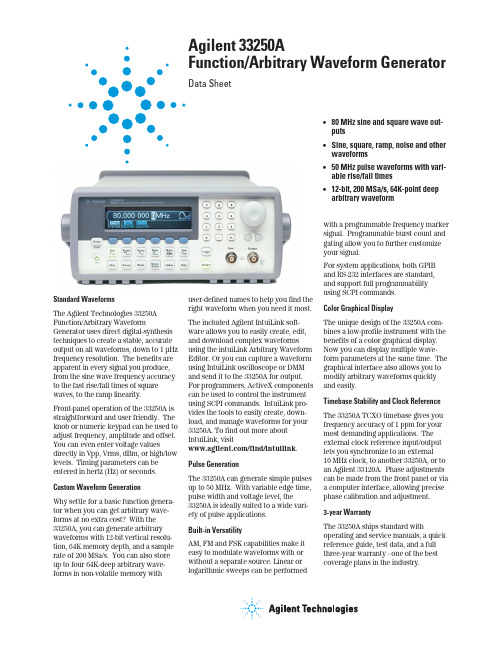
Agilent 33250AFunction/Arbitrary Waveform Generator Data Sheet•80 MHz sine and square wave out-puts•Sine, square, ramp, noise and otherwaveforms•50 MHz pulse waveforms with vari-able rise/fall times•12-bit, 200 MSa/s, 64K-point deeparbitrary waveformStandard WaveformsThe Agilent Technologies 33250A Function/Arbitrary Waveform Generator uses direct digital-synthesis techniques to create a stable, accurate output on all waveforms, down to 1µHz frequency resolution. The benefits are apparent in every signal you produce, from the sine wave frequency accuracy to the fast rise/fall times of square waves, to the ramp linearity.Front-panel operation of the 33250A is straightforward and user friendly. The knob or numeric keypad can be used to adjust frequency, amplitude and offset. You can even enter voltage values directly in Vpp, Vrms, dBm, or high/low levels. Timing parameters can be entered in hertz (Hz) or seconds. Custom Waveform GenerationWhy settle for a basic function genera-tor when you can get arbitrary wave-forms at no extra cost? With the 33250A, you can generate arbitrary waveforms with 12-bit vertical resolu-tion, 64K memory depth, and a sample rate of 200 MSa/s. You can also store up to four 64K-deep arbitrary wave-forms in non-volatile memory with user-defined names to help you find theright waveform when you need it most.The included Agilent IntuiLink soft-ware allows you to easily create, edit,and download complex waveformsusing the intuiLink Arbitrary WaveformEditor. Or you can capture a waveformusing IntuiLink oscilloscope or DMMand send it to the 33250A for output.For programmers, ActiveX componentscan be used to control the instrumentusing SCPI commands. IntuiLink pro-vides the tools to easily create, down-load, and manage waveforms for your33250A. To find out more aboutIntuiLink, visit/find/intuilink.Pulse GenerationThe 33250A can generate simple pulsesup to 50 MHz. With variable edge time,pulse width and voltage level, the33250A is ideally suited to a wide vari-ety of pulse applications.Built-in VersatilityAM, FM and FSK capabilities make iteasy to modulate waveforms with orwithout a separate source. Linear orlogarithmic sweeps can be performedwith a programmable frequency markersignal. Programmable burst count andgating allow you to further customizeyour signal.For system applications, both GPIBand RS-232 interfaces are standard,and support full programmabilityusing SCPI commands.Color Graphical DisplayThe unique design of the 33250A com-bines a low-profile instrument with thebenefits of a color graphical display.Now you can display multiple wave-form parameters at the same time. Thegraphical interface also allows you tomodify arbitrary waveforms quicklyand easily.Timebase Stability and Clock ReferenceThe 33250A TCXO timebase gives youfrequency accuracy of 1 ppm for yourmost demanding applications. Theexternal clock reference input/outputlets you synchronize to an external10MHz clock, to another 33250A, or toan Agilent 33120A. Phase adjustmentscan be made from the front panel or viaa computer interface, allowing precisephase calibration and adjustment.3-year WarrantyThe 33250A ships standard withoperating and service manuals, a quickreference guide, test data, and a fullthree-year warranty - one of the bestcoverage plans in the industry.2Ordering InformationAgilent 33250AFunction/ArbitraryWaveform Generator Accessories IncludedOperating manual, service manual, quick reference guide, IntuiLink connectivity software, test data, RS-232 cable, and power cord.OptionsOpt. 1CM Rackmount kit*(Agilent 34190A)Opt. W50Additional 2-year warranty (5-year total) Accessories10100C 50Ωfeedthru11094B 75Ωfeedthru11095A 600Ωfeedthru34131A Carrying case34161A Accessory pouch34190A Rackmount kit*34811A BenchLink Arb software*For racking two 33250As side-by-side, order the fol-lowing items:Lock-link kit (p/n 5061-9694)Flange kit (p/n 5063-9212)Agilent Technologies’ Test and Measurement Support, Services, and AssistanceAgilent Technologies aims to maximize the value you receive, while minimizing your risk and prob-lems. We strive to ensure that you get the test and measurement capabilities you paid for and obtain the support you need. Our extensive sup-port resources and services can help you choose the right Agilent products for your applications and apply them successfully. Every instrument and system we sell has a global warranty. Support is available for at least five years beyond the production life of the product. Two concepts underlie Agilent's overall support policy: "Our Promise" and "Your Advantage."Our PromiseOur Promise means your Agilent test and mea-surement equipment will meet its advertised performance and functionality. When you are choosing new equipment, we will help you with product information, including realistic perfor-mance specifications and practical recommen-dations from experienced test engineers. When you use Agilent equipment, we can verify that it works properly, help with product operation, and provide basic measurement assistance for the use of specified capabilities, at no extra cost upon request. Many self-help tools are available. Your AdvantageYour Advantage means that Agilent offers a wide range of additional expert test and mea-surement services, which you can purchase according to your unique technical and business needs. Solve problems efficiently and gain a competitive edge by contracting with us for cali-bration, extra-cost upgrades, out-of-warranty repairs, and on-site education and training, as well as design, system integration, project man-agement, and other professional engineering services. Experienced Agilent engineers and technicians worldwide can help you maximize your productivity, optimize the return on invest-ment of your Agilent instruments and systems, and obtain dependable measurement accuracyfor the life of those products.。
charger waveform
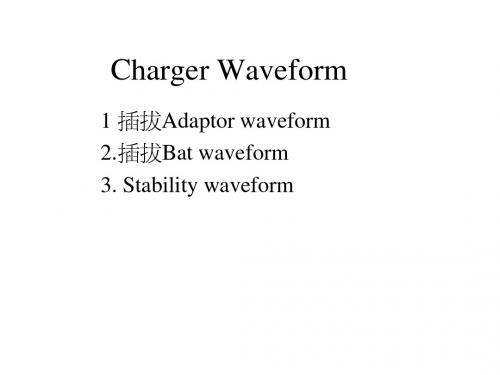
T8:
Q5 Gate: 當Q5 Gate電壓下降到9V時,Q5 GS<=-3V,Q5 MOS導通。 AC_BAT_SYS: Q5 MOS導通後,AC_BAT_SYS電壓不再通過Q5 body diode續流,電壓上升到12.6V Q2 Gate: 當Q2 Gate電壓下上升到9V時,Q5 GS>=-3V,Q2 MOS關閉。 Vmid: 由AC_BAT_SYS 通過Q2 body diode續流,電壓下降0.7V,當Q5 MOS導通AC_BAT_SYS 電壓上升 後,Vmid電壓上升0.7V。
ACIN(V) ACOK (V)
t1~t4:插入Adaptor t5~t8:拔除Adaptor
AC_APR_UC (V) Q2 Gate (V)
Q2 GS (V)
AC_BAT_SYS(V)
Q5 Gate(V)
Q5 GS(V)
T1: Vmid: 插入Adaptor後,Vmid從11.9V上升到19V ACOK:ACOK初始由bat分壓為5.9V,插入Adaptor後ACOK由Vmid分壓到達9.5V
ACIN: 由於RC Delay, V=U【1-e^ -t/(RC)】, 1.25=1.73【1-e^ -t/(20k*0.1uF)】經過t=2ms ACIN電壓爬到1.25V T2: ACIN:到達1.25V後將ACOK pull low,ACIN繼續爬升到達1.73V後保持不變, AC_APR_UC :ACOK pull low後,AC_APR_UC開始爬升,由於 RC Delay V=U【1-e^ -t/(RC)】, 3=9.5【1-e^ -t/(50k*0.47uF)】 經過t=5ms 到達2V Q5 Gate: ACOK pull low後,bat 對Q5 Gate 充電,由於 RC Delay V=U【1-e^ -t/(RC)】, 6=12【1-e^ -t/(18k*2.2nF)】經過 t=0.22mS,Q2 Gate電壓到達12V T3: AC_APR_UC: AC_APR_UC到達2V後,MOS Q2開始導通 AC_BAT_SYS: AC_APR_UC 到達2V時,Q2導通,AC_BAT_SYS瞬間起來。 Q5 Gate: AC_BAT_SYS瞬間變為19V,根據電容兩端電壓不能突變,Q5 Gate也應該瞬間變為19V, 但由於Q5 MOS Cgd,Cgs的存在,Q5 Gate 比AC_BAT_SYS慢 T4: Q2 Gate: Q2 導通後,Q2 Gate電壓一直下降到3.4V. T5: Vmid: 拔除Adaptor後,Vmid從19V下降到11.9V Q2 Gate: Vmid瞬間從19V變為11.9V,根據電容兩端電壓差不能突變,Q2 Gate 變為-1.8V AC_BAT_SYS: AC _BAT_SYS跟隨Vmid電壓變化下降到11.9V Q5 Gate: AC_BAT_SYS瞬間變為11.9V,根據電容兩端電壓不能突變,Q5 Gate瞬間變為11.9V T6: ACIN: V=U【e^ -t/(RC)】, 1.25=1.73【e^ -t/(20k*0.1uF)】經過t=2ms ACIN電壓下降到1.25V AC_APR_UC: AC_APR_UC跟隨Vmid電壓變化下降到6.9V Q2 Gate:由於 RC Delay V=U【1-e^ -t/(RC)】, 2.1=12【1-e^ t/(18k*2.2nF)】經過 t=0.22mS,Q2 Gate電壓到達2.1V
测井曲线名称大全

2.0 DELIVERABLE CURVES - Sorted by SERVICE nameService LIS Description Units Class / ECLIPSName Units Name4CAL C13 caliper axis from arms 1 and 3 DIAMETER in c134CAL C24 caliper axis from arms 2 and 4 DIAMETER in c24FEET depth in feet FIXED feet feet32 %AC AM11 amplitude for 5 foot spacing FIXED dim amp11 %AC AM12 amplitude T1R2 FIXED dim amp12AC AM21 amplitude T2R1 FIXED dim amp21AC AM22 amplitude T2R2 FIXED dim amp22AC DT interval transit time over 24 inch interval ACOU-SLOW us/ft dt %AC FA12 fixed gate amplitude in cbl FIXED raw fga12 %AC FA22 fixed gate amplitude in cbl FIXED raw fga22 %AC FP11 fixed gate pick for cbl FIXED us fgp11 %AC FP12 fixed gate pick for cbl FIXED us fgp12 %AC FP21 fixed gate pick for cbl FIXED us fgp21 %AC FP22 fixed gate pick for cbl FIXED us fgp22 %AC GD11 w aveform gain factor (db) in analog acoustic FIXED dB gnd11 %AC GD12 w aveform gain factor (db) in analog acoustic FIXED dB gnd12 %AC GD21 w aveform gain factor (db) in analog acoustic FIXED dB gnd21 %AC GD22 w aveform gain factor (db) in analog acoustic FIXED dB gnd22 %AC GN11 w aveform gain factor FIXED dim gn11 %AC GN12 w aveform gain factor FIXED dim gn12 %AC GN21 w aveform gain factor FIXED dim gn21 %AC GN22 w aveform gain factor FIXED dim gn22 %AC LTHR lower agc percent of max FIXED pct lthr %AC PP11 user-entered predicted pipe time TIME us ppt11 %AC PP21 user-entered predicted pipe time TIME us ppt21 %AC PP22 user-entered predicted pipe time TIME us ppt22 %AC SG11 signature from tr ansmitter 1, receiver 1 FIXED raw sg11 %AC SG12 signature from tr ansmitter 1, receiver 2 FIXED raw sg12 %AC SG21 signature from tr ansmitter 2, receiver 1 FIXED raw sg21 %AC SG22 signature from tr ansmitter 2, receiver 2 FIXED raw sg22 %AC ST11 waveform start time FIXED us st11AC ST12 waveform start time FIXED us st12AC ST21 waveform start time FIXED us st21AC ST22 waveform start time FIXED us st22AC T011 threshold value used for synch pulse pick AC waveform FIXED 1 th011 % AC T012 threshold value used for synch pulse pick AC waveform FIXED 1 th012 % AC T021 threshold value used for synch pulse pick AC waveform FIXED 1 th021 % AC T022 threshold value used for synch pulse pick AC waveform FIXED 1 th022 % AC TAU channel a/d sampling per iod FIXED us tau %AC TH11 threshold value used for picking surface first arrival FIXED dim th11AC TH12 threshold value used for picking surface first arrival FIXED dim th12AC TH21 threshold value used for picking surface first arrival FIXED dim th21AC TH22 threshold value used for picking surface first arrival FIXED dim th22AC UTHR upper agc percent of max FIXED pct uthr %BAL AMPB signal amplitude T1R1 FIXED dim ampbBAL BAS bond attenuation T2R3 ATTENUATION dB/ft basBAL BAT bond attenuation ATTENUATION dB/ft batBAL BRAT bond rating FIXED dim bratBAL BRS short bond index FIXED dim brsBAL CATN compensated attenuation ATTENUATION dB/ft catnBAL CCL casing collar locator FIXED mV cclBAL CHV cablehead voltage FIXED mV chvBAL ERR error FIXED dim errorBAL ETM elapsed time FIXED ms etime %APPENDIX CCURVE NAMES2.0 DELIVERABLE CURVES - Sorted by SERVICE nameService LIS Description Units Class / ECLIPSName Units NameCONFIDENTIAL27 June 1997 Part N umber 163402-91531BAL FPA uncompensated attenuation ATTENUATION dim fpaBAL G11 waveform gain factor FIXED dim g11BAL G12 waveform gain factor FIXED dim g12BAL G21 waveform gain factor FIXED dim g21BAL G22 waveform gain factor FIXED dim g22BAL G23 waveform gain factor FIXED dim g23BAL GBR uncompensated attenuation ATTENUATION dB/ft gbrBAL GR gamma ray FIXED gAPI grBAL GWV1 gain for wavefor m 1 FIXED dim gwave1BAL GWV2 gain for wavefor m 2 FIXED dim gwave2BAL LTT long spaced travel time FIXED us/ft lttBAL PWV1 sample period waveform 1 FIXED us pwave1BAL PWV2 sample period waveform 2 FIXED us pwave2BAL QBAL quality curve FIXED dim qbalBAL SAMP short-spaced cement bond amplitude FIXED dim sampBAL STT travel time T2R3 FIXED us sttBAL SWV1 start time waveform 1 FIXED us stwave1BAL SWV2 start time waveform 2 FIXED us stwave2BAL TT12 tr avel time T1R2 FIXED us tt12BAL TT21 tr avel time T2R1 FIXED us tt21BAL TT22 tr avel time T2R2 FIXED us tt22BAL TT23 tr avel time T2R3 FIXED us tt23BAL TWV1 transmitter code waveform 1 FIXED dim twave1BAL TWV2 transmitter code waveform 2 FIXED dim twave2BAL UATN uncompensated attenuation ATTENUATION dB/ft uatnBAL WV1 waveform for spacing 1 FIXED dim w ave1BAL WV2 waveform for spacing 2 FIXED dim w ave2CAL C57 caliper from axis 5,7 DIAMETER in c57CAL C68 caliper from axis 6,8 DIAMETER in c68CAL CXY2 caliper from c13 and c24 of second 8240 4-arm caliper DIAMETER in cxy2 CAL DMAX maximum caliper diameter DIAMETER in dmaxCAL DMIN minimum caliper diameter DIAMETER in dminCBIL ARA1 reflectance travel time r adius DIAMETER in arad1CBIL ARA2 reflectance travel time r adius DIAMETER in arad2CBIL ARA3 reflectance travel time r adius DIAMETER in arad3CBIL ARA4 reflectance travel time r adius DIAMETER in arad4CBIL ARAD r eflectance travel time radius DIAMETER in aradCBIL BH TA reflectance peak volts FIXED mV bhtaCBIL BH TT reflectance travel time FIXED us bhttCBIL DCNT data count FIXED dim dcntCBIL FAMP fluid wave peak voltage FIXED mV fampCBIL FDBI fluid wave gain FIXED dB fdbiCBIL FGAT fluid noise gate FIXED us fgatCBIL FTIM fluid wave travel time FIXED us ftimCBIL MXSP maximum logging speed LENGTH-SPD ft/min mxspdCBIL NCNT north count FIXED dim ncntCBIL NSCN number of scans FIXED dim nscnCBIL QR TT acquire quality FIXED dim qrttCBIL QSHB Quality of shifted data. FIXED 1 qshfb %CBIL QSHC Quality of shifted data. FIXED 1 qshfc %CBIL QSHD Quality of shifted data. FIXED 1 qshfd %CBIL QSHE Quality of shifted data. FIXED 1 qshfe %CBIL QSHF Quality of shifted data. FIXED 1 qshf %CBIL QSHF Quality of shifted data. FIXED 1 qshff %APPENDIX CCURVE NAMES2.0 DELIVERABLE CURVES - Sorted by SERVICE nameService LIS Description Units Class / ECLIPSName Units NameCONFIDENTIAL27 June 1997 Part N umber 163402-91532CBIL QSHI Quality of shifted data index. FIXED 1 qshi %CBIL QSIB Quality of shifted data index. FIXED 1 qshib %CBIL QSIC Quality of shifted data index. FIXED 1 qshic %CBIL QSID Quality of shifted data index. FIXED 1 qshid %CBIL QSIE Quality of shifted data index. FIXED 1 qshie %CBIL QSIF Quality of shifted data index. FIXED 1 qshif %CBIL QSPD quality curve - speed FIXED dim qspdCBIL QSPN quality curve - spin rate FIXED Hz qspnCBIL RAD reflectance travel time r adius DIAMETER in radCBIL RBOF tool body mark orientation offset FIXED dim rbofCBIL SANG signature sweep control FIXED dim sangCBIL SDBI signature gain FIXED dB sdbiCBIL SFLD fluid w ave slowness ACOU-SLOW us/ft sfldCBIL SGAT signature start time FIXED us sgatCBIL SIG signature (flash) values FIXED dim sigCBIL SNU M wave identification FIXED dim snumCBIL SPER sample period FIXED us sperCBIL STIM signature travel time FIXED us stimCBIL TRIG orientation selection FIXED dim trigCBIL AAV average reflectance peak volts FIXED mV aav %CBL CBL waveform, 12-bit data with 4-bit gain code FIXED dim cblCBL FGA3 fixed gate amplitude in cbl FIXED dim fga2CBL FGA5 fixed gate amplitude in cbl FIXED dim fga1CBL FGAA fixed gate amplitude in cbl FIXED dim fga11CBL FGAB fixed gate amplitude in cbl FIXED dim fga21CCL ACCL analog (continuous) ccl for shooting FIXED dim accl %CCL CCL casing collar locator FIXED mV cclCCL WCCL wireline telemetry casing collar locator FIXED dim wccl %CDL CAL caliper DIAMETER in calCDL CALX caliper from x axis of x-y caliper(s) DIAMETER in calxCDL CALY caliper from y axis of x-y caliper(s) DIAMETER in calyCDL CORR density correction FORM-DENSITY g/cm3 corrCDL CPP crossplot porosity FIXED pu cppCDL DEN compensated bulk density FORM-DENSITY g/cm3 denCDL DENI integrated compensated bulk density FORM-DENSITY psi deniCDL DNC corrected bulk density FORM-DENSITY g/cm3 dncCDL DNIC integrated corrected compensated bulk density FORM-DENSITY psi denicCDL FD formation factor from density FIXED dim fdCDL FDC formation factor from density (corrected) FIXED dim fdcCDL LSD long spaced detector countrate FIXED cts/s lsdCDL PORD density porosity FIXED pu pordCDL PRDC borehole corrected density porosity FIXED pu pordcCDL RWAD apparent for mation water resistivity, f from fd FIXED ohm.m rwadCDL SSD short spaced countrate FIXED cts/s ssdCHTS CHT cable head tension TENSION lbf chtCHTS CHT4 cable head tension TENSION lbf cht4 %CMI CCL1 casing collar locator 1 FIXED mV ccl1 %CMI CCL2 casing collar locator 2 FIXED mV ccl2 %CMI DPCD Logging direction at sample time FIXED raw dpcdir %CMI DPC T Time in Milliseconds FIXED ms dpctm %CMI DRES User setting of to the encoder resolution. FIXED raw dpcresol %CMI GR1 gamma ray 1 FIXED gAPI gr1 %CMI GR1C gamma ray 1 depth reference FIXED cts gr1c %CMI GR2 gamma ray 2 FIXED gAPI gr2 %APPENDIX CCURVE NAMES2.0 DELIVERABLE CURVES - Sorted by SERVICE nameService LIS Description Units Class / ECLIPSName Units NameCONFIDENTIAL27 June 1997 Part N umber 163402-91533CMI GR2C gamma ray 2 depth reference FIXED cts gr2c %CMI GR3 gamma ray 3 FIXED gAPI gr3 %CMI GR3C gamma ray 3 depth reference FIXED cts gr3c %CMI GR4C gamma ray 4 depth reference FIXED cts gr4c %CMI QGR1 gamma ray 1 depth corrected FIXED gAPI qgr1 %CMI QGR2 gamma ray 2 depth corrected FIXED gAPI qgr2 %CMI QGR3 gamma ray 3 depth corrected FIXED gAPI qgr3 %CMI QGR4 gamma ray 4 depth corrected FIXED gAPI qgr4 %CMI RDPC Raw Corrected Depth Pulse Count FIXED raw rcdpc %CMI RUPC Raw Un-Corrected Depth Pulse Count FIXED raw rudpc %CMSL C MSL conductivity from CMSL CONDUCTIVITY mS/m cmsl %CN CN compensated neutron porosity FIXED pu cnCN CNC borehole size corrected compensated neutron porosity FIXED pu cncCN CNCF field normalized compensated neutron porosity FIXED pu cncfCN CPP crossplot por osity FIXED pu cppCN CPPZ crossplot porosity from ZDEN FIXED pu cppzCN FCN formation factor from compensated neutron FIXED pu fcnCN FCPZ formation factor from crossplot FIXED pu fcpz %CN LSN long spaced neutron FIXED cts/s lsnCN LSNR long spaced neutron (raw) FIXED cts/s lsnrCN RWAN apparent formation water resistivity, f from fcn FIXED ohm.m rwanCN SSN short spaced countrate FIXED cts/s ssnCN SSNR short spaced countrate (raw) FIXED cts/s ssnrDAC AM11 amplitude for 5 foot spacing FIXED dim amp11DAC AM12 amplitude T1R2 FIXED dim amp12DAC AM21 amplitude T2R1 FIXED dim amp21DAC AM22 amplitude T2R2 FIXED dim amp22DAC ATT1 Uncompensated cbl attenuation curve for DAC/MAC/DAL ATTENUATION db/ft att1 % DAC ATT2 Uncompensated cbl attenuation curve for DAC/MAC/DAL ATTENUATION db/ft att2 % DAC ATTN Uncompensated cbl attenuation curve for DAC/MAC/DAL ATTENUATION db/ft attn % DAC CGN3 monopole multiplex waveform gain FIXED dim trmgn04DAC CGN3 monopole multiplex waveform gain FIXED dim trmgn21DAC CGN5 monopole multiplex waveform gain FIXED dim trmgn03DAC CGN5 monopole multiplex waveform gain FIXED dim trmgn11DAC CST3 monopole multiplex waveform start time FIXED us trmst04DAC CST3 monopole multiplex waveform start time FIXED us trmst21DAC CST5 monopole multiplex waveform start time FIXED us trmst03DAC CST5 monopole multiplex waveform start time FIXED us trmst11DAC CTT3 monopole multiplex first arrival time FIXED ms trmtt04DAC CTT3 monopole multiplex first arrival time FIXED ms trmtt21DAC CTT5 monopole multiplex first arrival time FIXED ms trmtt03DAC CTT5 monopole multiplex first arrival time FIXED ms trmtt11DAC CWV3 acoustic multiplex waveform FIXED dim trmwv04DAC CWV3 acoustic multiplex waveform FIXED dim trmwv21DAC CWV5 acoustic multiplex waveform FIXED dim trmwv03DAC CWV5 acoustic multiplex waveform FIXED dim trmwv11DAC DT interval transit time over 24 inch interval ACOU-SLOW us/ft dt24DAC DTC compressional w ave slowness ACOU-SLOW us/ft dtcDAC DTCR compressional wave slow ness from receiver array ACOU-SLOW us/ft dtcr DAC DTCT compressional w ave slow ness from transmitter array ACOU-SLOW us/ft dtct DAC DTH 6 inch interval tr ansit time ACOU-SLOW us/ft dthDAC DTMN minimal delta-t ACOU-SLOW us/ft dtmnDAC DTR interval transit time for receiver array ACOU-SLOW us/ft dtrDAC DTRS interval transit time for receiver array ACOU-SLOW us/ft dtrs % APPENDIX CCURVE NAMES2.0 DELIVERABLE CURVES - Sorted by SERVICE nameService LIS Description Units Class / ECLIPSName Units NameCONFIDENTIAL27 June 1997 Part N umber 163402-91534DAC DTSD shear wave slow ness from dipole pick ACOU-SLOW us/ft dtsd %DAC DTT interval transit time for transmitter array ACOU-SLOW us/ft dttDAC DTTS interval transit time for transmitter array ACOU-SLOW us/ft dtts %DAC F formation factor FIXED dim fDAC HGN monopole multiplex wavefor m gain FIXED dim tr mgn01 %DAC HGN monopole multiplex wavefor m gain FIXED dim tr mgn05DAC HGN monopole multiplex wavefor m gain FIXED dim tr mgn06DAC HGN monopole multiplex wavefor m gain FIXED dim tr mgn07DAC HST monopole multiplex w aveform start time FIXED us trmst01 %DAC HST monopole multiplex w aveform start time FIXED us trmst05DAC HST monopole multiplex w aveform start time FIXED us trmst06DAC HST monopole multiplex w aveform start time FIXED us trmst07DAC HTT monopole multiplex first arrival time FIXED ms trmtt01 %DAC HTT monopole multiplex first arrival time FIXED ms trmtt05DAC HTT monopole multiplex first arrival time FIXED ms trmtt06DAC HTT monopole multiplex first arrival time FIXED ms trmtt07DAC HWV acoustic multiplex waveform FIXED dim tr mwv01 %DAC HWV acoustic multiplex waveform FIXED dim tr mwv05DAC HWV acoustic multiplex waveform FIXED dim tr mwv06DAC HWV acoustic multiplex waveform FIXED dim tr mwv07DAC MGN monopole multiplex wavefor m gain FIXED dim tr mgn02DAC MST monopole multiplex waveform start time FIXED us trmst02DAC MTT monopole multiplex first arrival time FIXED ms trmtt02DAC MWV acoustic multiplex wavefor m FIXED dim trmwv02DAC NREJ number of rejected 6 inch delta-t FIXED dim nrejDAC NSRJ number of rejected 6 inch delta-t FIXED dim nrejsDAC PKSL slowness from compressed semblance (surface) ACOU-SLOW dim pkslow DAC PORA acoustic porosity FIXED pu poraDAC PPT user-entered predicted pipe time TIME us pptDAC QP11 acoustic pick quality curve FIXED dim qp11DAC QP12 acoustic pick quality curve FIXED dim qp12DAC QP13 acoustic pick quality curve FIXED dim qp13DAC QP14 acoustic pick quality curve FIXED dim qp14DAC QP15 acoustic pick quality curve FIXED dim qp15DAC QP16 acoustic pick quality curve FIXED dim qp16DAC QP17 acoustic pick quality curve FIXED dim qp17DAC QP18 acoustic pick quality curve FIXED dim qp18DAC QP19 acoustic pick quality curve FIXED dim qp19DAC QP1A acoustic pick quality curve FIXED dim qp110DAC QP1B acoustic pick quality curve FIXED dim qp111DAC QP1C acoustic pick quality curve FIXED dim qp112DAC QP21 acoustic pick quality curve FIXED dim qp21DAC QP22 acoustic pick quality curve FIXED dim qp22DAC QP23 acoustic pick quality curve FIXED dim qp23DAC QP24 acoustic pick quality curve FIXED dim qp24DAC QP25 acoustic pick quality curve FIXED dim qp25DAC QP26 acoustic pick quality curve FIXED dim qp26DAC QP27 acoustic pick quality curve FIXED dim qp27DAC QP28 acoustic pick quality curve FIXED dim qp28DAC RWAA apparent formation water resistivity, f from acoustic FIXED ohm.m rwaa DAC S011 surface pick first arrival time, T1R1 FIXED us sfa11DAC S012 surface pick first arrival time, T1R2 FIXED us sfa12DAC S013 surface pick first arrival time, T1R3 FIXED us sfa13DAC S014 surface pick first arrival time, T1R4 FIXED us sfa14APPENDIX CCURVE NAMES2.0 DELIVERABLE CURVES - Sorted by SERVICE nameService LIS Description Units Class / ECLIPSName Units NameCONFIDENTIAL27 June 1997 Part N umber 163402-91535DAC S015 surface pick first arrival time, T1R5 FIXED us sfa015DAC S015 surface pick first arrival time, T1R5 FIXED us sfa15DAC S016 surface pick first arrival time, T1R6 FIXED us sfa016DAC S016 surface pick first arrival time, T1R6 FIXED us sfa16DAC S017 surface pick first arrival time, T1R7 FIXED us sfa017DAC S017 surface pick first arrival time, T1R7 FIXED us sfa17DAC S018 surface pick first arrival time, T1R8 FIXED us sfa018DAC S018 surface pick first arrival time, T1R8 FIXED us sfa18DAC S021 surface pick first arrival time, T2R1 FIXED us sfa21DAC S022 surface pick first arrival time, T2R2 FIXED us sfa22DAC S023 surface pick first arrival time, T2R3 FIXED us sfa23DAC S024 surface pick first arrival time, T2R4 FIXED us sfa24DAC S025 surface pick first arrival time, T2R5 FIXED us sfa025DAC S026 surface pick first arrival time, T2R6 FIXED us sfa026DAC S027 surface pick first arrival time, T2R7 FIXED us sfa027DAC S028 surface pick first arrival time, T2R8 FIXED us sfa028DAC S110 surface pick first arrival time, T1R10 FIXED us sfa1110DAC S111 surface pick first arrival time, T1R11 FIXED us sfa1111DAC S112 surface pick first arrival time, T1R12 FIXED us sfa1112DAC S113 surface pick first arrival time, T1R3 FIXED us sfa113DAC S119 surface pick first arrival time, T1R9 FIXED us sfa119DAC S213 surface pick first arrival time, T1R3 FIXED us sfa213DAC S321 surface pick first arrival time FIXED us sfa321 %DAC S322 surface pick first arrival time FIXED us sfa322 %DAC S323 surface pick first arrival time FIXED us sfa323 %DAC S324 surface pick first arrival time FIXED us sfa324 %DAC S325 surface pick first arrival time FIXED us sfa325 %DAC S326 surface pick first arrival time FIXED us sfa326 %DAC S327 surface pick first arrival time FIXED us sfa327 %DAC S328 surface pick first arrival time FIXED us sfa328 %DAC SDDT standard deviation of 6 inch delta-t ACOU-SLOW dim sddtDAC SMSP semblance step ACOU-SLOW us/ft sembstepDAC SMST semblance start ACOU-SLOW us/ft sembstrtDAC SMTR semblance trace FIXED dim sembtrDAC ST11 w aveform start time FIXED us st11DAC ST12 w aveform start time FIXED us st12DAC ST21 w aveform start time FIXED us st21DAC ST22 w aveform start time FIXED us st22DAC TH11 threshold value used for picking surface first arrival FIXED dim th11 DAC TH12 threshold value used for picking surface first arrival FIXED dim th12 DAC TH21 threshold value used for picking surface first arrival FIXED dim th21 DAC TH22 threshold value used for picking surface first arrival FIXED dim th22 DAC TT integr ated travel time from acoustic delta-t FIXED ms ttDAC XGN x-y multiplex waveform gain FIXED dim trxgn01 %DAC XYGN x-y axis multiplex wavefor m gain FIXED dim txygn01 %DAC XYST x-y axis multiplex waveform start time FIXED us txyst01 %DAC XYWV x-y axis dipole multiplex w aveform FIXED dim txywv01 %DAC YXGN x-y multiplex waveform gain FIXED dim tyxgn01 %DAC YXST x-y axis multiplex waveform start times FIXED us tyxst01 %DAC YXWV x-y axis dipole multiplex w aveform FIXED dim tyxwv01 %DAL AM11 amplitude for 5 foot spacing FIXED dim amp11DAL AM12 amplitude T1R2 FIXED dim amp12DAL AM21 amplitude T2R1 FIXED dim amp21DAL AM22 amplitude T2R2 FIXED dim amp22APPENDIX CCURVE NAMES2.0 DELIVERABLE CURVES - Sorted by SERVICE nameService LIS Description Units Class / ECLIPSName Units NameCONFIDENTIAL27 June 1997 Part N umber 163402-91536DAL ATT1 Uncompensated cbl attenuation curve for DAC/MAC/D AL ATTENUATION db/ft att1 % DAL ATT2 Uncompensated cbl attenuation curve for DAC/MAC/D AL ATTENUATION db/ft att2 % DAL ATTN Uncompensated cbl attenuation curve for DAC/MAC/DAL ATTENUATION db/ft attn % DAL CGN3 monopole multiplex waveform gain FIXED dim tr mgn04DAL CGN3 monopole multiplex waveform gain FIXED dim tr mgn21DAL CGN5 monopole multiplex waveform gain FIXED dim tr mgn03DAL CGN5 monopole multiplex waveform gain FIXED dim tr mgn11DAL CST3 monopole multiplex w aveform start time FIXED us trmst04DAL CST3 monopole multiplex w aveform start time FIXED us trmst21DAL CST5 monopole multiplex w aveform start time FIXED us trmst03DAL CST5 monopole multiplex w aveform start time FIXED us trmst11DAL CTT3 monopole multiplex first arrival time FIXED ms trmtt04DAL CTT3 monopole multiplex first arrival time FIXED ms trmtt21DAL CTT5 monopole multiplex first arrival time FIXED ms trmtt03DAL CTT5 monopole multiplex first arrival time FIXED ms trmtt11DAL CWV3 acoustic multiplex w aveform FIXED dim tr mwv04DAL CWV3 acoustic multiplex w aveform FIXED dim tr mwv21DAL CWV5 acoustic multiplex w aveform FIXED dim tr mwv03DAL CWV5 acoustic multiplex w aveform FIXED dim tr mwv11DAL DT interval transit time over 24 inch interval ACOU-SLOW us/ft dt24DAL DTC compressional wave slowness ACOU-SLOW us/ft dtcDAL DTCR compressional wave slowness from receiver array ACOU-SLOW us/ft dtcrDAL DTC T compressional wave slowness from transmitter array ACOU-SLOW us/ft dtctDAL DTD L interval transit time over 24 inch interval from long space ACOU-SLOW us/ft dtdl % DAL DTD S interval transit time over 24 inch interval from short space ACOU-SLOW us/ft dtds % DAL DTH 6 inch interval transit time ACOU-SLOW us/ft dthDAL DTMN minimal delta-t ACOU-SLOW us/ft dtmnDAL DTR interval transit time for receiver array ACOU-SLOW us/ft dtrDAL DTR S interval transit time for receiver array ACOU-SLOW us/ft dtrs %DAL DTSD shear wave slowness from dipole pick ACOU-SLOW us/ft dtsd %DAL DTT interval transit time for transmitter array ACOU-SLOW us/ft dttDAL DTTS interval transit time for transmitter array ACOU-SLOW us/ft dtts %DAL F formation factor FIXED dim fDAL HGN monopole multiplex waveform gain FIXED dim trmgn01 %DAL HGN monopole multiplex waveform gain FIXED dim trmgn05DAL HGN monopole multiplex waveform gain FIXED dim trmgn06DAL HGN monopole multiplex waveform gain FIXED dim trmgn07DAL HST monopole multiplex wavefor m start time FIXED us trmst01 %DAL HST monopole multiplex wavefor m start time FIXED us trmst05DAL HST monopole multiplex wavefor m start time FIXED us trmst06DAL HST monopole multiplex wavefor m start time FIXED us trmst07DAL HTT monopole multiplex first arrival time FIXED ms trmtt01 %DAL HTT monopole multiplex first arrival time FIXED ms trmtt05DAL HTT monopole multiplex first arrival time FIXED ms trmtt06DAL HTT monopole multiplex first arrival time FIXED ms trmtt07DAL HWV acoustic multiplex wavefor m FIXED dim trmwv01 %DAL HWV acoustic multiplex wavefor m FIXED dim trmwv05DAL HWV acoustic multiplex wavefor m FIXED dim trmwv06DAL HWV acoustic multiplex wavefor m FIXED dim trmwv07DAL MGN monopole multiplex waveform gain FIXED dim trmgn02DAL MST monopole multiplex wavefor m start time FIXED us trmst02DAL MTT monopole multiplex first arrival time FIXED ms trmtt02DAL MWV acoustic multiplex waveform FIXED dim trmwv02DAL NREJ number of rejected 6 inch delta-t FIXED dim nrejAPPENDIX CCURVE NAMES2.0 DELIVERABLE CURVES - Sorted by SERVICE nameService LIS Description Units Class / ECLIPSName Units NameCONFIDENTIAL27 June 1997 Part N umber 163402-91537DAL NSRJ number of rejected 6 inch delta-t FIXED dim nrejs %DAL PORA acoustic porosity FIXED pu poraDAL RWAA apparent for mation water resistivity, f from acoustic FIXED ohm.m rwaaDAL S011 surface pick first arrival time, T1R1 FIXED us sfa11DAL S012 surface pick first arrival time, T1R2 FIXED us sfa12DAL S013 surface pick first arrival time, T1R3 FIXED us sfa13DAL S014 surface pick first arrival time, T1R4 FIXED us sfa14DAL S021 surface pick first arrival time, T2R1 FIXED us sfa21DAL S022 surface pick first arrival time, T2R2 FIXED us sfa22DAL S023 surface pick first arrival time, T2R3 FIXED us sfa23DAL S024 surface pick first arrival time, T2R4 FIXED us sfa24DAL S321 surface pick first arrival time FIXED us sfa321 %DAL S322 surface pick first arrival time FIXED us sfa322 %DAL S323 surface pick first arrival time FIXED us sfa323 %DAL S324 surface pick first arrival time FIXED us sfa324 %DAL S325 surface pick first arrival time FIXED us sfa325 %DAL S326 surface pick first arrival time FIXED us sfa326 %DAL S327 surface pick first arrival time FIXED us sfa327 %DAL S328 surface pick first arrival time FIXED us sfa328 %DAL SDD T standard deviation of 6 inch delta-t ACOU-SLOW dim sddtDAL ST11 wavefor m start time FIXED us st11DAL ST12 wavefor m start time FIXED us st12DAL ST21 wavefor m start time FIXED us st21DAL ST22 wavefor m start time FIXED us st22DAL TH11 threshold value used for picking surface first arrival FIXED dim th11DAL TH12 threshold value used for picking surface first arrival FIXED dim th12DAL TH21 threshold value used for picking surface first arrival FIXED dim th21DAL TH22 threshold value used for picking surface first arrival FIXED dim th22DAL TT integrated travel time from acoustic delta-t FIXED ms ttDAL XGN x-y multiplex wavefor m gain FIXED dim trxgn01 %DAL XYGN x-y axis multiplex waveform gain FIXED dim txygn01 %DAL XYST x-y axis multiplex wavefor m start time FIXED us txyst01 %DAL XYWV x-y axis dipole multiplex wavefor m FIXED dim txywv01 %DAL YXGN x-y multiplex waveform gain FIXED dim tyxgn01 %DAL YXST x-y axis multiplex wavefor m start times FIXED us tyxst01 %DAL YXWV x-y axis dipole multiplex wavefor m FIXED dim tyxwv01 %DEL2 A2F receiver voltage, far FIXED mV a2fDEL2 A2N receiver voltage, near FIXED mV a2nDEL2 A2TN attenuation LENGTH dB/ft a2tnDEL2 C2D E dielectric conductivity FIXED ms c2deDEL2 D2EC dielectric constant FIXED dim d2ecDEL2 P2DC water filled porosity FIXED pu p2dcDEL2 P2HS phase difference FIXED deg p2hsDEL2 R2AT attenuation ratio (a2f/a2n) FIXED dim r2atDEL2 R2LF filtered resistivity FIXED dim r2lfDEL2 R2SL resistivity (filtered) FIXED ohm.m r2slDEL2 T2PL dielectric propagation time FIXED us t2plDEL4 A4F receiver voltage, far FIXED mV a4fDEL4 A4N receiver voltage, near FIXED mV a4nDEL4 A4TN attenuation LENGTH dB/ft a4tnDEL4 C4D E dielectric conductivity FIXED ms c4deDEL4 D4EC dielectric constant FIXED dim d4ecDEL4 P4DC water filled porosity FIXED pu p4dcDEL4 P4HS phase difference FIXED deg p4hsAPPENDIX CCURVE NAMES2.0 DELIVERABLE CURVES - Sorted by SERVICE nameService LIS Description Units Class / ECLIPSName Units NameCONFIDENTIAL27 June 1997 Part N umber 163402-91538DEL4 R4AT attenuation ratio (a4f/a4n) FIXED dim r4atDEL4 R4LF filtered resistivity FIXED ohm.m r4lfDEL4 R4SL resistivity (filtered) FIXED ohm.m r4slDEL4 T4PL dielectric propagation time FIXED us t4plDIFL CDPD conductivity der ived porosity FIXED pu cdpdDIFL CDPF focused log conductivity der ived porosity FIXED pu cdpfDIFL CEID deep conductivity from EID processing CONDUCTIVITY mS/m ceid % DIFL CEIM medium conductivity from EID processing CONDUCTIVITY mS/m ceim % DIFL CFOC focused log conductivity CONDUCTIVITY mS/m cfocDIFL CILD deep induction conductivity CONDUCTIVITY mS/m cildDIFL CILM medium induction conductivity CONDUCTIVITY mS/m cilmDIFL CIRD raw deep induction conductivity CONDUCTIVITY mS/m cird %DIFL CIRM raw medium induction conductivity CONDUCTIVITY mS/m cirm %DIFL DFBH internal bh correction curve (difl) DIAMETER in dfbh %DIFL DFRM mud resistivity from rmudtmp2_0 pfn FIXED ohm.m dfr m %DIFL FFOC for mation factor fr om DIFL cfoc FIXED dim ffocDIFL FILD formation factor from DIFL cild FIXED dim fildDIFL RFLF shallow resistivity (with filter ing) FIXED ohm.m rflfDIFL RFOC focused log r esistivity FIXED ohm.m rfocDIFL RILD deep induction resistivity FIXED ohm.m rildDIFL RILM medium induction resistivity FIXED ohm.m r ilmDIFL RXTD shallow to deep resistivity ratio FIXED dim rxtdDIFL SP spontaneous potential FIXED mV spDIFL SPDH spontaneous potential processed in common remote FIXED mV spdh DIFL VILD voltage of deep induction conductivity CONDUCTIVITY mS/m vild。
- 1、下载文档前请自行甄别文档内容的完整性,平台不提供额外的编辑、内容补充、找答案等附加服务。
- 2、"仅部分预览"的文档,不可在线预览部分如存在完整性等问题,可反馈申请退款(可完整预览的文档不适用该条件!)。
- 3、如文档侵犯您的权益,请联系客服反馈,我们会尽快为您处理(人工客服工作时间:9:00-18:30)。
March 15, 2011
doc.: IEEE 802.11-11/0295r2
Scope
• Reference model generates baseband waveforms for VHT and other backward compatible modes (including HT and Legacy) specified in 802.11ac, both mandatory and optional aspects • Informative (not normative) part of the spec • No MAC elements
Patent Policy and Procedures: The contributor is familiar with the IEEE 802 Patent Policy and Procedures <http:// /guides/bylaws/sb-bylaws.pdf>, including the statement
this document is subject to change in form and content after further study. The contributor(s) reserve(s) the right to add, amend or withdraw material contained herein.
Submission
Slide 9
Fei Tong, CSR
• Stop supporting GUI
– It is not essential to facilitate the purpose of specification conformance
Submission
Slide 5
Fei Tong, CSR
March 15, 2011
doc.: IEEE 802.11-11/0295r2
Standards publication; to copyright in the IEEE’s name any IEEE Standards publication even though it may include portions of this contribution; and at the IEEE’s sole discretion to permit others to reproduce in whole or in part the resulting IEEE Standards publication. The contributor also acknowledges and accepts that this contribution may be made public by IEEE 802.11.
March 15, 2011
doc.: IEEE 802.11-11/0295r2
Reference waveform generator for 11ac
Date: 2011-03-15 Authors:
Name
Fei Tong Wei Shi
Company
CSR CSR
Address
Phone
Example:
s_bbac = tx_11ac('VHT', ‘VHT160M’, ‘N_ss:1’,‘MCS:1’, ‘LDPC_CODING:0’);
Submission Slide 6 Fei Tong, CSR
March 15, 2011
doc.: IEEE 802.11-11/0295r2
Submission
Slide 8
Fei Tong, CSR
March 15, 2011
doc.: IEEE 802.11-11/0295r2来自Straw poll 2
• Do you agree with the framework of the model we have presented and using it as a basis for the 11ac reference transmitter model? • Yes • No • Abstain
fei.tong@ wei.shi@
Notice: This document has been prepared to assist IEEE 802.11. It is offered as a basis for discussion and is not binding on the contributing individual(s) or organization(s). The material in
Status of the model
• Implemented according to IEEE P802.11ac/D0.1 • Features Supported
– Baseband waveform supporting multiple transmit antennas – 20, 40, 80, 160, 80+80 bandwidth options – All backward compatible modes – Mandatory and optional configuration
– Commonly used language among engineers working in this field – Compatible with the existing 11n reference model – For existing users, easy to migrate from existing 11n model
Submission
Slide 1
Fei Tong, CSR
March 15, 2011
doc.: IEEE 802.11-11/0295r2
Reference waveform generator for 11ac
CSR
Submission
Slide 2
Fei Tong, CSR
March 15, 2011
Release: The contributor grants a free, irrevocable license to the IEEE to incorporate material contained in this contribution, and any modifications thereof, in the creation of an IEEE
doc.: IEEE 802.11-11/0295r2
Purpose
• Improve standard comprehensibility by providing reference model alongside text specification
• The reference model will facilitate an unambiguous interpretation of the standard and interoperability between devices from different vendors
Submission
Slide 4
Fei Tong, CSR
March 15, 2011
doc.: IEEE 802.11-11/0295r2
Proposal for the reference model
• MATLAB Command-line interface and test-vector
Submission
Slide 7
Fei Tong, CSR
March 15, 2011
doc.: IEEE 802.11-11/0295r2
Straw poll 1
• Are you in principle in favor of providing a reference transmitter model, as an informative annex to the 11ac standard? • Yes • No • Abstain
Proposed course of action
• Get feedback from members at this meeting • Get support through straw polls at this meeting • Get consensus from the task group on the requirements of the reference model as well as the working process • Agree on timeline for comments and feedback of the reference model to make it ready for release along with specification
"IEEE standards may include the known use of patent(s), including patent applications, provided the IEEE receives assurance from the patent holder or applicant with respect to patents essential for compliance with both mandatory and optional portions of the standard." Early disclosure to the Working Group of patent information that might be relevant to the standard is essential to reduce the possibility for delays in the development process and increase the likelihood that the draft publication will be approved for publication. Please notify the Chair <stuart.kerry@> as early as possible, in written or electronic form, if patented technology (or technology under patent application) might be incorporated into a draft standard being developed within the IEEE 802.11 Working Group. If you have questions, contact the IEEE Patent Committee Administrator at <patcom@>.
