Rendering line-drawings with limited resources
建筑专业英语词汇

●房屋各部分 Parts of house屋面 roof屋脊 ridge坡屋顶 pitched roof单坡屋顶 pent roof, lean-to roof人字屋顶 gable roof四坡顶 hipped roof屋面排水沟 valley卷材防水屋面 membrane roof找平层 screed-coat防水层 damp-proof course 泛水 flashing屋顶层 garret阁楼 penthouse, loft, attic天台 roof-deck晒台 drying stage组合烟囱 chimney stack屋檐 eave屋面排水 roofing drainage檐沟,明沟 gutter水落管 down-pipe, downspout 雨棚 canopy, awning柱廊 colonnade走廊 corridor中庭 atrium山墙 gable女儿墙 parapet山花 pediment隅石砌 quoins阳台 balcony, veranda 阳台栏杆 balustrade阳台栏杆柱baluster, banister平台 terrace台阶 steps梯子 ladder梯级 step楼梯 staircase(=step)楼梯踏步平板 tread楼梯踏步竖板 riser楼梯休息平台 landing直角转弯平台quarter-space landing梯宽 run of stair梯高 rise of stair楼梯扶手 rail, railing回转梯corkscrew staircase,caracole踏步突沿 nosing窗子 window百叶窗 blinds, louvers旋转窗 balance window平开窗,窗叶 casement窗扇 sash中旋窗 awning window上下推拉窗 double-hung window 屋顶通气窗 clerestory门窗亮子 transom窗框 window frame窗台 sill,cill采光顶 sunroof天窗 sunlight老虎窗 dormer-window通风窗 ventlight落地窗 French window墙壁 wall承重墙 bearing wall隔间 partition空心墙 cavity wall防火隔断(分区) compartmentation剪力墙 shear panel墙裙 wainscot窗间墙 pier幕墙 curtain wall电梯 elevator, lift自动扶梯 escalator地板,楼面 floor夹层楼面 entresol,mezzanine楼座 balcony楼板 slab天花板 ceiling壁炉andiron,fireplace,grate地下室 basement防火 fire-cut防火门 fire door耐热涂料heat-resistingpaints绝热 heat insulation门槛 head-rail, sill柱子 column,post,pillar柱头 column cap, head斜撑 knee brace悬索 catenary梁 beam基础梁 grade beam钢板梁 plate girder工字梁 I-beam过梁 lintel, lintol,head椽子 purlin基础 foundation碎石垫层 hard core混凝土地基concretefoundation基座、柱础 pedestal独立基础 isolated footing放大基础 spreading footing条形基础 strip footing筏式基础 mat foundation浮筏基础floatingfoundation沉箱基础 caisson化粪池 cesspool, septictank伸缩缝 expansion joint冷桥 thermal bridge散水 wash, apron披水板 weathering-board桁架 truss组合桁架 composite truss框架 framework模板 formwork拱券 arch穹顶 dome平拱 flat arch筒拱 vault, vaulted roof半圆穹顶 concha瓦 shingle, tile砖 brick瓷砖 ceramic tile玻璃砖 glass blocks大理石 marble花岗岩 granite水磨石 terrazzo砌块 masonry混凝土 concrete预制混凝土 pre-cast concrete钢筋混凝土 reinforced concrete钢筋 steel reinforcement水泥 cement抹灰,灰泥 plaster, stucco熟石灰hydrate of lime,slaked-lime砂浆 mortar抹灰层 floated coat饰面 finish木砖grounds, timberbrick石膏 gypsum石膏板 plaster slab夹胶玻璃 plyglass胶合板 plywood, clip-board脚手架 scaffolding悬臂 cantilever叠涩,牛腿 corbel遮阳 sun shading●制图与构图用语草图 sketch, draft图纸 drawing施工图 working drawings工程 project方案 plan总图 grid总平面 site平面 floor立面 elevation正立面 facade剖面 section详图 detail门厅上部 upper foyer比例尺 scale=透视图,表现图 rendering透视 perspective轴测isometricperspectiveAxonometricprojection轴线 axis建筑面积floor area,architecture area相对标高relativeelevation/level层高,净空 headroom, headway室内 interior室外 exterior室内装修interior decoration装饰 ornament广场 square, plaza, public square流线 circulation解构 deconstruction空间 space, spatial比例 proportion统一 unity均衡 balance协调 harmony尺度 scale韵律 rhythm风格 style功能 function关系 relationship●房屋 House高层建筑 high-rise building社区 housing complex家舍 house茅舍 cottage平房one-story house,bungalow,plain-house二楼 two-story house公寓(建筑) apartment house公寓(房间) apartment(flat)(英)别墅 villa花园洋房 garden house寄宿舍 dormitory(美)供膳出租房间 board and lodging出租房间 room for rent(美)乡村旅舍 country inn供膳寄宿舍 boardinghouse大厦 mansions, edifice大楼 building预制装配式房屋pre-fabricate house小木屋 shack一个单元 one unit车库 garage报告厅 auditorium, lecture hall多功能厅 multi-use hall阅览室browsing room, reading room茶室 refreshment room操作间 cab, utility room●居住 Dwelling套房 suit主人套房 master suit门厅,前厅 lobby大厅 hall, main hall过厅 gallery起居间 living RM,family RM聚会厅 gathering RM,keeping RM休息厅 lounge, sitting RM客厅 parlor 衣帽间 cloakroom更衣、衣橱间 walk-in-closet, 厨房 kitchen餐厅 dinning room早餐厅nook, breakfastroom食品、餐具间 pantry, butlery浴室,洗手间 bathroom盥洗室 toilet room卫生间 water closet,.前室,门厅 foyer寝室,卧房 bedroom主人房 master bedroom书斋,书房 study, library工作室,画室 studio私室,书斋 den化妆室 boudoir, dressingRM, powder RM婴儿室 nursery客房 guestroom壁厨 closet, ambry洗衣间 laundry room地窖 cellar储藏室 storage健身房 exercise RM服务入口 service entry换鞋处 mud room游艺室 games room活动室 activities room音乐室 music alcove工人房 maid bedroom台球室 billiards room温室 greenhouse●家具 Furniture方桌 square table圆桌 round table长方桌 rectangle table伸缩桌 extension table小桌 side table凳子 stool有肘的椅子 armchair摇椅,安乐椅 rocking chair藤椅 rattan chair塑料椅 plastic chair帆布椅 deck chair折椅 folding chair沙发 sofa长椅 couch桌子,餐桌 table玻璃桌子 glass table塑料桌子 acrylic table木制饭桌 wooden-table●庭院 Yard家宅院 messuage门廊 porch, covered porch敞廊 loggia前院 front yard(美);forecourt中院(英) court yard后院 back-yard(美)侧院 quiet yard小庭院 garth天井 patio, patios, hypaethral花园 garden树篱 hedge围场 enclosure花架 arbor bower草坪 lawn花坛 flowerbed灌木 bush, brush撒水器 sprinkler假山 rockery亭子,阁楼 pavillion小径 path车道 driveway游泳池 pool围墙 fence●前门 Front door会发谐音钟声的门 door chime警报器 buzzer门铃 doorbell门环 doorknocker窥孔 peephole门把 knob门柱 doorjamb锁眼 keyhole转门 swinging door折门fold-away (accordion)door●冷暖气 Cooling and heating电风扇 electric fan煤气暖炉 gas heater (stove)石油暖炉keroseneheater(=stove)电暖炉electricheater(=stove)暖气片 panel heating散热器 radiator冷气机 air cooler空调机 air-conditioner中央暖气centralheating(system)局部暖气 space heating●几何名词直线 line曲线 curve圆弧 arc圆 circle椭圆 ellipse三角形 triangle正方形 square矩形 rectangle多边形 polygon螺旋线 spiral平行六面体 parallelepiped球体 sphere半球 hemisphere●相关专业名称结构 structure电气 electric work给排水 plumbing暖通 HVAC,Heating/Ventilation/AirCondition城市规划 city planning●其他GRC玻璃纤维增强复合材料(Glass-fiber Reinforced Composite)PVC聚氯乙烯建构 tectonic风格 style古典主义 Classicalism哥特复兴式 Gothic Revival巴洛克风格 Baroque洛可可 Rococo文艺复兴 Renaissance帕拉迪奥风格 Palladian新艺术运动 Art Nouveau理性主义 Rationalism折衷主义 Eclecticism粗野主义 Brutalism风格主义 Mannerism构成主义 Constructivism国际主义风格International Style功能主义 Functionalism表现主义 Expressionism现代主义 Modernism新古典主义 Neo-Classicism可持续建筑Sustainable Architecture。
英语四下周一到周日作文黑白线条涂片
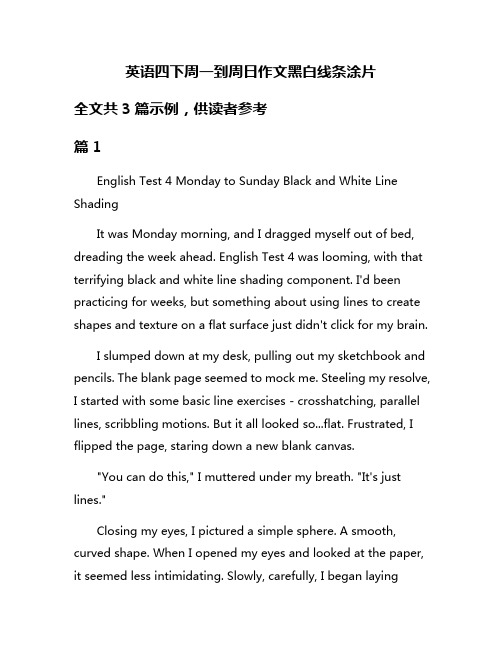
英语四下周一到周日作文黑白线条涂片全文共3篇示例,供读者参考篇1English Test 4 Monday to Sunday Black and White Line ShadingIt was Monday morning, and I dragged myself out of bed, dreading the week ahead. English Test 4 was looming, with that terrifying black and white line shading component. I'd been practicing for weeks, but something about using lines to create shapes and texture on a flat surface just didn't click for my brain.I slumped down at my desk, pulling out my sketchbook and pencils. The blank page seemed to mock me. Steeling my resolve, I started with some basic line exercises - crosshatching, parallel lines, scribbling motions. But it all looked so...flat. Frustrated, I flipped the page, staring down a new blank canvas."You can do this," I muttered under my breath. "It's just lines."Closing my eyes, I pictured a simple sphere. A smooth, curved shape. When I opened my eyes and looked at the paper, it seemed less intimidating. Slowly, carefully, I began layingdown lines. Curved lines creating the illusion of a spherical shape through line weight and spacing.It was rough, amateurish, but...it kind of worked. A tiny burst of confidence bloomed in my chest. Maybe I could tackle this line art thing after all.Over the next few days, I diligently practiced spheres and curves, basic shapes, casting shadows and highlights through varying line thickness and density. Some attempts were mediocre, others an outright failure. But I could feel my hand becoming surer, my brain starting to grasp how to translate 3D spaces onto a 2D surface using just lines.By Thursday, I had moved on to more complex shapes - tucking inCs to create cylinders, layering curved lines at different angles to make cone shapes jump off the page. My sketchbook was a frantic mix of mis-shapen spheres, fragmented cylinders and lopsided cones. But the more I practiced, the better I got at visualizing the forms and breaking them down into a language of lines.Friday after classes, I spent hours doing line shading studies of bottles, mugs, any vaguely cylindrical object I could find. The shallow ridges and curves were the trickiest - it took so many layers of delicate parallel lines to convey those subtle changes inplane and surface. I went through pencil after pencil, the led slowly transforming my once blank pages into an illusion of 3D space.Finally, it was Sunday evening. English Test 4 would begin in just twelve short hours. As I prepped my tools and supplies, I was admittedly nervous, but also cautiously optimistic. My hand felt steady, precise. My mind had been trained to visualize objects as a series of lines and shapes. Maybe, just maybe, I was actually ready for this.The line shading test began, and I stared down a new blank page, mocking me with its endless possibility. But this time, I didn't feel taunted. This time, I had a whole arsenal of line techniques coating the pages of my sketchbook. I could conquer this blank space.With a steadying breath, I examined the first test shape - an angular cup with a rounded lip and subtle indentations. Closing my eyes, I envisioned the curves, the planes, the areas of light and shadow. Then I opened my eyes and attacked the page with confident, precise lines.Crosshatching created areas of solid shadow, while layers of curved, parallel lines slowly coaxed the curved surfaces into view.I varying my line weights constantly - thick and thin, tight andloose - to convey depth and changes in surface plane. It was exhilarating, watching the illusion of 3D space materialize through nothing but lines on a flat page.I worked through each object meticulously, periodically squinting to check my lines, holding my sketchbook up and tilting it to see if I'd captured the proper sense of lighting and dimension. By the time the test ended, my hand was cramped and ached, but I felt a sense of pride and accomplishment. I had mastered the language of line shading.As I admired my work - a chaotic flurry of lines that miraculously created the illusion of 3D shapes and textures - I knew I had finally overcome the terrifying line art challenge. It had taken weeks of dedication, patience, and borderline obsessive practice. But in that moment, with my penciloudlines and hand-shaded shapes surrounding me, I felt triumphant.No matter what score I received on English Test 4, I had already won my own personal battle. And with that weapon of perseverance and diligent practice in my arsenal, I knew no drawing challenge would ever seem unconquerable again. Bring on the line art - I was ready.篇2Filling in the Black and White Line Art, Monday to SundayYou know that feeling when your English teacher assigns yet another homework task and you just want to groan? That's how I felt when Mrs. Roberts told us we had to fill in the black and white line art for the unit on the days of the week. At first I thought, how lame can you get? Coloring in some silly line drawings, is she serious? But as I started working on it, I have to admit it turned into an interesting creative exercise.Let me back up and explain what this assignment was all about. In our English Four course, we're working through Unit 6 which is all about the days of the week and typical weekly schedules and routines. As part of the unit, there are these black and white line art drawings for each day, Monday through Sunday. They're just really simple outline drawings with no color or shading at all.The assignment was to take those basic black and white drawings and color them in however we wanted to depict the activities and mood for each particular day. So for Monday, we had to imagine how a typical Monday goes and then color the drawing to fit that day. Same for Tuesday, Wednesday, and so on through the whole week.When I first looked at that bland Monday outline, I have to admit my heart sank a little. How the heck was I going to make a black and white drawing of someone waking up and getting ready for school look at all interesting or creative? I glanced ahead at some of the other days too, like Friday night which was just an outline of a crowd of people's heads and shoulders. Snore city!But I decided to make the best of it and try to pour on as much creativity and imagination as I could. For Monday, I made the background a pale gray-blue to represent the pre-dawn morning light. I colored the bedsheets and pillow cases in a bright sunshine yellow to contrast with the sleepy feeling. For the person laying in bed, I made their skin tone a bright golden tan color and their hair a vibrant fire truck red.I used a lot of warm, energetic colors for the person to show them waking up and getting fired up to start a new week, even though their expression was still one of grogginess. I added some colorful alarms clocks shapes radiating all around them like they were snoozing through multiple wake-up calls. It sounds weird, but I was actually getting into making this Monday morning scene feel vibrant and alive, despite the initial dullness of the outline.Each day I tried to use colors, patterns, and little doodles to inject as much life and personality into the black and white line art as I could. Thursday, being the peak hump day of the week, I went all out with a chaotic explosion of colors and zig-zags radiating from the center of the drawing. Just looking at it gives me a sense of frenzy and too-much-to-do that Thursday always brings.Saturday was super fun to do because the line art was just an outline of a crowd at what looked like a park or concert. I filled in the background with a warm yellow sunshine, then made the crowd into a wild checkerboard pattern of different colored Nature beings like fruits, vegetables, trees, and flowers. It looks like a crazy botanical gathering or outdoor festival.For Sunday, I gave everything a more chill, pastel rainbow vibe with fun polka dots and squiggly line patterns scattered around the main figure who I made bright turquoise blue with crazy pink hair. To me, it captures that lazy,Do-Whatever-You-Want feeling of a Sunday morning before the week starts all over again.Was it a silly, weird little assignment? Sure. But I ended up having fun pushing my creativity and trying to imbue those basic outlines with as much visual personality as I could. I've neverbeen much of an artist, but little exercises like this make me wonder if I shouldn't try exploring some kind of illustrating or graphic design type work someday. You never know when a random classroom assignment will unexpectedly spark a new interest or passion!Anyway, those are my illustrated tales of one week's worth of black and white line art brought to colorful life. Hopefully Mrs. Roberts appreciated the effort I put into transforming those bland outlines into vibrant, character-filled scenes. Even more hopefully, my classmates got as much of a kick out of these drawings as I did creating them. If nothing else, this project made me look at the same old weekly routine in a whole new way. If that's not the essence of learning, I don't know what is!篇3English Four: Weekly Compositions - Coloring Between the LinesWell, here we are again - Monday morning and another weekly composition assignment for English Four. Honestly, these things are a total grind, but I guess that's just part of the university experience, right? Our professor, Dr. Jenkins, seems to take a pretty hard-line when it comes to making us write one ofthese every single week. I sort of respect his commitment to the craft, but yeesh, talk about a labor intensive course!Anyway, the topic for this week is pretty open-ended: "Discuss the impact of art and creative expression on the human experience." That's reaaal broad, Doc. I could probably vamp on that one for thousands of words if I really tried. But who has time for that? I've got calc homework, French vocab to memorize, and a group project meeting tonight. So I'll just have to make this baby as concise and punchy as possible.I think a good place to start is with the idea that art and creativity are core parts of what makes us human. Unlike other animals, we have this deep-seated drive to not just survive, but to express ourselves. To leave an imprint on the world around us. You don't see lions sculpting or elephants painting masterpieces. That's a uniquely human quality that separates us from the rest of the animal kingdom.Of course, art takes a ton of different forms across cultures - everything from cave paintings and wood carvings to Renaissance frescos and modern performance art installations. Some people are into music, others prefer dance or film. Me, I'm mostly just an appreciator rather than a creator. Don't get mewrong, I can doodle with the best of them. But I'm no Picasso, you know?Still, even as someone just observing and enjoying art rather than making it, I can't deny how important it is to my life and sense of self. The films I watch, the books I read, the albums I listen to - they all shape my worldview and emotional landscape in small but significant ways. Art has this incredible ability to stir up feelings and reveal truth, beauty, and insight that rational thought alone could never uncover.I remember watching this crazy Russian arthouse flick last year that completely blew my mind. It was like a weird, feverish dream caught on celluloid. Totally bizarre stuff, but it spoke to me on some profound level about the human condition that's hard to put into words. Or think about that mind-bending Radiohead album from the 90s with all the atmospheric, glitchy production. Every time I hear it, it makes me feel a very specific type of melancholy that resonates deep in my bones. Pretty wild how art can grab you like that.Beyond just appreciation though, I think actively creating and expressing ourselves through art is vital too. It's a way to process our emotions, contemplate our existence, and find meaning amidst the chaos of life. For people struggling withmental health issues, depression, trauma, etc. art can be an incredibly therapeutic outlet to work through that stuff. I've heard tons of examples of people saying painting, writing, or making music basically saved their life when they were in a really dark place.And for kids and young people, having creative outlets is massive for development - building imagination,problem-solving abilities, confidence, and self-expression. I did a ton of silly arts and crafts as a kid which really helped nurture that side of my brain. Could you imagine how boring and stunted we'd all be if we never engaged in any kind of artistic practice from a young age? We'd probably all just be stiff little worker drones without an ounce of creativity or curiosity. No thanks!Of course, art and creative expression have played a vital role across human history and societies too. Think about the iconic works from ancient civilizations like the Egyptian pyramids, Greek sculptures, and Indian mathematicians who pioneered concepts we still use today. Or all the incredibly ornate architecture, mosaics, and carvings from the Middle Ages and the Renaissance driven by the Church's patronage and changingcultural values. These were all hugely significant artistic/creative achievements that reflected the spirit of those eras.And let's not forget about the role art has played in giving voice to the oppressed, marginalized, and revolutionary elements throughout history either. The anti-establishment punk and hip-hop scenes quickly come to mind as examples of powerful creative expression from groups of outsiders raging against the mainstream, capitalist machine (man). Even globally respected figures like Picasso and Dalí had political bents to their abstract avant-garde work that challenged the accepted conventions and norms of their time.Phew, welp - there's my stream of consciousness spiel on art and creative expression for this week's composition. I've somehow managed to ramble my way to right around 2000 words give or take. Not my most polished work, but it'll have to do. Here's hoping Ol' Jenkins doesn't rake me over the coals too hard with his feedback. At least I hit the word count, right?Until next Monday's fresh hellish writing prompt, I'm out. Thank god this course is almost over because these weekly compositions are starting to make me feel like I'm back in high school enslaved by the 5-paragraph essay format again. The creative soul grows deathly anemic under such draconianconditions! For the sake of our very humanity, we must boldly break free from these shackles of academic writing oppression! Vive la révolution, baby!。
dlg数字线划图生产的作业流程
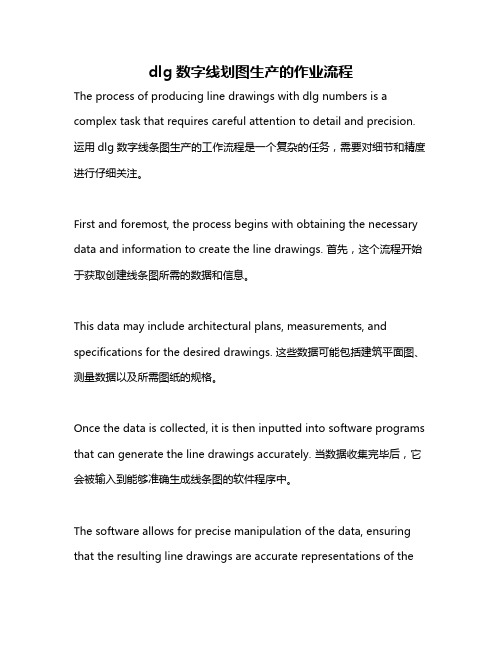
dlg数字线划图生产的作业流程The process of producing line drawings with dlg numbers is a complex task that requires careful attention to detail and precision. 运用dlg数字线条图生产的工作流程是一个复杂的任务,需要对细节和精度进行仔细关注。
First and foremost, the process begins with obtaining the necessary data and information to create the line drawings. 首先,这个流程开始于获取创建线条图所需的数据和信息。
This data may include architectural plans, measurements, and specifications for the desired drawings. 这些数据可能包括建筑平面图、测量数据以及所需图纸的规格。
Once the data is collected, it is then inputted into software programs that can generate the line drawings accurately. 当数据收集完毕后,它会被输入到能够准确生成线条图的软件程序中。
The software allows for precise manipulation of the data, ensuring that the resulting line drawings are accurate representations of theoriginal plans. 这个软件允许对数据进行精确的操作,确保最终的线条图是原始计划的准确表现。
After the line drawings are generated, they are carefully reviewed and checked for any errors or inaccuracies. 在生成线条图之后,会对它们进行仔细审查和检查,以确定是否存在任何错误或不准确之处。
三维设计英语试题及答案
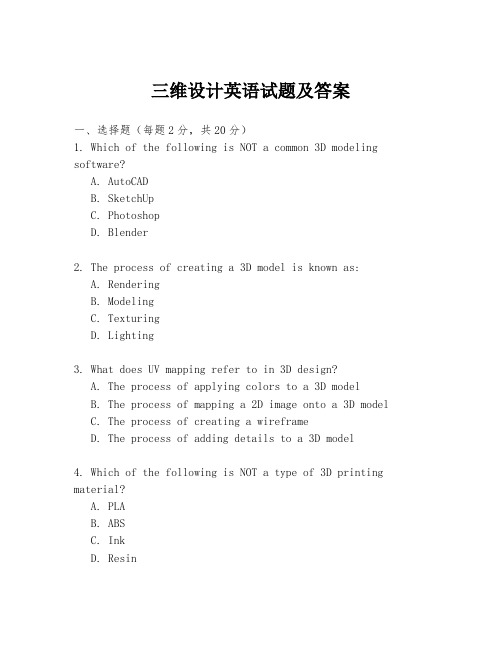
三维设计英语试题及答案一、选择题(每题2分,共20分)1. Which of the following is NOT a common 3D modeling software?A. AutoCADB. SketchUpC. PhotoshopD. Blender2. The process of creating a 3D model is known as:A. RenderingB. ModelingC. TexturingD. Lighting3. What does UV mapping refer to in 3D design?A. The process of applying colors to a 3D modelB. The process of mapping a 2D image onto a 3D modelC. The process of creating a wireframeD. The process of adding details to a 3D model4. Which of the following is NOT a type of 3D printing material?A. PLAB. ABSC. InkD. Resin5. In 3D animation, what does 'keyframe' mean?A. The starting point of an animationB. A point in time where an object's position is setC. The end point of an animationD. The speed at which an object moves6. What is the term for the process of making a 3D model appear more realistic by adding surface details?A. SmoothingB. SubdivisionC. DisplacementD. Extrusion7. Which of the following is a unit of measurement used in 3D design?A. PixelB. MeterC. KilogramD. Bit8. What does LOD stand for in 3D modeling?A. Level of DetailB. Line of DefenseC. Light of DayD. Long Overdue9. In 3D design, what is the purpose of a 'rig'?A. To create a skeleton for a characterB. To set the lighting of a sceneC. To define the camera's viewD. To apply textures to a model10. What is the term used to describe the process of converting a 3D model into a 2D image?A. ProjectionB. ExtrusionC. TexturingD. Rendering二、填空题(每空2分,共20分)11. The ________ is a tool in 3D modeling software that allows you to move objects around in the workspace.(答案: Move Tool)12. When creating a 3D model, the first step is usually to create a basic shape known as a ________.(答案: Primitive)13. The process of adding color and texture to a 3D model is called ________.(答案: Texturing)14. In animation, the ________ is the main character or object that the story revolves around.(答案: Protagonist)15. The ________ is the process of adjusting the camera angle and position to frame a scene.(答案: Camera Setup)16. To create a 3D model of a complex object, you may need to use a technique called ________.(答案: Boolean Operations)17. The ________ is the process of adding motion to a 3D model.(答案: Animation)18. In 3D printing, the ________ is the layer-by-layer process of building an object.(答案: Additive Manufacturing)19. The ________ is a tool in 3D modeling software that allows you to modify the shape of a model by dragging points. (答案: Sculpt Tool)20. When a 3D model is complete, it is often saved in a file format that ends with the extension ________.(答案: .obj)三、简答题(每题10分,共20分)21. Explain the difference between a 'polygon mesh' and a'NURBS' in 3D modeling.(答案: A polygon mesh is a collection of vertices, edges, and faces that form a 3D shape. It is commonly used in video games and animation. NURBS, on the other hand, stands for Non-Uniform Rational B-Splines and is a mathematical model used to create smooth, curved surfaces. It is often used in industrial design and automotive applications.)22. What are the advantages and disadvantages of using a'real-time rendering' engine in 3D animation?(答案: Advantages of real-time rendering include theability to see the final product as you work, which can save time and provide immediate feedback. It is also computationally less intensive than pre-rendering. Disadvantages include potential limitations in visual quality compared to pre-rendered scenes, and the fact that it may。
Fusion 360 制图功能教程:绘制工程图纸说明书

Your AU Expert(s)
Andrew de Leon is a senior principal user experience designer at Autodesk, Inc., with 20 years’ experience in the manufacturing industry and 11 years in user experience design. He has experience with AutoCAD software, AutoCAD Mechanical software, Inventor software, and Fusion பைடு நூலகம்60 software. He’s passionate about manufacturing and design, and enjoys solving difficult problems.
Adobe Acrobat SDK 开发者指南说明书

This guide is governed by the Adobe Acrobat SDK License Agreement and may be used or copied only in accordance with the terms of this agreement. Except as permitted by any such agreement, no part of this guide may be reproduced, stored in a retrieval system, or transmitted, in any form or by any means, electronic, mechanical, recording, or otherwise, without the prior written permission of Adobe. Please note that the content in this guide is protected under copyright law.
proe配置文件config.pro配置对照表
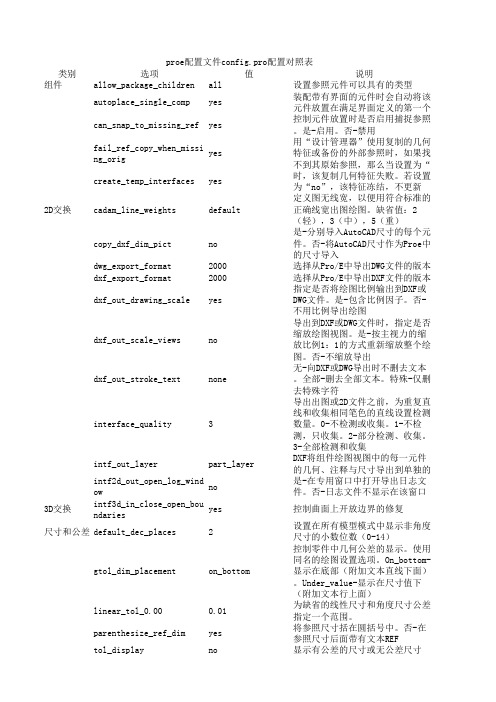
proe配置文件config.pro配置对照表类别选项值说明组件allow_package_children all设置参照元件可以具有的类型autoplace_single_comp yes装配带有界面的元件时会自动将该元件放置在满足界can_snap_to_missing_ref yes控制元件放置时是否启用捕捉参照。
是-启用。
否-禁fail_ref_copy_when_missing_yes用“设计管理器”使用复制的几何特征或备份的外部create_temp_interfaces yes时,该复制几何特征失败。
若设置为“2D交换cadam_line_weights default定义图无线宽,以便用符合标准的正确线宽出图绘图copy_dxf_dim_pict no是-分别导入AutoCAD尺寸的每个元件。
否-将AutoCAdwg_export_format2000选择从Pro/E中导出DWG文件的版本dxf_export_format2000选择从Pro/E中导出DXF文件的版本dxf_out_drawing_scale yes指定是否将绘图比例输出到DXF或DWG文件。
是-包含dxf_out_scale_views no导出到DXF或DWG文件时,指定是否缩放绘图视图。
是dxf_out_stroke_text none无-向DXF或DWG导出时不删去文本。
全部-删去全部文interface_quality3导出出图或2D文件之前,为重复直线和收集相同笔色intf_out_layer part_layer DXF将组件绘图视图中的每一元件的几何、注释与尺intf2d_out_open_log_window n o是-在专用窗口中打开导出日志文件。
否-日志文件不3D交换intf3d_in_close_open_bounda yes控制曲面上开放边界的修复尺寸和公差default_dec_places2设置在所有模型模式中显示非角度尺寸的小数位数(gtol_dim_placement on_bottom控制零件中几何公差的显示。
模具设计与制造外文翻译参考文献

模具设计与制造外文翻译参考文献(文档含中英文对照即英文原文和中文翻译)译文:模具设计与制造模具是制造业的重要工艺基础,在我国模具制造属于专用设备制造业。
中国虽然很早就开始制造模具和使用模具,但长期未形成产业。
直到20世纪80年代后期,中国模具工业才驶入发展的快车道。
近年,不仅国有模具企业有了很大发展,三资企业、乡镇(个体)模具企业的发展也相当迅速。
虽然中国模具工业发展迅速,但与需求相比,显然供不应求,其主要缺口集中于精密、大型、复杂、长寿命模具领域。
由于在模具精度、寿命、制造周期及生产能力等方面,中国与国际平均水平和发达国家仍有较大差距,因此,每年需要大量进口模具。
中国模具产业除了要继续提高生产能力,今后更要着重于行业内部结构的调整和技术发展水平的提高。
结构调整方面,主要是企业结构向专业化调整,产品结构向着中高档模具发展,向进出口结构的改进,中高档汽车覆盖件模具成形分析及结构改进、多功能复合模具和复合加工及激光技术在模具设计制造上的应用、高速切削、超精加工及抛光技术、信息化方向发展。
近年,模具行业结构调整和体制改革步伐加大,主要表现在,大型、精密、复杂、长寿命、中高档模具及模具标准件发展速度高于一般模具产品;塑料模和压铸模比例增大;专业模具厂数量及其生产能力增加;“三资”及私营企业发展迅速;股份制改造步伐加快等。
从地区分布来看,以珠江三角洲和长江三角洲为中心的东南沿海地区发展快于中西部地区,南方的发展快于北方。
目前发展最快、模具生产最为集中的省份是广东和浙江,江苏、上海、安徽和山东等地近几年也有较大发展。
虽然我国模具总量目前已达到相当规模,模具水平也有很大提高,但设计制造水平总体上落后于德、美、日、法、意等工业发达国家许多。
当前存在的问题和差距主要表现在以下几方面:(1)总量供不应求,国内模具自配率只有70%左右。
其中低档模具供过于求,中高档模具自配率只有50%左右。
(2)企业组织结构、产品结构、技术结构和进出口结构均不合理。
XY平面绘图仪 课程设计
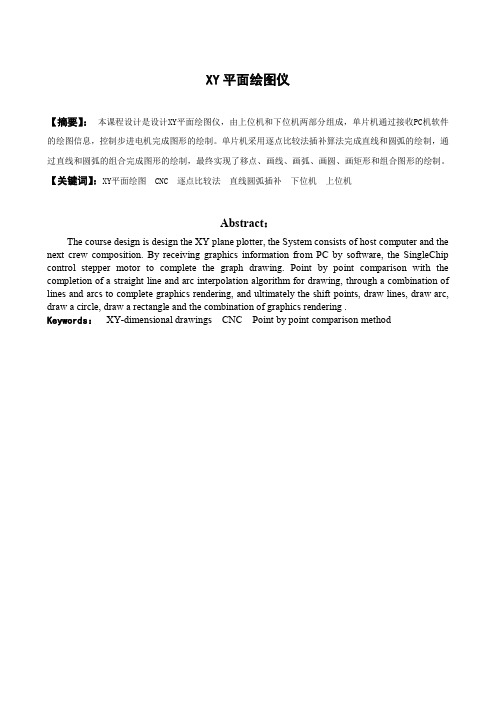
XY平面绘图仪【摘要】:本课程设计是设计XY平面绘图仪,由上位机和下位机两部分组成,单片机通过接收PC机软件的绘图信息,控制步进电机完成图形的绘制。
单片机采用逐点比较法插补算法完成直线和圆弧的绘制,通过直线和圆弧的组合完成图形的绘制,最终实现了移点、画线、画弧、画圆、画矩形和组合图形的绘制。
【关键词】:XY平面绘图 CNC 逐点比较法 直线圆弧插补 下位机 上位机Abstract:The course design is design the XY plane plotter, the System consists of host computer and the next crew composition. By receiving graphics information from PC by software, the SingleChip control stepper motor to complete the graph drawing. Point by point comparison with the completion of a straight line and arc interpolation algorithm for drawing, through a combination of lines and arcs to complete graphics rendering, and ultimately the shift points, draw lines, draw arc, draw a circle, draw a rectangle and the combination of graphics rendering .Keywords:XY-dimensional drawings CNC Point by point comparison method目录一、引言 (2)二、设计任务 (2)2.1 设计题目 (2)2.2 设计要求 (2)三、设计原理 (2)3.1 系统工作原理 (2)3.2 直线插补原理 (3)3.3 圆弧插补原理 (4)四、硬件设计 (7)4.1 单片机最小系统板 (7)4.2 串口通信电路设计 (7)五、软件设计 (8)5.1 下位机程序设计 (8)5.2 上位机软件设计 (9)六、系统调试及运行结果 (9)七、心得体会 (10)八、参考文献 (10)九、附录 (10)一、引言近年来,数控技术发展迅速。
Adobe FrameMaker (2019 版本) 用户指南说明书
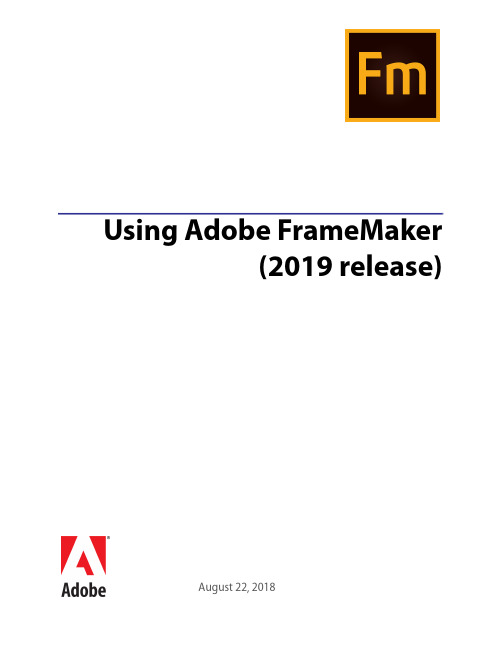
August 22, 2018Using Adobe FrameMaker (2019 release)Contents Getting started . . . . . . . . . . . . . . . . . . . . . . . . . . . . . . . . . . . . . . . . . . . . . . 1What is FrameMaker . . . . . . . . . . . . . . . . . . . . . . . . . . . . . . . . . . . . . . . . . . 1 Author and enrich content . . . . . . . . . . . . . . . . . . . . . . . . . . . . . . . . . . . . . 3 Manage and collaborate . . . . . . . . . . . . . . . . . . . . . . . . . . . . . . . . . . . . . . . 3 Publish across multiple channels . . . . . . . . . . . . . . . . . . . . . . . . . . . . . . . . . . 4 Supported software . . . . . . . . . . . . . . . . . . . . . . . . . . . . . . . . . . . . . . . . . . 5 Authoring modes . . . . . . . . . . . . . . . . . . . . . . . . . . . . . . . . . . . . . . . . . . . . 5 FrameMaker mode . . . . . . . . . . . . . . . . . . . . . . . . . . . . . . . . . . . . . . . . . . 6 Structured FrameMaker mode . . . . . . . . . . . . . . . . . . . . . . . . . . . . . . . . . . . 7 Choose an authoring mode . . . . . . . . . . . . . . . . . . . . . . . . . . . . . . . . . . . . . 8 What’s new in Adobe FrameMaker (2019 release) . . . . . . . . . . . . . . . . . . . . . . . . . 9 Turbo-charge your content creation . . . . . . . . . . . . . . . . . . . . . . . . . . . . . . . . 9 From PDF to Responsive HTML5. Accelerate your publishing. . . . . . . . . . . . . . . . .15 Getting started with XML/DITA has never been easier . . . . . . . . . . . . . . . . . . . . .18 Installation and registration . . . . . . . . . . . . . . . . . . . . . . . . . . . . . . . . . . . . . .19 System requirements . . . . . . . . . . . . . . . . . . . . . . . . . . . . . . . . . . . . . . . . .19 Available in languages . . . . . . . . . . . . . . . . . . . . . . . . . . . . . . . . . . . . . . . . . . . . . . . . . . . . . . . . .20 Install FrameMaker . . . . . . . . . . . . . . . . . . . . . . . . . . . . . . . . . . . . . . . . . .20 General resources . . . . . . . . . . . . . . . . . . . . . . . . . . . . . . . . . . . . . . . . . . . .20FrameMaker basics . . . . . . . . . . . . . . . . . . . . . . . . . . . . . . . . . . . . . . . . . . . 22 User interface . . . . . . . . . . . . . . . . . . . . . . . . . . . . . . . . . . . . . . . . . . . . . .22 Welcome Screen . . . . . . . . . . . . . . . . . . . . . . . . . . . . . . . . . . . . . . . . . . .22 Access the Welcome Screen . . . . . . . . . . . . . . . . . . . . . . . . . . . . . . . . . . . . . . . . . . . . . . . . . . . .23 Workspaces . . . . . . . . . . . . . . . . . . . . . . . . . . . . . . . . . . . . . . . . . . . . . .23 Standard workspaces . . . . . . . . . . . . . . . . . . . . . . . . . . . . . . . . . . . . . . . . . . . . . . . . . . . . . . . . . .24 Save a custom workspace . . . . . . . . . . . . . . . . . . . . . . . . . . . . . . . . . . . . . . . . . . . . . . . . . . . . . .24 Switch workspaces . . . . . . . . . . . . . . . . . . . . . . . . . . . . . . . . . . . . . . . . . . . . . . . . . . . . . . . . . . . .24Rename a custom workspace . . . . . . . . . . . . . . . . . . . . . . . . . . . . . . . . . . . . . . . . . . . . . . . . . . .25 Delete a custom workspace . . . . . . . . . . . . . . . . . . . . . . . . . . . . . . . . . . . . . . . . . . . . . . . . . . . .25 Document window . . . . . . . . . . . . . . . . . . . . . . . . . . . . . . . . . . . . . . . . . .25 Tabbed documents . . . . . . . . . . . . . . . . . . . . . . . . . . . . . . . . . . . . . . . . . . . . . . . . . . . . . . . . . . .25 Pods . . . . . . . . . . . . . . . . . . . . . . . . . . . . . . . . . . . . . . . . . . . . . . . . . .26 Close pods and tab groups . . . . . . . . . . . . . . . . . . . . . . . . . . . . . . . . . . . . . . . . . . . . . . . . . . . . .27 Pod list area . . . . . . . . . . . . . . . . . . . . . . . . . . . . . . . . . . . . . . . . . . . . . . . . . . . . . . . . . . . . . . . . .28 Toolbars . . . . . . . . . . . . . . . . . . . . . . . . . . . . . . . . . . . . . . . . . . . . . . . .29 Toolbar icons . . . . . . . . . . . . . . . . . . . . . . . . . . . . . . . . . . . . . . . . . . . . . . . . . . . . . . . . . . . . . . . .30 Smart catalogs . . . . . . . . . . . . . . . . . . . . . . . . . . . . . . . . . . . . . . . . . . . . .32 Command search . . . . . . . . . . . . . . . . . . . . . . . . . . . . . . . . . . . . . . . . . . .33 Status bar controls . . . . . . . . . . . . . . . . . . . . . . . . . . . . . . . . . . . . . . . . . .34 Zoom in and out . . . . . . . . . . . . . . . . . . . . . . . . . . . . . . . . . . . . . . . . . . . . . . . . . . . . . . . . . . . . .35 Turn pages and set scrolling . . . . . . . . . . . . . . . . . . . . . . . . . . . . . . . . . . . . . . . . . . . . . . . . . . .35 Go to another page . . . . . . . . . . . . . . . . . . . . . . . . . . . . . . . . . . . . . . . . . . . . . . . . . . . . . . . . . . .35 Viewing options . . . . . . . . . . . . . . . . . . . . . . . . . . . . . . . . . . . . . . . . . . .36 Faster page display . . . . . . . . . . . . . . . . . . . . . . . . . . . . . . . . . . . . . . . . . . . . . . . . . . . . . . . . . . . .36 Preset display units . . . . . . . . . . . . . . . . . . . . . . . . . . . . . . . . . . . . . . . . . . . . . . . . . . . . . . . . . . .36 Spacing of ruler or grid intervals . . . . . . . . . . . . . . . . . . . . . . . . . . . . . . . . . . . . . . . . . . . . . . . .37 Line numbers . . . . . . . . . . . . . . . . . . . . . . . . . . . . . . . . . . . . . . . . . . . . . . . . . . . . . . . . . . . . . . . .37 Visual guides . . . . . . . . . . . . . . . . . . . . . . . . . . . . . . . . . . . . . . . . . . . . . . . . . . . . . . . . . . . . . . . .38 Text symbols . . . . . . . . . . . . . . . . . . . . . . . . . . . . . . . . . . . . . . . . . . . . . . . . . . . . . . . . . . . . . . . .39 Subset of menu commands . . . . . . . . . . . . . . . . . . . . . . . . . . . . . . . . . . . . . . . . . . . . . . . . . . . .39 High-contrast workspace . . . . . . . . . . . . . . . . . . . . . . . . . . . . . . . . . . . . . . . . . . . . . . . . . . . . . .39 Preferences dialog . . . . . . . . . . . . . . . . . . . . . . . . . . . . . . . . . . . . . . . . . .40 Contextual tips . . . . . . . . . . . . . . . . . . . . . . . . . . . . . . . . . . . . . . . . . . . .51 Contextual tips preferences . . . . . . . . . . . . . . . . . . . . . . . . . . . . . . . . . . . . . . . . . . . . . . . . . . . .52 Manage open files . . . . . . . . . . . . . . . . . . . . . . . . . . . . . . . . . . . . . . . . . .52 Save files on file close and exit . . . . . . . . . . . . . . . . . . . . . . . . . . . . . . . . . . . . . . . . . . . . . . . . . .53 Save and close open files . . . . . . . . . . . . . . . . . . . . . . . . . . . . . . . . . . . . . . . . . . . . . . . . . . . . . . .54 Restore last session . . . . . . . . . . . . . . . . . . . . . . . . . . . . . . . . . . . . . . . . . .54 Conditions to restore last session . . . . . . . . . . . . . . . . . . . . . . . . . . . . . . . . . . . . . . . . . . . . . . .55 Steps to restore the last session . . . . . . . . . . . . . . . . . . . . . . . . . . . . . . . . . . . . . . . . . . . . . . . . .55 Preferences for alerts on restore . . . . . . . . . . . . . . . . . . . . . . . . . . . . . . . . . . . . . . . . . . . . . . . .55 Restore dimensions of Resource Manager views . . . . . . . . . . . . . . . . . . . . . . . . .56 Tips to work with the user interface . . . . . . . . . . . . . . . . . . . . . . . . . . . . . . . .56 Accessibility . . . . . . . . . . . . . . . . . . . . . . . . . . . . . . . . . . . . . . . . . . . . . . .57 Launch the soft keyboard . . . . . . . . . . . . . . . . . . . . . . . . . . . . . . . . . . . . . .57 Documents . . . . . . . . . . . . . . . . . . . . . . . . . . . . . . . . . . . . . . . . . . . . . . . .58 Create a document . . . . . . . . . . . . . . . . . . . . . . . . . . . . . . . . . . . . . . . . . .58 Use a template to create a document . . . . . . . . . . . . . . . . . . . . . . . . . . . . . . . . . . . . . . . . . . . .58 Create a blank document . . . . . . . . . . . . . . . . . . . . . . . . . . . . . . . . . . . . . . . . . . . . . . . . . . . . . .59 Set the direction of a document . . . . . . . . . . . . . . . . . . . . . . . . . . . . . . . . . . . . . . . . . . . . . . . . .59 Open a document . . . . . . . . . . . . . . . . . . . . . . . . . . . . . . . . . . . . . . . . . . .59 Open a file . . . . . . . . . . . . . . . . . . . . . . . . . . . . . . . . . . . . . . . . . . . . . . . . . . . . . . . . . . . . . . . . . . .60Open a document in use . . . . . . . . . . . . . . . . . . . . . . . . . . . . . . . . . . . . . . . . . . . . . . . . . . . . . . .61 Open a document without updating references . . . . . . . . . . . . . . . . . . . . . . . . . . . . . . . . . . .61 Reopen a file after a system crash . . . . . . . . . . . . . . . . . . . . . . . . . . . . . . . . . . . . . . . . . . . . . . .62 Troubleshooting unavailable fonts . . . . . . . . . . . . . . . . . . . . . . . . . . . . . . . . . . . . . . . . . . . . . .62 Save a document . . . . . . . . . . . . . . . . . . . . . . . . . . . . . . . . . . . . . . . . . . .63 Save a document . . . . . . . . . . . . . . . . . . . . . . . . . . . . . . . . . . . . . . . . . . . . . . . . . . . . . . . . . . . . .63 Save a book . . . . . . . . . . . . . . . . . . . . . . . . . . . . . . . . . . . . . . . . . . . . . . . . . . . . . . . . . . . . . . . . . .64 Save all open documents . . . . . . . . . . . . . . . . . . . . . . . . . . . . . . . . . . . . . . . . . . . . . . . . . . . . . .64 Return to the saved version of your document . . . . . . . . . . . . . . . . . . . . . . . . . . . . . . . . . . . .64 File formats you can save in . . . . . . . . . . . . . . . . . . . . . . . . . . . . . . . . . . . . . . . . . . . . . . . . . . . .64 Filename extensions for saved files . . . . . . . . . . . . . . . . . . . . . . . . . . . . . . . . . . . . . . . . . . . . . .65 Save documents in text-only format . . . . . . . . . . . . . . . . . . . . . . . . . . . . . . . . . . . . . . . . . . . . .66 Use Save As to export XML from unstructured documents . . . . . . . . . . . . . . . . . . . . . . . . .66 Back up and save automatically . . . . . . . . . . . . . . . . . . . . . . . . . . . . . . . . . . . . . . . . . . . . . . . . .67 Add metadata to a document . . . . . . . . . . . . . . . . . . . . . . . . . . . . . . . . . . . .67 Apply a template to an open document . . . . . . . . . . . . . . . . . . . . . . . . . . . . . .67 Templates in FrameMaker . . . . . . . . . . . . . . . . . . . . . . . . . . . . . . . . . . . . . . . . . . . . . . . . . . . . .68 Available import and update settings . . . . . . . . . . . . . . . . . . . . . . . . . . . . . . . . . . . . . . . . . . . .68 Import formats . . . . . . . . . . . . . . . . . . . . . . . . . . . . . . . . . . . . . . . . . . . . . . . . . . . . . . . . . . . . . . .69 Document direction . . . . . . . . . . . . . . . . . . . . . . . . . . . . . . . . . . . . . . . . . . .70 Inheritance design . . . . . . . . . . . . . . . . . . . . . . . . . . . . . . . . . . . . . . . . . .71 Caret location and movement . . . . . . . . . . . . . . . . . . . . . . . . . . . . . . . . . . . .71 Asian language support . . . . . . . . . . . . . . . . . . . . . . . . . . . . . . . . . . . . . . .71Page layout and templates . . . . . . . . . . . . . . . . . . . . . . . . . . . . . . . . . . . . . . . 72 Formats . . . . . . . . . . . . . . . . . . . . . . . . . . . . . . . . . . . . . . . . . . . . . . . . . .72 Paragraph formats . . . . . . . . . . . . . . . . . . . . . . . . . . . . . . . . . . . . . . . . . .72 Paragraph Designer . . . . . . . . . . . . . . . . . . . . . . . . . . . . . . . . . . . . . . . . . . . . . . . . . . . . . . . . . . .72 Create a paragraph format . . . . . . . . . . . . . . . . . . . . . . . . . . . . . . . . . . . . . . . . . . . . . . . . . . . . .74 Character formats . . . . . . . . . . . . . . . . . . . . . . . . . . . . . . . . . . . . . . . . . .74 Character Designer . . . . . . . . . . . . . . . . . . . . . . . . . . . . . . . . . . . . . . . . . . . . . . . . . . . . . . . . . . .74 Create a character format . . . . . . . . . . . . . . . . . . . . . . . . . . . . . . . . . . . . . . . . . . . . . . . . . . . . . .75 Manage formats . . . . . . . . . . . . . . . . . . . . . . . . . . . . . . . . . . . . . . . . . . . .76 Update formats . . . . . . . . . . . . . . . . . . . . . . . . . . . . . . . . . . . . . . . . . . . . . . . . . . . . . . . . . . . . . .76 Rename or delete formats . . . . . . . . . . . . . . . . . . . . . . . . . . . . . . . . . . . . . . . . . . . . . . . . . . . . . .77 Apply formats . . . . . . . . . . . . . . . . . . . . . . . . . . . . . . . . . . . . . . . . . . . . . . . . . . . . . . . . . . . . . . .77 Tips for creating new formats . . . . . . . . . . . . . . . . . . . . . . . . . . . . . . . . . . . . . . . . . . . . . . . . . .78 Specify formats for the paragraphs that follow . . . . . . . . . . . . . . . . . . . . . . . . . . . . . . . . . . . .78 Add graphics to paragraph formats . . . . . . . . . . . . . . . . . . . . . . . . . . . . . . . . . . . . . . . . . . . . .78 Format catalog . . . . . . . . . . . . . . . . . . . . . . . . . . . . . . . . . . . . . . . . . . . .79 Display formats . . . . . . . . . . . . . . . . . . . . . . . . . . . . . . . . . . . . . . . . . . . . . . . . . . . . . . . . . . . . . .79 Delete formats . . . . . . . . . . . . . . . . . . . . . . . . . . . . . . . . . . . . . . . . . . . . . . . . . . . . . . . . . . . . . . .79 Fonts . . . . . . . . . . . . . . . . . . . . . . . . . . . . . . . . . . . . . . . . . . . . . . . . . .80 Replace fonts using the Fonts pod . . . . . . . . . . . . . . . . . . . . . . . . . . . . . . . . . . . . . . . . . . . . . .80 Manual font changes . . . . . . . . . . . . . . . . . . . . . . . . . . . . . . . . . . . . . . . . . . . . . . . . . . . . . . . . . .81Font changes using the designers . . . . . . . . . . . . . . . . . . . . . . . . . . . . . . . . . . . . . . . . . . . . . . .81 Adjust superscripted, subscripted, and small cap text . . . . . . . . . . . . . . . . . . . . . . . . . . . . . .83 Condense and expand characters . . . . . . . . . . . . . . . . . . . . . . . . . . . . . . . . . . . . . . . . . . . . . . .83 Create or change combined fonts of Japanese and Western characters . . . . . . . . . . . . . . .84 Background color . . . . . . . . . . . . . . . . . . . . . . . . . . . . . . . . . . . . . . . . . . .84 Set background color of text within a paragraph . . . . . . . . . . . . . . . . . . . . . . . . . . . . . . . . . .85 Set background color of entire paragraph text . . . . . . . . . . . . . . . . . . . . . . . . . . . . . . . . . . . .85 Set background color of a paragraph box . . . . . . . . . . . . . . . . . . . . . . . . . . . . . . . . . . . . . . . .86 Indentation, alignment, and spacing . . . . . . . . . . . . . . . . . . . . . . . . . . . . . . . .86 Change paragraph alignment . . . . . . . . . . . . . . . . . . . . . . . . . . . . . . . . . . . . . . . . . . . . . . . . . .86 Change tab stops . . . . . . . . . . . . . . . . . . . . . . . . . . . . . . . . . . . . . . . . . . . . . . . . . . . . . . . . . . . . .86 Change paragraph and character spacing . . . . . . . . . . . . . . . . . . . . . . . . . . . . . . . . . . . . . . . .88 Adjust spacing in Japanese documents . . . . . . . . . . . . . . . . . . . . . . . . . . . . . . . . . . . . . . . . . .89 Lists and autonumbering . . . . . . . . . . . . . . . . . . . . . . . . . . . . . . . . . . . . . .90 Format text as numbered lists . . . . . . . . . . . . . . . . . . . . . . . . . . . . . . . . . . . . . . . . . . . . . . . . . .91 Format text as bulleted lists . . . . . . . . . . . . . . . . . . . . . . . . . . . . . . . . . . . . . . . . . . . . . . . . . . . .91 Specify a special bullet symbol . . . . . . . . . . . . . . . . . . . . . . . . . . . . . . . . . . . . . . . . . . . . . . . . . .91 Remove autonumbering or a bullet from a paragraph . . . . . . . . . . . . . . . . . . . . . . . . . . . . .92 Counters in autonumber formats . . . . . . . . . . . . . . . . . . . . . . . . . . . . . . . . . . . . . . . . . . . . . . .92 Base autonumbering on book component numbers . . . . . . . . . . . . . . . . . . . . . . . . . . . . . . .93 Base autonumbering on section numbers . . . . . . . . . . . . . . . . . . . . . . . . . . . . . . . . . . . . . . . .93 Use multiple counters in an autonumber format . . . . . . . . . . . . . . . . . . . . . . . . . . . . . . . . . .94 Reset a series . . . . . . . . . . . . . . . . . . . . . . . . . . . . . . . . . . . . . . . . . . . . . . . . . . . . . . . . . . . . . . . . .95 About Japanese numbering options . . . . . . . . . . . . . . . . . . . . . . . . . . . . . . . . . . . . . . . . . . . . .96 About RTL numbering options . . . . . . . . . . . . . . . . . . . . . . . . . . . . . . . . . . . . . . . . . . . . . . . . .97 Master and reference pages . . . . . . . . . . . . . . . . . . . . . . . . . . . . . . . . . . . . . .98 Body, master, and reference pages . . . . . . . . . . . . . . . . . . . . . . . . . . . . . . . . .98 Master pages . . . . . . . . . . . . . . . . . . . . . . . . . . . . . . . . . . . . . . . . . . . . . . . . . . . . . . . . . . . . . . . . .99 Reference pages . . . . . . . . . . . . . . . . . . . . . . . . . . . . . . . . . . . . . . . . . . . . . . . . . . . . . . . . . . . . .101 Create custom master pages . . . . . . . . . . . . . . . . . . . . . . . . . . . . . . . . . . . . 101 Create an empty custom master or page based on another master page’s layout . . . . . .101 Create a custom master page based on a body page’s layout . . . . . . . . . . . . . . . . . . . . . . .102 Reorder, rotate, or delete custom master pages . . . . . . . . . . . . . . . . . . . . . . . . . 102 Reorder custom master pages . . . . . . . . . . . . . . . . . . . . . . . . . . . . . . . . . . . . . . . . . . . . . . . . .102 Rotate a master page . . . . . . . . . . . . . . . . . . . . . . . . . . . . . . . . . . . . . . . . . . . . . . . . . . . . . . . . .102 Rename or delete a custom master page . . . . . . . . . . . . . . . . . . . . . . . . . . . . . . . . . . . . . . . .103 Assign master pages to body pages . . . . . . . . . . . . . . . . . . . . . . . . . . . . . . . . 103 Assign a different master page . . . . . . . . . . . . . . . . . . . . . . . . . . . . . . . . . . . . . . . . . . . . . . . . .103 Assign a master page to pages with specified paragraph tags . . . . . . . . . . . . . . . . . . . . . . .104 Assign a master page to body pages of structured documents . . . . . . . . . . . . . . . . . . . . . .105 Display master pages . . . . . . . . . . . . . . . . . . . . . . . . . . . . . . . . . . . . . . . . 106 View other master pages when a master page is visible . . . . . . . . . . . . . . . . . . . . . . . . . . . .106 Return to body pages while master pages are visible . . . . . . . . . . . . . . . . . . . . . . . . . . . . . .106 View, create, and delete reference pages . . . . . . . . . . . . . . . . . . . . . . . . . . . . . 107 Display reference pages . . . . . . . . . . . . . . . . . . . . . . . . . . . . . . . . . . . . . . . . . . . . . . . . . . . . . .107 View other reference pages when a reference page is visible . . . . . . . . . . . . . . . . . . . . . . .107Create a reference page . . . . . . . . . . . . . . . . . . . . . . . . . . . . . . . . . . . . . . . . . . . . . . . . . . . . . . .107 Return to body pages . . . . . . . . . . . . . . . . . . . . . . . . . . . . . . . . . . . . . . . . . . . . . . . . . . . . . . . .107 Rename or delete a reference page . . . . . . . . . . . . . . . . . . . . . . . . . . . . . . . . . . . . . . . . . . . . .107 Use reference frames on reference pages . . . . . . . . . . . . . . . . . . . . . . . . . . . . . 108 Create a reference frame on a reference page . . . . . . . . . . . . . . . . . . . . . . . . . . . . . . . . . . . .108 Rename a reference frame . . . . . . . . . . . . . . . . . . . . . . . . . . . . . . . . . . . . . . . . . . . . . . . . . . . .108 Change other properties of a reference frame . . . . . . . . . . . . . . . . . . . . . . . . . . . . . . . . . . . .108 Set up boilerplate graphics on reference pages . . . . . . . . . . . . . . . . . . . . . . . . . . . . . . . . . . .109 Page layouts . . . . . . . . . . . . . . . . . . . . . . . . . . . . . . . . . . . . . . . . . . . . . . 109 Change page size . . . . . . . . . . . . . . . . . . . . . . . . . . . . . . . . . . . . . . . . . . 109 Change pagination . . . . . . . . . . . . . . . . . . . . . . . . . . . . . . . . . . . . . . . . . 110 Add or delete empty pages . . . . . . . . . . . . . . . . . . . . . . . . . . . . . . . . . . . . . 110 Change page margins and number of columns . . . . . . . . . . . . . . . . . . . . . . . . . 111 Headers, footers, and other background text . . . . . . . . . . . . . . . . . . . . . . . . . . 111 Creating and modifying background text frames . . . . . . . . . . . . . . . . . . . . . . . . . . . . . . . . .112 Entering header or footer information . . . . . . . . . . . . . . . . . . . . . . . . . . . . . . . . . . . . . . . . . .113 Changing page layout on specific pages . . . . . . . . . . . . . . . . . . . . . . . . . . . . . 114 About layout overrides . . . . . . . . . . . . . . . . . . . . . . . . . . . . . . . . . . . . . . . . . . . . . . . . . . . . . . .114 Change margins and column layout on specific pages . . . . . . . . . . . . . . . . . . . . . . . . . . . .115 Add a template text frame on a master page . . . . . . . . . . . . . . . . . . . . . . . . . . . . . . . . . . . . .115 Adding text frames on body pages . . . . . . . . . . . . . . . . . . . . . . . . . . . . . . . . . . . . . . . . . . . . .116 Updating body and master page layouts . . . . . . . . . . . . . . . . . . . . . . . . . . . . . . . . . . . . . . . .116 Creating one-time-only page layouts . . . . . . . . . . . . . . . . . . . . . . . . . . . . . . . . . . . . . . . . . . .116 Align text across columns . . . . . . . . . . . . . . . . . . . . . . . . . . . . . . . . . . . . . 117 Balance text across columns . . . . . . . . . . . . . . . . . . . . . . . . . . . . . . . . . . . . . . . . . . . . . . . . . . .117 Feather text to the bottom of text frames . . . . . . . . . . . . . . . . . . . . . . . . . . . . . . . . . . . . . . . .117 Synchronizing baselines . . . . . . . . . . . . . . . . . . . . . . . . . . . . . . . . . . . . . . . . . . . . . . . . . . . . . .118 Multiflow documents . . . . . . . . . . . . . . . . . . . . . . . . . . . . . . . . . . . . . . . . . 120 Set up a multiflow document . . . . . . . . . . . . . . . . . . . . . . . . . . . . . . . . . . . 120 About text flows and flow tags . . . . . . . . . . . . . . . . . . . . . . . . . . . . . . . . . . . . . . . . . . . . . . . . .120 Set up a side-by-side flow . . . . . . . . . . . . . . . . . . . . . . . . . . . . . . . . . . . . . . . . . . . . . . . . . . . . .121 Set up a flow for a newsletter or magazine . . . . . . . . . . . . . . . . . . . . . . . . . . . . . . . . . . . . . . .121 Control the flow of text . . . . . . . . . . . . . . . . . . . . . . . . . . . . . . . . . . . . . . 122 Change a flow’s tag or Autoconnect setting . . . . . . . . . . . . . . . . . . . . . . . . . . . . . . . . . . . . .123 Add a new, disconnected page . . . . . . . . . . . . . . . . . . . . . . . . . . . . . . . . . . . . . . . . . . . . . . . . .123 Delete disconnected pages . . . . . . . . . . . . . . . . . . . . . . . . . . . . . . . . . . . . . . . . . . . . . . . . . . . .124 Connect text frames . . . . . . . . . . . . . . . . . . . . . . . . . . . . . . . . . . . . . . . . . . . . . . . . . . . . . . . . .124 Disconnect text frames . . . . . . . . . . . . . . . . . . . . . . . . . . . . . . . . . . . . . . . . . . . . . . . . . . . . . . .124 Remove a text frame from the middle of a flow . . . . . . . . . . . . . . . . . . . . . . . . . . . . . . . . . .125 Split or unsplit text frames . . . . . . . . . . . . . . . . . . . . . . . . . . . . . . . . . . . . . . . . . . . . . . . . . . . .125 Cross-reference a disconnected text frame . . . . . . . . . . . . . . . . . . . . . . . . . . . . . . . . . . . . . .126 Tracking a text flow . . . . . . . . . . . . . . . . . . . . . . . . . . . . . . . . . . . . . . . . . . . . . . . . . . . . . . . . . .126 Set flow direction . . . . . . . . . . . . . . . . . . . . . . . . . . . . . . . . . . . . . . . . . . 127 Templates . . . . . . . . . . . . . . . . . . . . . . . . . . . . . . . . . . . . . . . . . . . . . . . 127 Design the page layout . . . . . . . . . . . . . . . . . . . . . . . . . . . . . . . . . . . . . . . 128 Designing text formats . . . . . . . . . . . . . . . . . . . . . . . . . . . . . . . . . . . . . . . . . . . . . . . . . . . . . . .128Standardizing graphics, frames, and tables . . . . . . . . . . . . . . . . . . . . . . . . . . . . . . . . . . . . . .129 Setting up numbering . . . . . . . . . . . . . . . . . . . . . . . . . . . . . . . . . . . . . . . . . . . . . . . . . . . . . . . .129 Define special text and fonts . . . . . . . . . . . . . . . . . . . . . . . . . . . . . . . . . . . . . . . . . . . . . . . . . .129 Set up HTML options . . . . . . . . . . . . . . . . . . . . . . . . . . . . . . . . . . . . . . . . . . . . . . . . . . . . . . . .130 Create templates for generated files . . . . . . . . . . . . . . . . . . . . . . . . . . . . . . . 130 Create templates to change conditional tags settings . . . . . . . . . . . . . . . . . . . . . . 130 Change templates for blank paper and text files . . . . . . . . . . . . . . . . . . . . . . . . . 131 Change the template for blank paper . . . . . . . . . . . . . . . . . . . . . . . . . . . . . . . . . . . . . . . . . . .131 Change the template for text files . . . . . . . . . . . . . . . . . . . . . . . . . . . . . . . . . . . . . . . . . . . . . .131 Import formats from a template or document . . . . . . . . . . . . . . . . . . . . . . . . . 131 Import formats . . . . . . . . . . . . . . . . . . . . . . . . . . . . . . . . . . . . . . . . . . . . . . . . . . . . . . . . . . . . . .132 About import and update settings . . . . . . . . . . . . . . . . . . . . . . . . . . . . . . . . . . . . . . . . . . . . .132Editing content . . . . . . . . . . . . . . . . . . . . . . . . . . . . . . . . . . . . . . . . . . . . 135 Text and special characters . . . . . . . . . . . . . . . . . . . . . . . . . . . . . . . . . . . . . . 135 Add text and special characters . . . . . . . . . . . . . . . . . . . . . . . . . . . . . . . . . . 135 Special characters . . . . . . . . . . . . . . . . . . . . . . . . . . . . . . . . . . . . . . . . . . . . . . . . . . . . . . . . . . . .135 Copy, move, and delete text . . . . . . . . . . . . . . . . . . . . . . . . . . . . . . . . . . . . 137 Drag and drop text . . . . . . . . . . . . . . . . . . . . . . . . . . . . . . . . . . . . . . . . . 137 Importing and linking files . . . . . . . . . . . . . . . . . . . . . . . . . . . . . . . . . . . . . . 137 Import and link methods . . . . . . . . . . . . . . . . . . . . . . . . . . . . . . . . . . . . . 138 Use the clipboard . . . . . . . . . . . . . . . . . . . . . . . . . . . . . . . . . . . . . . . . . . . . . . . . . . . . . . . . . . . .138 Use drag-and-drop . . . . . . . . . . . . . . . . . . . . . . . . . . . . . . . . . . . . . . . . . . . . . . . . . . . . . . . . . .138 Use the File > Import > File command . . . . . . . . . . . . . . . . . . . . . . . . . . . . . . . . . . . . . . . . .139 Use the File > Import > Object command . . . . . . . . . . . . . . . . . . . . . . . . . . . . . . . . . . . . . . .139 Using paths when importing by reference . . . . . . . . . . . . . . . . . . . . . . . . . . . . 140 Import text . . . . . . . . . . . . . . . . . . . . . . . . . . . . . . . . . . . . . . . . . . . . . 140 Import formatted text . . . . . . . . . . . . . . . . . . . . . . . . . . . . . . . . . . . . . . . . . . . . . . . . . . . . . . . .140 Import unformatted text . . . . . . . . . . . . . . . . . . . . . . . . . . . . . . . . . . . . . . . . . . . . . . . . . . . . .141 Import graphics . . . . . . . . . . . . . . . . . . . . . . . . . . . . . . . . . . . . . . . . . . . 142 Import a graphic . . . . . . . . . . . . . . . . . . . . . . . . . . . . . . . . . . . . . . . . . . . . . . . . . . . . . . . . . . . .143 Import JPEG 2000 files . . . . . . . . . . . . . . . . . . . . . . . . . . . . . . . . . . . . . . . . . . . . . . . . . . . . . . .143 Import SVG images . . . . . . . . . . . . . . . . . . . . . . . . . . . . . . . . . . . . . . . . . . . . . . . . . . . . . . . . . .144 Import Adobe Photoshop files . . . . . . . . . . . . . . . . . . . . . . . . . . . . . . . . . . . . . . . . . . . . . . . .144 Import Adobe Illustrator files . . . . . . . . . . . . . . . . . . . . . . . . . . . . . . . . . . . . . . . . . . . . . . . . .144 Locate missing graphics . . . . . . . . . . . . . . . . . . . . . . . . . . . . . . . . . . . . . . . . . . . . . . . . . . . . . .144 Locate a graphic FrameMaker can’t find . . . . . . . . . . . . . . . . . . . . . . . . . . . . . . . . . . . . . . . .145 View an imported graphic’s filename . . . . . . . . . . . . . . . . . . . . . . . . . . . . . . . . . . . . . . . . . . .145 Insert imported graphic elements into structured documents . . . . . . . . . . . . . . . . . . . . . .145 Import movies, SWF files, and 3D objects . . . . . . . . . . . . . . . . . . . . . . . . . . . . 146 Import movies . . . . . . . . . . . . . . . . . . . . . . . . . . . . . . . . . . . . . . . . . . . . . . . . . . . . . . . . . . . . . .147 Import a SWF file . . . . . . . . . . . . . . . . . . . . . . . . . . . . . . . . . . . . . . . . . . . . . . . . . . . . . . . . . . .147 Import 3D objects . . . . . . . . . . . . . . . . . . . . . . . . . . . . . . . . . . . . . . . . . . . . . . . . . . . . . . . . . . .148 Poster file for a media file . . . . . . . . . . . . . . . . . . . . . . . . . . . . . . . . . . . . . . . . . . . . . . . . . . . . .150 Import other files . . . . . . . . . . . . . . . . . . . . . . . . . . . . . . . . . . . . . . . . . . 151 Import PDF files . . . . . . . . . . . . . . . . . . . . . . . . . . . . . . . . . . . . . . . . . . . . . . . . . . . . . . . . . . . .151。
校园生活英语作文绘画

校园生活英语作文绘画An English Essay on Drawing" with more than 1000 words, written in English without any additional title or punctuation marks in the main body of the text.Campus life is a rich and vibrant experience that offers students a unique opportunity to explore their interests, develop new skills, and forge lasting connections. At the heart of this experience lies the art of drawing, a powerful medium that allows students to express their creativity, document their surroundings, and unlock their inner artistic potential.Drawing, as an integral part of the campus experience, serves as a gateway to a world of self-discovery and personal growth. It provides students with a means of capturing the essence of their surroundings, whether it be the intricate architectural details of a historic building, the lively interactions of their peers, or the serene beauty of a campus garden. Through the act of rendering these scenes on paper, students develop a deeper appreciation for the world around them, honing their observational skills and cultivating a heightened awareness of the nuances that often go unnoticed.Beyond its artistic merits, drawing also serves as a powerful tool for academic exploration and intellectual growth. Many students find that incorporating drawing into their studies, whether it be in the sciences, humanities, or social sciences, can enhance their understanding of complex concepts and facilitate the retention of information. For instance, a biology student may use drawing to illustrate the intricate structures of a plant or animal, while a history student might use it to visualize the layout of an ancient city or the progression of a significant event.The campus environment, with its diverse array of resources and opportunities, is the perfect canvas for budding artists to hone their skills and explore new techniques. From the well-equipped art studios and workshops to the inspiring landscapes and architectural wonders that dot the campus, students are surrounded by a wealth of inspiration that can fuel their creative expression. Whether they are sketching the intricate details of a gargoyle on a historic building, capturing the energy of a lively campus event, or experimenting with different mediums and styles, students have the freedom to push the boundaries of their artistic abilities and discover new avenues of self-expression.The act of drawing on campus also fosters a sense of community and collaboration among students. Through shared experiences in art classes, student-run art clubs, or informal drawing sessions, studentshave the opportunity to connect with like-minded individuals, exchange ideas, and learn from one another. These interactions not only strengthen their artistic skills but also cultivate a deeper understanding and appreciation for the diverse perspectives and talents that exist within the campus community.Furthermore, the campus environment provides students with a unique platform to showcase their artistic talents and share their work with a wider audience. From student-run art galleries and exhibitions to campus-wide events and competitions, there are numerous opportunities for students to display their drawings and receive feedback from their peers, professors, and the broader community. This exposure not only boosts the confidence of the artists but also inspires others to explore their own creative potential.In conclusion, the art of drawing is an integral part of the campus experience, offering students a means of self-expression, intellectual exploration, and community building. Through the exploration of drawing on campus, students can unlock their creative potential, deepen their understanding of the world around them, and forge lasting connections with their peers. As they navigate the rich tapestry of campus life, the art of drawing serves as a powerful tool for personal growth, academic enrichment, and the cultivation of a vibrant and engaged community of learners and creators.。
drawline函数的用法 在最高价画水平线 -回复

drawline函数的用法在最高价画水平线-回复关于Python中的drawline函数的用法,在最高价画水平线Python是一种简单易学的编程语言,具有强大的数据处理和图形绘制能力。
对于股票交易者或者分析师来说,使用Python进行数据分析和可视化是一项必备的技能。
本文将介绍如何使用Python中的drawline函数,在最高价画水平线。
1. 准备环境在使用drawline函数之前,我们需要安装Python的绘图库matplotlib。
在终端或命令提示符下执行以下命令来安装matplotlib:pip install matplotlib2. 导入绘图库安装完matplotlib后,我们需要在Python代码中导入绘图库:pythonimport matplotlib.pyplot as plt3. 准备数据为了演示drawline函数的用法,在最高价画水平线,我们需要准备一些数据。
我们可以使用pandas库来读取和处理股票数据。
假设我们有一个CSV文件,其中包含了股票的最高价数据。
pythonimport pandas as pd# 读取CSV文件data = pd.read_csv('stock_data.csv')# 获取最高价数据high_prices = data['High']4. 创建绘图对象在使用drawline函数之前,我们需要创建一个绘图对象。
我们可以使用plt.subplots()函数来创建一个绘图对象和一个子图。
pythonfig, ax = plt.subplots()5. 使用drawline函数现在,我们可以使用drawline函数来画水平线了。
drawline函数需要指定水平线的y值和线的起始和结束位置。
python# 画水平线plt.axhline(y=100, xmin=0, xmax=1, color='r', linestyle='')在这个例子中,我们画了一条y值为100的水平线,从绘图区域的左边界到右边界,线的颜色为红色,线的样式为虚线。
介绍一位文艺复兴的艺术家作文英文
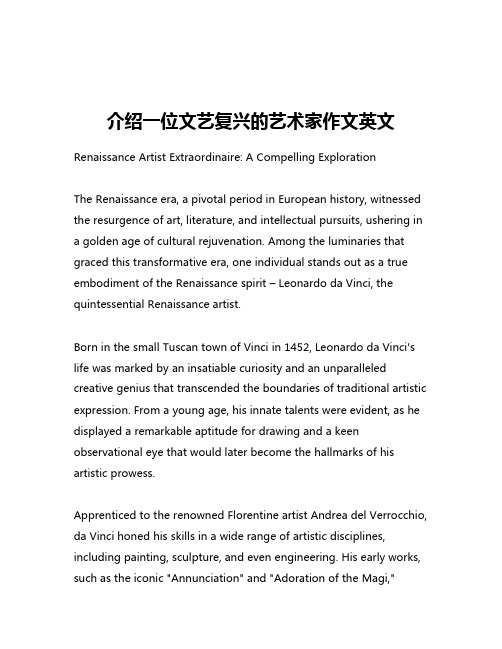
介绍一位文艺复兴的艺术家作文英文Renaissance Artist Extraordinaire: A Compelling ExplorationThe Renaissance era, a pivotal period in European history, witnessed the resurgence of art, literature, and intellectual pursuits, ushering in a golden age of cultural rejuvenation. Among the luminaries that graced this transformative era, one individual stands out as a true embodiment of the Renaissance spirit – Leonardo da Vinci, the quintessential Renaissance artist.Born in the small Tuscan town of Vinci in 1452, Leonardo da Vinci's life was marked by an insatiable curiosity and an unparalleled creative genius that transcended the boundaries of traditional artistic expression. From a young age, his innate talents were evident, as he displayed a remarkable aptitude for drawing and a keen observational eye that would later become the hallmarks of his artistic prowess.Apprenticed to the renowned Florentine artist Andrea del Verrocchio, da Vinci honed his skills in a wide range of artistic disciplines, including painting, sculpture, and even engineering. His early works, such as the iconic "Annunciation" and "Adoration of the Magi,"showcased his exceptional technical mastery and his ability to breathe life into his subjects, imbuing them with a sense of depth, emotion, and natural elegance.As da Vinci's reputation grew, he quickly became a sought-after artist, attracting the patronage of the powerful Medici family and other influential figures of the time. His masterpiece, the enigmatic "Mona Lisa," remains one of the most celebrated and discussed paintings in the world, captivating viewers with its enigmatic smile and the artist's unparalleled skill in rendering the human form.However, da Vinci's artistic genius was not limited to the realm of painting. He was a true polymath, with an insatiable curiosity that propelled him to explore a vast array of disciplines, from anatomy and botany to engineering and aerodynamics. His notebooks, filled with meticulous observations, detailed sketches, and innovative ideas, stand as a testament to his boundless intellect and his desire to unlock the secrets of the natural world.In the field of anatomy, da Vinci's groundbreaking studies, which included detailed dissections and anatomical drawings, revolutionized the understanding of the human body and paved the way for advancements in the medical field. His sketches of the human form, characterized by their accuracy and attention to detail, remain highly valued and studied by artists and scientists alike.Da Vinci's engineering prowess was equally impressive, as he conceptualized a wide range of innovative designs, from flying machines and military weapons to architectural structures and hydraulic systems. His visionary ideas, often ahead of their time, showcased his remarkable foresight and his ability to think beyond the constraints of his era.Despite the breadth and depth of his accomplishments, da Vinci's legacy extends far beyond his artistic and intellectual achievements. He was a man of unparalleled curiosity, a tireless seeker of knowledge, and a champion of the human spirit's boundless potential. His relentless pursuit of understanding and his willingness to challenge the status quo continue to inspire generations of artists, scientists, and thinkers, making him a truly immortal figure in the annals of human history.In the final analysis, Leonardo da Vinci stands as a shining example of the Renaissance spirit, a man whose genius and versatility transcended the boundaries of his time and continue to captivate and inspire the world to this day. His legacy, woven into the fabric of our cultural and intellectual heritage, serves as a testament to the power of human creativity, the boundless potential of the human mind, and the enduring legacy of the Renaissance.。
描写画画技术高超的英语作文

描写画画技术高超的英语作文英文回答:Painting and drawing are versatile forms of art, characterized by the use of various tools and techniques to create images. Mastering the art of drawing requires a combination of talent, practice, and technical skill.1. Understanding Composition and Perception:Skilled draftsmen understand the principles of composition, the arrangement of elements within an artwork to achieve visual harmony. They perceive the world around them with an eye for proportion, perspective, and form.2. Developing Hand-eye Coordination:Drawing effectively requires precise hand-eye coordination. Artists train their hands to translate their thoughts and observations into accurate lines and shapes onpaper or canvas.3. Mastery of Materials and Techniques:Proficient artists are familiar with the properties of different drawing materials, such as pencils, charcoal, and markers. They understand the techniques associated with each medium and employ them to create specific effects.4. Rendering Realistic Textures and Shadows:Skilled draftsmen can render realistic textures and shadows to add depth and realism to their drawings. They employ techniques such as cross-hatching, stippling, and blending to create the illusion of three dimensionality.5. Capturing Movement and Emotion:Accomplished artists can convey movement and emotion in their drawings. They use dynamic lines and body language to create a sense of energy and express the feelings of their subjects.6. Advanced Techniques:With experience, artists develop advanced techniques such as foreshortening, which involves drawing objects at an exaggerated angle to create an illusion of depth, and trompe l'oeil, which aims to create realistic illusions on a flat surface.7. Patience and Practice:Becoming a skilled draftsman requires patience and consistent practice. Artists spend countless hours observing, experimenting, and refining their techniques to achieve excellence.中文回答:绘画和素描是多才多艺的艺术形式,特点是用各种工具和技法创作图像。
粉笔高中美术科目三讲义
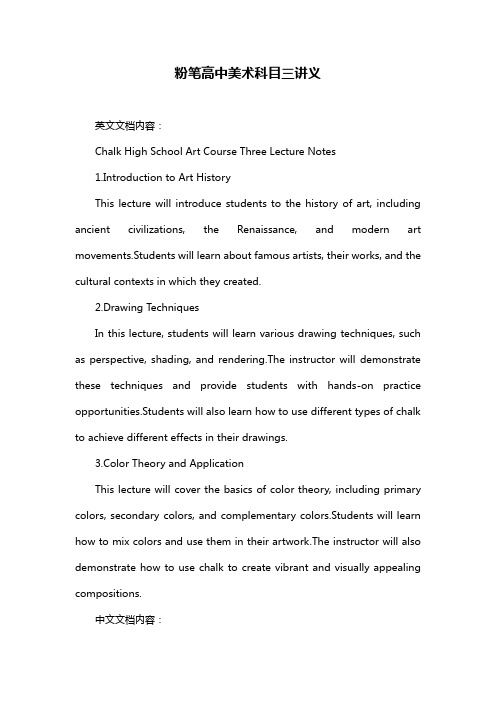
粉笔高中美术科目三讲义英文文档内容:Chalk High School Art Course Three Lecture Notes1.Introduction to Art HistoryThis lecture will introduce students to the history of art, including ancient civilizations, the Renaissance, and modern art movements.Students will learn about famous artists, their works, and the cultural contexts in which they created.2.Drawing TechniquesIn this lecture, students will learn various drawing techniques, such as perspective, shading, and rendering.The instructor will demonstrate these techniques and provide students with hands-on practice opportunities.Students will also learn how to use different types of chalk to achieve different effects in their drawings.3.Color Theory and ApplicationThis lecture will cover the basics of color theory, including primary colors, secondary colors, and complementary colors.Students will learn how to mix colors and use them in their artwork.The instructor will also demonstrate how to use chalk to create vibrant and visually appealing compositions.中文文档内容:粉笔高中美术科目三讲义1.艺术史简介本讲将向学生介绍艺术史,包括古代文明、文艺复兴和现代艺术运动。
NVIDIA RTX SERVER FOR BARE METAL RENDERING WITH AU

TABLE OF CONTENTSChapter 1.Solution Overview (1)1.1RTX Server Overview (1)Chapter 2.Solution Details (2)2.1Solution Configuration (3)Designed and tested through multi-vendor cooperation between NVIDIA and its system and ISV partners, NVIDIA RTX™ Server provides a trusted environment for artists and designers to create professional, photorealistic images for the Media & Entertainment; Architecture, Engineering & Construction; and Manufacturing & Design industries.1.1RTX SERVER OVERVIEWIntroduction:Content production is undergoing a massive surge as render complexity and quality increases. Designers and artists across industries continually strive to produce more visually rich content faster than ever before, yet find their creativity and productivity bound by inefficient CPU-based render solutions. NVIDIA RTX Server™ is a validated solution that brings GPU-accelerated power and performance to deliver the most efficient end-to-end rendering solution, from interactive sessions in the desktop to final batch rendering in the data center. Audience:The audience for this document include, but not limited to: Sales Engineers, Field Consultants, Professional Services, Partner Engineers, IT Managers and Customers who wish to take advantage of an appliance that is built and optimized to deliver on batch rendering workflows.NVIDIA RTX™ Server for Bare Metal Rendering with Autodesk Arnold on HPE ProLiant ML350 Gen10 is a reference design comprised of (a) NVIDIA Quadro RTX 6000 or Quadro RTX 8000 graphics cards; (b) Autodesk Arnold rendering software; and (c) HPE ProLiant ML350 Gen10 server. Combined, this validated solution provides unprecedented rendering and compute performance at a fraction of the cost, space, and power consumption of traditional CPU-based render nodes.NVIDIA® Quadro RTX 6000 and Quadro RTX 8000, powered by the NVIDIA Turing™architecture and the NVIDIA RTX platform, brings the most significant advancement in computer graphics in over a decade to professional workflows. Designers and artists can now wield the power of hardware-accelerated ray tracing, deep learning, and advanced shading to dramatically boost productivity and create amazing content faster than ever before.Autodesk Arnold software is an advanced Monte Carlo raytracing renderer. It’s designed for artists and for the demands of modern animation and visual effects (VFX) production. Originally co-developed with Sony Pictures Imageworks and now their main renderer, Arnold is used at over 300 studios worldwide including ILM, Framestore, MPC, The Mill and Digic Pictures. Arnold was the primary renderer on dozens of films from Monster House and Cloudy with a Chance of Meatballs to Pacific Rim and Gravity. It is available as a standalone renderer on Linux, Windows and Mac OS X, with supported plug-ins for Maya, 3dsMax, Houdini, Cinema 4D, and Katana. It is the built-in interactive renderer for Maya and 3dsMax.The HPE ProLiant ML350 Gen10 server delivers a secure dual-socket tower server with performance, expandability, and proven reliability making it the choice for expanding SMBs, remote offices of larger businesses, and enterprise datacenters. HPE ProLiant ML350 Gen10 leverages the Intel Xeon Scalable processors with up to 71% performance gain and 27% increase in cores, along with the 2933 MT/s or 2666 MT/s HPE DDR4 SmartMemory supports up to 3.0 TB and 11% faster than 2400 MT/s. The shorter re-designed rackable chassis withmultiple upgrade options provides flexibility that can expand as your business needs grow. It supports 12Gb SAS, NVMe SSD, embedded 4x1GbE NIC with a broad range of graphics and compute options. Supported by the HPE Pointnext industry-leading service organization, HPE ProLiant ML350 Gen10 server helps you transform to a digital business with more agility and all within your limited IT budget. Product detail page located here:https:///us/en/product-catalog/servers/proliant-servers/pip.hpe-proliant-ml350-gen10-server.1010192786.html2.1SOLUTION CONFIGURATIONTable 1 outlines the system configuration utilized to complete the rigorous NVIDIA NVQual verification as well as the NVIDIA RTX Server validation process.Table 1: Solution componentsNoticeALL NVIDIA DESIGN SPECIFICATIONS, REFERENCE BOARDS, FILES, DRAWINGS, DIAGNOSTICS, LISTS, AND OTHER DOCUMENTS (TOGETHER AND SEPARATELY, “MATERIALS”) ARE BEING PROVIDED “AS IS.” NVIDIA MAKES NO WARRANTIES, EXPRESSED, IMPLIED, STATUTORY, OR OTHERWISE WITH RESPECT TO THE MATERIALS, AND EXPRESSLY DISCLAIMS ALL IMPLIED WARRANTIES OF NONINFRINGEMENT, MERCHANTABILITY, AND FITNESS FOR A PARTICULAR PURPOSE.Information furnished is believed to be accurate and reliable. However, NVIDIA Corporation assumes no responsibility for the consequences of use of such information or for any infringement of patents or other rights of third parties that may result from its use. No license is granted by implication of otherwise under any patent rights of NVIDIA Corporation. Specifications mentioned in this publication are subject to change without notice. This publication supersedes and replaces all other information previously supplied. NVIDIA Corporation products are not authorized as critical components in life support devices or systems without express written approval of NVIDIA Corporation.TrademarksNVIDIA, the NVIDIA logo, and DGX are trademarks or registered trademarks of NVIDIA Corporation in the U.S. and other countries. Other company and product names may be trademarks of the respective companies with which they are associated.Copyright© 2019 NVIDIA Corporation. All rights reserved.。
玻璃幕墙常用标注中英文对照

玻璃类钢化玻璃:Tempered glass半钢化玻璃:Heat strengthened glass夹胶玻璃:Laminated glass钢化夹胶玻璃:Tempered laminated glass钢化中空玻璃:Tempered insulated glass钢化中空超白玻璃:Tempered insulated glass(low iron)钢化中空夹胶玻璃:Tempered insulated laminated glass 透明钢化单玻:Single clear tempered glass彩釉玻璃:Glass with frit/frit glass镀膜玻璃:Coated glass单片钢化玻璃:monolithic tempered glass压花玻璃:figured glass石材类:石材面板: Stone panel(黑色)大理石:(black)Marble stone(红色)花岗岩:Granite stone背栓:Back anchor光面:Polished毛面: Unpolished钢材类:(镀锌)槽钢:(Galvanized)steel channel钢角码:Steel bracket(镀锌)角钢:(Galvanized)steel angle(镀锌)钢方通:(galvanized)Steel hollow压型钢板:Pressing steel plate(镀锌)钢板:(Galvanized)Steel panel(冷弯)槽钢:(cold-formed) steel channel(镀锌)连接件:(Galvanized)steel bracket不锈钢调节螺栓: stainless steel adjusting bolt镀锌耳板:Galvanized ear plate(索)锚具:Anchorage device不锈钢拉索:Stainless steel tension cable钢销钉:Steel pin折弯钢连接件:Folded steel bracket不锈钢热轧钢板:Stainless steel hot rolled plate奥氏体不锈钢:Austenitic stainless steel不锈钢螺栓(组):Stainless steel bolt (group)锚具:Anchorage device工字钢:I beam焊钉:Welding nail焊条:Welding rod龙骨:Framing member钢插芯:Steel sleeve钢板加强肋 steel stiffener钢连接件 steel bracket*图纸上如标注太长,不锈钢对应的单词(stainless steel)可以简写为:s.s. 或者S/S铝材类铝型材:Aluminum extrusion/profile/section铝单板:Aluminum panel(铝合金)横梁:(aluminum)transom(铝合金)立柱:(aluminum)mullion(铝合金)公型材:(aluminum)Male extrusions(铝合金)母型材: (Aluminum)Female extrusions(铝)副框:(aluminum)sub-frame(铝)插芯:(Aluminum) sleeve(铝合金)连接件:(aluminum)bracket4mm厚铝塑板:4mm thick composite panel made of aluminum and plastic铝通:Aluminum hollow铝合金扣板:Aluminum capping(铝合金)压板:(aluminum)pressure plate(铝合金)压块:(Aluminum) setting block(铝合金)挡板:(aluminum) baffle plate(铝合金)盖板:(aluminum) facecap(铝合金)背板:(aluminum)backpan角铝:Aluminum angle(铝)托条:(Aluminum) support plate(铝合金)格栅:(aluminum)grille(铝合金)(防水)百叶:(aluminum)(waterproof) louver铝合金封口板:Aluminum sealing plate铝合金水槽料:Aluminum gutter铝合金水槽堵头:Aluminum finish20mm厚硅酸铝板;20mm thk. aluminum silicate panel铝合金连接件 aluminum bracket梭形铝合金格栅:Shuttle aluminum grille铝合金封口板 aluminum sealing plate*图纸上如标注太长,铝合金对应的单词(aluminum)可以简写为:Alum.*“厚”对应的词“thick”,可简写为:“thk”螺栓类:不锈钢螺栓组:Stainless steel bolt group(M8x100)不锈钢螺栓:(M8X10) stainless steel bolt膨胀螺栓: Expansion bolt化学螺栓:Chemical bolt(不锈钢)机制螺栓:(stainless steel)Machine bolt(不锈钢)自攻自钻螺丝:(stainless steel)self-tapping and self-drilling screw 射钉:Drive pin铆钉: Rivet特制螺栓:Special bolt特制螺栓组 special bolts group埋件类镀锌预埋件:Galvanized pre-embed预埋件:Pre-embedded part支腿:Supporting leg槽式埋件:Cast-in channel板式埋件:Cast-in plate后补埋件:Remedial cast-in窗类:开启窗:Openable vent执手:Handle窗台:Sill拼料:Aluminum ingredient扇料:Sash框料:Frame(铝)百叶窗:(Aluminum) Louvers排烟窗:Smoke extraction vent开启扇下扇:Openanle vent lower sash开启扇下框:Openanle vent lower frame铰链:Hinges电动开启器Electric opening device窗台板 Sill plate窗台砌体墙 Sill masonry铝合金托条Aluminum supporting bar开启扇上框 Openanle vent upper frame开启扇上扇 Openanle vent upper sash门类(门)锁:(Door) lock多点锁:Multi-point lock五金件:Hardware/ironmongery防火门:Fire rated door门轴:Door pivot擦窗机类:轨道:Track吊篮:Gondola结构标高(完成面):Structure level建筑标高(完成面):Building level图名类平面图:Plan立面图: Elevation剖面图: Section节点图:Detail大样图:Typical elevation/section/plan目录: Drawings list埋件图:Detail of embedded parts*节点图类的细图名称可统一简写为:Detail型材表:Material table设计总说明:General specification效果图: Rendering drawings三维透视图:3-D representations几何定位图:Geometry set out drawings加工图:Shop drawing施工图:Construction document安装图:Installation drawing竣工图:As-built drawings层数1层:1st storey2层:2nd storey3层:3rd storey4层:4th storey4层往上,每层的书写方式是在层数的阿拉伯数字后加th即可,如:10层:10th storey 避难层:Refuge storey图例:Legend平面索引:Key plan表面处理无机富锌涂料:Inorganic zinc-rich coating电泳涂漆:Electrophoretic finishing(热浸)镀锌:(Hot dip) galvanizing氟碳喷涂:PVDF coating阳极氧化:Anodizing粉末喷涂:Powder coating其他:泡沫填充棒: Backer rod保温棉:Thermal insulation防火棉: Fire proofing insulation以上两种岩棉(保温和防火)可统一简写为:Insulation双面贴: Double-sided tape滴水孔:Weep hole泛水板、遮雨板:Flashing(不锈钢)驳接爪:(stainless steel)Spider fixing雨蓬:Canopy(玻璃/不锈钢)栏杆:(Glass/stainless steel) handrails压块: Setting block(硅酮)结构胶:Structural (silicone) sealant(硅酮)密封胶:Weatherproof (silicone) sealant防火密封胶:Fire retardant sealant 或者fireproof sealant钢绞线:Strand复合板: Composite panel陶土板:Terracotta panel伸缩缝:Expansion joint主楼:Main building裙楼:Podium塔楼:Tower:采光顶:Skylight(铝)背板:(Aluminum) backpan室内完成面:Inside finish level窗台砌体墙:Sill masonry非承包范围/由其他单位负责:By others防噪音胶条:Acoustic gasket开启扇密封胶条(EPDM):EPDM gasket固定玻璃密封胶条(EPDM):EPDM gasket屋面防水:Roof waterproofing防腐蚀垫片:Anti-corrosive sheet尼龙垫片:Nylon sheet隔热块:Thermal block(钢筋)混凝土:(reinforced)concrete硅酸铝高温粘接剂:High-temperature adhesive排水线路:Weep line拉索索具调节端 rigging adjusting side预应力保持装置 pre-stress retaining device钢化中空夹胶彩釉玻璃 Tempered Insulating Laminated fritted Glass顶棚索网幕墙大样图 partial elevation for ceiling tension cable net(可简写为:partial elevation)分格尺寸 module dimension(可简写为:modul. dim.)(中间3#拉索) (3# tension calbe for middle layer)(下层2#拉索) (2# tension calbe for lower layer )主体结构:main structure不锈钢黑色防虫网:s.s.black insect net(防火棉)卡码:insulation fixer主体钢构(其他单位负责) main steelwork(by others)隔音棉 acoustic insulation不锈钢排水沟 stainless steel draining gutter雨蓬落水管 canopy downpipe正风压:Positive wind pressure负风压:Negative wind pressure落水口:Weep hole雨棚侧面边缘线:Projection line of canopy排水槽找坡最高点:Sloping height of draining gutter分格尺寸仅供参考:Module Dimensions for reference only梭形百叶:Shuttle louvers细木工板:Block board 或laminated wood board吊顶:Ceiling防腐蚀垫片:Anti-corrosive sheet圆形内撑板:Round interior support panel圆形外夹板:Round exterior clip panelA视图:A view(注:可编辑下载,若有不当之处,请指正,谢谢!)。
Unity-UI上画线

Unity-UI上画线前⾔Unity中画线的实现⽅式有很多,如Debug.Draw、Gizmos.Draw、GL等,但是这些都不好在UI上画线。
其实通过Line Renderer组件就可以实现在UI上画线的功能。
先看⼀下效果图:实现⾸先介绍Line Renderer组件,,通过设置组件上Positions来达到画线的功能,⽐如我在随意画⼀下:Scene和Game中效果为:LineRenderer的⾃定义很⾼,可以很⾃由的设置它的属性,⽐如线宽、颜⾊、材质球、阴影等。
在代码中动态画线的⽅法也⼗分简单:using System.Collections;using System.Collections.Generic;using UnityEngine;public class UIDrawLine : MonoBehaviour{private LineRenderer line;private List<Vector3> linePos = new List<Vector3>(); //存储线的位置点private void Awake(){line = GetComponent<LineRenderer>();}///<summary>///初始化线///</summary>void InitLine(){line.startColor = Color.red;line.endColor = Color.yellow;line.startWidth = 0.02f;line.endWidth = 0.02f;}///<summary>///画线///</summary>void DrawLine(){line.positionCount = linePos.Count;line.SetPositions(linePos.ToArray());}}那么问题来了,怎么把线画到UI上?⾸先我们添加⼀个UICamera让它只看UI、设置正交模式然后添加画布,设置Canvas:设置为Camera模式,这样UI元素会处在最下层,线会显⽰在UI上继续在Hierarchy⾯板添加Line(Line Renderer)即可画线了:效果:现在我们可以将线显⽰在UI上,剩下的是如何在“UI上画线”这⾥我创建了个UI,在TestUI上画线,为⽅便管理,我把LineRenderer放TestUI下了注册按下、拖拽、释放事件脚本:using System.Collections;using System.Collections.Generic;using UnityEngine;using UnityEngine.UI;public class UIDrawLine : MonoBehaviour{public LineRenderer line;public Canvas canvas;private float canvasScaler; //画布的缩放⽐例private List<Vector3> linePos = new List<Vector3>(); //存储线的位置点private void Start(){Init();}///<summary>///初始化///</summary>void Init(){canvasScaler = canvas.transform.localScale.x;line.startWidth = 0.08f;line.endWidth = 0.08f;}///<summary>///画线///</summary>void DrawLine(){line.positionCount = linePos.Count;line.SetPositions(linePos.ToArray());}Vector3 value;private Vector3 InputConvert(Vector3 _vec){value.z = 1;value.x = (_vec.x - Screen.width / 2f) * canvasScaler; value.y = (_vec.y - Screen.height / 2f) * canvasScaler;return value;}///<summary>///⿏标按下///</summary>public void OnPointerDown(){//Debug.Log("Down");line.positionCount = 0;linePos.Clear();linePos.Add(InputConvert(Input.mousePosition));}///<summary>///⿏标拖拽///</summary>public void OnDrag(){//Debug.Log("Drag");linePos.Add(InputConvert(Input.mousePosition)); line.positionCount = linePos.Count;line.SetPositions(linePos.ToArray());}///<summary>///⿏标释放///</summary>public void OnPointerUp(){//Debug.Log("Up");line.positionCount = 0;}}效果:。
- 1、下载文档前请自行甄别文档内容的完整性,平台不提供额外的编辑、内容补充、找答案等附加服务。
- 2、"仅部分预览"的文档,不可在线预览部分如存在完整性等问题,可反馈申请退款(可完整预览的文档不适用该条件!)。
- 3、如文档侵犯您的权益,请联系客服反馈,我们会尽快为您处理(人工客服工作时间:9:00-18:30)。
Rendering Line-Drawings with Limited ResourcesStefan Schlechtweg,Thomas StrothotteDepartment for Simulation and Graphics,Otto-von-Guericke University of Magdeburg Universit¨a tsplatz2,39106Magdeburg,Germanye-mail:{stefans|tstr}@isg.cs.uni-magdeburg.deAbstractPictures play an important role in the communication municative goals can be expressed for in-stance with the specific use of different levels of abstrac-tion in pictures.Especially in textbooks and scientific publications,images are used where the level of detail of different objects is deliberately changed to express the importance of an object in the picture.In this paper we introduce the concept of“drawing re-sources”for rendered line-drawings.This concept de-fines measures for controlling the level of detail of sin-gle objects in a drawing.We present a system which is based on a line-renderer and which enables a user to interact with the drawing thus created.The concept of drawing resources yields a new basis for formulating the user’s ideas of the appearance of thefinal image. Keywords:non-photorealistic rendering,line-drawings,level of detail,abstraction.1IntroductionThe emphasis of rendering techniques has traditionally been on producing a detailed,complete image of a ge-ometric model.This seems to be a narrow view on computer graphics because more or less abstract im-ages often better serve the purpose at hand.“If the ultimate goal of a picture is to convey information”, as Foley et al.pointed out[1],“then a picture that is free of the complications of shadows and reflections may well be more appropriate than a tour de force of photographic realism”.Line-drawings are particularly suited to support abstraction.We propose to control algorithmically the level of detail,and with it the level of abstraction contained in a computer generated line-drawing.More specifically,we introduce and study the following questions:•Are there any possibilities to measure the degree of detail in a line-drawing?•How can you—if you can measure it—change the level of detail in accordance with the measure-ments?Besides rendering a more or less abstract line-drawing, we propose new interaction facilities for editing images. We argue that a close relation between the underlying geometric model and the rendered image is necessary to allow interaction directly on the rendered image. The paper is organized as follows.Section2deals with some basic terms and definitions which are necessary to explain the concept this paper is about.The fol-lowing Section3gives an insight into line-drawings as a medium of expression.Related work in thefield of computer generated line-drawings is examined.Sec-tion4explains the concept of“Drawing Resources”. This concept is used to control the level of detail in drawings as we show in Section5.Here we also show results of our work.The paper ends with some conclu-sions and some visions for future work.2Basic Terms and DefinitionsLine-drawings are pictorial representations in which the depicted objects of the reality are visualized exclusively with lines.This rather inaccurate definition serves the purpose at hand.It says that(1)line drawings are constructed with lines and(2)that due to this fact a line drawing is always an abstraction.However,this definition needs some further explanation.It is based on the term“line”,which we must deal withfirst. There are many ways to come up with a definition of the term“line”.Mathematicians do not use the term in general;instead they define several special types of lines like straight lines,parabolas,spline curves,etc. Their purpose is to have a tool giving the points a lineconsists of in an analytical way and thus to depict spa-tial relationships in2D or3D space.In our context,however,we do not need a definition by giving each single point.We need a general description of the term“line”and a possibility to decide whether a graphical object is a line or not.We are especially interested in describing all the lines one can draw man-ually.Looking closer at the drawing process in art reveals another way of defining a line.When drawing a line,a visible trace is left behind by a tool on a surface.The drawing tool(a pen,a brush or some sort of etching tool)is either capable of emitting a colored substance or of scratching the surface.The drawing surface(like paper,canvas or a copper plate)itself either takes on the color or is of such a consistency that it is possible to scratch it.Combining both,the mathematical and the artistic way of defining a line,we come to the following definition:A line is a curve which is the result of an un-interrupted movement of a drawing tool ontoa drawing surface and which is at least C1continuous.This definition covers all the mathematically defined lines,as long as there are two end-points(infinite lines would need an infinite movement of the drawing tool). If the movement is interrupted,the line ends.A line also ends in points without C1continuity.Thus poly-gons are divided into a set of single lines.A line never exists without its environment.A single line drawn in an area will never be regarded as a line alone.It is seen as inside of or in the foreground of aflat area.If one line already has relations to its environment there must be relations between multiple lines drawn on the same surface.With this relations one can construct complex objects which also relate to each other.All these relations create pictorial representations—“line-drawings”.In line-drawings,the shape of an object as well as light and shadows are expressed by the proper use of lines. Thus when looking at line-drawings,it is conspicuous that lines are used in different ways to obtain special effects.We therefore distinguish between •structure lines and•hatching lines.Structure lines depict the shape of an object.We regard as shape the contour as well as the internal structure. This leads to a furtherclassification:Figure1:Different line classes form a drawing.•Internal structure lines are used to show the inter-nal structure of an object,its composition,how it is constructed out of faces and sub-objects.•External structure lines form the contour of an ob-ject e.g.the object’s border to its environment. Hatching lines are used to show•the surface shape(is it aflat or curved surface etc.),•the structure of the object’s surface(material prop-erties),•lightning and•shadow casting.Hatching lines never appear alone.Their effect is caused by the“team-work”of many lines.Figure1shows the different kinds of lines mentioned above and how they together create a line drawing.3Line-Drawings as a Medium of ExpressionPictures are a medium of expression.This is a known fact and very often stated with the saying“A picture is worth a1,000words.”.N.Gershon states in[2]that the usual meaning is that one could pack more infor-mation into a picture than by using words to describe the same information.Images can even convey infor-mation that words cannot.On the other hand,words are sometimes more effective than pictures.An image of an unknown person driving a car gives the informa-tion“a woman driving a car”,but not“Ms.Smith is a good driver”.This can be done by using words in addition to or instead of the picture.Words can give definite information whereas pictures are in most cases somewhat fuzzy,sometimes they only give some general information.Due to this fuzziness pictures,like words,can be seen as an abstraction from reality.However,there is a wide range of pictures with different levels of abstraction.Thinking of photographs one can say that here the level of abstraction is very low in contrast to,for example,simple line-drawings.Ob-jects in a photograph can often be recognized imme-diately,whereas in a line-drawing the mental process involved in recognizing an object is more complicated and requires more“internal knowledge”by the viewer. This might be one of the reasons why the generation of pictures on a computer started with the goal to produce photorealistic images.A simple model of the photographic process serves as basis for the image cre-ation process,rendering.The knowledge used about the objects in a scene is limited to geometric informa-tion and environmental data(atmospheric data,light, etc.).Very seldom,more information,like object rela-tions(hierarchical structure of a scene,etc.)or infor-mation about the importance of an object in the scene is used.The last point might be obvious when talk-ing about photorealistic images since they are created using a model of a photographiccamera.Figure2:Schematic surgical drawing used in a textbook(taken from[3]).Line-drawings offer possibilities for a higher level of ab-straction.The fact that everything is expressed by the exclusive use of lines is one explanation for this.Look-ing closer at line-drawings,especially in thefield of sci-entific illustration,offers further insight.Here a painter can code abstract information into the picture by us-ing different techniques.With different line widths,for instance,the importance of an object in relation to the other scene objects can be emphasized.Some of these techniques are:•Show transparency of objects by using dotted or dashed lines.•Express the importance of objects by using dif-ferent dense hatching lines and different hatching styles.•Express different importance through different lev-els of detail.While an important object exhibitsa very detailed structure,unimportant ones aredrawn only with external structure lines.Because of these possibilities to show abstract informa-tion in pictures line-drawings are often used as illustra-tions.Examples are given in Figures2and3.Figure3:Line-drawing used in an architecture textbook(taken from[4]).While the use of line-drawings as illustrations is well known,the generation of line-drawings for illustra-tive purposes is a relatively newfield within computer graphics.A look at related work reveals the pioneer work of Saito and Takahashi[7]who created line-drawings based on3D models.They exploited G-buffers to enhance the resulting images,data structures which provide a link between the image and the under-lying model so as to allow interactive modification of the rendered image.Winkenbach and Salesin[9]mentioned the need for “visual abstraction”within computer graphics and used different hatching techniques to render more or less de-tailed objects.The system of Preim and Strothotte[5]is devoted to abstraction and focusing in line-drawings.This sys-tem works basically on a statistical analysis of the line-density within an image to decide which lines can be left out to focus on a part of an image.Simon Schofield s research in the area of non-photorealistic rendering,especially in thefield of new interaction techniques(see for example[6])had also valuable influence on our work.4“Drawing Resources”Computer generated line-drawings are generated based on a geometric model.This can either be a description of the drawing in2D or a3D model of the scene.In our research,we concentrate on the second way.The image is created out of a3D CAD model as the product of a rendering process.During this rendering process,the edges defined by the3D model are transformed into the structure lines of the drawing.In addition,we allow the user to add hatching lines.The resultant set of lines is what we consider to be“drawing resources”.Our concept is to measure the use of“drawing re-sources”for each object in a scene.Based on these measures,we can tell an object to use less resources and we give methods how this reduction should be per-formed.Strictly speaking,we try to characterize or to formalize the arrangement and the appearance of lines in computer generated line-drawings.There are several possibilities to measure the use of re-sources in line-drawings which reflect the real use more or less exactly.The most simple measure is to count the lines being used for the drawing of a specific object or of the whole scene.Another possibility is to determine the sum of the lengths of the lines used.These two measures can be combined in the average line length which is defined as the sum of line lengths divided by the number of lines.All these measures are absolute, they do not reflect the size of an object with respect to other objects.Rendered line-drawings are created from a3D model which consists of a set of edges.Taking this into con-sideration,it is also possible to specify the use of lines as the ratio between the number of edges in the model and the number of lines in the drawing.This measure can be seen as a clue of how good an object is visible. Two more values,which can be measured or obtained from the internal state of the drawing program,respec-tively,are line brightness and line width.Putting it all together the measures we use are:•overall line count:N=all lines1•overall line length:L=Ni=1length(line i)•average line length:l=LN•object visibility:N=Nall edges in model1•line width:to be measured•line brightness:to be measuredThese measures allow working directly on the drawing. There are neither modifications of the model nor inter-ventions in the rendering process itself.The3D model serves as a source for information about size and posi-tion of objects in3D space.The measures are a tool to control the use of resources in a drawing.How can they be applied to the ren-dering process?To answer this question,we studied line-drawings in scientific illustrations.Some of the techniques used here can be explained with our con-cept.The importance of an object,for instance,can be expressed by:•reducing the resources for all objects adjacent to the chosen object by drawing them with brighter lines,•drawing the object itself with either darker or wider lines or•drawing the object with all structural detail(sub-objects)and applying a very detailed hatching whereas the surrounding objects are drawn with less detail.For working with these measures,a structured descrip-tion of the drawing is necessary.Also relations between the lines in the drawing and the corresponding objects in the3D model are important and the more informa-tion of this kind is available,the better one can apply the concept of drawing resources.What is the additional information stored in the3D model used for?To draw an object with more or less detail,all lines belonging to this specific object are needed.If there is a data structure available which says the object consists of several sub-objects it is possible to choose a level in this hierarchy,the reduction process should be applied to.It is also possible to change the level of detail just by removing sub-objects,leading toa less structured drawing and thus to a higher level of abstraction.Information out of the3D model can be used tofind the external structure lines of an object or to get the topologically adjacent objects.A way for automatic reduction of drawing resources is to get the distance of an object to the viewer and to draw the objects with an amount of resources which depends on this distance. How,for example,such an automatic processing of a drawing can be done is the topic of the next section. 5Implementation and ResultsThe basis for our prototypic system is the“sketch-renderer”as presented in[8].This renderer creates a set of2D lines out of a3D model.We use standard geometric models with additional information about an object structure in the scene.That means parts of the geometry are grouped into objects.These object def-initions can be nested.The resultant object structure is preserved in the rendering process to build a tree-like representation,which contains pointers to the ob-jects of the scene with all lines in the image belonging to them.The renderer itself only produces structure lines.The resulting pictures can be extended by creat-ing hatchinglines.Figure4:The system consists of two parts with user interaction taking place in both of them.Generating a special line-drawing with the system is a two stage process(see Figure4)where user interaction takes place in both stages.Thefirst stage consists of generating the line-drawing from a3D model by means of the renderer.This basic drawing contains only struc-ture lines.A user can add hatching lines,which are available in three“styles”:•normal lines having a specified width and bright-ness,•lines having different width at the end points(the effect is like using a felt pen with different pressure) and•lines having different brightness at the end points (this effect is like using a pencil with different pres-sure).Figure5shows an image after thefirst stage of the image creating process.It just uses different hatching lines,there were no modifications of the drawing re-sources done at thispoint.Figure5:An image of a nutcracker where different hatching lines are used.The existing image is the basis for all further modifica-tions done in the second stage.Here a user can change the level of abstraction an object is depicted with.This happens in three different ways(see Figure6):1.All attributes, e.g.line width,line brightness,hatch density,etc.are manually changed and ob-jects which should not appear in the scene are deleted.2.A user selects an object and specifies what levelof detail he wants the object to be drawn with.The system generates a proposal by changing the attributes in a rule-based manner.3.The system generates a proposal for the wholescene.This is done by inspecting the distance of an object from the viewer’s(camera’s)position.Figure6:The limitation of drawing resources happens in three different modes which can be combined.The object nearest to the viewer is drawn with all detail available.The level of detail decreases with increasing distance of the object from the viewer. All these proposals can be refined by a user while in-teracting with the graphics in the way described above. The three interaction modes can be combined to pro-duce the imagefitting best the user’sideas.Figure7:A picture of a boom created with our system.The weights are of importanceTo describe the work with the system the image in Fig-ure7is used as an example.It has been produced in the following way:1.The3D model is rendered with the sketch-renderer.As a result we get all structure lines of the image.2.A user adds hatching lines.This is done by select-ing an object and adjusting the hatch parameters like:•hatch density,•direction of hatching lines,•“style”of hatching lines(normal,differentbrightness,different line width).3.The user’s intention is to emphasize the weightsin the picture.This can be done differently.The chosen method here is:(a)Reduce the resources for the object“boom”e brighter lines and reducethe hatch density.(b)Draw the weights with wider structure lines. Another example where the boom itself is emphasized is shown in Figure8.Figure8:The same model as in Figure7with a different re-source distribution.The boom itself is emphasized. Since the model is hierarchically structured it is easy to specify the reduction values and methods for an ob-ject.The chosen method and the values are recursively applied to all sub-objects in the tree-structure.The model structure is also used for interaction.The selection of a model part is done by“hierarchical pick-ing”.This means an object is selected by picking with a pointing device(mouse)in the drawing.The selection is shown by drawing marks at the corners of the bound-ing rectangle.Thefirst pick selects the highest object in the hierarchy the picked point belongs to.Every fur-ther pick goes down one level in the model hierarchy. So a user selects along a path like for instance“boom→vertical beam→front face”.The selection path goes down till the level of single polygons is reached.The implementation was done on Silicon Graphics Workstations using C++and GL for the graphical out-put.The algorithms standing behind the rules which are applied as reaction of a user’s input are of differ-ent complexity.Because of an internal tree-like repre-sentation of the geometric model most operations,likechanging the line brightness or width,can be done very fast by traversing a sub-tree.Operations,which cannot be performed this way,like changing the hatch density, need more time.Here we have to compute new hatch-ing lines to preserve an equal distance of the lines.In the current implementation,we restrict ourselves to polygonal CAD models.Best results we got using ar-chitecture models.Out hatching techniques work best with models having not to much regular faces.6ConclusionThe method and the tool we present helps a user to cre-ate a line-drawingfitting his needs.The system works with standard CAD models and is therefore widely ap-plicable.With the use of different widths and brightness of lines, it is possible to express more than only different levels of detail.With lines of different brightness,the effect of depth-cueing can be simulated.Lines with differ-ent width at the end and the beginning can depict the surface shape of an object.Our system does not use free form surfaces.The use of splines and free form surfaces might increase the num-ber of models we can handle as well as the possibilities for reducing the drawing resources.We left this exam-ination for our future work.The support for the system coming from the model and from the underlying renderer is very important.Having more references from the2D objects to he3D model yields even more opportunities.Some of them which will be valuable to examine are:•The use of topological information from the3D model.So,for example,if an object should be emphasized,all adjacent objects could be drawn with slightly less resources.•If there are references from a(structure)line in the drawing to the corresponding edge in the model the classification in internal and external structure lines can be done easily.When distinguishing be-tween internal and external structure lines,one can emphasize an object by drawing it with a detailed structure whereas all remaining objects are drawn just with their external structure lines.To enter the hatching or reduction parameters,we cur-rently use an OSF/Motif interface.A new method of interaction,we will study in future,is to use the point-ing device as a kind of eraser,removing more and more detail when moving over a surface.Here we need a de-tailed structure of the model to get information about the object the mouse is pointing to.This concept should lead to a very powerful interaction technique, however,a very effective way to do the rendering in near real-time as reaction to the interactions is needed. The system presented can be used for a wide variety of tasks.First of all the resulting images serve as illus-trations in publications.As it is to be seen in Figure7 and Figure8a user has the possibility to emphasize different aspects of a scene for instance for comparison. The created images can be exported either as bitmap or PostScript so that they can be used in any word pro-cessing system.A second—even not intended—area of application is arts,since the resulting images have a certain appeal which might be applicable for decora-tive purposes.See for example Figure5which shows an image created for a Christmas greeting card. AcknowledgmentsWe wish to thank all our colleagues in Magdeburg for fruitful discussion,especially Andreas Raab who imple-mented the sketch-renderer and Axel Hoppe who did all the modeling.Thanks also to Ute Lau,who proofread the manuscript.References[1]J.D.Foley,A.van Dam,S.K.Feiner,J.F.Hughes:Computer Graphics.Principle andPractice.Addison Wesley Publishing Company,Reading,MA,1990.[2]N.Gershon:“The Power and the Frailty of Im-ages.Is a Picture Worth a Thousand Words?”In:Computer Graphics,Vol.:29,No.:4,1995,pp.35–36[3]E.R.S.Hodges:The Guild Handbook of Sci-entific Illustration.Van Nostard Reinhold,NewYork,1989.[4]W.Koch:Baustilkunde.Mosaik-Verlag GmbH,M¨u nchen,1991.[5]B.Preim,Th.Strothotte:“Tuning renderedline-drawings”.In:Proceedings of WSCG’95,(Plzeˇn,February,14—18)1995,pp.228–238. [6]nsdown,S.Schofield:“Expressive Ren-dering:A Review of Nonphotorealistic Tech-niques”.In:IEEE Computer Graphics and Ap-plications,Vol.:15,No.:3,May1995,pp.29—37.[7]T.Saito,T.Takahashi:“ComprehensibleRendering of3-D shapes”.Proceedings of SIG-GRAPH’90(Dallas,Texas,August6—10).In:Computer Graphics,Vol.:24,No.:4,1990,pp.197–206.[8]Th.Strothotte, B.Preim, A.Raab,J.Schumann, D.R.Forsey:“How to RenderFrames and Influence People”.Proceedings of Eu-rographics1994,(Oslo,September12—16,1994).In:Computer Graphics Forum,Vol.:13,No.:3,1994,pp.455–466.[9]G.Winkenbach,H.Salesin:“Computer gen-erated Pen-and-Ink-Illustration”.Proceedings ofSIGGRAPH’94,(Orlando,Florida,July24—29).In:Computer Graphics,Vol.:28,No.:4,1994,pp.91–100.Citation information:Stefan Schlechtweg,Thomas Strothotte:Rendering Line-Drawings with Limited Re-sources.In:Proceedings of GRAPHICON’96(St.Peters-burg,Russia,July1–5,1996),vol.2,pp.131–137,1996。
