计算机专业英语阅读材料
计算机专业英语阅读材料 What is a computer

❖ Innovation: 改革、创新 ❖ Dazzling: 眼花缭乱的、耀眼的、惊人的 ❖ Crunch: 压碎 ❖ Display:显示 ❖ In the blink of an eye: 眨眼间 ❖ Pervasive: 旁边深入的 ❖ Recognizable: 可认识的、可辨认的
Translation
❖ Trajectory: 轨道、弹道、轨线 ❖ Astronomical:天文学的 ❖ Military: 军事的 ❖ Application: 应用、运用 ❖ Code breaking: 编码破解 ❖ Over time:随着时间的过去
❖ Technical advance: 技术进步 ❖ Scale down:按比例缩减[小], 按比例减少[降
Mac 和PC
❖ MAC(Macintosh,苹果电脑)区别于装配有微 软Windows系统的电脑(PC),需要说明的 是这里的PC 并非是Personal Computer(个 人计算机)的简称,而是来源于最初由IBM 销售的PC-DOS系统(Windows的前身), 后来所有装配Windows系统的电脑被称为PC, 而苹果电脑因装配自家的Mac OS系统,而称 为MAC。
低] ❖ Energy requirements: 能源需求 ❖ Lower: 降低 ❖ Immensely: 广大的 ❖ Harness: 利用
❖ Staggering: 令人惊讶的 ❖ Array: 大批 ❖ A staggering array of uses: 大量的用途 ❖ Prevalent: 普遍的、流行的 ❖ Scratch: 擦、刮、抓 ❖ Surface: 表面 ❖ Interactive devices of all sorts: 各式各样的交
计算机专业英语

Unit 1 Computer OverviewText AFoundation of ComputersComputer is electronic equipment which can make arithmetic and logical calculation, process information rapidly and automatically.It was in 1946 that the first computer of the world was invented in America, it is named ENIAC. Though it was very huge and without high performance, it made basis for the development of computers.Since the first computer was born, the development of computer science technique has been quite surprising. Take the speed of calculation for instance, ENIAC could only make calculations 5,000 times per second; but today, the fastest computer can do 100,000,000,000 times.Computers can process various tasks in a variety of areas, such as industry, agriculture, finance, transportation, culture and education, national, defense and family use. In summary, applications of computers may be classified as follows. Science CalculationThe purpose of inventing and developing computer is to make arithmetic calculation rapidly and accurately. Computers can be used for all kinds of science calculation, which have become one of the most important fields of computer application, for example, calculations in the process of launching satellites and missiles, etc.Data ProcessingWith the development of science and technology, more and more information including numerical data and non- numerical data comes out. At present, data processing is the widest field of computer application. Production management, data counting, office automation, traffic dispatching, information retrieval all belong to this field. Especially in recent years, with the development of the database and computer network technique, computer users in different districts and countries can share many valuable information resources through the network.Real-Time ControlReal-time control is the control of procedure in the process of practical productions where computers are applied. Real-time means that the time of computer’s calculating and controlling may match the time of controlled object’s practical running or working.Adjuvant DesignWith its strong ability in calculating and mapping, we can use the computer to improve the quality and efficiency when doing engineering designs in the matter of architecture, machinery and electron. At present, as CAM, CAD and CAI being used very widely, complete automation from design to production has been achieved in many fields.Artificial IntelligenceComputers can simulate people’s feelings and thoughts, replacing part labors ofhuman beings.Text BThe History of ComputersWhile computers are now an important part of the lives of human beings, there was a time when computers did not exist. Knowing the history of computers and how much progress has been made can help you understand just how complicated and innovative the creation of computers really is.Unlike most devices, the computer is one of the few inventions that do not have one specific inventor. Throughout the development of the computer, many people have added their creations to the list required to make a computer work. Some of the inventions extend the types of computers, while others help computers to be further developed.oJ. The BeginningPerhaps the most significant date in the history of computers is the year 1936. It was in this year that the first" computer" was developed. It was created by Konrad Zuse and dubbed the Z1 Computer. This computer stands as the first as it was the first system to be fully programmable. There were devices prior to this, but none had the computing power that sets it apart from other electronics.It wasn't until 1942 that any business saw profit and opportunity in computers. This first company was called ABC computers, owned and operated by John Atanasoff and Clifford Berry. Two years later, the Harvard Mark I computer was developed, furthering the science of computing.Over the course of the next few years, inventors all over the world began to search more into the study of computers, and how to improve upon them. Those next ten years say the introduction of the transistor, which would become a vital part of the inner workings of the computer, the ENIAC I computer, as well as many other types of systems. The ENIAC I is perhaps one of the most interesting, as it required 20 000 vacuum tubes to operate. It was a massive machine, and started the revolution to build smaller and faster computers.The age of computers was forever altered by the introduction of International Business Machines, or IBM, into the computing industry in 1953. This company, over the course of computer history, has been a major player in the development of new systems and servers for public and private use. This introduction brought about the first real signs of competition within computing history, which helped to spur faster and better development of computers. Their first contribution was the IBM 701 EDPMComputer ..J. A Programming Language EvolvesA year later, the first successful high level programming language - FORTRAN was created. This was a programming language not written in "assembly" or binary, which are considered as very low level languages. FORTRAN was written so that more people could begin to program computers easily.The year 1955, the Bank of America, coupled with Stanford Research Institute and General Electric, saw the creation of the first computers for use in banks. The MICR, or Magnetic Ink Character Recognition, coupled with the actual computer, the ERMA, was a breakthrough for the banking industry. It wasn't until 1959 that the pair of systems was put into use in actual banks.In 1958, one of the most important breakthroughs in computer history occurred, the creation of the integrated circuit. This device, also known as the chip, is one of the base requirements for modern computer systems. On every motherboard and card within a computer system, are many chips that contain information on what the boards and cards do. Without these chips, the systems as we know them today cannot function ..J. Gaming, Mice & the InternetFor many computer users now, games are a vital part of the computing experience. 1962 saw the creation of the first computer game, which was created by Steve Russel and MIT, which was dubbed Spacewar.The mouse, one of the most basic components of modern computers, was created in 1964 by Douglass Engelbart. It obtained its name from the "tail" leading out of the device.One of the most important aspects of computers today was invented in 1969. ARPA net was the original Internet, which provided the foundation for the Internet that we know today. This development would result in the evolution of knowledge and business across the entire planet.It wasn't until 1970 that Intel entered the scene with the first dynamic RAM chip, which resulted in an explosion of computer science innovation.On the heels of the RAM chip was the first microprocessor, which was also designed by Intel. These two components, in addition to the chip developed in 1958, would number among the core components of modern computers.A year later, the floppy disk was created, gaining its name from the flexibility of the storage unit. This was the first step in allowing most people to transfer bits of data between unconnected computers.The first networking card was created in 1973, allowing data transfer between connected computers. This is similar to the Internet, but allows for the computers to connect without use of the Internet.-J. Household PC's EmergingThe next three years were very important for computers. This is the timewhen companies began to develop systems for the average consumers. The Scelbi, Mark-8 Altair, IBM 5100, Apple I and II, TRS-80, and the Commodore Pet computers were the forerunners in this area. While expensive, these machines started the trend for computers within common households.One of the most major breakthroughs in computer software occurred in 1978 with the release of the VisiCalc Spreadsheet program. All development costs were paid for within a two-week period of time, which makes this one of the most successful programs in computer history.1979 was perhaps one of the most important years for the home computer users. This is the year that WordStar, the first word processing program, was released to the public for sale. This drastically altered the usefulness of computers for the everyday users.The IBM home computer quickly helped revolutionize the consumer market in 1981, as it was affordable for home owners and standard consumers. 1981 also saw the megagiant Microsoft enter the scene with the MS-DOS operating system. This operating system utterly changed computing forever, as it was easy enough for everyone to learn.-J. The Competition Begins: Apple vs MicrosoftComputers saw yet another vital change during the year of 1983. The Apple Lisa computer was the first with a graphical user interface, or a GUI. Most modern programs contain a GUI, which allows them to be easy to use and pleasing for the eyes. This marked the beginning of the out-dating of most text-based only programs.Beyond this point in computer history, many changes and alterations have occurred, from the Apple-Microsoft wars, to the developing of microcomputers and a variety of computer breakthroughs that have become an accepted part of our daily lives. Without the initial first steps of computer history, none of those would have been possible.Unit 2Text AMicroprocessor Progression: IntelThe following table (Table2-1) helps you to understand the differences between the different processors that Intel has introduced over the years.Table 2-1Information about this table:·The date is the year that the processor was first introduced. Many processors are re-introduced at higher clock speeds for many years after the original release date. ·Transistors is the number of transistors on the chip. You can see the number of transistors on a single chip has risen steadily over the years.·Microns is the width, in microns, of the smallest wire on the chip. For comparison, a human hair is 100 microns thick. As the feature size on the chip goes down, the number of transistors rises.·Clock speed is the maximum rate that the chip can be clocked at, Clock speed will make more sense in the next section.·Date Width is the width of the AUL. An 8-bit AUL can add/subtract/multiply etc. Two 8-bit numbers, while a 32-bit AUL can manipulate 32-bit numbers. An 8-bit AUL world have to execute four instructions to add two 32-bit numbers, while a 32-bit AUL can do it in one instruction. In many cases, the external data bus is the same width as the AUL, but not always. The 8 088 had a 16-bit AUL and 8-bit bus, while the modern Pentiums fetch data 64 bits at a time for their 32-bit AULs. ·MIPS stands for “Millions of Instructions Per Second” and is a rough measure of the performance of a CPU. Modern CPUs can do so many different things the MIPS ratings lose a lot of their meaning, but you can get a general sense of the relative power of the CPUs from this column.From table 2-1 you can see that, in general, there is a relationship between clock speed and MIPS. The maximum clock speed is a function of the manufacturing process and delays within the chip. There is also a relationship between the number of transistors and MIPS. For example, the 8 088 clocked at 5 MHz but only executed at 0.33 MIPS (about one instruction per 15 clock cycles). Modern processors can often execute at a rate of two instructions per clock cycle. The improvement is directly related to the number of transistors on the chip and will make more sense in the next section.Text BMemoryThe memory is that part of a computer in which programs and data are stored. The term "memory" is usually used to refer to the internal storage locations of computer. It is also called real storage or primary storage, and is measured as quantities of K. Each K is equal to 1,024 bytes, and each byte is equal to 8 bits.The principal function of the main memory is to act as an intermediary between the CPU and the rest of the computer system components. It functions as a sort of desktop on which you place the things needed when you begin to work. The CPU can only utilize those software instructions and data that are stored in main memory.As you know, the main memory is a random access memory, or RAM. The name derives from the fact that data can be stored and retrieved at random from anywhere -in the electronic main memory chips in approximately the same amount of time, no matter where the data is.The main memory is in an electronic, or volatile state. When the computer is off,the main memory is empty; when it is on, the main memory is capable of receiving and holding a copy of the software instructions and data necessary for processing. Since main memory is a volatile form of storage that depends on electric power and the power can go off during processing, users often save their work frequently onto nonvolatile secondary storage devices such as diskettes or hard disks. In general, the main memory is used for the following purposes:∙Storage of a copy of the main software program that controls the general operation of the computer. This copy is loaded into the main memory when the computer is turned on (you will find out how later) , and it stays there as long as the computer is on.•Temporary storage of a copy of application program instructions (the specific software you are using in your business) to be retrieved by the CPU forinterpretation and execution.∙Temporary storage of data that was input from the keyboard or other input device until instructions call for the data to be transferred into the CPU for processing . ∙Temporary storage of data that has been produced as a result of processing until instructions call for the data to be used again in subsequent processing or to be transferred to an output device such as the screen, a printer, or a disk storage device.Several kinds of semiconductor memory chips are used in primary storage. Each serves a different purpose ..J. Random-Access-MemoryRandom-Access-Memory (RAM) is used for short-term storage of data or program instructions. The contents of RAM can be read and changed when required. RAM is volatile, which means that if the computer' s electricity supply is disrupted or the computer is turned off, its contents will be lost. Thus, RAM can be used only as a temporary storage ..J. Read-Only MemoryBecause of the advantages in small semiconductor memories, there is a trend in recent years to build some software functions directly into computer chips. Like RAM, these' electronic chips are mounted on boards inside the system unit. Once placed on these chips, programs can be accessed very rapidly. On many microcomputers for example, the operating system is built onto a chip rather than being stored on a floppy disk. This kind of "software in hardware" is called firmware. Several kinds of firmware are available.Read-only Memory (ROM) is by far the most common form of firmware. A ROM module contains a program supplied by the manufacture. The program can be read from the module, but it is impossible for a user to destroy the contents of the module by accidentally writing over them (hence "read-only" ) ..J. Programmable ROM ( PROM)Like ROM, the Programmable ROM (PROM) is nonvolatile and may be written into only once. For the PROM, the written process is performed electrically by a supplier or customer later than the original chip fabrication. Special equipment is required for the writing or "programming" process. PROM can provide flexibility and convenience ..J. Erasable Programmable Read-Only Memory (EPROM)EPROM can be read and written electrically, as with PROM. However, before the writing operation, all the storage cells of the chip must be erased to the same initial state by exposure to ultraviolet radiation. This erasure process can be performed repeatedly; each erasure can take as much as 20 minutes to perform. Thus, the EPROM can be rewritten multiple times, and like the ROM and PROM, holds its data indefinitely. For comparable amounts of storage, the EPROM is more expensive than PROM, but it has the advantage of multiple-update capability..J. Electrically Erasable Programmable Read-Only Memory (EEPROM) EEPROM can be written at any time without erasing prior contents, only the byte or bytes addressed are updated. The writing operation takes considerably longer than the reading operation, about several hundred microseconds per byte. The EEPROM combines the advantage of nonvolatile with the flexibility of being updateable in place, using ordinary bus control, address, and data lines. EEPROM is more expensive than EPROM and is also less dense, supporting fewer bits per chip ..J. Flash MemoryThe newest form of semiconductor memory is the flash memory (so named because of the speed with which it can be reprogrammed). First introduced in the mid-1980s, flash memory is an intermediate between EPROM and EEPROM in both its cost and functionality. Like EEPROM, flash memory uses an electrical erasing technology. An entire flash memory can be erased in one or a few seconds, which is much faster than EPROM. In addition, it is possible to erase just blocks of memory rather than an entire chip. However, flash memory does not provide byte-level erasure. Like EPROM, flash memory uses only one transistor per bit, and so achieves the same density (compared with EEPROM) with EPROM ..J. Cache MemorySome computers are designed with cache memory to increase the speed of transfer of instructions and data from secondary storage to the processor. Like RAM, cache memory is essentially a high-speed temporary storage, area for program instructions and data. However, cache memory is about 10 times faster than RAM. Because its storage capacity is smaller than RAM's capacity, cache memory holds only those instructions and data that the processor needs immediately.<I Decide whether each of the following statements is true or false.1.Main memory is in an electronic or volatile state. When the computer isoff, main memoryis empty.2.RAM is used for short-term storage of data or program instructions.3.Flash memory can provide byte-level erasure.4.Flash memory was first introduced in the mid-1970s.5.PROM is more expensive than EPROM, but it has the advantage of themultiple-update capability .<I Translate the following sentences into Chinese.1.The memory is that part of a computer in which programs and data arestored.2.When the computer is off, the main memory is empty; when it is on, the mainmemory is capable of receiving and holding a copy of the software instructions and data necessary forprocessmg.3.RAM is volatile, which means that if the computer' s electricity supply isdisrupted or the computer is turned off, its contents will be lost.4.For comparable amounts of storage, the EPROM is more expensive thanPROM, but it has the advantage of multiple-update capability.5.Some computers are designed with cache memory to increase the speed oftransfer of instructions and data from secondary storage to the processor.Unit 3 Computer SoftwareText AMicrosoft Visual StudioMicrosoft Visual Studio is the Integrated Development Environment (IDE) from Microsoft. It can be used to develop console and Graphical User Interface applications along with Windows Forms applications, websites, web applications and web services in both native code as well as managed code for all platforms supported by Microsoft Windows, Microsoft Mobile, .NET Framework, .NET Compact Framework and Microsoft Silver Light.Visual Studio includes a code editor supporting IntelliSense as well as code refactoring. The integrated debugger works both as a source-level debugger and amachine-level debugger. Other built-in tools include a forms designer for building GUI applications, web designer, class designer, and database schema designer. It allows plug-ins to be added that enhance the functionality at almost every level-including adding support for source control systems (like Subversion and Visual SourceSafe) and new toolsets like editors and visual designers for domain-specific languages or toolsets for other aspects of the software development lifecycle (like the Team Foundation Server client: Team Explorer).。
计算机专业英语(2)
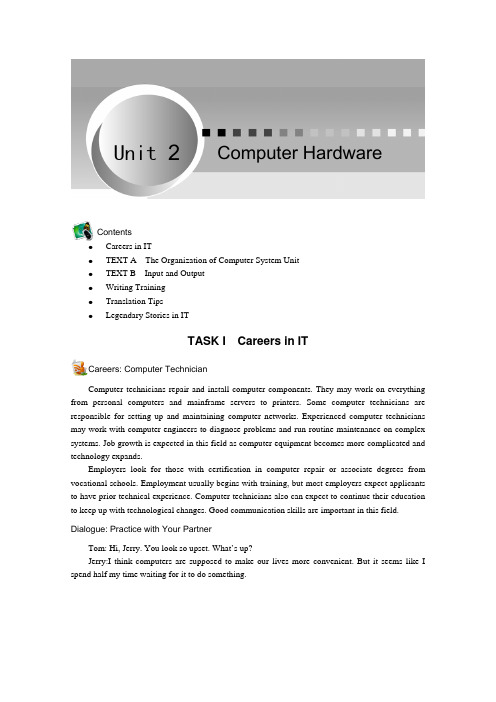
Computer HardwareContentsz Careers in ITz TEXT A The Organization of Computer System Unit z TEXT B Input and Output z Writing Training z Translation Tips zLegendary Stories in ITTASK I Careers in ITCareers: Computer TechnicianComputer technicians repair and install computer components. They may work on everything from personal computers and mainframe servers to printers. Some computer technicians are responsible for setting up and maintaining computer networks. Experienced computer technicians may work with computer engineers to diagnose problems and run routine maintenance on complex systems. Job growth is expected in this field as computer equipment becomes more complicated and technology expands.Employers look for those with certification in computer repair or associate degrees from vocational schools. Employment usually begins with training, but most employers expect applicants to have prior technical experience. Computer technicians also can expect to continue their education to keep up with technological changes. Good communication skills are important in this field. Dialogue: Practice with Your PartnerTom: Hi, Jerry. You look so upset. What’s up?Jerry:I think computers are supposed to make our lives more convenient. But it seems like I spend half my time waiting for it to do something.Unit 2计算机专业英语·18·Tom:Why is it so slow? How much RAM do you have? Jerry:I think I have 128 Megs.Tom:That’s your problem.If you want Windows 7 to run smoothly, you need at least 256 Megs. Jerry:I have 512 Megs now. and most things work better, but I can't get my mouse to work properly. First it moves and then, all of a sudden, it jerks all the way across the screen. What can I do?Tom:Here, let me see. You should open the mouse and take out the ball.Do you see these contacts here?Jerry:Yes, they look pretty dirty.Tom: That's right. Let me clean those for you, and you'll be back to normal in no time. Jerry: Wow, you are so professional.Thank you. Tom:It’s my pleasure.TASK II TEXT AThe Organization of Computer System UnitFigure 2.1 The Organization of Computer Componentssequentially[si5kwZnFEli ] adj . 从而,循序地readily[5redili ] adv . 容易地,乐意地component[kEm5pEunEnt ] n . 部件,组件 A computer is a programmable machine designed to sequentially and automatically carry out a sequence of arithmetic or logical operations. The particular sequence of operations can be changed readily, allowing the computer to solve more than one kind of problem. A general-purpose computer has four main components : the arithmetic logic unit (ALU), the control unit, the memory, and the input and output devices. These parts areUnit 2 Computer Hardware·19·bus [bQs ] n . 总线ArithmeticLogic Unit 运算器,运算逻辑部件circuit[5sE:kit ] n . 电路,环形fundamental[7fQndE5mentEl ] adj . 基本的,重要的maintain[men5tein ] vt . 保持,坚持accommodate[E5kCmEdeit ] vt . 容纳,顺应classification[7klAsifi5keiFEn ]n . 分类,类别distinct[dis5tiNkt ] adj . 截然不同的,明显的architecture[5B:kitektFE ] n .体系结构,建筑学address[E5dres ] n . 住址,地址binary[5bainEri ] n . 二进制register[5redVistE ] n . 寄存器interconnected by buses , often made of groups of wires (See Figure 2.1).Arithmetic Logic UnitIn computing, an arithmetic logic unit is a digital circuit that performs arithmetic and logical operations. The ALU is a fundamental building block of the central processing unit (CPU) of a computer, and even the simplest microprocessors contain one for purposes such as maintaining timers. The processors found inside modern CPUs and graphics processing units (GPUs) accommodate very powerful and very complex ALUs; a single component may contain a number of ALUs.Mathematician John von Neumann proposed the ALU concept in 1945, when he wrote a report on the foundations for a new computer called the EDVAC. Research into ALUs remains an important part of computer science, falling under arithmetic and logic structures in the ACM Computing Classification System.Control UnitThe control unit (often called a control system or central controller) manages the computer's various components; it reads and interprets the program instructions, transforming them into a series of control signals which activate other parts of the computer. Control systems in advanced computers may change the order of some instructions so as to improve performance. In computers, the control unit was historically defined as one distinct part of the 1946 reference model of Von Neumann architecture . In modern computer designs, the control unit is typically an internal part of the CPU with its overall role and operation unchanged.MemoryA computer's memory can be viewed as a list of cells into which numbers can be placed or read. Each cell has a numbered “address” and can store a single number. The information storedin memory may represent practically anything. Letters, numbers, even computer instructions can be placed into memory with equal ease. In almost all modern computers, each memory cell is set up to store binary numbers in groups of eight bits (called a byte).The CPU contains a special set of memory cells called registers that can be read and written to much more rapidly than计算机专业英语·20·random-access memory 随机存取存储器read-only memory 只读存 储器start-up 启动 indefinitely[in defEnEtli ] adv . 无限期地blur[blE :] vt .&vi . (使)变模糊 be restricted to 仅限于……,限制在……sophisticated[sE5fistikeitid ] adj .精密的,复杂的peripheral[pE5rifErEl ] n . 外围设备,周边设备perspective[pE5spektiv ] n . 远景,透视monitor[5mCnitE ] n . 监视器,显示器representation[7reprizen5teiFE n ] n . 表示,表达interaction[7intEr5AkFEn ] n .交互作用,互动 the main memory area. Registers are used for the most frequently needed data items to avoid having to access main memory every time data is needed. As data is constantly being worked on, reducing the need to access main memory greatly increases the computer's speed.Computer main memory comes in two principal varieties: random -access memory or RAM and read -only memory or ROM. RAM can be read and written to anytime the CPU commands it, but ROM is pre-loaded with data and software that never changes, so the CPU can only read from it. ROM is typically used to store the computer's initial start -up instructions. In general, the contents of RAM are erased when the power to the computer is turned off, but ROM retains its data indefinitely . Flash memory blurs thedistinction between ROM and RAM, as it retains its data when turned off but is also rewritable. It is typically much slower than conventional ROM and RAM however, so its use is restricted to applications where high speed is unnecessary.In more sophisticated computers there may be one or more RAM cache memories which are slower than registers but faster than main memory. Generally computers with this sort of cache are designed to move frequently needed data into the cache automatically, often without the need for any intervention on the programmer's part.Input/OutputI/O is the means by which a computer exchanges information with the outside world. Inputs are the signals or data received by the computer, and outputs are the signals or data sent from it. Devices that provide input or output to the computer are called peripherals . Note that the designation of a device as either input or output depends on the perspective . Mouse and keyboards take as input physical movement that the human user outputs and converts it into signals that a computer can understand. The output from these devices is input for the computer. Similarly, printers and monitors take as input signals that a computer outputs. They then convert these signals into representations that human users can see or read. For a human user the process of reading or seeing these representations is receiving input. These interactions between computers and humans are studied in a field called human–computer interaction.Unit 2 Computer Hardware·21·ExercisesI. March each of the following terms to its equivalent(s).II.Fill in the blanks with the information given in the text.1. In computing, __________ __________ __________ __________ (ALU) is a digital __________ that performs arithmetic and logical operations.2. Computer main memory comes in two principal varieties: __________ __________ or RAM and __________ __________ or ROM.3. Inputs are the signals or data __________ by the computer, and outputs are the signals or data __________ __________ it.4. In computers, the control unit was historically defined as one __________ part of the 1946 reference model of Von Neumann __________.5.Note that the designation of a device as either input or output depends on the __________. III. Mark the following sentences with true or false according to the passage.1. A computer has four main components: the arithmetic logic unit (ALU), the control unit, the memory, and the input and output devices;and they are interconnected by business. ( )2. I/O(Input and Output Devices) is the means by which a computer exchanges information with the outside world.( ) 3. Mouse and keyboards take as output physical movement that the human user inputs and converts it into signals that a computer can understand. ( ) 4. RAM is pre-loaded with data and software that never changes, so the CPU can only read from it.( ) 5. Control systems in advanced computers may change the order of some instructions so as to improve performance.( )IV. Translate the following passage from English into Chinese.Flash memory is a non-volatile computer storage chip that can be electrically erased andreprogrammed. It is primarily used in memory cards, USB flash drives, MP3 players and solid-state计算机专业英语·22·drives for general storage and transfer of data between computers and other digital products. It is a specific type of EEPROM (electrically erasable programmable read-only memory) that is erased and programmed in large blocks; in early flash the entire chip had to be erased at once.TASK III TEXT BInput andOutputFigure 2.2 Input and Output Devicesattach to 使依附 layout[5leiaut ] n . 布局combination[7kCmbi5neiFEn ] n . 结合,组合A computer is only useful when it is able to communicate with the external environment. When you work with the computer you feed your data and instructions through some devices to the computer. These devices are called input devices (See Figure 2.2). Similarly computer after processing, gives output through other devices called output devices (See Figure 2.2).Input DeviceInput devices are necessary to convert our information or data in to a form which can be understood by the computer.Keyboard: This is the standard input device attached to all computers. The layout of keyboard is just like the traditional typewriter of the type QWERTY. It also contains some extra command keys and function keys. It contains a total of 101 to 104 keys. You have to press correct combination of keys to input data. The computer can recognise the electrical signals corresponding to the correct keys combination and processing is done accordingly.Unit 2 Computer Hardware·23·rolls on 滚滚向前censor[5sensE ] vt . 检查 cursor[5kE:sE ] n . 光标monochrome[5mCnEkrEum ] adj . 单色的,黑白的dumb terminal 哑终端 intelligent terminal 智能终端hammering[5hAmEriN ] n .捶打,捶打的声音ribbon[5ribEn ] n .(打印机的) 色带Mouse :Mouse is an input device that is used with personal computer. It rolls on a small ball and has two or three buttons on the top. When you roll the mouse across a flat surface, the screen censors the mouse in the direction of mouse movement. The cursor moves very fast with mouse giving you more freedom to work in any direction. It is easier and faster to move through a mouse.Scanner :Scanner is an optical device that can input any graphical matter and display it back. The common optical scanner devices are Magnetic Ink Character Recognition (MICR), Optical Mark Reader (OMR) and Optical Character Reader (OCR).Output DeviceAn output device is any piece of computer hardware equipm- ent used to communicate the results of data processing carried out by a computer to the outside world.Visual Display Unit :The most popular output device is the Visual Display Unit (VDU). It is also called the monitor. A keyboard is used to input data and monitor is used to display the input data and to receive massages from the computer. A monitor has its own box which is separated from the main computer system and is connected to the computer by cable. In some systems it is compact with the system unit. It can be color or monochrome .Terminals :It is a very popular interactive input/output unit. It can be divided into two types:hard copy terminals and soft copy terminals. A hard copy terminal provides a printout on paper whereas soft copy terminals provides visual copy on monitor. A terminal when connected to a CPU sends instructions directly to the computer. Terminals are also classified as dumb terminals or intelligent terminals depending upon the work situation.Printer :It is an important output device which can be used to get a printed copy of the processed text or result on paper. There are different types of printers that are designed for different types of applications. Depending on their speed and approach of printing, printers are classified as impact and non-impact printers. Impact printers use the familiar typewriter approach of hammering a typeface against the paper and inked ribbon . Dot-matrix printers are of this type. Non-impact printers do not hit or impact a ribbon to print. They use electro-static chemicals and ink-jet technologies.计算机专业英语·24·dot-matrix 点矩阵 ink-jet 喷墨式elaborate[I5lAbEreit ] vt . 详细设计Laser printers and ink-jet printers are of this type. This type of printers can produce color printing and elaborate graphics.ExercisesI. March each of the following terms to its equivalent(s).II. Fill in the blanks with the information given in the text.1. Terminals can be divided into two types: __________ terminals and __________ _________ terminals.2. Laser printers and __________ printers can produce __________ printing and __________graphics.3. A monitor has its own box which is __________ the main computer system and is __________ to the computer by __________.4. The __________ of keyboard is just like the__________ typewriter of the type QWERTY.5.Mouse __________ __________ a small ball and has two or three buttons on the top. III. Mark the following sentences with true or false according to the passage.1. Input devices are necessary to convert our information or data into a form which can be understood by the computer. ( )2. Visual Display Unit (VDU) is the most popular input/output device of computer , it is also called the monitor .( ) 3. Scanner is an important inputer device,it is a kind of optical device that can output any graphical matter and display it back. ( ) 4. Mouse is an input device that is used with your personal computer, and it rolls on a small ball and has two or three buttons on the top. ( ) 5. A keyboard contains some extra command keys and function keys. When you press correctcombination of keys, you can input special data.( )Unit 2 Computer Hardware·25·IV. Translate the following passage from English into Chinese.A laser printer is a common type of computer printer that rapidly produces high quality text and graphics on plain paper. As with digital photocopiers and multifunction printers (MFPs), laser printers employ a xerographic printing process but differ from analog photocopiers in that the image is produced by the direct scanning of a laser beam across the printer's photo receptor.TASK IV Writing TrainingBusiness Card名片,又称卡片,是标示姓名及其所属组织、公司单位和联系方法的纸片。
计算机专业英语阅读材料

计算机专业英语阅读材料计算机英语(1)Desktop PatternIn the graphical user interface of Microsoft Windows 98,a graphical pattern-called wallpaper-displayed on the desktop (the background "beneath" windows, icons, and dialog boxes). The pattern or picture in the screen background that can be chosen by the user. To change the desktop pattern, choose Display from the Control Panel.桌面图案在Microsoft Windows 98的图形用户界面中,一种显示在桌面上称为壁纸(Wallpaper )的图形图案(窗口、图标和对话框后面的背景),屏幕背景可由用户选择图案样式或画面。
要改变桌面图案时,从控制面板上选择显示方式。
计算机英语(2)Federated DatabaseIn scientific networking ,a collaborative database (part of a collaborator) in which scientists pool their knowledge and discoveries .Federated databases are one proposed solution to the Grand Challenges——problems that are so complex that they far outstrip the capabilities of individual scientists ,or even individual research institutions ,to tackle them independently.联合式数据库在科学联网中,科学家们汇集其知识和发现的一种合作数据库(合作的一部分)。
计算机专业英语

1.1 The Invention of the Computer
1.1.1 The ENIAC
Perhaps the most influential of the early computerlike devices was the Electronic Numerical Integrator and Computer, or ENIAC. It was developed by J. Presper Eckert and John Mauchly at the University of Pennsylvania. The project began in 1943 and was completed in 1946. The machine was huge; it weighed 30 tons and contained over 18,000 vacuum tubes.
1.1 The Invention of the Computer
1.1.2 The UNIVAC I
The first UNIVAC I was delivered to the Census Bureau and used for the 1950 census. The second UNIVAC I was used to predict that Dwight Eisenhower would win the 1952 presidential election, less than an hour after the polls closed. The UNIVAC I began the modern of computer use. 第一台UNIVAC I被交付人口普查局用于1950年的人口普查。在投票点关 闭后1小时之内,第二台UNIVAC I 被用于预测D.艾森豪威尔会赢得1952年 总统大选。UNIVAC I开始了现代计算机的应用。
计算机专业英语课外材料
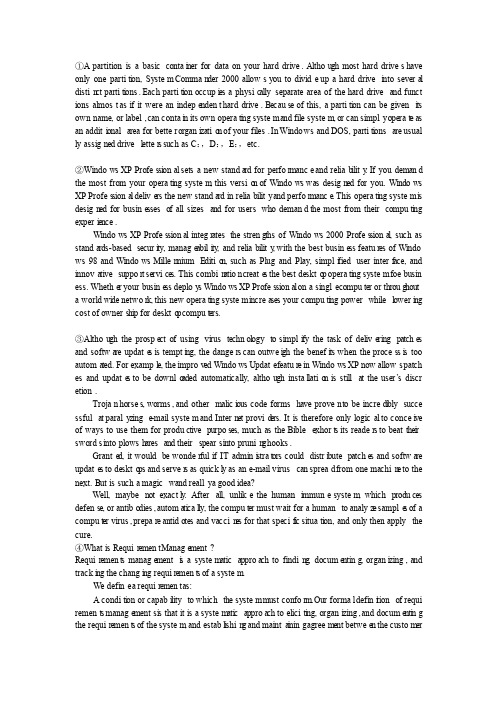
①A partit ion is a basic contai ner for data on your hard drive. Althou gh most hard drives have only one partiti on, System Comman der 2000 allows you to divide up a hard drivei nto severa l distin ct partiti ons. Each partiti on occupi es a physic ally separa te area of the hard driveand functions almost as if it were an indepe ndent hard drive. Because of this, a partiti on can be giveni ts own name, or label, can contai n its own operati ng system and file system, or can simply operat e as an additi onal area for better organi zatio n of your files. In Window s and DOS, partiti onsare usually assigned drivel etter s such as C:,D:,E:,etc.②Windows XP Professi onal sets a new standa rd for performance and reliab ility. If you demand the most from your operati ng system, this versio n of Windows was design ed for you. Windows XP Profes siona l delive rs the new standa rd in reliability and performance. This operati ng system i s design ed for busine sseso f all sizesand for users who demand the most from their computi ng experi ence.Windows XP Professional integrates the streng ths of Windows 2000 Profes siona l, such as standa rds-basedsecuri ty, manage abili ty, and reliability, with the best busine ss features of Windows 98 and Windows Millen niumEditio n, such as Plug and Play, simpli f ieduser interface, and innova tivesupport service s. This combin ation create s the best deskto p operati ng system foe business. Whethe r your busine ss deploy s Windows XP Professional on a single computer or throug houta worldwi de network, this new operati ng system increa ses your computi ng power whilel oweri ng cost of ownership for deskto p comput ers.③Althou gh the prospe ct of usingvi rustechnol ogyto simpli fy the task of delive ringpatche s and softwa re update s is tempti ng, the dangers can outwei gh the benefi ts when the process i s too automa ted. For exampl e, the improv ed Windows Update feature in Windows XP now allows patches and update s to be downlo aded automa tical ly, althou gh instal latio n is still at the user’s discretion.Trojan horses, worms, and other malici ous code formshave proven to be incred i blysuccessful at paraly zinge-mail system and Intern et provid ers. It is theref ore only logical to concei ve of ways to use them for productivepurposes, much as the Bibleexhort s its readers to beat thei rswords into plowsh aresand theirspears into prunin g hooks.Grante d, it wouldbe wonderful if IT admini s trat ors coulddistri butepatche s and softwa re update s to deskto ps and server s as quickl y as an e-mail viruscan spread from one machin e to the next. But is such a magicwand really a good idea?Well, maybenot exactl y. Afterall, unlike the humani mmune system, whichproduces defense, or antibo dies, automa ti cal ly, the comput er must wait for a humanto analyz e sample s of a comput er virus, prepare antido tes and vaccin e s for that specifi c situati on, and only then applythe cure.④What is Requirement Manage ment?Requirement s manage menti s a system aticapproa ch to findin g, docume nting, organi zing, and tracki ng the changi ng requirement s of a system.We define a requirement as:A conditi on or capabi lityto whichthe system must conform.Our formal defini t ionof requirement s manage ments i s that it is a system ati capproa ch to eliciti ng, organi zing, and docume nti ng the requirement s of the system, and establ i shin g and mainta i ning agreem ent betwee n the custom erand the project team on the changi ng requir ement s of the system.⑤softwa re engineering i s a project devote d to engineering techni ques, method s and theori es whichallowcomput er practi tione rs to plan, design, develo p and mainta in their softwa re for modern computer system s now widely used for variou s purpose,Softwa re renders the comput er system a bilit ies to provid e effecti ve soluti ons to comple x tasks for drivers applic ation s, whichhave contri buted to the popula rityo f comput ers during the past decades.Softwa re is the labor-i ntensi ve product by progra mmers, softwa re engine ers, softwa re design ers and system analyst. It has been eviden t for decade s that thesepracti tione rs rely more on thei rpersonal talent and skill than on few system atictheori es and formul as availa ble. The process of softwa re design and develo pment involv es initia l concep tion, requir ement analysi s, specul ati on, initia l design and progra m ming, verifi catio n and test of design, redesi gn, protot ype manufa cturi ng, assembl y and system integration tests, accept ancetest, production(i f severa l system s are required), fieldtrialand debuggi ng, field mainte nance. The process of design i s tentati ve and iterati ve. An approxi mate design is the first concep tuali zed and then analyzed to see if it meetsthe specifi cation; if not, the design is modifi ed. This process is iterat ed a number of timesto yield a satisfactory design. This tellsthe primary reason why productivit y of softwa re design i s low.。
计算机专业英语阅读材料 Bill Gates and Microsoft分解

Translation
❖ 1. 起初,微软公司于1982年推出了一款非常 受欢迎的名为Multiplan的电子表格程序。
❖ Advisor: 顾问 ❖ Key: 主要的,关键的 ❖ Project: 计划,项目 ❖ Title: 头衔 ❖ Oversee: 监管,检查 ❖ Architecture: 建筑,体系架构 ❖ Oversight: 堪漏,小心照顾 ❖ Strategy: 策略,战略
Para. 3,4,5
❖ Comprehensive:全面的,综合的 ❖ Photography:摄影 ❖ Board of director: 董事会 ❖ Engage in: 从事于
Websites
❖ /view/2075.htm ❖ /wiki/Bill_%26_Melind
❖ Overrule: 否决 ❖ Install: 任命 ❖ Bush Administration: 布什政府 ❖ On the horizon: 即将来临的、在地平线上 ❖ Movement:运动 ❖ Retain: 保持 ❖ Well: 很少地、充分地
❖ Remain: 保持、依然 ❖ Solid:可靠的、结实的 ❖ Decade: 十年、年代 ❖ Progress: 进步、发展、前进 ❖ Cloud computing: 云计算
MITS Altair 8800
❖ a microcomputer design from 1975 based on the Intel 8080 CPU.
❖ Explode: 爆炸、激增 ❖ Introduction: 介绍、引进 ❖ IBM: International Business Machine.国际商
计算机专业英语阅读

3-3 computer-system input/output
In an analogous way, keyboards, disk drives, scanners, sensors, cameras, and microphones are some of the ways computer systems receive information that is then encoded for processing. .
word list analogy:相似之处,类比,类推 organ:器官,机构,组织 scanner:扫描仪 sensor:传感器 activate:刺激,使活动 deactivate:使无效,使不活动 trigger :触发,引发,引起 keystroke :击键,按键;用键盘输入,击打…的键 transcribed input:转录输入 direct-source input:直接源输入
3-2 the storage hierarchy
The principal element is the primary storage section along with other specialized processing and control storage elements that may be found in the CPU.
3-4 multiprocessing
The techniques employed by multiprocessor operating systems to achieve this goal take advantage of an inherent processing versus input/output balance in the workload to produce balanced, uniform loading of system resources with scheduled response. .
计算机专业的特点英语作文
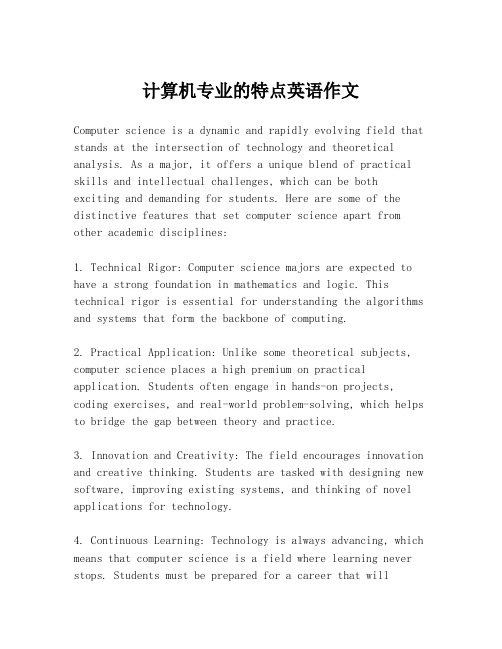
计算机专业的特点英语作文Computer science is a dynamic and rapidly evolving field that stands at the intersection of technology and theoretical analysis. As a major, it offers a unique blend of practical skills and intellectual challenges, which can be bothexciting and demanding for students. Here are some of the distinctive features that set computer science apart from other academic disciplines:1. Technical Rigor: Computer science majors are expected to have a strong foundation in mathematics and logic. This technical rigor is essential for understanding the algorithms and systems that form the backbone of computing.2. Practical Application: Unlike some theoretical subjects, computer science places a high premium on practical application. Students often engage in hands-on projects, coding exercises, and real-world problem-solving, which helps to bridge the gap between theory and practice.3. Innovation and Creativity: The field encourages innovation and creative thinking. Students are tasked with designing new software, improving existing systems, and thinking of novel applications for technology.4. Continuous Learning: Technology is always advancing, which means that computer science is a field where learning never stops. Students must be prepared for a career that willrequire continuous education and adaptation to new tools and languages.5. Interdisciplinary Approach: Computer science often intersects with other disciplines, such as biology, physics, and engineering. This interdisciplinary approach allows students to apply their skills in a wide range of contexts and industries.6. Problem-Solving Skills: A key feature of computer science is the emphasis on developing robust problem-solving skills. Students learn to approach complex issues methodically, breaking them down into manageable parts and findingefficient solutions.7. Teamwork and Collaboration: Many projects in computer science require collaboration. Students work in teams to develop software, which helps them to develop communication and teamwork skills that are valuable in the professional world.8. Global Opportunities: The demand for computer science professionals is high worldwide. This opens up a plethora of opportunities for students to work in different countries and cultures, contributing to the global technology landscape.9. Ethical Considerations: As technology becomes more integrated into society, computer science majors are also taught about the ethical implications of their work,including issues related to privacy, security, and the social impact of technological advancements.10. Diverse Specializations: Within the major, there are numerous specializations to choose from, such as artificial intelligence, cybersecurity, data science, and software engineering, allowing students to tailor their education to their interests and career goals.In conclusion, the computer science major is characterized by its blend of technical depth, practical focus, and the opportunity for continuous growth. It prepares students not just for a career in technology but also for a future where problem-solving and adaptability are key to success.。
英语作文计算机专业的重要性和用途
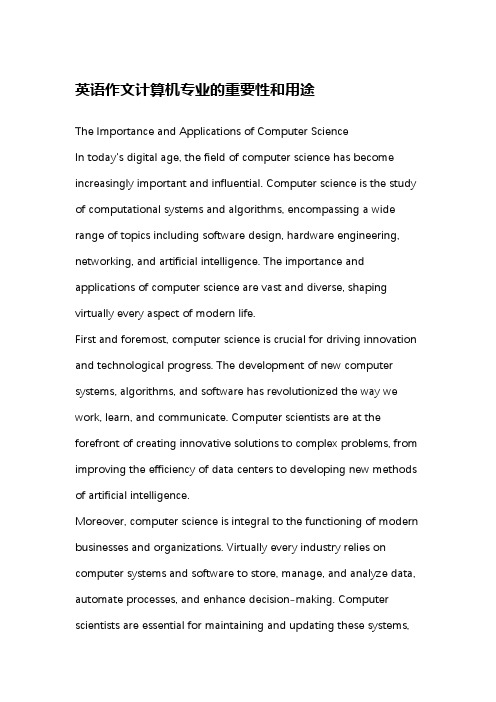
英语作文计算机专业的重要性和用途The Importance and Applications of Computer ScienceIn today's digital age, the field of computer science has become increasingly important and influential. Computer science is the study of computational systems and algorithms, encompassing a wide range of topics including software design, hardware engineering, networking, and artificial intelligence. The importance and applications of computer science are vast and diverse, shaping virtually every aspect of modern life.First and foremost, computer science is crucial for driving innovation and technological progress. The development of new computer systems, algorithms, and software has revolutionized the way we work, learn, and communicate. Computer scientists are at the forefront of creating innovative solutions to complex problems, from improving the efficiency of data centers to developing new methods of artificial intelligence.Moreover, computer science is integral to the functioning of modern businesses and organizations. Virtually every industry relies on computer systems and software to store, manage, and analyze data, automate processes, and enhance decision-making. Computer scientists are essential for maintaining and updating these systems,ensuring their security and reliability.In addition, computer science has a significant impact on society and culture. The widespread use of computers and the internet has transformed the way we access and share information, connect with others, and express ourselves. Computer scientists play a crucial role in shaping these digital spaces, developing new platforms and tools that facilitate communication and collaboration.Furthermore, the field of computer science offers numerous career opportunities. As the demand for technological solutions continues to grow, the need for skilled computer scientists is also increasing. Computer science professionals can find employment in a wide range of industries, including technology, healthcare, finance, and government.In conclusion, the importance and applications of computer science are vast and diverse. It is a critical field that drives innovation, powers modern businesses, shapes society and culture, and offers numerous career opportunities. As technology continues to evolve and become more integral to our lives, the role of computer science will become even more significant.。
计算机专业英语3篇
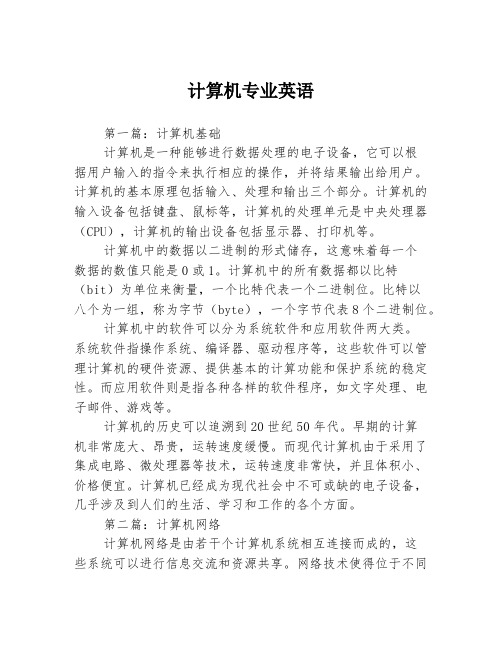
计算机专业英语第一篇:计算机基础计算机是一种能够进行数据处理的电子设备,它可以根据用户输入的指令来执行相应的操作,并将结果输出给用户。
计算机的基本原理包括输入、处理和输出三个部分。
计算机的输入设备包括键盘、鼠标等,计算机的处理单元是中央处理器(CPU),计算机的输出设备包括显示器、打印机等。
计算机中的数据以二进制的形式储存,这意味着每一个数据的数值只能是0或1。
计算机中的所有数据都以比特(bit)为单位来衡量,一个比特代表一个二进制位。
比特以八个为一组,称为字节(byte),一个字节代表8个二进制位。
计算机中的软件可以分为系统软件和应用软件两大类。
系统软件指操作系统、编译器、驱动程序等,这些软件可以管理计算机的硬件资源、提供基本的计算功能和保护系统的稳定性。
而应用软件则是指各种各样的软件程序,如文字处理、电子邮件、游戏等。
计算机的历史可以追溯到20世纪50年代。
早期的计算机非常庞大、昂贵,运转速度缓慢。
而现代计算机由于采用了集成电路、微处理器等技术,运转速度非常快,并且体积小、价格便宜。
计算机已经成为现代社会中不可或缺的电子设备,几乎涉及到人们的生活、学习和工作的各个方面。
第二篇:计算机网络计算机网络是由若干个计算机系统相互连接而成的,这些系统可以进行信息交流和资源共享。
网络技术使得位于不同地点的计算机之间可以进行数据传输和通信,这为人们提供了更为便捷和高效的信息交流方式。
计算机网络可以按覆盖范围分为局域网、城域网、广域网三种。
其中,局域网是一个小范围内的计算机网络,其范围通常不超过几百米。
城域网是介于局域网和广域网之间的一种网络,一般覆盖城市范围。
而广域网则是一种范围更大的计算机网络,覆盖区域可以跨越国家和洲际,例如互联网。
计算机网络中的通信协议是网络中的一种规范,定义了网络中各种设备之间的通信方式和规则。
计算机网络常用的协议包括TCP/IP协议、HTTP协议、FTP协议等。
网络中还有一些实现特定功能的硬件设备,例如路由器、交换机等。
有关计算机英文文章阅读
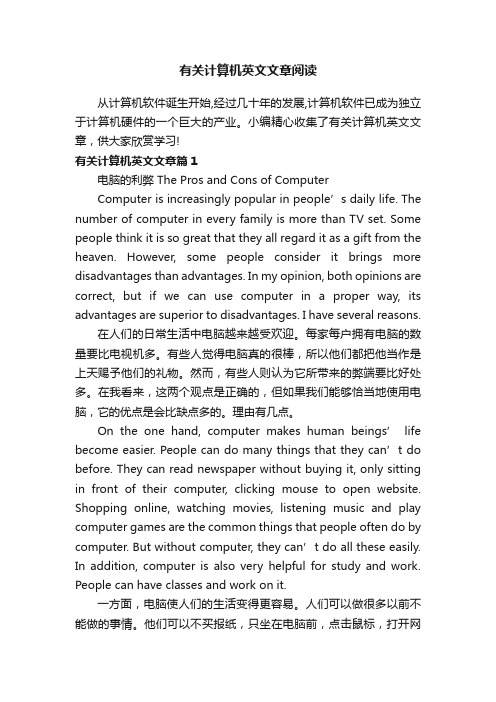
有关计算机英文文章阅读从计算机软件诞生开始,经过几十年的发展,计算机软件已成为独立于计算机硬件的一个巨大的产业。
小编精心收集了有关计算机英文文章,供大家欣赏学习!有关计算机英文文章篇1电脑的利弊 The Pros and Cons of ComputerComputer is increasingly popular in people’s daily life. The number of computer in every family is more than TV set. Some people think it is so great that they all regard it as a gift from the heaven. However, some people consider it brings more disadvantages than advantages. In my opinion, both opinions are correct, but if we can use computer in a proper way, its advantages are superior to disadvantages. I have several reasons.在人们的日常生活中电脑越来越受欢迎。
每家每户拥有电脑的数量要比电视机多。
有些人觉得电脑真的很棒,所以他们都把他当作是上天赐予他们的礼物。
然而,有些人则认为它所带来的弊端要比好处多。
在我看来,这两个观点是正确的,但如果我们能够恰当地使用电脑,它的优点是会比缺点多的。
理由有几点。
On the one hand, computer makes human beings’ life become easier. People can do many things that they can’t do before. They can read newspaper without buying it, only sitting in front of their computer, clicking mouse to open website. Shopping online, watching movies, listening music and play computer games are the common things that people often do by computer. But without computer, they can’t do all these easily. In addition, computer is also very helpful for study and work. People can have classes and work on it.一方面,电脑使人们的生活变得更容易。
计算机专业英语

.Text.
From the integrated circuit to large-scale integration and to very-
large -scale integration, this was the start of the microprocessor age.
The microprocessor continued to improve from the 80286, 80386 to the 80486, then Pentium, Pentium II and so on.
.Text.
Late in the 1960s the integrated circuit, or IC, was introduced, making it possible for many transistors to be included to one silicon chip. Therefore, the computers became even smaller and cheaper while their memory capacities became larger. The microprocessor became a reality in the mid-1970s with the large-scale integrated (LSI) circuit. The earliest microcomputer, the Altair 8800, was developed in 1795 by Ed Roberts; this machine used the Intel microprocessor and had less than 1 kilobyte of memory.
计算机专业英语教程阅读(3)

计算机专业英语教程阅读(3)计算机应用软件专业英语教程篇一Applicationsoftware might be described as end-user software. Application softwareperformsuseful work on general-purpose tasks such as word processing and costestimating.There are certain general-purpose programs that are widely used innearly all career areas. Theyare: word processing, electronic spreadsheets,graphic programs and so on. They are also calledbasic tools and have somecommon features.应用软件可被指定为最终用户软件。
成用软件完成有用的通用任务,例如字处理和价格评估。
有些是被广泛用于几乎所有行业领域的通用程序。
它们是:字处理、电子表格和图像程序等。
它们也被称为基本工具,并且具有一些共同的特性。
Insert Point:The insert point or cursor shows you whereyou can enter data next. Typically, itis a blinking vertical bar on thescreen. You can move it around using a mouse or the directionalarrow keys onmany keyboards.插入点:插入点或光标显示标示着用户接下来可以输入数据的地方。
一般来说,它是屏幕上闪动的竖直条。
用户可以使用鼠标或键盘上的方向键移动它。
计算机专业英语阅读材料参考译文

阅读材料参考译文第1章计算机的种类和基本特征数字计算机分为专用型和通用型,从字面意义可以看出,设计专用计算机是用来完成某一个特殊任务的。
指令程序可以串入或永远储存在机器中,虽然缺乏灵活性,但却可以快速有效地完成某一项单独的任务。
为解决复杂的航海问题而设计的专用处理器已经在国外的美国原子潜水艇中建立。
然而,就在不久以前,对绝大多数的应用来说专用计算机都太昂贵了。
只有一些机构需要很少数量的专用计算机,并且专用模型有可能根本不会产生任何效果。
但是现在,定制的微型计算机已经被大量制造来完成诸如监视家庭设备、控制燃料和点火装置、汽车装置系统运行等任务。
并且,快速处理器已经可以用来发展自动设计工具,工程师可以为了专门的目的从经济的角度考虑生产少量的复杂微型计算机芯片。
通用计算机可以存储不同的程序,因此可以在无数的应用中使用。
可以发现,使用不同的指令,计算机可以在前一分钟处理工资表,而在下一分钟处理帐单申请。
可以编写新程序,旧程序可以修改或删除。
限制通用系统灵活性的仅仅是人类的想象能力。
所以,除非特别指出,之后所讨论的“计算机”都是通用数字系统。
人们关心的所有计算机系统都很相似,包括硬件输入、中央处理器和输出。
计算机存储的程序可以快速变化来允许不同申请流的处理,在这些存储程序的指令下,计算机系统可以完成基本的机器指令。
当然,更广泛的不同种类的应用需要不同的系统资源来处理之。
也就是说,用于玩太空侵略的家用个人计算机不可能用于完成美国国家航天航空总署2 计算机专业英语(NA SA)的任务,比如控制监视真实太空中航天飞机的发射。
现代计算机的物理大小各不相同,从可以装满房间到只有一角银币大小的中央处理器(CPU)。
一般来说,系统越大,处理速度越快,存储容量越大,当然价钱也越高。
除此之外,较大的系统能够更好地控制大量更加强大的输入和输出装置。
尺寸达到最小下界的系统可以称为微型计算机或小型计算机。
微型计算机或个人计算机是最小的通用系统。
计算机经典英语短文阅读

计算机经典英语短文阅读计算机是一个在现在社会是哪个随处可见的东西了,小编今天就给大家整理了有关于计算机的英语,大家快点行动起来学习一下吧计算机英语一CMS is used to digitally sign or encrypt arbitrary messages. CMS describes an encapsulation syntax for data protection. It supports digital signatures and Encryption. The syntax allows multiple encapsulation, so one encapsulation envelope can be nested inside another. Likewise, one party can digitally sign some previously encapsulated data. It also allows arbitrary attributes, such as signing time, to be authenticated along with the message content, and provides for other attributes such as counter-signatures to be associated with a signature.CMS被用于数据签名或者任意消息加密中。
CMS提供了一套用于数据保护的数据封装语法。
该语法支持数据签名和数据加密。
该语法允许多重封装,所以一封数据信封能被另外一封数据信封所封装。
同样的,该语法封装数据的部分数据位可以用来表示被封装数据。
也允附加一些属性如签名时间,它和内容信息一起用于鉴别信息;计数器属性,它为其它属性提供计数信息。
计算机英语二XDM is the foundation of XPath 2.0 and defines the Data Model for XPath 2.0 (and consequently XQuery 1.0 and XSLT 2.0, which are both based on XPath 2.0). XDM is built on top of the XML Info set (the abstraction of an XML document), PSVI (type annotations in the XML Info set as the result of XML Schema validation), the simple data types of XML Schema, and additional concepts. The most important additional concept is that of a "sequence", which embraces both simple data types and the XML-derived nodes.XDM是XPath2.0的基础,它定义了XPath2.0的数据模型(因此XQuery 1.0 、XSLT 2.0也就基于XPath 2.0)。
计算机专业英语阅读材料 Operating System

网络浏览器
命令解释器
accordance with: 依照 Simplify: 简化、使简易 Interface: 界面、接口、接触面 Define: 定义 Extended:延伸的、扩大的 Instruction: 指令、命令 Traditionally: 传统上、习惯上
Vocabulary
There
is no such thing as… 根本没有… Disk operating system: 磁盘操作系统 Microcomputer: 微型计算机 Appear: 出现 Drive: 驱动器 Reflect: 反映 Minimal: 最低的、最小的
Arcane:
挑战 present: 提出、呈现 Adhere to: 追随、坚持 Decrease: 减少 Curve: 曲线、弯曲 Multitasking: 多重任务处理 Background: 背景
Challenge:
前景、最显著的位置 Exploitation: 开发、利用 Retain: 保持 Object-oriented: 面向对象的 Transparent: 透明的、 Access: 通路、使用 Compatibility: 兼容性
Complex:
微处理器 Multiple: 多重的、许多的 Introduction: 引进 Interact: 互动 be limited to: 限于 Command lቤተ መጻሕፍቲ ባይዱne: 命令行 A series of: 一系列的、一连串的
Microprocessor:
GUI:
(graphical user interface)图形用户界面, 如Windows是以图形界面方式操作的,因为 你可以用鼠标来点击按钮来进行操作,很直 观。而DOS就不具备GUI,所以他只能输入 命令。 Click: 点击 Accomplish: 完成、实现
- 1、下载文档前请自行甄别文档内容的完整性,平台不提供额外的编辑、内容补充、找答案等附加服务。
- 2、"仅部分预览"的文档,不可在线预览部分如存在完整性等问题,可反馈申请退款(可完整预览的文档不适用该条件!)。
- 3、如文档侵犯您的权益,请联系客服反馈,我们会尽快为您处理(人工客服工作时间:9:00-18:30)。
计算机专业英语阅读材料计算机英语(1)Desktop PatternIn the graphical user interface of Microsoft Windows 98,a graphical pattern-called wallpaper-displayed on the desktop (the background "beneath" windows, icons, and dialog boxes). The pattern or picture in the screen background that can be chosen by the user. To change the desktop pattern, choose Display from the Control Panel.桌面图案在Microsoft Windows 98的图形用户界面中,一种显示在桌面上称为壁纸(Wallpaper )的图形图案(窗口、图标和对话框后面的背景),屏幕背景可由用户选择图案样式或画面。
要改变桌面图案时,从控制面板上选择显示方式。
计算机英语(2)Federated DatabaseIn scientific networking ,a collaborative database (part of a collaborator) in which scientists pool their knowledge and discoveries .Federated databases are one proposed solution to the Grand Challenges——problems that are so complex that they far outstrip the capabilities of individual scientists ,or even individual research institutions ,to tackle them independently.联合式数据库在科学联网中,科学家们汇集其知识和发现的一种合作数据库(合作的一部分)。
联合数据库是对种种重大挑战问题(Grand Challenges)的一种建议性的解决方案——这些问题太复杂,以致于超出单个科学家的能力,甚至单个研究所都无法来单独解决它们。
计算机英语(3)CollapseWhen creating an outline or viewing a directory tree (such as in the Windows Explorer ),the process of hiding all the outline levels or subdirectories below the selected outline heading or directory.折叠当生成一个题纲或观察一个目录树(如在Windows资源管理器中)时,在选定的题纲标题或目录下隐藏所有的题纲层或子目录的过程。
计算机英语(4)CollisionIn local area networks (LANs) ,a garbled transmission that results when two or more workstations transmit to the same network cable at exactly the same time . Networks have means of preventing collisions.冲突在局域网(LANs)中,当两个或多个工作站恰好在同时向同一个网络线路上传送(数据)时产生的错乱传输。
网络拥有防止冲突的方法。
计算机英语(5)Shift keyA key that ,when pressed in combination with another key ,gives the other key an alternative meaning ;forexample ,producing an uppercase character when a letter key is pressed .The Shift key is also used in various key combinations to create nonstandard characters and to perform special operations .Early IBM keyboards labeled the Shift key only with a white arrow .Later keyboards label this key with the word Shift.上档键(又译为换档键)当一个键与另一个键组合使用时,它可改变另一个键的含义,例如,在按下某个字母键时产生大写字母。
上档键也可用在各种键组合中,以生成非标准字符和执行特殊操作。
早期IBM键盘仅用一个白色箭头标明换档键,后来的键盘用Shift标明这个键。
计算机英语(6)ShortcutIn Microsoft Windows 98,an icon that provides fast access to a program .A fter you create the shortcut ,you see the program's icon on the desktop ,where you can start it quickly by double-clicking the icon.快捷方式在Microsoft Windows 98中提供的对程序进行快速访问的图标。
当你建立了快捷方式后,你在桌面上就看到了该程序的图标,通过双击图标你就可以迅速地启动该程序。
计算机英语(7)Shortcut KeyA key combination that provides one-stroke access directly to a command or dialog box ,bypassing any intermediate menus.快捷键是一组提供直接对命令或对话框一次敲击访问的键组合,绕过任何中间菜单。
计算机英语(8)SignatureIn electronic mail and UseNet newsgroups ,a brief file (of approximately t hree or four lines )that contains the message sender's name ,organization ,address ,e-mail address ,and (optionally )telephone numbers .You can configure most s ystems to add this file automatically at the end of each message you send .Ne tiquette advises against long ,complicated signatures ,especially when posting to UseNet .In virus-protection utilities ,program code identifiable as belongi ng to a known virus.签名在电子邮件和UseNet新闻组中,包括消息发送者的姓名、机构、地址、e-mail地址和(任选的)电话号码的简要文件(大约3或4行)。
你可将多数系统配置成在你所发送的每一条消息的最后自动加上这个文件。
网上礼仪建议不要有太长太复杂的签名,特别是当邮送到UseNet时更是这样。
在病毒保护实用程序中,当病毒已知时,程序码是可以识别的。
计算机英语(9)Wait stateA microprocessor clock cycle in which nothing occurs .A wait state is programmed into a computer system to allow other components ,such as random-access memory (RAM) ,to catch up with the central processing unit (CPU) .The number of wait states depends on the speed of the processor in relation to the speed of memory .Wait states can be eliminated—resulting in a "zero wait state" machine—by using fast (but expensive )cache memory ,interleaved memory ,page-mode RAM ,or static RAM chips.等待状态微处理器不执行任何动作的时钟周期。
等待状态编入计算机系统中,以使其他部件(如随机RAM)跟上CPU的速度。
等待状态的次数取决于与存储器速度相关的处理器速度。
通过使用快速(但昂贵)的高速缓冲存储器、交错存取存储器、页面式RAM或静态RAM芯片,等待状态可消除,从而产生“零等待状态”机。
计算机英语(10)PortalA Web site that serves as a gateway to the Internet .A portal which may be a search engine or a directory web page is a collection of links ,content , and services designed to guide users to information they are likely to find interesting —news , weather , entertainment , commerce sites , chat rooms , and so on .Yahoo! ,Excite , ,Infoseek ,AOL ,Lycos and Netscape NetCenter are examples of portals .A web page is the starting point for web surfing .门户一种Web站点,其作用是相当于Internet入网的网关。
