(2015.1重大更新文档完善)QT_C++_cardplay.h开发文档
qtlc包的文档说明书

Package‘qtlc’October13,2022Type PackageTitle Densitometric Analysis of Thin-Layer Chromatography PlatesVersion1.0Date2016-01-03Author Ivan D.PavicevicMaintainer Ivan D.Pavicevic<*****************>Description Densitometric evaluation of the photo-archived quantitative thin-layer chromatography(TLC)plates.Depends tiff,rgl,plot3D,graphics,grDevices,stats,utilsLicense GPL-2RoxygenNote5.0.1NeedsCompilation noRepository CRANDate/Publication2016-01-0417:46:53R topics documented:areadens2D (2)areadensnoisecompare2D (3)createTLC (4)matrices2D (5)matrixtoimage (6)noisepoly2D (7)normalize2D (8)picmatrixTIFF (8)print.qtlc (9)print.summary.qtlc (10)Rf (11)rotatev (12)s3D (12)select2D (13)showRf (14)12areadens2D showtlc2D (15)showtlc2D.qtlc (15)showtlc3D (16)spot2D (17)summary.qtlc (18)summat2D (19)Index21 areadens2D Area vs.x-axisDescriptionFunction charts density plot of a single spot following x-axis.Usageareadens2D(object,spot=NULL,plot=TRUE,returndf=TRUE,ptype="o",...)Argumentsobject S3object of working TLCspot Number of the spot(counted left to right).plot Boolean,TRUE default and displays densitometric distribution.returndf Boolean,TRUE by default,returns data.frame with x and Area values.ptype Point type for the plot.Default"o"(Uses same values as type variable from plot function)...Additional parameters(for plot type function).ValueReturns data.frame with x and Area values.Author(s)Ivan D.Pavicevic,<*****************>Examples#A test examplefname01<-system.file("extdata","test025to100sp.tiff",package="qtlc")testTLC<-createTLC(fname01,RGB=FALSE)print(testTLC)#now we ll imitate interactive spot2D function,areadensnoisecompare2D3 #and create spots coordinates automatically,#for interactive version run testTLC<-spot2D(testTLC)testTLC$spots$x<-c(40.93354,83.18687,121.59899,160.01111,203.54485,239.39616,280.36909,320.06161,362.31494,399.44666,439.13919,480.11211,518.52423,559.49716,599.18969) testTLC$spots$y<-c(198.3160,198.3160,199.2833,198.3160,198.3160,198.3160,198.3160,198.3160,197.3487,198.3160,199.2833,198.3160,199.2833,199.2833,199.2833) testTLC<-select2D(testTLC,30,30)testTLC<-matrices2D(testTLC)testTLC<-summat2D(testTLC)#and now test the areadens2D for each spotpar(mfrow=c(3,3))for(i in1:15){areadens2D(testTLC,spot=i,ptype="l")}areadensnoisecompare2DShows areadens2D plus background noise as segmented lineDescriptionPlots area-denses of the spot and background.Usageareadensnoisecompare2D(object,spot=NULL,plot=TRUE,returndf=TRUE,ptype="o",...)Argumentsobject S3object of working TLCspot Number of the spot(counted left to right).plot Boolean,TRUE default and displays densitometric distribution.returndf Boolean,TRUE by default,returns data.frame with x and Area values.ptype Point type for the plot.Default"o"(Uses same values as type variable from plot function)...Additional parameters(for plot type function).ValueReturns data.frame with x and Area values.4createTLC Author(s)Ivan D.Pavicevic,<*****************>Examples##Not run:#see areadens2D firstareadensnoisecompare2D(object,spot=3,ptype="l")##End(Not run)createTLC Creates TLC S3objectDescriptionCreate matrix from TLC imageUsagecreateTLC(ttiff,turnv=TRUE,...)Argumentsttiff File name of the TIFF image with scanned TLC plate.turnv Boolean value determines to turn vertically data in the matrix.TRUE generates turned image which is useful for Cartesian coordinates,because without turningthe coordinate system begins in the left corner of the monithor and rises left anddown....Additional parameters for TIFF image manipulation.ValueAn object of class qtlc,that contains TLC matrix and descriptions.The object contains:file_name File name of of the TIFF image from which the TLC matrix was created.mat TLC matrix(or matrices if intensities Red,Green and Blue channels are not combined.)spots Coordinates of marked spots(using function spot2D).Author(s)Ivan D.Pavicevic,<*****************>matrices2D5Examples#Creates test matrix.#RGB channels stay separated,or#intensities are combined.fname01<-system.file("extdata","testTIFF.tiff",package="qtlc")testTLC<-createTLC(fname01,RGB=TRUE)print(testTLC)matrices2D Creates spots matricesDescriptionUsing spots locations and areas this function creates a matrix for each spot.Usagematrices2D(object,...)Argumentsobject S3object of working TLC...Additional graphical parameters.(At this time just experimental)ValueReturns S3object with new variable object$spot_matrices which is a three dimensional matrix (width,height,and pixel intensity values).Author(s)Ivan D.Pavicevic,<*****************>Examples##Not run:#just makes spot matrices for selected spots of the objectobject<-matrices2D(object)##End(Not run)6matrixtoimage matrixtoimage Converts matrix back to imageDescriptionUsing S3qtlc object,extracts the matrix and converts to image plot.Usagematrixtoimage(object,show=TRUE,bkg="thistle",axes=FALSE,xlab="",ylab="",...)Argumentsobject S3object of working TLC.show Boolean,default TRUE.Shows the plot of the image.bkg If show is TRUE,then defines background color.Default is"thistle".axes Boolean,default FALSE.Shows x,y axes if TRUE.xlab Label of the x-axis.ylab Label of the y-axis....Additional graphical parameters.ValueReturns image as matrix suitable for plot,or other graphics functinos.Author(s)Ivan D.Pavicevic,<*****************>Examples#Converts test image to matrix,#then matrix back to image.fname01<-system.file("extdata","testTIFF.tiff",package="qtlc")testTLC<-createTLC(fname01,RGB=FALSE)print(testTLC)matrixtoimage(testTLC,bkg="white")noisepoly2D7 noisepoly2D Polynomial estimation of the image noise.DescriptionEstimation,and noise removal using polynomial model.Usagenoisepoly2D(object,gd=20,power=5,col="green")Argumentsobject S3object of the working TLCgd Defines position of the center of the rectangular samples of the image back-ground(above or bellow located spots).power Order of the polynome.col Color of the borders of the rectangles for bkg samples.ValueReturns S3object with new variables.object$noise_matThe3D matrix(width,height,number of spots)object$noise_fitLinear model for the polynomialfitobject$noisefit_spot_sumsSums of the noise samples areasAuthor(s)Ivan D.Pavicevic,<*****************>Examples##Not run:#object is a tlc with14spots,and selection50x80(wxh)object<-noisepoly2D(object,gd=80,power=13)##End(Not run)8picmatrixTIFF normalize2D Normalization of the matrix valuesDescriptionExperimental function.Normalize matrix data.Usagenormalize2D(mat)Argumentsmat Matrix of the TLC plate.ValueNormalized matrix.Author(s)Ivan D.Pavicevic,<*****************>Examples##Not run:new_mat<-normalize2D(mat)##End(Not run)picmatrixTIFF Converting TIFF to matrix.DescriptionMostly internal function used by createTLC function.Additional parameters from createTLC goes there(RGB,comb).UsagepicmatrixTIFF(ff,RGB=TRUE,comb=c(0.3,0.59,0.11))print.qtlc9Argumentsff TIFFfileRGB Boolean,TRUE-keeps Red,Green and Blue intensities as three matrices.FALSE-using comb to combine intensities.comb Vector,combines intensities according to luma.A vector containing three values for R,G and B conversion.ValueReturns combined intensities matrix,or separated R,G,B matrices.Author(s)Ivan D.Pavicevic,<*****************>Examples##Not run:#Internal function used by createTLC(...)##End(Not run)print.qtlc Print Method for qtlc objectDescriptionRedefined print method.Usage##S3method for class qtlcprint(x,...)Argumentsx S3object of the working TLC....Additional parameters for the print methodValuePrints qtlc S3object detailsAuthor(s)Ivan D.Pavicevic,<*****************>10print.summary.qtlc Examples##Not run:print(object)##End(Not run)print.summary.qtlc Summary method for qtlc S3objectDescriptionSummary method for qtlc S3objectUsage##S3method for class summary.qtlcprint(x,...)Argumentsx S3object of the working TLC....Additional parameters.ValueSummary.Author(s)Ivan D.Pavicevic,<*****************>Examples##Not run:summary(object)##End(Not run)Rf11 Rf Retention factor(Rf)DescriptionCalculates Rf values of the spots based on the marked start and stop of the solvent path.UsageRf(object,sf=F)Argumentsobject S3object of the working TLCsf Boolean,default FALSE-Start and Front should be marked.If TRUE,Start and Front were defined.ValueReturns S3object with new variables.object$Rf_startLocation of the solvent start on the TLC plateobject$Rf_frontLocation of the solvent end on the TLC plateobject$Rf Rf values of the spotsAuthor(s)Ivan D.Pavicevic,<*****************>Examples##Not run:#for more interactive variant;locate using mouseobject<-Rf(object,sf=TRUE)##End(Not run)12s3D rotatev Rotate verticallyDescriptionRotate entire matrix vertically.Mostly internal function.Usagerotatev(mat)Argumentsmat The matrix.ValueRotated matrix.Author(s)Ivan D.Pavicevic,<*****************>Examples##Not run:new_mat<-rotatev(mat)##End(Not run)s3D Internal function used by showtlc3DDescriptionInternal function used by showtlc3DUsages3D(mat,ogl,grey,...)select2D13Argumentsmat Matrix with x,y,Intensity dimensionsogl If TLC3D plot use OpenGL library for fast and interactive3D plot.(This func-tionality is based on the rgl package.)Otherwise the function is based on theplot3D package.grey Boolean,if TRUE,then tlc is greyscaled.Default value is FALSE....Additional graphics parameters.ValueNone.Author(s)Ivan D.Pavicevic,<*****************>Examples##Not run:#Internal function.##End(Not run)select2D Selects spots areasDescriptionBased on the located spots centers(manualy with mouse and function spot2D)this function defines spots areas.Usageselect2D(object,w,h,col="white")Argumentsobject S3object of the working TLC.w Width of the spot area.h Height of the spot area.col Color of the border(default white)ValueReturn S3object with new variable object$mat_cell which is list with"w"and"h"values.14showRfAuthor(s)Ivan D.Pavicevic,<*****************>Examples##Not run:select2D(object,80,50)##End(Not run)showRf Shows Rf on the plotDescriptionShows prior analysed Rf on the new plot of the2D matrix.UsageshowRf(object,col="green",adjust=NULL,cex=0.6)Argumentsobject S3object of the working TLCcol Color of the lines.adjust Adjustment for the space of the text.Default value is usualy just OK.cex A zoom factor for the text.ValueNone.Author(s)Ivan D.Pavicevic,<*****************>Examples##Not run:showRf(object)##End(Not run)showtlc2D Show TLC matrix as2D plotDescriptionUsing TLC matrix width,height,and intensity parameters this function plot2D heatmap of the TLC matrix.Usageshowtlc2D(object,...)Argumentsobject S3object of the working TLC...Additional parametersValueNoneAuthor(s)Ivan D.Pavicevic,<*****************>Examples##Not run:showtlc2D(object)##End(Not run)showtlc2D.qtlc Show TLC matrix as2D plotDescriptionUsing TLC matrix width,height,and intensity parameters this function plot2D heatmap of the TLC matrix.Usage##S3method for class qtlcshowtlc2D(object,specific=NULL,RGB="",main="",correction=TRUE,grey=FALSE,...)Argumentsobject S3object of the working TLCspecific Matrix of the specific spot(from object$spot_matrices)RGB RGB matrices(if they are present in the object)are separated on the plot.Values of the RGB="R",or"G",or"B".main Main title of the plot.correction Experimental option,currently not in use.grey Boolean,if TRUE,then TLC plate is greyscaled.Default value is FALSE....Additional graphical parametersValueNoneAuthor(s)Ivan D.Pavicevic,<*****************>Examples##Not run:showtlc2D(object,specific=object$spot_matrices[3],grey=TRUE)##End(Not run)showtlc3D Shows3D plot of the TLC matrix.DescriptionThe function uses TLC matrix width,height and intensity values to make3D plot.Usageshowtlc3D(object,spot=NULL,ogl=FALSE,RGB=NULL,grey=FALSE,...)Argumentsobject S3object of the working TLC.spot If the specific spot should be represented in3D,but not entire TLC matrix.(Spot number is given as value,and spots are counted from left to right.) ogl If TLC3D plot use OpenGL library for fast and interactive3D plot.(This func-tionality is based on the rgl package.)Otherwise the function is based on theplot3D package.spot2D17RGB If RGB matrices are present in the object,choose between R,G,or B.grey Boolean,if TRUE,then tlc is greyscaled.Default value is FALSE....Additional graphics parameters.ValueNone.Author(s)Ivan D.Pavicevic,<*****************>Examples#Tests3D plot of the entire matrixfname01<-system.file("extdata","test025to100sp.tiff",package="qtlc")testTLC<-createTLC(fname01,RGB=FALSE)#now we ll imitate interactive spot2D function,#and create spots coordinates automatically,#for interactive version run testTLC<-spot2D(testTLC)testTLC$spots$x<-c(40.93354,83.18687,121.59899,160.01111,203.54485,239.39616,280.36909,320.06161,362.31494,399.44666,439.13919,480.11211,518.52423,559.49716,599.18969) testTLC$spots$y<-c(198.3160,198.3160,199.2833,198.3160,198.3160,198.3160,198.3160,198.3160,197.3487,198.3160,199.2833,198.3160,199.2833,199.2833,199.2833)testTLC<-select2D(testTLC,30,30)testTLC<-matrices2D(testTLC)testTLC<-summat2D(testTLC)#3D without OpenGL,shows only spot13showtlc3D(testTLC,spot=13,ogl=FALSE,grey=FALSE)#without openGL and greyscaledshowtlc3D(testTLC,spot=13,ogl=FALSE,grey=TRUE)#openGL showtimeshowtlc3D(testTLC,spot=13,ogl=TRUE)spot2D Locate spots manually.DescriptionThe function should be used after2D TLC matrix was plotted.After function call,the user should manually locate centers of the spots using mouse.(Left click for locate,right for the end of the process.)18summary.qtlcUsagespot2D(object,col="white",...)Argumentsobject S3object of the working TLC.col Color of the spot locator(default is white)...Additional parameters.ValueS3object with’object$spots’added.Author(s)Ivan D.Pavicevic,<*****************>Examples##Not run:print(object)object<-spot2D(object)##End(Not run)summary.qtlc Summary method for qtlc S3objectDescriptionSummary method for qtlc S3objectUsage##S3method for class qtlcsummary(object,...)Argumentsobject S3object of the working TLC....Additional parameters for the summary methodValueSummary.Author(s)Ivan D.Pavicevic,<*****************>Examples##Not run:summary(object)##End(Not run)summat2D Summarize matricesDescriptionThe function summarize matrices areas of the located spot matrices.Usagesummat2D(object)Argumentsobject S3object of working TLCValueReturns S3object with new values object$spot_sums.Author(s)Ivan D.Pavicevic,<*****************>Examples#This interactive example shows the most#common usage of the qtlc library.fname01<-system.file("extdata","test025to100sp.tiff",package="qtlc") testTLC<-createTLC(fname01,RGB=FALSE)print(testTLC)#now using mouse select the spots with testTLC<-spot2D(testTLC)#but,for automatic tests,we ll imitate that step...testTLC$spots$x<-c(40.93354,83.18687,121.59899,160.01111,203.54485,239.39616,280.36909,320.06161,362.31494,399.44666,439.13919,480.11211,518.52423,559.49716,599.18969) testTLC$spots$y<-c(198.3160,198.3160,199.2833,198.3160,198.3160,198.3160,198.3160,198.3160,197.3487,198.3160,199.2833,198.3160,199.2833,199.2833,199.2833)#and now the select2D selects30x30pixels areas around spots testTLC<-select2D(testTLC,30,30)#forming spots matricestestTLC<-matrices2D(testTLC)#and finaly sumarizing spots areastestTLC<-summat2D(testTLC)#eventually we ll examine the linear modelC<-rep(c(0.25,1,6.25,25,100),each=3)#imaginative concentrations #now creates data frame with valuestestTLC.df<-data.frame(C,testTLC$spot_sums)names(testTLC.df)<-c("Concentration","Signal")#now the linear modeltestTLC.lm<-with(testTLC.df,lm(Signal~Concentration))#and finaly the plotplot(testTLC.df)abline(testTLC.lm)summary(testTLC.lm)Index∗arraycreateTLC,4∗devicecreateTLC,4areadens2D,2areadensnoisecompare2D,3createTLC,4matrices2D,5matrixtoimage,6noisepoly2D,7normalize2D,8picmatrixTIFF,8print.qtlc,9print.summary.qtlc,10Rf,11rotatev,12s3D,12select2D,13showRf,14showtlc2D,15showtlc2D.qtlc,15showtlc3D,16spot2D,17summary.qtlc,18summat2D,1921。
qt 信号与槽通信原理
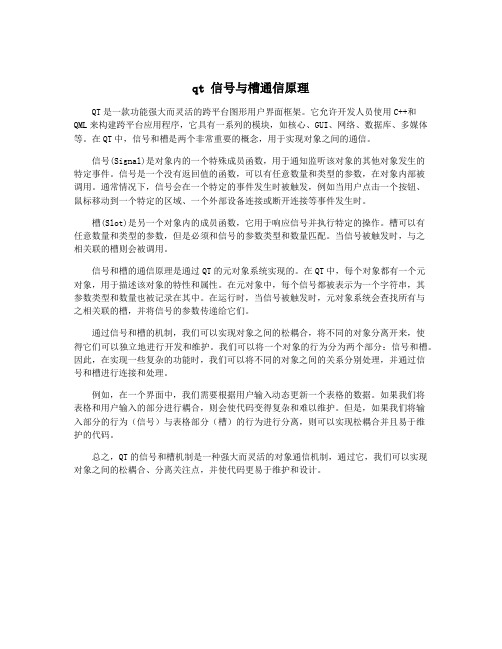
qt 信号与槽通信原理QT是一款功能强大而灵活的跨平台图形用户界面框架。
它允许开发人员使用C++和QML来构建跨平台应用程序,它具有一系列的模块,如核心、GUI、网络、数据库、多媒体等。
在QT中,信号和槽是两个非常重要的概念,用于实现对象之间的通信。
信号(Signal)是对象内的一个特殊成员函数,用于通知监听该对象的其他对象发生的特定事件。
信号是一个没有返回值的函数,可以有任意数量和类型的参数,在对象内部被调用。
通常情况下,信号会在一个特定的事件发生时被触发,例如当用户点击一个按钮、鼠标移动到一个特定的区域、一个外部设备连接或断开连接等事件发生时。
槽(Slot)是另一个对象内的成员函数,它用于响应信号并执行特定的操作。
槽可以有任意数量和类型的参数,但是必须和信号的参数类型和数量匹配。
当信号被触发时,与之相关联的槽则会被调用。
信号和槽的通信原理是通过QT的元对象系统实现的。
在QT中,每个对象都有一个元对象,用于描述该对象的特性和属性。
在元对象中,每个信号都被表示为一个字符串,其参数类型和数量也被记录在其中。
在运行时,当信号被触发时,元对象系统会查找所有与之相关联的槽,并将信号的参数传递给它们。
通过信号和槽的机制,我们可以实现对象之间的松耦合,将不同的对象分离开来,使得它们可以独立地进行开发和维护。
我们可以将一个对象的行为分为两个部分:信号和槽。
因此,在实现一些复杂的功能时,我们可以将不同的对象之间的关系分别处理,并通过信号和槽进行连接和处理。
例如,在一个界面中,我们需要根据用户输入动态更新一个表格的数据。
如果我们将表格和用户输入的部分进行耦合,则会使代码变得复杂和难以维护。
但是,如果我们将输入部分的行为(信号)与表格部分(槽)的行为进行分离,则可以实现松耦合并且易于维护的代码。
总之,QT的信号和槽机制是一种强大而灵活的对象通信机制,通过它,我们可以实现对象之间的松耦合、分离关注点,并使代码更易于维护和设计。
qt开发例程
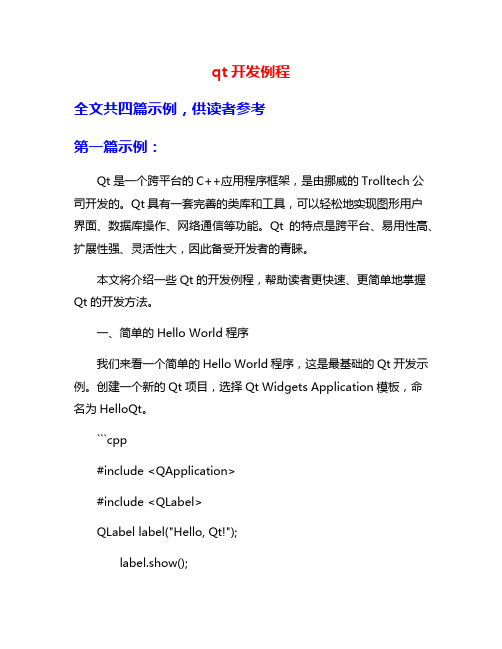
qt开发例程全文共四篇示例,供读者参考第一篇示例:Qt是一个跨平台的C++应用程序框架,是由挪威的Trolltech公司开发的。
Qt具有一套完善的类库和工具,可以轻松地实现图形用户界面、数据库操作、网络通信等功能。
Qt的特点是跨平台、易用性高、扩展性强、灵活性大,因此备受开发者的青睐。
本文将介绍一些Qt的开发例程,帮助读者更快速、更简单地掌握Qt的开发方法。
一、简单的Hello World程序我们来看一个简单的Hello World程序,这是最基础的Qt开发示例。
创建一个新的Qt项目,选择Qt Widgets Application模板,命名为HelloQt。
```cpp#include <QApplication>#include <QLabel>QLabel label("Hello, Qt!");label.show();return app.exec();}```在这个程序中,我们首先包含了QApplication和QLabel两个类的头文件,分别是Qt应用程序的主类和一个用于显示文本的类。
然后,我们创建了一个QLabel对象,并将其内容设置为"Hello, Qt!",最后调用show()方法显示出来。
我们调用app.exec()方法让程序开始运行。
二、使用信号与槽实现按钮点击事件class MyWidget : public QWidget{public:MyWidget(QWidget *parent = 0) : QWidget(parent){QPushButton *button = new QPushButton("Click me", this);connect(button, &QPushButton::clicked, this,&MyWidget::showMessage);}MyWidget widget;widget.show();在这个程序中,我们从QWidget类派生出了一个自定义的MyWidget类,在构造函数中创建了一个按钮,并通过connect()方法将按钮的clicked信号与自定义的showMessage槽函数连接起来。
qt信号与槽实现原理_概述及解释说明

qt信号与槽实现原理概述及解释说明1. 引言1.1 概述这篇文章旨在介绍QT框架中的信号与槽实现原理。
QT是一种流行的跨平台应用程序开发框架,其提供了强大而灵活的信号与槽机制,用于实现对象之间的通信和交互。
本文将深入探讨信号与槽的定义、作用以及语法用法,同时解析其背后的实现原理。
1.2 文章结构本文主要分为五个部分进行讲解。
首先,在引言部分简要介绍文章内容和目录结构。
然后,将详细讲解QT信号与槽的定义、作用和优势,并通过示例代码演示其使用方法。
接下来,着重解析QT信号与槽的实现原理,包括事件驱动机制、信号与槽连接过程和消息传递方式等。
最后,在应用场景和实例分析中展示QT 信号与槽在GUI界面交互、线程间通信以及自定义类中使用的实际应用。
1.3 目的本文旨在帮助读者全面了解和掌握QT框架中信号与槽的实现原理,并能根据不同场景使用其功能进行快速开发。
通过阅读本文,读者将对信号与槽的定义、使用方法以及背后的实现机制有一个清晰的认识,并能够灵活应用于自己的项目中。
以上是“1. 引言”部分的内容。
2. QT信号与槽实现原理:2.1 什么是信号与槽:QT中的信号和槽是一种用于对象间通信的机制。
信号是对象发出的特定事件,而槽是响应这些事件并执行相应操作的函数。
通过连接信号和槽可以实现对象之间的解耦和高效通信。
2.2 信号与槽的作用和优势:信号与槽机制提供了一种灵活且可扩展的方式,在不同对象之间实现通信和交互。
相比于传统的回调函数或者直接调用函数,使用信号与槽机制具有以下优势:- 松耦合:发送信号和接收槽函数之间没有直接依赖关系,对象只需关注自己要发送或接收的信息,不需要知道具体接收方是谁。
- 可扩展:可以在任何时候动态添加或移除连接,方便地改变消息传递方式。
- 线程安全:可以跨线程发送和接收信号,方便进行多线程并发编程。
2.3 QT中信号与槽的语法和用法:在QT中使用信号与槽需要以下几个步骤:1. 在类定义中声明需要使用的信号和槽函数。
qt编程文档

1.设计目的Student Management System是为了方便学生信息的管理,本系统对于学生信息的增删查改十分方便,本系统也比较方便查看学生的详细信息,可以大大减少教师或学生的工作量。
2.设计内容本系统可以对学生信息进行增删查改。
⑴在添加学生信息时,先可以看到原有的学生信息,而后输入要添加的学生的信息,点击添加按钮,添加成功后可以看到新添加的学生信息。
⑵在删除学生信息时,先可以看到原有的学生信息,而后输入需删除的学生信息的学号,点击删除按钮,就可以在显示信息框中看到该学生的信息已被删除。
⑶在查找学生信息时,在查找框中输入需查找学生信息的学号,若所输学号是有效的,点击查找就可以看到这个学生的全部信息。
⑷在修改学生信息时,先输入需修改学生信息的学号,再输入这个学生的新信息,点击修改,就可以在显示框中看到修改后的信息。
3.需求描述图1 用例图4.系统详细设计4.1顺序图图2 学生信息添加的顺序图图3 学生信息删除的顺序图图4 学生信息查找的顺序图图5 学生信息修改的顺序图4.2活动图图6 活动图4.3构件图图7 构件图4.4文件内容图8 文件内容5.系统实现5.1 运行环境运行环境:Linux5.2 系统实现图9 主页面图10 功能菜单页面核心代码:f2=new Form2(this); f2->close();f3=new Form3(this); f3->close();f4=new Form4(this); f4->close();f5=new Form5(this); f5->close();void Form6::Add() {f2->show();}void Form6::Delete() {f3->show();}void Form6::Search() {f5->show();}void Form6::Modify() {f4->show();}①添加学生信息,先在文本框中输入信息,点击按钮,添加成功。
qt编译c语言

QT编译C语言一、概述编写C语言程序是开发软件的基础,而QT是一个跨平台的应用程序开发框架,它提供了丰富的工具和功能,可以帮助开发者轻松地编写和编译C语言程序。
本文将介绍如何使用QT进行C语言的编译,并提供一些实用的技巧和注意事项。
二、QT的安装和配置在开始编译C语言之前,我们需要先安装和配置QT开发环境。
以下是安装和配置QT的步骤:1.下载QT:首先,我们需要从QT官方网站上下载适用于您的操作系统的QT安装包。
在下载过程中,请确保选择与您的操作系统和版本相匹配的安装包。
2.安装QT:下载完成后,双击安装包并按照提示进行安装。
在安装过程中,您可以选择安装的组件和目标文件夹。
建议选择默认选项,以确保安装的完整性。
3.配置QT:安装完成后,打开QT Creator(QT的集成开发环境)并进行一些必要的配置。
首先,选择“工具”菜单下的“选项”选项。
在“构建和运行”选项中,选择您想要使用的编译器(如GCC)并配置相应的路径。
三、创建C语言项目在QT中创建C语言项目非常简单。
按照以下步骤操作:1.打开QT Creator:双击桌面上的QT Creator图标或通过开始菜单打开。
2.创建新项目:选择“文件”菜单下的“新建文件或项目”。
在弹出的对话框中,选择“非QT项目”并选择“C++项目”。
3.配置项目:在配置项目的对话框中,选择“纯C项目”并输入项目的名称和路径。
点击“下一步”并按照提示完成项目的配置。
4.编写C代码:在项目创建完成后,可以在QT Creator中编写C语言代码。
右键单击项目文件夹,并选择“新建文件”。
选择“C源文件”并输入文件名。
然后,您可以在新建的文件中编写C语言代码。
四、编译C语言项目编写完C语言代码后,我们需要将其编译成可执行文件。
在QT中,编译C语言项目也非常简单。
按照以下步骤进行操作:1.打开QT Creator:如果您尚未打开QT Creator,请按照第三节中的步骤打开。
2.打开项目:选择“文件”菜单下的“打开文件或项目”。
C++ Qt5 范例开发大全

4
C++ Qt5 范例开发大全
1.9 图片中加文字 。。。。。。。。。。。。。。。。。。。。。。。。。。。。。。。。。。。。。。。。。。。。。。。。。。。。。 84 1.10 图像扭曲 。。。。。。。。。。。。。。。。。。。。。。。。。。。。。。。。。。。。。。。。。。。。。。。。。。。。。。。。 85 1.11 模糊效果 。。。。。。。。。。。。。。。。。。。。。。。。。。。。。。。。。。。。。。。。。。。。。。。。。。。。。。。。 85 1.12 着色效果 。。。。。。。。。。。。。。。。。。。。。。。。。。。。。。。。。。。。。。。。。。。。。。。。。。。。。。。。 86 1.13 阴影效果 。。。。。。。。。。。。。。。。。。。。。。。。。。。。。。。。。。。。。。。。。。。。。。。。。。。。。。。。 87 1.14 透明效果 。。。。。。。。。。。。。。。。。。。。。。。。。。。。。。。。。。。。。。。。。。。。。。。。。。。。。。。。 87 第7章 多媒体应用 1.1 音频、视频播放器 。。。。。。。。。。。。。。。。。。。。。。。。。。。。。。。。。。。。。。。。。。。。。。。。。 90 1.2 播放 Flash 动画 。。。。。。。。。。。。。。。。。。。。。。。。。。。。。。。。。。。。。。。。。。。。。。。。。。。。 94 1.3 播放图片动画 。。。。。。。。。。。。。。。。。。。。。。。。。。。。。。。。。。。。。。。。。。。。。。。。。。。。。 95 第8章 系统操作 1.1 获取屏幕分辨率 。。。。。。。。。。。。。。。。。。。。。。。。。。。。。。。。。。。。。。。。。。。。。。。。。。。 98 1.2 获取本机名、IP 地址 。。。。。。。。。。。。。。。。。。。。。。。。。。。。。。。。。。。。。。。。。。。。。。。 98 1.3 根据网址获取 IP 地址 。。。。。。。。。。。。。。。。。。。。。。。。。。。。。。。。。。。。。。。。。。。。。。 99 1.4 判断键盘按下键值 。。。。。。。。。。。。。。。。。。。。。。。。。。。。。。。。。。。。。。。。。。。。。。。。 100 1.5 获取系统环境变量 。。。。。。。。。。。。。。。。。。。。。。。。。。。。。。。。。。。。。。。。。。。。。。。。 101 1.6 执行系统命令 。。。。。。。。。。。。。。。。。。。。。。。。。。。。。。。。。。。。。。。。。。。。。。。。。。。。 102 第9章 注册表 1.0 简要说明注册表 。。。。。。。。。。。。。。。。。。。。。。。。。。。。。。。。。。。。。。。。。。。。。。。。。。 105 1.1 写入注册表 。。。。。。。。。。。。。。。。。。。。。。。。。。。。。。。。。。。。。。。。。。。。。。。。。。。。。。 105 1.2 查找注册表 。。。。。。。。。。。。。。。。。。。。。。。。。。。。。。。。。。。。。。。。。。。。。。。。。。。。。。 106 1.3 修改 IE 浏览器的默认主页 。。。。。。。。。。。。。。。。。。。。。。。。。。。。。。。。。。。。。。。。。 107 第10章 数据库基础 1.1 查询数据库驱动 。。。。。。。。。。。。。。。。。。。。。。。。。。。。。。。。。。。。。。。。。。。。。。。。。。 109
Qt自定义信号槽的使用浅析+实例

Qt⾃定义信号槽的使⽤浅析+实例1. Qt中⾃定义信号槽的使⽤Qt框架提供的信号槽在某些特定场景下是⽆法满⾜我们的项⽬需求的,因此我们还设计⾃⼰需要的的信号和槽,使⽤connect()对⾃定义的信号槽进⾏连接。
如果想要使⽤⾃定义的信号槽, ⾸先要编写新的类并且让其继承Qt的某些标准类,我们⾃⼰编写的类想要在Qt中使⽤使⽤信号槽机制,那么必须要满⾜的如下条件:这个类必须从QObject类或者是其⼦类进⾏派⽣在定义类的头⽂件中加⼊ Q_OBJECT 宏1.1 ⾃定义信号要求:1. 信号是类的成员函数2. 返回值是 void 类型3. 信号的名字可以根据实际情况进⾏指定4. 参数可以随意指定, 信号也⽀持重载5. 信号需要使⽤ signals 关键字进⾏声明, 使⽤⽅法类似于public等关键字6. 信号函数只需要声明, 不需要定义(没有函数体实现)7. 在程序中发送⾃定义信号: 发送信号的本质就是调⽤信号函数习惯性在信号函数前加关键字: emitemit只是显⽰的声明⼀下信号要被发送, 没有特殊含义底层 emit == #define emit⽰例class Test : public QObject{Q_OBJECTsignals:void testsignal();// 参数的作⽤是数据传递, 谁调⽤信号函数谁就指定实参// 实参最终会被传递给槽函数void testsignal(int a);};1.2 ⾃定义槽槽函数就是信号的处理动作,⾃定义槽函数和⾃定义的普通函数写法是⼀样的。
要求:返回值是 void 类型槽也是函数, 因此也⽀持重载槽函数需要指定多少个参数, 需要看连接的信号的参数个数槽函数的参数是⽤来接收信号发送的数据的, 信号发送的数据就是信号的参数举例:信号函数: void testsig(int a, double b);槽函数: void testslot(int a, double b);总结:槽函数的参数应该和对应的信号的参数个数, 类型⼀⼀对应信号的参数可以⼤于等于槽函数的参数个数 == 信号传递的数据被忽略了信号函数: void testsig(int a, double b);槽函数: void testslot(int a);这⾥槽函数只接受信号函数中的第⼀个参数Qt中槽函数的类型:- 类的成员函数- 全局函数- 静态函数- lambda表达式(匿名函数)槽函数可以使⽤关键字进⾏声明: slots (Qt5中slots可以省略不写)- public slots:- private slots:- protected slots:// 举例// 类中的这三个函数都可以作为槽函数来使⽤class Test : public QObject{public:void testSlot();static void testFunc();public slots:void testSlot(int id);};1.3 ⾃定义信号槽实例现在有⼀个场景,⼥朋友饿了,我请她吃饭,那么实现这个功能应该怎么做呢⾸先明确发送者,接收者,信号和槽分别是哪些发送者:⼥朋友接收者:我信号:饿了槽:请她吃饭ok,明确了这些,接下来我们就可以开始写代码了⾸先创建两个类,GirlFriend 和 MeQt Creator中会⾃动为我们添加头⽂件和CPP⽂件,⽬录结构如下图在GirlFriend类中,添加信号hungry,代码如下#ifndef GIRLFRIEND_H#define GIRLFRIEND_H#include <QObject>class GirlFriend : public QObject{Q_OBJECTpublic:explicit GirlFriend(QObject *parent = nullptr);signals:void hungry();};#endif // GIRLFRIEND_H注意图中的 signals关键字,这个就是⽤来定义信号的地⽅,信号函数只需要定义,不需要实现!在Me这个类中添加槽函数eat();#ifndef ME_H#define ME_H#include <QObject>class Me : public QObject{Q_OBJECTpublic:explicit Me(QObject *parent = nullptr);// 槽函数public slots:// 槽函数void eat();};#endif // ME_H注意!这⾥⽤public slots主要是为了提醒开发者,这是⼀个槽函数,事实上,可以不⽤单独⽤public slots,可以直接将这个槽函数放到public中,与普通函数⼀样,槽函数不仅需要定义,也需要实现。
QT浏览器插件开发入门

QT浏览器插件开发入门1 简介主流的浏览器插件开发主要分为两种:●ActiveX控件,适合IE核的浏览器●NPAPI插件,适合Netscape浏览器的开发NPAPI全称为 Netscape Plugin Application Programming Interface在QT4.7.2下有这两种模式的开发支持,相关资料可在Qt文档上找到,ActiveX 开发有QT提供ActiveQT server library支持库(QT4.7.2),NPAPI开发QT4.7.2本身无此支持,需要下载相关的API,下载qt-solutions-qt-solutions-master.tar.gz,解压后qtbrowserplugin目录就是。
下面是完成的一个测试,首先做了一个功能库imagedemo,主要完成一个图片的显示功能,现在将它分别封装为ActiveX控件和NPAPI插件,供不同浏览器调用。
2 ActiveX2.1 创建QT Application工程工程名称:npgraphapp,创建时注意必须选择ActiveQT server library,如下图2.2 创建资源文件文件npgraphapp.rc中就一句话:1 TYPELIB "npgraphapp.rc"2.3 修改类npgraphapp.h在文件中增加Q_CLASSINFO信息,代码如下:#ifndef NPGRAPHAPP_H#define NPGRAPHAPP_H#include <QtGui/QtGui>class npgraphapp : public QWidget{Q_OBJECTQ_CLASSINFO("ClassID", "{4CFCDEDD-F2F6-42E9-8671-D63D7B15AA2C}");Q_CLASSINFO("InterfaceID", "{615B202B-C4F2-4C9F-B9F5-2F9D52ECF0BC}");Q_CLASSINFO("EventsID", "{C9C4EB5F-F926-4770-AA7F-50702B53DB3E}");public:npgraphapp(QWidget *parent = 0);~npgraphapp();…};#endif // NPGRAPHAPP_H2.4 修改main.cpp在文件中增加QAXFACTORY_BEGIN宏,代码如下:#include "npgraphapp.h"#include <QtGui/QApplication>#include <ActiveQt/QAxFactory>QAXFACTORY_BEGIN("{5E2C9F73-03E9-4351-9ECC-C46697D1A8D5}","{443A7F7F-FFE1-498A-AECB-D3EBCD5810CB}")QAXCLASS(npgraphapp)QAXFACTORY_END()int main(int argc, char *argv[]){QApplication a(argc, argv);if ( !QAxFactory::isServer() ){npgraphapp* w = new npgraphapp();w->show();}return a.exec();}2.5 修改工程属性增加生成事件,如下图:在命令行中编辑(注册ActiveX控件)C:\Qt\4.7.2\bin\idc.exe $(TargetPath) /idl $(IntDir)\npgraphapp.idl -version 1.0if errorlevel 1 goto VCReportErrormidl $(IntDir)\npgraphapp.idl /nologo /tlb $(IntDir)\npgraphapp.tlbif errorlevel 1 goto VCReportErrorC:\Qt\4.7.2\bin\idc.exe $(TargetPath) /tlb $(IntDir)\npgraphapp.tlbif errorlevel 1 goto VCReportErrorC:\Qt\4.7.2\bin\idc.exe $(TargetPath) /regserver2.6 注册和调用工程编译后自动生成事件会注册组件,注意看编译信息是否注册成功测试组件<OBJECT ID="npgraphdemo" CLASSID="CLSID:4CFCDEDD-F2F6-42E9-8671-D63D7B15AA2C"HEIGHT="80%" WIDTH="80%" ALIGN="LEFT" ></OBJECT>问题:如果仅仅在界面上绘制可创建QT Active库,如果界面上需调用其它QT控件或自定义的QT控件,需创建为可执行文件才可以3 NPAPI3.1 创建QT Library工程名称:npgraphdemo下载qt-solutions-qt-solutions-master.tar.gz,解压后qtbrowserplugin目录就是NPAPI 的封装支持,使用src中的文件,将下列的五个文件拷贝到工程目录下,在工程中加入qtnpapi.hqtbrowserplugin.hqtbrowserplugin_p.hqtbrowserplugin.cppqtbrowserplugin_win.cpp(windows操作系统)3.2 增加资源文件文件名称是npgraphdemo.rc,容如下1 VERSIONINFOFILEVERSION 1,0,0,1PRODUCTVERSION 1,0,0,1FILEFLAGSMASK 0x3fL#ifdef _DEBUGFILEFLAGS 0x1L#elseFILEFLAGS 0x0L#endifFILEOS 0x4LFILETYPE 0x2LFILESUBTYPE 0x0LBEGINBLOCK "StringFileInfo"BEGINBLOCK "040904e4"BEGINVALUE "Comments", "\0"VALUE "CompanyName", "Nokia\0"VALUE "FileDescription", "grapher\0"VALUE "FileExtents", "g1n\0"VALUE "FileOpenName", "Graphable data (*.g1n)\0"VALUE "FileVersion", "1, 0, 0, 1\0"VALUE "InternalName", "npgraphdemo\0"VALUE "LegalTrademarks", "\0"VALUE "MIMEType", "application/grapher"VALUE "OriginalFilename", "npgraphdemo.dll\0"VALUE "PrivateBuild", "\0"VALUE "ProductName", "grapher npapi example\0"VALUE "ProductVersion", "1, 0, 0, 1\0"VALUE "SpecialBuild", "\0"ENDENDBLOCK "VarFileInfo"BEGINVALUE "Translation", 0x409, 1252ENDEND注意VALUE "MIMEType", "application/grapher"这句,其中的MIMEType后面字符串为自定义类型3.3 新建模块定义文件在工程选择“新建项”,创建npgraphdemo.def,如下图文件容:LIBRARY "npgraphdemo"EXPORTSNP_GetEntryPoints 1NP_Initialize 2NP_Shutdown 33.4 修改npgraphdemo.h在文件增加Q_CLASSINFO定义,注意Q_CLASSINFO("MIME", "application/grapher:g1n:Graphable ASCII numeric data"),此处的定义要和资源文件的MIMEType定义的一致#ifndef GRAPHFROM_H#define GRAPHFROM_H#include <QtGui/QtGui>#include <qtbrowserplugin.h>QT_BEGIN_NAMESPACEclass QVBoxLayout;QT_END_NAMESPACEclass npgraphdemo : public QWidget, public QtNPBindable{Q_OBJECTQ_CLASSINFO("ClassID", "{2e5b2715-46b2-4831-ba9b-6a3b195d5ec8}")Q_CLASSINFO("InterfaceID", "{94581136-3c0c-46cc-97a1-066061356d43}")Q_CLASSINFO("EventsID", "{8c191b77-1894-45c7-9d6b-201dede95410}")Q_CLASSINFO("MIME", "application/grapher:g1n:Graphable ASCII numeric data")Q_CLASSINFO("ToSuperClass", "npgraphdemo")public:npgraphdemo(QWidget *parent = 0);~npgraphdemo();…};#endif // GRAPHFROM_H3.5 修改npgraphdemo.cpp在文件中增加QTNPFACTORY_BEGIN宏#include "npgraphdemo.h"#include "imagedemo.h"npgraphdemo::npgraphdemo(QWidget *parent) : QWidget(parent){…}npgraphdemo::~npgraphdemo(){}QTNPFACTORY_BEGIN("Qt-based Graph Plugin", "A Qt-based NSAPI plug-in that graphs numeric data"); QTNPCLASS(npgraphdemo)QTNPFACTORY_END()3.6 修改工程属性在“C/C++”下“预处理器”选项,增加”_X86_”,如下图编译即可3.7 注册和调用注册方法如下1、在命令行中输入regedit,打开注册表编辑2、在HKEYLOCALMACHIN\SOFTWARE\MozillaPlugins下新建子项/demo3、新建字符串数据”Path”设置为动态库所在路径“D:\VictorySoft\SeisDataServer\01Develop\TestCode\npdemo\Debug\ npgraphdemo.dll”在网页中加入如下语句,可测试调用<object type="application/grapher" width=80% height="80%" >Plugin not installed!</object>问题:1、与网页的交互模式2、自动的打包和注册。
qt开发例程
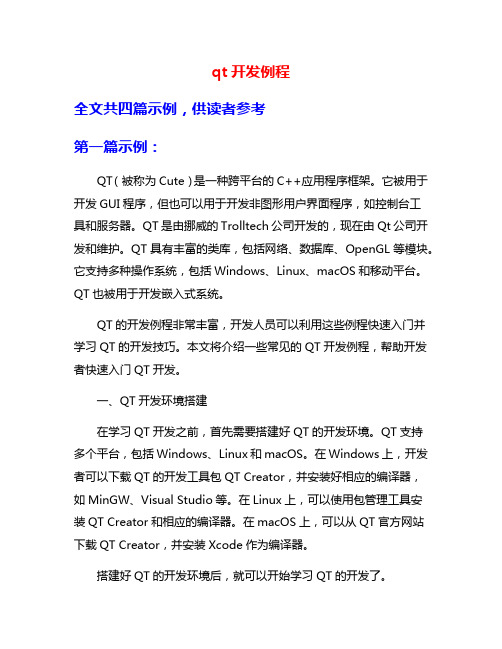
qt开发例程全文共四篇示例,供读者参考第一篇示例:QT(被称为Cute)是一种跨平台的C++应用程序框架。
它被用于开发GUI程序,但也可以用于开发非图形用户界面程序,如控制台工具和服务器。
QT是由挪威的Trolltech公司开发的,现在由Qt公司开发和维护。
QT具有丰富的类库,包括网络、数据库、OpenGL等模块。
它支持多种操作系统,包括Windows、Linux、macOS和移动平台。
QT也被用于开发嵌入式系统。
QT的开发例程非常丰富,开发人员可以利用这些例程快速入门并学习QT的开发技巧。
本文将介绍一些常见的QT开发例程,帮助开发者快速入门QT开发。
一、QT开发环境搭建在学习QT开发之前,首先需要搭建好QT的开发环境。
QT支持多个平台,包括Windows、Linux和macOS。
在Windows上,开发者可以下载QT的开发工具包QT Creator,并安装好相应的编译器,如MinGW、Visual Studio等。
在Linux上,可以使用包管理工具安装QT Creator和相应的编译器。
在macOS上,可以从QT官方网站下载QT Creator,并安装Xcode作为编译器。
搭建好QT的开发环境后,就可以开始学习QT的开发了。
二、QT基础知识在学习QT开发之前,需要了解一些基础知识,比如信号和槽机制、布局管理等。
信号和槽是QT中非常重要的概念,用于对象之间的通信。
当一个对象发出信号时,其他对象可以通过连接这个信号来执行相应的槽函数。
布局管理用于管理窗口中的控件布局,可以确保窗口在不同大小和分辨率下正确显示。
三、QT控件使用QT提供了丰富的控件用于创建GUI界面,比如按钮、标签、文本框、表格等。
开发者可以使用这些控件来构建用户界面,实现各种功能。
控件的信号和槽机制使得不同控件之间可以方便地交互。
四、QT网络编程QT提供了网络模块,可以实现网络编程。
开发者可以使用QT的网络类来创建TCP、UDP客户端和服务器。
推箱子在Qt开发环境下使用C开发的推箱子小游戏

推箱子在Qt开发环境下使用C开发的推箱子小游戏推箱子是一种经典的益智游戏,通过移动箱子将其推到指定位置,需要一定的思考和策略。
在Qt开发环境下,我们可以使用C编程语言来实现一个推箱子小游戏,让玩家在图形界面下体验推箱子的乐趣。
一、软件环境准备在开始开发前,我们需要确保已经安装好了Qt开发环境。
可以通过官方网站下载并安装Qt Creator作为开发工具和Qt库。
二、项目初始化在Qt Creator中创建一个新的Qt Widgets Application项目,并设置项目名称为"PushBoxGame"。
选择合适的位置保存项目文件。
三、界面设计在Qt中,我们可以使用QWidget来实现游戏界面。
首先,在项目中创建一个名为"GameWidget"的类,该类继承自QWidget。
在类的头文件中定义好所需的函数和数据成员。
```cpp#ifndef GAMEWIDGET_H#define GAMEWIDGET_H#include <QWidget>class GameWidget : public QWidget{Q_OBJECTpublic:explicit GameWidget(QWidget *parent = nullptr);signals:public slots:};#endif // GAMEWIDGET_H```接下来,在GameWidget.cpp文件中实现GameWidget类的相关函数和逻辑。
我们可以使用Qt提供的绘图功能来绘制游戏界面,使用QPainter来实现绘图操作。
```cpp#include "GameWidget.h"#include <QPainter>GameWidget::GameWidget(QWidget *parent) : QWidget(parent){}void GameWidget::paintEvent(QPaintEvent *event){QPainter painter(this);painter.setRenderHint(QPainter::Antialiasing, true);// 绘制游戏界面的逻辑代码painter.end();}```四、游戏逻辑实现在游戏界面绘制完成后,我们需要实现游戏的逻辑部分。
Qt使用和常用代码
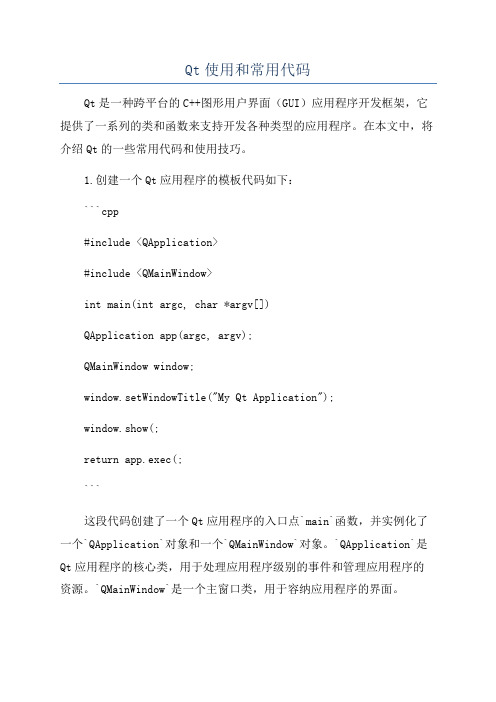
Qt使用和常用代码Qt是一种跨平台的C++图形用户界面(GUI)应用程序开发框架,它提供了一系列的类和函数来支持开发各种类型的应用程序。
在本文中,将介绍Qt的一些常用代码和使用技巧。
1.创建一个Qt应用程序的模板代码如下:```cpp#include <QApplication>#include <QMainWindow>int main(int argc, char *argv[])QApplication app(argc, argv);QMainWindow window;window.setWindowTitle("My Qt Application");window.show(;return app.exec(;```这段代码创建了一个Qt应用程序的入口点`main`函数,并实例化了一个`QApplication`对象和一个`QMainWindow`对象。
`QApplication`是Qt应用程序的核心类,用于处理应用程序级别的事件和管理应用程序的资源。
`QMainWindow`是一个主窗口类,用于容纳应用程序的界面。
2.使用信号和槽连接对象之间的事件和动作。
信号和槽是Qt的核心特性之一,用于实现对象之间的通信。
当一个对象发出一个信号时,其他对象可以通过连接到这个信号的槽函数来处理这个信号。
```cpp#include <QObject>#include <QPushButton>class MyObject : public QObjectQ_OBJECTpublic slots:void handleButtonClickqDebug("Button clicked!");}};int main(int argc, char *argv[])QApplication app(argc, argv);MyObject obj;QPushButton button("Click me");QObject::connect(&button, SIGNAL(clicked(), &obj,SLOT(handleButtonClick());button.show(;return app.exec(;```在这个例子中,我们创建了一个自定义的`MyObject`类,其中包含一个`handleButtonClick`槽函数。
QTH 系列 仿真器开发系统 说明书

HuibinQTH 系列 仿真器开发系统用户手册启东市微机应用研究所2004 年 3 月,第五版QTH 系列单片机仿真开发系统用户手册目录概述 (1)安装QTH调试器 (2)获得QTH安装程序 (2)QTH对系统的要求 (2)安装QTH调试器 (2)设置QTH仿真器 (3)连接电源 (3)启动QTH (3)QTH调试器的工作环境 (3)设置仿真模式 (4)QTH-8052F/G 系列仿真器系统参数设置 (4)QTH-8052T/H/HU系列仿真器系统参数设置 (5)设置文本编辑器 (7)QTH使用入门 (8)装入代码进行反汇编调试 (8)使用源程序窗口调试程序 (8)不使用项目管理方式开发应用程序 (8)使用项目管理方式开发应用程序 (9)QTH调试实例 (13)实例一、单模块汇编语言源程序 (13)实例二、多模块混合语言源程序 (13)QTH断点功能 (15)断点标记 (15)断点变化规律 (15)断点的状态及类型 (16)设置断点 (16)编辑状态设置断点 (16)调试状态设置断点 (16)在反汇编窗口设置断点 (16)断点设置窗口 (16)基本调试技巧 (18)设置PC指针 (18)执行仿真 (18)仿真至断点 (18)停止仿真 (18)仿真复位 (18)执行单步仿真 (18)QTH 系列单片机仿真开发系统用户手册 目录 • 1QTH 系列单片机仿真开发系统用户手册单步执行(步入) (18)宏单步(步越) (19)执行到光标处 (19)跳出子程序 (19)全速运行程序 (19)查看内存单元 (19)查看存贮器 (19)查看程序存贮器 (19)查看CPU寄存器 (20)查看数据存贮器 (20)查看变量 (20)使用逻辑分析仪及跟踪仪 (21)使用快捷键 (24)QTH菜单命令 (25)文件 (25)编辑 (26)项目 (28)查看 (29)调试 (31)设置 (32)外设 (33)窗口 (33)帮助 (34)附录1: QTH-8052G/F硬件设置 (35)附录2: QTH-8052T/TU/H/HU硬件设置 (36)2 • 目录QTH 系列单片机仿真开发系统用户手册QTH 系列单片机仿真开发系统用户手册概述QTH 系列单片机仿真开发系统是启东市微机应用研究所研制开发的高性能集成开发环境。
qt 命令规则
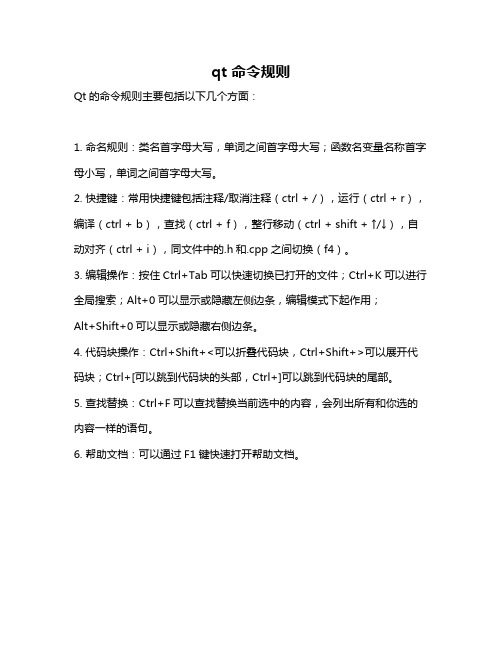
qt 命令规则
Qt的命令规则主要包括以下几个方面:
1. 命名规则:类名首字母大写,单词之间首字母大写;函数名变量名称首字母小写,单词之间首字母大写。
2. 快捷键:常用快捷键包括注释/取消注释(ctrl + /),运行(ctrl + r),编译(ctrl + b),查找(ctrl + f),整行移动(ctrl + shift + ↑/↓),自动对齐(ctrl + i),同文件中的.h和.cpp之间切换(f4)。
3. 编辑操作:按住Ctrl+Tab可以快速切换已打开的文件;Ctrl+K可以进行全局搜索;Alt+0可以显示或隐藏左侧边条,编辑模式下起作用;
Alt+Shift+0可以显示或隐藏右侧边条。
4. 代码块操作:Ctrl+Shift+<可以折叠代码块,Ctrl+Shift+>可以展开代码块;Ctrl+[可以跳到代码块的头部,Ctrl+]可以跳到代码块的尾部。
5. 查找替换:Ctrl+F可以查找替换当前选中的内容,会列出所有和你选的内容一样的语句。
6. 帮助文档:可以通过F1键快速打开帮助文档。
qt连连看课程设计
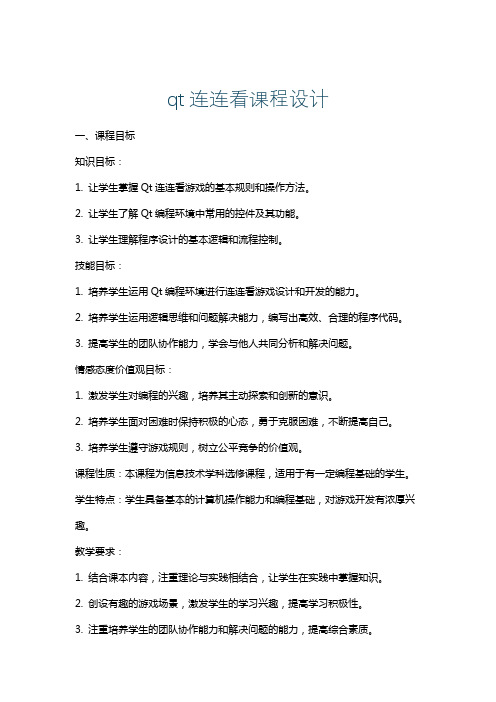
qt连连看课程设计一、课程目标知识目标:1. 让学生掌握Qt连连看游戏的基本规则和操作方法。
2. 让学生了解Qt编程环境中常用的控件及其功能。
3. 让学生理解程序设计的基本逻辑和流程控制。
技能目标:1. 培养学生运用Qt编程环境进行连连看游戏设计和开发的能力。
2. 培养学生运用逻辑思维和问题解决能力,编写出高效、合理的程序代码。
3. 提高学生的团队协作能力,学会与他人共同分析和解决问题。
情感态度价值观目标:1. 激发学生对编程的兴趣,培养其主动探索和创新的意识。
2. 培养学生面对困难时保持积极的心态,勇于克服困难,不断提高自己。
3. 培养学生遵守游戏规则,树立公平竞争的价值观。
课程性质:本课程为信息技术学科选修课程,适用于有一定编程基础的学生。
学生特点:学生具备基本的计算机操作能力和编程基础,对游戏开发有浓厚兴趣。
教学要求:1. 结合课本内容,注重理论与实践相结合,让学生在实践中掌握知识。
2. 创设有趣的游戏场景,激发学生的学习兴趣,提高学习积极性。
3. 注重培养学生的团队协作能力和解决问题的能力,提高综合素质。
二、教学内容1. Qt编程基础:介绍Qt编程环境,包括安装、配置和使用方法,使学生熟悉Qt开发工具。
- 章节内容:Qt概述、安装与配置、第一个Qt程序。
2. Qt常用控件:学习Qt中常用的控件,如按钮、标签、文本框等,了解其属性和事件处理。
- 章节内容:控件概述、按钮控件、标签控件、文本框控件。
3. 游戏规则与设计:讲解连连看游戏的基本规则、界面设计和游戏逻辑。
- 章节内容:游戏规则、界面设计、游戏逻辑。
4. 程序设计与实现:学习流程控制、循环、条件语句等编程知识,实现连连看游戏功能。
- 章节内容:流程控制、循环、条件语句、函数、事件处理。
5. 团队协作与项目实践:分组进行项目实践,培养学生团队协作能力和实际操作能力。
- 章节内容:团队协作、项目实践、代码评审。
6. 测试与优化:对连连看游戏进行测试、优化,提高程序性能和用户体验。
Qt程序开发完全手册范本
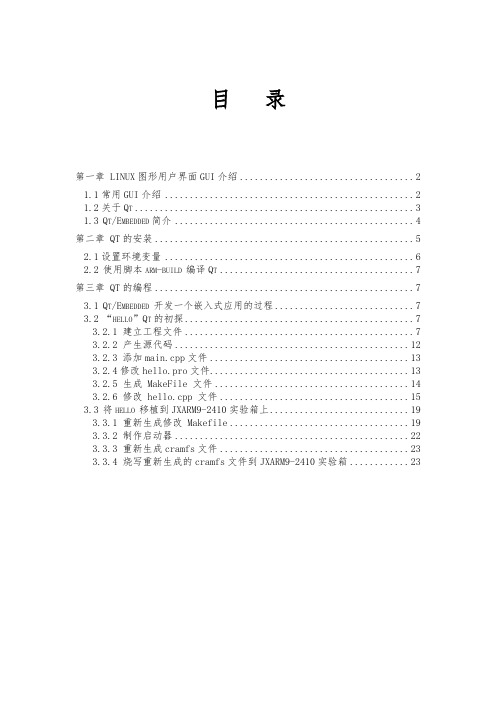
目录第一章 LINUX图形用户界面GUI介绍 (2)1.1常用GUI介绍 (2)1.2关于Q T (3)1.3Q T/E MBEDDED简介 (4)第二章 QT的安装 (5)2.1设置环境变量 (6)2.2使用脚本ARM-BUILD 编译Q T (7)第三章 QT的编程 (7)3.1Q T/E MBEDDED 开发一个嵌入式应用的过程 (7)3.2“HELLO”Q T的初探 (7)3.2.1 建立工程文件 (7)3.2.2 产生源代码 (12)3.2.3 添加main.cpp文件 (13)3.2.4修改hello.pro文件 (13)3.2.5 生成 MakeFile 文件 (14)3.2.6 修改 hello.cpp 文件 (15)3.3将HELLO 移植到JXARM9-2410实验箱上 (19)3.3.1 重新生成修改 Makefile (19)3.3.2 制作启动器 (22)3.3.3 重新生成cramfs文件 (23)3.3.4 烧写重新生成的cramfs文件到JXARM9-2410实验箱 (23)第一章 Linux图形用户界面GUI介绍所谓GUI(Graphics User Interface)就是图形用户界面。
图形用户界面的广泛流行时当今计算机技术的重大成就之一,它极大的方便了非专业用户的使用,人们不需要死记硬背大量的命令,而可以通过窗口,菜单方便的操作。
随着手持式设备的硬件条件的提高,嵌入式系统对轻量级GUI的需求越来越迫切。
近来的市场需求显示,越来越多的嵌入式系统,包括PDA、机顶盒、DVD/VCD 播放机、WAP 手机等等系统均要求提供全功能的Web浏览器。
这包括HTML 4.0的支持、JavaScript的支持,甚至包括Java虚拟机的支持。
而这一切均要求有一个高性能、高可靠的GUI的支持。
另外,在工业实时控制系统中对GUI的要求也越来越高。
目前许多这类系统采用比较简单的手法实现GUI。
(2015.1重大更新文档完善)QT-C++-cardplay.h开发文档

如何编译:1、把如下(5个文件代码)代码保存到同一个文件夹2、搭配QT环境3、打开终端进入代码目录4、输入qmake -project 回车5、输入qmake ****.pro 回车(***.上一个命令生成的pro 工程文件)6、输入make7、输入 ./*** (make 生成的pro工程同名文件)就会看见如下图代码共5个文件(widget.h widget.cpp cardplay.h cardclass.cpp widget.ui )://name:widget.cpp//author:_a_qian//update:2015/1/11//edition:0.11//statement:// 1、个人所写公开的代码基于GNU// 2、本程序基于windows vs 2013编译通过,但是其他系统包括//(微软的视窗系列、红帽系列、苹果系列系统通过QT 环境的重新编译,即可在当前系统运行,如果产生任何细节变化,恕不进行通知,自行修改代码)#include "widget.h"#include "ui_widget.h"#include <QApplication>#include <QtGui>QString getChinese(char *other){return QTextCodec::codecForName("GBK")->toUnicode(other);}Widget::Widget(QWidget *parent) :QWidget(parent),ui(new Ui::Widget){ui->setupUi(this);this->a = new card;this->own = new card(54,false);this->classmate_A = new card(54,false);this->classmate_B = new card(54,false);this->table =new card(54,false);connect(ui->pushButton,SIGNAL(clicked()),this,SLOT(close()));connect(ui->pushButton_5,SIGNAL(clicked()),this,SLOT(fenpai()));connect(ui->pushButton_2,SIGNAL(clicked()),this,SLOT(clamat_A()));connect(ui->pushButton_3,SIGNAL(clicked()),this,SLOT(own_clicked()));connect(ui->pushButton_4,SIGNAL(clicked()),this,SLOT(clamat_B()));ui->pushButton_5->setText(getChinese("发牌"));ui->label_4->setText(getChinese("扑克牌已经准备好,等待发牌"));}void Widget::clamat_A(){chupai(ui->listWidget,classmate_A);}void Widget::own_clicked(){chupai(ui->listWidget_2,own);}void Widget::clamat_B(){chupai(ui->listWidget_3,classmate_B);}void Widget::clear_table(){for(int temp = 0;ui->listWidget_4->item(temp)!= 0;temp++){if(!a->add_one(table->cut_one(temp))){qDebug()<<"a 回收牌错误";}}a->compositor();a->showcard();}void Widget::refenpai(){a->refash();classmate_A->refash();classmate_B->refash();own->refash();table->refash();this->fenpai();this->refash();}void Widget::chupai(QListWidget *slect_what, card *slect_context){clear_table();for(int temp=0;temp < slect_context->Max_num();temp++){if(slect_what->item(temp) != 0 && slect_what->item(temp)->isSelected()){ if(!table->add_one(slect_context->cut_one(temp))){qDebug()<<getChinese("table添加错误");}}}refash();}void Widget::refash(){int tmpe = 0;ui->listWidget->clear();ui->listWidget_2->clear();ui->listWidget_3->clear();ui->listWidget_4->clear();classmate_A->compositor();classmate_B->compositor();own->compositor();table->compositor();while(tmpe < classmate_A->Max_num()){if(classmate_A->whatcard(tmpe) != 0){ui->listWidget->insertItem(tmpe,getChinese(card_describe[classmate_A->whatcard(tmpe)-1]));}tmpe++;}tmpe=0;while(tmpe < own->Max_num()){if(own->whatcard(tmpe) != 0){ui->listWidget_2->insertItem(tmpe,getChinese(card_describe[own->whatcard(tmpe)-1]));}tmpe++;}tmpe=0;while(tmpe < classmate_B->Max_num()){if(classmate_B->whatcard(tmpe) != 0){ui->listWidget_3->insertItem(tmpe,getChinese(card_describe[classmate_B->whatcard(tmpe)-1]));}tmpe++;}tmpe=0;while(tmpe<table->Max_num()){if(table->whatcard(tmpe) != 0){ui->listWidget_4->insertItem(tmpe,getChinese(card_describe[table->whatcard(tmpe)-1]));}tmpe++;}}void Widget::fenpai(){int tmpe = 0;for(tmpe = 0;tmpe < this->a->Max_num()/3-1;tmpe++){if(!classmate_A->add_one(a->cut_one(tmpe))){qDebug()<<getChinese("分发中出现错误检查");}}for(;tmpe < (this->a->Max_num()/3-1)*2;tmpe++){if(!own->add_one(a->cut_one(tmpe))){qDebug()<<getChinese("分发中出现错误检查");}}for(;tmpe < this->a->Max_num()-3;tmpe++){if(!classmate_B->add_one(a->cut_one(tmpe))){qDebug()<<getChinese("分发中出现错误检查");}}for(;tmpe < this->a->Max_num();tmpe++){if(!table->add_one(a->cut_one(tmpe))){qDebug()<<getChinese("分发中出现错误检查");}}ui->label_4->setText(getChinese("扑克牌已经分发完毕,祝您玩的愉快"));ui->pushButton_5->setText(getChinese("重新发牌"));connect(ui->pushButton_5,SIGNAL(clicked()),this,SLOT(refenpai()));this->refash();}Widget::~Widget(){delete ui;}int main(int argc, char *argv[]){QApplication a(argc, argv);Widget w;w.show();return a.exec();}_____________________________________分页线______________________________//name:widget.h//author:_a_qian//update:2015/1/11//edition:0.11//statement://应用优化#ifndef WIDGET_H#define WIDGET_H#include <QWidget>#include "cardplay.h"#include <QListWidget>namespace Ui {class Widget;}class Widget : public QWidget{Q_OBJECTpublic:explicit Widget(QWidget *parent = 0);void chupai(QListWidget *, card *);void clear_table();~Widget();public slots:void refash();void fenpai();void refenpai();void clamat_A();void clamat_B();void own_clicked();private:Ui::Widget *ui;card *a,*own,*classmate_A,*classmate_B,*table; };#endif // WIDGET_H____________________________________分页线_________________________________//name:cardplay.h//author:_a_qian//update:2015/1/11//edition:2.5.9.2//commentate for this edition :// 帮助注释完善//#ifndef CARDPLAY_H_#define CARDPLAY_H_static char card_describe[54][10]={"红桃_3","方板_3","黑桃_3","草花_3","红桃_4","方板_4","黑桃_4","草花_4","红桃_5","方板_5","黑桃_5","草花_5","红桃_6","方板_6","黑桃_6","草花_6","红桃_7","方板_7","黑桃_7","草花_7","红桃_8","方板_8","黑桃_8","草花_8","红桃_9","方板_9","黑桃_9","草花_9","红桃_10","方板_10","黑桃_10","草花_10","红桃_J","方板_J","黑桃_J","草花_J","红桃_Q","方板_Q","黑桃_Q","草花_Q","红桃_K","方板_K","黑桃_K","草花_K","红桃_A","方板_A","黑桃_A","草花_A","红桃_2","方板_2","黑桃_2","草花_2","小王","大王"};class card{public:card(int = 54,bool=true);//参数一:多少牌;参数二:是否写入分配所有牌初始化为最大数值(例:card(12,true)或card(12),里面的牌序为0位置为int:1,1位置为int:2,~,11位置int:12,card(<任意数字>,false)内容全部为空)~card();void initialize_zero();//清理所有值为0bool add_one(int);//增加一个牌;参数一:一个牌int cut_one(int);//减去一个牌;参数一:那个牌的位置,从0起;返回值:那个牌bool exchange(int,int);//交换牌;参数一:前一个牌的位置,从0起;参数二:后一个牌的位置,从0起void compositor();//排序void MIX();//打乱int max()const;//返回最大牌位置int min()const;//返回最小牌位置int whatcard(int const)const;//察看那个牌;参数一:那个牌的位置(牌的编号从1起,往后按序初始化数字,例子:牌1,牌2......,注意是从1起,所以有需要按数字引用card_describe 变量的话-1进行寻址,如果超出card_describe变量长度的牌值请按求余(例:变量a%45)的方法进行引用,以免错误)virtual void showcard(int=-1);//显示所有有效牌,参数一:那个牌位置int Max_num()const {return Max;}//返回此类所能接受的最大值void refash();//重新发牌如果在最初构建时没有写入默认值,那重新刷新时,就不会写入默认值protected:void writecard();//写默认值//////////////////////////////////////////////////////////////////////////正常pai return explore//// 是!0 0<= ~ <Max 说明该牌没有可以进行添加,返回值是可以添加的位置//// 是=0 0<= ~ <Max 正常;返回空余位置信息//// 否!0 =this->Max 说明该牌已经存在不能重复添加//// 否=0 =this->Max 没有空余位置//////////////////////////////////////////////////////////////////////////int findzero(int=0);private:int *cards;const int Max;const bool overwrite;};#endif_______________________________________分页线____________________________//name:cardclass.cpp//author:_a_qian//update:2015/1/11//edition:2.5.9.2//statement://#include<iostream>#include<ctime>#include<cstdlib>using namespace std;#include"cardplay.h"void card::refash(){if(this->overwrite){this->initialize_zero();this->writecard();this->MIX();}else{this->initialize_zero();}}card::card(int many, bool overwrite1):Max(many),overwrite(overwrite1) {cards=new int[Max];initialize_zero();if(overwrite){writecard();MIX();}}card::~card(){delete cards;cards=NULL;}void card::initialize_zero(){for(int temp=0;temp<this->Max;temp++){*(cards+temp)=0;}}bool card::add_one(int pai){int location=findzero(pai);if(location>=this->Max){return false;}*(cards+location)=pai;return true;}int card::cut_one(int location){int temp=0;if(location>Max||location<0){return temp;}//失败的时候并返回0值;temp=*(this->cards+location);*(cards+location)=0;return temp;}bool card::exchange(int one, int two){if(one<0 || one>=Max||two<0 || two>=Max){return false;}//超出寻址范围swap(*(cards+one),*(cards+two));return true;}void card::compositor(){int Maxx=0;for(int temp=0;temp<Max;temp++){Maxx=temp;for(int Ma=temp+1;Ma<Max;Ma++){if(*(cards+Maxx)<*(cards+Ma)){Maxx=Ma;}}exchange(temp,Maxx);}}void card::MIX(){srand((unsigned)time(NULL));for(int temp=0;temp<Max;temp++){exchange(temp,rand()%Max);}}int card::max() const{int Maxx=0;for(int Ma=0;Ma<Max;Ma++){if((*(cards+Ma)!=0)&&(*(cards+Maxx)<*(cards+Ma))){Maxx=Ma;}}return Maxx;}int card::min() const{int Min=0;for(;Min<this->Max&&*(cards+Min)==0;Min++);for(int Ma=0;Ma<Max;Ma++){if(*(cards+Ma)!=0&&(*(cards+Min)>*(cards+Ma))){Min=Ma;}}return Min;}int card::whatcard(const int location) const{if(location>=Max||location<0){return 0;}//如果寻址超界返回值为0return *(this->cards+location);}void card::showcard(int one){cout<<endl;int temp=0;if(one>=0){temp=one;}for(;temp<Max;temp++){if(*(cards+temp)!=0){cout<<temp<<":";}if(*(cards+temp)==0){/*cout<<"这个是个0值:"<<temp<<endl;*/}else if((*(cards+temp)>54)||(*(cards+temp)<0)){cout<<"\n~! 1errer\n";}else {cout<<*(card_describe+*(cards+temp)-1);cout<<endl;}if(one>=0){break;}}cout<<endl;}void card::writecard(){for(int temp=0;temp<Max;temp++){*(cards+temp)=temp+1;}}int card::findzero(int pai){int location=this->Max,temp=this->Max,locate=this->Max;for(int tem=0;tem<this->Max;tem++){if(this->whatcard(tem)==0&&temp==this->Max){temp=tem;}if(this->whatcard(tem)==pai&&pai!=0){locate=tem;}}if(pai==0){location=temp;}else if(pai!=0&&locate==this->Max){location=temp;}else{return this->Max;}return location;}___________________________________________分页线______________________________//文件名:widget.ui(本行不要复制)<?xml version="1.0" encoding="UTF-8"?><ui version="4.0"><class>Widget</class><widget class="QWidget" name="Widget"><property name="windowModality"><enum>Qt::NonModal</enum></property><property name="geometry"><rect><x>0</x><y>0</y><width>819</width><height>488</height></rect></property><property name="minimumSize"><size><width>819</width><height>488</height></size></property><property name="maximumSize"><size><width>819</width><height>488</height></size></property><property name="contextMenuPolicy"><enum>Qt::DefaultContextMenu</enum></property><property name="windowTitle"><string>斗地主</string></property><property name="windowIcon"><iconset><normaloff> </normaloff> </iconset></property><widget class="QPushButton" name="pushButton"> <property name="geometry"><rect><x>10</x><y>10</y><width>97</width><height>31</height></rect></property><property name="text"><string>关闭</string></property></widget><widget class="QListWidget" name="listWidget"><property name="geometry"><rect><x>10</x><y>50</y><width>161</width><height>431</height></rect></property><property name="selectionMode"><enum>QAbstractItemView::MultiSelection</enum> </property><property name="viewMode"><enum>QListView::ListMode</enum></property><property name="sortingEnabled"><bool>false</bool></property></widget><widget class="QPushButton" name="pushButton_2"> <property name="geometry"><rect><x>200</x><y>80</y><width>41</width><height>41</height></rect></property><property name="text"><string>>></string></property></widget><widget class="QListWidget" name="listWidget_3"> <property name="geometry"><rect><x>640</x><y>40</y><width>171</width><height>441</height></rect></property><property name="selectionMode"><enum>QAbstractItemView::MultiSelection</enum> </property><property name="viewMode"><enum>QListView::ListMode</enum></property><property name="sortingEnabled"><bool>false</bool></property></widget><widget class="QListWidget" name="listWidget_4"> <property name="geometry"><rect><x>270</x><y>40</y><width>281</width><height>171</height></rect></property><property name="viewMode"><enum>QListView::IconMode</enum></property></widget><widget class="QPushButton" name="pushButton_3"> <property name="geometry"><rect><x>360</x><y>220</y><width>97</width><height>31</height></rect></property><property name="text"><string>出牌</string></property></widget><widget class="QLabel" name="label"><property name="geometry"><rect><x>180</x><y>50</y><width>41</width><height>21</height></rect></property><property name="text"><string>A同学</string></property></widget><widget class="QLabel" name="label_2"> <property name="geometry"><rect><x>190</x><y>230</y><width>31</width><height>21</height></rect></property><property name="text"><string>自己</string></property></widget><widget class="QLabel" name="label_3"> <property name="geometry"><rect><x>590</x><y>40</y><width>41</width><height>21</height></rect></property><property name="text"><string>B同学</string></property></widget><widget class="QLabel" name="label_4"> <property name="geometry"><rect><x>240</x><y>0</y><width>351</width><height>21</height></rect></property><property name="layoutDirection"><enum>Qt::LeftToRight</enum></property><property name="locale"><locale language="Chinese" country="China"/></property><property name="text"><string>TextLabel</string></property><property name="alignment"><set>Qt::AlignCenter</set></property></widget><widget class="QPushButton" name="pushButton_4"> <property name="geometry"><rect><x>580</x><y>80</y><width>41</width><height>41</height></rect></property><property name="text"><string><<</string></property></widget><widget class="QPushButton" name="pushButton_5"> <property name="geometry"><rect><x>680</x><y>0</y><width>97</width><height>31</height></rect></property><property name="text"><string>重新发牌</string></property></widget><widget class="QListWidget" name="listWidget_2"> <property name="geometry"><rect><x>180</x><y>260</y><width>451</width><height>221</height></rect></property><property name="selectionMode"><enum>QAbstractItemView::MultiSelection</enum></property><property name="movement"><enum>QListView::Static</enum></property><property name="resizeMode"><enum>QListView::Fixed</enum></property><property name="viewMode"><enum>QListView::IconMode</enum></property><property name="modelColumn"><number>0</number></property></widget></widget><layoutdefault spacing="6" margin="11"/><resources/><connections/></ui>————————————————in the end————————————————[文档可能无法思考全面,请浏览后下载,另外祝您生活愉快,工作顺利,万事如意!]。
Qt串口通信编程开发环境配置

Qt串口通信编程开发环境配置目录1 开发环境 (1)1.1 编程环境 (1)1.2 工程设置 (1)1.3 调试窗口设置 (2)1.4 依赖库 (2)1.5 源代码的适配 (2)2 运行及硬件环境 (3)2.1 串口设备 (3)2.2 虚拟串口工具 (3)2.3 串口调试助手 (3)2.4 运行支持文件 (3)3 第三方串口库的生成 (4)3.1 打开源码里的工程 (4)3.2 qextserialport源码问题解决 (4)4 故障解决 (5)4.1 转到槽函数失败 (5)积分下载本文档可免费提供技术支持。
1 开发环境1.1 编程环境工程采用Windows系统下的Qt Creator开发环境,Qt版本5.10.1(Qt的较新版,Bug 较少,支持串口库,图形库QChart),安装文件qt-opensource-windows-x86-5.10.1.exe安装的编译器采用MinGW32. 。
MARK32000-采用的串口时Qt自带串口库QSerialPort,若需第三方串口库可自行编译。
1.2 工程设置工程设置:在XXXX.pro文件中添加下面两行:QT += serialport #添加Qt串口支持CONFIG += console #显示控制台提示窗口,以方便调试,注释掉即可不显示黑色命令提示框如果采用第三方的串口库(本软件不含第三方库源代码),而不采用Qt的串口库,则要添加如下工程:INCLUDEPATH += qextserialport-1.2win-alphaLIBS += -L "../SerialProtocol/qextserialport-1.2win-alpha/build/" -lqextserialportd若路径找不到,可改成绝对路径。
相对路径基于项目生成的build路径,需要将第三方串口库“qextserialport”的生成文件“build”目录下的qextserialportd.a .dll拷贝到build-SerialProtocol-Desktop_Qt_5_10_1_MinGW_32bit-Debug目录下。
毕业设计任务书(QT音乐播放器)

湖北理工学院毕业设计(论文)任务书毕业设计(论文)题目:基于QT的音乐播放器的设计与实现教学院:计算机学院专业班级: 13计算机应用技术(1)班学生姓名:学号:指导教师:姚莉1.毕业设计(论文)的主要内容本课题采用了QT应用程序开发工具Qt-creator集成开发环境和QT5库进行设计与实现。
本课题选用Linux 操作系统作为开发平台(例如:Ubuntu14.04),实现本地和网络音乐的播放。
本系统主要实现功能包括播放歌曲的选择、音乐的播放和暂停、播放歌曲歌词的查看等。
本课题中音乐播放器要具有本地和网络歌曲的播放,基本功能是能显示当前播放音乐的图片、歌词、播放进度、调节音量等。
本课题要求实现开发环境的建立,例如编译器的安装和配置、Qt-creator和Qt库的连接、系应用程序的编写与调试等。
研究的内容包括音频文件的处理、网络歌曲的搜索、链接等。
2.毕业设计(论文)的要求本课题要求学生熟悉Qt支持的编程语言C++语言,了解软件开发的开发流程,将实践和理论结合起来,做到学以致用。
要求学生熟练掌握Qt-creator开发环境的使用,包括开发环境配置,编译方法,应用程序开发和运行环境配置等。
对开发平台Linux 操作系统的基本命令的使用,了解Linux操作系统基本的应用。
对编译环境的要求,要求学生会自己安装、配置Qt库和使用Linux下的编译器。
在Linux下,所有的设备都表示为文件,是通过调用对应的文件来调用设备的。
本课题需要重点掌握Linux下的图形图象开发工具Qt的使用,包括基本的Qt框架、Phonon多媒体框架,network模块使用等。
本课题的具体技术要求是:1)掌握Linux操作系统的使用和Linux的基本命令;2)熟练掌握Qt支持开发语言C++语言的使用;2)熟练掌握Linux环境下QT开发工具的使用;3)掌握Qt-creator开发环境配置和Qt库的连接,编译器的使用等;4)掌握对Qt开发框架的使用,包括应用程序主窗口框架设、多媒体框架和网络框架等;5)掌握Qt中窗口管理、布局管理和事件系统的使用。
- 1、下载文档前请自行甄别文档内容的完整性,平台不提供额外的编辑、内容补充、找答案等附加服务。
- 2、"仅部分预览"的文档,不可在线预览部分如存在完整性等问题,可反馈申请退款(可完整预览的文档不适用该条件!)。
- 3、如文档侵犯您的权益,请联系客服反馈,我们会尽快为您处理(人工客服工作时间:9:00-18:30)。
如何编译:1、把如下(5个文件代码)代码保存到同一个文件夹2、搭配QT环境3、打开终端进入代码目录4、输入qmake -project 回车5、输入qmake ****.pro 回车(***.上一个命令生成的pro 工程文件)6、输入make7、输入 ./*** (make 生成的pro工程同名文件)就会看见如下图代码共5个文件(widget.h widget.cpp cardplay.h cardclass.cpp widget.ui )://name:widget.cpp//author:_a_qian//update:2015/1/11//edition:0.11//statement:// 1、个人所写公开的代码基于GNU// 2、本程序基于windows vs 2013编译通过,但是其他系统包括//(微软的视窗系列、红帽系列、苹果系列 系统通过 QT 环境的重新编译,即可在当前系统运行,如果产生任何细节变化,恕不进行通知,自行修改代码)#include "widget.h"#include "ui_widget.h"#include <QApplication>#include <QtGui>QString getChinese(char *other){return QTextCodec::codecForName("GBK")->toUnicode(other);}Widget::Widget(QWidget *parent) :QWidget(parent),ui(new Ui::Widget){ui->setupUi(this);this->a = new card;this->own = new card(54,false);this->classmate_A = new card(54,false);this->classmate_B = new card(54,false);this->table =new card(54,false);connect(ui->pushButton,SIGNAL(clicked()),this,SLOT(close()));connect(ui->pushButton_5,SIGNAL(clicked()),this,SLOT(fenpai()));connect(ui->pushButton_2,SIGNAL(clicked()),this,SLOT(clamat_A()));connect(ui->pushButton_3,SIGNAL(clicked()),this,SLOT(own_clicked()));connect(ui->pushButton_4,SIGNAL(clicked()),this,SLOT(clamat_B()));ui->pushButton_5->setText(getChinese("发牌"));ui->label_4->setText(getChinese("扑克牌已经准备好,等待发牌"));}void Widget::clamat_A(){chupai(ui->listWidget,classmate_A);}void Widget::own_clicked(){chupai(ui->listWidget_2,own);}void Widget::clamat_B(){chupai(ui->listWidget_3,classmate_B);}void Widget::clear_table(){for(int temp = 0;ui->listWidget_4->item(temp)!= 0;temp++){if(!a->add_one(table->cut_one(temp))){qDebug()<<"a 回收牌错误";}}a->compositor();a->showcard();}void Widget::refenpai(){a->refash();classmate_A->refash();classmate_B->refash();own->refash();table->refash();this->fenpai();this->refash();}void Widget::chupai(QListWidget *slect_what, card *slect_context){clear_table();for(int temp=0;temp < slect_context->Max_num();temp++){if(slect_what->item(temp) != 0 && slect_what->item(temp)->isSelected()){ if(!table->add_one(slect_context->cut_one(temp))){qDebug()<<getChinese("table添加错误");}}}refash();}void Widget::refash(){int tmpe = 0;ui->listWidget->clear();ui->listWidget_2->clear();ui->listWidget_3->clear();ui->listWidget_4->clear();classmate_A->compositor();classmate_B->compositor();own->compositor();table->compositor();while(tmpe < classmate_A->Max_num()){if(classmate_A->whatcard(tmpe) != 0){ui->listWidget->insertItem(tmpe,getChinese(card_describe[classmate_A->whatcard(tmpe)-1]));}tmpe++;}tmpe=0;while(tmpe < own->Max_num()){if(own->whatcard(tmpe) != 0){ui->listWidget_2->insertItem(tmpe,getChinese(card_describe[own->whatcard(tmpe)-1]));}tmpe++;}tmpe=0;while(tmpe < classmate_B->Max_num()){if(classmate_B->whatcard(tmpe) != 0){ui->listWidget_3->insertItem(tmpe,getChinese(card_describe[classmate_B->whatcard(tmpe)-1]));}tmpe++;}tmpe=0;while(tmpe<table->Max_num()){if(table->whatcard(tmpe) != 0){ui->listWidget_4->insertItem(tmpe,getChinese(card_describe[table->whatcard(tmpe)-1]));}tmpe++;}}void Widget::fenpai(){int tmpe = 0;for(tmpe = 0;tmpe < this->a->Max_num()/3-1;tmpe++){if(!classmate_A->add_one(a->cut_one(tmpe))){qDebug()<<getChinese("分发中出现错误检查");}}for(;tmpe < (this->a->Max_num()/3-1)*2;tmpe++){if(!own->add_one(a->cut_one(tmpe))){qDebug()<<getChinese("分发中出现错误检查");}}for(;tmpe < this->a->Max_num()-3;tmpe++){if(!classmate_B->add_one(a->cut_one(tmpe))){qDebug()<<getChinese("分发中出现错误检查");}}for(;tmpe < this->a->Max_num();tmpe++){if(!table->add_one(a->cut_one(tmpe))){qDebug()<<getChinese("分发中出现错误检查");}}ui->label_4->setText(getChinese("扑克牌已经分发完毕,祝您玩的愉快"));ui->pushButton_5->setText(getChinese("重新发牌"));connect(ui->pushButton_5,SIGNAL(clicked()),this,SLOT(refenpai()));this->refash();}Widget::~Widget(){delete ui;}int main(int argc, char *argv[]){QApplication a(argc, argv);Widget w;w.show();return a.exec();}_____________________________________分页线______________________________//name:widget.h//author:_a_qian//update:2015/1/11//edition:0.11//statement://应用优化#ifndef WIDGET_H#define WIDGET_H#include <QWidget>#include "cardplay.h"#include <QListWidget>namespace Ui {class Widget;}class Widget : public QWidget{Q_OBJECTpublic:explicit Widget(QWidget *parent = 0);void chupai(QListWidget *, card *);void clear_table();~Widget();public slots:void refash();void fenpai();void refenpai();void clamat_A();void clamat_B();void own_clicked();private:Ui::Widget *ui;card *a,*own,*classmate_A,*classmate_B,*table; };#endif // WIDGET_H____________________________________分页线_________________________________ //name:cardplay.h//author:_a_qian//update:2015/1/11//edition:2.5.9.2//commentate for this edition :// 帮助注释完善//#ifndef CARDPLAY_H_#define CARDPLAY_H_static char card_describe[54][10]={"红桃_3","方板_3","黑桃_3","草花_3","红桃_4","方板_4","黑桃_4","草花_4","红桃_5","方板_5","黑桃_5","草花_5","红桃_6","方板_6","黑桃_6","草花_6","红桃_7","方板_7","黑桃_7","草花_7","红桃_8","方板_8","黑桃_8","草花_8","红桃_9","方板_9","黑桃_9","草花_9","红桃_10","方板_10","黑桃_10","草花_10","红桃_J","方板_J","黑桃_J","草花_J","红桃_Q","方板_Q","黑桃_Q","草花_Q","红桃_K","方板_K","黑桃_K","草花_K","红桃_A","方板_A","黑桃_A","草花_A","红桃_2","方板_2","黑桃_2","草花_2","小王","大王"};class card{public:card(int = 54,bool=true);//参数一:多少牌;参数二:是否写入分配所有牌初始化为最大数值(例:card(12,true)或card(12),里面的牌序为0位置为int:1,1位置为int:2,~,11位置int:12,card(<任意数字>,false)内容全部为空)~card();void initialize_zero();//清理所有值为0bool add_one(int);//增加一个牌;参数一:一个牌int cut_one(int);//减去一个牌;参数一:那个牌的位置,从0起;返回值:那个牌bool exchange(int,int);//交换牌;参数一:前一个牌的位置,从0起;参数二:后一个牌的位置,从0起void compositor();//排序void MIX();//打乱int max()const;//返回最大牌位置int min()const;//返回最小牌位置int whatcard(int const)const;//察看那个牌;参数一:那个牌的位置(牌的编号从1起,往后按序初始化数字,例子:牌1,牌2......,注意是从1起,所以有需要按数字引用card_describe 变量的话-1进行寻址,如果超出card_describe变量长度的牌值请按求余(例:变量a%45)的方法进行引用,以免错误)virtual void showcard(int=-1);//显示所有有效牌,参数一:那个牌位置int Max_num()const {return Max;}//返回此类所能接受的最大值void refash();//重新发牌如果在最初构建时没有写入默认值,那重新刷新时,就不会写入默认值protected:void writecard();//写默认值//////////////////////////////////////////////////////////////////////////正常pai return explore//// 是!0 0<= ~ <Max 说明该牌没有可以进行添加,返回值是可以添加的位置//// 是=0 0<= ~ <Max 正常;返回空余位置信息//// 否!0 =this->Max 说明该牌已经存在不能重复添加//// 否=0 =this->Max 没有空余位置//////////////////////////////////////////////////////////////////////////int findzero(int=0);private:int *cards;const int Max;const bool overwrite;};#endif_______________________________________分页线____________________________//name:cardclass.cpp//author:_a_qian//update:2015/1/11//edition:2.5.9.2//statement://#include<iostream>#include<ctime>#include<cstdlib>using namespace std;#include"cardplay.h"void card::refash(){if(this->overwrite){this->initialize_zero();this->writecard();this->MIX();}else{this->initialize_zero();}}card::card(int many, bool overwrite1):Max(many),overwrite(overwrite1){cards=new int[Max];initialize_zero();if(overwrite){writecard();MIX();}}card::~card(){delete cards;cards=NULL;}void card::initialize_zero(){for(int temp=0;temp<this->Max;temp++){*(cards+temp)=0;}}bool card::add_one(int pai){int location=findzero(pai);if(location>=this->Max){return false;}*(cards+location)=pai;return true;}int card::cut_one(int location){int temp=0;if(location>Max||location<0){return temp;}//失败的时候并返回0值;temp=*(this->cards+location);*(cards+location)=0;return temp;}bool card::exchange(int one, int two){if(one<0 || one>=Max||two<0 || two>=Max){return false;}//超出寻址范围swap(*(cards+one),*(cards+two));return true;}void card::compositor(){int Maxx=0;for(int temp=0;temp<Max;temp++){Maxx=temp;for(int Ma=temp+1;Ma<Max;Ma++){if(*(cards+Maxx)<*(cards+Ma)){Maxx=Ma;}}exchange(temp,Maxx);}}void card::MIX(){srand((unsigned)time(NULL));for(int temp=0;temp<Max;temp++){exchange(temp,rand()%Max);}}int card::max() const{int Maxx=0;for(int Ma=0;Ma<Max;Ma++){if((*(cards+Ma)!=0)&&(*(cards+Maxx)<*(cards+Ma))){Maxx=Ma;}}return Maxx;}int card::min() const{int Min=0;for(;Min<this->Max&&*(cards+Min)==0;Min++);for(int Ma=0;Ma<Max;Ma++){if(*(cards+Ma)!=0&&(*(cards+Min)>*(cards+Ma))){Min=Ma;}}return Min;}int card::whatcard(const int location) const{if(location>=Max||location<0){return 0;}//如果寻址超界返回值为0return *(this->cards+location);}void card::showcard(int one){cout<<endl;int temp=0;if(one>=0){temp=one;}for(;temp<Max;temp++){if(*(cards+temp)!=0){cout<<temp<<":";}if(*(cards+temp)==0){/*cout<<"这个是个0值:"<<temp<<endl;*/}else if((*(cards+temp)>54)||(*(cards+temp)<0)){cout<<"\n~! 1errer\n";}else {cout<<*(card_describe+*(cards+temp)-1);cout<<endl;}if(one>=0){break;}}cout<<endl;}void card::writecard(){for(int temp=0;temp<Max;temp++){*(cards+temp)=temp+1;}}int card::findzero(int pai){int location=this->Max,temp=this->Max,locate=this->Max;for(int tem=0;tem<this->Max;tem++){if(this->whatcard(tem)==0&&temp==this->Max){temp=tem;}if(this->whatcard(tem)==pai&&pai!=0){locate=tem;}}if(pai==0){location=temp;}else if(pai!=0&&locate==this->Max){location=temp;}else{return this->Max;}return location;}___________________________________________分页线______________________________//文件名:widget.ui(本行不要复制)<?xml version="1.0" encoding="UTF-8"?><ui version="4.0"><class>Widget</class><widget class="QWidget" name="Widget"><property name="windowModality"><enum>Qt::NonModal</enum></property><property name="geometry"><rect><x>0</x><y>0</y><width>819</width><height>488</height></rect></property><property name="minimumSize"><size><width>819</width><height>488</height></size></property><property name="maximumSize"><size><width>819</width><height>488</height></size></property><property name="contextMenuPolicy"><enum>Qt::DefaultContextMenu</enum></property><property name="windowTitle"><string>斗地主</string></property><property name="windowIcon"><iconset><normaloff> </normaloff> </iconset></property><widget class="QPushButton" name="pushButton"> <property name="geometry"><rect><x>10</x><y>10</y><width>97</width><height>31</height></rect></property><property name="text"><string>关闭</string></property></widget><widget class="QListWidget" name="listWidget"><property name="geometry"><rect><x>10</x><y>50</y><width>161</width><height>431</height></rect></property><property name="selectionMode"><enum>QAbstractItemView::MultiSelection</enum> </property><property name="viewMode"><enum>QListView::ListMode</enum></property><property name="sortingEnabled"><bool>false</bool></property></widget><widget class="QPushButton" name="pushButton_2"> <property name="geometry"><rect><x>200</x><y>80</y><width>41</width><height>41</height></rect></property><property name="text"><string>>></string></property></widget><widget class="QListWidget" name="listWidget_3"> <property name="geometry"><rect><x>640</x><y>40</y><width>171</width><height>441</height></rect></property><property name="selectionMode"><enum>QAbstractItemView::MultiSelection</enum> </property><property name="viewMode"><enum>QListView::ListMode</enum></property><property name="sortingEnabled"><bool>false</bool></property></widget><widget class="QListWidget" name="listWidget_4"> <property name="geometry"><rect><x>270</x><y>40</y><width>281</width><height>171</height></rect></property><property name="viewMode"><enum>QListView::IconMode</enum></property></widget><widget class="QPushButton" name="pushButton_3"> <property name="geometry"><rect><x>360</x><y>220</y><width>97</width><height>31</height></rect></property><property name="text"><string>出牌</string></property></widget><widget class="QLabel" name="label"><property name="geometry"><rect><x>180</x><y>50</y><width>41</width><height>21</height></rect></property><property name="text"><string>A同学</string></property></widget><widget class="QLabel" name="label_2"><property name="geometry"><rect><x>190</x><y>230</y><width>31</width><height>21</height></rect></property><property name="text"><string>自己</string></property></widget><widget class="QLabel" name="label_3"><property name="geometry"><rect><x>590</x><y>40</y><width>41</width><height>21</height></rect></property><property name="text"><string>B同学</string></property></widget><widget class="QLabel" name="label_4"><property name="geometry"><rect><x>240</x><y>0</y><width>351</width><height>21</height></rect></property><property name="layoutDirection"><enum>Qt::LeftToRight</enum></property><property name="locale"><locale language="Chinese" country="China"/></property><property name="text"><string>TextLabel</string></property><property name="alignment"><set>Qt::AlignCenter</set></property></widget><widget class="QPushButton" name="pushButton_4"> <property name="geometry"><rect><x>580</x><y>80</y><width>41</width><height>41</height></rect></property><property name="text"><string><<</string></property></widget><widget class="QPushButton" name="pushButton_5"> <property name="geometry"><rect><x>680</x><y>0</y><width>97</width><height>31</height></rect></property><property name="text"><string>重新发牌</string></property></widget><widget class="QListWidget" name="listWidget_2"> <property name="geometry"><rect><x>180</x><y>260</y><width>451</width><height>221</height></rect></property><property name="selectionMode"><enum>QAbstractItemView::MultiSelection</enum> </property><property name="movement"><enum>QListView::Static</enum></property><property name="resizeMode"><enum>QListView::Fixed</enum></property><property name="viewMode"><enum>QListView::IconMode</enum></property><property name="modelColumn"><number>0</number></property></widget></widget><layoutdefault spacing="6" margin="11"/><resources/><connections/></ui>————————————————in the end————————————————。
