Discovery Studio安装流程
Windows Discovery studio 21

Windows Discovery studio 2.1 安装问题及其解决之道windows系统可以在emule下载,安装过程其实很简单,但最重要的问题是如果从解压缩目录直接安装的话,pipeline pilot 安装有问题,最好的解决办法是将安装文件做成一个iso文件,然后用虚拟光驱软件读入此iso 文件,再进行安装,这样就OK了。
网络上下载的discovery studio2.1,有的人安装后可以用,有的人安装后却不好使,何故?从我本人这两天琢磨的结果来看,大多数同志是安装后“protocol”按钮没有,我在自己的笔记本上安装就是这个情况,最初,以为是没安装好,或者是防火墙的原因;幸运的是,我们的一台新的台式机安装成功了,我通过比较两台机器安装产生的文件发现大小一样,推断不是软件安装的问题,很可能是配置设置的问题(因为以前安装sybyl,insightII时linux缺少一个补丁就安装不上)。
但是软件的官方网站没有说对系统的要求。
鉴于xp 系统的复杂性,打补丁的想法我就搁下了。
经过阅读软件介绍,发现protocol按钮与“pipeline pilot”有关,因此我准备删除安装pipeline pilot所产生的文件甲,用安装成功的机器上的文件替换,但是在删除的过程中,系统提示apche.exe无法删除,这个apche提示我pipeline pilot很可能是通过localhost服务器与discovery studio程序发生联系。
因此,我就仔细对照了一下安装discovery studio2.1成功的界面,和不成功的界面在server上面的差别,发现成功的界面右下角为:server:localhost, 而不成功的为server:none; 于是,我就用“protocol”,“discovery studio ”和“apche”为关键词google一下,发现了wang兄弟在自己的博克里已经提出了解决之道,按照他的办法,终于解决了“protocol”按钮没有这个问题,一下是他的方法:安装过程其实很简单,但最重要的问题是如果从解压缩目录直接安装的话,pipeline pilot 安装有问题,最好的解决办法是将安装文件做成一个iso 文件,然后用虚拟光驱软件读入此iso 文件,再进行安装,这样就OK了。
Discovery Studio官方教程--使用LibDock进行快速分子对接(虚拟筛选)
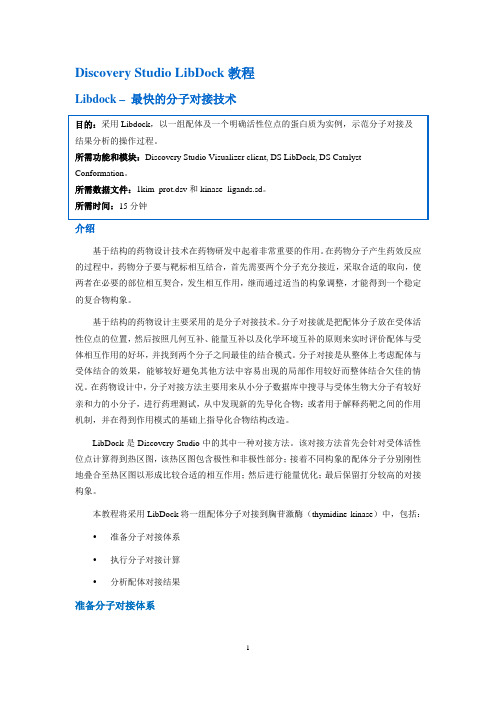
Discovery Studio LibDock教程Libdock –最快的分子对接技术介绍基于结构的药物设计技术在药物研发中起着非常重要的作用。
在药物分子产生药效反应的过程中,药物分子要与靶标相互结合,首先需要两个分子充分接近,采取合适的取向,使两者在必要的部位相互契合,发生相互作用,继而通过适当的构象调整,才能得到一个稳定的复合物构象。
基于结构的药物设计主要采用的是分子对接技术。
分子对接就是把配体分子放在受体活性位点的位置,然后按照几何互补、能量互补以及化学环境互补的原则来实时评价配体与受体相互作用的好坏,并找到两个分子之间最佳的结合模式。
分子对接是从整体上考虑配体与受体结合的效果,能够较好避免其他方法中容易出现的局部作用较好而整体结合欠佳的情况。
在药物设计中,分子对接方法主要用来从小分子数据库中搜寻与受体生物大分子有较好亲和力的小分子,进行药理测试,从中发现新的先导化合物;或者用于解释药靶之间的作用机制,并在得到作用模式的基础上指导化合物结构改造。
LibDock是Discovery Studio中的其中一种对接方法。
该对接方法首先会针对受体活性位点计算得到热区图,该热区图包含极性和非极性部分;接着不同构象的配体分子分别刚性地叠合至热区图以形成比较合适的相互作用;然后进行能量优化;最后保留打分较高的对接构象。
本教程将采用LibDock将一组配体分子对接到胸苷激酶(thymidine kinase)中,包括:•准备分子对接体系•执行分子对接计算•分析配体对接结果准备分子对接体系在文件浏览器(Files Explorer)中,找到并双击打开Samples| Tutorials| Receptor-Ligand Interactions| 1kim_prot.dsv文件。
该蛋白将在一个新的分子窗口中出现,该蛋白已经预处理过,且活性位点也已定义好。
在工具浏览器(Tools Explorer)中,展开Receptor-Ligand Interactions | Define and Edit Binding Site,依次点击Show/Hide Residues Outside Sphere和Show/Hide Sphere。
Discovery Studio官方教程(Help-Tutorials) 分子对接前的准备受体和配体
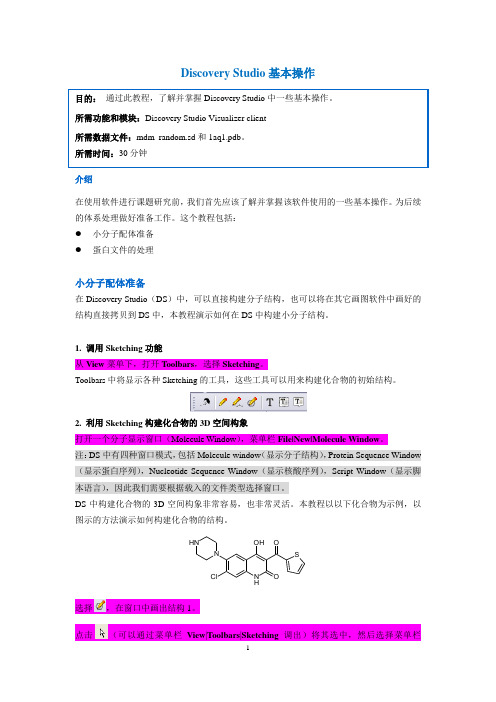
Discovery Studio基本操作介绍在使用软件进行课题研究前,我们首先应该了解并掌握该软件使用的一些基本操作。
为后续的体系处理做好准备工作。
这个教程包括:●小分子配体准备●蛋白文件的处理小分子配体准备在Discovery Studio(DS)中,可以直接构建分子结构,也可以将在其它画图软件中画好的结构直接拷贝到DS中,本教程演示如何在DS中构建小分子结构。
1. 调用Sketching功能从View菜单下,打开Toolbars,选择Sketching。
Toolbars中将显示各种Sketching的工具,这些工具可以用来构建化合物的初始结构。
2. 利用Sketching构建化合物的3D空间构象打开一个分子显示窗口(Molecule Window),菜单栏File|New|Molecule Window。
注:DS中有四种窗口模式,包括Molecule window(显示分子结构),Protein Sequence Window (显示蛋白序列),Nucleotide Sequence Window(显示核酸序列),Script Window(显示脚本语言),因此我们需要根据载入的文件类型选择窗口。
DS中构建化合物的3D空间构象非常容易,也非常灵活。
本教程以以下化合物为示例,以图示的方法演示如何构建化合物的结构。
NHCl OOSOHNNH选择,在窗口中画出结构1。
点击(可以通过菜单栏View|Toolbars|Sketching调出)将其选中,然后选择菜单栏Chemistry|Bond|Aromatic得到结构2。
选择,鼠标指于芳环单键处并单击,构建稠环结构3。
选择,构建连接单键,再选择,鼠标指于C原子处并单击构建环状结构,最后得到结构4。
选择和构建单键和环状结构,选择再次点击相应的键就可以构建双键结构,最终可得到结构5。
更换元素类型,选中某个碳原子,选择菜单栏Chemistry|Element更换相应元素即可,最后得结构6。
Discovery Studio 2.5操作教程
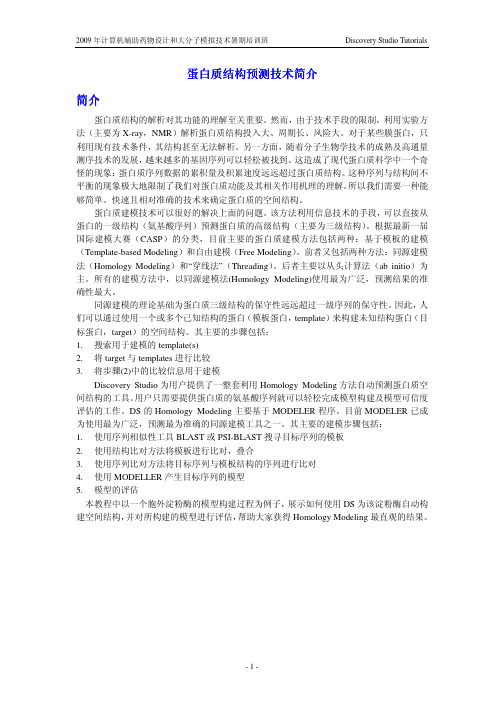
蛋白质结构预测技术简介简介蛋白质结构的解析对其功能的理解至关重要。
然而,由于技术手段的限制,利用实验方法(主要为X-ray,NMR)解析蛋白质结构投入大、周期长、风险大。
对于某些膜蛋白,只利用现有技术条件,其结构甚至无法解析。
另一方面,随着分子生物学技术的成熟及高通量测序技术的发展,越来越多的基因序列可以轻松被找到。
这造成了现代蛋白质科学中一个奇怪的现象:蛋白质序列数据的累积量及积累速度远远超过蛋白质结构。
这种序列与结构间不平衡的现象极大地限制了我们对蛋白质功能及其相关作用机理的理解。
所以我们需要一种能够简单、快速且相对准确的技术来确定蛋白质的空间结构。
蛋白质建模技术可以很好的解决上面的问题。
该方法利用信息技术的手段,可以直接从蛋白的一级结构(氨基酸序列)预测蛋白质的高级结构(主要为三级结构)。
根据最新一届国际建模大赛(CASP)的分类,目前主要的蛋白质建模方法包括两种:基于模板的建模(Template-based Modeling)和自由建模(Free Modeling)。
前者又包括两种方法:同源建模法(Homology Modeling)和“穿线法”(Threading)。
后者主要以从头计算法(ab initio)为主。
所有的建模方法中,以同源建模法(Homology Modeling)使用最为广泛,预测结果的准确性最大。
同源建模的理论基础为蛋白质三级结构的保守性远远超过一级序列的保守性。
因此,人们可以通过使用一个或多个已知结构的蛋白(模板蛋白,template)来构建未知结构蛋白(目标蛋白,target)的空间结构。
其主要的步骤包括:1.搜索用于建模的template(s)2.将target与templates进行比较3.将步骤(2)中的比较信息用于建模Discovery Studio为用户提供了一整套利用Homology Modeling方法自动预测蛋白质空间结构的工具。
用户只需要提供蛋白质的氨基酸序列就可以轻松完成模型构建及模型可信度评估的工作。
Discovery Studio 2.5操作教程
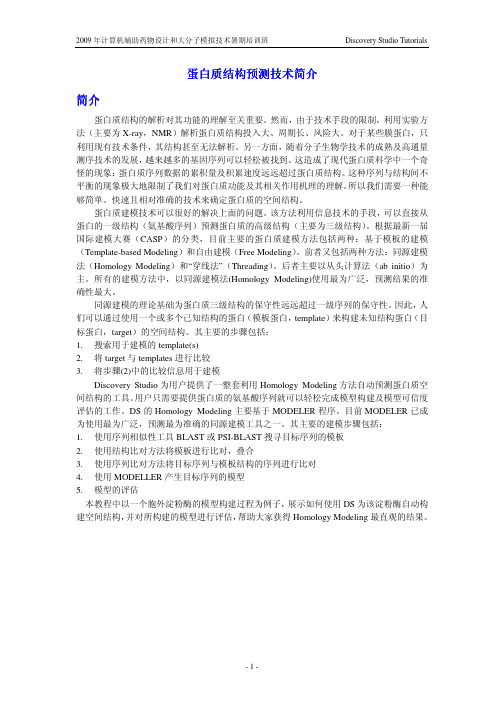
蛋白质结构预测技术简介简介蛋白质结构的解析对其功能的理解至关重要。
然而,由于技术手段的限制,利用实验方法(主要为X-ray,NMR)解析蛋白质结构投入大、周期长、风险大。
对于某些膜蛋白,只利用现有技术条件,其结构甚至无法解析。
另一方面,随着分子生物学技术的成熟及高通量测序技术的发展,越来越多的基因序列可以轻松被找到。
这造成了现代蛋白质科学中一个奇怪的现象:蛋白质序列数据的累积量及积累速度远远超过蛋白质结构。
这种序列与结构间不平衡的现象极大地限制了我们对蛋白质功能及其相关作用机理的理解。
所以我们需要一种能够简单、快速且相对准确的技术来确定蛋白质的空间结构。
蛋白质建模技术可以很好的解决上面的问题。
该方法利用信息技术的手段,可以直接从蛋白的一级结构(氨基酸序列)预测蛋白质的高级结构(主要为三级结构)。
根据最新一届国际建模大赛(CASP)的分类,目前主要的蛋白质建模方法包括两种:基于模板的建模(Template-based Modeling)和自由建模(Free Modeling)。
前者又包括两种方法:同源建模法(Homology Modeling)和“穿线法”(Threading)。
后者主要以从头计算法(ab initio)为主。
所有的建模方法中,以同源建模法(Homology Modeling)使用最为广泛,预测结果的准确性最大。
同源建模的理论基础为蛋白质三级结构的保守性远远超过一级序列的保守性。
因此,人们可以通过使用一个或多个已知结构的蛋白(模板蛋白,template)来构建未知结构蛋白(目标蛋白,target)的空间结构。
其主要的步骤包括:1.搜索用于建模的template(s)2.将target与templates进行比较3.将步骤(2)中的比较信息用于建模Discovery Studio为用户提供了一整套利用Homology Modeling方法自动预测蛋白质空间结构的工具。
用户只需要提供蛋白质的氨基酸序列就可以轻松完成模型构建及模型可信度评估的工作。
Discovery studio简介

Discovery Studio介绍Discovery Studio™(简称DS), 基于Windows/Linux系统和个人电脑、面向生命科学领域的新一代分子建模和模拟环境。
它服务于生命科学领域的实验生物学家、药物化学家、结构生物学家、计算生物学家和计算化学家,应用于蛋白质结构功能研究,以及药物发现。
为科学家提供易用的蛋白质模拟、优化和药物设计工具。
通过高质量的图形、多年验证的技术以及集成的环境,DS将实验数据的保存、管理与专业水准的建模、模拟工具集成在一起,为研究队伍的合作与信息共享提供平台。
建立在最新的流程管理平台Pipeline Pilot基础上的DS让数据的共享和交流变得更为方便和简洁。
DS中的部分功能流程(protocols)可以在Pipeline Pilot中进行编辑和组合,编辑组合而得的新流程可以导入Discovery Studio中使用,这样使得科研流程的方便共享成为可能。
同时,Pipeline Pilot这个开放平台技术还为使用者整合自己的或第三方的软件工具提供了接口。
科研人员可以在一个统一的平台上完成从基因到先导化合物设计的一系列工作,并且可以通过web形式共享研究成果。
DS的服务器-客户端模式使得科研人员能够最方便且最大限度地实现计算资源共享。
DS目前的主要功能包括:蛋白质的表征(包括蛋白-蛋白相互作用)、同源建模、分子力学计算和分子动力学模拟、基于结构药物设计工具(包括配体-蛋白质相互作用、全新药物设计和分子对接)、基于小分子的药物设计工具(包括定量构效关系、药效团、数据库筛选、ADMET)和组合库的设计与分析等。
DS可以应用于生命科学以下研究领域:新药发现,生物信息学,结构生物学,酶学,免疫学,病毒学,遗传与发育生物学,肿瘤研究。
Discovery Studio功能模块简介- 基本界面和显示模块Discovery Studio StandaloneDiscovery Studio Visualizer Client- 蛋白质模拟模块DS MODELERDS Protein RefineDS Protein HealthDS Protein FamiliesDS Sequence Analysis- 基于结构的药物发现和设计模块DS Flexible DockingDS LigandFitDS LigandScoreDS LibDockDS CDOCKERDS Protein DockingDS LudiDS De Novo EvolutionDS LigandFit CAP/ DS Ludi CAPDS GOLD interface- 基于药效团的药物发现和设计模块DS Catalyst ConformationDS Catalyst HypothesisDS Catalyst SBPDS Catalyst ScoreDS Catalyst ShapeDS Catalyst DB BuildDS Catalyst DB SearchDS De Novo Ligand BuilderHypoDBPCDB (PharmaCoreDB)- 基于小分子的药物发现和设计模块DS QSARGFA ComponentV AMP Descriptors Component/ DMol3 Descriptors ComponentDS Library DesignDS ADMETDS TOPKAT- 分子力学和分子动力学计算模块DS CHARMmDS CHARMm LiteDS CFF (高级II类力场)DS MMFF (Merck Molecular Force Field)- 分析模块DS BiopolymerDS Analysis基本界面和显示模块·Discovery Studio Standalone可视化界面,是利用Discovery Studio软件进行分子设计和模拟的基础,支持服务器-客户端安装在同一台机器上的运行模式。
Discovery Studio官方教程--使用Flexible Docking进行柔性分子对接

Discovery Studio Flexible Docking教程Flexible Docking –全柔性受体-配体对接技术介绍柔性分子对接是指在对接过程中,蛋白的侧链和配体分子构象都可以自由变化,多用于精确考查分子间的结合模式,但由于计算量和计算时间的缘故,在实际应用中,一般只将活性位点处残基侧链定义为柔性,可以考虑其构象的改变。
在Flexible Docking中,配体将按如下步骤对接到考虑活性部位氨基酸残基侧链柔性的受体中:•选择受体柔性氨基酸残基,使用ChiFlex(CHARMm)通过改变侧链构象计算出一组蛋白构象•使用LibDock将柔性配体对接到每一个受体构象的活性部位•使用ChiRotor(CHARMm)在刚性配体存在的情况下优化选定的蛋白侧链•使用CDOCKER优化最后的配体对接构象在本教程中研究的两个蛋白分子为同一个HIV-RT受体,但由于所含的配体不同,两蛋白PDB编号不同,分别为1s1x和1fk9。
配体结构的差别会引起蛋白构象的改变,这也是柔性对接的理论基础。
本教程将1fk9中结合的配体对接到1s1x中。
具体步骤包括:•准备对接的分子体系•执行分子对接计算•分析对接结果•计算对接结果的RMSD值准备对接的分子体系1.蛋白和配体文件的准备在文件浏览器(Files Explorer)中,找到并双击打开Samples| Tutorials| Receptor-Ligand Interactions| 1s1x_prot.dsv文件。
该蛋白将在一个新的三维窗口中打开。
(图1)此蛋白文件已经过处理:已赋予CHARMm力场,所以在对接之前不需再进行力场的赋予;此外,结合位点也已识别,窗口中只显示该结合位点周围的8个残基及其相应的残基名,在对接过程中将会考虑这8个残基的侧链柔性,上述8个残基已被定义为一组并命名为1s1x_res8,系统视图中已显示。
图1 打开蛋白文件在文件浏览器(Files Explorer)中,找到并双击打开Samples| Tutorials| Receptor-Ligand Interactions|1fk9_lig.sd文件。
DiscoveryStudio4教程

Copyright ©2014, Neotrident Technology Ltd. All rights reserved.DS CDOCKERCopyright ©2014, Neotrident Technology Ltd. All rights reservedDiscovery Studio CDOCKER 教程CDOCKER - 精准的分子对接技术所需功能和模块:Discovery Studio Client, DS CDOCKER.所需数据文件:1EQG.dsv, 1EQD-ibuprofen-conf.sd, 1EQG-ibuprofen.sd所需时间:15分钟分钟介绍CDOCKER 是基于CHARMm 力场的分子对接方法,这种方法可以产生高精度的对接结果。
在本教程中,天然布洛芬配体分子对接回COX-1受体的结合位点中,得到的对接构象和X-ray 衍射得到的晶体结构中的配体天然构象进行比较。
本教程包括:∙ 准备对接体系准备对接体系∙ 运行CDOCKER∙ CDOCKER 结果分析结果分析准备对接体系在文件浏览器(Files Explorer )中,找到并双击打开Samples | Tutorials | Receptor-Ligand Interactions| 1EQG.dsv 。
在分子窗口中将打开一个带有活性位点的蛋白质三维结构(图1)。
)。
图1蛋白质三维结构示意图在工具浏览器(Tools Explorer )中,展开Receptor-Ligand Interactions | Define and Edit Binding Site ,依次点击Show/Hide Residues Outside Sphere 和Show/Hide Sphere 。
展开菜单栏View|Transform ,点击Fit To Screen 将结合位点的氨基酸在窗口中居中显示(图2)。
Accelrys.Discovery.Studio.v2.5安装教程
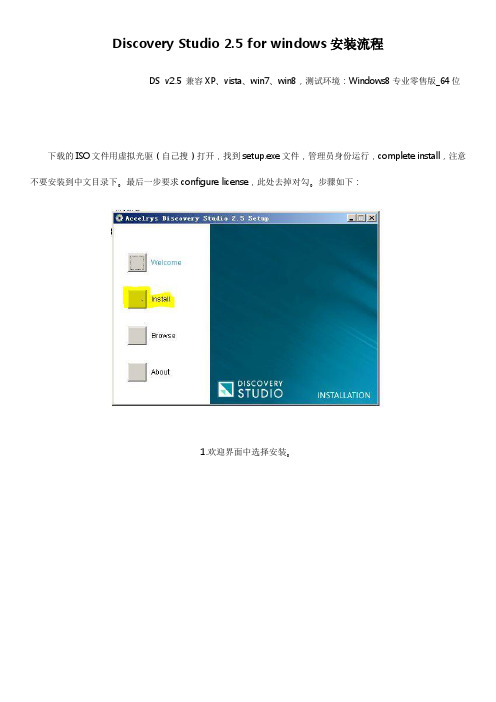
Discovery Studio 2.5 for windows安装流程DS v2.5 兼容XP、vista、win7、win8,测试环境:Windows8专业零售版_64位下载的ISO文件用虚拟光驱(自己搜)打开,找到setup.exe文件,管理员身份运行,complete install,注意不要安装到中文目录下。
最后一步要求configure license,此处去掉对勾。
步骤如下:1.欢迎界面中选择安装。
2.选择安装的目录按下一步。
345.等待安装完成。
6点击next8.安装通行证9. 破解在开始菜单中找到“Accelrys License Pack 7.6.1”,管理员身份打开“License Administrator”,选择install license,选择accelrys_25.lic文件,注意此文件不要放在中文目录中,install即可。
(注意:这个东西是与软件分开的)10安装成功以下可不进行操作11.打开系统服务列表查找下图的选项。
13.确认没问题以后如下图操作。
14.管理员登陆界面。
15.添加一个管理员。
192021.监控运算情况。
22.打开DS232425.需要说明一下的是本教程是在本机上安装以及运行服务器端因此使用localhost即可。
问题解决打开DS,如果发现没有protocols面板,以下解决方法供参考(来源:/gene831010@126/blog/static/119712062201182854917676/):打开DS 可能发现protocols面板没有,右下角显示的Server:none,用浏览器进入https://localhost:9943/admin/ 输入初始用户名和密码:User name: scitegicadminPassword: scitegic在security > administrators 下新增一个管理员,并设置密码,然后把默认的用户scitegicadmin删除。
Developer Studio安装指南说明书

Developer Studio Installation Guide Version 11.2October 2015Developer Studio Installation GuideProduct version: 11.2Release date: 10-22-15Copyright © 2003, 2016, Oracle and/or its affiliates. All rights reserved.This software and related documentation are provided under a license agreement containing restrictions on use and disclosure and are protected by intellectual property laws. Except as expressly permitted in your license agreement or allowed by law, you may not use, copy, reproduce, translate, broadcast, modify, license, transmit, distribute, exhibit, perform, publish, or display any part, in any form, or by any means. Reverse engineering, disassembly, or decompilation of this software, unless required by law for interoperability, is prohibited.The information contained herein is subject to change without notice and is not warranted to be error-free. If you find any errors, please report them to us in writing.If this is software or related documentation that is delivered to the U.S. Government or anyone licensing it on behalf of the U.S. Government, the following notice is applicable:U.S. GOVERNMENT END USERS: Oracle programs, including any operating system, integrated software, any programs installed on the hardware, and/or documentation, delivered to U.S. Government end users are "commercial computer software" pursuant to the applicable Federal Acquisition Regulation and agency-specific supplemental regulations. As such, use, duplication, disclosure, modification, and adaptation of the programs, including any operating system, integrated software, any programs installed on the hardware, and/or documentation, shall be subject to license terms and license restrictions applicable to the programs. No other rights are granted to the U.S. Government.This software or hardware is developed for general use in a variety of information management applications. It is not developed or intended for use in any inherently dangerous applications, including applications that may create a risk of personal injury. If you use this software or hardware in dangerous applications, then you shall be responsible to take all appropriate fail-safe, backup, redundancy, and other measures to ensure its safe use. Oracle Corporation and its affiliates disclaim any liability for any damages caused by use of this software or hardware in dangerous applications.Oracle and Java are registered trademarks of Oracle and/or its affiliates. Other names may be trademarks of their respective owners.Intel and Intel Xeon are trademarks or registered trademarks of Intel Corporation. All SPARC trademarks are used under license and are trademarks or registered trademarks of SPARC International, Inc. AMD, Opteron, the AMD logo, and the AMD Opteron logo are trademarks or registered trademarks of Advanced Micro Devices. UNIX is a registered trademark of The Open Group.This software or hardware and documentation may provide access to or information about content, products, and services from third parties. Oracle Corporation and its affiliates are not responsible for and expressly disclaim all warranties of any kind with respect to third-party content, products, and services unless otherwise set forth in an applicable agreement between you and Oracle. Oracle Corporation andits affiliates will not be responsible for any loss, costs, or damages incurred due to your access to or use of third-party content, products, or services, except as set forth in an applicable agreement between you and Oracle.Documentation AccessibilityFor information about Oracle's commitment to accessibility, visit the Oracle Accessibility Program website at /pls/ topic/lookup?ctx=acc&id=docacc.Access to Oracle SupportOracle customers that have purchased support have access to electronic support through My Oracle Support. For information, visit http:// /pls/topic/lookup?ctx=acc&id=info or visit /pls/topic/lookup?ctx=acc&id=trs if you are hearing impaired.Table of ContentsPreface (v)About this guide (v)Who should use this guide (v)Conventions used in this guide (vi)Contacting Oracle Support (vi)1. Installation for Endeca Developer Studio (1)Before you install (1)About Developer Studio (1)System requirements (2)Required reading (2)Installing Endeca Developer Studio (3)Installation steps (3)Silent installation steps for Windows (3)2. Changing the Developer Studio configuration (5)Pipeline paths in an Endeca Application Controller environment (5)About temporal properties (5)Configuring Developer Studio for the use of Duration and Time property types (6)3. Uninstalling Developer Studio (9)Steps to uninstall Developer Studio on Windows (9)Developer Studio Installation Guide iiiiv Developer Studio Installation GuidePrefaceOracle Commerce Guided Search is the most effective way for your customers to dynamically explore yourstorefront and find relevant and desired items quickly. An industry-leading faceted search and GuidedNavigation solution, Guided Search enables businesses to influence customers in each step of their searchexperience. At the core of Guided Search is the MDEX Engine™, a hybrid search-analytical database specificallydesigned for high-performance exploration and discovery. The Oracle Commerce Content Acquisition Systemprovides a set of extensible mechanisms to bring both structured data and unstructured content into the MDEXEngine from a variety of source systems. The Oracle Commerce Assembler dynamically assembles content fromany resource and seamlessly combines it into results that can be rendered for display.Oracle Commerce Experience Manager enables non-technical users to create, manage, and deliver targeted,relevant content to customers. With Experience Manager, you can combine unlimited variations of virtualproduct and customer data into personalized assortments of relevant products, promotions, and other contentand display it to buyers in response to any search or facet refinement. Out-of-the-box templates and experiencecartridges are provided for the most common use cases; technical teams can also use a software developer's kitto create custom cartridges.About this guideThis guide contains installation instructions for setting up Developer Studio on Windows.This guide assumes that you have read the Oracle Endeca Commerce Getting Started Guide. This guide coversinstallation of Endeca Developer Studio; for information about installing other Endeca components, refer to theappropriate Installation Guide. Endeca Developer Studio is a Windows-only application.Who should use this guideThis guide is intended for developers who are building applications using Oracle Endeca Guided Search, as wellas for system administrators managing Endeca applications.Preface vConventions used in this guideThis guide uses the following typographical conventions:Code examples, inline references to code elements, file names, and user input are set in monospace font. In thecase of long lines of code, or when inline monospace text occurs at the end of a line, the following symbol isused to show that the content continues on to the next line: ¬When copying and pasting such examples, ensure that any occurrences of the symbol and the correspondingline break are deleted and any remaining space is closed up.Contacting Oracle SupportOracle Support provides registered users with answers to implementation questions, product and solution help,and important news and updates about Guided Search software.You can contact Oracle Support through the My Oracle Support site at https://.vi Preface1Installation for Endeca Developer StudioThis section contains instructions for installing Developer Studio.Related links•Before you install (page 1)•Installing Endeca Developer Studio (page 3)Before you installThis section provides an overview of Endeca Developer Studio, system requirements, and other information youneed to know before installing.About Developer StudioDeveloper Studio is a Windows application that you use to define all aspects of your instance configurationincluding pipeline components, Endeca properties and dimensions, precedence rules, dynamic business rules,and user profiles.With Developer Studio, you can define:•Pipeline components for tasks such as loading, standardizing, joining, mapping, and exporting data.•Endeca properties and property attributes such as sort and rollup.•Dimensions and dimension values, including dimension hierarchy.•Precedence rules among dimensions that provide better control over your implementation's navigation flow.•Search configurations, including which properties and dimensions are available for search.•Dynamic business rules that allow you to promote certain records on your Web site using data-drivenbusiness logic. Dynamic business rules are used to implement merchandising and content spotlighting.1 Installation for Endeca Developer Studio1•User profiles that tailor the content returned to an end-user based upon pre-configured rules.Developer Studio uses a project file, with an .esp extension, that contains pointers to the XML files that supportan instance configuration.System requirementsDeveloper Studio is only available for Windows and has the following hardware requirements:Minimum hardware requirements:•x86 or x64 compatible processor, minimum 1.8 Ghz•At least 1 GB of RAM, depending on the size of the application data set•80 GB hard driveRecommended hardware requirements:•x86 or x64 3.0+ Ghz processor; Oracle recommends Intel Xeon, AMD Opteron, or Intel Dual Core Pentium (x86only) processors• 2 GB of RAM or more, depending on the size of the application data set•One 80 GB hard drive per CPU, minimum 10,000 RPM spindle speed•Gigabit ethernetThe Endeca Developer Studio software installs to approximately 50 MB. Because multiple versions of DeveloperStudio can be stored, a large hard drive is recommended.Required readingBefore installing, Oracle recommends that you read the following documents for important information aboutthe release.Getting Started GuideThe Oracle Commerce Guided Search Getting Started Guide gives an overview of Oracle Commerce Guided Searchcomponents and includes information about configuration scenarios. After installing all the components in yourOracle Commerce Guided Search deployment, read this guide for information on verifying your installation. Youcan download the Oracle Commerce Guided Search Getting Started Guide from the Oracle Technology Network. Release NotesRefer to the release notes for information about known issues for this release. You can download the OracleCommerce Guided Search and Experience Manager Release Notes from the Oracle Technology Network. Migration GuideRefer to the Oracle Commerce Platform Services Migration Guide for information about migrating yourimplementation from a previous version of Oracle Commerce Guided Search software.2 1 Installation for Endeca Developer StudioInstalling Endeca Developer StudioThis section describes the installation procedure.Installation stepsDeveloper Studio is available on the Oracle Software Delivery Cloud.To install Developer Studio:1.In your local environment, locate the Developer Studio installer that you downloaded from the OracleSoftware Delivery Cloud.2.Extract the Endeca Developer Studio package to a local directory.3.Double-click the installer file: OCdevstudio<version>-<OS>_<BUILD>.exe4.Click Next to begin the installation wizard.5.On the Copyright and legal screen, click Next.6.In the License Agreement screen, select I accept the terms in the license agreement, then click Next.7.In the Destination Folder screen, either accept the default location or click Change and browse to thedirectory where you want to install the Endeca software. Oracle recommends that you accept the defaultlocation (C:\Endeca\DeveloperStudio). When you have finished, click Next.NoteIf you do not use the default location, and you are installing more than one Endeca product on thesame machine, ensure that you install each product to a separate location.8.In the Ready to Install the Program screen, click Install.9.When the installation is complete, click Finish.Silent installation steps for WindowsThe silent installer is useful if you want to add the installation of Developer Studio to your own install script, orpush out the installation on multiple machines.The silent installer is not interactive and is available for Windows only.To launch the silent installer:1.Open a command prompt and navigate to the directory where you downloaded the installer.2.Issue the following command:dstd_version_arch-OS.exe /s /v" /qn INSTALLDIR=\"C:\Endeca\DeveloperStudio\""You can replace C:\Endeca\DeveloperStudio\with the location to which you want to install.1 Installation for Endeca Developer Studio34 1 Installation for Endeca Developer Studio2Changing the Developer Studio configurationThis section describes tasks for configuring Developer Studio. For complete information on the pipelinedevelopment and instance configuration tasks that you can perform in Developer Studio, see the EndecaDeveloper Studio Help.Related links•Pipeline paths in an Endeca Application Controller environment (page 5)•About temporal properties (page 5)Pipeline paths in an Endeca Application Controller environmentWhen using a Pipeline.epx file in an environment controlled by the Endeca Application Controller, pipelinepaths for incoming data are treated as follows:•Relative paths in the pipeline are resolved in relation to the directory path you entered in the IncomingDirectory field for hosts, components and scripts on the EAC Administration page in Oracle EndecaWorkbench.•Absolute paths are not changed and are used exactly as specified.About temporal propertiesTime and date properties are defined like other property types in Endeca Developer Studio.The Property editor provides three temporal property types:•DateTime values represent a time of day on a given date2 Changing the Developer Studio configuration5•Duration values represent a length of time•Time values represent a time of dayThe DateTime property type is available by default in Developer Studio. The Duration and Time property typesare not supported in the default version of Developer Studio.Configuring Developer Studio for the use of Duration and Time property types Developer Studio is configured through the EStudio.ini file, located in the conf directory of the DeveloperStudio installation.Settings in this file are read at startup. The EStudio.ini file accepts two configuration options, latitude andclassicForge, each of which may be set to 0 (zero) or 1.To Configure Developer Studio for Duration and Time properties:1.Navigate to Developer Studio's conf directory.For example:C:\Endeca\DeveloperStudio\<version>\conf2.Open EStudio.ini in a text editor.Edit the file so that it contains the following settings:3.4.Copy the entire contents of the directory template\Basic Pipeline to the directory template\_Latitude\Basic Pipeline, overwriting existing files.5.Open the Project.esp file in the template\_Latitude\Basic Pipeline directory in a text editor. Just, which is located near the end of the file, add the following line:above the line </STUDIO_PROJECT>6.Save and close the file.7.Create a Latitude directory in the help directory of Developer Studio.A sample path for this directory might be:8.Copy the contents of the help\basic directory to the new Latitude directory.unch Developer Studio and open your project file.6 2 Changing the Developer Studio configuration10.In the Project Explorer, double-click on Properties.11.Create a new property or edit an existing property.In the Type drop-down list, the Duration and Time property types are now available.NoteOnce you have added properties with a Duration or Time type, the project cannot be opened by aDeveloper Studio instance with the default configuration.2 Changing the Developer Studio configuration78 2 Changing the Developer Studio configuration3Uninstalling Developer StudioThis section contains the procedures for uninstalling the Developer Studio package.Related links•Steps to uninstall Developer Studio on Windows (page 9)Steps to uninstall Developer Studio on WindowsFollow these steps to uninstall Developer Studio from your Windows machine.Before you begin the uninstall process, back up files that you want to retain from the Developer Studio directory.To uninstall Developer Studio from your Windows machine:1.From the Windows Control Panel, select Add or Remove Programs.2.Select Endeca Developer Studio from the list of installed software.3.Click Remove and follow the prompts.3 Uninstalling Developer Studio910 3 Uninstalling Developer Studio。
Discovery软件操作
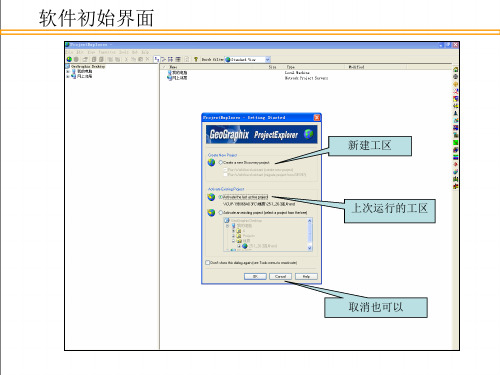
新建工区 上次运行的工区
取消也可以
工区建立
在某目录下先建 一个工区文件夹
在刚刚建立的文件夹中建立工区目录(即建立一个home)
指定目录路径
右键点击刚刚建立的home,在该home中建立新工区project
新建工区
工区名字 工区描述(可不
填)
深度制式:选公制
选择坐标系统
第2个 选20带 最后一个
按此键查看下一 口井数据
按此键查看全部 井数据
井斜数据导入
井斜数据的 导入
选3 选此项目
运行后出现下框
点此按钮后出现数据.
或查看井轨迹
显示直井数据
按此按钮计算 斜井轨迹
对井斜资料进行批量计算 批量计算井斜轨迹
加载数据源
分层数据的加载
分层数据加载
加名字
加载分层数据
在此编辑
第二基准面为基础调整.
保存合成记录到 WILLBASE
点击
建立层位
建立两个追踪层位
建立一条主剖面
??????????
两个剖 面间隔
追踪主剖面层位1,上下方向键
按此 进行 追踪
层位1
追踪联络测线,左右方向键
工区内的层 位追踪完毕。
提取地震属性
做切片
以4_top层为中心, 向上偏移5毫秒
合成记录制作
合成记录的制作
输入测井曲线
数据源位置
更新井数据
做合成记录
选择基准面和高程
设置高程及替换速度
高程值 替换速度
重新做一遍
粗调 细调
粗调,先点这里
在点这里,二 者就对齐了
细调,首先以粗调 后的基准面为准
点击要微调的点
versastudio安装教程
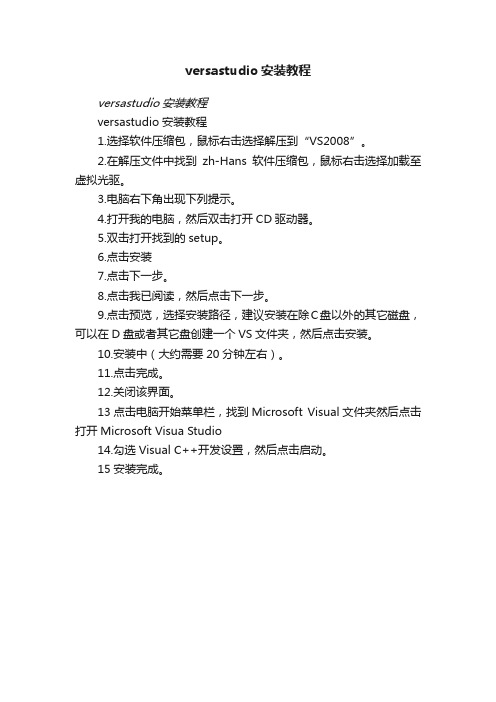
versastudio安装教程
versastudio安装教程
versastudio安装教程
1.选择软件压缩包,鼠标右击选择解压到“VS2008”。
2.在解压文件中找到zh-Hans软件压缩包,鼠标右击选择加载至虚拟光驱。
3.电脑右下角出现下列提示。
4.打开我的电脑,然后双击打开CD驱动器。
5.双击打开找到的setup。
6.点击安装
7.点击下一步。
8.点击我已阅读,然后点击下一步。
9.点击预览,选择安装路径,建议安装在除C盘以外的其它磁盘,可以在D盘或者其它盘创建一个VS文件夹,然后点击安装。
10.安装中(大约需要20分钟左右)。
11.点击完成。
12.关闭该界面。
13点击电脑开始菜单栏,找到Microsoft Visual文件夹然后点击打开Microsoft Visua Studio
14.勾选Visual C++开发设置,然后点击启动。
15安装完成。
Discovery Studio 2.5操作教程
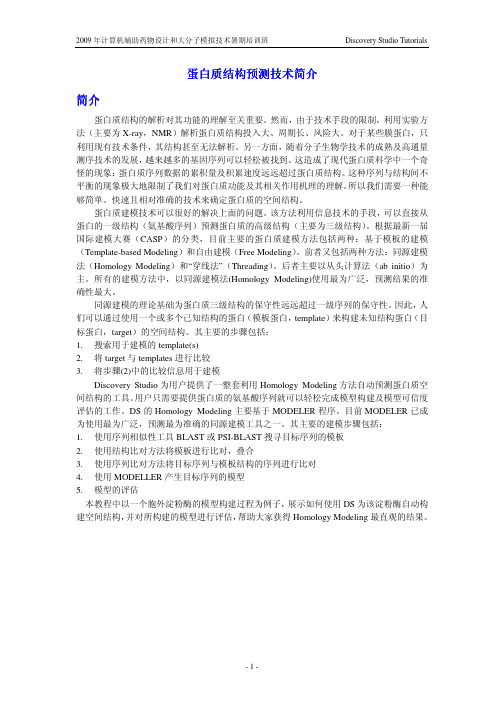
蛋白质结构预测技术简介简介蛋白质结构的解析对其功能的理解至关重要。
然而,由于技术手段的限制,利用实验方法(主要为X-ray,NMR)解析蛋白质结构投入大、周期长、风险大。
对于某些膜蛋白,只利用现有技术条件,其结构甚至无法解析。
另一方面,随着分子生物学技术的成熟及高通量测序技术的发展,越来越多的基因序列可以轻松被找到。
这造成了现代蛋白质科学中一个奇怪的现象:蛋白质序列数据的累积量及积累速度远远超过蛋白质结构。
这种序列与结构间不平衡的现象极大地限制了我们对蛋白质功能及其相关作用机理的理解。
所以我们需要一种能够简单、快速且相对准确的技术来确定蛋白质的空间结构。
蛋白质建模技术可以很好的解决上面的问题。
该方法利用信息技术的手段,可以直接从蛋白的一级结构(氨基酸序列)预测蛋白质的高级结构(主要为三级结构)。
根据最新一届国际建模大赛(CASP)的分类,目前主要的蛋白质建模方法包括两种:基于模板的建模(Template-based Modeling)和自由建模(Free Modeling)。
前者又包括两种方法:同源建模法(Homology Modeling)和“穿线法”(Threading)。
后者主要以从头计算法(ab initio)为主。
所有的建模方法中,以同源建模法(Homology Modeling)使用最为广泛,预测结果的准确性最大。
同源建模的理论基础为蛋白质三级结构的保守性远远超过一级序列的保守性。
因此,人们可以通过使用一个或多个已知结构的蛋白(模板蛋白,template)来构建未知结构蛋白(目标蛋白,target)的空间结构。
其主要的步骤包括:1.搜索用于建模的template(s)2.将target与templates进行比较3.将步骤(2)中的比较信息用于建模Discovery Studio为用户提供了一整套利用Homology Modeling方法自动预测蛋白质空间结构的工具。
用户只需要提供蛋白质的氨基酸序列就可以轻松完成模型构建及模型可信度评估的工作。
DiscoveryStudio2.1中文教程

DiscoveryStudio2.1中⽂教程DS2.1教程介绍●⽤户界⾯和⿏标UI and mouse●打开并游览数据opening and viewing a data组合库设计●枚举组合库enumerate library●Pareto optimization of a combinatorial subset library药效团Pharmacophore●创建药效团(基于结构)creating pharmacophores (structure-based)●配体分析器ligand profiler●通⽤特征药效团⽣成common feature pharmacophore generation●创建和使⽤基于⽚段的药效团creating and using fragment-based pharmacophores●创建特定特征creating custom features蛋⽩质同源模建protein modeling●同源模建细胞外淀粉酶●Loop 构建Looper with antibodies●ZDOCK定量构效关系QSAR●建⽴⼀个QSAR⽅程building a QSAR equation受体配体相互作⽤Receptor-ligand interaction●使⽤libdock完成⼩分⼦对接Docking small molecules with libdock模拟Simulation●带有限制体⼩肽的模拟simulation of a small peptide with restraints (protein simulation)●在最⼩化之前之后,使⽤能量计算协议(QM-MM)计算能量去测定活⼒,rank order pose和⽐较energies using the calculate energy (QM-MM)protocol to determine energies,rank order poses and compare energies before and after minimization静电势计算Electrostatics●泊松玻尔兹曼——有限差分●计算蛋⽩质离⼦化和残基的pK●计算电势●计算溶剂化能开发客户端Developer Client⽤户界⾯和⿏标教程需要数据⽂件:1TPO.pdb 和1BVN.pdb背景可视化和基本的结构分析⼯具在⽣物和⽣化系统中是很重要的。
Discovery Studio官方教程(Help-Tutorials) 可视化分子对接非键作用
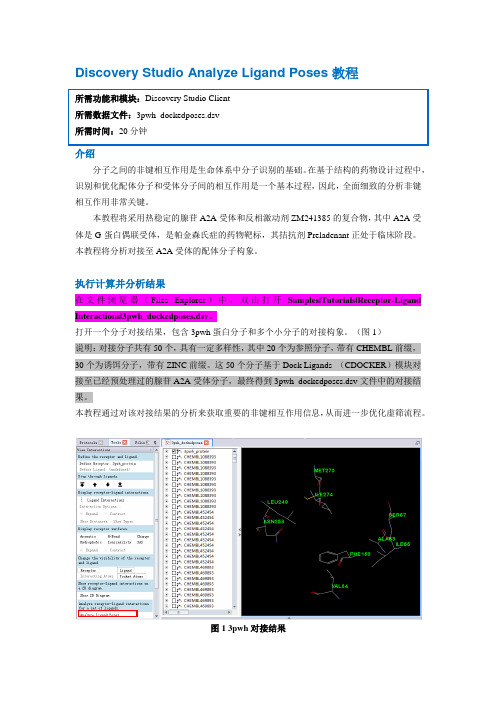
Discovery Studio Analyze Ligand Poses教程介绍分子之间的非键相互作用是生命体系中分子识别的基础。
在基于结构的药物设计过程中,识别和优化配体分子和受体分子间的相互作用是一个基本过程,因此,全面细致的分析非键相互作用非常关键。
本教程将采用热稳定的腺苷A2A受体和反相激动剂ZM241385的复合物,其中A2A受体是G-蛋白偶联受体,是帕金森氏症的药物靶标,其拮抗剂Preladenant正处于临床阶段。
本教程将分析对接至A2A受体的配体分子构象。
执行计算并分析结果在文件浏览器(Files Explorer)中,双击打开Samples|Tutorials|Receptor-Ligand Interactions|3pwh_dockedposes.dsv。
打开一个分子对接结果,包含3pwh蛋白分子和多个小分子的对接构象。
(图1)说明:对接分子共有50个,具有一定多样性,其中20个为参照分子,带有CHEMBL前缀,30个为诱饵分子,带有ZINC前缀。
这50个分子基于Dock Ligands (CDOCKER)模块对接至已经预处理过的腺苷A2A受体分子,最终得到3pwh_dockedposes.dsv文件中的对接结果。
本教程通过对该对接结果的分析来获取重要的非键相互作用信息,从而进一步优化虚筛流程。
图1 3pwh对接结果在工具浏览器(Tools Explorers)中,展开Receptor-Ligand Interactions |View Interactions,点击Analyze Ligand Poses。
相应的参数出现在参数浏览器中。
点击Input Ligands参数项,下拉列表中选择3pwh_dockedposes:All,选中3pwh_dockedposes 窗口中所有配体构象。
其余参数保留默认设置,点击Run运行任务。
(图2)点击Background让任务后台运行,等待任务完成。
Discovery_Studio安装流程
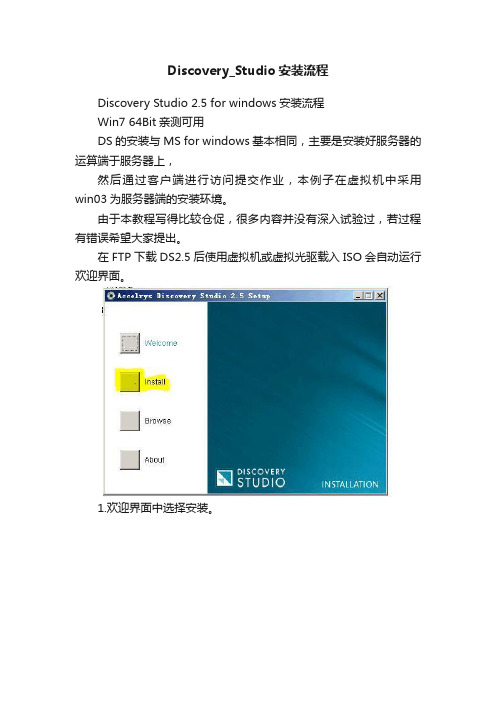
Discovery_Studio安装流程
Discovery Studio 2.5 for windows安装流程
Win7 64Bit亲测可用
DS的安装与MS for windows基本相同,主要是安装好服务器的运算端于服务器上,
然后通过客户端进行访问提交作业,本例子在虚拟机中采用win03为服务器端的安装环境。
由于本教程写得比较仓促,很多内容并没有深入试验过,若过程有错误希望大家提出。
在FTP下载DS2.5后使用虚拟机或虚拟光驱载入ISO会自动运行欢迎界面。
1.欢迎界面中选择安装。
2.选择安装的目录按下一步。
3
4
5.等待安装完成。
6
7
8
9
10
11
12.打开系统服务列表查找下图的选项。
13.确认没问题以后如下图操作。
14.管理员登陆界面。
5.打开DS 可能发现protocols面板没有,右下角显示的Server:none,
用浏览器进入https://localhost:9943/admin/输入初始用户名和密码:
User name: scitegicadmin Password: scitegic
15.添加一个管理员。
19
20
21.监控运算情况。
22
23
24
25.需要说明一下的是本教程是在本机上安装以及运行服务器端因
此使用localhost即可。
Discovery Studio Visualizer简易教程

PDB: 3K9F
哈尔滨医科大学 解鸿波
工具栏
工具导航栏 主窗口
Ctrl+H
氨基酸残基
Ctrl+T
氨基酸相应性质
Ctrl+D
编辑原子
必须先 选择原 子
线型显示 棍型显示 球棍显示
编辑蛋白
必须先 选择原 子
线型显示 棍型显示 线型条带
No.2
索拉菲尼(Sorafenib)
HMG-CoA还原酶 PDB code: 1HWI
No.3
氟伐他汀(Fluvastatin)
神经氨酸酶 PDB code: 4KS1
No.4
达菲(Tamiflu)
青霉素结合蛋白 PDB Code: 3ITA
No.5
氨苄西林(Ampicillin)
Create Pharmacophore Manully工具 (根据已知分子构建药效团,但不实用)
写字板打开*.pdb文 件查看信息,内附 原子坐标,原子类 型及氨基酸序号等 信息。
HIV-1蛋白酶 PDB code: 3OXC
No.1
沙奎那韦(Saquinavir)
p38 MAP激酶 PDB code: 3GCS
3k9f工具导航栏工具栏主窗口ctrlhctrlt氨基酸残基氨基酸相应性质ctrld编辑原子线型显示棍型显示球棍显示必须先选择原编辑蛋白线型显示棍型显示线型条带必须先选择原条带改变背景颜色viewviewview画分子工具不推荐使用蛋白或dna等大分子配体分子其他分子例如水等按字母顺序排列不同部分字母重新循环代表晶格pdb编号侧链编号点加号查看侧链所含有氨基酸残基氨基酸及编号点加号查看氨基酸所含有原子去除对勾表示隐藏仅显示配体分子并双击选中分子显示为黄色
DiscoveryStudio3.1对硬件和操作系统的要求

DiscoveryStudio3.1对硬件和操作系统的要求
Discovery Studio 3.1对硬件及操作系统的要求
Discovery Studio软件可以通过“客户端(Client)- 服务器(Server)”模式使用,客户端与服务器端可以安装在同一个机器上,也可以安装在不同的机器(和操作系统)上。
Server服务端(同时支持Windows和Linux平台,同时支持32bit和64bit的操作系统)?客户端/服务器的操作系统
客户端/服务器的处理器和内存最低配置
处理器:Intel兼容,2 GHz (x86 or x86_64的构架都支持)
客户端内存:至少2 GB
服务器端内存:至少2 GB
硬盘容量
基本安装(不包括BLAST数据库和MODELER数据库)
附加组件
显卡要求
支持的显卡驱动:
作业排队系统:如果需要将Discovery Studio安装在grid集群机上,Discovery Studio支持如下作业调度软件:SGE 6.1, PBS Pro 9.2, Platform LSF 7.00 Update 3.。
Discovery Studio官方教程--拉伸动力学计算结合自由能

拉伸动力学计算结合自由能介绍拉伸分子动力学模拟可以使原来在微妙至秒时间范围内发生的生物物理过程在纳秒尺度内进行模拟,从而动态再现目前实验所无法提供的一些过程,如蛋白去折叠、配体解离和构象变化等过程。
上述这些过程可以通过在拉伸动力学模拟中让事件按照指定方向主动发生,而不像在标准分子动力学模拟中需要被动等待事件的发生。
本教程中,我们使用T4溶菌酶蛋白作为研究目标,模拟配体2-丙基苯酚从活性口袋的解离的过程。
具体见参考文献(J. Mol. Biol.2009, 394, 747-763). 本教程假定你已经熟悉建立和运行标准分子动力学模拟的过程。
对于该体系的SMD模拟比较复杂,因为配体的位置位于结合口袋的深处,而且将配体从结合口袋里拉出来的同时伴随着蛋白的散开,退出配体和蛋白的复原等过程。
1.准备蛋白配体模拟体系从菜单File | Open URL,在ID框中填入3HTB之后点击Open。
选择Macromolecules | Protein Report工具栏,点击Protein Report工具栏下方的Protein Report,通过蛋白报告可以检查出该蛋白是否有缺失残疾或其它需要校正的地方。
然后点击Prepare Protein工具栏下方的Clean Protein按钮,对蛋白质进行简单清理,该过程主要是包括删除蛋白文件中多余的构象,为蛋白加上N端和C端等过程。
接下来我们将手动删除蛋白中的晶体水分子和盐。
通过Ctrl+H打开Hierarchy View窗口,见下图,选择Water点击键盘上的Delete删除水分子。
另外第二个A链是磷酸根基团、BME残基和JZ4配体。
删除磷酸根基团和BME残基,保留JZ4配体和蛋白。
到这里,体系已经准备好了,接下来是给体系加入立场参数和水盒子,然后准备动力学模拟。
在做拉伸动力学之前需要使用标准动力学方法将复合物进行能量最小化,短的平衡过程和动力学模拟过程。
选择Simulation | Change Forcefield工具栏,在其下方的Forcefield中选择CHARMm力场,Partial Charge中选择Momany-Rone电荷,之后点击Apply Forcefield应用所选的力场和电荷。
- 1、下载文档前请自行甄别文档内容的完整性,平台不提供额外的编辑、内容补充、找答案等附加服务。
- 2、"仅部分预览"的文档,不可在线预览部分如存在完整性等问题,可反馈申请退款(可完整预览的文档不适用该条件!)。
- 3、如文档侵犯您的权益,请联系客服反馈,我们会尽快为您处理(人工客服工作时间:9:00-18:30)。
:厚朴〖HOPE〗工作室 >> 厚朴教育 >> 量化计算 >> 正文
Discovery Studio 2.5 for windows安装流程
作者:江子彦厚朴教育来源:本站原创点击数:529 更新时间:2011-5-14
装与MS for windows基本相同,主要是安装好服务器的运算端于服务器上,然后通过客户端进行访问提交作业,本例子在虚拟机中采用win03为服务器端的安装环境。
由多内容并没有深入试验过,若过程有错误希望大家提出。
在FTP下载DS2.5后使用虚拟机或虚拟光驱载入ISO会自动运行欢迎界面。
1.欢迎界面中选择安装。
2.选择安装的目录按下一步。
3
4
5.等待安装完成。
6
7
8
9
10
11
12.打开系统服务列表查找下图的选项。
13.确认没问题以后如下图操作。
14.管理员登陆界面。
15.添加一个管理
19
20
21.监控运算情况。
22
23
24
25.需要说明一下的是本教程是在本机上安装以及运行服务器端因此使用localhost即可。
