Technology_Roadmapping_and_SMEs_A_Literature_Review
AT32F421入门使用指南说明书

AN0024应用笔记AT32F421入门使用指南前言本应用入门指南旨在让用户快速使用AT32F421xx进行项目开发。
注:本应用笔记对应的代码是基于雅特力提供的V2.x.x 板级支持包(BSP)而开发,对于其他版本BSP,需要注意使用上的区别。
目录雅特力初步环境准备 (6)调试工具及开发板 (6)烧录工具及软件 (6)AT32开发环境 (7)快速替代SXX流程 (12)AT32F421芯片的增强功能配置 (12)预取指令缓冲 (12)PLL时钟设置 (13)加密方式 (15)设定系统存储器为扩展主存 (19)在程序中区分AT32与其他IC方法 (22)下载编译过程常见问题 (24)Keil项目内Jlink无法找到IC (24)程序下载过程出问题 (24)显示Error: Flash Download failed–“Cortex-M4”问题 (24)显示No Debug Unit Device found 问题 (24)显示RDDI-DAP Error 问题 (25)ISP串口下载时卡死问题 (25)AT32恢复下载 (25)安全库区sLib(Security Library) (26)应用原理 (26)操作安全库区 (26)文档版本历史 (27)表1. 文档版本历史 (27)图1. AT-START-F421及AT-Link-EZ实物图 (6)图2. 雅特力科技官方网站AT-START-F421开发板资料包 (6)图3. 雅特力科技官方网站ICP/ISP/AT-Link-Family资料包 (7)图4. 雅特力科技官方网站BSP资料包 (7)图5. Keil_v5 templates工程示例 (8)图6. 雅特力科技官方网站Pack包 (8)图7. 安装ArteryTek.AT32F421 _DFP (9)图8. 安装Keil4_AT32MCU_AddOn (9)图9. Keil中Pack Installer图标 (9)图10. 安装IAR_AT32MCU_AddOn (10)图11. Keil Debug选项 (10)图12. Keil Debug选项Settings设置 (11)图13. Keil Utilities选项 (11)图14. IAR Debug选项 (11)图15. IAR CMSIS-DAP选项 (12)图16. 闪存性能选择寄存器(FLASH_PSR)等待周期 (13)图17. 系统时钟配置函数system_clock_config (13)图18. AT32F421输出118MHz的时钟配置 (14)图19. SXX程序PLL自动滑顺频率切换配置 (14)图20. AT32程序PLL自动滑顺频率切换配置 (15)图21. ICP工具启用/解除访问保护 (16)图22. ISP工具启用访问保护 (16)图23. ISP工具解除访问保护 (17)图24. ICP工具启用擦写保护 (18)图25. ICP工具解除擦写保护 (18)图26. ICP工具设定系统存储区AP模式 (19)图27. ICP工具设定系统存储区AP模式确认界面 (20)图28. ICP工具离线烧录系统存储区AP模式 (21)图29. ICP工具离线烧录项目文件设置 (21)图30. ICP工具离线下载状态监控 (22)图31. 读取Cortex 型号 (22)图32. 读取UID,PID (22)图33. 下载出现Flash Download failed–“Cortex- M4” (24)雅特力初步环境准备雅特力开发环境下载地址:⏹雅特力科技官方网站:搭建AT32开发环境调试工具及开发板目前AT32F421支持的调试工具有AT-Link/J-Link,AT-Link-EZ如下图左边红框所示,它也可拆开后单独搭配其他电路板使用,支持IDE在线调试、在线烧录、USB转串口等功能。
斯凯腾M-Track 智能机器人路径规划和引导系统操作手册说明书

An Intelligent Wireless Solution forPrecise Robotic Path PlanningCopyright ©E-mail:********************E-mail:********************Tel*************E-mail:********************SCANTECH (HANGZHOU) CO., LTDIntelligent Robotic Path Planning and Guiding SystemScantech’s M-Track is intelligent path planning and guiding system consisting of 3D tracking system, a tool simulator, and path planning software. It serves as robots’ eyes and brains by allowing visual perception, target recognition, and path plan-ning.The system is compatible with different robots and can be widely applied in various sectors with high precision, reliability, and safety. It is capable of planning paths for multiple tasks ranging from object transporting to grinding, coating, and weld-ing for flexible and automatic production.By tracking the path of a tool simulator and obtaining the 6D poses of its TCP, M-Track can achieve quick path planning so that robots can reach the goal position and execute specified tasks. It breaks through the limits posed by high labor costs, inefficient human-machine interaction, and low efficiency, thus greatly enhancing product quality. It is a great helper for manu-facturers to overcome challenges and fulfill daily operations.6D Pose Recognition Automatic Path PlanningIntelligent and Efficient Highly Safe and ReliableM-Track is an optimal solution for manufacturers to plan robotic paths as it is flexible, reliable, and highly adap -tive to environmental changes. It helps robots reach the target position accurately to complete the preset task. By identifying the positions and orientations of a tool simulator in the workspace, M-Track’s tracking system can transmit the information to path planning software. Its path planning software can automatically devise a safe and effective path ready for execution.Based on stereoscopic vision technology, the tracking system can accurately and efficiently capture the path of the tool simulator. It supports the accurate output of 6D poses of the simulator and comprehensively captures the pose of the tool center point.M-Track’s high-precision tracking ensures appropriate path planning and safe operation of robots. Its accuracy reaches 0.064 mm when the tracking range is 10.4 m³ and 0.078 mm when the tracking range is 18 m³.The system can be used directly without complex programming. Its tool simulators 3D printed in the form of actual tools are easy to use. Whether you are a profes-sional engineer and a novice, you can know how to use it regardless of your level of expertise.It can simulate the motion of human operations in a real workspace. Its behaviour-based simulation allows path planning more adaptive to real-world working condi-tions and production needs. The path can be saved for future use with just a few clicks.The automated smart robot path planning system comprises perception, planning, and execution modules, which cater to different applications such as grinding, coating, welding, and more. The robotic path planning software is compatible with various robots, including ABB, KUKA, FANUC, and EFFORT. It supports the planning of lines, curves, etc. Be it indoor or outdoor, structured or unstructured environment, it is capable of meeting different requirements for differ-ent industrial scenarios.Intelligent and Efficient Path PlanningAccurate 6D Pose TrackingConvenient and User-friendly OperationHighly Adaptive for Vast ApplicationsWorkflow1. Easy Deployment:quick set-up to cater to vast scenariosguide the robot with a tool simulator whose6D poses are obtained by 3D tracking systemsoftware sets a path for the robot based on the 6D posesrobot travels the planned path and completes tasks2. Manual Teaching:3. Intelligent Path Planning:4.Task Execution:Technical Specification10.4 m³Tracking frequencyTool simulator60 HzCustom-10 ℃-40 ℃ABB/KUKA/FANUC/EFFORT, etcRobot models supported 0.064 mm M-Track Intelligent Robotic Path Planning and Guiding System0.078 mm 18 m³Operating temperatureTracking accuracyType。
设计未来技术发展蓝图的有效方法—— Technology Roadmapping
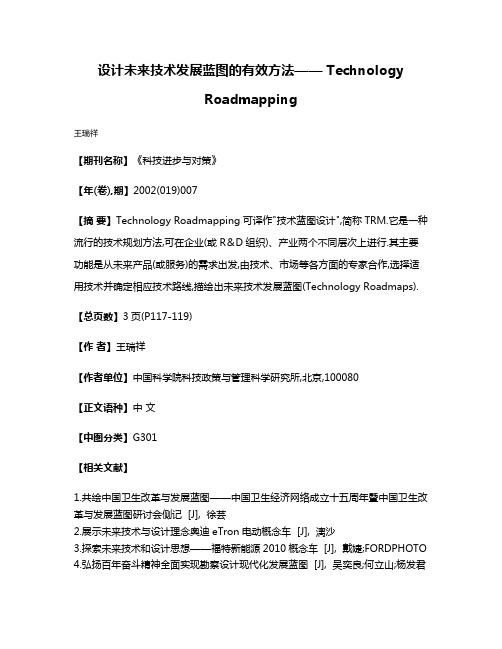
设计未来技术发展蓝图的有效方法—— TechnologyRoadmapping王瑞祥【期刊名称】《科技进步与对策》【年(卷),期】2002(019)007【摘要】Technology Roadmapping可译作"技术蓝图设计",简称TRM.它是一种流行的技术规划方法,可在企业(或R&D组织)、产业两个不同层次上进行.其主要功能是从未来产品(或服务)的需求出发,由技术、市场等各方面的专家合作,选择适用技术并确定相应技术路线,描绘出未来技术发展蓝图(Technology Roadmaps).【总页数】3页(P117-119)【作者】王瑞祥【作者单位】中国科学院科技政策与管理科学研究所,北京,100080【正文语种】中文【中图分类】G301【相关文献】1.共绘中国卫生改革与发展蓝图——中国卫生经济网络成立十五周年暨中国卫生改革与发展蓝图研讨会侧记 [J], 徐芸2.展示未来技术与设计理念奥迪eTron电动概念车 [J], 漓沙3.探索未来技术和设计思想——福特新能源2010概念车 [J], 戴婕;FORDPHOTO4.弘扬百年奋斗精神全面实现勘察设计现代化发展蓝图 [J], 吴奕良;何立山;杨发君5.Systematically Monitoring,Relational Database and Technology Roadmapping for Trends and Innovation Opportunities in Biopolymers [J], Selma B.Jaconis;Augusto T.Morita;Paulo L.A.Coutinho;Suzana Borschiver因版权原因,仅展示原文概要,查看原文内容请购买。
设计未来技术发展蓝图的有效方法——Technology Roadmapping

务 的需求 出发 ,寻找合适 的技 术 ,而不是 已
知某种 成熟的技术 , 而寻找应用的对象 。 进
因而 , 几篇不 同的文 献对其定义是相似 的 :
T cnlg od p igT M) 是 由未 eh oo R amap ( R y n
来市场潜 在需 求驱动 的规划过程 , 它帮助企
关键 词 技 术 蓝 图设 计 ( R 技 术 预 测 技 术规 划 T M)
中 图分 类 号 G 0 31
文 献 标 识 码 A
文 章 编 号 10 — 3 8 2 0 )7一l7—0 0 1 7 4 (0 2 0 l 3
1 引 言
在经济 、科技 日益全球化 的今天 ,企业 之间 的竞争 越来 越激 烈 。对 于很 多行业 来 说 ,这种激 烈竞 争是建 立在企业技 术实力 ,
踪技术 的发展趋 势 ,作 出理 想的 R&D投资
决 策 , 在 最 恰 当 的 时 间 推 出最 恰 当 的 产 品
T M 可 以 在 企业 ( R R 或 &D组 织 ) 产业 和
( 或服务 )成为 企业努 力追 求 的 目标 。 ,
然 而 各 种 传 统 的 技 术 预 测 、 略 规 划 方 战
维普资讯
设 计未 来技术发展 蓝 图 的有效 方法
Te h o o y Ro d p i g c n lg a ma p n
王 瑞 祥
( 中国科 学 院科技 政 策与 管理 科 学研 究所 , 京 10 8 ) 北 00 0
摘
要
T cnlg od a p g可译 作 “ 术 蓝 图设 计 ” 简称 T M。 它 是 一 种 流 行 的技 术规 划 方 法 , 在 企 业 ( eh ooyR am p i n 技 , R 可 或
高德 roadnet 参数
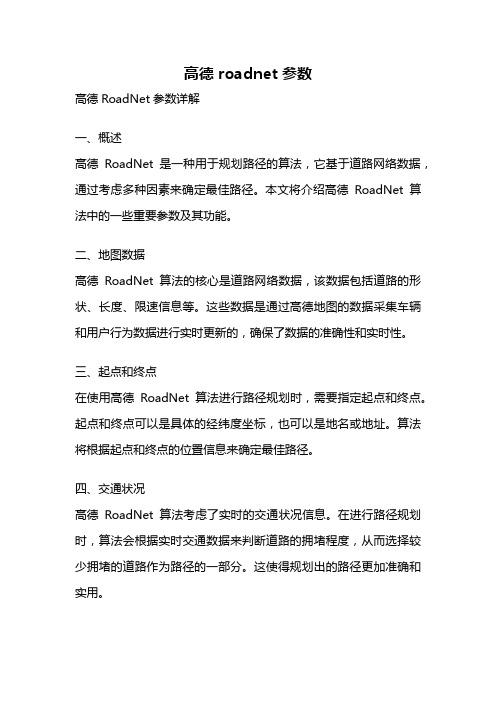
高德 roadnet 参数高德RoadNet参数详解一、概述高德RoadNet是一种用于规划路径的算法,它基于道路网络数据,通过考虑多种因素来确定最佳路径。
本文将介绍高德RoadNet算法中的一些重要参数及其功能。
二、地图数据高德RoadNet算法的核心是道路网络数据,该数据包括道路的形状、长度、限速信息等。
这些数据是通过高德地图的数据采集车辆和用户行为数据进行实时更新的,确保了数据的准确性和实时性。
三、起点和终点在使用高德RoadNet算法进行路径规划时,需要指定起点和终点。
起点和终点可以是具体的经纬度坐标,也可以是地名或地址。
算法将根据起点和终点的位置信息来确定最佳路径。
四、交通状况高德RoadNet算法考虑了实时的交通状况信息。
在进行路径规划时,算法会根据实时交通数据来判断道路的拥堵程度,从而选择较少拥堵的道路作为路径的一部分。
这使得规划出的路径更加准确和实用。
五、道路类型高德RoadNet算法支持对不同道路类型进行区分。
道路类型包括高速公路、城市道路、乡村道路等。
算法会根据道路类型的不同,对路径进行优化,以提供更加合理的路径。
六、避让区域高德RoadNet算法支持指定避让区域。
避让区域可以是一些特定的区域,如施工区、拥堵区等。
算法会避免将避让区域包含在路径中,从而选择绕过这些区域的最佳路径。
七、路径约束高德RoadNet算法支持指定路径约束。
路径约束可以是一些特定的要求,如最短路径、最快路径等。
算法会根据路径约束的要求,选择满足要求的最佳路径。
八、导航模式高德RoadNet算法支持不同的导航模式。
导航模式可以是驾车模式、步行模式、骑行模式等。
算法会根据不同的导航模式,优化路径规划的结果,以提供更加适合不同出行方式的路径。
九、结果输出高德RoadNet算法的结果输出包括路径信息和导航指令。
路径信息包括起点、终点、途经点以及路径的距离和时间等。
导航指令则指导用户在行驶过程中的转向和行驶方式。
TOGAF9.1 中文版(一)

TOGAF9.1 版本 TOGAF Version 9.1
(中文版)
The Open Group
第1章简介Introduction....................................................................................... 17 1.1 TOGAF文件的结构Structure of the TOGAF Document ...................................................... 17 1.2执行概述Executive Overview ........................................................................... 18
第2章核心概念Core Concepts.................................................................................. 21 2.1什么是TOGAF? What Is TOGAF? ......................................................................... 21 2.2在TOGAF背景环境下,什么是架构? What Is Architecture in the Context of TOGAF? ........................ 21 2.3 TOGAF涉及哪些种类的架构? What Kind of Architecture Does TOGAF Deal with? ........................... 21 2.4架构开发方法Architecture Development Method .......................................................... 21 2.5交付物、制品和构建块Deliverables, Artifacts, and Building Blocks ..................................... 22 2.6企业的连续统一体Enterprise Continuum ................................................................. 23 2.7架构库Architecture Repository ........................................................................ 24 2.8建立和维护企业架构能力Establishing and Maintaining an Enterprise Architecture Capability ............. 25 2.9将架构能力建立为运行实体Establishing the Architecture Capability as an Operational Entity ............ 25 2.10使用TOGAF与其他框架Using TOGAF with Other Frameworks ................................................ 26
离线百度地图,QT添加按钮点击切换卫星地图和街道地图

离线百度地图,QT添加按钮点击切换卫星地图和街道地图⼀ 、⾸先,需要在⾃⼰的map.html⽂件内添加:var bdmapcfg;// 切换地图类型function satemap(){//百度地图api配置bdmapcfg = {'home':'../../baidumapv2/', //api主⽬录'imgext':'.jpg', //⽡⽚地图后缀'tiles_dir':'../../baidumapv2/satellite' //⽡⽚图⽬录};bdmapcfg.tiles_dir="../../baidumapv2/satellite";loadJScript();}function normalmap(){//百度地图api配置bdmapcfg = {'home':'../../baidumapv2/', //api主⽬录'imgext':'.png', //⽡⽚地图后缀'tiles_dir':'../../baidumapv2/roadmap' //⽡⽚图⽬录};bdmapcfg.tiles_dir="../../baidumapv2/roadmap";loadJScript();}//百度地图api功能function loadJScript(){var script = document.createElement("script");script.type = "text/javascript";script.src = "../../baidumapv2/baidumap_offline_v2_20160921_min.js";document.body.appendChild(script);//异步加载增加代码window.BMap=window.BMap||{};window.BMap.apiLoad = function(){delete window.BMap.apiLoad;if(typeof init == "function"){init();}}}function init(){var lon = 116.403694,lat = 39.914271;var onlinemap = new OnlineMap(lon,lat,"map_demo");onlinemap.init();}//异步加载地图window.onload = loadJScript;⼆、QT中添加两个QRadioButton,⽤来切换地图类型:connect(ui->radioButton,SIGNAL(clicked(bool)),this,SLOT(checkMapType()));connect(ui->radioButton_2,SIGNAL(clicked(bool)),this,SLOT(checkMapType()));void MainWindow::checkMapType(){if(ui->radioButton->isChecked()){QString command = QString("normalmap()");ui->widget->page()->runJavaScript(command);}else if(ui->radioButton_2->isChecked()){QString command = QString("satemap()");ui->widget->page()->runJavaScript(command);}}三、最后还需要添加⼀个js⽂件:mapControl.js :function OnlineMap( lon, lat, dom, mapType) {debugger;var isShow = false;var t1;//地图上加载⼀个要素function addCircle() {remove_overlay();var SW = new BMap.Point(lon - 0.022146, lat - 0.018801);var NE = new BMap.Point(lon + 0.022317, lat + 0.018025);groundOverlayOptions = {opacity : 0.3,displayOnMinLevel : 13,displayOnMaxLevel : 18}// 初始化GroundOverlayvar groundOverlay = new BMap.GroundOverlay(new BMap.Bounds(SW, NE), groundOverlayOptions);// 设置GroundOverlay的图⽚地址groundOverlay.setImageURL("images/leida_white.gif");map.addOverlay(groundOverlay);}//清除覆盖物function remove_overlay() {map.clearOverlays();}//⾃动刷新要素信息function refreshFlyInfo() {var level = map.getZoom();if (level < 13) {//remove_overlay();isShow = false;//window.clearInterval(t1);} else {isShow = true;}if (isShow) {addCircle();}}OnlineMap.prototype.init = function(mapType) {map = "";map = new BMap.Map(dom,{enableMapClick:false}); // 创建Map实例point = new BMap.Point(lon, lat);map.centerAndZoom(point, 18);map.setMaxZoom(21);if(mapType){map.setMapType(mapType);}map.enableScrollWheelZoom(); //启⽤滚轮放⼤缩⼩t1 = window.setInterval(function() {refreshFlyInfo();}, 3000);map.addEventListener("zoomend", function() {window.clearInterval(t1);if (this.getZoom() < 13) {//remove_overlay();} else {for (var i = 0; i < map.getOverlays().length; i++) {map.getOverlays()[i].show();}t1 = window.setInterval(function() {refreshFlyInfo();}, 1000);addCircle();}});addCircle();}//显⽰点图标和⽂字信息OnlineMap.prototype.pointsInfo = function(flyInfo) {addCircle();if (flyInfo.length > 0) {for (var i = 0; i < flyInfo.length; i++) {var point1 = new BMap.Point(Number(flyInfo[i].x),Number(flyInfo[i].y));var marker = new BMap.Marker(point1); // 创建标注marker.setTop(true);var icon = new BMap.Icon("images/fly.png",new BMap.Size(80, 80));var iconshaow = new BMap.Icon("/images/fly_shadow.png", new BMap.Size(50, 50)); marker.setIcon(icon);marker.setZIndex(100);marker.setShadow(iconshaow);if (map.getZoom() >= 13) {map.addOverlay(marker); // 将标注添加到地图中}var label = new bel(flyInfo[i].message, {offset : new BMap.Size(20, -10)});marker.setLabel(label);}}}}对了,别忘了在map.html中添加:这是加载mapControl.js的路径<script type="text/javascript" src="../mapControl.js"></script>。
Amplesky VS7000用户手册

VIDEO SURF TM VS7000用户手册天地阳光通信科技(北京)有限公司声明Copyright ©2009 天地阳光通信科技(北京)有限公司版权所有,保留一切权利。
除非版权法允许,否则,事先未经本公司书面许可,任何人不得进行复制、改编、翻译或用于其它商业目的。
天地阳光®、天地宽®及Amplesky®系天地阳光通信科技(北京)有限公司(简称:天地阳光)在中国的注册商标。
手册内容如同实际产品不一致,请以实际产品为准;由于产品版本升级或其他原因,本手册内容有可能变更。
天地阳光保留在没有任何通知或者提示的情况下对本手册的内容进行修改的权利。
本手册仅作为使用指导,天地阳光尽全力在本手册中提供准确的信息。
如需要获取最新手册,请登录技术支持用户支持邮箱:support@技术支持电话:+86-10-82772966-技术支持部感谢您选购和使用天地阳光产品本手册主要介绍了天地阳光Amplesky® VS7000高清MCU服务器的外观与安装配置使用方法,以及常见故障的解决方法。
如您选购了天地阳光Amplesky®系列其他视频会议产品,请您参考对应产品的用户手册。
说明:●界面上的主链接用黑体字加[ ]框表示,例如链接是[帐号管理];●界面上的按钮用黑体字加< >框表示,例如按钮是<重启服务器>;●界面上的子项目用黑体加下划线表示,例如项目是服务器信息●注意事项说明用注意表示;●界面上显示的字用黑体表示;●单击,指用鼠标左键点击;●双击,指用鼠标左键双击。
目录第一章快速安装 (1)1.1面板介绍 (1)1.2安装步骤 (2)1.3注意事项 (2)第二章初次使用 (3)2.1系统登陆 (3)2.2页面简介 (3)2.3快速开会 (6)第三章基本功能 (8)3.1终端管理 (8)3.2模板管理 (10)3.3创建会议 (11)3.4控制会议 (17)第四章高级功能 (21)4.1多分屏 (21)4.2仅主场观看多分屏 (22)4.3动态字幕 (23)4.4会场名称 (25)4.5使用组播 (25)4.6申请发言 (28)4.7发送双流 (28)4.8软双流客户端管理 (29)4.9双机热备 (31)4.10单播电视墙 (35)4.11召开混合会议 (38)4.12自动断线重邀 (39)4.13远程摄像头控制(FECC) (39)4.14匿名会议和虚拟会议 (40)第五章使用GK (43)第六章级联会议 (44)6.1简单级联 (44)6.1.1组会方法 (44)6.1.2会议控制 (45)6.2互控级联 (45)6.2.1组会方法 (45)6.2.2会议控制 (46)第七章关于用户 (48)7.1权限的区分 (48)7.2多用户管理 (48)第八章系统设置 (51)8.1MCU设置 (51)8.2网口设置 (52)8.3路由设置 (52)8.4NAT设置 (53)8.5端口设置 (54)8.6Q O S设置 (54)8.7语言设置 (55)8.8恢复出厂设置 (55)8.9重启服务器 (56)8.10更改LOGO (56)8.11软件升级 (57)8.12备份与还原 (57)8.13网络路由检查 (58)第九章系统信息 (60)9.1MCU基本信息 (60)9.2日志信息 (60)9.3分屏资源信息 (62)9.4串口设置信息 (62)9.5帮助信息 (62)第十章MCU内置网守 (63)10.1系统简介 (63)10.1.1系统登录 (63)10.1.2页面简介 (63)10.2视图信息 (64)10.2.1注册节点 (64)10.2.2查看注册节点 (65)10.2.3注销节点 (65)10.2.4查看通话信息 (65)10.3高级功能 (67)10.3.1网段管理 (67)10.3.2网守设置 (69)10.3.3邻居网守 (70)10.4系统管理 (72)10.4.1重启 (72)10.4.2恢复出厂设置 (72)10.4.3软件升级 (72)10.4.4更改密码 (73)附录A常见问题解答 (74)附录B注意事项 (76)附录C参数表 (77)第一章快速安装1.1 面板介绍前面板后面板1.2 安装步骤1. 将电源线接入设备电源插口,将网线连接到LAN4口,按下电源开关。
- 1、下载文档前请自行甄别文档内容的完整性,平台不提供额外的编辑、内容补充、找答案等附加服务。
- 2、"仅部分预览"的文档,不可在线预览部分如存在完整性等问题,可反馈申请退款(可完整预览的文档不适用该条件!)。
- 3、如文档侵犯您的权益,请联系客服反馈,我们会尽快为您处理(人工客服工作时间:9:00-18:30)。
Edinburgh Research ExplorerTechnology roadmapping and SMEs: A literature reviewCitation for published version:Arshed, N, Finch, J & Bunduchi, R 2012, 'Technology roadmapping and SMEs: A literature review' Paper presented at DRUID 2012 Conference, Copenhagen, Denmark, 19/06/12 - 21/06/12, .Link:Link to publication record in Edinburgh Research ExplorerDocument Version:Author final version (often known as postprint)Publisher Rights Statement:© Arshed, N., Finch, J., & Bunduchi, R. (2012). Technology roadmapping and SMEs: A literature review. In DRUID Conference.General rightsCopyright for the publications made accessible via the Edinburgh Research Explorer is retained by the author(s) and / or other copyright owners and it is a condition of accessing these publications that users recognise and abide by the legal requirements associated with these rights.Take down policyThe University of Edinburgh has made every reasonable effort to ensure that Edinburgh Research Explorer content complies with UK legislation. If you believe that the public display of this file breaches copyright please contact openaccess@ providing details, and we will remove access to the work immediately and investigate your claim.Paper to be presented at the DRUID 2012onJune 19 to June 21atCBS, Copenhagen, Denmark,Technology Roadmapping and SMEs: A Literature ReviewNorin ArshedUniversity of StrathclydeBusiness Schoolnorin.arshed@John FinchUniversity of StrathclydeBusiness Schooljohn.finch@Raluca BunduchiUniversity of AberdeenBusiness Schoolr.bunduchi@AbstractThis paper critically reviews extant literature on Technology Roadmapping (TRM) and identifies a gap in which SMEs are rarely studied within the TRM process, whether as stakeholders for other companies or as focal companies in their own right. TRM literature typically discusses the processes and opportunities for exploring and communicating the dynamic connections between technological resources, the organisational objectives and the changing environments surrounding the market and product. However, within the academic literature channels of communication arenon-existent to SMEs who may not only find such a process valuable to support their own product and capabilities, but may also bring a significant contribution to the TRM process benefitting the TRM initiators themselves (generally largefirms or intermediary organisations). This literature review serves as a stimulating discussion around the fundamentalgap in the process, which often excludes SMEs, and highlights the importance of providing a framework for understanding how to engage SMEs in the TRM process. It also proposes implications for involving government as a mechanism for engagement.Jelcodes:O31,-Technology Roadmapping and SMEs: A Literature ReviewThis paper critically reviews extant literature on Technology Roadmapping (TRM) and identifies a gap in which SMEs are rarely studied within the TRM process, whether as stakeholders for other companies or as focal companies in their own right. TRM literature typically discusses the processes and opportunities for exploring and communicating the dynamic connections between technological resources, the organisational objectives and the changing environments surrounding the market and product. However, within the academic literature channels of communication are non-existent to SMEs who may not only find such a process valuable to support their own product and capabilities, but may also bring a significant contribution to the TRM process benefitting the TRM initiators themselves (generally large firms or intermediary organisations). This literature review serves as a stimulating discussion around the fundamental gap in the process, which often excludes SMEs, and highlights the importance of providing a framework for understanding how to engage SMEs in the TRM process. It also proposes implications for involving government as a mechanism for engagement.Key words: Technology roadmapping, SMEs, open innovation, business process, collaboration, partnerships, government intervention1. IntroductionMotorola, Lucent Technologies, Philips, BP, Samsung, LG, Rockwell, Roche and Domino Printing, are only but a few of the leading companies that have been employing Technology Roadmapping (TRM) as a key part of their innovation toolkit. They highlight TRM as fundamental to their R&D management and planning (Lee, Kim and Phaal 2012).Since the late 1990s, researchers have situated their work on TRM by citing Motorola as the champion of the approach (Goenaga and Phaal 2009; Richey and Grinnell 2004; Major, Pellegrin and Pittler 1998; Willyard and McClees 1987). The most cited definition of TRM comes from Robert Galvin, the former chairman of Motorola. He defines technology roadmaps as:“an extended look at the future of a chosen field of enquiry composed from the collective knowledge and imagination of the brightest drivers of change in that field.Roadmaps communicate visions, attract resources from business and government, stimulate investigations, and monitor progress. They become the inventory of possibilities for a particular field” (Galvin 1998, p. 803).The term ‘TRM’ is widely and loosely used with significant variation in definition and meaning (Loureiro, Borschiver and Coutinho 2010; Lee and Park 2005). For example, Kappel (2001) argues that roadmapping is a challenging task, involving a variety of different documents. He differentiates between ‘roadmapping’,which is a process that can be done with different objectives, and ‘roadmaps’,which are the documents generated from the ‘roadmapping’ process. For Garcia and Bray (1997) TRM is an activity which provides a wayto develop, organise and present information about critical requirements and the required performance of objectives that must be achieved at the planned time. Petrick and Echols (2004) refer to TRM as a tool that enables organisations to make decisions more consciously, thus preventing the waste of time and resources, and helping to reduce risk involved in decision making. For Phaal, Farrukh and Probert (2004) TRM represents a powerful technique to support technological management and planning, especially to explore and communicate dynamic interactions between resources, organisational goals and environment changes. TRM is also frequently referred to and studied in the literature as a ‘management tool’ in R&D and product development, which involves various communication processes amongst a variety of stakeholders (Yasunaga, Watanabe and Korenaga 2009).Within the literature, the meaning of TRM varies from a process to a tool. Phaal, Farrukh and Probert (2001b, pp. 3-4) distinguish between these two concepts arguing that “a process is an approach for achieving a managerial objective, through the transformation of inputs into outputs”. In contrast, “a tool facilitates the practical application of a technique”, where a technique is defined as “a structured way of completing part of a procedure”, and procedure is defined “as a series of steps for operationalizing a process” (ibid). A number of authors argue that TRM is a process. Kappel (2001) for example classifies roadmapping generally as process which includes: the forecasting process, the planning process, the decisions-making process, and the design process. Similarly, Garcia and Bray (1997) describe TRM as a process that assists its practitioners in identifying, selecting and developing technology alternatives to satisfy a set of product needs. In contrast, the technology roadmap itself is the document generated by the technology roadmapping process. It identifies the critical system requirements, the product and process performance targets, and the technology alternatives along with the milestones for meeting those targets (ibid). A more recent argument places theimportance namely on the process of roadmapping (which involves undertaking a workshop with key stakeholders and domain experts to capture, share and structure information in a way that highlights strategic issues concerning the organisation) and then on the product of roadmapping i.e. a roadmap (this involves the tangible outcome, usually a visual representation) (Kerr, Phaal and Probert 2012). Generally,“a‘roadmap’ can be considered as an umbrella term for a group of techniques that support the structurization of complex interdependent processes and are intended to serve as decision aids for strategy building and planning in organisations that depend on an d participate in the development and/or technology”(Fleischer, Decker and Fiedeler 2005, p. 1117).TRM process facilitates agents, be them an industry or an organisation, in describing an environment in a future state in terms of the agent’s objectives a nd plans as to how the objectives can be achieved over a period of time (Albright 2003). This allows for ways to identify, evaluate and select among alternatives that can be used to achieve the agent’s set of strategic objectives (Kostoff and Schaller 2001). At the organisation level, TRM provides a graphical means for exploring and communicating the relationships between markets, products and technologies over time (Phaal, Farrukh, Mitchell and Probert 2003). At an industry level, TRM involves multiple agents as a consortium of organisations therefore requiring a focus on common needs.In understanding TRM as a process the academic terminology within this literature review comes from Loureiro et al.’s(2010, p. 183) definition, “technology roadmapping is of a flexible method in which the main goal is to assist strategic planning in market development,product and technology in an integrated way over time” (Albright and Kappel 2003; Kappel 2001; Phaal, Farrukh and Probert 2001a; Phaal et al. 2004). It enables R&D activities to be carried out in a more systematic manner, by laying out explicit plans about what technologies to develop, when and how by forecasting future trends and identifying gaps between the fir m’s current technology levels and advanced levels it desires to achieve (Lee, Kang, Park and Park 2007).TRM aids agents in effectively addressing critical research and collaboratively developing the common technologies (Garcia and Bray 1997). Whilst TRM has been used successfully at the corporate, sector, and government levels, there has been little if any research reported into its application to identify SMEs that either support or collaborate in the TRM process to build a shared visual representation of an organisation’s strategic context. Many researchers have focused on describing the functional aspects with little respect to the process with which SMEs can become involved (Lee et al. 2012).Having introduced TRM the following section sets the scene as to the context in which the process is applicable. Section three presents the process of TRM within the academic literature. Section four highlights the limitations of TRM collected from various studies. Section five draws attention to the missing link between the TRM process and application of its use and the involvement of SMEs within the process. Section seven highlights scope for government intervention with respect to TRM and SMEs. Finally, section eight concludes the literature review and highlights the key gaps in the existing research on TRM.2. Setting the Scene: TRMWith respect to a broad range of industrial sectors and problem areas, the USA government and organisations have undertaken TRM since the 1990s, with Japan and Canada recently following suit. In recent years Europe has also shown interest in roadmapping activity (Laat and McKibbin 2003). The popularity of TRM has increased over the years, particularly given the use of TRM by Motorola since the 1970s. Motorola applied the TRM process to anticipate developments in markets and technologies, as a means to address customer problems and to improve productivity. The ability of TRM to anticipate market and technological changes has meant that the process begun to be applied more commonly to support corporate strategy development in organisations (Vatananan and Gerdsri 2010). By providing a framework for linking business directly to technology, TRM has become a useful part of strategy development in a wide range of industries by individual firms, government organisations and consortia (Lee et al. 2007).Albright (2003) introduced a common framework for roadmaps. Figure 1 describes the four levels of the roadmap. The aspects of know-why, know-what, know-how and know-when facilitate the identification of critical decision points in the technological routes drawn within the technological roadmap.Figure 1: A unifying four-part roadmap frameworkSource: Albright (2003, p. 1).Firstly, t he ‘why’ of the roadmap defines the domain of the roadmap, the team’s objectives and their strategy in achieving those objectives. Secondly, t he ‘what’ defines the direction, the challenges, the architecture and evolution of the team’s solution and the mea sureable targets. Thirdly, t he ‘how’ defines the technologies that will be used to implement each part of the architecture. Fourthly, th e ‘to-do’s’ defines the action plan and the risks. Lastly, the ‘when’ part of the roadmap discusses the time period of t he process (ibid).Robert Phaal, one of the leading TRM academics, has compiled an extensive list of public domain roadmaps, which include over 2,000 roadmaps from a variety of different industries (see Figure 2). Such broad interest in using TRM in the corporate world has led academics, researchers and policy-makers to see TRM as a device for technology management andindustrial policy planning, potentially becoming a reliable procedure for future technological planning, and which may be utilised to lead the development of strategy at corporate and operation levels (Choomon and Leeprechanon 2011). Figure 2 identifies the wide range of industries that use TRM and the numbers of technology roadmaps undertaken within each industry.Figure 2: Public domain roadmaps from various sectorsSource: Amer and Daim (2010, p. 1358).Figure 2 shows that the use of TRM has become pervasive across a range of industries, and identifies the Software, Computing ICT industry as the industry with the largest number of public domain roadmaps, followed by the Science industry and the Policy, Government and Community sector. A survey undertaken by Phaal, Farrukh and Probert (2000) estimates 10% of manufacturing firms (mostly large) have applied technology roadmaps to some extent, with 80% of those companies using TRM more than once, or on an on-going basis. Their study however does argue that organisations struggle with the application of roadmapping asthere are many specific forms of roadmaps, which often have been tailored to the specific needs of the firm and its business context. Nokia, for example, uses roadmaps extensively for planning the development of its product portfolio and defining its competitive position in emerging markets with their roadmaps only applicable to their own unique business context (Vecchiato 2012).The literature to some extent provides the processes and methods undertaken within TRM as seen with case studies such as Royal Mail (Wells, Phaal, Farrukh and Probert 2004), Philips Electronics (Groenveld 2007) and Lucent Technologies (Albright and Kappel 2003). These cases, whilst being important in highlighting the benefits of such a process, offer little practical help to those adopting TRM for the first time ( Lee et al. 2007). Although there has been much work done on science and technology roadmaps, little work has been undertaken on elucidating the structure of existing roadmaps, with the exception of Phaal and Muller (2009) (Kajikawa, Usui, Hakata, Yasunaga and Matsushim 2008). Thus there are two areas of contention within the TRM literature. Firstly, the literature does not actively seek to involve SMEs within the TRM process as the case studies are developed around larger organisations or government bodies. Secondly, the TRM process does not explicitly explain or elucidate how to communicate with SMEs to involve them as partners or collaborators when initially undertaking TRM. SMEs are often unaware of the practicalities involved in becoming stakeholders in the process and are unable to achieve the means to come forth to participate.3. The TRM ProcessDeveloping a technology roadmap requires answers to fundamental questions that apply in any strategic context. Firstly, where do we want to go? Where are we now? How can we get there? Secondly, why do we need to act? What should we do? How should we do it? By when? (Galvin 1998; Phaal and Muller 2009). These questions then focus on three key areas needing to be considered when planning a roadmapping activity: the context (nature of the issue), the architecture (layout of the roadmap) and the process (staged activities) (Garcia and Bray 1997). Garcia and Bray (1997) provide a description of what is involved in the TRM process, dividing it into three steps (see Figure 3).Figure 3: TRM Process Source: Adapted from Garcia and Bray (1997).Preliminary activitiesDevelopment of the technology roadmap Follow-up activity 1.Collaborations 2.Leadership 3.Context1.Product needs2.Critical requirements3.Contributions of technology4.Technology drivers5.Identification of alternatives6.Applicable technologies7.Graphical roadmap1.Validation2.Buy-in3.Implementation4.Review and updateFirstly, the preliminary activities include three levels: the process begins with collaboration to achieve common ground and understanding, followed by a committed leadership or sponsorship and then establishing the context of the roadmap which integrates the aims, the time frames, the scope and the boundaries. Secondly, the development of the technology roadmap involves seven steps: first, the agreement of the product needs and focus to achieve and sustain buy-in; second, the definition of critical system requirements with time-based targets; third, the specification of the major technological areas that can contribute to the critical system; fourth, the product or system needs to be translated into technology drivers; fifth, the identification of technology alternatives (potential to respond to technology drivers and meet targets); sixth, the selection of the most applicable technologies and; lastly, all the steps are integrated into a report which include a graphical roadmap, current status, critical risks, barriers, gaps and recommendations. The third and final step of the TRM process is known as the follow-up activity and includes the validation and buy-in from a much larger group, the development of implementation to make better technology selection and investment decisions, and the frequent review and update of the technology roadmap.Groenveld (1997) also presented an outline representing how the roadmapping process can be structured (Figure 4).Figure 4: Roadmapping processSouce: Groenveld (1997, p. 52).Figure 4 highlights the importance of beginning the process with a clear set of objectives. However, the structured process fails to elaborate on the information sharing aspect as to whom would the information be shared with and how. Nevertheless, for a concise and coherent TRM process several success should be considered: firstly, it is essential to establish a clear business need; secondly, one must ensure commitment from senior management; thirdly, plan and customise your approach; fourthly, phase the process to ensure early delivery of benefits; fifthly, ensure the right people and functions are involved; also, keep it simple and finally, iterate and learn from experience.With respect to the TRM process, a schematic diagram of a generic technology roadmap is depicted below (Phaal et al. 2004) (see Figure 5).Workshop 1Setobjectives Information gatheringInformation sharing Building a common view Building blocks for roadmaps Formulate and organize follow-upSelect roadmap scenarios Create roadmap fundamentalsWorkshop 2Generate roadmap – info sharing -drafting maps -assessment Project team and activitiesFigure 5: Generic technology roadmapSource: Phaal et al. (2004, p. 10).Moreover, Probert and Radnor (2003) and Phaal et al. (2004) identify eight different types of roadmaps. Table 1 illustrates the roadmaps and explains their uses.Table 1: Types of roadmapsSource: Adapated from Phaal, et al. (2004).Regardless of the type of roadmaps, the main aims of TRM are to assist in the identification of gaps, prioritisations of issues, target setting, creating action plans and encouraging communications across the organisation (Gindy, Cerit and Hodgson 2006). The unique feature highlighted with roadmaps is that it is a technology management process directlylinked to business needs by using simple charts or graphs (McCarthy 2003). Eight different types of formats have been identified which TRM can adapt (Table 2).Table 2: Roadmap formatsSource: Adapted from (Phaal et al. 2004).Undertaking the process of TRM can provide numerous benefits of roadmapping which have been highlighted by Garcia and Bray (1997). Firstly, roadmaps help develop consensus among decision makers about a set of science and technology needs; secondly, roadmapping provides a mechanism to help experts forecast science and technology developments in targeted areas and; lastly, roadmaps present a framework to help plan and coordinate science and technology developments at any level; within an organisation or company, throughout an entire discipline and at national or international levels. Kostoff and Schaller (2001) describe roadmapping asfundamentally linking social mechanisms and accordingly promoting a broader understanding across a company of science and technology development programmes, highlighting communication as key to the process (Lee et al. 2012). Albright and Kappel (2003) note, communication ideally creates a dialogue of alignment with customers as well as suppliers. An important issue here is that although TRM also refers to the idea that companies need to communicate and manage information effectively, there is concern as to how this communication both within organisations (e.g. cross-functional,geographical) and also across supply chains (e.g. buyer-supplier relationships, industrial consortia) can come together to shape the same TRM process.Two approaches to TRM can be undertaken, firstly, the ‘backward’ approach (retrospective analyses) which involves finding out how to reach a given target (which could be a business goal, a product or a process, or the fulfilment of a legislative requirement or a technology). Secondly, the ‘forward’ approach (prospective analyses) involves paying close attention on the future technology and market (Kostoff and Schaller 2001). This means requirements-pull starts with a desired technology or system or other end product and works backward to identify the critical research and development required to arrive at the end product. Whereas technology-push starts with science and technology projects or programmes either funded presently or proposed to be funded, and traces evolution forward to identify potential impacts (ibid). To achieve its full potential by adapting either of the approaches, existing research suggests that the TRM process should include six steps: identifying the needs and drivers; identifying products or services that meet these needs and drivers; identifying the required technologies to support these products or services; establishing the linkages among the first three steps; developing plans to acquire or develop the required technologies and; assigning resources to accomplish the plans for the acquisition and development of these technologies (Daim and Oliver 2008). The case of Rockwell Automation highlights the benefits of following these steps where TRM “became knowledge-capture and communication tools for the company” (McMillan 2003, p. 46). The roadmaps were seen as change agents, with TRM becoming an important driver of cultural change in management thought which following a problematic management buyout, allowed for gaps in the company core competencies to be filled. Other similar successful applications are highlighted in the pharmaceutical-biotechnology industry, which concur that successful TRM enables strong linkages between technology implementation and business needs (McCarthy 2003).It has been emphasised that for the most effective roadmapping and other management, decision aids need to be fully integrated into the strategic planning and business operations of the organisations (Kostoff and Schaller 2001; Phaal, Farrukh and Probert 2006). It is understood that roadmapping borrows heavily from the established disciplines of technology forecasting, strategic planning, and other long-standing future activities (Kappel 2001). There is the possibility that roadmaps can be integrated with other management techniques such as the Delphi method, portfolio methods, balanced scorecards, SWOT analysis, PEST analysis, QFS, innovation matrix, technology intelligence techniques, bibliometrics analysis, citation network analysis, patent analysis, and product development (Amer and Daim 2010). Some of these approaches are closely related to TRM. For example, it has been argued that “scenario planning could enhance the flexibility and vision of roadmapping, capture and convey the full context of decisions, and enable anticipation of a broader range of possible changes” (Strauss and Radnor 2004, p. 53). TRM is also closely related to other graphical planning approaches such as PERT (program evaluation and review technique) and GANTT charts, highlighting that TRM works in harmony with other strategic approaches to an organisation’s capabilities and future planning. As Talonen and Hakkarainen (2008) argue stand-alone strategies are insufficient, business and technology roadmaps link company-wide strategic plans by integrating, synchronising and exploring them to allow operationalisation of the visual strategy.To date, the published literature on roadmapping is still sparse, despite an increase in the use of TRM by both academics and various industries (Amer and Daim 2010; Kostoff andSchaller 2001;). Consequently, there is a lack of standardised approach to TRM, with its practices varying widely because of the context of individual businesses and industry. There is also a lack of emphasis on the inclusion of key stakeholders in the TRM process to articulate and identify these key relationships and points of alignment (Cetindamar, Phaal and Probert 2010).4. Limitations of TRMTRM is not without its problems. The problems associated with TRM primarily are around starting the initial TRM process and developing a robust process (Phaal, Farrukh and Probert 2001d). It has been argued that there is little practical support available and companies typically re-invent the process. There have been some efforts to share experiences because of various forms roadmaps take and the specific business context in which they are applied (ibid). Efforts to overcome these problems have been sought. One solution including the T-Plan, developed by Phaal, Farrukh and Probert (2001c) where the unique characteristics of technology roadmap is composed of ‘architecture of knowledge’ (Yasunaga et al. 2009). The T-plan approach is based on a technological management framework that aims to create a balance between the technology push and the market pull (Phaal et al. 2004).A further problem in assessing the published roadmaps is the inability of the reader who is often the one determining their quality (Kostoff and Schaller 2001). The quality of the technology roadmap results depends on the number of participants, the multidisciplinary backgrounds, competences of experts involved in the definition of the forecast and the level of legitimacy in adopting a vision and using solutions depicted within the technology roadmap (Cuel 2005). The potential value of TRM is often high and its simple structure and。
