2015年教师工资套改标准10%对照表
NPort 6150 6250 Series Quick Installation Guide

P/N: 1802061500016 *1802061500016*NPort 6150/6250 Series Quick Installation GuideEdition 9.0, November 2016Technical Support Contact Information/supportMoxa Americas:Toll-free: 1-888-669-2872 Tel: 1-714-528-6777 Fax: 1-714-528-6778 Moxa China (Shanghai office): Toll-free: 800-820-5036 Tel: +86-21-5258-9955 Fax: +86-21-5258-5505 Moxa Europe:Tel: +49-89-3 70 03 99-0 Fax: +49-89-3 70 03 99-99 Moxa Asia-Pacific:Tel: +886-2-8919-1230 Fax: +886-2-8919-1231 Moxa India:Tel: +91-80-4172-9088 Fax: +91-80-4132-10452016 Moxa Inc. All rights reserved.OverviewThe NPort 6150/6250 series secure serial device servers provide reliable serial-to-Ethernet connectivity for a wide range of serial devices. The NPort 6150/6250 support TCP Server, TCP Client, UDP, andPair-Connection operation modes to ensure the compatibility of network software. In addition, the NPort 6150/6250 also support Secure TCP Server, Secure TCP Client, Secure Pair-Connection, and Secure Real COM modes for security critical applications such as banking, telecom, access control, and remote site management.Package ChecklistBefore installing a NPort 6150/6250 secure device server, verify that the package contains the following items:• 1 NPort 6150 or NPort 6250•Power adapter (does not apply to -T models)• 2 wallmount ears•Documentation and software CD•Quick installation guide (this guide)•Warranty cardOptional Accessories•DK-35A: DIN-rail mounting kit (35 mm)•DIN-rail power supply•CBL-RJ45M9-150: 8-pin RJ45 to male DB9 cable•CBL-RJ45M25-150: 8-pin RJ45 to male DB25 cableNOTE: Please notify your sales representative if any of the above items are missing or damaged.Hardware IntroductionNPort 6150NPort 6250Reset Button—Press the Reset Button continuously for 5 sec to load factory defaults. Use a pointed object, such as a straightened paper clip or toothpick, to press the reset button. This will cause the Ready LED to blink on and off. The factory defaults will be loaded once the Ready LED stops blinking (after about 5 seconds). At this point, you should release the reset button.LED IndicatorsAdjustable pull high/low resistor for RS-422/485 (150 K Ω or 1 K Ω)Jumpers are used to set the pull high/low resistors. The default is 150 kΩ. Short the jumpers to set this value to 1 kΩ. Do not use the 1 kΩ setting with RS -232 mode, since doing so will degrade the RS-232 signals and shorten the communication distance.Hardware Installation ProcedureSTEP 1: Connect the 12-48 VDC power adaptor to the NPort 6150 andthen plug the power adaptor into a DC outlet.STEP 2: For first-time configuration, use a cross-over Ethernet cable toconnect the NPort 6150 directly to your computer’s Ethernet cable. For connecting to a network, use a standardstraight-through Ethernet cable to connect to a hub or switch.STEP 3: Connect the NPort 6150’s serial port to a serial device.Placement OptionsThe NPort 6150/6250 can be placed flat on a desktop or other horizontal surface. In addition, you may use the DIN-rail or wallmount options, as illustrated below.WallmountDin RailSoftware Installation InformationThe Documentation and software CD contains the user’s manual, NPort Search Utility, and the PComm Lite Suite. Insert the CD into yourcomputer’s CD-ROM drive and follow the on-screen instructions. Please refer to the user’s manual for additional details on using the NPort Search Utility and PComm Lite.Pin Assignments and Cable WiringTwo serial cables for connecting the NPort 6150 to a serial device can be purchased separately. The wiring diagrams for the two cables are shown below.。
15年联想笔记本哪一款性价比高

15年联想笔记本哪一款性价比高15年的笔记本有哪些性价比高,值得购买推荐的呢?下面由店铺给你做出详细的15年联想被绑架性价比高推荐介绍!希望对你有帮助!15年联想笔记本性价比高推荐一:联想拯救者-14-ISE,2015年6月,游戏影音本,预装windows8.1,CPUIntel 酷睿i7 4720HQ,主频2.6GHz,睿频3.6GHz,内存8GBX1(最大8GBX2),SSD硬盘128GB(可自己加一块HDD硬盘组成混合硬盘),14英寸IPS高分屏,分辨率1920x1080,发烧级独立显卡NVIDIA GeForce GTX960M/2GB/DDR5显存,2.1Kg,厚度27.5mm,黑色,天猫电器城¥5988联想拯救者-14-ISE经典版,2015年6月,游戏影音本,预装windows8.1,CPUIntel 酷睿i7 4720HQ,主频2.6GHz,睿频3.6GHz,内存8GBX1(最大8GBX2),混合硬盘(SSD+ HDD)128GB+1TB/5400转,14英寸IPS高分屏,分辨率1920x1080,发烧级独立显卡NVIDIA GeForce GTX960M/2GB/DDR5显存,2.1Kg,厚度27.5mm,黑色,苏宁易购¥6999,国美在线¥6769,京东¥7099,上海实体店最低价¥6649神舟战神Z7M-I7 8172 D1,CPUIntel 酷睿i7 4720HQ,主频2.6GHz,睿频3.6GHz,内存8GBX1,最大8GBX4,硬盘1TB/7200转,15.6英寸高分屏控屏,分辨率1920x1080,发烧级独立显卡+集成显卡:NVIDIA GeForce GTX965M/2GB/DDR5显存/1024流处理器+Intel GMA HD 4600,¥6199,国美在线¥5998戴尔Inspiron 灵越 15 7000(INS15PD-1748B),2015年07月,家庭娱乐本,预装Windows 8.1 64bit(64位简体中文版),CPU Intel 酷睿i7 4720HQ,主频2.6GHz,睿频3.6GHz,四核心/八线程,22nm工艺,47W,内存8GB(8GB×1)/ DDR3L(低电压版)1600MHz ,硬盘1TB/5400转,无内置光驱,15.6英寸高分屏,1920x1080,性能级独立显卡,NVIDIA GeForce GTX960M/ 4GB/GDDR5显存,位宽128bit,流处理器640个,3×USB3.0(其中一个PowerShare供电USB共用接口),外壳材质:镁铝合金,重量2.57Kg,厚度25.3mm,黑色,¥7899华硕N551JW4720(暗夜火神),2015年3月,家庭娱乐本,预装Windows 8.1 64bit ,CPU Intel 酷睿i7 4720HQ ,主频2.6GHz,睿频3.6GHz,四核/8线程,内存8GBX1(最大8GBX2),硬盘1TB/7200转,内置DVD刻录机,15.6英寸高分屏,分辨率1920x1080,发烧级独立显卡+集成显卡:NVIDIA GeForce GTX960M/4GB/DDR5显存128bit/640流处理器+Intel GMA HD 4600,重量2.7Kg,厚度28-31mm ,黑色,¥749915年联想笔记本性价比高二:联想(Lenovo)G40-70MA 14.0英寸笔记本电脑(i5-4258U 4G 500G NVIDIA Geforce 820M 2G独显摄像头 DVD刻录 Win8)金属黑京东售 3599联想(Lenovo)B40-70 14.0英寸笔记本电脑 (i5-4210U 4G 1T ATI R5-M230 2G独显 DVD刻录 WIFI Win8.1)黑色京东售3999.联想(Lenovo)B40-70 14.0英寸笔记本电脑 (i5-4210U 4G 1T ATI R5-M230 2G独显 DVD刻录 WIFI Win8.1)黑色京东售3999 联想(Lenovo)小新V1070 FX版 14英寸笔记本电脑(FX-7500 8G 1T+8G SSHD AMD Radeon R7 M260DX 双显卡交火 2G独显摄像头 Win8.1)黑色京东售4199联想(Lenovo)G50-70M 15.6英寸笔记本电脑(i5-4258U 4G 500G NVIDIA Geforce GT820M 2G独显 DVD刻录 Win8)金属黑京东售 3549联想(Lenovo)Z40-70-ITH (i3-4030 4G内存GT840M 2G独显笔记本白色黑色京东售 3699联想G50-70AT 15.6英寸笔记本( I5-4258U 4G 500G AMD Radeon R5 M230独立显卡 2G独显) 磨砂黑京东售 3899 联想(Lenovo)小新V3000经典版14英寸笔记本电脑(i7-5500U 4G 500G+8G SSHD AMD Radeon R5 M330 2GB独显全高清屏Win8.1)黑色京东售419915年联想笔记本性价比高三:联想G50-30 家用笔记本电脑(N2840双核4G 500G 1G独显Win8) 黑色 15.6英寸性价比G系列赛扬双核 GT820-1G独显 Wifi 摄像头无光驱京东售2649联想lenovo G40-45 14英寸笔记本电脑 4G内存 2G独显 DVD 刻 win8 黑色四核A6-6310 京东售3099联想G50-45 15.6英寸笔记本电脑A6-6310 4G 500G 2G独显win8 黑色京东售3199联想lenovo G40-45 14英寸笔记本电脑 4G内存 2G独显 DVD 刻 win8 黑色 A8/6410/独显京东售3399。
09年3月份日照九州戴尔笔记本标准配置及价格表doc-4

37%
9,893.
27
笔记本
戴尔E6400 (14寸)
主板Intel(R) 45 Express芯片组/ CPU Intel酷睿2 P8400, 2.26GHz, 1066MHz, 3MB)/ 14.1" LED WXGA+ (1440X900) TrueLife(TM) / 2GB内存(1x2G) DR2 800MHz / 64G SSD固态硬盘2.5" / DVD刻录光驱/ 256MB独立显卡NVS 160M / Dell Wireless(TM) 1510无线网卡(802.11a/b/g/n 2X3)/ Windows vista Home SP1正版操作系统/指纹识别器/蓝牙/内置摄像头/背光键盘/原厂笔记本包和光电鼠标/ 6芯电池/ 65W电源适配器/内置调制解调器/黑色本
16231
43%
.9252
22
笔记本
戴尔E5400 (14寸)
主板Intel(R) 45 Express芯片组/ CPU Intel酷睿2P8600(2.40GHz 1066MHz 3M)/ 14.1"(1440 x 900)/2GB内存(1x2G) DR2 800MHz /250GSATA硬盘7200 RPM/ DVD刻录光驱/集成显卡/ Dell Wireless(TM) 1510无线网卡(802.11a/b/g/n 2X3)/双指点杆/蓝牙/原厂笔记本包和光电鼠标/ 6芯电池笔记本电池的质量保证期为一年/ /三年上门保修65W电源适配器/内置调制解调器/黑色笔记本
5699
8%
5300
4
笔记本
戴尔1330(13寸)
T6400/ 2G/250G / 128M 8400GS显卡/ 13.3”/ DVDRW/ 6蕊电池/无线/200万摄像头黑色笔记本
华盛顿电器 HBG5585S6B 60 x 60 cm 液化钢builtin烤箱说明书

Series 6, Built-in Oven, 60 x 60 cm,Stainless steelHBG5585S6B Included accessories 2 x combination grid 1 x universal panThe built-in oven with meatprobe and AutoPilot: automatically prepares your dishes to the point of doneness you like.Meatprobe: measures the optimal core temperature of the roast.EcoClean Direct: almost no cleaning is necessary thanks to a special coating of the rear- and side wall and the roof that automatically absorbs grime and regeneration programme.Dampened Hinges Softly and Quietly Guide the SoftClose Door Shut.Clip rails: can be placed in any cooking level.Technical DataGross weight : 36.1 kgColor / Material Front : Stainless steel Built-in / Free-standing : Built-in Cleaning : catalytic all sidesMin. required niche size for installation (HxWxD) : 585-595 x 560-568 x 550 mmDimensions (HxWxD) : 595 x 594 x 548 mmDimensions of the packed product (HxWxD) : 675 x 690 x 660mmControl Panel Material : Stainless steel Door Material : Glass Net weight : 34.1 kgUsable volume of cavity : 71 lCooking method : - Defrost setting, Full width grill, Hot Air,Hotair gentle, - Hot air grilling, - Pizza setting, - Slow cooking, -Top/bottom heat, warming First cavity material : Other Number of interior lights : 1Length electrical supply cord : 120.0 cm Interior Lights - cavity 1 : 1Pull out system : Clip railsClock function : Alarm, Off, OnIncluded accessories : 2 x combination grid, 1 x universal pan Broil Element Wattages cavity 1 : 2800 WConvection Element Wattages cavity 1 : 1600 W Energy label : AEnergy consumption per cycle conventional (2010/30/EC) : 0.97kWh/cycleEnergy consumption per cycle forced air convection (2010/30/EC) : 0.81 kWh/cycleEnergy efficiency index (2010/30/EC) : 95.3 % Connection Rating : 2990 W Fuse protection : 13 A Voltage : 220-240 V Plug type : no plugColor / Material Front : Stainless steel Energy input : ElectricRequired cutout/niche size for installation (in) : xDimensions of the packed product : 26.57 x 25.98 x 27.16Net weight : 75.000 lbs Gross weight : 80.000 lbsLength electrical supply cord : 120.0 cm Net weight : 34.1 kgIncluded accessories : 2 x combination grid, 1 x universal pan'!2E 20A F -b h a g !1/3Series 6, Built-in Oven, 60 x 60 cm, Stainless steelHBG5585S6BThe built-in oven with meatprobe andAutoPilot: automatically prepares your dishes to the point of doneness you like.Design-LCD-display control (white)-Drop down door, SoftClose, SoftOpen-Rotary Control, Retractable rotary knobs, Round -Straight bar handleHeating Functions-Childproof lockAutomatic switch off Residual heat indicator Door contact switch-Digital temperature display with proposalAutoPilot Automatic start Heating-up indicator Meat probe Sabbath setting-AutoPilot 30-single point meat probe -Electronic clock with timer-Interior halogen light, Switch for oven illumination -Integral cooling fan -5 shelf positionsCleaning-EcoClean coating: ceiling, back panel, side liners -Oven cleaning program: ecolyse programComfort-Oven with 9heating methods:- 3D hot air plus- Top/bottom heat - Hot air grilling - Full width grill - Pizza setting - Slow cooking - Defrost setting - Keep warm - Hotair gentle-Fast pre-heating function-Supporting systems: Automatic programmesAccessories-with Stop function, 1 set of level independent telescopic rails -2 x combination grid, 1 x universal panTechnical Info-Energy efficiency rating (acc. EU Nr. 65/2014): A(at a range of energy efficiency classes from A+++ to D)Energy consumption per cycle in conventional mode:0.97 kWh Energy consumption per cycle in fan-forced convection mode:0.81 kWhNumber of cavities: 1 Heat source: electrical Cavity volume:71l-Length of mains cable: 120 cm-Electrical connection rating: 2990 W -Temperature range 30 °C - 275 °C -Nominal voltage: 220 - 240 V-Dimensions of the product (HxWxD mm) : 595 x 594 x 548-Niche dimension (HxWxD): 585 mm - 595 mm x 560 mm - 568mm x 550 mm-“Please refer to the built-in dimensions provided in theinstallation drawing”2/3Series 6, Built-in Oven, 60 x 60 cm, StainlesssteelHBG5585S6B3/3。
ABB--隔离开关

ABB丨开关类产品丨1SXF300001C2001 2/2
SwitchLine隔离开关 产品一览表(16...4000A)
开关规格
A
IEC
lth
A
le /AC22A , 415V A
2
le /AC23A , 415V A le /DC21, 660V A
le /DC21, 1000V A
le /DC21, 1200V A
附件
附件概览
3/18
手柄
3/19
加长轴
3/21
辅助触头
3/22
第4极和中性极、硬连接片
3/23
端子罩、相隔板
3/24
标签板、保护插件、端子线夹、绝缘板、铜铝电缆端子线夹 3/25
正面操作的组合开关转换套件
3/27
锁紧附件
3/27
熔断器监测器、熔断器指示器(DPMM)
3/28
机械联锁套件和电气联锁、线圈
操作方式 E : IEC标准 - 正面操作 ES : IEC标准 - 侧面操作(只适用于OT200-800) U : UL/CSA标准
电流等级(A) 200、250、315、400、630、800、1000、1250、1600、2000、2500、3200、4000
隔离开关型号
ABB丨开关类产品丨1SXF300001C2001 2/6
OTDC16F OTDC25F OTDC32F
OTDC100E OTDC160E OTDC200E OTDC250E OTDC315 OTDC400 OTDC100U OTDC200U OTDC250U OTDC320U OTDC400U
OT16F OT25F OT40F
OT16F OT25F OT40F
Allwinner R8 Datasheet

REVISION HISTORYDECLARATIONTABLE OF CONTENTS5.3. DC Electrical Characteristics2.6.Memory Subsystem&Touch G-SENSORSPI1_CLK UART3_RX42 DDR3_D743 VCC3_DRAM79 AGND80 VRPSDC0_CMD 111PF3PE9 CSI_D6LCD_D10 141PD10PC19 163 VCC4function 0);3)Type: signal directionPC7 Input PC8 InputPE4 Input PE5 InputSignal Name DescriptionOthersVRP Reference voltageV IH High-Level Input Voltage V IL Low-Level Input VoltageFigure 5-1. Power Up Sequence5.5.2.Power Up Reset Sequence RequirementsThe device has a system reset signal to reset the board. When asserted, the following steps give an example of power up reset sequence supported by the R8 device.•AVCC ,VDD_CPU and VCC_DRAM can be powered up simultaneously.•VDD_INT can be powered up after VDD_CPU is powered up, the time difference is T1ms.•VCC can be powered up after VDD_INT is powered up, the time difference is T2ms.Figure 5-2. Power Up Reset Sequence5.5.3.Resume Power Up Sequence from Super Standby ModeTo resume a power up sequence when the device is in Super Standby mode:•VCC_DRAM and AVCC remains powered up always.•VDD_CPU can be powered up firstly.•VDD_INT can be powered up after VDD_CPU is powered up, the time difference is T1ms.•VCC can be powered up after VDD_INT is powered up, the time difference is T2ms.Figure 5-3. Exit Super Standby and Resume Power Up Sequence5.5.4.Power Down Sequence RequirementsTo reduce power consumption,the R8 can be partially powered down.The section lists the power down requirements in each mode.In Super Standby mode,•VCC_DRAM and AVCC must be kept powered up.•VDD_CPU,VDD_INT and VCC are powered down simultaneously.•VCC voltage fall time is more longer than VDD_INT.VDD_CPUVDD_CPU6.PIN ASSIGNMENT6.2.PACKAGE DIMENSIONThe following diagram shows the package dimension of R8.。
Winxp3序列号整数分驱

Windows 7 Professional with Service Pack 1 (x64) - DVD (Chinese-Simplified)
文件名 cn_windows_7_professional_with_sp1_x64_dvd_u_677031.iso
发布日期 (UTC): 5/12/2011 2:37:44 PM
Acer YKHFT-KW986-GK4PY-FDWYH-7TP9F
Dell 32KD2-K9CTF-M3DJT-4J3WC-733WD
惠普 74T2M-DKDBC-788W3-H689G-6P6GT
三星 GMJQF-JC7VC-76HMH-M4RKY-V4HX6
SONY H9M26-6BXJP-XXFCY-7BR4V-24X8J
Windows 7 Enterprise with Service Pack 1 (x64) - DVD (Chinese-Simplified)
文件名 cn_windows_7_enterprise_with_sp1_x64_dvd_u_677685.iso
发布日期 (UTC): 5/12/2011 2:29:59 PM
友情提示:
“OEM密钥”只对“相应”Windows 7版本,不会“挑剔”计算机品牌。
Windows 7 Ultimate with Service Pack 1 (x64) - DVD (Chinese-Simplified)
文件名 cn_windows_7_ultimate_with_sp1_x64_dvd_u_677408.iso
SHA1: 9B57E67888434C24DD683968A3CE2C72755AB148
NVIDIA CUDA 安装指南(Mac OS X)说明书
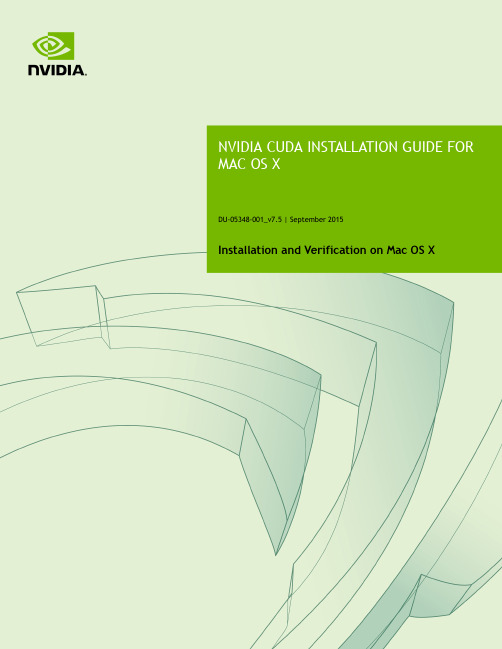
DU-05348-001_v7.5 | September 2015Installation and Verification on Mac OS XTABLE OF CONTENTS Chapter 1. Introduction (1)1.1. System Requirements (1)1.2. About This Document (2)Chapter 2. Prerequisites (3)2.1. CUDA-capable GPU (3)2.2. Mac OS X Version (3)2.3. Xcode Version (3)2.4. Command-Line T ools (4)Chapter 3. Installation (5)3.1. Download (5)3.2. Install (5)3.3. Uninstall (6)Chapter 4. Verification (8)4.1. Driver (8)4.2. Compiler (8)4.3. Runtime (9)Chapter 5. Additional Considerations (11)CUDA® is a parallel computing platform and programming model invented by NVIDIA. It enables dramatic increases in computing performance by harnessing the power of the graphics processing unit (GPU).CUDA was developed with several design goals in mind:‣Provide a small set of extensions to standard programming languages, like C, that enable a straightforward implementation of parallel algorithms. With CUDA C/C++, programmers can focus on the task of parallelization of the algorithms rather than spending time on their implementation.‣Support heterogeneous computation where applications use both the CPU and GPU. Serial portions of applications are run on the CPU, and parallel portions are offloaded to the GPU. As such, CUDA can be incrementally applied to existingapplications. The CPU and GPU are treated as separate devices that have their own memory spaces. This configuration also allows simultaneous computation on the CPU and GPU without contention for memory resources.CUDA-capable GPUs have hundreds of cores that can collectively run thousands of computing threads. These cores have shared resources including a register file and a shared memory. The on-chip shared memory allows parallel tasks running on these cores to share data without sending it over the system memory bus.This guide will show you how to install and check the correct operation of the CUDA development tools.1.1. System RequirementsTo use CUDA on your system, you need to have:‣ a CUDA-capable GPU‣Mac OS X 10.9 or later‣the Clang compiler and toolchain installed using Xcode‣the NVIDIA CUDA Toolkit (available from the CUDA Download page)Introduction T able 1 Mac Operating System Support in CUDA 7.5Before installing the CUDA Toolkit, you should read the Release Notes, as they provide important details on installation and software functionality.1.2. About This DocumentThis document is intended for readers familiar with the Mac OS X environment andthe compilation of C programs from the command line. You do not need previous experience with CUDA or experience with parallel computation.2.1. CUDA-capable GPUTo verify that your system is CUDA-capable, under the Apple menu select About This Mac, click the More Info … button, and then select Graphics/Displays under the Hardware list. There you will find the vendor name and model of your graphics card. If it is an NVIDIA card that is listed on the CUDA-supported GPUs page, your GPU is CUDA-capable.The Release Notes for the CUDA Toolkit also contain a list of supported products.2.2. Mac OS X VersionThe CUDA Development Tools require an Intel-based Mac running Mac OSX v. 10.9 or later. To check which version you have, go to the Apple menu on the desktop and select About This Mac.2.3. Xcode VersionA supported version of Xcode must be installed on your system. The list of supported Xcode versions can be found in the System Requirements section. The latest version of Xcode can be installed from the Mac App Store.Older versions of Xcode can be downloaded from the Apple Developer Download Page. Once downloaded, the Xcode.app folder should be copied to a version-specific folder within /Applications. For example, Xcode 6.2 could be copied to /Applications/ Xcode_6.2.app.Once an older version of Xcode is installed, it can be selected for use by running the following command, replacing <Xcode_install_dir> with the path that you copied that version of Xcode to:sudo xcode-select -s /Applications/<Xcode_install_dir>/Contents/DeveloperPrerequisites 2.4. Command-Line T oolsThe CUDA Toolkit requires that the native command-line tools are already installed on the system. Xcode must be installed before these command-line tools can be installed. The command-line tools can be installed by running the following command:$ xcode-select --installNote: It is recommended to re-run the above command if Xcode is upgraded, or an older version of Xcode is selected.You can verify that the toolchain is installed by running the following command:$ /usr/bin/cc --version3.1. DownloadOnce you have verified that you have a supported NVIDIA GPU, a supported version the MAC OS, and clang, you need to download the NVIDIA CUDA Toolkit.The NVIDIA CUDA Toolkit is available at no cost from the main CUDA Downloads page. The installer is available in two formats:work Installer: A minimal installer which later downloads packages required forinstallation. Only the packages selected during the selection phase of the installer are downloaded. This installer is useful for users who want to minimize download time.2.Full Installer: An installer which contains all the components of the CUDA Toolkitand does not require any further download. This installer is useful for systemswhich lack network access.Both installers install the driver and tools needed to create, build and run a CUDA application as well as libraries, header files, CUDA samples source code, and other resources.The download can be verified by comparing the posted MD5 checksum with that of the downloaded file. If either of the checksums differ, the downloaded file is corrupt and needs to be downloaded again.To calculate the MD5 checksum of the downloaded file, run the following:$ openssl md5 <file>3.2. InstallUse the following procedure to successfully install the CUDA driver and the CUDA toolkit. The CUDA driver and the CUDA toolkit must be installed for CUDA to function. If you have not installed a stand-alone driver, install the driver provided with the CUDA Toolkit.If the installer fails to run with the error message "The package is damaged and can't be opened. You should eject the disk image.", then check that your security preferences are set to allow apps downloaded from anywhere to run. This setting can be found under: System Preferences > Security & Privacy > GeneralChoose which packages you wish to install. The packages are:‣CUDA Driver: This will install /Library/Frameworks/CUDA.framework and the UNIX-compatibility stub /usr/local/cuda/lib/libcuda.dylib that refers to it.‣CUDA Toolkit: The CUDA Toolkit supplements the CUDA Driver with compilers and additional libraries and header files that are installed into /Developer/ NVIDIA/CUDA-7.5 by default. Symlinks are created in /usr/local/cuda/pointing to their respective files in /Developer/NVIDIA/CUDA-7.5/. Previous installations of the toolkit will be moved to /Developer/NVIDIA/CUDA-#.# to better support side-by-side installations.‣CUDA Samples (read-only): A read-only copy of the CUDA Samples is installed in /Developer/NVIDIA/CUDA-7.5/samples. Previous installations of the samples will be moved to /Developer/NVIDIA/CUDA-#.#/samples to better support side-by-side installations.A command-line interface is also available:‣--accept-eula: Signals that the user accepts the terms and conditions of the CUDA-7.5 EULA.‣--silent: No user-input will be required during the installation. Requires --accept-eula to be used.‣--install-package=<package>: Specifies a package to install. Can be used multiple times. Options are "cuda-toolkit", "cuda-samples", and "cuda-driver".‣--log-file=<path>: Specify a file to log the installation to. Default is /var/log/ cuda_installer.log.Set up the required environment variables:export PATH=/Developer/NVIDIA/CUDA-7.5/bin:$PATHexport DYLD_LIBRARY_PATH=/Developer/NVIDIA/CUDA-7.5/lib:$DYLD_LIBRARY_PATHIn order to modify, compile, and run the samples, the samples must also be installed with write permissions. A convenience installation script is provided: cuda-install-samples-7.5.sh. This script is installed with the cuda-samples-7-5 package.T o run CUDA applications in console mode on MacBook Pro with both an integratedGPU and a discrete GPU, use the following settings before dropping to console mode:1.Uncheck System Preferences > Energy Saver > Automatic Graphic Switch2.Drag the Computer sleep bar to Never in System Preferences > Energy Saver3.3. UninstallThe CUDA Driver, Toolkit and Samples can be uninstalled by executing the uninstall script provided with each package:T able 2 Mac Uninstall Script LocationsAll packages which share an uninstall script will be uninstalled unless the --manifest=<uninstall_manifest> flag is used. Uninstall manifest files are located in the same directory as the uninstall script, and have filenames matching .<package_name>_uninstall_manifest_do_not_delete.txt.For example, to only remove the CUDA Toolkit when both the CUDA Toolkit and CUDA Samples are installed:$ cd /Developer/NVIDIA/CUDA-7.5/bin$ sudo perl uninstall_cuda_7.5 \--manifest=.cuda_toolkit_uninstall_manifest_do_not_delete.txtBefore continuing, it is important to verify that the CUDA toolkit can find and communicate correctly with the CUDA-capable hardware. To do this, you need to compile and run some of the included sample programs.Ensure the PATH and DYLD_LIBRARY_PATH variables are set correctly.4.1. DriverIf the CUDA Driver is installed correctly, the CUDA kernel extension (/System/ Library/Extensions/CUDA.kext) should be loaded automatically at boot time. To verify that it is loaded, use the commandkextstat | grep -i cuda4.2. CompilerThe installation of the compiler is first checked by running nvcc -V in a terminal window. The nvcc command runs the compiler driver that compiles CUDA programs. It calls the host compiler for C code and the NVIDIA PTX compiler for the CUDA code. The NVIDIA CUDA Toolkit includes CUDA sample programs in source form. To fully verify that the compiler works properly, a couple of samples should be built. After switching to the directory where the samples were installed, type:make -C 0_Simple/vectorAddmake -C 0_Simple/vectorAddDrvmake -C 1_Utilities/deviceQuerymake -C 1_Utilities/bandwidthTestThe builds should produce no error message. The resulting binaries will appear under <dir>/bin/x86_64/darwin/release. To go further and build all the CUDA samples, simply type make from the samples root directory.4.3. RuntimeAfter compilation, go to bin/x86_64/darwin/release and run deviceQuery. Ifthe CUDA software is installed and configured correctly, the output for deviceQuery should look similar to that shown in Figure 1.Figure 1 Valid Results from deviceQuery CUDA SampleNote that the parameters for your CUDA device will vary. The key lines are the first and second ones that confirm a device was found and what model it is. Also, the next-to-last line, as indicated, should show that the test passed.Running the bandwidthTest sample ensures that the system and the CUDA-capable device are able to communicate correctly. Its output is shown in Figure 2Figure 2 Valid Results from bandwidthT est CUDA SampleNote that the measurements for your CUDA-capable device description will vary from system to system. The important point is that you obtain measurements, and that the second-to-last line (in Figure 2) confirms that all necessary tests passed.Should the tests not pass, make sure you have a CUDA-capable NVIDIA GPU on your system and make sure it is properly installed.If you run into difficulties with the link step (such as libraries not being found), consult the Release Notes found in the doc folder in the CUDA Samples directory.To see a graphical representation of what CUDA can do, run the particles executable.Now that you have CUDA-capable hardware and the NVIDIA CUDA Toolkit installed, you can examine and enjoy the numerous included programs. To begin using CUDA to accelerate the performance of your own applications, consult the CUDA C Programming Guide.A number of helpful development tools are included in the CUDA Toolkit to assistyou as you develop your CUDA programs, such as NVIDIA® Nsight™ Eclipse Edition, NVIDIA Visual Profiler, cuda-gdb, and cuda-memcheck.For technical support on programming questions, consult and participate in the Developer Forums.NoticeALL NVIDIA DESIGN SPECIFICATIONS, REFERENCE BOARDS, FILES, DRAWINGS, DIAGNOSTICS, LISTS, AND OTHER DOCUMENTS (TOGETHER AND SEPARATEL Y, "MATERIALS") ARE BEING PROVIDED "AS IS." NVIDIA MAKES NO WARRANTIES, EXPRESSED, IMPLIED, STATUTORY, OR OTHERWISE WITH RESPECT TO THE MATERIALS, AND EXPRESSL Y DISCLAIMS ALL IMPLIED WARRANTIES OF NONINFRINGEMENT, MERCHANTABILITY, AND FITNESS FOR A PARTICULAR PURPOSE.Information furnished is believed to be accurate and reliable. However, NVIDIA Corporation assumes no responsibility for the consequences of use of such information or for any infringement of patents or other rights of third parties that may result from its use. No license is granted by implication of otherwise under any patent rights of NVIDIA Corporation. Specifications mentioned in this publication are subject to change without notice. This publication supersedes and replaces all other information previously supplied. NVIDIA Corporation products are not authorized as critical components in life support devices or systems without express written approval of NVIDIA Corporation.TrademarksNVIDIA and the NVIDIA logo are trademarks or registered trademarks of NVIDIA Corporation in the U.S. and other countries. Other company and product names may be trademarks of the respective companies with which they are associated. Copyright© 2009-2015 NVIDIA Corporation. All rights reserved.。
Cavium_OCTEON31xx30xx_Chinese_v16
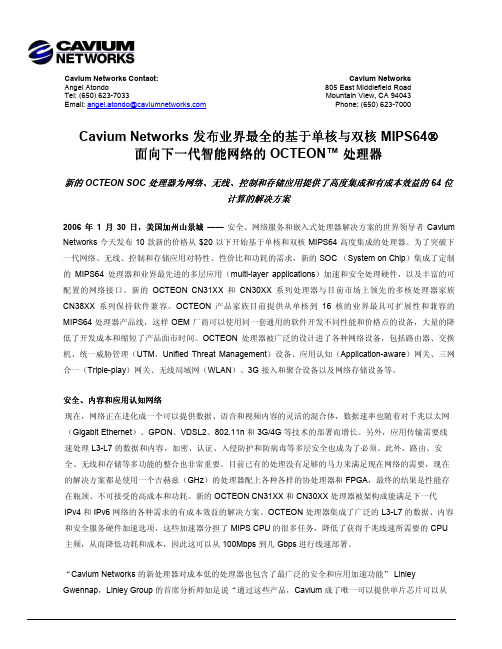
Cavium Networks Contact: Cavium NetworksAngel Atondo 805 East Middlefield RoadTel: (650) 623-7033 Mountain View, CA 94043 Email: angel.atondo@ Phone: (650) 623-7000Cavium Networks 发布业界最全的基于单核与双核 MIPS64®面向下一代智能网络的 OCTEON™ 处理器新的 OCTEON SOC 处理器为网络、无线、控制和存储应用提供处理器为网络、无线、控制和存储应用提供了了高度集成高度集成和和有成本效益有成本效益的的 64 位计算的解决方案2006 年 1 月 30 日,美国加州日,美国加州山景城山景城 —— 安全、网络服务和嵌入式处理器解决方案的世界领导者 Cavium Networks 今天发布 10 款新的价格从 $20 以下开始基于单核和双核 MIPS64 高度集成的处理器。
为了突破下一代网络、无线、控制和存储应用对特性、性价比和功耗的需求,新的 SOC (System on Chip )集成了定制的 MIPS64 处理器和业界最先进的多层应用(multi-layer applications )加速和安全处理硬件,以及丰富的可配置的网络接口。
新的 OCTEON CN31XX 和 CN30XX 系列处理器与目前市场上领先的多核处理器家族 CN38XX 系列保持软件兼容。
OCTEON 产品家族目前提供从单核到 16 核的业界最具可扩展性和兼容的 MIPS64 处理器产品线,这样 OEM 厂商可以使用同一套通用的软件开发不同性能和价格点的设备,大量的降低了开发成本和缩短了产品面市时间。
OCTEON 处理器被广泛的设计进了各种网络设备,包括路由器、交换机、统一威胁管理(UTM ,Unified Threat Management )设备、应用认知(Application-aware )网关、三网合一(Triple-play )网关、无线局域网(WLAN )、3G 接入和聚合设备以及网络存储设备等。
2015年湖北三环汽车专汽产品介绍

一、御龙牵引车系列
1-3. 4×2中短途港口牵引车
车身 轴距 发动机 变速箱
T380高顶 3500 WP10.290E41 陕齿9JS119
前桥
后桥 车架 轮胎
153 485单后桥/4.11 300(8+5) 12.00R20-18钢丝胎
一、御龙牵引车系列
1-4. 天然气牵引车(LNG)
6×4天然气牵引车
六、福星卡系列
6-2. T3轻卡驾驶室项目
T3轻卡驾驶室定位:高端轻卡物流车
行业同类产品
六、福星卡系列
6-2. T3轻卡驾驶室项目
T3单排驾驶室,2015年10月推 向市场,2016年量产
六、福星卡系列
6-2. T3轻卡驾驶室项目
T3单排驾驶室,2015年10月推 向市场,2016年量产
七、专用车系列
2.巡航车速快
3.省油
一、御龙牵引车系列
1-2. 6×2轻量化牵引车
车身 轴距 发动机
变速箱 前桥 后桥 T380高顶 1700+2700 YC6L350-42 12JSD160TA 5T 德纳 485/13T/4.11,3.7 300(8+4)高强度钢 12R22.5
车架 轮胎
特点: 整车自重轻7.3吨,较同类产品低300公斤以上
c.实测数据
潍柴430马力牵引车高速标载油耗低于百公里35升,10升380马力牵引车油耗在百公里38升左 右;江苏南通地区一客户购买御龙牵引车和某一线品牌牵引车各5台,经我公司技术人员跟车测 试,御龙牵引车油耗每百公里低2.3升。
一、御龙牵引车系列
1-5. 牵引车升级项目之四:零部件升级
伊顿 离合器
轻量化极致车型:康明385马力6×4牵引,自重8吨(含鞍座,不含备胎)。
WIX对照
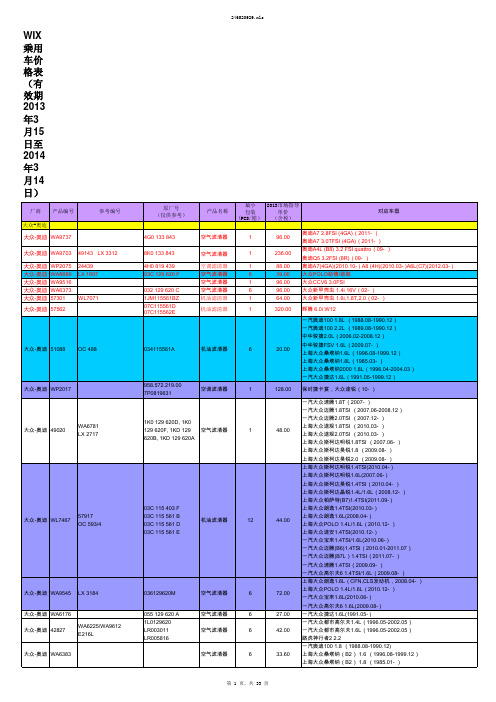
大众-奥迪 33831
KL 758
4F0 201 511C
燃油滤清器
1
125.00
大众-奥迪 49019
LX 1680
330 129 620
空气滤清器
6
28.00
上海大众桑塔纳志俊Vista 1.6L(2010.07- ) 上海大众桑塔纳志俊Vista 1.8L(2008.01- ) 上海大众桑塔纳志俊Vista 2.0L(2008.01- ) 上海大众帕萨特(B5)1.8L(2000.04-2003.02)
大众-奥迪 42295
WA6220/WA9405 LX 1680
058 133 843
空气滤清器
6
31.00
上海大众帕萨特(B5)1.8T(2000.04-2006.06) 上海大众帕萨特(B5)2.0L(2000.04-2006.06) 上海大众帕萨特(B5)2.8L(2000.04-2006.06) 一汽奥迪A6(C5)1.8T(2000.07-2005.12) 一汽奥迪A6(C5)2.4L(1999.09-2005.12) 一汽奥迪A6(C5)2.8L(2002.06-2005.12)
大众-奥迪 33291
WF8054
893 133 Βιβλιοθήκη 11燃油滤清器672.00
一汽奥迪100 2.6L(1993.01-1995.06) 一汽奥迪200 2.4L(1998.09-1999.09) 一汽奥迪200 2.6L(1995.11-1999.09) 红旗明仕 (CA7180) 1.8L(2001.01- ) 红旗世纪星(CA7202) 2.0L(2000.02- ) 一汽奥迪A4(B7)2.0T (2005.07-2008.12) 一汽奥迪A6L(C6)2.8FSI(2008.04- ) 一汽奥迪A6L(C6)3.0L(2005.03-2007.12) 一汽奥迪A6L(C6)3.0TFSI quattro(2009.01- ) 一汽奥迪A6L(C6)4.2FSI(2005.09- ) 上海大众桑塔纳2000 1.8L(1997.01-2004.01) 上海大众桑塔纳3000 1.8L(2004.01-2008.01)
2015省外价格表
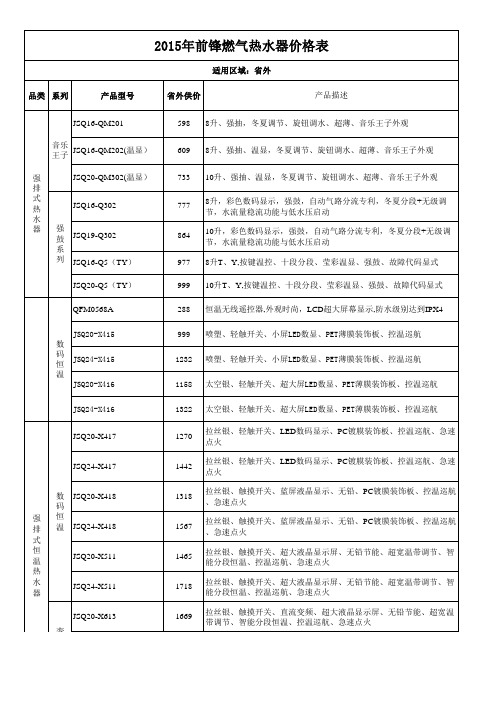
强 排 式 恒 温 热 水 器
JSQ20-A8-02
2147
典 藏 系 列
JSQ24-A8-02
2631
JSQ36-A8-02
3118
JSQ48-A8-02
3587
JSQ20-A9(拉丝银) 智能 恒温 JSQ24-A9(拉丝银) 多模 JSQ36-A9 式
JS65
JSQ26-X613 JSQ32-X613
1866 2271 3200 1590 2118 2499 1430 1692 2317
强 排 式 恒 温 热 水 器
户外 JSW32-W1 恒温 JSQ20-A6(拉丝银) JSQ26-A6(拉丝银) JSQ32-A6(拉丝银) 智 能 恒 温 JSQ20-A7(拉丝银) JSQ24-A7(拉丝银) JSQ36-A7(拉丝银)
1589
2015年前锋燃气热水器价格表
适用区域:省外 品类 系列 产品型号 省外供价 产品描述
JSQ26-F7(13F702)
1806
13升、LCD液晶显示器、T1/T2快速定温、智能恒温、直流变频
JSQ36-F7(18F702)
2340
18升、LCD液晶显示器、T1/T2快速定温、智能恒温、直流变频
强 排 式 恒 温 热 水 器
排 式 恒 温 热 水 器 品类 系列 变 频 恒 温 产品型号
2015年前锋燃气热水器价格表
适用区域:省外 省外供价 产品描述 拉丝银、触摸开关、直流变频、超大液晶显示屏、无铅节能、超宽温 带调节、智能分段恒温、控温巡航、急速点火 拉丝银、触摸开关、直流变频、超大液晶显示屏、无铅节能、超宽温 带调节、智能分段恒温、控温巡航、急速点火 户外安装、恒温、线控、主动防冻、无铅、智能分段、遥控选配 10升恒温、智能分段、强鼓、无铅,采用无视觉死角的大液晶显示屏 显示工作状态信息,并采用触摸按键操控热水温度。 13升、恒温、智能分段、强鼓、无铅,采用无视觉死角的大液晶显示 屏显示工作状态信息,并采用触摸按键操控热水温度。 16升恒温、智能分段、强鼓、无铅,采用无视觉死角的大液晶显示屏 显示工作状态信息,并采用触摸按键操控热水温度。 10升,智能分段,创意触摸屏,直流风机鼓风系统,彩色数码管显 示,拉丝银外观 12升,智能分段,创意触摸屏,直流风机鼓风系统,彩色数码管显 示,拉丝银外观 18升恒温、智能分段+强鼓+无氧铜换热器+直流变频风机+拉丝银外 壳,选购遥控。 10升T,智能分段,密闭式燃烧,高效节能,微电脑智能控制,无氧紫 铜,下置变频鼓风机,多重安全保护,27℃-72℃超宽频精准恒温, 智慧通无线遥控技术 12升T,智能分段,密闭式燃烧,高效节能,微电脑智能控制,无氧紫 铜,下置变频鼓风机,多重安全保护,27℃-72℃超宽频精准恒温, 智慧通无线遥控技术 18升T,智能分段,密闭式燃烧,高效节能,微电脑智能控制,无氧紫 铜,下置变频鼓风机,多重安全保护,27℃-72℃超宽频精准恒温, 智慧通无线遥控技术 24升T,智能分段,密闭式燃烧,高效节能,微电脑智能控制,无氧紫 铜,下置变频鼓风机,多重安全保护,27℃-72℃超宽频精准恒温, 智慧通无线遥控技术 10升,智能分段,创意触摸屏,多模式用水选择,调水调气双比例 阀,直流风机鼓风系统,彩色数码管显示,拉丝银外观 12升,智能分段,创意触摸屏,多模式用水选择,调水调气双比例 阀,直流风机鼓风系统,彩色数码管显示,拉丝银外观 18升自动调气、调水+多模式选择+触摸键+强鼓+无铅环保+直流变频 风机+拉丝银外壳。 11升、LCD液晶显示器、T1/T2快速定温、智能恒温、直流变频
ртфм 2007 - 2011 Ford Expedition 2011 Ford Explore

Page 1©2007 Whelen Engineering Company Inc.Form No.14105A (020911)For warranty information regarding this product, visit /warrantyA u t o m o t i v e : Installation Guide:Lightbar Roof Rack Mount 2007 - 2011 Ford Expedition2011 Ford Explorer®ENGINEERING COMPANY INC.Internet: Sales e-mail:*******************Customer Service e-mail:*******************51 Winthrop Road,Chester, Connecticut 06412-0684Phone: (860) 526-9504Set Screw (QTY 4)Stop Nut (Qty 6)Installation:IMPORTANT! The lightbar should be a minimum of 16" from any radio antennas!1.Remove the cover from roof rack (see photos), insert the 3 slide mounts into the track in the roof rack and replace the cover (Fig. 1).2.Snap the nylon retaining washers onto the slide mounts then secure the mounting bracket to the slide mounts with the supplied hardware.3.Insert the 3 slide mounts into the tracks on the vehicle roof rack then snap the “nylon retaining washers” onto the slide locks. This will hold them in place while you are doing the installation.4.Slide both mounting brackets into their track in the bottom of the lightbar base (Fig. 2) and secure them there with the supplied set screws.5.When you have positioned the mounting slides where you wish to mount the lightbar, secure the bracket to the slides using the supplied 14-20elastic stop nuts and 1/4” flat washers (Fig. 3) and installation is complete.©2007 Whelen Engineering Company Inc.Form No.14105A (020911)For warranty information regarding this product, visit /warrantyA u t o m o t i v e : Installation Guide:Lightbar Roof Rack Mount 2007 - 2011 Ford Expedition2011 Ford Explorer®ENGINEERING COMPANY INC.Internet: Sales e-mail:*******************Customer Service e-mail:*******************51 Winthrop Road,Chester, Connecticut 06412-0684Phone: (860) 526-9504Set Screw (QTY 4)Stop Nut (Qty 6)Installation:IMPORTANT! The lightbar should be a minimum of 16" from any radio antennas!1.Remove the cover from roof rack (see photos), insert the 3 slide mounts into the track in the roof rack and replace the cover (Fig. 1).2.Snap the nylon retaining washers onto the slide mounts then secure the mounting bracket to the slide mounts with the supplied hardware.3.Insert the 3 slide mounts into the tracks on the vehicle roof rack then snap the “nylon retaining washers” onto the slide locks. This will hold them in place while you are doing the installation.4.Slide both mounting brackets into their track in the bottom of the lightbar base (Fig. 2) and secure them there with the supplied set screws.5.When you have positioned the mounting slides where you wish to mount the lightbar, secure the bracket to the slides using the supplied 14-20elastic stop nuts and 1/4” flat washers (Fig. 3) and installation is complete.。
WPM2015

WPM2015Single P-Channel, -20V, -2.4A, Power MOSFETDescriptionsThe WPM2015 is P-Channel enhancement MOS Field Effect Transistor. Uses advanced trench technology and design to provide excellent R DS (ON) with low gate charge. This device is suitable for use in DC-DC conversion, power switch and charging circuit. Standard Product WPM2015 is Pb-free and Halogen-free.Featuresz Trench Technologyz Supper high density cell designz Excellent ON resistance for higher DC currentz Extremely Low Threshold Voltagez Small package SOT-23Applicationsz Driver for Relay, Solenoid, Motor, LED etc.z DC-DC converter circuitz Power Switchz Load Switchz ChargingHttp//:SOT-23Pin configuration (Top view)WT1= Device Code* = Month (A~Z)MarkingOrder informationDevice Package Shipping WPM2015-3/TR SOT-23 3000/Reel&T apeV DS (V) Rds(on) (ȍ)0.081@ V GS= 4.5V -200.103@ V GS= 2.5VAbsolute Maximum ratingsThermal resistance ratingsa Surface mounted on FR-4 Board using 1 square inch pad size, 1oz copperb Surface mounted on FR-4 board using minimum pad size, 1oz copperc Pulse width<380μs, Duty Cycle<2%d Maximum junction temperature T J=150°C.Electronics Characteristics (Ta=25o C, unless otherwise noted)On-Resistance vs. Drain currentOn-Resistance vs. Junction temperatureOn-Resistance vs. Gate-to-Source voltageThreshold voltage vs. Temperature12345-I DS -Drain to Source Current(A)-V GS -Gate to Source Voltage(V)-5005010015020406080100120140R D S (O N )-O n R e s i s t a n c e (m :)Temperature(oC)0.20.40.60.81.0-V G S (t h )-G a t e T h r e s h o l d V o l t a g e (V )Temperature(oC)Single pulse power Body diode forward voltageGate Charge Characteristics02468100100200300400500600700800C -C a p a c i t a n c e (p F )-V DS -Drain to Source Voltage(V)0.00.30.60.9 1.2 1.5012345-I S D -S o u r c e t o D r a i n C u r r e n t (A )-V SD -Source to Drain Voltage(V)0.00.51.01.52.02.53.03.54.04.5-V G S -G a t e t o S o u r c e V o l t a g eQg (nc)Transient thermal response (Junction-to-Ambient)Package outline dimensionsSOT-23。
2015年笔记本配置参数

配置名 称
配置级 别
建议价 格
配置参数说明 是 否能旋转 :否;触摸屏:否;尺寸:14寸;分辨率: ≥1366*768;操作系统:正版操作系统;电池:≥6 芯;电脑包:黑色;服务支持:售后服务标准必须与 该产 品出厂市场标准服务一致,同时还应包括:≥ 3年5*8小时技术支持服务;2小时电话响应,故障 报修后第二个工作日现场服务;两个工作日解决 问题,否则在三 个工作日内提供备机,免费送货 到中央单位指定的地点。;重 量:<2.4KG;CPU(intel AMD 对应):核心数:≥I3 双核或同档次AMD CPU、主频:≥2.0GHz、缓存类 型:三级缓存、缓存容量:≥3M;硬盘:容量:≥320G 、硬盘-接口类型:SATA、硬盘-缓存:≥8M、转速: ≥5400转;内存:内存-容量:≥4G、频率:≥DDRIII 、内存插槽数量:≥2;显卡:显 卡-类型:集成显 卡;光驱:光驱-类型:DVDRW、光驱-接口:SATA;网 卡:无线网卡:支持、有线网卡:10/100/1000M自适 是 否能旋转 :否;触摸屏:否;尺寸:14寸;分辨率: ≥1366*768;操作系统:正版操作系统;电池:≥6 芯;电脑包:黑色;服务支持:售后服务标准必须与 该产 品出厂市场标准服务一致,同时还应包括:≥ 3年5*8小时技术支持服务;2小时电话响应,故障 报修后第二个工作日现场服务;两个工作日解决 问题,否则在三 个工作日内提供备机,免费送货 到中央单位指定的地点。;重 量:<2.4KG;CPU(intel AMD 对应):核心数:≥I5 双核或同档次AMD CPU、主频:≥2.2GHz、缓存类 型:三级缓存、缓存容量:≥3M;硬盘:容量:≥500G 、硬盘-接口类型:SATA、硬盘-缓存:≥8M、转 速:≥5400转;内存:内存-容量:≥4G、频率:≥ DDRIII、内存插槽数量:≥2;显卡:显卡-类型:独 立显卡、显存容量:≥1G;光驱:光驱- 类型:DVDRW 、光驱-接口:SATA;网卡:无线网卡:支持、有线网 是 否能旋转 :否;触摸屏:否;尺寸:11.5寸-12.5 寸;分辨率:≥1366*768;操作系统:正版操作系统; 电池:≥6芯;电脑包:黑色;服务支持:售后服 务标 准必须与该产品出厂市场标准服务一致,同时还应 包括:≥3年5*8小时技术支持服务;2小时电话响 应,故障报修后第二个工作日现场服务;两个工 作日解 决问题,否则在三个工作日内提供备机, 免费送货到中央单位指定的地点。;重 量:<2.4KG;CPU(intel AMD 对应):核心数:≥I5 双核或同档次AMD CPU、主频:≥1.6GHz、缓存类 型:三级缓存、缓存容量:≥3M;硬盘:容量:≥500G 、硬盘-接口类型:SATA、硬盘-缓存:≥8M、转 速:≥5400转;内存:内存-容量:≥4G、频率:≥ DDRIII、内存插槽数量:≥2;显卡:显卡-类型:集 成显卡;光驱:光驱-类型:DVDRW、 光驱-接 口:SATA;网卡:无线网卡:支持、有线网
2015价格表MT

高对比显示屏
标配 RS232C&USB
35,394 25,972 34,524 23,288
27,192 36,588
17,706
21,709 29,149
高对比显示屏
标配 RS232C&USB
37,746 16,755 18,245 22,149
17,886
29,894 27,740
15,265 16,423
南京办事处 电话:025-86898266 传真:025-86898267
青岛分公司 电话:0532-85768231 传真:0532-85766382
南宁分公司 电话:0771-5597782 传真:0771-5597792
济南办事处 电话:0531-86027658 传真:0531-86027656
28,996
人民币 含税价
41,410 30,390 40,390 27,250 31,810 42,810 20,720 25,400 34,100 44,160 19,600 21,350 25,910 20,930 34,980 32,460 17,860 19,210 18,750 16,970 19,030 16,200 37,760 41,080 50,830 37,260 34,320 36,480 27,310 19,390 20,160 26,040 33,930
人民币 含税价
6,500 7,800 8,580 6,500 7,500 13,860 14,850 17,120 10,370 10,900 13,320 10,700 11,250 12,340 14,610 11,030 11,570 12,010 13,190 12,090 7,100 7,310 8,850 12,120 7,960 8,600 8,930 9,830 12,120 8,440 16,830 17,660 20,730 13,690 14,850 17,660 13,240 13,830 16,250 17,970 12,460 13,450 14,850 9,990 11,950 11,730 12,300 13,400 16,150 14,140
2015款吉利新帝豪配置表

● ● 手动 ● 卤素 自动 ● ● 外后视镜 ● ● 手动 真皮/皮革 ● ● ● 皮革 手动 6 手动 4 ● 高度 6月4日
内部配置参数纠错
座椅参数纠错
前座中央扶手 后座中央扶手 座椅通风 座椅加热 座椅按摩功能 电动座椅记忆 儿童安全座椅固定 装置 第三排座椅 车载电话 蓝牙系统 外接音源接口 内置硬盘 车载电视 扬声器数量 中控台液晶屏 后排液晶屏 空调控制方式 温度分区控制 后排独立空调 后排出风口 空气调节/花粉过 滤 车载冰箱
中控门锁 儿童锁 遥控钥匙 无钥匙启动系统 发动机电子防盗 前轮胎规格 后轮胎规格 备胎类型 轮毂材料 刹车防抱死(ABS) 电子制动力分配系 统(EBD) 刹车辅助 (EBA/BAS/BA/EVA 等) 牵引力控制 (ASR/TCS/TRC/ATC 等) 动态稳定控制系统 (ESP) 自动驻车 上坡辅助 陡坡缓降 泊车雷达(车前) 倒车雷达(车后) 倒车影像 全景摄像头 定速巡航 自适应巡航 GPS导航系统 人机交互系统 自动泊车入位 主动刹车/主动安 全系统 整体主动转向系统 夜视系统 盲点检测 电动车窗 防紫外线/隔热玻 璃 电动窗防夹功能 天窗开合方式 天窗型式 后窗遮阳帘 后排侧遮阳帘 后雨刷器 感应雨刷 电动吸合门 后视镜带侧转向灯
5500 185 2000-4500 DVVT 汽油 93号(北京92号) 多点电喷 50 铝合金 铝合金 国5 6挡 手动 -
5500 185 2000-4500 DVVT 汽油 93号(北京92号) 多点电喷 50 铝合金 铝合金 国5 CVT无级变速 -
6000 140 4400 DVVT 汽油 93号(北京92号) 多点电喷 50 铝合金 铝合金 国5 5挡 手动 -
● ● ● ● AUX,USB 8 6 ● 自动 -
UEWF标准承认书-大阳12-17铜线

地 址:
深圳市 宝安区 福永街道 塘尾社区 工业大道
电 话: 0755-27315790
传 真: 0755-27315294
出厂签章:
认可
日 期:
核准
年月日
发行
认可 承认签章:
核准
发行
-2-
漆包线标准:155 级直焊性聚氨酯漆包圆铜线特性要求
项目 尺寸
针孔 可挠性 附着力 耐刮 绝缘 击穿 耐软化
2400
——
——
607.6 15.0 62
0.21 ±0.008 0.012 0.256
2400
——
——
549.0 15.0 59
0.22 ±0.008 0.012 0.266
2400
——
——
498.4 15.0 59
0.23 ±0.008 0.013 0.278
2400
——
——
454.5 15.0 56
2200
——
——
1505 15.0 67
0.14 ±0.008 0.010 0.182
2200
——
——
1286 15.0 67
0.15 ±0.008 0.010 0.192
2200
——
பைடு நூலகம்
——
1111 15.0 67
0.16 ±0.008 0.011 0.204
2200
——
——
969.5 15.0 67
五、产品安规认证
13
六、体系认证
14
-1-
深圳大阳通用实业有限公司
SHENZHEN DAYANG INDUSTRY CO,.LTD.
铝合金牌 对照

EN AW-5154A/AlMg3.5(A) EN AW-5182/AlMg4.5Mn0.4 EN AW-5183/AlMg4.5Mn0.7(A)
EN AW-5251/AlMg2
AlCuMgPb/3.1645
2001(A-U6MT) 2030(A-U4Pb)
2618A(A-U2GN)
EN AW-4343/AlSi7.5 EN AW-4047A/AlSi12(A) EN AW-4004/AlSi10Mg1.5 EN AW-4032/AlSi2.5MgCuNi
EN AW-4043A/AlSi5(A)
EN AW-4047A/AlSi12(A) EN AW-4006A/AlSi1Fe EN AW-4007/AlSi1.5Mn
A4043
A4047
AK4-1/1141
22588
31000 31500 31000
AK4/1140
AMц/1400 AMц/1400 AMц2/1511 MM/1403
43000 46000
A4045
A4104 A5052 A5154 ~A5056 A5056
A5005
A5052 A5056 A5082 A5083 A5086 A5100/AlN00 A1200
AlN30
A1080
A1085 AlN90
印度
19500 19600 19700
19000
19800
AlN99
AlCu2.5Mg
A2117
22500
Al Cu4MgSi AlCu5MgSi(A) AlCu4MgSi1
AlCu4MgSi AlCu6Mn
1199/A91199 1098/A91098 1185/A91185
occupancy_sensor_installation_说明书

PK-93307-10-00-2BWARNINGS AND CAUTIONS:• TO AVOID FIRE, SHOCK, OR DEATH; TURN OFF POWER AT CIRCUIT BREAKER OR FUSE AND TEST THAT POWER IS OFF BEFORE WIRING!• To be installed and/or used in accordance with appropriate electrical codes and regulations.• If you are unsure about any part of these instructions, consult an electrician.• Sensors must be mounted on a vibration free surface.• Do not terminate using data type wire, such as Cat 5/5E.• Do not mount sensors closer than 10 feet to each other.• All sensors must be mounted at least 6 feet away from air vents, air handlers, and reflective surfaces (windows/mirrors).• Do not touch the surface of the lens. Clean outer surface with a damp cloth only.WARNINGS AND CAUTIONS:For Occupancy Sensors installed to control Emergency Lighting Equipment:If this equipment is being used for Emergency Lighting and Power Equipment, please adhere to the following information. This equipment is rated for only 25C if used on Emergency Lighting Equipment. Apply the "Emergency Circuits" label (provided) to the front cover.IMPORTANT SAFEGUARDSWhen using electrical equipment, basic safety precautions should always be followed, including the following:a) READ AND FOLLOW ALL SAFETY INSTRUCTIONS.b) DO NOT use outdoors.c) DO NOT mount near gas or electric heaters.d) Equipment should be mounted in locations and at heights where it will not readily be subjected to tampering by unauthorized personnel.e) The use of accessory equipment not recommended by manufacturer may cause an unsafe condition.f) DO NOT use this equipment for other than the intended use.SAVE THESE INSTRUCTIONSAll servicing shall be performed by qualified service personnel. If any Emergency Circuits are fed or controlled from this panel, it must be located electrically where fed from a UPS, generator, or other guaranteed source of power during emergencies and power outage situations.120V 60Hz277V 60Hz800W/VA, Tungsten, Ballast 8A, Electronic Ballast1/4 hp1200VA, Ballast 5A, Electronic Ballast 1/3 hpRating:6A-6AX 250VOperating Temperature:32˚ to 104˚F (0˚ to 40˚C)720-1440 W/VA120-240 50Hz MUltrasonic Ceiling Mounted Line Voltage Occupancy SensorCalifornia Title 20 CompliantCat. No. ODC Ø5-UDW, ODC1Ø-UDW, ODC2Ø-UDWNo Minimum Load RequiredCompatible with electronic and magnetic ballasts, electronic and magnetic low-voltage transformers, incandescent lamps, and fansINSTALLATION INSTRUCTIONSMount in corner/over doorwaySuggested Mounting Location 500 sq. ft.1000 sq. ft.2000 sq. ft.Coverage ODC05-UDW ODC10-UDW ODC20-UDW Cat. No.1-Way Ultrasonic 2-Way Ultrasonic 2-Way Ultrasonic Description120-277,50/60Hz 120-277,50/60Hz 120-277,50/60HzVoltage Range60-30ma 60-30ma 60-30maCurrent ConsumptionCATALOG ITEMSMount in center of room, 8-12 ft height Mount in center of room, 8-12 ft heightLIMITED 5 YEAR WARRANTY AND EXCLUSIONSLeviton warrants to the original consumer purchaser and not for the benefit of anyone else that this product at the time of its sale by Leviton is free of defects in materials and workmanship under normal and proper use for five years from the purchase date. Leviton’s only obligation is to correct such defects by repair or replacement, at its option. For details visit or call 1-800-824-3005. This warranty excludes and there is disclaimed liability for labor for removal of this product or reinstallation. This warranty is void if this product is installed improperly or in an improper environment, overloaded, misused, opened, abused, or altered in any manner, or is not used under normal operating conditions or not in accordance with any labels or instructions. There are no other or implied warranties of any kind, including merchantability and fitness for a particular purpose, but if any implied warranty is required by the applicable jurisdiction, the duration of any such implied warranty, including merchantability and fitness for a particular purpose, is limited to five years. Leviton is not liable for incidental, indirect, special, or consequential damages, including without limitation, damage to, or loss of use of, any equipment, lost sales or profits or delay or failure to perform this warranty obligation. The remedies provided herein are the exclusive remedies under this warranty, whether based on contract, tort or otherwise.。
