topology and shape optimization in abaqus 5
Abaqus中Topology和Shape优化指南

Abaqus中Topology和Shape优化指南目录1. 优化模块界面......................................................................................................- 1 -2. 专业术语..............................................................................................................- 1 -3.定义拓扑优化Task(general optimization和condition-based optimization).......- 2 -3.1 General Optimization 参数设置.................................................................- 3 -3.1.1 Basic选项参数..................................................................................- 3 -3.1.2 Density选项参数..............................................................................- 4 -3.1.3 Perturbation选项参数.......................................................................- 5 -3.1.4 Advanced选项参数...........................................................................- 5 -3.2 Condition-based topology Optimization 参数设置....................................- 6 -3.2.1 Basic选项参数..................................................................................- 7 -3.2.2 Advanced选项参数...........................................................................- 7 -4 定义Shape Optimization Task方法....................................................................- 8 -4.1 Basic选项参数............................................................................................- 8 -4.2 Mesh Smoothing Quality选项参数............................................................- 9 -4.3 Mesh Smoothing Quality选项参数..........................................................- 11 -5 定义design response变量方法.........................................................................- 13 -5.1 单个design response定义方法...............................................................- 14 -5.2 combined design response定义方法........................................................- 15 -5.3 design response使用注意事项.................................................................- 17 -5.3.1 定义design response的操作.........................................................- 17 -5.3.2 condition-based topology optimization的design response............- 18 -5.3.3 general topology optimization的design response..........................- 18 -5.3.4 design response for shape optimization...........................................- 21 -6 定义objective function方法..............................................................................- 22 -6.1 目标函数定义...........................................................................................- 23 -6.2 目标函数的运算.......................................................................................- 23 -6.2.1 min运算..........................................................................................- 23 -6.2.2 max运算..........................................................................................- 24 -6.2.3 minimizing the maximum design response......................................- 24 -7 定义Constraints方法........................................................................................- 24 -8 定义Geometric restrictions方法.......................................................................- 25 -8.1 Defining a frozen area................................................................................- 26 -8.2 Specifying minimum and maximum member size....................................- 26 -8.3 maintaining a moldable structure(可拔模结构)........................................- 27 -8.4 maintaining a stampable structure(冲压成型结构)...................................- 28 -8.5 Specifying a symmetric structure...............................................................- 29 -8.6 Applying additional restrictions during a shape optimization...................- 31 -8.7 Combining geometric constraints..............................................................- 31 -9 定义Stop conditions方法..................................................................................- 32 -9.1 Global stop conditions...............................................................................- 32 -9.2 Local stop conditions.................................................................................- 33 -10 Abaqus优化模块支持.......................................................................................- 34 -10.1 Support for analysis types........................................................................- 34 -10.2 Support for geometric nonlinearities.......................................................- 34 -10.3 Support for multiple load cases................................................................- 34 -10.4 Support for acceleration loading..............................................................- 35 -10.5 Support for contact during the optimization............................................- 35 -10.6 Restrictions on an Abaqus model used for topology optimization..........- 35 -10.7 Restrictions on an Abaqus model used for shape optimization...............- 35 -10.8 Support materials in the design area........................................................- 36 -10.8.1 Materials supported by condition-based topology optimization....- 36 -10.8.2 Materials supported by general topology optimization.................- 36 -10.8.3 Material support in shape optimization..........................................- 37 -10.9 支持的单元类型.....................................................................................- 37 -10.9.1 支持的二维实体单元...................................................................- 37 -10.9.2 支持的三维实体单元...................................................................- 38 -10.9.3 支持的对称实体单元...................................................................- 39 -10.9.4 额外支持的单元...........................................................................- 39 -11. Job模块中优化过程的设置............................................................................- 40 -11.1 优化过程的理解.....................................................................................- 40 -11.2 Optimization Process Manager................................................................- 42 -12 拓扑优化理论...................................................................................................- 42 -12.1 General Topology Optimization理论......................................................- 43 -12.1.1 SIMP(Solid Isotropic Material With Penalization Method).......- 43 -12.1.2 RAMP(Rational Approximation of Material Properties)...............- 43 -12.1.3 Gradient-based methods.................................................................- 43 -12.2 General与Condition-based Topology Optimization对比.....................- 44 -13 拓扑优化结果后处理.......................................................................................- 44 -13.1 单元相对密度值.....................................................................................- 44 -13.2 Isosurfaces................................................................................................- 45 -13.3 Extraction.................................................................................................- 47 -14 形貌优化后处理...............................................................................................- 48 -14.1 向量DISP_OPT.....................................................................................- 48 -14.2 场变量DISP_OPT_V AL........................................................................- 48 -14.3 正常分析步中的优化迭代过程中的应力和位移等场变量.................- 49 -14.4 Extracting a surface mesh........................................................................- 49 -15 几何非线性的开与闭对拓扑优化结果的影响...............................................- 50 -16. 形貌优化中的几何约束..................................................................................- 53 -16.1 Demold control(脱模控制)......................................................................- 53 -16.2 Turn control(车床加工控制)...................................................................- 55 -16.3 Drill control(钻孔控制)...........................................................................- 56 -16.4 Planar symmetry(平面对称约束)............................................................- 57 -16.5 Stamp control(锻造控制)........................................................................- 58 -16.6 Growth约束............................................................................................- 58 -16.7 Design direction约束..............................................................................- 59 -16.8 Penetration check(穿越检查)..................................................................- 60 -1. 优化模块界面2. 专业术语① optimization task:对优化任务的一个定义,即定义一个优化Job;② design responses:一个设计响应可以直接从输出数据库中提取,例如模型的体积,另外,对于拓扑优化模块的设计响应不仅可以直接从输出数据库中提取,而且可以计算设计响应,如模型的应变能;③ objective function:目标函数指的是设计响应的函数值或者是一组设计响应的组合,如整个模型的应变能的最小值;④ constraints:约束是一个设计响应的函数值,但不能是多个设计响应组合的函数值;⑤ geometric restriction:A geometric restriction places restrictions on the changes that the Abaqus Topology Optimization Module can make to the topology of the model. Geometrical restrictions include frozen regions from which material cannot be removed and manufacturing constraints, such as restrictions on cavities and undercuts, that would prevent the optimized model from being removed from a mold⑥ stop condition:停止条件是对优化计算收敛的一个指示器,如当在一个指定数量的迭代后一个优化被认为完成了;global stop condition定义了优化迭代的最大数目,local stop condition指定了优化迭代达到所需最小或最大数目;⑦ optimization processes:需要在job模块中创建;⑧ design varible:对于topo优化,优化区域的每个单元的密度即为设计变量;而shape优化,优化区域表面单元的节点的位移即为设计变量;⑨ design cycle:优化过程中的每个迭代成为design cycle;【提示】:I、优化算法总是在满足了约束的基础上才开始最大或最小化目标函数;II、一个优化任务中最多只能包含一个体积约束;【附英文原版】3.定义拓扑优化Task(general optimization和condition-based optimization)3.1 General Optimization 参数设置 3.1.1 Basic选项参数3.1.2 Density选项参数3.1.3 Perturbation选项参数3.1.4 Advanced选项参数在优化计算过程中,拓扑优化模块会自动给优化区域分配一个指定的质量来满足约束和目标函数,在优化结束时,整个优化区域的结构包含了硬单元(hard elements)和软单元(soft elements),其中软单元对结构的刚度没有任何影响,但是影响着结构的自由度,因此会影响优化计算的速度。
结构优化的拓扑设计方法

结构优化的拓扑设计方法1.1结构优化STRUCTURAL OPTIMIZATION简称SO结构优化包括在物理体积域内确定最佳材料分布的过程,以便安全地传输或支持所施加的载荷条件。
为了实现这一目标,还必须考虑到制造和最终使用所带来的限制。
其中一些可能包括增加刚度,减少应力,减少位移,改变其固有频率,增加屈曲载荷,用传统的或先进的方法制造。
目前有四种不同类型的优化方法属于SO的范畴,它们是:尺寸、形状、拓扑和形貌优化。
在尺寸优化[size optimization]中,工程师或设计师知道结构看起来像什么,但不知道组成结构的部件的尺寸。
例如,如果要使用悬臂梁,其长度和位置可以知道,但不知道其横截面尺寸(图1.1a)。
另一个例子是桁架结构,其总体尺寸可能已知,但不知道每个桁架单元(杆)的横截面面积,图1.1b。
再一个例子是壳体结构的厚度分布。
所以基本上,一个结构的任何特征,如果它的大小是必需的,但所有其他方面的结构是已知的。
【国内外的设计软件基本都能实现】图1.1可以使用尺寸优化的结构例子:(a)未知截面尺寸的悬臂梁,(b)每根杆面积未知的桁架结构。
在形状优化[shape optimization]中,未知数是结构域[2,4]边界某一部分的形状或轮廓。
形状或边界可以用一个未知方程表示,也可以用一组位置未知的点表示(图1.2)。
【通用有限元能实现】图1.2结构设计领域的边界表示为一个方程f(x,y)或控制点,可以垂直(或以其他方式)移动到边界。
拓扑优化[topology optimization]是最常见形式的SO[5]。
在离散情况下,例如对于桁架结构,这是通过允许设计变量,如桁架成员的横截面积,有一个值为零或最小规格尺寸(图1.3)。
对于二维连续体结构,拓扑结构的改变可以通过允许薄板厚度在不同位置的值为零来实现,从而确定空穴(孔)的数量和形状。
对于三维(3D)中的连续体类型结构,同样的效果可以通过使用一个类密度变量来实现,这个变量可以将任何值降到零。
拓扑优化在铝合金钳体优化中的应用

拓扑优化在铝合金钳体优化中的应用华逢志,王东方,缪小冬,周敏(南京工业大学机械与动力工程学院,江苏南京 211800)摘要:以某SUV车型盘式制动器钳体为研究对象,从使用轻量化材料和结构优化两个方面对钳体进行了轻量化分析。
首先,用CATIA建立了钳体的三维模型,在HyperWorks中建立了其仿真模型,并进行了刚度和强度分析,得到了其应力云图和位移云图。
使用铸造铝合金材料对钳体进行了轻量化分析,发现其并不满足刚度要求后,对铝合金材质的钳体进行了尺寸改进,为了确定合理的改进尺寸,选取了5组尺寸数据并进行了建模和仿真对比;其次,基于变密度法,建立了钳体拓扑优化的数学模型,对钳体进行了拓扑优化,确定了铝合金材质钳体的合理结构,并在CATIA中重建了优化后的模型,对重建模型进行了静力分析,得到了优化后钳体的应力、位移云图,证明优化后的钳体满足刚、强度要求,且质量下降到原来的43%。
最后,对原始钳体和最终优化钳体进行了疲劳寿命分析,验证了优化后钳体的合理性。
关键词:盘式制动器;轻量化;铝合金;拓扑优化;疲劳分析中图分类号:U463.512 文献标志码:A doi:10.3969/j.issn.1006-0316.2021.01.003 文章编号:1006-0316 (2021) 01-0014-08Application of Topology Optimization in Aluminum Alloy Clamp Body Optimization HUA Fengzhi,WANG Dongfang,MIAO Xiaodong,ZHOU Min ( College of Mechanical and Power Engineering, Nanjing Tech University, Nanjing 211800, China ) Abstract:This paper carries out lightweight analysis of the caliper body considering lightweight materials and structure optimization in the study of disc brake caliper of a SUV vehicle. Firstly, the three-dimensional model of the clamp body is established by CATIA, and its simulation model is established in HyperWorks. The stiffness and strength analysis are carried out, and the stress and displacement nephogram are obtained. The casting aluminum alloy material was used to lightweight the clamp body. Size of the clamp body made of aluminum alloy material was improved. In order to determine the reasonable improved size, five groups of size data were selected and compared for modeling and simulation. Secondly, based on the variable density method, the mathematical model of the clamp body topology optimization is established, and the reasonable structure of the clamp body made of aluminum alloy is determined. The optimized model is reconstructed in CATIA. The static analysis of the reconstructed model is carried out, and the stress and displacement nephogram of the optimized clamp body are obtained. It is proved that the optimized clamp body meets the requirements of rigidity and strength, and the quality of the clamp body is good. The weight went down to 43%. Finally, the fatigue life of the original clamp body and the final optimized clamp body is analyzed, and the rationality of the optimized clamp body is verified.———————————————收稿日期:2020-07-27基金项目:江苏省自然科学基金(BK20130941)Key words:disc brak;lightweight;aluminum alloy;topology optimization;fatigue analysismethod 目前,对汽车进行轻量化设计主要在结构优化、新材料和工艺优化方面[1]。
车身扭转刚度分析及拓扑优化
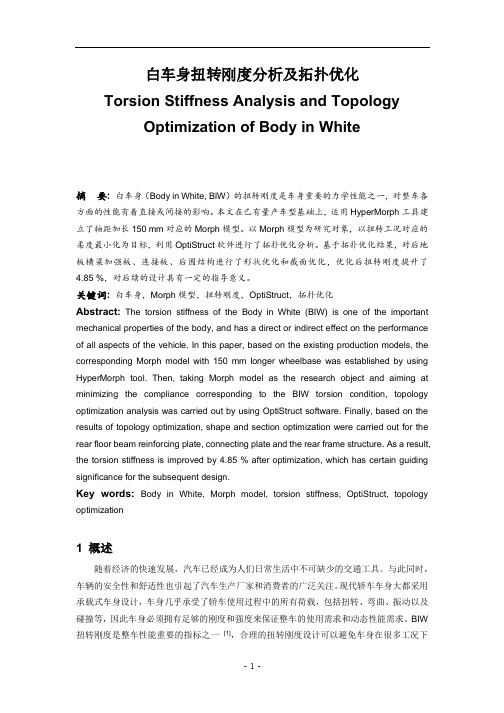
白车身扭转刚度分析及拓扑优化Torsion Stiffness Analysis and TopologyOptimization of Body in White摘要: 白车身(Body in White, BIW)的扭转刚度是车身重要的力学性能之一,对整车各方面的性能有着直接或间接的影响。
本文在已有量产车型基础上,运用HyperMorph工具建立了轴距加长150 mm对应的Morph模型。
以Morph模型为研究对象,以扭转工况对应的柔度最小化为目标,利用OptiStruct软件进行了拓扑优化分析。
基于拓扑优化结果,对后地板横梁加强板、连接板、后围结构进行了形状优化和截面优化,优化后扭转刚度提升了4.85 %,对后续的设计具有一定的指导意义。
关键词:白车身,Morph模型,扭转刚度,OptiStruct,拓扑优化Abstract:The torsion stiffness of the Body in White (BIW) is one of the important mechanical properties of the body, and has a direct or indirect effect on the performance of all aspects of the vehicle. In this paper, based on the existing production models, the corresponding Morph model with 150 mm longer wheelbase was established by using HyperMorph tool. Then, taking Morph model as the research object and aiming at minimizing the compliance corresponding to the BIW torsion condition, topology optimization analysis was carried out by using OptiStruct software. Finally, based on the results of topology optimization, shape and section optimization were carried out for the rear floor beam reinforcing plate, connecting plate and the rear frame structure. As a result, the torsion stiffness is improved by 4.85 % after optimization, which has certain guiding significance for the subsequent design.Key words:Body in White, Morph model, torsion stiffness, OptiStruct, topology optimization1 概述随着经济的快速发展,汽车已经成为人们日常生活中不可缺少的交通工具。
ABAQUS拓扑优化手册

设计循环 (Design cycle) : 优化分析是一种不断更新设计变量的迭代过程, 执行 Abaqus 进行模型修改、查看结果以及确定是否达到优化目的。 其中每次迭代叫做一个设计循环。 优化任务 (Optimization task) : 一次优化任务包含优化的定义, 比如设计响应、 目标、 限制条件和几何约束。 设计响应(Design responses): 优化分析的输入量称之为设计响应。设计响应可以直接 从 Abaqus 的结果输出文件.odb 中读取,比如刚度、应力、特征频率及位移等。或者 Abaqus 从结果文件中计算得到模型的设计响应,例如质心、重量、相对位移等。 一个设计响应与模型紧密相关,然而,设计响应必须是一个标量,例如区域内的最大应 力或者模型体积。另外,设计响应也与特定的分析步和载荷状况有关。 目标函数(Objective functions): 目标函数决定了优化的目标。一个目标函数是从设计 响应中提取的一个标量, 如最大位移和最大应力。 一个目标函数可以用一个包含多个设计响 应的公式来表示。如果设定目标函数为最小化或者最大化设计响应,Abaqus 拓扑优化模块 则将每个设计响应值代入目标函数进行计算。另外,如果有多个目标函数,可以用权重因子 定义每个目标函数的影响程度。 约束(Constraints): 约束亦是从设计响应中提取的一个标量值。然而,一个约束不能 由设计响应的组合来表达。约束限定了设计响应 ,比如可以指定体积必须降低 45%或者某 个区域的位移不能超过 1mm。也可以指定跟优化无关的加工约束或者几何约束,比如,一 个零件必须保证能够浇铸或者冲压,又比如轴承面的直径不能改变。 停止条件(Stop conditions): 全局停止条件决定了优化的最大迭代次数。 局部停止条 件在局部最大/最小达成之后指定优化应该停止。 13.1.1.2 Abaqus/CAE 结构优化步骤
workbench中topology optimization详解

workbench中topology optimization详解Topology optimization is a technique used in engineering design to determine the optimal distribution of material within a given design space in order to meet specific performance objectives. This technique is commonly used in various industries, including aerospace, automotive, and manufacturing.In Workbench, topology optimization can be performed using the Topology Optimization tool. This tool is part of the DesignModeler module and allows engineers to define design criteria and constraints, run optimization simulations, and analyze the results.Here is a step-by-step guide to performing topology optimization in Workbench:1. Create a geometric model: Start by creating a CAD model of the part or structure you want to optimize. This can be done using the DesignModeler module in Workbench. Import or create the geometry and define the necessary details such as dimensions, features, and boundary conditions.2. Define design criteria: Next, you need to define the design criteria or performance objectives for the optimization. This includes specifying the stiffness, weight, or other characteristics that you want to achieve. You can also define constraints such as minimum and maximum volume fractions, or allowable displacement limits.3. Assign material properties: Specify the material properties forthe model. This includes properties such as Young's modulus, Poisson's ratio, and density. You can either choose from a predefined material library or enter custom values.4. Set up the optimization study: In the Workbench Project Schematic, add the Topology Optimization tool to the project and connect it to other required modules such as Meshing and Analysis. Define the optimization objectives, constraints, and study parameters such as maximum iterations and convergence criteria.5. Generate mesh: Generate a finite element mesh for the model using the Meshing tool. Optimal mesh density is crucial for accurate results.6. Run the optimization simulation: Once the mesh is generated, start the optimization simulation. The Topology Optimization tool will iteratively modify the material distribution within the design space to optimize the performance objectives while satisfying the defined constraints. The simulation may take several iterations to converge, depending on the complexity of the problem.7. Analyze the results: Once the simulation is complete, analyze the optimized results. Workbench provides various visualization tools to observe the distribution of material within the optimized design, as well as other metrics such as displacement, stress, and strain. You can evaluate whether the performance objectives and constraints are met and make any necessary refinements to the design.8. Refine and finalize the design: Based on the optimization results,refine the design if needed. This may involve modifying the geometry, adjusting the optimization criteria, or rerunning the simulation with different settings. Iterate this process until you achieve the desired design performance.Overall, topology optimization in Workbench allows engineers to explore a wide range of design possibilities and discover optimized solutions with improved performance and reduced weight. It helps optimize the use of material, reduce development time, and improve the overall efficiency of the design process.。
optistruct的优化基本理论

结构拓扑优化

拓扑优化(topology optimization)1. 基本概念拓扑优化是结构优化的一种。
结构优化可分为尺寸优化、形状优化、形貌优化和拓扑优化。
其中尺寸优化以结构设结构优化类型的差异计参数为优化对象,比如板厚、梁的截面宽、长和厚等;形状优化以结构件外形或者孔洞形状为优化对象,比如凸台过渡倒角的形状等;形貌优化是在已有薄板上寻找新的凸台分布,提高局部刚度;拓扑优化以材料分布为优化对象,通过拓扑优化,可以在均匀分布材料的设计空间中找到最佳的分布方案。
拓扑优化相对于尺寸优化和形状优化,具有更多的设计自由度,能够获得更大的设计空间,是结构优化最具发展前景的一个方面。
图示例子展示了尺寸优化、形状优化和拓扑优化在设计减重孔时的不同表现。
2. 基本原理拓扑优化的研究领域主要分为连续体拓扑优化和离散结构拓扑优化。
不论哪个领域,都要依赖于有限元方法。
连续体拓扑优化是把优化空间的材料离散成有限个单元(壳单元或者体单元),离散结构拓扑优化是在设计空间内建立一个由有限个梁单元组成的基结构,然后根据算法确定设计空间内单元的去留,保留下来的单元即构成最终的拓扑方案,从而实现拓扑优化。
3. 优化方法目前连续体拓扑优化方法主要有均匀化方法[1]、变密度法[2]、渐进结构优化法[3](ESO)以及水平集方法[4]等。
离散结构拓扑优化主要是在基结构方法基础上采用不同的优化策略(算法)进行求解,比如程耿东的松弛方法[5],基于遗传算法的拓扑优化[6]等。
4. 商用软件目前,连续体拓扑优化的研究已经较为成熟,其中变密度法已经被应用到商用优化软件中,其中最著名的是美国Altair公司Hyperworks系列软件中的Optistruc t和德国Fe-design公司的Tosca等。
前者能够采用Hypermesh作为前处理器,在各大行业内都得到较多的应用;后者最开始只集中于优化设计,而没有自己的有限元前处理器,操作较为麻烦,近年来和Ansa联盟,开发了基于Ansa的前处理器,但在国内应用的较少。
Topography_Optimization拓扑优化外文资料

Use of Topography Optimization in Developing Beading Pattern for SheetMetal ComponentsRamchandra M. HulmaniCAE AnalystTata Technologies Ltd.Pune, India Yogesh R. Barhate CAE Analyst Tata Technologies Ltd.Pune, IndiaKeywords: Topography, Stiffeners, Shape variables, Constraints, Response.AbstractApplication of beading patterns on automobile sheet metal components such as floor and fuel tank is necessary to increase their local stiffness. Stiffening of these relatively flat panels is carried out to avoid excessive sag, vibration and stress levels. This paper describes the use of the topography optimization, in Optistruct, in the development of floor beading pattern, which will meet the acceptance criteria. The paper outlines the various available approaches along with their merits and demerits. Some case studies are also presented in order to explain the procedure adopted and its outcome.IntroductionFor carrying out topography optimization the Altair OptiStruct solver allows different types of structural responses to be used either as the objective function or as constraints. The structural responses include mass, volume, displacement, compliance, frequency and any weighted combination of them. In addition, these responses can be combined over multiple loading and boundary conditions with upper and lower limit on the constraints. Both linear static and eigen value analyses can be performed.In topography optimization, stiffening of a flat surface is carried out by optimum placement of stiffeners like beads, embosses under logical manufacturing constraints. Topography optimization is a form of generalized shape optimization with automatic shape variable generation. This is a powerful tool for stiffening of stamped sheet metal parts. The bead patterns of the structure can be designed to meet stiffness, displacement, frequency and stress level requirements easily.The general process of optimization can be described by considering the following optimization problem [3], Minimize the objectivef(x) = x1 + x2 (1)Subject to constraints,g1(x) = (1/x1) + (1/ x2)- 2 ≤ 0 (2)Where,x1 ≥ 0.1 and x2≥ 0.1 (3)The objective and constraint functions are dependent on two design variables x1 and x2. Figure 1.1 shows the graphical representation of the above problem.Figure 1.1:Two – Variable function space [3]If no constraints are violated, we say the current design is feasible. A design is infeasible if one or more of the constraints are violated. Point (2, 2) is a feasible design, whereas point (0.053, 3) violates only the inequality constraint but also the lower bound constraint on x1.The optimal design lies at point (1, 1) which can be found by inspection. In practice optimization problems may have multiple design variables and constraints. Even the topography optimization also follows the above procedure, except that it has shape variables instead of design variables. Scope of this paper doesn’t permit us to discuss different numerical procedures used to find the optimum solution.This paper includes following two automotive design applications of topography optimization,•Topography analysis of LCV Cab floor.• Topography analysis of a passenger car floor.Case studiesCase 1: Topography analysis of LCV Cab floorObjectiveThe objective of this exercise is to bring down the displacement of the LCV Cab floor below the acceptable limits under the given load conditions.Analysis setupThe FE model of the cab was built using thin shell elements and assembled using “ACM” welds within Altair HyperMesh software. Loads and boundary conditions were applied as per the standard practice. The load is applied in two orientations in different load cases as mentioned below:Load case 1. 700N load applied over the rectangular area 250 mm x 80 mm in (X x Y) direction.Figure 2.1.1: Load applied as in load case 1Load case 2. 700N load applied over the rectangular area 80 mm x 250 mm in (X x Y) direction.Figure 2.1.2:Load applied in load case 2Figure 2.1.3 shows FE model and boundary condition.Figure 2.1.3:Showing complete FE model withBoundary conditionsThe acceptance criteria for the design are set as,I. Stresses should not exceed 25 kg/mm2.II. Deflection should not exceed 3 mm.III. First modal frequency should not be below 40H z.Optimization SetupTopography optimization of Altair OptiStruct is used in which a design region for the floor is defined and an optimum bead shape in that region is generated.The objective for this optimization exercise is to maximize the second modal frequency, whereas maximum deflection and minimum first normal mode of the floor are defined as constraints for optimization.Linear pattern grouping is used to create beads in a given direction along the entire length of the floor. One plane linear symmetry is used (i.e. the anchor point locates the planes) of symmetry, the second vector defines the symmetry plane (since the first vector has been used to define the direction of the pattern).Following parameters are defined, based on manufacturing constraints, in order to control the bead shape, Minimum bead width = 10 mmDraw angle = 75oMaximum bead draw height = 7 mmAll the elements on the welding flange of floor and other adjacent panels were removed from the design space. One row of design space elements which were closer to the spot welds were split into triangular elements, to avoid abnormal termination of the optimization process due to element failure in warp.Base Model ResultsA linear static analysis followed by a modal analysis was run on the original floor model (Figure 2.1.3).The analysis showed that,• Deflection is predicted to be maximum in load case 1 (~8.2 mm, refer figure 2.1.4).Figure 2.1.4: Deflection pattern for load case 1.Optimization ResultsTopography optimization introduced a bead pattern to the floor model adhering to the defined constraints. Deflection and frequency results after carrying out optimization are,Table IDeflection (mm)Sl.no Bead placementpattern First mode frequency in(Hz)Load case1Load case 21 Along X direction 98 Fig. 2.1.5 2.7 2.9 2Along Y direction92 Fig. 2.1.65.5 7.7Figure 2.1.5: Optimized floor model with vehicle longitudinal (along X direction ) placement of beadsFigure 2.1.6: Optimized floor model with vehicle lateral (along Y direction) placement of beadsFrom the above exercise, it was found that, vehicle longitudinal pattern of beads gave better results than the vehicle lateral one.Considering the above results it was decided to work further using the vehicle longitudinal direction bead pattern. With a fair engineering judgment, the original mesh without beads was modified with a bead pattern to reflect the topography optimization results. Later a linear static analysis, modal analysis and a service load analysis was carried out on this proposed model to verify the optimization results.Results of the above analysisTable IISl.no Response under 700N loading Load case 1Load case 21 Deflection (mm) 1.6 2.0 2Stress in kg/mm 211 18First resonant frequency is predicted to be 97.2Hz.Service load analysis resultsTable IIISl.no Load caseMax. von-MisesStress (kg/mm 2)1 Bump 232 Pot hole braking 113 Kerb strike 7Case 2: Topography analysis of a passenger car floorThe objective for this exercise is same as case 1, similar modeling and analysis procedure was used.Figure 2.2.1: FE model for passenger carOptimization ResultsTopography optimization introduced a bead pattern to the floor model adhering to the defined constraints.Figure 2.2.2:Results from OptimizationLater a linear static analysis was carried on the final optimized model, and the deflection results were in the acceptable limit.Figure 2.2.3: Final floor model with beadsLearning“Beading pattern should be along the shortest side of the panel being stiffened.”An alternate exercise was carried out to verify these findings. Deflections in a simple rectangular plate with a defined beading pattern and varying ratio of side lengths were studied. Figure 3.1 shows the componentschematically and also the results of this exercise. The component was restrained in all degrees of freedom around it’s periphery.Figure 3.1 : Variation of frequency, verticaldeflection with respect to L/W ratio.The above graph shows the variation of modal frequency and displacement with respect to L/W ratio for the component in consideration. As L/W ratio increases from 0.3 to 3 there is an increase in displacement and decrease in the modal frequency. Also, it can be said that the bead direction has changed from lateral (along shortest side) to longitudinal (along longest side). From this, we conclude that the panels should have beads (stiffeners) along the shortest sides since these beads will provide shortest path to the supports.Benefits• Time and cost saving for the prototype.• Provides many design responses which can be used as objective functions or constraints with automatic shape variable generation.• Provides a different type of stiffeners like embosses, beads etc. which can be used.• User friendly.Challenges• Combination of direction for the linear beads is not available.• Works fine on models with less number of nodes.• Maximum width of bead cannot be controlled.Future plans• Automate the process to take care of the number of iteration for the optimization and the sensitivity analysis.• Develop workarounds to control maximum width of beads.• Develop methods to include cross ribs or angled ribs in the same optimization run.ConclusionThis paper reviewed two successful industrial applications of topography optimization capability of Altair Optistruct. On the guidelines stated in the case studies and with an engineering judgment of responses it can be used to stiffen any other component also. Savings in both design time and mass can be achieved at the beginning of the design cycle, when the most flexibility is available. It is also concluded that by placing stiffeners along the shortest path to the supports, component performance improves drastically.ACKNOWLEDGEMENTSWe would like to acknowledge, Mr. Ashok Joshi (Practice head) who gave us the opportunity to work on challenging projects and to present this paper in an international forum. We would also like to thank Mr. D. P. Salunkhe (Project manager), seniors and all our colleagues for their valuable suggestions and guidance.REFERENCES[1] Tata Technologies Ltd. in-house analyses procedure manual.[2] Altair Hyper works online help manual for Topography Optimization.[3] Design Sensitivity and Optimization manual of MSC. Nastran.。
ABAQUS拓扑优化手册

ABAQUS拓扑优化分析手册/用户手册分析手册:13. Optimization Technique优化技术13.1结构优化:概述13.1.1概述ABAQUS结构优化是一个帮助用户精细化设计的迭代模块。
结构优化设计能够使得结构组件轻量化,并满足刚度和耐久性要求。
ABAQUS提供了两种优化方法一一拓扑优化和形状优化。
拓扑优化(Topology optimization )通过分析过程中不断修改最初模型中指定优化区域的单元材料性质,有效地从分析的模型中移走/增加单元而获得最优的设计目标。
形状优化(Shape optimization)则是在分析中对指定的优化区域不断移动表面节点从而达到减小局部应力集中的优化目标。
拓扑优化和形状优化均遵从一系列优化目标和约束。
最优化方法(Optimization )是一个通过自动化程序增加设计者在经验和直觉从而缩短研发过程的工具。
想要优化模型,必须知道如何去优化,仅仅说要减小应力或者增大特征值是不够,做优化必须有更专门的描述。
比方说,想要降低在两种不同载荷工况下的最大节点力,类似的还有,想要最大化前五阶特征值之和。
这种最优化的目标称之为目标函数(ObjectFun ction)。
另外,在优化过程中可以同时强制限定某些状态参量。
例如,可以指定某节点的位移不超过一定的数值。
这些强制性的指定措施叫做约束(Constraint )。
ABAQUS/CAE可以创建模型然后定义、配置和执行结构优化。
更多信息请参考用户手册第十八章。
13.1.2 术语(Terminology)设计区域(Design area):设计区域即模型需要优化的区域。
这个区域可以是整个模型,也可以是模型的一部分或者数部分。
一定的边界条件、载荷及人为约束下,拓扑优化通过增加/删除区域中单元的材料达到最优化设计,而形状优化通过移动区域内节点来达到优化的目的。
设计变量(Design variables):设计变量即优化设计中需要改变的参数。
最新结构拓扑优化-

图. 由高强度铝合金制造的通过拓扑、尺寸和形状 优化得到的A380机翼前缘肋
结构拓扑优化的基本思想:
是将寻求结构的最优拓扑问题转化为在给定的 设计区域内寻求最优材料分布的问题。
通过拓扑优化分析,设计人员可以全面了解产 品的结构和功能特征,可以有针对性地对总体 结构和具体结构进行设计。
拓扑优化的特点:
特征值作用是引进体积为0的孔和体积为1的实 体来描述一个多孔介质。虚拟分析工作就选定 满足区域假定的特征值,但这些值不全是零或 一的,用homogenization(均质)法则,虚 拟等于对应的区域假定的平均微孔张量。
产生与材料约束范围最小最大限度目标功能有 关系的孔的尺寸分配。
如果孔变大占据全部的单元,材料就不需要 了;如果孔变小到一点,结果物体变成完全由 材料充填的实体。自然,尺寸如在这两极端之 间,必需按统一比例选择。用密度表示每一个 单元材料残余体积与原始的单元体积的比率, 大致的结构形状就获得了。
拓扑优化技术(topology optimization)
拓扑优化是一种具有创新性的概念设计技术, 在产品设计的最初阶段,设计人员确定设计空 间、设计目标、设计约束和制造工艺约束等,
拓扑优化的结果,可以确定一个拥有最佳载荷 路径的设计方案。将结果中的材料高密度区域 作为结构,而将材料低密度的区域用孔来表示.
连续体结构拓扑优化的最大优点是能在不知道 结构拓扑形状的前提下,根据已知边界条件和 载荷条件确定出较合理的结构形式,它不涉及 具体结构尺寸设计,但可以提出最佳设计方案。
求取拓扑结构的方法
退化原理的基本思想: 是在优化前将结构所有可能杆单元或所有材料 都加上,然后构造适当的优化模型,通过一定 的优化方法逐步删减那些不必要的结构元素, 直至最终得到一个最优化的拓扑结构形式。
optistruct的优化基本理论

optistruct的优化基本理论关于优化的理论,内容不错,AIAA-2022年-4946AN __TED __H FOR __Y, SIZING AND SHAPE__ATIONM. Zhou, N. Pagaldipti, H.L. Thomas and Y.K. ShyyAltair Engineering, Inc.2445 MacCabe Way, Suite 100, Irvine CA__zhou@Topology optimization has become very popular inindustrial applications and most FEM codes haveimplemented certain capabilities of topologyoptimization. However, most codes do not allowsimultaneous treatment of sizing and shapeoptimization during topology optimization phase. Thisposes a limitation on the design space and thereforeprevents finding possible better designs since theinteraction of sizing and shape variables with topologymodification is excluded. In this paper, an integratedapproach is developed to provide the user with thefreedom of combining sizing, shape and topologyoptimization in a single process.Sizing, shape and topology optimization are the majoringredients of the technology of structural optimization.Sizing and shape optimizationcapabilities wereavailable since late eighties in some popular FEMsoftware such as MSC/Nastran and ANSYS.Specialized structural optimization software such as__ also emerged subsequently, utilizing moreadvanced approximation technology for enhancing theoverall efficiency. This development has lead to asteady increase in industrial application of optimizationtechnology in the past decade. A notable phenomenonseen in recent years is the fast growth of the applicationof topology optimization, especially in the automobileindustry, largely owing to its significant impact increating more efficient design concepts at thepreliminary design stage. Existing structuraloptimization software mentioned above have addedsome basic topology optimization capabilities as acomplementary tool to their existing sizing and shapeoptimization capabilities. At the same time, specialtopology optimization codes such as AltairCopyright 2022年by M.Zhou, N. Pagaldipti, H.L.Thomas and Y.K. ShyyPublished by the American Institute of Aeronautics andAstronautics, Inc., with permission.OptiStruct also appeared in this fast growing field. Ingeneral, specialized optimization codes, althoughequipped with less analysis capabilities than generalFEM codes, offer more features and higher efficiencyfor optimization. The reasons for this are two fold: (1)highly specialized codes are typically smaller andtherefore more flexible forincorporating the latestdevelopments than general codes; (2) for specializedcodes, highest priority is devoted to its core technologyof optimization.Up to date, topology optimization is performedseparately whilst sizing and shape optimization can becombined in a single process. This separation oftopology optimization may be due to the fact that it isusually used as a tool for finding efficient designconcepts at the early design stage whereas sizing andshape optimization are tools for detailed design at alater stage. However, feedback from industrial usershave shown that, even at the stage of conceptual study,it may be desirable to consider the interaction of somekey sizing and shape parameters with topologyoptimization. For example, one might want to optimizethe thickness of a base plate and simultaneously try tolocate stiffening ribs using topology optimization. Alsothe contour shape of the plate may be optimized as wellduring the optimization of the rib pattern. For suchdesign problems, an integrated approach not onlyallows the freedom of finding better designs by takinginto account the interaction of sizing, shape andtopology variables, but also helps achieve this goalmore efficiently within a single iterative process.In this paper, this integrated optimization problem ismathematically formulated in a general fashion, whichallows the consideration of multiple constraintsinvolving all types of responses. Owing to the largenumber of design variables, local constraints suchasstress constraints are not considered for structural partsthat involve topological design variables. Advancedapproximation techniques based on intermediateresponses and intermediate variables are applied in theimplementation of the iterative process. To further。
最新Abaqus6.13拓扑优化atom-book超全学习资料-03

L3.1w w w .3d s .c o m | © D a s s a u l t S y s t èm e sLesson content:Abaqus Model Optimization Tasks Design Responses Objective Functions ConstraintsGeometric Restrictions Stop Conditions PostprocessingWorkshop 2a: Topology Optimization of a Cantilever Beam With Stamping Geometric Restrictions Workshop 2b: Topology Optimization of a Cantilever Beam With Demold Control Using the Central Plane TechniqueWorkshop 2c: Topology Optimization of a Cantilever Beam With Symmetry Geometric RestrictionsLesson 3: ATOM Workflow and Options2.5 hoursL3.2w w w .3d s .c o m | © D a s s a u l t S y s t èm e sAbaqus ModelThe Abaqus model must be ready prior to the setup of the optimizationAlthough not necessary, it is helpful to create sets that can be used later to define the optimization regionsShown on the right: A set was created to define the region (cell) where the stamping geometric restriction will be appliedw w w .3d s .c o m | © D a s s a u l t S y s t èm e sAn optimization task identifies the type of optimization and the design domain for the optimization.The task serves to configure the optimization algorithm to be usedCreate an optimization task from the Model Tree or the Optimization toolbox as shownChoose the type of optimization task accordinglyEach task also contains the design responses, objective functions, constraints, geometric restrictions and stop conditionsIn this lecture we discuss the setup of the task for topology optimizationL3.4w w w .3d s .c o m | © D a s s a u l t S y s t èm e sOptimization Tasks (2/6)For a topology optimization task, the optimization region is selected nextThe elements in the optimization region will constitute the design domainThe whole model is selected by defaultOften, the optimization region will only be a subset of the model.For example, on the right we have removed the deformable shaft from the display so that only the gear is selected as the optimization regionw w w .3d s .c o m | © D a s s a u l t S y s t èm e sHaving chosen the optimization type and region, it is now possible to configure the optimizationThe Basic tab of the optimization task editor allows the user to choose if the load and boundary regions are to be kept frozenFrozen areas are discussed further later in the context of geometric restrictionsL3.6w w w .3d s .c o m | © D a s s a u l t S y s t èm e sOptimization Tasks (4/6)The Density tab allows the user to change thedensity update strategy and configure other related parametersThese settings are only available for the sensitivity-based methodTip: These parameters rarely need to be changed; if necessary, use a more conservative strategy for a more stable optimizationw w w .3d s .c o m | © D a s s a u l t S y s t èm e sThe Advanced tab allows the user to switch to the condition-based approach if desiredThe condition-based approach is usually preferred for stiffness optimizationNote: the sensitivity-based approach is also able to optimize on stiffnessFor the condition-based approach, the user can configure the speed of the update scheme and the volume deleted in the first cycleThe advanced option “Delete soft elements in region” is recommended when solving problems where soft elements may distort excessively and cause convergence difficultyL3.8w w w .3d s .c o m | © D a s s a u l t S y s t èm e sOptimization Tasks (6/6)For sensitivity-based optimization the user may choose between the SIMP and the RAMP material interpolation techniquesRAMP is preferred for problems that are more dynamic in nature because the interpolation scheme is always concave.Criteria for convergence can be set here. Default criteria are usually sufficient.Note: the default penalty factor has been chosen carefully.Values less than 3 shouldn’t be used.Values greater than 3 significantly increase the chance of getting trapped in a local minimaw w w .3d s .c o m | © D a s s a u l t S y s t èm e sDesign responses are output variables that can be used to describe objective functions and constraintsAll available design responses forsensitivity-based optimization are shown on the rightCondition-based optimization can only have strain energy as the objective and volume as the constraintDesign responses can be a summation of values in the region or maximum/minimum of that regionDesign responses can also be summed across steps/load casesL3.10w w w .3d s .c o m | © D a s s a u l t S y s t èm e sDesign Responses (2/3)A design response can be a combination of previously defined design responsesFor example, on the right we have constructed design response D-Response-3 as aweighted combination of D-Response-1 and D-Response-2Sensitivity-based optimization supports the following operators:Weighted combinationDifferenceAbsolute differencew w w .3d s .c o m | © D a s s a u l t S y s t èm e sCondition-based optimization supports many more operators for creating combined termsL3.12w w w .3d s .c o m | © D a s s a u l t S y s t èm e sObjective Functions (1/2)Objective functions can be created from any previously defined design responsesDesign responses can be single term or combined termFurthermore, the objective function is always a weighted sum of the specified design responsesReference values are constants subtracted from the design responseReference values are meaningless for a condition-based topology optimizationL3.13w w w .3d s .c o m | © D a s s a u l t S y s t èm e sObjective Functions (2/2)Three objective target formulations are supported in topology optimizationMINMIN formulation minimizes the weighted sum of the specified design responsesMAXMAX formulation maximizes the sum of the specified design responsesMIN_MAX (minimize the maximum load case)MIN_MAX formulation minimizes the maximum of the two (or more) design responses specified in the objective function editorL3.14w w w .3d s .c o m | © D a s s a u l t S y s t èm e sConstraints (1/2)Constraints are an integral part of a topology optimizationAn unconstrained topology optimization is not allowed.An error is issued for such casesIn a condition-based topology optimization, only volume constraints are allowed and they are enforced as equality constraintsL3.15w w w .3d s .c o m | © D a s s a u l t S y s t èm e sConstraints (2/2)In sensitivity-based optimizations, many more constraints are allowedFilter by constraint while creating the design response to see what output variables can be chosen as constraints (shown below)Combined terms are allowed to be used as constraints (shown bottom right)Constraints are always inequalities in sensitivity-based optimizationL3.16w w w .3d s .c o m | © D a s s a u l t S y s t èm e sGeometric Restrictions (1/7)Geometric restrictions are additional constraints which are enforced independent of the optimizationGeometric restrictions can be used to enforce symmetries or minimum member sizes that are desired in the final designDemold control is perhaps the most important geometric restriction.It enables the user to place constraints such that the final design can be manufactured by casting.w w w .3d s .c o m | © D a s s a u l t S y s t èm e sFrozen areaFrozen area constraints ensure that no material is removed from the regions designated as frozen (relative density here is always 1)These constraints are particularly important in regions where loads and boundary conditions are specified since we don’t want these regions to become voids.In the gear example, the gear teeth and the inner circumference were kept frozen.Prevents losing contact with the shaft or losing the load path.FrozenL3.18w w w .3d s .c o m | © D a s s a u l t S y s t èm e sGeometric Restrictions (3/7)Member sizeTopology optimization can sometimes lead to thin or thick members that can be problematic to manufactureMember size restrictions provide filters to control the size of the membersUsers input a filter diameterNote:Maximum thickness restriction (and therefore enveloperestriction) is available only in sensitivity-based optimizationThe exact member size specified by the filter diameter isn’t guaranteedw w w .3d s .c o m | © D a s s a u l t S y s t èm e sDemold controlIf the topology obtained from the optimization is to be produced by casting, the formation of cavities and undercuts needs to be prevented by using demold controlDemold region: region where the demold control restriction is activeCollision check region: region where the removal of an element results in a hole or an undercut is checkedI.This region is same as the demold region by defaultII.This region should always contain at least the demold regionThe pull direction: the direction in which the two halves of the mold would be pulled in (as shown, bottom right)Center plane: central plane of the mold (as shown, bottom right)I.Can be specified or calculated automaticallyL3.20w w w .3d s .c o m | © D a s s a u l t S y s t èm e sGeometric Restrictions (5/7)Demold control (cont’d)The stamping option enforces the condition that if one element is removed from the structure, all others in the ± pull direction are also removedIn the gear example, a stamping constraint was used to ensure that only through holes are formed.Forging is a special case of casting. The forging die needs to be pulled in only one direction.The forging option creates a fictitious central plane internally on the back plane (shown below) so that pulling takes place in only one directionL3.21w w w .3d s .c o m | © D a s s a u l t S y s t èm e sGeometric Restrictions (6/7)SymmetryTopology optimization of symmetric loaded components usually leads to a symmetric designIn case we want a symmetric design but the loading isn’t symmetric, it is necessary to enforce symmetryPlane symmetryRotational symmetryCyclic symmetryPoint symmetryL3.22w w w .3d s .c o m | © D a s s a u l t S y s t èm e sGeometric Restrictions (7/7)It is possible to overconstrain the optimization.Care must be taken when specifying combinations of geometric restrictions.Examples:Planar symmetry can be combined with a pull direction if the pull direction is perpendicular or parallel to the symmetry plane.Rotation symmetry and the definition of a pull direction: this combination is possible if the pull direction is parallel to the axis of rotation.Two reflection symmetries can be combined if the planes are perpendicular.In general, begin the optimization study without geometric restrictions. Add them into the model one by one.L3.23w w w .3d s .c o m | © D a s s a u l t S y s t èm e sStop ConditionsThe optimization may be stopped before convergence is achieved if the stop conditions are achievedStop conditions can be constructed on displacements and stressesStop conditions are only supported in shape optimizationL3.24w w w .3d s .c o m | © D a s s a u l t S y s t èm e sPostprocessing (1/10)The relative densities of the elements in the optimization region are available in the field output variable MAT_PROP_NORMALIZEDw w w .3d s .c o m | © D a s s a u l t S y s t èm e sIn order to access the field output showing the relative densities of elements, switch to the step named ATOM OPTIMIZATIONFrom the main menu bar, select Results →Step/FrameSelect ATOM OPTIMIZATION as the step to visualizePlot contours of MAT_PROP_NORMALIZEDNote: Only the undeformed shape will be plotted. If the deformed shape is desired, switch back to Step-1_Optimization (or as named in your model)L3.26w w w .3d s .c o m | © D a s s a u l t S y s t èm e sPostprocessing (3/10)IsosurfacesThe soft elements can be visualized as voids using the Opt_surface cut in the View Cut ManagerRelative densities of the elements are centroidal quantities that are extrapolated and averaged at the nodes in order to obtain field outputAn isosurface is created that separates the soft elements from the hard elementsw w w .3d s .c o m | © D a s s a u l t S y s t èm e sWhat went wrong here?Can we tell by looking at stress or displacement plots?Iso value = 0.9 Iso value = 0.3L3.28w w w .3d s .c o m | © D a s s a u l t S y s t èm e sPostprocessing (5/10)Iso value = 0.9 Iso value = 0.3Note: Always plot MAT_PROP_NORMALIZED as field output and ensure that the isosurface is not cutting through fully dense elementsw w w .3d s .c o m | © D a s s a u l t S y s t èm e sBelow, isosurfaces are generated on element output (MAT_PROP_NORMALIZED) that is averaged at nodes with the averaging threshold at 100%Iso value = 0.9Iso value = 0.3L3.30w w w .3d s .c o m | © D a s s a u l t S y s t èm e sPostprocessing (7/10)ExtractionExtraction is a process of obtaining a surface mesh (STL format or its equivalent in an Abaqus input file) from a topology optimization resultOnce the isosurface is identified, new interior edges and surfaces are identified.Nodes are created on interior faces and a triangular mesh is created on the portion of the model to be retained.SmoothingThe isosurface provides first-order smoothing of a topology optimization resultDuring extraction the nodes on the interior surfaces are moved to achieve additional smoothing of the isosurfacew w w .3d s .c o m | © D a s s a u l t S y s t èm e sExtraction (cont’d)Reduction is the process of reducing the number of triangles in the STL representationThis is useful when converting a large STL file to a SAT file which can be imported and meshed in Abaqus for further analysisNote: you will need to use other DS tools such as SOLIDWORKS or CATIA for this conversionL3.32w w w .3d s .c o m | © D a s s a u l t S y s t èm e sPostprocessing (9/10)Optimization reportEnsure that the optimization constraints have been satisfied within toleranceOptimization_report.csv is created in the working directoryITERATION OBJECTIVE-1 OBJ_FUNC_DRESP:COMPLIANCE OBJ_FUNC_TERM:COMPLIANCE OPT-CONSTRAINT-1:EQ:VOL Norm-Values: 0.6456477 0.6456477 0.6456477 0.8000001 0 0.6456477 0.6456477 0.6456477 1 1 0.6497207 0.6497207 0.6497207 0.948712 2 0.6501995 0.6501995 0.6501995 0.9437472 3 0.6512569 0.6512569 0.6512569 0.93827784 0.6520502 0.6520502 0.6520502 0.9331822 0.6916615 0.6916615 0.6916615 0.831561823 0.6954725 0.6954725 0.6954725 0.8268944 24 0.7028578 0.7028578 0.7028578 0.8217635 25 0.8512989 0.8512989 0.8512989 0.8169149 26 0.7232164 0.7232164 0.7232164 0.8110763 27 0.7404507 0.7404507 0.7404507 0.8057563 28 0.7356095 0.7356095 0.7356095 0.8024307w w w .3d s .c o m | © D a s s a u l t S y s t èm e sHistory outputOptimization_report.csv should not be accessed while the optimization is running.Use the history output variables in Abaqus/CAE to monitor constraints and objectivesL3.34w w w .3d s .c o m | © D a s s a u l t S y s t èm e s1.In this workshop you will:a.become familiar with setting up, submitting and postprocessing a topology optimization problem with astamping geometric restrictionWorkshop 2a: Topology Optimization of a Cantilever Beam With Stamping Geometric RestrictionsL3.35w w w .3d s .c o m | © D a s s a u l t S y s t èm e s1.In this workshop you will:a.further explore demold control geometric restrictions, specifically with the central plane technique whichensures that the final design proposal is moldableWorkshop 2b: Topology Optimization of a Cantilever Beam With Demold Control Using the Central Plane Technique30 minutesL3.36w w w .3d s .c o m | © D a s s a u l t S y s t èm e s1.In this workshop you will:a.explore various symmetry restrictions available in the topology optimization modulee symmetry restrictions to create specific patterns in the design area as required for ease ofmanufacturing a particular componentWorkshop 2c: Topology Optimization of a Cantilever Beam With Symmetry Geometric Restrictions。
纯电动汽车电池包箱体模态分析及优化

10.16638/ki.1671-7988.2018.15.009纯电动汽车电池包箱体模态分析及优化张瑞,施伟辰(上海海事大学,上海201306)摘要:随着汽车动力电气化进程的不断加快,电池包箱体作为动力电池组模块的承载体,是保障动力电池组模块能正常工作的不可缺少的核心部件。
文章运用Workbench软件建立了某一型式的电池包箱体的有限元模型,对其进行模态分析,提取了1-6阶模态下的固有频率和振型。
根据分析结果,运用Optistruct软件对箱体上盖进行了形貌优化设计,得出了设置加强筋的最佳方案,避免了因路面不平度对电池包箱体的激振,对电池包箱体的安全设计具有一定的参考价值。
关键词:电池包箱体;模态分析;形貌优化;加强筋中图分类号:U469.7 文献标识码:B 文章编号:1671-7988(2018)15-22-04Modal Analysis and Optimization of Battery Pack Cases for Pure Electric VehiclesZhang Rui, Shi Weichen( Shanghai Maritime University, Shanghai 201306 )Abstract: With the accelerating process of automotive power electrification, the battery pack box is the indispensable core component of the power battery pack module that can guarantee the normal operation of the power pack module.This paper uses Workbench software to establish a finite element model of a certain type of battery package box, and performs modal analysis on it, extracting the natural frequency and mode shape under the 1-6 modes.According to the analysis results, the Optistruct software was used to optimize the design of the upper lid of the box, and the best solution for setting the stiffeners was obtained. The excitation of the battery box due to road roughness was avoided, and the battery box was avoided. The security design has a certain reference value.Keywords: Battery pack box; Modal analysis; Shape optimization; StiffenersCLC NO.: U469.7 Document Code: B Article ID: 1671-7988(2018)15-22-04前言随着我国经济的快速发展,石化能源短缺和环境污染的问题日益严重。
拓扑优化在结构工程中的应用

第36卷第6期2020年12月结构工程师Structural Engineers Vol.36,No.6Dec.2020拓扑优化在结构工程中的应用高文俊1,2,*吕西林1,2(1.同济大学土木工程防灾国家重点实验室,上海200092;2.同济大学结构防灾减灾工程系,上海200092)摘要拓扑优化技术经过多年的发展已成为结构设计的有力工具。
在过去的十年中,拓扑优化在结构工程领域内涌现出一批具有创新性的应用。
从结构理论到构件设计,再到整体结构找形,这些应用涉及工程结构的各个层面。
拓扑优化在这些应用中被视为一种突破传统设计的重要方法。
本文对拓扑优化在结构工程中的应用进行了归纳与梳理,并对拓扑优化方法在钢筋混凝土构件设计、结构构件布置、构件形态设计、结构找形中具有代表性的应用研究进行了介绍;然后对其发展现状进行了讨论;最后对其发展趋势与潜在的应用方向进行了展望。
关键词拓扑优化,结构找形,结构工程,工程应用Applications of Topology Optimization in Structural EngineeringGAO Wenjun1,2LÜXilin1,2(1.State Key Laboratory of Disaster Reduction in Civil Engineering,Shanghai200092,China;2.Department of DisasterMitigation for Structures,Tongji University,Shanghai200092,China)Abstract Topology optimization has undergone a long period of development and become a powerful tool for structural design.Over the last decade,topology optimization inspired innovative applications in structural engineering.These applications involve multiple levels of engineering structures,from structural theories to designs of structural members,then to form finding of a whole structure.Topology optimization is viewed as an important method for breaking through traditional designs in these applications.This paper summarizes these applications,and also provides an overview of some representative ones in designing reinforced concrete members,layout of structural members,morphology of structural components and structural form finding.The current status of applying topology optimization in structural engineering is discussed.The development tendency and potential applications are prospected at the end of this paper.Keywords topology optimization,form finding of structures,structural engineering,applications in engineering0引言为了实现结构创新以满足新的社会需求,从20世纪70年代开始,结构工程不断吸收与融合工程力学、计算机科学、材料学、机电控制、信息工程、智能技术等学科的先进技术,从而极大地丰富了自身的内涵并取得了许多创新成果。
最新Abaqus6.13拓扑优化atom-book超全学习资料-11
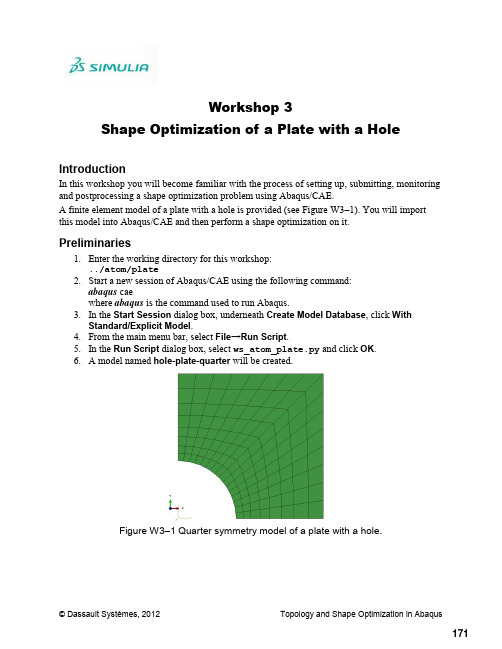
Workshop 3Shape Optimization of a Plate with a Hole© Dassault Systèmes, 2012Topology and Shape Optimization in AbaqusIntroductionIn this workshop you will become familiar with the process of setting up, submitting, monitoring and postprocessing a shape optimization problem using Abaqus/CAE.A finite element model of a plate with a hole is provided (see Figure W3–1). You will import this model into Abaqus/CAE and then perform a shape optimization on it.Preliminaries1. Enter the working directory for this workshop:../atom/plate2. Start a new session of Abaqus/CAE using the following command:abaqus caewhere abaqus is the command used to run Abaqus.3. In the Start Session dialog box, underneath Create Model Database , click With Standard/Explicit Model .4. From the main menu bar, select File →Run Script .5. In the Run Script dialog box, select ws_atom_plate.py and click OK .6. A model named hole-plate-quarter will be created.Figure W3– 1 Quarter symmetry model of a plate with a hole.171Examining the finite element modelIn this finite element model we are interested in the static response of a plate with a hole tomultiple load cases. Taking advantage of symmetry, we construct only a quarter symmetrymodel. The model consists of the following:1.Parts: The model consists of a single part named PART–1.2.Mesh: The plate is meshed with CPS4 elements.3.Materials: Material properties of steel have been assigned to the plate.4.Steps: Two steps, one for each load case are specified. Nonlinear geometric effects areconsidered.5.Loads: Two loads of magnitude 200 and 100 are specified in the X- and Y-directions, inSteps 1 and 2, respectively. The loads are not propagated from one step to another; thus,they represent independent load cases.6.Boundary conditions: Symmetry boundary conditions are applied to appropriate edges.Before proceeding with the optimization analysis, examine the finite element model.To examine the finite element model:1. In the Model Tree, click to expand the model hole–plate–quarter as shown in FigureW3–2.2.Expand the following containers: Parts, Materials, Assembly, Steps, Loads and BCs.3.Right-click on each of the items in the containers and choose Edit from the menu thatappears.4.Click Cancel in order to avoid making changes to the analysis.Figure W3–2 Model Tree for quarter plate model.© Dassault Systèmes, 2012 Topology and Shape Optimization in Abaqus 172© Dassault Systèmes, 2012 Topology and Shape Optimization in AbaqusCreating and submitting an analysis job Once you have examined the model, you will submit an analysis job to ensure that the model runs without error and produces meaningful results.To create and submit an analysis job:1. Switch to the Job module.2. From the main menu bar, select Job →Manager .3. From the buttons on the bottom of the Job Manager , click Create to create a job.4. In the Create Job dialog box that appears:a. Name the job hole –plate –quarter and select the model hole –plate –quarteras the source; click Continue .5. In the Edit Job dialog box that appears, click OK to accept all defaults.6. From the buttons on the right side of the Job Manager , click Submit to submit your job for analysis. The status field will show Running . When the job completes successfully, the Status field will change to Completed as shown in Figure W3–3.Figure W3–3 Job Manager.7. In the Job Manager , click Results to postprocess the analysis results.8. In the Visualization toolbox, plot the Mises stress distribution for each of the load cases as shown in Figure W3–4.Figure W3–4 Contour plots of Mises stress.9. Return to the Job module and dismiss the Job Manager.173Defining a shape optimizationIn shape optimization, typically the goal is to homogenize the stress on the surface of acomponent by adjusting the surface nodes. Thus, the minimization is achieved byhomogenization. Shape optimization is not limited to minimizing stresses; it may be extended to plastic strains, natural frequencies, etc.In this workshop you will homogenize the Mises stress on the periphery of a hole in a plate. You will consider two load cases simultaneously, ensuring that the plate is equally stressed in bothload cases and therefore equally likely to fail (or survive) either load case.The workflow for shape optimization is exactly the same as that for topology optimization.Creating an optimization task:1.Switch to the Optimization module (Figure W3–5).Figure W3–5 Switching to the Optimization module.2.From the main menu bar, select Task→Create.3.In the Create Optimization Task dialog box that appears: the optimization task optimize-shape.b.Select Shape optimization as the type and click Continue.c.You will be prompted to select an optimization region.d.Select the set DESIGN_NODES, as shown in Figure W3–6.© Dassault Systèmes, 2012 Topology and Shape Optimization in Abaqus 174Figure W3–6 Selecting the optimization region.In shape optimization the design variables are the positions of the surface nodes; thus, the optimization region is always a set of nodes.Next, you will select and configure the optimization algorithm.In the Edit Optimization Task dialog box (Figure W3–7):1.In the Basic tabbed page, select Freeze boundary condition regions.2.Select Specify smoothing region, and select the whole model.3.Select Fix all as the Number of node layers adjoining the task region to remain free.4.In the Mesh Smoothing Quality tabbed page, set the Target mesh quality to Medium.5.Accept all defaults in the Advanced tabbed page.6.Click OK.© Dassault Systèmes, 2012 Topology and Shape Optimization in Abaqus175© Dassault Systèmes, 2012 Topology and Shape Optimization in AbaqusFigure W3–7 Optimization task editor.You have now configured the shape optimization algorithm. Next, you will define design responses.Creating design responses:1. From the main menu bar, select Design Response →Create .2. In the Create Design Response dialog box that appears:a. Name the design response Mises –Stress –step1.b. Accept Single-term as the type, and click Continue .c. You will be prompted to select the design response region type.d. In the prompt area, select Whole Model as the design response region.3. In the Edit Design Response dialog box that appears (Figure W3–8):a. In the Variable tabbed page, select Stress and Mises hypothesis .b. Note that the field Operator on values in region is set to Maximum value bydefault.c. Switch to the Steps tabbed page, select Specify and click to add a step.d. Select Step-1 from the Step and Load Case drop-down list.e. Click OKto create the design response.176© Dassault Systèmes, 2012 Topology and Shape Optimization in AbaqusFigure W3–8 Design response for the strain energy.4. Similarly, define a design response for Step –2.a. Name the design response Mises –Stress –step2.5. Similarly, define a design response for the volume (see Figure W3–9).a. Name the design response Volume .Figure W3–9 Design response for the volume.177© Dassault Systèmes, 2012 Topology and Shape Optimization in AbaqusNext, you will create an objective function. Creating an objective function:1. From the main menu bar, select Objective Function→Create .2. In the Create Objective Function dialog box that appears:a. Name the objective function optimize-shape and click Continue .3. In the Edit Objective Function dialog box that appears (Figure W3–10):a. Click to add all design responses eligible to participate in an objectivefunction.b. Leave the Reference Target field at the Default setting.c. Change the Target to Minimize the maximum design response values .d. Click OK .Figure W3–10 Objective function optimize-shape .Next, you will create a volume constraint.The purpose of creating volume constraints in a shape optimization is to ensure that the overall volume of the component remains the same. In most cases it is undesirable to simply addmaterial to reduce stress. Rather, material is redistributed to minimize stress. Volume constraints ensure that either no material is added or very little material is added as a result of the shape optimization.Creating a constraint:1. From the main menu bar, select Constraint →Creat e .2. In the Create Constraint dialog box that appears:a. Name the constraint volume-constraint and click Continue .3. In the Edit Optimization Constraint dialog that appears (Figure W3–11):a. Click the drop-down menu for the Design Response , and select Volume .b. Toggle on A fraction of the initial value and enter 1.c. Click OKto create the optimization constraint for volume.178Figure W3–11 Optimization constraint on volume.The setup of the optimization task is now complete. Next, you will create and submit an optimization process.Creating an optimization process:1.Switch to the Job module.2.From the main menu bar, select Optimization→Create.3.In the Edit Optimization Process dialog box that appears (Figure W3–12): the optimization process optimize-shape.b.In the Description field of the dialog box, enter shape optimization.c.Note the Maximum cycles field is set to 10 by default for shape optimization.d.Click OK.Figure W3–12 Edit optimization process.© Dassault Systèmes, 2012 Topology and Shape Optimization in Abaqus179Submitting an optimization process:1.From the main menu bar, select Optimization→Manager.2.From the buttons on the right side of the Optimization Process Manager, click Validateto validate the optimization process.a.When the validation process completes successfully, the Status field will changeto Check Completed.3.Click Submit in the Optimization Process Manager.4.Once the Status changes to Running,click Monitor if you wish to monitor the progressof the optimization process.Postprocessing shape optimization resultsYou may postprocess the solution when the optimization process is complete.Opening the Abaqus output database file:1.Click Results in the Optimization Process Manager.Note that the Abaqus output database file is stored in the folder named ATOM_POST. Allsolution folders generated by ATOM have the structure shown in Figure W3–13.The .odb file stored in the folder ATOM_POST contains the optimization results. Note thatthe history data available for optimization are also available inoptimization_report.csv. You may access this file after the optimization is completebut not during it. Abaqus will stop writing to the file if it is opened during the run. Thefolders SAVE.dat, SAVE.inp, etc. are archives of the Abaqus runs that were performed bythe optimizer. The file atom.out contains the output log from the optimizer.Figure W3–13 File structure from an optimization run.© Dassault Systèmes, 2012 Topology and Shape Optimization in Abaqus 180Contour plotting the shape change:1.From the main menu bar, select Result→Step/Frame.a.From the Step/Frame dialog box, select the ATOM OPTIMIZATION step.b.Select Frame10 (or the highest iteration available to you) from the list ofavailable frames.c.Click OK to close the Step/Frame dialog box.d.In the Visualization toolbox, click and set the Deformation Scale Factor to1.e.In the Field Output toolbar:i. Set the Primary variable to DISP_OPT _VAL.ii.Set the Deformed variable to DISP_OPT.f.In the Visualization toolbox, click and hold .g.Select the last icon to plot contours on both the deformed and undeformedshapes.The contour plot of the deformed shape overlaid on the undeformed shape after 10iterations appears as shown in Figure W3–14. The figure shows the displacementsapplied by the optimizer (shape change) as a scalar. Growth is visualized in red whileshrinkage is visualized in blue. This plot provides an understanding of where themodel is shrinking and where it is growing. Recall that the volume was constrained toremain constant; thus, the growth and shrinkage balance each other. The plot alsoshows that the mesh in the interior moves as a result of the smoothing that wasapplied.Figure W3–14 Contour plot of DISP_OPT_VAL at 10 cycles.© Dassault Systèmes, 2012 Topology and Shape Optimization in Abaqus181Figure W3–15 shows the results after 150 iterations. As seen in the two figures, the difference in the peak values of DISP_OPT_VAL between the two jobs is not large. This implies that theshape optimization only made minor corrections to the shape between iterations 10 and 150.Figure W3–15 Contour plot of DISP_OPT_VAL at 150 cycles.While creating the objective function we had chosen to minimize the maximum design response values. The formulation finds the maximum objective function term and seeks to minimize itduring each design iteration. Given that the optimizer employs a large number of iterations, it is expected that the objective function terms will be more or less equal in magnitude at end of theoptimization. In this example, the stress due to the load in steps 1 and 2 is more or less equalafter the shape optimization. Thus, the plate is not more likely to fail in one load case versus the other.© Dassault Systèmes, 2012 Topology and Shape Optimization in Abaqus 182Plot the Mises stress and compare the peak stress from each of the load cases.Plotting the Mises stress:1.From the main menu bar, select Result→Step/Frame.a.From the Step/Frame dialog box, select step Step-1_Optimization.b.Select Frame10 from the list of available frames.c.Click OK to close the Step/Frame dialog box.d.In the Visualization toolbox, click and set the Deformation Scale Factor to300.e.In the Field Output toolbar:i. Set the Primary variable to S (Int Pt) and select Mises as the component.ii.Set the Deformed variable to U.f.In the Visualization toolbox, click to plot contours on both the deformed andundeformed shapes.g.Repeat steps a-f for Step-2_Optimization.The results are shown in Figure W3–16 (a and b). Note the significant differencebetween the peak values of Mises stress after 10 iterations. This is a strong indicationthat the MIN_MAX formulation needs more iterations to achieve its goal.Figure W3–16 (c and d) shows the results from a solution that was allowed to run for150 iterations. The difference in the peak stresses is now significantly reduced.© Dassault Systèmes, 2012 Topology and Shape Optimization in Abaqus183a.Mises stress Step-1 at 10 cycles.b. Mises stress Step-2 at 10 cycles.c.Mises stress Step-1 at 150 cycles.d. Mises stress Step-2 at 150 cycles.Figure W3–16 Contour plots of Mises stress.© Dassault Systèmes, 2012 Topology and Shape Optimization in Abaqus 184Plot the history output for variables OBJ_FUNCTION_DRESP: MISES-STRESS-STEP1 andOBJ_FUNCTION_DRESP:MISES-STRESS-STEP2. Compare the magnitudes, as shown inFigure W3–17.To plot history output:1.From the main menu bar, select Result→History Output.2.From the History Output dialog box that appears, select the ATOM OptimizationHistory variables.3.Click Plot to plot the selected variables.4.Click Dismiss to dismiss the dialog box.The red arrow in Figure W3–17 indicates the results obtained in 10 iterations. Clearly 10iterations were not sufficient for the optimization process to converge.Figure W3–17 History plots.© Dassault Systèmes, 2012 Topology and Shape Optimization in Abaqus185Finally, it is important to clarify that the MIN_MAX formulation may result in the increase insome objective function terms as it operates on others, even though a minimization wasspecified. In Figure W3–17 we see that during the first 60 iterations the peak Mises stress forStep-1 reduces while the peak Mises stress for Step-2 increases. The increase in peak Misesstress for Step-2 is nothing more than an unavoidable side effect of the shape change that wasdriven by Step-1 (the Mises stress in Step-1 was greater during the first 60 iterations). Atapproximately the 60th iteration, Step-2 begins to dominate the shape change and the Mises stress for Step-2 begins to reduce. Fortunately, the subsequent shape changes do not adversely affectthe Mises stress in Step-1.Note: A script that creates the model described in these instructions is availablefor your convenience. Run this script if you encounter difficulties following theinstructions outlined here or if you wish to check your work. The script is named ws_atom_plate_answer.pyand is available using the Abaqus fetch utility.© Dassault Systèmes, 2012 Topology and Shape Optimization in Abaqus 186。
基于ADAMS振动仿真的动传系统振动问题整改
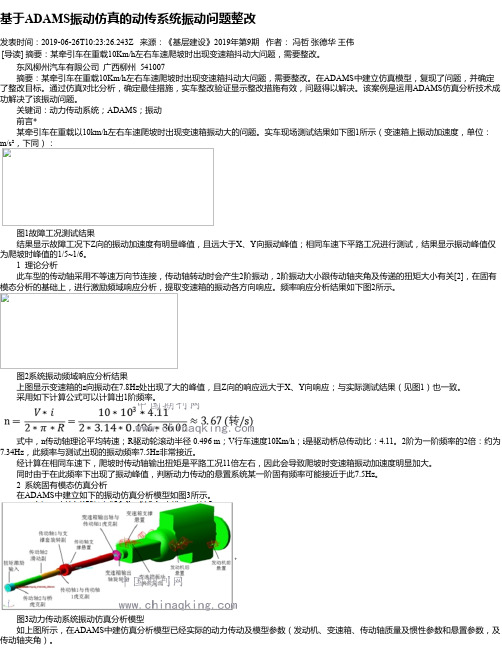
基于ADAMS振动仿真的动传系统振动问题整改发表时间:2019-06-26T10:23:26.243Z 来源:《基层建设》2019年第9期作者:冯哲张德华王伟[导读] 摘要:某牵引车在重载10Km/h左右车速爬坡时出现变速箱抖动大问题,需要整改。
东风柳州汽车有限公司广西柳州 541007摘要:某牵引车在重载10Km/h左右车速爬坡时出现变速箱抖动大问题,需要整改。
在ADAMS中建立仿真模型,复现了问题,并确定了整改目标。
通过仿真对比分析,确定最佳措施,实车整改验证显示整改措施有效,问题得以解决。
该案例是运用ADAMS仿真分析技术成功解决了该振动问题。
关键词:动力传动系统;ADAMS;振动前言*某牵引车在重载以10km/h左右车速爬坡时出现变速箱振动大的问题。
实车现场测试结果如下图1所示(变速箱上振动加速度,单位:m/s²,下同):图1故障工况测试结果结果显示故障工况下Z向的振动加速度有明显峰值,且远大于X、Y向振动峰值;相同车速下平路工况进行测试,结果显示振动峰值仅为爬坡时峰值的1/5~1/6。
1 理论分析此车型的传动轴采用不等速万向节连接,传动轴转动时会产生2阶振动,2阶振动大小跟传动轴夹角及传递的扭矩大小有关[2],在固有模态分析的基础上,进行激励频域响应分析,提取变速箱的振动各方向响应。
频率响应分析结果如下图2所示。
图2系统振动频域响应分析结果上图显示变速箱的z向振动在7.8Hz处出现了大的峰值,且Z向的响应远大于X、Y向响应;与实际测试结果(见图1)也一致。
采用如下计算公式可以计算出1阶频率。
式中,n传动轴理论平均转速;R驱动轮滚动半径 0.496 m;V行车速度10Km/h;i是驱动桥总传动比:4.11。
2阶为一阶频率的2倍:约为7.34Hz,此频率与测试出现的振动频率7.5Hz非常接近。
经计算在相同车速下,爬坡时传动轴输出扭矩是平路工况11倍左右,因此会导致爬坡时变速箱振动加速度明显加大。
abaqus尺寸优化

Abaqus中优化有拓扑优化、形状优化和尺寸优化。
(本文尺寸优化只用于abaqus6.13版本以上(包括6.13版本),因为在6.13版本abaqus才加入尺寸优化这个模块)前两种优化目前可以参考江丙云的那本书书中对前两种优化讲的很详细。
而尺寸优化目前所有abaqus书籍中都没有写关于尺寸优化的内容,但是在6.13版本以上的abaqus官方英文帮助手册里有尺寸优化的相关理论,英文好的可以自学,很简单,在帮助手册中只有两个尺寸优化的例子,一个是控制臂,另一个是车门,如下面两张图所示,你们可以自己在帮助手册里找到这两个例子的inp文件,下载下来自己在abaqus中分析一下。
尺寸优化只对壳单元进行优化,而其他单元例如实体单元会被忽视掉不优化,尺寸优化就是变化壳单元的厚度。
下图是自带的两个例子图(1)控制臂图(2)车门下面是尺寸优化的流程1.创建尺寸优化job (即点击sizing optimization,各选项参数参考《Abaqus中Topology和Shape 优化指南》说明)2.创建设计响应(设计响应就是接下来的目标函数和约束条件需要用到的所有变量都需要在这里进行创建,这些创建好的设计响应全都是用于接下来的目标函数和约束条件)3创建目标函数(选择2中的某个响应作为目标函数,注意目标函数不是随意定的,是有限制的4.创建约束条件(选择2中的某些响应作为约束,同样不是所有对象都能作为约束,参考江丙云的书中优化模块)5.创建尺寸约束(这里是最重要的地方,thickness control 是用于定义优化区域的壳单元厚度变化范围,例如定义set-1集合的壳单元厚度为1-3mm,若模型中有多个优化区域就需要分别使用thickness control功能对不同优化区域定义壳的厚度;下面的那个cluster area 功能是让优化区域优化后厚度保持一致,例如例如对set-2区域定义cluster area ,假设它原先厚度为3mm,优化后厚度为1mm,那么整个set-,2区域优化后所有单元的厚度都是1mm,若不设置cluster area 则该区域的单元厚度是不相同的,可能有的单元1mm,有的单元是2mm或者其他厚度,而实际中我们都希望某块板的厚度优化后,厚度保持一致,这样好加工,所以这个功能的价值就体现在这里,这个功能非常重要。
Abaqus优化设计和敏感性分析高级教程

第12章优化设计和敏感性分析本章主要讲解应用Abaqus进行结构优化设计和敏感性分析;目前的产品结构设计,大多靠经验,规划几种设计方案,结合CAE分析择优选取,但规划的设计方案并不一定是最优方案,故本章前半部分讲解优化设计中的拓扑优化和形状优化,并制定操作SOP,辅以工程实例详解;工程实际中,加工制造、装配误差等造成的设计参数变异,会对设计目标造成影响,因此寻找出参数的影响大小即敏感性,变得尤为重要,故本章后半部分着重讲解敏感性分析,并制定操作SOP,辅以工程实例求出设计参数敏感度,详解产品的深层次研究;知识要点:➢结构优化设计基础➢拓扑、形状优化理论➢拓扑、形状优化SOP及实例➢敏感性分析理论➢敏感性分析SOP及实例12.1 优化设计基础优化设计以数学中的最优化理论为基础,以计算机为手段,根据设计所追求的性能目标,建立目标函数,在满足给定的各种约束条件下,优化设计使结构更轻、更强、更耐用;在Abaqus 6.11之前,需要借用第三方软件比如Isight、TOSCA实现优化设计及敏感性分析,远不如Hyperworks及Ansys等模块化集成程度高;从Abaqus 6.11新增Optimization module后,借助于其强大的非线性分析能力,结构优化设计变得更具可行性和准确性;12.1.1 结构优化概述结构优化是一种对有限元模型进行多次修改的迭代求解过程,此迭代基于一系列约束条件向设定目标逼近,Abaqus优化程序就是基于约束条件,通过更新设计变量修改有限元模型,应用Abaqus进行结构分析,读取特定求解结果并判定优化方向;Abaqus提供了两种基于不同优化方法的用于自动修改有限元模型的优化程序:拓扑优化Topology optimization和形状优化Shape optimization;两种方法均遵从一系列优化目标和约束;12.1.2 拓扑优化拓扑优化是在优化迭代循环中,以最初模型为基础,在满足优化约束比如最小体积或最大位移的前提下,不断修改指定优化区域单元的材料属性单元密度和刚度,有效地从分析模型中移走单元从而获得最优设计;其主体思想是把寻求结构最优的拓扑问题转化为对给定设计区域寻求最优材料的分布问题;下图12-1为Abaqus帮助文件提供的应用实例,展示了汽车控制臂在17次迭代循环中设计区域单元被逐渐移除的优化过程,其中优化的目标函数是最小化控制臂的最大应变能、最大化控制臂的刚度,约束为降低57%产品体积;优化过程中,控制臂中部的部分单元不断被移除;图 12-1拓扑优化进程示例Abaqus拓扑优化提供了两种算法:通用算法General Algorithm和基于条件的算法Condition-based Algorithm;通用拓扑优化算法是通过调整设计变量的密度和刚度以满足目标函数和约束,其较为灵活,可以应用到大多数问题中;相反,基于条件的算法则使用节点应变能和应力作为输入数据,不需要计算设计变量的局部刚度,其更为有效,但能力有限;两种算法达到优化目标的途径不同,Abaqus默认采用的是通用算法;从以下几个方面比较两种算法:中间单元:通用算法对最终设计会生成中间单元相对密度介于0~1之间;相反,基于条件的算法对最终设计生成的中间单元只有空集相对密度接近于0或实体相对密度为1;优化循环次数:对于通用优化算法,在优化开始前并不知晓所需的优化循环次数,正常情况在30~45次;基于条件的优化算法能够更快的搜索到优化解,默认循环次数为15次;分析类型:通用优化算法支持线性、非线性静力和线性特征频率分析;两种算法均支持几何非线性、接触和大部分非线性材料;目标函数和约束:通用优化算法可以使用一个目标函数和数个约束,这些约束可以全部是不等式限制条件,多种设计响应可以被定义为目标和约束,而基于条件的优化算法仅支持应变能作为目标函数,材料体积作为等式限制条件;12.1.3 形状优化形状优化主要用于产品外形仅需微调的情况,即进一步细化拓扑优化模型,采用的算法与基于条件的拓扑算法类似,也是在迭代循环中对指定零件表面的节点进行移动,重置既定区域的表面节点位置,直到此区域的应力为常数应力均匀,达到减小局部应力的目的;比如图12-2所示的连杆,其进行形状优化,表面节点移动,应力集中降低;图 12-2形状优化示例形状优化可以用应力和接触应力、选定的自然频率、弹性应变、塑形应变、总应变和应变能密度作为优化目标,仅能用体积作为约束,但可以设置几何限制,以满足零件制造可行性冲压、铸造等;当然也可以冻结某特定区域、控制单元尺寸、设定对称和耦合限制;12.1.4 优化术语拓扑和形状优化必须在设定好的目标和约束条件下进行,如此程序才会在约束框架内向优化目标迈进;仅仅描述要减小应力或者增大特征值是不够,必须有更为特定的定义,比如,最小化两种载荷下的最大节点应力,最大化前5阶特征值之和,如此的优化目标称之为目标函数Objective Function;同时,在优化过程中可以强制限定某些特定值,比如可以指定某节点的位移不超过一定值,如此的强制性限制叫做约束Constraint;目标函数和约束都是结构优化的特定术语,Abaqus/CAE中用到的术语有:设计区域Design area:即结构优化的模型修改区域,可以是整个模型,也可以是模型的一部分或几个部分;在给定的边界条件、载荷和制造约束条件下,拓扑优化通过增加或删除设计区域内单元的材料达到最优化设计,而形状优化则通过移动表面节点以修改设计区域表面达到优化目的;设计变量Design variables:设计变量即优化设计中需要改变的参数;对于拓扑优化,设计区域中单元密度即是设计变量,Abaqus拓扑优化模块ATOM在其优化迭代中改变单元密度并将其耦合到刚度矩阵之中,实质是赋予单元极小的质量和刚度从而使其几乎不再参与结构的全局响应;对于形状优化而言,设计区域的表面节点位移即是设计变量,优化时,Abaqus将节点向外或向内移动,抑或不动,限制条件决定表面节点移动的大小和方向;设计循环Design cycle:优化是一个不断更新设计变量的迭代过程,在每次迭代中Abaqus会对更新了变量的模型进行求解、查看结果以及判定是否达到优化目的,一次迭代过程即一个设计循环;优化任务Optimization task:一个优化任务即包含有设计响应、目标、约束条件和几何限制等在内的优化定义;设计响应Design responses:导入优化程序用于优化分析的输入值称之为设计响应;设计响应可以从Abaqus的结果输出文件.odb中直接读取,比如刚度、应力、特征频率及位移等,或者对结果文件计算得到,比如重量、质心或相对位移等;设计响应是与模型区域紧密相关的标量值,例如一个模型区域内的最大应力或体积,同时,设计响应也与特定分析步、载荷工况有关;目标函数Objective functions:即定义的优化目标;目标函数是从设计响应中萃取的标量值,如最大位移或最大应力;一个目标函数可以由几个设计响应组成函数公式表达;如果设定目标函数是最小化或最大化设计响应,Abaqus优化模块则加入每个设计响应值到目标函数进行计算;此外,如果定义了多目标函数,可以使用权重因子定义其对优化的影响程度;约束Constraints:约束也是从设计变量中萃取的标量值,但其不能从设计响应组合得到;约束是用于限定设计响应值,比如体积减少50%;同时约束也可以是到独立于优化之外的制造和几何限制,比如约束优化后的结构能够用于铸造或冲压成形;停止条件Stop conditions: 当满足某一停止条件时,优化迭代即终止;全局停止条件是最大优化迭代设计循环次数;局部停止条件是优化结果达到某一最大/最小定义值;12.2 优化设计SOP12.2.1 优化设计SOP先试算Abaqus初始结构模型,以确认边界条件、结果是否合适,然后结合图12-3的Abaqus/CAE优化模块,设置优化设计:•创建优化任务;•创建设计响应;•应用设计响应创建目标函数;•应用设计响应创建约束可选;•创建几何限制可选;•创建停止条件;以上设置完成,进入Job模块创建优化进程,并提交分析;图 12-3Abaqus/CAE优化模块提交分析后,优化程序基于定义的优化任务及优化进程,开始优化迭代:•准备设计变量单元密度或者表面节点位置,•更新有限元模型;•执行Abaqus/Standard分析;在优化迭代设计循环满足以下条件即终止:•达到设定的最大迭代数•达到设定的停止条件;以上操作步骤可概括为图12-4所示的优化设计SOPStandard Operating Procedure;图 12-4优化设计SOP在图12-4 SOP基础上,还需对关键步设计响应、目标函数和约束的设置详加说明; 12.2.2 设计响应设置设计响应是从特定的结构分析结果中读取的唯一标量值,随后能够被目标函数和约束引用;要实现设计变量唯一标量值,必须在优化模块中特别运算,比如对体积的运算只能是“总和”,对区域应力的运算只能是“最大值”,由此可知Abaqus优化模块提供了以下两种设计响应操作:最大值或最小值:寻找出选定区域内的节点响应值的最大/最小值,但对应力、接触应力和应变只能是“最大值”;总和:对选定区域内节点的响应值作“总和”;Abaqus优化模块仅允许对体积、质量、惯性矩和重力作“总和”运算;此外,可以定义基于另一个设计响应的响应,也可以定义由几个响应经数学运算而成的组合响应;比如,已分别对两个节点定义了两个位移响应,可再定义两个位移响应的差值作组合响应;下面详细介绍在不同优化情况下,可用或推荐使用的设计响应;1、基于条件拓扑优化的设计响应针对基于条件的拓扑优化算法,只能使用应变能和体积作为设计响应;1应变能Strain energy:即每个单元应变能的总和,可以定义为结构柔度,其是结构整体柔韧性或刚度的一种度量;众所周知,柔度是刚度的倒数,最小化柔度意味着最大化全局刚度;针对线性模型的结构柔度,可以用式12-1计算;∑=kuenergyStrain t12-1u其中,u是位移矢量;k是全局刚度矩;如果加载条件是集中力或压力,是通过最小化应变能优化出最大的全局刚度;恰恰相反,如果加载的是热场,则通过最大化应变能优化出最大的全局刚度,因为优化修改模型会使结构变软导致应变能下降;此外,如果模型中有特定位移加载,应选择使用最大化应变能;Abaqus/CAE 操作:切换到优化模块,Task →Condition-based topology task, Design Response →Create: Single-term, Variable: Strain energy ;2体积Volume:即设计区域的单元体积之和,可以用式12-2计算;∑=e V lume V o 12-2其中,e V 是单元体积;Abaqus/CAE 操作:切换到优化模块,Task →Condition-based topology task, Design Response →Create: Single-term, Variable: Volume ;2、通用拓扑优化的设计响应针对通用拓扑优化算法,可以使用重心、位移和旋转、特征频率、惯性矩、内力和内转矩、反作用力和反作用转矩、应变能、体积和重量作为设计响应;1重心Center of gravity :三个方向的重心可以用式12-3计算;⎰⎰⎰⎰⎰⎰===dVzdV z dV ydV y dV xdV x g g g ρρρρρρ ; ; 12-3 其中,单元密度ρ使用的是优化并修改的模型现有相对密度;坐标轴可以是全局坐标系统,也可以用户自定义的局部坐标系统;Abaqus/CAE 操作:切换到优化模块,Task →General topology task, Design Response →Create: Single-term, Variable: Center of gravity ;2位移和旋转Displacement and Rotation :大部分优化问题,都可使用位移和/或旋转响应定义目标函数或约束;节点位移和旋转变量含义可从表12-1中查知;表 12-1 位移和旋转变量仅响应顶点或较小区域的位移或旋转,能够提升优化速度,此外,如果响应的顶点或区域是在冻结区域内,优化速度会提升更多;Abaqus/CAE 操作:切换到优化模块,Task →General topology task, Design Response →Create: Single-term, Variable: Displacement ;3模态特征频率Modal Eigenfrequency :模态特征频率值是结构分析中最简单的动态响应;Abaqus 优化模块支持两种评估特征频率方法:● 从模态分析中获得单一特征频率● Kreisselmaier-Steinhauser 公式计算两种方法中Kreisselmaier-Steinhauser 方法更加有效率,而单一特征频率方法有其唯一的优势——应用各阶特征频率之和作约束;在最大化最低特征频率时,不仅仅要考虑第一阶的特征频率,还要考虑接下来的几阶,因为在优化中,随着结构的变化,模态振型可能会发生转换;Abaqus/CAE 操作:切换到优化模块,Task →General topology task, Design Response →Create: Single-term, Variable: Eigenfrequency from modal analysis or Eigenfrequency calculated with Kreisselmaier-Steinhauser formula ;4惯性矩Moment of inertia :在三个方向或平面上的惯性矩可以用式12-4计算;()()()⎰⎰⎰⎰⎰⎰-=-=-=+=+=+=;;;;;22z 22y 22x yzdV Iyz xzdV Ixz xydV Ixy dVy x I dV z x I dV z y I ρρρρρρ 12-4Abaqus/CAE 操作:切换到优化模块,Task →General topology task, Design Response →Create: Single-term, Variable: Moment of inertia ;5内力和内转矩、反作用力和反作用转矩和重量在此无特别表述,应变能和体积与式12-1和式12-2一致;3、形状优化的设计响应针对形状优化,可以使用特征频率、应力、接触应力、应变、节点应变能密度和体积作为设计响应,其中仅体积设计响应可被用以约束定义;1特征频率Eigenfrequency :应用Kreisselmaier-Steinhauser 公式计算的特征值作为设计响应,并被定义到目标函数中;Abaqus/CAE 操作:切换到优化模块,Task → Shape task, Design Response → Create: Single-term, Variable: Eigenfrequency calculated with Kreisselmaier-Steinhauser formula ;2应力和接触应力Stress and Contact stress:无论应力是从高斯点还是从单元计算得到,优化模块都会把其插值到节点上;应力和接触应力设计响应尽可被用作定义目标函数;Abaqus/CAE 操作:切换到优化模块,Task → Shape task, Design Response → Create: Single-term, Variable: Stress or Contact stress ;3应变Strain:如果是大变形模型,用应力作设计响应就不太合适了,比如金属结构进入塑性变形其塑性区域的应力值几乎一样大;在此情况下选用弹性应变、塑性应变或总应变作设计响应较为合适;Abaqus/CAE 操作:切换到优化模块,Task →Shape task, Design Response → Create: Single-term, Variable: Strain ;4节点应变能密度Nodal strain energy density :其用式12-5计算;j i j i u εσ= 12-5由式12-5可知,节点应变能密度综合考虑了应变和应力,所以针对非线性材料,局部逐点应变能密度能够更好的表征材料失效;Abaqus/CAE 操作:切换到优化模块,Task →Shape task, Design Response → Create: Single-term, Variable: Strain energy density ;5体积Volume :参考上文已有之表述;12.2.3 目标函数设置目标函数用于定义优化的目标,其是通过对一组设计响应公式运算得到的唯一的标量值,比如设计响应为节点应变能,目标函数可以定义成最小化设计响应总和;优化问题可以用()[]{}x x ,u m in φ表征,其中目标函数Ф值依赖于状态变量u 和设计变量x ;由此可知,最小化N 个设计响应的目标函数可用式12-6表述;()⎥⎦⎤⎢⎣⎡-=∑=N 1i ref i i i W ϕϕφmin min 12-6 同理,最大化N 个设计响应的目标函数可用式12-7表述;()⎥⎦⎤⎢⎣⎡-=∑=N 1i ref i i i W ϕϕφmax max 12-7 其中,对每个设计响应i ϕ都引入一个权重因子i W 和一个参考值ref i ϕ;默认权重因子为1,对拓扑优化的默认参考值为0,而对形状优化的默认参考值是由软件计算而来;另外,还有一个重要的目标函数优化公式,即最小化最大的设计响应,用式12-8表述;在每次设计循环,优化程序首先判断哪个设计响应具有最大值,然后最小化这个设计响应;()[]{}ref i i i i W ϕϕφ-=max min max min 12-8Abaqus/CAE 操作:切换到优化模块,Objective Function →Create: Target ;12.2.4 约束设置约束是对优化强加限制以获得合适之设计;其可用式12-9表述;即设计响应i ψ被常数*i ψ约束限制;()[]0,x u ≤-*i i x ψψ 12-9通过约束以减少优化方案的尝试,提高优化速度,并获得合适的优化结果;Abaqus/CAE 操作:切换到优化模块,Constraint →Create;12.2.5 几何限制几何限制是对设计变量直接施加约束,可用式12-10表述;()0K x K i i ≤-* 12-10其中,i K 是对设计变量x 布局的表达式;几何限制包括两类:设计上的限制和制造上的限制1、设计上的限制设计上的限制有冻结区域、限制部件最大/最小尺寸;● 冻结区域Frozen area特别定义一个区域,使其从优化区域中排除,不修改冻结区域内的模型;对加载有预定义条件的区域都必须冻结,为简化此操作,Abaqus 优化模块能够自动冻结具有预定义条件和加载的区域;Abaqus/CAE 操作:切换到优化模块,Geometric Restriction →Create: Frozen area;●最大/最小元件尺寸Member size针对一些设计,不能有太薄的元件,以免加工困难;而针对类似铸造件,又不能有过厚的元件;一旦设定了尺寸限制,优化时间会增加很多,所以,如无必要不要使用此限制;Abaqus/CAE操作:切换到优化模块,Geometric Restriction→Create: Member size;●对称结构Symmetric Structure设定对称限制,能够加速优化,比如施加轴对称和平面对称、点对称和旋转对称、循环对称等;Abaqus/CAE操作:切换到优化模块,Geometric Restriction → Create: Planar symmetry, Point symmetry, Rotational symmetry, or Cyclic symmetry;2、制造上的限制制造上的限制主要是为了满足可注塑性和可冲压性;●可注塑性/可锻造性Moldable/Forgeable为满足可注塑性,要阻止优化模型含有空洞和负角;图12-5所示意的结构就不具备可注塑性;a 含有空洞b含有负角图 12-5不具备可注塑性Abaqus/CAE操作:切换到优化模块, Geometric Restriction→Create: Demold control; Demold technique, Demolding with a central plane or Demolding at the region surface or Forging;●可冲压性Stampable考虑冲压的特殊性,在优化时,如果删除了一个单元,也会把其前后的单元一起删除,如图12-6所示;图 12-6可冲压性结构针对拓扑优化,Abaqus/CAE操作:切换到优化模块,Geometric Restriction→Create: Demold control; Demold technique,Stamping;针对形状优化,Abaqus/CAE操作:切换到优化模块,Geometric Restriction→Create: Stamp control;12.3 拓扑优化实例针对拓扑优化,一般是用在概念性设计阶段,大幅度改变产品设计;本节举2例详解拓扑优化:C形夹壳单元概念设计、汽车摆臂实体单元概念设计;12.3.1 C形夹的拓扑优化本例以图12-7的C形夹作拓扑优化对象,在满足性能的前提下,最轻化结构;1、问题描述此C形夹的有限元模型见图12-7,边界条件:约束A点的XYZ自由度、约束B点的Y 自由度、约束C点的Z自由度、D和E点分别施加方向相反的集中力100N;材料为厚度1mm 的铜材C70250:密度8.82E-006kg/mm^3,杨氏模量131000MPa,泊松比0.34,屈服强度473MPa,极限强度816Mpa;优化目标:最小化体积最轻化;约束条件:D点Y方向位移≤0.07mm;E点Y方向位移≥ -0.07mm;设计变量:设计区域中的单元密度;图 12-7C形夹有限元模型2、初始设计分析从光盘打开本节图12-7所示的有限元模型12.3.1_C-clip_pre.cae,并提交求解;查看位移云图如图12-8,得知D、E两点的Y方向位移分别为0.0369mm和-0.0369mm;查看应力云图如图12-9,可知近蓝色区域应力值几乎为0,即其对结构强度并无贡献,也正是需要拓扑优化删除的区域;图 12-8原始模型Y方向位移云图图 12-9原始模型应力云图3、优化设置把打开的12.3.1_C-clip_pre.cae另存为12.3.1_C-clip_opt.cae,CAE界面切换到优化模块以进行拓扑优化设计;●创建优化任务从菜单栏Task→Create→Topology optimization,Advanced:General optimization;选择整个模型做设计区域,创建优化任务Task-C_clip;对优化任务的设置,一般默认即可,但为防模型失效,如图12-10左图,在Basic选项卡冻结加载和边界区域;同时在初始设计循环时,材料密度突变会不收敛,故如图12-10右图,在Density选项卡对初始密度Initial density比值设置较大值0.9;图 12-10优化任务设置●创建设计响应从菜单栏:Design Response→Create→Single-term;体积响应:如图12-11所示,选择整个模型创建体积Volume响应,对选中的区域体积和的计算默认为:Sum of values;图 12-11体积设计响应设置位移响应:选择节点D,创建Y方向2-direction的位移Displacement响应,跟踪选择区域节点中最大值Maximum value,如图12-12所示;当然,这里只选了一个节点D点,计算方式对结果无影响;同上,选择节点E,创建Y方向2-direction的位移Displacement响应,区域节点状态值计算方式为Minimum value;图 12-12D、E节点的位移设计响应创建完成的3个设计响应如图12-13所示;图 12-13创建完成的3个独立设计响应●创建目标函数从菜单栏:Objective Function→Create,命名为Objective-minVolume,如图12-13以最小化体积设计响应作优化目标;图 12-14目标函数设置●创建约束从菜单栏:Constraint→Create;分别创建对节点D、E设计响应的约束,即约束节点位移:D点Y方向位移≤0.07mm,E点Y方向位移≥ -0.07mm;如图12-15所示;4、优化结果●创建并提交优化进程切换到Job模块,从菜单栏:Optimization →Create;如图12-16创建名称为Opt-process-C-clip的优化进程,并默认设置最大循环次数50作为全局终止条件;随后从菜单栏:Optimization →Submit:Opt-process-C-clip,提交优化进程;图 12-15D、E位移约束图 12-16创建优化进程●查看优化结果从菜单栏:Optimization →Results:Opt-process-C-clip,进入后处理模块;后处理模块下,从工具箱中激活View cut,并打开View cut Manager,对Opt_Surface 进行Cut操作,隐藏材料密度小于0.3倍原始密度的区域,查看优化结果如图12-17所示;同时,输出优化进程中,目标函数和约束值变化;操作如下:从工具箱Create XY data:ODB history output,分别输出目标函数体积、约束D点位移变化曲线,整理后如图12-18;图 12-17优化结果图 12-18目标函数体积和约束位移变化曲线查看图12-19第36次循环后优化模型位移、应力云图,可与图12-8、图12-9作比较;图 12-19第36次优化后的位移及应力云图●导出优化的几何切换到Job模块,从菜单栏:Optimization →Extract:Opt-process-C-clip,可输出Inp 和STL格式;5、Inp解释说明结构分析部分的Inp就不再赘述,在此节选优化迭代中的第36次设计循环的Inp文件:Opt-Process-C-clip-Job_036.inpNEW ELEMENT SET ADDED BY THE OPTIMIZATION SYSTEM重新定义单元集ELSET, ELSET=EL_P1_M39608,NEW PROPERTY ADDED BY THE OPTIMIZATION SYSTEM对单元集赋予新的材料SHELL SECTION, ELSET=EL_P1_M39, MATERIAL=OPT_391.0000000, 5NEW MATERIAL ADDED BY THE OPTIMIZATION SYSTEM新添加的材料属性MATERIAL, NAME=OPT_39新的密度DENSITY8.8200000e-011, 0.00000000,新的弹性模量ELASTIC, TYPE=ISOTROPIC0.00013100000, 0.34100000, 0.00000000新的塑性应变-应力数据PLASTIC, HARDENING=ISOTROPIC4.7336200e-007, 0.00000000, 0.00000000,5.0900000e-007, 0.0010040100, 0.00000000,……本12.3.1节完整讲述了C形夹的拓扑优化,在满足强度要求的同时,把体积减少了48%;此外,为了加工制造方便,可加入平面对称限制条件,让优化后的结构具有对称性;12.3.2 汽车摆臂的拓扑优化本例以图12-20的汽车摆臂作拓扑优化对象,在满足性能的前提下,最轻化结构;1、问题描述此汽车摆臂的有限元模型见图12-20,所用材料为刚材,此模型是小应变,仅设置线性材料,其密度7.85E-006kg/mm^3,杨氏模量200000MPa,泊松比0.3;此有限元模型,设置了3步线性静力分析步,即3个工况;分别Coupling相应节点到参考点上A、B、C、D;边界条件:约束B点的Y、Z自由度,C点的X、Y、Z自由度,D点的Z自由度;集中力加载:在1、2、3分析步,分别对A点加载X、Y、Z方向的1000N集中力;优化目标:最小化体积;约束条件:在1、2、3分析步,A点合位移分别小于0.05mm、0.02mm、0.04mm;设计变量:设计区域中的单元密度;图 12-20汽车摆臂的有限元模型2、初始设计分析从光盘打开本节图12-20所示的有限元模型12.3.2_Controlarm_pre.cae,并提交求解;查看位移云图如图12-21,可大概了解结构的加载变形情况;查看应力云图如图12-22,可知近蓝色区域应力值几乎为0,即其对结构强度并无贡献,也正是拓扑优化需要删除的区域;图 12-21原始模型位移云图图 12-22原始模型应力云图3、优化设置把打开的12.3.2_Controlarm_pre.cae另存为12.3.2_Controlarm_opt.cae,CAE界面切换到优化模块以进行拓扑优化设计;创建优化任务从菜单栏Task→Create→Topology optimization,Advanced:General optimization;选择单元集Set-DESIGN做设计区域,创建优化任务Task-Carm;设置和图12-10一致;●创建设计响应从菜单栏:Design Response→Create→Single-term;体积响应:选择整个模型创建体积V olume响应,和图12-11一致,对区域内单元体积的计算默认即为:Sum of values;第1step的位移响应:如图12-23,跟踪节点Set-A在第1分析步中的Absolute Displacement最大值;图 12-23Step-1_Xforce分析步中A点最大位移响应同理,创建第2和第3分析步中的A点最大位移值响应,仅图12-23示中第5处不同;创建完成的1个体积响应和3个位移响应,如图12-24所示;图 12-24完成后的全部响应●创建目标函数从菜单栏:Objective Function→Create,命名为Objective-minV olume,如图12-25最小化体积设计响应作优化目标;●创建约束从菜单栏:Constraint→Create;创建节点A响应D-Response-1step_disp的约束Constraint-1step_disp,即约束节点A在第1分析步中的位移<0.05mm,如图12-26所示;同理,对D-Response-2step_disp约束<0.02mm;对D-Response-3step_disp约束< 0.04mm;3个约束设置完成,如图12-27所示;图 12-25最小化体积目标函数图 12-26对D-Response-1step_disp的约束图 12-27位移响应的约束●创建几何限制为了优化后的零件便于锻造,特对设计区域Set-DESIGN加上几何限制;可锻造性限制:如图12-28a创建几何可锻造性限制,从菜单栏:Geometric Restriction→Create:Demold control;平面对称限制:如图12-28b创建平面对称限制,从菜单栏:Geometric Restriction→Create:Planar Symmetry;对称平面的坐标可以是默认的全局坐标,因其原点就在A点;。
