CAPTURE location-free Contact-Assisted Power-efficienT qUery REsolution for Sensor Networks
物流术语中英文

物流术语基础术语物品 goods物流 logistics物流活动 logistics activity物流管理 logistics management供应链 supply chain供应链管理 supply chain management服务 service物流服务 logistics service一体化物流服务 integrated logistics service物流系统logistics system第三方物流 the third party logistics物流设施 logistics establishment物流中心 logistics center配送中心 distribution center分拨中心 distribution center物流园区 logistics park物流企业 logistics enterprise物流作业 logistics operation物流模数 logistics modulus物流技术 logistics technology物流成本 logistics cost物流网络 logistics network物流信息 logistics information物流单证 logistics documents物流联盟 logistics alliance物流作业流程 logistics operation process 企业物流 internal logistics供应物流supply logistics生产物流production logistics销售物流 distribution logistics社会物流 external logistics军事物流 military logistics项目物流 project logistics国际物流 International logistics虚拟物流 virtual logistics精益物流 lean logistics反向物流reverse logistics回收物流 return logistics废弃物物流 waste material logistics货物运输量 freight volume货物周转量 turnover volume of freight transport军事物资 military material筹措 raise军事供应链 military supply chain军地供应链管理 military supply chain management军事物流一体化 integration of military logistics and civil logistics物流场 logistics field战备物资储备 military repertory of combat readiness 全资产可见性 total asset visibility配送式保障 distribution-mode support作业服务术语托运 consignment承运 carriage承运人 carrier运输 transportation道路运输 road transport水路运输 waterway transport铁路运输 railway transport航空运输 air transport管道运输 pipeline transport门到门服务 door to door service直达运输 through transportation中转运输 transfer transportation甩挂运输 drop and pull transport整车运输 transportation of truck-load零担运输 sporadic freight transportation联合运输 combined transport联合费率 joint rate联合成本 joint cost仓储 warehousing储存 storing库存 inventory库存成本 inventory cost保管 storage仓单? storage invoice仓单质押融资 Warehouse receipt hypothecating/ Depot bill pledge 库存商品融资Inventory Financing仓储费用? warehousing fee订单满足率 fill rate货垛 goods stack堆码 stacking?配送 distribution拣选 order picking分类 sorting集货 goods consolidation共同配送 joint? distribution装卸 loading and unloading搬运 handling carrying包装? package/packaging销售包装? sales package运输包装 transport? package流通加工 distribution processing检验inspection增值物流服务 value-added logistics service定制物流customized logistics物流客户服务 logistics customer service物流运营服务 logistics operation service物流服务质量 logistics service quality?物品储备 goods reserves缺货率 stock-out rate货损率 cargo damages rate商品完好率 rate of the goods in good condition 基本运价freight unit price理货 tally组配 assembly订货周期 order cycle time库存周期 inventory cycle time技术与设施设备术语标准箱 twenty-feet equivalent unit (TEU)集装运输? containerized transport托盘运输 pallet transport货物编码 goods coding四号定位 four number location零库存技术 zero-inventory technology单元装卸? unit loading & unloading气力输送法 pneumatic conveying system生产输送系统 production line system分拣输送系统 sorting & picking system自动补货 automatic replenishment自动存储取货系统 automated storage & retrieval system (AS/RS) 集装化? containerization?散装化? in bulk托盘包装 palletizing直接换装 cross docking物流系统仿真 logistics system simulation冷链cold chain自营仓库 private warehouse公共仓库 public warehouse自动仓库 automated storage & retrieval system 立体仓库 stereoscopic warehouse交割仓库 transaction warehouse交通枢纽 traffic hinge集装箱货运站container freight station (CFS)?集装箱码头 container terminal控湿储存区 humidity controlled space?冷藏区 chill space冷冻区 freeze space收货区 receiving space区域配送中心 regional distribution center (RDC) 公路集装箱中转站 inland container depot?铁路集装箱场 railway container yard专用线 special railway line基本港口 base port周转箱 container叉车 fork lift truck?叉车属具 attachments of fork lift trucks 托盘 pallet?称量装置 load weighing devices工业用门 industrial door货架 goods shelf重力货架系统 live pallet rack system移动货架系统 mobile rack system驶入货架系统 drive-in rack system集装袋 flexible freight bags集装箱 container特种货物集装箱 specific cargo container 集装单元器具 palletized unit implants全集装箱船 full container ship码垛机器人 robot palletizer起重机械 hoisting machinery牵引车 tow tractor升降台 lift table (LT)输送机 conveyors箱式车 box car自动导引车 automatic guided vehicle? (AGV)自动化元器件 element of automation手动液压升降平台车scissor lift table零件盒 working? accessories条码打印机 bar code printer站台登车桥 dock levelers信息术语条码 bar code商品标识代码 identification code for commodity 产品电子编码 Electronic Product Code (EPC)EPC序列号 serial number对象名称解析服务 object name service (ONS) 对象分类 object class位置码 location number (LN)?贸易项目 trade item物流单元 logistics unit全球贸易项目标识代码 global trade item number 应用标识符 application? identifier (AI)物流信息编码? logistics information code自动数据采集 automatic data capture (ADC)自动识别技术auto identification条码标签 bar code tag条码识读器 bar code reader条码检测仪 bar code verifier条码系统 bar code system条码自动识别技术 bar code auto ID射频标签 RFID tag射频识读器 RFID reader射频识别 radio frequency identification? (RFID) 射频识别系统 RFID systemEPC系统 EPC system数据元 metadata报文 message实体标记语言 Physical Markup Language (PML)电子数据交换 electronic data interchange (EDI) 电子通关 electronic clearance电子认证? electronic authentication电子报表? e-report电子采购? e-procurement电子合同? e-contract电子商务? e-commerce (EC)电子支付? e-payment地理信息系统 geographical information system (GIS) 全球定位系统global positioning system (GPS)智能交通系统 intelligent transportation system (ITS) 货物跟踪系统 goods-tracked system仓库管理系统 warehouse management system (WMS)销售时点系统point of sale (POS)电子订货系统 electronic order system (EOS)计算机辅助订货系统 computer assisted ordering (CAO) 拉式订货系统 pull order system永续存货系统 perpetual inventory system虚拟仓库 virtual warehouse物流信息系统 logistics information system (LIS)物流信息技术 logistics information technology物流信息分类 logistics information sorting分布式的网络软件 savant管理术语仓库布局? warehouse layoutABC分类管理 ABC classification安全库存 safety stock经常库存 cycle stock库存管理 inventory management库存控制 inventory control供应商管理库存 vendor managed inventory (VMI)定量订货制 fixed-quantity system (FQS)定期订货制 fixed-interval system (FIS)经济订货批量 economic order quantity (EOQ)连续补货计划 continuous replenishment program (CRP) 联合库存管理 joint managed inventory (JMI)前置期 lead time?物流成本管理 logistics cost control物流绩效管理 logistics performance management物流战略 logistics strategy物流战略管理 logistics strategy management物流质量管理 logistics quality management物流资源计划? logistics resource planning (LRP)供应链联盟? supply chain alliance供应商关系管理 supplier relationships management (SRM)准时制 just in time (JIT)?准时制物流 just-in-time logistics?有效客户反应 efficient customer response (ECR)快速反应? quick response (QR)?物料需求计划 material requirements planning (MRP)制造资源计划manufacturing resource planning (MRPⅡ)配送需求计划 distribution requirements planning (DRP)配送资源计划? distribution resource planning (DRPⅡ)企业资源计划? enterprise resource planning (ERP)协同计划、预测与补货collaborative planning,forecasting and replenishment (CPFR) 服务成本定价法 cost-of-service pricing服务价值定价法 value-of-service pricing业务外包 outsourcing流程分析法 process analysis延迟策略 postponement strategy业务流程重组? business process reengineering(BPR)物流流程重组? logistics process reengineering有形损耗 tangible loss无形损耗 intangible loss?总成本分析 total cost analysis物流作业成本法 logistics activity-based costing效益悖反 trade off国际物流术语多式联运 multimodal transport国际多式联运 international multimodal transport国际航空货物运输 international airline transport国际铁路联运 international through railway transport班轮运输liner transport?租船运输 shipping by chartering大陆桥运输 land bridge transport保税运输 bonded transport转关运输Tran-customs transportation报关 customs declaration报关行 customs broker不可抗力 accident beyond control保税货物 bonded goods海关监管货物 cargo under custom’s supervision 拼箱货 less than container load (LCL)整箱货 full container load (FCL)通运货物 through goods转运货物 transit cargo自备箱shipper’s own container到货价格 delivered price出厂价 factory price成本加运费cost and freight (CFR)出口退税 drawback过境税 transit duty海关估价 customs ratable price等级标签 grade labeling等级费率 class rate船务代理 shipping agency国际货运代理 international freight forwarding agent无船承运业务 non vessel operating common carrier business无船承运人 NVOCC non vessel operating、common carrier索赔 claim for damages理赔 settlement of claim国际货物运输保险 international transportation cargo insurance 原产地证明 certificate of origin进出口商品检验 commodity inspection清关 clearance滞报金 fee for delayed declaration装运港船上交货 free on board (FOB)进料加工 processing with imported materials来料加工 processing with supplied materials保税仓库 boned warehouse保税工厂 bonded factory保税区 bonded area保税物流中心 bonded logistics center保税物流中心A型 bonded logistics center of A type 保税物流中心B型 bonded logistics center of B type 融通仓 financing warehouse出口监管仓库 export supervised warehouse出口加工区 export processing zone定牌包装 packing of nominated brand中性包装? neutral packing提单(海运提单) bill of lading。
Capture Connect Setup Guide

Capture ConnectSetup Guide Version 1.0.0.2DropBox, OneDrive, Google Drive, Box, Sharepoint, FTP, Scan2Cloud and Custom 7/9/2014ContentsIntroduction to Capture Connect (2)Setting Up a PaperStream Capture to Release to Cloud Services (3)Selecting a Cloud Service (4)Logging into a Cloud Service the First Time (5)Logging into a Cloud Service after the First Time (16)PaperStream Capture Release Script Configuration (17)How to Set Up Command Line Parameters (17)Introduction to Capture ConnectWith Capture Connect, you can release scanned images automatically from the PaperStream Capture scanning application to any of four cloud storage services.PaperStream Capture is image capturing software focused on batch scanning. This easy to use capture tool allows you to create batch scanning profiles which include all of the settings and configuration required to control the scanning process from scan to the release of the image.In this Capture Connect Guide, you will learn how to configure a Document Profile in the PaperStream Capture scanning application for release to any of the following cloud storage services:▪DropBox▪Microsoft OneDrive (formally SkyDrive)▪Google Drive▪BoxAdditional connectors:∙SharePoint∙FTP∙Scan2Cloud∙CustomAdditional uploads:∙Email∙Copy to FolderBefore you get started, be sure to install Capture Connect on the same computer that you are using for scanning from PaperStream Capture. Note the file path of the application for later use.Setting up PaperStream Capture to Release to Cloud ServicesIn PaperStream Capture, the scan and storage settings can be saved as a document profile before scanning a document.Create a scan document profile as usual. Then go to the Release tab where the file format and the target location to output files are specified.To set up release to a cloud service using Capture Connect:1.In the Upload to section, select Other Application.2.Click Settings. The Application Settings window appears.3.In the Application Path field, do one of the following:▪Enter the path to the Capture Connect application.▪Click Browse to find the application location on your computer.4.In the Command Line Parameters field leave the default parameter “%f”.5.Click OK when you have finished.6.You are now ready to scan using the new document profile. The subsequent settings will appearwhen the scan is complete.Selecting a Cloud ServiceWhen you complete a scan for the first time in PaperStream Capture using the cloud service Document Profile, the Cloud Service Select window appears. This is where you will select which cloud service you want to store the scanned images.To select the cloud service:1.Select a cloud service by clicking a cloud service icon. The selected service name appears in theCloud service selected field. The highlighted icon also indicates your selection.2.Click Do not show this dialog next time if you do not want to see the Cloud Service Selectscreen again the next time you start the PaperSteam Connect application. In this case, thecurrent cloud service selection will be used.3.Check Copy To to copy files to selected folder. Hit browser to select folder4.Check Email To to send email with default email client. Enter email address in text boxsemicolon separated.a.Check Use SMTP Server to use SMTP server to send email. Press Advance to set upSMTP server and user credentials.5.Click OK to continue.SMTP Credential and Server Information DialogInformation will be stored encrypted in the system registryLogging into a Cloud Service the First TimeAfter selecting a cloud service in the Cloud Service Select window and clicking OK, you will log into the selected service.When you log into a cloud service for the first time from Capture Connect, a message appears indicating that you must log in and agree that the Capture Connect application may use your account.To log into a cloud service for the first time:1.Enter your user name and password in the log in window for your selected cloud service.2.Click OK. The cloud services authentication window appears.3.Click OK to consent that the Capture Connect application may use your account.The user experience will be similar to logging into a cloud service account from an Internet web browser. When you complete the log in and consent, the Upload File To Cloud Service Storage window will appear.Cloud Service User Log in Window and Consent MessagesIn this section, you can view the log in window and message indicators for the following cloud services: DropBox, OneDrive, Google Drive, and Box.DropBoxThe following two figures show the DropBox log in window and the User Consent message.OneDriveThe following two figures show the OneDrive log in window and the User Consent message.Google DriveThe following two figures show the Google Drive log in window and the User Consent message.BoxThe following two figures show the Box log in window and the User Consent message.SharePoint, FTP, Scan2Cloud Service User Log in Window In this section, you can view the log in window and message indicators for the following services: SharePoint:Server : Enter server or complete URL to siteSite : Site of the sharepoint site if not entered in the Server URLUsername, Password, Domain : User credentialOr Check Use current user credentials to use current logged in user credentialsRemember setting: Cache user login informationDelete temporary images after upload : Removes temporary scanned file from hard driveFTP:Server : Enter serverType : FTP, FTP (Implicit), FTP (Explicit), SFTPUsername, Password: User credentialRemember setting: Cache user login informationDelete temporary images after upload : Removes temporary scanned file from hard driveScan2Cloud:Username : User namePassword : PasswordRemember password : Cache password in encrypted form Custom Service Selection DialogPlease refer to Custom Addin API document.Indexing fields entries for Sharepoint and Scan2Cloud: Sharepoint:Enter fields prompted. Required fields are indicatedScan2Cloud:Enter all prompted fields Setting Up the Upload Files to Cloud Services WindowThe Upload File to Cloud Service Storage window appears after the log in and consent process is complete.To setup the Upload Files to Cloud Services:1.Fill in the fields as required for your selected cloud service using the information in the tablebelow as your guideline.2.When you have finished, click Upload. The File Upload status window appears and provides youwith the progress of the file upload.3.Select Keep the Cloud Service and Target Folder for Next Upload unless specified checkbox ifyou want the application to remember the cloud service details for the next upload.4.When the upload is finished, a success message appears.5.Click OK to close the window.Browser window - Select directory/library for uploadLogging into a Cloud Service after the First TimeAfter logging into a cloud service for the first time, the user will bypass the login window and consent messages. The PaperSteam Connect application encrypts the refresh to speed up the log in process.PaperStream Capture Release Script ConfigurationTo bypass the dialog windows aforementioned in this guide, you can set up a release script in PaperStream Capture. This section includes instructions to set up the command line parameters.How to Set Up Command Line ParametersIn PaperStream Capture, the scan and storage settings can be saved as a document profile before scanning a document.Create a scan document profile as usual. The file format and the target location to output files are specified in the Release tab.To set up release to cloud service using Capture Connect command line parameters:1.In the Upload to section, select Other Application.2.Click Settings. The Application Settings window appears.3.In the Application Path field, do one of the following:▪Enter the path to the Capture Connect application.▪Click Browse to find the application location.4.In the Command Line Parameters field, leave the default parameter “%f” and then enter thevariable for the selected cloud service and the target folder path as follows.For example, the command line for Google Drive may look similar to this:%f /g FP=/Documents/images/project1.Cloud selection parameters▪/d = DropBox▪/g = Google Drive▪/b = Box▪/s = OneDrive▪/sp = Sharepoint▪/sc = Scan2Cloud▪/f = FTP▪/c = Custom (Please refer to Custom Addin API document)For /c option the following parameter must be specified▪ TN=Namespace.ClassnameTarget Folder path:o FP=<Path>Convenient options▪Remember current logino RM=Y/N▪Delete temporary scanned fileo DF=Y/NAdditional Upload parametersCopy to FolderUser must have permission to the foldero CP=<Path>Email ToThere must be a default email client in the system or SMTP information setup for this feature to worko EM=<Email address List>o ET=EMAIL/SMTP▪SMTP option will only work if credential and server information enteredfrom SMTP Credential and Server Information dialog.▪EMAIL option will only work if there is a default email client setupOne-click uploado QT=Y/N5.Click OK when you have finished.Custom Administrator Registry functions:Resetting cloud storage login tokens in registryUsing the Regedit.exeNavigate to HKEY_CURRENT_USER\PSCAccessTokenDelete the associated cloud key, ie. Box, DropBox, GoogleDrive,…Turning on/off connectors:Using the Regedit.exeNavigate to HKEY_CURRENT_USER\PSCAccessTokenAllowed values : 1 – Dropbox, 2- GoogleDrive, 4 – Box, 8 - OneDrive, 16 – Sharepoint, 32 –Scan2Cloud, 64 – FTP, 128 – Custom.Add all numbers of desired connector and enter the hex or decimal value based on the radiobutton selected.。
PaperStream Capture Pro v2.0 产品介绍说明书

What are the new updates to PaperStream Capture Pro v2.0?There are several enhancements to the 2.0 version including:• Ad Hoc Scanning - Simply right-click on yourmouse to scan one-off documents. This allows a quick and easy way for users to scan and save a document with file-type and destination options. No time spent creating profiles for these one-off scans.• Data collection - Detailed data reporting for monitoring performance for scan stations, indexing usage, and batch releases. This enables employees and managers to balance workloads, measure performance, and be pro-active on scanner maintenance.• UI enhancements - All-In-One view includes indexing and index field focus. No need to toggle back and forth between screens. This reduces the number of clicks for single station environments, therefore saving users time and improving efficiency.• OCR performance enhancements - Improved OCR accuracy using PaperStream Capture Pro’s character masking and field valuemetadata. Users can now access settings to improve OCR accuracy.• Additional usability enhancements :• PDF import behavior • Keyboard shortcuts • Hot key assignment • Batch release status • Import behavior What do I need to do to update my software?*****************************************.com. We will provide you a link for the updated software.Will I need to uninstall my existing version of PaperStream Capture Pro?No, there is no need to uninstall. Once you begin downloading the new version it will override your previous version.PaperStream Capture ProNeed Assistance?800-626-4686Will I need to recreate my profiles and other settings?No, the software update will not affect your current profiles or settings.What happens if I have difficulty updating my software?If you have problems updating your software, please contact our Technical Assistance Center located in Sunnyvale, CA and they will be able to assist you. They are available Monday-Friday 5am-5pm PST, Saturdays 8am-1pm and can be reached at 800-626-4686.Do I have to update my software?No, you do not have to update your software, however we recommend you do in order to ensure you are utilizing the most recent enhancements and attaining the most benefit from the software.PaperStream Capture ProWhy should I use PaperStream Capture Pro?PaperStream Capture Pro is a simple, easy to use, front-end capture software that efficiently automates documents by offering seamless, high-quality capture, image enhancement and organized, indexed and extracted data for release.What are the capabilities?PaperStream Capture Pro helps streamline your capture process with features suchas document separation, enhanced image processing, data extraction, indexing and validation, along with automated and manual QC. It releases the images and data into a back-end connector of choice.What is new about PaperStream Capture Pro compared to PaperStream Capture?There are several enhancements with PaperStream Capture Pro compared to PaperStream Capture. These include:1. Captures paper batches or import from file2. Page separation includes Zonal OCR3. PaperStream IP is applied to imagesduring scanning, during import and afterscan4. Extracts and indexes using moreadvanced methods including OCR, KeyFrom Image, Database lookup and systemdata5. Data QC and validation module isavailableI already use PaperStream Capture. How can I upgrade to Capture Pro?Once a customer downloads PaperStream Capture Pro, the software will override any previous version of PaperStream Capture that is on the customer’s desktop.Can I try out PaperStream Capture Pro? Yes. For a free evaluation, please contact aSales Representative at 844-336-9668 or visit https:///eval/.What is a Trial or Evaluation license and how is it different?Yes. For a free evaluation, please contact our Solutions Sales Group at 844-336-9668.How can I buy PaperStream Capture Pro? There are a couple of purchasing options. 1. Please contact our Solutions Sales Groupat 844-336-9668.2. Or, it is also available in the DeluxeBundle package that includes (1) softwarelicense, (1) Fujitsu’s fi-7160 workgroupscanner, and 1 year of maintenanceservice. To purchase this bundle,visit Fujitsu’s website to see the list ofauthorized resellers.May I purchase directly?Yes, the PaperStream Capture Pro software is available to purchase directly from the Fujitsu online store. The software license includes 1 year mandatory maintenance service with the option to add additional years of maintenance.May I purchase the software separately from the scanner?Yes, PaperStream Capture Pro is availableto purchase directly from the Fujitsu online store. The software license includes 1year mandatory maintenance servicewith the option to add additional years of maintenance.What license types are available?There are 3 types of licenses:1. Scan License: This is a single license,based on your scanner type, whichincludes scan, QC, and index capability for1 work station2. QC / Index License: This is for additionalwork stations and includes QC andvalidation capabilities*3. Import License: This license allows forimporting of digital files**QC and Import licenses require a Scan license as part of their configurationIs there a volume license?PaperStream Capture Pro is not volume based, but to inquire about a site license, please contact a Sales Representative at 844-336-9668.How many stations can I use?PaperStream Capture Pro is designed for distributed installations. Multiple stations can be configured. A Scan license type is required for each station.Do I need to prepare a Server to use multiple stations?No, you do not.Do I need to buy a maintenance agreement with PaperStream Capture Pro?All Scan license SKUs include a 1 year mandatory maintenance agreement. However, once the year has expired, you will need to purchase additional years.What do I get with a maintenance agreement? Maintenance Agreements are available in 1,2 or3 year contracts and include technical support, software updates and version upgrades.Do I need to update my maintenance agreement every year?Upon the end of your mandatory 1 year maintenance agreement, you will need to purchase additional years. To inquire about additional year agreements, please contact a Sales Representative at 844-336-9668.What are the system requirements?• Minimum: Core2Duo E6550, 2.33GHz, 2GB memory• Recommended: Intel Core i5, 2.5GHz, 4GB memoryWhat OS is supported?Windows® 7 Professional 32-bit/64-bit Windows® 7 Enterprise 32-bit/64-bit Windows® 7 Ultimate 32-bit/64-bitWindows® 8.1 32-bit/64-bitWindows® 8.1 Pro 32-bit/64-bitWindows® 8.1 Enterprise 32-bit/64-bit Windows Server® 2008 R2 64-bitWindows Server® 2012 64-bitWindows Server® 2012 R2 64-bitWindows® 10 Home 64-bit / 32-bitWindows® 10 Professional 64-bit /32-bit Windows® 10 Enterprise 64-bit / 32-bit Windows® 10 Education 64-bit / 32-bitWhat scanners are supported? PaperStream Capture Pro is compatible with these Fujitsu fi-series scanners:• Workgroup: fi-6110, fi-6130Z, fi-6230Z, fi-7030, fi-7160 and fi-7260• Departmental: fi-5530C2, fi-6140Z, fi-6240Z, fi-7180, fi-7280, fi-7460 and fi-7480• Low-Volume: fi-6670 and fi-6770• Mid-Volume: fi-5950, fi-6400 and fi-6800Does the software work with any brand/type of scanner?No, PaperStream Capture Pro only works with Fujitsu fi-series scanners.What back-end system is supported? PaperStream Capture Pro releases to a folder, a network folder, SharePoint or FTP. How can I connect to our own back-end system?We provide back-end connectors. To discuss your specific business needs, please contact a Sales Representative at 844-336-9668.©2016 Fujitsu Computer Products of America, Inc.。
Smart3DCapture用户手册
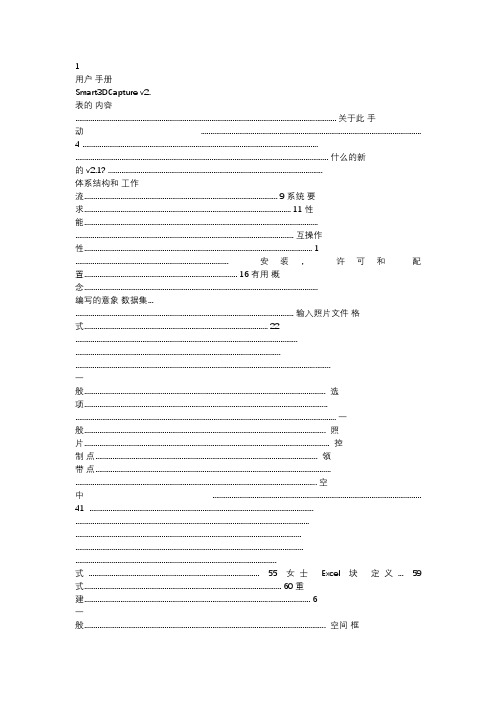
式......................................................................................... 55 女士 Excel 块 定义... 59 式....................................................................................................... 60 重
能..........................................................................................................................
.................................................................................................................. 互操作
一
般.............................................................................................................................. 选
cass对象捕捉 高程

在计算机科学中,Cass对象捕捉(Cass object capture)是指在高程(Elevation)数据 中,使用Cass对象(Computer-Assisted Surveying and Siting)技术进行测量和捕捉地理 空间数据。
Cass对象捕捉在地理信息系统(GIS)中被广泛应用,特别是在地形建模、土地规划和工 程设计等领域。通过使用Cass对象捕捉技术,可以准确地捕捉地理空间数据,包括地形、地 貌、地物等,并将其转换为数字化的高程数据。
cass对象捕捉 高程
Cass对象捕捉通常涉及使用特殊的测ቤተ መጻሕፍቲ ባይዱ设备和软件工具,例如全站仪、GPS接收器以及专 业的CAD软件。通过这些工具,测量人员可以在现场进行实时的测量和数据采集,将地理空 间数据转化为数字高程模型(DEM)或数字地表模型(DSM)。
高程数据对于许多应用非常重要,如土地规划、水资源管理、环境监测等。使用Cass对 象捕捉技术可以提高数据的准确性和精度,帮助人们更好地理解和分析地理空间数据,为决 策和规划提供更可靠的依据。
临床试验中英对照词汇表english vocabulary of clinical trials-yrn2019051011
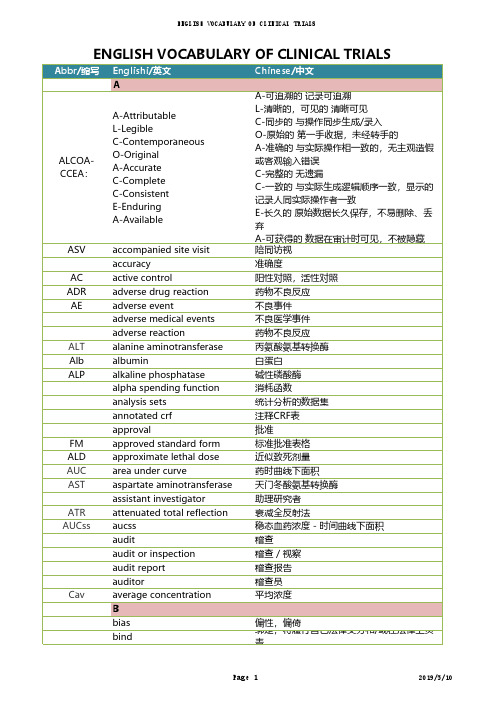
首席医学官 首席营销官
国家食品药品监督管理总局
圆二色谱 清除率 临床稽查员 临床数据管理系统 临床总监 临床等效应 临床研究监查助理 临床监查/运营 临床项目助理 临床研究监察员,临床研究助理 临床协调员 临床研究
Page 2
2019/5/10
ENGLISH VOCABULARY OF CLINICAL TRIALS
resolution
数据澄清和解决表
Page 3
2019/5/10
ENGLISH VOCABULARY OF CLINICAL TRIALS
DCF DCR DM DMP DMSF DQF DVP
DF
DSC DFS
DLT
eCRF EDC EDP EOS
EC ESH-ESC
EU EBM
data clarification form
标准批准表格
ALD
approximate lethal dose
近似致死剂量
AUC
area under curve
药时曲线下面积
AST
aspartate aminotransferase 天门冬酸氨基转换酶
assistant investigator
助理研究者
ATR
attenuated total reflection
国际医学科学组织理事会
sciences
close out visits
关闭访视
crea
肌酐
cross-over study
交叉设计
css, steady-state concentration 稳浓度
cure
痊愈
curriculum vitea
OneTouch AT 10G Network Assistant 数据表单说明书

1981One button validation of network and datacenter performanceat 10 Gigabit rates1 of 122 of 12Figure 2. Detailed breakdown of wired to peerFigure 1. Detailed breakdown of XG customperformanceFigure 3. The AutoTest provides a comprehensivemeasurement of network performance from the enduser point-of-view, from cable to services andapplications3 of 12Client view of network performanceMost network trouble tickets start where a client device is connected to the network—where the device could be a PC, tablet, IP phone, printer, POS terminal, industrial equipment controller or a medical imager. Troubleshoot common issues—or prove that the network is not the cause—by emulating the client device and measuringnetwork performance.Infrastructure to application testingThe cause of a network problem can be elusive. Identify the root cause of a problem by measuring and analyzing the performance of the critical network elements: the network cabling, the connection to the nearest switch, and the performance of key network services and server-based applications.Network services testingTest DHCP server responsiveness. Identify the DHCP servers and view the offer and acceptance timing and lease information. Test DNS server responsiveness. Identifythe DNS servers and view the DNS lookup time.Network application testingDetermine if a server-based application is the root cause of a reported problem by measuring availability and responsiveness metrics. Add to the AutoTest profile the performance test appropriate for the application: ping (ICMP), connect (TCP), web (HTTP), file (FTP), multicast (IGMP), video (RTSP) or email (SMTP). Each test is graphically represented on the OneTouch AT home page as an icon. After running the AutoTest, touch a test icon on the home page to get a detailed breakdown of application performance including DNS lookup time, server response time and data rate.The test results are presented side-by-side for easy IPv4/IPv6 performance comparisons. A few examples: connect to port 2000 on your VoIP call manager, download apage of an application with a web interface, upload or download a file from a server, subscribe to a multicast group, access video content from an on-demand streaming video server or email a text message to your mobile phone.Local, intranet and internet performanceUnderstand the performance of network services and server-based applications wherever they are hosted: locally in the datacenter, on a corporate intranet server or on a server reached via the public internet. Create location centric AutoTest profiles by grouping together co-located services and applications. Measure service levels to the different groups to quickly spot problems.4 of 12Figure 4. Cloud Service enables analysis of results over time to troubleshoot intermittent problems5 of 12Remote control and file accessUse the built-in RJ-45 management port or optional USB Wi-Fi adapter to remotely control the tester and access saved files. Any action that can be performed directly onthe instrument using the touch screen can be performed remotely using a PC, laptop, tablet or smart phone. Manage the tester remotely when and where convenient. Minimize the time, expense and inconvenience of traveling to the client location where the problem was reported. Webcam support enables live, remote viewing of the physical environment near the tester.Remotely control the OneTouch AT 10G tester and access saved files from the Cloud Service web application. Increase productivity by remotely managing the tester and viewing trended AutoTest results all from a single location. Remote management via the Cloud Service web application also allows traversal of NAT devices, which is very advantageous when troubleshooting outside the office.Problem avoidance and performance optimizationCloud trending and analytics let you use the OneTouch AT 10G tester for proactive problem avoidance and performance optimization. Set a long trending duration – up to one week – and use Cloud Service analytics to identify potential vulnerabilities and performance bottlenecks. In this use model, the tester serves as a 24/7 portablenetwork probe and the Cloud Service as the analytics engine. Identify and correct potential network, service or application vulnerabilities before they become problemsthat adversely impact users. Identify performance bottlenecks and reconfigure the network to optimize end user response time.The OneTouch AT 10G tester excels at both "firefighting" - reactive troubleshooting of both persistent and intermittent problems – and daily network management for proactively avoiding problems and optimizing performance.Wired network discovery and analysisAutomatically discover copper and fiber-connected devices and key device properties. Select from among fourteen different sorts to obtain different views into the wired network. For example, sort by IPv4 or IPv6 address to identify used and available addresses. Or sort by switch name/slot/port to understand where on the networkdevices are connected. Sort by discovered problems to quickly identify potential issues. Additional discovery-assisted analysis tools aid with troubleshooting and profile creation. For example, the Multiport Statistics tool provides visibility into switch, router and AP port statistics including speed, duplex, slot, port, VLANs, host count, utilization, discards and errors. The Devices on Port tool provides visibility into the devices connected to an individual switch port. The Path Analysis tool provides a layer2 and3 trace route from the OneTouch AT to a target device including time to each hop and SNMP switch and router port statistics.Packet captureCapture network traffic when a packet-level view is required to solve a complex network or application issue. Filter the traffic to capture what is most important. Export the capture file to a PC for decoding and analysis using protocol analysis software. Capture traffic on either the copper or fiber optic port at rates up to 100 Mbps. Optionally capture traffic while the AutoTest runs.6 of 12Additional OneTouch AT 10G Network Assistant FeaturesCopper and Fiber Optic Cable TestingCopper and Fiber Optic Cable Testing Troubleshoot twisted pair cable by measuring cable length. Measure the optical power received through fiber optic links. Verify the cleanliness of fiber optic connections by viewing connector end faces with the optional FiberInspector™ USB video probe.Troubleshoot your IPv6 NetworkEasily compare and contrast IPv4 and IPv6 network performance by viewing test results side-by-side.Save Test ResultsSave the test results in a report to share with colleagues or outside parties. A report serves as trouble ticket documentation, as a record of historical performance for benchmarking or as a certification report after new infrastructure deployment and turn up. Define which test results to include in the report (AutoTest, Wired Analysis,Tools Settings) and the report format (PDF, XML). Open the results in a spreadsheet for flexibility in results analysis.Setup WizardSimply AutoTest profile creation while learning about the tester's capabilities by running the Setup Wizard. The wizard simplifies profile creation with step-by-step guided instructions, yes/no prompts, on-screen help and graphical progress indicators. Experienced users can bypass the wizard if desired.Purpose-built for Field TestingThe OneTouch AT 10G Network Assistant is engineered specifically for network support professionals on the go. Useful test and management tools include a web browser, Telnet/SSH client, webcam support and optional fiber optic connector inspection camera. The durable platform provides years of reliable operation in tough environments.Gold SupportProtect your investment with Gold Support. Gold Support benefits include Gold Cloud Service, software upgrades, unlimited priority repair service with loaner units, annual factory performance verification, free accessory replacement and 24x7 technical support with priority members-only access numbers.7 of 128 of 129 of 1210 of 12。
LG CBG-700 拍照精灵 使用说明书

服务点或经销商处以寻求帮助。 • 锂离子电池属于危险组件,可能会导致人身伤害。 • 由非合格专业人员更换电池可能会损坏设备。 • 请勿自行更换电池,否则可能会损坏电池,导致过热和
用户手册
CAM Plus
LG拍照精灵 与所有国家/地区的 G5 兼容 (韩国、加拿大和 AT&T 除外)
REV 3.0 CN
简体中文
用户手册
CAM Plus
LG拍照精灵 与所有国家/地区的 G5 兼容 (韩国、加拿大和 AT&T 除外)
保留所有权利。 LG Electronics Inc.,2016
视产品规格而定,某些功能可能无法使用。 8
连接 插入电池 1 对齐电池和模块上的箭头,将电池端子牢固连接到模块。
2 将电池与下边缘对齐,小心地将模块滑回设备内。
• 将模块插入设备中时,切勿按模块弹出键。 • 将电池插入设备中时,确保电池已连接到模块。
9
取出电池 1 按模块弹出键以将模块从设备中弹出一部分。
本产品的环保使用期限标识如图所示。 该标识的环保使用期限以本说明书中所述的正常使用 条件为基准。
17
有限保修 根据此有限保修的条件,LG Electronics 保证本产 品自消费者最初购买产品的时间起并在随后的一 (1) 年时期内在设计、材料和制造工艺上无缺陷。如果您 的产品需要保修服务,请将它退回到原来购买它时的 经销商,或者联系您本地的 LG Electronics 联系中 心以获得其它信息。
载和安装),可以执行固件升级(支持的操作系 统:Android 6.0(M 操作系统)或以上版本)。 • 也可以通过使用 LG Friends Manager 应用程序来进 行固件升级。
消防英语专业词汇(C1)

消防英语专业词汇(C1)消防英语专业词汇(C1)消防英语专业词汇(C1)c = celsius 摄氏c-shift c班c.m.b. = coal mines board 煤矿部c209 inclined panel test c209倾斜板试验ca = cellulose acetate 醋酸纤维素cab = cellulose acetate butyrate 乙酸丁酸纤维素cab 司机室cab-tyre sheathing 硬橡胶电缆包皮cabana 帐篷屋cabinet extinguishing equipment 柜式灭火装置cabinet foam extinguishing equipment 柜式泡沫灭火装置cabinet type hose dryer 柜式烘水带机cabinet type hose washing machine 柜式洗水带机cable 粗绳cable assemble 电缆组体cable coating 电缆涂料cable duct 电缆管道cable insulation material 电缆绝缘材料cable interface 电缆界面cable jacket 电缆外壳cable joint 缆线接头cable laid 多股的cable line-type fixed temperature detector 缆式线型定温探测器cable structure 悬索结构cable television system 有线电视系统cable test 电缆试验cable tray fire break 电缆槽盒阻火物cable tray 电缆槽盒cable vault 电缆进线室cable 电缆cable-tray penetration 电缆槽盒穿透cable-type temperature sensor 缆式温度传感器cabo = council of american building officials 美国建筑官员委员会cache 贮藏处cad = computer aided design 计算机辅助设计cad = computer aided dispatch system 计算机辅助调度系统cad = computer assisted dispatching 计算机辅助调度cadmium 镉cafeteria 自助餐厅cafs = compressed air foam system 压缩空气泡沫系统cage 工作斗caged storage 隔栅仓库cai = computer assisted instruction 计算机辅助教学cake 结块caking 结块calamity damage insurance 灾害保险calamity science 灾害学calamity 灾害calcium carbide 炭化钙calcium carbonate 碳酸钙calcium chloride 氯化钙calcium fire 钙火灾calcium hydroxide 氢氧化钙calcium hypochlorite 次氯酸钙calcium oxide 氧化钙calcium 钙calculation of probabilities 可能性推算calculator 计算器caliber 口径calibrate medium 校准介质calibrate 检验calibration accuracy 校准精度calibration circuit 校准电路calibration control 校准调节calibration criterion 校准标准calibration equipment 校准设备calibration gas 校准气calibration parameter 校准参数calibration unit 校准单位calibration 校准california association of professional firefighters 加利福尼亚职业消防战斗员协会california fire chiefs association 加利福尼亚消防长官协会california-type hydrant 加利福尼亚式消火栓calking = caulking 堵缝call back 火警箱call box 公共电话亭call button 信号按钮call firefighter 兼职消防战斗员平时干其他工作call fireman 兼职消防人员call man 兼职消防战斗员call point 手拉报警装置call 火警call-bell 警铃called shot 投放药剂的命令calliper 测径器calm air 无风calm wind 静风calm zone 无风带calm 无风calor gas 瓶装液体煤气calor 液化气caloric balance 热平衡caloric capacity 热容量caloric effect 热效应caloric equation 热量方程caloric heat unit 热量单位caloric meter 量热器caloric power 热值caloric radiation 热辐射caloric receptivity 热容量caloric unit 热量单位caloric value 热值caloric 热caloricity 热值calorie unit 卡单位calorie 卡calorific balance 热平衡calorific capacity 热容量calorific conduction 热传导calorific effect 热效应calorific efficiency 热效率calorific intensity 发热强度calorific potential 潜热能calorific power 发热量calorific radiation 热辐射calorific receptivity 热容量calorific unit 热单位calorific value 热值calorific 生热的calorification 发热calorifier 热发生器calorimeter assembly 量热装置calorimeter instrument 量热器calorimeter 热量计calorimetric measurement 热量测定calorimetric test 量热试验calorimetric 测热的calorimetry 量热学calorized steel 渗铝钢calory 卡cam 凸轮camber 汽车前轮外倾camera tube 摄象管cameras air-born surveillance 摄象机空中监视cameras tactical surveillance 摄象机战术监视cameras victim location search 摄象机受难者定位搜索camp boss 营地管理员camp 营地campaign fire 战役火灾campaign 战役campfire 营火camshaft 凸轮轴can pump 罐形水泵can 灭火器canadian association of fire chiefs 加拿大消防长官协会canadian association of fire investigators 加拿大火灾调查员协会canadian automotive rescue society 加拿大汽车救援协会canadian centre for emergency preparedness 加拿大应急准备中心candle bark 烛树皮candle 坎candle-moth syndrome 飞蛾扑火症指那里有火就往那里灭火candlepower 烛光candling 烛形燃烧canister 滤毒罐canned pump 密封泵cannel=cannel coal 长焰煤canonical system 正则系统canonical 正则的canopy hood 伞形罩canopy 冠层cant 斜面canteen van 饮食供应车cantilever position 悬臂状态cantilever 悬臂canvas hose 帆布水带canvas 帆布cao = civil aviation organization 民航组织cap badge 帽徽cap nut 螺盖capacitance 电容capacitive load 电容性负载capacitive reactance 容抗capacitor type smoke detector 电容式感烟探测器capacitor 电容器capacity factor 容量因数capacity of pump 泵流量capacity operation 全容量操作capacity rating 额定量capacity 容量capital 柱顶capstan 绞盘captain 中队长capture velocity 截获速度car = computer assisted retrieval 计算机辅助检索car parking 停车场car programming system 轿厢编制系统carbide 碳化物carbohydrate 碳水化合物carbolic acid 石碳酸carbolic oil 酚油carbon absorption 碳吸附carbon bisulfide 二硫化碳carbon black 碳黑carbon dioxide application system 二氧化碳喷放系统carbon dioxide application 二氧化碳喷放carbon dioxide cartridge 二氧化碳贮气瓶carbon dioxide extinguisher installation 二氧化碳灭火装置carbon dioxide extinguisher system 二氧化碳灭火系统carbon dioxide fire vehicle 二氧化碳消防车carbon dioxide hand hose extinguishing system 二氧化碳手提软管灭火装置carbon dioxide ice 干冰carbon dioxide meter 二氧化碳测量仪carbon dioxide system 二氧化碳系统carbon dioxide 二氧化碳carbon disulfide 二硫化碳carbon microphone 炭粒传声器carbon microsphere 碳微粒carbon monoxide indicator 一氧化碳指示器carbon monoxide monitoring system 一氧化碳监测装置carbon monoxide recorder 一氧化碳记录器carbon monoxide 一氧化碳carbon monoxy hemoglobin 碳氧血红蛋白carbon refractory 碳耐火材料carbon sulfide 二硫化碳carbon tetrachloride fire extinguisher 四氯化碳灭火器carbon tetrachloride 四氯化碳carbon 碳carbon-carbon bond 碳-碳键carbon-dioxide extinguisher 二氧化碳灭火器carbon-dioxide burst 二氧化碳冒出carbon-dioxide-snow fire extinguisher 二氧化碳-雪花灭火器carbon-dioxide-water fire extinguisher 二氧化碳-水灭火器carbonaceous dust 合碳粉尘carbonaceous 碳的carbonic oxide 一氧化碳carbonic-acide gas 碳酸气carboniferous 含碳的carbonization 碳化carbonizing 使碳化carbonyl chloride 氯化碳酰carbonyl group 羰基carboxylic group 羧基carboy 坛carburetor 汽化器carburetted water gas 增碳水煤气carburetting 增碳card catalog 目录卡cardan joint 万向接头cardboard ignitability 纸板着火性carded web 粗梳织品cardinal direction 基本方向指北cardinal point 基点cardiopulmonary resuscitation 心肺复苏术cardiotoxicity 心脏中毒cardiovascular system 心血管系统career fire fighter 职业消防队员careless manipulation 操作不慎careless smoking 随便抽吸cargo compartment 货舱cargo dropping 货物空投cargo pocket 防护服外口袋用于装小工具cargo ship 货船cargo tank 车载罐carousel bag packer 转盘式装袋机carport 停车库carriage piece 楼梯斜梁carried wet (附加泵carrier system 载波制carrier wave 载波carrier 载波carron oil 卡伦油一种由亚麻籽油和石炭水组成的洗剂carry cloth 垃圾装运布carry 搬运carryall 装运垃圾的抢救盖布carrying capacity 输水量carrying current 载流carrying handle 手提把手carrying trestle 手抬架cart 手推车carton 纸板(箱cartridge fuse 熔丝管cartridge of aircraft fire extinguisher 飞机灭火器启动弹cartridge operated extinguisher 贮气式灭火器cartridge 滤筒cartridge-operated dry chemical fire extinguisher 贮气瓶式干粉灭火器cas = calibrated airspeed 校正的飞行速度cascade amplifier 级联放大器cascade 空气呼吸器充气车case law 判例法case method 案例教学法case 案例情况casing 门窗框cask 容器cast iron pipe 铸铁管cast method 抛掷方法cast 抛射casualty forecasting model 灾害事故预测模型casualty insurance 灾害伤亡保险casualty reporting 伤亡报告casualty 死伤数cat boss 拖拉机班班长cat face = cat's-eye 猫脸斑尤指火烧后树干上未愈合的伤痕cat guard 推土机铲出的隔离带cat line 截断线cat walk 高架狭窄人行道cat 履带式拖拉机catalyse 催化catalysis 催化(作用catalyst poison 催化毒物catalyst 催化剂catalytic combustion method gas sensor 催化燃烧式气体传感器catalytic combustion system 催化燃烧装置catalytic combustion 催化燃烧catalytic cracking 催化catalytic dehydration 催化脱水作用catalytic element principle 催化元件原理catalytic element 催化元件catalytic gas detector 催化气体探测器catalytic gasoline 催化裂化汽油catalytic methanometer 催化沼气测定仪catastrophe 大灾难catastrophic error 致命错误catastrophic failure 重大事故catch a hydrant 装接吸水管catch fire 着火catchall 盛水的抢救盖布catchment area 集水面积catchpit 集流坑为容纳泄露或溢出的易燃液体catenation = concatenation 连接器cathode ray 阴极射线catline 推土机建立的火灾控制线catv = cable television 有线电视catwall 轻便栈道caulking 堵缝causal factor 起因causation 起因cause of fire 火灾原因cause of injury 伤害原因cause of large loss 重大火灾损失的原因如探测延迟cause of loss of life 火灾死亡的原因如安全出口不通caustic lime 生石灰caustic soda cartridge 苛性钠过滤筒caustic soda cartridge 苛性钠过滤筒caustic soda 苛性钠caustic 苛性的cave-in 塌方cavitation of pump 水泵气蚀cavitation 气穴cavity wall 空心墙caxport 车棚cbcm = cost-benefit comparison model 费用-利益比较模型cbm = chlorobromomethane 氯溴甲烷cbt = computer based training 计算机辅助训练cce = clapeyron-clausius equation 克拉珀龙-克劳修斯方程ccfm.vents 美国建筑与火灾研究所编制的一套计算多室火灾问题的区域模拟程序ccg = canadian coast guard 加拿大海岸卫队ccpa = canadian chemical producer's association 加拿大化学品制造商协会cctv 中国中央电视台cd-rom 高容量只读存储器cea = canadian electrical association 加拿大电器协会cec = canadian electrical code 加拿大电器规范ceiling assembly 顶棚组件ceiling board 天花板ceiling coil 顶棚供暖盘管ceiling damper 天花板阀ceiling fire damper 吊顶防火阀ceiling flame 沿顶棚蔓延的火焰ceiling height 吊顶高度ceiling hook 尖钩ceiling jet 顶棚射流ceiling joist 平顶搁栅ceiling layer 浮顶层ceiling light 顶灯ceiling limit 空气污染物浓度极限ceiling load 平定荷载ceiling outlet 顶棚电线头ceiling panel heating 顶棚板面供暖ceiling panel 平顶镶板ceiling plenum space 天花板静压空间ceiling point 顶棚引出线ceiling radiation damper 吊顶散流阀ceiling rafter 顶棚搁栅ceiling screen 吊顶挡烟隔板设在天花板吊顶下的ceiling sprinkler 吊顶形洒水喷头ceiling stick 单杠挂钩短梯ceiling surface 天棚表面ceiling temperature 上限温度ceiling 天花板ceiling-mounted detector 顶棚火灾探测器cell 蓄电池cellar fire 地下室火灾cellar hole 穴洞cellar nozzle 地窖水枪cellar pipe 地窖导管cellar saver "救地窖的人" 对训练不好的消防战斗员的贬称cellar spray 地窖水枪cellular double bottom 框搁双层底cellular flame 蜂窝状火焰cellular plastics 多孔塑料cellular radio and telephone 蜂窝式无线电话系统celluloid 赛璐珞cellulose acetate film 醋酸纤维素胶片cellulose acetate 纤维素醋酸酯cellulose based product 纤维素基产品cellulose fibre 纤维质纤维cellulose nitrate film 硝酸纤维素胶片cellulose nitrate 硝酸纤维素cellulose propionate 丙酸纤维素cellulose triacetate 三醋酸纤维素cellulose 纤维素cellulosic material 纤维素物质cellulosic 纤维素塑料celotex 纤维〔绝缘celsius temperature scale 摄氏温标celsius 摄氏温度cement block 混凝土砌块cement floor 水泥楼板cementation 粘结cementburn 水泥烧伤cementite 渗碳体center fire 中心点火center firing 中心开花烧除先在一个地区的中心点火center for auto safety 自动安全中心center of gravity 重心center of mass 质心center of pressure 压力中心centerboard 船底中心垂直升降板centering 对准中心centerline 中心线centigrade temperature 摄氏温度centimeter 厘米centimeter-gram-secondunit 厘米-克-秒单位centipoise 厘泊centistoke 厘斯central air-conditioning system 中央空调系统central alarm unit 集中报警装置central command post 中心指挥所central computer 中央计算机central console 中央操纵台central control board 中心控制台central control room 集中控制室central control station 中央控制站central control 集中控制central detector 中央探测器central fire alarm control unit 集中火灾报警控制器能接受区域火灾报警控制器、火灾探测器等发来的报警信号central fire alarm control 集中火灾报警控制器central fire alarm station 火灾报警中心站central fire brigades advisory council 消防咨询委员会central fire control point 消防中心控制室central fire control room 消防中心控制室central foam house distributing system 中心发泡室分配系统central forest office 中央林务署central heating appliance 集中供暖设备central heating boiler 集中供热锅炉central heating 集中采暖法central nervous system 中枢神经系统central operator 中心控制盘central point 中心点central processing unit 中央处理机central station fire alarm system 通讯调度中心火灾报警系统central station service 中心站服务central station system 中心站系统central station 通讯调度中心central supply and exhaust system 集中送风和排风系统central system 集中式系统central warm air furnace 中央式暖气炉centralized design 集中化设计centralized maintenance 集中化维护centralized management 集中化管理centralized system 集中系统centrally-mounted pump 中置泵centre firing = center firing 中心开花烧除centre of buoyancy 浮力中心centre of gravity 重心centre of pressure 压力中心centre of symmetry 对称中心centrifugal action 离心作用centrifugal atomization 离心喷射centrifugal blower 离心式鼓风机centrifugal fire pump 离心消防泵centrifugal force 离心力centrifugal pump 离心泵centrifuge 离心机centripetal force 向心力centripetal pump 向心泵centroid 矩心cep = chlorine emergency plan 氯气事故紧急处理计划ceramic fiber blanket 陶瓷纤维毯ceramic fiber-reinforced refractory 陶瓷纤维增强耐火材料ceramic fuel 烧陶瓷用燃料ceramic thermistor core 陶瓷热敏电阻芯ceramic 陶瓷制品cercla = comprehensive environmental response compensation and liability act 综合环境治理cerium 铈cermet 金属陶瓷certificate for fire extinguishing and detecting apparatus 消防和探测设备证书certificate of competency 合格证书certificate of fitness 健康证书certificate of insurance 保险凭证certificate of occupancy 占用证书certificate program 只发结业证书certificate 证书certification 确认certified fire protection specialist board 执业消防专家理事会certified gas free 经鉴定不含易燃气体certified performance curve 厂方出证的性能曲线certified report 证明报告certified safety professional 特许专业安全员certify 证明cesium 铯cetane number 十六烷值cetane 十六烷cetm = cigarette extinction test method 卷烟熄灭试验法cfast 美国建筑与火灾研究所编制的一种多室火灾和烟气蔓延程序cfc = canadian forestry corps 加拿大护林队cfd = computational fluid dynamics 计算流体动力学cfd simulation 计算机流体动力学模拟方法cffp = canadian forest fire prediction system 加拿大森林防火预测系统cfm = cubic feet per minute 立方英尺分cfo = chief fire officer 长官cfp = centrifugal fire pump 离心消防泵cfpa = china fire protection association 中国消防协会cfpa = conference of fire protection associations 消防协会联合会cfr = center for fire research 消防研究中心cfr = code of federal regulations 联邦法规汇编cfr = crash-fire-rescue 失事飞机火灾救援cfrs = commercial fire rating schedule 商业消防分级制cg = coast guard 海岸警卫队cga= compressed gas association 压缩气体协会cgs system 厘米-克-秒制chafing block 水带护桥chain breaking 连锁中断chain conveyor 链式输送机chain drive 链传动chain lightning 链状闪电chain of command 等级制chain pump 链泵chain reaction 连锁反应chain saw 链锯chain 链chain-breaking reaction 连锁中断反应chamaephyte 地上芽植物chamber test 楼面覆面层燃烧试验change of quarters 调防change-over valve 转换阀channel flag 通道标志channel 频道char depth 炭化深度char formation 炭生成char length 炭化长度char 炭characteristic curve 特性曲线characteristic impedance 特性阻抗characteristics 特性charcoal (木charge fault 充电故障charge pressure 充装压力charge 灭火剂charged line 充水的水带线charged stand pipe 充水的竖管charged 充满浓烟和热气的charing rate 炭化速度charing 炭化charles's law 查理士定律charring 炭化chassis clearance 底盘离地高度chassis frame 汽车车架chassis grease 底盘润滑脂chassis lubricant 底盘润滑脂chassis pressure fitting 底盘压力加油嘴chassis 底盘chassisless construction 无底盘结构check damper 风挡check line 阻火线与火灾控制线成直角地建立的临时防火线check list 检查表check point 检验点check valve 单向〔止回check viewer 安全检查员check-in 交货处即火场指挥所checker 检验器checking station 检查站设置在主要道路上cheddite 谢德炸药cheese block 锲块cheese stick 点火棒chemical absolution 化学解除chemical action 化学作用chemical activity 化学活泼性chemical adsorption 化学吸附chemical affinity 化学亲和性chemical afterburning 化学复燃chemical analysis 化学分析chemical and oil removal system 化学品和油清除装置chemical attack 化学侵蚀chemical burn 化学品灼伤chemical cartridge respirator 化学作用式防毒面具chemical character 化学特性chemical characteristics 化学特性chemical cleaning 化学清洗chemical combination 化合chemical combustion 化学燃烧chemical compound 化合物chemical contaminant 化学污染物chemical contamination 化学污染chemical corrosion 化学腐蚀chemical decomposition 化学分解chemical dust 化学粉尘chemical energy 化学能chemical engineering unit operation 化学工程单元操作chemical engineering 化学工程chemical environment 化学环境chemical explosion 化学爆炸chemical explosive 化学炸药chemical extinguisher 化学灭火器chemical fire retardant 化学阻燃剂chemical fire 化学火灾chemical foam extinguishing installation 化学泡沫灭火装置chemical foam 化学泡沫chemical fog 化学雾chemical hazard 化学危险品chemical heat energy 化学热能chemical heat release 化学反应放热chemical heat source 化学热源chemical heating ignition 化学热点火chemical hose 小口径胶管chemical impurity 化学杂质chemical incident unit 化学事故处理车chemical inhibition procedure 化学抑制程序chemical inhibition 化学抑制chemical inhibitor 化学抑制剂chemical kinetics 化学动力学chemical line 小口径胶管chemical mechanism of flame retardant 阻燃化学机理chemical plant 化工厂chemical powder foam 化学泡沫chemical preservation 化学防腐chemical processing equipment 化学加工设备chemical product 化工产品chemical property 化学性能chemical protecting suit 化学防护服chemical protective clothing 防化服chemical purification 化学净化法chemical ray 化学射线chemical reaction extinguisher 化学反应式灭火器chemical reaction rate 化学反应速率chemical reaction 化学反应chemical reactivity 化学反应性chemical reagent 化学试剂chemical resistance 耐化学性chemical resistant 耐化学药品的chemical smoke 化学烟雾chemical spill containment boom 溢出化学品围栏chemical splash suit 防化服chemical stability 化学稳定性chemical suppression system 化学灭火系统chemical synthesis 化学合成chemical toxicant 化学毒物chemical toxicity 化学毒性chemical transportation emergency center 化学品运输紧急事故中心chemical warfare 化学战争chemical waste 化学废弃物chemical 化学灭火剂chemical-proof suit 化学防护服chemically active 化学活性的chemically combined water of crystallization 化学结晶水chemically polluted water 化学污染水chemirec = chemical transportation emergency center 化学危险品运输紧急情况咨询中心chemisorption 化学吸着chemistry of fire 消防化学chemoreception 化学感受力cherry red heat 樱桃红热cherrypicker 载人平台chert 燧石chetah = chemical thermodynamic and energy release evaluation program 化学品热力学和能量释放评价程序chetah program 化学品热力学和能量释放评价程序chevron burn 人字形烧除chezy formula 谢才公式chi-square test χ2检验chicken ladder 防滑跳板chief and assistant chief fire officers' association 消防长官和消防长官助理协会chief engineer 局长;总工程师chief fire marshal 防火部部长;防火处处长chief of department 消防局局长chief of fire prevention 防火处长chief officer 指挥员chief officer's vehicle 消防指挥车chief 长官chief's aid 消防长官助手chief's assistant 消防长官助手chief's vehicle 指挥车child fire play 儿童玩火child playing 儿童玩火children playing fire 小孩玩火chill space 冷区chill wind factor 风冷却因素chilled water 冷却水chimney apron 烟囱突裙chimney arch 炉拱chimney aspirator 烟囱风帽chimney bar 壁炉条chimney base 烟囱座基chimney block 混凝土砌块chimney board 壁炉调节板chimney breast 炉腔chimney cap 烟囱帽chimney capital 烟囱顶chimney connector 烟囱连接管chimney cooler 烟囱型冷却器chimney coul 烟囱通风帽chimney damper 烟囱调节器chimney draft = chimney draught 烟囱通风chimney effect 烟囱效应在垂直的围护物中chimney fire 烟囱火chimney flap 烟囱闸板chimney flashing 烟囱泛水chimney flue 烟道chimney gutter 烟囱排水槽chimney hood 烟囱罩chimney intake at base 烟囱底部烟道进口chimney jack 烟囱旋帽chimney lid 烟囱调节板chimney lining 烟囱衬壁chimney mantle 烟囱罩chimney neck 烟道chimney nozzle 烟囱水枪用于插入烟囱灭火chimney piece 壁炉台chimney pot 烟囱管帽chimney raft 烟囱筏基chimney register 烟囱调节板chimney rod 水枪升高连杆chimney shaft 烟囱筒身chimney soot 烟囱烟灰chimney stack 烟囱体chimney stalk 高大烟囱chimney sweep 烟囱扫除chimney throat 壁炉咽喉chimney top 烟囱帽chimney ventilation 烟囱抽风chimney wing 壁炉烟道口翼墙chimney 烟囱chin strap 下巴托 中国消防网络chinook 奇努克风chipboard 木屑板chipper 风凿chlorate mixture explosive 氯酸盐炸药chlorate 氯酸盐chlorendic acid 氯菌酸chlorendic anhydride 氯菌酸酐chlorep = chlorine emergency plan 氯应急处理方案chloride 氯化物chlorinated hydrocarbon solvent 氯代烃溶剂chlorinated paraffin 氯化石蜡chlorinated polyethylene 氯代聚乙烯chlorinated polyvinyl-chloride 氯化聚氯乙烯chlorinated substance 氯化物质chlorine 氯chloro-fluoro-hydrocarbons 氯氟烃chlorobenzene 氯苯chlorobromomethane 氯溴甲烷chloroform 氯仿chlorohydrin 氯代醇chlorosulfonated polyethylene 氯磺化聚乙烯chlorotetracyclin 氯四环素chock block 防止车轮转动的楔块chock 防止车轮转动的楔块choke coil 扼流线圈choke damp = chokedamp 二氧化碳choke 扑灭choking coil 扼流线圈cholesterol 胆留醇chopper 断路器chowder fireman 退役消防队员chris = chemical hazard response information system 化学危险响应信息系统christmas tree lamp 圣诞树灯chromate 铬酸盐chromated copper arenate 铬化砷酸铜chromatography 色层分离法chrominance 色度chronic poisoning 慢性中毒chronic toxicity 慢性中毒chronic violator 经常违章者chronograph 计〔记chronometer 记时计chuck 移动式消火栓church raise 绳索固定升梯不用搁靠churn valve 溢流阀chute door 溜槽闸门chute rail smoke extinguishing system 滑道架式烟雾灭火系统chute 斜槽ciam = international congress for modern architecture 国际现代建筑会议cib = conseil international du batiment 国际建筑研究协会委员会cie = conseil international de illumination 国际照明委员会cigarette ignition resistance 耐香烟着火性cigarette resistance 耐香烟烧灼性cigarette safety act 香烟安全条例cigarette-proof sheet 耐香烟烧灼片材cilia 纤毛cipher code 密码circle 圆circuit break 断路circuit breaker 断路器circuit closer 通路器circuit closing arc 电路闭合电弧circuit load 电路荷载circuit power 电路功率circuit protection 电路保护circuit 电路circuitry 电路图circular orifice 圆孔circular stair 环形楼梯circulating closed-loop sprinkler system 循环闭路喷水灭火系统circulating fan 排风扇circulating main 环状给水干管circulating valve 循环阀circulation relief valve 环流安全阀circulation system 循环系统circulator 旋转式水枪circulatory system 循环系统circumference 圆周circumstantial evidence 间接证据circus tent 圆形马戏帐篷cirro-cumulus = cirrocumulus 卷积云cirrostratus 卷层云cirrus 卷云cistern 贮水池citation 传讯citizen alarm 市民报警citizen 居民city main 城市给水干管city fire alarm system 城市火灾报警系统city fire 城市火灾city pressure 城市供水压力city service truck 老式云梯消防车city water supply pressure 城市供水压力civil accident 民航飞机事故civil aeronautics administration 民用航空局civil air regulation 民航条例civil architecture 民用建筑civil building 民用建筑civil case 民事案件civil code 民法civil defense 民防系统civil law 民法civil preparedness 民事准备civil service 文职人员civilian death 老百姓死亡civilian fire death 居民火灾死亡人数civilian fire injury 居民火灾受伤人数civilian injury 老百姓受伤cl = cardington laboratory 卡丁登试验所clack valve 瓣阀cladding 色层法claim department 理赔部claim 索赔claimant 申请人clamping piece 夹片clapper valve 瓣阀clapper 止回阀clappered siamese 单向阀瓣式集水器class a cover 第一类保险class a fire alarm a类火灾报警大社区用的火灾报警系统class a fire a类火class a foam a类泡沫class a fuel a类燃料class a furnace a类加热炉class a insulation 甲类绝缘class a oven a类灶炉class a pumper a类泵浦消防车class b fire alarm b类火灾报警自动接受并发送给消防站的火灾报警系统class b fire b类火class b furnace b类加热炉class b oven b类灶炉class b pumper b类泵浦消防车class c fire c类火气体燃烧的火class c insulation c类绝缘如云母class c oven c类烘炉class d fire d类火class d furnace d类加热炉class h insulation h类绝缘class i liquid i类液体class interval 标度分组间隔class-a-rated extinguisher a类灭火器classes of alarm system 火灾报警系统的类型classes of extinguisher 灭火器的类型classes of fire 火灾的类型classes of forest fire 森林火灾的等级表示森林火灾大小或范围的分类法classes of pumper 泵浦车的等级classes of wall opening 墙身洞口的类型classification of building 房屋分类classification of dust 粉尘的分类classification 分级claustrophobic 幽闲恐怖claw tool 钩爪铁链一端是钩clay tile wall 粘土砖墙clean agent fire extinguishing system 清洁剂灭火系统clean agent fire suppressant 清洁灭火剂迅速汽化clean agent halon replacement 替代哈龙的清洁灭火剂clean agent system 清洁灭火剂系统clean air act 净化空气法案clean air 洁净空气clean burn 放火烧除clean extinguishing agent 清洁灭火剂迅速汽化cleanner bag 除尘器袋cleanroom 洁净室clear layer 净层clear space 畅通空间clearance area 余隙面积clearance light 净空灯clearance space 余隙空间clearing up squad 火场清理小队clearing up 清理火场clearing-up operation 林场清理cleat 梯蹬cleveland open cup test 克利夫兰开杯闪点测试cleveland open cup 克利夫兰开杯闪点测器climate 气候climatology 气候学clinker 熔渣clo 克洛closed area 火险戒严区closed array 密距堆货行列closed circuit breathing apparatus 闭路式呼吸器closed circuit fire alarm system 闭路火灾报警系统closed circuit tv 闭路电视closed circuit 闭路closed container 封闭容器closed cup flash point 闭杯闪点closed fire = inside fire 室内火灾closed loop control 闭环控制closed space 封闭空间closed-down 停机closed-loop sprinkler system 闭环喷水灭火系统closed-loop system 闭环系统closer 封口的砖closing appliance for exterior ventilation inlet 外部通风进口关闭装置closing appliance for exterior ventilation outlet 外部通风出口关闭装置closing device 关闭装置closure 关闭装置clothing 衣服cloud chamber smoke detection 云室感烟探测cloud chamber 云室cloud cover 云层cloud 浮云状物cloudburst 大暴雨cloudy 多云的club room 娱乐室clutch 离合器消防英语专业词汇(C1) 相关内容:。
Native Instruments MASCHINE MIKRO MK3用户手册说明书

The information in this document is subject to change without notice and does not represent a commitment on the part of Native Instruments GmbH. The software described by this docu-ment is subject to a License Agreement and may not be copied to other media. No part of this publication may be copied, reproduced or otherwise transmitted or recorded, for any purpose, without prior written permission by Native Instruments GmbH, hereinafter referred to as Native Instruments.“Native Instruments”, “NI” and associated logos are (registered) trademarks of Native Instru-ments GmbH.ASIO, VST, HALion and Cubase are registered trademarks of Steinberg Media Technologies GmbH.All other product and company names are trademarks™ or registered® trademarks of their re-spective holders. Use of them does not imply any affiliation with or endorsement by them.Document authored by: David Gover and Nico Sidi.Software version: 2.8 (02/2019)Hardware version: MASCHINE MIKRO MK3Special thanks to the Beta Test Team, who were invaluable not just in tracking down bugs, but in making this a better product.NATIVE INSTRUMENTS GmbH Schlesische Str. 29-30D-10997 Berlin Germanywww.native-instruments.de NATIVE INSTRUMENTS North America, Inc. 6725 Sunset Boulevard5th FloorLos Angeles, CA 90028USANATIVE INSTRUMENTS K.K.YO Building 3FJingumae 6-7-15, Shibuya-ku, Tokyo 150-0001Japanwww.native-instruments.co.jp NATIVE INSTRUMENTS UK Limited 18 Phipp StreetLondon EC2A 4NUUKNATIVE INSTRUMENTS FRANCE SARL 113 Rue Saint-Maur75011 ParisFrance SHENZHEN NATIVE INSTRUMENTS COMPANY Limited 5F, Shenzhen Zimao Center111 Taizi Road, Nanshan District, Shenzhen, GuangdongChina© NATIVE INSTRUMENTS GmbH, 2019. All rights reserved.Table of Contents1Welcome to MASCHINE (23)1.1MASCHINE Documentation (24)1.2Document Conventions (25)1.3New Features in MASCHINE 2.8 (26)1.4New Features in MASCHINE 2.7.10 (28)1.5New Features in MASCHINE 2.7.8 (29)1.6New Features in MASCHINE 2.7.7 (29)1.7New Features in MASCHINE 2.7.4 (31)1.8New Features in MASCHINE 2.7.3 (33)2Quick Reference (35)2.1MASCHINE Project Overview (35)2.1.1Sound Content (35)2.1.2Arrangement (37)2.2MASCHINE Hardware Overview (40)2.2.1MASCHINE MIKRO Hardware Overview (40)2.2.1.1Browser Section (41)2.2.1.2Edit Section (42)2.2.1.3Performance Section (43)2.2.1.4Transport Section (45)2.2.1.5Pad Section (46)2.2.1.6Rear Panel (50)2.3MASCHINE Software Overview (51)2.3.1Header (52)2.3.2Browser (54)2.3.3Arranger (56)2.3.4Control Area (59)2.3.5Pattern Editor (60)3Basic Concepts (62)3.1Important Names and Concepts (62)3.2Adjusting the MASCHINE User Interface (65)3.2.1Adjusting the Size of the Interface (65)3.2.2Switching between Ideas View and Song View (66)3.2.3Showing/Hiding the Browser (67)3.2.4Showing/Hiding the Control Lane (67)3.3Common Operations (68)3.3.1Adjusting Volume, Swing, and Tempo (68)3.3.2Undo/Redo (71)3.3.3Focusing on a Group or a Sound (73)3.3.4Switching Between the Master, Group, and Sound Level (77)3.3.5Navigating Channel Properties, Plug-ins, and Parameter Pages in the Control Area.773.3.6Navigating the Software Using the Controller (82)3.3.7Using Two or More Hardware Controllers (82)3.3.8Loading a Recent Project from the Controller (84)3.4Native Kontrol Standard (85)3.5Stand-Alone and Plug-in Mode (86)3.5.1Differences between Stand-Alone and Plug-in Mode (86)3.5.2Switching Instances (88)3.6Preferences (88)3.6.1Preferences – General Page (89)3.6.2Preferences – Audio Page (93)3.6.3Preferences – MIDI Page (95)3.6.4Preferences – Default Page (97)3.6.5Preferences – Library Page (101)3.6.6Preferences – Plug-ins Page (109)3.6.7Preferences – Hardware Page (114)3.6.8Preferences – Colors Page (114)3.7Integrating MASCHINE into a MIDI Setup (117)3.7.1Connecting External MIDI Equipment (117)3.7.2Sync to External MIDI Clock (117)3.7.3Send MIDI Clock (118)3.7.4Using MIDI Mode (119)3.8Syncing MASCHINE using Ableton Link (120)3.8.1Connecting to a Network (121)3.8.2Joining and Leaving a Link Session (121)4Browser (123)4.1Browser Basics (123)4.1.1The MASCHINE Library (123)4.1.2Browsing the Library vs. Browsing Your Hard Disks (124)4.2Searching and Loading Files from the Library (125)4.2.1Overview of the Library Pane (125)4.2.2Selecting or Loading a Product and Selecting a Bank from the Browser (128)4.2.3Selecting a Product Category, a Product, a Bank, and a Sub-Bank (133)4.2.3.1Selecting a Product Category, a Product, a Bank, and a Sub-Bank on theController (137)4.2.4Selecting a File Type (137)4.2.5Choosing Between Factory and User Content (138)4.2.6Selecting Type and Character Tags (138)4.2.7Performing a Text Search (142)4.2.8Loading a File from the Result List (143)4.3Additional Browsing Tools (148)4.3.1Loading the Selected Files Automatically (148)4.3.2Auditioning Instrument Presets (149)4.3.3Auditioning Samples (150)4.3.4Loading Groups with Patterns (150)4.3.5Loading Groups with Routing (151)4.3.6Displaying File Information (151)4.4Using Favorites in the Browser (152)4.5Editing the Files’ Tags and Properties (155)4.5.1Attribute Editor Basics (155)4.5.2The Bank Page (157)4.5.3The Types and Characters Pages (157)4.5.4The Properties Page (160)4.6Loading and Importing Files from Your File System (161)4.6.1Overview of the FILES Pane (161)4.6.2Using Favorites (163)4.6.3Using the Location Bar (164)4.6.4Navigating to Recent Locations (165)4.6.5Using the Result List (166)4.6.6Importing Files to the MASCHINE Library (169)4.7Locating Missing Samples (171)4.8Using Quick Browse (173)5Managing Sounds, Groups, and Your Project (175)5.1Overview of the Sounds, Groups, and Master (175)5.1.1The Sound, Group, and Master Channels (176)5.1.2Similarities and Differences in Handling Sounds and Groups (177)5.1.3Selecting Multiple Sounds or Groups (178)5.2Managing Sounds (181)5.2.1Loading Sounds (183)5.2.2Pre-listening to Sounds (184)5.2.3Renaming Sound Slots (185)5.2.4Changing the Sound’s Color (186)5.2.5Saving Sounds (187)5.2.6Copying and Pasting Sounds (189)5.2.7Moving Sounds (192)5.2.8Resetting Sound Slots (193)5.3Managing Groups (194)5.3.1Creating Groups (196)5.3.2Loading Groups (197)5.3.3Renaming Groups (198)5.3.4Changing the Group’s Color (199)5.3.5Saving Groups (200)5.3.6Copying and Pasting Groups (202)5.3.7Reordering Groups (206)5.3.8Deleting Groups (207)5.4Exporting MASCHINE Objects and Audio (208)5.4.1Saving a Group with its Samples (208)5.4.2Saving a Project with its Samples (210)5.4.3Exporting Audio (212)5.5Importing Third-Party File Formats (218)5.5.1Loading REX Files into Sound Slots (218)5.5.2Importing MPC Programs to Groups (219)6Playing on the Controller (223)6.1Adjusting the Pads (223)6.1.1The Pad View in the Software (223)6.1.2Choosing a Pad Input Mode (225)6.1.3Adjusting the Base Key (226)6.2Adjusting the Key, Choke, and Link Parameters for Multiple Sounds (227)6.3Playing Tools (229)6.3.1Mute and Solo (229)6.3.2Choke All Notes (233)6.3.3Groove (233)6.3.4Level, Tempo, Tune, and Groove Shortcuts on Your Controller (235)6.3.5Tap Tempo (235)6.4Performance Features (236)6.4.1Overview of the Perform Features (236)6.4.2Selecting a Scale and Creating Chords (239)6.4.3Scale and Chord Parameters (240)6.4.4Creating Arpeggios and Repeated Notes (253)6.4.5Swing on Note Repeat / Arp Output (257)6.5Using Lock Snapshots (257)6.5.1Creating a Lock Snapshot (257)7Working with Plug-ins (259)7.1Plug-in Overview (259)7.1.1Plug-in Basics (259)7.1.2First Plug-in Slot of Sounds: Choosing the Sound’s Role (263)7.1.3Loading, Removing, and Replacing a Plug-in (264)7.1.4Adjusting the Plug-in Parameters (270)7.1.5Bypassing Plug-in Slots (270)7.1.6Using Side-Chain (272)7.1.7Moving Plug-ins (272)7.1.8Alternative: the Plug-in Strip (273)7.1.9Saving and Recalling Plug-in Presets (273)7.1.9.1Saving Plug-in Presets (274)7.1.9.2Recalling Plug-in Presets (275)7.1.9.3Removing a Default Plug-in Preset (276)7.2The Sampler Plug-in (277)7.2.1Page 1: Voice Settings / Engine (279)7.2.2Page 2: Pitch / Envelope (281)7.2.3Page 3: FX / Filter (283)7.2.4Page 4: Modulation (285)7.2.5Page 5: LFO (286)7.2.6Page 6: Velocity / Modwheel (288)7.3Using Native Instruments and External Plug-ins (289)7.3.1Opening/Closing Plug-in Windows (289)7.3.2Using the VST/AU Plug-in Parameters (292)7.3.3Setting Up Your Own Parameter Pages (293)7.3.4Using VST/AU Plug-in Presets (298)7.3.5Multiple-Output Plug-ins and Multitimbral Plug-ins (300)8Using the Audio Plug-in (302)8.1Loading a Loop into the Audio Plug-in (306)8.2Editing Audio in the Audio Plug-in (307)8.3Using Loop Mode (308)8.4Using Gate Mode (310)9Using the Drumsynths (312)9.1Drumsynths – General Handling (313)9.1.1Engines: Many Different Drums per Drumsynth (313)9.1.2Common Parameter Organization (313)9.1.3Shared Parameters (316)9.1.4Various Velocity Responses (316)9.1.5Pitch Range, Tuning, and MIDI Notes (316)9.2The Kicks (317)9.2.1Kick – Sub (319)9.2.2Kick – Tronic (321)9.2.3Kick – Dusty (324)9.2.4Kick – Grit (325)9.2.5Kick – Rasper (328)9.2.6Kick – Snappy (329)9.2.7Kick – Bold (331)9.2.8Kick – Maple (333)9.2.9Kick – Push (334)9.3The Snares (336)9.3.1Snare – Volt (338)9.3.2Snare – Bit (340)9.3.3Snare – Pow (342)9.3.4Snare – Sharp (343)9.3.5Snare – Airy (345)9.3.6Snare – Vintage (347)9.3.7Snare – Chrome (349)9.3.8Snare – Iron (351)9.3.9Snare – Clap (353)9.3.10Snare – Breaker (355)9.4The Hi-hats (357)9.4.1Hi-hat – Silver (358)9.4.2Hi-hat – Circuit (360)9.4.3Hi-hat – Memory (362)9.4.4Hi-hat – Hybrid (364)9.4.5Creating a Pattern with Closed and Open Hi-hats (366)9.5The Toms (367)9.5.1Tom – Tronic (369)9.5.2Tom – Fractal (371)9.5.3Tom – Floor (375)9.5.4Tom – High (377)9.6The Percussions (378)9.6.1Percussion – Fractal (380)9.6.2Percussion – Kettle (383)9.6.3Percussion – Shaker (385)9.7The Cymbals (389)9.7.1Cymbal – Crash (391)9.7.2Cymbal – Ride (393)10Using the Bass Synth (396)10.1Bass Synth – General Handling (397)10.1.1Parameter Organization (397)10.1.2Bass Synth Parameters (399)11Working with Patterns (401)11.1Pattern Basics (401)11.1.1Pattern Editor Overview (402)11.1.2Navigating the Event Area (404)11.1.3Following the Playback Position in the Pattern (406)11.1.4Jumping to Another Playback Position in the Pattern (407)11.1.5Group View and Keyboard View (408)11.1.6Adjusting the Arrange Grid and the Pattern Length (410)11.1.7Adjusting the Step Grid and the Nudge Grid (413)11.2Recording Patterns in Real Time (416)11.2.1Recording Your Patterns Live (417)11.2.2Using the Metronome (419)11.2.3Recording with Count-in (420)11.3Recording Patterns with the Step Sequencer (422)11.3.1Step Mode Basics (422)11.3.2Editing Events in Step Mode (424)11.4Editing Events (425)11.4.1Editing Events with the Mouse: an Overview (425)11.4.2Creating Events/Notes (428)11.4.3Selecting Events/Notes (429)11.4.4Editing Selected Events/Notes (431)11.4.5Deleting Events/Notes (434)11.4.6Cut, Copy, and Paste Events/Notes (436)11.4.7Quantizing Events/Notes (439)11.4.8Quantization While Playing (441)11.4.9Doubling a Pattern (442)11.4.10Adding Variation to Patterns (442)11.5Recording and Editing Modulation (443)11.5.1Which Parameters Are Modulatable? (444)11.5.2Recording Modulation (446)11.5.3Creating and Editing Modulation in the Control Lane (447)11.6Creating MIDI Tracks from Scratch in MASCHINE (452)11.7Managing Patterns (454)11.7.1The Pattern Manager and Pattern Mode (455)11.7.2Selecting Patterns and Pattern Banks (456)11.7.3Creating Patterns (459)11.7.4Deleting Patterns (460)11.7.5Creating and Deleting Pattern Banks (461)11.7.6Naming Patterns (463)11.7.7Changing the Pattern’s Color (465)11.7.8Duplicating, Copying, and Pasting Patterns (466)11.7.9Moving Patterns (469)11.8Importing/Exporting Audio and MIDI to/from Patterns (470)11.8.1Exporting Audio from Patterns (470)11.8.2Exporting MIDI from Patterns (472)11.8.3Importing MIDI to Patterns (474)12Audio Routing, Remote Control, and Macro Controls (483)12.1Audio Routing in MASCHINE (484)12.1.1Sending External Audio to Sounds (485)12.1.2Configuring the Main Output of Sounds and Groups (489)12.1.3Setting Up Auxiliary Outputs for Sounds and Groups (494)12.1.4Configuring the Master and Cue Outputs of MASCHINE (497)12.1.5Mono Audio Inputs (502)12.1.5.1Configuring External Inputs for Sounds in Mix View (503)12.2Using MIDI Control and Host Automation (506)12.2.1Triggering Sounds via MIDI Notes (507)12.2.2Triggering Scenes via MIDI (513)12.2.3Controlling Parameters via MIDI and Host Automation (514)12.2.4Selecting VST/AU Plug-in Presets via MIDI Program Change (522)12.2.5Sending MIDI from Sounds (523)12.3Creating Custom Sets of Parameters with the Macro Controls (527)12.3.1Macro Control Overview (527)12.3.2Assigning Macro Controls Using the Software (528)13Controlling Your Mix (535)13.1Mix View Basics (535)13.1.1Switching between Arrange View and Mix View (535)13.1.2Mix View Elements (536)13.2The Mixer (537)13.2.1Displaying Groups vs. Displaying Sounds (539)13.2.2Adjusting the Mixer Layout (541)13.2.3Selecting Channel Strips (542)13.2.4Managing Your Channels in the Mixer (543)13.2.5Adjusting Settings in the Channel Strips (545)13.2.6Using the Cue Bus (549)13.3The Plug-in Chain (551)13.4The Plug-in Strip (552)13.4.1The Plug-in Header (554)13.4.2Panels for Drumsynths and Internal Effects (556)13.4.3Panel for the Sampler (557)13.4.4Custom Panels for Native Instruments Plug-ins (560)13.4.5Undocking a Plug-in Panel (Native Instruments and External Plug-ins Only) (564)14Using Effects (567)14.1Applying Effects to a Sound, a Group or the Master (567)14.1.1Adding an Effect (567)14.1.2Other Operations on Effects (574)14.1.3Using the Side-Chain Input (575)14.2Applying Effects to External Audio (578)14.2.1Step 1: Configure MASCHINE Audio Inputs (578)14.2.2Step 2: Set up a Sound to Receive the External Input (579)14.2.3Step 3: Load an Effect to Process an Input (579)14.3Creating a Send Effect (580)14.3.1Step 1: Set Up a Sound or Group as Send Effect (581)14.3.2Step 2: Route Audio to the Send Effect (583)14.3.3 A Few Notes on Send Effects (583)14.4Creating Multi-Effects (584)15Effect Reference (587)15.1Dynamics (588)15.1.1Compressor (588)15.1.2Gate (591)15.1.3Transient Master (594)15.1.4Limiter (596)15.1.5Maximizer (600)15.2Filtering Effects (603)15.2.1EQ (603)15.2.2Filter (605)15.2.3Cabinet (609)15.3Modulation Effects (611)15.3.1Chorus (611)15.3.2Flanger (612)15.3.3FM (613)15.3.4Freq Shifter (615)15.3.5Phaser (616)15.4Spatial and Reverb Effects (617)15.4.1Ice (617)15.4.2Metaverb (619)15.4.3Reflex (620)15.4.4Reverb (Legacy) (621)15.4.5Reverb (623)15.4.5.1Reverb Room (623)15.4.5.2Reverb Hall (626)15.4.5.3Plate Reverb (629)15.5Delays (630)15.5.1Beat Delay (630)15.5.2Grain Delay (632)15.5.3Grain Stretch (634)15.5.4Resochord (636)15.6Distortion Effects (638)15.6.1Distortion (638)15.6.2Lofi (640)15.6.3Saturator (641)15.7Perform FX (645)15.7.1Filter (646)15.7.2Flanger (648)15.7.3Burst Echo (650)15.7.4Reso Echo (653)15.7.5Ring (656)15.7.6Stutter (658)15.7.7Tremolo (661)15.7.8Scratcher (664)16Working with the Arranger (667)16.1Arranger Basics (667)16.1.1Navigating Song View (670)16.1.2Following the Playback Position in Your Project (672)16.1.3Performing with Scenes and Sections using the Pads (673)16.2Using Ideas View (677)16.2.1Scene Overview (677)16.2.2Creating Scenes (679)16.2.3Assigning and Removing Patterns (679)16.2.4Selecting Scenes (682)16.2.5Deleting Scenes (684)16.2.6Creating and Deleting Scene Banks (685)16.2.7Clearing Scenes (685)16.2.8Duplicating Scenes (685)16.2.9Reordering Scenes (687)16.2.10Making Scenes Unique (688)16.2.11Appending Scenes to Arrangement (689)16.2.12Naming Scenes (689)16.2.13Changing the Color of a Scene (690)16.3Using Song View (692)16.3.1Section Management Overview (692)16.3.2Creating Sections (694)16.3.3Assigning a Scene to a Section (695)16.3.4Selecting Sections and Section Banks (696)16.3.5Reorganizing Sections (700)16.3.6Adjusting the Length of a Section (702)16.3.6.1Adjusting the Length of a Section Using the Software (703)16.3.6.2Adjusting the Length of a Section Using the Controller (705)16.3.7Clearing a Pattern in Song View (705)16.3.8Duplicating Sections (705)16.3.8.1Making Sections Unique (707)16.3.9Removing Sections (707)16.3.10Renaming Scenes (708)16.3.11Clearing Sections (710)16.3.12Creating and Deleting Section Banks (710)16.3.13Working with Patterns in Song view (710)16.3.13.1Creating a Pattern in Song View (711)16.3.13.2Selecting a Pattern in Song View (711)16.3.13.3Clearing a Pattern in Song View (711)16.3.13.4Renaming a Pattern in Song View (711)16.3.13.5Coloring a Pattern in Song View (712)16.3.13.6Removing a Pattern in Song View (712)16.3.13.7Duplicating a Pattern in Song View (712)16.3.14Enabling Auto Length (713)16.3.15Looping (714)16.3.15.1Setting the Loop Range in the Software (714)16.3.15.2Activating or Deactivating a Loop Using the Controller (715)16.4Playing with Sections (715)16.4.1Jumping to another Playback Position in Your Project (716)16.5Triggering Sections or Scenes via MIDI (717)16.6The Arrange Grid (719)16.7Quick Grid (720)17Sampling and Sample Mapping (722)17.1Opening the Sample Editor (722)17.2Recording Audio (724)17.2.1Opening the Record Page (724)17.2.2Selecting the Source and the Recording Mode (725)17.2.3Arming, Starting, and Stopping the Recording (729)17.2.5Checking Your Recordings (731)17.2.6Location and Name of Your Recorded Samples (734)17.3Editing a Sample (735)17.3.1Using the Edit Page (735)17.3.2Audio Editing Functions (739)17.4Slicing a Sample (743)17.4.1Opening the Slice Page (743)17.4.2Adjusting the Slicing Settings (744)17.4.3Manually Adjusting Your Slices (746)17.4.4Applying the Slicing (750)17.5Mapping Samples to Zones (754)17.5.1Opening the Zone Page (754)17.5.2Zone Page Overview (755)17.5.3Selecting and Managing Zones in the Zone List (756)17.5.4Selecting and Editing Zones in the Map View (761)17.5.5Editing Zones in the Sample View (765)17.5.6Adjusting the Zone Settings (767)17.5.7Adding Samples to the Sample Map (770)18Appendix: Tips for Playing Live (772)18.1Preparations (772)18.1.1Focus on the Hardware (772)18.1.2Customize the Pads of the Hardware (772)18.1.3Check Your CPU Power Before Playing (772)18.1.4Name and Color Your Groups, Patterns, Sounds and Scenes (773)18.1.5Consider Using a Limiter on Your Master (773)18.1.6Hook Up Your Other Gear and Sync It with MIDI Clock (773)18.1.7Improvise (773)18.2Basic Techniques (773)18.2.1Use Mute and Solo (773)18.2.2Create Variations of Your Drum Patterns in the Step Sequencer (774)18.2.3Use Note Repeat (774)18.2.4Set Up Your Own Multi-effect Groups and Automate Them (774)18.3Special Tricks (774)18.3.1Changing Pattern Length for Variation (774)18.3.2Using Loops to Cycle Through Samples (775)18.3.3Load Long Audio Files and Play with the Start Point (775)19Troubleshooting (776)19.1Knowledge Base (776)19.2Technical Support (776)19.3Registration Support (777)19.4User Forum (777)20Glossary (778)Index (786)1Welcome to MASCHINEThank you for buying MASCHINE!MASCHINE is a groove production studio that implements the familiar working style of classi-cal groove boxes along with the advantages of a computer based system. MASCHINE is ideal for making music live, as well as in the studio. It’s the hands-on aspect of a dedicated instru-ment, the MASCHINE hardware controller, united with the advanced editing features of the MASCHINE software.Creating beats is often not very intuitive with a computer, but using the MASCHINE hardware controller to do it makes it easy and fun. You can tap in freely with the pads or use Note Re-peat to jam along. Alternatively, build your beats using the step sequencer just as in classic drum machines.Patterns can be intuitively combined and rearranged on the fly to form larger ideas. You can try out several different versions of a song without ever having to stop the music.Since you can integrate it into any sequencer that supports VST, AU, or AAX plug-ins, you can reap the benefits in almost any software setup, or use it as a stand-alone application. You can sample your own material, slice loops and rearrange them easily.However, MASCHINE is a lot more than an ordinary groovebox or sampler: it comes with an inspiring 7-gigabyte library, and a sophisticated, yet easy to use tag-based Browser to give you instant access to the sounds you are looking for.What’s more, MASCHINE provides lots of options for manipulating your sounds via internal ef-fects and other sound-shaping possibilities. You can also control external MIDI hardware and 3rd-party software with the MASCHINE hardware controller, while customizing the functions of the pads, knobs and buttons according to your needs utilizing the included Controller Editor application. We hope you enjoy this fantastic instrument as much as we do. Now let’s get go-ing!—The MASCHINE team at Native Instruments.MASCHINE Documentation1.1MASCHINE DocumentationNative Instruments provide many information sources regarding MASCHINE. The main docu-ments should be read in the following sequence:1.MASCHINE MIKRO Quick Start Guide: This animated online guide provides a practical ap-proach to help you learn the basic of MASCHINE MIKRO. The guide is available from theNative Instruments website: https:///maschine-mikro-quick-start/2.MASCHINE Manual (this document): The MASCHINE Manual provides you with a compre-hensive description of all MASCHINE software and hardware features.Additional documentation sources provide you with details on more specific topics:►Online Support Videos: You can find a number of support videos on The Official Native In-struments Support Channel under the following URL: https:///NIsupport-EN. We recommend that you follow along with these instructions while the respective ap-plication is running on your computer.Other Online Resources:If you are experiencing problems related to your Native Instruments product that the supplied documentation does not cover, there are several ways of getting help:▪Knowledge Base▪User Forum▪Technical Support▪Registration SupportYou will find more information on these subjects in the chapter Troubleshooting.Document Conventions1.2Document ConventionsThis section introduces you to the signage and text highlighting used in this manual. This man-ual uses particular formatting to point out special facts and to warn you of potential issues.The icons introducing these notes let you see what kind of information is to be expected:This document uses particular formatting to point out special facts and to warn you of poten-tial issues. The icons introducing the following notes let you see what kind of information canbe expected:Furthermore, the following formatting is used:▪Text appearing in (drop-down) menus (such as Open…, Save as… etc.) in the software andpaths to locations on your hard disk or other storage devices is printed in italics.▪Text appearing elsewhere (labels of buttons, controls, text next to checkboxes etc.) in thesoftware is printed in blue. Whenever you see this formatting applied, you will find thesame text appearing somewhere on the screen.▪Text appearing on the displays of the controller is printed in light grey. Whenever you seethis formatting applied, you will find the same text on a controller display.▪Text appearing on labels of the hardware controller is printed in orange. Whenever you seethis formatting applied, you will find the same text on the controller.▪Important names and concepts are printed in bold.▪References to keys on your computer’s keyboard you’ll find put in square brackets (e.g.,“Press [Shift] + [Enter]”).►Single instructions are introduced by this play button type arrow.→Results of actions are introduced by this smaller arrow.Naming ConventionThroughout the documentation we will refer to MASCHINE controller (or just controller) as the hardware controller and MASCHINE software as the software installed on your computer.The term “effect” will sometimes be abbreviated as “FX” when referring to elements in the MA-SCHINE software and hardware. These terms have the same meaning.Button Combinations and Shortcuts on Your ControllerMost instructions will use the “+” sign to indicate buttons (or buttons and pads) that must be pressed simultaneously, starting with the button indicated first. E.g., an instruction such as:“Press SHIFT + PLAY”means:1.Press and hold SHIFT.2.While holding SHIFT, press PLAY and release it.3.Release SHIFT.1.3New Features in MASCHINE2.8The following new features have been added to MASCHINE: Integration▪Browse on , create your own collections of loops and one-shots and send them directly to the MASCHINE browser.Improvements to the Browser▪Samples are now cataloged in separate Loops and One-shots tabs in the Browser.▪Previews of loops selected in the Browser will be played in sync with the current project.When a loop is selected with Prehear turned on, it will begin playing immediately in-sync with the project if transport is running. If a loop preview starts part-way through the loop, the loop will play once more for its full length to ensure you get to hear the entire loop once in context with your project.▪Filters and product selections will be remembered when switching between content types and Factory/User Libraries in the Browser.▪Browser content synchronization between multiple running instances. When running multi-ple instances of MASCHINE, either as Standalone and/or as a plug-in, updates to the Li-brary will be synced across the instances. For example, if you delete a sample from your User Library in one instance, the sample will no longer be present in the other instances.Similarly, if you save a preset in one instance, that preset will then be available in the oth-er instances, too.▪Edits made to samples in the Factory Libraries will be saved to the Standard User Directo-ry.For more information on these new features, refer to the following chapter ↑4, Browser. Improvements to the MASCHINE MIKRO MK3 Controller▪You can now set sample Start and End points using the controller. For more information refer to ↑17.3.1, Using the Edit Page.Improved Support for A-Series Keyboards▪When Browsing with A-Series keyboards, you can now jump quickly to the results list by holding SHIFT and pushing right on the 4D Encoder.▪When Browsing with A-Series keyboards, you can fast scroll through the Browser results list by holding SHIFT and twisting the 4D Encoder.▪Mute and Solo Sounds and Groups from A-Series keyboards. Sounds are muted in TRACK mode while Groups are muted in IDEAS.。
物流术语中英文

物流术语基础术语物品 goods物流 logistics物流活动 logistics activity物流管理 logistics management供应链 supply chain供应链管理 supply chain management服务 service物流服务 logistics service一体化物流服务 integrated logistics service物流系统logistics system第三方物流 the third party logistics物流设施 logistics establishment物流中心 logistics center配送中心 distribution center分拨中心 distribution center物流园区 logistics park物流企业 logistics enterprise物流作业 logistics operation物流模数 logistics modulus物流技术 logistics technology物流成本 logistics cost物流网络 logistics network物流信息 logistics information物流单证 logistics documents物流联盟 logistics alliance物流作业流程 logistics operation process企业物流 internal logistics供应物流supply logistics生产物流production logistics销售物流 distribution logistics社会物流 external logistics军事物流 military logistics项目物流 project logistics国际物流 International logistics虚拟物流 virtual logistics精益物流 lean logistics反向物流reverse logistics回收物流 return logistics废弃物物流 waste material logistics货物运输量 freight volume货物周转量 turnover volume of freight transport军事物资 military material筹措 raise军事供应链 military supply chain军地供应链管理 military supply chain management军事物流一体化 integration of military logistics and civil logistics 物流场 logistics field战备物资储备 military repertory of combat readiness全资产可见性 total asset visibility配送式保障 distribution-mode support作业服务术语托运 consignment承运 carriage承运人 carrier运输 transportation道路运输 road transport水路运输 waterway transport铁路运输 railway transport航空运输 air transport管道运输 pipeline transport门到门服务 door to door service直达运输 through transportation中转运输 transfer transportation甩挂运输 drop and pull transport整车运输 transportation of truck-load零担运输 sporadic freight transportation联合运输 combined transport联合费率 joint rate联合成本 joint cost仓储 warehousing储存 storing库存 inventory库存成本 inventory cost保管 storage仓单 storage invoice仓单质押融资 Warehouse receipt hypothecating/ Depot bill pledge 库存商品融资Inventory Financing仓储费用 warehousing fee订单满足率 fill rate货垛 goods stack堆码 stacking?配送 distribution拣选 order picking分类 sorting集货 goods consolidation共同配送 joint distribution装卸 loading and unloading搬运 handling carrying包装 package/packaging销售包装 sales package运输包装 transport package流通加工 distribution processing检验inspection增值物流服务 value-added logistics service定制物流customized logistics物流客户服务 logistics customer service物流运营服务 logistics operation service物流服务质量 logistics service quality?物品储备 goods reserves缺货率 stock-out rate货损率 cargo damages rate商品完好率 rate of the goods in good condition 基本运价freight unit price理货 tally组配 assembly订货周期 order cycle time库存周期 inventory cycle time技术与设施设备术语标准箱 twenty-feet equivalent unit (TEU)集装运输 containerized transport托盘运输 pallet transport货物编码 goods coding四号定位 four number location零库存技术 zero-inventory technology单元装卸 unit loading & unloading气力输送法 pneumatic conveying system生产输送系统 production line system分拣输送系统 sorting & picking system自动补货 automatic replenishment自动存储取货系统 automated storage & retrieval system (AS/RS) 集装化 containerization?散装化 in bulk托盘包装 palletizing直接换装 cross docking物流系统仿真 logistics system simulation冷链cold chain自营仓库 private warehouse公共仓库 public warehouse自动仓库 automated storage & retrieval system 立体仓库 stereoscopic warehouse交割仓库 transaction warehouse交通枢纽 traffic hinge集装箱货运站container freight station (CFS)?集装箱码头 container terminal控湿储存区 humidity controlled space?冷藏区 chill space冷冻区 freeze space收货区 receiving space区域配送中心 regional distribution center (RDC) 公路集装箱中转站 inland container depot?铁路集装箱场 railway container yard专用线 special railway line基本港口 base port周转箱 container叉车 fork lift truck?叉车属具 attachments of fork lift trucks托盘 pallet?称量装置 load weighing devices工业用门 industrial door货架 goods shelf重力货架系统 live pallet rack system移动货架系统 mobile rack system驶入货架系统 drive-in rack system集装袋 flexible freight bags集装箱 container特种货物集装箱 specific cargo container 集装单元器具 palletized unit implants全集装箱船 full container ship码垛机器人 robot palletizer起重机械 hoisting machinery牵引车 tow tractor升降台 lift table (LT)输送机 conveyors箱式车 box car自动导引车 automatic guided vehicle (AGV) 自动化元器件 element of automation手动液压升降平台车scissor lift table零件盒 working accessories条码打印机 bar code printer站台登车桥 dock levelers信息术语条码 bar code商品标识代码 identification code for commodity产品电子编码 Electronic Product Code (EPC)EPC序列号 serial number对象名称解析服务 object name service (ONS)对象分类 object class位置码 location number (LN)?贸易项目 trade item物流单元 logistics unit全球贸易项目标识代码 global trade item number应用标识符 application identifier (AI)物流信息编码 logistics information code自动数据采集 automatic data capture (ADC)自动识别技术auto identification条码标签 bar code tag条码识读器 bar code reader条码检测仪 bar code verifier条码系统 bar code system条码自动识别技术 bar code auto ID射频标签 RFID tag射频识读器 RFID reader射频识别 radio frequency identification (RFID)射频识别系统 RFID systemEPC系统 EPC system数据元 metadata报文 message实体标记语言 Physical Markup Language (PML)电子数据交换 electronic data interchange (EDI)电子通关 electronic clearance电子认证 electronic authentication电子报表 e-report电子采购 e-procurement电子合同 e-contract电子商务 e-commerce (EC)电子支付 e-payment地理信息系统 geographical information system (GIS) 全球定位系统global positioning system (GPS)智能交通系统 intelligent transportation system (ITS) 货物跟踪系统 goods-tracked system仓库管理系统 warehouse management system (WMS)销售时点系统point of sale (POS)电子订货系统 electronic order system (EOS)计算机辅助订货系统 computer assisted ordering (CAO)拉式订货系统 pull order system永续存货系统 perpetual inventory system虚拟仓库 virtual warehouse物流信息系统 logistics information system (LIS)物流信息技术 logistics information technology物流信息分类 logistics information sorting分布式的网络软件 savant管理术语仓库布局 warehouse layoutABC分类管理 ABC classification安全库存 safety stock经常库存 cycle stock库存管理 inventory management库存控制 inventory control供应商管理库存 vendor managed inventory (VMI)定量订货制 fixed-quantity system (FQS)定期订货制 fixed-interval system (FIS)经济订货批量 economic order quantity (EOQ)连续补货计划 continuous replenishment program (CRP)联合库存管理 joint managed inventory (JMI)前置期 lead time?物流成本管理 logistics cost control物流绩效管理 logistics performance management物流战略 logistics strategy物流战略管理 logistics strategy management物流质量管理 logistics quality management物流资源计划 logistics resource planning (LRP)供应链联盟 supply chain alliance供应商关系管理 supplier relationships management (SRM)准时制 just in time (JIT)?准时制物流 just-in-time logistics?有效客户反应 efficient customer response (ECR)快速反应 quick response (QR)?物料需求计划 material requirements planning (MRP)制造资源计划 manufacturing r esource planning (MRPⅡ)配送需求计划 distribution requirements planning (DRP)配送资源计划distribution resource planning (DRPⅡ)企业资源计划 enterprise resource planning (ERP)协同计划、预测与补货collaborative planning,forecasting and replenishment (CPFR) 服务成本定价法 cost-of-service pricing服务价值定价法 value-of-service pricing业务外包 outsourcing流程分析法 process analysis延迟策略 postponement strategy业务流程重组 business process reengineering(BPR)物流流程重组 logistics process reengineering有形损耗 tangible loss无形损耗 intangible loss?总成本分析 total cost analysis物流作业成本法 logistics activity-based costing效益悖反 trade off国际物流术语多式联运 multimodal transport国际多式联运 international multimodal transport国际航空货物运输 international airline transport国际铁路联运 international through railway transport班轮运输liner transport?租船运输 shipping by chartering大陆桥运输 land bridge transport保税运输 bonded transport转关运输Tran-customs transportation报关 customs declaration报关行 customs broker不可抗力 accident beyond control保税货物 bonded goods海关监管货物cargo under custom’s supervision拼箱货 less than container load (LCL)整箱货 full container load (FCL)通运货物 through goods转运货物 transit cargo自备箱shipper’s own container到货价格 delivered price出厂价 factory price成本加运费cost and freight (CFR)出口退税 drawback过境税 transit duty海关估价 customs ratable price等级标签 grade labeling等级费率 class rate船务代理 shipping agency国际货运代理 international freight forwarding agent无船承运业务 non vessel operating common carrier business 无船承运人 NVOCC non vessel operating、common carrier索赔 claim for damages理赔 settlement of claim国际货物运输保险 international transportation cargo insurance 原产地证明 certificate of origin进出口商品检验 commodity inspection清关 clearance滞报金 fee for delayed declaration装运港船上交货 free on board (FOB)进料加工 processing with imported materials来料加工 processing with supplied materials保税仓库 boned warehouse保税工厂 bonded factory保税区 bonded area保税物流中心 bonded logistics center保税物流中心A型 bonded logistics center of A type保税物流中心B型 bonded logistics center of B type融通仓 financing warehouse出口监管仓库 export supervised warehouse出口加工区 export processing zone定牌包装 packing of nominated brand中性包装 neutral packing提单(海运提单) bill of lading。
《医学英语词汇》

优秀医学生必须掌握的医学英语基本词汇amino acid 氨基酸adrenergic receptor 肾上腺素(能)受体abdominal reflex 腹壁反射abdominal regions 腹部分区abdominal pressure 腹压abdominal pulse 腹主动脉搏动abortion 流产,坠胎Abrams’ heart reflex 艾布拉姆斯氏心反射,又称利维拉托(Livierato)反射。
刺激心前区皮肤引起心肌收缩,伴心浊音界缩小。
透视可见到心界缩小。
absolute temperature 绝对温度absorption 吸收acarid 螨accessory placenta 副胎盘accommodation of eye 眼调节acinar carcinoma 腺泡癌acne conglobata 聚会性痤疮[亦作conglobate acne] acrodermatitis chronica atrophicans 慢性萎缩性肢(端)皮炎active transport 主动转运acupuncture 针灸,针刺疗法acute hemorrhagic pancreatitis 急性出血性胰腺炎adaptation 适应adaptive enzyme 适应酶(inducible enzyme,induced enzyme诱导酶)adductor 内收肌adenosarcoma 腺肉瘤adnexitis (子宫)附件炎(=annexitis)adrenal cortex 肾上腺皮质adrenogenital syndrome 肾上腺性征异常征,肾上腺综合征,肾上腺生殖系综合征,伊森科-柯兴综合征aerosol 气雾剂,喷雾剂afferent loop syndrome 输入袢综合征agonist 激动剂,兴奋剂AIDS 艾滋病(Acquired Immure Deficiency Syndrome获得性免疫缺乏综合症)albinism 白化病,白化症allantois [胚] 尿囊,尿膜allele 等位基因allergy 过敏(症),变态反应alopecia areata 斑秃,斑形脱发,局限性脱发alveolar duct emphysema 肺泡管性气肿alveolar ventilation 肺泡通气,alveolar ventilation-perfusion imbalance肺泡通气与血流比例失调Alzheimer’s disease 阿尔茨海默病,老年痴呆症,阿兹海默症amaurotic cat’s eye 黑蒙性猫眼amniocentesis 羊膜穿刺术ampullary aneurysm 壶腹状动脉瘤, 囊状动脉瘤anaphase (细胞分裂)后期anastomosis 吻合(术)anesthesia 麻醉(anaesthesia)aneurysm 动脉瘤(aneurism)angina pectoris 心绞痛angiogram 血管造影片angiosarcoma 血管肉瘤Angle’s classification of malocclusion 安格氏矫正分类法(malocclusion 错位咬合,咬合不正)anneal 退火(核酸经退火后能与互补的核酸结合) anomalous uterus 异常子宫anoxia 缺氧(症)anteflexion (尤指子宫)前屈antegrade urography 顺行尿路造影(术) anthracosilicosis 煤矽肺,炭末石末沉着病[亦作anthrasilicosis]antibiotic 抗生素antidepressant 抗抑郁剂(药)antigen 抗原antioncogene 抗癌基因aortic stenosis 主动脉瓣狭窄aperture diaphragm 光圈apex of heart 心尖(部位)Apgar score 阿普加(新生儿)评分appendix 阑尾arborvirus 虫媒病毒[蚊虫等节肢动物传染的病毒(脑炎、黄热病、登革热的病原体)]arches of the foot 足弓arcus aortae 主动脉弓areola 乳(房)晕, 色晕arterial arch of colon 结肠动脉弓arteriography 动脉造影术,动脉X线摄影,动脉搏描记法arteriovenous oxygen difference 动静脉氧差arthroplasty 关节成形术,关节造形术arthrosis 关节,关节病artificial pacemaker 人工(心脏)起搏器Ascaris lumbricoides 蛔虫ascending cervical artery 升颌动脉aspergilloma 曲霉菌球Aspergillus fumigatus 烟曲霉(菌)assisted reproductive technology ART,辅助生殖技术,人工生殖技术astigmatism 散光(亦作 astigmia);像散性,像散现象astrocyte (脑和脊髓的)星形胶质细胞,星形细胞atherosclerosis 动脉粥样硬化;动脉硬化[复数atheroscleroses ]atrial septal defect (心)房中隔缺损atrial flutter 心房扑动atrial fibrillation 心房纤颤,房颤,心房纤维性颤动atrioventricular valve 房室瓣atrophic gastritis 萎缩性胃炎audiogram 听力图,听力敏度图,听阈曲线auditory pathway 听觉传导通路auscultation 听诊(法)autoantibody 自身抗体autonomic nervous system 自主神经系统,植物性神经系统autoplastic graft (=autograft) 自体移植物,自体组织移接,自体嫁接axon reflex 轴突反射azotemia 氮质血症baby 婴儿background radiation 本底辐射,背景辐射bacteriophage 噬菌体bacterium 细菌,杆菌属[ 复数bacteria ] Baker’s cyst 贝克氏囊肿(膝部囊肿,腘窝囊肿) barbiturate 巴比妥类药物(用作中枢神经系统抑制或安眠的药),巴比妥酸盐Barrett’s syndrome Barret t's syndrome is a condition in which the esophagus, the muscular tube that carries food and saliva from the mouth to the stomach, forms new types of cells on its surface that are similar to those normally found in the intestine.base pair 碱基对basilar lamina 基底,颅底,头盖骨底部basilar vertebra 基椎,末腰椎basophilia 嗜碱性,嗜碱细胞增多bilaminar blastoderm 二层胚盘bile 胆汁Billroth’s operation I Billroth's operation I is an operation in which the pylorus is removed and the distal stomach is anastomosed directly to the duodenum.The operation is most closely associated with Theodor Billroth, but was first described by Polish surgeon Ludwik Rydigier. birth canal 产道bisalbuminemia 双白蛋白血症,副白蛋白血症,是一种较少见的常染色体不完全显性遗传性病,表现为白蛋白呈异常双峰现象(两峰高度大致相等,一峰为正常白蛋白,另一峰为变异白蛋白)bivalve speculum 双瓣窥器blastoderm 胚盘,胚层block vertebrae 阻滞椎,块状椎blood-brain barrier 血脑屏障blood pressure 血压blood plasma 血浆blow-out fracture 爆裂性骨折(尤指眶底)Bowditch’s law 鲍迪奇氏定律(心肌刺激定律,神经不疲劳性)Bracht maneuver Bracht手法,a method of extraction of the aftercoming head(后出胎头) in breech presentation(臀先露).breathing 呼吸bronchial asthma 支气管哮喘bronchiolar carcinoma (细)支气管癌bronchiolitis (毛)细支气管炎bronchiole-alveolar carcinoma 细支气管-肺泡癌(起源于细支气管基底细胞或Ⅱ型肺泡细胞的恶性肿瘤) bronchogram 支气管造影片Bryant’s triangle 布莱恩特氏三角, 髂股三角burn 烧伤bypass 旁路,支路calcaneal tuber 跟结节calyx 盏,杯状结构capillary 毛细管capture-recapture method 【统计学】捕获-再捕获法,标记再捕法,捕捉—重捕方法carbon dioxide cycle 二氧化碳循环carcinoma 癌(在医学上专指由上皮组织来源的恶性肿瘤)carcinoma in situ 原位癌cardiac arrest 心搏停止,心脏停止跳动cardiac cycle 心动周期(从收缩经松弛再到下次收缩之全部过程)cardiomyopathy (尤指原发性的)心肌症cardiovascular system 心血管系统caries [单数复数同]龋齿,骨溃疡cavitas laryngis 喉腔CD4/CD8 count CD4/CD8计数cell 细胞,电池cell determination 细胞决定cell membrane 细胞膜cell marker 细胞标记物centroblast 生发中心母细胞cephalic presentation 头先露cerebellar cortex 小脑皮质,小脑皮层cerebellum 小脑cerebral hemorrhage (大)脑出血cerebral cortex 大脑皮层,小脑皮质cerebrospinal fluid 脑脊液chamber (身体或器官内的)室chemoreceptor 化学感受器(=chemoceptor)cholangiography 胆管造影术cholecystitis 胆囊炎cholelithiasis 胆石症,胆结石chondrosarcoma 软骨肉瘤chromosome aberration 染色体畸变chromosome 染色体chronic bronchitis 慢性支气管炎cilia 纤毛,[单数cilium]ciliated epithelium 纤毛上皮circadian 生理节奏的,昼夜节律的,24小时作用(或循环)的 (指与地球24小时运转联系的新陈代谢、内分泌作用及睡眠等节奏有关的;此种节奏在高速宇宙航行中仍可能维持)circular anastomosis 环形吻合术circulus 圈;环 [复数circuli ]cirrhosis 硬化,肝硬化cisternal puncture 小脑延髓池穿刺cleavage 卵裂,分裂clinical epidemiology 临床流行病学clinical trial 临床试验(对一种新疗法的科学评估) cloning 克隆,无性繁殖closed chest massage 胸外心脏按摩Clostridium perfringens 产气荚膜梭菌,产气荚膜杆菌,产气荚膜梭状芽孢杆菌,是一种革兰氏阳性梭状杆菌,能产生芽孢,并能形成特殊荚膜的专性厌氧菌cloverleaf skull 头颅畸形coagulopathy 凝血障碍coarctate retina 紧压性视网膜cochlear duct 耳蜗管,蜗管中道cochlear implant 人工耳(蜗);耳蜗植入,耳蜗移植Cockayne’s syndrome 科凯恩综合征(特征为早老,视网膜退化,听力受损,皮肤光过敏) coenzyme A 辅酶 A [CoA]colon 结肠colony 菌落,集落color 颜色,脸色colposcopy 阴道镜comedo 粉刺,面疱[ 复数comedos或comedones ] Compton effect 康普顿效应(=Compton-Debye effect)computed tomography 计算机断层扫描(CT)conduction 传导conductive deafness 传导性失聪,传导性耳聋conduplicato corpore 胎体层迭cone 视锥(细胞)conization 锥形切除术conjoined twins 联胎,联体双胎,连体婴(= Siamese twins)conjugate 结合constipation 便秘consumption coagulopathy 消耗性凝血病contact lens (装在眼睑内的)隐形眼镜,接触透镜contact dermatitis 接触性皮炎contraction 收缩Coombs’test 抗人球蛋白试验,Coombs 试验,库姆试验coronary artery 冠状动脉coronary bypass 冠状动脉旁路手术,冠状动脉搭桥术costoclavicular syndrome 肋骨锁骨综合征,肋锁综合征(在锁骨与第一肋骨之间的间隙较小,在解剖上是一个弱点,其中通过到上肢的神经血管束。
术语VS中文解释对照

术语VS中文解释对照3C(China Compulsory Certification,中国强制性产品认证制度) 3D(Three Dimensional,三维)3DCG(3D computer graphics,三维计算机图形)3DNow!(3D no waiting,无须等待的3D处理)3DPA(3D Positional Audio,3D定位音频)3DS(3D SubSystem,三维子系统)3GIO(Third Generation Input/Output,第三代输入输出技术) AA(Accuview Antialiasing,高精度抗锯齿)AAC(Advanced Audio Compression,高级音频压缩)AAM(AMD Analyst Meeting,AMD分析家会议)AAM(Automatic Acoustic Management,自动机械声学管理)AAS(Automatic Area Segments)AAT(Average access time,平均存取时间)ABB(Advanced Boot Block,高级启动块)ABP(Address Bit Permuting,地址位序列改变)ABP(Advanced Branch Prediction,高级分支预测)ABS(Auto Balance System,自动平衡系统)A-Buffer(Accumulation Buffer,积聚缓冲)AC(Acoustic Edge,声学边缘)AC(Audio Codec,音频多媒体数字信号编解码器)AC-3(Audio Coding 3,第三代音响编码)AC97(Audio Codec 97,多媒体数字信号解编码器1997年标准) ACCP(Applied Computing Platform Providers,应用计算平台提供商)ACG(Aggressive Clock Gating,主动时钟选择)ACIRC(Advanced Cross Interleave Reed - Solomon Code,高级交叉插入里德所罗门代码)ACOPS(Automatic CPU OverHeat Prevention System(CPU过热预防系统)ACPI(Advanced Configuration and Power Interface,先进设置和电源管理)ACR(Advanced Communications Riser,高级通讯升级卡)ACS(Access Control Software,存取控制软件)ACT(Action,动作类游戏)AD(Analog to Digitalg,模拟到数字转换)ADC(Analog to Digital Converter,模数传换器)ADC(Apple Display Connector,苹果专用显示器接口)ADI(Adaptive De-Interlacing,自适应交错化技术)ADIMM(advanced Dual In-line Memory Modules,高级双重内嵌式内存模块)ADIP(Address In Pre-Groove,预凹槽寻址)ADSL(Asymmetric Digital Subscriber Line,不对称数字订阅线路)ADT(Advanced DRAM Technology,高级内存技术)AE(Atmospheric Effects,大气雾化效果)AE(Auto Focus,自动测光)AES-OCB(Advanced Encryption Standard-Operation Cipher Block,高级加密标准-操作密码块)AF(Auto Focus,自动对焦)AFC media(antiferromagnetically coupled media,反铁磁性耦合介质)AFC(Advanced Frame Capture、高级画面捕获)AFC(Amplitude-frequency characteristic,振幅频率特征)AFE(Analog Front End,模拟前置)AFM(Atomic Force Microscope,原子力显微镜)AFR(Alternate Frame Rendering,交替渲染技术)AG(Aperture Grills,栅条式金属板)AGBS(Advance GameBoy development System,高级GameBoy发展系统)AGC(Anti Glare Coatings,防眩光涂层)AGP(Accelerated Graphics Port,图形加速接口)AGPS(Assisted Global Positioning System,援助全球定位系统) AGTL+(Assisted Gunning Transceiver Logic,援助发射接收逻辑电路)AGU(Address Generation Units,地址产成单元)AH(Authentication Header,鉴定文件头)AHA(Accelerated Hub Architecture,加速中心架构)AI(Artificial Intelligence,人工智能)AIMM(AGP Inline Memory Module,AGP板上内存升级模块)AIS(Alternate Instruction Set,交替指令集)AL(Additive Latency,附加反应时间)AL(Artificial Life,人工生命)ALAT(advanced load table,高级载入表)ALDC(Adaptive Lossless Data Compression,适应无损数据压缩) ALU(Arithmetic Logic Unit,算术逻辑单元)Aluminum(铝)AM(Acoustic Management,声音管理)AMC(audio/modem codec,音频/调制解调器多媒体数字信号编解码器)AMR(Audio/Modem Riser,音效/调制解调器主机板附加直立插卡) An isotropic Filtering(各向异性过滤)ANSI(American National Standards Institute,美国国立标准协会)AOI(Automatic Optical Inspection,自动光学检验)AOL(Alert On LAN,局域网警告)APC(Advanced Power Control,高级能源控制)API(Application Programming Interfaces,应用程序接口)APIC(Advanced Programmable Interrupt Controller,高级可编程中断控制器)APM(Advanced Power Management,高级能源管理)APPE(Advanced Packet Parsing Engine,增强形帧解析引擎)APS(Alternate Phase Shifting,交替相位跳转)APS(Audio Production Studio,音频生产工作室)APU(Audio Processing Unit,音频处理单元)APX(All Position eXpansion,全方位扩展)AR(Auto-Resume,自动恢复)ARC(Anti Reflect Coating,防反射涂层)ARF(Asynchronous Receive FIFO,异步接收先入先出)ARP(Address Resolution Protocol,地址解析协议)ARPG(Action Role Play Games,动作角色扮演游戏)ARR(Annual Return Rate,年返修率)ASB(Advanced System Buffering,高级系统缓冲)ASC(Advanced Size Check,高级尺寸检查)ASC(Anti Static Coatings,防静电涂层)ASC(Auto-Sizing and Centering,自动调效屏幕尺寸和中心位置) ASCI(The 10-year Accelerated Strategic Computing Initiative,领先10年战略加速计算机)ASCII(American Standard Code for Information Interchange,美国国家标准信息交换代码)ASD(Auto Stereoscopic Display,自动立体显示)ASF(Advanced Streaming Format,高级数据流格式)ASF(Alert Standards Forum,警告标准讨论)ASIC(Application Specific Integrated Circuit,特殊应用积体电路)ASIO(Audio Streaming Input and Output interface,音频流输入输出接口)ASK IR(Amplitude Shift Keyed Infra-Red,长波形可移动输入红外线)ASMO(Advanced Storage Magneto-Optical,增强形光学存储器) ASP(Active Server Pages,活动服务页)ASP(Application Service Provider,应用服务提供商)ASPI(Advanced SCSI Programming Interface,高级SCSI可编程接口)AST(amorphous-silicon TFT,非晶硅薄膜晶体管)AST(Average Seek time,平均寻道时间)AT(Advanced Technology,先进技术)ATA(Advanced Technology Attachment,高级技术附加装置)ATAPI(AT Attachment Packet Interface,AT扩展包接口)ATC(Access Time from Clock,时钟存取时间)ATC(Advanced Transfer Cache,高级转移缓存)ATD(Assembly Technology Development,装配技术发展)ATL(ActiveX Template Library,ActiveX模板库)ATM(Asynchronous Transfer Mode,异步传输模式)ATM(Automatic Teller Machine,自动提款机)ATOMM(Advanced super Thin-layer and high-Output Metal Media,增强形超薄高速金属媒体)ATP(Active to Precharge,激活到预充电)ATRAC(Adaptive TRansform Acoustic Coding,可适应转换声学译码)ATSC(Advanced Television Systems Committee,高级电视系统委员会)ATX(AT Extend,扩展型AT)AUD_EXT(Audio Extension,音频扩展)AUX(Auxiliary Input,辅助输入接口)AV(Analog Video,模拟视频)AV(Audio & Video,音频和视频)AVG(Adventure Genre,冒险类游戏)AVI(Audio Video Interleave,音频视频插入)B Splines(B样条)B.O.D.E(Body Object Design Envioment,人体/物体/设计/环境渲染自动识别)BAC(Bad Angle Case,边角损坏采样)Back Buffer(后置缓冲)Backface culling(隐面消除)BAD(Best Amiga Dominators)BASIC(Beginners All-purpose Symbolic Instruction Codec,初学者通用指令代码)Battle for Eyeballs(眼球大战)BBS(BIOS Boot Specification,基本输入/输出系统启动规范) BBUL(Bumpless Build-Up Layer,内建非凹凸层)BCF(Boot Catalog File,启动目录文件)BEDO(Burst Enhanced Data-Out RAM,突发型数据增强输出内存) Benchmarks(基准测试程序数值BGA(Ball Grid Array,球状网阵排列)BHT(branch prediction table,分支预测表)BIF(Boot Image File,启动映像文件)Bilinear Filtering(双线性过滤)BIOS(Basic Input/Output System,基本输入/输出系统)BLA(Bearn Landing Area,电子束落区)BLP(Bottom Leaded Package,底部导向封装)BMC(Black Matrix Screen,超黑矩阵屏幕)BMS(Blue Magic Slot,蓝色魔法槽)BOD(Bandwidth On Demand,弹性带宽运用)BOPS(Billion Operations Per Second,十亿次运算/秒)BP(Brach Prediction,分支预测)BPA(Bit Packing Architecture,位封包架构)BPI(Bit Per Inch,位/英寸)bps(bit per second,位/秒)bps(byte per second,字节/秒)BPU(Branch Processing Unit,分支处理单元)BRC(Beta Release Candidate,测试发布候选版)BSD(Berkeley Software Distribution,伯克利软件分配代号)BSP(Binary Space Partitioning,二进制空间分区)BSP(Boot Strap Processor,启动捆绑处理器)BSRAM(Burst pipelined synchronous static RAM,突发式管道同步静态存储器)BTAC(Branch Target Address Calculator,分支目标寻址计算器) BTO(Build-To-Order,按序构建)BURN-Proof(Buffer UnderRuN-Proof,防止缓冲区溢出)C.O.P(CPU overheating protection,处理器过热保护)C2C(card-to-card interleaving,卡到卡交错存取CAD(computer-aided design,计算机辅助设计)CAM(Common Access Model,公共存取模型)CAM(Computer-aided manufacturing,计算机辅助制造)CAS(Column Address Strobe,列地址控制器)CAV(Constant Angular Velocity,恒定角速度)CBDS(Continuous Background Defect Scanning,连续后台错误扫描)CBF(Cable Broadband Forum,电缆宽带论坛)CBGA(Ceramic Ball Grid Array,陶瓷球状网阵排列)CBMC(Crossbar based memory controller,内存控制交叉装置) CBR(Committed Burst Rate,约定突发速率)CBR(Constant Bit Rate,固定比特率)CBU(color blending unit,色彩混和单位)CCD(Charge Coupled Device,电荷连接设备)CCIRN(Coordinating Committee for Intercontinental Research Networking,洲际研究网络协调委员会)CCM(Call Control Manager,拨号控制管理)cc-NUMA(cache-coherent non uniform memory access,连贯缓冲非统一内存寻址)CCS(Cross Capacitance Sensing,交叉电容感应)CCS(Cut Change System)CCT(Clock Cycle Time,时钟周期)CD(Compact Disc)cd/m^2(candela/平方米,亮度的单位)CDIP(Ceramic Dual-In-Line,陶瓷双重直线)CDPD(Cellular digital Packet data,细胞数字信息包数据)CDR(CD Recordable,可记录光盘)CDRAM(Cache DRAM,附加缓存型DRAM)CD-ROM/XA(CD-ROM eXtended Architecture,唯读光盘增强形架构)CDRS(Curved Directional Reflection Screen,曲线方向反射屏幕)CDRW(CD-Rewritable,可重复刻录光盘)CDSL(Consumer Digital Subscriber Line(消费者数字订阅线路) CE(Consumer Electronics,消费电子)CEA(Consumer Electronics Association,消费者电子协会)CEA(Critical Edge Angles,临界边角)CEM(cube environment mapping,立方环境映射)CEMA(Consumer Electronics Manufacturing Association,消费者电子制造业协会)Center Processing Unit Utilization,中央处理器占用率CEO(Chief Executive Officer,首席执行官)CF(CompactFlash Card,紧凑型闪存卡)CFM(cubic feet per minute,立方英尺/秒)CG(C for Graphics/GPU,用于图形/GPU的可编程语言)CG(Computer Graphics,计算机动画)CGI(Common Gateway Interface,通用网关接口)CG-Silicon(Continuous Grain Silicon,连续微粒硅)CHRP(Common Hardware Reference Platform,共用硬件平台)CHS(Cylinders、Heads、Sectors,柱面、磁头、扇区)CIEA(Commercial Internet Exchange Association,商业因特网交易协会)CIR(Committed Information Rate,约定信息速率)CIS(Contact Image Sensors,接触图像传感器)CISC(Complex Instruction Set Computing,复杂指令集计算机) CL(CAS Latency,CAS反应时间)Clipping(剪贴纹理)CLK(Clock Cycle,时钟周期)Clock Synthesizer,时钟合成器CLV(Constant Linear Velocity,恒定线速度)CMOS(Complementary Metal Oxide Semiconductor,互补金属氧化物半导体)CMOV(conditional move instruction,条件移动指令)CMP(on-chip multiprocessor,片内多重处理)CMR(Colossal Magneto Resistive,巨磁阻抗)CMS(Code Morphing Software,代码变形软件)CMSS(Creative Multi Speaker Surround,创新多音箱环绕)CMT(course-grained multithreading,过程消除多线程)CNPS(Computer Noise Prevention System,计算机噪音预防系统) CNR(Communication and Networking Riser,通讯和网络升级卡) CNT(carbon nano-tube,碳微管)COAST(Cache-on-a-stick,条状缓存)COB(Cache on board,板上集成缓存)co-CPU(cooperative CPU,协处理器)COD(Cache on Die,芯片内核集成缓存)COM(Component Object Model,组件对象模式)COMDEX(Computer Distribution Exposition,计算机代理分销业展览会)compressed textures(压缩纹理)Concurrent Command Engine,协作命令引擎COO(Chief Organizer Officer,首席管理官)Copper(铜)CP(command processor,指令处理器)CPA(Close Page Auto recharge,接近页自动预充电)CPE(Customer Premise Equipment,用户预定设备)CPGA(Ceramic Pin Grid Array,陶瓷针型栅格阵列)CPI(count per inch,每英寸计数)CPI(cycles per instruction,周期/指令)CPLD(Complex Programmable Logic Device,复杂可程序化逻辑组件)CPRM(Content Protection for record able media,记录媒体内容保护)CPS(Certification Practice Statement,使用证明书)CPU(Center Processing Unit,中央处理器)CRC(Cyclical Redundancy Check,循环冗余检查)CRM(Customer Relationship Management,顾客关系管理) CRT(Cathode Ray Tube,阴极射线管)CRT(Cooperative Redundant Threads,协同多余线程)CS(Channel Separation,声道分离)CSA(Canadian Standards Association,加拿大标准协会) CSA(Communication Streaming Architecture,通讯流架构) CSC(Colorspace Conversion,色彩空间转换)CSD(Circuit Switched Data,电路切换数据通话)CSE(Configuration Space Enable,可分配空间)CSG(constructive solid geometry,建设立体几何)CSP(Chip Scale Package,芯片比例封装)CSP(Chip Size Package,芯片尺寸封装)CSS(Cascading Style Sheets,层叠格式表)CSS(Common Command Set,通用指令集)CSS(Content Scrambling System,内容不规则加密)CTI(Computer Telephone Integration,计算机电话综合技术) CTO(Chief Technology Officer,首席技术官)CTR(CAS to RAS,列地址到行地址延迟时间)CTS(Carpal Tunnel Syndrome,计算机腕管综合症)CTS(Clear to Send,清除发送)CVS(Compute Visual Syndrome,计算机视觉综合症)CXT(Chooper eXTend,增强形K6-2内核)DA(Digital to Analog,数字到模拟转换)DAB(digital audio broadcast,数字音频广播)DAC(Digital to Analog Converter,数模转换器)DAC(Dual Address Cycle,双重地址周期)DAE(digital Audio Extraction,数据音频抓取)DAN(Dance,跳舞类游戏)DAO(Disc At Once,整盘刻录)DAO-RAW(Disc At Once Read after Write,整盘刻录-写后读) DASP(Dynamic Adaptive Speculative Pre-Processor,动态适应预测预处理器)Data Forwarding(数据前送)dB(decibel,分贝)DB(Deep Buffer,深度缓冲)DB(Device Bay,设备插架)DBBS(Dynamic Bass Boost System,动态低音增强系统)DBI(dynamic bus inversion,动态总线倒置)DBS(Direct Broadcast Satellite,直接卫星广播)DBS-PC(Direct Broadcast Satellite PC,人造卫星直接广播式PC)DC(Digital Camera,数码相机)DC(Dreamcast,世嘉64位游戏机)DCA(Defense Communication Agency,国防部通信局)DCC(Digital Compact Cassette,数字盒式磁带)DCC(Digital Content Creation,数字内容创造)DCD(Directional Corelational De-interlacing,方向关联解交错)DCD(Document Content Description for XML,XML文件内容描述)DCE(Data Circuit Terminal Equipment,数据通信设备)DCLK(Dot Clock,点时钟)DCOM(Distributing Component Object Model,构造物体模块) DCT(Display Compression Technology,显示压缩技术)DCT(DRAM Controller,DRAM控制器)DD(Double Side,双面内存)DDBGA(Die Dimension Ball Grid Array,内核密度球状矩阵排列) DDC(Display Data Channel,显示数据通道)DDC(Dynamic Depth Cueing,动态深度暗示)图像DDE(dynamic data exchange,动态数据交换)DDMA(Distributed DMA,分布式DMA)DDP(Digital Display Port,数字输出端口)DDR SDRAM(Double Date Rate,上下行双数据率SDRAM)DDR(Double Date Rate,上下行双数据率)DDS(Direct Draw Surface,直接绘画表面)DDSS II(Double Dynamic Suspension System II,第二代双层动力悬吊系统)DDSS(Dolby Digital Surround Sound,杜比数字环绕声)DDSS(Double Dynamic Suspension System,双悬浮动态减震系统) DDT(Dynamic Deferred Transaction,动态延期处理)DDWG(Digital Display Working Group,数字化显示工作组)DEC(Direct Etching Coatings,表面蚀刻涂层)Decal(印花法)Decode(指令解码)Deflection Coil(偏转线圈)DES(ata Encryption Standard,数据加密标准)DFL(Dynamic Focus Lens,动态聚焦)DFP(Digital Flat Panel,数字平面显示标准)DFPG(Digital Flat Panel Group,数字平面显示标准工作组)DFS(Digital Flex Scan,数字伸缩扫描)DFS(Dynamic Flat Shading,动态平面描影)DHCP(Dynamic Host Configuration Protocol,动态主机分配协议)DHHF(Dual Head - High Fidelity,高精度第四代双头)DHT(Dolby Headphone Technology,杜比耳机技术)DIB(Dual Independent Bus,双重独立总线)DIC(Digital Image Control,数字图像控制)DID(Device ID,设备ID)Digital Multiscan II(数字式智能多频追踪)DIL(dual-in-line)DIMM(Dual In-line Memory Modules,双重内嵌式内存模块) Directional Light(方向性光源)DiscWizard(磁盘控制软件)DIT(Disk Inspection Test,磁盘检查测试)Dithering(抖动)DIVA(Data IntensiVe Architecture,数据加强架构)DIY(Do it Yourself,自己装机)DLL(Delay-Locked Loop,延时锁定循环电路)dll(dynamic link library,动态链接库)DLP(digital Light Processing,数字光处理)DLS(Downloadable Sounds Level,可下载音色)DLS-2(Downloadable Sounds Level 2,第二代可下载音色)DM(Displacement mapping,位移贴图)DMA(Direct Memory Access,直接内存存取)DMAC(Direct Memory Access Controller,直接内存存取控制器) DME(Direct Memory Execute,直接内存执行)DMF(Distribution Media Format)DMI(Desktop Management Interface,桌面管理接口)DMT(Discreet Monitor Timing,智能型显示器调速)DMT(Discrete Multi - Tone,不连续多基频模式)DMT(Dynamic Multithreading Architecture,动态多线程结构) DNA(Distributed Internet Application,分布式因特网应用程序)DNS(Domain Name System,域名解析系统)DOA2 HC(Deal or Live 2 hardcore,生与死2完整版)DOC(Disk On Chip,芯片磁盘)DOCSIS(Data Over Cable Service Interface Specifications,线缆服务接口数据规格)DOF(Depth of Field,多重境深)DOJ(Department of Justice,反不正当竞争部门)DOM(Document Object Model,文档目标模型)DoS(Denial of Service,拒绝服务)DOS(Disk Operating System,磁盘操作系统)DOSD(Digital On Screen Display,同屏数字化显示)Dot Pitch(点距)dot texture blending(点型纹理混和)DOT(Dynamic Overcooking Technology,动态超频技术)DOT3(Dot product 3 bump mapping,点乘积凹凸映射)Double Buffering(双缓冲区)DP(Dual Processor,双处理器)DPBM(Dot Product Bump Mapping,点乘积凹凸映射)DPC(Desktop PC,桌面PC)dpi(dot per inch,每英寸的打印像素)DPMS(Display Power Management Signaling,显示能源管理信号) DPP(Direct print Protocol,直接打印协议DQL(Dynamic Quadra pole Lens,动态四极镜)DQS(Bidirectional data strobe,双向数据滤波)DQUICK(DVD Qualification and Integration Kit,DVD资格和综合工具包)DRA(deferred rendering architecture,延迟渲染架构)DRAM(Dynamic Random Access Memory,动态随机存储器)DRCG(Direct Rambus Clock Generator,直接Rambus时钟发生器) DRDRAM(Direct RAMBUS DRAM,直接内存总线DRAM)DRF(Digital radio frequency,数字无线电频率)DRI(Direct Rendering Infrastructure,基层直接渲染)DRM(Digital rights management,数字版权保护)DRSL(Differential Rambus Signaling Level,微分RAMBUS信号级)DRSL(Direct Rambus Signaling Level,直接RAMBUS信号级)DS3D(DirectSound 3D Streams)DSD(Direct Stream Digital,直接数字信号流)DSL(Data Strobe Link,数据选通连接DSL(Down Loadable Sample,可下载的取样音色)DSM(Dedicated Stack Manager,专门堆栈管理)DSM(Distributed shared memory,分布式共享内存)DSMT(Dynamic Simultaneous Multithreading,动态同步多线程) DSO(Dynamic Sound-stage Organizer,动态声音层组建)DSP(Delivery Service Partner,交付服务合伙人)DSP(Digital Signal Processing,数字信号处理)DSP(Digital Sound Field Processing,数字音场处理)DSP(Dual Streams Processor,双重流处理器)DST(Depleted Substrate Transistor,衰竭型底层晶体管)DST(Drive Self Test,磁盘自检程序)DSTN(Double layers Super Twisted Nematic,双层超扭曲向列,无源矩阵LCD)DSVD(Digital Simultaneous Voice and Data)DTD(Document Type Definition,文件类型定义)DTE(Data Terminal Equipment,数据终端设备)DTL(Developer Tool,发展工具包)DTR(Disk Transfer Rate,磁盘传输率)DTS(Digital Theater System,数字剧院系统)DTT(DeskTop Theater,桌面剧院)DTV(Digital TV,数字电视)DTV(Dual Threshold Voltage,双重极限电压)DTXS(Decryption Transform for XML Signature,XML签名解密转换)DUN(Dial-Up Networking,拨号网络)DUV(Deep Ultra-Violet,纵深紫外光)DV(Digital Vidicon,数码摄录机)DVB(Digital Video Broadcasting,数字视频广播DVC(Digital Vibrance Control,数字振动控制)DVD(Digital Video/Versatile Disk,数字视频/万能光盘)DVD-R(DVD Recordable,可记录DVD盘)DVD-RAM(Digital Video/Versatile Disk - Random Access Memory,随机存储数字视频/万能光盘)DVD-RW(DVD Rewritable,可重复刻录DVD盘)DVFM(Dynamic Voltage and Frequency Management,动态电压和频率管理)DVI(Digital Video Interface,数字视频接口)DVI(Digital Visual Interface,数字化视像接口)DVMT(Dynamic Video Memory Technology,动态视频内存技术) DWDM(Dense WaveLength Division Multiplex,波长密集型复用技术)DxR(DynamicXTended Resolution,动态可扩展分辨率)DXTC(Direct X Texture Compress,DirectX纹理压缩)Dynamic Z-buffering(动态Z轴缓冲区)E(Economy,经济,或Entry-level,入门级)E3(Electronic Entertainment Expo,电子娱乐展览会)EAP(Extensible Authentication Protocol,扩展证明协议)EAX(Environmental Audio Extensions,环境音效扩展技术)EB(Expansion Bus,扩展总线)EBGA(Enhanced Ball Grid Array,增强形球状网阵排列)EBL(electron beam lithography,电子束平版印刷)EBR(Excess Burst Rate,超额突发速率)EC(Early Childhood,学龄前儿童)EC(Embedded Controller,嵌入式控制器)ECC(Elliptic Curve Crypto,椭圆曲线加密)ECC(Error Checking and Correction,错误检查修正)ECD(Electro Chromic Display,电铬显示器)ECP(Extended Capabilities Port,延长能力端口)ED(Execution driven,执行驱动)EDA(Electronic Design Automatic,电子设计自动化)E-DDC(Enhanced Display Data Channel,增强形视频数据通道协议)EDEC(Early Decode,早期解码)Edge Anti-aliasing(边缘抗锯齿失真)EDO(Enhanced Data-Out RAM,数据增强输出内存)EE(Emotion Engine,情感引擎)E-EDID(Enhanced Extended Identification Data,增强形扩充身份辨识数据)EEPROM(Electrically Erasable Programmable ROM,电擦写可编程只读存储器)eFB(embedded Frame Buffer,嵌入式帧缓冲)EFEAL(Extended Field Elliptical Aperture Lens,可扩展扫描椭圆孔镜头)EFF(Electronic Frontier Foundation(电子前线基金会)EFI(Extensible Firmware Interface,扩展固件接口)EFM(Eight to Fourteen Modulation,8位信号转换为14位信号) EFU(Elemntary Functional Unit,增强功能单元)EHCI(Enhanced Host Controller Interface,加强型主机端控制接口)EHSDRAM(Enhanced High Speed DRAM,增强型超高速内存)EIDE(enhanced Integrated Drive Electronics,增强形电子集成驱动器)EISA(Enhanced Industry Standard Architecture,增强形工业标准架构)EL DDR(Enhanced Latency DDR,增强反应周期DDR内存)Embedded Chips(嵌入式)EMBM(environment mapped bump mapping,环境凹凸映射)Embosing(浮雕)EMC(Electron Magnetic Compatibility,电磁兼容)EMF(Electron Magnetic Field,电磁场)EMI(Electromagnetic Interference,电磁干扰)EMP(Emergency Management Port,紧急事件管理端口)EMS(Enhanced Memory System,增强内存系统)EMS(Enhanced Message Service,扩展型信息服务)EMS(Expanded Memory Specification,扩充内存规格)EOL(End of Life,最终完成产品)EOS(eBookMan Operating System,电子书操作系统)EPA(edge pin array,边缘针脚阵列)EPA(Environmental Protection Agency,美国环境保护局) EPF(Embedded Processor Forum,嵌入式处理器论坛)EPIC(explicitly parallel instruction code,并行指令代码) EPL(electron projection lithography,电子发射平版印刷) EPM(Enhanced Power Management,增强形能源管理)EPM(enterprise project manage)EPOC(Electronic Piece of Cheese,小型电子块)EPOC(Elevated Package Over CSP,CSP架空封装)EPP(Enhanced Parallel Port,增强形平行接口)EPROM(erasable,programmable ROM,可擦写可编程ROM)EPV(Extended Voltage Protection,扩展电压保护)ERD(Emergency Repair Disk,应急修理磁盘)ERP(Enterprise Requirement Planning,企业需求计划)ERP(Enterprise Resource Planning,企业资源计划)ERP(estimated retail price,估计零售价)ES(Energy Star,能源之星)ES(Engineering Sample,工程样品)eSATA(External Serial ATA,扩展型串行ATA)ESCD(Extended System Configuration Data,可扩展系统配置数据)ESD(electro-static discharge,静电释放)ESDJ(Easy Setting Dual Jumper,简化CPU双重跳线法)ESDRAM(Enhanced SDRAM,增强型SDRAM)ESER(EAC Secure Extract Ripping,EAC安全抓取复制)ESP(Electronic-Shock Protection,电子抗震系统)ESP(Embedded System Platform,嵌入式系统平台)ESP(Encapsulating Security Payload,压缩安全有效载荷)ESR(Equivalent Series Resistance,等价系列电阻)ESRAM(Enhanced SRAM,增强型SRAM)eTM(embedded Texture Buffer,嵌入式纹理缓冲)ETRI(Electronics and Telecommunications Research Institute,电子和电信研究协会)EULA(End-User License Agreement,最终用户释放协议)EUV(Extreme Ultra Violet,紫外光)EUV(extreme ultraviolet lithography,极端紫外平版印刷)EVF(Electronic Viewfinder,电子取景窗)E-WDM(Enhanced Windows Driver Model,增强型视窗驱动程序模块)Execute Buffers(执行缓冲区)Extended Burst Transactions(增强式突发处理)Extended Stereo(扩展式立体声)Factor Alpha Blending(因子阿尔法混合)FADD(Floationg Point Addition,浮点加)FAQ(Frequently Asked Questions,常见问题回答)Fast Z-clear(快速Z缓冲清除)FAT(File Allocation Tables,文件分配表)FB(fragment buffer,片段缓冲)FBC(Frame Buffer Cache,帧缓冲缓存)FBGA(Fine-Pitch Ball Grid Array,精细倾斜球状网阵排列) FBGA(flipchip BGA,轻型芯片BGA)F-Buffer(Fragment Stream FIFO Buffer,片段流先入先出缓冲区)FC(Famicom,任天堂8位游戏机)FC(Fibre Channel,光纤通道)FC-BGA(Flip-Chip Ball Grid Array,反转芯片球形栅格阵列) FCC(Federal Communications Commission,联邦通信委员会) FC-PGA(Flip-Chip Pin Grid Array,反转芯片针脚栅格阵列)FCRAM(Fast Cycle RAM,快周期随机存储器)FDB(Fluid Dynamic Bearing,非固定动态轴承)FDB(fluid-dynamic bearings,动态轴承)FDBM(Fluid dynamic bearing motors,液态轴承马达)FDC(Floppy Disk Controller,软盘驱动器控制装置)FDD(Floppy Disk Driver,软盘驱动器)FDIV(Floationg Point Divide,浮点除)FDM(Frequency Division Multi,频率分离)FED(Field Emission Displays,电场显示器)FEMMA(Foldable Electronic Memory Module Assembly,折叠电子内存模块装配)FEMMS(Fast Entry/Exit Multimedia State,快速进入/退出多媒体状态FFB(Force Feed Back,力反馈)FFJ(Force Feedback Joystick,力量反馈式操纵杆)FFT(fast Fourier transform,快速热欧姆转换)FGM(Fine-Grained Multithreading,高级多线程)FID(FID(Frequency identify,频率鉴别号码)FIFO(First Input First Output,先入先出队列)FIR(finite impulse response,有限推进响应)FireWire(火线,即IEEE1394标准)FISC(Fast Instruction Set Computer,快速指令集计算机)FL(fragment list,片段列表)FL(Function Lookup,功能查找)Flat(平面描影)FlexATX(Flexibility ATX,可扩展性ATX)flip double buffered(反转双缓存)flip-chip(芯片反转)FLIR(Forward Looking Infra-Red,前视红外)FLOPs(Floating Point Operations Per Second,浮点操作/秒) Flow-control(流控制)FLS(Front Light Screen,前发光屏幕)Flyback Transformer(回转变压器)FM(Flash Memory,快闪存储器)FM(Frequency Modulation,频率调制)FMA(full-motion animated backdrops)FMAC(Floating-Point Multiply-Accumulators,浮点累积乘单元)FMC(Frictionless Memory Control,无阻内存控制)FMD ROM(Fluorescent Material Read Only Memory,荧光质只读存储器)FMT(fine-grained multithreading,纯消除多线程)FMUL(Floationg Point Multiplication,浮点乘)Fog table quality(雾化表画质)Fog(雾化效果)FPD(flat panel display,平面显示器)FPM(Fast Page Mode,快页模式内存)FPRs(floating-point registers,浮点寄存器)FPS(First Person Shooters,第一人称射击游戏)FPS(FourPointSurround,创新的四点环绕扬声器系统)fps(frames per second,帧/秒)FPU(Float Point Unit,浮点运算单元)FR(Frames Rate,游戏运行帧数)FR(Frequence Response,频率响应)Frames rate is King(帧数为王)FRC(Frame Rate Control,帧比率控制)FRICC(Federal Research Internet Coordinating Committee,联邦调查因特网协调委员会)FRJS(Fully Random Jittered Super-Sampling,完全随机移动式超级采样)Front Buffer(前置缓冲)FSAA(Full Scene/Screen Anti-aliasing,全景/屏幕抗锯齿) FSB(Front Side Bus,前端总线)FSE(Frequency Shifter Effect,频率转换效果)FSR(force sensor resistance,动力感应电阻)FSTN(Film compensated Super Twisted liquid crystal,带补偿膜超扭曲相列)FSUB(Floationg Point Subtraction,浮点减)FTC(Federal Trade Commission,联邦商业委员会)FTG(Fighting Game,格斗类游戏)FTP(File Transfer Protocol,文件传输协议)Fur(软毛效果)FW(Fast Write,快写,AGP总线的特殊功能)FWH(Firmware Hub,固件中心)GART(Graphic Address Remappng Table,图形地址重绘表)GB(Game Boy,任天堂4位手提游戏机)GB(Garibaldi架构,Garibaldi基于ATX架构,但是也能够使用WTX构架的机箱)GBA(Game Boy Advanced,任天堂增强型手提游戏机)GBC(Game Boy Color,任天堂手提16色游戏机)GBL(GameBoy Light,GB夜光型)GBP(GameBoy Pocket,GB口袋型)GDC(Game Developer Conference,游戏发展商会议)GDI(Graphics Device Interface,图形设备接口)GFD(Gold finger Device,金手指超频设备)GG(Game Gear,世嘉彩色手提游戏机)GHC(Global History Counter,通用历史计数器)Ghost((General Hardware Oriented System Transfer,全面硬件导向系统转移)GI(Global Illumination,球形光照)GIC(Gold Immersion Coating,化金涂布技术)GIF(Graphics Interchange Format,图像交换格式)GIF(Graphics Interface unit,图形接口单元)GLV(grating-light-valve,光栅亮度阀)GM(General Midi,普通MIDI)GM(Glass Mould,玻璃铸制)GMCH(Graphics & Memory Controller Hub,图形和内存控制中心) GMR(giant magnetoresistive,巨型磁阻)Gouraud Shading,高洛德描影,也称为内插法均匀涂色GPA(Graphics Performance Accelerator,图形性能加速卡)GPF(General protect fault,一般保护性错误)GPIs(General Purpose Inputs,普通操作输入)GPL(GNU Public License,GNU公众授权)GPRS(General Packet Raice,整合封包无线服务)GPRs(General Purpose Registers,通用寄存器)GPS(Global Positioning System,全球定位系统)GPT(Graphics Performance Toolkit,图形性能工具包)GPU(Graphics Processing Unit,图形处理器)GS(Graphic Synthesizer,图形合成器)GSM(Galvanization Superconductive Material,电镀锌超导材料)GTF(General Timing Formula,普通调速方程式)GTL(Gunning Transceiver Logic,发射接收逻辑电路)GTS(Giga Textel Sharder,十亿像素填充率)Guard Band Support(支持保护带)GUI(Graphics User Interface,图形用户界面)GVPP(Generic Visual Perception Processor,常规视觉处理器) GWS(graphics workstations,图形工作站)HAL(Hardware Abstraction Layer,硬件抽像化层)HCF(Host Controller,主体控制处理)HCI(Host Controller Interface,主机控制接口HCL(Hardware Compatibility List,硬件兼容性列表)HCRP(Hardcopy Cable Replacement Profile,硬复制电缆复位协议子集)HCT(Hardware Compatibility Test,硬件兼容性测试HDA(Head Disk Assembly,头盘组件)HDA(high-efficiency Audax High Definition Aerogel,高效高清楚气动)HDIT(High Bandwidth Differential Interconnect Technology,高带宽微分互连技术)HDMI(High Definition Multimedia Interface,高精度多媒体接口)HDR(High Dynamic Range,高级动态范围)HDRL(high dynamic-range lighting,高动态范围光线)HDSL(High bit rate DSL,高比特率数字订阅线路)HDSS(Holographic Data Storage System,全息数据存储系统) HDTV(high definition television,高清晰度电视)HDVP(High-Definition Video Processor,高精度视频处理器) HE(Home Edition,家庭版)HEL(Hardware Emulation Layer(硬件模拟层)HID(Human Interface Device,人机对话接口设备)Hierarchical Z(Z分级)HiFD(high-capacity floppy disk,高容量软盘)Hi-fi(high fidelity,高精度设备)high triangle count(复杂三角形计数)HLL(high level language,高级语言)HLLCA(High-Level Language Computing Architecture,高级语言计算架构)HL-PBGA(表面黏著,高耐热、轻薄型塑胶球状网阵封装HLSL(High Level Shading Language,高级描影语言)HMC(hardware motion compensation,硬件运动补偿)HMC(holographic media card,全息媒体卡)HMD(holographic media disk,全息媒体磁盘)Home PNA(Home Private Network Adapter,家庭私人网络适配器)HOS(Higher-Order Surfaces,高次序表面)HPC(Hand held PC,手持电脑设备)HPDR(High-Precision Dynamic-Range,高精度动态范围)HPF(High-Pass Filter,高通滤波器)HPNA(home phoneline networking,家庭电话线网络)HPS(High Performance Server,高性能服务器)HPTC(high performance technical computing,高性能技术运算) HPW(High Performance Workstation,高性能工作站)HRAA(High Resolution Anti-aliasing,高分辨率抗锯齿)HRTF(Head Related Transfer Function,头部关联传输功能) HSCSD(High-Speed Circuit-Switched Data,高速巡回开关数据) HSDRAM(High Speed DRAM,超高速内存)HSF(Host Signal,主体信号处理)HSI(High Speed Interconnect,高速内连)HSLB(High Speed Link Bus,高速链路总线)HSP(Host Signal Processing,主体信号处理)HSR(Hidden Surface Removal,隐藏表面移除)HT(Hyper Transport,超级传输)HTA(Hypertext Application,超文本应用程序)HTML(Hypertext Markup Language,超文本标记语言)HTP(Hyper Texel Pipeline,超级像素管道)HTT(Hyper Threading Technology,超级线程技术)。
悍马汽车部件维修指南说明书

Cutoff Indicator Works........... 49
How Your Front Airbags Work.......................................... 46
CONTINUED
I
v w
Main Menu
Index
Bulb Replacement Back-up Lights ........................... 206 Stop Light ................................... 206 Cargo Area Light ....................... 211 Front Parking Lights................. 205 Front Side Marker Lights......... 204 Headlights .................................. 202 High-mount Brake Light .......... 207 Interior Lights............................ 210 License Plate Lights.................. 209 Side Marker Lights ................... 204 Side Turn Signal Lights ............ 208 Specifications ............................. 251 Turn Signal Lights..................... 203
富士通扫描扫图扫纸家庭和小型企业扫描器系列指南说明书

Personal ScannersFujitsu ScanSnap scanners take the complication out of document imaging with one button ease of use. Perfect for home and small business environments, the ScanSnap family of scanners bring duplex multi-sheet scanning to everyone, combining performance and affordability in a compact size.Desktop/Workgroup Scanners Fujitsu desktop/workgroup scanners provide a solid foundation for any produc-tivity enhancing document management solution. They give users the ability to scan up to 2,000 pages per day and ac-commodate a wide variety of paper sizes, proving that you don’t have to sacrifice performance for work ScannerFujitsu N1800 Network Scanners providethe fastest and easiest way to get your orga-nization scanning and sharing documents.It is the first scanner to combine the intuitiveeasy installation of a desktop scanner withthe productivity of a network scanner.With high security features such asInstall Certificates and Secure Initialize, theN1800 Network Scanner helps assist withdata security as well as compliance andregulation. Need to e-mail a document?Scan it, enter the e-mail address and touchthe send e-mail icon. Additionally, the N1800offers many integration options with com-plimentary ECM, EMR, CRM, documentmanagement and other third-party systems./iscanner/solutions.Departmental ScannersFujitsu departmental scanners deliver thehigher throughput and added features largerorganizations demand, such as a robustdocument feeder, long document scanningand document imprinting. PaperStream IPand PaperStream Capture are included forimage processing and batch scanning, en-abling users to scan to PDF files. Fast USBconnectivity, plus TWAIN and ISIS drivers,ensures easy integration with hundreds ofapplications.Production ScannersProduction environments call for extremelyhigh throughput, flexibility and reliability.Fujitsu production scanners satisfy theserequirements, enabling users to scan up to100,000 pages per day. They also featuresuperior paper-handling capabilities over awide range of sizes and thicknesses, as wellas document ultrasonic double feed detec-tion, which enhances overall productivity.Manage your images, documents,budget and time.Businesses of all sizes can benefit fromdocument management solutions basedon Fujitsu Computer Products of America,Inc. (FCPA) scanners. They deliver anunbeatable combination of affordability,reliability, innovation and performance.What’s more, FCPA offers a wide variety ofdesktop/workgroup, departmental andproduction scanners to satisfy the needs of:④ Forms Processing④ Front Office④ Document Archival④ Workflow④ Service Bureaus④ and many other applicationsAbout Fujitsu Computer Productsof America, Inc.Fujitsu Computer Products of America, Inc.,a subsidiary of Fujitsu Ltd., is an establishedleader in the Document Imaging industry,delivering innovative scanning solutions andservices that enable our customers to solvecritical business productivity issues andstreamline operations. We provide cutting-edge document capture for business andpersonal environments, backed by acomprehensive portfolio of service andsupport programs.Fujitsu Computer Products of America, Inc./fcpa1250 East Arques Avenue, Sunnyvale CA 94085-5401(800) 626-4686 (408) 746-7000*****************.com©2013 Fujitsu Computer Products of America, Inc. All rights reserved. Fujitsu and the Fujitsu logoare registered trademarks. ScanPartner, ScanCare, ScanAid and ScanRight are trademarks of FujitsuComputer Products of America, Inc. VirtualReScan is a trademark of Kofax Image Products. ISIS isa registered trademark of Pixel Translations, a division of Captiva Software Corporation. All othertrademarks mentioned herein are the property of their respective owners.All statements herein are valid only in the U.S. for U.S. residents, are based on normal operatingPrinted in the U.S.A. on recycled paperQty. 15M P/N BR21800111111 mm19 mmThe full-color portrait positive FSC bug is preferred, although other versionsare available for a variety of reproductions.PersonalScannersModelsOutput ResolutionMonochromeSpeedColor SpeedImage SensorScannerFunctionsMin ADFMax ADFLongDocumentCarrierSheetOutput MethodsInterfaceDriversLimited Warranty2Service OptionsScanSnapS1100Up to 600 dpi7.5 Secondsper page 1CISOne button SearchablePDF Creation, Black &White, 8 bit grayscale,24 bit Color, Auto ColorDetection, Auto Crop,Deskew, & SizeDetection, ContentBased Rotation,Quick Menu, ScanSnapOrganizer (PC),Business CardSoftware, Scan toWord and Excel, LongDocument Scanning,Windows and Maccompatible1.0” x 1.0”8.5” x 14.7” (Legal)34” in lengthDouble LetterPDF, Searchable PDF, JPEGUSB 2.0(USB cable included)ScanSnap Manager1 year DepotScanSnapS1300iUp to 600 dpi12ppm / 24ipm (ACPower) @ 300dpi12 ppm / 24ipm (ACPower) @ 150dpiDual CISOne button SearchablePDF Creation, USBPowered Connectivity(AC adapter provided),Black & White, 8 bit gray-scale, 24 bit Color, AutoColor Detection, AutoCrop, Deskew, & SizeDetection, Blank PageRemoval, ContentBased Rotation, QuickMenu, ScanSnapOrganizer (PC), BusinessCard Software, Scan toWord and Excel, LongDocument Scanning,Windows and Maccompatible2.0” x 2.0”8.5” x 14.17” (Legal)34” in lengthN/APDF, Searchable PDF, JPEGUSB 2.0(USB cable included)ScanSnap Manager1 year DepotScanSnapiX500Up to 600 dpi25 ppm / 50 ipm@ 300dpiDual CISOne button SearchablePDF Creation, Black &White, 8 bit grayscale,24 bit Color, UltrasonicDouble Feed Detection,Auto Color Detection, AutoCrop, Deskew, & SizeDetection, Blank PageRemoval, Content BasedRotation, Quick Menu,ScanSnap Organizer (PC),Business Card Software,ABBYY FineReader forScanSnap, Scan to Word,Excel, and PowerPoint,Adobe® Acrobat® Standard(for PC), Long DocumentScanning, Windows & MacCompatible2.0” x 2.0”8.5” x 14.17” (Legal)34” in lengthDouble LetterPDF, Searchable PDF, JPEGUSB 3.0(USB cable included)ScanSnap Manager1 year DepotScanSnapSV600Up to 600 dpi3 Seconds per page@ 300dpiCCDOne button SearchablePDF Creation, Black &White, 8 bit grayscale,24 bit Color, MultipleDocument Detection, AutoColor Detection, Auto Crop,Deskew, Size Detection,Content Based Rotation,Book Image Correction,Quick Menu, ScanSnapOrganizer, BusinessCard Software, ABBYYFineReader for ScanSnap,Adobe® Acrobat®Standard (for PC), Windows& Mac Compatible1.0” x 1.0”17.0” x 11.8”N/AN/APDF, Searchable PDF, JPEGUSB 3.0(USB cable included)ScanSnap Manager1 year DepotAdvance ExchangeIn-warranty Upgrade: Advance Exchange. Post-Warranty: Advance ExchangePlus, Depot Plus, ScanAid Kit, Cleaning and Consumable Kit.PaperSizeScanSnapiX5001 Simplex scanning only2 For full details on the Limited Warranty and on all service programs,visit online at or call toll-free at (800) 626-4686.fi-7180DepartmentalScannersModelsOutput ResolutionMonochrome1SpeedColor Speed1Image SensorScannerFunctionsMin ADFMax ADFLongDocumentMax FlatbedPaper Input (ADF)InterfaceOptionsDriversLimited Warranty 2Service Optionsfi-7180 /fi-7280Up to 600 dpi80ppm / 160ipm @ 300dpiDual CCD (fi-7180), Triple CCD (fi-7280)Black & White, 8 bit grayscale, 24 bit Color,Hardware JPEG Compression, UltrasonicDouble Feed Detection, Intelligent MultifeedFunction, Paper Protection, Embossed CardScanning, Long Document Scanning, AutoRotation, Auto Crop, Blank Page Removal,Auto Color Detection, PaperStream IPDriver, PaperStream Capture, ScannerCentral Admin Software2” x 2.13”Legal (8.5” x 14”)220” in length8.5” x 11.69” (fi-7280 Only)Up to 80 sheetsUSB 3.0Post-scan imprinter (fi-7180 Only)PaperStream IP (TWAIN / ISIS)1 year Advance Exchangefi-5530C2Up to 600 dpi50ppm / 100 ipm @ 200dpi (Landscape),35ppm / 70ipm @ 200dpi (Portrait)Dual CCDBlack & White, 8 bit grayscale, 24 bitColor, Hardware JPEG Compression,Ultrasonic Double Feed Detection, Intel-ligent Multifeed Function, Long DocumentScanning, Hard Card Scanning, Adobe®Acrobat®, Kofax VRS, ScandAll PRO2.1” x 2.9”11.7” x 17”34” in lengthN/AUp to 100 sheetsUltra SCSI, USB 2.0Post-scan imprinterTWAINISIS3 months on-siteIn and Post-Warranty - ScanCare3, Basic, Advance Exchange, DepotResponse Time Options- 4 hour4, 24 / 74 or Next Business Day (NBD)ScanAid TMconsumable kitPaperSize1 Intel® Core™ i5 desktop processor 2.5 GHz or higher, 4 GB RAM is recommended.2 For full details on the Limited Warranty and on all service programs, visit online at or call toll-free at (800) 626-4686.3 For fi-5530C2 only.4 For ScanCare and Basic only.fi-6670Low-VolumeProduction Scanners1 System Requirement – Pentium® 4, 2.2 Ghz PC computer with 512 MB memory orabove for optimum throughput.2 Advance Exchange and Depot are not available for the fi-6770/ fi-6770A.3 For full details on the Limited Warranty and on all service programs, visit online at or call toll-free at (800) 626-4686.4 For ScanCare and Basic onlyModelsOutput ResolutionMonochromeSpeed1Color Speed1Image SensorScannerFunctionsMin ADFMax ADFLongDocumentMax FlatbedPaper Input (ADF)InterfaceOptionsDriversLimited Warranty 3Service Optionsfi-6670 /fi-6670AUp to 600 dpi90ppm / 180ipm @ 300dpi(Landscape),70ppm / 140ipm @ 300dpi (Portrait)Dual CCDBlack & White, 8 bit grayscale, 24 bitColor, Hardware JPEG Compression,Ultrasonic Double Feed Detection,Intelligent Multifeed Function, LongDocument Scanning, Auto Rotation, AutoCrop, Blank Page Removal, Auto ColorDetection, Assisted Scanning Features,Kofax VRS, ScandAll PRO, ScannerCentral Admin Software2.1” x 2.9”12” x 18”120” in lengthN / AUp to 200 sheetsUltra SCSI (50M), USB 2.0 & 3rd partyslot (fi-6670)50M, USB 2.0 & 68-pin, USB 2.0 CGA(fi-6670A)ScanRight IPCPost-scan imprinterVRS 4.x CGATWAINISISVRS3 months on-sitefi-6770 /fi-6770AUp to 600 dpi90ppm / 180ipm @ 300dpi(Landscape),70ppm / 140ipm @ 300dpi (Portrait)Triple CCDBlack & White, 8 bit grayscale, 24 bitColor, Hardware JPEG Compression,Ultrasonic Double Feed Detection,Intelligent Multifeed Function, LongDocument Scanning, Auto Rotation,Auto Crop, Blank Page Removal, AutoColor Detection, Assisted ScanningFeatures, Kofax VRS, ScandAll PRO,Scanner Central Admin Software2.1” x 2.9”12” x 18”120” in length12” x 18”Up to 200 sheetsUltra SCSI (50M), USB 2.0 & 3rd partyslot (fi-6770)50M, USB 2.0 & 68-pin, USB 2.0CGA (fi-6770A)ScanRight IPCBlack background for flatbedVRS 4.x CGATWAINISISVRS3 months on-siteIn and Post-Warranty — ScanCare, Basic, Advance Exchange2, Depot2Response Time Options — 4-hour4, 24 / 74, or Next Business Day (NBD)ScanAid™ consumable kitPaperSizefi-6800Mid-VolumeProduction Scanners1 Intel® Core™ i5 desktop processor 2.5 GHz or higher, 4 GB RAM is recommended.2 For full details on the Limited Warranty and on all service programs, visit online at or call toll-free at (800) 626-4686.ModelsOutput ResolutionMonochrome Speed1Color Speed1Image SensorScannerFunctionsMin ADFMax ADFLongDocumentPaper Input (ADF)InterfaceOptionsDriversLimited Warranty 2Service Optionsfi-6800Up to 600 dpi130ppm / 260ipm @ 300dpi(Landscape),100ppm / 200ipm @ 300dpi(Portrait)Dual CCDBlack & White, 8 bit grayscale, 24 bitColor, Hardware JPEG compression,Ultrasonic Double Feed Detection,Intelligent Multifeed Function,Paper Protection, Embossed CardScanning, Long Document Scanning,Auto Rotation, Auto Crop, BlankPage Removal, Auto Color Detection,Adobe® Acrobat®, Kofax VRSProfessional, ScandAll PRO, ScannerCentral Admin Software2.1” x 2.9”A3 (12” x 17”)120” in length (300dpi)Up to 500 sheetsUSB 2.0, Ultra Wide SCSI, KofaxVRS Ultra SCSI and Kofax USB 2.0Pre-scan ImprinterPost-scan ImprinterTWAIN, ISIS, VRS3 months on-sitefi-5950Up to 600 dpi135ppm / 270ipm @ 300dpi(Landscape),105ppm / 210ipm @ 300dpi(Portrait)Dual CCDBlack & White, 8 bit grayscale, 24bit Color, Hardware JPEG compres-sion, Ultrasonic Double Feed Detec-tion, Intelligent Multifeed Function,Paper Protection, EmbossedCard Scanning, Long DocumentScanning, Auto Rotation, Auto Crop,Blank Page Removal, Auto ColorDetection, Adobe® Acrobat ®, KofaxVRS Professional, ScandAll PRO,Scanner Central Admin Software2.1” x 2.9”A3 (12” x 17”)120” in length (200dpi)Up to 500 sheetsUSB 2.0, Ultra Wide SCSI, KofaxVRS Ultra SCSI and Kofax USB 2.0Pre-scan ImprinterPost-scan ImprinterTWAIN, ISIS, VRS3 months on-siteIn and Post-Warranty — ScanCare or BasicResponse Time Options — 4-hour, 24 / 7, or Next Business Day (NBD)ScanAid™ consumable kitPaperSizefi-7260Desktop/WorkgroupScanners1 Simplex scanning only2 For full details on the Limited Warranty and on all service programs, visit online at or call toll-free at (800) 626-4686.3 fi-5015C / fi-6110 onlyModelsOutput ResolutionMonochromeSpeedColor SpeedImage SensorScannerFunctionsMin ADFMax ADFLongDocumentMaxFlatbedPaper Input (ADF)InterfaceOptionsDriversLimited Warranty2Service Optionsfi-5015CUp to 600 dpi15ppm1 @ 200dpi15ppm1 @ 150dpiCCDBlack & White, 8 bitgrayscale, 24 bit Color,Auto Crop, Blank PageRemoval, Adobe®Acorbat®, ScandAll PRO4.5” x5.5”8.5” x 14”N/A8.5” x 11.7”Up to 50 sheetsUSB 2.0N / ATWAIN, ISIS1 year Depotfi-6110Up to 600 dpi20ppm / 40ipm @ 300dpiDual CCDBlack & White, 8 bitgrayscale, 24 bit Color,Hardware JPEG compres-sion, Ultrasonic DoubleFeed Detection, IntelligentMultifeed Function, PaperProtection, Hard CardScanning, Long DocumentScanning, Auto Rotation,Auto Crop, Blank PageRemoval, Auto Color De-tection, Adobe® Acrobat®,ScandAll PRO2.1” x 2.9”Legal (8.5” x 14”)125” in length (200dpi)Up to 50 sheetsUSB 2.0N / ATWAIN, ISIS1 year Depotfi-7160 /fi-7260Up to 600 dpi60ppm / 120ipm @ 300dpiDual CCD (fi-7160),Triple CCD (fi-7260)Black & White, 8 bit gray-scale, 24 bit Color, HardwareJPEG compression, Ultra-sonic Double Feed Detection,Intelligent Multifeed Function,Paper Protection, EmbossedCard Scanning, LongDocument Scanning, AutoRotation, Auto Crop, BlankPage Removal, Auto ColorDetection, Assisted ScanningFeatures, PaperStream IPDriver, PaperStream Capture,Scanner Central AdminSoftware2” x 2.13”Legal (8.5” x 14”)220” in length8.5” x 11.69” (fi-7260 Only)Up to 80 sheetsUSB 3.0Post-scan imprinter(fi-7160 Only)PaperStream IP (TWAIN/ ISIS)1 year Advance ExchangeIn Warranty Upgrade - Advance Exchange3,Post-Warranty - Advance Exchange, Depot, ScanAid Kit TMcomsumable kitPaperSizeScanSnap N1800Network ScannerNetworkScannersModelsOutput ResolutionMonochrome SpeedColor SpeedImage SensorUser InterfaceScannerFeaturesEnvironmentalCompatibilityAutomatic ImageProcessingOutput MethodsMin ADFMax ADFPaper Input (ADF)InterfaceSecuritySoftware DriverSupportNetwork ProtocolsLimited WarrantyService OptionsN1800Network ScannerUp to 600 dpi20ppm / 40ipm @ 300dpiDual CCDTouch screen 8.4 in. XGA (1024x768)TFT color monitorZoom, Pan, Rotate, Delete, Scan MoreJob Buttons, Central AdministrationServer software, Enhanced Security Pro-tocols, SDK (option), Ultrasonic double-feed detection, Local accounts and offlineaddress lists, Long document scanning,Installation Wizard, Scan to E-mail, Scanto Folder, Scan to FTP, Scan to NetworkFax, Scan to Network Printer, Scan toMicrosoft SharePoint ServerRoHSAuto color detection, Auto de-skew,Auto orientation, Auto page size detectionBlank page detectionTIFF, MTIFF, JPEG, PDF, Searchable PDF’s2.1” x 2.9”LegalUp to 50 sheetsOne network connection RJ45 10 /100 base TPassword Protected (PDFs), Log-inAuthentication (LDAP)All software loaded on system (embedded)TCP / IP, DHCP, SMTP, SMB, LDAP,NTP, FTP, HTTP, LDAPS, FTPS, HTTPS,OpenLDAPOne year DepotIn and Post-Warranty Upgrades —Basic, Advance Exchange, Depot,ScanAid™ consumable kitfi-6010NiScannerUp to 600 dpi25ppm / 50ipm @ 300dpiDual CCDTouch screen 8.4 in. XGA (1024 x 768)TFT color monitorLarge US 101 keyboardJob Buttons, Central AdministrationServer software, Enhanced SecurityProtocols, SDK (option), Ultrasonicdouble-feed detection, Hard and em-bossed card scanning capability, Longdocument scanning, Preview; zoom, pan,and rotate images, Scan to E-mail, Scanto Folder, Scan to FTP, Scan to NetworkFax, Scan to Network Printer, Scan toMicrosoft SharePoint ServerRoHSAuto color detection, Auto de-skew,Auto orientation, Auto page size detection,Blank page detectionTIFF, MTIFF, JPEG, PDF, Searchable PDF’s2.1” x 2.9”LegalUp to 50 sheetsOne network connection RJ45 10 /100 base TPassword Protected (PDFs), Log-inAuthentication (LDAP)All software loaded on system (embedded)TCP / IP, DHCP, SMTP, SMB, LDAP,NTP, FTP, HTTP, LDAPS, FTPS, HTTPS,OpenLDAP90-day Limited WarrantyIn and Post-Warranty Upgrades —ScanCare, Basic, Advance Exchange,Depot, ScanAid™ consumable kitPaperSize。
Capture One 帮助网站(全新编辑)

Capture One Pro 基于世界最好的 RAW 处理引擎,是成像软件的专业选择。摄影师使用它可降低用来创建领先高端相机令 人惊叹的创意图像所需的时间和工作。有了快速直观的工作流程,它可进行自定义来满足您的独特需求。
它是世界上最好的 RAW 转换器,能呈现逼真的颜色和令人难以置信的细节,支持一流高端相机。在一个集成解决方案中, 它包含灵活的数码资产管理、所有基本调整工具和专业性能。
2
4. 按照屏幕说明完成安装。 5. 注释:如果您尚未安装 Microsoft® .NET Framework 3.5,Capture One 将启动其安装。 手动更新至最新版本 保持 Capture One 软件为最新非常重要。通常您会收到更新通知,提示您已有更新可供下载,但更方便的方法是选择 “Capture One”>“检查更新”。 如果您的 Capture One 应用程序是从 下载的,则该应用程序将始终为最新版本。从 CD 版本进行的 安装可能需要更新。 如果需要,您还可以设置自动更新。选择“Capture One”>“首选项”。
在安装 Capture One 之前请仔细阅读说明。 在 Mac OS X 上安装 要安装该软件,请按以下步骤操作: 1. 在 上加载 Capture One DVD 或下载应用程序。 2. 打开 Capture One 磁盘图标。 3. 阅读并接受所显示的许可协议。 4. 将 Capture One 图标拖动到“应用程序”文件夹。 5. 从“应用程序”文件夹打开 Capture One。 在 Windows 上安装 要安装该软件,请按以下步骤操作: 1. 在 上加载 Capture One DVD 或下载应用程序。 2. 运行可执行软件安装文件。 3. 阅读并接受所显示的许可协议。
News 23 工业称量与测量生产 p. 8 p. 6 p. 4 p. 2 智能工作区域装备手册说明

23p. 8p. 6p. 4p. 2Equipping manual workplaces with smart step-by-step operator guidance and prompt-ing alongside continuous parts control can lead to higher overall yield. Here’s how:Intelligent solutions for better qualityEnabling efficiency and agility in manual as sembly lines can have significant com -petitive advantages. A scale with smart functions can not only count parts but also check different types of parts with a pre-loaded production order. Additionally, smartsolutions check if the correct amount is ei ther placed on the weighing platform or picked from scale-controlled bins. You gain error-free handling with operator guidance and prompting throughout the process.Machine learning for error reductionCombine precision weighing and visual ver-ification with machine learning to achieve 100% traceable process control.Advanced tracking and documentation en-sure the highest quality and customer sat-isfaction. Read on to learn how solutions from MET TLER TOLEDO can boost productivity and quality.Enable Smarter Manual Workplaces Maximize Quality and ProductivityManufacturers can take steps toward industry 4.0 implementation by upgrading production with the latest smart technology. Equipment enabled with machine learning can improve processes and increase operator efficiency.Solutions for Secure Quality ControlNever Run out of Parts Again with SmartShelfBreakthrough Innovation for Productivity and Quality4 Solutions to Improve Manual Workplaces4 Solutions to Improve Manual Workplaces Achieve Higher Productivity with Smart WeighingImplement smart weighing and advanced machine learning in manual workplaces to increase workflow capacity and individual processing speed – all while ensuring high quality with zero errors. See how solutions from METTLER TOLEDO can help you better handle a large range of products and components to pick or assemble correctly.S m a r t W e i g h i n g S o l u t i o n sSince implementing InVision TM , we have increased productivity by 30% in our manual work-places and improved our de-liv ery quality significantly!Competence in manufacturingExplore METTLER TOLEDO’s competencies from material receiving to shipping and find the best-fit solutions to keep process reliability under /manufacturing2 InVision TMThe combination of visual recognition, weighing and intelligent machine learning brings extra process safety for manual production and packaging processes. InVision TM ensures the completeness of assembly kits with smart operator guidance features and a second set of eyes. To learn more, visit: `/InVision3 SmartShelf Inventory ControlRemotely monitor inventory levels with weighing sensors. Choose from an array of integration options to find the best solution to continuously track and analyze stock levels. To learn more, visit: `/remote-inventory4 Smart Assembly WorkplaceThis solution guides operators through the assembly process and weighing pads control piece counts. It can be equipped with lighted directions for easy picking. Get in contact with your manual workplace system integrator to find the best solution for your needs. For more details, visit: `/ind-smart-assembly1 Pick&PackPick parts, components or product manuals with the scale-assistedPick&Pack application. Intuitive user guidance and workflows ensure better picking quality, complete kits or packages, and avoid customer complaints and costly returns. By combining SpeedWeigh with this application, you can significantly reduce your operating time. To learn more, visit: `/ind-pickandpackNew!Enhance Product Quality with Full Visibility Benefit from Vision-Based Machine LearningManual weighing, counting and packaging tasks have high manual error potential. Ease order-pickingefforts for operators while ensuring product completeness in production and packaging processes with the latest machine-learning vision and weighing technology: InVision TM .`/InVisionN e w : I n Vi s i o n T MIncrease productivity up to 30%InVision TM combines guided working steps and intuitive process verification with smart work -sta tion design, leading to increased operator efficiency. See improvements in productivity by up to 30% and get more out of your processes.Achieve 100% quality kitsZero missing parts is a reality with InVision TM as your second set of eyes on every package. When you reduce the risk of human error in manual processes you can achieve 100% quality kits and maximize customer satisfaction.Connected work stations improve operational transparencyBenefit from automatic data and picture capture with every kit. Send this information directly to your connected ERP or MES for simplified track and trace capabilities.Breakthrough bench scale innovation:InVision TM is able to identify parts that are very similar in weight or in appearance by using both weighing technology and camera recognition: • The smart algorithm combines the two technologies for optimal parts identification results in milliseconds • Two-way verification boosts process safety • Smart operator guidance on an intuitive touchscreen display reduces errors significantlyNew!I n v e n t o r yM a n a g e m e n t w i t h S m a r t S h e l fNever Run out of Parts AgainSmartShelf Simplifies Inventory ControlWeighing sensors are the perfect tool to monitor inventory levels remotely. Integrate them into shelves, racks and industrial vending machines and have continuous visibility into stock levels for easy supply-chain optimization.`/remote-inventory1 SmartShelf: Complete shelves offer maximum simplicityA complete SmartShelf system offers maximum simplicity due to having the weighing pads di-rectly integrated into your shelf. Individually query the weight per all bins for current stock levels. The setup offers:• a shelf, the integrated weighing pads and indi-vidual A/D converters for each weighing pad • f ull flexibility for weighing with a weighing range of 8 kg weighing pad to 1000 kg floor platform2 SmartShelf: Weighing pads offer maximum flexibilityBuild weighing pads into an existing shelf sys-tem, where not every bin or container in the shelf requires control by weight or build individ-ual scales for integra tion into shelf systems or machines. This setup is fully equipped to ensure easy integration and maximum flexibility: • l oad cell with housing for overload protection, scale board and mounting assembly • f ull flexibility for weighing with a weighing range from 2 kg to 20 kg3 Inventory management software: Track all parts in your networkFull tracking of stock levels and usage is possible with the SmartShelf and weighing pads system. Simply connect the system described in boxes 1 or 2 to a PC for data exchange and analysis. Custom inventory manage ment software can keep track of your stock levels while saving you time and money with exact inventory numbers.Weight-based inventory control for lean operationsWeighing pads offer installation that is flexible to the needs in your operation, whether you are integrating the sensors into shelves, mobile point-of-use racks or vending machines. These solutions allow remote ac cess and visibility to your actual inventory levels. Combined with digital connectivity for easy integration into existing ERP networks, they help you to track inventory levels, find savings potential and discover im provement opportunities for your lean efforts.Integrate High-Speed Weigh Modules into MachinesAchieve up to 100% process control with the use of in-process weigh modules to check quality by measuring weight before and after each production step. WMS weigh modules for fast in-line checkweighing ensure accurate and reliable testing during automated production. Easy integra tion, high resolution and proven ruggedness help to guarantee perfect process control. `/WMSControl Heavy Parts with Weighing PlatformsEnsure consistent quality when handling heavy loads. PFK9 high-precision weighing platforms are ideal for checking completeness of heavy bulk quantities in production output control. `/PFK9Check More than Samples with Bench ScalesRepetitive manual tasks in production are prone to errors. METTLER TOLEDO’s ICS685 high-resolution compact scale and end-of-line checkweigher help verify correct quantities, kit and package completeness, and product intactness. Intuitive user interfaces and colored displays guide operators to ensure consistent quality. `/ICS685`/checkweigherQuality Control Across Your Value Chain Find Your Ideal SolutionWeighing instruments quickly and precisely control the completeness or intactness ofproducts and components. Flexible configurations provide in-process or end-of-line checks that keep your production processes moving.Manual and semi-automated quality and completeness checksICS685 Compact Scale PFK9 FloorscaleWMS Weigh ModuleCheckweigherAccurate weighing for heavy and bulk loadsIn-process quality checksManufacturing competence brochure Discover smart solutions to improve process reliability and productivity. Download the brochure:/manufacturing-competenceQ u a l i t y w i t h D a t a3 Steps to Erase Blind SpotsThe primary targets in manufacturing are to increase quality and reduce costs. By using weighing equipment for quality checks you can also track the data of the processes. With METTLER TOLEDO software you are able to control your processes and respond quickly to issues. You achieve a secure data collection process and keep your customers happy at the same time.`/ind-software101001123Do I have all the data?This first step in increasing your quality control is key. Check your manual and semi-automated manufacturing processes for control gaps and opportunities to improve speed and productivity with more data transparency. Weighing equipment and sensors from METTLER TOLEDO will then continuously collect the data from each weighing point. The collection of all weighing data in your production process allows for more exact reporting and purpose- driven corrective measures to boost quality and productivity.METTLER TOLEDO provides tools that can connect your processes and transfer all data to your analysis software. Whether you’re working on a single project to improve your processes or you’re at the starting point of taking your production to an Industry 4.0 solution – we have a solution to fit your needs.Find more information at `/ind-4-0Can I work with all the data effectively?After connecting all weighing sensors in a production process to collect data, the next step focuses on data usability. Ensuring that all your data will be transferred to an oversight system using a standardized protocol can help.METTLER TOLEDO’s Collect+ software continually collects and monitors production output and quality. By providing you with these production insights on an easy-to-use dashboard, you can analyze and optimize your processes. You benefit from the unique Collect+ advantage: capturing weight and process data from every scale and sensor in your production area, including third-party devices.Read more about Collect+ at `/CollectplusHow can I make better decisions with the collected data?By working with steps 1 and 2, you can actively collect, track and visualize manufacturing data. You gain better insight to the status of your processes and if they are supporting productivity and quality goals. This helps you maintain process performance at a high level.Nevertheless, you always want to improve your processesand make better decisions. Our statistical quality control software TM will boost quality by actively tracking, handling and even stopping or starting processes based on the data col-lected from your shop floor. You boost quality and increase yield by customizing the system to your needs.Find more information at `/Freeweighnet9 Checks – 1 SolutionWeight-Based Quality ControlWeight-based quality control can detect invisible defects like cavities in sintered metal parts or check completeness no matter the shape or weight of the workpiece. It offers high resolution and speedy processing for a thorough quality check that does not slow down production.For more information/ind-maW e i g h t -b a s e d Q u a l i t y C o n t r o lSim ple Qu ali ty Contr olat Hig h T hro ug hp utRa tes12738495Number of parts correct?Every part inside?All parts assembled?Correct length?Enough oil?Cavities inside?Properly counterbalanced?Coating applied?6Density of sintered parts?`/ind-ICS5-qualityDownload the weight-based qualitycontrol white paper:N e w I n d u s t r i a l W e i g h i n g C a t a l o g`w w w .m t.c o m /i nd -c a ta lo gF r e e D o w n lo a dMettler-Toledo Product Inspection 1571 Northpointe Parkway Lutz, FL 33558Mettler-Toledo, Inc.2915 Argentia Road, Unit 6Mississauga, Ontario L5N 8G6。
八年级科技与社会英语阅读理解25题
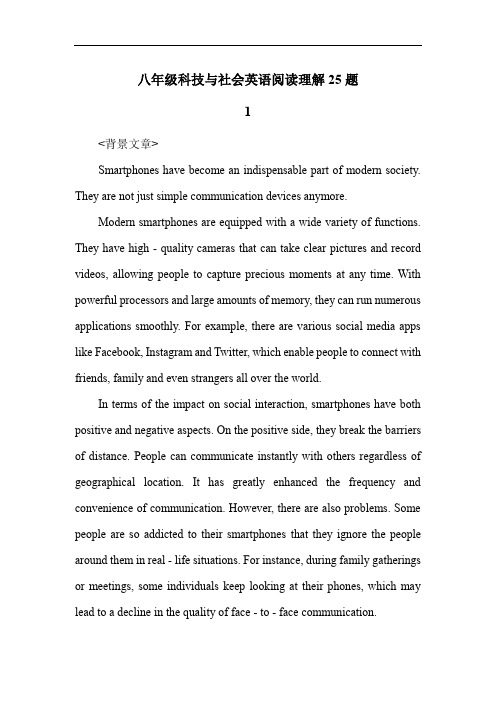
八年级科技与社会英语阅读理解25题1<背景文章>Smartphones have become an indispensable part of modern society. They are not just simple communication devices anymore.Modern smartphones are equipped with a wide variety of functions. They have high - quality cameras that can take clear pictures and record videos, allowing people to capture precious moments at any time. With powerful processors and large amounts of memory, they can run numerous applications smoothly. For example, there are various social media apps like Facebook, Instagram and Twitter, which enable people to connect with friends, family and even strangers all over the world.In terms of the impact on social interaction, smartphones have both positive and negative aspects. On the positive side, they break the barriers of distance. People can communicate instantly with others regardless of geographical location. It has greatly enhanced the frequency and convenience of communication. However, there are also problems. Some people are so addicted to their smartphones that they ignore the people around them in real - life situations. For instance, during family gatherings or meetings, some individuals keep looking at their phones, which may lead to a decline in the quality of face - to - face communication.When it comes to learning and work, smartphones also play important roles. There are many educational apps available. Students can use them to look up information, study online courses, and practice language skills. Workers can use smartphones to check emails, manage schedules, and even hold video conferences. But over - reliance on smartphones can also cause problems. For example, some students may use their phones to play games during study time instead of focusing on their lessons.In addition, smartphones also bring issues such as privacy concerns. Some apps may collect users' personal information without their clear consent. And the excessive use of smartphones may also have an impact on people's physical and mental health, such as causing eye strain and reducing attention span.1. <问题1>What is one of the functions of modern smartphones according to the passage?A. They can only be used for making phone calls.B. They have high - quality cameras for taking pictures and videos.C. They are too slow to run any applications.D. They can't connect to the Internet.答案:B。
视频管理器设备配置文件管理指南说明书

VIDEOMANAGER DEVICE PROFILE MANAGEMENTCONTENTSWHAT ARE DEVICE PROFILES?3 HOW DO I CREATE A DEVICE PROFILE?3 ONCE I’VE CREATED A DEVICE PROFILE, HOW DO I APPL Y IT TO A BODY-WORN CAMERA?8 SET THE DEVICE PROFILE AS A SYSTEM DEFAUL T8 APPLY DEVICE PROFILES TO ROLES9 APPLY A DEVICE PROFILE WHILE ASSIGNING A BODY-WORN CAMERA10 HOW DO I REPLICATE DEVICE PROFILES ACROSS MULTIPLE INSTANCES OF VIDEOMANAGER?11 MANUALLY EXPORT AND IMPORT ALL DEVICE PROFILES11 MANUALLY EXPORT AND IMPORT INDIVIDUAL DEVICE PROFILES12WHAT ARE DEVICE PROFILES?Device profiles are the mechanism which dictates how your body-worn cameras record footage and behave in the field. Before you assign cameras and start recording, you must ensure that you have created device profiles which fit the unique needs of your organisation.You can create as many profiles as necessary - for example, you may want to create one profile for high-resolution recordings, one for use with Yardarm™ HolsterAware™ Peripherals, and one for use with Peer-Assisted Recording.Once you have created these profiles, you can control which body-worn cameras receive them, based on the body-worn cameras’ operators. This ensures that your workers only have access to the profiles which are relevant to their workflow. HOW DO I CREATE A DEVICE PROFILE?To create a new device profile:1. Open VideoManager.2. Navigate to the Admin tab.3. Select the Devices pane.4. Click the Device Profiles section.5. Click Create Profile.6. In the Name field, enter the name of the profile.7. From the Device Family dropdown, select VB400.You can configure the following settings:NOTIFICATIONS AND ALARMS●SOUND ALARM WHEN STORAGE NEARL Y FULLIf the body-worn camera’s storage is running low, an alarm will sound.●SOUND ALARM WHEN BATTERY LEVEL CRITICALIf the body-worn camera’s battery is running low (< 10 minutes remaining), an alarm will sound.●BLINK LED IN STANDBYIf the VB400 is idle (assigned and undocked, but not recording), its top LED will blink green at short intervals.●CUSTOMISE LED PATTERNSIf enabled, you can select how the VB400’s LEDs will behave when the body-worn camera is recording.●WHEN IN NORMAL MODE AND WHEN IN HUSH MODEEnable or disable LEDs, beeps and vibrate for both modes.●RECORDING ALARMIf enabled, the VB400 will beep and vibrate periodically while it is recording. You can also configure the interval at which the beeps and vibrations will occur.●ALARM WHILE MUTEDIf enabled, the VB400 will beep and vibrate periodically while its audio is muted. You can also configure theinterval at which the beeps and vibrations will occur.POWER MANAGEMENT●BEHAVIOR WHEN IDLESelect how the VB400 will behave when it has been undocked and assigned, but not recording.○DEVICE ENTERS STANDBY MODEThe VB400 will enter standby mode. It will leave standby mode as soon as it is prompted to recordagain.○DEVICE SHUTS DOWNThe VB400 will shut down. This means its battery will last longer in the field. It will turn on again a fewseconds after being prompted to record.●ENTER SAFETY MODE IF IDLE AFTER UNDOCKINGIf enabled, the VB400 will enter safety mode (i.e. will be completely inert and unable to record footage) if it is not prompted to start recording within 10 seconds after undocking.RECORDING BEHAVIOR●SHOW VIDEO METADATA OVERLAYIf enabled, the metadata overlay will be burned in for all videos recorded on a VB400 with this profile.●OVERWRITE OLDEST FOOTAGE WHEN FULLIf enabled, the VB400 will start overwriting its oldest footage when its storage is full. If disabled, the VB400 will stop recording once its storage is full.●PRE-RECORDIf enabled, the VB400 will capture a period of time immediately before it is prompted to start recording. You can also configure:○The length of the pre-record period (between 1 and 120 seconds)○Whether the VB400 pre-records automatically, or must be manually prompted to start pre-recording. The button and gesture which prompts pre-recording can be configured in the Controls section.○Whether the VB400 also has a post-record period, which is captured immediately after it is prompted to stop recording.●RECORD AUDIOSelect whether the VB400 will record audio. The options are as follows:○Yes○Yes, except during pre-record - this option is only available if pre-record has been enabled.○NoYou can also configure whether audio is initially muted when the VB400 is undocked (and must therefore bemanually unmuted using a pre-configured gesture).●ENABLE GPSIf enabled, the VB400 will capture location information for its videos. This information can be reviewedalongside the video on VideoManager.●VIDEO LENGTHThe length of time for which a VB400 can record, after which the recording is split into multiple, shorterrecordings for ease of review.●SUPPRESS RECORDING ON UNDOCKIf enabled, the VB400 will be prevented from recording for a pre-configured amount of time after it has beenundocked. This means it will ignore any gestures which would normally prompt it to record.VIDEO SETTINGS●VIDEO RESOLUTIONSelect the quality of videos recorded on VB400s in this profile.●FRAME RATESelect the frame rate of videos recorded on VB400s in this profile.AUDIO SETTINGS●AUDIO PROFILESelect the audio profile for videos recorded on VB400s in this profile, depending on whether they are primarily recording indoors or outdoors.●AUDIO CODECSelect the audio codec for videos recorded on VB400s in this profile.BLUETOOTH SETTINGS●YARDARM TM HOLSTER AWARE TM PERIPHERALSSelect the number of sensors associated with VB400s in this profile. You must also pair these sensors with the user who will be operating the VB400.●PEER-ASSISTED RECORDINGIf enabled, when a VB400 starts recording, it advertises the recording state to nearby VB400s. Depending on the device policy of those VB400s, they may also start recording as well.CONTROLSIn this section, you can configure how long an operator must hold a button or how quickly they must double-click a button for the VB400 to register the gesture. You can also configure how various VB400 buttons (Front button, Function button A, Function Button B, Function Button C, and Slide) are mapped onto gestures (Press, Hold, Double click, Slide up, Slide down) and actions. The actions are as follows:●NO ACTIONNothing happens.●START/STOP RECORDINGThe VB400’s recording state will change. If it was recording, it will stop recording. If it was not recording, it will start recording.●START RECORDINGThe VB400 will start recording.●STOP RECORDINGThe VB400 will stop recording.●SHUTDOWNThe VB400 will shut down.●RECORD BOOKMARKIf the VB400 is recording, it will place a bookmark in the footage. This bookmark will be visible on VideoManager when reviewing the footage.●ENTER HUSH MODEThe VB400 will enter hush mode.●EXIT HUSH MODEThe VB400 will leave hush mode.●TOGGLE HUSH MODEThe VB400’s state will change. If it was in hush mode, it will leave hush mode. If it was not in hush mode, it will enter hush mode.●MUTE AUDIOThe VB400 will stop recording audio.●UNMUTE AUDIOThe VB400 will start recording audio.●TOGGLE MUTE AUDIOThe VB400’s state will change. If its audio was muted, it will unmute. If its audio was unmuted, it will mute.●ENTER SAFETY MODEThe VB400 will enter safety mode.PLEASE NOTE: While in safety mode, the VB400 will be completely inert until the operator performs the pre-configured gesture which will prompt it to leave safety mode.●EXIT SAFETY MODEThe VB400 will exit safety mode.●TOGGLE SAFETY MODEThe VB400’s state will change. If it was in safety mode, it will leave safety mode. If it was not in safety mode, it will enter safety mode.●SHOW BATTERY STATUSThe VB400’s bottom LED will show the battery status of the body-worn camera. If it is green, the VB400 has a high battery level. If it is yellow, the VB400 is running low on charge. If it is red, the VB400 is about to shut down due to low battery.The following actions are only visible if pre-record has been configured to start and stop manually, from the Recording Behavior section:●START PRE-RECORDThe VB400 will start pre-recording. The length of the pre-record period depends on the configuration in theRecording Behavior section.●STOP PRE-RECORDThe VB400 will stop pre-recording, and the pre-recorded footage will be discarded.●TOGGLE PRE-RECORDThe VB400’s pre-recording state will change. If it was pre-recording, it will stop. If it was not pre-recording, it will start.The following actions are only visible if Manual has been selected from the Wi-Fi Connection dropdown:●CONNECT TO WI-FIThe VB400 will attempt to connect to Wi-Fi.●DISCONNECT FROM WI-FIThe VB400 will disconnect from Wi-Fi.●TOGGLE WI-FI CONNECTIONThe VB400’s Wi-Fi state will change. If it was connected to Wi-Fi, it will disconnect. If it was not connected to Wi-Fi, it will attempt to connect.The following actions are only visible if pre-record has been configured to start and stop manually, from the Recording Behavior section:●START PRE-RECORDThe VB400 will start pre-recording. The length of the pre-record period depends on the configuration in theRecording Behavior section.●STOP PRE-RECORDThe VB400 will stop pre-recording, and the pre-recorded footage will be discarded.●TOGGLE PRE-RECORDThe VB400’s pre-recording state will change. If it was pre-recording, it will stop. If it was not pre-recording, it will start.Click Save Settings.ONCE I’VE CREATED A DEVICE PROFILE, HOW DO I APPL Y IT TO A BODY-WORN CAMERA?There are three ways to apply a device profile to a body-worn camera, depending on how your instance of VideoManager has been configured.SET THE DEVICE PROFILE AS A SYSTEM DEFAULTYou can set a device profile as the system default for all users on VideoManager. Only users with the correct permissions (Assign device and Select device profile when assigning) can override this default. To do so:1. Navigate to the Admin tab.2. Select the Devices pane.3. Click the Device Profiles section.4. In the top right-hand corner, click Reorder Profiles.5. Using the arrows, reorder the profiles until the requisite device profile is at the top of the list. This will make it the default.6. Click Confirm new order.When assigning body-worn cameras, this device profile will now be presented as the default. If a VB400 is assigned to an operator with Single Issue with RFID or Permanent Allocation, and the operator is not part of a role with a different device profile, their VB400 will receive the default device profile.APPL Y DEVICE PROFILES TO ROLESDevice profiles can also be applied to entire roles, which are then in turn applied to groups of users. This is useful if workers in a particular division of your organisation (e.g. security guards) need one device profile, while workers in another (e.g. retail workers) should have a different one.This process is necessary if you will be assigning body-worn cameras to operators using the Single Issue with RFID or Permanent Allocation method - otherwise, those operators will always receive the system default device profile.To apply a device profile to a role:1. Navigate to the Admin tab.2. Select the People pane.3. Click the Roles section.4. Click Go to Role next to the relevant role.5. In the Default Device Profiles field, click +, and select the device profile.6. Click Save Role.APPL Y A DEVICE PROFILE WHILE ASSIGNING A BODY-WORN CAMERAFinally, if you are an administrator assigning the body-worn camera to an operator manually, or if you are the operator and have the permissions to assign yourself a body-worn camera (Assign device and Select device profile when assigning), you can apply the device profile at the same time as you assign the body-worn camera.PLEASE NOTE: This method is only applicable if you will be assigning body-worn cameras with Single or Permanent Issue. If you will be assigning body-worn cameras with Single Issue with RFID or Permanent Allocation, please see the two previous sections.To apply a device profile when you assign a body-worn camera:1. Navigate to the Devices tab.2. In the Search Devices pane, filter the body-worn cameras as necessary, and click Find Devices.3. Click Assign Device.4. In the Operator Name field, enter the name of the operator who will be using this body-worn camera.5. From the Assignment Mode dropdown, select one of the following options:●Single issue - the body-worn camera will be assigned to the operator for one trip. Once it has beendocked, it will become unassigned again.●Permanent issue - the body-worn camera will be permanently assigned to the operator, even when it isdocked.6. From the Device Profile dropdown, select the previously-created device profile.7. Click Assign Device.HOW DO I REPLICATE DEVICE PROFILES ACROSS MULTIPLE INSTANCES OF VIDEOMANAGER?If you have multiple instances of VideoManager, you can copy the device profiles from one instance to another. This is useful if you have a Central VideoManager with multiple Sites (e.g. for satellite offices or remote workers), or a test server.MANUALL Y EXPORT AND IMPORT ALL DEVICE PROFILESIf you would like to export all of your device profiles from one instance of VideoManager (e.g. a test system) into another instance (e.g. a live system):1. In the original instance of VideoManager, navigate to the Admin tab.2. Select the System pane.3. Click the Import / Export system config section.4. In the Merge this configuration with target system section, click + and select Device Profiles from the dropdown.5. Click Save Settings.6. Click Export System Config in the top right-hand corner. The configuration will be downloaded to your PC’s default downloads location as an XML file.7. On the other instance of VideoManager, navigate to the Admin tab.8. Select the System pane.9. Click the Import / Export system config section.10. Click Import System Config.11. Select the previously-exported XML file and click Confirm.PLEASE NOTE: Any device profiles on VideoManager which have the same names as the imported device profiles will be overwritten.USER GUIDE | VIDEOMANAGER: DEVICE PROFILE MANAGEMENT11Motorola Solutions Ltd. Nova South, 160 Victoria Street, London, SW1E 5LB, United KingdomAvailability is subject to individual country law and regulations. All specifications shown are typical unless otherwise stated and aresubject to change without notice. MOTOROLA, MOTO, MOTOROLA SOLUTIONS and the Stylized M Logo are trademarks or registeredtrademarks of Motorola Trademark Holdings, LLC and are used under license. All other trademarks are the property of their respective owners. © 2022 Motorola Solutions, Inc. All rights reserved. 11-202212MANUALLY EXPORT AND IMPORT INDIVIDUAL WI-FI PROFILESIf you would like to export one of your device profiles from one instance of VideoManager (e.g. a test system) into another instance (e.g. a live system):1. In the original instance of VideoManager, navigate to the Admin tab.2. Select the Devices pane.3. Click the Device Profiles section.4. Click Export Profile next to the relevant device profile. It will be automatically downloaded to your PC as a JSON file.5. In the other instance of VideoManager, navigate to the Admin tab.6. Select the Devices pane.7. Click the Device Profiles section.8. Click Import Profile.9. Select the previously-exported profile.10. Click Import。
索尼HDR-XR500V 120GB HDD高清录像机说明书

The HDR-XR500V employs an advanced "Exmor R" CMOS sensor to capture stunning, 1920 x 1080 high definitionvideo and 12.1 megapixel still images to its internal 120GB hard disk drive. In addition, a built-in GPS receiver Geo-tags your videos and photos.1 71920 x 1080 high definition video recording:1920 x 1080 high definition resolution lets you record your memories inexceptional Sony® Full High Definition quality .2 12.1 megapixel still image capture:12.1 megapixel still image capture lets you take stunning, high resolution digital photos120GB hard disk drive:A built-in 120GB hard disk drive can record and store up to 48 hours of high definition video footage (HD LP mode), or up to 84 hours of standard definition footage (SD LP mode). In addition, “HDD Smart Protection” gives you peace of mind by helping to prevent any recorded video and images from being lost if the camcorder is accidentally dropped.1 1/2.88” "Exmor R" CMOS image sensor with ClearVid™ array:A 1/2.88” Exmor R™ CMOS image sensor delivers bright, vivid,spectacularly detailed video footage, as well as 12.1. With 6 megapixel(effective) video resolution, the image sensor actually captures video at four times the density of high definition resolution resulting in a sharper and more detailed 1920 x 1080 HD picture. In addition, "Exmor R" technology captures images with high resolution and high sensitivity, while theadvanced Sony® BIONZ™ image processor improves camera response time and screens out noise to helpensure that the signal from each pixel is as pure as possible.Back-illuminated "Exmor R" CMOS sensor:Experience stunning low-light sensitivity with improved image clarity anddrastically reduced grain with the newly developed, back-illuminated "Exmor R" sensor. Designed for compact cameras and camcorders, the "Exmor R" sensor relocates the photo diodes above the support circuitry, maximizing the light-gathering area per pixel so you can shoot with better results in lower lighting conditions. Approx. 2x increase insensitivity compared to Sony's existing front-illuminated CMOS sensors at F2.0.Geotagging with built-in GPS receiver:A built-in GPS receiver makes the HDR-XR500V an ideal choice for travelers. In addition to automatically adjusting your camcorder's clock to the proper time zone, the GPS receiver also gives you the ability to view your current location on the LCD map display, as well as "tag" your shooting locations. Tagged videos and still images can be reviewed and played back using the Map Index function on the camcorder or once downloaded to your PC using the supplied PMB (Picture Motion Browser) software .7 9 Map Index function:Map Index uses the geotaggingcapabilities of the built-in GPS receiver to "tag" your shot locations on a map in the camcorder, offering a new way to easily search and find a desired scene by location or view where a scene was captured.7 ADDITIONAL FEATURESFace Detection technology for Video Footage and Digital Still Photos:Smile Shutter™ technology for still and dual capture:Optical SteadyShot™ image stabilization with Active Mode:3.2” wide touch panel Xtra Fine LCD™ display (921K pixels):3 Power On by opening LCD display:Highlight Playback:Professional-quality Sony®G Lens:12X Optical / 150X Digital Zoom:Dedicated Mic and Headphone inputs:Dolby® Digital 5.1ch recording with Built-in Zoom Mic:Active Interface Shoe:Dual Record with 8.3MP still image capture:Sony Electronics Inc. • 16530 Via Esprillo • S an Diego, CA 92127 • 1.800.222.7669 • w Last Updated: 02/16/20091. 120GB available. Storage capacity may vary. A portion of the memory is used for data management functions.2. This camcorder captures high definition footage in the AVCHD format. DVD media containing AVCHD footage should not be used with DVD based players or recorders, as the DVDplayer/recorder may fail to eject the media and may erase its contents without warning. DVD media containing AVCHD footage must only be played back on a compatible Blu-ray Disc device, PC with supplied software or PLAYSTATION®3 devices. 3. Viewable area measured diagonally.5. Requires BRAVIA Sync feature in each product, including a compatible BRAVIA® HDTV. Please refer to owner’s manual to determine compatibility.7. By using Picture Motion Browser software, supplied with certain Sony cameras and camcorders*, a PC and a broadband Internet connection, your photos can be shown on an online map service. The online map service is currently provided courtesy of Google, and is subject to change or termination without notice.9. Requires Microsoft Windows XP SP3/ Windows Vista SP1. Not supported by Mac OS. 10. Smooth Slow Record captures 3 seconds of video which play back over 12 seconds.12. One Touch Disc Burn feature requires DVDirect burner or compatible PC with supplied PBM software (sold separately). © 2008 Sony Electronics Inc. All rights reserved. Reproduction in whole or in part without written permission is prohibited. Sony, Handycam, Optical SteadyShot, BIONZ, Xtra Fine LCD, Smile Shutter,AVCHD, ClearVid, x.v. Color, BRAVIA, BRAVIA Sync, Exmor, Memory Stick Duo, Memory Stick PRO Duo, Memory Stick and the Memory Stick logo are trademarks of Sony. Microsoft, Windows, and Windows Vista are trademarks of Microsoft Corporation. Blu-ray Disc and it’s logo are trademarks. PLAYSTATION is a registered trademark of Sony Computer Entertainment. Dolby is a registered trademark of Dolby Laboratories. All other trademarks are trademarks of their respective owners. *Logo mentions need to be included if logo shown or listed in copyPlease visit the Dealer Network for more information at/dnSpecificationsGeneralImaging Device: 1/2.88""Exmor R" CMOS sensor Pixel Gross: 6631KRecording Media: 120GB Non-Removeable Hard DiskDriveMemory Stick PRO Duo™ Media (Sold Separately) Recording and Playback Times: 120GB HDD: HighDefinition: FH = up to 870 min., HQ = up to 1770 min. SP = up to 210 min., LP = up to 2870 min. StandardDefinition: HQ = up to 1770 min., SP = up to 2620 min., LP = up to 5020 min.When using 16GB Memory Stick PRO Duo™ Media (sold separately): High Definition: FH = up to 110 min., HQ = up to 230 min. SP = up to 280 min., LP = up to 375 min. Standard Definition: HQ = up to 230 min., SP = up to 340 min., LP = up to 655 min.Video Actual: 4150K Pixels (16:9),3110K Pixels (4:3) Still Actual: 4500K Pixels (16:9), 6000K Pixels (4:3) Processor: BIONZ™ image processor Video Resolution: 1920 x 1080 Still Picture Resolution: 12 megapixelAudioRecording Format: Dolby® Digital 5.1 Microphone: Built-in Zoom MicrophoneConvenienceAccessory Shoe: Yes (Active Interface Shoe)Memory Stick PRO™ Media Compatibility: Memory StickPRO Duo™ Media (Sold Separately) Still Image Mode(s): JPEG Face Detection: Yes Hybrid: YesQuick On: Power on by LCD Dual Record: 8.3 megapixel Smile Shutter: YesConvenience FeaturesEasy Operation: YesMultiple Language Display: Yes Slide Show Mode: YesScene Mode(s): Auto, Twilight, Candle, Sunrise & Sunset,Fireworks, Landscape, Portrait, Spotlight, Beach, Snow Dynamic Range Optimizer: Yes Low Light Capability: NightShot Fader Effect(s): Black, White Face Index: Yes Film Roll Index: YesPhoto Capture from Movie: Yes x.v.Color™: YesSteadyShot® Image Stabilization: Optical SteadyShot™image stabilization White Balance: Auto / outdoor / indoor / Onepush (TouchPanel)BRAVIA® Sync™: YesVideoFormat: HD: MPEG4 AVC/H.264; SD: MPEG2 Video Signal: HD: 1920x1080/60i; SD: NTSC color, EIAstandardsVideo FeaturesPhotoTV HD: YesInputs and OutputsAnalog Audio/Video Output(s): Included (via A/V RemoteTerminal)Digital Audio/Video Output(s): HDMI USB Port(s): Hi-speed (2.0 compliant)Component Video (Y/Pb/Pr) Output(s): Supplied (via A/VRemote jack) Headphone Jack: Yes Microphone Input: YesS-Video Output(s): Sold separately (via A/V Remote jack) HDMI™ Connection Output(s): Yes (mini)Audio/Video Remote Terminal: Video / S Video / Audio /Component Out / Remote Active Interface Shoe: YesDisplayLCD Screen: 3.2" wide touch panel LCD display (921kpixels)HardwareViewfinder: Wide (color 123k)Memory Stick slot: Memory Stick PRO Duo™ Media Manual / Auto Lens Cover: AutoAssignable Dial: YesS/S & Zoom button on LCD: Yes Light/Flash: YesOptics/Lens35mm Equivalent: 43 - 516mm (16:9), 52 - 624mm (4:3) Aperture: F1.8-3.4Exposure: Yes (Touch Panel) Filter Diameter: 37mmFocal Distance: 5.5 - 66.0mmFocus: Full range Auto / Manual (Touch Panel) Shutter Speed: Scene Selection, 1/8-1/800; STD, 1/60-1/800 Optical Zoom: 12x Digital Zoom: 150xResolution: 12 megapixel still Lens Type: G Lens™Minimum Illumination: STD, 11 lux(1/60 Shutter Speed); LOW LUX, 3 lux(Auto Slow Shutter ON, 1/30 Shutter Speed)PowerPower Consumption: 4.4WBattery Type: InfoLITHIUM® with AccuPower™ MeterSystem (NP-FH60) Power Requirements: 7.2V (battery pack); 8.4V (ACAdaptor)Service and Warranty InformationLimited Warranty Term: Limited Warranty --- 1 Year Parts;90 Days LaborSoftwareSupplied Software: PMB Ver.4.2.00 Supported bt Windows2000 Professional Service Pack4 (SP4), Windows XP Service Pack3 (SP3)(32bit)Windows Vista Service Pack1 (SP1)(32bit/64bit). Not supported by Mac OS.DimensionsWeight: w/o battery: 1lb 1oz (500g), w battery: 1lb 4oz(580g)Measurements: 2 7/8 x 3 x 5 1/2 inch (71 x 75 x 137mm)Supplied AccessoriesAC adaptor (AC-L200)Rechargable Battery Pack (NP-FH60) Remote Commander (RMT-835) Component A/V Cable A/V Connecting CableLithium Battery (CR2025)Application Software / USB Driver / (CD-ROM) USB CableOptional AccessoriesRechargeable InfoLITHIUM Batteries (NP-FH50/FH70/FH100) Case (LCS-BBDB/R/L)Starter Kit (ACC-ASH6, ACC-HDH6)AC Adaptor/Charger for H series batteries (AC-VQH10) Travel Charger (BC-TRP)Wireless Microphone (ECM-HW2)Wide Angle Conversion Lens (VCL-HGE07A) HDMI Cable (mini) (VMC-30MHD) Tripod (VCT-80AV) Video Light (HVL-10NH)Underwater Sports Pack (SPK-HCE) UPC Code: 027*********。
- 1、下载文档前请自行甄别文档内容的完整性,平台不提供额外的编辑、内容补充、找答案等附加服务。
- 2、"仅部分预览"的文档,不可在线预览部分如存在完整性等问题,可反馈申请退款(可完整预览的文档不适用该条件!)。
- 3、如文档侵犯您的权益,请联系客服反馈,我们会尽快为您处理(人工客服工作时间:9:00-18:30)。
extend beyond the discovery phase – high-cost-highquality routes may not be justified. In our approach the main design goal is not high quality routes, but to achieve successful delivery with very low overhead. Flooding is a commonly used technique for resource discovery. For frequent requests in large-scale networks, however, flooding may incur significant communication overhead. Expanding ring search techniques are also commonly used for discovery, but are quite inefficient for large-scale sensor networks, where the network diameter tends to be quite high (due to clustering of nodes). For scalability, several hierarchical approaches have been proposed [18][19]. Many such architectures are cluster-based, in which nodes elect cluster-heads (or dominating set) to relay the traffic. A cluster-head may become a single point of failure or a point of traffic concentration. The landmark approach [5][13][14] avoids using the landmarks for communication, but uses them as directions for routing. However, the highest level landmark needs to periodically flood information throughout the network. One major concern in these hierarchical approaches is their reliance on complex coordination mechanisms that are susceptible to major re-configuration with node failures, node sleep/wake-up schedules and node mobility. On-demand routing approaches in ad hoc networks (such as DSR[4] and AODV[3]) use caching schemes to alleviate the cost of flooding. These schemes can be quite efficient for small scale, static networks. The efficacy of caching, however, degrades severely with dynamics of the network, especially for large-scale networks, where the cache validity drops significantly. Location-based or geographic routing is becoming a very attractive alternative when location information is available. Geographic routing (e.g., GPSR[34]) is stateless and only needs local neighbor location information to forward the packet towards the destination. An inherent assumption in geographic routing, however, is that the destination address is known. In the applications we target in this study (i.e., resource discovery and queries) the destination location is not known a priori. Hence, even if location information is available (which may not be the case for many sensor networks) an efficient resource discovery protocol is still needed. Some approaches use consistent distributed hashing for location discovery or data-centric storage (e.g., GLS[6], GHT[29], RRs[35]). Those approaches work well when the network boundary is known, there are no gaps or unoccupied areas, and a map of the network is configured into each node. In cases where the network boundary is not
CAPTURE : location-free Contact-Assisted Power-efficienT qUery REsolution for Sensor Networks
Ahmed Helmy∗
helmy@
Department of Electrical Engineering, University of Southern California, Los Angeles, CA 90089-2562 Queries and small transfers are likely to constitute a significant portion of the flows in emerging classes of sensor networks. Route discovery for such queries incurs much more communication overhead than the actual data transfer. Especially for large-scale sensor networks, it is quite costly to establish shortest path routes for such types of requests. Flooding-based approaches for routing are designed to search for high quality routes. Such approaches may be suitable for prolonged transfers, but not for small ones. In this paper, we present an architecture that is geared towards one-shot frequent queries in sensor networks. In our approach we aim at reducing the total energy cost query resolution as opposed to searching for high quality routes. Our architecture uses a hybrid approach, where each node collects information about nodes in its proximity, up to R hops away, using a link state protocol. Beyond the proximity, we introduce the novel notion of contacts that act as short cuts to reduce the degrees of separation between the request source and the target. A new efficient, on-demand, contact selection protocol is integrated into the search process. We do not assume knowledge of node locations. Several protocols to implement different policies for the search are introduced. Extensive simulations are used to systematically evaluate the performance of our protocols. Our results show substantial communication overhead reduction for our contact-based technique as compared to related schemes. The study also shows reasonable settings of parameters that work well for a wide range of networks.
