LM190E08-TLJ7-1280×1024-250cd-20090828
NTE7208 集成电路常电流单输出LED驱动器说明书
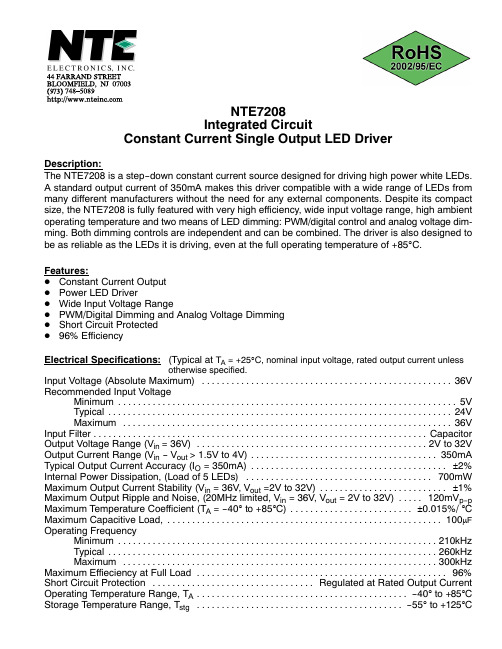
NTE7208Integrated CircuitConstant Current Single Output LED DriverDescription:The NTE7208 is a step-down constant current source designed for driving high power white LEDs.A standard output current of 350mA makes this driver compatible with a wide range of LEDs from many different manufacturers without the need for any external components. Despite its compact size, the NTE7208 is fully featured with very high efficiency, wide input voltage range, high ambient operating temperature and two means of LED dimming: PWM/digital control and analog voltage dim‐ming. Both dimming controls are independent and can be combined. The driver is also designed to be as reliable as the LEDs it is driving, even at the full operating temperature of +85°C.Features:D Constant Current OutputD Power LED DriverD Wide Input Voltage RangeD PWM/Digital Dimming and Analog Voltage DimmingD Short Circuit ProtectedD96% EfficiencyElectrical Specifications:(Typical at T A = +25°C, nominal input voltage, rated output current unlessotherwise specified.. . . . . . . . . . . . . . . . . . . . . . . . . . . . . . . . . . . . . . . . . . . . . . . . . . . Input Voltage (Absolute Maximum)36V Recommended Input Voltage. . . . . . . . . . . . . . . . . . . . . . . . . . . . . . . . . . . . . . . . . . . . . . . . . . . . . . . . . . . . . . . . . . . . .Minimum5V . . . . . . . . . . . . . . . . . . . . . . . . . . . . . . . . . . . . . . . . . . . . . . . . . . . . . . . . . . . . . . . . . . . . . .Typical24V Maximum36V . . . . . . . . . . . . . . . . . . . . . . . . . . . . . . . . . . . . . . . . . . . . . . . . . . . . . . . . . . . . . . . . . . .. . . . . . . . . . . . . . . . . . . . . . . . . . . . . . . . . . . . . . . . . . . . . . . . . . . . . . . . . . . . . . . . . . . .Input Filter Capacitor. . . . . . . . . . . . . . . . . . . . . . . . . . . . . . . . . . . . . . . . . . . . . . .Output Voltage Range (V in= 36V)2V to 32V. . . . . . . . . . . . . . . . . . . . . . . . . . . . . . . . . . . . . . Output Current Range (V in - V out> 1.5V to 4V)350mA. . . . . . . . . . . . . . . . . . . . . . . . . . . . . . . . . . . . . . . . Typical Output Current Accuracy (I O = 350mA)±2%. . . . . . . . . . . . . . . . . . . . . . . . . . . . . . . . . . . . . . Internal Power Dissipation, (Load of 5 LEDs)700mW. . . . . . . . . . . . . . . . . . . . . . . . . . Maximum Output Current Stability (V in = 36V, V out =2V to 32V)±1%. . . . . Maximum Output Ripple and Noise, (20MHz limited, V in = 36V, V out = 2V to 32V)120mV p-p. . . . . . . . . . . . . . . . . . . . . . . . .Maximum Temperature Coefficient (T A = -40° to +85°C)±0.015%/ °C. . . . . . . . . . . . . . . . . . . . . . . . . . . . . . . . . . . . . . . . . . . . . . . . . . . . . . . . Maximum Capacitive Load,100μF Operating Frequency. . . . . . . . . . . . . . . . . . . . . . . . . . . . . . . . . . . . . . . . . . . . . . . . . . . . . . . . . . . . . . . . .Minimum210kHz . . . . . . . . . . . . . . . . . . . . . . . . . . . . . . . . . . . . . . . . . . . . . . . . . . . . . . . . . . . . . . . . . . .Typical260kHz . . . . . . . . . . . . . . . . . . . . . . . . . . . . . . . . . . . . . . . . . . . . . . . . . . . . . . . . . . . . . . . .Maximum300kHz. . . . . . . . . . . . . . . . . . . . . . . . . . . . . . . . . . . . . . . . . . . . . . . . . . . Maximum Effieciency at Full Load96%. . . . . . . . . . . . . . . . . . . . . . . . . . . . . . . . .Short Circuit Protection Regulated at Rated Output Current. . . . . . . . . . . . . . . . . . . . . . . . . . . . . . . . . . . . . . . . . . .Operating Temperature Range, T A-40° to +85°C. . . . . . . . . . . . . . . . . . . . . . . . . . . . . . . . . . . . . . . . . .Storage Temperature Range, T stg-55° to +125°CElectrical Specifications (Cont'd):(Typical at T A = +25°C, nominal input voltage, rated output currentunless otherwise specified.. . . . . . . . . . . . . . . . . . . . . . . . . . . . . . . . . . . . . . . . . . . . . . . . . . Maximum Case Tempeature, T C+100°C. . . . . . . . . . . . . . . . . . . . . . . . . . . . . . . . . . . . . . . . .Thermal Impedance (Nature Convection)+55°C/W . . . . . . . . . . . . . . . . . . . . . . . . . . . . . . . . . . . . . . . . . . . . . . .Case Material Non Conductive Black Plastic Potting Material Epoxy (UL94-V0) . . . . . . . . . . . . . . . . . . . . . . . . . . . . . . . . . . . . . . . . . . . . . . . . . . . . . . . .. . . . . . . . . . . . . . . . . . . . . . . . . . . . . . . . . . . . . Maximum Wave Soldering Profile (10 seconds)+235°C PWM Dimming and ON/OFF Control (Leave Open if Not Used):Remote ON/OFFDC/DC ON,Open or 0V < V r < 0.6V . . . . . . . . . . . . . . . . . . . . . . . . . . . . . . . . . . . . . . . . . . . . . . . . .. . . . . . . . . . . . . . . . . . . . . . . . . . . . . . . . . . . . . . . . . . . . . .DC/DC OFF (Standby)0.6 < V r < 2.9V. . . . . . . . . . . . . . . . . . . . . . . . . . . . . . . . . . . . . . . . . . . . . .DC/DC OFF (Shutdown), 2.9 < V r < 6V. . . . . . . . . . . . . . . . . . . . . . . . . . . . . . . . . . . . . . . . Maximum Remote Pin Drive Current (V r = 5V)1mA Maximum Quiescent Input Current in Shutdown Mode (V in = 36V, V r > 2.9V)200μA. . . . . . . . . . . .. . . . . . . Maximum PWM Frequency for Linear Operation (measured 10% to 90% Dimming)200Hz Analog Dimming Control (Leave Open if Not Used):. . . . . . . . . . . . . . . . . . . . . . . . . . . . . . . . . . . . . . . . . . . . . . . . . . . . . . . . . . . .Input Voltage Range0 to 15V Control Voltage Range Limits. . . . . . . . . . . . . . . . . . . . . . . . . . . . . . . . . . . . . . . . . . . . . . . . . . . . . . . . . . . . .Full On0.13V ± 50mV . . . . . . . . . . . . . . . . . . . . . . . . . . . . . . . . . . . . . . . . . . . . . . . . . . . . . . . . . . . . . .Full Off 4.5V ± 50mV. . . . . . . . . . . . . . . . . . . . . . . . . . . . . . . . . . . . . . . . Maximum Analog Pin Drive Current (V c = 5V)0.2mA Environmental:. . . . . . . . . . . . . . . . . . . . . . . . . . . . . .Relative Humidity (See Note)5% to 95% RH, non-condensing . . . . . . . . . . . . . . . . . . . . . . . . . . . . . . . . . . . . . . . . . . . . . . . . . .Conducted Emissions EN55022, Class B . . . . . . . . . . . . . . . . . . . . . . . . . . . . . . . . . . . . . . . . . . . . . . . . . . .Radiated Emissions EN55022, Class B . . . . . . . . . . . . . . . . . . . . . . . . . . . . . . . . . . . . . . . . . . . . . . . . . . . . . . . . . . . . .ESD EN61000-4-2, Class A . . . . . . . . . . . . . . . . . . . . . . . . . . . . . . . . . . . . . . . . . . . . . . . .Radiated Immunity EN61000-4-3, Class A Fast Transient EN61000-4-4, Class A . . . . . . . . . . . . . . . . . . . . . . . . . . . . . . . . . . . . . . . . . . . . . . . . . . . .. . . . . . . . . . . . . . . . . . . . . . . . . . . . . . . . . . . . . . . . . . . . . . .Conducted Immunity EN61000-4-6, Class A MTBF (RCD-24-0.70, Nominal V in, Full Load)+25°C605 x 103 hours . . . . . . . . . . . . . . . . . . . . . . . . . . . . . . . . . . . . . . . . . . . . . . . . . . . . . . . . . . . .. . . . . . . . . . . . . . . . . . . . . . . . . . . . . . . . . . . . . . .Using MIL-HDBK 217F, +71°C516 x 103 hoursNote: Requires an input filter to meet EN55022 Class B conducted emissions, see below.。
B118-008E-UHD-2 8-端口高清数字多路复用器说明说明书

8-Port HDMI Splitter - HDMI 2.0, 4K @ 60 Hz, HDCP 2.2, EDID ManagementMODEL NUMBER:B118-008E-UHD-2Splitter with EDID management transmits 4K x 2K video and audio from an HDMI source to eight HDMI displays at the same time.FeaturesHDMI Splitter Transmits 4K Video + Audio to 8 HDMI Displays at the Same TimeRecommended for home theaters or short-distance digital signage applications in classrooms, showrooms, offices, churches, restaurants, bars, hotels and trade shows, this Ultra High Definition (UHD) HDMI splitter is quick and easy to install. It connects to an HDMI source device, such as a computer or Blu-ray player, and transmits a 4K audio/video signal to eight HDMI monitors, projectors or televisions simultaneously. You can cascade up to three levels of splitters, which expands the total number of connected displays to 512.Supports UHD 4K x 2K Signals up to 15 ft. via HDMI CablingUsing standard 28 AWG HDMI cable, the B118-008E-UHD-2 distributes a 4K x 2K audio/video signal (at 60 Hz) up to 15 feet (4 meters). Be sure the HDMI cables connecting the splitter to the source and displays are no longer than 15 feet. For best performance, we recommend using Tripp Lite’s P569-Series Premium High-Speed HDMI cables.Supports Up-To-Date Features and FormatsThe B118-008E-UHD-2 supports a wide range of audio formats, including DTS-HD, Dolby TrueHD, Dolby Digital Plus and LPCM 7.1-channel surround sound. It also features lip sync pass-through, 36-bit Deep Color, xvYCC and x.vColor, while receiving and transmitting up to 18 Gbps of bandwidth with no data loss. To ensure compatibility with the latest hardware, this splitter is compliant with HDCP 2.2, 3D and HDMI 2.0 standards.User-Adjustable EDID Settings Gives You Control over A/V ResolutionsEDID (Extended Display Identification Data) allows the source device to identify the capabilities of each connected display and transmit to the highest video and audio resolutions shared by all displays. TheB118-008E-UHD-2’s default EDID setting uses the lowest level of video format shared by the displays (for instance, if two monitors support 4K video and one supports 1080p, all three monitors will show 1080p). In the event you want to override the automatic detection setting and control the audio/video output yourself, you may do so by adjusting the built-in DIP switches.Ready to Use Right Out of the PackageThe plug-and-play B118-008E-UHD-2 requires no additional software or drivers. Connect your devices to the HDMI ports with user-supplied HDMI cables (such as Tripp Lite’s P569-Series), and plug the included external power supply into an AC power source to get started. An amber LED indicates the unit is HighlightsTransmits up to 15 ft. for digitalsignage in bars, offices,classrooms, showrooms, etc.qSupports UHD resolutions up to 4096 x 2160 (@ 60 Hz) forcrystal-clear 4K x 2K videoqUser-adjustable EDID settingsallow compatibility with widerange of TVs/monitorsqCapable of cascading up to 512 total displays in sophisticatedapplicationsqPlug-and-play operation with no software required for easy,immediate installationqApplicationsWatch 4K video content from anotebook, Blu-ray player,cable/satellite box, video gameconsole or media server onmultiple televisions or projectors qConnect a laptop to give a video presentation on multiple 4KscreensqAttach multiple 4K monitors toyour PC to allow easiermultitasking or more convenient video editingqSend Ultra HD content to digital signs or point-of-sale displaysqConnect a security camera orother A/V surveillanceequipment to multiple displays qSystem RequirementsSource device with HDMI output qDisplay device(s) with HDMIqSpecificationsreceiving power, and blue LEDs indicate connected HDMI inputs. Use the included hardware to install the unit on a desktop or mount it to a wall.inputPackage IncludesB118-008E-UHD-2 8-Port HDMI 2.0 SplitterqExternal power supply with 5 ft.cord & NEMA 1-15P plug (Input:100–240V, 50/60 Hz, 0.6A;Output: 12V 2A)qMounting hardware qOwner’s manualq© 2020 Tripp Lite. All rights reserved. All product and company names are trademarks or registered trademarks of their respective holders. Use of them does not imply any affiliation with or endorsement by them. Tripp Lite has a policy of continuous improvement. Specifications are subject to change without notice. Tripp Lite uses primary and third-party agencies to test its products for compliance with standards. See a list of Tripp Lite's testing agencies:https:///products/product-certification-agencies。
北京利达消防设备ld设计手册07052

4.6 LD4900E 组联中继器 ........................................................................................................................................40
2.4 JTY-GD/LD3000E 点型光电感烟火灾探测器 .................................................................................................24
2.5 JTW-ZDM-LD3300EN 点型感温火灾探测器(A2S) ...................................................................................25
4.7 LD3600E 总线短路保护器 ................................................................................................................................41
1.2 JB-QB/LD128E(Q) 火灾报警控制器(联动型) .............................................................................................5
1.3 JB-QG-LD128E(Q)II 火灾报警控制器(联动型) ...........................................................................................7 1.4 JB-QB/LD128E(M)区域火灾报警控制器...........................................................................................................9
EMI传导测试仪哪款比较便宜
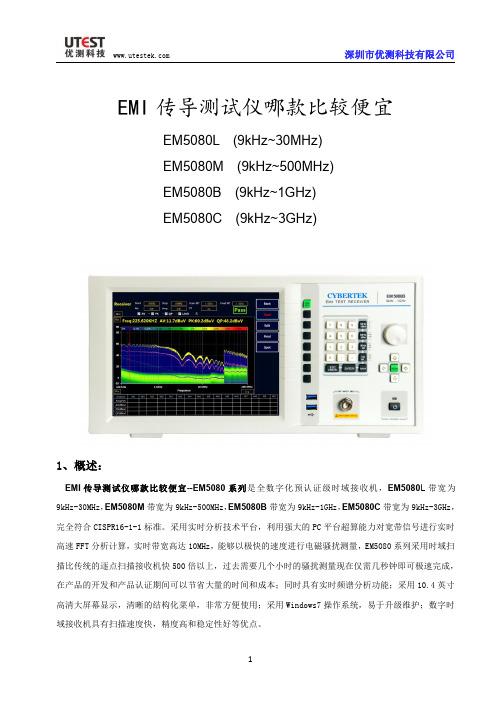
频率范围/MHz
0.15-0.5 0.5-5 5-30
限值/dBuV
准峰值(QP)
平均值(AV)
66-56
56-46
56
46
60
50
①绘制 QP 曲线 Limit Name 填入标准名称“EN55022”,单位选择 dBuV. 点选“QP”。 在 Freq 输入相应频率, Amplitude 输入限值,然后选择 Add ,也可以 Delete 删除,或者 Reset 全
选择所需标准并确定。如需添加新标准可参考”如何绘制标准曲线”。
选择补偿曲线。实际的应用中,在被测信号接入到接收机之前通常会有 LISN,天线,CDN,限幅器, 衰减器以及线缆等仪器设备,所以必须进行相关损耗补偿,可通过添加补偿曲线进行修正。如果没有 所需的补偿值可手动绘制补偿曲线,具体方法参考“如何绘制补偿曲线”。
12
深圳市优测科技有限公司
③绘制 PK 曲线 绘制 PK 曲线与绘制 QP 曲线方法相同。绘制完 PK 曲线点 Save。然后 Exit 曲线标准绘制完毕。例如
汽车电子 GB18655CISPR 25 L3 标准中有需要绘制 AV,QP,PK 三条曲线的。
绘制和调用补偿曲线
说明 复位软件到初始状态 在扫描运行过程中不要进行相关设置工作,在停止后进行设置 可以对扫描的数据进行编辑,包括峰值查找,添加和删除频点等 可以对数据表中的频点进行终测测试 快速生成检测报告 进入 Spot 模式,单点测量 返回上一级菜单
表 5:接收机软件主界面
接收机模式快速操作步骤
①Scan 扫描测试设置和测试
前置放大器开启
30MHz<f<1GHz,带宽 120kHz < 0dBμV
Datasheet MLX90614 中文 数据手册 rev008
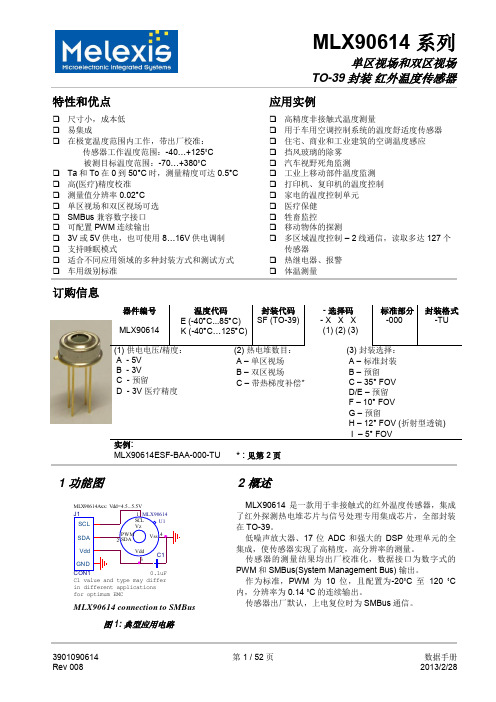
10-位 PWM 输出模式是连续输出所测物体温度的标准配置,测量物体的温度范围为-20…120 °C,分辨 率为 0.14 °C。PWM 通过修改 EEPROM 内 2 个单元的值,实际上可以根据需求调整至任何温度范围,而这对 出厂校准结果并无影响。
传感器的测量结果均出厂校准化,数据接口为数字式的 PWM 和 SMBus(System Management Bus) 输出。
作为标准,PWM 为 10 位,且配置为-20˚C 至 120 ˚C 内,分辨率为 0.14 ˚C 的连续输出。
传感器出厂默认,上电复位时为 SMBus 通信。
3901090614 Rev 008
PWM 引脚也可配置为热继电器(输入是 To),这样可以实现简单且性价比高的恒温控制器或温度报警(冰 点/沸点)应用,其中的温度临界值是用户可编程的。在 SMBus 系统里,这个功能可以作为处理器的中断信号, 以此触发读取主线上从动器的值,并确定精度条件。
传感器有两种供电电压选择:5V 或 3V(电池供电)。其中,5V 也可简便的从更高供电电压(例如 8 至 16V)上通过外接元件调制。(具体请参考“应用信息”)
MLX90614 connection to SMBus
图 1: 典型应用电路
2 概述
MLX90614 是一款用于非接触式的红外温度传感器,集成 了红外探测热电堆芯片与信号处理专用集成芯片,全部封装 在 TO-39。
低噪声放大器、17 位 ADC 和强大的 DSP 处理单元的全 集成,使传感器实现了高精度,高分辨率的测量。
EM DT08 数字量扩展模块 用户手册说明书

EM DT08数字量扩展模块
用户手册
版本:V2.01
发布日期:06/2021
大连德嘉工控设备有限公司
目录
1.产品概述 (3)
2.参数设置 (5)
1产品概述
所有SMART200系列数字量扩展模块接口均与原装模块一致,使用及配置方式也与原装模块一致,可直接替换原装模块使用,可搭配西门子SMART SR/ST系列CPU使用。
完美兼容:兼容西门子Smart扩展模块。
尺寸W x H x D(mm):45x100x81
数字量扩展模块产品选型
型号订货号描述
EM DE086WB7288-2DE08-0AA08点数字量输入
EM DE166WB7288-2DE16-0AA016点数字量输入
EM DT086WB7288-2DT08-0AA08点数字量输出
EM DR086WB7288-2DR08-0AA08点数字量输出(继电器)
EM QT166WB7288-2QT16-0AA016点数字量输出
EM QR166WB7288-2QR16-0AA016点数字量输出(继电器)
EM DT166WB7288-2DT16-0AA08点数字量输入/8点数字量输出
EM DR166WB7288-2DR16-0AA08点数字量输入/8点数字量输出(继电器)EM DT326WB7288-2DT32-0AA016点数字量输入/16点数字量输出
EM DR326WB7288-2DR32-0AA016点数字量输入/16点数字量输出(继电器)
2参数设置I/O接线图。
G9000 MMS KIT安装手册说明书

G9000 SERIESMMS KITINSTALLATION MANUAL480/480 V 1000/1330/1500/1660/2000kVADocument No.: 200150-001Document: 4GBH0153 Rev. BMarch 2020IMPORTANT NOTICENever attempt to install, operate, maintain or dispose of this equipment until you have first read and understood all of the relevant product warnings and user directions that are contained in this Installation manual.The installation of this equipment must only be performed by qualified personnel.The Instructions contained in this manual are not intended to cover all of the details or variations in equipment or to provide for every possible contingency to be met in connection with installation, operation, or maintenance. Should further information be required or should particular problems arise which are not covered sufficiently the matter should be referred to the local TOSHIBA sales office.Nothing in this manual shall alter Toshiba International Corporation’s s tandard terms and conditions or the conditions of any written sales contract.Any Electrical or mechanical modifications to this equipment without prior written consent of TOSHIBA will void all warranties and may void UL/CUL listing. Unauthorized modifications may also result in personal injury, death, or equipment damage.UNINTERRUPTIBLE POWER SYSTEMIf additional information or technical assistance is required call TOSHIBA Customer Support Center at (877) 867-8773, or write to: Toshiba International Corporation, 13131 West Little York Road, Houston, TX 77041-9990 Attn: UPS Product Manager.Keep this manual with the UPS equipment.Job Number:Model Number:Serial Number:Application:Shipping Date:Date of Installation:Inspected By:Purpose and Scope of ManualThis manual provides information on how to safely install, operate, and maintain your TOSHIBA power electronics product. This manual includes a section on General Safety Instructions that describes the warning labels and symbols that are used throughout the manual. Read the manual completely before installing, operating, or performing maintenance on this equipment.This manual and the accompanying drawings should be considered a permanent part of the equipment and should be readily available for reference and review. Dimensions shown in the manual are in metric and/or the Imperial equivalent.TOSHIBA reserves the right, without prior notice, to update information, make product changes, or to discontinue any product or service identified in this publication.TOSHIBA is a registered trademark of TOSHIBA INTERNATIONAL CORPORATION. All other product or trade references appearing in this manual are registered trademarks of their respective owners.TOSHIBA shall not be liable for technical or editorial omissions or mistakes in this manual. Nor shall it be liable for incidental or consequential damages resulting from the use of information contained in this manual.This manual is copyrighted. No part of this manual may be photocopied or reproduced in any form without the prior written consent of TOSHIBA INTERNATIONAL CORPORATION.© Copyright 2020 TOSHIBA INTERNATIONAL CORPORATIONAll rights reserved.Printed in JapanContacting TOSHIBA Customer Support CenterThe TOSHIBA Customer Support Center can be contacted to obtain help in resolving any Uninterruptible Power System problem that you may experience or to provide after sales service support.Toshiba Customer Support Center8 a.m. to 5 p.m. (CST) – Monday through FridayTel (877) 867-8773Fax (713) 896-5212E-mail –**************************You may contact TOSHIBA by writing to:TOSHIBA INTERNATIONAL CORPORATION.SOCIAL INFRASTRUCTURE SYSTEMS GROUPPOWER ELECTRONICS DIVISION13131 West Little York Rd.Houston, TX 77041-9990Attn: UPS Product ManagerFor further information on Toshiba products and services, please visit our website at:/Table of ContentsTable of Contents ................................................................................................................................................................ i ii List of Tables ....................................................................................................................................................................... i ii List of Figures ...................................................................................................................................................................... i ii 1How to use this Manual .. (1)1.1Notice Icons (1)1.2Qualified Personnel (2)2OVERVIEW (3)3MMS KIT Parts List (4)4Installation Procedures (6)5Parallel Operation System Connection (12)List of TablesTable 2-1: Parts List of MMS KIT (4)Table 3-1: Dip Switch Setting on Parallel Interface Board (IFAU-16*) (10)Table 3-2: Status of Jumpers on Parallel Interface Board(IFAU-16*) (11)List of FiguresFigure 1-1: Parallel-Connection between UPSs (3)Figure 2-1: MMS KIT Parts Identification (5)Figure 3-1: Location of IFAU-16* MMS PCB Installation (1000kVA) (6)Figure 3-2: Location of IFAU-16* MMS PCB Installation (1330-2000kVA) (7)Figure 3-3: Cable Connections Between IFAU-16* and Others (8)Figure 3-4: Example of the Inside of Bypass Cabinet after Installation (1000kVA) (9)Figure 3-5: Dip Switch Location on Parallel Interface Board (IFAU-16*) (10)Figure 3-6: Example of Dip Switch Setting (10)Figure 3-7: Location of Jumpers on Parallel Interface Board(IFAU-16*) (11)Figure 4-1: Diagram of Power Wire Connections (Parallel Operation System) (12)Figure 4-2: Diagram of Power Wire and Control Wire Connection (Parallel Operation System) (13)Figure 4-3: UPS Module Parallel Interface Board (IFAU-16*) Interconnections (14)This Page Left Intentionally Blank1 How to use this ManualThis manual is designed for ease of use, giving the user easy and quick reference to information.This manual uses notice icons to draw attention to the user important information regarding the safe operation and installation of the UPS.1.1 Notice IconsThe notice icons used in this manual are explained below, and should be taken into account and adhered to whenever they appear in the text of this manual.Warning: A warning symbol shows potentially hazardous situation or condition which could result in personal injury or death, if not avoided.Caution: A caution symbol shows potentially hazardous situation or condition which could result in personal injury or equipment damage, if not avoided.Note: A Note symbol shows the information the user or the service personnel should observe during the UPS operation or service work. Prohibit: A prohibit symbol shows the act the user or the service personnel should NEVER perform during the UPS installation, operation or service work.Safety Recommendations: If any problems are encountered while following this manual, contact the Toshiba Customer Support Center.WARNINGCAUTION!NOTEPROHIBIT1.2 Qualified PersonnelOnly qualified persons are to install, operate or service this equipment according to all applicable codes and established safety practices.A qualified person must:1) Read this entire instruction manual carefully.2) Be skilled in the installation, construction or operation of the equipment and aware of the hazards involved.3) Be trained and authorized to safely energize, de-energize, clear, ground, lockout and tag circuits in accordancewith established safety practices4) Be trained and authorized to perform the service, maintenance or repair of this equipment5) Be trained in the proper care and use of protective equipment such as rubber gloves, hard hat, safety glasses,face shield, flash clothing, etc. in accordance with established practices6) Be trained in rendering first aid.2 OVERVIEWTOSHIBA G9000 Uninterruptible Power Supply Systems (UPS) need an MMS KIT whenever two or more UPSs are installed in parallel operation configuration.Each UPS requires an MMS KIT installed to allow it to complete the communication circuit with other modules.All UPSs must be de-energized when the MMS KITs are installed and the parallelinterconnections are established between the modules.CAUTIONUPS-1MMSKITUPS-2MMSKITUPS-nMMSKITFigure 2-1: Parallel-Connection between UPSs3 MMS KIT Parts ListTable 3-1: Parts List of MMS KITPart # Part name Qty Remarks1 Parallel Interface board: IFAU-16* (IF3) 12 Cable: CN95 (IFAU-16* - UPJR-D*) 1 1865mmHIF3-20D - HIF3-20D3A Cable: CN94 (IFAU-16* - UPJR-D*) 1 1820mm, J-10P - J-8P 3B Cable: CN96 (IFAU-16* - CSAU-07*) 1 1180mm, J-16P - J-16P 3C Wire: IFAU-16* GNDB(M3 clamp) - Ground bus bar (M4 clamp) 1 1170mm, Green3D Wire: IFAU-16* GNDC(M3 clamp) - Ground bus bar (M4 clamp) 1 1220mm, Green3E Wire: IFAU-16* GNDD(M3 clamp) - Ground bus bar (M4 clamp) 1 1070mm, Green4 Spacer: SQ-14(MBB-314) 85 Ferrite Core: E2530MRC 16 Dust Cover for LAN Jack: LD-DUSTBK6 12 6pcs/pack x 27 Screws (M3) 88 Spring washers (M3) 89 Flat washers (M3) 810 Screws (M4) 111 Cable Tie (T30R) 18 Use as necessary12 Cable Tie (T50R) 2 Use as necessary13 Base (ABMM-A-D) 15 Use as necessaryPart #1: Parallel Interface board (IFAU-16*) Part #2: CablePart #3A, 3B: Cable Part #3C, 3D, 3E: WirePart #5: Ferrite CorePart #4: SpacerPart #6: Dust Cover for LAN Jack Part #7: Screw(M3), Part #10:Screw(M4)Figure 3-1: MMS KIT Parts Identification4 Installation ProceduresFigure 4-1: Location of IFAU-16* MMS PCB Installation (1000kVA)Details of AFront View of bypass cabinet (with door open)IFAU-16*Screw(M3) x8(Upper right of bypass cabinet for 1000kVA UPS ) Step1 Step 1: Screw 8 spacers on the metallic plate (shown in red). Step 2: Secure the parallel interface board IFAU-16* on the spacerswith M3 screws.Step 3: Secure the ferrite core with an M3 screw (shown in pink). Step 4: Cover the modular connectors with the dust cover. Step 5A: Check location of Ground bus for the next step.Step2Step3Step4Spacer x8Dust cover x12Ferrite core Screw(M3) Unit: mm(Front cover)(Front cover)Ground busStep5ADetailsFigure 4-2: Location of IFAU-16* MMS PCB Installation (1330-2000kVA)Front View of bypass cabinet (with door open)Details of AIFAU-16*Screw(M3) x8(Upper right of bypass cabinet for 1330-2000kVA UPS ) Step 1: Screw 8 spacers on the metallic plate (shown in red). Step 2: Secure the parallel interface board IFAU-16* on the spacerswith M3 screws.Step 3: Secure the ferrite core with an M3 screw (shown in pink). Step 4: Cover the modular connectors with the dust cover. Step 5A: Check location of Ground bus for the next step.Step3Ferrite core Screw(M3)Unit: mmStep5ADetailsStep2Ground busSpacer x8Dust cover x12Step1Step4Figure 4-4: Example of the Inside of Bypass Cabinet after Installation (1000kVA)IMPORTANT NOTICEIn cases where there are large amounts of slack LAN cables after installation: Keep cables away from the power conversion circuits and conductorsin order to avoid interference in the parallel control communication. Do not roll cables as doing so may cause signal interference.PROHIBITIFAU-16*Parallel interface boardCSAU-07*Sensor board (Behind this panel)Ground BusExample of 1000kVAUPJR-D*Main control boardIFAU-16*Figure 4-5: Dip Switch Location on Parallel Interface Board (IFAU-16*)Table 4-1: Dip Switch Setting on Parallel Interface Board (IFAU-16*) System No.1 UPSNo.2 UPSNo.3 UPSNo.4 UPSNo.5 UPSNo.6 UPS2 by MMS All ON 1 and 2: ON3 to 8: OFF3 by MMS All ON All OFF 1 & 2: ON 3 to 8: OFF4 by MMS All ON All OFF All OFF 1 & 2: ON 3 to 8: OFF5 by MMS All ON All OFF All OFF All OFF 1 & 2: ON 3 to 8: OFF6 by MMSAll ONAll OFFAll OFFAll OFFAll OFF1 & 2: ON 3 to 8: OFFFigure 4-6: Example of Dip Switch SettingStep 8: Setup the dip switch on IFAU-16* according to Table 4-1.UPS#1 1 to 8: ON (All ON)UPS#2 ~ UPS#(N-1)1 to 8: OFF (All OFF)UPS#N 1 and 2: ON 3 to 8: OFFDip Switch(S1)Step 9: Make sure the status of Jumpers on IFAU-16* according to Table 4-2.JP1SHORT SHORTOPENFigure 4-7: Location of Jumpers on Parallel Interface Board(IFAU-16*)Table 4-2: Status of Jumpers on Parallel Interface Board(IFAU-16*)# Device Status1 JP1 SHORT2 JP6 SHORT3 JP11 OPENSOCIAL INFRASTRUCTURE SYSTEMS GROUPPOWER ELECTRONICS DIVISION13131 West Little York Rd., Houston, TX 77041Tel: 855-803-7087 Fax 713-896-5212US 800/231-1412 Canada 800/872-2192 Mexico 01/800/527-1204 Printed in Japan。
诺瓦尔 2081 型灰度、BCD 和二进制输入仪表 使用手册说明书
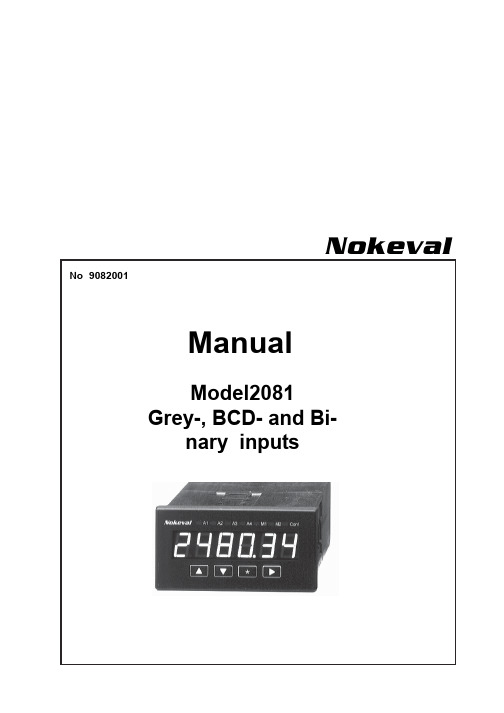
Nokeval No 9082001ManualModel2081Grey-, BCD- and Bi-nary inputsPanel meter 2081 forBCD, Grey and Binary inputs• 5-digit display• Selectable BCD, Grey and Binary inputs • Red or green display• Front panel configuration• Power supply 85..240VAC or 12..32VDC • Front panel protection IP65• Easily changeable for other inputsPanelmeter 2081 is designed for BCD, Grey and Binary coded inputs. Input selection is easy by front panel keys. Two power supply alternatives,85..240 VAC and 12..32 VDC or 24 VAC, both galvanic isolated from inputs. Meter generates 24 VDC, 100 mA power supply for f. ex. PLC’s closing contacts. Selectable pass word for configuration stage. Selectable brightness of display. Front panel protection is IP65.Meter is a part of larger product family, series 2000, and may be changed to other type of meter only by changing input card. Change of input card changes also meter type. Each meter has its own data sheet and instruction manual. Additional,optional cards are the same for all input cards of product family series 2000. Changing of meter type needs no calibrations; only sensor selections and other settings are made by front panel keys.Technical specifications:Display: BCD code -9999..99999 (5 digits)Grey code 0..65535 Binary code 0..65535Display height 14.5 mm Display color Red or green LED, adjustable brightness Input 1 = 5-24 VDV, 0 = <1V Input resistance >10k ΩSupply for input loop 24 VDC, max 150 mA Power 85..240 VAC or 12..32 VDC and 24 VAC Protection IP65, front panel onlyOptional field enclosure 2000IP65Order code 2081GR- BCD2-BCD2-24VDC2081GR green display 2 BCD inputs 2 BCD inputs12..32 VDC, 24VACor 85..240VACBasic meter has 1 BCD-digit and 4 bit Grey- and Binary input. More numbers with optional cards, two in each. Above example has 5BCD-numbers. Standard colour is red unless otherwise specified.Dec.4-bit Binary 4-bit Grey Code Display8 MSB 1 000LSB MSB 1 1 00LSB891 0011 1 01910 1 010 1 1 1110111 0111 1 1011120 10 01 0 101213 1 10 1 1 0 111314 1 11 0 1 0 011415 1 1 11 1 0 0 015Applications:Binary code is simple to use from PLC I/O-lines. Grey-code changes only one bit at a time. Most common Grey code application is angle sensors (aerials etc.)NumberCode Example18, 4, 2, 1 0001= 1 28, 4, 2, 1 0010= 2 38, 4, 2, 1 0011= 3 48, 4, 2, 1 0100= 4 58, 4, 2, 1 0101= 5 68, 4, 2, 1 1001= 9Number 9 in BCD-code is selected as 1001 i.e. 1001 = 8+_+_+1=9BCD-Code➤-button➤-button.➤-button. Text DonE in display Press and hold ★- and ▲-keys simultaneously for 2 seconds.Fix decimal point 0..4, default 0.Choose by ▲▼ -buttons and accept setting by➤-button.Input type selection, default BCD-code.Choose type by ▲▼- keys and accept setting by ➤-button.BCD = BCD-code Bin = Binary-code Garay = Gray-codeMoving into selected menu title.Front panelArrow-buttons(▲▼) are used to change numerical values and when moving in menu-structure.Star-key (★User controllable indicators.Configuration stageConfiguration can be started by pressing and holding ★- and ▲-keys simultaneously for 2seconds.Resetting configuration parametersSome times it is necessary to return indicator parameters to factory defaults, e.g. if secretaccess code is missed. Resetting can be done by pressing and holding ★- and ➤-keys simulta-neously for 2 seconds when connecting supply voltage. Prosedure will reset all settings to factory defaults.Purista kevyesti mittaria etulevun takaa ja vedä eturaamia ulospäinyläreunasta Irroita riviliittimet ja kiinnitysruuviverkkoliittimen vierestä. Irroita etulevy javedä mittari ulos etukautta.avaamalla neljä kulmaruuvia.or 85..240 VAC(Grey connector)The 2000 series panelmeters are modular and easyto assemble. According to customers wishes. Thebasic construction consists of mother board with treeslots, A, B and C. Slot A determines meter type andprovides always input signal. Slot B and C areinterchangeable. As factory delivery input signal isalways installed into slot A , mA output into slot B andalarms into slot C. In case of f.ex 4 alarms and relaycard with 2 change-over contact (2 + 2 relays) areused, you must place second relay card into slot B. IfSlots A-CChange of meter type:Input card is placed always toslot A. By changing input cardyou can get an other type ofmeter. You can change meterwith pulse input to meter withcurrent input, thermocouple,strain gage etc.Additional slots:Additional cards provide output4..20 mA, alarms, serial interface,BCD output etc. Meter data sheetdictates possible combinations.grey connectors allow line voltage110..240 VAC(relay contacts).Power supply:There are two different motherboards power supply85..240VAC and 12..32 VDC.mother board accepts24 VAC. Connectors arecolour coded.you accept only closing or opening relay contacts,you need only one relay card with 4 relays placedinto slot C. The slot B is now usable for otheroptional outputs.You can have different types of meters by onlychanging the input card in slot A. Data sheet of eachtype of meter dictates the possible combinations.Recalibration of card is not needed; only scalingand other settings must be set by front panel keys. memoryRemoving meter from case:Panelmeter 2000 construction。
80X01和80X02电气采样模块扩展器说明书
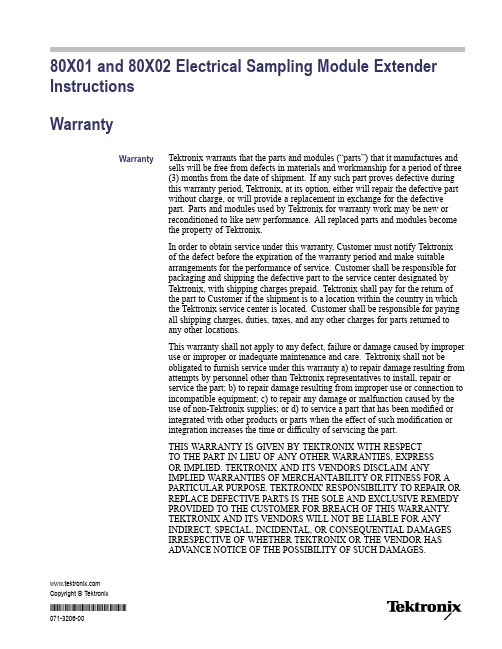
80X01and80X02Electrical Sampling Module Extender InstructionsWarrantyWarranty Tektronix warrants that the parts and modules(“parts”)that it manufactures andsells will be free from defects in materials and workmanship for a period of three(3)months from the date of shipment.If any such part proves defective duringthis warranty period,Tektronix,at its option,either will repair the defective partwithout charge,or will provide a replacement in exchange for the defectivepart.Parts and modules used by Tektronix for warranty work may be new orreconditioned to like new performance.All replaced parts and modules becomethe property of Tektronix.In order to obtain service under this warranty,Customer must notify Tektronixof the defect before the expiration of the warranty period and make suitablearrangements for the performance of service.Customer shall be responsible forpackaging and shipping the defective part to the service center designated byTektronix,with shipping charges prepaid.Tektronix shall pay for the return ofthe part to Customer if the shipment is to a location within the country in whichthe Tektronix service center is located.Customer shall be responsible for payingall shipping charges,duties,taxes,and any other charges for parts returned toany other locations.This warranty shall not apply to any defect,failure or damage caused by improperuse or improper or inadequate maintenance and care.Tektronix shall not beobligated to furnish service under this warranty a)to repair damage resulting fromattempts by personnel other than Tektronix representatives to install,repair orservice the part;b)to repair damage resulting from improper use or connection toincompatible equipment;c)to repair any damage or malfunction caused by theuse of non-Tektronix supplies;or d)to service a part that has been modified orintegrated with other products or parts when the effect of such modification orintegration increases the time or difficulty of servicing the part.THIS WARRANTY IS GIVEN BY TEKTRONIX WITH RESPECTTO THE PART IN LIEU OF ANY OTHER WARRANTIES,EXPRESSOR IMPLIED.TEKTRONIX AND ITS VENDORS DISCLAIM ANYIMPLIED WARRANTIES OF MERCHANTABILITY OR FITNESS FOR APARTICULAR PURPOSE.TEKTRONIX'RESPONSIBILITY TO REPAIR ORREPLACE DEFECTIVE PARTS IS THE SOLE AND EXCLUSIVE REMEDYPROVIDED TO THE CUSTOMER FOR BREACH OF THIS WARRANTY.TEKTRONIX AND ITS VENDORS WILL NOT BE LIABLE FOR ANYINDIRECT,SPECIAL,INCIDENTAL,OR CONSEQUENTIAL DAMAGESIRRESPECTIVE OF WHETHER TEKTRONIX OR THE VENDOR HASADV ANCE NOTICE OF THE POSSIBILITY OF SUCH DAMAGES.Copyright©Tektronix*P071320600*Important safety informationImportant safety informationThis manual contains information and warnings that must be followed by the userfor safe operation and to keep the product in a safe condition.To safely perform service on this product,additional information is provided atthe end of this section.(See page2,Service safety summary.)General safety summaryUse the product only as specified.Review the following safety precautions toavoid injury and prevent damage to this product or any products connected to it.Carefully read all instructions.Retain these instructions for future reference.To avoidfire or personalinjury Do not operate without covers.Do not operate this product with covers or panels removed,or with the case open.Hazardous voltage exposure is possible.Do not operate with suspected failures.If you suspect that there is damage to this product,have it inspected by qualified service personnel.Disable the product if it is damaged.Do not use the product if it is damagedor operates incorrectly.If in doubt about safety of the product,turn it off and disconnect the power cord.Clearly mark the product to prevent its further operation.Examine the exterior of the product before you use it.Look for cracks or missing pieces.Do not operate in wet/damp conditions.Be aware that condensation may occur if a unit is moved from a cold to a warm environment.Do not operate in an explosive atmosphere.Keep product surfaces clean and dry.Remove the input signals before you clean the product.Service safety summaryThe Service safety summary section contains additional information required tosafely perform service on the product.Only qualified personnel should performservice procedures.Read this Service safety summary and the General safetysummary before performing any service procedures.Do not service alone.Do not perform internal service or adjustments of thisproduct unless another person capable of renderingfirst aid and resuscitation ispresent.Important safety informationDisconnect power.To avoid electric shock,switch off the product power anddisconnect the power cord from the mains power before removing any covers orpanels,or opening the case for servicing.Terms in this manualThese terms may appear in this manual:WARNING.Warning statements identify conditions or practices that could resultin injury or loss of life.CAUTION.Caution statements identify conditions or practices that could result indamage to this product or other property.Symbols and terms on the productThese terms may appear on the product:DANGER indicates an injury hazard immediately accessible as you readthe marking.WARNING indicates an injury hazard not immediately accessible as youread the marking.CAUTION indicates a hazard to property including the product.When this symbol is marked on the product,be sure to consult the manualtofind out the nature of the potential hazards and any actions which have tobe taken to avoid them.(This symbol may also be used to refer the user toratings in the manual.)The following symbol(s)may appear on the product:Product descriptionEnvironmental considerationsThis section provides information about the environmental impact of the product.Product end-of-lifehandling Observe the following guidelines when recycling an instrument or component: Equipment recycling.Production of this equipment required the extraction and use of natural resources.The equipment may contain substances that could be harmful to the environment or human health if improperly handled at the product’s end of life.To avoid release of such substances into the environment and to reduce the use of natural resources,we encourage you to recycle this product in an appropriate system that will ensure that most of the materials are reused or recycled appropriately.This symbol indicates that this product complies with the applicable EuropeanUnion requirements according to Directives2002/96/EC and2006/66/ECon waste electrical and electronic equipment(WEEE)and batteries.Forinformation about recycling options,check the Support/Service section of theTektronix Web site().Restriction of hazardoussubstances This product is classified as an industrial monitoring and control instrument accessory,and is not required to comply with the substance restrictions of the recast RoHS Directive2011/65/EU until July22,2017.Product descriptionThe80X01(one-meter)and80X02(two-meter)electrical sampling moduleextender cables(referred to as the extender cable or the extender in this document)are for use with supported electrical sampling modules.(See page5,Supportedmodules.).Use the extender to move the sampling module from its instrument compartment,closer to the device under test,so that you can use shorter signal ing theextender avoids input-signal degradation that can occur when using long-lengthsignal cables between the sampling module and the device under test.Product descriptionSupported sampling oscilloscopesThe extender cable is for use with the following sampling oscilloscopeinstruments:DSA8300Digital Serial AnalyzerLegacy sampling oscilloscope instruments:DSA8200Digital Serial AnalyzerCSA8000,CSA8000B,and CSA8200Communications Signal AnalyzersTDS8000,TDS8000B,and TDS8200Digital Sampling OscilloscopesSupported modules80E01,80E02,80E03,80E04,80E06,80E11,and80E11X1Electrical samplingmodulesOther modules82A04BGuidelinesObserve the following guidelines to avoid damaging your sampling modules orinstruments:The extender cannot be used with any large-compartment modules.Some small modules are mechanically blocked from use with the extender.When connecting an80X02extender to an80X01extender,connect theextenders in the following order:Instrument-80X02-80X01-samplingmodule.Always wear a grounded wrist strap,grounded foot strap,and static resistantapparel while installing module extenders and modules.Observe standard anti-static handling precautions when connecting signalcables to sampling modules.Change to instrument operating temperature range when using80X01or80X02When you install one or more of the extenders in an instrument,the upper end ofthe instrument operating temperature range changes as follows:No extender cable(s)installed:+10°C to+40°CWith extender cable(s)installed:+10°C–+35°CInstallation instructionsChange to minimum horizontal position when using80X01or80X02Installing the80X01or80X01extender cable increases the minimum horizontalposition setting as follows:80X01:+5ns80X02:+10nsThis affects waveforms acquired from all modules,extended or not.Horizontalposition is a global setting.Installation instructionsCAUTION.For the DSA8300with TekScope software version6.1.X or greater,follow proper module exchange procedures to remove,install,or exchangemodules or module extenders with the instrument powered on(View/ChangeModule Config tool).Refer to the product documentation for instructions.For all legacy instruments(DSA8200Digital Serial Analyzer,CSA8000,CSA8000B,and CSA8200Communications Signal Analyzer,TDS8000,TDS8000B,and TDS8200Digital Sampling Oscilloscopes),andDSA8300instruments with TekScope software version6.0.X,power off theinstrument before removing,installing,or exchanging modules or moduleextenders.Removing or installing modules in these instruments while powered onmay result in damage to the module and/or mainframe instrument.Always wear a grounded wrist strap,grounded foot strap,and static resistantapparel while installing this module extender and any modules.Observe standard anti-static handling precautions when connecting signal cablesto sampling modules.NOTE.DSA8300Digital Serial Analyzer instruments with TekScope softwareversion6.1.X or greater have a View/Change Module Config function that allowsremoving,installing,or exchanging modules or module extenders while the maininstrument is powered on.All earlier instruments,and earlier TekScope softwareversions,require that you power off the main instrument before removing,installing,or exchanging modules or extenders.NOTE.The80X02sampling module extender is keyed to prevent connecting todevices not intended to be extended and to prevent two or more80X02extendersfrom being connected in series.To connect an80X02extender to an80X01extender,connect the cables in thefollowing order:Instrument-80X02-80X01-sampling module.Installation instructions Do the following steps to install the extender between the instrument and the electrical sampling module:1.Connect an antistatic wrist strap to the instrument front-panel groundconnection.Place the strap on your wrist.2.Remove power:DSA8300(with TekScope software version6.1or later):Run theUtilities>View/Change Module Config tool;follow on-screeninstructions to remove a module and/or install the“To Instrument”end ofthe extender in a small module slot.Then go to step4.DSA8300with TekScope software version6.0X,and all Legacyinstruments:Push the On/Standby button on the front panel to poweroff the instrument.If there is a module in the slot where you are installing the extender,remove the module after the instrument has powered off. 3.Install the extender connector labeled To Instrument into a suitable slot inthe instrument.See the sampling module user manual if you require more information.4.Attach the connector marked To Sampling Module to a supported samplingmodule.(See page5.)5.Apply power to the module:DSA8300(with TekScope software version6.1or later):Click theFinish button in the View/Change Module Config tool.This appliespower to the module slot.DSA8300with TekScope software version6.0X,and all Legacyinstruments:Push the On/Standby button on the front panel to poweron the instrument.Wait for the boot-up cycle to complete.Installation instructions6.Run a compensation on each channel of all newly installed modules or moduleextenders(select Utilities>Compensation).You must run compensation,even if module(s)and/or extenders were moved from one slot to another.Seethe instrument documentation or TekScope application help for instructionson how to run compensation.7.You can now use the instrument to take measurements.NOTE.Check the module compensation status for thefirst20minutes byviewing the compensation status icon on the instrument user interface,or byquerying the compensation status from the programmatic interface.It may takeup to20minutes for the sampling module on the extender cable to reach astable temperature.If the compensation status indicates that a module requirescompensation,rerun compensation on the module to be sure that the instrumentand module are within measurement accuracy specifications.。
190产品说明书
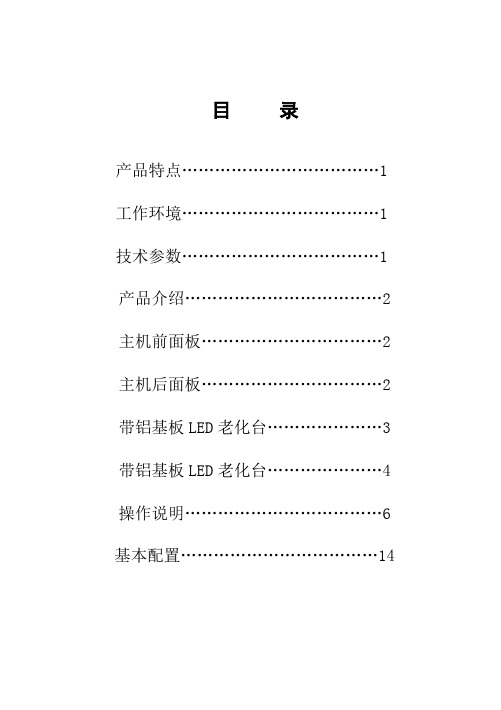
目录产品特点 (1)工作环境 (1)技术参数 (1)产品介绍 (2)主机前面板 (2)主机后面板 (2)带铝基板LED老化台 (3)带铝基板LED老化台 (4)操作说明 (6)基本配置 (14)产品特点:恒流驱动每颗LED,单个LED之间不受影响,每台老化台相对独立,通过一台老化主机可以同时老化多种形状,大小和不同时间需求的LED。
老化系统具有强大的功能,五组可调节电流,带温度测试和频率输出功能,通过设定老化时间和脉冲冲击时间。
工作环境:工作电压:220V±10%工作温度:23℃±2℃相对湿度:10%-90%系统参数电流输出:0.5-1000mA功率:0-10W12电流分辨率:0.1mA电流精度:0.5-100mA :0.5±1%100mA-1000mA :±1%输出频率:1-3000Hz占空比:1:99-99:1定时时间:1000小时产品介绍:老化主机前面板介绍:(图一)1:左下方第一到第五组老化台的电流输出调节旋钮2:左上方为液晶显示界面,傍边分别是电源指示灯和运行指示灯3:键盘操作界面包括“电流”键、“温度”键、“频率”键、“时间”键、“*”键、“#”键和数字键。
各按键功能简介:(1)“电流”键:切换到电流显示界面;(2)“温度”键:切换到温度测量界面;(3)“频率”键:切换到频率输出界面;(4)“时间”键:切换到冲击测试界面;(5)“*”键和“#”键功能根据具体操作界面而不同,详见主机操作说明;(6)数字键:设置修改各项参数;4:右下方航空插头为温度探测器接口;5:右边红色开关为主机电源开关。
3老化主机后面板介绍(图二)1:主机电源插口2:第一组老化台电源输出口3:第二组老化台电源输出口4:第三组老化台电源输出口5:第四组老化台电源输出口6:第五组老化台电源输出口带铝基板的大功率老化台:(图三)4(图三)1:操作手柄(用来压紧或放松电源触点)2:正极定位销(调整电源触点与LED正极接触)3:负极定位销(调整电源触点与LED负极接触)4:正极触点(与LED的正极接触)5:负极触点(与LED的负极接触)6:转换器(老化带铝基板的LED不需要用转换器,转换器的位置调到与夹具持平)7:固定夹具8:负载输出线9:散热器不带铝基板的老化台(图四)5图四1:操作手柄(用来压紧或放松电源触点)2:正极定位销(调整电源触点与LED正极接触)3:负极定位销(调整电源触点与LED负极接触)4:正极触点(与LED的正极接触)5:负极触点(与LED的负极接触)6:转换器(转换器的位置调高)7:绝缘块(用来固定LED)8:负载输出线9:散热器67操作说明一、测试主机功能操作说明:测试前请先检查与老化台连线是否正常。
W78E58中文
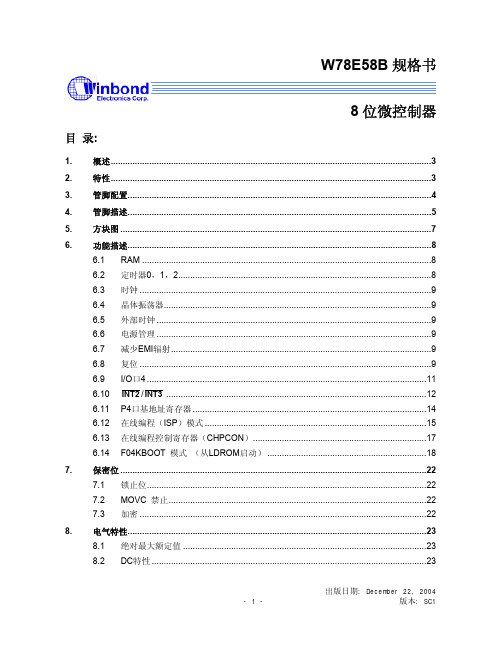
W78E58B规格书8位微控制器目录:1.概述 (3)2.特性 (3)3.管脚配置 (4)4.管脚描述 (5)5.方块图 (7)6.功能描述 (8)6.1 RAM (8)6.2 定时器0,1,2 (8)6.3 时钟 (9)6.4 晶体振荡器 (9)6.5 外部时钟 (9)6.6 电源管理 (9)6.7 减少EMI辐射 (9)6.8 复位 (9)6.9 I/O口4 (11)6.10 INT2/INT3 (12)6.11 P4口基地址寄存器 (14)6.12 在线编程(ISP)模式 (15)6.13 在线编程控制寄存器(CHPCON) (17)6.14 F04KBOOT 模式(从LDROM启动) (18)7.保密位 (22)7.1 锁止位 (22)禁止 (22)7.2 MOVC7.3 加密 (22)8.电气特性 (23)8.1 绝对最大额定值 (23)8.2 DC特性 (23)出版日期: December 22, 20048.3 AC特性 (25)8.3.1时钟输入波形 (25)8.3.2程序读取周期 (26)8.3.3数据读取周期 (26)8.3.4数据写周期 (27)8.3.5端口访问周期 (27)9.时序波形图 (28)9.1 程序读取周期 (28)9.2 数据读周期 (28)9.3 数据写周期 (29)9.4 端口访问周期 (29)10.典型应用电路 (30)10.1 扩展的外部程序存储器和石英晶体 (30)10.2 扩展的外部程序存储器和振荡器 (31)11.封装尺寸 (32)11.1 DIP40 (32)11.2 44 管脚PLCC (33)11.3 44 管脚PQFP (34)12.应用指南 (35)12.1 ISP 软件编程示例: (35)13.文件版本描述 (42)1. 概述W78E58B是具有带ISP功能的Flash EPROM的低功耗8位微控制器;ISP功能的Flash EPROM可用于固件升级。
视得安罗格朗D2009全系列产品技术参数

产品参数EC12系列数码式主机产品型号:EC12SLDGN 数码式彩色可视主机EB12SLDGN 数码式黑白可视主机EC12SLDGK 数码式彩色可视门禁主机EB12SLDGK 数码式黑白可视门禁主机产品功能及特点:合金压铸面板,纯金属材质,抗冲击性能强;访客呼叫分机、管理中心功能;可实现分机、管理机远程开锁;有密码开锁、门禁刷卡开锁功能;LCD蓝色背光显示屏,中文操作提示;具有防拆报警、门开超时报警、胁迫密码开锁报警功能;黑白CCD有红外夜视功能,按键有夜光功能;彩色CCD具有超亮LED补光功能。
ESD防静电、防脉冲干扰、增加浪涌保护,防雷击等强烈电流破坏。
技术参数:电源:DC30V功耗:工作7.2W,待机1.8W(不含门禁)工作9.6W,待机4.2W(门禁)环境温度:-40℃~+55℃安装方式:嵌入式和预埋式外型尺寸:257*180*72mm 外壳防护等级:IP54黑白摄像头技术参数:彩色摄像头技术参数:①、制式:1/3”CCD PAL制①、制式:1/3”CCD PAL制②、水平解析度:420TVL ②、水平解析度:420TVL③、信噪比:﹥48DB ③、信噪比:﹥48DB④、最低照度:0.1Lux ④、最低照度:0.1Lux中文液晶显示屏技术参数:①、LED液晶显示屏②、屏尺寸:78 mm X 70 mm③、点数:128 X 64EC12 系列直按式主机产品型号:EC12SL26N 直按式彩色可视主机(户型2*6)EB12SL26N 直按式黑白可视主机(户型2*6)EC12SL28K 直按式彩色可视门禁主机(户型2*8)EB12SL28K 直按式黑白可视门禁主机(户型2*8)产品功能及特点:合金压铸面板,纯金属材质,抗冲击性能强;访客呼叫分机、管理中心功能;可实现分机、管理机远程开锁;有门禁刷卡开锁功能可选;具有防拆报警、门开超时报警、胁迫密码开锁报警功能;黑白CCD有红外夜视功能,按键有夜光功能;彩色CCD具有超亮LED补光功能。
MK8 EGA EVO MM82004 E 安装指南说明书

MK8 EGA EVO MM82004/E Setup GuideMK8烟气分析仪EVO MM82004/E 燃烧控制管理系统2022.04.29AUTOFLAME ENGINEERING LTD AUTOFLMAE 工程有限公司Unit 1-2, Concorde Business Centre Airport Industrial Estate Wireless Road, Biggin Hill Kent TN16 3YN United Kingdom燃 烧 控 制 管 理 系 统+44 (0)1959 578 820 Tel:******************************Email: Website:Technical Manual技术手册Mk8 EGA EVO Setup Guide Mk8 烟气分析仪EVO 安装指南Part No. MM82004/E2022.04.29This manual and all the information contained herein is copyright of Autoflame Engineering Ltd. It may not be copied in the whole or part without the consent of the Managing Director.Autoflame工程有限公司拥有本手册的所有版权。
在未经Autoflame公司常务董事同意的情况下,本手册内容不得被整体或部分引用。
Autoflame Engineering Ltd’s policy is one of continuous improvement in both design and manufacture. We therefore reserve the right to amend specifications and/or data without prior notice. All details contained in this manual are correct at the time of going to print.Autoflame工程有限公司致力于不断提升Autoflame产品的设计和制造,我们保留修订本手册规范/数据的权利,恕不另行通知。
KP-D591 1 2英寸CCD高感度单片元数字信号处理彩色摄像头集成系统说明书
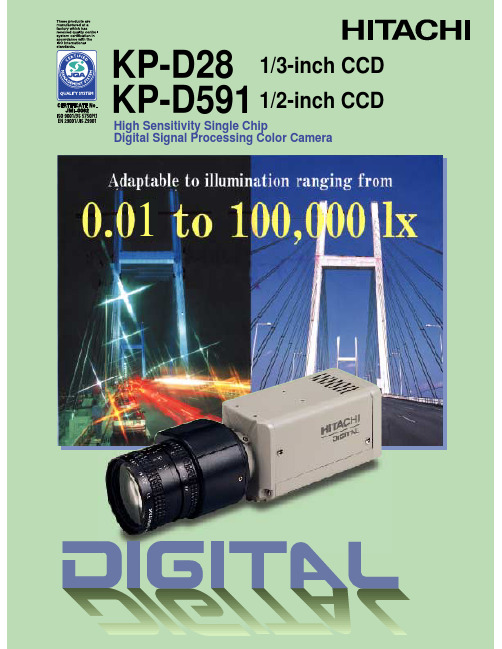
KP-D28 1/3-inch CCD KP-D591 1/2-inch CCDHigh Sensitivity Single ChipDigital Signal Processing Color Camera1Integration system using the CCD exposure time control system and a field memory to provide continuous video output.Digital Signal Processing system featuring various correction and control features for the video signal in the digital domain. High density 410,000 pixel microlens CCD.Thanks to the above features, a high sensitivity and high resolution camera is realized, and a sharp, clear picture is ensured even under low illumination.The KP-D591 is most suitable for a wide rang of applications. Because the KP-D591 is provided with various functions including the picture expansion function by electronic zoom, auto white balance, ES lens output, genlock and sensitivity setting.High Sensitivity and High ReoslutionSensitivity can be increased approximately 64 times compared to standard sensitivity by the long exposure function of the charge integration on the CCD image sensor. A sharp, clear picture can be obtained at night.With the auto exposure control mode established, the KP-D591 can be used continuously for day and night operation without operator intervention.The minimum illumination in the maximum exposure mode is 0.01 lx using a f1.2 lens with the AGC set to 31dB of gain. A thermoelectric cooling device is attached to the CCD so the affects dark current noise and blemishes are not visible even in the long exposure mode.The horizontal resolution of 480 TV lines (470TVL PAL) is realized by using a high density inter-line CCD with micro lenses.FeaturesHighway Air Port Power PlantFluoresence MicroscopeDV-E386 Printed in Japan (N) '00-10Imaging deviceScanning system Scanning frequencyResolutionSignal-to-noise ratio SensitivityIllumination range Signal processing system Video signal outputSync system AGCElectronic shutter speedBacklight correction Output for auto iris lensText displayWhite balance controlSensitivity settingKP-D28:1/3 " KP-D591:1/2 "Inter-line CCD with micro lenss on chip NTSC PAL 768 (H) x494 (V) 752 (H) x582 (V) 811 (H) x508 (V) 795 (H) x595 (V) 2:1 interlacedNTSC PAL 15.734 kHz 15.625 kHz 59.94 kHz 50 Hz NTSC PAL NTSC/PAL H:480 TVL H:470 TVL V:350 TVL H:440 TYL H:440 TVL V:260 TVL 50 dBStandard MaxKP-D591 1.0 lx(Max AGC ) 0.01 lx(AGC max. 6.4x. F1.2)KP-D28 1.5 lx(Max AGC ) 0.02 lx(AGC max. 6.4x. F1.2)KP-D591 0.01 lx to 100.000 lx(f1.2 ES lens)KP-D28 0.02 lx to 100.000 lx(f1.2 ES lens)Digital signal processing A/D:10-bit Processing:8-bit Composite video signal:1.0 Vp-p/75 ohm, unbalanced BNC connectorInternal or external(Line Lock).ON/OFF switchableMax gain at ON:6,12, 21, 31 dB(Factory setting:21 dB)11steps selectable1/60 (PAL,1/50),1/100,1/250,1/500,1/1000,1/2000,1/4000,1/10,000,1/20,000,1/30,000,AUTO.Backlight correction using 9 photometric areas.Video signal input type or iris cntrol voltage input type switchable.(1) Video signal input type lens mode (VIDEO) Video signal:1.0 Vp-p/high impedance Power supply:12 VDC,max.60 mA(2) Iris control voltage input type (Galvanometer type) lens mode (DC) ImpedanceDamper:1150 ohm ±10 % Driv:190 ohm ±10 %Connector:Square type, 4-pinUp to 24 alphanumerics can be displayed and position can be set.3 control modes selectable (1) Auto tracking (ATW)mode (2) Preset (AWC) mode (3) Manual (MANUAL)mode (R/B gain adjustment)Automatic sensitivity (AUTO) or fixed sesitivity (MANUAL)selectable.Maximum sensitivity can be set in AUTO mode.Standard sensitivity (NTSC:1/60 s, PAL:1/50 s) or 2 to 64 times.Electronic zoom Picturre quality adjustment menuLens mount Camera mount Operating conditions Storage conditions Anti-vibration Power supplyPower consumptionDimensions MassCompositionOptional accessoriesMax. magnification:4 timesAdjustment of each item and selection of each mode can be made, using menu screens.(1) Text display ON/OFF, text editable, display position settable (TOP or BOTTOM).(2)Level detection area selectable (3)Iris level adjustable (4)AGC ON/OFF (5)White balance (6)Shutter speed(7)Gamma correction ON/OFF (8)Video signal polarity selectable (9)Chroma level adjustable (10)Black level adjustable(11)Contour correction amaunt adjustable (12)Exposure time setting AUTO/MANUALMax. exposure time can ve set, up to 2 to 64 times in step by fields in AUTO mode.(13)Electronic zoomZoom ratio: Nomal to 4 times (Adjustable).C/CS mount (C-mount adaptor)Bottom: 1/4 ", 20UNCWith supplied tripod adaptor TA-231 needed -10 to +50 °C, 30 to 80 %RH -20 to +60 °C, 20 to 90 %RH 3G or lessU: 117 VAC ±10 %, 60 Hz, E/K:230 VAC ±10 %, 50 Hz KP-D591 U 6 W KP-D591 E/K 7 W KP-D28 U 4.5 W KP-D28 E/K 5.5 W64 (W)x63 (H)x122 (D)xmm (Excl. lens and protusions)KP-D591U 740 g KP-D591E 750 g KP-D591K 700 g KP-D28U 730 g KP-D28E 740 g KP-D28K 690 gCamera KP-D591/KP-D28Operation manual x 1Fuse x 1C-mount adaptor x 1 Lens plug(E4-191J-100)LensesRemote plug, HR10A-10P-12P(01)Effective pixels Total pixelsStandard ExposureHor.Vert.DNR: Digital Noise ReducerThe Specification are subject to change without notice for improvement.Head Office : 14-20,Higashi-Nakano 3-choume, Nakano-ku, Tokyo 164-8511, Japan Phone : (03) 3368-6111, Fax : (03) 3365-9119International Operation's Division1, Kanda izumi-cho Chiyoda-ku Tokyo 101-0024, Japan Phone : (03)5821-5311, Fax : (03) 5821-5394Beijing OfficeBeijing Fortune Building 5, Dong San Huan Bei-lu, Chao Yang District, Beijing, 100029 China Phone : (10) 6590-8755/8756, Fax : (10) 6590-8757Hitachi Denshi America, Ltd.Headquarters and : 150 Crossways Park Drive, Woodbury, New York 11797, U. S. A.Northeast Office Phone : (516) 921-7200, Fax : (516) 496-3718West Office : 371 Van Ness Way, Suite 120 Torrance, CA. 90501, U. S. A.Phone : (310) 328-6116, Fax : (310) 328-6252Midwest Sales : Phone : (877) 326-8104, Fax : (516) 496-3718Service (734) 721-6180South Sales : Phone : (877) 326-8105, Fax : (516) 496-3718Service (678) 937-0201Parts Center : Phone : (516) 682-4435, Fax : (516) 921-0993Latin Sales : Phone : (516) 682-4420, Fax : (516) 496-3718Hitachi Denshi Canada, Ltd.Head Office : 1 Select Avenue Unit#14 Scarborough, Ontario M1V 5J3, Canada.Phone : (416) 299-5900, Fax : (416) 299-0450Eastern Office : 5795 Chemin St. Francois St. Laurent, Quebec H4S 1B6, CanadaPhone : (514) 332-6687, Fax : (514) 335-1664Ottawa Office : 9 Antares Drive, Nepean, Ontario, K2E 7V5, CanadaPhone : (613) 727-3930, Fax : (613) 825-4253Hitachi Denshi (Europa) GmbH Head Office : Wesikircher Straße 88, Jügesheim D-63110 Rodgau, GermanyPhone : (6106) 6992-0, Fax : (6106) 1690-6Hitachi Denshi (U. K.) Ltd.Head Office : 14 Garrick Industrial Centre, Irving Way, Hendon, London, NW96 AQ, United KingdomPhone : (181) 202-4311, Fax : (181) 202-2451Leeds Office : Brookfield House, Selby Road, Garforth, Leeds LS25 1NB United KingdomPhone : (113) 287-4400, Fax : (113) 287-4260。
进步扫描黑白CCD摄像头模块组件 OEM概述说明书

Progressive Scan B/W CCD CameraModuleComponent/OEMOUTLINEDIMENSIONSThe XC-7500/XC-8500CE is a frame shutter camera that mounts a newly developed CCD. Square grid cells most suitable for a machine vision are used for this CCD that enables all pixels to be read.The resolution is equal in the vertical and horizontal directions.Therefore, it is not required to correct the dimension on the image processing side. The XC-7500 conforms to an EIA system of 659(H) x 494(V), and the XC-8500CE conforms to a higher-resolution CCIR system of 782(H) x 582(V). The XC-7500 and XC-8500CE enable a trigger frame shutter (E-DONPISHA)control function,signal format conversion function, and high-rate scanning function when they are connected with an optional memory adaptor (CMA-87). Moreover,the still pictures of various high-speed movable objects can be read at a high resolution (in the horizontal and vertical directions).FEATURESXC-7500/XC-8500CE •1/2"Hyper HAD IT CCD•Square Pixels 9.9 x 9.9µm(XC-7500), 8.3 x 8.3µm(XC-8500CE)•Frame ShutterNormal : 1/60~1/10,000sec, 1/50~1/10,000sec, Flickerless E-DONPISHA :Low-Speed : o o~approx.1/60sec, o o~approx.1/50secNormal-Speed : 1/1,000~1/11,000sec, 1/1,000~1/10,000sec High-Speed : 1/10,000~1/100,000secExternal Control : o o~1/60~1/10,000sec, o o~1/50~1/10,000sec •Three Mode OutputsInterlace(1/60sec, 1/50sec)-2I modeNon interlace(1/60sec, 1/50sec)-2Nmode Non interlace(1/30sec, 1/25sec)-1N mode •Restart Reset Function (Trigger Input)CMA-87•E-DONPISHA(Frame Shutter)Control•Signal format conversion EIA/CCIR, VGA/SVGA •High-Rate scan-Up to 4XC-7500XC-8500CECMA-87XC-7500/8500CECMA-87XC-8500CE1/2" IT CCD782(H) X 582(V), CCIRXC-75001/2" IT CCD659(H) X 494(V),EIACMA-87CCD OUTPUT WAVE TIMING CHARTINTERNAL SWITCH FUNCTIONS E-DONPISHA ®•Location•Set the E-DONPISHA switch on SG-235 boardE-DONPISHA ®This function accumulates electric charges with the external input trigger pulse as reference, places them on a continuous sync signal, and outputs a video signal. The objects that move at high speed are recognized using a sensor, and the image can be precisely shot in the fixed place.Normal speed (shown in the figure on the left), low speed, high speed, and external control speed are available as the shutter speed. The shutter operates in the range of o o to 1/100,000 sec.MTF,SPECTRAL RESPONSE•Spectral Response•MTFVARIOUS SHUTTER FUNCTIONS*In case of XC-7500, the connection with CMA-87 and E-Tg mode are available after #500001.Sec.CMA-87Sports ModeIn the sports mode, a continuous picture at two times the normal speed (1/100 sec.) can be read as a 50-field (CCIR/PAL) output by combination with the XC-8500CE. Since 1/100 sec. are precisely required in the sports world, this mode can be used for video recording.Example)XC-8500CE: 220/64 lines at 2/4 times the normal speed XC-7500: 180/48 lines at 2/4 times the normal speedOne-Shot Memory of E-DONPISHA ®This function controls the E-DONPISHA frame shutter by inputting a trigger pulse and memorizes the simultaneous timing signal output from the VIDEO OUT 1 and 2 terminals of the camera.High-Rate ScanningThe image in a CCD can be read partially (in the vertical center portion)at high speed.This function is useful in the field where a shorter trigger cycle than one field is required.(1.5, 2, 3, and 4 times the normal speed)CONDITIONS & TIMING FOR SHUTTER FUNCTIONThe sync signal at the VIDEO OUT 2 terminal is the same as that at the VIDEOOUT 1 terminal.In the 2I mode, O1, O2/E1,E2 signals can be continuously output by inputtinga non-interlaced external sync signal.O = ODD field imageE = EVEN field imageIn the 2N mode, the VIDEO OUT 1 and 2 terminals do not operate.The sync signal at the VIDEO OUT 2 terminal is the same as that at the VIDEOOUT 1 terminal.Output ImageOutput Image( ):XC-8500CEShutter Range•Low-Speed•Normal-Speed•High-Speed•External ControlOutput ImageShutter Range•Low-Speed•Normal-Speed•High-Speed•External Control( ):XC-8500CEThe E-DONPISHA mode can capture oneshot image by external trigger.Write Enable Pulse (WEN)In a camera, the write enable pulse is output 1V before a video output signal isproduced or it is output simultaneously with a video output signal. This pulse isused for combination with peripheral equipment.•Non Reset Mode(one shot image/standard sync) (S7:Factory setting)•Reset Mode(one shot image/non standard sync)CONNECTIONSTrigger Cable *VIDEO 2 is not availableREAR SWITCHES &CONNECTORSC-mount lensVCL-08YMVCL-12YMVCL-16Y-MVCL-25Y-MF1.6 VCL-50Y-MF2.8 50mmTripod Attachment2/3"F3.245mmXC-7500 use60mm fairiyF2.8 50mm100m fairiy6p-6pJB-7712p-12p(SHIELD)VCT-37SPECIFICATIONS* : 1. In some lenses, the color shading peculiar to a prism block may occur. Therefore, use an XC-003 lens (VCL-08WM/16WM/25WM)or a lens with a exit pupil distance of more than 100 mm.2. VBS and Y/C signals are used as a monochromatic video output signal during external synchronization.3. VBS and Y/C signals are used as a monochromatic video output signal during external synchronization, but they can be color-monitored by changing the internal setting of the camera.4. The internal sync restart reset mode and E-DONPISHA ®reset mode cannot be externally synchronized using an HD/VD signal or VS signal.DIMENSIONSLong-Time ExposureThe long-time exposure up to 128 frames can be carried out at low-speed shutter mode at on-screen menu. The XC-003/003P automatically calculates the integration time corresponding to the frame numbers on the menu,and outputs continued frame images.The long-time exposure also can be available with Restart Reset function.For this function,2 trigger pulses are required;one for starting the integration,the other for ending it. Field or frame output is available by Restart Reset mode setting.Sony Electronics Inc. (USA) HQ1 Sony Drive Park Ridge, NJ 07656(TEL:+1-201-930-7451)(FAX:+1-201-358-4401)/professional Sony of Canada Ltd.(CANADA)411 Gordon Baker Road, Willowdale, Ontario M2H 2S6 (TEL:+1-416-499-1414)(FAX:+1-416-497-1774)Sony Broadcast & Professional Europe HQ 15, rue Floreal 75831 Paris Cedex 17, France(TEL:+33-1-40-87-35-11)(FAX:+33-1-40-87-35-17) Germany Hugo-Eckener-Str. 20, 50829 Koln (TEL:+49-221-5966-322)(FAX:+49-221-5966-491)France 15, rue Floreal 75831 Paris Cedex 17(TEL:+33-1-49-45-41-62)(FAX:+33-1-47-31-13-57)UK The Heights, Brooklands, Weybridge, Surrey KT13 0XW (TEL:+44-990-331122)(FAX:+44-1932-817011)Nordic Per Albin Hanssons vag 20 S-214 32 Malmo Sweden (TEL:+46-40-190-800)(FAX:+46-40-190-450)ItalyVia Galileo Galilei 40 I-20092 Cinisello Balsamo, Milano (TEL:+39-2-618-38-431)(FAX:+39-2-618-38-402)Sony Corp. B&P Systems Co. ISP Dpt.(JAPAN)4-16-1 Okata, Atsugi-shi, Kanagawa-ken, 243-0021(TEL:+81-462-27-2345)(FAX:+81-462-27-2347)http://www.sony.co.jp/ISP/Design and specifications are subject to change without notice.97A••••COMPARISON WITH SONY XC-711。
- 1、下载文档前请自行甄别文档内容的完整性,平台不提供额外的编辑、内容补充、找答案等附加服务。
- 2、"仅部分预览"的文档,不可在线预览部分如存在完整性等问题,可反馈申请退款(可完整预览的文档不适用该条件!)。
- 3、如文档侵犯您的权益,请联系客服反馈,我们会尽快为您处理(人工客服工作时间:9:00-18:30)。
Product SpecificationSPECIFICATIONFOR APPROVALTitle19.0” SXGA TFT LCD( ) Preliminary Specification (◆) Final Specification*When you obtain standard approval,please use the above model name without suffixBUYER MODELSUPPLIER LG Display Co., Ltd.*MODEL LM190E08SUFFIXTLJ7SIGNATURE DATE /APPROVED BY DATEREVIEWED BY//PREPARED BYPlease return 1 copy for your confirmation With your signature and comments.Product Engineering Dept.LG Display Co., LtdProduct SpecificationContentsNo ITEM Page COVER1CONTENTS2RECORD OF REVISIONS3 1GENERAL DESCRIPTION4 2ABSOLUTE MAXIMUM RATINGS5 3ELECTRICAL SPECIFICATIONS61)ELECTRICAL CHARACTERISTICS62)INTERFACE CONNECTIONS93)LVDS characteristics124)SIGNAL TIMING SPECIFICATIONS155)SIGNAL TIMING WAVEFORMS166)COLOR INPUT DATA REFERNECE177)POWER SEQUENCE188)POWER DIP CONDITION19 4OPTICAL SFECIFICATIONS20 5MECHANICAL CHARACTERISTICS25 6RELIABILITY28 7INTERNATIONAL STANDARDS291)SAFETY292)EMC29 8PACKING301)DESIGNATION OF LOT MARK302)PACKING FORM30 9PRECAUTIONS311)MOUNTING PRECAUTIONS312)OPERATING PRECAUTIONS31)3)ELECTROSTATIC DISCHARGE CONTROL324)PRECAUTIONS FOR STRONG LIGHT EXPOSURE325)STROAGE326)HANDLING PRECAUTIONS FOR PROTECTION FILM32Product SpecificationRecord of revisionsRevision No DescriptionDate PageVer 0.0 Ver 1.0Preliminary Specifications.Final Specifications.Jul. 24, 2009Aug. 28, 2009Product Specification1. General descriptionLM190E08-TLJ7 is a Color Active Matrix Liquid Crystal Display with an integral Cold Cathode Fluorescent Lamp(CCFL)backlight system The matrix employs a Si Thin Film Transistor as the active element It is a Lamp(CCFL) backlight system. The matrix employs a-Si Thin Film Transistor as the active element. It is a transmissive type display operating in the normally white mode. It has a 19.0 inch diagonally measured active display area with SXGA resolution (1024 vertical by 1280 horizontal pixel array) Each pixel is divided into Red, Green and Blue sub-pixels or dots which are arranged in vertical stripes. Gray scale or the brightness of the sub-pixel color is determined with a 8-bit gray scale signal for each dot, thus, presenting a palette of more than 16,7M colors with Advanced-FRC(Frame Rate Control). It has been designed to apply the interface method that enables low power, high speed, low EMI. FPD Link or compatible must be used as a LVDS(Low Voltage Differential Signaling) chip. It is intended to support applications where thin thickness, wide viewing angle, low power are critical factors and graphic displays are important. In combination with the vertical arrangement of the sub-pixels, the LM190E08-TLJ7 characteristics provide an excellent flat panel display for office automation products such as monitors.LVDS pair #1Source driver circuitG1S1S1280RGBTiming FIG. 1 Block diagramCN1LVDS pair #2Power circuitblock+5V V LCDTFT-LCD Panel(1280×RGB ×1024 pixels)G1024controllerGeneral featuresOutline Dimension 396.0(H) x 324.0(V) x 15.5(D) mm(Typ.)Active screen size 19.0 inches (481.9mm) diagonal0.098*RGB(H)mm x 0.294(V)mm CN3 (2pin)Backlight assembly (2 CCFLs)CN2 (2pin)Pixel Pitch 0.098RGB(H)mm x 0.294(V)mmPixel Format 1280 horizontal By 1024 vertical Pixels. RGB stripe arrangement Color depth 16.7M colorsLuminance, white 250 cd/m 2 ( Center 1Point, typ)P C ti Interface LVDS 2Port Viewing Angle (CR>10)R/L 170(Typ.), U/D 160(Typ.)T t l 140W(T ) (42W@V 975W@I 75A)Power Consumption Weight2,450g (Typ.)Display operating mode Transmissive mode, normally WhiteSurface treatmentsHard coating (3H), Anti-glare treatment of the front polarizerTotal 14.0W(Typ.), (4.2W@V LCD , 9.75W@I BL =7.5mA)Product SpecificationTable 3. Electrical characteristicsSym ValuesParametery bolUnit NotesMinTyp Max LAMP :Operating VoltageV BL (640)(8.0mA)(650)(7.5mA)(780)(3.0mA)V RMS 1, 2Operating CurrentI BL 3.07.58.0mA RMS 1Established Starting VoltageVs1, 3at 25 °C 1,100V Note :,RMS at 0 °C1,400V RMS Operating Frequency f BL 40-70kHz 4Discharge Stabilization Time T S --3Min 1, 5Power Consumption P BL9.7510.73Watt 6Life Time50,000-Hrs1, 7The design of the inverter must have specifications for the lamp in LCD Assembly .The performance of the Lamp in LCM, for example life time or brightness, is extremely influenced by the characteristics of the DC-AC inverter. So all the parameters of an inverter should be carefully designed so as not to produce too much leakage current from high-voltage output of the inverter.When you design or order the inverter, please make sure unwanted lighting caused by the mismatch of the lamp and the inverter (no lighting, flicker, etc) never occurs. When you confirm it, the LCD–Assembly should be operated in the same condition as installed in you instrument.Do not attach a conducting tape to lamp connecting wire If the lamp wire attach to a conducting tape※Do not attach a conducting tape to lamp connecting wire. If the lamp wire attach to a conducting tape, TFT-LCD Module has a low luminance and the inverter has abnormal action.Because leakage current is occurred between lamp wire and conducting tape.1. Specified values are for a single lamp.2. Operating voltage is measured at 25 ±2°C. The variance of the voltage is ±10%.3. The voltage above V S should be applied to the lamps for more than 1 second for start-up.(Inverter open voltage must be more than lamp starting voltage.)Otherwise, the lamps may not be turned on. The used lamp current is the lamp typical current.4. Lamp frequency may produce interface with horizontal synchronous frequency and as a result this may cause beat on the display. Therefore lamp frequency shall be as away possible from the horizontal synchronous frequency and from its harmonics in order to prevent interference.5. Let’s define the brightness of the lamp after being lighted for 5 minutes as 100%.T S is the time required for the brightness of the center of the lamp to be not less than 95%.6. The lamp power consumption shown above does not include loss of external inverter.The used lamp current is the lamp typical current. (P = V x I x N p p yp (BL BL BL Lamp )7. The life is determined as the time at which brightness of the lamp is 50% compared to that of initial value at the typical lamp current on condition of continuous operating at 25 ±2°C.Product SpecificationNote :8. The output of the inverter must have symmetrical(negative and positive) voltagewaveform and symmetrical current waveform (Unsymmetrical ratio is less than 10%).Please do not use the inverter which has unsymmetrical voltage and unsymmetricalcurrent and spike wave. Requirements for a system inverter design, which is intended to have a better display performance, a better power efficiency and a more reliable lamp, are following.It shall help increase the lamp lifetime and reduce leakage current.a. The asymmetry rate of the inverter waveform should be less than 10%.b. The distortion rate of the waveform should be within √2 ±10%.I p-p *Asymmetry rate:|I p–I–p|/I rms x100% * Distortion rate* Inverter output waveform had better be more similar to ideal sine wave.I pI p(or I–p)/I rms9. The inverter which is combined with this LCM, is highly recommended to connectcoupling(ballast) condenser at the high voltage output side. When you use the inverter which has not coupling(ballast) condenser, it may cause abnormal lamp lighting because of biased mercury as time goes.10.In case of edgy type back light with over 4 parallel lamps, input current and voltagewave form should be synchronizedProduct Specification3-2. Interface connectionsTable 4. Module connector(CN1) pin configuration LCD connector(CN1) : IS100-L30O-C23 (UJU) , 187034-30091 (P-TWO)1Pin No Symbol DescriptionRXO0-Minus signal of 1st channel 0 (LVDS)234567RXO0+RXO1-RXO1+RXO2-RXO2+ GND RXOC Plus signal of 1st channel 0 (LVDS)Minus signal of 1st channel 1 (LVDS)Plus signal of 1st channel 1 (LVDS)Minus signal of 1st channel 2 (LVDS)Plus signal of 1st channel 2 (LVDS)Ground (AGP)891011121314RXOC-RXOC+RXO3-RXO3+RXE0-RXE0+GND Minus signal of 1st clock channel (LVDS)Plus signal of 1st clock channel (LVDS)Minus signal of 1st channel 3 (LVDS)Plus signal of 1st channel 3 (LVDS)Minus signal of 2nd channel 0 (LVDS)Plus signal of 2nd channel 0 (LVDS)151617181920GRXE1-RXE1+GND RXE2-RXE2+RXEC-RXEC GroundMinus signal of 2nd channel 1 (LVDS)Plus signal of 2nd channel 1 (LVDS)GroundMinus signal of 2nd channel 2 (LVDS)Plus signal of 2nd channel 2 (LVDS)Minus signal of 2nd clock channel (LVDS)212223242526RXEC+RXE3-RXE3+GND NC NCPWM OUT Plus signal of 2nd clock channel (LVDS)Minus signal of 2nd channel 3 (LVDS)Plus signal of 2nd channel 3 (LVDS)GroundNo Connection (For LCD internal use only.)No Connection (For LCD internal use only.)27282930PWM_OUT V LCD V LCD V LCDReference signal for inverter control Power Supply (5.0V)Power Supply (5.0V)Power Supply (5.0V)Product SpecificationFIG. 4 Connector diagram#1#30#1#30IS100-L30O-C23(UJU)Rear view of LCM1’st signal pairs2’nd signal pairsPower(+5V)PWM_OUTNote:1. NC: No Connection.2. All GND(ground) pins should be connected together and to Vss which should alsobe connected to the LCD’s metal frame.3. All V LCD (power input) pins should be connected together.4. Input Level of LVDS signal is based on the IEA 664 Standard.5. PWM_OUT is a reference signal for inverter control.This PWM signal is synchronized with vertical frequency.Its frequency is 3 times of vertical frequency, and its duty ratio is 50%.If the system don’t use this pin, do not connect.Product SpecificationThe backlight interface connector is a model 35001HS-02LD manufactured by YEONHO. The mating connector part number are 35001WR-02L(2pin) or equivalent.The pin configuration for the connector is shown in the table below.Table 5. Backlight connector pin configuration(CN2,CN3)Pin Symbol Description Notes 1HV High Voltage for Lamp12LV Low Voltage for Lamp2Notes: 1. The high voltage power terminal is colored gray.2. The low voltage pin color is black.FIG. 5 Backlight connector diagramUp sideLamp1CN2Down sideLamp2CN3Description Symbol Max Unit LVDS Differential Voltage600mVg CMLVDS Common mode Voltage V 1.8LVDS Input Voltage Range V INProduct SpecificationtSKEW _EO< Clock skew margin between channel >LVDS Even DataLVDS Odd ClockLVDS Even ClockT clkT clk3-3-3. LVDS Data formatRCLK +Tclk * 4/7Tclk * 3/7TclkOG0OR5OR4OR3OR2OR1OR0OB 1OB0OG 5OG 4OG3OG2OG 1DE VSYNC HSYNC OB5OB 4OB 3OB2XOB7OB6OG 7OG6OR7OR6RXinO 0 +/-Tclk * 1/7MSBR 7R 6R 5R 4R 3R 2R 1R 0LSBEG 0ER5ER4ER3ER2ER1ER0* ODD = RXinO1 +/-RXinO2 +/-RXinO3 +/-RXinE0 +/-OR3OR2OR1OR0OG4OG3OG 2OG1OB 5OB 4OB3OB2OG7OG6OR7OR6ER3ER2ER1ER0OG0OR5OR4OB 1OB0OG 5DE VSYNC HSYNCXOB7OB6EG 0ER5ER4< LVDS Data Format >Current(Nth ) Cycle Previous(N-1)th Cycle Next(N +1)th CycleEB1EB0EG5EG4EG 3EG 2EG1DE VSYNC HSYNCEB 5EB4EB3EB2XEB7EB 6EG7EG 6ER7ER6ODD 1st PixelEVEN = 2nd PixelRXinE1 +/-RXinE2 +/-RXinE3 +/-EG 4EG 3EG2EG1EB5EB4EB 3EB 2EG 7EG 6ER7ER6EB1EB 0EG5DE VSYNC HSYNCXEB 7EB 6Product SpecificationTable 6. Required signal assignment for Flat Link(NS:DS90CF383) transmitterPin #Require SignalPin NamePin #Require SignalPin Name1Power Supply for TTL Input VCC 29Ground pin for TTL GND 2TTL Input (R7)D530TTL Input (DE)D263TTL Input (R5)D631TTL Level clock Input T X CLKIN 4TTL Input (G0)D732Power Down Input PWR DWN 5Ground pin for TTL GND 33Ground pin for PLL PLL GND p p 6TTL Input (G1)D834Power Supply for PLL PLL VCC 7TTL Input (G2)D935Ground pin for PLL PLL GND 8TTL Input (G6)D1036Ground pin for LVDSLVDS GND 9Power Supply for TTL Input VCC 37Positive LVDS differential data output 3TxOUT3+10TTL Input (G7)D1138Negative LVDS differential data output 3TxOUT3-11TTL Input (G3)D1239Positive LVDS differential clock output T X CLKOUT +12TTL Input (G4)D1340Negative LVDS differential clock output T X CLKOUT -13Ground pin for TTL GND 41Positive LVDS differential data output 2T X OUT2+14TTL Input (G5)D1442Negative LVDS differential data output 2T X OUT2-15TTL Input (B0)D1543Ground pin for LVDS LVDS GND 16TTL Input (B6)D1644Power Supply for LVDSLVDS VCC 17Power Supply for TTL Input VCC 45Positive LVDS differential data output 1T X OUT1+46Negative LVDS differential data output 1T X OUT1-18TTL Input (B7)D1747Positive LVDS differential data output 0T X OUT0+48Negative LVDS differential data output 0T X OUT0-19TTL Input (B1)D1820TTL Input (B2)D1949Ground pin for LVDS LVDS GND21Ground pin for TTL Input GND 22TTL Input (B3)D2050TTL Input (R6)D2723TTL Input (B4)D2151TTL Input (R0)D024TTL Input (B5)D2225TTL Input (RSVD)D2352TTL Input (R1)D153Ground pin for TTL GND 26Power Supply for TTL Input VCC 54TTL Input (R2)D255TTL Input (R3)D327TTL Input (HSYNC)D24Notes : Refer to LVDS Transmitter Data Sheet for detail descriptions.56TTL Input (R4)D428TTL Input (VSYNC)D25Product Specification3-4. Signal timing specificationsTable 7. Timing tableThis is the signal timing required at the input of the User connector. All of the interface signal timing should be satisfied with the following specifications for it’s proper operation.ParameterSymbol Min.Typ.Max.Unit NotesD CLKPeriodt CLK 14.418.523.2ns Pixel frequency: Typ.108MHzFrequency f CLK 43.254.069.3MHz HorizontalHorizontal Validt HV 640640640t CLK H Period Total t HP 6728441022512640821Hsync Frequency f H 51.264.082.1kHz VerticalVertical Validt VV 102410241024t HP V Period Total t VP 103210661536Vsync Frequencyf V 486077Hz DE(Data Enable)DE Setup Time t SI 4--nsFor D CLKDE Hold Time t HI 4--Note:1. LM190E08-TLJ7 is DE Only mode operation. The input of Hsync & Vsync signal does notDataData Setup Time t SD 4--nsFor D CLKData Hold Timet HD4--have an effect on LCD normal operation.2. The performance of the electro-optical characteristics may be influenced by variance of the vertical refresh rates.3. Horizontal period should be even.Product Specification3-5. Signal timing waveformst CLK1. D CLK , DE, DATA waveformsDclkValidInvalid InvalidDatat SI t HIt SD t HDDE(Data Enable)t HPt HV2. Horizontal waveformt VV t VPDE(Data Enable)DE 3. Vertical waveformDE(Data Enable)DEProduct Specification3-6. Color input data referenceThe brightness of each primary color (red,green and blue) is based on the 8bit gray scale data i t f th l th hi h th bi i t th b i ht th l Th t bl b linput for the color ; the higher the binary input, the brighter the color. The table below provides a reference for color versus data input.Table 8. Color data referenceColorInput Color DataRed Green BlueBasic Color BlackRed (255)Green (255)Blue (255)CyanMagentaMSB LSB MSB LSB MSB LSB11111111111111111111111111111111111111111111111111111111 R7R6R5R4R3R2R1R0G7G6G5G4G3G2G1G0B7B6B5B4B3B2B1B0Red YellowWhite1111111111111111111111111111111111111111 Red(000) DarkRed(001)Red(002)------------------------------1--1----------------------------------Green Red(253)Red(254)Red(255) Bright11111111111111111111110 0----------------------------1--1------------------Green(000) DarkGreen(001)Green(002)------------------Blue11111111111111111111110 Green(253)Green(254)Green(255)BrightBlue(000) DarkBlue(001)Blue(002)----------------------------------------1-1-Blue(253)Blue(254)Blue(255) Bright-----------------111-111-111-111-111-111-11-11Product Specification 3-7. Power sequenceV LCDPower Supply For LCD 10%90%90%10%Interface Signal(Tx) Power for LAMPT1T2T5T7T3T4Valid dataLamp on0VOFF OFFParameterValuesUnits Min Typ MaxTable 9. Power sequenceT10.5-10msT20.01-50msT3200--msT4200--msT50.01-50msT7500--msNotes :1. Please avoid floating state of interface signal at invalid period.2. When the interface signal is invalid, be sure to pull down the power supply forLCD V LCD to 0V.3. Lamp power must be turn on after power supply for LCD an interface signal are valid.Product Specification3-8. V LCD Power dip conditionV LCDFIG. 6 Power dip condition4.5V3.5Vt dGND(ground)1) Dip condition3.5V ≤V LCD <4.5V , t d ≤20ms2) V LCD <3.5VV -dip conditions should also follow the Power On/Off conditions for supply voltage.LCD p pp y gProduct Specification4. Optical specificationOptical characteristics are determined after the unit has been ‘ON’ for 30 minutes in a dark environment at 25°C. The values specified are at an approximate distance 50cm from the LCD °surface at a viewing angle of Φand θequal to 0 .FIG. 7 presents additional information concerning the measurement equipment and method.FIG. 7 Optical characteristic measurement equipment and methodOptical Stage(x,y)LCD ModulePritchard 880 or equivalentTable 10. Optical characteristicsTa= 25°C , V LCD =5.0V, f V =60Hz f CLK =54MHz, I BL =7.5mAParameterSymbol ValuesUnitsNotes Min Typ Max 50cmContrast RatioCR 500800-1Surface Luminance, white L WH200250-cd/m 22Luminance Variation δWHITE9P75%3Response TimeRise Time Tr R - 1.3 2.6ms 4Decay Time Tr D - 3.77.4ms 4RED Rx 0.641Ry 0.335Color Coordinates [CIE1931]Typ-0.03Typ +0.03GREEN Gx 0.298Gy 0.608BLUE Bx 0.147By 0.070WHITEWx 0.313Wy0.329Viewing Angle (CR>5)x axis, right(φ=0°)θr 7588Degree5x axis, left (φ=180°)θl 7588y axis, up (φ=90°)θu 7085y axis, down (φ=270°)θd7085Viewing Angle (CR>10)x axis, right(φ=0°)θr 7085Degree5x axis, left (φ=180°)θl 7085y axis up (°y axis, up (φ=90)θu 6075y axis, down (φ=270°)θd7085Crosstalk1.5%Luminance uniformity -Angular dependence (TCO’03)LR -- 1.76Color grayscale linearity ∆u’v’0.0188LM190E08 Liquid Crystal DisplayProduct SpecificationNotes : 1. Contrast ratio(CR) is defined mathematically as :It is measured at center point(1) Contrast ratio = Surface luminance with all white pixels --------------------------------------------------------Surface luminance with all black pixels2. Surface luminance is the luminance value at center 1 point(1) across the LCD surface 50cm from the surface with all p pixels displaying p y g white. For more information see FIG 8.3. The variation in surface luminance , δ δWHITEis defined asWHITEMinimum (P1,P2 …..P9) = --------------------------------------------- *100 Maximum (P1,P2 …..P9)For more information see Figure 8.FIG. 8 Luminance measuring point <Measuring point for luminance variation>H H/2 H/10<Measuring point for surface luminance>H H/2V/2 V2 53 14 6V/2 VV/10789Active AreaH : 376.320 mm V : 301.056 mm @ H,V : Active AreaVer. 1.0Aug. 28, 200921 / 32LM190E08 Liquid Crystal DisplayProduct SpecificationNotes : 4. Response time is the time required for the display to transition from black to white (Decay ( y Time, , TrD) and from white to black ( (Rise Time, , TrR) The sampling rate is 2,500 sample/sec. For additional information see FIG. 9. The response time is defined as the following figure and shall be measured by switching the input signal for each gray to gray. FIG. 9 Response timeTR Tr100 90 Optical response [%] 10 0 white blackTD Trwhite5. Viewing angle is the angle at which the contrast ratio is greater than 10 or 5. The angles are determined for the horizontal or x axis and the vertical or y axis with respect to the z axis which is normal to the LCD surface. For more information see FIG. 10 . FIG. 10 Viewing angle <Dimension of viewing angle range>NormalEYφ = 90°, Up Uφ = 180°, Leftθ φφ = 0°, Right i hφ = 270°, DownVer. 1.0Aug. 28, 200922 / 32LM190E08 Liquid Crystal DisplayProduct SpecificationNotes : 6. Luminance Uniformity - angular – dependence (LR& TB) TCO ‘03 Luminance uniformity – angular dependence, is the capacity of the VDU to present the same Luminance level independently of the viewing direction. The angular-dependent luminance uniformity is calculated as the ratio of maximum luminance to minimum luminance in the specified measurement areas. Test Test Test Test pattern point distance method : 80% white pattern : 2-point : D * 1.5 = 72.39㎝ : LR = ((Lmax.+30deg. / Lmin. +30deg.) + (Lmax. -30deg. / Lmin. -30deg.)) / 2 TB = ((Lmax.+15deg. / Lmin. +15deg.)FIG. 11 Luminance Uniformity angular dependence < Luminance uniformity - angular dependence measuring point > H D V/2 V V/2 H/10 7. Gray scale specification Table 11. Gray scale Gray level L0 L31 L63 L95 L127 L159 L191 L223 L255Ver. 1.0T C B H/10 RV/10LV/10Luminance [%] (Typ) 0.14 1.23 4.98 12.30 23.58 40.03 61.30 84.03 100Aug. 28, 2009 23 / 32LM190E08 Liquid Crystal DisplayProduct SpecificationNotes :8 Color 8. C l grayscale l linearity li it , ∆u’v’ ’ ’ is i d defined fi d as(u ' A−u ' B) 2 + (v ' A−v ' B)2Where indices A and B are the two gray levels found to have the largest color differences between them. i.e. get the largest ∆u’ and ∆v’ of each 6pairs of u’ and v’ and calculate ∆u’v’ . -Test pattern : 100% full white pattern with a test pattern as shown FIG.12 Squares of 40mm by 40mm in size, filled with 255, 225, 195, 165, 135 and 105 grayscale steps should be arranged in the center of the screen. -Test method gray y step p : move a square q of 255 gray g y level should be moved into the center of the screen First g and measure luminance and u’ and v’ coordinates. Next gray step : move a 255 gray square into the center and measure both luminance and u’ and v’ coordinates. The same procedure shall then be repeated for gray steps 195, 165, 135 and 105.FIG. 12 Color grayscale linearity 40mm 40mmVer. 1.0Aug. 28, 200924 / 32LM190E08 Liquid Crystal DisplayProduct Specification5. Mechanical characteristicsThe contents provide general mechanical characteristics. characteristics In addition the figures in the next page are detailed mechanical drawing of the LCD. Table 12. Mechanical characteristics Horizontal Outline dimension Vertical Depth Bezel area Horizontal Vertical Horizontal Vertical 2 450g (Typ.) 2,450g (Typ ) , 2580g (Max) Hard coating(3H) Anti-glare treatment of the front polarizer 396.0 mm 324.0 mm 15 5 mm 15.5 380.3 mm 305.0 mm 376.320 mm 301.056 mmActive display area Weight Surface treatmentNotes : Please refer to a mechanic drawing in terms of tolerance at the next page.Ver. 1.0Aug. 28, 200925 / 32LM190E08 Liquid Crystal DisplayProduct Specification<FRONT VIEW>Ver. 1.0Aug. 28, 200926 / 32LM190E08 Liquid Crystal DisplayProduct Specification<REAR VIEW>Ver. 1.0Aug. 28, 200927 / 32LM190E08 Liquid Crystal DisplayProduct Specification6. ReliabilityT bl 13. Table 13 E Environment i t test t t conditions diti No 1 2 3 4 Test Item High temperature storage test Low temperature storage test High temperature operation test Low temperature p operation p test Vibration test (non-operating) Ta= 60°C Ta= 50°C Ta= 0°C Condition 240hrs 50%RH 240hrs 240hrs Ta= -20°C 240hrs5Wave form : random Vibration level : 1.0GRMS Bandwidth : 10-300Hz Duration : X,Y,Z, 20 min One time each direction Shock level : 120G Waveform : half sine wave, 2msec Direction : ±X, X ±Y, Y ±Z One time each direction 0 - 10,000 feet(3,048m) 0 - 40,000 feet(12,192m)6Shock test (non-operating) Altitude7operating storage / shipment{ Result evaluation criteria } There should be no change which might affect the practical display function when the display quality test is conducted under normal operating condition. conditionVer. 1.0Aug. 28, 200928 / 32LM190E08 Liquid Crystal DisplayProduct Specification7. International standards 7 1 Safety 7-1. S f ta) UL 60950-1:2003, First Edition, Underwriters Laboratories, Inc., Standard for Safety of Information Technology Equipment. b) CAN/CSA C22.2, No. 60950-1-03 1st Ed. April 1, 2003, Canadian Standards Association, Standard for Safety of Information Technology Equipment. c) EN 60950-1:2001, First Edition, European Committee for Electro-technical Standardization(CENELEC) European p Standard for Safety y of Information Technology gy Equipment. q p d) RoHS, Directive 2002/95/EC of the European Parliament and of the council of 27 January 20037-2. EMCa) ANSI C63.4 “Methods of Measurement of Radio-Noise Emissions from Low-Voltage Electrical and Electrical Equipment in the Range of 9kHZ to 40GHz. “American National Standards Institute(ANSI) Institute(ANSI),1992 1992 b) C.I.S.P.R “Limits and Methods of Measurement of Radio Interface Characteristics of Information Technology Equipment.“ International Special Committee on Radio Interference. c) EN 55022 “Limits and Methods of Measurement of Radio Interface Characteristics of Information Technology Equipment.“ European Committee for Electro-technical Standardization.(CENELEC), 1998 ( Including A1: 2000 )Ver. 1.0Aug. 28, 200929 / 32LM190E08 Liquid Crystal DisplayProduct Specification8. Packing 8-1. Designation of lot marka) Lot mark A B C D E F G H I J K L MA,B,C : Size (Inch) E : MonthD : Year F ~ M : Serial No.Note: 1. YearYear Mark 2001 1 2002 2 2003 3 2004 4 2005 5 2006 6 2007 7 2008 8 2009 9 2010 02. MonthMonth Mark Jan 1 Feb 2 Mar 3 Apr 4 May 5 Jun 6 Jul 7 Aug 8 Sep 9 Oct A Nov B Dec Cb) Location of lot mark Serial No. is printed on the label. The label is attached to the backside of the LCD module. This is subject to change without prior notice.8-2. 8 2. Packing forma) Package quantity in one box : 8 pcs b) Box size :374mm X318mm X474mmVer. 1.0Aug. 28, 200930 / 32。
