滤波器操作说明(初稿)
滤波器使用说明书
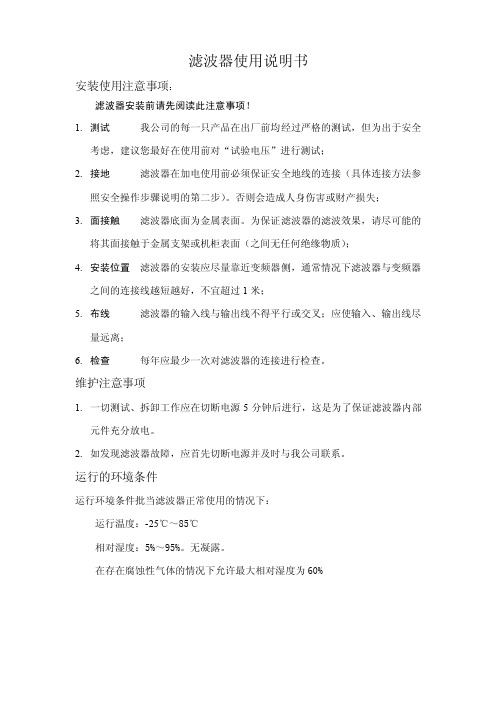
滤波器使用说明书
安装使用注意事项:
滤波器安装前请先阅读此注意事项!
1.测试我公司的每一只产品在出厂前均经过严格的测试,但为出于安全
考虑,建议您最好在使用前对“试验电压”进行测试;
2.接地滤波器在加电使用前必须保证安全地线的连接(具体连接方法参
照安全操作步骤说明的第二步)。
否则会造成人身伤害或财产损失;
3.面接触滤波器底面为金属表面。
为保证滤波器的滤波效果,请尽可能的
将其面接触于金属支架或机柜表面(之间无任何绝缘物质);
4.安装位置滤波器的安装应尽量靠近变频器侧,通常情况下滤波器与变频器
之间的连接线越短越好,不宜超过1米;
5.布线滤波器的输入线与输出线不得平行或交叉;应使输入、输出线尽
量远离;
6.检查每年应最少一次对滤波器的连接进行检查。
维护注意事项
1.一切测试、拆卸工作应在切断电源5分钟后进行,这是为了保证滤波器内部
元件充分放电。
2.如发现滤波器故障,应首先切断电源并及时与我公司联系。
运行的环境条件
运行环境条件批当滤波器正常使用的情况下:
运行温度:-25℃~85℃
相对湿度:5%~95%。
无凝露。
在存在腐蚀性气体的情况下允许最大相对湿度为60%。
电源滤波器使用方法

电源滤波器使用方法
电源滤波器是一种电子器件,被广泛应用于各种电子设备中,其作用是过滤掉电源中的杂波和干扰信号,保障设备正常运行的稳定性和可靠性。
在实际应用中,正确的使用电源滤波器对于提高设备的性能和延长寿命至关重要。
首先,选购适合的电源滤波器十分重要。
用户在选择滤波器时,应根据设备的功率需求、电源的特性以及所需滤波效果来确定滤波器的参数和型号。
一般来说,滤波器的额定电流应略大于设备的工作电流,这样才能更好地保护设备免受电源中的干扰。
其次,正确安装电源滤波器也是至关重要的一步。
通常情况下,电源滤波器应当放置在设备的电源输入端,与设备的电源线进行连接。
在安装过程中,务必注意滤波器的输入端和输出端,不要接反,以免影响滤波效果甚至损坏设备。
此外,尽量避免将滤波器与高功率设备或电机等共线安装,以减少电磁干扰。
使用过程中,需要定期检查电源滤波器的工作状态。
可以通过观察滤波器的工作指示灯或者使用专业仪器来检测滤波效果。
如果发现滤波器存在故障或者滤波效果明显下降,应当及时更换或维修滤波器,以免对设备造成损坏。
另外,在使用电源滤波器的过程中,也需要注意一些常见问题。
比如,避免长时间超负荷使用滤波器,以免影响其寿命和滤波效果;不要在潮湿或者高温环境下使用滤波器,以免引起短路或者漏电等安全隐患;在不使用设备时,最好及时切断电源,以减少滤波器的损耗和功耗。
综上所述,正确的使用电源滤波器对于设备的稳定运行和延长设备寿命具有重要作用。
选购合适的滤波器,正确安装和定期检查维护,可以有效提高设备的性能和可靠性。
希望以上内容对您正确使用电源滤波器有所帮助。
1。
滤波器使用方法
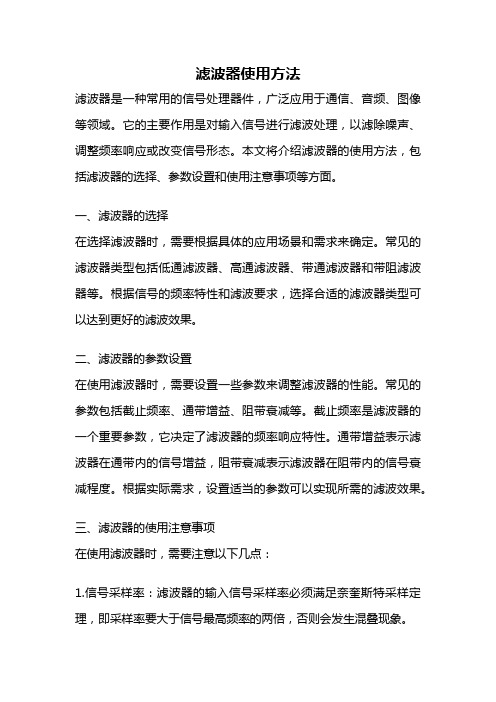
滤波器使用方法滤波器是一种常用的信号处理器件,广泛应用于通信、音频、图像等领域。
它的主要作用是对输入信号进行滤波处理,以滤除噪声、调整频率响应或改变信号形态。
本文将介绍滤波器的使用方法,包括滤波器的选择、参数设置和使用注意事项等方面。
一、滤波器的选择在选择滤波器时,需要根据具体的应用场景和需求来确定。
常见的滤波器类型包括低通滤波器、高通滤波器、带通滤波器和带阻滤波器等。
根据信号的频率特性和滤波要求,选择合适的滤波器类型可以达到更好的滤波效果。
二、滤波器的参数设置在使用滤波器时,需要设置一些参数来调整滤波器的性能。
常见的参数包括截止频率、通带增益、阻带衰减等。
截止频率是滤波器的一个重要参数,它决定了滤波器的频率响应特性。
通带增益表示滤波器在通带内的信号增益,阻带衰减表示滤波器在阻带内的信号衰减程度。
根据实际需求,设置适当的参数可以实现所需的滤波效果。
三、滤波器的使用注意事项在使用滤波器时,需要注意以下几点:1.信号采样率:滤波器的输入信号采样率必须满足奈奎斯特采样定理,即采样率要大于信号最高频率的两倍,否则会发生混叠现象。
2.滤波器的阶数:滤波器的阶数决定了滤波器的频率响应特性和滤波效果。
一般来说,阶数越高,滤波器的性能越好,但计算复杂度也会增加。
3.滤波器的延迟:滤波器的处理过程会引入延迟,这在某些实时应用中可能会造成问题。
因此,在选择滤波器时需要考虑延迟对系统性能的影响。
4.滤波器的稳定性:滤波器的稳定性是指滤波器的输出不会发散或趋于无穷大。
在选择滤波器时,需要确保选择的滤波器是稳定的,以避免系统不稳定或产生不可预测的结果。
5.滤波器的实时性能:对于实时应用,滤波器的实时性能是一个重要考虑因素。
滤波器的计算复杂度和延时应该在可接受范围内,以保证系统的实时性能。
四、滤波器的调试和验证在使用滤波器之前,需要对滤波器进行调试和验证,以确保其性能和滤波效果符合要求。
常见的调试方法包括输入不同类型的测试信号,观察滤波器的输出是否符合预期;通过频率响应曲线对滤波器进行分析和评估;对滤波器进行实际应用测试,检查滤波效果和性能指标等。
有源电力滤波器使用说明书
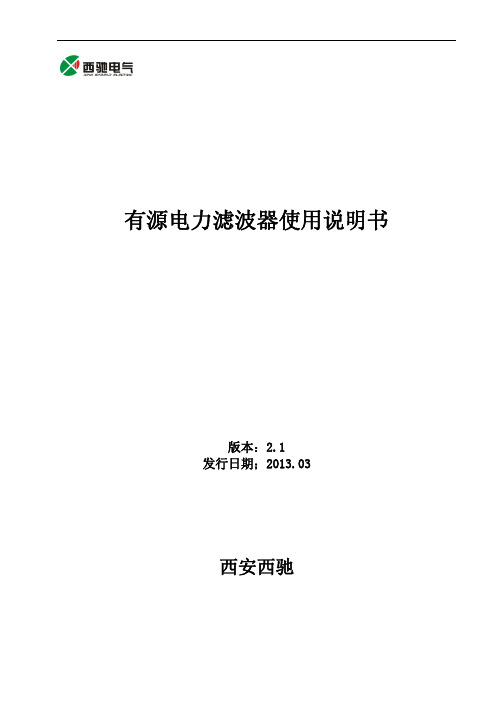
SFD系列气动滤波器操作手册说明书

MaintenanceWarningSelection1. Thoroughly and carefully check the purpose of use, required specifications and operatingconditions then select a model with the appropriate specifications.2. Contact SMC beforehand when the product will be used in applications such as a caisson shieldand for breathing and/or medical treatment that affects the human body either directly or indirectly.Mounting1. Operation ManualRead and understand this Operation Manual carefully before mounting and using the productand keep it available for future reference. 2. FlushingFlush and clean the piping before connecting it to the product. If the piping has dust or other contaminants the product may fail or break. Also, ensure that all required mounting parts are firmly fixed before using the product.3. Use tube fittings with resin threads for the piping to the IN and OUT ports. If a fitting with metalthreads is used it may damage the ports. (Only for SFD100)4. Follow directions for the one-touch fitting to connect tubing to the one-touch fitting at the IN andOUT ports.5. Check the flow direction for the tubing indicated by an arrow. Connecting the tubing incorrectlymay damage the element.Installation1. The element may lose its given performance if the pressure difference (pressure drop) betweenthe primary pressure and secondary pressure exceeds 0.1MPa.2. Design your system to allow this product to be mounted in a place without vibrations, which cancause the pressure difference to exceed 0.1MPa.3. Beware of dust from air equipment mounted at the secondary side. If such equipment is mountedthere it may generate dustand decrease the cleanliness of the product. Check the mounting position of the air equipment.4. Set the air-flow capacity with an initial pressure drop of 0.03MPa or less. If the initial pressuredrop exceeds the required value the flow over the rated value will clog the element, which may shorten the product’s life span.5. Determine the appropriate model by assessing the maximum consumption flow rate. When usingcompressed air for an air blow application, calculate the maximum volume of air that will be consumed before selecting the SFD series product size.6. Generally compressed air could contain the following particle contaminants:・Moisture (drain)・Dust sucked from ambient air・Deteriorated oil discharged from compressor・Solid foreign matter such as rust and oil in the piping1) The SFD series is not available for compressed air containing a liquid such as water and oil. 2) Install a dryer, mist separator, micro mist separator, super mist separator, odor removal filter, etc. for the air source used for the SFD series.Piping1. The filter was packed in anti-static closing double packaging in a clean room and the innerpackage should be removed in a clean environment (clean room, etc.).2. For the piping, apply a wrench to two chamfered flats or width-across flats on the IN or OUT side to prevent the product housing from rotating.3. Use the following torque specifications to screw fittings into the product.4. Flush (air blow) the product when the filter is used for the first time or has been replaced. When connecting piping and other fittings flush before first use or when replacing parts to reduce the effect of dust and other contaminants. Also flush the line to eliminate contaminants that may result from installing the pipe line. Be sure to flush the line before actually running the system.1. Follow the procedure described in this manual to replace the element. When the element isreplaced incorrectly it may cause damage and failure to equipment and the machine. 2. Exhaust the air supply completely to release all pressure in the product.3. When the element comes to the end of its life immediately replace it with a new filter orreplacement element (cartridge type). -When to replace the element- ・After one year of operation.・The pressure drop has reached 0.1MPa even before a year elapses.4. Do not disconnect and replace the one-touch fitting.EnvironmentWarningWarning1.Do not use the product in the following environments, which could cause failure.・In or near a place that may be exposed to a corrosive gas, organic solvent or chemicals. ・A place exposed to water, steam or oil. Direct sunlight (ultraviolet) and high temperatures that may deteriorate resin.・A place with a heat source and poor ventilation. (Shade the heat source with heating insulation.)・A place exposed to impact and vibration.・A place exposed to excessive humidity and dust.3. How to mount・Check which side is IN and OUT before connecting.The direction of IN and OUT must follow the arrow marking on the product housing. Arrow marking OUT IN 2.When air blowing, be careful not to contaminate a work piece with entrained ambient air. If air blowing with compressed air the air emitted from a blow nozzle may entrain foreign matter (solid and/or liquid) from the ambient air and attach it to the work piece. Check the ambient environment.1. Description and Function of Each Part・Ensure that each sealing part does not leak.*The figure shows SFD100-C08. ・Keep a space on the cover (at the IN side) to remove the element for maintenance. ・Follow the instructions for the one-touch fitting to connect and disconnect tubing.Warning4. How to replace the elementThe SFD200 element can be replaced. Follow the procedure shown below to replace it.The SFD100 element cannot be disassembled or replaced. It is therefore necessary to replace the entire housing to replace the element. «Reference for the replacement of element»Refer to the following pressure loss value to replace the element.Referential pressure loss for the replacement of element: 0.1MPa (initial pressure loss: 0.03MPa )«How to replace the element»«Element for replacement»Applicable size Part numberIncludingSFD200 SFD-EL200Element + O-ring (3 pcs)Thread size Material torque (N ・m)Resin 2 to 3 Rc1/4Metal 12 to 141)Stop the operation ・Stop the operation of the product and release the internal pressure.2)Remove the cover・Remove the nut and pull out the tie rod. ・Pull out the cover (1) from the elementand remove the rod cover.・Pull out the element from the cover (2). ・Eliminate dust attached to the inside of the case by air blowing.(Ensure there is no damage on the O-ring.)3)Mount the element・Mount a new element on the cover and return the rod cover.4)Mount the rod cover・Line up the flange on the rod cover with the matching socket on the cover, bottom out the rod cover, insert the tie rod, replace the nuts and tighten.Ensure that the cover cannot be pulled out. ・Mount the plain washer to the tie rod which the bracket does not pass.5)Start the operation・Follow the procedure described in “3.How to mount” to start the operation.WarningNut Cover 2 Element Cover socket Plain washer。
ess芯片滤波器使用说明(一)
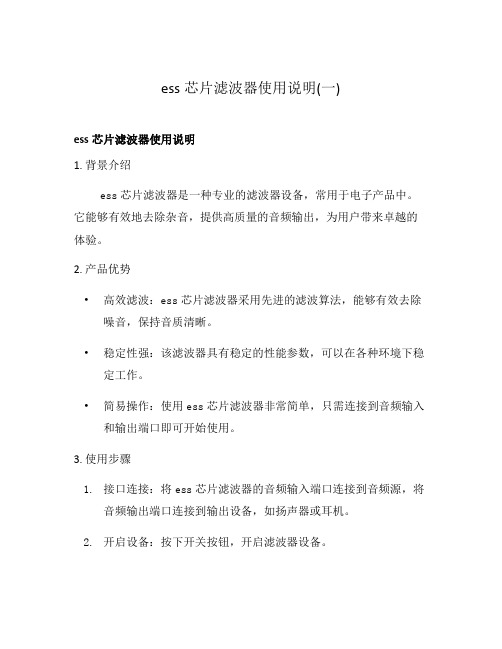
ess芯片滤波器使用说明(一)
ess芯片滤波器使用说明
1. 背景介绍
ess芯片滤波器是一种专业的滤波器设备,常用于电子产品中。
它能够有效地去除杂音,提供高质量的音频输出,为用户带来卓越的体验。
2. 产品优势
•高效滤波:ess芯片滤波器采用先进的滤波算法,能够有效去除噪音,保持音质清晰。
•稳定性强:该滤波器具有稳定的性能参数,可以在各种环境下稳定工作。
•简易操作:使用ess芯片滤波器非常简单,只需连接到音频输入和输出端口即可开始使用。
3. 使用步骤
1.接口连接:将ess芯片滤波器的音频输入端口连接到音频源,将
音频输出端口连接到输出设备,如扬声器或耳机。
2.开启设备:按下开关按钮,开启滤波器设备。
3.调节参数:根据需要,通过旋钮或按钮来调节滤波器的参数,如
音量、音调等。
4.检查音质:播放音频,并仔细聆听输出效果,确保音质达到要求。
5.关闭设备:使用完毕后,按下开关按钮,关闭滤波器设备。
4. 注意事项
•使用前请仔细阅读产品说明书,并按照说明书的要求正确操作。
•避免将滤波器放置在潮湿、高温或多尘的环境中,以免影响设备性能和寿命。
•使用过程中注意安全,避免对设备造成损坏,避免触电风险。
•如发现设备故障,请及时联系售后服务部门进行维修。
5. 结束语
通过本文,我们了解了ess芯片滤波器的使用说明。
它具备高效
滤波、稳定性强以及简易操作等优势。
使用前需连接接口、开启设备、调节参数和检查音质等步骤,并遵守注意事项。
希望本文对于用户能
够正确使用ess芯片滤波器提供一些帮助。
宁波海天DL系列三相电源滤波器使用说明书
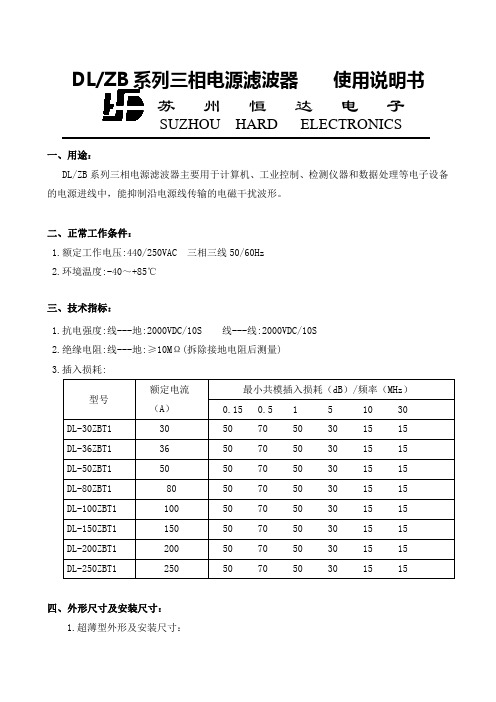
苏州恒达电子
SUZHOU HARD ELECTRONICS
一、用途:
DL/ZB系列三相电源滤波器主要用于计算机、工业控制、检测仪器和数据处理等电子设备的电源进线中,能抑制沿电源线传输的电磁干扰波形。
二、正常工作条件:
1.额定工作电压:440/250VAC 三相三线50/60Hz
DL-200ZBT1
200
50 70 50 30 15 15
DL-250ZBT1
250
50 70 50 30 15 15
四、外形尺寸及安装尺寸:
1.超薄型外形及安装尺寸:
2.普通型外形及安装尺寸:
DL-35ZBT1、DL-50ZBT1
DL-80ZBT1、DL-100ZBT1
DL-150ZBT1、DL-200ZBT1
DL-250ZBT1
2.环境温度:-40~+85℃
三、技术指标:
1.抗电强度:线---地:2000VDC/10S 线---线:2000VDC/10S
2.绝缘电阻:线---地:≥10MΩ(拆除接地电阻后测量)
3.插入损耗:
型号
额定电流
(A)
最小共模插入损耗(dB)/频率(MHz)
0.15 0.5 1 5 10 30
DL-30ZBT1
30
50 70 50 30 15 15
DL-36ZBT1
36ቤተ መጻሕፍቲ ባይዱ
50 70 50 30 15 15
DL-50ZBT1
50
50 70 50 30 15 15
DL-80ZBT1
80
50 70 50 30 15 15
DL-100ZBT1
100
电器滤波器说明书

200FPFiltered Tone ProbeDescriptionThe 200FP Filtered Tone Probe is designed to identify andtrace wires or cables within a group without need of removinginsulation. In addition, the 200FP has been specifically designed tofilter out all power-related noise to eliminate “Power Line Hum.”The unit is constructed of durable ABS plastic, and an optionalleather carrying case, 200C, is available.The 200FP is alsoavailable as part of the Model 801K kit.When the 200FP is ON but not detecting a signal, the signal LEDwill flash momentarily (every 4 seconds) as a visible ON indicatorand reminder. When a tone signal is detected by the probe, thesignal LED will serve as a signal strength indicator.The brighterthe LED, the stronger the tone signal detected.SafetySafety is essential in the use and maintenance of Tempo Toolsand equipment. This instruction manual and any markings on thetool provide information for avoiding hazards and unsafe practicesrelated to the use of this tool. Observe all of the safety informationprovided.Purpose of this ManualThis manual is intended to familiarize personnel with thesafe operation and maintenance procedures for the TempoCommunications 200FP Filtered Tone Probe. Please read thisentire manual before operating the tool, and keep this manualavailable to all personnel. Replacement manuals are availableupon request at no extra charge.Controls (See Figure 1)A long press of the main control button turns the unit OFF or ON,and the unit beeps to indicate the change. A lower pitch beepindicates that the unit is going OFF. An Auto-Off feature hasbeen incorporated to turn the 200FP OFF after 5 minutes to helppreserve battery life. When Auto-Off activates, a bee-bee-bee-beep sounds from the speaker to alert the user that the 200FP isnow OFF. When the battery voltage is low, the unit sounds threedescending tones when it is turned ON.Short presses of the main control button engage and disengagethe hum filter of the 200FP. The unit beeps to indicate the change– a single beep means it is entering the normal unfiltered mode, 52080289 REV01 © 2019 Tempo Communications Inc. 08/19Do not discard this product or throw away!For recycling information, go to .All specifications are nominal and may change as design improvementsoccur. Tempo Textron Inc. shall not be liable for damages resulting frommisapplication or misuse of its products.KEEP THIS MANUALmode the LED indicator operates in red color, and in filter mode the LED appears green.A volume control knob located on the right side of the 200FPallows the user to control the sensitivity and loudness of the probe output.OperationIdentification of wires and cables is accomplished by first connecting a tracing tone generator like the TempoCommunications 77HP , 77GX or AT8 to the wires being traced.In working cables that are terminated, connect one lead of the tone generator to a wire and the other test lead to earth or equipment ground. This allows localization of the cable and un-terminated cables, 1. To activate the 200FP , use a long press of the square main control button.Note: Changes in temperature and battery power can affect the frequency of tones produced by any given tone generator. Under certain conditions, a tone test set may produce frequencies that are similar to power line hum and cause them to be blocked by the 200FP’s filter mode.2. Prior to locating the tone at the far end of the cable or wire, confirm proper operation of the 200FP at the tone source. With the probe ON and in the filter mode (a short press of the control button and a green LED blink), listen for a solid single tone or a complete warble tone at the tone generator. If no tone or only “half ”of a warble tone is detected, use the 200FP in the “Normal” unfiltered setting or replace the battery in the tone generator.3. Once activated, the volume control can be adjusted to suit the environment. Loudness of the probe tone output can be increased to overcome noise (i.e., vehicular traffic, airplanes or machinery) or decreased to reduce interference or when working in noise sensitive areas.4. The 200FP is equipped with recessed ports for connecting a lineman’s butt set. Attaching the butt set automatically activates the probe when Talk mode is selected on the set.5. To activate the 200FP without depressing the main control button, silence the speaker, and use only the LED, attach a jumper between the two recessed tabs. This simulates connection of a butt set.6. Touch the tip of the 200FP to the insulation of each potential target conductor.7. Reception of tone will be loudest on the subject wire. (Reception of the tone may be improved by separating the wires from the group.)SpecificationsElectricalNominal Gain: 35 dBNominal Input Impedance: 100 MΩProbe Tip Resistance (minimum): 300 ΩBattery: One 9V alkalineNominal Battery Life: 50 hoursOvervoltage Protection: Cat I, 150V to GndPhysicalLength: 250 mm (9.85")Width: 32 mm (1.27")Depth: 35 mm (1.38")Weight: 142 g (5 oz)Operating/Storage ConditionsTemperature: 0 °C to 50 °C (32 °F to 122 °F)MaintenanceBattery Replacement1. Turn the unit off.2. Remove the screw, then the battery door.3. Replace the battery (observe polarity).4.Replace the back and the screws. Do not overtighten the screw.Tip Replacement1. Turn the unit off.2. Remove the slotted screw and remove tip cover.3. Replace the tip.4.Replace tip cover and screw. Do not overtighten the screw.CleaningPeriodically wipe with a damp cloth and mild detergent; do not use abrasives or solvents.One-Year Limited WarrantyTempo Communications Inc. warrants to the original purchaser of these goods for use that these products will be free from defects in workmanship and material for one year, excepting normal wear and abuse.For all Test Instrument repairs, you must first request a Return Authorization Number by contacting our Customer Service department at:toll free in the US and Canada 800 642-2155. Telephone +1 760 510-0558. Facsimile +1 760 598-5634.This number must be clearly marked on the shipping label. Ship units Freight Prepaid to: Tempo Repair Center, 1390 Aspen Way, Vista, CA 92081 USA. Mark all packages: Attention: TEST INSTRUMENT REPAIR.For items not covered under warranty (such as dropped, abused, etc.) repair cost quote available upon request.Note: Prior to returning any test instrument, please check to make sure batteries are fully charged.Tempo Communications1390 Aspen Way • Vista, CA 92081 • USA。
滤波器调试秘诀(新手篇)

滤波器调试秘诀(新手篇)调试秘诀不管駐波﹐先調通帶。
粗調通帶﹐先動飛杆。
通帶有樣﹐再動調諧。
從頭到尾﹐皆至最佳。
頂平邊正﹐頻點對稱。
通帶調好﹐可動耦合。
配合諧振﹐微調駐波。
波形完好﹐參數達標。
一、概述雙工器的調試一般分為三個步驟。
第一步粗調﹐第二步細調﹐第三步微調。
粗調﹐主要是調飛杆腔﹐目標是調出通帶的大致波形。
細調﹐調調諧鑼杆﹐目標是將通帶調好擺正。
微調﹐調耦合杆﹐目標是調好駐波。
調試前的准備工作﹕首先要校准儀器﹐按調試工藝說明書接好線纜﹐雙工器上好保護板﹐戴好手套方可調試。
下面是三個步驟及有關經驗方法的說明。
熟悉的调试工具套装二、粗調粗調階段可不用注意駐波波形﹐一門心思只調通帶。
粗調一般先調飛杆腔﹐將通帶調出來﹐飛杆腔的一個顯著特征是調動時﹐腔位看得非常明顯﹐腔位是以波谷的形式存在。
因此調試時最好首先調飛杆腔﹐調出大致的通帶形狀。
調動飛杆時﹐若波形向好的趨勢發展﹐就繼續向此方向調﹔若波形向壞的趨勢變化﹐則變換方向調至最佳點﹐接著再調下一個飛杆。
每一飛杆都調至相對粗調階段來說的最佳點﹐通常都會將通帶調出個大致模樣來﹐為細調打下良好的基礎﹐所以飛杆調節的到不到位﹐也就是粗調的好壞直接影響下一步細調的速度。
三、細調在粗調出大致的通帶波形的基礎上﹐開始細調。
細調一般是從頭到尾順序調整各調諧鑼杆﹐將通帶調好擺正。
在這一階段因通帶已大致成形﹐可不動或少動飛杆腔﹐而主要調飛杆腔以外的調諧鑼杆。
調整時可結合觀察駐波波形以判斷起子轉動時變化趨勢的好壞﹐若向好的趨勢變化則繼續向此方向旋轉﹐若向壞的趨勢變化則反向旋轉到最佳位置。
然后再調下一個調諧鑼杆﹐如此從頭到尾反復多次調整﹐直至通帶調好﹐通帶應盡量調得頻點對稱﹐頂部各邊平直。
四、微調經過粗調及細調兩個步驟﹐通帶已調好﹐駐波波形也初具雛形﹐微調主要是調耦合杆(也結合調諧杆一起調﹐視每個人的經驗﹐方法﹐習慣而自定),方法是從頭到尾依此用起子轉動各耦合杆﹐并觀察駐波波形的變化﹐如向好的趨勢發展則繼續向著一方向轉動﹐若向壞的方向發展﹐則反方向轉動至最佳位置﹐依次將每一個耦合杆都調到最佳位置﹐經反復調整(可結合調諧杆調)最終將通帶和駐波波形都調好。
有源滤波器 用户手册
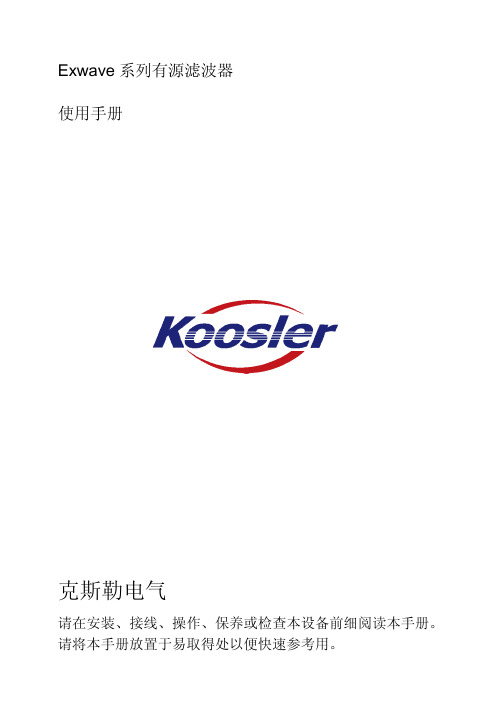
Exwave系列有源滤波器使用手册克斯勒电气请在安装、接线、操作、保养或检查本设备前细阅读本手册。
请将本手册放置于易取得处以便快速参考用。
安全注意事项本手册内容涉及有源滤波器的安装和使用。
安装前应先阅读本手册。
有源滤波器必须由厂家或其代理商指定工程师进行调试和维护,否则可能危及人身安全和导致设备故障,由此引起的有源滤波器损坏,不属保修范围。
有源滤波器只作商业/工业用途,不可用作医疗设备相关联的设备。
本产品为A级有源滤波器设备,用于居民用电节能时,可能产生无线电干扰。
:有源滤波器符合以下国家标准GB/T14549-93《电能质量:公用电网谐波》GB/T15543-1995 《电能质量:三相电压允许不平衡度》GB/T15945-1995 《电能质量:电力系统频率允许偏差》GB/T12326-2000 《电能质量:电压波动和闪变》GB/T12325-2003 《电能质量:供电电压允许偏差》GB/T18481-2001 《电能质量:暂时过电压和瞬态过电压》GB/T15576-2008 《低压成套无功功率补偿装置》GB7625.11998 《低压电气电子产品发出的谐波电流限值》GB 4208-2008《外壳防护等级(IP代码)》JB/T 11067-2011《低压有源电力滤波装置》JG/T 417-2013《建筑电气用并联有源电力滤波装置》设备的安装应遵照以上要求并使用厂家指定附件。
- 大漏电流本机型对地漏电流在3.5 mA~1000mA间。
在接入输入电源前,请务必可靠接地。
- 要求专业人员安装未经培训的人员不得进行有源滤波器的安装、调试及维护。
目录第一章模块简介1.1模块外形及安装尺寸 (5)1.2配电接口 (6)第二章安装指导2.1 模块固定 (9)2.2 单机配电 (10)2.3 并机配电 (10)2.5 CT接线方式 (11)第三章调试说明3.1 有源滤波器开关机 (12)3.1.1 开机步骤 (12)3.1.2 关机步骤 (12)3.1.3 手动/自动启动 (12)3.2 触摸屏显示与操作 (13)3.2.1 触摸屏显示介绍 (13)3.2.2 数据显示 (13)3.2.3 故障详情 (16)3.2.4历史记录 (16)3.2.4用户设置 (17)第四章产品规格第五章维护保养5.1 注意事项 (21)5.2 日常保养 (21)5.3 故障判断 (21)第一章 模块简介1.1模块外形及安装尺寸具体外形尺寸请见下图,其中图1-1为机架式外形尺寸图,图1-2为壁挂式外形尺寸图,其中机架式模块共用一个触摸屏。
Festo MS2-LF-.-B 滤波器操作手册说明书
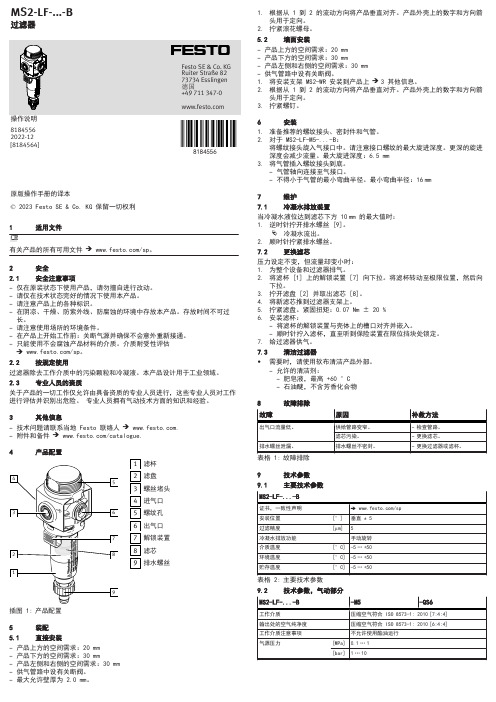
81845561适用文件2安全2.1安全注意事项–仅在原装状态下使用产品,请勿擅自进行改动。
–请仅在技术状态完好的情况下使用本产品。
–请注意产品上的各种标识。
–在阴凉、干燥、防紫外线、防腐蚀的环境中存放本产品。
存放时间不可过长。
–请注意使用场所的环境条件。
–在产品上开始工作前:关断气源并确保不会意外重新接通。
–只能使用不会腐蚀产品材料的介质。
介质耐受性评估è /sp。
2.2按规定使用过滤器除去工作介质中的污染颗粒和冷凝液。
本产品设计用于工业领域。
2.3专业人员的资质关于产品的一切工作仅允许由具备资质的专业人员进行,这些专业人员对工作进行评估并识别出危险。
专业人员拥有气动技术方面的知识和经验。
3其他信息–技术问题请联系当地 Festo 联络人 è .–附件和备件 è /catalogue.4产品配置插图 1:产品配置滤杯滤盘螺丝堵头进气口螺纹孔出气口解锁装置滤芯排水螺丝5装配5.1直接安装–产品上方的空间需求:20 mm –产品下方的空间需求:30 mm–产品左侧和右侧的空间需求:30 mm –供气管路中设有关断阀。
–最大允许壁厚为 2.0 mm。
1.根据从 1 到 2 的流动方向将产品垂直对齐。
产品外壳上的数字和方向箭头用于定向。
2.拧紧滚花螺母。
5.2墙面安装–产品上方的空间需求:20 mm –产品下方的空间需求:30 mm–产品左侧和右侧的空间需求:30 mm –供气管路中设有关断阀。
1.将安装支架 MS2-WR 安装到产品上 è 3 其他信息。
2.根据从 1 到 2 的流动方向将产品垂直对齐。
产品外壳上的数字和方向箭头用于定向。
3.拧紧螺钉。
6安装1.准备推荐的螺纹接头、密封件和气管。
2.对于 MS2-LF-M5-...-B:将螺纹接头旋入气接口中。
请注意接口螺纹的最大旋进深度。
更深的旋进深度会减少流量。
最大旋进深度:6.5 mm 3.将气管插入螺纹接头到底。
图像处理技术中的滤波器使用方法

图像处理技术中的滤波器使用方法图像处理是一门广泛应用的技术,它涉及到许多方面,其中滤波器是一项重要的工具。
滤波器用于对图像进行改善和精确处理,通过调整图像的频率和波形来增强图像的质量和细节。
在本文中,我们将介绍图像处理技术中滤波器的使用方法。
滤波器是一个数学函数或算法,它在图像处理中起到过滤或增强特定频率分量的作用。
常见的滤波器包括低通滤波器、高通滤波器、中值滤波器和高斯滤波器等。
让我们来了解一下低通滤波器的使用方法。
低通滤波器用于模糊图像,去除高频分量,从而减少图像中的噪声和细节。
这种滤波器常用于平滑图像、降低图像的锐化度以及去除图像中的噪声。
低通滤波器的示例包括均值滤波器和中值滤波器。
均值滤波器通过计算像素周围像素的平均值来实现模糊效果,而中值滤波器则通过计算像素周围像素的中位数来实现模糊效果。
接下来,我们将介绍高通滤波器的使用方法。
高通滤波器与低通滤波器相反,它通过增强高频分量来突出图像的细节和边缘。
高通滤波器通常用于图像增强、边缘检测和特征提取等方面。
常见的高通滤波器包括拉普拉斯滤波器和Sobel滤波器。
拉普拉斯滤波器通过对图像进行二次微分来增强边缘和细节,而Sobel滤波器则通过计算像素周围像素的梯度来检测边缘。
除了低通滤波器和高通滤波器,我们还有其他类型的滤波器。
例如,中值滤波器常用于去除图像中的椒盐噪声。
它通过将像素周围的像素进行排序,并用中间值替代当前像素来实现去噪效果。
高斯滤波器是一种典型的线性平滑滤波器,它可降低图像的高频分量,从而去除图像中的噪声。
在使用滤波器时,我们需要考虑一些因素。
我们需要确定所需的效果,是增强图像细节还是减少图像噪声。
根据需要,选择合适的滤波器以获得期望的结果。
我们需要调整滤波器的参数,如滤波器的大小和权重等,以获得最佳的效果。
还需要注意滤波器引入的可能的副作用,如模糊效果和潜在的图像失真。
在实际应用中,我们还可以结合多个滤波器来进行图像处理。
例如,可以首先使用中值滤波器去除椒盐噪声,然后再应用高斯滤波器平滑图像,并最后使用拉普拉斯滤波器增强边缘和细节。
有源滤波器操作说明

有源滤波器运行基础说明1 人机界面概述德殷有源电力滤波器柜门上安装有LCD人机界面,采用320×240,5.7’单色LCD显示屏,触摸屏控制。
外观如图5-1所示。
由下列几部分组成:1,故障灯:红色,闪烁表示设备故障。
2,报警灯:黄色,闪烁表示设备有报警事件发生。
3,运行灯:绿色,闪烁表示APF就绪,常亮表示APF正在运行。
4,带触摸控制功能的LCD屏。
2启动画面系统上电后,首先显示启动画面,在启动画面显示阶段,点击触摸屏任意位置,则进入触摸屏校准程序。
不进行任何操作则进入主界面。
3主界面正常启动后,系统进入主界面。
主界面由以下几部分组成,如图:【1【2图5-31, 标题栏:共有5个按钮,点击相应按钮可以进入相应页面。
共有5个页面:● 监控界面:显示当前设备状态,并控制设备动作。
● 系统参数:显示设备一些主要的测量参数。
● 曲线显示:以图形方式显示各种参数。
● 参数设置:对设备的各种参数进行设置。
●事件记录:记录设备的报警,故障和操作事件。
2, 子页面:显示当前子页面内容。
3, 时间日期:显示当前时间日期。
4, 显示LCD 控制屏与DSP 。
5,6, 显示和控制触摸屏当前是否可用:若屏幕被锁定,,点击则会解锁触摸屏;若触摸,此时单击,则锁定触摸屏。
7, 显示当前用户,单击,则会进入用户设置界面。
8, 消音:若蜂鸣器响,单击此按钮则会关掉蜂鸣器。
4 监控界面监控界面如图所示,主要包括:⏹ 三个状态指示灯,显示状态同面板上的灯一致 ⏹负载:显示当前负荷三个控制按钮,分别是:(1)运行,单击此按钮则启动设备。
(2)停止,单击此按钮则停止设备。
(3)复位,若设备发生故障,单击此按钮则复位故障。
4,最近三条报警故障记录【1【2【【45 系统参数系统参数页面主要显示设备当前的的各种参数,包括4部分,点击下方四个按钮可以分别查看:1)电源侧:显示电源侧的参数。
2)负载侧:显示负载侧的参数。
滤波器系列安全操作及保养规程
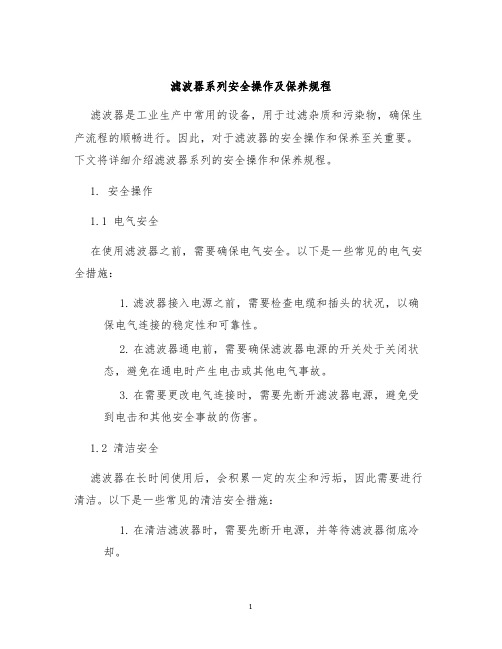
滤波器系列安全操作及保养规程滤波器是工业生产中常用的设备,用于过滤杂质和污染物,确保生产流程的顺畅进行。
因此,对于滤波器的安全操作和保养至关重要。
下文将详细介绍滤波器系列的安全操作和保养规程。
1. 安全操作1.1 电气安全在使用滤波器之前,需要确保电气安全。
以下是一些常见的电气安全措施:1.滤波器接入电源之前,需要检查电缆和插头的状况,以确保电气连接的稳定性和可靠性。
2.在滤波器通电前,需要确保滤波器电源的开关处于关闭状态,避免在通电时产生电击或其他电气事故。
3.在需要更改电气连接时,需要先断开滤波器电源,避免受到电击和其他安全事故的伤害。
1.2 清洁安全滤波器在长时间使用后,会积累一定的灰尘和污垢,因此需要进行清洁。
以下是一些常见的清洁安全措施:1.在清洁滤波器时,需要先断开电源,并等待滤波器彻底冷却。
2.在打开滤波器之前,需要检查滤波器的安全装置,确保过滤器的安全装置处于正常状态。
3.使用清洁剂时,应该戴上手套、眼镜等防护用品,以避免对皮肤和眼睛造成伤害。
1.3 维修安全有时滤波器需要更换部件或进行更加深入的维修。
以下是一些常见的维修安全措施:1.维修前,需要先断开电源,确保维修过程中的安全性。
2.在拆卸部件之前,需要预先了解维修过程和各个部件的位置,以免损坏滤波器并导致危险。
3.维修完成后,需要对滤波器的各个部件进行检查,以确保没有任何松动和缺陷。
2. 保养规程为了确保滤波器的长期可靠性和稳定性,需要进行定期保养。
以下是一些常见的保养规程:2.1 清洗滤芯清洗滤芯是保养滤波器的重要步骤,以下是一些具体的步骤:1.先断开电源,让滤波器彻底冷却。
2.拆开滤波器壳,在细节之处需要格外注意,避免对滤波器造成损坏。
3.取出滤芯,使用清洁剂进行清洗。
4.清洗完毕后,按照原样重新组装滤芯和滤波器。
2.2 更换滤芯滤芯使用时间过久后,滤芯会损耗,无法保证滤波器的过滤效果。
因此,需要定期更换滤芯。
以下是一些具体的步骤:1.先断开电源,让滤波器彻底冷却。
博雅数字滤波器说明书

博雅数字滤波器说明书第一章:引言1.1 目的本说明书旨在介绍博雅数字滤波器的原理、功能和使用方法,以帮助用户正确使用和操作该滤波器。
1.2 背景数字滤波器是一种通过对数字信号进行处理来改变其频率特性的设备。
博雅数字滤波器是一款高性能的数字滤波器,具有广泛的应用领域,例如音频处理、图像处理和通信系统等。
第二章:原理2.1 数字滤波器的基本原理数字滤波器的基本原理是将输入信号分解为不同频率的分量,并根据滤波器的特性选择性地增强或抑制这些分量。
博雅数字滤波器采用了先进的滤波算法,能够实现高效的滤波效果。
2.2 博雅数字滤波器的工作原理博雅数字滤波器采用了滑动窗口算法,通过对输入信号的离散样本进行处理,实现对特定频率范围内的信号分量的增强或抑制。
滤波器的参数可以根据用户的需求进行调整,以实现不同的滤波效果。
第三章:功能3.1 频率选择性滤波博雅数字滤波器能够选择性地增强或抑制输入信号中的特定频率分量。
用户可以通过调整滤波器的参数来实现所需的滤波效果。
3.2 噪声抑制博雅数字滤波器具有良好的噪声抑制能力,可以有效地降低输入信号中的噪声干扰。
3.3 信号增强博雅数字滤波器可以增强输入信号中的特定频率分量,从而使信号更加清晰和明显。
第四章:使用方法4.1 连接与设置将博雅数字滤波器与输入信号源和输出设备进行连接,并根据需要设置滤波器的参数。
4.2 参数调整根据用户的需求,调整滤波器的参数,包括滤波器类型、截止频率和增益等,以实现所需的滤波效果。
4.3 实时监测与调试在滤波器工作期间,可以通过实时监测输出信号的频谱和波形,以及与预期效果进行比较,进行必要的调试和优化。
第五章:注意事项5.1 电源要求确保滤波器的电源符合规定的电压和电流要求,避免电源过载或不稳定导致滤波器工作异常。
5.2 温度和湿度要求在使用滤波器时,应避免过高或过低的环境温度和湿度,以确保滤波器的正常工作和使用寿命。
5.3 维护与保养定期清洁滤波器的外壳和连接接口,确保正常通风和连接稳定;避免将滤波器暴露在过高的温度、湿度或腐蚀性气体的环境中。
有源滤波器E系列操作说明文档

+ 一面滤波柜,滤波装置模块若干台,显示 器一台(面板安装);
+ 滤波模块为若干台时(≥2台),装置的ID不 能重复,可查看装置的背后黄色标签ID号;
+ 查看接线是否有误,熟悉图纸及柜内接线; + 查看CT安装位置,一般建议是负载侧;
+ 主界面显示如图所示,显示ቤተ መጻሕፍቲ ባይዱ网数据和运行状态
+ 根据主页面显示的电流HDF参数,设置选阶补偿比例。 + 各模块参数设置相同,即模块一、二、三等都相同设置;
+ 点击回到主页面按钮,进入用户设置选项,点击内部设备设置;
+ 将COM2、COM3通信波特率设置位9600,根据现场实际情况将 模块信息分别填有或无。
+ 返回上一级菜单,点击通信设置
+ 将通信波特率设置为9600,MODBUS RTU通信地址设置为 1,MODBUS RTU CRC顺序设置为H_L。
+ 然后按返回到上一界面,进入时间日期设置选项,设置 为当前时间。
+ 全部设置完成后,返回主界面,,点击ON按钮,开机。 + 观察主页面输出侧数据、负载侧数据、电网侧数据是否
正常。
+ 点击ENTER键,进入用户操作和设置界面
+ 点击模块信息,进入设置,按照现场实际情况,设置 并机容量,CT原边比例及CT位置,自动开机使能设置 为禁止;
+ 谐波补偿方式为选阶补偿,无功补偿方式设置为禁止, 补偿优先级设置为ABC三相,补偿无功量根据现场情况 适当设置比例,功率因数设置为0.95.
+ 有源滤波器上显示的电网数据应与低压进线柜数据进行 比较,一般情况下,数据应该是比较接近的;
- 1、下载文档前请自行甄别文档内容的完整性,平台不提供额外的编辑、内容补充、找答案等附加服务。
- 2、"仅部分预览"的文档,不可在线预览部分如存在完整性等问题,可反馈申请退款(可完整预览的文档不适用该条件!)。
- 3、如文档侵犯您的权益,请联系客服反馈,我们会尽快为您处理(人工客服工作时间:9:00-18:30)。
滤波器软件英汉翻译及操作说明
(王Z G,湖南)
Lowpass notch filters :低通陷波滤波器Order: 阶
filter circuits:滤波电路
frequency response:幅频响应Passband :通频带、传输带宽repeatedly cycle:重复周期maximum signal to noise ratio:最大信噪比
gain constants:增益系数,放大常数circuit topologies:电路拓扑结构
gain shortfall:增益不足
maximum output:最大输出功率
last stage:末级
preceding stage:前级
stage filter:分级过滤器
Gain Stage:增益级
voltage amplitude:电压振幅Component values: 元件值maximum valued: 最大值
minimum valued: 最小值
standard value:标准值
resistors: 电阻器
capacitors:电容器
operational amplifiers:运算放大器(OA) circuit board:(实验用)电路板
active filters:有源滤波器
supply currents:源电流
power supplies:电源
bypassing capacitors:旁路电容optimal:最佳的;最理想的
Gain Bandwidth:带宽增益
passive component:无源元件
active component: 有源元件
overall spread:全局;总范围Component characteristics:组件特性Modification:修改;更改
data book:数据手册
typical values:标准值;典型值
default values:省略补充
program execution:程序执行
Reset button:复原按钮
positive temperature coefficient:正温度系数
variable resistors:可变电阻器
cermet resistor:金属陶瓷电阻器output resistance:输出电阻distortion:失真
single amplifier:单级放大器
voltage follower:电压输出跟随器troubleshooting:发现并修理故障control panel,:控制面板
1、打开crack的软件后,根据滤波器的设计要求,在filter type中选择滤波器的类型(Gaussian:高斯滤波器、Bessel:贝塞尔滤波器、butterworth:巴特沃斯;Chebyshev1切比雪夫1;Chebyshev2切比雪夫2;Hourglass:对三角滤波器、Elliptic:椭圆滤波器、Custom:自定义滤波器、Raised Cos:升余弦滤波器、Matche:匹配滤波器、Delay:延迟滤波器);
2、在filter class中选择滤波器的种类(低通、高通、带通、带阻);
3、在filter Attributes中设置滤波器的阶数(Order)、通频带频率(Passband frequency);
4、在Implementation中选择有源滤波器(active )、无源滤波器(passive)
和数字滤波器(Digital);
5、在Freq Scale中选择Hertz和Log,如果选择了Rad/Sec,则要注意Rad/Sec =6.28*Hertz;
6、在Graph Limits中设置好图像的最大频率和最小频率,最大频率要大于通频带的截止频率;在Passive Design/Ideal Filter Response中观察传输函数(Transfer Function)、时域响应(Time Response)、零极点图(Pole Zero Plots)、频域响应(Frequency Response)的图像;
7、在Circuit Parmaters中设置源电阻(Source Res)和负载电阻(Load Res);最后点击Circuits观察滤波器电路图;
8、在设计有缘滤波器的时候还要注意在Active Implementation 中选择滤波器的电路布局形式一般有源滤波器选择Pos SAB型的,在Circuit Parmaters中设置增益大小(gain)。
