台湾mavin传感器NS3
XSAV11373型号的OsiSense XS系列产品数据手册说明书
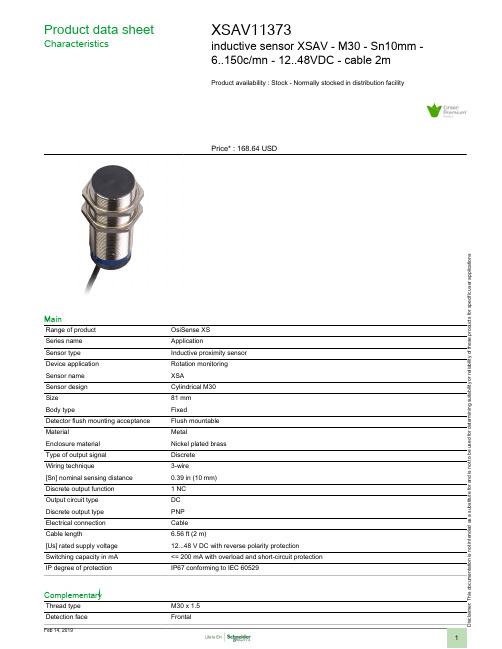
D i s c l a im e r: T h i s d o c u m e n t a t i o n i s n o t i n t e n d e d a s a s u b s t i t u t e f o r a n d i s n o t t o b e u s e d f o r d e t e r m i n i n g s u i t a b i l i t y o r r e l i a b i l i t y o f t h e s e p r o d u c t s f o r s p e c i f i c u s e r a p p l i c a t i o n sProduct data sheetCharacteristicsXSAV11373inductive sensor XSAV - M30 - Sn10mm -6..150c/mn - 12..48VDC - cable 2mProduct availability : Stock - Normally stocked in distribution facilityPrice* : 168.64 USDMainRange of product OsiSense XS Series name ApplicationSensor type Inductive proximity sensor Device application Rotation monitoring Sensor name XSASensor design Cylindrical M30Size 81 mm Body typeFixedDetector flush mounting acceptance Flush mountable MaterialMetalEnclosure material Nickel plated brass Type of output signal Discrete Wiring technique3-wire[Sn] nominal sensing distance 0.39 in (10 mm)Discrete output function 1 NC Output circuit type DC Discrete output type PNP Electrical connection Cable Cable length6.56 ft (2 m)[Us] rated supply voltage 12...48 V DC with reverse polarity protection Switching capacity in mA <= 200 mA with overload and short-circuit protection IP degree of protectionIP67 conforming to IEC 60529ComplementaryThread type M30 x 1.5Detection faceFrontalFront material PPSAdjustable frequency range 6...150 cyc/mnOperating zone0...0.31 in (0...8 mm)Differential travel 3...15% of FrRepeat accuracy3% of SrCable composition 3 x 0.34 mm²Wire insulation material PvRStatus LED 1 LED red output stateSupply voltage limits10...58 V DCSwitching frequency<= 100 HzVoltage drop<= 1.8 V at closed stateCurrent consumption0...15 mAat no-loadRun-up delay at power-up9 s standardMarking CEThreaded length 2.24 in (57 mm)Height 1.18 in (30 mm)Length 3.19 in (81 mm)Product weight0.66 lb(US) (0.3 kg)EnvironmentProduct certifications CCCCSAULAmbient air temperature for operation-13...158 °F (-25...70 °C)Ordering and shipping detailsCategory22486 - SENSORS, PROXIMITYDiscount Schedule DS2GTIN00785901231813Nbr. of units in pkg.1Package weight(Lbs)0.53000000000000003Returnability YCountry of origin FROffer SustainabilitySustainable offer status Green Premium productRoHS (date code: YYWW)Compliant - since 0825 - Schneider Electric declaration of conformitySchneider Electric declaration of conformityREACh Reference not containing SVHC above the thresholdReference not containing SVHC above the thresholdProduct environmental profile AvailableProduct end of life instructions AvailableCalifornia proposition 65WARNING: This product can expose you to chemicals including:- - - - - - - Substance 1Diisononyl phthalate (DINP), which is known to the State of California to cause cancer, and- - - - - - - Substance 2Di-isodecyl phthalate (DIDP), which is known to the State of California to cause birth defects or otherreproductive harm.- - - - - - - More information For more information go to Contractual warrantyWarranty period18 monthsDimensions DrawingsDimensions(1)LEDMounting and ClearanceMinimum Mounting Distances Side by sidee (1) ≥20 mm/0.79 inFace to facee (2) ≥120 mm/4.72 inFacing a metal objecte (3) ≥30 mm/1.18 in.Connections and SchemaWiring Schemes3-wire DCBU :BlueBN :BrownBK :BlackPerformance CurvesPerformance CurvesStandard Steel Target : 30x30x1 mm(1)Pick-up points(2)Drop-out points (object approaching from the side)(y)Sensing distance in mm。
沃尔夫-弗斯产品说明书:NCN3-F31-N4-V16-V16 感应传感器

12R e l e a s e d a t e : 2 0 1 6 -1 2 -0 1 1 3 : 5 4 D a t e o f i s s u e : 2 0 1 6 -1 2 -0 1 2 2 3 9 6 1 _ e n g . x m lElectrical Connection3R e l e a s e d a t e : 2016-12-01 13:54D a t e o f i s s u e : 2016-12-01223961_e n g .x m lInstructionManual electrical apparatus for hazardous areas Device category 1Gfor use in hazardous areas with gas, vapour and mist EC-T ype Examination CertificateCE marking ATEX marking ¬ II 1G Ex ia IIC T6…T1 G aStandards EN 60079-0:2012, EN 60079-11:2012, EN 60079-26:2007 Ignition protection "Intrinsic safety"Use is restricted to the following stated conditions Appropriate typeNCN3-F31.-N4...Effective internal inductivity C i ≤ 100 nF A cable length of 10 m is considered. The value is applicable for one sensor circuit.Effective internal inductance L i≤ 100 µH A cable length of 10 m is considered. The value is applicable for one sensor circuit.G eneralThe apparatus has to be operated according to the appropriate data in the data sheet and in this instruction manual.The EU-type examination certificate has to be observed. The special conditions must be adhered to!The ATEX directive and therefore the EU-type examination certificates apply in gen-eral only to the use of electrical apparatus under atmospheric conditions.The use in ambient temperatures of > 60 °C was tested with regard to hot surfaces by the mentioned certification authority.If the equipment is not used under atmospheric conditions, a reduction of the permis-sible minimum ignition energies may have to be taken into consideration.Ambient temperatureThe temperature ranges, according to temperature class, are given in the EC-T ype Examination Certificate. The maximum permissible ambient temperature of the data sheet must be noted, in addition, the lower of the two values must be maintained. Note: Use the temperature table for category 1 The 20 % reduction in accordance with EN 1127-1:2007 has already been accounted for in the tempera-ture table for category 1.Installation, commissioningLaws and/or regulations and standards governing the use or intended usage goal must be observed.The intrinsic safety is only assured in connection with an appropriate related appara-tus and according to the proof of intrinsic safety.The associated apparatus must satisfy the requirements of category ia.Due to the possible danger of ignition, which can arise due to faults and/or transient currents in the equipotential bonding system, galvanic isolation of the power supply and signal circuit is preferable. Associated apparatus without electrical isolation must only be used if the appropriate requirements of IEC 60079-14 are met.Install the device in such a way that the resin surface is not exposed to mechanical hazards.Maintenance No changes can be made to apparatus, which are operated in hazardous areas.Repairs to these apparatus are not possible.Special conditionsProtection from mechanical danger When used in the temperature range below -20 °C the sensor should be protected from knocks by the provision of an additional housing.Electrostatic chargeAdditional requirements for gas group IIC. Avoid electrostatic charges that can cause electrostatic discharge when installing or operating the device. Information on elec-trostatic hazards can be found in the technical specification IEC/TS 60079-32-1.4Releasedate:216-12-113:54Dateofissue:216-12-1223961_eng.xml Instruction Manual electrical apparatus for hazardous areasDevice category 2G for use in hazardous areas with gas, vapour and mistEC-T ype Examination CertificateCE markingATEX marking ¬ II 1G Ex ia IIC T6…T1 G aStandards EN 60079-0:2012, EN 60079-11:2012Ignition protection "Intrinsic safety"Use is restricted to the following stated conditionsAppropriate type NCN3-F31.-N4...Effective internal inductivity C i≤ 100 nF ; a cable length of 10 m is considered. The value is applicable for one sen-sor circuit.Effective internal inductance L i≤ 100 µH ; a cable length of 10 m is considered. The value is applicable for one sen-sor circuit.G eneral The apparatus has to be operated according to the appropriate data in the data sheetand in this instruction manual. The EU-type examination certificate has to beobserved. The special conditions must be adhered to!The ATEX directive and therefore the EU-type examination certificates apply in gen-eral only to the use of electrical apparatus under atmospheric conditions.The use in ambient temperatures of > 60 °C was tested with regard to hot surfacesby the mentioned certification authority.If the equipment is not used under atmospheric conditions, a reduction of the permis-sible minimum ignition energies may have to be taken into consideration.Maximum permissible ambient temperature T amb The temperature ranges, according to temperature class, are given in the EC-T ypeExamination Certificate. The maximum permissible ambient temperature of thedata sheet must be noted, in addition, the lower of the two values must bemaintained.Installation, commissioning Laws and/or regulations and standards governing the use or intended usage goalmust be observed. The intrinsic safety is only assured in connection with an appro-priate related apparatus and according to the proof of intrinsic safety. Install thedevice in such a way that the resin surface is not exposed to mechanical hazards.Maintenance No changes can be made to apparatus, which are operated in hazardous areas.Repairs to these apparatus are not possible.Special conditionsProtection from mechanical danger When used in the temperature range below -20 °C the sensor should be protectedfrom knocks by the provision of an additional housing.5R e l e a s e d a t e : 2016-12-01 13:54D a t e o f i s s u e : 2016-12-01223961_e n g .x m lInstructionManual electrical apparatus for hazardous areas Device category 3G (ic) for use in hazardous areas with gas, vapour and mist CertificateCE marking ATEX marking ¬ II 3G Ex ic IIC T6…T1 GcStandardsEN 60079-0:2012, EN 60079-11:2012 Ignition protection category "ic" Use is restricted to the following stated conditions Effective internal inductivity C i ≤ 100 nF ; A cable length of 10 m is considered.The value is applicable for one sensor circuit.Effective internal inductance L i≤ 100 µH ; A cable length of 10 m is considered.The value is applicable for one sensor circuit.G eneralThe apparatus has to be operated according to the appropriate data in the data sheet and in this instruction manual. The data stated in the data sheet are restricted by this operating instruction!The special conditions must be observed!The ATEX Directive applies only to the use of apparatus under atmospheric condi-tions.If you use the device outside atmospheric conditions, consider that the permissible safety parameters should be reduced.Installation, commissioningLaws and/or regulations and standards governing the use or intended usage goal must be observed. The sensor must only be operated with energy-limited circuits, which satisfy the requirements of IEC 60079-11. The explosion group depends on the connected, energy-limited power supply circuits.The maximum values of the connected, energy-limited valve circuits, must be observed. Install the device in such a way that the resin surface is not exposed to mechanical hazards.Maintenance No changes can be made to apparatus, which are operated in hazardous areas.Repairs to these apparatus are not possible.Special conditionsMaximum permissible ambient temperature T Umax at Ui = 20 V Each sensor circuit can be operated with the stated maximum values and with simul-taneous operation of the valve circuits. for Pi=34 mW, Ii=25 mA, T6 70 °C (158 °F) for Pi=34 mW, Ii=25 mA, T5 70 °C (158 °F) for Pi=34 mW, Ii=25 mA, T4-T1 70 °C (158 °F) for Pi=64 mW, Ii=25 mA, T6 70 °C (158 °F) for Pi=64 mW, Ii=25 mA, T5 70 °C (158 °F) for Pi=64 mW, Ii=25 mA, T4-T1 70 °C (158 °F) for Pi=169 mW, Ii=52 mA, T6 67 °C (152.6 °F) for Pi=169 mW, Ii=52 mA, T5 70 °C (158 °F) for Pi=169 mW, Ii=52 mA, T4-T1 70 °C (158 °F)Maximum values of the valve circuit U i = 32 V; I i = 240 mA; C i = 10 nF; L i = 20 µHThe values are applicable to each valve circuit. A cable length of 10 m is taken into account.Protection from mechanical dangerThe sensor must not be mechanically damaged.When used in the temperature range below -20 °C the sensor should be protected from knocks by the provision of an additional housing.Connection partsThe connection parts are to be installed, such that a minimum protection class of IP20 is achieved, in accordance with IEC 60529.。
mq3酒精传感器原理

mq3酒精传感器原理
MQ-3酒精传感器是一款常用的气体传感器,可测量空气中的酒精气体浓度。
该传感器常用于酒驾检测、工业安全、环保检测等领域。
MQ-3酒精传感器基本原理是利用其内部的敏感元件,通过氧化还原反应将检测到的酒精气体转化为电信号输出。
其敏感元件为金属氧化物半导体(MOS),当酒精气体进入传感器后,会与MOS表面的氧化物发生反应,导致导电性发生变化,从而实现酒精气体浓度的检测。
MQ-3酒精传感器具有快速响应、高精度、重复性好等特点,但其检测结果受环境因素影响较大,如温度、湿度等。
同时,由于酒精传感器对其他气体的敏感度较低,因此其在检测过程中需要避免与其他气体同时存在。
总之,MQ-3酒精传感器的原理简单易懂,使用范围较广,但需要注意环境因素的影响,以获得准确的测量结果。
- 1 -。
Magtek 21006541

Customers First. Quality Always.
l
只要用 low-cost 的 MPU 即可处理, 不须用到 interrupts, ASIC 内含资料缓存功能,无需中断及实时对数据做监 控,可方便时再串行读取
特色 l l Card-Present Feature – indicates when an encoded card is being swiped. 超强解读能力 High performance decoding 能补正磁讯 号较差的卡片,及已磨损磁头 l l 仅需 3 个前导零即可精确读卡 解码容易,缓存可自动倒转数据,反向刷卡亦可使用正 向解码程序处理 l 自动增益调整 AGC (Automatic Gain Control)reads cards from 30% ~200% of ISO 7811 amplitude standard. l 开发更容易 Simplified firmware(可以提供完善磁卡相关 技术培训,及源代码) l l l 超级低功耗适合各式各样低功耗应用环境 搭配 MAGTEK 各式各样 OEM 磁头,性能更佳 具有新、旧两个操作模式,新模式含扩增内部存储器及 快速读取、复位、、等新功能 、 l 抗干扰能力强, 能抵抗来自 PC 显示器、 手机信号、 篮芽、 WI-FI、开关电源、、等的干扰 、
已经有超过千万台的各式 MAGTEK 磁卡机在全球运行使用中 数千万颗 ASIC 实绩是国际主要金融及商业设备商的 OEM 合作伙伴
MagTek China Office:
TEL: 86-21-62742630、62732864 FAX: 86-21-62416338 单无需外接零件 精简资料输出方式,推出 2 线式 shift-Out 输出模式,接 口简单只有 2 个 I/O 仅 DATA、STROBE、V+ & GND 规格: l l 型号 Part Number: 21006541 电压 Voltage 电压仅需 2.7 – 3.6 Vdc l 电流 Current Operating: 3.3V供电读卡时最大电流小于1mA Armed to read: 在准备读卡状态下,最大电流小于120 uA OFF state: 在休眠时最大电流小于10 uA 在Shift-Out(转换)或数据提取状态时最大 电流小于20uA l 刷卡速度范围 Speed Range 2-100 in (5-254cm) For the standard 75 to 210 bits per inch(bpi) data density l 操作环境: -40℃ - 85℃
mavin传感器
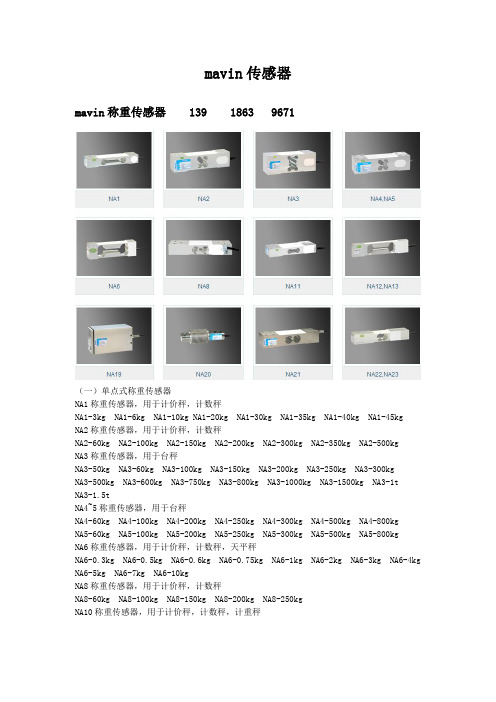
mavin传感器mavin称重传感器 139 **** ****(一)单点式称重传感器NA1称重传感器,用于计价秤,计数秤NA1-3kg NA1-6kg NA1-10kg NA1-20kg NA1-30kg NA1-35kg NA1-40kg NA1-45kg NA2称重传感器,用于计价秤,计数秤NA2-60kg NA2-100kg NA2-150kg NA2-200kg NA2-300kg NA2-350kg NA2-500kgNA3称重传感器,用于台秤NA3-50kg NA3-60kg NA3-100kg NA3-150kg NA3-200kg NA3-250kg NA3-300kgNA3-500kg NA3-600kg NA3-750kg NA3-800kg NA3-1000kg NA3-1500kg NA3-1tNA3-1.5tNA4~5称重传感器,用于台秤NA4-60kg NA4-100kg NA4-200kg NA4-250kg NA4-300kg NA4-500kg NA4-800kgNA5-60kg NA5-100kg NA5-200kg NA5-250kg NA5-300kg NA5-500kg NA5-800kgNA6称重传感器,用于计价秤,计数秤,天平秤NA6-0.3kg NA6-0.5kg NA6-0.6kg NA6-0.75kg NA6-1kg NA6-2kg NA6-3kg NA6-4kg NA6-5kg NA6-7kg NA6-10kgNA8称重传感器,用于计价秤,计数秤NA8-60kg NA8-100kg NA8-150kg NA8-200kg NA8-250kgNA10称重传感器,用于计价秤,计数秤,计重秤NA10-30kg NA10-35kg NA10-45kg NA10-50kg NA10-60kg NA10-80kg NA10-100kg NA10-120kgNA11称重传感器,用于台秤NA11-60kg NA11-100kg NA11-150kg NA11-200kg NA11-250kg NA11-300kgNA11-350kg NA11-500kg NA11-800kg NA11-1000kg NA11-1tNA12~13称重传感器,用于计价秤,计数秤,天平秤NA12-0.3kg NA12-0.5kg NA12-0.6kg NA12-0.75kg NA12-1kg NA12-2kg NA13-0.3kg NA13-0.6kgmavin称重传感器NA14称重传感器NA17称重传感器NA17-60kgNA19称重传感器,用于工业称重系统NA19-150kg NA19-250kg NA19-500kgNA20称重传感器,用于台秤,料斗秤NA20-5kg NA20-10kg NA20-20kg NA20-50kg NA20-100kg NA20-200kg NA20-500kg NA21称重传感器,用于台秤NA21-500kg NA21-1000kg NA21-1200kg NA21-1500kg NA21-0.5t NA21-1tNA21-1.2t NA21-1.5tNA22~23称重传感器,用于计价秤,计数秤NA22-6kg NA22-10kg NA22-15kg NA22-20kg NA22-30kg NA22-35kg NA22-40kgNA33-6kg NA33-10kg NA33-15kg NA33-20kg NA33-30kg NA33-35kg NA33-40kgNA24称重传感器,用于电子秤,台秤NA24-60kg NA24-100kg NA24-150kg NA24-200kg NA24-250kg NA24-300kgNA24-350kg NA24-500kgNA25称重传感器,用于电子秤,台秤NA25-60kg NA25-100kg NA25-150kg NA25-200kg NA25-250kg NA25-300kgNA25-350kg NA25-500kgNA26称重传感器,用于口袋秤,邮包秤NA26-5kg NA26-10kg NA26-15kg NA26-20kg NA26-25kg NA26-30kgNA27称重传感器,用于厨房秤,手提秤NA27-0.5kg NA27-1kg NA27-2kg NA27-3kg NA27-5kg NA27-6kg20.NA31称重传感器,用于天平秤,珠宝秤NA31-0.02kg NA31-0.05kg NA31-20g NA31-50gmavin称重传感器NA32`~33称重传感器,用于计价秤,邮包秤NA32-3kg NA32-6kg NA32-15kg NA32-20kg NA32-30kg NA32-40kg NA32-60kgNA32-80kg NA32-150kgNA33-3kg NA33-6kg NA33-15kg NA33-20kg NA33-30kg NA33-40kg NA33-60kgNA33-80kg NA33-150kgNA34称重传感器,用于口袋秤NA34-0.3kg NA34-0.6kg NA34-1kgNA34-300g NA34-600g NA34-1000gNA36称重传感器,用于口袋秤NA36-0.5kg NA36-1kg NA36-500g NA36-1000gNA37称重传感器NA39称重传感器NA45称重传感器NA45-20kgNA51称重传感器,用于计价秤,计数秤,计重秤NA51-30kg NA51-35kgNA73称重传感器,用于口袋秤,珠宝秤NA73-0.1kg NA73-0.15kg NA73-0.2kgNA73-100g NA73-150g NA73-200gNA115~117称重传感器,用于台秤,灌装秤NA115-50kg NA115-100kg NA115-150kg NA115-200kgNA116-250kg NA116-500kg NA117-750kg NA117-1000kg NA117-2000kg NA116-0.5t NA117-0.75t NA117-1t NA117-2tNA125称重传感器NA125-2kgNA128称重传感器,用于计价秤,计数秤,计重秤,台秤NA128-5kg NA128-15kg NA128-20kg NA128-30kg NA128-40kg NA128-50kgNA128-75kg NA128-100kg NA128-200kgNA148称重传感器,用于桌秤NA148-5kg NA148-10kg NA148-15kg NA148-20kg NA148-25kg NA148-30kgNA148-35kg NA148-40kgNA151称重传感器,用于机改电NA151-10kg NA151-20kg NA151-40kg NA151-60kg NA151-150kgNA164称重传感器,用于台秤NA164-500kg NA164-750kg NA164-800kgNA165称重传感器,用于计价秤,计数秤NA165-3kg NA165-5kg NA165-6kg NA165-10kg NA165-15kg NA165-20kg NA165-30kg NA165-35kg NA165-40kgNA187称重传感器,用于计价秤,计数以上内容技术参数以《OIML60号国际建议》最新具体变化可查看《JJG669—12 台湾mavin上海季冉实业传感器部门检定规程》。
施泰纳 IS 360-3 红外线感应器说明书

blackEAN 4007841 006525infrared sensor360°max. 12 m max. 2000 W IP54 2 - 1000 lux 5 sec - 15 min Ideal 2 m energy savingmanufacture's warrantysteinel.de/garantieCEFunction descriptionThe multi-talent for indoors and outdoors. Infrared wall sensor IS 360-3, ideal for mounting under soffits, in carports, on large building facades and driveways, 3 pyro sensors for a 360° angle of coverage, reach can be set up to 12 m, selectable time and twilight threshold, detection zone can be customised with shrouds.Technical specificationsTypeMotion detectors Dimensions (Ø x H)121 x 57 mmMains power supply 220 – 240 V / 50 – 60 Hz Sensor Technology passive infrared Application, place Outdoors, IndoorsApplication, place, room outdoors, all round the building,Indoors Installation site ceiling Installation Surface wiring Switching zones 972 switching zones Electronic scalability No Mechanical scalability NoMounting height2,50 – 6,00 m Optimum mounting height 2,8 m Detection angle 360 °Angle of aperture 90 °Sneak-by guardYesCapability of masking out individualsegments YesReach, radial Ø 6 m (28 m²)Reach, tangentialØ 24 m (452 m²)Twilight setting TEACH No Twilight setting 2 – 1000 lx Time setting5 s – 15 min Switching output 1, resistive2000 WSwitching output 1, number of LEDs /fluorescent lamps 8 pcs.Constant-lighting control No Basic light level function NoSettings via Potentiometers With remote control No Interconnection Yes IP-rating IP54MaterialPlastic Ambient temperature -20 – 50 °C Colour black Colour, RAL9005Manufacturer's Warranty 3 years Version blackPU1, EAN4007841006525blackEAN 4007841 006525Detection Zone Dimension DrawingLight without neutral conductor Light with neutral conductorConnection using two-circuit switch for manual and automatic operation Connection via a two-way switch for manual override and automatic operation。
迪伦技术N3 ELVIS III控制板用户指南说明书

User ManualQuanser Controls Board for NI ELVIS IIISetup and Configuration© 2018 Quanser Inc., All Rights ReservedPrinted in Markham, Ontario.This document and the software described in it are provided subject to a license agreement. LabVIEW and National Instruments are trademarks of National Instruments.All other trademarks or product names are the property of their respective owners. Additional Disclaimers: The reader assumes all risk of use of this resource and of all information, theories, and programs contained or described in it. This resource may contain technical inaccuracies, typographical errors, other errors and omissions, and out-of-date information. Neither the author nor the publisher assumes any responsibility or liability for any errors or omissions of any kind, to update any information, or for any infringement of any patent or other intellectual property right.Neither the author nor the publisher makes any warranties of any kind, including without limitation any warranty as to the sufficiency of the resource or of any information, theories, or programs contained or described in it, and any warranty that use of any information, theories, or programs contained or described in the resource will not infringe any patent or other intellectual property right. THIS RESOURCE IS PROVIDED “AS IS.” ALL WARRANTIES, EITHER EXPRESS OR IMPLIED, INCLUDING, BUT NOT LIMITED TO, ANY AND ALL IMPLIEDWARRANTIES OFMERCHANTABILITY, FITNESS FOR A PARTICULAR PURPOSE, AND NON-INFRINGEMENT OF INTELLECTUAL PROPERTY RIGHTS, ARE DISCLAIMED. No right or license is granted by publisher or author under any patent or other intellectual property right, expressly, or by implication or estoppel.IN NO EVENT SHALL THE PUBLISHER OR THE AUTHOR BE LIABLE FOR ANY DIRECT, INDIRECT, SPECIAL, INCIDENTAL, COVER, ECONOMIC, OR CONSEQUENTIAL DAMAGES ARISING OUT OF THIS RESOURCE OR ANY INFORMATION, THEORIES, OR PROGRAMS CONTAINED OR DESCRIBED IN IT, EVEN IF ADVISED OF THE POSSIBILITY OF SUCH DAMAGES, AND EVEN IF CAUSED OR CONTRIBUTED TO BY THE NEGLIGENCE OF THE PUBLISHER, THE AUTHOR, OR OTHERS. Applicable law may not allow the exclusion or limitation of incidental or consequential damages, so the above limitation or exclusion may not apply to you.Safety InformationThe following symbols and definitions are interchangeably used throughout the User Manual:SymbolDescriptionCaution: consult documentation for additional information Attention: Observe precautions for handling electrostatic sensitivedevicesThe Quanser Controls BoardThe Quanser Controls board, pictured in Figure 1 is a complete platform for investigating almost all aspects of modern control theory from system modeling and PID control to stability and digital control design. The system consists of a deterministic DC motor with a high-resolution encoder, as well as a pendulum attachment for balance control. Complete courseware and software is provided for a large compliment of typical control challenges.Figure 1: The Quanser Controls boardMain Features•Direct-drive brushed DC motor•512 count encoder mounted on the motor (giving 2048 count granularity with quadrature decoding), and on the pendulum arm•Built in deterministic PWM amplifier mapped to theoretical motor models•DC motor current senseCautionThis equipment is designed to be used for educational and research purposes and is not intended for use by the general public. The user is responsible to ensure that the equipment will be used by technically qualified personnel only.System Hardware ComponentsThe major components of the application board are identified in Figure 3.Table 1: Application board hardware componentsID Component IDComponent1Inertia Load 4PCI Connector for interfacing with NIELVIS III2 DC motor and encoder 5 Pendulum encoder (optional)3Pendulum encoder connector6Pendulum encoder data cable(optional)Figure 3: Quanser mechatronic systems board components1456DC MotorThe application board includes a direct-drive brushed DC motors to drive either the inertia load or pendulum arm. The motor specifications are given in Table 2.The included motor is a Premotec CL40 Series Coreless DC Motors. The complete specification sheet for the motor is available from Allied Motion.Caution Exposed moving parts.EncoderThe encoders used to measure the angular position of the motor and pendulum are single-ended, optical shaft encoders. They output 2048 counts per revolution in quadrature mode (512 lines per revolution).The included encoders are the US Digital E8P-512-118 single-ended optical shaft encoder. The complete specification sheet of the encoders is available from US Digital. EnvironmentalThe QNET Mechatronic Systems is designed to function under the following environmental conditions:•Standard rating•Indoor use only•Temperature 5◦C to 40◦C•Altitude up to 2000 m•Maximum relative humidity of 80% up to 31◦C decreasing linearly to 50% relative humidity at 40◦C•Pollution Degree 2•Maximum transient overvoltage 2500 V•Marked degree of protection to IEC 60529: Ordinary Equipment (IPX0)System ParametersTable 2: Application board system parametersSymbol Description ValueDC MotorV nom Nominal motor voltage 18.0 V τnom Nominal motor torque 22.0 Nmm ωnom Nominal speed 3050 RPMI nom Nominal current 0.540 AR m Terminal resistance 8.4 Ωk t Torque constant 0.042 Nm/A k m Motor back-emf constant 0.042 V/(rad/s) J m Rotor inertia 4.0 x 10-6 kgm2 L m Rotor inductance 1.16 mH ϴE Encoder count angle (in quadrature) 0.176 deg m h Module attachment hub mass 0.0106 kg r h Module attachment hub radius 0.0111 m J h Module attachment moment of inertia 0.6 x 10-6 kg-m2 Inertia Discm d Disc mass 0.053 kg r d Disc radius 0.0248 m Rotary Pendulum Module (Optional)m r Rotary arm mass 0.095 kg L r Rotary arm length 0.085 m m p Pendulum link mass 0.024 kg L p Pendulum link length 0.129 m System SetupThe procedure to set up the Quanser Controls board on the NI ELVIS III module is detailed in this section.Caution If the equipment is used in a manner not specified by themanufacturer, the protection provided by the equipmentmay be impaired.ESDWarningThe electrical components on the Quanser Mechatronic Systems board are sensitive to electrostatic discharge (ESD). Before handling the board ensure that you have been properly grounded.Figure 3: Components of the NI ELVIS IIIID ComponentIDComponent 1Antenna connector 6 Connection data screen 2 Ethernet connector 7 PCI connector 3 USB C connector 8 Handle latching hooks 4 Power cable 9 Status LEDs 5Power switch10 Application board power buttonCautionDo NOT make the following connections while power issupplied to the application board!Follow these instructions to setup the application board on the NI ELVIS III:61 2 34 5109781. Power on the ELVIS III2. Connect the ELVIS III to the network or to your computer via USB C3. Ensure the LED on the application board power button is NOT lit4. Position the handle of the application board over the handle latching hooks5. Position the PCI connector on the application board so that it aligns with the PCIconnector on the ELVIS III6. Push the application board upward until the PCI connector is firmly seated7. Press the application board power button and ensure the LED on the button is lit TroubleshootingPlease review the following before contacting technical support.1. Verify the board is properly seated on the ELVIS III and that it has power.2. Verify that the ELVIS III is correctly set up as outlined in the NI productdocumentation.You are getting 'VI Missing' messagesMake sure the required LabVIEW add-ons listed in the Quick-Start Guide are installed. Verify that the correct LabVIEW version is installed (The ELVIS III is only compatible with LabVIEW 2018 or later).Board does not respondCheck that the source distribution has been deployed as outlined above.。
台湾mavin传感器NA151
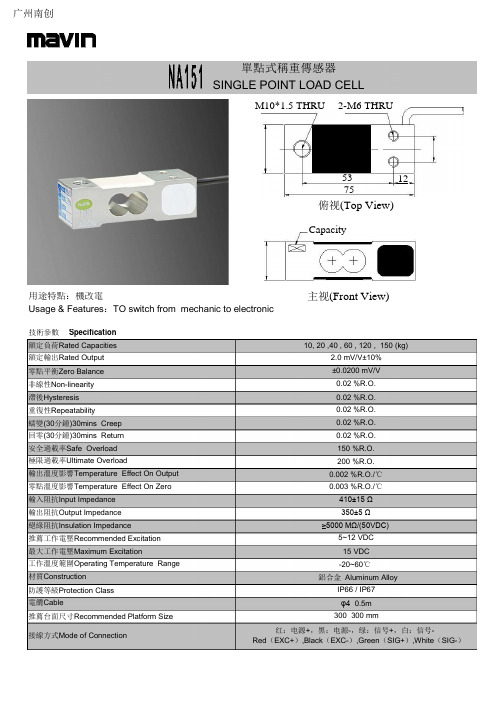
广州南创單點式稱重傳感器SINGLE POINT LOAD CELLM10*1.5 THRU 2-M6 THRU53 7512俯视(Top View)Capacity主视(Front View)用途特點:機改電Usage & Features :TO switch from mechanic to electronic技術參數 Specification 額定負荷Rated Capacities 額定輸出Rated Output 10, 20 ,40 , 60 , 120 , 150 (kg)2.0 mV/V±10% ±0.0200 mV/V 0.02 %R.O. 零點平衡Zero Balance 非線性Non-linearity 滯後Hysteresis 0.02 %R.O. 重復性Repeatability 0.02 %R.O. 蠕變(30分鍾)30mins Creep 回零(30分鍾)30mins Return 安全過載率Safe Overload 極限過載率Ultimate Overload輸出溫度影響Temperature Effect On Output 零點溫度影響Temperature Effect On Zero 輸入阻抗Input Impedance 輸出阻抗Output Impedance 絕緣阻抗Insulation Impedance 推薦工作電壓Recommended Excitation 最大工作電壓Maximum Excitation工作溫度範圍Operating Temperature Range 材質Construction 0.02 %R.O. 0.02 %R.O. 150 %R.O. 200 %R.O. 0.002 %R.O./℃ 0.003 %R.O./℃ 410±15 Ω 350±5 Ω ≥5000 MΩ/(50VDC)5~12 VDC 15 VDC -20~60℃ 鋁合金 Aluminum AlloyIP66 / IP67 防護等級Protection Class 電纜Cableφ4×0.5m 推薦台面尺寸Recommended Platform Size 300×300 mm红:电源+,黑:电源-,绿:信号+,白:信号-Red (EXC+),Black (EXC-),Green (SIG+),White (SIG-)接線方式Mode of Connection。
SENTRON 7KM PAC3200 电能计量仪产品说明书

09/04/2017
Subject to change without notice © Copyright Siemens
National language / on the display screen / is supported Horizontal image resolution Vertical screen resolution
General technical data Cutout width Cutout height Size of Power Monitoring Device / company-specific Operating mode for measured value detection ● automatic line frequency detection ● set at 50 Hz ● set to 60 Hz Pulse duration ● initial value ● Full-scale value
09/04/2017
Subject to change without notice © Copyright Siemens
Voltage curve Measurable line frequency / initial value Measurable line frequency / Full-scale value Measuring procedure / for voltage measurement MTBF Equipment marking / acc. to DIN 40719 extended according to IEC 204-2 / acc. to IEC 750
45 Hz 65 Hz DC CATIII
台湾mavin称重传感器

台湾mavin称重传感器台湾mavin称重传感器(一)单点式称重传感器NA1称重传感器,用于计价秤,计数秤NA1-3kg NA1-6kg NA1-10kg NA1-20kg NA1-30kg NA1-35kg NA1-40kg NA1-45kg NA2称重传感器,用于计价秤,计数秤NA2-60kg NA2-100kg NA2-150kg NA2-200kg NA2-300kg NA2-350kg NA2-500kgNA3称重传感器,用于台秤NA3-50kg NA3-60kg NA3-100kg NA3-150kg NA3-200kg NA3-250kg NA3-300kgNA3-500kg NA3-600kg NA3-750kg NA3-800kg NA3-1000kg NA3-1500kg NA3-1tNA3-1.5tNA4~5称重传感器,用于台秤NA4-60kg NA4-100kg NA4-200kg NA4-250kg NA4-300kg NA4-500kg NA4-800kgNA5-60kg NA5-100kg NA5-200kg NA5-250kg NA5-300kg NA5-500kg NA5-800kgNA6称重传感器,用于计价秤,计数秤,天平秤NA6-0.3kg NA6-0.5kg NA6-0.6kg NA6-0.75kg NA6-1kg NA6-2kg NA6-3kg NA6-4kg NA6-5kg NA6-7kg NA6-10kgNA8称重传感器,用于计价秤,计数秤NA8-60kg NA8-100kg NA8-150kg NA8-200kg NA8-250kgNA10称重传感器,用于计价秤,计数秤,计重秤NA10-30kg NA10-35kg NA10-45kg NA10-50kg NA10-60kg NA10-80kg NA10-100kg NA10-120kgNA11称重传感器,用于台秤NA11-60kg NA11-100kg NA11-150kg NA11-200kg NA11-250kg NA11-300kgNA11-350kg NA11-500kg NA11-800kg NA11-1000kg NA11-1tNA12~13称重传感器,用于计价秤,计数秤,天平秤NA12-0.3kg NA12-0.5kg NA12-0.6kg NA12-0.75kg NA12-1kg NA12-2kg NA13-0.3kg NA13-0.6kg台湾mavin称重传感器NA14称重传感器NA17称重传感器NA17-60kgNA19称重传感器,用于工业称重系统NA19-150kg NA19-250kg NA19-500kgNA20称重传感器,用于台秤,料斗秤NA20-5kg NA20-10kg NA20-20kg NA20-50kg NA20-100kg NA20-200kg NA20-500kg NA21称重传感器,用于台秤NA21-500kg NA21-1000kg NA21-1200kg NA21-1500kg NA21-0.5t NA21-1tNA21-1.2t NA21-1.5tNA22~23称重传感器,用于计价秤,计数秤NA22-6kg NA22-10kg NA22-15kg NA22-20kg NA22-30kg NA22-35kg NA22-40kgNA33-6kg NA33-10kg NA33-15kg NA33-20kg NA33-30kg NA33-35kg NA33-40kg NA24称重传感器,用于电子秤,台秤NA24-60kg NA24-100kg NA24-150kg NA24-200kg NA24-250kg NA24-300kgNA24-350kg NA24-500kgNA25称重传感器,用于电子秤,台秤NA25-60kg NA25-100kg NA25-150kg NA25-200kg NA25-250kg NA25-300kgNA25-350kg NA25-500kgNA26称重传感器,用于口袋秤,邮包秤NA26-5kg NA26-10kg NA26-15kg NA26-20kg NA26-25kg NA26-30kgNA27称重传感器,用于厨房秤,手提秤NA27-0.5kg NA27-1kg NA27-2kg NA27-3kg NA27-5kg NA27-6kg20.NA31称重传感器,用于天平秤,珠宝秤NA31-0.02kg NA31-0.05kg NA31-20g NA31-50g台湾mavin称重传感器NA32`~33称重传感器,用于计价秤,邮包秤NA32-3kg NA32-6kg NA32-15kg NA32-20kg NA32-30kg NA32-40kg NA32-60kgNA32-80kg NA32-150kgNA33-3kg NA33-6kg NA33-15kg NA33-20kg NA33-30kg NA33-40kg NA33-60kgNA33-80kg NA33-150kgNA34称重传感器,用于口袋秤NA34-0.3kg NA34-0.6kg NA34-1kgNA34-300g NA34-600g NA34-1000gNA36称重传感器,用于口袋秤NA36-0.5kg NA36-1kg NA36-500g NA36-1000gNA37称重传感器NA39称重传感器NA45称重传感器NA45-20kgNA51称重传感器,用于计价秤,计数秤,计重秤NA51-30kg NA51-35kgNA73称重传感器,用于口袋秤,珠宝秤NA73-0.1kg NA73-0.15kg NA73-0.2kgNA73-100g NA73-150g NA73-200gNA115~117称重传感器,用于台秤,灌装秤NA115-50kg NA115-100kg NA115-150kg NA115-200kgNA116-250kg NA116-500kg NA117-750kg NA117-1000kg NA117-2000kg NA116-0.5t NA117-0.75t NA117-1t NA117-2tNA125称重传感器NA125-2kgNA128称重传感器,用于计价秤,计数秤,计重秤,台秤NA128-5kg NA128-15kg NA128-20kg NA128-30kg NA128-40kg NA128-50kgNA128-75kg NA128-100kg NA128-200kgNA148称重传感器,用于桌秤NA148-5kg NA148-10kg NA148-15kg NA148-20kg NA148-25kg NA148-30kgNA148-35kg NA148-40kgNA151称重传感器,用于机改电NA151-10kg NA151-20kg NA151-40kg NA151-60kg NA151-150kgNA164称重传感器,用于台秤NA164-500kg NA164-750kg NA164-800kgNA165称重传感器,用于计价秤,计数秤NA165-3kg NA165-5kg NA165-6kg NA165-10kg NA165-15kg NA165-20kg NA165-30kg NA165-35kg NA165-40kgNA187称重传感器,用于计价秤,计数秤,台秤NA187-50kg NA187-75kg NA187-100kg NA187-150kg NA187-200kg台湾mavin称重传感器台湾mavin称重传感器额定负荷60,100,150,200,250,300,350,500(kg)额定输出2.0 mV/V±5%非线性0.02 %F.S滞后0.02 %F.S重复性0.02 %F.S蠕变(20分钟) 0.02 %F.S输出温度影响0.002 %F.S/℃零点温度影响0.003 %F.S/℃零点平衡±0.0200 mV/V输入阻抗390±15 Ω;410±15 Ω输出阻抗350±5 Ω绝缘阻抗≥5000 MΩ安全过载率150 %F.S极限过载率200 %F.S工作温度范围-20~60 ℃推荐工作电压5~12 VDC最大工作电压15 VDC材质铝合金;钢合金防护等级IP66 / IP67电缆φ5×1.5 m台面尺寸350×450 mm接线方式红:电源+,黑:电源-,绿:信号+,白:信号以上内容技术参数以《OIML60号国际建议》92年版为基础,最新具体变化可查看《JJG669—12 台湾mavin广州南创传感器事业部检定规程》。
NA2-60kg称重传感器

NA2-60kg称重传感器台湾Mavin NA2系列、NA4系列称重传感器相关知识:台湾Mavin虽然有一定的过载能力,但在称重系统安装过程中,仍应防止的超载。
NA2系列、NA4系列称重传感器要注意的是,即使是短时间的超载,也可能会造成传感器永久损坏。
Mavin称重传感器在安装过程中,若确有必要,可先用一个和传感器等高度的垫块代替传感器,到最后,再把传感器换上。
台湾Mavin NA2系列、NA4系列称重传感器产品用途:高精度单点式传感器采用铝合金材质防护等级IP65、IP66电缆Φ6×2m推荐台面尺寸600×600mm主要用于:电子秤、台秤及较大台面平台秤等台湾Mavin NA2系列、NA4系列称重传感器技术参数:50,60,100,150,200,250,300,500,600,750,800,10 Rated Capacities00,1200(kg)Rated Output 2.0mV/V±5%Non-linearity0.02%R.O.Hysteresis0.02%R.O.Repeatability0.02%R.O.Creep(30min)0.02%R.O.Temperature Effect On Ou0.002%R.O./℃tputTemperature Effect On Ze0.003%R.O./℃roZero Balance±0.0200mV/VInput Impedance390±15Ω;410±15ΩOutput Impedance350±5ΩInsulation Impedance≥5000MΩ/(50VDC)Safe Overload150%R.O.Ultimate Overload200%R.O.Operating Temperature Ra-20~60℃ngeRecommended Excitation5~12VDCMaximum Excitation15VDCConstruction Aluminum Alloy;Steel Alloy Protection Class IP66/IP67Cableφ5×2mPlatform Size800×800mm台湾Mavin NA2系列、NA4系列称重传感器产品尺寸:如果您对台湾Mavin NA2系列、NA4系列称重传感器的价格,图片,尺寸,货期台湾MAVIN产品NA2系列、NA4系列称重传感器制程严格按照OIML-R60和GB/T7551-1997标准生产,同时符合ROHS绿色环保要求,并通过SGS-ISO9001:2008质量管理体系认证。
datavideo 数位影音导播机SE-800 说明书

12300-U East Washington Blvd., Whittier, CA 90606 USA
Tel: +1 562 696 2324
contactus@
Datavideo Technologies Europe BV(歐洲)
Californiedreef 263565 BL Utrecht, The Netherlands
可能應用的場合
您可能已經想好了可使用 SE-800 的場合。但當您大致閱讀本手冊以後,會發現原本不知 道或不曾想過的應用場合。請參閱第 16 頁的〈範例應用〉。其中,我們說明三種可使用 SE-800 的範例。
6
技術支援
對於本產品系統的設定、操作、疑問或維修…等,如需要更進一步的訊息或協助時,可就 近先向您購買本產品的經銷詢問。 Datavideo 位於全球之服務據點均可為您做完善的維修服務:
快速開始 .................................................................... 14 簡介 範例應用圖示 選擇視訊輸入格式並調整音訊等級 使用視訊與音訊監視器 剪接來源 溶接來源 來源間其他的轉場 效果
基本控制與操作 .............................................................. 21 前面板 視訊來源 輸入格式 色彩處理器 RGB 色彩校正 音訊輸入、等級與音量表 音訊輸入等級校正程序 語音同步 A+V
一、本產品經測試符合 FCC 規則第 15 條所規範的 Class B 數位裝置之規定,其限制目 的在於提供合理之保護,以免在住宅內安裝時發生有害的干擾。
二、本設備會產生、使用及釋放射頻能源,如果不遵照指示安裝與使用,可能會對無 線電通訊造成有害的干擾。但是特定的安裝並不保證不會產生干擾。如果本設備 在開啟或關啟時會對無線電或電視接收產生有害的干擾,使用者可嘗試以下列一 種或多種方法改正干擾:
磁性技术的魔法:MT613X omni方向低功耗360度开关IC说明书

3 Product Overview of MT613XOmni-polar, Low Power, 360 Degree Switch ICMT613X1 Product DescriptionThe MT613X family is produced with monolithic technology ,which builds AMR sensor &ASIC on one chip.The IC internally includes a Wheatstone bridge with magnetic film ,a current regulator for operating with supply voltage from 1.65V to 5.0V,a sleep/awake logic for low power consumption requirement,small signal amplifier and Schmitt trigger comparator with dynamic offset cancellation,and an output driver with push pull output.When combined with a magnet,it becomes a non-contact switch with low power consumption,high sensitivity and high reliability.All directions of horizontal magnetic field parallel to the electrode of the package can be detected by an arbitrary polarity.The MT613X family provide SOT-23for surface mount ,RoHS compliant.Part No.DescriptionMT613XATSOT-23, tape & reel (3000pcs/bag)4 Application■Home appliances, Industrial ■Position Detection ■Proximity Switch ■Smart Meter ■Speed Detection ■Handheld Device ■Consumer Device2 Features■Monolithic Technology■360Degree AMR (Anisotropic Magneto Resistance)■Omni-polar Switch■ 1.65~5.0V Operating Vcc Range■-40℃~125℃Operating Temperature ■Package Option:SOT-23■Magnetic Sensitivity Option:B OP =±18Gs,B RP =±13Gs■Push Pull &Open Drain Output Option:MT6131&MT6132:Push Pull MT6133&MT6135:Open Drain ■Operation Frequency Option:MT6131&MT6133:20Hz MT6132&MT6135:1KHz ■Low Power Consumption■RoHS Compliant:(EU)2015/8635. Pin Configurationand FunctionsV CCOut GND SOT-23123DescriptionPowerOutputPush Pull or Open DrainGroundFigure.1Pin Configuration & Functions 按钮SOT-23Top-ViewTO-92Top-ViewOUTVccGND321Table of Contents1Product Description (1)2Features (1)3Product Overview of MT613X (1)4Applications (1)5Pin Configuration and Functions (1)6Definition of Switching Function (3)7Function Description (3)8Feature Description (3)9Functional Block Diagram (4)10Electrical and Magnetic Characteristics (5)10.1Absolute Maximum Ratings (5)10.2Electrical Specifications (5)10.3Magnetic Characteristics (6)10.4ESD Ratings (6)10.5Characteristic Performance (6)10.6Typical Output Waveform (7)11Typical Application Circuit (7)12Power on Output Waveform (8)13Package Material Information (9)13.1SOT-23Package Information (9)14 Copy Rights and Disclaimer (10)Reversion History1Originally Version2 1.1 Version Update supply currentUpdate the marking spec of SOT-236 Definition of Switching FunctionVccNorthSouthFigure.2Omni-polar Switching FunctionFigure.2 shows the device functionality and hysteresis7 Function DescriptionB OP : Operating Point, Magnetic flux density applied on the branded side of the package which turns the output driver ON (V OUT =Low)B RP : Releasing Point, Magnetic flux density applied on the branded side of the package which turns the output driver OFF (V OUT =High )B HYST : Hysteresis Window, |B OP -B RP |8 Feature DescriptionThe MT613X series is sensitive to the magnetic field that is parallel to the package (X & Y axis). To operate the MR switch, the magnetic field should be applied to the sensor parallel to the package. MT613X series detect the magnetic field in any parallel direction, but it does not respond to magnetic field in the vertical direction.Figure.3Detection of magnetic fieldB OP N B RP N B OP SB RP S GND 按钮OUTVcc321Direction of magnetic field(N or S)9 Functional Block DiagramFigure.4Functional Block Diagram (MT6131&MT6132)VccOutGNDRegulatorSleep/AwakeLogicDynamic Offset CancellationAMP COMP Output DriverESDAMRAMRRegulatorSleep/AwakeLogicDynamic Offset CancellationAMP COMP Output DriverESDAMRAMRVccOutGNDFigure.5Functional Block Diagram (MT6133&MT6135)10.2 Electrical SpecificationsAt T A =-40~125℃, V CC =1.65V~5.0V (unless otherwise specified)Symbol Parameters Test Condition Min Typ Max Unit V CCSupply VoltageOperating1.65 3.60 5.00V I CC Supply CurrentMT6131 & MT6133, V CC =3.6V, ∣B∣<∣B RP ∣- 1.0 1.5uA MT6132 & MT6135, V CC =3.6V, ∣B∣<∣B RP ∣-11.015.0uA V OH Output High Voltage MT6131 & MT6132, V CC =5V,I OUT =5mA, ∣B∣>∣B OP ∣4.6--V V OL Output Low Voltage V CC =5V,I OUT =-5mA, ∣B∣>∣B OP ∣--0.4V I OFFOutput Leakage Current V OUT =5V, ∣B∣<∣B RP ∣--0.1uA T POPower on Time dV CC /dt>3.6V/us, B>B OP (MAX)-80120us F OPOperation Frequency MT6131 & MT6133, V CC =3.6V 1020-Hz MT6132 & MT6135, V CC =3.6V 0.5K 1K -Hz T AW Awake Time V CC =3.6V-16-us T SL Sleep Time MT6131 & MT6133, V CC =3.6V -50-ms MT6132 & MT6135, V CC =3.6V -1-ms D.C.Duty CycleMT6131 & MT6133, V CC =3.6V -0.03-%MT6132 & MT6135, V CC =3.6V- 1.50-%R THThermal Resistance of SOT-23-301-℃/W10 Electrical and Magnetic Characteristics 10.1 Absolute Maximum RatingsAbsolute maximum ratings are limited values to be applied individually, and beyond which theserviceability of the circuit may be impaired. Functional operability is not necessarily implied. Exposure to absolute maximum rating conditions for an extended period of time may affect device reliability.Symbol Parameters Min Max Units V CC Supply Voltage-7V V RCC Reverse Battery Voltage -0.4-V V OUT Output Voltage-7V I OUT Continuous Output Current -20mA T A Operating Ambient Temperature -40125℃T S Storage Temperature -50150℃T J Junction Temperature -165℃BMagnetic Flux Density1200Gs10.5 Characteristic PerformanceFigure.6Supply Current vs. TemperatureFigure.7Magnetic Characteristics vs. Temperature (B OP & B RP ) (At V CC =3.6V)Magnetic Field @ 90Degree & 180 DegreePart No.Symbol Min Typ Max Unit MT613X SeriesB OP -±18±28Gs B RP ±3±13-Gs B HYST-5-Gs10.3 Magnetic CharacteristicsAt T A =25℃, V CC =1.65V~5.0V (unless otherwise specified)10.4 ESD Ratings Symbol Reference Values Unit V ESDHuman-body model (HBM)AEC-Q100-0024000V Charged-device model (CDM)AEC-Q100-0111000VMagnetic Characteristics vs. Temperature (B HYST ) (At V CC =3.6V)Magnetic Field @ 90 Degree & 180 DegreeFigure.85101520253035-402585125150M a g n e t i c F i e l d I n t e n s i t y (G s )Bop (90 Degree)Brp (90 Degree)Bop (180 Degree)Brp (180 Degree)℃3691215-402585125150M a g n e t i c F i e l d I n t e n s i t y (G s )Bhyst (90 Degree)Bhyst (180 Degree)℃0.511.522.533.544.55-402585125150S u p p l y C u r r e n t (u A )Vcc=1.65V Vcc=3.6V Vcc=5.0V10.6 Typical Output WaveformMT6131AT as exampleBVTTHighLowFigure.10Digital Output vs. Magnetic Flux Density & Sampling PulseB OP SB RP S B RP N B OP NOnOffM a g n e t i c F l u xS a m p l i n g P u l s eO u t p u tFigure.9360 Degree Magnetic Characteristics (At V CC =3.6V, T A =25 ℃)10.5 Characteristic Performance (continued)Note: Output is not immediately updated until the chip wakes up from sleep mode and samples the input510152025153045607590105120135150165180195210225240255270285300315330345Bop Brp12 Power on Output WaveformV CC rise time < 1us, T PO is the time from the stable point of V CC to the valid point of outputFigure.13Power on Output Waveform∣B∣>∣B OP ∣∣B∣<∣B RP ∣T POM a g n e t i c F l u x V C CO u t p u t11 Typical Application CircuitFigure.11Typical Application Circuit Push Pull Output MT6131 & MT 6132OUTVccGND按钮321C 1=100nFC 2=1nFVccOutGNDFigure.12Typical Application Circuit Open Drain Output MT6133 & MT 6135OUTVccGND按钮321C 1=100nFC 2=1nFVccOutGNDR L = 100k Ω13 Package Material Information (For Reference Only –Not for Tooling Use )13.1 SOT-23 Package InformationFigure.14SOT-23 Chip Marking SpecFigure.15SOT-23 Package DrawingSensing CenterSymbolDimensions in Millimeters Dimensions in Inches MinMaxMinMaxA 1.050 1.2500.0410.049A10.0000.1000.0000.004A2 1.050 1.1500.0410.045b 0.3000.5000.0120.020c 0.1000.2000.0040.008D 2.820 3.0200.1110.119E 1.500 1.7000.0590.067E1 2.6502.9500.1040.116e 0.950 TYP0.037TYPe1 1.800 2.0000.0710.079L 0.3000.6000.0120.024θ0︒8︒0︒8︒x 1.460TYP 0.057 TYP y 0.800 TYP 0.032TYP z0.600 TYP0.024 TYPGND按钮按钮XXXXOUTVcc321Y WXXXX YWDateCode: Y: Year W: Week Product ID14 Copy Rights and Disclaimer1.This document may not be reproduced or duplicated, in any form, in whole or in part without priorwritten consent of MagnTek. Copyrights © 2019, MagnTek Incorporated.2.MagnTek reserves the right to make changes to the information published in this document atanytime without notice.3.MagnTek’s products are limited for use in normal commercial applications. MagnTek’s products arenot to be used in any device or system, including but not limited to medical life support equipment and system.For the latest version of this document, please visit our website: 。
NA32-6kg称重传感器

称重传感器台湾Mavin NA32称重传感器用途及特点计价秤Pricing Scale,计数秤Counting Scale,秤Weighing Scale,台秤Platform Scale。
台湾Mavin NA32称重传感器尺寸台湾Mavin NA32称重传感器技术参数额定容量5,20,30,40,50,75,100,200(公斤)量程型号:NA32-5kg,NA32-20kgNA32-30kg,NA32-40kg,NA32-50kgNA32-75kg,NA32-100kg,NA32-200kg额定输出2.0±在0.1mV/V非线性0.02%R.O.NA32-6kg迟滞0.02%R.O.重复性0.02%R.O.蠕变(30分钟)0.02%R.O.温度对产量0.002%R.O./℃温度对零点0.003%R.O./℃零点平衡±0.0200mV/V输入阻抗410±15Ω;1130±30Ω输出阻抗350±5Ω1000±10Ω绝缘阻抗≥5000MΩ/(50VDC)安全超载150%R.O.极限过载200%R.O.工作温度范围-20~60℃推荐的励磁5~12伏最大激励15VDC建筑铝合金防护等级IP66/IP67电缆φ5×1.5米平台尺寸350×450毫米连接红(EXC+),黑色(EXC-)的模式,绿色(SIG+),白色(SIG-)台湾Mavin NA32称重传感器应用过程注意事项对于小计量的NA32称重传感器和大计量的称重传感器安装的事项是不一样的,对于大计量的称重传感器它的要求比较多,就像电子地磅这样称重物体比较重的物体就应该在安装前对传感器小心谨慎,否则可能称重时所出现的问题很多。
如称重时会出现称重物体数值不准确,不稳定等等的因素,也会出现在使用一段时间之后导致罢工。
所以不仅对于电子秤的安装需要注意,还有称重传感器的安装更应该注意。
TMD3725 EVM 智能感应器评估套件版本 1.3 用户指南说明书

User guideTMD3725 EVMTMD3725 ALS, Color and Proximity Sensor Evaluation Kit Version 1.3Contents1Establishing basic functionality (5)2TMD3725 EVM graphical user interface (GUI) (5)2.1Software overview (5)2.1.1Device ID Information (7)2.1.2Log Status and Control Information (7)2.1.3LUX EQ XML (8)2.1.4System Menus (8)2.1.5System Level Controls (11)2.1.6“ALS” Tab (12)2.1.7“Prox” Tab (14)3Resources (16)TMD3725The TMD3725 device features advanced proximity measurement, color sense (RGBC+IR), and digital ambient light sensing (ALS). The package has been designed to accommodate a “single hole” aperture approach. The slim module incorporates an IR LED and factory calibrated LED driver.Initial hardware setupThe software should be installed prior to connecting any hardware to the computer. Follow the instructions found in the Quick Start Guide (QSG). This will load the required driver for the USB interface and also the control software and graphical user interface (GUI).The hardware consists of the EVM Controller v2.1a or v2.1c, the TMD3725 EVM daughterboard and a USB interface cable.When the USB cable is connected, the green LED should flash indicating that power is being received via the USB interface, and the controller board processor is running. If the green LED does not flash, check the USB cable connections; unplug the USB cable and try again. If the green LED still does not flash, check the PC for USB error messages. See the Resources section at the end of this document for additional assistance.1 Establishing basic functionalityThe software should be started selecting ams->TMD3725 EVM->TMD3725_EVM command in the Windows menu or by double clicking the TMD3725.exe file from the installation directory. The default installation directory, depending on the device and the operating system you are using, is:C:\Program Files\ams\TMD3725EVM Windows 32 bit operating systemsC:\Program Files (x86)\ams\TMD3725EVM Windows 64 bit operating systemsA different install path may be selected by the user. When started, the TMD3725 window will open on the PC.The balance of this document identifies and describes the controls available on the GUI. In combination with the TMD3725 datasheet, the QSG and application notes available on the ams website, . There should be enough information to allow evaluation of the TMD3725 device.2 TMD3725 EVM graphical user interface (GUI)2.1 Software overviewOn successful initialization, the software displays a main window, containing controls pertinent to the connected device. If the software detects an error, it will display an error window.If “Device not found or is unsupported” appears, verify that the correct daughterboard is properly connected to the motherboard. If “Cannot connect to EVM board” appears, verify the USB cable is connected. A green LED on the EVM Controller will flash to indicate that the USB cable is connected and providing power to the system.If the EVM board is disconnected from the USB bus while the program is running it will display an error message and then terminate. Reconnect the EVM board and restart the program.The main window for the TMD3725 is shown below.Clicking on the red “X” will close the window and terminate the application.The checkboxes near the top of the window power on the chip and enable the ALS function. The ALS tab contains controls for the remaining functions and displays status and data from the device as it operates.If the default LUX EQ XML file (TMD3725_luxeq.xml) is found in the system default documents directory (%USERPROFILE%\Documents, also known as My Documents), then the file will be loaded, the Lux coefficients changed and a dialog displaying the new coefficients will be displayed, notifying you that coefficients have been automatically loaded that override the default open-air coefficients. This allows storing a special set of coefficients that will be automatically loaded and used.Please see the LUX EQ XML section below for details.2.1.1 Device ID InformationThe lower left corner of the window displays the ID number of the EVM motherboard, identifies the device being used and displays the ID of the device.2.1.2 Log Status and Control InformationThe lower right corner of the window contains status information and controls for the loggingfunction:This section contains two text boxes that are stored in the log file data and used to build the filename for the log file. If you change the data in these fields, the new values will be stored with allnew log data. The default log file name will be based on these values at the time the log file iswritten. If nothing is entered in these boxes they default to a period (“.”).Sample default file name:TMD3725_A-B-C_1-2-3_Log.csvFrom TMD3725.exeFrom User InputThe Count value displayed is a count of the number of samples currently in the log buffer.The Elapsed Time value indicates the elapsed time since data logging was started.The final field in this section controls the number of log samples that will be collected before logging is automatically stopped and the log data is stored. If the count of log entries reaches the amount shown in this field, the program will stop the logging function and pop up a window asking for a file name to save the collected data.2.1.3 LUX EQ XMLThe TMD3725 ALS supplies information that is used to calculate LUX (unit of illumination) and CCT (correlated color temperature). The LUX Equation for the TMD3725 uses a combination of data from the sensor and various coefficients to calculate the LUX value. The EVM GUI is pre-configured with coefficients suitable for an open-air configuration.When the TMD3725 sensor is placed behind glass, different coefficients may be necessary to calculate the LUX value. Lux Coefficients can be loaded and saved as well as displayed from the System Menu.The format of the LUX EQ XML file is an XML file and must contain all the required LUX EQ elements to be loaded. The format of the file follows the standard XML format and is as follows:<?xml version="1.0" encoding="utf-8"?><!-- Device:TMD3725 Saved:6/5/2017 12:32:19 PM --><luxeq><eq_values><coef name="DGF" value="682.85" /><coef name="C_Coef" value="0.16" /><coef name="R_Coef" value="-0.04" /><coef name="G_Coef" value="0.16" /><coef name="B_Coef" value="-0.29" /><coef name="CT_Coef" value="4520" /><coef name="CT_Offset" value="1804" /></eq_values></luxeq>If you are experiencing trouble loading a LUX EQ XML file, this may indicate a problem with the file format. Generally, you can manually load the file (see the System Menus section below) and confirm both the location and format of the file are correct. Another useful trick is to save the current coefficients to a LUX EQ XML file in the default documents directory and edit it with a text editor, such as notepad. This will help in creating a properly formatted file.2.1.4 System MenusAt the top of the window there are three pull-down menus labeled “File”, “Log”, and “Help”. The File menu provides basic application-level control. The Log menu is used to control the logging function, and the Help menu provides version and copyright information for the application.2.1.4.1 File MenuThe File menu contains the following functions:The Reread Registers function forces the program to re-read all of the control registers from the device and display them on the screen. This does not read the status and ALS or PROX result registers, because those registers are continually read while the program is running.The Lux Coefficients menu item pulls up a sub-menu that allows you to Save, Load and Display the coefficients used to calculate LUX and CCT.Click on the Exit command to close the main window and terminate the application. If you have unsaved log entries, you will be prompted to save them. You can press ‘Yes’ to be prompted to save the log to a file, ‘No’ to exit without saving the log, or press ‘Cancel’ to not exit. If you press‘Yes’ and saving the log to a file is cancelled or failed then the application will not exit and will return to normal state.2.1.4.2 LUX Coefficients Sub-MenuThe Lux Coefficients sub-menu is used to Save, Load or Display the coefficients used to calculate LUX and CCT. For additional information concerning the LUXEQ XML usage, please refer to the LUX EQ XML section above.The Load function opens a dialog that allows you to select a LUXEQ XML file that contains the LUXEQ Coefficients used to calculate LUX and CCT. If necessary, navigate to the directory that contains the LUXEQ XML file you wish to load, select the LUXEQ XML file and press the Open button to load, or the Cancel button to abort.The Save function opens a dialog that allows you to enter a file name that the current LUXEQ Coefficients will be saved to. If necessary, navigate to the directory that you want the file to be saved into, enter the file name, and press the Save button to save the LUXEQ coefficients to a LUXEQ XML file, or the Cancel button to abort.The Display function opens a dialog that displays the current LUXEQ Coefficients.2.1.4.3 Log MenuThe Log menu is used to control the logging function and to save the log data to a file. Log data is accumulated in memory until it is discarded or written to a data file.Click Start Logging to start the logging function. Each time the program polls the ALS information from the device, it will create a new log entry showing the raw data values, the calculated lux value, the values of various control registers, and the values entered by the user into the text fields near the bottom right corner of the window.Click Stop Logging to stop the logging function. Once logging is stopped, the data can be written to a file, or you can continue collecting additional data by clicking Start Logging again.The Log a Single Entry command will cause logging to be start, collect one single entry, and immediately stop again. This function is not available when logging is already running.Click Clear Log to discard any data that has already been collected. If there is data in memory, which has not been saved to disk, this function will display a prompt asking if you to verify that it isOK to discard the data. If the log is running when this function is clicked, the log will continue running after the existing data is discarded.Click Save Log to save the collected log data to a data file. This will stop the logging function, if it is active, and display a file dialog box for you to specify where to store the logged data. The default file name, as described above, will be displayed, but you may change the file name if you wish.2.1.4.4 Help MenuThe Help menu contains a single function; About.The About function displays a dialog box showing the version and copyright information for the TMD3725 program.Click the OK button to close this window and continue.2.1.5 System Level ControlsImmediately below the top menu bar there are three checkboxes that are used to control the system level functions of the TMD3725 device.The Power-On checkbox controls the PON function of the TMD3725. When this box is checked, the power is on and the device can operate. When this box is unchecked, the power is off and the device will not operate (The control registers can still be written, but the device will not function).The ALS Enable checkbox controls the ADC_EN function of the TMD3725. When this box is checked, the device will collect and report ALS data as programmed. When this box is unchecked, the ALS functions will not operate.2.1.6 “ALS” TabThe main portion of the screen contains a tab labeled ALS. The controls in this tab are divided into 3 sections, each performing a separate function.2.1.6.1 ALS ControlsThe left side of the ALS tab contains controls to set various ALS settings.The ATIME control sets the time of the ALS integration. ATIME can be adjusted in 2.81ms steps. This register functions as a count-up value such that ATIME=0 is the minimum integration time (2.81ms) and ATIME=255 is the maximum integration time (719.36ms).The A GAIN control is a pulldown menu which lets you select the analog gain of the ALS/Color sensor. The values that can be chosen are 1x, 4x, 16x, and 64x.The WEN checkbox controls the ALS Wait feature. When this box is checked, the values for WTIME and WLONG are used to determine the time between ALS cycles. When this box isunchecked, there is no wait period between ALS cycles and the values of WTIME and WLONG are ignored.The WTIME control sets the time to wait between ALS cycles. WTIME can be adjusted in 2.81ms steps. This register functions as a count-up value such that WTIME=0 is the minimum wait time (2.81ms) and WTIME=255 is the maximum wait time (719.36ms).The WLONG checkbox controls sets the WTIME factor. When this box is checked, the wait time between ALS cycles is extended by a factor of 12x.2.1.6.2 ALS Output DataThe top right corner of the ALS tab displays the data that is output by the device.CDATA displays the Clear Channel data count.RDATA displays the Red Channel data count.GDATA displays the Green Channel data count.BDATA displays the Blue Channel data count.Lux displays the calculated lux.CCT displays the calculated correlated color temperature.2.1.6.3 ALS Data PlotThe remaining portion of the ALS tab is used to display a running plot of the collected ALS values and calculated Lux & CCT values. The last 350 values are collected and plotted on the graph. As additional values are added, the old values will be deleted from the left side of the graph.The Enable Plot checkbox activates the plotting function. Data will only be plotted when this box is checked.The Clear, Red, Green, Blue and Lux checkboxes control which values will be displayed on the plot. Only the checked values will be displayed.Click the Clear Plot button to discard the current data and continue plotting the new data. Note if the Clear Plot button is clicked while the plot is disabled, the data is discarded, but the actual plot will not be updated until the plot function is re-enabled.The Scale of the Y-axis of the plot can be adjusted by clicking on the small up and down arrows at the top left corner of the plot. The scale can be set to any power of 2 from 64 through 65536.2.1.7 “Prox” TabThe main portion of the screen contains a tab labeled Prox. The controls in this tab are divided into 3 sections, each performing a separate function.2.1.7.1 Prox ControlsThe left side of the Prox tab contains controls to set various Prox settings.The PPULSE controls the maximum number of pulses used for each prox cycle. To avoid saturating the prox sensor, the Automatic Pulse Control (APC) feature of the device may reduce the number of pulses in real-time. The maximum number of pulses selected, which is one more than the value in the register (PPULSE = 0 → 1 pulse), is displayed immediately to the right of the box.The PPULSE_LEN control sets the width of all IR LED pulses within the proximity cycle. Longer pulses result in increased proximity range and typically result in less electrical noise generated in the analog front end.The PGAIN control is a pulldown menu that lets you select the analog gain of the proximity IR sensor. The values that can be chosen are 1x, 2x, 4x and 8x.The PLDRIVE control sets the drive strength of the IR LED current. Values are approximate; actual current through LED is factory trimmed to normalize IR intensity. The values range from 0 (6mA LED Current) to 31 (192mA LED Current).The HW Prox Averaging control is a pulldown menu that lets you defines the number of ADC samples collected and averaged during a cycle, which become the proximity result. The values range from 0 (Disabled) to 7 (128 samples) where each value is the exponent of 2 (2value).The PTIME control sets the duration of 1 Prox Sample, which is (PRATE + 1)*88µs.The POFFSET control sets the magnitude that adjusts PDATA to remove crosstalk from the proximity data. The values range from -255 to 255.The Cal button triggers the sensor’s proximity offset calibration sequence.The Auto Offset Adjust checkbox causes the POFFSET value to be decremented if PDATA ever becomes zero.2.1.7.2 Prox Output DataThe top right corner of the Prox tab displays the data that is output by the device.PDATA displays the Proximity ADC channel data count.StDev displays the standard deviation of the last 32 PDATA samples.2.1.7.3 Prox Data PlotThe remaining portion of the Prox tab is used to display a running plot of the collected PROX values. The last 350 values are collected and plotted on the graph. As additional values are added, the old values will be deleted from the left side of the graph.The Enable Plot checkbox activates the plotting function. Data will only be plotted when this box is checked.Click the Clear Plot button to discard the current data and continue plotting the new data. Note, if the Clear Plot button is clicked while the plot is disabled, the data is discarded, but the actual plot will not be updated until the plot function is re-enabled.The Scale of the Y-axis of the plot can be adjusted by clicking on the small up and down arrows at the top left corner of the plot. The scale can be set to any power of 2 from 64 through 65536.3 ResourcesTMD3725 datasheetTMD3725 EVM Quick Start Guide (QSG)Designer’s NotebooksFor additional information regarding the TMD3725, please refer to the datasheet. For information regarding the installation of the TMD3725 EVM host application software please refer to theTMD3725 EVM Quick Start Guide.Designer’s Notebooks dealing with various aspects of optical measurement and optical measurement applications are available. All content is available on the ams website .。
纳芯威 NS4203 用户手册说明书
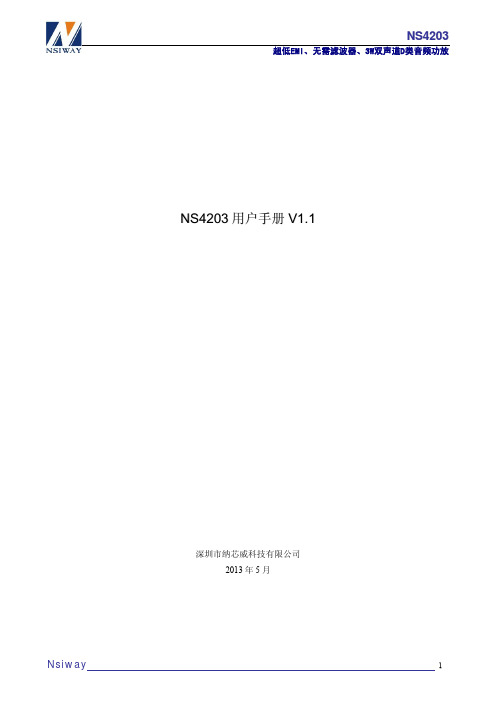
7.1
SOP16 封装管脚分配图 ................................................................................................................... 7
7.2
引脚功能描述 ................................................................................................................................... 8
9.3
上电 ,掉电噪声抑制 ....................................................................................................................... 12
9.4
EMI 增强技术 ................................................................................................................................. 12
11 芯片的封装 .................................................................................................................................................... 15
11.1
SOP16 封装尺寸图 ......................................................................................................................... 15
Milltronics MSP-7 重型3线感应传感器概述说明书

Motion sensorsOverviewMilltronics MSP-7 Motion sensorMotion sensorsMilltronics MSP-7 Motion sensor6/27Milltronics MSP-7 is a heavy-duty 3-wire motion sensor that provides an NPN open collector output to PLCs.•Up to 100 mm (4 inch) gap between target and probe •Corrosion resistant construction•General purpose, suitable for majority of industrial applications;rugged probe designs provide unmatched reliabilityThe MSP-7 motion sensing probe can detect changes in the rotation and movement of ferrous equipment. When connected to a PLC it can warn of malfunction and signals to stop or slow down equipment, preventing costly failure or downtime. Its reliability makes it a very cost effective sensor.The single setpoint system suits most industrial applications. This versatile unit can be used on tail pulley shafts, driven pulleys, motor shaft sensing, belt or drag conveyors, screw conveyor flights, bucket elevators, fans and pumps.An NPN open collector 3-wire output allows for versatile connection to most PLC models and a large dynamic range ensures that the MSP-7 can detect changes in target speed for a variety of applications.•Key Applications: tail pulleys, motor shaft sensing, screw conveyor flights, bucket elevatorsMounting for Milltronics MSP-7, dimensions in mm (inch)Siemens FI01 · 2023Process Protection© Siemens AG 2023Motion sensorsMilltronics MSP-7 Motion sensor6/281) No Y01 needed in Order code for standard length.Siemens FI01 · 2023Process ProtectionMotion sensorsMilltronics MSP-7 Motion sensor6/29Stand-alone probe Milltronics MSP-7, dimensions in mm (inch)Siemens FI01 · 2023Process Protection。
Cynergy3 Components 光学液位传感器应用说明说明书
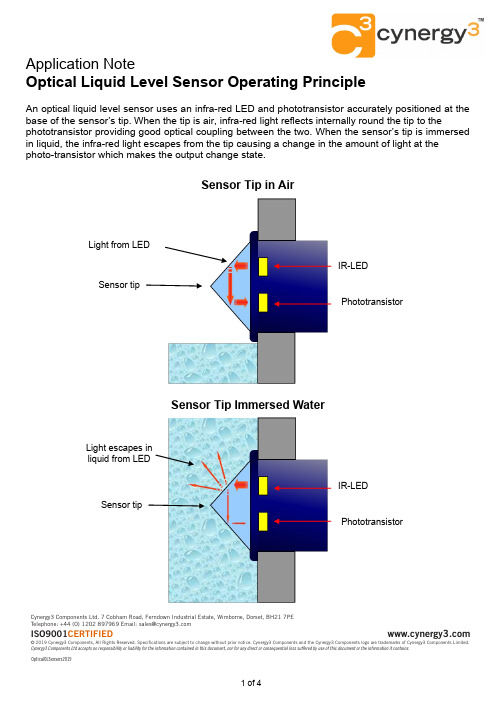
Application NoteOptical Liquid Level Sensor Operating PrincipleAn optical liquid level sensor uses an infra-red LED and phototransistor accurately positioned at the base of the sensor’s tip. When the tip is air, infra -red light reflects internally round the tip to thephototransistor providing good optical coupling between the two. When the sensor’s tip is immersed in liquid, the infra-red light escapes from the tip causing a change in the amount of light at the photo-transistor which makes the output change state.Sensor Tip in AirSensor Tip Immersed WaterIR-LEDIR-LEDPhototransistorPhototransistorLight escapes in liquid from LEDSensor tipSensor tipLight from LEDCynergy3 Components Ltd. 7 Cobham Road, Ferndown Industrial Estate, Wimborne, Dorset, BH21 7PE Telephone:+44(0)1202897969Email:******************ISO9001CERTIFIEDOptical Liquid Level Sensor Mounting GuideOptical liquid level sensors must be mounted from the side or from the bottom for proper use. Mounting sensors from the top down must be avoided to stop false readings caused by liquid droplets holding to the sensing tip.Optical liquid level sensor performance can be affected by reflective surfaces in front of the sensing tip. Contact Cynergy3 if you wish to use a sensor within 10mm of a reflective surface.Mounted from the bottom upDO NOT mount from the top downMounted from the sideAvoid reflective surfaces within10mm of sensing tipCynergy3 Components Ltd. 7 Cobham Road, Ferndown Industrial Estate, Wimborne, Dorset, BH21 7PE Telephone:+44(0)1202897969Email:******************ISO9001CERTIFIEDWhilst the following list may be used as a guide and gives common industrial fluids that are typically acceptable, we recommend that before use you check that the fluid you wish to use this device in is compatible with polysulphone. See Page 4.Compatible Fluids for PolysulphoneAcetic acid - GlacialAcetic acid - 10% Ammonia - 88Ammonium Hydroxide - 10% Ammonium Chloride - 10% Aviation spiritBenzeneBenzoic acidBleachBrineButaneCalcium NitrateCalcium Hyphochlorite Carbon Tetrachloride Chromic acidCopper SulphateCreosoteCyclohexane CyclohexanolDetergent solutions DiethylamineDiethyl EtherDioctyl PhthalateEdible fats & oilsEthanol 50%Ethyl AlcoholEthylene GlycolFerric Chloride FormaldehydeFormic acid GlycerolHeptaneHydrochloric acid 10% Hydrochloric acid conc. Hydrogen Peroxide IsopropanolIso-OctaneKeroseneLinseed oilMagnesium Sulphate MethanolMotor oilNitric acid 10%Oils - VegetableOxalic acidPetroleum Ether Potassium Hydroxide 10% Potassium Hydroxide 50% Silicone fluidsSilver NitrateSoap solutionSodium ChlorideSodium Hydroxide 10% Sodium Hydroxide 50% Sulphuric acid 10% Transformer oil TurpentineVarnishWaterWhite SpiritCynergy3 Components Ltd. 7 Cobham Road, Ferndown Industrial Estate, Wimborne, Dorset, BH21 7PETelephone:+44(0)1202897969Email:******************ISO9001CERTIFIED The chemical compatibility lists are not exhaustive and customers often want touse our sensors with liquids that have not been approved before. In this case, thecustomer should perform a compatibility test using a sensor made with the material(Polysulphone) they wish to use.The test is simple and is performed as follows:∙Submerge the sensor tip in the liquid of interest. The liquid should be heated to the maximum expected operating temperature.∙The sensor should be left in this liquid at the maximum operating temperature for 2 weeks.∙Remove the sensor and inspect it for signs of :∙Cracking∙Crumbling∙Crazing∙Melting∙Deformation∙Assuming the sensor appears to have survived. Then it should be tested inac cordance with it’s operating procedure.∙If the sensor passes it’s functional tests, then the liquid is deemed to becompatible with the sensor’s housing material.Cynergy3 Components Ltd. 7 Cobham Road, Ferndown Industrial Estate, Wimborne, Dorset, BH21 7PETelephone:+44(0)1202897969Email:******************ISO9001CERTIFIED 。
