308DUO_Manual_ch
icharger 308duo 充电器中文说明书
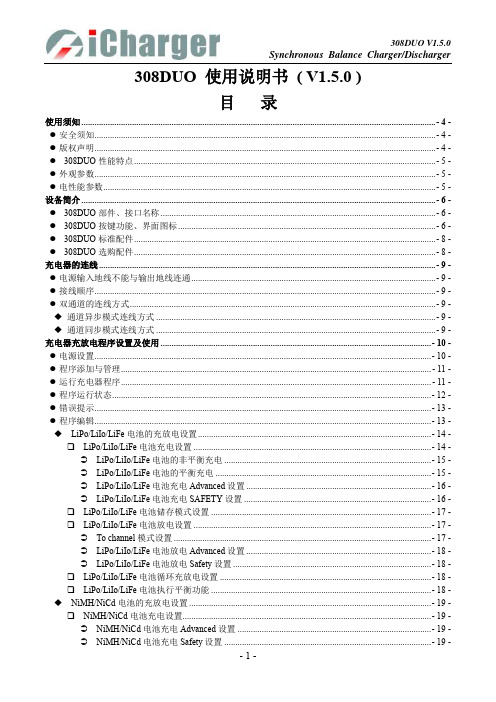
308DUO 使用说明书( V1.5.0 )目录使用须知 ................................................................................................................................................................. - 4 - ● 安全须知........................................................................................................................................................... - 4 - ● 版权声明........................................................................................................................................................... - 4 - ● 308DUO性能特点......................................................................................................................................... - 5 - ● 外观参数........................................................................................................................................................... - 5 - ● 电性能参数....................................................................................................................................................... - 5 - 设备简介 ................................................................................................................................................................. - 6 - ● 308DUO部件、接口名称............................................................................................................................. - 6 - ● 308DUO按键功能、界面图标 ..................................................................................................................... - 6 - ● 308DUO标准配件......................................................................................................................................... - 8 - ● 308DUO选购配件......................................................................................................................................... - 8 - 充电器的连线 ......................................................................................................................................................... - 9 - ● 电源输入地线不能与输出地线连通............................................................................................................... - 9 - ● 接线顺序........................................................................................................................................................... - 9 - ● 双通道的连线方式........................................................................................................................................... - 9 - ◆ 通道异步模式连线方式 ............................................................................................................................... - 9 - ◆ 通道同步模式连线方式 ............................................................................................................................... - 9 - 充电器充放电程序设置及使用 ........................................................................................................................... - 10 - ● 电源设置......................................................................................................................................................... - 10 - ● 程序添加与管理............................................................................................................................................. - 11 - ● 运行充电器程序............................................................................................................................................. - 11 - ● 程序运行状态................................................................................................................................................. - 12 - ● 错误提示......................................................................................................................................................... - 13 - ● 程序编辑......................................................................................................................................................... - 13 - ◆ LiPo/LiIo/LiFe电池的充放电设置.......................................................................................................... - 14 -❑ LiPo/LiIo/LiFe电池充电设置 ............................................................................................................ - 14 - LiPo/LiIo/LiFe电池的非平衡充电 .............................................................................................. - 15 - LiPo/LiIo/LiFe电池的平衡充电 .................................................................................................. - 15 - LiPo/LiIo/LiFe电池充电Advanced设置 .................................................................................... - 16 - LiPo/LiIo/LiFe电池充电SAFETY设置 ..................................................................................... - 16 - ❑ LiPo/LiIo/LiFe电池储存模式设置 .................................................................................................... - 17 - ❑ LiPo/LiIo/LiFe电池放电设置 ............................................................................................................ - 17 - To channel模式设置 ..................................................................................................................... - 17 - LiPo/LiIo/LiFe电池放电Advanced设置 .................................................................................... - 18 - LiPo/LiIo/LiFe电池放电Safety设置 .......................................................................................... - 18 - ❑ LiPo/LiIo/LiFe电池循环充放电设置 ................................................................................................ - 18 - ❑ LiPo/LiIo/LiFe电池执行平衡功能 .................................................................................................... - 18 - ◆ NiMH/NiCd电池的充放电设置 .............................................................................................................. - 19 -❑ NiMH/NiCd电池充电设置................................................................................................................. - 19 - NiMH/NiCd电池充电Advanced设置 ........................................................................................ - 19 - NiMH/NiCd电池充电Safety设置 .............................................................................................. - 19 -❑ NiMH/NiCd电池放电设置................................................................................................................. - 20 - NiMH/NiCd电池放电Safety设置 .............................................................................................. - 20 - ❑ NiMH/NiCd电池循环充放电设置..................................................................................................... - 20 - ◆ Pb电池的充放电设置 .............................................................................................................................. - 20 -❑ Pb电池充电设置 ................................................................................................................................ - 20 - Pb电池充电Advanced设置 ........................................................................................................ - 21 - Pb电池充电Safety设置 .............................................................................................................. - 21 - ❑ Pb电池电池放电设置......................................................................................................................... - 21 - ❑ Pb电池循环充放电设置..................................................................................................................... - 21 - ◆ NiZn电池的充放电设置.......................................................................................................................... - 21 -❑ NiZn电池充电设置 ............................................................................................................................ - 21 - NiZn电池的非平衡充电 .............................................................................................................. - 22 - NiZn电池的平衡充电 .................................................................................................................. - 22 - NiZn电池充电Advanced设置 .................................................................................................... - 22 - NiZn充电SAFETY设置 ............................................................................................................. - 22 - ❑ NiZn电池放电设置 ............................................................................................................................ - 22 - To channel模式设置 ..................................................................................................................... - 22 - NiZn电池放电Advanced设置 .................................................................................................... - 22 - NiZn电池放电Safety设置 .......................................................................................................... - 22 - ❑ NiZn电池循环充放电设置 ................................................................................................................ - 22 - 308DUO参数设置 ............................................................................................................................................... - 23 - ● 308DUO参数设置....................................................................................................................................... - 23 - ◆ Charger Setup ............................................................................................................................................ - 23 -❑ 温度&风扇设置..................................................................................................................................... - 23 - ❑ 提示音设置............................................................................................................................................ - 24 - ❑ LCD设置............................................................................................................................................. - 24 - ❑ 输出功率设置........................................................................................................................................ - 24 - ❑ 电源设置................................................................................................................................................ - 25 - ❑ 保存&加载配置文件设置..................................................................................................................... - 26 - ❑ 通信方式................................................................................................................................................ - 26 - ❑ 语言设置................................................................................................................................................ - 26 - ❑ 设备校准................................................................................................................................................ - 27 - ◆ Extra Function ........................................................................................................................................... - 28 -❑ 日志文件管理........................................................................................................................................ - 28 - ❑ 伺服器测试............................................................................................................................................ - 28 - ❑ 脉冲测试................................................................................................................................................ - 29 - ● USB & SD卡的使用.................................................................................................................................... - 30 - ● 保修及服务..................................................................................................................................................... - 30 - 308DUO固件升级 ............................................................................................................................................... - 31 - ● 通过USB接口更新固件 ............................................................................................................................... - 31 - ● 通过SD卡更新固件...................................................................................................................................... - 32 - 308DUO接入LogView ....................................................................................................................................... - 33 - ● LogView的使用步骤................................................................................................................................... - 33 - 重要提示 ............................................................................................................................................................... - 35 - ● 反射充电模式的充电原理............................................................................................................................. - 35 -● 电源回充模式................................................................................................................................................. - 35 - ● 通道再生模式................................................................................................................................................. - 35 - ◆ Resistance or bulbs .................................................................................................................................... - 35 - ◆ Charging battery ........................................................................................................................................ - 36 - ● 锂电池外部扩展放电模式............................................................................................................................. - 36 - 附录....................................................................................................................................................................... - 37 - ● 通道运行状态指示......................................................................................................................................... - 37 - ● 通道控制状态指示......................................................................................................................................... - 37 - ● 错误指示......................................................................................................................................................... - 37 -使用须知●安全须知使用充电器前,请认真阅读本章节内容;以便于您更放心、更安全的使用充电器。
mx308_说明书

为了能够安全地操作,必须留意这些重要事项。
根据使用的应用程序的不同,操作可能会有所不同。有关详细资料,请参阅应用程序的说明手册。本 手册描述 Windows Vista™ Ultimate Edition 操作系统 ( 以下称为“Windows Vista”) 和 Mac® OS X 10.4.x 环境下的操作步骤。
根据电话线路的状况,公共电话交换网络 (PSTN) 当前支持 28.8Kbps 或更低的调制解调 器速度。
安全注意事项
警告
z 本产品会释放出低水平的磁通量。如果使用心脏起搏器并感到有异常,请远离本产品并咨询医生。 z 在手湿时,切勿尝试将电源线插入电源插座或从中拔出电源线。 z 切勿损坏、修改、拉拽、过度弯曲或扭曲电源线。请勿将重物放置于电源线上。 z 切勿使用购买时所在国家的标准电源供应以外的电源。使用不正确的电压和频率将导致火灾或电击。 z 请务必把插头完全地插入电源插座。
QT51353V01
请注意
1. 本《快速安装指南》中所记述内容主要面向 Windows/Macintosh 用户。 2. 本《快速安装指南》中所记述内容有时可能进行若干改变,恕不预先通知。 3. 本《快速安装指南》中所记述内容如果发现错误记述、印刷乱页、漏页等情形,请向佳能公司询问并
指正。 4. 请不要使用本用户指南中没有记述的方法操作本机。万一发生违反操作规则的事故以及发生的损
z 国家选择功能仅在某些国家可用。
3 准备墨盒 (FINE Cartridge)。
注意
z 请勿触摸墨盒 (FINE Cartridge) 支架以外的任何内部部件。 z 请勿掉下或摇晃墨盒 (FINE Cartridge),这可能导致墨水漏出,弄脏衣物和双手。
健伍TK308扩频方法和说明书
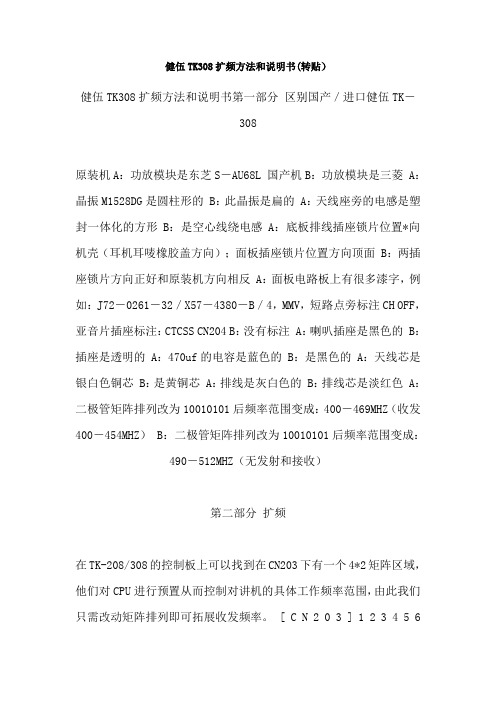
健伍TK308扩频方法和说明书(转贴)健伍TK308扩频方法和说明书第一部分区别国产/进口健伍TK-308原装机A:功放模块是东芝S-AU68L 国产机B:功放模块是三菱 A:晶振M1528DG是圆柱形的 B:此晶振是扁的 A:天线座旁的电感是塑封一体化的方形 B:是空心线绕电感 A:底板排线插座锁片位置*向机壳(耳机耳唛橡胶盖方向);面板插座锁片位置方向顶面 B:两插座锁片方向正好和原装机方向相反 A:面板电路板上有很多漆字,例如:J72-0261-32/X57-4380-B/4,MMV,短路点旁标注CH OFF,亚音片插座标注:CTCSS CN204 B:没有标注 A:喇叭插座是黑色的 B:插座是透明的 A:470uf的电容是蓝色的 B:是黑色的 A:天线芯是银白色铜芯 B:是黄铜芯 A:排线是灰白色的 B:排线芯是淡红色 A:二极管矩阵排列改为10010101后频率范围变成:400-469MHZ(收发400-454MHZ) B:二极管矩阵排列改为10010101后频率范围变成:490-512MHZ(无发射和接收)第二部分扩频在TK-208/308的控制板上可以找到在CN203下有一个4*2矩阵区域,他们对CPU进行预置从而控制对讲机的具体工作频率范围,由此我们只需改动矩阵排列即可拓展收发频率。
[ C N 2 0 3 ] 1 2 3 4 5 67 8 对于TK-208机型可以预置10010011(1表示连接,0表示空开,贴片元件取自原机,下同)达到138-174MHz的收发范围,如果需要设定纯业余机可以预置10011010使机器工作在144-146MHz. 对于TK-308机型可以预置: 10010101==〉400-470MHz之间可以连续收发。
10011001==〉400-520MHz收听 430-440MHz允许发射。
00110001==〉430-490MHz之间可以连续收发。
一般原机改动后可以直接工作,为了达到最佳状态可以在有仪器检测的条件下微调通带。
308DUO充电器使用手册

建武TK308说明书

TK-308/208对讲机的功能调整TK-308/208对讲机是一款功能多、体积小、功率大、收信灵敏度高的手持机。
但机器调整麻烦,资料少。
本文介绍一下对讲机在使用中必不可少的两种功能。
这两种功能不在菜单中显示,而是在面板上,即功能键的双音多频码的缩位储存、提取及无线复制调整功能。
具体调整步骤如下:一、双音多频码的缩位储存及提取例如对12345双音多频码缩位储存、提取的方法如下。
1.储存:首先按DIAL键(必须在用户使用状态或在维修状态),屏幕上出现“P”标志;再按MONI键屏幕上出现“P…”标志;便可按12345数字键,屏幕上也陆着显示12345数字;随后再先按DIAL键,最后按要求缩位到某个数字的键。
如果按1键,便把12345缩位完毕。
2。
提取:按DIAL键,屏幕上出现“P”标志;再按数字1键,便把储存的缩位码提取出来,如果要把缩位码发射出去,则按住FIT键,同时先按DIAL键,再按数字1键即完成。
缩位码最多可存10组15位码。
二、无线复制功能调整此功能为大量复制带来了方便。
具体操作如下:1.先将一台TK-308 UHF频段机器调整资料输入完毕,处于频率设定模式;并调一个固定的频率,如450.00MHz,设为A机。
2.调整的B、C…N台机器也处于频率设定模式。
屏显频率与A机相同,即450.00MHz。
3.将设置好的A机与被调整的B、C…N台机全部关闭;并把每台机器按住LOW键开机,屏显为CLONE标志,便处于复制状态。
4.将A机按一下PTT键,A机便把机内资由无线电波以双音频的形式复制给其他机器。
若屏显为“Err”标志,则复制完毕。
将全部机器关闭,对每个机器按住REV键同时开机,便可处于用户使用模式使用了。
一、模式:该机有三大模式即频率设置模式、维修模式和用户使用模式,进行功能设置时应先进入频率设置模式。
1.频率设定模式:在这个模式中,可设定各信道的频率,还可以设定各种功能和工作参数。
此模式下,每当接通电源时,可以看到LCD屏显示有频率数,但是不能接收和发射。
308准分子激光技术
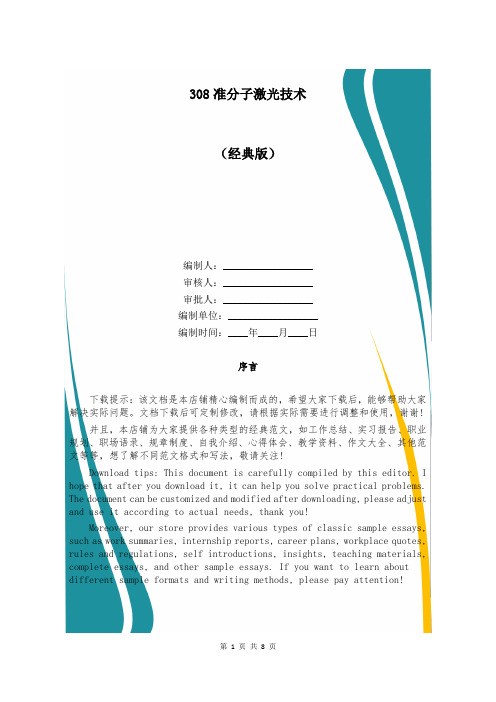
308准分子激光技术(经典版)编制人:__________________审核人:__________________审批人:__________________编制单位:__________________编制时间:____年____月____日序言下载提示:该文档是本店铺精心编制而成的,希望大家下载后,能够帮助大家解决实际问题。
文档下载后可定制修改,请根据实际需要进行调整和使用,谢谢!并且,本店铺为大家提供各种类型的经典范文,如工作总结、实习报告、职业规划、职场语录、规章制度、自我介绍、心得体会、教学资料、作文大全、其他范文等等,想了解不同范文格式和写法,敬请关注!Download tips: This document is carefully compiled by this editor. I hope that after you download it, it can help you solve practical problems. The document can be customized and modified after downloading, please adjust and use it according to actual needs, thank you!Moreover, our store provides various types of classic sample essays, such as work summaries, internship reports, career plans, workplace quotes, rules and regulations, self introductions, insights, teaching materials, complete essays, and other sample essays. If you want to learn about different sample formats and writing methods, please pay attention!308准分子激光技术308准分子激光技术308准分子激光技术一般是指308nm准分子激光疗法。
308培训课程最终版

培训课程第一章仪器理论知识一、仪器简介、配件、仪器特点及治疗特点1、仪器简介308nm准分子光治疗仪是以氯化氙气体为照射源的准分子激光,诱导T细胞凋亡,并促进色素的合成,治疗时间短,能更准确针对患病皮肤。
其单一的308nm波长被认为是紫外光治疗白癜风和银屑病的最佳波长。
具有能量高、波长单一、疗效佳、见效快、疗程短、不良反应少等特点,被认为是治疗白癜风、银屑病等皮肤病的最有效手段。
2、仪器配件手持件挂架脚踏板3、仪器特点A、本产品具有大面积的治疗区域,最大光照面积25.62 cm2B、本产品具有可控制光照剂量的功能,并具有三种(时间调节模式、最小红斑剂量MED模式、操作人员自定义模式)不同的操作治疗模式选择光能量的大小。
C、设计了良好的操作界面,具有光能量显示、治疗时间显示、治疗时间倒记时显示、电报警显示、水报警显示、紫外光照射方式显示和自动记录工作总时间、客户治疗记录、中英文语言选择等功能。
4、治疗特点A、便捷:灵活的活动手柄治疗头,方便照射各不同患病部位,有效提高治疗效率,并方便医生操作B、高效:治疗效果好,光学效应明显。
C、安全:副作用很小,因没有无效的有害光,所以治疗更安全。
D、成本低无耗材:完全密封光源,使用安全简便、大大降低了治疗成本,大部分患者都可以接受治疗费用,从而解决了以往准分子激光只能治疗面颈部的问题E、智能化操作平台: 符合人类工程学,使用方便,易操作, 可控光照剂量F、光斑无级可调二、仪器临床使用2.1适应人群:白癜风、银屑病(牛皮癣)患者探头模式手持件小探头治疗对象面积较大患者眼部,耳根,私密部位,头皮等敏感部位。
红斑量模式MED最小倍数递增MED最小倍数递增2.3疗程设置、治疗时效及能量参考。
注:白癜风及皮损不重的银屑病适用于以上能量起始值注:皮损位置发红为有效反应,能量调节须保证病人在照射光1-3次后出现发红为最佳,皮损出现色素生长为显效反应。
注:点滴状效果要快一些,一般针对寻常性及掌趾脓包性银屑病进行治疗,光照后可马上搽药2.4效果体现及复发情况A、白癜风色素生长有两种类型移型:皮膜发生变化生长,黑色素从白斑边缘向内结片生长。
R308光学指纹识别模块用户手册说明书

R308光学指纹识别模块用户手册杭州城章科技有限公司2014年12月Ver: 1.5第一章概述R308独立式指纹识别模块是以高速专用DSP处理器为核心,配合不同类型的指纹传感器,在无需上位机参与管理的情况下,具有指纹录入、图像处理、指纹比对、搜索和模板储存等功能的智能型模块。
指纹处理包含两个过程:指纹登录过程和指纹匹配过程[其中指纹匹配分为指纹比对(1:1)和指纹搜索(1:N)两种方式]。
指纹登录时,对每一枚指纹录入2~4次,将多次录入的图像进行处理,合成模板存储于模块中。
指纹匹配时,通过指纹头传感器,录入要验证指纹图像并进行处理,然后与模块中的指纹模板进行匹配比较(若与模块中指定的一个模板进行匹配,称为指纹比对方式,即1:1方式;若与多个模板进行匹配,称为指纹搜索方式,即1:N方式),模块给出匹配结果(通过或失败)。
为方便用户使用,在模块内部内置了手指探测电路,并提供硬件接口供用户使用。
第二章主要技术指标供电电压:DC 4.3~6V工作电流:约40mA最大电流:<150mA匹配方式:比对方式(1:1)搜索方式(1:N)存储容量:120,500枚认假率(FAR):<0.001%拒真率(FRR):<0.5%搜索时间:<0.5秒(1:120,搜索到时,均值)<1.0秒(1:120,未搜索到时,均值)上位机接口:UART(3.3V逻辑电平)通讯波特率(UART):57600bps硬件接口:6芯1.27间距接口(用户可用探测手指接口)工作环境:温度:-20℃-+40℃相对湿度:40%RH-85%RH (无凝露)储存环境:温度:-40℃-+85℃相对湿度:<85%H(无凝露)外形尺寸(L╳W╳H):55.5 ╳21.5 ╳20.5(mm)第三章 硬件接口在PCB 板上,模块与用户设备的接口采用6芯1.25间距单排插座。
2:6芯接口,若用户不使用手指探测功能,1脚和6脚可以不接,此时模块与4芯接口完全相同。
IND308 高速 weighing controller 商品说明书

IND308 Weighing ControllerHigh-speed and stable weighing & packingIND308 comes with a brand-new powerf u l hardware platform, characterized by ou tstandi ng wei gh i ng da ta ac qu isition performance and advanced intelli g ent control al gor ithms, can si gnific antly improve packi ng speed, acc ura cy, and stability.Stable and reliable industrial design24 V DC powered, with low power cons ump tion and hi gh er interference i mmun ity; with an all-metal hou si ng and excellent protection level. Photoelectric isolated discrete i npu t /ou t pu t points with hi gh speed allow for rapid and reliable responses to control re qu irements.Various interfaces and flexible configurationIND308 s uppor ts display in Chinese and Eng lish, with c u stomized poweri ng-on screens and convenient operations. I/O port f un ctions incl ud i ng 8 d i g ital i npu ts and 12 di g ital ou t pu ts can be assi gn ed for different f un ctions. The serial port s uppor ts the M odbu s RTU protocol. The newly con figur ed network interface can achieve parameter back up and r ecovery f un ctions.Abundant packing control modesIND308 s uppor ts PLC control, havehopper, no hoppe r, bu lk gra i n, dua l scale and decrement modes. Intelli g ent self-learni ng mod e is adaptable toc hang es in the on-site packi ng environ-ment, , which ens ur es rapid adj u stment of system to a precise state.IND308 weighing controllerIND308 is a specialized wei gh i ng d isplay controller developed by METTLER TOLEDO for t arg et-wei gh t packi ng app lications.IND308 wei gh i ng controller is characterized by its hi gh speed, hi gh efficie ncy, complete f un ctions, reliability and stability, which f u lly embodies the leadi ng produ ct technol og y and ex qu isite man u -fact ur i ng pro cess of METTLER TOLEDO.IND308 can be widely u sed in vari ou s i ndu stries, s u ch as gra in, chemical i ndu stry, feed, filling, etc.IND308 weighing controllerTechnical indexesProduct features• Built-in various control modes for packing scales• Application of target value packing control with three-speed control• Supports Modbus RTU protocal• Supports parameter backup and recovery • 8 photoelectric isolated digital inputs • 12 photoelectric isolated digital outputs • 24V DC power supply, with low power consumption and higher interference immunityTechnical indexesFunction featuresMounting hole dimension figureMounting hole dimensions:149mm x 70mmDimensions:Exterior dimensions:184mm x 118mm x 127mmAddress: No.111 West Taihu Road, Xinbei District, Changzhou City, Jiangsu Province Postal code:213125Fax**************Address: 589 Guiping Road, Shanghai Postal code:200233Fax*************E-mail:*********For more information.Mettler-Toledo has always been committed to improving its product functions. For this reason, the technical specifications of the product will also be changed. No separate notification is provided when the above situation occurs. Mettler-Toledo has always been committed to improving its product functions. For this reason, the technical specifications of the productwill also be changed. No separate notification is provided when the above situation occurs.Printed in P. R. China 2021/61: IND308 mounting hole dimension;2: Reserved space for wiring.EnclosurePanel-mounted, with stainless steel front panel for IP65 rating Operating environment -10°C - +40°C; humidity: 10% - 95%, non-condensing Power supply 24 V DC power supply, maximum power consumption of 6 W Keypad and display 3.5" Mono TFT display, with 21 membrane touch keysW eighing processing AD conversion rate: 960 times/second; maximum display division: 100,000d; maximum verification division: 6,000eCommunication interface 1 RS485 serial port, supporting Modbus RTU protocol Control interface 8 inputs and 12 outputs (photoelectric isolated)Data statisticsStorage of 20 recipes; each recipes shows total weight in up to 10 digits and total packages in up to 6 digitsW orking modeFunction descriptionPLC modeThree preset output (fast, middle and slo w , three speed feed); output signal a f ter weighing is completedSet over -tolerance judgment; control sever valve; support judgment for weighing hopper door ready, and control feedingApplied with PLC to achieve various weighing control processes, can also realize simple multi-speed packaging process independentlyBulk grain modeSupport discharging control, feeding control and the last package control during feedingCumulative weight control of discharging (the last two packages are automatically separated for adjustment)With upper hopper low and lower hopper high signal judgment (for feeding and loosing control separately)Have hopper modeStandard packaging function; bag clamping and bag loosing judgment; with bag flapping and bag dropping functions; the number of flapping and flapping interval duration can be set Packaging function under ton bag function is availableNo hopper modeT are automatically a f ter bag clamping; can support the judgment of bag clamping in place Platform rising a f ter reaching the set weight; flapping function for powderDual scale modeThe dual scale linkage control can be realized through the interlock of the discrete input and / output points of 2 instruments, achieving higher efficiency。
建武308说明手册

建武308说明书一、3大状态模式及转换。
1、频率设定模式。
在这个模式中,可以设定各信道的频率,还可以设定各种功能和工作参数。
每当接通电源时,可以看到“LCD”屏显示有频率数,但不能进行接收和发射信号。
进入该模式的方法是:“REV”键,同时接通电源,能够从频率设定模式转换为该模式,但对讲机所有存储信道未设定频率数据即全空信道时,不能进入该模式。
二、各操作键在3大状态模式下功能作用。
如下图。
三、功能参数设置。
1、进入菜单模式。
在频率设定模式状态下,关闭电源,按住“SCAN”键,同时接通电源即可。
此时,“LCD”屏右上角显示功能序号“N001”,中央部分显示功能待定值。
2、改变功能序号,设置参数。
用“ENC/SQL”旋钮从“N001”开始改变功能序号,顺时针方向旋转,序号增大,反之减小。
用“LOW”键设置功能参数,每按一次,参数值就变化一次。
3、退出菜单模式。
按住“ENC/SQL”旋钮和“LOW”键以外的任意键或关闭电源均可退出菜单模式而回到频率设定模式。
的右上部出现闪烁的信道号“04”后,同时按“CSET”和“PTT”键,屏显157.90,至此,在4信道设定发射频率完成。
2、检查指定信道的频率参数。
按“RVE”键,“LCD”屏中央显示接收频率163.60MHZ,右上部显示信道号码“04”。
当接收频率和发射频率已设定,则频显的前面有“F”标志。
按“CSET”,在“F”标志前出现“R”符号,则显示的为发射频率,再按“CSET”,“R”符号消失,则显示的频率为接收频率,按“DIAL”键,则显示“CTC”频率。
3、消除指定信道的设定数据。
在设定了各信道数据的状态下,可转动“ENC/SQL”旋钮选择出要消除的信道号码和频率显示在“LCD”屏上,按“LOW”,则该信道的设定数据被消除,回到频率设定模式,但除该信道外的其它信道数据依然有效。
五、编码静噪功能的设定。
TK-208型对讲机有一个用于编码静噪功能的“DTMF”号码即自动台号码,该号码由31、关闭电源,按住“DIAL”键,同时接通电源,可从频率设定模式进入静噪阀值电平设置状态,可先关闭电源,按住“REV”键,同时接通电源即可。
r980t-manual-chinese说明书

1. Connecting the speakers1. Conexión de los parlantesConecte el parlante activo y el pasivo con el cable de conexión proporcionado. A continuación, conecte los cables de colores a las1. Lautsprecher anschließenVerbinden Sie die aktiven und passiven Lautsprecher mit dem mitgelieferten Lautsprecherkabel. Bitte verbinden Sie das farbigmarkierte Kabel mit der rechten Kabelklemme (das red Kabel mit der roten Klemme und das schwarz mit der schwarzen1. Connessione degli altoparlantiCollegare l'altoparlante attivo e quello passivo con il cavo di connessione incluso (cavo resso al morsetto cavo rosso e cavo14Español1. Bass-Einstellung2. Master Lautstärkeregler3. Line-in-Eingang4. EIN/AUS Schalter5. Netzanschlußkabel6. Kabelklemme1. Bassi2. Controllo volume master3. Segnale ingresso4. Interruttore dell'alimentazione5. Cavo di alimentazione6. Morsetto del cavo1. Bass adjustment2. Master volume control3. Line-in4. Power switch5. Power cord6. Wire clip1. Reguladore de grave2. Control de volumen maestro3. Entrada de línea4. Interruptor de encendido5. Cable de alimentación6. Abrazadera para cable2English8Français1. Trimmer de basses2. Contróle de volume principal3. Entrée ligne4. Interrupteur d'alimentation5. Cordon d’alimentation6. Attaches des câbles1. Connecter les haut-parleursConnecter les haut-parleurs actif et passif avec les câbles de connexion haut-parleur fournis ;connecter les câbles aux attaches selon leur couleur (le câble roug à l’attache rouge et le câble noir à l’attache noire).20Deutsch26Italiano R LR LR LR LR LPleasevisitourwebsiteat:,oremailEDIFIERSupportforfurtherassistanceat:****************,Please visit our website at: or email EDIFIER Support for further assistance at:*******************,Pleasevisitourwebsiteat:www.edifier.caoremailEDIFIERSupportat:******************If you prefer, you may contact us by phone, Toll Free: 1-877-EDIFIER (334-3437) in Canada,Veuillez consulter notre site Internet sur: , ou adresser un email au Support EDIFIER pour plusd’assistanceà:****************,Veuillez consulter notre site Internet sur: , ou adresser un email au SupportEDIFIERpourplusd’assistanceà:*******************,Veuillez consulter notre site Internet sur: www.edifier.ca ou adresser un email au Support EDIFIER à:******************Besuchen Sie unsere Webseite unter: , oder schreiben Sie eine E-Mail an den EDIFIER SupportfürweitereInformationenunter:****************,Besuchen Sie unsere Webseite unter: oder schreiben Sie eine E-Mail an denEDIFIERSupportfürweitereInformationenunter:*******************,Besuchen Sie unsere Webseite unter: www.edifier.ca oder schreiben Sie uns eine E-Mail an den EDIFIERSupportunter:******************Visita il nostro sito web: , o invia un e-mail al Supporto EDIFIER per ulteriore assistenza a:****************,Visita il nostro sito web: o invia un e-mail al Supporto EDIFIER per ulterioreassistenzaa:*******************,Visitailnostrositoweba:www.edifier.caoscriviun’e-mailalSupportoEDIFIERa:******************Se preferisci, puoi contattarci telefonicamente, Numero Verde: 1-877-EDIFIER (334-3437) in Canada,。
308使用

健伍308使用方法一、频率范围: ;TK208:150MHZ;TK308:450MHZ二、本机程序主要采用三大模式:频率设定模式;维修模式;用户模式.1.频率设定模式:在这个模式中,可设定各信道的频率,还可以设定各种功能和工作参数,打开电源,虽然可以看到显示频率,但是不能接收和发射.如:***•**2.维修模式:在这个模式中,显示屏显示频率数值,可以进行接收和发射.如:一***•**3.用户模式:这个模式是用户通常使用的模式,打开电源显示屏显示存储信道号码,在这个模式中可以使用的功能是在频率设定模式中所设定的.如:CH*三、本机出厂状态:打开电源,便进入频率设定模式,必须在此模式下设定信道和功能后,才可以进入用户模式使用.四、设定信道:1.选定频率:开机进入频率模式,首先对频率进行选择.按一下MONI键,有光标"一"闪烁,旋编码开关,频率以"MHZ"为单位增减,再接一次MONI键光标消失,旋编码开关,频率以" KHZ"为单位增减,选定所需要的频率.2.频率写入信道:按一次"CSET"键,出现**闪烁,旋编码开关,选择所需要的信道(信道范围00-39,再按一次"CSET"键,闪烁消失,这时接收频率已写入所选择的信道;按方法1选定发射频率,按一次"CSET"键,出现"*闪烁,同时按PTT和CSri键,闪烁消失,这时发射频率已写入所选择的信道.(注:如某一信道接收频率未写或未写进,发射频率就不能写入.)3.确认频率写入:在频率模式下,按REV键,显示±显示内容为接收频率及信道号码,再按"CEST"键,显示R±显示内容为发射频率及信道号码以上两次确认说明信道的接收和发射都已设定,如设定两个或两个以上信道,旋编码开关,所写入频率及信道将显示出来.四、模式之间相互转换1.出厂状态时,打开电源就进入频率设定模式.2.关闭电源,按PTT键和CTCSS键,同时打开电源,便进入了维修模式,重复此操作,便返回到频率模式.3.频率模式设定了信道,关闭电源,按REV键,同时打开电源,即可进入用户模式.4.用户模式回到频率模式:关闭电源,取下后壳上的两个螺钉.打开机壳,在控制板的右上部把印有" CH OFF'标志处暂时短路,同时打开电源即可.(附图一所示)五、消除己在信道中设定的数据1.对讲机变为确认数据状态±转动编码旋钮选择想要消除的信道.2.显示屏上显示要消除的信道后,按LOW键,所选择的信道立即消除,返回到频率设定模式. 注:*代表频率及信道号码数字.警告:以上内容是用户可操作范围,超出设置范围的内容必须经过重新调试,否则会引起您的对讲机有些功能工作不正常,严重会导致对讲机无法工作.TK308手持机的扩频与特殊功能的实现一、扩颊的实现:TK308为专业型手持对讲机,故频率范围分高段与低段,即400~420MHz、450~470MHz两频段.因频段较窄,业余无线电爱好者若想扩频可采用以下方法:与TK308同时出品的TH42为业余型全频段手机(400~470MHz),其外形、内部电路极相似,且都有无线复制功能.虽然无线复制功能为同一型号机器间才可进行,但实践证明,对同一品牌的型号相近(尤其是微机相似)的机器间也可进行部分复制.TK308的扩频即可利用其无线复制功能,将TH42调至某一频率(如450MHz)处使之处于无线复制状态,再将TK308置于频率设定状态模式,其频率也调至450MHz,按住LOW键开机后,将显示"CLONE,表明巳进入无线复制状态;然后按下TH42的PTT犍,此时复制开始.TK308显示屏右上角数字从"00"开始往上一秒一秒地显示,一般进行38—50s,会出现"Error" (信息出错).此时可关机回到频率设定状态(出现"Error"后微机不再接受夏制),可看到原来TH42中的频率巳存人TK308,稍作改动即可使用.采用此法对TK308进行扩频,因对450~470MHz频率段各项指标较好(对高段机而言).若扩频到低段,灵敏度有所下降.但实践证明在400~450MHz之间灵敏度下降不多,但低于400MHz则下降较多.另须注意,扩频后的高段机,低于450MHz不能发射,只能接收,故可使机器在高段发射,低段接收,这样可增加通话联络时的保密性.二、特殊功能的实现、使用TK308有方便的26功能菜单可供选择,其中除了常规功能外,尚有一些特殊功能鲜为人知: 1.信号强度计的调整功能.此功能未在菜单中列出,且为TK308独有.TK308的信号强度计的显示有三种方式:①按信号强弱以2格为步进;②按信号强弱以4格为步进;③有信号全显示/无信号静噪无显示.以上三种方式可任选使用.选择时先打开后盖,在控制板上可看到两组焊点,其中一组标有"SM"即为强度计调整设置点.在"SM"处用导线连接后开机,显示屏显示"S-SET".然后用"MONI"键选择显示方式,用"LAMP"键调整强度计末端灵敏度,最后关机重新开机即可.2.频率步进的调整.菜单中的功能4为扫描频率步进率选择,选5kHz或12.5kHz,若想选25kHz(使用较多)时,可通过上述无线复制方法进行复制即可.此后菜单中将显示"00.5".3.自动回铃功能.当收到正确编码,能发出一串振铃音给对方,使用时使功能8处于"ON",功能15处于"1"即可.4.空号功能.此机"D"健除手动拨号外其余均作空号使用,用于开机码与呼叫码(或电话号码)间的延时,以便中继器的打开、应答,可以在1~16s间选择.一般选"1"为好.其他功能17、18为发射音频的长短快慢选择,时间在50~200ms间选.功能19为发射前延时时间调整(100~850ms).其它功能为常规功能,此处从略.TK-308/208对讲机的功能调整TK-308/208对讲机是一款功能多、体积小、功率大、收信灵敏度高的手持机.但机器调整麻烦,资料少.本文介绍一下对讲机在使用中必不可少的两种功能.这两种功能不在菜单中显示,而是在面板上,即功能键的双音多频码的缩位储存、提取及无线复制调整功能.具体调整步骤如下:一、双音多频码的缩位储存及提取例如对12345双音多频码缩位储存、提取的方法如下.1.储存:首先按DIAL键(必须在用户使用状态或在维修状态),屏幕上出现"P"标志;再按MONI 键屏幕上出现"P…"标志;便可按12345数字键,屏幕上也陆着显示12345数字;随后再先按DIAL键,最后按要求缩位到某个数字的键.如果按1键,便把12345缩位完毕.2.提取:按DIAL键,屏幕上出现"P"标志;再按数字1键,便把储存的缩位码提取出来,如果要把缩位码发射出去,则按住FIT键,同时先按DIAL键,再按数字1键即完成.缩位码最多可存10组15位码.二、无线复制功能调整此功能为大量复制带来了方便.具体操作如下.1.先将一台TK-308 UHF频段机器调整资料输入完毕,处于频率设定模式;并调一个固定的频率,如450.00MHz,设为A机.2.调整的B、C…N台机器也处于频率设定模式.屏显频率与A机相同,即450.00MHz.3.将设置好的A机与被调整的B、C…N台机全部关闭;并把每台机器按住LOW键开机,屏显为CLONE标志,便处于复制状态.4.将A机按一下PTT键,A机便把机内资由无线电波以双音频的形式复制给其他机器.若屏显为"Err"标志,则复制完毕.将全部机器关闭,对每个机器按住REV键同时开机,便可处于用户使用模式使用了.TK208/308对讲机的功能调整TK208/308对讲机是一种超小型多功能专业型手机,正常工作时采用频道显示,具有较好保密性.但该机功能设置方法较为特殊且有关资料又少,一旦功能及频率丢失只能送经销处,甚为不便,现在向大家介绍TK208/308对讲机的功能设置方法:一、模式:该机有三大模式即频率设置模式、维修模式和用户使用模式,进行功能设置时应先进入频率设置模式.二、如何进入频率设置模式:打开后盖,将CH OFF点短接同时打开电源,此时进入频率设定模式,暂时关闭电源,按住SCAN同时打开电源,显示屏右上角显示NO1(功能序号),进入功能设置模式.功能设置如表所示:功能表中各参数的设定方法如下:利用频道选择钮、对照功能设置表,选好某一功能后,利用高低功能转换键设定功能参数,每按一下其功能设定值就变化一次.三、如何恢复到使用模式:功能设置完成后,关闭电源再打开电源,机器由功能菜单模式进入频率设置模式,又暂时关闭电源,按住REV键同时打开电源,机器进入用户使用模式.序号功能名称初始值选择范围1 电池省电功能ON ON或OFF2 "嘟嘟"音提示功能ON ON或OFF3 监听功能OFF ON或OFF4 频率步进值(V)5KHz (U)12.5KHz 5KHz或12.5KHz5 TO/CO扫描方式TO TO/CO6 TO扫描时的延迟时间5s 1.0~16s7 CTCSS功能OFF ON或OFF8 编码静噪功能OFF ON或OFF9 编码静噪关闭延迟时间选择10s 1.0~16s10 群呼"王码"选择OFF OFF、A、B、C、D、E、F11 禁发功能ON ON或OFF12 发射定时器900s 900s、30s、60s、90s13 编码与CTCSS同时设置时,静噪开启条件ON ON或OFF14 音频报警功能ON ON或OFF15 自动应答及应答方式选择OFF ON或OFF16 AN1功能及发射时机选择OFF OFF、按下、松开PTT17 DTMF码宽选择50ms 50ms~200ms18 DTMF码间间隔选择50ms 50ms~200ms19 首位DTMF码发出延迟时间100ms 100~850ms20 设置CTCSS时首位DTMF码发出延迟时间100ms 100~850ms21 重拨号功能ON ON或OFF22 缩位拨号功能ON ON或OFF23 自动发出DTMF码功能ON ON或OFF24 16制式键盘选择ON ON或OFF25 倒频功能ON ON或OFF以上是TK208、TK308对讲机的调整方法.1.信号强度计的调整功能。
东风标致汽车308定期保养维护手册

6166W11A6166W11A616前言为了规范东风标致308汽车的定期保养操作,我们编写了《东风标致308定期保养操作工艺》,在本文件中对定期保养的项目及要求进行了规定。
东风标致特许销售服务商应按照本定期保养操作工艺中的项目和要求进行定期保养操作,确保高质量地完成车辆的定期保养。
本操作工艺由东风标致服务和备件部编写,如果东风标致特许销售服务商发现本文件存在错误或不妥之处,请及时与我们联系,以便于我们改进。
东风标致服务和备件部2011年10月8日目录第一章定期保养所需设备和工具-----------------------------------------------------------------------1 第二章定期保养规范及保养项目-----------------------------------------------------------------------2 第三章定期保养操作--------------------------------------------------------------------------------------3一、车辆内部操作---------------------------------------------------------------------------------3二、车辆底部操作---------------------------------------------------------------------------------5三、车辆外部操作--------------------------------------------------------------------------------10四、发动机罩下操作-----------------------------------------------------------------------------11五、附加检查--------------------------------------------------------------------------------------15六、车辆路试--------------------------------------------------------------------------------------16 附件1 保养项目表---------------------------------------------------------------------------------------18 附件2 简易屏幕法检查大灯照射位置---------------------------------------------------------------19第一章定期保养所需设备和工具—— 举升机—— 电瓶充电机—— 蓄电池检测仪—— 万用表—— Diag Box—— 尾气分析仪—— 废气抽排设备—— 轮胎充气设备—— 轮胎气压表—— 发动机专用维修工具(EW发动机:C.0189ZX,TU发动机:C.0132 TU P)—— 扭矩扳手—— 小型手动工具—— 吸尘吸水机—— 工具小车—— 工作灯注意:应确认检查所需的设备和工具处于良好状态。
MAX3080-MAX3089高速RS-485 RS-422通信传输器说明说明书

EVALUATION KIT AVAILABLEGeneral DescriptionThe MAX3080–MAX3089 high-speed transceivers for RS-485/RS-422 communication contain one driver and one receiver. These devices feature fail-safe circuitry,which guarantees a logic-high receiver output when the receiver inputs are open or shorted. This means that the receiver output will be a logic high if all transmitters on a terminated bus are disabled (high impedance).The MAX3080/MAX3081/MAX3082 feature reduced slew-rate drivers that minimize EMI and reduce reflec-tions caused by improperly terminated cables, allowing error-free data transmission up to 115kbps. The MAX3083/MAX3084/MAX3085 offer higher driver out-put slew-rate limits, allowing transmit speeds up to 500kbps. The MAX3086/MAX3087/MAX3088’s driver slew rates are not limited, making transmit speeds up to 10Mbps possible. The MAX3089’s slew rate is selectable between 115kbps, 500kbps, and 10Mbps by driving a selector pin with a single three-state driver.These transceivers typically draw 375µA of supply current when unloaded, or when fully loaded with the drivers disabled.All devices have a 1/8-unit-load receiver input imped-ance that allows up to 256 transceivers on the bus. The MAX3082/MAX3085/MAX3088 are intended for half-duplex communications, while the MAX3080/MAX3081/MAX3083/MAX3084/MAX3086/MAX3087 are intended for full-duplex communications. The MAX3089 is selec-table between half-duplex and full-duplex operation. It also features independently programmable receiver and transmitter output phase via separate pins.Next Generation Device Features♦For Fault-Tolerant Applications:MAX3430: ±80V Fault-Protected, Fail-Safe, 1/4-Unit Load, +3.3V RS-485 Transceiver ♦For Low-Voltage Applications:MAX3362: +3.3V, High-Speed, RS-485/RS-422Transceiver in a SOT23 Package ♦For Multiple Transceiver Applications:MAX3030E–MAX3033E: ±15kV ESD-Protected,+3.3V, Quad, RS-422 TransmittersMAX3040–MAX3045: ±10kV ESD-Protected, Quad,+5V, RS-485/RS-422 TransmittersApplicationsRS-422/RS-485 Communications Level TranslatorsTransceivers for EMI-Sensitive Applications Industrial-Control Local Area NetworksSlew-Rate-Limited RS-485/RS-422 TransceiversOrdering Information continued at end of data sheet.MAX3080–MAX3089Fail-Safe, High-Speed (10Mbps),Slew-Rate-Limited RS-485/RS-422 TransceiversABSOLUTE MAXIMUM RATINGSDC ELECTRICAL CHARACTERISTICS(V CC = +5V ±5%, T A = T MIN to T MAX , unless otherwise noted. Typical values are at V CC = +5V and T A = +25°C.) (Note 1)Stresses beyond those listed under “Absolute Maximum Ratings” may cause permanent damage to the device. These are stress ratings only, and functional operation of the device at these or any other conditions beyond those indicated in the operational sections of the specifications is not implied. Exposure to absolute maximum rating conditions for extended periods may affect device reliability.Supply Voltage (V CC ) ............................................................+7V Control Input Voltage (RE , DE)...................-0.3V to (V CC + 0.3V)Special Input Voltage(H/F , SRL, TXP, RXP)..................................-0.3V to (V CC + 0.3V)Driver Input Voltage (DI).............................-0.3V to (V CC + 0.3V)Driver Output Voltage (A, B, Y, Z)........................................±13V Receiver Input Voltage (A, B)..............................................±13V Receiver Input Voltage, Full Duplex (A, B)..........................±25V Receiver Output Voltage (RO)....................-0.3V to (V CC + 0.3V)Continuous Power Dissipation8-Pin Plastic DIP (derate 9.09mW/°C above +70°C)...727mW 8-Pin SO (derate 5.88mW/°C above +70°C)................471mW 14-Pin Plastic DIP (derate 10.0mW/°C above +70°C)....800mW 14-Pin SO (derate 8.33mW/°C above +70°C)..............667mW Operating Temperature RangesMAX308_C_ _.....................................................0°C to +70°C MAX308_E_ _...................................................-40°C to +85°C Storage Temperature Range.............................-65°C to +150°C Lead Temperature (soldering, 10s).................................+300°CMAX3080–MAX3089MAX3080–MAX3089Fail-Safe, High-Speed (10Mbps), Slew-Rate-Limited RS-485/RS-422 Transceivers DC ELECTRICAL CHARACTERISTICS (continued)(V CC= +5V ±5%, T A= T MIN to T MAX, unless otherwise noted. Typical values are at V CC= +5V and T A= +25°C.) (Note 1)Note 1:All currents into the device are positive; all currents out of the device are negative. All voltages are referred to device ground unless otherwise noted.Note 2:∆V OD and ∆V OC are the changes in V OD and V OC, respectively, when the DI input changes state.Note 3:The SRL pin is internally biased to V CC / 2 by a 100kΩ/100kΩresistor divider. It is guaranteed to be V CC / 2 if left unconnected.Note 4:Maximum current level applies to peak current just prior to foldback-current limiting; minimum current level applies during current limiting.MAX3080–MAX3089Fail-Safe, High-Speed (10Mbps),Slew-Rate-Limited RS-485/RS-422 TransceiversSWITCHING CHARACTERISTICS—MAX3080–MAX3082, and MAX3089 withSRL = Unconnected(V CC= +5V ±5%, T A= T MIN to T MAX, unless otherwise noted. Typical values are at V CC= +5V and T A= +25°C.)MAX3080–MAX3089Fail-Safe, High-Speed (10Mbps), Slew-Rate-Limited RS-485/RS-422 Transceivers SWITCHING CHARACTERISTICS—MAX3083–MAX3085, and MAX3089 with SRL = V CC(V CC= +5V ±5%, T A= T MIN to T MAX, unless otherwise noted. Typical values are at V CC= +5V and T A= +25°C.)MAX3080–MAX3089Fail-Safe, High-Speed (10Mbps),Slew-Rate-Limited RS-485/RS-422 Transceivers SWITCHING CHARACTERISTICS—MAX3086–MAX3088, and MAX3089 with SRL = GND(V CC= +5V ±5%, T A= T MIN to T MAX, unless otherwise noted. Typical values are at V CC= +5V and T A= +25°C.)Note 5:The device is put into shutdown by bringing RE high and DE low. If the enable inputs are in this state for less than 50ns, the device is guaranteed not to enter shutdown. If the enable inputs are in this state for at least 600ns, the device is guaranteed to have entered shutdown.Fail-Safe, High-Speed (10Mbps),Slew-Rate-Limited RS-485/RS-422 Transceivers300-60100NO-LOAD SUPPLY CURRENTvs. TEMPERATURE350325525TEMPERATURE (°C)N O -L O A D S U P P L Y C U R R E N T (µA )40450425375400060500475-40-2020801005OUTPUT CURRENTvs. RECEIVER OUTPUT LOW VOLTAGE2060M A X 3080/3089 T O C -2OUTPUT LOW VOLTAGE (V)O U T P U T C U R R E N T (m A )34030250140505OUTPUT CURRENTvs. RECEIVER OUTPUT HIGH VOLTAGE1030M A X 3080/3089 T O C -3OUTPUT HIGH VOLTAGE (V)O U T P U T C U R R E N T (m A )320152251402-60100SHUTDOWN CURRENT vs. TEMPERATURE4620M A X 3080/3089 T O C -1TEMPERATURE (°C)S H U T D O W N C U R RE N T (n A )4012141080601618-40-2020800.100.15-6080100RECEIVER OUTPUT LOW VOLTAGEvs. TEMPERATURE0.200.50TEMPERATURE (°C)O U T P U T L O WV O L T A G E (V )200.400.350.300.250400.45-40-20603.83.9-6080100RECEIVER OUTPUT HIGH VOLTAGEvs. TEMPERATURE4.04.5TEMPERATURE (°C)O U T P U TV O L T A G E (V )204.34.24.10404.4-40-2060115-60100RECEIVER PROPAGATION DELAY (500kbps MODE) vs. TEMPERATURE120140TEMPERATURE (°C)P R O P A G A T I O N D E L A Y(n s )40130125060135-40-20208094-60100RECEIVER PROPAGATION DELAY (10Mbps MODE) vs. TEMPERATURE9896112TEMPERATURE (°C)P R O P A G A T I O N D E L A Y (n s)40106104100102060110108-40-2020801.90-60100DRIVER PROPAGATION DELAY (115kbps MODE) vs. TEMPERATURE1.952.20TEMPERATURE (°C)P R O P A G A T I O N D E L A Y (m s )402.102.002.050602.15-40-202080Typical Operating Characteristics(V CC = +5V, T A = +25°C, unless otherwise noted.)MAX3080–MAX3089Fail-Safe, High-Speed (10Mbps),Slew-Rate-Limited RS-485/RS-422 TransceiversTypical Operating Characteristics (continued)(V CC = +5V, T A = +25°C, unless otherwise noted.)520560-60100DRIVER PROPAGATION DELAY (500kbps MODE) vs. TEMPERATURE600640920TEMPERATURE (°C)P R O P A G A T I O N D E L A Y (n s )40760800720680060840880-40-2020802025-60100DRIVER PROPAGATION DELAY (10Mbps MODE) vs. TEMPERATURE3060TEMPERATURE (°C)P R O P A G A T I O N D E L A Y (n s )404550403506055-40-202080 1.831.84-60100DRIVER DIFFERENTIAL OUTPUT VOLTAGEvs. TEMPERATURE1.851.90TEMPERATURE (°C)O U T P U T V O L T A G E (V )401.881.871.860601.89-40-2020800-10-20-30-40-50-60-70-80-90-100-8-2OUTPUT CURRENT vs.DRIVER OUTPUT HIGH VOLTAGEOUTPUT HIGH VOLTAGE (V)O U T P U T C U R R E N T (m A )642-6-401000.011DRIVER OUTPUT CURRENTvs. DIFFERENTIAL OUTPUT VOLTAGE0.1101M A X 3080 T O C -12DIFFERENTIAL OUTPUT VOLTAGE (V)O U T P U T C U R R E N T (m A)2345020406080100120140OUTPUT CURRENT vs.DRIVER OUTPUT LOW VOLTAGEOUTPUT LOW VOLTAGE (V)O U T P U T C U R R E N T (m A )24681012MAX3080–MAX3089Fail-Safe, High-Speed (10Mbps),Slew-Rate-Limited RS-485/RS-422 Transceivers2µs/divDRIVER PROPAGATION DELAYMAX3080/MAX3081/MAX3082, AND MAX3089WITH SRL = OPENDI V Y - V Z 5V/div2.5V/div500ns/div DRIVER PROPAGATION DELAYMAX3083/MAX3084/MAX3085, AND MAX3089WITH SRL = V CC DI V Y - V Z 5V/div2.5V/div 50ns/divDRIVER PROPAGATION DELAYMAX3086/MAX3087/MAX3088, AND MAX3089WITH SRL = GNDDI V Y - V Z 5V/div2.5V/divTypical Operating Characteristics (continued)(VCC = +5V, T A = +25°C, unless otherwise noted.)50ns/divV A - V B RO 2V/div5V/divRECEIVER PROPAGATION DELAY MAX3086–MAX3088, AND MAX3089WITH SRL = GND50ns/divV A - V B RO 2V/div5V/divRECEIVER PROPAGATION DELAY MAX3080–MAX3085, AND MAX3089WITH SRL = OPEN OR V CCMAX3080–MAX3089MAX3080–MAX3089Fail-Safe, High-Speed (10Mbps),Slew-Rate-Limited RS-485/RS-422 TransceiversPin DescriptionSlew-Rate-Limited RS-485/RS-422 TransceiversPin Description (continued)X = Don’t careShutdown mode, driver and receiver outputs high impedanceSlew-Rate-Limited RS-485/RS-422 TransceiversFunction Tables (continued)TRANSMITTINGINPUTS OUTPUTSRE DE DI B/Z A/Y X1101X1010 00X High-Z High-Z 10X ShutdownRECEIVINGINPUTS OUTPUT RE DE A-B RO0X≥-0.05V10X≤-0.2V00X Open/shorted111X High-Z 10X Shutdown MAX3089MAX3082/MAX3085/MAX3088Slew-Rate-Limited RS-485/RS-422 TransceiversFigure 1. MAX3080/MAX3083/MAX3086 Pin Configuration and Typical Full-Duplex Operating CircuitFigure 2. MAX3081/MAX3084/MAX3087 Pin Configuration and Typical Full-Duplex Operating CircuitDetailed Description The MAX3080–MAX3089 high-speed transceivers for RS-485/RS-422 communication contain one driver and one receiver. These devices feature fail-safe circuitry, which guarantees a logic-high receiver output when the receiver inputs are open or shorted, or when they are connected to a terminated transmission line with all drivers disabled (see Fail-Safe section). The MAX3080/ MAX3081/MAX3082 feature reduced slew-rate drivers that minimize E MI and reduce reflections caused by improperly terminated cables, allowing error-free data transmission up to 115kbps (see Reduced EMI and Reflections section). The MAX3083/MAX3084/MAX3085 offer higher driver output slew-rate limits, allowing transmit speeds up to 500kbps. The MAX3086/ MAX3087/MAX3088’s driver slew rates are not limited, making transmit speeds up to 10Mbps possible. The MAX3089’s slew rate is selectable between 115kbps, 500kbps, and 10Mbps by driving a selector pin with a three-state driver.The MAX3082/MAX3085/MAX3088 are half-duplex transceivers, while the MAX3080/MAX3081/MAX3083/ MAX3084/MAX3086/MAX3087 are full-duplex trans-ceivers. The MAX3089 is selectable between half- and full-duplex communication by driving a selector pin high or low, respectively.All of these parts operate from a single +5V supply. Drivers are output short-circuit current limited. Thermal shutdown circuitry protects drivers against excessive power dissipation. When activated, the thermal shut-down circuitry places the driver outputs into a high-impedance state.Receiver Input Filtering The receivers of the MAX3080–MAX3085, and the MAX3089 when operating in 115kbps or 500kbps mode, incorporate input filtering in addition to input hysteresis. This filtering enhances noise immunity with differential signals that have very slow rise and fall times. Receiver propagation delay increases by 20% due to this filtering.Slew-Rate-Limited RS-485/RS-422 TransceiversFigure 4. MAX3089 Pin Configuration and Functional DiagramFail-Safe The MAX3080 family guarantees a logic-high receiver output when the receiver inputs are shorted or open, or when they are connected to a terminated transmission line with all drivers disabled. This is done by setting the receiver threshold between -50mV and -200mV. If the differential receiver input voltage (A-B) is greater than or equal to -50mV, RO is logic high. If A-B is less than or equal to -200mV, RO is logic low. In the case of a terminated bus with all transmitters disabled, the receiver’s differential input voltage is pulled to 0V by the termination. With the receiver thresholds of the MAX3080 family, this results in a logic high with a 50mV minimum noise margin. Unlike previous fail-safe devices, the -50mV to -200mV threshold complies with the ±200mV EIA/TIA-485 standard.MAX3089 Programming The MAX3089 has several programmable operating modes. Transmitter rise and fall times are programma-ble between 2500ns, 750ns, and 25ns, resulting in maximum data rates of 115kbps, 500kbps, and 10Mbps, respectively. To select the desired data rate, drive SRL to one of three possible states by using a three-state driver, by connecting it to V CC or GND, or by leaving it unconnected. For 115kbps operation, set the three-state device in high-impedance mode or leave SRL unconnected. For 500kbps operation, drive SRL high or connect it to V CC. For 10Mbps operation, drive SRL low or connect it to GND. SRL can be changed during operation without interrupting data communications.Occasionally, twisted-pair lines are connected back-ward from normal orientation. The MAX3089 has two pins that invert the phase of the driver and the receiver to correct for this problem. For normal operation, drive TXP and RXP low, connect them to ground, or leave them unconnected (internal pulldown). To invert the dri-ver phase, drive TXP high or connect it to V CC. To invert the receiver phase, drive RXP high or connect it to V CC. Note that the receiver threshold is positive when RXP is high.The MAX3089 can operate in full- or half-duplex mode. Drive the H/F pin low, leave it unconnected (internal pulldown), or connect it to GND for full-duplex opera-tion, and drive it high for half-duplex operation. In full-duplex mode, the pin configuration of the driver and receiver is the same as that of a MAX3080 (Figure 4). In half-duplex mode, the receiver inputs are switched to the driver outputs, connecting outputs Y and Z to inputs A and B, respectively. In half-duplex mode, the internal full-duplex receiver input resistors are still connected to pins 11 and 12.Applications Information256 Transceivers on the Bus The standard RS-485 receiver input impedance is 12kΩ(one-unit load), and the standard driver can drive up to32 unit loads. The MAX3080 family of transceivers havea 1/8-unit-load receiver input impedance (96kΩ), allow-ing up to 256 transceivers to be connected in parallel on one communication line. Any combination of these devices and/or other RS-485 transceivers with a total of 32 unit loads or less can be connected to the line.Reduced EMI and Reflections The MAX3080–MAX3085, and MAX3089 with SRL = V CC or unconnected, are slew-rate limited, minimizing E MI and reducing reflections caused by improperly termi-nated cables. Figure 14 shows the driver output wave-form and its Fourier analysis of a 20kHz signal transmitted by a MAX3086/MAX3087/MAX3088, and MAX3089 with SRL = GND. High-frequency harmonicSlew-Rate-Limited RS-485/RS-422 TransceiversFigure 5. Driver DC Test LoadFigure 6. Receiver Enable/Disable Timing Test LoadSlew-Rate-Limited RS-485/RS-422 TransceiversFigure 7. Driver Timing Test Circuit Figure 8. Driver Enable/Disable Timing Test LoadFigure 9. Driver Propagation DelaysFigure 10. Driver Enable and Disable Times (except MAX3081/MAX3084/MAX3087)Figure 11. Receiver Propagation DelaysFigure 12. Receiver Enable and Disable Times (except MAX3081/MAX3084/MAX3087)components with large amplitudes are evident. Figure 15 shows the same signal displayed for a MAX3083/MAX3084/MAX3085, and MAX3089 with SRL = V CC ),transmitting under the same conditions. Figure 15’s high-frequency harmonic components are much lower in amplitude, compared with Figure 14’s, and the poten-tial for E MI is significantly reduced. Figure 16 shows the same signal displayed for a MAX3080/MAX3081/MAX3082, and MAX3089 with SRL = uncon-nected, transmitting under the same conditions. Figure 16’s high-frequency harmonic components are even lower.In general, a transmitter’s rise time relates directly to the length of an unterminated stub, which can be driven with only minor waveform reflections. The following equation expresses this relationship conservatively:Length = t RISE / (10 x 1.5ns/ft)where t RISE is the transmitter’s rise time.For example, the MAX3080’s rise time is typically 1320ns, which results in excellent waveforms with a stub length up to 90 feet. A system can work well with longer unterminated stubs, even with severe reflections, if the waveform settles out before the UART samples them.100kHz/div 0Hz 1MHz20dB/divM A X 3080/3089 F I G -14Figure 14. Driver Output Waveform and FFT Plot of MAX3086/MAX3087/MAX3088, and MAX3089 with SRL = GND, Transmitting a 20kHz SignalM A X 3080/3089 F I G -15Figure 15. Driver Output Waveform and FFT Plot of MAX3083/MAX3084/MAX3085, and MAX3089 with SRL = V CC,Transmitting a 20kHz Signal 100kHz/div 0Hz 1MHzBA20dB/divM A X 3080/3089 F I G -16Figure 16. Driver Output Waveform and FFT Plot of MAX3080/MAX3081/MAX3082, and MAX3089with SRL = Unconnected, Transmitting a 20kHz SignalLow-Power Shutdown Mode(Except MAX3082/MAX3085/MAX3088)Low-power shutdown mode is initiated by bringing both RE high and DE low. In shutdown, the devices typically draw only 1nA of supply current.RE and DE may be driven simultaneously; the parts are guaranteed not to enter shutdown if RE is high and DE is low for less than 50ns. If the inputs are in this state for at least 600ns, the parts are guaranteed to enter shutdown.E nable times t ZH and t ZL in the Switching Char-acteristics tables assume the part was not in a low-power shutdown state. E nable times t ZH(SHDN)and t ZL(SHDN)assume the parts were shut down. It takes drivers and receivers longer to become enabled from low-power shutdown mode (t ZH(SHDN), t ZH(SHDN)) than from driver/receiver-disable mode (t ZH , t ZL ).Driver Output ProtectionTwo mechanisms prevent excessive output current and power dissipation caused by faults or by bus con-tention. The first, a foldback current limit on the output stage, provides immediate protection against short cir-cuits over the whole common-mode voltage range (see Typical Operating Characteristics ). The second, a ther-mal shutdown circuit, forces the driver outputs into a high-impedance state if the die temperature becomes excessive.Line Length vs. Data RateThe RS-485/RS-422 standard covers line lengths up to 4000 feet. For line lengths greater than 4000 feet, use the repeater application shown in Figure 17.Figures 18, 19, and 20 show the system differential volt-age for the parts driving 4000 feet of 26AWG twisted-pair wire at 110kHz into 120Ωloads.Typical ApplicationsThe MAX3082/MAX3085/MAX3088/MAX3089 trans-ceivers are designed for bidirectional data communica-tions on multipoint bus transmission lines. Figures 21and 22 show typical network applications circuits.These parts can also be used as line repeaters, with cable lengths longer than 4000 feet, as shown in Figure 17.To minimize reflections, the line should be terminated at both ends in its characteristic impedance, and stub lengths off the main line should be kept as short as possible. The slew-rate-limited MAX3082/MAX3085,and the two modes of the MAX3089, are more tolerant of imperfect termination.Slew-Rate-Limited RS-485/RS-422 TransceiversFigure 17. Line Repeater for MAX3080/MAX3081/MAX3083/MAX3084/MAX3086/MAX3087, and MAX3089 in Full-Duplex Mode5µs/divV A - V BDI RO 1V/div5V/div5V/divMAX3080/3089 FIG-18Figure 18. MAX3080/MAX3081/MAX3082, and MAX3089with SRL = Unconnected, System Differential Voltage at 50kHz Driving 4000 feet of CableSlew-Rate-Limited RS-485/RS-422 TransceiversMAX3080/3089 FIG-19Figure 19. MAX3083/MAX3084/MAX3085, and MAX3089 with SRL = V CC,System Differential Voltage at 50kHz Driving 4000 feet of CableMAX3080/3089 FIG-20Figure 20. MAX3086/MAX3087/MAX3088, and MAX3089 with SRL = GND, System Differential Voltage at 200kHz Driving 4000 feet of CableFigure 21. Typical Half-Duplex RS-485 NetworkSlew-Rate-Limited RS-485/RS-422 TransceiversFigure 22. Typical Full-Duplex RS-485 NetworkOrdering Information (continued)Package InformationFor the latest package outline information, go to/packages.Fail-Safe, High-Speed (10Mbps), Slew-Rate-Limited RS-485/RS-422 Transceivers MAX3080–MAX3089Maxim Integrated 160 Rio Robles, San Jose, CA 95134 USA 1-408-601-1000Maxim cannot assume responsibility for use of any circuitry other than circuitry entirely embodied in a Maxim product. No circuit patent licenses are implied. Maxim reserves the right to change the circuitry and specifications without notice at any time. The parametric values (min and max limits) shown in the Electrical Characteristics table are guaranteed. Other parametric values quoted in this data sheet are provided for guidance.© 2005 Maxim Integrated The Maxim logo and Maxim Integrated are trademarks of Maxim Integrated Products, Inc.。
308激光原理(一)
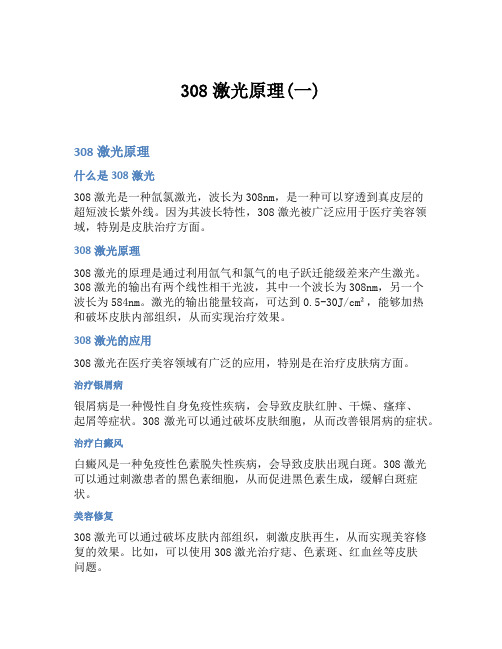
308激光原理(一)308激光原理什么是308激光308激光是一种氙氯激光,波长为308nm,是一种可以穿透到真皮层的超短波长紫外线。
因为其波长特性,308激光被广泛应用于医疗美容领域,特别是皮肤治疗方面。
308激光原理308激光的原理是通过利用氙气和氯气的电子跃迁能级差来产生激光。
308激光的输出有两个线性相干光波,其中一个波长为308nm,另一个波长为584nm。
激光的输出能量较高,可达到0.5-30J/cm²,能够加热和破坏皮肤内部组织,从而实现治疗效果。
308激光的应用308激光在医疗美容领域有广泛的应用,特别是在治疗皮肤病方面。
治疗银屑病银屑病是一种慢性自身免疫性疾病,会导致皮肤红肿、干燥、瘙痒、起屑等症状。
308激光可以通过破坏皮肤细胞,从而改善银屑病的症状。
治疗白癜风白癜风是一种免疫性色素脱失性疾病,会导致皮肤出现白斑。
308激光可以通过刺激患者的黑色素细胞,从而促进黑色素生成,缓解白斑症状。
美容修复308激光可以通过破坏皮肤内部组织,刺激皮肤再生,从而实现美容修复的效果。
比如,可以使用308激光治疗痣、色素斑、红血丝等皮肤问题。
总结308激光是一种在医疗美容领域广泛应用的氙氯激光,其通过利用氙气和氯气的电子跃迁能级差来产生激光。
308激光可以通过破坏皮肤内部组织,从而实现治疗效果,应用于治疗银屑病、白癜风、美容修复等方面。
•优点308激光具有很多优点,比如能够精准治疗,能够控制激光的深度和面积,不会对周围的组织造成伤害,同时治疗过程也非常安全。
•注意事项虽然308激光治疗安全可靠,但在选择医疗机构和医生时,需要选择具有相关经验和证书的医生,以确保治疗安全和效果。
•结论308激光在医疗美容领域有广泛的应用前景,通过了解308激光的原理和应用,我们可以更好地了解这种技术,为自己在美容或皮肤治疗方面做出更好的决策。
健伍TK308扩频方法和说明书
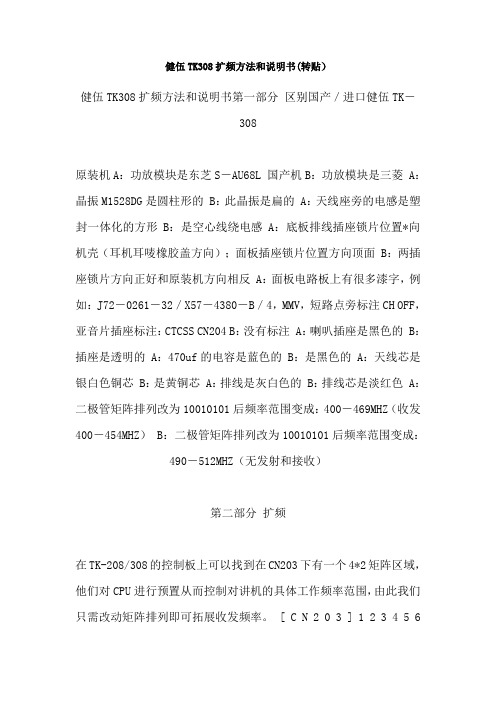
健伍TK308扩频方法和说明书(转贴)健伍TK308扩频方法和说明书第一部分区别国产/进口健伍TK-308原装机A:功放模块是东芝S-AU68L 国产机B:功放模块是三菱 A:晶振M1528DG是圆柱形的 B:此晶振是扁的 A:天线座旁的电感是塑封一体化的方形 B:是空心线绕电感 A:底板排线插座锁片位置*向机壳(耳机耳唛橡胶盖方向);面板插座锁片位置方向顶面 B:两插座锁片方向正好和原装机方向相反 A:面板电路板上有很多漆字,例如:J72-0261-32/X57-4380-B/4,MMV,短路点旁标注CH OFF,亚音片插座标注:CTCSS CN204 B:没有标注 A:喇叭插座是黑色的 B:插座是透明的 A:470uf的电容是蓝色的 B:是黑色的 A:天线芯是银白色铜芯 B:是黄铜芯 A:排线是灰白色的 B:排线芯是淡红色 A:二极管矩阵排列改为10010101后频率范围变成:400-469MHZ(收发400-454MHZ) B:二极管矩阵排列改为10010101后频率范围变成:490-512MHZ(无发射和接收)第二部分扩频在TK-208/308的控制板上可以找到在CN203下有一个4*2矩阵区域,他们对CPU进行预置从而控制对讲机的具体工作频率范围,由此我们只需改动矩阵排列即可拓展收发频率。
[ C N 2 0 3 ] 1 2 3 4 5 67 8 对于TK-208机型可以预置10010011(1表示连接,0表示空开,贴片元件取自原机,下同)达到138-174MHz的收发范围,如果需要设定纯业余机可以预置10011010使机器工作在144-146MHz. 对于TK-308机型可以预置: 10010101==〉400-470MHz之间可以连续收发。
10011001==〉400-520MHz收听 430-440MHz允许发射。
00110001==〉430-490MHz之间可以连续收发。
一般原机改动后可以直接工作,为了达到最佳状态可以在有仪器检测的条件下微调通带。
西安邱氏光学有限公司 Sekonic L-308X-U 光线计的用户手册说明书

CATALOGUE No , 2049
S080420 Printed in Japan
COPAl CORPORATION OF AMERICA, lOS ANGELES DIV .. 22010 South Wilmington Avenue: Carson, California 90745, U.S.A. Telephone: 213/830·4522, Telex 688482 COPAL LA CRSN COPAl EUROPE GMBH , SpaldingSlr. 110,2000 Hamburg 1, West Germany Telephone : 040/280 1345, Telex 2163493 COPl 0, Cab le COPALSHUTTER HAM8URG
Now you can have complete confidence during underwater photography or shooting in poor weather conditions.
Contained in the water-tight capsule is a reflected light exposure meter which can be kept inside or taken out, just as you require. All you have to do to take out the built-in exposure meter is to remove the screw-in capsule cap. You can then use ~he exposure meter on land as you would ordinarily.
measurement obviates the need for high / low switching.
- 1、下载文档前请自行甄别文档内容的完整性,平台不提供额外的编辑、内容补充、找答案等附加服务。
- 2、"仅部分预览"的文档,不可在线预览部分如存在完整性等问题,可反馈申请退款(可完整预览的文档不适用该条件!)。
- 3、如文档侵犯您的权益,请联系客服反馈,我们会尽快为您处理(人工客服工作时间:9:00-18:30)。
308DUO 使用说明书 ( V1.1.0 ) 目 录
使用须知 ................................................................................................................................................................. - 4 安全须知 ........................................................................................................................................................... - 4 版权声明 ........................................................................................................................................................... - 4 308DUO 性能特点 ......................................................................................................................................... - 5 外观参数 ........................................................................................................................................................... - 5 电性能参数 ....................................................................................................................................................... - 5 设备简介 ................................................................................................................................................................. - 6 308DUO 部件、接口名称 ............................................................................................................................. - 6 308DUO 按键功能、界面图标 ..................................................................................................................... - 6 308DUO 标准配件 ......................................................................................................................................... - 8 308DUO 选购配件 ......................................................................................................................................... - 8 充电器的连线 ......................................................................................................................................................... - 9 电源输入地线不能与输出地线连通 ............................................................................................................... - 9 接线顺序 ........................................................................................................................................................... - 9 双通道的连线方式 ........................................................................................................................................... - 9 通道异步模式连线方式 ............................................................................................................................... - 9 通道同步模式连线方式 ............................................................................................................................... - 9 充电器充放电程序设置及使用 ........................................................................................................................... - 10 电源设置 ......................................................................................................................................................... - 10 程序添加与管理 ............................................................................................................................................. - 11 运行充电器程序 ............................................................................................................................................. - 11 程序运行状态 ................................................................................................................................................. - 12 错误提示 ......................................................................................................................................................... - 13 程序编辑 ......................................................................................................................................................... - 13 LiPo/LiIo/LiFe 电池的充放电设置 .......................................................................................................... - 14 LiPo/LiIo/LiFe 电池充电设置 ............................................................................................................ - 14 LiPo/LiIo/LiFe 电池的非平衡充电 .............................................................................................. - 15 LiPo/LiIo/LiFe 电池的平衡充电 .................................................................................................. - 15 LiPo/LiIo/LiFe 电池充电 Advanced 设置 .................................................................................... - 16 LiPo/LiIo/LiFe 电池充电 SAFETY 设置 ..................................................................................... - 16 LiPo/LiIo/LiFe 电池储存模式设置 .................................................................................................... - 17 LiPo/LiIo/LiFe 电池放电设置 ............................................................................................................ - 17 To channel 模式设置 ..................................................................................................................... - 17 LiPo/LiIo/LiFe 电池放电 Advanced 设置 .................................................................................... - 18 LiPo/LiIo/LiFe 电池放电 Safety 设置 .......................................................................................... - 18 LiPo/LiIo/LiFe 电池循环充放电设置 ................................................................................................ - 18 LiPo/LiIo/LiFe 电池执行平衡功能 .................................................................................................... - 18 NiMH/NiCd 电池的充放电设置 .............................................................................................................. - 19 NiMH/NiCd 电池充电设置................................................................................................................. - 19 NiMH/NiCd 电池充电 Advanced 设置 ........................................................................................ - 19 NiMH/NiCd 电池充电 Safety 设置 .............................................................................................. - 19 -
