IPV6to4隧道配置
实验八IvoverIvto隧道
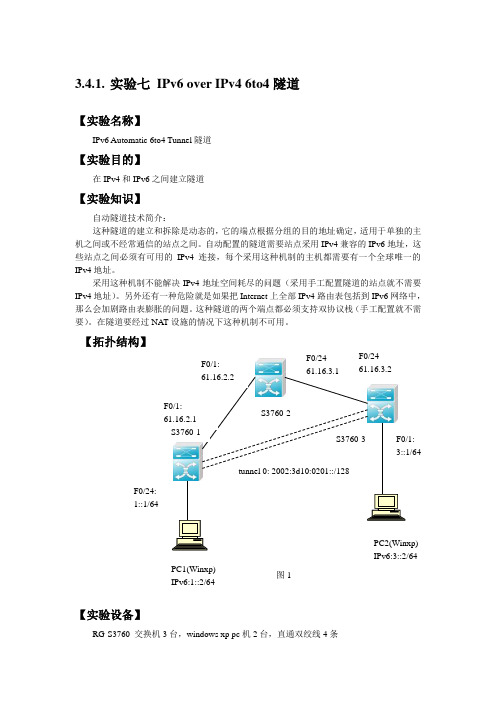
F0/24 61.16.3.1 3.4.1. 实验七 IPv6 over IPv4 6to4隧道【实验名称】IPv6 Automatic 6to4 Tunnel 隧道【实验目的】在IPv4和IPv6之间建立隧道【实验知识】自动隧道技术简介:这种隧道的建立和拆除是动态的,它的端点根据分组的目的地址确定,适用于单独的主机之间或不经常通信的站点之间。
自动配置的隧道需要站点采用IPv4兼容的IPv6地址,这些站点之间必须有可用的IPv4连接,每个采用这种机制的主机都需要有一个全球唯一的IPv4地址。
采用这种机制不能解决IPv4地址空间耗尽的问题(采用手工配置隧道的站点就不需要IPv4地址)。
另外还有一种危险就是如果把Internet 上全部IPv4路由表包括到IPv6网络中,那么会加剧路由表膨胀的问题。
这种隧道的两个端点都必须支持双协议栈(手工配置就不需要)。
在隧道要经过NAT 设施的情况下这种机制不可用。
【拓扑结构】【实验设备】RG-S3760 交换机3台,windows xp pc 机2台,直通双绞线4条F0/1:61.16.2.1F0/1:3::1/64F0/24:1::1/64PC1(Winxp)IPv6:1::2/64 PC2(Winxp)IPv6:3::2/64tunnel 0: 2002:3d10:0201::/128S3760-1 S3760-2 S3760-3 图1F0/1:61.16.2.2F0/24 61.16.3.2【实验过程】1. 配置交换机1)配置交换机s3760-1端口f 0/1S3760-1(config)#ipv6 unicast-routingS3760-1(config)# interface fast 0/1S3760-1(config-if)# no switchportS3760-1(config-if)# ip address 61.16.2.1 255.255.255.0 S3760-1(config-if)# no shutdownS3760-1(config-if)# exit2)配置交换机s3760-1端口f 0/24S3760-1(config-if)# interface fast 0/24S3760-1(config-if)# no switchportS3760-1(config-if)# ipv6 address 1::1/64S3760-1(config-if)# ipv6 enableS3760-1(config-if)# no ipv6 nd suppress-raS3760-1(config-if)# no shutdownS3760-1(config-if)# exitS3760-1(config)# end3)查看交换机s3760-1的配置S3760-1# show ip interface(如图1-3)S3760-1# show ipv6 interface(如图1-4)图1-3图1-44)配置交换机s3760-2端口f 0/1S3760-2(config)# interface fast 0/1S3760-2(config-if)# no switchportS3760-2(config-if)# ip address 61.16.2.2 255.255.255.0 S3760-2(config-if)# no shutdownS3760-2(config-if)# exit5)配置交换机s3760-2端口f 0/24S3760-2(config-if)# interface fast 0/24S3760-2(config-if)# no switchportS3760-2(config-if)# ip address61.16.3.1 255.255.255.0 S3760-2(config-if)# no shutdownS3760-2(config-if)# exitS3760-2(config)# end6)查看交换机s3760-2的配置S3760-2# show ip interface(如图1-7)图1-77)配置交换机s3760-3端口f 0/1S3760-1(config)#ipv6 unicast-routingS3760-3(config-if)# interface fast 0/1S3760-3(config-if)# no switchportS3760-3(config-if)# ipv6 address 3::1/64S3760-3(config-if)# ipv6 enableS3760-3(config-if)# no ipv6 nd suppress-raS3760-3(config-if)# no shutdownS3760-3(config-if)# exit8)配置交换机s3760-3端口f 0/24S3760-3(config-if)# interface fast 0/24S3760-3(config-if)# no switchportS3760-3(config-if)# ip address 61.16.3.2 255.255.255.0 S3760-3(config-if)# no shutdownS3760-3(config-if)# exitS3760-3(config)# end9)查看交换机s3760-3的配置S3760-3# show ip interface(如图1-10)S3760-3# show ip6 interface(如图1-11、1-12)图1-10图1-11图1-122.配置隧道1)配置S3760-1上的隧道S3760-1(config)# interface tunnel 0S3760-1(config-if)# tunnel mode ipv6ip 6to4S3760-1(config-if)# tunnel source f 0/1S3760-1(config-if)# ipv6 address 2002:3d10:0201::1/128 S3760-1(config-if)# exit2)查看S3760-1上的隧道S3760-1# show interfaces tunnel 0(如图2-2)图2-23)配置S3760-3上的隧道S3760-3(config)# interface tunnel 0S3760-3(config-if)# tunnel mode ipv6ip 6to4S3760-3(config-if)# tunnel source f 0/24S3760-3(config-if)# ipv6 address 2002:3d10:0302::1/128 S3760-3(config-if)# exit4)查看S3760-3上的隧道S3760-3# show interfaces tunnel 0(如图2-4)图2-43.配置交换机上的路由1)配置S3760-1上的路由S3760-1(config)# ip route 0.0.0.0 0.0.0.0 61.16.2.2 S3760-1(config)# ipv6 route 2002: :/16 tunnel 0S3760-1(config)# ipv6 route : :/0 2002:3d10:0302::1 S3760-1(config)# end2)查看S3760-1上的路由S3760-1#show ip route(如图3-2)图3-23)配置S3760-2上的路由S3760-2(config)# ip route 0.0.0.0 0.0.0.0 61.16.3.2 S3760-2(config)# end4)查看S3760-2上的路由S3760-2# show ip route(如图3-4)图3-45)配置S3760-3上的路由S3760-3(config)# ip route 0.0.0.0 0.0.0.0 61.16.3.1 S3760-3(config)# ipv6 route 2002: :/16 tunnel 0S3760-3(config)# ipv6 route : :/0 2002:3d10:0201::1 S3760-3(config)# exit6)查看S3760-3上的路由S3760-3# show ip route(如图3-6)图3-64.查看主机连通性PC1 ping PC2C:\>ping 3::2(如图4-1)PC2 ping PC1C:\>ping 1::2(如图4-2)图4-1图4-2。
v4兼容地址和IPv6隧道使用
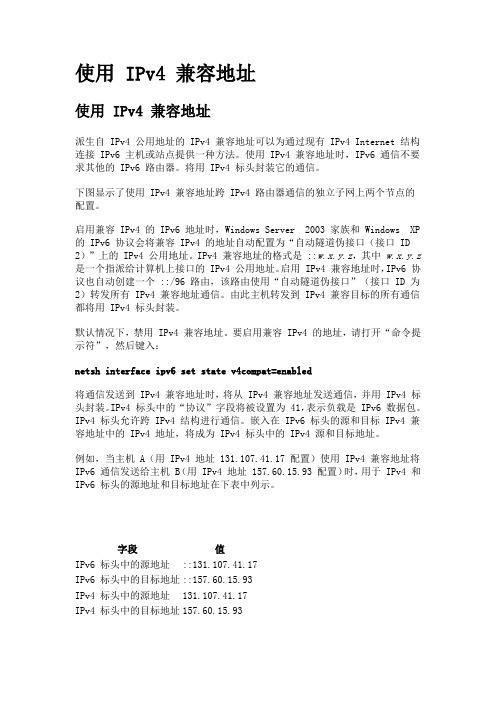
使用 IPv4 兼容地址使用 IPv4 兼容地址派生自 IPv4 公用地址的 IPv4 兼容地址可以为通过现有 IPv4 Internet 结构连接 IPv6 主机或站点提供一种方法。
使用 IPv4 兼容地址时,IPv6 通信不要求其他的 IPv6 路由器。
将用 IPv4 标头封装它的通信。
下图显示了使用 IPv4 兼容地址跨 IPv4 路由器通信的独立子网上两个节点的配置。
启用兼容 IPv4 的 IPv6 地址时,Windows Server 2003 家族和 Windows XP 的IPv6 协议会将兼容 IPv4 的地址自动配置为“自动隧道伪接口(接口 ID 2)”上的 IPv4 公用地址。
IPv4 兼容地址的格式是 ::w.x.y.z,其中w.x.y.z是一个指派给计算机上接口的 IPv4 公用地址。
启用 IPv4 兼容地址时,IPv6 协议也自动创建一个 ::/96 路由,该路由使用“自动隧道伪接口”(接口 ID 为 2)转发所有 IPv4 兼容地址通信。
由此主机转发到 IPv4 兼容目标的所有通信都将用 IPv4 标头封装。
默认情况下,禁用 IPv4 兼容地址。
要启用兼容 IPv4 的地址,请打开“命令提示符”,然后键入:netsh interface ipv6 set state v4compat=enabled将通信发送到 IPv4 兼容地址时,将从 IPv4 兼容地址发送通信,并用 IPv4 标头封装。
IPv4 标头中的“协议”字段将被设置为 41,表示负载是 IPv6 数据包。
IPv4 标头允许跨 IPv4 结构进行通信。
嵌入在 IPv6 标头的源和目标 IPv4 兼容地址中的 IPv4 地址,将成为 IPv4 标头中的 IPv4 源和目标地址。
例如,当主机 A(用 IPv4 地址 131.107.41.17 配置)使用 IPv4 兼容地址将IPv6 通信发送给主机 B(用 IPv4 地址 157.60.15.93 配置)时,用于 IPv4 和IPv6 标头的源地址和目标地址在下表中列示。
IPV6隧道技术配置大全(详细全面不骗人)
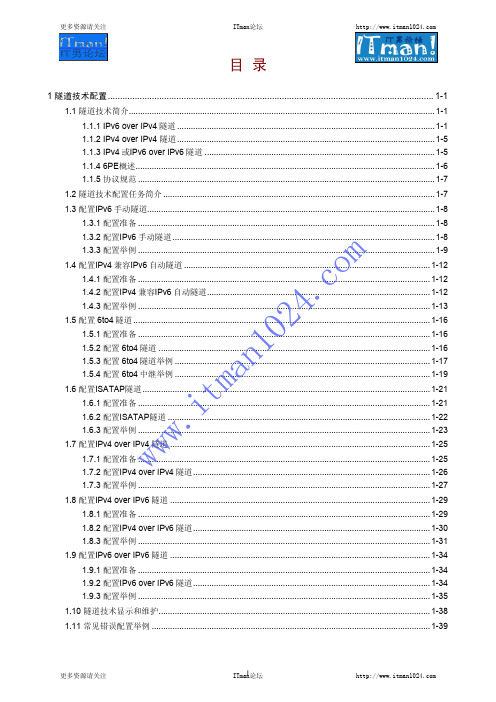
ITm..................................................................................................................................... 1-1 1.1 隧道技术简介..................................................................................................................................... 1-1 1.1.1 IPv6 over IPv4 隧道 ................................................................................................................ 1-1 1.1.2 IPv4 over IPv4 隧道 ................................................................................................................ 1-5 1.1.3 IPv4 或IPv6 over IPv6 隧道 .................................................................................................... 1-5 1.1.4 6PE概述.................................................................................................................................. 1-6 1.1.5 协议规范 ................................................................................................................................. 1-7 1.2 隧道技术配置任务简介 ...................................................................................................................... 1-7 1.3 配置IPv6 手动隧道............................................................................................................................. 1-8 1.3.1 配置准备 ................................................................................................................................. 1-8 1.3.2 配置IPv6 手动隧道 .................................................................................................................. 1-8 1.3.3 配置举例 ................................................................................................................................. 1-9
RFC6343(中文) 6to4(IPv6 over IPv4自动隧道化)部署咨询指南
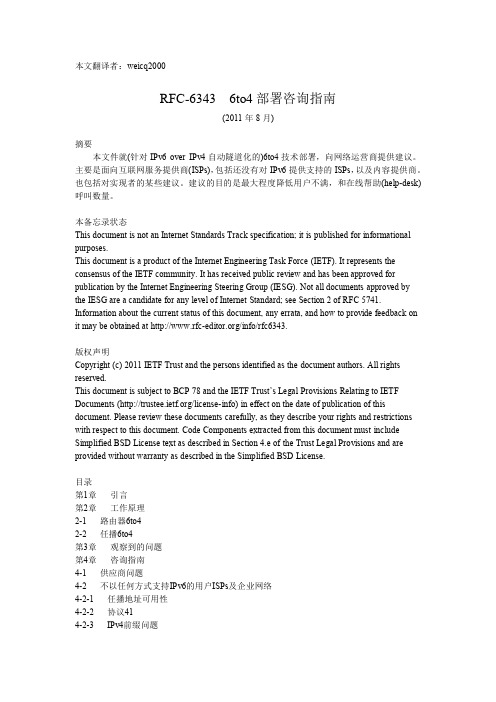
本文翻译者:weicq2000RFC-6343 6to4部署咨询指南(2011年8月)摘要本文件就(针对IPv6 over IPv4自动隧道化的)6to4技术部署,向网络运营商提供建议。
主要是面向互联网服务提供商(ISPs),包括还没有对IPv6提供支持的ISPs,以及内容提供商。
也包括对实现者的某些建议。
建议的目的是最大程度降低用户不满,和在线帮助(help-desk)呼叫数量。
本备忘录状态This document is not an Internet Standards Track specification; it is published for informational purposes.This document is a product of the Internet Engineering Task Force (IETF). It represents the consensus of the IETF community. It has received public review and has been approved for publication by the Internet Engineering Steering Group (IESG). Not all documents approved by the IESG are a candidate for any level of Internet Standard; see Section 2 of RFC 5741. Information about the current status of this document, any errata, and how to provide feedback on it may be obtained at /info/rfc6343.版权声明Copyright (c) 2011 IETF Trust and the persons identified as the document authors. All rights reserved.This document is subject to BCP 78 and the IETF Trust’s Legal Provisions Relating to IETF Documents (/license-info) in effect on the date of publication of this document. Please review these documents carefully, as they describe your rights and restrictions with respect to this document. Code Components extracted from this document must include Simplified BSD License text as described in Section 4.e of the Trust Legal Provisions and are provided without warranty as described in the Simplified BSD License.目录第1章引言第2章工作原理2-1 路由器6to42-2 任播6to4第3章观察到的问题第4章咨询指南4-1 供应商问题4-2 不以任何方式支持IPv6的用户ISPs及企业网络4-2-1 任播地址可用性4-2-2 协议414-2-3 IPv4前缀问题4-2-4 DNS问题4-2-5 流氓路由器通告4-2-6 IPv6部署规划4-3 支持IPv6的用户ISPs及企业网络4-4 传输ISPs和互联网交换点4-5 内容提供商和他们的ISPs第5章由ISPs管理的隧道第6章安全考虑第7章致谢第8章参考文献8-1 标准类参考文献8-2 信息类参考文献撰写者通讯录第1章引言IPv6 over IPv4自动隧道化技术,适合这样情况,那里用户可能希望通过不支持IPv6的网络,访问基于IPv6的服务。
IPv6-over-IPv4 GRE隧道技术
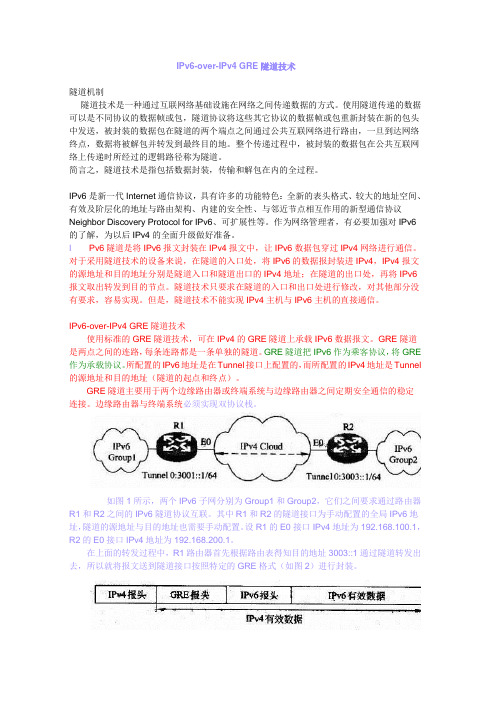
IPv6-over-IPv4 GRE隧道技术隧道机制隧道技术是一种通过互联网络基础设施在网络之间传递数据的方式。
使用隧道传递的数据可以是不同协议的数据帧或包,隧道协议将这些其它协议的数据帧或包重新封装在新的包头中发送,被封装的数据包在隧道的两个端点之间通过公共互联网络进行路由,一旦到达网络终点,数据将被解包并转发到最终目的地。
整个传递过程中,被封装的数据包在公共互联网络上传递时所经过的逻辑路径称为隧道。
简言之,隧道技术是指包括数据封装,传输和解包在内的全过程。
IPv6是新一代Internet通信协议,具有许多的功能特色:全新的表头格式、较大的地址空间、有效及阶层化的地址与路由架构、内建的安全性、与邻近节点相互作用的新型通信协议Neighbor Discovery Protocol for IPv6、可扩展性等。
作为网络管理者,有必要加强对IPv6的了解,为以后IPv4的全面升级做好准备。
I Pv6隧道是将IPv6报文封装在IPv4报文中,让IPv6数据包穿过IPv4网络进行通信。
对于采用隧道技术的设备来说,在隧道的入口处,将IPv6的数据报封装进IPv4,IPv4报文的源地址和目的地址分别是隧道入口和隧道出口的IPv4地址;在隧道的出口处,再将IPv6报文取出转发到目的节点。
隧道技术只要求在隧道的入口和出口处进行修改,对其他部分没有要求,容易实现。
但是,隧道技术不能实现IPv4主机与IPv6主机的直接通信。
IPv6-over-IPv4 GRE隧道技术使用标准的GRE隧道技术,可在IPv4的GRE隧道上承载IPv6数据报文。
GRE隧道是两点之间的连路,每条连路都是一条单独的隧道。
GRE隧道把IPv6作为乘客协议,将GRE 作为承载协议。
所配置的IPv6地址是在Tunnel接口上配置的,而所配置的IPv4地址是Tunnel 的源地址和目的地址(隧道的起点和终点)。
GRE隧道主要用于两个边缘路由器或终端系统与边缘路由器之间定期安全通信的稳定连接。
IPv4、v6互通技术之隧道技术 ( Tunnel)
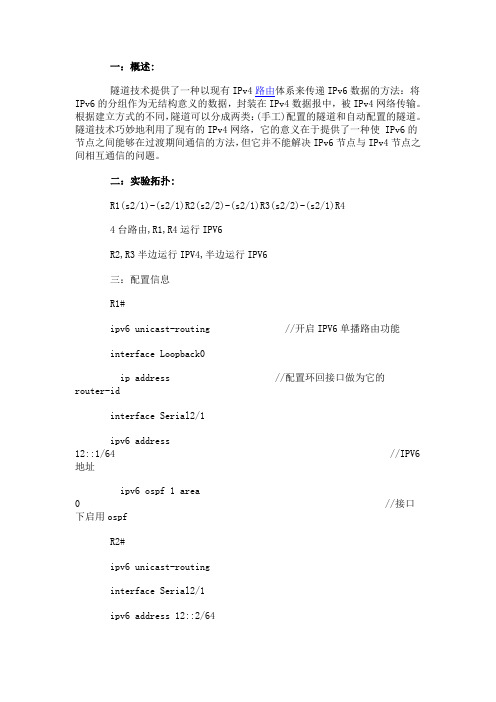
一:概述:隧道技术提供了一种以现有IPv4路由体系来传递IPv6数据的方法:将IPv6的分组作为无结构意义的数据,封装在IPv4数据报中,被IPv4网络传输。
根据建立方式的不同,隧道可以分成两类:(手工)配置的隧道和自动配置的隧道。
隧道技术巧妙地利用了现有的IPv4网络,它的意义在于提供了一种使 IPv6的节点之间能够在过渡期间通信的方法,但它并不能解决IPv6节点与IPv4节点之间相互通信的问题。
二:实验拓扑:R1(s2/1)-(s2/1)R2(s2/2)-(s2/1)R3(s2/2)-(s2/1)R44台路由,R1,R4运行IPV6R2,R3半边运行IPV4,半边运行IPV6三:配置信息R1#ipv6 unicast-routing //开启IPV6单播路由功能interface Loopback0ip address //配置环回接口做为它的router-idinterface Serial2/1ipv6 address12::1/64 //IPV6地址ipv6 ospf 1 area0 //接口下启用ospfR2#ipv6 unicast-routinginterface Serial2/1ipv6 address 12::2/64interface Serial2/2ip addressinterfaceTunnel0 //在s2/1接口下打隧道ipv6 address10::1/64 //给隧道配置IPV6地址ipv6 ospf 1 area0 //启用ospftunnel source Serial2/2 //申明隧道源端tunnel destination //申明隧道目的端tunnel mode ipv6ip //隧道模式是ipv6到ipv4R3#ipv6 unicast-routinginterface Serial2/1ip addressinterface Serial2/2ipv6 address 34::3/64ipv6 ospf 1 area 0interface Tunnel0ipv6 address 10::2/64tunnel source Serial2/1tunnel destinationtunnel mode ipv6ipR4#ipv6 unicast-routinginterface Loopback0ip addressinterface Serial2/1ipv6 address 34::4/64ipv6 ospf 1 area 0四:调试信息R1#show ipv6 routeIPv6 Routing Table - 6 entriesCodes: C - Connected, L - Local, S - Static, R - RIP, B - BGPU - Per-user Static routeI1 - ISIS L1, I2 - ISIS L2, IA - ISIS interarea, IS - ISIS summaryO - OSPF intra, OI - OSPF inter, OE1 - OSPF ext 1, OE2 - OSPF ext 2ON1 - OSPF NSSA ext 1, ON2 - OSPF NSSA ext 2O 10::/64 [110/11175]via FE80::C838:AFF:FE24:0, Serial2/1C 12::/64 [0/0]via ::, Serial2/1L 12::1/128 [0/0]via ::, Serial2/1O 23::/64 [110/11239] //用隧道模式学习到了隔着ipv4网络的远端ipv6路由via FE80::C838:AFF:FE24:0, Serial2/1L FE80::/10 [0/0]via ::, Null0L FF00::/8 [0/0]via ::, Null0R2#show ipv6 routeIPv6 Routing Table - 7 entriesCodes: C - Connected, L - Local, S - Static, R - RIP, B - BGPU - Per-user Static routeI1 - ISIS L1, I2 - ISIS L2, IA - ISIS interarea, IS - ISIS summaryO - OSPF intra, OI - OSPF inter, OE1 - OSPF ext 1, OE2 - OSPF ext 2ON1 - OSPF NSSA ext 1, ON2 - OSPF NSSA ext 2C 10::/64 [0/0]via ::, Tunnel0L 10::1/128 [0/0]via ::, Tunnel0C 12::/64 [0/0]via ::, Serial2/1L 12::2/128 [0/0]via ::, Serial2/1O 23::/64 [110/11175]via FE80::1700:3, Tunnel0L FE80::/10 [0/0]via ::, Null0L FF00::/8 [0/0]via ::, Null0R1#ping 23::4Type escape sequence to abort.Sending 5, 100-byte ICMP Echos to 23::4, timeout is 2 seconds:!!!!!Success rate is 100 percent (5/5), round-trip min/avg/max = 344/380/420 msR1#trR1#traceroute 23::4Type escape sequence to abort.Tracing the route to 23::41 12::2 132 msec 84 msec 104 msec2 10::2 240 msec 352 msec 104 msec//^-^看到是杂过去的了吧?发到ipv6的源端地址上走隧道过去的3 23::4 332 msec 388 msec 356 msecR1#pingType escape sequence to abort.Sending 5, 100-byte ICMP Echos to , timeout is 2 seconds:.... //注意这里不通Success rate is 0 percent (0/4)R1#show ip routeis subnetted, 1 subnetsC is directly connected, Loopback0R1#trR1#tracerouteType escape sequence to abort.Tracing the route to1 * * *2 * * *3 * * *4 * * *5 * * *6 * * *//traceroute也无路可走//这是ipv6想与ipv4通信,说明它们无法通信.所以隧道技术并不能解决IPv6节点与IPv4节点之间相互通信的问题。
15-ISATAP和6to4相结合使用的典型配置举例
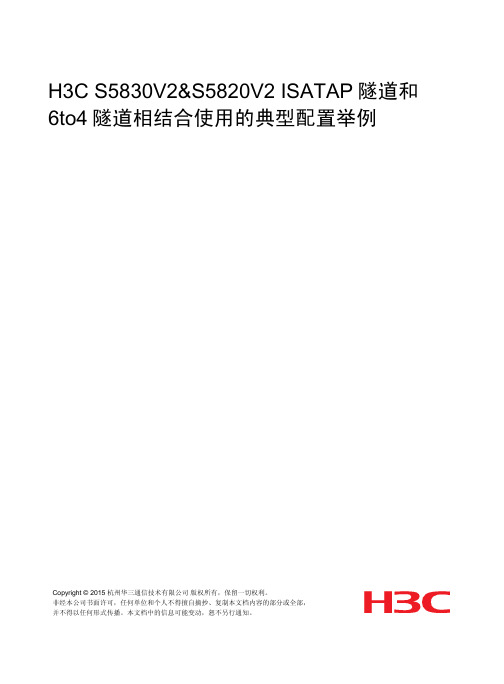
H3C S5830V2&S5820V2 ISATAP隧道和6to4隧道相结合使用的典型配置举例Copyright © 2015 杭州华三通信技术有限公司版权所有,保留一切权利。
非经本公司书面许可,任何单位和个人不得擅自摘抄、复制本文档内容的部分或全部,并不得以任何形式传播。
本文档中的信息可能变动,恕不另行通知。
目录1 简介 (1)2 配置前提 (1)3 ISATAP隧道和6to4隧道相结合使用的典型配置举例 (1)3.1 组网需求 (1)3.2 配置思路 (2)3.3 使用版本 (2)3.4 配置注意事项 (2)3.5 配置步骤 (2)3.6 验证配置 (5)3.7 配置文件 (5)4 相关资料 (7)1 简介本文档介绍了ISATAP隧道和6to4隧道相结合使用的典型配置举例。
2 配置前提本文档中的配置均是在实验室环境下进行的配置和验证,配置前设备的所有参数均采用出厂时的缺省配置。
如果您已经对设备进行了配置,为了保证配置效果,请确认现有配置和以下举例中的配置不冲突。
本文假设您已了解ISATAP隧道和6to4隧道的相关特性。
3 ISATAP隧道和6to4隧道相结合使用的典型配置举例3.1 组网需求如图1所示,要求:•通过配置6to4隧道使各6to4网络分支机构与总部中的主机能够互通。
•Device A提供ISATAP接入服务使一些IPv4网络中的双协议栈主机可以访问总部。
图1ISATAP隧道和6to4隧道相结合使用的配置组网图设备接口 IP地址设备接口 IP地址Device A Vlan-int10 2.1.1.1/24 Device B Vlan-int10 3.1.1.1/24Vlan-int202002:0201:0101:1::1/64 Vlan-int202002:0301:0101:1::1/642002:0201:0101:2::1/64 Vlan-int302002:0301:0101:2::1/64 Vlan-int30Tunnel 1 3001::1/64 Tunnel 1 3001::2/642001::5EFE:0201:0101/642Tunnel3.2 配置思路•组网中的6to4网络可以表示为2002:IPv4地址::/64,其中内嵌在IPv6地址中的IPv4地址作为6to4隧道中封装后的IPv4报文头中的目的IP地址。
win7有多条隧道适配器(isatap、teredo、6to4)的原因及关闭方法
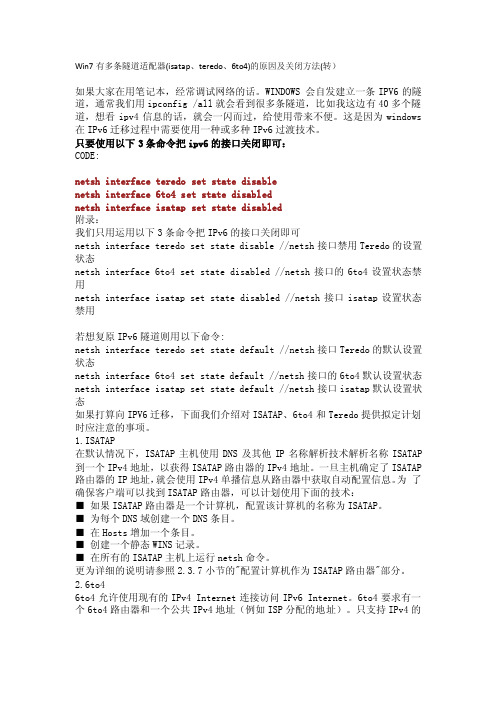
Win7有多条隧道适配器(isatap、teredo、6to4)的原因及关闭方法(转)如果大家在用笔记本,经常调试网络的话。
WINDOWS 会自发建立一条IPV6的隧道,通常我们用ipconfig /all就会看到很多条隧道,比如我这边有40多个隧道,想看ipv4信息的话,就会一闪而过,给使用带来不便。
这是因为windows 在IPv6迁移过程中需要使用一种或多种IPv6过渡技术。
只要使用以下3条命令把ipv6的接口关闭即可:CODE:netsh interface teredo set state disablenetsh interface 6to4 set state disablednetsh interface isatap set state disabled附录:我们只用运用以下3条命令把IPv6的接口关闭即可netsh interface teredo set state disable //netsh接口禁用Teredo的设置状态netsh interface 6to4 set state disabled //netsh接口的6to4设置状态禁用netsh interface isatap set state disabled //netsh接口isatap设置状态禁用若想复原IPv6隧道则用以下命令:netsh interface teredo set state default //netsh接口Teredo的默认设置状态netsh interface 6to4 set state default //netsh接口的6to4默认设置状态netsh interface isatap set state default //netsh接口isatap默认设置状态如果打算向IPV6迁移,下面我们介绍对ISATAP、6to4和Teredo提供拟定计划时应注意的事项。
1.ISATAP在默认情况下,ISATAP主机使用DNS及其他IP名称解析技术解析名称ISATAP 到一个IPv4地址,以获得ISATAP路由器的IPv4地址。
IP网络中6to4隧道技术的研究
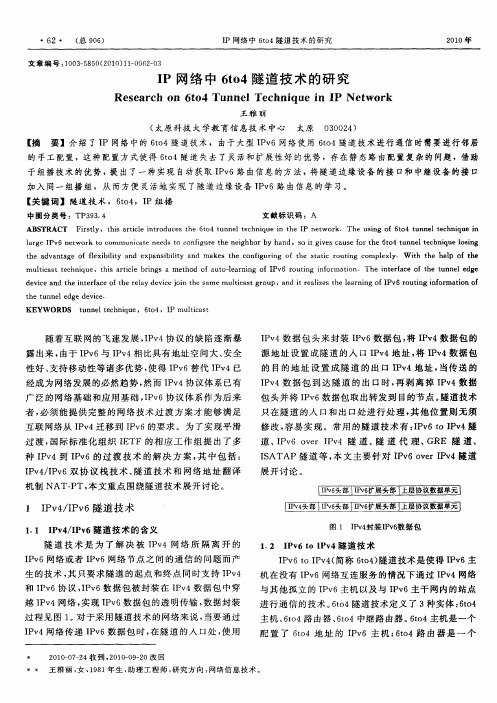
【 键 词 】 隧 道 技 术 ,6o ,I 关 t4 P组 播
中 图分 类 号 :T 3 3 4 P 9 . 文 献 标 识 码 :A
ABS TR ACT Fis l r ty, t s a tce i r du e he 6t u hi ri l nt o c s t o4 t nne e hn q n t P ne wor lt c i ue i he I t k. The usng of6 o u i t 4 t nne e hniue i lt c q n
t e a v n a e o lx b l y a d e p n i i t n k s t e c n i u i g o h t t o t g c mp e l . W i h e p o h h d a t g f f i i t n x a sb l y a d ma e h o f rn f t e s a i r u i o lx y e i i g c n t t e h l fte h
I 网络 中 6o P t 4隧道 技 术 的研 究
文 章 编 号 : 0 35 5 ( 0 O 1 - 0 2 0 10 -80 2 1 )10 6—3
I P网 络 中 6o t4隧 道 技 术 的 研 究
Re e r h o t 4 Tu e c s a c n 6 o nn lTe hni u n I t r q e i P Ne wo k
IPv4、v6互通技术之隧道技术 ( Tunnel)
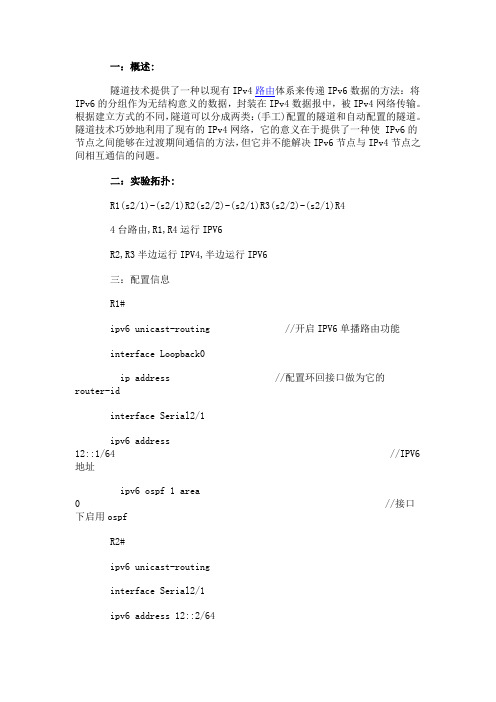
一:概述:隧道技术提供了一种以现有IPv4路由体系来传递IPv6数据的方法:将IPv6的分组作为无结构意义的数据,封装在IPv4数据报中,被IPv4网络传输。
根据建立方式的不同,隧道可以分成两类:(手工)配置的隧道和自动配置的隧道。
隧道技术巧妙地利用了现有的IPv4网络,它的意义在于提供了一种使 IPv6的节点之间能够在过渡期间通信的方法,但它并不能解决IPv6节点与IPv4节点之间相互通信的问题。
二:实验拓扑:R1(s2/1)-(s2/1)R2(s2/2)-(s2/1)R3(s2/2)-(s2/1)R44台路由,R1,R4运行IPV6R2,R3半边运行IPV4,半边运行IPV6三:配置信息R1#ipv6 unicast-routing //开启IPV6单播路由功能interface Loopback0ip address //配置环回接口做为它的router-idinterface Serial2/1ipv6 address12::1/64 //IPV6地址ipv6 ospf 1 area0 //接口下启用ospfR2#ipv6 unicast-routinginterface Serial2/1ipv6 address 12::2/64interface Serial2/2ip addressinterfaceTunnel0 //在s2/1接口下打隧道ipv6 address10::1/64 //给隧道配置IPV6地址ipv6 ospf 1 area0 //启用ospftunnel source Serial2/2 //申明隧道源端tunnel destination //申明隧道目的端tunnel mode ipv6ip //隧道模式是ipv6到ipv4R3#ipv6 unicast-routinginterface Serial2/1ip addressinterface Serial2/2ipv6 address 34::3/64ipv6 ospf 1 area 0interface Tunnel0ipv6 address 10::2/64tunnel source Serial2/1tunnel destinationtunnel mode ipv6ipR4#ipv6 unicast-routinginterface Loopback0ip addressinterface Serial2/1ipv6 address 34::4/64ipv6 ospf 1 area 0四:调试信息R1#show ipv6 routeIPv6 Routing Table - 6 entriesCodes: C - Connected, L - Local, S - Static, R - RIP, B - BGPU - Per-user Static routeI1 - ISIS L1, I2 - ISIS L2, IA - ISIS interarea, IS - ISIS summaryO - OSPF intra, OI - OSPF inter, OE1 - OSPF ext 1, OE2 - OSPF ext 2ON1 - OSPF NSSA ext 1, ON2 - OSPF NSSA ext 2O 10::/64 [110/11175]via FE80::C838:AFF:FE24:0, Serial2/1C 12::/64 [0/0]via ::, Serial2/1L 12::1/128 [0/0]via ::, Serial2/1O 23::/64 [110/11239] //用隧道模式学习到了隔着ipv4网络的远端ipv6路由via FE80::C838:AFF:FE24:0, Serial2/1L FE80::/10 [0/0]via ::, Null0L FF00::/8 [0/0]via ::, Null0R2#show ipv6 routeIPv6 Routing Table - 7 entriesCodes: C - Connected, L - Local, S - Static, R - RIP, B - BGPU - Per-user Static routeI1 - ISIS L1, I2 - ISIS L2, IA - ISIS interarea, IS - ISIS summaryO - OSPF intra, OI - OSPF inter, OE1 - OSPF ext 1, OE2 - OSPF ext 2ON1 - OSPF NSSA ext 1, ON2 - OSPF NSSA ext 2C 10::/64 [0/0]via ::, Tunnel0L 10::1/128 [0/0]via ::, Tunnel0C 12::/64 [0/0]via ::, Serial2/1L 12::2/128 [0/0]via ::, Serial2/1O 23::/64 [110/11175]via FE80::1700:3, Tunnel0L FE80::/10 [0/0]via ::, Null0L FF00::/8 [0/0]via ::, Null0R1#ping 23::4Type escape sequence to abort.Sending 5, 100-byte ICMP Echos to 23::4, timeout is 2 seconds:!!!!!Success rate is 100 percent (5/5), round-trip min/avg/max = 344/380/420 msR1#trR1#traceroute 23::4Type escape sequence to abort.Tracing the route to 23::41 12::2 132 msec 84 msec 104 msec2 10::2 240 msec 352 msec 104 msec//^-^看到是杂过去的了吧?发到ipv6的源端地址上走隧道过去的3 23::4 332 msec 388 msec 356 msecR1#pingType escape sequence to abort.Sending 5, 100-byte ICMP Echos to , timeout is 2 seconds:.... //注意这里不通Success rate is 0 percent (0/4)R1#show ip routeis subnetted, 1 subnetsC is directly connected, Loopback0R1#trR1#tracerouteType escape sequence to abort.Tracing the route to1 * * *2 * * *3 * * *4 * * *5 * * *6 * * *//traceroute也无路可走//这是ipv6想与ipv4通信,说明它们无法通信.所以隧道技术并不能解决IPv6节点与IPv4节点之间相互通信的问题。
IPv6配置6to4隧道

U - Per-user Static route I1 - ISIS L1, I2 - ISIS L2, IA - ISIS interarea, IS - ISIS summary O - OSPF intra, OI - OSPF inter, OE1 - OSPF ext 1, OE2 - OSPF ext 2 ON1 - OSPF NSSA ext 1, ON2 - OSPF NSSA ext 2 O 2002:303:303:5::1/128 [110/64] via FE80::A8BB:CCFF:FE00:FF00, Serial2/0 L FE80::/10 [0/0] via ::, Null0
R3(config)#interface tunnel 10 R3(config-if)#tunnel source loopback 0 R3(config-if)#tunnel mode ipv6ip 6to4 R3(config-if)#ipv6 enable
注意:ipv6enable用于启用接口 IPv6转发功能,或者配置一个 IPv6单播地址亦可。 2)配置 R2、R3的静态路由
本实验仿真以下环境,通过 6to4隧道连接 2个 IPv6网络:
Generated by Foxit PDF Creator © Foxit Software For evaluation only.
等级三 实验操作手册
Generated by Foxit PDF Creator © Foxit Software For evaluation only. 等级三 实验操作手册
任务2 配置6to4隧道

学校两个校区的IPv6实验网已经通过ISATAP 隧道互连起来,实现了IPv6主机的互访。为了进一 步提高网络的安全性,需要在两个校区的服务器 之间建立IPsec连接,考虑采用安全性更高、灵 活性更好的隧道技术。
拓扑图
G0/4 20ቤተ መጻሕፍቲ ባይዱ1::1/24
1.1.1.0/24
F0/0
R1_config_f0/0#ip address 1.1.1.1 255.255.255.0 R1_config_f0/0#exit 步骤2:在RouterB上配置IPv6 to IPv4隧道: R2_config#interface tunnel 0 R2_config_t0# ipv6 address 2002:101:102::1/32 R2_config_t0# tunnel mode ipv6ip 6to4 R2_config_t0# tunnel source 1.1.1.2
步骤4:在R1上验证配置。 R1# ping6 2014::1 PING 2014::1 (2014::1): 56 data bytes !!!!! ---2014::1 ping6 statistics --5 packets transmitted, 5 packets received, 0% packet loss Round -trip min/avg/max = 0/0/0 ms
步骤5:在R2上验证配置。 R2#ping6 2001::1 PING 2001::1 (2001::1): 56 data bytes !!!!! --- 2001::1 ping6 statistics --5 packets transmitted, 5 packets received, 0% packet loss round-trip min/avg/max = 0/0/0 ms R2#
6to4隧道原理

6to4隧道是一种用于IPv6和IPv4互联的隧道技术,它允许在IPv4网络上传输IPv6数据。
下面是6to4隧道的原理:IPv6地址编址:IPv6地址采用128位长度,通常由八组十六进制数字表示。
IPv6地址中的前48位用于标识Internet服务提供商(ISP),而剩下的80位用于标识主机和子网。
IPv4地址转换:6to4隧道利用IPv4地址来转换IPv6数据。
IPv4地址是32位长,由四组十进制数字表示。
6to4隧道接口:在使用6to4隧道时,每个IPv6主机都会自动生成一个6to4隧道接口。
该接口具有一个IPv6地址和一个对应的IPv4地址。
6to4前缀:6to4隧道使用2002::/16的IPv6前缀,这是保留给6to4隧道使用的前缀。
隧道封装:IPv6数据包在IPv4数据包中进行封装,以在IPv4网络上传输。
封装过程包括将IPv6数据包放入IPv4数据包的数据部分,并在IPv4头部添加必要的封装信息。
6to4路由器:6to4隧道的入口是一个称为6to4路由器的设备。
6to4路由器负责将IPv6数据包从IPv4网络解封装,并将其传递给相应的IPv6目的地。
6to4隧道自治系统编号(AS):为了区分不同的6to4隧道,每个6to4隧道都有一个唯一的自治系统编号(AS)。
这个AS编号由IPv4地址中的IPv6前缀派生而来。
通过6to4隧道,IPv6数据可以通过IPv4网络进行传输,并实现IPv6与IPv4之间的互联。
6to4隧道的原理基于将IPv6数据封装在IPv4数据包中,并利用IPv4网络作为传输媒介。
然后在目的地处将IPv6数据解封装并传递给相应的IPv6节点。
这种隧道技术为IPv6的部署提供了一种临时解决方案,使得IPv6主机可以通过IPv4网络进行全球互联。
ipv6--6to4配置
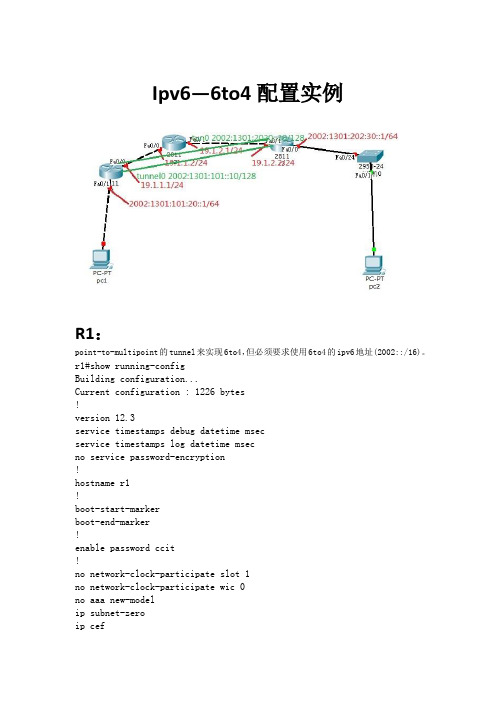
Ipv6—6to4配置实例R1:point-to-multipoint的tunnel来实现6to4,但必须要求使用6to4的ipv6地址(2002::/16)。
r1#show running-configBuilding configuration...Current configuration : 1226 bytes!version 12.3service timestamps debug datetimemsecservice timestamps log datetimemsecno service password-encryption!hostname r1!boot-start-markerboot-end-marker!enable password ccit!no network-clock-participate slot 1no network-clock-participate wic 0noaaa new-modelip subnet-zeroipcef!!ip audit po max-events 100ipv6 unicast-routing!!!!!!!!!!!!!!!!!!interface Tunnel0noip addressnoip redirectsipv6 address 2002:1301:101::10/128 ipv6 enableipv6 rip 1 enabletunnel source 19.1.1.1tunnel mode ipv6ip 6to4!interface FastEthernet0/0ip address 19.1.1.1 255.255.255.0 duplex autospeed auto!interface Serial0/0noip addressshutdownno fair-queue!interface FastEthernet0/1noip addressduplex autospeed autoipv6 address 2002:1301:101:20::1/64 ipv6 enableipv6 rip 1 enable!interface Serial0/1noip addressshutdown!ip http servernoip http secure-serverip classlessip route 0.0.0.0 0.0.0.0 19.1.1.2 !!ipv6 route 2002::/16 Tunnel0ipv6 router rip 1!!!!!!!line con 0line aux 0linevty 0passwordccitloginlinevty 1 4login!!endr1#R2:r2#show running-configBuilding configuration...Current configuration : 619 bytes!version 12.3service timestamps debug datetimemsec service timestamps log datetimemsec no service password-encryption!hostname r2!boot-start-markerboot-end-marker!enable password ccit!no network-clock-participate slot 1 no network-clock-participate wic 0 noaaa new-modelip subnet-zeroipcef!!!!!!!interface FastEthernet0/0ip address 19.1.1.2 255.255.255.0 duplex autospeed auto!interface FastEthernet0/1ip address 19.1.2.1 255.255.255.0 duplex autospeed auto!ip http serverip classless!!!line con 0line aux 0linevty 0passwordccitloginlinevty 1 4login!!!endr2#R3:r3#show running-configBuilding configuration...Current configuration : 1058 bytes!version 12.3service timestamps debug datetimemsec service timestamps log datetimemsec no service password-encryption!hostname r3!boot-start-markerboot-end-marker!enable password ccit!no network-clock-participate slot 1 no network-clock-participate wic 0 noaaa new-modelip subnet-zeroipcef!!!ip audit po max-events 100ipv6 unicast-routing!!!!!!!!!!!!!!!!!!interface Tunnel0noip addressnoip redirectsipv6 address 2002:1301:202::30/128 ipv6 enableipv6 rip 3 enabletunnel source 19.1.2.2tunnel mode ipv6ip 6to4!interface FastEthernet0/0noip addressshutdownduplex autospeed auto!interface FastEthernet0/1ip address 19.1.2.2 255.255.255.0 duplex autospeed auto!ip http servernoip http secure-serverip classlessip route 0.0.0.0 0.0.0.0 19.1.2.1 !!ipv6 route 2002::/16 Tunnel0ipv6 router rip 3!!!!!!line con 0line aux 0linevty 0passwordccitloginlinevty 1 4login!!endr3#show ipv6 route //查看ipv6路由信息总结:实验验证,ipv6-6to4在开启动态路由rip后,隧道区域和路由实体连接区域路由信息部互通。
Ipv6动态多点隧道配置 6to4 文档

Ipv6动态多点隧道配置6to46to4自动隧道(Automatic 6to4 Tunnel)6to4自动隧道技术允许将被孤立的IPv6网络透过IPv4网络互联。
它和手工配置隧道的主要区别是手工配置隧道是点对点的隧道,而6to4隧道是点对多点的隧道。
6to4隧道将IPv4网络视为Nonbroadcast Multi-access(NBMA,非广播多路访问)链路,因此6to4的设备不需要成对的配置,嵌入在IPv6地址的IPv4地址将用来寻找自动隧道的另一端。
6to4隧道可以看做是点到多点的隧道。
6to4自动隧道可以被配置在一个被孤立的IPv6网络的边界路由器上,对于每个报文它将自动建立隧道到达另一个IPv6网络的边界路由器。
隧道的目的地址就是另一端的IPv6网络的边界路由器的IPv4地址,该IPv4地址将从该报文的目的IPv6地址中提取,其IPv6地址是以前缀2002::/16开头的,形式如下:6to4地址是用于6to4自动构造隧道技术的地址,其内嵌的IPv4地址通常是站点边界路由器出口的全局IPv4地址,在自动隧道建立时将使用该地址作为隧道报文封装的IPv4目的地址。
6ot4隧道两端的设备同样必须都支持IPv6和IPv4协议栈。
6to4隧道通常是配置在边界路由器之间。
例如:6to4站点边界路由器出口的全局IPv4地址是211.1.1.1(用十六进制数表达为D301:0101),站点内的某子网号为1,接口标识符为2e0:ddff:fee0:e0e1,那么其对应的6to4地址可以表示为:2002: D301:0101:1: 2e0:ddff:fee0:e0e1注意:6to4地址内嵌的IPv4地址不能为私有的IPv4地址(即10.0.0.0/8,172.16.0.0/12,192.168.0.0/16网段的地址)而必须是全局的IPv4地址。
实验拓扑:实验配置:R1:interface Loopback0ip address 1.1.1.1 255.255.255.0!interface Loopback1ipv6 address 2002:101:101:1::1/64!interface Tunnel0ipv6 address 2002:101:101::1/64tunnel source Loopback0tunnel mode ipv6ip 6to4interface Serial0/1ip address 16.16.16.1 255.255.255.0serial restart-delay 0router eigrp 1network 1.0.0.0network 16.0.0.0no auto-summaryipv6 route 2002::/16 Tunnel0R2:ipv6 unicast-routinginterface Loopback0ip address 2.2.2.2 255.255.255.0 interface Loopback1no ip addressipv6 address 2002:202:202:2::2/64 interface Tunnel0ipv6 address 2002:202:202::2/64tunnel source Loopback0tunnel mode ipv6ip 6to4interface Serial0/2ip address 26.26.26.2 255.255.255.0 serial restart-delay 0router eigrp 1network 2.0.0.0network 26.0.0.0no auto-summaryipv6 route 2002::/16 Tunnel0R3:interface Loopback0ip address 3.3.3.3 255.255.255.0!interface Loopback1ipv6 address 2002:303:303:3::3/64 !interface Tunnel0ipv6 address 2002:303:303::3/64 tunnel source Loopback0tunnel mode ipv6ip 6to4 interface Serial0/3ip address 36.36.36.3 255.255.255.0 router eigrp 1network 3.0.0.0network 36.0.0.0no auto-summary!ipv6 route 2002::/16 Tunnel0R6:interface Serial0/1ip address 16.16.16.6 255.255.255.0 serial restart-delay 0!interface Serial0/2ip address 26.26.26.6 255.255.255.0 serial restart-delay 0!interface Serial0/3ip address 36.36.36.6 255.255.255.0 serial restart-delay 0router eigrp 1network 16.0.0.0network 26.0.0.0network 36.0.0.0no auto-summary实验验证:R2#ping 2002:0303:0303:3::3Type escape sequence to abort.Sending 5, 100-byte ICMP Echos to 2002:303:303:3::3, timeout is 2 seconds: !!!!!Success rate is 100 percent (5/5), round-trip min/avg/max = 40/110/160 ms R2#ping 2002:0101:0101:1::1Type escape sequence to abort.Sending 5, 100-byte ICMP Echos to 2002:101:101:1::1, timeout is 2 seconds: !!!!!Success rate is 100 percent (5/5), round-trip min/avg/max = 116/137/180 ms 通过抓包可以看到IPv6被封装在IPv4数据头中:。
交换机IPv4兼容IPv6自动隧道的配置

S3610_S5510系列交换机IPv4兼容IPv6自动隧道的配置一组网需求:SwitchA和SwitchB之间是IPv4网络,要求两台双栈交换机通过自动隧道建立IPv6连接。
二组网图:三配置步骤:1.SwitchA的配置# 使能IPv6转发功能。
<SwitchA> system-view[SwitchA] ipv6# 配置接口Vlan-interface100的地址。
[SwitchA] interface Vlan-interface 100[SwitchA-Vlan-interface100] ip address 2.1.1.1 255.0.0.0[SwitchA-Vlan-interface100] quit# 配置业务环回组。
需要注意的是,将端口加入到业务环回组时,需要在端口上关闭STP功能。
[SwitchA] link-aggregation group 1 mode manual[SwitchA] link-aggregation group 1 service-type tunnel[SwitchA] interface Ethernet 1/0/1[SwitchA-Ethernet1/0/1] stp disable[SwitchA-Ethernet1/0/1] port link-aggregation group 1[SwitchA-Ethernet1/0/1] quit# 配置IPv4兼容IPv6自动隧道。
[SwitchA] interface Tunnel 0[SwitchA-Tunnel0] ipv6 address ::2.1.1.1/96[SwitchA-Tunnel0] source Vlan-interface 100[SwitchA-Tunnel0] tunnel-protocol ipv6-ipv4 auto-tunnel# 在Tunnel接口视图下配置隧道引用业务环回组1。
6to4自动隧道
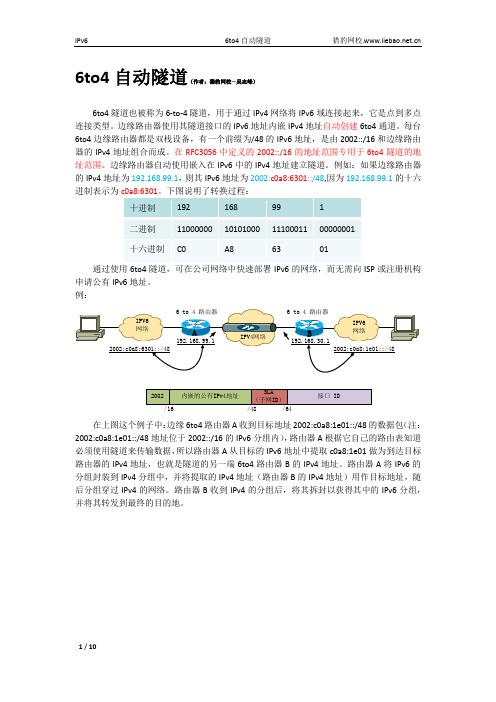
6to4自动隧道(作者:猎豹网校—吴志峰)6to4隧道也被称为6-to-4隧道,用于通过IPv4网络将IPv6域连接起来,它是点到多点连接类型。
边缘路由器使用其隧道接口的IPv6地址内嵌IPv4地址自动创建6to4通道。
每台6to4边缘路由器都是双栈设备,有一个前缀为/48的IPv6地址,是由2002::/16和边缘路由器的IPv4地址组合而成。
在RFC3056中定义的2002::/16的地址范围专用于6to4隧道的地址范围。
边缘路由器自动使用嵌入在IPv6中的IPv4地址建立隧道。
例如:如果边缘路由器的IPv4地址为192.168.99.1,则其IPv6地址为2002:c0a8:6301::/48,因为192.168.99.1的十六进制表示为c0a8:6301。
下图说明了转换过程:十进制192 168 99 1二进制11000000 10101000 11100011 00000001十六进制C0 A8 63 01通过使用6to4隧道,可在公司网络中快速部署IPv6的网络,而无需向ISP或注册机构申请公有IPv6地址。
例:在上图这个例子中:边缘6to4路由器A收到目标地址2002:c0a8:1e01::/48的数据包(注:2002:c0a8:1e01::/48地址位于2002::/16的IPv6分组内),路由器A根据它自己的路由表知道必须使用隧道来传输数据,所以路由器A从目标的IPv6地址中提取c0a8:1e01做为到达目标路由器的IPv4地址,也就是隧道的另一端6to4路由器B的IPv4地址。
路由器A将IPv6的分组封装到IPv4分组中,并将提取的IPv4地址(路由器B的IPv4地址)用作目标地址,随后分组穿过IPv4的网络。
路由器B收到IPv4的分组后,将其拆封以获得其中的IPv6分组,并将其转发到最终的目的地。
配置和验证6to4隧道。
地址表:一、R1路由器基本配置R1>enable #进入特权模式R1#configure terminal #进入全局配置模式R1(config)#ipv6 unicast-routing #开启IPv6的单播路由R1(config)#interface serial 1/0 #进入R1路由器串口1/0R1(config-if)#ip address 172.16.12.1 255.255.255.0 #增加IPv4的地址R1(config-if)#no shutdown #打开串行端口R1(config-if)#interface FastEthernet0/0 #切换到快速以太口0/0R1(config-if)#ipv6 address 13::1/64 #给快速以太口增加IPv6地址R1(config-if)#no shutdown #打开快速以太口R1(config-if)#exit #退出端口配置模式R1(config)#interface loopback 101 #设置一个虚拟环路端口编号为101R1(config-if)#ip address 17.16.101.1 255.255.255.0 #给虚拟环路端口增加IPv4地址R1(config-if)#exit #退出虚拟环路端口设置R1(config)#二、R2 路由器基本配置R2>enable #进入特权模式R2#configure terminal #进入全局配置模式R2(config)#ipv6 Unicast-routing #开启IPv6的单播路由R2(config)#interface serial 1/0 #进入R2路由器串口1/0R2(config-if)#ip address 172.16.12.2 255.255.255.0 #增加IPv4的地址R2(config-if)#no shutdown #打开串行端口R2(config-if)#interface FastEthernet0/0 #切换到快速以太口0/0R2(config-if)#ipv6 address 24::2/64 #给快速以太口增加IPv6地址R2(config-if)#no shutdown #打开快速以太口R2(config-if)#exit #退出端口配置模式R2(config)#interface loopback 102 #设置一个虚拟环路端口编号为102R2(config-if)#ip address 172.16.102.1 255.255.255.0 #给虚拟环路端口增加IPv4地址R2(config-if)#exit #退出虚拟环路端口设置R2(config)#三、R3 路由器基本配置R3>enable #进行特权模式R3#configure terminal #进入全局配置模式R3(config)#ipv6 unicast-routing #开启IPv6的单播路由R3(config)#interface fastethernet0/0 #进入快速以太口R3(config-if)#ipv6 address 13::3/64 #给快速以太口配置IPv6地址R3(config-if)#exit #退出端口配置模式四、R4路由器基本配置R4>enable #进行特权模式R4#configure terminal #进入全局配置模式R4(config)#ipv6 unicast-routing #开启IPv6的单播路由R4(config)#interface fastethernet0/0 #进入快速以太口R4(config-if)#ipv6 address 24::4/64 #给快速以太口配置IPv6地址R4(config-if)#exit #退出端口配置模式五、R1路由器启用RIPv2协议R1(config)#router rip #启动rip设置协议R1(config-router)#version 2 #设置Rip协议版本R1(config-router)#network 172.16.12.1 #宣告R1路由器上现有的IPv4网络R1(config-router)#network 172.16.101.1 #宣告R1路由器上现有的IPv4网络R1(config-router)#exit #退出Rip设置协议R1(config)#end #退到特权模式R1#六、R2路由器启用RIPv2协议R2(config)#router rip #启动rip设置协议R2(config-router)#version 2 #设置Rip协议版本R2(config-router)#network 172.16.12.2 #宣告R2路由器上现有的IPv4网络R2(config-router)#network 172.16.102.1 #宣告R2路由器上现有的IPv4网络R2(config-router)#exit #退出Rip设置协议R2(config)#end #退到特权模式R2#七、查看R1路由表R1#show ip route如下图:八、查看R2路由表R1#show ip route如下图九、配置手工隧道在路由器R1和R2之间创建一条手工隧道,并将R1和R2的环回接口用作隧道源接口。
实验八IPvoverIPvto隧道

F0/24 3.4.1. 实验七 I P v 6 o v e r I P v 4 6t o 4隧道【实验名称】IPv6 Automatic 6to4 Tunnel 隧道【实验目的】在IPv4和IPv6之间建立隧道【实验知识】自动隧道技术简介:这种隧道的建立和拆除是动态的,它的端点根据分组的目的地址确定,适用于单独的主机之间或不经常通信的站点之间。
自动配置的隧道需要站点采用IPv4兼容的IPv6地址,这些站点之间必须有可用的IPv4连接,每个采用这种机制的主机都需要有一个全球唯一的IPv4地址。
采用这种机制不能解决IPv4地址空间耗尽的问题(采用手工配置隧道的站点就不需要IPv4地址)。
另外还有一种危险就是如果把Internet 上全部IPv4路由表包括到IPv6网络中,那么会加剧路由表膨胀的问题。
这种隧道的两个端点都必须支持双协议栈(手工配置就不需要)。
在隧道要经过NA T 设施的情况下这种机制不可用。
【拓扑结构】【实验设备】RG-S3760 交换机3台,windows xp pc 机2台,直通双绞线4条【实验过程】F0/1:F0/1:3::1/64F0/24:1::1/64PC1(Winxp)IPv6:1::2/64 PC2(Winxp)IPv6:3::2/64tunnel 0: 2002:3d10:0201::/128S3760-1 S3760-2 S3760-3 图1F0/1: F0/241. 配置交换机1)配置交换机s3760-1端口f 0/1S3760-1(config)#ipv6 unicast-routingS3760-1(config)# interface fast 0/1S3760-1(config-if)# no switchportS3760-1(config-if)# no shutdownS3760-1(config-if)# exit2)配置交换机s3760-1端口f 0/24S3760-1(config-if)# interface fast 0/24S3760-1(config-if)# no switchportS3760-1(config-if)# ipv6 address 1::1/64 S3760-1(config-if)# ipv6 enableS3760-1(config-if)# no ipv6 nd suppress-ra S3760-1(config-if)# no shutdownS3760-1(config-if)# exitS3760-1(config)# end3)查看交换机s3760-1的配置S3760-1# show ip interface(如图1-3)S3760-1# show ipv6 interface(如图1-4)图1-3图1-44)配置交换机s3760-2端口f 0/1S3760-2(config)# interface fast 0/1S3760-2(config-if)# no switchportS3760-2(config-if)# no shutdownS3760-2(config-if)# exit5)配置交换机s3760-2端口f 0/24S3760-2(config-if)# interface fast 0/24S3760-2(config-if)# no switchportS3760-2(config-if)# no shutdownS3760-2(config-if)# exitS3760-2(config)# end6)查看交换机s3760-2的配置S3760-2# show ip interface(如图1-7)图1-77)配置交换机s3760-3端口f 0/1S3760-1(config)#ipv6 unicast-routingS3760-3(config-if)# interface fast 0/1S3760-3(config-if)# no switchportS3760-3(config-if)# ipv6 address 3::1/64 S3760-3(config-if)# ipv6 enableS3760-3(config-if)# no ipv6 nd suppress-raS3760-3(config-if)# no shutdownS3760-3(config-if)# exit8)配置交换机s3760-3端口f 0/24S3760-3(config-if)# interface fast 0/24S3760-3(config-if)# no switchportS3760-3(config-if)# no shutdownS3760-3(config-if)# exitS3760-3(config)# end9)查看交换机s3760-3的配置S3760-3# show ip interface(如图1-10)S3760-3# show ip6 interface(如图1-11、1-12)图1-10图1-11图1-122.配置隧道1)配置S3760-1上的隧道S3760-1(config)# interface tunnel 0S3760-1(config-if)# tunnel mode ipv6ip 6to4S3760-1(config-if)# tunnel source f 0/1S3760-1(config-if)# ipv6 address 2002:3d10:0201::1/128 S3760-1(config-if)# exit2)查看S3760-1上的隧道S3760-1# show interfaces tunnel 0(如图2-2)图2-23)配置S3760-3上的隧道S3760-3(config)# interface tunnel 0S3760-3(config-if)# tunnel mode ipv6ip 6to4S3760-3(config-if)# tunnel source f 0/24S3760-3(config-if)# ipv6 address 2002:3d10:0302::1/128 S3760-3(config-if)# exit4)查看S3760-3上的隧道S3760-3# show interfaces tunnel 0(如图2-4)图2-43.配置交换机上的路由1)配置S3760-1上的路由S3760-1(config)# ip route 0.0.0S3760-1(config)# ipv6 route 2002: :/16 tunnel 0S3760-1(config)# ipv6 route : :/0 2002:3d10:0302::1S3760-1(config)# end2)查看S3760-1上的路由S3760-1#show ip route(如图3-2)图3-23)配置S3760-2上的路由S3760-2(config)# ip route 0.0.0S3760-2(config)# end4)查看S3760-2上的路由S3760-2# show ip route(如图3-4)图3-45)配置S3760-3上的路由S3760-3(config)# ip route 0.0.0S3760-3(config)# ipv6 route 2002: :/16 tunnel 0S3760-3(config)# ipv6 route : :/0 2002:3d10:0201::1 S3760-3(config)# exit6)查看S3760-3上的路由S3760-3# show ip route(如图3-6)图3-64.查看主机连通性PC1 ping PC2C:\>ping 3::2(如图4-1)PC2 ping PC1C:\>ping 1::2(如图4-2)图4-1图4-2。
- 1、下载文档前请自行甄别文档内容的完整性,平台不提供额外的编辑、内容补充、找答案等附加服务。
- 2、"仅部分预览"的文档,不可在线预览部分如存在完整性等问题,可反馈申请退款(可完整预览的文档不适用该条件!)。
- 3、如文档侵犯您的权益,请联系客服反馈,我们会尽快为您处理(人工客服工作时间:9:00-18:30)。
6to4隧道连接IPV4/6网络
R1
Router>en
Router#conf t
Router(config)#ho r1
r1(config)#no ip domain-lo
r1(config)#lin con 0
r1(config-line)#no exec-t
r1(config-line)#logg sy
r1(config-line)#exi
r1(config)#ipv6 uni
r1(config)#ipv6 router ospf 1
r1(config-rtr)#router-id 1.1.1.1
r1(config-rtr)#default-information originate metric 30 metric-type 2 r1(config-rtr)#exi
r1(config)#int s1/0
r1(config-if)#ipv6 enable
r1(config-if)#ipv6 ospf 1 area 0
r1(config-if)#no sh
r1(config-if)#int lo0
r1(config-if)#ipv6 add 1:1::1/64
r1(config-if)#ipv6 ospf 1 area 0
R2
Router>en
Router#conf t
Router(config)#ho r2
r2(config)#no ip domain-lo
r2(config)#lin con 0
r2(config-line)#no exec-t
r2(config-line)#logg sy
r2(config-line)#exi
r2(config)#ipv6 u
r2(config)#int tunnel0
r2(config-if)#ipv6 enable
r2(config-if)#tunnel source lo0
r2(config-if)#tunnel mode ipv6ip 6to4
r2(config-if)#int lo0
r2(config-if)#ip add 2.2.2.2 255.255.255.0
r2(config-if)#int s1/1
r2(config-if)#ip add 11.1.1.1 255.255.255.0
r2(config-if)#no sh
r2(config-if)#int s1/0
r2(config-if)#ipv6 enable
r2(config-if)#ipv6 ospf 1 area 0
r2(config-if)#no sh
r2(config-if)#exi
r2(config)#router ospf 1
r2(config-router)#log-a
r2(config-router)#log-adjacency-changes
r2(config-router)#net 0.0.0.0 255.255.255.255 area 0 r2(config-router)#exi
r2(config)#ipv6 route 1:2::/64 tunnel0
r2(config)#ipv6 router ospf 1
r2(config-rtr)#redistribute static
R3
Router>en
Router#conf t
Router(config)#no ip domain-lo
Router(config)#ho r3
r3(config)#lin con 0
r3(config-line)#no exec-t
r3(config-line)#logg sy
r3(config-line)#exi
r3(config)#int s1/1
r3(config-if)#ip add 11.1.1.2 255.255.255.0
r3(config-if)#clock rate 64000
r3(config-if)#no sh
r3(config-if)#int s1/0
r3(config-if)#ip add 12.1.1.1 255.255.255.0
r3(config-if)#clock rate 64000
r3(config-if)#no sh
r3(config-if)#exi
r3(config)#router ospf 1
r3(config-router)#net 0.0.0.0 255.255.255.255 area 0
R4
Router>en
Router#conf t
Enter configuration commands, one per line. End with CNTL/Z. Router(config)#ho r4
r4(config)#no ip domain-lo
r4(config)#lin con 0
r4(config-line)#no exec-t
r4(config-line)#logg sy
r4(config-line)#exi
r4(config)#ipv6 u
r4(config)#int tunnel0
r4(config-if)#ipv6 enable
r4(config-if)#tunnel source lo0
r4(config-if)#tunnel mode ipv6ip 6to4
r4(config-if)#int lo0
r4(config-if)#ip add 4.4.4.4 255.255.255.0
r4(config-if)#int s1/0
r4(config-if)#ip add 12.1.1.2 255.255.255.0
r4(config-if)#no sh
r4(config-if)#int s1/1
r4(config-if)#ipv6 enable
r4(config-if)#ipv6 ospf 1 area 0
r4(config-if)#no shu
r4(config-if)#exi
r4(config)#router ospf 1
r4(config-router)#net 0.0.0.0 255.255.255.255 area 0 r4(config-router)#exi
r4(config)#ipv6 route 1:1::/64 tunnel0
r4(config)#ipv6 router ospf 1
r4(config-rtr)#redistribute static
R5
Router>en
Router#conf t
Router(config)#ho r5
r5(config)#no ip domain-lo
r5(config)#lin con 0
r5(config-line)#no exec-t
r5(config-line)#logg sy
r5(config-line)#exi
r5(config)#ipv6 u
r5(config)#int lo0
r5(config-if)#ipv6 add 1:2::1/64
r5(config-if)#ipv6 ospf 1 area 0
r5(config-if)#exi
r5(config)#int s1/1
r5(config-if)#ipv6 enable
r5(config-if)#ipv6 ospf 1 area 0 r5(config-if)#no sh
r5(config-if)#exi
r5(config)#ipv6 router ospf 1
r5(config-rtr)#router-id 5.5.5.5
验证
Ping
R1上验证
R2上验证。
