Diagnostic buffer of module CPU 412
PLC的故障诊断与常规维护

第22页
二、利用CPU诊疗缓冲区进行详细故障诊疗
建立与PLC在线连接后, 在SIMATIC管理器中选择要检验站, 执行菜单命令“PLC”→“Diagnostics/Setting”→“Module Information”, 如图7-7所表示, 将打开模块信息窗口, 显示该站中CPU信息。在快速窗口中使用“Module Information”。
PLC的故障诊断与常规维护
第20页
一、故障诊疗基本方法
在SIMATIC管理器中用菜单命令“View”→“Online”打开再现窗口。打开全部站, 查看是否有CPU显示了指示错误或故障诊疗符号。诊疗符号用来形象直观地表示模块运行模式和模块故障状态, 如图7-6所表示。假如模块有诊疗信息, 在模块符号上将会增加一个诊疗符号, 或者模块符号对比度降低。
PLC的故障诊断与常规维护
第8页
7.2.2 外部故障排除方法
PLC有很强自诊疗能力, 当PLC本身故障或外围设备发生故障, 都可用PLC上含有诊疗指示功效发光二极管亮灭来诊疗。
PLC的故障诊断与常规维护
第9页
一、故障查找
1.总体检验依据总体检验流程图找出故障点大方向,逐步细化,以找出详细故障,如图7-1所表示。
PLC的故障诊断与常规维护
第2页
7.2 掌握PLC常规维护及故障排除方法
为了保障系统正常运行, 定时对PLC系统进行维护和检验是必不可少, 而且还必须熟悉一些故障诊疗和排除方法。7.2.1 检验与维护7.2.2 外部故障排除方法7.2.3 内部错误故障诊疗
PLC的故障诊断与常规维护
第3页
本资料起源
1、输出接通时间短
更换单元
2、程序中指令继电器编号重复
STEP7一般操作提示

S7-300系统维修ABCS7-300系统是目前比较普遍采用的PLC系统之一,其使用比照AB、日本的PLC系统有较多的特殊性,这里针对其常用的概念及维修操作做出索引,希望对维修人员的日常维修有帮助。
一.基本硬件连接以下是主机架的基本硬件连接方式。
二.新建工程按如下方法新建一个工程。
1.使用菜单命令“文件/新建项目向导”,弹出向导窗口。
2.点击中间的“预览”按钮,下部窗口显示你的项目预览。
3.点“下一步”,在上部方框中选择CPU型号。
如CPU314。
4.点“下一步”,选择上部窗口中的OB1(循环组织块,即主程序,必须)及其它需要建立的OB块。
每个块后面有名称,并且可以通过“OB的有关帮助”按钮查询其作用。
5.在窗口中部选择语言:STL(指令表)、LAD(梯形图)、FDB(功能块)。
6.点“下一步”,定义“项目名称”。
7.点“完成”按钮,新工程被建立。
新建工程默认存储目录为:step7\s7proj。
下面就是要进行硬件组态及编辑程序了。
三.基本硬件组态硬件组态四.绝对地址地址有两种,绝对地址和符号地址。
绝对地址:是系统分配的唯一的物理地址,也是维修和接线时必须查询的用以定位接点位置的地址。
符号地址:是用户定义的,便于阅读的一个符号名称。
它要在符号表中予以说明才有效。
上图中给出的就是I/O点的绝对地址示意图。
除此之外,内部元件也有其绝对地址。
五.编程相关(一)基本程序结构1.常见块类型:OB:组织块,FC:功能,FB:功能块,DB:数据块,SFC:系统功能。
2.块的作用:OB1为主程序,FC、FB为子程序块,DB为数据块,DB1为掉电保持数据清单。
SFC为系统功能,在PLC内存自动驻留,无法修改。
3.组织块:除主循环程序OB1外,其它大多数也都有固定作用,如时间中断OB10-17、硬件中断OB40-47、循环中断OB30-37、循环时间故障OB80、电源故障OB81、I/O故障OB82-83、CPU故障OB84、机架丢失故障OB86、通讯故障OB87、程序错误OB121、暖重启OB100、热重启OB101、冷重启OB102等等。
SIMATIC S7-400H CPU 414H 数据手册说明书

Number of operable FMs and CPs (recommended) ● FM
● CP, PtP
● PROFIBUS and Ethernet CPs Slots
● required slots
Time of day Clock ● Hardware clock (real-time) ● retentive and synchronizable ● Resolution ● Deviation per day (buffered), max. ● Deviation per day (unbuffered), max. Operating hours counter ● Number ● Number/Number range ● Range of values ● Granularity ● retentive Clock synchronization ● supported ● to MPI, master ● to MPI, slave ● in AS, master ● in AS, slave Time difference in system when synchronizing via ● MPI, max.
Subject to change without notice © Copyright Siemens
● Number, max. ● Size, max. OB ● Size, max. ● Number of time alarm OBs ● Number of delay alarm OBs ● Number of cyclic interrupt OBs ● Number of process alarm OBs Nesting depth ● per priority class ● additional within an error OB
S7-400_CPU_41x_--_操作和维护_--_诊断错误
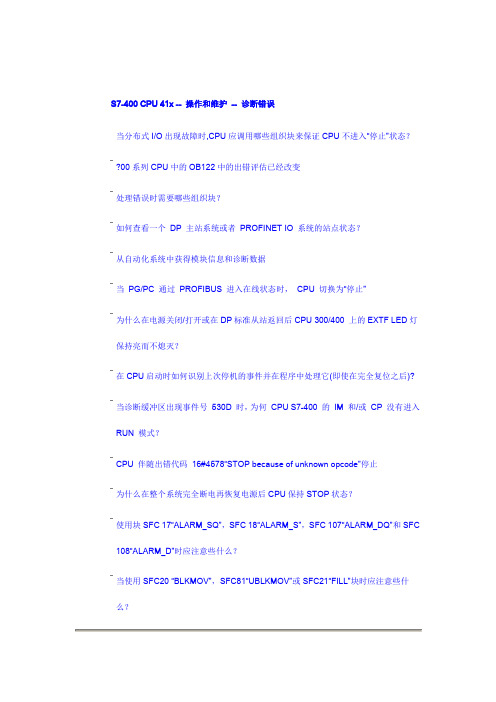
显示订货号显示订货号显示订货号Übersicht_Organisationsbausteine.pdf图. 01通过硬件组态中的菜单“Options > Report System Error...”,也可轻松添加错误处理OB。
使用错误 OBs 的注意事项:当错误产生时,若要实现可靠、无故障运转,需要编写故障处理程序,至少要编程在错误发生时会产生报警信息,因为要考虑 CPU 不会进入停机模式,因此可能造成生产危险不易被察觉。
注意∙只有H-CPU 支持OB 70 和OB 72。
∙OB 73 仅适用于CPU 417-4H V2.0.X。
∙关于错误OB 更多信息,可以在STEP 7 在线帮助中找到:o"Change in the error evaluation in the OB 122 with series 400 CPUs" - 条目号: 5708202.o关键词 "Generated error OBs".o关键词 "Settings for reporting system errors".∙后面的条目是关于哪些OB 需要下载到CPU 来保证当远程 I/O 出现错误时CPU 不会进入到停机状态:19350076电源供电故障的例子电源供应故障(只针对S7-400) 或者缓冲故障触发相应的事件发生,CPU 操作系统调用OB81 。
清除错误后OB81 再次被调用。
如果S7-400 有电池故障,OB81 只有在BATT.INDIC 开关激活电池检查后才被调用。
如果不对OB 81 编程,CPU 不会进入停止模式。
如果OB81 不可用,CPU会在电源供应故障时持续运行。
在例子程序中来自OB81 的临时变量"OB81_FLT_ID" 被评估来决定电池故障。
在本例中变量有错误代码"22hex”。
如果在比较查询(电池故障)中条件满足,标志位M81.1被寻址。
CPU故障,模块信息显示I-O访问错误,读取
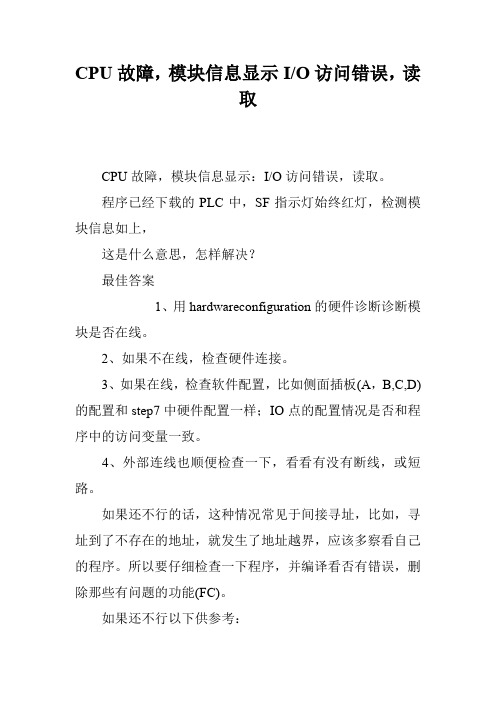
CPU故障,模块信息显示I/O访问错误,读取CPU故障,模块信息显示:I/O访问错误,读取。
程序已经下载的PLC中,SF指示灯始终红灯,检测模块信息如上,这是什么意思,怎样解决?最佳答案1、用hardwareconfiguration的硬件诊断诊断模块是否在线。
2、如果不在线,检查硬件连接。
3、如果在线,检查软件配置,比如侧面插板(A,B,C,D)的配置和step7中硬件配置一样;IO点的配置情况是否和程序中的访问变量一致。
4、外部连线也顺便检查一下,看看有没有断线,或短路。
如果还不行的话,这种情况常见于间接寻址,比如,寻址到了不存在的地址,就发生了地址越界,应该多察看自己的程序。
所以要仔细检查一下程序,并编译看否有错误,删除那些有问题的功能(FC)。
如果还不行以下供参考:1.用通信电缆连接S7-300CPU,再使用SIMATICManager 管理器打开项目文件,与CPU“在线(Online)”后,打开“ModuleInformation”窗口,查看“diagnosticBuffer”(即CPU 的诊断缓冲区)标签内的历史记录。
再仔细分析错误原因。
可初步判断是硬件故障还是软件故障。
2.重新下载一次硬件组态和程序,排除硬件组态和软件程序问题。
3.从软件编程角度来判断故障,如下载错误处理组织块:OB81(电源故障),OB82(诊断中断)、OB83(插入/取出模块中断)、OB86(机架故障或分布式I/O的站故障)、OB87(通信错误)、OB121(编程错误)、OB122(I/O访问错误),将这些组织块依次下载到CPU中使之出现错误进入STOP 状态。
4.从硬件安装连接来判断故障,如:1.检查供电源是否正常;2.检查一下背板总线连接是否正常,3.检查各模块外部连接是否有异常;4.检查各模块安装是否有松动,周围是否有振动。
5.机架上是否有模块已经损坏。
西门子SIMATIC自动化工具V4.0 SP3更新3说明书

SIMATICSIMATIC Automation ToolV4.0 SP3 Update 3 Product information Product Information V4.0 SP3 UPD3, 03/2023A5E45044283-AISiemens AGDigital IndustriesPostfach 48 48A5E45044283-AI Ⓟ 03/2023 Subject to change Copyright © Siemens AG 2023.All rights reservedLegal informationWarning notice systemThis manual contains notices you have to observe in order to ensure your personal safety, as well as to prevent damage to property. The notices referring to your personal safety are highlighted in the manual by a safety alert symbol, notices referring only to property damage have no safety alert symbol. These notices shown below aregraded according to the degree of danger.DANGER indicates that death or severe personal injury will result if proper precautions are not taken.WARNINGindicates that death or severe personal injury may result if proper precautions are not taken.CAUTION indicates that minor personal injury can result if proper precautions are not taken.NOTICEindicates that property damage can result if proper precautions are not taken.If more than one degree of danger is present, the warning notice representing the highest degree of danger will be used. A notice warning of injury to persons with a safety alert symbol may also include a warning relating to property damage.Qualified PersonnelThe product/system described in this documentation may be operated only by personnel qualified for the specific task in accordance with the relevant documentation, in particular its warning notices and safety instructions.Qualified personnel are those who, based on their training and experience, are capable of identifying risks and avoiding potential hazards when working with these products/systems.Proper use of Siemens productsNote the following:WARNINGSiemens products may only be used for the applications described in the catalog and in the relevant technicaldocumentation. If products and components from other manufacturers are used, these must be recommended or approved by Siemens. Proper transport, storage, installation, assembly, commissioning, operation andmaintenance are required to ensure that the products operate safely and without any problems. The permissible ambient conditions must be complied with. The information in the relevant documentation must be observed.TrademarksAll names identified by ® are registered trademarks of Siemens AG. The remaining trademarks in this publication may be trademarks whose use by third parties for their own purposes could violate the rights of the owner.Disclaimer of LiabilityWe have reviewed the contents of this publication to ensure consistency with the hardware and softwaredescribed. Since variance cannot be precluded entirely, we cannot guarantee full consistency. However, theinformation in this publication is reviewed regularly and any necessary corrections are included in subsequent editions.Table of contents1Security information (4)2SIMATIC Automation Tool features (5)3What's new? (6)4Additional information (8)4.1Representation of local modules in the Device table (8)4.2Representation of distributed I/O in the Device table (8)4.3Working with older SIMATIC Automation Tool projects (9)4.4IP address change operation fails on ET 200 devices (9)4.5Software controller program updates (10)4.6Selecting file for firmware update memory card (10)SIMATIC Automation Tool V4.0 SP3 Update 3 Product informationSecurity information 1Siemens provides products and solutions with industrial security functions that support thesecure operation of plants, systems, machines and networks.In order to protect plants, systems, machines and networks against cyber threats, it isnecessary to implement – and continuously maintain – a holistic, state-of-the-art industrialsecurity concept. Siemens’ products and solutions constitute one element of such a concept.Customers are responsible for preventing unauthorized access to their plants, systems,machines and networks. Such systems, machines and components should only be connectedto an enterprise network or the internet if and to the extent such a connection is necessaryand only when appropriate security measures (e.g. firewalls and/or network segmentation)are in place.For additional information on industrial security measures that may be implemented, pleasevisit (https:///industrialsecurity).Siemens' products and solutions undergo continuous development to make them moresecure. Siemens strongly recommends that product updates are applied as soon as they areavailable and that the latest product versions are used. Use of product versions that are nolonger supported, and failure to apply the latest updates may increase customers' exposure tocyber threats.To stay informed about product updates, subscribe to the Siemens Industrial Security RSSFeed visit (https:///cert).SIMATIC Automation Tool features 2You use the SIMATIC Automation Tool for maintenance and commissioning of networkdevices.The SIMATIC Automation Tool provides these features:•Scan the network and create a table that maps the accessible devices on the network•Identify devices by flashing device LEDs or HMI screens•Set device IP, subnet, and gateway addresses•Set the PROFINET name for a device•Put a CPU in RUN or STOP mode•Set the time in a CPU to the current time in your programming device•Download a program to a CPU or HMI device•Perform file operations for recipes, data logs, and other files on SIMATIC memory cards in CPUs•Back up and restore CPUs and HMI devices•Retrieve service data•Read the diagnostic buffer of a CPU•Perform a CPU memory reset•Reset CPU to factory default values•Reset communication parameters•Update device firmware•Export device diagnostics•Export device information•Export of PC data•Schedule device operations•Archive SIMATIC Automation Tool projects and filesSee the User Guide for details about product operation.What's new? 3 What's new in V4.0 SP3?This release provides support for the following:•Secure communication to CPUs using certificates and TLS•Configuration data protection•PROFIsafe address assignment for local and distributed F-IO•Creation of memory cards•Additional reset to factory defaults options•Additional options when formatting a memory card•S7-1500 R/H CPUs–[P] indicates Primary–[B] indicates Backup– indicates RUN-Redundant mode for the two CPUs•Enhancements for inserting single or multiple devices into the Device Table•Filtered scan•Event log filtering•Reminder for activating downloaded firmware in two-step firmware updates•Changes in licensing requirements for features•Additional devices and firmware versions that TIA Portal V17 supportsWhat's new in V4.0 SP3 Update 1?Update 1 provides the following:•Support for additional devices and features in the Device Catalog.•Improvements to the Insert Multiple Devices dialog:–The dialog automatically retains entries for disconnected devices. If you successfullyadd a device to the Device Table, the SIMATIC Automation Tool removes the entry fromthe dialog.–When you save a project, the application also saves changes to the dialogWhat's new in V4.0 SP3 Update 2?Update 2 corrects a problem with program updates for TIA Portal projects earlier than V17.What's new?What's new in V4.0 SP3 Update 3?Update 3 provides significant performance improvements when you perform operations on alarge quantity of devices.NOTEWhen you install Update 3, you get all improvements from prior updates.Additional information 4 4.1 Representation of local modules in the Device tableIn the Device table, the SIMATIC Automation Tool only displays actual modules that arephysically connected to the CPU in the "Local Modules" folder. Modules that are configured,but physically not present, do not appear in the "Local Modules" folder. The Device table doesnot include empty slots. The "Slot" number column shows the physical location of themodule.The name for the local module is the configured name if the actual module matches theconfigured module; otherwise, the name is the same as in the "Device Type" column. The"Device Type" column comes from the actual module. All device data for each column comesfrom the actual module and not the configured module except for the "Configured Version"field. The "Configured Version" field is empty if the configured device does not match theactual device.If the configured device does not match the actual device, the SIMATIC Automation Tooldisables firmware update and PROFIsafe address assignment until you correct theconfiguration. To correct the configuration, follow these steps:1. In the TIA Portal, correct the device configuration for the CPU and local modules in theSTEP 7 project.2. Download the hardware configuration to the CPU.3. Scan the network in the SIMATIC Automation Tool or refresh the CPU.The Read Service Data operation is the only operation that the SIMATIC Automation Toolenables if the actual module does not match the configured module.NOTEDirectly connected Interface Modules (IMs)The SIMATIC Automation Tool handles a directly connected IM as described above and not asa distributed I/O module (Page 8).4.2 Representation of distributed I/O in the Device tableIn the Device table, the SIMATIC Automation Tool only displays configured distributed I/Omodules in a folder under a CPU. The Device table shows modules in the "Distributed I/O"folder as follows:•You configured the modules as distributed I/O in the device configuration in the STEP 7 project.•You downloaded the hardware configuration of the project to the CPU.The modules might or might not be physically present. You might have swapped out modulesfor different modules. The configured modules might not match the actual modules. TheDevice table does not include empty slots. The "Slot" number column shows the physicallocation of the module.Additional information4.4 IP address change operation fails on ET 200 devicesThe name for the distributed I/O module is the configured name. All device data for eachcolumn comes from the configured module and not the actual module, except for thefollowing:•Serial Number•Hardware Version•Firmware VersionThese columns come from the actual device. These columns are empty or "0" if theconfigured device does not match the actual device.The SIMATIC Automation Tool compares the article number of the configured module to thearticle number of the actual module. If the article numbers match, the SIMATIC AutomationTool displays the actual online values for Serial Number, Hardware Version, and FirmwareVersion.If the configured device does not match the actual device, the SIMATIC Automation Tooldisables firmware update and PROFIsafe address assignment until you correct theconfiguration. To correct the configuration, follow these steps:1. In the TIA Portal, correct the device configuration for the CPU and local modules in theSTEP 7 project.2. Download the hardware configuration to the CPU.3. Scan the network in the SIMATIC Automation Tool or refresh the CPU.The Read Service Data operation is the only operation that the SIMATIC Automation Toolenables if the actual module does not match the configured module.4.3 Working with older SIMATIC Automation Tool projectsThe SIMATIC Automation Tool can open projects from V3.1 and later. After opening a projectfrom an earlier version, scan the network and reinsert any devices that are behind routers.The latest S7‑1200 and S7‑1500 CPUs have additional security features that were not presentin earlier firmware versions. Scanning the network and reinserting devices behind routers isnecessary to work with these devices.4.4 IP address change operation fails on ET 200 devicesCauseA PROFINET name change operation was performed before an IP address change operation.RemedyFollow these steps:1. Reset the device to factory defaults.2. Set the IP address.3. Set the PROFINET name.Additional information4.6 Selecting file for firmware update memory card4.5 Software controller program updatesThe SIMATIC Automation Tool does not prohibit program updates to software controllerswhen the program update contains a CPU version change. Siemens recommends, however,that you use the program update feature only for code updates and not for CPU versionupdates.4.6 Selecting file for firmware update memory cardTo create a firmware update memory card, you must select a file from the firmware updatefolder. You cannot browse to and select a file from another location.。
西门子
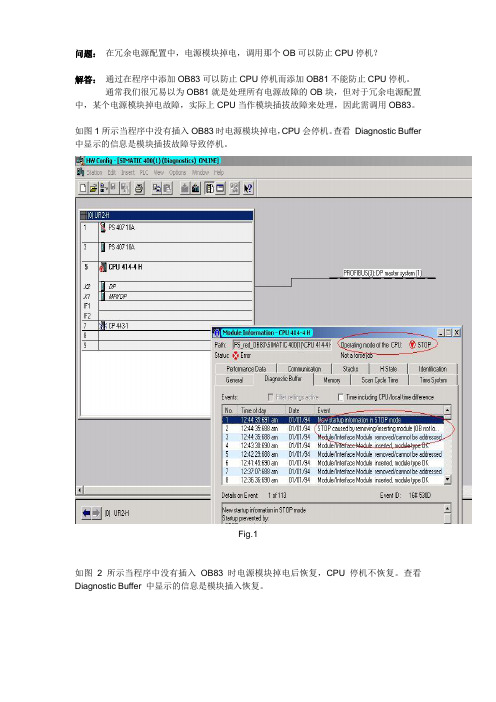
问题:在冗余电源配置中,电源模块掉电,调用那个OB可以防止CPU停机?
解答:通过在程序中添加OB83可以防止CPU停机而添加OB81不能防止CPU停机。
通常我们很冗易以为OB81就是处理所有电源故障的OB块,但对于冗余电源配置中,某个电源模块掉电故障,实际上CPU当作模块插拔故障来处理,因此需调用OB83。
如图1所示当程序中没有插入OB83时电源模块掉电,CPU会停机。
查看Diagnostic Buffer 中显示的信息是模块插拔故障导致停机。
Fig.1
如图2所示当程序中没有插入OB83时电源模块掉电后恢复,CPU停机不恢复。
查看Diagnostic Buffer 中显示的信息是模块插入恢复。
Fig.2
如图3所示当程序中插入OB83时电源模块掉电,CPU不会停机。
查看Diagnostic Buffer 中
显示的信息是模块拔除故障调用OB83。
Fig.3
如图4所示当程序中插入OB83时电源模块掉电后恢复,CPU不停机外部故障灯恢复。
查看Diagnostic Buffer 中显示的信息是模块插入恢复。
Fig.4。
S7-400 CPU 41x -- 操作和维护 -- 诊断错误
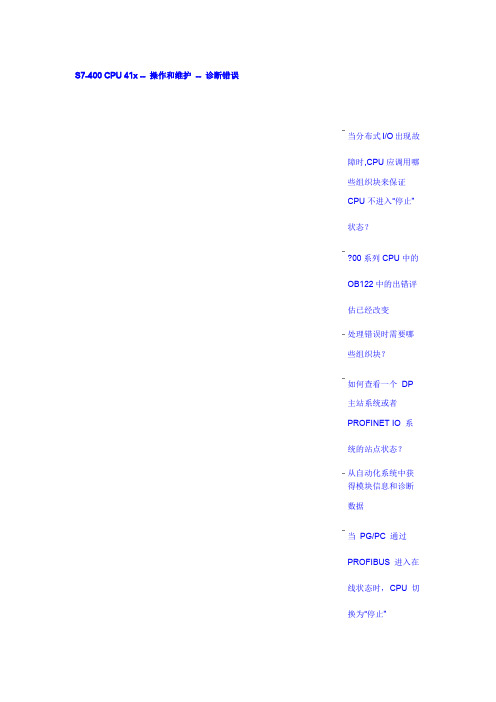
为什么在电源关闭/打开或在DP标准从站返回后CPU 300/400 上的EXTF LED灯保持亮而不熄灭?在CPU启动时如何识别上次停机的事件并在程序中处理它(即使在完全复位之后)?当诊断缓冲区出现事件号530D 时,为何CPU S7-400 的IM 和/或CP 没有进入RUN 模式?CPU 伴随出错代码16#4578“STOP because of unknown opcode”停止为什么在整个系统显示订货号help, system attributes > Help on OBs" ∙ "Error OBs"∙"Settings for reporting system errors"以下ID 介绍了在CPU 的S7程序中 需要调用哪个组织块来进行错误处理: 11499205。
?00系列CPU 中的OB122中的出错评估已经改变显示订货号问题:从OB122的错误代码中能否识别出I/O 的访问错误是否已经出了好几次错?解答:有关I/O 访问错误的评估在400系列的CPU 中已经改变。
现在对于内存区(I/O 区域/过程映像)没有差别。
也就是说现在再也不会有发生多次的I/O 访问错误(错误代码 B#16#44 和 B#16#45)的消息。
所有I/O 访问错误都映射在错误代码B#16#42和B#16#43。
因此,再也不能根据OB 122的错误代码来计数I/O 访问错误发生的次数。
以下版本及更高的版本中有这样的改变:显示订货号Übersicht_Organisationsbausteine.pdf ( 8 KB )您可以在CPU 属性中的“Interrupts” 标签中看到哪些OBs 可以在您的CPU 中使能以及插入到STEP 7 项目中。
图. 01通过硬件组态中的菜单“Options > Report System Error...”,也可轻松添加错误处理OB。
SIMATIC S7-1500 CPU 1507S V2.1 用户手册说明书

Onboard PROFINET / IE interfaces of SIMATIC IPC (X2, IPC4x7E: X3), Intel Springville i210T
1 No Yes 100 Mbit/s Yes
128 Yes Yes Yes Yes Yes
No No No No Yes Yes; Max. 32 PROFINET devices; if you want to use the "Prioritized startup" functionality in STEP 7 for the PROFINET interface of the CPU, the CPU and the device must be separated by means of a switch (e.g. SCALANCE X205) 128
Configuration control
via dataset
Yes
Memory SIMATIC memory card required Work memory ● integrated (for program) ● integrated (for data) ● integrated (for CPU function library of CPU Runtime) Load memory ● integrated (on PC mass storage) Backup
No; Use of the PC mass storage 5 Mbyte 20 Mbyte 20 Mbyte
320 Mbyte
6ES7672-7AC01-0YA0 Page 1/9
10/31/2017
Subject to change without notice © Copyright Siemens
西门子STEP7通讯编程常用命令解释及说明

西门子STEP7通讯编程常用命令解释及说明一、词汇Actual Parameter(实际参数)在用户程序调用一个功能块(FB)或功能(FC)时,实际参数代替形式参数。
例如,形式参数“REQ”被实际参数“I3.6”代替。
Address(地址)地址是一个操作对象或操作区域的标识符。
例如,输入I12.1;存贮字MW25;数据块DB3等等。
Addressing(编址)在用户程序中分配一个地址。
此地址被分配给一个操作对象或操作区域(例如,输入I12.1;存贮字MW25),它准确地指向它们的存贮位置。
Baud rate(波特率)数据传输速度。
波特率是1秒种内传输的位(bit)数(波特率=位(bit)速率)。
PROFIBUS-DP允许的波特率范围:9.6k bit/s~12 M bit/s。
BUS(总线)公共传输路经(传输介质),它把节点或站连接成网络。
在PROFIBUS网络中,总线是双绞线或光纤电缆。
Bus Plug Connector(总线插头连接器)站(也称“节点”)与总线导线的物理连接元件。
在PROFIBUS网络中,总线插头连接器可能是带或不带与PG编程装置的连接,可以用于防护等级IP20和IP65。
Bus Segment(总线段)由于网络的物理性质,PROFIBUS网络只能构造到它的最大长度和最大的连接站数,如果把它分成若干个总线段,则总线段之间必须通过中继器彼此连接。
Bus System(总线系统)通过总线电缆相互物理连接的所有站形成一个总线系统。
Chassis ground(机壳接地)电子装备部件的所有固定部分全体,即使在故障事件的情况下,它不导传有害的波动电压。
Cless 1 Master(1类主站)它是处理用户信息交换的DP主站设备。
Cless 2 Master(2类主站)它是处理网络控制、调试投运和组态功能的DP主站设备。
CLEAR(清除)DP主站的运行模式。
在此模式下,DP主站循环地读输入数据,而输出仍然设置在“0”状态。
S7400CPU41x操作和维护诊断错误
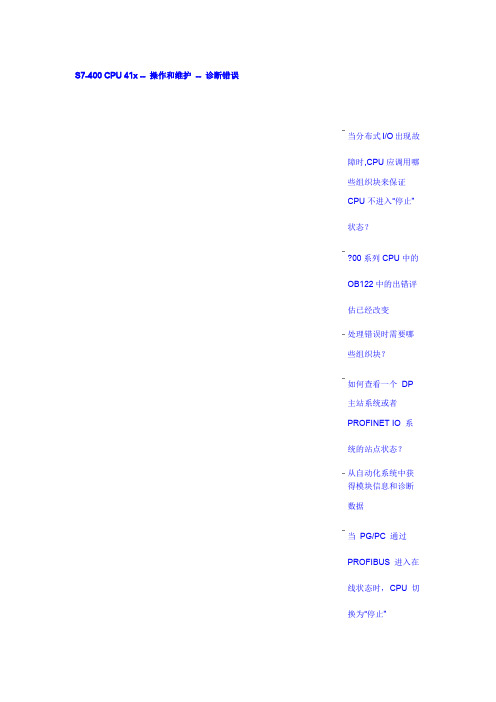
为什么在电源关闭/打开或在DP标准从站返回后CPU 300/400 上的EXTF LED灯保持亮而不熄灭?在CPU启动时如何识别上次停机的事件并在程序中处理它(即使在完全复位之后)?当诊断缓冲区出现事件号530D 时,为何CPU S7-400 的IM 和/或CP 没有进入RUN 模式?CPU 伴随出错代码16#4578“STOP because of unknown opcode”停止为什么在整个系统显示订货号help, system attributes > Help on OBs" ∙ "Error OBs"∙"Settings for reporting system errors"以下ID 介绍了在CPU 的S7程序中 需要调用哪个组织块来进行错误处理: 11499205。
?00系列CPU 中的OB122中的出错评估已经改变显示订货号问题:从OB122的错误代码中能否识别出I/O 的访问错误是否已经出了好几次错?解答:有关I/O 访问错误的评估在400系列的CPU 中已经改变。
现在对于内存区(I/O 区域/过程映像)没有差别。
也就是说现在再也不会有发生多次的I/O 访问错误(错误代码 B#16#44 和 B#16#45)的消息。
所有I/O 访问错误都映射在错误代码B#16#42和B#16#43。
因此,再也不能根据OB 122的错误代码来计数I/O 访问错误发生的次数。
以下版本及更高的版本中有这样的改变:显示订货号Übersicht_Organisationsbausteine.pdf ( 8 KB )您可以在CPU 属性中的“Interrupts” 标签中看到哪些OBs 可以在您的CPU 中使能以及插入到STEP 7 项目中。
图. 01通过硬件组态中的菜单“Options > Report System Error...”,也可轻松添加错误处理OB。
怎么通过西门子PLCS7-400缓存区看故障信息

怎么通过西门子PLC S7-400缓存区看故障信息问:如果西门子PLC S7-400的硬件有故障了,怎么通过缓存区查看故障信息?答:首先在SIMATIC管理器中选择要检查的站(如SIMATIC414(1)),选定菜单“PLC/Diagnostic/Setting/MOdule Information"(PLC/诊断/设定/模块信息),打开模块信息窗口,选择模块信息窗口中的“Diagnostic Buffer(诊断缓冲区)选项,它给出了CPU中发生的事件列表,选定”事件“(Events)窗口中某一行的某一事件,下面灰色的”Detail on Event“(事件的详细资料)窗口则显示了选定事件的详细描述;使用诊断缓冲区可以对系统的错误进行分析,查找停机的原因,并对出现的诊断时间进行分类;诊断事件包括模块故障、过程写错误、CPU中的系统错误、CPU运行模式的切换、用户程序的错误和用户用系统功能SFC52定义的诊断事件;在”Detail on Event“(事件的详细资料)窗口中的编号为1的事件(位于最上面的事件是最近发生的事件);如果显示因编程错误造成CPU 进入STOP模式,选择该事件,单击”Open Block“(打开快)按钮,将在程序编辑器中打开与错误有关的块,并直接定位到发生错误的指令处;No.Time of day Date Event111;42:21:526am06/11/04DB not Loaded上述说明由于数据块没有下载造成CPU停机,单击“打开快”按钮,可以跳动发生错误的程序块,并定位发生错误的指令,如果确定程序中没有此块,然后下载相应的快,故障排除;另外还有一种方法,在Diagnostic Buffer(诊断缓冲区)选项中,点击“Save As“(另存为),把所以事件保存到你指定的电脑硬盘中,然后可以打开所以事件的说明进行分析,举例如下:事件1/10:事件ID16#2942I/O访问错误,读取P区域,字访问,访问地址:232所需的OB:I/O访问错误OB(OB122)优先级:12外部错误,进入的事件01:57:13.2891994-08-25上述事件说明CPU在读写模拟量模块地址PIW232或PQW232时发生I/O同步错误调用错误处理组织快OB122,可能原因是模块本身问题或该模拟量通道问题。
西门子STEP7通讯编程常用命令解释及说明
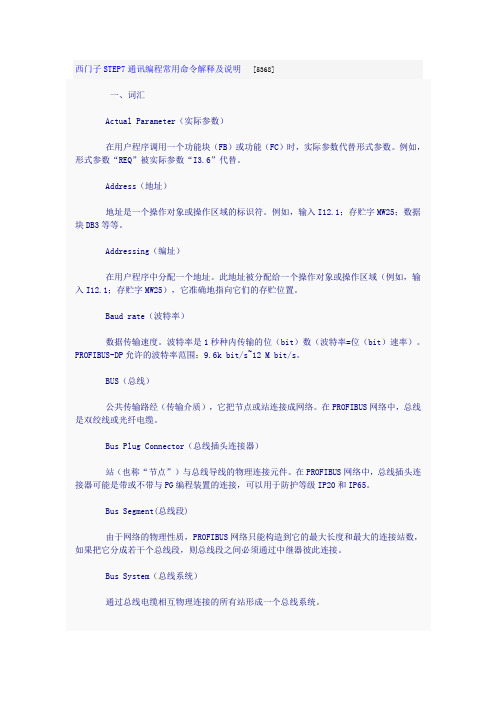
西门子STEP7通讯编程常用命令解释及说明 [5368]一、词汇Actual Parameter(实际参数)在用户程序调用一个功能块(FB)或功能(FC)时,实际参数代替形式参数。
例如,形式参数“REQ”被实际参数“I3.6”代替。
Address(地址)地址是一个操作对象或操作区域的标识符。
例如,输入I12.1;存贮字MW25;数据块DB3等等。
Addressing(编址)在用户程序中分配一个地址。
此地址被分配给一个操作对象或操作区域(例如,输入I12.1;存贮字MW25),它准确地指向它们的存贮位置。
Baud rate(波特率)数据传输速度。
波特率是1秒种内传输的位(bit)数(波特率=位(bit)速率)。
PROFIBUS-DP允许的波特率范围:9.6k bit/s~12 M bit/s。
BUS(总线)公共传输路经(传输介质),它把节点或站连接成网络。
在PROFIBUS网络中,总线是双绞线或光纤电缆。
Bus Plug Connector(总线插头连接器)站(也称“节点”)与总线导线的物理连接元件。
在PROFIBUS网络中,总线插头连接器可能是带或不带与PG编程装置的连接,可以用于防护等级IP20和IP65。
Bus Segment(总线段)由于网络的物理性质,PROFIBUS网络只能构造到它的最大长度和最大的连接站数,如果把它分成若干个总线段,则总线段之间必须通过中继器彼此连接。
Bus System(总线系统)通过总线电缆相互物理连接的所有站形成一个总线系统。
Chassis ground(机壳接地)电子装备部件的所有固定部分全体,即使在故障事件的情况下,它不导传有害的波动电压。
Cless 1 Master(1类主站)它是处理用户信息交换的DP主站设备。
Cless 2 Master(2类主站)它是处理网络控制、调试投运和组态功能的DP主站设备。
CLEAR(清除)DP主站的运行模式。
在此模式下,DP主站循环地读输入数据,而输出仍然设置在“0”状态。
PLC模拟量通道品质判断(西门子、施耐德)

IF PV_N-PV_O<>0.0
THEN
PV_TMP:=ABS(PV_N-PV_O);
PV_O := PV_N;
2.在新项目中插入一个S7-300的站SIMATIC 300(1);
3.做硬件配置,CPU为CPU315-2DP(6ES7 315-2AG10-0AB0),模拟量模块为6ES7 331-7KF02-0AB0;
4.配置SM331-7KF02模块的inputs选项,选择0-1通道组为2线制电流(2DMU),其他通道组为电压,并注意模板的量程卡与设置的相同。选中Enable框中的Diagnostic Interrupt选项,选中Diagnostics选项中的0 – 1通道组中的Group Diagnostics和with Check for Wire Break选项,配置完成的画面如下:
8.此时在Blocks中自动生成OB1,OB82,DB13和SFC51;
9.打开OB82的程序并做简单修改,将19和20行拷贝到go:后面并保存,具体变化如下:
10.将整个S7-300站的程序和硬件组态下载到CPU中,下在完成后将CPU的模式选择开关切换到RUN位置,此时CPU运行,CPU的SF灯亮,SM331的SF灯亮,查看CPU的诊断缓冲区Hardware\Online\选择CPU并双击\Diagnostic Buffer,可获得相应的故障信息;
COME[10] = 16#10表示1通道断线;
COME[11] = 16#00表示2通道正常,其它通道与2通道相同;
windoi-nv2 版本412 新功能 - 修改了不良现象

WindO/I-NV2版本 4.50, 4.51 新功能WindO/I-NV2版本 4.51 新功能<系统软件>修改了不良现象修改了以下的不良现象:⏹在主机通信出错期间,以下载方式进行设备值写入时复位。
(HG4F/HG3F/2F/2S/1F)⏹以下全部条件成立时,使用数据日志功能不能将数据日志的数据复制到设备。
(HG4G/3G、HG2G-5F)- 数据长是32位。
- 取样数据量比日志存储量多。
- 「复制对象数据」的结束编号是2以上。
<应用程序软件>修改了不良现象修改了以下的不良现象:⏹保存脚本命令时,指定位的字设备附加了站号出错。
(例:LDR0000-0→0: LDR0000-0)⏹使用由部件及功能的设备地址所设定分配给指定位的字设备的标记名称时出错。
WindO/I-NV2版本 4.50 新功能<系统软件>性能改善⏹添加了按设备的值或条件切换部件显示的功能。
(仅限HG4G/3G, HG2G-5F)请参阅 WindO/I-NV2 用户使用手册B1120(9) 的部件的" 启动条件" 选项卡。
⏹可在以太网端口中设置用户通信。
(仅限HG4G/3G, HG2G-5F/-5S/-S)请参阅 WindO/I-NV2 用户使用手册B1120(9) 的第4 章 3.2 " 通信接口" 选项卡(第4-32 页)。
⏹在存储卡写入时添加了标记。
(仅限HG4G/3G, HG2G-5F)请参阅 WindO/I-NV2 用户使用手册B1120(9) 的第32 章 显示器特殊内部继电器(LSM)(第32-3 页)。
修改了不良现象修改了以下的不良现象:⏹如果在画面中使用"注册"图形,则显示的更新速度会变慢。
(仅限HG4G/3G, HG2G-5F)⏹特定大小的位图无法正常显示。
(仅限HG4G/3G, HG2G-5F)⏹如果将画面重叠使用,则有时无法显示"Device range error"。
- 1、下载文档前请自行甄别文档内容的完整性,平台不提供额外的编辑、内容补充、找答案等附加服务。
- 2、"仅部分预览"的文档,不可在线预览部分如存在完整性等问题,可反馈申请退款(可完整预览的文档不适用该条件!)。
- 3、如文档侵犯您的权益,请联系客服反馈,我们会尽快为您处理(人工客服工作时间:9:00-18:30)。
Diagnostic buffer of module CPU 412-2 DPOrder No./ Description Component 组件 V ersion 6ES7 412-2XG00-0AB0 Hardware 硬件 6 - - - Firmware V 3.0.2Rack: 机架0Slot: 插槽 2Event 1 of 120: Event ID 16# 6881Interface error leaving state 接口错误离开状态Interface ID: X1, MPI/DPOperating mode: RUNExternal error, Outgoing event05:15:10:178 pm 01/29/98Event 2 of 120: Event ID 16# 6981Interface error entering stateInterface ID: X1, MPI/DPOperating mode: RUNExternal error, Incoming event05:15:10:172 pm 01/29/98Event 3 of 120: Event ID 16# 6881Interface error leaving stateInterface ID: X1, MPI/DPOperating mode: RUN 操作模式:运行External error, Outgoing event03:56:33:359 pm 01/29/98Event 4 of 120: Event ID 16# 6981Interface error entering stateInterface ID: X1, MPI/DPOperating mode: RUNExternal error, Incoming event03:56:33:353 pm 01/29/98Event 5 of 120: Event ID 16# 6881Interface error leaving stateInterface ID: X1, MPI/DPOperating mode: RUNExternal error, Outgoing event 外部故障,离开09:52:19:997 pm 01/28/98Event 6 of 120: Event ID 16# 6981Interface error entering stateInterface ID: X1, MPI/DPOperating mode: RUNExternal error, Incoming event09:52:19:990 pm 01/28/98Event 7 of 120: Event ID 16# 6881Interface error leaving stateInterface ID: X1, MPI/DPOperating mode: RUNExternal error, Outgoing event03:04:25:314 pm 01/28/98Event 8 of 120: Event ID 16# 6981Interface error entering stateInterface ID: X1, MPI/DPOperating mode: RUNExternal error, Incoming event03:04:25:308 pm 01/28/98Event 9 of 120: Event ID 16# 4302Mode transition from STARTUP to RUNStartup information:- Time for time stamp at the last backed up power on- Single processor operationCurrent/last startup type:- Warm restart triggered by switch settingPermissibility of certain startup types:- Manual warm restart permittedLast valid operation or setting of automatic startup type at power on: - Warm restart triggered by switch settingPrevious operating mode: STARTUP (warm restart)Requested operating mode: RUNIncoming event03:56:24:709 am 01/28/98Event 10 of 120: Event ID 16# 1381Request for manual warm restart 暖启动手动请求STOP due to: STOP caused by rack failure (OB not loaded or not possible, or no FRB)机架故障引起的停止Startup information: 启动信息- Startup without modified system configuration 没有修改系统装置的启动- Difference between setpoint and actual configuration设定值和实际的差异配置- Time for time stamp at the last backed up power on- Single processor operation单处理器运行Current/last startup type: 现时/最近启动类型- Warm restart triggered by switch settingPermissibility of certain startup types:- Manual warm restart permittedLast valid operation or setting of automatic startup type at power on: 最后一个有效的操作或自动启动类型设置在开机- Warm restart triggered by switch settingRequested OB: Startup OB (OB100)OB not found, or disabled, or cannot be started in the current operating modeIncoming event03:56:23:668 am 01/28/98Event 11 of 120: Event ID 16# 4301Mode transition from STOP to STARTUPSTOP due to: STOP caused by rack failure (OB not loaded or not possible, or no FRB)Startup information:- Time for time stamp at the last backed up power on最后一次备份电源的时间- Single processor operationCurrent/last startup type:- Warm restart triggered by switch settingPermissibility of certain startup types:允许某些启动类型- Manual warm restart permittedLast valid operation or setting of the automatic startup type at power on:- Warm restart triggered by switch settingPrevious operating mode: STOP (internal)Requested operating mode: STARTUP (warm restart)Incoming event03:56:23:631 am 01/28/98Event 12 of 120: Event ID 16# 530DNew startup information in STOP modeStartup prevented by:- Cold restart or warm restart necessaryStartup information:- Time for time stamp at the last backed up power on- Single processor operationCurrent/last startup type:- Warm restart triggered by switch settingPermissibility of certain startup types:- Manual warm restart permittedLast valid operation or setting of automatic startup type at power on:最后一个有效的操作或自动启动类型设置在开机- Warm restart triggered by switch settingOperating mode: STOP (internal)Incoming event03:56:23:630 am 01/28/98Event 13 of 120: Event ID 16# 530DNew startup information in STOP modeStartup prevented by:- STOP request exists- Keyswitch set to STOP- Cold restart or warm restart necessaryStartup information:- Time for time stamp at the last backed up power on- Single processor operationCurrent/last startup type:- Warm restart triggered by switch settingPermissibility of certain startup types:- Manual warm restart permittedLast valid operation or setting of automatic startup type at power on:- No startup type/following memory resetOperating mode: STOP (internal)Incoming event03:56:22:215 am 01/28/98Event 14 of 120: Event ID 16# 4303STOP caused by stop switch being activatedPrevious operating mode: STOP (internal)Requested operating mode: STOP (internal)Incoming event03:56:22:215 am 01/28/98Event 15 of 120: Event ID 16# 38C4Distributed I/Os: station returnAddress of the affected DP slave: station number: 10DP master system ID: 1Log. base address of the DP slave: Input address: 4089 日志:DP从站的输入地址是4089 Log. base address of the DP master: 4095 日志:DP主站的输入地址是4095Requested OB: Rack failure OB (OB86)OB not found, or disabled, or cannot be started in the current operating modeExternal error, Outgoing event 外部错误,离开事件03:55:55:854 am 01/28/98Event 16 of 120: Event ID 16# 38C4Distributed I/Os: station returnAddress of the affected DP slave: station number: 9DP master system ID: 1Log. base address of the DP slave: Input address: 4091Log. base address of the DP master: 4095Requested OB: Rack failure OB (OB86)OB not found, or disabled, or cannot be started in the current operating modeExternal error, Outgoing event03:55:55:714 am 01/28/98Event 17 of 120: Event ID 16# 39C4Distributed I/Os: station failureAddress of the affected DP slave: station number: 10DP master system ID: 1Log. base address of the DP slave: Input address: 4089Log. base address of the DP master: 4095Requested OB: Rack failure OB (OB86)OB not found, or disabled, or cannot be started in the current operating modeExternal error, Incoming event03:55:51:899 am 01/28/98Event 18 of 120: Event ID 16# 530DNew startup information in STOP modeStartup prevented by: 预防启动- STOP request exists 停止请求- Cold restart or warm restart necessaryStartup information:- Time for time stamp at the last backed up power on- Single processor operationCurrent/last startup type:- Warm restart triggered by switch settingPermissibility of certain startup types:- Manual warm restart permittedLast valid operation or setting of automatic startup type at power on:最后一个有效的操作或自动启动类型设置在开机- No startup type/following memory resetOperating mode: STOP (internal)Incoming event03:55:51:892 am 01/28/98Event 19 of 120: Event ID 16# 456FSTOP caused by rack failure (OB not loaded or not possible, or no FRB) 机架故障Previous operating mode: RUN先前的运行模式:运行Requested operating mode: STOP (internal)请求的操作模式:停止(内部)Internal error, Incoming event内部错误,输入事件03:55:51:888 am 01/28/98Event 20 of 120: Event ID 16# 39C4Distributed I/Os: station failureAddress of the affected DP slave: station number: 9DP master system ID: 1Log. base address of the DP slave: Input address: 4091Log. base address of the DP master: 4095Requested OB: Rack failure OB (OB86)OB not found, or disabled, or cannot be started in the current operating modeExternal error, Incoming event03:55:51:888 am 01/28/98Event 21 of 120: Event ID 16# 4302Mode transition from STARTUP to RUNStartup information:- Time for time stamp at the last backed up power on- Single processor operationCurrent/last startup type:- Warm restart triggered by switch settingPermissibility of certain startup types:- Manual warm restart permittedLast valid operation or setting of automatic startup type at power on:- Warm restart triggered by switch settingPrevious operating mode: STARTUP (warm restart)Requested operating mode: RUNIncoming event进入事件03:52:44:603 am 01/28/98Event 22 of 120: Event ID 16# 1381Request for manual warm restartSTOP due to: STOP caused by program sequence error (OB not loaded or not possible, or no FRB)Startup information:- Startup without modified system configuration- Difference between setpoint and actual configuration 设定点与实际配置的区别- Time for time stamp at the last backed up power on- Single processor operationCurrent/last startup type:- Warm restart triggered by switch settingPermissibility of certain startup types: 允许某些启动类型- Manual warm restart permittedLast valid operation or setting of automatic startup type at power on:- Warm restart triggered by switch settingRequested OB: Startup OB (OB100)OB not found, or disabled, or cannot be started in the current operating modeIncoming event03:52:43:553 am 01/28/98Event 23 of 120: Event ID 16# 4301Mode transition from STOP to STARTUPSTOP due to: STOP caused by program sequence error (OB not loaded or not possible, or no FRB)Startup information:- Time for time stamp at the last backed up power on- Single processor operationCurrent/last startup type:- Warm restart triggered by switch settingPermissibility of certain startup types:- Manual warm restart permittedLast valid operation or setting of the automatic startup type at power on: - Warm restart triggered by switch settingPrevious operating mode: STOP (internal)Requested operating mode: STARTUP (warm restart)Incoming event03:52:43:507 am 01/28/98Event 24 of 120: Event ID 16# 530DNew startup information in STOP modeStartup prevented by:- Cold restart or warm restart necessaryStartup information:- Time for time stamp at the last backed up power on- Single processor operationCurrent/last startup type:- Warm restart triggered by switch settingPermissibility of certain startup types:- Manual warm restart permittedLast valid operation or setting of automatic startup type at power on:- Warm restart triggered by switch settingOperating mode: STOP (internal)Incoming event03:52:43:505 am 01/28/98Event 25 of 120: Event ID 16# 530DNew startup information in STOP modeStartup prevented by:- STOP request exists- Keyswitch set to STOP- Cold restart or warm restart necessaryStartup information:- Time for time stamp at the last backed up power on- Single processor operationCurrent/last startup type:- Warm restart triggered by switch settingPermissibility of certain startup types:- Manual warm restart permittedLast valid operation or setting of automatic startup type at power on:- No startup type/following memory reset没有启动类型/以下存储器复位Operating mode: STOP (internal)Incoming event03:52:41:833 am 01/28/98Event 26 of 120: Event ID 16# 4303STOP caused by stop switch being activatedPrevious operating mode: STOP (internal)Requested operating mode: STOP (internal)Incoming event03:52:41:833 am 01/28/98Event 27 of 120: Event ID 16# 38C4Distributed I/Os: station returnAddress of the affected DP slave: station number: 10 受影响的DP从站地址:10 DP master system ID: 1Log. base address of the DP slave: Input address: 4089Log. base address of the DP master: 4095Requested OB: Rack failure OB (OB86)OB not found, or disabled, or cannot be started in the current operating modeExternal error, Outgoing event03:52:02:903 am 01/28/98Event 28 of 120: Event ID 16# 38C4Distributed I/Os: station returnAddress of the affected DP slave: station number: 9DP master system ID: 1Log. base address of the DP slave: Input address: 4091Log. base address of the DP master: 4095Requested OB: Rack failure OB (OB86)OB not found, or disabled, or cannot be started in the current operating modeExternal error, Outgoing event03:52:02:781 am 01/28/98Event 29 of 120: Event ID 16# 39C4Distributed I/Os: station failureAddress of the affected DP slave: station number: 10DP master system ID: 1Log. base address of the DP slave: Input address: 4089Log. base address of the DP master: 4095Requested OB: Rack failure OB (OB86)OB not found, or disabled, or cannot be started in the current operating mode External error, Incoming event03:51:54:206 am 01/28/98Event 30 of 120: Event ID 16# 530DNew startup information in STOP modeStartup prevented by:- STOP request exists- Cold restart or warm restart necessaryStartup information:- Time for time stamp at the last backed up power on- Single processor operationCurrent/last startup type:- Warm restart triggered by switch settingPermissibility of certain startup types:- Manual warm restart permittedLast valid operation or setting of automatic startup type at power on:- No startup type/following memory resetOperating mode: STOP (internal)Incoming event03:51:54:201 am 01/28/98Event 31 of 120: Event ID 16# 456FSTOP caused by rack failure (OB not loaded or not possible, or no FRB) Previous operating mode: RUNRequested operating mode: STOP (internal)Internal error, Incoming event03:51:54:196 am 01/28/98Event 32 of 120: Event ID 16# 39C4Distributed I/Os: station failureAddress of the affected DP slave: station number: 9DP master system ID: 1Log. base address of the DP slave: Input address: 4091Log. base address of the DP master: 4095Requested OB: Rack failure OB (OB86)OB not found, or disabled, or cannot be started in the current operating mode External error, Incoming event03:51:54:196 am 01/28/98Event 33 of 120: Event ID 16# 456DSTOP caused by program sequence error (OB not loaded or not possible, or no FRB)Previous operating mode: RUNRequested operating mode: STOP (internal)Internal error, Incoming event03:51:54:194 am 01/28/98Event 34 of 120: Event ID 16# 39B1I/O access error when updating the process image input table更新过程映像输入表时I / O访问错误P area, double-word access, access address: 73 双字访问process image partition no.: 0 过程映像分区号码:0not user relevant(Z1): 2942Requested OB: Program execution error OB (OB85) 程序执行错误OB not found, or disabled, or cannot be started in the current operating modeExternal error, Incoming event03:51:54:194 am 01/28/98Event 35 of 120: Event ID 16# 6881Interface error leaving stateInterface ID: X1, MPI/DPOperating mode: RUNExternal error, Outgoing event04:30:40:474 pm 01/27/98Event 36 of 120: Event ID 16# 6981Interface error entering stateInterface ID: X1, MPI/DPOperating mode: RUNExternal error, Incoming event04:30:40:467 pm 01/27/98Event 37 of 120: Event ID 16# 6881Interface error leaving stateInterface ID: X1, MPI/DPOperating mode: RUNExternal error, Outgoing event10:17:47:049 am 01/27/98Event 38 of 120: Event ID 16# 6981Interface error entering state Interface ID: X1, MPI/DP Operating mode: RUNExternal error, Incoming event10:17:47:042 am 01/27/98Event 39 of 120: Event ID 16# 6881 Interface error leaving state Interface ID: X1, MPI/DP Operating mode: RUNExternal error, Outgoing event02:20:55:548 am 01/27/98Event 40 of 120: Event ID 16# 6981 Interface error entering state Interface ID: X1, MPI/DP Operating mode: RUNExternal error, Incoming event02:20:55:540 am 01/27/98Event 41 of 120: Event ID 16# 6881 Interface error leaving state Interface ID: X1, MPI/DP Operating mode: RUNExternal error, Outgoing event10:19:38:376 pm 01/26/98Event 42 of 120: Event ID 16# 6981 Interface error entering state Interface ID: X1, MPI/DP Operating mode: RUNExternal error, Incoming event10:19:38:369 pm 01/26/98Event 43 of 120: Event ID 16# 6881 Interface error leaving state Interface ID: X1, MPI/DP Operating mode: RUNExternal error, Outgoing event08:30:07:026 pm 01/26/98Event 44 of 120: Event ID 16# 6981 Interface error entering state Interface ID: X1, MPI/DP Operating mode: RUNExternal error, Incoming event08:30:07:018 pm 01/26/98Event 45 of 120: Event ID 16# 6881 Interface error leaving state Interface ID: X1, MPI/DP Operating mode: RUNExternal error, Outgoing event08:09:12:702 pm 01/26/98Event 46 of 120: Event ID 16# 6981 Interface error entering state Interface ID: X1, MPI/DP Operating mode: RUNExternal error, Incoming event08:09:12:695 pm 01/26/98Event 47 of 120: Event ID 16# 6881 Interface error leaving state Interface ID: X1, MPI/DP Operating mode: RUNExternal error, Outgoing event05:43:51:858 pm 01/26/98Event 48 of 120: Event ID 16# 6981 Interface error entering state Interface ID: X1, MPI/DP Operating mode: RUNExternal error, Incoming event05:43:51:850 pm 01/26/98Event 49 of 120: Event ID 16# 6881Interface error leaving state Interface ID: X1, MPI/DP Operating mode: RUNExternal error, Outgoing event05:29:01:739 pm 01/26/98Event 50 of 120: Event ID 16# 6981 Interface error entering state Interface ID: X1, MPI/DP Operating mode: RUNExternal error, Incoming event05:29:01:731 pm 01/26/98Event 51 of 120: Event ID 16# 6881 Interface error leaving state Interface ID: X1, MPI/DP Operating mode: RUNExternal error, Outgoing event04:45:19:317 pm 01/26/98Event 52 of 120: Event ID 16# 6981 Interface error entering state Interface ID: X1, MPI/DP Operating mode: RUNExternal error, Incoming event04:45:19:310 pm 01/26/98Event 53 of 120: Event ID 16# 6881 Interface error leaving state Interface ID: X1, MPI/DP Operating mode: RUNExternal error, Outgoing event11:17:10:763 am 01/26/98Event 54 of 120: Event ID 16# 6981 Interface error entering state Interface ID: X1, MPI/DP Operating mode: RUNExternal error, Incoming event11:17:10:756 am 01/26/98Event 55 of 120: Event ID 16# 6881Interface error leaving stateInterface ID: X1, MPI/DPOperating mode: RUNExternal error, Outgoing event11:01:07:679 am 01/26/98Event 56 of 120: Event ID 16# 6981Interface error entering stateInterface ID: X1, MPI/DPOperating mode: RUNExternal error, Incoming event11:01:07:671 am 01/26/98Event 57 of 120: Event ID 16# 4302Mode transition from STARTUP to RUNStartup information:- Time for time stamp at the last backed up power on- Single processor operationCurrent/last startup type:- Warm restart triggered by switch settingPermissibility of certain startup types:- Manual warm restart permittedLast valid operation or setting of automatic startup type at power on:- Warm restart triggered by switch settingPrevious operating mode: STARTUP (warm restart)Requested operating mode: RUNIncoming event06:05:54:569 am 01/26/98Event 58 of 120: Event ID 16# 1381Request for manual warm restartSTOP due to: STOP caused by rack failure (OB not loaded or not possible, or no FRB) Startup information:- Startup without modified system configuration- Difference between setpoint and actual configuration- Time for time stamp at the last backed up power on- Single processor operationCurrent/last startup type:- Warm restart triggered by switch settingPermissibility of certain startup types:- Manual warm restart permittedLast valid operation or setting of automatic startup type at power on:- Warm restart triggered by switch settingRequested OB: Startup OB (OB100)OB not found, or disabled, or cannot be started in the current operating mode Incoming event06:05:53:531 am 01/26/98Event 59 of 120: Event ID 16# 4301Mode transition from STOP to STARTUPSTOP due to: STOP caused by rack failure (OB not loaded or not possible, or no FRB) Startup information:- Time for time stamp at the last backed up power on- Single processor operationCurrent/last startup type:- Warm restart triggered by switch settingPermissibility of certain startup types:- Manual warm restart permittedLast valid operation or setting of the automatic startup type at power on:- Warm restart triggered by switch settingPrevious operating mode: STOP (internal)Requested operating mode: STARTUP (warm restart)Incoming event06:05:53:494 am 01/26/98Event 60 of 120: Event ID 16# 530DNew startup information in STOP modeStartup prevented by:- Cold restart or warm restart necessaryStartup information:- Time for time stamp at the last backed up power on- Single processor operationCurrent/last startup type:- Warm restart triggered by switch settingPermissibility of certain startup types:- Manual warm restart permittedLast valid operation or setting of automatic startup type at power on:- Warm restart triggered by switch settingOperating mode: STOP (internal)Incoming event06:05:53:493 am 01/26/98Event 61 of 120: Event ID 16# 530DNew startup information in STOP modeStartup prevented by:- STOP request exists- Keyswitch set to STOP- Cold restart or warm restart necessaryStartup information:- Time for time stamp at the last backed up power on- Single processor operationCurrent/last startup type:- Warm restart triggered by switch settingPermissibility of certain startup types:- Manual warm restart permitted允许手动热启动Last valid operation or setting of automatic startup type at power on:- No startup type/following memory resetOperating mode: STOP (internal)Incoming event06:05:51:989 am 01/26/98Event 62 of 120: Event ID 16# 4303STOP caused by stop switch being activatedPrevious operating mode: STOP (internal)Requested operating mode: STOP (internal)Incoming event06:05:51:988 am 01/26/98Event 63 of 120: Event ID 16# 5371Distributed I/Os: end of the synchronization with a DP master 同步的DP主站结束Slot of the DP master: 2 DP主站插槽Number of distributed stations: 3Priority class: 23 优先级Incoming event06:05:16:124 am 01/26/98Event 64 of 120: Event ID 16# 5961Parameter assignment error in CPU module parameters CPU模块中的参数参数分配错误Parameter: power supplyInput address: 1 of the module with parameter assignment errorsError type: type ID not detected IDOperating mode: STOP (internal)External error, Incoming event06:05:13:647 am 01/26/98Event 65 of 120: Event ID 16# 530DNew startup information in STOP modeStartup prevented by:- STOP request exists- Cold restart or warm restart necessaryStartup information:- Time for time stamp at the last backed up power on- Single processor operationCurrent/last startup type:- Warm restart triggered by switch settingPermissibility of certain startup types:- Manual warm restart permittedLast valid operation or setting of automatic startup type at power on:- No startup type/following memory resetOperating mode: STOP (internal)Incoming event06:05:13:631 am 01/26/98Event 66 of 120: Event ID 16# 4300Power on backed upInitialization information: Initialization after power on (backed up CPU) 初始化信息Previous operating mode: No voltageRequested operating mode: STOP (own initialization)Incoming event06:05:13:544 am 01/26/98Event 67 of 120: Event ID 16# 494EPower failurePrevious operating mode: STOP (internal)Requested operating mode: No voltageExternal error, Incoming event05:59:09:525 am 01/26/98Event 68 of 120: Event ID 16# 530DNew startup information in STOP modeStartup prevented by:- STOP request exists- Cold restart or warm restart necessaryStartup information:- Time for time stamp at the last backed up power on- Single processor operationCurrent/last startup type:- Warm restart triggered by switch settingPermissibility of certain startup types:- Manual warm restart permittedLast valid operation or setting of automatic startup type at power on:- No startup type/following memory resetOperating mode: STOP (internal)Incoming event05:59:09:375 am 01/26/98Event 69 of 120: Event ID 16# 456FSTOP caused by rack failure (OB not loaded or not possible, or no FRB) Breakpoint in user program: Cyclic program (OB1)Priority class: 1FC number: 51Module address: 504Previous operating mode: RUNRequested operating mode: STOP (internal)Internal error, Incoming event05:59:09:371 am 01/26/98Event 70 of 120: Event ID 16# 39C4Distributed I/Os: station failureAddress of the affected DP slave: station number: 8DP master system ID: 1Log. base address of the DP slave: Input address: 4093Log. base address of the DP master: 4095Requested OB: Rack failure OB (OB86)OB not found, or disabled, or cannot be started in the current operating mode External error, Incoming event05:59:09:371 am 01/26/98Event 71 of 120: Event ID 16# 6881Interface error leaving state Interface ID: X1, MPI/DP Operating mode: RUNExternal error, Outgoing event05:15:46:687 am 01/26/98Event 72 of 120: Event ID 16# 6981 Interface error entering state Interface ID: X1, MPI/DP Operating mode: RUNExternal error, Incoming event05:15:46:680 am 01/26/98Event 73 of 120: Event ID 16# 6881 Interface error leaving state Interface ID: X1, MPI/DP Operating mode: RUNExternal error, Outgoing event03:25:52:029 am 01/26/98Event 74 of 120: Event ID 16# 6981 Interface error entering state Interface ID: X1, MPI/DP Operating mode: RUNExternal error, Incoming event03:25:52:022 am 01/26/98Event 75 of 120: Event ID 16# 6881 Interface error leaving state Interface ID: X1, MPI/DP Operating mode: RUNExternal error, Outgoing event02:34:09:771 am 01/26/98Event 76 of 120: Event ID 16# 6981 Interface error entering state Interface ID: X1, MPI/DP Operating mode: RUNExternal error, Incoming event02:34:09:763 am 01/26/98Event 77 of 120: Event ID 16# 6881 Interface error leaving state Interface ID: X1, MPI/DP Operating mode: RUNExternal error, Outgoing event02:08:17:922 am 01/26/98Event 78 of 120: Event ID 16# 6981 Interface error entering state Interface ID: X1, MPI/DP Operating mode: RUNExternal error, Incoming event02:08:17:915 am 01/26/98Event 79 of 120: Event ID 16# 6881 Interface error leaving state Interface ID: X1, MPI/DP Operating mode: RUNExternal error, Outgoing event07:11:54:069 pm 01/25/98Event 80 of 120: Event ID 16# 6981 Interface error entering state Interface ID: X1, MPI/DP Operating mode: RUNExternal error, Incoming event07:11:54:062 pm 01/25/98Event 81 of 120: Event ID 16# 6881 Interface error leaving state Interface ID: X1, MPI/DP Operating mode: RUNExternal error, Outgoing event02:09:21:969 am 01/25/98Event 82 of 120: Event ID 16# 6981Interface error entering state Interface ID: X1, MPI/DP Operating mode: RUNExternal error, Incoming event02:09:21:962 am 01/25/98Event 83 of 120: Event ID 16# 6881 Interface error leaving state Interface ID: X1, MPI/DP Operating mode: RUNExternal error, Outgoing event09:24:18:121 am 01/24/98Event 84 of 120: Event ID 16# 6981 Interface error entering state Interface ID: X1, MPI/DP Operating mode: RUNExternal error, Incoming event09:24:18:108 am 01/24/98Event 85 of 120: Event ID 16# 6881 Interface error leaving state Interface ID: X1, MPI/DP Operating mode: RUNExternal error, Outgoing event05:05:22:708 am 01/24/98Event 86 of 120: Event ID 16# 6981 Interface error entering state Interface ID: X1, MPI/DP Operating mode: RUNExternal error, Incoming event05:05:22:700 am 01/24/98Event 87 of 120: Event ID 16# 6881 Interface error leaving state Interface ID: X1, MPI/DP Operating mode: RUNExternal error, Outgoing event。
