MAC97A6L-T92-R中文资料
双向可控硅MAC97A6的电路应用

双向可控硅MAC97A6的电路应用MAC97A6为小功率双向可控硅(双向晶闸管),最多应用于电风扇速度控制或电灯的亮度控制,市场上流行的“电脑风扇”或“电子程控风扇”,不外乎是用集成电路控制器与老式风扇相结合的新一代产品。
这里介绍的电路就是利用一块市售的专用集成电路RY901及MAC97A6,将普通电扇改装为具有多功能的高档电扇,很适宜无线电爱好者制作与改装。
这种新型IC的主要特点是:(1)集开关、定时、调速、模拟自然风为一体,外围元件少、电路简单、易于制作;(2)省掉了体积较大的机械定时器和调速器,采用轻触式开关和电脑控制脉冲触发,因而无机械磨损,使用寿命长。
(3)各种动作电脑程序具备相应的发光管指示,耗电量少,体积小,重量轻,显示直观,便于操作;(4)适合开发或改造成多路家电的定时控制等。
RY901采用双列直插式16脚塑封结构,为低功耗CMOS 集成电路。
其外形、引出脚排列及各脚功能如图1所示。
工作原理点击下载原理图[/url] )。
市电220V由C1、R1降压VD9稳压,经VD10、C2整流滤波后,提供5V-6V左右的直流电源作为RY901IC组成的控制器电压。
在刚接通电源时,电脑控制器暂处于复位(静止)状态,面板上所有发光二极管VD1-VD8均不亮,电风扇不转。
若这时每按动一次风速选择键SB3,可依次从IC的11-13脚输出控制电平(脉冲信号),经发光管VDl-VD3和限流电阻R2-R4,分别触发双向晶闸管VS1-VS3的G极,用以控制它的导通与截止,再经电抗器L进行阻抗变换,即可按强风、中风、弱风、强风……的顺序来改变其工作状态,并且风速指示管VD1-VD3(红色)对应点亮或熄灭;当按风型选择键SB4,电风扇即按连续风(常风)、阵风(模拟自然风)、连续风……的方式循环改变其工作状态,在连续风状态下,风型指示管VD4(黄色)熄灭,在阵风状态下,VD4闪光;当按动定时时间选择键SB2,定时指示管VD5-VD8依次对应点亮或熄灭,即每按动一次SB2,可选择其中一种定时时间,共有0.5、l、2、4小时和不定时5种工作方式供选择。
笔记本电脑技术大百科

AC'97规范由于声卡越来越贵,CPU的处理能力越来越强大,所以Intel于1996年发布了AC97标准,它把声卡中成本最高的DSP(数字信号处理器)给去掉了,而通过特别编写的驱动程序让CPU来负责信号处理,它工作时需要占用一部分CPU资源。
ACPI(Advanced Configuration and Power Interface)高级配置和电源管理界面。
ACPI是1997年推出的电源管理标准,目的在于通过操作系统而不是BIOS来有效管理电源,从而节省更多的电源。
因此,所采用的芯片必须为操作系统提供标准的注册接口,能让操作系统对不同芯片进行电源中断及恢复的动作。
ACPI提供了瞬间软件电源开关来控制电源状态,大多数情况下配合A TX电源系统一起使用。
ACR(Advanced Communication Riser:高级通讯插卡)是CNR的升级产品,它可以提供局域网、宽带网、无线网络和多声道音效处理功能,而且与AMR兼容。
AGP插槽(Accelerated-Graphics-Port:加速图形端口)它是为提高视频带宽而设计的总线结构。
它将显示卡与主板的芯片组直接相连,进行点对点传输。
但是它并不是正规总线,因它只能和AGP显卡相连,故不具通用性和扩展性。
其工作的频率为66MHz,是PCI总线的一倍,并且可为视频设备提供528MB/S的数据传输率,所以实际上就是PCI的超集。
AGP 1X/2X/4XAGP 1X的总线传输率为266MB/s,工作频率为66MHz;AGP 2X的总线传输率为532MB/s,工作频率为133MHz,电压为3.3V;AGP 4X的总线传输率为1.06GB/s,工作频率为266MHz,电压为1.5V。
AGP 2.0规范①AGP主内存的增强协议采用了流水线操作,减少了内存的等待时间,传输率也有所提高;②采用多路信号分离技术,通过边带寻址SBA总线来提高随机内存访问速度;③采用更低电平,使数据传输率达到266MHz。
9926a中文手册
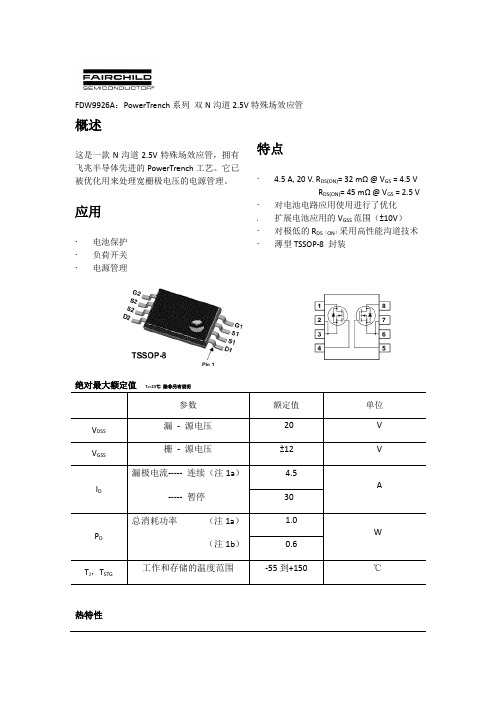
nA
开启特性(注2)
VGS(th)
栅极阈值电压
VDS= VGS, ID= 250A
0.6
1.0
1.5
V
栅极阈值电压温度系数
ID= 250A, Referenced to 25℃
–3
mV/°C
RDS(on)
静态漏源导通电阻
VGS= 4.5 V, ID= 4.5 A
VGS= 2.5 V, ID= 3.8 A
b)当安装在安装在FR-4的最小铜焊垫上,RθJA是208°C/ W(稳态)。
2.脉冲测试:脉冲宽度<300毫秒,占空比<2.0%
典型特性曲线
图一导通区特性图二导通电阻与漏电流和栅极电压的变化
图三导通电阻随温度的变化图四导通电阻与栅源电压的变化
图五传输特性图六体二极管正向电压与源电流
和温度的变化
典型特性曲线
FDW9926A:PowerTrench系列双N沟道2.5V特殊场效应管
概述
这是一款N沟道2.5V特殊场效应管,拥有飞兆半导体先进的PowerTrench工艺。它已被优化用来处理宽栅极电压的电源管理。
应用
电池保护
负荷开关
电源管理
特点
4.5 A, 20 V. RDS(ON)= 32 mΩ @ VGS= 4.5 V
15
ns
tf
关断下降时间
4
8
ns
Qg
总栅极电荷
VDS= 10 V, ID= 4.5 A,
VGS= 4.5 V
6.1
9
nC
Qgs
栅源电荷
1.1
nC
Qgd
栅漏电荷
1.8
nC
MAC97中文资料

Storage Temperature Range
Tstg −40 to +150 °C
Maximum ratings are those values beyond which device damage can occur. Maximum ratings applied to the device are individual stress limit values (not normal operating conditions) and are not valid simultaneously. If these limits are exceeded, device functional operation is not implied, damage may occur and reliability may be affected. 1. VDRM and VRRM for all types can be applied on a continuous basis. Blocking
Sine Wave 50 to 60 Hz, Gate Open
MAC97A4
200
MAC97A6
400
MAC97A8
600
On-State RMS Current
IT(RMS)
0.6
A
Full Cycle Sine Wave 50 to 60 Hz
(TC = +50°C)
Peak Non−Repetitive Surge Current One Full Cycle, Sine Wave 60 Hz (TC = 110°C)
VGT
−
.66 2.0
−
.77 2.0
贴片可控硅MAC97A6 SOT23-3L 规格参数
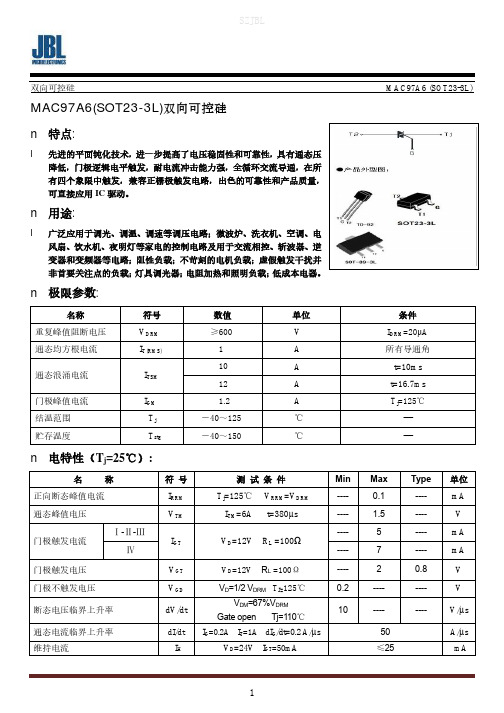
双向可控硅MAC97A6 (SOT23-3L) MAC97A6(SOT23-3L)双向可控硅n特点:l先进的平面钝化技术,进一步提高了电压稳固性和可靠性,具有通态压降低,门极逻辑电平触发,耐电流冲击能力强,全循环交流导通,在所有四个象限中触发,兼容正栅极触发电路,出色的可靠性和产品质量,可直接应用IC驱动。
n用途:l广泛应用于调光、调温、调速等调压电路;微波炉、洗衣机、空调、电风扇、饮水机、夜明灯等家电的控制电路及用于交流相控、斩波器、逆变器和变频器等电路;阻性负载;不苛刻的电机负载;虚假触发干扰并非首要关注点的负载;灯具调光器;电阻加热和照明负载;低成本电器。
n极限参数:名称符号数值单位条件重复峰值阻断电压V DRM≥600 V I DRM=20μA通态均方根电流I T(RMS) 1 A所有导通角通态浪涌电流I TSM 10 A t=10ms 12 A t=16.7ms门极峰值电流I GM 1.2 A T j=125℃结温范围T j-40~125 ℃---贮存温度T stg-40~150 ℃---n电特性(T j=25℃):名称符号测试条件Min Max Type 单位正向断态峰值电流I RRM T j=125℃V RRM=V DRM---- 0.1 ---- mA 通态峰值电压V TM I TM=6A t=380µs---- 1.5 ---- V门极触发电流Ⅰ-Ⅱ-ⅢI GT V D=12V R L =100Ω---- 5 ---- mA Ⅳ---- 7 ---- mA门极触发电压V GT V D=12V R L =100Ω---- 2 0.8 V 门极不触发电压V GD V D=1/2 V DRM T J=125℃0.2 ---- ---- V断态电压临界上升率dV/dtV DM=67%V DRMGate open Tj=110℃10 ---- ---- V/µs通态电流临界上升率dI/dt I G=0.2A I T=1A d I G/dt=0.2 A/µs50 A/µs 维持电流I H V D=24V I GT=50m A≤25 mASZJBL1。
PA92中文资料

IO = 4A
CC = 10pF Full temperature range CC = 10pF, 2V step
POWER SUPPLY
VOLTAGE 5 CURRENT, quiescent,
See note 5
THERMAL
RESISTANCE, AC, junction to case 4 RESISTANCE, DC, junction to case RESISTANCE, junction to air TEMPERATURE RANGE, case
元器件交易网
TYPICAL PERFORMANCE GRAPHS
PA92
NORMALIZED QUIESCENT CURRENT, I Q (X)
INTERNAL POWER DISSIPATION, P(W)
POWER DERATING 80
PHASE RESPONSE 90
TEMPERATURE, pin solder - 10s max TEMPERATURE, junction2
TEMPERATURE, storage OPERATING TEMPERATURE RANGE, case
400V
7A, within SOA
80W
±20V ±VS 220°C 150°C –65 to +150°C –55 to +125°C
The PA92 is a high voltage, low quiescent current MOSFET operational amplifier designed as a low cost solution for driving continuous output currents up to 4A and pulse currents up to 7A. The safe operating area (SOA) has no second breakdown limitations and can be observed for all type loads by choosing an appropriate current limiting resistor. The MOSFET output stage is biased AB for linear operation. External compensation provides flexibility in choosing bandwidth and slew rate for the application. APEX’s Power SIP package uses a minimum of board space allowing for high density circuit boards.
AT91SAM9R64 ARM Thumb-based微控制器USB认证应用指南说明书

AT91SAM9R64 USB Certification1.IntroductionThis Application Note describes the USB certification process for the AT91SAM9R64 ARM® Thumb®-based microcontroller that contains a USB V2.0 High Speed Device. It describes the full USB peripheral environment required for USB-IF compliance.The following table gives the references of applicable documents:Document Reference DenominationAtmel lit° 6289A T91SAM9R64 and RL64 Datasheet and Summary DatasheetAtmel lit° 6193 Mass Storage and File System Demo for A T91SAM7S_EK Development Board User GuideAtmel softpack A T91 Software packageusb_20.pdf Universal Serial Bus Revision 2.0 Specification (from /developers/docs)usb-msc-overview-1.3b.pdf Universal Serial Bus - Mass Storage Class Specific Overview (from /developers/devclass_docs)usbmassbulk_10.pdf Universal Serial Bus - Mass Storage Bulk-Only T ransport (from /developers/devclass_docs)compliance tools USB-IF Compliance Program (from /developers/compliance)compchkperisil080205.pdf USB Compliance Checklist, Peripheral Silicon (Excluding Hub Silicon) (from /developers/compliance/checklist)compchkperi080205.pdf USB Compliance Checklist, Peripherals (Excluding Hubs) (from /developers/compliance/checklist)26487A–ATARM–30-Jul-09Application NoteB CertificationInformation used in this chapter is available on the USB web site/home2.1The Purpose of USB CertificationThe Universal Serial Bus (USB) is a huge success! This presents a great market opportunity for USB vendors. In order to realize this opportunity, USB products must continue to enhance the consumer’s experience through high quality and ease of use. That is why USB Implementers Forum, Inc. introduced a trademark-protected logo for use with qualified products. To qualify for the right to display the certified USB logo in conjunction with a product, the product must pass USB-IF compliance testing for product quality.Figure B HighSpeed LogoEach type of USB product requires specific testing to get on the USB Integrator’s List. End user products (peripherals) have to fill the USB Compliance Checklist. For instance, peripherals which require identification of the receptacles, cable assembly or, if the cable is captive, the A connector, and manufacturer and model identifier of the USB Silicon used in the peripheral.If the silicon used in the peripheral is not listed on the USB Integrator’s List, then a Peripheral Silicon Checklist covering this peripheral’s USB silicon must be provided.Atmel has already submitted the AT91SAM9R64 and this product is now referenced in the USB integrator list:AT91SAM9R64Revision GTID 40000827To pass the peripheral silicon testing, it was necessary for Atmel to construct a final product based on the AT91SAM9R64 and test that product as anyone using the AT91SAM9R64 would do. The final product application is a mass-storage based application using the AT91SAM9R-VBboard.36487A–ATARM–30-Jul-09Application Note2.2Where to Apply for USB CertificationThe USB-IF logos may be used only in conjunction with products that have passed USB-IF com-pliance testing and are currently on the USB Integrator’s List. This requires that the company be assigned a USB vendor ID number. Atmel’s USB vendor ID is 03EBh.There is a logo administration fee of US $2000 for non-USB-IF members, to be submitted with the signed agreement and a Vendor ID form, that you can get from the “Getting a Vendor ID”page:/developers/vendor/VID_Only_Form_withCCAuth_02042009.pdfif your company does not already have a vendor ID. The fee is waived for USB-IF members.Registration to the USB-IF community can be done on-line.There are two mechanisms for testing products to get them on the USB Integrator’s List:•you can participate in the USB-IF Sponsored Compliance Workshops, or•contact one of the Independent Test Labs.A complete list of test labs and contact information is available at:/developers/complianceTo qualify the AT91SAM9R64 product, Atmel has been working with the following lab:Testronic Laboratories/ PMTCJohan CraeybeckxWetenschapspark 7B-3590 DiepenbeekBelgiumTel: +32 11 30 36 53Fax: +32 11 30 36 90Email:**********************************URL: Companies should contact the lab of their choice directly for pricing and scheduling. To submit a testing request to the lab of choice, follow the instructions below:•Go to the “Compliance Member Tools” section of the Web site:/kcompliance/membersType in your User name and Password.•Click on “Register a Product for testing”•Select the type of product to submit for testing, the test lab of choice and enter the product information completely. The product submission will be in the “New” state. The selected test lab will receive email notification of the request. Once the test lab reviews and accepts the testing request, the product’s status will be “Accepted for T esting”.46487A–ATARM–30-Jul-09Application Note2.3Peripheral Test RequirementsThe following must be successfully completed for Peripherals:•Electrical Tests (full speed and high speed)•Interoperability Tests (full speed and high speed)•Functional Tests (full speed and high speed)•Submission of Completed Peripheral ChecklistAdditional information is available at /developers/docs:•for full speed, select the USB-IF Compliance T est Procedure•for high speed, select the High-speed Electrical Test Procedure corresponding to the equipment to test56487A–ATARM–30-Jul-09Application Note3.AT91SAM9R64 Test Product Description3.1System DescriptionTo pass the peripheral silicon testing, Atmel built a final product based on the AT91SAM9R64.The final product application is a mass-storage based application using the AT91SAM9R-VB board.Once the AT91SAM9R-VB board is connected to the host PC, a new disk drive appears on screen. The SDRAM of the AT91SAM9R-VB board appears as a new flash drive. Through Win-dows ®OS, applications can perform file transfer with the target external flash. As the peripheral enumerates as a standard mass-storage device (please refer to the USB Mass-storage class specification), this application does not require any Windows 2000 drivers.The mass-storage source code is freely delivered by Atmel in the Software Package.The AT91SAM9R-VB board has not been modified.3.2Main ConstraintsThe tested peripheral should match all requirements specified in the USB Revision 2.0 Specifi-cation. Only a few constraints with immediate consequences on application programming and board design are highlighted here.3.2.1Clock ConstraintsThe high-speed data rate (T HSDRA T ) is nominally 480.00 Mb/s, with a required bit rate accuracy of ±500 ppm. For high-speed capability, the required data-rate accuracy when transmitting at any speed is ±0.05% (500 ppm). Refer to the USB Rev2.0 Specification, chapter “Data Signaling Rate”.The application firmware must configure clocks and PLL in order to match these requirements.3.2.2Timing ConstraintsAfter connecting a peripheral to a host, the device has at least 100 ms after the detection of the pull-up by the host to configure and be able to answer host requests.A peripheral begins the transition to the suspend state after it observes a constant Idle state on its upstream facing bus lines for more than 3.0 ms. The device must actually be suspended,drawing only suspend current from the bus after no more than (T 2SUSP ) 10 ms of bus inactivity on all its ports. Thus the application firmware has 7 ms to reduce power consumption of the board.Refer the USB Rev2.0 Specification, chapter “Suspending”.The host must provide a 10 ms resume recovery time (T RSMRCY ) during which it will not attempt to access any device connected to the affected (just-activated) bus segment. During this time the application firmware must restore clocks and software context.3.3AT91SAM9R-VB Certified Board Description 3.3.1Hardware DescriptionNo change has been made on this board.3.3.2Software DescriptionThis is the usb-device-massstorage-project of the Software Package, freely delivery by ATMEL.66487A–ATARM–30-Jul-09Application Note4.AppendixThe pages shown in the Appendix are scanned copies of the original documents as listed B Compliance Checklist, Peripheral Silicon .USB Compliance Checklist, PeripheralsUSB Certification Report for the AT91SAM9R64 Rev G76487A–ATARM–30-Jul-09Application NoteRevision History Doc. RevComments Change Request Ref.6487A First issueHeadquarters InternationalAtmel Corporation 2325 Orchard Parkway San Jose, CA 95131 USATel: 1(408) 441-0311 Fax: 1(408) 487-2600Atmel AsiaUnit 1-5 & 16, 19/FBEA Tower, Millennium City 5418 Kwun Tong RoadKwun Tong, KowloonHong KongTel: (852) 2245-6100Fax: (852) 2722-1369Atmel EuropeLe Krebs8, Rue Jean-Pierre TimbaudBP 30978054 Saint-Quentin-en-Yvelines CedexFranceTel: (33) 1-30-60-70-00Fax: (33) 1-30-60-71-11Atmel Japan9F, Tonetsu Shinkawa Bldg.1-24-8 ShinkawaChuo-ku, Tokyo 104-0033JapanTel: (81) 3-3523-3551Fax: (81) 3-3523-7581Product ContactWeb Site/AT91SAMTechnical SupportAT91SAM SupportAtmel techincal supportSales Contacts/contacts/Literature Requests/literatureDisclaimer: The information in this document is provided in connection with Atmel products. No license, express or implied, by estoppel or otherwise,to any intellectual property right is granted by this document or in connection with the sale of Atmel products. EXCEPT AS SET FORTH IN ATMEL’S TERMS AND CONDI-TIONS OF SALE LOCATED ON ATMEL’S WEB SITE, ATMEL ASSUMES NO LIABILITY WHATSOEVER AND DISCLAIMS ANY EXPRESS, IMPLIED OR STATUTORY WARRANTY RELATING TO ITS PRODUCTS INCLUDING, BUT NOT LIMITED TO, THE IMPLIED WARRANTY OF MERCHANTABILITY, FITNESS FOR A PARTICULAR PURPOSE, OR NON-INFRINGEMENT. IN NO EVENT SHALL ATMEL BE LIABLE FOR ANY DIRECT, INDIRECT, CONSEQUENTIAL, PUNITIVE, SPECIAL OR INCIDEN-TAL DAMAGES (INCLUDING, WITHOUT LIMITATION, DAMAGES FOR LOSS OF PROFITS, BUSINESS INTERRUPTION, OR LOSS OF INFORMATION) ARISING OUT OF THE USE OR INABILITY TO USE THIS DOCUMENT, EVEN IF ATMEL HAS BEEN ADVISED OF THE P OSSIBILITY OF SUCH DAMAGES. Atmel makes no representations or warranties with respect to the accuracy or completeness of the contents of this document and reserves the right to make changes to specifications and product descriptions at any time without notice. Atmel does not make any commitment to update the information contained herein. Unless specifically provided otherwise, Atmel products are not suitable for, and shall not be used in, automotive applications. Atmel’s products are not intended, authorized, or warranted for use as components in applications intended to support or sustain life.© 2009 Atmel Corporation. All rights reserved. Atmel®, Atmel logo and combinations thereof, and others are registered trademarks or trade-marks of Atmel Corporation or its subsidiaries. Other terms and product names may be trademarks of others.6487A–ATARM–30-Jul-09。
MAC97A6双向可控硅晶闸管0.8A,TO-92封装

THERMAL RESISTANCES
Symbol R t h ( j- c ) Rth(j-a)
Junction to Case Junction to Ambient
Parameter
TO-92 TO-92
Value 60 120
Unit °C/W °C/W
05R0EV8.12.R015B122/11
IL
Latching current
Conditions
VD = VDRM
TC = 25 °C TC =125 °C
ITM = 1.1A VD= 12V
VD=12V
ⅠⅢ Ⅳ Ⅱ
VD = VDRM, RL = 3.3Kohm, TJ = 125°C
VD = 2/3VDRM, TJ = 125°C IT =0.2A
T1 G T2
TO-92 PACKAGE
ABSOLUTE MAXIMUM RATINGS ( TJ = 25°C UNLESS OTHERWISE SPECIFIED )
Symbol VDRM VRRM IT(RMS) ITSM
I2t PGM PG(AV) IGM TJ TSTG
Parameter Repetitive Peak Off- State Voltage Repetitive Peak Reverse Voltage
MAC97A6
LOGIC LEVEL BI-DIRECTIONAL TRIODE THYRISTOR
DESCRIPTION
General purpose switching and phase control applications .These devices are intended to be interfaced directly to microcontrollers , logic integrated circuits and other low power gate trigger circuits such as fan speed and temperature modulation control , lighting control and static switching relay.
MAX97000EVKIT+;中文规格书,Datasheet资料

Signals
S Surface-Mount Components S Windows 2000-, Windows XP-, and Windows Vista
(32-Bit)-Compatible Software
S Proven Audio PCB Layout S On-Board USB Interface Circuit Generates I2C-
Features
S 2.7V to 5.5V Single-Supply Operation
Evaluates: MAX97000
Compatible Signals
Note: Indicate that you are using the MAX97000 when contacting these component suppliers
MAX97000 EV Kit Files
FILE INSTALL.EXE MAX97000_1_2.EXE FTD2XX.INF UNINST.INI USB_Driver_Help.PDF Application program USB device driver file Uninstalls the EV kit software USB driver installation help file DESCRIPTION Installs the EV kit files on your computer
________________________________________________________________ Maxim Integrated Products 1
MAC97A8

UNISONIC TECHNOLOGIES CO., LTDMAC97A6/8TRIACSLOGIC LEVEL TRIAC.DESCRIPTIONLogic level sensitive gate triac intended to be interfaced directly to microcontrollers, logic integrated circuits and other low power gate trigger circuits.FEATURES*Blocking voltage to 600 V (MAC97A8) *RMS on-state current to 0.6 A*Sensitive gate in all four quadrantsAPPLICATIONS*General purpose bidirectional switching *Phase control applications *Solid state relays.SYMBOLMT2MT1G*Pb-free plating product number: MAC97A6L/MAC97A8LORDERING INFORMATIONOrder NumberPin AssignmentNormal Lead Free Plating Package 1 2 3 PackingMAC97A6-AA3-R MAC97A6L-AA3-R SOT-223MT1MT2Gate Tape Box MAC97A6-T92-B MAC97A6L-T92-B TO-92 MT1Gate MT2 Tape Box MAC97A6-T92-K MAC97A6L-T92-K TO-92 MT1Gate MT2 Bulk MAC97A6-T92-R MAC97A6L-T92-R TO-92 MT1Gate MT2 Tape Reel MAC97A8-AA3-R MAC97A8L-AA3-R SOT-223MT1MT2Gate Tape Box MAC97A8-T92-B MAC97A8L-T92-B TO-92 MT1Gate MT2 Tape Box MAC97A8-T92-K MAC97A8L-T92-K TO-92 MT1Gate MT2 Bulk MAC97A8-T92-R MAC97A8L-T92-R TO-92 MT1Gate MT2 Tape Reel查询MAC97A6-AA3-R供应商ABSOLUTE MAXIMUM RATINGSCHARACTERISTIC SYMBOL RATINGS UNITMAC97A6400 VRepetitive Peak off-State Voltage (T J =25 ~125) MAC97A8V DRM600 VRMS on-State Current (Full Sine Wave, T LEAD ≤50) I T(RMS) 0.6 A t =20ms 8.0 ANon-Repetitive Peak on-State Current (Full Sine Wave, T J =25 Prior to Surge) t=16.7ms I TSM8.8 A I 2t for Fusing (t=10ms) I 2t 0.32 A 2s T2+G+ 50 A/µsT2+G- 50 A/µsT2-G- 50 A/µsRepetitive Rate of Rise of on-State Current After Triggering(I TM =1.0A, I G =0.2A, dI G /dt=0.2A/µs) T2-G+dI T /dt10 A/µs Peak Gate Voltage [ t=2µs (max) ] V GM 5 V Peak Gate Current [ t=2µs (max) ] I GM 1 A Peak Gate Power [ t=2µs (max) ] P GM 5 W Average Gate Power [ Tcase=80 , t=2us (max) ] P G(AV) 0.1 W Operating Junction Temperature T J -40~+125 Storage Temperature T STG -40~+150 Note: Absolute maximum ratings are those values beyond which the device could be permanently damaged.Absolute maximum ratings are stress ratings only and functional device operation is not implied.THERMAL DATAPARAMETER SYMBOL RATINGS UNITTO-92 150/W Thermal Resistance Junction to Ambient SOT-223θJA165/W STATIC CHARACTERISTICS (T J =25 , unless otherwise specified)DYNAMIC CHARACTERISTICS (T J =25 , unless otherwise specified)PARAMETER SYMBOLTEST CONDITIONS MIN TYP MAX UNITST2+G+ 1 5 mA T2+G- 2 5 mAT2-G- 2 5 mA Gate Trigger CurrentI GT V D =12V, I T =0.1AT2-G+ 4 7 mA T2+G+ 1 10 mA T2+G- 5 10 mAT2-G- 1 10 mA Latching CurrentI L V D =12V, I GT =0.1AT2-G+ 2 10 mAHolding CurrentI H V D =12V, I GT =0.1A 1 10 mA On-State Voltage V T I T =0.85A 1.4 1.9 VV D =12V,I T =0.1A 0.9 2 VGate Trigger Voltage V GTV D =V DRM , I T =0.1A, T J =110 0.1 0.7 VOff-State Leakage CurrentI D V D =V DRM(MAX), T J =110 3 100 µAPARAMETER SYMBOLCONDITIONS MIN TYP MAX UNITSCritical Rate of Rise of Off-StateVoltagedV D /dt V D =67% of V DRM(max), Tcase=110, Exponential Waveform, Gate Open Circuit 30 45 V/µsCritical Rate of Rise of Commutation VoltagedVcom/dt V D =Rated V DRM , Tcase=50,l TM =0.84A, commutating dl/dt=0.3A/ms5 V/µsGate Controlled Turn-On Time tgtI TM =1.0A,V D =V DRM(max),I G =25mA,dI G /dt=5A/µs2 µsTYPICAL CHARACTERISTICS101010Transient Thermal Impedance From Junction to Ambient as a Function of Pulse Duration.1010101Z t h (j -a )/k WTp(s)Maximum On-State Dissipation as a Function of RMS On-State Current; Typical Values.=Conduction Angle.0.600P D (W )I T(RMS )/A0.40.20.81.20.60.40.210.810101010Tp/s10Maximum Permissible Non-Repetitive Peak on-State Current as a Function of Pulse Width for Sinusoidal Currents;Tyical Values. tp 20ms.I T S M (A )-1I T S M (A )Maximum Permissible Non-Repetitive Peak On-State Current as a Function of Number of Cycles for Sinusoidal Currents; Typical Values . n=Number of Cycles at f=50Hz.84062801000402010.6T LEAD0.8I T (R M S )(A)Maximum Permissible RMS Current as a Function of Lead Temperature ; TypicalValues.0.2601201403210I T (R M S )(A )10-310-2110Maximum Permissible Repetitive RMS On -State Current as a Function of Surge Duration for Sinusoidal Currents ; TypicalValues. f=50Hz; T LEAD 50 .Tsurge(s)TYPICAL CHARACTERISTICS(Cont.)Normalized Gate Trigger Voltage as a of Function Junction Temperature ;Typical Values. 60100-6020-201T J (20.50Normalized Gate Trigger Current as a Functionof Junction Temperature; Typical Values.140I G T (25122.51.50.5060100-6020-20140I H (251.510.5V G T (T JNormalized Holding Current as a Function of Junction Temperature; Typical Values.I H (T J T J (V T (V)I G T (T J 12014040d V D /d t (V /u s )206080100Critical Rate of Rise of Off-State Voltage as a Function of Junction Temperature ; TypicalValues.T J (。
MAX97220 数据手册 datasheet

The IC is available in a 3mm x 3mm x 0.8mm, 16-pin TQFN and is specified over the extended -40NC to +85NC temperature range.
Applications
Simple Multimedia Interfaces
EVALUATION KIT AVAILABLE
MAX97220A–MAX97220E
Differential Input DirectDrive Line Drivers/Headphone Amplifiers
General Description
The MAX97220_ is a differential input DirectDrive® line driver/headphone amplifier. This device is capable of driving line level loads with 3VRMS into 1kI with a 5V supply and 2VRMS into 600I loads from a 3.3V supply. A headphone load is capable of being driven with 125mW into 32I with a 5V supply. The IC is offered with an internally fixed 6dB gain or an externally set gain through external resistors. The external gain setting nodes can also be used to configure filters for set-top box applications. The IC has exceptional THD+N over the full audio bandwidth.
瑞特拉电子产品购买指南说明书
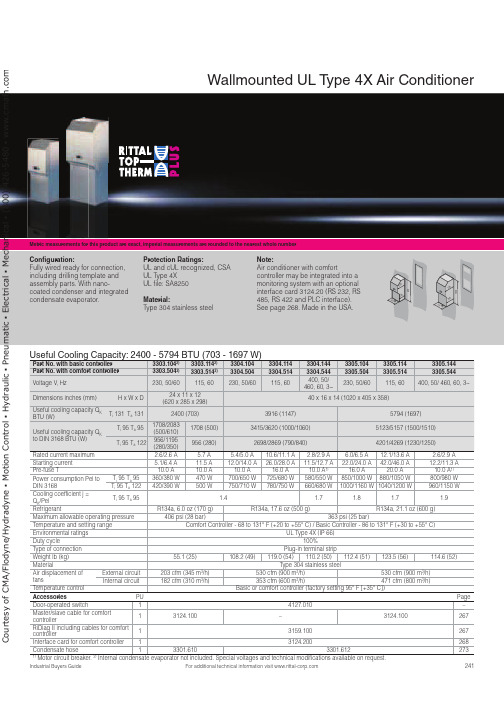
241For additional technical information visit Metric measurements for this product are exact, imperial measurements are rounded to the nearest whole numberUseful Cooling Capacity: 2400 - 5794 BTU (703 - 1697 W)Part No. with basic controller 3303.1042)3303.1142)3304.1043304.1143304.1443305.1043305.1143305.144Part No. with comfort controller 3303.5042)3303.5142)3304.5043304.5143304.5443305.5043305.5143305.544Voltage V , Hz230, 50/60115, 60230, 50/60115, 60400, 50/ 460, 60, 3~230, 50/60115, 60400, 50/ 460, 60, 3~Dimensions inches (mm)H x W x D24 x 11 x 12 (620 x 285 x 298)40 x 16 x 14 (1020 x 405 x 358)Useful cooling capacity Q KBTU (W)T i 131 T a 1312400 (703)3916 (1147)5794 (1697)Useful cooling capacity Q K to DIN 3168 BTU (W)T i 95 T a 951708/2083(500/610)1708 (500)3415/3620 (1000/1060)5123/5157 (1500/1510)T i 95 T a 122956/1195(280/350)956 (280)2698/2869 (790/840)4201/4269 (1230/1250)Rated current maximum 2.6/2.6 A 5.7 A 5.4/5.0 A 10.6/11.1 A 2.8/2.9 A 6.0/6.5 A 12.1/13.6 A 2.6/2.9 A Starting current 5.1/6.4 A 11.5 A 12.0/14.0 A 26.0/28.0 A 11.5/12.7 A 22.0/24.0 A 42.0/46.0 A 12.2/11.3 A Pre-fuse T 10.0 A 10.0 A 10.0 A 16.0 A 10.0 A 1)16.0 A 20.0 A 10.0 A 1)Power consumption Pel toDIN 3168T i 95 T a 95360/380 W 470 W 700/650 W 725/680 W 580/550 W 850/1000 W 880/1050 W 800/980 W T i 95 T a 122420/390 W500 W 750/710 W 780/750 W 660/680 W 1000/1160 W 1040/1200 W 960/1150 W Cooling coefficient j =Q K /PelT i 95 T a 95 1.4 1.7 1.8 1.7 1.9Refrigerant R134a, 6.0 oz (170 g)R134a, 17.6 oz (500 g)R134a, 21.1 oz (600 g)Maximum allowable operating pressure 406 psi (28 bar)363 psi (25 bar)Temperature and setting range Comfort Controller - 68 to 131° F (+20 to +55° C) / Basic Controller - 86 to 131° F (+30 to +55° C)Environmental ratings UL Type 4X (IP 66)Duty cycle 100%Type of connection Plug-in terminal strip Weight lb (kg)55.1 (25)108.2 (49)119.0 (54)110.2 (50)112.4 (51)123.5 (56)114.6 (52)Material Type 304 stainless steelAir displacement offans External circuit 203 cfm (345 m 3/h)530 cfm (900 m 3/h)530 cfm (900 m 3/h)Internal circuit 182 cfm (310 m 3/h)353 cfm (600 m 3/h)471 cfm (800 m 3/h)Temperature control Basic or comfort controller (factory setting 95° F [+35° C])Accessories PU Page Door-operated switch 14127.010–Master/slave cable for comfortcontroller13124.100–3124.100267RiDiag II including cables for comfortcontroller13159.100267Interface card for comfort controller 13124.200268Condensate hose 13301.6103301.6122731) Motor circuit breaker. 2)Internal condensate evaporator not included. Special voltages and technical modifications available on request.Wallmounted UL T ype 4X Air ConditionerCon guration:Fully wired ready for connection, including drilling template and assembly parts. With nano-coated condenser and integrated condensate evaporator.Protection Ratings:UL and cUL recognized, CSA UL Type 4XUL file: SA8250 Material:Type 304 stainless steel Note:Air conditioner with comfortcontroller may be integrated into a monitoring system with an optional interface card 3124.20 (RS 232, RS 485, RS 422 and PLC interface). See page 268. Made in the USA.000C o u r t e s y o f C M A /F l o d y n e /H y d r a d y n e ŀ M o t i o n C o n t r o l ŀ H y d r a u l i c ŀ P n e u m a t i c ŀ E l e c t r i c a l ŀ M e c h a n i c a l ŀ (800) 426-5480 ŀ w w w .c m a f h .c o242For additional technical information visit Metric measurements for this product are exact, imperial measurements are rounded to the nearest whole numberUseful Cooling Capacity: 8706 - 10525 BTU (2550 - 3083 W)Part No. with basic controller 3328.1043328.1143328.1443329.1043329.1143329.144Part No. with comfort controller 3328.5043328.5143328.5443329.5043329.5143329.544Rated operating voltage V , Hz 230, 50/60115, 50/60400, 50/460, 60, 3~230, 50/60115, 50/60400, 50/460, 60, 3~Dimensions inches (mm)H x W x D 65 x 16 x 15 (1650 x 405 x 388)Useful cooling capacity Q K BTU (W)T i 131 T a 1318706 (2550)10525 (3083)Useful cooling capacity Q K to DIN 3168 BTU (W)T i 95 T a 956860/8025 (2000/2350)8538/9392 (2500/2750)T i 95 T a 1224952/5772 (1450/1690)5464/5977 (1600/1750)Rated current max. 7.5 A/9.1 A 14.7 A/17.3 A 2.8 A/3.3 A 8.6 A/10.6 A 17.0 A/22.0 A 3.7 A/3.8 A Start-up current 22.0 A/26.0 A36.0 A/39.0 A6.8 A/7.8 A 21.0 A/21.0 A44.0 A/42.0 A6.8 A/7.6 A Pre-fuse T16.0 A25.0 A 10.0A/10.0 A 1)16.0 A 25.0 A 10.0 A/10.0 A 1)Power consumption Pel to DIN 3168 T i 95 T a 951025/1200 W 1085/1250 W 1050/1275 W 1450/1675 W 1500/1725 W 1425/1625 W T i 95 T a 1221250/1350 W1300/1410 W1275/1525 W1625/2000 W1675/2065 W1675/1975 WCooling coefficient j = Q K /Pel T i 95 T a 951.72.31.92.0RefrigerantR134a, 31.7 oz (900 g)Maximum allowable operating pressure 406 psi (28 bar)Temperature and setting range Comfort Controller - 68 to 131° F (+20 to +55° C) / Basic Controller - 86 to 131° F (+30 to +55° C)Protection rating UL Type 4X (IP 66)Duty cycle 100%Type of connection Plug-in terminal stripWeight lb (kg)176.4 (80)191.8 (87)176.4 (80)183.0 (83)198.4 (90)183.0 (83)MaterialType 304 stainless steelAir displacement of fans External circuit 377 cfm (640 m 3/h)418 cfm (710 m 3/h)Internal circuit324 cfm (550 m 3/h)377 cfm (640 m 3/h)Temperature control Basic or comfort controller (factory setting 95° F [+35° C])Accessories PU Page Door-operated switch14127.010–Master/slave cable for comfort controller13124.100267RiDiag II including cables for comfort controller 13159.100267Interface card for comfort controller 13124.200268Condensate hose13301.6122731)Motor circuit breaker. Special voltages available on request. We reserve the right to make technical modifications.Wallmounted UL T ype 4X Air ConditionerCon guration:Fully wired ready for connection, including drilling template and assembly parts. With nano-coated condenser and integrated condensate evaporator.Protection Ratings: UL and cUL recognized UL Type 4X UL file: SA8250Material:Type 304 stainless steelNote:Air conditioner with comfortcontroller may be integrated into a monitoring system with an optional interface card 3124.200(RS 232, RS 485, RS 422 and PLC interface). See page 268. Made in the USA.C o u r t e s y o f C M A /F l o d y n e /H y d r a d y n e ŀ M o t i o n C o n t r o l ŀ H y d r a u l i c ŀ P n e u m a t i c ŀ E l e c t r i c a l ŀ M e c h a n i c a l ŀ (800) 426-5480 ŀ w w w .c m a f h .c o。
r980t-manual-chinese说明书

1. Connecting the speakers1. Conexión de los parlantesConecte el parlante activo y el pasivo con el cable de conexión proporcionado. A continuación, conecte los cables de colores a las1. Lautsprecher anschließenVerbinden Sie die aktiven und passiven Lautsprecher mit dem mitgelieferten Lautsprecherkabel. Bitte verbinden Sie das farbigmarkierte Kabel mit der rechten Kabelklemme (das red Kabel mit der roten Klemme und das schwarz mit der schwarzen1. Connessione degli altoparlantiCollegare l'altoparlante attivo e quello passivo con il cavo di connessione incluso (cavo resso al morsetto cavo rosso e cavo14Español1. Bass-Einstellung2. Master Lautstärkeregler3. Line-in-Eingang4. EIN/AUS Schalter5. Netzanschlußkabel6. Kabelklemme1. Bassi2. Controllo volume master3. Segnale ingresso4. Interruttore dell'alimentazione5. Cavo di alimentazione6. Morsetto del cavo1. Bass adjustment2. Master volume control3. Line-in4. Power switch5. Power cord6. Wire clip1. Reguladore de grave2. Control de volumen maestro3. Entrada de línea4. Interruptor de encendido5. Cable de alimentación6. Abrazadera para cable2English8Français1. Trimmer de basses2. Contróle de volume principal3. Entrée ligne4. Interrupteur d'alimentation5. Cordon d’alimentation6. Attaches des câbles1. Connecter les haut-parleursConnecter les haut-parleurs actif et passif avec les câbles de connexion haut-parleur fournis ;connecter les câbles aux attaches selon leur couleur (le câble roug à l’attache rouge et le câble noir à l’attache noire).20Deutsch26Italiano R LR LR LR LR LPleasevisitourwebsiteat:,oremailEDIFIERSupportforfurtherassistanceat:****************,Please visit our website at: or email EDIFIER Support for further assistance at:*******************,Pleasevisitourwebsiteat:www.edifier.caoremailEDIFIERSupportat:******************If you prefer, you may contact us by phone, Toll Free: 1-877-EDIFIER (334-3437) in Canada,Veuillez consulter notre site Internet sur: , ou adresser un email au Support EDIFIER pour plusd’assistanceà:****************,Veuillez consulter notre site Internet sur: , ou adresser un email au SupportEDIFIERpourplusd’assistanceà:*******************,Veuillez consulter notre site Internet sur: www.edifier.ca ou adresser un email au Support EDIFIER à:******************Besuchen Sie unsere Webseite unter: , oder schreiben Sie eine E-Mail an den EDIFIER SupportfürweitereInformationenunter:****************,Besuchen Sie unsere Webseite unter: oder schreiben Sie eine E-Mail an denEDIFIERSupportfürweitereInformationenunter:*******************,Besuchen Sie unsere Webseite unter: www.edifier.ca oder schreiben Sie uns eine E-Mail an den EDIFIERSupportunter:******************Visita il nostro sito web: , o invia un e-mail al Supporto EDIFIER per ulteriore assistenza a:****************,Visita il nostro sito web: o invia un e-mail al Supporto EDIFIER per ulterioreassistenzaa:*******************,Visitailnostrositoweba:www.edifier.caoscriviun’e-mailalSupportoEDIFIERa:******************Se preferisci, puoi contattarci telefonicamente, Numero Verde: 1-877-EDIFIER (334-3437) in Canada,。
Seagate LaCie Rugged USB-C 使用手冊说明书

LaCie Rugged USB-C 使用手冊© 2016 Seagate Technology LLC.版權所有。
Seagate、Seagate Technology、Wave 標誌和 FreeAgent 均為 Seagate Technology LLC. 或其子公司之一的商標或註冊商標。
其他商標或註冊商標均為其個別擁有者的財產。
意指硬碟機容量時,1 gigabyte 或 GB 等於十億位元組,而 1 terabyte 或 TB 相當於一兆位元組。
此外,列出的某些容量是用於格式化和其他功能,因此並不適用於資料儲存。
各種應用的使用量範例僅供參考。
實際數據將因各種因素不同而有所差異,包括檔案大小、檔案格式、特性和應用軟體。
Seagate 得隨時變更產品供應項目或規格,恕不另行通知。
Seagate Technology LLC47488 Kato RoadFremont, CA 94538USASeagate Technology NL B.V.Koolhovenlaan 11119 NB Schiphol-Rijk荷蘭Seagate Technology NL B.V. (英國分公司)Jubilee House, Globe Park, 3rd Ave,Marlow SL7 1EYUKSeagate Singapore International Headquarters Pte.Ltd.90 Woodlands Avenue 7Singapore 737911按一下此處存取該文件最新線上版本。
您也可以找到最新內容,以及可擴展圖像、簡易導覽和搜尋功能。
. . . . . . . . . . . . . . . . . . . . . . . . . . . . . . . . . . . . . . . . . . . . . . . . . . . . . . . . . . . . . . . . . . . . . . . . . . . . . . . . . . . . . . . .. . . . . . . . . . . . . . . . . . . . . . . . . . . . . . . . . . . . . . . . . . . . . . . . . . . . . . . . . . . . . . . . . . . . . . . . . . . . . . . . . . . . . . . . . . . . . . . . . . . . . . . . . . . . . . . . . . . . . . . . . .. . . . . . . . . . . . . . . . . . . . . . . . . . . . . . . . . . . . . . . . . . . . . . . . . . . . . . . . . . . . . . . . . . . . . . . . . . . . . . . . . . . . . . . . . . . . . . . . . . . . . . . . . . . . . . . . . . . . . . . . . .. . . . . . . . . . . . . . . . . . . . . . . . . . . . . . . . . . . . . . . . . . . . . . . . . . . . . . . . . . . . . . . . . . . . . . . . . . . . . . . . . . . . . . . . . . . . . . . . . . . . . . . . . . . . . . . . . . . . . . . . . . . . . . . . . . . . . . . . . . . . . . . . . . . . . . . . . . . . . . . . . . . . . . . . . . . . . . . . . . . . . . . . . . . . . . . . . . . . . . . . . . . . . . . . . . . . .. . . . . . . . . . . . . . . . . . . . . . . . . . . . . . . . . . . . . . . . . . . . . . . . . . . . . . . . . . . . . . . . . . . . . . . . . . . . . . . . . . . . . . . . . . . . . . . . . . . . . . . . . . . . . . . . . . . . . . . . . . . . . . . . . . . . . . . . . . . . . . . . . . . . . . . . . . . . . . . . . . . . . . . . . . . . . . . . . . . . . . . . . . . . . . . . . . . . . . . . . . . . . . . . . . . . .. . . . . . . . . . . . . . . . . . . . . . . . . . . . . . . . . . . . . . . . . . . . . . . . . . . . . . . . . . . . . . . . . . . . . . . . . . . . . . . . . . . . . . . . . . . . . . . . . . . . . . . . . . . . . . . . . . . . . . . . . .. . . . . . . . . . . . . . . . . . . . . . . . . . . . . . . . . . . . . . . . . . . . . . . . . . . . . . . . . . . . . . . . . . . . . . . . . . . . . . . . . . . . . . . . . . . . . . . . . . . . . . . . . . . . . . . . . . . . . . . . . . . . . . . . . . . . . . . . . . . . . . . . . . . . . . . . . . . . . . . . . . . . . . . . . . . . . . . . . . . . . . . . . . . . . . . . . . . . . . . . . . . . . . . . . . . . . . . . . . . . . . . . . . . . . . . . . . . . . . . . . . . . . . . . . . . . . . . . . . . . . . . . . . . . . . . . . . . . . . . . . . . . . . . . . . . . . . . . . . . . . . . .. . . . . . . . . . . . . . . . . . . . . . . . . . . . . . . . . . . . . . . . . . . . . . . . . . . . . . . . . . . . . . . . . . . . . . . . . . . . . . . . . . . . . . . . . . . . . . . . . . . . . . . . . . . . . . . . . . . . . . . . . .. . . . . . . . . . . . . . . . . . . . . . . . . . . . . . . . . . . . . . . . . . . . . . . . . . . . . . . . . . . . . . . . . . . . . . . . . . . . . . . . . . . . . . . . . . . . . . . . . . . . . . . . . . . . . . . . . . . . . . . . . . . . . . . . . . . . . . . . . . . . . . . . . . . . . . . . . . . . . . . . . . . . . . . . . . . . . . . . . . . . . . . . . . . . . . . . . . . . . . . . . . . . . . . . . . . . .. . . . . . . . . . . . . . . . . . . . . . . . . . . . . . . . . . . . . . . . . . . . . . . . . . . . . . . . . . . . . . . . . . . . . . . . . . . . . . . . . . . . . . . . . . . . . . . . . . . . . . . . . . . . . . . . . . . . . . . . . .. . . . . . . . . . . . . . . . . . . . . . . . . . . . . . . . . . . . . . . . . . . . . . . . . . . . . . . . . . . . . . . . . . . . . . . . . . . . . . . . . . . . . . . . . . . . . . . . . . . . . . . . . . . . . . . . . . . . . . . . . . . . . . . . . . . . . . . . . . . . . . . . . . . . . . . . . . . . . . . . . . . . . . . . . . . . . . . . . . . . . . . . . . . . . . . . . . . . . . . . . . . . . . . . . . . . .Contents1簡介盒裝內容最低系統要求2連接線和接頭USB 3.1 (USB-C) 連接線3進行連接步驟 1 - 連接 USB 連接線步驟 2 - LaCie Setup Assistant 4使用 iPad USB-C 5格式化和磁碟分割(可選)關於檔案系統格式格式化說明6從電腦上安全地移除 Rugged USB-C Mac Windows 7常見問題所有使用者. . . . . . . . . . . . . . . . . . . . . . . . . . . . . . . . . . . . . . . . . . . . . . . . . . . . . . . . . . . . . . . . . . . . . . . . . . . . . . . . . . . . . . . . . . . . . . . . . . . . . . . . . . . . . . . . . . 連接埠. . . . . . . . . . . . . . . . . . . . . . . . . . . . . . . . . . . . . . . . . . . . . . . . . . . . . . . . . . . . . . . . . . . . . . . . . . . . . . . . . . . . . . . . . . . . . . . . . . . . . . . . . . . . . . . . . . 作業系統. . . . . . . . . . . . . . . . . . . . . . . . . . . . . . . . . . . . . . . . . . . . . . . . . . . . . . . . . . . . . . . . . . . . . . . . . . . . . . . . . . . . . . . . . . . . . . . . . . . . . . . . . . . . . . . . . . 最低可用磁碟空間. . . . . . . . . . . . . . . . . . . . . . . . . . . . . . . . . . . . . . . . . . . . . . . . . . . . . . . . . . . . . . . . . . . . . . . . . . . . . . . . . . . . . . . . . . . . . . . . . . . . . . . . . . . . . . . . . . 啟動 LaCie Setup Assistant - Mac . . . . . . . . . . . . . . . . . . . . . . . . . . . . . . . . . . . . . . . . . . . . . . . . . . . . . . . . . . . . . . . . . . . . . . . . . . . . . . . . . . . . . . . . . . . . . . . . . . . . . . . . . . . . . . . . . . 啟動 LaCie Setup Assistant - Windows . . . . . . . . . . . . . . . . . . . . . . . . . . . . . . . . . . . . . . . . . . . . . . . . . . . . . . . . . . . . . . . . . . . . . . . . . . . . . . . . . . . . . . . . . . . . . . . . . . . . . . . . . . . . . . . . . . LaCie Setup Assistant 步驟. . . . . . . . . . . . . . . . . . . . . . . . . . . . . . . . . . . . . . . . . . . . . . . . . . . . . . . . . . . . . . . . . . . . . . . . . . . . . . . . . . . . . . . . . . . . . . . . . . . . . . . . . . . . . . . . . . Windows . . . . . . . . . . . . . . . . . . . . . . . . . . . . . . . . . . . . . . . . . . . . . . . . . . . . . . . . . . . . . . . . . . . . . . . . . . . . . . . . . . . . . . . . . . . . . . . . . . . . . . . . . . . . . . . . . . Mac . . . . . . . . . . . . . . . . . . . . . . . . . . . . . . . . . . . . . . . . . . . . . . . . . . . . . . . . . . . . . . . . . . . . . . . . . . . . . . . . . . . . . . . . . . . . . . . . . . . . . . . . . . . . . . . . . . 透過 Finder 視窗退出. . . . . . . . . . . . . . . . . . . . . . . . . . . . . . . . . . . . . . . . . . . . . . . . . . . . . . . . . . . . . . . . . . . . . . . . . . . . . . . . . . . . . . . . . . . . . . . . . . . . . . . . . . . . . . . . . . 透過桌面退出. . . . . . . . . . . . . . . . . . . . . . . . . . . . . . . . . . . . . . . . . . . . . . . . . . . . . . . . . . . . . . . . . . . . . . . . . . . . . . . . . . . . . . . . . . . . . . . . . . . . . . . . . . . . . . . . . . 問題:檔案傳輸速度過慢。
Agilent 16092A Test Fixture Operation and Service

Agilent 16092A Test FixtureOperation and Service ManualThird EditionAgilent Part No. 16092-90010February 2000Printed in Japan 1981NoticesThe information contained in this document is subject to change without notice.This document contains proprietary information that is protected by copyright.All rightsare reserved. No part of this document may be photocopied, reproduced, or translated toanother language without the prior written consent of the Agilent Technologies.Agilent Technologies Japan, Ltd.Kobe Instrument Division1-3-2, Murotani, Nishi-Ku, Kobe-shi, Hyogo, 651-2241 Japan© Copyright Agilent Technologies Japan, Ltd. 1986, 1998, 2000Manual Printing HistoryThe manual’s printing date and part number indicate its current edition. The printing datechanges when a new edition is printed. (Minor corrections and updates that areincorporated at reprint do not cause the date to change.) The manual part number changeswhen extensive technical changes are incorporated.December 1986 First Edition (part number: 16092-90000)November 1998 Second Edition (part number: 16092-90010)February 2000 Third Edition (part number: 16092-90010)Safety SummaryThe following general safety precautions must be observed during all phases of operation,service, and repair of this instrument. Failure to comply with these precautions or withspecific WARNINGS elsewhere in this manual may impair the protection provided by theequipment. In addition it violates safety standards of design, manufacture, and intended useof the instrument.The Agilent Technologies assumes no liability for the customer’s failure to comply withthese requirements.NOTE16092A comply with INSTALLATION CATEGORY II and POLLUTION DEGREE 2 in IEC61010-1. 16092A are INDOOR USE product.•Ground The InstrumentTo avoid electric shock hazard, the instrument chassis and cabinet must be connectedto a safety earth ground by the supplied power cable with earth blade.•DO NOT Operate In An Explosive Atmosphere23Do not operate the instrument in the presence of flammable gasses or fumes. Operationof any electrical instrument in such an environment constitutes a definite safety hazard.•Keep Away From Live CircuitsOperating personnel must not remove instrument covers. Component replacement andinternal adjustments must be made by qualified maintenance personnel. Do not replacecomponents with the power cable connected. Under certain conditions, dangerousvoltages may exist even with the power cable removed. To avoid injuries, alwaysdisconnect power and discharge circuits before touching them.•DO NOT Service Or Adjust AloneDo not attempt internal service or adjustment unless another person, capable ofrendering first aid and resuscitation, is present.•DO NOT Substitute Parts Or Modify InstrumentBecause of the danger of introducing additional hazards, do not install substitute partsor perform unauthorized modifications to the instrument. Return the instrument to aAgilent Technologies Sales and Service Office for service and repair to ensure thatsafety features are maintained.•Dangerous Procedure WarningsWarnings, such as the example below, precede potentially dangerous procedures throughout this manual. Instructions contained in the warnings must be followed.WARNING Dangerous voltages, capable of causing death, are presenting this instrument. Use extreme caution when handling, testing, and adjusting this instrument.Safety SymbolGeneral definitions of safety symbols used on the instrument or in manuals are listedbelow.Instruction Manual symbol: the product is marked with this symbol when it is necessary forthe user to refer to the instrument manual.Alternating current.Direct current.On (Supply).Off (Supply).In position of push-button switch.Out position of push-button switch.Frame (or chassis) terminal. A connection to the frame (chassis) of the equipment which normally include all exposed metal structure.WARNINGThis warning sign denotes a hazard. It calls attention to a procedure, practice,condition or the like, which, if not correctly performed or adhered to, could result ininjury or death to personnel.CAUTION This Caution sign denotes a hazard. It calls attention to a procedure, practice, condition or the like, which, if not correctly performed or adhered to, could result in damage to ordestruction of part or all of the product.NOTE Note denotes important information. It calls attention to a procedure, practice, condition or the like, which is essential to highlight.CertificationAgilent Technologies certifies that this product met its published specifications at the timeof shipment from the factory. Agilent Technologies further certifies that its calibrationmeasurements are traceable to the United States National Institute of Standards andTechnology, to the extent allowed by the Institution’s calibration facility, or to thecalibration facilities of other International Standards Organization members.WarrantyThis Agilent Technologies instrument product is warranted against defects in material andworkmanship for a period corresponding to the individual warranty periods of itscomponent products. Instruments are warranted for a period of one year. Fixtures andadapters are warranted for a period of 90 days. During the warranty period, AgilentTechnologies will, at its option, either repair or replace products that prove to be defective.For warranty service or repair, this product must be returned to a service facility designatedby Agilent Technologies. Buyer shall prepay shipping charges to Agilent Technologies andAgilent Technologies shall pay shipping charges to return the product to Buyer. However,Buyer shall pay all shipping charges, duties, and taxes for products returned to AgilentTechnologies from another country.Agilent Technologies warrants that its software and firmware designated by AgilentTechnologies for use with an instrument will execute its programming instruction whenproperty installed on that instrument. Agilent Technologies does not warrant that theoperation of the instrument, or software, or firmware will be uninterrupted or error free.Limitation of WarrantyThe foregoing warranty shall not apply to defects resulting from improper or inadequatemaintenance by Buyer, Buyer-supplied software or interfacing, unauthorized modification4or misuse, operation outside the environmental specifications for the product, or impropersite preparation or maintenance.IMPORTANT No other warranty is expressed or implied. Agilent Technologies specifically disclaims the implied warranties of merchantability and fitness for a particular purpose.Exclusive RemediesThe remedies provided herein are buyer’s sole and exclusive remedies. AgilentTechnologies shall not be liable for any direct, indirect, special, incidental, orconsequential damages, whether based on contract, tort, or any other legal theory.AssistanceProduct maintenance agreements and other customer assistance agreements are availablefor Agilent Technologies products.For any assistance, contact your nearest Agilent Technologies Sales and Service Office.Addresses are provided at the back of this manual.Typeface ConventionsBold Boldface type is used when a term is defined. Forexample: icons are symbols.Italic Italic type is used for emphasis and for titles ofmanuals and other publications.[Hardkey]Indicates a hardkey labeled “Hardkey.”Softkey Indicates a softkey labeled “Softkey.”[Hardkey] - Softkey1 - Softkey2Indicates keystrokes [Hardkey] - Softkey1 -Softkey2.56Contents 1.OperationDescription . . . . . . . . . . . . . . . . . . . . . . . . . . . . . . . . . . . . . . . . . . . . . . . . . . . . . . . . . . . . . . . . . . . . . . . . . . 11 2.ServiceMaintenance . . . . . . . . . . . . . . . . . . . . . . . . . . . . . . . . . . . . . . . . . . . . . . . . . . . . . . . . . . . . . . . . . . . . . . . . . 147Contents 81OperationThis operating note provides the information required to maintain and repair the 16092ASpring Clip Fixture. The 16092A pictorially shown in Figure 1-1 was specially designedfor use with the 4191A RF Impedance Analyzer. How to use the 16092A, performancecharacteristic data, and operating instructions are given in the 4191A’s operation andservice Manual. To order additional copies of this operating note, use the part numberlisted on the rear cover and contact the nearest Agilent Technologies office.910Chapter 1 OperationFigure 1-116092A Test FixtureOperationDescriptionDescriptionThe 16092A spring Clip Fixture is used for measurement of both axial and radial leadcomponents and lead-less chip elements. Spring clip contacts are capable of holdingsamples of dimensions given below:Figure 1-2A combined slide gauge provides direct readouts of the physical length of the sampletested.Usable frequency range: DC to 500 MHzElectrical Length: 0.34cm (typ.).Maximum V oltage: ±40V peak max. (AC + DC)NOTE A special skirted grounding terminator is furnished with the 16092A spring Clip Fixture.The terminator provides an optimum shorting configuration between the High terminal andground of the test fixture. When the test fixture is short-circuited, the residual resistanceand inductance of the fixture terminal can be measured in the L-R(inductance-seriesresistance) mode of the 4191A using the following procedure.Remove the slide clip contact (twin clip contact) assembly from the test fixture deck.Attach (screw) the special grounding electrode, with its concave slide down to test fixturepositive contact post. Under this condition, the residual inductance and resistance aredisplayed on DISPLAY A and DISPLAY B, respectively.The left and right spring clip assemblies on the 16092A spring Clip Fixture are composedof the same parts and are assembled and disassembled in the same way as shown in thefigure.Chapter 111OperationDescription12Chapter 12Service13ServiceMaintenanceMaintenanceFigure 2-1 lists all replaceable parts of the 16092A. To identify the locations of the individual parts listed refer to the exploded view. Do not disassemble any further than shown in the figure. To order the necessary replacement parts, identify them by their Agilent Technologies part number. If a defective part is located in an assembly that cannot be disassembled, order the next higher assembly or return the whole device to the nearest Agilent Technologies Sales/service office for repair or replacement.14Chapter 2Chapter 215Service MaintenanceFigure 2-1Parts IdentificationServiceMaintenanceTable 2-1 Replaceable Parts ListReference Agilent Part No.Qty Description10520-01741SCRW22190-01251WASHER316092-400151LEVER43050-02301WASHER50370-24462KNOB62190-01992WASHER716092-650011HOLDER816092-230121COLLAR91460-03501SPRING102190-01251WASHER110520-01741SCREW120520-01332SCREW132190-01032WASHER1416092-400102HOLDER152190-01252WASHER1616092-240122SCREW171460-03522SPRING1816092-400112LEVER1916092-400162HOLDER2016092-230102SHAFT210370-24461KNOB222190-01991WASHER2316092-006111PLATE2416092-240112SCREW252190-01252WASHER2616092-002101TABLE2716092-650031PLATE281250-09071CONTACT-RF CONNECTOR2916092-240101SCREW16Chapter 2ServiceMaintenance Table 2-1 Replaceable Parts ListReference Agilent Part No.Qty Description300520-01634SCREW3116092-290111GROUND CONDUCTOR3216092-400141GUIDE3316092-230111SHAFT3416092-240132SCREW3516092-240121SCREW3616092-080101GROUND SPRING371540-06221CASE3816092-400181CENTER POST WITH INSULATOR3916092-240141GROUND SCREW400520-01262SCREWPERIODIC AND PREVENTIVE MAINTENANCE OF THE APC-7CONNECTOR CONTACTS.Keep contact surface of the APC-7 connector (part of the test fixture) clean and dry.Replace the center pin of the APC-7 connector every 50 connections and disconnections orwhen the center pin is damaged or worn. The appropriate procedure and the precautions tofollow when cleaning and replacing the contacts of the APC-7 connector are outlined inparagraph 3 and 4.REPLACEMENT OF THE APC-7 CONNECTOR CONTACT.To maintain optimum contact between the APC-7 connector contacts it is recommendedthat the RF Connector Contact (Agilent Part No. 1250-0907) of the center conductor bereplaced every 50 connections/disconnections or as required (when damaged or worn). APin vise of the 11591A APC-7 Pin Replacement Kit is required to remove the contact fromthe connector. The replacement procedure is outlined below:1.Grip the Pin vise and fully open the vise chuck by pressing the button on the vise.2.Place the Pin vice over the center conductor of the APC-7 connector and guide pin intothe hole of the contact.3.Close the vise chuck by releasing the button the chuck will close around the connectorcontact and extract it from the APC-7 connector.4.Lift the Pin vise up and away and remove the extracted contact from the vise chuck.5.Carefully insert the new contact into the center conductor using tweezers. Push thecontact into the center conductor with a clean flat-head stick until it is stated.Chapter 217ServiceMaintenanceCLEANING APC-7 CONNECTORS.The APC-7 connector contact surface of the UNKNOUN terminal terminations and testfixtures must be kept clean, i.e. free of dust oil or any foreign matter which will preventgood contact. To maintain clean contact surfaces, it is recommended that the operatorperform periodic cleaning as necessary. Use a lint-free cloth and if a cleaning fluid isneeded, use isopropylalcohol.CAUTION Do not use aromatic or chlorinated hydrocarbons, esters, ethers, terpenes, higher alcohols, ketones, or such chemicals as benzene, toluene, turpentine, dioxane, gasoline, celluloseacetate, or carbontetrachloride. Keep exposure of the connector parts to both the cleaningfluid and its vapors as brief as possible.18Chapter 2。
Pelco 97系列通讯协议 (97xx Protocol)

PELCO SYSTEM 97XXL EGAL N OTICESN OTICE OF D ISCLAIMERNeither Pelco nor Pacific Communications Pty., Ltd. make any claims, expressed or implied, regarding the usefulness of this protocol, it’s implementation, or it’s correctness. Any use of this protocol is the sole responsibility of the agency im-plementing the protocol. The contents of this document and the function of the protocol are subject to change without notice.P ROPRIETARY N OTICEThe contents of this document are considered to be the property of Pelco and Pa-cific Communications Pty., Ltd. Users of this protocol agree to use the protocol only in the interests of Pelco and PaCom. Any use of the protocol to their detri-ment is expressly prohibited.Those receiving this protocol cannot redistribute the protocol without the ex-pressed written consent of either Pelco or Pacific Communications Pty., Ltd.N ON-D ISCLOSURETo use this protocol, you must agree to a standard non-disclosure agreement. To obtain this agreement, please feel free to call Pelco at the number shown below.Q UESTIONSQuestions regarding this protocol, it’s implementation, use, and distribution should be addressed to one of the following parties.292-1981Voice (209)Pelco300 West Pontiac Way (209) 292-1018 FAXClovis, California, USA 93612-5699Pacific Communications Party, Limited (612) 638-6400 Voice684-4264FAX10-12(612)StreetClydePost Office Box 248Rydalmere, NSW 2116, AustraliaT ABLE OF C ONTENTSNOTICE OF DISCLAIMER (2)PROPRIETARY NOTICE (2)NON-DISCLOSURE (2)QUESTIONS (2)PHYSICAL LAYER (4)FRAMING (5)SYSTEM OVERVIEW (7)GENERAL NOTES: (33)PROTOCOL: (33)INTERCHANGE: (34)FORMAT (47)CONTROL CODES (47)PRESET ACTION CODES (48)DEFINITIONS (48)GENERAL (49)MESSAGE FORMAT (49)PAN AND TILT COMMANDS (49)EXTENDED COMMAND SET (50)I NTRODUCTIONP HYSICAL L AYERThis protocol will only loosely reference the physical layer interface. Any physical layer that can provide reliable end to end transmission of data is considered acceptable.The physical layer of this protocol is based on ISO standard 422.Conversion from, and to, the RS-422 standard is required to interface to the central proc-essing unit.A standard bit stream pattern is used. The protocol uses (as a default): 4800 baud, one start bit, eight data bits, even parity, and one stop bit.F RAMINGAll messages begin with the start of transmission character $A0 (STX) and end with the end of transmission character $AF (ETX). Following the end of transmission byte there is a check byte. The check byte is the bitwise, exclusive or, of all bytes in the frame (in-cluding the STX and ETX).The message contents are managed carefully to make sure that the framing characters ($A0 and $AF) do not appear as part of a message. Data is transmitted as either packed BCD or ASCII (7 bit standard).Each valid frame sent should generate a response from the receiving unit. If the frame is received correctly and is understood, the receiver will respond with either an acknowl-edge (ACK) or with a full data frame. If a frame is not received correctly the receiver will respond with a negative acknowledge (NAK).There are two common forms:Information outside of the frame (the check byte) can be any single character ($00 - $FF).A responding unit must respond within 250ms. If a unit does not respond within this time the sending unit will “time out” and assume the message was not received.A “message” is that part of the frame that starts with the message header byte (the com-mand) and ends with the last byte of the data field.An acknowledge is required on all messages. In the message section (below) many mes-sages are show. The ones with no listed response will result in the ACK response only. The ACK (with a couple of exceptions) is the last message transferred when two devices are communicating.This protocol is not an OSI compliant protocol.S YSTEM O VERVIEWThe 97XX protocol shown in this document is suitable for a wide range of devices. In the diagram above, this protocol is the interface used for custom equipment, keyboards, and access control.Since this is a cryptic protocol (not readily readable), another interface layer is sometimes placed between the CPU and the custom equipment.This simplified interface does not have all the capability of the cryptic protocol but can greatly reduce the effort required to interface to some third party systems.For information regarding this interface, contact Pelco.T ABLE OF A BBREVIATIONSAck Message acknowledge, $A2AlmH Alarm number, high byte, pBCDAlmL Alarm number, low byte, pBCDAltBaseH Logical camera, high byte, from which alternative camera was selected, pBCD AltBaseM Logical camera, mid byte, from which alternative camera was selected, pBCD AltBaseL Logical camera, low byte, from which alternative camera was selected, pBCD Arm Bit pattern of alarm inputs (see appendix A)Attr0 Attributes pattern 0 (see appendix A)Attr1 Attributes pattern 1 (see appendix A)AuxStat Auxiliary stats bit pattern (see appendix A)busy Busy response is header B8 and opr (see below)CamH Camera number, high byte, pBCDCamM Camera number, mid byte, pBCDCamL Camera number, low byte, pBCDCstat Camera status (see appendix A)ctrl Control Code (see appendix A)pBCDDay Day,GPI# General Purpose Interface number, pBCDGPI#A General Purpose Interface number, ASCIIGPIAux General Purpose Interface aux. number, pBCDGPIBit General Purpose Interface bits (see appendix A)GPIH General Purpose Interface number high byte, pBCDGPIL General Purpose Interface number low byte, pBCDpBCDHour Hour,numberKbd Keyboardidnt ASCII string identifierMacL Macro logical number, low byte, pBCDMacH Macro logical number, high byte, pBCDpBCDMinute Minute,MonL Monitor number, Low byte, pBCDMonH Monitor number, High byte, pBCDMonth Zero indexed month in pBCD $00 = January, $01 = February, ..$11 = December Nak Message negative acknowledge, $AAopr Operator logical number, pBCDpAlmH Physical alarm number, high byte, pBCDpAlmL Physical alarm number, low byte, pBCDpBCD Packed binary coded decimalpCamH Physical camera number, high byte, pBCDpCamL Physical camera number, low byte, pBCDPinH Equipment number, high byte, pBCDPinL Equipment number, low byte, pBCDpMon# Physical monitor number, pBCDSecond Second,pBCDStat1 Statistics bit pattern one (see appendix A) Stat2 Statistics bit pattern two (see appendix A) Unit Unit number of alarm interface, pBCDVS1-4 Variable speed camera data (see appendix A) Xpos Horizontal positioning, pBCDpBCDYear Year,Ypos Vertical positioning, pBCDM ESSAGE T YPESAny peripheral communicating with the 97XX controller needs to comply with the fol-lowing protocol.Bytes are grouped into packets as follows:STX Start of packetHDR Headerxxx Data...xxx DataETX End of packetCRC Exclusive or of all bytes including STX and ETX.An exception to the packet structure described above occurs in the camera control mes-sages which are defined as follows:PaCom CCDSTX Start of packetADDR AddressOPP CTRL Opposite ControlADDR AddressCTRL ControlETX End of packetCRC Exclusive or of all bytes including STX and ETXIntercept CCD (variable speed)STX Start of packetADDR AddressCMD1 Camera ControlCMD2 Camera ControlDATA1 CameraControlControlDATA2 CameraETX End of packetCRC Exclusive or of all bytes including STX and ETXEach packet must be received and an acknowledgment (ACK) message returned to the sender or a re-transmission will occur. A negative acknowledge (NAK) is returned if the package sent has been corrupted. If no reply or a NAK is returned, then, after a certaintime out period (default 250ms), the message is re-transmitted. The message could be re-transmitted up to three times.1. Package received without error Reply ACK No re-transmission2. Package received with CRC error Reply NAK Host re-transmission3. Package not received No reply Host re-transmission up tothree timesData transmitted or received is converted to either BCD or ASCII format. It may also be left as a bit pattern when it does not fall into the control character range of values (namely, A0 to FF). An exception to this rule is the CRC byte which is sent as a hex value.The standard values for bytes transmitted and received must comply with the following; STX A0hdr B0 through F7xxx data either ASCII or BCDetx AFCRC 00 through FFThe response time should not exceed 250ms to prevent the system from re-transmitting the message.N UMERIC R EPRESENTATION IN H EXADECIMALIn the following descriptions of the messages, all values are in hexadecimal (base 16) un-less otherwise noted. Hexadecimal is used to represent nibbles (4 bits) of information inthe following manner.Bit 7 Bit 6 Bit 5 Bit 4 Bit 3 Bit 2 Bit 1 Bit 0128 64 32 16 8 4 2 1 ValueUpper Nibble Lower NibbleThe upper nibble and lower nibble combine to make a “hex byte”. The bit patterns in anibble are represented by numbers and characters as follows:Bit pattern (upper nibble / lower nibble) Hex nibble value Bit 7/3 Bit 6/2 Bit 5/1 Bit 4/00 0 0 0 00 0 0 1 10 0 1 0 20 0 1 1 30 1 0 0 40 1 0 1 50 1 1 0 60 1 1 1 71 0 0 0 81 0 0 1 91 0 1 0 A1 0 1 1 B1 1 0 0 C1 1 0 1 D1 1 1 0 E1 1 1 1 FIf, for example, the byte to be transmitted had a bit pattern of 11000101 then the hexa-decimal representation would be C5. This is determined by taking the upper nibble (up-per 4 bits) with the pattern 1100 and assigning the character “C” to that pattern and then appending the pattern for the lower nibble 0101 which is “5”.P ACKED B INARY C ODED D ECIMAL C ODING(pBCD)Many of the messages in this protocol use packed binary coded decimal (pBCD) for transmitting information. pBCD is a simple method of coding two decimal digits into asingle eight bit byte.Upper Nibble Lower NibbleBit 7 6 5 4 3 2 1 0 Within each nibble, the following code scheme shows how the bits are set.Nibble Bit 7/3 Bit 6/2 Bit 5/1 Bit 4/00 0 0 0 01 0 0 0 12 0 0 1 03 0 0 1 14 0 1 0 05 0 1 0 16 0 1 1 07 0 1 1 18 1 0 0 09 1 0 0 1 Since this is a decimal (base 10) code, it only encodes the values 0-9.If, for example, you wanted to send the number 36 using pBCD you would encode thebits as 00110110. The upper nibble being the code for 3 (0011) and the lower nibble be-ing the code for 6 (0110).It’s worthwhile to note that this encoding scheme is like the one used to transmit hexa-decimal numbers with the exclusion of the digits A-F.H OW TO R EAD T HIS M ANUALThe format used to describe this protocol is:Command DescriptionFull message formatNormal responseOther responsesInterchange specificationsThere are a couple of exceptions to this format but they are clearly marked. Notes are interspersed as required.M ESSAGESB1 SEND CURRENT MONITOR ASSIGNMENTGets information from the controller on current assignment for a selected monitor.Version 8 usage:A0,B1,monlow,keyboardtype,monhigh,AF,crcKeyboard type has the values:0 If this byte has a value of zero, or is not present, the oldtype of keyboard is indicated. The time date and broadcastmessage display is not available.1 The new 9760 keyboard is indicated. The ability to showtime date and broadcast messages from manager on thekeyboard display is available2 The GCON GUI is indicated. The alarm reset message isrequired to redisplay alarm status on the keyboard screen.Response: A0, B1, MonL, stat1, stat2, cammid, CamL, MacH,MacL, auxstatlo, auxstathi, indev, AltBaseM, AltBaseL,outdev, CamH, AltBaseH, MonH, AF, crcwhre indev and outdev have the values:0 Camera1 VCR2 MultiplexerB2 SWITCH CAMERA TO MONITORRequest to switch selected camera to nominated monitor.A0, B2, MonL, CamM, CamL,MonH,CamH AF, crcResponse: B1Other responses: if an alarm is present, either response CC or response CE.err10, err11, err12, err13, busy, monitor lockedB3 VIDEO LOSS MASK / UNMASKActivate / deactivate the video fail circuit for selected cameras.A0, B3, 00, num, CamM, CamL, fnc, CamH, AF, crcwhere: fnc = “M” for mask, or “U” for unmask.Note that the data block may be repeated “num” times for up to 50 cameras.Response: ACK,A0, C5, fnc, pCamH, pCamL, AF, crcwhere fnc = 00 for unmask, and fnc = 01 for masked.There should be a response for each camera.MACROB4 STARTRequests restarting the execution of the current macro.A0, B4, MonL, MonH, AF, crcResponse: B1Other valid responses: err10, err11, err17.B5 STOPMACROStops the execution of the current macro.A0, B5, MonL, MonH, AF, crcResponse: B1Other valid responses: err10, err11, err17B6 STEP FORWARD TO NEXT CAMERARequest to switch to the next logical camera accessible.A0, B6, MonL, MonH, AF, crcResponse: B1 followed by either response CC or CE.Other valid responses: err10, err11, busy, monitor lockedB7 STEP BACKWARD TO PREVIOUS CAMERARequest to switch to a prior logical camera accessible.A0, B7, MonL, MonH, AF, crcResponse: B1 followed by either response CC or CE.Other valid responses: err10, err11, busy, monitor locked.CONTROLB8 CAMERARequest to send a camera control message to a camera control decoder.A0, B8, CamM, CamL, ctrl, MonL, MonH, CamH, AF, crcResponse: B1 for auxiliary control functions, or Ack.B8 is returned when the requested function is used byanotheroperator.The format for the B8 response is A0, B8, opr, AF, crc.Other valid responses: err12, err13, busy, monitor lockedRELEASEB9 CAMERARequest to release a monitor and camera control function from an operator.A0, B9, CamM, CamL, MonL, MonH, CamH, AF, crcResponse: AckOther valid responses: err10, err11, err12, err13STATUSBA MONITORRequest for the current assignment of a selected monitor.A0, BA, MonL, MonH, AF, crcResponse: B1Other valid responses: err10, err11.BB CAMERALOCKRequest to lock a monitor and camera control to an operator.A0, BB, MonL, CamM, CamL, MonH, CamH, AF, crcOther valid responses: err10, err11, err12, err13, busy, monitor locked Monitor locked response format = A0, BB, opr, AF, crcCLEARBC CAMERARequest to unlock, or override a lock, of monitor or camera control function.A0, BC, fnc, MonL, CamM, Caml, MonH, CamH, AF, crcLwhere: fnc = 01 for unlock,fnc = 02 camera lock override,fnc = 03 monitor lock override.Other valid responses: err10, err11, err12, err13, err20, err21, err22, err23, busy, monitor locked. Send locked response = A0, BC, 00, AF, crc.BD REQUEST TO CHANGE TIME DATERequest to change the system time and date.A0, BD, fnc, Year, Month, Day, Hour, Minute, Second, AF, crcwhere: fnc = 01 reservedfnc = 02 reservedfnc = 03 reservedfnc = 04 change system time and datefnc = 05 reservedResponse: AckBE CAMERA CONTROL OVERRIDETo request control of a selected camera based on operator priority.A0, BE, CamM, CamL, ctrl, CamH, AF, crcResponse: B1Other valid responses: err12, err13, err22, err23, busy, monitor lockedCAMERABF CHECKRequest video loss mask informationA0, BF, CamM, CamL, CamH, AF, crcResponse: A0, BF, fnc, AF, crcwhere: fnc = “M” for masked, or fnc = “U” for unmaskedOther valid responses: err12, err13.CONTROLC0 VARI-SPEEDRequest control of variable speed camera.A0, C0, MonL, CamM, CamL, VS1, VS2, VS3, VS4, MonH, CamH, AF, crcFor extended pan tilt commands like setting and calling presets, VS1, VS2, VS3, VS4 are replaced with Data 1, Data 2, Data 3, and Data 4 from the Extended Command Set under the Intercept / 97XX section of this document.Response: Message B1 response.Message header C1 is reserved.Message header C2 is reserved.Message header C3 is reserved.LOSSC4 VIDEOTo inform the controller that video loss has been detected.A0, C4, pCamH, pCamL, AF, crcC5 SEND MASK / UNMASK VIDEO LOSSRequest from controller to mask or unmask a video fail detection circuit.A0, C5, fnc, pCamH, pCamL, AF, crcwhere fnc = 00 for unmask and fnc = 01 for mask.Message header C6 is reserved.Message header C7 is reserved.Message header C8 is reserved.Message header C9 is reserved.CA TEST PORT FUNCTIONSends a test message to the controller. The controller responds to the sender with the same test message. It tests the functionality of that port.A0, CA, AF, crcMessage header CB is reserved.CC SWITCH CAMERA TO MONITOR WITH ALARMRequest from controller to switch a camera to a monitor with alarm information.A0, CC, pMon#, pCamH, pCamL, pAlmH, pAlmL, AF, crcCD TRANSMIT TIME AND DATERequest from the controller to update time and date information.A0, CD, ASCII text of time and date, AF, crcWhere ASCII text depends on the system time format.For time format 1 the ASCII text has the formMM/DD/YY HH:MM:SSThe first MM is ASCII month; DD is ASCII DAY; YY is ASCII year. An ASCII space, $20, appears between year and month. The HH is ASCII hour; the second MM is ASCII minute, and SS is ASCII second.The position of month day and year change depending on system time format.The characters AM and PM appear at the end of the ASCII string depending onsystem time format.CE SWITCH CAMERA TO MONITORRequest from a controller to switch a camera to a monitor.A0, C3, pMon#, pCamH, pCamL, AF, crcCE REQUESTUPDATERequest for updated information from the controller.A0, CE, fnc, AF, crcwhere: fnc = $01 for camera update,fnc = $02 for monitor update,fnc = $04 for alarm update,fnc = $08 for monitor assignment update,fnc = $10 for video loss update.Multiple updates can be requested in a single transmission by combining the bits in fnc. For example, to get a video loss update and alarm update you can send$14.Response: The controller will respond with a series of messages depending onwhich updates were requested.Response for camera update:The response for camera update is repeated until all defined cameras havebeen updated.CF Response to update request.DATA 01, blk, pCamH, pCamL, Cstat, idnt1-24This block of 27 bytes is repeated four times in aframe.Response for monitor update:The response for monitor update is repeated until all defined monitorshave been updated.CF Response to update request.DATA 02, blk, idnt1-24This block of 24 bytes is repeated four times in aframe.Response for alarm update:The response for alarm update will be repeated until all defined alarmshave been updated.CF Response to update request.DATA 04, blk, idnt1-24This block of 24 bytes is repeated four times in aframe.Response for monitor assignment update:The controller will respond with a series of either message CC (alarm con-dition) or message CE (normal conditions) for all defined and assignedmonitors in the system.Response for video loss update:The controller will send a series of message C5 for all “masked out” in-puts.D0 SEND CURRENT ARM NUMBERRequest for controller to send current armed alarm (last time accessed).A0, D0, AlmH, AlmL, AF, crcD1 SEND TRIPPED ALARMRequest the controller send to the selected equipment a currently triggered alarm number.A0, D1, AlmH, AlmL, AF, crcD2 POSITION AND ATTRIBUTE UPDATEA request to get updated information on the position and attributes of displayedmessages.A0, D2, fnc, AF, crcwhere: fnc = 01 for camera update02 for monitor update04 for alarm update08 for camera number update10 for time and date update20 for special message updateThese values may be combined to make a request for more than one update at atime. You may, for example, combine alarm update (04) and Camera update (01) by sending 05.Response: Position and attribute update response.A0, D2, fnc, Xpos, Ypos, Attr0, Attr1, AF, crcD3 EQUIPMENT ACCEPT RESPONSERequest controller check its equipment list and either accept or reject a requesting operator. This message is listed as a response only.Obsolete usage:Response: A0, D3, 0 (equipment not allowed) or 1 (equipment ok), AF, crcNew usage: A0,D3,0(equipment not allowed) or 1 (equipment ok), Kbd, AF,crcMessage header D4 is reserved.Message header D5 is reserved.D6 SELECT ALARM FOR ARM / DISARMTo select an alarm input to arm or disarm.A0, D6, AlmH, AlmL, AF, crcResponse: D0Other valid responses: err18, err19D7 ARM ALARM INPUTRequest controller to arm selected alarm input.A0, D7, AlmH, AlmL, AF, crcResponse: B1 followed by response EF.Other valid responses: err18, err19D8 DISARM ALARM INPUTRequest controller to disarm selected alarm input.A0, D8, AlmH, AlmL, AF, crcResponse: B1 followed bye response EF.Other valid responses: err18, err19D9 STEP FORWARD / BACKWARD THROUGH ALARMS Request to step forward or backward through alarmed inputs.A0, D9, fnc, AF, crcwhere: f nc = 01 for forward or 02 for backward.Response: The controller will respond with message DO.DA GET LAST ALARMRetrieve last triggered alarm number.A0, DA, AF, crcResponse: The controller will respond with message D1. Message header DB is reserved.DC STEP THROUGH ACTIVE ALARMSRequest to step forward or backward through active alarms.A0, DC, fnc, AF, crcwhere: f nc = 01 for forward or 02 for backward.Response: The controller will respond with message D1.ALARMDD RESETRequest to reset a selected alarm input.A0, DD, AlmH, AlmL, AF, crcResponse: The controller will respond with message D1 followed by message EF if the selected alarm input is still armed.Other valid responses: err18INFO.DE ALARMRequest information on status of an alarm input.A0, DE, AF, crcResponse: A0, DE, fnc, AF, crcwhere: fnc = 00 for alarm active, 01 for not active.DF START / STOP ALARM SEQUENCERequest controller to start or stop the execution of an alarm sequence.A0, DF, fnc, AF, crcwhere: fnc = 00 to start, 01 to stop a sequence.Response: The controller will respond with message B1.Message header E0 is reserved.E1 SENDERRORRequest that controller send an error message as a response.A0, E1, Error number in packed BCD, AF, crcResponse: Appropriate error response.E2 SEND FATAL ERRORRequest that controller send a fatal error message as a response.A0, E2, Error number in packed BCD, AF, crcResponse: Appropriate error response.ALARMSE2 RESETRequest that controller reset all active alarms.A0, E2, MonL, MonH, AF, crcResponse: B1SWITCHE3 MIMICRequest to mimic video switch.A0, E3, 00, button number (pBCD), AF, crcMessage header E4 is reserved.Message header E5 is reserved.Message header E6 is reserved.CONTROLE7 GPIObsolete usage:Request controller perform a GPI on, off, or clear function.A0, E7, GPI#, GPIAux, AF, crcResponse: A0, E7, GPI#A, GPIBit, AF, crcOther valid responses: e rr14, err15, GPI busy (message F0)Use GPI number zero for clear.New usage:A0, E7, GPIH, GPIL, GPIAux, AF, crcResponse A0, E7, GPIH, GPIL, AuxStatH, AuxStatH, AF, crcOther valid responses: e rr14, err15, GPIbusy (message F0)Use GPI number zero for clear.E8 RELEASEMACRORequest from operator to release from a macro.A0, E8, MonL, MonH, AF, crcResponse: B1Other valid responses: err10, err11Message header E9 is reserved.EA ARM TABLE RESPONSERequest for controller to send alarm arm table.This message is used as a response only.A0, EA, Unit, Arm, AF, crcRepeated until all defined alarm inputs are sent.EB STEP FORWARD / BACKWARD THROUGH MACROSRequest to step to either the next or the previous macro.A0, EB, fnc, AF, crcwhere: fnc = 01 for forward or 02 for backward.Response: Message EE response.REQUESTEC MACROSelect a macro for futher control.A0, EC, MonL, MacH, MacL, MonH, AF, crcResponse: Message B1 response.ED ARM TABLE REQUESTRequest an update to the arm table.A0, ED, Unit, AF, crcResponse: Message EA or, if alarms are not defined for this unit, Ack.EE STEP FORWARD / BACKWARD THROUGH MACROSRequest to the controller to step either forward to the next macro, or backward to the previous macro.A0, EE, MacH, MacL, AF, crcEF ARM / DISARM INPUTRequest to the controller to either arm or disarm an alarm input.A0, EF, fnc, AlmH, AlmL, AF, crcwhere: fnc = 00 to arm, or fnc = 02 to disarm.F0 GPI IN USE RESPONSEThis message is a controller response to inform a requestor that a selected GPI is in use by another operator.A0, F0, opr, AF, crcF1 MACRO IN USE RESPONSEThis message is a controller response to inform a requestor that the selectedmacro is in use by another operator.A0, F1, opr, AF, crcF2 VIDEO LOSS INFORMATIONRequest to send last registered video loss.A0, F2, AF, crcResponse: A0, F2, CamM, CamL, CamH, AF, crcMessage header F3 is reserved.PINF4 CHECKRequest to accept equipment.A0, F4, 01, PinH, PinL, AF, crcResponse: Message D3 response.Message header F5 is reserved.Message header F6 is reserved.ALARMF7 RECEIVERequest to contoller to perform the selected alarm function.A0, F7, AlmH, AlmL, AF, crcResponse: Message EF response.E XAMPLE M ESSAGESAll examples are in hexadecimal (base 16).Message Response MeaningA0 F4 01 77 77 AF FA A0 D3 01 01 AF User with pin 7777 logs in using key-board 1A0 BA 01 01 00 AF B5 A0 B1 01 00 00 00 01 00 00 0000 00 00 00 00 00 00 00 AF BE Current 9760 keyboard selects monitor 1. Camera 1 is being displayed.A0 C0 01 00 01 00 02 20 00 00 00 AF ED A0 B1 01 00 00 00 01 00 00 0000 00 00 00 00 00 00 00 AF BEMove camera 1 on monitor 1 right at halfspeed.A0 C0 01 00 01 00 07 00 0C 00 00 AF C4 A0 B1 01 00 00 00 01 00 00 0000 00 00 00 00 00 00 00 AF BECall preset 1 on camera 1 which is dis-played on monitor 1.A0 B9 00 01 01 00 00 AFB6A2 Release camera 1 on monitor 1.G ENERIC ASCII C ONTROL I NTERFACEPelco provides an intermediate device that will provide a high level interface to the 97XX system. This device provides for translating from an ASCII character stream to the cryp-tic protocol detailed in this document.For more information regarding this device, contact Pelco.I MPLEMENTATION N OTESR UNNING M ACROS Running macros is done in steps. First, you must select a monitor (B1),then select the macro (EC), and finally start the macro (B4).S TOPPING M ACROS To stop a macro you should use the stop macro command (B5) followedby the release macro command (E8).A RMING AND D ISARMING A LARMS To either arm or disarm an alarm you must first select the alarm with command D6.S TOPPING N ESTED M ACROS If a looping macro starts another macro then, to stop the macros, you have to:1) step into the nested macro (EB)2) stop the nested macro (B5)3) step back to the first macro (EB)4) stop the first macro (B5)C RYPTIC A CCESS C ONTROL I NTERFACEA serial protocol interface for access control vendors has been implemented. This is con-sidered to be cryptic in nature because the protocol is not readable (English or abbrevi-ated English) and uses character outside of the normal range for ASCII.G ENERAL N OTES:The cryptic protocol supports alarm messages sent from a third party alarm vendor to the 97XX CPU. These alarms are defined in the 9760 system as normal alarms and are trig-gered via the protocol.All alarms on the 97XX are disarmed on power up. The 97XX system requires alarms to be armed before activation. A start-up macro can be configured to do this automatically on power up.P ROTOCOL:The documentation for the protocol includes the messages necessary to allow triggering alarms through a serial port. The messages involved are:• F7 Receive alarm• D8 Disarm alarm。
R1Q2A3609ABG-40R资料

7 NC
8
9
/BW0 SA VSS VSS VDD VDD VDD VDD VDD VSS VSS SA SA SA
/R SA VSS VSS VDDQ VDDQ VDDQ VDDQ VDDQ VDDQ VDDQ VSS VSS SA SA
SA
NC NC NC NC NC NC
10 NC NC Q7 NC D6 NC NC
Notes: QDR RAMs and Quad Data Rate RAMs comprise a new family of products developed by Cypress Semiconductor, IDT, NEC, Samsung, and Renesas Technology Corp. Preliminary: The specifications of this device are subject to change without notice. Please contact your nearest Renesas Technology's Sales Dept. regarding specifications.
REJ03C0294-0003 Rev.0.03 Jul. 31, 2007 Page 1 of 23
元器件交易网
R1Q2A3636/R1Q2A3618/R1Q2A3609
Ordering Information
Type No. R1Q2A3636ABG-40R R1Q2A3636ABG-50R R1Q2A3636ABG-60R R1Q2A3618ABG-40R R1Q2A3618ABG-50R R1Q2A3618ABG-60R R1Q2A3609ABG-40R R1Q2A3609ABG-50R R1Q2A3609ABG-60R Organization 1-M word × 36-bit 2-M word × 18-bit 4-M word × 9-bit Cycle time 4.0 ns 5.0 ns 6.0 ns 4.0 ns 5.0 ns 6.0 ns 4.0 ns 5.0 ns 6.0 ns Clock frequency 250 MHz 200 MHz 167 MHz 250 MHz 200 MHz 167 MHz 250 MHz 200 MHz 167 MHz Package Plastic FBGA 165-pin PLBG0165FB-A Notes
MICHAEL E TUBE E33 型号综合目录说明书

Select flaring dies according to tube dimensions Use special “SS“ dies for stainless steel tube Grip surface must be clean and free of wear Use only genuine Parker tooling for flaring Triple-Lok® Plus
Dimensional check of the flare Flare O.D. should not exceed outside sleeve diameter Flare O.D. should not be less than smaller diameter of front of sleeve When in doubt, measure
1
110
180
22
7/8 1.3/16-12 1
1
135
225
25
1 1.5/16-12 1
1
175
255
28
1.5/8-12 1
260
295
30
1.5/8-12 1
1
260
295
32 1.1/4 1.5/8-12 1
1
260
295
35
1.7/8-12 1
340
345
38 1.1/2 1.7/8-12 1
L1
Tube preparation chart
4
Remove internal and external burrs max. chamfer 0.3mm x 45° Recommendation: In-Ex Tube Deburring Tool 226 Proper deburring and cleaning of inner diameter essential for sealing surface quality
- 1、下载文档前请自行甄别文档内容的完整性,平台不提供额外的编辑、内容补充、找答案等附加服务。
- 2、"仅部分预览"的文档,不可在线预览部分如存在完整性等问题,可反馈申请退款(可完整预览的文档不适用该条件!)。
- 3、如文档侵犯您的权益,请联系客服反馈,我们会尽快为您处理(人工客服工作时间:9:00-18:30)。
UNISONIC TECHNOLOGIES CO., LTDMAC97A6/8TRIACSLOGIC LEVEL TRIAC.DESCRIPTIONLogic level sensitive gate triac intended to be interfaced directly to microcontrollers, logic integrated circuits and other low power gate trigger circuits.FEATURES*Blocking voltage to 600 V (MAC97A8) *RMS on-state current to 0.6 A*Sensitive gate in all four quadrantsAPPLICATIONS*General purpose bidirectional switching *Phase control applications *Solid state relays.SYMBOLMT2MT1G*Pb-free plating product number: MAC97A6L/MAC97A8LORDERING INFORMATIONOrder NumberPin AssignmentNormal Lead Free Plating Package 1 2 3 PackingMAC97A6-AA3-R MAC97A6L-AA3-R SOT-223MT1MT2Gate Tape Box MAC97A6-T92-B MAC97A6L-T92-B TO-92 MT1Gate MT2 Tape Box MAC97A6-T92-K MAC97A6L-T92-K TO-92 MT1Gate MT2 Bulk MAC97A6-T92-R MAC97A6L-T92-R TO-92 MT1Gate MT2 Tape Reel MAC97A8-AA3-R MAC97A8L-AA3-R SOT-223MT1MT2Gate Tape Box MAC97A8-T92-B MAC97A8L-T92-B TO-92 MT1Gate MT2 Tape Box MAC97A8-T92-K MAC97A8L-T92-K TO-92 MT1Gate MT2 Bulk MAC97A8-T92-R MAC97A8L-T92-R TO-92 MT1Gate MT2 Tape ReelABSOLUTE MAXIMUM RATINGSCHARACTERISTIC SYMBOL RATINGS UNITMAC97A6400 VRepetitive Peak off-State Voltage (T J =25 ~125) MAC97A8V DRM600 VRMS on-State Current (Full Sine Wave, T LEAD ≤50) I T(RMS) 0.6 A t =20ms 8.0 ANon-Repetitive Peak on-State Current (Full Sine Wave, T J =25 Prior to Surge) t=16.7ms I TSM8.8 A I 2t for Fusing (t=10ms) I 2t 0.32 A 2s T2+G+ 50 A/µsT2+G- 50 A/µsT2-G- 50 A/µsRepetitive Rate of Rise of on-State Current After Triggering(I TM =1.0A, I G =0.2A, dI G /dt=0.2A/µs) T2-G+dI T /dt10 A/µs Peak Gate Voltage [ t=2µs (max) ] V GM 5 V Peak Gate Current [ t=2µs (max) ] I GM 1 A Peak Gate Power [ t=2µs (max) ] P GM 5 W Average Gate Power [ Tcase=80 , t=2us (max) ] P G(AV) 0.1 W Operating Junction Temperature T J -40~+125 Storage Temperature T STG -40~+150 Note: Absolute maximum ratings are those values beyond which the device could be permanently damaged.Absolute maximum ratings are stress ratings only and functional device operation is not implied.THERMAL DATAPARAMETER SYMBOL RATINGS UNITTO-92 150/W Thermal Resistance Junction to Ambient SOT-223θJA165/W STATIC CHARACTERISTICS (T J =25 , unless otherwise specified)DYNAMIC CHARACTERISTICS (T J =25 , unless otherwise specified)PARAMETER SYMBOLTEST CONDITIONS MIN TYP MAX UNITST2+G+ 1 5 mA T2+G- 2 5 mAT2-G- 2 5 mA Gate Trigger CurrentI GT V D =12V, I T =0.1AT2-G+ 4 7 mA T2+G+ 1 10 mA T2+G- 5 10 mAT2-G- 1 10 mA Latching CurrentI L V D =12V, I GT =0.1AT2-G+ 2 10 mAHolding CurrentI H V D =12V, I GT =0.1A 1 10 mA On-State Voltage V T I T =0.85A 1.4 1.9 VV D =12V,I T =0.1A 0.9 2 VGate Trigger Voltage V GTV D =V DRM , I T =0.1A, T J =110 0.1 0.7 VOff-State Leakage CurrentI D V D =V DRM(MAX), T J =110 3 100 µAPARAMETER SYMBOLCONDITIONS MIN TYP MAX UNITSCritical Rate of Rise of Off-StateVoltagedV D /dt V D =67% of V DRM(max), Tcase=110, Exponential Waveform, Gate Open Circuit 30 45 V/µsCritical Rate of Rise of Commutation VoltagedVcom/dt V D =Rated V DRM , Tcase=50,l TM =0.84A, commutating dl/dt=0.3A/ms5 V/µsGate Controlled Turn-On Time tgtI TM =1.0A,V D =V DRM(max),I G =25mA,dI G /dt=5A/µs2 µsTYPICAL CHARACTERISTICS101010Transient Thermal Impedance From Junction to Ambient as a Function of Pulse Duration.1010101Z t h (j -a )/k WTp(s)Maximum On-State Dissipation as a Function of RMS On-State Current; Typical Values.=Conduction Angle.0.600P D (W )I T(RMS )/A0.40.20.81.20.60.40.210.810101010Tp/s10Maximum Permissible Non-Repetitive Peak on-State Current as a Function of Pulse Width for Sinusoidal Currents;Tyical Values. tp 20ms.I T S M (A )-1I T S M (A )Maximum Permissible Non-Repetitive Peak On-State Current as a Function of Number of Cycles for Sinusoidal Currents; Typical Values . n=Number of Cycles at f=50Hz.84062801000402010.6T LEAD0.8I T (R M S )(A)Maximum Permissible RMS Current as a Function of Lead Temperature ; TypicalValues.0.2601201403210I T (R M S )(A )10-310-2110Maximum Permissible Repetitive RMS On -State Current as a Function of Surge Duration for Sinusoidal Currents ; TypicalValues. f=50Hz; T LEAD 50 .Tsurge(s)TYPICAL CHARACTERISTICS(Cont.)Normalized Gate Trigger Voltage as a of Function Junction Temperature ;Typical Values. 60100-6020-201T J (20.50Normalized Gate Trigger Current as a Functionof Junction Temperature; Typical Values.140I G T (25122.51.50.5060100-6020-20140I H (251.510.5V G T (T JNormalized Holding Current as a Function of Junction Temperature; Typical Values.I H (T J T J (V T (V)I G T (T J 12014040d V D /d t (V /u s )206080100Critical Rate of Rise of Off-State Voltage as a Function of Junction Temperature ; TypicalValues.T J (。
