Opus 低延迟音频编解码器API手册中文翻译
rapidio s参数
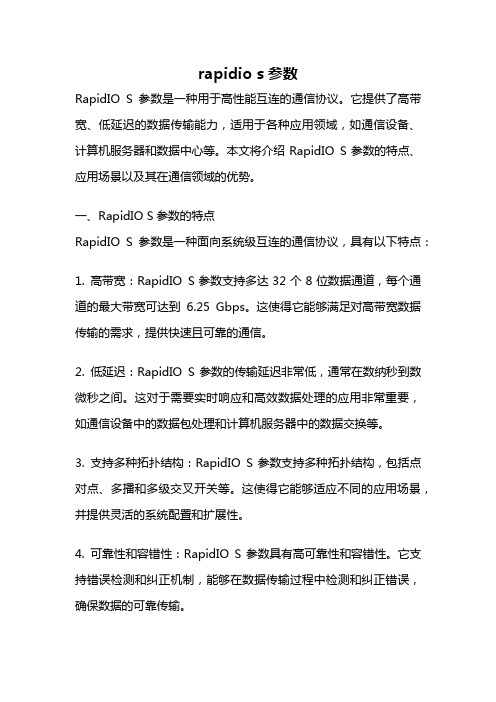
rapidio s参数RapidIO S参数是一种用于高性能互连的通信协议。
它提供了高带宽、低延迟的数据传输能力,适用于各种应用领域,如通信设备、计算机服务器和数据中心等。
本文将介绍RapidIO S参数的特点、应用场景以及其在通信领域的优势。
一、RapidIO S参数的特点RapidIO S参数是一种面向系统级互连的通信协议,具有以下特点:1. 高带宽:RapidIO S参数支持多达32个8位数据通道,每个通道的最大带宽可达到6.25 Gbps。
这使得它能够满足对高带宽数据传输的需求,提供快速且可靠的通信。
2. 低延迟:RapidIO S参数的传输延迟非常低,通常在数纳秒到数微秒之间。
这对于需要实时响应和高效数据处理的应用非常重要,如通信设备中的数据包处理和计算机服务器中的数据交换等。
3. 支持多种拓扑结构:RapidIO S参数支持多种拓扑结构,包括点对点、多播和多级交叉开关等。
这使得它能够适应不同的应用场景,并提供灵活的系统配置和扩展性。
4. 可靠性和容错性:RapidIO S参数具有高可靠性和容错性。
它支持错误检测和纠正机制,能够在数据传输过程中检测和纠正错误,确保数据的可靠传输。
二、RapidIO S参数的应用场景RapidIO S参数广泛应用于各种领域,包括通信设备、计算机服务器和数据中心等。
1. 通信设备:RapidIO S参数在通信设备中用于数据包处理、交换机和路由器等关键功能。
它能够提供高带宽、低延迟的数据传输,满足对实时性和可靠性的要求。
2. 计算机服务器:RapidIO S参数在计算机服务器中用于高速数据交换和互连。
它能够提供快速的数据传输,支持大规模并行计算和分布式存储系统,提高系统性能和可扩展性。
3. 数据中心:RapidIO S参数在大规模数据中心中用于服务器之间的高速互连。
它能够提供高带宽、低延迟的数据传输,支持数据中心内部的快速数据交换和分布式计算。
三、RapidIO S参数在通信领域的优势RapidIO S参数在通信领域具有以下优势:1. 高性能:RapidIO S参数提供高带宽、低延迟的数据传输能力,能够满足对高性能通信的需求。
opus算法 操作手册

opus算法操作手册Opus算法操作手册Opus算法作为一种高效的音频编解码技术,具有广泛的应用前景。
本篇文章将为您提供Opus算法的详细操作手册,帮助您更好地理解和应用该算法。
一、Opus算法简介Opus算法是一种开放的、免版税的音频编解码器,它能够以低延迟和高质量进行实时音频传输和存储。
作为一个适用于互联网应用的开源音频编解码器,Opus算法在音频通话、网络游戏、音频会议等领域具有广泛的应用。
二、Opus算法的特点1. 高效的压缩率:Opus算法能够在较低的比特率下实现高质量的音频编解码,有效地减少数据传输和存储的开销。
2. 低延迟的实时性:Opus算法基于无损和有损混合的编解码策略,有效地降低了音频信号的传输延迟,适用于实时交流场景。
3. 多种应用领域:Opus算法支持广泛的应用场景,包括音频通话、网络游戏、音频会议等,能够满足不同应用的实时音频传输需求。
三、Opus算法的使用步骤1. 准备环境:在使用Opus算法前,需要准备相应的开发环境。
首先,确保您的计算机上已安装Opus算法的开发库。
然后,配置开发环境,包括编程语言和开发工具。
2. 导入Opus库:将Opus库导入到您的项目中。
根据您选择的编程语言,可以通过调用相应的库函数来实现Opus算法的编码和解码功能。
3. 设置参数:在使用Opus算法进行编解码之前,需要设置相关参数。
这些参数包括比特率、采样率、声道数等。
根据您的应用需求,选择适当的参数配置。
4. 音频编码:使用Opus算法对音频进行编码。
通过调用相应的库函数,将原始音频数据转换为Opus编码格式,实现高效的数据压缩。
5. 音频解码:使用Opus算法对编码后的音频进行解码。
调用库函数,将Opus编码格式的音频数据转换为原始音频数据,恢复音频的原始质量。
6. 数据传输:将编码后的音频数据传输到目标设备或目标系统。
根据您的应用场景,选择适当的数据传输方式,如网络传输、存储传输等。
S16说明书

a. 关于PC端使用教程请观看aune网站服务与支持中的指导 b. 请一定使用USB2.0线材
11
R
S16
S16
12
13
Preface
Dear customers:
Thank very much for buying S16 audio DAC of aune company. It really makes us feel proud of your choice. Hopes that S16 audio DAC will bring experience of hi-fi music and happiness to you. You are suggested to read this user’s manual before you could use all functions of S16 digital audio DAC properly.
USB
USB
7
操作说明
转盘耳机应用
请采用数字同轴线或者光纤线 连接数字转盘和S16 DAC,采 用转盘播放音乐文件,S16耳机 输孔接驳耳机,前面板音量旋 钮控制耳机音量,您就可以通 过耳机欣赏优美的音乐了!
8
操作说明
P C端 音 响 系 统 应 用
在 官网
的服务与支持下载S16 DAC的
- THD+N @ 1KHz : 100 dB
IMD+N @ 19KHz & 20KHz:-111 dB Stereo crosstalk:-115 dB Size of product:255 X 211.5 X 58 (unit :mm) Weight:3.6KG Components:DACx1/Power cablex1/User’s manual x1
解码器说明书

解码器使用说明书(中文版)注意事项:1.安装场所远离高温的热源和环境,避免阳光直接照射。
为确保本机的正常散热,应避开通风不良的场所。
本机应水平安装,为了防止电击和失火,请勿将本机放置于易燃、易爆的场所。
小心轻放本机避免强烈碰撞、振动等,避免安装在会剧烈震动的场所。
避免在过冷、过热的场所间相互搬动本机,以免机器内部产生结露,影响机器的使用寿命。
2.避免电击和失火使用说明书切记勿用湿手触摸电源开关和本机。
勿将液体溅落在本机上,以免造成机器内部短路或失火。
(中文版第二版)勿将其它设备直接放置于本机上部。
当本机的电源线与电源插座连接后,即使未启动本机,机器内部仍有电压。
安装过程中进行接线或改线时,都应将电源断开,预防触电。
接通本机电源后,露在外面的接线端子有危险电压,切记勿触碰。
重要提示:为了避免损坏,请勿自动拆开机壳,必须委托有资格有专业维修人员在指定的维修单位进行维修。
清洁装置时,请勿使用强力清洗剂,当有灰尘时用干布擦拭装置。
不得在电源电压过高和过低的场合下使用该本机。
务请通读本使用说明书,以便您掌握如何正确使用本机。
当您读本说明书后,请把它妥善保存好,以备日后参考。
如果需要维修,请在当地与经本公司授权的维修站联系。
环境防护:本机符合国家电磁辐射标准,对人体无电磁辐射伤害。
Copyright 2000-2005. All Rights Reserved.智能解码控制器产品的发行和销售由原始购买者在许可协议条款下使用;未经允许,任何单位和个人不得将该产品全部或部分复制、再生或翻译成其它机器可读形式的电子媒介; PTZ Intelligent Controller1. 设备概述智能型解码器是与安防监控系统设备配套使用的一种前端控制设备,可控制室内外云台、电动变焦镜头、摄像机、灯光和雨刷。
控制方式为RS-485,兼容多种控制协议。
智能型解码器具有超强抗死机性能,镜头电机保护、自动匹配控制协议的功能,还具有直流12V 输出、交流24V 输出。
Android音频采集——MediaRecord(编码后录影文件)、AudioRecord。。。

Android⾳频采集——MediaRecord(编码后录影⽂件)、AudioRecord。
⾳频简介常见的⾳频编解码的类型:AAC OPUS MP3 AMR Ogg PCMAAC: ⾼级⾳频编码对应 .m4a(audio/m4a)或者.3pg(audio/3gpp)⽂件 HEAAC:⾼级AAC,使⽤的⽐较多。
OPUS:有损声⾳编码的格式,由互联⽹⼯程任务组(IETF)进来开发,适⽤于⽹络上的实时声⾳传输,如:语⾳通话MP3: 使⽤的最⼴泛的⾳频编解码器对应 .mp3(audio/mp3) 各种⾳乐⽹站⼀般⽤这种。
AMR:⾃适应多速率⾳频编解码器,⼀般⽤于语⾳呼叫程序。
Ogg:开发的⽆专利的⾳频编解码器,其质量可与商业的和⼿专利保护的MP3以及AAC编解码相媲美。
PCM :原始⾳频,在平台上由audio record直接录⽤下来的,未经过编码的。
视频直播,语⾳通话中⼀般使⽤AAC或者OPUS ,如果对声⾳要进⾏处理就需要使⽤PCM原始⾳频加⼯处理,然后再进⾏编码.Android⾳频采集(捕获)android平台上的⾳频采集⼀般就三种:1.利⽤android内置的应⽤程序 2.使⽤MediaRecorder进⾏⾳频捕获 3.使⽤AudioRecord进⾏⾳频捕获。
此3种⽅式的灵活性逐渐增⼤,相应的所需要做的⼯作也逐渐增多。
⼀、Android 内置的应⽤程序。
[java]1. Intent intent=new Intent(MediaStore.Audio.Media.RECORD_SOUND_ACTION);2. startActivityForResult(intent,0); //通过startActivityForResult获取⾳频录制的结果的路径这种⽅式灵活度最差,⼀般就是做着演⽰下,开发中基本不⽤这种⽅案。
⼆、使⽤MediaRecorder进⾏⾳频的捕获。
这个是录影视频和⾳频分别编码后保存成⼀个⽂件,单独⾳频也可以,不过是编码后的数据这种⽅案相较于调⽤系统内置的⽤⽤程序,灵活度要⾼很多,便于开发者在UI界⾯上布局,⽽且系统封装的很好,便于使⽤,唯⼀的缺点是使⽤它录下来的⾳频是经过编码的,没有办法的得到原始的⾳频。
华普modbus语音播放器说明书
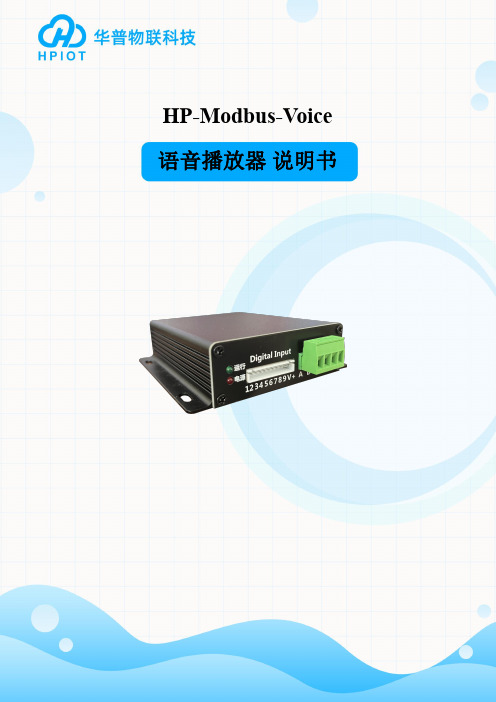
HP-Modbus-Voice 语音播放器说明书目录语音播放器说明书 (1)1快速入门 (3)1.1测试设备准备 (3)1.1.1硬件准备 (3)1.2简单使用 (3)1.2.1串口控制 (3)1.3参数设置 (4)2产品概述 (4)2.1产品简介 (4)2.2设备基本参数 (4)2.3硬件描述 (5)2.3.1接口描述 (5)2.3.2尺寸描述 (8)3产品功能 (9)3.1工作模式 (9)3.1.1按键控制模式 (9)3.1.2通讯线控制模式 (9)3.2电气接线 (9)4通信协议与数据格式 (10)4.1配置软件 (10)4.2通讯配置 (10)4.2.2串口参数设置 (10)4.3通讯协议说明 (10)4.3.1Modbus寄存器说明 (10)4.3.2线圈寄存器地址表 (10)4.3.4指令详解 (11)5联系方式 (16)6免责声明 (16)7更新历史 (16)1快速入门本章是针对Modbus语音播放器产品的快速入门介绍,建议用户系统的阅读本章并按照指示操作一遍,将会对模块产品有一个系统的认识,用户也可以根据需要选择你感兴趣的章节阅读。
针对特定的细节和说明,请参考后续章节。
如果在使用过程中有使用上的问题,可以提交到我们的客户支持中心:1.1测试设备准备1.1.1硬件准备本次测试需要准备Modbus语音播放器一台,一个USB转RS485,DC24V/2A电源一个,一根电源转换线。
硬件示意图如下:Modbus语音播放器USB转RS485电源电源转换线图1硬件示意图1.2简单使用Modbus语音播放器支持按键控制及串口控制。
1.2.1串口控制硬件连接:◆使用标配的DC24V电源给设备上电;◆电脑通过USB转RS485连接设备;1.打开设置软件X-COM,选择正确的串口号,初次使用串口参数为9600,8,1,None,勾选16进制显示,16进制发送,取消勾选发送新行。
图2串口参数2.打开串口之后,就可以可以在下方发送不同的modbus指令。
解码器使用说明书(单页版本)

23
35
36
46
56
37
47
57
38
48
58
39
49
59
40
50
60
41
51
61
42
52
62
43
53
63
44
54
64
45
55
地址计算方法:(以下是开关状态在OFF时的值)
开关:1 2 3 4 5 6 7 8
对应的值:1 2 4 8 16 32 64 128
地址号等于开关所对应的值相加。
3.连接示意图:
COM:对应镜头的公共端COMMON
O/C:对应镜头的光圈调节
N/F:对应镜头的焦距调节
W/T:对应镜头的变焦调节
若依此连接,控制位置不对,可自行调整之。
常见故障排除:
以下所列故障主要是针对解码器而言,有关系统主机及云台镜头的故障在此不再作讨论。
指示灯不亮,解码器不动作
可能原因:
无电源;
LED开关未短接
地址设置:
在同一系统中,每一个解码器都必需有一个唯一的地址码供系统识别。您应将解码器的地址设定成与摄像机号码一致。例如:第八台摄像机有云台、镜头,安装有解码器,那么,您应将解码器的地址设定成八。
有些系统地址是从0开始的,如天地伟业、天大天财矩阵系统和IDRS数字硬盘录像系统等,若遇此情况,请将解码器的地址设置成从0开始即可。即第一台摄像机所接的解码器地址设为0,其他依此例推。
解码器采用RS232通讯方式,B为信号端,G(GND)为屏蔽地,且B与COM口的第三脚相接,GND与COM的公共地相接。(R232通讯方式只适宜短距离通讯)
opus算法 操作手册

opus算法操作手册Opus 算法操作手册Opus 算法是一种现代音频编解码器,被广泛应用于实时音频和音视频通信领域。
本文将为您提供 Opus 算法的操作手册,包括基本概念、使用方法和常见问题解答,以帮助您更好地理解和应用 Opus 算法。
1. 概述Opus 算法是一种开放、免费且高效的音频编解码器,适用于广泛的音频应用。
它具有低延迟、低比特率和高音质等特点,被广泛用于实时音频和音视频通信领域,如互联网电话、音视频会议和流媒体音频。
2. 安装和配置使用 Opus 算法进行音频编解码需要先进行安装和配置。
您可以从官方网站上下载 Opus 算法的开源代码,并根据您的操作系统和开发环境进行编译和安装。
同时,您还可以根据实际需求进行配置参数的调整,以获得更好的音频质量和传输效果。
3. 编码和解码Opus 算法的核心功能是音频的编码和解码。
编码过程将输入音频信号转换成 Opus 格式的比特流,而解码过程则将 Opus 格式的比特流还原成原始的音频信号。
您可以使用 Opus 提供的 API 接口,调用相应的函数实现音频的编解码功能。
4. 参数设置Opus 算法提供了丰富的参数选项,以便用户根据实际需求进行灵活的设置。
常用的参数包括比特率、采样率、帧大小、编码复杂度等。
通过调整这些参数,您可以在音频质量和传输效率之间进行平衡,以满足不同场景下的需求。
5. 降噪和回声抑制在实时音频通信中,降噪和回声抑制是非常重要的功能。
Opus 算法内置了先进的噪声抑制和回声消除算法,能够有效地降低噪声和回声对音频质量的影响。
在使用 Opus 算法时,您可以根据实际场景选择适当的降噪和回声抑制模式,以提升音频质量和通信效果。
6. 容错机制Opus 算法具备一定的容错机制,能够在网络环境较差或丢包较多的情况下保证音频的传输和播放效果。
它采用了包长度自适应、前向纠错、抖动缓冲等技术,能够有效地降低丢包率和延迟,提升音频的可靠性和稳定性。
Opus_低延迟音频编解码器API手册中文翻译

Opus:IETF低延迟音频编解码器:API和操作手册Opus简介Opus编解码器是专门设计用于互联网的交互式语音和音频传输。
它是由IETF的编解码器工作组设计的,合并了Skype的SILK和Xiph. Org的CELT技术。
Opus编解码器的设计目的是处理广泛的交互式音频应用程序,包括IP语音,视频,游戏内聊天,甚至远程现场音乐表演。
它可以适用于从低码率窄带语音到非常高质量的立体声音乐。
它的主要特点是:•采样率从8至48 kHz•比特率从6kb/s到510kb/s•对固定码率(CBR)和可变码率(VBR)都能支持•从窄带到宽带的音频带宽•支持语音和音乐•支持单声道和立体声•支持多通道(最多255通道)•帧规格从2.5毫秒到60毫秒•良好的损失鲁棒性和包丢失隐藏性(PLC)(注:应是指丢包也不容易被发现)•浮点和定点执行文档包括:•Opus Encoder•Opus Decoder•Repacketizer•Opus Multistream API•Opus library information functions•Opus CustomOpus Encod er本节描述了Opus编码器OpusEncoder的过程和函数类型定义typedef struct OpusEncoder OpusEncoderOpus encoder 状态.函数int opus_encoder_get_size (int channels)获得OpusEncoder结构的大小OpusEncoder* opus_encoder_create(opus_int32Fs, int channels, int application, int *error)分配和初始化encoder状态.int opus_encoder_init(OpusEncoder*st, opus_int32Fs, int channels, int application)初始化一个以前分配的编码器状态。
RSP-1576 环绕声解码器 使用说明书

Owner’s Manual 使用说明书RSP-1576 Surround Sound Processor 环绕声解码器按钮和控制键简介 . . . . . . . . . . . . . . . . . . . . . . . . . . . . . . . . . . . . . . . . . . . . . .17STANDBY 1 和 Power ON/OFF 键 A 17音量旋钮和 VOLUME UP/DOWN 键 =D 17DISPLAY (DISP) 键 0B 17SETUP 键 H 17Navigation 和选择 (ENTER) 键 I 17MUTE 键 -F 17INPUT 键 4q M 17SUR+ 键 9B 17Playback 控制键 L 17DIM 键 J 17SUB, CTR, REAR 键 B 17MEM 键 E 17LIGHT 键 N 18辅助灯 O 18自动环绕声模式 . . . . . . . . . . . . . . . . . . . . . . . . . . . . . . . . . . . . . . . . . . . . . . . .18手动选择环绕声模式 . . . . . . . . . . . . . . . . . . . . . . . . . . . . . . . . . . . . . . . . . . . .18数字音频 18模拟立体声 18基本操作 . . . . . . . . . . . . . . . . . . . . . . . . . . . . . . . . . . . . . . . . . . . . . . . . . . . . . .18选择输入 18USB/iPod 操作 . . . . . . . . . . . . . . . . . . . . . . . . . . . . . . . . . . . . . . . . . . . . . . . . . . .18iPod/iPhone 连接 0 18Playback 控制键 L 19蓝牙 . . . . . . . . . . . . . . . . . . . . . . . . . . . . . . . . . . . . . . . . . . . . . . . . . . . . . . . . . .19蓝牙连接 19后置 PC-USB . . . . . . . . . . . . . . . . . . . . . . . . . . . . . . . . . . . . . . . . . . . . . . . . . . . .19后置 PC-USB 连接 19设置 . . . . . . . . . . . . . . . . . . . . . . . . . . . . . . . . . . . . . . . . . . . . . . . . . . . . . . . . . .19菜单基础 . . . . . . . . . . . . . . . . . . . . . . . . . . . . . . . . . . . . . . . . . . . . . . . . . . . . . .19导航键 19主菜单 19设置输入 . . . . . . . . . . . . . . . . . . . . . . . . . . . . . . . . . . . . . . . . . . . . . . . . . . . . . .19输入设置 19多通道输入设置 20设置音频 . . . . . . . . . . . . . . . . . . . . . . . . . . . . . . . . . . . . . . . . . . . . . . . . . . . . . .20音频设置 20设置音箱和音频 . . . . . . . . . . . . . . . . . . . . . . . . . . . . . . . . . . . . . . . . . . . . . . . .21音箱设置 21高级音箱设置 21低音炮设置 22音箱电平设置 22音箱和延迟/距离设置 23其它设置 . . . . . . . . . . . . . . . . . . . . . . . . . . . . . . . . . . . . . . . . . . . . . . . . . . . . . .23系统设置 23视频设置 24PEQ 设置 24故障排除 . . . . . . . . . . . . . . . . . . . . . . . . . . . . . . . . . . . . . . . . . . . . . . . . . . . . . .25技术参数 . . . . . . . . . . . . . . . . . . . . . . . . . . . . . . . . . . . . . . . . . . . . . . . . . . . . . .26目录重要安全指示 . . . . . . . . . . . . . . . . . . . . . . . . . . . . . . . . . . . . . . . . . . . . . . . . . . .2图1: 控制和连接 4图2: 遥控器 5图3: 功放和低音炮 6图4: 数字音频和PC-USB 连接 8图5: 蓝光机和音频播放机连接 8图6: 前置USB 连接 9图7: CD 播放机连接 9图8: 收音机连接 10图9: 前置HDMI 连接 10图10: 后置HDMI 连接 11屏幕菜单 12关于洛得 . . . . . . . . . . . . . . . . . . . . . . . . . . . . . . . . . . . . . . . . . . . . . . . . . . . . . .13开始使用 . . . . . . . . . . . . . . . . . . . . . . . . . . . . . . . . . . . . . . . . . . . . . . . . . . . . . .13视频特征 13音频特征 13环绕声特征 13其它特征 13开箱 13放置 13连接概览 . . . . . . . . . . . . . . . . . . . . . . . . . . . . . . . . . . . . . . . . . . . . . . . . . . . . . .14HDMI 输入和输出 . . . . . . . . . . . . . . . . . . . . . . . . . . . . . . . . . . . . . . . . . . . . . . . .14后置 HDMI IN 1–6 视频输入 r 14前置 HDMI IN 9 14HDMI 显示屏输出 e 14音频输入和输出 . . . . . . . . . . . . . . . . . . . . . . . . . . . . . . . . . . . . . . . . . . . . . . . .14唱盘机输入 f 14收音机输入 f 14CD 输入 f 14AUX 输入 f 14平衡输入 d 14多通道输入 g 14前置放大器输出 h 14数字输入 w 14PC-USB 输入 t 15前置 USB 输入 5 15其它连接 . . . . . . . . . . . . . . . . . . . . . . . . . . . . . . . . . . . . . . . . . . . . . . . . . . . . . .15交流电源输入 j 15主电源开关 a 1512V 触发输出 i 15REM IN 插孔 o 15IR OUT 插孔 p 15后置USB 电源插口 \ 15RS232 连接 y 15网络连接 u 15连接 . . . . . . . . . . . . . . . . . . . . . . . . . . . . . . . . . . . . . . . . . . . . . . . . . . . . . . . . . .16连接外置放大器 16连接低音炮 16连接 DVD 、蓝光机、有线、卫星、游戏机和高清电视 16连接蓝光机或 DVD 播放机 16连接显示器 16连接 CD 播放机或平衡(XLR)源设备 16连接收音机 16连接 iPod/iPhone 17前面板简介 . . . . . . . . . . . . . . . . . . . . . . . . . . . . . . . . . . . . . . . . . . . . . . . . . . . .17前面板显示屏 3 18遥控感应器 2 18遥控器简介 . . . . . . . . . . . . . . . . . . . . . . . . . . . . . . . . . . . . . . . . . . . . . . . . . . . .18洛得产品符合电气和电子设备限制有害物质(RoHS) 以及处理废旧电气和电子设备(WEEE)的国际指令。
ANALOG DEVICES SSM2602 低功耗音频编解码器 数据手册

低功耗音频编解码器SSM2602Information furnished by Analog Devices is believed to be accurate and reliable. However , no responsibility is assumed by Analog Devices for its use, nor for any infringements of patents or other rights of third parties that may result from its use. Speci cations subject to change without notice. No license is granted by implication or otherwise under any patent or patent rights of Analog Devices. T rademarks and registered trademarks are the property of their respective owners.One Technology Way, P.O. Box 9106, Norwood, MA 02062-9106, U.S.A.Tel: 781.329.4700 Fax: 781.461.3113 ©2008 Analog Devices, Inc. All rights reserved.功能框图MICBIASRHPOUTROUTMICINRLINEINLLINEINLOUTLHPOUTXTI06858-001特性24位立体声模数和数模转换器DAC SNR :100 dB (A 加权);THD :−80 dB (48 kHz 、3.3 V ) ADC SNR :90 dB (A 加权);THD :−80 dB (48 kHz 、3.3 V )高效率耳机放大器立体声线路输入和单声道麦克风输入 低功耗7 mW 立体声回放(1.8 V/1.5 V 电源) 14 mW 录音和回放(1.8 V/1.5 V 电源)低电源电压模拟:1.8 V 至3.6 V数字内核:1.5 V 至3.6 V 数字I/O :1.8 V 至3.6 V正常模式下过采样速率:256/384;USB 模式下过采样速率: 250/272音频采样速率:8 kHz 、11.025 kHz 、12 kHz 、16 kHz 、 22.05 kHz 、24 kHz 、32 kHz 、44.1 kHz 、48 kHz 、88.2 kHz 和96 kHz28引脚5 mm × 5 mm LFCSP (QFN)封装应用移动电话 MP3播放器 便携式游戏机 便携式电子设备 教育玩具概述SSM2602是一款低功耗、高质量立体声音频编解码器,配有一组立体声可编程增益放大器(PGA)线路输入和一个单声道麦克风输入,适合便携式数字音频应用。
CubaseSX术语英汉对照表II
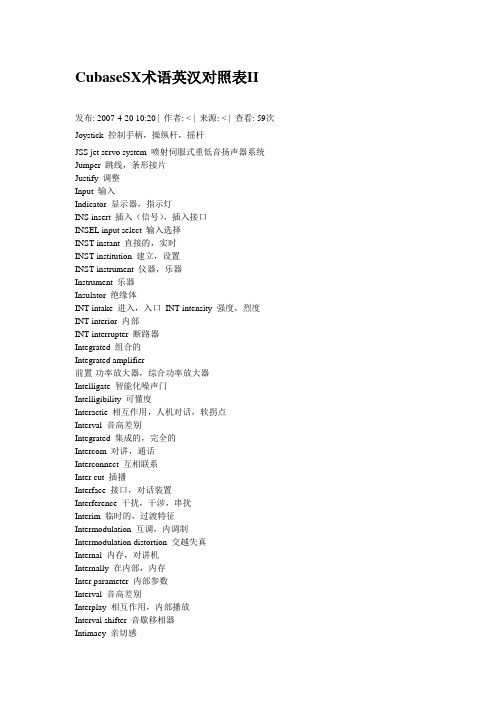
CubaseSX术语英汉对照表II发布: 2007-4-20 10:20 | 作者: < | 来源: < | 查看: 59次Joystick 控制手柄,操纵杆,摇杆JSS jet servo system 喷射伺服式重低音扬声器系统Jumper 跳线,条形接片Justify 调整Input 输入Indicator 显示器,指示灯INS insert 插入(信号),插入接口INSEL input select 输入选择INST instant 直接的,实时INST institution 建立,设置INST instrument 仪器,乐器Instrument 乐器Insulator 绝缘体INT intake 进入,入口INT intensity 强度,烈度INT interior 内部INT interrupter 断路器Integrated 组合的Integrated amplifier前置-功率放大器,综合功率放大器Intelligate 智能化噪声门Intelligibility 可懂度Interactie 相互作用,人机对话,软拐点Interval 音高差别Integrated 集成的,完全的Intercom 对讲,通话Interconnect 互相联系Inter cut 插播Interface 接口,对话装置Interference 干扰,干涉,串扰Interim 临时的,过渡特征Intermodulation 互调,内调制Intermodulation distortion 交越失真Internal 内存,对讲机Internally 在内部,内存Inter parameter 内部参数Interval 音高差别Interplay 相互作用,内部播放Interval shifter 音歇移相器Intimacy 亲切感Intonation 声调INTRO introduction 介绍,浏览,引入,(乐曲的)前奏INTRO sacn 曲头检索(节目搜索)INTRO sensor 曲头读出器(节目查询)Introskip 内移,内跳ISS insertion test signal 插入切换信号ISS interference suppression switch 干扰抑制开关ITS insertion test signal 插入测试信号IV interval 间隔搜索IV inverter 倒相器IWC interrupted wave 断续波IX index K-LK key 按键Karaoke 卡?OK,无人伴奏乐队KB key board 键盘,按钮Kerr 克耳效应,(可读写光盘)磁光效应Key 键,按键,声调Keyboard 键盘,按钮Key control 键控,变调控制Keyed 键控Key EQ 音调均衡kHz Kiloherts 千赫兹Kikll 清除,消去,抑制,衰减,断开Killer 抑制器,断路器Kit 设定Knee 压限器拐点Knob 按钮,旋钮,调节器KP key pulse 键控脉冲KTV karaoke TV 拌唱电视(节目)KX key 键控Lesion 故障,损害Leslie 列斯利(一种调相效果处理方式)LEV level 电平LEVCON level control 电平控制Level 电平,水平,级LF low frequency 低频,低音LFB local feedback 本机反馈,局部反馈LFE lowfrequency response 低频响应LFO low frequency oscillation 低频振荡信号LGD long delay 长延时LH low high 低噪声高输出LH low noise high output 低噪声高输出磁带L.hall large hall 大厅效果Lift 提升(一种提升地电位的装置)Lift up 升起Labial 唇音L left 左(立体声系统的左声道)L line 线路L link 链路L long 长(时间)LA laser 激光(镭射)Lag 延迟,滞后Lamp 灯,照明灯Land 光盘螺旋道的肩,接地,真地Lap dissolve 慢转换Lapping SW 通断开关Large 大,大型Large hall 大厅混响Larigot 六倍音Laser 激光(镭射)Latency 空转,待机Launching 激励,发射Layer 层叠控制,多音色同步控制LCD liquid crystal display 液晶显示LCR left center right 左中右LD laser vision disc 激光视盘,影碟机LD load 负载LDP input 影碟输入LDTV low definition television低分辨率数字电视LCD projictor 液晶投影机Lead 通道,前置,输入Lead-in 引入线Leak 漏泄Learn 学习LED light emitting deivce 发光辐射器,发光器件LED litht emitting diode 发光二极管(显示)Legato 连奏Length 字长,范围Lento 慢板Light switch 照明开关标盘,指针,索引-NM main 主信道M master 主控M memory 存储器M mix 混频M moderate 适中的M music 音乐Mac manchester auto code 曼切斯特自动码MADI musical audio digital interface 音频数字接口Main 主要的,主线,主通道,电源MAG magnet 磁铁Magnetic tape 磁带Magnetic type recorder 磁带录音机Main 电源,主要的Major chord 大三和弦Make 接通,闭合Makeup 接通,选配Male 插头,插件MAN manual 手动的,手控Manifold technology (音箱)多歧管技术Manipulate 操作,键控MANP 手动穿插Manual 手动的,人工的,手册,说明书March 进行曲Margin (电平)余量Mark 标志,符号,标记Mash 压低,碾碎Masking 掩蔽Master 总音量控制,调音台,主盘,标准的,主的,总路MAR Matrix 矩阵,调音台矩阵(M),编组Match 匹配,适配,配对Matrix quad system 矩阵四声道立体声系统MAX maximum 最大,最大值MB megabytes 兆字节Mb/s megabytes per second 兆字节/秒MC manual control 手控,手动控制MCH multiple chorus 多路合唱MCR multiple cjhannel amplification reverberation多路混响增强MD mini disc 光磁盘唱机,小型录放唱盘MD moving coil 动圈式MDL modulation delay 调制延时MEAS measure 测量,范围,测试Measure 乐曲的,小节Meas edit 小结编?MECH mechanism 机械装置MED medium 适中,中间(挡位)Medley 混合Mega bass 超重低音MEM memory 存储器,存储,记忆Member 部件,成员Menu 菜单,目录,表格MEQ mono equalizer 单声道均衡器Merge 合并,汇总,融合Meridian 顶点的,峰值Measure 小结Megaphone 喇叭筒Mel 美(音调单位)Menu 菜单,节目表Message 通信,联系Metal 金属(效果声)Metal tape 金属磁带Meter 电平表,表头,仪表Metronome 节拍器MF matched filter 匹配滤波器MF maveform 波形MF middle frequency 中频,中音MFL multiple flange 多层法兰(镶边)效果MFT multiplprogramming with a fixed number of tasks 任务数量固定的多通道程序设计MIC micro 微米MIC microphone 话筒,麦克风,传声器Michcho level 话筒混响电平Micro monitor amp 微音监听放大器MICROVERB microcomputer reverb 微处理机混响MID middle 中间的,中部的,中音,中频MIDI music instrument digital interface电子乐器数字接口MIN minimum 最小,最小值MIN minute 分钟MIND master integrated network device。
各种解码器和输出使用说明参考-打造自己的顶级播放音质资料
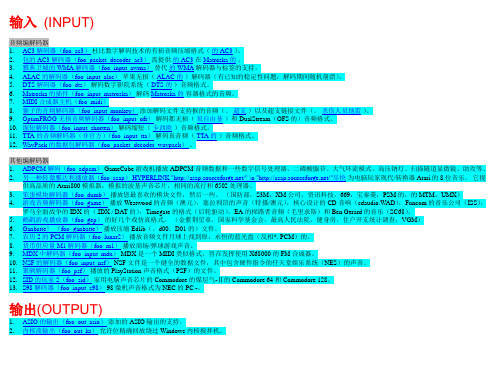
输入(INPUT)输出(OUTPUT)列的UI作为一项临时措施,这种全面的组件清单已采取从Foobar的维基页面牌照根据GNU免费文件。
列界面(foo_ui_columns)很受欢迎foobar2000记录备用接口布局的基础上柱和面板。
列有它自己的UI插件系统,这些插件扩展用户界面:1. 专辑封面面板(foo_uie_albumart)面板显示专辑封面。
2. 专辑封面面板的Matroska(foo_uie_albumart_mka) Albumart国防部阅读Matroska的封面。
3. 相册列表面板(foo_uie_albumlist)一个TreeView显示数据库中使用可自定义排序方式(按流派,艺术家,目录等)4. 书签(foo_uie_bookmarks)帮你记住歌曲的位置英寸5. 控制台(foo_uie_console)面板控制台版本。
显示诊断消息。
0.1.3用户界面需要列Beta 1或更新版本。
6. 可停靠的面板(foo_dockable_panels),它允许你创建窗口,每个窗口或其他主机的用户界面主要foobar2000记录列小组为浮动的窗口,可以附着在侧。
7. Explorer面板(foo_uie_explorer)显示所选文件夹树视图磁盘/。
8. 歌词面板(foo_uie_lyrics_panel)显示歌词存储在文件标签。
9. 音乐浏览器(foo_browser)面板浏览图书馆,类似于iTunes。
10. 播放列表下拉(foo_uie_playlists_dropdown)显示在一个下拉菜单列表。
11. 播放列表树(foo_playlist_tree)树的媒体库中有许多可供自定义。
12. ProjectM可视化委员会(foo_uie_vis_projectM)的基础上ProjectM项目,这是一个重新实现的Milkdrop下的OpenGL。
13. 队列管理器(foo_uie_queuemanager),它提供了一个窗口,显示队列的内容,并允许你删除其中某些部分或清除整个队列。
广电设备用音频编码器考核试卷

四、判断题(本题共10小题,每题1分,共10分,正确的请在答题括号中画√,错误的画×)
1. 音频编码过程中,采样率越高,音质越好。( )
2. 所有音频编码格式都会导致音质损失。( )
3. AES/EBU接口是一种模拟音频接口。( )
五、主观题(参考)
1. 音频编码器在广电设备中的目的是为了压缩音频数据,减少存储和传输所需的带宽。它的重要性在于能够以较小的文件大小和较低的延迟传输高质量音频,提高传输效率,降低成本。
2. (1) 熵编码:根据信息出现概率进行编码,减少冗余信息,无损压缩。特点:压缩率高,但压缩时间较长。
(2) 预测编码:根据已有样本预测下一个样本,减少差异信息。特点:简单高效,但压缩率有限。
D. 专业录音
7. 以下哪些编解码器支持高解析度音频编码?( )
A. LPCM
B. MLP
C. TrueHD
D. DTS-HD
8. 音频编码过程中,以下哪些步骤可能包含在编解码器处理流程中?( )
A. 采样
B. 量化
C. 压缩
D. 解码
9. 以下哪些接口可用于传输数字音频信号?( )
A. AES/EBU
1. 广电设备中使用的音频编码器有哪些优点?( )
A. 降低存储成本
B. 提高传输效率
C. 增强音质
D. 减少传输延迟
2. 以下哪些格式属于无损音频编码格式?( )
A. MP3
B. FLAC
C. ALAC
D. WAV
3. 以下哪些因素会影响音频编码的质量?( )
A. 采样率
B. 比特率
C. 编解码算法
AXIS P1367网络摄像头用户手册.pdf_1711282219.3963156说明书

AXIS P1367Network CameraAXIS P1367Network CameraF101-A XF P1367Explosion-protected Camera ExCam XF P1367Explosion-protected Camera用户手册目录解决方案概述 (3)产品概述 (4)在网络上查找设备 (5)访问设备 (5)安全密码 (5)其他设置 (7)需要更多帮助?关于摄像机的内置帮助 (7)更换镜头 (7)使用隐私遮罩隐藏图像的某些部分 (7)在低照度条件下降低噪声 (8)选择曝光模式 (8)尽可能增加图像细节 (9)监控窄长区域 (9)验证像素分辨率 (10)视点区域 (10)处理具有强背光的场景 (11)当设备侦测到移动时,显示视频流中的文本叠加 (12)比特率控制 (13)视频压缩格式 (15)降低带宽和存储 (15)设置网络存储 (16)向录像添加音频 (16)录制并观看视频 (16)设置规则和警报 (17)触发操作 (17)当摄像机侦测到移动时录制视频 (17)应用程序 (19)故障排查 (20)重置为出厂默认设置 (20)检查当前固件 (21)升级固件 (22)技术问题、线索和解决方案 (23)性能考虑 (25)规格 (26)LED指示灯 (26)SD卡插槽 (28)按钮 (29)连接器 (29)工作条件 (36)功耗 (36)解决方案概述解决方案概述产品概述产品概述1microSD卡插槽2LED状态指示灯3内置麦克风4变焦拉杆5对焦环的锁定螺丝6对焦环7电源连接器(DC)8I/O连接器9光圈连接器10RS485/422连接器11电源LED12网络LED13控制按钮14安全锁槽15音频输入16音频输出17网络连接器(PoE)在网络上查找设备在网络上查找设备若要在网络中查找Axis设备并为它们分配Windows®中的IP地址,请使用AXIS IP Utility或AXIS设备管理器。
ESI U108 PRE 3 专业 24 位 USB 音频接口用户指南说明书

Professional 24-bit USB Audio InterfaceUser’s GuideESI - Copyright © 2018 Revision 1, May 2018INDEX1. Introduction (4)1.1 Features (4)2. Installation (6)2.1 System Recommendation (6)2.2 Hardware Installation (6)2.3 Driver & Software Installation (6)2.3.1 Installation under Windows (6)2.3.2 Installation under macOS (8)3. Control Panel (9)3.1 Latency settings (10)4. Specifications (11)5. General Information (12)1. IntroductionU108 PRE is a special USB 2.0 Hi-Speed audio recording interface providing a solution for a very basic requirement: connecting a lot of professional microphones for simultaneous multichannel recording at one time.U108 PRE provides a total of 10 high quality professional microphone preamps. Two XLR connectors are on the front panel, the others on the rear panel of the device. For all separate preamps, +48V phantom power can be enabled when needed and the input level can be adjusted separately for each channel. The input level is also displayed via LEDs on the front panel. Of course you can use all input channels simultaneously. In addition, there are two alternatively usable Hi-Z instrument inputs for electric guitars. For playback, 8 independent line outputs and a separate mix output (via the integrated monitor mixer) are provided.U108 PRE provides drivers that work with very low latency - with support for WDM, ASIO 2.0 and CoreAudio, based on our EWDM- and DirectWIRE-Technology. That means that the unit can be used wih all common applications on both Mac and PC. With the bundled software you can start using it right away and simply start working out of the box.U108 PRE is the perfect solution for multichannel recording when using a multiple number of microphones.1.1 FeaturesThe front panel of the U108 PRE hardware has these main features:1.microphone and Hi-Z instrument input channel 1 with XLR/TRS combo connector, use thisconnector to connect a dynamic or condenser microphone or an electric guitar. Next to it is the Hi-Z switch that enables this input for usage with an electric guitar when pressed. When not pressed, the input works as a microphone input. With the gain knob you can control the input level which is indicated with the LEDs above it. The +48V switch enables phantom power if required for a condenser microphone. Please note that for microphones you should use XLR connection while a guitar needs to use a TRS connection.2.microphone and Hi-Z instrument input channel 2 with XLR/TRS combo connector, use thisconnector to connect a dynamic or condenser microphone or an electric guitar Next to it is the Hi-Z switch that enables this input for usage with an electric guitar when pressed. When not pressed, the input works as a microphone input. With the gain knob you can control the input level which is indicated with the LEDs above it. The +48V switch enables phantom power if required for a condenser microphone. Please note that for microphones you should use XLR connection while a guitar needs to use a TRS connection.3.switch for +48V phantom power for channels 3 to 6, use this switch to enable phantompower if required for a condenser microphone for inputs 3 to 6.4.switch for +48V phantom power for channels 7 to 10, use this switch to enable phantompower if required for a condenser microphone for inputs 7 to 10.5.gain knobs for microphone inputs 3 to 10, allows you to control the input level which isindicated with the LEDs above it.6.MONO switch, allows you to create a mix down for the input channels to a dual stereo signal(i.e. input channel 1 goes to channel 2 and input channel 2 goes to channel 1 for instance), forthe monitor mix.7.LEDs for phantom power, show the status of the phantom power for each input. There is oneLED each for input 1, for input 2, for inputs 3-6 and for inputs 7 to 10.8.monitoring mixer, these two gain knobs allow you to control the integrated monitoring mixerof U108 PRE. The first knob controls the volume of the input channels, the second the volume of the output channels. The mixed signal is available via the headphone output (when selected) and the mix output on the backside of the unit.9.headphone output with 1/4" TRS connector and headphone signal selection switch, use thisto connect a pair of headphones and control the volume / gain of it with the knob next to it. The switch allows you to select if the main signal from output channel 1/2 (switch is off) or from the mix output of the integrated monitoring mixer (switch is on) will be used.10.power switch / LED, allows you to switch U108 PRE on and off. When on, the LED next to itshows the status.The rear panel of U108 PRE has these main features:11.If required, this connects your unit to a standard laptop lock connector, preventing it frombeing stolen.12.12V DC power connector, connects to the included DC power supply. U108 PRE requires thispower supply to operate.B connection port, connects to your computer with the supplied USB cable.14.mix output, provides balanced / unbalanced 1/4" TRS connectors for the stereo master mixsignal from the integrated monitoring mixer of U108 PRE. This connects typically to your studio monitors if you choose to use the integrated mixer.15.line outputs channel 1 to 8, these balanced / unbalanced 1/4" TRS connectors provide eachindependent analog output signal of U108 PRE. If you do not use the integrated mixer, you would typically connect output 1/2 to your studio monitors.16.microphone input channels 3 to 10with XLR connector, use these connectors to connectdynamic or condenser microphones.2. Installation2.1 System RecommendationU108 PRE is not simply a standard digital audio interface, but a high-resolution device capable of advanced processing of audio content. Even though U108 PRE is built to have low-CPU resource dependability, system specifications play a key part in the U108 PREs performance. Systems with more advanced components are generally recommended.Minimum System RequirementsPC-Windows Windows 7 / 8 / 8.1 or 10 (32- and 64-bit) operating system-1 available USB 2.0 portMac-Mac OS X 10.8 or higher, or current version of macOS-1 available USB 2.0 port2.2 Hardware InstallationU108 PRE is directly connected to an available USB port of your computer. In order to make sure the unit works, you need to use the included electric power supply that connects your mains power outlet to the 12V DC connector on the backside of U108 PRE. Once this connection is made, simply install the hardware by plugging it into your computer with the supplied USB cable.USB port of a computer2.3 Driver & Software InstallationAfter the connection of U108 PRE, the operating system automatically detects it as a new hardware device. However, you need to install our driver in order to use it.We strongly recommend to download the latest driver from before installing U108 PRE on your computer. The driver on our website can always be more recent compared to the driver on the included Installation DVD.2.3.1 Installation under WindowsThis text explains how to install U108 PRE under Windows 10. If you use Windows 7, Windows 8 or Windows 8.1, the steps are basically the same. Connect U108 PRE before you install the driver, but turn it off first.To start the installation, launch the setup program, which is an .exe file that is inside a recent driver download from our website or in the Windows XX folder (XX refers to the Windows version) of theincluded Installation DVD, by double clicking on it. When launching the installer, Windows might display a security message. Make sure to allow the installation. After that, the following dialog on the left will appear. Click Next and then the dialog on the right will appear:Now click Install. Files are now being copied. After some time an additional dialog will appear:Confirm this by clicking Next. Again some files are being copied and typically you will be prompted with a Windows Security message like this:Confirm it by clicking Install. After a while the installation then will be completed and the following dialog will appear:Once you see the window on the left, click Finish. In many cases, the window on the right appears then. We strongly suggest to select Yes, restart the computer now and then click Finish.You can connect U108 PRE to your computer anytime if not done yet and switch it on. Windows will automatically setup the system so you can use the device.To confirm the completion of the installation after rebooting the system, please check if the orangecolor ESI icon is displayed in the taskbar notification area as shown below.If you can see it, the driver installation has been completed successfully.2.3.2 Installation under macOSTo use U108 PRE under macOS, you need to install the driver from the included Installation DVDfrom the macOS folder or from newer driver download from our website, which is recommended. The driver and control panel gets installed by double clicking on the .dmg file and then in the window that opens again double clicking on the installer. After that follow the instructions on your screen. At the end of the installation, we recommend to reboot your system.If the installer does not launch via a double click, click on it with the right mouse button (or holdthe ctrl-key on your keyboard while clicking with the left mouse button) and then choose Open andthen Open again.Controlling some of the basic options of U108 PRE under macOS can also be done via the AudioMIDI Setup utility from macOS (from the folder Applications > Utilities).3. Control PanelThis chapter describes the U108 PRE Control Panel and it's functions.Under Windows, to open the control panel double click on the ESI icon in the task notification area. Under macOS, there is an icon in the Applications folder. The following Control Panel dialog will appear:The panel has the following functions and sections:INPUTSThe main part of the INPUTS section contains signal level meters for each and every physical input channel.Under it, the current SAMPLERATE is displayed.OUTPUTSThe main parts of the OUTPUTS section contains volume control sliders and signal level meters for each playback channel. Under each channel is a button that allows you to mute playback for that channel (M). With the LINK button you can choose if you want to control the left and right playback channels simultaneously.Under OUTPUT LEVEL you can switch between +4dBu to set the output level of each individual line output pair optimized for balanced audio signals to +4dBu studio standard level or -10dBV to set the output level optimized for unbalanced audio signals to -10dBV consumer/HiFi standard level.3.1 Latency settingsUnder Windows via Config > Latency in the Control Panel it is possible to change the latency setting (also called “buffer size”) for the driver of U108 PRE. A smaller latency is the result of a smaller buffer size and value. Depending on the typical application (e.g. for playback of software synthesizers) a smaller latency is an advantage. At the same time, the best latency setting indirectly depends on the performance of your system. For recording applications, a typical latency buffer size between 4 and 8ms is standard, a value displayed typically inside your audio application. Note that the latency has to be setup before launching the audio application using U108 PRE.Under macOS, the latency is depending on the audio application and usually setup there inside the settings of that software.4. SpecificationsKey Features- 10 input / 8 output 24-bit / 96kHz USB 2.0 Hi-Speed AudioInterface- 10 input channels and 8 output channels available forsimultaneous usage- 10 professional microphone preamps with +48V phantom powersupport- 2 Hi-Z high performance instrument inputs with 1/4" connector- 10 microphone inputs with XLT connectors- 8 line outputs with balanced 1/4" TRS connectors- headphone output with 1/4" stereo phone connector- separate stereo mix output as master / monitoring output- integrated monitoring mixer controlled on front panel- powered by included DC (12V) power supply- dimensions roughly 45.0cm x 14.5cm x 4.5cmAudio Specifications- supports up to 24-bit / 96kHz- A/D Converter:- 107dB (@ -60dBFS A-Weighted)- 20Hz to 20kHz, +/- 0.02dB frequency response- D/A Converter:- 112dB (@ -60dBFS A-Weighted)- 20Hz to 20kHz, +/- 0.02dB frequency responseCompatibility- supports Windows 7, Windows 8.1 and Windows 10 with ASIO 2.0, MME, WDM and DirectSound (incl. EWDM /DirectWIRE)- supports Mac OS X (10.8 and above) and macOS via CoreAudio USB audio driver115. General InformationTrademarksESI, U108 and U108 PRE are trademarks of ESI Audiotechnik GmbH. Windows is a trademark of Microsoft Corporation. Other product and brand names are trademarks or registered trademarks of their respective companies.The FCC and CE Regulation WarningThis device complies with Part 15 of the FCC Rules. Operation is subject to the following two conditions : (1) this device may not cause harmful interference, and (2) this device must accept any interference received, including interference that may cause undesired operation. Caution : Any changes or modifications in construction of this device with are not expressly approved by the party responsible for compliance, could void the user's authority to operate equipment.Note: This equipment has been tested and found to comply with the limits for a Class A digital device, pursuant to Part 15 of the FCC Rules. These limits are designed to provide reasonable protection against harmful interference when the equipment is operated in a commercial environment. This equipment generates, uses, and can radiate radio frequency energy and, if not installed and used in accordance with the instruction manual, may cause harmful interference to radio communications. Operation of this equipment in a residential area is likely to cause harmful interference in which case the user will be required to correct the interference at his own expense. If necessary, consult an experienced radio/television technician for additional suggestions. CorrespondenceFor technical support inquiries, contact your nearest dealer, local distributor or ESI support online at . Please also check our extensive Knowledge Base with Frequently Asked Questions, installation videos and technical details about our products in the support section of our website.DisclaimerAll features and specifications subject to change without notice.Parts of this manual are continually being updated. Please check our web site occasionally for the most recent update information.12。
部分插件中文翻译

部分插件中文翻译2nd order crossover 第二路交叉4nd order crossover 第四路交叉Booble Gum 气泡Chorus 和声Crossover-2 二路交叉Crossover-4 四路交叉Delay A 延迟Delay B 延迟Dynamics Processor 动态效果器FxRouter 路由器GainX 放大器HarmonicsGen 谐频Info 域名Loudness Comensator 响度补偿Mixy 4x2 四路混合台Mixy 8x2 八路混合台Mono Vocoder 单声码器Noise Gate 2T 噪声门Noise Gate 2Ts 噪声门PeakX 限制器Phaser 相位器ProFx:NoiseGate 噪音门ProFx:NoiseGateST 噪音门ProFx:Peak4 四路限制器ProFx:Peak6 六路限制器ProFx:Peak8 八路限制器Reverb Lite 精简效果器Reverb R 效果器Stereo Chorus 混合和声器Stereo Decimator 混响抽取器Streo Vocoder 单声道混合器TheDelay 替换延迟TheSmallDelay 小延迟TimeBalanceV2 时间平衡TubeSound 声音传导Wave Generator 3.0 波形震荡器vibrato 颤音roPhaser 相位器putnik 普特呢克真人发音器ibrato 震动器remolo 颤音调和器硬件设备FXBus 路由器FXBus2 路由器FXBus32 路由器FXBusX 路由器epilog 终解程序epiloglt_k1终解程序epiloglt_k2终解程序p16v 麦克风prolog 初构程序prologltxrouting基本处理器FXMix 多路路由器FXMix2 多路路由器Mono Mix 单声混合器Pan 声道控制Pan x2 声道控制Peak相位PhaseSt Vol 音量控制Stereo Mix 混音器Stereo Mix +Gain 加强混音器Summ 萨姆Vol 音量Vol+DC 麦克增益crossfade 淡出器div4gaingainHQx4x4 放大4倍xSummxorE-MU APSAPS AutoWah 自动哇音APS Compressor 压线器APS Compressor+压线增益APS EverbAPS Expander 扩展器APS Expander+ 扩展增益APS Flanger 凸缘器APS Fuzz 微噪音APS Pitch 音调器Creative LiveWareCL Reverb 混音器CLEAX3ReverbCLEAX4Reverb环绕声处理器3D Sound Gen 3D环绕HPhSp 重低音Pos3DFX 3D环绕路由Prologica 音效连接器Surrounder 环绕混音器Surrounder+环绕混音加强cnv51to20downmix 低音混合encode4 解码器surrounderlt环绕混音均衡器和滤波器EQ Bandpass ;滤波转换器EQ G10 图示均衡器EQ Highshelf 高切EQ Lowpass 低切EQ Lowshelf 低架EQ Notch 断口器EQ P1 波段器EQ P1 (Mono) 单声道波段器EQ P5 五段均衡器EQ P5 (Mono) 单声道五段EQ peaking 波段调峰Freq Splitter 频率分离器phat EQ Mono 单声均衡Phat EQ Stereo 混合均衡Timbre 音色调节直通ac3passthrough 交流穿透器ac3passthru_xb2bProFXproFx:ADCproFx:ASIOproFx:MX6proFx:SrcproFx:kXLt旧版本插件16to32Delay OldDynamics Processor OverdriveOverdrive2RingModWave GeneratorWave Generator 2.0ac3passthru_oldb2b_oldepilog_oldprolog_oldrouting调音台xrouting_old调音台EF-XEFX Oscilloscope 示波器EFX ReverbStation 混响器EFX TubeDrive 吉他效果器EQP1,EQP5,EQP10。
DSP插件中英文对照
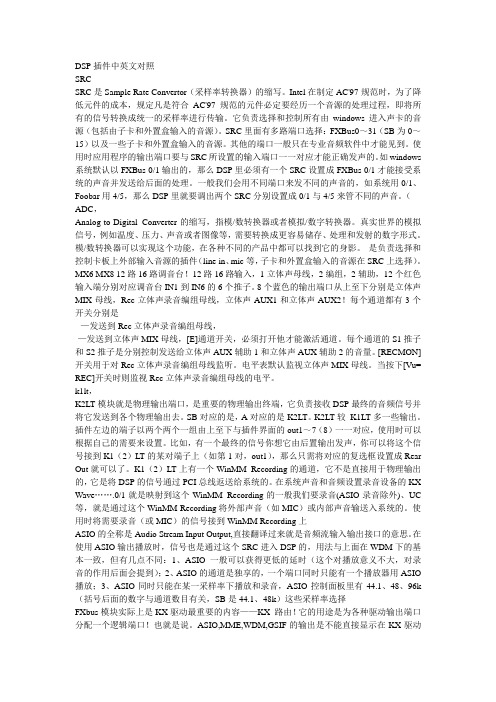
DSP插件中英文对照SRCSRC是Sample Rate Convertor(采样率转换器)的缩写。
Intel在制定AC'97规范时,为了降低元件的成本,规定凡是符合AC'97规范的元件必定要经历一个音源的处理过程,即将所有的信号转换成统一的采样率进行传输。
它负责选择和控制所有由windows进入声卡的音源(包括由子卡和外置盒输入的音源)。
SRC里面有多路端口选择:FXBus0~31(SB为0~15)以及一些子卡和外置盒输入的音源。
其他的端口一般只在专业音频软件中才能见到。
使用时应用程序的输出端口要与SRC所设置的输入端口一一对应才能正确发声的。
如windows 系统默认以FXBus 0/1输出的,那么DSP里必须有一个SRC设置成FXBus 0/1才能接受系统的声音并发送给后面的处理。
一般我们会用不同端口来发不同的声音的,如系统用0/1、Foobar用4/5,那么DSP里就要调出两个SRC分别设置成0/1与4/5来管不同的声音。
(ADC,Analog-to-Digital Converter的缩写,指模/数转换器或者模拟/数字转换器。
真实世界的模拟信号,例如温度、压力、声音或者图像等,需要转换成更容易储存、处理和发射的数字形式。
模/数转换器可以实现这个功能,在各种不同的产品中都可以找到它的身影。
是负责选择和控制卡板上外部输入音源的插件(line in、mic等,子卡和外置盒输入的音源在SRC上选择)。
MX6 MX8 12路16路调音台!12路16路输入,1立体声母线,2编组,2辅助,12个红色输入端分别对应调音台IN1到IN6的6个推子。
8个蓝色的输出端口从上至下分别是立体声MIX母线,Rec立体声录音编组母线,立体声AUX1和立体声AUX2!每个通道都有3个开关分别是--—发送到Rec立体声录音编组母线,-—发送到立体声MIX母线,[E]通道开关,必须打开他才能激活通道。
每个通道的S1推子和S2推子是分别控制发送给立体声AUX辅助1和立体声AUX辅助2的音量。
- 1、下载文档前请自行甄别文档内容的完整性,平台不提供额外的编辑、内容补充、找答案等附加服务。
- 2、"仅部分预览"的文档,不可在线预览部分如存在完整性等问题,可反馈申请退款(可完整预览的文档不适用该条件!)。
- 3、如文档侵犯您的权益,请联系客服反馈,我们会尽快为您处理(人工客服工作时间:9:00-18:30)。
Opus:IETF低延迟音频编解码器:API和操作手册Opus简介Opus编解码器是专门设计用于互联网的交互式语音和音频传输。
它是由IETF 的编解码器工作组设计的,合并了Skype的SILK和Xiph. Org的CELT技术。
Opus编解码器的设计目的是处理广泛的交互式音频应用程序,包括IP语音,视频,游戏内聊天,甚至远程现场音乐表演。
它可以适用于从低码率窄带语音到非常高质量的立体声音乐。
它的主要特点是:•采样率从8至48 kHz•比特率从6kb/s到510kb/s•对固定码率(CBR)和可变码率(VBR)都能支持•从窄带到宽带的音频带宽•支持语音和音乐•支持单声道和立体声•支持多通道(最多255通道)•帧规格从2.5毫秒到60毫秒•良好的损失鲁棒性和包丢失隐藏性(PLC)(注:应是指丢包也不容易被发现)•浮点和定点执行文档包括:•Opus Encoder•Opus Decoder•Repacketizer•Opus Multistream API•Opus library information functions•Opus CustomOpus Encod er本节描述了Opus编码器OpusEncoder的过程和函数类型定义typedef struct OpusEncoder OpusEncoderOpus encoder 状态.函数int opus_encoder_get_size (int channels)获得OpusEncoder结构的大小OpusEncoder* opus_encoder_create(opus_int32Fs, int channels, int application, int *error)分配和初始化encoder状态.int opus_encoder_init(OpusEncoder*st, opus_int32Fs, int channels, int application)初始化一个以前分配的编码器状态。
所指向的内存圣必须至少是opus_encoder_get_size()返回的大小.opus_int32opus_encode (OpusEncoder *st, const opus_int16 *pcm, int frame_size, unsigned char *data, opus_int32 max_data_bytes)对一个Opus帧进行编码.opus_int32opus_encode_float (OpusEncoder *st, const float *pcm, int frame_size, unsigned char *data, opus_int32 max_data_bytes)根据浮点输入对一个Opus帧进行编码.void opus_encoder_destroy (OpusEncoder *st)释放一个根据opus_encoder_create()已分配的OpusEncoder对象。
int opus_encoder_ctl (OpusEncoder *st, int request,...)向一个Opus编码器执行一个CTL 函数.详细描述本节描述了用于编码Opus的过程和函数。
既然Opus是一个有状态的编解码器,编码过程始于创建一个编码器状态,用以下方法做到:int error;OpusEncoder *enc;enc = opus_encoder_create(Fs, channels, application, &error);从这一点上, enc可以用于编码音频流。
一个编码器状态在同一时间不得用于多于一个音频流。
同样,编码器状态不能对于每帧重新初始化。
当opus_encoder_create()为状态分配内存时,它也可以初始化预分配的内存:int size;int error;OpusEncoder *enc;size = opus_encoder_get_size(channels);enc = malloc(size);error = opus_encoder_init(enc, Fs, channels, application);opus_encoder_get_size()返回编码器状态要求的大小。
注意,这段代码的未来版本可能改变大小,所以没有assuptions应该对它做出。
编码器状态在内存中总是连续,复制它只要一个浅拷贝就足够了。
使用opus_encoder_ctl()接口可以改变一些编码器的参数设置。
所有这些参数都已有缺省值,所以只在必要的情况下改变它们。
最常见的参数设置修改是:opus_encoder_ctl(enc, OPUS_SET_BITRATE(bitrate));opus_encoder_ctl(enc, OPUS_SET_COMPLEXITY(complexity));opus_encoder_ctl(enc, OPUS_SET_SIGNAL(signal_type));在这里:• bitrate(比特率)的单位是比特/秒(b / s)• complexity(复杂性)是一个值从1到10,1最低,10最高,值越大越复杂• signal_type(信号的类型)包括OPUS_AUTO (缺省), OPUS_SIGNAL_VOICE, or OPUS_SIGNAL_MUSIC。
看Encoder related CTLs和Generic CTLs可以获得可设置和查询的参数详细清单。
在一个音频流处理过程中,大多数参数可以设置或修改。
为了对一个帧进行编码,必须正确地用音频数据的帧(2.5, 5, 10, 20, 40 或60 毫秒)来调用opus_encode()或opus_encode_float()函数。
len = opus_encode(enc, audio_frame, frame_size, packet, max_packet);在这里:●audio_frame(音频帧)是opus_int16(或用于opus_encode_float()的浮点)格式的音频数据●frame_size(帧大小)是样本中帧的最大数(每个通道)●packet(包)是写成压缩数据的字节数组,●max_packet是可以写入包的字节数的最大值推荐(4000字节)。
不要使用max_packet控制VBR的目标比特率,而应该用OPUS_SET_BITRATE CTL。
opus_encode()和opus_encode_float()返回实际写入包的字节数。
返回值可以是负数,这表明一个错误已经发生。
如果返回值是1个字节,那么包不需要传播(DTX)。
一旦一个编码器状态已不再需要,可以用以下方式解构:opus_encoder_destroy(enc);如果编码器是用opus_encoder_init()创建的,而不是使用opus_encoder_create()函数,那么不需要采取行动,要求从潜在的释放为它手动分配的内存(上述例子是调用free(enc))中分离。
类型定义文档typedef struct OpusEncoder OpusEncoderOpus编码器状态。
这包含了一个Opus编码器的完整状态。
它是位置独立的,并且可以自由复制。
函数文档opus_int32 opus_encode ( OpusEncoder * st,const opus_int16 * p cm,int frame_size,unsigned char * data,opus_int32 max_data_bytes)对一个Opus帧进行编码。
参数:[in] st OpusEncoder*:编码器状态[in] pcmopus_int16*: 输入信号(如果是 2 通道有交叉). 长度是frame_size*channels*sizeof(opus_int16)[in] frame_size int:输入信号的每通道样本数. 这必须是编码器采样率的Opus帧大小。
比如,48 kHz 下允许值有120, 240, 480, 960, 1920, 和2880。
少于10毫秒的采样(48 kHz 有480个样本),将阻止编码器使用LPC或混合模式。
[out] data unsigned char*: 输出负载。
必须包含至少max_data_bytes 的容量。
[in] max_data_bytes opus_int32: 为输出负载所分配的内存大小。
可以用于限制固定比特率的最大上限,但不能用作唯一的比特率限制,可以用OPUS_SET_BITRATE来控制比特率。
返回值:成功,是被编码包的长度(字节数),失败,一个负的错误代码opus_int32 opus_encode_float ( OpusEncoder * st,const float * pcm,int frame_size,unsigned char * data,opus_int32 max_data_bytes)根据浮点输入对一个Opus帧进行编码.参数:[in] st OpusEncoder*:编码器状态[in] pcmfloat*:浮点格式的输入(如果是2 通道有交叉),正常范围在+/-1.0之间. 超过该范围的采样也是支持的,但它将被解码器用整型API截取,并且只能在知道远端支持扩展的动态范围的情况下使用。
长度是frame_size*channels*sizeof(float)[in] frame_size int: 输入信号的每通道样本数. 这必须是编码器采样率的Opus帧大小。
比如,48 kHz 下允许值有120, 240, 480, 960, 1920, 和2880。
少于10毫秒的采样(48 kHz 有480个样本),将阻止编码器使用LPC或混合模式。
[out] data unsigned char*:输出负载。
必须包含至少max_data_bytes 的容量。
[in] max_data_bytes opus_int32: 为输出负载所分配的内存大小。
可以用于限制固定比特率的最大上限,但不能用作唯一的比特率限制,可以用OPUS_SET_BITRATE来控制比特率。
.返回值:成功,是被编码包的长度(字节数),失败,一个负的错误代码。
OpusEncoder* opus_encoder_create (opus_int32 Fs,int channels,int application,int * error)分配和初始化一个编码器状态。
包括三种编码模式:OPUS_APPLICATION_VOIP:在给定比特率条件下为声音信号提供最高质量,它通过高通滤波和强调共振峰和谐波增强了输入信号。
