计算机文化基础双语课件-Chapter2 computer hardware
计算机文化基础第2章

2.1 操作系统概念
2.2 Windows XP简介
2.3 Windows XP的文件和文件管理
2.4 Windows XP设置
2.5 Windows XP系统维护
2.1 操作系统概念
2.1.1 操作系统的地位
2.1.2 操作系统的定义和功能
2.1.3 操作系统的发展历史
程序的基本操作
创建(安装)、运行、创建快捷方式、删除
程序间的切换
任务栏、Alt+Tab
剪贴板
Windows XP 程序管理
运行程序 运行一个程序的途径:
使用快捷方式,这是最简便的运行 程序的方法。 选择“开始”菜单中的“运行”命 令。 在“资源管理器”窗口中,打开程 序文件所在的文件夹,双击程序图
CCF1.PPT
CCF3.DOC CCF3.PPT
CCF?.??? C*.* C*.PPT
Windows XP 文件管理
CCF4.TXT
CCF24.PPT
2.4 Windows XP的程序管理
程序管理
程序的概念
程序以文件的形式存放,它是指能够实现某种功能的一类 文件。通常,我们把这类文件称作执行文件(.EXE)。
DOS常用命令: DIR 列出当前信息 COPY 复制文件 TYPE 显示文本文件 REN 更改文件名 DEL 删除文件 MD 创建文件夹 CD 更改当前文件夹 RD 删除文件夹 Windows XP 程序管理
思考:有没有必要学习命令提示符方式?
2.4 Windows XP设置
2.4.1 桌面快捷方式
什么是操作系统
操作系统是最基本的系统软件,其他的所有软件 都是建立在操作系统的基础上。 管家婆 服务生
计算机文化基础第2章课件-Win

将安装光盘放入驱动器,或到硬件制造商提供的网站下载驱动程序并将其解压
“开始”按钮 →“控制面板” →“硬件和声音” →“设备管理器” →右击 “!”设备 →“更新驱动程序 软件”
添加硬件的一般步骤
“开始”
→“控制面板”
→“硬件和声音”
→ “添加打印机”
添加打印机
设置个性化的桌面
设置个性化的任务栏
第2章 操作系统基础
作用:管理和控制计算机系统
由程序和数据结构组成
大型系统软件
对象:硬件资源、软件资源
Operating System,简称OS
2.1 操作系统概述
第一台电子计算机诞生后:
没有操作系统
第二代晶体管计算机出现后:
单道批处理系统
第三代集成电路计算机出现后:
多道批处理系统
第四代大规模集成电路计算机出现后:
操作系统能同时支持的用户数:
单任务操作系统(如MS-DOS) 多任务操作系统(如Windows 7)
操作系统能同时支持的任务数:
批处理系统,分时操作系统,实时操作系统, 网络操作系统,分布式操作系统
操作系统的功能:
2.1.3 操作系统的分类
开源操作系统(如Linux、Chrome OS) 不开源操作系统(如Windows、Mac OS)
关闭窗口(退出应用程序)
单击应用程序窗口右上角的“关闭”按钮 单击“文件”选项卡→“退出” 单击窗口左上角的控制图标→“关闭” 双击窗口左上角的控制图标 键盘组合键Alt+F4 单击任务栏的缩略图上的“关闭”按钮
关闭文档窗口:“文件”选项卡→“关闭” 调整窗口 最大化、最小化、恢复、适当调整窗口大小 移动、层叠和平铺窗口、显示桌面 滚动窗口 切换窗口 单击任务栏上的程序按钮图标 键盘组合键Alt +Tab(在窗口缩略图中选择) 键盘组合键Alt +Esc(直接在窗口之间选择)
计算机文化基础第2章课件-Win

软件更新和升级
软件更新
软件更新通常是指厂商发布的新版本软件, 修复了旧版本中的一些漏洞或增加了新功能 。用户可以通过软件自带的更新程序或第三 方软件更新工具来获取最新版本的软件。
软件升级
软件升级通常是指将软件从一个版本升级 到更高版本的过程,需要用户购买并安装 新版本的软件。在升级过程中,用户需要 按照提示进行操作,完成升级过程。
Windows系统中打开的各种应用程序窗口,可以 通过单击窗口标题栏上的关闭按钮、最小化按钮 和最大化/还原按钮进行相应的操作。同时,还可 以通过拖动窗口边缘来调整窗口大小。
任务栏操作
任务栏是Windows系统中的一个重要组件,显示 了当前正在运行的应用程序和已打开的文件。通 过单击任务栏上的应用程序按钮可以切换不同的 任务。
文件搜索和组织
搜索文件
在Windows资源管理器中 输入关键词,按“Enter” 键即可搜索相关文件。
组织文件
可以使用文件夹将相关文 件组织在一起,以便更好 地管理和查找。
排序和筛选
在Windows资源管理器中, 可以根据名称、大小、修 改日期等对文件进行排序 和筛选。
05
Windows系统的软件管 理
文件夹
夹
使用文本编辑器、绘图软 件等应用程序创建新,选择“新建”>“ 文件夹”来创建新文件夹 。
使用鼠标拖放或右键单击 文件/文件夹,选择“剪切 ”/“复制”和“粘贴”来 移动和复制文件/文件夹。
单击文件/文件夹名称,输 入新的名称即可重命名。
右键单击文件/文件夹,选 择“删除”或按键盘上的 “Delete”键来删除。
Windows系统的桌面和图标
桌面
Windows系统的桌面是一个个性化的工作区域,可以放置各种图标(快捷方式 )和文件夹,方便用户快速访问常用文件和应用程序。桌面上通常包括“回收站 ”图标。
计算机英语教学课件ppt作者冯国华Unit2
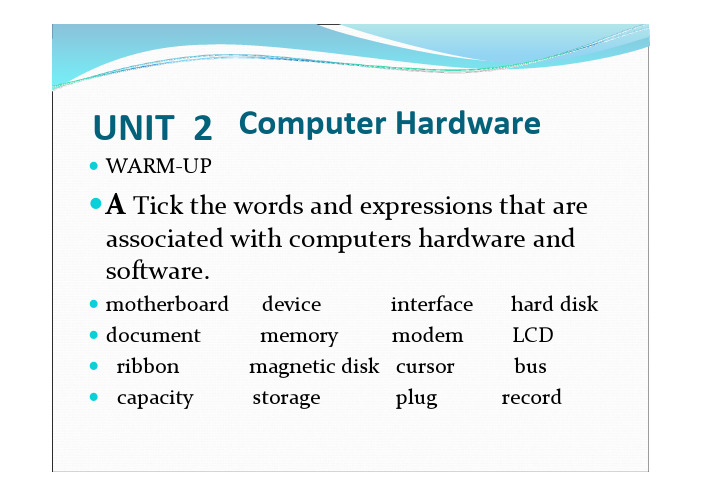
Computer Hardware WARM ‐UPA Tick the words and expressions that are associated with computers hardware and software.motherboard device interface hard disk document memory modem LCD ribbon magnetic disk cursor bus capacity storage plug recordUNIT 2B Answer the following questions.1. Can you repair your computer?2. Do you know what computer hardware is?3. Is compute hardware or software important?4. What role does software play in computer?5. Can you make a computer program?Speaking Practice Work in pairs and take turns to be Lucy and Mary to practice the dialogue.Something Is Wrong With Your Computer Monitor? Lucy: Hi, Mary, I have trouble with my computer, what should I do? Mary: Don’t worry, what’s up?Lucy: Display screen doesn’t work?Mary: Do you turn on power supply ?Lucy: Yes, I turned on power supply just now, but there wasn’t anything on the screen.Mary: Do you have a problem with your computer motherboard ?Lucy: I have just changed my motherboard?Mary: Maybe there is something wrong your display screen Lucy: I need some information from internet.Speaking PracticeMary: Do you call your Internet service ?Lucy: I have called , they can’t also solve the problem. Mary: How long did you buy your computer? Lucy: I bought it six years ago.Mary: Why don’t you buy a new monitor? Lucy: Need I buy a new monitor?Mary: Of course, you need to use the latest computer program ?Lucy: Thanks a lot. I will buy a new monitor. Mary: You are welcome.New Words And Expressions drive [draiv] n. 驱动器monitor ['m ɔnit ә] n. 监视器,显示器,管程scanner ['skæn ә] n. 扫描仪expand [iks'pænd] v. 扩充,扩展,展开storage ['st ɔ:rid ʒ] n. 存储器capability [keip ә'biliti] n. 能力;才干;潜力;性能modify ['m ɔdifai] v. 修改,更改;(语法上)修饰peripheral [p ә'rif әr әl] n. (电脑的)外部设备device [di'vais] n. 设备,仪器,装置installation [inst ә'lei ʃәn] n. 装置,安装 instruction [in'str ʌk ʃәn] n. 指示;训令 technical ['teknik әl] adj. 技术的,工艺的,专门性的 perform [p ә'f ɔ:m] v. 履行,执行;演出 effective [i'fektiv] adj. 有效的,起作用的 familiarize [f ә'miljuraiz] v. 使熟悉,使熟知 function ['f ʌŋk ʃәn] n. 功能;用途 concept ['k ɔnsept] n. 概念,观念,定则 tangible['tænd ʒәbl] adj. 切实的 expertise [eksp ә:'ti:z] n. 专门技术或知识 mind tool 智力工具 types and sizes 种类和尺寸Intensive ReadingRead the following passage, trying to answer the questions in the box.1.What does computer system consist of ?2. Why is computer hardware important?3. What can software do?Computer SystemThe most basic computer system consists of computer, monitor, disk drive, keyboard and mouse. For the printer or scanner, the components are called peripheral devices or hardware, which allow you to expand and modify abasic computer system. They expand the computer’s input, output, and storage capabilities. Computer systemincludes not only hardware but also software. Mostmicrocomputer peripheral devices are designed forinstallation by users without technical expertise. Whenyou buy a peripheral device, it usually comes withinstallation instructions and specially designed software.You should carefully follow the instructions to install the device and its software. Also, you should make sure thecomputer is turned off before you attempt to connect aperipheral device, so you don’t damage your computerCH systemComputer SystemComputer hardware in and of itself doesn’t provide a particularly useful mind tool, to be useful, a computer needs program or software, which is a set of instructions that tells a computer how to perform a particular task . Computers can become even more effective when connected to other computers so that people can share information.These components perform similar functions in computers of all types and sizes. To familiarize and know their functions will help you make the connection between computer concepts and tangible hardware components .CHI. Mark the following sentences with T (true) or F (false)according to the passage.□1 Software refers to components called peripheral devices.□2 Hardware expands the computer’s input and storagecapabilities.□3 Hardware is s set of instructions.□4 Software can tell a computer how to perform a particular task. □5 People can share information when a computer wasn’tconnected?1 F2 T3 F4 T5 FII.Match the words with the pictures below.motherboard monitor power supplyScanner printer disk drive4.printer5.monitor6.ScannerIII. Translate the following words and phrases into English.1.外围设备2.部件3.输入和输出4.存储能力5.指令6.连接7.安装设备 8.智力工具1.peripheral devicesponent3.input and output4.storage capabilities5.instruction6.connect7. install device 8. mind toolIV. Translate the following word r s and phrases into Chinese.1. disk drive2. printer or scanner3. technical expertise4. designed software5. installation instructions6. connect a peripheral device7. perform a particular task 8. share information1.磁盘驱动器2. 打印机或扫描仪3.专业技术4.设计软件5.安装说明书6.连接外围设备7.执行一项特定任务 8.分享信息V.Translate the following sentences into Chinese.1. They expand the computer’s input, output, and storagecapabilities.2. Computer system includes not only hardware but alsosoftware.3. You should carefully follow the instructions to install thedevice and its software.4. These components perform similar functions in computersof all types and sizes.5. Most microcomputer peripheral devices are designed forinstallation by users without technical expertise1.他们扩展了计算机的存储能力。
计算机文化基础(第2版)[课件 (2)

第2章 Windows XP操作系统
知识点: Windows XP基本功操作及系统设置,文件系统
的概念和基本操作,电子文档的使用。 重点难点: 键盘的使用,任务栏的设置,文件及文件夹的
操作。
Windows XP概述
操作系统(Operating System,简称OS),是 电子计算机系统中负责支撑应用程序运行环境 以及用户操作环境的系统软件,同时也是计算 机系统的核心与基石。
“我的文档”图标:它用于管理“我的文档”下的文件和文件夹,可 以保存信件、报告和其他文档,它是系统默认的文档保存位置。
“我的电脑”图标:用户通过该图标可以实现对计算机硬盘驱动器、 文件夹和文件的管理,在其中用户可以访问连接到计算机的硬盘驱 动器、照相机、扫描仪和其他硬件以及有关信息。
“网上邻居”图标:该项中提供了网络上其他计算机上文件夹和文 件访问以及有关信息,在双击展开的窗口中用户可以进行查看工作 组中的计算机、查看网络位置及添加网络位置等工作。
我们欲对某个对象进行操作时,首先要将鼠标指针指向该对象。 单击:按一下鼠标左键后迅速放开。该操作通常用于选定鼠标指向的对象。如果
计算机专业英语Unit2

•
•
Unit 2 Computer Hardware
Section 2 Passage A: A Guide on the Main Components in a PC
1、计算机是由哪些组件构成的 2、选择一个你最熟悉的硬件向同学们介绍
Unit 2 Section 2 Passage A
• component • binary • interact • motherboard • RAM • ROM • BIOS • BUS • O/I • Harddisk • sector
• FAT • CD-ROM • DVD-ROM • burning • expansion card • modem • analogue • translator • graphics card • AC • DC
Unit 2 Section 2 Passage A
• Historically, a computer is any device that can
Unit 2 Computer Hardware
《计算机专业英语》
郭敏 徐莹 杨阳
Unit 2 Computer Hardware
•
• •
Section1 Situational Dialog
Shopping for a Computer Passage A. A Guide on The Main Components In a PC Passage B. Introducing Common Peripherals Reading Skills Part 2—Characteristics of Computer English Vocabulary Characteristics of Computer English Text Part III of Commencement Speech at Stanford Given by Steve Jobs Intel Settles Antitrust AMD Case for $1.2bn A Brief Rundown of What You Need In A Laptop Tips: Upgrade Your PC with a New Graphics Card
计算机英语课件Unit-2-Computer-Architeture
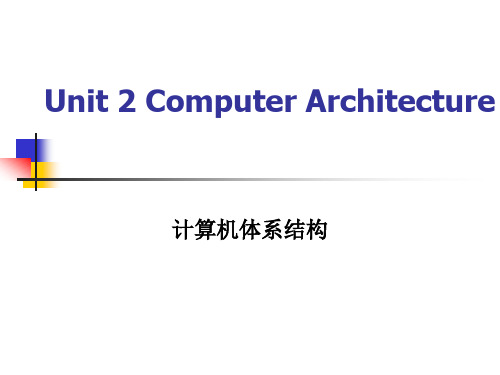
1.What device is a joystick?
驾驶,操纵
A joystick is a pointing device composed of a lever that moves in multiple directions to navigate a cursor or other graphical object on a computer screen.
Computer hardware is the equipment involved in the function of a computer and consist of the components that can be physically handled.
计算机硬件是计算机运行所需要的设备,由可被物理操纵的部件组成。 2.How many types of computer hardware ?
II. Input Hardware
3.What device is an optical scanner? An optical scanner uses light-sensing equipment to convert images such as a picture or text into electronic signals that can be manipulated by a computer.
计算机应用基础双语ChapterPPT课件

• Memory is temporary storage • Storage is permanent • Computer output is results produced by computer
可编辑
8
How are computers classified?
• A personal computer is designed to meet the computing needs of an individual
• Desktop computers fit on desks and run on power from wall outlets
• Data refers to symbols that represent facts, objects, and ideas
• Processing is manipulation of data
– Most takes place in central processing unit (CPU), a computer’s “brain”
可编辑
7
How are computers classified?
• Handheld computer (PDA) features include:
– Small keyboard or touch-sensitive screen – Designed to fit in your pocket – Runs on batteries – Used while holding it
– Computer programs are instructions that tell computers how to process
计算机应用技术(软件.双语)Chapter02
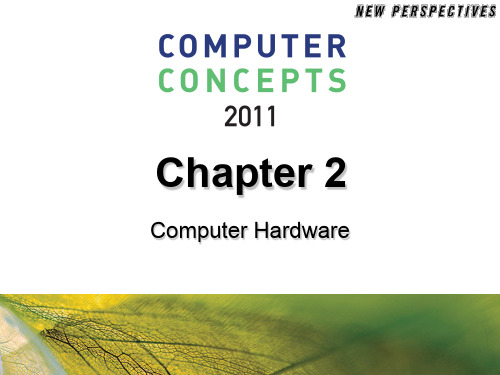
16
2 Today’s Microprocessors
Chapter 2: Computer Hardware
17
2 Random Access Memory
RAM (random access memory) is a temporary holding area for data, application program instructions, and the operating system
Chapter 2: Computer Hardware
3
2 Question
In the interest of being ecological生态的, many consumers consider upgrading their computers instead of disposing of them and buying a new one. Which one of the following upgrades is best left to professional technicians? – A. Replacing the microprocessor with a newer model – B. Adding an external hard drive for backup – C. Change a graphics card for a more powerful one – D. Adding RAM
– Permanent and non-volatile
The ROM BIOS (Programs that stored in ROM) tells the computer how to access the hard disk, find the operating system, and load it into RAM
《计算机文化基础》课件
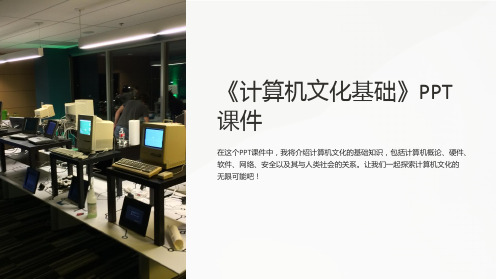
显卡
探索显卡的功能和不同型号,在 计算机图形处理中的重要作用。
计算机软件
操作系统
学习不同操作系统的特点和功能,包括Windows、macOS和Linux。
应用软件
探索常用的办公软件、图形设计软件和编程软件,了解它们的用途和特点。
开发工具
介绍计算机编程的开发环境和工具,如IDE和文本编辑器。
计算机网络
计算机概论
1 背景
探索计算机产生的历史和背景,了解计算机的基本概念。
2 发展
了解计算机的发展过程,从早期的机械计算设备到现代的超级计算机。
3 应用
探索计算机在不同领域中的各种应用,包括科学研究、商业、教育等。
计算机硬件
主板
了解计算机主板的功能和组成部 分,理解不同类型的主板。
CPU
深入了解中央处理器(CPU)的 作用和工作原理,以及不同的 CPU架构。
1
互联网
了解互联网的定义和工作原理,探索它在全球连接中的重要作用。
2
局域网
学习局域网的概念和特点,以及它在组织内部的应用。
3
无线网络
深入了解无线网络的技术和应用,如Wi-Fi和蓝牙。
计算机安全
防火墙
学习防火墙的作用,了解如何保 护计算机免受网络攻击。
加密
探索加密技术的原理和应用,保 护敏感数据的安全性。
密码保护
学习创建和管理强密码,保护个 人信息和账户的安全。
计算机文化与人类社会
探索计算机文化对人类社会的影响,包括数字化革命、信息时代和数字艺术的兴起。Βιβλιοθήκη 《计算机文化基础》PPT 课件
在这个PPT课件中,我将介绍计算机文化的基础知识,包括计算机概论、硬件、 软件、网络、安全以及其与人类社会的关系。让我们一起探索计算机文化的 无限可能吧!
计算机基础,全英文版的

Section B Digital Devices
A computer accepts input
• “Input” :
– The words and symbols in a document,
– numbers for a calculation,
– pictures,
– temperatures from a thermostat,
•The network and the 精We选b2021版课件
5
Digitization is the process of converting text, numbers, sound,
Section A all things digital
Concepts:
• A computer network is a group of computers
consumer?
– Quality
DIGITAL SOCIETY
精选2021版课件
7
Section B Digital Devices
• Adopt binary system • Store Information
What is a computer? (Von Neumann’s definition)
“Introduction to
Computer Science”
计算机文化基础
USTB Computer Department
精选2021版课件
1
“Introduction to Computer Science”
• Class : Total 30 hours
Lecture 16 hours, Lab 14 hours
计算机基础双语课件-02Components of a Computer
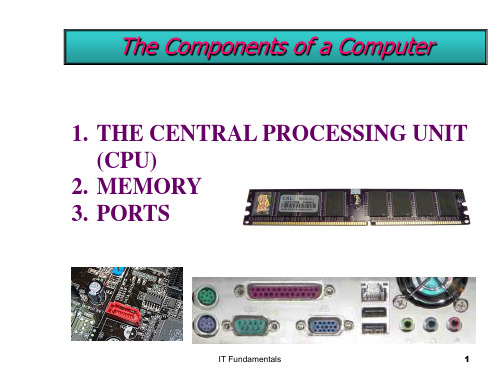
❖When you run a program (eg: WORD) it goes into RAM
❖ RAM is volatile (turn computer off -> it is empty)
manufactured as blank chips on which data can be written with a special device called a PROM programmer.
once the PROM has been used, you cannot wipe it clean and use it to store something else
the CPU.
AT
= 8 bits
386SX
= 16 bits
386DX,486 = 32 bits
Pentium = 64 bits
Word Size • Number of bits a computer can process at one time • Generally the same size as the registers
IT Fundamentals
6
C. Registers
▪ High speed temporary storage locations for data and instructions
▪There are three main registers:
❖ Accumulator (Acc) : •Used to store the results supplied by the ALU
计算机文化基础教学课件(二)共248页文档

51、没有哪个社会可以制订一部永远 适用的 宪法, 甚至一 条永远 适用的 法律。 ——杰 斐逊 52、法律源于人的自卫本能。——英 格索尔
53、人们通常会发现,法律就是这样 一种的 网,触 犯法律 的人, 小的可 以穿网 而过, 大的可 以破网 而出, 只有中 等的才 会坠入 网中。 ——申 斯通 54、法律就是法律它是一座雄伟的大 夏,庇 护着我 们大家 ;它的 每一块 砖石都 垒在另 一块砖 石上。 ——高 尔斯华 绥 55、今天的法律未必明天仍是法律。 ——罗·伯顿
23、一切节省,归根到底都归结为时间的节省。——马克思 24、意志命运往往背道而驰,决心到最后会全部推倒。——莎士比亚
25、学习是劳动,是充满思想的劳动。——乌申斯基
谢谢!
21、要知道对好事的称颂过于夸大,业精于勤,荒于嬉;行成于思,毁于随。——韩愈
计算机专业英语Unit 2 Hardware

A Brief Introduction to the Computer
Passage One
Training target:
In this part, our target is to train your reading comprehension. We have made the flexible sentences strong black and marked the subject, predicate and have objea of these sentences.
Passage One
A Brief Introduction to the Computer
All the components of a computer that we can see and feel are hardware. They work together to help us with our daily work. Then what is software? Software, also called a computer program, is a set of commands which the computer understands and follows, and a set of instructions that tell the hardware of a computer what to do. These commands and instructions perform tasks which the user wants the computer to do. Do you know how a computer can manage so many devices? The real secret lies in the machine box. When we take the cover off a small computer and look inside, the real computer appears in front of us,we will see a few circuit boards, some wires and some cables. In fact, the motherboard is the most important part in the machine box. Two main components on the motherboard are the CPU and memory.
计算机文化基础第二讲共37页

40、学而不思则罔,思而不学则殆。——孔子
计算机文化基础第二讲
16、自己选择的路、跪着也要把它走 完。 17、一般情况下)不想三年以后的事, 只想现 在的事 。现在 有成就 ,以后 才能更 辉煌。
18、敢于向黑暗宣战的人,心里必须 充满光 明。 19、学习的关键--重复。
20、懦弱的人只会裹足不前,莽撞的 人只能 引为烧 身,只 有真正 勇敢的 人才能 所向披 靡。
谢谢!
36、自己的鞋子,自己知道紧在哪里。——西班牙
37、我们唯一不会改正的缺点是软弱。——拉罗什福科
xiexie! 38、我这个人走得很慢,但是我从不后退。——亚伯拉罕·林肯
39பைடு நூலகம்勿问成功的秘诀为何,且尽全力做你应该做的事吧。——美华纳
- 1、下载文档前请自行甄别文档内容的完整性,平台不提供额外的编辑、内容补充、找答案等附加服务。
- 2、"仅部分预览"的文档,不可在线预览部分如存在完整性等问题,可反馈申请退款(可完整预览的文档不适用该条件!)。
- 3、如文档侵犯您的权益,请联系客服反馈,我们会尽快为您处理(人工客服工作时间:9:00-18:30)。
Digital processing
• A machine code instruction has two parts: the op code and the operand.
• Eg: instruction: add 1
Op code
Operand
P31 f1-36 00000100
00000001
RAM
Address M1 Address M2 Address M3
Control Unit Instruction pointer
M12
Instruction Register AMDUDL two number
CPU Performance Factors
- Moore law
- “A chain is only as strong as its weakest link”.
Hardware System
输入设备
存储器
输出设备
运算器
控制器
数据流 控制流
• Information processing cycle
§ 2.2: Microprocessors
What is a microprocessor?
is an integrated circuit designed to process instructions
Control unit
ALU
ALU performs: arithmetic operations – addition, subtraction,
multiplication, division; logical operations — AND, OR, Exclusive-OR, NOT.
CPU
for example, perform arithmetic, sort list, format
document.
2)Retrieves instructions and data from RAM, after processing instructions, places the results back into RAM.
P27 of E
Circuits and chips
• What’s a computer chip?
the terms computer chip, microchip, and chip originated as technical jargon for integrated circuit.
Megahertz (MHz) ---- a million cycles per second Gigahertz (GHz) ---- a billion cycles per second
-Instruction cycle (the time to complete an instruction cycle) is measured in megahertz (million of cycles per second or MIPS)(CPU 的主频);
2.1 An Overview of the Computer Hardware
What’s a personal computer system?
What are the components of a typical PC?
电源开关
主机/System unit
光盘驱动器
显示器
软盘驱动器
键盘
鼠标
• “语言”是人机交流的工具
• 程序是用“语言”写成的计算机可以识别的“文章”
• 用于编写计算机可以执行的程序的语言称为程序设计语 言
机器语言 汇编语言 高级语言
机器指令 0 或 1 代码
与语言习惯差别很大难以学 习和记忆依赖机器的类型
用助记符代替机器代 码;用变量代替各类 地址
克服记忆的难点其他与假期 语言类似
类似数学语言、接近自然语言、具有通用性和可移植 性、不依赖具体的计算机类型
高级程序的编译运行方式
编译程序
Compiler
高级语言程序
编译
连接
目标程序
可执行程序
连接程序
高级程序的解释运行方式
– An interpreter converts and executes one statement at a time while the program is running.
Specifications for these factors allow you to compare different CPUs.
Microprocessor Clock
microprocessor clock---- a timing device that sets the pace for executing instructions
高级语言程序
解释程序 解释
Interpreter 执行
Digital processing
• What does the conversion process produce?
– Instruction set: collection of preprogrammed activities
is designed to be general purpose so that programmers can use it in creative ways for the wide variety of tasks performed by all kinds of digital devices.
CPU Performance Factors
- CPU speed is influenced by clock speed, bus speed, word size, cache size, instruction set, number of cores, and processing techniques.
Contents
• §2.1: An Overview • §2.2 : Microprocessors • §2.3 : Memory • §2.4 : Storage Devices • §2.5 : Input and Output Devices
KM chart of Chapter Two
CPU interconnection (CPU内部总线)
-Provides communication among them.
The Control Unit’s function ( p.32)
-Retrieves an instruction from RAM and puts it in the instruction register. -The RAM address of the instruction is kept in the instruction pointer. -When the instruction has been executed, the address in the instruction pointer changes to the RAM address of the next instruction to be executed.
– Instruction: each instruction has a corresponding
sequence of 0s and 1s. E.g add----00000100
– Machine language: can be directly executed by the
processor’s circuitry
Program control unit(程序控制单元)
-Control the operation of CPU;
Arithmetic and logic unit (ALU) (运算 器)
-Perform data processing; Registers (寄存器组)
-Internal storage;
A high-performance processor with a slow hard disk, no disk cache, and a small amount of RAM is likely to be slow at tasks such as starting programs, loading large amount of data, printing and scrolling through long document.
– A compiler converts all the statements in a program in a single batch, and the resulting collection of instructions, called object code, is placed in a new file.(p30 f1-34)
Processor logic
Components:
Central Processing Unit Program Control
Arithmetic –Logic Unit (ALU)
Main memory
I/O Equipment
register
Processor logic
• What happens when a computer executes an instruction?(p30)
