01benqimoshiti-2-B
RAZER BASILISK ULTIMATE遊戲滑鼠使用指南说明书

進階指南來瞧瞧這款採用超高速無線技術,提供專業級效能水準的遊戲滑鼠。
20,000 DPI 解析度能夠提供極高的追蹤精準度,光學滑鼠按鍵軸能夠提供光速般的觸發速度,且最長可連續使用 70 個小時。
目录1. 內含 (3)2. 使用需求 (4)3. 註冊即可獲得保固 (5)4. 技術規格 (6)5. 開始使用 (7)6. 設定你的 RAZER BASILISK ULTIMATE (12)7. 安全與維護 (28)8. 法律條文 (30)1. 內含RAZER BASILISK ULTIMATE滑鼠左鍵滑鼠右鍵滾輪DPI 分段調升DPI 分段調降多功能按鍵模塊滑鼠按鍵 5滑鼠按鍵 4 Ultraslick 滑鼠腳滾輪阻力調整鈕Razer™ Focus+ 20,000 DPI 光學感測器設定檔指示燈設定檔切換鍵電源開關無線 USB 傳輸器收納槽無線 USB 傳輸器充電線Razer Chroma™ Mouse Charging Dock預設 DPI 分段如下:800、1800、4000、9000 和 20000。
你可以使用 Razer Synapse 3 自訂DPI 分段。
2. 使用需求產品需求▪具一個閒置 USB 連接埠的 PCRAZER SYNAPSE 需求▪Windows®7 64位元(或更新版本)▪網際網路連線▪500 MB 的可用硬碟空間3. 註冊即可獲得保固你不僅擁有一台超棒的裝置,更享有 2 年有限保固服務。
前往 註冊,即可讓裝置發揮所有潛力,並享受獨家 Razer 好康有問題嗎? 歡迎來信詢問 Razer 支援小組:產品序號標示於此處。
4. 技術規格技術規格▪實感 20,000 DPI Focus+ 光學感測器,解析精準度高達 99.6%▪每秒最多 650 英吋 (IPS) / 50 G 加速度▪進階自訂抬升 / 放下距離▪HyperSpeed 無線技術▪11 顆可獨立編程按鍵▪可更換的多功能按鍵模塊▪Razer™光學滑鼠按鍵軸可承受 7,000 萬次點擊▪符合人體工學右手抓握設計與紋理防滑側握▪電競級觸覺回饋滾輪,自訂阻力不受限▪即時靈敏度調整(預設分段:800/1800/4000/9000/20000)▪ 5 個內建記憶體設定檔(4+1 組設定檔)▪支援 Razer Synapse 3▪14 個 Razer Chroma™發光區域,支援 1,680 萬種真實可自訂色彩選項▪裝置間燈光效果色彩同步▪有線和無線使用模式▪ 2.4 GHz 傳輸器▪ 1.8 公尺 / 6 英呎 Speedflex 纜線,可用於充電和有線連接▪相容 Razer 滑鼠充電座▪電池續航力:約 100 個小時(不使用燈光效果)(電池續航力因使用設定而異)▪約略尺寸:130 公釐 / 5.11 吋(長)x 75 公釐 / 2.75 吋(寬)x 42 公釐 / 1.65 吋(高)▪約略重量:107 公克 / 3.77 盎司(不含纜線)▪相容 Xbox One 的基本輸入功能概略尺寸與重量▪長度: 130 公釐 / 5.11 英吋▪寬度︰75 公釐 / 2.75 英吋▪高度:42 公釐 / 1.65 英吋▪ 重量*:107 公克 / 0.24 磅5. 開始使用為 RAZER BASILISK ULTIMATE 充電將電腦 USB 連接埠的充電線插入 Basilisk Ultimate 。
BenQ显示器说明书
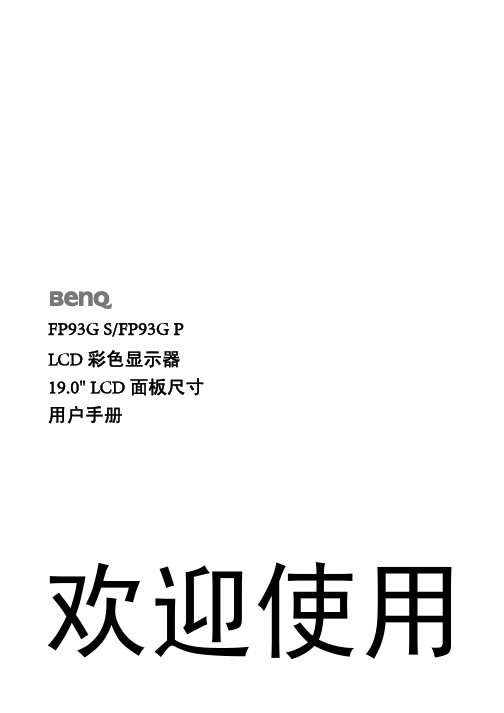
免责声明
BenQ Corporation 对于本文档的内容不提供任何明示或隐含的陈述或担保,特别是针对特 殊目的的适销性和适用性不提供任何担保。另外,BenQ Corporation 保留修订本出版物和 随时修改本文档内容而不需通知任何人的权利。
请遵照安全说明使显示器达到最佳性能和最长使用寿命
电源安全性
您应调整显示器位置和显示屏角度,以使来自其它光源不 需要的反射达到最小。
6 如何安装显示器硬件
2. 连接 PC 视频电缆。
切勿在一台 PC 上同时使用 DVI-D 电缆和 D-Sub 电缆。 仅在两根电缆连接到两台配备适当视频系统的 PC 的情况 下才可同时使用这两种电缆。
将 DVI-D 电缆的一端连接到显示器 DVI-D 输入插口, 然后将另一端连接到电脑上的 DVI-D 端口。(可选)
4 使用入门
2. 开始了解您的显示器
正视图
后视图
1. 交流电源输入插孔 2. DVI-D 输入插口 3. D-Sub 输入插口
开始了解您的显示器 5
3. 如何安装显示器硬件
如果电脑已打开,您必须在继续安装之前先关闭电脑。 在看到确实指示之前切勿插入或打开显示器电源。
1. 连接显示器底座。
请小心以防损坏显示器。 将屏幕表示置于诸如订书机或鼠 标等物上,会使玻璃损碎或损坏 LCD 的底基,该损坏不 属保修范围。 在书桌上滑动或刮擦显示器会乱伤或损坏显 示器的包围物和控制器。
AMD Radeon 带有 AMD Eyefinity 的显卡使用指南说明书

Graphics Card RequirementComputer with Mini DisplayPort 1.2-compatible graphics card (e.g. AMD Radeon with AMD Eyefinity) required for video wall mode. Backward compatible with most Mini DisplayPort 1.1a equipment running current graphics drivers with feature set limited to that of your equipment. Compatibility with older graphics cards not guaranteed. MST compliant DisplayPort 1.2 graphics cards are limited to a bandwidth of 21.6 Gbps amongst all monitors, with higher resolution monitors using up more bandwidth. 1080p monitors will use up approximately 22% of bandwidth, whereas 4K monitors will use 40% or more. As each monitor will be different, it is necessary to verify the percentage of bandwidth being used by each monitor in the display settings interface for your graphics card. If the total percentage of bandwidth taken up by all of the connected monitors exceeds 100%, an image will not display on one or more of them.Maximum supported video resolutions and number of monitors depend on your graphics card. Check graphics card specifications to determine its capabilities.2-Port Mini DisplayPort to DVI Multi-Monitor Splitter, MST Hub, DP1.2, TAAMODEL NUMBER:B155-002-DVI-V2Displays the same image on 2 DVI monitors, extends the desktop across them, or combines both into one large monitor. Ideal for digital signage in schools, churches, conference rooms, trade shows and retail outlets.DescriptionThe B155-002-DVI-V2 2-Port Mini DisplayPort 1.2 to DVI MST Hub connects two DVI monitors to the Mini DisplayPort output on your computer. Ideal for digital signage in schools, churches, conference rooms, trade shows, hotels and retail outlets, this hub allows you to display the same image on both monitors, extend the desktop across them, or combine both as one large monitor in video wall mode.The B155-002-DVI-V2 is compliant with Mini DisplayPort 1.2 and backward compatible with versions 1.1 and 1.1a with the feature set being limited to that of your equipment. It supports high-definition video resolutions up to 1080p @ 60 Hz (1920 x 1080) on each monitor. Expanded video resolutions are supported when displaying in video wall mode, such as 3840 x 1080 in a horizontal 1 x 2 monitor configuration or 1920 x 2160 in a vertical 2 x 1 monitor configuration. The B155-002-DVI-V2 also supports HDCP, EDID, DDC and 48-bit Deep Color (16 bits per channel), as well as DTS-HD, Dolby TrueHD and 7.1-channel surround sound audio.This MST hub works with all operating systems. Plug-and-play convenience means no software, drivers or external power supply is needed. A built-in six-inch cable connects directly to a Mini DisplayPort source. LEDs indicate when the monitors are receiving a signal. The B155-002-DVI-V2 complies with the Federal Trade Agreements Act (TAA) for GSA Schedule purchases.Features HighlightsSupports HD video resolutionsup to 1080p @ 60 Hz (1920 x1080)qBuilt-in 6 in. cable connectsdirectly to Mini DisplayPortsourceqSupports up to 48-bit DeepColor (16 bits per channel)qWorks with all operatingsystemsqSupports DTS-HD, DolbyTrueHD and 7.1-channelsurround soundqSystem RequirementsComputer with Mini DisplayPort1.2-compatible graphics card(e.g. AMD Radeon with AMDEyefinity) required for video wall mode.qBackward compatible with mostMini DisplayPort 1.1a equipment running current graphics drivers with feature set limited to that of your equipment. Compatibilitywith older graphics cards notguaranteed.qMac OS X does not supportMST for NVIDIA and IntelGraphics Processor Units,limiting video display onconnected monitors to mirrormode.qMaximum supported videoresolutions and number ofmonitors depend on yourgraphics card. Check graphicscard specifications to determine its capabilities.qMonitor(s) with DVI input.qPackage IncludesB155-002-DVI-V2 2-Port MiniDisplayPort 1.2 to DVI MST Hub qUSB Micro-B cable, 3 ft.qOwner’s manualqSpecificationsConnects 2 DVI Monitors to Your Computer’s Mini DisplayPort Output Ideal for digital signs inschools, churches, conference rooms, trade shows and retail settingsDisplays same image on 2 monitors simultaneously in mirror modeExtends desktop across 2 monitors in extended modeCombines 2 monitors into one large monitor in video wall modeBuilt-in 6 in. cable connects directly to Mini DisplayPort sourceLEDs indicate when monitors are receiving a signalMeets the Latest Performance Standards Supports HD video resolutions up to 1080p @ 60 Hz (1920 x 1080)Expanded video resolutions are supported in video wall mode, such as 3840 x 1080 in a horizontal 1x 2 monitor configuration or 1920 x 2160 in a vertical 2 x 1 configurationSupports HDCP, EDID andDDCSupports 48-bit Deep Color (16 bits per channel)Supports DTS-HD, Dolby TrueHD and 7.1-channel surround sound audioEasy to Use Almost Anywhere Works with all operating systemsPlug and play—no software, drivers or external power supply requiredIncluded USB Micro-B cable provides powerTAA Compliant Complies with Federal Trade Agreements Act (TAA) for GSA Schedule purchases© 2023 Eaton. All Rights Reserved. Eaton is a registered trademark. All other trademarks are the property of their respective owners.。
惠普 24m 显示器 用户指南说明书

用户指南©Copyright 2019 HP Development Company, L.P.HDMI、HDMI 徽标和 High-Definition Multimedia Interface 是 HDMI Licensing LLC 的商标或注册商标。
Windows 是 Microsoft Corporation 在美国和/或其他国家/地区的注册商标或商标。
VESA® 是 Video Electronics Standards Association (VESA) 在美国和其他国家/地区所有的商标。
本文档中包含的信息如有变更,恕不另行通知。
HP 产品与服务的仅有保修已在这些产品与服务随附的书面保修声明中阐明。
本网站中的任何信息均不应被视为构成额外保修。
HP 不为本网站中包含的技术或编辑错误或者疏忽承担责任。
产品通知本指南介绍大多数型号共有的功能。
您的产品可能并未提供其中的部分功能。
要访问最新版本的用户指南,请转至 /support,并按照说明找到您的产品。
然后选择用户指南。
第一版:2019 年 10 月文档部件号:L81798-AA1关于此手册本指南介绍了显示器的功能特性、安装、技术规格和软件的使用。
指示一种危险情况,如果不避免,可能导致轻度或中度受伤。
切记:表示重要但与危险无关的信息(例如,与财产损失相关的消息)。
系统会发出一个通知,提醒用户如果不完全按照所述的步骤进行操作,将可能导致数据丢失或硬/软件损坏。
此外还包含用于解释概念或完成任务的基本信息。
注:包含其他信息,以强调或补充正文的要点。
提示:提供完成任务的有用提示。
本产品采用了 HDMI 技术。
iiiiv 关于此手册目录1 使用入门 (1)重要安全信息 (1)产品特性和组件 (2)特性 (2)背面组件 (3)前部组件 (4)安装显示器 (4)安装显示器支架 (5)安装显示器本体 (5)卸下显示器支架 (6)将显示器连接到安装设备 (6)连接电缆 (7)调整显示器 (9)打开显示器 (11)安装安全电缆 (11)2 使用显示器 (12)软件和实用程序 (12)信息文件 (12)图像色彩匹配文件 (12)使用 OSD 菜单 (13)使用功能按钮 (14)重新分配功能按钮 (14)调整蓝光输出(仅限部分产品) (14)使用自动睡眠模式模式 (15)更改“电源模式”设置(仅限部分产品) (15)3 支持和故障排除 (16)解决常见问题 (16)按钮锁定 (16)使用自动调整功能(模拟输入) (17)优化图像性能(模拟输入) (17)联系技术支持 (19)准备致电技术支持 (19)v找到序列号和产品编号 (19)4 维护显示器 (20)维护准则 (20)清洁显示器 (20)装运显示器 (20)附录 A 技术规格 (21)60.5 厘米/23.8 英寸型号 (21)68.6 厘米/27 英寸型号 (21)预设显示器分辨率 (22)节能功能 (23)附录 B 辅助功能 (24)HP 和辅助功能 (24)查找所需技术工具 (24)HP 的承诺 (24)国际无障碍专业人员协会(International Association of Accessibility Professionals,IAAP) .. 24查找最佳的辅助技术 (25)评估您的需求 (25)HP 产品的辅助功能 (25)标准和法规 (25)标准 (25)指令 376 – EN 301 549 (26)Web 内容无障碍指南 (WCAG) (26)法规和规定 (26)相关无障碍资源和链接 (26)组织 (26)教育机构 (27)其他残障资源 (27)HP 链接 (27)联系支持部门 (27)vi1使用入门重要安全信息显示器随附一条电源线。
惠威HR70遥控器使用说明书

HR070 Series Remote Control Programming Guide
6. Repeat steps 1 to 5 for the other components you want to control. For future reference, write down each working component code below:
HR Series Remote Control Programming
Assigned Push-button Component Program Code
TV
CBL
SAT
AUX
DVR
Push-buttons available for Programming
Flashes during Programming
4
Used to activate Programming Mode
with the most popular code first. If the component
responds, go to step 7.
6. If the component does not respond, press LEVEL+
Push-button and the Remote Control will test
The HR70 Series Remote Controls have stored in permanent memory the necessary information to send the correct commands to the component to be controlled. By entering a five digit numeric code the commands for controlling the component is activated.
BenQ G2420HDB 幕彩色液晶平面顯示器 使用手冊

2. 請按下鎖定片,將顯示器底座與顯示器支架分 開。
10 安裝顯示器硬體
4. 發揮 BenQ 顯示器的最大功能
若要發揮本 BenQ 彩色液晶顯示器的最大功能,您就必須安裝隨本產品所附贈光碟中的 BenQ 液晶顯示器驅動程式。 BenQ 彩色液晶顯示器的連接和安裝環境將會決定是否可以成功安裝 BenQ 彩色液晶顯示 器驅動程式的程序。 這些環境包括了您所使用的 Microsoft Window 版本、是否要連接顯 示器並在新電腦上安裝軟體 ( 從未安裝過顯示器驅動程式的新電腦 )、是否使用更新的顯 示器驅動程式進行升級 ( 在已安裝過顯示器驅動程式的電腦上 )。 無論在何種情況下,下次當您重新開機時 ( 在連接顯示器和電腦後 ),Windows 將會自動 偵測新 ( 或相異 ) 硬體,並且自動執行 「新增新硬體」精靈。 請依照螢幕指示操作,直到該精靈要求您選擇顯示器型號為止。此時,按一下 「從磁片 安裝」按鈕,接著放入 BenQ 彩色液晶顯示器 CD-ROM 光碟並選擇正確的顯示器型號。 有關自動 ( 全新 ) 和升級 ( 現有的 ) 安裝的詳細資訊和步驟。請參閱:
鎖緊所有的拇指螺絲,避免使用過程中插頭不小心脫 落。
3. 連接電源纜線到顯示器。
將電源線一端插入顯示器後面標為 'POWER IN' 的插 座。請不要先將另一端插入電源插座。
4. 鬆開理線夾以安排纜線的位置。
如圖所示地將理線夾往內壓,鬆開理線夾。將纜線集 中放在一起,並重新以理線夾整齊地將纜線固定在顯 示器支架後面。
將 DVI-D 纜線的一端連接到顯示器的 DVI-D 輸入插 孔,再將纜線另一端連接到您電腦上的 DVI-D 連接
埠。( 選用 )
DVI-D 格式使用於直接以數位方式連接視訊來源和數位
无线鼠标使用说明书

Attach the battery cover.Wireless MouseManualENGLISHRemove the battery cover.The power indicator light will become illuminated in red for a fixed period of time.* Flashes red when the battery level gets low.1Inserting the battery2Turning the power onSlide the power switch to the ON position.Click on the “Start”button on the lower left of the screen, and click on the “Settings”icon.Click on “Devices”.Insert the battery as instructed on the battery removal sheet.Power-saving modeWhen the mouse is left untouched for a fixed period of time while the power is ON, Ensure that the battery is inserted with its positive and negative ends oriented correctly.12345678910111213Change to PC1Change to PC2When only either “PC1” or “PC2” is paired, and if you turn the device selection switch to the device that is not paired, the current connection is disconnected. In this case, reconnect by turning the device selection switch back to the device that was connected.The “Windows Settings” window will appear.The “Devices” page will appear.Model: M-XGL10BB/M-XGM10BB/M-XGx10BBName and function of each partDownload "ELECOM Mouse Assistant" from the ELECOM website to use its button assignment and high-speed scrolling functions./web/mouse-assistant/4"Back" button3WheelYou can perform the "Back" operation in a web browser.5"Forward" buttonYou can perform the "Forward" operation in a web browser.6Pairing light/Power indicator light1Left button 2Right button The light underneath the wheel flashes in red when the mouse is in a pairing standby state.When the power is turned ON, the light underneath the wheel becomes illuminated in red for a fixed period of time. If flashes red when the battery level gets low.7Device selection switch8Optical sensor 9Pairing button 10Power switch 11Battery cover12Battery storage compartment 13Battery removal sheetThis product can be used with two Bluetooth devices by switching between them.Slide the device selection switch for changing device from “PC1” to “PC2”.When the device is connected, the pairing lamp is lit for about three seconds.M-XGS10BB/BBS SeriesM-XGM10BB/BBS Series M-XGL10BB/BBS Series。
BENQ PB2250投影机使用说明书

PB2250 數位投影機 超薄可攜系列 使用手冊
歡ห้องสมุดไป่ตู้使用
著作權
著作權所有 2005 年,明基電通股份有限公司。所有權利均予保留。未經本公司事前書面之 許可,本文的任何部分皆不得以任何形式或任何方法,包括電子、機械、磁性、光學、化 學、手寫或任何方式予以重製、傳輸、轉譯、儲存於檢索系統或翻譯成任何文字或電腦語 言。
操作..................................................................................... 17
啟動 ................................................................................................................................... 17 使用密碼功能 .................................................................................................................. 17 切換輸入訊號 .................................................................................................................. 19 調整影像........................................................................................................................... 19
PanelView 5510终端技术数据指令手册说明书

Technical DataOriginal InstructionsPanelView 5510 Terminals SpecificationsCatalog Numbers 2715P-B7CD, 2715P-B7CD-B, 2715P-T7CD, 2715P-T7CD-B, 2715P-T7WD, 2715P-T7WD-B, 2715P-T9WD, 2715P-T9WD-B,2715P-B10CD, 2715P-B10CD-B, 2715P-T10CD, 2715P-T10CD-B, 2715P-T12WD, 2715P-T12WD-B, 2715P-B15CD, 2715P-B15CD-B, 2715P-T15CD, 2715P-T15CD-B, 2715P-T19CD, 2715P-T19CD-BThe PanelView™ 5510 terminals are operator interface devices that monitor and control devices attached to ControlLogix® L7 or L8 controllers, and CompactLogix™ L1, L2, or L3 controllers over an EtherNet/IP™ network. Animated graphic and text displays provide a view to operators into the operating state of a machine or process. Operators interact with the control system by using the touch screen or keypad of the terminal.The PanelView 5510 terminals include these features and capabilities:•Tightly integrated control and design environment allows information to be shared between the PanelView 5510 terminal and the Logix platforms.•The Studio 5000® environment provides one point of access for the Studio 5000 View Designer® and Studio 5000 Logix Designer® applications.(1)•Connection up to four ControlLogix L7 or L8 controllers, or CompactLogix L1, L2, or L3 controllers.(2)•Supports a maximum of 100 user-defined screens.•Supports a maximum of 4,000 Logix-based alarms.(1)•Ethernet communication that supports Device Level Ring (DLR), linear, or star network topologies.•High-speed human machine interface (HMI) button control and easily configured navigation menu.(1)PanelView 5510 firmware can support up to 4,000 Logix-based alarms if you use Studio 5000 View Designer application version 5 and Studio 5000 Logix Designer application version 32 or higher.Earlier versions of the Studio 5000 View Designer or Studio 5000 Logix Designer applications can support up to 1,000 Logix-based alarms. For more information about the Logic-based alarms, see footnote 2.(2) A combination of up to four of the following Logix controller models: ControlLogix L7 or L8 controller, or CompactLogix L1, L2, or L3 controller with revision 31 firmware or later.NOTE: If the PanelView 5510 terminal supports up to four Logix controllers, then each controller can use a mix (instruction-based and tag-based) of alarms up to 1,000 alarms per controller. If a single Logix controller is supported, then up to 4,000 alarms can be used but only 1,000 of them can be instruction-based.Summary of ChangesThis publication contains new and updated information as indicated in this table.Environmental SpecificationsThis table provides environmental specifications for the PanelView 5510 terminals.(1)The 19-inch terminals (2715P-T19CD and 2715P-T19CD-B) are rated to 0.006 pk-pk, 10…57 Hz, 1 g peak at 57…500 Hz.(2)The 19-inch terminals (2715P-T19CD and 2715P-T19CD-B) are rated to 15 g at 11 ms.CertificationsThis table provides certification information for the PanelView 5510 terminals.(1)When marked. See Product Certifications at rok.auto/certifications for declarations of conformity, certificates, and other certification details.PanelView 5510 Terminals Specifications Technical SpecificationsThis section provides technical specifications for the PanelView 5510 terminals.Technical Specifications, PanelView 5510 Terminals – 6.5-in. 7-in., 9-in., and 10.4-in. ModelsRockwell Automation Publication 2715P-TD001B-EN-P - March 20193PanelView 5510 Terminals SpecificationsTechnical Specifications, PanelView 5510 Terminals – 6.5-in. 7-in., 9-in., and 10.4-in. Models (Continued)(1)Add -B to the end of a catalog number to order a terminal without the Allen-Bradley logo and product identification, for example, 2715-T7CD-B.(2)DC-powered terminals support safety extra low voltage (SELV) and protective extra low voltage (PELV) 24V DC power supplies such as cat. nos. 1606-XLP95E, 1606-XLP100E, 2711P-RSACDIN.(3)Where PELV is defined in IEC 61131-2.4Rockwell Automation Publication 2715P-TD001B-EN-P - March 2019PanelView 5510 Terminals Specifications Technical Specifications, PanelView 5510 Terminals – 12.1-in., 15-in., and 19-in. models(1)Add -B to the end of a catalog number to order a terminal without the Allen-Bradley logo and product identification, for example, 2715-T7CD-B.(2)DC-powered terminals support safety extra low voltage (SELV) and protective extra-low voltage (PELV) 24V DC power supplies such as cat. nos. 1606-XLP95E, 1606-XLP100E, 2711P-RSACDIN.Rockwell Automation Publication 2715P-TD001B-EN-P - March 201956Rockwell Automation Publication 2715P-TD001B-EN-P - March 2019PanelView 5510 Terminals SpecificationsTerminal DimensionsThis section provides dimensions for the PanelView 5510 terminals. The 10.4-inch keypad and touch terminal is shown for illustrative purposes. All other terminal sizes look similar.PanelView 5510 Terminal Dimensions - (10.4-in. wide terminal shown)PanelView 5510 Terminal and Cutout Dimensions(1)When mounted in a panel, the front of the bezel extends less than 6.36 mm (0.25 in.) from the front of the panel.PanelView 5510 Terminals Specifications Studio 5000 EnvironmentUse the Studio 5000 environment to create HMI applications for the PanelView 5510 terminal.This environment includes these major components:•Studio 5000 View Designer – the application where you create and design projects for a specific PanelView 5500 terminal and deploy that project to the terminal.A project that is created for one terminal size can be converted for other terminals across the entire 5500 platform,regardless of size.•Studio 5000 Logix Designer – the application that is used to develop control logic for a CompactLogix or ControlLogix controller and deploy that logic to the terminal.In the Studio 5000 environment, you can create an application for any PanelView 5510 terminal and reuse that same application across the entire platform.AccessoriesThis section lists accessories for the PanelView 5510 terminals.Protective Overlays(1)Three overlays are shipped with each catalog number.Rockwell Automation Publication 2715P-TD001B-EN-P - March 201978Rockwell Automation Publication 2715P-TD001B-EN-P - March 2019PanelView 5510 Terminals SpecificationsThe SD™ and SDHC™ accessory cards in the above table have been designed to meet industrial robustness andenvironmental requirements. Rockwell Automation recommends that you use these accessory cards with the terminal to help reduce the chances of corruption. Studio 5000 View Designer software requires the following for SD cards that are inserted into the HMI device:• 4 GB of free space• A supported SDHC card type, preferably one listed in the Secure Digital (SD) Cards table •An environmental rating for the PanelView 5000 environment • A supported format of either FAT32 or ext3Power Supplies and Power Terminal BlocksUSB Programming CableMounting Hardware(1)Catalog number 2711P-RMCP mounting levers are used with the PanelView 5510 terminals. Do not use gray mounting levers; they arenot compatible with PanelView 5510 terminals.Battery ReplacementSecure Digital (SD) Cards (1)(1)To help reduce the chance of corruption when you use SD Cards or USB driveswith the terminal, Rockwell Automation recommends that you use only the above SD card catalog numbers.PanelView 5510 Terminals Specifications Additional ResourcesThese documents contain more information about related products from Rockwell Automation.Y ou can view or download publications at https:///global/literature-library/ overview.page. T o order paper copies of technical documentation, contact your local Allen-Bradley distributor or Rockwell Automation sales representative.Rockwell Automation Publication 2715P-TD001B-EN-P - March 20199Rockwell Automation maintains current product environmental information on its website at /rockwellautomation/about-us/sustainability-ethics/product-environmental-compliance.page. Allen-Bradley, CompactLogix, ControlLogix, LISTEN. THINK. SOLVE., PanelView, Rockwell Automation, Rockwell Software, Studio 5000, Studio 5000 View Designer, and Studio 5000 Logix Designer are trademarks of RockwellAutomation, Inc.EtherNet/IP is a trademark of ODVA.SD and SDHC are trademarks of SD-3C LLC.Rockwell Otomasyon Ticaret A.Ş., Kar Plaza İş Merkezi E Blok Kat:6 34752 İçerenköy, İstanbul, T el: +90 (216) 5698400Publication 2715P-TD001B-EN-P - March 2019Supersedes Publication 2715P-TD001A-EN-P - June 2018Copyright © 2019 Rockwell Automation, Inc. All rights reserved. Printed in the U.S.A.。
Duo v2 NV+ v2 Ultra 2 Ultra 2 Plus Ultra 4 Ultra 4
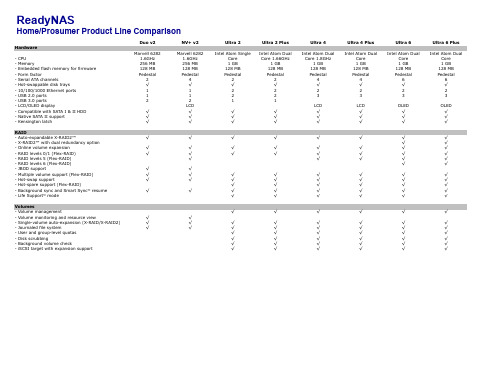
Home/Prosumer Product Line Comparison
Hardware
- CPU - Memory - Embedded flash memory for firmware - Form factor - Serial ATA channels - Hot-swappable disk trays - 10/100/1000 Ethernet ports - USB 2.0 ports - USB 3.0 ports - LCD/OLED display - Compatible with SATA I & II HDD - Native SATA II support - Kensington latch
Volumes
- Volume management
- Volume monitoring and resource view
√
√
- Single-volume auto-expansion (X-RAID/X-RAID2)
√
√
- Journaled file system
√
√
- User and group-level quotas
√ √ √ √ √ √ √ √ √ √ √ √ Optional
√
√ √ √
√ √ √ √
√
√
√ √ √ √ √ √ √
Optional
Ultra 6 Plus
√ √ √ √ √ √ √ √ √ √
√ √ √ √ √ √ √ √ √ √ √ √ Optional
√
√ √ √
√ √ √ √
√
√
√ √ √ √ √ √ √
Silicon Labs 芯片评估板 套件说明书
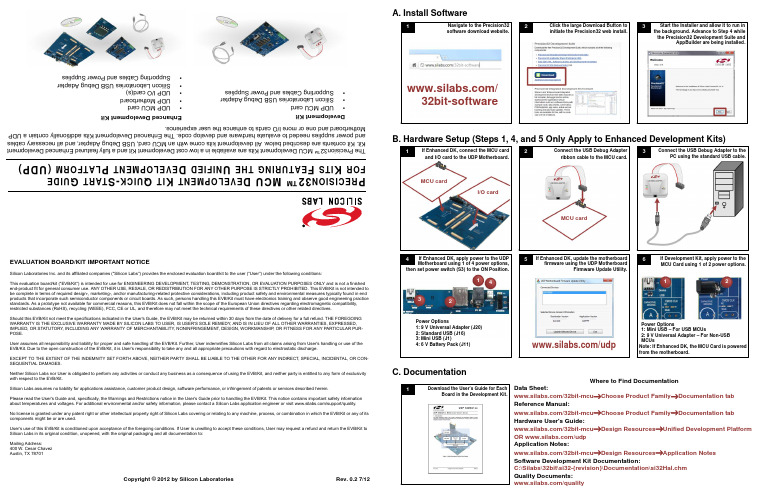
EVALUATION BOARD/KIT IMPORTANT NOTICESilicon Laboratories Inc. and its affiliated companies ("Silicon Labs") provides the enclosed evaluation board/kit to the user ("User") under the following conditions:This evaluation board/kit ("EVB/Kit") is intended for use for ENGINEERING DEVELOPMENT, TESTING, DEMONSTRATION, OR EVALUATION PURPOSES ONLY and is not a finished end-product fit for general consumer use. ANY OTHER USE, RESALE, OR REDISTRIBUTION FOR ANY OTHER PURPOSE IS STRICTLY PROHIBITED. This EVB/Kit is not intended to be complete in terms of required design-, marketing-, and/or manufacturing-related protective considerations, including product safety and environmental measures typically found in end products that incorporate such semiconductor components or circuit boards. As such, persons handling this EVB/Kit must have electronics training and observe good engineering practice standards. As a prototype not available for commercial reasons, this EVB/Kit does not fall within the scope of the European Union directives regarding electromagnetic compatibility, restricted substances (RoHS), recycling (WEEE), FCC, CE or UL, and therefore may not meet the technical requirements of these directives or other related directives.Should this EVB/Kit not meet the specifications indicated in the User's Guide, the EVB/Kit may be returned within 30 days from the date of delivery for a full refund. THE FOREGOING WARRANTY IS THE EXCLUSIVE WARRANTY MADE BY SILICON LABS TO USER, IS USER'S SOLE REMEDY , AND IS IN LIEU OF ALL OTHER WARRANTIES, EXPRESSED, IMPLIED, OR STATUTORY , INCLUDING ANY WARRANTY OF MERCHANTABILITY , NONINFRINGEMENT, DESIGN, WORKMANSHIP , OR FITNESS FOR ANY PARTICULAR PUR-POSE.User assumes all responsibility and liability for proper and safe handling of the EVB/Kit. Further, User indemnifies Silicon Labs from all claims arising from User's handling or use of the EVB/Kit. Due to the open construction of the EVB/Kit, it is User's responsibility to take any and all appropriate precautions with regard to electrostatic discharge.EXCEPT TO THE EXTENT OF THE INDEMNITY SET FORTH ABOVE, NEITHER PARTY SHALL BE LIABLE TO THE OTHER FOR ANY INDIRECT, SPECIAL, INCIDENTAL, OR CON-SEQUENTIAL DAMAGES.Neither Silicon Labs nor User is obligated to perform any activities or conduct any business as a consequence of using the EVB/Kit, and neither party is entitled to any form of exclusivity with respect to the EVB/Kit.Silicon Labs assumes no liability for applications assistance, customer product design, software performance, or infringement of patents or services described herein.Please read the User's Guide and, specifically, the Warnings and Restrictions notice in the User's Guide prior to handling the EVB/Kit. This notice contains important safety information about temperatures and voltages. For additional environmental and/or safety information, please contact a Silicon Labs application engineer or visit /support/quality.No license is granted under any patent right or other intellectual property right of Silicon Labs covering or relating to any machine, process, or combination in which the EVB/Kit or any of its components might be or are used.User's use of this EVB/Kit is conditioned upon acceptance of the foregoing conditions. If User is unwilling to accept these conditions, User may request a refund and return the EVB/Kit to Silicon Labs in its original condition, unopened, with the original packaging and all documentation to:Mailing Address:400 W. Cesar Chavez Austin, TX 78701Copyright © 2012 by Silicon Laboratories Rev. 0.2 7/12P R E C I S I O N 32™ M C U D E V E L O P M E N T K I T Q U I C K -S T A R T G U I D E F O R K I T S F E A T U R I N G T H E U N I F I E D D E V E L O P M E N T P L A T F O R M (U D P )T h e P r e c i s i o n 32™ M C U D e v e l o p m e n t K i t s a r e a v a i l a b l e i n a l o w c o s t D e v e l o p m e n t K i t a n d a f u l l y f e a t u r e d E n h a n c e d D e v e l o p m e n t K i t . K i t c o n t e n t s a r e d e s c r i b e d b e l o w . A l l d e v e l o p m e n t k i t s c o m e w i t h a n M C U c a r d , U S B D e b u g A d a p t e r , a n d a l l n e c e s s a r y c a b l e s a n d p o w e r s u p p l i e s n e e d e d t o e v a l u a t e h a r d w a r e a n d d e v e l o p c o d e . T h e E n h a n c e d D e v e l o p m e n t K i t s a d d i t i o n a l l y c o n t a i n a U D PM o t h e r b o a r d a n d o n e o r m o r e I /O c a r d s t o e n h a n c e t h e u s e r e x p e r i e n c e .D e v e l o p m e n t K i t•U D P M C U c a r d•S i l i c o n L a b o r a t o r i e s U S B D e b u g A d a p t e r •S u p p o r t i n g C a b l e s a n d P o w e r S u p p l i esE n h a n c e d D e v e l o p m e n t K i t•U D P M C U c a r d•U D P M o t h e r b o a r d •U D P I /O c a r d (s )•S i l i c o n L a b o r a t o r i e s U S B D e b u g A d a p t e r •S u p p o r t i n g C a b l e s a n d P o w e r S u p p l i e sA. Install SoftwareB. Hardware Setup (Steps 1, 4, and 5 Only Apply to Enhanced Development Kits)C. Documentation12Click the large Download Button to initiate the Precision32 web install.Navigate to the Precision32 software download website.3Start the Installer and allow it to run in the background. Advance to Step 4 while the Precision32 Development Suite andAppBuilder are being installed./32bit-software1Connect the USB Debug Adapter ribbon cable to the MCU card.2Connect the USB Debug Adapter to thePC using the standard USB cable.I/O cardMCU card45If Enhanced DK, apply power to the UDP Motherboard using 1 of 4 power options,Power Options1: 9 V Universal Adapter (J20)2: Standard USB (J16) 3: Mini USB (J1)4: 6 V Battery Pack (J11)then set power switch (S3) to the ON Position.If Development Kit, apply power to the MCU Card using 1 of 2 power options.Power Options1: Mini USB – For USB MCUs2: 9 V Universal Adapter – For Non-USB MCUsIf Enhanced DK, update the motherboardfirmware using the UDP MotherboardFirmware Update Utility./udpMCU card321412Note: If Enhanced DK, the MCU Card is powered from the motherboard.36If Enhanced DK, connect the MCU card and I/O card to the UDP Motherboard.1Download the User’s Guide for EachBoard in the Development Kit.Where to Find DocumentationData Sheet:/32bit-mcu →Choose Product Family →Documentation tab Reference Manual:/32bit-mcu →Choose Product Family →Documentation tab Hardware User's Guide:/32bit-mcu →Design Resources →Unified Development Platform OR /udp Application Notes:/32bit-mcu →Design Resources →Application Notes Software Development Kit Documentation:C:\Silabs\32bit\si32-{revision}\Documentation\si32Hal.chm Quality Documents:/qualityE . U s i n g t h e P r e c i s i o n 32 D e v e l o p m e n t S u i t eT h e P r e c i s i o n 32 D e v e l o p m e n t S u i t e i s a c o m p l e t e d e v e l o p m e n t s y s t e m f o r S i l i c o n L a b s 32-b i t M C U s . T h e D e v e l o p m e n t S u i t e c o n s i s t s o f t h r e e p a r t s : t h e U n i f i e d D e v e l o p m e n t P l a t f o r m (U D P ) h a r d w a r e , t h e S o f t w a r e D e v e l o p m e n t K i t (S D K ), a n d t h e P C d e v e l o p m e n t t o o l s i n c l u d i n g A p p B u i l d e r a n d t h e I n t e g r a t e d D e v e l o p m e n t E n v i r o n m e n t (I D E ). S e e t h e a p p l i c a t i o n n o t e s l i s t e d b e l o wf o r c o m p l e t e d e t a i l s .t h e p r o g r a m . T h e L E D b l i n k . P a u s e p r o g r a R u nl i n e s o f c o d e a n d s e l e c t T o g B r e a k p o i n t t o a d d a b r e a k p o T h e n p r e s s R u n t o r u n t o b r e a k p o i c o d e .S t e p I n t o o r S t e p O v e r V i e w o r m o d i f y P e r i p h e r a R e g i s t e r s , o r M e m o i a b l e , r i g h t -c l i a n d s e l e c t A d d W a t c h E x p r e t o a d d i t t o t h e E x p r e s s i o n s w A p p B u i l d e r I D E•A N 675: P r e c i s i o n 32 D e v e l o p m e n t S u i t e O v e r v i e w•A N 667: G e t t i n g S t a r t e d w i t h t h e S i l i c o n L a b s P r e c i s i o n 32 I D E•A N 670: G e t t i n g S t a r t e d w i t h t h e S i l i c o n L a b s P r e c i s i o n 32 A p p B u i l d e r•A N 678: P r e c i s i o n 32 s i 32F l a s h U t i l i t y C o m m a n d -L i n e P r o g r a m m e r U s e r 's G u i d e•A N 719: P r e c i s i o n 32 I D E a n d A p p B u i l d e r D e t a i l e d T u t o r i a l a n d W a l k t h r o u g hW h e r e t o F i n d S u p p o r tM C U K n o w l e d g e B a s e :w w w .s i l a b s .c o m →S u p p o r t →K n o w l e d g e B a s eV i d e o T r a i n i n g M o d u l e s :w w w .s i l a b s .c o m →S u p p o r t →T r a i n i n g a n d R e s o u r c e sC o n t a c t a n A p p l i c a t i o n s E n g i n e e r :w w w .s i l a b s .c o m →S u p p o r t →C o n t a c t T e c h n i c a l S u p p o r tD . U s i n g t h e P r e c i s i o n 32 I DE f o r t h eF i r s t T i m e2R e g i s t e r t h e I D E u s i n g t h e s t e p s l i s t e d o n t h e W e l c o m e p a g e .1O p e n t h e P r e c i s i o n 32 I D E a n d s e l e c t t h e p r o j e c t w o r k s p a c e .313456S e l e c t j u s t t h e s i m x x x x x _B l i n k y c h e c k b o x ,e n s u r e C o p y p r o j e c t s i n t o w o r k s p a c e i s s e l e c t e d , a n d p r e s s F i n i s h .S e l e c t t h e I m p o r t S I 32 S D Ke x a m p l e (s ) l i n k i n t h e Q u i c k s t a r t w i n d o w .S e l e c t t h e s i m x x x x x _B l i n k yp r o j e c t i n t h e P r o j e c t E x p l o r e r a n d p r e s s B u i l d ‘B l i n k y ’ [D e b u g ] i n t h e Q u i c k s t a r t w i n d o w .S t a r t a D e b u g s e s s i o n b yc l i c k i n g D e b u g ‘B l i n k y ’ [D e b u g ] i n t h e Q u i c k s t a r t w i nd o w .。
NEC 移动投影仪产品介绍说明书

From Digital Cinema to Mobile Convenience - NEC Projector is the Best SolutionPortable ProjectorVT700/VT695/VT595/VT590VT491/VT59/VT49•DVI input connector (DVI-I) and HDCP compatible (VT700 / VT695 and VT595 only)•Quick start & quick cool down•Auto Vertical Keystone Correction (VT700 / VT695 and VT595 only)•Wall Colour Correction •Very quiet operation•Built-in speaker (5W for VT700 / VT695 / VT595 and 1W for VT590 / VT491 / VT59 / VT49)•Security functionHigh-performance, cost-effective projector offers easy, multifunction operation perfect for business and education.*1 : LCD Panel technology consists of fine picture cells with more than 99.99% of the cells being active.*2 : Lamp life is defined as the average time span for the brightness of the lamp to be reduced by half, it dose not refer to the warranty period for the lamp.*3 : VT700 : 3.3/1.5A(100/240V AC), VT700G/VT700+ : 1.7A(200/240V AC)*4 : VT700 : 100-240V AC(50/60Hz), VT700G/VT700+ : 200-240V AC(50/60Hz)*5 : VT700/VT695/VT595/VT590/VT491/VT49 only.All specifications are subject to change without notice.WLPJ-0706-011RRRemote ControlAll other trademarks are the property of their respective owners.The images in this brochure are samples.This brochure uses recycled paper.Throwing Distance and Image SizeThe actual throwing distance may vary within plus or minus 5%. The indicated distance is a design value only.Wide-0.720.871.171.772.372.973.574.475.375.977.178.97Tele 0.730.871.051.412.132.853.574.295.376.457.178.6110.7756710141924293643485771Screen Size (inch)212530406080100120150180200240300Throwing distance(m)BottomHeight(cm)Wide-0.740.901.211.832.453.073.694.625.546.167.409.26Tele 0.750.901.091.462.202.943.694.435.546.667.408.8911.125679131822273340445366Screen Size (inch)212530406080100120150180200240300Throwing distance(m)BottomHeight(cm)-0.891.071.442.182.923.654.395.506.617.348.8211.03-679131822273340445366Screen Size (inch)212530406080100120150180200240300Throwing distance(m)BottomHeight(cm)DimensionsAlthough the appearance is slightly different, the VT700, VT695, VT595, VT590, VT491, VT59 and VT49 are the same in dimensions.120.8258.365.3308.771.3583Lens CentreLens CentreUnit: mmThrowing DistanceScreen Centre Lens CentreScreen BottomProjector BottomReplacement lampVT85LP (VT695/VT595/VT590/VT491)VT80LP (VT59/VT49)Soft Case (basic accessory)OptionsReplacement lamp NP05LP (VT700)SpecificationsVT700VT695VT595VT590VT491VT59VT49200W DC 2500 ANSI lumens (Approx.75% in Eco Mode)285W 35dB 0.7m to 10.7m 210W DC 172W 3000 ANSI lumens (Approx.80% in Eco Mode)500 : 1295W240W 8W3.3/1.5A(100/240V AC)*33.1kg 270W XGA (1024 x 768)–SVGA (800 x 600)XGA (1024 x 768)2Same with Computer 10.5Vrms/22k Ω or overVariable Output Level. Selected Computer & Video, S-Video with Audio Signal Output 1Same with Video–SVGA (800 x 600)(Range 1.8)(f=22.4mm)Digital (Ratio:1.2)25 to 300 inches 0.9m to 11.0m8.4° to 8.7°0.6inches p-Si TFT active-matrix with MLA0.63inches p-Si TFT active-matrix with MLA 190W DC 2000 ANSI lumens(Approx.80% in Eco Mode)34dB2000H 3000H 29dB150W DC 120W3000H 4000H1600 ANSI lumens (Approx.80% in Eco Mode)32dB 25dB 1–Same with Video–205W 170W 2.4/1.0A(100/240V AC)2.8kg LCD Panel *1Resolution Lens Lamp Lamp Life *2Light OutputContrast Ratio (White/Black)Fan NoiseImage SizeProjection Distance Projection Angle Colour Reproduction Maximum ResolutionKeystone Correction Vertical Scan RateInput Signal BandwidthInput TerminalsOutput Terminals Control Terminals Built-In Speaker Environment Power Consumption Input CurrentPower Requirement RegulationsNet WeightDimensions (WxHxD)Computer Input (VT700/VT695/VT595/VT491: 2 Inputs)Component Input (Sharing withComputer 1Input)Video Input S-Video Input Computer OutputAudio output PC ControlRGBH/V SyncComposite Sync Sync on G DVI digital DVI analog Stereo L/RYCb · Cr ( Pb · Pr)Compatible signals Composite VideoStereo L(MONO)/R Y CStereo L(MONO)/R Normal Mode Eco Mode Standby ModeNumberD-Sub Mini 15pin (Computer 1)DVI-I 29pin (Computer 2)D-Sub Mini 15pin (Computer 2)Audio Input (Sharing with Computer 1&2)Stereo Mini Jack D-Sub Mini 15pin(Sharing With Computer 1 Input)Audio Input (Sharing with Computer)RCA pin 2 RCA pin Mini DIN-4pinAudio Input (Sharing with Video)D-Sub Mini 15pin Stereo Mini Jack Mini DIN-8pinManual Focus ZoomNormal Mode Eco Mode Normal Mode Eco ModeNormal Mode Eco Mode Horizontal VerticalOperational Temperatures Storage TemperaturesFor United States *5For Canada *5For Australia/New Zealand *5For China *5For Europe Manual ±30degrees –1W Monaural (Range 1.5 to 1.8)(f=18.9mm to 22.7mm)Manual (Ratio:1.2)21 to 300 inches8.3° to 8.6° (Tele) , 9.9° to 10.3° (Wide)Manual/Automatic ±30degrees2T.M.D.S Specifications with H.D.C.PSame with Computer 10.5Vrms/22k Ω or overVariable Output Level. Selected Computer & Video, S-Video with AudioSignal Output5W Monaural150W 3.1/1.3A(100/240V AC)220W3.0kgFull Colour, 16.77Million Colours SimultaneouslyUXGA (1600 x 1200)15kHz to 100kHz (RGB : 24kHz or over)50Hz to 120HzRGB : 80MHz/Video : 6.5MHz0.7Vp-p/75Ω positive 4.0Vp-p/TTL Level polarity 4.0Vp-p/TTL Level polarity1.0Vp-p/75Ω(With Sync)Negative polarity1.0Vp-p/75Ω(With Sync)0.7Vp-p/75ΩDTV : 480i, 480p, 720p, 1080i (60Hz) / 576i, 576p, 1080i (50Hz)DVD : Progressive (50/60Hz)Same with ComputerNTSC/NTSC4.43/PAL/PAL-N/PAL-M/PAL-60/SECAM1.0Vp-p/75Ω(With Sync)0.5Vrms/22k Ω or over 1.0Vp-p/75Ω(With Sync)0.286Vp-p/75ΩSame with VideoOnly Computer1 can be outputRS-232C5°C to 40°C, 20% to 80% Humidity (Non-Condensing) Eco mode selected automatically at 35°C to 40°C-10°C to 50°C, 20% to 80% Humidity (Non-Condensing)255W 205W 100 - 240V AC (50/60Hz)*4UL Approved(UL 60950-1), Meets FCC Class B RequirementsUL Approved(CSA 60950-1), Meets DOC Canada Class B RequirementsMeets IEC60950-1, Meets AS/NZS CISPR.22 Class BGB4943, GB9254,GB17625.1Meets EMC Directive(EN55022, EN55024, EN61000-3-2, EN61000-3-3), Meets Low Voltage Directive (EN60950-1, TÜV GS Approved)2.9kg 309mm x 112mm x 258mm (Not Including Protrusions)600 : 10.7m to 11.1m 9WVT700/VT695/VT595/VT590VT491/VT59/VT49DVI input connector (DVI-I) and HDCP compatible (VT700 / VT695 and VT595 only)With the DVI-I input connector (DVI-I), the projector can display digital RGB images. By using the DVI-RGB adapter, analogue RGB signals can be connected from two computers. The DVI-I input connector supports HDCP .Quick start & quick cool downEight seconds after turning on the power, the projector is ready to display PC or video images. Powering down, the fans stop 30 seconds after turning off the power from the remote control or cabinet control panel. The projector can be stored immediately after powering down.The main power for the projector can be turned off by either pressing the main power switch or by unplugging the power cable, even during the cool down period after the projector is turned off.Auto Vertical Keystone Correction adjusts the trapezoidal distortion to correct the projected image (VT700 / VT695 and VT595 only)If the position of the screen is too high or low, the projector must be installed at an angle, resulting in trapezoidal distortion of the projected images. The acceleration sensor built into the main unit senses the inclination of the unit in the vertical direction and then corrects for any trapezoidal distortion in the projected image automatically to project square images (+/- 30 degrees from the projection angle). Projector setup is quick and easy as manual correction is not necessary. Manual vertical Keystone Correction is available on the VT590/VT491/VT59/VT49.Wall Colour Correction for vivid images even without a screenWithout a screen, projected images are affected because of the colour of the wall or blackboard you are projecting on to. The built-in colour correction for projecting images on a coloured wall or blackboard in this projector means that the colour tones of the projected image is approximate to those that are projected on to a white screen. The following eight colour options are available : blackboard, blackboard (grey), light yellow, light green, light blue, sky blue,light rose, and pink.Very quiet operation in Eco ModeEco Mode operation drops projector noise to 25 dB for very quiet operation (VT59/VT49) and extends the lamp replacement period up to a maximum of 4000 hours (VT59/VT49). In this mode, total cost of ownership can be effectively reduced. The projector can be put in to Eco Mode very easily with a button on the remote control.Easy to UseQuick StartDigital Zoom VT49Terminal PanelVT700/VT695/VT595 Terminal Panel VT590/VT59/VT49Terminal Panel VT491From Digital Cinema to Mobile Convenience - NEC Projector is the Best SolutionQuiet OperationManual ZoomVT700/695/595/590/491/59•Auto startTurns the projector on automatically when the power cable is inserted into an active power outlet. This eliminates the need to use the POWER button on the remote control or projector cabinet. *To use Auto Start, first set the main power switch to "On" before plugging in the power cable.•Built-in speaker for integrated audio solutionsThe built-in monaural speaker (5W for VT700/VT695/VT595 and 1W for VT590/VT491/VT59/VT49) on the main unit outputs audio from computer, video, and S-video inputs.•Security function prevents unauthorized use or theftPassword access prevents unauthorized use of the projector. Once the security function is activated, a message requesting the password is displayed when the power of the main unit is turned on. It is not possible to project an image unless the correct password is entered.•Carrying handle for easy transport The supplied carrying handle can be installed on the main unit for easy transportation. (VT700/VT695/VT595/VT590/VT491 only)•Remote Mouse OperationYou can use the supplied wireless remote control and the optional remote mouse receiver to control your PC from across the room. The optional remote mouse receiver (NP01MR) supports almost any PC with a USB connection.•High Altitude ModeThe high altitude mode, allows operation of the projector in low air pressure / high altitudes, eg. venues located over 1,600m above sea level.(VT700)•Supports component signals•Preset function for setting and storing your favorite colour settings •HDTV (1080i, 720p) and SDTV (576p, 480p) compatibility •Short focal length lensModel VT700VT695VT595VT590VT491VT59VT49Speaker5W 5W 5W 1W 1W 1W 1WResolutionXGA XGA XGA XGA SVGA XGA SVGAZoomManual Zoom Manual Zoom Manual Zoom Manual Zoom Manual Zoom Manual Zoom Digital ZoomComputer InputAnalog with DVI-I Analog with DVI-I Analog with DVI-IAnalog Analog Analog AnalogBrightness3000 ANSI lumens 2500 ANSI lumens 2000 ANSI lumens 2000 ANSI lumens 2000 ANSI lumens 1600 ANSI lumens 1600 ANSI lumens。
便当电脑,便利生活:明基Joyhub雅典二代电脑

光存俺 显 示嚣
C oMB o F 9 VM P 3 9 英寸宽屏
流水平。 在这套系统 中. a e nX 0S 显卡和单通道D 253 R do 30 E DR 3 内存是性能
音箱 操 作系统
21 Wid w me n o sXP Ho
5 微型计算机 20年1月下 6 06 1
R do 30 E a e nX 0 S
接口. 读卡器和音频接口. 通过一根 电缆和主机相连。 该电脑还搭配了 ”架 X
构” 的海 贝盘 和80 p 辨 率的 鼠标 . 体手 感非 常不错 。 0di 分 整 从 测试 成 绩来 看 .o h b 0 的P Mak5 分为36 允 性能 达到 了主 Jy u6 0 C r0得 09
D 2 3内存 、 i 9 片组 的主板 和 R d o 30 E 立显卡 . DR 3 5 SS6 芯 4 a e n 0S 独 X 能够 满足 家 庭 用户 的需 求 . 果是 游 戏 爱好 者 则需 要 升 级性 能 更 高的显 卡 。 o h b 如 J y u 的主角— — ¨ 当” 里 集成 了电源 指示 灯. 薄型COMBO光驱 . 个 U 便 盒 超 6 SB
测试 中. P 3 F 9VW显 示器 的效 果 还不 错 . 并且 还有针 对苹 果i c Ma 电脑 的MA T 色 彩 选项 . 是 面板左 CS D 只 右两 边 漏光 较 明显。 明基 J y u 6 0 典 二代在 继 承前 代 外 观风 o h b0雅 格 的基 础上 . 能有 进 一 步提 高 。 创新 地 采 用 了 性 它 J y u 便 当” 设计 . o h b” 盒 并加 上了双核 处 理器 . 屏 宽
雅典电脑放在书房、 卧室或是办公室 , 都能融八现今的时尚家居. 给人-种 高雅时尚的感觉。
Casambi 双通道LED控制器 调光器说明书

Bluetooth controlled push dimmer 2ch monoichrome / Tunable whiteCasambi ready control unit for LED DEVICESNote 1. This device is a built-in class II device. Use double insulated wires or an external mounting box if the device is not mounted inside another insulated device.Warning!Only quali ed professionals should make the connections. Disconnect the mains of the used power supply prior toinstalation!DescriptionThis casambi ready led controller/dimmer is designed to be used with monochroom types and tunabkle white types of LED ex. The voltage that is connected at the input will be found at the output so be sure that the used power supply and led type are rated on the same voltage. You can change the module from the monochrome to the tunable whitemode in the app. The method to do this is descibed in this document.The module also has a push button connection. This can be used to control the connect ledlights. Short press will restult in ON or OFF and a long press will dim the light untill you release the button. The push button can also be con gured to control a scene or anothercasambi module in the same network’.Warning!Risk of re. Do not short circuit the outputs!Change between 2ch Monochrome and Tunable White modeThis module comes standard in a 2ch monochrome mode. This means the two outputs of the module can be used to drive two lengths of led ex and you will be able to controll them separately by tapping long time on the icon.In order to change into tunable white mode please follow the instructions below.1. Open the app and go to Nearby Devices 2. Select the module by tapping on it.3. Choose select pro le4. You will see the available pro les. If you now push on 2ch_TW_PB icon the module will be recon gured as a tunable white device.If you would like to returnto the monochrome mode you will need to do the same steps. You will see that the available mode will be 2ch monochrome then.Warning!Risk of re. Do not short circuit the outputs!Technical dataInputVoltage range: 12 - 24VdcOutputOutput amps: 4AVoltage range: 12 - 24Vdc same as input)Push button inputMax. current:0.2 mA @ 24Vdc VccRadio transceiverOperating frequencies: 2,4...2,483 Ghz Maximum output power: +4 dBmOperating conditionsAmbient temperature, ta: -20...+45°CStorage temperature:-25...+75 °CMax. relative humidity:0...80%, non-cond.ConnectorsWire range, solid & stranded: 0,2-2,5 mm2T ightening torque:0,4 Nm/4 Kgf.cm/2,6 Lb-InMechanical dataDimensions: 90 x 70 x 32 mm Weight: 0,1 KgDegree of protection: IP20 (indoor use only)Partnumbers164 19 24 26 59 Bluetooth compact dimmercasambi ready 2CH / 2x4A / TW。
施耐德 ABL2REM24100H 开关电源Easy Modicon ABL2 数据表

Product data sheetCharacteristicsABL2REM24100H开关电源 用于100…120/200,,,240 VAC, out 24VDC,250 W 10,5A产品状态停止销售 : 四月 02, 2021i 停止销售主要信息产品系列Easy Modicon ABL2产品类型电源电源类型调节开关模式额定功率 [W]250 W输入电压100...120 V 交流 单相 200...240 V 输出电压24 V DC 电源输出电流10.5 A 操作位置任何位置抗振动 2 gn (f= 10…500 Hz) 符合 EN/IEC 61131-2测试名传导的干扰 符合 EN 61000-6-4 A 级补充信息输入电压限制85...264 V 180...264 V 电网频率47...63 Hz最大涌流60 A 在…上 100...120 V 交流 60 A 在…上 200...240 V 交流功率因数校正0.5功率83 %功耗W 30.9 W电流消耗 2.5 A 在…上 240 V 输入保护类型集成熔丝(不可换)输出电压限制21.6...26.4 V 线路与负载调节+/- 1 %保持时间>= 12 ms 在…上 115 V输出保护类型防过载, optical power : 1.1...1.5 x In 防短路, optical power : 1.1...1.5 x In 防过压, optical power : 1.1...1.5 x In 热, optical power : 1.1...1.5 x In接线能力适用 接地连接: 螺钉类型终端, 连接能力: 1 x 4 mm² AWG 12标识CE安装方式导轨,带附件带有附件的面板安装工作海拔2000米输出耦合系列过电压类别IIT h e i n f o r m a t i o n p r o v i d e d i n t h i s d o c u m e n t a t i o n c o n t a i n s g e n e r a l d e s c r i p t i o n s a n d /o r t e c h n i c a l c h a r a c t e r i s t i c s o f t h e p e r f o r m a n c e o f t h e p r o d u c t s c o n t a i n e d h e r e i n .T h i s d o c u m e n t a t i o n i s n o t i n t e n d e d a s a s u b s t i t u t e f o r a n d i s n o t t o b e u s e d f o r d e t e r m i n i n g s u i t a b i l i t y o r r e l i a b i l i t y o f t h e s e p r o d u c t s f o r s p e c i f i c u s e r a p p l i c a t i o n s .I t i s t h e d u t y o f a n y s u c h u s e r o r i n t e g r a t o r t o p e r f o r m t h e a p p r o p r i a t e a n d c o m p l e t e r i s k a n a l y s i s , e v a l u a t i o n a n d t e s t i n g o f t h e p r o d u c t s w i t h r e s p e c t t o t h e r e l e v a n t s p e c i f i c a p p l i c a t i o n o r u s e t h e r e o f .N e i t h e r S c h n e i d e r E l e c t r i c I n d u s t r i e s S A S n o r a n y o f i t s a f f i l i a t e s o r s u b s i d i a r i e s s h a l l b e r e s p o n s i b l e o r l i a b l e f o r m i s u s e o f t h e i n f o r m a t i o n c o n t a i n e d h e r e i n .平均故障时间350000 小时 在…上 25 °CLED状态LED (绿色) 输出电压宽度115 Mm高度215 Mm深度50 Mm净重0.97 Kg环境产品认证EAC[RETURN]EAC[RETURN]IC环境特征EMC 符合 EN 55022 B 级IP 保护等级IP20 conforming to EN/IEC 60950环境温度-20…70 °C (with rated power derating 5 W per °C)贮存环境温度-20…85 °C相对湿度20…90 %过电压种类Class I 符合 VDE 0106-1污染等级2绝缘性能2000 V 输入和接地之间可持续性REACh(不含 SVHC)是欧盟ROHS指令主动合规性(超出欧盟 RoHS 法定范围的产品)无汞是中国 ROHS 管理办法中国 ROHS 声明RoHS 豁免信息是合同保修保修单18 个月Product Life Status :End of commerc. - BlockABL2REM24100H可替换为以下任意产品:ABL2REM24100Ksingle phase power supply - 100...240V input - 24V DC output - 250W - 10,5A数量 1替代日期: |。
BenQ 项目仪产品说明书

Table of ContentsImportant safety instructions (4)Notice (5)Laser notice (5)Cooling notice (5)Product information (6)Shipping contents (6)Specifications (6)Control terminals (6)Remote control (7)Installation (8)Projection dimensions (8)Adjusting the projector position (10)LED Indicators (11)Dimensions (12)Projector dimensions (12)Ceiling mount installation diagram (12)RS232 command (13)RS232 pin assignment (13)Regulatory Statements (115)Please visit below website for latest version of User Manual / Installation Guide./3Important safety instructionsY our projector is designed and tested to meet the latest standards for safety of information technology equipment. However, to ensure safe use of this product, it is important that you follow the instructions mentioned in the user manual / installation guide and marked on the product.1.Please read the user manual / installation guide before you operate your projector. Save it for futurereference.2.Do not look straight at the projector lens during operation. The intense light beam may damage your eyes.3.Refer servicing to qualified service personnel.4.Always open the lens shutter (if any) or remove the lens cap (if any) when the projector light source ison.5. The light source becomes extremely hot during operation.6. In some countries, the line voltage is NOT stable. This projector is designed to operate safely within a mains voltagebetween 100 to 240 volts AC, but could fail if power cuts or surges of ±10 volts occur. In areas where the mains voltage may fluctuate or cut out, it is recommended that you connect your projector through a power stabilizer, surge protector or uninterruptible power supply (UPS).7. Do not block the projection lens with any objects when the projector is under operation as this could cause theobjects to become heated and deformed or even cause a fire. T o temporarily turn off the light source, use the blank function.8. Do not operate light sources beyond the rated light source life.9. Do not place this product on an unstable cart, stand, or table. The product may fall, sustaining serious damage.10. Do not attempt to disassemble this projector. There are dangerous high voltages inside which may cause death if youshould come into contact with live parts.Under no circumstances should you ever undo or remove any other covers. Refer servicing only to suitably qualified professional service personnel.11. Do not block the ventilation holes.- Do not place this projector on a blanket, bedding or any other soft surface.- Do not cover this projector with a cloth or any other item.- Do not place inflammables near the projector.If the ventilation holes are seriously obstructed, overheating inside the projector may result in a fire.12. Do not stand the projector on end vertically. Doing so may cause the projector to fall over, causing injury or resultingin damage to the projector.13. Do not step on the projector or place any objects upon it. Besides probable physical damage to the projector, doing somay result in accidents and possible injury.14. When the projector is under operation, you may sense some heated air and odor from its ventilation grill. It is anormal phenomenon and not a product defect.15. Do not place liquids near or on the projector. Liquids spilled into the projector may cause it to fail. If the projectordoes become wet, disconnect it from the power supply's power outlet and call BenQ to have the projector serviced.16. This apparatus must be earthed.17. Do not place this projector in any of the following environments.- Space that is poorly ventilated or confined. Allow at least 50 cm clearance from walls and free flow of air around the projector.- Locations where temperatures may become excessively high, such as the inside of a car with all windows rolled up.- Locations where excessive humidity, dust, or cigarette smoke may contaminate optical components, shorten the projector's life span and darken the image.- Locations near fire alarms- Locations with an ambient temperature above 40°C / 104°F- Locations where the altitudes are higher than 3000 m (10000 feet).45NoticeLaser noticeThis symbol indicates that there is a potential hazard of eye exposure to laser radiation unless the instructions are closely followed.CLASS 1 LASER PRODUCTCooling noticeThis Laser Product is designated as Class 1 during all procedures of SER LIGHT - AVOID DIRECT EYE EXPOSURE.Do not point laser or allow laser light to be directed or reflected toward other people or reflective objects.Direct or scattered light can be hazardous to eyes and skin.There is a potential hazard of eye exposure to laser radiation if the included instructions are not followed.Caution – use of controls or adjustments or performance of procedures other than those specified herein may result in hazardous radiation exposure.VentilationCaution for installationFor proper ventilation of the projector, make sure to leave some space around the projector as shown in the illustration below:• T able • T able• Ceiling• Stacking• Avoid using the projector in a poorly ventilated or confined space.• The light source life may be affected if the projector is used tilted at an angle of more than + 15 degrees.50 cm 50 cm6Product informationShipping contentsSpecificationsControl terminalsProjector Remote control and batteries Installation guide Power cordLK952LK953STDisplay system 1-CHIP DMDResolution 1920 (H) x 1080 (V)4K UHD 3840X2160 on screen Light source Laser diode Throw ratio1.36 ~2.180.81 ~ 0.89Power consumption 585 W (Max); < 0.5 W (Standby)Dimensions 490 mm (W) x 159 mm (H) x 380 mm (D)Weight10.1 Kg (22.27 lbs)• WIRED REMOTEFor connection to a wired remote control.• RS232Standard 9-pin D-sub interface for connection to PC control system and projector maintenance.• USB MINI-BFor firmware upgrade only.• USB TYPE ASupport 5V/2A output.• LANFor connection to RJ45 Cat5/Cat6 Ethernet cable to control the projector through a network.• HDBaseTFor connection to RJ45 Cat5/Cat6 cable to input uncompressed high-definition video (HD).• HDMI 1 (HDCP2.2)Connection to HDMI source.• HDMI 2Connection to HDMI source.• PC IN15-pin VGA port for connection to RGB source or PC.• MONITOR OUTConnection to other display equipment for concurrent playback display. (Used with PC IN port.)• AUDIO INConnection to an audio input source via an audio cable. (Used with PC IN port.)• AUDIO OUTConnection to a speaker or headset.• 12V TRIGGERT rigger external devices such as an electric screen or light control, etc.• HDMI 3Connection to HDMI source.7Remote control• HDMI OUTConnection to other display equipment for concurrent playback display. (Used with HDMI 3port.)* This button is not available for this model.8InstallationProjection dimensionsThe screen aspect ratio is 16:9 and the projected picture is in a 16:9 aspect ratioLK952Screen sizeDistance from screen (mm)Diagonal W (mm)H (mm)Min length AverageMax lengthInch mm(max. zoom)(min. zoom)307626643749031176144840101688649812041567193050127011076231505195924136015241328747180623512896802032 1771 996 2409 3135 3861 902286 1992 1121 2710 3527 4343 1002540 2214 1245 3011 3918 4826 1102794 2435 1370 3312 4310 5309 1203048 2657 1494 3613 4702 5791 130**** **** 1619 3914 5094 6274 1403556 30991743 4215 5486 6757 150**** **** 1868 4516 5878 7239 1604064 3542 1992 4817 6269 7722 1704318 3763 2117 5118 6661 8204 180**** **** 2241 5419 7053 8687 1904826 4206 2366 5720 7445 9170 2005080 4428 2491 6022 7837 9652 2506350 5535 3113 7527 9796 12065 30076206641373690321175514478H9LK953STScreen sizeDistance from screen (mm)Diagonal W (mm)H (mm)Min length AverageMax lengthInch mm(max. zoom)(min. zoom)3076266437453856559140101688649871775378850127011076238979419856015241328747107611291182802032 1771 996 1435 1505 1576 902286 1992 1121 1614 1694 1773 1002540 2214 1245 1793 1882 1970 1102794 2435 1370 1972 2070 2167 1203048 2657 1494 2152 2258 2364 130**** **** 1619 2331 2446 2561 1403556 3099 1743 2510 2634 2758 150**** **** 1868 2690 2823 2955 1604064 3542 1992 2869 3011 3152 1704318 3763 2117 3048 3199 3349 180**** **** 2241 3228 3387 3547 1904826 4206 2366 3407 3575 3744 2005080 4428 2491 3586 3763 3941 2506350 5535 3113 4483 4704 4926 300762066413736538056455911• T o optimize your projection quality, we suggest you do the projection within non-gray area.• All measurements are approximate and may vary from the actual sizes.BenQ recommends that if you intend to permanently install the projector, you should physically test the projection size and distance using the actual projector in situ before you permanently install it, so as to make allowance for this projector's optical characteristics. This will help you determine the exact mounting position so that it best suits your installation location.• Ceiling installation must be done by a qualified professional. Contact your dealer for more information. It is not recommended you install the projector yourself.• Only use the projector on a solid, level surface. Serious injury and damage can occur if the projector is dropped.• Do not use the projector in an environment where extreme temperature occurs. The projector must be used at temperatures between 32 degrees Fahrenheit (0 degrees Celsius) and 104 degrees Fahrenheit (40 degrees Celsius).• Screen damage will occur if the projector is exposed to moisture, dust or smoke.• Do not cover the vents on the projector. Proper ventilation is required to dissipate heat. Damage to the projector will occur if the vents are covered.10Adjusting the projector positionShifting the projection lensEffective projection positionLED Indicators11DimensionsProjector dimensions490 mm (W) x 159 mm (H) x 380 mm (D)Unit: mmCeiling mount installation diagram12RS232 commandRS232 pin assignmentNo.Serial No.Serial1NC6NC2RX7RTSZ3TX8CTSZ4NC9NC5GNDFunction T ype Operation ASCIIPower Write Power On<CR>*pow=on#<CR> Write Power off<CR>*pow=off#<CR> Read Power Status<CR>*pow=?#<CR>Source Selection Write COMPUTER<CR>*sour=RGB#<CR> Write HDMI<CR>*sour=hdmi#<CR> Write HDMI 2<CR>*sour=hdmi2#<CR> Write HDMI 3<CR>*sour=hdmi3#<CR> Write HDBaseT<CR>*sour=hdbaset#<CR> Read Current source<CR>*sour=?#<CR>Audio Control Write Mute On<CR>*mute=on#<CR> Write Mute Off<CR>*mute=off#<CR> Read Mute Status<CR>*mute=?#<CR> Write Volume +<CR>*vol=+#<CR> WriteVolume -<CR>*vol=-#<CR> Write Volume level for customer<CR>*vol=value#<CR> Read Volume Status<CR>*vol=?#<CR>Picture Mode Write Presentation<CR>*appmod=preset#<CR> Write sRGB<CR>*appmod=srgb#<CR> Write Bright<CR>*appmod=bright#<CR> Write DICOM<CR>*appmod=dicom#<CR> Write Vivid<CR>*appmod=vivid#<CR> Write User1<CR>*appmod=user1#<CR> Write User2<CR>*appmod=user2#<CR> Read Picture Mode<CR>*appmod=?#<CR>Picture Setting Write Contrast +<CR>*con=+#<CR> Write Contrast -<CR>*con=-#<CR> Read Contrast value<CR>*con=?#<CR> Write Brightness +<CR>*bri=+#<CR> Write Brightness -<CR>*bri=-#<CR> Read Brightness value<CR>*bri=?#<CR> Write Color +<CR>*color=+#<CR> Write Color -<CR>*color=-#<CR> Read Color value<CR>*color=?#<CR> Write Sharpness +<CR>*sharp=+#<CR> Write Sharpness -<CR>*sharp=-#<CR> Read Sharpness value<CR>*sharp=?#<CR> Write Color Temperature-Warm<CR>*ct=warm#<CR> Write Color Temperature-Normal<CR>*ct=normal#<CR> Write Color Temperature-Cool<CR>*ct=cool#<CR> Write Color Temperature-lamp native<CR>*ct=native#<CR> Read Color Temperature Status<CR>*ct=?#<CR>Write Aspect 4:3<CR>*asp=4:3#<CR> Write Aspect 16:9<CR>*asp=16:9#<CR> Write Aspect 16:10<CR>*asp=16:10#<CR> Write Aspect Auto<CR>*asp=AUTO#<CR> Write Aspect Real<CR>*asp=REAL#<CR> Read Aspect Status<CR>*asp=?#<CR> Write Auto<CR>*auto#<CR>Operation Settings Write Projector Position-Front Table<CR>*pp=FT#<CR>Write Projector Position-Rear Table<CR>*pp=RE#<CR>Write Projector Position-Rear Ceiling<CR>*pp=RC#<CR>Write Projector Position-Front Ceiling<CR>*pp=FC#<CR>Write Quick auto search<CR>*QAS=on#<CR>Write Quick auto search<CR>*QAS=off#<CR>Read Quick auto search status<CR>*QAS=?#<CR>Read Projector Position Status<CR>*pp=?#<CR>Write Direct Power On-on<CR>*directpower=on#<CR> Write Direct Power On-off<CR>*directpower=off#<CR> Read Direct Power On-Status<CR>*directpower=?#<CR> Write Standby Settings-Network on<CR>*standbynet=on#<CR> Write Standby Settings-Network off<CR>*standbynet=off#<CR> Read Standby Settings-Network Status<CR>*standbynet=?#<CR>Lamp Control Read Lamp hour<CR>*ltim=?#<CR>Write Normal mode<CR>*lampm=lnor#<CR>Write Eco mode<CR>*lampm=eco#<CR>Write Dimming mode<CR>*lampm=dimming#<CR> Write Custom mode<CR>*lampm=custom#<CR> Write Light level for custom mode <CR>*lampcustom=value#<CR> Read Light level status for custom mode<CR>*lampcustom=?#<CR> Read Lamp Mode Status<CR>*lampm=?#<CR>Function T ype Operation ASCIIMiscellaneous Read Model Name <CR>*modelname=?#<CR> Write Blank On<CR>*blank=on#<CR> Write Blank Off<CR>*blank=off#<CR> Read Blank Status<CR>*blank=?#<CR>Write Menu On<CR>*menu=on#<CR> Write Menu Off<CR>*menu=off#<CR> Write Up<CR>*up#<CR>Write Down<CR>*down#<CR>Write Right<CR>*right#<CR>Write Left<CR>*left#<CR>Write Enter / OK<CR>*enter#<CR>Write AMX Device Discovery-on<CR>*amxdd=on#<CR> Write AMX Device Discovery-off<CR>*amxdd=off#<CR> Read AMX Device Discovery Status<CR>*amxdd=?#<CR> Read Mac Address<CR>*macaddr=?#<CR> Write High Altitude mode on<CR>*Highaltitude=on#<CR> Write High Altitude mode off<CR>*Highaltitude=off#<CR> Read High Altitude mode status<CR>*Highaltitude=?#<CR>Function T ype Operation ASCII目錄重要安全說明 (18)注意 (19)雷射注意事項 (19)冷卻注意事項 (19)產品資訊 (20)包裝盒內容 (20)規格 (20)控制端子 (20)遙控器 (21)安裝 (22)投影尺寸 (22)調整投影機位置 (24)LED 指示燈 (25)尺寸 (26)投影機尺寸 (26)天花板安裝圖 (26)RS232 指令 (27)RS232 針腳分配 (27)Regulatory Statements (115)如需最新版使用手冊 / 安裝指南,請造訪下列網站。
PmodOLEDrgb 96×64像素RGB有机LED模块说明书

1300 Henley Court Pullman, WA 99163509.334.6306 PmodOLEDrgb ™ Reference ManualRevised April 26, 2016This manual applies to the PmodOLEDrgb rev. BOverviewThe Digilent PmodOLEDrgb is an organic RGB LED module with a 96×64 pixel display capable of 16-bit color resolution.1 Functional DescriptionThe PmodOLEDrgb utilizes a Solomon Systech SSD1331 display controller to receive information from the host board and display the desired information on the OLED screen.2 Interfacing with the PmodThe PmodOLEDrgb communicates with the host board via the SPI protocol. By driving and keeping the Chip Select (CS) line at a logic level low, users may send both commands and data streams to the display controller based on the state of the Data/Command (D/C) pin.The PmodOLEDrgb.∙ 96×64 pixel RGB OLED screen ∙ 0.8“ x 0.5” graphical display ∙ 16-bit color resolution∙ Two low-power display shutdown modes ∙ Small PCB size for flexible designs (1.4“ x 1.0”)∙ 12-pin Pmod connector with SPI interface ∙ Library and example code available in resource centerFeatures include:As a graphical display interface, users may light up any individual pixel on the OLED, display predefined characters, or even load bitmaps onto the screen. Each pixel can be set to one of the 65,535 colors that are available. The OLED display has a specific power-up and power-down sequence to ensure the longevity of the device.There are two field-effect transistors (FETs) that control the display’s two power supplies. The VCCEN control toggles the positive voltage supply to the screen itself and the PMODEN control toggles the power supply ground to the display. Users may turn off either one of these controls to reduce the power consumption of the PmodOLEDrgb to approximately 200 nA.2.1 Power-on Sequence1.Apply power to VCC.2.Send Display Off command.3.Initialize display to default settings.4.Clear screen.5.Apply power to VCCEN.6.Delay 100ms.7.Send Display On command.2.2 Power-off Sequence1.Send Display Off command2.Power off VCCEN3.Delay 100ms4.Power off VCCA pinout table of the PmodOLEDrgb is provided below.Pin Signal Description1 CS Chip Select2 MOSI Master-Out-Slave-In3 NC Not Connected4 SCK Serial Clock5 GND Power Supply Ground6 VCC Power Supply (3.3V)7 D/C Data/Command Control8 RES Power Reset9 VCCEN Vcc Enable10 PMODEN Vdd Logic Voltage Control11 GND Power Supply Ground12 VCC Power Supply (3.3V)Table 1. Header J1 pinout descriptions.Although users are welcome to create their own interface code for the PmodOLEDrgb if they so desire, pre-constructed libraries that provide functions for initializing the display and rendering simple text and graphics onto the screen exist. They are available on the PmodOLEDrgb example code page and can be used as-is or as a starting point for a more sophisticated graphics library.Any external power applied to the PmodOLEDrgb must be within 2.7V and 5V; however, it is recommended that Pmod is operated at 3.3V.3 Physical DimensionsThe pins on the pin header are spaced 100 mil apart. The PCB is 1.4 inches long on the sides parallel to the pins on the pin header and 1 inch long on the sides perpendicular to the pin header.。
Philips 15.6英寸LCD触摸屏监视器说明书

PhilipsLCD monitor with SmoothTouchB Line16 (15.6" / 39.6 cm diag.)1366x768 HD162B9TBrilliant interactive display with SmoothTouchA sturdy, water and dust resistant touch screen monitor for flexible use anywhere, with articulating stand to fit angles you need. Offering simple and intuitive use across applications, greatly boosts up productivity.Brilliant interactive display•SmoothTouch display for natural, fluid touch response•Monitor front surface meets IP65 for water & dust resistance •Stylus for fluid and accurate performance with more control •SmartContrast for rich black details•LowBlue Mode for easy on-the-eyes productivity •EasyRead mode for a paper-like reading experience Easy to experience•HDMI ensures universal digital connectivity •USB 3.1 high speed data transfer•DisplayPort connection for maximum visuals•SmartStand with adjustable angles, boosts productivity •VESA mount allows for flexibilityHighlightsSmoothTouchThis Philips display uses Projected capacitive 10 point touch technology for fluid response. You can fully utilize the new capabilities of touch based applications, and bring your olderapplications to life. Touch-type with 10 fingers, or play exciting interactive games with your friends. Collaborate with colleaguesinteractively at work or school environment and increase your productivity and efficiency.Water and dust resistantFor less than perfect environments, you need a monitor that's designed to hold up to the splashes of water and dust that happen in the everyday world. Ingress Protection (IP) ratings defined in international standard IEC/EN 60529, are used to define levels of sealing effectiveness of electrical enclosures against intrusion from foreign bodies and moisture. This Philips display meets international the IP rating for water and dust resistance, it will hold up to water splashes and dust that happen in the everyday world.SmartContrast SmartContrast is a Philips technology that analyzes the contents you are displaying, automatically adjusting colors and controlling backlight intensity to dynamically enhance contrast for the best digital images and videos or when playing games where dark hues are displayed. When Economy mode is selected, contrast is adjusted and backlighting fine-tuned for just-right display of everyday office applications and lower power consumption.LowBlue ModeStudies have shown that just as ultra-violet rays can cause eye damage, shortwave length blue light rays from LED displays can cause eye damage and affect vision over time. Developed for wellbeing, Philips LowBlue Mode setting uses a smart software technology to reduce harmful shortwave blue light.EasyRead modeEasyRead mode for a paper-like reading experienceSmartStandPhilips SmartStand allows for flexibleadjustment of the screen. Its Z type structure with smooth tilt, height adjustment and folding capabilities enables you to use it in various ergonomic positions. You can set the stand in upright position for better touch control, or recline it backwards, making it easy for you to draw or annotate. It even allows you to put the screen almost flat on the table for some applications when required.HDMI ReadyAn HDMI-ready device has all the required hardware to accept High-DefinitionMultimedia Interface (HDMI) input. A HDMI cable enables high-quality digital video and audio all transmitted over a single cable from a PC or any number of AV sources (including set-top boxes, DVD players, A/V receivers and video cameras).High speed data transferUSB 3.1 high speed data transferIssue date 2022-04-21 Version: 11.0.212 NC: 8670 001 60746 EAN: 87 12581 76025 0© 2022 Koninklijke Philips N.V.All Rights reserved.Specifications are subject to change without notice. Trademarks are the property of Koninklijke Philips N.V. or their respective owners.SpecificationsPicture/Display•LCD panel type: TFT-LCD (TN)•Backlight type: W-LED system•Panel Size: 15.6 inch / 39.6 cm•Effective viewing area: 344.2 (H) x 193.5 (V)•Aspect ratio: 16:9•Optimum resolution: 1366 x 768 @ 60Hz •Pixel Density: 100 PPI•Response time (typical): 4 ms (Gray to Gray)*•Brightness: 220 cd/m²•Contrast ratio (typical): 500:1•SmartContrast: 20,000,000:1•Pixel pitch: 0.252 x 0.252 mm•Viewing angle: 90º (H) / 60º (V), @ C/R > 10•Picture enhancement: SmartImage•Color gamut (typical): NTSC 86%*, sRGB 100%*•Display colors: 262 K•Scanning Frequency: 30 - 60 kHz (H) / 50 - 75 Hz (V)•sRGB•EasyRead•LowBlue ModeTouch•Touch technology: Projected capacitive •Touch points: 10 point•Touch method: Stylus, Finger, Glove*•Touch interface:USB•Touch glass hardness: 7 H•Touch glass coating: Glare•Touch active area: 344.2 mm (H) x 193.5 mm (V)•Operating system: Windows 10 / 8.1 / 8 / 7; Android 7.1 / 7.0 / 6.0 / 5.0 / 4.4; certain Linux versions*•Palm rejection area: >= 25 x 25 mm•Ingress protection: IP65 - front only •Sealability: Touchscreen sealed to bezel; Touchscreen sealed to LCDConnectivity•Signal Input: VGA (Analog ), DVI-D (digital, HDCP), DisplayPort 1.2, HDMI 1.4•USB: USB 3.1x2 (1 w/fast charging)*•Sync Input: Separate Sync, Sync on Green •Audio (In/Out): PC audio-in, Headphone out Convenience•Built-in Speakers: 2 W x 2•User convenience: SmartImage, Input, Brightness, Menu, Power On/Off•Control software: SmartControl •OSD Languages: Brazil Portuguese, Czech, Dutch,English, Finnish, French, German, Greek,Hungarian, Italian, Japanese, Korean, Polish,Portuguese, Russian, Simplified Chinese, Spanish,Swedish, Traditional Chinese, Turkish, Ukranian•Other convenience: Kensington lock, VESA mount(100x100mm)•Plug & Play Compatibility: DDC/CI, sRGB,Windows 10 / 8.1 / 8 / 7Stand•Tilt: -5 ~ 90 degree•Folding angle: 0 ~ 70 degree•Height adjustment: 184 (Horizontal), 105(Vertical) mmPower•ECO mode: 5.6 W (typ.)•On mode: 7.1 W (typ.) (EnergyStar test method)•Standby mode: 0.3 W (typ.)•Off mode: 0.3 W (typ.)•Energy Label Class: E•Power LED indicator: Operation - White, Standbymode- White (blinking)•Power supply: External, 100-240VAC, 50-60HzDimensions•Product with stand(max height): 378 x 347 x227 mm•Product without stand (mm): 378 x 241 x 42 mm•Packaging in mm (WxHxD): 445 x 388 x 159 mmWeight•Product with stand (kg): 5.00 kg•Product without stand (kg): 2.01 kg•Product with packaging (kg): 6.31 kgOperating conditions•Temperature range (operation): 0°C to 40°C °C•Temperature range (storage): -20°C to 60°C °C•Relative humidity: 20%-80 %•Altitude: Operation: +12,000ft (3,658m), Non-operation: +40,000ft (12,192m)•MTBF (demonstrated): 70,000 hrs (excludedbacklight)Sustainability•Environmental and energy: EnergyStar 8.0,EPEAT*, RoHS, WEEE•Recyclable packaging material: 100 %•Specific Substances: PVC / BFR free housing,Mercury freeCompliance and standards•Regulatory Approvals: CB, CE Mark, FCC Class B,SEMKO, UKRAINIAN, ICES-003, TUV/GS, TUVErgo, CU-EAC, EAEU RoHSCabinet•Front bezel: Black•Rear cover: Black•Foot:Black•Finish: TextureWhat's in the box?•Monitor with stand•Cables: D-Sub cable, HDMI cable, DP cable, USB-Ato B cable, Audio cable, Power cable•User Documentation•Accessory: Stylus touch pen x 1 (black)*Response time value equal to SmartResponse*NTSC Area based on CIE1976*sRGB Area based on CIE1931*Glove material and thickness: Nitrile (0.15 mm), Cotton (0.31 mm),CPE (0.03 mm), PVC (0.12 mm)*Please refer to "SmoothTouch" in user manual for more details ofoperating systems support in touch function.*Fast charging complies with USB BC 1.2 standard*EPEAT rating is valid only where Philips registers the product. Pleasevisit https:/// for registration status in your country.*The monitor may look different from feature images.。
BENQ随身盘BU201/202

BENQ随身盘BU201/202
袁怡男
【期刊名称】《《微型计算机》》
【年(卷),期】2004(000)022
【摘要】这两款产品的外观非常时尚,接口采用无帽伸缩式设计,只要一根手指轻轻滑动开关即可打开。
它们均采用人体工程学设计,拿在手里大小适中,重量只有12g左右,配备了USB 2.0接口,读写速度在8MB/s左右。
BU201/202采用包含超稳技术的闪存控制芯片,容量均为128MB,符合U-SAFE标准。
【总页数】1页(P26)
【作者】袁怡男
【作者单位】
【正文语种】中文
【中图分类】TP333
【相关文献】
1.BenQ伸缩式随身盘 [J],
2.耳目一新——明基精品BU201、BU202 U盘 [J],
3.时尚新概念——明基BU201随身盘 [J], magnum
4.随心所欲,来去自如——BenQ USB随身盘 [J], 冰峰
5.BenQ Joybee MP3随身听&移动U盘 [J], Acwell
因版权原因,仅展示原文概要,查看原文内容请购买。
- 1、下载文档前请自行甄别文档内容的完整性,平台不提供额外的编辑、内容补充、找答案等附加服务。
- 2、"仅部分预览"的文档,不可在线预览部分如存在完整性等问题,可反馈申请退款(可完整预览的文档不适用该条件!)。
- 3、如文档侵犯您的权益,请联系客服反馈,我们会尽快为您处理(人工客服工作时间:9:00-18:30)。
(2002~2003学年第一学期)2001级本科生理学期末考试题(乙-B)班级: 学号: 姓名: 评分:一、选择题:A型题(每题1分,共40分)1.可兴奋细胞兴奋时,共有的特征是产生A.收缩反应B.分泌C.神经冲动D.反射活动E.电位变化2.维持机体稳态的重要调节过程是A.神经调节B.体液调节C.自身调节D.正反馈调节E.负反馈调节3.葡萄糖进入红细胞膜是属于A.主动转运B.单纯扩散C.易化扩散D.入胞作用E.吞饮4.判断组织兴奋性高低常用的简便指标是A.阈电位B.时值C.阈强度D.剌激强度对时间的变化率E.刺激的频率5.细胞膜内外正常的Na+和K+浓度差的形成和维持是由于A.膜在安静时对K+通透性大B.膜在兴奋时对Na+通透性增加C.Na+、K+易化扩散的结果D.膜上钠-钾泵的作用E.膜上ATP的作用6.常用的钙通道阻断剂是A.箭毒B.阿托品C.异搏定D.四乙基铵E.河豚毒7.低温贮存较久的血液,血浆K+浓度升高是因A.Na+-K+泵活性逐渐消失B.溶血C.缺O2D.葡萄糖供应不足E.衰老红细胞增多8.血浆中最重要的丝氨酸蛋白酶抑制物是A.抗凝血酶ⅢB.C1抑制物C.α2-巨球蛋白D.肝素E.肝素辅因子Ⅱ9.血型是指:A.红细胞上受体的类型B.红细胞表面特异凝集原的类型C.红细胞表面特异凝集素的类型D.血浆中特异凝集原的类型E.血浆中特异凝集素的类型10.内源性和外源性凝血的主要区别是A.前者发生在体内,后者发生在体外B.前者发生在血管内,后者发生在血管外C.前者只需体内因子,后者还需外加因子D.前者只需血浆因子,后者还需组织因子E.激活因子Ⅸ的途径不同11.第二心音的产生主要是由于A.心室收缩,动脉瓣突然开放时的振动B.心室收缩时,血液冲击半月瓣引起的振动C.心室舒张时,动脉管壁弹性回缩引起的振动D.心室舒张,半月瓣迅速关闭时的振动E.心室收缩时,血液射入大动脉冲击管壁的振动12.左心室内压上升速度最快是在A.等容收缩期B.等容舒张期C.快速充盈期D.减慢射血期E.快速射血期13.心室肌的前负荷是指A.心室舒张末期容积或压力B.心室收缩末期容积或压力C.心窒等容收缩期的容积或压力D.心室等容舒张期的容积或压力E.大动脉血压14.心肌不会产生强直收缩的原因A.心肌有自律性B.心肌呈“全或无”收缩C.心肌肌浆网不发达D.心肌收缩性较低E.心肌的有效不应期特别长15.窦房结能成为心脏正常起搏点的原因是A.阈电位为–40mVB.静息电位仅为-70mVC.O期去极速度快D.4期电位自动去极速率快E.动作电位没有明显的平台期16.下述哪项下降导致中心静脉压增加A.血容量B.体循环系统平均压C.静脉血管收缩D.心脏射血能力E.静脉回流量17.外周血管阻力增高可由于A.升压素分泌减少B.交感胆碱能纤维兴奋C.组胺释放D.血管紧张素II增多E.CO2和乳酸增多18.舒张冠脉血管作用最强的代谢产物是A.H+B.CO2C.乳酸D.腺苷E.ADP19.中枢化学感受器的生理刺激物是A.脑脊液中CO2B.血液中的CO2C.脑脊液中H+D.血液中的H+E.脑脊液中PO2降低20.肺通气的动力来自:A.肺的舒缩运动B.肺的弹性回缩C.呼吸运动D.胸内负压的周期性变化E.胸内压与肺内压之差21.消化蛋白质所需的胰蛋白酶、糜蛋白酶是由哪个脏器分泌的?A.胃B.小肠C.胰腺D.肝脏E.胆囊22.下列哪项运动形式是胃特有的?A.蠕动B.紧张性收缩C.容受性舒张D.分节运动E.袋状往返运动23.促胰液素能促进胰腺分泌A.大量的水分,而碳酸氢盐和酶的含量很少B.少量的水分和碳酸氢盐,酶的含量也很少C.大量的水分和碳酸氢盐,而酶的含量很少D.少量的水分和碳酸氢盐,而酶的含量很丰富E.大量的碳酸氢盐,水分和酶的含量也丰富24.环境温度低时,代谢率增加的原因主要是:A.体内化学反应加快B.肌肉紧张度增强C.肌肉松驰D.皮肤血管舒张E.内脏活动减弱25.临床上用简便方法测定能量代谢时,必须测定的数值是A.食物的热价B.食物的氧热价C.食物的沸蛋白D.一定时间的耗O2E.一定时间的CO2产生量26.正常情况下,成人肾小球滤过率为:A.100ml/minB.125ml/minC.250ml/minD.1000ml/minE.180L/min27.形成肾脏内髓部渗透压梯度的主要溶质是:A.磷酸盐与NaClB.KCl与尿素C.尿素与葡萄糖D.NaCl与KClE.尿素与NaCl28.下列哪种情况ADH释放减少:A.血浆胶体渗透压增高B.血浆晶体渗透压增高C.失血D.心房和腔静脉扩张E.人体由卧位转向立位29.使肾小球滤过率降低的因素是:A.肾小球毛细血管压降低B.肾小球血浆流量加大C.血浆蛋白减少D.近球小管重吸收增加E.以上都不是30.动脉血压在多大范围内变动时,肾小球毛细血管压和肾血流量保持相对稳定?A.40~100mmHgB.50~140mmHgC.60~120mmHgD.80~180mmHgE.180~220mmHg31.眼的调节力大小主要决定于:A.角膜的弹性B.晶状体的弹性C.玻璃体的弹性D.瞳孔的直径E.房水的折光指数32.声音传向内耳的主要途径是:A.颅骨→耳蜗内淋巴B.外耳→鼓膜→听骨链→卵圆窗→内耳C.外耳→鼓膜 →听骨链→圆窗→内耳D.外耳→鼓膜→听骨链→卵圆窗→圆窗→内耳E.外耳→鼓膜→鼓室空气→圆窗→内耳33.兴奋性和抑制性突触后电位相同点是A.突触后膜去极化B.均为突触后膜离子通透性改变所致的局部电位C.为后膜对Na+通透性增加所致D.为“全或无”式电位变化E.可不衰减地向远端传导34.反射弧中,哪个环节最易疲劳?A.感受器B.传入神经元C.中间神经元D.效应器E.突触35.在中脑上、下叠体之间切断动物脑干, 将出现A.脊髓休克B.去皮层僵直C.去大脑僵直D.屈肌反射加强E.周围性瘫36.异相睡眠的生物学意义是A.促进细胞增殖和成熟B.促进生长和体力恢复C.促进记忆和幼儿神经系统成熟D.促进食欲和消化E.促进脑电波的同步化37.兴奋性突触后电位是由于突触后膜对哪些离子的通透性增高所致A.Na+、Cl-、K+尤其是K+B.K+、Cl-、Ca2+尤其是Na+C.Na+、K+、Cl-尤其是对Na+D.K+、Na+、Cl-尤其是Cl-E.主要是Na+、K+、Ca2+38.健康成人在清醒,安静和闭目时,在枕叶记录到的EEG波为A.δ波B.θ波C.α波D.β波E.先为δ波,后为θ波39.人类区别于动物的主要特征是:A.具有较强的适应环境的能力B.具有非条件反射和条件反射C.具有第一信号系统D.具有第一和第二两个信号系统E.具有学习和记忆能力40.脊髓何处损伤可导致痛、温觉与触觉障碍分离的现象A.完全横断B.脊髓空洞症C.半离断D.前根受损E.后角病变41.使基础代谢率增高的主要激素是A.糖皮质激素B.肾上腺素C.甲状旁腺素D.甲状腺激素E.生长素42.侏儒症是由于A.幼年时期缺乏T3或T4B.成年时期缺乏生长素C.幼年时期缺乏糖皮质激素D.幼年时期缺乏生长素E.成年时期缺乏生长素43.氢化可的松无缩血管作用,但能加强去甲肾上腺素的缩血管作用,这种作用称为A.拮抗作用B.协同作用C.允许作用D.正反馈作用E.负反馈作用44.血中哪种激素出现高峰可作为排卵的标志A.催乳素B.黄体生成素C.卵泡刺激素D.催乳素释放因子E.催乳素释放抑制因子B 型题(每题1分,共12分)A.去甲肾上腺素B.肾上腺素C.乙酰胆碱D.血管活性肠肽E.组织胺45.副交感舒血管纤维释放的递质是46.交感节后神经纤维释放的递质是A.脊髓B.延髓C.脑桥中下部D.脑桥上部E.中脑47.支配呼吸肌的神经元位于48.呼吸的基本节律产生于A.胃液的酶含量较高而酸度更高B.胃液的酶含量较高而酸度低C.胃液的酸度低酶含量也低D.胃液的酸度较高而酶含量低E.胃液的酸度较高而酶含量高49.胃期胃液分泌的特点50.头期胃酸分泌的特点A.Na+内流B.K+外流C.Ca2+内流D.Cl-外流E.生电钠泵活动的周期性变化51.胃肠平滑肌基本电节律的产生可能由于52.胃肠平滑肌动作电位的产生可能由于A.入球小动脉壁B.出球小动脉壁C.近球细胞D.间质细胞E.致密斑53.肾的钠感受器54.分泌肾素A.中央前回B.中央后回C.枕叶皮质D.颞叶皮质E.岛叶皮质55.运动区主要位于56.视觉代表区位于X 型题 (每题1分,共4分)57.血小板的生理特性有A.粘着B.聚集C.释放D.收缩E.吸附58.肺泡表面活性物质的作用主要有A.降低肺顺应性B.降低肺泡表面张力C.减少吸气阻力D.减少肺通气量E.防止肺毛细血管中液体渗入肺泡59.测定基础代谢率时所需的基础状态主要指A.清晨清醒静卧B.午睡后静卧C.排除精神紧张的影响D.肌肉松弛E.半夜醒来静卧60.眼的折光异常包括:A.近视B.远视C.散光D.老视E.正视二、名词解释(每题2分,共10分)1.氧离曲线:2.active transport:3.激素:4.blood coagulation:5.肾糖阈:三、填空题(每题1分,共10分)1.生命的基本特征是 , 、和 。
2.影响骨骼肌收缩的主要因素有、和收缩能力。
3.正常人血浆的pH值为________,它取决于血浆中主要缓冲对 的比值,正常值为_______。
4.血液凝固的三个基本步骤是_____________、_______________和_______________。
5.心钠素是由心房肌细胞合成和释放的一类多肽,具有强烈的利_____和利______作用,并能使血管平滑肌舒张,血压下降。
6.与体循环相比,肺循环的血流阻力 ,动脉压__________。
7.呼吸的全过程包括__________,气体在血液中的运输和_________三个环节。
8.吸收是指食物的消化产物透过肠粘膜进入 及 的过程。
9.24小时的尿量小于100ml,称为 ,多于2500ml以上,称为 。
10.原尿是血浆的 ,主要差别是原尿中少 。
四、简答题(每题5分,共10分)1.简述胸内负压的形成及意义。
2、简述腺垂体分泌哪些激素?五、论述题(10分)通常情况下和紧急情况下肾血流量是如何调节的?各有何重要生理意义?。
