MBN 10317_2005.7_EN
MD1701 series_X_Instruction Manual_EN_Domestic General_X_R1.00_(EN_CSMK1700.0086.0001)
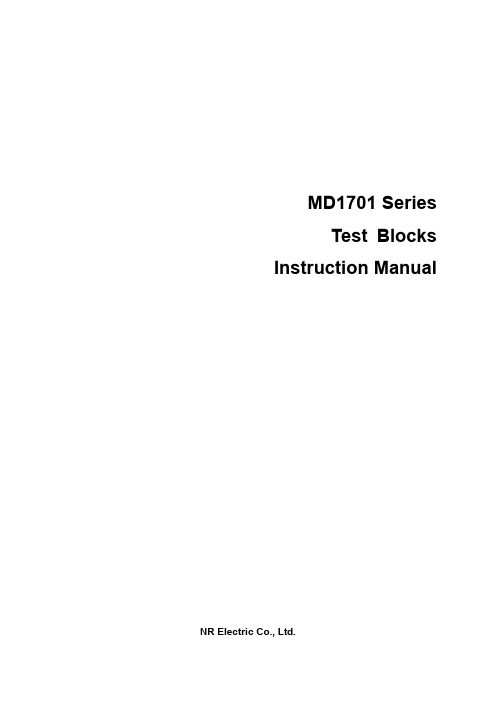
MD1701 SeriesTest BlocksInstruction Manual NR Electric Co., Ltd.PrefaceMD1701 Series Test Blocks Instruction ManualiDate: 2013-07-03PrefaceIntroductionThis guide and the relevant operating or service manual documentation for the equipment provide full information on safe handling, commissioning and testing of this equipment.Documentation for equipment ordered from NR is dispatched separately from manufactured goods and may not be received at the same time. Therefore, this guide is provided to ensure that printed information normally present on equipment is fully understood by the recipient.Before carrying out any work on the equipment, the user should be familiar with the contents of this manual, and read relevant chapter carefully.This chapter describes the safety precautions recommended when using the equipment. Before installing and using the equipment, this chapter must be thoroughly read and understood.Health and SafetyThe information in this chapter of the equipment documentation is intended to ensure that equipment is properly installed and handled in order to maintain it in a safe condition.When electrical equipment is in operation, dangerous voltages will be present in certain parts of the equipment. Failure to observe warning notices, incorrect use, or improper use may endanger personnel and equipment and cause personal injury or physical damage. Before working in the terminal strip area, the equipment must be isolated.Proper and safe operation of the equipment depends on appropriate shipping and handling, proper storage, installation and commissioning, and on careful operation, maintenance and servicing. For this reason, only qualified personnel may work on or operate the equipment. Qualified personnel are individuals who:● Are familiar with the installation, commissioning, and operation of the equipment and of thesystem to which it is being connected; ● Are able to safely perform switching operations in accordance with accepted safetyengineering practices and are authorized to energize and de-energize equipment and to isolate, ground, and label it; ● Are trained in the care and use of safety apparatus in accordance with safety engineeringpractices; ● Are trained in emergency procedures (first aid).Instructions and WarningsThe following indicators and standard definitions are used:PrefaceMD1701 Series Test Blocks Instruction Manual iiDate: 2013-07-03DANGER!It means that death, severe personal injury, or considerable equipment damage will occur if safety precautions are disregarded.WARNING!It means that death, severe personal, or considerable equipment damage could occur if safety precautions are disregarded.CAUTION!It means that light personal injury or equipment damage may occur if safety precautions are disregarded. This particularly applies to damage to the device and to resulting damage of the protected equipment.WARNING!The firmware may be upgraded to add new features or enhance/modify existing features, please make sure that the version of this manual is compatible with the product in your hand.WARNING!During operation of electrical equipment, certain parts of these devices are under high voltage. Severe personal injury or significant equipment damage could result from improper behavior. Only qualified personnel should work on this equipment or in the vicinity of this equipment. These personnel must be familiar with all warnings and service procedures described in this manual, as well as safety regulations.In particular, the general facility and safety regulations for work with high-voltage equipment must be observed. Noncompliance may result in death, injury, or significant equipment damage.DANGER!Never allow the current transformer (CT) secondary circuit connected to this equipment to be opened while the primary system is live. Opening the CT circuit will produce a dangerously high voltage.WARNING!Exposed terminalsDo not touch the exposed terminals of this equipment while the power is on, as the high voltage generated is dangerousPrefaceMD1701 Series Test Blocks Instruction ManualiiiDate: 2013-07-03● Residual voltageHazardous voltage can be present in the DC circuit just after switching off the DC power supply. It takes a few seconds for the voltage to discharge.CAUTION!● EarthThe earthing terminal of the equipment must be securely earthed ● Operating environmentThe equipment must only be used within the range of ambient environment detailed in the specification and in an environment free of abnormal vibration. ● RatingsBefore applying AC voltage and current or the DC power supply to the equipment, check that they conform to the equipment ratings. ● Printed circuit boardDo not attach and remove printed circuit boards when DC power to the equipment is on, as this may cause the equipment to malfunction. ● External circuitWhen connecting the output contacts of the equipment to an external circuit, carefully check the supply voltage used in order to prevent the connected circuit from overheating. ● Connection cableCarefully handle the connection cable without applying excessive force.CopyrightVersion: R1.00P/N: EN_CSMK1700.0086.0001Copyright © NR 2013. All rights reservedNR ELECTRIC CO., LTD.69 Suyuan Avenue. Jiangning, Nanjing 211102, China Tel: +86-25-87178185, Fax: +86-25-87178208 Website: , Email: NR_TechSupport@We reserve all rights to this document and to the information contained herein. Improper use in particular reproduction and dissemination to third parties is strictly forbidden except where expressly authorized.The information in this manual is carefully checked periodically, and necessary corrections will be included in future editions. If nevertheless any errors are detected, suggestions for correction or improvement are greatly appreciated.We reserve the rights to make technical improvements without notice.PrefaceMD1701 Series Test Blocks Instruction Manual ivDate: 2013-07-03Documentation StructureThe manual provides a functional and technical description of this product and a comprehensive set of instructions for the use and application of MD1701 series test blocks. All contents provided by this manual are summarized as below:1 IntroductionBriefly introduce the application, functions and features about this product.2 Technical DataIntroduce the technical data about this product.3 ApplicationIntroduce the applications and functions of this product.4 InstallationIntroduce relevant sizes and panel mounting details of this product.5 Manual Version HistoryList the instruction manual version and the modification history records.Table of ContentsMD1701 Series Test Blocks Instruction ManualvDate: 2013-07-03Table of ContentsPreface (i)Introduction ................................................................................................................ i Health and Safety ...................................................................................................... i Instructions and Warnings (i)Table of Contents .................................................................................. v 1 Introduction . (1)1.1 Overview .............................................................................................................. 1 1.2 Glossary .. (2)2 Technical Data (3)2.1 Electrical Specifications (3)2.1.1 Maximum Working Current (Continuously) ............................................................................. 3 2.1.2 Maximum Working Current (for 1s) ......................................................................................... 3 2.1.3 Maximum Working Voltage...................................................................................................... 3 2.1.4 Contact Resistance .. (3)2.2 Mechanical Specifications ................................................................................. 3 2.3 Flame Retardation .............................................................................................. 3 2.4 Ambient Temperature and Humidity Range ..................................................... 3 2.5 Type Tests .. (3)2.5.1 Mechanical Tests ..................................................................................................................... 4 2.5.2 Electrical Tests . (4)3 Application (5)3.1 Overview .............................................................................................................. 5 3.2 Function . (11)3.2.1 CT Shorting Links (CJ2T/CJ4T) (12)Table of ContentsMD1701 Series Test Blocks Instruction Manual viDate: 2013-07-033.2.2 Test Blocks (MD1701-01/MD1701-02) and Multi-finger Test Plug (CJ28T) .......................... 12 3.2.3 Single-finger Test Plug (YJ2T) . (13)4 Installation (17)4.1 Mechanical Installation .................................................................................... 17 4.2 Multi-finger Test Plug (CJ28T) ......................................................................... 18 4.3 Single-finger Test Plug (YJ2T) . (18)5 Manual Version History (19)1 IntroductionMD1701 Series Test Blocks Instruction Manual1Date: 2013-07-031 Introduction1.1 OverviewMD1701 series products (including test blocks, test plugs and accessories) cooperate with protection relays to provide online monitoring/testing for power system protection schemes. With the application of MD1701 series test blocks, operation security can be ensured. Moreover, monitoring, isolation and secondary injection testing can be simplified and quickly performed. Available models of MD1701 series products are listed as below: MD1701-01MD1701-01 is a standard test block. Terminal 13 and terminal 14 of MD1701-01 can be used to connect the main DC auxiliary supply to the protection scheme or relay through this circuit. MD1701-01 is shown in the following figure.Figure 1.1-1 MD1701-01 test block1 IntroductionMD1701 Series Test Blocks Instruction Manual 2Date: 2013-07-03● MD1701-02MD1701-02 is a special test block designed for use in busbar protection schemes. Terminal 13 and terminal 14 of MD1701-02 can be used for CT connections. ● CJ28TCJ28T is a multi-finger test plug. ● YJ2TYJ2T is a single-finger test plug. ● CJ4TCJ4T is a four-terminal CT shorting link. ● CJ2TCJ2T is a two-terminal CT shorting link.Note! CT shorting links (CJ2T and CJ4T) must cooperate with multi-finger test plug (CJ28T).Note! Terminal 13 and terminal 14 on MD1701-01 test block and CJ28T multi-finger test plug must not be used for CT connections since they may present a safety hazard.1.2 GlossaryTable 1.2-1 Glossary2 Technical Data2.1 Electrical Specifications2.1.1 Maximum Working Current (Continuously)2.1.2 Maximum Working Current (for 1s)2.1.3 Maximum Working Voltage2.1.4 Contact Resistance2.2 Mechanical Specifications2.3 Flame Retardation2.4 Ambient Temperature and Humidity Range2.5 Type TestsMD1701 Series Test Blocks Instruction Manual 42.5.1 Mechanical Tests2.5.2 Electrical Tests3 Application3.1 OverviewMD1701 series products can be installed at secondary sides of CTs/VTs, or installed in the signal sampling circuit of IEDs in power system protection schemes. Shorting links of secondary sides of CTs, online monitoring/testing can be performed.The MD1701 cover can provide protection from electric shock hazard. There are 2 covers as shown in the following 2 figures.As shown in the following figure, the 1st cover (with a shorting link for terminal 13 and terminal 14) is designed for MD1701-01.Figure 3.1-1 Cover for MD1701-01 test block (with a shorting link for terminal 13 and terminal 14)As shown in the following figure, the 2nd cover (without shorting link) is designed for MD1701-02.MD1701 Series Test Blocks Instruction Manual 6Figure 3.1-2 Cover for MD1701-02 test block (without shorting link)Main functions of MD1701 series products are listed as below:1) During the operation of MD1701-01/MD1701-02 test block (with cover), each circuitcomprises of a pair of internal contacts which are normally sprung together to complete the circuit link through the block when the associated protective equipment is in normal service. For MD1701-01 with a cover as shown in Figure 3.1-1, terminal 13 and terminal 14 are connected by a shorting link of the cover.For MD1701-02 with a cover as shown in Figure 3.1-2, terminal 13 and terminal 14 are not connected by the cover.Please refer to the following figure for the application of MD1701-01.Figure 3.1-3 Application of MD1701-01 test block2) By removing the front cover of MD1701-01/MD1701-02, access to internal circuits for testingpurposes can be achieved.A metallic probe secured to the inside face of the MD1701-01 cover is automaticallywithdrawn when the cover is removed, so interrupting the circuit between terminal 13 and terminal 14. By routing the main DC auxiliary supply to the protection scheme or relay through this circuit, removal of the test block cover will thereby prevent maloperation of the protection during the ensuing tests.This link is not provided on the MD1701-02 because the contacts between terminals 13 and14 are normally closed.Please refer to the following figure for this function.MD1701 Series Test Blocks Instruction Manual 8Figure 3.1-4 MD1701-01/MD1701-02 test block (Without cover)3) Plug-link can be used to short link corresponding secondary CT circuit. Attach a plug-link toCJ28T multi-finger test plug firstly, and then insert CJ28T into MD1701-01/MD1701/02 test block.As shown in the following figure, terminal 09 and terminal 10 are linked by the plug-link, now the circuit between terminal 13 and terminal 14 will be interrupted. Therefore, the plug-link can be used for testing, or used for potential monitoring.Figure 3.1-5 Application of plug-link and CJ28T multi-finger test plug4) CJ4T CT shorting link can be used to short link 4 current circuits of CJ28T;CJ2T CT shorting link can be used to short link 2 current circuits of CJ28T.As shown in the following figure, attach a CJ4T or CJ2T to dedicated position of CJ28T, insert CJ28T into MD1701-01/MD1701-02 test block, now inadvertent open circuit of the dedicated position can be avoided.MD1701 Series Test Blocks Instruction Manual 10Figure 3.1-6 Application of CT shorting link and CJ28T multi-finger test plugPlease refer to the following figure for four-terminal CT shorting link (CJ4T). Figure 3.1-7 Four-terminal CT shorting link (CJ4T)Please refer to the following figure for two-terminal CT shorting link (CJ2T).Figure 3.1-8 Two-terminal CT shorting link (CJ2T)5) As shown in the following figure, the YJ2T single-finger test plug can be inserted intoindividual test positions in the test block, so as to perform potential monitoring of designated circuit. Moreover, current/voltage measurements can also be provided.Figure 3.1-9 Application of YJ2T single-finger test plug3.2 FunctionMD1701-01/MD1701-02 test block cooperates with CJ28T multi-finger test plug, so as to provide online monitoring/testing function.Note! Before use, the insulation of the flying leads should be visually checked for damage.MD1701 Series Test Blocks Instruction Manual 12Note! The continuity of CJ28T test plug leads and the state of their insulation should bechecked before insertion into the MD1701-01/MD1701-02 test block.3.2.1 CT Shorting Links (CJ2T/CJ4T)When CT shorting links (CJ2T and CJ4T) cooperate with multi-finger test plug (CJ28T) to short-link different circuits, please check the short-link position carefully, and then plug CJ2T/CJ4T and CJ28T to corresponding test block.Please refer to Figure 3.1-7 for CJ4T (Four-terminal CT shorting link);Please refer to Figure 3.1-8 for CJ2T (Two-terminal CT shorting link).3.2.2 Test Blocks (MD1701-01/MD1701-02) and Multi-finger Test Plug (CJ28T)Note! Before using CJ28T multi-finger test plug, please confirm you can understand thewarnings printed on CJ28T. The printed warnings are listed as below:Note:Please confirm CT secondary windings are short-circuited and test supplies are isolated BEFORE the plug is inserted!Please refer to the diagram for connections.Note! Before using MD1701-01/MD1701-02 test block and CJ28T multi-finger test plug,please confirm you can understand warnings and introductions in this section.Note! Terminal 13 and terminal 14 on MD1701-01 test block and CJ28T multi-finger testplug must not be used for CT connections since they may present a safety hazard.If MD1701-02 test block cooperates with CJ28T, terminal 13 and terminal 14 of MD1701-02 must not be used for CT connections since this will present a safety hazard. The reason for this is that the associated CJ28T test plug contact finger is shorter than the others. This would result in an open circuit path on the MD1701-02.Note! When CJ28T is inserted into MD1701-01/MD1701-02 test block, the screws ofCJ28T must be tightened to ensure CJ28T is inserted into the test block firmly.When MD1701-01/MD1701-02 test block is installed to proper position, an earth connection should be made to the case of this product. Moreover, the cover (with a shorting link for terminal 13 and terminal 14) should be connected to MD1701-01 firmly, while the other cover (without shorting link) should be connected to MD1701-02 firmly.MD1701-01/MD1701-02 test block carries 14 circuits, each of which is brought out to separate pairs of terminals at the rear of the case.MD1701 Series Test Blocks Instruction Manual13Date: 2013-07-03 Each circuit comprises of a pair of internal contacts which are normally sprung together to complete the circuit link through the block when the associated protective equipment is in normal service.By removing the front cover, access to internal circuits for testing purposes can be achieved. A metallic probe secured to the inside face of the MD1701-01 cover is automatically withdrawn when the cover is removed, so interrupting the circuit between terminal 13 and terminal 14. By routing the main DC auxiliary supply to the protection scheme or relay through this circuit, removal of the test block cover will thereby prevent maloperation of the protection during the ensuing tests.This link is not provided on the MD1701-02 because the contacts between terminals 13 and 14 are normally closed.Insertion of CJ28T test plug can open circuits of the contacts which connect terminal pairs, allowing testing to proceed.CJ28T multi-finger test plug carries twenty-eight 4mm sockets. Each socket is identified by a number which corresponds to the numbered case terminal to which the socket is connected when the plug is inserted. CJ28T is shown in the following figure.Figure 3.2-1 CJ28T multi-finger test plug3.2.3 Single-finger Test Plug (YJ2T)As shown in the following figure, the YJ2T single-finger test plug can be inserted into individualMD1701 Series Test Blocks Instruction Manual 14Date: 2013-07-03test positions in the test block.Note! Before using YJ2T test plug, please confirm you can understand warnings andintroductions in this section.Note! The continuity of YJ2T test plug leads and the state of their insulation should be checked before insertion into the MD1701-01/MD1701-02 test block.Figure 3.2-2 Application of YJ2T single-finger test plugSimilar to CJ28T, the YJ2T single-finger test plug can be inserted into individual test position in the test block as shown in the above figure.YJ2T test plug consists of two contact strips which are insulated from each other, and each of which is connected to a lead, as shown in the following figure.MD1701 Series Test Blocks Instruction Manual15 Date: 2013-07-03Figure 3.2-3 Single-finger test plugNote! An ammeter on the correct range should be connected to the two leads before YJ2Tis inserted, especially if a CT secondary circuit is being monitored.Current measurements function and voltage measurements function are provided by YJ2T single-finger test plug as introduced in the following sections.3.2.3.1 Current MeasurementsYJ2T single-finger test plug allows the current in any of the circuits routed through the test block to be monitored. When using YJ2T to monitor secondary CT current, the leads from this must never be open circuited, otherwise lethal voltages may be generated. Before YJ2T is inserted into the test plug, the connected ammeter must be on the correct range. With this plug in the test block, the ammeter range must not be changed. Therefore, potentially lethal voltages can be avoided.3.2.3.2 Voltage MeasurementsHazardous live voltages will be accessible via the YJ2T single-finger test plug leads when using YJ2T for voltage measurements.Connections to other equipment (e.g.: CTs, DC power supplies), should be made to odd numbered terminals on the test block. This ensures that when the test plug CJ28T is used, the sockets in the white half of the plug are the isolated relay circuits, and the sockets in the blue half are connected to the potentially live power supplies as shown in Figure 3.2-1.Note! It is essential that the sockets in the CJ28T test plug which correspond to currenttransformer secondary windings are by shorted using external links before the test plug is inserted into the MD1701-01/MD1701-02 test block. It ensures that current transformer secondary windings are short-circuited before they are disconnected from the protection. Please refer to Figure 3.1-5.MD1701 Series Test Blocks Instruction Manual 16 Date: 2013-07-03 Terminal 13 and terminal 14 of MD1701-01 can be used to connect the main DC auxiliary supply to the protection scheme or relay through this circuit. If it is necessary to use the DC auxiliary power supply during testing, then it can be linked across using the sockets in the CJ28T test plug. Test equipment can be connected to the relay or scheme by using the sockets in the white area of CJ28T.If more than one MD1701-01 test block is used in the connections to a relay, it is recommended to route the DC power supply through each of them, so as to avoid maloperation.4 Installation4.1 Mechanical InstallationDimension sizes and panel mounting details are listed in the following figure.Each terminal of MD1701-01/MD1701-02 has a screw outlet for pre-insulated crimp terminations.Protective earth terminal on the rear of the MD1701-01/MD1701-02 should be connected to earth by using 2.5mm2 (approximate) cable.Figure 4.1-1 Dimensions of MD1701-01 (unit: mm)MD1701 Series Test Blocks Instruction Manual 17Date: 2013-07-03MD1701 Series Test Blocks Instruction Manual 18Date: 2013-07-03Note! Dimensions of MD1701-02 are the same as MD1701-01.4.2 Multi-finger Test Plug (CJ28T)CJ28T multi-finger test plug can be plugged into MD1701-01/MD1701-02 test block. CJ28T test plug carries twenty-eight 4mm sockets. Each socket is identified by a number which corresponds to the numbered case terminal to which the socket is connected when the plug is inserted. Accessories provided with each CJ28T test plug:● Four short plug-links, each link comprising two 4mm insulated elastic plugs joined by 50mm ofinterconnecting cable.● Four long plug-links, each link comprising two 4mm insulated elastic plugs joined by 150mmof interconnecting cable.● Six spare 4mm insulated elastic plugs that readily accept up to 2.5mm 2 flexible insulatedcable for test-lead purposes.4.3 Single-finger Test Plug (YJ2T)Each YJ2T single-finger test plug is supplied pre-wired with a suitable length of 1.0mm 2 twin flexible insulated cable. The 2 cores of the cable have different colors so as to ensure polarity identification.5 Manual Version HistoryIn the current version of the instruction manual, several descriptions on existing features have been modified.Manual version and modification history recordsMD1701 Series Test Blocks Instruction Manual 19Date: 2013-07-03。
SINUMERIK840DslNCU设备手册
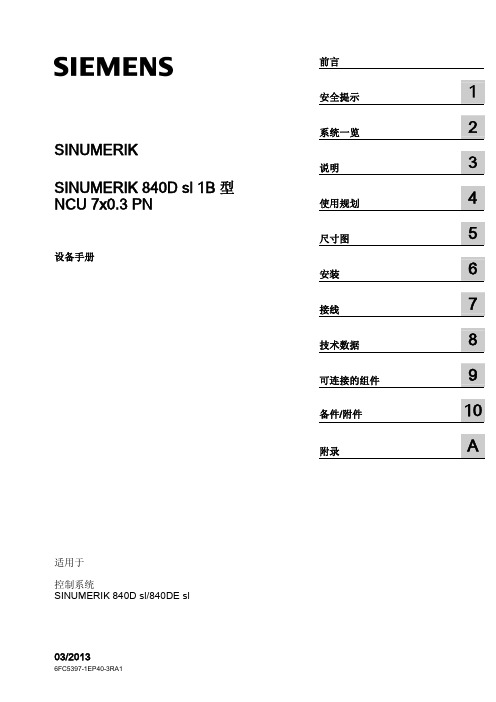
常见问题
常见问题(FAQ)请点击“产品支持”,然后点击右侧的“支持”。
NCU 7x0.3 PN
设备手册, 03/2013, 6FC5397-1EP40-3RA1
3
前言
SINUMERIK
3.3
铭牌 .................................................................................................................................... 23
3.4 3.4.1 3.4.2 3.4.3 3.4.4 3.4.5
危险 表示如果不采取相应的小心措施,将会导致死亡或者严重的人身伤害。
警告 表示如果不采取相应的小心措施,可能导致死亡或者严重的人身伤害。
小心 表示如果不采取相应的小心措施,可能导致轻微的人身伤害。
注意 表示如果不采取相应的小心措施,可能导致财产损失。
当出现多个危险等级的情况下,每次总是使用最高等级的警告提示。如果在某个警告提示中带有警告可能导致人身 伤害的警告三角,则可能在该警告提示中另外还附带有可能导致财产损失的警告。
欧盟一致性声明 有关 EMC 指令的欧盟一致性声明请访问: 在网页中输入关键词 15257461 或联系您所在地区的西门子办事处。
NCU 7x0.3 PN
4
设备手册, 03/2013, 6FC5397-1EP40-3RA1
目录
控制系统有可能执行本文档中未描述的某些功能。但是这并不意味着在提供系统时必须带 有这些功能,或者为其提供有关的维修服务。
同样,因为只是概要,所以该文档不包括全部类型产品的所有详细信息,也无法考虑到安 装、运行和维修中可能出现的所有情况。
MBN_10317_2008-05

Mercedes-Benz MBN 10 317 Engineering Standard Date Published: 2008-05 Category: 31 Total No. of Pages (Including Annex): 18Person in Charge: SchlozPlant 019; Dept.: GR/EQSTel.: 3 49 81CAD drawings / 3D-CAD (CATIA) modelsDocumentation Requirement,Identification of parts, assemblies and particular featuresSafety relevant, Certification relevantCAD-Zeichnungen / 3D-CAD (CATIA)-Modelle; Kennzeichnung von Merkmalen zur besonderen Nachweisführung, Dokumentationspflicht von Bauteilen / BaugruppenPrefaceThis Standard defines the binding marking of the identification "documentation required" of parts, assemblies and individual features with increased significance in technical product documentation (special verification).In this Standard, the term "documentation required" refers to two types of verification: safety-relevance (DS) and certification-relevance (DZ).The code DS is intended for verification with regard to the safety-relevance of components. The code DZ is intended for verification with regard to the certification-relevance of components.Both types of documentation requirement are applicable separately in CAD drawings and 3D CAD (CATIA) models. When applied, they represent binding instructions and form a prerequisite for passing on data to downstream systems along the process chain.ChangesEdition 2008-01 Draft 3 MBN 10 317 supersedes•Part 1 MBN 10 317: 2006-07 and•Part 2 MBN 10 317: 2007-04in full.The contents of both parts of the standard have been collated.NOTE: No guarantee can be given in respect of this translation.In all cases the latest German-language version of this Standard shall betaken as authoritative.Copyright Daimler AG 2008Contents1Scope (3)2Normative References (3)3Abbreviations, Acronyms, Definitions & Symbols (3)4Principles of Identification of the Documentation Requirement (4)4.1Identification of Documentation Requirement and Indication of Number of Features (4)4.2Representation of Features Requiring Documentation (4)5Identification for Components and Features Requiring Documentation in CAD System CATIA V5 (6)5.1Identification for Components and Features Requiring Documentation on a Component Drawing (6)5.2Identification on a General Assembly Drawing (8)5.3Identification on a Tabular Drawing (9)5.4Identification of Design Drawing (KZ)-see Part on a Tabular or General Assembly Drawing (10)5.5Identification for Components and Features Requiring Documentation on Supplier CAD Drawings11 5.6Provision of Elements of Documentation Requirement on CAD Drawings Generated by CATIA V5 (11)5.7Identification of Components and Features Requiring Documentation for 3D CAD Models CATIA V5using the 3D-Master Method (11)6Identification for Complete Components Requiring Documentation in CAD System CATIA V4 (13)6.1Identification for Components and Features Requiring Documentation on a Component Drawing..13 6.2Identification on a General Assembly Drawing (14)6.3Identification on a Tabular Drawing (15)6.4Identification of Design Drawing (KZ)-see Part on a Tabular or General Assembly Drawing (16)6.5Identification for Components and Features Requiring Documentation on Supplier CAD Drawings17 6.6Provision of Elements of Documentation Requirement on CAD Drawings Generated by CATIA V4 (17)6.7Identification of Components and Features Requiring Documentation for 3D CAD Models CATIA V4using the 3D-Master Method (17)1 ScopeThis Standard applies in principle to CAD drawings generated by CATIA V5/V4 as well as 3D-CAD models according to the 3D-Master method, generated by CATIA V5/V4 as well as 2D drawings from other sys-tems (e.g. Eldorada, Capitel M).s2 Normative ReferencesNot applicable.3 Abbreviations, Acronyms, Definitions & Symbols- DC Masterdata ToolTool used to enter identifications of features in CATPart.- Documentation required“Documentation required” is a binding instruction to store data and information for the purpose of verifica-tion.- Feature requiring documentationFeatures requiring documentation are attributes that have to be stored for the purpose of verification. Fea-tures requiring documentation may include, for example: attributes of materi-als/dimensions/tolerances/joints.- Multi-sheet drawingA multi-sheet drawing is a design drawing whose information is spread over at least two drawing sheets. - Safety relevance (DS)Components or systems are called safety relevant when their failure may carry an immediate risk of injury or death for participants in street traffic.- Master dataThe master data contain information which in the past were indicated in the title block of a drawing.- Titleblock editorTool which is used to complete the drawing title block of CAD drawings of version CATIA V5.- Certification relevance (DZ)Certification-relevant components or systems are those whose data, information, evidence or type ap-provals are used in certificates or country-specific registration documents or which are examined during type approval.- 3D-Master methodThe 3D-Master method is a method whereby the 3D data record contains all process-relevant information and no CAD drawing is provided.4 Principles of Identification of the Documentation RequirementThe identification of the part scopes requiring documentation defined in agreement with the person re-sponsible for the part shall in principle be implemented in accordance with MBN 10 317 and shall be de-scribed for the application in CAD drawings and in 3D-CAD models according to the 3D-Master method - CATIA V5 and CATIA V4 (the implementation of the identification for other systems shall be in analogy).In this Standard, the identification variants of documents generated by CATIA V5 and from CATIA V4 are dealt with in separate sections.In this Standard, the term "feature requiring documentation" includes, on the one hand, attributes such as attributes of a material / a dimension / a tolerance, and on the other hand joints requiring documentation. Joints of the type "Welding, gluing and riveting“ are included in the standard. The type of joint "screw con-nection" is not included.Note:To support the use of MBN 10 317, the developer is offered examples which can be found in the DOC-MASTER under the term "Layout catalog“ with standard number MBN 10 317-1. The layout catalog with examples is designed along business unit lines.4.1 Identification of Documentation Requirement and Indication of Number of FeaturesThe identification of the documentation requirement consists of 2 entries (see Figure 1): • Type• Number of featuresFigure 1: Representation of data field "D-Pflicht/required MBN 10317"; not true to scale4.2 Representation of Features Requiring DocumentationA symbol shall be used to identify features requiring documentation on CAD drawings. The symbol always consists of a frame, the identifier DS or DZ and an increment number. The increment is consecutive and ascending and shall always start with the character 1 for the first feature.The symbol with the relevance type “DS” or “DZ” shall be created and inserted close to the relevant fea-ture or using a reference line connected to the feature. For a representation of specimen symbols, refer to Figure 2 and Figure 3.Figure 2: Identification symbol for a 1st feature with safety relevance; not true to scaleFigure 3: Identification symbol for an 11th feature; not true to scaleWhen a feature is removed from a total set of features, then the numbering shall not be changed. It is suf-ficient in the change note to indicate that the respective symbol was removed, e.g. ”DS 4 removed”; thetotal number of features of the relevant component shall be adjusted, however. It is not acceptable to re-assign a feature which has been removed – even if the drawing is marked "Redrawn with change“.A special feature caseThe feature “Functional Safety By Self-Test“, i.e. the safety function of an electronic component realized by inherent system monitoring functions, is expressed by the short form DS_I. DS_I is only required on CAD drawings and in a 3D CAD model. For the representation of an application example, refer to Figure 4.Figure 4: Special form representation 1st identification symbol for feature “Functional Safety By Self-Test“5 Identification for Components and Features Requiring Documentation in CADSystem CATIA V5Section 5 of MBN 10 317 describes the identification of components and features requiring documentation in drawings generated by CATIA V5 and for 3D-CAD models CATIA V5 by means of the 3D-Master method.For CAD drawings generated by CATIA V5, the part identification shall be executed in data field …D-Pflicht/required MBN 10317“ of the standard drawing title block; for data field see Figure 5.Figure 5: Representation of a section of specimen data field "D-Pflicht/required MBN 10317“ of the standard drawing title block not true to scaleThe data shall be entered in the standard drawing block using the Titleblock editor tool; for a representation, see Figure 6Figure 6: Specimen entry in Titleblock editor tool with DS requirement; not true to scale5.1 Identification for Components and Features Requiring Documentation on a Compo-nent DrawingTypeFor identification of the component requiring documentation, enter an X in column "Type" for each rele-vance type DS and DZ.Number of featuresEnter the sum total of existing features of a component in column "Number of features". If the complete component requires documentation, enter a zero (0) in "Number of features".Possible applications:offeaturesType Number1. Component does not require documentation 0 02. Complete component requires documentation X 0X n3. Component has features which require documentation(*)Table 1(*) "n“ is the number of existing features of the component.For specimen entry with 3 safety-relevant features, see Figure 7.Figure 7: Specimen entry section data field “D-Pflicht/required MBN 10 317“ of standard drawing title block with 3 safety-relevant features; not true to scaleIn the case of a multi-sheet drawing, the identification shall be marked in the standard drawing title block of the cover sheet (sheet 0). In the data field "Number of features", enter the sum total of the features of the component. If the complete component requires documentation, enter a zero (0) in column "Number of features".On each follow-on sheet, the fields in the data field "D-Pflicht/required MBN 10317“ of the standard draw-ing block shall remain empty (see Figure 8). If working manually without provision of title blocks, leave the default system entries at zero (see Figure 5).Figure 8: Representation of section of specimen data field “D-Pflicht/required MBN 10317“ of standard drawing title block with on a follow-on sheet of a multi-sheet drawing; not true to scaleThe features shall be identified on the follow-on sheet on which the features are represented / described. On each follow-on sheet containing features, an additional block "D-Pflicht/required MBN 10317“ shall be added; for representation, see Figure 9. This contains the number of features of the component which are identified on that sheet in the data field "Number of features".Figure 9: Additional block "D-Pflicht/required MBN 10317" as an element for relevant follow-on sheets of a multi-sheet drawing;not true to scaleNote:- Follow-on sheets without required feature identifiers do not receive an additional block according to Figure 9.5.2 Identification on a General Assembly DrawingFor the identification of a general assembly drawing, both the assembly and any included design drawings (KZ)-see parts shall be taken into account.TypeFor identification of the general assembly drawing, enter an X in column "Type" for relevance types DS and DZ as required.Number of featuresThe entry in column "Number of features“ depends on whether the assembly itself requires documentation and whether design drawings (KZ)-see parts requiring documentation are included.If design drawings (KZ)-see parts requiring documentation are included, three digits shall be used."9“ as first digit indicates that the general assembly drawing contains design drawings (KZ)-see parts re-quiring documentation.The last two digits indicate the number of features of the assembly.Number and type of features in the title block of the general assembly drawingsDifferent cases shall be taken into account for a general assembly drawing:No design drawing (KZ)-see part included None of the design dra-wings (KZ)-see partsrequires documentationAt least one of the de-sign drawings (KZ)-seeparts requires docu-mentationType No. of features Type No. of features Type No. of features1. Assembly does notrequire documenta-tion0 0 0 0 X 9002. Complete assemblyrequires documen-tationX 0 X 0 X 9003. Assembly requiresdocumentation with2 features (*)X 2 X 2 X 9024. Assembly requiresdocumentation with10 features (**)X 10 X 10 X 910Table 2(*) The number 2 is indicated here as an example of a single-digit number of features.(**) The number 10 is indicated here as an example of a double-digit number of features.Number and type of features of the design drawing (KZ)-see partsThe number of features of the design drawing (KZ)-see parts requiring documentation shall not be indi-cated in the title block of the general assembly drawing.The identification of the design drawing (KZ)-see parts is as described in Section 5.4.In the case of a multi-sheet drawing, the identification shall be marked in the standard drawing title blockof the cover sheet (sheet 0). In the data field "Number of features", enter the number of features accordingto Table 2.On each follow-on sheet, the fields in the data field "D-Pflicht/required MBN 10317“ of the standard draw-ing block shall remain empty (see Figure 8). If working manually without provision of title blocks, leave the default system entries at zero (see Figure 5).The features - both of the assembly and of the design drawing (KZ)-see parts - shall be identified on the follow-on sheet on which the features are represented / described.On each follow-on sheet containing identified features of the assembly, an additional block "D-Pflicht/required MBN 10317“ shall be added; for representation, see Figure 9. This contains the number of features of the assembly which are identified on that sheet in the data field "Number of features".The identified features of the design drawings (KZ)-see parts on follow-on sheets shall not be indicated. Note:- Follow-on sheets without required feature identifiers with regard to the assembly do not receive an addi-tional block according to Figure 9.5.3 Identification on a Tabular DrawingA tabular drawing itself does not require documentation. It may, however, include design drawings (KZ)-see parts requiring documentation.In order to be able to detect in the title block of the tabular drawing whether design drawings (KZ)-see parts requiring documentation are included, this shall also be identified for reasons of traceability in the event of changes to a design drawing (KZ)-see parts (see Figure 10)TypeFor identification of the tabular drawing, enter an X in column "Type" for relevance types DS and DZ as required.Number of featuresEnter the number "900" in column "Number of features"."9“ indicates that the tabular drawing contains design drawings (KZ)-see part requiring documentation. "00“ indicates that the tabular drawing itself does not have any features.The number of features of the design drawing (KZ)-see parts requiring documentation shall not be indi-cated in the title block.Number and type of features in the title block of the tabular drawingNone of the design draw-ings (KZ)-see part re-quires documentation At least one of the de-sign drawings (KZ)-seepart requires documen-tationType Numberoffea-turesType Number of fea-tures1. Tabular drawing does not have anyfeatures requiring documentation. 0 0 X 900Table 3Number and type of features of the design drawing (KZ)-see partsThe number of features of the design drawing (KZ)-see parts requiring documentation shall not be indi-cated in the title block of the general assembly drawing.The identification of the design drawing (KZ)-see parts is as described in Section 5.4.Figure 10: Representation of specimen section data field “D-Pflicht/required MBN 10 317“ of standard drawing title block for a tabular drawing with the design drawing (KZ)-see parts.In the case of a multi-sheet drawing, the identification shall be marked in the standard drawing title blockof the cover sheet (sheet 0). In the data field "Number of features", enter the number of features accordingto Table 3.On each follow-on sheet, the fields in the data field "D-Pflicht/required MBN 10317“ of the standard draw-ing block shall remain empty (see Figure 8). If working manually without provision of title blocks, leave the default system entries at zero (see Figure 5).5.4 Identification of Design Drawing (KZ)-see Part on a Tabular or General AssemblyDrawingThis Section describes the design drawing (KZ)-see part topic for a single and multi-sheet drawing ver-sion.The identification of a documentation requirement for the design drawing (KZ)-see part shall be made by means of a data field to be inserted independently into the existing additional title block of a tabular or general assembly drawing; for a representation, see Figure 11.Figure 11: Data field "D-Pflicht/required MBN 10317" as an element for the additional title block of a CAD drawing; not true to scaleIn this case, there is only one column for indication of the two types of information "Type" and "Number of features".Number and type of featuresIf a complete design drawing (KZ)-see part requires documentation, an X shall be entered in the relevant column DS or DZ.If a complete drawing (KZ)-see part has features which require documentation, the total number of the features of this component shall be entered in the relevant column DS or DZ.If a design drawing (KZ)-see part does not require documentation, a zero shall be entered in the relevant column DS or DZ.If different design drawings (KZ)-see parts have different features requiring documentation, the data field according to Figure 11 shall be supplemented by a further data field; for a representation, see Figure 12. This data field shall be applied for each feature requiring documentation and numbered accordingly. Enter an "X" in the relevant feature line for each component which possesses the relevant feature.Figure 13 indicates a DS relevance with 3 different DS features and the assignment to the relevant design drawing (KZ)-see parts.Figure 12: Data field “DS“ as supplementary element to data field “D-Pflicht / required MBN 10317” of the additional title block ofa CAD drawing; not true to scaleFigure 13: Specimen data field “D-Pflicht / required MBN 10317“ with three added supplementary DS elements and assignment to the relevant design drawing (KZ)–see part; not true to scaleIn the case of a multi-sheet drawing, the identification shall be marked on the sheet which contains the additional title block.Note:- Follow-on sheets without required feature identifiers do not receive an additional block according to Figure 9.- Observe additional identification on the general assembly / tabular drawing(see Sections 5.2 and 5.3)5.5 Identification for Components and Features Requiring Documentation on SupplierCAD DrawingsThe identification of components and features requiring documentation for supplier CAD drawings gener-ated by CATIA V5 shall be executed in analogy with company-specific CATIA V5 drawings.Instead of the data field "D-Pflicht/required MBN 10317“ of the standard title block of a CAD drawing, the contents shall be entered in the data field of the Mercedes-Benz supplier title block. The entry shall be made by means of the Titleblock editor tool.This also applies to internal plants working with their own basic numbers.5.6 Provision of Elements of Documentation Requirement on CAD Drawings Generatedby CATIA V5The required elements for documentation requirement are provided for in the catalog "#CATA-LOG.MBZNORM_19“ under ZUSATZFELDER.catalog. The identification symbol for features shall be ge-nerated in the font Monospac 821 with lettering size 3,5 or 5,0 mm with Text/Text with leader and frame setting "Rectangle“.5.7 Identification of Components and Features Requiring Documentation for 3D CADModels CATIA V5 using the 3D-Master MethodNo CAD drawings exist for the 3D-Master method. The identification is effected in the master data (see Figure 14).Figure 14 Excerpt from the master data for entering the documentation requirement in accordance with MBN 10 317 for compo-nents; not true to scaleIf a safety or certification relevance exists, enter a plus (+) in the relevant field.Enter the sum total of existing features in the data fields "Number of features".If the complete component requires documentation, enter a zero (0) in "Number of features".For a representation, see Figure 15..Figure 15 Excerpt from the master data in Smaragd for entering the documentation requirement in accordance with MBN10 317; not true to scaleThe type of identification of individual features requiring documentation depends on the feature:The geometric identification shall be entered in the 3D model at the respective geometry element. Identifi-cation symbols in analogy with CAD drawings (according to 3D-Master specifications).The alphanumeric identification shall be entered in the DC Masterdata tool in CATPart on register card "3D-Master only“ in the field "Documentation required for features (MBN 10317)“.The identification of joints requiring documentation with individual verification feature shall be effected in DCWeld tool.The identification of the collective verification feature for SP spot welds shall be effected in DC Masterdata tool in CATPart in the field "Documentation required for features (MBN 10317)“; see Figure 16.Figure 16 Excerpt from the master data with entry DSn in the field "Documentation requirement for features (MBN 10317)"; not true to scale6 Identification for Complete Components Requiring Documentation in CADSystem CATIA V4This Section describes the identification of components and features requiring documentation in drawings generated by CATIA V4 and for 3D-CAD models CATIA V4 by means of the 3D-Master method.For CAD drawings generated by CATIA V4, the part identification shall be executed by means of an addi-tional block "D-Pflicht/required MBN 10 317“; for representation see Figure 17.Figure 17: Additional block "D-Pflicht/required MBN 10317"; not true to scale6.1 Identification for Components and Features Requiring Documentation on a Compo-nent DrawingTypeFor identification of the component requiring documentation, enter an X in column "Type" for each rele-vance type DS and DZ.Number of featuresEnter the sum total of existing features of a component in column "Number of features".If the complete component requires documentation, enter a zero (0) in "Number of features".Possible applications:featuresType Numberof1. Component does not require documentation No additional block2. Complete component requires documentation X 0X n3. Component has features which require documentation(*)Table 4(*) "n“ is the number of existing features of the component.In the case of a multi-sheet drawing, the identification of the documentation requirement shall be marked on the cover sheet of the multi-sheet drawing (sheet 0). In the data field "Number of features", enter the sum total of the features of the component. If the complete component requires documentation, enter a zero (0) in "Number of features".None of the follow-on sheets receives an "additional block" according to Figure 17The features shall be identified on the follow-on sheet on which the features are represented / described.On each follow-on sheet containing identified features, an additional block "D-Pflicht/required MBN 10317“ shall be added; for a representation, see Figure 18. This contains the number of features which are identi-fied on that sheet in the data field "Number of features".Figure 18: Additional block "D-Pflicht/required MBN 10 317" as an element for relevant follow-on sheets of a multi-sheet drawing;not true to scaleNote:- Follow-on sheets without required feature identifiers do not receive an additional block according to Figure 18.6.2 Identification on a General Assembly DrawingFor the identification of a general assembly drawing, both the assembly and any included design drawings (KZ)-see parts shall be taken into account.TypeFor identification of the general assembly drawing, enter an X in column "Type" for relevance types DS and DZ as required.Number of featuresThe entry in column "Number of features“ depends on whether the assembly itself requires documentation and whether design drawings (KZ)-see part requiring documentation are included.If design drawings (KZ)-see part requiring documentation are included, three digits shall be used."9“ as first digit indicates that the general assembly drawing contains design drawings (KZ)-see part re-quiring documentation.The last two digits indicate the number of features of the assembly.Number and type of features in the title block of the general assembly drawingsDifferent cases shall be taken into account for a general assembly drawing:No design drawing (KZ)-see part included None of the design dra-wings (KZ)-see partrequires documentationAt least one of the de-sign drawings (KZ)-seepart requires documen-tationType No. of features Type No. of features Type No. of features 1. Assembly does notrequire documenta-tionNo additional block No additional block X 9002. Complete assemblyrequires documen-tationX 0 X 0 X 9003. Assembly requiresdocumentation with2 features (*)X 2 X 2 X 9024. Assembly requiresdocumentation with10 features (**)X 10 X 10 X 910Table 5(*) The number 2 is indicated here as an example of a single-digit number of features.(**) The number 10 is indicated here as an example of a double-digit number of features.Number and type of features of the design drawing (KZ)-see partsThe number of features of the design drawing (KZ)-see parts requiring documentation shall not be indi-cated in the title block of the general assembly drawing.The identification of the design drawing (KZ)-see parts is as described in Section 6.4.In the case of a multi-sheet drawing, the identification shall be marked in the standard drawing title block of the cover sheet (sheet 0). In the data field "Number of features", enter the number of features according to Table 5.None of the follow-on sheets receives an "additional block" according to Figure 17The features - both of the assembly and of the design drawing (KZ)-see parts - shall be identified on the follow-on sheet on which the features are represented / described.On each follow-on sheet containing identified features of the assembly, an additional block "D-Pflicht/required MBN 10317“ shall be added; for representation, see Figure 18. This contains the number of features of the assembly which are identified on that sheet in the data field "Number of features".The identified features of the design drawings (KZ)-see parts in follow-on sheets shall not be indicated. Note:- Follow-on sheets without required feature identifiers with regard to the assembly do not receive an addi-tional block according to Figure 18.6.3 Identification on a Tabular DrawingA tabular drawing itself does not require documentation. It may, however, include design drawings (KZ)-see part requiring documentation.In order to be able to detect in the title block of the tabular drawing whether design drawings (KZ)-see parts requiring documentation are included, this shall also be identified for reasons of traceability in the event of changes to a design drawing (KZ)-see parts(see Figure 10)TypeFor identification of the tabular drawing, enter an X in column "Type" for relevance types DS and DZ as required.Number of featuresEnter the number "900" in column "Number of features"."9“ indicates that the tabular drawing contains design drawings (KZ)-see parts requiring documentation. "00“ indicates that the tabular drawing itself does not have any features.The number of features of the design drawing (KZ)-see parts requiring documentation shall not be indi-cated in the title block.Number and type of features in the title block of the tabular drawingNone of the design draw-ings (KZ)-see part re-quires documentation At least one of the de-sign drawings (KZ)-see part requires documen-tationType No. of features Type No. of features1. Tabular drawing does not have anyfeatures requiring documentation. 0 0 X 900Table 6Number and type of features of the design drawing (KZ)-see partsThe number of features of the design drawing (KZ)-see parts requiring documentation shall not be indi-cated in the title block of the general assembly drawing.The identification of the design drawing (KZ)-see parts is as described in Section 6.4.In the case of a multi-sheet drawing, the identification shall be marked in the standard drawing title block of the cover sheet (sheet 0). In the data field "Number of features", enter the number of features according to Table 6.None of the follow-on sheets receives an "additional block" according to Figure 17。
NUVOTON NM1817系列微控制器数据手册说明书
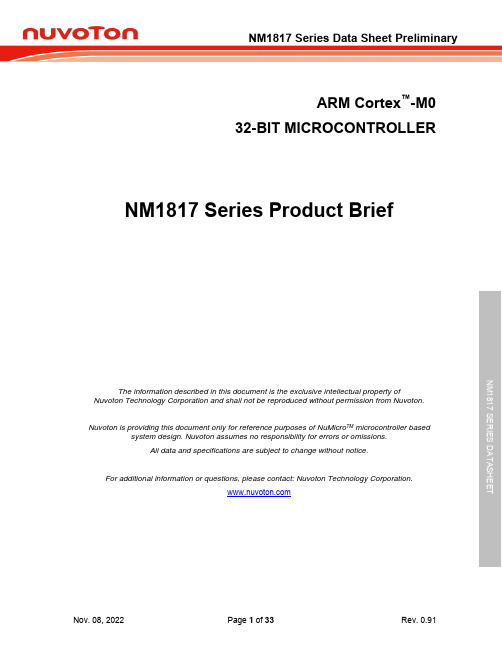
ARM Cortex™-M032-BIT MICROCONTROLLER NM1817 Series Product BriefNM1817 SERIES DATASHEET The information described in this document is the exclusive intellectual property ofNuvoton Technology Corporation and shall not be reproduced without permission from Nuvoton.Nuvoton is providing this document only for reference purposes of NuMicro TM microcontroller basedsystem design. Nuvoton assumes no responsibility for errors or omissions.All data and specifications are subject to change without notice.For additional information or questions, please contact: Nuvoton Technology Corporation.TABLE OF CONTENTS1GENERAL DESCRIPTION (3)2FEATURES (4)3PARTS INFORMATION LIST AND PIN CONFIGURATION (8)3.1Selection Guide (8)3.2Pin Configuration (8)3.2.1LQFP44-pin (8)3.3Pin Description (9)4BLOCK DIAGRAM (13)4.1NM1817 Block Diagram (13)5NM1817 ELECTRICAL CHARACTERISTICS (14)5.1NM1120 Absolute Maximum Ratings (14)5.2NM1120 DC Electrical Characteristics (15)5.3NM1120 AC Electrical Characteristics (20)5.3.1**External Input Clock (function has been reserved in NM1817) (20)5.3.2**External 4~24MHz High Speed Crystal (HXT)(function has been reserved in NM1817)215.3.3**Typical Crystal Application Circuits (function has been reserved in NM1817) (21)5.3.448MHz Internal High Speed RC Oscillator (HIRC) (21)5.3.510kHz Internal Low Speed RC Oscillator (LIRC) (21)5.4NM1120 Analog Characteristics (22)5.4.112-bit SAR ADC (22)5.4.2LDO & Power Management (23)5.4.3Brown-out Detector (23)5.4.4Power-on Reset (24)5.4.5Comparator (24)NM1817 SERIES DATASHEET5.4.6PGA (24)5.4.7Temperature Sensor (25)5.5NPT23011 Absolute Maximum Ratings (25)5.6NPT23011 Recommended Operating Conditions (26)5.7NPT23011 Static Electrical Characteristics (26)5.8NPT23011 Dynamic Electrical Characteristics (27)5.9DC Electrical Characteristic for LDO_5V_OUT (27)6PACKAGE DIMENSION (28)6.1LQFP 44-pin(10mm x 10mm) (28)7ORDERING INFORMATION (30)8REVISION HISTORY (31)1 GENERAL DESCRIPTIONThe NM1817 series 32-bit microcontroller(MCU) is embedded with ARM®Cortex™-M0 core andthree phase half-bridge power MOSFET and IGBT drivers with independent high and low sidereferenced output channels for motor driver applications which require high performance andintegration. The Cortex™-M0 is the ARM® embedded processor with 32-bit performance at a costequivalent to the traditional 8-bit microcontroller.The MCU of NM1817 series can run up to 48MHz and offers 29.5K-bytes embedded program flash,size configurable Data Flash (shared with program flash), 2K-byte flash for the ISP, 1.5K-byteSPROM for security, and 4K-byte SRAM. Plentiful system level peripheral functions, such as I/OPort, Timer, UART, SPI, I2C, PWM, ADC, Watchdog Timer, Analog Comparator and Brown-outDetector, have been incorporated into the NM1817 series in order to reduce component count,board space and system cost. These useful functions make the NM1817 series powerful for a widerange of motor driver applications.The floating channel can be used to drive an N-channel power MOSFET or IGBT in the high sideconfiguration which operates up to 600 volts. It’s also built-in the temperature sense output signalfor MCU detection & one comparator for over current protectionAdditionally, the NM1817 is equipped with ISP (In-System Programming) and ICP (In-CircuitProgramming) functions, which allow the user to update the program memory without removing thechip from the actual end product.NM1817 is the combination of NM1120 and NPT23011 Gate Driver. User may refer to the TRM ofNM1120 and the datasheet of NPT23011 for the detailed specification. The NM1120 BSP is alsofor NM1817 software developing.NM1120NPT23011NM1817NM1817 SERIES DATASHEETNM1817 SERIES DATASHEET2 FEATURES● Gate Driver⏹ Programmable enable/disable gate driver by MCU I/O of PC.4⏹ Floating channel designed for bootstrap operation up to + 600V⏹ Gate driver supply range from 12 to 18V⏹ VCC/VBS Under-voltage lock-out⏹ Cross conduction prevention⏹ High side output in phase with HIN● MCU Core⏹ ARM ® Cortex™-M0 core running up to 48MHz⏹ One 24-bit system timer⏹ Supports Low Power idle mode.⏹ A single-cycle 32-bit hardware multiplier⏹ NVIC for the 32 interrupt inputs, each with 4-level of priority⏹ Supports Serial Wire Debug (SWD) interface and two watch points/fourbreakpoints● Memory⏹ 29.5Kbytes Flash memory for program memory (APROM)⏹ Configurable Flash memory for data memory (Data Flash)⏹ 2KB Flash memory for loader (LDROM)⏹ Three 0.5KB Flash memory for security protection (SPROM)⏹ 4KB SRAM for internal scratch-pad RAM (SRAM)● Clock Control⏹ 48MHz internal oscillator (HIRC) (±1% accuracy at 250C, 5V)⏹ 10kHz internal low-power oscillator (LIRC) for Watchdog Timer and idle wake-up ● I/O Port⏹ Up to 15 general-purpose I/O (GPIO) pins⏹ Four I/O modes:◆ Quasi-bidirectional input/output◆ Push-Pull output◆ Open-Drain output◆ Input only with high impedance⏹ Optional TTL/Schmitt trigger input⏹ I/O pin can be configured as interrupt source with edge/level setting ⏹ Supports high driver and high sink I/O mode⏹ GPIO built-in Pull-up/Pull-low resistor for selection.● Timer⏹ Provides two channel 32-bit Timers; one 8-bit pre-scalar counter with 24-bit up-NM1817 SERIES DATASHEETtimer for each timer⏹ Independent clock source for each timer⏹ Provides One-shot, Periodic, Toggle and Continuous operation modes ⏹ 24-bit up counter value is readable through TDR (Timer Data Register) ⏹ Provides trigger counting/free counting/counter reset function triggered byexternal capture pin or internal comparator signal⏹ Supports event counter function⏹ Supports Toggle Output mode⏹ Supports wake-up from Idle or Power-down mode● Continuous Capture⏹ Timer0, Timer1 and Systick support Continuous Capture function which cancontinuously capture at most 4 edges on one signal● Enhanced Input Capture⏹ One unit of 24-bit input capture counter.⏹ Capture source:◆ I/O inputs: ECAP0, ECAP1 and ECAP2◆ ACMP Trigger◆ ADC Trigger● WDT (Watchdog Timer)⏹ Programmable clock source and time-out period⏹ Supports wake-up function in Power-down mode and Idle mode⏹ Interrupt or reset selectable on watchdog time-out● EPWM(Enhanced PWM Generator)⏹ Support a built-in 16-bit PWM clock generators, providing six PWM outputs orthree complementary paired PWM outputs⏹ Shared same clock source, clock divider, period and dead-zone generator ⏹ Supports group/independent/complementary modes⏹ Supports One-shot or Auto-reload mode⏹ Supports Edge-aligned and Center-aligned type⏹ Support Asymmetric mode⏹ Programmable dead-zone insertion between complementary channels ⏹ Each output has independent polarity setting control⏹ Hardware fault brake and software brake protections⏹ Supports rising, falling, central, period, and fault break interrupts⏹ Supports duty/period trigger A/D conversion⏹ Timer comparing matching event trigger PWM to do phase change⏹ Supports comparator event trigger PWM to force PWM output low for currentperiod⏹ Provides interrupt accumulation function⏹ Gate driver PWM output by MCU PWM controlif the ENGD pin of NM1817 is set to high level, then the output status ofNM1120 and gate driver is as the following table.MCU PWM Control Gate Driver PWM OutputPWM0/2/4 PWM1/3/5 UHO/VHO/WHO ULO/VLO/WLOH L ON OFFL H OFF ONL L OFF OFFH H OFF OFFOtherwise, if the ENGD pin of NM1817 is set to low level, then the output of gate driver is all off.●BPWM (Basic PWM Generator)⏹One 16-bit PWM generator which supports one 8-bit pre-scalar, one clock divider,two PWM timers (down counter) and one dead-zone generator⏹Two independent outputs or one complementary paired outputs.⏹PWM Interrupt request synchronized with PWM period⏹Edge-aligned type or Center-aligned type option●USCI (Universal Serial Control Interface Controller)⏹Two USCI devices⏹Supports to be configured as UART, SPI, I²C individually⏹Supports programmable baud-rate generator●ADC (Analog-to-Digital Converter)⏹12-bit ADC with 1M SPS⏹Supports 2 sample/holdNM1817 SERIES DATASHEET⏹Up to 8-ch single-end inputfrom I/O and one internal input from band-gap.⏹Conversion started either by software trigger, PWM trigger, ACMP trigger orexternal pin trigger⏹Supports temperature sensor for measureing chip temperature⏹Support Simultaneous and Sequential function to continuous conversion 4channels maximum.●Programmable Gain Amplifier (PGA)⏹Supports 8 level gain selects from 1, 2, 3, 5, 7, 9, 11 and 13.⏹Unity gain frequency up to 8MHz●Analog Comparator⏹Two analog comparators with programmable 16-level internal voltage reference⏹Build-in CRV (comparator reference voltage)⏹Supports Hysteresis function⏹Interrupt when compared results changed●Hardware Divider⏹Signed (two’s complement) integer calculation⏹32-bit dividend with 16-bit divisor calculation capacity⏹32-bit quotient and 32-bit remainder outputs (16-bit remainder with sign extendsto 32-bit)⏹Divided by zero warning flag⏹ 6 HCLK clocks taken for one cycle calculation⏹Waiting for calculation ready automatically when reading quotient and remainder●ISP (In-System Programming) and ICP (In-Circuit Programming)●BOD (Brown-out Detector)⏹8 programmable threshold levels:4.3V/4.0V/3.7V/3.0V/2.7V/2.4V/2.2V/2.0V⏹Supports Brown-out interrupt and reset option●96-bit unique ID●LVR (Low Voltage Reset)●Operating Temperature: -40℃~105℃●Packages:⏹44-pin LQFP (10x10mm)⏹Package is Halogen-free, RoHS-compliant and TSCA-compliant.NM1817 SERIES DATASHEETNM1817 SERIES DATASHEET3 PARTS INFORMATION LIST AND PIN CONFIGURATION3.1 Selection Guide P a r t N u m b e rF l a s h (K B ) S R A M (K B )I S PL o a d e r R O M(K B ) D a t a F l a s h I /O T im e r Connectivity I R C 48 M H z * B O D P W M An a l o g C o m p .P G A A D C (12-B it )Te m p er a t u r eS e n s orIC P /I S P I /A PPac k a geUSCI U A R T * I 2C S P I NM1817NT 29.5 4 2 √ 15 2 2 2 2 1 1 6 2 1 8x12bit 1 √ LQFP44Table 3.1-1 NM1817 Series Selection Guide3.2 Pin Configuration3.2.1 LQFP44-pin2401436587109114438373635342930272825262324121314151718192021162231323342433941NM1817LQFP 44-pin PB.1/ADC0_CH1/ACMP0_P1/ECAP_P1PB.2/ADC0_CH2/BPWM_CH1/ACMP0_P2/ECAP_P2PC.1/ADC0_CH4/STADC/ACMP0_P3/ACMP1_P1/SPI0_MOSI/SPI1_MISO /RESET PC.3/ACMP1_O/PGA_O/SPI0_CLK/SPI1_SS PD.1/ICE_CLK/ACMP1_P2/I2C0_SCL/SPI0_CLK/SPI1_SS/UART0_TXD PC.0/ADC0_CH3/BPWM_CH0/ACMP1_P0/I2C1_SCL/SPI0_SS/SPI1_CLK/UART1_TXDNCPD.5/UART0_TXDU_VS NC V_LOW_LOU_LO W_HOPC.2/ADC1_CH2/BRAKE/CCAP_P1/I2C1_SDA/SPI0_MISO/SPI1_MOSI/UART1_RXD W_VB NCNCCOMVCCNC PB.3/ACMP1_N/PGA_I/TM0U_VB PD.6/UART0_RXD VDD PB.0/ADC0_CH0/ACMP0_P0/ECAP_P0VSS ENGD V_HO NC V_VS NC NCLDO_CAP NC PB.4/ADC1_CH0/ACMP0_N/TM1U_HO PD.4/BPWM_CH0/UART1_RXD V_VB W_VSLDO_5V_OUT PD.2/ICE_DAT/ADC1_CH1/CCAP_P0/I2C0_SDA/SPI0_MOSI/SPI1_MISO/UART0_RXD PD.3/BPWM_CH1/UART1_TXDFigure 3.2-1 NM1817 LQFP 44-pin Diagram3.3 Pin DescriptionNM1120 NPT23011 NM1817NTPin Name Pin Type Description TSSOP28 SOP-20 LQFP 44-pin2 LDO_5V_OUT A 5V LDO output26 4 ENGD I Gate driver enable pin. The pin is also internally connected to PC.4 of NM1120.27 5 LDO_CAP P LDO output pin28 6 VSS P Ground pin for digital circuit 1 7 VDD P Power supply for digital circuit2 8 PD.6 I/O General purpose digital I/O pin UART0_RXD I Data receiver input pin for UART0.3 9 PB.0 I/O General purpose digital I/O pin.ADC0_CH0 A ADC0 channel0 analog input.ACMP0_P0 A Analog comparator0 positive input pin. ECAP_P0 I Enhanced Input Capture input pin4 10 PB.1 I/O General purpose digital I/O pin.ADC0_CH1 A ADC0 channel1 analog input.ACMP0_P1 A Analog comparator0 positive input pin. ECAP_P1 I Enhanced Input Capture input pin5 11 PB.2 I/O General purpose digital I/O pin.ADC0_CH2 A ADC0 channel2 analog input.BPWM_CH1 I/O PWM channel1 output/capture input. ACMP0_P2 A Analog comparator0 positive input pin. ECAP_P2 I Input capture channel 26 12 PB.4 I/O General purpose digital I/O pin.ADC1_CH0 A ADC1 channel0 analog input.ACMP0_N A Analog comparator0 negative input pin. TM1 I/OTimer1 event counter input / toggleoutput7 13 PC.1 I/O General purpose digital I/O pin.ADC0_CH4 A ADC0 channel4 analog input.STADC I ADC external trigger input.ACMP0_P3 A Analog comparator0 positive input pin.ACMP1_P1 A Analog comparator1 positive input pin.SPI0_MOSI I/O SPI0 1st MOSI (Master Out, Slave In)pin.SPI1_MISO I/O SPI1 MISO (Master In, Slave Out) pin.NM1817 SERIES DATASHEET8 14 nRESET I External reset input: active LOW, withan internal pull-up. Set this pin low resetto initial state.9 15 PB.3 I/O General purpose digital I/O pin. ACMP1_N A Analog comparator1 negative input pin. PGA_I A PGA input pinTM0 I/O Timer0 event counter input / toggleoutput10 16 PC.2 I/O General purpose digital I/O pin.ADC1_CH2 A ADC1 channel2 analog input.BRAKE I Brake input pin of EPWM.CCAP_P1 I Timer Continuous Capture input pinI2C1_SDA I/O I2C1 data input/output pin.SPI0_MISO I/O SPI0 1st MISO (Master In, Slave Out)pin.SPI1_MOSI I/O SPI1 MOSI (Master Out, Slave In) pin. UART1_RXD I Data receiver input pin for UART1.11 17 PD.2 I/O General purpose digital I/O pin.ICE_DAT I/O Serial wired debugger data pinADC1_CH1 A ADC1 channel1 analog input.CCAP_P0 I Timer Continuous Capture input pinI2C0_SDA I/O I2C0 data input/output pin.SPI0_MOSI I/O SPI0 1st MOSI (Master Out, Slave In)pin.SPI1_MISO I/O SPI1 MISO (Master In, Slave Out) pin. UART0_RXD I Data receiver input pin for UART0.12 18 PD.3 I/O General purpose digital I/O pin. BPWM_CH1 I/O PWM channel1 output/capture input. UART1_TXD O Data transmitter output pin for UART1.18 19 PC.3 I/O General purpose digital I/O pin. ACMP1_O O Analog comparator1 output. PGA_O A PGA output pinSPI0_CLK I/O SPI0 serial clock pin.SPI1_SS I/O SPI1 slave select pin17 20 PD.1 I/O General purpose digital I/O pin.ICE_CLK I Serial wired debugger clock pinACMP1_P2 A Analog comparator1 positive input pin.I2C0_SCL I/O I2C0 clock pin.NM1817 SERIES DATASHEETSPI0_CLK I/O SPI0 serial clock pin.SPI1_SS I/O SPI1 slave select pinUART0_TXD O Data transmitter output pin for UART0.16 21 PD.4 I/O General purpose digital I/O pin. BPWM_CH0 I/O PWM channel0 output/capture input. UART1_RXD I Data receiver input pin for UART1.15 22 PC.0 I/O General purpose digital I/O pin.ADC0_CH3 A ADC0 channel3 analog input.BPWM_CH0 I/O PWM channel0 output/capture input. ACMP1_P0 A Analog comparator1 positive input pin. I2C1_SCL I/O I2C1 clock pin.SPI0_SS I/O SPI0 slave select pin.SPI1_CLK I/O SPI1 serial clock pinUART1_TXD O Data transmitter output pin for UART1.19 23 PD.5 I/O General purpose digital I/O pin. UART0_TXD O Data transmitter output pin for UART0.7 24 W_LO HO Low side gate driver output8 26 W_VS HP High side floating supply return9 27 W_HO HO High side gate driver output10 28 W_VB HP High side floating supply11 31 COM HP Low side power supply return12 32 VCC HP Low side and logic fixed power supply13 33 V_LO HO Low side gate driver output14 35 V_VS HP High side floating supply return15 36 V_HO HO High side gate driver output16 37 V_VB HP High side floating supply17 40 U_LO HO Low side gate driver output18 42 U_VS HP High side floating supply return19 43 U_HO HO High side gate driver output20 44 U_VB HP High side floating supply25 1 HIN1 PWM0 connect to HIN124 2 LIN1 PWM1 connect to LIN123 3 HIN2 PWM2 connect to HIN222 4 LIN2 PWM3 connect to LIN221 5 HIN3 PWM4 connect to HIN320 6 LIN3 PWM5 connect to LIN3NM1817 SERIES DATASHEET13,14 1,3,25,29,30,34,38,39,41 No connected[1] Low voltage I/O type description. I: input, O: output, I/O: quasi bi-direction, D: open-drain, P:power pin, ST: Schmitt trigger, A: Analog input.[2] High voltage I/O type description. HI: input, HO: output, HP: power pin.NM1817 SERIES DATASHEETNM1817 SERIES DATASHEET 4 BLOCK DIAGRAM4.1 NM1817 Block Diagram Cortex-M048 MHz Clock Controller AHB APB-Bridge GPIO PA~PD ADC 8ch/12bit Watch Dog Timer Advanced Capture Serial Port UART/SPI/I2C EPWM 0~5Timer 0/1Flash Control ISP 4KB Info Option LDROM 2KB CONFIG SRAM 4KB 2 sets *ComparatorHW Divider 4~24MHz XTAL 32.768kHz XTAL 48MHz RC OSC10kHz RC OSC VHin VLin WHin WLinULin UHinBPWM 0~1MCU AP ROM29.5KB SP ROM 1.5KB Configurable Data FLASH (Share with AP ROM)PWM2PWM3PWM4PWM5PWM1PWM0Gate DriverPULSE GEN RSQU_VBU_HOU_VSU_LOR VCC 100K DRIVERDRIVER UVLOU Phase DriverV Phase Driver V_VB V_HO V_VS V_LO W Phase Driver W_VB W_HOW_VS W_LOCOMUHIN VCC_UVLO VCC ULIN VCC VHINVLIN VCC WHIN WLIN NOISE FILTER CROSS CONDUCTION PREVENTION CONTROL LOGICLDO VCCLDO_5V_OUTVCCEnhanced Input Capture ENGDPC.4En VSS 100KFigure 4.1-1 NM1817 Block Diagram5 NM1817 ELECTRICAL CHARACTERISTICSThe electrical characteristics refer to both MCU NM1120 and Gate Driver NPT23011.According to Figure 4.1-1, we can list a table of pin definition in NM1817 as below:Alternative function , MFP_0 means setting MFP[3:0]=0x0, MFP_5 means MFP[3:0]=0x5GPIO ICE XTAL ADC PWM_BRAKE ACMP0ACMP1PGA(OP)TIMER I2C SPIO SPI1UARTMFP_0MFP_1MFP_2MFP_3MFP_4MFP_5MFP_6MFP_7MFP_8MFP_9MFP_A MFP_BGPA0CLKO O EPWM_CH0O I²C1_SCL I/O SPI0_SS I/O SPI1_CLK I/O UART1_TXD OGPA1EPWM_CH1O I²C1_SDA I/O SPI0_MISO I/O SPI1_MOSI I/O UART1_RXD IGPA2EPWM_CH2O I²C0_SDA I/O SPI0_MOSI I/O SPI1_MISO I/O UART0_RX D IGPA3EPWM_CH3O I²C0_SCL I/O SPI0_CLK I/O SPI1_SS I/O UART0_TX D OGPA4XT_IN A EPWM_CH4OGPA5XT_OUT A EPWM_CH5O ACMP0_O OGPB0ADC0_CH0A ACMP0_P0A ICAP0IGPB1ADC0_CH1A ACMP0_P1A ICAP1IGPB2ADC0_CH2A BPWM_CH1O ACMP0_P2A ICAP2IGPB3ACMP1_N A PGA_I A T0I/OGPB4ADC1_CH0A ACMP0_N A T1I/OGPC0ADC0_CH3A BPWM_CH0O ACMP1_P0A I²C1_SCL I/O SPI0_SS I/O SPI1_CLK I/O UART1_TXD OGPC1ADC0_CH4A STADC I ACMP0_P3A ACMP1_P1A SPI0_MOSI I/O SPI1_MISO I/OGPC2ADC1_CH2A PWM_BRAKE I CCAP I I²C1_SDA I/O SPI0_MISO I/O SPI1_MOSI I/O UART1_RXD IGPC3ACMP1_O O PGA_O A SPI0_CLK I/O SPI1_SS I/OGPC4ICAP0InRESETGPD1ICE_CLK I ACMP1_P2A I²C0_SCL I/O SPI0_CLK I/O SPI1_SS I/O UART0_TX D OGPD2ICE_DAT I/O ADC1_CH1A CCAP I I²C0_SDA I/O SPI0_MOSI I/O SPI1_MISO I/O UART0_RX D IGPD3BPWM_CH1O UART1_TX D OGPD4BPWM_CH0O UART1_RXD IGPD5UART0_TX D OGPD6UART0_RX D IVDDVSS: Function has been reserved for another usage.Attention :a. Some functions would be prohibition because of the limitation of pin definition in NM1817.b. GPA0 ~ GPA5 should be set as EPWM0 ~ EPWM5, GPC4 should be set as GPIO.NM1817 SERIES DATASHEET5.1 NM1120 Absolute Maximum RatingsSymbol Parameter Min Max UnitV DD-V SS DC Power Supply-0.3+7.0V V IN Input Voltage V SS -0.3V DD +0.3V 1/t CLCL Oscillator Frequency424MHz T A Operating Temperature-40+105℃T ST Storage Temperature-55+150℃I DD Maximum Current into VDD-120mAI SS Maximum Current out of VSS-120mAI IO Maximum Current sunk by an I/O pin-35mA Maximum Current sourced by an I/O pin-35mA Maximum Current sunk by total I/O pins-100mA Maximum Current sourced by total I/O pins-100mAaffects the life and reliability of the device.5.2 NM1120 DC Electrical Characteristics(V DD - V SS = 2.1 ~ 5.5 V, T A = 25︒C)Symbol Parameter Min Typ Max Unit Test ConditionsNM1817 SERIES DATASHEETV DD Operation voltage 2.1 - 5.5 V V DD = 2.1V ~ 5.5V up to 48 MHz V SS/A VSS Power Ground -0.3 - - VV LDO LDO Output Voltage 1.5 VV BG Band-gap Voltage3 1.14 1.20 1.24 V V DD = 3.0V ~ 5.5V, T A = -40︒C~105︒CI DD5Operating CurrentNormal Run ModeHCLK = 48 MHz - 9.7 - mAV DD**HXT HIRCAll DigitalModules5.5V X 48 MHz VI DD6- 7.4 - mA 5.5V X 48 MHz X I DD7- 9.7 - mA 3V X 48 MHz V I DD8- 7.4 - mA 3V X 48 MHz XI DD1Operating CurrentNormal Run ModeHCLK = 24 MHz - 5.4 - mAV DD**HXT HIRCAll DigitalModules5.5V 24 MHz X VI DD2- 4.4 - mA 5.5V 24 MHz X X I DD3- 5.4 - mA 3V 24 MHz X V I DD4- 4.4 - mA 3V 24 MHz X XI DD9Operating CurrentNormal Run ModeHCLK = 16 MHz -3.7- mAV DD**HXT HIRCAll DigitalModules5.5V 16 MHz X VI DD10- 3.0 - mA 5.5V 16 MHz X X I DD11- 3.7 - mA 3V 16 MHz X V I DD12- 3.1 - mA 3V 16 MHz X XI DD9Operating CurrentNormal Run ModeHCLK = 12 MHz - 2.8 - mAV DD**HXT HIRCAll DigitalModules5.5V 12 MHz X VI DD10- 2.3 - mA 5.5V 12 MHz X XI DD11- 2.8 - mA 3V 12 MHz X VI DD12- 2.3 - mA 3V 12 MHz X XNM1817 SERIES DATASHEETI DD13Operating CurrentNormal Run ModeHCLK = 4 MHz - 1.2 - mAV DD**HXT HIRCAll DigitalModules5.5V 4 MHz X VI DD14- 1.0 - mA 5.5V 4 MHz X X I DD15- 1.2 - mA 3V 4 MHz X V I DD16- 1.0 - mA 3V 4 MHz X XI DD17Operating CurrentNormal Run ModeHCLK = 32 kHz - 291.7 - μAV DD**LXT LIRCAll DigitalModules5.5V 32 KHz V V[1]I DD18- 290.7 - μA 5.5V 32 KHz V X I DD19- 280.8 - μA3V 32 KHz V V[1] I DD20- 281.4 - μA3V 32 KHz V XI DD17Operating CurrentNormal Run ModeHCLK = 10 kHz - 248.0 - μAV DD**HXT LIRCAll DigitalModules5.5V X 10 KHz V[2]I DD18- 247.7 - μA 5.5V X 10 KHz X I DD19- 237.9 - μA3V X 10 KHz V[2] I DD20- 237.5 - μA3V X 10 KHz XI IDLE5Operating CurrentIdle ModeHCLK= 48 MHz - 4.9 - mAV DD**HXT HIRCAll DigitalModules5.5V X V VI IDLE6- 2.6 - mA 5.5V X V X I IDLE7- 4.9 - mA 3V X V V I IDLE8- 2.6 - mA 3V X V XI IDLE1Operating CurrentIdle ModeHCLK = 24 MHz - 2.8 - mAV DD**HXT HIRCAll DigitalModules5.5V 24 MHz X VI IDLE2- 1.9 - mA 5.5V 24 MHz X XI IDLE3- 2.8 - mA 3V 24 MHz X VI IDLE4- 1.9 - mA 3V 24 MHz X XNM1817 SERIES DATASHEETI IDLE9Operating CurrentIdle ModeHCLK = 16 MHz - 2.0 - mAV DD**HXT HIRCAll DigitalModules5.5V V X VI IDLE10- 1.3 - mA 5.5V V X X I IDLE11- 2.0 - mA 3V V X V I IDLE12- 1.4 - mA 3V V X XI IDLE9Operating CurrentIdle ModeHCLK = 12 MHz - 1.5 - mAV DD**HXT HIRCAll DigitalModules5.5V V X VI IDLE10- 1.0 - mA 5.5V V X X I IDLE11- 1.5 - mA 3V V X V I IDLE12- 1.0 - mA 3V V X XI IDLE13Operating CurrentIdle ModeHCLK = 4 MHz - 0.8 - mAV DD**HXT HIRCAll DigitalModules5.5V V X VI IDLE14- 0.6 - mA 5.5V V X X I IDLE15- 0.7 - mA 3V V X V I IDLE16- 0.6 - mA 3V V X XI DD17Operating CurrentIdle ModeHCLK = 32 kHz - 274.3 - μAV DD**HXT LIRCAll DigitalModules5.5V X V V[1]I DD18- 273.0 - μA 5.5V X V X I DD19- 265.0 - μA3V X V V[1] I DD20- 263.9 - μA3V X V XI DD17Operating CurrentIdle ModeHCLK = 10 kHz - 232.6 - μAV DD**HXT LIRCAll DigitalModules5.5V X V V[2]I DD18- 232.2 - μA 5.5V X V XI DD19- 222.5 - μA3V X V V[2]I DD20- 222.1 - μA3V X V XNM1817 SERIES DATASHEETI PWD1Standby CurrentPower-down Mode(Deep Sleep Mode) - 1.9 - μAV DD = 5.5V, All oscillators and analogblocks turned off.I PWD2- 1.7 - μA V DD= 3V, All oscillators and analog blocks turned off.I LK Input LeakageCurrentPA/PB/PC/PD-1 - +1 μAV DD = 5.5V, 0 < V IN< V DDOpen-drain or input only modeV IL1Input Low VoltagePA/PB/PC/PD (TTLInput)-0.3 1.33VV DD = 5.5 V-0.3 1 V DD = 3.3 VV IH1Input High VoltagePA/PB/PC/PD (TTLInput)1.47V DD +0.3VV DD = 5.5 V1.08V DD +0.3V DD = 3.3 VV ILS Negative-goingThreshold(Schmitt Input),nRESET- - 0.3V DD V -V IHS Positive-goingThreshold(Schmitt Input),nRESET0.7V DD- - V -R RST Internal nRESETPin Pull-up Resistor48 148 kΩV DD = 2.1 V ~ 5.5VV ILS Negative-goingThreshold(Schmitt input),PA/PB/PC/PD- - 0.3V DD V -V IHS Positive-goingThreshold(Schmitt input),PA/PB/PC/PD0.7V DD- - V -I IL Logic 0 InputCurrentPA/PB/PC/PD(Quasi-bidirectionalMode)- -63.65 μA V DD = 5.5 V, V IN = 0VI TL Logic 1 to 0Transition CurrentPA/PB/PC/PD- -566.7 - μA V DD = 5.5 VI SR11Source CurrentPA/PB/PC/PD(Quasi-bidirectionalMode) - -372 - μA V DD = 4.5 V, V IN = 2.4 VI SR12- -76.8 - μA V DD = 2.7 V, V IN = 2.2 V I SR13- -37.3 - μA V DD = 2.1 V, V IN = 1.8 VI SR21Source CurrentPA/PB/PC/PD - -19.2 - mA V DD = 4.5 V, V IN = 2.4 VI SR22- -4 - mA V DD = 2.7 V, V IN = 2.2 VNM1817 SERIES DATASHEETNM1817 SERIES DATASHEET I SR23 (Push-pull Mode) - -2 - mA V DD = 2.1 V, V IN = 1.8 V I SK11 Sink Current PA/PB/PC/PD(Quasi-bidirectional,Open-Drain andPush-pull Mode) - 12.8 - mA V DD = 4.5 V, V IN = 0.4 V I SK12 - 8.1 - mA V DD = 2.7 V, V IN = 0.4 VI SK13 - 6 - mA V DD = 2.1 V, V IN = 0.4 V Notes:1. Only enable modules which support 32kHz LIRC clock source2. Only enable modules which support 10kHz LIRC clock source3. Guaranteed by design, not test in production.** : The function has been reserved in NM1817.5.3 NM1120 AC Electrical Characteristics5.3.1 **External Input Clock (function has been reserved in NM1817)Symbol Parameter Min Typ Max Unit Test Conditions t CHCX Clock High Time 10 - - ns - t CLCX Clock Low Time 10 - - ns - t CLCH Clock Rise Time 2 - 15 ns - t CHCL Clock Fall Time 2 - 15 ns -t CHCX90%10%t CLCHt CHCL t CLCXt CLCL0.3 V DD0.7 V DDNM1817 SERIES DATASHEET5.3.2 **External 4~24MHz High Speed Crystal (HXT)(function has been reserved in NM1817) Symbol Parameter Min. Typ. Max Unit Test Conditions V HXT Operation Voltage 2.1 - 5.5 V -T A Temperature -40 - 105 ℃ -I HXT Operating Current - 414 - uA 12MHz, V DD = 5.5V f HXT Clock Frequency 4 - 24 MHz -5.3.3 **Typical Crystal Application Circuits (function has been reserved in NM1817) Crystal C1 C24MHz ~ 24MHz 10~20 pF 10~20pFFigure 5-1 NM1120 Typical Crystal Application Circuit5.3.4 48MHz Internal High Speed RC Oscillator (HIRC)Symbol Parameter Min Typ Max Unit Test Conditions V HRC Supply Voltage - 1.5 - V -f HRC Center Frequency - 48 - MHz -Calibrated Internal Oscillator Frequency -1 - +1 % T A = 25 ℃V DD = 5.5 V2% % T A = -40℃~105℃V DD =2.5 V~ 5.5 VI HRC Operating Current - 1090 - μA T A = 25 ℃,V DD = 5 V5.3.5 10kHz Internal Low Speed RC Oscillator (LIRC)Symbol Parameter Min Typ Max Unit Test ConditionsXTAL1C1C2XTAL24~24 MHzCrystal Vss VssNM1817 SERIES DATASHEET V LRC Supply Voltage - 1.5V - V -f LRCCenter Frequency - 10 - kHz -Oscillator Frequency -50[1] - +50[1] % V DD = 2.1 V ~ 5.5 VT A = -40℃ ~ +105℃I LRC Operating Current - 0.4 - μA T A = 25 ℃,V DD = 5 V5.4 NM1120 Analog Characteristics5.4.1 12-bit SAR ADC Symbol Parameter Min Typ Max Unit Test Condition - Resolution - - 12 Bit -DNL Differential Nonlinearity Error - ±2 - LSB VDD = 5.5V INL Integral Nonlinearity Error - ±1 - LSB VDD = 5.5V E O Offset Error - -0.33 - LSB VDD = 5.5V E G Gain Error (Transfer Gain) - 0.33 - LSB VDD = 5.5V E A Absolute Error - -2.62 - LSB VDD = 5.5V - Monotonic Guaranteed - -F ADC ADC Clock Frequency 12 16 MHz V DD = 3.0 ~5.5 VT ACQ Acquisition Time (Sample Stage) N+11/F ADC V DD = 3.0 ~5.5 VN is sampling counter, N=1~1024200 ns V DD = 3.0~5.5 VT CONV Conversion Time 3 1000 1050 ns V DD = 3.0~5.5 V V DD Supply Voltage 3.0 - 5.5 V -I DDA Supply Current (Avg.) - 1 - mA V DD = 5.5 V V IN Analog Input Voltage 0 - AV DD V -C IN Input Capacitance 2 - 1.6 - pF -R IN Input Load 2 - 2.5 - kΩ -1. ADC voltage reference is the same with V DD .2. It’s for sample and hold. The maximum value depends on process variation. Basically, the variation of CIN is less than about 10% of typical value and the variation of RIN is less about 20% of typical value.3. Guaranteed by design, not test in production.The conversion time is up to auto-completion of analog comparison in ADC IP and the typical value is about 1000ns at V DD = 5V.。
ICP DAS I-7017R 8-ch Voltage and Current Input DAQ

I-7017R - 8-ch Voltage and Current Input DAQ Module - QuickStart (May/2020)ICP DAS USA, Inc. | | 1-310-517-9888 | 24309 Narbonne Ave. Suite 200. Lomita, CA 90717I-7017R8 Channels Voltage & Current InputData Acquisition ModuleQuick Start GuideProduct Website:https:///i_7017_r.html/dcon_utility_pro.htmlIntroductionThe I-7017R is an 8-channel analog input module with an extremely high quality protection mechanism where the overvoltage protection is 240 Vrms. The input type includes both voltage and current. The sampling rate of the I-7017R is adjustable, meaning that either fast mode or normal mode can be selected. The I-7017R also has 4 kV ESD protection as well as 3000 VDC intra-module isolation. The I-7017R-A5 is an 8-channel analog input module that is especially designed for high voltage input, and has an input range of between -50 V ~ +50 V or -150 V ~ +150 V.Packing ListI-7017RPlastic RailCDQuick Start GuideI-7017R - 8-ch Voltage and Current Input DAQ Module - QuickStart (May/2020)ICP DAS USA, Inc. | | 1-310-517-9888 | 24309 Narbonne Ave. Suite 200. Lomita, CA 90717⏹Internal I/O Structure < I-7017R >⏹Pin Assignments < I-7017R, I-7017R >⏹Internal I/O Structure (I-7017R)⏹Modbus Table (M-7017R only)Address Description R/W 10129 ~Over/under range status of channel 0R 10136to 7 for 4 ~ 20mA or 0 ~ 20mA ranges 00129 ~0013630001 ~Analog input value of channel 0 to 7R 3000840001 ~4000840481Firmware version (low word)R 40482Firmware version (high word)R 40483Module name (low word)R 40484Module name (high word)R 40485Module address, valid range: 1 ~ 247R/W 40486Bits 5:0R/WBaud rate, 0x03 ~ 0x0ACode0x030x040x050x06Baud1200240048009600Code0x070x080x090x0ABaud192003840057600115200Bits 7:600: no parity, 1 stop bit01: no parity, 2 stop bit10: even parity, 1 stop bit11: odd parity, 1 stop bit40487Type code R/W Address Description R/W 40488Modbus response delay time in ms,R/W valid range: 0 ~ 3040489Host watchdog timeout value, 0 ~R/W 255, in 0.1s40490Channel enable/disable, 00h ~ FFh R/W 40492Host watchdog timeout count, write 0R/W to clear00257Protocol, 0: DCON, 1: Modbus RTU R/W 00259Filter setting, 0: 60Hz rejection, 1:R/W 50Hz rejection002611: enable, 0: disable host watchdog R/W 00269Modbus data format, 0: hex, 1:R/W engineering00270Host watch dog timeout status, write R/W1 to clear host watch dog timeoutstatus002711: enable, 0: disable fast mode R/W 00273Reset status, 1: first read after R powered on, 0: not the first read afterpowered on⏹DCON ProtocolFunctions Command Response NotesRead module name$AAM!AA(Data)AA: address number Read module firmware version$AAF!AA(Data)Read all analog input data#aa>(data)Read analog input data of each channel (<=16 channel)#aai>(data)i: channel number (Hex) Read analog input data of each channel (>16 channel)#aaii>(data)ii: channel number (Hex) If you want to know the detail DCON protocol, please check it from CD or webCD path: \\napdos\7000\manual\Web: ftp:///pub/cd/8000cd/napdos/7000/manual/I-7017R - 8-ch Voltage and Current Input DAQ Module - QuickStart (May/2020)ICP DAS USA, Inc. | | 1-310-517-9888 | 24309 Narbonne Ave. Suite 200. Lomita, CA 90717I-7017R - 8-ch Voltage and Current Input DAQ Module - QuickStart (May/2020)ICP DAS USA, Inc. | | 1-310-517-9888 | 24309 Narbonne Ave. Suite 200. Lomita, CA 90717⏹Module test and configurationStep 1: INIT switch Operation Step 2: Install & Run DCON Utility 1. Please Install DCON Utility firstYou can find the software in the CD.CD path:<Driver>:\napdos\driver\dcon_utility\Web link:/pub/cd/8000cd/napdos/driver/dcon_utility/ 2. Run DCON utility1. Find out the INIT switch( back of the module),and turn to INIT.2. Reboot the moduleStep 3: Set search configuration & search module Select COM Port Number1. Click “COM Port”2. Assign the communication information and click“OK”Module Default Setting COM Port Refer converter Port Number Baud Rate 9600ProtocolDCON for I-7000Modbus RTU for M-7000Parity Option N,8,13. Click “Search” and select “Start Searching”Software will search the modules from COM Port 4. Click “Search“ and select “stop searching”Manual stop when the modules searchedNote:When no module can be searched, please check the wire and communication informationStep 4: Select Module for testing and configurationDouble click “select module”Step 5: Configuration Settings & Channel SettingsChannel StatusModule SettingsProtocol DCON / ModbusAddress1~255 (0:INIT)Baud rate1200~115200Parity option N,8,1Input range Depends on signalsourcesStep 6: Change to normal mode and keep the settings1.Turn the INIT Switch to Normal.2.Reboot the moduleI-7017R - 8-ch Voltage and Current Input DAQ Module - QuickStart (May/2020)ICP DAS USA, Inc. | | 1-310-517-9888 | 24309 Narbonne Ave. Suite 200. Lomita, CA 90717Trouble ShootingQ1. How to do when forgot module address or baud rate?Please turn to INIT mode, and run DCON Utility to search.The module supports DCON protocol at the INIT mode.And the address is 0. The communication setting is “9600,N,8,1”.Q2. How to configure the I-7000 and M-7000 modules?ICP DAS provide DCON Utility to configure I-7000 and M-7000 modules.Please download the last version from: /pub/cd/8000cd/napdos/driver/dcon_utility/Q3. How to calibrate the analog input module?Usually it is not necessary to calibrate the analog input module.However, in case you need to perform this operation, we provide a function to calibrate the module.Please refer to user manual 1.10.Notice:1.Please update DCON Utility to version 5.2.3 or more.2.Keep the module running more than 30 minutes to warm-up.Q4. How to measure the current?I-7017R and I-7017R require optional external resistance (125Ω) for current measurement.Please refer wired connections diagram.And then select a suitable input range by DCON Utility.Or please use our I-7017RC or I-7017RC modules.Q5. How to programming with I-7000 or M-7000 by C#, VB, VC?ICP DAS I-7000 and M-7000 series both support DCON protocol. And Only M-7000 series supports Modbus protocol.For DCON protocol, please download SDK and Demo from:/pub/cd/8000cd/napdos/driver/dcon_dll_new/For Modbus protocol, please refer this web link:/products/PAC/i-8000/modbus.htmIfthereisanyotherquestion,pleasefeelfreetocontactus.Email:******************Website: /contact_us/contact_us.htmlI-7017R - 8-ch Voltage and Current Input DAQ Module - QuickStart (May/2020)ICP DAS USA, Inc. | | 1-310-517-9888 | 24309 Narbonne Ave. Suite 200. Lomita, CA 90717。
x86 Assembly Language Reference Manual

x86Assembly Language ReferenceManual Sun Microsystems,Inc.4150Network CircleSanta Clara,CA95054U.S.A.Part No:817–5477–10January2005Copyright2005Sun Microsystems,Inc.4150Network Circle,Santa Clara,CA95054U.S.A.All rights reserved.This product or document is protected by copyright and distributed under licenses restricting its use,copying,distribution,and decompilation.No part of this product or document may be reproduced in any form by any means without prior written authorization of Sun and its licensors,if any. Third-party software,including font technology,is copyrighted and licensed from Sun suppliers.Parts of the product may be derived from Berkeley BSD systems,licensed from the University of California.UNIX is a registered trademark in the U.S. and other countries,exclusively licensed through X/Open Company,Ltd.Sun,Sun Microsystems,the Sun logo,,AnswerBook,AnswerBook2,and Solaris are trademarks or registered trademarks of Sun Microsystems,Inc.in the U.S.and other countries.The OPEN LOOK and Sun™Graphical User Interface was developed by Sun Microsystems,Inc.for its users and licensees.Sun acknowledges the pioneering efforts of Xerox in researching and developing the concept of visual or graphical user interfaces for the computer industry.Sun holds a non-exclusive license from Xerox to the Xerox Graphical User Interface,which license also covers Sun’s licensees who implement OPEN LOOK GUIs and otherwise comply with Sun’s written license agreements.ernment Rights–Commercial ernment users are subject to the Sun Microsystems,Inc.standard license agreement and applicable provisions of the FAR and its supplements.DOCUMENTATION IS PROVIDED“AS IS”AND ALL EXPRESS OR IMPLIED CONDITIONS,REPRESENTATIONS AND WARRANTIES, INCLUDING ANY IMPLIED WARRANTY OF MERCHANTABILITY,FITNESS FOR A PARTICULAR PURPOSE OR NON-INFRINGEMENT,ARE DISCLAIMED,EXCEPT TO THE EXTENT THAT SUCH DISCLAIMERS ARE HELD TO BE LEGALLY INVALID.Copyright2005Sun Microsystems,Inc.4150Network Circle,Santa Clara,CA95054U.S.A.Tous droits réservés.Ce produit ou document est protégépar un copyright et distribuéavec des licences qui en restreignent l’utilisation,la copie,la distribution,et ladécompilation.Aucune partie de ce produit ou document ne peutêtre reproduite sous aucune forme,par quelque moyen que ce soit,sansl’autorisation préalable etécrite de Sun et de ses bailleurs de licence,s’il y en a.Le logiciel détenu par des tiers,et qui comprend la technologie relative aux polices de caractères,est protégépar un copyright et licenciépar des fournisseurs de Sun.Des parties de ce produit pourrontêtre dérivées du système Berkeley BSD licenciés par l’Universitéde Californie.UNIX est une marque déposée aux Etats-Unis et dans d’autres pays et licenciée exclusivement par X/Open Company,Ltd.Sun,Sun Microsystems,le logo Sun,,AnswerBook,AnswerBook2,et Solaris sont des marques de fabrique ou des marques déposées,de Sun Microsystems,Inc.aux Etats-Unis et dans d’autres pays.L’interface d’utilisation graphique OPEN LOOK et Sun™aétédéveloppée par Sun Microsystems,Inc.pour ses utilisateurs et licenciés.Sun reconnaît les efforts de pionniers de Xerox pour la recherche et le développement du concept des interfaces d’utilisation visuelle ou graphique pour l’industrie de l’informatique.Sun détient une licence non exclusive de Xerox sur l’interface d’utilisation graphique Xerox,cette licence couvrantégalement les licenciés de Sun qui mettent en place l’interface d’utilisation graphique OPEN LOOK et qui en outre se conforment aux licencesécrites de Sun. CETTE PUBLICATION EST FOURNIE“EN L’ETAT”ET AUCUNE GARANTIE,EXPRESSE OU IMPLICITE,N’EST ACCORDEE,Y COMPRIS DES GARANTIES CONCERNANT LA VALEUR MARCHANDE,L’APTITUDE DE LA PUBLICATION A REPONDRE A UNE UTILISATION PARTICULIERE,OU LE FAIT QU’ELLE NE SOIT PAS CONTREFAISANTE DE PRODUIT DE TIERS.CE DENI DE GARANTIE NES’APPLIQUERAIT PAS,DANS LA MESURE OU IL SERAIT TENU JURIDIQUEMENT NUL ET NON AVENU.040910@9495ContentsPreface71Overview of the Solaris x86Assembler11Assembler Overview11Syntax Differences Between x86Assemblers12Assembler Command Line122Solaris x86Assembly Language Syntax13Lexical Conventions13Statements13Tokens15Instructions,Operands,and Addressing17Instructions17Operands18Assembler Directives203Instruction Set Mapping25Instruction Overview25General-Purpose Instructions26Data Transfer Instructions26Binary Arithmetic Instructions30Decimal Arithmetic Instructions31Logical Instructions32Shift and Rotate Instructions32Bit and Byte Instructions333Control Transfer Instructions35String Instructions38I/O Instructions39Flag Control(EFLAG)Instructions40Segment Register Instructions41Miscellaneous Instructions41Floating-Point Instructions42Data Transfer Instructions(Floating Point)42Basic Arithmetic Instructions(Floating-Point)43Comparison Instructions(Floating-Point)45Transcendental Instructions(Floating-Point)46Load Constants(Floating-Point)Instructions47Control Instructions(Floating-Point)47SIMD State Management Instructions49MMX Instructions49Data Transfer Instructions(MMX)50Conversion Instructions(MMX)50Packed Arithmetic Instructions(MMX)51Comparison Instructions(MMX)52Logical Instructions(MMX)53Shift and Rotate Instructions(MMX)53State Management Instructions(MMX)54SSE Instructions54SIMD Single-Precision Floating-Point Instructions(SSE)55MXCSR State Management Instructions(SSE)6164–Bit SIMD Integer Instructions(SSE)61Miscellaneous Instructions(SSE)62SSE2Instructions63SSE2Packed and Scalar Double-Precision Floating-Point Instructions63SSE2Packed Single-Precision Floating-Point Instructions70SSE2128–Bit SIMD Integer Instructions70SSE2Miscellaneous Instructions72Operating System Support Instructions7364–Bit AMD Opteron Considerations75Index774x86Assembly Language Reference Manual•January2005TablesTABLE3–1Data Transfer Instructions26TABLE3–2Binary Arithmetic Instructions30TABLE3–3Decimal Arithmetic Instructions32TABLE3–4Logical Instructions32TABLE3–5Shift and Rotate Instructions33TABLE3–6Bit and Byte Instructions34TABLE3–7Control Transfer Instructions36TABLE3–8String Instructions38TABLE3–9I/O Instructions40TABLE3–10Flag Control Instructions40TABLE3–11Segment Register Instructions41TABLE3–12Miscellaneous Instructions42TABLE3–13Data Transfer Instructions(Floating-Point)42TABLE3–14Basic Arithmetic Instructions(Floating-Point)44TABLE3–15Comparison Instructions(Floating-Point)45TABLE3–16Transcendental Instructions(Floating-Point)46TABLE3–17Load Constants Instructions(Floating-Point)47TABLE3–18Control Instructions(Floating-Point)47TABLE3–19SIMD State Management Instructions49TABLE3–20Data Transfer Instructions(MMX)50TABLE3–21Conversion Instructions(MMX)50TABLE3–22Packed Arithmetic Instructions(MMX)51TABLE3–23Comparison Instructions(MMX)52TABLE3–24Logical Instructions(MMX)53TABLE3–25Shift and Rotate Instructions(MMX)53TABLE3–26State Management Instructions(MMX)54TABLE3–27Data Transfer Instructions(SSE)555TABLE3–28Packed Arithmetic Instructions(SSE)56TABLE3–29Comparison Instructions(SSE)58TABLE3–30Logical Instructions(SSE)59TABLE3–31Shuffle and Unpack Instructions(SSE)59TABLE3–32Conversion Instructions(SSE)60TABLE3–33MXCSR State Management Instructions(SSE)61TABLE3–3464–Bit SIMD Integer Instructions(SSE)61TABLE3–35Miscellaneous Instructions(SSE)62TABLE3–36SSE2Data Movement Instructions64TABLE3–37SSE2Packed Arithmetic Instructions65TABLE3–38SSE2Logical Instructions66TABLE3–39SSE2Compare Instructions67TABLE3–40SSE2Shuffle and Unpack Instructions67TABLE3–41SSE2Conversion Instructions68TABLE3–42SSE2Packed Single-Precision Floating-Point Instructions70TABLE3–43SSE2128–Bit SIMD Integer Instructions71TABLE3–44SSE2Miscellaneous Instructions72TABLE3–45Operating System Support Instructions736x86Assembly Language Reference Manual•January2005PrefaceThe x86Assembly Language Reference Manual documents the syntax of the Solaris™x86 assembly language.This manual is provided to help experienced programmers understand the assembly language output of Solaris compilers.This manual is neither an introductory book about assembly language programming nor a reference manual for the x86architecture.Note–In this document the term“x86”refers to64-bit and32-bit systems manufactured using processors compatible with the AMD64or Intel Xeon/Pentium product families.For supported systems,see the Solaris10Hardware Compatibility List.Who Should Use This BookThis manual is intended for experienced x86assembly language programmers who are familiar with the x86architecture.Before You Read This BookYou should have a thorough knowledge of assembly language programming in general and be familiar with the x86architecture in specific.You should be familiar with the ELF objectfile format.This manual assumes that you have the following documentation available for reference:I IA-32Intel Architecture Software Developer’s Manual(Intel Corporation,2004).Volume1:Basic Architecture.Volume2:Instruction Set Reference A-M.Volume3: Instruction Set Reference N-Z.Volume4:System Programming Guide.7I AMD64Architecture Programmer’s Manual(Advanced Micro Devices,2003).Volume1:Application Programming.Volume2:System Programming.Volume3:General-Purpose and System Instructions.Volume4:128-Bit Media Instructions.Volume5:64-Bit Media and x87Floating-Point Instructions.I Linker and Libraries GuideI Sun Studio9:C User’s GuideI Sun Studio9:Fortran User’s Guide and Fortran Programming GuideI Man pages for the as(1),ld(1),and dis(1)utilities.How This Book Is OrganizedChapter1provides an overview of the x86functionality supported by the Solaris x86assembler.Chapter2documents the syntax of the Solaris x86assembly language.Chapter3maps Solaris x86assembly language instruction mnemonics to the nativex86instruction set.Accessing Sun Documentation OnlineThe SM Web site enables you to access Sun technical documentationonline.You can browse the archive or search for a specific book title orsubject.The URL is .Ordering Sun DocumentationSun Microsystems offers select product documentation in print.For a list ofdocuments and how to order them,see“Buy printed documentation”at.8x86Assembly Language Reference Manual•January2005Typographic ConventionsThe following table describes the typographic changes that are used in this book. TABLE P–1Typographic ConventionsTypeface or Symbol Meaning ExampleAaBbCc123The names of commands,files,anddirectories,and onscreen computeroutput Edit your.loginfile.Use ls-a to list allfiles. machine_name%you have mail.AaBbCc123What you type,contrasted with onscreencomputer output machine_name%su Password:AaBbCc123Command-line placeholder:replace witha real name or value The command to remove afile is rmfilename.AaBbCc123Book titles,new terms,and terms to beemphasized Read Chapter6in the User’s Guide.Perform a patch analysis.Do not save thefile.[Note that some emphasized items appear bold online.]Shell Prompts in Command ExamplesThe following table shows the default system prompt and superuser prompt for theC shell,Bourne shell,and Korn shell.TABLE P–2Shell PromptsShell PromptC shell prompt machine_name%C shell superuser prompt machine_name#Bourne shell and Korn shell prompt$9TABLE P–2Shell Prompts(Continued)Shell PromptBourne shell and Korn shell superuser prompt#10x86Assembly Language Reference Manual•January2005CHAPTER1Overview of the Solaris x86AssemblerThis chapter provides a brief overview of the Solaris x86assembler as.This chapterdiscusses the following topics:I“Assembler Overview”on page11I“Syntax Differences Between x86Assemblers”on page12I“Assembler Command Line”on page12Assembler OverviewThe Solaris x86assembler as translates Solaris x86assembly language into Executableand Linking Format(ELF)relocatable objectfiles that can be linked with other objectfiles to create an executablefile or a shared objectfile.(See Chapter7,“Object FileFormat,”in Linker and Libraries Guide,for a complete discussion of ELF objectfileformat.)The assembler supports macro processing by the C preprocessor(cpp)or them4macro processor.The assembler supports the instruction sets of the followingCPUs:Intel8086/8088processorsIntel286processorIntel386processorIntel486processorIntel Pentium processorIntel Pentium Pro processorIntel Pentium II processorPentium II Xeon processorIntel Celeron processorIntel Pentium III processorPentium III Xeon processorAdvanced Micro Devices Athlon processor11Advanced Micro Devices Opteron processorSyntax Differences Between x86AssemblersThere is no standard assembly language for the x86architecture.Vendorimplementations of assemblers for the x86architecture instruction sets differ in syntaxand functionality.The syntax of the Solaris x86assembler is compatible with thesyntax of the assembler distributed with earlier releases of the UNIX operating system(this syntax is sometimes termed“AT&T syntax”).Developers familiar with otherassemblers derived from the original UNIX assemblers,such as the Free SoftwareFoundation’s gas,willfind the syntax of the Solaris x86assembler verystraightforward.However,the syntax of x86assemblers distributed by Intel and Microsoft(sometimestermed“Intel syntax”)differs significantly from the syntax of the Solaris x86assembler.These differences are most pronounced in the handling of instructionoperands:I The Solaris and Intel assemblers use the opposite order for source and destinationoperands.I The Solaris assembler specifies the size of memory operands by adding a suffix tothe instruction mnemonic,while the Intel assembler prefixes the memoryoperands.I The Solaris assembler prefixes immediate operands with a dollar sign($)(ASCII0x24),while the Intel assembler does not delimit immediate operands.See Chapter2for additional differences between x86assemblers.Assembler Command LineDuring the translation of higher-level languages such as C and Fortran,the compilersmight invoke as using the alias fbe(“Fortran back end”).You can invoke theassembler manually from the shell command line with either name,as or fbe.See theas(1)man page for the definitive discussion of command syntax and command lineoptions.12x86Assembly Language Reference Manual•January2005CHAPTER2Solaris x86Assembly Language SyntaxThis chapter documents the syntax of the Solaris x86assembly language.I“Lexical Conventions”on page13I“Instructions,Operands,and Addressing”on page17I“Assembler Directives”on page20Lexical ConventionsThis section discusses the lexical conventions of the Solaris x86assembly language.StatementsAn x86assembly language program consists of one or morefiles containing statements.A statement consists of tokens separated by whitespace and terminated by either anewline character(ASCII0x0A)or a semicolon(;)(ASCII0x3B).Whitespace consists ofspaces(ASCII0x20),tabs(ASCII0x09),and formfeeds(ASCII0x0B)that are notcontained in a string or comment.More than one statement can be placed on a singleinput line provided that each statement is terminated by a semicolon.A statement canconsist of a comment.Empty statements,consisting only of whitespace,are allowed.CommentsA comment can be appended to a statement.The comment consists of the slashcharacter(/)(ASCII0x2F)followed by the text of the comment.The comment isterminated by the newline that terminates the statement.13LabelsA label can be placed at the beginning of a statement.During assembly,the label isassigned the current value of the active location counter and serves as an instructionoperand.There are two types of lables:symbolic and numeric.Symbolic LabelsA symbolic label consists of an identifier(or symbol)followed by a colon(:)(ASCII0x3A).Symbolic labels must be defined only once.Symbolic labels have global scopeand appear in the objectfile’s symbol table.Symbolic labels with identifiers beginning with a period(.)(ASCII0x2E)areconsidered to have local scope and are not included in the objectfile’s symbol table.Numeric LabelsA numeric label consists of a single digit in the range zero(0)through nine(9)followedby a colon(:).Numeric labels are used only for local reference and are not included inthe objectfile’s symbol table.Numeric labels have limited scope and can be redefinedrepeatedly.When a numeric label is used as a reference(as an instruction operand,for example),the suffixes b(“backward”)or f(“forward”)should be added to the numeric label.Fornumeric label N,the reference N b refers to the nearest label N defined before thereference,and the reference N f refers to the nearest label N defined after the reference.The following example illustrates the use of numeric labels:1:/define numeric label"1"one:/define symbolic label"one"/...assembler code...jmp1f/jump to first numeric label"1"defined/after this instruction/(this reference is equivalent to label"two")jmp1b/jump to last numeric label"1"defined/before this instruction/(this reference is equivalent to label"one")1:/redefine label"1"two:/define symbolic label"two"jmp1b/jump to last numeric label"1"defined/before this instruction/(this reference is equivalent to label"two")14x86Assembly Language Reference Manual•January2005TokensThere arefive classes of tokens:I Identifiers(symbols)I KeywordsI Numerical constantsI String ConstantsI OperatorsIdentifiersAn identifier is an arbitrarily-long sequence of letters and digits.Thefirst character must be a letter;the underscore(_)(ASCII0x5F)and the period(.)(ASCII0x2E)are considered to be letters.Case is significant:uppercase and lowercase letters are different.KeywordsKeywords such as x86instruction mnemonics(“opcodes”)and assembler directives are reserved for the assembler and should not be used as identifiers.See Chapter3for a list of the Solaris x86mnemonics.See“Assembler Directives”on page20for the list of as assembler directives.Numerical ConstantsNumbers in the x86architecture can be integers orfloating point.Integers can be signed or unsigned,with signed integers represented in two’s complement representation. Floating-point numbers can be:single-precisionfloating-point;double-precisionfloating-point;and double-extended precisionfloating-point.Integer ConstantsIntegers can be expressed in several bases:I Decimal.Decimal integers begin with a non-zero digit followed by zero or moredecimal digits(0–9).I Binary.Binary integers begin with“0b”or“0B”followed by zero or more binarydigits(0,1).I Octal.Octal integers begin with zero(0)followed by zero or more octal digits(0–7).I Hexadecimal.Hexadecimal integers begin with“0x”or“0X”followed by one ormore hexadecimal digits(0–9,A–F).Hexadecimal digits can be either uppercase or lowercase.Chapter2•Solaris x86Assembly Language Syntax15Floating Point ConstantsFloating point constants have the following format:I Sign(optional)–either plus(+)or minus(–)I Integer(optional)–zero or more decimal digits(0–9)I Fraction(optional)–decimal point(.)followed by zero or more decimal digitsI Exponent(optional)–the letter“e”or“E”,followed by an optional sign(plus orminus),followed by one or more decimal digits(0–9)A validfloating point constant must have either an integer part or a fractional part.String ConstantsA string constant consists of a sequence of characters enclosed in double quotes(")(ASCII0x22).To include a double-quote character("),single-quote character(’),orbackslash character(\)within a string,precede the character with a backslash(\)(ASCII0x5C).A character can be expressed in a string as its ASCII value in octalpreceded by a backslash(for example,the letter“J”could be expressed as“\112”).Theassembler accepts the following escape sequences in strings:Escape Sequence Character Name ASCII Value(hex)\n newline0A\r carriage return0D\b backspace08\t horizontal tab09\f form feed0C\v vertical tab0BOperatorsThe assembler supports the following operators for use in expressions.Operators haveno assigned precedence.Expressions can be grouped in square brackets([])toestablish precedence.+Addition-Subtraction\*Multiplication\/Division&Bitwise logical AND16x86Assembly Language Reference Manual•January2005|Bitwise logical OR>>Shift right<<Shift left\%Remainder!Bitwise logical AND NOT^Bitwise logical XORNote–The asterisk(*),slash(/),and percent sign(%)characters are overloaded.When used as operators in an expression,these characters must be preceded by the backslash character(\).Instructions,Operands,and Addressing Instructions are operations performed by the CPU.Operands are entities operated upon by the instruction.Addresses are the locations in memory of specified data.InstructionsAn instruction is a statement that is executed at runtime.An x86instruction statement can consist of four parts:I Label(optional)I Instruction(required)I Operands(instruction specific)I Comment(optional)See“Statements”on page13for the description of labels and comments.The terms instruction and mnemonic are used interchangeably in this document to refer to the names of x86instructions.Although the term opcode is sometimes used as a synonym for instruction,this document reserves the term opcode for the hexadecimal representation of the instruction value.Chapter2•Solaris x86Assembly Language Syntax17For most instructions,the Solaris x86assembler mnemonics are the same as the Intelor AMD mnemonics.However,the Solaris x86mnemonics might appear to bedifferent because the Solaris mnemonics are suffixed with a one-character modifier thatspecifies the size of the instruction operands.That is,the Solaris assembler derives itsoperand type information from the instruction name and the suffix.If a mnemonic isspecified with no type suffix,the operand type defaults to long.Possible operandtypes and their instruction suffixes are:b Byte(8–bit)w Word(16–bit)l Long(32–bit)(default)q Quadword(64–bit)The assembler recognizes the following suffixes for x87floating-point instructions:[no suffix]Instruction operands are registers onlyl(“long”)Instruction operands are64–bits(“short”)Instruction operands are32–bitSee Chapter3for a mapping between Solaris x86assembly language mnemonics andthe equivalent Intel or AMD mnemonics.OperandsAn x86instruction can have zero to three operands.Operands are separated bycommas(,)(ASCII0x2C).For instructions with two operands,thefirst(lefthand)operand is the source operand,and the second(righthand)operand is the destinationoperand(that is,source→destination).Note–The Intel assembler uses the opposite order(destination←source)for operands.Operands can be immediate(that is,constant expressions that evaluate to an inlinevalue),register(a value in the processor number registers),or memory(a value stored inmemory).An indirect operand contains the address of the actual operand value.Indirect operands are specified by prefixing the operand with an asterisk(*)(ASCII0x2A).Only jump and call instructions can use indirect operands.I Immediate operands are prefixed with a dollar sign($)(ASCII0x24)I Register names are prefixed with a percent sign(%)(ASCII0x25)18x86Assembly Language Reference Manual•January2005I Memory operands are specified either by the name of a variable or by a register thatcontains the address of a variable.A variable name implies the address of avariable and instructs the computer to reference the contents of memory at that address.Memory references have the following syntax:segment:offset(base,index,scale).I Segment is any of the x86architecture segment registers.Segment is optional:ifspecified,it must be separated from offset by a colon(:).If segment is omitted,the value of%ds(the default segment register)is assumed.I Offset is the displacement from segment of the desired memory value.Offset isoptional.I Base and index can be any of the general32–bit number registers.I Scale is a factor by which index is to be multipled before being added to base tospecify the address of the operand.Scale can have the value of1,2,4,or8.Ifscale is not specified,the default value is1.Some examples of memory addresses are:movl var,%eaxMove the contents of memory location var into number register%eax.movl%cs:var,%eaxMove the contents of memory location var in the code segment(register%cs)into number register%eax.movl$var,%eaxMove the address of var into number register%eax.movl array_base(%esi),%eaxAdd the address of memory location array_base to the contents of numberregister%esi to determine an address in memory.Move the contents of thisaddress into number register%eax.movl(%ebx,%esi,4),%eaxMultiply the contents of number register%esi by4and add the result to thecontents of number register%ebx to produce a memory reference.Move thecontents of this memory location into number register%eax.movl struct_base(%ebx,%esi,4),%eaxMultiply the contents of number register%esi by4,add the result to thecontents of number register%ebx,and add the result to the address ofstruct_base to produce an address.Move the contents of this address intonumber register%eax.Chapter2•Solaris x86Assembly Language Syntax19Assembler DirectivesDirectives are commands that are part of the assembler syntax but are not related to thex86processor instruction set.All assembler directives begin with a period(.)(ASCII0x2E)..align integer,padThe.align directive causes the next data generated to be aligned modulo integerbytes.Integer must be a positive integer expression and must be a power of2.Ifspecified,pad is an integer bye value used for padding.The default value of pad forthe text section is0x90(nop);for other sections,the default value of pad is zero(0)..ascii"string"The.ascii directive places the characters in string into the object module at thecurrent location but does not terminate the string with a null byte(\0).String mustbe enclosed in double quotes(")(ASCII0x22).The.ascii directive is not valid forthe.bss section..bcd integerThe.bcd directive generates a packed decimal(80-bit)value into the currentsection.The.bcd directive is not valid for the.bss section..bssThe.bss directive changes the current section to.bss..bss symbol,integerDefine symbol in the.bss section and add integer bytes to the value of the locationcounter for.bss.When issued with arguments,the.bss directive does notchange the current section to.bss.Integer must be positive..byte byte1,byte2,...,byteNThe.byte directive generates initialized bytes into the current section.The.bytedirective is not valid for the.bss section.Each byte must be an8-bit value..2byte expression1,expression2,...,expressionNRefer to the description of the.value directive..4byte expression1,expression2,...,expressionNRefer to the description of the.long directive..8byte expression1,expression2,...,expressionNRefer to the description of the.quad directive..comm name,size,alignmentm directive allocates storage in the data section.The storage is referencedby the identifier name.Size is measured in bytes and must be a positive integer.Name cannot be predefined.Alignment is optional.If alignment is specified,theaddress of name is aligned to a multiple of alignment..dataThe.data directive changes the current section to.data.20x86Assembly Language Reference Manual•January2005。
MBN 16016_2002.10_EN
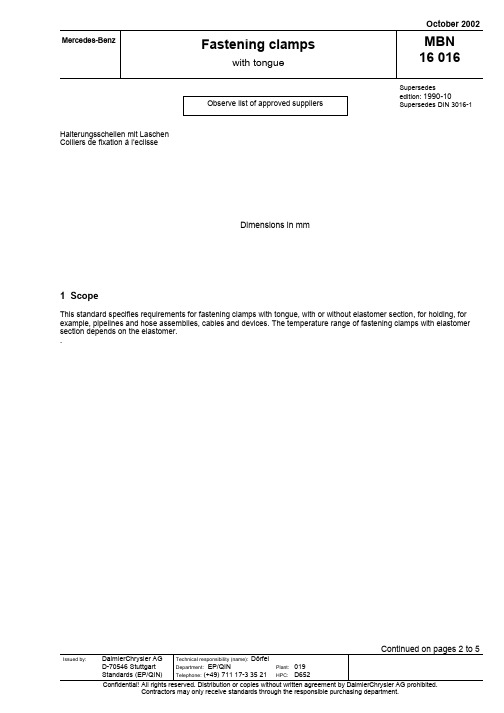
October 2002Mercedes-BenzFastening clampswith tongueMBN 16 016Supersedesedition: 1990-10Supersedes DIN 3016-1Continued on pages 2 to 5Issued by:DaimlerChrysler AG D-70546 StuttgartStandards (EP/QIN)Technical responsibility (name): DörfelDepartment: EP/QIN Plant:019Telephone: (+49) 711 17-3 35 21 HPC:D652Confidential! All rights reserved. Distribution or copies without written agreement by DaimlerChrysler AG prohibited.Contractors may only receive standards through the responsible purchasing department.Halterungsschellen mit Laschen Colliers de fixation á l’eclisseDimensions in mm1 ScopeThis standard specifies requirements for fastening clamps with tongue, with or without elastomer section, for holding, for example, pipelines and hose assemblies, cables and devices. The temperature range of fastening clamps with elastomer section depends on the elastomer..Page 2MBN 16 016 : October 20022 Dimensions, designations, typesThe fastening clamps do not need to correspond to the pictorial representation; only the dimensions indicated shall be maintained.Fastening clamps without elastomer sectionOther dimensions as for type BRS Other dimensions as for type BRS Fig. 1: Type BRS Fig. 2: Type ARS Fig. 3: Type CRSOther dimensions as for type BRS Other dimensions as for type BRS Other dimensions as for type BRS Fig. 4Fig. 5Fig. 6Table 1: Dimensions for types BRS, ARS, CRSNom. dia.5 to 205 to 258 to 1415 to 3015 to 2526 to 6020 to 4950 to 150d1and d2 correspond to the outside diameter of the part to be retained. The fastening clamps do not have a clamping range. The step interval within the diameter range indicated is 1 mm. Larger nominal diameters are subject to agreement. Where d2is larger than d1, the dimensions apply in accordance with the larger diameter.d1is the diameter on the side of the fastening tongue.(The lengths l1 and l5 shall be measured over a fixed metal mandrel attached on a flat metal plate, with nominal diameter d1or d2.)Page 3MBN 16 016 : October 2002 Fastening clamps with elastomer sectionOther dimensions as for type BRSGU Other dimensions as for type BRSGU Fig. 7: Type BRSGU Fig. 8: Type ARSGU Fig. 9: Type CRSGUOther dimensions as for type BRSGU Other dimensions as for type BRSGU Other dimensions as for type BRSGU Fig. 10Fig. 11Fig. 12Table 2: Dimensions for types BRSGU, ARSGU, CRSGUNom. dia.4 to 204 to 255 to 1415 to 4510 to 2526 to 5015 to 4950 to 150d1is the diameter on the side of the fastening clamp.(The lengths l3 and l7 shall be measured over a fixed metal mandrel attached on a flat metal plate,with nominal diameter d1or d2.)Dimension b2 shall be measured in stretched out condition.Page 4MBN 16 016 : October 2002Designation of a fastening clamp with tongue in accordance with type, nominal diameter d1 or d1 - d2, band width, material and finish, if required, e.g.:Clamp N 16 016 – ARS 15/12 – W1Clamp N 16 016 – BRSGU 10 – 15/12 – W3Clamp N 16 016 – CRS 15/12 – W1 DBL 8451.11Note:With regard to existing technical documentation, the version in W1 shall apply where no material is specified in the designation.3 MaterialTable 3: MaterialsName Band and reinforcement tonguesW1Steel with a tensile strength of at least 400 N/mm2 (grade at the manufacturer's discretion)W3Steel with steel number 1.4016 in accordance with DIN EN 10088-2 or equivalent corrosion-resistant steel (grade at the manufacturer's discretion).Other materials subject to agreement; the material number shall be used instead of the name.Elastomer coatings in accordance with DBL4 DesignEdges in accordance with DIN 6784, ± values < 10% of the belt thickness, burr height in accordance with DIN 9830.4.1 Fastening clamps manufactured from W14.1.1 Clamps without elastomer sectionStandard surface protection version in accordance with DBL 8451.12 (not indicated in the designation).4.1.2 Clamps with elastomer sectionStandard version:Elastomer DBL 5561.40, optionally DBL 5556.30 - at temperature £ 100°C.Special version:Elastomer DBL 5561.22, optionally DBL 5556.30 - at temperature > 100°C to 120°C shall be indicated with S in the designation.Example: Clamp N 16 016 - ARSGU S 15/12 – W1Shore hardness SHE of the elastomer in accordance with DBL 5556.30 = 70 +/- 5.The special version in accordance with DBL 5561.22 shall be marked with a red colour strip on the elastomer section.The special version in accordance with DBL 5556.30 shall be marked with a white colour strip on the elastomer profile.4.2 Fastening clamps manufactured from W3, W4Bright (raw, without coating)Page 5MBN 16 016 : October 2002 5. Technical delivery conditionsIn accordance with DIN 3016 Part 4.Adherence to the specifications of this standard shall be confirmed by the manufacturer by means of a test report 2.2 in accordance with EN 10 204 (identical with DIN 50 049).If required, the user may demand proof of compliance with the specifications of this standard by means of the DIN test and control mark (this mark can be applied for from the German Product Marking Agency (Deutsche Gesellschaft für Warenkennzeichnung - DGWK).6 MarkingThe hose clamp shall be permanently marked on the band with:- the nominal diameters d1 and d2- in case of corrosion-resistant steel, the material name in accordance with Table 3- the manufacturer's or supplier's name or symbol.7 As-supplied conditionThe fastening clamps shall generally be supplied in untensioned condition (refer to drawing).Matrix of characteristicsFor hose clamps in accordance with this standard, matrix of characteristics MBN 4000-44-1 shall apply.Changes-Nominal diameter ranges in Tables 1 and 2 partly changed-Material indications changed, X6Cr17 to W3, A4 to W5 (conversion with ZAX 11/2002)-Material CuSn removed-Elastomer EPDM in accordance with DBL 5556.30 adopted as option-Indications on edge design modified-Editorial revision of standard。
MBN 10228_2001.12_EN

De c ember 2001Daimler-BenzHexalobular socket raised head screwswith collarMBN 10 228Continued on pages 2 and 3Issued by:DaimlerChrysler AG D-70546 StuttgartStandards (H. Pfander); Tel.: (+49)711-17-41040Technical responsibility (name): Dörfel Department: EP/QDNPlant:019Telephone: (+49) 711 17- 4 17 42HPC:T722Sequence number14 320Confidential! All rights reserved. Distribution or copies without written agreement by DaimlerChrysler AG prohibited.Contractors may only receive standards through the responsible purchasing department.Dimensions in mmScopeThis standard contains specifications for hexalobular socket raised head screws with collar with coarse pitch thread, with nominal thread diameter from 3 mm to 8 mm, with property classes 8.8 in product grade A.The gauging of the hexalobular internal driving feature is specified in MBN 10 168.Approval of suppliersAll Torx licensees of the Camcar Division of Textron Inc., USA, have unrestricted approval.Other manufacturers wishing to be granted approval shall ensure that their products comply with the licensee's technical requirements. Product testing is required.Dimensions, designationDesignation of a hexalobular socket raised head screw with collar, with thread M8, nominal length l = 60 mm, property class8.8 and surface protection, e.g.:Hexalobular screw MBN 10 228 - M8 x 60 - 8.8 DBL 9440.40For the designation of types and designs with additional ordering information, refer to DIN 962.Page 2MBN10 228 : De c ember 2001Thread size (d)M3M4M5M6M8 P1)0,50,70,811,25 amax.11,41,622,5 b2530405065 d amax.3,64,75,76,89,2 max.7,51011,514,519 min.6,929,4210,813,818,16 max.2,523,253,954,756,15 min.2,282,953,654,455,85 max.0,81,11,351,82,2 min.0,60,91,051,41,8 r min.0,10,20,20,250,4 r f »3,85,86,68,211 xmax.1,251,7522,53,2Size T10T20T25T30T45 A2,83,954,55,67,95max.1,271,661,912,423,18min.1,011,271,522,022,79Length l6810121620Thread approx. up to head2530354045505560657080shank diameter ≈ flank diameter 90normal shank diameter allowed 100Intermediate lengths shall be avoided wherever possible.1) P = Pitch of the coarse pitch thread in accordance with DIN 13 Part 12d k k cHexa-lobular internal driving featuretPage 3MBN 10 228 : De c ember 2001Technical delivery conditionsMaterialSteel General requirementsInternational standard DIN ISO 8992Tolerance6 gInternational standardsISO 261, ISO 965-2Property class (material)8.8StandardDIN EN ISO 898-1Product grade AInternational standardsDIN ISO 4759-1FinishAs manufacturedRequirements for surface protection in accordance with DBL .The limit values for surface defects are specified in DIN EN 26 157 Part 3.AcceptabilityFor acceptance testing, DIN ISO 3269 and MBN 10 168 shall apply.Thread rolling screws- Case hardened and tempered thread rolling screwsMechanical and performance requirements in accordance with DIN EN ISO 7085Designation example:Hexalobular screw MBN 10 228 - M8 GFx 50 - St DBL 9440.40Mechanical and performance requirements in accordance with MBN 7085-4Designation example:Hexalobular screw MBN 10 228 – M5 DBx 40 - St DBL 9440.40- Quenched and tempered thread rolling screws DUOTAPTITEMechanical and performance requirements in accordance with MBN 7085-2Designation example:Hexalobular screw MBN 10 228 - M8 DTx 54 - 10.9 DBL 9440.40Length grading in accordance with MBN 7085-2 Table 4.Matrix of characteristicsFor hexalobular socket screws in accordance with this standard, matrix of characteristics MBN 4000-2-1.2 shall apply.ThreadMechanical propertiesLimit deviations and geometrical tolerances。
MBN 31007-0_2004.8_DE

Uncontrolled copy when printed
Copyright DaimlerChrysler 2004
MBN 31 007-0, 2004-08, Seite 3
3 Abkürzungen, Akronyme (Kurzwörter), Definitionen & Symbole
DIN EN ISO 4288
Geometrische Produktspezifikation; Oberflächenbeschaffenheit, Tastschnittverfahren, Regeln und Verfahren für die Beurteilung der Oberflächenbeschaffenheit
Tel.: 0711/17ometrische Produktspezifikationen (GPS)
Oberflächenbeschaffenheit / Gestaltabweichung
Begriffe, Kenngrößen und Zeichnungsangaben
2 Normative Verweisungen
Diese Norm enthält durch datierte oder undatierte Verweisungen Festlegungen aus anderen Publikationen. Diese normativen Verweisungen sind an den jeweiligen Stellen im Text zitiert und die Publikationen sind nachstehend aufgeführt. Bei datierten Verweisungen gehören spätere Änderungen oder überarbeitungen dieser Publikationen nur zu dieser Norm, falls sie durch Änderung oder Überarbeitung eingearbeitet sind. Bei undatierten Verweisungen gilt die letzte Ausgabe der in Bezug genommenen Publkation.
MBN 31007-0_2004.8_EN
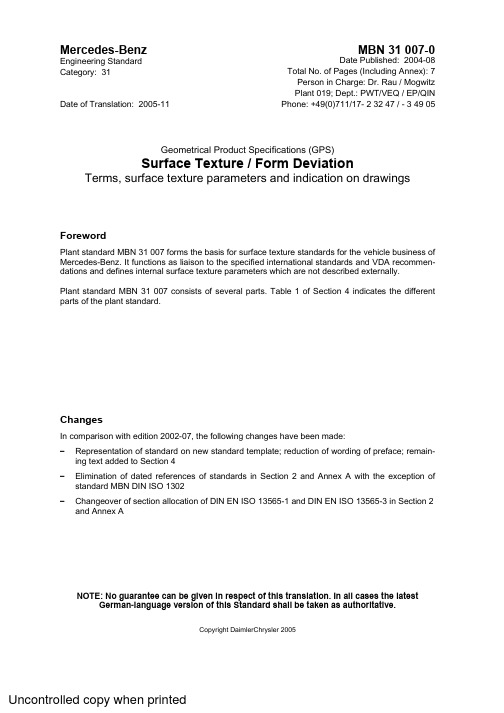
DIN EN ISO 1302 Geometrical Product Specifications (GPS) - Indication of surface texture in technical product documentation
MBN DIN ISO 1302: Technical drawings; Indication of surface texture 2002-07
DIN EN ISO 13565-1 Product Specifications (GPS) - Surface texture: Profile method - Surfaces having stratified functional properties - Part 1: Filtering and general measurement conditions
ing text added to Section 4 − Elimination of dated references of standards in Section 2 and Annex A with the exception of
standard MBN DIN ISO 1302 − Changeover of section allocation of DIN EN ISO 13565-1 and DIN EN ISO 13565-3 in Section 2
Geometrical Product Specifications (GPS)
Surface Texture / Form Deviation
Terms, surface texture parameters and indication on drawings
MBN 10143_2005.11_DE

Mechanische Verbindungselemente, Annahmeprüfung, (ISO 3269:2000),
Deutsche Fassung EN ISO 3269:2000
DIN EN ISO 7085
Mechanische und funktionelle Eigenschaften von einsatzgehärteten und angelas-
1 Anwendungsbereich
Diese Norm enthält Festlegungen über Schrauben mit Außensechsrund mit großem Flansch, mit Regelgewinde und Feingewinde mit Gewinde-Nenndurchmessern von 5 mm bis 20 mm, mit Festigkeitsklassen 8.8 und 10.9 in der Produktklasse A und mit Gewinde-Nenndurchmesser von 4 bis 12 mm aus Al9, Al10.
Alle Werkstoffe, Verfahren, Prozesse, Bauteile und Systeme müssen den geltenden gesetzlichen Bestimmungen in Bezug auf geregelte Stoffe und Wiederverwertbarkeit entsprechen.
Sechsrundschraube MBN 10 143 - M10 x 80 - 10.9 DBL 9440.40 Sechsrundschraube MBN 10 143 - M10 x 80 - Al9
MBN 13023_2005.2_DE

Februar 2005Mercedes-BenzSechskantmuttern mit Klemmteil und FlanschGanzmetallmuttern Typ 2MBN 13 023Lieferantennachweis beachtenErsatz fürAusgabe: 2003-12 Ersetzt ISO 7044 ISO 12126 DIN EN 1664 DIN EN 1667 DIN 6927Fortsetzung Seite 2 bis 4Herausgeber:DaimlerChrysler AG 70546 Stuttgart Normung (EP/QIN) Fachverantwortung (Name): VargaAbteilung: EP/QIN Werk: 019 Telefon : (0711) 17- 3 35 80 HPC: D652Vertraulich! Alle Rechte vorbehalten. Weitergabe oder Vervielfältigung ohne vorherige schriftliche Zustimmung der DaimlerChrysler AG verboten.Maße in mmAnwendungsbereichDiese Norm beschreibt die Eigenschaften von Sechskantmuttern mit Klemmteil und Flansch (Ganzmetallmuttern), Typ 2,mit Gewinde M5 bis M20, in Produktklasse A für Gewinde bis M16 und Produktklasse B für Gewinde über M16.Maße, BezeichnungForm A (wird in der Bezeichnung nicht angegeben)Einzelheit Xd wd ccr15° b is 25°0,75°±0,75°Bezeichnung einer Sechskantmutter mit Klemmteil und Flansch (Ganzmetallmutter), Gewinde M 16x1,5, Festigkeitsklasse 10 und Oberflächenschutz, z.B.:Sechskantmutter N 13 023 - M16x1,5 - 10 DBL 9440.40X dd ah m m w sed cKlemmteil nachWahl des Herstellers 90°b i s 120°≤ sSeite 2MBN 13 023 : Februar 2005Form B (wird in der Bezeichnung angegeben)Im Abschnitt Technische Lieferbedingungen sind für das erste Auf- und Abschraubmoment abweichende Werte gegenüber DIN EN ISO 2320 festgelegt.Alle weiteren Maße und Angaben siehe Form AXm wKlemmteil (Anzahl derSegmente) nach Wahldes HerstellersBezeichnungsbeispiel: Sechskantmutter N 13 023 – B M12x1,5 - 10 DBL 9440.40 Tabelle 1: MaßeSeite 3MBN 13 023 : Februar 2005Technische LieferbedingungenWerkstoff StahlAllgemeine Anforderungen Internationale NormDIN ISO 8992Toleranz 6 HInternationale NormenDIN ISO 724, DIN ISO 965-2Festigkeitsklasse 8 10Für die mechanischen Eigenschaftenzutreffender Typ 1)d ≤ M16 Regelgew. Typ 1 Feingew. Typ 2d > M16 Regelgew. Typ 2 Feingew. Typ 1 Regelgew. Typ 1 Feingew. Typ 2Internationale Norm DIN EN ISO 2320 2)Produktklasse d ≤ M16 : A d > M16 : BInternationale NormenDIN EN ISO 4759-1Oberflächewie hergestellt Anforderungen für Oberflächenschutz nach DBL 9440Die Grenzwerte für die Oberflächenfehler sind in DIN EN 493 festgelegt.AnnahmeprüfungFür die Annahmeprüfung gilt DIN EN ISO 32691)Bezogen auf die Mutterhöhe (Maß m min ) entsprechen Muttern nach dieser Norm dem Typ 2. Da jedoch DIN EN ISO 2320 nicht für alle Festigkeitsklassen und Größen, die in dieser Norm vorkommen, mechanische Eigenschaften festlegt, müssen in einigen Fällen Muttern entsprechend Typ 1 geprüft werden. 2)Die Klemmdrehmomente für das erste Aufschrauben betragen 70% der Werte nach DIN EN ISO 2320Für Muttern Form B gelten abweichend von DIN EN ISO 2320 nachfolgende Festlegungen :Die Prüfschraube hat den Oberflächenschutz DBL 9440.40 Spanbildung während des Schraubprozesses nicht zulässig.M6M8 M10 (M12) (M14) (M16) (M18) (M20)Gewinde (d) - - (M10x1) M12x1,5M14x1,5M16x1,5 M18x1,5M20x1,5Erstes Aufschraub-klemmdrehmoment max. 2 Nm4 Nm10 Nm 13 Nm 16 Nm 21 Nm 28 Nm 36 Nm Erstes Abschraub-klemmdrehmoment min.0,45 Nm 0,85 Nm2 Nm3,1 Nm4,4 Nm6 Nm8 Nm10,5 NmFür das zweite bis fünfte Auf- und Abschrauben ist Kaltverschweißung nicht zulässigbis M8 Fkl.8; M10 bis M20 x 1,5 Fkl.10Gewinde Grenzabmaße Form undLagetoleranzen Mechanische und funktionelle EigenschaftenSeite 4MBN 13 023 : Februar 2005Merkmal-LeisteFür Muttern nach dieser Norm gilt Merkmal-Leiste MBN 4000-2-7.2.Änderungena) In der Tabelle 1 Maße für m w min. vereinheitlicht, Form A und B entfernt.b) Hinweis für Spanbildung für form B zugefügt.。
村田磁珠全系列

74HC04
Pattern width 0.15cm Line impedance 127Ω
Both side glass epoxy PCB(ε4.7) All of back side is GND PCB thickness=0.6mm
74HC00
BLM_B Series has less damage to high speed signal waveform.
C31E.pdf
• This catalog has only typical specifications because there is no space for detailed specifications. Therefore, please review our product specifications or consult the approval sheet for product specifications before ordering.
Mar.28,2011
14
Block Type EMIFILr
Chip Ferrite Bead
Chip EMIFILr
BLp Series Introduction
•Difference between BLM A type and B type (HG type vs HD/HB type)
A type: Impedance curve rises from low frequency range. Suppress noise in wide frequency range. B type: Impedance curve rises sharply. Less damage to signal waveforms.
MBN_10447_2010-05_EN_Quality Management Standard-Elektrics-Elektronics for Mercedes-Benz Cars_nng
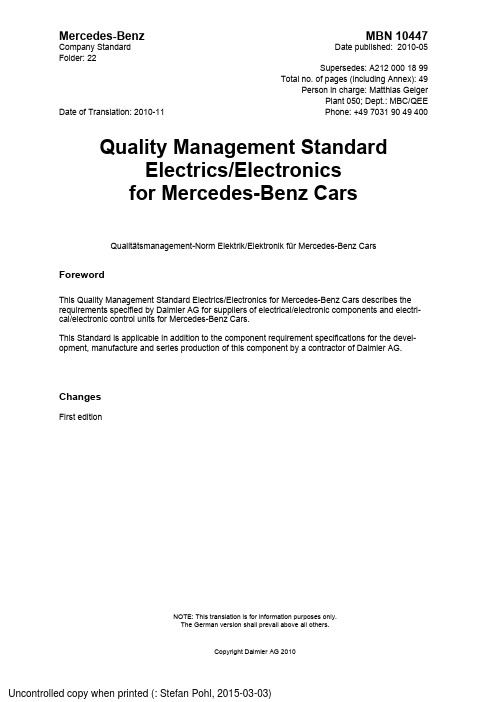
10447 Mercedes-Benz MBN Company Standard Date published: 2010-05Folder: 22Supersedes: A212 000 18 99Total no. of pages (including Annex): 49Person in charge: Matthias GeigerPlant 050; Dept.: MBC/QEEDate of Translation: 2010-11 Phone: +49 7031 90 49 400Quality Management StandardElectrics/Electronicsfor Mercedes-Benz CarsQualitätsmanagement-Norm Elektrik/Elektronik für Mercedes-Benz CarsForewordThis Quality Management Standard Electrics/Electronics for Mercedes-Benz Cars describes therequirements specified by Daimler AG for suppliers of electrical/electronic components and electri-cal/electronic control units for Mercedes-Benz Cars.This Standard is applicable in addition to the component requirement specifications for the devel-opment, manufacture and series production of this component by a contractor of Daimler AG.ChangesFirst editionNOTE: This translation is for information purposes only.The German version shall prevail above all others.Copyright Daimler AG 2010Contents1Scope (5)2Normative references (6)3Terms and definitions (7)3.1List of abbreviations (7)3.2Nomenclature (8)4General requirements (9)4.1Contacts at Daimler AG (9)4.2Contacts at the supplier and its sub-suppliers (10)4.3Key processes (10)5Preventive maturity level management (11)5.1Start of preventive maturity level management (11)5.2Scope (11)5.3Tracking of sub-supplier maturity level (12)5.4Changes following start of production (12)5.4.1Process and sub-process relocation (12)5.4.2Replacement or exchange of machines or equipment (12)5.4.3Change of a sub-supplier (13)6Detection of anomalies (14)7Process capability and product reliability (15)7.1Proof of machine and process capability for SMT processes (15)7.1.1Machine and process capability of paste printer (15)7.1.2Machine capability placement machines (15)7.1.3Verification of solder profile (16)7.2Proof of reliability of the assembly and connection technology (16)7.3Proof of reliability of the devices used (16)7.4Board bending test (17)7.5Requalification (18)7.5.1Complete repeat of the environmental and life tests (18)7.5.2Q-Review Environment E/E (18)8Manufacturing processes for electronic components (20)8.1Storage (20)8.1.1Moisture sensitive devices (20)8.2Printed circuit board magazines (21)8.3Transportation of devices and components (21)8.4Soldering paste printing (21)8.4.1Initial part approval during series production (21)8.4.2Soldering paste (21)8.4.3Paste printer (22)8.4.4Cleaning of the stencil (22)8.4.5Cleaning of circuit boards following soldering paste printing (22)8.4.6Mechanical stress in double-sided PCB assembly (23)8.5PCB assembly (23)8.5.1Initial part approval (23)8.5.2Reel change (23)8.5.3Mechanical stress (23)8.5.4Process control (23)8.5.5Maintenance (23)8.6Assembly and connection technology (24)8.6.1Reflow soldering (24)8.6.1.1Machine malfunctions (25)8.6.1.2Temperature profile (25)8.6.2Press-fit technology (25)8.6.3Selective soldering with mini-wave (26)8.6.3.1Flux (26)8.6.3.2Temperature pretreatment and temperature gradient (26)8.6.3.3Temperature monitoring (27)8.6.3.4Machine malfunctions (27)8.6.3.5Solder residue (27)8.6.3.6Solder bath (27)8.6.3.7Solder filling level (27)9Rework (28)10Test technology in series production (29)10.1Inspection of soldered joints (29)10.1.1Inspection of paste printing (29)10.1.2Inspections after reflow soldering (29)10.1.3Inspections after selective soldering (30)10.1.4Manual visual inspections (30)10.2In-circuit test (30)10.3Contacting of components (31)10.4End-of-line test (31)10.5Test parameters (32)10.6Mechanical interfaces (32)10.7Product audit (32)10.7.1Temperature cycle test (33)10.7.2Additional component-specific tests (33)10.7.3Changes (34)10.8Early defect detection (34)10.8.1Realization of early defect detection (34)10.8.2Active run-in (34)10.9Test coverage analysis (35)10.10Evaluation and reporting of internal test results (36)10.11Haptic measurements (36)10.12Testing of function, switch and controls illumination (37)10.13Noise testing (37)10.14Process documentation and process records (38)10.14.1Soldering paste printing (38)10.14.2Placement machines (38)10.14.3Reflow soldering (38)10.14.4Selective soldering with mini-wave (38)10.14.5Rework (39)10.14.6Test parameters (39)11Mechanical manufacturing processes (40)11.1Circuit board separation (40)11.1.1Milling (40)11.1.2Punching (V-cutting) (40)11.1.3Sawing (40)11.1.4Laser cutting (41)11.2Assembly and screw-fastening processes (41)11.3Zero Insertion Force (ZIF) connectors (41)11.3.1Manual joining of zero insertion force connectors (42)11.3.2Semi or fully automatic joining of zero insertion force connectors (42)11.3.3Testing of the connection of zero insertion force connectors (42)11.3.4Opening of the plug connection of zero insertion force connectors (42)12Traceabilty of devices and components (43)12.1Incoming goods (43)12.2PCB assembly (43)12.3Tests (44)12.4End-of-line test (44)12.5Outgoing goods (44)12.6Rework (44)13ESD (45)13.1ESD protection measures in electronics production (45)13.2Personnel grounding (45)13.3Rework (45)14Flashing of components (46)14.1Handling (46)14.2Contacting and flashing (46)14.3Testing and traceability of flashed components (46)14.4Capacity of the flashing process (47)15Failure analysis (48)15.1Analysis reports (48)15.2Priority failures (48)15.3NTF failures (complaints) (48)15.4Failure analysis on site (48)16On-site support (49)16.1Professional requirements for staff (49)16.2Time-related requirements (49)16.3Other requirements (49)1 ScopeThis Quality Management Standard Electrics/Electronics applies irrespective of the model to all electri-cal/electronic components in general.2 Normative referencesMB Special Terms Mercedes Benz Special Termsof Electronic AssembliesANSI/IPC-A-610D AcceptabilityIPC/JEDEC J-STD-033B.1 Handling, Packing, Shipping and Use of Moisture/ReflowSensitive Surface Mount DevicesDIN EN ISO 9453 Soft Solder Alloys – Chemical Compositions and FormsA2110039899 Design Rules for E/E ComponentsDIN EN 61340-5-1 Protection of Electronic Devices from Electrostatic Phenom-ena — General RequirementsIEC/TR 61340-5-2 Protection of Electronic Devices from Electrostatic Phenom-ena – User GuideDIN EN 61340-4-5 Standard Test Methods for Specific Applications – Methodsfor Characterising the Electrostatic Protection of Footwearand Flooring in Combination with a PersonDIN EN 61340-4-3 Standard Test Methods for Specific Applications – Footwear AEC-Q100 Stress Qualification for Integrated CircuitsAEC-Q101 Stress Test Qualification for Discrete SemiconductorsAEC-Q200 Stress Test Qualification for Passive ComponentsAEC-Q004 Zero Defects Guideline (Draft version)ANSI/IPC J-STD-001D Requirements for Soldered Electrical and Electronic Assem-bliesMBN 10448 Field Failure Analysis3 Terms and definitions3.1 List of abbreviationsTwo-dimensional2DThree-dimensional3DAEC Automotive Electronic Council (body for quality standards in the automotive indus-try)InspectionOpticalAutomatedAOI(Ausführungsvorschrift)regulationAVImplementationBGA Ball Grid Array componentsBR Vehicle model series (Baureihe)cmk Short-term process capabilitycapabilityprocessLong-termcpksupplyspecification (Liefervorschrift)Daimler-BenzDBLDS Identification and documentation of safety relevancedocumentation of certification relevanceandIdentificationDZE/E component Electrical/electronic componentProgrammable Read-Only MemoryEEPROM ElectricallyErasableX-rayspectroscopyEnergy-dispersiveEDXEOL End Of Line testOverStressEOSElectricalDischargeElectroStaticESDFMEA Failure Mode and Effects AnalysisLevelingAirHotHALHIL Hardware In the LoopHardWareHWStandardizationISOforOrganisationInternationalCircuitsIC IntegratedIn-Circuit-TestICTspecifications (Komponentenlastenheft)requirementComponentKLHMBN Mercedes-Benz standard (Mercedes-Benz Norm)SystemDevelopmentMercedes-BenzMDSInterfaceMan-MachineMMIMSD Moisture Sensitive DeviceLevelSensitiveMSLMoistureSystemProductionMercedes-BenzMPSMTTF Mean Time To FailureNTF No Trouble Foundprocess and product approvalPPAProductioncapabilityprocessPreliminaryppkPRG Product maturity level (Produkt-Reifegrad)GateQGQualityQualityManagementQMStatusQ-Status QualityMemoryAccessRandomRAMMemoryOnlyReadROMTemperatureRoomRTUnitControlCUMountedTechnologySurfaceSMTSOP Start of ProductionSoftWareSWTechnologyHoleThroughTHT3.2 NomenclatureBelow, electrical/electronic components and electrical/electronic control units are termed "components" for the reader’s convenience.Below, the contractor of Daimler AG is termed "supplier".Below, the sub-components of components such as circuit boards, electronic devices (e.g. controllers, transceivers, micromechanical semiconductors) and mechanical units (e.g. housings) are termed "de-vices" for the reader’s convenience.Below, requirements for documentation and the recording of data are specified. In this context, "docu-ment" refers to instructions and specifications (e.g. work instructions, process descriptions, etc). The term "record" refers to evidential data (e.g. completed checklists, audit evidence, etc).4 GeneralrequirementsFor safety requirements, homologation and quality, the existing statutory requirements and laws shall be complied with. In addition, the relevant requirements of Daimler AG apply.All materials, procedures, processes, components, and systems shall conform to the current regulatory (governmental) requirements regarding regulated substances and recyclability.This Quality Management Standard Electrics/Electronics makes reference to applicable laws, standards and regulations etc. The supplier shall be responsible for compliance with all laws, standards and regula-tions and for the development and production of the component in line with the state of the art. In this con-text, due consideration shall be given to the fact that the vehicles of Daimler AG containing this compo-nent are sold worldwide.This Quality Management Standard Electrics/Electronics makes reference to other applicable documents of the component requirement specifications (KLH) (specifications, test methods, implementation regula-tions, instructions of Daimler AG). Where this Quality Management Standard Electrics/Electronics contains deviating or contradictory information compared with other standards, specifications or implementation regulations, the more severe specification shall apply. In case of doubt, clarifying agreements following discussions with Daimler AG Quality Management shall be set down in writing.The supplier shall supply conforming products to Daimler AG, and the supplier shall maintain the zero-defect target.If the supplier is aware of measures or alternatives serving to increase quality or reliability, the supplier shall notify these to Daimler AG Quality Management.All information and documents associated with the development, manufacture and production of the com-ponent shall be treated confidentially.4.1 Contacts at Daimler AGThe responsible component developer and other contacts at Daimler AG are listed in the component re-quirement specifications (KLH).Mercedes-Benz Cars Quality Management is divided into two units:- Preventive Quality Management (Prevention) and- Quality Management Production in the worldwide Daimler assembly, body, paintwork and stamp-ing plants (e.g. Sindelfingen, Bremen, Tuscaloosa, South Africa etc.).During the development phase (requirement specification phase up to the launch of the component in production), a staff member from Prevention is the responsible quality contact for the supplier. Together with the responsible staff member from Prevention, the supplier shall hold coordination discussions re-garding quality management requirements. The supplier shall seek approval from the responsible staff member from Prevention for any deviations from these quality management requirements.During the production phase (launch of component in production up to discontinuation of production), a Quality Management staff member from each assembly, body, paintwork and stamping plant is the re-sponsible quality contact for the supplier. The supplier shall seek approval for all changes to the compo-nent or production process during the production phase from the responsible Quality Management staff member from the assembly, body, paintwork and stamping plants. In the event of deviations from the re-lease status of the component, the supplier shall present appropriate measures and samples and have any changes approved.Any deviation from the requirements of this Quality Management Standard Electrics/Electronics are sub-ject to the written approval of Daimler AG Quality Management.4.2 Contacts at the supplier and its sub-suppliersThe supplier shall submit an organizational diagram to Daimler AG Quality Management showing all per-sons responsible for the project and their functions.The supplier shall reveal the complete supply chain of devices for the project to Daimler AG Quality Man-agement. In this process, the supplier shall document the scope of supply and supplier name of each de-vice.4.3 Key processesTo facilitate the successful implementation of the project, the supplier shall provide evidence of docu-mented process structures for the following key processes during the concept presentation:1. Requirements analysis process2. Test strategy process3. Configuration and change management process4. Problem analysis process5. Project management5 Preventive maturity level managementThe objective of preventive maturity level management is to recognize quality-related problems and defi-cits concerning the product and/or production process as early as during the development phase of the component and to be able to initiate countermeasures. Timely completion of the project and defect-free implementation of all specified functions are the top priorities for Daimler AG.The supplier shall document and maintain a preventive maturity level management system. As part of this system, the supplier shall determine and record characteristic data (metrics, process capability indices, inspections, etc.).In this context, all company units of the supplier involved with the product creation process shall be sub-ject to the maturity level management system.Assessment of the maturity level shall be based on the specified quality targets and quality criteria throughout the product and process development process.The supplier shall document compliance with and fulfillment of all requirements from the component re-quirement specifications (KLH) and this Standard.To track all activities during development, the supplier shall maintain a list of open issues, and grant Daim-ler AG Quality Management access to this list on request.The supplier shall submit regular reports to Daimler AG Quality Management regarding maturity level pro-gress. The supplier shall document maturity level reports in writing. The supplier shall record the maturity level reports for the Quality Gates (according to MDS) and submission of A, B, C, D and PPF samples in writing.5.1 Start of preventive maturity level managementThe supplier shall initiate preventive maturity level management at the time of project start - immediately following the commencement of hardware and software development and the start of the production proc-ess.5.2 ScopeThe supplier shall coordinate and document the scope of preventive maturity level management with Daimler AG Quality Management.The preventive maturity level tracking during the product creation process includes the monitoring of the degree of fulfillment of all requirements. In this context, the supplier shall document and record the (func-tional and non-functional) requirements for the component and the production process during the devel-opment phase of the component.The supplier shall carry out an assessment on the basis of the degree of implementation of the require-ments at the relevant project date. The maturity level is divided into four stages:- Requirement not implemented by the deadline- Requirement is in the process of being implemented- Requirement has been implemented by the deadline- Requirement has been implemented and tested successfully by the deadline5.3 Tracking of sub-supplier maturity levelThe supplier shall document and implement a preventive maturity level management system at all sub-supplier companies involved in the project (Tier 2, Tier 3, …).The supplier shall inform Daimler AG Quality Management of the status of the preventive maturity level management if there is a risk of the sub-suppliers involved in the project failing to reach the project objec-tive.On request, the supplier shall grant Daimler AG Quality Management access to records concerning the maturity level management of the sub-suppliers involved in the project.5.4 Changes following start of productionAny changes to the component or an existing manufacturing process shall be subject to the approval of Daimler AG Quality Management and be approved using a PPA process.The supplier shall qualify any change, e.g. in the event of changes to devices (material or manufacturing process of the device) or in the manufacturing process of the component. The supplier shall provide evi-dence of and document qualification in accordance with the component requirement specifications.Deviations from a complete qualification by the supplier shall be subject to the approval of Daimler AG Quality Management.Qualification shall be carried out using components manufactured on the production equipment at the se-rial production location.The documentation of changes shall be coordinated with Daimler AG Quality Management.The supplier shall adhere to a previously defined time frame for pre-advice to Daimler AG Quality Man-agement.In the cases indicated below, the supplier shall inform the following Daimler AG units: Quality Manage-ment, Development, Purchasing and Logistics.5.4.1 Process and sub-process relocationIn the case of any type of process and sub-process relocation, the supplier shall inform Daimler AG Qual-ity Management no later than 9 months before the intended implementation of the change. The supplier shall submit a relocation scenario and seek the approval of Daimler AG Quality Management for such scenario.This time frame also applies to the outsourcing of processes or sub-processes to sub-suppliers.5.4.2 Replacement or exchange of machines or equipmentIn the case of the replacement or exchange of machines or equipment or other systems, the supplier shall inform Daimler AG Quality Management no later than 3 months before the intended implementation of the change.5.4.3 Change of a sub-supplierIn the case of a change of a sub-supplier or manufacturer of a device of the component, the supplier shall submit a change scenario to Daimler AG Quality Management and seek the approval of Daimler AG Qual-ity Management for such scenario. The supplier should inform Daimler AG Quality Management no later than 6 months before the intended implementation of the change.6 Detection of anomaliesThe statistical detection of anomalies is intended for the detection of unusual features in the functionality or measurement parameters. These may be anomalies which lie within the specification limits provided, but are unusual compared to other components. The anomalies may point towards pre-damage to the component.In order to ensure the process capability and product reliability, the supplier shall document and use a method for the detection of anomalies, and provide evidence by means of records.To verify the process capability and product reliability, the supplier shall use this method, starting with the manufacture of initial samples, and create records. Evidence shall be provided no later than at the time of submission of the initial sample documentation.7 Process capability and product reliabilityIn accordance with VDA 2, the supplier shall provide evidence of the process capabilities for its production processes.For the deadline and the required values for the process capabilities, refer to MBST.At the time of submission of the initial samples, the supplier shall document the final evidence of the proc-ess capabilities and product reliabilities required.The initial samples shall be manufactured on production equipment and selected randomly.The supplier shall have any deviations from these specifications approved by Daimler AG Quality Man-agement.7.1 Proof of machine and process capability for SMT processesWithin the framework of the zero-defects strategy in relation to the customer, the supplier shall make every effort to prevent and detect nonconformances. From the point of view of customer satisfaction and with a view to ensuring the quality of the components, it is essential that nonconformances are detected as early as possible and eliminated. The focus shall therefore be on the process capability of the supplier's manufacturing process. This includes the determination of the ongoing process capability, the control of the production process and continuous process improvement.The supplier shall supply regular evidence of the process capabilities of production as a whole and each production process and maintain the appropriate records.7.1.1 Machine and process capability of paste printerThe supplier shall check the machine capability once every year and maintain the pertinent records.Evidence of the machine capability of the paste printer can be provided by means of a reference stencil. The relevant parameters for this purpose are the positioning accuracy in the x and y direction of the solder deposit.The supplier shall check the process capability of the paste printer with the product-specific original stencil and maintain appropriate records. During this process, the supplier shall document reference points and determine their positioning accuracies in x and y position as well as the volume. To do so, the supplier may use the paste AOI provided that the AOI measuring data can be analyzed.7.1.2 Machine capability placement machinesThe supplier shall check the machine capability every other year and maintain the pertinent records.The supplier shall check the machine capability using a glass board and glass devices or ceramic pads and maintain appropriate records. To prove capability, the supplier shall document the critical SMD shapes and test these.7.1.3 Verification of solder profileThe supplier shall verify that the solder profile determined allows each solder joint to reach the required soldering temperature and the required temperature profile. The supplier shall maintain appropriate re-cords.The supplier shall verify that "thermally critical" devices on the circuit board are not overheated. The sup-plier shall maintain appropriate records.The supplier shall observe the specifications of the board, device and soldering paste manufacturers, and provide evidence of compliance. The temperature profile shall therefore be recorded with the printed com-ponent circuit board.7.2 Proof of reliability of the assembly and connection technologyThe supplier shall document the development progress at the time of each delivery of sample parts.At the time of submission of the initial samples, the supplier shall perform a full qualification on the basis of the requirements of the KLH and provide the appropriate evidence.The supplier shall coordinate the number and scope of the tests with Development and Daimler AG Qual-ity Management and document the results.In order to allow the impact of changes on the component to be assessed, the supplier shall document a comparison of measuring results before and after the intended change.Qualification shall be carried out using components manufactured on the series production equipment. 7.3 Proof of reliability of the devices usedOn delivery, the supplier shall provide evidence of device qualification.For ICs, the supplier shall provide evidence of the device qualification in accordance with AEC-Q100, for discrete components in accordance with AEC-Q101, and for passive components in accordance with AEC-Q200.To achieve the zero-defects strategy, the supplier shall document the methods as per AEC-Q004 and provide evidence of the records to Daimler AG Quality Management.The supplier shall have any deviations from these specifications approved by Daimler AG Quality Man-agement.7.4 Board bending testThe supplier shall ensure that soldered circuit boards or devices cannot be damaged as a result of me-chanical stresses. Excessive mechanical stresses result in the danger of the board or devices becoming pre-damaged due to microcracks. The supplier shall support the PCB boards using an appropriate fixture.By means of a board bending test, the mechanical stress to which a soldered circuit board is exposed during the production process can be determined.The supplier shall perform a bending test for the following production steps on the component-specific board and maintain the relevant records:- Paste printer (only for double-sided boards)- SMD placement machines- ICTseparatorboard- Circuit- Press-fit process for contacts- Press-fit and assembly fixtures and jigs for installing boards in a housing- Transport systems, including gripping devices.The supplier shall repeat the board bending test at regular time intervals and record the relevant results.The supplier shall use the bending test for fault finding in the event of failures of devices (e.g. damage, microcracks on ceramic capacitors). The supplier shall record the results and submit them to Daimler AG Quality Management on request.The supplier shall use an appropriate measurement procedure for carrying out the board bending test.The maximum critical bending of boards depends on the individual circuit board or the devices used. The supplier shall take care to ensure that the sensors are positioned on the board at the point of maximum bending.The supplier shall take care to ensure that circuit board is assembled and soldered in line with the relevant process step to be examined.During the processing of ceramic capacitors, the supplier shall ensure that the specifications ofAV A2110039899 "Design Rules for E/E Components“ are complied with for all manufactured compo-nents.7.5 RequalificationThe supplier shall check at least once every year whether its deliveries conform to the specifications of Daimler AG.As a minimum requirement, the test scope shall include evidence that the specifications with regard to dimensional, material, reliability, environmental, process and statutory rules have been complied with.The supplier shall coordinate and document the test scopes with Daimler AG Quality Management. This coordination shall be based on the environmental and lifetime tests specified in the component require-ment specifications (KLH) as well as other specifications such as DBL, MBN, AV, etc.The supplier can choose between the following methods to prove compliance with the specifications of the environmental and life tests required in KLH:- complete annual repeat of the of the environmental and life tests specified in KLH- annual execution of a so-called "Q-Review Environment E/E“.7.5.1 Complete repeat of the environmental and life testsThe supplier shall record the results of the repeat and submit them to Daimler AG Quality Management on request.The supplier shall notify Daimler AG Quality Management of any deviations from the specification without delay.The supplier shall supply regular evidence of the process capabilities of production as a whole and each production process and maintain the appropriate records.If the tests show that the required cp or cpk values are not achieved and that the equipment requires read-justment, the supplier shall shorten the test interval.7.5.2 Q-Review Environment E/ETo perform a "Q-Review Environment E/E“, the supplier is required to comply with the following conditions: The environmental and life tests specified in the KLH have been performed once successfully, and the relevant results recorded.Another condition for the execution of a "Q-Review Environment E/E“ is that the following requirements have been fulfilled during the previous 12 months:- The supplier has used a statistical method for the early detection of faults in production. This method has ensured that 100% of the manufactured parts have been covered, the results recorded and evaluated regularly. All measures defined as part of the early fault detection system during the previous 12 months must have been effectively implemented.- The required qualification tests shall have been passed successfully with regard to any changes to the component or the production process.- All failures during the tests in production have been determined, and the relevant results recorded and regularly evaluated. All measures defined during the previous 12 months shall have been effectively im-plemented.- All measures defined during internal and external audits during the previous 12 months shall have been effectively implemented.- All 0-km failures and field failures during the previous 12 months shall have been analyzed and evalu-ated. Any resulting measures shall have been implemented effectively.。
MBN 10317_2005.7_DE
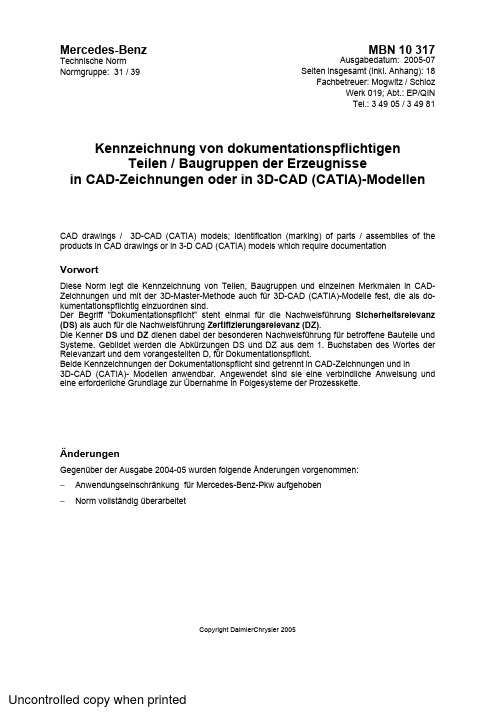
Mercedes-Benz MBN 10 317 Technische Norm Ausgabedatum: 2005-07 Normgruppe: 31 / 39 Seiten insgesamt (inkl. Anhang): 18Fachbetreuer: Mogwitz / SchlozWerk 019; Abt.: EP/QINTel.: 3 49 05 / 3 49 81 Kennzeichnung von dokumentationspflichtigenTeilen / Baugruppen der Erzeugnissein CAD-Zeichnungen oder in 3D-CAD (CATIA)-Modellen CAD drawings / 3D-CAD (CATIA) models; Identification (marking) of parts / assemblies of the products in CAD drawings or in 3-D CAD (CATIA) models which require documentationVorwortDiese Norm legt die Kennzeichnung von Teilen, Baugruppen und einzelnen Merkmalen in CAD-Zeichnungen und mit der 3D-Master-Methode auch für 3D-CAD (CATIA)-Modelle fest, die als do-kumentationspflichtig einzuordnen sind.Der Begriff "Dokumentationspflicht" steht einmal für die Nachweisführung Sicherheitsrelevanz (DS) als auch für die Nachweisführung Zertifizierungsrelevanz (DZ).Die Kenner DS und DZ dienen dabei der besonderen Nachweisführung für betroffene Bauteile und Systeme. Gebildet werden die Abkürzungen DS und DZ aus dem 1. Buchstaben des Wortes der Relevanzart und dem vorangestellten D, für Dokumentationspflicht.Beide Kennzeichnungen der Dokumentationspflicht sind getrennt in CAD-Zeichnungen und in3D-CAD (CATIA)- Modellen anwendbar. Angewendet sind sie eine verbindliche Anweisung und eine erforderliche Grundlage zur Übernahme in Folgesysteme der Prozesskette.ÄnderungenGegenüber der Ausgabe 2004-05 wurden folgende Änderungen vorgenommen:−Anwendungseinschränkung für Mercedes-Benz-Pkw aufgehoben−Norm vollständig überarbeitetCopyright DaimlerChrysler 2005Inhaltsverzeichnis1Anwendungsbereich 2 2Normative Verweisungen 2 3Abkürzungen, Akronyme (Kurzwörter), Definitionen & Symbole 3 4Kennzeichnung der Dokumentationspflicht für Teile / Baugruppen in CAD-Zeichnungen 4 4.1Kennzeichnung der Dokumentationspflicht auf einer Einzelteil- / Zusammenbau-Zeichnung 4 4.2Kennzeichnung der Dokumentationspflicht für KZ-siehe-Teile auf einer Tabellen-Zeichnung(Einzelteil- / Zusammenbau-Zeichnung) 6 4.3Kennzeichnung der Dokumentationspflicht auf einer extern erstellten CAD-Zeichnung(Lieferanten-Zeichnung) 7 5Kennzeichnung einzelner dokumentationspflichtiger Merkmale auf einer CAD-Zeichnung 7 6Kennzeichnung von dokumentationspflichtigen Normteilen 7 6.1Regelung zur Kennzeichnung dokumentationspflichtiger Normteile 7 6.2Abwicklung der Kennzeichnung dokumentationspflichtiger Normteile 8 7Bereitstellung der Elemente zur Dokumentationspflicht auf CAD-Zeichnungen 8 83D-Master-Methode : Kennzeichnung der Dokumentationspflicht in 3D-CAD-Modellen der CATIA Version V4 9 8.1Kennzeichnung der Dokumentationspflicht für Bauteile der CATIA Version V4 9 8.2Kennzeichnung der Dokumentationspflicht für Merkmale der CATIA Version V4 9 93D-Master-Methode : Kennzeichnung der Dokumentationspflicht in 3D-CAD-Modellen der CATIA Version V5 10 9.1Kennzeichnung der Dokumentationspflicht für Bauteile der CATIA Version V5 10 9.2Kennzeichnung der Dokumentationspflicht für Merkmale der CATIA Version V5 11 Anhang A (informativ) Eintragungsbeispiele der Kennzeichnung von Merkmalen auf einer CAD-Zeichnung 12 A.1Musterbeispiel Sicherheitsrelevanz (DS) für eine Maßangabe 12 A.2Musterbeispiel Sicherheitsrelevanz (DS) für eine Textangabe 12 A.3Musterbeispiel Sicherheitsrelevanz (DS) für Kennzeichnung SP-Widerstands-Punktschweißverbindung 12 A.4Musterbeispiel Sicherheitsrelevanz (DS) für eine Sonderangabe 12 Anhang B (informativ) Muster CAD-Zeichnung mit eingetragener Dokumentationspflicht 13 Anhang C (informativ) Muster CAD-Zeichnung …Gesetzesnachweis“ mit eingetragenerDokumentationspflicht 14 Anhang D (informativ) Muster 3D-CAD-Modell CATIA V4 mit eingetragener Dokumentationspflicht 15 Anhang E (informativ) Muster-Ausschnitt Comment file CATIA V4 mit eingetragenerDokumentationspflicht 16 Anhang F (informativ) Muster 3D-CAD-Modell CATIA V5 mit eingetragener Dokumentationspflicht 17 Anhang G (informativ) Mustereintrag Dokumentationspflicht in DC Masterdata Tools in CATIA V5 18 1 AnwendungsbereichDiese Norm regelt die eindeutige Anschreibung mit der Kennzeichnung …Dokumentationspflicht“ von Bauteilen und Systemen, welche einer erhöhten Bedeutung in der technischen Produktdokumentation unterliegen (besondere Nachweisführung).Anwendungsbereich sind grundlegend CAD-Zeichnungen und 3D-CAD (CATIA)-Modelle der Versionen V4 und V5 nach der 3D-Master-Methode.2 Normative VerweisungenNicht zutreffend3 Abkürzungen, Akronyme (Kurzwörter), Definitionen & Symbole- CAD-Zeichnungeine rechnerunterstützt erzeugte Konstruktions-Zeichnung wird CAD-Zeichnung genannt; einbezogen im Sinne dieser Norm sind auch Gesetzesnachweis-Zeichnungen- DC Masterdata ToolStammdaten von Bauteilen werden mit Hilfe dieser Funktion im CATPart eingegeben- Dokumentationspflichtdie Dokumentationspflicht ist eine verbindliche Anweisung, Daten und Informationen zum Zwecke der Nachweisführung zu speichern- dokumentationspflichtiges Merkmaldokumentationspflichtige Merkmale sind Merkmale, die zum Zwecke der Nachweisführung gespeichert werden müssen; dokumentationspflichtige Merkmale können z.B. sein: Werkstoffangaben, Maßangaben, Toleranzangaben, Textangaben (Wort/Satz) usw.- Konstruktions-Zeichnungdie Konstruktions-Zeichnung ist eine technische Zeichnung, die einen Gegenstand in seinem vorgesehe-nen Endzustand darstellt- Mehrblatt-Zeichnungeine Mehrblatt-Zeichnung ist eine technische Zeichnung, deren Information über mindestens zwei Zeich-nungsblätter verteilt ist.- Sicherheitsrelevanz (DS)sicherheitsrelevant sind Bauteile oder Systeme, deren Fehlerhaftigkeit oder Ausfall eine unmittelbare Gefahr für Leib und Leben der Verkehrsteilnehmer zur Folge haben kannAnmerkung: Sonderform DS_I von DSeine Sonderform von DS ist die Darstellung eines Merkmals, welches die Sicherheitsfunktion einer elekt-ronischen Komponente durch systemimmanente Überwachung gewährleistet (DS_I).Ein Hinweis zu DS_I wird nur auf CAD-Zeichnungen und im 3D-CAD-Modell (Stammdatenblatt) geführt; ein Symbol DS_I darf nicht erzeugt werden. (Anwendungsbeispiel siehe Anhang A)- SNRist die Abkürzungsform für das Wort Sachnummer- Stammdatenblattbeinhaltet alle Angaben, die bei einer 2D-Darstellung in dem Zeichnungsschriftfeld inklusive Zusatzfelder für die Beschreibung eines Bauteils relevant sind-Zertifizierungsrelevanz (DZ)zertifizierungsrelevant sind Bauteile oder Systeme, deren Daten, Angaben, Nachweise, Bauartgenehmi-gungen in Zertifikaten oder länderspezifischen Anmeldeunterlagen verwendet werden oder die bei der Typzulassung geprüft werden-3D-Master-Methodedie 3D-Master-Methode ist eine Methode, bei der der 3D-Datensatz alle prozessrelevanten Informatio-nen enthält und auf eine CAD-Zeichnung verzichtet wird4 Kennzeichnung der Dokumentationspflicht für Teile / Baugruppen in CAD-ZeichnungenDie in Abstimmung mit dem Teileverantwortlichen festgelegten Kennzeichnungsumfänge sind nach Ab-schnitt 4 auf CAD-Zeichnungen zu kennzeichnen.Die Kennzeichnung umfasst sowohl Teile, Baugruppen als auch einzelne dokumentationspflichtige Merk-male eines Bauteils dargestellt für die Zeichnungsarten•Einzelteil- / Zusammenbau-Zeichnung in Einblatt- / Mehrblatt-Version•Tabellenzeichnung für KZ-siehe-Teile in Einblatt- / Mehrblatt-Version•Lieferanten-Zeichnung.4.1 Kennzeichnung der Dokumentationspflicht auf einer Einzelteil- / Zusammenbau-ZeichnungZur Kennzeichnung für dokumentationspflichtige Teile / Baugruppen ist das Zusatzfeld …Dokumentations-pflicht nach MBN 10317“ anzuwenden; Darstellung Zusatzfeld siehe Bild 1.Bild 1 Zusatzfeld …Dokumentationspflicht nach MBN 10317“ für Einzelteil- / Zusammenbau-Zeichnung;nicht maßstäblichDas Zusatzfeld bildet die Relavanzarten DS und DZ ab. Für einen Eintrag der Dokumentationspflicht ste-hen zwei Spalten zur Verfügung, die Spalte …Art/type“ und die Spalte …Anzahl Merkmale/number of fea-ture“ .Eingefügt in eine CAD-Zeichnung, besteht immer eine Eintragungspflicht der Relevanzarten. Die mögli-chen Eingabefelder sind systemseitig mit einer Null (0) vorbelegtZum Ausfüllen stehen wahlweise der Buchstabe X oder die Ziffer Null ( 0 ) je Relevanzart einer SNR zur Verfügung. Im Bedarfsfall ist die vorgegebene Null (0) durch die Eingabe X zu verändern.•Bedeutung der Eintragungsmöglichkeit für Spalte …Art / type“Eintrag X = entspricht Dokumentationspflicht … ja “Eintrag 0 = entspricht Dokumentationspflicht … nein “ (keine Dokumentationspflicht)Ausführung Dateneintrag bei : Bauteil oder Komponente ist vollständig dokumentationspflichtig Eintrag X in Spalte …Art/type“ und vorbelegter Eintrag Null (0) in Spalte …Anzahl Merkma-le/number of feature“ wird beibehalten•Bedeutung der Eintragungsmöglichkeit für Spalte …Anzahl Merkmale / number of feature“ Diese Spalte ist auszufüllen, wenn ein Bedarf an einzelnen dokumentationspflichtigen Merkmalen vorliegt. Zum Ausfüllen ist hier die Summe aller Merkmale je Relevanzart einer SNR einzutragen.Das Ausfüllen dieser Spalte steht immer im Zusammenhang mit der Spalte …Art/type“.Ausführung Dateneintrag bei : für eine Anzahl dokumentationspflichtiger MerkmaleEintrag X in Spalte …Art/type“ und Eintrag der Summe der Merkmale in Spalte …Anzahl Merkma-le/number of feature“.4.1.1 Kennzeichnung auf Einzelteil-/ Zusammenbau-Zeichnung in Einblatt-VersionFür diese Zeichnungsversion ist das Zusatzfeld …Dokumentationspflicht nach MBN 10317“ nach Bild 1 in die Nähe des Zeichnungsschriftfeldes einzufügen und nach entsprechenden Vorgaben auszufüllen.4.1.2 Kennzeichnung auf Einzelteil-/ Zusammenbau-Zeichnung in Mehrblatt-VersionBei dieser Zeichnungsversion ist die Kennzeichnung der Dokumentationspflicht auf dem Deckblatt (Blatt 0) einer Mehrblatt-Zeichnung auszuführen.Einzufügen ist das Zusatzfeld …Dokumentationspflicht nach MBN 10 317“ nach Bild 1; ist dies eingefügt, so besteht immer die Eintragungspflicht der Relevanzarten. Vorgehensweise für den Eintrag wie unter Abschnitt 4.1.Bei einem zusätzlichen Bedarf von einzelnen dokumentationspflichtigen Merkmalen auf einzelnen / allen Folgeblättern ist ein weiteres Zusatzfeld nach Bild 2, je betroffenem Folgeblatt, zu verwenden.Bild 2 Zusatzfeld "Dokumentationspflicht nach MBN 10 317" als Element für Folgeblätter einer Mehr-blatt-Zeichnung; nicht maßstäblichIst das Zusatzfeld eingefügt so ist es auf dem Folgeblatt auszufüllen. Die möglichen Eingabefelder sind systemseitig mit einer Null (0) vorbelegt. Zum Ausfüllen ist gegebenenfalls der vorgegebene Eintrag Null (0) durch die Summe aller Merkmale je betroffenem Folgeblatt zu verändern.Ausführung Dateneintrag bei : für eine Anzahl dokumentationspflichtiger MerkmaleEintrag der Summe z.B. 3Merkmale in Spalte …Anzahl Merkmale/number of feature“ mit der Bedeutung, auf diesem Folgeblatt sind 3 DS / DZ -MerkmaleAbschließend ist die Gesamtsumme aller Merkmale der Folgeblätter im Zusatzfeld "Dokumentations-pflicht nach MBN 10 317" auf Deckblatt (Blatt 0) einzutragen.Anmerkung!Folgeblätter ohne notwendige Merkmal-Kennung erhalten kein Zusatzfeld nach Bild 2.4.2 Kennzeichnung der Dokumentationspflicht für KZ-siehe-Teile auf einer Tabellen-Zeichnung (Einzelteil- / Zusammenbau-Zeichnung)4.2.1 Kennzeichnung der KZ-siehe-Teile auf einer Einblatt-ZeichnungDie Kennzeichnung für dokumentationspflichtige Teile / Baugruppen für diese Darstellungsversion "Teile-darstellung ohne eigene Zeichnung" ist mit dem Datenfeld, …D-Pflicht/required MBN 10317“, auszuführen. Datenfeld-Darstellung Bild 3.Bild 3 Datenfeld …D-Pflicht/required MBN 10317“ als Element des Zusatz-Schriftfeldes einer CAD-Zeichnung; nicht maßstäblichEingefügt in eine CAD-Zeichnung besteht die Eintragungspflicht nach den jeweiligen Vorgaben.Zum Ausfüllen der Spalten DS und DZ des Datenfeldes stehen zwei Eintragungsvarianten zur Verfü-gung:1. Eintragung des KZ-siehe-Teiles als vollständig-dokumentationspflichtig2. Eintrag nur einzelner dokumentationspflichtiger Merkmale des KZ-siehe-TeilesDie möglichen Eingabefelder sind systemseitig mit einer Null (0) vorbelegt.Für die 1. Eintragungsvariante ist in die jeweiligen Spalten ein X oder Null (0) einzutragen, Bedeutung des Buchstaben X und der Ziffer 0 (Null) siehe Abschnitt 4.1., d.h. im Bedarfsfall ist die vorgegebene Null (0) durch die Eingabe X zu verändern.Für die 2. Eintragungsvariante ist in die jeweiligen Spalten der Relevanzart nur die jeweilige erforderliche Anzahl der Merkmale einzutragen.4.2.2 Kennzeichnung der KZ-siehe-Teile auf einer Mehrblatt-ZeichhnungDie Kennzeichnung für dokumentationspflichtige Teile / Baugruppen für diese Darstellungsversion "Teile-darstellung ohne eigene Zeichnung" ist mit dem Datenfeld, …D-Pflicht/required MBN 10317“, auszuführen. Datenfeld-Darstellung Bild 3.Das Datenfeld ist an das Zusatz-Schriftfeld einer KZ-sieheTeile-Zeichnung anzufügen.Bei einem zusätzlichen Bedarf von einzelnen dokumentationspflichtigen Merkmalen auf einzelnen / allen Folgeblättern ist das Zusatzfeld nach Bild 2 je betroffenem Folgeblatt zu verwenden.Eingefügt ist es auf dem Folgeblatt nach Abschnitt 4.1.2 auszufüllen.Abschließend ist die Gesamtsumme aller Merkmale der Folgeblätter in das Datenfeld, Bild 3, im Zusatz-Schriftfeld der KZ-siehe-Teile-Zeichnung einzutragen.4.3 Kennzeichnung der Dokumentationspflicht auf einer extern erstellten CAD-Zeichnung (Lieferanten-Zeichnung)Die Kennzeichnung für dokumentationspflichtige Teile / Baugruppen auf einer extern erstellten CAD-Zeichnung ist analog, wie für firmenspezifische CAD-Zeichnungen Abschnitte 4.1 oder 4.2, auszuführen.5 Kennzeichnung einzelner dokumentationspflichtiger Merkmale auf einer CAD-ZeichnungDie Kennzeichnung dokumentationspflichtiger Merkmale auf CAD-Zeichnungen ist mit einem Symbol auszuführen. Das Symbol enthält die nach den jeweiligen Vorgaben erforderliche Relevanzart und eine Zählnummer.Die Zählnummer ist abhängig von der Anzahl der erforderlichen Merkmale auf dem Dokument; die Zähl-nummer ist fortlaufend aufsteigend und beginnt beim ersten Merkmal immer mit der Ziffer 1.Das Symbol mit der jeweiligen eingetragenen Relevanz-Art …DS oder DZ“ ist zu erzeugen und in unmittel-barer Nähe des betreffenden Merkmals oder auch mit Hinweislinie an das Merkmal einzutragen. Darstel-lung Symbole siehe Bilder 4 und 5.Weitere erklärende Muster-Eintragungen von Symbolen in CAD-Zeichnungen siehe Anhang A.Bild 4 Kennzeichnungssymbol für ein 1. Merkmal mit Sicherheitsrelevanz; nicht maßstäblichBild 5 Kennzeichnungssymbol für ein 11. Merkmal von mindestens 11 Merkmalen; nicht maßstäblich Sind ein / mehrere dokumentationspflichtige Merkmale auf einer CAD-Zeichnung eingetragen, so ist zur Übersicht die jeweilige Summe der Merkmale zu erfassen. Eintrag der Summen bei den Zeichnungsver-sionen siehe Abschnitt 4.Wird ein Merkmal aus einem Gesamtumfang entfernt, so ist die Nummerierung nicht zu ändern; im Ände-rungstext genügt der Verweis auf den Entfall des einzelnen Symbols z.B. …DS 4“ entfernt; die Gesamt-summe der Merkmale der jeweiligen SNR ist anzupassen. Die Neubelegung eines einmal entfernten Merkmales ist nicht zulässig.Merkmal-SonderfallDas Merkmal …Funktionssicherheit durch Selbstüberprüfung“ wird durch die Kurzform DS_I beschrieben;d.h. die Sicherheitsfunktion einer elektronischen Komponente wird durch systemimmanente Überwa-chung gewährleistet. DS_I wird nur auf CAD-Zeichnungen und im 3D-CAD-Modell (Stammdatenblatt) geführt. Darstellung Anwendungsbeispiel siehe Bild A.4 Anhang A.6 Kennzeichnung von dokumentationspflichtigen NormteilenAusgeschlossen im Umfang der dokumentationspflichtigen Normteile sind grundsätzlich die Elemente Schrauben, Muttern und Nieten. Für diese Elemente gilt eine besondere Nachweispflicht der Produktsi-cherheit.6.1 Regelung zur Kennzeichnung dokumentationspflichtiger NormteileWird ein Normteil dokumentationspflichtig, so ist immer eine CAD-Schriftzeichnung / CAD-Zeichnung mit einer A-SNR erforderlich.Auf dieser Zeichnung sind die kompletten Normteildaten des Teiles anzuschreiben / darzustellen und gleichzeitig ist das Zusatzfeld …Dokumentationspflicht nach MBN 10 317“ nach Bild 1 aufzubringen. Nach-weisführung nach Abschnitt 4.1. ist anzuwenden6.2 Abwicklung der Kennzeichnung dokumentationspflichtiger NormteileDer Bedarf eines dokumentationspflichtigen Normteiles ist der Normenabteilung, verantwortlich für das Fahrzeuggeschäft Mercedes-Benz, mitzuteilen. A-Sachnummern-Vergabe, Erstellung 3D-CAD-Modell und vorgeschriebene CAD-Zeichnung durch die Normenabteilung.7 Bereitstellung der Elemente zur Dokumentationspflicht auf CAD-Zeichnungen Alle für die Dokumentationspflicht auf CAD-Zeichnungen notwendigen Elemente Zusatzfelder,Datenfeld stehen für die Anwendung im CAD-System "CATIA" für die Versionen V4 und V5 zur Verfü-gung. Weiterhin wird die Erstellung des Kennzeichnungssymboles beschrieben.•Bereitgestellt sind die Elemente für CATIA V4 in der Detail-Library …CA-TIA:MB#ZNORM.P#019.MAP“ in der Family …Zusatzfelder“. Das Merkmalsymbol wird in der Schriftart –EUDT_MCF- mit der Schriftgröße 3,5 oder 5,0 mm mit TEXTD2-CREATE-TEXT-SIMPLE bzw. TEXTD2-CREATE-TEXT-LEADER mit der Rahmeneinstellung W (whole text) und der Rahmenart (framing) RECTP11 erstellt.•Bereitgestellt sind die Elemente für CATIA V5 im Katalog … #CATALOG.MBZNORM_19 “ unter …ZUSATZFELDER.catalog“. Das Merkmalsymbol wird in der Schriftart Monospac 821 mit der Schriftgröße 3,5 oder 5,0 mm mit Text/Text with leader und Einstellung frame …Rechteck“ erzeugt.8 3D-Master-Methode : Kennzeichnung der Dokumentationspflicht in 3D-CAD-Modellen der CATIA Version V4Teile und Baugruppen, die nach der 3D-Master-Methode erstellt werden, besitzen keine CAD-Zeichnung. Die Kennzeichnung der Dokumentationspflicht und die Kennzeichnung von Merkmalen erfolgt im 3D-CAD-Modell mit Stammdaten, festgelegt durch die Teileverantwortlichen.Abschnitt 8 behandelt die Durchführung der Kennzeichnung in 3D-CAD-Modellen der CATIA Version 4.8.1 Kennzeichnung der Dokumentationspflicht für Bauteile der CATIA Version V4Die Kennzeichnung der Dokumentationspflicht für Bauteile erfolgt in den Stammdaten im Comment File. Die Angabe erfolgt analog zu dem wie es in Abschnitt 4 für die CAD-Zeichnung beschrieben ist. Darstel-lung Eintragsmöglichkeit der Stammdaten im Comment File siehe Bild 6.Bild 6 Ausschnitt Comment File mit Datenfeldern zur Eintragung der Dokumentationspflicht nach MBN10 317 für Bauteile; nicht maßstäblichEs ist je nach Bedarf der Relevanzart die Spalte …Art/type“ auszufüllen. Für Spalte …Anz.Merkm./no.of features“ besteht die Möglichkeit des Eintrages einer Null oder der Eintrag der Summe von dokumentati-onspflichtigen Merkmalen.•Ausführung Dateneintrag bei : Bauteil oder Komponente ist vollständig dokumentationspflichtig Eintrag X in Spalte …Art/type“ und Eintrag Null (0) in Spalte …Anzahl Merkmale/number of fea-tures“Besteht ein zusätzlicher Bedarf an einzelnen dokumentationspflichtigen Merkmalen, so ist die …Anzahl Merkmale/number of features“ auszufüllen. Zum Ausfüllen ist hier die Summe aller Merkmale je Rele-vanzart einer SNR einzutragen.Anmerkung: diese Spalte steht immer im direkten Zusammenhang mit Spalte …Art/type“.•Ausführung Dateneintrag bei : für eine Anzahl dokumentationspflichtiger Merkmale Eintrag X in Spalte …Art/type“ und Eintrag der Summe der Merkmale in Spalte …Anzahl Merkmale / number of features“8.2 Kennzeichnung der Dokumentationspflicht für Merkmale der CATIA Version V4Die dokumentationspflichtigen Merkmale teilen sich auf in Merkmale, die geometrisch markiert werdenkönnen und Merkmale, die alphanumerisch zu markieren sind.Die Kennzeichnung und Nummerierung erfolgt analog zu dem, wie es in Abschnitt 5 für CAD-Zeichnungen beschrieben ist.Anmerkung:Die Nummerierung der geometrisch markierbaren Merkmale und der alphanumerisch zu markierenden Merkmale ist fortlaufend durchzuführen.8.2.1 Geometrisch zu markierende Merkmale CATIA Version V4Die geometrische Kennzeichnung erfolgt im 3D-Modell an dem betroffenen Geometrieelement, analog den 3D-Master-Vorgaben.8.2.2 Alphanumerisch zu markierende Merkmale CATIA Version V4Die alphanumerische Kennzeichnung erfolgt im Stammdatenblatt im Feld …Dokumentationspflicht für Merkmale“.9 3D-Master-Methode : Kennzeichnung der Dokumentationspflicht in 3D-CAD-Modellen der CATIA Version V5Teile und Baugruppen, die nach der 3D-Master-Methode erstellt werden, besitzen keine CAD-Zeichnung. Die Kennzeichnung der Dokumentationspflicht und die Kennzeichnung von Merkmalen erfolgt im 3D-CAD-Modell mit Stammdaten festgelegt durch die Teileverantwortlichen.Abschnitt 9 behandelt die Durchführung der Kennzeichnung in 3D-CAD-Modellen der CATIA Version V5.9.1 Kennzeichnung der Dokumentationspflicht für Bauteile der CATIA Version V5Für die Kennzeichnung der Dokumentationspflicht von Bauteilen werden Stammdaten über die Funktion …DC Masterdata Tools“ im CATPart eingegeben. Die Kennzeichnung der Dokumentationspflicht erfolgt mit Registerkarte …Tech. Specifications 2“.Die Angabe erfolgt analog zu dem wie es in Abschnitt 4 für CAD-Zeichnungen beschrieben ist. Darstel-lung Eintragsmöglichkeit der Stammdaten in DC Masterdata Tools siehe Bild 7.Die möglichen Eingabefelder sind systemseitig mit einer Null (0) vorbelegt/hinterlegt.Bild 7 Ausschnitt aus DC Masterdata Tools zur Eintragung der Dokumentationspflicht nach MBN 10 317 für Bauteile; nicht maßstäblichAnmerkung: Das im …DC Masterdata Tools“ angezeigte Eingabefeld …FDOK-rel.“ steht nicht imZusammenhang mit der Norm MBN 10 317 und ist hier nicht anzugeben. Die Rückverfolgbar-keit von Bauteilen (FDOK-Thematik) wird in eigenständiger Norm MBN 10 385 abgehandelt.Es sind je nach Bedarf der Relevanzart die Felder …Safety rel bzw. Certification rel” auszufüllen. Eintrag gemäß Abschnitt 4.1. In den Feldern …Number of features“ ist die hinterlegte Null durch eine Eintrag Null (0) zu bestätigen oder die Summe aller Merkmale je Relevanzart einer SNR einzutragen.•Ausführung Dateneintrag bei : Bauteil oder Komponente ist vollständig dokumentationspflichtig Eintrag X in Feldern …Safety rel bzw. Certification rel“ und Eintrag Null (0) in Feldern …Number of features“Besteht ein zusätzlicher Bedarf an einzelnen dokumentationspflichtigen Merkmalen, so sind Datenfelder …Number of features“ auszufüllen. Zum Ausfüllen ist hier die Summe aller Merkmale je Relevanzart einer SNR ist einzutragen.Anmerkung: diese Spalte steht immer im direkten Zusammenhang mit Spalte …Art/type“.•Ausführung Dateneintrag bei : für eine Anzahl dokumentationspflichtiger Merkmale Eintrag X in Feldern …Safety rel bzw. Certification rel“ und Eintrag der Summe der Merkmale in Feldern …Number of features“9.2 Kennzeichnung der Dokumentationspflicht für Merkmale der CATIA Version V5Die dokumentationspflichtigen Merkmale teilen sich auf in Merkmale, die geometrisch markiert werden können und Merkmale, die alphanumerisch zu markieren sind.Die Kennzeichnung und Nummerierung erfolgt analog zu dem, wie es in Abschnitt 5 für die CAD-Zeichnungen beschrieben ist.Anmerkung!Die Nummerierung der geometrisch markierbaren Merkmale und der alphanumerisch zu markierenden Merkmale ist fortlaufend durchzuführen.9.2.1 Geometrisch zu markierende Merkmale CATIA Version V5Die geometrische Kennzeichnung erfolgt im 3D-Modell an dem betroffenen Geometrieelement, analog den 3D-Master-Vorgaben.9.2.2 Alphanumerisch zu markierende Merkmale CATIA Version V5Die alphanumerische Kennzeichnung erfolgt im DC Masterdata Tools auf Registerkarte …Tech. Specifica-tions 2“, im Feld …Documentation required for features“.Ende des Hauptdokuments# # # # #Eintragungsbeispiele der Kennzeichnung von Merkmalen auf einerCAD-ZeichnungA.1 Musterbeispiel Sicherheitsrelevanz (DS) für eine MaßangabeBild A.1 Maßangabe 11. Kennzeichnungssymbol von mindestens 11 Kennzeichnungssymbolen auf ei-ner CAD-ZeichnungA.2 Musterbeispiel Sicherheitsrelevanz (DS) für eine TextangabeBild A.2 Textangabe 5. Kennzeichnungssymbol von mindestens 5 Kennzeichnungssymbolen auf einer CAD-ZeichnungA.3 Musterbeispiel Sicherheitsrelevanz (DS) für Kennzeichnung SP-Widerstands-PunktschweißverbindungBild A.3 Textangabe 1. Kennzeichnungssymbol gültig für alle Verbindungsstellen durch SP-Schweiß-punkteAnmerkung zu Bild A.3: anstelle der Verbindung durch SP-Schweißspunkte kann hier auch die KSK-Klebestelle/ Klebenaht eingesetzt werden. Bei einem sicherheitsrelevanten Teilstück einer Klebenaht ist nur diese zu kennzeichnen.A.4 Musterbeispiel Sicherheitsrelevanz (DS) für eine SonderangabeBild A.4 Sonderformdarstellung 1. Kennzeichnungssymbol für Merkmal …Funktionssicherheit durch Selbstüberprüfung“Ende von Anhang A# # # # #Muster CAD-Zeichnung mit eingetragener DokumentationspflichtBild B1 Muster CAD-Zeichnung; eingefügt sind Zusatzfeld …Dokumentationspflicht nach MBN 10 317“ und die 3 Merkmal-Symbole DS1, DS2 und DS3, wobei DS3 mit zwei Eintragungsvarianten angeboten istEnde von Anhang BMuster CAD-Zeichnung …Gesetzesnachweis“ mit eingetragener Do-kumentationspflichtBild C1 Muster CAD-Zeichnung …Gesetzesnachweis“ ; Teil vollständig zertifizierungsrelevantEnde von Anhang C# # # # #Muster 3D-CAD-Modell CATIA V4 mit eingetragener Dokumentations-pflichtBild D1 Muster 3D-CAD-Modell CATIA V4 mit eingetragener Dokumentationspflicht,eingefügt sind DS1, DS2 und DS3 sowie DZ1 und DZ2Ende von Anhang D# # # # #Muster-Ausschnitt Comment file CATIA V4 mit eingetragener Doku-mentationspflichtBild E1 Muster-Ausschnitt Comment file mit eingetragener Gesamtanzahl von 3 Sicherheitsrelevanz-Merkmalen und deren DefinitionEnde von Anhang E# # # # #Muster 3D-CAD-Modell CATIA V5 mit eingetragener Dokumentations-pflichtBild F1: Noadirekt an ToleranzBild F2: Noa mit Bezugspfeil und HighlightningBild F1 und Bild F2 CAD-Modell CATIA V5 mit eingetragener Dokumentationspflicht,eingefügt sind DZ1 und DZ2 sowie DS2Anmerkung zum Begriff –Noa - in Bild F1 und F2:…Noa“ ist die Kurzform von …note object attribut“ ; ein Attribut, welches mit dem Werkzeug FTA gesetzt werden kannEnde von Anhang F# # # # #Mustereintrag Dokumentationspflicht in DC Masterdata Tools in CA-TIA V5Bild G1 Mustereintrag in DC Masterdata Tools mit eingetragener Gesamtanzahl von 3 Sicherheitsrele-vanz-Merkmalen und deren DefinitionEnde von Anhang G# # # # #。
MBN 10284-1_2001.8_EN
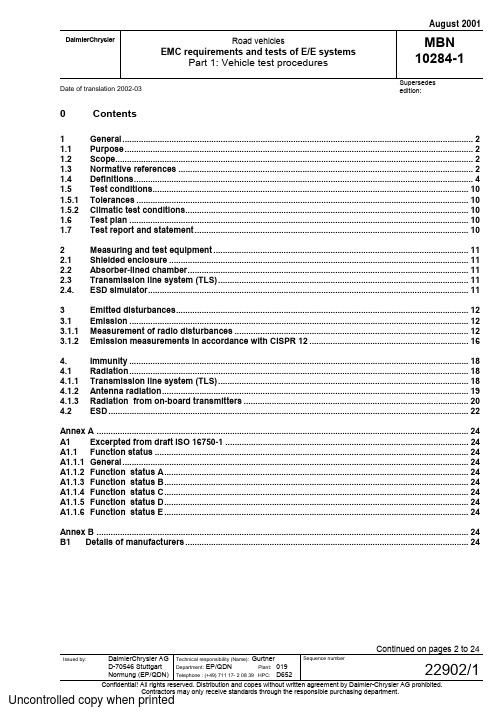
August 2001DaimlerChrysler Road vehiclesEMC requirements and tests of E/E systemsPart 1: Vehicle test proceduresMBN 10284-1Supersedesedition:Continued on pages 2 to 24Issued by :DaimlerChrysler AG D-70546 StuttgartNormung (EP/QDN)Technical responsibility (Name): GurtnerDepartment: EP/QDN Plant:019Telephone : (+49) 711 17- 2 08 39HPC:D652Sequence number 22902/1Confidential! All rights reserved. Distribution and copes without written agreement by Daimler-Chrysler AG prohibited.Contents 1General......................................................................................................................................................21.1Purpose.....................................................................................................................................................21.2Scope.........................................................................................................................................................21.3Normative references ..............................................................................................................................21.4Definitions.................................................................................................................................................41.5Test conditions.......................................................................................................................................101.5.1Tolerances..............................................................................................................................................101.5.2Climatic test conditions.........................................................................................................................101.6Test plan .................................................................................................................................................101.7Test report and statement (102)Measuring and test equipment.............................................................................................................112.1Shielded enclosure................................................................................................................................112.2Absorber-lined chamber........................................................................................................................112.3Transmission line system (TLS)...........................................................................................................112.4.ESD simulator (113)Emitted disturbances.............................................................................................................................123.1Emission.................................................................................................................................................123.1.1Measurement of radio disturbances....................................................................................................123.1.2Emission measurements in accordance with CISPR 12....................................................................164.Immunity.................................................................................................................................................184.1Radiation.................................................................................................................................................184.1.1Transmission line system (TLS)...........................................................................................................184.1.2Antenna radiation...................................................................................................................................194.1.3Radiation from on-board transmitters................................................................................................204.2ESD. (22)Annex A (24)A1Excerpted from draft ISO 16750-1 (24)A1.1Function status (24)A1.1.1General (24)A1.1.2Function status A (24)A1.1.3Function status B (24)A1.1.4Function status C (24)A1.1.5Function status D (24)A1.1.6Function status E (24)Annex B (24)B1Details of manufacturers (24)Date of translation 2002-03Page 2MBN 10284-1 : 2001-081General1.1PurposeThe purpose of this Standard is to ensure electromagnetic compatibility (EMC) within the vehicle. In order to achieve this purpose, tests of the complete vehicle (so-called "vehicle tests") are described and the permissible emitted disturbances and immunity requirements defined. Deviations from the requirements contained in this Standard are only allowed if agreed explicitly in the specifications book between the supplier and the Mercedes-Benz vehicle line within DaimlerChrysler AG.The requirements are not deemed fulfilled until both the component test and the vehicle test have been passed. The purpose of component testing is a pre-qualification of components already at a time when no vehicles are yet available. Vehicle testing is authoritative for EMC approval.The Supplier shall comply with this Standard and ensure that its latest edition is used at all times.1.2ScopeThis Standard applies to all electrical and electronic components and subassemblies mounted in Mercedes-Benz vehicles.1.3Normative referencesThe EMC requirements and tests specified in this Standard are based, on principle, on the following national and international standards and statutory regulations listed below.95/54/EC Commission Directive 95/54/EC dated 31 October 1995 thatamends Council Directive 72/245/EEC on the harmonization oflegal provisions of the Member States concerning thesuppression of radio interference produced by spark-ignitionengines fitted to motor vehicles and amending Council Directive70/156/EEC on the approximation of the laws of the MemberStates relating to the type-approval of motor vehicles and theirtrailers.CISPR 12 1997-05Vehicles, motor boats and spark-ignited engine-driven devices -Radio disturbance characteristics - Limits and methods ofmeasurement.CISPR 16-11993-08Specification for radio disturbance and immunity measuringapparatus and methods - Part 1: Radio disturbance andimmunity measuring apparatus.CISPR 251995-11Limits and methods of measurement of radio disturbancecharacteristics for the protection of receivers used on boardvehicles.ISO 11451-11995-12Road vehicles, Electrical disturbances by narrowband radiatedelectromagnetic energy - Vehicle test methods Part 1 - Generaland definitions.ISO 11451-1 Corrigendum 11996-06Road vehicles, Electrical disturbances by narrowband radiatedelectromagnetic energy - Vehicle test methods Part 1 - Generaland definitions.DIN ISO 11451-1: 2000-03Straßenfahrzeuge, Elektrische Störungen durch schmalbandigegestrahlte elektromagnetische Energie, Fahrzeugprüfverfahren,Teil 1: Allgemeines und Definitionen (German translation ofISO 11451-1: 1995-12 + Corrigendum 1: 1996).ISO 11451-2 1995-12Road vehicles, Electrical disturbances by narrowband radiatedelectromagnetic energy - Vehicle test methods Part 2 - Off-vehicle radiation source.Page 3MBN 10284-1 : 2001-08 ISO 11451-2 Amendment 11997-08Road vehicles, Electrical disturbances by narrowband radiatedelectromagnetic energy - Vehicle test methods Part 2 - Off-vehicle radiation source.ISO 11451-2 Corrigendum 11996-06Road vehicles, Electrical disturbances by narrowband radiatedelectromagnetic energy - Vehicle test methods Part 2 - Off-vehicle radiation source.DIN ISO 11451-2:2000-03Straßenfahrzeuge, Elektrische Störungen durch schmalbandiggestrahlte elektromagnetische Energie, Fahrzeugprüfverfahren,Teil 2: Störstrahlquellen außerhalb des Fahrzeugs (Germantranslation ISO 11451-2: 1995-12 + Corrigendum 1: 1996).ISO 11451-3:1994-12Road vehicles, Electrical disturbances by narrowband radiatedelectromagnetic energy - Vehicle test methods Part 3 - On-board transmitter simulation.DIN ISO 11451-3:2000-03Straßenfahrzeuge, Elektrische Störungen durch schmalbandigegestrahlte elektromagnetische Energie, Fahrzeugprüfverfahren,Teil 3: Simulation eines Senders im Fahrzeug (Germantranslation of ISO 11451-3: 1994-12).DIN VDE 0879-2:1999-03Grenzwerte und Messverfahren für Radio disturbances zumSchutz von Empfängern in Fahrzeugen (German translation ofCISPR 25: 1995).DIN VDE 0876-16-11):1998-05Anforderungen an Geräte und Einrichtungen sowie Festlegungder Verfahren zur Messung der hochfrequenten Störaus-sendung und Störfestigkeit. Teil 1: Geräte und Einrichtungenzur Messung der hochfrequenten Störaus-sendung undStörfestigkeit. (German translation of CISPR 16-1: 1993 ).DIN EN 61000-4-2:1996-03Electromagnetic compatibility (EMC) - Part 4: Testing andmeasuring techniques; section 2: Electrostatic dischargeimmunity test; (German version of IEC 1000-4-2: 1995,Classification VDE 0847 Part 4-2).IEC 60050-161:1990-08International electrotechnical vocabulary, Chapter 161:Electromagnetic compatibility.ISO 16750-13)Road vehicles - Environmental conditions and testing for electricaland electronic equipment Part 1- General ISO 16750-23)Road vehicles - Environmental conditions and testing for electricaland electronic equipment Part 2- Electrical loads ISO 106052):2000-08Road vehicles – Electrical disturbances from electrostaticdischarges.DIN 40839-1:1995-07Elektromagnetische Verträglichkeit (EMV) in Straßenfahr-zeugen; Leitungsgeführte impulsförmige Störgrößen aufVersorgungsleitungen in 12V - und 24V-Bordnetzen. (GermanVersion of ISO 7637-1 & 2: 1990 )1) draft at present2) DIS (Draft International Standard) at present3) CD (Committee Draft) at presentPage 4MBN 10284-1 : 2001-081.4DefinitionsThese definitions are mostly derived from the individual standards describing the tests. In as far as this was possible, they have been harmonized with the definitions contained in IEC 60050-161. In case of doubt, the more easily understood definition has been adopted.1.4.1Onboard system nominal voltageThe nominal voltage of the onboard power system, which may be· 12 V,· 24 V,· 42 V.1.4.2Absorber-lined chamberShielded room with absorbing material on its internal reflective surfaces (the floor may optionally be excepted).1.4.3Amplitude modulation (AM)Process by which the amplitude of a carrier wave is varied following a specified law, resulting in an AM signal.1.4.4Antenna matching unitA device for matching the impedance of an antenna to the impedance of a 50 W measuring receiver overthe frequency range of the antenna.1.4.5Bandwidths1.4.5.1of a deviceThe width of a frequency band over which a given characteristic of an equipment or transmission channel does not differ from its reference value by more than a specified amount or ratio.1.4.5.2of an emission or a signalThe width of the frequency band outside which the level of any spectral component does not exceed a specified percentage of a reference level.1.4.6Ground reference planeFlat conductive surface whose electric potential is used as a common reference.1.4.7 Artificial network; line impedance stabilization network (LISN)·An electrical network inserted into the power supply line of a device under test generating a impedance in a specified frequency range for measuring disturbance voltages and which allows the device to be regarded in this frequency range as if it was isolated from the power supply network (according to IEC 60050-161).·The artificial network is a measuring aid simulating the average impedance of the lines of the vehicle supply network (according to DIN 40839-1).1.4.8Broadband emissionEmission which has a bandwidth greater than that of a particular measuring apparatus or receiver.1.4.9Bulk CurrentTotal amount of common-mode current in a harness.Page 5MBN 10284-1 : 2001-081.4.10Direct dischargeA discharge that is applied directly to the device under test.1.4.11Intrinsic disturbance suppressionReduction of the radio disturbance voltage of electrical vehicle equipment coupled via the vehicle onboard system to the receiving antenna mounted on the vehicle.1.4.12EquipmentEquipment is the generic term for apparatus and system / device and system.1.4.13Electromagnetic compatibility (EMC)The ability of an equipment or system to function satisfactorily in its electromagnetic environment without introducing intolerable electromagnetic disturbances to anything in that environment1.4.14Electromagnetic disturbanceAny electromagnetic phenomenon which may degrade the performance of a device, equipment or system, or adversely affect living or inert matter1.4.15Electromagnetic interference (EMI)Degradation of equipment, transmission channel or system caused by an electromagnetic disturbance.1.4.16Electromagnetic environmentThe totality of electromagnetic phenomena existing at a given location.1.4.17Receiver input voltage (antenna voltage)Voltage generated by a radio frequency emitter of electromagnetic disturbance and measured by a radio disturbance measuring apparatus (according to CISPR 16-1 in dB(m V))1.4.18Electrostatic discharge (ESD)A transfer of electric charge between bodies of different electrostatic potential in proximity or through directcontact.1.4.19Disturbance suppressionAction which reduces or eliminates electromagnetic disturbance.1.4.20MalfunctionMalfunction is the unacceptable degradation of the performance of a device .1.4.21FailureFailure is the unacceptable degradation of the performance of a device and whereby performance can only be restored by means of technical measures.4)1.4.22Degradation (of performance)Degradation (of performance) is a decrease of the performance of a device which, although not negligible, is accepted as permissible.1.4.23 Disturbances of the functionDisturbances of the function is the undesired degradation of the performance of a device.5)4) Technical measures include: repair, replacement, resetting, reloading of computer programs.5) Generic term for degradation (of performance), malfunction and failurePage 6MBN 10284-1 : 2001-081.4.24Function performance statusSee ISO 16750 - 1(Annex A 1 to this Standard).1.4.25HCPHorizontal coupling plane ( See "coupling plane").1.4.26Indirect dischargeThe discharge is made to a coupling plane in the vicinity of the device under test simulating a human discharge to objects arranged in the vicinity of the device under test.1.4.27I/O portsI/O ports are input and output connections or leads for signals, data, and control.1.4.28Compression pointValue of the input signal at which the gain of the measuring system becomes non-linear so that the output value displayed deviates from the output value of an ideal linear system by the specified value in dB.1.4.29Contact dischargeTest method whereby the electrode of the test generator is brought into physical contact with the device under test and the discharge is triggered by the discharge switch located on the generator.1.4.30Continuous conducted disturbances of a componentContinuous disturbance voltages/currents along supply and other lines of a component/module which may disturb reception of an on-board vehicle receiver.1.4.31CouplingMeans or device for transferring power between systems.1.4.32Coupling planeA metal panel or plate on which discharges are made in order to simulate discharges of static electricity toobjects in the vicinity of the device under test.1.4.33Coupling clampA coupling clamp is a device with defined dimensions and characteristics for the common-mode coupling of adisturbance with a test circuit without metallic electrical connection to it.1.4.34Open-circuit voltageOpen-circuit voltage at the radio end of the antenna cable.1.4.35 Load DumpAn electrical transient caused by disconnection of a cable from the battery while the generator is supplying charging current.1.4.36Air dischargeTest methods whereby the electrode of the test generator is brought near the device under test and discharge is accomplished through an arc to the device under test.1.4.37Average detectorA measuring instrument circuit that produces an output voltage that is the average value of the envelope ofan applied signal.Page 7MBN 10284-1 : 2001-081.4.38Net powerForward power minus reflected power.1.4.39Parallel plate antennaAn antenna with an arrangement of parallel arms generating an electrical field.1.4.40Polarization (of a wave or a field vector)Property of a sinusoidal electromagnetic wave or of a field vector, defined at a fixed point in space by the direction of the electrical field strength vector or of any specified field vector; when this direction varies with time, the property may be characterised by the locus described by the extremity of the considered field vector.1.4.41Test pulsesPulses simulating impulsive disturbances occurring in the vehicle onboard system with regard to their effect.1.4.42Pulse sequenceA pulse sequence is a repetition of pulses during a given time interval.1.4.43Quasi-peak detectorA measuring instrument circuit with specified electrical time constants which, when regularly repeatedidentical pulses are applied to it, delivers an output voltage which is a fraction of the peak value of the pulses, the fraction increasing towards unity as the pulse repetition rate is increased.1.4.44Reference field methodThe reference field method is a field strength irradiation measurement method whereby, before the actual irradiation measurement, the output power of the amplifier which provides the required field strength is determined without test set up for each measuring frequency. The device under test is then placed at its given location and the actual measurement is carried out after the power values determined beforehand have been set.1.4.45Reflected powerPower reflected by the load due to impedance mismatch between the transmission line and the load.1.4.46Directional couplerA four-port device consisting of two transmission lines coupled together in such a manner that a singletravelling wave in any one transmission line will induce a single travelling wave in the other, the direction of propagation of the latter wave being dependent upon that of the former.1.4.47Shielded enclosureMesh or sheet metallic housing designed expressly for the purpose of separating electromagnetically the internal and external environment.1.4.48Narrowband emissionEmission which has a bandwidth less than that of a particular measuring apparatus or receiver.1.4.49Peak detectorA measuring instrument circuit that produces an output voltage that is the peak value of an applied signal.1.4.50Standing wave ratio (SWR); voltage standing wave ratio (VSWR)Ratio, along a transmission line, of a maximum to an adjacent minimum magnitude of a particular field component of a standing wave.Page 8MBN 10284-1 : 2001-081.4.51Disturbance emissionThe emission of a disturbance generated by a noise source.1.4.52(Electromagnetic) susceptibilityThe inability of a device, equipment or system to perform without malfunction in the presence of an electromagnetic disturbance.1.4.53Immunity (to a disturbance)The ability of a device, equipment, or system to perform without malfunction in the presence of an electromagnetic disturbance.1.4.54Immunity levelThe maximum level of a given electromagnetic disturbance incident on a particular device, equipment or system for which it remains capable of operating at a required degree of performance.1.4.55EmitterAn emitter is an origin of disturbances.1.4.56Limit of disturbanceThe maximum permissible electromagnetic disturbance level, as measured in a specified way.1.4.57Susceptible deviceElectrical equipment whose performance is degraded by a defined electromagnetic disturbance.1.4.58Disturbance voltageVoltage produced between two points on two separate conductors by an electromagnetic disturbance, measured under specified conditions.1.4.59(Electromagnetic) radiation·The phenomenon by which energy in the form of electromagnetic waves emanates from a source into space.·Energy transferred through space in the form of electromagnetic waves.1.4.60Disturbing lineA disturbing line is the line from which electromagnetic disturbances emanate.1.4.61StriplineA terminated transmission line consisting of two parallel plates between which a wave is propagated in thetransverse electromagnetic mode to produce a specified field for testing purposes.1.4.62Bulk current injection (BCI)Supply of common-mode current into a harness.1.4.63Current probeDevice for measuring the current in a conductor without interrupting the conductor and without introducing significant impedance into the associated circuits.1.4.64TEMAbbreviation for "transverse electromagnetic“. Used to characterize electromagnetic fields.Page 9MBN 10284-1 : 2001-081.4.65TEM modeA state where the longitudinal component of both the electrical as well as of the magnetic field strengthvector is zero at all places.1.4.66TEM cellAn enclosed system, often a rectangular coaxial line, in which a wave is propagated in the transverse electromagnetic mode to produce a specified field for testing purposes.1.4.67Transmission Line System (TLS)A stripline, parallel plate, TEM cell, or similar device used to generate an electromagnetic field in a shieldedenclosure.1.4.68VCPVertical coupling plane (also see coupling plane).1.4.69Forward powerThe incident power supplied by the output of an amplifier (or generator).Page 10MBN 10284-1 : 2001-081.5Test conditions1.5.1TolerancesUnless indicated otherwise, the tolerances specified in Table 1.1 are permissible:Table 1.1: Permissible tolerances.Voltage, current± 5 %Duration, length, energy, power, field strength± 10 %Resistance, capacitance, inductance, impedance± 10 %1.5.2Climatic test conditionsThe climatic test conditions are defined in Table 1.2.Table 1.2: Climatic test conditions.Temperature23 °C ± 5,0 °CHumidity20% ...80% rel. humidity (RH)1.6Test planBefore EMC tests are carried out, a detailed test plan shall be agreed with the responsible development departments of the Mercedes-Benz vehicle line within DaimlerChrysler AG, specifying, in particular:·the test scope to be covered,·the device under test (manufacturer, model, serial number, hardware and software version, ... ),·the precise test set-up (measuring equipment involved, cabling incl. lengths, date of last check of measuring equipment, ... ),·and failure criteria (i.e. when does which function performance occur and how is it defined).1.7Test report and statementOn completion of the test, the results shall be submitted to the responsible development departments of the Mercedes-Benz vehicle line within DaimlerChrysler AG in the form of a test report with reference to the test plan. The test set-up shall be documented using photographs. A statement certifying the execution of the tests in accordance with this Standard and compliance with its requirements shall be annexed to this report.2Measuring and test equipment2.1Shielded enclosureA shielded enclosure is a room consisting of metallic mesh or sheets designed expressly for the purpose of separating electromagnetically the internal and external environment.The ambient electromagnetic environmental disturbance levels within the shielded enclosure shall be at least 6 dB below the limit values specified in the test plan (for each test to be conducted). The screening attenuation of the shielded enclosure in which the test is carried out shall be sufficient to ensure that these values are reached. In addition, the shielded enclosure shall be large enough to ensure that the vehicle /device under test and the test antenna are at least at a distance of · 2 m from wall and ceilings, and ·1 m from absorber material.2.2Absorber-lined chamberTo eliminate measuring errors resulting from reflections from the walls and the ceiling of the shielded enclosure during radiation and emission measurements, walls and ceilings shall be lined with RF absorbing material so that the maximum error caused by reflections remains below 6 dB in the frequency range of 70MHz ...1GHz. Otherwise, reflections from walls and ceilings shall not exceed -10 dB.2.3Transmission line system (TLS)A TLS is a stripline, parallel plate antenna, TEM cell, or similar device to generate an electromagnetic field in a shielded enclosure. The TLS shall be large enough to extend centrally over at least 75 % of the vehicle length. The example in Fig. 2.1 shows a stripline whereby the conductor is configured into the form of a grid.Ground planeFig. 2.1: Sketch of a transmission line system (TLS).2.4.ESD simulatorAn ESD simulator in compliance with ISO 106056)and DIN EN 61000-4-2 with a discharge network inaccordance with Fig. 2.2 and the values defined in Table 2.1 shall be used.Discharge switchDischarge tipDirect voltage supplyFig. 2.2: Simplified block diagram of ESD simulator.6)See page 3Table 2.1: Discharge network valuesApplication Energy storage capacityC in pFDischarge resistanceR in Ωinside330330outside150330A distinction is made between discharges from the inside and from the outside. The capacity of a humanreferenced to a vehicle is higher when he or she is seated in the vehicle compared to when he or she is outside. This is why the discharge capacity is adjusted accordingly.The ESD simulator shall be capable of generating contact discharges up to at least 8 kV and air discharges up to at least 25 kV with positive and negative polarity.Discharge fingers in accordance with DIN EN 61000-4-2 as illustrated in Fig. 2.3 shall be used.b) Contact discharge fingerFig. 2.3: Discharge fingers for the ESD simulator2.4.1Performance testsThe discharge current waveform for contact discharges of the ESD simulator shall be verified periodically, but no less than once annually – with the verification set-up in accordance with DIN EN 61000-4-2.In addition, the discharge voltage of the simulator at the discharge finger shall be verified.3Emitted disturbances3.1Emission3.1.1Measurement of radio disturbancesThis method is used for the evaluation of radio disturbances within the vehicle. The measurement is performed in accordance with DIN VDE 0879-2.3.1.1.1Test set-upThe schematic diagram of the measuring set-up is shown in Figs. 3.1 and 3.2.Figure 3.1: Measurement of emitted disturbances in the frequency range to 25 MHz (without electrical connection between the ground lead and the vehicle body).Figure 3.2: Emitted disturbances above 25 MHz.·The disturbance voltage shall be measured at the receiver end of the antenna cable connected to the relevant vehicle antenna. If appropriate antennas are not installed on the vehicle for all frequency ranges, tuned monopole antennas may be used. These antennas shall be located at the typical mounting positions (normally in the roof centre).·The measurements shall be carried out in an absorber-lined chamber (see Section 2.2) using a measuring receiver in accordance with DIN VDE 0876-16-16)·As no reproducible measuring results can be guaranteed in the AM range (LW, MW, SW) when the vehicle body is connected with the absorber-lined chamber ground lead via a metallic connection through the measuring cable, a measuring receiver shall be used for the AM range without any metallic connection to the ground lead of the absorber-lined chamber (Fig. 3.1). In the remaining frequency range, a measuring receiver can alternatively be used for measurements outside the absorber-lined chamber (Fig. 3.2).·The supply voltage for active antennas shall be supplied via a standard wiring harness. Impedance transformation to the 50 W input impedance of the measuring receiver shall be ensured by selecting suitable antenna matching units. Examples of suitable antenna matching units include, in the AM range for measurements of vehicle antennas, the EZ-12 of Rohde & Schwarz (see Annex B1 of this Standard), in the FM range an impedance transformation from 150 W to 50 W. When the measuring receiver is connected to a 50 W antenna system, the antenna matching unit is not required.6) see page 3。
MBN 10228_2001.12_EN

De c ember 2001Daimler-BenzHexalobular socket raised head screwswith collarMBN 10 228Continued on pages 2 and 3Issued by:DaimlerChrysler AG D-70546 StuttgartStandards (H. Pfander); Tel.: (+49)711-17-41040Technical responsibility (name): Dörfel Department: EP/QDNPlant:019Telephone: (+49) 711 17- 4 17 42HPC:T722Sequence number14 320Confidential! All rights reserved. Distribution or copies without written agreement by DaimlerChrysler AG prohibited.Contractors may only receive standards through the responsible purchasing department.Dimensions in mmScopeThis standard contains specifications for hexalobular socket raised head screws with collar with coarse pitch thread, with nominal thread diameter from 3 mm to 8 mm, with property classes 8.8 in product grade A.The gauging of the hexalobular internal driving feature is specified in MBN 10 168.Approval of suppliersAll Torx licensees of the Camcar Division of Textron Inc., USA, have unrestricted approval.Other manufacturers wishing to be granted approval shall ensure that their products comply with the licensee's technical requirements. Product testing is required.Dimensions, designationDesignation of a hexalobular socket raised head screw with collar, with thread M8, nominal length l = 60 mm, property class8.8 and surface protection, e.g.:Hexalobular screw MBN 10 228 - M8 x 60 - 8.8 DBL 9440.40For the designation of types and designs with additional ordering information, refer to DIN 962.Page 2MBN10 228 : De c ember 2001Thread size (d)M3M4M5M6M8 P1)0,50,70,811,25 amax.11,41,622,5 b2530405065 d amax.3,64,75,76,89,2 max.7,51011,514,519 min.6,929,4210,813,818,16 max.2,523,253,954,756,15 min.2,282,953,654,455,85 max.0,81,11,351,82,2 min.0,60,91,051,41,8 r min.0,10,20,20,250,4 r f »3,85,86,68,211 xmax.1,251,7522,53,2Size T10T20T25T30T45 A2,83,954,55,67,95max.1,271,661,912,423,18min.1,011,271,522,022,79Length l6810121620Thread approx. up to head2530354045505560657080shank diameter ≈ flank diameter 90normal shank diameter allowed 100Intermediate lengths shall be avoided wherever possible.1) P = Pitch of the coarse pitch thread in accordance with DIN 13 Part 12d k k cHexa-lobular internal driving featuretPage 3MBN 10 228 : De c ember 2001Technical delivery conditionsMaterialSteel General requirementsInternational standard DIN ISO 8992Tolerance6 gInternational standardsISO 261, ISO 965-2Property class (material)8.8StandardDIN EN ISO 898-1Product grade AInternational standardsDIN ISO 4759-1FinishAs manufacturedRequirements for surface protection in accordance with DBL .The limit values for surface defects are specified in DIN EN 26 157 Part 3.AcceptabilityFor acceptance testing, DIN ISO 3269 and MBN 10 168 shall apply.Thread rolling screws- Case hardened and tempered thread rolling screwsMechanical and performance requirements in accordance with DIN EN ISO 7085Designation example:Hexalobular screw MBN 10 228 - M8 GFx 50 - St DBL 9440.40Mechanical and performance requirements in accordance with MBN 7085-4Designation example:Hexalobular screw MBN 10 228 – M5 DBx 40 - St DBL 9440.40- Quenched and tempered thread rolling screws DUOTAPTITEMechanical and performance requirements in accordance with MBN 7085-2Designation example:Hexalobular screw MBN 10 228 - M8 DTx 54 - 10.9 DBL 9440.40Length grading in accordance with MBN 7085-2 Table 4.Matrix of characteristicsFor hexalobular socket screws in accordance with this standard, matrix of characteristics MBN 4000-2-1.2 shall apply.ThreadMechanical propertiesLimit deviations and geometrical tolerances。
2011年中国联通终端虚拟化工程技术规范书--运维服务管理部分
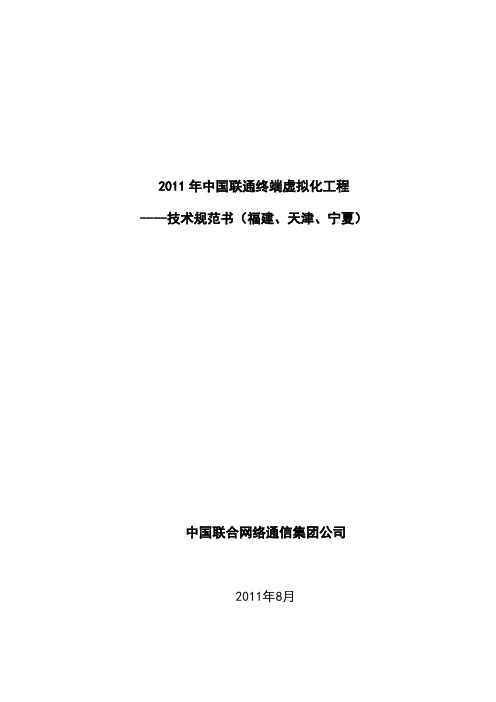
2011年中国联通终端虚拟化工程----技术规范书(福建、天津、宁夏)中国联合网络通信集团公司2011年8月目录1.总则 (1)2.卖方技术建议书要求★..................................................................................错误!未定义书签。
2.1.总则...................................................................................................... 错误!未定义书签。
2.2.建议书要求 ........................................................................................... 错误!未定义书签。
2.3.承诺书要求 ........................................................................................... 错误!未定义书签。
2.4.保密性要求 ........................................................................................... 错误!未定义书签。
2.5.知识产权............................................................................................... 错误!未定义书签。
3.项目概述.......................................................................................................错误!未定义书签。
- 1、下载文档前请自行甄别文档内容的完整性,平台不提供额外的编辑、内容补充、找答案等附加服务。
- 2、"仅部分预览"的文档,不可在线预览部分如存在完整性等问题,可反馈申请退款(可完整预览的文档不适用该条件!)。
- 3、如文档侵犯您的权益,请联系客服反馈,我们会尽快为您处理(人工客服工作时间:9:00-18:30)。
31710 Mercedes-Benz MBN Engineering Standard Date Published: 2005-07Category: 31 / 39 Total No. of Pages (Including Annex): 18Person in Charge: Mogwitz / SchlozPlant 019; Dept.: EP/QINDate of Translation: 2005-08 Phone: 3 49 05 / 3 49 81CAD Drawings / 3D-CAD (CATIA) Models; Identification(Marking) of Parts / Assemblies of the Products in CADDrawings or in 3-D CAD (CATIA) Models which RequireDocumentationForewordThis standard defines the identification of parts, assemblies, standard parts and individual featuresin CAD drawings and, using the 3D-Master method, also in 3D CAD (CATIA) models which requiredocumentation.In this standard, the expression "documentation required" actually refers to two types of evidence:safety-relevance (DS) and certification-relevance (DZ).The codes DS und DZ are intended for the special provision of objective evidence for the relevantcomponents and systems. The abbreviations DS and DZ are formed of the first letter of the Germanterm for the type of relevance applicable plus a leading D.Both types of documentation requirements are applicable separately in CAD drawings and 3D CAD(CATIA) models. When applied, they represent binding instructions and form a prerequisite forpassing on data to subsequent systems along the process chain.ChangesIn comparison with edition 2004-05, the following changes have been made:−Restriction of application to Mercedes-Benz passenger cars lifted−Standard completely revisedNOTE: No guarantee can be given in respect of this translation. In all cases the latestGerman-language version of this Standard shall be taken as authoritative.Copyright DaimlerChrysler 2005Contents1Scope (2)2Normative References (2)3Abbreviations, Acronyms, Definitions, & Symbols (3)4Identification for Parts / Components in CAD Drawings (4)4.1Identification of Documentation Requirement on a Component/General Assembly Drawing (4)4.2Identification for Design Drawing (KZ) – see Parts in a Table Drawing (Component/GeneralAssembly Drawing) (6)4.3Identification of the Documentation Requirement on an Externally Created CAD Drawing (SupplierDrawing) (7)5Identification of Individual Features Requiring Documentation on a CAD Drawing (7)6Identification of Standard Parts Requiring Documentation (7)6.1Rule for Identifying Standard Parts Requiring Documentation (7)6.2Procedure for Identifying Standard Parts Requiring Documentation (8)7Provision of Elements of Documentation Requirement on CAD Drawings (8)83D-Master Method: Identification of Documentation Requirement in 3D CAD Models of Version CATIA Version V4 (9)8.1Identification of Documentation Requirement for Components in CATIA Version V4 (9)8.2Identification of Documentation Requirement for Features in CATIA Version V4 (9)93D-Master Method: Identification of Documentation Requirement in 3D CAD Models of Version CATIA Version V5 (10)9.1Identification of Documentation Requirement for Components in CATIA Version V5 (10)9.2Identification of Documentation Requirement for Features in CATIA Version V5 (11)Annex A (informative) Examples of Identification Entries of Features on a CAD Drawing (12)A.1Sample Example Safety Relevance (DS) for a Dimension (12)A.2Sample Example Safety Relevance (DS) for a Text (12)A.3Sample Example Safety Relevance (DS) for Identification of SP Spot Welds (12)A.4Sample Example Safety Relevance (DS) for a Special Indication (12)Annex B (informative) Sample CAD Drawing With Documentation Requirement Indicated (13)Annex C (informative) Sample CAD Drawing “Legal Proof” with Documentation Requirement Indicated14 Annex D (informative) Sample 3D CAD Model CATIA V4 with Documentation Requirement Indicated..15 Annex E (informative) Sample Excerpt Comment File CATIA V4 with Documentation Requirement Indicated (16)Annex F (informative) Sample 3D-CAD Model CATIA V5 with Documentation Requirement Indicated..17 Annex G (informative) Sample Entry Documentation Requirement in DC Masterdata Tools in CATIA V5 (18)1 ScopeThis Standard applies to the unambiguous marking of components and systems which are subject to an increased significance in technical product documentation (special provision of objective evidence) with the identification “documentation required”.It basically applies to CAD drawings and 3D CAD (CATIA) models of versions V4 and V5 according to the 3D-Master method.2 Normative ReferencesNot applicable.3 Abbreviations, Acronyms, Definitions, & Symbols- CAD drawingA design drawing produced by means of a computer is referred to as a CAD drawing; included within the meaning of this Standard are also legal-proof drawings.- DC Masterdata toolMaster data of components are entered using this function of CATPart.- Documentation required“Documentation required” is a binding instruction to store data and information for the purpose of providing evidence.- Feature requiring documentationFeatures requiring documentation are features that have to be stored for the purpose of providing evidence. Features requiring documentation include specifications of materials, dimensions, tolerances, text (word, sentence) etc.- Design drawingA design drawing is a technical drawing that represents an object in its intended final condition.- Multi-sheet drawingA multi-sheet drawing is a technical drawing whose information is spread over at least two drawing sheets. - Safety relevance (DS)Components or systems are called safety relevant when their failure may bear an immediate risk of injury or death for participants in street traffic.Note: Special form DS_I of DSA special form of DS is the representation of a feature which ensures the safety function of an electronic component on the basis of a monitoring function which is inherent in the system (DS_I).Note: The DS_I information shall only be provided on CAD drawings and in the 3D CAD model (master data sheet). A symbol DS_I must not be created (see application example in Annex A).- SNRSNR is the abbreviation of the German word “Sachnummer” (basic number).- Master data sheetContains all information relevant to a 2D representation in the drawing title block, including additional fields for the description of a component.-Certification relevance (DZ)Components or systems whose data, information, evidence or type approvals are used in certificates or country-specific registration documents or which are examined during type approval.-3D-Master methodThe 3D-Master method is a method whereby the 3D data record contains all process-relevant information and no CAD drawing is provided.4 Identification for Parts / Components in CAD DrawingsThe scopes defined in coordination with the person responsible for the parts shall be identified in CAD drawings according to Section 4.Identification includes parts and assemblies as well as individual features of a component requiring docu-mentation for the different drawing types:•Component drawing/General assembly drawing in single-sheet/multi-sheet version•Table drawings for design drawing (KZ) – see parts in single-sheet/multi-sheet version• Supplier drawing4.1 Identification of Documentation Requirement on a Detail / Assembly DrawingTo identify parts/assemblies requiring documentation, the additional field "Documentation required according to MBN 10 317" shall be used; for a representation of an additional field, refer to Fig. 1.Fig. 1 Additional field "Documentation required according to MBN 10 317" for a general assembly/component drawing; not true to scaleThe additional field contains relevance types DS and DZ. Two columns are available for entry of the documentation requirement: “Art/type“ and “Anzahl Merkmale/number of features“.If the additional field is inserted into a CAD drawing, then the relevance types shall always be entered. The system default for the possible entry fields is zero (0).To make an entry, the letter X or the character zero ( 0 ) may be used for each relevance type of an SNR. If required, the default zero (0) shall be changed by entering X.•Meaning of possible entries for column “Art / type“Entry X = corresponds to documentation required “yes“Entry 0 = corresponds to documentation required “no“ (no documentation required)Data entry version for: Complete part or component requires documentationEntry X in column “Art/type“ and default entry zero (0) in column “Anzahl Merkmale/number of fea-tures“ is maintained.•Meaning of possible entries for column “Anzahl Merkmale / number of features“ This column shall be completed if there is a requirement for individual features subject to docu-mentation. The total of all features for each relevance type of an SNR shall be entered here.The completion of this column is always related to the column “Art/type“.Data entry version for: Number of features subject to documentationEntry X in column “Art/type“ and total number of features in column “Anzahl Merkmale/number of features“.4.1.1 Identification on detail / assembly drawing – single-sheet versionFor this drawing version, the additional field "Documentation required according to MBN 10 317" shall be added near the title block according to Figure 1 and completed in line with the relevant specifications.4.1.2 Identification on detail / assembly drawing – multiple-sheet versionFor this drawing version, the identification of the documentation requirement shall be marked on the cover sheet (sheet 0) of a multi-sheet drawing.The additional field "Documentation required according to MBN 10 317" shall be added according to Figure 1; where it is added, an entry requirement for the relevance types always exists. Procedure for the entry as under Section 4.1.If in addition individual features with document requirement are needed on some/all subsequent sheets, a further additional field according to Figure 2 shall be used on each affected follow-on sheet.Fig. 2 Additional field "Documentation required according to MBN 10 317" as element for follow-on sheets of a multi-sheet drawing; not true to scaleWhere the additional field has been added, it shall be completed on the follow-on sheet. The system de-fault for the possible entry fields is zero (0). If required, the default zero (0) shall be changed by entering the total sum of all features for each affected follow-on sheet.Data entry version for: Number of features subject to documentationEntry of total, e.g. 3features, in column “Anzahl Merkmale/number of features“meaning that on this follow-on sheet 3 DS / DZ features exist.Finally, the sum total of all features of the follow-on sheets shall be entered in the additional field "Documentation required according to MBN 10 317" on the cover sheet (sheet 0).NoteFollow-on sheets without required feature identification do not receive an additional field according to Fig-ure 2.4.2 Identification for Design Drawing (KZ) – see Parts in a Table Drawing (Compo-nent/General Assembly Drawing)4.2.1 Identification of design drawing (KZ) – see parts on a single-sheet drawingTo identify parts / assemblies requiring documentation for the representation type "Parts representation without separate drawing", the data field “D-Pflicht/required MBN 10317“ shall be used.Data field representation, Fig. 3.Fig. 3 Data field “D-Pflicht/required MBN 10317“" as an element of the additional title block of a CAD drawing; not true to scaleWhen added to a CAD drawing, completion is required according to the relevant specification.Two entry variants are available for the completion of the columns DS and DZ of the data field:1. Entry of design drawing (KZ) – see part as complete documentation required2. Entry of individual features with documentation required of design drawing (KW) – see part only The system default for the possible entry fields is zero (0).For the 1st entry variant, an X or zero (0) shall be entered in the relevant columns; for the meaning of the letter X and the character 0 (zero), refer to Section 4.1., i.e. if required the default zero (0) shall be re-placed by entering X.For the 2nd entry variant, only the required number of features shall be entered in the corresponding col-umns of the relevance type.4.2.2 Identification of design drawing (KZ) – see parts on a multiple-sheet drawingTo identify parts / assemblies requiring documentation for the representation type "Parts representation without separate drawing", the data field “D-Pflicht/required MBN 10317“ shall be used. Data field repre-sentation, Fig. 3.The data field shall be added to the additional title block of a design drawing (KZ) – see parts.If in addition individual features with document requirement are needed on some/all subsequent sheets, a further additional field according to Figure 2 shall be used on each affected follow-on sheet.When added, it shall be completed on the follow-on sheet according to Section 4.1.2.Finally, the sum total of all features of the follow-on sheets shall be entered in the data field, Figure 3, of the additional title block of the design drawing (KZ) – see parts.4.3 Identification of the Documentation Requirement on an Externally Created CADDrawing (Supplier Drawing)Identification of parts / assemblies requiring documentation on an externally created CAD drawing shall be executed in analogy with company-specific CAD drawings, Section 4.1 or 4.2.5 Identification of Individual Features Requiring Documentation on a CADDrawingA symbol shall be used to identify features requiring documentation on CAD drawings. The symbol con-tains the relevance type required according to the specifications and an increment number.The increment number depends on the number of required features in the document; the increment is consecutive and ascending and shall always start with the character 1 for the first feature.The symbol with the relevance type “DS” or “DZ” shall be created and inserted close to the relevant feature or using a reference line connected to the feature. For a representation of the symbols, refer to Figures 4 and 5.For other informative sample entries of symbols on CAD drawings, refer to Annex A.Fig. 4 Identification symbol for a 1st feature with safety relevance; not true to scaleFig. 5 Identification symbol for an 11th feature of at least 11 features; not true to scaleIf one or several features requiring documentation are entered on a CAD drawing, then the respective total of the features shall be determined to provide an overview of all features. For entry of the totals in the drawing versions, refer to Section 4.When a feature is removed from a total set of features, then the numbering shall not be changed; it is sufficient in the change note to indicate that the respective symbol was removed, e.g. ”DS 4 removed”; the total number of features shall be adjusted in the relevant SNR. It is not acceptable to reassign a feature which has been removed.Special feature caseThe feature “Functional Safety By Self-Test“, i.e. the safety function of an electronic component realized by inherent system monitoring functions, is expressed by the short form DS_I. The identification of DS_I is only required on CAD drawings and in a 3D CAD model (master data sheet). For the representation of an application example, refer to Fig. A.4 Annex A.6 Identification of Standard Parts Requiring DocumentationThe elements screws, nuts and rivets are excluded from the scope of standard parts requiring documenta-tion. For these elements, a special requirement exists regarding the provision of evidence concerning product safety.6.1 Rule for Identifying Standard Parts Requiring DocumentationWhenever the status of a standard part requires that the part have documentation, a CAD text drawing/CAD drawing with an A-SNR is required.On this drawing, the complete standard part data of the part shall be specified/shown and the additional field "Documentation required according to MBN 10 317" shall be added according to Figure 1. For provi-sion of evidence, refer to Section 4.1.6.2 Procedure for Identifying Standard Parts Requiring DocumentationThe fact that a standard part requires documentation shall be communicated to the standards department responsible for the Mercedes-Benz vehicle business. A-basic number allocation, creation of 3D-CAD model and specified CAD drawing by standards department.7 Provision of Elements of Documentation Requirement on CAD DrawingsAll the elements needed to fulfil the documentation requirement on CAD drawings (“additional field and data field“) are availabe for use in the CAD system "CATIA", versions V4 and V5. In addition, the creation of the identification symbol is described.•The elements for CATIA V4 are provided in the detail library “CATIA:MB#ZNORM.P#019.MAP“ within the family “Additional fields“. The identification symbol is created using font –EUDT_MCF- and font size 3,5 or 5,0 mm with TEXTD2-CREATE-TEXT-SIMPLE or TEXTD2-CREATE-TEXT-LEADER with frame setting W (whole text) and frame type (framing) RECTP11.•The elements for CATIA V5 are provided in the catalog “#CATALOG.MBZNORM_19 “ under “ZUSATZFELDER.catalog“. The identification symbol is created using font Monospac 821 using font 3,5 or 5,0 mm with text / text with leader and “frame” (Rechteck) setting.8 3D-Master Method: Identification of Documentation Requirement in 3D CADModels of Version CATIA Version V4For parts and assemblies created according to the 3D-Master method no CAD drawing exists. The identi-fication of the documentation requirements and of features is effected in the 3D-CAD model with master data determined by the persons responsible for the parts.Section 8 covers the identification in 3D-CAD models of CATIA Version 4.8.1 Identification of Documentation Requirement for Components in CATIA Version V4 The identification of the documentation requirement for components is made in the master data within the Comment file. The indication shall be executed in analogy with the process described in Section 4 for the CAD drawing. For a representation of possible entries of the master data in the Comment file, refer to Fig-ure 6.Fig. 6 E xcerpt from Comment file with data fields for entering the documentation requirement in accordance with MBN 10 317 for components; not true to scaleDepending on requirements, the relevance type in the column “Art/type“ will have to be completed. In col-umn “Anz.Merkm./no.of features“ either a zero may be entered or the sum total of features requiring documentation.•Data entry version for: Complete part or component requires documentationEntry X in column “Art/type“ and entry zero (0)in column “Anzahl Merkmale/number of features“ The column “Anzahl Merkmale/number of features“ shall be completed if there is an additional require-ment for individual features subject to documentation. The total of all features for each relevance type of an SNR shall be entered here.Note: This column is always directly related to the column “Art/type“.•Data entry version for: Number of features subject to documentationEntry X in column “Art/type“ and total number of features in column “Anzahl Merkmale/number of features“.8.2 Identification of Documentation Requirement for Features in CATIA Version V4The features requiring documentation are broken down into features which can be geometrically marked and features which shall be alphanumerically marked.The identification and numbering shall be made in accordance with the description in section 5 for the CAD drawing.Note:The numbering of the features which can be marked geometrically and the features to be marked alpha-numerically shall be consecutive.8.2.1 Features to be Marked Geometrically in CATIA Version V4The geometric identification is entered into the 3D model at the respective geometry element, in analogy with the 3D-Master specifications.8.2.2 Features to be Marked Alphanumerically in CATIA Version V4The alphanumeric identification of features is entered into the master data sheet in field “Dokumentationspflicht für Merkmale / Features Requiring Documentation“.9 3D-Master Method: Identification of Documentation Requirement in 3D CADModels of Version CATIA Version V5For parts and assemblies created according to the 3D-Master method no CAD drawing exists. The identi-fication of the documentation requirements and of features is effected in the 3D-CAD model with master data determined by the persons responsible for the parts.Section 9 covers the identification in 3D-CAD models of CATIA Version V5.9.1 Identification of Documentation Requirement for Components in CATIA Version V5 The master data for the identification of the documentation requirement of components are entered in CATPart using the function “DC Masterdata Tools“. Index card “Tech. Specifications 2“ is used for the identification of the documentation requirement.The indication shall be made in analogy with the description for CAD drawings in Section 4. For a repre-sentation of possible entries of the master data in DC Masterdata Tools, refer to Figure 7.The system default for the possible entry fields is zero (0).Fig. 7 Excerpt from DC Masterdata Tools for entering the documentation requirement for components in accordance with MBN 10 317; not true to scaleNote: The field “FDOK-rel.“ indicated in “DC Masterdata Tools“ is not related with the standardMBN 10 317 and shall not be indicated here. The traceability of components (FDOK topic) isdealt with in a separate standard MBN 10 385.Depending on the relevance type, the fields “Safety rel or Certification rel” shall be completed. Entry ac-cording to Section 4.1. In the fields “Number of features“, the zero default shall either be confirmed by entering zero (0), or the sum of all features for each relevance type of an SNR shall be entered.•Data entry version for: Complete part or component requires documentationEntry X in fields “Safety rel or Certification rel“ and entry zero (0) in fields “Number of features“ The data fields “Number of features“ shall be completed if there is an additional requirement for individual features subject to documentation. The total of all features for each relevance type of an SNR shall be entered here.Note: This column is always directly related to the column “Art/type“.•Data entry version for: Number of features subject to documentationEntry X in fields “Safety rel or Certification rel“ and total number of features in fields “Number of features“9.2 Identification of Documentation Requirement for Features in CATIA Version V5The features requiring documentation are broken down into features which can be geometrically marked and features which shall be alphanumerically marked.The identification and numbering shall be made in accordance with the description in section 5 for the CAD drawing.Note:The numbering of the features which can be marked geometrically and the features to be marked alpha-numerically shall be consecutive.9.2.1 Features to be Marked Geometrically in CATIA Version V5The geometric identification is entered into the 3D model at the respective geometry element, in analogy with the 3D-Master specifications.9.2.2 Features to be Marked Alphanumerically in CATIA Version V5The alphanumeric identification is made in DC Masterdata Tools on index card “Tech. Specifications 2“, in the field “Documentation required for features“.End of Main Document# # # # #Examples of Identification Entries of Features on a CAD Drawing A.1 Sample Example Safety Relevance (DS) for a DimensionFig. A.1 Dimensional information 11th identification symbol of at least 11 identification symbols on a CAD drawingA.2 Sample Example Safety Relevance (DS) for a TextFig. A.2 Text 5. Identification symbol of at least 5 identification symbols on a CAD drawingA.3 Sample Example Safety Relevance (DS) for Identification of SP Spot WeldsFig. A.3 Text 1. Identification symbol valid for all SP spot weld jointsNote on Fig. A.3: instead of joining by SP weld spots, a KSK adhesive bond / seam may be used. In the event of a safety relevant section of an adhesive seam, that only shall be marked.A.4 Sample Example Safety Relevance (DS) for a Special IndicationFig. A.4 Special form representation 1st identification symbol for feature “Functional Safety By Self-Test“End of Annex A# # # # #Sample CAD Drawing With Documentation Requirement IndicatedFig. B1 Sample CAD drawing; additional field “Documentation requirement according to MBN 10 317“ and the 3 feature symbols DS1, DS2 and DS3 have been added, whereby DS3 with two entry variants has been offeredSample CAD Drawing “Legal Proof”with Documentation Requirement IndicatedFig. C1 Sample CAD drawing “Legal proof”; complete part with documentation requirementSample 3D CAD Model CATIA V4with Documentation Requirement IndicatedFig. D1 Sample 3D-CAD model CATIA V4 with documentation requirement entered, DS1, DS2 and DS3 as well as DZ1 and DZ2 have been entered.End of Annex D# # # # #Sample Excerpt Comment File CATIA V4with Documentation Requirement IndicatedFig. E1 Sample Excerpt Comment file with total number of 3 safety relevance features and their defini-tion enteredEnd of Annex E# # # # #Sample 3D-CAD Model CATIA V5with Documentation Requirement IndicatedFig. F1: Noadirectly on toleranceFig. F2: Noa with reference arrow and highlightingFig. F1 and Fig. F2 CAD model CATIA V5 with documentation requirement indicated,DZ1 and DZ2 as well as DS2 have been enteredNote on term – Noa - in Figures F1 and F2:“Noa“ is an acronym of “note object attribute“; an attribute which can be set with the FTA toolEnd of Annex F# # # # #Sample Entry Documentation Requirement inDC Masterdata Tools in CATIA V5Fig. G1 Sample entry in DC Masterdata Tools with total number of 3 safety relevance features and their definition indicatedEnd of Annex G# # # # #。
