computer English
电脑课用英语怎么说
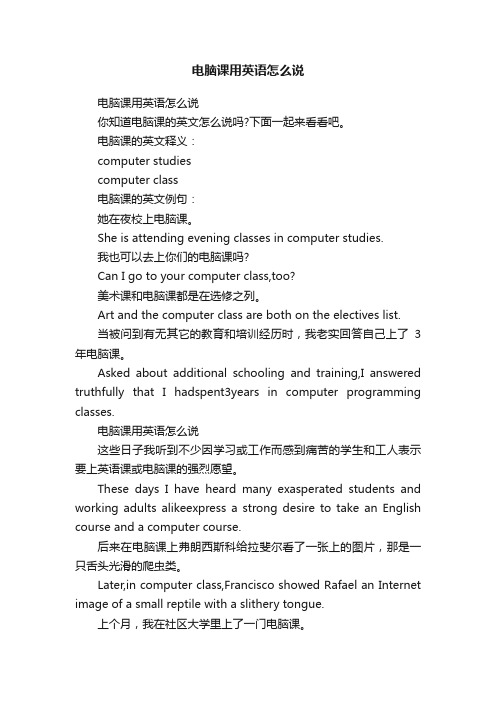
电脑课用英语怎么说电脑课用英语怎么说你知道电脑课的英文怎么说吗?下面一起来看看吧。
电脑课的英文释义:computer studiescomputer class电脑课的英文例句:她在夜校上电脑课。
She is attending evening classes in computer studies.我也可以去上你们的电脑课吗?Can I go to your computer class,too?美术课和电脑课都是在选修之列。
Art and the computer class are both on the electives list.当被问到有无其它的教育和培训经历时,我老实回答自己上了3年电脑课。
Asked about additional schooling and training,I answered truthfully that I hadspent3years in computer programming classes.电脑课用英语怎么说这些日子我听到不少因学习或工作而感到痛苦的学生和工人表示要上英语课或电脑课的强烈愿望。
These days I have heard many exasperated students and working adults alikeexpress a strong desire to take an English course and a computer course.后来在电脑课上弗朗西斯科给拉斐尔看了一张上的图片,那是一只舌头光滑的爬虫类。
Later,in computer class,Francisco showed Rafael an Internet image of a small reptile with a slithery tongue.上个月,我在社区大学里上了一门电脑课。
Last month,I took a course at the community college on computers.报导称,调查者认为有证据表明,络袭击与蓝翔高级技工学校一名乌克兰教授所上的电脑课有关。
计算机的重要性 Importance of Computer 英语作文(6)
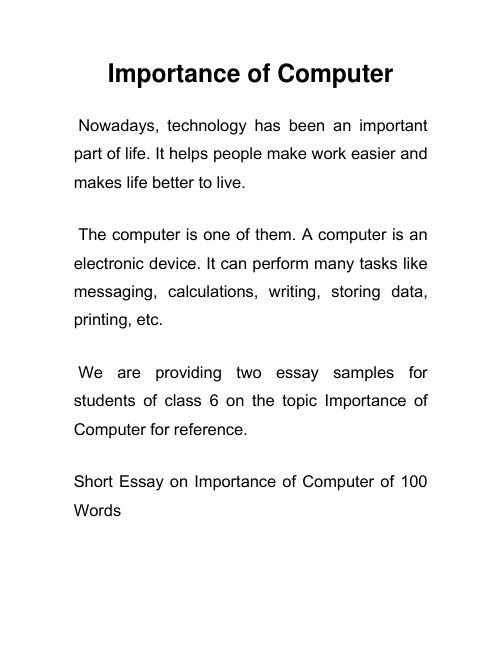
Importance of ComputerNowadays, technology has been an important part of life. It helps people make work easier and makes life better to live.The computer is one of them. A computer is an electronic device. It can perform many tasks like messaging, calculations, writing, storing data, printing, etc.We are providing two essay samples for students of class 6 on the topic Importance of Computer for reference.Short Essay on Importance of Computer of 100 WordsTechnology has changed every aspect of our daily life. A computer is one of them which made our life better.When the computer was invented first; it was not as simple as it is now. It was too big and difficult.Computer is currently the best option for communication. I have a laptop in my house. My father uses this for his work. He taught me how to make documents and drawings there. It was fun.The computer gives very accurate answers to everything, including math and science.I think a computer is essential in life because it can do anything. We shouldn’t overuse computer. It can affect our health. Also, weshouldn’t waste time misusing computer and surfing videos.Long Essay on Importance of Computer of 150 WordsThe computer is now a very popular electronic device. One can use a computer to write documents, send an email, play games, make designs and presentations, browse the Web and many more. We use computer in various places: schools, colleges and offices. I have a computer in my house.In school, teachers taught me how to paint on a computer and said that it could help design in future. I am now learning how to write documents on computer. But I love to play games on computer. My favourite game is chessbecause the computer wins most of the time and this encourages me to play more.There is another thing I love in computer is video call. I can call my friends when they are far. Once I called my cousin, who is living in the United States. It was fun.We can learn many new things through the computer and internet and can also do our work efficiently and quickly on computer.10 Lines on Importance of Computer In EnglishComputer is a device for storing and processing data.Computer takes data as input, processes data using programs and gives information as output.In the 18th-century computer was invented by Charles Babbage.We can explore many new things through the internet.Computer stores a lot of data. Even various offices use computer hard drive as a data store.Computer is now used everywhere: Schools, colleges, hospitals etc.Communication is now very easier for computer. We can directly connect people from the point of Earth to another.Computer can answer everything very accurately, including math and science.Computer helps to improve student learning and basic skills.Now we can transfer money from a bank to another through a computer.Frequently Asked Questions on Importance of ComputerQuestion: What are the five essential parts of Computer?Answer: The essential parts of a computer are Central Processing Unit, Power Supply, Mouse, Keyboard, and Monitor.Question: What is the full form of VGA?Answer: The full form of VGA is a Video Graphics Array. It is a standard connector used for computer video output.Question: What can a computer be used for?Answer: Computer is an electronic device that takes data as input. It can store, retrieve, and process data. We can use a computer to type documents, send an email, play games, make designs and presentations, browse the Web and many more.。
电脑的英语作文带翻译
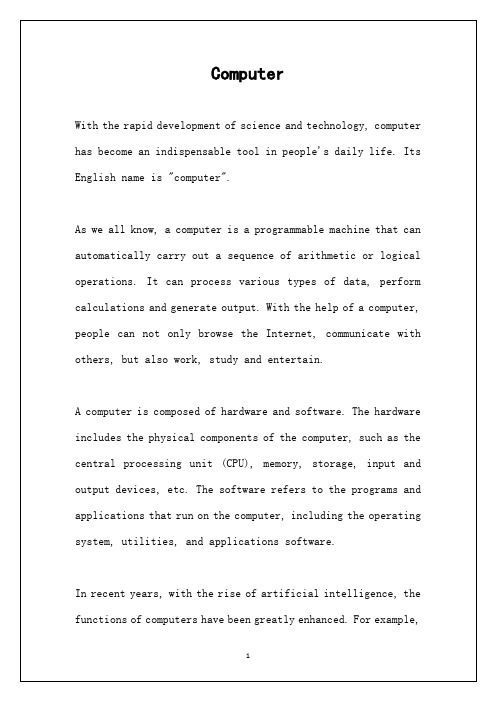
近年来,随着人工智能的兴起,电脑的功能得到了极大的增强。例如,语音识别、人脸识别和机器学习已广泛应用于各个领域,为人们的生活带来了极大的便利。
在教育方面,电脑彻底改变了学生学习的方式。在电脑的帮助下,学生可以访问互联网上大量的信息和资源,这使他们更容易进行研究和学习。此外,还有各种教育软件和应用程序,为学生提供了互动和有趣的学习体验。
电脑
随着科学技术的迅猛发展,电脑已经成为人们日常生活中不可或缺的工具。它的英文名为"computer"。
众所周知,电脑是一种可编程的机器,可以自动执行一系列算术或逻辑操作。它可以处理各种类型的数据,进行计算并生成输出。在电脑的帮助下,人们不仅可以浏览互联网,与他人交流,还可以工作、学习和娱乐。
电脑由硬件和软件组成。硬件包括计算机的物理组件,如中央处理单元(CPU)、内存、存储器、输入和输出设备等。软件是指在计算机上运行的程序和应用程序,包括操作系统、实用程序和应用软件。
In terms of education, computers have revolutionized the way students learn. With the help of computers, students can access a vast amount of information and resources on the Internet, which makes it easier for them to conduct research and study. In addition, there are various educational software and applications that provide interactive and engaging learning experiences for students.
Computer SCience English 翻译1_中文
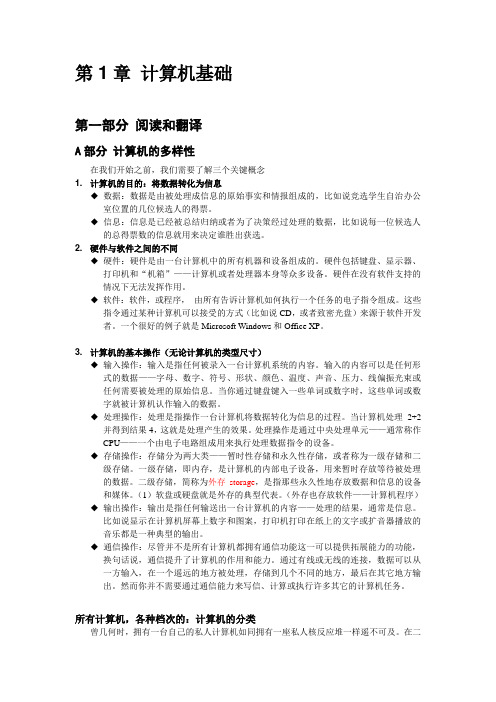
第1章计算机基础第一部分阅读和翻译A部分计算机的多样性在我们开始之前,我们需要了解三个关键概念1. 计算机的目的:将数据转化为信息◆数据:数据是由被处理成信息的原始事实和情报组成的,比如说竞选学生自治办公室位置的几位候选人的得票。
◆信息:信息是已经被总结归纳或者为了决策经过处理的数据,比如说每一位候选人的总得票数的信息就用来决定谁胜出获选。
2. 硬件与软件之间的不同◆硬件:硬件是由一台计算机中的所有机器和设备组成的。
硬件包括键盘、显示器、打印机和“机箱”——计算机或者处理器本身等众多设备。
硬件在没有软件支持的情况下无法发挥作用。
◆软件:软件,或程序,由所有告诉计算机如何执行一个任务的电子指令组成。
这些指令通过某种计算机可以接受的方式(比如说CD,或者致密光盘)来源于软件开发者。
一个很好的例子就是Microsoft Windows和Office XP。
3. 计算机的基本操作(无论计算机的类型尺寸)◆输入操作:输入是指任何被录入一台计算机系统的内容。
输入的内容可以是任何形式的数据——字母、数字、符号、形状、颜色、温度、声音、压力、线偏振光束或任何需要被处理的原始信息。
当你通过键盘键入一些单词或数字时,这些单词或数字就被计算机认作输入的数据。
◆处理操作:处理是指操作一台计算机将数据转化为信息的过程。
当计算机处理2+2并得到结果4,这就是处理产生的效果。
处理操作是通过中央处理单元——通常称作CPU——一个由电子电路组成用来执行处理数据指令的设备。
◆存储操作:存储分为两大类——暂时性存储和永久性存储,或者称为一级存储和二级存储。
一级存储,即内存,是计算机的内部电子设备,用来暂时存放等待被处理的数据。
二级存储,简称为外存storage,是指那些永久性地存放数据和信息的设备和媒体。
(1)软盘或硬盘就是外存的典型代表。
(外存也存放软件——计算机程序)◆输出操作:输出是指任何输送出一台计算机的内容——处理的结果,通常是信息。
职高英语基础模块英译汉句子翻译练
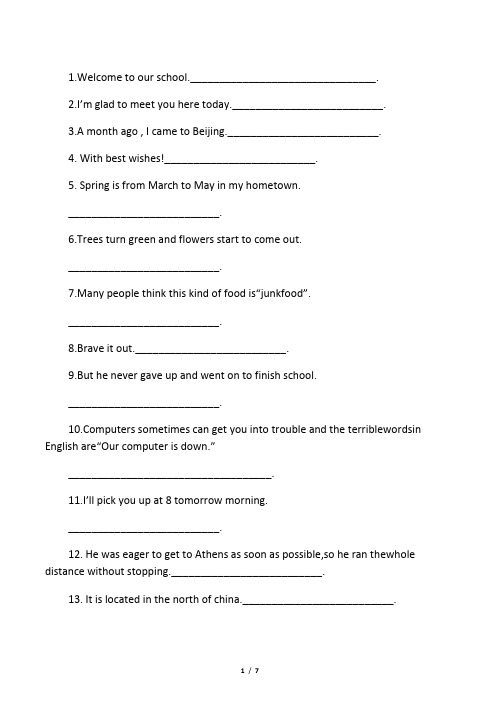
1.Welcome to our school.________________________________.2.I’m glad to meet you here today.__________________________.3.A month ago , I came to Beijing.__________________________.4. With best wishes!__________________________.5. Spring is from March to May in my hometown.__________________________.6.Trees turn green and flowers start to come out.__________________________.7.Many people think this kind of food is“junkfood”.__________________________.8.Brave it out.__________________________.9.But he never gave up and went on to finish school.__________________________.puters sometimes can get you into trouble and the terriblewordsin English are“Our computer is down.”___________________________________.11.I’ll pick you up at 8 tomorrow morning.__________________________.12. He was eager to get to Athens as soon as possible,so he ran thewhole distance without stopping.__________________________.13. It is located in the north of china.__________________________.14.Itissaidthatabout1millionpeople,onefifthofChina’spopulationatthetime,weref orcedtobuildtheWall.__________________________.15. It is on the first day of a year on the lunar calendar.__________________________.16.No matter how far away from home,people try to get back homebeforeLunarNewYear’sEve,justastheoldsayinggoes,“Eastorwest ,home is best.”________________________________________________________.17.It took them more than ten years to build the Great wall underterrible conditions. ________________________________________________.18.Friends play an important part in our lives.___________________________________________.19.Chinese silk blouses are in style now.__________________________.20.There are a lot of books in the library.__________________________.21. This way ,please.__________________________.22. Do you see the red building next to the library.__________________________.23. Thank you for your visit.__________________________.24. How large it is!_________________________.25. See you next time.__________________________.26.In the north of China, the most popular food is dumplings.___________________________________________.27.I hurried to the airport,but i was two hours late.___________________________________________.28.I know you are busy with your work and study.___________________________________________.29. I was too ashamed to say a word._________________________.30. Spring is from Match to May in my hometown.___________________________________.31.I often go to the seaside on vacation with my friends in summer.___________________________________.32.They go to restaurants and order the kinds of dumplings they like.___________________________________.33.We stay in a small hotel near the sea and go swimming every day.___________________________________.34.Farmers are very happy with their good harvest in autumn.___________________________________.36.We have to tell our children not to eat too much fast food.___________________________________.37. When we were playing in great joy , I suddenly remembered mygrandpa.___________________________________.38.Here is a small gift for you. ______________________________.39.No matter what to do, just do it on time.___________________________________.40.Trees are good for our world. _______________________________41.Ordering food from a restaurant is a way to save time.___________________________________.42.Do you agree with the idea that life is fair?___________________________________.43.You hear it more and more in your daily life.___________________________________.44.So if the computer doesn’t work,you don’t work either.___________________________________.45Sorry , i have no idea.________________________________.46. I was in trouble.___________________________________.47. It reminded me of something a teacher said when i was a highschool student.___________________________________.48. The more you read, the more you learn._____________________________________________49.So some of us lose confidence or even give up.____________________________________________50.When we firststart to study English ,many of us think English istoo difficult to learn.51.Bill stayedaway from school one hot day and wentswimming.___________________________________________________52.If you give it to father. I’ll have to run away from homeagain._______________________________________________53.He suddenly took the note out of his pocket and threw itaway.________________________________________________54.He will never trust me any more.______________________________________55.This remind me of Italy,when it was still a developingcountry.____________________________________________________56.In a country,not all the people can become rich at the sametime.__________________________________________________57.You always think you’re that great._____________________________________________58.Chinese silk blouses are in style now.____________________________________59.let’s go to Wangfujing Street by taxi now.________________________________________60. The salesgirls in Xiushui Market have set a good example to uslearning English.61.The more you read ,the more you learn._________________________________________62.Don’t be afraid of making mistakes.___________________63.Many students find it difficult to understand spokenEnglish._____________________________________________64.Take it easy at first._____________________65.Where there’s a will, there’s a way.___________________________66.Ittellsuswhatisgoinginacrossthecountryandallovertheworld.____________________________________________________67.It we make good use of TV and the Internet,we will benefit a lotfrom them.___________________________________________68.They waste too much time and money in front of the computerscreen.__________________________________________69.People in large cities feel that the sky is no longer as blue as itused to be.______________________________________________70.Food for thought.__________________________________71.When i got to school,everything was strange to me._______________________________________72No matter what to do, just do it on time.______________________73.He kept on running and running._____________________74.A close friend is someone who is able to share joys and sorrowswith you.____________________________75.The idea of a marathon race came up.______________________76.They keep their bodies fit by running._______________________77.People usually begin preparing for it week before thefestival._________________________________________________78.Wealsoexpressgoodwishestoourfriends,neighborsandrelatives.__________________________________________________79.Excuse me. I’m afraid I’ve lost my way._____________________________________________80where would you like to go?___________________________81.Hi, what’s the matter? You look down.________________________________________________82This is the third time you have been late for footballtraining._____________________________________________83 please be on time next time._____________________84I’m poor in spelling.___________________85 would you please say it more slowly?______________________86Would you like to meet my new friend?________________87 what’s your plan for the new term,wang hua?___________________88 Why don’t you join us ?_____________________89 That’s a good idea.__________90 Here’s a gift for you ______________________100. I’m leaving next week._______________________。
计算机英语试题及答案

KEY TO COMPUTER ENGLISH TESTPAPER ONE(120 minutes)Part One: Translate the following words from English into Chinese and vice versa. (10 points)template(模板)algorithm(算法)retrieve(检索)embed(把…嵌入)firmware(固件)topology(拓扑结构)metadata(元数据)surfer(网上冲浪者)bandwidth(带宽)spreadsheet(电子数据表,电子表格)调制解调器(modem)节点(node)扫描仪(scanner)域(domain)微芯片(microchip)网关(gateway)工作站(workstation)(鼠标)点击(click)虚拟的(virtual)端口(port)Part Two: Translate the following phrases from English into Chinese and vice versa. (10 points)源代码(source code)数据库对象(database object)硬件平台(hardware platform)搜索引擎(search engine)地址总线(address bus)character set(字符集)command-line interface(命令行界面)entity relationship diagram(实体关系图)public key cryptosystem(公钥密码系统)root hub(根集线器)Part Three: Write in full the following abbreviations and give their Chinese meaning. (10 points)GUI(Graphical User Interface图形用户界面)IP(Internet Protocol网际协议)HTML(Hypertext Markup Language超文本标记语言)BBS(Bulletin Board System公告板系统)SQL(Structured Query Language结构化查询语言)Part Four: Translate the following passage from English into Chinese. (20 points) UNIX is a popular operating system among computer programmers and computer scientists. It is a very powerful operating system with three outstanding features. First, UNIX is a portable operating system that can be moved from one platform to another without many changes. Thereason is that it is written mostly in the C language instead of a machine language for a specific system. Second, UNIX has a powerful set of utilities (commands) that can be combined in an executable file called a script to solve many problems that require programming in other operating systems. Third, it is device independent because it includes the device drivers in the operating system itself, which means that it can be easily configured to run any device. In summary, UNIX has every feature that a powerful operating system has. The only criticism heard often about UNIX is that its commands are short and esoteric (深奥的)for normal users; in fact, it is very convenient for programmers who need short commands.UNIX是一个在计算机程序设计员和计算机科学家中广为流行的操作系统。
Computer English Unit 7 Computer Communications(计算机英语 第七单元 计算机通信)
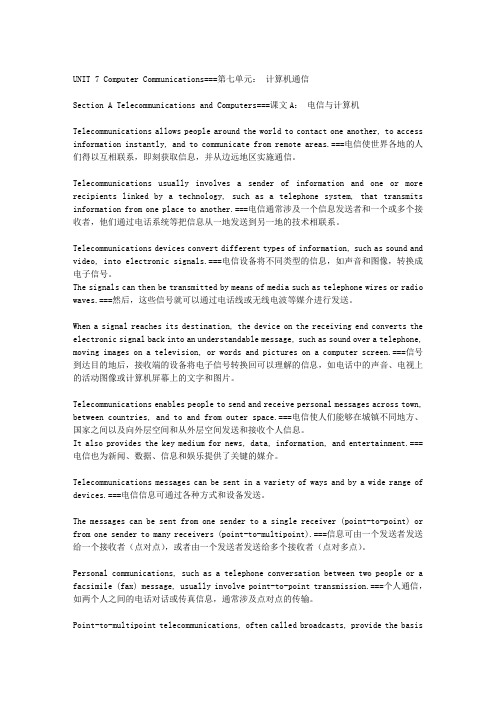
UNIT 7 Computer Communications===第七单元:计算机通信Section A Telecommunications and Computers===课文A:电信与计算机Telecommunications allows people around the world to contact one another, to access information instantly, and to communicate from remote areas.===电信使世界各地的人们得以互相联系,即刻获取信息,并从边远地区实施通信。
Telecommunications usually involves a sender of information and one or more recipients linked by a technology, such as a telephone system, that transmits information from one place to another.===电信通常涉及一个信息发送者和一个或多个接收者,他们通过电话系统等把信息从一地发送到另一地的技术相联系。
Telecommunications devices convert different types of information, such as sound and video, into electronic signals.===电信设备将不同类型的信息,如声音和图像,转换成电子信号。
The signals can then be transmitted by means of media such as telephone wires or radio waves.===然后,这些信号就可以通过电话线或无线电波等媒介进行发送。
When a signal reaches its destination, the device on the receiving end converts the electronic signal back into an understandable message, such as sound over a telephone, moving images on a television, or words and pictures on a computer screen.===信号到达目的地后,接收端的设备将电子信号转换回可以理解的信息,如电话中的声音、电视上的活动图像或计算机屏幕上的文字和图片。
人教版PEP小学英语四年级下册期中试卷附答案含听力材料

PEP英语四年级下期期中考试试卷Array时间:60分钟满分:100分总分:________听力部分(35分)一、听录音,选择你所听到的单词。
(5分)()1.A. first B.second C.floor D.wall()2.A. library B.gym C.garden D. flower()3.A. breakfast B. get up C. go home D. o’clock()4.A. cold B. cloudy C. outside D. weather()5.A. degree B.hot C. warm D.cool二、听录音,按听到的先后顺序给下列单词标上序号。
(10分)beautiful playground welcome breakfast snowy ( ) ( ) ( ) ( ) ( )office computer English sister library ( ) ( ) ( )( ) ( )三、听录音,将时间和事件连线。
(5分)4:30 P.E.10:05 music class3:00 go home6:50 get up12:00 lunch四、听录音,选出你所听到的句子。
(5分)()1.A. We have a new computer room B.we have a new gym.()2.A. That is a blackboard B. This is a black bird.()3.A. They are books. B. Those are pens.()4.A. Just a minute B. Hurry up.()5.A. It’s on the first floor B. It’s on the second floor.五、听录音,根据问句选择正确的答句。
(10分)()1. A. Yes, it is . B. Yes, I am.()2. A. It’s a book. B. They are books.()3. A. No, it isn’t B. Yes, I am.()4. A. It’s Amy B. It’s Mike’s.()5.A. It’s on the first floor B. It’s art room.笔试部分(65分)六、按正确格式抄写下列各句,注意标点符号和大小写。
计算机专业英语全部词汇

计算机专业英语全部词汇Computer Science English VocabularyThe field of computer science is vast and ever-evolving, with a multitude of specialized terms and concepts that encompass the various aspects of this dynamic discipline. From hardware to software, programming languages to data structures, the vocabulary of computer science is a crucial component for effective communication and understanding within the industry. In this comprehensive essay, we will delve into the essential English vocabulary that is fundamental to the study and practice of computer science.At the core of computer science lies the concept of hardware, which refers to the physical components that make up a computer system. This includes the central processing unit (CPU), the primary memory (RAM), storage devices such as hard drives and solid-state drives (SSD), input/output (I/O) devices like keyboards and monitors, and various other peripheral components. Understanding the terminology associated with these hardware elements is crucial for anyone working in the field of computer science.Complementing the hardware is the software, which consists of the programs and applications that run on a computer system. This includes operating systems, such as Windows, macOS, and Linux, which serve as the foundation for the computer's functionality. Additionally, there are a wide range of software applications, from productivity suites like Microsoft Office to specialized programs for tasks like video editing, 3D modeling, and scientific computing. Mastering the vocabulary related to software, including terms like programming languages, algorithms, and data structures, is essential for both developers and users alike.One of the most fundamental aspects of computer science is programming, the art of writing code to instruct a computer to perform specific tasks. Programming languages, such as Python, Java, C++, and JavaScript, each have their own unique syntax, features, and use cases. Understanding the terminology associated with programming, including concepts like variables, loops, functions, and object-oriented programming, is crucial for anyone aspiring to become a proficient programmer.In the realm of computer networks, the vocabulary encompasses a wide range of terms related to the interconnection of devices, the transmission of data, and the various protocols that govern these processes. From the basic concepts of client-server architecture and TCP/IP (Transmission Control Protocol/Internet Protocol) to moreadvanced topics like network security, firewalls, and virtual private networks (VPNs), the ability to navigate this specialized vocabulary is essential for anyone working in the field of networking.The field of computer science also encompasses the study of data, its storage, and its manipulation. This includes concepts like databases, data structures, and algorithms, which are used to efficiently organize, store, and process information. Understanding the terminology associated with these areas, such as relational databases, SQL (Structured Query Language), and big data, is crucial for anyone working with data-intensive applications or systems.As computer science continues to evolve, new technologies and paradigms emerge, each with its own unique vocabulary. This includes areas like artificial intelligence (AI), machine learning, cloud computing, and cybersecurity, among others. Keeping up with the constantly changing landscape of computer science requires a dedication to continuously learning and expanding one's vocabulary within this dynamic field.In conclusion, the English vocabulary of computer science is vast and multifaceted, encompassing a wide range of concepts and terminologies that are essential for effective communication and understanding within the industry. From hardware and software to programming and data management, mastering this specializedvocabulary is a crucial step for anyone seeking to excel in the field of computer science. By continuously expanding one's knowledge and staying up-to-date with the latest developments, individuals can ensure their ability to navigate the ever-evolving landscape of this dynamic discipline.。
计算机专业课程名称英文翻译

计算机专业课程名称英文翻译(计算机科学与技术(教师教育)专业的课程名称和英文名称)4 中国现代史纲要 Outline of Moderm Chinese History5 大学英语 College English6 大学体育 College PE7 心理学 Psychology8 教育学 Pedagogy9 现代教育技术 Modern Technology10 教师口语 Teachers' Oral Skill11 形势与政策 Current Situation and Policy12 大学生就业与指导 Career Guidance13 学科教学法 Course Teaching Methodology14 生理与心理健康教育 Health and Physiology Education15 环境与可持续发展 Environment and Sustainable Development16 文献检索 Literature Retrieval17 大学体育 College PE18 大学语文 College Chinese19 高等数学 Higher Mathematics20 计算机导论 Introduction to ComputerScience21 程序设计基础 Programming Foundations22 程序设计基础实验 Experimentationof ProgrammingFoundations23 线性代数 Linear Algebra24 大学物理 College Physics25 大学物理实验 Experimentation of CollegePhysics26 电路与电子技术 Circuits and Electronics27 电工与电子技术实验 Experimentation of Circuits andElectronics28 数字逻辑电路 Digital Logic Circuit29 数字逻辑电路 Experimentation of DigitalLogic Circuit30 离散数学 Discrete Mathematics31 数据结构 Data Structures32 数据结构实验 Experimentation of DataStructures33 计算机组成与系统结构 Computer Organization and Architecture34 操作系统 Operating System35 操作系统实验 Experimentation of Operating System36 计算机网络 Computer Network37 计算机网络实验 Experimentation of Computer Network38 面向对象程序设计 Object-Oriented Programming39 面向对象程序设计实验 Experimentation of Object-Oriented Programming40 汇编语言程序设计 Assembly Language41 汇编语言程序设计实验 Experimentation of Assembly Language42 概率与数理统计 Probability and Statistics43 JAVA语言 Java Language45 JAVA语言实验 Experimentation of Java Language46 数据库原理 Databases Principles47 数据库原理实验 Experimentation of Databases Pninciples48 专业英语 Discipline English49 人工智能导论 Introduction to Artificial Intelligence50 算法设计与分析 Design and Analysis Of Algorithms51 微机系统与接口 Microcomputer System and Interface52 编译原理 Compiling Principles53 编译原理实验 Experimentation of Compiling54 数学建模 Mathematics Modeling55 软件工程 Software Engineering计算机专业课程名称英文翻译下(2)(计算机科学与技术(教师教育)专业的课程名称和英文名称)56 软件工程实验 Experimentation of Software Engineering57 嵌入式系统 Embedded System58 嵌入式系统实验 Experimentation of Embedded System59 多媒体技术 Multimedia Technology60 Experimentation of Multimedia Technology61 信息系统分析与设计 Object-Oriented Analysis and Design62 UNIX操作系统分析 UNIX System Analysis63 UNIX/Linux操作系统分析Experimentation of UNIX/Linux SystemAnalysis64 单片机原理 Principles of Single-ChipComputer65 信息安全与保密概论Introduction to Security andm Cryptography66 Web应用技术 Applications of Web67 高级数据库应用技术Advanced Application of Database Technology68 组网技术 Technology ofBuildingNetwork69 组网技术实验 Technology of Building Network70 计算机图形学 Computer Graphics71 嵌入式接口技术 Embedded Interface72 嵌入式接口技术实验Experimentation ofEmbedded Interface73 数字图像处理 Digital Images Processing74 数字图像处理实验 Digital Images Processing75 网络应用软件开发 Network Application Development76 XML原理与应用 XML Principle and Application77 XML原理与应用实验 ExperimentationofXML Principle andApplication78 计算机系统维护 Maintenance of Computer System79 计算机系统维护实验 Experimentation ofComputer Maintenance80 网络管理技术 Network Management Technology81 网络管理技术实验Experimentation of NetworkManagement82 数据仓库与数据挖掘 Data Storage and Data Digging83 项目管理 Project Management84 软件开发实例 Cases of Sotiware Development85 企业资源规划( ERP) Enterprise Resource Planning86 新技术 New Technology87 科研创作指导Supervision in Science ResearchCreation88 电子商务概论 Introduction of ElectronicBusiness89 计算机辅助教学 Computer Aided Teaching另:计算机导论 Introduction to ComputerScience程序设计基础 Foundations ofProgramming电路与电子技术 Circuits and Electronics数字逻辑电路 Digital Logic Circuit离散数学 Discrete Mathematics数据结构 Data Structures计算机组成与系统结构 Computer Organization and Architecture操作系统 Operating System计算机网络 Computer Network面向对象程序设计 Object-Oriented Progjamming数据库原理 Databases Principles。
《计算机英语(第4版)》课后练习参考答案

《计算机英语(第4版)》练习参考答案Unit One: Computer and Computer ScienceUnit One/Section AI.Fill in the blanks with the information given in the text:1. Charles Babbage; Augusta Ada Byron2. input; output3. VLSI,4. workstations; mainframes5. vacuum; transistors6. instructions; software7. digit; eight; byte8. microminiaturization; chipII.Translate the following terms or phrases from English into Chinese and vice versa:1. artificial intelligence 人工智能,2. paper-tape reader 纸带阅读器3. optical computer 光计算机4. neural network 神经网络5. instruction set 指令集6. parallel processing 并行处理7. difference engine 差分机8. versatile logical element 通用逻辑元件9. silicon substrate 硅衬底—10. vacuum tube 真空管11. 数据的存储与处理the storage and handling of data12. 超大规模集成电路very large-scale integrated circuit13. 中央处理器central processing unit14. 个人计算机personal computer15. 模拟计算机analogue computer16. 数字计算机digital computer17. 通用计算机general-purpose computer~18. 处理器芯片processor chip19. 操作指令operating instructions20. 输入设备input deviceIII.Fill in each of the blanks with one of the words given in the following list, making changes if necessary:We can define a computer as a device that accepts input, processes data, stores data, and produces output. According to the mode of processing, computers are either analog or digital. They can also be classified as mainframes, minicomputers, workstations, or microcomputers. All else (for example, the age of the machine) being equal, this categorization provides some indication of t he computer’s speed, size, cost, and abilities.Ever since the advent of computers, there have been constant changes. First-generation computers of historic significance, such as UNIVAC (通用自动计算机), introduced in the early 1950s, were based on vacuum tubes. Second-generation computers, appearing in the early 1960s, were those in which transistors replaced vacuum tubes. In third-generation computers, dating from the 1960s, integrated circuits replaced transistors. In fourth-generation computers such as microcomputers, which first appeared in the mid-1970s, large-scale integration enabled thousands of circuits to be incorporated on one chip. Fifth-generation computers are expected to combine very-large-scale integration with sophisticated approaches to computing, including artificial intelligence and true distributed processing.<IV. Translate the following passage from English into Chinese:计算机将变得更加先进,也将变得更加容易使用。
初一英语单词
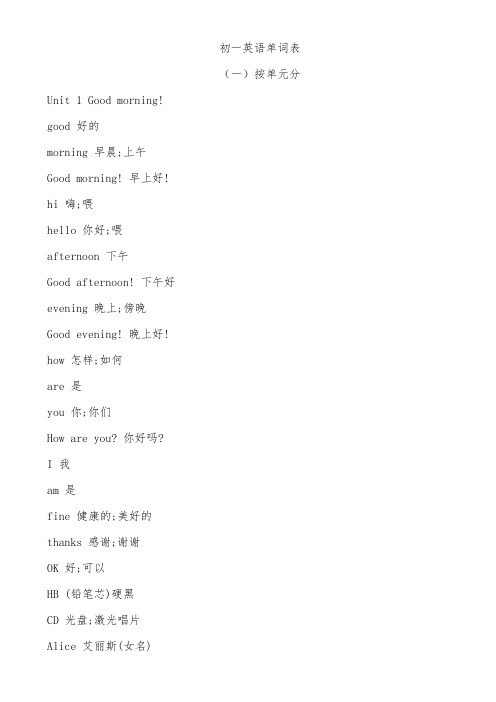
初一英语单词表(一)按单元分Unit 1 Good morning!good 好的morning 早晨;上午Good morning! 早上好!hi 嗨;喂hello 你好;喂afternoon 下午Good afternoon! 下午好evening 晚上;傍晚Good evening! 晚上好!how 怎样;如何are 是you 你;你们How are you? 你好吗?I 我am 是fine 健康的;美好的thanks 感谢;谢谢OK 好;可以HB (铅笔芯)硬黑CD 光盘;激光唱片Alice 艾丽斯(女名)Bob 鲍勃(男名)Cindy 辛迪(女名)Dale 戴尔(男名)Eric 埃里克(男名)Frank 弗兰克(男名)Grace 格蕾丝(女名)Helen 海伦(女名)Starter Unit 2 What’s this in English?what 什么is 是this 这;这个in 用(表示使用语音;材料等)用;以English 英语;英格兰的;英语的in English 用英语map 地图cup 杯子ruler 尺;直尺pen 笔;钢笔orange 橙子jacket 夹克衫key 钥匙quilt 被子;床罩it 它a(an) (用于单数可数名词前,表示未曾提到的) 一(人、事、物)that 那;那个spell 用字母拼;拼写please 请NBA (美国)全国篮球协会P 停车场;停车位Kg 千克;公斤StarterUnit 3 What color is it? color (=colour) 颜色red 红色(的)yellow 黄色(的)green 绿色(的)blue 蓝色(的)black 黑色(的)white 白色(的)purple 紫色(的)brown 棕色(的);褐色(的)the 指已提到或易领会到的人或事物now 现在;目前see 理解;明白can 能;会say 说,讲my 我的S (尤指服装的尺码)小号的M (尤指服装的尺码)中号的L (尤指服装的尺码)大号的UFO 不明飞行物CCTV 中国中央电视台Unit 3 Is this your pencil?pencil 铅笔book 书eraser 橡皮box 箱;盒pencil box 铅笔盒;文具盒schoolbag 书包dictionary 词典;字典his 他的mine 我的hers 她的excuse 原谅;宽恕me (I 的宾格)我excuse me 劳驾;请原谅thank 谢谢teacher 老师;教师about 关于What about...? (询问消息或醍醐建议)……怎么样?……好吗? yours 你的;你们的thank 谢谢for 为了;给;对thank you for…为……而感谢help 帮助;援助welcome 受欢迎的You're welcome. 别客气.baseball 棒球watch 表;手表computer 计算机;电脑game 游戏;运动;比赛card 卡片ID card 学生卡;身份证notebook 笔记本ring 戒指bag 袋;包in 在.里library 图书馆ask 请求;要求;询问ask…for…请求;恳求find (found /faund/ ) 找到;发现some 一些;某些;有些;有的classroom 教室e-mail 电子邮件 ( = email)at (提供电话号码时使用)按照;根据;在(某处;某时间;某时刻) call 给(……)打电话lost (动词lose的过去式)遗失;丢失must 必须set 一套;一副;一组a set of一套;一副;一组Anna 安娜(女名)John约翰(男名)David 戴维(男名)Unit 4Where’s my schoolbag? where 在哪里;到哪里table 桌子bed 床bookcase 书架;书柜sofa 沙发chair 椅子on 在……之上under 在……之下come 来;来到come on 快点desk 书桌think 认为;想;思考room 房间their 他(她;它)们hat 帽子head 头yeah 是的;对know 知道;了解radio 收音机;无线电广播clock 时钟tape 磁带;录音带;录像带player 播放机tape player 录音机model 模型plane 飞机model plane 飞机模型tidy 整洁的;井井有条的but 但是our 我们的everywhere 处处;到处;各个地方always 总是Unit 5 Do you have a soccer ball?do (第三人称单数形式does) 用于构成否定句和疑问句;做;干have 有tennis 网球ball 球ping-pong 乒乓球bat 球棒;球拍soccer (英式)足球soccer ball (英式)足球volleyball 排球basketball 篮球hey 嘿;喂let 让us (we的宾格) 我们let’s= let us 让我们(一起)go 去;走we 我们late 迟到has (have 的第三人称单数形式)有get 去取(或带来);得到great 美妙的;伟大的play 参加(比赛或活动);玩耍sound 听起来好像interesting 有趣的boring 没趣的;令人厌烦的fun 有趣的;使人快乐的;乐趣;快乐difficult 困难的relaxing 轻松的watch 注视;观看TV 电视;电视机watch TV 看电视same 相同的love 爱;喜爱with 和……在一起;带有;使用sport 体育运动them (they 的宾格)他(她;它)们only 只;仅like 喜欢;喜爱easy 容易的;不费力的after 在……以后class 班级;课classmate 同班同学Bill 比尔(男名)Unit 6 Do you like bananas? banana 香蕉hamburger 汉堡包tomato 西红柿ice-cream 冰激凌salad 沙拉strawberry 草莓pear 梨milk 牛奶bread 面包birthday 生日dinner (中午或晚上吃的)正餐week 周;星期think about 思考;思索food 食物sure 当然;肯定;一定How about...? ……怎么样? burger (=hamburger)汉堡包vegetable 蔬菜fruit 水果right 正确的;适当的apple 苹果then 那么egg 蛋;鸡蛋carrot 胡萝卜rice 大米;米饭chicken 鸡肉so (引出评论或问题) 那么breakfast 早餐;早饭lunch 午餐star 明星;星星eat 吃well 好;令人满意地habit 习惯healthy 健康的really 真正地question 问题want 需要;想要be 变成fat 肥的;肥胖的Unit7 How much are these socks?much 许多;大量;多少How much...?(购物时)……多少钱?sock 短袜T-shirt T恤衫shorts (pl.) 短裤sweater 毛衣trousers (pl.) 裤子shoe 鞋skirt 裙子dollar 元(美国、加拿大等国的货币单位,符号为$) big 大的;小号的small 小的;小号的short 短的,矮的long 长的woman (pl. women)女子Call I help you? 我能帮您吗?need 需要look 看;看上去pair 一双;一对take 买下;拿;取Here you are. 给你.ten 十eleven 十一twelve 十二thirteen 十三fifteen 十五eighteen 十八twenty 二十thirty 三十Mr. (用于男子的姓氏或姓名前)先生clothes (pl.)衣服;服装store 商店buy 购买;买sale 特价销售:出售sell 出售;销售;卖all 所有的;全部的very 很;非常price 价格boy 男孩a pair of 一双Unit 8 When is your birthday? when (疑问副词) 什么时候month 月;月份January 一月February 二月March 三月April 四月May 五月June 六月July 七月August 八月September 九月October 十月November 十一月December 十二月happy 愉快的;高兴的Happy birthday! 生日快乐!old 年老的;旧的How old…? 多大年纪? ……几岁了? party 聚会;晚会See you! 再见!first 第一second 第二third 第三fifth 第五eighth 第八ninth 第九twelfth 第十二twentieth 第二十test 测验;检查trip 旅游:旅行art 艺术;美术festival (音乐、戏剧等的)会演节;节日dear 亲爱的student 学生thing 东西:事情term 学期busy 忙碌的;无暇的time 时间Have a good time! (表示祝福)过得愉快! there (在)那里Unit 9 My favorite subject is science. favorite (=favourite)特别喜爱的(人或事物) subject 学科;科目science 科学P.E. 体育music 音乐;乐曲math 数学Chinese 语文;汉语;汉语的;中国的geography 地理(学)history 历史why 为什么because 因为Monday 星期一Friday 星期五Saturday 星期六for sure 无疑;肯定free 空闲的cool 妙极的;酷的Tuesday 星期二Wednesday 星期三Thursday 星期四Sunday 星期日A.M. (=a.m.)上午P.M. (= p.m.)下午useful 有用的,有益的from (表示开始的时间)从……开始from… to…从……到……Mrs. (用于女子的姓氏或姓名前)太太;夫人finish 完成;做好lesson 课;一节课hour 小时(二)按类别分一学习用品(school things)钢笔pen 铅笔pencil 铅笔盒pencil-case 尺子ruler 书book 书schoolbag 漫画书comic book 明信片post card 报纸newspaper 包bag 橡皮eraser 蜡笔crayon 卷笔刀sharpener 故事书story-book 笔记本notebook语文书Chinese book 英语书English book 数学书math book 杂志magazine词典dictionary二人体(body)脚foot 头head 脸face 头发hair 鼻子nose 嘴mouth眼睛eye 耳朵ear 手臂arm 手hand 手指hand 腿leg尾巴tail 身体body三颜色(colours)红red 蓝blue 黄yellow 绿green 白white 黑black 粉红pink 紫purple 橙orange 棕brown 灰grey四动物(animals)猫cat 狗dog 猪pig 鸭duck 兔rabbit 马horse 大象elephant 蚂蚁ant 鱼fish 鸟bird 鹰eagle 鹿deer 海狸beaver 蛇snake 老鼠mouse 松鼠squirrel 熊bear 袋鼠kangaroo 猴monkey 熊猫panda 狮子lion 老虎tiger 狐狸fox 斑马zebra 长颈鹿giraffe 鹅goose 母鸡hen 火鸡turkay 小羊lamb 绵羊sheep 山羊goat 奶牛cow 驴donkey 鱿鱼squid 龙虾lobster 鲨鱼shark海豹seal 抹香鲸sperm whale 虎鲸killer whale五人物(people)朋友friend 男孩boy 女孩girl 母亲mother 父亲father 姐妹sister兄弟brother 叔叔;舅舅uncle 男人man 女人woman 先生Mr 小姐Miss 女士lady 妈妈mom 爸爸dad 父母parents (外)祖母grandma/grandmother (外)祖父grandpa/grandfather 姑姑aunt 儿子son 婴儿baby堂(表)兄弟;堂(表)姐妹cousin 小孩kid 同学classmate 女王queen参观者visitor 邻居neighbour 校长principal 大学生university student笔友pen pal 旅行者tourist 人物people 机器人robot六职业(jobs)教师teacher 学生student 医生doctor 护士nurse 司机driver 农民farmer 歌唱家singer 作家writer 男演员actor 女演员actress 画家artist 电视台记者TV reporter 工程师engineer 会计accountant (男)警察policeman销售员salesperson 清洁工cleaner 棒球运动员baseball player售货员assistant (女)警察policewoman七食品、饮料(food and drink )米饭rice 面包bread 牛肉beef 牛奶milk 水water蛋egg 鱼fish 豆腐tofu 蛋糕cake 热狗hot dog 汉堡包hamburger 炸薯条French fries 曲奇cookie 饼干biscuit 果酱jam 面条noodle 肉meat 鸡肉chicken 猪肉pork 羊肉mutton 蔬菜vegetable 沙拉salad 汤soup冰ice 冰激凌ice-cream 可乐Coke果汁juice 茶tea 咖啡coffee 早餐breakfast 午餐lunch 晚餐dinner八水果、蔬菜(fruit and vegetable )苹果apple 香蕉banana 梨pear 橙orange 西瓜watermelon 葡萄grape 茄子eggplant 胡萝卜carrot青豆green beans 西红柿tomato 土豆potato 桃peach 草莓strawberry 黄瓜cucumber 洋葱onion 卷心菜cabbage九衣服(clothes)夹克衫jacket 衬衣shirt T恤衫T-shirt 短裙子skirt 连衣裙dress 牛仔裤jeans 长裤pants 袜子socks 鞋子shoes 毛衣sweater 上衣coat 雨衣raincoat 短裤shorts 网球鞋sneakers 拖鞋slippers 凉鞋sandals 靴子boots(有沿的)帽子hat 便帽cap 太阳镜sunglasses 领带tie 围巾scarf 手套gloves十交通工具( vehicles )自行车bike 公共汽车bus 火车train 小船boat 轮船ship 快艇yacht 小汽车car 出租车taxi 吉普车jeep 小货车;面包车van 飞机plane 地铁subway 摩托车motor cycle十一.杂物(other things )窗户window 门door 课桌desk 椅子chair 床bed 计算机computer写字板board 风扇fan 灯light 讲台teacher’s desk 图画;照片picture 墙壁wall 地板floor 窗帘curtain 垃圾箱trash bin壁橱closet 镜子mirror 床头柜end table 足球football 礼物present随身听walkman 台灯lamp 电话phone 沙发sofa 书架shelf 冰箱fridge 桌子table 空调air-conditioner电视TV 钥匙key 锁lock照片photo 图表chart 盘子plate 刀knife 叉fork 勺子spoon筷子chopsticks锅pot 礼物gift 玩具toy 洋娃娃doll 球ball 气球balloon 风筝kite 拼图游戏jigsaw puzzle 盒子box 伞umbrella 拉链 zipper小提琴violin 溜溜球yo-yo 鸟窝nest 洞hole管子tube 牙刷toothbrush菜单menu 电子卡片e-card 电子邮件e-mail 交通灯traffic light 钱money 药medicine十二。
用电脑写作业的英语怎么写
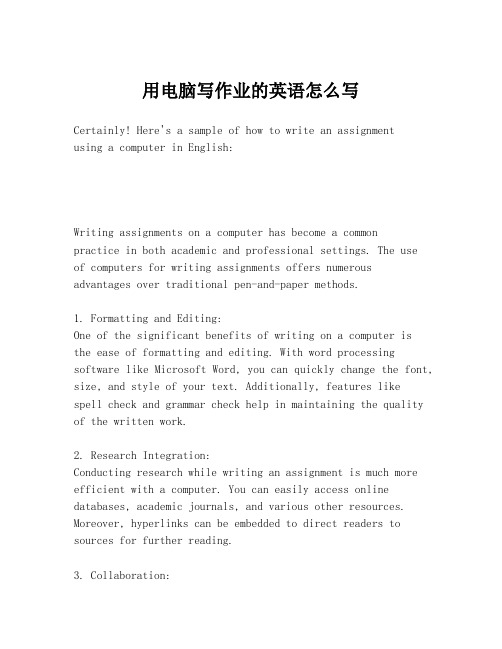
用电脑写作业的英语怎么写Certainly! Here's a sample of how to write an assignmentusing a computer in English:Writing assignments on a computer has become a commonpractice in both academic and professional settings. The useof computers for writing assignments offers numerous advantages over traditional pen-and-paper methods.1. Formatting and Editing:One of the significant benefits of writing on a computer isthe ease of formatting and editing. With word processing software like Microsoft Word, you can quickly change the font, size, and style of your text. Additionally, features likespell check and grammar check help in maintaining the quality of the written work.2. Research Integration:Conducting research while writing an assignment is much more efficient with a computer. You can easily access online databases, academic journals, and various other resources. Moreover, hyperlinks can be embedded to direct readers to sources for further reading.3. Collaboration:Computers facilitate collaboration on assignments. Tools like Google Docs allow multiple users to work on a document simultaneously, making it easier to share ideas and edit the document in real-time.4. Organization:Organizing your work is straightforward with a computer. You can create folders and subfolders to keep your assignments and research materials organized. This helps in managing your time effectively and ensures that you can find your work easily.5. Presentation:The final presentation of your assignment can be enhanced with the use of a computer. You can include images, graphs, and tables to support your arguments and make your assignment visually appealing.6. Backup and Storage:Computers provide a reliable way to back up and store your work. You can save your assignments on a hard drive, cloud storage, or external storage devices, ensuring that your work is safe and can be accessed from anywhere.7. Accessibility:For students with disabilities, using a computer can make writing assignments more accessible. Features like screen readers, voice-to-text, and text-to-speech can assist in the writing process.Conclusion:Writing assignments on a computer has revolutionized the way we approach academic and professional writing. It not only saves time but also enhances the overall quality and presentation of the work. As technology continues to advance, the methods of writing and presenting assignments will continue to evolve, making the process more efficient and effective.Remember to save your work regularly and back it up to avoid losing your progress. Happy writing!。
计算机英语:Computer Security

Hardware system cleaning
➢CPU
Hardware system cleaning
➢Motherboard
Hardware system cleaning
➢hard disk
hard disk
Hardware system cleaning
➢monitor
Hardware system cleaning ➢CD-ROM
第一类由文件感染型病毒组成,它们将自身
依附在普通的程序文件上。这些病毒通常感 染任意的.com和/或EXE文件,尽管有些也感 染具有执行功能的文件如.SYS, .OVL, .PRG 和MNU文件。
What are the main types of PC viruses?
➢The second class is system or boot-record infectors:those viruses, which infect executable code, found in certain system areas on a disk that are not ordinary files. 第二类病毒是系统病毒或引导区记录感染型 病毒,这些感染可执行代码的病毒出现在磁 盘的某些系统中,而不是普通的文件中。
➢When in doubt about how to clean your computer system,consult your user manual or technical support. 当你不知所措如何清理电脑系统时,参考使 用手册或者咨询技术员。
Remember some general tips
safeguard[ 'seif.gɑ:d ] n. 保卫 v. 保卫,保护
计算机教室英语造句带翻译

10. The computer makes English learning more interesting and interactive.
电脑使英语学习更有趣、更具互动性。
以上是一些关于计算机教室英语造句的例子,希望对大家在计算机教室学习英语有所帮助。通过计算机教室学习英语,可以帮助学生更好地掌握英语知识,提高英语水平。同时,学生在计算机教室学习英语也需要注重方法和技巧的合理运用,比如要灵活使用网络资源、多媒体资料和软件工学习英语,大家一定能够取得更好的学习效果。
计算机教室英语造句带翻译
在计算机教室学习英语是现代教育中的一种新模式。学生们可以通过计算机软件、互联网资源等多种方式进行全方位的英语学习。这种模式不仅可以提高学生的学习效率,还可以使学习过程更加生动、有趣。下面将为大家提供一些常用的计算机教室英语造句,希望对大家学习英语有所帮助。
1. I use the computer to study English every day.
希望以上内容能够为大家带来一定的帮助和启发,祝愿大家在计算机教室学习英语取得优异的成绩!
电脑帮助我更有效地学习英语。
6. We can practice speaking English with the help of voice recognition software.
我们可以借助语音识别软件练习口语。
7. The computer classroom is equipped with a pronunciation assessment system.
我们可以在计算机教室听英文歌曲,看英文电影。
4. I often surf the internet to find English learning materials.
有关于学习计算机英语的作文800词

有关于学习计算机英语的作文800词全文共6篇示例,供读者参考篇1Learning Computer English is Really Important!Hi there! My name is Tommy and I'm in fourth grade. I love using computers and playing video games, but did you know that learning computer English is really important too? At first I didn't think it was that big of a deal, but my teacher Mrs. Johnson explained why it's so crucial, and now I get it. Let me tell you all about it!Computers are everywhere these days - at school, at home, at work, you name it. Pretty much every grownup has to use a computer for their job. And you know what? A lot of the words and phrases they need to know are in English! Things like "download," "upload," "click," "double-click," "username," "password," "software," "server," "firewall"...the list goes on and on.Even if you live in a non-English speaking country, a huge chunk of computer terminology comes from English. That's because a lot of the biggest computer companies like Microsoft,Apple, and Google are based in the United States. So when they create new tech products and invent new words to describe them, those words are in English first before they get translated into other languages.Mrs. Johnson showed us examples of software programs and apps that have English menus and options, even when our display language is set to our native tongue. She said that truly understanding all the computer lingo in English gives you a huge advantage over people who only know the translated versions. It allows you to troubleshoot tech issues way better, learn programming languages more easily, and pick up new skills faster.I'll give you a personal example. Last year, I was trying to install a cool new game I downloaded, but I kept getting an error message in English that I didn't understand. I tried Googling it and looking for answers, but all the explanations and solutions were in English too. I got really frustrated and ended up having to ask my older sister for help translating. If I had just learned the basic computer English terms, I could have figured it out myself!These days, pretty much every career field involves computers in some way. Taking the time to learn the English computer vocabulary from an early age will pay off big time lateron. It opens up more job opportunities, allows you to understand tech manuals and instructions better, and helps you communicate more clearly with others in the industry. You never know, you might even want to be a computer programmer or coder when you grow up - in which case, English will be absolutely essential.I know it can seem like a drag to put in the extra effort of learning new vocabulary words, especially ones as random and weird as "peripheral" or "bandwidth." But trust me, it's so worth it in the long run. The tech world shows no signs of slowing down, so mastering computer English gives you a major leg up. Just look at how many wildly successful companies like Facebook and Amazon were founded by people whose first language isn't even English! Clearly, knowing the terminology played a huge role in their success.So those are my two cents on why learning computer English from a young age is so crucial nowadays. It may not seem important when you're a kid and just want to have fun playing games and watching YouTubers. But all the tech giants, programmers, engineers, IT professionals - they all had to start somewhere by learning the basics. Who knows, maybe one dayI'll be the next Bill Gates or Steve Jobs...as long as I've mastered phrases like "system preferences" and "reboot" first!What do you think? Does this convince you that adding computer English to your studies is a wise move? I hope so! Just consider me living proof that even a fourth grader can see the incredible value in it. Who's with me?!篇2Learning Computer EnglishHi there! My name is Tommy and I'm 10 years old. I go to Oakwood Elementary School and I'm in 5th grade. Today I want to tell you all about learning computer English. It's super important these days to know the language of computers and technology.I first got interested in computers when I was around 7 years old. My dad brought home an old desktop computer from his work and set it up in my room. At first, I just used it to play games and watch videos. But soon I started getting curious about how it all worked.That's when I discovered coding and programming languages like Python, Java, and HTML. It seemed like a totallydifferent language from the English I was used to! There were all these funny words and symbols. I remember thinking'print("Hello World")' was the weirdest way to say hello to someone.My parents saw how interested I was and encouraged me to take a coding class at the local community college over the summer. That's where I really started learning computer English. The teacher taught us basic programming concepts usingkid-friendly apps and games.I learned that every program and website is written in a coding language. It's like the behind-the-scenes instructions that make everything work. And to communicate with computers, you need to use their language - that's where computer English comes in.Some of the first words I picked up were things like "variable", "loop", "function", and "array". They sounded silly at first but once I understood what they meant, it started making sense. A variable is like a box that stores information. A loop repeats actions over and over. A function is a set of instructions that you can reuse. And an array is a way to store lists of data.As I kept practicing, I started understanding more advanced terms too - "Boolean", "concatenation", "syntax", and "runtime error". It was like learning a whole new vocabulary!What really helped me was relating the computer terms to things I already knew. Like a loop is kind of like singing the same verse of a song again and again. Or an array is like the list you make for Santa at Christmas with all the presents you want.Reading coding examples and program outputs was also great practice for my comprehension skills. I had to really pay attention to every word, symbol, and number. It was a lot like doing close reading exercises in my English class, except with code instead of literature passages.Something that's unique about computer English is that the words have really specific meanings and usages. In natural languages like English, words can sometimes have multiple or ambiguous meanings depending on context. But in coding, the terms have to be precisely defined for the programs to work properly. That's why it's called a "programming language" - you're giving the computer a very strict program of step-by-step instructions to carry out.Over time, the more I immersed myself in coding projects and documents, the more natural computer English startedfeeling. Nowadays, when I'm building an app or a website, I'll find myself thinking in that coding mindset, breaking problems down into data structures and control flow. It's like my brain switches into its own unique "computer English" mode.If you keep at it though, computer English starts becoming second nature. Just like learning Spanish or French, the more exposure and experience you get, the more fluent you become. These days, I can skim through coding documentation and usually understand the gist of what's being explained.In my opinion, learning computer English is one of the most useful skills a kid can have today. Technology isn't going away anytime soon. Being able to communicate with computers and understand their "language" will open up so many opportunities, whether it's a career or just a fun hobby.Who knows, maybe one day you'll be the next big tech entrepreneur or videogame programmer! Or maybe you'll create the next groundbreaking app that changes the world. The possibilities are endless when you learn to speak computer. So why not get started today? Trust me, your future self will thank you!篇3Learning Computer English is Super Fun!Hi there! My name is Emma and I'm 10 years old. I love learning new things, especially when it comes to computers and technology. Recently, my school started teaching us computer English and it's been an awesome experience!At first, I was a little nervous because the words seemed really complicated and hard to understand. But my teacher, Mrs. Smith, made it so much fun and easy! She started by showing us pictures of different computer parts and teaching us their names in English. We learned words like "monitor," "keyboard," "mouse," and "CPU." It was like learning a whole new language!One of the coolest things we did was play games to help us remember the words. We played a game called "Computer Part Bingo" where we had to match the English word to the picture on our bingo card. It was so exciting when we got a bingo and won a small prize!Mrs. Smith also taught us useful phrases and commands in computer English. We learned how to say things like "click on the icon," "open a new window," "save the file," and "print the document." At first, it was a bit tricky to remember all the phrases, but Mrs. Smith had us practice them in fun ways. Weplayed charades and acted out the commands, which made us laugh a lot but also helped us remember them better.My favorite part of learning computer English was when we got to use actual computers and practice the phrases we learned. We had to follow instructions in English to complete simple tasks like creating a new folder, renaming files, or changing the desktop background. It was like a real-life video game, but we were learning valuable skills at the same time!One day, Mrs. Smith even brought in some old computer manuals and magazines from the 1990s. We had to look through them and find specific words or phrases related to computers. It was like a treasure hunt, but instead of finding gold, we were finding computer English gems! We learned words like "floppy disk," "modem," and "dial-up connection." It was really interesting to see how computer technology has changed over the years, but the English language used to describe it has remained quite similar.Learning computer English has been so much fun, but it's also been really useful. Now, when I'm using a computer or playing a video game, I can understand the instructions and commands better. It's like I've unlocked a secret code that allows me to communicate with computers in a whole new way!Another cool thing about learning computer English is that it can help me in the future. As I grow older, I'll be able to use these skills to learn how to code, create websites, or even design video games. Who knows, maybe one day I'll become a computer programmer or a software engineer!Overall, I'm really glad that my school decided to teach us computer English. It's not only fun and engaging, but it's also giving us valuable skills that we can use throughout our lives. Learning a new language is always challenging, but when it's taught in an interactive and exciting way, it doesn't feel like work at all!So, if you ever get the chance to learn computer English, I highly recommend it. It's like opening up a whole new world of possibilities and adventures. Who knows, you might even discover a passion for technology that you never knew you had! Just remember to have fun, be patient, and always keep learning.篇4Learning Computer EnglishHi there! My name is Jamie and I'm 10 years old. I love using computers and playing video games. When I first started using computers a few years ago, I didn't understand a lot of the wordsand phrases that popped up on the screen. My parents told me those were computer terms in the English language. They said that since most computers, games, and programs are made by companies from English-speaking countries, the default language is English. That's when I realized I needed to learn "computer English" if I wanted to get really good at using technology.At first, it was pretty confusing. Words like "download," "upload," "username," "password," and "server" didn't make any sense to me. Plus, there were all these confusing symbols and short text messages like "404 Error" or "URL" that I couldn't figure out. My older sister tried to explain some of it to me, but she used even more unknown words that went over my head. I felt like I was learning a completely new language!That's when my mom found an excellent computer course designed specifically for kids my age. It taught basic computer literacy skills, but it did it in a really fun, engaging way using games, videos, and interactive activities. As I worked through the lessons, I started picking up on the real meanings of common computer terms like "desktop," "window," "browser," "font," and "file."The course also showed me how to safely search the internet to find kid-friendly websites that could teach me even more. That's how I discovered Storymaker, which lets you create your own animated stories and video games just by dragging and dropping characters and objects. Working in Storymaker really helped me get hands-on practice using all the computer vocabulary I was learning.Thanks to that course, I don't feel like a clueless newbie whenever I go online or play on the computer anymore. Sure, new computer terms still pop up from time to time that I'm not familiar with. But now I have the skills and resources to quickly look them up and find out what they mean. I can easily distinguish between hardware words like "keyboard" and "mouse" and software words like "app" and "program." I've even started picking up basic coding vocabulary like "code," "script," and "bug."These days, I'm way more confident using technology in general. If I get an error message, I can actually understand what it's saying instead of just panicking. When my parents or teachers use common computer lingo, I know exactly what they're talking about. My dream is to create my own videogames when I'm older, so learning all this computer terminology now is giving me a great head start.I'm really glad my parents encouraged me to take that computer course for kids. It taught me the "language of computers" in a fun way that I could easily understand. Having strong computer English skills is going to help me so much, not just for playing games or going online, but for any career I pursue in our high-tech world. Pretty much every job nowadays involves using computers for things like word processing, presentations, spreadsheets, and email. Mastering these common computer terms and commands in English will make me better prepared for success in the future.If you're a kid who loves computers and technology like me, or even if you're just starting to use them for schoolwork, I highly recommend finding a good way to learn computer English. It may seem tricky at first, but trust me, once you start picking it up, it gets way easier! Who knows, you might even discover a passion for programming, web design, or computer science like I have. The tech world is tons of fun when you can finally understand the language!篇5Learning Computer English: A Fun AdventureHi there! My name is Emily, and I'm a 10-year-old student who loves learning new things. Recently, my teacher introduced us to a fascinating topic called "Computer English." At first, I wasn't sure what it meant, but as I delved deeper, I realized it was an exciting way to learn about computers and technology while also improving my English skills. Let me share my experience with you!When our teacher first mentioned Computer English, I was a bit nervous. I thought it might be too difficult or boring, but boy, was I wrong! She explained that Computer English involves learning English words and phrases related to computers, software, and technology. It's like learning a new language, but one that's super helpful in our digital world.The first thing we learned was the names of different computer parts. I was amazed at how many components a computer has! There's the monitor, keyboard, mouse, CPU, and so many other parts. Our teacher taught us the English names for each one, and we had fun quizzes to help us remember them.Next, we moved on to learning about computer software and programs. We learned words like "application," "program," "file," and "folder." It was like a whole new vocabulary, but itmade sense once we started using computers in class. We even learned how to give instructions in English, like "open the file," "save the document," and "click the button."One of my favorite parts of learning Computer English was when we started exploring the internet. We learned about websites, web browsers, and how to search for information online. Our teacher taught us words like "search engine," "URL," and "hyperlink." It was so cool to be able to find anything we wanted just by typing a few words into the search bar!But learning Computer English wasn't just about memorizing words. Our teacher made it really interactive and fun. We played games where we had to match computer terms with their definitions, and we even created our own digital stories using the new vocabulary we had learned.One of the most exciting activities was when we learned how to code using a kid-friendly programming language called Scratch. We used English commands like "move," "turn," and "repeat" to create animations and games. It was like bringing our Computer English lessons to life!As we progressed, I noticed that my English skills were improving too. I was better at understanding instructions, reading technical texts, and even writing simple programs usingEnglish commands. It was like killing two birds with one stone –learning about computers and improving my English at the same time.Learning Computer English has been an amazing adventure, and I'm so glad my teacher introduced it to us. It has opened up a whole new world of technology and digital literacy for me. I can't wait to learn more and explore even more exciting computer-related topics in English.Who knows, maybe one day I'll become a programmer or a computer engineer, and my Computer English skills will come in handy. For now, I'm just enjoying the journey and having fun while learning something new and useful.So, if you ever get a chance to learn Computer English, don't hesitate! It's an incredible opportunity to expand your knowledge, improve your language skills, and explore the fascinating world of computers and technology. Trust me, it's an adventure you won't want to miss!篇6Learning Computer English: A Student's JourneyHi there! My name is Emma, and I'm a 10-year-old student who loves computers and technology. Today, I want to share with you my exciting journey of learning computer English – the special language used in the world of programming and coding.When I first heard about computer English, I was utterly confused. I thought, "Isn't English just English? Why do computers need their own language?" Little did I know that this new form of communication would open up a whole new world of possibilities for me!It all started when my teacher, Mr. Johnson, introduced us to the basics of coding during our computer class. He showed us how we could give instructions to the computer using a programming language called Python. At first, it seemed like a bunch of gibberish – words like "print," "if," "else," and "for" didn't make any sense to me. But as Mr. Johnson explained each concept, it slowly started to click.The first program we wrote was a simple "Hello, World!" program. I remember feeling a sense of accomplishment when the computer displayed those two magical words on the screen. It was like I had just unlocked a secret code that allowed me to communicate with this incredible machine!From that day on, I was hooked. I couldn't wait to learn more about computer English and the different programming languages out there. Mr. Johnson introduced us to JavaScript, which is used to make websites more interactive and dynamic. It was fascinating to see how a few lines of code could make buttons move, images change, and all sorts of cool effects happen on a web page.One of the most challenging aspects of learning computer English was understanding the syntax – the rules that govern how the code should be written. It was like learning a new grammar, but instead of nouns and verbs, I had to master variables, functions, and loops. Sometimes, I would make a tiny mistake, like forgetting a semicolon or using the wrong case for a keyword, and the program wouldn't work. It taught me the importance of precision and attention to detail.But the rewards of mastering computer English were well worth the effort. I started to see coding as a creative outlet, where I could bring my ideas to life through lines of code. I built simple games, interactive stories, and even a little chatbot that could answer basic questions. It was incredible to see how a few lines of computer English could transform a blank screen into a vibrant, interactive experience.One of my favorite projects was creating a digital art gallery. Using HTML, CSS, and JavaScript, I built a website where users could upload their artwork, add descriptions, and even create virtual exhibitions. It was a perfect blend of art and technology, and it showed me how computer English could be used to express creativity in unique ways.Learning computer English hasn't just been about coding, though. It has also taught me valuable life lessons. I've learned the importance of perseverance – when I hit a roadblock or encountered a bug in my code, I had to keep trying different approaches until I found a solution. It has also fostered my problem-solving skills, as I had to break down complex tasks into smaller, manageable steps.But perhaps the most valuable lesson I've learned is the power of collaboration. While coding can sometimes feel like a solitary activity, I've discovered the amazing communities of developers and programmers who share their knowledge and support each other. Online forums, coding camps, and even my classmates have all contributed to my learning journey, reminding me that we can achieve so much more when we work together.As I continue to explore the vast world of computer English, I'm excited about the endless possibilities that lie ahead. Who knows, maybe one day I'll create the next big app or design a revolutionary software program that changes the world. For now, I'm just grateful for the opportunity to learn this incredible language and to be part of a community that is shaping the future of technology.So, if you're a fellow student or anyone interested in coding, don't be intimidated by computer English. Embrace the challenge, stay curious, and never stop learning. After all, the world of technology is constantly evolving, and mastering this language will open up a world of opportunities that you never even imagined.Happy coding, everyone!。
如何使用电脑英语作文

如何使用电脑英语作文Using a computer for English writing can be a breeze if you follow a few simple steps. First, it's essential to have a good word processor like Microsoft Word or Google Docs. These tools make it easy to format your text, add images, and check for grammar errors.Before you start typing, take a moment to brainstorm your ideas. Think about what you want to say and organize your thoughts into a rough outline. This will help you stay focused and avoid getting off-topic.Once you're ready to write, don't be afraid to let your creativity flow. Use descriptive language and vivid imagery to bring your ideas to life. Remember, the more engaging your writing is, the more likely people will want to read it.If you're stuck for ideas or phrases, don't hesitate to use the internet as a resource. A quick search can revealloads of inspiration and help you find the perfect word or phrase to convey your message.And don't forget to proofread your work! It's always a good idea to read your writing out loud or ask a friend to check it for you. This can help you catch any mistakes。
描述电脑的英语句子
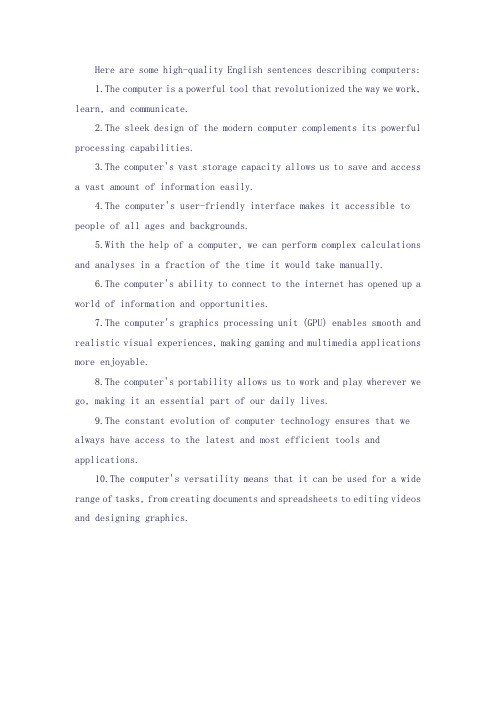
Here are some high-quality English sentences describing computers:1.The computer is a powerful tool that revolutionized the way we work, learn, and communicate.2.The sleek design of the modern computer complements its powerful processing capabilities.3.The computer's vast storage capacity allows us to save and accessa vast amount of information easily.4.The computer's user-friendly interface makes it accessible to people of all ages and backgrounds.5.With the help of a computer, we can perform complex calculations and analyses in a fraction of the time it would take manually.6.The computer's ability to connect to the internet has opened up a world of information and opportunities.7.The computer's graphics processing unit (GPU) enables smooth and realistic visual experiences, making gaming and multimedia applications more enjoyable.8.The computer's portability allows us to work and play wherever we go, making it an essential part of our daily lives.9.The constant evolution of computer technology ensures that we always have access to the latest and most efficient tools and applications.10.The computer's versatility means that it can be used for a wide range of tasks, from creating documents and spreadsheets to editing videos and designing graphics.。
- 1、下载文档前请自行甄别文档内容的完整性,平台不提供额外的编辑、内容补充、找答案等附加服务。
- 2、"仅部分预览"的文档,不可在线预览部分如存在完整性等问题,可反馈申请退款(可完整预览的文档不适用该条件!)。
- 3、如文档侵犯您的权益,请联系客服反馈,我们会尽快为您处理(人工客服工作时间:9:00-18:30)。
DPMS(显示电源管理系统)设定允许BIOS在显示卡有节电功能时,对显示卡进行节能信
息的初始化。只有显示卡支持绿色功能时,用户才能使用这些设定。如果没有绿色功能
,则应将该行设定为Blank Screen(关掉屏幕)。
Blank Screen(关掉屏幕)当管理关掉显示器屏幕时,缺省设定能通过关闭显示器的垂
(13)Typematic Rate Setting:该项可选Enable和Disable。当置为Enable时,如果按
下键盘上的某个键不放,机器按你重复按下该键对待;当置为Disable时,如果按下键
盘上的某个键不放,机器按键入该键一次对待。
(14)Typematic Rate:如果Typematic Rate Setting选项置为Enable,那么可以用此
起用。当PCI/VGA卡与MPEG ISA/VESA VGA卡一起用或使用其他非标准VGA时,该项应设
为Enable。
(20)OS Select For DRAM>64MB:如果使用OS/2操作系统,使用64MB以上的内存。该
项选为OS2。
(21)System BIOS Shadow:该选项的缺省设置默认为Enable,当它开启时,系统BIOS
该项用来设置系统板上芯片的特性。常见选项如下:
(1)ISA Bus Clock frequency(PCICLK/4)ISA传输速率设定。
设定值有:PCICLK/3;PCICLK/4。
(2)Auto Configuration(Enabled)自动状态设定。
当设定为Enabled时BIOS依最佳状况状态设定,此时BIOS会自动设定DRAM Timing,所以
3.Suspend模式,当设定时间一到,除CPU以外的所有设备都将停止工作;
4.HDD Power Down模式,当设定时间一到,硬盘停止工作,其他设备照常运作。
本菜单项下可供选择的内容如下:
(1)Power Management节电模式的主控项,有四种设定:
Max Saving(最大节电)在一个较短的系统、
态只能读。
(11)Boot Up Numlock Strtus:该选项用来设置小键盘的缺省状态。当设置为ON时,
系统启动后,小键盘的缺省为数字状态;设为OFF时,系统启动后,小键盘的状态为箭
头状态。
(12)Boot Up System Speed:该选项用来确定系统启动时的速度为HIGH还是LOW。
驱连线对接端子所接的软盘驱动器当作第一驱动器,即在DOS下A盘当作B盘用,B盘当作
A盘用。
(9)Boot Up Floppy Seek:当Enable时,机器启动时BIOS将对软驱进行寻道操作。
(10)Floppy Disk Access Contol:当该项选在R/W状态时,软驱可以读和写,其它状
SCSI硬盘启动。
(7)Boot Sequence:选择机器开电时的启动顺序。有些BIOS将SCSI硬盘也列在其中,
此外比较新的主板还提供了LS 120和ZIP等设备的启动支持,一般BIOS,都有以下四种
启动顺序:C,A(系统将按硬盘,软驱顺序寻找启动盘);A,C(系统将按软驱,硬盘
Power Management Setup(节电功能设定)
该项为电源管理设定,用来控制主板上的“绿色”功能。该功能定时关闭视频显示和硬
盘驱动器以实现节能的效果。
实现节电的模式有以下四种:
1.Doze模式,当设定时间一到,CPU时钟变慢,其他设备照常运作;
2.Standby模式,当设定时间一到,硬盘和显示将停止工作,其他设备照常运作;
钟)后,使系统进入节电模式。
Disable 关闭节电功能,是缺省设置。
User Defined(用户定义)允许用户根据自己的需要设定节电的模式。
(2)Video Off Method(视频关闭)该选项可设为V/H Sync+Blank、Dpms、Blank
Screen三种。
V/H Sync+Blank将关闭显示卡水平与垂直同步信号的输出端口,向视频缓冲区写入空
选项设定当你按下键盘上的某个键一秒钟,那么相当于按该键6次。该项可选6、8、10
、12、15、20、24、30。
(15)Typematic Delay:如果Typematic Rate Setting选项置为Enable,那么可以用
此选项设定按下某一个键时,延迟多长时间后开始视为重复键入该键。该项可选250、
All But Disk/Key(BIOS检测到除了键盘或磁盘之外的错误后使系统启动暂停。
BIOS Features Setup(BIOS功能设定)
该项用来设置系统配置选项清单,其中有些选项由主板本身设计确定,有些选项用户可
以进行修改设定,以改善系统的性能。常见选项说明如下:
(1)Virus Warning(病毒警告):这项功能在外部数据写入硬盘引导区或分配表的时
(4)BIOS Update:开启此功能则允许BIOS升级,如关闭则无法写入BIOS。
(5)Quick Power On Self Test:缺省设置为Enable,该项主要功能为加速系统上电
自测过程,它将跳过一些自测试。使引导过程加快。
(6)Hard Disk Boot From(HDD Sequence SCSI/IDE First):选择由主盘、从盘或
电模式下恢复过来。
PNP/PCI Configuration Setup(即插即用与PCI状态设定)
该菜单项用来设置即插即用设备和PCI设备的有关属性。
(1)PNP OS Installed:如果软件系统支持Plug&Play,如Win95,可以设置为YES。
(2)Resources Controlled By:AWARD BIOS支持“即插即用”功能,可以检测到全部
会无法修改DRAM的细项时序,强烈建议选用Enabled,因为任意改变DRAM的时序可能造
成系统不稳或不开机。
(3)Aggressive Mode(Disabled)高级模式设定。
若想获得较好的效能时,而且系统在非常稳定状态下,可以尝试Enabled此项功能以增
加系统效能,不过必须使用速度较快DRAM(60ns以下)。
方法等。
(1)在IDE设备设置中,用户可以在Type(类型)和Mode(模式)项设为Auto,使每次
启动系统时BIOS自动检测硬盘。也可以在主菜单中的IDE HDD Auto Detection操作来设
置。用户还可以使用User选项,手动设定硬盘的参数。必须输入柱面数(Cyls),磁头
直和水平扫描以节约更多的电能。没有绿色功能的显示器,缺省设定只能关掉屏幕而不
能终止CRT的扫描。
(3)PM Timers(电源管理记时器)下面的几项分别表示对电源管理超时设置的控制。
Doze,Stand By和Suspend Mode项设置分别为该种模式激活前的机器闲置时间,在MAX
候,会提出警告。为了避免系统冲突,一般将此功能关闭,置为Disable(关闭)。
(2)CPU Internal Cache(CPU Level 1 catch):缺省为Enable(开启),它允许系
统使用CPU内部的第一级Cache。486以上档次的CPU内部一般都带有Cache,除非当该项
标的支持,AUTO可以在系统启动是自动侦测PS/2 Mouse,分配IRQ。
(18)Assign PCI IRQ For VGA:选Enable时,机器将自动设定PCI显示卡的IRQ到系统
的DRAM中,以提高显示速度和改善系统的性能。
(19)PCI/VGA Palett Snoop:该项用来设置PCI/VGA卡能否与MPEG ISA/VESA VGA卡一
500、750、1000,单位为毫秒。
(16)Security Option:选择System时,每次开机启动时都会提示你输入密码,选择
Setup时,仅在进入BIOS设置时会提示你输入密码。
(17)PS/2 Mouse Function Control:当该项设为Enable,机器提供对于PS/2类型鼠
Saving模式,它每次在一分钟后激活。在MIN Saving模式,它在一小时后激活。
(4)Power Down和Resume Events(进入节电模式和从节电状态中唤醒的事件)。该项
下面所列述的事件可以将硬盘设在最低耗电模式,工作、等待和悬挂系统等非活动模式
中若有事件发生,如敲任何键或IRQ唤醒、鼠标动作、MODEM振铃时,系统自动从电源节
AWARD BIOS是目前应用最为广泛的一种BIOS。本文将详细介绍一下AWARD BIOS中的有关
设置选项的含义和设置方法,在AWARD BIOS的主菜单中主要有以下几个菜单项:
Standard CMOS Setup(标准CMOS设定):
这个选项可以设置系统日期、时间、IDE设备、软驱A与B、显示系统的类型、错误处理
设为开启时系统工作不正常,此项一般不要轻易改动。该项若置为Disable,将会严重
影响系统的性能。
(3)External Cache(CPU Level 1 catch):缺省设为Enable,它用来控制主板上的
第二级(L2)Cache。根据主板上是否带有Cache,选择该项的设置。
数(Heads),写预补偿(Precomp),磁头着陆区(Landz),每柱面扇区数(
Sectorxs),工作模式(Mode)等几种参数。硬盘大小在上述参数设定后自动产生。
(2)显示类型可选EGA/VGA(EGA、VGA、SEGA、SVGA、PGA显示适配卡选用)、CGA40(
