ST7565液晶屏使用
st7565开发指南
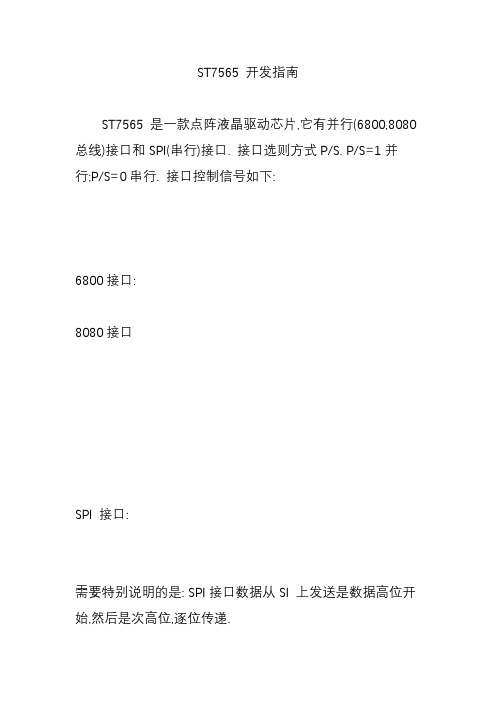
ST7565 开发指南ST7565 是一款点阵液晶驱动芯片,它有并行(6800,8080总线)接口和SPI(串行)接口. 接口选则方式P/S. P/S=1并行;P/S=0串行. 接口控制信号如下:6800接口:8080接口SPI 接口:需要特别说明的是: SPI接口数据从SI 上发送是数据高位开始,然后是次高位,逐位传递.复位时序:复位初始化:当#RES变低电平时候,芯片处于复位状态,复位状态如下:1. 显示全关;2. 正常延迟;3. ADC 选择正常(设置显示RAM地址的段地址输出正常)4. 电源寄存器设置正常(D2,D1,D0=000);5. SPI接口内部数据清零;6. LCD电源采样偏置压为1/9;7. 所有的指示灯关8. 结束省电模式;9. 设置内部分压电阻.10. SEG, COM =VSS;11. 读写修改为关;12. 状态指示(D2,D1=00)13. 显示开始行,0列地址,0页;14. 正常输出命令;15. V0 输出电压模式清除;16. 测试模式清除.控制命令手册:ST7565 特别注意点:1. DISPALY ON/OFF, 其默认是OFF, 初始化应当ON (开启)2. POWER CONTROL SET, 其默认是OFF, 初始化应当ON (开启)3. VO驱动电压设置(LCD驱动)4. 显示点设置ON/OFF;(0: 正常显示;1 所有点ON);在使用过程中,如果向ST7565 写数据,其列地址会自动增加。
当一页的数据写完后,需要设置下一页的地址,在新的一页中要重新设定列地址,即改变页地址后列地址保持不变,并不自动设置为起始列,比如,如果换页前(假设是第一页)显示列地址为10,此时发送页地址设置命令(假设设置为第二页),则此时发送的数据将从第二页第十列开始显示。
如果前一页写满,此时不设定新页的列数,超过一页最大列地址的数据将不会显示。
每页有8*132个点,即每页可以显示一行字母(5×7 或6×8 字库)。
常见液晶驱动控制芯片详解

常见液晶驱动控制芯片详解前言因此各位朋友在选择LCD液晶模块的时候,在考虑到串行,还是并行的方式时,可根据其驱动控制IC的型号来判别,当然你还需要看你选择的LCD模块引脚定义是固定支持并行,还是可选择并行或串行的方式。
一、字符型LCD驱动控制IC市场上通用的8×1、8×2、16×1、16X2、16X4、20X2、20X4、40X4等字符型LCD,基本上都采用的KS0066 作为LCD 的驱动控制器。
二、图形点阵型LCD驱动控制IC2.1、点阵数122X32—SED1520。
2.2、点阵数128×64。
(1)RA8816,支持串行或并行数据操作方式,内置中文汉字字库。
(2)KS0108/RA8808,只支持并行数据操作方式,也是最通用的12864点阵液晶的驱动控制IC。
(3)ST7565,支持中行或并行数据操作方式。
(4)S6B0724,支持中行或并行数据操作方式。
(5)RA6963,支持并行数据操作方式。
2.3、其他点阵数如192×64、240×64、320X64、240X128 的一般都是采用RA6963驱动控制芯片。
2.4、点阵数320X240,通用的采用RA8835 内置ASCII字库,以及RA8806驱动IC内置ASCII和中文等字库。
这里列举的只是一些常用的,当然还有其他LCD 驱动控制IC,在写LCD 驱动时要清楚是哪个型号的IC,再到网上去寻找对应的IC 数据手册吧。
后面我将慢慢补上其它一些常见的。
三、12864 液晶的奥秘CD1601/1602和LCD12864 都是通常使用的液晶,有人以为12864是一个统一的编号,主要是12864 的液晶驱动都是一样的,其实12864只是表示液晶的点阵是128*64点阵,而实际的12864 有带字库的,也有不带字库的:有5V电压的,也有3.3V工作电压:归根到底的区别在于驱动控制芯片,常用的控制芯片有RA8816、KS0108/RA8808、RA6963等等。
ST7565R规格书

81 82 83 84 85 86 87 88 89 90 91 92 93 94 95 96 97 98 99 100 101 102 103 104 105 106 107 108 109 110 111 112 113 114 115 116 117 118 119 120
SEL1 SEL2 SEL3 VSS COM[31] COM[30] COM[29] COM[28] COM[27] COM[26] COM[25] COM[24] COM[23] COM[22] COM[21] COM[20] COM[19] COM[18] COM[17] COM[16] COM[15] COM[14] COM[13] COM[12] COM[11] COM[10] COM[9] COM[8] COM[7] COM[6] COM[5] COM[4] COM[3] COM[2] COM[1] COM[0] COMS2 SEG[0] SEG[1] SEG[2]
1 2 3 4 5 6 7 8 9 10 11 12 13 14 15 16 17 18 19 20 21 22 23 24 25 26 27 28 29 30 31 32 33 34 35 36 37 38 39 40
TEST[6] FR CL DOFB VSS CS1B CS2 VDD RST A0 VSS /WR(R/W) /RD(E) VDD D0 D1 D2 D3 D4 D5 D6 D7 VDD VDD2 VDD2 VSS VSS VSS VSS VOUT VOUT CAP5P CAP5P CAP1N CAP1N CAP3P CAP3P CAP1N CAP1N CAP1P
392 392 392 392 392 392 392 392 392 392 392 392 392 392 392 392 392 392 392 392 392 392 392 392 392 392 392 392 392 392 392 392 392 392 392 392 392 392 392 392
LCD控制芯片ST7565介绍

LCD控制芯片ST7565介绍管脚:CS 片选信号线RES 复位信号线默认高电平,低脉冲复位。
A0 数据与命令选择信号线D0~D8 8数据线命令解析:Internal Reset: (0xE2)所有的命令都复位到默认值。
LCD bias set: (0xa2=1/9bias) (0xa3=1/7bias)LCD驱动电压偏置比,1/9bias效果好些。
Display all points ON/OFF: (0xa4=normal)(0xa5=all points on)默认是0xa4,0xa5全屏都是黑。
Display normal/reverse: (0xa6=normal 0xa7=reverse)颜色反转ADC select: (0xa0=normal 0xa1=reverse)屏幕左右反转Common outpur mode select:(0xc0=normal 0xc8=reverse)屏幕上下反正(0xa0和0xc0一个组合)(0xa1和0xc8一个组合)Column address :列地址的设置采用两个命令设置一个起始地址,高四位分别是0和1,低四位分别是地址的高四位和低四位。
如WRITE_LCD(cmd_addr, 0x10); WRITE_LCD(cmd_addr, 0x00);Page address set页地址,也可以叫行地址,设置的命令高4位为B,低四位为地址数据如:WRITE_LCD( cmd_addr,0xB0+Padr);Power control set:这块好像一定要设成0x2F,其他的好像不行,没搞懂,这部分与外部电路连接有关。
Voltage booster,Voltage regulator,Voltage follower ,内外部升压,稳压发生器。
V5 voltage regulator internal resistor ratio set :亮度调节,设置成(0x25)最好Electronic volume register set不知道。
CM12232-27资料 ST7565R规格书

CM12232-27使用手册12232说明书LCD12232点阵屏图形点阵ST7565R控制器CM12232-27 BL W AA-3V (蓝底白字) 一.基本特征:(1)电压:3.0-3.3V(2)STN正视透射模式(3)显式模式:蓝底白字(4)显式角度:6点钟直视(5)驱动方式:1/32Dvty;1/6Bias(6)工作温度(Ta):-10℃~+55℃,存储温度:-20℃~+70℃(7)背光特征:LED背光(白色)(8)模块封装方式:COG(9)接口:并口/串口二.产品参数:三.限定参数:四.平面尺寸图:五.接脚定义:六.原理图七.引脚描述:八.应用举例:九.实物图片:十.程序参考:(6800接口)/********************************************************;;* CM12232-27 : st7565R *;;* MCU type : AT89C52(8K ROM) *;;* *;;* 68 mode *;;********************************************************/#include<reg51.h>#define uint unsigned int#define uchar unsigned charsbit CS=P2^1;sbit RES=P2^0;sbit A0=P2^2;sbit RW=P2^3;sbit E=P2^4;void delay(uint t);void busy();void init();void clrram();void font();void displayoff();void frame();void dots_1();void dots_2();void alldisplayon();void write_com(uint para);void write_data(uint para);code col_add[2]={0x10,0x00};code init_com[5]={0xa2,0xa1,0xc8,0x2f,0xaf};/* v0=8.3v 1/6bias reverse com seg */code page_add[4]={0xb0,0xb1,0xb2,0xb3};code da_font1[122]={0x00,0x00,0x00,0x00,0x00,0x00,/* */0x00,0x00,0x00,0x00,0x00,0x00,/* */0x00,0x00,0x00,0x00,0x00,0x00,/* */0x00,0x00,0x00,0x00,0x00,0x00,/* */0x00,0x00,0x00,0x00,0x00,0x00,/* */0x42,0x61,0x51,0x49,0x46,0x00,/*2*/0x3E,0x51,0x49,0x45,0x3E,0x00,/*0*/0x00,0x42,0x7F,0x40,0x00,0x00,/*1*/0x42,0x61,0x51,0x49,0x46,0x00,/*2*/0x24,0x3B,0x2A,0x7E,0x2A,0x00,/*年*/0x18,0x14,0x12,0x7F,0x10,0x00,/*4*/0x7F,0x15,0x15,0x15,0x7F,0x00,/*月*/0x42,0x61,0x51,0x49,0x46,0x00,/*2*/0x18,0x14,0x12,0x7F,0x10,0x00,/*4*/0x7F,0x49,0x49,0x49,0x7F,0x00,/*日*/0x00,0x00,0x00,0x00,0x00,0x00,/* */0x00,0x00,0x00,0x00,0x00,0x00,/* */0x00,0x00,0x00,0x00,0x00,0x00,/* */0x00,0x00,0x00,0x00,0x00,0x00,/* */0x00,0x00,0x00,0x00,0x00,0x00,/* */0x00,0x00,/*0x00,0x00,0x00,0x00, 0x00,0x00 */};code da_font2[122]={0x00,0x00,0x00,0x00,0x00,0x00,/* */0x00,0x00,0x00,0x00,0x00,0x00,/* */0x00,0x00,0x00,0x00,0x00,0x00,/* */0x00,0x00,0x00,0x00,0x00,0x00,/* */0x3F,0x40,0x7F,0x40,0x3F,0x00,/*W*/0x3F,0x40,0x7F,0x40,0x3F,0x00,/*W*/0x3F,0x40,0x7F,0x40,0x3F,0x00,/*W*/0x00,0x00,0x60,0x60,0x00,0x00,/*.*/0x3E,0x41,0x41,0x41,0x22,0x00,/*C*/0x20,0x41,0x41,0x3F,0x01,0x00,/*J*/0x36,0x49,0x49,0x49,0x36,0x00,/*8*/0x3E,0x49,0x49,0x4B,0x30,0x00,/*6*/0x00,0x00,0x60,0x60,0x00,0x00,/*.*/0x3E,0x41,0x41,0x41,0x22,0x00,/*C*/0x3E,0x41,0x41,0x41,0x3E,0x00,/*O*/0x7E,0x01,0x7E,0x01,0x7E,0x00,/*M*/0x00,0x00,0x00,0x00,0x00,0x00,/* */ 0x00,0x00,0x00,0x00,0x00,0x00,/* */0x00,0x00,0x00,0x00,0x00,0x00,/* */ 0x00,0x00,0x00,0x00,0x00,0x00,/* */0x00,0x00,/*0x00,0x00,0x00,0x00,0x00,0x00/* */};code picdata[488]={ /*纵向取模字节倒序*//*-- 宽度x高度=122x32 --*/0xFF,0x01,0x41,0x89,0xD1,0x01,0xB1,0x51,0x31,0x91,0x31,0x51,0xB1,0x01,0x41,0x41,0xF9,0x41,0x41,0xF9,0x01,0xF1,0x01,0x01,0xF9,0x01,0x11,0x31,0x51,0xB1,0x49,0x39,0x49,0x41,0x21,0x11,0x89,0x01,0x01,0x01,0x01,0xF9,0xA9,0xA9,0xA9,0xA9,0xF9,0x01,0x01,0x01,0x51,0x51,0xF1,0x49,0x49,0x01,0x91,0x21,0x01,0xF9,0x01,0x01,0x21,0x21,0xF9,0x21,0x01,0x21,0x21,0xF9,0x21,0x21,0x21,0x01,0x11,0x11,0x91,0xD1,0x71,0x59,0x51,0x51,0xD1,0x11,0x11,0x01,0xF9,0x09,0xC9,0x39,0x01,0xF9,0x29,0x29,0x29,0xF9,0x01,0x01,0x01,0x81,0x41,0x39,0x01,0x81,0x19,0x61,0x81,0x01,0x01,0x01,0x41,0x49,0x49,0x49,0x49,0x49,0x69,0x49,0x09,0xF9,0x01,0xFF,0xFF,0x00,0x08,0x3F,0x00,0x12,0x0A,0x06,0x02,0x3F,0x06,0x0A,0x12,0x00,0x08,0x08,0x27,0x24,0x10,0x0F,0x00,0x1F,0x00,0x00,0x3F,0x00,0x11,0x09,0x05,0x3F,0x05,0x29,0x21,0x12,0x12,0x09,0x04,0x00,0x00,0x3E,0x2A,0x2A,0x3E,0x00,0x3E,0x2A,0x2A,0x2A,0x3E,0x00,0x0C,0x03,0x3F,0x01,0x02,0x04,0x04,0x05,0x04,0x3F,0x02,0x00,0x22,0x22,0x3F,0x01,0x20,0x23,0x15,0x09,0x15,0x23,0x20,0x00,0x02,0x01,0x00,0x3F,0x0A,0x0A,0x0A,0x2A,0x3F,0x00,0x00,0x00,0x3F,0x04,0x04,0x07,0x00,0x3F,0x21,0x17,0x09,0x15,0x22,0x00,0x01,0x20,0x30,0x28,0x26,0x21,0x14,0x18,0x30,0x01,0x01,0x00,0x00,0x00,0x0F,0x09,0x09,0x09,0x0F,0x20,0x20,0x3F,0x00,0xFF,0xFF,0x00,0x10,0xE2,0x34,0x80,0xAC,0x94,0x8C,0xE4,0x8C,0x94,0xAC,0x00,0x10,0x10,0xFE,0x10,0x10,0xFE,0x00,0xFC,0x00,0x00,0xFE,0x00,0x44,0x4C,0x54,0xEC,0x52,0x4E,0x52,0x90,0x88,0x44,0x22,0x00,0x00,0x80,0x80,0xBE,0xAA,0x2A,0xAA,0xAA,0xBE,0x80,0x80,0x00,0x14,0xD4,0xFC,0x52,0x92,0x00,0x24,0x48,0x00,0xFE,0x80,0x00,0x88,0x88,0xFE,0x48,0x00,0xC8,0x48,0x7E,0x48,0xC8,0x08,0x00,0x84,0x44,0x24,0xF4,0x9C,0x96,0x94,0x94,0xF4,0x04,0x04,0x00,0xFE,0x02,0x32,0xCE,0x00,0xFE, 0x4A,0xCA,0x4A,0x7E,0x80,0x00,0x40,0x20,0x10,0x0E,0x80,0x60,0x06,0x18,0x20,0x40, 0x40,0x00,0x10,0x12,0xD2,0x52,0x52,0x52,0xDA,0x12,0x02,0xFE,0x00,0xFF,0xFF,0x80, 0x82,0x8F,0x80,0x84,0x82,0x81,0x80,0x8F,0x81,0x82,0x84,0x80,0x82,0x82,0x89,0x89,0x84,0x83,0x80,0x87,0x80,0x80,0x8F,0x80,0x84,0x82,0x81,0x8F,0x81,0x8A,0x88,0x84, 0x84,0x82,0x81,0x80,0x80,0x8F,0x8A,0x8A,0x8F,0x80,0x8F,0x8A,0x8A,0x8A,0x8F,0x80, 0x83,0x80,0x8F,0x80,0x80,0x81,0x81,0x81,0x81,0x8F,0x80,0x80,0x88,0x88,0x8F,0x80,0x88,0x88,0x85,0x82,0x85,0x88,0x88,0x80,0x80,0x80,0x80,0x8F,0x82,0x82,0x82,0x8A, 0x8F,0x80,0x80,0x80,0x8F,0x81,0x81,0x81,0x80,0x8F,0x88,0x85,0x82,0x85,0x88,0x80,0x80,0x88,0x8C,0x8A,0x89,0x88,0x85,0x86,0x8C,0x80,0x80,0x80,0x80,0x80,0x83,0x82, 0x82,0x82,0x83,0x88,0x88,0x8F,0x80,0xFF,};void init(){uint i;CS=0;RES=0;delay(5);RES=1;delay(5);for(i=0;i<5;i++){write_com(init_com[i]);}}void clrram(){uint i,j;for(i=0;i<4;i++){write_com(page_add[i]);write_com(col_add[0]);write_com(col_add[1]);for(j=0;j<122;j++){}}}void p(){uint i,k=0,j;clrram();for(j=0;j<4;j++){write_com(page_add[j]);write_com(col_add[0]);write_com(col_add[1]);for(i=0;i<122;i++){write_data(picdata[k]);k++;}}}void font(){uint i;clrram();write_com(0xb1);write_com(col_add[0]);write_com(col_add[1]);for(i=0;i<122;i++){write_data(da_font1[i]);}write_com(0xb2);write_com(col_add[0]);write_com(col_add[1]);for(i=0;i<122;i++){}}void alldisplayon(){uint i,j;clrram();for(i=0;i<4;i++){write_com(page_add[i]);write_com(col_add[0]);write_com(col_add[1]);for(j=0;j<122;j++){write_data(0xff);}}}void displayoff(){write_com(0xac);write_com(0xae);write_com(0xa5);}void frame(){uint i,j;write_com(0xa4);write_com(0xad);write_com(0x00);write_com(0xaf);clrram();write_com(page_add[0]);write_com(col_add[0]);write_com(col_add[1]);write_data(0xff);for(i=0;i<120;i++){write_data(0x01);}write_data(0xff);for(i=1;i<3;i++){write_com(page_add[i]);write_com(col_add[0]);write_com(col_add[1]);write_data(0xff);for(j=0;j<120;j++){write_data(0x00);}write_data(0xff);}write_com(page_add[3]);write_com(col_add[0]);write_com(col_add[1]);write_data(0xff);for(i=0;i<120;i++){write_data(0x80);}write_data(0xff);}void dots_1(){uint i,j;clrram();for(i=0;i<4;i++){write_com(page_add[i]);write_com(col_add[0]);write_com(col_add[1]);for(j=0;j<61;j++){write_data(0x55);write_data(0xaa);}}}void dots_2(){uint i,j;clrram();for(i=0;i<4;i++){write_com(page_add[i]);write_com(col_add[0]);write_com(col_add[1]);for(j=0;j<61;j++){write_data(0xaa);write_data(0x55);}}}void h1(){uint i,j;clrram();for(i=0;i<4;i++){write_com(page_add[i]);write_com(col_add[0]);write_com(col_add[1]);for(j=0;j<122;j++){write_data(0x55);}}}void h2(){uint i,j;clrram();for(i=0;i<4;i++){write_com(page_add[i]);write_com(col_add[0]);write_com(col_add[1]);for(j=0;j<122;j++){write_data(0xaa);}}}void c1(){uint i,j;clrram();for(i=0;i<4;i++){write_com(page_add[i]);write_com(col_add[0]);write_com(col_add[1]);for(j=0;j<61;j++){write_data(0xff);write_data(0x00);}}}void c2(){uint i,j;clrram();for(i=0;i<4;i++){write_com(page_add[i]);write_com(col_add[0]);write_com(col_add[1]);for(j=0;j<61;j++){write_data(0x00);write_data(0xff);}}}void write_com(uint para){busy();A0=0;RW=0;P0=para;E=1;E=0;}void write_data(uint para) {busy();A0=1;RW=0;P0=para;E=1;E=0;}void busy(){uint temp;A0=0;RW=1;do{P0=0xff;E=0;delay(0);E=1;temp=P0;}while((temp&0x80)==1); }void delay(uint t){register int i,j;for(i=0;i<t;i++)for(j=0;j<125;j++);}main(){init();IE=0x81;while(1){p();delay(800);font();delay(500);alldisplayon();delay(500);displayoff();delay(500);frame();delay(500);dots_1();delay(500);dots_2();delay(500);h1();delay(500);h2();delay(500);c1();delay(500);c2();delay(500);}}void innt0() interrupt 0{do{}while(1);}。
ST7565P液晶驱动

12864(ST7565P)液晶驱动显示概念含有ST7565P 芯片的液晶,是没有文库支持的功能,但是没有就没有啦!液晶可以给我画画,那么它就是好东西了。
液晶的“显示”,液晶的“扫描次序”全部都与CGRAM分配有很大的关系。
我们先了解“扫描次序”吧。
宏观上一副液晶是“64高x 128宽”。
微观上由芯片ST7565P驱动的一副12864 液晶是由“8个8 高x 128宽的页”组成。
至于液晶的“扫描次序”就与4个命令有关系。
上图表示了,当命令为0xA0列扫描是“自左向右”,如果命令式0xA1列扫描是“自右向左”。
总归,这两个命令控制了“列扫描次序”除了控制列扫描的命令以外,当然还有控制“页扫描次序”的命令。
如上图,命令0xC0 控制页扫描是“从下至上”,然而命令0xc8 控制页扫描“又上至下”。
无论页扫描的次序是“从上至下”还是“从下至上”,然而每一页的列填充,都是“低位开始高位结束”关于列扫描就有列填充的问题。
我们知道每“一页”都是由“8高x 128宽”组成。
换句话说,这里没有“行扫描”的概念,因为“一页”都是由“一个字节数据,列填充128次”成为一页。
如上图中所示。
假设“页扫描次序”是由上至下,填充的值是0x0f,那么经过128次的“列扫描”以后,一页的扫描结果会是如上图所示。
关于ST7565P 芯片,命令,和液晶扫描它们之间的关系而已,我们简单来总结一下:(一)CGRAM分布是由8页组成。
(二)每一页是由一个字节填充和128次列扫描组成。
(三)列扫描次序与命令0xA0 与0xA1有关。
(四)页扫描次序与命令0xC0 与0xC8 有关。
(五)列填充字节的高位低位关系与页扫描命令有关。
(六)不存在行扫描概念。
上图所示是“页扫描”由上至下,“列扫描”由左至右,列填充值是0x0f。
在CGRAM分布方面。
CGRAM 可以说是由8 bits x 1024 words,如果以“页”去分配,也就是说8 page x 8 bits x 128 words ,那么“页”的偏移量就是128。
驱动ST7565显示汉字以及画点

驱动ST7565显示汉字以及画点ST7565是比较常见的128*64的LCD,我这里使用模拟SPI来写ST7565,ST7565是“纵向8点下高位”类型的LCD,难点在于页(Y轴)。
如下图,这里Y=6一个8位数据对应LCD纵向的8个格子,例如:要在Y=6地方亮一个点,把二进制0100 0000写到ST7565里,实际在纵向倒数第二个点显示一个点。
理论解释完了,接下来看看本例中实现的结果,看下图:接下来贴上代码,由于每个厂家的ST7565的屏的接线都会有区别,所以这里就不给出写ST7565的实现,SPI_Write()就是写ST7565函数,通过LCD_CMD/LCD_CANVAS来区分是写控制命令还是图像数据。
这里的字模来自Lcmzimo字模工具。
view plaincopy to clipboardprint?1//汉字 16*16 的定义2unsigned int CHINESE_16_16[] = {32/*数据总数*/,16/*宽*/,16/*高*/};3//汉字 24*24 的定义4unsigned int CHINESE_24_24[] = {72/*数据总数*/,24/*宽*/,24/*高*/};5//ASCII 16*8 的定义6unsigned int ASCII_W8_H16[] = {16/*数据总数*/,8/*宽*/,16/*高*/};7//ASCII 24*12 的定义8unsigned int ASCII_W12_H24[] = {36/*数据总数*/,12/*宽*/,24/*高*/};9// *****************************************************10//画字函数11//参数x:X轴坐标,0~12712//参数y_pag:纵向页数,0~7,每一页等于8个纵向像素13//参数font:font的样式:{数据总数,高,宽}14//参数p:字模数组,当p=LCD_CLEAR,则是清除指定区域15// *****************************************************16void LCD_PutChar(unsigned char x,unsigned char y_pag,unsigned int*font,unsigned char *p)17{18 unsigned int size=font[0];//整个数组的大小19 unsigned int width=font[1];//字符的宽度20 //unsigned int height=font[2]; 留着以后有用21 unsigned int pagindex=1;//记录LCD页指针去到的页数22 unsigned int nextpage = width;2324 unsigned char i,pag,colh,coll;25 pag = y_pag+0xb0;26 colh = x>>4; /*取y_pag的高4位*/27 colh = colh | 0xf0;28 colh = colh & 0x1f;29 coll = x & 0x0f; /*取y_pag的低4位*/30 SPI_Write(colh,LCD_CMD);31 SPI_Write(coll,LCD_CMD);32 SPI_Write(pag,LCD_CMD);3334for (i=0;i<size;i++)35 {36if (i == nextpage)//当前页画完,则跳转到下一页继续画。
756PC 754N 754 说明书
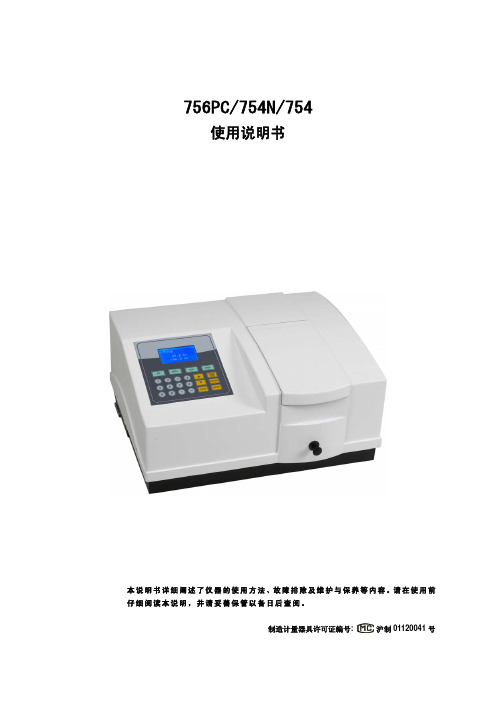
756PC/754N/754使用说明书本说明书详细阐述了仪器的使用方法、故障排除及维护与保养等内容。
请在使用前仔细阅读本说明,并请妥善保管以备日后查阅。
制造计量器具许可证编号: 沪制********号章节标题页码1 性能指标 (1)2.安装 (2)2.1电源需求 (2)2.1.1供电电压 (2)2.1.2供电频率 (2)2.1.3供电容量 (2)2.2安装条件 (2)2.2.1安装空间 (2)2.2.2安装平面 (2)2.2.3安装场所的环境要求 (2)2.3安装光盘 (2)2.4检查内容 (2)2.4.1检查包装 (2)2.4.2按照装箱单进行检查 (2)2.5电源线的连接 (2)2.6安装后检查 (3)2.7加电 (3)3部件功能 (3)3.1主机左前视图 (3)3.2主机后视图 (4)3.3操作面板 (5)4仪器操作 (6)4.1仪器功能结构图 (7)4.2 仪器启动和系统自检 (7)4.2.1 仪器启动 (7)4.2.2 系统自检 (7)4.2.3 进入系统主界面 (8)4.3 光度测量功能 (9)4.3.1进入光度测量主界面 (9)4.3.2设定测量模式 (9)4.3.3设定工作波长 (9)4.3.4校空白 (10)4.3.5数据记录测量 (10)4.3.6删除数据 (10)4.3.7打印数据 (10)4.4定量测量功能 (10)4.4.1 首先设定工作波长 (11)4.4.2进入定量测量界面 (11)4.4.3标准曲线法 (11)4.4.3.1 进入标准曲线法界面 (12)4.4.3.2 新建曲线 (12)4.4.3.3 输入标样个数 (12)4.4.3.4 输入标样浓度 (13)(续)4.4.3.5 显示曲线信息 (13)4.4.3.6 进入测量结果显示界面 (13)4.4.3.7 可以重新设定工作波长 (13)4.4.3.8 校空白 (14)4.4.3.9 数据记录测量 (14)4.4.3.10 删除数据 (14)4.4.3.11 打印数据 (14)4.4.4 打开曲线 (15)4.4.5 删除曲线 (15)4.4.6 系数法 (16)4.4.6.1 进入系数法 (16)4.4.6.2 进入设定曲线参数界面 (16)4.4.6.3 设定曲线参数K (17)4.4.6.4 设定曲线参数B (17)4.4.6.5 进入测量结果显示界面 (17)4.4.6.6 可以重新设定工作波长 (17)4.4.6.7 校空白 (18)4.4.6.8 数据记录测量 (18)4.4.6.9 删除数据 (18)4.4.6.10 打印数据 (18)4.4.7 选择浓度单位 (19)4.5 系统设定 (19)4.5.1 氘灯 (19)4.5.2 钨灯 (20)4.5.3 时间设置 (20)4.5.4 暗电流校正 (20)4.5.5 波长校正 (21)4.5.6 输入换灯波长 (21)4.5.7 恢复出厂设置 (21)4.5.8 版本信息 (21)5 周期检查和贮藏 (22)5.1 周期检查 (22)5.1.1 清扫样品室 (22)5.1.2 清扫聚焦镜 (22)5.2 贮藏 (22)5.2.1 完成测量以后 (22)5.2.2 长时间不使用 (22)1. 性能指标型号 756PC 754N / 754单色器 C-T 式单色器,1200线全息光栅 C-T 式单色器,1200线全息光栅 检测器 硅光二极管 硅光二极管显示器 128*64大屏幕液晶显示 128*64大屏幕液晶显示 光源 卤钨灯20W/12V (2000小时),氘灯(1000小时) 卤钨灯20W/12V (2000小时),氘灯(1000小时) 光源切换范围可在300nm-400nm 范围内设定光源切换点 可在300nm-400nm 范围设定光源切换点 波长范围 190~1100nm (步进间隔0.1nm ) 190~1100nm (步进间隔0.1nm ) 光谱带宽 2 nm 4 nm 波长准确度 ±1.0 nm (开机自动校准) ±1.0 nm (开机自动校准) 波长重复性 0.5 nm 0.5 nm 光度范围 -1.0 ~ 200.0%T -0.5 ~ 3.000Abs 0 ~ 9999 C 0 ~ 9999 F -1.0 ~ 200.0%T-0.5 ~ 3.000Abs 0 ~ 9999 C 0 ~ 9999 F透射比准确度±0.5 %T (0 – 100%T ) ±0.5 %T (0 – 100%T ) 透射比重复性±0.2 %T ±0.2 %T 杂散光 0.15 %T (在 220, 340 nm 处) 0.3 %T (在 220, 340 nm 处) 亮电流 / ±0.5 %T 暗电流 / ±0.2 %T 基线平直度 ±0.004A / 基线漂移 ±0.002A / 数据输出 USB 端口,LPT 并行打印口 USB 端口,LPT 并行打印口 软件支持 UV-Solution 工作站软件 UV-Solution 工作站软件(选配) 电源 220V ±±10% 50Hz 150VA 220V 10% 50Hz 150VA 标准样品架 四槽位标准样品架 四槽位标准样品架 仪器尺寸 465长 X 375宽 X 220高 毫米 456长 X 375宽 X 220高 毫米 仪器净重 14.0公斤 14.0公斤 包装尺寸 625长 X 520宽 X 348高 毫米 625长 X 520宽 X 348高 毫米 仪器毛重 17.5 公斤 17.5 公斤12. 安装2.1 电源需求2.1.1 供电电压供电电压(220V和110V)标记在供电电压选择开关的侧面(左面和右面)供电电压的波动范围在额定电压的±10%以内。
12864液晶屏驱动程序

BMPwith=*PicData;
PicData++;
BMPheight=(*PicData)/8;
PicData++;
//BMPLen=BMPheight/8*BMPwith
for(BMPheightLen=0;BMPheightLen<BMPheight;BMPheightLen++)
Series = Series << 1;
}
}
/***********************************
** 函数名称: Write_Data
** 功能描述: 传送数据
** 输 入: dat
** 输 出 : 无
** 全局变量:无
** 调用模块: Busy,
******************************************/
//图像反色显示 0 否 1是
bit LCD_DisplayReserve_Driver;
//定义LCD显示的全局变量
#define CS_Port P3_0
#define A0_Port P3_1
#define SI_Port P3_2
{
switch (PIN)
{
case CS :
CS_Port=1;
break;
case A0 :
A0_Port=1;
break;
case SI :
SI_Port=1;
break;
case SCL :
SCL_Port=1;
st7565驱动

#define Display_Sta_line 0x40 //显示RAM的行地址 0x40为第0行
#define Page0 0xb0 //第0页地址
#define Page_max 0xb8 //最大页地址,第8页
#define Column_h 0x10 //列地址(高位)
#define Display_all_OFF 0xa4 //不全屏显示
#define Display_all_ON 0xa5 //全屏显示
#define LCD_RESET 0xe2 //LCD软件复位
#define Com_sel_nor 0xc0 //第0行在屏幕下方
col_l=col&0x0f;
LCD_WRITE_COM(col_h);
LCD_WRITE_COM(col_l);
LCD_WRITE_COM(page);
for(i=0;i<6;i++)
{
LCD_WRITE_DATA(p[i]);
}
}
//============写一字符串(字符大小8*6)================
for(i=0;i<PAGE_NUM;i++)
{
LCD_CLR_PAGE(i,pad);
}
}
//============写一个字符8*6================
//入口:页地址,字符列号,字符数组指针
//返回:无
//编写日期:2009-5-19
//最后修改:2009-5-19
#define WR1 P5OUT |= WR
#define Ao0 P5OUT &= ~Ao
ST7565中文指令

ST7565使用笔记芯片简介ST7565是一款点阵液晶驱动芯片,它具有并行与串行(SPI )两种接口,通过P/S 引脚选取:P/S=1为并行,P/S=0为串行。
这两种接口的控制信号如下:同时它具有两种接线方式:6800和8080。
通过C86引脚选取:C86=1为6800,C86=0为8080。
这两种方式的控制时序有所不同:其时序如下:复位初始化参数:P DFC r e a te !3T lwww.sc a n so f t .c om控制命令需要重点说明的是计算V0的这个命令。
该命令具体细节见下:P DFC r e a te !www.sc a n so f t .c o该命令的主要作用是计算LCD 的V0,以调节显示亮度;当增加V0以增加用户程序需要点亮点阵得亮度时,程序未要求点亮部分得亮度也相应增加。
当设置V0过大时,则显示屏显示颜色将会很深,包括程序未让其显示部分,效果就像全屏点亮一样,显示对比度很低。
当设置V0过小时,显示又会很暗,以至于显示效果不好。
所以一定要通过试验以调节V0以适合当前得LCD 。
注意:同一款LCD 驱动芯片,当玻璃片、显示区域大小等不一样时,V0设置的最佳值也将不一样,因此只有通过不断的试验以得到最佳值。
在使用ST7565时的处理流程:根据其初始化流程可知,只要对其中几项进行设置,其它保持默认值就可以了,需要设置的是:①默认的是关闭,当初始化的时候应设置成开启。
②这与外部电路连接有关。
③这与硬件连接有关。
④P DFC r e a te !3T r i a lwww.sc a n so f t .c om在使用过程中,如果向ST7565写数据,其列地址会自动增加。
当一页的数据写完后,需要设置下一页的地址,在新的一页中要重新设定列地址,即改变页地址后列地址保持不变,并不自动设置为起始列,比如,如果换页前(假设是第一页)显示列地址为10,此时发送页地址设置命令(假设设置为第二页),则此时发送的数据将从第二页第十列开始显示。
LCD_ST7565函数部分

w_cmd( page ); //设置页地址
w_cmd( 0x10 ); //设置段地址高位 。其实在没写入一个数据后列值都会自动加1,但换页时页值还是会以这种方式运行。所以换页时要初始化列值。
w_cmd( 0x00 ); //设置段地址低位
delay_ms(5);
}
/************** 写数据 函数 ***************/
void w_dat(uchar dat)
{
data = dat;
NOP; //空函数延时。由于延时时间比较短,所以用空函数延时。
{
LCD_Reset(); //LCD复位。
w_cmd(0xA1); //LCD偏执设置
w_cmd(0xA0); //ADC 选择。正常模式。
w_cmd(0xC0); //输出模式选择。正常模式。
A0 = 1; //存储器选择。1 表示数据RAM,0 表示控制ROM
RW = 0; //读写选择。0 表示写,1 表示读。
NOP;
E = 1; //读写使能。数据会在读写使能的电平下跳沿写入ST7565中。
_nop_();
w_cmd( page );
w_cmd( 0x10 + ( byte3 >> 4 ) );
w_cmd( 0x00 + ( byte3 &0x0f ) );
for ( i = 0; i < 16; i++ )
/*************** 显示测试 函数 ***************/
void Test( uchar DT) //功能:在全屏中的每一列都写入同一个数据,DT为待写入的数据
St7565P使用说明书

STSitronixST7565P65 x 132 Dot Matrix LCD Controller/DriverVer 1.3 1/71 2004/4/7F E A T U R E Sz Direct display of RAM data through the display data RAM.z RAM capacity : 65 x 132 = 8580 bits zDisplay duty selectable by select pin 1/65 duty : 65 common x 132 segment 1/49 duty : 49 common x 132 segment 1/33 duty : 33 common x 132 segment 1/55 duty : 55 common x 132 segment 1/53 duty : 53 common x 132 segmentzHigh-speed 8-bit MPU interface (The chip can be connected directly to the both the 80x86 series MPUs and the 68000 series MPUs) /Serial interfaces are supported. z Abundant command functionsDisplay data Read/Write, display ON/OFF, Normal/ Reverse display mode, page address set, display start line set, column address set, status read, display all points ON/OFF, LCD bias set, electronic volume, read/modify/write, segment driver direction selects, power saver, static indicator, common output status select, Vo voltage regulation internal resistor ratio set. z Static drive circuit equipped internally for indicators. (1 system, with variable flashing speed.)zLow-power liquid crystal display power supply circuit equipped internally.Booster circuit (with Boost ratios of 2X/3X/4X/5X/6X , where the step-up voltage reference power supply can be input externally).High-accuracy voltage adjustment circuit (Thermal gradient –0.01%/°C ) V 0voltage regulator resistors equipped internally, V 1to V SS voltage divider resistors equipped internally, electronic volume function equipped internally, voltage follower.z CR oscillator circuit equipped internally (external clock can also be input)zExtremely low power consumption Operating power when the built-in power supply is used (an example) 60uA (V DD – V SS = V DD2 – V SS =3.0 V, Quad voltage, V 0– V SS = 11.0 V).Conditions: When displays pattern OFF and the normal mode is selected.zPower supply operate on the low 1.8 voltage Logic power supplyV DD – V SS = 1.8V to 3.3 V (+10% Range)Boost reference voltage: V DD2 – V SS = 2.4V to 3.3V Booster maximum voltage limited V OUT = 16.0V (+10% Range)Liquid crystal drive power supply: V 0– V SS = 4.0V to 13.0 Vz Wide range of operating temperatures: –40 to 85°C z CMOS processz Shipping forms include bare chip and TCP.zThese chips not designed for resistance to light or resistance to radiation.G E N E R A L D E S C R I P T I O NThe ST7565P is a single-chip dot matrix LCD driver that can be connected directly to a microprocessor bus. 8-bit parallel or serial display data sent from the microprocessor is stored in the internal display data RAM and the chip generates a LCD drive signal independent of the microprocessor. Because the chips in the ST7565P contain 65x132 bits of display data RAM and there is a 1-to-1 correspondence between the LCD panel pixels and the internal RAM bits, these chips enable displays with a high degree of freedom. The ST7565P chips contain 65 common output circuits and 132 segment output circuits, so that a single chip can drive a 65x132 dot display (capable of displaying 8 columnsx4 rowsof a 16x16 dot kanji font).Moreover, the capacity of the display can be extended through the use of master/slave structures between chips. The chips are able to minimize power consumption because no external operating clock is necessary for the display data RAM read/write operation. Furthermore, because each chip is equipped internally with a low-power LCD driver power supply, resistors for LCD driver power voltage adjustment and a display clock CR oscillator circuit, the ST7565P can be used to create the lowest power display system with the fewest components for high-performance portable devices.PART NO. V RS temperature gradientV RS range ST7565P-0.01%/°C2.1V ̈́0.03V0 7Ra’ and Rb’ is set to 5 uA,The Reset CircuitWhen the /RES input comes to the “L” level, these LSIs return to the default state. Their default states are as follows:1. Display OFF2. Normal display3. ADC select: Normal (ADC command D0 = “L”)4. Power control register: (D2, D1, D0) = (0, 0, 0)5. Serial interface internal register data clear6. LCD power supply bias rate:1/65 DUTY = 1/9 bias1/49,1/55,1/53 DUTY = 1/8 bias1/33 DUTY = 1/6 bias7. All-indicator lamps-on OFF (All-indicator lamps ON/OFF command D0 = “L”)8. Power saving clear9. V0voltage regulator internal resistors Ra and Rbseparation10. Output conditions of SEG and COM terminalsSEG=VSS , COM=VSS11. Read modify write OFF12. Static indicator OFF Static indicator register : (D1, D2) =(0, 0)13. Display start line set to first line14. Column address set to Address 015. Page address set to Page 016. Common output status normal17. V0 voltage regulator internal resistor ratio set mode clear18. Electronic volume register set mode clear Electronicvolume register :(D5,D4,D3,D2,D1,D0)=(1,0.0,0,0,0) 19. Test mode clear On the other hand, when the reset command is used, the above default settings from 11 to 19 are only executed. When the power is turned on, the IC internal state becomes unstable, and it is necessary to initialize it using the /RES terminal. After the initialization, each input terminal should be controlled normally.Moreover, when the control signal from the MPU is in the high impedance, an over current may flow to the IC. After applying a current, it is necessary to take proper measures to prevent the input terminal from getting into the high impedance state.If the internal liquid crystal power supply circuit is not used on ST7565P,it is necessary that /RES is “H” when the external liquid crystal power supply is turned on. This IC has the function to discharge V0when /RES is “L,” and the external power supply short-circuits to V ss when /RES is “L.” While /RES is “L,” the oscillator and the display timing generator stop, and the CL, FR, FRS and /DOF terminals are fixed to “H.” The terminals D0 to D7 are not affected. The V SS level is output from the SEG and COM output terminals. This means that an internal resistor is connected between V SS and V0.When the internal liquid crystal power supply circuit is not used on other models of ST7565P series, it is necessary that /RES is “L” when the external liquid crystal power supply is turned on.While /RES is “L,” the oscillator works but the display timing generator stops, and the CL, FR, FRS and /DOF terminals are fixed to “H.” The terminals D0 to D7 are not affected.Ver 1.3 41/71 2004/4/7。
TOPWAY-ST7565(67)-AppNote-v0.2

I/O 寻址方式 MC6800 时序下的驱动函数:
#define LCDBUS P1
sbit A0
= P3^6;
sbit _CS = P3^4;
sbit _RES = P3^5;
sbit RW
= P3^7;
sbit E
= P3^3;
1、指令代码写入函数
void SdCmd(uchar Command)
二、 I/O 寻址方式接口电路及驱动程序
图五 I/O 寻址方式电路示意图 I/O 寻址方式是 MPU 通过 I/O 并行接口连接模块,模块接口采用了 MC6800 时序,通过软件编程模拟 信号之间的时序关系,间接实现对模块进行控制。该方式能够很好的回避 MPU 和模块接口之间的时序差 异。根据模块的接口信号要求,需要占用 MPU 的 2 个并行接口,在图五给出的示例中,我们将 AT89S52 的 P1 口作为数据总线。P3 口中 4 位端口为控制信号,它们是:P3.3 为/RD 信号或者 E 信号,P3.7 为/WR 或者 R/W 信号,P3.6 为 A0 信号,P3.4 为/CS 信号,以及 P3.5 为/RES。
{
A0 = 0;
// 设置指令通道
_RD = 1;
// 控制读操作无效
_CS = 0;
// 选通模块
深圳市拓普微科技开发有限公司
page 6/21
液晶显示控制器 ST7565/67 应用指南
LCDBUS = Command; _WR = 0; _WR = 1; _CS = 1; } 2、显示数据写入函数 void SdData(uchar DData) {
总线寻址方式驱动函数如下:(地址定义,根据用户平台接口修改)
ST7565黑白液晶使用注意

ST7565黑白液晶使用注意首先,lcd要使用一般必须外部接电容构成正倍压电路,有了pump 才能显示.ST7565的datasheet上说明的4倍压电路.在用电容时遇到了问题,一般我们调试的时候喜欢焊接直插件,而电容一般有极性.很多ST7565P核心的lcd在管脚标识的时候,正负号与电容的正负正好相反,所以出现调试的时候倍压不能的情况,一般显示器的厂商会提醒全部使用无极性电容,一般直接用产品化后设定的贴片电容来焊接即可,不需要刻意买一些直插的.一般屏幕的初始化和显示测试程序可以向lcd提供商索要,他们一般有普通51的测试程序.有了初始化的demo做起来省很多时间.这里还要补充一点,如果屏幕初始化了不显示,各种电气信号又都测量出正常,不要着急,调整一下lcd的显示亮度.我一开始就是因为lcd的显示对比度设置不妥当,导致全是黑屏. 对于ST7565P,微调指令是0x81 0xmm (mm=00--3f) 粗调指令是0x2n (n=0--7),我使用不同厂家的屏幕,发现显示对比度设置后,效果差距较大,一个设置0x10 0x26正好,一个需要设置0x0a 0x27才可以,第一个屏幕使用第二条设置会几乎黑屏.初始化:1./*==================================== ===============================2.函数功能:初始化ST7565,结果全屏点亮3.输入参数:无4.输出参数:无5.函数说明:6.===================================== =================================*/7.void InitST7565(void)8.{9.WriteCom(0xaf); //打开LCD显示 AE--off AF--on10.//WriteCom(0xa2); //设置LCD电压偏置 a2--1/9,a3---1/711.WriteCom(0xa1); //设置显示数据区,a0正常,a1 COM与SEG互换12.// WriteCom(0xc7); //选择COM扫描方向,《C7为正常方向,》C8为反向方向13.WriteCom(0x2f); //选择内部电源供给模式14.//WriteCom(0xa6); //设置显示模式(a6正,a7反)15.//WriteCom(0x81); //设置V0电压寄存器16.//WriteCom(0x20); // 调节显示颜色17.WriteCom(0x20); //选择内部电阻调节比18.19.//WriteCom(0xe0);20.WriteCom(0xAd); //Static indicaor ON(AD)/ OFF(AC)21.WriteCom(0x01); //Static indicator register set22.23.//WriteCom(0xa5); //全屏点亮24.25.}26./*===================================================================27.函数功能:向ST7565写命令28.输入参数:命令字29.输出参数:无30.函数说明:31.=================================== ===================================*/32.void WriteCom(uchar ComData)33.{34.A0 = 0; //写命令35.MRE = 1;36.delay_us(50);37.DataPort = ComData;38.MWE = 0; //写有效39.delay_ms(10);40.MWE = 1;41.42.}43.44.45./*================================= ==================================46.函数功能:向ST7565写数据47.输入参数:数据48.输出参数:无49.函数说明:50.=================================== ===================================*/51.void WriteData(uchar Data)52.{53.A0 = 1; //写数据54.MRE = 1;55.MWE = 0; //写有效56.DataPort = Data;57.MWE = 1;58.}。
Philips 7500系列4K UHD LED智能电视 - 65英寸 - 65PUF7565说明书

Philips 7500 series4K UHD LED Smart TV164 cm (65") 4K Ultra HD LED TV DTMB65PUF75654K UHD Smart LED TVwith P5 Processing EnginePrecision engineering meets versatile design. The Philips 7500 TV combines a stunning 4K Ultra HD resolution with brilliants sound quality and minimalistic design. And with Smart TV, your entertainment options are virtually endless.Passionate about Picture Quality•4K Ultra HD is unlike any resolution you've ever seen beforeTelevision viewing at your convenience•USB for multimedia playbackA clear, vivid picture every time•Easy on your eyes without sacrificing colorRich sound. Feel more.•Dolby Vision and Dolby Atmos. Cinematic vision and sound.Slim TV. Clear sound.•Philips Sound Processing for accurate audio.Issue date 2020-09-24Version: 3.1.612 NC: 8670 001 66949EAN: 69 59033 85705 8© 2020 Koninklijke Philips N.V.All Rights reserved.Specifications are subject to change without notice. Trademarks are the property of Koninklijke Philips N.V. or their respective owners.Specifications4K UHD LED Smart TV164 cm (65") 4K Ultra HD LED TV, DTMBHighlightsUSB (photos, music, video)Share the fun. Connect your USB memory-stick, digital camera, mp3 player or other multimedia device to the USB port on your TV to enjoy photos, videos and music with the easy to use onscreen content browser.4K Ultra HDSee more. A Philips 4K UHD TV brings content to life with rich colors and crisp contrast. Images have more depth, and motion is smooth. Movies, shows, games, and more look great no matter the source.Dolby Vision and Dolby AtmosSupport for Dolby's premium sound and video formats means the HDR content you watch will look-and sound-gloriously real. Whether it's the latest streaming series or a Blu-Ray disc set, you'll enjoy contrast, brightness, and color that reflect the director's original intentions. And hear spacious sound with clarity, detail, and depth.DTS HDDTS HD optimizes sound processing by preserving the original sound content so that you can enjoy a better sound from your speakers with crystal-clear dialog.SoftBlue TechnologyStudies have shown the ultra-violet rays as well as blue light rays from LED display can cause eye damage and affect vision over time. Our SoftBlue LED technology uses a smart technology to reduce this harmful blue light without affecting the color or image of the display and at the same time it is easy onyour eyes.Picture/Display•Display: 4K Ultra HD LED •Panel resolution: 3840x2160•Aspect ratio: 16:9•Picture enhancement: HDR10, Micro Dimming ProSmart TV Features•Ease of Installation: Auto detect Philips devices, Device connection wizard, Network installation wizard, Settings assistant wizard•Ease of Use: One-stop smart menu button, Onscreen usermanual•Firmware upgradeable: Firmware auto upgrade wizard, Firmware upgradeable via USB, Online firmware upgrade•Screen Format Adjustments: Fit to screen, Zoom, stretch•SmartTV apps*: Online video stores, Social TVConvenience•Sleep timer •Teletext: EPGSound•Sound Enhancement: Incredible Surround, Auto Volume Leveler, Bass Control •Output power (RMS): 2x10WConnectivity•Number of HDMI connections: 3•Number of USBs: 2•Other connections: Antenna IEC75, Ethernet-LAN RJ-45, CVBS+Audio L/R in, AV out, AV in, Digital audio out (optical)•Wireless connections: Bluetooth 4.2, Yes, Wi-Fi 802.11n, 2x2,Single band•EasyLink (HDMI-CEC): One touch play, Remote control pass-through, System audio control, System standby•Number of AV connections: 1Multimedia Applications•Video Playback Formats: H264/MPEG-4 AVC, MPEG-2, MPEG-4, Containers: AVI, MKV, MPEG-1•Music Playback Formats: AAC, MP3, WMA-PRO (v9 and v10)•Picture Playback Formats: JPEG, BMP, GIFSupported Display Resolution•Computer inputs on all HDMI: 4K Ultra HD 3840x2160@30Hz•Video inputs on all HDMI: up to 4K Ultra HD 3840x2160p, @ 24, 25, 30, 50, 60HzTuner/Reception/Transmission•Digital TV: DTMB•MPEG Support: MPEG2, MPEG4•Video Playback: NTSC, PAL•TV Program guide*: 8 day Electronic Program Guide•HEVC supportPower•Mains power: 220V ~/ 50Hz•Ambient temperature: 5 °C to 45 °C •Standby power consumption: <=0.5W •Power consumption: 200 WDimensions•Box dimensions (W x H x D): 1600 x 995 x 174 mm•Set dimensions (W x H x D): 1446 x 837 x 76 mm •Set dimensions with stand (W x H x D): 1446 x 907 x 299 mm •Product weight: 18 kg•Product weight (+stand): 18.4 kg•VESA wall mount compatible: 300 x 300 mmAccessories•Included accessories: Power cord, Quick start guide, Remote Control, Table top stand, Warranty Leaflet, 2 x AAA Batteries, Mini-jack to CVBS-L/R cable*EPG and actual visibility (up to 8 days) is country and operator dependent.*USB recording for digital channels only, recordings may be limited by broadcast copy protection (CI+). Country and channel restrictions may apply.。
ASUS MG279 Series LCD Monitor用户指南说明书
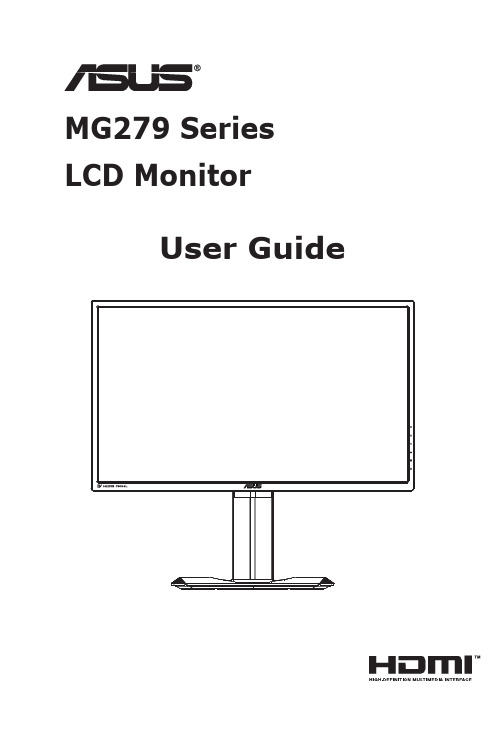
MG279 Series LCD MonitorUser GuideCopyright © 2015 ASUSTeK COMPUTER INC. All Rights Reserved.No part of this manual, including the products and software described in it, may be reproduced, transmitted, transcribed, stored in a retrieval system, or translated into any language in any form or by any means, except documentation kept by the purchaser for backup purposes, without the express written permission of ASUSTeK COMPUTER INC. (“ASUS”).Product warranty or service will not be extended if: (1) the product is repaired, modified or altered, unless such repair, modification of alteration is authorized in writing by ASUS; or (2) the serial number of the product is defaced or missing.ASUS PROVIDES THIS MANUAL “AS IS” WITHOUT WARRANTY OF ANY KIND, EITHER EXPRESS OR IMPLIED, INCLUDING BUT NOT LIMITED TO THE IMPLIED WARRANTIES OR CONDITIONS OF MERCHANTABILITY OR FITNESS FOR A PARTICULAR PURPOSE. IN NO EVENT SHALL ASUS, ITS DIRECTORS, OFFICERS, EMPLOYEES OR AGENTS BE LIABLE FOR ANY INDIRECT, SPECIAL, INCIDENTAL, OR CONSEQUENTIAL DAMAGES (INCLUDING DAMAGES FOR LOSS OF PROFITS, LOSS OF BUSINESS, LOSS OF USE OR DATA, INTERRUPTION OF BUSINESS AND THE LIKE), EVEN IF ASUS HAS BEEN ADVISED OF THE POSSIBILITY OF SUCH DAMAGES ARISING FROM ANY DEFECT OR ERROR IN THIS MANUAL OR PRODUCT.SPECIFICATIONS AND INFORMATION CONTAINED IN THIS MANUAL ARE FURNISHED FOR INFORMATIONAL USE ONLY, AND ARE SUBJECT TO CHANGE AT ANY TIME WITHOUT NOTICE, AND SHOULD NOT BE CONSTRUED AS A COMMITMENT BY ASUS. ASUS ASSUMES NO RESPONSIBILITY OR LIABILITY FOR ANY ERRORS OR INACCURACIES THAT MAY APPEAR IN THIS MANUAL, INCLUDING THE PRODUCTS AND SOFTWARE DESCRIBED IN IT.Products and corporate names appearing in this manual may or may not be registered trademarks or copyrights of their respective companies, and are used only for identification or explanation and to the owners’ benefit, without intent to infringe.Table of contentsNotices .........................................................................................................iii Safety information ......................................................................................iv Care & Cleaning (vi)1.1 Welcome! ......................................................................................1-11.2Package contents .........................................................................1-11.3Assembling the monitor ..............................................................1-21.4Connect cables .............................................................................1-31.4.1 Rear of the LCD monitor .................................................1-31.5Monitor introduction ....................................................................1-41.5.1 Using the Controls button ..............................................1-42.1Detaching the Quick Release stand (for VESA wall mount) .................................................................2-12.2Adjusting the monitor ..................................................................2-23.1 OSD (On-Screen Display) menu .................................................3-13.1.1 How to reconfigure ..........................................................3-13.1.2 OSD Function Introduction ..............................................3-23.2 Specifications ...............................................................................3-93.3 Troubleshooting (FAQ) ..............................................................3-103.4Supported Timing List ...............................................................3-11NoticesFederal Communications Commission StatementThis device complies with Part 15 of the FCC Rules. Operation is subject to the following two conditions:• This device may not cause harmful interference, and• This device must accept any interference received including interference that may cause undesired operation.This equipment has been tested and found to comply with the limits for a Class B digital device, pursuant to Part 15 of the FCC Rules. These limits are designed to provide reasonable protection against harmful interference in a residential installation. This equipment generates, uses and can radiate radio frequency energy and, if not installed and used in accordance with manufacturer’s instructions, may cause harmful interference to radio communications. However, there is no guarantee that interference willnot occur in a particular installation. If this equipment does cause harmful interference to radio or television reception, which can be determined by turning the equipment off and on, the user is encouraged to try to correct the interference by one or more of the following measures:• Reorient or relocate the receiving antenna.• Increase the separation between the equipment and receiver.• Connect the equipment to an outlet on a circuit different from that to which the receiver is connected.• Consult the dealer or an experienced radio/TV technician for help.As an Energy Star® Partner, our company has determinedthat this product meets the Energy Star® guidelines for energyefficiency.Canadian Department of Communications StatementThis digital apparatus does not exceed the Class B limits for radionoise emissions from digital apparatus set out in the Radio Interference Regulations of the Canadian Department of Communications.This class B digital apparatus complies with Canadian ICES-003.Made In ChinaSafety information• Before setting up the monitor, carefully read all the documentation that came with the package.• To prevent fire or shock hazard, never expose the monitor to rain or moisture.• Never try to open the monitor cabinet. The dangerous high voltages inside the monitor may result in serious physical injury.• If the power supply is broken, do not try to fix it by yourself. Contact a qualified service technician or your retailer.• Before using the product, make sure all cables are correctly connected and the power cables are not damaged. If you detect any damage,contact your dealer immediately.• Slots and openings on the back or top of the cabinet are provided for ventilation. Do not block these slots. Never place this product near or over a radiator or heat source unless proper ventilation is provided.• The monitor should be operated only from the type of power source indicated on the label. If you are not sure of the type of power supply to your home, consult your dealer or local power company.• Use the appropriate power plug which complies with your local power standard.• Do not overload power strips and extension cords. Overloading can result in fire or electric shock.• Avoid dust, humidity, and temperature extremes. Do not place the monitor in any area where it may become wet. Place the monitor on a stable surface.• Unplug the unit during a lightning storm or if it will not be used for a long period of time. This will protect the monitor from damage due to power surges.• Never push objects or spill liquid of any kind into the slots on the monitor cabinet.• To ensure satisfactory operation, use the monitor only with UL listed computers which have appropriate configured receptacles markedbetween 100 ~ 240V AC.• The socket-outlet shall be installed near the equipment and shall be easily accessible• If you encounter technical problems with the monitor, contact a qualified service technician or your retailer.• Provide an earthing connection before the mains plug is connected to the mains. And, when disconnecting the earthing connection, be sure to disconnect after pulling out the mains plug from the mains.WARNINGUsage of other than specified head- or earphones can result in hearing loss due to excessive sound pressures.Care & Cleaning• Before you lift or reposition your monitor, it is better to disconnect the cables and power cord. Follow the correct lifting techniques whenpositioning the monitor. When lifting or carrying the monitor, grasp the edges of the monitor. Do not lift the display by the stand or the cord.• Cleaning. Turn your monitor off and unplug the power cord. Clean the monitor surface with a lint-free, non-abrasive cloth. Stubborn stainsmay be removed with a cloth dampened with mild cleaner.• Avoid using a cleaner containing alcohol or acetone. Use a cleaner intended for use with the LCD. Never spray cleaner directly on thescreen, as it may drip inside the monitor and cause an electric shock. The following symptoms are normal with the monitor:• The screen may flicker during the initial use due to the nature of the fluorescent light. Turn off the Power Switch and turn it on again tomake sure that the flicker disappears.• You may find slightly uneven brightness on the screen depending on the desktop pattern you use.• When the same image is displayed for hours, an afterimage of the previous screen may remain after switching the image. The screen will recover slowly or you can turn off the Power Switch for hours.• When the screen becomes black or flashes, or cannot work anymore, contact your dealer or service center to fix it. Do not repair the screen by yourself!Conventions used in this guideWARNING: Information to prevent injury to yourself when trying tocomplete a task.CAUTION: Information to prevent damage to the componentswhen trying to complete a task.IMPORTANT: Information that you MUST follow to complete atask.NOTE: Tips and additional information to aid in completing a task.Where to find more informationRefer to the following sources for additional information and for product and software updates.1. ASUS websitesThe ASUS websites worldwide provide updated information on ASUS hardware and software products. Refer to 2. Optional documentationYour product package may include optional documentation that may have been added by your dealer. These documents are not part ofthe standard package.1.1 Welcome!Thank you for purchasing the ASUS® LCD monitor!The latest widescreen LCD monitor from ASUS provides a crisper, broader, and brighter display, plus a host of features that enhance your viewing experience.With these features, you can enjoy the convenience and delightful visual experience that the monitor brings you!1.2 Package contentsCheck your package for the following items:LCD MonitorMonitor BaseQuick Start GuideWarranty Card1x Power Cord1x DP to mini-DP CableCD1x MHL Cable (option)1x USB Cable (option)1x DisplayPort Cable (option)1x HDMI Cable (option)• If any of the above items is damaged or missing, contact your retailer immediately.1.3 Assembling the monitorTo assemble the monitor:1. Place the display flat on a cloth on the table, assemble the baseaccording to the drawing and use a coin to turn the screw tight. 2. Put the cable clip inset the hole of stand, and adjust the monitor tothe angle that is most comfortable for you.1.4 Connect cables1.4.1 Rear of the LCD monitor1. AC-IN Port2. USB upstream Port3. USB downstream Port4. HDMI-1/MHL5. HDMI-2/MHL6. DisplayPort7. Mini-DP8. Earphone Jack9. Kensington Lock1. Power Button/Power Indicator:• Press this button to turn the monitor on/off.•2. GameVisual:• Press this hotkey to switch from six video preset modes (Scenery Mode, Racing Mode, Cinema Mode, RTS/RPG Mode, FPS Mode, and sRGBMode) with GameVisual ™ Video Intelligence Technology.3. GamePlus:• Activate Crosshair or Timer functionconfirm the function needed.4. Input Select Button:• Use this hotkey to switch from HDMI-1 / MHL, HDMI-2/MHL, Mini-DP or DisplayPort input signal.5. Close Button• Exit the OSD menu.6.• Tums on the OSD menu. Enacts the selected OSD menu item.• Increases/Decreases values or moves your selection up/down/ left/right.2.1 Detaching the Quick Release stand (for VESAwall mount)The Quick Release Stand of this monitor is specially designed for VESA wall mount.To detach the Quick Release stand1. Disconnect power and signal cables. Carefully put the front of themonitor face down on a clean table.2. Use a screwdriver to remove the four screws on the arm (Figure 1),and then detach the arm/stand from the monitor (Figure 2).• We recommend that you cover the table surface with soft cloth to prevent damage to the monitor.• Hold the stand of the monitor while removing the screws.Figure 1Figure 2• The VESA wall mount kit ( 100 x 100 mm) is purchased separately.• Use only the UL Listed Wall Mount Bracket with minimum weight/load 28.8 kg (Screw size: M4 x 10 mm).Adjusting the monitorfor you.• Hold the stand to prevent the monitor from falling when you change its angle.• You can adjust the monitor’s angle from +20˚ to -5˚ and it allows 60˚ swivel adjustment from either left or right. You can also adjust themonitor’s height within +/- 15cm.Pivoting the monitor1. Lift the monitor to the highest position.2. Tilt the monitor to its maximum angle.3. Pivot the monitor clockwise to the angle you need.31It is normal that the monitor slightly shakes while you adjust the viewingangle.3.1 OSD (On-Screen Display) menu3.1.1 How to reconfigure1. Press the MENU button to activate the OSD menu.2. Press the ❑ and ☐ buttons to toggle between options in theMenu. As you move from one icon to another, the option name is highlighted.3. To select the highlighted item on the menu press the Center key.4. Press the ❑ and ☐ buttons to select the desired parameter.5. Press the Center key to enter the slide bar and then use the ❑ or☐ buttons, according to the indicators on the menu, to make your changes.6. Press the ❑ / ❑ to move left / right menu.3.1.2 OSD Function Introduction1. GameVisualThis function contains six sub-functions that you can select for your preference. Each mode has the Reset selection, allowing you to maintain your setting or return to the preset mode.• Scenery Mode : This is the best choice for scenery photo displaying with GameVisual™ Video Intelligence Technology.• Racing Mode : This is the best choice for racing game playing with GameVisual™ Video Intelligence Technology.• Cinema Mode : This is the best choice for movie watching with GameVisual™ Video Intelligence Technology.•RTS/RPG Mode: This is the best choice for Real-Time Strategy(RTS)/Role-Playing Game(RPG) playing with GameVisual™ Video Intelligence Technology.• FPS Mode: This is the best choice for First Person Shooter game playing with GameVisual™ Video Intelligence Technology.•sRGB Mode : This is the best choice for viewing photos and graphics from PCs.• In the Racing Mode, the Saturation, SkinTone, Sharpness, and ASCR functions are not user-configurable.•In the sRGB, the Saturation, Color Temp., SkinTone, Sharpness, Brightness, Contrast and ASCR functions are not user-configurable.2.Blue Light FilterAdjust the energy level of blue light emitted from LED backlight• Level 0: No change.•Level 1~4: The higher the level,the more blue light will be reduced.• When Blue Light Filter is activated,the default settings of Racing Mode will be automatically imported.• Between Level 1 to Level 3, the Brightness function is user-configurable.•Level 4 is optimized setting. It is compliance with TUV Low Blue Light Certification. The Brightness function is not user-configurable.3. ColorSelect the image color you like from this function.• Brightness : The adjusting range is from 0 to 100.• Contrast : The adjusting range is from 0 to 100. • Saturation : The adjusting range is from 0 to 100.• Color Temp.: Contains three preset color modes (Cool , Normal , Warm ) and User Mode.•Skin Tone : Contains three color modes including Reddish , Natural , and Yellowish .•In the User Mode, colors of R (Red), G (Green), and B (Blue) are user-configurable; the adjusting range is from 0 ~ 100.4. ImageYou can adjust the image Sharpness, Trace Free, Aspect Control, VividPixel, ASCR and FreeSync, from this main function.• Sharpness : Adjusts the picture sharpness. The adjusting range is from 0 to 100.• Trace Free: Speeds up the response time by Over Drive technology. The adjusting range is from lower 0 to faster 100.• Aspect Control : Adjusts the aspect ratio to “Full ”, “4:3”, “1:1”, “Overscan ”.•VividPixel: ASUS Exclusive Technology that brings lifelike visuals for crystal-clear and detail-oriented enjoyment. The adjusting range is from 0 to 100.• ASCR : Select ON or OFF to enable or disable dynamic contrast ratio function.•FreeSync (DP/Mini-DP only): It can allow a FreeSync supported* graphics source to dynamically adjust display refresh rate based on typical content frame rates for power efficient, virtually stutter free and low-latency display update.•4:3 is only available when input source is in 4:3 format 。
Philips 6000系列3D超薄智能LED电视(47英寸) 产品说明书
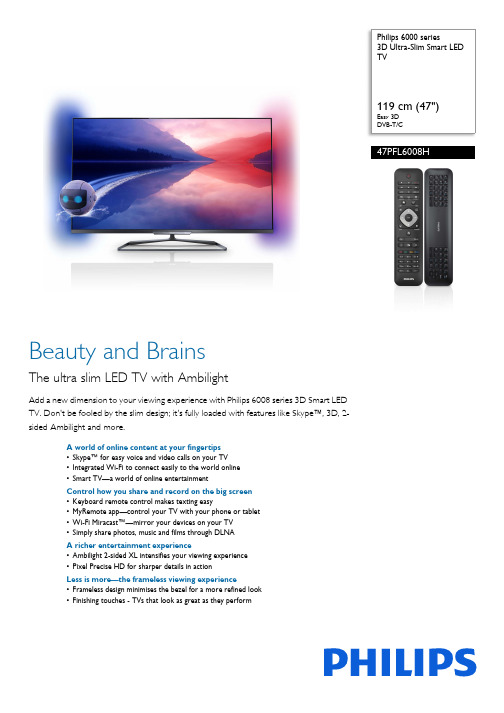
Philips 6000 series3D Ultra-Slim Smart LED TV119 cm (47")Easy 3D DVB-T/C47PFL6008HBeauty and BrainsThe ultra slim LED TV with AmbilightAdd a new dimension to your viewing experience with Philips 6008 series 3D Smart LED TV. Don't be fooled by the slim design; it's fully loaded with features like Skype™, 3D, 2-sided Ambilight and more.A world of online content at your fingertips •Skype™ for easy voice and video calls on your TV •Integrated Wi-Fi to connect easily to the world online •Smart TV—a world of online entertainmentControl how you share and record on the big screen •Keyboard remote control makes texting easy•MyRemote app—control your TV with your phone or tablet •Wi-Fi Miracast™—mirror your devices on your TV •Simply share photos, music and films through DLNA A richer entertainment experience•Ambilight 2-sided XL intensifies your viewing experience •Pixel Precise HD for sharper details in actionLess is more—the frameless viewing experience•Frameless design minimises the bezel for a more refined look •Finishing touches - TVs that look as great as they performHighlightsFrameless designSleek. Minimalist. Discreet. Beautifully crafted from a seamless piece of high quality glass. Edged with an ultra thin metal bezel outer wrap. Designed to integrate seamlessly into any decor.Authentic materialsYour home represents your style. Which is why we chose subtle, sophisticated colours and finishes combined with authentic quality materials such as aluminium and steel in our designs, so that our televisions blend seamlessly with your decor.Skype™ TV video calls*Add a new dimension to your calls and share experiences with the people that matter to you, wherever they are. With Skype™ on your TV, make voice and video calls from your living room. Just plug the optional Philips TV camera (PTA317) into your TV and enjoy excellent video and sound quality from the comfort of your sofa.Integrated Wi-FiIntegrated Wi-Fi on your Philips Smart TV makes connecting to your home networkquick and easy, allowing you to access a world of content or share wirelessly at home.Smart TV online appsExplore the boundaries that lie beyondtraditional TV. Rent and stream films, videos, games and more, directly onto your TV from online video stores. Watch catch-up TV from your favourite channels and enjoy a rich selection of online apps with Smart TV.Connect to family and friends with Skype™ or social networking. Or... just browse the Internet!Keyboard remote controlTake control. Our totally intuitive remote control has all the usual perks like cursor keys, volume control and shortcut buttons. Flip the remote over to access a full keyboard for easy text entry in any situation. Best of all, our intelligent remote has gyroscopic sensors, so it knows up from down—which means you can text without worrying about changing channels.Wi-Fi Miracast™*Watch what you want, where you want, when you want. Mirror the content on your devices and view it on the big screen. Share photos from your smartphone, laptop screen and more. Connections are easy to set up and the technology works across multiple devices.SimplyShare TVShare photos, music, videos and films through DLNA using your smartphone, tablet or computer and enjoy them on the big screen. Sharing made simple.MyRemote*Control your TV and record on the go without a remote control using one easy app.Transform your tablet or smartphone into a universal remote with all the options of your original remote plus extra features like text entry. The SimplyShare function beamscontent onto your TV. Push digital broadcast TV onto your devices using the Wi-Fi smart screen. Stay up to date by recording your favourite programmes on the go usingMyRemote recording. Simply flip through the content on the TV Programme Guide tochoose which shows to record and view later.A Smart TV deserves a truly smart app.Issue date 2023-10-06 Version: 6.0.12EAN: 87 12581 66356 8© 2023 Koninklijke Philips N.V.All Rights reserved.Specifications are subject to change without notice. Trademarks are the property of Koninklijke Philips N.V. or their respective owners.SpecificationsAmbilight•Ambilight Features: Wall colour adaptive, Lounge light mode•Ambilight Version: 2 sided XLPicture/Display•Aspect ratio: 16:9•Diagonal screen size (inch): 47 inch •Diagonal screen size (metric): 119 cm •Display: LED Full HD•Panel resolution: 1920 x 1080p•3D: 2 Player Full Screen Gaming*, 3D Depth adjustment, 2D to 3D conversion, Easy 3D •Brightness: 400 cd/m²•Picture enhancement: Pixel precise HD, Micro Dimming, 500 Hz Perfect Motion Rate •Dynamic screen contrast: 500,000:1 Supported Display Resolution •Computer inputs: up to 1920 x 1080 @ 60 Hz •Video inputs: 24, 25, 30, 50, 60 Hz, up to 1920 x 1080pTuner/Reception/Transmission•Digital TV: DVB-T/C•Video Playback: NTSC, PAL, SECAM•MPEG Support: MPEG2, MPEG4Smart TV•Interactive TV: HbbTV*•TV programme guide*: 8-day Electronic Programme Guide•SmartTV apps*: Catch-up TV, Netflix*, Online apps, Online Video shops, Open Internet browser, YouTube•Social TV: Facebook, Skype, Twitter Multimedia Applications•Video Playback Formats: Containers: AVI, MKV, H264/MPEG-4 AVC, MPEG-1, MPEG-2, MPEG-4, WMV9/VC1•Music Playback Formats: AAC, MP3, WMA (v2 up to v9.2)•Picture Playback Formats: JPEGUser Interaction•Wireless interaction: SimplyShare, MultiRoom Client and Server*, Smart text remote control, Wi-Fi Miracast Certified*, PC In Monitor •Programme: Pause TV, USB Recording*•Ease of Installation: Auto detect Philips devices,Device connection wizard, Network installationwizard, Settings assistant wizard•Ease of Use: One-stop Home button, On-screenUser manual•Firmware upgradeable: Firmware auto upgradewizard, Firmware upgradeable via USB, Onlinefirmware upgrade•Screen Format Adjustments: Autofill, Autozoom,Movie expand 16:9, Super Zoom, Unscaled,Widescreen•Signal strength indication•Teletext: 1200-page Hypertext•My Remote App*: Control, MyRemote Recording,Simply Share, TV Guide, Wi-Fi Smart ScreenCPU•Processor type: Dual-CoreSound•Output power (RMS): 20 W (2 x 10 W)•Sound Enhancement: Auto Volume Leveller, ClearSound, Incredible Surround, Pure Bass, 3D wOOxConnectivity•Number of HDMI connections: 4•HDMI features: 3D, Audio Return Channel•Number of components in (YPbPr): 1•EasyLink (HDMI-CEC): Remote control pass-through, System audio control, System standby,Plug and play add to Homescreen, Auto subtitleshift (Philips), Pixel Plus link (Philips), One touchplay•Number of scarts(RGB/CVBS):1•Number of USBs: 3•Wireless connection: Integrated Wi-Fi 11n•Other connections: Antenna IEC75, CommonInterface Plus (CI+), Ethernet-LAN RJ-45, Digitalaudio out (optical), Headphone out, Audio L/R inPower•Mains power: AC 220 - 240 V 50/60 Hz•Ambient temperature: 5°C to 35°C•Standby power consumption: < 0.1 W•Energy Label Class: A+•EU Energy Label power: 59 W•Power Saving Features: Auto switch-off timer, Ecomode, Light sensor, Picture mute (for radio)•Off mode power consumption: < 0.1•Annual energy consumption: 82 kW·hAccessories•Included accessories: Power cord, RemoteControl, 2 x AAA Batteries, Tabletop swivel stand,Quick start guide, Legal and safety brochure, DCpower adapter, Component cable adapter,Warranty Leaflet, 4 x Passive 3D Glasses•Optional accessories: Philips TV camera PTA317,3D glasses PTA417, 3D glasses Game kit PTA436Dimensions•Set Width: 1064 mm•Set Height: 625 mm•Set Depth: 32.5 mm•Product weight: 15.1 kg•Set width (with stand): 1064 mm•Set height (with stand): 696 mm•Set depth (with stand): 225 mm•Product weight (+stand): 16.6 kg•Box width: 1240 mm•Box height: 789 mm•Box depth: 132 mm•Weight incl. Packaging: 20.3 kg•Wall-mount compatible: 400 x 400 mm*MyRemote app and related functionalities varies according to the TVmodel and country, as well as smart device model and OS. For moredetails, please visit: /TV.*Compatibility depends on Wi-Fi Miracast certification Android 4.2or later. For more details please refer to your device documentation.*For smart TV app, visit /TV to discover the servicesoffered in your country*USB recording for digital channels only, recordings may be limited bybroadcast copy protection (CI+). Country and channel restrictionsmay apply.*Philips TV camera (PTA317) is sold separately.*Parents should monitor their children during 3D viewing and ensurethey do not experience any discomfort as mentioned above.Watching 3D is not recommended for children under 6 years of ageas their visual system is not fully developed yet.*The TV supports DVB reception for 'Free to air' broadcast. SpecificDVB operators may not be supported. An up to date list can befound in the FAQ section of the Philips support website. For someoperators Conditional Access and subscription are required.Contact your operator for more information.*Software upgrade required for HbbTV, Multiroom client and server,Netflix and myRemote app.*Energy consumption in kWh per year based on the powerconsumption of the television operating 4 hours per day for 365days. The actual energy consumption will depend on how thetelevision is used.*EPG and actual visibility (up to 8 days) is country- and operator-dependent.。
- 1、下载文档前请自行甄别文档内容的完整性,平台不提供额外的编辑、内容补充、找答案等附加服务。
- 2、"仅部分预览"的文档,不可在线预览部分如存在完整性等问题,可反馈申请退款(可完整预览的文档不适用该条件!)。
- 3、如文档侵犯您的权益,请联系客服反馈,我们会尽快为您处理(人工客服工作时间:9:00-18:30)。
ST7565使用笔记
芯片简介
ST7565是一款点阵液晶驱动芯片,它具有并行与串行(SPI )两种接口,通过P/S 引脚选取:P/S=1为并行,P/S=0
为串行。
这两种接口的控制信号如下:
同时它具有两种接线方式:6800和8080。
通过C86引脚选取:C86=1为6800,C86=0为8080。
这两种方式的控制时序有所不同:
其时序如下:
复位初始化参数:
P D
F
C r e a t
e !
3
T l
w
w
w
.s
c a n s
o f t .
c o
m
控制命令
需要重点说明的是计算V0
的这个命令。
该命令具体细节见下:
P D
F
C r e a t
e !
w
w
w
.s
c a n s
o f t .
c o
该命令的主要作用是计算LCD 的V0,以调节显示亮度;当增加V0以增加用户程序需要点亮点阵得亮度时,程序未要求点亮部分得亮度也相应增加。
当设置V0过大时,则显示屏显示颜色将会很深,包括程序未让其显示部分,效果就像全屏点亮一样,显示对比度很低。
当设置V0过小时,显示又会很暗,以至于显示效果不好。
所以一定要通过试验以调节V0以适合当前得LCD 。
注意:同一款LCD 驱动芯片,当玻璃片、显示区域大小等不一样时,V0设置的最佳值也将不一样,因此只有通过不断的试验以得到最佳值。
在使用ST7565时的处理流程:
根据其初始化流程可知,只要对其中几项进行设置,其它保持默认值就可以了,需要设置的是:①
默认的是关闭,当初始化的时候应设置成开启。
②
这与外部电路连接有关。
③
这与硬件连接有关。
④
P D
F
C r e a t
e !
3
T r i a l
w
w
w
.s
c a n s
o f t .
c o
m
在使用过程中,如果向ST7565写数据,其列地址会自动增加。
当一页的数据写完后,需要设置下一页的地址,在新的一页中要重新设定列地址,即改变页地址后列地址保持不变,并不自动设置为起始列,比如,如果换页前(假设是第一页)显示列地址为10,此时发送页地址设置命令(假设设置为第二页),则此时发送的数据将从第二页第十列开始显示。
如果前一页写满,此时不设定新页的列数,超过一页最大列地址的数据将不会显示。
每页有8*132个点,即每页可以显示一行字母(5×7或6×8字库)。
通过并行数据口写入的数据,一次就将写入到同一列,即8行,如下图:
该款液晶驱动器是纵向取模,字节倒序模式。
纵向是指每次写入的字节是纵向排列的,即在
同一列。
倒序是指字节的高位在上,即行数大所在行。
数据RAM 掉电后数据不能保存。
若需要定位某个LCD 显示点,不能使用以下两个命令来定位,因为Display start line set
命令会使设置开始行以前的行不能正常使用,因此我们必须使用其他方法来定位
比如我们想定位y 行,x 列,我们不能使用先发送设置起始行命令,是起始行定位在y,
再发送设定列地址命令使列地址定位在x 列。
这样y 以前的行将不能使用。
我们可以用以下的方法来定位,同样假设我们想定位y 行,x 列:
⑴、对y 进行处理,保留其低三位,即Y =y&0x07以得到被定位的位置位于某页的具体位置(因为一页为8行)
⑵、
对y 进行处理,取出其高5位,即P =y>>3;以得到定位所在的页。
这样就能定位具体的位置又不至于使的某些显示行不能正常显示。
在调试以ST7565为驱动芯片得LCD 时,可以现发送全屏显示命令以判断LCD 是否正常,然后通过不断实验来确定其他设置参数。
P D
F
C r e a t
e !
3
T r i a l
w
w
w
.s
c a n s
o f t .
c o m。
