MP110 datasheet
IMP11T110;中文规格书,Datasheet资料
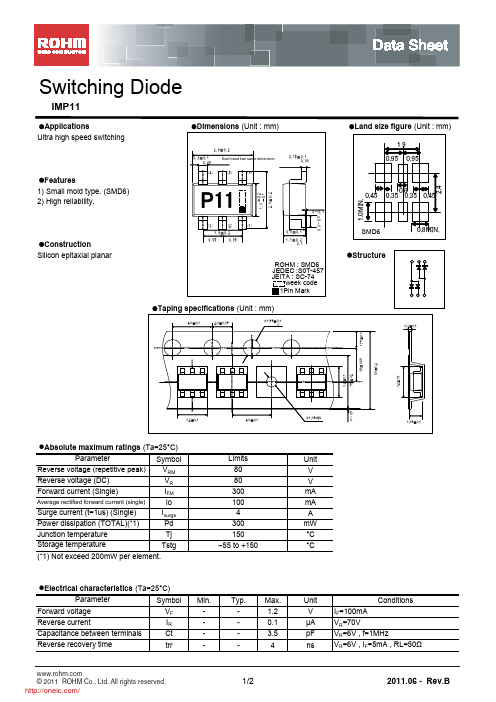
8 7 6 5 4 3 2 1 C=200pF R=0Ω C=100pF R=1.5kΩ AVE:1.32kV AVE:5.47kV
100
Rth(j-c)
Mounted on epoxy board IM=1mA IF=10mA
10
10
1ms time
300us
1 0.1 TIME:t(ms) IFSM-t CHARACTERISTICS 1 10 100
Ta=25℃ VR=70V n=10pcs
FORWARD VOLTAGE:VF(mV)
REVERSE CURRENT:IR(nA)
890 880 870 AVE:877.0mV 860 850
Ta=25℃ IF=100mA n=30pcs
90 80 70 60 50 40 30 20 10 0 AVE:17.93nA
/
Notice
Notes
Thank you for your accessing to ROHM product informations. More detail product informations and catalogs are available, please contact us.
20 30 40 50 60 REVERSE VOLTAGE:VR(V) VR-IR CHARACTERISTICS
70
0
5 10 15 REVERSE VOLTAGE:VR(V) VR-Ct CHARACTERISTICS
20
900
100
10
CAPACITANCE BETWEEN TERMINALS:Ct(pF)
10
Ta=150℃
Ta=75℃ Ta=25℃ Ta=-25℃
DPX-MP5110U DPX-MP4110 DPX-MP3110 使用说明书

28 | DPX-MP5110U/DPX-MP4110/DPX-MP3110基本功能电源/信号源选择按钮[SRC]接通电源。
电源接通后,每次按下该按钮,信号源在调谐器("TUNER")、磁带**("TAPE")、USB *("USB")、C D ("C D ")、辅助输入("A U X ")以及待机("STANDBY")之间切换。
按下该按钮1秒钟以上,电源切断。
* DPX-MP5110U的功能。
** DPX-MP4110的功能。
⁄· 电源接通时,<保安代码>(第38页)显示为 "Code On" 或 "Code Off"。
· 关于是否可连接USB装置,请参照<关于音响文件>(第42页)。
· 当连接了选购附件时,出现各装置的信号源名称。
音量控制 控制旋钮转动本旋钮调节音量。
衰减器[ATT]快速降低音量。
辅助输入辅助输入使用带微型插头(3.5Ф)导线连接便携式音响装置。
⁄· 请使用无阻抗的带微型插头导线(立体声)。
接电话时静音在打电话时,显示 "CALL",音响系统暂停工作。
电话结束后,"CALL" 消失,音响系统恢复工作。
在打电话时,如果按下 [SRC],音响系统恢复工作。
重低音输出控制旋钮每次向下按控制旋钮2秒钟以上,重低音输出在接通("SW On")和切断("SW Off")之间切换。
调谐器功能选择波段控制旋钮每次向上按控制旋钮,波段在FM1、FM2以及FM3之间切换。
向下按控制旋钮时切换至AM。
调谐控制旋钮向左或向右按控制旋钮时改变频率。
⁄· 当接收立体声电台时,"ST" 指示灯点亮。
预设存储 [1] - [6]当按下2秒钟以上时,存储选择的电台。
MP2122_datasheet

EClamp2122SUSB Downstream Port Filter & TVSFor EMI Filtering and ESD Protection® JEDEC SOT-23 6L packagePb-Free, Halogen Free, RoHS/WEEE Compliant Nominal Dimensions: 2.9 x 2.8mmMolding compound flammability rating: UL 94V-0 Marking: Marking Code + Date Code Packaging: Tape and ReelThe EClamp ®2122S is combination EMI filter and line termination device with integrated TVS diodes for use on USB 2.0 interfaces. This device utilizes solid-state silicon-avalanche technology for superior clamping performance and DC electrical characteristics. Theyhave been optimized for protection of USB inter-protection of USB inter-faces faces in cellular phones and other portable electron-ics.USB line termination is achieved with a series 22Ωresistor on both the D+ and D- USB lines. Theseresistors preserve signal integrity by matching the cable impedance to that of the differential driver. The 15k Ωpull-down resistors complete the termination circuit on each line. They are required by the USB specification to identify the line as a downstream connection. The capacitors are used to bypass high frequency energy to ground and for edge rate control of the USB signals.Integrated TVS diodes provide ESD protection of both (D+ & D-) data lines and the voltage bus (V BUS ). The TVS diodes provide effective suppression of ESD voltages in excess of 25kV (air discharge) and 20kV (contact discharge) per IEC 61000-4-2.The EClamp2122S is in a 6-pin SOT-23 package. The leads are finished with lead-free matte tin. It is suit-able for use in USB hubs, computers, peripherals, and portable devicesUSB 1.1 Interfaces USB Hubs Printers MonitorsServers, Desktop, and Notebook computersEMI/RFI filtering and line termination with inte-grated ESD protectionESD protection for USB power (V BUS ) and data lines (D+ & D-) to IIEC 61000-4-2 (ESD), ±25kV (air),±20kV (contact)Filtering and termination for two USB data lines Series resistors for impedance matchingIntegrated pull down resistors as required by the USB specification for downstream ports Low TVS operating voltage (5.25V) Solid-state technologyAbsolute Maximum Ratinggn i t a R l o b m y S e u l a V s t i n U re w o P e t a t S -y d a e t S P S S 001W m 2-4-00016C E I r e p e g r a h c s i D r i A D S E 2-4-00016C E I r e p e g r a h c s i D t c a t n o C D S E V D S E 5202V k e r u t a r e p m e T g n i t a r e p O T J 58+o t 04-C °er u t a r e p m e T e g a r o t S T GT S 051+o t 55-C°re t e m a r a P l o b m y S s n o i t i d n o C m u m i n i M l a c i p y T m u m i x a M s t i n U e g a t l o Vf f O -d n a t S e s r e v e R S V T V M W R 52.5V e g a t l o V n w o d k a e r B e s r e v e R S V T V R B I t A m 1=6Ve c n a t s i s e R s e i r e S R S e n i L h c a E 022242Ωe c n a t s i s e R n w o d l l u P R D P e n i L h c a E 5.31515.61k Ωe c n a t i c a p a C e d o i D S V T C e n i L h c a E V R z H M 1=f ,V 0=720333F p ec n a t i c a p a C l a t o T C TO T tu p t u O r o t u p n I n e e w t e B d n u o r G o t V R zH M 1=f ,V 0=05Fp o C)Typical CharacteristicsESD Clamping (Pin 4 or 5 to GND)(8kV Contact per IEC 61000-4-2)ESD Clamping (Pin 4 or 5 to GND)(-8kV Contact per IEC 61000-4-2)Note: ESD data is taken with a 20dB attenuator ESD Clamping (Pin 1 to GND)(-8kV Contact per IEC 61000-4-2)ESD Clamping (Pin 1 to GND)(8kV Contact per IEC 61000-4-2)Typical Insertion Loss S21(Pin 2 to 5 with respect to GND)Typical Insertion Loss S21(Pin 3 to 4 with respect to GND)Normalized Junction Capacitancevs. Reverse Voltage (Data Pins)0.00.10.20.30.40.50.60.70.80.91.01.11.21.31.41.5012345Reverse Voltage - V R (V)C J (V R ) / C J (V R =0)Applications InformationFigure 1 - EClam Figure 1 - EClamp2p2p2122S Cir 122S Cir 122S Circuit Diagramcuit DiagramDevice ConnectionThe EClamp2122S is designed to provide termination,EMI filtering and ESD protection for two USB I/O lines.The equivalent circuit diagram is shown in Figure 1.The device is connected as follows:zUSB data lines are routed through theEClamp2122S for easy implementation and opti-mum pc board layout. Pin 1 is connected to the voltage supply line. The input of the D+ line isrouted into pin 2 and out of pin 5. The input of the D- line is connected at pin 3 and the output at pin 4. Pin 6 is connected to ground. The ground connection should be made directly to the ground plane for best results. The path length is kept as short as possible to reduce the effects of parasitic inductance in the board traces.USB Port Design with EClamp2122SThe Universal Serial Bus (USB) specification requires termination and filtering components for proper opera-tion. In addition, an open USB socket is vulnerable to hazardous ESD discharges in excess of 15kV. These discharges can occur on the data lines or the voltage bus. The EClamp2122S is an easily implemented solution designed to meet the termination & EMI filter requirements of the USB specification revision 1.1. It also provides ESD protection to IEC B line termination is achieved with series resistors on both the D+ and D- lines. These resistors preserve signal integrity by matching the cable impedance to that of the differential driver. 15k Ω pull-down resis-tors are used to identify a downstream port. Capaci-tors are used to bypass high frequency energy to ground and for edge rate control of the USB signals.Integrated TVS diodes provide ESD protection of both (D+ & D-) data lines and the voltage bus (V BUS ).General layout guidelines are given below:z Avoid running D+ & D- signal line traces near high speed clock lines or similar signal lines.z Avoid running critical signal lines near board edges.z Place the EClamp2122S near the USB connector to restrict transient coupling.zMinimize the path length between the USB connec-tor and the EClamp2122S.Outline Drawing - SOT-23 6LContact InformationSemtech CorporationProtection Products Division200 Flynn Rd., Camarillo, CA 93012Phone: (805)498-2111 FAX (805)498-3804Tape and Reel SpecificationDevice Orientation in Tapee p a Th t d i W)x aM(,B D1D E FK)X AM(P0P2P)X AM(T W mm8mm2.4)561.(mm1.0+5.1mm0.0-mm0.150.0±01.±57.1mm50.0±5.3mmmm4.21.0±0.4mm1.0±0.4mm50.0±0.2mmmm4.0mm0.8mm3.0+mm1.0-0A0B0Kmm50.0-/+32.3mm50.0-/+71.3mm50.0-/+73.1User Direction of feedYW = 2 - Alphanumeric characters for Date Code。
PLA110LSTR;中文规格书,Datasheet资料
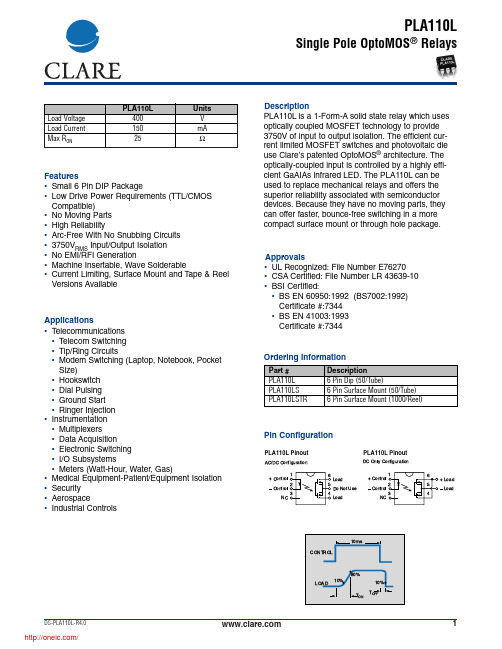
5 0
13.1 13.7 14.3 14.9 15.5 16.1 On-Resistance (Ω)
PLA110L Typical IF for Switch Dropout (N=50 Ambient Temperature = 25 °C)
25
20
15
10
5
0 0.75 1.05 1.35 1.65 1.95 2.25 LED Current (mA)
Pin Configuration
PLA110L Pinout AC/DC Configuration
1 + Control Ð Control 2
NC 3
PLA110L Pinout DC Only Configuration
6 Load
5 Do Not Use
4 Load
1 + Control Ð Control 2
DIP Package Surface Mount Package (10 Seconds Max.)
1 Derate Linearly 1.33 mw/˚C 2 Derate Linearly 6.67 mw/˚C
Min Typ Max Units
-
- 1501 mW
-
- 50 mA
-
-
1
A
-
-
5
Peak (10ms) Reverse Input Voltage Total Power Dissipation Isolation Voltage Input to Output Operational Temperature Storage Temperature Soldering Temperature
110-P;110-SP;112-P;110-SPM-OFF;中文规格书,Datasheet资料
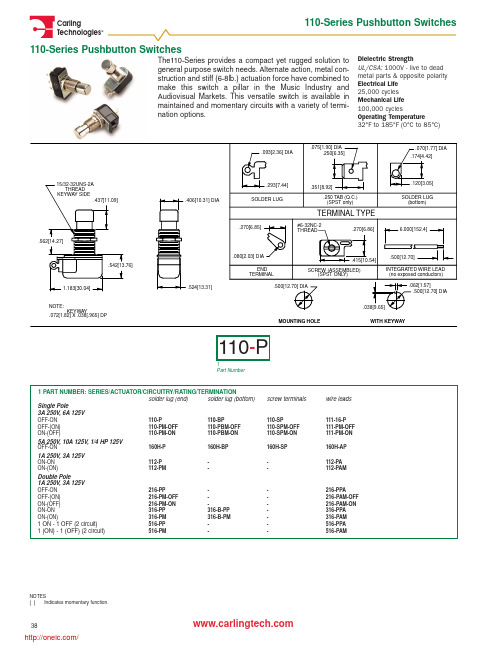
316-B-PP 316-B-PM -
-
216-PPA 216-PAM-OFF 216-PAM-ON 316-PPA 316-PAM 516-PPA 516-PAM
NOTES ( ) Indicates momentary function.
38
/
.093[2.36] DIA
.075[1.90] DIA .250[6.35]
.070[1.77] DIA .174[4.42]
15/32-32UNS-2A THREAD KEYWAY SIDE .437[11.09]
.293[7.44] .406[10.31] DIA SOLDER LUG
.351[8.92] .250 TAB (Q.C.) (SPST only)
.120[3.05] SOLDER LUG (bottom)
TERMINAL TYPE
.270[6.85] .562[14.27] .080[2.03] DIA .542[13.76] END TERMINAL .524[13.31] .500[12.70] INTEGRATED WIRE LEAD (no exposed conductors) .062[1.57] .500[12.70] DIA .038[9.65] MOUNTING HOLE WITH KEYWAY #6-32NC-2 THREAD .270[6.86] 6.000[152.4]
MP108FD,MP108FDA, 规格书,Datasheet 资料
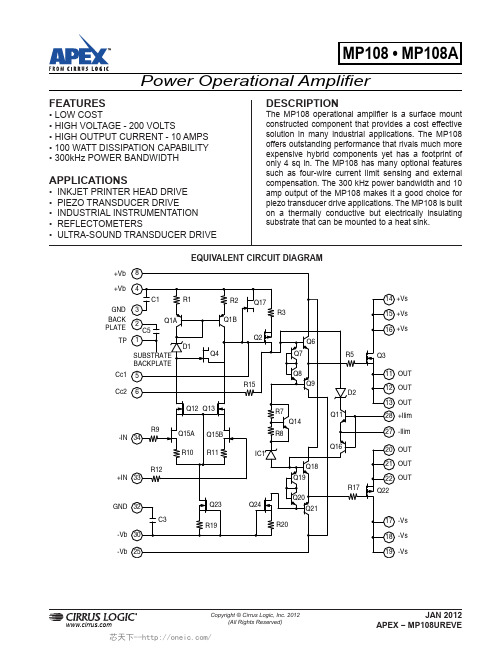
(Note 4) Full temp range
TEMPERATURE RANGE, case
MP108 Min Typ Max
+VS - 10 +VS - 8.6 -VS + 10 -VS + 7
+VS - 1.6
-VS +
1
5
300
±15
±75 ±100
50
65
1
1.25
1. Unless otherwise noted: TC = 25°C, CC = 100pF. DC input specifications are value given. Power supply voltage is typical rating.
2. Long term operation at the maximum junction temperature will result in reduced product life. Derate internal power dissipation to achieve high MTTF.
OFFSET VOLTAGE, vs. temperature
Full temp range
OFFSET VOLTAGE, vs. supply
BIAS CURRENT, initial (Note 3)
BIAS CURRENT, vs. supply
OFFSET CURRENT, initial
INPUT RESISTANCE, DC
POWER DISSIPATION, internal, DC
INPUT VOLTAGE
TEMPERATURE, pin solder, 10s
Silicon Labs Wizard Gecko WGM110 Wi-Fi模块无线电板参考手册说明
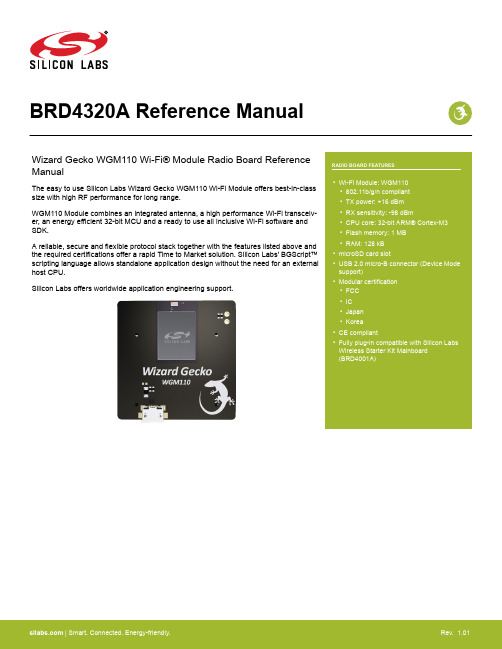
BRD4320A Reference ManualManualThe easy to use Silicon Labs Wizard Gecko WGM110 Wi-Fi Module offers best-in-class size with high RF performance for long range.WGM110 Module combines an integrated antenna, a high performance Wi-Fi transceiv-er, an energy efficient 32-bit MCU and a ready to use all inclusive Wi-Fi software and SDK.A reliable, secure and flexible protocol stack together with the features listed above and the required certifications offer a rapid Time to Market solution. Silicon Labs' BGScript™scripting language allows standalone application design without the need for an external host CPU.Silicon Labs offers worldwide application engineering support.BRD4320A Radio Board Description 1. BRD4320A Radio Board DescriptionThe BRD4320A Radio Board contains the Wizard Gecko WGM110 Wi-Fi Module soldered onto a carrier board with two connectors. The connectors on the carrier board are used for attaching the BRD4320A on to a Silicon Labs Wireless Starter Kit Mainboard BRD4001A and together these two boards and the software in the WGM110 Module make up the Wizard Gecko Wi-Fi Module Wireless Starter Kit.Radio Board Key Features 2. Radio Board Key FeaturesThe key features of the Wizard Gecko WGM110 Wi-Fi Module are listed below.Key features•Wizard Gecko WGM110 Wi-Fi Module•USB connector for:•USB data connection•Stand-alone powering•microSD card slot:•File system: FAT 16 or FAT 32•Supported memory size: max. 32 GB•Supported memory card types: microSD or microSDHC3. BRD4320A ConnectorThe board-to-board connector scheme allows access to all Wizard Gecko WGM110 Wi-Fi Module GPIO pins as well as to the RESET signal. For more information on the functionalities of the available pins please see the WGM110 Wi-Fi Module Data Sheet .3.1 BRD4320A Connector Pin AssociationsThe figure below shows the pin mapping on the connector to the Module pins and their corresponding function on the Wireless Starter Kit Mainboard.GNDF9 / PE13 / VCOM_RTS 3v3NC / P36P200Upper RowNC / P38NC / P40NC / P42NC / P44DBG_SWDIO / F0DISP_EN / PC13 / F14BUTTON0 / PA2 / F12LED0 / PC0 / F10VCOM_CTS / PE12 / F8DBG_RESET / F4DBG_SWO / F2DISP_SI / SD_MOSI / PD0 / F16VCOM_TX / PE10 / F6NC / F20DISP_COM / PC15 / F18USB_VBUS5VBoard ID SCLGNDBoard ID SDAUSB_VREG F7 / PE11 / VCOM_RX F5 / NCF3 / NC F1 / DBG_SWCLK P45 / NCP43 / NC P41 / NC P39 / PC15 / DISP_COM P37 / PC9 / SENSOR_EN F11 / PC1 / LED1F13 / PA6 / BUTTON1F15 / PD2 / SD_CLK / DISP_SCLK F17 / PC14 / DISP_SCS F19 / NC F21 / NC GND VMCU_INPB11 / P0P201Lower RowPB12 / P2PE14 / P4PE15 / P6GNDVRF_INP35 / PC14 / DISP_SCS P7 / PD3P5 / PD2 / SD_CLK / DISP_SCLK P3 / PD1 / SD_MISOP1 / PD0 / SD_MOSI / DISP_SI P33 / PC13 / DISP_EN P31 / PD7 / SD_CS P29 / PD6 / SD_CD P27 / PE11 / VCOM_RX P25 / PE10 / VCOM_TX P23 / NCP21 / NC P19 / NC P17 / NC P15 / NC P13 / PE0 / I2C_SDA P11 / PD5P9 / PD4NC / P34NC / P32WIFI_CS / P30WIFI_CLK / P28WIFI_MOSI / P26WIFI_MISO / P24VCOM_EN / PE2 / P22LED1 / PC1 / P20LED0 / PC0 / P18BUTTON1 / PA6 / P16BUTTON0 / PA2 / P14I2C_SCL / PE1 / P12VCOM_RTS / PE13 / P10VCOM_CTS / PE12 / P8Figure 3.1. Simplicity Connector3.2 BRD4320A Connector TypeBRD4320A contains two dual-row, female socket, 0.05" pitch polarized connectors (P/N: SFC-120-T2-L-D-A-K-TR) which provide the interface to the Wireless Starter Kit Mainboard. The Mainboard has the corresponding male header pin connectors (P/N: TFC-120-02-F-D-LC-ND).BRD4320A ConnectorMicroSD Card Slot 4. MicroSD Card SlotBRD4320A contains a microSD card slot which is connected to the Wizard Gecko WGM110 Wi-Fi Module. It enables testing of SW applications utilizing a microSD or microSDHC card. The memory card can be accessed from the host processor using BGAPI com-mands, BGScript commands or by using the internal HTTP Server of the Module.Note: The microSD card slot is located on the bottom side of the BRD4320A Radio Board. To install a microSD or microSDHC card remove the Radio Board from the WSTK Mainboard and push the microSD or microSDHC card into the card slot with the metal con-tacts of the memory card facing towards the PCB and attach the Radio Board back into WSTK Mainboard connectors. CHARACTERISTICSSupported file systems: FAT 16 and FAT 32Maximum memory size: 32 GB.Supported memory card types: microSD and microSDHC.Programming related informationThe microSD card slot is connected to USART1 Location 1 of the WGM110 Module and the Chip Select to Port D Bit 7.GPIO pinout, interfaces and alternative locations are described in the WGM110 Wi-Fi Module Data Sheet, hardware configuration in the UG161: WGM110 Wi-Fi Module Configuration User's Guide and related commands in detail in the WGM110 API Reference Manual. The connection between the microSD card slot and the WGM110 Module are shown below:Figure 4.1. Connection between Radio Board microSD Card Slot and WGM110 ModuleUSB Connector 5. USB ConnectorBRD4320A contains a micro USB connector which is connected directly to the Wizard Gecko WGM110 Wi-Fi Module's USB port. This USB connector may be used in SW application tests as an interface between the Module and external devices such as a PC and/or simply to provide power to the Module. This is a useful feature since it allows the Module to be powered externally while the WSTK main board can be switched completely off.The radio board contains a voltage regulator and a transisor switch that automatically connects the regulated supply to the module pow-er supply. The power select slide switch on the WSTK Mainboard should be set to USB or BAT to avoid conflict with the Mainboard power supply when using the USB connector.Note: Software configuration details for using the USB connector of the Radio Board are described in the "UG161: WGM110 Wi-Fi Module Configuration User's Guide".CHARACTERISTICSSupported USB standards: USB Full SpeedUSB connector type: micro USB (female)Maximum data transfer speed: 12 Mb/s.The connection between the USB connector and the WGM110 Module are shown below:Figure 5.1. Connection between the Radio Board USB Connector and WGM110 Module6. Mechanical DetailsThe Wizard Gecko WGM110 Wi-Fi Module Radio Board is illustrated in the figures below.40 mm40 mmFigure 6.1. BRD4320A Top View24 m m5 m m20 mmFigure 6.2. BRD4320A Bottom ViewMechanical DetailsRadio Board Revision History and Errata 7. Radio Board Revision History and Errata7.1 Revision HistoryThe kit revision can be found printed on the back side of the Radio Board.Table 7.1. Radio Board Revision History7.2 ErrataThere are no known errata at present.Document Revision History 8. Document Revision HistoryRevision 1.012016-05-23Full production release with Module certifications.Revision 1.002016-02-22Initial document release.Table of Contents1. BRD4320A Radio Board Description (1)2. Radio Board Key Features (2)3. BRD4320A Connector (3)3.1 BRD4320A Connector Pin Associations (3)3.2 BRD4320A Connector Type (3)4. MicroSD Card Slot (4)5. USB Connector (5)6. Mechanical Details (6)7. Radio Board Revision History and Errata (7)7.1 Revision History (7)7.2 Errata (7)8. Document Revision History (8)Table of Contents (9) Silicon Laboratories Inc.400 West Cesar Chavez Austin, TX 78701USASimplicity StudioOne-click access to MCU andwireless tools, documentation,software, source code libraries &more. Available for Windows,Mac and Linux!IoT Portfolio /IoT SW/HW /simplicity Quality /quality Support and CommunityDisclaimer Silicon Laboratories intends to provide customers with the latest, accurate, and in-depth documentation of all peripherals and modules available for system and software implementers using or intending to use the Silicon Laboratories products. Characterization data, available modules and peripherals, memory sizes and memory addresses refer to each specific device, and "Typical" parameters provided can and do vary in different applications. Application examples described herein are for illustrative purposes only. Silicon Laboratories reserves the right to make changes without further notice and limitation to product information, specifications, and descriptions herein, and does not give warranties as to the accuracy or completeness of the included information. Silicon Laboratories shall have no liability for the consequences of use of the information supplied herein. This document does not imply or express copyright licenses granted hereunder to design or fabricate any integrated circuits. The products are not designed or authorized to be used within any Life Support System without the specific written consent of Silicon Laboratories. A "Life Support System" is any product or system intended to support or sustain life and/or health, which, if it fails, can be reasonably expected to result in significant personal injury or death. Silicon Laboratories products are not designed or authorized for military applications. Silicon Laboratories products shall under no circumstances be used in weapons of mass destruction including (but not limited to) nuclear, biological or chemical weapons, or missiles capable of delivering such weapons.Trademark Information Silicon Laboratories Inc.® , Silicon Laboratories®, Silicon Labs®, SiLabs® and the Silicon Labs logo®, Bluegiga®, Bluegiga Logo®, Clockbuilder®, CMEMS®, DSPLL®, EFM®, EFM32®, EFR, Ember®, Energy Micro, Energy Micro logo and combinations thereof, "the world’s most energy friendly microcontrollers", Ember®, EZLink®, EZRadio®, EZRadioPRO®, Gecko®, ISOmodem®, Precision32®, ProSLIC®, Simplicity Studio®, SiPHY®, Telegesis, the Telegesis Logo®, USBXpress® and others are trademarks or registered trademarks of Silicon Laborato-ries Inc. ARM, CORTEX, Cortex-M3 and THUMB are trademarks or registered trademarks of ARM Holdings. Keil is a registered trademark of ARM Limited. All other products or brand names mentioned herein are trademarks of their respective holders.。
DS110DF410 Datasheet说明书

ProductFolderSample &BuyTechnical Documents Tools &SoftwareSupport &CommunityDS110DF410ZHCSDP9D –OCTOBER 2011–REVISED APRIL 2015DS110DF410低功耗多速率四通道重定时器1特性12.5Gbps–DS100BR410(EQ +DE):最高为•每个通道的数据传输速率独立锁定在8.5Gbps 至10.3125Gbps11.3Gbps 范围内(及其子速率)•支持2/4/8分之一的子速率2应用•基于协议选择模式的快速锁定操作•前端口SFF 8431(SFP+)光学铜缆和直连铜缆•低延迟(约300ps )•背板长度延长,数据重定时器•具有自适应均衡功能,可在5GHz 频率下提供最高•以太网:10GbE 、1GbE 34dB 的升压•光纤通道,无限带宽技术•可调节的发送V OD :600至1300mVp-p •其他高达11.3Gbps 的专有数据传输速率•可调节发送去加重功能:最高达-12dB•典型功耗(EQ +DFE +CDR +DE):每通道3说明180mWDS110DF410是一款具有集成信号调节功能的四通道•可编程的输出极性反转重定时器。
该器件包含完全自适应性连续时间线性均•输入信号检测,CDR 锁定检测/指示器衡器(CTLE)、自校准5抽头判决反馈均衡器(DFE)、•片上眼图监视器(EOM),伪随机二进制序列时钟和数据恢复(CDR)锁定检测以及发送去加重(DE)(PRBS)发生器驱动器,可在有损且存在串扰的高速串行链路中实现数• 2.5V±5%单电源据传输,比特误差率(BER)<1×10-15。
•系统管理总线(SMbus)/EEPROM 配置模式•工作温度范围为-40°C 至85°C每个通道的数据传输速率均可独立锁定在8.5Gbps 至•48引脚7mm x 7mm 超薄四方扁平无引线11.3Gbps 范围内(及其相应的1/2、1/4和1/8子速(WQFN)封装率上),从而支持各类通信协议。
多参数监护仪说明书
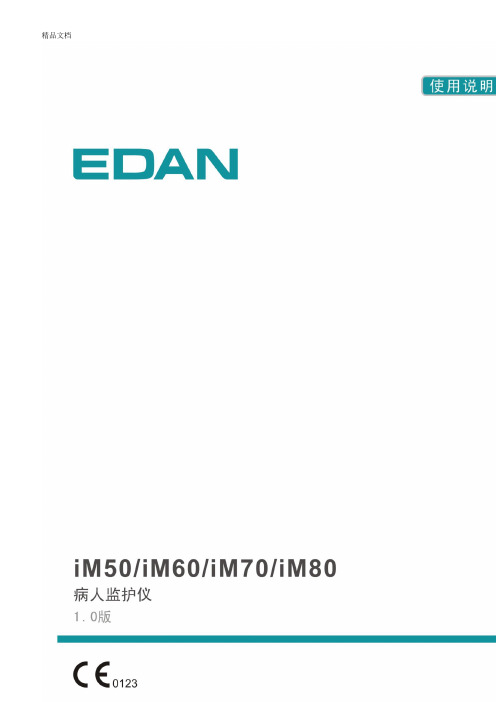
说明书信息部件号:01.54.456438-10 发行时间:2014 年4 月版权©深圳市理邦精密仪器股份有限公司2014 声明本说明书为操作、保养和维修产品的参考资料。
用户应严格依照说明书内容操作,对于不按照说明书内容操作而造成的故障或事故,深圳市理邦精密仪器股份有限公司(以下简称“理邦仪器”)不负担任何法律责任。
理邦仪器拥有本说明书中所有内容的版权,未经本公司的明确书面许可,任何人不得照相复制、复印或翻译成其它语言。
本产品说明书包含受版权法保护的专有资料,包括但不限于技术秘密、专利信息等商业秘密,用户具有保密义务,不得向无关第三方披露本说明书中的任何内容。
用户持有本产品说明书并不表示理邦仪器对产品所含知识产权的授权许可。
本说明书的修改权、更新权及最终解释权均属于理邦仪器。
注册信息医疗器械生产企业许可证编号:粤食药监械生产许20010086 号粤制00000556 号产品注册证号:国食药监械(准)字2014 第3210404 号执行标准号:YZB/国0681-2014 产品名称:病人监护仪产品型号:iM50、iM60 、iM70、iM80制造商的责任理邦仪器仅在下列情况下才认为应对仪器的安全性、可靠性和性能负责,即:装配操作、扩充、重调、改进和维修均由理邦仪器认可的人员进行,相应房间的电气安装环境符合国家标准,以及仪器按照操作指导进行使用。
理邦仪器将在用户提出要求时有偿提供电路图及其它信息,以帮助用户由适当的、合格的技术人员来维修那些理邦仪器归类为可由用户维修的仪器部分。
本说明书的术语说明警告:针对可能造成人员伤亡的操作或情形。
小心:针对可能造成设备损坏、产生错误数据,或使过程失效的操作或情形。
注意:您应当了解的重要信息。
目录1 预期用途和安全信息 (1)1.1 预期用途 (1)1.2 安全信息 (1)1.3 监护仪上使用的符号的解释 (3)2 安装 (7)2.1 初始检查 (7)2.2 安装监护仪 (7)2.2.1 将监护仪置于水平台面上 (7)2.2.2 安装到墙上 (7)2.2.3 安装到台车上 (7)2.3 连接交流电源线 (7)2.4 检查监护仪 (8)2.5 检查记录仪 (8)2.6 设定日期与时间 (8)2.7 移交监护仪 (8)3 基本操作 (9)3.1 概况 (9)3.1.1 正面图 (9)3.1.2 背面图 (12)3.1.3 侧面图 (15)3.1.4 功能配置 (16)3.2 操作与浏览 (17)3.2.1 使用按键 (18)3.3.1 演示模式 (20)3.3.2 待机模式 (20)3.3.3 夜间模式 (20)3.4 更改监护仪设置 (20)3.4.1 调整屏幕亮度 (20)3.4.2 更改日期与时间 (21)3.5 调整音量 (21)3.5.1 设置键盘音量 (21)3.5.2 设置报警音量 (21)3.5.3 调整心跳音量 (21)3.6 检查监护仪版本 (21)3.7 联网监护 (21)3.8 设置语言 (22)3.9 了解屏幕 (22)3.10 触摸屏校准 (22)3.11 禁止触摸屏操作 (22)3.12 使用条形码扫描仪 (22)3.13 解决IBP 标名冲突 (23)4 报警 (24)4.1 报警分类 (24)4.1.1 生理报警 (24)4.1.2 技术报警 (24)4.1.3 提示信息 (24)4.2 报警级别 (24)4.3 报警控制 (25)4.3.1 设置参数报警 (25)4.3.2 报警音暂停 (26)4.3.3 静音 (26)4.5 探头脱落报警 (27)4.6 报警自检 (27)5 报警信息列表 (28)5.1 患者报警消息 (28)5.2 技术报警 (31)5.3 提示信息 (42)5.4 报警限范围 (43)6 管理病人 (48)6.1 接收病人 (48)6.1.1 病人类型和“起搏的”状态 (49)6.2 快速接收病人 (49)6.3 编辑病人资料 (49)6.4 更新病人 (49)6.5 中央监护系统 (50)7 用户界面 (51)7.1 设置界面风格 (51)7.2 选择参数 (51)7.3 更改波形 (51)7.4 更改界面布局 (51)7.5 观察趋势共存 (51)7.6 观察呼吸氧合图 (52)7.7 大字体界面 (52)7.8 它床观察 (52)7.8.1 打开它床观察窗口 (53)7.8.2 设置它床观察窗口 (53)7.11 默认配置 (54)8 监护ECG (55)8.1 概述 (55)8.2 安全信息 (55)8.3 ECG 显示 (56)8.3.1 更改ECG 波形大小 (56)8.3.2 更改ECG 滤波设定 (57)8.4 使用ECG 报警 (57)8.5 选择计算导联 (57)8.6 ECG 监护 (57)8.6.1 备皮以供粘贴电极 (57)8.6.2 连接心电图电缆 (58)8.7 选择导联类型 (58)8.8 安装电极 (58)8.8.1 3 导联的电极安放 (59)8.8.2 5 导联的电极安放 (59)8.8.3 12 导联的电极安放 (61)8.8.4 为外科患者推荐的ECG 导联连接 (62)8.9 ECG 菜单设置 (63)8.9.1 设置心率报警源 (63)8.9.2 智能导联脱落 (63)8.9.3 心跳音量 (64)8.9.4 ECG 监护类型 (64)8.9.5 设定起搏状态 (64)8.9.6 ECG 校准 (65)8.9.7 ECG 波形设置 (65)8.10 ST 分析 (65)8.10.2 ST 显示 (66)8.10.3 报警限设置 (66)8.10.4 确定ST 段分析点 (66)8.10.5 调整ISO、ST 测量点 (66)8.11 心律失常监护 (67)8.11.1 心律失常分析 (67)8.11.2 心律失常分析菜单 (68)8.12 12 导监护 (68)8.12.1 进入12 导监护界面 (68)8.12.2 12 导诊断回顾 (69)9 监护RESP (70)9.1 概述 (70)9.2 安全信息 (70)9.3 安放呼吸电极 (70)9.4 心脏重叠 (71)9.5 胸廓扩张 (71)9.6 腹式呼吸 (71)9.7 选择呼吸导联 (71)9.8 更改计算类型 (71)9.9 更改波形 (72)9.10 使用“呼吸”报警 (72)9.11 设置窒息报警时间 (72)10 监护SpO2 (73)10.1 概述 (73)10.2 安全信息 (73)10.3 SpO2 测量 (74)10.4 测量步骤 (74)10.6 调整报警限 (75)10.7 将SpO2/Pleth(体积描记)设为脉搏源 (75)10.8 设置脉搏调制音 (75)10.9 设置灵敏度 (75)10.10 SI(信号强度) (76)11 监护PR (77)11.1 概述 (77)11.2 设置PR 来源 (77)11.3 设置脉搏音量 (77)11.4 使用脉搏报警 (77)11.5 选择处于活动的报警源 (77)12 监护NIBP (78)12.1 概述 (78)12.2 安全信息 (78)12.3 介绍NIBP 测量 (79)12.4 测量的限制 (79)12.5 测量模式 (79)12.6 测量步骤 (80)12.7 操作提示 (80)12.8 肢体与心脏不在同一水平高度时对测量的修正 (81)12.9 NIBP 报警 (81)12.10 NIBP 复位 (81)12.11 NIBP 校准 (81)12.12 漏气检测 (82)12.12.1 漏气检测过程 (82)13 监护TEMP (84)13.1 概述 (84)13.2 安全信息 (84)13.3 温度测量设置 (84)13.4 计算温差 (84)14 监护IBP (85)14.1 概述 (85)14.2 安全信息 (85)14.3 监护步骤 (85)14.4 选择监护的压力 (86)14.5 压力传感器校零 (86)14.6 压力测量校零 (87)14.7 压力校零故障排除(以Art 为例说明) (87)14.8 IBP 压力校准 (87)14.9 压力校准故障排除 (89)14.10 IBP 报警 (89)14.11 更改IBP 波形标尺 (89)15 监护CO2 (90)15.1 概述 (90)15.2 安全信息 (90)15.3 监护步骤 (91)15.3.1 传感器校零 (91)15.3.2 旁流CO2 模块测量设置 (91)15.3.3 主流CO2 模块测量设置 (93)15.4 设置CO2 波形 (95)15.5 修正CO2 (95)15.7 设置窒息报警延迟 (96)16 监护AG (97)16.1 概述 (97)16.2 安全信息 (97)16.2.1 旁流式麻醉模块的安全信息 (97)16.2.2 主流式麻醉模块的安全信息 (99)16.3 监护步骤 (100)16.3.1 旁流式的监护步骤 (100)16.3.2 主流式的监护步骤 (102)16.4 设置窒息报警时间 (106)16.5 旁流式麻醉模块的工作状态 (106)16.6 主流式麻醉模块的工作状态 (106)16.7 O2 补偿 (107)16.8 湿度影响 (107)17 冻结 (108)17.1 概述 (108)17.2 冻结状态的进入与退出 (108)17.2.1 进入冻结状态 (108)17.2.2 退出冻结状态 (108)17.3 冻结波形回顾 (109)18 回顾 (110)18.1 趋势图回顾 (110)18.1.1 挑选不同参数的趋势图显示 (110)18.1.2 调节幅度 (110)18.1.3 设定分辨率 (111)18.1.4 移动图形 (111)18.1.5 切换到趋势表 (111)18.1.6 在记录仪上输出趋势曲线 (111)18.2.1 设置分辨率 (111)18.2.2 移动图形 (111)18.2.3 切换到趋势图 (112)18.2.4 在记录仪上输出趋势表 (112)18.3 NIBP 回顾 (112)18.3.1 移动图形 (112)18.3.2 在记录仪上输出NIBP 回顾数据 (112)18.4 报警事件回顾 (112)18.4.1 移动图形 (112)18.4.2 选择特定参数的报警事件回顾 (112)18.4.3 设置时间索引 (113)18.4.4 在记录仪上输出报警事件回顾 (113)18.5 12 导诊断回顾 (113)18.5.1 删除分析结果 (113)18.5.2 诊断结果与波形之间的切换 (114)18.5.3 在记录仪上输出波形或分析结果 (114)19 计算和滴定表 (115)19.1 药物计算 (115)19.1.1 计算步骤 (115)19.1.2 计算单位 (116)19.2 滴定表 (116)19.3 血液动力学计算 (117)19.3.1 计算步骤 (117)19.3.2 输入参数 (117)19.3.3 输出参数 (117)20 记录 (119)20.1 记录仪的一般资料 (119)20.2 记录仪性能 (119)20.3 记录类型 (120)20.5 记录仪操作及状态信息 (121)21 其它功能 (124)21.1 护士呼叫 (124)21.2 无线网络 (124)21.3 在可移动存储设备上进行数据存储 (124)22 电池 (127)22.1 电池灯 (127)22.2 主屏幕上的电池状态信息 (127)22.3 检查电池性能 (127)22.4 更换电池 (128)22.5 电池回收 (129)22.6 电池的保养 (129)23 保养与清洁 (130)23.1 概述 (130)23.2 清洁 (130)23.3 消毒 (133)23.4 对其他附件进行清洁及消毒 (135)24 维护 (136)24.1 检查 (136)24.2 维护计划 (136)25 保修及售后服务 (137)25.1 保修 (137)25.2 售后服务 (137)26 电子信息产品污染控制 (138)26.1 标识 (138)26.2 有毒有害物质或元素的名称及含量 (138)27.1 ECG 附件 (139)27.2 SpO2 附件 (141)27.3 NIBP 附件 (141)27.4 TEMP 附件 (142)27.5 IBP 附件 (142)27.6 CO2 附件 (142)27.7 GAS 附件 (144)27.8 其它附件 (145)A 产品规格 (146)A.1 监护仪类型 (146)A.2 监护仪规格 (146)A.2.1 物理规格 (146)A.2.2 工作环境 (146)A.2.3 显示器规格 (147)A.2.4 电池 (148)A.2.5 记录仪 (148)A.2.6 数据存储 (149)A.3 ECG 规格 (149)A.4 RESP 规格 (153)A.5 NIBP 规格 (154)A.6 SpO2 规格 (155)A.7 TEMP 规格 (155)A.8 IBP 规格 (156)A.9 CO2 规格 (157)A.10 AG 规格 (160)A.10.1 旁流 (160)A.10.2 主流 (163)B EMC 测试等级申明-指南和制造商的声明 (166)B.1 电磁发射 (166)B.2 电磁抗扰度 (166)B.3 电磁抗扰度 (167)B.4 推荐隔离距离 (169)C 出厂默认设置 (170)C.1 病人信息 (170)C.2 报警 (170)C.3 ECG (170)C.4 RESP (172)C.5 SpO2 (172)C.6 PR (172)C.7 NIBP (173)C.8 TEMP (173)C.9 IBP (174)C.10 CO2 (174)C.11 AG (175)D 术语一览表 (177)1 预期用途和安全信息1.1 预期用途产品性能结构以及组成:该产品由主机、相应功能附件(心电电缆、无创血压袖套、血氧传感器、体温传感器、二氧化碳气体测量组件、麻醉气体测量组件)组成。
杰尼尔科技手压计用户手册说明书

12345ManometerDescription of the device1. OK key2. Backlight key3. Select key4. On/Off/Esc key5. Hold/min/max keyMP 110 – MP111 MP112 – MP 115Technical specifications*All the accuracies indicated in this technical datasheet were stated in laboratory conditions, and can be guaranteed for measurements carried out in the same conditions, or carried out with calibration compensation.Once the measurement are frozen:• Press once on "Hold/min/max".The device display the maximum value of pressure measured since the last questioning at the top of the screen and the minimum value of pressure measured since the last questioning at the bottom of the screen.• Press on"On/Off/Esc" to return to the measurement display.Display the maximum and the minimum• Turn on the device by pressing on "On/Off/Esc".The device displays its name "MP110", "MP111", "MP112" or "MP115", then performs an autozero.• Connect the pressure tubes. The device displays the pressure.Perform a measurementDuring a measurement:• Press on "Hold/min/max"."Hold" appears on the screen and the measurements are frozen.• Press on "On/Off/Esc" to exit the hold function. The device returns to the measurement display.Freeze the measurement Adjust the deviceDevice drop-down menuSelect the measuring unit in pressureThe device is on and displays the measurement.• Press on "Select"."UNIT" blinks on screen.• Press on "OK".The unit currently used blinks on screen.• Press on "Select" until the required unit appears: daPa, mmh 2O, kPa, inWg, mbar, mmHg...• Press on "OK" to validate. "UNIT" blinks on screen.•Press on "On/Off/Esc" to return to the measurement display.The device is on and displays the pressure measurements.• Press on "OK"."Autozero" displays on screen, the device performs an autozero then returns to the measurements display.Perform an autozeroAdjust the auto shut-offThe device is on and display the measurement.• Press on "Select" until "AUTO OFF" blinks on screen.• Press on "OK".The time before device auto shut-off blinks at the bottom of the screen.• Press on "Select" until the required time before auto shut-off appears: 15, 30, 45, 60, 75, 90, 105, 120 minutes or OFF .• Press on "OK" to validate. "AUTO OFF" blinks on screen.•Press on "On/Off/Esc" to return to the measurement display.Activate or deactivate the keys beepThe device is on and displays the measurement.• Press on "Select" until "BEEP" blinks on screen.• Press on "OK"."OFF" or "ON" blinks on screen.• Press on "Select" to activate the key beep "ON" or deactivate it "OFF".• Press on "OK" to validate. "BEEP" blinks on screen.•Press on "On/Off/Esc" to return to the measurement display.The device is on.• Press on "Backlight" to activate the device backlight.• Press again on this key to deactivate the backlight.Activate the backlight• Remove the front part at the back of the device.• Change the old batteries by AAA LR03 1.5V batteries.• Replace the front part.Change the batteriesN T _E N – p o r t a b l e -M P 110-M P 111-M P 115-M P 112 – 21/07/14 – N o n -c o n t r a c t u a l d o c u m e n t – W e r e s e r v e t h e r i g h t t o m o d i f y t h e c h a r a c t e r i s t i c s o f o u r p r o d u c t s w i t h o u t p r i o r n o t i c e .。
mp 101a 温湿度探头使用说明书

MP 101AHUMIDITY TEMPERATURE PROBE INSTRUCTION MANUALCONTENTSDESCRIPTION (3)OPERATION (3)INSTALLATION (4)MAINTENANCE (7)CALIBRATION BASICS (7)CALIBRATION PROCEDURE (8)SPECIFICATIONS (11)PLEASE, READ THIS FIRST•Check the product for any physical damage that may have occurred during shipment. We carefully pack and routinely insure all shipments. If any damage has occurred, it is yourresponsibility to file a claim with the carrier, prior to returning the damaged product. Pleasenote that our warranty does not cover damage during shipment.•Prior to installation, get fully familiarized with important information provided in this manual such as: supply voltage, electrical connections, adjustments, operating limits. A label located on the barrel of the probe provides the main technical data.•Do not unnecessarily remove the sensor protection (slotted cap or dust filter) from the probe.Both sensors (humidity and temperature) can be mechanically damaged by careless removal of the protection.Each ROTRONIC instrument is carefully calibrated before shipment. No further adjustmentsshould be required before installation. If you have any question or problem, please call our service department at 631/427-3898 and press 5 (or ask for extension 21).DESCRIPTIONThe MP101A is a combined humidity and temperature probe designed primarily for outdoor applications. Operation from a DC voltage and low power consumption make the MP101A particularly suitable for operation at remote locations. Energizing of the probe is required for only 0.25 seconds during each measurement. The linear output signals are consistent with the requirements of most data acquisition systems.Use of the HYGROMER C94 capacitive humidity sensor results in exceptional resistance to contaminants. Advanced filter technology provides further protection. The MP101A can be used over long periods of time without any maintenance or recalibration.The MP101A is available in 2 basic configurations:• MP101A-C4/5 with 2 meters hard wired cable terminated by a connector (4 or 5-pin).• MP101A-T7 with a 7-pin connector directly on the probe.The probe MP101A-C4 is supplied with a 4-pin CANNON connector and is fully interchangeable with the previous probes of the MP100 series. When the application requires a total length of cable in excess of 6.5 ft (2 meters), either the probe MP101A-C5 or the probe MP101A-T7 should be used. Both probes feature a compensation that eliminates potential errors resulting from cable resistance for lengths up to 330 ft (100 meters).OPERATION1. Power SupplyThe MP101A accepts an unregulated supply voltage between 4.8 and 30 VDC. The current consumption is 10 mA.The MP101A does not have to be continuously energized. Measurements require that the probe be energized for 0.25 seconds after which the power can be turned off to conserve energy.2. Output SignalsThe MP101A provides two linearized voltage output signals: one for humidity and the other for temperature.Relative humidity Output Signal (linear) 0...1.0 VDC = 0 to 100%RHTemperature Output Signal (linear) Standard: -0.4..0.6 VDC = -40..+60°COptional: 0.0..1.0 VDC = -40..+60°COptional: 0.0..1.0 VDC = -30..+70°CDo not connect a load to the output with an impedance of less than 1000 Ω.3. Temperature LimitsThe MP101A can operate within -40°C and +60°C. Operating the MP101A outside of the temperature limits may result in inaccurate measurements and can permanently damage the unit.4. Humidity LimitsThe MP101A can operate within 0 and 100 %RH. Direct condensation on the sensors does not damage the sensors. However, the humidity sensor will not provide correct readings as long as condensation is present. The MP101A provides a humidity output that is referenced to the saturated water vapor pressure above liquid water. With this reference, the maximum humidity temperatures below freezing is as follows:100 %RH at 0°C 95 %RH at -5°C 91 %RH at -10°C87 %RH at -15°C 82 %RH at -20°C 78 %RH at -25°C75 %RH at -30°C5. Temperature CompensationPractically every make of relative humidity sensor requires a compensation for the effect of temperature on the humidity output signal in order to measure accurately over a wide range of temperature conditions. In the specific case of an instrument using a capacitive sensor, compensation is required because the dielectric characteristics of both the water molecule and the hygroscopic polymer used in the sensor vary with temperature. The electronic circuit of the MP101A uses data from the temperature sensor to automatically compensate the effect of temperature on the accuracy of humidity measurement.6. Sensor ProtectionAlways use the dust filter provided with the probe to protect the sensors.INSTALLATION1. Probe LocationInstall the probe so that the local conditions at the sensors are typical of the environment to be measured:• Use either a shield or a shelter to protect the probe and sensors from direct exposure to solar radiation and precipitation. Several shields are available from ROTRONIC (see specifications).• In an open field, install the probe at least 3.3 feet (one meter) above ground. Increase this distance if the ground surface is concrete or black top (such as above a roof).2. GroundingOperation of the MP101A does not require that the unit be electrically grounded. However, we strongly recommend grounding the (-) side of the supply voltage to the probe.3. WiringBefore connecting the probe, please make sure that there is no wiring error. Improper wiring may damage the probe.The different models of connector supplied with the MP101A are designed for outdoor use. Since the probe will have to be removed from its location to be calibrated from time to time, we do notrecommend replacing the cable supplied with the probe cable with a longer cable. Instead of this, use an extension cable with a maximum length of up to 330 feet (100 meters).MP101A-C4: To provide interchangeability with older probes, a 4-pin connector is used on this model. Preferably, this probe should not be used with an extension cable since this additional cable length will not be compensated. The ground wire of the supply voltage and the common wire of the output signals are soldered to the same pin at the 4-pin connector.A or 1: Green Supply Voltage +B or 2: Yellow & Shield Ground and CommonC or 3: White %RH (+)D or 4: Brown Temp. (+)Amphenol Connector Part Numbers: Plug: MS3106A-14S-4PClamp: MS3057-6AMating: MS3101A-14S-4SMP101A-C5 and MP101A-T7: Both models permit the use of up to 330 feet (100 meters) extension cable. A 5-pin connector (MP101A-C5) or a 7-pin connector (MP101A-T7) is used to separate the ground wire of the supply voltage from the return (or common) wire of the output signals. On a long extension cable, the 10 mA flowing to the probe would otherwise create a voltage drop and an error on the output signals. For compensation purposes, the two wires should be joined together at the end of the extension cable (see drawing below).ExtensionA or 1: Red Supply Voltage (+)B or 2: Black CommonC or 3: Green %RH (+)D or 4: White Temp. (+)E or 5: Shield GroundMP101A-C5MP101A-T71: Green Supply Voltage (+)2 & 3: Black Ground4: Red Temp. (+)5: Yellow Common6: Blue %RH (+) Amphenol Part Number: Plug MS3106A-14S-5PClamp MS3057-6AMating MS3101A-14S-5SConsult factory for part number.GreenYellow CommonWhiteBrownGroundBrownWhiteMAINTENANCE1) Cleaning or Replacing the Dust Filter:The dust filter should be cleaned from time to time, depending on the conditions of measurement. Cleaning should be done without removing the filter from the probe. Gently wipe the filter with a solution of water and mild detergent. If this does not remove most of the stains, the filter should be replaced. To do this, unscrew the filter from the probe.When removing the filter, make sure that the sensors do not get caught. The humidity sensor is sometimes mistaken for a "white paper tag". Do not remove from the probe!Before putting on a new dust filter, check the alignment of both sensors with the probe. The wires that connect the sensors to the probe are very thin and bend easily. If this happens, correct the alignment by holding the sensor very gently with a pair of small flat nosed pliers. Do not puncture the sensor with sharp pliers or tweezers or pull too hard on the sensor.2) Periodic Calibration Check:Long term stability of the humidity sensor is typically better than 1 %RH per year. For maximum accuracy, calibration of the unit may be verified every 6 to 12 months.Applications where the probe is exposed to significant pollution may require more frequent verifications. The calibration procedure is described in detail in this manual.Both the Pt 100 RTD temperature sensor and associated electronics are very stable and should not require any calibration after the initial factory adjustment.CALIBRATION BASICS1. Temperature CalibrationThe stability of the Pt100 RTD sensor used to measure temperature is such that temperature calibration in the field is seldom required.In order to be able to correctly evaluate the accuracy of the temperature measurements provided by the probe, you should be able to meet the following requirements:• Both the probe and a reference thermometer should be ventilated with the same stream of air. Any dust filter used to protect the sensors should be removed from the probe. If the probe has a slotted cap, this should be left on the probe.• Air velocity should be within the limits of 200 to 500 feet/minute (1 to 2.5 meters/second). Any comparison between two instruments at velocities under 200 feet/minute may not be valid. Air velocity above 500 feet/minute may damage the unprotected humidity sensor.• The temperature of the air stream should be constant or at least it should not change at a rate that is less than 10 times the shortest time constant of either the probe or reference thermometer.If you are not able to meet the above requirements, you cannot correctly check the accuracy of temperature measurement and should not attempt to calibrate temperature.2. Humidity CalibrationWhen calibrating humidity, temperature stability is the single most important requirement. Do not calibrate unless the probe is at room temperature (20 to 25°C) and this temperature is stable to ±0.25°C or better during the period of time required for each calibration point. Do not calibrate close to an air vent or a heater, in direct exposure to sun rays, etc. If necessary during calibration,place the tip of the probe with the calibration device on it (see below) inside an insulating box filledwith sand.a) Calibration Device and Humidity Standards:The calibration device is a small airtight container that fits on the probe and seals around thehumidity sensor. During calibration, a known reference humidity is produced inside the calibrationdevice by means of a humidity standard (usually an aqueous salt solution). Calibration devicemodel EM25 fits the MP101A. To install on the probe, remove the sensor protection (dust filter)and screw in its place the calibration device. Be very careful during this operation since thesensors are not mechanically protected.The Rotronic humidity standards are available in boxes of 5 glass ampoules of the same value,which can be stored indefinitely. Standards in the range of 5 to 95 %RH are non-saturatedaqueous salt solutions that are precisely titrated at our factory for the right concentration.The 0 %RH humidity standard is made of small granules of a highly porous ceramic that havebeen dried at a high temperature. A Material Safety Data Sheet is available for each standard.Since most standards are a salt solution, parts which have come in contact with the liquid shouldbe cleaned after each use.CALIBRATION PROCEDURE1. Calibration PotentiometersTo access the calibration potentiometers proceed as follows:a) MP101A-C4 and MP101A-C5: unscrew the cable grip so as to free the cable. Next, remove the3 screws located near the tip of the probe. Carefully pull back the probe barrel over the cable togain access to the electronic board.b) MP101A-T7: remove the 3 screws located near the tip of the probe. Carefully pull out the tip ofthe probe from the probe barrel to gain access to the electronic board.2. Calibration ProcedureFull calibration of the MP101A requires a 2-point calibration of temperature and a 3-point calibration of humidity.Calibration should be done exactly in the sequence indicated in this manual. Because of the high stability of the Pt100 RTD sensor, temperature calibration is optional. However, if temperature calibration becomes necessary, it must be done prior to humidity calibration and must always be followed by a humidity calibration.2.1 Temperature Calibration (optional)Should a temperature calibration be necessary, you should proceed as follows, depending on the equipment available to you:a) Two Temperatures Air Generator:•Connect a voltmeter to the T (+) and COM (-) terminals.•Position the T max potentiometer in the middle of its span.•Set the air generator at 0°C and adjust the probe output with the T min potentiometer.If you cannot go as low as 0°C, you will have to repeat the entire procedure a fewtimes.•Set the air generator at a temperature such as 40 to 50°C and adjust the probe output with the T max potentiometer.b) One Temperature Air Generator (Room Temperature)Remove the Pt100 RTD from the probe and replace it by a decade box that simulates the resistance of the RTD at different temperatures. Adjust the electronic circuit as follows:•Connect a voltmeter to the T (+) and COM (-) terminals.•Position the T max potentiometer in the middle of its span.•Set the decade box to simulate 0 °C.•Adjust the probe output with the T min potentiometer.•Set the decade box to simulate a temperature of either 50 or 100°C.•Adjust the probe output with the T max potentiometer.•Put the Pt100 RTD back on the probe and check the probe at room temperature.If necessary, adjust the probe output with the T min potentiometer.After calibrating temperature you should always calibrate humidity since the humidity output is affected by the temperature output.2.2. Humidity CalibrationThe first calibration adjustment should be at 35 %RH or at a value close to that.•Remove the dust filter and screw the calibration device on the probe so that the receptacle (or solution holder) is below the sensors. Remove the receptacle from the calibration device. •Connect a voltmeter to the %RH (+) and COM (-) terminals.•Set the H80 potentiometer in mid position.•Place one fiber disc (each box of RIC humidity standards includes 5 discs) in the receptacle of the calibration device. The purpose of this disc is to prevent accidental spilling of the solution inside the calibration device or on the humidity sensor.•Tap the top of one ampoule of 35 %RH solution so that all liquid drops to the bottom of the ampoule. Snap off top and empty contents on fiber disc. Since the ampoule is made of glass, exercise proper caution (gloves, safety glasses) when snapping off the top.•Put the receptacle back on the calibration device and make sure that the solution does not come in contact with the sensor: The solution inside the calibration device should never be on top of the sensors.•Allow at least 60 minutes to insure that the calibration device, the solution and the sensor are in a state of equilibrium. This is verified by monitoring the voltmeter.•At equilibrium (stable output signal), adjust the reading of the voltmeter with the H35 potentiometer.•Remove the receptacle from the calibration device. Throw away the wet disc (non reusable).Thoroughly wash and dry the receptacle, removing all traces of the humidity standard.Use 80 %RH as the second calibration value as this provides the best overall accuracy over the full range of measurement.•Repeat the procedure used for the 35 %RH adjustment with an 80 %RH standard. Allow at least 60 minutes for equilibrium.•At equilibrium, adjust the probe output with the H80 potentiometer•Remove the receptacle from the calibration device and clean thoroughly.The low humidity calibration is the last step of the calibration sequence.•Repeat the procedure used before with either a 10%RH or a 0 %RH standard. Allow at least90 minutes for equilibrium.•At equilibrium, adjust the probe output with the H min potentiometer•Carefully remove the calibration device from the probe (pay attention not to catch the unprotected sensors). Put the dust filter back on the probe. Thoroughly clean the receptacle.-11-________________________________________________________________________ SPECIFICATIONSHumidity Sensor ROTRONIC HYGROMER C94 Temperature Sensor Pt100 RTDHumidity Measuring Range 0..100 %RHTemperature Measuring Range See Temperature LimitsTemperature Limits -40..+60°CHumidity Output Signal (linear) 0..1.0 VDC = 0..100%RHTemperature Output Signal (linear) Standard: -0.4..0.6 VDC = -40..+60°COptional: 0.0..1.0 VDC = -40..+60°COptional: 0.0..1.0 VDC = -30..+70°C Minimum Load per Output 1000 ΩAccuracy (at 20..25°C) ± 1 %RH from 0 to 100%RH *)± 0.3°CRepeatability ± 0.3 %RH and ±0.1°CHumidity Sensor Stability better than 1 %RH over a yearResponse Time (without filter) 10 seconds (%RH and temperature) Calibration Potentiometers 35, 80%RH and RH min.Tmin and TmaxSupply Voltage 4.8 to 30.0 VDCMax. Current Consumption 10 mAConnector MP101A-C4: 4-pin CANNONMP101A-C5: 5-pin CANNONMP101A-T7: 7-pin TUCHELCable Length MP101A-C4 or C5: 6.5 ft (2 m)MP101A-T7: connector is on the probe Sensor Protection Standard: foam filter MF25COptional: wire mesh filter SP-W25Weight 70..700g (0.15..1.50 lb)*) When calibrated against highest quality reference standards. Both factory calibration and field calibration with ROTRONIC standards result in ±1.5%RH accuracy or better. Accessories (order separately)Natural Aspiration Shield SMP-41002Motor Aspirated Shield MAS-41003 (12 VDC, 75 mA)Calibration Device EM25________________________________________________________________________MP101A - 09/18/2001。
MAX110BCWE+;MAX110BCPE+;MAX111BCPE+;MAX111BEWE+;MAX111BEPE+;中文规格书,Datasheet资料

EVAALVUAAILTAIOBNLEKIT
Low-Cost, 2-Channel, ±14-Bit Serial ADCs
MAX110/MAX111
General Description
The MAX110/MAX111 analog-to-digital converters (ADCs) use an internal auto-calibration technique to achieve 14-bit resolution plus overrange, with no external components. Operating supply current is only 550µA (MAX110) and reduces to 4µA in power-down mode, making these ADCs ideal for high-resolution battery-powered or remote-sensing applications. A fast serial interface simplifies signal routing and opto-isolation, saves microcontroller pins, and offers compatibility with SPI™, QSPI™, and MICROWIRE™. The MAX110 operates with ±5V supplies, and converts differential analog signals in the -3V to +3V range. The MAX111 operates with a single +5V supply and converts differential analog signals in the ±1.5V range, or singleended signals in the 0V to +1.5V range.
平战结合人民防空工程设计规范DB11 994-2013
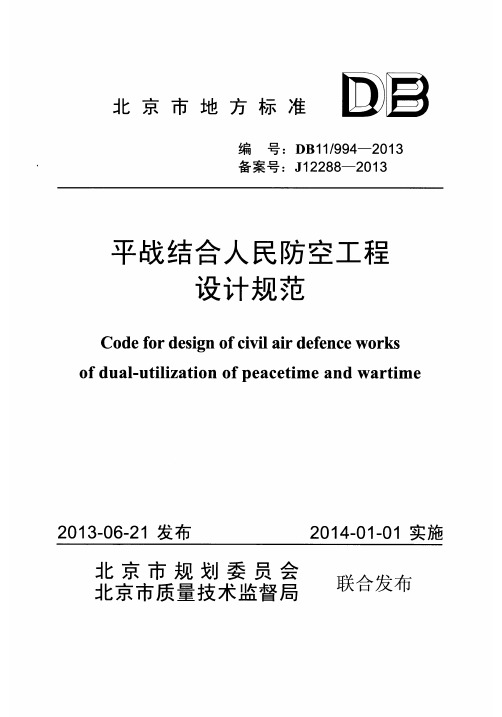
3.1 3.2 3.3 3 .4 3.5 3.6 3.7 4
一般规定..........….......….......….......….......….......… ..................9
主体...................................................................................... 11
引用标准名录.............….................................….........................… ..124
条文说明.........................................................….........….........… .....125
配电.............….................................….........….................... 113
线路敷设.............…................................……....................... 照明....................................................................................
防护通风 ...............................................................................83 平战结合及平战...… ..................92 柴油电站通风 .......................................................................96
MP 110-MP 111-MP 115-MP 112 便携式差压仪 操作手册说明书

操作手册MP 110/111/115/112便携式差压仪1.注意事项请在使用本产品前, 详细阅读本操作手册, 且熟悉本产品的使用操作。
请将操作手册和本产品一同存放, 方便在您需要时可随时对照查阅。
1.1 避免产品损坏或使用人员受伤:►不可将测量仪或探头和溶剂储存。
►不可在有电设备附近或上面使用测量仪或探头。
1.2 产品保修有效/ 安全须知声明:►本产品仅可在技术规格中的量程内进行测量。
►不可使用外力破坏本产品, 并依照本操作手册中的方式使用本产品。
►依照本产品技术规格内的主机或探头的操作温度范围内使用。
►除了更换测量仪的电池或操作手册中允许的部分外, 不可自行打开测量仪或探头外壳。
►产品如有任何损坏, 请与本公司售后服务部联系安排产品检修, 不可自行进行维修。
1.3 产品回收和处理声明:►将使用完的电池送至专门提供的废电池收集点回收。
►如本产品使用寿命结束后, 请将产品寄回本公司。
我们将依照WEEE (2002/96/CE) 相关规定并保护环境的方式处理您所寄回的产品。
1.4 产品用途:►KIMO 研发设计和生产的高精度便携式差压测量仪, 用于空气或中性气体的差压或正/负压测量。
1.5 产品禁止使用:►本产品禁止用于防爆区域。
►本产品禁止用于医疗诊断。
2.产品介绍2.1 测量仪介绍2.2 按键说明(a)压力接口:正或负端压力接口(b)液晶显示屏:数字和图形液晶显示屏(c)ON / OFF 电源开关:开启电源或关闭电源ESC 键:回到上一层菜单选项(d)HOLD 键:测量值定格min / max 键:测量最小值或最大值(e)显示屏背光键:开启或关闭显示屏背光(f)菜单选项循环键:循环显示菜单的各个选项(g)OK 键:确认或差压零点校准+−(a)压力接口(b)液晶显示屏(c)ON / OFF 电源开关ESC 键(d)HOLD 键min / max 键(e)显示屏背光键(f)菜单选项循环键(g)OK 键3.1 开启电源按下键开启测量仪, 初始化时显示仪器型号, 并自动进行调零校准, 进入测量模式。
XPM110 系列医疗电源选型参数表

输入-输出 4KVAC / 输入-外壳 1.5KVAC / 输出-外壳 500VAC 输入-输出 / 输出-外壳 / 输出-外壳 : 500VDC >100MΩ
-10~60℃ 参考降额曲线 -20~75℃
10~95%RH(无结露)
满足 EN55011,EN55022 class B EN61000-3-2,3, EN61000-4-2,3,4,5,6,8,11
110W
110W
0A
0A
0A
9.2A
7.5A
5A
15A
12A
6.5A
11.9~12.1V
14.85~15.15V
23.8~ 24.2V
100mV ±1%
100mV ±1%
240mV ±1%
20ms 90~264VAC
47~63Hz
74%
76%
76%
20A/115VAC 40A/230VAC ≤0.3mA/ 264VAC
纹波
负载调整率
保持时间
输入电压
输入频率 输
效率 入
冲击电流
漏电流
保
过压保护
护
过流保护
安
耐压
全
绝缘电阻
工作温度 环
贮藏温度 境
贮存湿度
标
EMC 标准
准 安全标准
冷却方法 其
MTBF (h) 它
外型尺寸
XPM110-A-12
XPM110-A-15
XPM110-A-24
12VDC
15VDC
24VDC
110W
EN60601-1-2 满足 UL2601-1 , EN60601-1
YOKOGAWA MP110 MP111 MP115 MP112 手表型号参数技术数据说明书

Manómetros*Todas las precisiones indicadas en este documento han sido establecidas en condiciones de laboratorio y se garantizan en mediciones realizadas en las mismas condiciones, o realizadas con las compensaciones necesarias.Funciones• Medición de la presión diferencial• Selección de unidades• Autocero manual• Ajuste del apagado automático• Ajuste de la iluminación de fondo Especificaciones técnicasSelección de unidadesUso sencillo y rápidoAutocero manualValores máximo/mínimoy función HOLDCaracterísticas técnicasDimensiones (en mm)Se entrega conF T _E S – M P 120 – 11/08/16 – D o c u m e n t o n o c o n t r a c t u a l – N o s r e s e r v a m o s e l d e r e c h o d e m o d i fi c a r l a s c a r a c t e r ís t i c a s d e n u e s t r o s p r o d u c t o s s i n a v i s o p r e v i o .Los instrumentos se entregan con:• Certificado de calibración• Funda de transporte (ref.: ST 110)La MP110 y la MP 111 se entregan con:• 2 x 1 m de tubo de silicona Ø 4 x 6 mm • Tubo de acero inoxidable de Ø 6 x 100 mm La MP115 y la MP 112 se entregan con:• 2 x 1 m de tubo de silicona Ø 4 x 6 mmPrincipo de foncionamientoSensor piezoresistivoEl sensor piezoresistivo está formado por una capa de silicio que se curva al aplicarse una presión sobre ésta, generando una señal eléctrica proporcional a la presión sometida.VoltajeVacioCapa de silicioP resiónMantenimientoSe realiza la verificación, el mantenimiento y el ajuste de sus instrumentos con la finalidad de garantizar un nivel de calidad constante en sus mediciones.De acuerdo con las normas de calidad, se re-comienda realizar una verificación anual.Periodo de garantíaLos instrumentos disponen de un periodo de 1 año de garantía que cubre cualquier defecto de manufac-turación. Se requiere una evaluación del servicio de post-venta.。
MP 120 气压计说明书

ManometerMP 120KEY POINTS- Easy to use- Adjustable backlight - Hold-min-max functionFUNCTIONS●Pressure measurement ● Air velocity measurement ●Coefficient of the adjustable differential pressure element● Temperature and atmospheric pressure compensation ●Selection of units ● Autozero Manual ● Hold function● Display of minimum and maximum values● Configurable auto shut-off ● Backlight- Selection of units- Manual autozero - Air velocity measurementTECHNICAL FEA TURESMeasuring element Piezoresistive sensor Overpressure allowed 250 mbarConnectorØ 6.2 mm threaded connectors made of nickelled brass.Display4 lines, LCD technology. Sizes 50 x 36 mm.2 lines of5 digits with 7 segments (value)2 lines of 5 digits with 16 segments (unit)HousingABS, protection IP54Keypad5 keysEuropean directives 2004/108/EC EMC ; 2006/95/EC Low Voltage ; 2011/65/EU RoHS II ; 2012/19/EU WEEE Power supply 4 batteries AAA LR03 1.5 V Battery life 180 hours Ambiance Neutral gasConditions of use (°C, %RH, m)From 0 to +50 °C. In non condensing conditions. From 0 to 2000 m.Storage temperature From -20 to +80 °C Auto shut-off Adjustable from 0 to 120 min Weight220 gPRESSURE SPECIFICA TIONSMeasuring units Measuring range Accuracy 1Resolution Pa, mmH 2O inWg, daPa, m/s, fpmFrom -1000 to +1000 Pa±0.5% of reading ±2 Pa1 PaVELOCITY SPECIFICA TIONSMeasuring unitsMeasuring range Accuracy 1Resolutionm/s, fpm, km/hDe 0 à 40 m/sFrom 2 to 5 m/s : ±0.7 m/sFrom 5 to 40 m/s : ±0.5% of reading ±0,3 m/s0.1 m/sAll the accuracies indicated in this technical datasheet were stated in laboratory conditions, and can be guaranteed for measurements carried out in the same conditions, or carried out with calibration compensation*Except class 110 SOPERA TING PRINCIPLESPiezorésistive sensorThe pressure deforms the silicon layer. This layer deformation generates a voltage at its terminates. This voltage is proportional to the pressure applied+++++++-------VacuumSilicon layerInstruments are supplied with : ● Calibration certificate*● 2x1 m de tube de silicone Ø 4 x 7 mm ● Stainless steel tip Ø 6 x 100 mm●Transport case (ref : ST 110)SUPPLIED WITHACCESSORIESCQ 15 : Magnetic protective housingMAINTENANCEGUARANTEEJTC ou JTY :Straight junctions, in T or Y for tube Ø 5x8 mmPitot tubes: Different lengths, Ø 3/6 or 8mm, bent or straightPressureVoltageMT 51 : ABS transport caseDIMENSIONS34.2 mm6.2 mm8.5 m m22 mm 71.5 mm147.9 m mPitot tubeDynamic pressure is measured by Pitot tube: Pd = Total pressure (Pt ) – Static pressure (Ps )Air velocity is calculated according to Bernoulli simplified formula.Formula with temperature correction :V m/s = K x574,2 θ + 156842,77P 0x∆Pen PaPo = Barometric pressure in Pa θ = Temperature in °C K = Pitot tube coefficientF T a n g _p o r t a b l e –M P 120 – 09/07/15 – R C S (24) P ér i g u e u x 349 282 095 D o c u m e n t n o n c o n t r a c t u e l – N o u s n o u s r és e r v o n s l a p o s s i b i l i t é d e f a i r e év o l u e r l e s c a r a c t ér i s t i q u e s d e n o s p r o d u i t s s a n s p r éa v i s .We carry out calibration, adjustment and maintenance of your instruments to guarantee a constant level of quality of your measurements. As part of Quality Assurance Standards, we recommend you to carry out a yearly checking.Instruments have 1-year guarantee for any manufacturing defect (return to our After-Sales Service required for appraisal).Static pressureTotal pressurePressure sensor*Except class 110 S。
- 1、下载文档前请自行甄别文档内容的完整性,平台不提供额外的编辑、内容补充、找答案等附加服务。
- 2、"仅部分预览"的文档,不可在线预览部分如存在完整性等问题,可反馈申请退款(可完整预览的文档不适用该条件!)。
- 3、如文档侵犯您的权益,请联系客服反馈,我们会尽快为您处理(人工客服工作时间:9:00-18:30)。
FEATURES
• • • • • • • • • • • • • • • • • • • Internal Integrated 900V MOSFET Programmable switching frequency up to 300kHz Frequency jittering Current-mode operation Internal high voltage current source Low standby power consumption via active burst mode Internal leading-edge blanking Built-in soft-start function Internal slope compensation Built-in PRO pin pull-up auto restart function Over-Temperature Protection (OTP) VCC under-voltage lockout with hysteresis Over-Voltage Protection on VCC Time-based overload protection Short-Circuit Protection (SCP)
MPS Proprietary Information. Patent Protected. Unauthorized Photocopy and Duplication Prohibited. © 2014 MPS. All Rights Reserved.
PACKAGE REFERENCE
TOP VIEW
FB
1
8
GND
PRO
2
7
SOURCE
FSET
3
VCC
4
5
DRAIN
PDIP8-7EP
ABSOLUTE MAXIMUM RATINGS (1)
Drain ........................................... –0.3V to 900V Vcc .............................................. –0.3V to 30 V All Other Pins ................................. –0.3V to 7 V (2) Continuous Power Dissipation (TA=+25°C) PDIP8-7EP ..............................................1.47W Junction Temperature .............................. 150°C Lead Temperature ................................... 260°C Storage Temperature ............... -60°C to +150°C Thermal Shut Down ................................. 150°C Thermal Shut Down Hysteresis.................. 30°C ESD Capability Human Body Model ......... 2.0kV ESD Capability Machine Model ..................200V Operating Temperature............. –40°C to +85°C
APPLICATIONS
Smart Power Meters Large Appliances Industrial Controls All AC-DC supplies sold where power grid may be unstable
All MPS parts are lead-free and adhere to the RoHS directive. For MPS green status, please visit MPS website under Products, Quality Assurance page. “MPS” and “The Future of Analog IC Technology” are registered trademarks of Monolithic Power
Recommended Operation Conditions
(3)
VCC to GND ........................................ 9V to 20V Operating Junction Temp (TJ) .. -40°C to +125°C
MP110 Rev. 1.01 6/4/2014
MPS Proprietary Information. Patent Protected. Unauthorized Photocopy and Duplication Prohibited. © 2014 MPS. All Rights Reserved.
MP110 Rev. 1.01 6/4/2014
MPS Proprietary Information. Patent Protected. Unauthorized Photocopy and Duplication Prohibited. © 2014 MPS. All Rights Reserved.
2
MP110 – 900V OFFLINE SWITCHING REGULATOR
ORDERING INFORMATION
Part Number* MP110GPR Package PDIP8-7EP Top Marking MP110
* For Tape & Reel, add suffix –Z (e.g. MP110GPR–Z);
1
MP110 – 900V OFFLINE SWITCHING REGULATOR
TYPICAL APPLICATION
T1 * Input 85~420 VAC VOUT * GND
VCC
Vcc FSET PRO FB
4 3 2 1 MP110
5
*
Drain
VCC
7 8
Source GND
MP110 Rev. 1.01 6/4/2014
Thermal Resistance
(4)
PDIP8-7EP............................. 68 ....... 7 .... °C/W
Notes: 1) Exceeding these ratings may damage the device. 2) The maximum allowable power dissipation is a function of the maximum junction temperature TJ (MAX), the junction-toambient thermal resistance θJA, and the ambient temperature TA. The maximum allowable continuous power dissipation at any ambient temperature is calculated by PD (MAX) = (TJ (MAX)-TA)/θJA. Exceeding the maximum allowable power dissipation will cause excessive die temperature, and the regulator will go into thermal shutdown. Internal thermal shutdown circuitry protects the device from permanent damage 3) The device is not guaranteed to function outside of its operating conditions. 4) Measured on JESD51-7, 4-layer PCB.
MP110
900V Offline Switching Regulator
DESCRIPTION
The MP110 is a flyback regulator with an integrated 900V MOSFET. Requiring a minimum number of external components, the MP110 provides excellent power regulation in AC-DC applications that require high reliability. These applications include smart meters, large appliances, industrial controls and products powered by unstable AC grids. The regulator uses peak current mode control to provide excellent transient response and easy loop compensation. When the output power falls below a given level, the regulator enters burst mode to lower the stand-by power consumption. The MPS proprietary 900V monolithic process enables an over temperature protection (OTP) that is on the same silicon of the 900V power FET, offering the most precise thermal protection. It also offers a full suite of protection features such as VCC under-voltage lockout, over-load protection, over-voltage protection, and shortcircuit protection. The MP110 is designed to minimize electromagnetic interference for wireless communication in home and building automation applications. The operating frequency is externally programmed with a single resistor so that the power supply’s radiated energy can be designed to avoid the interference to wireless communication. In addition to the programmable frequency, the MP110 employs a frequency jittering function that not only greatly reduces the noise level, but also reduces the cost of EMI filter. The MP110 is available in the PDIP8-7EP package.
