CZWeb Fish-Eye Views for Visualizing the World-Wide Web
AE自带插件中英文对照
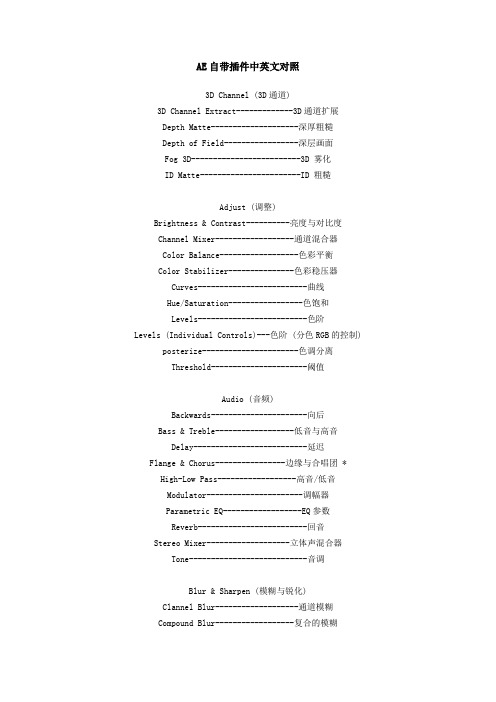
AE自带插件中英文对照3D Channel (3D通道)3D Channel Extract-------------3D通道扩展Depth Matte--------------------深厚粗糙Depth of Field-----------------深层画面Fog 3D-------------------------3D 雾化ID Matte-----------------------ID 粗糙Adjust (调整)Brightness & Contrast----------亮度与对比度Channel Mixer------------------通道混合器Color Balance------------------色彩平衡Color Stabilizer---------------色彩稳压器Curves-------------------------曲线Hue/Saturation-----------------色饱和Levels-------------------------色阶Levels (Individual Controls)---色阶 (分色RGB的控制) posterize----------------------色调分离Threshold----------------------阈值Audio (音频)Backwards----------------------向后Bass & Treble------------------低音与高音Delay--------------------------延迟Flange & Chorus----------------边缘与合唱团 * High-Low Pass------------------高音/低音Modulator----------------------调幅器Parametric EQ------------------EQ参数Reverb-------------------------回音Stereo Mixer-------------------立体声混合器Tone---------------------------音调Blur & Sharpen (模糊与锐化)Clannel Blur-------------------通道模糊Compound Blur------------------复合的模糊Directional Blur---------------方向性的模糊Fast Blur----------------------快污模糊Gaussian Blur------------------高斯模糊Radial Blur--------------------径向模糊Sharpen------------------------锐化Unsharp Mask-------------------锐化掩膜 *Channel (通道)Alpha Levels-------------------ALPHA 层通道Arithmetic---------------------运算Bland--------------------------柔化Cineon Converter---------------间距转换器Compound Arithmetic------------复合运算Invert-------------------------反向Minimax------------------------像素化Remove Color Matting-----------去除粗颗粒颜色 *Set Channels-------------------调节通道Set Matte----------------------调节粗糙度Shift Channels-----------------转换通道Distort (变型)Bezier Warp--------------------Bezier 变型Bulge--------------------------鱼眼Displacement Map---------------画面偏移Mesh Warp----------------------网状变形Mirror-------------------------镜像Offset-------------------------偏移量Optics Compensation------------光学替换 (可制作球体滚动效果) Polar Coordinates--------------极坐标Reshape------------------------重塑Ripple-------------------------涟漪Smear--------------------------涂片Spherize-----------------------球型变形Transform----------------------变换Twirl--------------------------旋转变形Wave Warp----------------------波型变形Expression Controls (表达式控制)Angle Control------------------角度控制Checkbox Control---------------复选框控制Color Control------------------颜色控制Layer Control------------------图层控制Point Control------------------锐化控制Slider Control-----------------滑块控制Image Control (图像控制)Chaner Color-------------------改变颜色Color Balance (HLS)------------色彩平衡 (HLS)Colorama-----------------------着色剂Equalize-----------------------平衡Gamma/Pedestal/Gain------------GAMMA/电平/增益Median-------------------------中线PS Arbitrary MapPS-------------任意的映射Tint---------------------------去色Keying (键控制)Color Difference Key-----------差异的色键Color Key----------------------色键Color Range--------------------色键幅度Difference Matte---------------不同粗粗糙 (以粗颗粒渐变到下一张图) Extract------------------------扩展Inner Outer Key----------------内部、外部色键Linear Color Key---------------线性色键Luma Key-----------------------LUMA键Spill Suppressor---------------溢出抑制器Matte Tools (粗糙工具)Matte Cloker-------------------粗糙窒息物 *Simple Choker------------------简单的窒息物 *Paint (油漆)Vector Paint-------------------矢量油漆Perspective (透视)Basic 3D-----------------------基本的3DBevel Alpha--------------------倾斜 ALPHABevel Edges--------------------倾斜边Drop Shadow--------------------垂直阴影Render (渲染)4-Color Gradient---------------4色倾斜度Advanced Lightning-------------高级闪电Audio Spectrum-----------------音频光谱Audio Waveform-----------------音频波形Beam---------------------------射线Cell Pattern-------------------单元模式Ellipse------------------------椭圆Fill---------------------------填充Fractal------------------------分数维Fractal Noise------------------粗糙的分数维Grid---------------------------网格Lens Flare---------------------镜头光晕Lightning----------------------闪电Radio Waves--------------------音波Ramp---------------------------斜面Stroke-------------------------笔划 (与stylize-write on功能类似) Vegas--------------------------维加斯Simulation (模拟)Particle Playground------------粒子运动场Shatter------------------------粉碎Stylize (风格化)Brush Strokes------------------笔刷Color Emboss-------------------颜色浮雕Emboss-------------------------浮雕Find Edges---------------------查找边缘Glow---------------------------照亮边缘Leave Color--------------------离开颜色Mosaic-------------------------马赛克Motion Tile--------------------运动平铺Noise--------------------------噪音Roughen Edges------------------变粗糙边Scatter------------------------分散Strobe Light-------------------匣门光 *Texturize----------------------基底凸现Write-on-----------------------在.....上写 (与render-stroke功能类似)Text (文本)Basic Text---------------------基本的文本Numbers------------------------数字文本Path Text----------------------路径文本Time (时间)Echo---------------------------回响Posterize Time-----------------发布时间Time Difference----------------时间差别 *Time Displacement--------------时间偏移Transition (转场)Block Dissolve-----------------块溶解Gradient Wipe------------------斜角转场Iris Wipe----------------------爱丽斯转场 (三角形转场)Linear Wipe--------------------线性转场Radial Wipe--------------------半径转场Venetian Blinds----------------直贡呢的遮掩 (百叶窗式转场)Video (视频)Broadcast Colors---------------广播色Reduce Interlace Flicker-------降低频闪Timecode-----------------------时间码。
GPS USER MANUAL

GPS USER MANUAL November 2015 ContentsIntroduction (2)Standard Operating Procedure for using GPS navigation (2)Tablet (2)Hardware and buttons (2)Home screen (3)Using the SYGIC Navigation Software (4)Using the Sygic touch screen . (4)Navigating to a destination (5)Method 1: Using the full address (5)Method 2: Using only the street name (6)Navigating to a Waterpoint or Hydrant near your current location. (7)Method 1: Use the NEAR ME button (7)Method 2 :Use a Google type search. (8)Navigating to Waterpoints at other locations (9)Cancelling the Route (9)Muting voice prompts (10)Closing SYGIC (10)Using the OziExplorer Maps Software (11)Main Maps screen (11)MAIN MAPS Screen buttons (11)Track/Hydrants screen (13)TRACK/HYDRANT Screen buttons (13)Satellite Info screen (14)SATELLITE INFO Screen buttons (14)Location Coordinates (15)Closing OziExplorer (15)Shutting down the Tablet (15)Mapping coverage (16)Sygic (16)OziExplorer (16)IntroductionThe Yallingup Rural Volunteer Bush Fire Brigade uses Samsung Galaxy tablets principally for GPS assisted navigation to fire scenes, location of water points in our area, and navigation on maps and aerial photographs.Standard Operating Procedure for using GPS navigation1. Turn on the Tablet and select Sygic immediately the vehicle is started. (It may take several minutes for the unit to lock on to the GPS satellites.)2. Use Sygic to assist with navigation to the fire scene or waterpoint.3. The Crew Leader is responsible for navigation . (Not the driver when the vehicle is in motion.)4. Once at the fire scene, change to OziExplorer to get an appreciation of the local conditions from a map or aerial photograph. Automatically plot vehicle tracks, particularly in thick forest or unfamiliar terrain.TabletSamsung Galaxy Tab4, model SM -T330, Android Version 4.2.2 (August 2015)Hardware and buttons∙ The Home button is under the soft rubber button in the centre of the lower edge. ∙ The Return button is the U shaped arrow.∙ The Task Manager (nested screens symbol) shows open applications. Switchbetween applications here, close individual applications, or close all.∙ Long press the On/Off button to start the tablet.Task Manager.DIAGRAM 1Home screenSwipe the Tablet opening screen, Diagram 1 to see the home screen, Diagram2:Navigation MappingDIAGRAM 2In addition to the GPS software, there are icons for First Aid, a folder for GPS Guides, a Camera and Photo Gallery. Other useful icons may be placed here in the future.Sygic software uses road data for all of Australia for turn by turn navigation. All information is held on the device, no internet connection is necessary.OziExplorer is used for display of map images of the fire area - photographs or scanned maps, including the LSW Emergency Service Directory maps. The GPS position is displayed as an arrow over the moving map. Images are restricted to WA, and are most detailed in the lower Southwest. See Diagram 15.Using the SYGIC Navigation SoftwareTap the iconon the Samsung Tablet home screen (Diagram 2) to open Sygic (Diagram 3).Using the Sygic touch screen .∙ Use the search/Navigate bar to enter the destination, pg.5.∙ Waterpoint and hydrant symbols appear on the screen when zoomed in tolarger scales. These are from the YRVBFB and LSW hydrant databases. Waterpointsindicate mostly the YRVBFB local standpipes; hydrants are street mains hydrants.∙ The buttons increase or decrease the scale. The screen can also be zoomed andshifted by pinching or swiping. Once the screen is moved away from the local area, theGPS tracking automatically turns off. To return to the GPS location, press the RESUMEbutton which will show in the lower right corner.∙ The Favourites/Recent Searches icon shows places recently searched.Search BarFavourites /Recent searches Waterpoint symbolCurrent PositionZoom in / outChoose 2D (Map) or 3D viewDIAGRAM 3Navigating to a destinationMethod 1: Using the full addressCalculate the RouteDIAGRAM 41.Tap on the Search/Navigate bar in the top left hand corner (Diagram 3) to open up thekeyboard. (To dismiss a keyboard, swipe downwards or use the return button on the Tablet (Diagram 1). If the Search/Navigate bar is not visible, tap the screen).2.Follow the prompts to enter Country, City, Street, Street number. As an alternative to streetnumber, select the cross street as above (Sommerville Crescent). Select from the drop-down lists.The item to be entered is in grey; once selected, the item changes to being highlighted in blue, and the prompt for the next item is shown in grey.3.When complete, tap the Navigate button (top RH corner Diagram 4), to create a route.A screen similar to Diagram 5 will display.DIAGRAM 5Sometimes, up to 3 alternative routes are shown together with distance and time for each.4.Select the route that you prefer by touching it on the screen. It will then highlight.5.Start navigating by pressing the START button in the top right hand corner (Diagram 5).6.Follow the turn by turn audio instructions and map display.7.Adjust the volume with the volume toggle switch on the tablet near the On/Off buttonTablet (Diagram 1)Method 2: Using only the street nameThe Search bar can be used as a Google type search. This is useful if you are unsure of the suburb.1.Dismiss the Country etc. By pressing the X at the right hand side of the Search/Navigate bar(Diagram 4).2.Type in the street name and press ‘Go’ on the keyboard. (Ignore the Select Country or Statein grey - it will disappear once you start typing.)3.Select the street name in the appropriate suburb from a list of all streets of that name in thedatabase which display with the nearest one at the top of the list. (Even slightly misspelled streets are often found. Try Commonege for Commonage. The difference between thismethod and following the Country,City,Street etc search is that Sygic then takes you straight to the location of the street, and you must pick the cross street or location by selecting it on the screen.)4.Follow the audio turn by turn instructions and map display.The same technique can be used to find other useful POI’s such as p olice, hospital or waterpoints. Type in ‘police’ and ‘Go’ on the keyboard to find the nearest station. See the following instructions on Navigating to a Waterpoint.Navigating to a Waterpoint or Hydrant near your current location. Method 1: Use the NEAR ME buttone the NEAR ME button above (Diagram 3).All nearby POI’s will appear in a Category list.2.Scroll down to Imported POI’s as shown below in Diagram 7.Scroll downDIAGRAM 73.Select Imported POI’s and the following screen will display.Select the waterpoint required from the list, and navigate to it using Get directions.Method 2 :Use a Google type search.1.Press the X at the right hand end of the search/navigate bar (Diagram 8)2.Type YRVBFB (which is a tag in the waterpoints database)DIAGRAM 83.Press ‘Go, and the waterpoints will be listed beginning at the closest. (Even ‘YRV’ will workfor this.)4.Select the waterpoint required from the list as above, and navigate to it using Getdirections.Navigating to Waterpoints at other locations1.Pan the screen to the remote location and touch the screen on a road. A blue bar willappear.2.Touch the bar and then the Explore nearby icon on the next screen (Diagram 9)The street image below will only be displayed (via Google Street Map) if you have internetconnection.DIAGRAM 9All nearby POI’s will appear in a Category list.3.Scroll down to Imported POI’s as before in Diagram 7.4.Select the waterpoint required from the list, and navigate to it using Get directions. Cancelling the Route1.Tap the screen, and a menu will appear at the bottom. The Search/Navigate bar also appearsat the top (Diagram 6).2.Select CANCEL ROUTEDIAGRAM 6Muting voice prompts1.The voice prompts can be muted from this menu. (If there are no voice prompts, check herefirst to ‘UNMUTE VOICE’, then check the volume setting.)Closing SYGICTap the screen to display the menus, press CANCEL ROUTE, then press the return button on the Tablet (Diagram 1) and respond to the close down promptsNote that both Sygic and OziExplorer can both be running at the same time. Swap between them by pressing the ‘Home’ button on the Tablet (Diagram 1) and select the other application from the home screen icons.Using the OziExplorer Maps SoftwareTap the icon on the Home screen to open OziExplorer.OziExplorer contains City of Busselton aerial photographs, the Lower South West Emergency Services Directory (ESD) maps, and other topographic and town maps. See Diagram 15 at the end of this document for the mapping coverage. OziExplorer cannot be used for turn by turn navigation to the fire scene but it is useful for locating the vehicle on a map or aerial photograph, and showing vehicle tracks. The current location is shown as the red arrow on Diagram 10. The list of waterpoints and LSW hydrants is also available.Main Maps screenMAIN MAPS Screen and Menu Bar - showing an Aerial photography screenMAIN MAPS Screen buttonsMoves between displaying different scale backdrop maps or photos available atthis location, for example:∙ Aerial photo as above, (Diagram 10)∙ 1:25000 topographic map,∙ LSW ESD (Emergency Services Directory), shown below (Diagram 11).DIAGRAM 10MAIN MAPS Screen and Menu Bar - showing an ESD Directory screenOpens a window listing (shown below) of the available maps at the cursor location -(the GPS red arrow, Diagram 10).Go directly to that map by selecting it, rather than using the LESSDETAILED MAP or MORE DETAILED MAP buttons.Shows all the maps available in the database - including about 36 town maps andthe 1:100000 scale WA state maps.All maps and photos are stored as large mosaics, rather than individual tiles. This means that there are no partially blank screens at the edge of tiles, but it does mean that when changing between maps/photos there can be about 10 seconds of pixilation before the image settles at full resolution.Are Zoom buttons. OziExplorer does not respond as well as Sygic to screen panningand pinching due to the large datasets, so use the Zoom buttons.DIAGRAM 11GO TO MENU TRACK/HYDRANT and SATELLITE INFO buttons open new screenswith new Menu bars.GPS TRACKING ON/OFF. Turn GPS TRACKING OFF (button turns orange ) if youwant to scroll the map to a different location. Turn GPS TRACKING ON (buttonturns green ) to return the map to the current GPS location.Track/Hydrants screenTRACK/HYDRANT Screen and Menu BarTRACK/HYDRANT Screen buttonsSHOW/HIDE TRACKS either shows a blue track trail for vehicle movement(Diagram 12, button Green , or no track trail button Orange )CLEAR TRACK TRAIL prompts for removal of the displayed track trails.HYDRANT INFO shows all the waterpoints and LSW hydrants (, circled in redon Diagram 12). They are listed starting at the nearest. (Diagram 13). In OziExplorer both waterpoints and hydrants have the same symbol.DIAGRAM 12 Vehicle trackSatellite Info screenSATELLITE INFO screen and Menu BarThis screen is available to check the satellite configuration, the number of satellites tracked, and their signal strength. Once a GPS fix has been acquired, all fields will be filled in. The last one to be filled is HDOP, so if there is a figure there, GPS lock has been achieved. Date and time are also available here.SATELLITE INFO Screen buttonsOpens the MAIN MAP screen (Diagrams 10, 11).Opens the TRACK/HYDRANTS Screen (Diagram 12) DIAGRAM 13 DIAGRAM 14Location CoordinatesEach screen has a bar at the bottom showing:Latitude-Longitude In Degrees, Minutes, Seconds - South and East and;Grid (Zone East North) in metres.The example above shows: Grid Coordinates, Zone 50H, East 315691, North 6270039, projection UTMThese should correspond within a few metres of the coordinates available through the F2 button on the WAERN radio.Closing OziExplorerTo close OziExplorer, press ‘QUIT OZIEXPLORER’ button available on all screens and respond to the close down message.Shutting down the TabletOn returning to the Fire shed, close both items of software individually, and shut down the Samsung Tablet with a long press on the On/Off button (Diagram 1)a nd respond to the ‘Power Off’ option.Mapping coverageSygicAll of AustraliaOziExplorerAs shown belowSouthWest 1:25000 Topographical Map.SWWA_25K.mapAerial PhotographySWWA_BSN_Aerial_Jan14.mapEmergency Services Directory ESDSWWA_ESD.mapDIAGRAM 15In addition, there are about 36 individual Lower SW town maps and 1:100000 coverage of all WA in two maps - WA North, and WA South.。
介绍眼镜的英语作文

Eyeglasses have been a staple in the world of fashion and functionality for centuries. They are not only a tool for improving vision but also a statement of personal style.Heres a detailed look at the various aspects of eyeglasses.Historical Perspective:The concept of eyewear dates back to the13th century when monks used lenses to read scriptures.However,it was not until the18th century that glasses became widely popular. The invention of bifocals by Benjamin Franklin in the late18th century was a significant milestone,allowing people to see both near and far with a single pair of glasses.Types of Eyeglasses:1.Single Vision Lenses:These are the most common type of glasses,designed for individuals with a single vision correction need,such as myopia nearsightedness, hyperopia farsightedness,or astigmatism.2.Bifocal and Multifocal Lenses:These lenses have different parts for seeing at different distances,making them ideal for those who require correction for both near and far vision.3.Progressive Lenses:Unlike bifocals,progressive lenses provide a seamless transition between different viewing distances,offering a more natural vision correction.4.Reading Glasses:These are typically used for those who only need correction for closeup work,such as reading.Frames:The frame is an essential part of eyeglasses,not only for holding the lenses but also for enhancing the wearers appearance.Frames come in various materials,such as plastic, metal,and titanium,each offering different levels of durability,comfort,and style.1.Plastic Frames:These are lightweight and come in a wide range of colors and designs, making them a popular choice for both children and adults.2.Metal Frames:Known for their durability and sleek look,metal frames can be adjusted to fit various face shapes.3.Titanium Frames:These are lightweight,strong,and hypoallergenic,making them a favorite among those with sensitive skin or who require a more robust frame.Lens Coatings and Treatments:Modern eyeglasses often come with additional lens treatments to enhance comfort andfunctionality.1.AntiReflective Coating:Reduces glare from light sources,improving vision in lowlight conditions and reducing eye strain.2.UV Protection:Protects the eyes from harmful ultraviolet rays,which can cause longterm damage to the eyes.3.Blue Light Blocking:Helps to reduce the effects of digital eye strain by filtering out highenergy visible HEV light emitted by digital screens.Prescription and Fitting:Getting the right prescription is crucial for optimal vision and comfort.An eye exam by an optometrist or ophthalmologist is necessary to determine the correct lens power and any additional treatments needed.Fashion and Personal Style:Eyeglasses have transcended their functional purpose and have become a fashion accessory.They can be chosen to complement ones face shape,skin tone,and personal style.Designer brands offer a range of options,from classic to avantgarde,allowing individuals to express their personality through their eyewear.Maintenance and Care:Proper care of eyeglasses is essential for maintaining their effectiveness and appearance. This includes cleaning the lenses regularly with a microfiber cloth,storing them in a protective case when not in use,and handling them with care to avoid damage.In conclusion,eyeglasses are more than just a necessity for those with vision impairments they are a reflection of ones personal style and a testament to the advancements in technology and design.Whether for practical use or as a fashion statement,eyeglasses have become an integral part of our daily lives.。
AE插件中英对照

AE插件中英对照第1章55MM1.1 55mm Color Grad(颜色渐变)1.2 55mm Defocus (散焦)1.3 55mm Faux Flim(模仿胶片效果)1.4 55mm Fluorescent (荧光)1.5 55mm Fog(雾)1.6 55mm Infra-red (在红色下面)1.7 55mm Mist(薄雾)1.8 55mm ND Grad(渐变)1.9 55mm Night Vision(夜视)1.10 55mm Selective Soft Focus(选择性的软焦点)1.11 55mm Skin Smoother(外表面平整)1.12 55mm Tint(偏色)1.13 55mm Warm/Cool(暖色/冷色)第2章AEFlame(火焰)第3章Boris3.1 Boris Fire(火焰效果)3.2 Boris FX 33.2.1 Boris Artist's Poster(艺术海报)3.2.2 Boris Blur (模糊)3.2.3 Boris Directional Blur (方向模糊)3.2.4 Boris Gaussian Blur (高斯模糊)3.2.5 Boris Unsharp Mask (锐利的遮罩)3.2.6 Boris Brightness-Contrast (亮度-对比度)3.2.7 Boris Color Balance (颜色平衡)3.2.8 Boris Color Correction (颜色修正)3.2.9 Boris Composite (合成)3.2.10 Boris Correct Selected Color (修改选择的颜色)3.2.11 Boris Hue-Sat-Lightness (色调-饱和度-亮度)3.2.12 Boris Invert Solarize (反转曝光)3.2.13 Boris Levels Gamma (标准的伽马值)3.2.14 Boris MultiTone Mix (多通道混合)3.2.15 Boris Posterize (多色调分色)3.2.16 Boris RGB Blend (RGB混和)3.2.17 Boris Tint-Tritone (以三种颜色替换)3.2.18 Boris Bulge (凸出)3.2.19 Boris Displacement Map (置换贴图)3.2.20 Boris Fast Flipper (自动翻转)3.2.21 Boris Polar Displacement (两极置换)3.2.22 Boris Ripple (波纹)3.2.23 Boris Vector Displacement (矢量置换)3.2.24 Boris Wave (波浪)3.2.25 Boris Alpha Process (Alpha通道处理)3.2.26 Boris Chroma Key (色度抠像)3.2.27 Boris Composite Choker (令人窒息的合成)3.2.28 Boris Linear Color Key (线性颜色抠像)3.2.29 Boris Linear Luma Key (线性亮度抠像)3.2.30 Boris Make Alpha Key (制作新的Alpha通道)3.2.31 Boris Matte Choker (令人窒息的剪影)3.2.32 Boris Matte Cleanup(清除剪影)3.2.33 Boris Two Way Key(两种路线的抠像)3.2.34 Boris Alpha Spotlight(以Apha通道的方式设定聚光灯)3.2.35 Boris Edge Lighting(边缘亮光)3.2.36 Boris Light Sweep(扫光)3.2.37 Boris Reverse Spotlight(相反的聚光灯)3.2.38 Boris Spotlight(聚光灯)3.2.39 Boris 2D Particles(二维粒子)3.2.40 Boris 3D Image Shatter(模拟三维图像破碎效果)3.2.41 Boris Cube(模拟三维立方体)3.2.42 Boris Cylinder(模拟三维圆柱体)3.2.43 Boris DVE(模拟三维效果)3.2.44 Boris Page Turn(翻页)3.2.45 Boris Sphere(模拟三维球形)3.2.46 Boris Clouds(流动的云)3.2.47 Boris Noise Map(噪点地图)3.2.48 Boris Alpha Pixel Noise(通道像素噪点)3.2.49 Boris RGB Edges(RGB边缘)3.2.50 Boris RGB Pixel Noise(RGB像素噪声)3.2.51 Boris Scatterize(模拟毛玻璃的效果)3.2.52 Boris Spray Paint Noise(喷漆噪点)3.2.53 Boris Flat 3D Text(扁平的三维字体[不支持中文])3.2.54 Boris 3D Text(三维字体[不支持中文])3.3 Boris Continuum3.3.1 BC 3D Text(三维文字)3.3.2 BC Boost Blend(推进混合)3.3.3 BC Burnt Film(燃烧的电影)3.3.4 BC Clouds(流动的云)3.3.5 BC Comet(彗星)3.3.6 BC Composite(合成)3.3.7 BC DVE(模拟三维效果)3.3.8 BC Fire(火)3.3.9 BC Jitter(频谱曲线抖动)3.3.10 BC Looper(循环)3.3.11 BC Particle System(粒子系统)3.3.12 BC Posterize Time(相片时间)3.3.13 BC Rain(下雨)3.3.14 BC Sequencer(音序器)3.3.15 BC Snow(下雪)3.3.16 BC Sparks(火花)3.3.17 BC Stars(星星)3.3.18 BC Super Blend(超级混合)3.3.19 BC Temporal Blur(时间模糊)3.3.20 BC Trails(轨迹)3.3.21 BC Velocity Remap(速度测试图)3.3.22 BC Z Space I(Z空间1)3.3.23 BC Z Space I I(Z空间2)第4章Colormap(颜色地图)第5章Composite Wizard5.1 CW Composite Color Matcher(复合颜色匹配器)5.2 CW Deluxe Edge Finder(华丽的边缘查找器)5.3 CW Deluxe Edge Finder EZ(华丽的边缘查找器EZ)5.4 CW Denoiser(放射状处理)5.5 CW Edge Blur(边缘模糊)5.6 CW Edge Blur EZ(边缘模糊EZ)5.7 CW Matte Feather(剪影羽化)5.8 CW Matte Feather EZ(剪影羽化EZ)5.9 CW Matte Feather Sharp(剪影羽化锐利)5.10 CW Miracle Alpha Cleaner(通道清洁)5.11 CW Re-Matter(重置剪影)5.12 CW Smooth Screen(光滑屏幕)5.13 CW Spill Killer(溢出杀手)5.14 CW Spill Killer EZ(溢出杀手EZ)5.15 CW Super Blur(超级模糊)5.16 CW Super Compound Blur(超级混合模糊)5.17 CW Super Rack Focus(超级变焦)5.18 CW Wire/Rig Zapper(线框/钻探器)5.19 CW Zone HLS(环绕HLS)第7章Coycore7.1 Cult Effects 1.57.1.1 CE 3D Glasses (三维眼睛)7.1.2 CE Basic Fill(基本填充)7.1.3 CE Cell Pattern(蜂房图案)7.1.4 CE Change Color HLS(改变选择的颜色)7.1.5 CE Channeling(渠道)7.1.6 CE Checker(棋盘格)7.1.7 CE Circle(圆形)7.1.8 CE Color Composite(颜色合成)7.1.9 CE Color Link(颜色链接)7.1.10 CE Color Picker(颜色拾取)7.1.11 CE Color Solid(颜色固化)7.1.12 CE ColorsQuad(颜色四方格)7.1.13 CE Difference(差异)7.1.14 CE FireUp(火上)7.1.15 CE Grid(网格)7.1.16 CE Lightning(闪电)7.1.17 CE Magnify(夸大效果)7.1.18 CE Noise Alpha(噪点通道)7.1.19 CE Noise HLS(噪点HLS)7.1.20 CE Noise HLS Auto(噪点HLS自动)7.1.21 CE Noise Turbulent(骚乱的噪波)7.1.22 CE Noise Turbulent II(骚乱的噪波2)7.1.23 CE Optics Compensation(光学补偿)7.1.24 CE Paint(绘画)7.1.25 CE Radial Shadow(放射状的投影)7.1.26 CE Roughen Edges(让边缘变粗糙)7.1.27 CE Turbulent Displace(汹涌的置换)7.2 Cult Effects Xtras7.2.1 CE Set Channel(设置通道)7.2.2 CE View Channel(显示通道)第8章Digieffects8.1 DigiEffect Aurorix V2.08.1.1 3D Lighting 2(光线彩色浮雕)8.1.2 AgedFilm 2(老电影的效果)8.1.3 Bulgix 2(类似于凸出的效果)8.1.4 Chaotic Noise 2(混乱的噪波)8.1.5 Chaotic Rainbow 2(混乱的五彩缤纷)8.1.6 Color SpotLights 2(彩色聚光灯)8.1.7 Earthquake 2(震动)8.1.8 Electrofield 2(电磁感应)8.1.9 Flitter 2(碎屑)8.1.10 Fractal Noise 2(彩色不规则噪波2)8.1.11 Infinity Warp 2(无限扭曲)8.1.12 Infinity Zone 2(无限环绕)8.1.13 Interferix 2(专用干扰图1)8.1.14 Interpheroid 2(专用干扰图2)8.1.15 Interpheron 2(专用干扰图2)8.1.16 LightZoom 2(强光的纵深效果)8.1.17 Noise Blender 2(噪点搅拌机)8.1.18 SoapFilm 2(皂膜)8.1.19 SpotLights 2(聚光灯)8.1.20 Strange Nebulae 2(奇异的星云)8.1.21 Tilos 2(阵列)8.1.22 Turbulent Flow 2(湍流)8.1.23 VideoLook 2(电视干扰信号)8.1.24 Warpoid 2(拉伸效果)8.1.25 Whirlix 2(旋转扭曲效果)8.1.26 WoodMaker 2(木纹)8.2 DigiEffect Berzerk V1.58.2.1 Blizzard(风雪)8.2.2 BumpMaker(制作凹凸贴图)8.2.3 Contourist(轮廓线)8.2.4 Crystallizer(结晶器)8.2.5 CycloWarp(螺旋)8.2.6 Edgex(边缘锐化)8.2.7 FogBank(浓雾)8.2.8 GravityWell(重力旋涡)8.2.9 Laser(激光器)8.2.10 Newsprint(新闻用纸)8.2.11 NightBloom(夜间华)8.2.12 OilPaint(油画)8.2.13 Pearls(珍珠)8.2.14 Perspectron(特殊的扭曲)8.2.15 Ripploid(荡起的波纹)8.2.16 Spintron(怪异的扭曲)8.2.18 StarField(飞舞的星星)8.2.19 StillNoise(静态噪点)8.2.20 VanGoughist(美术笔触)8.3 Cine Look Filmres V1.18.3.1 DE CineLook(胶片调色)8.3.2 DE FilmDamage(胶片处理)8.4 Cinemotion8.4.1 DE Adaptive Noise(适应的噪点)8.4.2 DE Banding Reducer(条带还原)8.4.3 DE Film Motion(运动电影)8.4.4 DE Grain Reducer(颗粒还原)8.4.5 DE Interlace Aliasing Reducer(交错产生器)8.4.6 DE Letterbox(宽银幕产生器)8.4.7 DE Selective HSB Noise(选择HSB噪点)8.4.8 DE Selective HSB Posterize(选择HSB多色调分色)8.4.9 DE Selective RGB Noise(选择RGB噪点)8.4.10 DE Selective RGB Posterize(选择RGB多色调分色)8.5 Delerium8.5.1 DE Bubbles(泡沫)8.5.2 DE Camera Shake(摄像机抖动)8.5.3 DE Channel Delay(通道延迟)8.5.4 DE COP Blur(优化模糊)8.5.5 DE Electrical Arcs(闪电)8.5.6 DE Fairy Dust(仙女的灰尘)8.5.7 DE Film Flash(影片闪烁)8.5.8 DE Fire(火)8.5.9 DE FireWorks(火焰发射器)8.5.10 DE Flicker and Strobe(闪光灯)8.5.11 DE Flow Motion(流动)8.5.12 DE Fog Factory(雾工厂)8.5.13 DE Framing Gradients(画面渐变)8.5.14 DE Glower(炽热体)8.5.15 DE Grayscaler(灰度处理)8.5.16 DE HLS Displace(HLS置换)8.5.17 DE Hyper Harmonizer(绚丽的彩带)8.5.18 DE Lens Flares(镜头光斑)8.5.19 DE Loose Sprockets(任意按链锯齿移动)8.5.20 DE Multigradient(多极渐变)8.5.21 DE Muzzle Flash(枪火)8.5.22 DE Nexus(连接点)8.5.23 DE Puffy Clouds(膨胀的云)8.5.24 DE Rain Fall(下雨)8.5.25 DE Retinal Bloom(网状张开)8.5.26 DE Schematic Grids(示意性网格)8.5.27 DE Show Channels(显示通道)8.5.28 DE Sketchist(变脏)8.5.29 DE Smoke(升起的烟)8.5.30 DE Snow Storm(暴风雪)8.5.31 DE Solarize(过度曝光)8.5.32 DE Sparks(焰火)8.5.33 DE Specular Lighting(镜面高光)8.5.34 DE Thermograph(热录像仪)8.5.35 DE Turbulent Noise(紊乱的噪波)8.5.36 DE Video Malfunction(电视故障)8.5.37 DE Visual Harmonizer(原子曲线)8.5.38 DE Wave Displace(波浪置换)第9章Digital Anarchy Elements9.1 Screen Text(屏幕文字)9.2 Text Grid(文字网格)9.3 Text Matrix(超级文字)第10章Digital Film Tools10.1 CS Color Correct(颜色修正)10.2 CS Composite(合成)10.3 CS Defocus(散焦)10.4 CS Fast Blur(快速模糊)10.5 CS Frame Averager(画面中和器)10.6 CS Grain(增加颗粒)10.7 CS Holdout Composite(持续合成)10.8 CS Light Composite(灯光合成)10.9 CS Math Composite(数学合成)10.10 CS Matte Generator(无光发生器)10.11 CS Matte Repair(剪影修理)10.12 CS Non-Additive Mix(非附加混合)10.13 CS Paste Color(粘贴颜色)10.14 CS Selective Color Correct(选择颜色修正)10.15 CS Selective Soft Focus(选择软焦点)第11章eFX Pro第12章Evolution12.1 Card Dance (卡片跳舞)12.2 Card Wipe (卡片翻转)12.3 Caustics(焦散)12.4 Foam (气泡)12.5 Multiplane(多图层变换)12.6 Radio Shape(模拟无线电波的形状)12.7 Radio Star(模拟星形无线电波)12.8 Wave World(波浪世界)第13章Eye Candy13.1 Antimatter(反物质)13.2 Carve(倒角)13.3 Chrome(铬合金)13.4 Cutout(挖剪图像)13.5 Fire(火焰)13.6 Fur(毛发)13.7 Glass(玻璃)13.8 Glow(辉光)13.9 HSB Noise(HSB躁点)13.10 Inner Bevel(向内倒角)13.11 Jiggle(摇动)13.12 Motion Trail(拖尾)13.13 Outer Bevel(向外倒角)13.14 Perspective Shadow(透视投影)13.15 Smoke(烟)13.16 Squint(重影)13.17 Star(星形)13.18 Swirl(旋涡)13.19 Weave(编织)第14章FilmFX14.1 Color Timing(颜色调整)14.2 Film Stock(库存胶片)第15章Final Effects CompleteComplete15.1 Final Effects(简称Fe)15.1.1 FE Ball Action(球状运动)15.1.2 FE Bubbles(泡沫)15.1.3 FE Color Offset(颜色位移)15.1.4 FE Composite(合成)15.1.5 FE Flo Motion(失真运动)15.1.6 FE Griddler(矿筛)15.1.7 FE Image Wipe(图像擦除)15.1.8 FE Kaleida(发音体)15.1.9 FE Lens(透镜)15.1.10 FE Light Burst 2.5(灯光爆裂)15.1.11 FE Light Sweep(扫光)15.1.12 FE Page Turn(翻页)15.1.13 FE Particle Systems(粒子系统)15.1.14 FE Particle Systems II(粒子系统2)15.1.15 FE Particle Systems LE(粒子系统LE)15.1.16 FE Pixel Polly(像素剥离)15.1.17 FE Radial ScaleWipe(反射状的缩放擦拭)15.1.18 FE Rain(下雨)15.1.19 FE Scale Wipe(缩放擦除)15.1.20 FE Scatterize(分散)15.1.21 FE Slant(倾斜)15.1.22 FE Slant Matte(倾斜剪影)15.1.23 FE Snow(下雪)15.1.24 FE Sphere(球体)15.1.25 FE Star Burst(星爆式)15.1.26 FE Threshold(阀值)15.1.27 FE Threshold RGB(RGB阀值)15.1.28 FE Tiler(瓦盖)15.1.29 FE Twister(缠绕)15.2 Next Effect(简称Ne)15.2.1 FE Advanced 3D(高级三维)15.2.2 FE Bend It(弯曲)15.2.3 FE Cylinder(圆柱体)15.2.4 FE Drizzle(毛毛雨)15.2.5 FE Force Motion Blur(强大的运动模糊)15.2.6 FE Hair(毛发)15.2.7 FE Light Rays(体积光)15.2.8 FE Mr. Smoothie(圆滑)15.2.9 FE Power Pin(透视点)15.2.10 FE RepeTile(放射状模糊)15.2.11 FE Simple Wire Removal(擦除金属丝)15.2.12 FE Wide Time(放慢)15.3 Studio Effects(简称Se)15.3.1 FE Alpha Map(Alpha贴图)15.3.2 FE Bender(弯曲)15.3.3 FE Blobbylize(滴状斑点)15.3.4 FE Burn Film(燃烧的胶片)15.3.5 FE Glass(玻璃)15.3.6 FE Glass Wipe(擦拭玻璃)15.3.7 FE Glue Gun(喷胶枪)15.3.8 FE Grid Wipe(删格擦拭)15.3.9 FE Jaws(狭口)15.3.10 FE Light Wipe(扫光)15.3.11 FE Mr. Mercury(水银先生)15.3.12 FE Particle World(粒子世界)15.3.13 FE Ripple Pulse(涟漪发生器)15.3.14 FE Smear(涂污)15.3.15 FE Split(切开)15.3.16 FE Spotlight(聚光灯)15.3.17 FE Time Blend(时间混合)15.3.18 FE Time Blend FX(时间混合FX)15.3.19 FE Toner(调色剂)第16章Forge FreeForm第17章HollyWood FX17.1 Hollywood FX 4.03 Gold(好莱坞金版)17.2 Hollywood FX Silver 4.0(好莱坞银版)第18章Image Louge18.1 IL Alpha Ramp(Alpha渐变)18.2 IL Border Patrol(圆角)18.3 IL Color Map(彩色贴图)18.4 IL Effect Blender(效果混合器)18.5 IL Fractal Brimstone(不规则的硫磺)18.6 IL Fractal Clouds(不规则的云)18.7 IL Fractal Fire(不规则的火)18.8 IL Fractal Tunnel(不规则的隧道)18.9 IL Framer(制订线框)18.10 IL Grunge(脏化)18.11 IL Hall of Mirrors(霍氏镜像)18.12 IL Hall of Time(霍氏时间)18.13 IL Mirage(海市蜃楼)18.14 IL Real Shadows(真实的阴影)18.15 IL Text Scroll(文字滚动)18.16 IL Text Typewriter(打字机)18.17 IL TrueCamera Blur(摄像机模糊)18.18 IL TrueCamera Rack Focus(摄像机架调焦)18.19 IL Turbulent Distortion(疯狂的扭曲)18.20 IL Turbulent Distortion EZ(疯狂的扭曲EZ系列)18.21 IL Turbulent Edges(疯狂的边)18.22 IL Ultra Displacer(极端的置换剂)18.23 IL Video Feedback(视频反馈)第19章InterGraph VizFX19.1 Blur(模糊)19.2 Convolve(缠绕)19.3 Dye(染料)19.4 Noise(噪点)19.5 Posterize(多色调分色印)19.6 Bump(凹凸贴图)19.7 Deform(变形)19.8 Emboss(浮雕)19.9 Radial Zoom(放射状放大)19.10 Raindrops(雨点的效果)19.11 Ripple(波纹)19.12 Whirl(旋转)19.13 Balloon(迅速增加颜色)19.14 Combine Alpha(联合Alpha通道)19.15 Compare(相比较)19.16 Blast(冲击波)19.17 Erode(腐蚀)19.18 Melt(融化)19.19 Mosaic(马赛克)19.20 Pulverize(研磨成粉)19.21 Scatter(散开)19.22 Color Glow(彩色辉光)19.23 Edge Shine(边缘发光)19.24 Foggy Glow (雾状辉光)19.25 Glow(辉光)19.26 Outline(轮廓线)19.27 Shine(扫光)第20章3D Invigorator第21章Knoll Lens Flare Pro (镜头光斑工厂)第22章Panopticum22.1 Animatext(运动的文字)22.2 Array (阵列)22.2.1 PAN Array(阵列)22.2.2 PAN Digit Chaos(数字混乱)22.2.3 PAN Digit Galaxy(数字星系)22.2.4 PAN Digit Matrix(数字矩阵)22.3 Engraver(雕刻师)22.4 Fire(火)22.5 Figure(形状)22.6 Free(自由雕刻)22.6.1 PAN Emboss(浮雕)22.6.2 PAN Strip(剥离)22.7 Lens Pro III(透镜)22.7.1 PAN Lens Pro III(镜头效果)22.7.2 Universal Lens II(世界镜头)22.8 Grid(网格)22.9 Richtyping(数字)22.9.1 PAN Digitalizer(数字)22.9.2 PAN Morphing(变形)22.9.3 PAN Rich Typing(丰富的文字)22.10 Tools(工具)22.10.1 PAN Camera Noise(摄像机噪点)22.10.2 PAN Custom Speed(自定义速度)22.10.3 PAN Echo(回波)22.10.4 PAN Emboss(浮雕)22.10.5 PAN NULL Strob(虚拟频闪器)22.10.6 PAN Strip(剥去)22.10.7 Photo Exposotion(照片指数)22.10.8 Specl(特殊介质)第23章Plugin Galaxy23.1 Alpha Tool(Alpha工具)23.2 Bluuur(超级模糊)23.3 Breakfast(早餐效果)23.4 Colorize(变成彩色的)23.5 Cryptology(密码技术)23.6 Edge Tool(边缘处理工具)23.7 Feedback(反馈)23.8 Fusion(溶解)23.9 Glass(玻璃)23.10 Grid(网格)23.11 Instant Mirror(镜像)23.12 Noiseee(噪点)23.13 Pop Art(流行艺术)23.14 Rainbow(彩虹)23.15 Star(星)23.16 Sunshine(阳光)23.17 Synthesizer(综合器)23.18 Warp 1(扭曲1)23.19 Warp 2(扭曲2)23.20 Zoom(放大镜)第24章Primatte第25章Profound Effects Swim第26章Psunami第27章Realsmart27.1 Fields kit(分场)27.1.1 FieldsKit Deinterlacer(消除分场)27.1.2 FieldsKit Pulldown(折叠式)27.1.3 FieldsKit Reinterlacer(再生)27.2 Motion Blur(动态模糊)27.3 Reflex27.3.1 RE:Flex Morph(变形)27.3.2 RE:Flex Warp(扭曲)27.4 Shadeshape(制作凹凸感的图像)27.5 Smooth kit(平滑)27.5.1 SmoothKit Diffusion(漫射)27.5.2 SmoothKit Directional(按方向模糊)27.5.3 SmoothKit Gaussian(高斯)27.5.4 SmoothKit Staircase Suppress(梯状抑制)27.5.5 SmoothKit Temporal(暂存的)27.5.6 SmoothKit Viewer(阅读器)27.6 Twixtor Pro(NTSC制式和PAL制式转换工具)27.7 Video Gogh(绘画)第28章Sapphire Effects28.1 Average(平均值)28.2 Negative(底片)28.3 OpBurst(放射状图案)28.4 OpDots(斑点)28.5 OpLines(线条)28.6 OpRings(环形图案)28.7 PosterSplit(海报分离)28.8 Solaroid(负感作用)28.9 Threshold(阀值)第29章Supressor(颜色过滤器)第30章TinderBox30.1 TinderBox 130.1.1 T_Blur(模糊)30.1.2 T_DirBlur(方向模糊)30.1.3 T_Diffuse(扩散)30.1.4 T_Etch(蚀刻)30.1.6 T_Qube(方格状)30.1.7 T_Rays(体积光)30.1.8 T_Starburst(星放射状)30.1.9 T_Stutter(扫描残迹)30.1.10 T_Beam(光柱)30.1.11 T_Caustic(腐蚀性)30.1.12 T_Grad(渐变)30.1.13 T_Sky(天空)30.1.14 T_Deflicker(降低闪烁)30.1.15 T_Degrain(去除颗粒)30.1.16 T_Dilate(扩大)30.1.17 T_Pattern(图案)30.1.18 T_Tile(重复)30.1.19 T_Distorto(定位镜像)30.1.20 T_Droplet(波纹)30.1.21 T_Lens(鱼眼)30.2 TinderBox 230.2.1 T_BlurMasked(模糊遮罩)30.2.2 T_LensBlur(镜头模糊)30.2.3 T_RadialBlur(放射状模糊)30.2.4 T_Bandlimit(镶边)30.2.5 T_Chromatic(彩色的)30.2.6 T_Contour(轮廓线)30.2.7 T_Glass(玻璃)30.2.8 T_Glow(辉光)30.2.9 T_Kaleid(幻觉)30.2.10 T_Newsprint(新闻纸)30.2.11 T_Paint(油画)30.2.12 T_PseudoColour(变色)30.2.13 T_Trail(轨迹)30.2.14 T_Bars(彩条)30.2.16 T_LensFlare(镜头光斑)30.2.17 T_NightSky(夜空)30.2.18 T_Grain(颗粒)30.2.19 T_Wobble(摇晃)30.2.20 T_Ripple(波纹)30.2.21 T_Swirl(旋涡)30.3 TinderBox 330.3.1 T_CircularBlur(圆形模糊)30.3.2 T_GradientBlur(梯度模糊)30.3.3 T_Silk(去除皱纹)30.3.4 T_BadTV(不良的电视信号)30.3.5 T_BumpShade(变阴暗)30.3.6 T_Condensation(蒸气凝结成为水)30.3.7 T_DiffusionFilter(漫射过滤器)30.3.8 T_EdgeDetect(边探测器)30.3.9 T_MeltTime(融化时间)30.3.10 T_MotionDetect(运动探测器)30.3.11 T_OldFilm(老电影)30.3.12 T_RomanMosaic(马赛克)30.3.13 T_Turner(车工)30.3.14 T_Lightning(闪电)30.3.15 T_Plasma(血浆)30.3.16 T_Sparks(焰火发射器)30.3.17 T_Starfield(星空)30.3.18 T_Deband(带状模糊)30.3.19 T_Defield(转制工具)30.3.20 T_MatteTool(剪影工具)第31章Trapcode31.1 Shine(体积光)31.2 3D Stroke (三维描边)31.3 Sound Key (声音基调)第32章Ultimatte32.1 G rain Killer(颗粒杀手)32.2 Screen Correction(屏幕修正)32.3 Ultimatte(最终抠像)第33章Infinity Grain Surgery 33.1 Add Grain(增加颗粒)33.2 Match Grain(匹配颗粒)33.3 Remove Grain(移除颗粒)。
关于章鱼的奥秘作文英语

The enigmatic world of the octopus has long captivated the imagination of marine biologists and lay enthusiasts alike.These creatures, with their eight arms and remarkable intelligence,are a marvel of the oceanic ecosystem.The octopus is a symbol of the oceans hidden depths, a testament to the mysteries that still await discovery beneath the waves.One of the most intriguing aspects of the octopus is its extraordinary cognitive abilities.Unlike many other marine creatures,octopuses possess a level of intelligence that rivals that of some mammals.They are known to exhibit problemsolving skills,learning capabilities,and even a sense of playfulness.For instance,an octopus named Inky,who lived in a New Zealand aquarium,managed to escape his tank by unscrewing the lid and slithering to freedom,a feat that showcased not only his physical dexterity but also his cognitive prowess.The octopuss ability to change color and texture is another fascinating characteristic that sets it apart from other sea creatures.This skill,known as chromatophores,allows the octopus to blend seamlessly into its surroundings,providing a perfect camouflage against potential predators. This is not just a passive defense mechanism it is an active process that requires the octopus to perceive its environment and adjust its appearance accordingly.The speed and precision with which an octopus can change its appearance are truly astonishing.Moreover,the octopuss physical adaptability is equally remarkable.They have no bones,which gives them an unparalleled flexibility to squeeze through the tiniest of spaces.This ability has been observed in the waythey hunt for food,often navigating through crevices and holes that would be inaccessible to other marine animals.In addition,their arms,equipped with thousands of suction cups,are not only used for locomotion but also for manipulating objects and even opening shells to access the prey inside.The reproductive habits of the octopus are also a subject of great interest. Unlike many other species,octopuses have a relatively short lifespan,with some species living only for a year or two.This is largely due to their intense reproductive cycle.Once an octopus mates,the female will lay thousands of eggs and guard them vigilantly until they hatch.After the eggs are laid,the male will often die off,and the female will follow suit shortly after the eggs hatch,having expended all their energy on reproduction.The octopuss intelligence and adaptability have not gone unnoticed by scientists and engineers.In fact,the octopus has inspired various technological innovations.For example,the development of soft robotics has been influenced by the octopuss flexible body structure,leading to the creation of machines that can navigate through tight spaces and perform delicate tasks.The octopuss place in the marine ecosystem is also of great importance.As both predators and prey,they play a crucial role in maintaining the balance of marine life.They are known to feed on a variety of creatures, including crabs,mollusks,and smaller fish,while also being a food source for larger marine animals such as sharks and seabirds.Despite the many mysteries that have been unraveled about the octopus, there is still much to learn.The deep sea is a realm of darkness and silence, and it is here that many species of octopus reside.The exploration of these depths is challenging,and our understanding of the octopuss behavior and ecology in these environments is limited.In conclusion,the octopus is a creature of many wonders,embodying the complexity and adaptability of life in the ocean.Its intelligence,physical prowess,and unique reproductive strategies are a testament to the diversity of life on our planet.As we continue to study these fascinating creatures,we gain not only a deeper understanding of the marine world but also insights into the potential applications of their remarkable abilities in various fields of human endeavor.The octopus remains a symbol of the oceans mysteries,a reminder that there is still much to explore and learn from the depths of our blue planet.。
泽伊斯精度眼镜片说明书
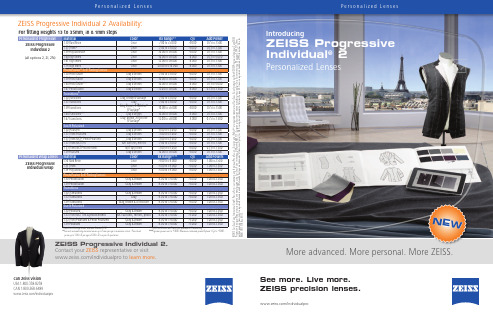
See more. Live more. ZEISS precision lenses.More advanced. More personal. More ZEISS.P e r s o n a l i z e d L e n s e sCarl Zeiss VisionUSA 1-800-358-8258CAN 1-800-268-6489/individualproZEISS Progressive Individual ® 2Personalized LensesIntroducingP e r s o n a l i z e d L e n s e s N E w32.3 mm2.8mm18.4mm6º6º31.5 mm2.6mm14.3mm4º4ºThe next step in personalized patient care.Six advanced personalization technologies worktogether to help you give your patients their best vision possible:ZEISS Progressive Individual 2.E x t r a N e a rExtra IntermediateMore Balanced• E yeFit technology allows you to enhance intermediate/dynamic or near vision based on the patient’s visual profile• C ORE technology sharpens off-axis visionthrough an improved calculation of the patient’s ocular center of rotationN E w• C ustomized for patient’s full prescription for up to 50% larger clear fields of view**• C orridor sized automatically for best optics in any frame size and shape• P osition-of-wear customization for enhanced visual acuity• P atented back-surface fabrication and the most accurate realization of design and Rx• E xpanded Rx range to -6.00 cyl and 4.00D add with larger effective diametersZEISS Progressive Individual 2 takes personalization to a new level, empowering you to meet your patients’ vision needs better than everbefore. New EyeFit technology lets you personalize ZEISS Progressive Individual 2 for eitherenhanced intermediate and dynamic or near vision, while preserving outstanding all-day, all-distance performance. New CORE technology customizes lens optics for each patient’s center of rotation for superior off-axis vision.Eyefit and CORE technologies build on the proven customization approach of the original ZEISS Individual. Wearer preference for ZEISS Individual was demonstrated by a clinical study at the Clinical Research Center of the UC Berkeley School of Optometry,* and validated by the OLA’s Award of Excellence in lens design.ZEISS Progressive Individual 2’s personalization allows you to meet a broad spectrum of patient needs with just one go-to progressive lens:• No need to use different progressives for different fitting heights • N o need to use multiple progressives to provide a different balance of viewing zones• N o need to use a different progressive for challenging prescriptionsMore personalization = simplified dispensing*A randomized, double-blind, cross-over clinical study was conducted at theprestigious Clinical Research Center of UC Berkeley School of Optometry,comparing ZEISS Individual to a variety of progressive, semi-finished lenses on 95 subjects.**Data on FileSIMULATED FIELDS OF USABLE VISIONSIMULATED FIELDS OF USABLE VISION SIMULATED FIELDS OF USABLE VISION EyeFit technology by ZEISS: enhanced personalizationCORE technology: superior vision for every patient Intermediate zone up to Near zone up to 30%Precise personalization for every patient The highest level of personalization – made simple• P ersonalization for your patient’s Rx, frame shape, and center of rotation are completely automatic• T ake personalization farther by measuring position of wear and, if needed, specifying additional near or intermediate/dynamic visionZEISS Progressive Individual 2 gives you extraordinary flexibilityto meet your patients’ needs with minimal additional effort:Vertex.....12.0mmWrap.....5.0°Panto.....9.0°Z E I S S Pr o g r e s si v e I n div i d u a l2O r d i na r y Pr o g r es s i v eIndividual 2Ordinary PALZEISS Progressive Individual 2 is customized for the patient’s actual frame wrap, pantoscopic tilt, and back vertex distance as the eyewear is worn. The result is a more precise realization of the prescribed lens powers in real-life conditions, and the best possible visual acuity.Position-of-wear Customization:Superior visual acuity over the entire lensUnlimited Frame Choice*Data on File**If not specified, ZEISS Progressive Individual 2 default balance of viewing zones will be used ***If not specified, population averages will be usedParameters NeededPersonalizationBenefitFull prescriptionSphere, cylinder, axis, prism,and add powerAutomaticUp to 50% larger fields of clear vision*Frame size Monocular PD Monocular fitting height AutomaticVariable corridor matches opticsperfectly to frame shape Center of rotation Automatically calculatedAutomaticBetter off-axis visionVisual profile Specify 2I or 2N (if needed)Optional**Eyefit enhanced intermediate/dynamicor near vision for patients who need it Position of wear Pantoscopic tiltFrame wrap angle Back vertex distanceOptional***More accurate powers and bettervisual acuity for all patients Patient’s name or initialsSpecify 3 letters OptionalProof of personalization i.Scription ®Scan with i.Profiler Plus® by ZEISSwavefront aberrometerOptionalBetter night vision, contrast,and color perception3333333Up to 50% Wider*。
潘大师水泥混凝土浇筑机说明书

Item No. Part No. Description Quantity B 1 ME90-008RELAY - PUMP MOTOR- 12 VDC - 30 AMP ........................... ARB 2 84454RB PC BOARD - EXPRESS FILTER (1)A 3 84134TRANSFORMER-120V/75V A .................................................... 1/vat**A 4 EF02-104FUSE HOLDER - 20A-250V (1)A FA52-005FUSE - .5 AMP (208/240V FRYERS) (1)B 5 14974LEVEL SENSOR - PROBES - 2.5 in. ......................................... 2/vatA 6 EF02-125BREAKER-PUSH BUTTON RESET - 15 AMP ........................ ARRecommend Parts: A=Truck Stock/B=Dist. Stock / *not shown AR=As Required **Only wells with the Express Filter PC board behind the control panel (as shown) has 2 transformers(left side panel removed)Electrical ComponentsItem No. Part No. Description Quantity 181027 ASSY - LEVER SWITCH & BRACKET ...................... 1/vat Α 50764 MICROSWITCH - RIGID LEVER ........................... 1/vat 81017 HARNESS LEVER SWITCH ................................... 1/vat 81495 BRACKET - LEVER SWITCH MOUNTING .......... 1/vat 2 FP01-099 PLUG-PIPE 3/8 NPT SS ................................................. 1 Β 3 81513 ASSY - HOSE .................................................................. 1 4 85966 WELD ASSY - JIB SHELF ............................................. 1 5 69356 PUMP & MOTOR ASSY . - 8GPM .................................. 1 Α 67583 MOTOR - 1/2 HORSE ............................................... 1 B 64218 PUMP - FILTER - 8 GPM ........................................ 1 A 17476 SEAL KIT .................................................................. 1 B 674583PUMP - OIL TOP OFF - 230V (1)4Recommend Parts: A=Truck Stock/B=Dist. Stock1236Right Side Panel Removed7Rear ViewItem No. Part No.DescriptionQuantityΑ 178753 CONTACTOR - 24V COIL (Heat Contactor) ...................................... 1/vat Α 2 29509 CONTACTOR - 24V COIL (Primary Contactor) ................................ 1/vat Α 3 18227 SWITCH - ELEMENT LIFT ............................................................... 1/vat Α 4 140253 KIT - HIGH LIMIT - 425 F ................................................................. 1/vat 5 75381 ASSY - POWER CORD - 208-240V-60 AMP ..................................... 1/vat 5 91786 ASSY - POWER CORD - 208-240V-60 AMP ..................................... 1/vat 5 82087 ASSY - POWER CORD - 208-240V-50 AMP ..................................... 1/vat 5 91787 ASSY - POWER CORD - 208-240V-50 AMP ..................................... 1/vat Α 6 74469 V ALVE - CHECK - 1/2” (Vat Fill) ....................................................... 1/vat Α 7 74582 V ALVE - SOLENOID 220-240V - 1/2N (Vat Fill Solenoids) ....... 1/vat140229 KIT-SOLENOID REPAIR.................................................................... A/R Α 8 80148 ASSY-DRAIN SWITCH W/BOOT .................................................... 1 Β 9 78702 ASSY - TERMINAL BLOCK - DOM ................................................. 1/vat Β 1087033ASSY-TERMINAL BLOCK-DOM (LEFT V AT ONLY-July 2010 & after) 1Recommend Parts: A=Truck Stock/B=Dist. Stock5678263344678101112Item No. Part No. Description QuantityA 1 74469V ALVE - CHECK - 1/2” (Vat Fill) (2)2 FP01-1121/2 NPT FEMALE PIPE TEE BI (2)3 FP01-035NIPPLE 1/2 NPT SS - 1 1/2 L (4)4 FP01-028NIPPLE, CLOSE 1/2 NPT SS 1 LG (2)5 16807FITTING CONNECTOR MALE (1)6 FP01-096ELBOW-1/2 X 1/2 FEMALE SS (2)A 7 74582V ALVE-1/2 CHECK (1)8 FP01-029REDUCER 1/2NPT M-3/8NPT F SS (1)9 56636PIPE NIPPLE - 1/4NPT X 1.125 (1)10 FP01-234REDUCER-3/8 F TO 1/4 F B.I. (1)11 FP01-240ELBOW-45 DEG 3/8 NPT 45 FLARE (2)12 77523-011TUBE-SUCTION DORMONT 10.000 (1)13 80758 ASSY-LVE103 RETURN TUBE (1)14 FP01-122REDUCER 3/8 TO 1/2 B.I. (1)Recommend Parts: A=Truck Stock/B=Dist. StockItem No. Part No. DescriptionQ uantity B 1151171 HANGER-BASKET - EEE-15X ..................................... 1/vat Α 2 52224 SWITCH - POWER ......................................................... 1/vat Β 3 81980 LED - 5 mm BLUE .......................................................... 1/vat 4 81185 ASSY-LH DOOR ............................................................ 1 4 81847 ASSY-LH DOOR - EEE-154 ONLY (not shown) .......... 1 5 17618 TOP HINGE ASSY .................................................... 1 6 17620 BOTTOM HINGE ASSY .......................................... 1 7 41836 DOOR HANDLE ....................................................... 1 8 90668 PANEL - LH SIDE - EEE-15X ........................................ 1 9 77575 CASTER - 4” - W/BRAKE ............................................. 2 10 16101 KNOB - SPINDLE - BLACK.......................................... 1/vat 11 81190 ASSY - RH DOOR .......................................................... 2 12 90669 PANEL - RH SIDE - EEE-15X........................................ 1 B 13 90785RB ASSY - EEE15X CONTROL .......................................... 1/vat 14 03624 WELD ASSY - COVER - FULL V AT ............................. 1/vat 15 83677 BASKET-SHORT - 1/2 SIZE - EEE-15X ....................... 2/vat 16 90582 BASKET-1/2 SIZE - EEE-15X ........................................ 2/vat 1777679CASTER - 4” (not shown) (2)85Front View1Item No.Part No. Description Quantity 1 86010 WELD ASSY- OIL DIVERTER ............................................. 1/vat 2 NS03-044 NUT - ACORN - #10-24 - SS .................................................. 1/vat Β 3 78484-001 ELEMENT-HEATING - 7 KW-208V ...................................... 2/vat Β 3 78484-006 ELEMENT-HEATING - 7 KW-240V ...................................... 2/vat Β 4 74725 HANDLE - ELEMENT LIFT .................................................. 1 Β 5 74916 RACK - FULL V AT ................................................................. 1/vat Α 6 14984 PROBE - TEMPERATURE ..................................................... 1/vat 784921DIVERTER - OIL FRONT (not shown) ................................ 2/vat6Recommend Parts: A=Truck Stock/B=Dist. StockTop ViewItem No. Part No. Description Quantity1 SC01-076 SCREW #8-32 X 1/4 PH THD S .................................................... 2/vat 2 75819 PLATE - FRONT CAPILLARY ..................................................... 1/vat3 75818 PLATE - REAR CAPILLARY ....................................................... 1/vat4 SC01-074 SCREW #10-32 X 1/2 PH THD S .................................................. 4/vat5 74209 HOUSING - ELEMENT PIVOT .................................................... 1/vat6 82459 HOUSING - ELEMENT PIVOT - RH FULL ................................ 1/vat7 78499 STRAP - SPREADER .................................................................... 6/vat8 73713 WELD ASSY - HI LIMIT RESET PIN .......................................... 1/vat9 77147 WELD ASSY - PIVOT HI LIMIT BRACKET .............................. 1/vat 10 78780 BRACKET - HI LIMIT MOUNTING ........................................... 1/vat 11 78896 STUD ASSY - GRND & WIRE MOUNTING .............................. 1/vat 12 85735 STRAP - SPREADER RH-EEE 14X -SN:BK0912003 & after ..... 2/vat 13 85736 STRAP - SPREADER LH-EEE 14X-SN:BK0912003 & after ...... 2/vat 14 78614 GUARD - FULL FRONT HI LIMIT ............................................. 1/vat 15 78615 GUARD - FULL REAR HI LIMIT ................................................ 1/vat 16 78494 WELD ASSY - SPREADER - FULL ............................................. 2/vat 17 SC04-003 SCREW #8-32 X 3/8 PH PHD S .................................................... 12/vat B 18 76964 GASKET - PIVOT HUB ................................................................ 2/vat A 19OR01-004O-RING (Fits on element against items #5 & 6) (not shown)........ 2/elementRecommend Parts: A=Truck Stock/B=Dist. Stock1812546389101171213171614151617Item No. Part No. DescriptionQuantityB 1 90785RB ASSY - EEE15X CONTROL ................................................ 1/vat 2 81354 DECAL - EVOLUTION ELITE ® CONTROL ................ 1/control 2 83206 DECAL - EE AUTO-LIFT CONTROL ........................... 1/control 3 NS02-005 NUT - HEX KEPS #6-32C ............................................. 23/control Β 4 26974 ASSY - SPEAKER .......................................................... 1/control 5 82085 STUD ASSY - CONTROL PANEL COVER .................. 1/control 6 86293 MENU CARD - EVOLUTION - WENDY’S........................ 1/control 6 81613 MENU CARD - BLANK - EVOLUTION ............................ 1/control Α 7 MS01-571 TOOL - TERMINAL EXTRACTOR (not shown) ................ 1 884910ASSY - MMC/SD EVENT LOGGER (not shown) (1)123456Control Panel AssemblyRecommend Parts: A=Truck Stock/B=Dist. StockControl Assembly12345678109 Item No. Part No. Description Quantity191130ASSY - WIDE DRAIN PAN .......................................... 1 2 82673 ASSY-DRAIN PAN COVER ..................................... 1 3 76259 WELD ASSY-CRUMB CATCHER .......................... 1 4 89416 WELD ASSY-FILTER WEIGHT .............................. 1 5 89420 FILTER-SECTION .................................................... 1 6 89014 WELD ASSY-WIDE DRAIN PAN ........................... 1 7 52487 CASTER - FILTER PAN ........................................... 4 8 85397 ADAPTOR - PUMP TO PICKUP TUBE .................. 1 A 9 85401 O-RING-PICKUP TUBE ........................................... 3 10 ** SPECIAL PLEATED FILTER ........................................ 1 **(Ordered through Wendy’s supplier)11 83790 Bracket - Accessory Holder (1)12 83791 Holder -Accessory ........................................................... 1 B 13 12116 BRUSH - FRYER - LONG HANDLE ............................ 1 B 14 12112 BRUSH - STRAIGHT WHITE ....................................... 1 B 15 12126BRUSH - BLACK L (1)EEE-15X Filter Pan Assembly, Brushes & Accessory HolderRecommend Parts: A=Truck Stock/B=Dist. Stock151413Wendy’sItem No.Part No. Description Quantity B 186295 ASSY-BIB TUBE & QUICK DISC ........................................... 1 2 85966 WELD ASSY - JIB SHELF ......................................................... 1 B 3 81513 ASSY - HOSE .. (11)2Recommend Parts: A=Truck Stock/B=Dist. StockBIB SystemDrain Valve Linkage PartsItem No. Part No. Description Quantity1 74626STOP - PIVOT LINKAGE ................................................1/vatB 2 79590V ALVE-DRAIN 1.250 PORT W/O HDL .........................1/vatA 3 73994HANDLE - PIVOT - DRAIN ............................................1/vat4 74568PIVOT - BUSHING - ACTUATOR ..................................1/vatB 5 PN01-012PIN - CLEVIS - 1/4 x 1 IN SS ..........................................1/vat6 74571SPACER - PIVOT DRAIN HANDLE ...............................1/vat7 81183ASSY - DRAIN EXTENSION ROD .................................1/vat8 PN01-001PIN - COTTER (not shown) ..............................................1/vat Recommend Parts: A=Truck Stock/B=Dist. StockFilter Return Line AssemblyItem No. Part No. Description Quantity1 80758 ASSY - RETURN LINE (1)2 16807FITTING - CONNECTOR MALE (1)A 3 74469V ALVE - 1/2 CHECK (1)4 FP01-028NIPPLE - CLOSE - 1/2 NPT - SS - 1 LG (2)5 FP01-1121/2 NPT FEMALE PIPE TEE BI (1)6 FP01-035NIPPLE -1/2 NPT - SS - 1-1/2 LG (3)7 FP01-096ELBOW - 1/2 X 1/2 FEMALE SS (2)A 8 74582V ALVE - SOLENOID 220-240V - 1/2N (1)9 FP01-029REDUCER - 1/2 NPT M-3/8 NPT F SS (1)10 FP01-240ELBOW - 45 DEG 3/8 NPT 45 FLARE (2)11 77523-011TUBE-SUCTION DORMONT 10.00 (1)12 FP01-234REDUCER - 3/8 F TO 1/4 F BI (1)13 56636PIPE NIPPLE - 1/4 NPT X 1.125 (1)Recommend Parts: A=Truck Stock/B=Dist. StockFilter Motor and PumpI tem No. Part No. Description Quantity Α 1 67583MOTOR, 1/2 HP - 50/60 Hz (1)Α 2 17476SEAL KIT (1)Β 3 64218PUMP - FILTER - 8 GPM (1)4 SC01-132SCREW, Pump Cover (1)5 23470CAP - 8 GPM PUMP (1)Β 6 23468ROTOR - 8 GPM PUMP (1)Α 7 23469ROLLER - 8 GPM PUMP (5)Α 8 17453 O-RING (1)9 23467BODY - 8 GPM PUMP (1)10 17456SHIELD, Pump (2)11 SC01-026SCREW, Pump Shield (1)Recommend Parts: A=Truck Stock/B=Dist. StockBulk DisposeI tem No. Part No. Description Quantity*140053 KIT - EEE BULK DISPOSE RETROFIT .................................. 1 Β 1 67662 ASSY - DIRECT CONNECT HOSE .................................... 1 Β 2 21612 DISCONNECT - FEMALE ............................................. 1 Β 3 21800 V ALVE - 3/4 CHECK ...................................................... 1 4 FP01-088 ELBOW - STREET 1/2 X 90 BI ........................................... 2 A 5 74582 V ALVE - 220-240V - SOLENOID - 1/2 NPT ....................... 1 6 FP02-052 NIPPLE - 1/2 X 4 LG BI ....................................................... 1 7 FP01-001 ELBOW - REDUCING 1/2 TO 3/8 ....................................... 1 Β 8 21611 DISCONNECT - MALE (not shown) .. (1)Recommend Parts: A=Truck Stock/B=Dist. StockAutomatic Power Switching Components, High Limit Tool & PM Card Hook - EEE-15XI tem No. Part No. Description Quantity Β 192982 RELAY-DELAY TIMER 24-240V AC ............................. 1 2 92983 RELAY-BASE SOCKET ................................................. 1 Β 3 91727 RELAY-POWER DPDT 240V AC ................................... 2 Α 4 12149 TOOL - HIGH LIMIT (ALLEN WRENCH-5/32) .......... 1 5 91711 HOOK-CARD HOLDER WENDYS .............................. 1 Recommend Parts: A=Truck Stock/B=Dist. Stock45。
泽斯自动对焦目镜配件安装与配置快速指南说明书

Installation and configuration ofautocorr objectivesQuick GuideNotes on Device SafetyGeneral InformationFollow the operating manual of the Axio Observer or Axio Imager microscope.The following warning and information symbols are used in this operating manual:CAUTIONDisconnect the instrument from the power supply before opening!ATTENTIONThis symbol indicates a potential hazard to the instrument or system.Warning and safety informationThe power plug of the device or the power supply unit must always be disconnected from the mains socket before opening the device.Ensure that the turret movement from position 1 to 6 and vice versa is not impeded by the cable(s).When mounting the installation set (Axio Observer only), Definite Focus (if available) must not be disassembled. The collective port of installation kit must be inserted in position 6 of the nosepiece.When using the installation kit on Axio Observer, the adjustment screws on the DIC sliders must be replaced by set screws.Do not dispose of defective instruments in regular domestic waste. These should be disposed of in accordance with the prevailing legal requirements.Specimens should also be disposed of in compliance with the prevailing legal requirements and internal operating procedures.Preliminary remarksThe use of autocorr objectives requires at least the following firmware versions:Axio Observer stand:−Main1: 2.172−Main2: 2.672Axio Imager stand:−Main1: 4.063−Main2: 4.563When retrofitting to existing customer systems, a firmware update must be performed by ZEISS Service.Compatible microscope stages for using autocorr objectives with Axio Observer:−M echanical stage 130x85 R/L 432016-9902-000−M echanical stage 130x85 R/L 432047-9902-000−Scanning stage 130x100 STEP 432029-9904-000−Scanning stage 130x100 PIEZO 432027-9000-000Package check listThe autocorr objective is supplied in a wooden case.The package includes the following components:1Autocorr objective2 Allen key 0.93Cable clamp, adhesive, 5x4High-performance cover slips 0.175Wooden caseAdditionally required:CAN distributor (420852-9000-000) for up to three autocorr objectivesOptionally available:Installation kit (420852-9020-000) for Axio Observer, consisting of:- guide plate- transfer tunnel- collective port- fabric tube- transfer tunnel for XL incubator- 6 adjustment screws for DIC sliderFig. 1 Package contentInstallationATTENTION:The stand must be switched off for installation.Note: Installation instructions are given for the Axio Observer stand. On the Axio Imager stand the objectives are installed accordingly.To avoid the risk of collision of the objective with the stand, the orientation of the motor group must be checked and – if necessary – realigned.To do this, the following steps must be taken:•When using the Axio Observer stand, dismount the stage (Fig. 2/1).Note:Lower the stage when using the Axio Imager. •Empty all nosepiece positions.•Screw on the autocorr objective (Fig. 3/1).Note:If only one autocorr objective is used, screw the objective into position 3 or 4 of the nosepiece. Note:If the cables for the autocorr objectives are fastened using the installation kit (see page 5), position 6 ofthe nosepiece must remain free.Fig. 2 Dismounting the stageautomatically to "Slider" mode. Thus, the nosepiece will move topositions 1 to 6 in sequence (1-2-3-4-5-6-5-4-3-2-1) and there is norotation over 300°.It is advisable to install the autocorr objective in position 3 or 4 inorder to minimize cable travel.In principle, the objective can be screwed on at any nosepieceposition.When first screwed on, the alignment of the motor group is notspecified.Fig. 3 Screw-mounting the autocorr objective Aligning the motor groupFor correct alignment of the motor group, proceed as follows:•Release the three screws (Fig. 4/1-3) on the base of the objectiveusing an Allen key 0.9 mm (half a turn is sufficient).The supplied Allen key 0.9 fits only these screws. Do not releaseany other screws on the objective!•Rotate the nosepiece by hand to obtain access to the individualscrews.Turn clockwise to reach the motor position, to prevent theobjective from becoming loose again.Fig. 4 Aligning the motor groupAligning the motor group (continued)• Align the flat side of the motor group to an imaginary tangent (Fig. 5/4) along the rotary table.The indents (Fig. 5/5) in the sleeve should point towards the respective neighboring position. • Subsequently, re-tighten the three screws (Fig. 4/1-3) on the base of the objective.Do not use excessive force so as to prevent damage to the thread.Fig. 5Aligning the motor group• After installing the autocorr objective, mount all the otherobjective positions.Further autocorr objectives must, however, be installed in rotation at every second position.When screwing in already aligned autocorr objectives at other positions on the same nosepiece, it is normally not necessary to readjust the motor group. N evertheless, to avoid any risk of collisions, the alignment must be checked and corrected if necessary.Fig. 6Mounting objective positionsFive adhesive cable clamps (Fig. 7/1) have been provided for leading the cable(s) (Fig. 7/2) away free of strain.ATTENTION: Ensure that the turret movement from position 1 to 6and vice versa is not impeded by the cable(s).Note: To fasten the cables with the optional installation kitfor Axio Observer see page 5.Fig. 7Fastening the cable(s)Fastening the cables to the Axio Observer stand with the installation kit (optional) Mount the guide plateFig. 8 Inserting the guide plateFig. 9 Screwing on the guide plateATTENTION: When mounting the installation kit, Definite Focus (if available) must not be disassembled.•Screw out the locking screw of the reflector module cover (Fig. 8/1) using the Allen screwdriver 2.5 provided. Insert the Allen screwdriver in proximity of the Z-drive into the screw.•Insert the guide plate (Fig. 8/2) from the top left of the nosepiece. The two tabs (Fig. 8/4) of the guide plate serve as a guide for fastening the guide plate to the rib of the stand.Note: If Definite Focus is mounted, thread the guide plate between the nosepiece and Definite Focus. If necessary, contact ZEISS Service.•Screw on the guide plate using the captive screw (Fig. 8/3) or (Fig. 9/1).Mounting the collective portFig. 10 Inserting the slider pieceFig. 11 Mounting the cable guideNote: The collective port must be inserted in position 6 of the nosepiece.•First, disassemble the collective port. To do this, loosen the two screws in the clamping plate (Fig. 10/1) using the Allen screwdriver 2 and turn out the screw (Fig. 10/2) in the cable guide (Fig. 10/3).•Insert the slide piece (Fig. 10/4) up to the stop in the DIC slot (Fig. 10/5) of position 6 on the nosepiece.•Insert the cable guide (Fig. 11/2) from above into the nosepiece position so that it is flush with the slider piece (Fig. 11/3) and secure with screw (Fig. 11/1).Fasten cable at collective portFig. 12 Feed cable through fabric tubeFig. 13 Fasten cable with clamping plate•Depending on the number of cables, feed the cable or cables (Fig. 12/1) through the fabric tube (Fig. 12/2) as follows (e.g.: three cables):−Compress fabric tube axially (Fig. 12/3), so that it expands and its feeding length is minimized. The ends of the fabric tube arereinforced.−First, insert the cables (Fig. 12/1) one after the other into the fabric tube.−Then pull the fabric tube by alternately pushing or pulling on the cable.−At the other end of the fabric tube, pull each cable out of the fabric tube.−Ensure that the cables in the fabric tube are not twisted and did not change their position to each other.•Guide the cables of autocorr objectives (Fig. 14/1, 3and 5) as closely as possible between the objective positions through the center of the nosepiece to the collective port (Fig. 14/6).•Insert the cables (Fig. 13/3) together with the end of the fabric tube (Fig. 13/2 or Fig. 14/7) in the cable guide (Fig. 13/4). •Place the clamping plate (Fig. 13/1) and tighten both screws of the clamping plate to fasten the cable harness (Fig. 14/7).Fig. 14 Cable routing at maximum number of autocorr objectivesNote: At maximum number of three autocorr objectives, these will be installed in the nosepiece positions 1, 3 and 5.The collective port is at position 6, positions 2 and 4 are available for other objectives or may remain empty(see Fig. 14).Mounting the transfer tunnel and route the cable harnessFig. 15 Mounting the transfer tunnel•Screw out the blind screw (Fig. 15/1) of the hole in the stand (Fig. 15/2) using the Allen screwdriver 2.5.•Attach the transfer tunnel (Fig. 15/4) to the stand and screw it on using the captive screw (Fig. 15/3).•Guide the cable harness (Fig. 15/6) through the transfer tunnel (Fig. 15/4). When using multiple cables (Fig. 15/5) pull them through one after the other.Note: If necessary, fasten the end of the fabric tube to the cables with tape to prevent that the fabric band is caught in the transfer tunnel.•If necessary, remount any disassembled components (e.g. stage) to the microscope.Mounting the transfer tunnel for incubator XL and route the cable harnessFig. 16 Mounting the transfer tunnel for incubator XLNote: When using the incubator XL, dismount the TFT display from the stand and operate it with a docking station.•Prior to setting the incubator XL onto the stand, route the cable harness (Fig. 16/4) through the transfer tunnel for incubator XL (Fig. 16/3) as described above.•Set the incubator XL onto the stand.•To handle the incubator XL, open the upper right front door.•Lift the right rear trapdoor (Fig. 16/1) of the incubator XL upwards.•Insert the transfer tunnel for incubator XL (Fig. 16/3) into the opening (Fig. 16/2) of the trapdoor and push it downwards. •Push down the trapdoor to fasten the transfer tunnel.•Insert the lower parts of the incubator.Note: If the transfer tunnel cannot be installed, the cable harness should be routed on a lateral cable guide (Fig. 16/5) to the outside. Ensure that the cable harness is laid in a sufficiently large loop (Fig. 16/6) on the bottom (lowerpart) of the incubator XL, so that rotary movement of the nosepiece is not obstructed.When placing the incubator XL down, do not squeeze the cable harness.Establishing the electrical connectionFig. 17 Establishing the connection• Connect cables of the autocorr objectives (Fig. 17/1) to the correspondingly marked sockets of the CAN distributor(420852-9000-000) using plug-in connectors (Fig. 17/2). • Plug cable of the CAN connector (Fig. 17/3) into any CAN socket of the stand (Fig. 17/4). • Connect the stand to the power supply and switch it ON. Initialization of the autocorr objective motor can be heard.Up to three autocorr objectives can be connected to the CAN connector.ATTENTION: The cables may impede operation with motorizedrotation of the nosepiece.In this case, activate the "Disable motor" option by pushing Yes (Fig. 18) and turn the nosepiece manually to prevent the cables from being squeezed and, if applicable, the nosepiece from being blocked.Fig. 18 Activating the option "Disable motor"Configuration of autocorr objectives•Configure the objectives as usual via MTB, TFT or ACR (Fig. 19). Incase of entries via TFT, make sure to enter the correct andcomplete item number to avoid errors in assignment of the CANaddress.•After completing configuration, restart the stand by switching itOFF and ON again.ZEN permits operation of the motorized corr ring via GUI (refer toZEN operating manual).Fig. 19 Configuring the objective Refitting the DIC slider for DIC applicationsATTENTION: When using the installation kit on Axio Observer, the adjustment screws on the DIC sliders must bereplaced by set screws.Note: By refitting the DIC slider it is ensured that the screws which would otherwise protrude from the DIC sliderdo not hinder the operation with the autocorrobjectives. Furthermore, the circumferential fabrictube is prevented from exerting force the DIC-sliderwhen the nosepiece is rotated.•Pull off the snap ring (Fig. 20/2) from the adjustment screw (Fig. 20/3) of the DIC slider (Fig. 20/1).•Screw out the adjustment screw (Fig. 20/3).•Screw the set screw (Fig. 20/4) using Allen screwdriver 1.5 into the DIC-slider (flush with outer surface).Note: The adjustment of the DIC contrast in microscopy is achieved either by operating using the Allenscrewdriver 1.5 of the standard set of keys, oralternatively by using the Senarmont analyzer(000000-1005-863).Fig. 20 Refitting the DIC slider。
泽伊斯自动检测相机镜头-ZEISS Interlock 2.8 18说明书

ZEISS Interlock 2.8/18Features•100° angular field with highest opticalperformance•Precise manual focusing•Robust full-metal construction•Continuous aperture setting or click stop•For industrial cameras up to sensor sizes of 24x36 mm or 41mm line sensors•Features special screws to fix focus and aperture settings even in rough situations•High contrast over the entire image field Camera Mounts Available with F mount orM42 screw mountZEISS Interlock 2.8/18Technical SpecificationsFocal length 18 mmAperture range f/2.8 – f/22 (1/2 stop intervals or continuous) Number of elements / groups 14/12Min. working distance (object to sensor) 250 mm (0.82 ft.) - ∞Min. free working distance 120 mm (0.39 ft.) - ∞Angular field* (diag. / horiz. / vert.) 99,9 / 89,4 / 66,5°Max. diameter of image field 43 mm (1.7")Flange focal length F-Mount: 46.5 mm (1.8"); M42-Mount: 45,5 mm Coverage at close range 274 x 180 mm (10.8 x 7.1")line 318 mm (12.5”) Image ratio at close range 1:7.4Filter-thread M 77 x 0.75Weight 722 g (1.59 lbs. )Camera mount F bayonet, M42*referring to 35 mm formatZEISS Interlock 2.8/18Relative Illuminance*E [%]The relative illumination showsthe decrease in imagebrightness from the imagecenter to the edge in percent.__ f-number = 2.8…f-number = 5.6Relative Distortion*V [%]The relative distortion shows inpercent the deviation of theactual from the ideal imageheight.*Data for infinite focus settingZEISS Interlock 2.8/18MTF Charts*MTF [%]Modulation transfer MTF as afunction of the image height (u´)and slit orientation. White light.Spatial frequencies R=10, 20 and40 cycles/mm.f-number 2.8__ Sagit t al…TangentialMTF [%]f-number 5.6__ Sagit t al…Tangential*Data for infinite focus settingZEISS Interlock 2.8/18 Spectral TransmissionZEISS Interlock 2.8/18The diameter of the camera/lens adapter must not exceed 55 mm at the lens side!。
fisheye_代码评审_详细培训教程

Fisheye代码评审详述目录一、浏览Crucible 界面 (3)二、设置用户信息 (4)1. Reviews Tab (5)2. Author Mapping Tab (5)三、角色及状态的改变 (6)四、评审过程 (8)1. 创建评审 (8)2. 添加评审 (10)3. 开始评审 (12)4. 进行评审 (12)5. 回复评审 (13)6. 完成评审 (16)1) 完成评审的操作 (16)2) 发送评审 (18)7. 总结与关闭评审 (21)8. 删除已取消的评审 (24)9. 更改评审的项目 (24)五、使用收藏夹 (28)1. 添加一个评审至我的收藏夹。
(28)2. 添加一条评审意见至我的收藏夹 (28)3. 添加一个项目至我的收藏夹 (29)4. 添加一个用户至我的收藏夹 (30)5. 添加某个文件或文件夹至我的收藏夹 (30)6. 添加一个代码库至我的收藏夹 (30)7. 查看我的收藏夹 (31)8. 重命名我的收藏项 (31)9. 删除我收藏夹中的某项 (32)六、Crucible中的快捷键 (33)1. 常用的快捷键: (33)2. 评审意见导航快捷键: (33)3. 文件导航快捷键: (34)一、浏览Crucible 界面当你进入Crucible界面,首先看到的就是 Dashboard 界面, 在这下面显示了最近的一些活动(SVN提交,评审):截图:DashboardCrucible界面的说明如下表所示:标题功能出现的位置Dashboard Tab 显示与你相关的系统活动与审查所有页面Source Tab显示你连接的源代码库的所有活动只有当FishEYE被用于Crucible时Projects Tab显示具体项目的评审与容所有页面People Tab显示用户所有页面Reviews Tab 显示评审所有页面左侧导航栏导航栏显示在屏幕的左侧面,这里主要显示具体的过滤器。
具体过滤元件,请查看左侧导航栏。
达华智能摄像头产品说明书

Lite Series | DH-IPC-HFW2431T-ZS/VFSSystem OverviewThe IR Megapixel Vari-focal camera delivers 4MP resolution with a2.7mm ~ 13.5mm varifocal lens.The camera's elegant blend of aesthetics combined with a range of easy mounting solutions provides an excellent choice for a variety of small to mid-size applications at an affordable price.FunctionsSmart Codec (H.265+ & H.264+)Smart Codec is the optimized implementation of standard video compression (H.265 & H.264) that uses a scene-adaptive encoding strategy, dynamic GOP , dynamic ROI, flexible multi-frame reference structure and intelligent noise reduction to deliver high-quality video without straining the network. Smart Codec technology reduces bit rate and storage requirements by up to 70% when compared to the standard video compression.Intelligent Video analysis (IVS)Dahua camera is equipped with a built-in intelligent analytic algorithm based on video, which can realize intelligent functions like Tripwire and Intrusion, to quickly and accurately respond to monitoring events in specific area, It can enhance monitoring efficiency. In addition, the camera supports intelligent tamper detection, which is to generatewarning message via detecting dramatic scene change and to guarantee effective video surveillance.Wide Dynamic Range (WDR)The camera achieves vivid images, even in the most intense contrast lighting conditions, using industry-leading wide dynamic range (WDR) technology. For applications with both bright and low lighting conditions that change quickly, true WDR (120 dB) optimizes both the bright and dark areas of a scene at the same time to provide usable video.Smart IR TechnologyWith IR illumination, detailed images can be captured in low light or total darkness. The camera's Smart IR technology adjusts the intensity of camera's infrared LEDs to compensate the distance of an object. Smart IR technology prevents IR LEDs from whitening out images as they come closer to the camera. The camera's integrated infrared illuminationprovides high performance in extreme low-light environments up to 60m (197ft).Protection (IP67, wide voltage)The camera allows for ±25% input voltage tolerance, suitable for the most unstable conditions for outdoor applications. Its 2KV lightningrating provides effective protection for both the camera and its structure against lightning. Subjected and certified to rigorous dust and immersion tests (IP67), the camera is the choice for installation in even the most unforgiving environments.EnvironmentalDahua cameras operate in extreme temperature environments, rated for use in temperatures from -30° C to +60° C (-22° F to +140° F) with 95% humidity.Image flipCapturing unnecessary data such as surrounding hallway walls can increase storage requirements without any added value. The image flip feature allows the camera's image to be rotated in 90° increments for better video optimization.InteroperabilityThe camera conforms to the ONVIF (Open Network Video Interface Forum) specifications, ensuring interoperability between network video products regardless of manufacturer.· 1/3” 4Megapixel progressive CMOS · H.265 & H.264 dual-stream encoding· 20fps@4M(2688×1520)&25/30fps@3M(2304×1296)· WDR(120dB), Day/Night(ICR), 3DNR, AWB, AGC, BLC· Multiple network monitoring: Web viewer, CMS(DSS/PSS) & DMSS· Micro SD card slot, up to 128GB · 2.7~13.5mm varifocal lens · Max IR LEDs Length 60m · IP67, IK10(optional), PoE+4Mp60m IRH.265+Dimensions (mm/inch)© 2018 Dahua. All rights reserved. Design and specifications are subject to change without notice.Rev 001.001Accessories Optional:PFA130-E Junction Box PFA152-E Pole Mount。
斑马鱼心血管疾病模型研究进展

·综述·斑马鱼心血管疾病模型研究进展董顺雨 张 态大理大学公共卫生学院(云南大理 671000)【摘 要】 心血管疾病是导致我国居民死亡的首要原因。
在2006—2019年间,我国每年因心血管疾病死亡的人数从215万人增加到328万人。
斑马鱼因个体小、成本低廉、体外发育、身体透明、基因组与人类高度同源等特点,近年来被广泛应用于医学研究。
斑马鱼模型有利于推动心血管疾病领域的基础性研究。
该文通过对前期研究进行综述,重点介绍了斑马鱼模型在心血管疾病中基因筛选、心脏再生、药物筛选、毒性评估等方面的研究进展。
【关键词】 斑马鱼;心血管疾病;心脏再生;药物筛选;毒性评估DOI :10. 3969 / j. issn. 1000-8535. 2024. 03. 003Research progress of zebrafish cardiovascular disease modelsDONG Shunyu ,ZHANG TaiSchool of Public Health ,Dali University ,Dali 671000,China【Abstract 】 Cardiovascular disease is the leading cause of death in China .Between 2006 and 2019,the annual number of deaths due to cardiovascular diseases increased from 2.15 million to 3.28 million .Zebrafish has been widely used in medical research in recent years because of its small individual size ,low cost ,in vitro development ,transparent body and high homology of genome with human .The zebrafish model is conducive to promoting basic research in the field of cardiovascular disease .Based on the review of previous studies ,this paper focuses on the research progress of zebrafish model in gene screening ,cardiac regeneration ,drug screening ,toxicity assessment and other aspects of cardiovascular diseases .【Key words 】 zebrafish ;cardiovascular disease ;heart regeneration ;drug screening ;toxicity assessment基金项目:中国西南药用昆虫及蛛形类资源开发利用协同创新中心(CIC1803)通信作者:张态,E-mail:******************心血管疾病是全球的主要死亡原因,是由环境因素和遗传因素共同导致的一种疾病[1]。
ZEISS VISUCAM 524 224 24-兆像素传感器筛查眼科设备说明书

VISUCAM Fundus Imaging Brilliance in every detailN E WV I S U CA M 524/224 24-m eg a p i x els e n s orVISUCAM Fundus ImagingExcellent clarity, ultra-high resolution, legendary ZEISS optics.The new ZEISS VISUCAM fundus camera with a 24-megapixel sensor produces brilliant, detail-rich images to effectively aid in diagnosing and monitoring a broad range of eye diseases – from glaucoma and diabetic retinopathy to AMD.Greater diagnostic insight – High-resolution fundus imagingVersatility –Fully-featured camera with a full spectrum of imaging modes* Enhanced practice performance –Simple design, user friendly, full integration with clinic workflowSetting a new standard for resolutionDetails define your decisionsUltra-high resolution and excellent clarity promote efficient navigation from full-image overview to magnification of the smallest detail, allowing precise visualization within a particular area of interest.Fundus autofluorescence (FAF)FAF, included on both VISUCAM models, is an important non-invasive tool for the diagnosis and monitoring of dry AMD, including geographic atrophy.More than a pretty pictureVISUCAM is a complete system with numerous on-board image capture modes – fundus autofluorescence, non-mydriatic Color, Red-free, Red, Blue – and visualization functionality that provide powerful diagnostic insights for optimal patient care.Advanced features such as fluorescein angiography and indocyanine green angiography* further extend its diagnostic applications. * Available only on VISUCAM 524Color VISUCAM Fundus Camera with24-megapixel SensorStereo image pairRed-free// U LTRA-HIGH RESOLUTIONMADE BY ZEISSBest-in-class images from a 24-megapixel sensorAvailable in two modelsVISUCAM 224 with FAF is a fully featured non-mydriatic and mydriatic color camera.VISUCAM 524 adds fluorescein angiography with an optional ICGA mode for doctorswho perform their own dye-based angiography.Red FAF FA ICGAAnterior segmentFundus camera systemField angle 45° and 30°Capture modesColor, red-free, blue, red and fundus autofluorescence images, stereo pairs and images of the anterior segmentVISUCAM 524 only fluorescein angiography VISUCAM 524 only optional: ICG angiographyFiltersOptical filters for capture modes: Filters for green and blue pictures, filters for fundus autofluorescence images, UV/IR barrier filters Compensation for ametropia +35 D … -35 D, continuousCapture sequence from 1.5 seconds (depends on flash energy)Pupil diameter≥ 4.0 mm≥ 3.3 mm (30° small pupil mode)Working distance 40 mm (patient’s eye – front lens)Capture sensor CCD 24-megapixelsMonitor 23” TFT (1920 x 1080), connected via medical power supplyFixation targetsExternal and internal; four sizes of internal fixation target including a circle (for AMD patients). Attention mode for internal fixation target; various programmed sequences or freely positionable as combination with stereo mode too Flash energy Xenon flash lamp, 24 flash levels (max 80 Ws)DatabasePatient information and images with field angle, FA time, R/L recognition and date of visit are storedComputer / AccessoriesOperating system Windows Embedded Standard 7Hard drive Storage of approx. 80,000 images possible (present size of HDD: 420 GB) Interfaces USB ports and network connectors, DVI portExport/import Supported image formats: DICOM-OP and VL, BMP , TIFF, JPEG Patient list, DICOM MWL, DICOM storage Instrument table Asymmetric, suitable for wheelchairAccessoriesNetwork printer, USB memory stick, monitor bracket, sliding keyboard shelf for instrument table, VISUPAC archiving and image analysis system, Network isolatorDimensionsBasic device 410 mm x 480 mm x 735 mm (W 16.14 x D 18.90 x H 28.94 inches)Monitor544 mm x 45 mm x 329 mm (W 21.4 x D 1.8 x H 12.9 inches) (depends on model)Weight (basic device)27.5 kg (60.7 lbs)Rated voltage 100 … 240 V ±10% (self-adjusting)Frequency50 / 60 HzPower consumption340 VA maximum (basic device); 60 VA maximum (monitor)Technical dataE N _31_022_0024I / U S _31_022_0024I P r i n t e d i n G e r m a n y C Z -07/2016T h e c o n t e n t s o f t h i s b r o c h u r e m a y d i f f e r f r o m t h e c u r r e n t s t a t u s o f a p p r o v a l o f t h e p r o d u c t o r s e r v i c e o f f e r i n g i n y o u r c o u n t r y . P l e a s e c o n t a c t o u r r e g i o n a l r e p r e s e n t a t i v e s f o r m o r e i n f o r m a t i o n . S u b j e c t t o c h a n g e i n d e s i g n a n d s c o p e o f d e l i v e r y a n d d u e t o o n g o i n g t e c h n i c a l d e v e l o p m e n t . V I S U C A M i s e i t h e r a t r a d e m a r k o r r e g i s t e r e d t r a d e m a r k o f C a r l Z e i s s M e d i t e c , I n c . i n t h e U n i t e d S t a t e s a n d /o r o t h e r c o u n t r i e s . © C a r l Z e i s s M e d i t e c , I n c . 2016 A l l c o p y r i g h t s r e s e r v e d .Carl Zeiss Meditec AG Goeschwitzer Str. 51-5207745 Jena Germany/med0297VISUCAM NM/FAVISUCAM 524/224。
可视化防伪 英语

可视化防伪英语$$Visual Anti-Counterfeiting Technologies: An Insight into its Principles, Applications, and Future Prospects$$ In the modern era of rapid technological advancements, the fight against counterfeiting has become increasingly challenging. Counterfeiting, which involves the imitation of goods, services, or brands without authorization, poses significant threats to businesses, consumers, and the economy. To combat this menace, various anti-counterfeiting strategies have been employed, one of the most promising being visual anti-counterfeiting technologies.Visual anti-counterfeiting, as the name suggests, utilizes visual elements and techniques to authenticate genuine products and identify fakes. These technologies often integrate innovative design principles, advanced materials, and complex printing techniques to create unique and difficult-to-replicate features.One of the key principles of visual anti-counterfeiting is the use of unique identifiers. These identifiers, such as holograms, barcodes, QR codes, or digital watermarks,are designed to be easily recognizable by authorized personnel but difficult to replicate by counterfeiters. These identifiers can be printed on the product packaging, labels, or even embedded within the product itself.Another crucial aspect of visual anti-counterfeiting is the use of specialized inks and coatings. These inks and coatings, often containing fluorescent dyes, luminescent pigments, or magnetically responsive materials, can be used to create hidden patterns, logos, or messages that are visible only under specific lighting conditions or when viewed with specialized detection devices.The application of visual anti-counterfeiting technologies is vast and diverse. It spans across various industries, including pharmaceuticals, consumer electronics, fashion and apparel, luxury goods, and more. In the pharmaceutical industry, visual anti-counterfeiting techniques are used to authenticate drugs and medical devices, ensuring their safety and efficacy. In the electronics industry, these technologies are used toprotect against counterfeit components and accessories,safeguarding the performance and reliability of electronic devices.The future of visual anti-counterfeiting looks promising. With the advent of new technologies such as machine learning, artificial intelligence, and nanotechnology, the possibilities for creating more secure and intelligent anti-counterfeiting solutions are endless. For instance, AI-based image recognition systems can be trained to detect subtle differences between genuine and fake products, even under varying lighting conditions and angles. Nanotechnology, on the other hand, can be exploited to create ultra-thin and invisible security features that are impossible to replicate with current technology.However, it is worth noting that no anti-counterfeiting technology is completely foolproof. Counterfeiters are constantly adapting and evolving their techniques to circumvent even the most sophisticated anti-counterfeiting measures. Therefore, it is crucial to maintain a vigilant approach and stay up-to-date with the latest advancementsin the field of visual anti-counterfeiting.In conclusion, visual anti-counterfeiting technologies play a vital role in safeguarding businesses, consumers, and the economy from the harmful effects of counterfeiting. By leveraging unique identifiers, specialized inks and coatings, and cutting-edge technologies, these solutions provide a powerful tool for authenticating genuine products and identifying fakes. As technology continues to evolve, the future of visual anti-counterfeiting looks bright, promising even more secure and intelligent solutions to combat the ever-growing menace of counterfeiting.。
适用于web端的视力表

适用于web端的视力表英文回答:A web-based visual acuity test is a tool that can be used to assess a person's ability to see clearly at various distances. It is commonly used in the field of optometry to determine if a person has any vision problems or needs corrective lenses.One example of a web-based visual acuity test is the Snellen chart. This chart consists of rows of letters that decrease in size from top to bottom. The person beingtested is asked to read the letters from a certain distance, typically 20 feet. The smallest line of letters that can be read accurately determines the person's visual acuity.Another example is the Landolt C test, which uses aring-shaped symbol with a gap on one side. The person being tested is asked to identify the orientation of the gap (e.g. up, down, left, or right) to determine their visual acuity.Web-based visual acuity tests are convenient because they can be accessed from any device with internet access. They can be used by individuals who suspect they may have vision problems or by healthcare professionals to screen patients for potential vision issues. These tests can be completed in the comfort of one's own home or at a healthcare facility.中文回答:适用于web端的视力表是一种用于评估人们在不同距离下清晰视力的工具。
数字时代的护眼行动英语作文80词

数字时代的护眼行动英语作文80词英文回答:In the era of digital technology, eye health has become a paramount concern. Prolonged exposure to screens can strain and damage the eyes, leading to a myriad of issues, including dry eyes, blurred vision, and eye fatigue. To safeguard our precious vision, a comprehensive eye care routine is essential. This entails employing protective measures such as the 20-20-20 rule, utilizing blue light filters, adjusting screen brightness, and maintaining proper posture. Moreover, regular eye exams are crucial for early detection and treatment of any underlying eye conditions. By embracing these simple yet effective strategies, we can protect our eyes from the potential hazards of the digital age and ensure a lifetime of clear and healthy vision.中文回答:在数字时代,保护眼睛健康已成为一项至关重要的事项。
长时间盯着屏幕会让眼睛疲劳受损,引发一系列问题,包括干眼症、视力模糊和眼睛疲劳。
发现美丽的眼睛英语作文

发现美丽的眼睛英语作文标题,Discovering the Beauty of Eyes。
In our journey through life, we encounter countless wonders that captivate our hearts and minds. Among these wonders, few can compare to the mesmerizing beauty found in the eyes of others. The eyes, often referred to as the windows to the soul, possess a unique allure that transcends language and culture. Whether they are sparkling with joy, brimming with tears, or reflecting the depths of one's emotions, eyes have a profound ability to connect us to one another and to the world around us.From the moment we are born, we are drawn to the gaze of others. Infants instinctively seek the comforting embrace of their caregivers' eyes, finding solace and security in the warmth and familiarity they provide. As we grow older, our fascination with eyes only deepens, as we come to understand the power they hold to convey thoughts, feelings, and intentions without uttering a single word.One of the most beautiful aspects of eyes is their diversity. Just as each individual possesses a unique personality and story, so too do their eyes reflect their own singular beauty. From the deep, soulful brown eyes of one person to the piercing, icy blue eyes of another, there is a kaleidoscope of colors and shapes that mesmerize and enchant us. Moreover, the way in which eyes express emotions varies widely from person to person, adding to their mystique and allure.In addition to their aesthetic appeal, eyes also play a crucial role in communication. They say that actions speak louder than words, and nowhere is this more evident than in the language of the eyes. A simple glance can convey love, longing, anger, or sorrow with a clarity and intensity that defies explanation. Indeed, it is often said that the most meaningful conversations are those that take place without words, as the silent exchange of gazes can convey more than a thousand spoken phrases ever could.Furthermore, the beauty of eyes extends beyond therealm of human interaction to encompass the natural world as well. From the soulful eyes of a loyal dog to the piercing gaze of a majestic eagle, animals too possess a unique and captivating beauty in their eyes. In fact, it is often said that the eyes of animals are windows to their souls, offering us a glimpse into the rich inner lives of creatures with whom we share this planet.In conclusion, the beauty of eyes is a timeless and universal phenomenon that transcends boundaries of time, culture, and species. Whether they are conveying love, expressing sorrow, or simply gazing out at the world with wonder and curiosity, eyes have a unique ability to touch our hearts and souls in ways that words alone cannot. As we navigate the journey of life, let us never lose sight of the profound beauty that lies within the eyes of others,for it is in their gaze that we find connection, understanding, and the true essence of what it means to be human.。
制作海报英语作文

Creating a poster is an art that combines visual appeal with effective communication. Here are the steps to craft an eyecatching and informative poster in English:1.Define the Purpose:Before you start,know the reason for the poster.Is it to advertise an event,promote a product,or inform the public about a cause?2.Choose the Right Size:The size of your poster should be appropriate for its intended use.For example,a poster for a school event might be A3size,while a billboard advertisement could be several meters wide.3.Select a Theme or Style:Decide on a theme or style that aligns with your message. This could be modern,vintage,minimalistic,or any other style that fits the context of your poster.e HighQuality Images:Incorporate highresolution images that are relevant to your topic.Make sure you have the rights to use these images or that they are royaltyfree.5.Select a Legible Font:Choose fonts that are easy to read from a distance.Sansserif fonts like Arial or Helvetica are often preferred for posters because they are clear and legible.6.Bold Your Headline:Make your headline stand out by using a larger font size and possibly a different color.This should be the first thing that catches the viewers eye.7.Include Essential Information:Ensure you include all the necessary details such as the date,time,location,and contact information for your event or product.e a Clear Layout:Organize your information in a way that is easy to e headings to separate different sections of your poster and ensure there is enough white space to prevent it from looking cluttered.9.Incorporate Color Wisely:Use color to draw attention and to create a visual hierarchy. Complementary colors can make your poster more appealing,but be careful not to overuse them.10.Proofread:Always proofread your poster for spelling and grammatical errors.A professionallooking poster should not have any mistakes.11.Get Feedback:Before finalizing your poster,ask others for their opinions.Fresh eyes can spot issues you might have missed.12.Print with Care:If youre printing your poster,ensure you use a highquality printer and the right type of paper for the best results.13.Distribute Strategically:Once your poster is ready,think about where it will be most effective.Place it in hightraffic areas where your target audience is likely to see it. Remember,the goal of a poster is to convey information quickly and effectively.By following these steps,you can create a poster that not only looks good but also serves its intended purpose.。
中文汉化版PS插件

中文汉化版PS插件中文汉化版PS插件Imadio PearlyWhites 3.0.1是一款PS牙齿自动美白增亮滤镜插件,可自动美白并增亮牙齿。
众所周知,数码相机会在牙齿上增加黄变。
使用PearlyWhites可以自动恢复牙齿的光彩白色。
在单个图像上运行PearlyWhites或将其用作PhotoshopAction的一部分,然后以批处理模式将其应用于一组图像。
Imadio Fisheye-Hemi 2.0.6是一款PS鱼眼镜头失真修复插件,它可以校正半球形鱼眼镜头的畸变。
Fisheye-Hemi包括三个插件,可支持各种相机和鱼眼镜头组合。
Fisheye-Hemi 1(圆形)最适合与镜头和相机组合使用,该组合在整个视野中水平覆盖180度,因此所捕获的图像在角落出现黑色边缘,就像太空中的地球一样。
Fisheye-Hemi 2(全画幅)在镜头和相机对角线覆盖180度的情况下效果最佳,但是所拍摄的图像在角落没有黑边。
这种组合通常称为“全帧鱼眼图像”。
Fisheye-Hemi 3(Cropped)与镜头和相机组合的覆盖范围小于180度的效果最佳,在这种情况下,所捕获的图像在出现轻微鱼眼失真时看起来几乎是正常的。
Imadio ShineOff 3.0.1是一款PS皮肤油光高光自动消除插件,可自动去除皮肤的光泽。
相机闪光灯的冷白光会使皮肤产生不自然的光泽。
ShineOff可以自动将脸部和皮肤区域转换为柔软自然的外观。
这项正在申请专利的技术不会消除嘴唇的光泽,也不会消除牙齿或眼睛的火花。
免责声明本资源仅作为学习交流,其版权归出版社或者原作者所有,本公众号不对所涉及的版权问题负责。
微店售卖的价格绝对不是商品价格,而是整理资料或录制教程的成本,如原作者认为侵权,请联系我们,我们立即删除文章,谢谢!。
- 1、下载文档前请自行甄别文档内容的完整性,平台不提供额外的编辑、内容补充、找答案等附加服务。
- 2、"仅部分预览"的文档,不可在线预览部分如存在完整性等问题,可反馈申请退款(可完整预览的文档不适用该条件!)。
- 3、如文档侵犯您的权益,请联系客服反馈,我们会尽快为您处理(人工客服工作时间:9:00-18:30)。
CZWeb: Fish-eye Views forVisualizing the World-Wide WebBrian Fisher, Makrina Agelidis, John Dill, Paul Tan a, Gerald Collaud b, Chris Jones ca Graphics and Multimedia Research Laboratory, Center for System Science, Simon Fraser University, Burnaby, BC Canada, V5A 1S6b University of Fribourg, Fribourg, Switzerland, gerald.collaud@unifr.chc School of Business Administration, University of Washington, Seattle, Washington 98195; cvj@The proliferation of interconnected information on the Web suggests the need for tools to organize the interconnections. We discuss an implemented system, CZWeb, which traces a user’s path through Web space using a fish-eye view technique. An experiment using 12 university students accessing a web site to answer specific questions showed that CZWeb helped them create a useful representation of the links on a web site. Moreover, the results suggest that although users need tools to organize their view of webspace, those tools may not need to possess all of the characteristics of a spatial map.1. INTRODUCTIONWith the exponential growth of the Web, navigating through the immense amount of published information presents users with a daunting challenge. As users navigate through the web, they may not be able to find the information that they know to exist or they may forget how to return to a previously visited site. In short, they may become “lost in hyperspace.”Tools widely used to address this problem include lists of bookmarks or favorites, keyword search engines, and taxonomies of web pages (e.g.,Yahoo). None can be claimed to completely solve the problem.Navigating on land on the real world, one frequently relies on a high-quality map. Several researchers ([1],[5],[7]) including ourselves [2] have proposed map-like visualization tools to represent the intricate interconnections among pages published on the Web. It is unclear, however, if such tools actually do a better job than existing tools at helping users create a mental model of webspace.For example, a survey of web users [8] found that being “unable to visualize [emphasis added] where they have been and can go” was much less of a problem (14.3%) than being able to “find a specific page” (34.5%), “organize pages” (25.8%), or “return to a page”(23.7%). Paper-based maps allow navigators to identify key features (individuation), to identify how different features relate to one another (non-metric relationships), and finally, to measure distances (metric relationships), since the location of features generally corresponds to their actual position in space. Which of these are useful?In short, do all the characteristics of traditional maps help users navigate t hrough the Web? The tool we investigated, CZWeb [2], uses a Continuous Zoom approach [3] to create a dynamic fish-eye [4] or distorted map [6] of the pages visited as the user navigates through the web (Figures 1-2).A fish-eye or distorted view approach allows the user to see portions of the map in more detail while still seeing surrounding context. Previous experimentation has shown that fish-eye view techniques can help users diagnose and repair faults in electrical power distribution networks more effectively than simple geometric zooming techniques [3].Figure 1. A typical view of the Web as seen in CZWeb.Figure 2. After zooming in on the clusternode in the upper right of Figure 1.CZWeb supports both individuation and non-metric relationships but not metric relationships among web pages. We were interested in the basic question of whether or not CZWeb still be helpful to web navigators given its limited use of characteristics of traditional maps. This paper describes a preliminary experiment using CZWeb, a Continuous Zoom-based Web navigation aid, to explore this question.2. CZWEBCZWeb’s map consists of a hierarchically organized network (or graph). Users can show sections of the map in greater detail, and the rest of the map shrinks in response. Each node in the network is represented as a rectangle. Two types of nodes are supported, page nodes representing a particular web page and cluster nodes representing a group of web pages or other cluster nodes. Cluster nodes can be opened to show their contents, or closed , where they are represented by a simple folder icon.As the user navigates using a web browser, each new web site (identified by its server name from its URL) is added as a cluster node. Each page visited at the site is added to the map as a page node inside the cluster node. Directed edges (arrows) indicate a link from one web page to another. When nodes are added to the network, a spring embedding algorithm is used to determine a new layout for the nodes in the network.Changes to the network are smoothly animated (either from expanding sections of the network or when new nodes are added). This provides the user with a sense of continuity from one view to another.Users may also reorganize the map by creating new cluster nodes and moving page and cluster nodes inside other cluster nodes. This is allowed, since the physical organization of web pages as created may not reflect the users’ ways of organizing the information.CZWeb provides strong support for individuating particular loci through continuous animation as the map changes. It supports non-metric relationships through the hierarchicalnetwork representation of web pages. Since nodes representing web pages are continuously repositioned, CZWeb does not impose any fixed metric relationships on web space.3. EXPERIMENTThe experiment used 12 university students. Students were asked a series of questions before the experiment to assess their experience. Questions considered their experience with different computer operating systems, internet tools including web browsers, electronic mail, their perceptions on how the web is used, how often and how easily they use the web.The next phase of the experiment examined how well CZWeb helped them find information in a website (http://www.cs.ubc.ca/spider/inkpen/czweb/CZWebtest.html) created for the experiment. The web site described information about 1996 Olympic sailing events, including results of a race and a glossary of terms (Figures 3-4).Figure 3. The Sailing Web Site Home Page Figure 4. A typical page within the site.They answered a series of 12 questions, such as “Why would you do two 360 degree turns during a race?” The questions were designed so that the answers sometimes required combining information found on two or more web pages. The first two questions asked were used as demonstrations of the site and CZWeb. After seeing the demonstration, the subjects navigated through the site to answer the remaining ten questions. As they browsed, CZWeb created a map of the pages visited. To move from page to page, they could use the links embedded in the web page, use the back and forward buttons in the web browser, create and use bookmarks in the web browser, use the browser’s history list or they could use CZWeb. Subjects were asked to think aloud and were videotaped during their task.When the task was completed, subjects completed a post-test questionnaire. The questionnaire asked users to rate various aspects of CZWeb (available from the authors).4. RESULTSOn the question “How would you rate CZWeb’s overall ease of use”, results were positive (t=2.244, 11 df, p>0.05). It was also useful for moving to site (“Having CZWeb’s picture of the Web sites you have visited helps you move around the Web” (t=3.079, 11 df, p>0.05).Compared to navigation tools common to Web browsers (Back/Forward; History), subjects rated CZWeb more useful for:• “helping you to understand the Web organization better” (p < 0.0001).•Moving to less recently visited sites “going back more than 5 sites” (p < 0.0001).•Localizing the user’s position “knowing where I am in the Web and avoiding going to the wrong site” (p < 0.0001).5. CONCLUSIONSCZWeb adds value when users navigate through the Web. The experiment did not, however, show that CZWeb contributed significantly to users’ global visualization of the web. No significant effects were found for questions such as how CZWeb:•Reflects how you think about the Web.•Makes you feel like you are travelling throughout the Web.•Makes Web organization more clear.It appears that users have a greater need to individuate web pages and isolate relationships among than to prevent dislocalization in webspace. This corresponds to the survey results of [8]. As the questions become more explicitly spatial, agreement falls off. Perhaps users want to generate organizations that reflect how they think about the relationships between sites, a personal Web space, which may lack the static metrics of real spaces and maps. Protocol analysis of the videotaped sessions should yield further insights on what features of CZWeb were helpful.REFERENCES[1]Andrews K. and Kappe F., “Soaring through Hyperspace: A snapshot of Hyper-G and itsHarmony Client”, Proceedings of Eurographics Symposium and Workshop on Multimedia: Multimedia/Hypermedia in Open Distributed Environments (Graz, Austria, 1994).[2]Collaud G., Dill, J. Jones C. V. and Tan P. (1996). “The Continuously Zoomed Web – AGraphical Navigation Aid for WWW”, IEEE Visualization ’96 Late Breaking Hot Topics Papers, Ebert, D. S. (Ed), pp. 1-3.[3]Schaffer, D., Z. Zuo, .S. Greenberg, J. Dill, L. Bartram, S. Dubs, and D. Roseman. “AnExperiment Comparing Variable Zoom to Standard Methods.” ACM TOCHI 3(2), pp 162-188, June 1996.[4]Furnas G. W., “Generalized FishEye Views”, Proceedings of CHI’86, Boston, MA, pp.16-34, 1986.[5]Lamping J., Rao R., and Pirolli P. “A focus+content technique based on hyperbolicgeometry for viewing large hierarchies.” In Proceedings of the ACM SIGCHI Conference on Human Factors in Computing Systems, Denver, May 1995.[6]Leung Y. K. and Apperley M. D., “A Review and Taxonomy of Distortion-OrientedPresentation Techniques”, ACM Transactions on Computer-Human Interaction 1:2, pp.126-160, 1994.[7]Munzner T., Burchard, P. 1995 “Visualizing the Structure of the World Wide Web in 3DHyperbolic Space”, Proceedings VRML 95, 1995. /~munzner/ vrml95/webviz/webviz.html[8]Pitkow J. E. and Kehoe C. M. “Emerging Trends in the WWW User Population”.Communications of the ACM 39:6 pp. 108-108, 1996Appendix A: Sample Questions for Subjects to Answer1.What are the 8 classes of boats? (demo)2.Describe the Tornado class sailboat. (demo)3.What is unique about the Soling Class sailboat?4.Who were the two teams involved in the Star Class Protest?5.Who were the two individuals that were disqualified in one of the early races in the Laser Class?6.What is the name of the boat used in the Paralympics?7.Why would you do two 360 degree turns during a race?8.What shape is the Olympic race course?9.In the 1996 Paralympics team, who is the jib trimmer and what is his role?10.Which Olympic sailboat is only sailed by women?11.What is the “lazy guy”?12.Which of the Olympic class boats require two sailors?Appendix B: Post-Test Questionnaire1.How do you rate CZWeb’s overall ease of use? (1=very easy; 5=very difficult)2.Having CZWeb’s picture of the web sites you visited (1: strongly agree; 5=strongly disagree; 6=no opinion)a.reflects how you think about the web.b.gives you more confidence in exploring the web.c.slows down the computer too much.d.helps you feel more adventurous.e.lets you know where you are in the web.f.takes too much time to use.g.helps you move around in the web.h.makes me feel like I’m travelling throughout the web.i.takes up too much space on the screen.j.makes web organization more clear.3.Please rate how you think CZWeb would be for the following functions (very useful, useful, not useful, don’tknow):a.Pure Entertainment (games, chat, humor)b.Personal uses (hobbies, health, recipes, travel)c.Business (buy and sell, product info, banking)d.Academic (exchange data and results, communicate with colleagues, grad info).4.Please rank (first second third) how you would use each of the navigation tools (CZWeb, Back/forward, history) forthe given applicationa.Getting to the site you wanted dependablyb.Helping you to understand the web organization betterc.Going to the previous sited.Going back 5 sitese.Going back more than 5 sitesf.Know where I am in the web and avoid going to the wrong site5.I feel that looking for information on the World Wide Web using CZWeb is: (Strongly Agree, Agree, Neutral,Disagree, Strongly disagree, Don’t Know):easy; entertaining; confusing; complicated; intimidating; hard; boring; straightforward; simple; frustrating.。
