Z2W801-RA-10中文资料
CC2500-中文datasheet

单片低成本低能耗RF 收发芯片应用z 2400-2483.5MHz ISM/SRD 波段系统 z 无线游戏控制器 z 无线音频 z 电子消费领域 z 无线键盘鼠标产品介绍CC2500是一种低成本真正单片的2.4GHz 收发器,为低功耗无线应用而设计。
电路设定为2400-2483.5MHz 的ISM (工业,科学和医学)和SRD (短距离设备)频率波段。
RF 收发器集成了一个数据传输率可达500kbps 的高度可配置的调制解调器。
通过开启集成在调制解调器上的前向误差校正选项,能使性能得到提升。
CC2500为数据包处理、数据缓冲、突发数据传输、清晰信道评估、连接质量指示和电磁波激发提供广泛的硬件支持。
CC2500的主要操作参数和64位传输/接收FIFO (先进先出堆栈)可通过SPI 接口控制。
在一个典型系统里,CC2550和一个微控制器及若干被动元件一起使用。
CC2500基于0.18微米CMOS 晶体的Chipcon 的SmartRF 04系列。
主要特性z 体积小(QLP 4×4mm 封装,20脚) z 真正的单片2.4GHz RF (射频)收发器 z 频率范围:2400-2483.5MHzz 高灵敏度(10kbps 下-98dBm ,1%数据包误差率)z 可编程控制的数据传输率,可达500kbpsz 较低的电流消耗(RX 中15.6mA ) z 可编程控制的输出功率,可达+1dBm z 优秀的接收器选择性和模块化性能 z 极少的外部元件:芯片内频率合成器,不需要外部滤波器或RF 转换 z 可编程控制的基带调制解调器 z 理想的多路操作特性 z 可控的数据包处理硬件z 快速频率变动合成器带来的合适的频率跳跃系统z 可选的带交错的前向误差校正z 单独的64字节RX 和TX 数据FIFO z 高效的SPI 接口:所有的寄存器能用一个“突发”转换器控制 z 数字RSSI 输出z与遵照EN 300 328 , EN 300 440 class 2 (欧洲),CFR47 Part 15 (美国), 和ARIB STD-T66(日本)标准的系统相配 z 自动低功率RX 拉电路的电磁波激活功能z 许多强大的数字特征,使得使用廉价的微控制器就能得到高性能的RF 系统 z 集成模拟温度传感器z自由引导的“绿色”数据包z对数据包导向系统的灵活支持:对同步词汇插入的芯片侦测,地址检查,灵活的数据包长度及自动CRC处理z可编程信道滤波带宽z OOK和灵活的ASK整型支持z2-FSK和MSK支持z自动频率补偿可用来调整频率合成器到接收中间频率z对数据的可选自动白化处理z对现存通信协议的向后兼容的异步透明接收/传输模式的支持z可编程的载波感应指示器z可编程前导质量指示器及在随机噪声下改进的针对同步词汇侦测的保护z支持传输前自动清理信道访问(CCA),即载波侦听系统z支持每个数据包连接质量指示1 缩写词资料中用到的缩写词如下:2-FSK 2进制频率转换按键PD 功率降低ADC 模数转换器PLL 相同步环路AFC 自动频率补偿PQI 前导质量指示器AGC 自动增益调节 QPSK积分相位转换按键AMR 自动仪表读取 RF电磁波频率ASK 振幅转换按键 RSSI接收信号长度指示器CRC 循环冗余检查 RX接收,接收模式ESR 等价串联阻抗 SNR信噪比FEC 前向误差校正 SPI连续外围接口FSK 频移键控 TBD待定义IF 中间频率 TX传输,传输模式LNA 低噪声放大器 VCO电压控制振荡器LQI 链接质量指示器 WOR电磁波激活,低功率拉电路MCU 微控制器单元 XOSC石英晶体振荡器MSK 最小化转换按键 XTAL石英晶体PA 功率放大器目录1 缩写词 (2)2 绝对最大等级 (5)3 工作条件 (5)4 电气规范 (6)5 常规特性 (7)6 RF接收环节 (7)7 RF传输环节 (8)8 石英晶体振荡器 (8)9 低功率RC振荡器 (9)10 频率合成器特性 (9)11 模拟温度传感器 (10)12 直流特性 (10)13 重启功率 (10)14 引脚结构 (11)15 电路描述 (12)16 应用电路 (12)17 结构配置概述 (14)18 配置软件 (15)19 四线串行配置和数据接口 (16)19.1 芯片状态位 (16)19.2 寄存器访问 (17)19.3 命令滤波 (17)19.4 FIFO访问 (17)19.5 PATABLE访问 (17)20 微控制器接口和引脚结构 (19)20.1 结构接口 (19)20.2 常规控制和状态引脚 (19)20.3 可选通信控制特性 (20)21 数据率设计 (20)22 接收信道滤波带宽 (20)23 解调器,符号同步装置和数据决定 (21)23.1 频率便宜补偿 (21)23.2 位同步 (21)23.3 字节同步 (21)24 数据包处理和硬件支持 (22)24.1 数据白化 (22)24.2 数据包格式化 (22)24.2.1 任意长度区域配置 (23)24.3 接收模式下的数据包滤波 (23)24.4 传输模式下的数据包处理 (24)24.5接收模式下的数据包处理 (24)25 调制格式化 (24)25.1 频率转换按键 (24)25.2 相位转换按键 (25)25.3 振幅调制 (25)26 已接收信号质量和连接质量信息 (25)26.1 前导质量门限(PQT) (25)26.2 RSSI (25)26.3 载波感应(CS) (25)26.4 清理信道访问(CCA) (26)26.5 连接质量指示(LQI) (26)27 交错前向误差校正 (26)27.1 前向误差校正(FEC) (26)27.2 交错 (26)28 通信控制 (28)28.1 开启顺序功率 (28)28.2 晶体控制 (29)28.3 电压调节控制 (29)28.4 主动模式 (29)28.5 电磁波激活(WOR) (30)28.5.1 RC振荡器和定时 (30)28.6 定时 (31)28.7 RX终止定时器 (31)29 数据FIFO (31)30 频率控制 (32)31 VCO (33)31.1 VCO和PLL自校准 (33)32 电压调节 (33)33 输出功率调节 (34)34 晶体振荡器 (34)35 天线接口 (35)36 常规用途/测试输出控制引脚 (35)37 异步和同步连续操作 (38)37.1 异步操作 (38)37.2 同步连续操作 (38)38 配置寄存器 (38)38.1配置寄存器详情-休眠状态下带保存值的寄存器 (43)38.2配置寄存器详情-休眠状态下失去控制的寄存器 (54)38.3状态寄存器详情 (55)39 数据包描述(QLP20) (57)39.1 推荐数据包PCB设计(QLP20) (58)39.2 数据包发热工具 (58)39.3 焊接信息 (58)39.4 盘规格 (58)39.5 载波带和轴规范 (58)40 分类信息 (59)41 总体信息 (59)41.1 文件历史 (59)41.2 产品状况定义 (59)41.3 不予承诺的内容 (59)41.4 商标 (60)41.5生命支持政策 (60)42 地址信息 (61)2 绝对最大等级任何条件下都不可违反表1给出的绝对最大等级。
Eaton 中高压封闭型开关产品选择指南说明书

Volume 3—Power Distribution and Control Assemblies CA08100004E—March V3-T6-16Medium Voltage Metal-Enclosed SwitchesOutdoor Medium Voltage Switch6.1IntroductionProduct Selection Guide . . . . . . . . . . . . . . . . . . . . . . . . . . . . . . . . . . .V3-T6-26.2Medium Voltage Switch—MVSProduct Description . . . . . . . . . . . . . . . . . . . . . . . . . . . . . . . . . . . . . . V3-T6-3Application Description . . . . . . . . . . . . . . . . . . . . . . . . . . . . . . . . . . . . V3-T6-3Features, Benefits and Functions . . . . . . . . . . . . . . . . . . . . . . . . . . . . V3-T6-4Standards and Certifications . . . . . . . . . . . . . . . . . . . . . . . . . . . . . . . . V3-T6-4Reference Information . . . . . . . . . . . . . . . . . . . . . . . . . . . . . . . . . . . . V3-T6-4Product Selection . . . . . . . . . . . . . . . . . . . . . . . . . . . . . . . . . . . . . . . . V3-T6-4Technical Data and Specifications . . . . . . . . . . . . . . . . . . . . . . . . . . . .V3-T6-46.3Medium Voltage Switch and Breaker—MSBProduct Description . . . . . . . . . . . . . . . . . . . . . . . . . . . . . . . . . . . . . . V3-T6-5Application Description . . . . . . . . . . . . . . . . . . . . . . . . . . . . . . . . . . . . V3-T6-5Features, Benefits and Functions . . . . . . . . . . . . . . . . . . . . . . . . . . . . V3-T6-5Standards and Certifications . . . . . . . . . . . . . . . . . . . . . . . . . . . . . . . . V3-T6-6Reference Information . . . . . . . . . . . . . . . . . . . . . . . . . . . . . . . . . . . . V3-T6-6Product Selection . . . . . . . . . . . . . . . . . . . . . . . . . . . . . . . . . . . . . . . . V3-T6-6Technical Data and Specifications . . . . . . . . . . . . . . . . . . . . . . . . . . . .V3-T6-66.4Metal-Enclosed Breaker—MEBProduct Description . . . . . . . . . . . . . . . . . . . . . . . . . . . . . . . . . . . . . . V3-T6-7Application Description . . . . . . . . . . . . . . . . . . . . . . . . . . . . . . . . . . . . V3-T6-7Features, Benefits and Functions . . . . . . . . . . . . . . . . . . . . . . . . . . . . V3-T6-7Standards and Certifications . . . . . . . . . . . . . . . . . . . . . . . . . . . . . . . . V3-T6-8Reference Information . . . . . . . . . . . . . . . . . . . . . . . . . . . . . . . . . . . . V3-T6-8Product Selection . . . . . . . . . . . . . . . . . . . . . . . . . . . . . . . . . . . . . . . . V3-T6-8Technical Data and Specifications . . . . . . . . . . . . . . . . . . . . . . . . . . . .V3-T6-86.5Unitized Power Centers—UPCProduct Description . . . . . . . . . . . . . . . . . . . . . . . . . . . . . . . . . . . . . . V3-T6-9Features, Benefits and Functions . . . . . . . . . . . . . . . . . . . . . . . . . . . . V3-T6-9Standards and Certifications . . . . . . . . . . . . . . . . . . . . . . . . . . . . . . . . V3-T6-9Reference Information . . . . . . . . . . . . . . . . . . . . . . . . . . . . . . . . . . . . V3-T6-9Product Selection . . . . . . . . . . . . . . . . . . . . . . . . . . . . . . . . . . . . . . . . V3-T6-9Technical Data and Specifications . . . . . . . . . . . . . . . . . . . . . . . . . . . .V3-T6-106.6OEM Medium Voltage Switch Components—MVS-CProduct Description . . . . . . . . . . . . . . . . . . . . . . . . . . . . . . . . . . . . . . V3-T6-11Application Description . . . . . . . . . . . . . . . . . . . . . . . . . . . . . . . . . . . . V3-T6-11Features, Benefits and Functions . . . . . . . . . . . . . . . . . . . . . . . . . . . . V3-T6-11Standards and Certifications . . . . . . . . . . . . . . . . . . . . . . . . . . . . . . . . V3-T6-12Reference Information . . . . . . . . . . . . . . . . . . . . . . . . . . . . . . . . . . . . V3-T6-12Product Selection . . . . . . . . . . . . . . . . . . . . . . . . . . . . . . . . . . . . . . . . V3-T6-12Technical Data and Specifications . . . . . . . . . . . . . . . . . . . . . . . . . . . .V3-T6-1266.1Medium Voltage Metal-Enclosed SwitchesIntroductionOutdoor Medium Voltage SwitchContentsDescriptionIntroductionAn EatonGreen SolutionIntroductionProduct Selection GuideProduct Offering Chart—Metal-Enclosed 1Notes1Additional products not shown include medium voltage transfer, high resistance ground and low profile switchgear.2Listings are voltage dependant. See individual product sheets for detail.Description MVS MEB MSB UPC Mini-MVSVoltage5, 15, 27, 38 kV5, 15 kV5, 15 kV5, 15 kV 5 kV onlyOperation duty cycle Low High High Low LowEnclosure Indoor, outdoor aisleless Indoor, outdoor aisleless Indoor, outdoor aisleless Indoor only Indoor, outdoor aisleless Listed UL®, CSA®———UL, CSAAssembly standards ANSI/IEEE®, C37.30.3, C37.20.4,C37.22, C37.57, C37.58,CSA 22.2 #31 2ANSI/IEEE, C37.30.3, C37.20.4,C37.22, C37.57, C37.58,CSA 22.2 #31ANSI/IEEE, C37.30.3, C37.20.4,C37.22, C37.57, C37.58,CSA 22.2 #31—ANSI/IEEE, C37.30.3, C37.20.4,C37.22, C37.57, C37.58,CSA 22.2 #31 2Circuit breaker type N/A VCP-W VCP-TR (5, 15 kV), VCP-W 27 kV N/A N/ACircuit breaker mounted N/A Drawout Fixed N/A N/ASeismically rated Zone 4 toCalifornia Building Code Title 24Yes Yes Yes Yes YesBIL ratings60 kV (5 kV)60 kV (5 kV)60 kV (5 kV)60 kV (5 kV)60 kV (5 kV)95 kV (15 kV)95 kV (15 kV)95 kV (15 kV)95 kV (15 kV)125 kV (27 kV)125 kV (27 kV)150 kV (38 kV)Main bus ratings800, 1200A (5/15/27/38 kV)800, 1200A (5/15 kV)800, 1200A (5/15/27 kV)N/A N/A, cable in, cable out application Breaker ratings N/A1200A (5/15 kV)600, 800, 1200A (5/15/27 kV)N/A N/AOvercurrent protective device Yes (fused)Yes Yes Yes (fused)Yes (fused)Short-circuitinterrupting capacityPer fuse IC29, 41, 63 kA (5 kV)16, 20, 25, 40 kA (5/15 kV)Per fuse IC Per fuse IC18, 28, 37, 63 kA (15 kV)25 kA (27 kV)Conduit entry Top or bottom Top or bottom Top or bottom Top or bottom Top or bottomV3-T6-2Volume 3—Power Distribution and Control Assemblies CA08100004E—March Volume 3—Power Distribution and Control Assemblies CA08100004E—March V3-T6-366.2Medium Voltage Metal-Enclosed SwitchesMedium Voltage Switch—MVSIndoor Medium Voltage Switch—MVS Bus Connection toDry-Type TransformerContentsDescriptionPage Medium Voltage Switch—MVSProduct Description . . . . . . . . . . . . . . . . . . . . . V3-T6-3Features, Benefits and Functions. . . . . . . . . . . V3-T6-4Standards and Certifications . . . . . . . . . . . . . . V3-T6-4Reference Information . . . . . . . . . . . . . . . . . . V3-T6-4Product Selection . . . . . . . . . . . . . . . . . . . . . . V3-T6-4Technical Data and Specifications . . . . . . . . . .V3-T6-4An EatonGreen SolutionProduct DescriptionEaton’s MVS load interrupter switchgear is a metal-enclosed assembly consisting of a switch, bus and fuses.MVS switchgear is available in one or more vertical section assemblies. The three-pole switch willinterrupt its rated load current with its quick-make, quick-break mechanism. Optional fuses ensure short-circuit protection at all times.MVS Arc-ResistantEaton’s 5/15 kV MVS metal-enclosed load interrupter switchgear is now available with arc-resistant construction withaccessibility Type 2B in accordance with IEEEC37.20.7. MVS arc-resistant switchgear is designed for indoor use. It can also be used outdoor with space heaters. It can be configured for a variety of applications. Switches can be supplied with manual or electrical operating mechanisms and with or without primaryfuses. Per IEEE C37.20.7, the Type 2B accessibility rating provides arc-resistantfeatures and protection at the freely accessible exterior (front, back and sides) of the equipment as well as in front of the instrument/control compartment with the instrument/controlcompartment door opened while the equipment is energized and operating normally.Application DescriptionMVS switchgear provides safe, reliable switching and fault protection for medium voltage circuits where high duty cycle operation is not needed.●Single switch and transformer primary ●Duplex switch ●Selector switch●Automatic transfer control66.2Medium Voltage Metal-Enclosed SwitchesMedium Voltage Switch—MVSFeatures, Benefits and FunctionsQuick-make, quick-breakmechanism: A reliable heavy-duty coil spring mechanismdrives the switch blades athigh speed into either theopen or the closed position.The speed of operation isindependent of the personoperating the switch.Direct drive mechanism:A metal-to-metal direct drivemechanism eliminates chainsor cables that may break orneed adjusting.DE-ION® arc interruption:DE-ION arc chambers andspring-loaded auxiliary bladesensure fast load currentinterruption and eliminatearcing damage to themain contacts.Positive switch positionindication: Red and greenmultilingual (English/Spanish/French) labels located directlyon the switch operatingmechanism give visualindication of switch position.Interlocked for safety:Mechanical interlocks preventclosing the switch when thecompartment door is open, orthe opening of the door whenthe switch is closed.Safety under faultconditions: The switch,depending upon the ratedvoltage, is available withthree or four fault-closingoperations with ratingsup to 61,000 amperes rmsasymmetrical, exceedingthe industry standards onetime operation.Safety barrier: A hingedsolid metal barrier with aperforated metal viewing areashields the disconnect switchwhen the compartment dooris opened.Short-circuit protection:A full range of Eaton fusingoptions is available for short-circuit protection.Eaton's SF6-freeswitchgear: Eaton mediumvoltage switchgear usevacuum switches combinedwith solid insulation material.This environmentally-friendlytechnology avoids the use ofSF6 as an insulation gas.Indoor Medium Voltage Switch—MVS Bus Connection toDry-T ype T ransformerInspectionWindowSwitch DriveMechanismOperatingHandle(Mounted inAccess Door)DE-ION ArcInterruptersLocated BehindSwitch BarrierInterlockFusesHigh DielectricInsulation UsedBetween SwitchPhases andGround on15 kV OnlyHinged InternalSwitch BarrierStandards andCertificationsMVS switchgear meets orexceeds IEEE® C37.20.3 as itapplies to metal-enclosedswitchgear.Either UnderwritersLaboratories® (UL) orCanadian StandardsAssociation® (CSA) listing isavailable for MVS switchgear inmany configurations, with anumber of options.MVS switchgear is availableseismically qualified to meetthe requirements of theUniform Building Code®(UBC), California Title 24 andBOCA® requirements in manyconfigurations with a numberof options.Reference InformationSee Consulting ApplicationGuide for detailed list of ratingsand options. For renewal parts,see CA08105001E.Product SelectionContact Eaton for pricing.Technical Dataand Specifications●Rated maximum voltageclasses of 5, 15, 27 and38 kV●Rated impulse levels, kVBIL: 60, 95, 125, 150●Continuous and load-breakratings: 600 amperesavailable at all voltageclasses; 1200 amperesavailable at 5 and 15 kV●Designs available in indoorand outdoor non-walk-inconfigurations●Manual or motor operatedV3-T6-4Volume 3—Power Distribution and Control Assemblies CA08100004E—March Volume 3—Power Distribution and Control Assemblies CA08100004E—March V3-T6-566.3Medium Voltage Metal-Enclosed SwitchesMedium Voltage Switch and Breaker—MSBIndoor Medium Voltage Switch and Fixed Breaker—MSBContentsDescriptionPage Medium Voltage Switch and Breaker—MSBStandards and Certifications . . . . . . . . . . . . . . V3-T6-6Reference Information . . . . . . . . . . . . . . . . . . . V3-T6-6Product Selection . . . . . . . . . . . . . . . . . . . . . . V3-T6-6Technical Data and Specifications . . . . . . . . . .V3-T6-6An EatonGreen SolutionProduct DescriptionEaton’s MSB switchgear is an integrated assembly of a visible load-break disconnect switch, fixed-mounted vacuum circuit breaker, and control devices that are integrated electrically and mechanically for circuit protection. All major components are manufactured by Eaton, establishing one source of responsibility for the equipment and ensuring high standards in quality, coordination, reliability and service. MSB switchgear would typically be used where both cost and protection are important design parameters.Application DescriptionApplications include ground fault protection, primary and/or secondary switching, and protection on unit substations, automatic transfer switching at medium voltage levels, capacitor switching, high duty cycle and tight system coordination protection.MSB switchgear can also be an economic benefit in single-ended substations because it may allow the customer to eliminate the secondary main protection and switching device.●Low resistance ground schemes●Single-ended substation designs●Overcurrent protectionFeatures, Benefits and Functions●Visible isolation●Fully rated fixed vacuum circuit breaker●Electrical operation ●No fuses●Improved coordination capability●Improved transformer protection●Ground fault protection ●Capacitor switching●High switching duty cycle ●Integral overcurrent protectionEaton's SF 6-freeswitchgear: Eaton medium voltage switchgear usevacuum switches combined with solid insulation material. This environmentally-friendly technology avoids the use of SF 6 as an insulation gas.66.3Medium Voltage Metal-Enclosed SwitchesMedium Voltage Switch and Breaker—MSBStandards andCertificationsMSB switchgear meets orexceeds IEEE C37.20.3 as itapplies to metal-enclosedswitchgear.CSA listing is available forMSB switchgear in manyconfigurations with a numberof options.MSB switchgear is availableseismically qualified to meetthe requirements of theUniform Building Code,California Title 24 andBOCA requirements inmany configurations witha number of options.Reference InformationSee Consulting ApplicationGuide for detailed list of ratingsand options. For renewal parts,see CA08105001E.Product SelectionContact Eaton for pricing.Technical Dataand Specifications●Rated maximum voltagesof 4.76–15 kV●Continuous current ratingsup to 1200 amperes●25 and 40 kA rmssymmetrical short-circuitinterrupting capacity●Designs available in indoorand outdoor non-walk-inconfigurations●Single vertical section andtransformer primaryconfigurations●Lineups consisting of MSBand MVS vertical sectionsV3-T6-6Volume 3—Power Distribution and Control Assemblies CA08100004E—March Volume 3—Power Distribution and Control Assemblies CA08100004E—March V3-T6-766.4Medium Voltage Metal-Enclosed SwitchesMetal-Enclosed Breaker—MEBIndoor Metal-Enclosed Drawout Vacuum Breaker—MEBUsed as Main for Two Fused SwitchesContentsDescriptionPage Metal-Enclosed Breaker—MEBStandards and Certifications . . . . . . . . . . . . . . V3-T6-8Reference Information . . . . . . . . . . . . . . . . . . . V3-T6-8Product Selection . . . . . . . . . . . . . . . . . . . . . . V3-T6-8Technical Data and Specifications . . . . . . . . . .V3-T6-8Product DescriptionEaton’s MEB switchgear is a metal-enclosed assembly of single high drawout VCP-W vacuum circuit breakers and control devices that are integrated electrically for circuit protection. (For drawout vacuum breaker metal-clad switchgear, type VacClad-W, see Volume 3, T ab 7) All major components are manufactured by Eaton, establishing one source of responsibility for the equipment and ensuring high standards in quality, coordination, reliability and service.Application DescriptionMEB can be applied as the primary main device and integrated with fused feeder switches in a lineup of fused MVS switchgear.Applications include ground fault protection, primary and/or secondary switching, and protection on unit substations, automatictransfer switching at medium voltage levels, capacitor switching, high duty cycle and tight system coordination protection. MEB switchgear can also be an economic benefit in single-ended substations because it may allow the customer to eliminate the secondary main protection and switching device.●Low resistance ground schemes●Single-ended substation designs●Overcurrent protectionFeatures, Benefits and Functions●Fully rated drawout vacuum circuit breaker ●Electrical operation ●Improved coordination capability●Improved transformer protection●Ground fault protection ●Capacitor switching●High switching duty cycle ●Integral overcurrent protection66.4Medium Voltage Metal-Enclosed SwitchesMetal-Enclosed Breaker—MEBStandards andCertificationsMEB switchgear meets orexceeds IEEE C37.20.3 as itapplies to metal-enclosedswitchgear.CSA listing is available forMEB switchgear in manyconfigurations with a numberof options.MEB switchgear is availableseismically qualified to meetthe requirements of theUniform Building Code,California Title 24 andBOCA requirements inmany configurations witha number of options.Reference InformationSee Consulting ApplicationGuide for detailed list of ratingsand options. For renewal parts,see CA08105001E.Product SelectionContact Eaton for pricing.Technical Dataand Specifications●Rated maximum voltagesof 4.76 and 15 kV●Continuous current ratingof 1200 or 2000 amperes●Short-circuit currentratings up to 38 kA rmssymmetrical●Designs available in indoorand outdoor non-walk-inconfigurations●Single vertical section andtransformer primaryconfigurations●Lineups consisting ofMEB vertical sections andMVS vertical sectionsV3-T6-8Volume 3—Power Distribution and Control Assemblies CA08100004E—March Volume 3—Power Distribution and Control Assemblies CA08100004E—March V3-T6-966.5Medium Voltage Metal-Enclosed SwitchesUnitized Power Centers—UPCBottom Cable Entry and Top Cable EntryIndoor Unitized Power CentersContentsDescriptionPage Unitized Power Centers—UPCTechnical Data and Specifications . . . . . . . . . .V3-T6-10Product DescriptionEaton’s Unitized Power Centers combine an MVS primary disconnect switch, a ventilated dry-typetransformer and Pow-R-Line 4 secondary distribution devices in a compact,factory-assembled integral unit. These self-contained units provide maximum kVA in minimum space, and their unitized construction simplifies installation. Other advantages include:●Front accessibility●Against-the-wall mounting ●Dimensions consistent with standard doorways ●Liberal space for primary and secondary cables ●Molded case circuitbreaker or fusible switch secondary distributionFeatures, Benefits and FunctionsThe primary disconnect switch is a manually operated, two-position, quick-make, quick-break type MVS. Distribution class surge arresters protect the transformer from surgevoltages, and current limiting fuses protect against fault currents. Insulated cable passes through a steelbarrier to connect the switch to the transformer.The power transformer is of a ventilated, dry-type, core-form construction. Standard Class 220°C insulation allows normal operation at 150°C temperature rise above a 30°C nominal ambient and a 40°C peak ambient. The secondary distribution section consists of group mounted Series C ® molded case circuit breakers or FDP-W fusible switches separated from the transformer by steel barriers. Additional vertical sections may be added for additional low voltage distribution.Standards and CertificationsPower transformer core and coil assemblies meet allapplicable IEEE/ANSI/NEMA ® standards.Reference InformationSee Consulting Application Guide for detailed list of ratings and options.Product SelectionContact Eaton for pricing.66.5Medium Voltage Metal-Enclosed SwitchesUnitized Power Centers—UPCTechnical Data and Specifications●Indoor enclosure only●Maximum primaryvoltages:● 3 kV through 15 kV●Three-phase, 60 Hz,delta primary●Primary BIL:●Voltages not exceeding2.5 kV maximum—20 kV BIL●Voltages above 2.5 kVup to 7.2 kV maximum—30 kV BIL●Voltages above 7.2 kV upto 15 kV maximum—60 kV BIL●Transformer:●12.5–1000 kVA●Winding material,copper type,ventilated dry●Insulation:●Class H 220°C rise(standard)●150°C, 115ºC and 80°Crise available●Fan cooling availableto increase kVA ratingby 331/3%●Taps: ±(2) 2.5% FCANand FCBN●Secondary voltages:●208Y/120 volts—four-wire●240 volts—three-wire●480Y/277 volts—four-wire●575 volts—four-wire●Secondary BIL: 10 kV BILV3-T6-10Volume 3—Power Distribution and Control Assemblies CA08100004E—March Volume 3—Power Distribution and Control Assemblies CA08100004E—March V3-T6-1166.6Medium Voltage Metal-Enclosed SwitchesOEM Medium Voltage Switch Components—MVS-CMVS-C SwitchOEM Fusible SwitchesContentsDescriptionPage OEM Medium Voltage Switch Components—MVS-C Standards and Certifications . . . . . . . . . . . . . . V3-T6-12Reference Information . . . . . . . . . . . . . . . . . . V3-T6-12Product Selection . . . . . . . . . . . . . . . . . . . . . . V3-T6-12Technical Data and Specifications . . . . . . . . . .V3-T6-12Product DescriptionMVS-C switches are open frame switches that must be mounted in a suitable enclosure for the OEMmarket. Eaton’s MVS-C load interrupter switches are available in many ratings. When properly applied, they will provide safe, low-cost switching where occasional or infrequent disconnecting means is desired. The three-pole switch, with its quick-make, quick-break mechanism, will interrupt its rated load current.Application DescriptionMVS-C switches can beapplied in suitable enclosures for many switching duties whether manual or automatic operation is specified:●Transformer primary switching●Transformer secondary switching●Power distribution switchingFeatures, Benefits and FunctionsPlug & Play ™: The switch and operating mechanism install as a single entity. No handle and chains or cables to mount and adjust. Improves productivity in assembly reducing overall cost.Quick-make, quick-break mechanism: A reliable heavy-duty coil spring mechanism drives the switch blades at high speed into either the open or the closed position.DE-ION arc interruption: DE-ION arc chambers and spring-loaded auxiliary blades ensure safe, fast load current interruption and eliminate arcing damage to the main contacts.Positive switch position indication: Red and Green multilingual (English/Spanish/French) labels located directly on the switch operating mechanism give visual indication of switch position.Interlocked for safety: When properly installed to utilize the built-in designfeature, mechanical interlocks prevent closing the switch when the enclosure door is open, or opening the door when the switch is closed. As an alternate interlock method, key interlock provisions are included.Safety under faultconditions: The switch, depending upon the rated voltage, is available with three or four fault-closing operations with ratings up to 61,000 amperes rms asymmetrical, exceeding the industry standards one-time operation.Fuse mountings: Complete three-phase fuse mounting assemblies or fuse live parts are available that are fully compatible with MVS-C switches. The fuse mountings are intended for use with Eaton’s fuses.MVS-C Fuse MountingDirect drive mechanism: A metal-to-metal direct drive mechanism eliminates chains or cables that need adjusting or break.66.6Medium Voltage Metal-Enclosed SwitchesOEM Medium Voltage Switch Components—MVS-CStandards andCertifications●MVS-C switches meet orexceed ANSI C37.22ratings●UL and CSA recognizedcomponent listing servicesare available for 5 and15 kV manual and motoroperated MVS-C switchesReference InformationFor renewal parts, seeCA08105001E.Product SelectionContact Eaton for pricing.Technical Dataand Specifications●Rated maximum voltageclasses of 5, 15, 27 and38 kV●Rated impulse levels, kVBIL: 60, 95, 125, 150●Continuous and load-breakratings: 600 amperesavailable at all voltageclasses; 1200 amperesavailable at 5 and 15 kV●Rated momentary and faultclose currents, 40 and61 kA rms asymmetrical;40 kA available at all voltageclasses; 61 kA available at5, 15 and 27 kV●Manual, motor or shunt-tripoperatedV3-T6-12Volume 3—Power Distribution and Control Assemblies CA08100004E—March 。
时代仪器 说明书
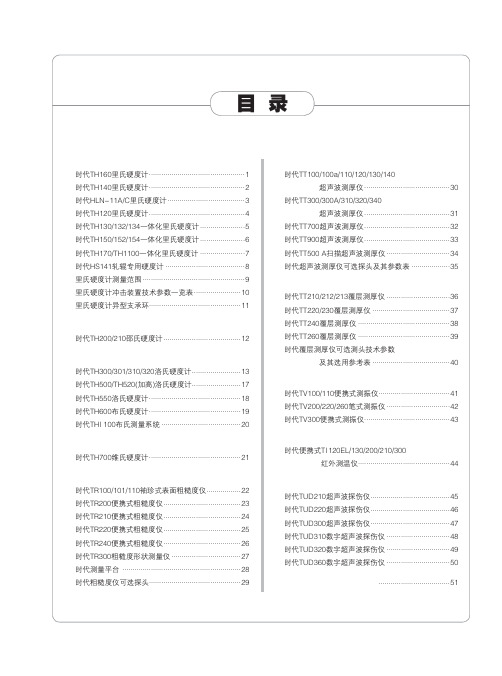
时代仪器 中国名牌北京时代之峰科技有限公司w w w.s h i d a i y i q i.c o m.c n一、时代里氏硬度计系列时代TH160里氏硬度计 (1)时代TH140里氏硬度计 (2)时代HLN-11A/C里氏硬度计 (3)时代TH120里氏硬度计 (4)时代TH130/132/134一体化里氏硬度计 (5)时代TH150/152/154一体化里氏硬度计 (6)时代TH170/TH1100一体化里氏硬度计 (7)时代HS141轧辊专用硬度计 (8)里氏硬度计测量范围 (9)里氏硬度计冲击装置技术参数一览表 (10)里氏硬度计异型支承环 (11)二、时代邵式硬度计系列时代TH200/210邵氏硬度计 (12)三、时代洛氏硬度计系列时代TH300/301/310/320洛氏硬度计 (13)时代TH500/TH520(加高)洛氏硬度计 (17)时代TH550洛氏硬度计 (18)时代TH600布氏硬度计 (19)时代THI 100布氏测量系统 (20)四、时代维氏硬度计时代TH700维氏硬度计 (21)五、时代粗糙度仪系列时代TR100/101/110袖珍式表面粗糙度仪 (22)时代TR200便携式粗糙度仪 (23)时代TR210便携式粗糙度仪 (24)时代TR220便携式粗糙度仪 (25)时代TR240便携式粗糙度仪 (26)时代TR300粗糙度形状测量仪 (27)时代测量平台 (28)时代粗糙度仪可选探头.............................................29六、时代超声波测厚仪系列时代TT100/100a/110/120/130/140超声波测厚仪 (30)时代TT300/300A/310/320/340超声波测厚仪 (31)时代TT700超声波测厚仪 (32)时代TT900超声波测厚仪 (33)时代TT500 A扫描超声波测厚仪 (34)时代超声波测厚仪可选探头及其参数表 (35)七、时代覆层测厚仪系列时代TT210/212/213覆层测厚仪 (36)时代TT220/230覆层测厚仪 (37)时代TT240覆层测厚仪 (38)时代TT260覆层测厚仪 (39)时代覆层测厚仪可选测头技术参数及其选用参考表 (40)八、时代测振仪系列时代TV100/110便携式测振仪 (41)时代TV200/220/260笔式测振仪 (42)时代TV300便携式测振仪 (43)九、时代测温仪系列时代便携式TI 120EL/130/200/210/300红外测温仪 (44)十、时代超声波探伤仪系列时代TUD210超声波探伤仪 (45)时代TUD220超声波探伤仪 (46)时代TUD300超声波探伤仪 (47)时代TUD310数字超声波探伤仪 (48)时代TUD320数字超声波探伤仪 (49)时代TUD360数字超声波探伤仪 (50)十一、时代TA230微型打印机 (51)目录时代仪器 中国名牌功能特点:● 里氏原理、便携测量● 里氏(HL)、布氏(HB)、洛氏(HRC/HRB/HRA)、维氏(HV)、肖氏(HS)等6种硬度值实现一次测量● 可选配7种不同冲击装置并自动识别● 随机现场打印数据和统计直方图● 可通过菜单选择材质,无需设置即可自动识别冲击方向● 限值预设、超差报警● 显示屏直接显示直方图,可接PC机实现测量数据的归档管理与分析● 可存储240-1000组测量值● 全中文菜单、背光显示,方便操作时代TH160里氏硬度计技术参数:测量范围见第9页表1示值误差和示值重复性见第9页表2测量方向任意上下限设置范围(170~960)HLD工作电压 3.7V充电电源6V/500mA充电时间 2.5~4小时工作温度0-40℃通讯接口标准RS232外形尺寸230×90×46.5(mm)重 量约420g(主机)标准配置主机(含热敏打印机)、D型冲击装置、标准里氏硬度块、充电器、小支承环、尼龙刷可选附件7种不同冲击装置(见第10页表3)、各种异型支承环(见第11页表4)、TH160 数据处理软件010-******** 010-********时代仪器中国名牌功能特点:● 里氏原理、便携测量● 里氏(HL)、布氏(HB)、洛氏(HRC/HRB/HRA)、维氏(HV)、肖氏(HS)等6种硬度值实现一次测量● 可选配7种不同冲击装置并自动识别● 随机现场打印数据,可通过菜单选择材质并设置冲击方向● 限值预设、超差报警● 可接PC机实现测量数据的归档管理与分析,可存储48-350组测量值时代TH140里氏硬度计技术参数:测量范围见第9页表1示值误差和示值重复性见第9页表2测量方向任意充电电源12V/DC 600mA充电时间2小时(有过充保护)工作温度0-40℃通讯接口标准RS232外形尺寸270×86×47(mm)重 量530g(含主机和打印机)标准配置主机、打印机、D型冲击装置、标准里氏硬度块、充电器、 小支承环、尼龙刷可选附件7种不同冲击装置(见第10页表3)、各种异型支承环(第11页表4)、 TH140数据处理软件010-******** 010-********时代仪器 中国名牌功能特点:● 里氏原理、便携测量● 里氏(HL)、布氏(HB)、洛氏(HRC/HRB)、维氏(HV)、肖氏(HS)等6种硬度值实现一次测量、直接转换● 可选配7种不同冲击装置并自动识别● 随机现场打印数据●可通过菜单选择材质并设置冲击方向时代HLN-11A/C 里氏硬度计技术参数:测量范围见第9页表1示值误差和示值重复性见第9页表2测量方向任意工作电压 4.7V~6V 充电电源 9V/ 75mA 充电时间8小时工作温度 0-40℃外形尺寸270×86×47(mm)重 量675g(含主机和打印机)标准配置主机、打印机、D型冲击装置、标准里氏硬度块、充电器、小支承环、尼龙刷可选附件7种不同冲击装置(见第10页表3)、各种异型支承环(见第11页表4)010-******** 010-********时代仪器中国名牌功能特点:● 点阵液晶,全中文显示,信息丰富● 菜单式操作,操作简单方便● 一台主机可配备7种不同冲击装置使用,更换时不需校准,自动识别● 可存储48~350组(冲击次数32~1)测量值● 可设置上、下限,超出范围自动报警● 在所有显示界面均可按【帮助】键得到操作提示● 有背光显示,方便暗环境使用● 具有示值软校准功能● 可打印任意份测试结果● 带有RS232接口,多种通讯方式,满足不同用户的个性需求● 可自行更换充电电池时代TH120里氏硬度计技术参数:测量范围(170~960)HLD (17.9-69.5)HRC硬 度 制里氏、肖氏、布氏、洛氏A、洛氏B、洛氏C、维氏测量方向360°示值重复性6HLD(HLD=760时)示值误差±6HLD(HLD=760时)打印纸宽44.5±0.5mm 打印纸卷直径40mm充电时间2~3.5小时充电电源12V/600mmA使用温度0℃~40℃相对湿度≤90%外形尺寸234×88×46mm 重 量0.6kg010-******** 010-********时代仪器 中国名牌功能特点:● 可将HL值转换成布洛维或肖氏硬度值● 直接测量大型或重型的试件● 可测已安装的机械或永久性组装的部件● 金属材料仓库的材料区分● 可测大型工件的狭小空间等● 体积小、重量轻、易于操作● TH130配D型冲击装置● TH132配C型冲击装置,更适合薄、轻以及带表面硬化 层等零部件的测量●TH134配DL型冲击装置,更适合测量深槽槽底或型面(如齿面)零部件的测量时代TH130/132/134系列里氏硬度计技术参数:测量范围见第9页表1示值误差和示值重复性见第9页表2测量方向任意球 头碳化钨充电电源9V/75mA 工作时间持续使用8小时工作温度0~40℃外形尺寸155×24×55(mm)重 量180g标准配置主机(含冲击装置)、标准里氏硬度块、充电器、小支承环、尼龙刷可选附件TA230打印机、异型支承环(见第11页表4)010-******** 010-********时代仪器中国名牌功能特点:● 英文操作界面,背光显示● 可实现六种硬度(HL、HRB、HRC、HB、HV、HS)之间的转换● 可存储最大256个数据● 可与打印机连接● 欠压指示● 具有自动关机功能● TH150配有D型冲击装置● TH152配有C型冲击装置,更适合薄、轻及带表面硬化层等的零部件的测量● TH154配有DL型冲击装置,更适合测量深槽槽底或型面(如齿面)等零部件的测量时代TH150/152/154系列里氏硬度计技术参数:测量范围见第9页表1示值误差和示值重复性见第9页表2测量方向任意球 头碳化钨工作电压3V电 源CR 1/2 AA(1节)工作温度0~40℃外形尺寸213×60×39(mm)重 量约155g(不包括电池)标准配置主机(含冲击装置)、标准里氏硬度块、小支承环、尼龙刷可选附件TA230打印机、异型支承环(见第11页表4)010-******** 010-********时代仪器 中国名牌功能特点:● 可实现六种硬度(HL、HRC、HRB、HRA、HB、HV、HS)之间的相互转换● 带有电压显示和欠压提示,有欠压自动关机功能● 具有示值软校准功能TH170● 全中文菜单式操作、背光显示● 可预先设置硬度值上、下限,超出范围自动报警● 可存储270个平均值,分为9个文件,方便存取● 根据用户的要求,可配备微机软件,功能更加强大,满足质量保证活动和管理的更高要求TH1100● 中/英显示● 存储1组值(当前测试值)● 可预设平均值次数● 造型小巧、操作简便● 可充电锂电池● 适合工件大范围内多处测量部位的快速检验TH170TH1100时代TH170/TH1100里氏硬度计技术参数:TH170TH1100测量范围见第9页表1示值误差和示值重复性见第9页表2冲击装置D 测量方向任 意上下限设置范围(170-960)HLD 无电 源AAA尺寸(7#)1.5V干电池2节充电锂电池工作温度0~40℃通讯接口标准USB2.0无外型尺寸155×55×25(mm)145×35×30(mm)重 量约166g130g标准配置主机(含冲击装置)、干电池2节、标准里氏硬度块、尼龙刷主机(含冲击装置)、充电器、标准里氏硬度块、尼龙刷可选附件异型支承环(见第11页表4)型 号性 能010-******** 010-********时代仪器中国名牌功能特点:● 专业测量轧辊的肖氏硬度值● 里氏(HL )、布氏(HB )、洛氏(HRC/HRB/HRA )、维氏(HV )、 肖氏(HS )等6种硬度值实现一次测量● 可配置7种不同冲击装置并自动识别● 随机现场打印数据● 限值预设、超差报警● 可接PC 机进行测量数据的分析管理● 可存储48-350组测量值● 全中文菜单、背光显示,方便操作时代HS141轧辊专用型硬度计技术参数:测量范围(30~110)HSD 示值误差和示值重复性见第9页表2测量方向任意充电电源12V/DC 600mA 充电时间2小时(有过充保护)工作温度 0~40℃通讯接口标准RS232外型尺寸270×86×47(mm)重 量530g(含主机和打印机)标准配置主机、打印机、D型冲击装置、标准里氏硬度块、充电器、 小支承环、尼龙刷可选附件7种不同冲击装置(见第10页表3)、各种异型支承环(见第11页表4)010-******** 010-********时代仪器 中国名牌里氏硬度计测量范围里氏硬度计测量范围(表1)示值误差和示值重复性(表2)序号冲击装置类型标准里氏硬度块硬度值示值误差示值重复性1D 760±30HLD 530±40HLD ±6HLD ±10HLD 6HLD 10HLD 2DC 760±30HLDC 530±40HLDC ±6HLDC ±10HLDC 6HLDC 10HLDC 3DL 878±30HLDL 736±40HLDL ±12HLDL 12HLDL 4D+15766±30HLD+15544±40HLD+15±12HLD+1512HLD+155G 590±40HLG 500 ±40HLG ±12HLG 12HLG 6E 725±30HLE 508±40HLE ±12HLE 12HLE 7C822±30HLC 590±40HLC±12HLC12HLC材料硬度制冲击装置D/DC D+15C GE DL Steel and cast steel 钢和铸钢HRC 17.9~68.519.3~67.920.0~69.522.4~70.720.6~68.2HRB59.6~99.647.7~99.937.0~99.9HRA 59.1~85.861.7~88.0HB 127~65180~63880~68390~64683~66381~646HV 83~97680~93780~99684~104280~950HS32.2~99.533.3~99.331.8~102.135.8~102.630.6~96.8Steel 锻钢HB 143~650CWT ,ST 合金工具钢HRC 20.4~67.119.8~68.220.7~68.222.6~70.2HV 80~89880~935100~94182~1009Stainless steel不锈钢HRB 46.5~101.7HB 85~655HV85~802GC,IRON 灰铸铁HRC HB 93~33492~326HV NC,IRON 球墨铸铁HRC HB 131~387127~364HV C,ALUM 铸铝合金HB 19~16423~21032~168HRB 23.8~84.622.7~85.023.8~85.5BRASS 铜锌合金HB 40~173HRB 13.5~95.3BRONZE 铜锡(铝)合金HB 60~290COPPER纯铜HB45~315010-******** 010-********时代仪器中国名牌里氏硬度计冲击装置冲击装置技术参数一览表(表3)D DC DL C D+15GE 冲击装置类型D/DC/DL D+15C G E 冲击能量11mJ 11mJ 2.7mJ 90mJ 11mJ 冲击体质量 5.5g/5.5g/7.2g 7.8g 3.0g 20g 5.5g 球头硬度1600HV 1600HV 1600HV 1600HV 5000HV 球头直径3mm 3mm 3mm 5mm 3mm 球头材料碳化钨碳化钨碳化钨碳化钨金刚石冲击装置直径20/20/6mm 20mm 20mm 30mm 20mm 冲击装置长度147/86/202mm 162mm 141mm 255mm 155mm 冲击装置质量75/50/60g 80g 75g 250g 80g 冲击最大硬度940/940/950HV940HV 1000HV 650HV 1200HV 试件表面平均粗糙度(Ra) 1.6μm1.6μm0.4μm6.3μm1.6μm试件最小重量可直接测量>5kg >5kg >1.5kg >15kg >5kg 需稳定支承2~5kg 2~5kg 0.5~1.5kg 5~15kg 2~5kg 需密实耦合0.05~2kg0.05~2kg0.02~0.5kg0.5~5kg0.05~2kg试件最小厚度密实耦合5mm 5mm 1mm 10mm 5mm 硬化层最小厚度0.8mm0.8mm0.2mm1.2mm0.8mm球头压痕尺寸硬度300HV时压痕直径0.54mm 0.54mm 0.38mm 1.03mm 0.54mm 压痕深度24μm 24μm 12μm 53μm 24μm 硬度600HV时压痕直径0.54mm 0.54mm 0.32mm 0.90mm 0.54mm 压痕深度17μm 17μm 8μm 41μm 17μm 硬度800HV时压痕直径0.35mm 0.35mm 0.35mm -0.35mm 压痕深度10μm10μm 7μm -10μm 冲击装置适用范围D型测量通用件;DC型测量内孔或狭小空间内部表面;DL型测量细长窄槽底D+15型测量沟槽或凹入的表面C型测量小的或轻薄的试件及表面硬化层G型测量大的或厚重的试件及表面较粗糙的铸锻件E型适合测量硬度极高的试件010-******** 010-********时代仪器 中国名牌功能特点:当被测表面曲率半径小于30m m (D、DC、D+15、C、E型冲击装置)或小于50mm(G型冲击装置)的试样在测试时,应使用小支承环或异型支承环。
CIT-10中文手册new

端口进行连接,打开设备电源,此时系统会自动安装USB的驱动; z 安装后系统会产生一个名为CIT的目录(默认路径为C:\Program Files\CIT),目录中会
型号应用ae连接器eut连接器cdn801m1非屏蔽线主要4mmmc插孔4mmmc插孔cdn801m2非屏蔽线主要4mmmc插孔4mmmc插孔cdn801m3非屏蔽线主要4mmmc插孔4mmmc插孔cdn801m4非屏蔽线主要4mmmc插孔4mmmc插孔cdn801m5非屏蔽线主要4mmmc插孔4mmmc插孔cdn801m2m3非屏蔽线主要4mmmc插孔4mmmc插孔cdn801s1屏蔽线bncbnccdn801s2屏蔽线xlrfemalexlrmalecdn801s9屏蔽线subdcdn801s25屏蔽线subd25公subd25公cdn801af2非屏蔽非平衡线终端模块终端模块cdn801af4非屏蔽非平衡线终端模块终端模块cdn801af6非屏蔽非平衡线终端模块终端模块cit10cit1075用户手册19cdn801af8非屏蔽非平衡线终端模块终端模块cdn801t2非屏蔽平衡对线终端模块终端模块cdn801t4非屏蔽平衡对线终端模块终端模块cdn801t8非屏蔽平衡对线终端模块终端模块cdn801rj11非屏蔽数据线rj11接口rj11接口cdn801rj11s屏蔽数据线rj11接口rj11接口cdn801rj45非屏蔽数据线rj45接口rj45接口cdn801rj45s屏蔽数据线rj45接口rj45接口cdn801usbcusb设备usbausbbcdn801usbpusb设备usbbusba57技术参数rf功率表频率范围10khz400mhz测试电平30dbm40dbm精度典型值05db最大值10dbvswr输入接口bnc50欧姆rf信号发生器输出接口bnc50欧姆频率范围10khz400mhz频率分辨率hz输出电平63dbm输出电平分辨率01db输出电平精度典型值05db最大值10db精度频率ppmtcxo失真谐波30dbc
Futaba10C-10CH中文说明书(1)

项设置或者功能的时候,都包含了大量的解释、描述文字,突出进行该项设置的“目的”、 该功能的“用途”,不像 14 通道或 12 通道设备配备的说明书,大量的篇幅用来说明菜单系 统、屏幕格局。此外,10C 说明书还注重功能设置、数据与和实际动作、设备的紧密联系, 对设置产生的实际效果描述十分清晰。 2. 英文说明书中对屏幕按键的使用方法写得“极为”详细,例如滚轮、导航键的组台使用方法 在几乎存在于每一页的设置举例中,这些表格看起来很复杂,但其实很简单,对于已经使用 过 Futaba9 通道遥控设备的用户,不必每 1 页的操作动作指引都看,按键使用方法与其它的 设备近似。之所以写得如此详细,是为了便于未接触过遥控器的初学者使用。 3. 对于各种类犁飞机、各重要功能项的基本设置原则介绍,是 10C 英文说明书中最“精华”的 内容,引导使用者进行正确的、快速的设置,请初次接触航空模型的用户多多注意,通过阅 读、揣摩,可以学到很多有用知识,本来译者有翻译 14z 说明书的成功先例,以为 10c 的说 明书会相对容易翻译一些,但仔细看过 10c 英文说明书后,即觉得它几乎是一本遥控模型设 置的基本手册,其间不乏模犁技术、原理、应用举倒,有些内容译者自己能理解,但用文字 正确表述出来,让爱好者在实际使用时能明白含义并且设定正确,确实让我们颇费番脑筋。 其中广泛涉及到各种倾斜盘操纵方式的直升机;各种空气动力布局的固定翼(3A 和滑翔机) 各种尾翼的操纵形式,让我们在翻译说明书的同时,对相对应的空气动力知识进行补充学习, 这个过程对我们自身的专业知识也是一个促进和提高。 4. 不同功能之间的关联性描述得十分清楚。例如在解释一项舵面混控功能之后,会列出与之相 关的多个混控项,并给出页码。 5. 不仅说明书正文通俗易懂,而且说明书的最后附有名词解释(专业词汇表),这也是其“贴 心”设计的重要表现。对文字理解有困难的用户可以用作参考。
CiTRANS R810系列 小型边缘路由器 硬件描述 中文B版
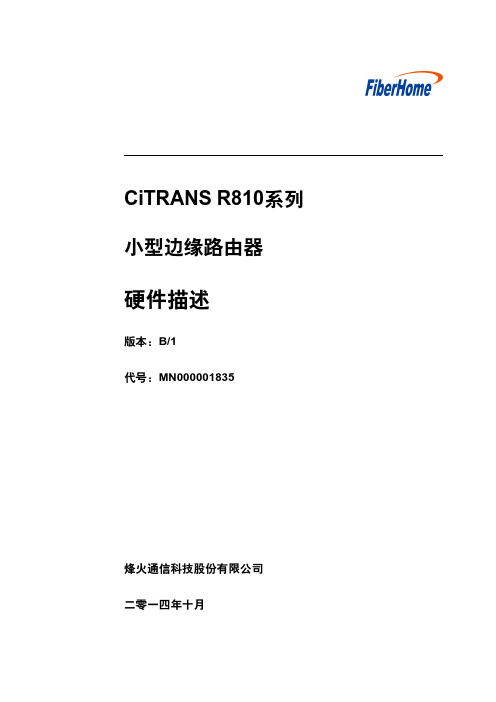
4
CiTRANS R810A线缆 ..................................................................................4-1 4.1 电源线和地线.................................................................................4-2 4.1.1 4.1.2 4.1.3 4.2 直流电源线 ......................................................................4-2 交流电源线 ......................................................................4-3 保护地线..........................................................................4-4
版权声明
均为烽火通信科技股份有限公司的商标,不得仿冒。 本手册中提到的所有其他商标都有其相应的归属方。
版权所有,侵权必究
烽火通信科技股份有限公司对本手册保留一切权利。 任何单位和个人,未经烽火通信科技股份有限公司的书面许可,不得擅自摘 抄、 复制本手册(包括电子版本)的部分或全部,不得以任何形式进行传播。 由于产品版本升级等原因,本手册内容会不定期更新。
SCHRACK Power PCB Relay RZ 产品说明说明书

4-1415899-9SCHRACK Power PCB Relay RZ, Power Relays, Standard, Monostable, DC, 300 –400mW Coil Power Rating Class, 400mW Coil Power Rating DC01/10/2021 11:09PM | Page 1 For support call+1 800 522 6752Relays, Contactors & Switches>Relays>Power Relays>PCB Power Relay: 12-16 Amp, MonostableCoil Resistance:360 ΩCoil Power Rating DC:400 mWCoil Power Rating Class:300 – 400 mWCoil Magnetic System:Monostable, DCPower Relay Type:StandardAll PCB Power Relay: 12-16 Amp, Monostable (86)FeaturesProduct Type FeaturesPower Relay Type StandardElectrical CharacteristicsInsulation Initial Dielectric Between Coil & Contact Class4000 – 5000 VInsulation Initial Dielectric Between Open Contacts1000 VrmsContact Limiting Making Current30 AInsulation Creepage Class8 mmContact Limiting Continuous Current16 AInsulation Initial Dielectric Between Contacts & Coil5000 VrmsInsulation Creepage Between Contact & Coil10 mm[.394 in]Contact Limiting Breaking Current16 ACoil Magnetic System Monostable, DCCoil Power Rating Class300 – 400 mWCoil Power Rating DC400 mWCoil Resistance360 ΩCoil Special Features UL Coil Insulation Class FCoil Voltage Rating12 VDCContact Switching Voltage (Max)400 VACContact Voltage Rating250 VAC4-1415899-9 ACTIVESCHRACKTE Internal #:4-1415899-9SCHRACK Power PCB Relay RZ, Power Relays, Standard,Monostable, DC, 300 – 400mW Coil Power Rating Class, 400mWCoil Power Rating DCView on >SCHRACK Power PCB Relay RZ|Contact Voltage Rating250 VACBody FeaturesInsulation Special Features Tracking Index of Relay Base PTI250Product Weight10 g[.353 oz]Contact FeaturesContact Arrangement 1 Form A (NO)Contact Current Class10 – 20 A, 16 AContact Current Rating (Max)16 AContact Material AgSnO2Contact Number of Poles1Terminal Type PCB-THTMechanical AttachmentRelay Mounting Type Printed Circuit BoardDimensionsLength Class (Mechanical)25 – 30 mmInsulation Clearance Class8 mmHeight Class (Mechanical)15 – 16 mmInsulation Clearance Between Contact & Coil10 mm[.394 in]Width Class (Mechanical)12 – 16 mmProduct Width12.7 mm[.5 in]Product Length29 mm[1.142 in]Product Height15.7 mm[.618 in]Usage ConditionsEnvironmental Ambient Temperature (Max)85 °C[185 °F]Environmental Category of Protection RTIIPackaging FeaturesPackaging Method Carton, TubeProduct ComplianceFor compliance documentation, visit the product page on >EU RoHS Directive 2011/65/EU CompliantEU ELV Directive 2000/53/EC CompliantChina RoHS 2 Directive MIIT Order No 32, 2016No Restricted Materials Above Threshold01/10/2021 11:09PM | Page 2 For support call+1 800 522 675201/10/2021 11:09PM | Page 3For support call+1 800 522 6752China RoHS 2 Directive MIIT Order No 32, 2016No Restricted Materials Above Threshold EU REACH Regulation (EC) No. 1907/2006Current ECHA Candidate List: JUN 2020 (209)Candidate List Declared Against: JUL 2019 (201)SVHC > Threshold:Not Yet ReviewedHalogen ContentNot Low Halogen - contains Br or Cl > 900 ppm.Solder Process CapabilityWave solder capable to 265°CProduct Compliance DisclaimerThis information is provided based on reasonable inquiry of our suppliers and represents our current actual knowledge based on the information they provided. This information is subject to change. The part numbers that TE has identified as EU RoHS compliant have a maximum concentration of 0.1% by weight in homogenous materials for lead, hexavalent chromium, mercury, PBB, PBDE, DBP, BBP, DEHP, DIBP, and 0.01% for cadmium, or qualify for an exemption to these limits as defined in the Annexes of Directive 2011/65/EU (RoHS2). Finished electrical and electronic equipment products will be CE marked as required by Directive 2011/65/EU. Components may not be CE marked. Additionally, the part numbers that TE has identified as EU ELV compliant have a maximum concentration of 0.1% by weight in homogenous materials for lead, hexavalent chromium, and mercury, and 0.01% for cadmium, or qualify for an exemption to these limits as defined in the Annexes of Directive 2000/53/EC (ELV). Regarding the REACH Regulation, the information TE provides on SVHC in articles for this part number is based on the latest European Chemicals Agency (ECHA) ‘Guidance onrequirements for substances in articles’ posted at this URL: https://echa.europa.eu/guidance-documents/guidance-on-reachPower Relays(99)TE Part #4-2158000-2RZ03-1A3-D012-RCompatible PartsAlso in the Series SCHRACK Power PCB Relay RZCustomers Also Bought01/10/2021 11:09PM | Page 4For support call+1 800 522 6752TE Part #1-1649328-0RT314005TE Part #3-644470-202P MTA156 CONN ASSY 20AWG LFTE Part #180908-1FF 250 TAB HSG 2P NYLON REDTE Part #87003-2MOD I RECP STMPDTE Part #2176315-7MELF SMA_A 330R 0.1% 15PPM 0204 0.4WTE Part #2337243-1TACT MINI JB 5.2X5.2X1.5 70GFTE Part #4-2176328-3CRGP 1206 33K 1%TE Part #2340321-1ASSY STRADDLE MOUNT 168P 062 SLIVER 2.0TE Part #2-1879378-7Metal Chip Resistor: Current SenseTE Part #2-1415899-8PCB Power Relay: 12-16 Amp, MonostableDocumentsCAD Files3D PDF3DCustomer View ModelENG_CVM_CVM_4-1415899-9_A.2d_dxf.zipEnglishCustomer View ModelENG_CVM_CVM_4-1415899-9_A.3d_igs.zipEnglishCustomer View ModelENG_CVM_CVM_4-1415899-9_A.3d_stp.zipEnglishBy downloading the CAD file I accept and agree to the of use.Terms and Conditions Datasheets & Catalog PagesLighting Relays GuideEnglishPower PCB Relay RZ DatasheetEnglishIndustrial Relays Quick Reference GuideEnglishIndustrial Relays Quick Reference GuideEnglishIndustrial Relays Quick Reference GuideJapaneseIndustrial Relays Quick Reference GuideSchrack Power PCB Relay RZ Series flyer (Chinese)Product SpecificationsDefinitions RelaysEnglishAgency ApprovalsVDE CertificateEnglish01/10/2021 11:09PM | Page 5 For support call+1 800 522 6752。
ZigBee转Wi-Fi网关WGT2420Z-W应用手册说明书
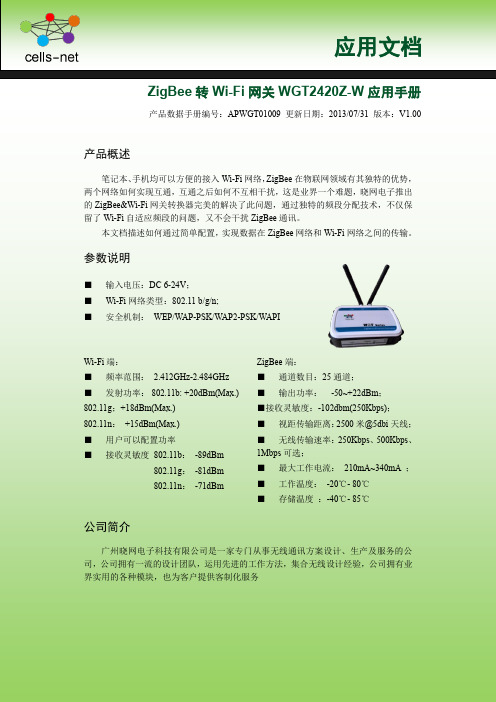
ZigBee转Wi-Fi网关WGT2420Z-W应用手册产品数据手册编号:APWGT01009 更新日期:2013/07/31 版本:V1.00产品概述笔记本、手机均可以方便的接入Wi-Fi网络,ZigBee在物联网领域有其独特的优势,两个网络如何实现互通,互通之后如何不互相干扰,这是业界一个难题,晓网电子推出的ZigBee&Wi-Fi网关转换器完美的解决了此问题,通过独特的频段分配技术,不仅保留了Wi-Fi自适应频段的问题,又不会干扰ZigBee通讯。
本文档描述如何通过简单配置,实现数据在ZigBee网络和Wi-Fi网络之间的传输。
参数说明■输入电压:DC 6-24V;■Wi-Fi网络类型:802.11 b/g/n;■安全机制:WEP/W AP-PSK/WAP2-PSK/WAPIWi-Fi端:■频率范围: 2.412GHz-2.484GHz ■发射功率:802.11b: +20dBm(Max.) 802.11g;+18dBm(Max.)802.11n:+15dBm(Max.)■用户可以配置功率■接收灵敏度802.11b:-89dBm802.11g:-81dBm802.11n:-71dBm ZigBee端:■通道数目:25通道;■输出功率:-50~+22dBm;■接收灵敏度:-102dbm(250Kbps);■视距传输距离:2500米@5dbi天线;■无线传输速率:250Kbps、500Kbps、1Mbps可选;■最大工作电流:210mA~340mA ;■工作温度:-20℃- 80℃■存储温度:-40℃- 85℃公司简介广州晓网电子科技有限公司是一家专门从事无线通讯方案设计、生产及服务的公司,公司拥有一流的设计团队,运用先进的工作方法,集合无线设计经验,公司拥有业界实用的各种模块,也为客户提供客制化服务应用文档版权声明本文档提供有关晓网电子产品的信息,并未授予任何知识产权的许可,并未以明示或暗示,或以禁止发言或其它方式授予任何知识产权许可,任何单位和个人未经版权所有者授权不得在任何形式的出版物中摘抄本手册内容。
卫星列表

Western HemisphereLocation Satellite SatellitebusSourceOperator TypeCoverageLaunchdate/rocket(GMT)AlllocationsRemarksAs of148.0°W EchoStar-1LockheedMartinAS-7000USEchostar/DISHNetworkDirectBroadcasting28December1995, LongMarch 2E119°W(1996-1999),148.0°W(1999—)Scheduled to moveto 77°Wsoon2009-02-06139.0°W Americom-8LockheedMartinA2100AUSSES Americom& AT&TAlascomTelevisionand radiobroadcasting24 Cband(Canada,Caribbean,mainlandUSA)19December2000,Ariane 5GPreviouslyGE-8 forGEAmericom; alsoknown asAurora III;replacedSatcomC-5 inMarch20012008-11-20137.0°W Americom-7LockheedMartinUS SES AmericomTelevisionand radioMainlandUSA,14SeptemberPreviouslyGE-7 for2008-11-20A2100A broadcasting Canada,Mexico2000,Ariane 5GGEAmericom135.0°W Americom-10LockheedMartinA2100AUS SES AmericomTelevisionand RadioBroadcastingMainlandUSA,Canada,Caribbean, Mexico5 February2004, AtlasII AS2008-11-20133.0°W Galaxy-12 OrbitalSciencesCorporationStar-2US IntelsatTelevision/RadioBroadcasting9 April2003,Ariane 5G123.0°WreplacedfailedGalaxy 15131.0°W Americom-11LockheedMartinA2100AUS SES AmericomTelevisionand RadioBroadcasting24C-BandTranspondersMainlandUSA,Canada,Caribbean, Mexico19 May2005, AtlasII AS2008-11-20129.0°W Galaxy-27SpaceSystems/Loral FS-1300US IntelsatTelevisionbroadcasting & SatelliteInternetAccess25September1999,Ariane 44LPFormerlyknown asIA-7 andTelstar-72008-11-20Ciel-2ThalesAlenia SpaceSpacebus4000 C4CanadaCiel SatelliteGroupDirectBroadcasting10December2008,Proton-MLeased toEchostar/DishNetwork2009-02-06127.0°W Galaxy-13BoeingBSS-601US Intelsat24C-Bandtransponders1 October2003,Zenit-3SLSamesatelliteasHorizons-12008-11-20Horizons-1BoeingBSS-601USJapan SatelliteSystems24Ku-Bandtransponders1 October2003,Zenit-3SLSamesatelliteasGalaxy-132008-11-20125.0°W Galaxy-14 OrbitalSciencesCorporationStar-2US Intelsat24C-Bandtransponders -NorthAmerica13 August2005,Soyuz-FG/Fregat2008-11-20123.0°W Galaxy-18 SpaceSystems/Loral LS-1300US IntelsatTelevisionand radiobroadcastingNorthAmerica21 May2008,Zenit-3SLHybridC/Ku-band satellite2008-11-19121.0°W Galaxy-23SpaceSystems/LorUS IntelsatDirectBroadcastinNorthAmerica7 August2003,HybridC/Ku/Ka-b2008-11-26al FS-1300 g Zenit-3SL andsatellite;C-bandpayloadreferred toasGalaxy-23EchoStar-9 SpaceSystems/Loral FS-1300USEchostar/DISHNetworkDirectBroadcastingNorthAmerica7 August2003,Zenit-3SLHybridC/Ku/Ka-bandsatellite;Ku/Ka-bandpayloadreferred toasEchoStar-92008-11-26119.0°W DirecTV-7SSpaceSystems/Loral LS-1300US DirecTVDirectBroadcasting54Ku-bandtransponders4 May 2004,Zenit-3SL8 activetransponders at thistime2008-11-26EchoStar-7LockheedMartinA2100AXUSEchostar/DISHNetworkDirectBroadcasting32Ku-bandtranspond21 February2002, AtlasIII B21 activetransponders at this2008-11-26ers time118.8°W Anik F3EADSAstriumEurostar-3000SCanada Telesat CanadaDirectBroadcasting24C-bandtransponders, 32Ku-bandtransponders, 2Ka-bandtransponders11 April2007,ProtonKu-Bandleased toEchostar/DishNetwork2008-11-26116.8°W SatMex-5HughesHS-601HPMexico Satmex24C-bandtransponders, 24Ku-bandtransponders5 December1998,Ariane 42L2008-11-26115.0°W XM-Blues US30 October2006,Zenit-3SL Solidaridad-2Mexico Satmex8 October1994,Ariane 44L113.0°W Satmex-6Mexico Satmex27 May2006, Ariane 5-ECA111.1°W Anik F2Boeing 702 Canada Telesat Canada DirectBroadcasting17 July2004,Ariane 5GHybridC/Ku/Ka-bandsatellite110.0°W EchoStar-11SpaceSystems/Loral LS-1300USEchostar/DISHNetworkDirectBroadcasting17 July2008,Zenit-3SL2008-11-19EchoStar-10A2100AXS USEchostar/DISHNetworkDirectBroadcasting15 February2006,Zenit-3SLDirecTV-5LS-1300US DirecTVDirectBroadcasting7 May 2002,Proton32Ku-bandtransponders107.3°W Anik F1Boeing 702 Canada Telesat CanadaDirectBroadcasting21November2000,Ariane 44LHybridC/Ku-band satellite;will bereplacedby AnikF1RAnik F1R Eurostar-300Canada Telesat Canada Direct 8 Hybrid0Broadcasting, WAASPRN #138 September2005,ProtonC/Ku-band satellite;willreplaceAnik F1105.0°W AMC-18A2100A US SES AmericomDirectBroadcastingMainlandUSA,Canada,Caribbean, Mexico8 December2006,Ariane 5Americom-15A2100AXS US SES AmericomDirectBroadcastingCONUS,Alaska,Hawaii15 October2004,Proton-MHybridKu/Ka-bandsatellite;twin ofAmericom-16103.0°W Americom-1A2100A US SES AmericomMainlandUSA,Canada,Mexico,Caribbean8September1996, AtlasII AHybridC/Ku-band satellite102.8°W SPACEWAY-1Boeing 702 US DirecTVDirectBroadcastin26 April2005,g Zenit-3SL101.2°W DirecTV-4SBoeing 601 US DirecTVDirectBroadcasting27November2001,Ariane 44LP48Ku-bandtransponders101.1°W DirecTV-9SLS-1300US DirecTVDirectBroadcasting13 October2006,Ariane5-ECA101.0°W AMC-4A2100AX US SES Americom MainlandUSA,Canada,Mexico,Caribbean, CentralAmerica13November1999,Ariane 44LPHybridC/Ku-band satellite100.8°W DirecTV-8LS-1300US DirecTV DirectBroadcasting22 May2005,ProtonHybridKu/Ka-bandsatellite99.2°W SPACEWAY-2US16November 2005,Ariane5-ECA99.0°W Galaxy-16FS-1300Intelsat 18 June 2006, Zenit-3SL97.0°W Galaxy-19SpaceSystems/Loral FS-1300US IntelsatTelevisionand RadioBroadcasting24 C- and28Ku-bandtransponders NorthAmerica24September2008,Zenit-3SL2008-11-2095.0°W Galaxy 3C US 15 June 2002, Zenit-3SL93.0°W Galaxy-26SSLFS-1300US15 February1999,Proton-K91.0°W Nimiq 1A2100AX Canada Telesat CanadaDirectBroadcasting20 May1999,Proton32Ku-bandtranspondersGalaxy 17Spacebus-3000B3US IntelsatTelevisionand radiobroadcastingNorthAmerica4 May 2007,Ariane5-ECA74°WJuly 2007to March2008HybridC/Ku-band satellite2008-06-1389.0°W Galaxy-28FS-1300ITSO Intelsat TheAmericas23 June2005,HybridC/Ku/Ka-bZenit-3SL andsatellite;launchedasTelstar 887.0°W AMC 3A2100A US SES Americom MainlandUSA,Canada,Mexico,Caribbean4September1997, AtlasII AHybridC/Ku-band satellite85.0°W XM-RhythmBoeing 702 USXM SatellieRadio HoldingsRadioBroadcastingCONUS28 February2005,Zenit-3SLAmericom-2A2100A US SES AmericomDirectBroadcastingMainlandUSA,Canada,Mexico30 January1997,Ariane 44LAmericom-16A2100AXS US SES AmericomDirectBroadcastingCONUS,Alaska,Hawaii17December2004, AtlasV (521)HybridKu/Ka-bandsatellite;twin ofAmericom-1584.0°W Brasilsat-B3Brazil4 February1998,Ariane 44LP83.0°W Americom-93000B3US SES AmericomDirectBroadcastingCONUS,Canada,Mexico,CentralAmerica,Caribbean7 June2003,ProtonHybridC/Ku-band satellite82.0°W Nimiq 2A2100AX Canada Telesat CanadaDirectBroadcasting29December2002,ProtonHybridKu/Ka-bandsatellite Nimiq 3HS-601Telesat CanadaDirectBroadcasting9 June1995,Ariane 42PPreviouslyDirecTV-3forDirecTV80.9°W SBS-6HS-393 US Intelsat Televisionand RadioBroadcasting12 October1990,Ariane 44L74°WNov 1995to Jan2008Beyondexpectedend of life.ServesArgentinanow2008-06-1379.0°W Americom Spacebus-20US SES Americom CONUS, 28 October-500 Canada,Mexico 1998, Ariane 44LSatcom C3US10September1992,Ariane 44LPInclinedorbit77.0°W EchoStar-4A2100AX USEchostar/DISHNetworkDirectBroadcasting8 May 1998,ProtonspareEchoStar-8FS-1300USEchostar/DISHNetworkDirectBroadcasting21 August2002,Proton110°W2008-11-1976.8°W Galaxy 4R US 19 April2000,Ariane 42LInclinedorbit75.0°W Brasilsat-B1Brazil10 August1994,Ariane 44LP74.9°W Galaxy-9US 24 May1996, DeltaII (7925)spare74.0°W Horizons-2STAR Bus US Intelsat JSATTelevisionand RadioBroadcastingCONUSCanadaCaribbean21December2007,Ariane 5GS20 KuXpndrs2008-06-1372.7°W EchoStar-6FS-1300USEchostar/DISHNetworkDirectBroadcasting14 July2000, AtlasII AS2008-11-1972.5°W Directv-1R US 10 October 1999, Zenit-3SL72.0°W AMC-6A2100AX US SES Americom CONUS,Canada,Mexico,Caribbean, CentralAmerica22 October2000,Proton-MHybridC/Ku-band satellite;a portionof theKu-bandpayload isdedicatedto SouthAmerica71.0°W Nahuel-1A Argentina30 January1997,Ariane 44L70.0°W Brasilsat-B4Brazil17 August2000,Ariane 44LP65.0°W Brasilsat-B2Brazil28 March1995,Ariane44LP+63.0°W Estrela doSul 1Brazil11 January2004,Zenit-3SL61.5°W EchoStar-12A2100AXS US17 July2003, AtlasV (521)FormerlyRainbow-1,purchased fromVOOM EchoStar-3A2100AX USEchostar/DISHNetworkDirectBroadcasting5 October1997, AtlasII AS61.0ºW HispasatAmazonasSpain4 August2004,Proton-M58.0°W Intelsat-9HS601HP US 28 July2000,Zenit-3SLformerlyPAS-955.5°W Intelsat-805ITSO18 June1998, AtlasII AS53.0°W Intelsat-707ITSO14 March1996,Ariane 450.0°W Intelsat-705ITSO22 March1995, AtlasII AS45.0°W Intelsat-1RHS702 US16November2000,Ariane 5GformerlyPAS-1R43.1°W Intelsat-3RHS601 US12 January1996,Ariane 44LformerlyPAS-3R43.0°W Intelsat-6BHS601HP22December1998,Ariane 42LformerlyPAS-6B40.5°W NSS-806LM AS-7000 Netherlands28 February1998, AtlasII AS37.5°W NSS-10Spacebus4000C33 February2005,ProtonTelstar-11USInclinedorbit34.5°W Intelsat-903ITSO30 March2002,Proton-K31.5°W Intelsat-801ITSO1 March1997,Ariane 44P30.0°W Hispasat-1CSpain3 February2000, AtlasII ASHispasat-1DSpain18September2002, AtlasII AS27.5°W Intelsat-907ITSO15 February2003,Ariane 44L24.5°W Intelsat-905ITSO5 June2002,Ariane 44L24.0°W Cosmos2379RussiaInclinedorbit22.0°W NSS-7LM A2100AX Netherlands16 April2002,Ariane 44L20.0°W Intelsat-603ITSO14 March1990,CommercialTitan IIIInclinedorbit18.0°W Intelsat-901ITSO9 June2001,Ariane 44L15.5°W Inmarsat 3F2IMSOEGNOSPRN #1206September1996,Proton-K15.0°W Telstar 12SSL US 19 October 1999, Ariane 44LP14.0°W Gorizont32RussiaInclinedorbit Express-A4Russia12.5°W AtlanticBird 1EUMETSAT28 August2002,Ariane 5G11.0°W Express-A3Russia24 June2000,Proton-K8.0°W AtlanticBird 2Eutelsat25September2001,Ariane 44PTelecom 2D France8 August1996,Ariane 44LInclinedorbit7.0°W Nilesat101Egypt28 April1998,Ariane 44P Nilesat102Egypt17 August2000,Ariane 44LP Nilesat103Egypt27 February1998,Ariane 42P AtlanticBird 4Eutelsat27 February1998,Ariane 42P5.0°W AtlanticBird 3Eutelsat4.0°W AMOS 1Israel16 May1996,Ariane 44L AMOS 2Israel27December2003,Soyuz-FG/Fregat3.4°W Meteosat828 August2002,Ariane 5G1.0°W Intelsat10-02ITSO16 June2004,Proton-M0.8°W Thor 2Norway20 May1997, DeltaIIThor 3Norway10 June1998, DeltaII (7925-9.5)[edit] Eastern HemisphereLocation Satellite SatellitebusSource Operator TypeCoverageLaunchdate/rocket(GMT)AlllocationsRemarks As of0.5°E Meteosat7ESAWeathersatellite2September1997,Ariane 44LPInclinedorbit3.0°E Telecom2A16December1991,Ariane 44L4.0°E Eurobird 4Eutelsat 2 September 1997, Ariane 44LP4.8°E Sirius 4A2100AX Sweden SES Sirius Comsat52Ku-bandcoveringEurope2Ka-bandcoveringScandinavia17November2007,Proton M2007-11-18 Astra 1CLuxembourg12 May1993,Ariane 42L0.9°inclinedorbit5.0°E Sirius 3Sweden 5 October 1998, Ariane 44L5.2°E Astra 1A GE 4000 11 December 1988, Ariane 44LP6.0°E Skynet 4F Militarycommunica7 February2001,Inclinedorbittions Ariane 44L7.0°E EutelsatW3AEutelsat15 March2004,Proton-M9.0°E Eurobird 9Eutelsat 21November1996, AtlasII AformerlyHot Bird 29.5°E Meteosat6ESAWeathersatellite20November1993,Ariane 44LPInclinedorbit10.0°E EutelsatW1Eutelsat6September2000,Ariane 44P12.5°E Raduga29RussiaInclinedorbit13.0°E Hot Bird 6Eutelsat21 August2002, AtlasV (401)Hot Bird7AEutelsat11 March2006,Ariane5-ECAHot Bird 8Eutelsat 4 August 2006, Proton16.0°E EutelsatW2Eutelsat5 October1998,Ariane 44L19.2°E Astra 1ELuxembourg19 October1995,Ariane 42L Astra 1FLuxembourg8 April1996,Proton-K Astra 1GLuxembourg12November1997,Proton-K Astra 1HLuxembourg18 June1999,Proton-K Astra 1KRLuxembourg20 April2006, AtlasV (411) Astra 1LLuxembourg4 May 2007,Ariane5-ECA20.0°E Arabsat2A9 July 1996,Ariane 44LInclinedorbit21.0°E AfriStar US 28 October 1998, Ariane 44L21.5°E EutelsatW6Artemis ESAEGNOSPRN #12412 July2001,Ariane 5GInclinedorbit.23.5°E Astra 3A Luxembourg29 March2002,Ariane 44L25.0°E Inmarsat 3F5IMSOEGNOSPRN #1264 February1998,Ariane 44LP25.5ºE Eurobird 2Eutelsat25.8°E Badr 226.0°E Badr 326.2°E Badr C28.2°E Astra 2A HS601HPLuxembourgAstra 2BLuxembourg14September2000, Ariane 5GAstra 2C Luxembourg16 June2001,Proton-KAstra 2D Luxembourg20December2000,Ariane 5G28.5°E Eurobird 1Spacebus3000Eutelsat8 March2001,Ariane 5G30.5°E Arabsat2BArabsat13November1996,Ariane 44L31.3°E Astra 1D HS-601LuxembourgSES Astra Comsat24Ku-band1 November1994,Ariane 419.2°E(1994–1998)28.2°E(1998)19.2°E(1998–1999)28.2°E2007-11-14(1999–2001)24.2°E(2001–2003)23.0°E(2003–2004)23.5°E(2004–2007)30.0°E(2007—) 31.5°E Sirius 2Sweden33.0°E Eurobird 3Eutelsat27September2003,Ariane 5G Intelsat802LM-3000 ITSO25 June1997,Ariane 44P36.0°E EutelsatSesat 1Eutelsat17 April2000,Proton-K Eutelsat Eutelsat24 May。
中兴ZXR10 5960系列交换机数据表说明书
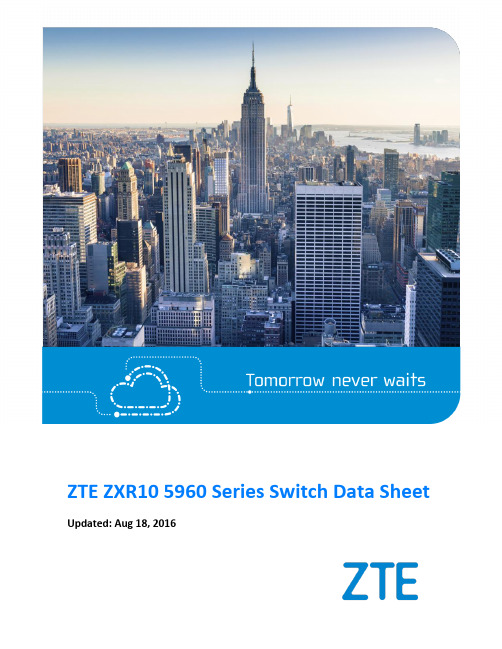
ZTE ZXR10 5960 Series Switch Data Sheet Updated: Aug 18, 2016Product OverviewThe ZXR10 5960 Series switch is next-generation switch with high switching capacity and high port density for data center TOR and carrier access and aggregation scenario. It provides high density 10GE/40GE interfaces, carrier-class reliability and superior scalability. The ZXR10 5960 Series switch supports extensive data center service features such as VSC2.0 (Virtual Switch Cluster)/ TRILL (Transparent Interconnection of Lots of Links)/ Front-to-back Airflow and Ethernet ring protection for L2 Ethernet service. The ZXR10 5960 Series switch can work with the ZXR10 9900 Series switch to build an elastic, virtualized, high-quality switching network that meets the requirements of cloud-computing data centers.The ZXR10 5960 Series switch offers the following switch products:ZXR10 5960-32DL ZXR10 5960-64DL5960-32DL: 24 10GE SFP+ optical ports and 2 40GE QSFP+ optical ports, 2 fan module, 2 AC/DC/HVDC power supply modules, front-to-back airflow.5960-64DL: 48 10GE SFP+ optical ports and 4 40GE QSFP+ optical ports, 2 fan module, 2 AC/DC/HVDC power supply modules, front-to-back airflow.ZXR10 5960-64NL ZXR10 5960-28TM5960-64NL:48 10GE RJ45 electrical ports and 4 40GE QSFP+ optical ports, 2 fan modules, 2 AC/DC/HVDC power supply modules, front-to-back airflow.5960-28TM:24 Ethernet 10/100/1000M RJ45 electrical ports and one expansion slot, 2 fan modules, 2 AC/DC/HVDC power supply modules, front-to-back airflow.ZXR10 5960-52TM5960-52TM:48 Ethernet 10/100/1000M RJ45 electrical ports and one expansion slot, 2 fan modules, 2 AC/DC/HVDC power supply modules, front-to-back airflow.The expansion card slot can be equipped with the following expansion cards:● 4 * 10GE SFP+ optical ports card● 4 * GE SFP optical ports card● 4 * GE RJ45 electrical ports cardProduct Features•Up to 64×10GE Ports, 1RU Switch with 40GE Interface-The ZXR10 5960 Series switch supports up to 1.28Tbps wire-speed switching capacity with high density10GE/40GE interfaces. It delivers huge bandwidth capability to fulfill the growing service requirement in data center.-1RU switch supports up to 64×10GE ports when expand 40GE port into 4 10GE ports, in order to access large scale 10GE servers.-The 10 GE ports support working as GE ports, 40GE port can be expanded into 4 10 GE ports, flexible interface combination delivers easy deployment for TOR switch and savecost for customer.•Deliver Better Data Center Service Experience.-Support TRILL (Transparent Interconnection of Lots of Links) L2 multi-path technology and meet large L2 networking needs without STP. The load is shared between links andbandwidth resources usage is nearly 100%. The ZXR10 5960 Series switch can be used to build large L2 network with over 500 nodes, which can meet the requirement of VM(Virtual Machine) migration.-Support DCB (Data Center Bridging) protocol family and fully guarantee network reliability and no loss in full range. The ZXR10 5960 Series switch supports PFC(Priority-based Flow Control), QCN (Quantized Congestion Notification), ETS (EnhancedTransmission Selection), DCBX (Data Center Bridging Exchange), which ensure lowlatency and zero packet loss for high-speed computing services.-Support multiple EVB (Ethernet Virtual Bridging) patterns including VM, VEB and VEPA (Virtual Ethernet Port aggregator), and these different patterns can coexist, so it can fulfilldifferent networking requirements. With full support for related protocols like VDP (VSIDiscovery Protocol), EDCP (Edge Devices Communication Protocol) and CDCP(S-Channel Discovery and Configuration Protocol), EVB can run smoothly.-Provide strict front and rear air ducts in line with the requirements of data center construction.Innovative VSC2.0 (Virtual Switch Cluster) Technology-Support VSC2.0 (Virtual Switch Cluster), which enhances cluster system capacity and port density, simplifies network topology and management.-Real time hot-standby information synchronization between master and standby master to ensure seamless switch over against network failures, enhancing network reliability.-Stacking bandwidth between the VSC switches can be up to 320Gbps, which can solve the bandwidth bottleneck of VSC and deliver customers a real-time non-blocking VSCsystem.-The stacking distance can be up to 80km, it helps customers get rid of distance restriction while designing a reliable VSC system.-Master and slave in VSC works in 1+N redundancy mode, MAD (Multi-active Detect) technology is used to detect and avoid dual master in VSC system when failure happens.Together with real-time hot-standby and seamless switchover it brings customer a moreflexible VSC network.-No need special stacking sub-card, the normal ports can be used for VSC2.0 connecting, which helps customers save investments.•Powerful Service Bearing Capability-By supporting rich L2 switching and L3 routing functions and low latency forwarding, The ZXR10 5960 Series switch can bear lots of service including WLAN, Internet, Voice,Video, Enterprise private network and other data services.-Support Voice VLAN (which means the automatic assignment of dedicated VLAN and QoS strategy to voice equipment), thus enabling the voice traffic to enjoy high priority.-Support L2/L3 multicast, including IGMP snooping, Filtering, Proxy and Fast leave, MVR (Multicast VLAN Registration) and PIM to facilitate the services deployments such asMulti-terminal HD video surveillance and video conferencing. •Comprehensive IPv6 Solution-The ZXR10 5960 Series switch has passed the IPv6 Ready Phase 2 Gold Medal Certification issued by IPv6 Forum.-Support IPv6 unicast routing protocols: IPv6 static routing, RIPng, OSPFv3, IS-ISv6, and BGP4+ and multicast features: MLD v1/v2, MLD snooping, PIMv6.-Support IPv4-to-IPv6 tunnel technologies: IPv6 manual tunnels, 6-to-4 tunnel, ISATAP tunnel and IPv4-compatible automatic tunnel, etc.•Carrier-Grade Reliability and Multi-Dimensional Security-Support dual redundant modular fan and dual modular power supply.-Support Ethernet OAM, including IEEE 802.3ah, 802.1ag, help monitor network real-time operating status and fulfill fast fault detection, fault location.-Support various authentication methods such as 802.1x, Radius, TACACS+. Support CPU overload protection, anti-DDOS, deliver customer a security network.•Easy Maintenance, Saving OPEX-The innovative M-Button delivers instant trouble-shooting by reading indicators on front panel without login via terminal. It helps to solve some common problems immediately.-Zero-touch provisioning, download software and configuration to the switch automatically from the server, Reduce provision process and man power requirement.-Support the SQA (Service Quality Analyzer), detecting the network quality periodically or in real time. In order to provide better quality of service for more valuable services.-Support ALS (automatic laser shutdown), protect people against laser injury when plug out the optical module.Green for More-Front-to-back shoot-through airflow and more air hole design in the front panel improve heat dissipation to reduce power consumption.-Fan speed can automatically adjust by 5 levels in accordance with the temperature inside the switch. It not only saves the power consumption, but also reduces noise andextends life cycle of the fans.-Complying with ROHS, WEEE and ISO14001 certification, No plumbum (Pb) in not only product materials but also the whole processing technic. Meanwhile, use re-cyclesdegradable packing materials, practice green for more.System SpecificationFunction SpecificationApplication Scenarios•TOR in Typical Data Center NetworkThe ZXR10 5960 Series switch works as TOR switch on a typical data center network. The ZXR10 5960 Series switch has high-density 10GE/40GE interfaces to interconnect the 10GE servers and aggregates to the ZXR10 9900 Series switch through 40GE/100GE interfaces. Deploy EBGP and VSC technology to build a non-blocking Layer 3 network, which allows large-scale VM migrations and flexible service deployments.•Aggregation in Carrier NetworkThe ZXR10 5960 Series switch works as high density 10GE aggregation switch which provide40GE as uplink. Through L2/L3 features and ZESR ring protection, the ZXR10 5960 Series switch aggregates the traffic from the access and forward it to the core switch. VSC2.0 technology can realize fast switchover when failure happens.10GE Access for Business CustomerAs the bandwidth increasing fast, more and more business customers need 10GE interface access. The ZXR10 5960 Series switch works as high density 10GE interface switch which provide 40GE as uplink. Through L2/L3 features and ZESR ring protection, the ZXR10 5960 Series switch access the traffic from the business customer and forward it to the aggregation switch.Order Information MainframePower ModuleFan ModuleNO. 55, Hi-tech Road South,ShenZhen,P. R. China Postcode: 518057Web: Tel: +86-755-26770000Fax: +86-755-26771999。
Z2C102-RA-10中文资料

0 FZ2C600-RF-16 CM 600-RF -00 Z 1608 2C C-600T0
300
120
240
IM PED C Ohm AN E( )
IM PED C Ohm AN E( )
90
180
60ZBiblioteka 120Z X R1 10 100 1000
30
X R
60
0 1 10 100 1000
03.07.2008
SUPERWORLD ELECTRONICS (S) PTE LTD
PG. 2
元器件交易网
FERRITE CHIP BEADS
7. IMPEDANCE VS. FREQUENCY CURVES :
Z2 SERIES
Z2C221 C-00 0 FC 1608C -RC-1 M Z2C221 -22 2 -R 1T0
Z2 SERIES
Rated Current ( mA ) Max. 600 600 300 300 250 200 200 150 80
Packaging : Paper Carrier Tape
7. IMPEDANCE VS. FREQUENCY CURVES :
Z2C300-RF-1 F Z2C 300-R F -00 CM 1608C 00T0 0 -3 6
Chip A
Random Vibration Test
Appearance : Cracking, shipping & any other defects harmful to the characteristics should not be allowed. Impedance : Within ±30% Drop 10 times on a concrete floor from a height of 75cm. Appearance : No damage. Impedance : Within ±30% of initial value.
数控车工图纸(中级工偏难10套)

数控车削(高级)技能实训示例练习一一、实训目的(1)能根据零件图的要求,合理编制加工程序。
(2)保证零件的加工精度及表面粗糙度。
(3)培养学生综合应用的思考能力。
二、加工操作步骤参见GJLX一01图,加工该零件时一般先加工零件左端,然后调头加工零件右端。
加工零件左端时,编程零点设置在零件左端面的轴心线上。
加工零件右端时,编程零点设置在零件右端面的轴心线上。
1.零件左端加工步骤(1)夹零件毛坯,伸出卡盘长度50mm。
(2)钻孔(Φ20 X 29mm)。
(3)车端面。
(4)粗、精加工零件左端轮廓至尺寸要求。
(5)粗加工内孔。
(6)精加工内孔至尺寸要求。
(7)回参考点,程序结束。
2.零件右端面加工步骤(1)夹Φ40外圆。
(2)车端面保证零件总长。
(3)粗加工零件右端轮廓。
(4)精加工零件右端轮廓至尺寸要求。
(5)切槽5 X 1.5至尺寸要求。
(6)粗、精加工螺纹至尺寸要求。
(7)回换刀点,程序结束。
三、注意事项(1)工作需调头加工,注意工件的装夹部位和程序零点设置的位置。
(2)合理选择刀具、切削用量,提高零件加工质量。
(3)注意圆弧坐标点的计算。
刀具选择表五、加工参考程序O0001 (零件左端)N05 T0101 M03 S600 G0 X100 Z100 (主轴正转、换1号刀)N10 G0 X52 Z0N15 G1 X-1 F0.2 (车端面)N20 G0 X100 Z100N25 T0505N30 G0 X19 Z2 (循环起点)N35 G71 U1 R1 (内孔粗加工循环)N40 G71 P45 Q80 U-0.5 W0.1 F0.3N45 G0 X32N50 G1 Z0 F0.1N55 X30 Z-1N60 Z-9N65 X26 Z-16N70 Z-24N75 X20N80 Z-29N85 G0 X100 Z100 (返回换刀点)N90 M05N95 M00 (暂停、测量、补偿)N100 M03 S1000 T0505N105 G0 X19 Z2N110 G70 P45 Q80 (内孔精加工循环)N115 G0 X100 Z100 (返回换刀点)N120 M05N125 M00N130 M03 S600 T0202 (换2号刀车外圆)N135 G0 X52 Z2 (循环起点)N140 G71 U1 R1 (外圆粗加工循环)N145 G71 P150 Q180 U0.5 W0.1 F0.3N150 G0 X37N155 G1 Z0 F0.1N160 X40 Z-1.5N165 Z-24N170 X46N175 X48 Z-25N180 Z-40N185 G0 X100 Z100N190 M05N195 M00N200 M03 S1000 T0202N205 G0 X52 Z2N210 G70 P150 Q180 (外圆精加工循环)N215 G0 X100 Z100N220 M05 (返回换刀点)N225 M30;(程序结束、机床复位)调头加工O0002 (零件右端)N05 T0101 M03 S600 G0 X100 Z100 (主轴正转、换1号刀)N10 G0 X52 Z0 (循环起点)N15 G1 X-1 F0.2 (车端面)N20 G0 X100 Z100N25 T0202 (换2号刀)N30 G0 X52 Z2 (循环起点)N35 G73 U10 R15 (外圆轮廓粗加工循环)N40 G73 P45 Q110 U0.5 W0.1 F0.3N45 G0 X21N50 G1 Z0 F0.1N55 X23.8 Z-1.5N60 Z-25N65 X24N70 Z-30N75 G2 X28 Z-44 R10N80 G1 Z-52N85 X30N90 G3 X40 Z-57 R5N95 G1 Z-64N100 X46N105 X48 Z-65N110 G0 U5N115 X100 Z100 (返回换刀点)N120 T0303 S400 (切槽)N125 G0 X25 Z-25N130 G1 X21 F0.15N135 G0 X25N140 Z-24N145 G1 X21 F0.15N150 Z-25N155 G0 X100N160 Z100N165 M05N170 M00 (暂停、测量、补偿)N175 M03 S1000 T0202N180 G0 X52 Z2N185 G70 P45 Q110 (外圆轮廓精加工循环)N190 G0 X100 Z100N195 T0404 S700 (换4号刀)N200 G0 X26 Z2 (循环起点)N205 G92 X23 Z-22 F1.5 (螺纹切削固定循环)N210 X22.725N215 X22.425N220 X22.125N225 G0 X100 Z100;(返回换刀点)N230 M05N235 M30;(程序结束、机床复位)练习一零件图练习二一、实训目的(1)能根据零件图的要求,合理编制加工程序。
brother MFC-7420 说明书
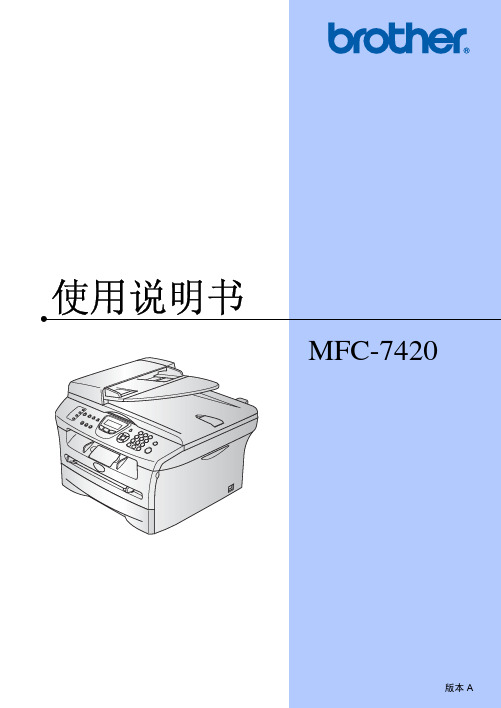
3 4 5
输入号码 (最多 20 位数字) 。 按功能 / 设定键, 输入名称 (最多 15 个字符或留空) 。 按功能 / 设定键, 按停止 / 退出键。
注释
要使用单拨号 5-8,请在按单拨号键的同时按 下转换键。 -或- 按检索 / 速拨键,然后按 # 键。按三位数 的速拨号码。
4
按启动键。
v
使用检索
vi
目录
1
简介
使用本说明书 .......................................................................................................1-1 选择安装位置 .......................................................................................................1-2 如何使用完整的使用说明书..................................................................................1-3 浏览文档 (适用于 Windows®).....................................................................1-3 如何查找扫描说明 ......................................................................................1-3 浏览文档 (适用于 Macintosh®)...................................................................1-4 如何查找扫描说明 ......................................................................................1-4 控制面板概述 .......................................................................................................1-5 装入原稿 ..............................................................................................................1-7 使用自动进稿器 (ADF) ..................................................................................1-7 使用扫描仪平板 .............................................................................................1-8 关于纸张 ..............................................................................................................1-9 推荐使用的纸张 .............................................................................................1-9 选择适用的纸张 .............................................................................................1-9 出纸盒的纸张容量 ....................................................................................1-10 如何装入纸张 ...............................................................................................1-11 将纸张或其他介质装入纸盒 .....................................................................1-11 装入信封 ......................................................................................................1-12 将纸张或其他介质装入手动进纸槽...........................................................1-12 有关传真设备 .....................................................................................................1-13 传真音和握手 ...............................................................................................1-13 错误修正模式 (ECM)....................................................................................1-14 多线连接 (PABX) .........................................................................................1-14
RexrothIndraWorks10VRS_CN新

Electric Drives and Controls Pneumatics ServiceLinear Motion and Assembly Technologies HydraulicsRexroth IndraWorks 10VRS 工程软件操作和编程指南DOK-IWORKS-ENGINEE*V10-AW01-ZH-P RS-570df0b41edcc4dc0a6846a0004322aa-1-zh-CN-7本文件描述了融入 Rexroth Engineering 工具的 IndraWorks 应用。
IndraWorks 包含集中执行的、全面的功能。
出版颁发日期备注120-2700-B326-01/ZH 10.2009第一版 10VRS 版权© Bosch Rexroth AG, 2009没有明示授权,不得复制本文档、将其转交给其它方,以及使用或传达其中的内容。
违反者将承担损失赔偿。
违反者将承担损失赔偿。
在实用新型或设计的专利授予或注册授予中保留所有权利 (DIN 34-1)。
真实性规格数据仅用于产品说明,且不被视为某种担保,除非在合同中有明示的确认。
保留关于本文档内容和本产品可用性的所有权利。
出版单位Bosch Rexroth AG Bgm.-Dr.-Nebel-Str. 2 ■ 97816 Lohr a. Main, Germany 电话 +49 (0)93 52/ 40-0 ■ 传真 +49 (0)93 52/ 40-48 85/(SaKi)注意本文档使用无氯漂白纸印刷。
题目文件类型文件类型代号内部存档附注文件用途更改过程Bosch Rexroth AG |Electric Drivesand Controls Rexroth IndraWorks 10VRS |操作和编程指南目录页数1重要使用说明............................................................................................................... 111.1正当使用............................................................................................................................................... 111.1.1说明................................................................................................................................................... 111.1.2使用和应用领域................................................................................................................................. 111.1.3 不当使用.. (112)电气驱动装置和控制设备安全说明............................................................................... 132.1安全说明 - 总则..................................................................................................................................... 132.1.1安全说明的使用和传播....................................................................................................................... 132.1.2安全说明使用须知.............................................................................................................................. 132.1.3警告标志和危险级别说明................................................................................................................... 142.1.4使用不当引发的危险.......................................................................................................................... 142.2特定危险说明........................................................................................................................................ 152.2.1避免接触电气部件及壳体................................................................................................................... 152.2.2使用保护性特低电压防止电击............................................................................................................ 162.2.3防止危险移动..................................................................................................................................... 172.2.4避免运行和安装过程中磁场和电磁场影响.......................................................................................... 182.2.5避免触碰高温部件.............................................................................................................................. 192.2.6操作和安装过程中的保护................................................................................................................... 192.2.7电池使用安全事项.............................................................................................................................. 192.2.8 受压系统保护. (203)基本概况....................................................................................................................... 213.1概述....................................................................................................................................................... 213.2关于本手册............................................................................................................................................ 213.2.1概述................................................................................................................................................... 213.2.2IndraWorks 用户界面的单元.............................................................................................................. 223.2.3标题、菜单和状态栏.......................................................................................................................... 223.2.4工具栏................................................................................................................................................ 223.2.5 工作区 (23)概述 (23)文件窗口 (23)工具窗口 (24)窗口排列 (24)3.2.6 项目浏览器 (25)概述 (25)工作空间 (25)项目 (25)设备 (25)3.2.7 库浏览器 (25)3.3 基础操作步骤 - IndraWorks (25)3.3.1 概述 (25)3.3.2 启动 IndraWorks................................................................................................................................ 25操作和编程指南|Rexroth IndraWorks 10VRS Electric Drives and Controls |Bosch Rexroth AGI/X目录页数3.3.3创建一个新项目................................................................................................................................. 253.3.4打开一个项目..................................................................................................................................... 263.3.5向项目中添加一个新设备................................................................................................................... 263.3.6 退出 IndraWorks.. (274)IndraWorks 使用向导................................................................................................... 294.1概述....................................................................................................................................................... 294.2项目和设备的使用向导.......................................................................................................................... 294.2.1项目和项目数据................................................................................................................................. 294.2.2启动屏幕............................................................................................................................................ 354.2.3 设备 (36)从库中添加设备 (36)项目浏览器中的设备 (39)4.2.4 库的使用 (42)概述 (42)功能区 (42)操作 (43)4.2.5 激活一个项目桌面操作 (44)4.2.6 设备扫描 (44)概述 (44)操作 (45)4.2.7 脱机和联机模式 (50)脱机模式 (50)联机模式 (50)4.2.8 从脱机切换至联机 (51)切换时会发生什么? (51)切换 (51)通信调整 (52)结构调整 (52)配置调整 (53)数据调整 (53)4.3 向 IndraWorks 项目添加文件 (54)4.3.1 简介 (54)4.3.2 添加一个文件 (54)4.3.3 编辑一个文件 (56)4.3.4 从模板中向项目添加一个新元素 (57)4.3.5 从项目中删除文件 (58)4.4 项目的存档和恢复 (58)4.4.1 概述 (58)4.4.2 项目存档 (58)4.4.3 恢复项目 (62)4.4.4 从文件系统中恢复项目 (62)4.4.5 从设备中恢复项目 (65)4.5 导出和导入项目数据 (68)4.5.1 概述 (68)4.5.2 导出元素............................................................................................................................................ 68II/X Bosch Rexroth AG |Electric Drivesand Controls Rexroth IndraWorks 10VRS |操作和编程指南目录页数启动导出向导 (68)选择导出的元素 (69)验证结果 (69)4.5.3 导入元素 (69)启动导入向导 (69)选择导入的元素 (70)配置导入操作 (71)验证结果 (71)4.6 工作空间使用向导 (71)4.6.1 概述 (71)4.6.2 工作空间的结构 (71)4.6.3 工作空间 (71)创建一个工作空间 (71)打开一个工作空间 (72)删除一个工作空间 (72)关闭一个工作空间 (73)保存一个工作空间 (73)另存一个工作空间 (73)重命名一个工作空间 (73)4.6.4 工作空间中的项目 (74)添加项目 (74)打开一个项目 (74)从工作空间删除一个项目 (75)删除项目 (75)4.6.5 属性 (75)4.6.6 工作空间的存档和恢复 (75)概述 (75)工作空间的存档 (75)工作空间的恢复 (77)4.7 持久性 (79)4.8 多语项目 (79)4.8.1 概述 (79)4.8.2 设置项目的主语言 (79)4.8.3 管理项目语言 (80)4.8.4 外部项目翻译 (82)概述 (82)从 IndraWorks 中导出翻译文件 (82)从 Calc 中导入翻译文件 (83)在 Calc 中翻译文本 (84)从 Calc 中导出翻译文件 (84)将翻译文件导入 IndraWorks 中 (85)4.9 版本控制系统——安装说明 (87)4.9.1 术语和缩写 (87)4.9.2网络拓扑 (88)典型设计......................................................................................................................................... 88特殊配置......................................................................................................................................... 89操作和编程指南|Rexroth IndraWorks 10VRS Electric Drives and Controls |Bosch Rexroth AGIII/X目录页数4.9.3 安装 (90)工程站 (90)服务器 (90)4.9.4 服务器配置 (90)Visual SourceSafe (90)ENI 服务器 (92)4.9.5 操作,测试 (92)4.9.6 可能的错误 (92)4.9.7 参考资料 (93)3S 文档 (93)因特网链接 (93)4.10 版本控制系统 (93)4.10.1 术语解释 (93)4.10.2 基本功能 (93)4.10.3 访问服务器 (94)版本控制配置 (94)创建一个新的版本控制配置 (94)4.10.4 版本受控项目的操作 (96)将项目放到版本控制中 (96)从版本控制中打开一个项目 (97)项目的检出和检入 (98)撤销检出 (99)找出已检出的项目元素 (99)获取最新版本 (100)允许本地更改 (100)撤销本地更改 (101)应用本地更改 (101)标签一个版本 (101)获取一个版本 (102)显示版本历史 (102)从服务器中断开 (103)重新连接至服务器 (103)删除与服务器的连接 (103)刷新状态显示 (104)版本受控项目的限制 (104)4.10.5 有关信息 (104)状态图表 (104)4.11 打印..................................................................................................................................................... 1054.11.1 概述. (105)4.11.2打印设置 (105)概述 (105)主要的按钮 (106)"版式 (Layout )"标签页 (107)"封面 (Cover Page) "标签页 (111)"纸张大小 (Paper Size) "标签页.................................................................................................... 112"通用 (General)"标签页................................................................................................................. 113IV/X Bosch Rexroth AG |Electric Drivesand Controls Rexroth IndraWorks 10VRS |操作和编程指南目录页数4.11.3 打印项目和设备数据 (114)打印组件 (114)打印和打印预览 (118)4.12 用户管理............................................................................................................................................. 1214.12.1 概述. (121)4.12.2 激活用户管理 (121)4.12.3 登入、登出、更改密码 (122)作为管理员首次登入 (122)用户登入 (123)用户登出 (123)更改密码 (123)使用参考代码和密钥登入 (123)4.12.4 配置用户管理 (124)用户列表和组列表 (124)创建一个用户 (125)编辑一个用户 (128)复制一个用户 (128)删除一个用户 (128)禁用或启用用户 (128)重新设置一个用户的密码 (129)创建一个组 (129)编辑一个组 (130)复制一个组 (130)删除一个组 (130)编辑一个组的权限 (130)4.12.5 设置 (131)4.12.6 导出和导入 (132)导出一个用户数据库 (132)导入一个用户数据库 (132)导入 ACC001.DAT (132)4.13 使用 EKS 钥匙登入............................................................................................................................. 1324.13.1 概述. (132)4.13.2 在 IndraWorks 中激活 EKS 系统 (132)4.13.3 EKS USB 驱动器的安装 (133)4.13.4 创建用户和组 (140)4.13.5 在 PLC 程序中读取 EKS 钥匙数据 (142)4.14 用户管理的 PLC 接口.......................................................................................................................... 1434.14.1 概述. (143)4.14.2 激活 PLC 接口 (143)4.14.3 通过一个 PLC 程序登入和登出用户 (144)4.14.4 在 PLC 程序中查询当前用户 (145)4.14.5 PLC 授权 (146)为组分配 PLC 授权 (146)查询 PLC 授权 (147)4.14.6应用举例:使用钥匙开关更改权限级别........................................................................................... 147任务.............................................................................................................................................. 147操作和编程指南|Rexroth IndraWorks 10VRS Electric Drives and Controls |Bosch Rexroth AGV/X目录页数配置用户管理 (147)PLC 程序 (148)4.15 固件管理............................................................................................................................................. 1504.16 许可管理............................................................................................................................................. 1514.16.1 经许可的 IndraWorks 组件 (151)概述 (151)安装许可 (152)卸载许可 (153)显示许可属性 (153)4.16.2 许可固件功能 (154)概述 (154)激活固件功能 (155)卸载固件许可 (156)4.17 网络连接............................................................................................................................................. 1564.17.1 概述. (156)4.17.2 创建一个网络配置 (157)概述 (157)向网络配置中添加设备 (157)编辑设备属性 (157)更改顺序 (158)删除设备 (159)保存一个网络配置 (159)关闭编辑器 (159)4.17.3 打开一个现有的网络配置 (160)4.17.4 向项目中添加网络配置 (160)4.18 远程工程配置...................................................................................................................................... 1614.18.1 概述. (161)4.18.2 用于传输 HMI 实时工程的 FTP 服务 (162)4.18.3 远程工程 (163)顺序 (163)启用和禁用对操作站的访问 (164)在工程站上 IndraWorks Engineering 中的活动 (166)4.19 远程服务............................................................................................................................................. 1684.19.1 概述. (168)4.19.2 I-Remote 客户端软件 (168)4.20 外部应用............................................................................................................................................. 1704.20.1 概述. (170)4.20.2 添加一个应用或 HTML 页面 (170)4.20.3 更改一个应用的属性 (171)4.20.4 更改一个 HTML 页面的属性 (172)4.20.5 删除一个应用或 HTML 页面 (173)4.21 选项对话框.......................................................................................................................................... 1734.21.1 概述. (173)4.21.2 功能区 (173)4.21.3 操作 (174)4.21.4 通用选项.......................................................................................................................................... 174VI/X Bosch Rexroth AG |Electric Drivesand Controls Rexroth IndraWorks 10VRS |操作和编程指南目录页数语言设置 (174)软件许可 (174)键盘(快捷键) (174)项目 (175)4.22 自定义对话框...................................................................................................................................... 1754.23 SCP OPC 配置器................................................................................................................................ 1764.23.1 概述. (176)4.23.2 操作 (176)创建设备配置 (176)打开设备配置 (176)添加设备 (177)显示设备属性 (177)更改设备 OPC 别名 (178)删除设备 (178)保存设备配置 (178)另存设备配置 (178)激活设备配置 (178)关闭一个操作 (179)4.24 信息..................................................................................................................................................... 1794.25 消息窗口和错误恢复........................................................................................................................... 1804.25.1 消息窗口 (180)4.25.2 错误恢复 (181)4.25.3 IndraWorks 黑匣子 (182)简介 (182)开始记录 (184)结束记录 (185)执行特殊概要文件 (185)注意 (187)4.26 帮助..................................................................................................................................................... 1884.26.1IndraWorks 在线帮助 (1885)示波器功能的使用方法............................................................................................... 1915.1概述..................................................................................................................................................... 1915.2启动示波器功能................................................................................................................................... 1915.3联机和脱机模式................................................................................................................................... 1915.3.1在脱机模式下启动............................................................................................................................ 1915.3.2联机模式下启动/切换至联机模式..................................................................................................... 1925.4操作区................................................................................................................................................. 1945.4.1概述................................................................................................................................................. 1945.4.2测量 (Measure)................................................................................................................................ 1945.4.3分析 (Analysis)................................................................................................................................. 1955.4.4位分析 (Bit Analysis)........................................................................................................................ 1965.4.5频率响应 (Frequency Response)..................................................................................................... 1975.4.6弧面误差 (Contour Error)................................................................................................................. 1985.4.7弧面图表 (Contour Diagram)........................................................................................................... 1995.4.8 圆周测试 (Circle Test). (200)操作和编程指南|Rexroth IndraWorks 10VRS Electric Drives and Controls |Bosch Rexroth AGVII/X目录页数5.5准备新测量.......................................................................................................................................... 2015.5.1概述................................................................................................................................................. 2015.5.2为单设备测量连接设备和选择信号................................................................................................... 2035.5.3为多设备测量连接设备和选择信号................................................................................................... 2065.5.4配置当前测量................................................................................................................................... 2085.5.5 配置触发 (209)概述 (209)触发方式 (209)设置前置触发 (211)用 IndraDrive 显示的信号触发 (211)使用二进制信号触发 (214)5.6 启动测量............................................................................................................................................. 2155.6.1 单设备测量 (215)5.6.2 多设备测量 (216)5.7 图形显示............................................................................................................................................. 2205.7.1 信号概述 (220)5.7.2 图形 (222)5.7.3 图像放大 (224)放大某区域 (224)缩放级 (225)显示行光标 (226)使用行光标放大图像 (226)5.7.4 移动 Y 方向的激活信号 (226)5.7.5 按比例缩放 Y 方向的激活信号 (226)5.7.6 移动 X 方向的激活信号 (226)5.7.7 按比例缩放 X 方向的激活信号 (227)5.7.8 自动支持比例缩放 (227)绝对和完全比例缩放 (227)放大 Y 方向的激活信号 (229)手动比例缩放 (229)固定比例缩放 (230)5.7.9 更改图片模式 (231)插补测量曲线 (231)实际测量曲线 (231)单个测量点的显示 (232)5.8 逻辑分析器.......................................................................................................................................... 2335.9 计算..................................................................................................................................................... 2385.9.1 概述. (238)5.9.2 常用计算公式 (238)5.9.3 求和 (245)5.9.4 计算选项 (246)选择计算 (246)快速傅立叶变换算法 (FFT) (247)频率响应 (249)弧面偏差....................................................................................................................................... 256弧面图表....................................................................................................................................... 260VIII/X Bosch Rexroth AG |Electric Drivesand Controls Rexroth IndraWorks 10VRS |操作和编程指南目录目录页数圆周测试 (264)5.10 加载和保存测量 (265)5.10.1 概述 (265)5.10.2 加载和保存测量设置 (266)5.10.3 加载和保存测量 (266)5.10.4 加载信号数据,添加信号数据 (266)5.11 剪切板中的文件窗口 (267)5.12 将测量导出为文本文件 (267)6 服务和支持 (269)索引 (271)1重要使用说明1.1正当使用1.1.1说明Rexroth 产品代表一流的开发和制造。
AI-Thinker Ra-01SC 无线模块说明书

Ra-01SC SpecificationVersion V1.1Copyright©2021Disclaimer and copyright noticeThe information in this article, including the URL address for reference, is subject to change without prior notice.The documentation is provided "as is" without any warranty, including any warranties of merchantability, fitness for a particular purpose, or non-infringement, and any warranties mentioned in the proposal, specification or sample. This document is not responsible for any infringement of any patent rights arising out of the use of the information in this document. No license, express or implied, by estoppel or otherwise, is hereby granted.The test data obtained in this paper are all obtained by Ai-Thinker laboratory , and the actual results may be slightly different.The Wi-Fi alliance membership mark is owned by the WiFi alliance.All trade mark names, trademarks and registered trademarks mentioned herein are the property of their respective owners and are hereby declared.The final interpretation right is owned by Shenzhen Ai-Thinker Technology Co., Ltd.NoteThe contents of this manual may be changed due to the version upgrade of the product or other reasons. Shenzhen Ai-Thinker Technology Co., Ltd. reserves the right to modify the contents of this manual without any notice. This manual is only used as a guide, and Shenzhen Ai-Thinker Technology Co., Ltd. makes every effort to provide accurate information in this manual, but Shenzhen Ai-Thinker Technology Co., Ltd. does not ensure that the contents of the manual are completely true,, All statements and information in this manual. and the recommendations do not constitute for any warranty, express or implied.Document development/revision/revocation resumeVision Data Revised content Edition Approve V1.02021.3.15 First Edition Shengxin Zou Ning Guan V1.12021.3.31 Update Shengxin Zou Ning GuanCONTENT1 Product Overview (4)1.1. Characteristics (5)1.2Main parameters (6)2 Electrical parameters (7)2.1. Electrical character (7)2.2. Digital port characteristics (7)2.3. SPI Interface features (8)3 Appearance size (8)4 Pin function (9)5 Schematics (11)6 Design guidance (12)6.1 Application Circuit (12)6.2 Recommended module package design size (12)6.3 Antenna installation (13)6.4 Power Supply (13)6.5 GPIO (14)6.6 Software writing (14)7 FAQ (16)7.1 Factors affecting transmission distance (16)7.2 Module use reminder (16)7.3 Interfering factors (16)8 Reflow Welding Curve (17)9 Related models and antenna guide (17)9.1 Related models (17)9.2 Antenna recommendation (18)10 Packaging information (19)11 Contact us (19)1. Product OverviewLoRa series module Ra-01Sc is designed and developed by Shenzhen Ai-Thinker Technology Co., Ltd. This module is used for ultra-long distance spread spectrum communication. Its RF chip LLCC68 mainly uses LoRa™remote modem for ultra-long distance spread spectrum communication, with strong anti-interference and low power consumption. LLCC68 chip has a high sensitivity of over-129 dBm, a 20 dBm power output, a long transmission distance and a high reliability with SEMTECHs LoRa ™ patent modulation technique. Meanwhile, comparing with the traditional modulation technology,LoRa ™ provides significant advantages in both blocking and selectivity over conventional modulation techniques. It solves the problem of simultaneously balance the distance, the anti-interference and the power consumption which the traditional design scheme can’t achieve.Application areasautomatic meter reading, supply chain and logistics, home building automation, security system, remote irrigation system.1.1.Characteristics⏹LoRa™ modem⏹Support FSK、GFSK、MSK、GMSK、LoRa™ and OOK mode⏹Frequency supports 410MHz~525MHz⏹Operating voltage is 3.3V, Max output transmitting power:+22dBm,Max current:140m⏹Low power consumption in a received state, the min received current is 4.2mA,stand-bycurrent is 0.6mA⏹High sensitivity:As low as -129dBm⏹Support spreading factor:SF5/SF6/SF7/SF8/SF9/SF10/SF11⏹Small volume double row stamp hole patch for SMD package⏹Adopts SPI interface, half-duplex communication, with CRC, up to 256-byte packetengine⏹Compatible with various antenna interface: stamp hole/round hole and IPEX, supportsmore scheme selection.1.2Main parametersT able 1 main parameters instructionModel Ra-01SCPackage SMD16Size17*16*3.2(±0.2)mmAntenna Compatible with half-hole pad/through-hole pad (antennas need to be soldered)/IPEXFrequencyrange 410MHz~525MHzOperatingTemperature -40 ℃ ~ 85 ℃Storageenvironment-40 ℃ ~ 125 ℃ , < 90%RHPower supply 2.7~3.6V,typical value 3.3V,recommended current > 200mASupportInterface SPIProgrammablebit rate Max up to 300KbpsCrystalfrequency32MHzTransmission distance In an open environment, this module match with spring antenna the transmitting range can reach 2.8km or match with suction cup antenna the transmitting range can reach 4.6km.2. Electrical parametersRa-01SC series modules are electrostatic sensitive devices, special precautions need to be taken when handling.Note :Ra-01SC module is electrostatic sensitive devices (ESD ),It requires special ESD precautions and should generally be classified as an ESD sensitive component. During the entire handling, transportation and operation of the Ra-01SC module, proper ESD handling and packaging procedures should be used. Please do not touch the module with hands or use a non-antistatic soldering iron for soldering, so as not to damage the module.2.1. Electrical character2.2. Digital port characteristicsDescription Typ Unit Operating frequency 410~525 MHzIOName Min Typ Max Unit IO level VIO 2.7 3.3 3.6 V Low input logic levelVIL - - 0.2 V High input logic levelVIH0.8--VParameterNameMin Typ Max Unit Remarks Operating temperature TOPR -40 25 85 ℃ Industrial design Supply voltageVDD2.73.33.6V≥3.3V(Guaranteed output power)Low output logicVOL - - 0.1 V levelHigh output logicVOH 0.9 - - V level2.3. SPI I nterface featuresName Description Condition Min Typ Max Unit Fsck SCK frequency - - - 10 MHz TCH SCK High level- 50 - - ns timeTCL SCK Low level time - 50 - - ns Trise SCK Rise time - - 5 - ns Tfall SCK Fall time - - 5 - ns30 - - ns Tsetup MOSI Time setting From MOSIchange to SCKrising edge20 - - ns Thold MOSI Duration Change from risingedge of SCK toMOSI30 - - ns Tnsetup NSS Set up time From NSS fallingedge to SCK risingedge100 - - ns Tnhold NSS Time maintain From SCK fallingedge to NSS risingedge, normal mode- 20 - - ns Tnhigh SPI Access intervalNSS High level time- 250 - - ns T_DATA DATA maintenanceand set up time3. Appearance sizeRa-01SC has two antenna interface:Default equip with the IPEX, the antenna needs to be led to the motherboard by a half-hole pad. A type with IPEX, the antenna can be directly assembled to the module.(The rendering is for reference only, the actual product shall prevail)(1)Default without IPEX version(2)Equipped with IPEX version4. Pin functionRa-01SC module is connected to 16 interfaces, refer to pin diagram, pin function definition table is interface definition.Ra-01SC Pin diagramTable Pin function definitionNo. Name Function instruction1 ANT Ground2 GND Ground,Connect to the power reference ground3 3.3V Typical value 3.3V,recommended current > 200mA4 RESET Reset5 TXEN RF control port6 DIO1 Digital IO1 software configuration7 DIO2 Digital IO2 software configuration8 DIO3 Digital IO3 software configuration9 GND Ground10 BUSY Status indicator pin(Be sure to connect to the IO port ofthe master MCU)11 RXEN RF control port12 SCK SPI clock input13 MISO SPI data output14 MOSI SPI data input15 NSS SPI chip select input16 GND Ground,Connect to the power reference groundThe three general IO pin of LLCC68 can be available in LoRa™ mode.Their mapping depends on the configuration of the two registers RegDioMapping1 and RegDioMapping2.5. SchematicsOperating ModeDIOxMappingDIO3 DIO2 DIO1 All00CadDone Fhss Change Channel RxRimeout 01Valid Header Fhss Change Channel Fhss Change Channel 10 PayloadCrc ErrorFhss Change Channel CadDetected11---6. Design guidance6.1 Application Circuit(1)In addition to the SPI interface, the communication interface with the master MCU must also connect BUSY/DIO1 to the IO port of the master MCU(2)If the antenna is soldered on the main control board, it is recommended to reserve a Π matching circuit at the antenna interface.6.2 Recommended module package design sizeNote:This is the package drawing of the Ra-01SC module. It is recommended to design the PCB board according to this drawing so that the module can work normally on the PCB board; and when designing the pads, pay attention to the design of the pads on the PCB. The pad is retracted and offset, and the PCB pad is expanded relative to the module pad without affecting the use of the module.6.3 Antenna installation(1)Ra-01SC needs to be used for soldering antennas, the module is compatible with half-hole pads and round-hole pads;(2)In order to meet the best antenna effect,the location of the antenna assembly should be far away from the metal parts;(3)The antenna installation structure has a great influence on the performance of the module.Make sure that the antenna is exposed, preferably vertically upward. When the module is installed inside the case, you can use a high-quality antenna extension cable to extend the antenna to the outside of the case(4)The antenna must not be installed inside the metal shell, which will greatly reduce the transmission distance.6.4 Power Supply(1)Recommended voltage 3.3 V, Peak:Current over 200mA .(2)It is recommended to use the LDO power supply;If DC-DC is used, the ripple is controlled within 30 mV.;(3)DC-DC power supply circuit is recommended to reserve the position of the dynamic response capacitor, and the output ripple can be optimized when the load change is large.;(4)3.3V power jack advise to add ESD components.;(5)When designing the power supply circuit for the module, it is recommended to reserve more than 30% of the power supply current, which is con ducive to the long-term stable operation of the whole machine;(6)Please pay attention to the correct connection of the positive and negative poles of the power supply. Reverse connection may cause permanent damage to the module.6.5 GPIO(1)There are some GPIO ports on the periphery of the module. If you need to use a 10-100 ohm resistor in series with the IO port, it can suppress overshoot and make the levels on both sides more stable, which is helpful for EMI and ESD.(2)For the pull-up and pull-down of special IO ports, please refer to the instructions in the specification, which will affect the startup configuration of the module;(3)The IO port of the module is 3.3V. If the main control and the IO level of the module do not match, a level conversion circuit needs to be added(4)If the IO port is directly connected to a peripheral interface, or a terminal such as a header, it is recommended to reserve an ESD device near the terminal of the IO trace.Table Level switching circuit6.6 Software writing(1)This module is LLCC68+ peripheral circuit, users can operate according to LLCC68 chip manual;(2)DIO1,DIO2,DIO3 are general-purpose IO ports, which can be configured into multiple functions;(3)The control of the RF switch TX/RX is completed by the internal circuit of the module bydefault. But the interface is reserved in the design, which can realize external MCUcontrol. If you need external MCU control, please contact Ai-Thinker technicians toreplace the module BOM.Different between LLCC68 and SX1262/SX1268:(1)SX1262/SX1268 support spreading factor SF5,SF6,SF7,SF8,SF9,SF10,SF11,SF12;SX1262/SX1268 can set spreading factor and receiving bandwidth:LoRa@ Rx/Tx,BW = 7.8 - 500 kHz,SF5 TO SF12,BR=0.018-62.5 Kb/S(2)LLCC68 support spreading factor SF5,SF6,SF7,SF8,SF9,SF10,SF11.LLCC68can set spreading factor and receiving bandwidth:LoRa@ Rx/Tx,BW = 125 - 250 - 500 kHz,LoRa@,SF=5-6-7-8-9 for BW=125kHz,LoRa@, SF=5-6-7-8-9-10 for BW =250 kHz,LoRa@,SF=5-6-7-8-9-10-11 for BW=500 kHz;7. FAQ7.1 Factors affecting transmission distance(1) When there is a straight line communication obstacle, the communication distance will be attenuated accordingly(2) Temperature, humidity, and co-frequency interference will increase the communication packet loss rate;(3) The ground absorbs and reflects radio waves, the test effect is poor when it is close to the ground(4) Sea water has a strong ability to absorb radio waves, so the seaside test results are poor;(5) If there is a metal object near the antenna or placed in a metal shell, the signal attenuation will be serious;(6) Incorrectly set the power register, and the air speed is set too high (the higher the air speed, the closer the distance)(7) The low voltage of the power supply at room temperature is lower than the recommended value, the lower the voltage, the lower the power output;;(8) The poor matching degree of the antenna and the module or the quality of the antenna itself7.2 Module use reminder(1) Check the power supply to ensure that it is between the recommended supply voltages. If it exceeds the maximum value, it will cause permanent damage to the module;(2) Check the stability of the power supply, and the voltage should not fluctuate significantly and frequently;(3) Ensure the anti-static operation during installation and use, and the electrostatic sensitivity of high-frequency devices;(4) Ensure that the humidity during installation and use should not be too high, and some components are humidity sensitive devices;(5) If there is no special requirement, it is not recommended to use it at too high or too low temperature.7.3 Interfering factors(1) There is co-channel signal interference nearby,please stay away from the interference source or modify the frequency and channel to avoid interference;(2) The clock waveform on SPI is not standard, please check whether there is interference on the SPI line, and the SPI bus line should not be too long;(3) Unsatisfactory power supply may also cause garbled codes, so the reliability of the power supply must be ensured;(4) Extension cords and feeders are of poor quality or too long, which will also cause a high bit error rate8. Reflow Welding Curve9.Related models and antenna guide9.1 Related modelsPackage Size Interface Model Chip Frequency TransmittingpowerRa-01 SX1278 410MHz~525MHz 20dB SMD 17*16 SPIRa-01H SX1276 410MHz~525MHz 20dB SMD 17*16 SPIRa-01S SX1268 410MHz~525MHz 22dB SMD 17*16 SPIRa-02 SX1278 410MHz~525MHz 20dB SMD 17*16 SPIRa-06 SX1278 410MHz~525MHz 20dB SMD 22.8*16 SPIRa-07 ASR6501 410MHz~525MHz 20dB SMD 16*16 UART/I2C Ra-07H ASR6501 803MHz~930MHz 21dB SMD 16*16 UART/I2C Product related information:https:///lora9.2 Antenna recommendationAntennas play an important role in the communication process, and often inferior antennas will have a great impact on the communication system. Therefore, our company recommends some antennas as supporting our company's wireless modules with better performance and reasonable prices.Material coding TypeFrequency interfaceFeatures22100003 Spring antenna 433-470MHz Straight foot welding Built-in, small size, easy to assemble 22100008 Spring antenna433-470MHzAngle weldingBuilt-in, small size, easy to assemble22100032Glue stick antenna433MHz SMA internal thread with needle External omnidirectional antenna, free from interference from theinternal environment of the chassis 22100033Glue stick antenna470MHz SMA internal thread with needle External omnidirectional antenna, free from interference from theinternal environment of the chassis AG-030318-0595 Suction cup antenna433MHz SMA internal thread with needle High gain, extension cable can place the antenna in a better environment AG-031718-0542Suction cup antenna470MHz SMA internal thread with needle High gain, extension cable can place the antenna in a better environment10. Packaging informationRefer to below image, Ra-01SC package is in Tape/Reel.11. Contact usOfficial website:https://Development DOCS:https://Official Forum:Sample purchase:https:///Business cooperation:**********************Technical support:*********************Company Address:Room 403,408-410, Block C, Huafeng Smart Innovation Port, Gushu 2nd Road, Xixiang, Baoan District, Shenzhen.Tel :*************。
EW801电参数测量仪 操作说明书

特点:⊙精度等级为0.5%F.S⊙交/直流通用(对交流信号测真有效值)⊙不同的输入通道对应不同的量程,测量范围宽⊙两路上下限可设置的报警输出功能⊙一路4-20mA变送输出⊙RS485通信接口,Modbus RTU通信协议注意安全1.在以下情况下使用这个设备,如(核能控制、医疗设备、汽车、火车,飞机、航空、娱乐或安全装置等), 需要安装安全保护装置,或联系我们索取这方面的资料, 否则会引起严重的损失,火灾或人身伤害。
2.必须要安装面板,否则可能会发生触电。
3.在供电状态中不要接触接线端子,否则可能会发生触电。
4.不要随意拆卸和改动这个产品,如确实需要请联系我们,否则会引起触电和火灾。
5.请在连接电源线或信号输入时检查端子号,否则会引起火灾。
1.这个装置不能使用在户外。
否则会缩短此产品的使用寿命或发生触电事故。
2.当电源输入端或信号输入端接线时,No.20AWG(0.50mm ) 螺丝拧到端子上的力矩为0.74n·m - 0.9n·m 否则可能会发生损坏或连接端子起火。
3.请遵守额定的规格。
否则会缩短这个产品的寿命后发生火灾。
4.清洁这个产品时,不要使用水或油性清洁剂。
否则会发生触电或火灾,也将损坏本产品。
5.在易燃易爆,潮湿,太阳光直射,热辐射,振动等场所应避免使用这个单元。
否则可能会引起仪表不能正常工作。
6.在这个单元中不能有流尘或沉淀物。
否则可能会引起火灾或机械故障。
7.不要用汽油,化学溶剂清洁仪表外壳。
使用这些溶剂会损害仪表外壳。
请用柔软的湿布(水或酒精)清洁塑料外壳。
为了您的安全,在使用前请仔细阅读以下内容!2二、主要技术参数供 电 电 源显 示 范 围测 量 精 度变 送 输 出两路继电器触点容量耐 压 强 度AC/DC 100~240V 50Hz/60Hz DC 24V(订做)0.001-9999浮动小数点显示±0.5%F.S ±2digits(测量交流频率在100Hz以内)4~20mA 带负载能力≤600Ω,精度:±0.5%F.S AC 250V/3A或DC 30V/5A电源端子与各端子之间、继电器输出端子与各端子之间,AC 1800V 漏电流0.5mA,60S;各输入、输出弱电压信号端子之间DC 600V 漏电流0.5mA,60S 96W*48H*100L通 讯绝缘电阻使用工作环境采样速度温度:0-50℃ 相对湿度:≤85%RH 2次/S 外形尺寸标准RS485通讯接口,Modbus RTU 协议≥100MΩ/500V DC三、面板名称四、操作说明①使用时请注意输入通道与量程对应关系,否则会导致仪表损坏。
RA10 使用说明书

型号:RA10Wireless-Water/Gas KeeperWireless Water/Gas Keeper说明书目录一、声明 (2)二、实物外观 (2)三、简介 (3)四、产品特性 (3)五、操作说明 (3)六、产品安装 (8)七、维护和保养 (9)在未经大洋事先书面许可的情况下,严禁以任何形式复制、传递、分发和存储本文档中的任何内容。
大洋遵循持续发展的策略。
因此,大洋保留在不预先通知的情况下,对本文档中描述的任何产品进行修改和改进的权利。
在任何情况下,大洋均不对任何数据或收入方面的损失,或任何特殊、偶然、附带或间接损失承担责任,无论该损失由何种原因引起。
本文档的内容按“现状”提供。
除非适用的法律另有规定,否则不对本文档的准确性、可靠性和内容做出任何类型的、明确或默许的保证,其中包括但不限于对适销性和对具体用途的适用性的保证。
大洋保留在不预先通知的情况下随时修订或收回本文档的权利。
二、实物外观RA10为netvox基于LoRaWAN开放协议的ClassC类型设备的长距离无线水阀/气阀等阀门控制设备,兼容LoRaWAN协议。
通过AppServer可以来控制RA10驱动臂进行开启和关闭进而控制水阀/气阀等阀门控制设备。
LoRa无线技术:LoRa是一种专用于远距离低功耗的无线通信技术,其扩频调制方式相对于其他通信方式大大增加了通信距离,可广泛应用于各种场合的远距离低速率物联网无线通信领域。
比如自动抄表、楼宇自动化设备、无线安防系统、工业监视与控制等。
具有体积小、功耗低、传输距离远、抗干扰能力强等特点。
LoRaWAN:LoRaWAN定义了使用LoRa技术的端到端标准规范,保障了不同厂家设备之间的互通兼容性。
四、产品特性●兼容LoRaWAN标准●12V DC电源供电●操作与设定简单●相容LoRaWANTM Class C●采用跳频扩频技术●可通过第三方软体平台进行配置参数,读取数据及通过SMS文本和电子邮件设置警报(可选择)●可适用于第三方平台:Actility/ThingPark,TTN,MyDevices/Cayenne●用于水阀门气阀门等阀门控制五、操作说明开关机上电开机在电源接口接入12V直流电源进行供电,上电成功则网络指示灯闪烁一次。
核外电子排布和元素周期律
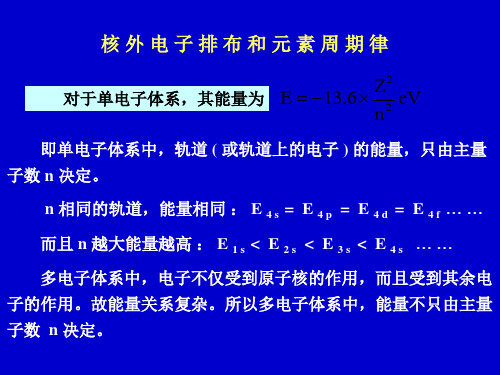
ds 区元素价层电子组态为 ( n-1 ) d 10 ns 1 ~ 2 。 有时将 d 区和 ds 区定义为过渡金属 。
ds 区元素的族数,等于价层电子中 ns 的电子数 。
4 个轨道
4 K Ca Sc Ti V Cr Mn Fe Co Ni Cu Zn Ga Ge As Se Br Kr
第四周期: 18 种元素 第四能级组: 18 个电子
3 个能级 4s 3d 4p 9 个轨道
5 Rb Sr Y Zr Nb Mo Tc Ru Rh Pd Ag Cd In Sn Sb Te I Xe
核外电子排布和元素周期律
对于单电子体系,其能量为
E
13.6
Z2 n2
eV
即单电子体系中,轨道 ( 或轨道上的电子 ) 的能量,只由主量 子数 n 决定。
n 相同的轨道,能量相同 : E 4 s = E 4 p = E 4 d = E 4 f … … 而且 n 越大能量越高 : E 1 s < E 2 s < E 3 s < E 4 s … … 多电子体系中,电子不仅受到原子核的作用,而且受到其余电 子的作用。故能量关系复杂。所以多电子体系中,能量不只由主量 子数 n 决定。
1s2 2s1 1s2 2s2 1s2 2s22p1 1s2 2s22p2 1s2 2s22p3 1s2 2s22p4 1s2 2s22p5 1s2 2s22p6
原子 序数
元素 符号
11
Na
12
Mg
13
Al
14
Si
15
P
- 1、下载文档前请自行甄别文档内容的完整性,平台不提供额外的编辑、内容补充、找答案等附加服务。
- 2、"仅部分预览"的文档,不可在线预览部分如存在完整性等问题,可反馈申请退款(可完整预览的文档不适用该条件!)。
- 3、如文档侵犯您的权益,请联系客服反馈,我们会尽快为您处理(人工客服工作时间:9:00-18:30)。
1.60±0.15 0.80±0.15 0.80±0.15 0.30±0.20
3. SCHEMATIC :
4. MATERIALS : b a
Ag(100%) Ni(100%)-1.5um(min.) Sn(100%)-3.0um(min.)
(a) Body : Ferrite (b) Termination : Ag/Ni/Sn
元器件交易网
FERRITE CHIP BEADS
1. PART NO. EXPRESSION :
Z2 SERIES
Z2W121-RC-10
(a)(b) (c) (d) (e) (f) (g)
(a) Series code (b) Dimension code (c) Material code (d) Impedance code : 121 = 120
Preheating Dipping 245°C 150°C Natural cooling
Preheat : 150°C, 60sec. Solder : Sn-Ag3.0-Cu0.5 Solder Temperature : 245±5°C Flux for lead free : rosin Dip Time : 4±1sec.
Refer to standard electrical characteristics list
30°C max. ( t) Appearance : No significant abnormality Impedance change : Within ±30% No mechanical damage Remaining terminal electrode : 70% min.
Solder a chip on a test substrate, bend the substrate by 2mm (0.079in) and return.
100(3.937)
NOTE : Specifications subject to change without notice. Please check our website for latest information.
60 seconds
4±1.0 seconds
Terminal Strength
The terminal electrode & the dielectric must not be damaged by the forces applied on the right conditions.
For Z Series : Size 1 2 3 4 5 6 Force (Kfg) 0.2 0.5 0.6 1.0 1.0 1.0 1.5 2.0 > 25 Time (sec)
NOTE : Specifications subject to change without notice. Please check our website for latest information.
H
03.07.2008
SUPERWORLD ELECTRONICS (S) PTE LTD
PG. 1
Preheating Dipping 260°C 150°C Natural cooling
60 seconds
10±0.5 seconds
Solderability
More than 90% of the terminal electrode should be covered with solder.
FR EQU CY(M ) EN Hz
F REQU CY EN (MH z)
2W801-RA-00 0 F ZZ2W801 CM 1608W -RA01 -801T-1
1000
Z2W1 -102T01 Z2W102-R -1 FC 1608W A-00 M 02-RA 0
Z
1200
800
1000
Z
IM PED C AN E(O ) hm
300
51-1 02 F Z2W151-RC -00 CM 1608W 51T 0 Z2W1 -RC-1
400
200
IM PED C Ohm AN E( )
IM PED C AN E(O ) hm
300
Z
200
Z
100
100
X
0 1 10
R
100
X
0
1000
R
1 10 100 1000
FR UEN EQ CY(M ) Hz
5. GENERAL SPECIFICATION : a) Temp. rise : 30°C Max. b) Rated current : Base on temp. rise c) Storage temp. : -55°C to +125°C d) Operating temp. : -55°C to +125°C e) Resistance to solder heat : 260°C.10secs
PERFORMANCE
The ferrite should not be damaged by forces applied on the right condition.
R0.5(0.02) 1.0(0.039)
TEST CONDITION
Series name Z2 Z3 Z4 Z5 Z6 Z7 Z8 mm (inches) 0.80 (0.033) 1.40 (0.055) 2.00 (0.079) 2.70 (0.106) P-Kgf 0.3 1.0 2.5 2.5
FR UEN EQ CY(M ) Hz
400
Z2W221-RB-10 FCM1608W- 221T02
800
Z2W301-RC -00 F Z2W301 01T 0 CM 1608W-RC-1 -3 02
IM PEDA NCE( Ohm)
200
IM PED C AN E(O ) hm
300
Z
600
400
PERFORMANCE
TEST CONDITION
HP4291A, HP4287A+16092A HP4338B 1. Applied the allowed DC current. 2. Temperature measured by digital surface thermometer. Preheat : 150°C, 60sec. Solder : Sn-Ag3.0-Cu0.5 Solder Temperature : 260±5°C Flux for lead free : rosin Dip Time : 10±0.5sec.
1000
Z2W601 601T0 -RB 02 Z 2W601-RB -1 FCM 1608W- -00
1000
800
800 IMP AN (Oh ED CE m) Z 600
IM PED CE(Ohm AN )
600
Z
400
400
200
200
X
0 1 10
X R 0 1 10 100 1000
R
100 1000
03.07.2008
SUPERWORLD ELECTRONICS (S) PTE LTD
PG. 2
元器件交易网
FERRITE CHIP BEADS
7. IMPEDANCE VS. FREQUENCY CURVES :
Z2 SERIES
Z2W471 -471T02 -RB 0 Z2W471-R -1 FC 1608W B-00 M
03.07.2008
SUPERWORLD ELECTRONICS (S) PTE LTD
PG. 4
元器件交易网
FERRITE CHIP BEADS
8. RELIABILITY & TEST CONDITION :
Z2 SERIES
ITEM
Bending Strength
Z2 SERIES
Rated Current ( mA ) Max. 300 250 200 250 200 200 100 100
Packaging : Paper Carrier Tape
7. IMPEDANCE VS. FREQUENCY CURVES :
21-1 03 Z2W1 -RC-1 F Z2W121-RC -00 CM 1608W 21T 0
03.07.2008
SUPERWORLD ELECTRONICS (S) PTE LTD
PG. 3
元器件交易网
FERRITE CHIP BEADS
8. RELIABILITY & TEST CONDITION :
Z2 SERIES
ITEM
Electrical Characteristics Test Impedance DC Resistance Rated Current Temperature Rise Test Solder Heat Resistance
元器件交易网
FERRITE CHIP BEADS
6. ELECTRICAL CHARACTERISTICS : Part Number Z2W121-RC-10 Z2W151-RC-10 Z2W221-RB-10 Z2W301-RC-10 Z2W471-RB-10 Z2W601-RB-10 Z2W801-RA-10 Z2W102-RA-10 EIA Size 0603 0603 0603 0603 0603 0603 0603 0603 Impedance ( ) 120 ±25% 150 ±25% 220 ±25% 300 ±25% 470 ±25% 600 ±25% 800 ±25% 1000 ±25% Test Frequency ( MHz ) 100 100 100 100 100 100 100 100 DC Resistance ( ) Max. 0.25 0.30 0.35 0.45 0.55 0.70 0.80 0.90
