M-930 manual-简体中文
930产品说明书新

9.3油泵电机电缆W3(采煤机自带)
型号UCPQ—G
电压等级3300V
连续载流量30A
芯线标称3x10+1x10+3x6
电缆外径φ38mm
9.4牵引电机电缆W4,W5(采煤机自带)
型号UCPQ—G(带屏蔽)
电压等级1000V
连续载流量138A
芯线标称3x35+1x16+4x4
电缆外径φ45.26mm
1.1高压箱结构
高压箱分为两个腔体,从采空侧看,箱体左侧连线的是接线腔,右侧是隔爆腔。它们之间由3300V单芯过墙电缆及多芯过线组来联系。
在接线腔中用于进出线的喇叭口共十个。采空侧两个大喇叭口,引入1W电缆,另一备用。,出线的四个大喇叭口和四个小喇叭口在煤壁侧,分别引出W1,W2,W3,W6,W7电缆。接线腔上部开盖,腔内设有一个接线端子排用于控制和监测电缆的接线;腔内底部有一接地螺栓,用于进出线电缆的接地连接。
SB4是采煤机先导试验按钮,SB5是采煤机对运输机闭锁按钮。
图1.3
3.采煤机监测系统和控制系统原理及保护功能
3.1采煤机监测系统原理如图1.4所示,监测中心采用工业控制机。
采煤机监测中心,利用微电脑技术及专家系统,把实时数据库理论和相关的现代控制方法融合在一起。通过接口电路板采煤机送来的信号状态、数据、进行处理和分析,完成采煤机恒功率控制和故障诊断等功能;并对采煤机运行状态进行记录,预报警及相应的紧急故障处理,故障状态下的事故分析,操作指导及提示等功能。
第一章
930电牵引采煤机整机供电电压为3300V,装机总功率930KW,截割电机最大功率400KW。其机型为:MGTY400/930-3.3D。
第一节概述
AOC2436系列显示器维修手册工厂模式

维修手册客户/品牌机种名AOC 2436Vwg变更说明版本发布日期变更说明对外机种名对内机种名A00Nov.-09-2009Initial release2436VwgTD9MA8ND3XA4BNE TD9KA8ND3XA4BNE TD9KA8ND3XA4B6EA01 Jun.-25-2010 Add new models 2436VwgTDAMA8ND3XA4BNE TDALA8ND3XA4BNE A02 Oct.-26-2010Add Power PCB(715G2824 2 11)2436VwgTD9KA8ND3XA4BCE TD9MA8ND3XA4B6ETD9MA8ND3XA4BCE Add Main PCB (715G3329 1 2)TDAMA8ND3XA2BNE目录1. 技术规格 -------------------------------------------------------------------------------------------------------------- 4 1.1 一般规格 --------------------------------------------------------------------------------------------------------- 4 1.2 工厂预设模式 --------------------------------------------------------------------------------------------------- 52. 操作说明 -------------------------------------------------------------------------------------------------------------- 62.1控制面板--------------------------------------------------------------------------------------------------------- 62.2接口说明--------------------------------------------------------------------------------------------------------- 7 2.3 OSD菜单调整 ------------------------------------------------------------------------------------------------- 83. 工厂模式调整 -------------------------------------------------------------------------------------------------------- 104. 故障处理流程 -------------------------------------------------------------------------------------------------------- 114.1主板--------------------------------------------------------------------------------------------------------------- 114.2电源板------------------------------------------------------------------------------------------------------------ 144.3按键板------------------------------------------------------------------------------------------------------------ 165. 电气方框图 ----------------------------------------------------------------------------------------------------------- 175.1主板--------------------------------------------------------------------------------------------------------------- 175.2电源板------------------------------------------------------------------------------------------------------------ 186. 线路图 ----------------------------------------------------------------------------------------------------------------- 196.1主板--------------------------------------------------------------------------------------------------------------- 196.2电源板------------------------------------------------------------------------------------------------------------ 277. 料件清单 -------------------------------------------------------------------------------------------------------------- 311.技术规格1.1一般规格LCD 面板 产品代码 2436Vwg驱动系统 TFT 彩色 LCD可视尺寸 598.09mm 对角像素间距 0.2715mm(H) x 0.2715mm(V) 视频 R, G, B 模拟接口,DVI接口 独立同步 行 /场 TTL显示颜色 16.7M 色彩点时钟 148.5 MHz分辨率 水平扫描范围 30 kHz - 80 kHz水平扫描尺寸(最大) 521.28mm垂直扫描范围 55 Hz - 75 Hz垂直扫描尺寸(最大) 293.22mm预设的最佳分辨率 1920 x 1080 (60 Hz)预设的最高分辨率 1920 x 1080 (60 Hz)即插即用 VESA DDC2B/CI输入连接器 D-Sub 15 针,DVI-D输入视频信号 模拟: 0.7Vp-p(标准),75 OHM, TMDS 电源 100-240VAC, 50/60Hz功率消耗正常工作< 49 W离机 < 1 W物理 特性 连接器类型 15- 针 Mini D-Sub ,DVI-D 信号电缆类型 可分离尺寸和重量高度 (含底座) 425.47 mm宽度 582.14mm深度 206mm重量(仅显示器) 6.6 kg重量(含包装) 8.6 kg温度工作时 0°- +40°非工作时 -20°- +60°湿度工作时 10% - 85%(非凝露)非工作时 5% - 80%(非凝露)海拔高度工作时 0~3000m (0~10000 ft)非工作时 0~5000m (0~15000 ft)1.2工厂预设模式标准 分辨率 水平频率(kHZ) 垂直频率(Hz)VGA 640×480 @60Hz 31.469 59.94VGA 640×480 @67Hz 35 66.667VGA 640×480 @72Hz 37.861 72.809VGA 640×480 @75Hz 37.5 75 Dos-mode 720×400 @70Hz 31.469 70.087 SVGA 800×600 @56Hz 35.156 56.25SVGA 800×600 @60Hz 37.879 60.317SVGA 800×600 @72Hz 48.077 72.188SVGA 800×600 @75Hz 46.875 75SVGA 832×624 @75Hz 49.725 74.55XGA 1024×768 @60Hz 48.363 60.004XGA 1024×768 @70Hz 56.476 70.069XGA 1024×768 @75Hz 60.023 75.029XGA 1024×768 @75Hz 60.241 74.927*** 1280×960 @60Hz 60 60SXGA 1280×1024 @60Hz 63.981 60.02SXGA 1280×1024 @75Hz 79.976 75.025WXGA+ 1440×900 @60Hz 55.935 59.887WSXGA 1680X1050 @60Hz 65.29 59.954HD 1920×1080@60Hz 67.5 602.操作说明2.1控制面板外部控制按电源开关即可开关显示器。
M-993中文资料

M-993Region 1 MF Tone GeneratorBlock DiagramPin DiagramOrdering Information Features•Generates standard CCITT R1 MF tones •Digital input control •Linear (analog) output•Power output capable of driving standard line •14-pin DIP•Single 5-Volt supply•Inexpensive 3.58 MHz time base Applications •Telephone systems •Test equipmentDescriptionThe M-993 is a monolithic CMOS integrated circuit designed to generate multifrequency (MF) tone pairs for use in trunk signaling. The tones generated con-form to CCITT R1 signal recommendations and to AT&T MF standards. The M-993 permits design engi-neers to implement a highly accurate MF sender with a minimum of space, power, and added components.The accuracy of the tone frequencies is assured through use of an easily obtained 3.58 MHz color burstcrystal or an external 3.58 MHz clock source.SpecificationsDD SS Notes:1. All DC voltages are referenced to V SS .2. Vrms per tone, 540W load.3. Any one frequency relative to the lowest level output tone (f<4000 Hz).4. 0 dBm = 0.775 Vrms.5. To 90% maximum amplitude.M-993Absolute Maximum RatingsStorage Temperature-55 to 125°C Operating Ambient Temperature -25 to 70°C V DD7.0VAny Input VoltageV SS - 0.6 to V DD + 0.6V1. Exceeding these ratings may permanently damage the M-993.Absolute Maximum Ratings are stress ratings. Stresses in excess of these ratings can cause permanent damage to the device. Functional operation of the device at these or any other conditions beyond those indicated in the opera-tional sections of this data sheet is not implied. Exposure of the device to the absolute maximum ratings for an extend-ed period may degrade the device and effect its reliability.6. For all supply voltages in the operating range.7. At XOUT pin as compared to 3.579545 MHz.8. OUTDRIVE with load >5 KW/OUTDRIVE with 540W load.9. Crystal oscillator active.10. Measured 90% to 10%.Data/Tone SelectionPin FunctionM-993A typical control sequence for the M-993 is: (1) setdata lines Selection for data settings for a particular tone pair output).to desired frequency selection, (2)wait for data lines to settle, (3) drive the chip enable (CE) low, (4) maintain CE low for desired tone duration (Note: data lines may be changed after data hold time), and (5) return CE to a logic high.In a bus-oriented system, noise on the data lines may propagate through the device and appear at the out-put. To safeguard against this, use an external latch to clock the data into the device. In addition, it is goodpractice to bypass the V REF pin to ground with a small capacitor (~0.01mF) to reduce power supply noise.The designer should be aware of device timing requirements and design accordingly. Beware of hard-wiring the data input pins for dedicated tone genera-tion. An RC network like that shown in Power-On Reset Circuit should be used to momentarily reset the device immediately following a power-up to ensure reliable operation.Power-On Reset CircuitM-993Timing DiagramExpanded Timing DiagramTypical ApplicationM-993 Mechanical DimensionsDimensionsmm(inches)Worldwide Sales OfficesCLARE LOCATIONSClare Headquarters78 Cherry Hill DriveBeverly, MA01915Tel: 1-978-524-6700Fax: 1-978-524-4900Toll Free: 1-800-27-CLARE Clare Switch Division4315 N. Earth City Expressway Earth City, MO 63045Tel: 1-314-770-1832Fax: 1-314-770-1812Clare Micronix Division145 ColumbiaAliso Viejo, CA92656-1490 Tel: 1-949-831-4622Fax: 1-949-831-4628SALES OFFICES AMERICASAmericas HeadquartersClare78 Cherry Hill DriveBeverly, MA01915Tel: 1-978-524-6700Fax: 1-978-524-4900Toll Free: 1-800-27-CLARE Eastern RegionClare603 Apache CourtMahwah, NJ 07430Tel: 1-201-236-0101Fax: 1-201-236-8685Toll Free: 1-800-27-CLARE Central RegionClare Canada Ltd.3425 Harvester Road, Suite 202 Burlington, Ontario L7N 3N1 Tel: 1-905-333-9066Fax: 1-905-333-1824Western RegionClare1852 West 11th Street, #348 Tracy, CA95376Tel: 1-209-832-4367Fax: 1-209-832-4732Toll Free: 1-800-27-CLARE CanadaClare Canada Ltd.3425 Harvester Road, Suite 202 Burlington, Ontario L7N 3N1 Tel: 1-905-333-9066Fax: 1-905-333-1824EUROPEEuropean HeadquartersCP Clare nvBampslaan 17B-3500 Hasselt (Belgium)Tel: 32-11-300868Fax: 32-11-300890FranceClare France SalesLead Rep99 route de Versailles91160 ChamplanFranceTel: 33 1 69 79 93 50Fax: 33 1 69 79 93 59GermanyClare Germany SalesActiveComp Electronic GmbHMitterstrasse 1285077 ManchingGermanyTel: 49 8459 3214 10Fax: 49 8459 3214 29ItalyC.L.A.R.E.s.a.s.Via C. Colombo 10/AI-20066 Melzo (Milano)Tel: 39-02-95737160Fax: 39-02-95738829SwedenClare SalesComptronic ABBox 167S-16329 SpångaTel: 46-862-10370Fax: 46-862-10371United KingdomClare UK SalesMarco Polo HouseCook WayBindon RoadTauntonUK-Somerset TA2 6BGTel: 44-1-823 352541Fax: 44-1-823 352797ASIA/PACIFICAsian HeadquartersClareRoom N1016, Chia-Hsin, Bldg II,10F, No. 96, Sec. 2Chung Shan North RoadTaipei, Taiwan R.O.C.Tel: 886-2-2523-6368Fax: 886-2-2523-6369Clare, Inc. makes no representations or warranties with respect tothe accuracy or completeness of the contents of this publicationand reserv es the right to make changes to specifications andproduct descriptions at any time without notice. Neither circuitpatent licenses nor indemnity are expressed or implied. Except asset forth in Clare’s Standard Terms and Conditions of Sale, Clare,Inc. assumes no liability whatsoever, and disclaims any express orimplied warranty, relating to its products including, but not limit-ed to, the implied warranty of merchantability, fitness for a partic-ular purpose, or infringement of any intellectual property right.The products described in this document are not designed,intended, authorized or warranted for use as components in sys-tems intended for surgical implant into the body, or in other appli-cations intended to support or sustain life, or where malfunctionof Clare’s product may result in direct physical harm, injury, ordeath to a person or severe property or environmental damage.Clare, Inc. reserves the right to discontinue or make changes to itsproducts at any time without notice.Specification: DS-M-993-R1©Copyright 2001, Clare, Inc.All rights reserved. Printed in USA.7/18/01。
M-Series操作手册说明书
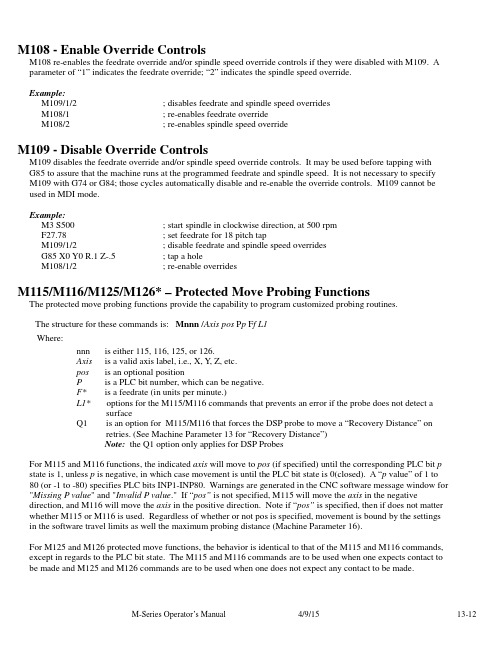
M108 - Enable Override ControlsM108 re-enables the feedrate override and/or spindle speed override controls if they were disabled with M109. A parameter of “1” indicates the feedrate override; “2” indicates the spindle speed override.Example:M109/1/2 ; disables feedrate and spindle speed overridesM108/1 ; re-enables feedrate overrideM108/2 ; re-enables spindle speed overrideM109 - Disable Override ControlsM109 disables the feedrate override and/or spindle speed override controls. It may be used before tapping with G85 to assure that the machine runs at the programmed feedrate and spindle speed. It is not necessary to specify M109 with G74 or G84; those cycles automatically disable and re-enable the override controls. M109 cannot be used in MDI mode.Example:M3 S500 ; start spindle in clockwise direction, at 500 rpmF27.78 ; set feedrate for 18 pitch tapM109/1/2 ; disable feedrate and spindle speed overridesG85 X0 Y0 R.1 Z-.5 ; tap a holeM108/1/2 ; re-enable overridesM115/M116/M125/M126* – Protected Move Probing Functions The protected move probing functions provide the capability to program customized probing routines.The structure for these commands is: Mnnn /Axis pos P p F f L1Where:nnn is either 115, 116, 125, or 126.Axis is a valid axis label, i.e., X, Y, Z, etc.pos is an optional positionP is a PLC bit number, which can be negative.F* is a feedrate (in units per minute.)L1* options for the M115/M116 commands that prevents an error if the probe does not detect a surfaceQ1 is an option for M115/M116 that forces the DSP probe to move a “Recovery Distance” on retries. (See Machine Parameter 13 for “Recovery Distance”)Note: the Q1 option only applies for DSP ProbesFor M115 and M116 functions, the indicated axis will move to pos (if specified) until the corresponding PLC bit p state is 1, unless p is negative, in which case movement is until the PLC bit state is 0(closed). A “p value” of 1 to80 (or -1 to -80) specifies PLC bits INP1-INP80. Warnings are generated in the CNC software message window for"Missing P value" and "Invalid P value." If “pos” is not specified, M115 will move the axis in the negative direction, and M116 will move the axis in the positive direction. Note if “pos” is specified, then if does not matter whether M115 or M116 is used. Regardless of whether or not pos is specified, movement is bound by the settings in the software travel limits as well the maximum probing distance (Machine Parameter 16).For M125 and M126 protected move functions, the behavior is identical to that of the M115 and M116 commands, except in regards to the PLC bit state. The M115 and M116 commands are to be used when one expects contact to be made and M125 and M126 commands are to be used when one does not expect any contact to be made.Example:Finding the center of a vertical slot. In this example, it is assumed that there is a probe connected to INP15 andthat the probe tip is positioned somewhere in the slot, such that movement along the X-axis will cause a probetrigger.M115/X P-15 F20 ; Move X minus at 20 ipm until probe tripM116/X P15 F5 ; Move X plus at 5 ipm until probe clears#100 = #5041 ; Record the point in user variable #100M116/X P-15 F20 ; Move X plus at 20 ipm until probe tripM115/X P15 F5 ; Move X minus at 5 ipm until probe clearsX[[#100+#5041]/2] ; Move X to center of slot*Usage is slightly different when using a DSP type probe. Please see below for dissimilarities between a standard DP4 probe and the DSP type probe.*M115/M116/M125/M126 - DSP Probe specific informationBefore attempting to use the protected move probing functions with a DSP type probe, please be sure to familiarize yourself with the DSP probe configuration in Chapter 9 of this manual. Using the protected probing moves with a DSP type probe may yield unexpected results if you do not fully understand the concepts and guidelines discussed in the DSP probe configuration section.If the control is configured to use a DSP type probe, all M115/M116 moves will perform window checking andrepeat on a failed window. On a failed window, a repeat attempt is made by returning to the starting point of the move.Protected move probing functions follow the same command format as that of a standard probe (Mnnn /Axis pos P pF f L1) with the following exceptions:f This will be ignored if “Force DSP Feedrate in M115/M116” has been set to yes.L1 Still prevents a fault from occurring. Stores last DSP position on failed window.L2 Like L1, prevents a fault from occurring but instead stores last mechanical pos. on failed window.Q1 On a failed window, force a pull back distance equal to the Probing Recovery Distance(Parameter 13), instead of moving back to the starting point.DSP position vs. mechanical position:Protected probing moves that are performed using a standard DP4 probe can collect only the point at which motion has stopped after detecting contact. This position is referred to as the “mechanical position”. When using the DSP type probe, it detects and stores the contact position “on the fly”. This position is in machine position (not a local WCS position) and is referred to as the DSP position.Example from above – Modified to use a DSP type probe:Finding the center of a vertical slot.M115/X P-15 ; Move X minus at DSP rate until probe trip (no feedrate needed)#100 =[[#24301]-[#2500]] ; Convert point to current WCS position, Store point in variable #100M116/X P15 ; Move X minus at 5 ipm until probe clearsM116/X P-15 ; Move X plus at DSP rate until probe tripX[[#100+[[#24301]-[#2500]]]/2] ; Move X to center of slotRetrieving the DSP position:The last stored DSP position for axes 1-5 can be retrieved from system variables #24301-#24305 unless theL2 switch was used in which case #24301-#24305 will contain the mechanical position after a failed window.M120 - Open data file (overwrite existing file)This M function will open the requested data file for writing. If no drive or directory is specified with the file name, then the file will be opened in the same directory as the CNC program. If the file cannot be successfully opened, then an error will be returned, ultimately terminating the job. If a data file is already open when M120 is called, that file will first be closed, then the new file opened.Example:M120 "probetst.dat" ; Opens probetst.dat file to write data tooNote: M120 and M121 also allow use of the string user variables #300 - #399 to specify a filename. As anexample, given that #300 = “myfile” and #301 = “cnc”M120 “#300.#301” ;Opens the file “c” for data recording.Keep in mind however that there is a quirk in the way that the M120/M121 operates that requires the '.' to be present so assigning #301 = “.cnc” and executing M120 “#300#301” does not work and generates a “Could not open file” error message.M121 - Open data file (append to existing file)This M function will open the requested file for writing at the end of the file. If no drive or directory is specified with the file name, then the file will be opened in the same directory as the CNC program. If the file does not already exist, it will be created. This is not an error. If the file cannot be successfully opened, then an error will be returned, ultimately terminating the job. If a data file is already open when M121 is called, that file will first be closed, then the new file opened.Example:M121 "c:\probetst.dat" ; Opens probetst.dat file to add data to itString variables #300-#399 may also be used to specify a file name. Please see M120 above for details.M122 - Record local position(s) and optional comment in data file This M function will write the current expected position value to the data file, in the usual format (i.e. axis label before number, 4 decimal places in inch mode, 3 decimal places in millimeter mode. Any comment that appeared on the line with M122 will be outputted after the position(s). With no axis arguments, M122 will write thepositions of all installed axes. With axis arguments, it will write the positions only of the requested axes. Positions will be written in local (not machine) coordinates, in native machine units. If no data file has been opened with M120 or M121 before M122 is called, then M122 will return an error and terminate the job. The parameter L1 may be used to suppress the new line character normally outputted after the last position. Furthermore, the output of axis labels, comma separators, and spaces can be enabled or suppressed via machine parameter 72 (see Parameter 72 in Chapter 14). If the control has been configured to use a DSP probe type, using parameter Q1 will write the values stored in #24301-#24305 to the file.Examples (M function and sample output):M122 ;comment -> X1.2345 Y-3.2109 Z-0.5678 ;commentM122 /X L1 -> X-1.5000M122 /X -> X-1.5000 X-2.0000M123 - Record value and/or comment in data fileThis M function will write the specified parameter value (if any) to the data file, followed by any comment that appeared on the line with M123. If a P value is specified, M123 will record the numeric value (4 decimal places in inches, 3 in millimeters). If neither a P value nor a comment was specified, M123 does nothing. This is not an error. If no data file has been opened with M120 or M121 before M123 is called, then M123 will return an error and terminate the job. The parameter L1 may be used to suppress the new line character normally outputted after the last value. The R and Q parameters can be used to specify the field width and precision, respectively.Furthermore, the output of axis labels, comma separators, and spaces can be enabled or suppressed via machine parameter 72 (see Parameter 72 in Chapter 14).Examples (M function and sample output):M123 ;1.2345 ->1.2345M123 P#A ; first macro argument ->1.2345 first macro argumentM123 Q0 P1.23 ->1M124 - Record machine position(s) and optional comment in data file Identical to M122 above except that the m124 reports machine position instead of a local WCS position.M127 - Record Date and Time in a data fileThis M function is used to write the date, time, and year to the specified data file called out by the M120 or M121.Examples (M function and sample output):M121 “testdata.dat”M127If you opened testdata.dat you would see: Day of week, Month, day, time, and year.(i.e. Wed Aug 29 11:56:57 2007)M128 – Move Axis by Encoder CountsM128 moves the requested axis by L which specifies an encoder count position or quantity. The L parameter is subject to the current G90/G91 mode (absolute/incremental).Example:G91 M128/X L-5000 ; move the X axis incrementally by -5000 countsM129 - Record Current Job file path to data fileThis M function is used to write the current job’s file path to the specified data file called out by the M120 or M121.Example:Run a job named c which contains the following 2 lines:M121 “output.txt”M129If you opened the output.txt file you would see:c:\cncm\ncfiles\c。
M-System产品说明书.pdf_1693882140.435542

BEFORE USE ....Thank you for choosing M-System. Before use, please check contents of the package you received as outlined below.If you have any problems or questions with the product, please contact M-System’s Sales Office or representatives.■PACKAGE INCLUDES:Signal conditioner (body + base socket) (1)■MODEL NO.Confirm Model No. marking on the product to be exactly what you ordered.■INSTRUCTION MANUALThis manual describes necessary points of caution when you use this product, including installation, connection and basic maintenance procedures.POINTS OF CAUTION■POWER INPUT RATING & OPERATIONAL RANGE• Locate the power input rating marked on the product and confirm its operational range as indicated below:AC power: R ating ±10%, 50/60 ±2 Hz, approx. 2VA(approx. 3VA with Option /E2)DC power: R ating ±10%, approx. 2W(approx. 3W with Option /E2)or 85 – 150V, approx. 2W for 110V rating■GENERAL PRECAUTIONS• Before you remove the unit from its base socket or mount it, turn off the power supply and input signal for safety.■ENVIRONMENT• Indoor use.• When heavy dust or metal particles are present in the air, install the unit inside a proper housing with sufficient ventilation.• Do not install the unit where it is subjected to continuous vibration. Do not subject the unit to physical impact.• Environmental temperature must be within -5 to +60°C (23 to 140°F) with relative humidity within 30 to 90% RH in order to ensure adequate life span and operation.■WIRING• Do not install cables close to noise sources (relay drive cable, high frequency line, etc.).• Do not bind these cables together with those in which noises are present. Do not install them in the same duct.■AND ....• The unit is designed to function as soon as power is supplied, however, a warm up for 10 minutes is required for satisfying complete performance described in the data PONENT IDENTIFICATION■HOW TO OPEN THE FRONT COVER:Hang your finger on the hook at the top of the front cover and pull.■FRONT PANEL CONFIGURATIONS• Option /E • Option /E2INSTALLATIONDetach the yellow clamps located at the top and bottom ofShape and size of the base socket are slightly different with varioussocket types. ■DIN RAIL MOUNTINGSet the base socket so that its DIN rail adaptor is at the bot-tom. Hang the upper hook at the rear side of base socket on the DIN rail and push in the rail adaptor utilizing a minus screwdriver and pull.■WALL MOUNTING Refer to “EXTERNA DI-MENSIONS.”TERMINAL CONNECTIONSConnect the unit as in the diagram below or refer to the connection diagram on the top of the unit. ■EXTERNAL DIMENSIONS unit: mm (inch)CLAMP• When mounting, no extra space is needed between units.■CONNECTION DIAGRAM–U(+)V(–)+–+–*2. Multiplied value.SIMPLE LOOP TEST OUTPUT Option /E2 Simulated 0% and 100% output is available with Option /E2. Switch the Loop Test Selector positions.Top position: 0% fixedMiddle position: 100% fixedBottom position: C ancel the loop test mode(Back to the normal operating mode) CHECKING1) Terminal wiring: Check that all cables are correctly con-nected according to the connection diagram.2) Power input voltage: Check voltage across the terminal 7 – 8 with a multimeter.3) Input: Check that the input signal is within 0 – 100% of the full-scale.4) Output: Check that the load resistance meets the de-scribed specifications.ADJUSTMENT PROCEDUREThis unit is calibrated at the factory to meet the ordered specifications, therefore you usually do not need any cali-bration.For matching the signal to a receiving instrument or in case of regular calibration, adjust the output as explained in the following.■HOW TO CALIBRATE THE OUTPUT SIGNALUse a signal source and measuring instruments of sufficient accuracy level. Turn the power supply on and warm up for more than 10 minutes.1) ZERO: Apply the input signals (X1, X2) which should lead the calculated result as 0%, and adjust output (Y0) to 0%.2) SPAN: Apply the input signals (X1, X2) which should lead the calculated result as 100%, and adjust output (Y0) to 100%.3) Check ZERO adjustment again.4) When ZERO value is changed, repeat the above proce-dure 1) – 3).EQUATIONY0 = X1 × X2Y0: Output (0 – 100%)X1, X2: Input (0 – 100%) MAINTENANCERegular calibration procedure is explained below:■CALIBRATIONWarm up the unit for at least 10 minutes. Apply the input signals which should lead the calculated results as 0%, 25%, 50%, 75% and 100%. Check that the output signal for the respective input signal remains within accuracy described in the data sheet. When the output is out of tolerance, re-calibrate the unit according to the “ADJUSTMENT PRO-CEDURE” explained earlier.LIGHTNING SURGE PROTECTIONM-System offers a series of lightning surge protector for protection against induced lightning surges. Please contact M-System to choose appropriate models.。
930采煤机机械说明书

930采煤机机械说明书MG400/930-WD交流电牵引采煤机太原矿山机器集团有限公司2008年十二月目录第一章整机概述11. 机器型号12. 机器用途13. 采煤机的组成 14. 采煤机的特点 35. 采煤机的技术特点3第二章摇臂51. 摇臂的作用52. 规格与性能53. 机器的外形图 54. 工作原理与结构特点55. 注油106. 摇臂的安装调整和试运转117. 操作规程118. 轴承名目129、常见故障的分析及处理12第三章牵引传动部131. 牵引传动部的用途132. 规格与性能133. 概述134. 传动系统145. 制动器 156. 轴承名目错误!未定义书签。
7. 冷却系统178. 润滑17第四章液压调高系统171. 泵站概述172. 采煤机常见故障243. 调高油缸28第五章主机架291. 结构292. 特点293. 主机架的润滑 30第六章辅助部件301. 喷雾冷却系统 302. 辅助液压系统 313. 护板及拆卸工具32第七章螺旋滚筒331. 结构与作用332. 滚筒的拆卸及注意事项:34第八章运输、操作与检修431. 运输432. 井上检查与试运转453. 解体下井运输 454. 采煤机的启动、操作和停机465. 采煤机的注油 496. 采煤机的爱护与检修50第一章整机概述1. 机器型号MG400/930-WD交流电牵引采煤机是一种多电机驱动、横向抽屉式布置,采纳机载式交流变频调速装置的新型电牵引采煤机。
该采煤机型号:MG400/930-WD型号含义:M——采煤机G——滚筒式400/930——截割电机功率/装机总功率(kW)WD——无链电牵引2. 机器用途MG400/930-WD交流电牵引采煤机适用于较倾斜、中硬煤层长壁式综采工作面,采高范畴为2~3.5米(按照配置能够改变采高)。
可在周围空气中的甲烷、煤尘、硫化物、二氧化碳等不超过《煤矿安全规程》中所规定的安全含量的矿井中使用;该电气系统应用两台DTC变频器采纳光缆通讯技术,一拖一的牵引方式。
EAGLE

EAGLE ™10,000OPERATOR’S MANUALFor Machines with Code Number: 11096IM830November, 2005Safety Depends on YouLincol n arc wel ding and cutting equipment is designed and buil t with safety in mind. However, your overall safety can be increased by proper installation ... and thought-ful operation on your part.DO NOT INSTALL, OPERATE OR REPAIR THIS EQUIPMENT WITHOUT READING THIS MANUAL AND THE SAFETY PRECAUTIONS CONTAINED THROUGHOUT.And, most importantl y, think before you act and be careful.Copyright © 2005 Lincoln Global Inc.This manual covers equipment which is nolonger in production by The Lincoln Electric Co. Speci cations and availability of optional features may have changed.Mar ‘95for selecting a QUALITY product by Lincoln Electric. We want you to take pride in operating this Lincoln Electric Company product ••• as much pride as we have in bringing this product to you!Read this Operators Manual completely before attempting to use this equipment. Save this manual and keep it handy for quick reference. Pay particular attention to the safety instructions we have provided for your protection.The level of seriousness to be applied to each is explained below:vv1. Output rating in watts is equivalent to volt - amperes at unity factor.Output voltage is within +/-10% at all loads up to rated capacity.When welding available auxiliary power will be reduced.Internal combustion engines are designed to run in a level condition which is where the optimum perfor-mance is achieved. The maximum angle of operation for the engine is 15 degrees from horizontal in any direction. If the engine is to be operated at an angle, provisions must be made for checking and maintain-ing the oil at the normal (FULL) oil capacity in the crankcase in a level condition.When operating at an angle, the effective fuel capaci-ty will be slightly less than the specified 9 gal (34 L). LIFTINGThe EAGLE 10,000 weighs approximately 575 lbs. (281kg) with a full tank of gasoline. A lift bail is mounted to the machine and should always be used when lifting the machine.ADDITIONAL SAFETY PRECAUTIONS• Lift only with equipment of adequatelifting capacity.• Be sure machine is stable when lift-ing.• Do not lift this machine using lift bailif it is equipped with a heavy acces-sory such as trailer or gas cylinder.FALLING • Do not lift machine if lift bail isEQUIPMENT can damaged.cause injury. • Do not operate machine whilesuspended from lift bail.-----------------------------------------------------------------------HIGH ALTITUDE OPERATIONIf the EAGLE 10,000 will be consistently operated ataltitudes above 5000 ft, a carburetor jet designed forhigh altitudes should be installed. This will result inbetter fuel economy, cleaner exhaust, and longerspark plug life. It will not give increased power whichis decreased at higher altitudes. Engine horsepoweris reduced by 3.5% per 1000ft.(3280m) for altitudesabove 377 ft.(1237m).Do not operate a EAGLE 10,000 with a high alti-tude jet installed at altitudes below5000ft.(16,404m). This will result in the enginerunning too lean and result in higher engine oper-ating temperatures which can shorten engine life.-----------------------------------------------------------------------Contact your local Kohler Authorized Dealer for highaltitude jet kits that are available from the enginemanufacturer.•Shut off welder and allow muffler to cool beforetouching muffler.------------------------------------------------------------------------The EAGLE 10,000 is shipped with the exhaust com-ing out on the left side. The exhaust can be changedto the opposite side by removing the two screws thathold the exhaust port cover in place and installing thecover on the opposite side. (Operating the EAGLE10,000 without the cover in place will result in a highernoise level and no increase in machine output.)LOCATION / VENTILATIONThe welder should be located to provide an unrestrict-ed flow of clean, cool air to the cooling air inlets and toavoid heated air coming out of the welder recirculatingback to the cooling air inlet. Also, locate the welder sothat engine exhaust fumes are properly vented to anoutside area.STACKINGEAGLE 10,000 machines cannot be stacked.CONNECTION OF LINCOLN ELECTRICWIRE FEEDERSNote:A constant voltage (CV) power source is rec-ommended for wire feeder applications. TheLN-15 and LN-25 may be used with a constantcurrent (CC) power source, such as the EAGLE10,000, for non-critical applications where weldquality and deposition properties are not critical.Shut off welder before making any electricalconnections.------------------------------------------------------------------------WIRE FEED CONNECTION OF LN-15 ACROSS-THE-ARC WIRE FEEDERThe LN-15 has an internal contactor and the electrodeis not energized until the gun trigger is closed. Whenthe gun trigger is closed the wire will begin to feedand the welding process is started.a. Shut the welder off.b.For electrode Positive, connect the electrodecable to the "+" terminal of the welder and workcable to the "-" terminal of the welder. For elec-trode Negative, connect the electrode cable "-"terminal of the welder and work cable to the "+"terminal of the welder.120 V DUPLEX RECEPTACLESThe 120V auxiliary power receptacles should only be used with three wire grounded type plugs or approved double insulated tools with two wire plugs.The current rating of any plug used with the system must be at least equal to the current load through the associated receptacle.MOTOR STARTINGMost 1.5 hp AC single phase motors can be started if there is no load on the motor or other load connected to the machine, since the full load current rating of a 1.5 hp motor is approximately 20 amperes (10amperes for 240 volt motors). The motor may be run at full load when plugged into only one side of the duplex receptacle. Larger motors through 2 hp can be run provided the receptacle rating as previously stated is not exceeded. This may necessitate 240V operationonly.*Current Sensing for Automatic Idle.(Receptacle viewed from front of Machine)EAGLE 10,000 Extension Cord Length Recommendations(Use the shortest length extension cord possible sized per the following table.)Current (Amps)1520152038Voltage Volts 120120240240240Load (Watts)180024003600480090003060(9)(18)40307560(12)(9)(23)(18)755015010050(23)(15)(46)(30)(15)1258822517590(38)(27)(69)(53)(27)175138350275150(53)(42)(107)(84)(46)300225600450225(91)(69)(183)(137)(69)Maximum Allowable Cord Length in ft. (m) for Conductor SizeConductor size is based on maximum 2.0% voltage drop.14 AWG 12 AWG 10 AWG 8 AWG 6 AWG 4 AWG 120/240 VOLT DUAL VOLTAGE RECEPTACLE The 120/240 volt receptacle can supply up to 38 amps of 240 volt power to a two wire circuit, up to 38 amps of 120 volts power from each side of a three wire cir-cuit (up to 76 amps total). Do not connect the 120 volt circuits in parallel. Current sensing for the automatic idle feature is only in one leg of the three wire circuit as shown in the following column.TABLE lllELECTRICAL DEVICE USE WITH THE EAGLE 10,000.Type Common Electrical Devices Possible ConcernsResistive Heaters, toasters, incandescent NONElight bulbs, electric range, hotpan, skillet, coffee maker.Capacitive TV sets, radios, microwaves, Voltage spikes or high voltageappliances with electrical control.regulation can cause the capac-itative elements to fail. Surgeprotection, transient protection,and additional loading is recom-mended for 100% fail-safeoperation. DO NOT RUNTHESE DEVICES WITHOUTADDITIONAL RESISTIVE TYPELOADS.Inductive Single-phase induction motors, These devices require largedrills, well pumps, grinders, small current inrush for starting.refrigerators, weed and hedge Some synchronous motors maytrimmers be frequency sensitive to attainmaximum output torque, butthey SHOULD BE SAFE fromany frequency induced failures. Capacitive/Inductive Computers, high resolution TV sets,An inductive type line condition-complicated electrical equipment. er along with transient andsurge protection is required,and liabilities still exist. DONOT USE THESE DEVICESWITH A EAGLE 10,000The Lincoln Electric Company is not responsible for any damage to electrical components improperly connect-ed to the EAGLE 10,000.1.Install a double pole, double throw switch betweenthe power company meter and the premisesdisconnect.Switch rating must be the same or greater thanthe customer’s premises disconnect and serviceovercurrent protection.2.Take necessary steps to assure load is limited tothe capacity of the EAGLE 10,000 by installing a38 amp 240V double pole circuit breaker.Maximum rated load for the 240V auxiliary is 38amperes. Loading above 38 amperes will reduceoutput voltage below the allowable -10% of ratedvoltage which may damage appliances or othermotor-driven equipment.3.Install a 50 amp 120/240V plug (NEMA type 14-50)to the Double Pole Circuit Breaker using No. 8,4 conductor cable of the desired length. (The50 amp 120/240V plug is available in theoptional plug kit.)4.Plug this cable into the 50 amp 120/240Vreceptacle on the EAGLE 10,000 case front.*Each duplex receptacle is limited to 20 amps.**Not to exceed 40A per 120VAC branch circuit whensplitting the 240 VAC output.LOADNATIONAL ELECTRICAL CODE FOR ALTERNATE WIRESIZE RECOMMENDATIONS.EAGLE 10,000 APPROXIMATE FUEL CONSUMPTIONARC GOUGINGThe EAGLE 10,000 can be used for limited arc goug-ing.Set the Range switch to adjust output current to the desired level for the gouging electrode being used according to the ratings in the following table:TIG (CONSTANT CURRENT) WELDINGThe K930-[ ] TIG Module installed on a EAGLE 10,000 provides high frequency and shielding gas control for GTAW (TIG) welding processes. Output Control is from the Eagle 10,000. The control on the TIG Module is not functional. After flow time is adjustable from 0 to 55 seconds. A K814 Arc Start Switch is required.The K930-[ ] TIG Module should be used with the EAGLE 10,000 on HIGH IDLE to maintain satisfactory operation. It can be used in the AUTO position but the delay going to flow idle after welding is ceased will be increased if the AFTER FLOW CONTROL is set above 10 seconds. A K814 Arc Start Switch is required.PLASMA CUTTINGK1580-1 Pro-Cut 55Cuts mild steel using the 3-phase AC generator power from the engine driven welder. Accepts 3-phase or 1-phase input power. Requires the K1816-1 Full KVA adapter kit, if connected for 1-phase input power.BATTERY1. When replacing, jumping, or otherwise connectingthe battery to the battery cables, the properpolarity must be observed. Failure to observethe proper polarity could result in damage to thecharging circuit. The positive (+) battery cablehas a red terminal cover.2.If the battery requires charging from an externalcharger, disconnect the negative battery cablefirst and then the positive battery cable beforeattaching the charger leads. Failure to do socan result in damage to the internal chargercomponents. When reconnecting the cables,connect the positive cable first and the negativecable last.HARDWAREBoth English and Metric fasteners are used in this welder.This Troubleshooting Guide is provided to help you locate and repair possible machine malfunctions.Simply follow the three-step procedure listed below.Step 1.LOCATE PROBLEM (SYMPTOM).Look under the column labeled “PROBLEM (SYMP-TOMS)”. This column describes possible symptoms that the machine may exhibit. Find the listing that best describes the symptom that the machine isexhibiting.Step 2.POSSIBLE CAUSE.The second column labeled “POSSIBLE CAUSE ” lists the obvious external possibilities that may contribute to the machine symptom.Step 3.RECOMMENDED COURSE OF ACTIONThis column provides a course of action for the Possible Cause, generally it states to contact your local Lincoln Authorized Field Service Facility.If you do not understand or are unable to perform the Recommended Course of Action safely, contact your local Lincoln Authorized Field Service Facility.HOW TO USE TROUBLESHOOTING GUIDEService and Repair should only be performed by Lincoln Electric Factory Trained Personnel.Unauthorized repairs performed on this equipment may result in danger to the technician and machine operator and will invalidate your factory warranty. For your safety and to avoid Electrical Shock, please observe all safety notes and precautions detailed throughout this manual.__________________________________________________________________________E A G L E 10,000 / L N -25 A C R O S S T H E A R C C O N N E C T I O N D I A G R A MM 20295JapaneseChineseKoreanArabicREAD AND UNDERSTAND THE MANUFACTURER’S INSTRUCTION FOR THIS EQUIPMENT AND THE CONSUMABLES TO BE USED AND FOLLOW YOUR EMPLOYER’S SAFETY PRACTICES.SE RECOMIENDA LEER Y ENTENDER LAS INSTRUCCIONES DEL FABRICANTE PARA EL USO DE ESTE EQUIPO Y LOS CONSUMIBLES QUE VA A UTILIZAR, SIGA LAS MEDIDAS DE SEGURIDAD DE SU SUPERVISOR.LISEZ ET COMPRENEZ LES INSTRUCTIONS DU FABRICANT EN CE QUI REGARDE CET EQUIPMENT ET LES PRODUITS A ETRE EMPLOYES ET SUIVEZ LES PROCEDURES DE SECURITE DE VOTRE EMPLOYEUR.LESEN SIE UND BEFOLGEN SIE DIE BETRIEBSANLEITUNG DER ANLAGE UND DEN ELEKTRODENEINSATZ DES HER-STELLERS. DIE UNFALLVERHÜTUNGSVORSCHRIFTEN DES ARBEITGEBERS SIND EBENFALLS ZU BEACHTEN.JapaneseChineseKoreanArabicLEIA E COMPREENDA AS INSTRUÇÕES DO FABRICANTE PARA ESTE EQUIPAMENTO E AS PARTES DE USO, E SIGA AS PRÁTICAS DE SEGURANÇA DO EMPREGADOR.。
ABB手动电机启动器技术目录手册说明书

ContentsManual Motor Starter MS 1160-16 A, 16/50 kA (6)Manual Motor Starter MS 3250-25 A, 100 kA (8)Remote control unit RC 325for starter combination, 0-16 A, 50 kA (11)Busbar System smissline-S for plug inuntil 160 A, 50 kA (12)Manual Motor Starters MS 45x11-50 A, 25/50 kA (14)Manual Motor Starters MS 49x11-50 A, 25/50/100 kA (14)MO-magnetic only applicationsuntil 100 A, 25/50 kA (17)Technical data, dimensions, Short circuit switching tables (18)Examples, applications (32)Switching capabilities of ABB‘s manual motor startersManual motor starters from ABB properly switch motors ON and OFF and protect them in case of overload and short circuit.Thus, ABB‘s manual motor starter know-how increases the reliability and availability of applications thanks to the extremely quick short circuit cut-off in cases that could cause motor damage.ABB motor starter combinations constitute a reliable, cost-efficient solution for all your motor protection needs, for examples in:•General engineering and plants •Industries •Conveyor systems•Chemical industries including process engineering •Pharmaceutical industries•Automation of buildings, e. g. in air-conditionings •Environmental plants •Power stations•Fresh water and sewage plants •Machine toolsManual Motor Startersand Motor Starter Combinations0.16 A 25 A50 A100 A16 A Manual motor starters provide protection against:•Overload •Short circuit •Phase failure •UndervoltageFuseless protection saves costs and space and provides for quick reaction under short circuit condition, switching the motor off within 3 ms. It is therefore an easy to handle,cost effective protection solution.Manual Motor Starters from ABBABB offers a wide range of a manual motor starters providing highly efficient motor protection up to 100 A.The arc breaking capacity of the devices can reach up to 100 kA depending of the motor starter type used,without the necessity for any special upstream protection.Thanks to its design MS 116/325 are suitable for industrial applicatons as well as for domestic installations.The device-types MS 116/325 can be easily coordinated with the ABB MCB-system, which is used in installations for touch-proved enclosures and panels.MS 450 to MS 497 are your best choice for high power applications. These models are used to power up large motors up to 45 kW.Technical Data, OverviewMotorstarter type MS116MS 325MS 45x MS 49x I e /A 162550100I CS /kA 16/30/5050/10025/5025/50/100Tripping class 101010,2010,20Magnetic type only Disconnect Capability,ref. IEC 60947-1The types MS 325 have the lowest “energy let through”-values on the market in case of short circuits.This way cables and the wiring are also protected optimally, providing for even higher safety.Manual motor starters must be set to the rated motor demand. Higher current is needed at motor start-up.During the start-up period the manual motor starter will let the current go through and will not trip, following the pertaining international standards and curves for motor start and hold operation.MSx Tripping curvesMagnetic releaseNo thermal releaseapprox. 12 * I Factor x I T r i p p i n g t i m e m s e cMO-types1 1.52346810152030406080Multiple of the rated currentMS 116 with mini contactor B6MS 116Manual Motor Starter MS 116AccessoriesOrdering detailsHKF 1-11MS 116 with A-contactorDirect adapterS S T 11601S T O 23014M S 116m 3bM S 116m 2bS T O 18014Open design, enclosure IP 20, resistant to changeable climates. Quick fastening on mounting rails DIN EN 50 022, 35 mm without auxiliary switch.ቢ Not suitable for panel mountingPadlock + 2 keys + lock adapterS 0109B 91 + S K 0150B 91Manual Motor Starter MS 116AccessoriesOrdering detailsSwitch cubicle mounting kitPower infeed block S1-M1Power infeed block S1-M2Phase buses PS1-2-1Phase buses PS1-4-1Insulatingenclosure IP 55Insulatingenclosure IP 65Plastic enclosure IP 40S T O 21014S T O 22014S T O 19014S T O 20014S T O 28014G E H _u s e sS T O 2701462-00-bAccessoriesባ Is srewed directly onto the manual motor starterMS 325 withauxiliary contacts HKF-11 front mountingSST2899Manual Motor Starter MS 325 Ordering detailsMS 325SST1497SelectionOpen design, enclosure IP 20, resistant to changeable climates. Quick fastening on mounting rails DIN EN 50 022, 35.S S T 009 95 RS S T 290 92 RSKASHKS S T 016 97S S T 309 92 RS S T 032 95 RUA for power in feed at bottomUA for power in feed at top, AAHKFManual Motor Starters MS 325Accessories Ordering details63-0Retrofittable accessoriesThese parts can be procured in addition to the MS 325; they must be installed by the user.ቢ Not simultaneously with UA/UA and AA, not suitable for distributor installationባ Max. 1 piece in conjunction with SK. SK must be mounted on first position ቤ Pre-mating normally open contactsብ Can be used together with UAF (power infeed at top) for safety circuit with Emergency Stop button (further information available on request)ቦ Other voltages, in particular DC, on requestቧ In particular if used with socke busbar system smissline-S (see Page 13)ቨ Recommendation: Connection of external voltage via terminal support ASS S T 30992RPadlock + 2 keys + lock adapterS 0109B 91 + S K 0150B 91S S T 022 93 RS S T 021 93 RS ST 023 93 RS S T 024 93 RDirect adapterSwitch cubiclemounting kitManual Motor Starters MS 325Accessories Ordering detailsPower infeed block S3-M1Power infeed block S3-M2Phase buses PS3-2-1Phase buses PS3-4-1Insulatingenclosure IP 55Insulatingenclosure IP 65S T O 28014S T O 18014S T O 3201462-00AccessoriesManual Motor Starter MS 325 AccessoriesOrdering details, Technical dataRC 325 mounted at MS 325RC 32558-SST2-switchingoperationsI e MS 325SST3--Wiring diagramA2T1, T2, T3542214132153MS 325RC 325A1L1, L2, L3>Mechanical and electronicaltime life AC-3, 400 VRemote Control Unit RC 325The Remote Control Unit RC 325is suitablefor manual motor starters type MS 325 up to16 A.With RC 325 and MS 325 customers willreceive a complete, fully coordinated startercombination, type I and type II in only oneproduct.This combination doesn’t need a backupfuse for a short circuit protection up to 60 kAat 16 A. The combination is fully coordinatedand after a short circuit event no contactswill be welded.Users will achieve a high availability sincethe combination‘s functionality is fullyrestored after a short circuit.Moreover, the combination is compact andsaves space and costs in operation.)RC 325 and MS 325 together work as amanual motor starter/contactor combination.The control circuit must be connected toRC 325 which controls MS 325. To startoperation, the MS 325 has to be switchedto its “ON”-position. The RC 325 thencontrols the main contacts of the MS 325for switching a motor or another load. Inthe event of a short circuit the manualmotor starter will trip. For restarting MS 325must be switched to its “ON”-position again.(RC 325 acts on 1 NO and 1 NC contact.The NO contact may operate as lockingcontact and the NC-contact may be usedOrdering detailsባ If RC 325 is used - auxiliary devices as HKF, HK, SK, shunt-, undervoltage- release are not suitable at the same time.57-12Busbar system smissline-S for MS 325Manual Motor Starter for plug inSmissline-S is a powerful busbar system for the quick and easy in-stallation of manual motor starters type MS 325 up to 160 A.A user of this system not only will save time and wiring costs in elec-trical installations but will be rewarded with increased safety. This powerful system offers large advantages in a current range up to 160 A with a short circuit capacity of 50 kA.ABB offers smissline modules in various lengths that are ready-made for directly mounting the MS 325 according to a simple plug-in philosophy – an ideal solution for fast installations with high wiring safety.socketbusbar S S T 03797supply in center: max. 160 AS S T 40426Smisslin-S is a proven system which has been succesfully installed in numerous hospitals, as well as in office and commercial buildings,power plants, industrial installations or in production lines. Smissli-ne-S can be installed either horizontally or vertically.In no time at all components can be changed or replaced safely in operation – a huge advantage for a quick and efficient service.Thus the installation achieves a very high availability and safety.13Busbar system smissline-S for MS 325Manual Motor Starter for plug inS K 0120 B 93ZLS 100S K 0121 B93ZLS 101S K 0087 B 94ZLS 930S K 0119 B 93ZMS 915ZLS 756S S T 40277S K 0197 B 93ZLS 224/225S S T 40158ZLS 802Busbar module incl. sockets,busbars and end pieces14MS 495 with A95connected via BEA 110/495S S T 09498MS 495 with auxiliary switch HKS4-02 and open-circuit shunt release AA4 in addition to terminal shroud KA495CS T 14-02MS 49xS S T 01898MS 45xS S T 02198Manual Motor Starters MS 4xxOrdering detailsSelectionopen design. enclosure IP 20, resistant to changeable climates. Quick fastening on mounting rails DIN EN 50 022, 35 mm without auxiliary switch15S S T 09198Pilot switch SK4-11S S T 01599Manual Motor Starters MS 4xxAccessories Ordering detailsAuxiliary switch HK4-11Auxiliary switch HKS4-02S S T 08598Open-circuit shunt release AA4S S T 07798Undervoltage release UA4-HKS S T 8698Retrofittable accessoriesThese parts may be procured in addition to the MS 4xx.They must be mounted by the user.ቢIs plugged onto the box terminals in each case ብMounting sequence: Motor protection switch, pilot switch, auxiliary switch ባIs plugged onto the housing after removing ቦ Max. ON time: 5 seconds, see also Page 20the box terminals, if using cable lugs or buses ቧSee also MS325 Page 10ቤSupplied only as a set as 10 scale covers ቨIs screwed directly onto the manual motor starterStrategies for Motor protection with magnetic only types MOFor special applications ABB’s manual motor starterof the MS series are also available as versionsMO 325 / MO 450 / MO 495 with magnetic tripping only, protecting exclusively against short circuits.However, combined with intelligent ABB-components, the starter series MO open up further interesting alternatives for the use of motor starters, especially when short circuit protection and thermal protection have to be realized independent from one another.Therefore three different strategies of motor protection with manual motor starters MO from ABB are feasible: 1.With thermal overload relays:cost efficient protection against overload andphase failure2.With electronic overload relays:For high accuracy and efficient stock planing,less types for the complete range, highflexibility.3.Thermistor motor protectionwith electronic relays Custorapid®:High accuracy with temperature monitoringdirectly in the coil, highly efficient protectionwith several electronic posibilities.Examples for motor protectionup to 25 A up to 50 A up to 100 A1617Magnetic only types MO 4xx - circuit breakersOrdering detailsS S T 02198S S T 01898SelectionThe tripping curves show the tripping time dependend on the factor of the selected motor current. The values have a tolerances of approx. +/- 20%.Standard manual motor starters have thermal protection against overload, a magnetic protection against short circuit and a protection against phase failure.Types MOxx protect only against short circuit. The thermal release and phase failure are not in functon.Applications are:Short circuit protection against resistance loadsShort circuit protection using TOL for thermal protectonOnly short circuit protection for loads where a tripping curve 12 ...14 x In is requiredቤAlso applies to auxiliary switches HKF1 and undervoltage release UA1ብFor auxiliary switch HKF.. Pozidrive 2ቦApplies to auxiliary switches HK1 and SK1Manual Motor Starters Type Series MSTechnical dataSST1497SST2198SST1898SST116118Manual Motor Starters Type Series MSTechnical data19Manual Motor Starters Type Series MSTechnical dataቢCurrent ranges 0.16 to 0.63 AባCurrent ranges 1 to 2.5 AቤCurrent ranges 4 to 6.3 AብCurrent ranges 9 to 25 Aቦ24-60 V: 14.4-90 VA20Manual Motor Starters Type Series MSTechnical dataShort-circuit protection MS 116, setting ranges, short-circuit strength and max. back-up fusesMaximum rated current of the short-circuit fuses if I cc > I cs ቢቢI cs =Rated service short-circuit breaking capacity, I cu = Rated ultimate short-circuit capacity, I cc = Prospective short-circuit current at installation location.I cs =I cu in the case of MS 325 and MS 116!21Manual Motor Starters Type Series MSTechnical dataShort-circuit protection MS 450 / MS 451, setting ranges, short-circuit strength and max. back-up fusesቢ I cs = Rated service short-circuit breaking capacity, I cu = Rated ultimate short-circuit breaking capacity I cc = pProspective short-circuit current at installation location.Manual Motor Starters Type Series MSTechnical dataCoordination acc. IEC / EN 60947-4-1The following table lists the combinations of motor protection switches and contactors according to assignment type 2 in compliance with IEC / EN 60947-4-1Further coordination tables on requestForward current integrals (lt2 curves) on requestPeak forward current curves on requestReliable line protectionManual Motor Starters Type Series MSTechnical dataTimes to tripSelection table for suitability of the motor protection switches for motors of enclosure eTime to trip of the motor protection switches as a function of a multiple of the setting current (tolerance 20 % of the time to trip).PTB approvals, see below.Ident-numbersof manual motor starters for motors with EEx e-Protection:Type Ident-No.MS 325 3.53 - 1357/94National Institute for Standards and TechnologyMS 450, MS 495, MS 497Ex - 99.Y.74976KEMAApprovals and certificatesCSA GL LRS BV DNVCanada USA Germany Great Britain France Norway M M m mM Normal version approved: Rating plates bear the test mark if mandatory.m Submitted for approval, delivery time on request.13211422I >21I >43I >6507D108U <D2U <D1D212141157657785C1C2Manual motor starter MS 116 with accessories in accordance with the adjacent captionManual Motor Starters Type Series MSWiring diagramsManual motor starter MS 325 with accessories in accordance with the adjacent captionቪቫቢባቤManual motor starterfor switching direct current and single-phase alternating currentManual motor starter MS 4xxin accordance with the adjacent captionቢባManual Motor Starter MS 116AccessoriesDimension diagramsDimension in mm 17785,645HKF1-11BEA16/11615985,645BEA7/116B6 / B7HKF1-11Manual motor starter MS 116 mounted with contactor A9...A16Manual motor starter MS 116 mounted with mini contactor B6/7Manual Motor Starters MS 325AccessoriesDimension diagramsDrilling planDriver and spindlesT 216 98Mounting depth mm 90137157182Axial length mm3285105130S S T 105 92 MSwitch cubicle mounting kitS S T 214 98Outer twist knobsDrilling planS S T 201 99driveraxismounting depthHandledriverAxis 85...180 mmdriver spindle 32 mmDimension in mmManual Motor Starters MS 325AccessoriesDimension diagrams95Mounting platestarter combination for plug into busbar system smissline-SDimensions in mmwidthdepthh e i g h tt o t a l h e i g h tBusbar system smissline-SDimensions in mmS K 0251 Z 93Motor protection switch MS 325 3 PLE259 Z 93Auxiliary switch block HK with empty housing ZLS 9301 PLES S T 9003Auxiliary switch block HKS4Pilot swich SK4Open-circuit shunt release/undervoltage release AA4, UA4, UA4-HK Auxiliary switch HK4ÁTop-hat rail 35 mm to DIN EN 50022Top-hat rail 35 mm, 15 mm high to DIN EN 50022or Top-hat rail 75 mm to DIN EN 50023ÂSwitch knob lockable in zero position with bracket diameter 5 mmMotor manual starter MS 45xMotor manual starter MS 49xS S T 9004S S T 8193MS 45x with disconnector module TB 450Manual Motor Starters MS 45x / MS 49xDimension diagramsNotesManual Motor Starter MS 325Combinations with AccessoriesMS 325with undervoltage release UAFMS 325 with auxiliary switch HKcross-wired with phase buses and power infeed blockMS 116 cross wired via phase busses and power infeed blocks S S T 02597S T 01501QES 6/3 NMS 325 with RC 325 in PCD 6 NS S T 02297S T 01601Insulatingenclosure IP 65Manual Motor Starter MS 325Combinations with AccessoriesMS 325 + HK + SK withcompact reversing contactor VB 6MS 325 + HKF with contactor A 16S S T 09698MS 325 with contactor A 26on busbar adapter SA 11S T 02401S T 03201Insulating enclosure IP 65 with locksMS 495 with A95connected via BEA 110/495The new FBP (FieldBusPlug) product family is a communication device range of switching and automation components whichcan be combined easily with standard fieldbus systems.Manual Motor Starter Application: Switching on/off, Disconnection and locking for service, MotorprotectionRC 325 and MS 325 - this smart motor starter combination is quite an innovative solution for protecting and switching remotely,all in one single device, automatically coordinated up to 100 kA.It can be plugged into the manual motor starter MS 325 laterally.As an innovative and extremely compact motor starter combination it provides the designengineer with a powerful yet easy to use modulardevice for switching, protecting and remote controlling of a motor.Customer Benefits•Remote control for MS 325•Compact starter according to IEC 60947-4-1•No need for additional coordination,thanks to mechanical interlockTechnical data for the compact motor starter Operating current:up to 16 AShort circuit range:up to 100 kASwitching capacity:up to 1.000.000 operations Several control circuits RC 325are available in a wide voltage rangeCompact motor starterManual Motor Starter MS 325 and switching Unit RC 325Various Motor Starter combinationsThe manual motor starters from ABB are designed to be easily coordinated with various other components from ABB tors Series “B”.Such a modular philosophy brings endusers an emproved service and faster reactionsin operating systems.Various Motor Starter combinationsA unit MS 116/325 can be clipped,forming an automatically connected motor starter combination.Fast front connection, compactdimensions and a robust design are only the most obvious advantages of ABB’s motor starters.Seperate gear conceptIndividual devices for single wiring.Manual motor starter and contactor can be wired according to customer demands.•cost efficient•reliable•space-savingCustomer benefits:•fully coordinated modular assembly •easy planning •no wiring necessary •compact - space saving •easy to change•better and quicker service •FBP connection to field bussesDOL StartersModular conceptMotor starter Combinationswithout or with field bus connection.ABB STOTZ-KONTAKT GmbH P .O. Box 10168069006 Heidelberg GermanyPhone:+49 (0) 62 21 / 7 01-0Fax:+49 (0) 62 21 / 7 01-729Internet:www.abb.de/stotz-kontaktDevice type Approvals Ships’ classification societiesTest markAbbreviation CSA USAPTB GL LRSBV DNV Validity CanadaGermany Germany Great Britain France NorwayMS 116MS 325MS 45xMS 49xP u b l i c a t i o n N o .: 2C D C 130 002 C 0203 P r i n t e d i n t h e F e d e r a l R e p u b l i c o f G e r m a n y (10/03 · 5 · G V D )。
panduit 立式WallMount电源框说明书

INSTALLATION INSTRUCTIONS © Panduit Corp. 2023V00029TB_04Vertical Wall Mount EnclosurePart Numbers: WME3BL, WME6BL, WME9BLList of Components:WME3BL, WME6BL, & WME9BL(1) Pair of Horizontal active E-rails (1) Pair of Passive E-rails (4) #12-24 screws(4) M5 thread forming bonding screws (1) Roll of T AK -T Y hook & loop cable tie (2) Keys(1) Roll of grommet edgingMAXIMUM LOAD RATING.WME3BL - 200 LB [91 kG]WME6BL - 300 LB [136 kG]WME9BL - 400 LB [181 kG]TABLE OF CONTENTSEnclosure dimensions and accessories.........................................2 Explanation of Enclosure components..........................................3 Mounting Enclosure and Electrical box installation........................4-5 Door and Handle reversal...........................................................6 Grounding...............................................................................7 Termination of backbone cable....................................................8 PZAEFAN Fan kit installation......................................................8 Switch configuration..............................................................9-10 Server & Switch configuration................................................11-12 Max capacity Server configuration..........................................13-14 Filter cover installation..............................................................15 WMEBR Brushed Entry kit installation (16)WME0UBZero RU BracketWMEBRBrushed Entry KitWME*1RUBonus 1 RU BracketWME*ERAILAdditional ActiveEquipment RailsWMEGKDoor and LidGrounding KitWME*BL-FKITAir Filter KitWME*-FRAir Filter MediaReplacement Kit(view shown with door removed)(2 plcs.)(2 plcs. both sides)(#12-24 & cage nut)1. Inspect desired mounting wall before installation.-Wall shall be flat to prevent distortion of theenclosure when tightened to a wall. This couldprevent the door from aligning properly. If wall isnot flat, shims may be required.-Wall structure shall have sufficient strength tosupport both vertical and horizontal loads.-Wall surface shall extend beyond the back panelon every side. Do not install the enclosure with the back panel extending beyond the edge of the wall.2. Remove door, top lid, bottom plate, and both verti-cal bracket assemblies for ease of installation.3.Locate the wall studs (16" on center in most U.S.cases).4.PANDUIT recommends mounting the top of theenclosure at 6’ from the floor (See View 1). Ensure at least 4" clearance on left and right sides ofenclosure and 10" clearance from the bottom of the enclosure. Obstructions to the airflow through per-foration may prevent heat dissipation.5. Mount to studs in six locations with 3/8" lag screwsand washers (not provided). Screws must pene-trate wood studs at least 1.5" after accounting forwall material thickness.6. Reinstall vertical bracket assemblies and bottom Arrayplate. Torque M6 nuts to 7.3 ± 0.6 N-m (65.0 ± 5.0in-lbs).6.Determine if you will be mounting the electrical boxin the wall or inside the enclosure.If Mounting Electrical Box in the Wall: Remove desired breakout from back of enclosure. Deter-mine location for mounting electrical box in wall.If Mounting Electrical Box inside Enclosure:Determine which side of enclosure the electricalbox will be mounted. There are two options forrouting the conduit when mounting the electricalbox inside the enclosure.Option 1 - Inside of Enclosure:Mount electricalbox on desired side of enclosure using PEMstuds (nuts not included). Remove knockout fromtop of enclosure on corresponding side ofmounted electrical box. Run conduit throughknockout hole along inside edge of enclosure tothe electrical box. (See View 3)Option 2 - Outside of Enclosure: Remove knock-out from side of enclosure the electrical box will be mounted. Mount the electrical box. Run conduitalong the outside of enclosure and connect to elec-trical box through the knockout hole (See View 3b).the cam aligns with the door latch.8 Re-attach door by lining up the door hinges andlowering the door on to the hinge pins.9 If rubber bumpers are not pre-installed, apply to1Align door guide ramp with the lower square holes on the side of the enclosure opposite of the door hinge.2.Assemble with provided nuts, washers, andcarriage bolts.3. Push guide ramp upward to be flush with thebottom of the enclosure while tightening nuts with 7/16" wrench.Attaching Door Guide RampTermination of Backbone Cable (Demarcation) Array 1Route cable to enclosure.2Once cable is inside the enclosure, terminate the cable to the appropriate module (fiber or copper).3Place module(s) in a M INI-C OM Six Position Multi-Media Surface Mount Box (PANDUIT Part No.CBXF6IW-AY, sold separately). Mount the box tothe back wall of the enclosure using suppliedadhesive tape. This box has an integrated fiberspool for fiber applications.Alternatively, Panduit ZFLEX1 or FLEX-0RU-BR06 fiber cassette brackets may be used (soldseparately). Attach with adhesive foam tape orself-drilling screws (not provided).1.Determine required airflow (CFM) needed basedon total equipment heat dissipation. Refer to Pan-Zone TrueEdge Wall Mount Enclosure Applica-tion Guide for more details.2.Choose fan location that aligns with the activeequipment position. If both servers and switchesare installed, align fans to switches.3.Break out vent space for each fan to maximizeairflow.4.Attach fan and both fan guards to breakout spaceas shown. IMPORTANT: Fan airflow must bedownward.5.Attach power cable and ground wire lug to fanhousingSwitch configurationActive E-rails default location.-Patch Cord Installation1.Connect horizontal cabling to active networkequipment with patch cords (sold separately).PANDUIT recommends using 5 ft. patch cords.2.Connect patch cords starting from the outside ofthe patch panel working your way towards themiddle.3.Route patch cords through the side bracket cut-out, down the side of the enclosure. Plug theother end of the patch cords into the activeequipment. Use supplied edge grommet to pro-tect patch cords where necessary.4.Once all the patch cords are installed, use theT AK-T YS located on the side of the side brackets to hold the patch cords in place. Add additional T AK-Ty where needed.Active Equipment Installation1.Insert T AK-T YS to both active equipment cable tieslots (See figure 7.1).2.For down-facing PDU mounting, add additional E-Rails (WME*1RU sold separately) in the lowestposition on the side brackets. Install in the backmost position on the E-Rails. Plug power into elec-trical box inside the enclosure.3.Install active network equipment with ports facingup. Plug power cord into UPS if one is available or into electrical box inside the enclosure.4.Connect active equipment uplink port to backbonedemarcation port with a patch cord (sold sepa-rately).Server & Switch configuration1.bonding screws.2.3.next available RU.Set E-rails to Set additionallower positionseparately)4. Mount Switch on the middle E-rails in the nextavailable RU.5. Mount patch panels to the zero RU brackets(WME0UB sold separately).6. Connect patch cords starting from the outsideof the patch panel working your way towards the middle.Equipment Installation (cont.)Max capacity Server configuration4. Mount Bonus RU Bracket (WME*1RU sold sep-arately) to the front of the Side Brackets.Secure with M5 Bonding screws.5. Mount Switch on the Bonus RU Bracket.6. Mount patch panels to the zero RU brackets(WME0UB sold separately).7. Connect patch cords starting from the outsideof the patch panel working your way towardsthe middle.Equipment Installation (cont.)WME*BL-FKIT Kit installationHook & Loop 1. Remove Air Filter Cover by removing (2) M4 Flange nuts, & (4) #10-32 screws.2. Remove old Air Filter media.3. Install new Air Filter Media by following steps 1-3 above.4. Re-install Air Filter cover by following steps 4-6 above.WME*-FR Air Filter Media Replacement Kit installationFor Instructions in Local Languages and Technical Support:E-mail:***********************Phone:1.Remove conduit KO plates from top ofenclosure.2.Insert WMEBR brush plates from the inside ofthe enclosure with the brush side facing down.3.Attach (8) M4 screws from the outside of theenclosure.WMEBR Brushed Entry Kit installation。
MGate系列产品发布说明书

MGate Manager for MGate Series Release NotesSupported Operating SystemsNotesChangesApplicable ProductsBugs Fixed• Supports cybersecurity features for the MGate MB3000 Series.• User parameter in GSD file PXC_06CC.gsd are incorrectly parsed for MGate 5101-PBM-MN/5102-PBM-PN.• User parameter in GSD file si04806a.gsd are incorrectly parsed for MGate 5101-PBM-MN/5102-PBM-PN.• GSD management failed to add SE100E2E.GSD for MGate 5101-PBM-MN/5102-PBM-PN.EnhancementsWindows 10, Windows 2000, Windows 7, Windows 8, Windows 8.1, Windows Server 2003, Windows Server 2008, Windows Server 2008 R2, Windows Server 2012, Windows Server 2012 R2, Windows Server 2016, Windows Server 2019, Windows Vista, Windows XPMGate MB3180, MGate MB3280, MGate MB3480, MGate MB3170, MGate MB3170I, MGate MB3270,MGate MB3270I, MGate MB3170-T, MGate MB3170I-T, MGate MB3270-T, MGate MB3270I-T, MGate MB3170-M-SC, MGate MB3170-M-ST, MGate MB3170-S-SC, MGate MB3170I-M-SC, MGate MB3170I-S-SC, MGate MB3170-M-SC-T, MGate MB3170-M-ST-T, MGate MB3170-S-SC-T, MGate MB3170I-M-SC-T, MGate MB3170I-S-SC-T, MGate 5101-PBM-MN, MGate 5101-PBM-MN-T, MGate 5105-MB-EIP, MGate 5105-MB-EIP-T, MGate 5102-PBM-PN, MGate 5102-PBM-PN-T, MGate EIP3170, MGate EIP3170I, MGate EIP3270, MGate EIP3270I, MGate EIP3170-T, MGate EIP3170I-T,MGate EIP3270-T, MGate 4101-MB-PBS, MGate 4101I-MB-PBS, MGate 4101-MB-PBS-T, MGate 4101I-MB-PBS-T• Added username login function for MGate MB3000 Series, MGate 5101-PBM-MN, MGate 5102-PBM-PN, and MGate 5105-MB-EIP.New FeaturesN/AN/ASupported Operating SystemsNotesChangesApplicable ProductsBugs Fixed• Supports cybersecurity features for MGate 5101-PBM-MN, MGate 5102-PBM-PN, and MGate 5105-MB-EIP.• Added EtherNet/IP encapsulation inactivity timeout and configuration instance settings for MGate 5105-MB-EIP.• MB3270 cannot be configured in high-latency network environments.EnhancementsWindows 10, Windows 2000, Windows 7, Windows 8, Windows 8.1, Windows Server 2003, Windows Server 2008, Windows Server 2008 R2, Windows Server 2012, Windows Server 2012 R2, Windows Server 2016, Windows Vista, Windows XPMGate MB3180, MGate MB3280, MGate MB3480, MGate MB3170, MGate MB3170I, MGate MB3270,MGate MB3270I, MGate MB3170-T, MGate MB3170I-T, MGate MB3270-T, MGate MB3270I-T, MGate MB3170-M-SC, MGate MB3170-M-ST, MGate MB3170-S-SC, MGate MB3170I-M-SC, MGate MB3170I-S-SC, MGate MB3170-M-SC-T, MGate MB3170-M-ST-T, MGate MB3170-S-SC-T, MGate MB3170I-M-SC-T, MGate MB3170I-S-SC-T, MGate 5101-PBM-MN, MGate 5101-PBM-MN-T, MGate 5105-MB-EIP, MGate 5105-MB-EIP-T, MGate 5102-PBM-PN, MGate 5102-PBM-PN-T, MGate EIP3170, MGate EIP3170I, MGate EIP3270, MGate EIP3270I, MGate EIP3170-T, MGate EIP3170I-T,MGate EIP3270-T, MGate 4101-MB-PBS, MGate 4101I-MB-PBS, MGate 4101-MB-PBS-T, MGate 4101I-MB-PBS-T• Supports Modbus fault protection function for MGate 5101-PBM-MN and MGate 5105-MB-EIP.• Supports EtherNet/IP fault protection function for MGate 5105-MB-EIP.• Supports accessible IP for MGate 5102-PBM-PN.New FeaturesN/AN/ASupported Operating SystemsNotesChangesApplicable ProductsBugs Fixed• MGate 5101-PBM-MN / 5102-PBM-PN cannot communicate with WAGO 750-303 due to incorrect parsing.• Supports EIP3000 Forward open connection path.• MGate 5101-PBM-MN/5102-PBM-PN cannot add SIE180BB.GSD (for Siemens SIMEAS P).• MGate 5101-PBM-MN/5102-PBM-PN cannot remove GSD file with read-only attribute.• MGate 5105-MB-EIP cannot be configured for some version.EnhancementsWindows 10, Windows 2000, Windows 7, Windows 8, Windows 8.1, Windows Server 2003, Windows Server 2008, Windows Server 2008 R2, Windows Server 2012, Windows Server 2012 R2, Windows Vista, Windows XPMGate MB3180, MGate MB3280, MGate MB3480, MGate MB3170, MGate MB3170I, MGate MB3270,MGate MB3270I, MGate MB3170-T, MGate MB3170I-T, MGate MB3270-T, MGate MB3270I-T, MGate MB3170-M-SC, MGate MB3170-M-ST, MGate MB3170-S-SC, MGate MB3170I-M-SC, MGate MB3170I-S-SC, MGate MB3170-M-SC-T, MGate MB3170-M-ST-T, MGate MB3170-S-SC-T, MGate MB3170I-M-SC-T, MGate MB3170I-S-SC-T, MGate 5101-PBM-MN, MGate 5101-PBM-MN-T, MGate 5105-MB-EIP, MGate 5105-MB-EIP-T, MGate 5102-PBM-PN, MGate 5102-PBM-PN-T, MGate EIP3170, MGate EIP3170I, MGate EIP3270, MGate EIP3270I, MGate EIP3170-T, MGate EIP3170I-T,MGate EIP3270-T, MGate 4101-MB-PBS, MGate 4101I-MB-PBS, MGate 4101-MB-PBS-T, MGate 4101I-MB-PBS-T• Supports auto device routing for MGate MB3270, MB3280, and MB3480 Series.New FeaturesN/AN/ASupported Operating SystemsNotesChangesApplicable ProductsBugs Fixed• Modified the MG4101 I/O mapping page, dynamic GSD export, and I/O data view.• Supports MB3180 Web Console.• Added MB3000 Modbus TCP listen port setting.• Multi-language support.• MGate manager does not modify broadcast IP after changing IP and netmask settings for MGate 5101/5102/5105 devices.• Updated the PNIO version of MGate 5102 GSDML.EnhancementsWindows 10, Windows 2000, Windows 7, Windows 8, Windows 8.1, Windows Server 2003, Windows Server 2008, Windows Server 2008 R2, Windows Server 2012, Windows Server 2012 R2, Windows Vista, Windows XPMGate MB3180, MGate MB3280, MGate MB3480, MGate MB3170, MGate MB3170I, MGate MB3270,MGate MB3270I, MGate MB3170-T, MGate MB3170I-T, MGate MB3270-T, MGate MB3270I-T, MGate MB3170-M-SC, MGate MB3170-M-ST, MGate MB3170-S-SC, MGate MB3170I-M-SC, MGate MB3170I-S-SC, MGate MB3170-M-SC-T, MGate MB3170-M-ST-T, MGate MB3170-S-SC-T, MGate MB3170I-M-SC-T, MGate MB3170I-S-SC-T, MGate 5101-PBM-MN, MGate 5101-PBM-MN-T, MGate 5105-MB-EIP, MGate 5105-MB-EIP-T, MGate 5102-PBM-PN, MGate 5102-PBM-PN-T, MGate EIP3170, MGate EIP3170I, MGate EIP3270, MGate EIP3270I, MGate EIP3170-T, MGate EIP3170I-T,MGate EIP3270-T, MGate 4101-MB-PBS, MGate 4101I-MB-PBS, MGate 4101-MB-PBS-T, MGate 4101I-MB-PBS-T• Supports Windows 10.• MGate 4101 Modbus Fault Protection setting.New FeaturesN/AN/ASupported Operating SystemsNotesChangesApplicable ProductsBugs FixedN/AN/AEnhancementsWindows 2000, Windows 7, Windows 8, Windows 8.1, Windows Server 2003, Windows Server 2008,Windows Server 2008 R2, Windows Server 2012, Windows Server 2012 R2, Windows Vista, Windows XPMGate MB3180, MGate MB3280, MGate MB3480, MGate MB3170, MGate MB3170I, MGate MB3270,MGate MB3270I, MGate MB3170-T, MGate MB3170I-T, MGate MB3270-T, MGate MB3270I-T, MGate MB3170-M-SC, MGate MB3170-M-ST, MGate MB3170-S-SC, MGate MB3170I-M-SC, MGate MB3170I-S-SC, MGate MB3170-M-SC-T, MGate MB3170-M-ST-T, MGate MB3170-S-SC-T, MGate MB3170I-M-SC-T, MGate MB3170I-S-SC-T, MGate 5101-PBM-MN, MGate 5101-PBM-MN-T, MGate 5105-MB-EIP, MGate 5105-MB-EIP-T, MGate 5102-PBM-PN, MGate 5102-PBM-PN-T, MGate EIP3170, MGate EIP3170I, MGate EIP3270, MGate EIP3270I, MGate EIP3170-T, MGate EIP3170I-T,MGate EIP3270-T, MGate 4101-MB-PBS, MGate 4101I-MB-PBS, MGate 4101-MB-PBS-T, MGate 4101I-MB-PBS-T• Supports MGate MB3170-M-SC, MB3170-M-ST, MB3170-S-SC, MB3170I-M-SC, and MB3170I-S-SC.• Supports Modbus routing by TCP port, IP address, and multi-range slave ID.• Supports exporting MB3000 monitor log to CSV format.New FeaturesN/AN/ASupported Operating SystemsNotesChangesApplicable ProductsBugs Fixed• Supports PROFIBUS module names over 32 characters long. The displayed module name will be truncated when its length exceeds the 32-character limitation specified by the PROFIBUS GSD specification.• Modified the file extension of MB3000 offline configuration to "cfg".• "Monitor" function of device will faileif the device address is translated (NAT) by a router.• GSD Management cannot add a GSD file with long arguments.• Allows Modbus command 06 with swap being set to "Byte".EnhancementsWindows 2000, Windows 7, Windows 8, Windows 8.1, Windows Server 2003, Windows Server 2008,Windows Server 2008 R2, Windows Server 2012, Windows Server 2012 R2, Windows Vista, Windows XPMGate MB3180, MGate MB3280, MGate MB3480, MGate MB3170, MGate MB3170I, MGate MB3270,MGate MB3270I, MGate MB3170-T, MGate MB3170I-T, MGate MB3270-T, MGate MB3270I-T, MGate 5101-PBM-MN, MGate 5101-PBM-MN-T, MGate 5105-MB-EIP, MGate 5105-MB-EIP-T, MGate 5102-PBM-PN, MGate 5102-PBM-PN-T, MGate EIP3170, MGate EIP3170I, MGate EIP3270, MGate EIP3270I, MGate EIP3170-T, MGate EIP3170I-T, MGate EIP3270-T, MGate 4101-MB-PBS, MGate 4101I-MB-PBS, MGate 4101-MB-PBS-T, MGate 4101I-MB-PBS-T• Supports Windows 8.1, Windows Server 2012 R2.New FeaturesN/AN/ASupported Operating SystemsNotesChangesApplicable ProductsBugs Fixed• Language button and dialogs would always be displayed in English instead of the user-specified language.• Auto setting file names during saving/loading files.• Changed the message of "Modbus Tcp" to "Modbus TCP".• Add devices to the device list by searching using the “Specify IP Search” option.• Fewer error messages will be displayed when broadcast search occurs just after powering on an MGate that uses DHCP.• Wrong firmware version returned by dsc_GetKernelInfo of MGCI.• Wrong tab order.• Unlimited length for name of the MGate.• Incorrect display of "Unlock" on the MGate device list.EnhancementsWindows 2000, Windows 7, Windows 8, Windows Server 2003, Windows Server 2008, Windows Server 2008 R2, Windows Server 2012, Windows Vista, Windows XPMGate MB3180, MGate MB3280, MGate MB3480, MGate MB3170, MGate MB3170I, MGate MB3270,MGate MB3270I, MGate MB3170-T, MGate MB3170I-T, MGate MB3270-T, MGate MB3270I-T, MGate 5101-PBM-MN, MGate 5101-PBM-MN-T, MGate 5105-MB-EIP, MGate 5105-MB-EIP-T, MGate 5102-PBM-PN, MGate 5102-PBM-PN-T, MGate EIP3170, MGate EIP3170I, MGate EIP3270, MGate EIP3270I, MGate EIP3170-T, MGate EIP3170I-T, MGate EIP3270-T, MGate 4101-MB-PBS, MGate 4101I-MB-PBS, MGate 4101-MB-PBS-T, MGate 4101I-MB-PBS-T• Configuration pages can now be accessed by double-clicking an MGate from the MGate list.• Added a Group Box to separate mode and serial settings for each port.New FeaturesN/AN/ASupported Operating SystemsNotesChangesApplicable ProductsBugs FixedN/AN/AEnhancementsWindows 2000, Windows 7, Windows 8, Windows Server 2003, Windows Server 2008, Windows Server 2008 R2, Windows Server 2012, Windows Vista, Windows XPMGate MB3180, MGate MB3280, MGate MB3480, MGate MB3170, MGate MB3170I, MGate MB3270,MGate MB3270I, MGate MB3170-T, MGate MB3170I-T, MGate MB3270-T, MGate MB3270I-T, MGate 5101-PBM-MN, MGate 5101-PBM-MN-T, MGate 5105-MB-EIP, MGate 5105-MB-EIP-T, MGate 5102-PBM-PN, MGate 5102-PBM-PN-T, MGate EIP3170, MGate EIP3170I, MGate EIP3270, MGate EIP3270I, MGate EIP3170-T, MGate EIP3170I-T, MGate EIP3270-T, MGate 4101-MB-PBS, MGate 4101I-MB-PBS, MGate 4101-MB-PBS-T, MGate 4101I-MB-PBS-T• First release.New FeaturesN/AN/A。
Inter-M 产品中文手册
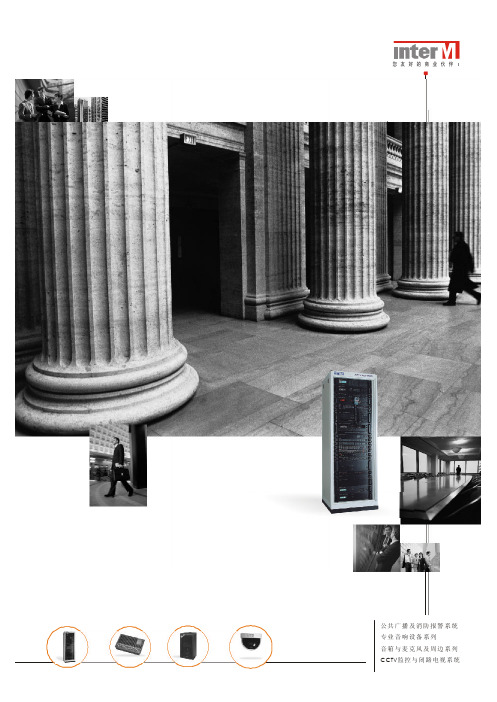
PA-2000/4000 合并式定压功放
特性
3路 输 入 MIC1 MIC2/AVX & MIC3/AVX 电 话 输 入 600欧 姆 有 优 先 输 入 时 静 音 ---MIC1的 输 入 自 动 优 先 于 MIC2和 MIC3 电话输入比所有输入优先 最 长 录 音 时 间 为 8分 钟 4通 道 2路 立 体 声 输 出
四川省 成都兴业证券股份有限公司 九沟新九宾馆 九沟黄龙山庄
公共广播及消防报警系统 我们做过什么
重庆市 重庆铜梁明月广场 重庆火车站 重庆大学 重庆北马广场 重庆大足南门广场 重庆中信银行 重庆武隆世纪广场 重庆现代图书 城 重庆武隆山庄宾馆 三星级
云南省 昆明机场 昆明民族村
湖北省 武汉市百汇商场背景音乐联动报警系 统 武汉市黄陂木兰湖环岛露天广播系统
山东省 烟台昌隆国际娱乐广场 烟台振华商厦
江西省 江西九江发电厂
公共广播及消防报警系统
播出信号的优先次序为
一 紧急报警 二 定时信号 三 Βιβλιοθήκη 控1 四 遥 控2 五 背景音乐
音源
三 碟 转 换CD 机 录音双卡座 数码调谐器 音调发生器
周边设备
单 通 道 31段 均 衡 双 通 道 31段 均 衡 单 通 道 15段 均 衡 5段 参 量 均 衡 单通道压限器 单通道数字延时器
餐厅
超市
酒吧
www
网吧
咖啡厅
时装店
24
便利店
5
技术参数
输 出 功 率 (RMS): 30W 频 率 响 应 : 60Hz~20kHz 总 失 真 率 : 小 于 0.5%(at 1kHz) 电 源 : AC100V~240V, 50/60Hz 功 耗 : 80W 重 量 : PA-1000B: 4.6kg
采煤机MG930说明书

MG400/930-WD型交流电牵引采煤机使用说明书上海创力矿山设备有限公司 Shanghai Chuangli Mining Equipment Co.,Ltd.2010年4月0.安全警示0.1 操作0.1.1 采煤机启动顺序:需严格按照本说明书的操作顺序操作;0.1.2 开动机器前,须发出警报,确认周边人员处于安全状态;0.1.3 机械设备和人身处于危险状况时,应迅速按动紧急停止按钮;0.1.4 采煤机司机必须就近操作,严禁司机远距离操作,防止采煤机滚筒截割支架顶梁和工作面输送机铲煤板;0.1.5进行滚筒检查、更换截齿作业时,必须先将截割部离合器手把处于“离”状态,防止机器误动作;0.1.6 采煤机长时间检修,必须将电控箱隔离开关手把处于“分”状态; 0.1.7 所有液压元件及其接合处,严禁在泄漏状态下工作。
0.2维修保养0.2.1易损件更换时,应保持液压系统清洁,加工配合面不许污染、划伤;0.2.2整机润滑按润滑图要求,由专人定期对各润滑点进行注油;0.2.3关键部位的紧固螺栓应加紧固力矩,并符合设计要求;0.2.4人员必须进入机器下方维修时,必须将工作面输送机处于“闭锁”状态,确保检修人员安全;0.2.5维修电气系统时,要严格按照警示牌“严禁带电开盖”操作。
先清扫外部,在周围空气相对湿度不大于90%(+25℃)的环境下,打开交流变频箱或电控箱,在高温及恶劣环境下尽量不要开箱;0.2.6维修电气系统时,严禁甩电气保护,确保机器的正常运转;0.2.7机械、电气系统裸露部份的护罩,应安全可靠。
0.3安标控制件应具有安全标志证书,且在有效期内。
1 设备概述1.1 主要用途及适用范围MG400/930-WD型交流电牵引采煤机(以下简称“采煤机”),采用多电动机驱动、横向布置的新型电牵引采煤机,总装机功率:930 kW,供电电压:3300 V,截割功率:2×400 kW,牵引功率:2×55 kW,采用机载交流变频调速、销轨式牵引,适用于2.0~4.2m,煤层倾角≤16°,煤质中硬或硬的综采工作面。
维特克930i地面整合性分析仪说明书
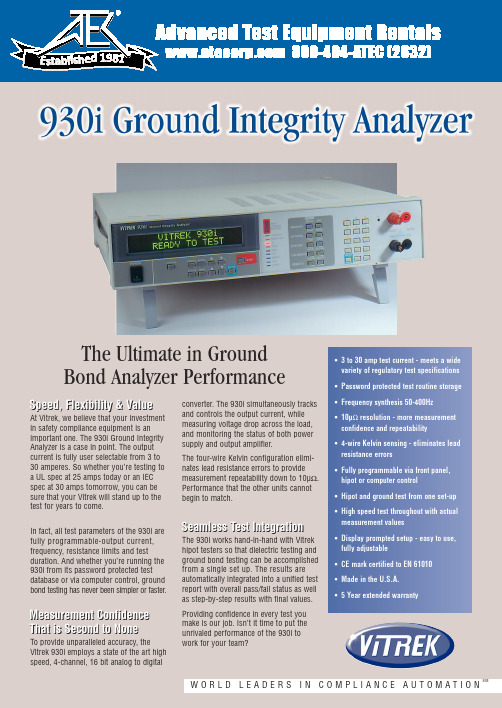
Range:3 to 30 amperes RMS, programmable Resolution:1 ampOutput Frequency:Sinewave synthesis,50Hz to 400HzCompliance Voltage:3 volts RMS Regulation:±0.25% no load to full loadResistance Limit:User programmable max. and min. Test is automatically aborted when limit is exceededResistance Range: 1Ωat 3 amps linearly decreasing to 100 mΩat 30A Resistance Resolution:10µΩMeasurement Accuracy:±1.0% of reading;±0.5% of rangeAccuracy:Specifications apply for 1 year, ±5°C from the cal temp within 20°C to 30°C Calibration:Certificate of calibration trace-able to the National Institute of Standards and Technology (NIST) providedTest Time: Digital count down timer, pro-grammable 1 to 9999 secondsTerminal Configuration:True four-wire kelvin Remote Interface:VICL and serialcom standard. PLC optionalDisplay:40 character dot matrix illuminatedliquid crystal displayIndicators:L.E.D. status indicatorsAlarm:Audible and visual alarms providepass/fail indicationDiagnostics:Built-in self diagnostics testROM, RAM and output systemSafety:CE mark certified to EN61010Accessories:K-2, VIC-3, BBL-2 and opera-tors manual supplied with unitWarranty:Extended 5 year parts and laborwith annual factory calibration and mainte-nance. Standard warranty one yearOperating Temperature:0°C to 50°CHumidity:90% RH 0°C to 40°CPower:115/230 VAC ±10% 250 VA maxDimensions:89mmH x 432mmW x 457mmD(3.5”H x 17”H x 18”D)Weight:11Kg (24 lb.) Net/15Kg (34 lb.)shippingVitrek 930i Automatic GroundIntegrity Analyzer. . . . . . . . . . . . . . . . . . .TL115HC Outlet Test Adapter. . . . . . . . . .K-4 4-wire 4-clip 30A lead set. . . . . . . . . .K-2 4-wire 2-clip 30A lead set. . . . . . . . . .RM-1 Rack Mount Adapter Kit. . . . . . . . .PLC-3 Logic Level Interface. . . . . . . . . . .RS-1 RS232 Cable 6 ft.. . . . . . . . . . . . . .VIC-3 930i to 944i 2 MeterCommunication Cable. . . . . . . . . . . . . . . .OM-930Extra Operators Manual. . . . . . . .Represented by:The 930i shown here with the Vitrek 944i Dielectric Analyzer and TL-115HC Test Adapter. These twounits in tandem provide hipot and ground bond test capability from the touch of a single button.Vitrek Corporation9880A Via Pasar – San Diego, CA 92126Voice: 858-689-2755 Fax: 858-689-2760Email:***************Prices and specifications subject to change without notice.©Copyright 1998. Vitrek Corporation. All rights reserved.CLC-ILU 50KAlternating Current OutputResistance MeasurementGeneral Specifications Ordering InformationW O R L D L E A D E R S I N C O M P L I A N C E A U T O M A T I O N SM。
M3092 Manual UK pdf

M3092 ProgrammerUser’s ManualM3096B-33 ECopyright © 2001 SELCOSELCO A/SBetonvej 10 - DK-4000 RoskildeDenmarkPhone: 45 7026 1122 - Fax: 45 7026 2522 e-mail: selco.dk@M3092 Programmer M3096B-33 ETable of contents1INTRODUCTION (4)2SOFTWARE INSTALLATION (4)3.CONFIGURATION (8)3.1Communication cable (8)3.2Program Menus (9)3.3Toolbar (10)3.4General Parameters (10)3.4.1 Initialization (OFF / CONFIG / CONF+GEN) (11)3.4.2Function Test (OFF / ON) (11)3.4.3Device Number (1 to 62) (11)3.4.4Protocol (MODBUS / SELCO BUS) (11)3.4.5RS232 Baud Rate (600 to 19200) (11)3.4.6RS485 Baud Rate (600 to 19200) (11)3.4.7Remote LED Test (OFF / ON) (11)3.4.8Remote Reset (OFF / ON) (11)3.4.9Reset Function (DEFAULT / RESET 2 / RESET 3) (12)3.4.10 Output Follows Alarm (OFF / ON) (12)3.4.11Block (OFF / +REF / -REF) (13)3.4.12Alarm Out Inverted (OFF / ON) (13)3.4.13Second Alarm Pulse (OFF / ON) (13)3.4.14Hysteresis in % (0 to 12.5) (13)3.5Physical Input (14)3.5.1Input Type (14)3.5.2LCD Unit (14)3.5.3Input Lower Reference (14)3.5.4LCD Lower Reference (15)3.5.5Input Upper Reference (15)3.5.6LCD Upper Reference (15)3.4.7Miscellaneous (15)3.6Logical Input (16)3.7Alarm (17)3.7.1Input Reference (17)3.7.2Dynamic Reference, <>± Operator & Set Point (17)2SELCO A/SM3092B-33 E M3092 Programmer3.7.3 LCD Description (18)3.7.4Delay (19)3.7.5LED (19)3.7.6Output (19)3.7.7Flags (19)3.7.7.1 Block (19)3.7.7.2Control (20)3.7.7.3Hysteresis (20)SELCO A/S 3M3092 Programmer M3096B-33 E 1 INTRODUCTIONThe M3092 Programmer is a software tool which allows a very easy and flexible configuration of all parameters in the SELCO M3000-30 Analog Alarm Annunciator.The M3092 features a “spreadsheet-like” user interface. The software checks and validates all parameters and gives printouts with a good overview. It is also possible to import / export all parameters into an Excel spreadsheet.In the following it is described how to install and run the program from the “SELCO CD”, supplied with the unit. The software can also be downloaded from SELCO’s web-site at the “Software” section of:/support_headlines.asp?id=2In order to use the software you are required to have a PC with Windows 95, Windows 98, Windows 2000 or Windows XP operation system.INSTALLATION2 SOFTWAREInsert the CD in the CD-drive. After a few seconds a Start-up picture will appear. Now double-click on the Software menu.4SELCO A/SM3092B-33 E M3092 Programmer Now double-click on the line M3092 Programmer for M3000.Next double-click on Install M3092 ProgrammerSELCO A/S 5M3092 Programmer M3096B-33 EChoose Run this program from its current locationClick on the OK button.Click on the Setup button.The Welcome picture will now appear. Click Next to proceed.6SELCO A/SM3092B-33 E M3092 Programmer The Setup program will suggest a folder for the. Click Next to accept or use Browse for a different folder.Setup will add an Icon in the folder listed. Click Next to accept or choose first a different folder.Now click Finish to complete Setup and wait a few seconds until completed.SELCO A/S 7M3092 Programmer M3096B-33 E 3. CONFIGURATIONThe configuration of the M3000 unit consists of a number of parameters that describe the set-up of some general parameters, the 24 physical inputs, the 7 logical inputs and the 48 alarms.The configuration of a physical or logical input includes parameters that describe the expected signal type and range, the unit of measurement and the relationship between the input signal, in volt or ampere, and the measurement in °C, kW or whatever unit that is to be measured. The logical inputs have 12 cells that hold references to the inputs that take part in the average calculation performed by the logical input.The configuration of an alarm includes parameters that describe the reference of the input, to which the alarm has been assigned, a set point (fixed or dynamic) that defines the level of alarm annunciation, a delay and references to the LED and open collector output that are to be activated in order to annunciate the alarm. A 10 character user defined text string holds the description of the alarm.The parameters of the configuration must be done before the unit can be put into operation. Note that it is only necessary to adjust the parameters of the active inputs and alarms. Inputs having no connection to a sensor should be disabled by setting the input type parameter to “Off”. Alarms that are not in use should have their input reference parameter set to “Off” as well.The configuration parameters are stored inside a non-volatile memory circuit (an E²PROM) located inside the unit. The non-volatile memory is kept intact - even if power supply is disconnected for a long period.Important note: The switch located on the rear left side of the M3000 must be in programming mode (“PROG”) to allow programming. Programming mode is indicated on the front of the M3000 with all LEDs on steady light. On completion of configuration the M3000 should again be switched back in alarm mode (“ALARM”).3.1 CommunicationcableThe configuration parameter of the M3000 unit is transmitted through a serial communication cable connected between the M3000 RS232 interface and a COM port of the PC.The required cable is normally described as a “straight through extension cable” or a “modem cable”. The plugs of the cable are shown below. Please note that some PC’s use a 9 pole female plug on the COM port, while others use a 25 pole.FemaleMale DB9DB9 DB25M3000 RS232PC COM port8SELCO A/SM3092B-33 EM3092 Programmer3.2 Program MenusThe program menus are very similar to other Windows programs as e.g. Microsoft Office programs:File sub menus: New Crtl+N Open… Crtl+O Save Crtl+S Save as… Crtl+A Print… Crtl+PPrint Preview Crtl+W Print Setup…Crtl+U Exit View sub menus:ToolbarStatus bar Edit sub menus: Undo Crtl+Z Cut Crtl+X Copy Crtl+C Paste Crtl+V Tools sub menus: Upload to M3000 Download from M3000 COM Setup… Help sub menus: Help Topics About M3092The COM Setup in the Tools Menu should be set as follows (as in Restore Defaults ):SELCO A/S 9M3092 Programmer M3096B-33 E3.3 ToolbarNew Save Copy Print Uploadto M3000Open Cut Paste About Downloadfrom M3000Parameters3.4 GeneralWhen you start up the program the following screen will appear. In the General Pane a number of general parameters can be set. In order to set these parameters from the program the M3000 must be dated 190301 (19 March 2001) or newer.If the date is older than that, these parameters must be entered from the font panel keyboard as described in the M3096 User’s Manual.These configuration parameters reside in the M3000 E²PROM together with the parameters that describe the input and alarm configuration.10SELCO A/S3.4.1 Initialization (OFF / CONFIG / CONF+GEN)Selecting “CONFIG” will initialize the M3000 E²PROM. This operation will restore the default configuration for all physical inputs, logical inputs and alarms. Selecting “CONF+GEN” will restore the default configuration for all physical inputs, logical inputs, alarms, and also the general constants.Note: The new default configuration will not be loaded until after the power supply has been interrupted.3.4.2 Function Test (OFF / ON)Selecting “ON” will initiate an LED and output test at the next power up. Press the up/down arrow keys while the test is running to switch to keyboard test.3.4.3 Device Number (1 to 62)The device number is used with the RS485 bus for communication (with e.g. the SELCO H0300 Event Logger or the SELCO N0300 Process-Logger). Any value between 1 and 62 is acceptable.3.4.4 Protocol (MODBUS / SELCO BUS)This parameter is used to select the communication protocol. “MODBUS” is default and used with e.g. the SELCO H0300 Event Logger and in standard OPC systems. “SELCO BUS” is used in systems with the SELCO N0300 Process Logger Software.Note: If the M3000 is older than 200901 (20 September 2001) only SELCO Bus is available.3.4.5 RS232 Baud Rate (600 to 19200)This parameter is used to set the data transmission rate of the RS232 interface. Default is 9600 baud. This baud rate must comply with the baud rate selected in the COM port set-up dialog of the M3000 Programmer application.3.4.6 RS485 Baud Rate (600 to 19200)This parameter is used to set the data transmission rate of the RS485 interface. Default is 9600. This baud rate must be set correctly when the M3000 is used for communication via the RS485 interface.3.4.7 Remote LED Test (OFF / ON)Selecting “ON” will enable remote LED test. All LEDs will activate when a voltage above +12.0V DC is placed on input 2 of group 8.3.4.8 Remote Reset (OFF / ON)Selecting “ON” will enable the remote reset function of the M3000. Remote reset takes place when a voltage above +12.0V DC is placed on input 3 of group 8.3.4.9 Reset Function (DEFAULT / RESET 2 / RESET 3)Selecting “DEFAULT” will enable the normal reset function of the M3000:First press on the "C" key deactivates the siren. Second press will change the LED from flashing to steady light and deactivate the output controlled by the alarm. Third press will turn off the LED, provided the alarm is no longer present.Selecting “RESET 2” will enable a reset function similar to the “Reset activated two times” function of the SELCO Alarm Annunciator M1000. This reset function only requires 2 presses on the "C" key:First press on the "C" key deactivates the siren. If the alarm is still present on the second press, the LED will go on steady light and the output will be turned off. When the alarm disappears, the LED will go off. If the alarm is no longer present on the second press, the LED will go off and the output will be turned off at the key press.Selecting “RESET 3” will enable an additional reset function, which is available if the M3000 has an EPROM date of 080499 (8 April 1999) or newer. This reset function requires 3 presses on the "C" key as the normal reset function, except that the outputs now follow the LEDs:First press on the "C" key deactivates the siren. On the second press, the LED will go on steady light (and the output will not be turned off). On the third press, the LED will go off and the output will be turned off, provided the alarm is no longer present.The reset functions are summarized in the following table:Reset Function Reset Push # (C-key) Alarm still active Alarm not activeDEFAULT 123Siren stopsLEDs steady, outputs offLEDs steady, outputs offSiren stopsLEDs steady, outputs offLEDs off, outputs offRESET 2 12Siren stopsLEDs steady, outputs off(LEDs automatically goesoff now when the alarmare no longer active)Siren stopsLEDs off, outputs offRESET 3 123Siren stopsLEDs steady, outputs onLEDs steady, outputs onSiren stopsLEDs steady, outputs offLEDs off, outputs off3.4.10 Output Follows Alarm (OFF / ON)Selecting “ON” will cause that the outputs assigned to alarms always will follow the input alarm state. This function can be used in combination with the above Reset Functions: In the above table we can now disregard “outputs off” and “outputs on”. The outputs will now always follow the input alarm states.3.4.11 Block (OFF / +REF / -REF)Selecting “+REF” or “-REF” will make an alarm block function available. Selecting “+REF” will cause all alarms with a blocking flag to be blocked, when input 1 of group 8 (IN81) is connected to + of the supply voltage. Selecting “-REF” will cause alarms with a blocking flag to be blocked, when the input is connected to GND.Setting the blocking flag for alarms is done in the Alarm section. Blocking for an alarm is e.g. relevant for a low oil pressure alarm as long as an engine is not running.3.4.12 Alarm Out Inverted (OFF / ON)Selecting “ON” will cause that the “Alarm Out” (OUT15) to be inverted. When the Alarm Out is inverted the output will be present (output to GND) as long as there are no alarms and as long as there is power on the unit. If an alarm is present or if the power to the unit is lost the output will be turned off.3.4.13 Second Alarm Pulse (OFF / ON)If the M3000 has an EPROM date of 080299 (8 February 1999) or later, it is possible to get a pulse on alarm outputs OUT1 - OUT14 at new alarms to the same outputs. This is done by selecting “ON” for this parameter.The outputs are open collector outputs. Like all other open collector outputs, the outputs are at GND level when active. The outputs are active as long as one or more alarms assigned to the outputs are present on the M3000. When “Second Alarm Pulse” is set “ON”, the output is briefly deactivated at the second alarm or more to the same output for about 500 msec in order to indicate the annunciation of a new alarm.3.4.14 Hysteresis in % (0 to 12.5)This function is available in the M3000, if it has an EPROM date of 040101 (4 January 2001) or later. A number between 0 and 12.5 can be entered. The entered number represents the hysteresis in % of full scale level. In the 0-20mA range 5% hysteresis would correspond. 0% is default and will give no hysteresis.All alarms with a hysteresis flag will operate with the entered hysteresis. Setting the hysteresis flag for alarms is done in the Alarm section.The hysteresis function is typically used for “alarms” in control mode to switch on and off external equipment at a pre-set level with an adjustable hysteresis. The LEDs controlled by “alarms” in control mode will not flash, they will have steady light for “alarm” condition (exceeded set point), and no light for normal condition. The two common open collector outputs “AL.OUT” and “SIREN” are not activated in control mode. Setting an alarm in control mode is also done in the Alarm section by setting the control flag for the alarm.Example: We want to switch on heating when temperature drops below 57°C and switch it off again when the temperature is above 63°C. That means we want to switch on and off at 60°C with a hysteresis of ±3°C.Input3.5 PhysicalThe parameters included in the configuration of a physical input are described below. The example shows the parameters of the 3 physical inputs encapsulated in one group.3.5.1 Input TypeThe “InpTp” parameter defines both the type of input signal and the expected maximum range of that signal. The range defined by the “InpTp” parameter must cover the expected range of the signal provided by the sensor connected to the input. Example: “InpTp” should be set to 20mA in order to accept the connection of a 4-20mA transmitter. Setting this parameter to “Off” will completely disable the physical input.3.5.2 LCD UnitThe “LCDU” parameter defines the unit of measurement. The parameter holds a combination of 4 characters. The selection of these 4 characters will not affect the operation of the M3000 in any way, the contents of the “LCDU” parameter is only used for indication in the display.Example, likely LCD units: “˚C”, “˚F”, “Volt” and “kW”.3.5.3 Input Lower ReferenceThe “InpLo” parameter defines the lower reference value of the input signal. The “InpLo” parameter is used together with the “LCDLo” parameter to form the relation between the actual input signal, in voltage or current, and the measured value expressed in the unit defined by the LCD unit parameter.Example, consider the following parameter set-up:˚C InpLo: 4 LCDLo: 0LCDU:InpTp:20mAThis will tell the M3000 that a current signal between 0 and 20mA is expected at the input terminal and that the desired unit of measurement is degrees Celsius, indicated by the “˚C” in the LCD unit parameter. The parameters “InpLo” and “LCDLo” indicate that 4mA on the input should be translated to 0˚C in the LCD.3.5.4 LCD Lower ReferenceThe “LCDLo” parameter holds the lower reference point of the measured value and defines a low reference relation together with the “InpLo” parameter. Please refer to the prior explanation of the “InpLo” parameter for further details.Note: Defining the “LCDLo” and “LCDUp” parameters with one decimal point (0.0 and 25.0 rather than just 0 and 25) will cause the display of M3000 to show results with one decimal point.3.5.5 Input Upper ReferenceThe “InpUp” parameter defines the upper reference point of the input signal. As with the lower reference, the upper reference is used to form a relation between the actual input signal, in voltage or current, and the measured value expressed in the unit defined by the LCD unit parameter.Example, consider the following parameter set-up:InpTp:LCDU:˚C InpUp: 20 LCDUp: 60020mAThe above configuration will inform the M3000 that a current signal is expected on the input. The combination of the “InpUp” and “LCDUp” parameters forms the relation; 20mA measured on the input should bring the M3000 to show 600˚C in the LCD. Please refer to the description of the “InpLo” parameters as well.3.5.6 LCD Upper ReferenceThe “LCDUp” parameter defines the upper reference point of the measured value. This parameter works together with the “InpUp” parameter to define a relation. Please refer to the above description on the other reference points.3.4.7 MiscellaneousThe “Misc.” parameter is intended for possible future use. At present the value has no affect on the operation of the unit.3.6 LogicalInputThe very reason for the existence of the logical inputs is the need for average calculation. One logical input will perform an imaginary measurement that will correspond to the average of the measurements from up to 12 physical or logical inputs.Each of 12 input references can point to any physical or logical input. Input references that are not required must be set to “OFF”. In the example above LOG1 will be calculated as the average of IN31, IN32, IN33, IN41, IN42 and IN43.It is very important that all inputs referred to by the average parameter have compliant parameter values assigned. The program will validate this. It will not allow to average oranges with apples. The average calculation of a logical input can be described by the formula below:AverageINNnnN==∑1The variable “Average” represents the measurement on the logical input. “N” is the number of physical and logical inputs that takes part in the average calculation (max. 12). “IN n“ is the measurement of each physical or logical input. Note that the measurement of the logical input equals the sum of all input measurement divided by the number of measurements. Example, consider one diesel engine with 6 cylinders. The temperature measurement on each cylinder could be picked up through 6 physical inputs. A logical input might then be used to “measure” the average temperature on all 6 cylinders. It is also possible to use the average temperature as a dynamic set point for one or more alarms.3.7 AlarmThe parameters included in the configuration of an alarm are described below. The example shows the parameters of the first 11 alarms.3.7.1 Input ReferenceThe “InpRef” parameter holds the reference to the input to which the alarm has been assigned. The input reference parameter includes two decimals, the first decimal holds the number of the group, and the last decimal holds the number of the input. When the input reference is OFF the alarm is not active.Notice that the input parameters for the inputs are displayed as guidance to the right in the table.3.7.2 Dynamic Reference, <>± Operator & Set PointThe “Dynref” parameter can be OFF or assigned to the average in one of the logical inputs.When it is OFF the set point value will be regarded as a fixed value (e.g. a fixed temperature).The “Set Point” parameter defines the set point of the alarm. The set point describes the level of the alarm condition relative to the measured value. The set point of the surveyed input is always displayed on the M3000’s LCD together with the actual level.The function of a fixed set point with the <> operator is quite simple. The alarm is annunciated when the measurement of the related input passes above or below the set point.Input > fixed set point => Alarm or Input < fixed set point => AlarmThe average calculated by a logical input can also be used as a dynamic reference. Now the set point value will be regarded as a plus/minus offset from the dynamic reference point. The dynamic reference point in alarms 5 to 10 above is the average in LOG1.In the example above for alarm 5, there will be a deviation alarm when the temperature of cylinder 1 (IN31) deviates more than 50˚C from the average of the other cylinders (LOG1).Dynamic Set PointLevelInput ref.AlarmUpper offsetSet pointLower offsetTimeThe middle line in the above figure describes the dynamic set point. Note that the level of the set point changes over time. It simply follows the measurement of the related logical input. The two lines above and beneath the dynamic set point are the offsets. The offsets define the actual alarm levels in relation to the dynamic set point. Alarm condition exists if the measurement of the related input passes above the upper offset or below the lower offset. The measurement of the related input is indicated by the dotted line.Note that the related input is not included in the average, as this would influence the average value in an unwanted manner for such applications.3.7.3 LCD DescriptionThe “LCD Text” parameter holds a 10 character text that is shown on the LCD together with the actual measurement and the alarm set point. The alarm text is only used for indication and the choice of characters will not affect the operation of the M3000 in any way.3.7.4 DelayThe alarm delay parameter can be used to prevent small spikes in the related input signal from activating the alarm. Long alarm delays are useful for preventing frequent annunciation of less essential alarms. An alarm condition will exist when the input signal has exceeded the alarm set point for a time period longer than the time specified by the delay parameters. The alarm delay is entered in seconds. The minimum delay is 300 ms.An alarm will be annunciated once the level defined by the alarm set point has been continuously ex- or subceeded for the time defined by the alarm delay.3.7.5 LEDThe “LED” parameter holds a reference to the LED that is to be activated upon alarm condition. Any of the 24 LED’s located on the unit front plate can be activated to visual annunciation of an alarm, and one or more alarms can use the same LED for indication. Setting this parameter to “Off” will disable LED indication for the alarm.3.7.6 OutputSetting the “Outp” parameter will enable to unit to activate one of the 14 open collector outputs upon alarm condition. The output can be used to control external lamps or relays. The “Outp” parameter should be set to “Off” when no external control is required.3.7.7 FlagsThere are three “flags” which can be set ON or OFF using the “Flags” parameter: Block, Control and Hysteresis. The functions are described in the following:3.7.7.1 BlockThe “Block” flag represents the status of the alarm block function. The related alarm will be blocked by the block control input when it is set to “ON”. Input terminal one of group 8 can be configured to operate as the block control input. Please refer to the description of the General Parameters. Example: Most pressure alarms from an engine must be blocked until the engine has reached normal revolutions. Without blocking the M3000 will report pressure alarm while the engine is off duty (not running).3.7.7.2 ControlThe “Control” flag represents the status of the alarm control mode. The alarm will be in control mode when this flag is set to “ON”. Control mode is intended for level dependent control of external equipment. External equipment can be connected to the 14 open collector outputs of the M3000.In normal alarm mode the open collector output (if any) of the alarm will be activated on alarm condition, the LED (if any) of the alarm will be flashing and the two common collector outputs “AL.OUT” and “SIREN” will be activated. The alarms will stay active until the operator acknowledges the alarms from the M3000 keyboard or until the remote reset function is used.In control mode the open collector outputs are used for level dependent control of external equipment. The outputs are not considered as alarm outputs, only as control outputs. In control mode no reset is needed to disable the LED and the open collector control output, when the condition for the control signal no longer exists. The two common open collector outputs “AL.OUT” and “SIREN” are not activated in control mode.The LEDs controlled by “alarms” in control mode will not flash, they will have steady light for “alarm” condition (exceeded set point), and no light for normal condition.Control mode can be used for switching on and off heating, via one of the open collector outputs, depending on the actual temperature. The heating will be switched on, once the temperature drops below a pre-set level, and it will be switched off again when the temperature is back at the pre-set level.A delay on the “alarm” can be used as a kind of hysteresis in order to prevent frequent toggling between heating on and off.3.7.7.3 HysteresisThis section describes the hysteresis function of the M3000. This function is available in theM3000, if it has an EPROM date of 040101 (4 January 2001) or younger.The hysteresis function is typically used for “alarms” in control mode (see previous section) to switch on and off external equipment at a pre-set level with an adjustable hysteresis.The hysteresis for an “alarm” is enabled by setting the “Hysteresis” flag to “ON”. Setting it to “OFF”will switch off the hysteresis modeExample: We want to switch on heating when temperature drops below 57°C and switch it off again when the temperature is above 63°C. That means we want to switch on and off at 60°C with a hysteresis of ±3°C.The actual hysteresis should be entered in percent as a General Parameter.In our case where we use a 4-20mA, 0-100°C transmitter at the input, 3°C is equal 0.6mA. The0.6mA is equal 2.4% of the full-scale level 20mA.Hysteresis mode is enabled for all “alarms” where this hysteresis is wanted by setting the “hysteresis” flag to “ON”. “Alarms” set into hysteresis mode will now have a hysteresis of the entered value (± 2.4% of full-scale level in the above example).。
智能930采煤机说明书内容(新)

目录目录 ................................................................................................................................... - 1 - 第一部分电气系统简介.......................................................................................................... - 3 -1.机型................................................................................................................................... - 3 -2.机组的供电....................................................................................................................... - 3 -3.特点................................................................................................................................... - 3 -4.电气系统的基本配置....................................................................................................... - 4 -5.电气系统的监测、保护................................................................................................... - 5 - 第二部分电气控制系统的原理.............................................................................................. - 5 -1.电源部分:.......................................................................................................................... - 5 -2.采煤机的启动控制回路................................................................................................... - 6 -3.运输机控制回路............................................................................................................... - 6 -4.采煤机的控制及保护....................................................................................................... - 6 - 第三部分高压控制箱.............................................................................................................. - 7 -1.功能................................................................................................................................... - 7 -2.高压箱内部主要元器件的功能和参数........................................................................... - 7 - 第四部分牵引控制箱............................................................................................................ - 10 -1.功能................................................................................................................................. - 10 -2.控制箱内部主要元器件的功能和参数......................................................................... - 10 - 第五部分变频牵引控制系统................................................................................................ - 12 -1.牵引系统电源:............................................................................................................. - 13 -2.变频器工作原理:......................................................................................................... - 13 -3.变频装置参数:............................................................................................................. - 15 - 第六部分监控中心................................................................................................................ - 16 -1.监控中心结构组成......................................................................................................... - 16 -2.电源................................................................................................................................. - 16 -3.控制中心的接口............................................................................................................. - 16 -4.控制中心......................................................................................................................... - 17 -5.监测中心......................................................................................................................... - 18 -6.控制中心的保护设置和屏蔽......................................................................................... - 18 - 第七部分遥控系统功能及原理............................................................................................ - 19 -1.遥控器和端头站均有以下操作功能:......................................................................... - 20 -2.遥控系统工作原理:..................................................................................................... - 20 -3.遥控系统具有以下特点:............................................................................................. - 20 - 第八部分电气系统操作........................................................................................................ - 21 -1.警告................................................................................................................................. - 21 -2.系统运行操作................................................................................................................. - 22 - 第九部分参数显示器............................................................................................................ - 25 -1.参数显示器操作按钮..................................................................................................... - 25 -2.画面内容及保护设置..................................................................................................... - 25 - 第十部分维护...................................................................................................................... - 33 -1.日常检查(断电)......................................................................................................... - 33 -2.周检查............................................................................................................................. - 33 -3.月检查............................................................................................................................. - 33 - 附录A 变频装置使用指南.................................................................................................... - 35 -一.变频装置维修时的安全性能措施............................................................................... - 35 -二.变频装置特性及控制盘说明....................................................................................... - 36 -三.变频装置的故障跟踪................................................................................................... - 38 - 附录B 变频装置常见故障信息 .............................................................................................. - 39 -第一部分电气系统简介1.机型MGTY400/930—3.3DMG—滚筒式采煤机TY—太原400—单向截割功率930—装机总功率3.3—供电电压3300VD—电牵引2.机组的供电2.1 单电缆供电2.2 供电电缆:MCP 3×95+1×35+4×6 (控制芯线带金属屏蔽,用户自备。
M_300用户手册中文版

M300双引擎数字效果处理器 用户手册M300 DUAL ENGINE PROCESSORUSER’S MANUAL目录快速启动-----------------------------------------------------------------------------------------------------3 导言-----------------------------------------------------------------------------------------------------------5 前面板------------------------------------------------------------------------------------------------------6 后面板--------------------------------------------------------------------------------------------------------9 信号流向图--------------------------------------------------------------------------------------------------10 典型设置-----------------------------------------------------------------------------------------------------11 操作——输入/输出区段----------------------------------------------------------------------------------17 多重效果引擎-----------------------------------------------------------------------------------------------19 混响引擎-----------------------------------------------------------------------------------------------------21 存储–调用M300的显示-------------------------------------------------------------------------------22 路由-----------------------------------------------------------------------------------------------------------24 多重-效果----------------------------------------------------------------------------------------------------25 混响-----------------------------------------------------------------------------------------------------------29 附录—MIDI执行图表--------------------------------------------------------------------------------31 附录—MIDI连接控制和复位及批转储------------------------------------------------------------32 附录—技术规格-------------------------------------------------------------------------------------------33 附录—重要的安全指导-------------------------------------------------------------------------------35The Chinese version is provided by Tian Chuang, an authorized by T.C. Electronic.Tian Chuang is not responsible for any misunderstanding, and reserves the right to make improvement of changes inthe products and programs described without notice.快速启动——假如你真的不想等待假若你真的不想等待而想立即听到你的新型M300双效果处理器的海量效果,请你执行下述快速设置指南中的几个步骤:l 拆开M300的包装箱同时检查是否由于运输造成了设置损坏。
SONY MSW-930P MPEG IMX摄录一体机 说明书

MSW-930PMPEG IMX 摄录一体机TM新款MPEG IMX摄像机:满足创新性能、高品质图像以及可靠性的最佳选择在广播领域逐步迈向数字网络化的今天,各种级别的专业人员越来越重视整个制作过程中兼容MPEG压缩技术的作用。
MPEG-2,作为数字电视传输的标准,因其高质量、高性价比和高速传输性自然而然地成为应用于多种制作及后期制作的战略性选择。
为了满足市场的需要,Sony最先推出的是MPEG IMX系列,包括MSW-2000系列磁带录像机以及配套的MSW-900P 摄录一体机,其使用纯I帧MPEG-2 4:2:2P@ML进行压缩。
通过使用MPEG压缩技术,MSW-900P摄像机可向用户提供50-,40-,和30-Mb/s可选比特率记录功能,在性价比日益成为消费者购买的主要考虑因素的今天,这种灵活性显然已成为一个非常突出的优势。
无论是在时下还是未来的制作领域中,科技发展将带来无比巨大的变革。
Sony适时地推出了第二代MPEGIMX 摄像机,即MSW-930P,它除了涵盖MSW-900P的所有功能外(去除40芯无线适配器接口),还增加了许多新功能。
它秉承了MPEG IMX系列的核心理念,即作为重型摄像机应用于ENG (电子新闻采集) 和EFP (电子现场节目制作),同时在诸多制作领域,由于MSW-930P的出现,图像的品质和用户的创造性将得到进一步提升。
除了使用新研制的Power HAD™ EX CCD和14比特A/D转换功能获得高保真的图像质量外,此款摄像机通过其独特的摄像功能(如:慢速快门功能) 可为您提供更加广阔的拍摄创意空间。
Sony摄像机一直以其坚固耐用而闻名,现在功能更庞大的MSW-930P 将为不同应用领域(如ENG 和EFP 操作、数字影视制作)提供更加理想的质优价廉的解决方案。
性能卓越2使用MPEG-2 4:2:2P@ML 50 Mb/s I帧压缩技术获得高质量图像效果MSW-930P使用MPEG-2 4:2:2P@ML录制功能,其高达50 Mb/s 的比特率使图像质量更加出众。
- 1、下载文档前请自行甄别文档内容的完整性,平台不提供额外的编辑、内容补充、找答案等附加服务。
- 2、"仅部分预览"的文档,不可在线预览部分如存在完整性等问题,可反馈申请退款(可完整预览的文档不适用该条件!)。
- 3、如文档侵犯您的权益,请联系客服反馈,我们会尽快为您处理(人工客服工作时间:9:00-18:30)。
MG-930 Bluetooth GPS Receiver,
MG-930是一个全功能的蓝牙卫星接收机,GPS是以SiRF Star III的单芯片作为设计基础,它提供了目前世界上民用导航所需求的最高灵敏度的性能,以及蓝牙无线传输的功能,应用在车用导航、测绘、保全、农业上有着卓越的性能。它的高感度性能可以在任何恶劣的环境下进行定位的作业,内建的存贮器电池能保存最后一次定位的卫星位置信息让您再下一次使用的时候能迅速准确的定位,在定位之后能同时接收20颗卫星并显示12颗以上的定位信息,蓝牙有效的传输距离至少在10米以上,让无线的应用更贴近生活上的需求,独家的"Trickle Power"省电方式让长效使用的时间更长久,
4)Acquisition time
定位资料更新:0.1sec., averaged
瞬间定位速度:3sec, averaged
热开机:6sec, averaged
暖开机:38sec., averaged
冷开机:42sec., averaged
定位精度:10米(以内)
LED灯号状态示意
LED灯号
状态
电源(红)
4)SiRF同讯协定(选项)
电源接头规格
USB Mini Din 5 PIN
电池:
容量: 700mAh.
形式:可重复充放锂离子电池
相关配件规格
1.旅行充电器90~250VTravel adapter, with 120V, 230V adapter
2.可重复充放锂离子电池:700mAhRechargeable battery
规格
BT GPS(MG-930):
外观尺寸
尺寸: 55.0(W) x 41.0(D) x 21(H) (mm)
操作环境
1.操作温度:
2.存贮温度:
3.输入电压: 5.5±0.5VDC
GPS
1)卫星捕捉数量:海平面以上20颗
2)Tracking: up to 12 satellites
3)更新速率: 1秒
G. Software Interface(输出软件介面)
NMEA Transmitted Messages Output Messages NMEA Sentence
GPGGA: Global positioning system fixed data
GPGLL: Geographic position latitude \ longitude
Age of Diff. Corr.
second
Null fields when DGPS is not used
Diff. Ref. Station ID
0000
Checksum
*18
<CR> <LF>
End of message termination
Position Fix Indicator
Mode 1
A
See Table 5-6
Mode 2
3
See Table 5-7
Satellite Used (1)
07
Sv on Channel 1
Satellite Used (1)
02
Sv on Channel 2
……
….
Satellite Used
Sv on Channel 12
PDOP
7.LED灯号示意
MG-930上具有3中状态指示自发光符号,别为绿(GPS状态)、蓝(蓝芽状态)、红(电源状态),当绿(GPS符号)闪烁及蓝灯(蓝牙符号)恒亮时即表示接收机本身处于开机模式但未定位与蓝芽未联机状态,当绿灯(GPS符号)恒亮及蓝灯(蓝芽符号)闪烁时即接收机本身已处于GPS已定位与蓝芽联机状态,蓝芽闪烁时间各为3秒(间断)一次,电源符号(红灯)恒亮时,则处于低电压状态,请实时充电
4.搜索蓝牙设备并设置蓝芽设备
在搜索设备前,请您确认您的MG-930和您所持有的设备平台上的蓝牙已经打开。打开后,操作您的设备平台上的蓝牙软件,进行设备搜索。在搜索过程中,如果出现"Mainnav",表示设备已经被搜索到,(如果没有,则表示MG-930并没有被搜索到。请您再重复搜索)搜索到设备后,点击您持有的设备平台上蓝牙管理器上搜索到的"Mainnav"标示,设备会自动的连结上所点选的"Mainnav"蓝牙接收机,MG-930蓝芽配对的密码为"0000"。
5.地图上蓝牙端口设置
在做地图上的操作时,请您确认上述步骤已经成功。然后在开启你的地图软件,并且在地图软件上选择正确的连接comport。一般蓝牙端口为COM 8。除一些特殊的掌上电脑外。如:多普达。
6.关闭蓝牙设备
在关闭你的PC或PDA的蓝牙之前,请先将蓝牙设备关闭或断开与MG-910的连接。(不正常的关机或是未把蓝牙设备断开,可能会导致下次使用时,再重新搜寻蓝牙设备,增加操作上的不便利)。
GPGSA: GNSS DOP and active satellites
GPGSV: GNSS satellites in view.
GPRMC: Recommended minimum specific GNSS data
Name
Message ID
$GPGGA
GGA protocol header
BQB
In SIG listing.
FCC
1.This device complies with Part15C, Part 15B and ID Application of the FCC rules. Operation is subject to the following two conditions:
3)蓝芽版本:V1.1
介面
1)RS-232 ,传输数率9600
2)NMEA 0183 Version 2.2 ASCII output (GPGGA, GPGLL, GPGSA, GPGSV, GPRMC, GPVTG).
3)Real-time Differential Correction input (RTCM SC-104 message types 1, 5 and 9).偏差信号接收(选项)
速度: 0.05米/秒
3.动态规格::
高度: 18,000米(60,000英尺)
速率: 515米/秒(1000 knots)
爆冲: 20米/秒
加速度: 4 G
蓝牙
1)传输距离:10米
2)Details specifications please refer to appendix D at page 19.
1.定位方式: 20海平面以上20颗有效卫星
2.核心技术: SiRF Star III SOC(单芯片设计)
3.内置WAAS/EGNOS同步卫星偏差修正信号接收
3.在低卫星讯号的情形下也能快速的定位。
4.内置可充放式锂离子电池。
6.支援MNEA 0183V2.2版本
7. LED状态显示
8.可升级至蓝牙2.0版本
快速使用指南
1.标准包装
BT GPS本体+车用充电器+可充放式锂离子电池+旅行充电器+产品光碟+保证书+快速使用指南。
2.电池充电
第一次使用时,请将电池充电至少10小时以上,在充满电的情形下可以持续使用6.5小时,在已定位后即进入省电方式,耗电75mAh。
3.启动蓝牙设备
按住MG-930开关键2秒之后,MG-930将启动。然后在将你所持有的设备平台上所配备的蓝牙功能打开,如果您的设备上面没有蓝牙功能,你必需另外加装蓝牙适配器
3.车用充电器:600mAh Cigarette Adapter, male mini USB, 850mA, meter
相关认证
RoHs
CE&FCC
BQB
保固:
本产品(MG-930)主体保固期限为一年,配件(电池、充电器……)保固期为三个月。人为因素或其他不可抗力之损坏,不在保固范围之内。
Operational characteristics(使用特性)
UTC Time
161229.487
Hhmmss.sss
Latitude
3723.2475
ddmm.mmmm
N/S Indicator
N
N=north or S=south
Longitude
12158.3416
dddmm.mmmm
E/W Indicator
W
E=east or W=west
Position Fix Indicator
The MG-910 utilizes initial data, such as last stored position, date, time and satellite orbital data, to achieve maximum acquisition performance.
Navigation
2.This device may not cause harmful interference.
This device must accept any interference received, including interference that may cause undesired operation.
蓝芽(蓝)
GPS(绿)
闪烁
已配对
定位中(未定位)
长亮
低电压(需充电)
等待配对(未配对)
已经定位
灭
电池已充满Байду номын сангаас
未启动电源
未启动电源
定位精度:
1.无偏差修正下:Non DGPS (Differential GPS)
定位精度::<10米
