计算机英语翻译_1
计算机专业英语翻译参考

1.(P1) Computer science deals with the theoretical foundations of information and computation, together withpractical techniques for the implementation and application of these foundations, such as programming language theory, computational complexity theory, computer graphics and human-computer interaction.计算机科学涉及信息和计算的理论基础,以及这些基础的实施和应用的实际技术,如编程语言理论,计算复杂性理论,计算机图形学和人机交互。
2.(P17) The most important piece of graphics hardware is the graphics card, which is the piece of equipment thatrenders out all images and sends them to a display. There are two types of graphics cards: integrated and dedicated. An integrated graphics card, usually by Intel for use in their computers, is bound to the motherboard and shares RAM (Random Access Memory) with the CPU, reducing the total amount of RAM available. This is undesirable for running programs and applications that use a large amount of video memory. A dedicated graphics card has its own RAM and Processor for generating its images, and does not slow down the computer.Dedicated graphics cards also have higher performance than integrated graphics cards. It is possible to have both dedicated and integrated graphics card, however once a dedicated graphics card is installed, the integrated card will no longer function until the dedicated card is removed.最重要的一块图形硬件是显卡,是一件呈现出所有的图像,并将它们发送到一个显示器的设备。
计算机英语 Unit1Hardware Lesson1 Recoginizing computers

(新单词)2
joystick [ˈdʒɔɪstɪk]操纵杆 scanner [ˈskænə] 扫描仪 handle [ˈhændl]处理 graphics [ˈɡræfɪks] 图样,图案,绘图,图像 graphics tablet 绘图板
[ˈɡræfɪks] [ˈtæblɪt]
前文回顾(单词)1
moniter 显示器 speaker 扬声器,喇叭 printer 打印机 system 系统 keyboard 键盘 modem 调制调节器 microphone 麦克风 system unit 系统单元 (主机)
前文回顾(单词)2
joystick 操纵杆 scanner 扫描仪 handle 处理 graphics 图样,图案,绘图,图像 graphics tablet 绘图板
操纵杆是为玩游戏而设计的。
3. Most scanners can handle pictures as well as text.
3. Most scanners can handle pictures as well as text.
多数的扫描仪可以既扫描图片又扫描 文本.
4. Graphics tablets a design work.
Look and Learn
A • 1 monitor 显示器 • 2 modem 调制解调器 • 3 system Unit 系统单元,主机 • 4 mouse 鼠标 • 5 speaker音箱 • 6 printer 打印机 • 7 keyboard 键盘
• 把上面所学单词做一个思维导图。例如
前文回顾(单词)3
laptop 笔记本电脑 check 检查 hardware 硬件 software 软件 outsider 外行 accurate 精确的 accept 接受
计算机英语怎么说3篇

计算机英语怎么说计算机英语怎么说计算机英语是指与计算机相关的英语词汇、术语和短语等。
随着计算机技术的不断发展,计算机英语已经成为了现代社会中必不可少的一部分,无论是在工作中还是在日常生活中,我们都需要使用计算机英语。
下面我们来了解一下计算机英语常用的词汇、术语和短语。
1. Computer:计算机2. Software:软件3. Hardware:硬件4. Internet:互联网5. Database:数据库6. Program:程序7. Operating System:操作系统8. Application:应用程序9. Debugging:调试10. Firewall:防火墙11. Router:路由器12. Virus:病毒13. RAM:随机存取记忆体14. CPU:中央处理器15. LAN:局域网以上是计算机英语常用的词汇、术语和短语。
掌握这些词汇对于学习计算机英语非常有帮助,更能够提高我们在计算机领域的工作能力。
关于计算机英语的学习,我们可以通过以下几种途径来进行:1. 在线学习:现在有很多计算机英语在线学习的资源,可以在家中轻松学习,如:Coursera、edX、Udacity等。
2. 书籍学习:市面上很多计算机英语学习的书籍,经典的如《网络世界的语言:计算机英语》等,在网上可以自行搜索获取。
3. 实践学习:学习计算机英语不光是要学习这些词汇、术语和短语,还要通过实践操作来加深理解,可以参与开源项目或自己写一些小程序、网页等,锻炼自己的实践能力,同时提高自己对计算机英语的掌握程度。
总之,计算机英语的学习是一个非常重要的过程,不仅是为了提高我们在计算机领域的工作能力,还是为了更好地了解现代社会中的科技发展和应用。
(319字)--------------------------------------------------------计算机英语的应用计算机英语是计算机技术领域中不可或缺的语言。
计算机专业英语教程(第5版)翻译完整版
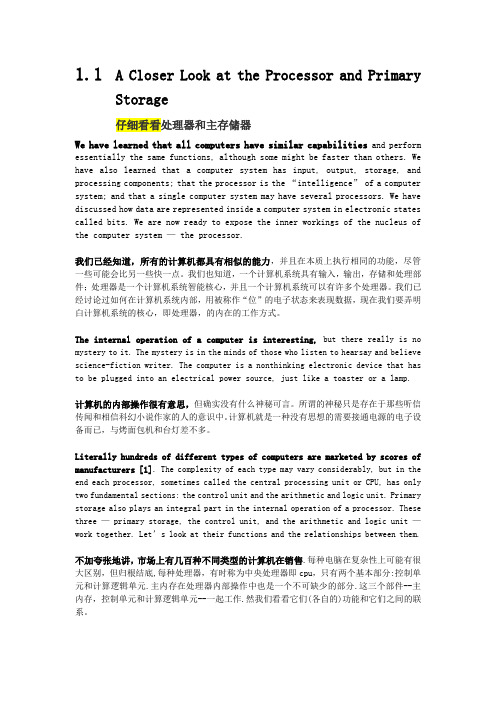
1.1 A Closer Look at the Processor and PrimaryStorage仔细看看处理器和主存储器We have learned that all computers have similar capabilities and perform essentially the same functions, although some might be faster than others. We have also learned that a computer system has input, output, storage, and processing components; that the processor is the “intelligence” of a computer system; and that a single computer system may have several processors. We have discussed how data are represented inside a computer system in electronic states called bits. We are now ready to expose the inner workings of the nucleus of the computer system — the processor.我们已经知道,所有的计算机都具有相似的能力,并且在本质上执行相同的功能,尽管一些可能会比另一些快一点。
我们也知道,一个计算机系统具有输入,输出,存储和处理部件;处理器是一个计算机系统智能核心,并且一个计算机系统可以有许多个处理器。
我们已经讨论过如何在计算机系统内部,用被称作“位”的电子状态来表现数据,现在我们要弄明白计算机系统的核心,即处理器,的内在的工作方式。
计算机的英文翻译是什么
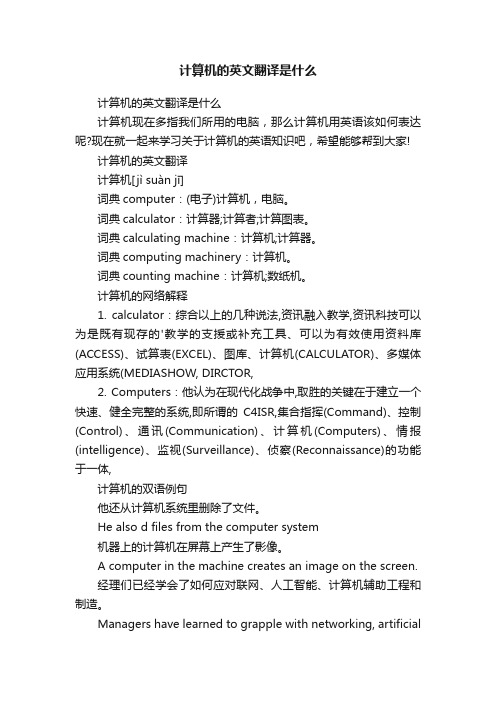
计算机的英文翻译是什么计算机的英文翻译是什么计算机现在多指我们所用的电脑,那么计算机用英语该如何表达呢?现在就一起来学习关于计算机的英语知识吧,希望能够帮到大家!计算机的英文翻译计算机[jì suàn jī]词典computer:(电子)计算机,电脑。
词典calculator:计算器;计算者;计算图表。
词典calculating machine:计算机;计算器。
词典computing machinery:计算机。
词典counting machine:计算机;数纸机。
计算机的网络解释1. calculator:综合以上的几种说法,资讯融入教学,资讯科技可以为是既有现存的'教学的支援或补充工具、可以为有效使用资料库(ACCESS)、试算表(EXCEL)、图库、计算机(CALCULATOR)、多媒体应用系统(MEDIASHOW, DIRCTOR,2. Computers:他认为在现代化战争中,取胜的关键在于建立一个快速、健全完整的系统,即所谓的C4ISR,集合指挥(Command)、控制(Control)、通讯(Communication)、计算机(Computers)、情报(intelligence)、监视(Surveillance)、侦察(Reconnaissance)的功能于一体,计算机的双语例句他还从计算机系统里删除了文件。
He also d files from the computer system机器上的计算机在屏幕上产生了影像。
A computer in the machine creates an image on the screen.经理们已经学会了如何应对联网、人工智能、计算机辅助工程和制造。
Managers have learned to grapple with networking, artificialintelligence, computer-aided engineering and manufacturing.这就使得它的微型计算机与它的大型主机不兼容。
计算机与网络用语中英翻译(一)_计算机英语词汇
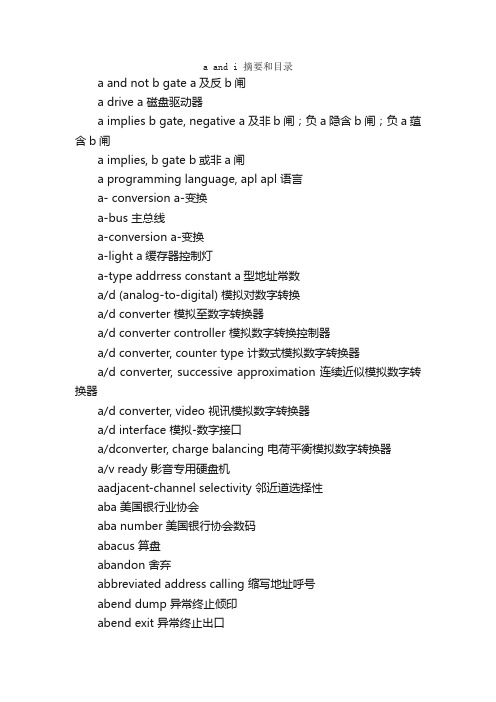
a and i 摘要和目录a and notb gate a及反b闸a drive a 磁盘驱动器a impliesb gate, negative a及非b闸;负a隐含b闸;负a蕴含b闸a implies,b gate b或非a闸a programming language, apl apl 语言a- conversion a-变换a-bus 主总线a-conversion a-变换a-light a缓存器控制灯a-type addrress constant a型地址常数a/d (analog-to-digital) 模拟对数字转换a/d converter 模拟至数字转换器a/d converter controller 模拟数字转换控制器a/d converter, counter type 计数式模拟数字转换器a/d converter, successive approximation 连续近似模拟数字转换器a/d converter, video 视讯模拟数字转换器a/d interface 模拟-数字接口a/dconverter, charge balancing 电荷平衡模拟数字转换器a/v ready 影音专用硬盘机aadjacent-channel selectivity 邻近道选择性aba 美国银行业协会aba number 美国银行协会数码abacus 算盘abandon 舍弃abbreviated address calling 缩写地址呼号abend dump 异常终止倾印abend exit 异常终止出口abend recovery program 异常终止恢复程序abend, unrecoverable 不可恢复异常终止aberration 像差abilene abileneabkhazian 亚布卡萨文abnormal 不正常abnormal end of task (abend) 异常终止abnormal end of task dump (abend dump) 异常终止倾印abnormal end of task exit (abend exit) 异常终止出口abnormal execution 异常性执行abnormal termination 异常终止abored cycle 中止周期abort 放弃abort function 中止函式abort timer 中断定时器aborted cycle 中止周期about 关于about box 「关于」对话框above 890 decision 高超890决议abrasiveness 研磨性absa, business software alliance 商业软件联盟absolute address 绝对地址absolute addressing 绝对寻址absolute assembler 绝对组合器absolute cell reference 绝对区段参考absolute code 绝对码absolute coding 绝对编码absolute command 绝对指令absolute coordinate 绝对坐标absolute data 绝对数据absolute error 绝对误差absolute expression 绝对表示法absolute instruction 绝对指令absolute loader (absldr) 绝对载入器absolute maximum rating 绝对最大定额absolute order 绝对命令absolute path 绝对路径absolute position 绝对地址absolute positioning 绝对位置absolute reference 绝对参考absolute term 绝对项absolute time 绝对时间absolute value 绝对值absolute value device 绝对值装置absolute value sign 绝对值符号absolute vector 绝对向量absolute-value device 绝对值装置absolute-valuesign 对值符号absorption 吸收absorption current 吸收电流abstract 摘录abstract base class 抽象基底类别abstract class 抽象类别abstract data type 抽象数据类型abstract declarator 抽象宣告子abstract file 摘要档案abstract symbol 摘录符号abstract syntax 抽象语法abstract syntax of sgml sgml的抽象语法abstracting service 摘录服务abstracting, automatic 自动化摘录abstraction 抽象性ac adapter 交流电转接器ac dump 交流电源切断ac erasing 交流抹除ac input module, controller 控制器交流输入模板ac output module, controller 控制器输出模块ac power cord 交流电电源线ac tesi 交流测试ac test 交流测试ac/dc ringing 交流/直流振铃acc area communication controller 区域网管中心accelerated graphic port(agp) 绘图加速连接端口accelerated graphics port (agp) 图形加速端口acceleration period 加速期acceleration time 加速时间accelerator board 加速板accelerator editor 加速键编辑器accelerator key 加速键accelerator mapping 加速键对映accelerator resource 加速键资源accelerator table 加速键对应表accent 重音;声调accent sensitive 区分腔调字accept 接受acceptance test 验收测试access 存取access arm 存取臂access arrangement 存取装置access authority 存取法则access button 存取键access charge 存取费用access code 存取密码access coding, minimal 存取编码access control 存取控制access control field 接达控制字段access date 存取日期access environment 存取设备access function 存取函式access hole 存取孔access key 便捷键access line 存取线access mask 存取屏蔽access mechanism 存取机制access method 存取方法access method routines 存取方法例程access mode 存取模式access path 接达路径access permission 存取许可access permition 存取许可access privileges 存取权限access rate 接取速率access right 存取权限access scan 存取扫瞄;存取搜索access server 存取服务器access site 存取位置access specifier 存取规范access speed 接取速度access time 存取时间access time, address 地址存取时间access time, memory 记忆存取时间access time, ram 随机存取内存存取时间access time, tape 磁带存取时间access will be granted 授与存取access, content-addressable memory 可寻址内容记忆存取access, direct 直接存取access, immediate 实时存取access, instantaneous 立即存取access, multiple 复存取access, parallel 并行存取access, random 随机存取access, remote batch 远距群组存取access, serial 串行存取access, zerc 零存取access-address, second-level address 存取地址;间接地址access-control entry 存取控件 (ace)accessarm 存取臂accessiblity domain 存取范围定义域accessor function 存取子函式accessor type 存取子类别accessories 附件accessory 附件according file 根据档案accordion 手风琴accordion coil 指状线圈account 账号account policy 账号政策account type 账号类型accounting 账号accounting check 账号检查accounting machine 会计机accounting(cama) 集中式自动化通话记帐制accounting-operator number identification(cama-oni)operator 集中式自动化通accumulate(acc) 累积accumulating reproducer 累积复制器accumulator 累加器accumulator (acc) 累积器accumulator (acc) (accum) 累积器 1.一种设计,其可决定一算数accumulator jump instruction 累积器跳越指令accumulator shift instruction 累积器位移指令accumulator, running 流动累积器accuracy 精确度accuracy control character 准确度控制字符accuracy control system 准确度控制系统accurately 准确地acd 自动呼叫分配器acdump 交流撤除acetate base 醋酸纤膜衬底achieved reliability 达成可靠度acia (asynchronous communications interface adapter) 异步通讯接口转接器acia interface signals 异步通讯界面配接器界面信号acia microcomputer control 异步通信接口配接器微算机控制ack n/aack/nak transmission 认可字符/不认可字符传输acknowledge 确认acknowledge character (ack) 认可字符acknowledgment(ack) 确认acl (audit command language) 审核指令语言acm 计算器组织协会acm (association for computing machinery) 计算器器协会acm committee on nomenlature 计算器器术语委员会acoustic coupler 声音耦合器acoustic coupler operation 声音耦合作业acoustic coupler, auto-answer modem 自答型调变解调声音耦合器acoustic coupling 声耦合acoustic delay line 音声延迟线acoustic fingerprinting 声纹辨识技术acoustic level 噪音位准acoustic memory 音响记忆器acoustic modem 音声调变解调器acoustic storage 音响储存体acpi 高等组态与能源界面acquire 取得acquire printer ports 取得打印机连接端口acquisition 收购acronym 首字缩action 作用action cycle 作用周期action line 作用线action message 作用讯息action period 作用周期action provider component 动作提供者组件action query 动作型查询action specification 作用说明action spot 作用点action table 动作表action/adventure 动作/冒险片activate (a block) 启动activate button 触动钮activate object 活化物件activate request 活化要求activate task list 活化工作清单activate this window 活化这个窗口activates 活化activates embedded or linked object 活化内嵌或连结的对象activation 启动activation key 活化金钥activator 活化子active 作用中active area 作用区域active break point 作用断点active card 主动式卡active cell 作用储存格active component 主动组件active content 主动式内容active context handle 主动式内容控制代码active desktop componnet 动态桌面组件active display 主动显示active document 作用中文件active document applications 主动式文件应用程序active document server 主动式文件伺服程序active document support 主动式文件支持active document type 现用的文件型别active document type declaration 现用的文件型别宣告active element 有效组件active file 执行中档案active html documents 主动式 html 文件active hub 主动集线器active line 现役传送线active link 现役无线电传送线路active link type 现用的链接型别active link type declaration 现用的链接型别宣告active master file 现役主档案active master item 现役主项目active matrix display 主动矩阵显示active navigation 主动式导览active program 现役程序active satellite 主动卫星active screen buffer 作用中屏幕缓冲区active server page (asp) 动态伺服页active state 作用状态active station 主动讯号台active terminator 主动式终端器active title bar 作用中窗口的标题列active title bar text 作用中窗口的标题列文字active transducer 主动转换器active window 作用中窗口active window caption color 作用中窗口的标题色彩activex activex技术activity 活性,活动率activity level 活动等级activity loading 活动馈入法activity network 活动网络activity ratio 活动性,活动比率activitylevel 活动位准activityloading 活动馈入法actual address 实际地址actual argument 实质自变量actual data transfer rate 实际数据转移率actual decimal point 实际十进制点actual key 实位键actual parameter list 实质参数清单actual time 实时actual transfer rate 实际传送率actual working time (awt) 实际工作时间actuating signal 动作信号acute 锐角acyclic feeding 非周期性馈送acyclic graph 非循环图ad banner 广告横幅ad impression 广告曝光ad request 广告索阅ad view 广告点选人数ada ada语言ada language structure ada语言结构adapso 美国加拿大数据运作服务协会adaptation layer, aal atm 调节层adapter 适配器adapter (interface card) 适配卡adapter plug 配接器插头adapter, channel 通道配接器adapter, gpib interface 一般用途界面总线配接器adapting, sell 自适态adaptive caching 自适式高速缓存adaptive channel allocation 自适通路分配adaptive control action 自适控制作用adaptive differential pulse code modulation, adpcm 可调式差动博码调变、可适性差分脉冲码调adaptive dithering 拟色adaptive palette 最适化色盘adaptive transversal equalizer 自适截面均衡器adbot software (adware) adwareadc 模拟至数字转换器adc interfacing, systems 系统模拟数字转换接口adc, flash or parallel type 闪电或并行式模拟数字转换器adc, integrating 积体模拟数字转换器adc/mps support hardware 连接adc (模拟数字转换器) 和mps (微处理器系adccp 高等数据通讯控制程序adcon (address constant) 地址常数add 加入add as 加入为add cut line 加入裁切行add device driver 加入驱动程序add existing item 加入现有项目add existing project 加入现有项目add file 附加档案add folder 加入数据夹add item 加入项目add mode 加格式add new 加入新的add new hardware 加入新的硬件add new item 加入新项目add new project 加入新的项目add new solution item 加入新的方案项目add on card 加置卡add operation 加法运算add personal mailbox 新增个人信箱add time 加运算耗时add to 加入到add to output 加入到输出add to solution 加入到解决方案add to storage 加入储存add, boolean 布尔加add, logical 逻辑加add, special 特级加add-in 增益功能add-in memory 添加内存add-ins 加载宏add-on 增添辅助物add-on card 附加卡add-on memories, lsi 大规模集成电路附加记忆add-on program 附加程序add-subtract time 加-减耗时add/remove 新增/移除add/remove program 新增/移除程序added entry 附加入口addend 加数adder 加法器adder (a)(addr) 加法器adder subtracter 加减器adder, analog 模拟加法器adder-accumulator 加法累积器addition 加法addition item 附加项addition operator 加法运算子addition record 增添纪录addition table 加法表addition time, microprocessor 微处理机加算时间addition, destructive 破坏性加法addition, nondestructive 非破坏性加法addition, serial 串行加法addition, zeroaccess 零出入加法additional 额外additional character 附加字符additional header data 额外的标头数据additional materials 额外材料additive attributes 增添属性additive color 投影色彩additive operator 加法类运算子additive process 添加处理address 地址address access time 地址存取时间address alignment 地址列线address book 通讯簿address bus 地址总线address code 地址代码address comparator 地址比较器address computation 地址计算address conflict 地址冲突address constant 地址常数address conversion 地址转换address effective 有效地址address error exception 地址错误例外address field 地址栏address field, dish 磁盘地址栏address format 地址格式address instruction, functional 函数指令地址;功能地址指令address instruction, immediate 实时指令地址address mapping 地址变换address mark 地址符号address marks, disk 磁盘地址符号address mode 地址模式address modes, microprocessor 微处理机地址模式address modification (adm) 地址修改address operand 操作数地址address part 地址部address path, microprocessor 微处理机地址路径address register 地址缓存器address restriction 地址限制address size 地址大小address source, instruction 指令地址源address space 地址空间address space identifier (asid) 地址空间识别符号address stop 地址停止符address storage, display lights 展示讯号地址储存器address system, one-over-one 一超一地址制address trace 地址轨address track 地址磁道address translation 地址转译address translator (at) 地址转译器address, absolute 绝对地址address, actual 实际地址address, arithmetic 算术地址address, base 基地址address, calculated 计算地址address, checking file program 检查档案程序地址address, direct 直接地址address, direct reference 直接参考地址address, dummy 虚假地址address, effective virtual 有效虚地址address, floating 浮动地址address, four 四址address, immediate 实时地址address, indexed 指针地址address, indirect 间接地址address, indirect reference 间接参考地址address, instruction 指令地址address, machine 机械地址address, memory 内存地址address, memory and i/o 内存和输出入地址address, microprocessor 微处理机地址address, multiple 多级地址address, nth-level n级地址address, one plus one 一加一地址address, operand effective 操作数有效地址address, p p地址address, page 页面地址address, presumptive 假定地址address, program counter 程序计算器地址address, q q地址address, reference 参考地址address, regional 区域地址address, register field 缓存器栏地址address, relative 相对地址address, result 结果地址address, second-level 第二级地址address, single 单址address, single-level 单级地址address, specific 特定地址address, symbolic 符号地址address, third-level 第三级地址address, three 三地址address, two 二址address, variable 可变地址address, zero-level 零级地址address-of operator 取址运算子addressability 地址度addressability measure 地址度量度addressable atorage 程控的可定地址储存计算器addressable horizontal position 水平可寻址位置addressable point 可寻址点addressable storage 键盘控制的可定地址储存计算器addressable vertical positions 垂直可寻址位置addressable-pollable terminal 录册地址性终端机addressed location, specific 特定寻址位置addressed memory 寻址记忆器addressee 受讯者addresses of address 地址之寻址addressing 寻址addressing (addr) 寻址addressing capabilities 寻址能力addressing capacity 寻址容量addressing capacity, microprocessor 微处理机寻址容量addressing characters 寻址字符addressing level 寻址等级addressing mode 寻址模式addressing modes 寻址模态addressing modes, instruction 指令寻址模态addressing modes, microprocessor 微处理机定型模态addressing modes, relocatable code 可重寻址码寻址模态addressing types 寻址型式addressing (addr) 寻址addressing, bit set/clear mode 单位元寻址;清除模态寻址addressing, common data bus 共数据总线寻址addressing, deferred 暂位寻址addressing, direct 直接寻址法addressing, disk file 磁盘档案寻址addressing, extended 扩展寻址addressing, file pockets 档案袋寻址addressing, fixed-position 固定位置寻址addressing, hash 初步寻址法addressing, immediate 实时寻址法addressing, indexed 指标寻址addressing, indirect 间接寻址法addressing, inherent 固有寻址;本质寻址addressing, relative 相对寻址addressing, repetitive 重复寻址addressing, self-relative 自我相对寻址addressing, specific 特定寻址addressing, symbolic 符号寻址addressing, three-level 三阶寻址addressing, two-level 二阶寻址addressing, types 寻址型式addressless instruction format 无地址指令格式addresstransiator (at) 地址转译器adi 美国文件协会adis 自动数据交换系统adjacency 字距adjacent 相邻adjacent channel 近信道adjacent domains 邻近区域adjacent link storage image 邻近连接储存映象adjacent nodes 邻近节点adjacent subareas 邻近次区域adjacent-channel interference 邻近通道干扰adjacent-channel selectivity 邻近通道选择性adjust (line end) 调准(行尾)adjust column 调整字段adjust text mode 调准文字模态adjustable extent 可调范围adjustment, character 字符调整administration 管理administration console 管理主控台administrative data processing 行政数据处理administrative operations 行政管理作业administrative support system 行政支持系统administrative system 行政系统administrator 系统管理员administrator account 系统管理员账号adp system 自动化数据处理系统adpe 自动数据处理设备adps 自动数据处理系统adsl 非对称式数字用户线路(asymmetric digital subscriber line) adsl asymmetrical digital subscriber line 非对称数字用户回路adult 成人片advance card technology canada (act canada) 加拿大卡片科技推广促进advance data link controller (adlc) 高等数据连接控制器advanced 进阶advanced communications service (acs) 高等通信服务advanced configuration & power interface(acpi) 高等组态与能源界面advanced configuration and power interface (acpi) 进阶组能与电源界面advanced encryption standard (aes) 高级加密标准advanced encryption standard, aes 先进加密标准advanced information systems (ais) 高等信息系统advanced intellgent network (ain) 高阶智能网络advanced intelligent tape 先进智能型磁带机系统advanced mobile phone service 高等移动电话服务advanced mobile phone service (amps) 先进行动电话服务advanced mobile phone system (amps) 模拟式行动电话系统advanced optical character reader (aocr) 高等感光文字阅读机advanced research projects agency (arpa) 高阶研究计划署advanced television system commission (atsc) 美国先进电视系统委员会advenced graphics port (agp) 加速影像处理端口adventure 冒险片advertising 广播advisory committee 中文界面谘询委员会advisory committee on code of practice for recognized certification authorities认advisory committee [gac] 互联网域名及规约编号指配组织辖adx 自动数据交换aed 自动工程设计系统aerial 天线aerial cable 架空电缆afar 阿法文afips 美国信息处理协会联盟afr 自动格式组织afrikaans 南非荷兰文after service 售后服务after-image 余像agenda 议程agent 代理程序aggregate 汇总aggregate expression 聚合表示aggregate field 汇总数据域位aggregate function 汇总函式aggregate object 汇总物件aggregate point of presence with gigabit capacity giga传输汇集点aggregate query 汇总查询aggregate type 汇总类型aggregation 汇总agument transfer instruction 参数转移指令ai 人工智能ai, artificial intelligence 人工智能,人工智能aida aida法则aifc 声音文件格式aiming circle 标的圈aiming field 标的场aiming symbol 标的符号airbrush 喷枪airbrushed strokes 喷枪笔画airline reservation system 航空订位系统ais n/aait﹒另类aix 高阶交谈式作业系列al 汇编语言alarm 警示alarm display 警报显示器alarm systems, microprocessor 微处理机警报系统alarm, audible 音响警报(器)alarm-repeated transmission 警报复送albanian 阿尔巴尼亚文album 相簿ald n/aalerting (alerting signal) 警示讯号alertor 警报器algebraic expression 代数表示algebraic expression manipulation statement 代数表示操作陈述algebraic language 代数语言algebraic manipulation 代数操作algebraic sign conventions 代数符号规则algol algol程序语言algol (algorithmic language) 奥高(算法语言)algol 10 奥高10语言algol 68 奥高68语言algorithm 算法algorithm convergence 算法收敛性algorithm, programming 程序设计算法algorithm, scheduing 排程算法algorithm, transfer 转移运算法algorithm, translation 翻译算法algorithmic 算法的algorithmic language 算法语言algorithmic routine 演算例程alias 别名alias name 别名aliasing 别名align 对齐align center 置中对齐align left 靠左对齐align right 靠右对齐align text 对齐文字align to grid 贴齐网格线alignment 排列alignment pin 调整脚alignmentpin 调整脚all 算术逻辑单位all files 所有档案all purpose computer 全能计算机;全方位计算机all types 所有类型all-number calling (anc) 全数目呼叫all-number calling(anc) 全数目呼叫all-source analysts 全资源分析师allocate 分派allocation unit 配置单位allocation, dynamic-storage 动态储存配置allocation, resource 资源配置allocation, storage 储存配置allocator 分派器allotting 取位选择allow 允许almador almador芯片组aln 高阶智能网络alpha αalpha channel alpha 色板alpha cpu alpha 微处理器alpha flux α通量。
[计算机]计算机英语单词翻译
![[计算机]计算机英语单词翻译](https://img.taocdn.com/s3/m/0cd30c1eef06eff9aef8941ea76e58fafab0456f.png)
[计算机]计算机英语单词翻译1. Access 访问,存取,进入2. Administrator 管理者,行政人员3. Adobe 土胚4. Advanced 前进,提高,发展,提前5. Anti 反对6. Appearance 出面,露面,外表7. Appendix 附录,阑尾8. Application 应用程序,应用 9. Asset 资产10. Assignment 分配,指定 11. Authorware 编辑软件12. Auto 自动13. Available 有效的,可得到 14. Backup 备份15. Base 底,基础,基地,不纯的 16. Batch 批量,一批,分批处理 17. Battery 电池18. Blank 空白的19. Bluetooth 蓝牙设备20. Boot 引导21. Buffer 缓冲区,缓存22. Cardbus 插件总线23. Case 事例,场合,情形 24. Cfg 上下文无关文法25. Channel 导向,河底,引入 26. Check 检查27. Client 客户,当事人,委托方 28. Codec 编码解码器29. Command 命令,指挥30. Component 成分,组成部分 31. Configuration 配置,外貌,外形 32. Connect 连接33. Console 安慰;控制板,风琴键盘34. Contiguous 接触着的,邻近的 35. Continue 继续36. Conventional 常规,传统的 37. Convert 转换38. Copy 复制,拷贝39. Corporation 公司,市政府 40. Current 现时的,当前的,电流 41. Cursor 光标,游标42. Custom 风俗习惯;海关 43. Cyber 电脑的恶,网络的 44. Datum 数据,资料(复数:Data)45. Default 缺省,违约,弃权,默认值 46. Description 描述,描写,表达 47. Desktop 台式的,桌面的 48. Detail 细节,详述,派遣 49. Detect 发现,察觉50. Device 设备,策略51. Diagnosis 诊断52. Diagnostic 诊断程序,用于诊断的 53. Disabled 残疾的,不可用的 54. Diskette 磁盘55. Distribution 发布,分散 56. DLL 动态链接库57. Dock 坞站,码头58. Documents 文件,文档,用文件证明 59. Download 下载60. Drive 驱动器61. Edit 编辑62. Electronic 电子的63. Enabled 能够行64. Enter 进入,键入65. Environment 环境66. Error 错误,过失67. Event 事件68. Excel 电子表格,优胜 69. Expansion 扩展70. Explorer 探索者,探险家 71. Express 明确的,表示,快递服务 72. Extended 扩展,延伸73. External 外部的,国外的 74. Fail 失败75. Failure 失败76. Feature 特征,特色,容貌,故事片 77. File 文件夹,文件78. Flash 动画技术,闪光 79. Floppy 软盘驱动器,软的 80. Font 字体81. Frequency 频率,屡次,次数 82. Frontpage 等第一版的,重要的 83. Function 功能,函数,运行 84. Guest 来宾,客人85. Halt 停止86. Hardwore 硬件87. HDD 硬盘驱动器88. Hood 头巾,覆盖89. Hotkey 热键90. Icon 插图91. Identity 完全相同的,恒等式 92. Image 图像,印象93. Incorporated 合并,合法组成的 94. Infrared 红外线95. Init 初始化96. Install 安装,安置,就职 97. Integrate 使整合,完整 98. Intellingent 聪明的,有才智的 99. Internal 内部的,国内的 100.Internet 互联网101.Intrusion 侵入,闯入 102.Item 条款103.Keyboard 键盘bel 标签,记号N 局域网yout 布局,安排,设计 107.Legacy 遗产,遗物108.Leve 等级109.Lingoe 语言,奇怪难懂的语言 110.Log 日志111.Lyric 歌词,诗歌112.Management 管理113.Master 主任,家长114.Media 媒体115.Memory 内存,记忆116.Method 方法,条理117.Migration 移动,移居 118.Modem 调制解调器119.Modular 模块化的,模块 120.Monitor 显示器,监视器,班长work 网络,网状系统 122.NIC 网卡123.Office 办公室,营业处 124.Onboard 板载,在板上的 125.Operable 可操作的,可动手术的 126.Optimize 使完善127.Order 有次序地128.Outlook 景色,观点129.Output 输出,产量130.Override 废除,不顾,不理 131.Panel 板,面盘132.Parallel 平行的,相似的,并联133.Password 密码134.Path 路径135.PCI 外部命令指示符 136.Peer 同等的137.Perigherals 外围的,不重要的 138.Plugin 插入式的139.Policy 政策,保险单 140.Port 端口,港口141.POST 开机自检142.Preinstall 预设,预安装 143.Present 出现,礼物 144.Press 按,压145.Primary 主要的,处级的 146.Print 打印,印刷147.Printer 打印机,印刷工 148.Procs 会刊,处理机 149.Profile 侧面,概要,轮廓 150.Program 程序151.Provision 供应,预备 152.Rate 进度,比率153.Ratio 比:比率154.Rec 录制155.Recognize 承认,认出,认可,表扬156.Recovery 恢复,复原,取回 157.Register 记录,注册 158.Remote 遥远的,偏远的,关系冷淡的159.Reset 复位160.Resident 居民,住户, 161.Resource 资源,谋略 162.Resume 继续,重新开始 163.Root 根,根部164.Schema 图解,纲要,计划,模式 165.Screen 屏幕166.Secondary 次要的,第二的 167.Secure 可靠的,安全的 168.Security 安全,保障措施,证券 169.Select 挑选,择优170.Sequence 顺序,词序 171.Serial 连续的,按顺序的 172.Session 会议,学期 173.Setup 安装174.Shell 外壳,贝壳175.Shield 盾牌,保护176.Shift 变换,改变177.Shutdown 关机,停工 178.Size 型号,尺寸179.Skin 皮肤180.Skip 跳过,跳绳181.Slave 奴隶,受控制的 182.Slot 插槽,槽,位置 183.Software 软件184.Solution 解决,解答 185.Sonic 声波的186.Soundman 调音员187.Speed 速率,速度 188.Standard 标准,模范 189.Status 身份190.Storage 储藏,仓库 191.Sum 一些,总数192.Supervisor 管理员,监督人 193.Suspend 挂起,中止,吊,暂停194.Synthesizer 合成器 195.System 系统196.Task 工作,任务197.Technology 工艺,技术 198.Temp 临时的199.Template 样板,模板 200.Temprature 温度201.Terminal 终端,学期末的,最终的202.Test 测试,测验203.Tool 工具204.Toolbar 工具条(栏) 205.Total 总计,完全的 206.Twain 一对,双207.Tweak 抓,拧208.UNICODE 统一码209.UnInstall 卸载210.Update 升级,更新 211.Utility 有用,有意,公用事业212.Vcore 电压213.Version 版本,看法,形式 214.Video 视频215.Virtual 实事,实际上 216.Volatile 易变的,反复无常,挥发性217.Voltage 电压,伏特 218.Warnning 注意219.Wireless 无线的,无线电 220.Zone 地区,地带。
计算机专业英语名词翻译
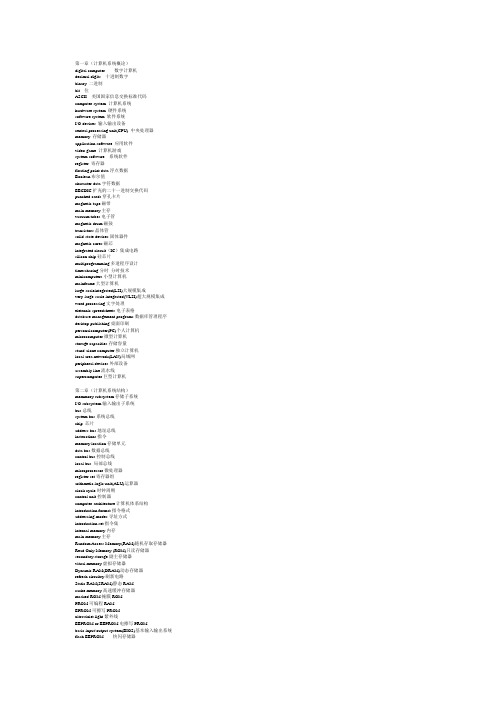
第一章(计算机系统概论)digital computer 数字计算机decimal digits 十进制数字binary 二进制bit 位ASCII 美国国家信息交换标准代码computer system 计算机系统hardware system 硬件系统software system 软件系统I/O devices 输入输出设备central processing unit(CPU) 中央处理器memory 存储器application software 应用软件video game 计算机游戏system software 系统软件register 寄存器floating point data浮点数据Boolean布尔值character data字符数据EBCDIC扩充的二十一进制交换代码punched cards穿孔卡片magnetic tape磁带main memory主存vacuum tubes电子管magnetic drum磁鼓transistors晶体管solid-state devices固体器件magnetic cores磁芯integrated circuit(IC)集成电路silicon chip硅芯片multiprogramming多道程序设计timessharing分时分时技术minicomputers小型计算机mainframe大型计算机large-scaleintegrated(LSI)大规模集成very-large-scale integrated(VLSI)超大规模集成word processing文字处理eletronic spreedsheets电子表格database management programs数据库管理程序desktop publishing桌面印刷personalcomputer(PC)个人计算机microcomputer微型计算机storage capacities存储容量stand-alone computer独立计算机local area network(LAN)局域网peripheral devices外部设备assembly line流水线supercomputer巨型计算机第二章(计算机系统结构)memmory subsystem存储子系统I/O subsystem输入输出子系统bus总线system bus系统总线chip 芯片address bus地址总线instructions指令memory location存储单元data bus数据总线control bus控制总线local bus 局部总线microprocessor微处理器register set寄存器组arithmetic logic unit(ALU)运算器clock cycle时钟周期control unit控制器computer architecture计算机体系结构introduction format指令格式addressing modes寻址方式introduction set指令集internal memory内存main memory主存Random Access Memory(RAM)随机存取存储器Read Only Memory (ROM)只读存储器secondary storage副主存储器vitual memory虚拟存储器Dynamic RAM(DRAM)动态存储器refresh circuitry刷新电路Static RAM(SRAM)静态RAMcache memory高速缓冲存储器masked ROM掩膜ROMPROM可编程RAMEPROM可擦写PROMultraviolet light紫外线EEPROM or EEPROM电擦写PROMbasic input/output system(BIOS)基本输入输出系统flash EEPROM 快闪存储器memory hierarchy 存储器体系结构auxiliary memory 辅助存储器storage memory 存储容量keyboard 键盘alphanumeric key字母数字键function key 功能键cursor key 光标键numeric keypad 数字键mouse 鼠标touch screen触屏infrared ray红外线monitor 监视器display screen显示屏laser printer激光打印机ink-jet printer喷墨打印机dot-matrix printer点针式打印机modem调制解调器input-output interface(I/O interface)输入输出接口peripheral外部设备,外设interrupt中断program counter程序计数器vectored interrupt向量中断nonvectored interrupt非向量中断interrupt vector中断向量Direct Memory Acess(DMA)直接存储器存取timeout超时第三单元(计算机体系结构)parallel processing 并行操作serial operations 串行操作instructions stream 指令流data dream 数据流SISD 单指令单数据流SIMD 单指令多数据流MISD 多指令单数据流MIMD 多指令多数据流pipeline processing 流水线处理combinational circuit 组合电路multiplier 乘法器adder 加法器clock pulse 时钟脉冲vector processing 向量处理one-dimensional array 一维数组scalar processer 标量处理器vector instructions 向量指令CISC 复杂指令集计算机decoder 译码器RISC 精简指令集计算机backward compatibility 向下兼容第四单元(算法与数据结构)algorithm 算法parallel algotithm 并行算法primitive 原语syntax 语法semantics 语义pseudocode 伪码exhaustive search 穷举搜索divide-and-conquer algorithm 分治算法dynamic programming 动态规划bottom-up 自上而下top-down 自下而上array 数组one-dimensional array 一维数组pointer 指针program counter 程序计数器instruction pointer 指令指针list 列表linked list 链表singly-linked list 单向链表double-linked list 双向链表circularly-linked list 循环链表FIFO 先进先出LIFO 后进先出stack 栈push 压栈pop 出栈stack pointer 栈指针queue 队列tree 树root 根level 层次degree of a node 结点的度depth of a tree树的深度binary tree 二叉树traversal 遍历M-way search tree M向搜索树第五章(编程语言)Program 程序Program language 程序设计语言Software engineering 软件工程Pseudocode 伪码Flowchart 流程图Coding 编码Program testing 程序测试Desk-checking 手工检查Documentation 文档User documentation 用户文档Operator documentation 操作员文档Programmer documentation 程序员文档Machine language 机器语言Assembly languages 汇编语言High-level languages 高级语言RAD(rapid application development) 快速应用开发Natural language 自然语言Artificial intelligence(AI) 人工智能Compile 编译Assemble 汇编Source code 源代码Object code 目标代码Linker 连接器Executable file 可执行文件Object-oriented programming 面向对象的程序设计Object 对象Class 类ADT(abstract data type)抽象数据类型Member variable 成员变量Class variable 类变量Member function 成员函数Inheritance 继承Derived class 派生类Overload 超载Message 消息Static binding 静态绑定Dynamic binding 动态绑定Polymorphism 多态性Visual programming 可视化编程Markup language 标记语言HTML(hyper text markup language)超文本标记语言Hyperlink 超链接XML(extensible markup language) 可扩展标记语言Java virtual machine java虚拟机第六章(操作系统)Application software 应用软件System software 系统软件Utility software 实用软件Operating system(OS)操作系统Shell 操作系统的外壳程序Graphical user interface(GUI)图形用户界面Kernel 内核Serial processing 串行处理Job 作业Batch processing 批处理Simple batch systems 简单批处理系统Multiprogrammed batch systems 多道程序批处理系统Monitor 监控程序Scheduler 调度程序Multiprogramming 多道程序Multitasking 多任务Time-sharing systems 分时系统Uniprogramming 单道进程Process 进程Process management 进程管理Process control block 进程控制块Mutual exclusion 互斥Multiprocessing 多处理,多进程Distributed processing 分布式管理Concurrent processes 并发处理Deadlock 死锁Synchronize process同步处理Semaphore 信号量Reusable resource 可复用性资源I/O buffers 输入/输出缓冲区I/O channel 输入/输出通道Deadlock prevention 死锁预防Deadlock detection 死锁检测Deadlock avoidance 死锁避免Virtual memory 虚拟内存Logical reference 逻辑引用Real addresse 实地址Paging 分页Segmentation 分段Virtual address 虚拟地址Physical addresses 物理地址Real-time process 实时处理File management 文件管理Plug and play(PnP) 即插即用第七单元(应用软件)application software 应用软件word processing 字处理软件spreadsheet 电子表格personal finance 个人理财presentation graphic 演示图形database manager 数据库管理软件groupware 群件desktop accessory 桌面辅助工具browsers 浏览区desktop publishing 桌面印刷project management 项目管理CAD 计算机辅助设计CAM 计算机辅助制造multimedia authoring 多媒体发布animation 动画MIDI 乐器数字化接口speech synthesis 语音合成insertion point 插入点scroll bar 滚动条window 窗口menu bar 菜单栏pull-down menu 下拉式菜单Button 按钮toolbar 工具条dialog box 对话框default value 缺省值(默认值)macro 宏OLE 对象链接和嵌入clipboard 剪切板column 列row 行cell 单元格cell address 单元格地址cell pointer 单元格指针formula 公式function 函数bar chart 柱形图line chart 线图pie chart 圆饼图workflow software 工作流软件PIM 个人信息管理软件Web browser 浏览器World Wide Web 万维网home page 主页第八单元(数据库)DBMS 数据库管理系统instance 实例schema 模式physical schema 物理模式存储模式内模式logical schema 逻辑模式概念模式模式subschema 子模式外模式data independence 数据独立性physical data independence 物理数据独立性logical data independence 逻辑数据独立性data model 数据模型entity-relationship model 实体联系模型object-oriented model 面向对象模型semantic data model 语义数据类型functional data model 功能数据模型entity 实体entity set 实体集mapping cardinality 映射基数abstract data type 抽象数据类型attribute 属性relation 关系tuple 元组primary key 主键super key 超健candidate key 候选键foreign key 外键DDL 数据定义语言data dictionary 数据字典DML 数据操纵语言procedure DML 过程化DML nonprocedure DML 非过程化DMLSQL 结构化查询语言view 视图the relational algebra 关系代数the tuple relational calculus 元组关系演算atomicity 原子性consistency 一致性duration 持久性transaction 事物DBA 数据库管理员。
计算机英语(课文内容翻译15分)
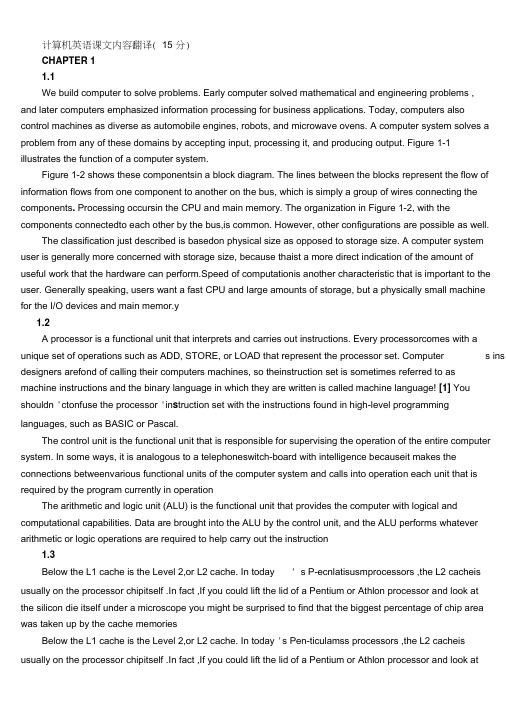
计算机英语课文内容翻译( 15 分)CHAPTER 11.1We build computer to solve problems. Early computer solved mathematical and engineering problems ,and later computers emphasized information processing for business applications. Today, computers alsocontrol machines as diverse as automobile engines, robots, and microwave ovens. A computer system solves a problem from any of these domains by accepting input, processing it, and producing output. Figure 1-1illustrates the function of a computer system.Figure 1-2 shows these componentsin a block diagram. The lines between the blocks represent the flow of information flows from one component to another on the bus, which is simply a group of wires connecting the components. Processing occursin the CPU and main memory. The organization in Figure 1-2, with the components connectedto each other by the bus,is common. However, other configurations are possible as well.The classification just described is basedon physical size as opposed to storage size. A computer system user is generally more concerned with storage size, because thaist a more direct indication of the amount ofuseful work that the hardware can perform.Speed of computationis another characteristic that is important to the user. Generally speaking, users want a fast CPU and large amounts of storage, but a physically small machinefor the I/O devices and main memor.y1.2A processor is a functional unit that interprets and carries out instructions. Every processorcomes with a unique set of operations such as ADD, STORE, or LOAD that represent the processor set. Computers ins designers arefond of calling their computers machines, so theinstruction set is sometimes referred to asmachine instructions and the binary language in which they are written is called machine language! [1] You shouldn 'ctonfuse the processor 'in s truction set with the instructions found in high-level programming languages, such as BASIC or Pascal.The control unit is the functional unit that is responsible for supervising the operation of the entire computer system. In some ways, it is analogous to a telephoneswitch-board with intelligence becauseit makes the connections betweenvarious functional units of the computer system and calls into operation each unit that is required by the program currently in operationThe arithmetic and logic unit (ALU) is the functional unit that provides the computer with logical and computational capabilities. Data are brought into the ALU by the control unit, and the ALU performs whatever arithmetic or logic operations are required to help carry out the instruction1.3Below the L1 cache is the Level 2,or L2 cache. In today ' s P-ecnlatisusmprocessors ,the L2 cacheis usually on the processor chipitself .In fact ,If you could lift the lid of a Pentium or Athlon processor and look atthe silicon die itself under a microscope you might be surprised to find that the biggest percentage of chip areawas taken up by the cache memoriesBelow the L1 cache is the Level 2,or L2 cache. In today 's Pen-ticulamss processors ,the L2 cacheisusually on the processor chipitself .In fact ,If you could lift the lid of a Pentium or Athlon processor and look atthe silicon die itself under a microscope you might be surprised to find that the biggest percentage of chip area was taken up by the cache memorie[s.The virtual memory interface is shown in Fig.1-6. A real memory of 16M bytes and a virtual memory of 2G bytes are shown for illustration; many modern virtual memory systems are much larger than this. Virtual-memory space is divided into equal-sized groups called pages. A page in a modern computer is 1K, 2K, or 4K bytes. Real memory is also divided into the same equal-sizedgroups, called page frames. When information is moved between virtual-memory space and real-memory space, a complete page is moved.Section 3 discussed how virtual memory extends the address spaceof a processor. However, the latency of real memory is too long to support high-performance processors.Even with the high-speed DRAMs used today for real memory, something must be done to overcome this latency problem.CHAPTER 22.1Multiprogramming, which was developed to improve performance, also allows time sharing. Time shared operating systems allow many users (from one to several hundred) to use a computer system inter-leavingly at the same time. Other operating systems types include real time systems and multiprocessor systems.The management of resources in a computer system is another major concern of the operating system. Obviously, a program cannot use a device if that hardwareis unavailable. As we have seen, the operational software oversees the execution of all programs. It also monitors the devices being used. To accomplish this, it establishes a table in which programs are matched against the devices they are using or will use .The operating system checks this table to approve or deny use of a specific device.In effect , the program undergoing execution signals the operating system that an I/O operation is desired, using a specific I/O device. The controlling software calls on the IOCS software to actually complete the I/O operation. Considering the level of I/O activity in most programs, the IOCS instructions are extremely vital.CHAPTER 33.1Selecting a PC for home or business use must begin with the all-important question “What do I want the system to do?” Once you' ve determined what tasks the system will be used for, you must choose among the software and hardware alternatives available. If yo'ure not really sure what you want a system to do, you should think twice about buying one. Computer systems that are configured to match the requirements of certain applications (such as preparing a novel) often perform poorly at ot hers (playing power-hungry multimedia games, for example). You can easily make expensive mistakes if yo'u re uncertain about what you want a system to do.When you take possession of a new computer system, you should find that most of the hardware and software you need are alreadyin place. You' ll need to connect the components and start the systemup;then, you' ll be off and running. If your system does not include a piece of hardware or software that you want itto have, you can usually buy and install it yourself relatively easily.A final, but optional, step in setting up your new system is customizing the settings. Most PCs include options for background images, color schemes, themes, screen savers, screen resolution, the order of items on the menus, and soforth. In Windows, the desktop options are accessible through the Control Panel, as shown in Fig.3-1, You can also use the Control Panel to set up your network and Internet settings.3.2The Windows desktop appears on thescreen after a computerusing the Windows operating system has completed the boot process. The desktop is where documents, folders, programs, and other objects are displayed when they are being used, similar to the way documents and file folders are laid on a desk when they are being used. Thought the appearanceof the Windows desktop can be customized, all desktops contain common elements, such as desktop icons, the taskbar, the Start button, windows, and task buttons (see Fig.3-2).The principle component of the GUI is the window. As mentioned earlier, a window is a rectangular area of information that is displayed on the screen. These windows can contain programs and documents, as well as menus, dialog boxes,icons, and a variety of other types of data.A menu is a set of options--usually text based—from which the user can choose to initiate a desiredaction in a program. At the top of many windows is a menu bar showing the main menu categories (see Fig.3-2). Pull-down menus (also called drop--down menus) display on the screen when the user selects an item on the menu bar. As shown on the right-most screen in Fig.3-2, in some Microsoft programs (such as Windows and someversions of Microsoft Office) a feature called personalizedmenus can be used.CHAPTER 44.1The OSI model is shown in Fig.4-1 (minus the physical medium). This model is based on a proposal developed by the International Standards Organization (ISO) as the first step toward international standardization of the protocols used in the various layers. The model is called the ISO OSI (Open System Interconnection) Reference Model because it deals with connecting open systems—that is, systems that are open for communication with other systems.There are two end-to-end protocols in the transport layer, one of which is TCP (Transmission Control Protocol), another is UDP (User Datagram Protocol). TCP is a connection-oriented protocol that allows a byte stream originating on one machine to be delivered without error on any other machine in the internet.UDP is an unreliable, connectionless protocol for applications that do not want TCP ' s s of flow control and wish to provide their own.The network layer defines an official packet format and protocol called IP (Internet Protocol). The job of the network layer is to deliver IP packets where they are supposed to go.4.2The most widespread topology for LANs designed to function as data communication for theinterconnection of local computer-basedequipment is the star topology, in which the major equipments used to connect a variety of computer-based devices arehubs or switches. Typical LAN product of using the star topology is the most famous Ethernet, which dominates the LAN world toda.yThe 100Base-T Ethernet which is known as Fast Ethernet has the same topology as 10Base-T showing in Fig.4-3. Using this topology, we can build a fast Ethernet and need NICs of 100Mb/s and hub of 100Mb/s and don' t need cabling any more .Switches are basically multi-port bridges, but share some characteristics with routers.Like routers, switches work by dividing up the network into a number of segments, each of which can operate without interference from traffic local to any of the other segments.Switching is performed at layer 2 of the seven-layer model-the same as bridging. Since it is performed at layer 2, the MAC address is used, which is independent of protocol address. Like a bridge, a switch learns which address reside on each of its ports and then switches data appropriately. A switch can be designed using conventional microprocessors or dedicated ASIC (Application-Specific Integrated Circuit) technology.CHAPTER 55.1ARPAnet is abbreviated from “ AdvancedResearch Projects Agency Network ” .Landmark packet-switching network established in 1969. ARPAnet was developed in the 197s0 by BBN and funded by ARPA.It eventually evolved into the Internet. The term ARPAnet was officially retired in 1990.There are two kinds of E-mail protocol used in the Internet. One is Simple Mail Transfer Protocol (SMTP) which accepts incoming connections and copies messagesfrom them into the appropriate mailboxes . Another is Post Office Protocol-3 (POP3) which fetches E-mail from the remote mailbox and stores it on the user ' s local machine to be read later.Telnet is used for remote terminal connection, enabling usersto log in to remote systems and use resources as if they were connected to a local system.5.2Mobile Web use-or wireless Web, as it is frequently referred to-is one of the fastest growing Web applications today. Notebook and handheld devicesfrequently use attached or built-in modems to access the Internet; most mobile phones and pagers have Internet connectivity built in.Another type of dial-up connection is ADSL which is the most common way to access the Internet today. Sometimes ADSL is called as broadband accessing, because it provides more wide bandwidth than that the regular modem provides.Unlike satellite and fixed wireless connections, which use a cable to connect the modem to some type of fixed transceiver, mobile wireless connections allow the device to be moved from place to place. Consequently, most handheld PCs and othermobile devices (like Web-enable cell phones) use a mobile wireless connection and access the Internet through the same wireless network as cell phones and messaging devices.CHAPTER 66.1Until now there has always been a clear division between public and private networks. A public network,like the public telephone system and the Internet, is a large collection of unrelated peers that exchange information more or less freely with each other. The people with access to the public network may or may not have anything in common, and any given person on that network may only communicate with a small fraction of his potential users.Using the Internet for remote accesssaves a lot of money. You'll be able to dial in wherever your Internet service provider (ISP) has a point-of-presence (POP). If you choose an ISP with nationwide POPs, there's a good chance your LAN will be a local phone call away. Some ISPs have expanded internationally as well, or have alliances with ISPs overseas. Even many of the smaller ISPs have toll-free numbers for their roaming users. At the time of this writing, unlimited access dial-up PPP accounts, suitable for business use, are around $25 per month per user.At any rate, well-chosen ISP accounts should be cheaper than settingup a modem pool for remote users and paying thelong-distance bill for roaming users.Eventoll-free access from an ISP is typically cheaper than having your own toll-free number, because ISPs purchase hours in bulk from the long-distance companies.Using our previous example of the customer databasei,t 's easy to seehow a VPN could expand the Intranet application's functionality. Suppose most of your salespeople are on the road, or work from home. There's no reason why they shouldn't be able to use the Internet to access the Web server thahtouses the customer database application. oYu don't want just anyone to be able to access the information, however, and you're also worried about the information itself flowing unencrypted over the Internet. A VPN can provide a secure link between the salesperson's laptop and the Intranet web server running the database, and encrypt the data going between them. VPNsgive you flexibility, and allow practically any corporate network service to be used securely across the Internet.6.2For some time now, large business enterprises have used electronic commerce to conduct their business-to-businesstransactions. Electronic data interchange (EDI) on private networks began in the 1960s, and banks have been using dedicated networkfsor electronic funds transfer (EFT) almost aslong. Recently, however, with the increased awareness and popularity of the Internet, electronic commerce has come to encompass individual consumers as well as businesses of all sizes.To many, electronic commerce is defined as the buying and selling of products and services over the Internet, but there are many more aspects. From its inception, electronic commerce had included the handling of purchase transactions andfunds transfers over computernetworks. Its gr'own now to include the buying and selling of new commodities such as electronic information. And the opportunities for companies seeking to take advantage of thecapabilities of electronic commerce are greater than merely adopting our present view of commerce to performing those same transactions over electronic networks.Electronic commerce is a system that includes not only those transactions that center on buying and selling goods and servicesto directly generate revenue, but alsothose transactions that support revenue generation, such asgenerating demandfor those goods and services, offeringsales support and customer service (see Fig.6-1), or facilitating communications between business partners.。
原题目:computer (电脑)

原题目:computer (电脑)
电脑是一种现代科技产品,已经成为我们生活中必不可少的工具。
它在各个领域具有广泛的应用,为我们的研究、工作和娱乐提供了便利和可能性。
发展历程
早期的计算机体积庞大且性能有限。
然而,随着科技的不断进步,电脑逐渐变得更小、更快、更强大。
现在,我们可以见到各种类型的电脑,包括个人电脑、笔记本电脑、平板电脑和智能手机。
作用与用途
电脑的使用范围非常广泛。
在学校和办公室中,电脑已经成为了重要的工具。
我们可以使用它来处理文件和数据,进行研究和研究,以及与他人进行沟通和协作。
此外,电脑还为我们的娱乐提供了丰富多样的选择。
我们可以使用电脑观看电影、听音乐、玩游戏等等。
它也为我们提供了上网冲浪、阅读新闻、社交媒体和在线购物的便捷途径。
未来发展
随着新技术的不断涌现,电脑的未来发展前景令人兴奋。
云计算、人工智能、虚拟现实等新技术的应用,将进一步拓展电脑的功能和性能。
我们可以期待更智能、更高效、更人性化的电脑产品的出现。
尽管电脑给我们带来了许多便利和机会,但我们也需要注意合理使用电脑,以防止过度依赖和信息泄露等问题的发生。
结论
总之,电脑在现代社会中扮演着重要的角色。
它不仅提供了处理信息和娱乐的功能,还推动了科技的发展。
随着技术的进步,我们可以期待电脑在未来的发展中继续发挥重要作用。
800+ words.。
计算机专业英语翻译
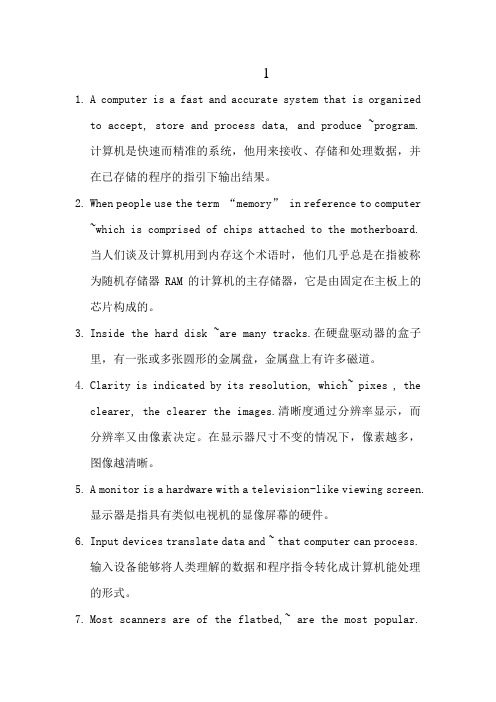
11.A computer is a fast and accurate system that is organizedto accept, store and process data, and produce ~program.计算机是快速而精准的系统,他用来接收、存储和处理数据,并在已存储的程序的指引下输出结果。
2.When people use the term “memory” in reference to computer~which is comprised of chips attached to the motherboard.当人们谈及计算机用到内存这个术语时,他们几乎总是在指被称为随机存储器RAM的计算机的主存储器,它是由固定在主板上的芯片构成的。
3.Inside the hard disk ~are many tracks.在硬盘驱动器的盒子里,有一张或多张圆形的金属盘,金属盘上有许多磁道。
4.Clarity is indicated by its resolution, which~ pixes , theclearer, the clearer the images.清晰度通过分辨率显示,而分辨率又由像素决定。
在显示器尺寸不变的情况下,像素越多,图像越清晰。
5.A monitor is a hardware with a television-like viewing screen.显示器是指具有类似电视机的显像屏幕的硬件。
6.Input devices translate data and ~ that computer can process.输入设备能够将人类理解的数据和程序指令转化成计算机能处理的形式。
7.Most scanners are of the flatbed,~ are the most popular.扫描仪可以分为平板式、馈纸式、滚筒式和手持式,其中,以平板式和手持式两款最为流行。
计算机 英语词汇
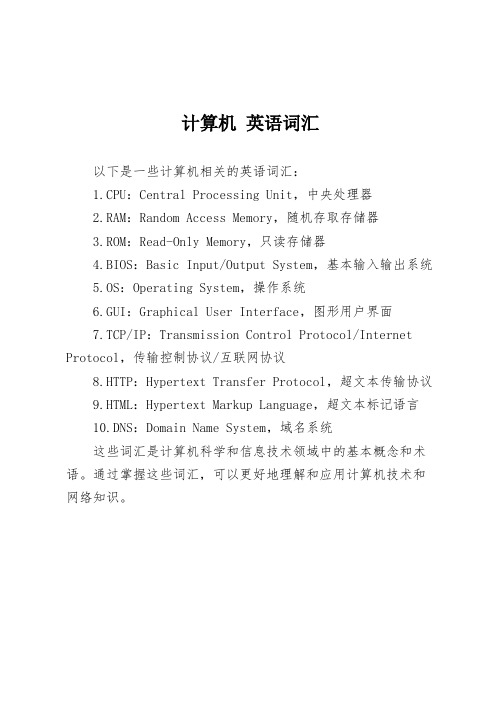
计算机英语词汇
以下是一些计算机相关的英语词汇:
1.CPU:Central Processing Unit,中央处理器
2.RAM:Random Access Memory,随机存取存储器
3.ROM:Read-Only Memory,只读存储器
4.BIOS:Basic Input/Output System,基本输入输出系统
5.OS:Operating System,操作系统
6.GUI:Graphical User Interface,图形用户界面
7.TCP/IP:Transmission Control Protocol/Internet Protocol,传输控制协议/互联网协议
8.HTTP:Hypertext Transfer Protocol,超文本传输协议
9.HTML:Hypertext Markup Language,超文本标记语言
10.DNS:Domain Name System,域名系统
这些词汇是计算机科学和信息技术领域中的基本概念和术语。
通过掌握这些词汇,可以更好地理解和应用计算机技术和网络知识。
计算机专业英语翻译

PC personal computer 个人计算机⏹IBM International Business Machine 美国国际商用机器公司的公司简称,是最早推出的个人计算机品牌。
⏹Intel 美国英特尔公司,以生产CPU芯片著称。
⏹Pentium Intel公司生产的586 CPU芯片,中文译名为“奔腾”。
⏹Address地址⏹Agents代理⏹Analog signals模拟信号⏹Applets程序⏹Asynchronous communications port异步通信端口⏹Attachment附件⏹Access time存取时间⏹access存取⏹accuracy准确性⏹ad network cookies广告网络信息记录软件⏹Add-ons 插件⏹Active-matrix主动矩阵⏹Adapter cards适配卡⏹Advanced application高级应用⏹Analytical graph分析图表⏹Analyze分析⏹Animations动画⏹Application software 应用软件⏹Arithmetic operations算术运算⏹Audio-output device音频输出设备⏹Basic application基础程序⏹Binary coding schemes二进制译码方案⏹Binary system二进制系统⏹Bit比特⏹Browser浏览器⏹Bus line总线⏹Backup tape cartridge units备份磁带盒单元⏹Business-to-consumer企业对消费者⏹Bar code条形码⏹Bar code reader条形码读卡器⏹Bus总线⏹Bandwidth带宽⏹Bluetooth蓝牙⏹Broadband宽带⏹Business-to-business企业对企业电子商务⏹cookies-cutter programs信息记录截取程序⏹cookies信息记录程序⏹cracker解密高手⏹cumulative trauma disorder积累性损伤错乱⏹Cybercash电子现金⏹Cyberspace计算机空间⏹cynic愤世嫉俗者⏹Cables连线⏹Cell单元箱⏹Chain printer链式打印机⏹Character and recognition device字符标识识别设备⏹Chart图表⏹Chassis支架⏹Chip芯片⏹Clarity清晰度⏹Closed architecture封闭式体系结构⏹Column列⏹Combination key结合键⏹computer competency计算机能力⏹connectivity连接,结点⏹Continuous-speech recognition system连续语言识别系统⏹Channel信道⏹Chat group谈话群组⏹chlorofluorocarbons(CFCs) ]氯氟甲烷⏹Client客户端⏹Coaxial cable同轴电缆⏹cold site冷网站⏹Commerce servers商业服务器⏹Communication channel信道⏹Communication systems信息系统⏹Compact disc rewritable⏹Compact disc光盘⏹computer abuse amendments act of 19941994计算机滥用法案⏹computer crime计算机犯罪⏹computer ethics计算机道德⏹computer fraud and abuse act of 1986计算机欺诈和滥用法案⏹computer matching and privacy protection actof 1988计算机查找和隐私保护法案⏹Computer network计算机网络⏹computer support specialist计算机支持专家⏹computer technician计算机技术人员⏹computer trainer计算机教师⏹Connection device连接设备⏹Connectivity连接⏹Consumer-to-consumer个人对个人⏹Control unit操纵单元⏹Cordless or wireless mouse无线鼠标⏹Cable modems有线调制解调器⏹carpal tunnel syndrome腕骨神经综合症⏹CD-ROM可记录光盘⏹CD-RW可重写光盘⏹CD-R可记录压缩光盘⏹Disk磁碟⏹Distributed data processing system分部数据处理系统⏹Distributed processing分布处理⏹Domain code域代码⏹Downloading下载⏹DVD 数字化通用磁盘⏹DVD-R 可写DVD⏹DVD-RAM DVD随机存取器⏹DVD-ROM 只读DVD⏹Database数据库⏹database files数据库文件⏹Database manager数据库管理⏹Data bus数据总线⏹Data projector数码放映机⏹Desktop system unit台式电脑系统单元⏹Destination file目标文件⏹Dumb terminal非智能终端⏹data security数据安全⏹Data transmission specifications数据传输说明⏹database administrator数据库管理员⏹Dataplay数字播放器⏹Demodulation解调⏹denial of service attack拒绝服务攻击⏹Dial-up service拨号服务⏹Digital cash数字现金⏹Digital signals数字信号⏹Digital subscriber line数字用户线路⏹Digital versatile disc数字化通用磁盘⏹Digital video disc数字化视频光盘⏹Direct access直接存取⏹Directory search目录搜索⏹disaster recovery plan灾难恢复计划⏹Disk caching磁盘驱动器高速缓存⏹Diskette磁盘⏹Digital cameras数码照相机⏹Digital notebooks数字笔记本⏹Digital bideo camera数码摄影机⏹Discrete-speech recognition system不连续语言识别系统⏹Document文档⏹document files文档文件⏹Dot-matrix printer点矩阵式打印机⏹Dual-scan monitor双向扫描显示器⏹environment环境⏹Erasable optical disks可擦除式光盘⏹ergonomics人类工程学⏹ethics道德规范⏹External modem外置调制解调器⏹extranet企业外部网⏹e-book电子阅读器⏹Expansion cards扩展卡⏹electronic commerce电子商务⏹electronic communications privacy act of1986电子通信隐私法案⏹encrypting加密术⏹energy star能源之星⏹Enterprise computing企业计算化⏹end user终端用户⏹e-cash电子现金⏹e-commerce电子商务⏹electronic cash电子现金⏹Floppy-disk cartridge磁盘盒⏹Formatting格式化⏹freedom of information act of 1970信息自由法案⏹frequency频率⏹frustrated受挫折⏹Full-duplex communication全双通通信⏹Fax machine传真机⏹Field域⏹Find搜索⏹FireWire port火线端口⏹Firmware固件⏹Flash RAM闪存⏹Flatbed scanner台式扫描器⏹Flat-panel monitor纯平显示器⏹floppy disk软盘⏹filter过滤⏹firewall防火墙⏹firewall防火墙⏹Fixed disk固定硬盘⏹Flash memory闪存⏹Flexible disk可折叠磁盘⏹Floppies磁盘⏹Formatting toolbar格式化工具条⏹Formula公式⏹Function函数⏹fair credit reporting act of 1970公平信用报告法案⏹Fiber-optic cable光纤电缆⏹File compression文件压缩⏹File decompression文件解压缩⏹green pc绿色个人计算机⏹Grop by 排序⏹General-purpose application通用运用程序⏹Gigahertz千兆赫⏹Graphic tablet绘图板⏹Hard-disk pack硬盘组⏹Head crash磁头碰撞⏹header标题⏹help desk specialist帮助办公专家⏹helper applications帮助软件⏹Hierarchical network层次型网络⏹history file历史文件⏹handheld computer手提电脑⏹Hard copy硬拷贝⏹hard disk硬盘⏹hardware硬件⏹Help帮助⏹hits匹配记录⏹horizontal portal横向用户⏹hot site热网站⏹Hybrid network混合网络⏹Host computer主机⏹Home page主页⏹Hyperlink超链接⏹hacker黑客⏹Half-duplex communication半双通通信⏹Hard-disk cartridge硬盘盒⏹information pushers信息推送器⏹initializing 初始化⏹instant messaging计时信息⏹internal hard disk内置硬盘⏹Internet hard drive 网络硬盘驱动器⏹intranet企业内部网⏹Image capturing device图像获取设备⏹information technology信息技术⏹Ink-jet printer墨水喷射印刷机⏹Integrated package综合性组件⏹Intelligent terminal智能终端设备⏹Intergrated circuit集成电路⏹Interface cards接口卡⏹illusion of anonymity匿名幻想⏹index search索引搜索⏹Internal modem内部调制解调器⏹internet telephony网络电话⏹internet terminal互联网终端⏹Identification识别⏹drive网络硬盘驱动器⏹joystick操纵杆⏹keyword search关键字搜索⏹laser printer激光打印机⏹Layout files版式文件⏹Light pen光笔⏹Locate定位⏹lurking潜伏⏹Logical operations逻辑运算⏹Lands凸面⏹Line of sight communication视影通信⏹Low bandwidth低带宽计算机英语名词解释⏹ADIMM(Advanced Dual In-line Memory Modules,高级双重内嵌式内存模块)⏹AMR(Audio/Modem Riser,音效/调制解调器主机板附加直立插卡)⏹AHA(Accelerated Hub Architecture,加速中心架构)⏹ASK IR(Amplitude Shift Keyed Infra-Red,长波形可移动输入红外线)⏹ATX(AT Extend,扩展型AT)⏹BIOS(Basic Input/Output System,基本输入/输出系统)⏹CSE(Configuration Space Enable,可分配空间)⏹DB(Device Bay,设备插架)⏹DMI(Desktop Management Interface,桌面管理接口)⏹EB(Expansion Bus,扩展总线)⏹EISA(Enhanced Industry Standard Architecture,增强形工业标准架构)⏹EMI(Electromagnetic Interference,电磁干扰)⏹ESCD(Extended System Configuration Data,可扩展系统配置数据)⏹FBC(Frame Buffer Cache,帧缓冲缓存)⏹FireWire(火线,即IEEE1394标准)⏹FSB(Front Side Bus,前置总线,即外部总线)⏹FWH(Firmware Hub,固件中心)⏹GMCH(Graphics & Memory Controller Hub,图形和内存控制中心)⏹GPIs(General Purpose Inputs,普通操作输入)⏹ICH(Input/Output Controller Hub,输入/输出控制中心)⏹IR(Infrared Ray,红外线)⏹IrDA(Infrared Ray,红外线通信接口可进行局域网存取和文件共享)⏹ISA(Industry Standard Architecture,工业标准架构)⏹ISA(Instruction Set Architecture,工业设置架构)⏹MDC(Mobile Daughter Card,移动式子卡)⏹MRH-R(Memory Repeater Hub,内存数据处理中心)⏹MRH-S(SDRAM Repeater Hub,SDRAM数据处理中心)⏹MTH(Memory Transfer Hub,内存转换中心)⏹NGIO(Next Generation Input/Output,新一代输入/输出标准)⏹P64H(64-bit PCI Controller Hub,64位PCI控制中心)⏹PCB(Printed Circuit Board,印刷电路板)⏹PCBA(Printed Circuit Board Assembly,印刷电路板装配)⏹PCI(Peripheral Component Interconnect,互连外围设备)⏹PCI SIG(Peripheral Component Interconnect Special Interest Group,互连外围设备专业组)⏹POST(Power On Self Test,加电自测试)⏹RNG(Random number Generator,随机数字发生器)⏹RTC(Real Time Clock,实时时钟)⏹KBC(KeyBroad Control,键盘控制器)⏹SAP(Sideband Address Port,边带寻址端口)⏹SBA(Side Band Addressing,边带寻址)⏹SMA(Share Memory Architecture,共享内存结构)⏹STD(Suspend To Disk,磁盘唤醒)⏹STR(Suspend To RAM,内存唤醒)⏹SVR(Switching V oltage Regulator,交换式电压调节)⏹USB(Universal Serial Bus,通用串行总线)⏹USDM(Unified System Diagnostic Manager,统一系统监测管理器)⏹VID(Voltage Identification Definition,电压识别认证)⏹VRM (V oltage Regulator Module,电压调整模块)⏹ZIF(Zero Insertion Force ,零插力)⏹主板技术⏹ACOPS(Automatic CPU OverHeat Prevention System,CPU过热预防系统)⏹SIV(System Information Viewer,系统信息观察)⏹ESDJ(Easy Setting Dual Jumper,简化CPU双重跳线法)⏹UPT(USB、PANEL、LINK、TV-OUT四重接口)⏹芯片组⏹ACPI(Advanced Configuration and Power Interface,先进设置和电源管理)⏹AGP(Accelerated Graphics Port,图形加速接口)⏹I/O(Input/Output,输入/输出)⏹MIOC(Memory and I/O Bridge Controller,内存和I/O桥控制器)⏹NBC(North Bridge Chip,北桥芯片)⏹PIIX(PCI ISA/IDE Accelerator,加速器)⏹PSE36(Page Size Extension 36-bit,36位页面尺寸扩展模式)⏹PXB(PCI Expander Bridge,PCI增强桥)⏹RCG(RAS/CAS Generator,RAS/CAS发生器)⏹SBC(South Bridge Chip,南桥芯片)⏹SMB(System Management Bus,全系统管理总线)⏹SPD(Serial Presence Detect,内存内部序号检测装置)⏹SSB(Super South Bridge,超级南桥芯片)⏹TDP(Triton Data Path,数据路径)⏹TSC(Triton System Controller,系统控制器)⏹QPA(Quad Port Acceleration,四接口加速)⏹ASIC(Application Specific Integrated Circuit,特殊应用积体电路)⏹ASC(Auto-Sizing and Centering,自动调效屏幕尺寸和中心位置)⏹ASC(Anti Static Coatings,防静电涂层)⏹AGAS(Anti Glare Anti Static Coatings,防强光、防静电涂层)⏹BLA(Bearn Landing Area,电子束落区)⏹BMC(Black Matrix Screen,超黑矩阵屏幕)⏹CRC(Cyclical Redundancy Check,循环冗余检查)⏹CRT(Cathode Ray Tube,阴极射线管)⏹DDC(Display Data Channel,显示数据通道)⏹DEC(Direct Etching Coatings,表面蚀刻涂层)⏹DFL(Dynamic Focus Lens,动态聚焦)⏹DFS(Digital Flex Scan,数字伸缩扫描)⏹DIC(Digital Image Control,数字图像控制)⏹Digital Multiscan II(数字式智能多频追踪)⏹DLP(Digital Light Processing,数字光处理)⏹DOSD(Digital On Screen Display,同屏数字化显示)⏹DPMS(Display Power Management Signalling,显示能源管理信号)⏹Dot Pitch(点距)⏹DQL(Dynamic Quadrapole Lens,动态四极镜)⏹DSP(Digital Signal Processing,数字信号处理)⏹EFEAL(Extended Field Elliptical Aperture Lens,可扩展扫描椭圆孔镜头)⏹FRC(Frame Rate Control,帧比率控制)⏹HVD(High Voltage Differential,高分差动)⏹LCD(liquid crystal display,液晶显示屏)⏹LCOS(Liquid Crystal On Silicon,硅上液晶)⏹LED(light emitting diode,光学二级管)⏹L-SAGIC(Low Power-Small Aperture G1 wiht Impregnated Cathode,低电压光圈阴极管)⏹LVD(Low Voltage Differential,低分差动)⏹LVDS(Low V oltage Differential Signal,低电压差动信号)⏹MALS(Multi Astigmatism Lens System,多重散光聚焦系统)⏹MDA(Monochrome Adapter,单色设备)⏹MS(Magnetic Sensors,磁场感应器)⏹Porous Tungsten(活性钨)⏹RSDS(Reduced Swing Differential Signal,小幅度摆动差动信号)⏹SC(Screen Coatings,屏幕涂层)⏹Single Ended(单终结)⏹Shadow Mask(阴罩式)⏹TDT(Timeing Detection Table,数据测定表)⏹TICRG(Tungsten Impregnated Cathode Ray Gun,钨传输阴级射线枪)⏹TFT(Thin Film Transistor,薄膜晶体管)⏹UCC(Ultra Clear Coatings,超清晰涂层)⏹V AGP(Variable Aperature Grille Pitch,可变间距光栅)⏹VBI(Vertical Blanking Interval,垂直空白间隙)⏹VDT(Video Display Terminals,视频显示终端)⏹VRR(Vertical Refresh Rate,垂直扫描频率)计算机函数数据库#include <iostream.h>class Myclas{private:int m-number;publicvoid setNumber(int number){m-number = number;}int getNumber(){return m-number}};void showMe(){cout<<"我是一个类"<<endl;}};void main (){Myclass mc;//mc.m_number=10;mc.setNumber(10);cout<<mc.showMe()<<endl;}⏹AGP(Accelerated Graphics Port) -图形加速接口⏹Access Time-存取时间⏹Address-地址⏹ANSI (American National Standards Institute) 美国国家标准协会⏹ASCII (American Standard Code for Information Interchange)⏹Async SRAM-异步静态内存⏹BSB (Backside Bus)⏹Bandwidth-带宽⏹Bank -内存库⏹Bank Schema -存储体规划⏹Base Rambus -初级的Rambus内存⏹Baud -波特⏹BGA (Ball Grid Array)-球状引脚栅格阵列封装技术⏹Binary -二进制⏹BIOS (Basic Input-Output System) -基本输入/输出系统⏹Bit-位、比特⏹BLP-底部引出塑封技术⏹Buffer-缓冲区⏹Buffered Memory-带缓冲的内存⏹BEDO (Burst EDO RAM) -突发模式EDO随机存储器⏹Burst Mode-突发模式⏹Bus-总线⏹Bus Cycle-总线周期⏹Byte-字节⏹Cacheability-高速缓存能力⏹Cache Memory-高速缓存存储器⏹CAS (Column Address Strobe)-列地址选通脉冲⏹CL(CAS Latency )-列地址选通脉冲时间延迟⏹CDRAM (Cache DRAM)-快取动态随机存储器⏹Checksum-检验和,校验和⏹Chipset-芯片组⏹Chip-Scale Package (CSP)-芯片级封装⏹Compact Flash-紧凑式闪存⏹Concurrent Rambus-并发式总线式内存⏹Continuity RIMM (C-RIMM)-连续性总线式内存模组⏹CMOS(Complementary Metal-Oxide-Semicomductor)-互补金属氧化物半导体用于晶体管⏹CPU (Central Processing Unit)-中央处理单元⏹Credit Card Memory -信用卡内存⏹DDR(Double Data Rate SDRAM)-双数据输出同步动态存储器。
计算机英语(课文内容翻译15分)
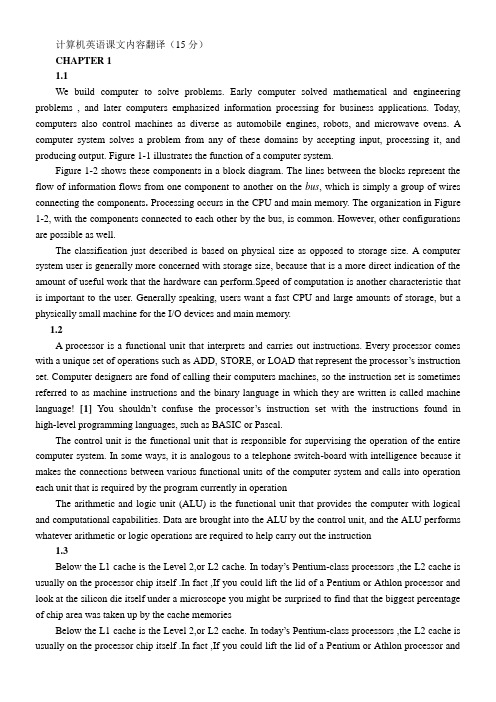
计算机英语课文内容翻译(15分)CHAPTER 11.1We build computer to solve problems. Early computer solved mathematical and engineering problems , and later computers emphasized information processing for business applications. Today, computers also control machines as diverse as automobile engines, robots, and microwave ovens. A computer system solves a problem from any of these domains by accepting input, processing it, and producing output. Figure 1-1 illustrates the function of a computer system.Figure 1-2 shows these components in a block diagram. The lines between the blocks represent the flow of information flows from one component to another on the bus, which is simply a group of wires connecting the components. Processing occurs in the CPU and main memory. The organization in Figure 1-2, with the components connected to each other by the bus, is common. However, other configurations are possible as well.The classification just described is based on physical size as opposed to storage size. A computer system user is generally more concerned with storage size, because that is a more direct indication of the amount of useful work that the hardware can perform.Speed of computation is another characteristic that is important to the user. Generally speaking, users want a fast CPU and large amounts of storage, but a physically small machine for the I/O devices and main memory.1.2A processor is a functional unit that interprets and carries out instructions. Every processor comes with a unique set of oper ations such as ADD, STORE, or LOAD that represent the processor’s instruction set. Computer designers are fond of calling their computers machines, so the instruction set is sometimes referred to as machine instructions and the binary language in which they are written is called machine language! [1]You shouldn’t confuse the processor’s instruction set with the instructions found in high-level programming languages, such as BASIC or Pascal.The control unit is the functional unit that is responsible for supervising the operation of the entire computer system. In some ways, it is analogous to a telephone switch-board with intelligence because it makes the connections between various functional units of the computer system and calls into operation each unit that is required by the program currently in operationThe arithmetic and logic unit (ALU) is the functional unit that provides the computer with logical and computational capabilities. Data are brought into the ALU by the control unit, and the ALU performs whatever arithmetic or logic operations are required to help carry out the instruction1.3Below the L1 cache is the Level 2,or L2 cache. In today’s Pentium-class processors ,the L2 cache is usually on the processor chip itself .In fact ,If you could lift the lid of a Pentium or Athlon processor and look at the silicon die itself under a microscope you might be surprised to find that the biggest percentage of chip area was taken up by the cache memoriesBelow the L1 cache is the Level 2,or L2 cache. In today’s Pentium-class processors ,the L2 cache is usually on the processor chip itself .In fact ,If you could lift the lid of a Pentium or Athlon processor andlook at the silicon die itself under a microscope you might be surprised to find that the biggest percentage of chip area was taken up by the cache memories.[The virtual memory interface is shown in Fig.1-6. A real memory of 16M bytes and a virtual memory of 2G bytes are shown for illustration; many modern virtual memory systems are much larger than this. Virtual-memory space is divided into equal-sized groups called pages. A page in a modern computer is 1K, 2K, or 4K bytes. Real memory is also divided into the same equal-sized groups, called page frames. When information is moved between virtual-memory space and real-memory space, a complete page is moved.Section 3 discussed how virtual memory extends the address space of a processor. However, the latency of real memory is too long to support high-performance processors. Even with the high-speed DRAMs used today for real memory, something must be done to overcome this latency problem.CHAPTER 22.1Multiprogramming, which was developed to improve performance, also allows time sharing. Time shared operating systems allow many users (from one to several hundred) to use a computer system inter-leavingly at the same time. Other operating systems types include real time systems and multiprocessor systems.The management of resources in a computer system is another major concern of the operating system. Obviously, a program cannot use a device if that hardware is unavailable. As we have seen, the operational software oversees the execution of all programs. It also monitors the devices being used. To accomplish this, it establishes a table in which programs are matched against the devices they are using or will use .The operating system checks this table to approve or deny use of a specific device.In effect , the program undergoing execution signals the operating system that an I/O operation is desired, using a specific I/O device. The controlling software calls on the IOCS software to actually complete the I/O operation. Considering the level of I/O activity in most programs, the IOCS instructions are extremely vital.CHAPTER 33.1Selecting a PC for home or business use must begin with the all-important question “What do I want the system to do?”Once you’ve determined what tasks the system will be used for, you must choose among the software and hardware alternatives available. If you’re not really sure what you want a system to do, you should think twice about buying one. Computer systems that are configured to match the requirements of certain applications (such as preparing a novel) often perform poorly at others (playing power-hungry multimedia games, for example). You can easily make expensive mistakes if you’re uncertain about what you want a system to do.When you take possession of a new computer system, you should find that most of the hardware and software you need are already in place. You’ll need to connect the components and start the system up;then, you’ll be off and running. If your system does not include a piece of hardware or software that you want it to have, you can usually buy and install it yourself relatively easily.A final, but optional, step in setting up your new system is customizing the settings. Most PCs include options for background images, color schemes, themes, screen savers, screen resolution, the order of items on the menus, and so forth. In Windows, the desktop options are accessible through the Control Panel, as shown in Fig.3-1, You can also use the Control Panel to set up your network and Internet settings.3.2The Windows desktop appears on the screen after a computer using the Windows operating system has completed the boot process. The desktop is where documents, folders, programs, and other objects are displayed when they are being used, similar to the way documents and file folders are laid on a desk when they are being used. Thought the appearance of the Windows desktop can be customized, all desktops contain common elements, such as desktop icons, the taskbar, the Start button, windows, and task buttons (see Fig.3-2).The principle component of the GUI is the window. As mentioned earlier, a window is a rectangular area of information that is displayed on the screen. These windows can contain programs and documents, as well as menus, dialog boxes,icons, and a variety of other types of data.A menu is a set of options--usually text based—from which the user can choose to initiate a desiredaction in a program. At the top of many windows is a menu bar showing the main menu categories (see Fig.3-2). Pull-down menus (also called drop--down menus) display on the screen when the user selects an item on the menu bar. As shown on the right-most screen in Fig.3-2, in some Microsoft programs (such as Windows and some versions of Microsoft Office) a feature called personalized menus can be used.CHAPTER 44.1The OSI model is shown in Fig.4-1 (minus the physical medium). This model is based on a proposal developed by the International Standards Organization (ISO) as the first step toward international standardization of the protocols used in the various layers. The model is called the ISO OSI (Open System Interconnection) Reference Model because it deals with connecting open systems—that is, systems that are open for communication with other systems.There are two end-to-end protocols in the transport layer, one of which is TCP (Transmission Control Protocol), another is UDP (User Datagram Protocol). TCP is a connection-oriented protocol that allows a byte stream originating on one machine to be delivered without error on any other machine in the internet.UDP is an unreliable, conne ctionless protocol for applications that do not want TCP’s sequencing of flow control and wish to provide their own.The network layer defines an official packet format and protocol called IP (Internet Protocol). The job of the network layer is to deliver IP packets where they are supposed to go.4.2The most widespread topology for LANs designed to function as data communication for the interconnection of local computer-based equipment is the star topology, in which the major equipments used to connect a variety of computer-based devices are hubs or switches. Typical LAN product of using the star topology is the most famous Ethernet, which dominates the LAN world today.The 100Base-T Ethernet which is known as Fast Ethernet has the same topology as 10Base-T showing in Fig.4-3. Using this topology, we can build a fast Ethernet and need NICs of 100Mb/s and hub of 100Mb/s and don’t need cabling any more .Switches are basically multi-port bridges, but share some characteristics with routers. Like routers, switches work by dividing up the network into a number of segments, each of which can operate without interference from traffic local to any of the other segments. Switching is performed at layer 2 of the seven-layer model-the same as bridging. Since it is performed at layer 2, the MAC address is used, which is independent of protocol address. Like a bridge, a switch learns which address reside on each of its ports and then switches data appropriately. A switch can be designed using conventional microprocessors or dedicated ASIC (Application-Specific Integrated Circuit) technology.CHAPTER 55.1ARPAnet is abbreviated from “Advanced Research Projects Agency Network”. Landmark packet-switching network established in 1969. ARPAnet was developed in the 1970s by BBN and funded by ARPA.It eventually evolved into the Internet. The term ARPAnet was officially retired in 1990.There are two kinds of E-mail protocol used in the Internet. One is Simple Mail Transfer Protocol (SMTP) which accepts incoming connections and copies messages from them into the appropriate mailboxes . Another is Post Office Protocol-3 (POP3) which fetches E-mail from the remote mailbox and stores it on the user’s local machine to be read later.Telnet is used for remote terminal connection, enabling users to log in to remote systems and use resources as if they were connected to a local system.5.2Mobile Web use-or wireless Web, as it is frequently referred to-is one of the fastest growing Web applications today. Notebook and handheld devices frequently use attached or built-in modems to access the Internet; most mobile phones and pagers have Internet connectivity built in.Another type of dial-up connection is ADSL which is the most common way to access the Internet today. Sometimes ADSL is called as broadband accessing, because it provides more wide bandwidth than that the regular modem provides.Unlike satellite and fixed wireless connections, which use a cable to connect the modem to some type of fixed transceiver, mobile wireless connections allow the device to be moved from place to place. Consequently, most handheld PCs and other mobile devices (like Web-enable cell phones) use a mobile wireless connection and access the Internet through the same wireless network as cell phones and messaging devices.CHAPTER 66.1Until now there has always been a clear division between public and private networks. A public network, like the public telephone system and the Internet, is a large collection of unrelated peers that exchange information more or less freely with each other. The people with access to the public network may or may not have anything in common, and any given person on that network may only communicate with a small fraction of his potential users.Using the Internet for remote access saves a lot of money. You’ll be able to dial in wherever your Internet service provider (ISP) has a point-of-presence (POP). If you choose an ISP with nationwide POPs, there’s a good chance your LAN will be a local phone call away. Some ISPs have expanded internationally as well, or have alliances with ISPs overseas. Even many of the smaller ISPs have toll-free numbers for their roaming users. At the time of this writing, unlimited access dial-up PPP accounts, suitable for business use, are around $25 per month per user.At any rate, well-chosen ISP accounts should be cheaper than setting up a modem pool for remote users and paying the long-distance bill for roaming users.Even toll-free access from an ISP is typically cheaper than having your own toll-free number, because ISPs purchase hours in bulk from the long-distance companies.Using our previous example of the customer database, it’s easy to see how a VPN could expand the Intranet application’s functionality. Suppose most of your salespeople are on the road, or work from home. There’s no reason why they shouldn’t be able to use the Internet to access the Web server that houses the customer database application. You don’t want just anyone to be able to access the information, however, and you’re also worried about the information itself flowing unencrypted over the Internet. A VPN can provide a secure link between the salesperson’s laptop and the Intranet web server running the database, and encrypt the data going between them. VPNs give you flexibility, and allow practically any corporate network service to be used securely across the Internet.6.2For some time now, large business enterprises have used electronic commerce to conduct their business-to-business transactions. Electronic data interchange (EDI) on private networks began in the 1960s, and banks have been using dedicated networks for electronic funds transfer (EFT) almost as long. Recently, however, with the increased awareness and popularity of the Internet, electronic commerce has come to encompass individual consumers as well as businesses of all sizes.To many, electronic commerce is defined as the buying and selling of products and services over the Internet, but there are many more aspects. From its inception, electronic commerce had included the handling of purchase transactions and funds transfers over computer networks. It’s grown now to include the buying and selling of new commodities such as electronic information. And the opportunities for companies seeking to take advantage of the capabilities of electronic commerce are greater than merely adopting our present view of commerce to performing those same transactions over electronic networks.Electronic commerce is a system that includes not only those transactions that center on buying and selling goods and services to directly generate revenue, but also those transactions that support revenue generation, such as generating demand for those goods and services, offering sales support and customer service (see Fig.6-1), or facilitating communications between business partners.。
计算机专业英语-1-8英语翻译

Chapter 11.multi-core processor(多核处理器)------It is a single computing component with two or more independent actual processing units called “cores”, which are the units that read and execute program instructions.它是集成了两个或两个以上称为“核”的处理单元的计算部件,具有读取和执行程序指令的单元。
2.graphics processing unit(GPU)(图形处理单元)------A graphics processing unit, also occasionally called visual processing unit(VPU),is a specialized processor. It is designed to rapidly manipulate and alter memory to accelerate the creation of images in a frame buffer intended for output to a display.它是一个图形处理单元,有时也被称为视觉处理单元VPU,一个专门的处理器。
它的设计目的是快速地操作和改变内存,以加速在帧缓冲区中创建图像,以便显示输出。
3.Wearable computer(可穿戴电脑)------A wearable computer, also known as a body-borne computer or wearable ,is a miniature electronic device that is worn by the bearer under, with or on top of clothing.穿戴式电脑,也被称为人体电脑或穿戴电脑,是一种微型电子设备,由持有者佩戴在身上或者衣服上。
计算机专业英语的第四版课后习题翻译

中译英参考答案Unit 1A computer system consists of hardware system and software system. The hardware of the computer is usually divided into three major parts or three primary subsystems: the CPU, the memory subsystem, and the I/O subsystem.The CPU performs many operations and controls computer. The memory subsystem is used to store program being executed by the CPU, along with the program’s data. The I/O subsystem allows the CPU to interact with input and output devices such as the keyboard and monitor of a personal computer. The components of the computer are connected to the buses.The part of the computer that performs the bulk of data processing operations is called the central processing unit and is referred to as the CPU. In microcomputer, it is often called the microprocessor. The CPU is made up of three major parts: control unit, ALU, and register set.Memory is also known as internal memory or main memory. It refers to the circuits in the computer that hold whatever programs and data are available for immediate use by the CPU.I/O subsystem includes I/O devices and interface. There are a wide variety of I/O devices, such as mouse, printer, sensor, disk, and so on. Input-output interface provides a method for transferring information between internal storage and external I/O devices. Peripherals connected to a computer need special communication links for interfacing them with the CPU. The purpose of the communication link is to resolve the differences that exist between the central computer and each peripheral.Unit 2Storage hardware provides permanent storage of information and programs for retrieval by the computer. Hard disk drives store information in magnetic particles embedded in a disk. Usually a permanent part of the computer, hard disk drives can store large amounts of information and retrieve that information very quickly.Although fixed hard drive systems offer faster access and have a higher storage capacity than optical discs, optical disc systems use removable media –a distinct benefit. Optical discs –primary CDs and DVDs – are much more widely used than removable hard drive systems. They are the standard today for software delivery, as well as commonly used for storing high-capacity music and video files. There are also versions of both CD and DVD drives available for home audio and home theater use. Optical discs are commonly referred to as compact discs.CD and DVD discs are read by CD and DVD drives. The speed of a CD or DVD drive is rated as 24x, 32x, 36x, and so on. These labels describe how fast the drive is compared to the first version of that drive. For example, a 36x drive is 36 times the speed of the baseline unit that was originally manufactured. Most optical discs have a title and other text printed only on one side and they are inserted into the drive with the printed side facing up. When inserting such a CD or DVD, be careful not to get dirt, fingerprints, scratches, or anything else that might hinder light reflectivity on the disc’s surface.Unit 3(a) A program is a list of instructions or statements for directing the computer to perform arequired data processing task. Programming is a multistep process for creating that list of instructions.(b) It is important to understand the difference between a class and an object of that class. A class is simply a specification for creating objects. Thus, a single class may create multiple objects.(c) Java is an object-oriented, network-friendly high-lever programming language that allows programmers to build applications that can run on almost any operating system.(d) ActiveX is a set of controls, or reusable components that enables programs or content of almost any type to be embedded within a Web page. Whereas a Java must be downloaded each time you visit a Web site, with ActiveX the component is downloaded only once, then stored on your hard disk for later, repeated use.(e) Programming involves a great deal of creativity. The design is guide to the function or purpose of each component, but the programmer has great flexibility in implementing the design as code. No matter what language is used, each program component involves at least three major aspects: control structures, algorithms, and data structures.Unit 4The software system can be divided into two broad categories: application software and system software. Application software consists of the program for performing tasks particular to the machine’s utilization. In contrast to application software, system software comprises a large number of programs. These programs start up the computer and function as the principle coordinator of all hardware components and application software. Without system software loaded into RAM of your computer, your hardware and application software are useless.System software can be grouped into three basic parts: operating system, utility software, and language translators. The majority of an installation’s utility software consists of programs for performing activities that are fundamental to computer installations yet not included in the operating system. In a sense, utility software consists of software units that extend the capabilities of the operating system.A computer’s OS is the main collection of programs that manage its activities. The primary chores of an OS are management and control. The OS ensures that all actions requested by a user are valid and processed in an orderly fashion. It also manages the computer system’s resources to perform these operations with efficiency and consistency.Application software is the software designed to help you solve problems specific to business or perform specific business tasks. Application software then is the layer of software closest to you. Basically, there are four categories of application software: productivity software, business and specialty software, entertainment software and education/reference software.Unit 5A computer network is often classified as being either a local area network (LAN), a metropolitan area network (WAN), or a wide area network (WAN). The connection of two or more networks is called an internetwork. The worldwide Internet is a well-known example of an internetwork.LANs are privately owned networks within a single building or campus of up to a few kilometers in size. They are widely used to connect personal computers and workstations incompany offices and factories to share resources and exchange information.In general, a given LAN will use only one type of transmission medium. Various topologies are possible for LANs. The most common LAN topologies are bus, ring and star.A MAN is basically a bigger version of a LAN and normally uses similar technology. MAN is designed to extend over an entire city. It may be a single network such as a cable television network, or it may be a means of connecting a number of LANs into a large network so that resources may be shared LAN-to-LAN as well as device-to-device. For example, a company can use a MAN to connect the LANs in all of its offices throughout a city.A W AN spans a large geographical area that may comprise a country, a continent, or even the world. It provides long-distance transmission of data, voice, image, and video information over large geographical area.In contrast to LANs, W ANs may utilize public leased, or private communication devices, usually in combinations, and can therefore span an unlimited number of miles.Unit 6Transmission media are used to transfer messages over a network. For instance, the transmission media used in a network may be a privately owned set of cables, the public phone lines, or a satellite system. Transmission media can either be wired or wireless.The three types of wired media most commonly used to carry messages are twisted-pair wire, coaxial cable, and fiber-optic cable. One of the most successful developments in transmission media in recent years has been fiber optics. Fiber-optic cable is commonly used for the high-speed backbone lines of a network, or for Internet infrastructure.Wireless transmission media have become especially popular in recent years. They support communications in situations in which physical wiring is impractical or inconvenient, as well as facilitate mobility. Wireless media are commonly used to connect devices to a network, to share information between computers, to connect wireless mice to a computer, and for handheld PCs, wireless phones, and other mobile devices. Radio signals transferred through the air are the heart of most types of wireless media. In addition to conventional broadcast radio application, the microwave, cellular, and satellite transmission media also use radio signals to transmit data.Radio transmissions require the use of a transmitter to send the radio signals through the air.A receiver (usually containing some type of antenna) accepts the date at the other end. When a device functions as both a receiver and transmitter, it is commonly called a transceiver or transmitter-receiver.Unit 7(a) Since many database systems users are not computer trained, developers hide the complexity from users through several levels of abstraction, to simplify user’s interactions with the system: physical level, logical level, and view level.(b) A database schema is specified by a set of definitions expressed by a special language called a data-definition language (DDL). The result of compilation of DDL statements is a set of tables that is stored in a special file called data dictionary, or data directory.(c) The structured query language (SQL) is the most widely used and standard query language for relational database management systems. It is a kind of non-procedural language.(d) An entity is a “thing”or “object”in the real world that is distinguishable from otherobjects. For example, each person is an entity, and bank accounts can be considered to be entities. Entities are described in a database by a set of attributes.(e) Data warehouse is one of the newest and hottest buzzwords and concepts in the IT field and the business environment. A data warehouse is a logical collection of information——gathered from many different operational databases——that supports business analysis activities and decision-making tasks.Unit 8Animation is the term used to describe a series of graphical images that are displayed one after the other to simulate movement. Cartoons on television are one example of animation.Video differs from animation in that it usually begins as a continuous stream of visual information that is broken into separate images or frames when the video is recorded. When the frames are projected—typically at a rate of 30 frames per second—the effect is a smooth reconstruction of the original continuous stream of information. As you might imagine, at 30 frames per second, the amount of data involved in displaying a video during a multimedia presentation can require a substantial amount of storage space. Consequently, video data—like audio data—is often compressed. A variety of compression standards exist. Some of the most common video file formats are .avi, .mpeg, .mov, .rm.For multimedia presentation, video may be recorded using a standard (analog) video camera and then converted to digital form as it is input into a computer. Alternatively, the film can be recording digitally using a digital video camera. Streaming video is frequently used on Web pages to reduce file size. Similar to streaming audio, Streaming video files can begin playing once a portion of the video has been downloaded.Unit 9(a) AI is currently being applied in business in the form of knowledge systems, which use human knowledge to solve problems. The most popular type of knowledge-based system is the expert system. An expert system is a computer program that attempts to represent the knowledge of human experts in the form of heuristics. The term heuristic is derived from the same Greek root as the word eureka, which means “to discover”.(b) The user interface enables the manager to enter instructions and information into the expert system and to receive information from it. The instructions specify the parameters that guide the expert system through its reasoning processing. The information is in the form of values assigned to certain variables.(c) The knowledge base contains both facts that describe the problem area and knowledge representation techniques that describe how the facts fit together in a logical manner. The term problem domain is used to describe the problem area.(d) An expert system, also called a knowledge-based system, is an artificial intelligence system that applies reasoning capabilities to reach a conclusion. Expert systems are excellent for diagnostic and prescriptive problems.(e) The DSS is not intended to replace the manager. The computer can be applied to the structured portion of the problem, but the manager is responsible for the unstructured portion——applying judgment or intuition and conducting analyses.Unit 10The linked list (see figure 1) consists of a series of nodes, which are not necessarily adjacent in memory. Each node contains the element and a link to a node containing its successor. We call this the next link. The last cell’s next link references null.To execute printList or find(x) we merely start at the first node in the list and then traverse the list by following the next links. This operation is clearly linear-time, as in the array implementation, although the constant is likely to be larger than if an array implementation were used. The findKth operation is no longer quite as efficient as an array implementation; findKth(i) takes O(i) time and works by traversing down the list in the obvious manner. In practice, this bound is pessimistic, because frequently the calls to findKth are in sorted order (by i). As an example, findKth(2), findKth(3), findKth(4), and findKth(6) can all be executed in one scan down the list.The remove method can be executed in one next reference change. Figure 2 shows the result of deleting the second element in the original list.The insert method requires obtaining a new node from the system by using a new call and then executing two reference maneuvers. The general idea is shown in figure 3. The dashed line represents the old next reference.figure 1figure 2figure 3Unit 11(a) A set is pure if all of its members are sets, all members of its members are sets, and so on. For example, the set containing only the empty set is a nonempty pure set.(b) A language is a describable set of finite strings, drawn from a fixed alphabet. A grammar is one way to "describe" the language. The grammar consists of a finite list of rules, where each rule replaces one substring with another. The string on the left must contain at least one nonterminal. The first string "produces" or "generates" the second. Thus a rule is also called a production.(c) A finite-state machine (FSM) or finite-state automaton(FA)is a mathematical abstraction sometimes used to design digital logic or computer programs. It is a behavior model composed of a finite number of states, transitions between those states, and actions, similar to a flow graph in which one can inspect the way logic runs when certain conditions are met.(d) Sometimes it is inconvenient or impossible to describe a set by listing all of its elements. Another useful way to define a set is by specifying a property that the elements of the set have in common. The notation P(x) is used to denote a sentence or statement P concerning the variable object x. The set defined by P(x) written {x | P(x)}, is just a collection of all the objects for whichP is true.Unit 12(a) Because drawings are typically displayed in 3D, CAD is especially helpful in designing automobiles, aircraft, ships, buildings, electrical circuits (including computer chips), and even clothing.(b) Computer-integrated manufacturing (CIM) is the manufacturing approach of using computers to control the entire production process. This integration allows individual processes to exchange information with each other and initiate actions. Through the integration of computers, manufacturing can be faster and less error-prone, although the main advantage is the ability to create automated manufacturing processes.(c) In addition to supporting decision making, coordination, and control, information system may also help managers and workers analyze problems, visualize complex subjects, and create new products.(d) Knowing the history and evolution of ERP is essential to understanding its current application and its future developments.(e) In addition to monitoring operational activities such as tracking the status of orders and inventory levels, enterprise system also improve organization-wide reporting and decision making.Unit 13(a) There are a wide variety of educational application programs available. Educational software is designed to teach one or more skills, such as reading, math, spelling, a foreign language, world geography, or to help prepare for standardized tests.(b) Electronic business (e-business) is the use of information technology and electronic communication networks to exchange business information and conduct transactions in electronic, paperless form.(c) Word processing software allows you to use computers to create, edit, store, and print documents. You can easily insert, delete, and move words, sentences, and paragraphs——without ever using an eraser.(d) What is a spreadsheet? Spreadsheet software takes its name from the accountant’s columnar worksheet, which it imitates. A spreadsheet is a worksheet consisting of a collection of cells formed by the intersection of rows and columns. Each cell can store one piece of information: a number, word or phrase, or formula.Unit 14(a) A geographic information system (GIS) is a system that captures, stores, analyzes, manages and presents data with reference to geographic location data. In the simplest terms, GIS is the merging of cartography, statistical analysis and database technology.(b) The GPS receiver uses the messages it receives to determine the transit time of each message and computes the distance to each satellite. These distances along with the satellites' locations are used to compute the position of the receiver. This position is then displayed, perhaps with a moving map display or latitude and longitude; elevation information may be included.(c) Virtual reality (VR) is a term that applies to computer-simulated environments that can simulate physical presence in the real world. Most current virtual reality environments areprimarily visual experiences, displayed either on a computer screen or through special stereoscopic displays, but some simulations include additional sensory information, such as sound through speakers or headphones.Unit 15(a) The software development process is sometimes called the software development life cycle (SDLC), because it describes the life of a software product from its conception to its implementation, delivery, use, and maintenance.(b) How can the CMM help your organization? There are three key roles the CMM plays. First, the CMM helps build an understanding of software process by describing the practices that contribute to a level of process maturity. The second role of the CMM is to provide a consistent basis for conducting appraisals of software processes. The CMM’s third key role is to serve as a blueprint for software process improvement.(c) The UML offers a standard way to write a system’s blueprints, including conceptual things such as business processes and system functions as well as concrete things such as programming language statements, database schemas, and reusable software components. The UML represents a collection of the best engineering practices that have proven successful in the modeling of large and complex systems.(d) Object modeling is a technique for identifying objects within the system environment and the relationships between those objects. The object-oriented approach to system development is based on several concepts, such as object, attribute, behavior, encapsulation, class, inheritance, polymorphism, persistence, etc.Unit 16“Security” is an all-encompassing term that describes all the concepts, techniques, and technologies to protect information from unauthorized access. There are several requirements for information security.Confidentiality: hiding data, usually with encryption, to prevent unauthorized viewing and access.Authenticity: the ability to know that the person or system you are communicating with is who or what you think it is.Access control: once a person or system has been authenticated, their ability to access data and use systems is determined by access controls.Data integrity: providing assurance that an information system or data is genuine.Availability: making sure that information is available to users in a secure way.To prevent unauthorized access, some type of identification procedure must be used. These vary from passwords to physical access object (access cards, etc.) to biometric devices that verify some type of personal characteristic, such as a fingerprint.Some of the most secure access control systems address both identification and authentication. Identification involves verifying that the person’s name or other identifying feature is listed as an authorized user; authentication refers to determining whether or not the person is actually who he or she claims to be.Unit 17A distributed system is a collection of independent computers which appear to the users of system as a single computer. Nearly all large software systems are distributed. For example, enterprise-wide business systems must support multiple users running common applications across different sites.A distributed system encompasses a variety of applications, their underlying support software, the hardware they run on, and the communication links connecting the distributed hardware. The largest and best-known distributed system is the set of computers, software, and services comprising the World Wide Web, which is so pervasive that it coexists with and connects to most other existing distributed systems. The most common distributed systems are networked client/server systems. Distributed systems share the general properties described below.●Multiple nodes●Message passing or communication●Resource sharing●Decentralized control●Concurrency or parallelism●Fault tolerance●Heterogeneity●OpennessDistributed systems have many inherent advantages, especially over centralized systems. Some applications are inherent distributed as well. In general, distributed systems:●Yield higher performance●Allow incremental growth●Allow one user to run a program on many different machines in parallel●Provide higher reliability。
计算机专业英语翻译参考
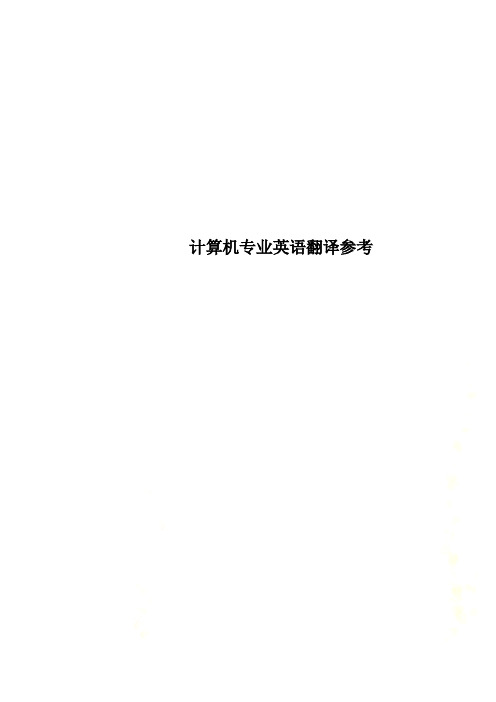
计算机专业英语翻译参考1.(P1) Computer science deals with the theoreticalfoundations of information and computation, together with practical techniques for the implementation and application of these foundations, such as programming language theory, computational complexity theory, computer graphics and human-computer interaction.计算机科学涉及信息和计算的理论基础,以及这些基础的实施和应用的实际技术,如编程语言理论,计算复杂性理论,计算机图形学和人机交互。
2.(P17) The most important piece of graphics hardware isthe graphics card, which is the piece of equipment that renders out all images and sends them to a display.There are two types of graphics cards: integrated and dedicated. An integrated graphics card, usually by Intel for use in their computers, is bound to the motherboard and shares RAM (Random Access Memory) with the CPU, reducing the total amount of RAM available. This is undesirable for running programs and applications that use a large amount of video memory. A dedicated graphics card has its own RAM and Processor for generating its images, and does not slow down the computer. Dedicated graphics cards also have higher performance than integrated graphicscards. It is possible to have both dedicated and integrated graphics card, however once a dedicated graphics card is installed, the integrated card will no longer function until the dedicated card is removed.最重要的一块图形硬件是显卡,是一件呈现出所有的图像,并将它们发送到一个显示器的设备。
计算机专业英语课后单词翻译
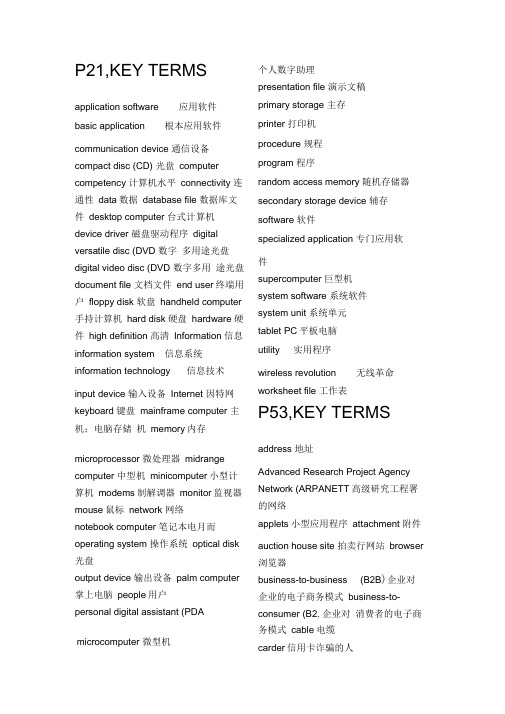
P21,KEY TERMSapplication software 应用软件basic application 根本应用软件communication device 通信设备compact disc (CD) 光盘computer competency 计算机水平connectivity 连通性data数据database file 数据库文件desktop computer 台式计算机device driver 磁盘驱动程序digital versatile disc (DVD 数字多用途光盘digital video disc (DVD 数字多用途光盘document file 文档文件end user终端用户floppy disk 软盘handheld computer 手持计算机hard disk 硬盘hardware 硬件high definition 高清Information 信息information system 信息系统information technology 信息技术input device 输入设备Internet 因特网keyboard 键盘mainframe computer 主机;电脑存储机memory内存microprocessor 微处理器midrange computer 中型机minicomputer小型计算机modems制解调器monitor监视器mouse鼠标network 网络notebook computer 笔记本电月而operating system 操作系统optical disk 光盘output device 输出设备palm computer 掌上电脑people用户personal digital assistant (PDA 个人数字助理presentation file 演示文稿primary storage 主存printer 打印机procedure 规程program 程序random access memory 随机存储器secondary storage device 辅存software 软件specialized application 专门应用软件supercomputer 巨型机system software 系统软件system unit 系统单元tablet PC平板电脑utility 实用程序wireless revolution 无线革命worksheet file 工作表P53,KEY TERMS address 地址Advanced Research Project Agency Network (ARPANETT高级研究工程署的网络applets小型应用程序attachment 附件auction house site 拍卖行网站browser 浏览器business-to-business (B2B)企业对企业的电子商务模式business-to-consumer (B2.企业对消费者的电子商务模式cable电缆carder信用卡诈骗的人microcomputer 微型机Center for European Nuclear Research (CERN欧洲核子研究委员会computer virus 计算机病毒consumer-to-consumer (C2C 消费者对消费者的电子商务模式dial-up 拨号digital cash 数字现金directory search 目录检索domain name 域名downloading 下载DSL数字用户e-commerce电子商务e-learning 电子学习electronic commerce 电子商务electronic mail 电子邮件e-mail电子邮件protocol ( FTP)文件传输协议filter 过滤器friend 支元header标题hit检索的结果hyperlink 超链接Hypertext Markup Language (HTML 超文本标记语百instant messaging (IM) 即时通讯Internet 因特网Internet security suite 网络平安套件Java面向对象程序设计keyword search 关键词检索link链接location 存储单元message 信息metasearch engine 元搜索弓I 擎national service provider 国家® 务提供商online 在线online banking 网上专艮行online shopping 网上购物online stock trading 网上证券交易person-to-person auction site 人际拍卖网站plug-in 插件protocol 协议search engine 搜索弓I擎search service 搜索®务signature line 签名线social networking 社交网络spam垃圾邮件spam blocker垃圾邮件拦截器specialized search engine 专业搜索引擎spider网络爬虫subject 主题surf冲浪top-level domain 顶级域名uniform resource locator (URI) 统一资源定位器universal instant messenger 通用即时信息软件uploading 上传Web网站Web auction网上拍卖Web-based application 网络应用Web-based service 网络效劳Webmaster网络治理员;站长Web page 网页Web utility 网络工具wireless modem 无限路由器wireless service provider 无线上网效劳P85,KEY TERMSanalytical graph 分析图application software 应用软件AutoContent Wizard 内容提示向导basic applications 根底应用软件bulleted list 工程符号列表business suite 商业套装软件Button按键Cell单元格character effect 字效Chart图表Column 歹!JComputer trainer 计算机培训员Contextual tab 上下文标签Database数据库database management system (DBMS) 数据库治理系统database manager数据库治理员Design template 设计模板dialog box 对话框Document 文件Editing 编辑Field字段find and replace 查找和替换Font字体font size 字号Form窗体Format格式Formula 公式Function 函数Galleries 图库grammar checker语法检查器graphical user interface (GUI) 图形用户界面home software家庭软件home suite家庭套装软件Icons图标integrated package 集成组件Label标签master slide 母板Menu菜单menu bar菜单栏numbered list 编号列表numeric entry 数值型输入personal software 个人软件personal suite 个人套装软件Pointer 指针presentation graphic 图形演示文稿productivity suite 生产力套装软件Query查询Range范围Recalculation 重算Record记录relational database 关系型数据Report报表Ribbons功能区、格式栏Row彳亍Sheet工作表Slide幻灯片software suite 软件套装Sort排序specialized applications 专用应用程序specialized suite 专用套装软件speech recognition 语音识另^ spelling checker 拼写检查器spreadsheet 电子表格system software 系统软件Table 表格text entry 文本输入Thesaurus分类词7匚集Toolbar工具栏user interface 用户界面utility suite实用套装软件what-if analysis 变化分析Window® 口word processor 文字处理软件word wrap字回行workbook file 工作簿Worksheet工作表P113.KEY TERMS Animation 动画artificial intelligence (AI) 人工智能artificial reality 虚拟现实audio editing software 音频编辑软件bitmap image 位图blog博客Buttons 按键clip art 剪辑图Desktop publisher 桌面发布desktop publishing program 桌面印刷系统软件drawing program 绘图程序expert systems 专家系统Flash动画fuzzy logic 模糊逻辑graphical map 框匿graphics suite 集成图HTML editors HTML 编辑器illustration program 绘图程序Image editors 图像编辑器image gallery 图库immersive experience 沉浸式体验industrial robots 工业机器人Interactivity 交互性knowledge bases 知识库knowledge-based system 知识库系统Link链接mobile robot 移动式遥控装置Morphing 渐变Multimedia 多媒体multimedia authoring programs 多媒体编辑程序page layout program 页面布局程序perception systems robot 感知系统机器人Photo editors 图像编辑器Pixel像素raster image 光栅图像Robot机器人Robotics机器人学stock photographs 照片库story boards 故事版Vector矢量vector illustration 矢量图vector image 矢量图像video editing software 视频编辑软件virtual environments 虚拟环境virtual reality 虚拟现实virtual reality modeling language (VRML戏拟现实建模语言virtual reality wall 虚拟现实墙VR虚拟现实Web authoring网络编程Webauthoring program 网络编辑程序Web log网络日志Web page editor网页编辑器商P141.KEY TERMSAdd Printer Wizard 添加打印机向导Antivirus program 反病毒程序Backup备份backup program 备份程序Booting启动、引导cold boot 冷启动computer support specialist 计算机支持专家Dashboard widgets 仪表盘Desktop 桌面desktop operating system 桌面操作系统device driver 磁盘驱动程序diagnostic program 诊断程序dialog box 对话框Disk Cleanup磁盘清理Disk Defragmenter 磁盘碎片整理器Driver驱动器embedded operating systems 嵌入式操作系统File文件program文件压缩程序Folder文件夹Fragmented 碎片化graphical user interface (GUI) 图形用户界面Help帮助Icon图标language translator 语言编译器leopard雪豹操作系统LinuxMac OS Mac操作系统Mac OS XMenu菜单Multitasking 多任务处理network operating systems(NOS)网络操作系统network server 网络效劳器One Button Checkup 一键修复operating system 操作系统Platform 平台Pointer 指针Sectors 扇区software environment 软件环境Spotlight 聚光灯stand-alone operating system 独立操作系统system software 系统软件Tiger老虎操作系统Tracks磁道troubleshooting program 故障检修程序Uninstall program 卸载程序UNIX user interface 用户界面Utility 实用程序utility suite 实用套装软件Virus 病毒warm boot热启动Window视窗Windows视窗操作系统Windows Update Windows 更新Windows VistaWindows XPP172.KEY TERMSAC adapter交流适配器Accelerated graphics port(AGP): 图形加速端口Arithmetic-logic unit (ALU :算术逻辑单元Arithmetic operation: 算术运算ASCII美国标准信息交换码Binary coding schemes: 二进制编码制Bit:位Bus:总线Bus line:总线Byte:字节Cable:电缆Cache memory:高速缓存carrier package 封装物Central processing unit (CPU): 中央处理器Chip:芯片Clock speed时钟速度Complementary metal-oxide semiconductor:互补金属氧化物半导体Computer technician 计算机工程师Control unit: 限制单元Coprocessor协处理器Desktop system unit: 桌面系统单元Digital 数字的Dual-core chips 双核芯片EBCDIC扩展二进制编码的十进制交换码Expansion bus扩展总线Expansion card 扩展卡Expansion slot 扩展槽FireWire port:火线接口Flash memory 闪存Graphics card 图形适配卡Graphics coprocessor 图形协处理器Handheld computer system unit 手持计算机系统单元Industry standard architecture(ISA)工业标准结构Infrared Data Association(IrDA)红外线传输模组Integrated circuit: 集成电路Laptop computer膝式计算机Logical operation 逻辑运算Microprocessor:微处理器Motherboard:主板Musical instrument digital interface(MIDI)乐器数字接口Network adapter card 网络适酉己卡Network interface card (NIC)网络接口卡Notebook system unit: 笔t 己本Parallel ports: 并行端口Parallel processing 并行处理Pc card::个人计算机插卡PCI Express (PCIE)Peripheral component interconnect (PCI):外围部件互联Personal digital assistant (PDA) 个人数字助理Plug and play: 即插即用Port:端口Power supply unit 供电设备Processor:处理器RAM cache: RAM高速缓存Random-access memory (RAM):随机存储器Read-only memory (ROM):只读存储器RFID tag 射频识别标签Semiconductor:半导体serial ATA (SATA 串行ATAg口规范Serial ports: 串行端口Silicon chip:硅芯片Slot:插槽Smart card:智能卡sound card 声卡System board:系统板System cabinet:主机System clock:系统时钟System unit:系统单元tablet PC平板式电脑tablet PC system unit 平板式电脑系统单元TV tuner card: 电视调频卡Unicode:统一字符编码标准Universal serial bus (USB): 通用申行总线Universal serial bus (USB) port:通用串行总线端口Virtual memory:虚拟存储器Word:字P205,KEY TERMS active-matrix monitor 有源矩阵显示器bar code条形码bar code reader 条形码阅读器cathode ray tube monitor (CRT) 阴极射线管显示器Clarity 清楚度combination key 组合键cordless mouse 无线鼠标data projector 数据投影仪digital camera 数码照相机Digital media player 数字媒体播放器Digital music player 数码音乐播放器digital video camera 数码影像摄录机dot pitch 点品Edot-matrix printer 针式打印机dots-per-inch (dpi) 点每英寸dual-scan monitor 双向扫描显示器dumb terminal 哑终端e-book电子图书阅读器ergonomic keyboard 人体工程学键盘Fax machine 机flat-panel monitor 平面显示器Flatbed scanner 平板扫描仪flexible keyboard 可变形键盘handwriting recognition software手写识别软件Headphones^ 机high-definition television (HDTV)高清电视ink-jet printer 喷墨打印机intelligent terminal 智能终端Internet telephone 网络Internet telephony 网络IP Telephony IP Joystick游戏杆Keyboard 键盘laser printer 激光打ER机light pen 光笔Liquid crystal display (LCD 液晶Magnetic card reader 磁卡阅读器magnetic-ink character recognition (MICR) 磁性墨水字符识别mechanical mouse 机械鼠标Monitor显示器Mouse鼠标mouse pointer 鼠标指针multifunction device (MFD) 多功能设备network terminal 网络终端numeric keypad 数字小键盘optical-character recognition (OCR洸学字符识别optical-mark recognition (OMR洸:学标记识别optical mouse 光电鼠标Optical scanner 光电扫描仪passive-matrix monitor 无源矩阵显小翁PDA keyboard PDA 键盘personal laser printer 个人激光打印机photo printer 照片打印机picture elements 有效像素Pixel像素Pixel pitch 像素间距platform scanner 平版式扫仪Plotter 绘图仪pointing stick 触控点portable printer 便携式打印机portable scanner 便携式扫描仪Printer打印机Radio frequency card reader 射频卡阅读器Radio frequency identification (RFID))射频识别refresh rate 刷新率Resolution 分辨率roller ball 滚动球shared laser printer 共享激光打印机Speakers扬声器Stylus输入笔Technical writer 技术文档编写员telephonyTerminal 终端thermal printer 热敏打印机thin client 瘦客户端thin film transistor monitor (TFT)薄膜晶体管显示器toggle key 切换键touch pad触控板touch screen 触摸屏Trackball轨迹球traditional keyboard 传统键盘Universal Product Code (UPC) 同一厂品编码voice-over IP (VOIP) 网络voice recognition system 语音识另^系统wand reader棒式阅读器WebcamS 像头wheel button 滚动键wireless keyboard 无线键盘wireless mouse 无线鼠标P172,KEY TERMS access speed存取速度Blue-Ray (BD 蓝光Capacity 容量CD (compact disc)光盘CD-R (CD-recordable)可录式CD CD-ROM (compact disc-read only memory 洸:盘库CD-RW (compact disc rewritable) 可重写CDCylinder 柱面Density 密度direct access 直接存取disk caching 磁盘缓存DVD (digital versatile disc or digital video disc)DVD player DVD 播放器DVD- R (DVD recordable)可录式DVD DVD +R (DVD recordable)可录式DVD DVD-RAM(DVD random-access memory)DVD®机存取器DVD-ROM(DVD random-read-only memory)DV*读存储器DVD-ROM jukeboxDVD-RW (DVD rewritable)可重写DVD Enterprise storage system 企业存储系统erasable optical disk 可擦光盘文件压缩文件解压缩文件效劳器flash memory card 闪存卡floppy disk 软盘Floppy disk cartridge 软盘盒floppy disk drive (FDD) 软磁盘驱动器hard disk 硬盘hard-disk cartridge 硬盘盒hard-disk pack 硬盘组HD DVD(high-definition DVD)高清DVDhead crash磁头碰撞Hi def(high definition) 高清high capacity disk 高容量磁盘internal hard disk 内置硬盘Internet hard drive网络硬盘驱动器Label标签Land平地magnetic tape 磁带magnetic tape reel 磁带盒magnetic tape streamer 磁带条Media多媒体optical disk 光盘optical disk drive 光盘驱动器Organizational Internet storage 组织性网络存储PC Card hard disk PC 卡硬盘Pit坑primary storage 主存RAID system磁碟阵列系统Redundant array of inexpensive disks(RAID)廉价磁盘冗余阵列secondary storage 辅存Sector扇区sequential access 顺序存取Shutter 滑盖Software engineer 软件工程师solid-state storage 固态存储器storage devices 存储装置 tape cartridge 盒式带 Track 轨道USB drive USB 当区动器 write-protection notch 写入保护缺口字用户线Distributed data processing system 分布式数字处理系统 Distributed processing 分布式处 理Domain name server(DNS)域名效劳 器 Ethernet 以太网External modem 外制调制解调盔 Extranet 外联网 Fiber-optic cable 光纤电缆Firewall 防火墙 Global positioningsystem(GPS)全球定位系统P269Hierarchical network 分层网络 Home network 家庭局域网 3G cellular network 3G 移动网络Analog signal 模拟彳 Asymmetric digital subscriber line(ADSL) 非对称数字用户线Backbone 网络中枢 Bandwidth 带竟 Base station 基站 Bits per second(bps) 比特每秒Bluetooth 蓝牙 Broadband 宽带 Broadcast radio 播送电台 Bus 总线 Bus network 总线网络Cable modem 电缆调制解调盔 Cellularservice 移动 效劳Client 客户端 Client/server network 客户机 / 服务器网站 Coaxial cable 同轴电缆Communication channel 通信通道Communication system 通讯系统 Computer network 计算机网络 Connectivity 连接 Demodulation 解调 Dial-up service拨号上网效劳 Digital signal数子彳营号Digital subscriber line(DSL)数Host computer Hub 集线器 Infrared 红外线Internal modem 内置调制解调盔 Intranet 内网IP address (Internet protocoladdress) IP 地址(互联网协议地址) Local area network(LAN) 局域网Low bandwidth 低带竟 Medium band 中等带直Metropolitan area network ( MAN) 城域网Modulation 调制 Network administrator网络治理员Network architecture 网络架构 Network gateway 网关 Network hub 网络枢纽Network interface card(NIC) 网络 接口卡 Network operating system (NOS)网 络操作系统 Node 节点 Packet 数据包PC card modem PC 卡调制解调盔 Peer-to-peer network 点对点 网 网络(P2PProxy server 代理效劳器Ring network 环网Satellite 卫星Satellite/air connection service 卫星/航空连接效劳Server 效劳器Star network 星网络Strategy 策略T1,T2,T3,T4 lines T1 , T2, T3, T4路线Telephone line 线Terminal network 终端网络Time-sharing system 分时系统Topology 拓扑Transfer rate 传输速率Transmission control protocol/Internet protocol(TCP/IP) 传输限制协议/internet 协议(TCP/IP 协议)Voiceband 话音频带Wide area network (WAN) 广域网(WANWi-FI (wireless fidelity) 无线相容性认证Wireless LAN (WLAN) 无线局域网Wireless modem 无线调制解调器Wireless receiver 无线接收器P303Access 访问Accuracy 精度Ad network cookie 网络广告小软件Adware cookie 网络广告小软件Anti-spyware 反间谍软件Biometric scanning 生物识别扫描Bomb炸弹Carpal tunnel syndrome 腕管综合征Chlorofluorocarbones(CFCs) Computer Abuse Amendments Act 计算机滥用法修正案Computer crime 计算机犯罪Computer ethics 计算机伦理学Computer Fraud and Abuse Act 计算机欺诈和滥用法Computer monitoring software 电脑监控软件Cookie html浏览器的一小段信息Cryptographer 密码员Cumulative trauma disorder 积累性损伤错乱Data security 数据平安Denial of service (DoS) attack 拒绝效劳攻击Disaster recovery plan 灾难性恢复方案Electronic monioring 电子监控Electronic profile 电子专页Encrypting 力口密Energy star 能源之星Environment protection 环境保护Ergonomics 工效学Ethics 伦理Financial Modernization Act 金融现代化法案Firewall 防火墙Freedom of Information Act 信息自由法Green PC 绿色PCHacker 黑客History file 历史文件Identity theft 身份盗窃川usion of anonymity 匿名梦想Information broke 信息拦截器Information reseller 经销商信息Internet scam 互联网骗局Keystroke logger 案件记录器Malware恶意软件Mistaken identity 识别错误Password 密码Physical security 实体平安Privacy 隐私Property 属性Repetitive motion injury 反复性动作损伤Repetitive strain injury (RSI) 重复劳损Reverse directory 方向目录Scam 诈骗Security 平安Snoopware监控软件Software copyright Act 软件著作权法Software piracy 间谍软件Spike 尖状物Spy removal program 间谍删除程序Spyware间谍软件Surge protector 浪涌保护器Technostress 重压技术Traditional cookie 传统cookies Trojan horse 木马Virus 病毒Voltage surge 电压浪涌Web bug网络漏洞Worm蠕虫。
计算机有关的英语单词及翻译
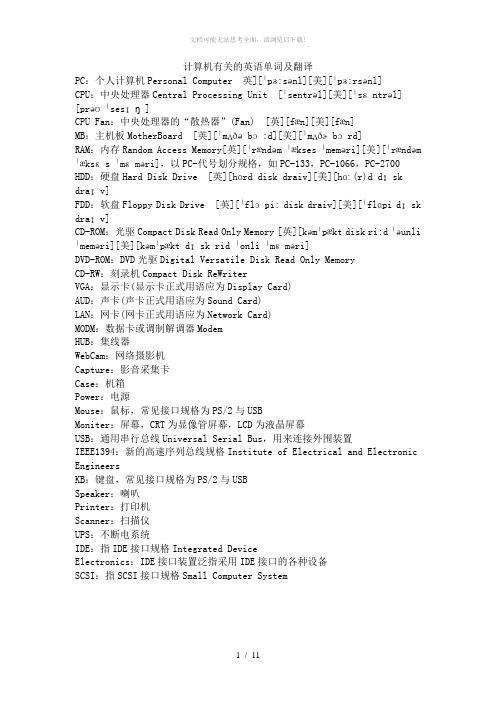
计算机有关的英语单词及翻译PC:个人计算机Personal Computer 英][ˈpɜ:sənl][美][ˈpɜ:rsənl]CPU:中央处理器Central Processing Unit [ˈsentrəl][美][ˈsɛntrəl] [prəʊˈsesɪŋ]CPU Fan:中央处理器的“散热器”(Fan) [英][fæn][美][fæn]MB:主机板MotherBoard [英][ˈmʌðə bɔ:d][美][ˈmʌðɚ bɔrd]RAM:内存Random Access Memory[英][ˈrændəm ˈækses ˈmeməri][美][ˈrændəm ˈæksɛs ˈmɛməri],以PC-代号划分规格,如PC-133,PC-1066,PC-2700 HDD:硬盘Hard Disk Drive [英][hɑrd disk draiv][美][hɑː(r)d dɪskdraɪv]FDD:软盘Floppy Disk Drive [英][ˈflɔpi: disk draiv][美][ˈflɑpi dɪsk draɪv]CD-ROM:光驱Compact Disk Read Only Memory [英][kəmˈpækt disk ri:d ˈəunli ˈmeməri][美][kəmˈpækt dɪsk rid ˈonli ˈmɛməri]DVD-ROM:DVD光驱Digital Versatile Disk Read Only MemoryCD-RW:刻录机Compact Disk ReWriterVGA:显示卡(显示卡正式用语应为Display Card)AUD:声卡(声卡正式用语应为Sound Card)LAN:网卡(网卡正式用语应为Network Card)MODM:数据卡或调制解调器ModemHUB:集线器WebCam:网络摄影机Capture:影音采集卡Case:机箱Power:电源Mouse:鼠标,常见接口规格为PS/2与USBMoniter:屏幕,CRT为显像管屏幕,LCD为液晶屏幕USB:通用串行总线Universal Serial Bus,用来连接外围装置IEEE1394:新的高速序列总线规格Institute of Electrical and Electronic EngineersKB:键盘,常见接口规格为PS/2与USBSpeaker:喇叭Printer:打印机Scanner:扫描仪UPS:不断电系统IDE:指IDE接口规格Integrated DeviceElectronics:IDE接口装置泛指采用IDE接口的各种设备SCSI:指SCSI接口规格Small Computer SystemInterface,SCSI接口装置泛指采用SCSI接口的各种设备GHz:(中央处理器运算速度达)Gega赫兹/每秒FSB:指“前端总线(Front Side Bus)”频率,以MHz为单位ATA:指硬盘传输速率ATAttachment,ATA-133表示传输速率为133MB/secAGP:显示总线Accelerated GraphicsPort,以2X,4X,8X表示传输频宽模式PCI:外围装置连接端口Peripheral Component InterconnectATX:指目前电源供应器的规格,也指主机板标准大小尺寸BIOS:硬件(输入/输出)基本设置程序Basic Input Output System CMOS:储存BIOS基本设置数据的记忆芯片Complementary Metal-Oxide SemiconductorPOST:开机检测Power On Self TestOS:操作系统Operating SystemWindows:窗口操作系统,图形接口DOS:早期文字指令接口的操作系统 Disk Operating Systemfdisk:“规划硬盘扇区”-DOS指令之一format:“硬盘扇区格式化”-DOS指令之一setup.exe:“执行安装程序”-DOS指令之一Socket:插槽,如CPU插槽种类有SocketA,Socket478等等Jumper:跳线(短路端子)Pin:针脚,如ATA133硬盘排线是80Pin,如PC2700内存模块是168Pin bit:位(0与1这两种电路状态),计算机数据最基本的单位Byte:字节,等于8 bit(八个位的组合,共有256种电路状态),计算机一个文字以8 bit来表示KB:等于1024 ByteMB:等于1024 KBGB:等于1024 MBaccess arm 磁头臂,存取臂access time 存取时间adder 加法器address 位置alphanumeric 字母数字的analog computer 模拟计算机analyst 分析员area 区域array 数组,阵列assembler 汇编程序automation 自动化band 区batch processing 成批处理binary code 二进制码binary digit 二进制位,二进制数字bit 比特,二进制的一位branch 分支,支线brush 电刷buffer storage 缓冲存储器calculator 计算器call instruction 呼叫指令card punch 卡片穿孔机card reader 卡片阅读机,读卡机cell 单元channel 通道,信道character 字符check digit 校验数位circuit 电路,线路to clear 清除,清零clock 时钟code 代码to code 编码coder 编码员,编码器command 指令,命令compiler 编译程序computer language 计算机语言console 控制台control unit 控制部件,控制器core storage, core store 磁心存储器counter 计数器cybernetics 控制论cycle 循环data 数据data processing 数据处理debugging 调试decision 制定digit 数字,数位,位digital computer 数字计算机disc, disk 磁盘display unit 显示装置drum 磁鼓to edit 编辑electronics 电子学emitter 发射器to encode 编码to erase 擦除,清洗,抹除feed 馈送,供给to feed 馈送,供给feedback 反馈field 字段,信息组,域file 文件floppy disk 软磁盘floppy disk drive 软磁盘机flow chart 流程图frame 帧hardware 硬件identifier 标识符index 索引information 信息inline processing 内处理input 输入inquiry 询问instruction 指令integrated circuit 集成电路to interpret 解释item 项目,项jump 转移key 键,关键码keyboard 键盘latency time 等待时间library 库,程序库linkage 连接to load 装入,寄存,写入,加载location 存储单元logger 登记器,记录器loop 循环machine language 机器语言magnetic storage 磁存储器magnetic tape 磁带matrix 矩阵memory 存储器message 信息,报文microcomputer 微型计算机module 组件,模块monitor 监视器,监督程序,管程nanosecond 毫微秒network 网络,网numeric, numerical 数字的,数值的octet 八位位组,八位字节operator 操作员optical character reader 光符阅读机optical scanner 光扫描器output 输出overflow 溢出,上溢panel 平板parameter 参数,参量perforator 穿孔机peripheral equipment 外围设备,外部设备personal computer 个人计算机printed circuit 印制电路printer 打印机printout 打印输出to process 处理processing unit 处理部件program 程序to program 程序编制programmer 程序设计员programming 程序设计,程序编制pulse 脉冲punch 穿孔to punch 穿孔punched card, punch card 穿孔卡片punched tape, punch tape 穿孔纸带punch hole 孔,穿孔random access 随机存取to read 读reader 阅读程序reading 阅读real time 实时record, register 记录redundancy 冗余routine 例行程序selector 选择器,选择符sentinel 标记sequence 序列,顺序sequential 顺序的serial 串行的.连续的shift 移位,移数signal 信号simulation 模拟simulator 模拟器,模拟程序software 软件,软设备sort 分类,排序sorter 分类人员,分类机,分类程序,排序程序storage 存储器to store 存储subroutine, subprogram 子程序switch 开关symbol 符号symbolic language 符号语言system 系统tabulator 制表机teleprinter 电传打字机terminal 终端terminal unit 终端设备timer 时钟,精密***time sharing 分时timing 定时track 磁道transducer 传感器,翻译机translator 翻译程序,翻译器to update 更新Winchester disk drive 温彻斯特磁盘机,硬盘机working storage 工作存储器PC:Personal Computer,个人计算机、个人电脑,又称微型计算机或微机。
- 1、下载文档前请自行甄别文档内容的完整性,平台不提供额外的编辑、内容补充、找答案等附加服务。
- 2、"仅部分预览"的文档,不可在线预览部分如存在完整性等问题,可反馈申请退款(可完整预览的文档不适用该条件!)。
- 3、如文档侵犯您的权益,请联系客服反馈,我们会尽快为您处理(人工客服工作时间:9:00-18:30)。
表达阶段 表达的好坏主要决定于对原文理解的深度以及对译文语言的 修养程度 1. 直译 既保持原文的内容,又要保持原文的形式 2. 意译 要求译文能正确表达原文的内容,但可以不拘泥于原文的形 式 Do you see any green in my eye?你以为我是好欺骗的吗? eye?你以为我是好欺骗的吗? 校核阶段 理解与表达的进一步深化,对原文内容进一步核实,对译文 进一步推敲
Why do you choose this course? What do you expect in this course?
翻译的基本理论
计算机英语文体的特点
被动句多 Other output devices will be introduced later.其它的输出设 later.其它的输出设 备将稍后介绍。 祈使句多 Please read the following license agreement.请阅读下列授 agreement.请阅读下列授 权协议书。 虚拟语气句多 If you have understood them, it is easy for you to communicate with the computer.如果你已经理解它们, computer.如果你已经理解它们, 那你就能与计算机很好地交流 长句多 专业术语多
计算机英语翻译 Translation of Computer English
20102010-3-3 By Yang, Jie
课程简介
课程内容:基本翻译理论,英汉语言对比, 英译汉的方法和技巧,计算机英语基本词 汇的掌握,计算机英语翻译实践 课时:16周,2课时/ 课时:16周,2课时/周 评分标准:百分制,期末笔试占70%,平 评分标准:百分制,期末笔试占70%,平 时占30% 时占30% 教学方式:教师讲解加学生练习实种不同 的意思,要仔细推敲根据逻辑推理决定确 切的译法 It is good for him to do that. (1)这样做对他有好处。 (2)他这样做是件好事。
3. 理解原文所涉及 的事物
如果对原文所涉及的客观事物,如专门术语 不理解或理解得不透彻,就会译不出来。 Yahoo declined to comment on the leaked documents. 雅虎拒绝对泄露的文件发表 评论。
计算机专业翻译工作者的基本素质
译者要通晓英语并正确运用汉语 译者必须具有相关的计算机专业知识 译者必须掌握一定的翻译技巧 译者要有高度的责任心和认真的工作态度
翻译的标准
忠实,通顺 翻译标准是翻译实践的准绳和衡量译文好 坏的尺度 忠实:忠实于原作的内容;保持原作的风 格 通顺:译文语言必须通顺易懂,符合规范 两者相辅相成,缺一不可
翻译的实践过程
理解阶段: 1. 理解语言现象 John is now with his parents in New York City; it is already three ys since he was a bandmaster. 误译:约翰现同父母住在纽约市;他担任乐队指挥 以来已有三年了。 正译:约翰现同父母住在纽约市;他不担任 正译:约翰现同父母住在纽约市;他不担任乐队指 不担任乐队指 挥已三年了 since从句中的过去式联系动词was或were是指一种 since从句中的过去式联系动词was或were是指一种 状态的结束
