培训材料_PM_maximo中文版安装指南
MAXIMO使用指南

MAXIMO使用指南一、登录MAXIMO: (2)1. 登录MAXIMO (2)二、MAXIMO的应用: (3)1.MAXIMO的应用领域:维修、仓管、采购。
(3)2.MAXIMO在实际应用流程。
(3)A. MAXIMO在实际维修中的应用流程图。
(3)B. MAXIMO在实际巡检中的应用流程图。
(3)C. MAXIMO在实际采购中的应用流程图。
(3)D. MAXIMO在实际仓管中的应用流程图。
(3)3.各部门在MAXIMO的实际操作 (5)A. 生产科生产班: (5)B. 维修人员(机电科、自动化科): (7)C. 仓库管理 (9)D. 采购 (11)三、疑难解答: (14)1.修改密码。
(14)2.快速查找工作单。
(14)一、登录MAXIMO:1. 登录MAXIMO如果要登录Maximo,有三件事情必须要知道,分别:数据库名称,用户名,密码。
在一般情况下,数据库名称已由Maximo的系统管理员(系统管理员)准备好,所以不需要输入。
用户名和密码则由系统管理员个别告知。
1图如上图所示:(1)在“数据库”中包含数据库名称,开始时已存在,不需要填写。
(2)在“用户”中填写用户名。
(3)在“密码”中填写密码。
如果登录成功,则出现如下图:图2二、MAXIMO的应用:1. MAXIMO的应用领域:维修、仓管、采购。
2. MAXIMO在实际应用流程。
a. MAXIMO在实际维修中的应用流程图。
b. MAXIMO在实际巡检中的应用流程图。
c. MAXIMO在实际采购中的应用流程图。
d. MAXIMO在实际仓管中的应用流程图。
3. 各部门在MAXIMO的实际操作A. 生产科生产班:(1)登录MAXIMO;(2)单击工作单,选择“工作申请”;如下图(3)进入“工作申请”画面,单击“新增”按钮;(4)双击鼠标选择工单的“位置”和“设备”;(5)输入“电话号”;(中法:160,大丰:120)(6)在“描述”输入故障资料;(7)输入完成后,按“存储”按钮。
IBM Maximo Anywhere 7.6.2 快速入门指南说明书
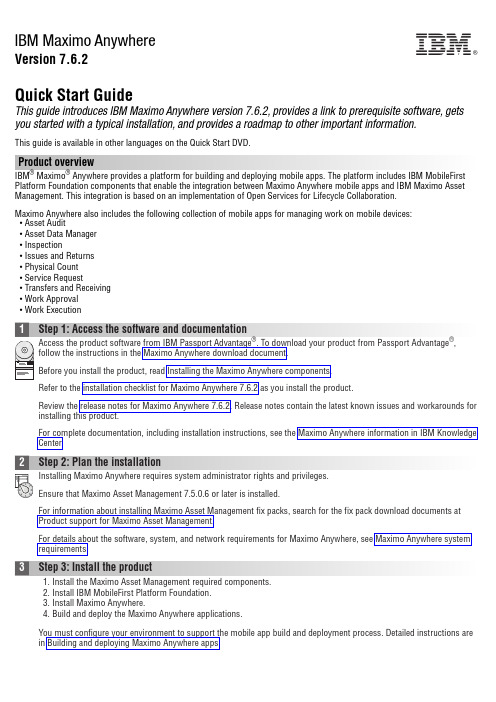
IBM Maximo AnywhereVersion 7.6.2Quick Start GuideThis guide introduces IBM Maximo Anywhere version 7.6.2, provides a link to prerequisite software, gets you started with a typical installation, and provides a roadmap to other important information.This guide is available in other languages on the Quick Start DVD.Product overviewIBM ®Maximo ®Anywhere provides a platform for building and deploying mobile apps. The platform includes IBM MobileFirst Platform Foundation components that enable the integration between Maximo Anywhere mobile apps and IBM Maximo Asset Management. This integration is based on an implementation of Open Services for Lifecycle Collaboration.Maximo Anywhere also includes the following collection of mobile apps for managing work on mobile devices:v Asset Auditv Asset Data Managerv Inspectionv Issues and Returnsv Physical Countv Service Requestv Transfers and Receivingv Work Approvalv Work ExecutionRefer to the installation checklist for Maximo Anywhere 7.6.2 as you install the product.Review the release notes for Maximo Anywhere 7.6.2. Release notes contain the latest known issues and workarounds for installing this product.For complete documentation, including installation instructions, see the Maximo Anywhere information in IBM Knowledge Center.2Step 2: Plan the installationInstalling Maximo Anywhere requires system administrator rights and privileges.Ensure that Maximo Asset Management 7.5.0.6 or later is installed.For information about installing Maximo Asset Management fix packs, search for the fix pack download documents at Product support for Maximo Asset Management.For details about the software, system, and network requirements for Maximo Anywhere, see Maximo Anywhere system requirements.3Step 3: Install the product1.Install the Maximo Asset Management required components.2.Install IBM MobileFirst Platform Foundation.3.Install Maximo Anywhere.4.Build and deploy the Maximo Anywhere applications.You must configure your environment to support the mobile app build and deployment process. Detailed instructions are in Building and deploying Maximo Anywhere apps.IBM®IBM Maximo Anywhere 7.6.2 Licensed Materials - Property of IBM. © Copyright IBM Corp. 2017. U.S. Government Users Restricted Rights - Use, duplication or disclosure restricted by GSA ADP Schedule Contract with IBM Corp. IBM, the IBM logo, and ®are trademarks or registered trademarks of International Business Machines Corp., registered in many jurisdictions worldwide. Other product and service names might be trademarks of IBM or other companies. A current list of IBM trademarks is available on the web at “Copyright and trademark information” (/legal/copytrade.shtml).Printed in Ireland。
IBM Maximo for Aviation MRO V7 R6 安装指南说明书

1. Download the Maximo for Aviation MRO product software for your operating system from IBM Passport Advantage® and extract the installation images to a local directory.
d. In the Configure the DB2 Instance panel, specify information about the DB2 instance to create for Maximo for Aviation MRO.
Administrative user rights are required for the installationk Execution for Complex Assets component.
IBM Maximo for Aviation MRO administrative workstation
The Maximo for Aviation MRO deployment includes Maximo Asset Management and the related middleware.
Before you begin
If you intend to perform a silent installation of the product later, see the information about installing Maximo for Aviation MRO silently.
iii
iv Installation Guide
Chapter 1. Planning to deploy Maximo for Aviation MRO
MAXIMO培训课程
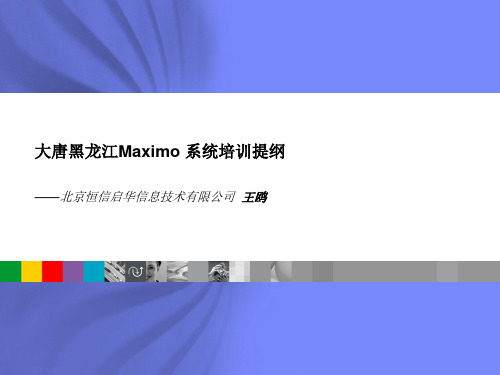
库存的线性
Quantity
经济订购 数量
重订购点
安全库存 数量
Time
供货时间
重订购( Rorder)
4-2、仓库的建立
4-3、主库存项目的建立
4-4、库存控制
4-5、接收入库操作
4-6、发放与转移
培训课程目录
Maximo的功能介绍与基本操作 以工单为主线的功能实现 采购管理课程 库存管理课程 设备管理课程
概念术语(系统?)
为了能不遗漏、不重复地定义所有设备并将它们连接到相应的位 置,通常将包括全公司所有的设备运行位置,按照其地理上的层 次关系,组织起来的构成称为主系统。 同时也可以按照专业、设备的功能、和管理习惯上的层次关系, 建立专门的专业系统(或逻辑系统) 。
概念术语(系统、位置和设备关系)
维修步骤 备件计划 人员计划 工具计划
计划内容 计划时间 费用预算
备件消耗 人员使用 委外服务 故障汇报
故障分析 库存分析 采购分析
工作请求
工作计划
工作审核
工作分配执行 工作汇报关闭
分析统计
物资请求 采购计划 采购订单 服务接受
物资接受
物资发放
数据优化、维修策略优化、库存优化
通过MAXIMO系统实现:
为操作位置的结构命名 如电气系统,空气系统
系统
位置
操作位置 是设备运行所在的位置
设备
设备
设备
设备
概念术语(资产目录技术规范模板?)
记录设备技术规范,帮助企业跟踪日益复杂的资产列表。
资产目录是设备和库存项目的结构化列表,按分类和属性定义技 术规范模板,每个分类级别的唯一组合成为一个单独的“技术规 范模板”。
SmartPM安装说明

SmartPM安装步骤说明@珠海派诺电子有限公司目录第一章系统安装 (3)1.1系统硬件配置 (3)1.2系统的运行环境 (3)1.3S MART PM能源管理系统安装 (3)第二章系统卸载 (12)2.1系统的卸载 (12)第一章系统安装SmartPM电网监控系统是一个功能齐全、使用灵活而且扩展性极强的一个系统。
在其设计之初,便以性能可靠、使用方便、功能丰富为宗旨。
整个系统由多个运行模块所组成,按多进程、多任务的设计思想进行设计,在使用和维护上都非常方便。
用户首先需要很好地掌握各个模块的性能和相关方面的电脑知识,才能更好地使用及维护系统。
1.1系统硬件配置SmartPM能源管理系统一般是在PentiumIV级以上的PC机上运行,也可运行于PentiumIII级PC机上。
要求基本内存256M以上(建议配备512M/1024M),操作系统为Microsoft Windows 2000/XP。
网卡选用10M/100M自适应网卡。
在对上述硬件的检查完成之后便可着手布置其运行环境。
1.2系统的运行环境SmartPM 系统的运行环境为Windows XP,在安装运行系统之前需要先安装该操作系统。
安装结束后应对相应的显示模式进行设置,右键单击Windows 桌面(Desktop)的空白处,选择“属性”,在对话框的“设置”子栏中将分辨率设置为1152×864 或1280×1024,颜色质量为24 位或32 位真彩色。
为了防止病毒的破坏,计算机需要安装诺顿AntiVirus 或金山毒霸等实时防杀病毒的软件。
1.3 SmartPM能源管理系统安装第一步:启动计算机系统。
第二步:在光盘驱动器中插入SmartPM软件安装盘,光盘自动运行“SmartPM.EXE”开始安装系统,如图1-3-1所示。
图1-3-1 启动SmartPM安装程序第三步:继续安装请单击<下一步(N)>按钮;否则单击<取消>退出系统安装进程。
lammp中文手册
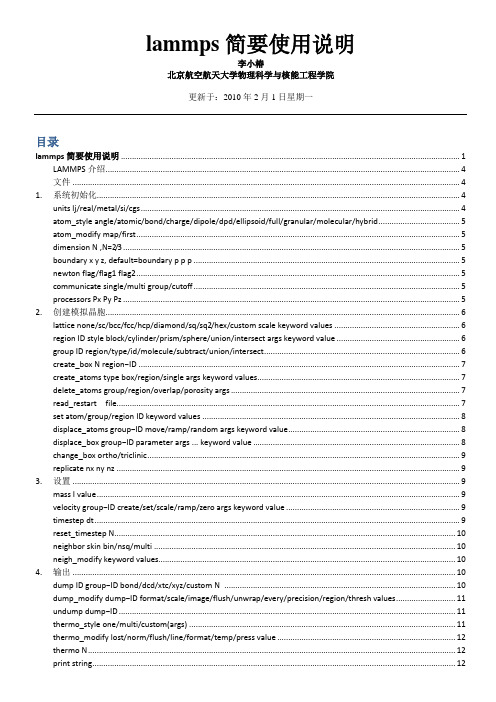
lammps简要使用说明李小椿北京航空航天大学物理科学与核能工程学院更新于:2010年2月1日星期一目录lammps简要使用说明 (1)LAMMPS介绍 (4)文件 (4)1.系统初始化 (4)units lj/real/metal/si/cgs (4)atom_style angle/atomic/bond/charge/dipole/dpd/ellipsoid/full/granular/molecular/hybrid (5)atom_modify map/first (5)dimension N ,N=2/3 (5)boundary x y z, default=boundary p p p (5)newton flag/flag1 flag2 (5)communicate single/multi group/cutoff (5)processors Px Py Pz (5)2.创建模拟晶胞 (6)lattice none/sc/bcc/fcc/hcp/diamond/sq/sq2/hex/custom scale keyword values (6)region ID style block/cylinder/prism/sphere/union/intersect args keyword value (6)group ID region/type/id/molecule/subtract/union/intersect (6)create_box N region−ID (7)create_atoms type box/region/single args keyword values (7)delete_atoms group/region/overlap/porosity args (7)read_restart file (7)set atom/group/region ID keyword values (8)displace_atoms group−ID move/ramp/random args keyword value (8)displace_box group−ID parameter args ... keyword value . (8)change_box ortho/triclinic (9)replicate nx ny nz (9)3.设置 (9)mass I value (9)velocity group−ID create/set/scale/ramp/zero args keyword value (9)timestep dt (9)reset_timestep N (10)neighbor skin bin/nsq/multi (10)neigh_modify keyword values (10)4.输出 (10)dump ID group−ID bond/dcd/xtc/xyz/custom N (10)dump_modify dump−ID format/scale/image/flush/unwrap/every/precision/region/thresh values (11)undump dump−ID (11)thermo_style one/multi/custom(args) (11)thermo_modify lost/norm/flush/line/format/temp/press value (12)thermo N (12)print string (12)restart N root (12)write_restart file (13)echo none/screen/log/both (13)log (13)5.FIX (13)fix ID group−ID style args (13)系综相关 (14)力和速度的控制 (15)计算特定量 (16)模拟晶胞的控制 (17)模拟过程的控制 (18)unfix fix-id (18)PUTE (18)compute ID group−ID style args (18)compute ID group−ID ackland/atom (19)compute ID group−ID centro/atom (19)compute ID group−ID coord/atom cutoff (19)compute ID group−ID damage/atom (19)compute ID group−ID displace/atom fix−ID (19)compute ID group−ID group/group group2−ID (19)compute ID group−ID ke (19)compute ID group−ID ke/atom (20)compute ID group−ID pe (keyword=pair/bond/angle/dihedral/improper/kspace) (20)compute ID group−ID pe/atom (keyword=pair/bond/angle/dihedral/improper) (20)compute ID group−ID pressure temp−ID keyword=ke/pair/bond/angle/dihedral/im proper/kspace/fix (20)compute ID group−ID reduce mode=sum/min/max input1 input2 ... .. (20)compute ID group−ID stress/atom (keyword= ke/pair/bond/angle/dihedral/improper/kspace/fix) (20)compute_modify compute−ID keyword value (20)compute ID group−ID temp (20)compute ID group−ID temp/com (20)compute ID group−ID temp/deform (20)comp ute ID group−ID temp/partial xflag yflag zflag (21)compute ID group−ID temp/ramp vdim vlo vhi dim clo chi keyword value (21)comput e ID group−ID temp/region region−ID (21)uncompute compute-ID (21)7.势函数 (21)pair_style (21)pair_style tersoff (22)kspace_style (23)kspace_modify (23)pair_write itype jtype N r/rsq/bitmap inner outer Qi Qj (23)8.运行 (23)run N upto/start/stop/pre/post/every values (23)run_style verlet/respa(args) (23)minimize etol ftol maxiter maxeval (23)min_style cg/sd (23)min_modify dmax 0.2 (default=0.1) (24)temper (24)clear (24)9.其他 (24)variable name delete/index/loop/world/universe/uloop/equal/atom (24)next variables (25)jump (25)label string (25)if value1 operator value2 then command1 else command2 (26)include (26)shell cd/mkdir/mv/rm/rmdir (26)10.模拟方法论 (26)缺陷的生成 (26)晶格常数 (27)迁移 (27)表面 (27)立方晶系弹性常数.......................................................................................................................... 错误!未定义书签。
PMM安装与用户手册
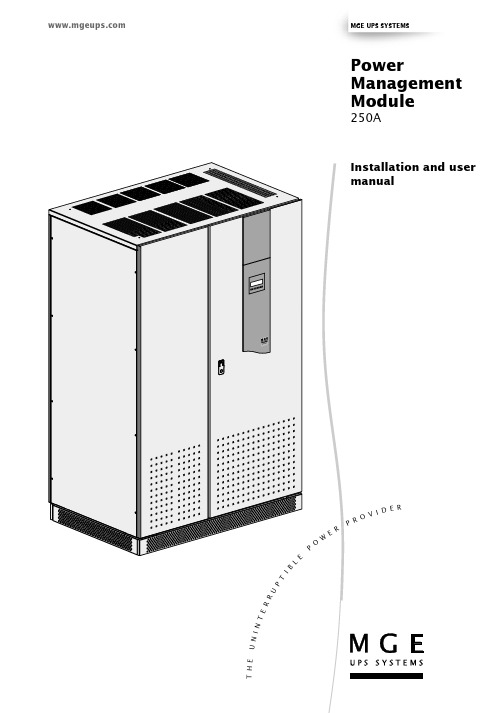
34020201EN/AB - Page 1MGE UPS SYSTEMSInstallation and usermanualPowerManagement Module250AT H E U N I N T E RRUPTIBLP OWERPR OVI D E RPage 2 - 34020201EN/AB34020201EN/AB - Page 3IntroductionThank you for selecting an MGE UPS SYSTEMS product to protect your electrical equipment.The Power Management Module (PMM) has been designed with the utmost care. We recommend that you take the time to read this manual to take full advantage of the many features of your new equipment.MGE UPS SYSTEMS pays great attention to the environmental impact of its products.The considerable resources put into developing the Power Management Module make it a reference in terms of environmental protection. Of particular importance are:◗ the eco-design approach during product development,◗ recycling of the Power Management Module at the end of its service life.MGE UPS SYSTEMS warrants this hardware product against defects in materials and workmanship for a period of one year.Limitation of warranty: the above warranty shall not apply to defects resulting from: misure, non-MGE UPSSYSTEMS modification, operation or storage outside the environmental specifications for the product, improper maintenance, or defects resulting from use of non-MGE UPS SYSTEMS software, accessories, -media or such items not designed for use with the product.Moreover, the warranty does not include the consumable goods and the replacements or repairs which would result from the abnormal wear of the products, and deteriorations or accidents coming from an external cause such as fire, damage of water, damage caused by other equipment...We invite you to discover the entire MGE UPS SYSTEMS range of products and services including the options for the Power Management Module by visiting our Web site at or by contacting your nearest sales representative.To take into account evolving standards and technology, equipment may be modified without notice. Indications concerning technical characteristics and dimensions are not binding unless confirmed by MGE UPS SYSTEMS.This document may be copied only with the written consent of MGE UPS SYSTEMS. Authorized copies must be marked "Power Management ModuleUser Manual nr 3402020100".Page 4 - 34020201EN/ABStructure of this documentMandatory instructionsGeneral instructions, advice, helpIndicationActionSymbolsInformation may be found via:◗ the contents,◗ the index.Earth cablesOther cablesForewordContents1.Presentation1.1250 A PMM modules (6)1.2Access to the circuit breakers (7)Version with 126 circuit breakers (doors open) (7)Version with 60 circuit breakers (doors open) (7)1.3Access to connections (8)1.4Control panel (8)2.Installation2.1Setting up the module (9)Module 825 mm deep (9)Module 425 mm deep (10)2.2Input power connections (12)2.3Output circuit connections (14)2.4Alarm and remote shutdown connections (14)2.5Communication connections (15)3.Operation3.1Turning on the PMM module (16)3.2Display (16)3.3Metering (16)Output-circuit metering (17)General metering (17)3.4Alarms (17)3.5Setup (18)Communication settings (18)Operation settings (display and alarms) (18)3.6Turning off the PMM module (18)4Maintenance4.1Trouble-shooting and solutions (19)5Environment (20)6.Appendices6.1Technical data sheets (21)Electrical characteristics (21)Thermal characteristics (21)Noise level (21)Maximum wire sizes for terminal blocks (21)Recommended upstream protection devices (21)Standards (21)6.2Simplified diagrams (22)Version with isolation transformer (22)Version without isolation transformer (22)6.3Auxiliary contact functions (23)6.4Modbus communication information (23)Access to communicated information (23)Cards BCM1, BCM2 and BCM3 (status and measurements for 42 or 21 output circuits) (24)Card MCM (general status and measurements) (31)6.5Glossary (32)6.6Index (33)34020201EN/AB - Page 5Page 6 - 34020201EN/AB1. Presentation1.1 250 A PMM modulesModule characteristicsYou can choose from 6 different modules depending on:◗ the number of output circuits required and the type of protection (126 standard circuit breakers or 60 circuit breakers with earth-leakage protection),◗ the presence of an isolation transformer,◗the depth (825 with or without an isolation transformer and 425 without).Control panel with display1. Presentation1.2Access to the circuit breakersVersion with 126 circuit breakers (doors open)Version with 60 circuit breakers (doors open)F1 disconnector-fuse for protection of thecontrol electronicsUpstream general protection circuit breaker(only in modules with an isolationtransformer)General protection circuit breaker for the 126output circuits2 x 21 circuit breakers for phase A (A-1 to A-41 and A-2 to A-42)2 x 21 circuit breakers for phase B (B-1 to B-41 and B-2 to B-42)2 x 21 circuit breakers for phase C (C-1 toC-41 and C-2 to C-42)Upstream general protection circuit breaker(only in modules with an isolationtransformer)General protection circuit breaker for the 60output circuitsF2 disconnector-fuse for protection of thevoltage measurement inputsF1 disconnector-fuse for protection of thecontrol electronics2 x 10 circuit breakers with earth-leakageprotection for phase A (A-1 to A-19 and A-2to A-20)2 x 10 circuit breakers with earth-leakageprotection for phase B (B-1 to B-19 and B-2to B-20)2 x 10 circuit breakers with earth-leakageprotection for phase C (C-1 to C-19 and C-2to C-20)F2 disconnector-fuse for protection of thevoltage measurement inputsEight connection cover panelsEight connection cover panels34020201EN/AB - Page 7Page 8 - 34020201EN/AB1. Presentation1.3Access to connectionsRemove the eight cover panels (each secured with two screws).Example showing the version with 126 output circuits:Metal trunking for passage and securing of output cablesConnection bars for earth wires of output cablesTerminal block for remote shutdown function and minor and major alarmsIn modules with an isolation transformer, of the three input phases to circuit breaker Q1In modules without an isolation transformer,connection of the three input phases and the neutral to circuit breaker Q2Phase connections for output-circuit cables1.4Control panelAlphanumeric displaySystem status LED: see table on page 23Scroll through different types ofmeasurements or return to display of measurementsScroll through different system settings Previous measurement or setting Next measurement or settingMain earthing bar of the module34020201EN/AB - Page 92. Installation2.1Setting up the moduleModule 825 mm deep1.Install the lower base panels 23 on the sides that will not be accessible (not mandatory).2.Position the module.3.Level the module using the adjustable feet 24 .4.Install the lower base panels 23 on the visible sides.Footprint of moduleWeight exerted on the floor by the four feet:◗ 28 kg/cm 2 (module without transformer),◗ up to 72 kg/cm 2 (module with transformer).Connection cables run under the false floor or in a cable trough.Important.At least 400 mm of free space is required above the module to ensure correct ventilation.At least 720 mm of free space is required in front to open the doors.Page 10 - 34020201EN/AB2. InstallationModule 425 mm deepFootprint of moduleForce exerted on the floor by the four feet:◗ 28 kg/cm 2.Installation against a wall1.Turn to horizontal position the twobrackets 25 at the back used to secure the module (see figure).Back-to-back assembly2. InstallationLevel the modules using the adjustablefeet 24 .Install the base panels 23 on the sides Caution: during handling, make sure the modules do not fall over.Remove the brackets 25 on the back ofPosition the modules and use thebrackets 26 on the top to interconnect the(see figure).2.22. Installation2.32.4Alarm and remote shutdown connections1.Connect the NO remote shutdown contact to terminals 1 and 2 on terminal block 13 .2.The alarm signals are transmitted by dry contacts (Umax = 250 V AC / 30 V DC, Imax = 7 A AC / 10 A DC) between terminals 3and 4 for the type 1 alarm and between 5and 6 for the type 2 alarm.3.Tie the cable down to the module frame.It is advised to use crimped ferrules on the phase wires and lugs on the earth wires.1.Connect the earth wire of each output cable to the earth connection bar located to the left of the metal trunking.2.Connect the phase and neutral wires to each circuit breaker.3.Tie the cables to the metal trunking.Note : it is advised to make the connections from the top down.Warning: the remote shutdown function is not implemented using a very low safety voltage.Consequently, the usual safetymeasures must be taken to avoid all risk of electrical shock when making connections for this function.2. Installation 2.5Communication connections1.Connect the communication cable to theRS232 or RS485 connector on the right-hand door of the module.2.Run the cable as shown in the figureopposite.3.Tie the cable down to the module frame.Communication connector detailsRS485 connector2 wiresGNDTx+Tx-Tx+ / Rx+Tx- / Rx-RS485 connector4 wiresGNDRx+Rx-Not usedNot usedExample of an RS485 2-wireconnection:Example of an RS485 4-wire connection:Master SlaveMaster or slavex-/Rx-x+/Rx+ND x-x+NDx-x+x-x+NDx-x+3.Operation3.1Turning on the PMM module1.Close the upstream switching device (external and not supplied) on the circuit supplying the PMM module.2.In a module with an isolation transformer, close ("I" or ON position) circuit breaker Q1 5 (see page 7) .3.Make sure disconnector-fuses F1 and F2 are closed and close ("I" or ON position) circuit breaker Q2 5 (see page 7) .◗ The system status LED 17 (see page 8) flashes yellow a few seconds, then green and should subsequently remaingreen.◗ After a few seconds, the first page of measurements is displayed:3.2Display4.Close the circuit breakers on the output circuits to be powered.Metering modeThe display unit for the PMM module offers three operating modes: metering, alarm and setup.3. Operation3.4AlarmsAlarm text:WARNING: indicates that the current on the indicated circuit (number25, phase B) is between 60 and 80% of the maximum value.This mode displays the list of stored major and minor faults that have occurred in the PMM or on the output circuits.When an alarm is present in the memory, LED 17 goes on:◗yellow for fault that does not hinder normal operation;◗red for a fault requiring intervention.3.3MeteringPh-A:measurements on phase ADisplay of the current drawn by the output circuit in amperesOutput-circuit meteringGeneral meteringGENE: general measurements.Measurement units:KWH: total energy consumed by the PMM module in kWh.This value can be reset via the communication function.KW: total active power drawn by the PMM module in kW.KVAR: reactive power drawn by the PMM module in kVAR.rotation). The display flashes and the measurement is not updated.KVA: apparent power drawn by the PMM module in kVA.PF: average power factor on the three phases of thePMM module.V-LL: average phase-to-phase voltage on the three phases of the PMM module in volts.V-LN: average phase-to-neutral voltage on the three phases of thePMM module in volts.AMPS: average current on the three phases of the PMM module in amperes.FREQ: frequency of the voltage supplied by the PMM module in Hertz.KW-A, KW-B, KW-C: active power drawn by phases A, B and C of the PMM module in kW.PF-A, PF-B, PF-C: power factor on phases A, B and C of the PMM module.V-AB, V-BC, V-AC: phase-to-phase voltages supplied by the PMM module in volts.V-AN, V-BN, V-CN: phase-to-neutral voltages supplied by the PMM module in volts.AMPA, AMPB, AMPC, AMPN: current on the three phases A, B, C and on the neutral of the PMMmodule in amperes.MIN: minimum power (stored in memory) supplied by the PMM module in kW since the last reset.MAX: maximum power (stored in memory) supplied by the PMM module in kW since the last reset.The minimum, maximum and average power values are reset via the communication function.Ph-B: alarm on phase B.CH-25: alarm on output circuit 25.These alarms are stored in memory:◗◗The display automatically returns to metering mode if buttons 19 to 22 are not used for ten seconds.ALARM: indicates that the current on the indicated circuit is higher than 80% of the maximum value.OVER VOLTAGE: the voltage supplied by the PMM exceeds the permissible range by over 10%.OVER CURRENT: there is an overload on the PMM.AUX INPUT ALARM: this alarm signals either:◗ excessive temperature rise in the isolation transformer,◗ or activation of the remote shutdown button.CH-01:measurements on output circuit 013.Operation3.5SetupCommunication settingsSettings include:◗ Routing Address (ON, OFF): internal setting reserved for MGE UPS SYSTEMS, must not be modified (ON).◗ Modbus Address (1 to 225): Modbus address, must be selected from 1 to 225 (by steps of 16).◗ Upstream Type (RS-485, RS-232, INFRARED): type of serial link.◗ Upstream Duplex (2-WIRE, 4-WIRE): 2 or 4-wire link.◗ Upstream Baudrate (2400, 4800, 9600, 19200): speed of transmission in Bauds.◗ Upstream Parity (NONE, ODD, EVEN): parity.◗ Downstream Duplex : internal setting reserved for MGE UPS SYSTEMS, must not be modified (2-WIRE).◗ Downstream Baudrate : internal setting reserved for MGE UPS SYSTEMS, must not be modified (9600).◗ Downstream Parity : internal setting reserved for MGE UPS SYSTEMS, must not be modified(NONE).Operation settings (display and alarms)The user-settable parameters are listed below.◗ Blacklight Brightness (0 to 9): adjustment of the display luminosity.◗ Auxiliary INPUT ALARM : internal setting reserved for MGE UPS SYSTEMS, must not be modified (CLOSED).◗ Rotate parameters(NO, YES) : fixed display or autoscroll.3.6Turning off the PMM module1.Open ("O" or OFF position) all the circuit breakers on the output circuits.2.Open ("O" or OFF position) circuit breaker Q24 .3.In a module with an isolation transformer, open ("O" or OFF position) circuit breaker Q1 5.4.Open the upstream switching device of the installation on the circuit supplying the PMM. LED 17 and the display go off.Caution: dangerous voltage levels are present inside the PMM, even if Q1 and Q2 are open.This mode presents the functions listed below.View System Info , Find Meters and Review Meters : these functions are reserved for MGE UPS SYSTEMS.Setup Communication : access to the communication settings.Setup Operation : access to the display settings (luminosity, autoscroll) and selection of the alarm operating mode (open or closed contacts).The display automatically returns to metering mode if buttons are not used for ten seconds.4. Maintenance 4.1Trouble-shooting and solutions5. EnvironmentThis product has been designed to respect the environment.It does not contain CFCs or HCFCs.Recycling at the end of service lifeMGE UPS SYSTEMS undertakes to have all products recovered at the end of their service life recycled by certifiedcompanies in compliance with applicable regulations (contact your branch office).Packing materialsComply with all applicable regulations for recycling of packing materials.Web Site: 34020201EN/AB - Page 216. Appendices6.1Technical data sheetsElectrical characteristicsRated input current:250 A per phase and 400 A for the neutral Rated output current:16 A per phaseInput voltages:◗ Rated voltage:380 V / 400 V / 415 V ◗ Maximum voltage:457 V (415 V +10%)◗ Minimum voltage:342 V (380 V -10%)◗ Rated frequency:50 or 60 Hz (47 Hz minimum, 63 Hz maximum)Output voltages:220 V / 230 V / 240 V F1 and F2 fuses:0.5 A aM - 600 V - 100 kAThermal characteristicsHeat loss (with isolation transformer):◗ At full rated power: 5000 W ◗ At 50% rated power: 2000 WNoise levelRecommended upstream protection devicesMaximum wire sizes for terminal blocksAcoustic noise as defined by standard ISO 3746: 62 dBa (with isolation transformer)◗ Input phases: 120 mm 2◗ Input neutral: 2 x 120 mm 2◗ PE: 120 mm 2◗ PEN: 2 x 120 mm 2◗ Output circuits: 2.5 mm 2◗ Auxiliary wires (remote shutdown, remote alarms): 1.5 mm 2◗ Communication wires: shielded cable (telephone type)(1) I 0 and I R are thermal settings, I i and I m are magnetic settings.Selection of the protection devices must comply with applicable standards and regulations using the information presented above and taking into account discrimination requirements.The models in the table are only intended as a general indication and in no way engage the responsibility of MGE UPS SYSTEMS.StandardsProtection level: IP 20C (standard CEI 529).Environment: 2 (standard EN 60439-1).6. Appendices6.2Simplified diagramsVersion with isolation transformerVersion without isolation transformerPage 22 - 34020201EN/AB34020201EN/AB - Page 236. Appendices6.3Auxiliary contact functionsAccess to communicated informationEach status indication or measurement displayed on the module is accessible via the RS232 or RS485 communication port.Each PMMmodule uses a series of 16 addresses .If the network communicates with a number of PMM modules, use an available series among the following series of 16addresses for each module: 1 to 16 ,17 to 32, 33 to 48, 49 to 64, 65 to 80, 81 to 96, 97 to 112, 113 to 128, 129 to 144, 145to 160, 161 to 176, 177 to 192, 193 to 208, 209 to 224 and 225 to 241.The 16 addresses in each series are assigned the following functions:1st address in the series: reserved for MGE UPS SYSTEMS,2nd address in the series : access to card BCM1 (status and measurements for output circuits of phase A),3rd address in the series : access to card BCM2 (status and measurements for output circuits of B),4th address in the series : access to card BCM3 (status and measurements for output circuits of C),5th to 8th address in the series: reserved for MGE UPS SYSTEMS,9th address in the series : access to card MCM (general status and measurements),10th to 16th address in the series: reserved for MGE UPS SYSTEMS.As indicated above, four addresses in each series are used to access the information in the registers of four cards,corresponding to all the status and measurement information presented in the tables on the following pages.Key for tables:# :register using 2 bytes,R/W :read only (R ) or read/write (R/W ) information,Bit :detail of each bit of the address,NV :non-volatile information,Description :description of the concerned information.Additional explications are provided in the right-hand column if necessary.Warning: Do not modify the registers reserved for MGE UPS SYSTEMS. Changing these registers can cause the PMM module to malfunction.6.4 Modbus communication informationPage 24 - 34020201EN/AB6. AppendicesThese bits go to 1 when the current in a corresponding output circuit is greater than the minor alarm threshold (60% in theexample opposite) and less than the major alarm threshold (80% in the example opposite). This state is stored in memoryuntil the alarm is reset by setting the bit to 0.2R Current in circuit 02........................41R Current in circuit 4142R Current in circuit 4243RNVGlobal alarm register0for the register with address 441for the register with address 452for the register with address 463for the register with address 474for the register with address 485for the register with address 496 to 15Unused bits44R/WNVMinor alarms on circuits 1 to 16060% < Current in circuit 01 < 80%160% < Current in circuit 02 < 80%260% < Current in circuit 03 < 80%360% < Current in circuit 04 < 80%460% < Current in circuit 05 < 80%560% < Current in circuit 06 < 80%660% < Current in circuit 07 < 80%760% < Current in circuit 08 < 80%860% < Current in circuit 09 < 80%960% < Current in circuit 10 < 80%1060% < Current in circuit 11 < 80%1160% < Current in circuit 12 < 80%1260% < Current in circuit 13 < 80%1360% < Current in circuit 14 < 80%1460% < Current in circuit 15 < 80%1560% < Current in circuit 16 < 80%45R/WNVMinor alarms on circuits 17 to 32060% < Current in circuit 17 < 80%160% < Current in circuit 18 < 80%260% < Current in circuit 19 < 80%360% < Current in circuit 20 < 80%460% < Current in circuit 21 < 80%560% < Current in circuit 22 < 80%660% < Current in circuit 23 < 80%760% < Current in circuit 24 < 80%860% < Current in circuit 25 < 80%960% < Current in circuit 26 < 80%1060% < Current in circuit 27 < 80%1160% < Current in circuit 28 < 80%1260% < Current in circuit 29 < 80%1360% < Current in circuit 30 < 80%1460% < Current in circuit 31 < 80%1560% < Current in circuit 32 < 80%46R/WNVMinor alarms on circuits 33 to 42060% < Current in circuit 33 < 80%160% < Current in circuit 34 < 80%260% < Current in circuit 35 < 80%360% < Current in circuit 36 < 80%460% < Current in circuit 37 < 80%560% < Current in circuit 38 < 80%660% < Current in circuit 39 < 80%760% < Current in circuit 40 < 80%860% < Current in circuit 41 < 80%960% < Current in circuit 42 < 80%10 to 15Unused bits (all set to 0)Each element represents the value in mA of the current in the given output circuit.Cards BCM1, BCM2 and BCM3 (status and measurements for 42 or 21 output circuits of one phase)This register provides a rapid overview of the status of the alarms on the card.The global alarm bit is 1 if any one of the 16bits of the indicated register is 1.All the variables are whole numbers.6. Appendices0Current in circuit 01 > 80%1Current in circuit 02 > 80%2Current in circuit 03 > 80%3Current in circuit 04 > 80%4Current in circuit 05 > 80%5Current in circuit 06 > 80%6Current in circuit 07 > 80%7Current in circuit 08 > 80%8Current in circuit 09 > 80%9Current in circuit 10 > 80%10Current in circuit 11 > 80%11Current in circuit 12 > 80%12Current in circuit 13 > 80%13Current in circuit 14 > 80%14Current in circuit 15 > 80%15Current in circuit 16 > 80%48R/W NV Major alarms on circuits 17 to 320Current in circuit 17 > 80%1Current in circuit 18 > 80%2Current in circuit 19 > 80%3Current in circuit 20 > 80%4Current in circuit 21 > 80%5Current in circuit 22 > 80%6Current in circuit 23 > 80%7Current in circuit 24 > 80%8Current in circuit 25 > 80%9Current in circuit 26 > 80%10Current in circuit 27 > 80%11Current in circuit 28 > 80%12Current in circuit 29 > 80%13Current in circuit 30 > 80%14Current in circuit 31 > 80%15Current in circuit 32 > 80%49R/W NV Major alarms on circuits 33 to 420Current in circuit 33 > 80%1Current in circuit 34 > 80%2Current in circuit 35 > 80%3Current in circuit 36 > 80%4Current in circuit 37 > 80%5Current in circuit 38 > 80%6Current in circuit 39 > 80%7Current in circuit 40 > 80%8Current in circuit 41 > 80%9Current in circuit 42 > 80%10 to 15Unused bits (all set to 0)50R NV Reserved for MGE UPS SYSTEMS51R NV Reserved for MGE UPS SYSTEMS52R/W NV Rating of breaker on circuit 01 53R/W NV Rating of breaker on circuit 02 54R/W NV Rating of breaker on circuit 03 55R/W NV Rating of breaker on circuit 04 56R/W NV Rating of breaker on circuit 05 57R/W NV Rating of breaker on circuit 06 58R/W NV Rating of breaker on circuit 07 59R/W NV Rating of breaker on circuit 08 60R/W NV Rating of breaker on circuit 09 61R/W NV Rating of breaker on circuit 10 62R/W NV Rating of breaker on circuit 11 63R/W NV Rating of breaker on circuit 12 64R/W NV Rating of breaker on circuit 13 65R/W NV Rating of breaker on circuit 14 66R/W NV Rating of breaker on circuit 15 67R/W NV Rating of breaker on circuit 16 68R/W NV Rating of breaker on circuit 17Circuit breaker ratings in amps (16).Must not be modified.These bits go to 1 when the current in a corresponding output circuit is greater than the major alarm threshold (80% in the example opposite). This state is stored in memory until the alarm is reset by setting the bit to 0.34020201EN/AB - Page 256. Appendices70R/W NV Rating of breaker on circuit 1971R/W NV Rating of breaker on circuit 2072R/W NV Rating of breaker on circuit 2173R/W NV Rating of breaker on circuit 2274R/W NV Rating of breaker on circuit 2375R/W NV Rating of breaker on circuit 2476R/W NV Rating of breaker on circuit 2577R/W NV Rating of breaker on circuit 2678R/W NV Rating of breaker on circuit 2779R/W NV Rating of breaker on circuit 2880R/W NV Rating of breaker on circuit 2981R/W NV Rating of breaker on circuit 3082R/W NV Rating of breaker on circuit 3183R/W NV Rating of breaker on circuit 3284R/W NV Rating of breaker on circuit 3385R/W NV Rating of breaker on circuit 3486R/W NV Rating of breaker on circuit 3587R/W NV Rating of breaker on circuit 3688R/W NV Rating of breaker on circuit 3789R/W NV Rating of breaker on circuit 3890R/W NV Rating of breaker on circuit 3991R/W NV Rating of breaker on circuit 4092R/W NV Rating of breaker on circuit 4193R/W NV Rating of breaker on circuit 4294R/W NV Minor alarm threshold (%) for circuit 01 95R/W NV Minor alarm threshold (%) for circuit 02 96R/W NV Minor alarm threshold (%) for circuit 03 97R/W NV Minor alarm threshold (%) for circuit 04 98R/W NV Minor alarm threshold (%) for circuit 05 99R/W NV Minor alarm threshold (%) for circuit 06 100R/W NV Minor alarm threshold (%) for circuit 07 101R/W NV Minor alarm threshold (%) for circuit 08 102R/W NV Minor alarm threshold (%) for circuit 09 103R/W NV Minor alarm threshold (%) for circuit 10 104R/W NV Minor alarm threshold (%) for circuit 11 105R/W NV Minor alarm threshold (%) for circuit 12 106R/W NV Minor alarm threshold (%) for circuit 13 107R/W NV Minor alarm threshold (%) for circuit 14 108R/W NV Minor alarm threshold (%) for circuit 15 109R/W NV Minor alarm threshold (%) for circuit 16 110R/W NV Minor alarm threshold (%) for circuit 17 111R/W NV Minor alarm threshold (%) for circuit 18 112R/W NV Minor alarm threshold (%) for circuit 19 113R/W NV Minor alarm threshold (%) for circuit 20 114R/W NV Minor alarm threshold (%) for circuit 21 115R/W NV Minor alarm threshold (%) for circuit 22 116R/W NV Minor alarm threshold (%) for circuit 23 117R/W NV Minor alarm threshold (%) for circuit 24 118R/W NV Minor alarm threshold (%) for circuit 25 119R/W NV Minor alarm threshold (%) for circuit 26 120R/W NV Minor alarm threshold (%) for circuit 27 121R/W NV Minor alarm threshold (%) for circuit 28 122R/W NV Minor alarm threshold (%) for circuit 29 123R/W NV Minor alarm threshold (%) for circuit 30 124R/W NV Minor alarm threshold (%) for circuit 31 125R/W NV Minor alarm threshold (%) for circuit 32 126R/W NV Minor alarm threshold (%) for circuit 33 127R/W NV Minor alarm threshold (%) for circuit 34 128R/W NV Minor alarm threshold (%) for circuit 35 129R/W NV Minor alarm threshold (%) for circuit 36 130R/W NV Minor alarm threshold (%) for circuit 37 131R/W NV Minor alarm threshold (%) for circuit 38 132R/W NV Minor alarm threshold (%) for circuit 39 133R/W NV Minor alarm threshold (%) for circuit 40 134R/W NV Minor alarm threshold (%) for circuit 41 135R/W NV Minor alarm threshold (%) for circuit 42These registers define the minor alarm thresholds.A minor alarm occurs when the current in a given output circuit is greater than the minor alarm threshold and less than the major alarm threshold for a duration exceeding the minor alarm time delay.The units are in % (60 = 60%).The setting range is from 0 to 100.The factory setting is 60.A minor alarm is not activated if the current goes instantaneously from one threshold to the other.Page 26 - 34020201EN/AB。
Maximo基本操作指导

11
工单(TOPLAN WAPPR)
工程师选择相应的工单,查看预计时间,如工程师认为主管预订的时间 无法实行此项工作,请修改此信息到工程师认为可执行的时间。
12
工单(TOPLAN WAPPR)
在“计划”栏中
• 根据顺序填写重要的工作任务 • 计划工种或人员(不能确定人员,请选择工种) • 预留工作中需要的备件(重要),易耗品,分包商。
13
工单(TOPLAN WAPPR)
预订备件:
1. “选择资产备件”中为该工作对应设备的关联备件。(收集的 BOM清单,事先定义的设备的备件信息)
2. “新建行”在本地仓库中寻找所需备件或计划易耗品。(在选择 资产备件中未能找到相应的备件,可在新建行中寻找)
工程师确定工作各方面准备就绪,可以去现场工作。
• 填写计划时间(比预计时间更为精确的时间) • 如需备件需找库管,将备件出库(将备件的仓库号和LIW 号提供给库管) • 点击工作流,发布工单(RLSD),去现场执行工作。
19
工单(RLSD TECO)
现场工作完成后,工程师回系统中做工作汇报。如发现新的问题 ,通知维修主管创建后续工单(Follow up)
17
工单(WS RLSD)
1. 此工作所需条件并未满足(分包商,备件等)
• 工程师需根据情况选择相应的工单状态 • 将预计时间修改为工程师估计工作可以展开的时间
2. 此工作定为大修工作,当前条件不满足
• 优先级改为9,维修级别改为L1 • 将预计时间修改为工程师估计工作可以展开的时间
18
工单(WS RLSD)
MAXIMO培训

2.4.资产全生命周期管理的五个阶段
可以将资产的生命周期分成五个阶段: 综合管理:从资产进入公司的源头对资产进行规范管理 ,为今后各环节间的衔接做好准备,实现信息共享 采购管理:从资产采购业务出发,对于资产设备的可靠 性、维修性、安全性、操作性、经济性、环保节能等方 面都给予充分的考虑,规范采购流程 台帐管理:要建立和完善设备资产的基础资料,确保企 业资产管理工作正常开展 运营管理:控制好设备资产的技术状态,定期检测,并 根据检测诊断的结果,采取预防措施,使得设备保持在 良好的状态之下,提高有效利用率,提高企业经济效益 报废管理:即在资产进入生命周期最后阶段时,要建立 健全的报废清理管理制度与方法,严格按照规定执行报 废清理,避免资产的价值流失
2.1.EAM的管理对象
EAM的管理对象是资产,其核心在于“企业级”和“全生命 周期管理”两点上
“企业级”是说要从组织的最高层来通盘考虑资产管理
“全生命周期管理”是和企业级相关的一个要点,说的是资 产管理要有全视角。资产在不同阶段体现的不同形式是 前后关联且信息传递的。EAM必须每个阶段都要管起来 ,要管得全面 在EAM发展史上,这代表了一个很重要的根本性转变。 加入全生命周期概念后,EAM应用就扩展到了很多行业 中去
2.5.运营管理中的维修策略
2.6.运营管理中的计划排程
3.2.MAXIMO的核心
以资产的全生命周期管理理念为基础 以工单的执行为主线 支持缺陷处理、计划检修、预防性维修、状 态检修等多种维修策略 将设备、工单、库存、采购、资源集成在一 起,形成一个数据充分共享的信息系统 实现提高维修效率、规范维修流程、保障正 常生产、降低运营成本的目标
Maximo7.5系统安装手册

Maximo7.5安装手册目录一、安装前的准备 (2)二、安装Oracle (3)数据库配置信息 (3)1、安装数据库 (3)2、升级数据库 (7)3、安装数据库实例 (12)4、配置监听程序 (22)5、配置一个oracle连接 (23)6、创建表空间及用户 (27)三、安装Weblogic (28)1、Weblogic配置信息 (28)2、安装Weblogic (28)3、配置域 (34)四、安装Maximo (40)1、安装前的准备 (40)2、安装过程 (40)五、部署Maximo (51)1、部署前的准备 (51)2、部署过程 (52)3、部署后的登录验证 (59)一、安装前的准备✓做好系统备份✓禁用防火墙✓删除环境变量TEMP和TMP二、安装Oracle数据库配置信息版本10.2.0.4安装路径D:\oracle\product\10.2.0\oradata管理员用户sys管理员密码maxpro数据表空间MAXIMO_DATA数据表空间大小1000Mb索引表空间MAXIMO_INDEX索引表空间大小300Mb临时表空间MAXIMO_TEMP临时表空间大小1000Mb实例maxproMaximo用户maximoMaximo用户密码maxpro1、安装数据库1、选择安装路径D:\oracle\product\10.2.0\db_1,不勾选“创建启动数据库”,点击下一步;2、点击下一步;3、点击“安装”,开始安装;4、安装结束,点击退出;2、升级数据库1、打开升级补丁中的“setup.exe”,点击下一步;2、在名称中选择“OraDb10g_home1”,点击下一步;3、点击下一步,开始检查;4、点击下一步;5、点击“安装”,开始安装;6、点击“退出”,完成安装;3、安装数据库实例1、点击“开始”->“Oracle – OraDb10g_home1”->“配置和移植工具”->“Database ConfigurationAssistant”;2、点击下一步;3、输入全局数据库名“maxpro”,点击下一步;4、选择“一般用途”,点击下一步;5、默认,下一步;6、选择“所有账户使用同一口令”,输入口令“maxpro”,点击下一步;7、默认,点击下一步;8、默认点击下一步;9、默认,点击下一步;10、默认,点击下一步;11、在“字符集”标签页中,选择“使用Unicode(AL32UTF8)”,然后点击“所有初始化参数”按钮;12、点击“显示高级参数”按钮;13、找到下列三个参数“cursor_sharing”、“nls_length_semantics”、“open_cursors”,分别更改为“FORCE”、“CHAR”、“1000”。
MAXIMO6 操作培训--系统
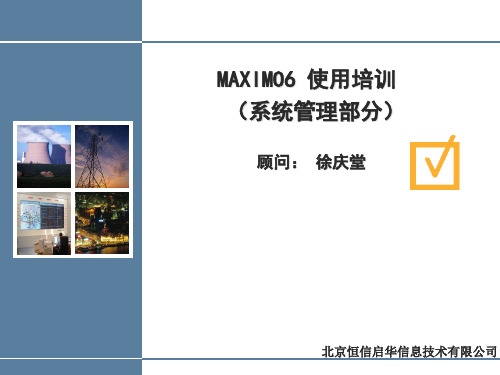
Maximo 应用程序服务器
IBM Maximo 是利用 J2EE 技术构建的,该技术需要使用商业应用程序 服务器。 Maximo 使用 BEA WebLogic® 或 IBM WebSphere® 应用程序服务器
Actuate 报表服务器
一个基于服务器的系统,用于生成、管理和传送交互式可编辑电子报表 包括 DHTML、PDF 和 XLS 在内的多种格式的数据 开放式安全文件夹集成,以利用现有的电子商务平台的安全服务 北京恒信启华信息技术有限公司
工作流审批
完善的流程设计和审批 像OA的待办事宜一样方便
报表体系
采用Actuate报表工具、方便地产生客户报表
二次开发
用户可方便地修改界面、工作流、业务逻辑和数据库 采用Java标准开发工具、可方便扩展产生新应用程序
系统安全
严格的权限控制 方便审计跟踪
北京恒信启华信息技术有限公司
8
Maximo6 模块组成
北京恒信启华信息技术有限公司
17
Maximo6 –相关操作要点 相关操作要点
前进” 后退” 页面, 不要使用浏览器的 “前进” 、 “后退” 按钮来切换 Maximo 页面,要使 用 Maximo 中的相关链接来切换页面 系统, 不要直接关闭浏览器来退出 Maximo 系统,要使用 Maximo 导航栏的 退出” “退出”链接来退出 Maximo 系统 双击” 操作( 结构, 双击”操作较为常用, 不要使用 “双击” 操作(Maximo4.11为CS结构,“双击”操作较为常用, 为 结构 Maximo6为BS结构,基本无“双击”操作) 结构, 为 结构 基本无“双击”操作) 失去响应时, 刷新” 当 Maximo 失去响应时,可以使用浏览器的 “刷新” 按钮来撤销使浏览器 失去响应的操作 系统长时间时, 当要离开 Maximo 系统长时间时,请先保存当前对系统的数据修改操作 系统会在30分钟后结束不活动的会话 分钟后结束不活动的会话) (系统会在 分钟后结束不活动的会话)
maximo7.6安装手册

Maximo 7.6 installation procedure安装步骤1.系统环境Windows2008/2012 or linux配置要求:内存8G或者以上硬盘100G以上数据库DB2 /oracle11G/MS Sql2008 servers2.Extract the downloaded parts into a single folder3.Run launchpad64.exe4.Select Middleware (DB2 and WebSphere) and click Install IBMMaximo Asset Management components link5.Select all installation packages then click next6.Contune next7.Leave default values and click next8.Leave default values and click next9.选择语言下一步10.Select all feature and click next11.Leave default values and enter DB2 administration passwordthen click next12.Leave default values and click next13.Click intall14.Installing middleware15.Select IBM Tivoli process automation engine configurationutility option and click finish16.Click Prepare WebSphere Application Server for configurationlink17.Leave default values and select configure all date in currentlocal system option then click next18.Leave default values and enter the administration userpassword then click next19.Leave default values and next20.Select use the default authentication and click next21.Select all and click next22.Configuring WebSphere23.Select IBM Maximo Asset Management v7.6 and click InstallIBM Maximo Asset Management components link24.Select IBM Maximo Asset Management package and click next25.Accept the license agreement and click next26.Select use the existing package group option and click next27.Select IBM Maximo Asset Management feature and click next29.Installing Maximo Asset Management 7.6.31.Click configure a new deployment link32.Leave default values and enter administrator and defaultpasswords then click finish33.Leave default values and select create sample data in thedatabase option then click next34.Leave default values and enter passwords then click next35.Leave default values and click next36.Leave default values and click next37.Leave default values and click next38.Select a base language and click next39.Select additional language and click next40.Select all deployment options and click finish41.Deploying operations42.Click ok43.Exit installer44.Open up the Maximo console urlnding page is displayed。
对Maximo 7.1的培训笔记

版本和4版本的比较如下:1.系统架构Maximo 7.1产品为B/S架构,基于J2EE平台进行开发,由网页访问。
2.概述ØMaximo适用行业能源、石油、公共事业等。
ØMaximo软件组成部分核心组件,包括工作过程管理、预防性维护管理、设备台帐管理、采购管理、合同管理、仓储管理、服务管理等,并增加了核电相差的隔离管理等。
3.Maximo 7.1核电版与Maximo4.1的改进处Ø手持终端支持手机登录系统,支持PDA操作,可在手机上进行业务操作。
Ø增加了预防性维护的结构化管理可通过预防性维护的结构设置,生成结构化的工单。
Ø备件包支持备件包管理,优化备件操作。
Ø工具管理实现了工具管理的常用业务,如借出、归还、定期检验、报废、盘点等,与OAMS功能有所相似。
Ø实现了工作流管理功能类似UPM,可实现流程的可视化定制。
Ø消息通知因采用了B/S架构,在用户登录新版本的网页界面时,可实时收到工作提醒。
Ø增加了较多的接口标准此功能在一定程度上支持了Maximo与其它系统的接口,实现接口的技术也增加了,包括数据层接口、应用层接口(Web Services).Ø增加了验收入库的功能Ø增加了入库检验的功能Ø增加了上传文档的功能Ø增加了合同管理模块Ø增加了工作流管理的功能Ø核电版融入了SNPM(核电管理规范)的内容IBM结合国际核电标准,制定了核电五级业务流程,并完全符合SNPM规范,相差理念融入到核电版的产品中,体现在隔离管理、群堆管理及部分开发的报表上面。
4.纠正行动和设备管理本次培训因时间的关系,针对性地讲了纠正行动和设备管理的业务,思路和4.1版本差异不大,主要是细节上进行了改进,操作上更方便了,细节的功能更完善了。
并增加了仪表校验、设备参数定制、资产关联、风险分析的功能。
MAXIMO入门培训教材

word 格式整理版MAXIMO 入门培训目录MAXIMO 入门培训 (1)1.MAXIMO 使用技术介绍 (3)2.MAXIMO 程序结构 (4)MAXIMO 程序简介 43.MAXIMO 页面开发 (7)界面示例8常用控件94.MAXIMO 工作流开发 (9)MAXIMO 工作流模型10工作流涉及的应用程序10工作流组件、标记11工作流实践125.MAXIMO 后台任务开发 (14)界面配置14代码开发146.MAXIMO 数据库配置 (15)界面配置15更新数据库157.MAXIMO 代码开发 (16)MboSet 例子16Mbo 例子17FldXX例子188.Mbo 中常用类及说明 (20)add()20appValidate ()20canDelete()20checkFieldAccess()20word 格式整理版clear() (21)copy() (21)delete() (21)getXXXX(attributeName) (21)getInitialBaseLanguageString() (21)getInsertCompanySetId() (21)getThisMboSet() (22)init() (22)initialize() (22)isModified() (22)isModified(attribute) (22)isNew() (22)isNull(attributeName) (23)isSelected() (23)modify() (23)rollbackToCheckpoint() (23)setFieldFlag(attributeName, flag, state) (23)setFlag(flag, state) (24)setValue(name, attributeName) (24)setValueNull(attributeName) (24)toBeAdded() (24)isNew() (24)toBeUpdated() (25)toBeDeleted () (25)toBeSaved () (25)9.MboSet 中常用类及说明 (25)save() (25)cleanup() (25)close() (25)commit() (26)1.MAXIMO使用技术介绍RMIMaximo基于J2EE架构,其中的业务对象都采用RMI 的机制实现,这种机制给分布计算的系统设计、编程都带来了极大的方便。
maximo7.6报表安装手册

Maximo 7.6 report integration with Cognos BI Server 10.21. PREPARATIONSOS: Windows Server 2012 R2RAM: 6GBHDD: 80GBComputer Name (hostname): win2k12.localhostMaximo Asset Management: Version 7.6 with maximo demo database install (prerequisite for Cognos BI pack)Application Server: WebSphere Application Server version 8.5.5.3Database Server: DB2 version 10.5Cognos: Cognos BI Server (32bit) / Cognos Framework Manager (32bit) version 10.2.2 installation packages.Internet Browser: Mozilla Firefox 29.02. GROUND WORK- Open Server Manager and click Add Roles and Features.- Click Next >.- Select Role-based or feature-based installation then click Next >.- Select Select a server from the server pool and verify the selected sever name (win2k12.localhost) in the Server Pool list then click Next >.- Select Web Server (IIS) and click Add Features then click Next >.- Select IIS Server Extension under Background Intelligent Transfer Service (BITS)and click Add Features then click Next >.- Click Next >.- Select CGI in addition to the selected services and click Next >.- Click Install.- After installation succeeded click Close.- Open issetup from the Cognos BI Server installation package.- Click Next >.- Select I Agree and click Next >.- Enter C:\cognos\c10 for Installation Directory and click Next >.- Click Yes.- Select all components and click Next >.- Click Next >.- Click Next >.- Click Finish.- Open issetup from the Cognos Framework Manager installation package.- Click Next >.- Select I Agree and click Next >.- Enter C:\cognos\c10 for Installation Directory and click Next >.- Click Yes.- Select all components and click Next >.- Click Next >.- Click Next >.- Click Finish.- Open Internet Information Services (IIS) Manager from Server Manager.- Click No.- Select Default Web Site and click Bindings....- Change the port to 88 by click Edit....- Select the localhost (WIN2K12) and open ISAPI and CGI Restrictions feature.- Click Add... from right click menu.- Enter ISAPI and CGI path and Description values then click OK.- Click Add Virtual Directory... from right click menu on Default Web Site.- Enter Alias and Physical path then click OK.- Click Add Virtual Directory... from right click menu on ibmcognos.- Enter Alias and Physical path then click OK.- Select cgi-bin and open Handler Mappings feature.- Click Add Module Mapping... from right click menu.- Enter Request path, Module, and Name then click OK.- Select Default Web Site and click Start.- Catalog DB2 database (follow the steps in this article).3. BUILDING INTEGRATIONS- CopyC:\IBM\SMP\maximo\reports\cognos\c10\configuration\mxcognosdatasources.properties file to C:\cognos\c10\configuration folder and edit the file content like below and save. maximoDataSource.url=jdbc:db2://win2k12:50005/MAXDB76maximoDataSource.driver=com.ibm.db2.jcc.DB2Driverername=maximomaximoDataSource.password=<a valid password for above username>maximoDataSource.schemaowner=MAXIMO- Copy following files to C:\cognos\c10\webapps\p2pd\WEB-INF\lib folder.C:\IBM\SMP\maximo\applications\maximo\lib\db2jcc.jarC:\IBM\SMP\maximo\applications\maximo\lib\db2jcc_license_cu.jarC:\IBM\SMP\maximo\reports\cognos\c10\webapps\p2pd\WEB-INF\lib\CAM_AAA_MXCSP.jar - Open Cognos Configuration and set Allow anonymous access to False.- Right click on Authentication -> New resource -> Namespace....- Config maximo namespace as following.- Config URIs as following according to environment settings.- Save the config changes and start the Cognos service.- Sign In to Maximo with maxadmin user. Open System Configuration-> Platform Configuration -> System Properties app and set the properties like below. Save the properties and click Live Refresh action to apply change settings.mxe.report.cognos.content.store.package.location=PUBLICmxe.report.cognos.datasource=MXDBmxe.report.cognos.db.schemaName=MAXIMOmxe.report.cognos.db.type=DB2mxe.report.cognos.maxappurl=http://win2k12/maximospace=maximomxe.report.cognos.serverURL=http://win2k12:88/ibmcognos/cgi-bin/cognos.cgimxe.rest.webappurl=http://win2k12/maxrest- Open Administration->Report Administration app and select Launch Cognos Administration from More Actions (make sure to turned off the popup blocker in your browser).- Open Security tab and click maximo directory.- Verify your maximo Security Groups and Users are listed there.- Open Configuration tab and click New Data Source button.- Enter Name and click Next >.- Select Type and click Next >.- Enter DB2 database name and fill up Signons section. Finally click Test the connection... link in the bottom.- Click Test.- Once the result is succeeded then click Close.- Click Close once again click Next >.- Click Finish.- Open IBM Cognos Connection.- Click New Folder button to create a PUBLIC folder.- Create C:\cognos\My Projects\Metadata folder for project base.- Open MXCOGNOS End point and set property values like following.- Open MAXADMIN record in Security-> Security Groups app and grant access Cognos Reporting option to the Object Structures app. Finally save the record.- Copy cognos-axis.jar and cognosClient.jar files fromC:\IBM\SMP\maximo\reports\cognos\c10\sdk to C:\Program Files (x86)\ibm\WebSphere\AppServer\lib.- Sign Out from Maximo and login to WebSphere Integrated Solutions Console and restart the MXServer by click ImmediateStop / Start buttons.4. USING INTEGRATIONS- Sign In to Maximo with maxadmin user, open Integration -> Object Structures app and put =reporting for Consumed By filter then enter.- Open REP_PERSON Object Structure and select Publish as Cognos Package from More Actions. Repeat the same for REP_USER Object Structure.- Select Cognos Reporting from More Actions and click PUBLIC folder to see the published packages from previous steps.。
IBM Maximo Asset Health Insights 7.6.1 安装指南说明书
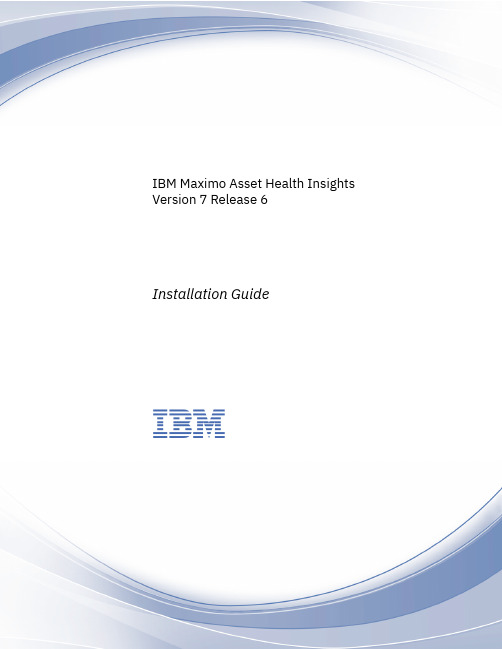
If your environment is not at Maximo Asset Management version 7.6.0.9, take the action in the following table.
This edition applies to version 7, release 6, modification 1, of IBM® Maximo® APM - Asset Health Insights and to all subsequent releases and modifications until otherwise indicated in new editions. © Copyright International Business Machines Corporation 2019. US Government Users Restricted Rights – Use, duplication or disclosure restricted by GSA ADP Schedule Contract with IBM Corp.
If your environment is not up-to-date, take the action in the following table:
Installed components
Maximo Asset Management 7.6.0 or a later version
Action required
A complete list of hardware and software requirements is available in the System Requirements section of the IBM Maximo Asset Management wiki.
Maximo 7.5安装文档
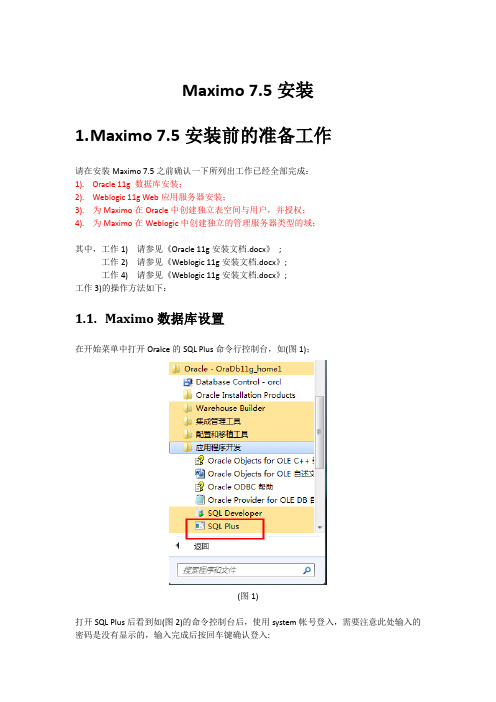
Maximo 7.5安装1.M aximo 7.5安装前的准备工作请在安装Maximo 7.5之前确认一下所列出工作已经全部完成:1). Oracle 11g 数据库安装;2). Weblogic 11g Web应用服务器安装;3). 为Maximo在Oracle中创建独立表空间与用户,并授权;4). 为Maximo在Weblogic中创建独立的管理服务器类型的域;其中,工作1) 请参见《Oracle 11g安装文档.docx》;工作2)请参见《Weblogic 11g安装文档.docx》;工作4)请参见《Weblogic 11g安装文档.docx》;工作3)的操作方法如下:1.1.Maximo数据库设置在开始菜单中打开Oralce的SQL Plus命令行控制台,如(图1);(图1)打开SQL Plus后看到如(图2)的命令控制台后,使用system帐号登入,需要注意此处输入的密码是没有显示的,输入完成后按回车键确认登入:(图2)成功登入后会看到如(图3)的窗口,我们需要在该处执行Oracle的SQL文件导入命令,将maximo_*.sql文件导入即可;该sql文件中已经写好用于创建Maximo表空间用户以及授权更改的SQL代码,成功导入后即完成Maximo表空间、用户以及授权等操作。
(图3)具体的Oralce的SQL文件导入命令如(图4)所示,该命令构成格式为:@+磁盘绝对路径+SQL文件名(即文件maximo_*.sql),其中不应有空格,磁盘绝对路径为非中文磁盘路径,且同样不能含有空格。
(图4)导入命令输入好了后,按回车键,确认并执行该命令。
稍等片刻,程序执行完成后,将看到如(图5)所示的窗口,可以清楚看到各项任务成功执行:(图5)还需要提醒一点的是,在执行导入之前,需要确认maximo.sql文件中如(图6)所示的红线框内的磁盘路径是否存在,建议将其修改为Oralce11g安装目录下的”oradata”目录下。
- 1、下载文档前请自行甄别文档内容的完整性,平台不提供额外的编辑、内容补充、找答案等附加服务。
- 2、"仅部分预览"的文档,不可在线预览部分如存在完整性等问题,可反馈申请退款(可完整预览的文档不适用该条件!)。
- 3、如文档侵犯您的权益,请联系客服反馈,我们会尽快为您处理(人工客服工作时间:9:00-18:30)。
国电大渡河流域生产管理信息系统安装手册MAXIMO6安装手册更改记录:目录1文档属性 ............................................ 错误!未定义书签。
1.1页面设置 ............................................ 错误!未定义书签。
1.1.1页边距......................................... 错误!未定义书签。
1.1.2页边距......................................... 错误!未定义书签。
1.2目录 ................................................ 错误!未定义书签。
2文字 ................................................ 错误!未定义书签。
2.1正文 ................................................ 错误!未定义书签。
2.2文档结构 ............................................ 错误!未定义书签。
2.2.1文档结构概述................................... 错误!未定义书签。
2.2.2文档结构详述................................... 错误!未定义书签。
2.3项目编号 ............................................ 错误!未定义书签。
2.4项目符号 ............................................ 错误!未定义书签。
3表格 ................................................ 错误!未定义书签。
4图片 ................................................ 错误!未定义书签。
5图目录 .............................................. 错误!未定义书签。
6表目录 .............................................. 错误!未定义书签。
1安装环境及安装文件描述1. bea weblogic server2. oracle 10G 10.2.0及oracle 10G 10.2.4补丁3. jre1.54. Maximo Asset Management V6.2.1 for Windows5. Maximo Language Utilities V6.2.1 for Windows6. Maximo Asset Management Product Enabler V6.2.0 for Windows由于本系统采用第三方报表工具,故不安装MAXIMO自带的报表Actuate Reporting以及ISERVER。
\\10.176.155.33帐号guest/密码hello2环境安装2.1环境说明1.jre1.52.bea weblogic8.13.oracle 10G4. 文本工具(如ultra edit)2.2安装JRE1.5如果机器中已经安装了JAVA环境,并且java版本在1.4.2以上,那么可以跳过此步骤。
检查JAVA环境:在“运行”中输入“CMD”,回车进入命令行模式。
在命令行模式中输入“java -version”查看java版本。
安装方法:双击安装包“jre-1_5_0_06-windows-i586.exe”,根据提示按照默认方式安装即可。
2.3安装数据库环境1. 按提示安装oracle10g(暂不创建数据库)。
2. 按默认提示进行安装3. 安装oracle 10.2.4补丁:p6810189_10204_Win32,双击“DISK1”文件夹下的“setup.exe”,按照提示安装。
注意在指定主目录时要选择前面安装的ORACLE目录,补丁会默认选择一个新目录,变更选择到ORACLEHOME1即可2.4安装WebLogic环境1. 双击bea weblogic 文件夹下的安装程序“server814_win32.exe”进入安装界面。
2. 选择“NEXT”;选择同意版权协议,点击“NEXT”;选择“Create a new BEA Home”,点击“NEXT”。
3. 选择“Custom”,点击“NEXT”。
4. 选择“WebLogic Server(包括Server and Server examples)”,不选择“WebLogicWorkshop”,点击“NEXT”。
5. 选择默认路径,点击“NEXT”;在选择Node Manager Service时,选择“NO”。
6. 开始安装,安装完毕后选择“Run Quickstart”,选择“DONE”。
稍后弹出weblogicquickstart界面,在该界面中点击连接“Create a new domain configuration”。
7. 选择“Create a new WebLogic configuration”,点击“NEXT”。
8. 选择“basic weblogic server domain”,点击“NEXT”。
9. 选择“CUSTOM”并点击“NEXT”;在输入界面中输入server名称“MAXIMOSERVER”,不改动其他默认设置,点击“NEXT”10. 在接下来的三个界面中,均选择“NO”并点击“NEXT”;在后面的界面中输入weblogic的管理员用户名密码,在单选中选择“NO”并点击“NEXT”。
11. 在“CREATE START MENU”栏目中选择“YES”,在“INSTALL AS WINDOWSSERVICE”中选择“NO”。
12. 在下一个界面不改动默认设置直接点击“NEXT”;在后面的界面中选择“ProductionMode”和“Sun SDK 1.4.2_05”,点击“NEXT”。
13. 选择“MAXIMOSERVER”,点击“CREATE”,创建应用服务。
14. 安装weblogic升级包“BEA814LicUpd56.exe”,按照默认提示安装即可。
3安装maximo3.1创建MAXDEMO数据库1. 从ORACLE的“DATABASE CONFIGURATION ASSISTANT”中创建数据库。
设置全局数据库名(SID)为“MAXDEMO”,系统管理员密码也设置为“MAXDEMO”,其余的按照默认设置创建即可。
2. 创建成功后,建立ORACLE监听及NET服务,在“NET CONFIGURATIONASSISTANT”中。
3. 监听程序的配置按照默认即可,监听端口为1521;本地NET服务名配置需设置为MAXDEMO,端口号默认,并且需要输入本机主机名称。
,通信协议选择TCP,填写完毕后,测试成功。
4. 登录SQL PLUS:sqlplus system/maxdemo;检查CTXSYS,输入SQL:selectusername from dba_users where username=’CTXSYS’;返回值为“CTXSYS”,表明成功。
3.2安装MAXIMO1. 安装程序所在文件夹Maximo Asset Management V6.2.1 for Windows2. 双击安装程序启动安装,选择语言为中文,选择应用程序服务器为weblogic,选择数据库为ORALCE3. 要输入的相关参数4. 安装完成后,进入文件夹Maximo Language Utilities V6.2.1 for Windows,安装中文语言包5. 进入文件夹“Maximo Asset Management Product Enabler V6.2.0 for Windows”,安装maximo enabler3.3导入MAXDEMO数据库脚本1. 修正maxdemo脚本bug:修改c:\maximo\tools\maximo\zh\maxdemo.ora:用文本编辑器打开maxdemo.ora,不要用记事本;搜索create table wfnode ;修改其中的title字段长度为20 ;搜索('MAXAPPS', 'MODULE' ;修改其中的classname字段值为’psdi.app.appsetup.FldModule’;保存。
2. 创建数据库表空间:进入SQL PLUS,输入“CREATE TABLESPACE maxdemo DATAFILE ‘C:\oracle\product\10.2.0\oradata\maxdemo\MAXDEMO.DBF' SIZE 500M AUTOEXTEND ON MAXSIZE 2000M;”500-2000M适用于1-2个用户使用;1000-5000M适用于2-10个用户使用;3. 创建用户和授权,在SQL PLUS下输入如下命令create user maximo identified by maximo;alter user maximo default tablespace maxdemo quota unlimited on maxdemo;alter user maximo temporary tablespace temp;grant create trigger to maximo;grant create session to maximo;grant create sequence to maximo;grant create synonym to maximo;grant create table to maximo;grant create view to maximo;grant create procedure to maximo;grant alter session to maximo;grant execute on ctxsys.ctx_ddl to maximo;grant create job to maximo;4. 导入maxdemo.ora:首先将c:\maxdemo\tools\maximo\zh下的maxdemo.ora拷贝到c:\maxdemo\tools\maximo\EN下。
在运行中输入“CMD”进入命令行模式,转到c:\maxdemo\tools\maximo,输入maxinst –imaxdemo,回车开始导入,时间大约为30分钟。
