5082-B04G-LM300中文资料
5082-B03G-LM200中文资料

DescriptionThe 18:88 and 88:88 0.56" Four Digit Seven Segment Displays have surface painted in neutral gray and black for enhanced on/off contrast. All devices are available in either common anode or common cathode configuration with tinted green segments or untinted segments.Agilent HDSP-B0xG18:88 and 88:88 0.56" Four Digit GaP Green Seven Segment DisplayData SheetFeatures•Excellent appearance•Evenly illuminated segments•Gray face for optimum on/offcontrast•Choice of colors: Green•Choice of character size:0.56 inchFRONT SIDE2 – ∅1.70RIGHT SIDEA A A DDD C F EF E F EB CB C B C GGGDP3DP2DIGIT 2DIGIT 3DIGIT 4DIGIT 1AF EB G D NOTE:ALL DIMENSIONS ARE IN MILLIMETERS (INCHES).UNLESS OTHERWISE STATED, TOLERANCES ARE ± 0.25 mm.Pin Configuration Function Pin HDSP-B01G/B03G/B05G/B07G/B09G HDSP-B02G/B04G/B06G/B08G/B10G 1Anode E Cathode E 2Anode D Cathode D 3Anode DP Cathode DP 4Anode C Cathode C 5Anode GCathode G6Digit 4 Common Cathode Digit 4 Common Anode 7Anode BCathode B8Digit 3 Common Cathode Digit 3 Common Anode 9Digit 2 Common Cathode Digit 2 Common Anode 10Anode F Cathode F 11Anode ACathode A12Digit 1 Common CathodeDigit 1 Common AnodeFRONT SIDE2 – ∅1.70RIGHT SIDEAA A DDD B CF EF E F EB CB C B C GGGDP3DP2DIGIT 2DIGIT 3DIGIT 4DIGIT 1NOTE:ALL DIMENSIONS ARE IN MILLIMETERS (INCHES).UNLESS OTHERWISE STATED, TOLERANCES ARE ± 0.25 mm.HDSP-B01G and HDSP-B05G (Common Cathode)HDSP-B02G and HDSP-B06G (Common Anode)DIGIT 1DIGIT 2DIGIT 3DIGIT 4A 11B 7C 4D 2E 1F 10G 5DP 3DIGIT 1DIGIT 2DIGIT 3DIGIT 4A 11B 7C 4D 2E 1F 10G 5DP 3HDSP-B03G, HDSP-B07G, and HDSP-B09G (Common Cathode)HDSP-B04G, HDSP-B08G, and HDSP-B10G (Common Anode)DIGIT 1DIGIT 2DIGIT 3DIGIT 4A 11B 7C 4D 2E 1F 10G 5DP3DIGIT 1DIGIT 2DIGIT 3DIGIT 4A 11B 7C 4D 2E 1F 10G 5DP 3DevicesHDSP-DescriptionB01G88:88 0.56" Green 4 Digit, Tinted Green, Common Cathode, Display 18:88, Gray Color Surface B02G88:88 0.56" Green 4 Digit, Tinted Green, Common Anode, Display 18:88, Gray Color Surface B03G88:88 0.56" Green 4 Digit, Tinted Green, Common Cathode, Display 88:88, Gray Color Surface B04G88:88 0.56" Green 4 Digit, Tinted Green, Common Anode, Display 88:88, Gray Color Surface B05G88:88 0.56" Green 4 Digit, Untinted, Common Cathode, Display 18:88, Gray Color SurfaceB06G88:88 0.56" Green 4 Digit, Untinted, Common Anode, Display 18:88, Gray Color SurfaceB07G88:88 0.56" Green 4 Digit, Untinted, Common Cathode, Display 88:88, Gray Color SurfaceB08G88:88 0.56" Green 4 Digit, Untinted, Common Anode, Display 88:88, Gray Color SurfaceB09G88:88 0.56" Green 4 Digit, Untinted, Common Cathode, Display 88:88, Black Color SurfaceB10G88:88 0.56" Green 4 Digit, Untinted, Common Anode, Display 88:88, Black Color SurfacePart Numbering System5082 -X X X X-X X X X XHDSP-X X X X-X X X X XMechanical Options[1]00: No Mechanical OptionColor Bin Options[1,2]0: No Color Bin LimitationMaximum Intensity Bin[1,2]0: No Maximum Intensity Bin LimitationMinimum Intensity Bin[1,2]0: No Minimum Intensity Bin LimitationDevice Configuration/Color[1]G: GreenDevice Specific Configuration[1]Refer to Respective DatasheetPackage[1]Refer to Respective DatasheetNotes:1. For codes not listed in the figure above, please refer to the respective datasheet or contactyour nearest Agilent representative for details.2. Bin options refer to shippable bins for a part number. Color and Intensity Bins are typicallyrestricted to 1 bin per tube (exceptions may apply). Please refer to respective datasheet forspecific bin limit information.Electrical/Optical Characteristics at T A = 25˚C Device Series HDSP-ParameterSymbol Min.Typ.Max.Units Test Conditions Luminous Intensity/SegmentI V20003200µcd I F = 10 mA(Digit Average)32004500All DevicesForward Voltage/Segment or DP V F 1.802.20 2.60V I F = 20 mA Peak Wavelength λPEAK 568nm I F = 20 mA Dominant Wavelength λd 573nmI F = 20 mA Luminous Intensity I V-M 2:1I F = 10 mA Matching Ratio Reverse CurrentI R100µAV R = 5 VNotes:1.Typical specification for reference only. Do not exceed absolute maximum ratings.2.The dominant wavelength, λd , is derived from the CIE chromaticity diagram and is that single wavelength which defines the color of the device.Absolute Maximum RatingsDescriptionGreen Units Average Power per Segment or DP65mW Peak Forward Current per Segment or DP 100mA DC Forward Current per Segment or DP 25mA Operating Temperature Range–40 to +105˚C Storage Temperature Range–40 to +105˚C Reverse Voltage per Segment or DP5V Wavesoldering Temperature for 3 seconds 2 mm below body250˚CNote:1.Derate above 40˚C at 0.33 mA/˚C for green.B01G, B02G, B03G, B04G B05G, B06G, B07G, B08G,B09G, B10G Intensity Bin Limits (µcd at 10 mA)Device Series HDSP-B01G, B02G, B03G, B04G B05G, B06G, B07G, B08G, B09G, B10GBin Name Min.[1]Max.[1]Min.[1]Max.[1]K 20003200NA NA L 3200505032005050MNA NA50508000Note:1.Tolerance for each bin limit is ±10%.Color Categories (Tolerance ± 1 nm)Rank Symbol Hue Range Unit 22573.5–576.5nm 33570.5–573.5nmContrast EnhancementFor information on contrast enhancement, please see Application Note 1015.Soldering/CleaningCleaning agents from the ketone family (acetone, methyl ethyl ketone, etc.) and from thechlorinated hydrocarbon family (methylene chloride,trichloroethylene, carbon tetrachloride, etc.) are notrecommended for cleaning LED parts. All these various solvents attack or dissolve theencapsulating epoxies used to form the package of plastic LED parts.Figure 1. Maximum allowable DC current vs.ambient temperature.Figure 2. Forward current vs. forward voltage.Figure 3. Relative luminous intensity vs. DC forward current.Figure 4. Relative efficiency (luminous intensity per unit current) vs. peak current.I D C – M A X I M U M D C C U R R E N T P E R S E G M E N T – m AT A – AMBIENT TEMPERATURE – °CI F – F O R W A R D C U R R E N T P E R S E G M E NT – m AV F – FORWARD VOLTAGE – VR E L A T I V E L U M I N O U S I N T E N S I T Y (N O R M A L I Z E D T O 1 A T 10 mA F O R G R E E N )I F – DC FORWARD CURRENT – mA8642R E L A T I V E E F F I C I E N C Y (N O R M A L I Z E D T O 1 A T 10 m A )1.4005101520253035404550PEAK FORWARD CURRENTPER SEGMENT – mA/semiconductorsFor product information and a complete list of distributors, please go to our web site.For technical assistance call:Americas/Canada: +1 (800) 235-0312 or (916) 788-6763Europe: +49 (0) 6441 92460China: 10800 650 0017Hong Kong: (+65) 6756 2394India, Australia, New Zealand: (+65) 6755 1939Japan: (+81 3) 3335-8152(Domestic/Interna-tional), or 0120-61-1280(Domestic Only)Korea: (+65) 6755 1989Singapore, Malaysia, Vietnam, Thailand,Philippines, Indonesia: (+65) 6755 2044Taiwan: (+65) 6755 1843Data subject to change.Copyright © 2004 Agilent Technologies, Inc.Obsoletes 5988-5381EN June 30, 20045988-7859EN。
LM4040_05中文资料
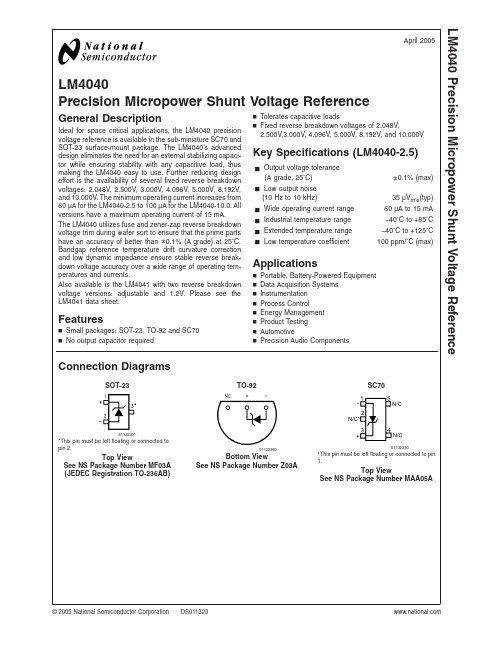
LM4040Precision Micropower Shunt Voltage ReferenceGeneral DescriptionIdeal for space critical applications,the LM4040precision voltage reference is available in the sub-miniature SC70and SOT-23surface-mount package.The LM4040’s advanced design eliminates the need for an external stabilizing capaci-tor while ensuring stability with any capacitive load,thus making the LM4040easy to use.Further reducing design effort is the availability of several fixed reverse breakdown voltages:2.048V,2.500V,3.000V,4.096V,5.000V,8.192V,and 10.000V.The minimum operating current increases from 60µA for the LM4040-2.5to 100µA for the LM4040-10.0.All versions have a maximum operating current of 15mA.The LM4040utilizes fuse and zener-zap reverse breakdown voltage trim during wafer sort to ensure that the prime parts have an accuracy of better than ±0.1%(A grade)at 25˚C.Bandgap reference temperature drift curvature correction and low dynamic impedance ensure stable reverse break-down voltage accuracy over a wide range of operating tem-peratures and currents.Also available is the LM4041with two reverse breakdown voltage versions:adjustable and 1.2V.Please see the LM4041data sheet.Featuresn Small packages:SOT-23,TO-92and SC70n No output capacitor requiredn Tolerates capacitive loadsn Fixed reverse breakdown voltages of 2.048V,2.500V,3.000V,4.096V,5.000V,8.192V,and 10.000VKey Specifications (LM4040-2.5)j Output voltage tolerance(A grade,25˚C)±0.1%(max)j Low output noise(10Hz to 10kHz)35µV rms (typ)j Wide operating current range 60µA to 15mA j Industrial temperature range −40˚C to +85˚C j Extended temperature range −40˚C to +125˚C j Low temperature coefficient100ppm/˚C (max)Applicationsn Portable,Battery-Powered Equipment n Data Acquisition Systems n Instrumentation n Process Controln Energy Management n Product Testing n AutomotivenPrecision Audio ComponentsConnection DiagramsSOT-23TO-92SC7001132301*This pin must be left floating or connected to pin 2.Top ViewSee NS Package Number MF03A (JEDEC Registration TO-236AB)01132303Bottom ViewSee NS Package Number Z03A01132330*This pin must be left floating or connected to pin1.Top ViewSee NS Package Number MAA05AApril 2005LM4040Precision Micropower Shunt Voltage Reference©2005National Semiconductor Corporation Ordering InformationIndustrial Temperature Range (−40˚C to +85˚C)Reverse Breakdown Voltage Tolerance at 25˚C and Average Reverse Breakdown Voltage Temperature CoefficientPackageNS Package NumberM3(SOT-23)M7(SC70)Z (TO-92)Supplied as 1000Units Tape andReelSupplied as 3000Units tape andReelSupplied as 1000Units Tape andReelSupplied as 3000Units Tape andReel±0.1%,100ppm/˚C max (A grade)LM4040AIM3-2.0LM4040AIM3-2.5LM4040AIM3-3.0LM4040AIM3-4.1LM4040AIM3-5.0LM4040AIM3-8.2LM4040AIM3-10.0LM4040AIM3X-2.0LM4040AIM3X-2.5LM4040AIM3X-3.0LM4040AIM3X-4.1LM4040AIM3X-5.0LM4040AIM3X-8.2LM4040AIM3X-10.0LM4040AIZ-2.0LM4040AIZ-2.5LM4040AIZ-3.0LM4040AIZ-4.1LM4040AIZ-5.0LM4040AIZ-8.2LM4040AIZ-10.0MF03A,Z03A±0.2%,100ppm/˚C max (B grade)LM4040BIM3-2.0LM4040BIM3-2.5LM4040BIM3-3.0LM4040BIM3-4.1LM4040BIM3-5.0LM4040BIM3-8.2LM4040BIM3-10.0LM4040BIM3X-2.0LM4040BIM3X-2.5LM4040BIM3X-3.0LM4040BIM3X-4.1LM4040BIM3X-5.0LM4040BIM3X-8.2LM4040BIM3X-10.0LM4040BIM7-2.0LM4040BIM7-2.5LM4040BIM7-3.0LM4040BIM7-4.1LM4040BIM7-5.0LM4040BIM7X-2.0LM4040BIM7X-2.5LM4040BIM7X-3.0LM4040BIM7X-4.1LM4040BIM7X-5.0LM4040BIZ-2.0LM4040BIZ-2.5LM4040BIZ-3.0LM4040BIZ-4.1LM4040BIZ-5.0LM4040BIZ-8.2LM4040BIZ-10.0MF03A,Z03A,MAA05A ±0.5%,100ppm/˚C max (C grade)LM4040CIM3-2.0LM4040CIM3-2.5LM4040CIM3-3.0LM4040CIM3-4.1LM4040CIM3-5.0LM4040CIM3-8.2LM4040CIM3-10.0LM4040CIM3X-2.0LM4040CIM3X-2.5LM4040CIM3X-3.0LM4040CIM3X-4.1LM4040CIM3X-5.0LM4040CIM3X-8.2LM4040CIM3X-10.0LM4040CIM7-2.0LM4040CIM7-2.5LM4040CIM7-3.0LM4040CIM7-4.1LM4040CIM7-5.0LM4040CIM7X-2.0LM4040CIM7X-2.5LM4040CIM7X-3.0LM4040CIM7X-4.1LM4040CIM7X-5.0LM4040CIZ-2.0LM4040CIZ-2.5LM4040CIZ-3.0LM4040CIZ-4.1LM4040CIZ-5.0LM4040CIZ-8.2LM4040CIZ-10.0MF03A,Z03A,MAA05A ±1.0%,150ppm/˚C max (D grade)LM4040DIM3-2.0LM4040DIM3-2.5LM4040DIM3-3.0LM4040DIM3-4.1LM4040DIM3-5.0LM4040DIM3-8.2LM4040DIM3-10.0LM4040DIM3X-2.0LM4040DIM3X-2.5LM4040DIM3X-3.0LM4040DIM3X-4.1LM4040DIM3X-5.0LM4040DIM3X-8.2LM4040DIM3X-10.0LM4040DIM7-2.0LM4040DIM7-2.5LM4040DIM7-3.0LM4040DIM7-4.1LM4040DIM7-5.0LM4040DIM7X-2.0LM4040DIM7X-2.5LM4040DIM7X-3.0LM4040DIM7X-4.1LM4040DIM7X-5.0LM4040DIZ-2.0LM4040DIZ-2.5LM4040DIZ-3.0LM4040DIZ-4.1LM4040DIZ-5.0LM4040DIZ-8.2LM4040DIZ-10.0MF03A,Z03A,MAA05A ±2.0%,150ppm/˚C max (E grade)LM4040EIM3-2.0LM4040EIM3-2.5LM4040EIM3-3.0LM4040EIM3X-2.0LM4040EIM3X-2.5LM4040EIM3X-3.0LM4040EIM7-2.0LM4040EIM7-2.5LM4040EIM7-3.0LM4040EIM7X-2.0LM4040EIM7X-2.5LM4040EIM7X-3.0LM4040EIZ-2.0LM4040EIZ-2.5LM4040EIZ-3.0MF03A,Z03A,MAA05AL M 4040 2Extended Temperature Range(−40˚C to+125˚C)Reverse BreakdownVoltage Tolerance at25˚C and Average Reverse Breakdown Voltage Temperature CoefficientPackageM3(SOT-23) See NS Package Number MF03A±0.5%,100ppm/˚C max(C grade)LM4040CEM3-2.0,LM4040CEM3-2.5,LM4040CEM3-3.0,LM4040CEM3-5.0±1.0%,150ppm/˚C max(D grade)LM4040DEM3-2.0,LM4040DEM3-2.5,LM4040DEM3-3.0,LM4040DEM3-5.0±2.0%,150ppm/˚C max(E grade)LM4040EEM3-2.0,LM4040EEM3-2.5,LM4040EEM3-3.0LM40403SOT-23AND SC70Package Marking InformationOnly three fields of marking are possible on the SOT-23’s and SC70’s small surface.This table gives the meaning of the three fields.Part Marking Field DefinitionRJA SOT-23only First Field:R2A SOT-23only RKA SOT-23only R4A SOT-23only R =Reference R5A SOT-23onlySecond Field:J =2.048V Voltage Option 2=2.500V Voltage OptionR8A SOT-23only K =3.000V Voltage Option R0A SOT-23only4=4.096V Voltage Option RJB R2B 5=5.000V Voltage Option RKB R4B 8=8.192V Voltage Option R5B 0=10.000V Voltage Option R8B SOT-23only R0B SOT-23onlyThird Field:RJC R2C A–E =Initial Reverse Breakdown Voltage or Reference Voltage Tolerance RKC R4C A =±0.1%,B =±0.2%,C =+0.5%,D =±1.0%,E =±2.0%R5C R8C SOT-23only R0C SOT-23onlyRJD R2D RKD R4D R5D R8D SOT-23only R0D SOT-23onlyRJE R2E RKEL M 4040 4Absolute Maximum Ratings(Note1)If Military/Aerospace specified devices are required, please contact the National Semiconductor Sales Office/ Distributors for availability and specifications. Reverse Current20mA Forward Current10mA Power Dissipation(T A=25˚C)(Note2)M3Package306mW Z Package550mW M7Package241mW Storage Temperature−65˚C to+150˚C Lead TemperatureM3PackageVapor phase(60seconds)+215˚C Infrared(15seconds)+220˚C Z PackageSoldering(10seconds)+260˚C ESD SusceptibilityHuman Body Model(Note3)2kVMachine Model(Note3)200V See AN-450“Surface Mounting Methods and Their Effect on Product Reliability”for other methods of soldering surface mount devices.Operating Ratings(Notes1,2) Temperature Range(T min≤T A≤T max) Industrial Temperature Range−40˚C≤T A≤+85˚C Extended Temperature Range−40˚C≤T A≤+125˚C Reverse CurrentLM4040-2.060µA to15mA LM4040-2.560µA to15mA LM4040-3.062µA to15mA LM4040-4.168µA to15mA LM4040-5.074µA to15mA LM4040-8.291µA to15mA LM4040-10.0100µA to15mALM4040-2.0Electrical Characteristics(Industrial Temperature Range)Boldface limits apply for T A=T J=T MIN to T MAX;all other limits T A=T J=25˚C.The grades A and B designate initial Re-verse Breakdown Voltage tolerances of±0.1%and±0.2%,respectively.Symbol Parameter Conditions Typical(Note4)LM4040AIM3LM4040AIZ(Limit)(Note5)LM4040BIM3LM4040BIZLM4040BIM7(Limit)(Note5)Units(Limit)V R Reverse Breakdown Voltage I R=100µA 2.048VReverse Breakdown Voltage Tolerance(Note6)I R=100µA±2.0±4.1mV(max)±15±17mV(max)I RMIN Minimum Operating Current45µA6060µA(max)6565µA(max)∆V R/∆T Average Reverse BreakdownVoltage TemperatureCoefficient(Note6)I R=10mA±20ppm/˚CI R=1mA±15±100±100ppm/˚C(max) I R=100µA±15ppm/˚C∆V R/∆I R Reverse Breakdown VoltageChange with OperatingCurrent Change(Note*NOTARGET FOR*)I RMIN≤I R≤1mA0.3mV0.80.8mV(max)1.0 1.0mV(max) 1mA≤I R≤15mA2.5mV6.0 6.0mV(max)8.08.0mV(max)Z R Reverse DynamicImpedance I R=1mA,f=120Hz,I AC=0.1I R0.3Ω0.80.8Ω(max)e N Wideband Noise I R=100µA35µV rms10Hz≤f≤10kHzLM40405LM4040-2.0Electrical Characteristics (Industrial Temperature Range)(Continued)Boldface limits apply for T A =T J =T MIN to T MAX ;all other limits T A =T J =25˚C.The grades A and B designate initial Re-verse Breakdown Voltage tolerances of ±0.1%and ±0.2%,respectively.Symbol Parameter ConditionsTypical (Note 4)LM4040AIM3LM4040AIZ (Limit)(Note 5)LM4040BIM3LM4040BIZ LM4040BIM7(Limit)(Note 5)Units (Limit)∆V RReverse Breakdown Voltage Long Term Stability t =1000hrs T =25˚C ±0.1˚CI R =100µA 120ppmV HYSTThermal Hysteresis (Note 8)∆T =−40˚C to +125˚C0.08%LM4040-2.0Electrical Characteristics (Industrial Temperature Range)Boldface limits apply for T A =T J =T MIN to T MAX ;all other limits T A =T J =25˚C.The grades C,D and E designate initial Reverse Breakdown Voltage tolerances of ±0.5%,±1.0%and ±2.0%,respectively.SymbolParameterConditionsTypical (Note 4)LM4040CIM3LM4040CIZ LM4040CIM7(Limit)(Note 5)LM4040DIM3LM4040DIZ LM4040DIM7(Limit)(Note 5)LM4040EIM7LM4040EIZ (Limit)(Note 5)Units(Limit)V RReverse Breakdown VoltageI R =100µA 2.048VReverse Breakdown Voltage Tolerance (Note 6)I R =100µA ±10±20±41mV (max)±23±40±60mV (max)I RMINMinimum Operating Current45µA 606565µA (max)657070µA (max)∆V R /∆TAverage Reverse Breakdown Voltage Temperature Coefficient (Note 6)I R =10mA ±20ppm/˚CI R =1mA ±15±100±150±150ppm/˚C (max)I R =100µA±15ppm/˚C ∆V R /∆I RReverse Breakdown Voltage Change with Operating Current Change (Note *NO TARGET FOR *)I RMIN ≤I R ≤1mA 0.3mV 0.8 1.0 1.0mV (max)1.01.21.2mV (max)1mA ≤I R ≤15mA 2.5mV 6.08.08.0mV (max)8.010.010.0mV (max)Z R Reverse Dynamic Impedance I R =1mA,f =120Hz 0.3ΩI AC =0.1I R 0.91.11.1Ω(max)e N Wideband NoiseI R =100µA 35µV rms10Hz ≤f ≤10kHz∆V RReverse Breakdown Voltage Long Term Stability t =1000hrsT =25˚C ±0.1˚C 120ppmI R =100µA V HYSTThermal Hysteresis (Note 8)∆T =−40˚C to +125˚C0.08%L M 4040 6LM4040-2.0Electrical Characteristics(Extended Temperature Range)Boldface limits apply for T A=T J=T MIN to T MAX;all other limits T A=T J=25˚C.The grades C,D and E designate initial Reverse Breakdown Voltage tolerances of±0.5%,±1.0%and±2.0%,respectively.Symbol Parameter Conditions Typical(Note4)LM4040CEM3(Limit)(Note5)LM4040DEM3(Limit)(Note5)LM4040EEM3(Limit)(Note5)Units(Limit)V R Reverse BreakdownVoltageI R=100µA 2.048VReverse Breakdown Voltage Tolerance (Note6)I R=100µA±10±20±41mV(max)±30±50±70mV(max)I RMIN Minimum OperatingCurrent 45µA606565µA(max)687373µA(max)∆V R/∆T Average ReverseBreakdown VoltageTemperatureCoefficient(Note6)I R=10mA±20ppm/˚CI R=1mA±15±100±150±150ppm/˚C(max) I R=100µA±15ppm/˚C∆V R/∆I R Reverse BreakdownVoltage Change withOperating CurrentChange(Note7)I RMIN≤I R≤1mA0.3mV0.8 1.0 1.0mV(max)1.0 1.2 1.2mV(max) 1mA≤I R≤15mA2.5mV6.08.08.0mV(max)8.010.010.0mV(max)Z R Reverse DynamicImpedance I R=1mA,f=120Hz,I AC=0.1I R0.3Ω0.9 1.1 1.1Ω(max)e N Wideband Noise I R=100µA35µV rms10Hz≤f≤10kHz∆V R Reverse BreakdownVoltage Long TermStability t=1000hrsT=25˚C±0.1˚CI R=100µA120ppmV HYST Thermal Hysteresis(Note8)∆T=−40˚C to+125˚C0.08%LM4040-2.5Electrical Characteristics(Industrial Temperature Range)Boldface limits apply for T A=T J=T MIN to T MAX;all other limits T A=T J=25˚C.The grades A and B designate initial Re-verse Breakdown Voltage tolerances of±0.1%and±0.2%,respectively.Symbol Parameter Conditions Typical(Note4)LM4040AIM3LM4040AIZ(Limit)(Note5)LM4040BIM3LM4040BIZLM4040BIM7Limits(Note5)Units(Limit)V R Reverse Breakdown Voltage I R=100µA 2.500VReverse Breakdown Voltage Tolerance(Note6)I R=100µA±2.5±5.0mV(max)±19±21mV(max)I RMIN Minimum Operating Current45µA6060µA(max)6565µA(max)LM40407LM4040-2.5Electrical Characteristics (Industrial Temperature Range)(Continued)Boldface limits apply for T A =T J =T MIN to T MAX ;all other limits T A =T J =25˚C.The grades A and B designate initial Re-verse Breakdown Voltage tolerances of ±0.1%and ±0.2%,respectively.Symbol Parameter ConditionsTypical (Note 4)LM4040AIM3LM4040AIZ (Limit)(Note 5)LM4040BIM3LM4040BIZ LM4040BIM7Limits (Note 5)Units (Limit)∆V R /∆TAverage Reverse Breakdown Voltage Temperature Coefficient (Note 6)I R =10mA ±20ppm/˚CI R =1mA ±15±100±100ppm/˚C (max)I R =100µA±15ppm/˚C ∆V R /∆I R Reverse Breakdown Voltage Change with Operating Current Change (Note 7)I RMIN ≤I R ≤1mA0.3mV0.80.8mV (max)1.01.0mV (max)1mA ≤I R ≤15mA2.5mV 6.0 6.0mV (max)8.08.0mV (max)Z R Reverse Dynamic Impedance I R =1mA,f =120Hz,I AC =0.1I R 0.3Ω0.80.8Ω(max)e N Wideband NoiseI R =100µA 35µV rms10Hz ≤f ≤10kHz∆V RReverse Breakdown Voltage Long Term Stability t =1000hrs T =25˚C ±0.1˚CI R =100µA 120ppmV HYSTThermal Hysteresis (Note 8)∆T =−40˚C to +125˚C0.08%LM4040-2.5Electrical Characteristics (Industrial Temperature Range)Boldface limits apply for T A =T J =T MIN to T MAX ;all other limits T A =T J =25˚C.The grades C,D and E designate initial Reverse Breakdown Voltage tolerances of ±0.5%,±1.0%and ±2.0%,respectively.SymbolParameterConditionsTypical (Note 4)LM4040CIM3LM4040DIZ LM4040CIM7Limits (Note 5)LM4040DIM3LM4040DIZ LM4040DIM7Limits (Note 5)LM4040EIM7LM4040EIZ Limits(Note 5)Units(Limit)V RReverse Breakdown VoltageI R =100µA 2.500VReverse Breakdown Voltage Tolerance (Note 6)I R =100µA ±12±25±50mV (max)±29±49±74mV (max)I RMINMinimum Operating Current45µA 606565µA (max)657070µA (max)∆V R /∆TAverage Reverse Breakdown Voltage TemperatureCoefficient(Note 6)I R =10mA ±20ppm/˚C I R =1mA ±15±100±150±150ppm/˚C (max)I R =100µA±15ppm/˚CL M 4040 8LM4040-2.5Electrical Characteristics(Industrial Temperature Range)(Continued)Boldface limits apply for T A=T J=T MIN to T MAX;all other limits T A=T J=25˚C.The grades C,D and E designate initial Reverse Breakdown Voltage tolerances of±0.5%,±1.0%and±2.0%,respectively.Symbol Parameter Conditions Typical(Note4)LM4040CIM3LM4040DIZLM4040CIM7Limits(Note5)LM4040DIM3LM4040DIZLM4040DIM7Limits(Note5)LM4040EIM7LM4040EIZLimits(Note5)Units(Limit)∆V R/∆I R Reverse BreakdownVoltage Change withOperating CurrentChange(Note7)I RMIN≤I R≤1mA0.3mV0.8 1.0 1.0mV(max)1.0 1.2 1.2mV(max) 1mA≤I R≤15mA2.5mV6.08.08.0mV(max)8.010.010.0mV(max)Z R Reverse DynamicImpedance I R=1mA,f=120Hz0.3ΩI AC=0.1I R0.9 1.1 1.1Ω(max)e N Wideband Noise I R=100µA35µV rms10Hz≤f≤10kHz∆V R Reverse BreakdownVoltage Long TermStability t=1000hrsT=25˚C±0.1˚C120ppm I R=100µAV HYST Thermal Hysteresis(Note8)∆T=−40˚C to+125˚C0.08%LM4040-2.5Electrical Characteristics(Extended Temperature Range)Boldface limits apply for T A=T J=T MIN to T MAX;all other limits T A=T J=25˚C.The grades C,D and E designate initial Reverse Breakdown Voltage tolerances of±0.5%,±1.0%and±2.0%,respectively.Symbol Parameter Conditions Typical(Note4)LM4040CEM3Limits(Note5)LM4040DEM3Limits(Note5)LM4040EEM3Limits(Note5)Units(Limit)V R Reverse BreakdownVoltageI R=100µA 2.500VReverse Breakdown VoltageTolerance(Note6)I R=100µA±12±25±50mV(max)±38±63±88mV(max)I RMIN Minimum OperatingCurrent 45µA606565µA(max)687373µA(max)∆V R/∆T Average ReverseBreakdown VoltageTemperatureCoefficient(Note6)I R=10mA±20ppm/˚CI R=1mA±15±100±150±150ppm/˚C(max) I R=100µA±15ppm/˚C∆V R/∆I R Reverse BreakdownVoltage Change withOperating CurrentChange(Note7)I RMIN≤I R≤1mA0.3mV0.8 1.0 1.0mV(max)1.0 1.2 1.2mV(max)1mA≤I R≤15mA 2.5mV6.08.08.0mV(max)8.010.010.0mV(max)LM40409LM4040-2.5Electrical Characteristics (Extended Temperature Range)(Continued)Boldface limits apply for T A =T J =T MIN to T MAX ;all other limits T A =T J =25˚C.The grades C,D and E designate initial Reverse Breakdown Voltage tolerances of ±0.5%,±1.0%and ±2.0%,respectively.SymbolParameterConditionsTypical (Note 4)LM4040CEM3Limits (Note 5)LM4040DEM3Limits (Note 5)LM4040EEM3Limits (Note 5)Units(Limit)Z R Reverse Dynamic Impedance I R =1mA,f =120Hz,I AC =0.1I R 0.3Ω0.91.11.1Ω(max)e N Wideband NoiseI R =100µA 35µV rms10Hz ≤f ≤10kHz∆V RReverse Breakdown Voltage Long Term Stabilityt =1000hrsT =25˚C ±0.1˚CI R =100µA 120ppmV HYSTThermal Hysteresis(Note 8)∆T =−40˚C to +125˚C0.08%LM4040-3.0Electrical Characteristics (Industrial Temperature Range)Boldface limits apply for T A =T J =T MIN to T MAX ;all other limits T A =T J =25˚C.The grades A and B designate initial Re-verse Breakdown Voltage tolerances of ±0.1%and ±0.2%,respectively.Symbol Parameter ConditionsTypical (Note 4)LM4040AIM3LM4040AIZ (Limit)(Note 5)LM4040BIM3LM4040BIZ LM4040BIM7Limits (Note 5)Units (Limit)V R Reverse Breakdown Voltage I R =100µA 3.000VReverse Breakdown Voltage Tolerance (Note 6)I R =100µA ±3.0±6.0mV (max)±22±26mV (max)I RMINMinimum Operating Current47µA 6262µA (max)6767µA (max)∆V R /∆TAverage Reverse Breakdown Voltage Temperature Coefficient (Note 6)I R =10mA ±20ppm/˚C I R =1mA ±15±100±100ppm/˚C (max)I R =100µA±15ppm/˚C ∆V R /∆I R Reverse Breakdown Voltage Change with Operating Current Change (Note 7)I RMIN ≤I R ≤1mA0.6mV0.80.8mV (max)1.11.1mV (max)1mA ≤I R ≤15mA2.7mV 6.0 6.0mV (max)9.09.0mV (max)Z R Reverse Dynamic Impedance I R =1mA,f =120Hz,I AC =0.1I R 0.4Ω0.90.9Ω(max)e N Wideband NoiseI R =100µA 35µV rms10Hz ≤f ≤10kHz∆V RReverse Breakdown Voltage Long Term Stability t =1000hrs T =25˚C ±0.1˚CI R =100µA 120ppmV HYSTThermal Hysteresis (Note 8)∆T =−40˚C to +125˚C0.08%L M 4040 10LM4040-3.0Electrical Characteristics(Industrial Temperature Range)Boldface limits apply for T A=T J=T MIN to T MAX;all other limits T A=T J=25˚C.The grades C,D and E designate initial Reverse Breakdown Voltage tolerances of±0.5%,±1.0%and±2.0%,respectively.Symbol Parameter Conditions Typical(Note4)LM4040CIM3LM4040DIZLM4040CIM7Limits(Note5)LM4040DIM3LM4040DIZLM4040DIM7Limits(Note5)LM4040EIM7LM4040EIZLimits(Note5)Units(Limit)V R Reverse BreakdownVoltageI R=100µA 3.000VReverse Breakdown Voltage Tolerance (Note6)I R=100µA±15±30±60mV(max)±34±59±89mV(max)I RMIN Minimum OperatingCurrent 45µA606565µA(max)657070µA(max)∆V R/∆T Average ReverseBreakdown VoltageTemperatureCoefficient(Note6)I R=10mA±20ppm/˚CI R=1mA±15±100±150±150ppm/˚C(max) I R=100µA±15ppm/˚C∆V R/∆I R Reverse BreakdownVoltage Change withOperating CurrentChange(Note7)I RMIN≤I R≤1mA0.4mV0.8 1.1 1.1mV(max)1.1 1.3 1.3mV(max) 1mA≤I R≤15mA2.7mV6.08.08.0mV(max)9.011.011.0mV(max)Z R Reverse DynamicImpedance I R=1mA,f=120Hz0.4ΩI AC=0.1I R0.9 1.2 1.2Ω(max)e N Wideband Noise I R=100µA35µV rms10Hz≤f≤10kHz∆V R Reverse BreakdownVoltage Long TermStability t=1000hrsT=25˚C±0.1˚C120ppm I R=100µAV HYST Thermal Hysteresis(Note8)∆T=−40˚C to+125˚C0.08%LM4040-3.0Electrical Characteristics(Extended Temperature Range)Boldface limits apply for T A=T J=T MIN to T MAX;all other limits T A=T J=25˚C.The grades C,D and E designate initial Reverse Breakdown Voltage tolerances of±0.5%,±1.0%and±2.0%,respectively.Symbol Parameter Conditions Typical(Note4)LM4040CEM3Limits(Note5)LM4040DEM3Limits(Note5)LM4040EEM3Limits(Note5)Units(Limit)V R Reverse BreakdownVoltageI R=100µA 3.000VReverse Breakdown VoltageTolerance(Note6)I R=100µA±15±30±60mV(max)±45±75±105mV(max)I RMIN Minimum OperatingCurrent 47µA626767µA(max)707575µA(max)LM4040LM4040-3.0Electrical Characteristics (Extended Temperature Range)(Continued)Boldface limits apply for T A =T J =T MIN to T MAX ;all other limits T A =T J =25˚C.The grades C,D and E designate initial Reverse Breakdown Voltage tolerances of ±0.5%,±1.0%and ±2.0%,respectively.SymbolParameterConditionsTypical (Note 4)LM4040CEM3Limits (Note 5)LM4040DEM3Limits (Note 5)LM4040EEM3Limits (Note 5)Units(Limit)∆V R /∆TAverage Reverse Breakdown Voltage TemperatureCoefficient (Note 6)I R =10mA ±20ppm/˚CI R =1mA ±15±100±150±150ppm/˚C (max)I R =100µA±15ppm/˚C ∆V R /∆I R Reverse Breakdown Voltage Change with Operating Current Change (Note 7)I RMIN ≤I R ≤1mA0.4mV 0.8 1.1 1.1mV (max)1.11.31.3mV (max)1mA ≤I R ≤15mA2.7mV 6.08.08.0mV (max)9.011.011.0mV (max)Z R Reverse Dynamic Impedance I R =1mA,f =120Hz,I AC =0.1I R 0.4Ω0.91.21.2Ω(max)e N Wideband NoiseI R =100µA 35µV rms10Hz ≤f ≤10kHz∆V RReverse Breakdown Voltage Long Term Stabilityt =1000hrsT =25˚C ±0.1˚CI R =100µA 120ppmV HYSTThermal Hysteresis(Note 8)∆T =−40˚C to +125˚C0.08%LM4040-4.1Electrical Characteristics (Industrial Temperature Range)Boldface limits apply for T A =T J =T MIN to T MAX ;all other limits T A =T J =25˚C.The grades A and B designate initial Re-verse Breakdown Voltage tolerances of ±0.1%and ±0.2%,respectively.SymbolParameterConditionsTypical (Note 4)LM4040AIM3LM4040AIZ Limits (Note 5)LM4040BIM3LM4040BIZ LM4040BIM7Limits (Note 5)Units (Limit)V R Reverse Breakdown Voltage I R =100µA 4.096VReverse Breakdown Voltage Tolerance (Note 6)I R =100µA ±4.1±8.2mV (max)±31±35mV (max)I RMINMinimum Operating Current50µA 6868µA (max)7373µA (max)∆V R /∆TAverage Reverse Breakdown Voltage Temperature Coefficient(Note 6)I R =10mA ±30ppm/˚C I R =1mA ±20±100±100ppm/˚C (max)I R =100µA±20ppm/˚C ∆V R /∆I R Reverse Breakdown Voltage Change with Operating Current Change (Note 7)I RMIN ≤I R ≤1mA0.5mV0.90.9mV (max)1.21.2mV (max)1mA ≤I R ≤15mA3.0mV 7.07.0mV (max)10.010.0mV (max)L M 4040LM4040-4.1Electrical Characteristics(Industrial Temperature Range)(Continued)Boldface limits apply for T A=T J=T MIN to T MAX;all other limits T A=T J=25˚C.The grades A and B designate initial Re-verse Breakdown Voltage tolerances of±0.1%and±0.2%,respectively.Symbol Parameter Conditions Typical(Note4)LM4040AIM3LM4040AIZLimits(Note5)LM4040BIM3LM4040BIZLM4040BIM7Limits(Note5)Units(Limit)Z R Reverse DynamicImpedance I R=1mA,f=120Hz,0.5ΩI AC=0.1I R 1.0 1.0Ω(max)e N Wideband Noise I R=100µA80µV rms10Hz≤f≤10kHz∆V R Reverse Breakdown VoltageLong Term Stability t=1000hrsT=25˚C±0.1˚CI R=100µA120ppmV HYST Thermal Hysteresis(Note8)∆T=−40˚C to+125˚C0.08%LM4040LM4040-4.1Electrical Characteristics (Industrial Temperature Range)Boldface limits apply for T A =T J =T MIN to T MAX ;all other limits T A =T J =25˚C.The grades C and D designate initial Re-verse Breakdown Voltage tolerances of ±0.5%and ±1.0%,respectively.SymbolParameterConditionsTypical (Note 4)LM4040CIM3LM4040CIZ LM4040CIM7Limits (Note 5)LM4040DIM3LM4040BIZ LM4040DIM7Limits (Note 5)Units (Limit)V R Reverse Breakdown Voltage I R =100µA 4.096VReverse Breakdown Voltage Tolerance (Note 6)I R =100µA ±20±41mV (max)±47±81mV (max)I RMINMinimum Operating Current50µA 6873µA (max)7378µA (max)∆V R /∆T Average Reverse Breakdown Voltage Temperature Coefficient (Note 6)I R =10mA±30ppm/˚C I R =1mA ±20±100±150ppm/˚C (max)I R =100µA ±20ppm/˚C ∆V R /∆I R Reverse Breakdown Voltage Change with Operating Current Change (Note 7)I RMIN ≤I R ≤1mA 0.5mV0.9 1.2mV (max)1.21.5mV (max)1mA ≤I R ≤15mA3.0mV 7.09.0mV (max)10.013.0mV (max)Z R Reverse Dynamic Impedance I R =1mA,f =120Hz,0.5ΩI AC =0.1I R 1.01.3Ω(max)e N Wideband NoiseI R =100µA 80µV rms 10Hz ≤f ≤10kHz∆V RReverse Breakdown Voltage Long Term Stability t =1000hrs T =25˚C ±0.1˚CI R =100µA 120ppmV HYSTThermal Hysteresis (Note 8)∆T =−40˚C to +125˚C0.08%L M 4040LM4040-5.0Electrical Characteristics(Industrial Temperature Range)Boldface limits apply for T A=T J=T MIN to T MAX;all other limits T A=T J=25˚C.The grades A and B designate initial Re-verse Breakdown Voltage tolerances of±0.1%and±0.2%,respectively.Symbol Parameter Conditions Typical(Note4)LM4040AIM3LM4040AIZLimits(Note5)LM4040BIM3LM4040BIZLM4040BIM7Limits(Note5)Units(Limit)V R Reverse Breakdown Voltage I R=100µA 5.000VReverse Breakdown Voltage Tolerance(Note6)I R=100µA±5.0±10mV(max)±38±43mV(max)I RMIN Minimum Operating Current54µA7474µA(max)8080µA(max)∆V R/∆T Average Reverse Breakdown Voltage TemperatureCoefficient(Note6)I R=10mA±30ppm/˚CI R=1mA±20±100±100ppm/˚C(max) I R=100µA±20ppm/˚C∆V R/∆I R Reverse Breakdown VoltageChange with OperatingCurrent Change(Note7)I RMIN≤I R≤1mA0.5mV1.0 1.0mV(max)1.4 1.4mV(max) 1mA≤I R≤15mA 3.5mV8.08.0mV(max)12.012.0mV(max)Z R Reverse DynamicImpedance I R=1mA,f=120Hz,0.5ΩI AC=0.1I R 1.1 1.1Ω(max)e N Wideband Noise I R=100µA80µV rms10Hz≤f≤10kHz∆V R Reverse Breakdown VoltageLong Term Stability t=1000hrsT=25˚C±0.1˚C120ppm I R=100µAV HYST Thermal Hysteresis(Note8)∆T=−40˚C to+125˚C0.08%LM4040。
西门子Hicom 300 optiset E basic s User Guide
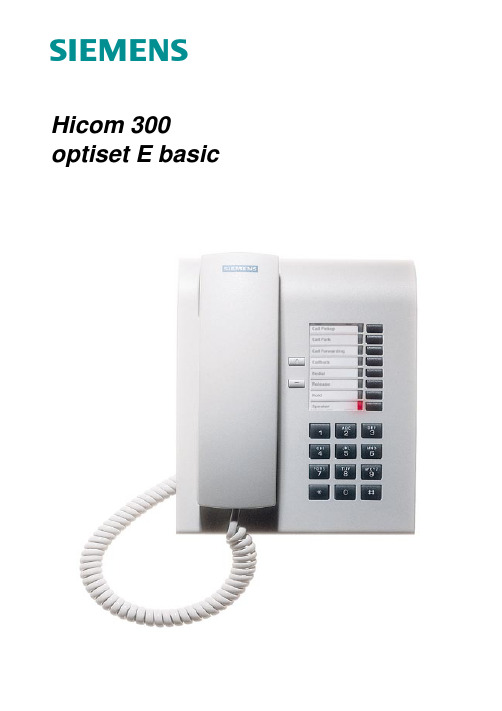
s Hicom 300 optiset E basic2Introduction (5)Standard Features (6)Internal and External Dialling (6)Dialling the Switchboard (6)Call T ransfer (7)Enquiry Call (8)T oggling between Calls (9)8 Way Conference (10)Call Pickup (11)T ransfer a Second Caller (12)Call Park (13)Call Back (14)External Line Reservation (16)Call Diversion Features (17)Fixed Call Forwarding (17)Variable Call Forwarding (18)PIN Features (19)Electronic T elephone Lock (19)Mobile Class of Service (20)Follow Me (21)3Optional Features (22)Individual Abbreviated Dialling (22)System Abbreviated Dialling (23)Stored Number Redial (24)Timed Reminder (25)Night Service (26)Key Settings (+/–) (27)Quick Reference (28)4This guide is designed to assist extension users on a Siemens Hicom 300 Communications System to use all authorised features.Your extension may not be authorised∗ to use all features. The Siemens representative can confirm features that are available to you.Your extension may also be subject to trunk barring thus restricting where you may dial.The optiset E basic digital telephone has 8 preprogrammed keys:-Programme MailboxTransfer Call ForwardRelease Call PickupPark ToggleAll other System features are accessed from this telephone by dialling codes and/or programme keys.The basic telephone is not equipped with a microphone but does have a loudspeaker for hands-free dialling.Please refer to the separate instruction manuals for the optiset E entry, standard, advance/advance plus and memory telephones.∗ - authorised features are those features that your company has designated for your use and may vary from extension to extension.5Handset operation-lift handset, listen for internal dial tone-dial code for switchboard (code is normally 9) Handsfree operation-do not lift handset-dial code for switchboard (code is normally 9)-lift handset when operator answers6You may transfer an internal or external call from your extension to any other extension or to the switchboard.Transfer to a Free Extension (Announcing the Call)-press Transfer key, listen for internal dial tone-dial the required extension or switchboard-when the extension or the switchboard answers, announcethe call and replace handset-if called party does not answer-press Release key to return to original callTransfer to a Free Extension (Call not Announced)-press Transfer key, listen for internal dial tone-dial the required extension or switchboard-when you hear ring tone, replace handsetThe call has now been transferred. If the ringing extension does not answer within a predetermined time the call will automatically be transferred back to your extension.Transfer to a Busy Extension-press Transfer key, listen for internal dial tone-dial the required extension number-when you hear busy tone, replace handsetThe call has now been transferred to the busy extension. If the busy extension terminates the call within a predetermined time and replaces the handset the transferred call will ring the extension. If the extension remains busy the call will automatically be transferred back to your extension.7This feature allows you to hold an existing call, dial another extension or even an external number, conduct a conversation without the original caller overhearing, and then return to the original caller.Activate Enquiry Call-press Transfer key, listen for internal dial tone-dial the required extension number or dial 0 and thenthe required external number-conduct your conversation-press Release key to return to the original callYou may use the Toggle key to switch between the original and 3rd party calls. In each case the other party is automatically placed on hold.You can only use the Toggle feature on an optiset E basic if you have a Toggle key.The Toggle code ∗ 27 will not function on an optiset E basic.8You have a call on the line and wish to make a second call and want to toggle between both calls.Activate Toggle-you are engaged on a call-press Transfer key, listen for internal dial tone-dial the required extension or external numberorYou have a call on the line and wish to answer a second call and want to toggle between both calls.-press Call Pickup keyYou may use the Toggle key to switch between the original and 3rd party calls. In each case the other party is automatically placed on hold.Disconnect either Party-toggle to the party you wish to disconnect-press Release key to disconnect either party-you will now be connected to the remaining callerYou can only use the Toggle feature on an optiset E basic if you have a Toggle key.The Toggle code ∗ 27 will not function on an optiset E basic.V The waiting party cannot hear your conversation.9This feature allows you to bring up to 7 parties into an existing conversation on your extension. The 7 parties could be external, internal or a mix of both.Activate Conference-you are engaged on a call-press Transfer key, listen for internal dial tone-dial the required extension or 0 and the external number-dial ∗ 31-conference tone is heard and 3 parties are connected.Repeat the procedure to add more parties to the conference.Consult with an internal or external party when busy with a conference-press Transfer key, listen for internal dial tone-dial the required extension or 0 and the external number-consult with party-press Release key-you are now reconnected to the conference.10The call pick up feature allows you to answer any ringing extension in your pickup group from your telephone.Activate Call PickupAn extension within your pickup group is ringing-Call Pickup LED flashes- a ping ring will also alert you to an incoming call-lift handset, listen for internal dial tone-press Call Pickup key-you have now answered the callAnswer 2nd CallIf you are busy on a call when the Call Pickup LED flashes and you wish to answer the waiting call.-ask existing caller to hold-press Call Pickup key-1st call is placed on hold-2nd call is now on lineTransfer 2nd Call-press Transfer key, listen for internal dial tone-dial required extension number-replace handset-1st call will ring you backReturn to CallIf you receive no reply or busy tone you can return to the second caller.-press Release key-2nd call is now on line-1st call is still on holdYou can either toggle between the two remaining calls or disconnect the second call and return to the first call.-press Release key-1st call is now on the lineCalls may be parked on your optiset E basic for retrieval from your telephone, or any other digital telephone in your Call Pickup group which is equipped with a Park key.V Only 1 call per pickup group may be parked at a time.Park a Call-press Park key-Park LED flashes-replace handset-Park LED remains flashingRetrieve a Parked Call-Park LED is flashing-lift handset, listen for internal dial tone-press Park key-Park LED is off-call is now on the lineCall Back requests can be left on extensions which have been rung and not answered or are busy.Activate Call Back - Busy-called extension is busy-dial ∗ 22-confirmation tone is heard-replace handsetThe system will automatically call you back when both your extension and the called extension are free.-lift handset-ring tone is heard as the required extension is rungShould you fail to answer a Call Back that you have activated, the system will automatically cancel the feature after ringing your extension for a predetermined time.Activate Call Back - No answer-called extension does not answer-dial ∗ 22-confirmation tone is heard-replace handsetWhen the called party returns to the office and has used the telephone the system will ring your telephone.-lift handset-ring tone is heard as the required extension is rungCancel Call Back (Before Ring Back)-lift handset-dial # 22-confirmation tone is heard-replace handsetShould you dial 0 for a line and receive busy tone, i.e. all lines are busy, you may reserve the first line to become free for your use.Activate External Line ReservationYou have dialled 0 for an external line and receive a busy tone, do not replace your handset.-dial ∗ 22-listen for confirmation tone-replace handsetWhen an external line becomes free your extension will ring.-lift handset-internal dial tone is heard-Dial 0 for the line and required external number.Deactivate Fixed Call Forwarding-press Call Forward key or dial # 10-Call Forward LED goes off (if equipped)When Fixed Call Forward destination has been programmed but deactivated it will serve as Call Forward No Answer i.e. If your extension rings for longer than a predetermined time it will automatically divert to the Fixed destination.Reactivate Fixed Call Forwarding-press Call Forward key or dial ∗ 10-Call Forward LED is on (if equipped)Calls will now go to the Fixed Call Forward destination immediately.This is a temporary Call Forwarding feature which allows you to divert all your calls to a destination of your choice and will override your Fixed Call Forwarding destination.Programme Variable Call Forwarding-press Programme key-press Call Forward key once only or dial ∗ 10-dial required extension number or 0 and external number-press Programme key-Call Forward LED is on (if equipped)When you lift your handset, special dial tone will also be heard to remind you that the feature is activated.Cancel Variable Call Forwarding-Call Forward LED is on-press Call Forward key or dial # 10-Call Forward LED goes off (if equipped)Calls will now ring as normal on your extension.Your Fixed Call Forwarding destination will now be restored.Unlock your Extension-dial # 21 and your PINV You will still be able to receive calls when your extension is locked.This feature allows you to activate your own Class of Service (barring level) on any extension.Activate Mobile Class of Service-dial ∗ 25 and your PINCalls will now register against your name on the Telephone Management System.Cancel Mobile Class of Service-dial # 25V Should you forget to cancel your PIN at the remote extension, contact the extension and ask them to dial # 25. The PIN will however be automatically cancelled if the extension is not used for a predetermined time.This feature allows you to activate call forwarding at a remote extension to enable calls to follow you from extension to extension.Activate Follow MeWhen you arrive at the remote extension where you wish to receive calls made to your extension.-lift handset, listen for internal dial tone-dial ∗ 25 and your PIN-dial ∗ 10-replace handsetIncoming calls to your extension will divert to this extension. When you activate this feature it transfers various facilities to this extension e.g. Barring Restrictions, Stored No. Redial etc.Cancel Follow MeAt the remote extension-lift handset, listen for internal dial tone-first dial # 10 (this cancels your Call Forwarding)-dial # 25 (this cancels your PIN)-listen for confirmation tone- replace handsetV Should you forget to cancel your PIN and Call Forward at the remote extension, contact the extension and ask them to dial # 25.The PIN will however be automatically cancelled if the extension is not used for a predetermined time.The Call Forward can be cancelled from your own extension.-press Programme keyDial numbers-dial # 81- enter digit (0-9) under which required number is stored-wait whilst system dials the numberWhen you enter a number in a location that already has a stored number this will be deleted and the new number accepted.The system allows for the storage of 16000 external telephone numbers divided into 16 groups, each containing 1000 numbers. You can have access to any 2 groups i.e. 2000 numbers. By utilising the system abbreviated dialling you will be permitted to dial specific numbers that would be outside your normal trunk barring limits.Use the System Abbreviated Dialling-select the relevant access code from your Abbreviated DiallingDirectory-dial the relevant code xxxxx-wait whilst system dials the numberThe system will now dial the required external number, the time taken will vary according to the type of main exchange to which your Hicom 300 is connected.This feature allows you to store any number for later re-dialling. The number may be stored for as long as required.Store a NumberYou have dialled a number and have not been answered or the number is busy, do not disconnect.-dial ∗19-listen for confirmation tone-replace the handsetRedial the Number-lift the handset, listen for internal dial tone-dial ∗19-the number is now automatically dialled by the systemThe number will remain stored until another number is stored, thus erasing the previous number.This feature allows an extension to store one timed reminder. The system will then call the extension at the required time.Programme Timed Reminder-press Programme key-dial ∗ 23-dial required time e.g.0945 for 9:45 am1430 for 2:30 pmReminder Callback-telephone rings with special callback ringing-lift handset-replace handsetIf not answered your telephone will ring for 40 seconds and then 5 minutes later will ring again for 40 seconds.Timed Reminder is now cancelled.Cancel the Reminder before Ringback-lift handset-dial # 23-listen for confirmation tone-replace handsetWhen the night bell rings-lift handset-dial ∗ 88-you are now connected to the callerCheck with System Administrator if any other type of Night Service is operational.The Plus and Minus keys allow for the individual setting of the levels of speech, ringing and ring tones.Change Speech Volume-whilst busy on a call-press + or – keys to adjust Speech volume-press + and – keys simultaneously to store settingChange Ringing volume or Ring Tone frequency-Do not lift handset-press + and – keys simultaneously-press1and then + or – keys to adjust Ringing volume-or2and then + or – keys to adjust Ring Tone frequency-press + and – keys simultaneously to store settingSiemens Telecommunications (Pty) Ltd.Private Bag X71Halfway House 1685e n i L e d i s t u O 0el b a i r a V d r a w r o F l l a C g o r P *go r P .o n &01r o t a r e p O 9l e c n a c -01#p u k c i P l l a C *33de x i F d r a w r o F l l a C g o r P *go r P .o n &11e c n e r e f n o C y a W 8*13e t a v i t c a e d -01#k c a B g n i R *22et a v i t c a -*01r e d n i m e R d e m i T g o r P *32go r P -g n i l l a i D l a u d i v i d n I *)9-0(18l a i d -e R .o N d e r o t S *91la i d -)9-0(18#n o i s n e t x E k c o l n U N I P 12#ec i v r e S f o s s a l C e l i b o M *NI P 52n o i s n e t x E k c o L *NI P 12l e c n a c -52#ec i v r e S t h g i N *88eM w o l l o F *N I P 52*01le c n a c -52#01#。
LG HW300TC-JE 投影机 使用说明书
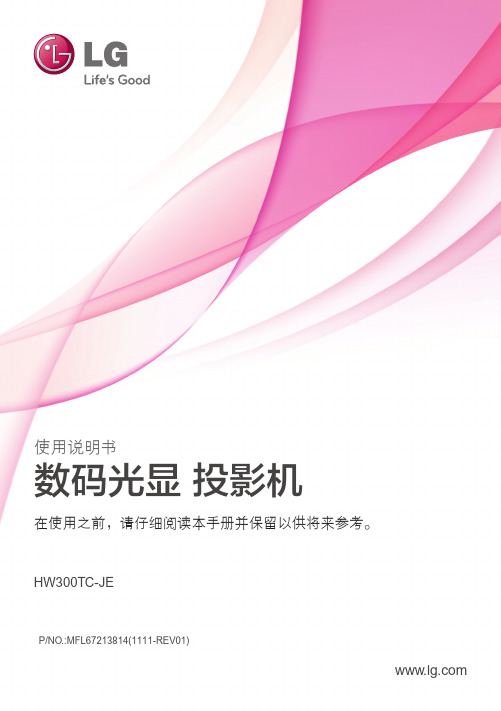
-- 安装注意事项 -- 投影机的基本操作 -- 如何使用三角架安装投影机 -- Kensington 安全系统
遥控器
使用投影机
使用投影机 -- 第一次开启 -- 屏幕图像的对焦和定位 -- 使用投影机
Isolator 设置 -- Isolator 设置方法
基本设置 -- 调节画面比率 -- 使用梯形矫正功能 -- 使用输入列表 -- 遮屏功能
62
16
声音设置
66
16
时间设置
67
16
锁定设置
68
17
选项பைடு நூலகம்置
69
17
网络设置
70
18
信息设置
70
18
19 建立连接
71
19
连接到HD接收器 DVD或VCR播放器 72
20
-- HDMI 连接
72
20
-- Component连接
72
21
-- 复合连接
73
22
连接到 PC
73
-- RGB 连接
73
22
注意
• 在拔出插头时将其抓紧。如果拉电源线, 则电源线会被损坏。 - 这 可能造成火险。
• 如果电源线或电源插头已损坏,或者电源 插座有任何部分变松,请不要插入插头。 - 可 能导致火灾、触电或损坏本机。
• 确保电源线不接触尖锐或发热物体。 - 可 能导致火灾、触电或损坏本机。
• 将投影机放在电源线不会被人绊到或踩 到的位置。 - 可 能导致火灾、触电或损坏本机。
2
注意事项
安全说明 3
请仔细阅读安全说明,以避免发生意外或错误使用投影机。
E+H密度计说明书(中文版)
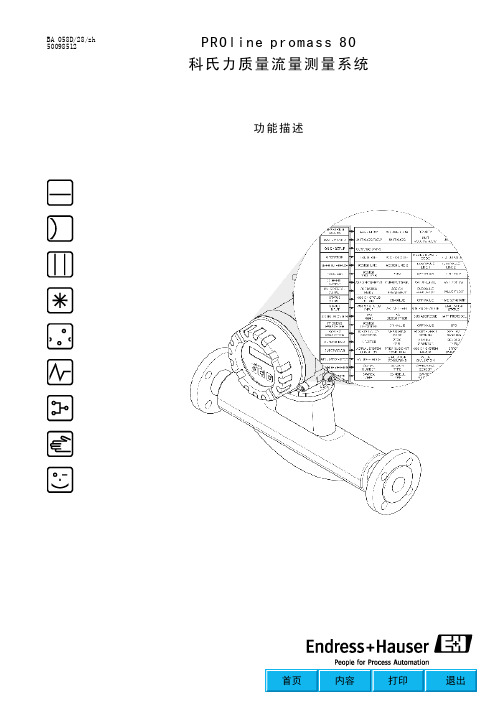
PROline promass 80科氏力质量流量测量系统功能描述BA 058D/28/zh 50098512目录1Proline Promass 8.0功能表 (5)2测量值..................................................................73系统单位...............................................................84快速设定菜单.........................................................135操作.....................................................................156人机界面...............................................................177累加器1/2............................................................208累加器操作 (229)电流输出 (23)10脉冲/频率输出.........................................................2911状态输出 (38)12状态输入...............................................................4213通信.....................................................................4414工艺参数...............................................................4515系统参数...............................................................4916传感器数据............................................................5217信息管理...............................................................5418系统模拟...............................................................5619传感器版本............................................................5720放大板版本............................................................5721出厂设定 (58)1.151.2611.14011.24121.1/5821.259功能表、结构和使用功能表图示状态输出的反应信息状态输出的动作国际单位(不适用于美国加拿大)美制单位(仅适用于美国/加拿大)…………………………………………………………………………………………………………………………………………………………………………………………………………………………………………………………………注册商标HA RTHA RT 通讯基金会注册商标,奥斯丁.美国S DA T ,T D AT ,F -Ch ip E+H 瑞士流量厂注册商标,Re in c h.瑞士--TM TMT M1Proline Promass 80功能表1.1功能表:结构和使用功能表是两层的结构:组群是第一层,功能块是第二层。
Omega FTB300 Series 流量验证传感器说明书

WARRANTY .ll:OMEGJ( User's Gui�eShop online at omega. COffle-mail:**************For latest product manuals: www. o mega m anual. i nfo FTB300 Series Flow Verification SensorPage2TABLE OF CONTENTS1 ..... l ntroduction (2)2 ..... F eatures (3)3 ..... M odel number matrix .. (3)4 ..... S pecifications . (4)4.1 .. T emperature and pressure limits ............................................... .44.2 .. D imensions (5)4.3 .. R eplacement parts (5)5 ..... I nstallation .. (6)5.1 .. W iring connections (6)5.2 .. C ircuit board connections (6)5.3 .. F low verification output signal.. (6)5.4 .. P anel or wall mountings (7)6 ..... O peration . (7)6.1 .. T heory of operation (7)6.2 .. C ontrol panel (8)6.3 .. F low stream requirements (8)6.4 .. R un mode display (8)6.5 .. R un mode operation (9)6.6 .. Vi ewing the K-factor. (9)7 ..... P rogramming . (9)7.1 .. F ield Calibration (9)7 .2 .. P rogramming for body size/range S 1 -S6 (10)7.3 .. F ield calibration range setting SO (11)Warranty information (12)1.0 IntroductionThis flowmeter is designed to display flow rate and flow total on a sixdigit LCD display. The meter can measure bi-directional flows in either vertical or horizontal mounting orientation. Six flow ranges and fouroptional pipe and tubing connections are available. Pre-programmedcalibration K-factors can be selected for the corresponding flow range or a custom field calibration can be performed for higher accuracy at a specific flow rate. The meter is factory programmed for the correct K-factor of the body size included with the meter.Page3 2.0 Features•Four connection options available:1/8" F /NPT, 1/4" F /NPT, 1/4" OD x .170 ID Tubing & 3/8" OD x 1/4"ID Tubing sizes.•Six body size/flow range options available:30 to 300 ml/min, 100 to 1000 ml/min, 200 to 2000 ml/min,300 to 3000 ml/min, 500 to 5000 ml/min, 700 to 7000 ml/min.• 3 model display variations:FS = Sensor mounted displayFP = Panel mounted display (includes 6' cable)FV = No display. Sensor only. 5vdc current sinking output •6 digit LCD, up to 4 decimal positions.•Displays both rate of flow and total accumulated flow.•Open collector alarm setpoint.•User selectable or custom programmable K-factor.Flow units: Gallons, Liters, Ounces, millilitersTime units: Minutes, Hours, Days•Volumetric field calibration programming system.•Non-volatile programming and accumulated flow memory.•Total reset function can be disabled.•Opaque PVDF chemical resistant lens.•Weather resistant Valox PBT enclosure. NEMA 4XPage44.0 SpecificationsMax. Working Pressure: PVDF lensMax. Fluid Temperature: PVDF lens, tubing connectors Full scale accuracyInput Power requirement: Sensor only output cable: Pulse output signal:Output frequency range: Alarm output signal:Enclosure:Approximate shipping wt: 150 psig (10 bar)@ 70° F (21° C) 200° F (93° C)@ 0 PSI+/-6%9 -28 VDC (31mA@ 15V dc)3-wire shielded cable, 6ftDigital square wave (2-wire) 25ft max. Voltage high = 5V de,Voltage low < .25V de50% duty cycle4 to 500HzNPN Open collector. Active low above programmable rate set point.30V de maximum, 50mA max load. Active low < .25V de2K ohm pull up resistor required. NEMA type 4X, (IP56)1 lb. (.45 kg)4.1 Temperature and Pressure limitsMaximum Temperature vs. Pressure200°F (93°C)174°F (79°C)w� 148°F (64°C) a-----+--�'k------+---+-------w� 122°F (so·ci 1----�-+---+---�--+------tw I-10°F (21·ci .___......, _____ ......,__ ..._._ _.0 30(2) 60(4) 90(6) 120(8) 150(10)STATIC PRESSURE PSI (BAR)4.2 Dimensions4.3 Replacement Parts2.22 in [56.26 mm] Page 51.48 in ---+El---[37. 71 mm]4 5 67 Part No. 90011-190 90002-228 90003-143 90003-146 90002-229 90007-592 90003-012 90003-011 76001-705 76001-301 76001-302 76001-706 76001-304 76001-305 90011-178 76000-137 76000-456 90002-038 90002-042 76001-360 76001-359 76001-358 71010-182 90002-242 90012-254 90010-260 90006-604 90002-243 90008-199 90011-075 90011-177 76001-299 90006-605 3.51 in[89.03 mm] tPARTS LIST Description Qty.Screw 6-32x.50 P hil Flt SS 4 Lens Cap Opaque P VDF 1 O-Ring FKM 1 O-Ring EP Paddle P VDF 1 AxlePVDF 1 O-Ring FKM 2 O-Ring EP Body S1 P VDF (30-300ml/min) Body S2 P VDF(100-1000ml/min) Body S3 P VDF (200-2000ml/min) Body S4 P VDF (300-3000ml/min) Body S5 P VDF (500-5000ml/min) Body S6 P VDF (700-7000ml/min) Screw #4x.50 P hil Blk 2 Adapter .250" F/NPT P VC 2 Adapter .125" F/NPT P VC Adapter .375" OD Tubing Connection, P VDF Adapter .250" OD Tubing Connection, P VDF Adapter .500" ID Hose Barb, P VC Adapter .500 F/NPT, P VC Adapter .500 M/NPT, P VC Sensor E nclosure, Valox LCD display Circuit board Gasket, rear enclosure Cover, enclosure rear Liquid Tight Connector Set 1 Screw #4x.62 P hil SS Blk 6 Screw #2x.25 L P hil St 2 Tubing connector seal 1 Gasket, sensor mount seal 1 5.00 in[127 mm]Page65.0 Installation5.1 Wiring ConnectionsOn sensor mounted units, the output signal wires must be installed through the back panel using a second liquid-tite connector (included). To install the connector, remove the circular knock-out. Trim the edge if required. Install the extra liquid-tite connector.On panel or wall mounted units, wiring may be installed through the enclosure bottom or through the back panel. See below.5.2 Circuit Board ConnectionsKNOCK-OUT ½" diameter0 0Rear viewAlarm outputOpen Collector30VDC maxS0mAmax(+5 to 30 Vdc)(-) (+) Programming disable jumper (un-installed).Install on both pins to disable programming. NPNloop2KohmSK o hm (+12 to 25 Vdc) (-)Pulse output Digital sq. Wave5 V DC high<.25 V DC low50% duty cycle CIRCUITBOARDPower input(+ 9 to 28 Vdc)Power input ( ground )Sensor input(+) REDSensor input (signal) BARESensor input ( -) BLACKFront panel touch padribbon cable connectionNOTE: To reset the circuit board: 1) Disconnect power 2) Apply power while pressing the two front panel buttons.5.3 Flow Verification Output SignalWhen connected to external equipment such as a PLC, data logger, or metering pump, the pulse output signal can be used as a flow verification signal. When used with metering pumps, connect the positive ( +) terminal on the circuit board to the pump's yellow signal input wire and the negative (-) terminal to the black input wire.Page75.4 Panel or wall mountingDThrough panel wiring for water resistant applicationsPanel or wall mounting screw locations Recommended panel or wall mounting cut-out r1.75in -------j [45 mm] 7 for wire connection opening 1.00 in [25 mm]__________ _1 6.0 Operation6.1 Theory of operationThe flowmeter is designed to measure the flow rate and accumulate the total volume of a fluid. The unit contains a paddle wheel that has six ( 6) through holes to allow infrared light to pass through, a light-detecting circuit and a LCD-display electronic circuit.As fluid passes through the meter body, the paddle wheel spins. Each time the wheel rotates a DC square wave is output from the sensor. There are six ( 6)complete DC cycles induced for every revolution of the paddle wheel.The frequency of this signal is proportional to the velocity of the fluid in the conduit. The generated signal is then sent into the electronic circuit to be processed.The meter is factory programmed for the correct K-factor of the body size included with the meter.The flowmeter includes the following features: •Displays either the flow rate or the accumulated total flow.•Provides a pulse output signal that is proportional to the flow rate.•Provides an open collector alarm output signal. Active low at flow rates above the user programmed value.•Provides user selectable, factory preset calibration k-factors.•Provides a field calibration procedure for more precise measurement.•Front panel programming can be disabled by a circuit board jumper pin.Page 86.2 Control PanelEnter Button (right arrow) •Press and release -Toggle between Rate, Total, and Calibrate screens in the run mode. Select program screens in the program mode.•Press and hold 2 seconds -Enter and exit program mode. (Automatic exit program mode after 30 seconds of no inputs).Clear/Cal (up arrow) -•Press and release -Clear total in the run mode. Scroll through and Select options in the program mode.NOTE: To reset the circuit board: 1) Disconnect power 2) Apply power while pressing the two front panel buttons.6.3 Flow stream requirements•The flowmeter can measure fluid flow in either direction.•The meter must be mounted so that the paddle axle is in a horizontal position - up to 10° off the horizontal is acceptable.•The fluid must be capable of passing infra-red light.•The fluid must be free of debris. A 150 micron filter is recommended -especially when using the smallest body size (Sl), which has a 0.031"through hole.6.4 Run mode displayBody size/range 0 = Field calibrate 1 = 30-300 ml/min 2 = 100-1000 ml/min 3 = 200-2000 ml/min 4 = 300-3000 ml/min 5 = 500-5000 ml/min 6 = 700-7000 ml/min Function indicator R = Flow rate indicated T = Flow total indicated Field Calibration indicator Cal (steady)= active Cal (flashing) = calibrating none = factory cal. active Flow units indicator ML = Milliliters Alarm indicator SetP (steady)= active SetP (flashing) = alarm none = not programmed OZ= Ounces GAL= Gallons LIT= LitersDisplay ValueRate time base indicator Min = Rate per minute Hr= Rate per hour Day = Rate per day6.5 Run mode operation S 7ML FLOW RATE DISPLAY -Indicates rate of flow, S1 = body size/range ---� 0 #1, ML = units displayed in milliliters, MIN = time units in minutes, R R S1 T MinML 0= flow rate displayed. FLOW TOTAL DISPLAY -Indicates accumulated total flow, S1 = body size/range #1, ML = units displayed in milliliters, T = totalaccumulated flow displayed.Page96.6 Viewing the K-factor (pulses per unit)57RML Min ©@while in the run mode, Press and hold ENTER then press and hold CLEAR to display the K-factor.[ 57 l . 181335©@ R elease ENTER and CLEAR to return to run mode.lililll .. Useful formulas 60 I K = rate scale factor 130-300181,336 47,909 2100-100081,509 21,535 rate scale factor x Hz = flow rate in 3200-200042,051 13,752 volume per minute 4300-300025,153 6,646 1 / K = total scale factor 5500-500015,737 4,1576 700-70009,375 2,477total scale factor x n pulses = total volume 7 .0 ProgrammingThe flowmeter uses a K-factor to calculate the flow rate and total. The K-factor is defined as the number of pulses generated by the paddle per volume of fluid flow. Each of the six different body sizes have different operating flow ranges and different K-factors. The meter is factory programmed for the correct K-factor of the body size included with the meter.The meter's rate and total displays can be independently programmed to display units in milliliters (ML), ounces (OZ), gallons (GAL), or liters (LIT). Rate and total can be displayed in different units of measure. The factory programming is in milliliters (ML).The meter's rate display can be independently programmed to display time base units in minutes (Min), Hours (Hr), or Days (Day). The factory programming is in minutes (Min).For greater accuracy at a specific flow rate, the meter can be field calibrated. This procedure will automatically over-ride the factory K-factor with the number of pulses accumulated during the calibration procedure. The factory default settings can be re-selected at any time.7 .1 Field CalibrationAny body size/range can be field calibrated. Calibration will take into account your specific application's fluid properties, such as viscosity and flow rate, and increase the accuracy of the meter in your application.The Body Size/Range must be set for "SO" to enable the calibration mode. Follow the programming instructions on pages 10 & 11 to reset the Body Size/Range and perform the calibration procedure.Page 107.2 Programming for body size/ranges Slthrough S6 -Press and Hold ENTER to initiate the programming mode.If "off''Min2 MLMinML2 MLTRSTTR2DDDBODY SIZE/RANGE -Select your body size. Selected body size flashes.�"-7" Press and release to select. S1 > S2 > S3 > S4 > S5 > S6 > SONote: Select SO for field calibrating any body size range.RATE UNIT OF MEASURE -current unit of measure setting flashesRATE DECIMAL LOCATION -current decimal display setting flashes.RATE TIME BASE -current time base unit of measure setting flashes.TOTAL UNIT OF MEASURE -current unit of measure setting flashesTOTAL DECIMAL LOCATION -current decimal display setting flashes.TOTAL RESET ENABLE -current Y (yes) or N (no) setting flashes.Press and release to select. Y > NALARM SETPOINT ENABLE -current ON or OFF setting flashes.�"-7" Press and release to select. ON > OFFALARM SETPOINT VALUE -current value setting flashes.g;� Press and release to select the digit to change.•-;••@J P ress and hold ENTER then press CLEARto change the selected digit.d ol7fjfnooRS�ALARM VALUE DECIMAL LOCATION -current decimaldisplay setting flashes.�"-7" Press and release to select. 0 > 0.0 > 0.00 > 0.000>0.0000If range "SO" is selected, continue to field calibration procedure, next page.--�> If range S1 through S6 is selected, return to program screen orpress and hold ENTER to exit the programming mode.Page 11 7 .3 Field calibration size/range setting SO -Continuation of programmingsequence when range "SO" is selected.The meter should be installed as intended in the application.The amount of fluid that flows through the meter during the calibrationprocedure must be measured at the end of the calibration procedure.Allow the meter to operate normally, in the intended application, for a period of time. A test time of at least one minute is recommended. Note -the maximum number of pulses possible is 52,000. Pulses will accumulate in the display. After the test time period, Stop the flow through the meter. The pulse counter willstop.Determine the amount of fluid that passed through the meter using a graduated cylinder, scale, or other method. The measured amount must be entered incalibration screen #4 "MEASURED VALUE INPUT."7 CalRUNIf "yes' If "no" 2 CalCALIBRATION "RUN" REQUEST-Current N (no) setting flashes.Press and release to select. Y > NCALIBRATION READY -Zeros flash. 000000�"7• Press and release to start calibration counter. Start Cal 3281flow through the meter. Begin measuring fluid.Pulses will begin to accumulate. (CAL icon blinks).CALIBRATION COMPLETE -Pulse count displayed.�"7" Stop flow through the meter. Press and releaseto stop calibration counter. (CAL icon stopsblinking).VOLUME UNITS -current units setting flashes.� Press and release to select units of measure usedin the calibration . ML > OZ > GAL > LITMEASURED VALUE INPUT -Input the amount of fluidmeasured. The selected digit blinks.� Press and release to select the digit to change.'"�'• t§J P ress and hold ENTER then press CLEARto change the selected digit.MEASURED VALUE DECIMAL LOCATION -currentdecimal display setting flashes.�"7" Press and release to select. 0 > 0.0 > 0.00 >0.000 > 0.0000Notes:Page 6FTB300 Series。
OIML Ceftificate 证书 电磁流量计 MAG5100W DN50-300 及其附加器说
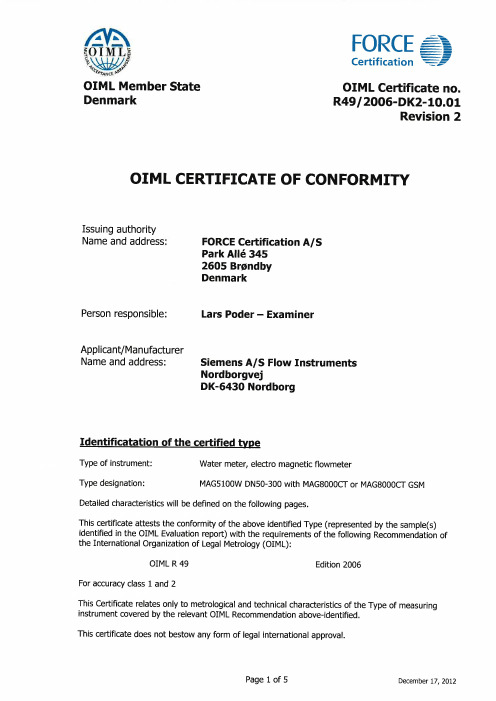
Classl
SIZE
*50 (2',J 65 (21/2")
80 (3',) 100 (4')
"R" Q3/Q1
250
250
250
250
Q1 [m3/hl
0.25
0.40
0.63
1.00
Q2 tm3/hI
0.40
0.64
1.00
1.60
Q3 Im3/hI
63
100
160
2s0
Q4 Im3/hl
78.75
1.00
1.60
2.50
4.0
Q3 [m3/hl 63
100
160
2s0
400
630
1000
Q4 [m3/h]
78.75
125
200
312.5
500
787.5
7250
250
400 4.O 6.4 1600 2000
300
200 10.0 16.0 1600 2000
The above mentioned table describe the maximum specificatíon of flow range, Other dynamic ranges are allowed if "R" is I0,25,63, 80, 100, 125, 160, 2OO, 250, 315.
The OIML Issuing Authority
Date of issue: 2072-t2-77
n
Ceftification manager
Lars Poder Examiner
金丝桃素对乙肝病毒启动子活性的影响

金丝桃素对乙肝病毒启动子活性的影响蓝天云;赵兴旺;范红;陈勇彬;杨翠萍;李岩【摘要】目的探讨金丝桃素对乙肝病毒(hepatitis B virus,HBV)启动子活性的影响.方法分别将构建好的带有病毒启动子的双荧光素酶报告基因系统及含有1.3倍HBV基因组的质粒转染到293T、L02及HepG2细胞中,并对细胞进行分组给药.以去离子水为空白对照组,1.0μmol/L的拉米夫定为阴性对照组,浓度梯度的金丝桃素作为实验组;给药48 h后,收集细胞进行双荧光素酶指标检测及pgRNA表达水平的荧光定量PCR检测.结果在病毒启动子活性检测的结果中,金丝桃素组与拉米夫定组和空白对照组的结果一致,启动子活性变化不明显(P>0.05).在pgRNA表达水平检测结果中,金丝桃素组与拉米夫定组和空白对照组在非肝源细胞株293T细胞中表达水平无显著变化(P>0.05),但在肝源细胞株L02、HepG2中,金丝桃素组pgRNA的表达水平较其他两组明显下降(P<0.05).结论金丝桃素可能不是通过影响病毒启动子,而是通过其他相关途径来发挥抗病毒的作用.%Objective To investigate the effect of hypericin on activity of hepatitis B virus promoter. Methods The constructed dual luciferase reporter gene system with viral promoter and plasmids containing 1 . 3 times HBV genome were transfected into 293T, L02 and HepG2 cells respectively. The cells were divided into different groups. Experimental groups were cultured and treated with concentration gradient of hypericin, negative control was treated with 1. 0 μmol/L Lamivudine, and deionized water was as blank control group. Forty-eight hours after the administration, the cells were collected for double luciferase detection and pgRNA expression levels by quantitative real-time PCR assay. Results In the results of virus promoteractivity test, hypericin group, Lamivudine group and blank control group results were con-sistent, promoter activity change was not obvious (P>0. 05). Hypericin could significantly inhibited pgRNA level com-pared with ddH2O and Lamivudine in liver-derived cell lines L02 and HepG2 cells (P<0.05), but had no significant change in non-liver-derived cell lines 293 T( P >0 . 05 ) . Conclusion Hypericin may not be the impact of the virus through the promoter, but to exert antiviral effect through other pathway.【期刊名称】《胃肠病学和肝病学杂志》【年(卷),期】2017(026)003【总页数】4页(P292-295)【关键词】乙型肝炎病毒;pgRNA;金丝桃素;启动子【作者】蓝天云;赵兴旺;范红;陈勇彬;杨翠萍;李岩【作者单位】昆明理工大学医学院,云南昆明650032;云南省第一人民医院消化内科;昆明理工大学医学院,云南昆明650032;云南省第一人民医院消化内科;昆明理工大学医学院,云南昆明650032;云南省第一人民医院消化内科;中国科学院昆明动物研究所;中国科学院昆明动物研究所;昆明理工大学医学院,云南昆明650032;云南省第一人民医院消化内科【正文语种】中文【中图分类】R512.6+2金丝桃素[hypericin,4,4’,5,5’,7,7’-六羟基-2,2’-二甲基(中位)萘骈二蒽酮]是一种具有广泛抗包膜病毒作用的化合物,它是贯叶连翘等金丝桃素属植物的主要活性成分之一[1-3]。
各种液位计说明介绍模板之欧阳术创编
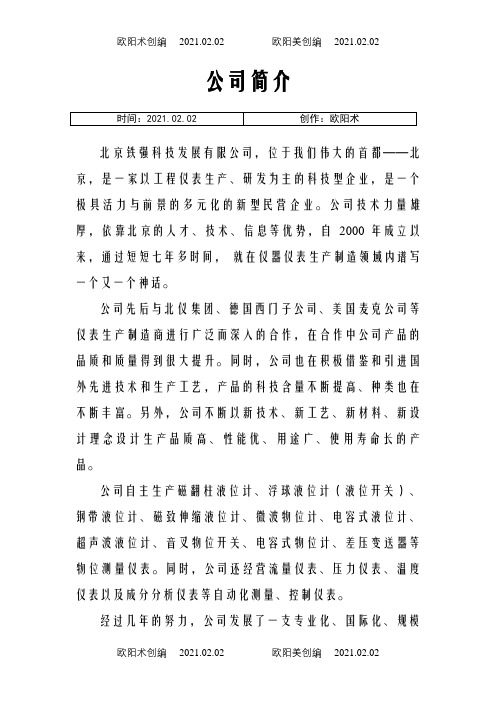
公司简介北京铁强科技发展有限公司,位于我们伟大的首都——北京,是一家以工程仪表生产、研发为主的科技型企业,是一个极具活力与前景的多元化的新型民营企业。
公司技术力量雄厚,依靠北京的人才、技术、信息等优势,自2000年成立以来,通过短短七年多时间,就在仪器仪表生产制造领域内谱写一个又一个神话。
公司先后与北仪集团、德国西门子公司、美国麦克公司等仪表生产制造商进行广泛而深入的合作,在合作中公司产品的品质和质量得到很大提升。
同时,公司也在积极借鉴和引进国外先进技术和生产工艺,产品的科技含量不断提高、种类也在不断丰富。
另外,公司不断以新技术、新工艺、新材料、新设计理念设计生产品质高、性能优、用途广、使用寿命长的产品。
公司自主生产磁翻柱液位计、浮球液位计(液位开关)、钢带液位计、磁致伸缩液位计、微波物位计、电容式液位计、超声波液位计、音叉物位开关、电容式物位计、差压变送器等物位测量仪表。
同时,公司还经营流量仪表、压力仪表、温度仪表以及成分分析仪表等自动化测量、控制仪表。
经过几年的努力,公司发展了一支专业化、国际化、规模化的研发、生产、和管理团队。
公司现有员工100余名,其中有高级职称的技术人员5人、大专及以上各类专业人才80余名。
是“中国石化物资资源市场成员”单位;是“中国石油天然气集团公司一级供应网络”单位。
是众多国内外用户的高品质、可信赖的工业计量器具服务商。
公司一直秉承“技术为本,质量为先,笃信予人,益精致远”的经营理念,以“更强、更大、更实”为经营宗旨,开拓进取,务实创新,在做好产品生产和经营的基础上,还以打造中国仪表名牌为己任,投资开发有自主知识产权的产品。
在发展过程中,公司始终以快速的反应、精湛的技艺、热忱的服务及时为用户排忧解难,也因此得到了广大用户与社会各界的一致认可。
如今,公司全体员工正走专业化、特色化、精细化经营之道,并朝着两年时间内年销售额翻两番的目标奋力前进!北京铁强仪表科技发展有限公司产品选型样本目录01、磁翻柱液位计 (3)02、浮球液位计(液位开关) (5)03、防爆浮球液位开关 (7)04、玻璃板式液位计 (8)05、玻璃管式液位计 (10)06、钢带液位计 (12)07、重锤探测液位计 (14)08、超声波物位计 (15)09、智能雷达液位计 (17)10、导波雷达液位计 (19)11、电容式液位计 (21)12、射频导纳物位控制器 (23)13、音叉物位控制器 (25)14、磁致伸缩物位计 (27)15、压力液位变送器 (29)16、小型浮球液位计(液位开关) (31)17、常用客户名单 (32)注:我们是一家专业生产物位仪器仪表的科技型公司,随着市场的需求变化、我们的技术人员也会在保证质量的前提下,对产品进行改进,改造后的产品外观会有所变化、性能也会有所提高。
gh300 数据手册说明书
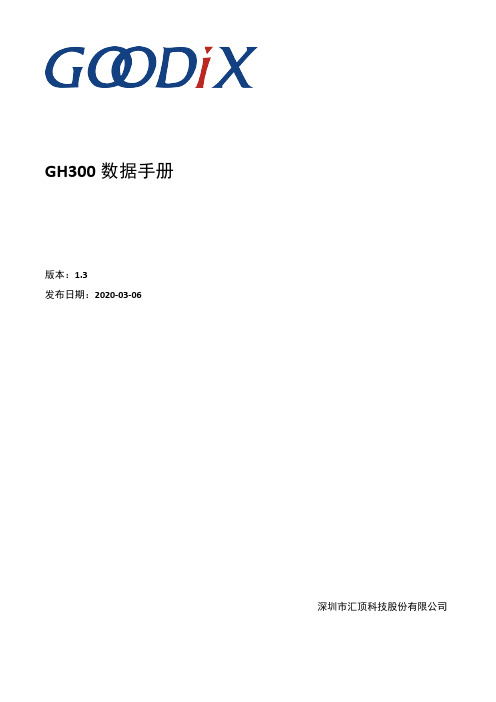
3 电源管理和复位 ..................................................................................................................................................... 6 3.1 芯片上电时序................................................................................................................................................. 6 3.2 复位................................................................................................................................................................. 6
Omega HHM-MG300 无线真值多功能电阻抗性计量器与绝缘电阻测试仪说明书

e-mail:**************For latest product manuals:HHM-MG300Wireless TRMS Multimeterand Insulation TesterShop online at ®User’s GuideMADE IN TAIWANIt is the policy of OMEGA Engineering, Inc. to comply with all worldwide safety and EMC/EMI regulations that apply. OMEGA is constantly pursuing certification of its products to the European New Approach Directives. OMEGA will add the CE mark to every appropriate device upon certification.The information contained in this document is believed to be correct, but OMEGA accepts no liability for any errors it contains, and reserves the right to alter specifications without notice.WARNING: These products are not designed for use in, and should not be used for, human applications.HHM-MG300Wireless TRMS Multimeter and Insulation TesterSoftware IntroductionThe MultiMeter software is a program for collecting data from the meter when it is connected to a Desktop or Notebook PC(Personal Computer). The data may be displayed graphically within this software application or may be export to spreadsheet software programs. The softwareʼs functions are presented in the main window.The maximum number of data points that can be captured is 20,000. Supported Operating Systems:Windows 2000/Windows XP /Vista/Windows 7Minimum Hardware Required:•Desktop or Notebook PC with a minimum clock speed of 90MHz•32 MB RAM•7 MB hard disk space•Monitor display resolution of 1280 x 1024 with High Color (32 bit)Main Menu•FileSave Save the recorded data to the PCOpen Open a file previously saved on the PCPrint Setup Modify the print optionsPrint Preview Preview the data graph or the data listPrint Print the data graph or the data list•ViewToolbar Show or hide the ToolbarStatus Bar Show or hide the Status BarInstrument Show or hide the instrument window •InstrumentReal Time Chart Recording Start collecting real time dataStop Recording Stop collecting real time data•WindowCascade Arrange windows in an overlapping styleTile Arrange windows in a non-overlapping tile style •HelpAbout Show the software version informationHelp Topics Show the software help utilityOperationEnabling Communication1. Switch the meter ON2. Put the meter in the “USB” mode by pressing and holding the meter’s USB buttonfor two seconds (meter will beep when USB mode is accessed)3. Connect the receiver to the PC’s USB port using the supplied cable4. Run the MultiMeter software program5. Double click the small meter icon on the software screen (shown in the diagrambelow). The larger meter image will appear6. If communication is successful, the larger virtual meter image will accuratelyreflect the current state of the meter (shown in diagram below)Downloading Datalogged Information from UnitDownloading data from the Unit to the PC takes a few steps:Do not establish communication prior to downloading data. If there is communicationbetween the unit and the PC unwanted data may be included in the List/Graph of thedatalogged information.1. After the software has been started, Press and HOLD the STORE button for twoseconds to enter the RECALL function. “RCL” will appear on the bottom left of thedisplay2. A real time recording must be initiated before data can be downloaded.Refer to the Real Time Chart Recording section for assistance—recommendedmaximum data points for a real time recording is 8000.3. Press and Hold the HOLD button for two seconds and the data will be transferred to thePC.4. The data will form a graph and a data list in the software’s main window.Real Time Chart Recording1. Click to open the Sampling Setup dialog box as shown below.2. Enter the desired number of samples to record and then click “OK”. The data willbegin plotting on the graph (as shown below).Custom Scale: Configure the vertical scale.•Enter the minimum scale value in the minimum edit box (as shown above). •Enter the maximum scale value in the maximum edit box.Auto scale: Select Auto Scale to allow the vertical scale to be automatically configured based on the data plot.Custom scale: Select Custom Scale to configure the vertical scale as described above. Graph Format: Configure the graph and data format.The “Data Visible” check box allows the user to show/hide the data on the graph.The HORIZONTAL and VERTICAL check boxes allow the user to add/remove grid lines from horizontal and vertical axis.The “Mark Points” feature shows the individual data points on the graph.“Save the setting” allows the user to save the settings with the document.Click these buttons in the Graph Format window to open the color selector chart for the related feature (the color chart is shown below).Zoom in: When the ZOOM IN icon is selected, the icon will highlight1. Press the left mouse button and drag a rectangle around the area to beexpanded.2. Release the mouse button.3. Use the scrollbar to scroll through the data.Zoom out: Zoom out to the full view by clicking.Cursor: When the cursor icon is selected, the icon will highlight When the cursor mode is selected:•Click a data point on the graph to indicate its value.•Click on or near a data point to indicate the value of the data point. The data point selected can be changed by navigating the cursor or by: •Using the clicking method.•Clicking and dragging the mouse horizontally in the graph..Click the “Data List” Tab to open the Data List window (as shown below).File Save and File Open1. Click the icon to open the file save dialog box.2. Name the file and save it using the default extension. The file will be saved withthe “.recorder” extension to be reopened in the Multimeter software program and also as a “.xls” file to be opened in a spreadsheet program.3. To open an existing data file for viewing on the data graph window, click on theicon and select a “. recorder” document.Print graph and listPrint Setup:Print Preview: Preview the data graph or the data list. Print: Print the graph or the list.WARRANTY/DISCLAIMEROMEGA ENGINEERING, INC. warrants this unit to be free of defects in materials and workmanship for a period of 13 months from date of purchase. OMEGA’s WARRANTY adds an additional one (1) month grace period to the normal one (1) year product warranty to cover handling and shipping time. This ensures that OMEGA’s customers receive maximum coverage on each product.If the unit malfunctions, it must be returned to the factory for evaluation. OMEGA’s Customer Service Department will issue an Authorized Return (AR) number immediately upon phone or written request.Upon examination by OMEGA, if the unit is found to be defective, it will be repaired or replaced at no charge. OMEGA’s WARRANTY does not apply to defects resulting from any action of the purchaser,including but not limited to mishandling, improper interfacing, operation outside of design limits, improper repair, or unauthorized modification. This WARRANTY is VOID if the unit shows evidence of having been tampered with or shows evidence of having been damaged as a result of excessive corrosion;or current, heat, moisture or vibration; improper specification; misapplication; misuse or other operating conditions outside of OMEGA’s control. Components in which wear is not warranted, include but are not limited to contact points, fuses, and triacs.OMEGA is pleased to offer suggestions on the use of its various products. However, OMEGA neither assumes responsibility for any omissions or errors nor assumes liability for any damages that result from the use of its products in accordance with information provided by OMEGA, either verbal or written. OMEGA warrants only that the parts manufactured by the company will be as specified and free of defects. OMEGA MAKES NO OTHER WARRANTIES OR REPRESENTATIONS OF ANY KIND WHATSOEVER, EXPRESSED OR IMPLIED, EXCEPT THAT OF TITLE, AND ALL IMPLIED WARRANTIES INCLUDING ANY WARRANTY OF MERCHANTABILITY AND FITNESS FOR A PARTICULAR PURPOSE ARE HEREBY DISCLAIMED. LIMITATION OF LIABILITY: The remedies of purchaser set forth herein are exclusive, and the total liability of OMEGA with respect to this order, whether based on contract, warranty, negligence, indemnification, strict liability or otherwise, shall not exceed the purchase price of the component upon which liability is based. In no event shall OMEGA be liable for consequential, incidental or special damages.CONDITIONS: Equipment sold by OMEGA is not intended to be used, nor shall it be used: (1) as a “Basic Component” under 10 CFR 21 (NRC), used in or with any nuclear installation or activity; or (2) in medical applications or used on humans. Should any Product(s) be used in or with any nuclear installation or activity, medical application, used on humans, or misused in any way, OMEGA assumes no responsibility as set forth in our basic WARRANTY /DISCLAIMER language, and, additionally, purchaser will indemnify OMEGA and hold OMEGA harmless from any liability or damage whatsoever arising out of the use of the Product(s) in such a manner.RETURN REQUESTS/INQUIRIESDirect all warranty and repair requests/inquiries to the OMEGA Customer Service Department. BEFORE RETURNING ANY PRODUCT(S) TO OMEGA, PURCHASER MUST OBTAIN AN AUTHORIZED RETURN (AR) NUMBER FROM OMEGA’S CUSTOMER SERVICE DEPARTMENT (IN ORDER TO AVOID PROCESSING DELAYS). The assigned AR number should then be marked on the outside of the return package and on any correspondence.The purchaser is responsible for shipping charges, freight, insurance and proper packaging to prevent breakage in transit.FOR WARRANTY RETURNS, please have thefollowing information available BEFOREcontacting OMEGA:1.Purchase Order number under which the productwas PURCHASED,2.Model and serial number of the product underwarranty, and3.Repair instructions and/or specific problemsrelative to the product.FOR NON-WARRANTY REPAIRS,consult OMEGA for current repair charges. Have the following information available BEFORE contacting OMEGA:1. Purchase Order number to cover the COST of the repair,2.Model and serial number of the product, and 3.Repair instructions and/or specific problems relative to the product.OMEGA’s policy is to make running changes, not model changes, whenever an improvement is possible. This affords our customers the latest in technology and engineering.OMEGA is a registered trademark of OMEGA ENGINEERING, INC.© Copyright 2012 OMEGA ENGINEERING, INC. All rights reserved. This document may not be copied, photocopied,reproduced, translated, or reduced to any electronic medium or machine-readable form, in whole or in part, without theprior written consent of OMEGA ENGINEERING, INC.Where Do I Find Everything I Need for Process Measurement and Control?OMEGA…Of Course!Shop online at SMTEMPERATUREⅪߜThermocouple, RTD & Thermistor Probes, Connectors, Panels & AssembliesⅪߜWire: Thermocouple, RTD & ThermistorⅪߜCalibrators & Ice Point ReferencesⅪߜRecorders, Controllers & Process MonitorsⅪߜInfrared PyrometersPRESSURE, STRAIN AND FORCEⅪߜTransducers & Strain GagesⅪߜLoad Cells & Pressure GagesⅪߜDisplacement TransducersⅪߜInstrumentation & AccessoriesFLOW/LEVELⅪߜRotameters, Gas Mass Flowmeters & Flow ComputersⅪߜAir Velocity IndicatorsⅪߜTurbine/Paddlewheel SystemsⅪߜTotalizers & Batch ControllerspH/CONDUCTIVITYⅪߜpH Electrodes, Testers & AccessoriesⅪߜBenchtop/Laboratory MetersⅪߜControllers, Calibrators, Simulators & PumpsⅪߜIndustrial pH & Conductivity EquipmentDATA ACQUISITIONⅪߜData Acquisition & Engineering SoftwareⅪߜCommunications-Based Acquisition SystemsⅪߜPlug-in Cards for Apple, IBM & CompatiblesⅪߜData Logging SystemsⅪߜRecorders, Printers & PlottersHEATERSⅪߜHeating CableⅪߜCartridge & Strip HeatersⅪߜImmersion & Band HeatersⅪߜFlexible HeatersⅪߜLaboratory HeatersENVIRONMENTALMONITORING AND CONTROLⅪߜMetering & Control InstrumentationⅪߜRefractometersⅪߜPumps & TubingⅪߜAir, Soil & Water MonitorsⅪߜIndustrial Water & Wastewater TreatmentⅪߜpH, Conductivity & Dissolved Oxygen InstrumentsM5139/0612。
QM300HA-HB中文资料
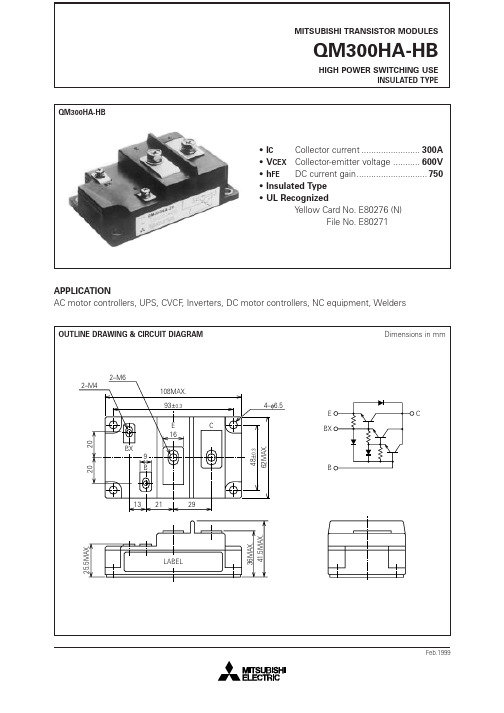
SWITCHING TIME VS. COLLECTOR CURRENT (TYPICAL)
ton, ts, tf (µs)
ts
ton
3
IC=500A IC=300A IC=100A
2
SWITCHING TIME
1 0 10 –2 2 3 5 7 10 –1 2 3 5 7 10 0 2 3 5 7 10 1
(Tj=25°C, unless otherwise noted)
Limits Test conditions VCE=600V, VEB=2V VCB=600V,Emitter open VEB=7V, Collector open IC=300A, IB=400mA IC=–300A (diode forward voltage) IC=300A, VCE=2.5V Min. — — — — — — 750 — VCC=300V, IC=300A, IB1=600mA, –IB2=6.0A — — Transistor part Diode part Conductive grease applied — — — Typ. — — — — — — — — — — — — — Max. 4.0 4.0 300 2.5 3.0 1.8 — 2.5 10 2.0 0.09 0.3 0.04 Unit mA mA mA V V V — µs µs µs °C/ W °C/ W °C/ W
APPLICATION AC motor controllers, UPS, CVCF, Inverters, DC motor controllers, NC equipment, Welders
OUTLINE DRAWING & CIRCUIT DIAGRAM
常用晶体管
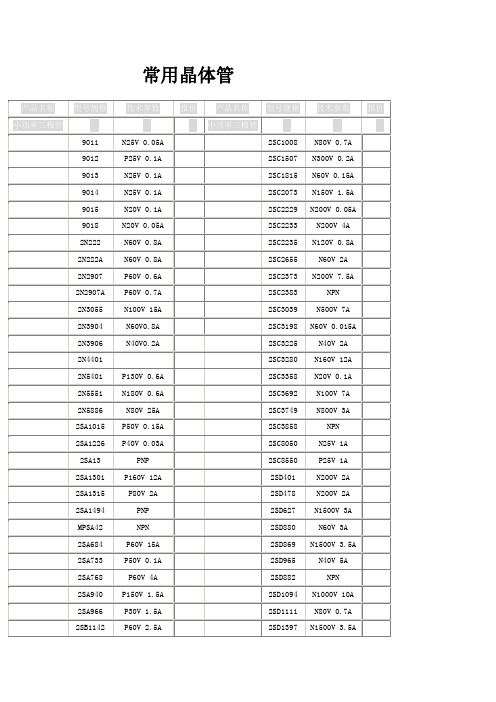
M67749L400-430 8W 180元
M67749H 440-470 8W 180元
M67781L135-160 40W 336元
M67781H 150-175 40W 336元
M67785 300元
M68702L135-160 60W 384元
M68732L400-430 7W 156元
N1500V5A
TIP122
N100V8A
2SD1431
N1500V5A
TIP122
N100V5A
2SD1439
N1500V3A
TIP137
P100V8A
2SD1445
N40V10A
TIP142
N100V10A
2SD1453
N1500V3A
TIP147
N100V10A
2SD1884
N1500V5A
TIP2955
P60V15A
2SK30A
P50A6mA
TIP3055
N60V15A
2SK301
NFET55V
MJ862
N100V5A
BD235
N60V2A
MG2955
P60V15A
BD236
P60V2A
MG10005
N325V10A
BD237
N100V2A
MG10012
N400V10A
BD238
P100V2A
MJ10015
●
型号 电流(A) 功率(W) 工作频率(MHz) 价格(元)
C11622.5A10 37.00 1.2元
C1239 4 13 27.00 4.5元
5082-563G-0K300资料

DescriptionThese slim font seven segment displays incorporate a new slim font character design. This slim font features narrow width,specially mitered segments to give a fuller appearance to the illuminated character. Faces of these displays are painted aneutral gray for enhanced on/off contrast.Agilent HDSP-301x/303x Series HDSP-561x/563x Series 10 mm and 13 mm Slim Font Seven Segment DisplaysData SheetFeatures•Excellent appearance •Slim font design •Mitered corners, evenly illuminated segments•Gray face for optimum on/off contrast •Choice of colors: HER, green,yellow, and AlGaAs •Choice of character size: 10 mm and 13 mm •Characterized for luminous intensityDevices HER Green Yellow AlGaAs HDSP-HDSP-HDSP-HDSP-Description301E 301G 301Y 301A Common Anode, 10 mm Display 303E 303G 303Y 303A Common Cathode, 10 mm Display 561E 561G 561Y 561A Common Anode, 13 mm Display 563E563G563Y563ACommon Cathode, 13 mm DisplayAll devices are available in either common anode or commoncathode configuration with righthand decimal point.Part Numbering System5082- x xx x-x x x xxHDSP- x xx x-x x x xxMechanical Options[1]00: No Mechanical OptionColor Bin Options[1,2]0: No Color Bin LimitationMaximum Intensity Bin[1,2]0: No Maximum Intensity Bin LimitationMinimum Intensity Bin[1,2]0: No Minimum Intensity Bin LimitationDevice Configuration/Color[1]A: AlGaAs RedE: High Efficiency RedG: GreenY: YellowDevice Specific Configuration[1]Refer to Respective Data SheetPackage[1]Refer to Respective Data SheetNotes:1. For codes not listed in the figure above, please refer to the respective data sheet or contact your nearest Agilent representativefor details.2. Bin options refer to shippable bins for a part-number. Color and Intensity Binbs are typically restricted to 1 bin per tube(exceptions may apply). Please refer to respective data sheet for specific bin limit information.Pin Function1G2F3Common A/C 4E5D6DP7C8Common A/C 9B10A7.006.40NOTE: QDSP-399G DOES NOT HAVE PIN 6.COUNTRY TOP SIDEFRONT VIEW RIGHT SIDE0.30 ± 0.05(0.012)6.001.85Pin Function 1E 2D3Common A/C 4C 5DP 6B 7A8Common A/C 9F 10G0.29 ± 0.08 TYP.(0.011)12345(0.023)(0.141)(0.100)NOTES:1. ALL DIMENSIONS ARE IN MILLIMETERS (INCHES).2. UNLESS OTHERWISE STATED, TOLERANCES ARE ±0.25 mm.Absolute Maximum RatingsDescription HER Green Yellow AlGaAs Units Average Power per Segment or DP10510510537mW Peak Forward Current per Segment or DP90909045mA DC Forward Current per Segment or DP30303015mA Operating Temperature Range–40 to +80–40 to +80–40 to +80–20 to +80˚C Storage Temperature Range–40 to +80–40 to +80–40 to +80–40 to +80˚C Reverse Voltage per Segment or DP5555V Wavesoldering Temperature for 3 Seconds250250250250˚C 1.59 mm below bodyNotes:1.Derate above 33˚C at 0.34 mA/˚C for HER.2.Derate above 27˚C at 0.32 mA/˚C for Green.3.Derate above 30˚C at 0.33 mA/˚C for Yellow.4.Derate above 60˚C at 0.25 mA/˚C for AlGaAs.Electrical/Optical Characteristics at T A = 25˚CHERDeviceSeriesHDSP-Parameter Symbol Min.Typ.Max.Units Test Conditions 301/303E Luminous Intensity/Segment I V 1.251 2.000mcd I F = 10 mA (Digit Average)Forward Voltage/Segment V F 1.90 2.50V I F = 20 mAor DPPeak WavelengthλPEAK635nm I F = 20 mADominant Wavelengthλd625nm I F = 20 mAReverse Current I R100µA V R = 5 VThermal Resistance LED RθJ–PIN351.5˚C/W/Seg.Junction-to-PinHERDeviceSeriesHDSP-Parameter Symbol Min.Typ.Max.Units Test Conditions 561/563E Luminous Intensity/Segment I V 2.001 3.526mcd I F = 10 mA (Digit Average)Forward Voltage/Segment V F 1.90 2.50V I F = 20 mAor DPPeak WavelengthλPEAK635nm I F = 20 mADominant Wavelengthλd625nm I F = 20 mAReverse Current I R100µA V R = 5 VThermal Resistance LED RθJ–PIN351.5˚C/W/Seg.Junction-to-PinDeviceSeriesHDSP-Parameter Symbol Min.Typ.Max.Units Test Conditions 301/303G Luminous Intensity/Segment I V 2.001 3.200mcd I F = 10 mA (digit average)Forward Voltage/Segment V F 2.25 2.50V I F = 20 mAor DPPeak WavelengthλPEAK568nm I F = 20 mADominant Wavelengthλd573nm I F = 20 mAReverse Current I R100µA V R = 5 VThermal Resistance LED RθJ–PIN351.5˚C/W/Seg.Junction-to-PinGreenDeviceSeriesHDSP-Parameter Symbol Min.Typ.Max.Units Test Conditions 561/563G Luminous Intensity/Segment I V 3.201 5.601mcd I F = 10 mA (Digit Average)Forward Voltage/Segment V F 2.25 2.50V I F = 20 mAor DPPeak WavelengthλPEAK568nm I F = 20 mADominant Wavelengthλd573nm I F = 20 mAReverse Current I R100µA V R = 5 VThermal Resistance LED RθJ–PIN351.5˚C/W/Seg.Junction-to-PinYellowDeviceSeriesHDSP-Parameter Symbol Min.Typ.Max.Units Test Conditions 301/303Y Luminous Intensity/Segment I V 1.251 2.000mcd I F = 10 mA (Digit Average)Forward Voltage/Segment V F 2.15 2.50V I F = 20 mAor DPPeak WavelengthλPEAK589nm I F = 20 mADominant Wavelengthλd590nm I F = 20 mAReverse Current I R100µA V R = 5 VThermal Resistance LED RθJ–PIN351.5˚C/W/Seg.Junction-to-PinDeviceSeriesHDSP-Parameter Symbol Min.Typ.Max.Units Test Conditions 561/563Y Luminous Intensity/Segment I V 2.00 3.526mcd I F = 10 mA (Digit Average)Forward Voltage/Segment V F 2.15 2.50V I F = 20 mAor DPPeak WavelengthλPEAK589nm I F = 20 mADominant Wavelengthλd590nm I F = 20 mAReverse Current I R100µA V R = 5 VThermal Resistance LED RθJ–PIN351.5˚C/W/Seg.Junction-to-PinNotes:1.Typical specification for reference only. Do not exceed absolute maximum ratings.2.The dominant wavelength, λ, is derived from the CIE chromaticity diagram and is that single wavelength which defines the color of the device.AlGaAsDeviceSeriesHDSP-Parameter Symbol Min.Typ.Max.Units Test Conditions 301/303A Luminous Intensity/Segment I V0.3200.505mcd I F = 1 mA (Digit Average)Forward Voltage/Segment V F 1.80 2.20V I F = 20 mAor DPPeak WavelengthλPEAK660nm I F = 20 mADominant Wavelengthλd643nm I F = 20 mAReverse Current I R100µA V R = 5 VThermal Resistance LED RθJ–PIN351.5˚C/W/Seg.Junction-to-PinAlGaAsDeviceSeriesHDSP-Parameter Symbol Min.Typ.Max.Units Test Conditions 561/563A Luminous Intensity/Segment I V0.5060.878mcd I F = 1 mA (Digit Average)Forward Voltage/Segment V F 1.80 2.20V I F = 20 mAor DPPeak WavelengthλPEAK660nm I F = 20 mADominant Wavelengthλd643nm I F = 20 mAReverse Current I R100µA V R = 5 VThermal Resistance LED RθJ–PIN351.5˚C/W/Seg.Junction-to-PinNotes:1.Typical specification for reference only. Do not exceed absolute maximum ratings.2.The dominant wavelength, λ, is derived from the CIE chromaticity diagram and is that single wavelength which defines the color of the device.HDSP-301E/303E/561E/563EIV Bin Category Min.Max.I 1.100 2.200K 1.800 3.600HDSP-561Y/563Y IV Bin Category Min.Max.K 1.800 3.600L 2.8005.600HDSP-301Y/303YIV Bin Category Min.Max.I 1.100 2.200K 1.8003.600HDSP-301A/303A/561A/563AIV Bin Category Min.Max.F 0.2800.560G 0.4500.900HDSP-301G/303G/561G/563GIV Bin Category Min.Max.K 1.800 3.600L 2.800 5.600Intensity Bin Limits (mcd)GreenYellowHERAlGaAs RedDominant Wavelength (nm)ColorBin Min.Max.Green 3570.00574.504567.00571.50Yellow2586.50590.003584.00587.50Color CategoriesNote:1. All categories are established for classification of products.Products may not be available in all categories. Please contact your Agilent representatives for further clarification/information.YellowFigure 1. Maximum allowable DC current vs.ambient temperature.Figure 2. Forward current vs. forward voltage.Figure 3. Relative luminous intensity vs. DC forward current.HDSP-301x/303x SeriesContrast EnhancementFor information on contrast enhancement, please see Application Note 1015.Soldering/CleaningCleaning agents from the ketone family (acetone, methyl ethyl ketone, etc.) and from thechlorinated hydrocarbon family (methylene chloride,Figure 4. Maximum allowable DC current vs.ambient temperature.Figure 5. Forward current vs. forward voltage.Figure 6. Relative luminous intensity vs. DC forward current.HDSP-561x/563x SeriesI D C – M A X I M U M D C C U R R E N T P E R S E G M E N T – m AT A – AMBIENT TEMPERATURE – °CI F – F O R W A R D C U R R E N TP E R S E G M E N T – m AV F – FORWARD VOLTAGE – V I D C – M A X I M U M D C C U R R E N T P E R S E G M E N T – m AT A – AMBIENT TEMPERATURE – °CI F – F O R W A R D C U R R E N TP E R S E G M E N T – m AV F – FORWARD VOLTAGE – V trichloroethylene, carbon tetrachloride, etc.) are notrecommended for cleaning LED parts. All of these varioussolvents attack or dissolve the encapsulating epoxies used to form the package of plastic LED parts.For information on soldering LEDs, please refer to Application Note 1027.R E L A T I V E L U M I N O U S I N T E N S I T Y (N O R M A L I Z E D T O 1 A T 5 m A F O R H E R A N D Y E L L O W A N D T O 1 A T 10 m A F O R G R E E N )I F – DC FORWARD CURRENT – mA12682410R E L A T I V E L U M I N O U S I N T E N S I T Y (N O R M A L I Z E D T O 1 A T 5 m A F O R H E R A N D Y E L L O W A N D T O 1 A T 10 m A F O R G R E E N )I F – DC FORWARD CURRENT – mA/semiconduc-torsFor product information and a complete list of distributors, please go to our web site.For technical assistance call:Americas/Canada: +1 (800) 235-0312 or (916) 788-6763Europe: +49 (0) 6441 92460China: 10800 650 0017Hong Kong: (+65) 6756 2394India, Australia, New Zealand: (+65) 6755 1939 Japan: (+81 3) 3335-8152(Domestic/ International), or 0120-61-1280(Domestic Only) Korea: (+65) 6755 1989Singapore, Malaysia, Vietnam, Thailand, Philippines, Indonesia: (+65) 6755 2044 Taiwan: (+65) 6755 1843Data subject to change.Obsoletes 5980-2919ENJuly 11, 20045988-4352EN。
LM300、LM310系列说明书06[1].2
![LM300、LM310系列说明书06[1].2](https://img.taocdn.com/s3/m/d618dbeb19e8b8f67c1cb99a.png)
(2005-2 版)
LM-300、LM-310 系列
微机电动机保护监测装置
说明书
上海华建电力设备有限公司
Shanghai huajian electrical power equipwent Co.,Ltd.
1
目录
1 概述 ............................................................................................................................................1 2 特点 ............................................................................................................................................1 3 主要功能 ....................................................................................................................................2 4 型号说明 ....................................................................................................................................2 5 技术数据 .............................................................................
Sennheiser Evolution Wireless G4 EM 300-500 G4 真正的

FEATURES• True diversity half-rack receiver in a full-metal housing with intuitive OLED display• Easy to use, fast setup time• Integrated network port allows control, monitoring and setup via Sennheiser Control Cockpit and WSMSoftware• Broad range of products and existing accessories (such as microphones) allows usage in any kind of environ-ment• Up to 88 MHz bandwidth, up to 32 channels• Transmission Range: up to 100 meters / 330 feet• Compatible with wireless speaker system LSP 500 PRO • RC (remote control) switch available for the bodypack transmitter DELIVERY INCLUDES• EM 300-500 G4 true diversity receiver • 2 rod antennas• power supply• GA 3 rackmount set• quick guide• safety guide• manufacturer declaration sheetTrue diversity half-rack receiver in a full-metal housing with intuitive OLED display for full control with increased band-width and transmission power for evolution wireless G4 300 Series systems, delivering exceptional speech intelligibilty in Business and Education.PRODUCT VARIANTSEM 300-500 G4-Aw+470 - 558 MHz Art. no. 509670EM 300-500 G4-AS520 - 558 MHz Art. no. 509717EM 300-500 G4-Gw1558 - 608 MHz Art. no. 509676EM 300-500 G4-Gw558 - 626 MHz Art. no. 509663EM 300-500 G4-GBw606 - 678 MHz Art. no. 509937EM 300-500 G4-Bw626 - 698 MHz Art. no. 509664EM 300-500 G4-Cw718 - 790 MHz Art. no. 509719EM 300-500 G4-Dw790 - 865 MHz Art. no. 509720EM 300-500 G4-JB806 - 810 MHz Art. no. 509718EM 300-500 G4-K+925 - 937,5 MHz Art. no. 509950SPECIFICATIONSRF characteristicsModulation Wideband FM Frequency ranges Aw+: 470 - 558 MHzAS: 520 - 558 MHzGw1: 558 - 608 MHzGw: 558 - 626 MHzGBw: 606 - 678 MHzBw: 526 - 698 MHzCw: 718 - 790 MHzDw: 790 - 865 MHzJB: 806 - 810 MHzK+: 925 - 937.5 MHz Receiving frequencies Max. 3520 receivingfrequencies, adjustable in25 k Hz steps20 frequency banks, eachwith up to 32 factory-pre-set channels, no intermo-dulation6 frequency banks withup to 32 programmablechannelsSwitching bandwidth up to 88 MHzNominal/peak deviation±24 kHz / ±48 kHz Receiver principle True diversitySensitivity (with HDX, peak deviation)< 2.5 μV for 52 dBAeff S/NAdjacent channel selection Typically ≥ 75 dB Intermodulation attenua-tionTypically ≥ 70 dB Blocking≥ 75 dB Squelch 5 to 25 dBμVin steps of 2 dB Pilot tone squelch Can be switched off Antenna inputs 2 BNC socketsAF characteristicsCompander system Sennheiser HDXEQ presets (switchable,act on line and monitoroutputs)Preset 1: FlatPreset 2:Low Cut (-3 dB at 180 Hz)Preset 3:Low Cut/High Boost(-3 dB at 180 Hz,+6 dB at 10 kHz)Preset 4:High Boost(+6 dB at 10 kHz)Signal-to-noise ratio (1 mV,peak deviation)≥ 115 dBATotal harmonic distortion(THD)≤ 0.9 %AF output voltage (at peakdeviation, 1 kHz AF)6.3 mm jack socket(unbalanced): +12 dBuXLR socket(balanced): +18 dBu Setting range “AF Out”48 dB (3 dB steps) Overall deviceTemperature range-10 °C to +55 °CPower supply12 V DCCurrent consumption350 mADimensions Approx. 202 x 212 x 43 mm Weight Approx. 980 gCONNECTIONSDIMENSIONSARCHITECT‘S SPECIFICATIONThe stationary receiver with true diversity technology shall be for use with a companion transmitter as part of a wireless RF transmission system.The receiver shall operate within ten UHF frequency ranges, with a switching bandwidth of up to 88 MHz: 470 – 558 MHz, 520 – 558 MHz, 558 – 608 MHz, 558 – 626 MHz, 606 – 678 MHz, 626 – 698 MHz, 718 – 790 MHz, 790 – 865 MHz, 806 – 810 MHz, 925 – 937.5 MHz; receiving frequencies shall be 3520 per range and shall be tunable in 25 kHz steps. The receiver shall feature 20 fixed frequency banks with up to 32 compatible frequency presets and 6 user banks with up to 32 user programmable frequencies.The receiver shall be menu-driven with a backlit OLED display showing the current frequency, frequency bank and chan-nel number, metering of RF level, metering of AF level, lock status, pilot tone evaluation, muting function, and battery status of the associated transmitter. An auto-lock feature shall be provided to prevent settings from being accidentally altered. The receiver shall provide a sound check mode.Some receiver parameters such as receiving frequency, receiver name and pilot tone setting shall be synchronizable with the associated transmitter via an integrated infrared interface.The receiver shall feature a balanced XLR-3M audio output with a maximum output of +18 dBu along with an unbalanced ¼" (6.3 mm) audio output with a maximum output of +12 dBu. A headphone output with headphone volume control shall be provided and shall utilize a ¼" (6.3 mm) stereo jack socket. The receiver shall have an Ethernet port (RJ-45) for remote network-based monitoring and control using the Sennheiser Control Cockpit or the Sennheiser Wireless System Manager software. Two BNC-type input sockets shall be provided for connecting the antennas.Nominal/peak deviation shall be ±24 kHz/±48 kHz. Squelch threshold shall be defeatable (off) or adjustable from 5 - 25 dBμV in steps of 2 dB.The receiver shall incorporate the Sennheiser HDX compander system and a defeatable pilot tone squelch. Sensitivity shall be < 2 μV for 52 dBA eff S/N with HDX engaged at peak deviation. Adjacent channel rejection shall be ≥ 75 dB (ty-pical). Intermodulation attenuation shall be ≥ 70 dB (typical); blocking shall be ≥ 75 dB. Four selectable equalizer presets shall be provided: “Flat”, “Low Cut” (−3 dB at 180 Hz), “Low Cut/High Boost” (−3 dB at 180 Hz/+5.5 dB at 10 kHz) and “High Boost” (+5.5 dB at 10 kHz). Signal-to-noise ratio at 1 mV and peak deviation shall be ≥ 115 dBA. Total harmonic dis-tortion (THD) shall be ≤ 0.9 %. The audio output level shall be adjustable within a 48 dB range in steps of 3 dB.The receiver shall operate on 12 V power supplied from the NT 2-3 CW mains unit (for 100 – 240 V AC, 50/60 Hz). Power consumption shall be 350 mA. The receiver shall have a rugged metal housing; dimensions shall be approximately 202 x 212 x 43 mm (7.95" x 8.35" x 1.69"). Weight shall be approximately 980 grams (2.16 lbs). Operating temperature shall range from −10 °C to +55 °C (+14 °F to +131 °F).The receiver shall be the Sennheiser EM 300-500 G4.Sennheiser electronic GmbH & Co. KG · Am Labor 1 · 30900 Wedemark · Germany · 。
Proline Promag 50L电磁流量测量系统用户手册说明书

TI00097D/28/zh/16.11技术资料Proline Promag 50L电磁流量测量系统水或污水测量场合中的液体流量测量应用电磁流量计可以进行液体的双向流量测量,被测液体的最小电导率应 5 μS/cm :•饮用水•污水•污泥•流量测量可达162 ,000 m³/h (713 ,000 gal/min)•流体温度可达+90 °C (+194 °F)•过程压力可达16 bar (232 psi)•装配长度符合DVGW/ISO 标准 (DVGW :德国气体与水协会)专用测量管内衬采用聚氨酯、硬橡胶或PTFE 材料,通过下列饮用水认证:•KTW •WRAS •NSF •ACS与过程控制系统的连接接口:•HART•PROFIBUS DP/PA优势Promag 系列流量计可以在多种不同的过程条件下进行高精度测量,是一种经济的流量测量解决方案。
Proline 系列变送器具有下列优点:•采用模块化结构设计和操作方法,变送器具有更高的测量效率•电极清洗软件可选•统一的操作模式Promag 系列传感器经过多次试验和测试,具有下列优点:•无压损•抗振性强•安装和调试简便Proline Promag 50L2Endress+Hauser目录功能与系统设计 . . . . . . . . . . . . . . . . . . . . . . . . . . . . .3测量原理 . . . . . . . . . . . . . . . . . . . . . . . . . . . . . . . . . . . . . . . . . . 3测量系统 . . . . . . . . . . . . . . . . . . . . . . . . . . . . . . . . . . . . . . . . . . 3输入 . . . . . . . . . . . . . . . . . . . . . . . . . . . . . . . . . . . . . .4测量变量 . . . . . . . . . . . . . . . . . . . . . . . . . . . . . . . . . . . . . . . . . . 4测量范围 . . . . . . . . . . . . . . . . . . . . . . . . . . . . . . . . . . . . . . . . . . 4量程比 . . . . . . . . . . . . . . . . . . . . . . . . . . . . . . . . . . . . . . . . . . . . 4输入信号 . . . . . . . . . . . . . . . . . . . . . . . . . . . . . . . . . . . . . . . . . . 4输出 . . . . . . . . . . . . . . . . . . . . . . . . . . . . . . . . . . . . . .5输出信号 . . . . . . . . . . . . . . . . . . . . . . . . . . . . . . . . . . . . . . . . . . 5报警信号 . . . . . . . . . . . . . . . . . . . . . . . . . . . . . . . . . . . . . . . . . . 5负载 . . . . . . . . . . . . . . . . . . . . . . . . . . . . . . . . . . . . . . . . . . . . . . 5小流量切除 . . . . . . . . . . . . . . . . . . . . . . . . . . . . . . . . . . . . . . . . . 5电气隔离 . . . . . . . . . . . . . . . . . . . . . . . . . . . . . . . . . . . . . . . . . . 5开关输出 . . . . . . . . . . . . . . . . . . . . . . . . . . . . . . . . . . . . . . . . . . 5电源 . . . . . . . . . . . . . . . . . . . . . . . . . . . . . . . . . . . . . .6测量单元的电气连接 . . . . . . . . . . . . . . . . . . . . . . . . . . . . . . . . . 6接线端子分配 . . . . . . . . . . . . . . . . . . . . . . . . . . . . . . . . . . . . . . . 7分体式仪表的电气连接 . . . . . . . . . . . . . . . . . . . . . . . . . . . . . . . 7供电电压(电源) . . . . . . . . . . . . . . . . . . . . . . . . . . . . . . . . . . . . 7电缆入口 . . . . . . . . . . . . . . . . . . . . . . . . . . . . . . . . . . . . . . . . . . 7电缆规格(分体式仪表用) . . . . . . . . . . . . . . . . . . . . . . . . . . . . 8功率消耗 . . . . . . . . . . . . . . . . . . . . . . . . . . . . . . . . . . . . . . . . . . 9电源故障 . . . . . . . . . . . . . . . . . . . . . . . . . . . . . . . . . . . . . . . . . . 9电势平衡 . . . . . . . . . . . . . . . . . . . . . . . . . . . . . . . . . . . . . . . . . . 9性能参数 . . . . . . . . . . . . . . . . . . . . . . . . . . . . . . . . . .11参考操作条件 . . . . . . . . . . . . . . . . . . . . . . . . . . . . . . . . . . . . . . 11最大测量误差 . . . . . . . . . . . . . . . . . . . . . . . . . . . . . . . . . . . . . . 11重复性 . . . . . . . . . . . . . . . . . . . . . . . . . . . . . . . . . . . . . . . . . . . 11操作条件:安装 . . . . . . . . . . . . . . . . . . . . . . . . . . . .12安装指南 . . . . . . . . . . . . . . . . . . . . . . . . . . . . . . . . . . . . . . . . . 12前后直管段 . . . . . . . . . . . . . . . . . . . . . . . . . . . . . . . . . . . . . . . . 15连接管 . . . . . . . . . . . . . . . . . . . . . . . . . . . . . . . . . . . . . . . . . . . 16连接电缆长度 . . . . . . . . . . . . . . . . . . . . . . . . . . . . . . . . . . . . . . 17操作条件:环境 . . . . . . . . . . . . . . . . . . . . . . . . . . . .18环境温度范围 . . . . . . . . . . . . . . . . . . . . . . . . . . . . . . . . . . . . . . 18储存温度 . . . . . . . . . . . . . . . . . . . . . . . . . . . . . . . . . . . . . . . . . 18防护等级 . . . . . . . . . . . . . . . . . . . . . . . . . . . . . . . . . . . . . . . . . 18抗冲击性和抗振性 . . . . . . . . . . . . . . . . . . . . . . . . . . . . . . . . . . 18电磁兼容性(EMC) . . . . . . . . . . . . . . . . . . . . . . . . . . . . . . . . . . 18操作条件:过程 . . . . . . . . . . . . . . . . . . . . . . . . . . . .19介质温度范围 . . . . . . . . . . . . . . . . . . . . . . . . . . . . . . . . . . . . . . 19电导率 . . . . . . . . . . . . . . . . . . . . . . . . . . . . . . . . . . . . . . . . . . . 19介质压力范围 (标称压力) . . . . . . . . . . . . . . . . . . . . . . . . . . . 19密闭压力 . . . . . . . . . . . . . . . . . . . . . . . . . . . . . . . . . . . . . . . . . 19限流值 . . . . . . . . . . . . . . . . . . . . . . . . . . . . . . . . . . . . . . . . . . . 19压损 . . . . . . . . . . . . . . . . . . . . . . . . . . . . . . . . . . . . . . . . . . . . . 21机械结构 . . . . . . . . . . . . . . . . . . . . . . . . . . . . . . . . . .22设计及外形尺寸 . . . . . . . . . . . . . . . . . . . . . . . . . . . . . . . . . . . 22重量 . . . . . . . . . . . . . . . . . . . . . . . . . . . . . . . . . . . . . . . . . . . . . 34测量管规格 . . . . . . . . . . . . . . . . . . . . . . . . . . . . . . . . . . . . . . . 37材料 . . . . . . . . . . . . . . . . . . . . . . . . . . . . . . . . . . . . . . . . . . . . . 39材料负载曲线 . . . . . . . . . . . . . . . . . . . . . . . . . . . . . . . . . . . . . 39配套电极 . . . . . . . . . . . . . . . . . . . . . . . . . . . . . . . . . . . . . . . . . 41过程连接 . . . . . . . . . . . . . . . . . . . . . . . . . . . . . . . . . . . . . . . . . 41表面光洁度 . . . . . . . . . . . . . . . . . . . . . . . . . . . . . . . . . . . . . . . 41人机界面 . . . . . . . . . . . . . . . . . . . . . . . . . . . . . . . . . .41显示单元 . . . . . . . . . . . . . . . . . . . . . . . . . . . . . . . . . . . . . . . . . 41操作单元 . . . . . . . . . . . . . . . . . . . . . . . . . . . . . . . . . . . . . . . . . 41语言组 . . . . . . . . . . . . . . . . . . . . . . . . . . . . . . . . . . . . . . . . . . . 41远程操作 . . . . . . . . . . . . . . . . . . . . . . . . . . . . . . . . . . . . . . . . . 41证书和认证 . . . . . . . . . . . . . . . . . . . . . . . . . . . . . . . .42CE 认证 . . . . . . . . . . . . . . . . . . . . . . . . . . . . . . . . . . . . . . . . . . 42C-Tick 认证 . . . . . . . . . . . . . . . . . . . . . . . . . . . . . . . . . . . . . . . 42饮用水认证 . . . . . . . . . . . . . . . . . . . . . . . . . . . . . . . . . . . . . . . 42PROFIBUS DP/PA 认证 . . . . . . . . . . . . . . . . . . . . . . . . . . . . . . 42其他标准和准则 . . . . . . . . . . . . . . . . . . . . . . . . . . . . . . . . . . . 42订购信息 . . . . . . . . . . . . . . . . . . . . . . . . . . . . . . . . . .42附件 . . . . . . . . . . . . . . . . . . . . . . . . . . . . . . . . . . . . .43文档资料 . . . . . . . . . . . . . . . . . . . . . . . . . . . . . . . . . .43注册商标 . . . . . . . . . . . . . . . . . . . . . . . . . . . . . . . . . .43Proline Promag 50LEndress+Hauser 3功能与系统设计测量原理根据法拉第电磁感应定律,导体在磁场中运动时,会产生感应电压。
海南迅捷1U系列纤薄式水化磁闸产品简介说明书

SL1005C2BTA1SL1010C2BTA1SL1040C2BT SL1045C3BTA1SL1050C2BTA1 SL1020C2BTA1SL1035C2BTA1SL1040C2BTA2Increase Your Power DensityWith Eaton’s new Heinemann 1U Series Slimline Hydraulic Magnetic Circuit Breaker you can increase your power density without sacrificing performance. The 1U Series Slimline offers the precision performance of a full size hydraulic magnetic breaker in a miniaturized package.Designed specifically for rack-mount applications,the Slimline's reduced height is ideal for tight spaces and the protection of the latest 1U devices.The 1U Series Slimline is the first hydraulic magnetic breaker to use a snap action mecha-nism which improves reliability,safety and performance. With snap action, the contacts are controlled by a stored energy mechanism that closes in one swift action when the operator switches the handle to the ON position. This advanceddesign prevents premature contact failure, improvesefficiency and allows for higher current ratings.The 1U Series Slimline com-pact size allows greater design flexibility and saves valuablerack space without sacrificing performance. All configurations are UL ா489 listed for branch circuit protection and conform to IEC standards. Available with an integral auxiliary switch, the breaker allows for integration into the most complex systems.Take your equipment to a new level of power density and protection, never before possible. Learn about how the new Eaton 1U Series Slimline is revolutionizing the dc power protection market today.1U Series Slimline Product Highlights•Proven reliability of the Heinemann Hydraulic Magnetic Trip Unit.•Patented snap action technology for improved performance and reliability.•World’s first circuit breaker designed for 1U height rack-mount applications.•Ambient compensating trip unit from -40˚ to +80˚C.•1.0 – 100 ampere continuous current ratings (100% rated).•80 Vdc rating.•UL 489 listed.•CE mark. •Integral auxiliary switch option.•Bullet, screw or stud terminals.•Panel removal tool.•Standard distribution panel configurations available.Eaton Electrical Inc.1000 Cherrington Parkway Moon Township, PA 15108United Statestel: 1-800-525-2000© 2006 Eaton Corporation All Rights Reserved Printed in USAPublication No. PA01106001E / Z4344April 2006UL is a federally registered trademark of Underwriters Laboratories Inc. Heinemann is a federally registered trademark of Eaton Corporation.Typical DimensionsPERFORMANCE DATACurrent Range 1 – 100 A 1Continuous (100% Rated)VoltageUp to 80 Vdc or up to 240 Vac 1Interruption Rating 10 kA @ 80 Vdc 1or 10 kA @ 240 Vac 1Delay Curves Medium, Short, Instantaneous Operating Temperature -40 to + 80ºCTerminals Screw, Stud or Bullet ApprovalsUL 489 Listed, CE MarkAuxiliary Switch Rating 100 mA @ 80 Vdc or 300 mA @ 30 Vdc1Phase I Launch 5 – 60 A, 80 Vdc, 5 kA, UL 489. Consult Customer Service for availability of future releases.Catalog Number Configuration GuideUse the table below to select the correct standard catalog number for your application. Standard configuration consists of Series Trip,Imperial Mounting Inserts, UL 489 Listing and Screw Terminals. We also offer custom configurations and assembled DC distribution panels. To get additional technical assistance or for more information about custom applications, call +1 800 356 1243 (Americas), +41 21 841 92 11 (EMEA) or +86 512 6716 3397 (Asia).Auxiliary Switch OptionCATALOG NUMBERING SYSTEMNote:Catalog number example — SL1005C2.2Phase I Launch 5 – 60 A, 80 Vdc, 5 kA, UL 489. Consult Customer Service for availability of future releases.3No catalog designation is required for a standard catalog configuration.SL1005C2BTA1SL1010C2BTA1SL1040C2BT SL1045C3BTA1SL1050C2BTA1 SL1020C2BTA1SL1035C2BTA1SL1040C2BTA2。
Endress + Hauser Promass 300流量计传感器说明书
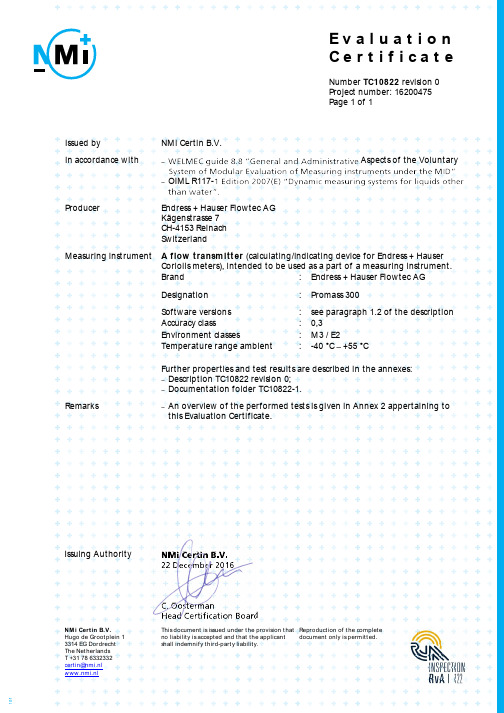
E v a l u a t i o nC e r t i f i c a t e Issuing Aut horit y NM i Certin B.V.22 December 2016C. Oost ermanHead C ert ificat ion BoardNM i Certin B.V. Hugo de Groot plein 1 3314 EG Dordrecht The Net herlandsT +31 78 6332332 cert in@nmi.nlwww.nmi.nl This document is iss ued under t he provis ion t hatno liability is accept ed and that the applicants hall indemnify third-part y liabilit y.R eproduction of t he completedocument only is permitt ed.Number TC10822 revision 0Project number: 16200475Page 1 of 1Issued by NM i C ert in B.V.In accordance w it h Aspect s of t he Volunt aryOIM L R117-Producer Endress + Hauser Flow t ec AGKägenst rasse 7C H-4153 ReinachS w it zerlandM easuring inst rument A flow transm itt er (calculat ing/indicat ing device for Endress + HauserC oriolis meters), int ended t o be used as a part of a measuring inst rument.Brand : Endress + Hauser Flow t ec AGDesignat ion : Promass 300S oft w are versions : see paragraph 1.2 of t he descript ionAccuracy class : 0,3Environment classes : M3 / E2Temperat ure range ambient: -40 °C +55 °CFurt her propert ies and t est result s are described in t he annexes:Descript ion TC10822 revision 0;Document at ion folder TC10822-1.R emarks An overview of t he performed t est s is given in Annex 2 appert aining t ot his Evaluat ion Cert ificat e.Number TC10822 revision 0Project number 16200475Page 1 of 51General inform ation on the flow transm itterAll propert ies of t his flow t ransmit t er, w het her ment ioned or not, shall not be in conflictw it h t he Legislat ion.This Evaluat ion Cert ificat e is t he posit ive result of t he applied volunt ary, modular approach, for a component of a measuring inst rument, as described in WELM EC guide 8.8.The complet e measuring inst rument must be covered by an EC-t ype examinat ion C ert ificat e or an EU-t ype examinat ion C ert ificat e.This Evaluat ion Cert ificat e is valid for t he Endress + Hauser flow t ransmit t er, as described in paragraph 1.1 of t he descript ion and may only be used in combinat ion w it h Coriolismeasurement sensors manufact ured by Endress + Hauser Flow t ec AG:- That are covered by an Evaluat ion Cert ificate;- Direct ly ment ioned in t he EU-t ype examinat ion cert ificat e of t he measuring syst em.1.1Essential PartsDescript ion Docum ent at ionRem arksnum berPow er Supply100 240 V AC / 50/60 Hz 10822/0-02; 10822/0-0324 V DC 10822/0-04; 10822/0-05100 240 V AC / 50/60 Hz;10822/0-06; 10822/0-0724 V DCA m plif ierFor Exi Hart10822/0-08; 10822/0-09 Zone 1 st andardFor Exi Hart10822/0-10; 10822/0-11 Zone 1 IIC 200 °CFor M odbus and Hart10822/0-12; 10822/0-13 Zone 2For Exd M odbus and Hart10822/0-14; 10822/0-15 Zone 1 st andardFor Exd M odbus and Hart10822/0-16; 10822/0-17 Zone 1 IIC 200 °CCPU M odemFor Exi hart devices 10822/0-18; 10822/0-19 I/O 1 = Exi current out put + HartFor Non-Ex Hart devices 10822/0-20; 10822/0-21 I/O 1 = C urrent out put + HartFor M odbus devices 10822/0-22; 10822/0-23 I/O 1 = M odbusI/O M odulesM ult i I/O module Non-Ex 10822/0-24; 10822/0-25 Frequency, pulse, st at us in/out,current in/outM ult i I/O module Ex 10822/0-26; 10822/0-27Double pulse 10822/0-28; 10822/0-29 Double pulse channel, phaseshift edDisplayDisplay module 10822/0-30; 10822/0-31 Int egrat ed in flow t ransmit t er orremot e (ext ernal) moduleNumber TC10822 revision 0Project number 16200475Page 2 of 5Descript ion Docum ent at ionRem arksnum berTerm inal boardsTerminal board 10822/0-32; 10822/0-33 For Ex devicesTerminal board 10822/0-34; 10822/0-35 For Non-Ex devicesTerminal board 10822/0-36 Used at remot e display moduleBack planeFor Ex devices 10822/0-37; 10822/0-38For non Ex devices 10822/0-39; 10822/0-40- Input s (sensor side)From t he connect ed C oriolis sensor t he Promass 300 receives:Tw o pick-of f signals; analogue mV signals from w hich t he mass flow and densit y aredeterminedOne t w o-w ire Pt-1000 t emperat ure t ransmit t er for t he measurement of t he t ubet emperat ureOne t w o-w ire Pt-1000 t emperat ure t ransmit t er for t he measurement of t he carriert ube t emperat ure.Please not e t hat t hese t emperat ures shall not be used for Cust ody Transfer relat edpurposes, but only for t he correct ion given above.- Out put s (sensor side)The Promass 300vibrat ing mot ion. The frequency of t he vibrat ion is aut omat ically adjust ed t o t heresonant f requency of t he measurement t ubes. This out put is referred t o as: drive current out put- Input/Out put (elect ronic calculat or/indicat ing device)The Promass 300 is equipped w it h t he follow ing C ust ody Transfer out put s: Double, 90° or 180° phase shif t ed pulse-out put for t he t ransmission of volume- ormass-informat ion. Phase shif t is select able4 20 mA out put for t he t ransmission of densit y. This out put can also be used forinput/out put via Hart prot ocol.Ot her informat ion can also be t ransmit t ed via t his out put (for example flow rat e), but t his informat ion is not W&M approved.4 20 mA input for t he t ransmission of product t emperat ure. The (ext ernal)t emperat ure is used for aut omat ic correct ion of t he t emperat ure influence on t heconnect ed measurement sensor and overrides bot h int ernal t w o-w ire Pt-1000t emperat ure sensors.4 20 mA input for t he t ransmission of product pressure. The pressure is used foraut omat ic correct ion of t he pressure influence on t he connect ed measurement sensor.S t at us input or st at us out put (depending on version)M odbus R S485 serial prot ocol. Dat a t ransmission is saf e guarded w it h C R C checksumover t he dat a package.Number TC10822 revision 0Project number 16200475Page 3 of 51.2Essential Characteristics-S oft w are t ype P;R isk C lass C;Ext ensions T and I-5 apply.- S oft w are-versionsVersion num bers Checksum01.00.02 0xE87F (M odbus)0x321F (Hart)The soft w are version and checksum can be verified on screen:S oft w are version, menus Diagnost ics Device Info Firmw are VersionC hecksum, menus Operat ion C ust ody Transfer ChecksumNot e t he s oft w are version includes t he soft w are of all modules ment ioned inparagraph 1.1.- C ust ody Transf er paramet ersThe C ust ody Transfer paramet ers and t he mandat ory set t ings are ment ioned in Annex 1.For securing t he Weight s and M easures paramet ers:Go t o menu S et up Advanced set up C ust.t rans. act.Login w it h aut horized user login and passw ord and complet e all ot her set t ings (dat eand t ime)S et dipsw it ch number 2 t o ON. Only t he Weight s and M easures paramet ers aresecured against changing.Aft er exit ing t he menu syst em, t he lock symbol () is show n on t he display and t hebot t om row show s t he Weight s and M easures count er.Alt ernat ive met hod is t o set dipsw itch number 1 to ON; t his secures all paramet ersagainst changing. The lock symbol () is show n on t he display.S ecurit y disabled S ecurit y enabled (paramet ers prot ect ed) - The flow t ransmit t er may only be used in combinat ion w it h an approved flow comput er[1] as t he display may not be used as a primary indicat ion.[1]The flow comput er must have an Evaluat ion or Part s Cert ificat e issued by a recognised Not ifiedBody under Annex M I-005 (M ID 2004/22/EC) or Annex VII (M ID 2014/32/EU).Number TC10822 revision 0 Project number 16200475 Page 4 of 51.3 Essential Shapes- Inscript ions of the Promass 300AtTC10822 is placed on t he housing(s) of the Promass 300; Ident ificat ion of t he measurementsensor; Serial number;In case of a remot e version: t he serial number of t he measurement sensor is inscribed on t he Promass 300 and/or t he serial number of t he Promass 300 is inscribed on t he measurement sensor. - S t at us of t he deviceIn case an elect ronic calculat or/indicat ing device is connect ed t o t he Promass 300, theis sent t o t he connect ed device in one of t he follow ing ways:-channels, t hus enabling t he flow comput er t o det ect a pulse failure and consequent ly generat e an alarm. Ifnecessary, an ext ra elect rical board is added t o prevent t his act ion short -circuit ing t hePromass 300.The current out put is set t o failure current (minimum or maximum value is possible), t hus enabling t he flow comput er t o det ect the failure.The Promass' pulse out put is set t o maximum pulse rat e for one channel and t o no pulses for t he ot her pulse channel. This w ill t rigger t he pulse securit y checking of t he connect ed elect ronic calculat or/ indicating device.The M odbus.In all cases t he st at us of t he device must be configured so, t hat t he alarm conditions- S ealing.S ee chapt er 2.- C ablingAll cables shall be shielded and t he shielding shall be connect ed on bot h sides.1.4 Conditional Part s- Key-boardThe keyboard consist s of a t hree keys of w hich t heir funct ion depends on t he menu and select ed it em. The keyboard is part of the LC D display. If t he display is not present , t he keyboard is also not present. - HousingInside t he met al housing t he Promass, t he essent ial and t he condit ional part s are mount ed. Access can be obt ained t hrough t w o sealable lids.S ee document at ion number 10822/0-01 for t he assembly of t he part s inside the housing. compact , explosion proof , direct ly mount ed on t he measurement sensor.Opt ionally t he display is mount ed in a separat e housing. The communicat ion w it h t he display is via M odbus.1.5 Conditional Shapes- Blinding of Promass displayIf an elect ronic calculat or/indicat ing device (flow comput er) is connect ed t o t he Promass 300, t he display (w hen present ) of t he Promass 300 may be blinded. The display is st ill pres ent and funct ioning, it is not possible t o read t he display.Number TC10822 revision 0Project number 16200475Page 5 of 52SealsAft er set t ing t he securit y sw it ch in t he secured posit ion, all lids are sealed against opening.3Conditions for Approval- Verify t he paramet ers set t ings ment ioned in Annex 1 for correct set t ing and w here applicable if t he set t ing is in accordance w it h t he calibrat ion dat a.- Ot her part ies may use t his Evaluat ion Cert ificat e only w it h t he w rit t en permission of Endress + Hauser Flow t ec AG, Kägenst rasse 7, CH-4153 R einach, S w it zerland.4Test ReportsAn overview of t he performed t est s is given in Annex 2 appert aining t o t his Evaluat ionC ert ificat e.Number TC10822 revision 0Project number 16200475Page 1 of 2M andat ory paramet er set t ings:General set t ings for all paramet ers (w here applicable):M ass unit: t, kg or gM ass flow unit: M et rical (for example kg/min)Volume unit: m3; dm3; cm3; L or mlVolume flow unit: M et rical (for example m3/h)Densit y unit: M et rical (for example kg/m3)Temperat ure unit: °C or KPressure unit: M et rical unitS imulat ion modes: S hall be disabledM enu Sub M enu Sub subm enuParam eter Value- DisplayLanguage Local language (preferred); EnglishOperat ionLocking S t at us C T act.; CT act.-def.par. S et up M ediumselect ionLiquidC urr.out put0/4 mA value S ee not e (1)20 mA valuePFS out put Assign pulse M ass flow or Volume flowValue perpulseS ee not e (2)Pulse w idt h S ee not e (3)Low flow cut off AssignvariableM ass flow or volume flow On value S ee not e (4)Off value S ee not e (5)Part ial pipe det AssignvariableDensit y Low value S ee not e (6) High valueAdvanced set up Tot aliser n Operat ionmodeS ee not e (7)Failure mode Act ual valueExpert S yst em Diagn.handlingAlarm delay 0Process param. Flow damping In accordance w it h t hecalibrat ion dat aDensit ydampingTemp.DampingNumber TC10822 revision 0Project number 16200475Page 2 of 2M enu Sub M enu Sub subm enuParam eter ValueExpert S ensor S ensor adjust. Inst all direct. C orrect inst allat ion direct ionshall be select ed.Variable adjust M ass flowoffsetS ee not e (8)M ass flowfact orS ee not e (9)Volume flowoffsetS ee not e (8)Volume flowfact orS ee not e (9) Densit y offset S ee not e (10) Densit y fact or S ee not e (10)C alibrat ion C al.Fact or According calibrat ion dat aNominaldiamet erC orrect sizeAccording calibrat ion dat aNot es t o t he mandat ory paramet er sett ings:(1)The sett ings in t he flow comput er shall mat ch t he set t ings in t he flow t ransmit t er.(2)The sett ings shall be such t hat t he maximum pulse frequency of 5000 Hz is not exceeded.(3)The value shall be such t hat t he pulses can st ill be processed by t he conn ect ed flow comput er.(4)Value at w hich t he low flow cut of f is enabled (pulse out put st opped)(5)Value at w hich t he low flow cut of f is disabled (pulsed st art ed). Is given as a percent age inrespect of t he On value.act ual value = On value x (1 + Off value/100).If t he act ual flow rat e is higher t han 20% of t he minimum flow rat e of t he (complet e)measuring syst em, pulses must be generat ed by t he flow t ransmit t er.(6)Values shall be explained during conformit y assessment(7)At leas t one of t he t ot alisers must be in accordance w it h t he calibrat ion dat a.(8)If t he mass or volume flow offset is not zero t he value shall be explained during t he conformit yasses sment for t he impact on t he meas urement performance. These paramet ers are notint ended for a correct ion of t he zero flow rate.(9)If t he mass/volume flow f act or is not 1 t he act ual value shall be explained during t heconformit y assessment for t he impact on t he measurement perf ormance.(10)If t he densit y off set and densit y fact or are not 0 resp. 1, t he act ual value s hall be explainedduring t he conformit y assessment.Number TC10822 revision 0Project number 16200475Page 1 of 1Performed t est s on t he flow transmit t er:TEST Part TYPE TEST REPORT TEST HOUSE REM A RKSC limat e , vibrat ion and EM C t est s according OIM L R117-2 Flowt ransmit t erPromass 300 NM i-16200475-01 NM i C ert in B.V.S oft w are Evaluat ion Flowt ransmit t erPromass 300 NM i-16200475-02 NM i C ert in B.V.。
- 1、下载文档前请自行甄别文档内容的完整性,平台不提供额外的编辑、内容补充、找答案等附加服务。
- 2、"仅部分预览"的文档,不可在线预览部分如存在完整性等问题,可反馈申请退款(可完整预览的文档不适用该条件!)。
- 3、如文档侵犯您的权益,请联系客服反馈,我们会尽快为您处理(人工客服工作时间:9:00-18:30)。
DescriptionThe 18:88 and 88:88 0.56" Four Digit Seven Segment Displays have surface painted in neutral gray and black for enhanced on/off contrast. All devices are available in either common anode or common cathode configuration with tinted green segments or untinted segments.Agilent HDSP-B0xG18:88 and 88:88 0.56" Four Digit GaP Green Seven Segment DisplayData SheetFeatures•Excellent appearance•Evenly illuminated segments•Gray face for optimum on/offcontrast•Choice of colors: Green•Choice of character size:0.56 inchFRONT SIDE2 – ∅1.70RIGHT SIDEA A A DDD C F EF E F EB CB C B C GGGDP3DP2DIGIT 2DIGIT 3DIGIT 4DIGIT 1AF EB G D NOTE:ALL DIMENSIONS ARE IN MILLIMETERS (INCHES).UNLESS OTHERWISE STATED, TOLERANCES ARE ± 0.25 mm.Pin Configuration Function Pin HDSP-B01G/B03G/B05G/B07G/B09G HDSP-B02G/B04G/B06G/B08G/B10G 1Anode E Cathode E 2Anode D Cathode D 3Anode DP Cathode DP 4Anode C Cathode C 5Anode GCathode G6Digit 4 Common Cathode Digit 4 Common Anode 7Anode BCathode B8Digit 3 Common Cathode Digit 3 Common Anode 9Digit 2 Common Cathode Digit 2 Common Anode 10Anode F Cathode F 11Anode ACathode A12Digit 1 Common CathodeDigit 1 Common AnodeFRONT SIDE2 – ∅1.70RIGHT SIDEAA A DDD B CF EF E F EB CB C B C GGGDP3DP2DIGIT 2DIGIT 3DIGIT 4DIGIT 1NOTE:ALL DIMENSIONS ARE IN MILLIMETERS (INCHES).UNLESS OTHERWISE STATED, TOLERANCES ARE ± 0.25 mm.HDSP-B01G and HDSP-B05G (Common Cathode)HDSP-B02G and HDSP-B06G (Common Anode)DIGIT 1DIGIT 2DIGIT 3DIGIT 4A 11B 7C 4D 2E 1F 10G 5DP 3DIGIT 1DIGIT 2DIGIT 3DIGIT 4A 11B 7C 4D 2E 1F 10G 5DP 3HDSP-B03G, HDSP-B07G, and HDSP-B09G (Common Cathode)HDSP-B04G, HDSP-B08G, and HDSP-B10G (Common Anode)DIGIT 1DIGIT 2DIGIT 3DIGIT 4A 11B 7C 4D 2E 1F 10G 5DP3DIGIT 1DIGIT 2DIGIT 3DIGIT 4A 11B 7C 4D 2E 1F 10G 5DP 3DevicesHDSP-DescriptionB01G88:88 0.56" Green 4 Digit, Tinted Green, Common Cathode, Display 18:88, Gray Color Surface B02G88:88 0.56" Green 4 Digit, Tinted Green, Common Anode, Display 18:88, Gray Color Surface B03G88:88 0.56" Green 4 Digit, Tinted Green, Common Cathode, Display 88:88, Gray Color Surface B04G88:88 0.56" Green 4 Digit, Tinted Green, Common Anode, Display 88:88, Gray Color Surface B05G88:88 0.56" Green 4 Digit, Untinted, Common Cathode, Display 18:88, Gray Color SurfaceB06G88:88 0.56" Green 4 Digit, Untinted, Common Anode, Display 18:88, Gray Color SurfaceB07G88:88 0.56" Green 4 Digit, Untinted, Common Cathode, Display 88:88, Gray Color SurfaceB08G88:88 0.56" Green 4 Digit, Untinted, Common Anode, Display 88:88, Gray Color SurfaceB09G88:88 0.56" Green 4 Digit, Untinted, Common Cathode, Display 88:88, Black Color SurfaceB10G88:88 0.56" Green 4 Digit, Untinted, Common Anode, Display 88:88, Black Color SurfacePart Numbering System5082 -X X X X-X X X X XHDSP-X X X X-X X X X XMechanical Options[1]00: No Mechanical OptionColor Bin Options[1,2]0: No Color Bin LimitationMaximum Intensity Bin[1,2]0: No Maximum Intensity Bin LimitationMinimum Intensity Bin[1,2]0: No Minimum Intensity Bin LimitationDevice Configuration/Color[1]G: GreenDevice Specific Configuration[1]Refer to Respective DatasheetPackage[1]Refer to Respective DatasheetNotes:1. For codes not listed in the figure above, please refer to the respective datasheet or contactyour nearest Agilent representative for details.2. Bin options refer to shippable bins for a part number. Color and Intensity Bins are typicallyrestricted to 1 bin per tube (exceptions may apply). Please refer to respective datasheet forspecific bin limit information.Electrical/Optical Characteristics at T A = 25˚C Device Series HDSP-ParameterSymbol Min.Typ.Max.Units Test Conditions Luminous Intensity/SegmentI V20003200µcd I F = 10 mA(Digit Average)32004500All DevicesForward Voltage/Segment or DP V F 1.802.20 2.60V I F = 20 mA Peak Wavelength λPEAK 568nm I F = 20 mA Dominant Wavelength λd 573nmI F = 20 mA Luminous Intensity I V-M 2:1I F = 10 mA Matching Ratio Reverse CurrentI R100µAV R = 5 VNotes:1.Typical specification for reference only. Do not exceed absolute maximum ratings.2.The dominant wavelength, λd , is derived from the CIE chromaticity diagram and is that single wavelength which defines the color of the device.Absolute Maximum RatingsDescriptionGreen Units Average Power per Segment or DP65mW Peak Forward Current per Segment or DP 100mA DC Forward Current per Segment or DP 25mA Operating Temperature Range–40 to +105˚C Storage Temperature Range–40 to +105˚C Reverse Voltage per Segment or DP5V Wavesoldering Temperature for 3 seconds 2 mm below body250˚CNote:1.Derate above 40˚C at 0.33 mA/˚C for green.B01G, B02G, B03G, B04G B05G, B06G, B07G, B08G,B09G, B10G Intensity Bin Limits (µcd at 10 mA)Device Series HDSP-B01G, B02G, B03G, B04G B05G, B06G, B07G, B08G, B09G, B10GBin Name Min.[1]Max.[1]Min.[1]Max.[1]K 20003200NA NA L 3200505032005050MNA NA50508000Note:1.Tolerance for each bin limit is ±10%.Color Categories (Tolerance ± 1 nm)Rank Symbol Hue Range Unit 22573.5–576.5nm 33570.5–573.5nmContrast EnhancementFor information on contrast enhancement, please see Application Note 1015.Soldering/CleaningCleaning agents from the ketone family (acetone, methyl ethyl ketone, etc.) and from thechlorinated hydrocarbon family (methylene chloride,trichloroethylene, carbon tetrachloride, etc.) are notrecommended for cleaning LED parts. All these various solvents attack or dissolve theencapsulating epoxies used to form the package of plastic LED parts.Figure 1. Maximum allowable DC current vs.ambient temperature.Figure 2. Forward current vs. forward voltage.Figure 3. Relative luminous intensity vs. DC forward current.Figure 4. Relative efficiency (luminous intensity per unit current) vs. peak current.I D C – M A X I M U M D C C U R R E N T P E R S E G M E N T – m AT A – AMBIENT TEMPERATURE – °CI F – F O R W A R D C U R R E N T P E R S E G M E NT – m AV F – FORWARD VOLTAGE – VR E L A T I V E L U M I N O U S I N T E N S I T Y (N O R M A L I Z E D T O 1 A T 10 mA F O R G R E E N )I F – DC FORWARD CURRENT – mA8642R E L A T I V E E F F I C I E N C Y (N O R M A L I Z E D T O 1 A T 10 m A )1.4005101520253035404550PEAK FORWARD CURRENTPER SEGMENT – mA/semiconductorsFor product information and a complete list of distributors, please go to our web site.For technical assistance call:Americas/Canada: +1 (800) 235-0312 or (916) 788-6763Europe: +49 (0) 6441 92460China: 10800 650 0017Hong Kong: (+65) 6756 2394India, Australia, New Zealand: (+65) 6755 1939Japan: (+81 3) 3335-8152(Domestic/Interna-tional), or 0120-61-1280(Domestic Only)Korea: (+65) 6755 1989Singapore, Malaysia, Vietnam, Thailand,Philippines, Indonesia: (+65) 6755 2044Taiwan: (+65) 6755 1843Data subject to change.Copyright © 2004 Agilent Technologies, Inc.Obsoletes 5988-5381EN June 30, 20045988-7859EN。
