thermo 贺立式烘箱 操作手册 使用说明书
干燥箱操作说明书

干燥箱操作说明书一、操作概述干燥箱是一种常用的实验设备,用于控制温度和湿度,以确保样品或实验物在特定的环境条件下进行实验或保存。
为了能够正确操作干燥箱并充分利用其功能,本操作说明书将提供详细的操作指导。
二、安全操作1. 在操作干燥箱之前,请确保电源已经关闭,以免造成任何触电危险。
2. 操作干燥箱时,请避免直接接触热表面,以免烫伤。
3. 当干燥箱处于工作状态时,不要将任何易燃、易爆物品放置在附近,以确保实验和使用的安全性。
4. 当操作干燥箱时,请保持室内通风良好,以防止蒸汽和有害气体的积聚。
三、操作步骤1. 打开干燥箱门,确保室内没有杂物和污垢。
如有需要,请使用温和的清洁剂进行清洁,并用干燥的软布擦干。
2. 将待处理的样品放置在干燥箱内并关闭门。
请确保门完全关闭,以免热空气外泄。
3. 打开干燥箱的电源开关,并设置所需的温度和湿度。
请注意,不同的样品和实验要求可能需要不同的参数设置。
4. 确认温度和湿度设置后,按下启动按钮,干燥箱将开始工作。
5. 在设定的时间到达之后,干燥箱将自动停止工作。
此时,请关闭电源开关,并等待干燥箱内的温度下降。
6. 在取出样品之前,请确保温度已经降低到安全范围,避免烫伤。
7. 取出样品后,关闭干燥箱并拔掉电源插头。
四、维护与保养1. 在日常使用中,定期清洁干燥箱的内部和外部表面。
使用温和的清洁剂和软布擦拭,避免使用腐蚀性或磨损性清洁剂。
2. 定期检查和更换干燥箱的滤芯,以确保空气的通畅和干燥效果的良好。
3. 如果干燥箱长时间没有使用,请将其断电并移动到干燥、通风的地方进行存放,避免湿气对设备的损害。
4. 在使用干燥箱过程中,如有任何异常现象或故障,请立即停止使用,并寻求专业技术人员的帮助。
五、注意事项1. 在操作干燥箱时,请始终遵循设备的操作说明书和相关安全规定。
2. 如果对干燥箱的设置和操作有任何疑问,请联系相关技术人员或厂商进行咨询和指导。
3. 在进行长时间实验时,请定期检查设备的工作状态,并及时采取必要的维护和保养措施。
干燥箱操作说明书
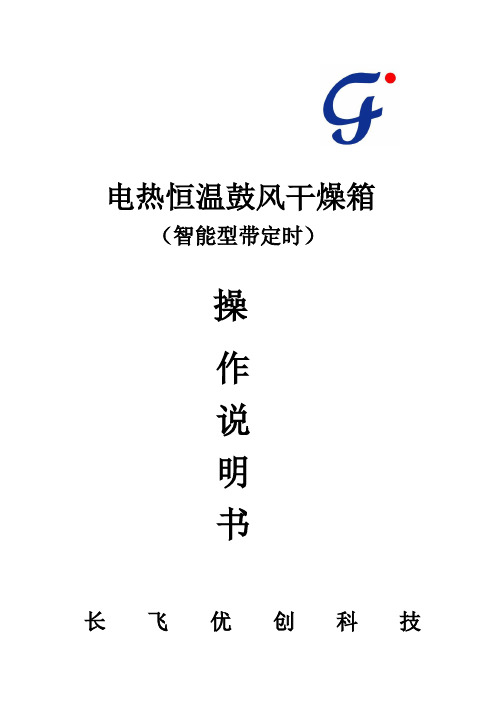
电热恒温鼓风干燥箱(智能型带定时)操作说明书长飞优创科技一、使用方法1、把需干燥处理的物品放入干燥箱,关好箱门,把风门调节旋钮旋到“”处。
2、把电源开关拨至“1”处,此时电源指示灯亮,温度控制器上有数字显示。
3、智能温度控制器操作方法参照下面“6”进行操作使用、4、根据不同物品不同的潮湿程度,选择不同的干燥箱时间,如被干燥的物品比较潮湿,可旋转风门调节旋钮至“”处,使箱湿空气排出。
5、干燥结束后,如不马上取出物品,应先旋转风门调节旋钮把风门关上,否则仍将风门打开,再把电源开关拨至“关”处,如马上打开箱门取出物品,小心烫伤。
二、温度控制器操作说明指示灯定义1、“RUN/AT指示灯:运行时此灯点亮,运行结束时熄灭;自整定时此灯闪烁。
2、“OUT”指示灯:有加热输出时此灯点亮,反之熄灭。
3、“ALM”指示灯:传感器异常或超温报警时此灯点亮,反之熄灭。
(一)、温度控制器操作及使用方法1、控制器上电,显示窗上排显示“分度号和版本号”,下排显示“量程值”约3秒后进入到正常显示状态。
2、温度及恒温时间的参看与设定1)若无恒温定时功能:点击“设定”键,进入到温度设定状态,显示窗下排显示提示符“SP”,上排显示温度设定值(先个位值闪烁),可通过移位、增加、减小键修改到所需的设定值;在点击“设定”键,退出此设定状态,修改的设定值自动保存。
在此设定状态下若1分钟之无任何键按下,控制器会自动返回到正常显示状态。
2)若有恒温定时功能点击“设定”键,进入到温度设定状态,显示窗下排显示提示符“SP”,上排显示温度设定值(先个位值闪烁),修改方法同上;在点击“设定”键,进入到恒温时间设定状态,显示窗下排显示提示符“ST”,上排显示恒温设定值(先个位值闪烁);在点击“设定”键,退出此设定状态,修改的设定值自动保存。
当恒温时间设定为“0”时,便是没有定时功能,控制器连续运行,显示窗下排显示温度设定值;当设定时间不为“0”时,显示窗下排显示运行时间或温度设定值(参见七.部参数表-2中的运行时间显示模式(参数ndt的值)),当显示运行时间时,下排个位小数点点亮,等测量温度达到设定温度后,定时器开始计时,下排个位小数点闪烁,计时时间到,运行结束,显示窗下排显示“End”,蜂鸣器滴、嘀声鸣叫1分钟后停止鸣叫。
烘箱的使用指南说明书

烘箱的使用指南说明书一、简介烘箱是一种常见的烹饪工具,用途广泛。
本使用指南将为您提供详细的烘箱使用方法及注意事项,以确保您能够正确有效地使用烘箱,获得最佳的烹饪体验。
二、安全注意事项1. 请将烘箱放置在平稳的台面上,并确保通电前插头已完全连接到电源插座上。
2. 在使用烘箱之前,请认真阅读产品说明书,并了解各个控制按钮及其功能。
3. 长时间使用烘箱时,请确保周围空间通风良好,以防止过热导致意外发生。
4. 使用烘箱时请避免触摸热表面,以免烫伤。
使用隔热手套或抽屉拉手进行操作。
5. 在使用烘箱后,请务必断开电源,并让烘箱完全冷却后再进行清洁和维护。
三、基本操作1. 打开烘箱门后,将需要烘烤的食物放置在烤盘上,然后将烤盘放入烘箱内。
2. 根据所需的烹饪温度和时间,在烘箱控制面板上适当调节温度和时间。
3. 启动烘箱后,请确保烤食物的位置位于烘箱中部,以获得均匀的热量分布。
4. 烹饪过程中请勿频繁打开烘箱门,以免影响烹饪效果和加热温度。
四、常见问题解答1. 如何预热烘箱?烘箱通电后,请选择适当的温度设置,等待一段时间以确保烘箱加热到所需的温度。
预热时间一般为5-10分钟。
2. 如何选择烹饪温度和时间?不同的食物需要不同的烹饪温度和时间。
请参考食谱或烘箱说明书,根据所需烤制的食物类型和体积选择合适的温度和时间。
3. 烘箱内食物烤制不均匀怎么办?确保将食物放置在烤盘的中央位置,以获得均匀的热量分布。
如有需要,可以根据实际情况适当旋转烤盘位置。
4. 烘箱内有异味或食物残渣怎么清洁?首先,请断开烘箱电源,并等待烘箱完全冷却后再进行清洁操作。
使用温和的清洁剂和湿布擦拭烘箱内部和外部表面。
不要使用过于刺激性的清洁剂或金属刷擦洗。
五、维护保养1. 定期清洁烘箱,以防止油污、食物残渣等积聚。
2. 如发现烘箱内有异常现象,请及时拔掉插头,并联系售后维修人员进行检修。
3. 在长时间不使用烘箱时,请将插头拔掉,并进行适当的防尘措施。
烘干箱使用说明书

烘干箱使用说明书l、按下门锁按钮,门锁转动钩与固定钩脱开,打开门,取出电源线,再取出搁板及脚,根据需要高度将搁板脚安装在侧面的插孔内,放上搁板。
2、以逆时针方向稍稍旋开风顶盖帽,以利冷热空气对流。
3、将电源线插入机箱后插座,并与AC220V电源连接。
4、控制面板见上图,打开温度控制器电源开关,数码管显示仪器编号,随即显示箱体内的当前温度值。
5、按下“设置/确认”按键,设置指示灯亮,按“∧”/“∨”按键即可对需设定的温度值进行调整。
(仪器自动记录当前设定值,关机再次设定起始值为前次工作的设定值)注:当连续按下“∧”/“∨”按键几秒后,数据即可快速变化。
6、设定好温度值,再将按下“设置/确认”按键,加热指示灯亮,仪器进入加热恒温控制状态,数码管同步显示当前箱体内的温度。
当恒温指示灯点亮,说明温度已达到设定值,仪器已处于自动恒温状态。
四、注意事项1、本箱使用时,外壳应可靠接地,并应全面检查电器部件,排除长途运输可能造成的漏电、断路等现象,检查电压与工作电压是否相符。
2、此箱体为非防爆烘干箱,故易燃、易爆、易挥发腐蚀性物品勿放箱内,以免发生爆炸。
3、工作室底板接近电源,不宜放置试品,各层搁板上放置试品不宜过挤,风闭盖应适当旋开,以利空气对流,温度均匀。
4、使用时应定时监看,以防意外事故发生。
5、不可任意扰乱或改变线路。
如有重大故障时,可与本公司直接联系。
本箱自购买之日起,保修一年。
凡属制造质量问题由本公司免费修理。
若不属制造质量问题,本公司可酌情收取成本费用进行维修处理。
五、接线图。
加热和干燥箱-Thermo Scientific Heratherm 操作手册说明书

加热和干燥箱操作手册50129649 B 50129649 B加热和干燥箱操作手册50129649 E 12.01.2021ii Heratherm Thermo Scientific © 2021 Thermo Fisher Scientific Inc. 版权所有。
本使用说明书受版权保护。
只有在经Thermo Fisher Scientific 公司书面同意的情况下,才允许对其全部或部分翻印、采用照相制版或数字再处理或复制。
限于用户内部使用的复制不受此规定的限制。
本使用说明书的内容可能会随时发生变动,恕不另行通知。
在所有各种语言版本的说用说明书中,德语版本是有制约力的版本。
商标Heratherm ™是Thermo Scientific 公司的注册商标。
Thermo Scientific 是Thermo Fisher Scientific, Inc.拥有的品牌。
本使用说明书中提到的所有其他商标均属于其各自的制造商所有。
Thermo Electron LED GmbHRobert-Bosch-Straße 1D - 63505 Langenselbold德国Thermo Electron LED GmbH 有限公司是下述公司的成员公司:Thermo Fisher Scientific Inc.81 Wyman StreetWaltham, MA 02454美国Thermo Fisher Scientific Inc.为购买其产品的用户提供此手册作为操作指南。
本文档享有版权保护。
未经Thermo Fisher Scientific Inc.公司书面许可,不得复制本文档的部分或全部内容。
我们保留对该文件修改的权力,恕不另行通知。
该文件中所有的技术信息仅用于参考的目的。
系统的配置及技术参数以该文件为准,并取代用户所有之前获得的信息。
Thermo Fisher Scientific Inc.不承诺该文件是完全完整的、准确的或毫无错误的,我们也不对由此文件导致的错误、疏漏、损坏或损失负责,即使该文件的信息被合适的遵照执行。
THERMO培养箱中文说明书

THERMO FORM A370/371&380/381高温灭菌,气套CO2培养箱操作手册目录一.参数设置二.参数校准三.系统信息四.报警信息五.高温消毒一、参数设置a设置温度Ther mo Fo rma 370系列的co2培养箱工作温度范围为10℃–50℃,此温度受环境温度的影响。
出厂时,厂家将温度设定为10℃,在此设置下,所有的加热器都将关闭。
按以下步骤设置温度:1. 按“MOD E”到“SET”位置。
2. 按“←→”直到显示“TE MP XX.X”信息3. 按“↑↓”设置所需要的温度值。
4. 按“ENTER”保存设定值。
5.按“MO DE”到“RUN”位置或按“←→”选择其他的参数。
b.设置过温温度370系列的co2培养箱具有了第二级温度监控系统来监测箱体内的温度。
这是机器的一个自我保护功能。
一旦温度不能控制,机器将关闭所有的加热器。
箱体内的报警温度是过温温度的±1℃。
厂家设定过温温度是40℃,但是过温温度最高可设定为55℃。
若设置温度高于过温温度,机器将给过温温度自动增加1℃。
一般过温温度应高于设置温度1℃。
按以下步骤设置过温温度:1. 按“MODE”到“SET”位置。
2. 按“←→”直到显示“OTEMPXX.X”信息。
3. 按“↑↓”设置所需要的过温温度值。
4. 按“ENTER”保存设定值。
5.按“MO DE”到“RUN”位置或按“←→”选择其他的参数。
c.设置CO2浓度带有T/CCO2传感器的培养箱,出厂时厂家已校准,校准时的环境是温度:37℃,高湿度,C O2:10%在腔体为37,高湿度,10%的CO2浓度下被校准过。
烘箱的使用方法及步骤

烘箱的使用方法及步骤
烘箱是一种用于干燥、加热或冷却物品的设备,广泛应用于实验室、工业制造、医疗等领域。
以下是烘箱的使用方法及步骤。
1. 打开烘箱门:将烘箱的门打开,使物品进入烘箱中。
在进入烘箱之前,应该将物品的表面擦拭干净,以确保不会引入水分。
2. 调整温度:根据物品的类型和大小,调节烘箱的温度。
一般来说,烘箱的温度范围在120°C至350°C之间。
可以根据物品的要求调整温度,确保其干燥。
3. 放置物品:将物品放置在烘箱中的指定区域。
可以根据物品的形状和大小,使用烘箱网格或托盘来放置物品。
4. 启动烘箱:将烘箱的电源打开,并根据说明书中的指导进行操作。
一般来说,烘箱需要预热一段时间,以便达到适当的温度。
5. 运行烘箱:启动烘箱后,物品将开始干燥。
可以根据需要,使用烘箱的计时器或温度控制器来监控物品的干燥过程。
6. 停止烘箱:当物品达到所需的干燥温度或时间后,可以使用烘箱的温度控制器或计时器停止烘箱的运行。
7. 关闭烘箱:关闭烘箱门,并确保其完全关闭。
在使用完烘箱之后,应该清理内部的尘埃和污垢,并确保其保持清洁和卫生。
烘箱的使用方法及步骤需要仔细阅读说明书,并按照正确的方式进行操作。
在使用烘箱时,应该注意物品的类型和大小,确保其按照要求进行干燥。
此外,应该注意烘箱的性能和操作方法,以确保其安全和有效。
烘箱操作规范

烘箱操作规范
1. 操作前检查
1.1检查烘箱供电电源是否为AC380±10V,50Hz。
1.2烘箱接通电源前应关闭电源开关。
2.烘箱加热操作
2.1将需加热物品放置于耐高温容器内,放入烘箱。
2.2打开烘箱电源,开启烘箱加热开关(根据需要设置,左边第一只开关既是电源开关也是加热开关,加热功率为3000瓦,中间开关同时也开启总加热功率将达到4000瓦,平时此开关禁止开启)。
2.3根据加热需要,按设置键,调整向上向下按钮设定所需加热温度。
2.4若烘箱加热过程中实际温度与设定温度偏差超过2℃,应按设置键5秒进行参数修正,若偏高5℃,应按下降键输入-5,反之输入+5 进行修正。
2.5操作结束烘箱工作完毕要切断电源,清理箱内物品,做好6S工作。
3.烘箱使用注意事项
3.1烘箱必须放置于干燥通风无腐蚀性气体的地方。
3.2烘箱必须保持接地良好。
3.3烘箱内外严禁放置易挥发,易燃易爆物品,且物品不宜过湿和过挤,易利于空气对流,节约用电。
3.4烘箱工作前必须开放通风的闸门,以防爆炸。
3.5烘箱内的感温棒不能碰撞,否则容易损坏。
3.6烘箱加热过程中操作者不得离开。
烘箱及加热物品严禁直接用手碰触,以防烫伤。
3.7烘箱应定期点检及保养。
烘箱(炉)操作指导书

2-3按一下“ON”键,其热风马达及加热同时工作,加热指示灯、风扇指示灯亮。
3-1按一下“OFF”键,机器停止工作,并把总
3-2电源关掉。
1.机器在加热时勿把门打开。
2.检查加热温度上升是否正常。
备注:
1.机器每日使用前需要点检;
XX有限公司
烘箱(炉)操作指导书
机器名称:烘箱(炉)机型:
项次
操作步骤
2
3
开启机器
操作方法
停止机器
运行
1-1把机器的总电源打开,电源指示灯亮。
2-1将温度控制器设定在你所需要的刻度上。
2-2加热控制器分为长期加热和定时加热两种选择。
2-2-1把加热钮拧置“ON”的位置(即长期加热选择)。
2.机器每月需要定时保养;
编制:审核:核准:
烘干箱使用说明书

烘干箱使用说明书l、按下门锁按钮,门锁转动钩与固定钩脱开,打开门,取出电源线,再取出搁板及脚,根据需要高度将搁板脚安装在侧面的插孔内,放上搁板。
2、以逆时针方向稍稍旋开风顶盖帽,以利冷热空气对流。
3、将电源线插入机箱后插座,并与AC220V电源连接。
4、控制面板见上图,打开温度控制器电源开关,数码管显示仪器编号,随即显示箱体内的当前温度值。
5、按下“设置/确认”按键,设置指示灯亮,按“∧”/“∨”按键即可对需设定的温度值进行调整。
(仪器自动记录当前设定值,关机再次设定起始值为前次工作的设定值)注:当连续按下“∧”/“∨”按键几秒后,数据即可快速变化。
6、设定好温度值,再将按下“设置/确认”按键,加热指示灯亮,仪器进入加热恒温控制状态,数码管同步显示当前箱体内的温度。
当恒温指示灯点亮,说明温度已达到设定值,仪器已处于自动恒温状态。
四、注意事项1、本箱使用时,外壳应可靠接地,并应全面检查电器部件,排除长途运输可能造成的漏电、断路等现象,检查电压与工作电压是否相符。
2、此箱体为非防爆烘干箱,故易燃、易爆、易挥发腐蚀性物品勿放箱内,以免发生爆炸。
3、工作室底板接近电源,不宜放置试品,各层搁板上放置试品不宜过挤,风闭盖应适当旋开,以利空气对流,温度均匀。
4、使用时应定时监看,以防意外事故发生。
5、不可任意扰乱或改变线路。
如有重大故障时,可与本公司直接联系。
本箱自购买之日起,保修一年。
凡属制造质量问题由本公司免费修理。
若不属制造质量问题,本公司可酌情收取成本费用进行维修处理。
五、接线图。
烘箱操作指导卡(SOP操作指导书)

1.玻璃器皿须小心放入,谨防打碎,小件仪器可放在金属托盘上,然后一起放入烘箱内。
2.打开闸刀及按按钮时,应保持手干燥或带橡胶手套,以防触电。
3.“电源开”“加热开关”“计时开关”应按顺序打开,否则计时器将从开始加热时开始计时。
4.关机时应先关计时器,再关加热器,最后关电源,以免未关电源就重复使用时计时错误。
按面板上的计时开关按钮计时指示灯亮起等待加热温度到设定温度一般不大于60烘烤完毕仪器会发出呜呜报警声按顺序将计时开关加热开关关闭且按下电源关按钮将电源关闭
仪器名称
烘箱机
厂商/型号
DF/200
操作步骤
1.打开烘箱门Байду номын сангаас将待烘烤器皿装入烘箱内。
2.打开电源闸刀盒,把闸刀扳至ON位置,将电源接通。
3.按面板上的“电源开”按钮,将仪器电源打开,电源指示灯亮起。
5.取烘干的器皿时,等温度稍降低时再取,以免炀伤。
核准:审核:制作:
量规仪器操作指导卡
文件编号:QAD-F35B
4.按面板上的“加热开关”按钮,加热指示灯亮起,仪器进行加热。
5.按面板上的“计时开关”按钮,计时指示灯亮起,等待加热温度到设定温度(一般不大于60OC)则计时开始,仪器开始倒计时。
6.烘烤完毕(仪器会发出呜呜报警声),按顺序将“计时开关”“加热开关”关闭,且按下“电源关”按钮将电源关闭。
7.打开电源闸刀盒,把闸刀扳至OFF位置,将电源切断。
烘箱的使用手册

1、内壳和五金件。应无毛刺,手感圆滑,电镀 层光亮,无生锈,无水痕或缺镀。 2、箱门。箱门应开关畅顺,无卡死现象。关门 时弹簧应起作用。门框应没有变形,钢化玻璃
应无瑕疵,无裂纹,透明度应高。 3、外形。新颖、美观、结构合理。无变形,表 面光洁,无凹陷。漆层无脱落,无划痕,无皱折, 无碰伤。 4、电气性能。温度调节器、定
核心提示:烘箱前期加热是指在烘烤任何食物前, 烘箱都需先加热至指定温度,才能符合食谱上的 烘烤时间。烘箱加热约需10分钟,不足的话可能 会未达到指定温度,若烘箱加热空
烤太久,也有可能影响烘箱的使用期限。加热烘 箱都是使用的关键。烘箱烘箱达到所需温度通常 要20分钟左右,所以 烘箱前期加热是指在烘烤任何食物前,烘箱都需 先加热至指
定温度,才能符合食谱上的烘烤时间。烘箱加热 约需10分钟,不足的话可能会未达到指定温度, 若烘箱加热空烤太久,也有可能影响烘箱的使用 期限。加热烘箱都是使用的关键。烘
箱烘箱达到所需温度通常要20分钟左右,所以要 一定保证足够的加热时间。要用自立式烘箱温度 计仔细测量烘箱温度。 对烘箱功率的选择。烘箱控制面板国内市场常见 的烘箱功
率一般在500-1500瓦之间。在选购时,应首先考 虑家用电度表的安培值。安培值越大,可选功率 越大。 烘箱类型的选择 1、对一般家庭而言,简易型的最大优点即价
格较为便宜,但此型不带定时装置,操作时较为 麻烦,需要人不时抽空观察 一下食物烤制情况并控制烤制时间。另外,简易 型烘箱的电热元件为金属电热管。此种电热管机 械强度
,再将转换开关拧到各个位置,观察电热元件的 发热情况。最后检查定时器走时情况,虽然不要 求定时器像手表那样精确,但误差也不应大于土 10%。并且不能有"偷停
"现象。如果烘箱有温度调节装置,可将调 节器调至200℃,接通电源20分钟以内,烘箱应 能达到设制的温度,自动切断电源,指示灯熄灭, 说明烘箱工作性能良好。
烘箱使用操作流程
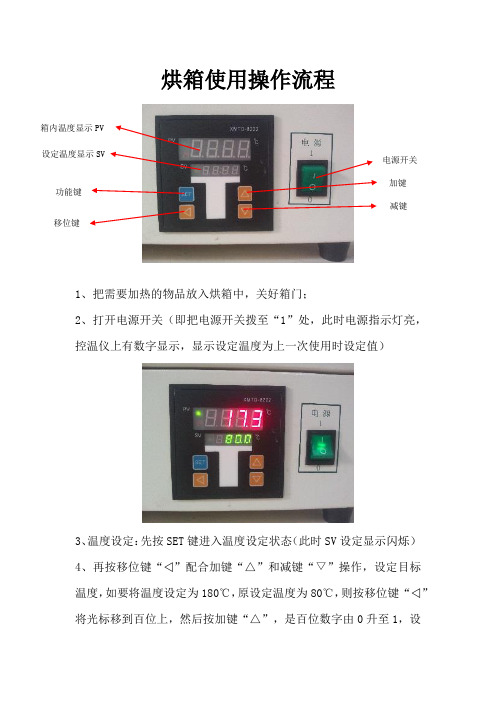
烘箱使用操作流程
1、把需要加热的物品放入烘箱中,关好箱门;
2、打开电源开关(即把电源开关拨至“1”处,此时电源指示灯亮,控温仪上有数字显示,显示设定温度为上一次使用时设定值)
3、温度设定:先按SET 键进入温度设定状态(此时SV 设定显示闪烁)
4、再按移位键“❖”配合加键“△”和减键“▽”操作,设定目标温度,如要将温度设定为180℃,原设定温度为80℃,则按移位键“❖”将光标移到百位上,然后按加键“△”,是百位数字由0升至1
,设箱内温度显示PV
设定温度显示SV 电源开关
加键
减键
功能键
移位键
置结束后再按SET键,此时进入定时设定界面。
5、此时,界面显示如图,SV显示0000。
说明定时器不工作。
由于定时设定较为复杂,容易出错,所以不推荐使用,在此也不做说明。
故实验时需自己计时。
6、再次按SET键,此时设定结束,SV显示不在闪烁,PV如上方小灯长亮,表示正在加热。
7、待反应结束后,手动关闭电源开关,以停止加热。
此时炉内温度较高,不可开箱,应待温度降至室温后再打开烘箱。
烘箱使用操作说明

烘箱使用操作说明使用操作说明1.将在侧电气箱内的金属调节器右旋至阻止位使接点闭和,鼓风机(超温警铃)开关置于“断”。
2.接通电源,超温报警灯亮,电源供电正常。
3.按下绿按钮,温度显示屏上有正常温度显示(当显示为负数或大于温控仪额定值很多时应先检查温控仪及其传感器是否良好),同时报警灯灭;将鼓风电机(超温警铃)开关置于“开”电动机应正常运转。
4.超温报警设定:将温控仪状态开关置于“预置”位,旋转设定旋钮至显示屏所显示的温度为报警温度止(用户可根据试品的许可温度确定高于工作温度的报警温度),然后参照“加热功率与开关档位对照表”将功率开关转换到对应的档位上,使工作室加热升温,同时把温控仪状态开关置于“测温”位,此时显示屏显示的是工作室内的温度,当工作室内温度到达设定的超温报警温度时调整金属调节器使之报警(调节器顺时针旋转为提高控温点,逆时针旋转为降低控温点)如此将调节器反复调整几次,可提高报警正确度,报警调整完毕。
5.将控温仪状态开关置于“预置”位,旋转设定钮至显示出所需要的工作温度,再将状态开关置于“测温”位。
6.使用完毕后,按下红按钮并断开电源开关。
(在按红按钮后,由于报警电路启动,会出现报警灯亮,报警铃响的现象,断开电源开关后消失)使用注意事项:1.本设备为非防暴型干燥箱,故切勿将易燃,易挥发,易爆炸的物品放入箱内干燥处理,也勿将本设备放在易燃,易爆的环境里工作,以防造成意外事故。
2.试品搁板的平均负荷为45千克/平方米,放置物品切勿过密与超载,试品之间必须留有一定空隙(即风道),散热板上不能放置试品及其他东西,以免影响空气对流。
3.该设备应安放在室内干燥水平处,周围应留有1米以上空间,便于设备散热及操作和维护。
4.使用设备需有专人负责,每次使用完毕应切断电源。
5.由于长期使用后,门封石棉条被碰撞压缩,易造成热量外泄,造成温控仪或其他电气原件的损坏,应注意经常的维护处理甚至更换石棉条。
6.用户在使用中应经常清扫电加热器上的积污或金属类的垃圾,以防电气短路或延长加热器使用寿命。
烘箱使用说明

烘箱使用说明一、烘箱规格尺寸:2300*2200*2000二、电压:三相380V 温度:常温~250℃三、内部温差:±5℃四、安装与使用说明:1)此烤箱为三相四线制(其中一条为零线);加一条地线。
2)接好电源后,打开电源开关,按启动风机按钮注意观察进风口和出风口是否风向正确。
无风或风量小,则为相位接反(马达反转),请及时调整向位,使马达运转正常(运转方向应与红色箭头相一致);3)把产品放入烤箱,并关好门;自动:依次设定好:烘烤温度、烘烤时间。
然后按启动按钮,此时烤箱会自动加热,自动运风。
到了设定温度以后,待计时器自动计时,走到所设定的时间时(M 为分钟),会自动切断电源(加热和运风自动关机)。
烘烤完毕,此时可取出产品;手动:设定好:烘烤温度。
把开关打开(2)然后按启动按钮,此时烤箱会自动加热,自动运风。
到了设定温度以后,待计时器不会自动计时,温度一直保持到所设定的温度(±5℃),不会自动(要手动)切断电源五、保养与维护:1)上下班用软布把烤箱表面擦干净,保持烤箱表面清洁,防止表层脱漆影响外观。
2)烤箱内应经常擦拭,以免腐蚀性物质粘附在内胆上,影响烤箱使用寿命。
3)烘烤之温度绝不能超过本机之规定温度。
4)不可将风道和风孔堵死,以保证正常送风风道。
5)在烘烤过程中听到声音异常应立即停止工作,检查马达及风叶轮,以免烧坏马达。
6)高温烘烤物品后,不能立即关掉总开关,应打开风扇开关让热量散发出去后方可关机,以免烤箱局部受热变形。
7)电控制箱应定期检修,由于电热接触器频繁通断,定期更换,以防触头烧坏咬死,不能切断电热电源,炉内温度升高会烤坏产品。
六、常见故障及排除:1.无风或风很小1)检查风叶轮是否反转,若反转应把电源线任意两线对换。
2)风叶轮掉下来,应打开烤箱门,取下顶部风叶轮盖板,把风叶轮重新装上去,螺丝旋紧,再盖上盖板。
3)送风马达不转,检查电源是否缺相,缺相应当立即关机检查电源线,或者马达烧坏,应更换马达。
烘干箱操作规程
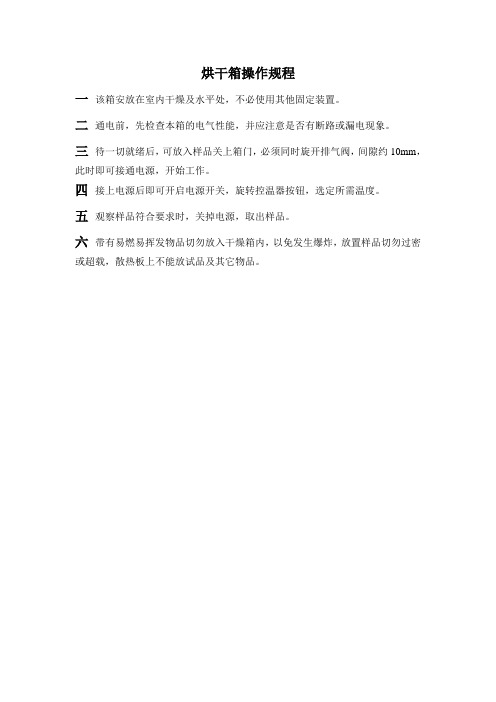
烘干箱操作规程
一该箱安放在室内干燥及水平处,不必使用其他固定装置。
二通电前,先检查本箱的电气性能,并应注意是否有断路或漏电现象。
三待一切就绪后,可放入样品关上箱门,必须同时旋开排气阀,间隙约10mm,此时即可接通电源,开始工作。
四接上电源后即可开启电源开关,旋转控温器按钮,选定所需温度。
五观察样品符合要求时,关掉电源,取出样品。
六带有易燃易挥发物品切勿放入干燥箱内,以免发生爆炸,放置样品切勿过密或超载,散热板上不能放试品及其它物品。
- 1、下载文档前请自行甄别文档内容的完整性,平台不提供额外的编辑、内容补充、找答案等附加服务。
- 2、"仅部分预览"的文档,不可在线预览部分如存在完整性等问题,可反馈申请退款(可完整预览的文档不适用该条件!)。
- 3、如文档侵犯您的权益,请联系客服反馈,我们会尽快为您处理(人工客服工作时间:9:00-18:30)。
Valid: 09.2005 / 50042749 CLaboratory Drying Ovens Models T 6 P, T 12 P, T 20 POperating instructionsBelow is a list of the international Thermo marketing organizations.Postal address Germany Thermo Electron LED GmbH D – 63505 Langenselbold Robert-Bosch-Strasse 1Postal address USA Thermo Electron Corporation. 275 Aiken RoadAsheville, NC 28804USAEnquiries from GermanyPhoneSales 0800 1 536376 Service 0800 1 112110 FaxSales/Service 0800 1 112114E-Mailbequipment.de@ Enquiries from North America Phone + 1 800-879 7767Fax + 1 828-658 0363E-Mailbequipment@Enquiries from Europe, Middle East and AfricaPhone + 49(0) 6184 / 90-6940Fax+ 49(0) 6184 / 90-7474E-Mailbequipment.de@ Enquiries from Latin America Phone + 1 828-658 2711Fax + 1 828-645 9466E-Mailbequipment@ Enquiries from Asia Pacific Phone + 1 852-2711 3910 Fax + 1 852-2711 3858E-Mailbequipment@Internet: 1aThermo Electron LED GmbH, 63505 Langenselbold, Germanyfunction line® is a registered trademark of Thermo Electron LED GmbH.If translated versions of this manual are used, the German version is the authoritative basis. Subject to technical modifications.This instruction manual applies for the following models:Order No. Model Equipment50 042 294 T 6 PDrying oven, programmed controller, 1/PE AC, 230 V; 50/60 Hz50 042 296 T 6 P Drying oven, programmed controller, 1/PE AC, 120 V; 50/60 Hz50 042 304 T 12 P Drying oven, programmed controller, 1/PE AC, 230 V; 50/60 Hz50 043 407 T 12 P Drying oven, programmed controller, 1/PE AC, 208 V; 50/60 Hz50 042 310 T 20 P Drying oven, programmed controller, 1/PE AC, 230 V; 50/60 Hz50 043 309 T 20 P Drying oven, programmed controller, 1/PE AC, 208 V; 50/60 HzThe safety concerning the protection of persons, environment and material to be treated mainly depends on the behavior of the operating personnel of these units.Please read and observe the following instructions carefully before starting the unit in order to avoid faults and resulting damage, especially adverse health effects.2a2bInformation according EN 61010AMBIENT OPERATING CONDITIONS• For indoor use only• For altitudes up to 2000 m above sea level• Temperature range from 5 °C to 40 °C• Maximum relative humidity: 80 %, for temperatures up to 31 °C, decreasing linearly to 50 % relative humidity at 40 °C• Main power supply: Voltage fluctuations not to exceed +/- 10 % of the nominal value ELECTRICAL DATA• Overvoltage category: II• Contamination level: 2WEEE Compliance:This product is required to comply with the European Union`s Waste Electrical & Electronic Equipment (WEEE) Directive 2002/96/EC. It is marked with the following symbol:Thermo Electron has contracted with one or more recycling/disposal companies in each EU Member State, and this product should be disposed of or recycled through them. Further information on Thermo Electron`s compliance with these Directives, the recyclers in your country, and information on Thermo Electron products wich may assist the detection ofsubstances subject to the RoHS Directive are available at /WEEERoHS .CONTENTS1.GENERAL SAFETY INSTRUCTIONS....................................................4 - 6Explanation of icons (4)General information (5)Operating instructions (5)Field of application (5)Safety instructions (6)2.SETUP AND INSTALLATION............................................................7 - 9Transport (7)Unpacking the unit (7)Installation (7)Room ventilation (8)Mains connection (8)Noise insulation (8)Connecting to an air extraction system (9)3.UNIT SPECIFICATION...............................................................10 - 16Overview of the control elements (10)Switchgear unit (10)On / Off switch (10)Overtemperature protection feature.................................................10 - 11 Automatic control unit. (11)Signal lamps, status function (11)Basic functions: temperature control, time switch (12)Added-feature programming functions, fixed programs (12)Fixed program segments (13)Compilation of a fixed program (13)Example of a fixed program hot-air sterilization prozess (14)Programmed controller function (15)Termination commands (15)Example of a temperature/time program, definitions (15)What happens if ... ?.. (16)4.OPERATION........................................................................17 - 26Starting up withBasic functions - temperature control, time switch....................................17 - 18Added-feature programming functions, example.....................................19 - 20Programmed controller functions, example..........................................21 - 25 Operating guidelines (26)Loading (26)Shutdown (26)5.MAINTENANCE......................................................................27 - 28Decontamination / disinfection (27)Cleaning (27)Servicing (28)Tests (28)Repairs (28)Approved spare parts / accessories (28)6.TECHNICAL DATA...................................................................29 - 31Oven...............................................................................29 - 30 Control unit (31)Materials used (31)LOG BOOK (33)50 042 74931GENERAL SAFETY INSTRUCTIONS EXPLANATION OF ICONS450 042 749General informationThe unit fulfils the following safety standards:DIN EN 61 010 - 1 / 03.´94, VDE 0411 Part 1 / 03.´94, E DIN VDE 0411 Part 111,DIN 12 880 Part 1 / 11.´78 and DIN EN 60 335 - 1, VDE 0700 Part 1DIN EN 55 011 Part 3, DIN VDE 0875 Part 11 / 07.´92Always quote the data on the rating plate when requesting information or ordering spare parts Operating instructionsThe operator must provide anybody working on or with this equipment with written instructions for any operations to be performed. Such instructions must be easy to understand and must be available in the language of the respective personnel (FRG: UVV VBG 1 § 7 (2)).Log bookWe recommend that a log book is kept, which records any tests and calibration operations performed on the unit and any other work (repairs, modifications etc.).Field of applicationThe drying oven has been designed as an item of laboratory equipment for technical applications.Heat treatment of samples or materials with operating temperatures of betweenroom temperature + approx. 10°C and 250 °C ,e.g. for drying, ageing, analysis, fusing, burning in, oxidizing, reducing, preheating, etc.Hot-air sterilization, sterilization by heating the article up to a temperature of at least 160 °C (FRG: also refer to DIN 58 947).Note: The sterilization temperature usually required in the field of medical laboratory work is 180 °C.The unit has been designed for installation and operation in the following fields :Laboratories, e.g. in the commercial or industrial sector, schools, universities, hospitals and biologyThe unit is equipped with an independent overtemperature protection device, which means that it does not require constant supervision.The drying oven has been designed for continuous use.Make sure that an adequate clearance is maintained between the inside walls of the inner compartment and the loaded articles, and between the various layers of loaded articles, to prevent uneven heating of the materials.Protective gloves, goggles etc. must be made available to the operator because of the potentially high operating temperatures.The unit must not be used to dry or heat substances which may release combustible gases or vapours into the atmosphere, which could burn or explode when mixed with air.The drying oven is equally unsuitable for the heat treatment of combustible dusts orfibrous materials.1GENERAL SAFETY INSTRUCTIONS50 042 7495Safety instructionsComply with the instructions in this manual and keep it in the vicinity of the unit.These unit must be operated in accordance with the instruction manual and may only be used for their intended applications in order to ensure the safety of personnel, the environment and the processed items and materials.Read the instruction manual carefully and comply with the instructions that it contains to avoid making mistakes and to prevent any personal injury or damage to property.Unit must be operated by instructed personnel.Keep unit out of reach of children.Apart from the instructions in this manual, the respective national regulations must also be observed for the installation and operation of this unit (FRG: ZH 1/119, DIN 12 880 Part 1).The applicable national environmental regulations must be observed for the extraction of exhaust gases that are produced during heat treatment. Suitable measures must be implemented toensure that such gases are safely led outside (FRG: BImSchG, UVPG, AbfG, WHG, ChemG, ...).The unit must not be used to dry or heat substances which may release combustible gases or vapours into the atmosphere, which could burn or explode when mixed with air. The heating is equally unsuitable for the heat treatment of combustible dusts or fibrous materials.Check the mains lead and connector for damage before using the unit. If there are any signs of damage, do not connect the unit up to the mains.The voltage quoted on the rating plate (rated voltage) must agree with the mains supply voltage.Protective gloves, goggles etc. must be made available to the operator because of the potentially high operating temperatures.The surfaces around the opening of the inner compartment become hot at high operating temperatures - RISK OF BURNING - Avoid contact with these surfaces.Ensure that the overtemperature protection device works properly by conducting a functional check at regular intervals, every 3 months at least, and check the electrical equipment at least once a year.Any work to be conducted on the electrical equipment of the unit may only be performed by a qualified electrician. The unit must be disconnected from the mains supply before commencing service or repair work.Only use approved accessories and approved genuine spare parts. The use of any other parts may result in unforeseen problems and should be avoided under all circumstances.The serviceability and safety of the unit can only be guaranteed if the necessary tests,maintenance, servicing and repair work is carried out by the Thermo service personnel or other agencies who are authorized to act on our behalf.Thermo Electron LED GmbH cannot accept any liability for any damage that occurs as aresult of improper use or repair work, which has not been performed by Thermo service centers,or if parts other than the approved genuine spare parts / accessories are used.1GENERAL SAFETY INSTRUCTIONS6 50 042 749TransportHandle the unit with care. Avoid jarring and protect against damage. Do not lift by the door handle, the door itself, the control unit, the spacer or the power lead.Refer to the TECHNICAL DATA for dimensions and weight .Unpacking the unit:Unpack the unit, remove the transport safety fixtures from the inner compartment and remove any dirt or dust which may have accumulated in transit.InstallationThe unit must be installed in a dry environment.The relative humidity should be between 60 and 70 % under normal conditions.Condensation should be avoided . If condensation has formed on the unit following a change of location or during transporation, for example, wait until the unit has dried out completely before putting into operation.The ambient air should not contain excessive amounts of dust .(Comply with the instructions in the MAINTENANCE section).Do not cover or obstruct the ventilation or exhaust vents in the unit housing, remove any dust or dirt with a vacuum cleaner.The ambient temperature should not exceed 40 °C .Place the unit on a firm, fireproof surface (e.g. laboratory table, support frame) in a stable,perfectly upright position.Keep the unit away from direct sunlight (UV radiation).If you wish to stack two units on top of one another, use the stacking frame (available as an option). Never stack more than two units on top of one another. When stacking units of different types, make sure that e.g. an incubator is always at the bottom, and prevent any mutualinfluence. Only units of the same size are stackable. In case of stacking two units inside a niche the clearance to adjacent surfaces has to be increased on minimum one side to 200mm.Fig. 1/2: Clearances to adjacent surfaces / objects:Maintain a distance from back wall:T 6 P: at least 8 cmT 12 P:at least 8 cmT 12 P:at least 8 cmThe wall spacer may only be removed if theunit is connected up to an extraction system.The exhaust gases must be led through / pastadjacent surfaces / objects located above orbehind the unit with heat insulation to avoidthe danger of fire.If the unit T 6 Pis to be fitted under a table or into a laboratory fixture , it must be connected to an exhaust air extraction system. The top clearance may only be reduced to min. 5 cm under such circumstances. Ensure adequate ventilation.Types T 12 P and T 20 P are not suitable to be fitted under a table.2SETUP AND INSTALLATION50 042 749 72SETUP AND INSTALLATIONRoom ventilationAdequate ventilation must be provided wherever the unit is installed.Do not operate the unit in non-ventilated enclosed spaces.Special ventilation measures (e.g. ventilation of designated work areas, FRG: also refer to VDI 1946 Part 7) when several units are installed in one room.The unit is supplied with a permanently connected, flexible mains power lead with connector(grounded).The connector serves to disconnect the unit from the mains power supply.Examine the power lead and connector for damage before using the unit. If there are any signs of damage, do not connect the unit to the mains supply.The voltage quoted on the rating plate (rated voltage) must agree with the nominal mainsvoltage.The unit may only be connected up to the mains via a properly installed socket outlet with PE conductor (protection class I) or a permanent terminal connection.In the event of a permanent terminal connection, a master switch (lockable in the "Off"position) must also be installed to disconnect the unit from the mains.An earth-leakage circuit-breaker should also be fitted in the supply system to provideadditional protection against electric shocks.Rubber-sheathed flexible cable of at least 2.5 mm2 diameter (H 07 RN-F ...) should be used for any extensions that may be required to connect the unit.Refer to the TECHNICAL DATA section for the rated power consumption, circuit protection with a T 16 A fusible link or a B 16 circuit-breaker.Noise insulationThe unit does not develop any constant noise load.Refer to the TECHNICAL DATA section for the noise level.The unit may produce higher noise levels in unfavorable installation conditions. Supplementary measures may have to be implemented to improve the sound insulation in the room.850 042 749Connecting to an exhaust air systemComply with the applicable national environmental regulations for the extraction of exhaust gases released during the heat treatment. Suitable measures must beimplemented to ensure that such gases are safely led outside (FRG: BImSchG). Such measures may involve thermal or catalytic treatment of flue gases.Refer to the TECHNICAL DATA section for the volume flow and temperature of the exhaust gases .Fig. 2/2: Example of an installation1Inlet air flow 2Unit3Adjacent surface / object 4Exhaust-air blower 5Exhaust air flow 6Draft breakerImplementation instructions:A draft breaker must be used to connect the unit to an extraction system.All flue ducts must be made of fireproof materials .Apertures must be provided to enable the removal of residue and condensate. The flue ducts must be thermally insulated (recommendation: half-shell sleeves made of laminated mineral fiber).The exhaust air / gases from the unit must never come into contact with combustion ex-haust gases .Use the draft breaker to adjust the air flow volume in such a way that exhaust gases can be extracted reliably without producing any eddying at the unit's exhaust-gas connector .Technical measures should be implemented to monitor the flow of air and flue gases and to prevent operation of the heating unit if the ventilation system is switched off / defective (electrical interlock).2SETUP AND INSTALLATION50 042 7499Fig. 1/3: Overview of the control elementsCABA Switchgear unitB Automatic control unitC Door handleItem A:Switchgear unitFig. 2/3: Switchgear unit control panel1ON / OFF switch:To switch the unit on and off:"on" = Unit switched on, the temperature inside the unit appears on the display panelof the control unit."off" = Unit switched off, temperature display off.2 & 3Overtemperature protection device / signal lamp:The unit is equipped with an electronic upper-limit cut-out device (TWB) of protection class 2 as defined by DIN 12 880 Part 1. It is electrically and functionally independent of the temperature control system. In the event of a fault in the unit heating system, the operational TWB shutsdown the unit heating across all poles as soon as the temperature exceeds the preset value.The red signal lamp indicates activation of the protection function (Fig. 2/3: Item 3).The unit must be reset manually, by pressing the control element.Allow the unit to cool down (by approx. 30 °C), press the control element, the red signal lampwill go out.The operate value is adjusted with the help of atool (coin, screwdriver...).Adjust to the required protection level:to upper temperature limit = unit protection(protects the unit and its environment).to approx. 10 °C higher than the operating temperature set on the control unit =material protection (protects the unit, its environment and the loaded material).Ensure that the overtemperature protection device works properly by conducting afunctional check at regular intervals, every 3 months at least, and check the electricalequipment at least once a year.3.UNIT SPECIFICATION1050 042 7491231On / Off switch2Overtemperature protection,control element3"Fault signal lamp2 & 3Overtemperature protection device / signal lamp:Functional test of the TWB(Prerequisite: required working temperature (control unit) has been reached /remains constant) Set the TWB to approx. 10 - 20 °C below the temperature displayed on the control unit. The TWB must respond, the red signal lamp indicates "Fault".The TWB is working properly. Press the control element to release the TWB.Now set the TWB to the temperature limit for the required type of protection.If "Fault" is signalled during operation:Check the settings of the TWB and the control unit and correct if necessary. If the problem persists, contact the service center.Item B:Automatic control unitThe automatic control unit contains the basic functions of a 2-position controller with PD/PID control response, time switch to switch the heating on / off after the set time, the added features of permanently programmed heating process programs and the programmed controller functions of a freely programmable process controller.Fig. 3/3: Control unit control panel1Signal lamp - heating status2Signal lamp - control unit status3Display panel4Control key5"Increase displayed value" key6"Reduce displayed value" key7"Programming function" keyThe status of the control unit is indicated by signal lamps in the display panel.THE YELLOW SIGNAL LAMP (Item 1) indicates the current status of the heating control sy-stem:Lamp switched on =unit heating activatedLamp switched off = heating offRhythmic flashing of this signal lamp indicates that the temperature controller is regulating the operating temperature.THE GREEN SIGNAL LAMP(Item 2) indicates the status of the control unit:Lamp on =control unit switched on: heating enabled.The heating is activated when the unit is switched on(On / Off switch).Lamp off =control unit switched off: heating disabled.The heating is not activated when the unit is switched on.Lamp flashes=time-switch function activated.3.UNIT SPECIFICATION50 042 74911Basic functionsThe control unit is equipped with the "temperature control" and "time switch" basicfunctions. The unit can set an operating temperature of up to 250 °C and switching times of between 0:01 and 99:00 hours.Refer to STARTING UP WITH BASIC FUNCTIONS for information about the commands for the basic functions.Added-feature programming functions, fixed programsThe control unit is capable of running heating process programs with fixed, preselected parameters from a database. The program segment and the parameters are stored in the database .The fixed program contains a maximum of four program segments and a status command .Only one fixed program can be stored. In the programmed controller function one arbitrary difined program can be stored independend of the fixed program.Fig. 4/3: Example of a temperature/time process, controlled by the fixed programEach program segment , P I - P 4, is assigned to a typical temperature / time response . 10selectable sets of parameters are permanently stored in the database for each program segment . These sets of parameters can be assigned within the program.A status command is provided as the fifth program segment. This determines the subsequent action with the program selected from the fixed program memory:Program on standby, do not execute yet = Select " P. o F "Program on standby, wait for program start= Select " P. o n "Delete program from memory completely = Select " P. r E "The program memory is erased on delivery . If the operator interrogates the program segments,"Parameter set off" appears in the display panel = e.g. " P. I - ".When compiling a program, selecting "parameter set off" within the selected program segment causes the control unit to bypass this segment for the fixed program function.The selected program always runs from program segment P I. n to program segment P 4. n.If program segment P 3. n is combined with program segment P 4. n, the heating and blower are only switched off following termination of segment P 4. n.If a program is interrupted and started again, the sequence commences at segment P I. n.The previously selected operating temperature cannot be changed once the program has started.The heating is switched off in the event of a power failure (> 20 ms) with subsequent restoration of the power supply, the temperature inside the unit is displayed as a flashing value and the program must be started again.3.UNIT SPECIFICATION12 50 042 7493.UNIT SPECIFICATIONFixed program segments:Program segment " P 1. n " (n = -, 0 ... 9):Assigning a parameter ( 0 ... 9 ) from the database causes the unit to switch on heating on expiry of a preset period.Selectable parameters in this program segment:P I. -P I. 0P I. I P I. 2P I. 3P I. 4P I. 5P I. 6P I. 7P I. 8P I. 9 off 2 h 4 h 6 h8 h10 h12 h16 h20 h24 h 72 hProgram segment " P 2. n " (n = -, 0 ... 9):Assigning a parameter ( 0 ... 9 ) causes the unit to heat up to the preset operating temperature at a specific rate of temperature change per hour.1)Selectable parameters in this program segment:P 2. -P 2. 0P 2. I P 2. 2P 2. 3P 2. 4P 2. 5P 2. 6P 2. 7P 2. 8P 2. 9 off10°C/h20°C/h30°C/h40°C/h50°C/h60°C/h80°C/h100°C/h120°C/h200°C/hProgram segment " P 3. n " (n = -, 0 ... 9):Assigning a parameter ( 0 ... 9 ) causes the unit to heat up to the preset operating temperature, to maintain this temperature for the preset period and to subsequently switch off heatingSelectable parameters in this program segment:P 3. -P 3. 0P 3. I P 3. 2P 3. 3P 3. 4P 3. 5P 3. 6P 3. 7P 3. 8P 3. 9 off15 min.30 min. 1 h 1.5 h 2 h 4 h 6 h8 h12 h24 hProgram segment " P 4. n " (n = -, 0 ... 9):Assigning a parameter ( 0 ... 9 ) causes the unit to cool down from the previously reached inside temperature at a specific rate of temperature change and to subsequently switch off heating.1) Selectable parameters in this program segment:P 4. -P 4. 0P 4. I P 4. 2P 4. 3P 4. 4P 4. 5P 4. 6P 4. 7P 4. 8P 4. 9 off1°C/h2°C/h5°C/h10°C/h20°C/h30°C/h40°C/h50°C/h60°C/h80°C/h1)according to model and loadCompilation of a fixed programAfter activating the added-feature function, the sequence is compiled by marking the requiredprogram segments.Example: Fixed program comprising P I. 2; P 2. -; P 3. 7; P 4. 4 and P. o n :50 042 749 13Example of a fixed programExample E1:Hot-air sterilization processThe heating should switch on in 8 hours, the unit should heat up to an operating temperature of 190 °C (sterilization temperature) at a rate of 200 °C/h, maintain this temperature for 4 hours(equalization phase and sterilization period) and should subsequently cool down at a rate of 20°C/h.The program should start following program selection (status command: P. on).Fig. 5/3:Program profile - hot-air sterilization process E1TSequence E1:After sketching the process characteristic, select the segments which correspond to therequired sequence from the matrix .Mark the program segments and the " P. o n " status command. Leave program input mode.Select 190 °C as the required operating temperature. Start the fixed program.While the program is running the display alternates between the temperature inside the unitand the current program segment.Refer to STARTING UP WITH ADDED-FEATURE PROGRAMMING FUNCTIONS for further information.3.UNIT SPECIFICATION1450 042 749Programmed controller functionThe programmed controller function enables the arbitrary definition of temperature / time processes.You may select up to 9 program segments. Operating temperature and period can be selected for each segment.Termination commandsA termination command can be selected as the last program segment beginning at the second segment. The termination command determines the function to be performed by the unit after running through the program.There are three optional termination commands:" hold " = Once the program has terminated, the operating temperature set for the lastprogram segment is maintaned until a new operating temperature has beenselected." StOP "= Once the program has terminated, the heating is switched offuntil the "stop" command is cancelled." CYCL "= Once the program has terminated, it returns to the beginning and is repeatedcontinuously until the "CYCL" command is cancelled.A termination command must always be entered at the end of every program.Fig. 6/3: Example of a temperature / time program with "CYCL" termination commandDefinitions n 1 ... n 9Program segmentsn 10Termination commands (hold, StOP or CYCL)T 1 ... T 9Specified operating temperature (50 - 250 °C)t 1 ... t 9Specified time - program segment (0:01 - 99:0 h)After a power failure >20ms up to approx. 2h the program will be continued at the last temperature/time-values.Refer to STARTING UP WITH PROGRAMMED CONTROLLER FUNCTIONS for details.3.UNIT SPECIFICATION50 042 749 15。
