TC1313-BB2EUNTR中文资料
Power Circuit and Motor-mounted Apparatus Certifie

Power Circuit and Motor-mounted Apparatus Certified for CanadaAccessories, "Inrush Limiter SITOP Series", Model(s) 6EP1967-2AA00 Accessories , Model(s) 6EP4134-3AB00-0AY0, 6EP4134-3AB00-1AY0, 6EP4134-3AB00-2AY0, 6EP4136-3AB00-0AY0, 6EP4136-3AB00-1AY0, 6EP4136-3AB00-2AY0, 6EP4137-3AB00-0AY0, 6EP4137-3AB00-1AY0, 6EP4137-3AB00-2AY0Industrial control equipment, miscellaneous apparatus , Model(s) 6EP1333-1AL12, 6EP1333-3BA00, 6EP1333-3BA00-8AC0, 6EP1334-1AL12, 6EP1334-3BA00, 6EP1334-3BA00-8AB0, 6EP1336-2BA10, 6EP1336-3BA00, 6EP1336-3BA00-8AA0, 6EP1336-3BA10, 6EP1337-3BA00, 6EP1424-3BA00, 6EP1433-0AA00, 6EP1434-2BA10, 6EP1436-2BA10, 6EP1436-3BA00, 6EP1436-3BA00-8AA0, 6EP1436-3BA01, 6EP1436-3BA10, 6EP1437-2BA20, 6EP1437-3BA00, 6EP1437-3BA00-0AA0, 6EP1437-3BA00-8AA0, 6EP1437-3BA10, 6EP1437-3BA20, 6EP1456-2BA00, 6EP1456-3BA00, 6EP1457-3BA00, 6EP1457-3BA00-0AA0, 6EP1961-3BA01, 6EP1962-2BA00, 6EP1964-2BA00Industrial control equipment, miscellaneous apparatus, current monitors , Model(s) 6EP1961-2BA00Industrial control equipment, miscellaneous apparatus, hold-up modules , Model(s) 6EP1961-3BA00Industrial control equipment, miscellaneous apparatus, redundance modules , Model(s) 6EP1961-3BA20, 6EP1961-3BA21Industrial control equipment, miscellaneous apparatus, signaling modules , Model(s) 6EP1961-3BA10Miscellaneous apparatus, power supplies, open type , Model(s) 6EP1311-1SH02, 6EP1311-1SH03, 6EP1311-1SH12, 6EP1311-1SH13, 6EP1321-1SH02, 6EP1321-1SH03, 6EP1321-5BA00, 6EP1322-1SH02, 6EP1322-1SH03, 6EP1322-5BA10, 6EP1331-1SH02, 6EP1331-1SH03, 6EP1331-5BA00, 6EP1331-5BA10, 6EP1332-1SH04, 6EP1332-1SH42, 6EP1332-1SH43, 6EP1332-1SH51, 6EP1332-1SH52, 6EP1332-1SH61, 6EP1332-1SH71, 6EP1332-5BA00, 6EP1332-5BA10, 6EP1332-5BA20, 6EP1351-1SH02, 6EP1351-1SH03, 6EP1352-1SH02, 6EP1352-1SH03, 6EP1536-3AA00Miscellaneous apparatus, Power Supply Accessories, open type , Model(s) 6EP1931-2DC21, 6EP1931-2DC31, 6EP1931-2DC42, 6EP1931-2EC01, 6EP1931-2EC11, 6EP1931-2EC21, 6EP1931-2EC31, 6EP1931-2EC42, 6EP1931-2FC21, 6EP1931-2FC42, 6EP1933-2EC41, 6EP1933-2EC51, 6EP1935-5PG01Power supplies , Model(s) 6EP1321-1LD00, 6EP1332-1LD00Power supplies, open type, "AS-Interface Series", Model(s) 3RX9501-0BA00, 3RX9501-1BA00, 3RX9501-2BA00, 3RX9502-0BA00, 3RX9503-0BA00, 3RX9511-00AA00, 3RX9512-00AA00, 3RX9513-00AA00Power supplies, open type, "SITOP Series", Model(s) 6EP1322-2BA00, 6EP1322-2BA10, 6EP1323-2BA00, 6EP1332-2BA20, 6EP1333-2AA01, 6EP1333-2AA01-0AA0, 6EP1333-2BA01, 6EP1333-2BA20, 6EP1334-2AA01, 6EP1334-2AA01-0AA0, 6EP1334-2AA01-0AB0, 6EP1334-2AA01-0AC0, 6EP1334-2BA01, 6EP1334-2BA20, 6EP1332-1LB00, 6EP1333-1LB00, 6EP1334-1LB00Switch mode power supplies, open type, "SITOP EVS", Model(s) (SITOP EVP 100)6EP1232-1AA10, (SITOP EVP 150)6EP1233-1AA00, (SITOP EVP 300)6EP1234-1AA00, (SITOP EVP 60)6EP1232-1AA00Switch mode power supplies, open type, "SIYOUNG Power", Model(s) (SIYOUNG Power 100)6EP0123-2AAO-0AB0, (SIYOUNG Power 150)6EP0123-3AAO-0AB0, (SIYOUNG Power 300)6EP0123-4AAO-0AB0, (SIYOUNG Power 60)6EP0123-2AAO-0AA0Switching Power Supplies , Model(s) 6EP1322-1LD00, 6EP1331-1LD00, 6EP1332-1LD10, 6EP1333-1LD00, 6EP1334-1LD00NMTR7.E197259Power Circuit and Motor-mounted Apparatus Certified for CanadaPage BottomSee General Information for Power Circuit and Motor-mounted Apparatus Certified for CanadaSIEMENS AGE197259OESTERREICHSIMEAPOSTFACH 83, SIEMENSSTRASSE 901211 VIENNA, AUSTRIALast Updated on 2013-05-20Questions? Print this page Terms of Use Page Top© 2013 UL LLCWhen the UL Leaf Mark is on the product, or when the word "Environment" is included in the UL Mark, please search the UL Environment database for additional information regarding this product's certification.The appearance of a company's name or product in this database does not in itself assure that products so identified have been manufactured under UL's Follow-Up Service. Only those products bearing the UL Mark should be considered to be Certified and covered under UL's Follow-Up Service. Always look for the Mark on the product.UL permits the reproduction of the material contained in the Online Certification Directory subject to the following conditions: 1. The Guide Information, Assemblies, Constructions, Designs, Systems, and/or Certifications (files) must be presented in their entirety and in a non-misleading manner, without any manipulation of the data (or drawings). 2. The statement "Reprinted from the Online Certifications Directory with permission from UL" must appear adjacent to the extracted material. In addition, the reprinted material must include a copyright notice in the following format: "© 2013 UL LLC".。
JAPAN UNIX机器人英文

•Head office :2-21-25, Akasaka Minato-ku, Tokyo 107-0052, Japan.TEL : +81-3-3588-0551 FAX : +81-3-3588-0554Contact :Web site : http://www.japanunix.co.jp/Printed in japan 05093000-S代理商:CHIAHBO 联系人:陈生联系电话:15986828919Experiencing difficulty finding a solution to lead-free soldering tasks. Soldering robots can help by offering an easy to use, highly productive solution.What Are Desktop Soldering Robots?JAPAN UNIX’s soldering robots are extensively used in soldering electrical equipmentfor automobiles where high reliabilityand safety is of critical importance.ÅúSemi-automated robot for soldering parts after the main SMT production process. Best suited for use in cellular manufacturing.ÅúDesktop robots take up less space. A table, a power supply and dry air are all that is needed.ÅúEnables novice soldering workers to yield an equivalent of the work performance of an experienced solderer.ÅúOnce a robot is programmed, it can be immediately put into service upon installation and the push of the start button.ÅúFully versatile robots can be easily adapted to production line changes due to product modifications.ÅúOur experienced staff of experts is ready to support the creation of your own soldering programs.ÅúProduction method optimized for lead-free soldering operations, with extensive proven performance.Å°Automobile dashboard panelÅ° Surface-mount photo-receiver modulesÅ°Tuner cases()Å° Surface-mounting CMOS sensor IC terminalsSimple to operate so you can solder with confidenceDesktop soldering robots adapt to all kinds of workAll robots come complete with easy to usesoldering programs that reflect user needs.Built-in soldering robot programsfor professional programming knowledge,enabling beginners to learn quickly.Multilanguage supportfrom language to language (languages supported as standard:Japanese, English, German, Spanish and Italian).Increased Storage Capacity()and maximum data capacityof 30,000 points (fives times more than past).Simplified PLC FacilityPLC (programmable logic controller)facility runs independently of the robot.with an extruded aluminum materialwith a stiff cross section in the columns.Standard with an easy-to-viewlarge LCD original teaching pendantwith an original teaching pendantspecifically designed for soldering.Automatic Tip PositionCorrection MechanismSoldering ParameterSetup ScreenÅñThe sensor unit and the position correction controller areoptions.Detects the tip position and corrects the entireprogram accordingly, thus drastically cuttingthe time spent making edits to the program forposition calibration.Soldering Point TeachingPreprogrammed position data can be easilyentered by numeric entry or by JOG mode.Soldering parameters can be numericallyentered from the teaching pendant.PreprogrammedWire Brush CleaningTemperature setting, temperature correctionand other values can also be numericallyentered from the teaching pendant.Built-in Counter FunctionsSoldering Temperature SettingInformation of vital importance to the manager,such as product quantity, number of pointssoldered, heater energization time and cycle timeper program, is displayed in the teaching pendant.Multiple cleaning positions can be preprogrammed.Apart from standard air-blow cleaning, a wirebrush-based cleaning setup item has beennewly added.Automatic TimerStandby Temperature SettingTeaching Pendant Modifiedfor Soldering PurposesThe teaching pendant has now been madelighter in weight and easier to use. Theteaching pendant comes with new commandsrequired for teaching soldering operations.Simplified PLC ProgramIf the robot remains idle for a preset period of time,the heater cools down to a standby temperatureautomatically to check the exhaustion of the tipand heater and also save energy (timer setting:0 to 100 minutes).A built-in simplified PLC (programmablecontroller)facility allows external devices tobe controlled with I/O output signals.Select from Three Standard Typesto Suit Work Size and Work Environment.1. Robot body2. Soldering controller (UP-05)3. Teaching pendant (RK-TP )4. Iron tip cleaner (UJC-214)5. Soldering head (UMC-086)6. Solder feeder (UPM-011A )7. Solder feed tube set (PT Series )8. Switch box (RK-SWB )UNIX-412RStandard Configurations1. Robot body2. Soldering controller (UP-05)3. Teaching pendant (RK-TP )4. Iron tip cleaner (UJC-214)5. Soldering head (UMC-087)6. Solder feeder (UPM-011A )7. Solder feed tube set (PT Series )8. Switch box (RK-SWB )Standard Configurations1. Robot body2. Soldering controller (UP-05)3. Teaching pendant (RK-TP )4. Iron tip cleaner (UJC-214)5. Soldering head (UMC-087)6. Solder feeder (UPM-011A )7. Solder feed tube set (PT Series )8. Switch box (RK-SWB )Standard ConfigurationsUNIX-413RUNIX-414RSpecifications•Main body of RobotModelUNIX-412RUNIX-413RUNIX-414RNumber of axes 4 axes simultaneous control Range of operationMaximum movable weight (Workpiece)Maximum speed (PTP )Repeatability accuracy Workpiece size (Maximum jig size)X-axis table, Space between table and soldering tip (Z axis direction )Position teaching method Number of programs Point memory capacity Drive system Control system Interpolation function Exclusive input/output (Max.)Simplified PLC function Outside dimensions Power source AirWorking temperature Relative humidity WeightTeaching format External interfaceŶ1:The point memory area is shared with the point attribute data, point work data and sequence data. When such data amount increases, the maximum point data amount decreases.200mm 250mm 50mm7kg500mm/sec . (5 to 500mm/sec .)200mm Å~210mm (X,Y )300mm Å~275mm (X,Y )400mm Å~365mm (X,Y )In case of UMC-086:85mmIn case of UMC-087:145mm In case of UMC-087:145mmApprox.22kgApprox.39kgApprox.47kgW:432Å~D:435Å~H:783(mm )W:615Å~D:581Å~H:861(mm )W:611Å~D:641Å~H:890(mm )250mm/sec .(2.5 to 250mm/sec .)600˚/sec .(6 to 600˚/sec .)11kg800mm/sec .(8 to 800mm/sec .)320mm/sec .(3.2 to 320mm/sec .)800˚/sec .(8 to 800˚/sec .)11kg800mm/sec .(8 to 800mm/sec .)320mm/sec .(3.2 to 320mm/sec .)800˚/sec .(8 to 800˚/sec .)320mm 100mm±360˚400mm 150mm300mm 400mm X-axis (Back and forth axis)Y-axis (Right and left axis)Z-axis X,Y-axisZ-axis R-axisX,Y-axisZ-axis R-axis±0.01mm Remote teaching (MDI )255 programs 30000 points maximum Ŷ15-phase stepping motor drive PTP control, CP control3-dimensional linear,circular ark interpolation24 points for input, 24 points for output 50 programs, 1000 steps per programAC90 to 120V 50/60Hz 450VADry air 4 to 5kg/cm 20 to 40˚C20 to 95%(non-condensing )Direct teaching through teaching pendant Off-line teaching by personal computer(option)RS-232C 2channels (1channel for the PC and 1channel for an option unit )RS-422 1channel (dedicated for the teaching pendant )±0.01mm ±0.02˚R-axis•Soldering ControllerUP-05ModelNumber of soldering conditions Tip temperature range Heater alarm value Heater elementApplicable solder diameter Solder feeding control AlarmsŶ2:100W or 300W heater is available as an option.63450˚C maximum ±0 to 100˚C variable 200W Cross Heater Ŷ2Stepping motor controlOut of solder, solder jamming, heater alarmÉ”0.5 to É”1.2(Specified )AccessoriesÅ° Soldering Robot HeadsSoldering UnitService Parts•Standard component of the UNIX-413R and the UNIX-414R.•Unit section of the heater block easily removedto speed up tip and heater replacement times.•Pre-feeding of a wire solder for “crushed” soldering technique.•Point-to-point or linear soldering •Tip approach angle :60 to 90˚•Can accommodate Needle Swing option.•Complete with a graduated angle setter as standard.ŶUsed in combination with the brush cleaner. See the Options page.Weight:About 760gUMC-087High-Performance Soldering HeadCut downtime due to heater and tip replacement from 10 minutes to 30 seconds.•Standard component of the UNIX-412R.Lightweight, compact type.•Pre-feeding of a wire solder for “crushed” soldering technique.•Point-to-point or linear soldering •Tip approach angle:60 to 90˚Weight:About 650gUMC-086Compact Soldering HeadAfter heater block demountedGraduated angle setterU C-214•Air-blow vacuum cleaner•Vacuum-based regulation of solder scattering during cleaningOutside dimensions /W:70Å~D:120Å~H:80(mm )Weight:About 600gÅ° Iron Tip Cleaner (Vacuum Type )UPM-011AÅ° Solder Feeder•Compatible solderwire diameters/É”0.5Å`É”1.2Outside dimensions /W:70Å~D:125Å~H:222(mm )Weight:About 1kgŶOptional É”0.3Å`É”0.4 availableÅ° Switch box•Switch box housing the start and emergency stop buttons.Teaching pendantfeaturing a largeLCD screen.Å° Teaching PendantÅ° Solder Feed Tube Sets•UNIX-412R 500mmPT05-050É”0.5É”0.6É”0.8É”1.0É”1.2PT06-050PT08-050PT10-050PT12-050UNIX-413RUNIX-414R700mmPT05-070É”0.5É”0.6É”0.8É”1.0É”1.2PT06-070PT08-070PT10-070PT12-070Model patible robot type Overall length Solder wire diameterÅ° Needles•Model No.Solder wire diameterND-19G ND-18G ND-17G ND-16G ND-15GÉ”0.5É”0.6É”0.8É”1.0É”1.2Å° Heater Cables• head to the solder feeder.•The type of heater cable used varieswith the solder wire diameter and robot type.Compatible robot type UNIX-412RUNIX-413RUNIX-414RModel No.Overall length500mm 700mmWK-058BWK-058DÅ° Solder “Out” Sensors••The type of solder out sensor used varieswith the solder wire diameter.Model No.Solder wire diameterAFS-RN-05AFS-RN-06AFS-RN-08AFS-RN-10AFS-RN-12É”0.5É”0.6É”0.8É”1.0É”1.2Å° Solder Jam Sensors••The type of solder jam sensor varieswith the solder wire diameter.Model No.Solder wire diameterAFS-TN-05AFS-TN-06AFS-TN-08AFS-TN-10AFS-TN-12É”0.5É”0.6É”0.8É”1.0É”1.2Product Name Model No.UP-05UJC-214UPM-011A UMC-087UMC-086RK-TP RK-SWBUMC-087M-ANS UMC-086M-ANS UNIX-412RÅúÅúÅúÅ|ÅúÅúÅúÅ|ÅõUNIX-413RÅúÅúÅúÅúÅõÅúÅúÅúÅ|UNIX-414RÅúÅúÅúÅúÅõÅúÅúÅúÅ|Soldering controllerIron tip cleaner (Air blow )Solder feeder Soldering heads Teaching pendant Switch boxGraduated angle setters•Accessories Support TableProduct NameModel No.100AH-200S-79L AFS-RN-ÅñÅñAFS-TN-ÅñÅñPT ÅñÅñ-050PT ÅñÅñ-070WK-058B WK-058D NG-ÅñÅñG UNIX-412RÅúÅúÅúÅúÅúÅúÅ|ÅúUNIX-413RÅúÅúÅúÅúÅúÅ|ÅúÅúUNIX-414RÅúÅúÅúÅúÅúÅ|ÅúÅúCross-Heater (200W )Solder out sensorŶSolder jam sensorŶSolder feed tube setŶHeater cables Solder feed needle Åú StandardÅ@ Åõ ApplicableÅ@ Å| Not applicableŶ 100W and 300W heaters are available as options on request.Ŷ ÅñÅñvaries with each solder diameter. (Example ) É”0.5=05Å`É”1.2=12Options (Additional Features)Å° Three-Axis Tip Position Correction MechanismAn automatic tip position correction mechanismcompatible with the UNIX-410R Series.It quickly corrects misalignment in times of tip wearand thermal expansion automatically.(Contains a sensor unit, a controller and cables.)The Ultimate in the Prevention of Tip MisalignmentÅ° Three-Axis Position Correction SensorThe three-axis position correction mechanism comeswith a sensor unit only.It requires a controller to function exceptwhen it is used in conjunctionwith the extended controller UEC-01.The Ultimate in Efficiency Percentage EnhancementÅ° Extended ControllerOptional robot controller built to addressthe complete range of users’ needs.•Two separate heat controllers (For : solder preheating,N2 double heater, PC board preheating and so forth)•Needle swing control function(selectable between auto and manual mode)•Brush cleaner control function(selectable between auto and manual mode)•Three-Axis position correction mechanism control circuit(sensor unit option required)•LED indications of counters•Product quantity counter (Product quantity management)•Tip solder point counter (Tip wear management)•Heater “on” time counter (Heater wear management)The Ultimate in Soldering ManagementG raduated Angle Settermakes it easier to reproduce solder feed positions,eliminating defects caused bysolder feed position drifts.ŶIncluded in standard configuration of Soldering head/UMC-087.Compatible with the UMC-087 headCompatible with the UMC-086 headLateral Slide Mechanism(Patented)the soldering head laterally to buffer contactbetween the head and workpiece during soldering.Compatible with the UMC-087 headCompatible with the UMC-086 headSolder feed position perfectly reproducedby the scale lock mechanismThe Ultimate of Soldering Performance EnhancementWire Solder PreheatersThe Ultimate in Dispersion Fluxand Solder Ball ControlDiverse Functional Enhancements Designed for Quality Controland Production Management in Soldering Operationsrequire power supplies to operate.Simply connect it to compressed dry air sourceand it will generate nitrogen gasat 2L/min with a maximum concentration of 99.9%.The nitrogen atmosphereat the tip improves solder wettability and spreadability.Particularly useful in lead-free soldering operations.Outside dimensions/W:100Å~D:220Å~H:440(mm)Weight/About 8kgWith its rotating wire brush,the wire brush cleaner removesheavy dirt stuck to the tip end.Useful for cleaning off foreign matterthat could not otherwise be removedwith a standard air-blow cleaner,such as flux residue and tin oxides.ŶCannot be used with the UNIX-412R.Outside dimensions/W:80Å~D:80Å~H:95(mm)Weight/About 600gExtracts flux fumes during soldering then filtersand purifies the air through a HEPA filter.Three-level suction adjustment and clogged filter sensor.Outside dimensions/W:280Å~D:330Å~H:395(mm) Weight/About 14g(Patented)to swing away from the tip of the head automatically.Designed to work with the brush cleaner to cleanthe entire surface of the tip end.The needle swing mechanism is designed for exclusiveuse with the UMC-087 and cannot be used with the UMC-086.()heats the nitrogen gas creating a preheating effect.and editing soldering program data.The program eases the work of creatingand editing soldering positions, soldering conditions,simplified sequencer functions and so forth.Offline teaching is also possible (Windows XP-ready).measuring and confirming tip temperatures.Tip temperature management is an essentialpart of quality control.(Sensor unit only Model No.:UNI-9)Preheat wire solderto reduce heat shockingthat results in solder ballsand flux residue.Also reduces solderingtact time.to deliver nitrogen gas to the end of the tip.On Left :100RH-N2-CAOn Right :100RH-N2-CA-YZN2 Tip Capattached toa soldering robot.Available in severaldesigns to suit therobot type.Fume Extraction DuctModel No.Solder wire diameterSHN-10-05SHN-10-06SHN-10-08SHN-10-10SHN-10-12É”0.5É”0.6É”0.8É”1.0É”1.2UMC-087-RL UMC-086-RLCompatible robot typeUNIX-412RUNIX-413RUNIX-414RModel No.UAC-9DS-412RUAC-9DS-413RUAC-9DS-414RProduct Name Model No.UNIX-412R UNIX-413R UNIX-414R•Options Support TableÅúStandardÅ@ Åõ ApplicableÅ@ Å| Not applicableUNX-200ÅõÅõÅõNitrogen generator100RH-N2-CA/-YZÅõÅõÅõNitrogen gas cap(cap only)HN-W100ÅõÅõÅõNitrogen gas cap(double heater)UCS-410Z-SETÅõÅõÅõThree-axis position correction mechanism(including the controller)UCS-410SZÅ|ÅõÅõThree-axis position correction mechanism (sensor unit only)ŶSHN-10-ÅñÅñÅõÅõÅõWire solder preheating mechanismŶUJC-216Å|ÅõÅõBrush cleanerŶUMC-087-NSÅ|ÅõÅõNeedle swing mechanismUAC-1000ÅõÅõÅõFume extractorUAC-9DS-412RUAC-9DS-413RUAC-9DS-414RÅõÅ|Å|Å|ÅõÅ|Å|Å|ÅõFume extraction ductUEC-01Å|ÅõÅõExtended controllerUMC-086/087-RLÅõÅõÅõLateral slide mechanismUMC-087M-ANSÅ|ÅúÅúUMC-086M-ANSÅõÅ|Å|Graduated angle setterUSW-RK410ÅõÅõÅõWindows management softwareŶThree-axis position correction sensor unit requires position correction controlleror the extended controller UEC-01 in which control circuit built-in.ŶThe brush cleaner requires the needle swing mechanism UMC-087-NS when it is installed.ŶÅñÅñvaries with each solder diameter. (Example)É”0.5=05Å`É”1.2=12Outline DimensionsConsumablesÅ° HeatersSoldering Tips••Heaters dedicated to automatic soldering with calculated tipthermal conductance, thermal capacities and thermal efficiencies.•Built-in thermocouple (CA sensor )•Available with three heater sizes, ranging from 100W to 300W.CROSS HEATER•High-performance CROSS-BIT developedfor exclusive use in automatic soldering operations •Black chromium-plated tips••Available in numerous standard tip shapes,including point soldering and linear soldering.•Tips available in three sizes, rangingfrom 100W to 300W, to meet specific heater capacities.•Custom tips tailored to the customer’s specifications can be designedand built in multiples of 10.ŶSpecial tips are built to order.Output wattage 100W200W (standard )Model No.70AH-100S-79L 100AH-200S-79L 300W130AH-300S-97L Cross structureStandard CROSS-BIT list(for exclusive use with the 200W CROSS-HEAHER)ŶGray zones indicate solder “tinned area”.ŶShown above is a standard tip designed for use with 200W CROSS-HEATER. Other variations available include heater capacity-specific standard tips, many semi-custom tips and full custom tips.(。
UM1313中文资料

SPECIFICATIONS
All specifications are typical at nominal line full load, and 25°C unless otherwise noted.
GENERAL SPECIFICATIONS
Efficiency ………………….…..……………………. See Table Isolation Voltage ……………………………..... 500 VDC min. Isolation Resistance .…………………….….... 108 ohms min. Switching Frequency .………………………………... 100KHz Case Grounding …………..…….. Capacity Coupled to Input Operating Temperature Range Ambient, None Derating …………………... -25°C to +71°C Cooling ……………….…..……………. Free Air Convection Storage Temperature Range .……………... -55°C to+105°C EMI/RFI ……………………….. Six-Sided Continuous Shield Dimensions ……………………….. 2.56 x 4.56 x 0.83 inches (65 x 115.8 x 21.1 mm) Case Material …………………... Black-Coated Copper With Non-Conductive Base Weight ..…..……………………………………………..... 260g
中文AT Commands Manual 命令手册

2.1AT+CPIN PIN Control ........................................................................................................... 9 2.2 ATA Answer Incoming Call ................................................................................................ 9 2.3 ATD Dial................................................................................................................................ 10 2.4 ATH Hang up ....................................................................................................................... 11 2.5 ATL Monitor Speaker Loudness..................................................................................... 11 2.6 ATO Return to Online Data Mode................................................................................... 12 2.7 ATP Select Pulse Dialling ................................................................................................ 12 2.8 ATT Select Tone Dialling .................................................................................................. 12 2.9 ATX Call Progress Monitoring Control......................................................................... 12 2.10 AT+CHUP Hang up Call.................................................................................................. 13 2.11 AT+CMOD Call Mode....................................................................................................... 13 2.12 AT+CVHU Voice Hang-Up .............................................................................................. 13 2.13 AT+VTD DTMF tone duration........................................................................................ 14 2.14 AT+VTS DTMF and Tone Generation .......................................................................... 14 3.控制与状态........................................................................................................................................ 15
阿克斯科姆-床垫拨动接收器N,信号接收器,125VAC接触电压等级,150VDC接触电压等级,647

2-1393810-7Axicom Cradle Relay N, Signal Relays, 125VAC Contact Voltage Rating, 150VDCContact Voltage Rating, 647mW Signal Relay Coil Power Rating (DC)10/05/2020 01:18PM | Page 1 For support call+1 800 522 6752Relays, Contactors & Switches>Relays>Signal Relays>Signal Relays: 5 amp, Monostable DCSignal Relay Terminal Type:PCB-THTSignal Relay Mounting Type:Screw Mount, SocketSignal Relay Coil Power Rating (DC):647 mWContact Voltage Rating:150 VDCAll Signal Relays: 5 amp, Monostable DC (138)FeaturesProduct Type FeaturesRelay Type Cradle N Relay V23154/V23162Relay Style Cradle N RelayProduct Type RelayElectrical CharacteristicsCoil Power Rating Class600 – 800 mWActuating System AC/DCInput Voltage150 VDCInsulation Initial Dielectric Between Open Contacts500 VrmsContact Limiting Short-Time Current 2 AInsulation Initial Dielectric Between Contacts and Coil1000 VrmsInsulation Initial Dielectric Between Coil/Contact Class500 – 1000 VInsulation Initial Dielectric Between Adjacent Contacts500 VrmsPower Consumption800 mWInsulation Initial Resistance1000 MΩContact Limiting Making Current 2 ACoil Resistance890 ΩContact Limiting Continuous Current 2 ACoil Type MonostableContact Limiting Breaking Current 2 A2-1393810-7 ACTIVEAxicomTE Internal #:2-1393810-7Axicom Cradle Relay N, Signal Relays, 125VAC Contact VoltageRating, 150VDC Contact Voltage Rating, 647mW Signal Relay CoilPower Rating (DC)View on >Axicom Cradle Relay N|Coil Type MonostableContact Limiting Breaking Current 2 AContact Voltage Rating150 VDCSignal Relay Coil Power Rating (DC)647 mWSignal Relay Coil Voltage Rating24 VDCSignal Relay Contact Switching Voltage (Max)150 VDCSignal Relay Coil Magnetic System Monostable, DCBody FeaturesWeight20 g[.706 oz]Contact FeaturesContact Plating Material GoldContact Current Class0 – 2 AContact Special Features Single ContactSignal Relay Terminal Type PCB-THTSignal Relay Contact Current Rating 2 ASignal Relay Contact Arrangement 2 Form C (CO)Contact Material NickelContact Number of Poles2Termination FeaturesTermination Type Solder TerminalsMechanical AttachmentSignal Relay Mounting Type Screw Mount, SocketDimensionsWidth Class (Mechanical)16 – 20 mmWidth19 mm[.748 in]Height30 mm[1.181 in]Length Class (Mechanical)20 – 25 mmHeight Class (Mechanical)25 – 30 mmLength24 mm[.945 in]Dimensions (L x W x H) (Approximate)19 x 24 x 30 mm[.748 x .945 x 1.181 in]Usage ConditionsEnvironmental Ambient Temperature (Max)70 °C[158 °F]Environmental Ambient Temperature Class50 – 70°CEnvironmental Category of Protection RTI10/05/2020 01:18PM | Page 2 For support call+1 800 522 6752Environmental Category of Protection RTIOperating Temperature Range-40 – 70 °COperation/ApplicationPerformance Type StandardPackaging FeaturesPackaging Method Box & CartonProduct ComplianceFor compliance documentation, visit the product page on >EU RoHS Directive 2011/65/EU CompliantEU ELV Directive 2000/53/EC CompliantChina RoHS 2 Directive MIIT Order No 32, 2016No Restricted Materials Above ThresholdEU REACH Regulation (EC) No. 1907/2006Current ECHA Candidate List: JUN 2020(209)Candidate List Declared Against: JAN 2019(197)Does not contain REACH SVHCHalogen Content Low Halogen - Br, Cl, F, I < 900 ppm perhomogenous material. Also BFR/CFR/PVCFreeSolder Process Capability Wave solder capable to 265°CProduct Compliance DisclaimerThis information is provided based on reasonable inquiry of our suppliers and represents our current actual knowledgebased on the information they provided. This information is subject to change. The part numbers that TE has identified asEU RoHS compliant have a maximum concentration of 0.1% by weight in homogenous materials for lead, hexavalentchromium, mercury, PBB, PBDE, DBP, BBP, DEHP, DIBP, and 0.01% for cadmium, or qualify for an exemption to theselimits as defined in the Annexes of Directive 2011/65/EU (RoHS2). Finished electrical and electronic equipment productswill be CE marked as required by Directive 2011/65/EU. Components may not be CE marked. Additionally, the partnumbers that TE has identified as EU ELV compliant have a maximum concentration of 0.1% by weight in homogenousmaterials for lead, hexavalent chromium, and mercury, and 0.01% for cadmium, or qualify for an exemption to these limitsas defined in the Annexes of Directive 2000/53/EC (ELV). Regarding the REACH Regulation, the information TE provideson SVHC in articles for this part number is based on the latest European Chemicals Agency (ECHA) ‘Guidance onrequirements for substances in articles’ posted at this URL: https://echa.europa.eu/guidance-documents/guidance-on-reachCompatible Parts10/05/2020 01:18PM | Page 3 For support call+1 800 522 675210/05/2020 01:18PM | Page 4For support call+1 800 522 6752TE Model / Part #2-1676172-1RN 0805 120K 0.1% 10PPM CUT LENGTHTE Model / Part #6116689-12X8 OFFSET STK MJ,8P,PNL GNDTE Model / Part #6-103414-618 MODII HDR SRST SHRD LFTE Model / Part #2-1393217-3RE032018TE Model / Part #ZPF000000000019485FDBA 56-18-32 SX-K 090TE Model / Part #ZPF000000000019464FDBA 56-18-32 SN-K 090TE Model / Part #YDTS20F25-61JNV001D38999: Square Flange, 25-61 insertTE Model / Part #6-2176362-7RQ 0402 196R 0.1% 10PPM 5K RLTE Model / Part #5-2176328-6CRGP 1206 390K 1%TE Model / Part #106506-215P.HDP20 REC.ASSY.Signal Relays(209)TE Model / Part #1393827-1V23154Z1021TE Model / Part #CAT-AX41-C8422CRADLE RELAY ACCESSORYAlso in the Series Axicom Cradle Relay NCustomers Also BoughtDocumentsDocumentsCAD Files3D PDF3DCustomer View ModelENG_CVM_CVM_2-1393810-7_A.2d_dxf.zipEnglishCustomer View ModelENG_CVM_CVM_2-1393810-7_A.3d_igs.zipEnglishCustomer View ModelENG_CVM_CVM_2-1393810-7_A.3d_stp.zipEnglishTerms and ConditionsBy downloading the CAD file I accept and agree to the of use.Datasheets & Catalog PagesIndustrial Relays Quick Reference GuideEnglishProduct SpecificationsProduct SpecificationEnglishDefinitions RelaysEnglish10/05/2020 01:18PM | Page 5 For support call+1 800 522 6752。
网络管理型频带调制解调器
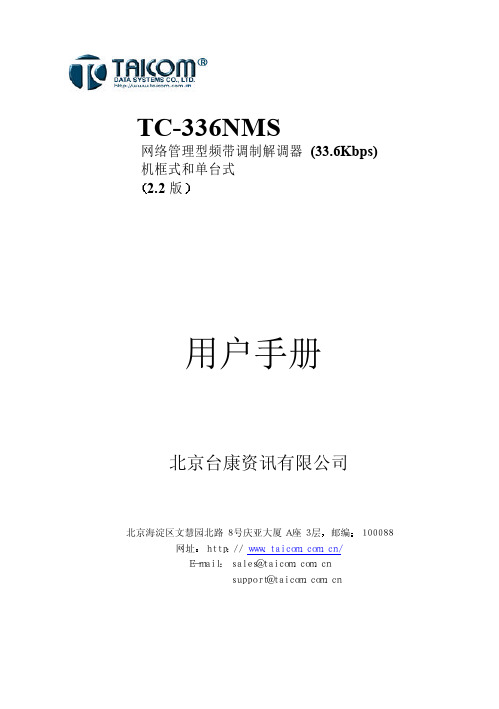
TC-336NMS网络管理型频带调制解调器(33.6Kbps)机框式和单台式用户手册北京台康资讯有限公司 北京海淀区文慧园北路8号庆亚大厦A座3层100088 网址目录1 简介 (1)2 特征概述 (3)2.1 控制模块 (3)2.2 TC-336NMS (3)3 机框安装 (7)3.1 机框 (7)3.2 机框式调制解调器 (7)3.3 机框式电源 (8)3.4 机框背板 (8)3.5 安装DTE接口 (9)3.6 安装网络管理系统(NMS) (10)3.7 应用时钟 (13)4 单台式调制解调器安装 (14)4.1 TC-336NMS单台式连接 (14)4.2 TC-336NMS- SA前面板作 (15)5 NMS机框操作 (17)5.1 机框控制面板 (17)5.2 卡式调制解调器前面板 (18)6 机框NMSTC-336调制解调器用户手册 1 简介 随着社会信息化的发展,数据通信业务在国内日益深入社会各个领域NMS系列已开发完成有TC-336NMS系列网络管理型基带调制解调器及正在开发中TC-2000NMS系列HDSL使用者可以根据市场需求单一机框可以同时使用TC-336NMS本使用手册主要说明如何操作诊断和管理TC-336NMS设备机框式调制解调器NMS-CM NMS-SHELFTC-336NMSTC-336NMS是具有2/4专线和同步操作功能的全功能调制解调器V.13V.22V.23V.32bisV.42V.54的规格5和AT命令ITU-T V.25bis命令相容性语音功能以保持劣质线路的高接通率Bell和MNP的数据传输以保证和任何同样标准的调制解调器兼容使用者可不需要外接测试仪器可帮助使用者快速确认故障点使用者可以经由LCD液晶控制面板对近端和远端调制解调器进行设置TC-336NMS调制解调器具有网管功能一块NMS-CM控制卡可控制一个机架上16片调制解调器最多可扩展到250个机框网管程序包括一个SNMP AGENTÕï²â´íÎó¼Ç¼ʹÓúÍЧÂʱ¨¸æÕâÑù¾ÍÄÜͨ¹ý±¾µØDTE接口对远端调制解调器进行检测TC-336NMS使用者可以根据要求单一机框可以同时使用此2种型号调制解调器银行大型企业建设网络时相当经济和实惠设置网上的调制解调器NMS-CMʹÓÃÕß²»ÐèÁí×âרÏßInternetTC-336NMS网络管理型频带调制解调器(33.6Kbps)机框式和单台式用户手册北京台康资讯有限公司 北京海淀区文慧园北路8号庆亚大厦A座3层100088 网址3 机框安装3.1 机框TC-336NMS卡式调制解调器直接安装在19英寸的机框每个机框内可安装双电源和一块控制卡请勿将它直接放置在产生大热量的设备上方环境温度不应超过50摄氏度 16个插槽安装TC-336NMS调制解调器2第二电源插槽, PS24²¢ÓÃÂÝË¿¹Ì¶¨Çë²Î¿¼Í¼3-2安装机框式TC-336NMS 调制解调器卡片4 单台式调制解调器安装4.1 TC-336NMS 单台式连接当您打开TC-336NMS-SA 包装时如果发生缺少或损坏情况时交流电源线 1条 RJ-11电话线 1条 RJ-45专线 1条 接线盒1个 中文使用说明书1本安装单台式调制解调器时脚位定义请参考第3章TC-336NMS-SA 只提供 V.24Êý¾Ý½Ó¿Ú±³°åµÄ接口步骤3 按照下列RJ-45接口说明连接专线步骤4 确定电源开关在的位置电压范围脚位 描述2 4线专线发送端 7 52线专线图4.1TC-336NMS Stand-Alone 线连接图交流电源90V - 260V缆线电话机5 NMS机框操作5.1 机框控制面板1. – 发光二极管PS1NMS-CM控制模块自动初始化显示IP地址和时间以下是开机时显示步骤6 TC-336NMS 命令菜单集 6.1单台式主菜单Model : 33600 bps Version : V2.4V34 336 O AUTO x 1152 AS 2D IDLx = M ( MAIN Menu Tree )STATUS , PROTOCOL, DIAGNOSTIC , PROFILE , MODEM ,AUXILIARY, TERMINAL , LINE SETUP , REGISTERSECURITYKEYLOCK MENUEnter PasswordCALLBACK MENUCallback SecurityCONNECTION MENUConnection Securityx = O ( Originate )x = A ( Answer )x = D ( Dial )Dial Stored (#00 to #09) , Dial Number (Manual Entry) x = R ( Redial )x = H ( Hangup, On-Hook )7 ASCII 终端机操作 NMS-Shelf提供ASCII终端机操作终端机通信接口设置如下并将DB-25数据缆线接好请将NMS-CM复位一次Initialization in progressÇë°´Èκμü½øÈëϵͳ¹ÜÀí³ÌÐòCM程序版本Öն˻ú»áÏÔʾÈçÏ»-ÃæRACK ID本地和远程设备8 TC-336NMS调制解调器设置 TC-336NMS调制解调器主要设计給各种应用连线的使用.本章主要说明介紹调制解调器的基本概念及常用TC-336NMS的液晶(LCD)面板设置参数,使用者可以很快的了解使用TC-336NMS调制解调器,所有的液晶(LCD)面板设置参数,请参考第7章电话网络”才能达到连接的方式,例如图9.1一般我們上网际网络(Internet)时,使用调制解调器就是采用此方式B. 请在EDIT TEL NUMBER” 选择第0組(#00)电话号码,用左右按钮输入电话号ENTER” 按钮输入电话号分別为两种系統设置: a. 设置为AT命令: 拨号参数包括0 ̄9”, 英文字母, “空白鍵”. b. 设置为V.25bis命令: 拨号参数包括0 ̄9”, 英文字母:”, “#”, “*”, “@”, “<”, “&”, “=, “空白鍵”.(其中的拨号参数电话网络”,只要使用一对专用的线路连接A点及B点两地,就可以达到通讯的目的.此操作方式一般被广泛使用于电信的分組交換网(X.25), DDN网;金融行业,保险行业,邮政……等等专网9 TC-336内置诊断方法 9.1 环路测试Modem 操作的基本部件包括7个连接 DTE 与本地modem 的电缆远端modemÈçÏ´ӱ¾µØDTE 到远端DTE 间任何部件出问题都会导致通讯失败可帮助定位和解决这个问题Modem 环路测试测试 描述LAL测试时10 AT 命令列表(TC-336NMS) 这一节描述标准Modem 命令集例如 0 和 1 n²¢±ê×¢ÓÚϱí×óÁÐ注意:除了和以外AT关于 fax/modem 的命令格式贺氏AT 命令集注释+++ 返回命令模式在数据模式下+++该命令前面没有OA 应答指令在应答模式下,不待调制解调器振铃便强制摘机A/ 重复上一指令重复执行最后命令行Bn 1200bps连接协议0 V.22 模式1 Bell 212A 模式Dstring 拨号指令将调制解调器置为原始模式中并拨一字符集9 和拨号修改符及*;拨号修正:P 脉冲拨号须在数字串之前W 插在数字间与ATX2或ATX4命令一起使用, 插在数字间插在数字间在拨号后返回到命令模式以允许传送更多的拨号命令在此n等于相应的存储器号码0En Echo 命令决定调制解调器是否将字符反馈到屏幕0 不对命令反应1 反馈命令In 标志命令0 显示产品标志代号.1 报告预先计算的检查和.2 报告 OK.11. 设置Date/Time/RTC(NMS,CM) 实时钟(real time clock)提供错误记录表的正确日期时间的依据本设备无2000年问题如果关闭RTC,当电源关闭时RTC停止动作12 S寄存器列表 FAX/MODEM 中S寄存器的值影响机器的各种操作特性每个S寄存器有出厂预设值12.1 读S寄存器之值1 读S寄存器的当前值键入rATS r?S r?[Enter]其中是不同S寄存器的号码例如读S0和S1的值ATS r=n [Enter]其中r 是S寄存器的序号n 是欲写入S寄存器的值12.3 S寄存器详解S0 自动回答铃声设置调制解调器自动回答之前的铃声数.0至255声( 0=禁止, 缺省值=0 )S1 铃声计数在调制解调器回答要求之前计算铃声数, SI增加直至铃声停止0至255 ( 缺省值=0 )S2 逃逸代码字符设置字符用于三字符逃逸代号序列一旦改变了S3值, 命令行和返回终止代码将都被改变.0至127 ASCII数值代码( 缺省值=13 )S4 线路反馈字符设置线路反馈代号线路反馈码才有结果0至127 ASTII数值代码缺省值=0S5 退格字符13 传真命令列表/TC-336NMS 本部分简要列出可用的传真命令1类传真 AT 命令集命令功能+FCLASS=n 服务类别+FAE=n 数据/传真自动应答+FRH=n 以HDLC格式接收数据+FRM=n 接收数据+FRS=n 静音接收+FTH=n 以HDLC格式传输数据+FTM=n 传输数据+FTS=n 停止传输数据并等待2类传真 AT 命令集命令功能+FCLASS=n 服务类别D 发出呼叫A 应答呼叫+FAA=n 适应性应答+FDT 数据传输+FET=n 传输页标+FDR 开始或继续C相接收数据+FK 进程中止+FCON 传真连接回应+FDCS: 报告当前进程+FDIS: 报告远端身份+FCFR: 证实接收+FTSI: 报告接收端身份+FCSI: 报告应答端身份+FPTS: 页传输状态+FET: 后页信息回应+FHNG: 呼叫中止状态+FMFR? 辨别制造商+FMDL? 辨别模式+FREV? 辨别版本+FDCC=n DCE 能力参数+FDIS=n 目前进程参数+FDCS=n 目前进程结果+FLID=n 本地ID 字串+FCR 接收能力+FPTS=n 页传输状态+FCR= 接收能力+FAE 适应性应答+FBUF? 缓冲器大小+FPHCTO C相时间结束+FAXERR 传真错误值+FBOR C相数据位次序14 V.25bis 命令列表/TC-336NMS 本节描述MODEM 可用的 V.25bis 命令V.25bis 命令集说明CRN String 拨号指令使modem进入发送模式并拨号串0-9P 脉冲拨号必须在号码串之前W 数字间插入等待时长由S7定义 数字间插入 闪动使modem合上叉簧0.5秒之后断开²¦Íêºó·µ»ØÃüÁîģʽ功能同W< 功能同= 功能同其中 n 等于0213的电话号码组.PRNx,y 预存电话号码在NVRAM内可达35个字符RLN 显示所储存的电话号码DIC 不做自动应答CIC 自动应答有效CNL 执行AT 命令允许用户发出并执行V.25bis 模式的AT命令.15 响应集/TC-336NMS 当向 fax/modem发命令时例如fax/modem将回应OKÈí¼þÀûÓÃÕâЩÏìÓ¦À´¿ØÖƳÌÐòµÄÁ÷¶¯±¾½ÚÐðÊöµÄfax/modem响应是直接与fax/modem.通讯时的响应024ÏìÓ¦µÄ·ÖÀàÊÇΪÁËÂú×㲻ͬÀàÐ͵IJÙ×÷ºÍÓ¦ÓÃÐèÒª³ýX 响应集外也有扩展响应可回应载波速度可用 Wn 命令使扩展响应生效本 fax/modem 被设为字符响应如果您的fax/modem 处理字符串效率低或者根本不能处理字符串代码响应只跟随着一个响应包可用Q1 命令关掉它下列表格列出了可用的响应代码modem 以0-300240019200bps连线成功校验和错误当X2µ±X3或X4起作用时有效NO ANSWER 08 当拨号命令行含有@时Modem 未检测到静音CONNECT 600 09 Modem 以600bps连线CONNECT 2400 10 Modem 以2400bps连线CONNECT 4800 11 Modem 以4800bps连线CONNECT 9600 12 Modem 以9600bps连线CONNECT 7200 13 Modem 以7200bps连线CONNECT 12000 14 Modem 以12000bps连线CONNECT 14400 15 Modem 以14400bps连线CONNECT 19200 16 Modem 以19200bps连线TC-336调制解调器用户手册 CONNECT 38400 17 Modem 以38400bps连线CONNECT 57600 18 Modem 以57600bps连线CONNECT 115200 19 Modem 以115200bps连线CONNECT 75TX / 1200RX 22 Modem 以75bps连线传送以75bps接收FAX 33 在传真模式下建立了传真连接DATA 35 建立了数据连接CARRIER 300 40 检测到载波速率为300 bps.CARRIER 1200/75 44 检测到V.23 后向通道载波CARRIER 75/1200 45 检测到V.23 前向通道载波CARRIER 1200 46 检测到载波速率为1200 bps.CARRIER 2400 47 检测到载波速率为2400 bps.CARRIER 4800 48 检测到载波速率为4800 bps.CARRIER 7200 49 检测到载波速率为7200 bps.CARRIER 9600 50 检测到载波速率为9600 bps.CARRIER 12000 51 检测到载波速率为12000 bps.CARRIER 14400 52 检测到载波速率为14400 bps.CARRIER 16800 53 检测到载波速率为16800 bps.CARRIER 19200 54 检测到载波速率为19200 bps.CARRIER 21600 55 检测到载波速率为21600 bps.CARRIER 24000 56 检测到载波速率为24000 bps.CARRIER 26400 57 检测到载波速率为26400 bps.CARRIER 28800 58 检测到载波速率为28800 bps.CONNECT 16800 59 Modem 以16800bps连线CONNECT 21600 61 Modem 以21600bps连线CONNECT 24000 62 Modem 以24000bps连线CONNECT 26400 63 Modem 以26400bps连线CONNECT 28800 64 Modem 以28800bps连线COMPRESSION: CLASS 5 66 Modem 以MNP5连线COMPRESSION: V.42bis 67 Modem 以V.42bis连线COMPRESSION: NONE 69 Modem 以没有数据压缩方式连线.PROTOCOL: NONE 70 Modem 以没有任何纠错方式连线PROTOCOL: LAMP 77 Modem 以V.42 LAMP纠错方式连线PROTOCOL: ALT 80 Modem 以MNP纠错方式连线PROTOCOL:81 Modem 以MNP10方式及电平调整开启方式连线ALT-CELLULARFCERROR +FC Modem 在 1 类传真或2 类传真方式时检测到错误TC-336调制解调器用户手册 下面描述不同的fax/modem 响应集不管连接速度是多少对所有的连接都将有连接响应发出拨号指令后无论有无拨号音fax/modem 将等待2秒才自动拨出号码盲拨可在fax/modem检测不到拨号音和拨号音较弱的地方使用此功能当本响应集有效时盲拨X2 X2响应集包括最开始的七个响应及无回应响应和所有的CONNECT xxx响应发出拨号指令后fax/modem 将在拨号前检测拨号音将回应NO DIAL TONE并挂机无回应响应和所有的CONNECT xxx 响应发出拨号指令后fax/modem 将进行呼叫fax/modem将回应 BUSY°üÀ¨ËùÓеÄX2响应W0 扩展响应无效W1 modem 将回应载波及协议W2 modem 将回应载波及协议V.25bis 响应字符代码意义VAL Modem 执行了命令行.INV 命令错振铃ET 线路忙.R T 无应答.CB 本地 modem 忙.NT 无载波.NS 无存储的电话号码.AB 拨号时收到中断LSN 列存储的电话号码.TC-336调制解调器用户手册 16 缺省设置参数 设置 缺 省 值 NVRAM 自动应答 初始化后Disable Yes 退格符 08 No 1200bps Bell/CCITT兼容性 BALL 212A Yes 忙音检测 Enabled Yes *回车符 13 No 换行符 10 No 数据设备就绪选择 Always on Yes 数据终端就绪选择 &D0 Yes 数据终端就绪脉宽 0.5秒 Yes 回波选择 On Yes 脱离符定义 43(+ + +) Yes 保护音 Disabled Yes 长空挂断 Disabled Yes 校验 None Yes 脉冲占空比 39/61 Yes 命令回送 Word Yes 回送使能 All Yes RTS-to-CTS延迟 10 微秒 Yes 扬声器状态 载波检测到后Off Yes 扬声器音量 Low Yes 测试计数器设置 0秒 Yes 拨号后载波等待时间 50秒 Yes 等待拨号音时间 2秒 No 拨号前等待拨号音 Enabled Yes 拨号延迟 2秒 Yes 接受载波检测等待时间 04秒 Yes DTMF音频持续时间 95毫秒 Yes 转拨修正时间 0TC-336调制解调器用户手册 该字符为退格键及将光标后退一个位置的字符.0至32, 127 ASCII数值代码( 缺省值=8 )S6 拨号声音等待时间设置在摘机后最少延迟时间为2秒等待远程调制解调器的载波的时间长度.2至255秒 ( 缺省值= 50 )S8 拨号延时的暂停时间设置当解调器遇到暂停拨号符号时暂停的时间,.2至255秒 ( 缺省值= 2 )S9 载波检测回答时间设置在调制解调器识别载波及打开DCD之前信号须出现的时间长度1至255以0.1秒为单位 ( 缺省值= 14 )S11 DTMF延续时间及空间该寄存器控制DTMF声音的延续时间及空间缺省值缺省值缺省值*K0缺省值*K1ȱʡֵTC-336调制解调器用户手册 位6 Trellis编码模式0 T rellis编码模式开1 T rellis编码模式关位7 开始/ 回答0 应答模式1 开始模式S16 位0 本地模拟环路返回0 禁止1 允许位1 不使用位2 本地数字环路返回0 禁止1 允许位3 根据远程调制解调器标志初始化数字环路返回0 空闲1 过程中位4 初始化远程数字环路返回0 禁止1 允许位5 远端数字环路返回及自我测试0 禁止1 允许位6 本地模拟环路返回及自我测试0 禁止1 允许位7 不使用S18 测试时间设置调制解调器执行诊断的时间长度0至255秒缺省值=0缺省值缺省值缺省值缺省值TC-336调制解调器用户手册 S20 自动同步HDLC地址或BSC同步字符0至255S21 位0 插接类型0 R T-II RJ-45S1 RJ-12ȱʡֵ4 DTR行为0 &D0选择1 &D1选择2 &D2选择3 &D3选择位5ȱʡֵȱʡֵ1 扬声器音量0 关闭1 低2 中3 高位2ȱʡֵ´ò¿ªÖ±ÖÁ¼ì²âµ½Ôز¨位4,5,6 结果代码选择0 X0回答设置4 X1回答设置5 X2回答设置6 X3回答设置7 X4回答设置位7 回铃0 回铃关1 回铃开 S23 位0 允许远程数字环路返回请求0 不允许RDL1 允许RDL位1,2,3 DTE率0 0bps至300bpsTC-336调制解调器用户手册 2 1200bps3 2400bps4 4800bps5 9600bps6 19200bps7 38400bps位4,5 DTE奇偶性0 奇1 空格2 偶3 标志或无位6,7 音频保护0 无1 无2 1800HZS25 数据终端准备延迟为了运行&Dn命令而忽略DTR的时间长度0至255以10毫秒为单位 同步模式缺省值=5µ÷Öƽâµ÷Æ÷ÔÚ¼ì²âµ½Ò»¸öRTS的off-to-on传送后仅用于同步操作缺省值=1缺省值ȱʡֵȱʡֵ缺省值总为0US1 33/67比率于10ppsÏã¸Û2 39/61 比率于20pps3 39/67比率于20pps位5 保留位6,7 MNP联结协商速度0 最高速度1 1200bps2 4800bpsS29 闪动拨号修饰词时间设置当调制解调器在拨号串中遇到闪动拨号修饰词0 禁止, 缺省值=70µ÷Öƽâµ÷Æ÷¶Ï¿ªÁ¬½Ó֮ǰµÄÔÚÏßʱ¼ä0至255以10秒为单位 S31 位0 保留位1 自动线路速度检测0 禁止1 允许位2,3 错误纠正过程信息0 仅DTE速度1 全部报告2 仅DCE速度位40 N3关1 N3开位5至7 保留S32 XON字符0至255的ASCII数字 S33 XOFF字符0至255的ASCII数字 S34-35 保留S36 LAMP故障控制决定当出现一LAPM故障时调制解调器将做什么0 调制解调器挂机1 调制解调器仍在线并且建立一直接模式的连接2 保留3 调制解调器仍在线并建立一正常模式的连接4 尝试V.42转换协议连接MNP2-5Èôʧ°ÜMNP2-5Èôʧ°ÜÔò½¨Á¢Õý³£Ä£Ê½连接S37 理想线路连接速度0 自动检测模式1-3 300bps4 保留5 V.22 1200bps6 V.22bis 2400bps7 V.238 V.32bis或V.32 4800bps9 V.32 bis或V.32 9600bps10 V.32bis 12000bps11 V.32bis 14400bps12 V.32bis 7200bps15 V.FC 1440016 V.34 1680017 V.34 1920018 V.34 2160019 V.34 2440020 V.34 2460021 V.34 28800S38 被强制挂起之前的延时在调制调解器收到H命令和实际断开操作之间的延时0至255秒 S39 位0-3 流控制0 &K01 &K12 &K23 &K34 &K45 &K56 &K67 &K78 &K8位4-5 DSR(Data Set Ready)选择0 选择&S01 选择&S12 选择&S2S40 位0,1 MNP扩展服务0 禁止1 允许2 允许位2 单元用电源水平的调整0 自动调整1 被迫调整位3,5 中断处理0 \K0选择1 \K1选择2 \K2选择3 \K3选择4 \K4选择5 \K5选择位6,7 MNP块尺寸0 641 1282 1923 256S41 位0,1 压缩选择0 禁止1 MNP 52 V.42 bis3 MNP 5及V.42 bis位2,6 自动重取及退回/前进0 禁止位3 调制解调器至调制解调器流控制0 禁止1 允许位4 块模式控制0 流模式1 块模式位5 保留位7 退回至V22 bis/V.220 禁止1 允许S42-45 保留S46 数据压缩控制136 禁止138 允许S47 保留S48 V.42协商行为0 禁止协商缺省值进行S36规定的退回动作S49-79 保留S82 中止处理选项该寄存器无用NO CARRIER»á°ÑÒ»¸öֵдÈë¼Ä´æÆ÷ÖÐÀ´°ïÖúÈ·¶¨Á¬½Óʧ°ÜµÄÔ-ÒòÎÞ´íÎó·¢Éú4 丢失载波5 V.42协议不能在另一端检测到一错误纠正调制解调器9 调制解调器不能发现普通协议12 通过远程调制解调器初始化的正常断开连接13 在同一信息被10次传送之后远程调制解调器不回答14 违反协议S87-90 保留S91 PSTN传送衰减标准0至15代表0至缺省值=1015dBmS93-94 保留S95 扩展回答代号该寄存器可设置去取代一些Wn命令选项 位0 CONNECT结果代号指示DCE速度而不是DTE速度xxx= 比率4 初始化单元电源水平设置 位5 综合平衡 位6--7 保留S211S212TC-336调制解调器用户手册 3 报告软件版本缺省值接收时扬声器关闭(缺省)2 握手及接收时扬声器均打开3 拨号及接收时扬声器关闭命令相互影响并一起使用0 禁止1 允许On 返回数据模式在使用+++字符转到控制命令模式返回到数据模式.0 回到数据模式.1 进行平衡化序列重排重排将对文件传送进行优化,该命令工作在2400bps或更高.P 强制脉冲拨号Qn Modem 应答决定在键入一命令之后解调器是否反馈回答缺省值缺省TC-336调制解调器用户手册 Wn 扩展应答代码0 在EC模式中报告DTE速度1 报告行速度详见第 12 部分0 调制解调器忽略拨号声音及繁忙信号允许0 至 4ÔÊÐí0 至 6ÔÊÐí 0 至 4,7,8及所有 CONNECT xxx 的回答4 Modem 识别拨号音及遇忙信号缺省缺省Wn 命令存贮的两个用户配置值中的一个0 重设置并取配置值 0 .1 重设置并取配置值 1 .2 重设置并取配置值 2 .3 重设置并取配置值 3 .&Cn 载波检测信号状态控制数字载波检测 (DCD) 信号0 强制连续打开1 跟随远端载波信号状态2 DCD 保持亮. 当线路断将灭掉3-5秒之后重亮3 提供V.13 功能调制解调器返回到异步命令模式&Q2/3 挂起禁止自动回答.2 &Q0 to 6 挂起禁止自动回答(缺省)3 &Q0/1/4/5/6 调制解调器进行软重置TC-336调制解调器用户手册 &Gn 警戒音在国际上使用警戒音, 但在美国不使用0 不使用1 不使用2 1800 Hz 警戒音&Kn 流量控制该命令用于控制调制解调器及电脑间的数据流动modem 默许模式只是为了兼容的目的才把它包括进来(缺省值为0, 拨号线路)&Mn 异步/同步模式选择0 直接异步选择1 异步命令模式下的同步连接模式2 异步命令模式下的同步连接模式DTR作为话音/ 数据开关&Pn 脉冲占空比0 在10pps为39/ 61加拿大缺省值UK 2 20 pps 时为39/613 20 pps 时为39/67&Qn 同步/异步模式0 直接异步模式1 同步连接与异步离线命令模式2 同步连接与异步离线命令模式允许DTR作为对话/数据开关4 选择Hayes自动同步模式5 调制解调器处理错误校正连接6 在正常模式下选择异步操作&Rn RTS/CTS 选项0 CTS跟踪RTS»òÿV.25动作一次1 CTS 总是有效&Sn 数据串准备信号状态0 DSR 信号总为开TC-336调制解调器用户手册 1 ʱDSR信号为开当远程载波信号丢失时DST 关闭&Tn 环路测试功能用于诊断的环路测试与 S18 同时使用0 终止任何正在进行的测试1 启动本地模拟环路2 保留3 启动本地数字环路4 允许远程数字环路返回请求5 拒绝远地数字环路请求6 启动远程数字环路返回7 启动带自检远程数字环路返回8 启动带自检本地数字环路返回&U 格码调制/TCM.这一功能仅仅工作在 V.32bis下比V.32bis老的模式如果两边都使用TCM 连接 &U0/&U : 使用格码调制&U1 : 使用非冗余码&V 显示有效的配置&Wn 将 S 寄存器的值写到两个配置中的一个中去储存命令和寄存器到内存储器0 将命令和 S 寄存器的值写入配置01 将命令和 S 寄存器的值写入配置12 将命令和 S 寄存器的值写入配置23 将命令和 S 寄存器的值写入配置3&X n 同步传输时钟源0 内部定时1 外部定时2 接收从时钟&Y n 配置选择加载配置值并设置为开机及重置时的缺省值0 配置 01 配置12 配置23 配置3&Z n=ax存储电话号码在 4 个存储电话号码组中的任何一个可使用D命令快速拨号n 为内存组 a 为T »ò Px 为所存储的电话号码%En 线路质量监测和自动重取或回退/前进TC-336调制解调器用户手册 控制解调器是否将自动监视线路质量;当线路质量不够合格时要求进行重取或后退,线路质量合格时前进0 禁止(缺省值t)1 允许线路质量监测及自动重取.2 允许线路质量监测及后退/前进.3 允许线路质量监测及带快速挂断的自动重取%L报告信号电平0至 255代表 0 至-255 dBm%Q n 报告线路信号质量返回EQM值的较高 byte .\G n Modem 口流控制在正常模式下控制 modem的 DCE 流控制特点, 在可靠模式下该命令无效0 关1 开 XON/XOFF 流控制. 如果modem 从远端系统收到数据的速度比它处理的速度快应用此设置\K n 设置中断控制当调制解调器从DTE端口或调制解调器端口接收到一中断时决定调制解调器执行的动作如下0 4 输入命令模令并发送中断到远程调制解调器1 清除数据缓冲区并发送中断到远程系统3 不清除数据缓冲区并发送中断到远程系统5 与被传送的数据一起发送中断到远程调制解调器命令可靠模式3 不清除数据缓冲区并发送中断到远程系统41 清除数据缓冲区并发送中断到远程系统25 与被传送的数据一起发送中断到远程调制解调器\N n 操作模式选择错误校正模式用于随后的数据联结0 正常速度缓冲模式1 直接模式2 可靠连接模式3 自动一可靠模式4 强制LAMP模式5 强制MNP模式\R 串口振铃指示器控制该命令控制RS-232的第`22脚, 可设为开或在收到振铃音时开\R0^R 在收到振铃音时开,挂机时关\R1 正常关, 在收到振铃音时开% R 回铃当拨叫远端时modem可显示远端modem 的回铃%R0/%R 不显示回铃(缺省值)%R1 显示回铃并代有 “102” 或 “Ring Back” 信息.-R RTS 命令该命令控制 RTS端设置 modem.-R0/-R RTS设置 modem 将随 RTS 设置 RS-232 口而变化(缺省值)-RT1 RTS 将保持 “on”.*K 键盘中断在modem进入待机状态和未完成连线前,任何键入将导致挂机及出现“NOCARRIER”信息,如果操作期间需要数据入口,请用此命令关掉键盘中断,此功能只有AT 命令.*K0/*K 开键盘中断(缺省值)*k1 连线期间忽略所有输入+MS 协议和速度选择(只适用于 28,800 bps models)该命令用于设置需要的协议和最高最低速度.命令格式如下:AT+MS= <协议模式>, <自动模式>, <最低速度>, <最高速度> , <CR>例如 AT+MS=11,1,300,28800 (缺省值)注意,这可能与S37寄存器和ATH命令冲突,这种情况下,最新输入的有效,可用AT+MS? 命令察看当前设置\F 显示存储的电话号码用 “AT\F <CR> 命令显示存储的电话号码\S 显示工作配置用“\S” 命令将显示modem所有当前的工作配置,按任一键显示下一屏,显示完出现“OK”变量定义:协议变量:变量协议速度0 V.21 3001 V.22 12002 V.22bis 2400,12003 V.23 12009 V.32 9600,480010 V.32bis 14400,12000,9600,7200,480011 V.34 33600,31200,28800,26400,24000,21600,19200,16800,14400,12000,9600,7200,4800,240064 Bell 103 30069 Bell 212 120074 V.FC 28800,26400,24000,21600,19200,16800,14400自动模式变量:自动模式内容0 不使用自动速度调整1 使用 V.8或 N1, N3 自动模式注意1 : 14400bps 不支持 AT+MS 命令.要改变协议和连接模式用ATS37=m 和ATNn 命令注意2 : 只有 2.0 EPROM 或更高版本有下列AT命令, S38的值也不同于2.0和以后的EPROM版本2.0版本以前 2.0和更高版本ATZ 2 sets 4 setsAT&F 2 sets 10 setsAT&W 2 sets 4 setsAT&Y 2sets 4setsAT&Z 6 sets 10 setsS38 20 seconds 5 secondsECC 命令设置说明%C n 数据压缩0 禁止数据压缩1 允许MNP 5数据压缩2 允许V.42数据压缩3 允许V.42bis及MNP 5数据压缩\A0 最大MNP块尺寸0 641 1282 1923 256\B n 传送中断至远程在非错误纠正模式中在错误纠正模式中不指明长度0至9以0.1秒为单位MNP 10 命令设置:说明)M n MNP 10连接协商电源调整允许或禁止自动调整传送电源水平缺省值缺省值用于单元连接缺省值但在V42 LAPM应答模拟检测相位期间禁止.-Q n 允许退回到2400bps/V.22bis控制退回到2400bps V.22bis及1200bps V.220 禁止1 允许(缺省值)@M n 初始化单元电源设置设置初始传送电源, 在线路条件可以确定之前用于连接的向上转换30dBm210dBm11至31 31dBm:E n V.32综合平衡0 禁止1 允许( 缺省值)9.2 实现环路测试以下是实现环路测试的方法 慍ONNECT WITH DIRECT MODE项中Disable 数据纠错功能 慏ISABLE ALL COM PRESSION 项中Disable 数据压缩有LAL LDLE. 从连着的计算机或终端上键入任何字符并检查屏幕上是否返回了正确的字符9.3 有关诊断进入诊断模式后上线表示测试类型远端数字环路 Remote digital loopback/RL)下线表示错误计数 Error Counts (EC) 及失掉同步计数 Loss sync Count (LC)所有测试必须在正常或直接模式下实现本modem 备有数据模式发生器和错误信号发生器, 对点到点的环路测试不需要其它装置.如何开始和退出诊断模式:开始:诊断只能在异步下进行且数字测试必须在连线建立后实现.可键入命令“&Tn” 或从LCD进入诊断模式.退出:有几种方法退出诊断模式:1 S18 寄存器自动停止测试(见S18)2 在测试时用“CD”灯将亮XXXXX…… 测试数据接收器返回的数据经解调成数字信号并经RS-232口在PC或终端上显示出OK Modem 回应. 结束测试 .• 注意1ÊäÈë´ËÃüÁîºó, “CD” 灯亮并测试n秒参见S18本地模拟环路自测 “&T8”此测试除modem产生数据格式用于测试外与上个测试相同测试结束将显示错误的bit 数即使实际值超过了255ATS18=0&T8 测试开始. “CD” 灯亮AT&T0 测试结束, CD灯灭它根据ITU-T V.54 之LOOP2 and LOOP3设计回到在线状态远端数字环路自测 “&T7”命令是 “AT&T7<CR>”. 与本地模拟环路自测相同用“&T3” 命令操作说明+++ 退出命令模式(本地 modem)OK Modem 回应 “+++”ATS18=0&T3 测试开始.进入数字模式.XXXXX…… 在远端输入测试数据AT&T0 结束测试OK Modem 回应, 表示测试结束AT0 回到在线状态CONNECT Modem回应。
PS1313资料

FEATURESOn Board Power MOSFETDrives up to 4 strings of parallel LEDs Up to 87% Efficiency1.4MHz Fixed Switching Frequency Open Load ShutdownLow 100mV Feedback Voltage Soft StartPWM Dimming Control UVLO, Thermal Shutdown Internal Circuit LimitAvailable in SOT26 Package APPLICATIONSWLED Backlight Cell PhonesHandheld Computers and PDAs Digital Cameras Small LCD Displays LED ModuleGame DevicesDESCRIPTIONThe PS1313 is a step up converter designed for driving up to 4 branches with 4 white LEDs in series in each branch, providing backlight in cell phones, PDAs, and other hand-held devices. The PS1313 uses current mode, fixed frequency architecture to regulate the LED current, which is measured through an external current sense resistor. Its low 100mV feedback voltage reduces power loss and improves efficiency. The OV pin monitors the output voltage and turns off the converter if an over-voltage condition is present due to an open circuit condition.The PS1313 includes under-voltage lockout, current limiting and thermal overload protection preventing damage in the event of an output overload. The PS1313 is available in small 6-pin SOT26 Package.TYPICAL APPLICATION CIRCUITFig: Typical Application Circuit with 20mA OutputFig: PS1313 for Innolux 8” Panel LED Back light unitPIN CONFIGURATIONPIN DESIGNATORName Pin Type FunctionSW 1 Switch Connect inductor between SW and IN.GND 2 Ground Ground pinFB 3 Feedback Adjustable feedback input, connect to resistor voltage divider.EN 4 Enable input. EN=High: normal operation. (Supports both TTL and CMOS Logic).OVP 5 Over voltageinput. Measures the output voltage for over voltage protection.IN 6 Battery input. Boost regulator input.BLOCK DIAGRAMABSOLUTE MAXIMUM RATINGSUnit Symbol Parameter ValueV SW DC Voltage at Pin 1 -0.5 to +28 VV EN Enable Input Voltage at Pin 2 -0.3 to +6.0 VP D Continuous Power Dissipation Internally limited WT STG Storage Temperature Range -65 to +150 °CRθJA Thermal Resistance, Junction-To-Air 235 °C /WT J,MAX Operating Junction Temperature -40 to +125 °CT L Lead Temperature (Soldering, 5sec) 260 °CESD ESD Capability, HBM model 2.0 kVRECOMMENDED OPERATING CONDITIONSUnit Symbol Parameter ValueV IN DC Supply Voltage at Pin 1 +2.5 to 6 VV EN Enable Input Voltage at Pin 2 0 to V IN VT J Operating Junction Temperature -40 to +125 °CELECTRICAL CHARACTERISTICS( Vin = 2.5V, T A = +25°C, unless otherwise noted. Typical values are at T A = +25°C.)Symbol Parameter TestCondition Min Typ Max Units V IN Operating InputVoltage2.5 5.5 VUVLO Under VoltageLock-outVin going Lo. 2.05 2.15 2.25 V UVLOHysteresis 80 mVI G Supply Current(quiescent) No Switching(Vin=5V, V FB=270mV)235 240 μASupply Current Switching FB=0 1935 μAI SH Supply Current (shut-down) V EN =0 0.15μAF OSC Operation Frequency 1.3 1.4 1.5 MHzD MAX Maximum Duty Cycle 94 %V FB Feedback Voltage 90 100 110 mV Feedback Input BiasCurrentV FB=270mV 1.5 μAR DS(ON)MOSFET ONresistance0.63 ΩI LIM Current Limit Vin=3 1.18 ATurn ON 1 VV EN Enable ThresholdTurn OFF 0.4 VI EN Enable Input BiasCurrentV EN =0, 5V 6 μA ThermalShut-down 160 CV OV Over VoltageThresholdV OV rising 18 VOVHysteresis2.6 VOPERATION DESCRIPTIONThe PS1313 is a high efficiency, fixed frequency, peak current mode boost regulator. It has the architecture to regulate the voltage at the feedback pin, so that a regulated fixed current is achieved to drive white LEDs. The power MOS is turned ON through the control circuitry, at the start of each oscillator cycle and thus the charging phase is initiated. The error amplifier, consisting of a voltage comparator and current sense amplifier, is basically, a PWM comparator. The voltage comparator amplifies the difference between the reference and feed back voltage. When the output of the current sense amplifier, reaches the output of the voltage comparator, the POWER MOS is turned OFF and thus the charging phase is terminated. To prevent sub-harmonic oscillations at duty cycles greater than 50 percent, a stabilizing ramp is added to the current sense signal. In this way the peak current level keeps the output in regulation. The PS1313 has internal soft start mechanism, to limit the inrush current at startup and to limit the amount of overshoot on the output, also. An internal blanking time is provided during start up, to prevent the start of switching before all the circuitry become ready for operation. The current limit is increased by a fourth every 60µs giving a total soft start time of 240µs.Setting the LED current :The LED current can be set, according to the requirement, by feedback to ground resistor, R1. The current through the LEDs is selected by the following equation:I LED=100mV/R1Current Limit :The PS1313 includes a current limiter. It monitors the peak current through the inductor and controls gate of the power device.Enable Input :The PS1313 features an active-high Enable input (EN) pin that allows on/off control of the regulator. The PS1313 bias current reduces to less than microampere when it is shutdown. The output remains at a schottky forward voltage lower than the SW pin, if a schottky diode is connected between SW and OV pin, at shut. The Enable input is TTL/CMOS compatible. Under Voltage Lockout:When the input supply goes too low (below 2.15V) the PS1313 produces an internal UVLO (under voltage lockout) signal that shuts down the chip. This mechanism protects the chip from producing false logic due to low input supply.Thermal Overload Protection:Thermal-overload protection limits total power dissipation in the PS1313. When the junction temperature exceeds T j= +160°C, the thermal sensor signals the shutdown logic and turning off most of the internal circuitry. The thermal sensor turns internal circuitry on again after the IC’s junction temperature drops by 20°C. The regulator then starts functioning in the required mode based on the supply voltage.Thermal-Overload protection is designed to protect the PS1313 in the event of a fault condition. For continual operation, do not exceed the absolute maximum junction temperature rating of Tj = +150°C.Open Load Protection:Open load protection in PS1313, protects the chip from destruction, due to excessive high voltage. When, in any case, one or more LEDs in the LED string fails, the feedback pin is pulled down to zero. As a result, the chip runs at maximum duty cycle, boosting the output voltage higher and higher. The open load protection mechanism, checks this condition, if OV pin is tied to the top of the LED string. If the output voltage exceeds the OV threshold (18V) and persists there for a certain span of time (15µS), the switching stops, allowing the output to discharge. The open load protection mechanism includes a hysteretic comparator. The switching is enabled again, when the output voltage has fallen to a certain level. Because the chip doesn’t turn OFF fully, no power recycling is necessary, when this condition takes place. But it’s highly recommended, not to use the chip in that mode of operation for longer span of time.PS1313Dimming Control: LED is a current driven device. Hence, current through the LED needs to be controlled to have dimming control. Different ways are there to control dimming for PS1313, in the normal mode of operation. In the first way, the feedback voltage is controlled using an external voltage source. As shown in the figure-8, current starts flowing down R1, R2 and R3, as the external voltage increases. The loop will continue to regulate the feedback voltage to 100mV, and as a result, the current through the LEDs has to decrease as the same amount of that being injected from the external source. With the external voltage from 0 to 2V, the resistor values shown for R2 and R3 can control LED current from 0 to 20mA.Dimming can also be achieved using logic signal to EN pin. As shown in Figure-9, the PWM signal can be applied to the EN pin of PS1313. The LEDs will switch between full load to completely shut down state. The average current through the LEDs will be proportional to the duty cycle of PWM. The PWM signal in figure-9 should be of 1 KHz or less, because of the presence of the soft-start mechanism.PS1313Figure 8: Dimming control using a DCvoltagePS1313Figure 9: PWM dimming control using Logic signalPACKAGE INFORMATIONDISCLAIMERSLIFE SUPPORTPower IC’s products are NOT designed to be used as components in devices intended to support or sustain human life. The use of Power IC’s products in components intended for surgical implants into the body or other applications, in which failure of Power IC’s products could create a situation where personal death or injury may occur, is NOT authorized without the express written approval of Power IC’s Chief Executive Officer. Power IC will NOT be held liable for any damages or claims resulting from the use of its products in medical applications.MILITARYPower IC’s products are NOT designed for use in military applications. The use of Power IC’s products in military applications is NOT authorized without the express written approval of Power IC’s Chief Executive Officer. Power IC will NOT be held liable for any damages or claims resulting from the use of its products in military applications.RIGHT TO MAKE CHANGESPower IC reserves the right to change this document and/or this product without notice. Customers are advised to consult their Power IC sales representative before ordering.。
MD1501 series_X_Instruction Manual_EN_Domestic General_X_R1.02_(EN_CZXL1501.0086.0003)
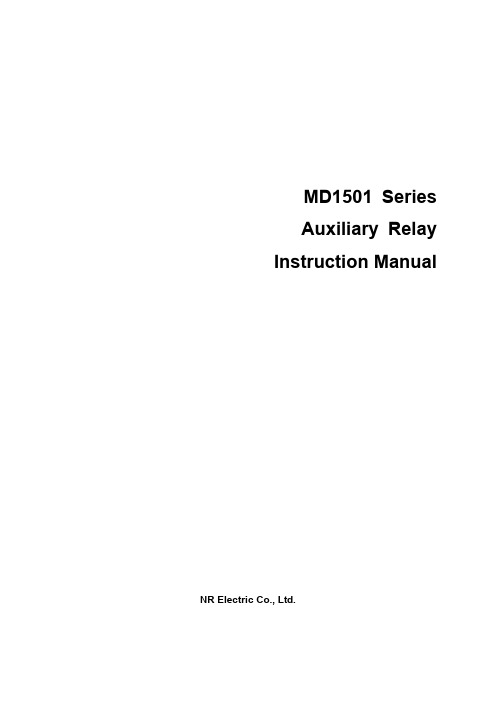
Copyright
Version: R1.02 P/N: EN_CZXL1501.0086.0003 Copyright © NR 2013. All rights reserved
NR ELECTRIC CO., LTD. 69 Suyuan Avenue. Jiangning, Nanjing 211102, China Tel: +86-25-87178185, Fax: +86-25-87178208 Website: , Email: NR_TechSupport@
Documentation for equipment ordered from NR is dispatched separately from manufactured goods and may not be received at the same time. Therefore, this guide is provided to ensure that printed information normally present on equipment is fully understood by the recipient.
MD1501 Series Auxiliary Relay Instruction Manual
MC13135资料
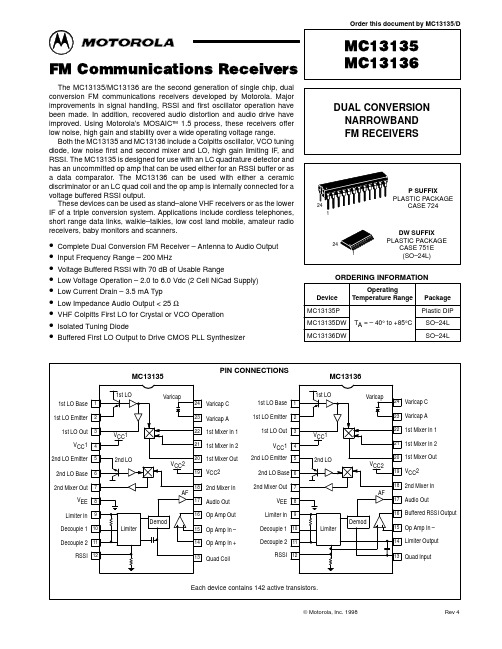
MC13135 MC13136
DUAL CONVERSION NARROWBAND FM RECEIVERS
24 1
P SUFFIX PLASTIC PACKAGE CASE 724
• • • • • • • • •
Complete Dual Conversion FM Receiver – Antenna to Audio Output Input Frequency Range – 200 MHz Voltage Buffered RSSI with 70 dB of Usable Range Low Voltage Operation – 2.0 to 6.0 Vdc (2 Cell NiCad Supply) Low Current Drain – 3.5 mA Typ Low Impedance Audio Output < 25 Ω VHF Colpitts First LO for Crystal or VCO Operation Isolated Tuning Diode Buffered First LO Output to Drive CMOS PLL Synthesizer
元器件交易网
Order this document by MC13135/D
FM Communications Receivers
The MC13135/MC13136 are the second generation of single chip, dual conversion FM communications receivers developed by Motorola. Major improvements in signal handling, RSSI and first oscillator operation have been made. In addition, recovered audio distortion and audio drive have improved. Using Motorola’s MOSAIC™ 1.5 process, these receivers offer low noise, high gain and stability over a wide operating voltage range. Both the MC13135 and MC13136 include a Colpitts oscillator, VCO tuning diode, low noise first and second mixer and LO, high gain limiting IF, and RSSI. The MC13135 is designed for use with an LC quadrature detector and has an uncommitted op amp that can be used either for an RSSI buffer or as a data comparator. The MC13136 can be used with either a ceramic discriminator or an LC quad coil and the op amp is internally connected for a voltage buffered RSSI output. These devices can be used as stand–alone VHF receivers or as the lower IF of a triple conversion system. Applications include cordless telephones, short range data links, walkie–talkies, low cost land mobile, amateur radio receivers, baby monitors and scanners.
柯蒂斯1313便携式编程器说明书

1Accessories Handheld Programmer Model 13132FEATURES▶Direct access to applicable Curtis motor speed controllers viaCANopen network.▶Fully compatible with Curtis next gen F series and all existing1313 programmable motor speed controllers. ▶Large high resolution color display shows multiple parameters simultaneously for quick adjustment.▶Backlight for easy viewing in low-light environments.▶Cloning feature and 64 Mb internal memory allows multiple parameterfiles to be stored in the Handheld Programmer making i easy to transfer settings to other vehicles.▶Advanced troubleshooting capabilities for all vehicles that use Curtis programmable motor controllers or control systems. ▶AA Battery compartment allows programs to be edited without having to be connected to a system. ▶Multiple language support includes English, German, Spanish, French, and Italian.▶Monitoring function allows real-time viewing of controller activity. ▶Icon based graphical user interface allows for quick and intuitivemenu navigation.▶Dedicated buttons for “help” and “favorites” provide for direct accessto commonly used features.▶Soft Keys (located under the LCD) change function as indicated by screentext to provide quick access to the most commonly used functions. ▶Comprehensive help text offers solutions and information at the touch of a button.▶Easily upgradeable via USB to ensure compatibility with future productsand features.▶The Model 1313 programmer is easily portable, with a tough rubberprotective perimeter strip.▶Programming kit comes complete with handheld programmer, Molexcable, zippered case, CANopen network DB-9 cable (where applicable), quick start guide.The Curtis Model 1313 Handheld Programmer is a powerful and intuitive programming and diagnostic tool. Model 1313 enables parameter files to be created and edited online or offline, transferred to another controller for cloning, or saved onto a PC or SD card.The Model 1313 performs comprehensive programming and troubleshooting tasks for all vehicles that use Curtis programmable motor controllers or control systems.See a 360° view of Model 1313 at:/360viewOPTIONS & ACCESS RIGHTSREGULATORY APPROVAL CE and RoHs Compliant.USB Port allows connectionto PC for download offirmware and transfer of files.SD Card Slot foradditional memory.SD card reader compatiblewith SD and SDHC.SDXC not currently supported.Battery Compartmentfor off-line programming.Batteries not included.Kits include handheldprogrammer, 4-pin Molexcable, DB-9 cable, USB cable,case, and quick start guide. WARRANTY Two year limited warranty from time of delivery.DIMENSIONS mm37RJ114-Pin Molex XLR。
DT13xx 内部安全 NAMUR 接触隔离器用户手册说明书

DOC. N°:. DT1361-1393-62 EngManufacturer: DATCON Ipari Elektronikai Kft. H-1148 Budapest, Fogarasi út 5. 27. ép.DT13xxIntrinsically Safe NAMUR / ContactIsolatorsUser Manualfor the typesDT1361, DT1362, DT1363, DT1364, DT1371, DT1372, DT1373, DT1381, DT1382, DT1384, DT1393Revision 2 11.07.2014Contents1. Function and Scope of Application (4)2. Accessories of the device (4)3. Technical specifications (4)4. Information for placing the order (5)4.1. Type selection range: (5)4.2. Inputs with 0,5 mA current (6)5. Operating principle (6)6. Preliminary Instructions (7)7. Putting the device into operation; Operating Instructions (7)7.1. Safety measures (7)7.2. Addition to the contacts installed in the explosive area (8)7.3. Connecting the device (8)7.4. Putting the device into operation; Preliminary settings (11)8. Design (12)9. Maintenance, repair (12)10. Appendix (13)10.1. ATEX Certification (13)10.2. CE Declaration of Conformity (17)1. Function and Scope of ApplicationThe contact- and proximity-detector isolator family belongs to the group of associated apparatus in terms of intrinsical safety. These devices are classified as II (1)G [Ex ia Ga] IIC/IIB (-20 ︒C ≤ Ta ≤ 50 ︒C) andII (1)D [Ex ia Da] IIIC (-20 ︒C ≤ Ta ≤ 50 ︒C) device.The members of this device-family detect the logical status (near-remote, or open-closed) of the proximity sensors (…NAMUR”), or of the contacts working in explosive area, through a connection cable of practically any length.The devices are made in 1-, 2-, and 4-channel versions.The output of the isolators is either a semi-conductor, or a relay of switching-contact or closing-contact type. In the case of semi-conductor output the maximum signal transmission frequency is 5 kHz, which makes it suitable for an application as a fast interface.The high-capacity contact of the devices with relay output (loadability: 5 A and 250 Veff) is suitable for directly controlling the parts of automatic systems.With the DIL switches mounted inside the device it is possible to check if the detector cables are short or broken. If such failure is found, the output is set automatically to open (broken) status. The logical status of the output may be switched to Direct or to Reverse connection with the output.The supply voltage range of the contact- and proximity-detector isolators is 19-29 V, allowing the usage of non-stabilized power supply units too.2. Accessories of the deviceUser ManualCE Declaration of ConformityQuality certificate3. Technical specificationsSafety parameters:Marking of intrinsical safety: II (1)G [Ex ia Ga] IIC/IIBII (1)D [Ex ia Da] IIIC(-20 ︒C ≤ Ta ≤ 50 ︒C)Uo: 8.61 VIo: 11.6 mA250VACUm:2IIB:μF / 20 μFCiIIC/Li IIC / IIB: 100 mH / 200 mHInput parameters:Input signal: In accordance with the standardMSZ EN 60947-5-6 (NAMUR), andit can be operated also as a contact switch.V8.2±5%voltage:IdlemA±6%current:8.2Short-circuitΩresistance: 1000InputLevels defining the logical status of the input:mA2.1switchon >switch off < 1.2 mADetection of cable break: < 0.15 mADetection of cable short: > 6.0mAOutput parameters:Devices with relay outputLoadability of relay contacts: 250 VAC, 5 A or 30 VDC, 5 A Relay contact types: closing or switch-over (morse) Maximum switching frequency: 12 HzDevices with electronic output .Operating mode of the switched output:passive(works with external supply voltage)Max. voltage in OFF status: 30 VDC Max. leakage current: 10 μA Max.current in ON status: 40 mA Max. residual voltage (at 8 mA): < 1.8 V(at 40 mA): < 2.5 VMax. operating frequency: 5 kHzGeneral parameters:Power supply: 19-29 VDC Operating temperature range: -20 ︒C - +50 ︒C Indicators (supply voltage) green LED(output ON): yellow LED (fault of the line to the detector): r ed LEDShock protection: extra-low voltage (SELV)EMC compatibility: i n accordance with MSZ EN 61326-1:2013Box dimensions: 114 x 99 mm(the width varies with the types) (TS-35 is mountable on busbars)Ambient conditions for storing:Temperature: -40 ︒C – +70 ︒C Relative air humidity: max. 80%, non-condensing4. Information for placing the order4.1. Type selection range:Type designation No. of channelsOutput type Fault signal output Powerconsumption(W)Box width(mm)DT1361 1 Relay switching contact - 0.6 17.5DT1363 1 Relay closing contact1 openingcontact1.0 17.5 DT1371 1 Relay closing contact - 0.6 12.5 DT1381 1 Electronic passive - 0.6 12.5 DT1362 2 Relay switching contact - 1.0 22.5 DT1372 2 Relay closing contact - 1.0 17.5 DT1373 N 2 Relay closing contact * - 1.0 12.5 DT1373 P 2 Relay closing contact * - 1.0 12.5 DT1382 2 Electronic passive - 1.0 17.5 DT1393 N 2 Electronic passive * - 1.0 12.5 DT1393 P 2 Electronic passive * - 1.0 12.5 DT1364 4 Relay closing contact ** - 2.0 22.5 DT1384 N 4 Electronic passive *** - 1.6 22.5 DT1384 P 4 Electronic passive *** - 1.6 22.5 * For each channel, one of the output pins with either 0 V or +24 V supply voltage ** One of the output pins are commoned in each 2-2 channels*** One of the output pins are commoned in each 2-2 channels or the negative or positive points4.2. Inputs with 0,5 mA currentInputs with 0.5 mA current are available optionally to satisfy specific customer needs.Input parameters:0.5±6%mAShort-circuitcurrent:<kΩresistance: 18Input5. Operating principleThe operation of the device is shown in the block diagram of Figure 1.Figure 1. The theoretical build-up of the deviceThe comparator unit detects the current flowing over the 1 kΩ resistor connected serially with the +8.2 V voltage generator. The threshold values in accordance with the NAMUR standard are as follows:Direct switch position: > 2.1 mAReverse switch position: < 1.2 mASensor line broken: < 0.15 mASensor line short: > 6.0 mAThe following settings can be realized with the operating mode switch mounted inside the device (triple DIL-switch):S1, Direct – ReverseS2, Detecting if the line is brokenS3, Detecting if the line is shortThe function of detecting if the line is broken or short is applicable only when a NAMUR input detector is used! In the case of operation with contact switch, the network in accordance with Figure 2 must be used for establishing the connection to the contact switch ( S2 and S3 in ON position ).Figure 2. Switch-positions of the deviceThe switching unit forwards the output signal of the comparators, depending on the setting of the operation mode switch, to the isolator stage. In the case of relay-type output stage, it is the pulling coil of the relay, while in the case of electronic output, it is the diode of an optical coupler.The isolated output is either the contact of the relay or, in the case of electronic output stage, it is a PNP open collector transistor, which gets its supply voltage from an external power supply unit.A yellow LED indicates the ON status of the outputs. In the case of a line fault (broken or short) the red LED gives light, and the output will be switched off.The power supply for the two-stage (logical) intrinsically safe isolator is ensured by the DC/DC converter using the 24 VDC, whose supply voltage may vary in a wide voltage range: 19-29 V. The supply voltage input is protected against overvoltage.6. Preliminary InstructionsThe contact- and proximity-detector isolators and the User Manual are delivered in a packing that provide appropriate protection. Special instructions for unpacking are not necessary.Study the User Manual attentively before you put the device into operation, paying special attention to the prescriptions ensuring an intrinsically safe operation, and to the safety measures.7. Putting the device into operation; Operating Instructions.7.1. Safety measuresIn order to ensure the security of property and the safety of health and life of people, the following rules must be met:— Only properly qualified persons may put the device into operation.— For making the connection of the screw-fixed type terminals, a cable with at least 0.5-2.5 mm2 cross section area must be used, whose insulation in radial direction is at least 0.2 mm— The detector, or the contact, installed in the explosive area must be used concerning the cable that connects the input of the isolators, it must be taken into consideration that intrinsical safety is ensured in that case only,when the serial inductance and capacitance of the whole input circuit is not more than the values defined by the Technical Specifications.7.2. Addition to the contacts installed in the explosive areaIf we want to apply a detection of the lines, the resistors necessary for the checking of the broken or short status must be mounted to the switching contacts, and the DIL-switches mounted in the printed wiring within the device must be set to the appropriate position.7.3. Connecting the deviceThe various types should be connected in accordance with the following instructions:The types DT1361, DT1362, DT1371, DT1372, DT1381, and DT1382 have closing- and switching contacts, with one or two channels. When these types are connected, the instructions under Clause 7.1 and Clause 7.2 must be observed.relayoutputConnectingtheFigure 3a. Connection of DT1361outputrelays ConnectingtheFigure 3b. Connection of DT1362relaysoutputConnectingtheFigure 3c. Connection of DT1371Connecting the output relaysFigure 3d. Connection of DT1372Connecting the output semi-conductorFigure 3e. Connection of DT1381Connecting the output semi-conductorsFigure 3f. Connection of DT1382The type DT1363 is a single-channel device with closing contact, and with and additional fault-signal control channel. At the output of the fault signal, a relay is found (whose type is identical with the one at the output of the device). In the case of faultless operation its contact is in closed position. If some fault occurs (broken or short line, no power supply), the fault signal relay will open the closing contact.In order to ensure the proper operation of the fault signal relay, the fault signal detector switch, found inside the device (S2 and S3) must be kept in ON status.relays ConnectingoutputtheFigure 3g. Connection of DT1363The four-channel devices DT1364 and DT1384 include four independent channels. One of the terminations of the outputs is commoned in each 2-2 channels.relays ConnectingoutputtheFigure 3h. Connection of DT1364semi-conductors ConnectingoutputtheFigure 3i. Connection of DT1384The types DT1373 and DT1393 are two-channel devices with relay closing contact or with semi-conductor outputs. One of the terminals of the outputs are commoned with each-other and with one of the power supply terminals (0 V or +24 V). In the lack of needs to the contrary, the devices as delivered by the Manufacturer are commoned with the 0 V.relaysoutputtheConnectingFigure 3j. Connection of DT1373outputsemi-conductorstheConnectingFigure 3k. Connection of DT1393The types DT1381, DT1382, DT1384 and DT1393 have semi-conductor outputs, and passive operation (open-collector output). By ensuring the right polarity, an external power supply unit should be connected to the output through a resistor. The maximum voltage and current values of the external power supply unit are defined by the Technical Specifications.7.4. Putting the device into operation; Preliminary settingsAfter the MODE S1, S2, and S3 switches have been set previously (see Clause 5 and Figure 2), thedevice should be put onto the busbar, and the connectors should be connected with the cables inaccordance with the above description.8. DesignThe isolators are built in a polyamide 6.6 box, that can be pushed on TS-35 type busbars, and ensure IP 20 protection. In terms of dimensions, only the width of the boxes vary, and it is shown under the point …Type selection”. The drawing of the device’s housing (box) is presented by Figure 4.Figure 4. Mounting of the device9. Maintenance, repairThe isolators do not require maintenance.Faulty units must be sent to the Manufacturer DATCON Kft for repair.10. Appendix10.1. ATEX Certification10.2. CE Declaration of ConformityDeclaration of ConformityManufacturer:Datcon Ipari Elektronikai Kft.H-1148 Budapest, Fogarasi út 5., HungaryProduct:DT13xx Contact and Proximity-Detector (NAMUR) Isolator FamilyDT1361, DT1362, DT1363, DT1364,DT1371, DT1372, DT1373, DT1381,DT1382, DT1384, DT1393The manufacturer declares on his sole responsibility, that the product conform to following CE Directives and standards:89 / 336 / EEC EMC DirectiveMSZ EN 61326-1:2013Electrical equipment for measurement, control and laboratory use. EMC requirement.Part 1: General requirements MSZ EN 61000-4-2:2009 Section 2. Electrostatic discharge immunity test. MSZ EN 61000-4-3:2007Section 3. Radiated, radio-frequency, electromagnetic field immunity test. MSZ EN 61000-4-4:2012Section 4. Electrical fast transient / burst immunity test. MSZ EN 61000-4-5:2008Section 5. Surge immunity test. MSZ EN 61000-4-6:2009Section 6. Immunity to conducted disturbances, induced by radio-frequency field MSZ EN 61000-4-8:2011Section 8. Power frequency magnetic field immunity test. MSZ EN 55011:2010 Industrial, scientific and medical (ISM) radio-frequency equipment.Radio disturbances characteristics.Limit and methods of measurement (CISPR 11:1997. modified).73 / 23 / EEC Safety Directive amended by 93 / 68 / ECMSZ EN 61010-1:2011 Safety requirements for electrical equipment for measurement, control andlaboratory use.ATEX Directive amended by 94 / 9 / ECMSZ EN 60079-0:2013Explosive atmospheres. Part 0: Equipment. General requirements MSZ EN 60079-11:2012Explosive atmospheres. Part 11: Equipment protection by intrinsic safe “i” MSZ EN 60079-26:2007 Explosive atmospheres. Part 26: Equipment with equipment protection level(EPL) GaThe product were designed, manufactured and tested in accordance with the quality management system ISO 9001:2008.Designated certification body ExVÁ Kft. 1037 Budapest, Mikoviny u. 2-4.The ExVÁ Kft. completed test according to the 94/9/EC directive and issued the certificate:14 ATEX 0012Budapest, Friday, 2014. July 11. ………………….…………………………Miskovits PéterManaging director 18/18。
TC1011 产品使用说明说明书

硬件使用说明书—TC1011版本:V1.10|中文文档修订历史:版权信息上海同星智能科技有限公司上海市嘉定区曹安公路4801号6/8层本着为用户提供更好服务的原则,上海同星智能科技有限公司(下称“同星智能”)在本手册中将尽可能地为用户呈现详实、准确的产品信息。
但介于本手册的内容具有一定的时效性,同星智能不能完全保证该文档在任何时段的时效性与适用性。
本用户手册中的信息和数据如有更改,恕不另行通知。
为了得到最新版本的信息,请您访问同星智能官方网站或者与同星智能工作人员联系。
感谢您的包容与支持!未经同星智能书面许可,不得以任何形式或任何方式复制本手册的任何部分。
@版权所有2023,上海同星智能科技有限公司。
保留所有权利。
目录1.产品简介 (1)1.1产品概述 (1)1.2典型应用 (1)1.3功能和参数 (1)1.3.1功能特征 (1)1.3.2技术参数 (2)1.3.3电气参数 (2)1.4发货清单 (3)2.硬件接口说明 (3)2.1硬件接口说明 (3)2.2LED指示灯说明 (4)3.快速使用 (5)3.1下载安装TSMaster上位机 (5)3.2连接设备,配置通道 (7)3.3报文发送 (8)3.4帮助文档及视频教学 (9)3.5TSMaster API二次开发 (10)3.5.1Python调用动态库 (10)3.5.2C调用动态库 (10)3.5.3调用接口示例 (11)3.6示例工程 (13)4.检查和维护 (14)5.常见问题及解答 (15)5.1线路连接正确但无法正常通信: (15)5.2报文观察不便以及信号过滤: (16)5.3如何加载数据库: (17)5.4如何自动记录报文: (17)5.5如何回放报文(离线回放和在线回放): (18)6.附录CAN2.0B协议帧格式 (19)6.1CAN2.0标准帧: (19)6.2CAN2.0扩展帧: (20)7.免责声明 (20)关于同星........................................................................................................................................汽车电子工具链国产领导品牌1.产品简介1.1产品概述TC1011是同星智能推出的便携式、易安装的1路CANFD总线转USB接口的设备,最高速率8Mbps,产品采用高速USB2.0接口与PC连接,Windows系统免驱设计使得设备具备极佳的系统兼容性。
TC21 TC26 Quick Start Guide

TC21 / TC26 Touch ComputerQuick Start GuideCopyrightZEBRA and the stylized Zebra head are trademarks of Zebra Technologies Corporation, registered in manyjurisdictions worldwide. All other trademarks are the property of their respective owners. ©2021 ZebraTechnologies Corporation and/or its affiliates. All rights reserved.COPYRIGHTS & TRADEMARKS: For complete copyright and trademark information, go to/copyright.WARRANTY: For complete warranty information, go to /warranty.END USER LICENSE AGREEMENT: For complete EULA information, go to /eula.Terms of Use•Proprietary StatementThis manual contains proprietary information of Zebra Technologies Corporation and its subsidiaries(“Zebra Technologies”). It is intended solely for the information and use of parties operating and maintainingthe equipment described herein. Such proprietary information may not be used, reproduced, or disclosed toany other parties for any other purpose without the express, written permission of Zebra Technologies.•Product ImprovementsContinuous improvement of products is a policy of Zebra Technologies. All specifications and designs aresubject to change without notice.•Liability DisclaimerZebra Technologies takes steps to ensure that its published Engineering specifications and manuals arecorrect; however, errors do occur. Zebra Technologies reserves the right to correct any such errors anddisclaims liability resulting therefrom.•Limitation of LiabilityIn no event shall Zebra Technologies or anyone else involved in the creation, production, or delivery of theaccompanying product (including hardware and software) be liable for any damages whatsoever (including,without limitation, consequential damages including loss of business profits, business interruption, or loss ofbusiness information) arising out of the use of, the results of use of, or inability to use such product, even ifZebra Technologies has been advised of the possibility of such damages. Some jurisdictions do not allowthe exclusion or limitation of incidental or consequential damages, so the above limitation or exclusion maynot apply to you.Unpacking1.Carefully remove all protective material from the device and save the shipping container for later storageand shipping.2.Verify that the following were received:•Touch computer•PowerPrecision Lithium-ion battery•Regulatory Guide.3.Inspect the equipment for damage. If any equipment is missing or damaged, contact the Global CustomerSupport center immediately.4.Prior to using the device for the first time, remove the protective shipping film that covers the scan window,display and camera window.FeaturesFigure 1 Front ViewTable 1 Front View FeaturesItem Function1Front Camera Takes photos and videos (available on some models).2Receiver Use for audio playback in Handset mode.3Proximity/Light Sensor Determines proximity for turning off display when in handset mode.Determines ambient light for controlling display backlight intensity.1Figure 2 Rear View 4Data Capture LED Indicates data capture status.5Charging/Notification LED Indicates battery charging status while charging and application generated notifications.6Touch Screen Displays all information needed to operate the device.7Speaker Provides audio output for video and music playback. Provides audio in speakerphone mode.8Cradle Charging Contacts Provides device charging via cradles and accessories.9USB-C Connector Provides USB host and client communications, and device charging via cables and accessories.10Microphone Use for communications in Handset mode.11Programmable Button Typically used for Push-to-Talk communications. Where regulatoryrestrictions exist 1 for Push-to-Talk VoIP communication, this buttonis configurable for use with other applications.12Scan ButtonInitiates data capture (programmable).Table 1 Front View Features (continued)117181419152021222314152413161325Setting Up the DeviceTo start using the device for the first time.1.Install a micro secure digital (SD) card (optional).2.Installing a nano SIM card (optional)3.Install hand strap (optional).4.Install the battery.5.Charge the device.6.Power on the device.Installing a microSD CardThe microSD card slot provides secondary non-volatile storage. The slot is located under the battery pack. Refer to the documentation provided with the card for more information, and follow the manufacturer’s recommendations for use.CAUTION : Follow proper electrostatic discharge (ESD) precautions to avoid damaging the microSD card. Proper ESD pre -cautions include, but are not limited to, working on an ESD mat and ensuring that the operator is properly grounded.Table 2 Back View Features 13NFC Antenna Provides communication with other NFC-enabled devices.14Basic Hand Strap Mount Provides mounting point for Basic Hand Strap accessory.15Battery Release Latches Press to remove the battery.16Alert Button Red alert button (available on healthcare devices only).17Battery Standard - 3,400 mAh (typical) / 3,300 mAh (minimum)PowerPrecision Lithium-ion BatteryExtended - 5,260 mAh (typical) / 5,000 mAh (minimum),PowerPrecision Lithium-ion Battery.18Volume Up/Down Button Increase and decrease audio volume (programmable).19Scan Button Initiates data capture (programmable).20Camera Flash Provides illumination for the camera.21Rear Camera Takes photos and videos.22Power Button Turns the display on and off. Press and hold to reset the device or power off.23Exit Window Provides data capture using the imager.24Microphone Use for communications in Speakerphone mode.25cbrs logo Citizens Broadband Radio Service (cbrs) available on TC26EKconfiguration.1.Lift the access door.Figure 3 Lift Access Door2.Slide the microSD card holder to the unlock position. Figure 4 Unlock microSD Card Holder3.Lift the microSD card holder.Figure 5 Lift the microSD Card Holder4.Insert the microSD card into the card holder door ensuring that the card slides into the holding tabs on eachside of the door.Figure 6 Insert microSD Card in Holder5.Close the microSD card holder and slide into the lock position.Figure 7 Re-install Access DoorCAUTION: Access door must be replaced and securely seated to ensure proper device sealing.6.Re-install the access door.Figure 8 Replace Access DoorInstalling the SIM CardNOTE: Only use a nano SIM card. Not applicable to TC21.CAUTION: For proper electrostatic discharge (ESD) precautions to avoid damaging the SIM card. Proper ESD precautions include, but not limited to, working on an ESD mat and ensuring that the user is properly grounded.1.Remove access cover.Figure 9 Remove Access Door2.Slide the SIM card holder to the unlock position. Figure 10 Unlock SIM Card Holder3.Lift the SIM card holder door.Figure 11 Lift the SIM Card Holder4.Place the nano SIM card into the card holder with contacts facing down.Figure 12 Place SIM Card in Holder5.Close the SIM card holder door and slide into the lock position.Figure 13 Close SIM Card Holder DoorCAUTION: Access door must be replaced and securely seated to ensure proper device sealing.6.Re-install the access door.Figure 14 Replace Access DoorInstalling the BatteryNOTE: User modification of the device, particularly in the battery well, such as labels, asset tags, engravings, stickers, etc., may compromise the intended performance of the device or accessories. Performance levels such as sealing (Ingress Pro-tection (IP)), impact performance (drop and tumble), functionality, temperature resistance, etc. could be effected. DO NOT put any labels, asset tags, engravings, stickers, etc. in the battery well.1.Insert the battery, bottom first, into the battery compartment in the back of the device.Figure 15 Insert Bottom of Battery into Battery Compartment2.Press the battery down into the battery compartment until the battery release latches snap into place.Charging the DeviceCAUTION: Ensure that you follow the guidelines for battery safety described in the device Product Reference Guide.Use one of the following accessories to charge the device and/or spare battery.Table 3 Accessories1-Slot Charge Only Cradle CRD-TC2Y-BS1CO-01Provides device charging only. RequiresUSB-C cable (CBL-TC5X-USBC2A-01) andpower supply (PWR-WUA5V12W0xx).1-Slot USB/Ethernet Cradle CRD-TC2Y-SE1ET-01Provides device charging and communication,and charging for Extended Power Pack.Requires power supply(PWR-BGA12V50W0WW), DC line cord(CBL-DC-388A1-01), and country-specific ACline cord.4-Slot Charge Only Cradle with Battery Charger Kit CRD-TC2Y-BS54B-01Charges up to four devices and four sparebatteries. Requires power supply(PWR-BGA12V108W0WW), DC line cord(CBL-DC-381A1-01), and country-specific ACline cord.5-Slot Charge Only Cradle CRD-TC2Y-BS5CO-01Charges up to five devices. Charges up tofour devices and four spare batteries.Requires power supply(PWR-BGA12V108W0WW), DC line cord(CBL-DC-381A1-01), and country-specific ACline cord.5-Slot Ethernet Cradle CRD-TC2Y-SE5ET-01Provides device charging and providesEthernet communication for up to fivedevices. Requires power supply(PWR-BGA12V108W0WW), DC line cord(CBL-DC-381A1-01), and country-specific ACline cord.4-Slot Battery Charger SAC-TC2Y-4SCHG-01Charges up to four battery packs. Requirespower supply (PWR-BGA12V50W0WW), DCline cord (CBL-DC-388A1-01), andcountry-specific AC line cord.Cigarette Light Adapter Auto Charge Cable CHG-AUTO-USB1-01Provides power to the device from a cigarettelighter socket. Requires USB-C cable(CBL-TC5X-USBC2A-01).USB-C Communication and Charge Cable CBL-TC5X-USBC2A-01Provides UBC-A to USB-C communicationand power to the device.Micro USB Communication Cable 25-124330-01R Provides USB communication for the 1-SlotUSB/Ethernet Cradle and the USB/EthernetModule.Main Battery ChargingTo charge a device:1.Insert the device into a slot to begin charging.2.Ensure the device is seated properly.The device’s Charging/Notification LED indicates the status of the battery charging in the device. The standard battery charges from fully depleted to 90% in approximately three hours. The extended battery charges from fully depleted to 90% in approximately four hours.NOTE : In many cases the 90% charge provides plenty of charge for daily use.To achieve the best fast charging results use only Zebra charging accessories and batteries. Charge batteries at room temperature with the device in sleep mode.Spare Battery ChargingTo charge a spare battery:1.Insert the battery into a battery charging well.2.Gently press down on the battery to ensure proper contact.The Spare Battery Charging LED on the cup indicates the status of the spare battery charging. The standard battery charges from fully depleted to 90% in approximately three hours. The extended battery charges from fully depleted to 90% in approximately four hours.NOTE : In many cases the 90% charge provides plenty of charge for daily use.To achieve the best fast charging results use only Zebra charging accessories and batteries. Charge batteries at room temperature with the device in sleep mode.Table 4 Charging/Notification LED Charging IndicatorsOffDevice is not charging. Device is not inserted correctly in the cradle or connected to a power source. Charger/cradle is not powered.Slow Blinking Amber (1 blink every 4 seconds)Device is charging.Slow Blinking Red (1 blink every 4 seconds)Device is charging but the battery is at end of useful life.Solid Green Charging complete.Solid RedCharging complete but the battery is at end of useful life.Fast Blinking Amber (2 blinks/second)Charging error, for example:•Temperature is too low or too high.•Charging has gone on too long without completion (typicallyeight hours).Fast Blinking Red (2 blinks/second)Charging error but the battery is at end of useful life., for example:•Temperature is too low or too high.•Charging has gone on too long without completion (typicallyeight hours).Table 5 Spare Battery LED Charging IndicatorsSolid Amber Spare battery is charging.Solid Green Spare battery charging is complete.Solid Red Spare battery is charging and battery is at the end of useful life.Charging complete and battery is at the end of useful life.Fast Blinking Red (2 blinks/second)Error in charging; check placement of spare battery and batteryis at the end of useful life.Off No spare battery in slot. Spare battery not placed in slotcorrectly. Cradle is not powered.Charging TemperatureCharge batteries in temperatures from 5°C to 40°C (41°F to 104°F). The device or accessory always performs battery charging in a safe and intelligent manner. At higher temperatures (e.g. approximately +37°C (+98°F)) the device or accessory may for brief periods of time alternately enable and disable battery charging to keep the battery at acceptable temperatures. The device or accessory indicates when charging is disabled due to abnormal temperatures via its LED and a notification appears on the display.Figure 16 1–Slot Charge Only Cradle Features1Table 6 1-Slot Charge Only Cradle Features1Device charging slotFigure 17 1–Slot USB/Ethernet Cradle FeaturesTable 7 1-Slot USB/Ethernet Cradle Features 1Device charging slot14-Slot Charge Only Cradle with Battery ChargerFigure 18 4-Slot Charge Only Cradle with Battery ChargerTable 8 4-Slot Charge Only Cradle with Battery Charger Features Item1Spare battery charging LED 2Device charging slot 3Spare battery slot 4Power LED14325-Slot Charge Only CradleFigure 19 5-Slot Charge Only CradleTable 9 5-Slot Charge Only Cradle Features Item1Device charging slot 2Power LED21Figure 20 5-Slot Ethernet CradleTable 10 5-Slot Ethernet Cradle Features Item1Device charging slot 21000 LED 3100/100 LED213Figure 21 4-Slot Battery ChargerTable 11 4-Slot Battery Charger Features 1Battery slot2Battery charging LED 3Power LED213USB cableThe USB cable plugs into the bottom of the device. When attached to the device the cable allows charging, transferring data to a host computer, and connecting USB peripherals.Figure 22 USB cableFigure 23 Imager Scanning3.Press and hold the scan button.The red laser aiming pattern turns on to assist in aiming.NOTE: When the device is in Picklist mode, the imager does not decode the barcode until the crosshair or aiming dot touches the barcode.4.Ensure the barcode is within the area formed by the crosshairs in the aiming pattern. The aiming dotincreases visibility in bright lighting conditions.Figure 24 Aiming PatternFigure 25 Pick List Mode with Multiple Barcodes5.The Data Capture LED lights green and a beep sounds, by default, to indicate the barcode was decodedsuccessfully.6.Release the scan button.NOTE: Imager decoding usually occurs instantaneously. The device repeats the steps required to take a digital picture (im-age) of a poor or difficult barcode as long as the scan button remains pressed.7.The barcode content data displays in the text field.Ergonomic ConsiderationsCAUTION: Avoid extreme wrist angles.。
mc1413中文资料

蜜罐类气囊过滤器产品说明说明书
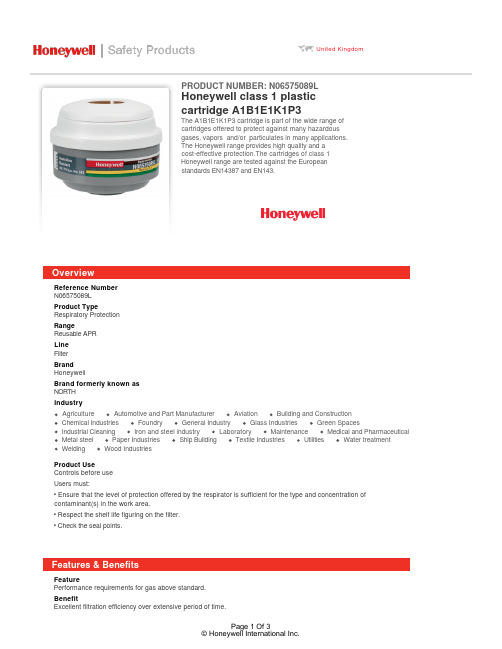
United KingdomAgriculture Automotive and Part Manufacturer AviationBuilding and ConstructionChemical Industries Foundry General Industry Glass Industries Green SpacesIndustrial Cleaning Iron and steel industry Laboratory Maintenance Medical and Pharmaceutical Metal steel Paper Industries Ship Building Textile Industries Utilities Water treatment Welding Wood IndustriesReference NumberN06575089LProduct TypeRespiratory ProtectionRangeReusable APRLineFilterBrandHoneywellBrand formerly known asNORTHIndustryProduct UseControls before useUsers must:• Ensure that the level of protection offered by the respirator is sufficient for the type and concentration ofcontaminant(s) in the work area.• Respect the shelf life figuring on the filter.• Check the seal points.OverviewFeaturePerformance requirements for gas above standard.BenefitExcellent filtration efficiency over extensive period of time.Features & BenefitsHoneywell class 1 plasticcartridge A1B1E1K1P3PRODUCT NUMBER: N06575089LThe A1B1E1K1P3 cartridge is part of the wide range ofcartridges offered to protect against many hazardousgases, vapors and/or particulates in many applications.The Honeywell range provides high quality and acost-effective protection.The cartridges of class 1Honeywell range are tested against the Europeanstandards EN14387 and EN143.FeatureLower profile and lightweight.BenefitOptimal comfort.FeatureLow profile.BenefitDo not obstruct the field of vision.FeatureThreaded connector.BenefitEasy to attach.FeatureSmall opening.BenefitEasy check up.ReusableFilter Cartridge Connection TypeN-SeriesWeight122.3 g (80 x 50 mm)E.C. Declaration of ConformityEC Category PPE3Quality AssuranceISO 9001 / 2000EC Certificate Number2259EC AttestationCE certificate - Honeywell class 1 cartridgesEC Attestation Number2259CertificationsEN 2259Class 1 Honeywell cartridges/supplementary/documents_and_downloads/respiratory_protection /reusable_respirators/4294979140/1033.aspxUser ManualUser instructions Honeywell Class 1 cartridges - multilingualLife Cycle6 yearsService life :The useful life of filters depends on the absorbent, the concentration in the contaminated air,the relative humidity, the ambient temperature and the type of work being done.• All gas and combination filters should be discarded no longer than six months after opening, irrespective of the number of periods of use.• Particle and combination filters must be replaced when breathing becomes difficult.Storage InformationFilters should be stored in their original packaging in a cool, dry, non contaminated atmosphere. Storage under conditions other than those specified by the manufacturer may affect the shelf life.Temperature range of storage conditions: -10°C/+40°CMaximum humidity of storage conditions: 90% RHCare InstructionsConditions of use (temperature range, maximum humidity, etc.) :Temperature range : -10°C/+40°CMaximum humidity : 90% RHRestrictions of use :In an explosive atmosphere.• In highly toxic atmosphere. Refer to AS/NZS1715 or EN 529.• If the concentration of oxygen is less than 19.5% by volume or in an oxygen enriched environment.• If the package unsealed or damaged.• If the concentration exceeds Maximum Usage Concentration. Refer to governing standardAS/NZS1715 or EN 529.Quantity per Box/Pack/CaseShipping box (4 prs/8 units) / Shipping case (8 bx/64 u.)- 9.36 KgCountry of OriginUnited States© Honeywell International Inc.。
TCI 电磁闸电流保护器说明书

15.15
Suggested Customer Entrance
Either Side Of Enclosure.
0.44 Dia Mounting Holes, 4 Places, (Bottom of Enclosure)
See Note: 5 (Non Removeable Panel)
Markings On Coils For Reference Only.
Suggested
Customer Wire Entrance
4.50
Bottom Of Enclosure.
See Note: 5
(Non Removeable Panel)
1.00 4E
13.00
0.81
Enclosure
UL Label.
Front View
1.00
Without Front Cover Product Label.
Losses (W)
Terminal Hole Size (Inches)
KDRF2HE3R
60
77
77
408
63
226
0.313
D
8E 9E C
19.12 B
A
3E 13.65 Bottom View
4
10L 5E
10.00
2E
4.82
3R 2R 1R
1E
0.75
13.65
2.57
10.00
B
15.15
DECIMAL
W132 N10611 Grant Drive Germantown, WI 53022
.XX ± .25 .XXX ±g Lug, Enclosed
TC1313-CS2EMF资料

Additional protection features include: UVLO, overtemperature and overcurrent protection on both outputs.
Input Voltage
4.5V to 5.5V
4.7 µF
*Optional
Capacitor VIN2
1.0 µF
TC1313 Adjustable-Output Application
10-Lead DFN
8 VIN1 2 VIN2
LX 9 PGND 10
7 SHDN1 VOUT1 6
1 SHDN2 VOUT2 3
DS21974A-page 3
元器件交易网
TC1313
1.0 ELECTRICAL CHARACTERISTICS
Absolute Maximum Ratings †
VIN - AGND ......................................................................6.0V
For a complete listing of TC1313 standard parts, consult your Microchip representative.
Package Type
10-Lead DFN
SHDN2 1 VIN2 2
VOUT2 3
NC 4 AGND 5
10 PGND 9 LX 8 VIN1 7 SHDN1
DC CHARACTERISTICS
1313手持编程器使用手册(中文).pdf
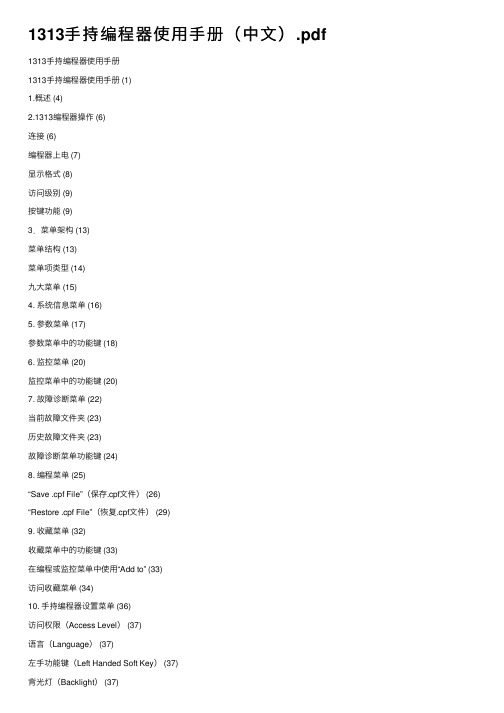
1313⼿持编程器使⽤⼿册(中⽂).pdf 1313⼿持编程器使⽤⼿册1313⼿持编程器使⽤⼿册 (1)1.概述 (4)2.1313编程器操作 (6)连接 (6)编程器上电 (7)显⽰格式 (8)访问级别 (9)按键功能 (9)3.菜单架构 (13)菜单结构 (13)菜单项类型 (14)九⼤菜单 (15)4. 系统信息菜单 (16)5. 参数菜单 (17)参数菜单中的功能键 (18)6. 监控菜单 (20)监控菜单中的功能键 (20)7. 故障诊断菜单 (22)当前故障⽂件夹 (23)历史故障⽂件夹 (23)故障诊断菜单功能键 (24)8. 编程菜单 (25)“Save .cpf File”(保存.cpf⽂件) (26)“Restore .cpf File”(恢复.cpf⽂件) (29)9. 收藏菜单 (32)收藏菜单中的功能键 (33)在编程或监控菜单中使⽤“Add to” (33)访问收藏菜单 (34)10. ⼿持编程器设置菜单 (36)访问权限(Access Level) (37)语⾔(Language) (37)左⼿功能键(Left Handed Soft Key) (37)背光灯(Backlight) (37)按键⾳效(Keytone) (37)⾃动关机(电池供电)(Auto Poweroff battery) (38)⾃动关机(控制器供电)(Auto Poweroff ext) (38)向左按键退出菜单(Exit menus with left arrow) (38)允许截屏(Enable Screenshot) (38)电池电压低显⽰(Show only empty battery) (38)另存默认字段(Text for save as) (39)键盘使⽤帮助⽂本(Keyboard help text) (39)记录上次显⽰(Remember Last View) (39)按删除缓存⽂件(Delete Cache File) (39)⽇期和时间(Date & Time) (40)关于(About) (40)编程器设置菜单功能键 (40)11. ⽂件管理 (41)⽂件管理菜单中的功能键 (42)12. 绘图和⽇志 (43)⽇志 (44)绘图 (44)13. 键盘使⽤ (46)键盘显⽰的可变功能键 (46)14. 截屏 (48)15. 离线⼯作 (49)编程器未连接 (49)编程器连接控制器但控制器没上电 (50)编程器连上已经运⾏的控制器 (51)1.概述科蒂斯1313⼿持编程器⽤于配置科蒂斯电机控制系统。
- 1、下载文档前请自行甄别文档内容的完整性,平台不提供额外的编辑、内容补充、找答案等附加服务。
- 2、"仅部分预览"的文档,不可在线预览部分如存在完整性等问题,可反馈申请退款(可完整预览的文档不适用该条件!)。
- 3、如文档侵犯您的权益,请联系客服反馈,我们会尽快为您处理(人工客服工作时间:9:00-18:30)。
DC CHARACTERISTICS
Electrical Characteristics: VIN1 = VIN2 = SHDN1,2 = 3.6V, COUT1 = CIN = 4.7 µF, COUT2 = 1µF, L = 4.7 µH, VOUT1 (ADJ) = 1.8V, IOUT1 = 100 ma, IOUT2 = 0.1 mA TA = +25°C. Boldface specifications apply over the TA range of -40°C to +85°C.
• Total Device Quiescent Current = 57 µA (Typ.) • Independent Shutdown for Buck and LDO
Outputs • Both Outputs Internally Compensated • Synchronous Buck Regulator:
TC1313
Functional Block Diagram
VREF
Undervoltage Lockout (UVLO)
UVLO
VIN1 VIN2 SHDN1
Synchronous Buck Regulator
Control
PDRV
Driver
NDRV
AGND
PGND
PGND
LX PGND VOUT1/VFB1
6 VFB1/VOUT1
10-Lead MSOP
SHDN2 1 VIN2 2
VOUT2 3 NC 4
AGND 5
10 PGND 9 LX 8 VIN1
7 SHDN1 6 VFB1/VOUT1
© 2005 Microchip Technology Inc.
DS21974A-page 1
元器件交易网r Phones • Portable Computers • USB-Powered Devices • Handheld Medical Instruments • Organizers and PDAs
Description
The TC1313 combines a 500 mA synchronous buck regulator and 300 mA Low-Dropout Regulator (LDO) to provide a highly integrated solution for devices that require multiple supply voltages. The unique combination of an integrated buck switching regulator and lowdropout linear regulator provides the lowest system cost for dual-output voltage applications that require one lower processor core voltage and one higher bias voltage.
TC1313 Fixed-Output Application
10-Lead MSOP
8 VIN1
LX 9
2 VIN2
PGND 10
7 SHDN1 VOUT1 6
1 SHDN2 VOUT2 3
4 NC
AGND 5
4.7 µH 4.7 µF
VOUT1 1.5V @ 500 mA
1 µF
VOUT2 2.5V @ 300 mA
4 NC
AGND 5
Note
4.7 µH 4.7 µF
200 kΩ 4.99 kΩ
1 µF
VOUT2
3.3V @ 300 mA
33 pF
121 kΩ
VOUT1
2.1V @ 500 mA
Note: Connect DFN package exposed pad to AGND.
© 2005 Microchip Technology Inc.
The 500 mA synchronous buck regulator switches at a fixed frequency of 2.0 MHz when the load is heavy, providing a low-noise, small-size solution. When the load on the buck output is reduced to light levels, it changes operation to a Pulse Frequency Modulation (PFM) mode to minimize quiescent current draw from the battery. No intervention is necessary for smooth transition from one mode to another.
元器件交易网
TC1313
500 mA Synchronous Buck Regulator, + 300 mA LDO
Features
• Dual-Output Regulator (500 mA Buck Regulator and 300 mA Low-Dropout Regulator (LDO))
300
—
—
Shutdown Current
The TC1313 is available in either the 10-pin DFN or MSOP package.
Additional protection features include: UVLO, overtemperature and overcurrent protection on both outputs.
The LDO provides a 300 mA auxiliary output that requires a single 1 µF ceramic output capacitor, minimizing board area and cost. The typical dropout voltage for the LDO output is 137 mV for a 200 mA load.
† Notice: Stresses above those listed under “Maximum Ratings” may cause permanent damage to the device. This is a stress rating only and functional operation of the device at those or any other conditions above those indicated in the operational listings of this specification is not implied. Exposure to maximum rating conditions for extended periods may affect device reliability.
For a complete listing of TC1313 standard parts, consult your Microchip representative.
Package Type
10-Lead DFN
SHDN2 1 VIN2 2
VOUT2 3
NC 4 AGND 5
10 PGND 9 LX 8 VIN1 7 SHDN1
Parameters
Sym
Min
Typ
Max
Units
Conditions
Input/Output Characteristics
Input Voltage
VIN
2.7
—
5.5
Maximum Output Current
IOUT1_MAX
500
—
—
Maximum Output Current
IOUT2_MAX
Input Voltage
4.5V to 5.5V
