MIC2514YM5 TR;MIC2514BM5 TR;中文规格书,Datasheet资料
LG-PD251_ZHCN_WEB(中文)

小心: yy 本设备不能暴露在水中,也不能滴入或溅入水
分。也不能将任何装有液体的物品如花瓶放置 在设备上。
yy 本机必须与周围环境保持至少 5 厘米的距离, 以便通风。
yy 不要让报纸、桌布、窗帘等物体遮住本机的通 风孔,以免阻碍通风。
安装 Windows 手机应用程序 . . . . 15 Windows 手机蓝牙设置 . . . . . . 15
步骤 5 打印照片 . . . . . . . . . 16 使用 Android 手机打印 . . . . . 16 使用 iPhone 打印 . . . . . . . . 19 使用 Windows 手机打印 . . . . . 21 使用编辑模式 . . . . . . . . . . 23 打印注意事项 . . . . . . . . . . 24 检查纸张购买地 . . . . . . . . . 25 更新设备 . . . . . . . . . . . . 25
然后由经授权的服务中心用正确的备件进行更换。 保护电源线不受物理或机械破坏,如缠绕、弯曲、 挤压、关在门里或者在上面踩踏。注意保护好插 头、插座和电器电源线引出部位。若要断开电源, 请拔出电源线插头。安装本产品时,确保电源插 头使用方便。
此设备配备便携式电池或蓄电池。
从设备中拆下电池或电池组的安全方法:按照与装 配时相反的顺序拆下旧电池或电池组。为防止污染 环境或对人和动物的健康构成威胁,将废旧电池或 电池组放在指定收集点的适当容器中。不要将电池 或电池组与其它废品一起处置。建议您使用本地的 免偿电池和蓄电池。请勿将电池暴露在过热的环境 中,如阳光、明火或类似环境中。
MIC4414 MIC4415低压MOSFET驱动器商品说明书

MIC4414/MIC4415 EvaluationBoard1.5A / 4.5V to 18VLow-Side MOSFET Driver Micrel Inc. • 2180 Fortune Drive • San Jose, CA 95131 • USA • tel +1 (408) 944-0800 • fax + 1 (408) 474-1000 • General DescriptionThe MIC4414 and MIC4415 are low-side MOSFETdrivers designed to switch an N-channel enhancementtype MOSFET in low-side switch applications. TheMIC4414 is a non-inverting driver and the MIC4415 isan inverting driver. These drivers feature short delaysand high peak current to produce precise edges andrapid rise and fall times.The MIC4414/15 are powered from a 4.5V to 18Vsupply and can sink and source peak currents up to1.5A, switching a 1000pF capacitor in 12ns. The on-state gate drive output voltage is approximately equalto the supply voltage (no internal regulators orclamps). High supply voltages, such as 10V, areappropriate for use with standard N-channelMOSFETs. Low supply voltages, such as 5V, areappropriate for use with many logic-level N-channelMOSFETs.In a low-side configuration, the driver can control aMOSFET that switches any voltage up to the rating ofthe MOSFET.Datasheets and support documentation can be foundon Micrel’s web site at: .RequirementsThe MIC4414/MIC4415 evaluation board requires onlya single power supply to power the driver and afunction generator or logic signal to drive the IN pin.PrecautionsThe MIC4414/MIC4415 evaluation board does nothave reverse polarity protection. Applying a negativevoltage to the VDD and GND terminals may damagethe device. The maximum VDD of the board is ratedat 20V. Exceeding 20V on the VDD could damage thedevice.Getting Started1. VDD SupplyConnect a supply to the VS and GND terminals,paying careful attention to the polarity and the supplyrange (4.5V < VDD < 18V). Monitor I DD with a currentmeter and VDD at VS and GND terminals withvoltmeter. Do not apply power until Step 4.2. Connect Function Generator to IN pinConnect the Function generator output to IN pin andGND.3. OUT SignalThe voltage on OUT pin can be monitored by either avoltmeter or with scope probe.4. Turn on the PowerTurn on the VDD supply and apply logic signal to INpin, and verify OUT signal. The on-state gate driveoutput voltage is approximately equal to the supplyvoltage (no internal regulators or clamps). Since theMIC4414 is a non-inverting driver so a logic highsignal on the IN pin makes the OUT signal high(typically VDD) and MIC4415 is an inverting driver sologic low signal on the IN pin makes the OUT signalhigh (typically VDD).The user has a flexibility of soldering a FET (Q1) orusing different values of capacitors to imitate the gatecapacitance (C3).Ordering InformationPart Number DescriptionMIC4414YFT EV MIC4414 Evaluation BoardMIC4415YFT EV MIC4415 Evaluation BoardMIC4414/MIC4415 Evaluation Board Typical CharacteristicsNote:1. MIC4414 ON IN =5V; OFF IN = 0V.2. MIC4415 ON IN =0V; OFF IN = 5V.Typical Characteristics (Continued)MIC4414/MIC4415 Evaluation Board SchematicFigure 1. MIC4414/MIC4415 Evaluation board schematicBill of MaterialsItem Part Number Manufacturer Description Qty C1 GRM188R71E104KA01D Murata (1)0.1µF/25V Ceramic Capacitor, X7R, Size 06031C2012X5R1E475K TDK (2)GRM21BR61E475KA12L Murata C2 08053D475KAT2A AVX (3) 4.7µF/25V Ceramic Capacitor, X5R, Size 08051C3, Q1Do not populate (DNP)U1MIC4414YFT MIC4415YFTMicrel, Inc.(4)1.5A/4.5V to 18V Low Side MOSFET Driver1Notes:1. Murata: .2. TDK: .3. AVX: 4.Micrel, Inc.: .Evaluation Board PCB LayoutMIC4414/MIC4415 Evaluation Board - Copper Layer 1 (Top)MIC4414/MIC4415Evaluation Board - Copper Layer 2 (Bottom)。
MICOM P241 整定说明

红色 (持续)
表明保护装置已发出一个跳闸信号。在相关的故障信息 从液晶显示上清除后指示灯复归(或者跳闸 LED 设定为 自复归的)。该指示灯只反应装置中的 No.3 出口继电 器是否动作。
ALARM (报警)
黄色 (闪烁)
指示灯闪烁表示继电保护装置发出了一个报警信号。它 可能是由故障、事件或维护记录触发的。LED 将一直闪 烁直至报警被接受(读取),之后 LED 灯变为持续发光, 在清除报警信息后,LED 灯熄灭。
RTD2 RTD4 RTD6
RTD2 测得温度值 RTD4 测得温度值 RTD6 测得温度值
RTD7 RTD7 测得温度值 RTD9 RTD9 测得温度值
3.2、开关量查看
厂站描述 MICOM P241
默认界面
MEMORY存储芯片PCA82C251T-YM中文规格书

1.General descriptionThe PCA82C251 is the interface between a CAN protocol controller and the physical bus.The device provides differential transmit capability to the bus and differential receivecapability to the CAN controller.2.Features and benefits⏹Fully compatible with the “ISO11898-24V” standard⏹Slope control to reduce Radio Frequency Interference (RFI)⏹Thermally protected⏹Short-circuit proof to battery and ground in 24V powered systems⏹Low-current Standby mode⏹An unpowered node does not disturb the bus lines⏹At least 110nodes can be connected⏹High speed (up to 1MBd)⏹High immunity against electromagnetic interference.3.Applications⏹High-speed applications (up to 1MBd) in trucks and busses.4.Quick reference dataTable 1.Quick reference dataSymbol Parameter Conditions Min Max UnitV CC supply voltage 4.5 5.5VI CC supply current Standby mode-275μA1/t bit maximum transmission speed non-return-to-zero1-MBdV CAN CANH, CANL input/output voltage-36+36VV diff differential bus voltage 1.5 3.0Vt PD propagation delay High-speed mode-50nsT amb ambient temperature-40+125︒C5.Ordering informationTable 2.Ordering informationType number PackageName Description Version PCA82C251T SO8plastic small outline package; 8 leads; body width 3.9 mm SOT96-16.Block diagram7.Pinning information7.1Pinning7.2Pin descriptionTable 3.Pin descriptionSymbol Pin DescriptionTXD1transmit data inputGND2groundV CC3supply voltageRXD4receive data outputV ref5reference voltage outputCANL6LOW-level CAN voltage input/outputCANH7HIGH-level CAN voltage input/output Rs8slope resistor inputLOW level. The microcontroller should react to this condition by switching the transceiver back to normal operation (via pin 8). Because the receiver is slower in Standby mode, the first message will be lost at higher bit rates.[1]If another bus node is transmitting a dominant bit, then RXD is logic 0.[2]X =don’t care.9.Limiting values[1]TXD is LOW. Short-circuit protection provided for slew rates up to 5V/μs for voltages above +30V.[2]Short-circuit applied when TXD is HIGH, followed by TXD switched to LOW.[3]In accordance with “IEC 60747-1”. An alternative definition of virtual junction temperature is: T vj =T amb +P d ⨯R th(vj-a), where R th(j-a) is a fixed value to be used for the calculation of T vj . The rating for T vj limits the allowable combinations of power dissipation (P d ) and ambient temperature (T amb ).[4]Classification A: human body model; C =100pF; R =1500Ω; V =±2000V.[5]Classification B: machine model; C =200pF; R =25Ω; V =±200V.Table 4.Truth table of the CAN transceiverSupplyTXD CANH CANL Bus state RXD 4.5V to 5.5V 0HIGH LOW dominant 04.5V to 5.5V 1 (or floating)floatingfloatingrecessive1[1]4.5V <V CC <5.5V X [2]floating ifV Rs >0.75V CC floating if V Rs >0.75V CC floating X [1]0V <V CC <4.5VfloatingfloatingfloatingfloatingX [2]Table 5.Pin Rs summaryCondition forced at pin Rs Mode Resulting voltage or current at pin Rs V Rs >0.75V CCStandby -I Rs <10μA10μA <-I Rs <200μA Slope control 0.4V CC <V Rs <0.6V CC V Rs <0.3V CCHigh-speed-I Rs <500μATable 6.Limiting valuesIn accordance with the Absolute Maximum Rating System (IEC 60134). All voltages are referenced to pin 2; positive input current.Symbol Parameter Conditions Min Max Unit V CC supply voltage-0.3+7.0V V n DC voltage at pins 1,4,5 and 8-0.3V CC +0.3VV 6DC voltage at pin 6 (CANL)0V <V CC <5.5V; TXD HIGH or floating -36+36V 0V <V CC <5.5V; no time limit [1]-36+36V 0V <V CC <5.5V; no time limit[2]-36+36V V 7DC voltage at pins 7 (CANH)0V <V CC <5.5V; no time limit -36+36V V trt transient voltage at pins 6 and 7see Figure 8-200+200V T stg storage temperature -55+150︒C T amb ambient temperature -40+125︒C T vj virtual junction temperature [3]-40+150︒C V ESDelectrostatic discharge voltage[4]-2500+2500V [5]-250+250V10.Thermal characteristics11.CharacteristicsTable 7.Thermal characteristics Symbol ParameterConditions Typ Unit R th(j-a)thermal resistance from junction to ambientin free air160K/WTable 8.CharacteristicsV CC =4.5V to 5.5V; T amb =-40︒C to +125︒C; R L =60Ω; I 8>-10μA; unless otherwise specified; all voltages referenced to ground (pin 2); positive input current; all parameters are guaranteed over the ambient temperature range by design, but only 100% tested at +25︒C.Symbol Parameter Conditions Min Typ Max Unit Supply I 3supply currentdominant; V 1=1V;V CC =5.1V --78mA dominant; V 1=1V;V CC =5.25V --80mA dominant; V 1=1V;V CC =5.5V --85mA recessive; V 1=4V; R 8=47k Ω--10mA Standby[1]--275μADC bus transmitter V IH HIGH-level input voltage output recessive 0.7V CC -V CC +0.3V V IL LOW-level input voltage output dominant -0.3-0.3V CC V I IH HIGH-level input current V 1=4V -200-+30μA I IL LOW-level input current V 1=1V -100--600μA V 6,7recessive bus voltageV 1=4V; no load 2.0- 3.0V I LO off-state output leakage current -2V <(V 6, V 7)<7V -2-+2mA -5V <(V 6, V 7)<36V -10-+10mA V 7CANH output voltage V 1=1V; V CC =4.75V to 5.5V 3.0- 4.5VV 1=1V; V CC =4.5V to 4.75V 2.75 4.5V 6CANL output voltage V 1=1V 0.5- 2.0V ∆V 6,7difference between output voltage at pins 6 and 7V 1=1V1.5- 3.0V V 1=1V; R L =45Ω 1.5--V V 1=4V; no load-500-+50mV I sc7short-circuit CANH current V 7=-5V ---200mA V 7=-36V --100-mA I sc6short-circuit CANL current V 6=36V--200mA DC bus receiver: V 1=4V; pins 6 and 7 externally driven; -2V <(V 6,V 7)<7V; unless otherwise specifiedV diff(r)differential input voltage (recessive)[2]-1.0-+0.5V -7V <(V 6,V 7)<12V[2]-1.0-+0.4V V diff(d)differential input voltage (dominant)0.9- 5.0V -7V <(V 6,V 7)<12V; not Standby mode 1.0- 5.0V Standby mode0.97- 5.0V Standby mode; V CC = 4.5 V to 5.10 V0.91-5.0V。
CC2541中文数据手册
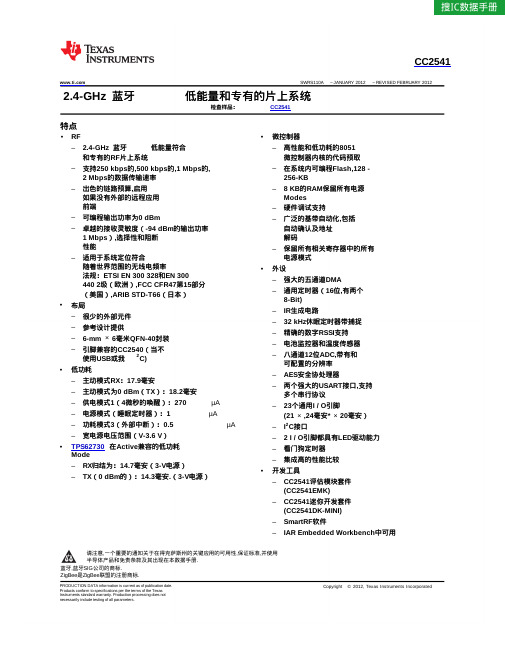
ESD损害的范围可以从细微的性能下降,完成设备故障.精密集成电路可能更容易受到损害,因为非常小的参数变化可能导致设备不能满足其公布 的规格.
RESET_N
XOSC_Q2 XOSC_Q1
P2_4 P2_3 P2_2 P2_1 P2_0
P1_7 P1_6 P1_5 P1_4 P1_3 P1_2 P1_1 P1_0
P0_7 P0_6 P0_5 P0_4 P0_3 P0_2 P0_1 P0_0
RESET
32-MHZ CRYSTAL OSC
32.768-kHz CRYSTAL OSC
DEBUG INTERFACE
WATCHDOG TIMER
CLOCK MUX and CALIBRATION
ON-CHIP VOLTAGE REGULATOR
TIMER 4 (8-bit)
RF_P RF_N
DIGITAL ANALOG MIXED
图1.框图
Copyright © 2012, Texas Instruments Incorporated
提交文档反馈
3
产品文件夹链接(s): CC2541
CC2541
SWRS110A – JANUARY 2012 – REVISED FEBRUARY 2012
1Mbps的GFSK,250 kHz的偏差,
蓝牙
A = 25°C和VDD = 3 V, 低能量模式,和0.1%BER
参数
测试条件
RX模式,标准模式,没有外设活跃,低MCU 活动
高增益模式下,RX模式,没有外设活跃,低MCU 活动
TX模式下, –20 dBm的输出功率,没有外设活跃,低 MCU活动
TX模式,0 dBm输出功率,没有外设活跃,低 MCU活动
TH2515 仪器说明书
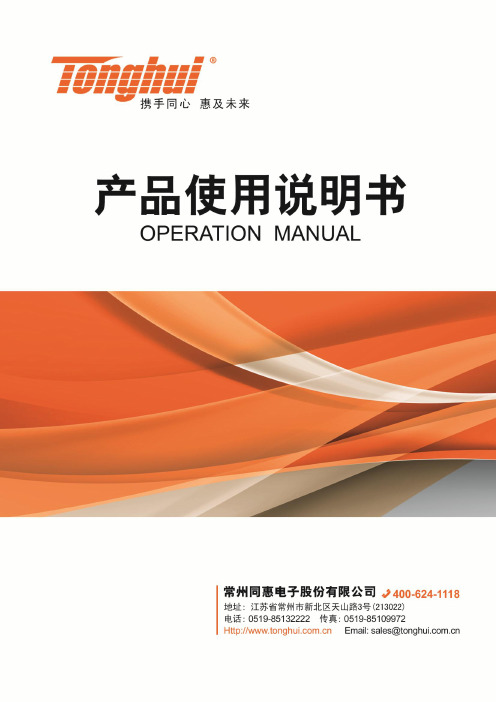
Ver 2.1目录Ver 2.0 (2)第1章仪器简介与开箱安装 (8)1.1仪器简介 (8)1.2开箱检查 (8)1.3电源连接 (8)1.4保险丝 (8)1.5环境 (8)1.6使用测试夹具 (9)1.7预热 (9)1.8仪器的其它特性 (9)第2章前面板说明及入门操作 (10)2.1前面板说明 (10)2.2后面板说明 (11)2.3显示区域的定义 (12)2.4按键及其相应的显示页面 (13)2.4.1测量主菜单按键【DISP】 (13)2.4.2系统设置主菜单按键【SETUP】 (13)2.5基本操作 (13)2.6开机 (14)第3章基本操作 (15)3.1<测量显示>页面 (15)3.1.1测试功能 (15)3.1.2测试量程 (16)3.1.3测试速度 (17)3.1.4文件管理 (17)3.1.5其他工具 (17)3.2<比较显示>页面 (18)3.2.1文件管理 (19)3.2.2工具 (19)3.2.3比较 (19)3.2.4比较模式和上下限、百分比误差设置 (19)3.3<档显示>页面 (19)3.4<统计显示>页面 (21)3.4.1边界模式和其相应值的设定 (21)3.4.2统计状态 (21)3.4.3统计分析参数说明 (21)3.4.4工具 (22)3.4.5文件 (22)3.5<测量设置>页面 (22)3.6<TC/Δt设置>页面 (24)3.6.1温度校正(Temperature Correction 简称TC) (25)3.6.2温度转换(temperature conversion 简称t ) (25)3.6.3温度传感器的类型 (26)3.6.4参数设定 (27)3.6.5文件 (27)3.7<档设置>页面 (27)3.7.1文件 (29)3.7.2工具 (29)第4章系统设置和文件管理 (30)4.1系统设置 (30)4.1.1触摸音 (30)4.1.2语言 (30)4.1.3口令 (31)4.1.4总线模式 (31)4.1.5波特率 (32)4.1.6总线地址 (32)4.1.7EOC信号 (32)4.1.8Err.OUT信号 (33)4.1.9电源频率 (34)4.1.10时间和日期设定 (34)4.2<文件管理>功能页面 (34)4.2.1存储/调用功能简介 (34)4.2.2U盘上的文件夹/文件结构 (35)4.2.3DHCP (39)4.2.4IP地址 (40)4.2.5子网掩码 (40)4.2.6网关 (40)4.2.7首选DNS、备用DNS (40)第5章性能指标 (41)5.1测量功能 (41)5.1.1测量参数及符号 (41)5.1.2测量组合 (41)5.1.3等效方式 (41)5.1.4量程 (41)5.1.5触发 (41)5.1.6测试端方式 (41)5.1.7测量中的各种时间的开销 (41)5.1.8平均 (42)5.1.9显示的位数 (42)5.2测试信号 (42)5.2.1量程电流 (42)5.2.2开路输出电压 (42)5.2.3测量显示最大范围 (42)5.3测量准确度 (43)5.3.2温度测量的准确度(Pt500) (44)5.3.3温度测量的准确度(模拟输入) (45)5.3.4温度修正系数K (45)第6章远程控制 (46)6.1RS232C接口说明 (46)6.2GPIB接口说明(选购件) (47)6.2.1GPIB接口功能 (49)6.2.2GPIB 地址 (49)6.2.3GPIB总线功能 (49)6.2.4可编程仪器命令标准(SCPI) (50)6.3LAN远程控制系统 (50)6.3.1通过浏览器访问TH2515 (52)6.3.2通过上位机软件访问TH2515 (52)6.4USBTMC远程控制系统 (53)6.4.1系统配置 (53)6.4.2安装驱动 (53)6.5USBVCOM虚拟串口 (54)6.5.1系统配置 (54)6.5.2安装驱动 (54)第7章RS232命令参考 (55)7.1SCPI系统命令 (55)7.1.1DISPlay子系统命令集 (55)7.1.2FUNCtion 子系统命令集 (56)7.1.3APERture子系统命令集 (61)7.1.4TRIGer子系统命令集 (61)7.1.5FETCh?子系统命令集 (63)7.1.6TEMPerature子系统命令集 (64)7.1.7COMParator子系统命令集 (66)7.1.8BIN子系统命令集 (69)7.1.9STA Tistics子系统命令集 (73)7.1.10IO子系统命令集 (76)7.1.11MEMory子系统命令集 (77)7.1.12SYSTem 子系统命令集 (78)7.1.13SCPI公用命令 (81)7.2MODBUS系统命令 (83)7.2.1MODBUS协议说明 (84)7.2.2公用指令操作说明 (85)7.2.3DISP指令操作说明 (86)7.2.4FUNC指令操作说明 (86)7.2.5APER指令操作说明 (87)7.2.6TRIG指令操作说明 (87)7.2.7FETC指令操作说明 (88)7.2.8TEMP指令操作说明 (88)7.2.10BIN指令操作说明 (90)7.2.11STA T指令操作说明 (93)7.2.12IO指令操作说明 (94)7.2.13SYST指令操作说明 (94)第8章Handler接口使用说明及程序升级方法 (99)第9章包装及保修 (103)9.1标志 (103)9.2包装 (103)9.3运输 (103)9.4贮存 (103)9.5保修 (103)本说明书所描述的可能并非仪器所有内容,同惠公司有权对本产品的性能、功能、内部结构、外观、附件、包装物等进行改进和提高而不作另行说明!由此引起的说明书与仪器不一致的困惑,可通过封面的地址与我公司进行联系。
SMSC EVB-USB2514BC 用户手册说明书

Copyright © 2009 SMSC or its subsidiaries. All rights reserved.Circuit diagrams and other information relating to SMSC products are included as a means of illustrating typical applications. Consequently, complete information sufficient for construction purposes is not necessarily given. Although the information has been checked and is believed to be accurate, no responsibility is assumed for inaccuracies. SMSC reserves the right to make changes to specifications and product descriptions at any time without notice. Contact your local SMSC sales office to obtain the latest specifications before placing your product order. The provision of this information does not convey to the purchaser of the described semiconductor devices any licenses under any patent rights or other intellectual property rights of SMSC or others. All sales are expressly conditional on your agreement to the terms and conditions of the most recently dated version of SMSC's standard Terms of Sale Agreement dated before the date of your order (the "Terms of Sale Agreement").The product may contain design defects or errors known as anomalies which may cause the product's functions to deviate from published specifications. Anomaly sheets are available upon request. SMSC products are not designed, intended, authorized or warranted for use in any life support or other application where product failure could cause or contribute to personal injury or severe property damage. Any and all such uses without prior written approval of an Officer of SMSC and further testing and/or modification will be fully at the risk of the customer. Copies of this document or other SMSC literature, as well as the T erms of Sale Agreement, may be obtained by visiting SMSC’s website at . SMSC is a registered trademark of Standard Microsystems Corporation (“SMSC”). Product names and company names are the trademarks of their respective holders.SMSC DISCLAIMS AND EXCLUDES ANY AND ALL WARRANTIES, INCLUDING WITHOUT LIMITATION ANY AND ALL IMPLIED WARRANTIES OF MERCHANTABILITY, FITNESS FOR A PARTICULAR PURPOSE, TITLE, AND AGAINST INFRINGEMENT AND THE LIKE, AND ANY AND ALL WARRANTIES ARISING FROM ANY COURSE OF DEALING OR USAGE OF TRADE. IN NO EVENT SHALL SMSC BE LIABLE FOR ANY DIRECT, INCIDENTAL, INDIRECT,SPECIAL, PUNITIVE, OR CONSEQUENTIAL DAMAGES; OR FOR LOST DATA, PROFITS, SAVINGS OR REVENUES OF ANY KIND; REGARDLESS OF THE FORM OF ACTION, WHETHER BASED ON CONTRACT; TORT; NEGLIGENCE OF SMSC OR OTHERS; STRICT LIABILITY; BREACH OF WARRANTY; OR OTHERWISE; WHETHER OR NOT ANY REMEDY OF BUYER IS HELD TO HAVE FAILED OF ITS ESSENTIAL PURPOSE, AND WHETHER OR NOT SMSC HAS BEEN ADVISED OF THE POSSIBILITY OF SUCH DAMAGES.EVB-USB2514BC Evaluation Board Revision AUser GuideEVB-USB2514BC Evaluation Board Revision A User GuideRevision 0.3 (05-19-09)2SMSC EVB-USB2514BC Revision A1 OverviewThe SMSC USB2514B MultiTRAK™ is a Low-Power, Full-Featured, OEM configurable, Hi-Speed USB 2.0 compliant hub with four downstream ports. Each of these downstream ports in the USB2514B device is capable of supporting battery charging. The EVB-USB2514BC Evaluation Board demonstrates a standalone application for the hub with all the features listed below and demonstrates advanced power saving options and configurable port assignments.1.1 Features36-pin QFN RoHS compliant package.Four USB 2.0 downstream hub ports with individual port power and over-current sense (OCS). Hi-Speed (480 Mbps), Full-Speed (12 Mbps), and Low-Speed (1.5 Mbps) compatible. USB Battery Charging is supported on downstream USB Port 1 to a full 1.5 A.USB Battery Charging is supported on all other downstream USB ports to 500 mA (optional). (In actual use, the port 5 V path, port power controllers, and OCS circuits must be chosen to fully support the specification [ex., USB Port 1]). Multi-Transaction Translator is enabled.Supports internal default hub configuration. Optionally supports configuration from external EEPROM.Low cost 4-Layer space saving design with two outer signal layers, a power inner layer, and a ground inner layer.Individual port over-current sensing.Individual port power control with LEDs for port power indication. Self-powered operation.Operates from a single voltage (5.0 VDC, regulated) external power supply. Single onboard 3.3 VDC regulator.Red LED indicator for “Active” hub state (optional).EMI suppression provided by selection of capacitors and inner power/ground PCB layers. ESD component footprints provided (optional). Single crystal clock source.Schematics, layout, and bill of materials are available to minimize new product development time.1.2 General DescriptionThe EVB-USB2514BC is an evaluation and demonstration platform featuring the USB2514B Ultra Fast USB 2.0 Hub on a 4-layer RoHS compliant printed circuit board.The EVB-USB2514BC is designed to demonstrate the unique features of this device using a low cost PCB implementation with individual port power control for the downstream USB 2.0 ports. Downstream USB 2.0 port 1 includes a high current port power controller to fully support USB battery charging as a high current walk up port.The EVB-USB2514BC is designed to support internal default configuration settings and an external I 2C ®1 EEPROM (optional) for custom configured functionality. A location is provided for an external I 2C EEPROM device for configuration at U6. Figure 2.1 and Figure 2.2 show the top and bottom level silk screen and copper layers.1.I 2C is a registered trademark of Philips Corporation.EVB-USB2514BC Evaluation Board Revision A User GuideSMSC EVB-USB2514BC Revision A 3Revision 0.3 (05-19-09)2 Hardware Configuration2.1Hardware DescriptionThe EVB-USB2514BC has one onboard regulator, which generates 3.3 VDC from an external 5 VDC regulated power supply. The USB2514B generates its own 1.2 VDC for internal use with on-chip 1.2VDC regulators. The internal 1.2 VDC regulator to the oscillator and the PLL is turned off during suspend to minimize suspend current. The USB2514B consumes power from the 3.3 VDC supply.Downstream port power is distributed by three power switches that consume power from the 5 VDC supply. U2 supplies power to the high current downstream port 1. U1 and U3 supply power to the other three ports at 500 mA. Upstream and downstream port connectors have USB 2.0 compliant decoupling and a separate shield ground.2.1.1Port AssignmentDownstream ports are numbered 1 through 4 with individual port power controllers. The USB2514B allows any or all of the downstream ports to be configured for high current battery USB charging, and the EVB-USB2514BC is designed to demonstrate that feature. Downstream port 1 is assigned as the default battery charging port with a high current port power controller installed.2.1.2USB2514B ConfigurationDefault : The EVB-USB2514B has been set up to support an internal default configuration as determined by the state of the CFG_SEL2, CFG_SEL1, and CFG_SEL0 pins immediately after reset.The vendor ID, product ID, language ID, device ID, and other choices have been set using ROM code defaults.EEPROM Option : The EVB-USB2514B can load configuration from an external two-wire, I 2C EEPROM U6. The EEPROM must be installed at U6, and the configuration option resistors on the CFG_SEL2, CFG_SEL1, and CFG_SEL0 pins changed to enable this option. The EEPROM may be pre-programmed before installation, or be programmed with the USB host using provided SMSC USBDM applications. This option allows access to all of the configuration registers and ID strings for the USB2514B device for detailed functional analysis and exercise as desired. The EVB-USB2514B is compatible with I 2C EEPROMs from several manufacturers. The memory capacity must be at least 512 bytes.2.1.3Powered State LEDAn optional LED (LED5) indicates when +5 VDC power is present.2.1.4Activity LEDAn optional LED (LED6) indicates when the USB2514B is active (configured and not suspended).2.1.5Port Power LEDsLED1, LED2, LED3, and LED4 indicate when port power is available to the associated downstream USB port.2.1.6Connector DescriptionThe EVB-USB2514B has a set of standard USB style connectors, one of type B for the upstream port and four of type A for downstream ports. Power is supplied via a 2.0 mm power jack. Table 2.1 lists all of the connectors. For more details on the pinout of these connectors, please see the EVB-USB2514BC schematics on the CD-ROM included with your EVB-USB2514BC.EVB-USB2514BC Evaluation Board Revision A User GuideRevision 0.3 (05-19-09)4SMSC EVB-USB2514BC Revision A2.1.7Layout ConsiderationsThe EVB-USB2514B is designed on four PCB layers--two signal layers and two supply layers. The PCB layer stackup is shown in Table 2.2. All signals are routed on top and bottom layers. Internal layers are ground and power. Note that the differential signals from the USB2514B match the upstream and downstream port placement simplifying routing of critical signals.Table 2.1 Connector DescriptionCONNECTORTYPE DESCRIPTION J1USB A Downstream USB Port 1J2USB A Downstream USB Port 2J3USB A Downstream USB Port 3J4USB A Downstream USB Port 4J5USB B Upstream USB Port 0J6Power Jack 2.0 mm+5 VDC Power SupplyTable 2.2 PCB layer stackComponent Side Solder mask Layer 1 1.9 - 2.8 mil, finished Pre-preg 4.25 mil, +/- 0.25 mil FR-4Layer 2 -- GND1.3 mil (nominal)Core~24 mil FR-4Layer 3 -- POWER1.3 mil (nominal)Pre-preg 4.25 mil, +/- 0.25 mil FR-4Layer 4 1.9 -2.8 mil, finishedSolder mask Solder SideEVB-USB2514BC Evaluation Board Revision A User GuideSMSC EVB-USB2514BC Revision A 5Revision 0.3 (05-19-09)Component side top layer is shown in Figure 2.1 with silk screen information to identify component locations.Figure 2.1 EVB_USB2514B Top Layer - Component SideEVB-USB2514BC Evaluation Board Revision A User GuideRevision 0.3 (05-19-09)6SMSC EVB-USB2514BC Revision AFigure 2.2 EVB_USB2514B Bottom Layer - Solder SideEVB-USB2514BC Evaluation Board Revision A User GuideSMSC EVB-USB2514BC Revision A 7Revision 0.3 (05-19-09)3 Revision HistoryNAME REVISION LEVEL ANDDATE SECTION/FIGURE/ENTRY CORRECTIONC. JohnsonRev 0.3(05-19-09)Section 1.1, "Features"Changed “Low cost 4-Layer space saving design, two outer signal layers: - power and ground inner layers.” to “Low cost 4-Layer space saving design with two outer signal layers, a power inner layer, and a ground inner layer.”Appended “with LEDs for port powerindication” to “Individual port power control.”Removed redundant item “Port OCS/port power control interface...”Removed unsupported feature “3.3 VDC power LED indicator.”Appended “(optional)” to “Red LED indicator for “Active” hub state.”Changed “Schematics, layout, and bill of materials are included to minimize new product development time.” to “Schematics, layout, and bill of materials are available to minimize new product development time.”Section 1.2, "General Description"Removed the incorrect reference to a socket in the last paragraph.Removed the redundant Figure 1.1.Section 2.1, "Hardware Description"Changed the last sentence into two sentences for clarity.Moved the last sentence of section 2.1.1 to the end of this section.Section 2.1.2, "USB2514B Configuration"Changed the first sentence to “...support an internal default configuration...”Correct a typographical error “U4” to “U6” in the second paragraph.Section 2.1.6, "Connector Description"Correct the last sentence to reference the schematics on the included CDROM.Section 2.1.7, "Layout Considerations"Revise the first sentence punctuation from “... PCB layers , two...” to “... PCB layers -- two...”.EVB-USB2514BC Evaluation Board Revision A User GuideRevision 0.3 (05-19-09)8SMSC EVB-USB2514BC Revision AE. WangRev. 0.2(05-11-09)Per E. Wang: Removed xD-Picture Card disclaimer from Cover Master PageSMSC makes the following part-numbered device available for purchase only by customers who are xD-Picture Card licensees: USB2660. By purchasing or ordering any of such devices, Buyer represents, warrants, and agrees that Buyer is a duly licensedLicensee under an xD-Picture CardTM License Agreement with Fuji Photo Film Co., Ltd., Olympus Optical Co., Ltd., and ToshibaCorporation; and that Buyer will maintain in effect such xD-Picture Card license and will give SMSC reasonable advance notice of any termination or expiration of such xD-Picture Card license, but in no event less than five days advance notice. SMSC may discontinue making such devices available for purchase by Buyer and/ordiscontinue further deliveries of such devices if such xD-Picture Card license shall expire, terminate, or cease to be in force, or if Buyer is or becomes in default of such xD-Picture Card license.VariousAdded hyphen before pin in “#-pin QFN” Downstream = Removed spaces Over-current = Added hyphenation Mbits/s = Changed to MbpsRemoved hyphen between “silk screen” “High Speed” = “Hi-Speed” per USB-IF USB2.0 = USB 2.0Added registered trademark and footnote for I 2C technology.Applied consistent capitalization throughoutApplied hyperlinked cross-referencing Figure 1.1 instead of “Figure 1”Trademarks only and acronyms are only described when first mentioned--all other instances have been deletedVariousA space appears between units and units of measurement per 1.the SI Style Guide,2.The Chicago Manual of Style , and3.Matt Young’s The Technical Writer’s Handbook .Section 1.1, "Features" Removed “Features the USB2514B in a...”Section 2.1, "Hardware Description"“The USB2514B generates is own” now reads “its own”.The phrase “for use using on-chip 1.2 VDC regulators.” now reads “for use with on-chip 1.2 VDC regulators. use with on-chip 1.2 VDC regulators.Added a comma after “U3”.Section 2.1.1, "Port Assignment"Changed “5 Volt power” to “5 volts of power”Changed “battry charging port” to “battery...”NAME REVISION LEVEL ANDDATE SECTION/FIGURE/ENTRYCORRECTIONEVB-USB2514BC Evaluation Board Revision A User GuideSMSC EVB-USB2514BC Revision A 9Revision 0.3 (05-19-09)E. WangRev. 0.2(05-11-09)Section 2.1.2, "USB2514B Configuration"Applied bold formatting to keyword subheadings:1.Default2.EEPROM OptionRemoved “and” before “device ID”.Added a comma after CFG_SEL1 when it appeared in a series.The phrase “are set using...” now reads “have been set using ROM code defaults”Section 2.1.6, "Connector Description"Changed “the connectors” to “these connectors”.Added the following cross-references to the end of the last sentence “see the schematics shown in Figure 2.1 and Figure 2.2”.Figure 2.1 and Figure 2.2Updated Figure titles fromEVB_USB660 and EVB_USB2517 to EVB_USB2514BSection 1.2, "General Description," on page 2Per E. Wang:“Customized configured” now reads “custom configured”.Per T. Phan:1.References to 1.8 V have been changed to 1.2 V (3 instances)2.The first paragraph:The EVB-USB2514BC is an evaluation and demonstration platform featuring theUSB2514B Ultra Fast USB 2.0 Hub, Flash Media Controller, and Protocol Bridge Combo on a 4-layer RoHS compliant printed circuit board.now reads:The EVB-USB2514BC is an evaluation and demonstration platform featuring theUSB2514B Ultra Fast USB 2.0 Hub on a 4-layer RoHS compliant printed circuit board.Per C. Johnson:3.Deleted the third paragraph:The EVB-USB2514BC is compatible with Microsoft Vista, Windows XP , Windows ME, Windows 2k SP4, Apple OSx and Linux Mass Storage Class Drivers.C. JohnsonRev. 0.1 (04-09-09)Initial document creation.NAME REVISION LEVEL ANDDATE SECTION/FIGURE/ENTRY CORRECTIONEVB-USB2514BC Evaluation Board Revision A User Guide ArrayRevision 0.3 (05-19-09)10SMSC EVB-USB2514BC Revision A。
PD251系列设备用户手册说明书

Owner’s manualPlease read this manual carefully before operatingyour device.MODEL : PD251W/ PD251P/ PD251Y/ PD251TWENGLISHThe actual device may differ from the image.CAUTION: TO REDUCE THE RISK OF ELECTRIC SHOCK DO NOT REMOVE COVER (OR BACK) NO USER-SERVICEABLE PARTS INSIDE REFER SERVICING TO QUALIFIED SERVICE PERSONNEL.This lightning flash with arrowheadsymbol within an equilateral triangle isintended to alert the user to the presenceof uninsulated dangerous voltage withinthe product’s enclosure that may be of sufficientmagnitude to constitute a risk of electric shock topersons.The exclamation point within anequilateral triangle is intended to alertthe user to the presence of importantoperating and maintenance (servicing)instructions in the literature accompanying theproduct.WARNING: TO PREVENT FIRE OR ELECTRIC SHOCKHAZARD, DO NOT EXPOSE THIS PRODUCT TO RAINOR MOISTURE.WARNING: Do not install this equipment in aconfined space such as a book case or similar unit.CAUTION: Do not use high voltage products aroundthis product (ex. Electrical swatter). This product maymalfunction due to electrical shock.CAUTION: Do not block any ventilation openings.Install in accordance with the manufacturer’sinstructions.Slots and openings in the cabinet are providedfor ventilation and to ensure reliable operation ofthe product and to protect it from over heating.The openings shall never be blocked by placingthe product on a bed, sofa, rug or other similarsurface. This product shall not be placed in a built-in installation such as a bookcase or rack unlessproper ventilation is provided or the manufacturer’sinstruction has been adhered to.2CAUTION concerning the Power CordMost appliances recommend they be placed upon a dedicated circuit;That is, a single outlet circuit which powers only that appliance and has no additional outlets or branch circuits. Check the specification page of this owner’s manual to be certain. Do not overload wall outlets. Overloaded wall outlets, loose or damaged wall outlets, extension cords, frayed power cords, or damaged or cracked wire insulation are dangerous. Any of these conditions could result in electric shock or fire. Periodically examine the cord of your appliance, and if its appearance indicates damageor deterioration, unplug it, discontinue use of the appliance, and have the cord replaced with an exact replacement part by an authorized service center. Protect the power cord from physical or mechanical abuse, such as being twisted, kinked, pinched, closed in a door, or walked upon. Pay particular attentionto plugs, wall outlets, and the point where the cord exits the appliance. The Power Plug is the disconnecting device. In case of an emergency, the Power Plug must remain readily accessible.This device is equipped with a portable battery or accumulator.Safety way to remove the battery or the battery from the equipment: Remove the old batteryor battery pack, follow the steps in reverse order than the assembly. To prevent contamination ofthe environment and bring on possible threatto human and animal health, the old battery orthe battery put it in the appropriate containerat designated collection points. Do not disposeof batteries or battery together with other waste. It is recommended that you use local,free reimbursement systems for batteries and accumulators. The battery shall not be exposed to excessive heat such as sunshine, fire or the like. NOTICE: For safety marking information including product identification and supply ratings, please refer to the main label inside the apparatus.3CAUTION:y The apparatus should not be exposed to water (dripping or splashing) and objects filled withliquids, such as vases, shouldn’t be placed on the apparatus.y Minimum distance around the apparatus for sufficient ventilation, no less than 5 cm.y The ventilation should not be impeded by covering the ventilation openings with items, such as newspapers, table-cloth, curtains etc.y No naked flame sources, such as lighted candles, should be placed on the apparatus.y The unit’s internal lithium battery should only be serviced by an authorised service centre.4ContentsSafety information . . . . . . . . . . . . . . . . . . . . . .2 STEP 1 Getting Started . . . . . . . . . . . . . . . . . .6 Supplied items (6)Product Overview (6)Power On / Off (7)STEP 2 Charging Battery . . . . . . . . . . . . . . . . .7 STEP 3 Inserting Photo Paper . . . . . . . . . . . .9 Cleaning printer head using Smart Sheet 10 About photo paper (11)Paper Jam Solution (12)STEP 4 Installing App . . . . . . . . . . . . . . . . .12 Installing App for Android phone (12)App Setting (13)Installing App for iPhone (14)Setting Bluetooth of iPhone .............14Installing App for Windows phone . (15)Setting Bluetooth of Windows phone (15)STEP 5 Printing Photo . . . . . . . . . . . . . . . . .16 Printing using Android phone (16)Printing using iPhone (19)Printing using Windows phone (21)Using the edit mode (23)Notes on the printing (23)Checking where to buy paper (24)Updating the device (25)Checking Label . . . . . . . . . . . . . . . . . . . . . . . .26 About LED Indicator . . . . . . . . . . . . . . . . . . .27 Specifications . . . . . . . . . . . . . . . . . . . . . . . . .29 Troubleshooting . . . . . . . . . . . . . . . . . . . . . .3056STEP 1 Getting StartedSupplied itemsy Depending on the model or region, supplied items may differ . (ex . USB cable etc .)Product Overviewport (for recharging)Press (1) p ower button for 2 sec. to turn on or off.STEP 2 Charging Battery This device uses a built-in battery. Before using it,fully charge the battery using a Smart phone USB(Refer to below)yyyprinted.7y To charge this product, you must always use a DC Array 5V, 1A or more. Certified/Listed Adapter whichcomplies with LPS.81.2.3.yyy of rear.9Cleaning printer head using Smart Array SheetSmart sheet (Cleaner)When you insert new smart sheet and photo papers, this device scans the barcode of smart sheet to maintain optimized photo paper. (It will be ejected before the first printing.)To maintain the best quality, remove foreign materialof the head using cleaning feature.10About photo paperPhoto paper pouchUse exclusive photo paper for LG Pocket Photo. Otherwise, the print quality cannot be guaranteed,y Handle with care not to get dirt on, when you touch the paper.y Once unpacked, the papers may begin to curl up or discolor after a period of time.It is recommended to use them as soon aspossible.y Using photo papers from other company may result in malfunction, paper jam or low quality.y Do not place inside a car or, expose to direct sunlight or moisture.y Do not leave in a place where thetemperature or humidity is too high or low. It may reduce the quality of the printed photo.Paper Jam SolutionDo not pull the paper out. Turn the device off and on again, the paper will be ejected automatically.y If there are foreign material or dust on the roller, it may not be ejected properly.In that case, remove the foreign material of thehead with scotch tape first. And then, clean using smart sheet and try again.y If the photo paper has bent, paper jam may occur. y If this problem is not solved, please refer to “Troubleshooting”.STEP 4 Installing App Installing App for Android phoneFrom Play Store (Android market)Search for “LG Pocket Photo”.Using QR codeScan the QR code on the product box.App SettingSet the options in [Settingy Bluetooth : Prints using Bluetoothy To optimize printing photo, activate all modes anduse pocket photo App.See “Help” for detailsFor more information about the App, touch [Help].From App StoreSearch for “LG Pocket Photo”.Using QR codeScan the QR code on the product box.1. 2. Touch “Bluetooth” and touch the slider to turn Bluetooth [On]. 3. To connect your Pocket Photo device to the iPhone, turn on your device and make sure it is discoverable mode. 4. When you find the device, touch the model name of Pocket Photo on the screen.See “Help” for detailsFor more information about the App, touch [Help].Installing App for Windows phoneFrom StoreSearch for “LG Pocket Photo”.Setting Bluetooth of Windows phone1. On your Windows phone home screen, touch[Settings].2. Select “Bluetooth” on the system and touch theslider to turn Bluetooth [On].3. To connect your Pocket Photo device to Windowsphone, turn on your device and make sure it isdiscoverable mode.4. When you find the device, touch the model nameof Pocket Photo on the list.5. After Checking [Connected], Run the App.STEP 5 Printing Photowith the LED indicator turning on.1. Run LG Pocket Photo App on Android phone.2. Select a photo to print, and touch [].3. Touch [OK], then it will start searching forBluetooth devices.y To print, set print mode or the number of photo on the preview screen.4. When LG Pocket Photo is paired for the first time,[Bluetooth pairing request] appears. To startprinting, touch [Pairing] or input the PIN code ‘0000’.y If Smart Sheet is in the device, it will be ejected before the printing starts.,You can print photos directly from Android phones or PC via Bluetooth without the App. Choose a photo and select [Bluetooth] in [Share]or [Menu].Setting Pocket Photo App of Android phone You can check device/battery status, the number of photos printed, MAC address and device version. And you can change setting of print mode and Auto power off.1. Run LG Pocket Photo App on Android phone. (To check [Device Information], set to [On] the Bluetooth of smartphone.)2. Go to Setting .3.Touch [Device Information].4. [Print setting]Paper FullPrints without white space. (The edge of the image can be cut off.)Image FullPrints an image as a whole. (White space can occur at the edge of the paper.)Automatic Device Power OffSet a time so that the device turns itself off. (Default is [5 min].)with the LED indicator turning on.1. Run LG Pocket Photo App on iPhone.2. Select a photo to print, and touch [].3. “Print” message appeares. Touch [Print the photo]to start printing.y To print, set print mode or the number ofphoto on the preview screen.y If Bluetooth is not connected, “ Paired devicenot found” message is appeared. (refer to theBluetooth setting for iPhone.)y If Smart Sheet is in the device, it will be ejectedbefore starting printing.In case of iPhone/iPad, the last paired iPhone/iPad is paired to PocketPhoto automaticallywhen you turn on PocketPhoto if the Bluetoothon your iPhone/iPad is on.,NoteSetting iPhone Pocket Photo AppYou can check device/battery status, the number of photos printed, MAC address and device version. And you can change setting of print mode and Auto power off.1. Run LG Pocket Photo App on iPhone.(To check [Device information], set to [On] the Bluetooth of iPhone.)2. Go to Setting .3. Touch Settingoptions to change.4. [Print setting]Paper FullPrints without white space. (Theedge of the image can be cut off.)Image FullPrints an image as a whole. (White space can occur at the edge of the paper.)Automatic Device Power OffSet a time so that the device turns itself off. (Default is [5 min].)Printing using Windows phonewith the LED indicatorturning on. 1. Run LG Pocket Photo App on Windows phone.2. Select a photo to print, and touch [].3. “Do you want to print?” message appeares. Touch[OK] to start printing.y If the printing is not started, check power of the device. y If Bluetooth is not connected, select registered Pocket photo device or reset Bluetooth by selecting [Search]. Print modey [] Paper Full: Prints without white space. (The edge of the image can be cut off.) y [] Image Full: Prints an image as a whole. (White space can occur at the edge of the paper.)y If Smart Sheet is in the device, it will be ejected before starting printing. y To print, set print mode or the number of photo on the preview screen.,NoteSee “Help” for detailsFor more information about the App, touch [] / [Help].You can download the Owner’s manual at using PCs .Note on Windows Phoney You can check Manual, Share, App version and Where to buy paper by touching []. y In case of Windows phone, to print a photo in the normal folder via bluetooth it is available only when using the app. y The limitations of Windows Phone -Device information is not supported.-Windows phone does not support firmware /TMD *update of Pocket Photo.(At , under Downloadable, you can download the Pocket Photo update tool for Windows PCs.)TMD : TMD means colour correction data.Using the edit modeYou can edit a photo quality, color or size using edition tool on the menu.Use the edit function with a variety of image correction filter Notes on the printingy The printed image may differ from the orginal image due to the printing method (thermaltransfer printing).y Use the lastest App of LG Pocket Photo ( when printing a photo, it makes optimized image.)y The higher resolution of the image, the printed picture has the higher quality. (The properresolution is more than 1280 x 2448 pixel.)y Once the battery is fully charged, you can print up to 20 papers in a row.y The maximum prints are based on ISO 24712 Colour image standard and the number of photos printed may vary depending on user enviromental conditions (time, temperture,humidity or printing method).y If there are more than a LG Pocket Photo device, check MAC address on the label to choose oneyou want to use. (Refer to “Checking Label”.)y The Bluetooth searching and transferring may fail depending on its environment. Check theBluetooth condition on your phone and try again. y If pairing multiple smartphone, re-pairing may occur.y Printing for Passport / VISA image may be unsuitable as the case may be. Printing theimage taken in studio is recommended.y The printing quality may differ depending on the original image (When too dark ordim). Use the image after correcting it usingPocket photo App.y Pocket photo APP’s resolution is optimized in 1440 x 2560 fixel. (Android)Checking where to buy paper1. To check where to buy paper, go to setting ormenu screen.2. After touching [Where to buy paper], select acountry.Updating the deviceYou can update the device by pairing smart phone to the latest software to enhance the products operation and /or add new features.1. Connect the device and smart phone via Bluetooth.2. Run the Pocket Photo App and then, touch [Setting] menu.3. The current version and higher version are shown if new version is existed. 4. Touch [Firmware Version] button to update the device.During the device update procedure, do notturn off the power or press Reset button.This device cannot be updated to previous version.If there is no higher version, the Message [This is the lastest version.] appears.At , under Downloadable, you can download the Pocket Photo update tool for Windows PCs.,NoteChecking LabelIn case there are more than a LG Pocket Photo device,check MAC address on the product label to chooseone you want to use.2. You can find the product label.1. Open the upper cover.SpecificationsPhoto size50 mm x 76 mm (Dot size : 640x 1224)Image file type/ size PNG (Max: 1350x1050), JPEG (Baseline) / less than 10 MB (Progressive JPEG is not supported.)Media paper used ZINK TM Photo Paper (exclusive for LG)Media paper storage environment Temperature : 20 - 25 °C Humidity : 40 - 55 % RHDevice operation environment Temperature : 5 - 40 °C Humidity : less than 70 % (35 °C) (An temperature limitation message appears on the App.)Optimum print environment Temperature : 15 - 32 °CHumidity : less than 70 % (32 °C)LED indicatorPower / Waiting / Bluetoothtransmitting / Charged /Discharged / Error / Condition ofprinter/ UpdateCommunication Bluetooth 4.0ExternalconnectorMicro USB port for chargingbatteryBus PowerSupply (USB)(Adapter) DC 5 V 0 1.0 ABattery life470 mAh Li-Polymerrechargeable batteryImageresolution More than 1280 x 2448 pixelsDimensions (Wx D x H)79 mm x 128 mm x 23.5 mmNet Weight183 gPocket Photo App supporting version y Android v4.4 or highery iOS v9.0 or highery Windows Phone 8.0 or highery Your phone may be incompatible with the device depending on its manufacturer, environment or(Android or iOS) operating system.y Design and specifications are subject to change without prior notice.y All other product and brand names are trademarks or registered trademarks of their respectiveowners.TroubleshootingThe paper is jammed before printing.1. Turn the device off and onagain then paper is ejectedautomatically.2. If above solution doesnot work, open the Uppercover and arrange thepapers. Then insert themwith Smart Sheet (Blue) orpull the paper out slowlyand gently.The paper is jammed during printing.The printed photo has lines.Open the Upper cover, arrange the papers and insert them with Smart Sheet locating at the bottom. Then try printing again. (To open the Upper cover, refer to “Checking Label”.No or incomplete image is printed.The edge of the image on the photo is cut off.Set Print mode to [Image Full]in the App’s setting then theimage is printed as a whole.White spaceappears at theedge of the paper.When print mode is set to[Image Full], white space mayappears if the aspect ratio ofthe paper and your image isnot the same.When print mode is set to[Paper Full] , the edge of theimage can be cut off o r whitespace at the edge of the papermay appear.31Quality of printed photo is too low.In case you magnify an imageusing [] menu in the App,the quality of the printedphoto may be reduced.Turn off the device and insertSmart Sheet locating at thebottom of the papers. Then tryprinting again.Be sure the photo size isbigger than the properresolution.(1280 x 2448 pixels)When using Smart Sheet, itshould be used with photopapers in the same pouch.If you use other company’sphoto paper, it cannot beguaranteed for print quality ordamage of pocket photo.Device does notprint.Preheating is needed. Wait forabout 2 min.Be sure there are papers inthe device.It may take time to print afterSmart Sheet is ejected.Be sure the photo file is lessthan 10 MB.Only baseline JPEG, PNG(Max: 1350x1050) format issupported.Device is turned offautomatically.Check [Automatic DevicePower Off] time in the App’ssetting.Above solutions donot work.Press Reset hole with apointed thing like mechanicalpencil to initialize.32。
S2514NH中文资料

Critical rate of rise of on-state current IG = 100 mA diG /dt = 1 A/µs.
Storage and operating junction temperature range
Maximum lead temperature for soldering during 10s at 4.5mm from case
Value 25
16
270 250 310 100
- 40, + 150 - 40, + 125
260
Unit A A A
A2s A/µs °C °C
Symbol
Parameter
VDRM VRRM
Repetitive peak off-state voltage Tj = 125°C
Voltage Unit
IH IL VTM IDRM IRRM
dV/dt tq
VD=12V (DC) RL=33Ω
Tj= 25°C MIN
MAX
VD=12V (DC) RL=33Ω
Tj= 25°C MAX
VD=VDRM RL=3.3kΩ
Tj= 125°C MIN
VD=VDRM ITM= 3 x IT(AV)
Tj= 25°C TYP
Singapore - Spain - Sweden - Switzerland - Taiwan - Thailand - United Kingdom - U.S.A.
5/5
®
© 1995 SGS-THOMSON Microelectronics - All rights reserved.
SGS-THOMSON Microelectronics GROUP OF COMPANIES Australia - Brazil - France - Germany - Hong Kong - Italy - Japan - Korea - Malaysia - Malta - Morocco - The Netherlands
MIC5014YM TR;MIC5015YN;MIC5015YM;MIC5014YM;MIC5014YN;中文规格书,Datasheet资料

Absolute Maximum Ratings (Notes 1,2)Operating Ratings (Notes 1,2)Electrical Characteristics (Note 3) T A = –40°C to +85°C unless otherwise specifiedSupply Voltage...............................................–20V to 60V Input Voltage.....................................................–20V to V +Source Voltage..................................................–20V to V +Source Current..........................................................50mA Gate Voltage ..................................................–20V to 50V Junction Temperature ..............................................150°CθJA (Plastic DIP).....................................................160°C/W θJA (SOIC).............................................................170°C/W Ambient Temperature:................................–40°C to +85°C Storage Temperature................................–65°C to +150°C Lead Temperature......................................................260°C (max soldering time: 10 seconds)Supply Voltage (V +).........................................2.75V to 30VParameterConditionsMinTyp Max Units Supply CurrentV += 30VV IN De-Asserted (Note 5)1025µA V IN Asserted (Note 5) 5.010mA V + = 5V V IN De-Asserted 1025µA V IN Asserted 60100V + = 3VV IN De-Asserted 1025µA V IN Asserted 2535Logic Input Voltage Threshold 3.0V ≤ V + ≤ 30V Digital Low Level 0.8V INT A = 25°CDigital High Level 2.0V Logic Input Current3.0V ≤ V + ≤ 30V V IN Low –2.00µA MIC5014 (non-inverting)V IN High 1.0 2.0Logic Input Current 3.0V ≤ V + ≤ 30V V IN Low –2.0–1.0µA MIC5015 (inverting)V IN High –1.0 2.0Input Capacitance 5.0pF Gate Enhancement 3.0V ≤ V +≤ 30VV IN Asserted 4.017V V GATE – V SUPPLY Zener Clamp 8.0V ≤ V + ≤ 30V V IN Asserted131517V V GATE – V SOURCEGate Turn-on Time, t ON V + = 4.5V V IN switched on, measure2.58.0ms (Note 4)C L = 1000pF time for V GATE to reach V + + 4V V + = 12V As above, measure time for 90140µs C L = 1000pF V GATE to reach V + + 4V Gate Turn-off Time, t OFF V + = 4.5V V IN switched off, measure 6.030µs (Note 4)C L = 1000pF time for V GATE to reach 1V V + = 12V As above, measure time for 6.030µs C L = 1000pFV GATE to reach 1VOvervoltage Shutdown 353741VThresholdNote 1:Absolute Maximum Ratings indicate limits beyond which damage to the device may occur. Electrical specifications do not apply when operating the device beyond its specified Operating Ratings .Note 2:The MIC5014/5015 is ESD sensitive.Note 3:Minimum and maximum Electrical Characteristics are 100% tested at T A = 25°C and T A = 85°C, and 100% guaranteed over the entire operating temperature range. Typicals are characterized at 25°C and represent the most likely parametric norm.Note 4:Test conditions reflect worst case high-side driver performance. Low-side and bootstrapped topologies are significantly faster—see Applications Information.Note 5:“Asserted” refers to a logic high on the MIC5014 and a logic low on the MIC5015.分销商库存信息:MICRELMIC5014YM TR MIC5015YN MIC5015YM MIC5014YM MIC5014YN MIC5015YM TR MIC5014BM MIC5014BM TR MIC5014BN MIC5015BM MIC5015BM TR。
NUC微控制器产品系列说明书

M251 Feature
。 Arm® Cortex®-M23 。 运行速度可达 48 MHz
M252 Feature
。 USB 2.0 全速设备无需外 挂晶振
M253 Feature
。 USB 2.0 全速设备无需外 挂晶振
。 高达五路 UART 。 CAN FD x1
2
Low Power
TrustZone
AEC-Q100
Market Trend
随着电子应用对低功耗或电池供电的需 求日益增加,现今的应用必须尽量降低 能源消耗,甚至在极端情况下,可能需 要倚赖单颗电池来维持长达 15 至 20 年 运转
低功耗应用情景包含手持式设备、居家、 AIoT、IIoT (工业物联网) 等应用情景, 使用范围十分广泛
(Programmable Serial I/O) • USB 2.0 全速装置无需外挂晶振 • 独立的 RTC 电源 VBAT 管脚
Highlight
• 支持 1.8 V ~ 5.5 V 串行接口,可连接不同电压 装置
*USCI: Universal Serial Control Interface Controller
C
1.8 3.3 5 M253
CU
3.3 5 M071
1.8 3.3 5 M252
U
3.3 5 M051
1.8 3.3 5 M251
3.3 5 Mini51
3.3 5 3.3 5
1.8 3.3 Nano100
M480 M460 M471 M453 M452 M451
E CU E CU
U C
U
Arm9™
IRMCK311TR;中文规格书,Datasheet资料
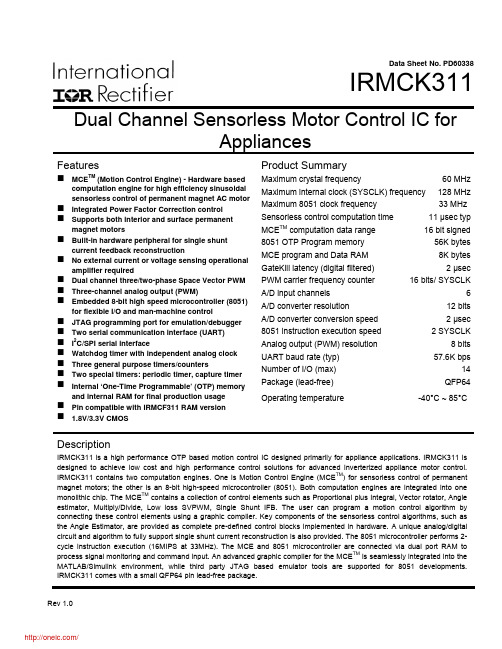
Data Sheet No. PD60338IRMCK311 Dual Channel Sensorless Motor Control IC forAppliancesFeaturesMCE TM (Motion Control Engine) - Hardware based computation engine for high efficiency sinusoidal sensorless control of permanent magnet AC motor Integrated Power Factor Correction controlSupports both interior and surface permanent magnet motorsBuilt-in hardware peripheral for single shunt current feedback reconstructionNo external current or voltage sensing operational amplifier requiredDual channel three/two-phase Space Vector PWM Three-channel analog output (PWM)Embedded 8-bit high speed microcontroller (8051) for flexible I/O and man-machine controlJTAG programming port for emulation/debugger Two serial communication interface (UART)I2C/SPI serial interfaceWatchdog timer with independent analog clockThree general purpose timers/countersTwo special timers: periodic timer, capture timer Internal ‘One-Time Programmable’ (OTP) memory and internal RAM for final production usagePin compatible with IRMCF311 RAM version1.8V/3.3V CMOS Product SummaryMaximum crystal frequency 60 MHz Maximum internal clock (SYSCLK) frequency 128 MHz Maximum 8051 clock frequency 33 MHz Sensorless control computation time 11 μsec typ MCE TM computation data range 16 bit signed 8051 OTP Program memory 56K bytes MCE program and Data RAM 8K bytes GateKill latency (digital filtered) 2 μsec PWM carrier frequency counter 16 bits/ SYSCLK A/D input channels 6 A/D converter resolution 12 bits A/D converter conversion speed 2 μsec 8051 instruction execution speed 2 SYSCLK Analog output (PWM) resolution 8 bits UART baud rate (typ) 57.6K bps Number of I/O (max) 14 Package (lead-free) QFP64 Operating temperature -40°C ~ 85°CDescriptionIRMCK311 is a high performance OTP based motion control IC designed primarily for appliance applications. IRMCK311 is designed to achieve low cost and high performance control solutions for advanced inverterized appliance motor control. IRMCK311 contains two computation engines. One is Motion Control Engine (MCE TM) for sensorless control of permanent magnet motors; the other is an 8-bit high-speed microcontroller (8051). Both computation engines are integrated into one monolithic chip. The MCE TM contains a collection of control elements such as Proportional plus Integral, Vector rotator, Angle estimator, Multiply/Divide, Low loss SVPWM, Single Shunt IFB. The user can program a motion control algorithm by connecting these control elements using a graphic compiler. Key components of the sensorless control algorithms, such as the Angle Estimator, are provided as complete pre-defined control blocks implemented in hardware. A unique analog/digital circuit and algorithm to fully support single shunt current reconstruction is also provided. The 8051 microcontroller performs 2-cycle instruction execution (16MIPS at 33MHz). The MCE and 8051 microcontroller are connected via dual port RAM to process signal monitoring and command input. An advanced graphic compiler for the MCE TM is seamlessly integrated into the MATLAB/Simulink environment, while third party JTAG based emulator tools are supported for 8051 developments. IRMCK311 comes with a small QFP64 pin lead-free package.TABLE OF CONTENTS1 Overview (5)2 IRMCK311 Block Diagram and Main Functions (6)3 Pinout (8)4 Input/Output of IRMCK311 (9)4.1 8051 Peripheral Interface Group (10)4.2 Motion Peripheral Interface Group (10)4.3 Analog Interface Group (11)4.4 Power Interface Group (11)4.5 Test Interface (12)5 Application Connections (13)6 DC Characteristics (14)6.1 Absolute Maximum Ratings (14)6.2 System Clock Frequency and Power Consumption (14)6.3 Digital I/O DC Characteristics (15)6.4 PLL and Oscillator DC Characteristics (15)6.5 Analog I/O DC Characteristics (16)6.6 Under Voltage Lockout DC Characteristics (17)6.7 AREF Characteristics (17)7 AC Characteristics (18)7.1 PLL AC Characteristics (18)7.2 Analog to Digital Converter AC Characteristics (19)7.3 Op Amp AC Characteristics (19)7.4 SYNC to SVPWM and A/D Conversion AC Timing (20)7.5 GATEKILL to SVPWM AC Timing (21)7.6 Interrupt AC Timing (21)7.7 I2C AC Timing (22)7.8 SPI AC Timing (23)7.8.1 SPI Write AC timing (23)7.8.2 SPI Read AC Timing (24)7.9 UART AC Timing (25)7.10 CAPTURE Input AC Timing (26)7.11 JTAG AC Timing (27)7.12 OTP Programming Timing (28)8 I/O Structure (29)9 Pin List (32)Dimensions (35)10 Package11 Part Marking Information (36)Information (36)12 OrderingTABLE OF FIGURESFigure 1. Typical Application Block Diagram Using IRMCK311 (5)Figure 2. IRMCK311 Internal Block Diagram (6)Figure 3. IRMCK311 Pin Configuration (8)Figure 4. Input/Output of IRMCK311 (9)Figure 5. Application Connection of IRMCK311 (13)Figure 6. Clock Frequency vs. Power Consumption (14)Figure 7 Crystal oscillator circuit (18)Figure 8 Voltage droop of sample and hold (19)Figure 9 SYNC to SVPWM and A/D conversion AC Timing (20)Figure 10 GATEKILL to SVPWM AC Timing (21)Figure 11 Interrupt AC Timing (21)Figure 12 I2C AC Timing (22)Figure 13 SPI AC Timing (23)Figure 14 SPI Read AC Timing (24)Figure 15 UART AC Timing (25)Figure 16 CAPTURE Input AC Timing (26)Figure 17 JTAG AC Timing (27)Figure 18 OTP Programming Timing (28)Figure 19 All digital I/O except motor PWM output (29)Figure 20 RESET, GATEKILL I/O (29)Figure 21 Analog input (30)Figure 22 Analog operational amplifier output and AREF I/O structure (30)Figure 23 VPP programming pin I/O structure (30)Figure 24 VSS and AVSS pin structure (31)Figure 25 VDD1 and VDDCAP pin structure (31)Figure 26 XTAL0/XTAL1 pins structure (31)TABLE OF TABLESTable 1. Absolute Maximum Ratings (14)Table 2. System Clock Frequency (14)Table 3. Digital I/O DC Characteristics (15)Table 4. PLL DC Characteristics (15)Table 5. Analog I/O DC Characteristics (16)Table 6. UVcc DC Characteristics (17)Table 7. AREF DC Characteristics (17)Table 8. PLL AC Characteristics (18)Table 9. A/D Converter AC Characteristics (19)Table 10. Current Sensing OP Amp AC Characteristics (19)Table 11. SYNC AC Characteristics (20)Table 12. GATEKILL to SVPWM AC Timing (21)Table 13. Interrupt AC Timing (21)Table 14. I2C AC Timing (22)Table 15. SPI Write AC Timing (23)Table 16. SPI Read AC Timing (24)Table 17. UART AC Timing (25)Table 18. CAPTURE AC Timing (26)Table 19. JTAG AC Timing (27)Table 20. OTP Programming Timing (28)Table 21. Pin List (32)1 OverviewIRMCK311 is a new International Rectifier integrated circuit device primarily designed as a one-chip solution for complete inverter controlled appliance dual motor control applications. Unlike a traditional microcontroller or DSP, the IRMCK311 provides a built-in closed loop sensorless control algorithm using the unique Motion Control Engine (MCE TM) for permanent magnet motors. The MCE TM consists of a collection of control elements, motion peripherals, a dedicated motion control sequencer and dual port RAM to map internal signal nodes. IRMCK311 also employs a unique single shunt current reconstruction circuit to eliminate additional analog/digital circuitry and enables a direct shunt resistor interface to the IC. The sensorless control is the same for both motors with a single shunt current sensing capability. Motion control programming is achieved using a dedicated graphical compiler integrated into the MATLAB/Simulink TM development environment. Sequencing, user interface, host communication, and upper layer control tasks can be implemented in the 8051 high-speed 8-bit microcontroller. The 8051 microcontroller is equipped with a JTAG port to facilitate emulation and debugging tools. Figure 1 shows a typical application schematic using IRMCK311.IRMCK311 is intended for volume production purpose and contains 64K bytes of OTP (One Time Programming) ROM, which can be programmed through a JTAG port. For a development purpose use, IRMCF311 contains a 48k byte of RAM in place of program OTP to facilitate an application development work. Both IRMCF311 and IRMCK311 come in the same 64-pin QFP package with identical pin configuration to facilitate PC board layout and transition to mass productionFigure 1. Typical Application Block Diagram Using IRMCK3112 IRMCK311 Block Diagram and Main FunctionsM o t i o n C o n t r o l B u sFigure 2. IRMCK311 Internal Block DiagramIRMCK311 contains the following functions for sensorless AC motor control applications:• Motion Control Engine (MCE TM )o Proportional plus Integral block o Low pass filtero Differentiator and lag (high pass filter) o Ramp o Limito Angle estimate (sensorless control) o Inverse Clark transformation o Vector rotator o Bit latch o Peak detect o Transitiono Multiply-divide (signed and unsigned)o Divide (signed and unsigned)o Addero Subtractoro Comparatoro Countero Accumulatoro Switcho Shifto ATAN (arc tangent)o Function block (any curve fitting, nonlinear function)o16-bit wide Logic operations (AND, OR, XOR, NOT, NEGATE)o MCE TM program and data memory (6K byte). Note 1o MCE TM control sequencer• 8051 microcontrollero Three 16-bit timer/counterso16-bit periodic timero16-bit analog watchdog timero16-bit capture timero Up to 36 discrete I/Oso Eleven-channel 12-bit A/DFive buffered channels (0 – 1.2V input)One unbuffered channel (0 – 1.2V input)o JTAG port (4 pins)o Up to three channels of analog output (8-bit PWM)o Two UARTo I2C/SPI porto 64K byte Note 1program One-Time Programmable memoryo2K byte data RAM. Note 2Note 1: Total size of OTP memory is 64K byte, however MCE program occupiesmaximum 8K byte which will be loaded into internal RAM at a powerup/bootprocess. Therefore only 56K byte OTP memory area is usable for 8051microcontroller.Note 2: Total size of RAM is 8K byte including MCE program, MCE data, and 8051data. Different sizes can be allocated depending on applications.3 PinoutXTAL0XTAL1P1.1/RXD P1.2/TXDVDD1VSS VDD2P1.3/SYNC/SCKP1.4/CAPP 3.6/R X D 1P 3.7/T X D 1FPWMVL FPWMUL V S SV D D 2A V D DA V S SA I N 0A R E FP 2.7/A O P W M 1P 2.6/A O P W M 0CPWMUH CPWMVH CPWMWH CPWMUL CPWMVL CPWMWL CGATEKILL VDD1VSS I F B C OI F B C +I F B C -P L L V S SP L L V D DR E S E TN CT C KP 5.3/T D IP 5.2/T D OP 5.1/T M SS D A /C S 0S C L /S O -S I /V P PP 5.0/P F C G K I L LP F C P W M V S SFGATEKILL FPWMWL VAC-VAC+VACO IPFCO IPFC+IPFC-I F B F OI F B F +I F B F -P3.0/INT2/CS1C M E X TFPWMVH FPWMUHFPWMWH A I N 1P 3.2/I N T 0Figure 3. IRMCK311 Pin Configuration4 Input/Output of IRMCK311All I/O signals of IRMCK311 are shown in Figure 4. All I/O pins are 3.3V logic interface except A/D interface pins.Figure 4. Input/Output of IRMCK3114.1 8051 Peripheral Interface GroupUART InterfaceP1.1/RXD Input, Receive data to IRMCK311, can be configured as P1.1P1.2/TXD Output, Transmit data from IRMCK311, can be configured as P1.22nd channel Receive data to IRMCK311, can be configured as P3.6 P3.6/RXD1 Input,P3.7/TXD1 Output,2nd channel Transmit data from IRMCK311, can be configured as P3.7Discrete I/O InterfaceP1.3/SYNC/SCK Input/output port 1.3, can be configured as SYNC output or SPI clock P1.4/CAP Input/output port 1.4, can be configured as Capture Timer inputP3.0/INT2/CS1 Input/output port 3.0, can be configured as external interrupt 2 or SPIchip select 1P3.2/INT0 Input/output port 3.2, can be configured as external interrupt 0Analog Output InterfaceP2.6/AOPWM0 Input/output, can be configured as 8-bit PWM output 0 withprogrammable carrier frequencyP2.7/AOPWM1 Input/output, can be configured as 8-bit PWM output 1 withprogrammable carrier frequencyCrystal InterfaceXTAL0 Input, connected to crystalXTAL1 Output, connected to crystalReset InterfaceRESET Inout, system reset, needs to be pulled up to VDD1 but doesn’t requireexternal RC time constantI2C/SPI InterfaceSCL/SO-SI/VPP Output, I2C clock output, SPI SO-SII2C Data line, Chip Select 0 of SPISDA/CS0 Input/output,P3.0/INT2/CS1 Input/output port 3.0, can be configured as external interrupt 2 or SPIchip select 1P1.3/SYNC/SCK Input/output port 1.3, can be configured as SYNC output or SPI clock 4.2 Motion Peripheral Interface GroupPWMCPWMUH Output, motor 1 PWM phase U high side gate signalCPWMUL Output, motor 1 PWM phase U low side gate signalCPWMVH Output, motor 1 PWM phase V high side gate signalCPWMVL Output, motor 1 PWM phase V low side gate signalCPWMWH Output, motor 1 PWM phase W high side gate signalCPWMWL Output, motor 1 PWM phase W low side gate signalFPWMUH Output, motor 2 PWM phase U high side gate signalFPWMUL Output, motor 2 PWM phase U low side gate signal分销商库存信息: IRIRMCK311TR。
MIC2544中文资料

8-Pin SOP (M)
MIC2544/2548 (OUT) (EN) (FLG)
LOGIC, CHARGE PUMP
8-Pin MSOP (MM)
NOTE: PINS 4 AND 5 FOR SOIC AND MSOP ARE DIFFERENT.
(IN) (ILIM) (GND)
Pin Description
元器件交易网 MIC2544/2548
Micrel
MIC2544/2548
Programmable Current Limit High-Side Switch Preliminary Information
General Description
The MIC2544 and MIC2548 are integrated high-side power switches optimized for low loss dc power switching and other power management applications, including Advanced Configuration and Power Interface (ACPI). The MIC2544/48 is a cost-effective, highly integrated solution that requires few external components to satisfy USB and ACPI requirements. Load current management features include a precision resistor-programmable output current-limit and a soft-start circuit which minimizes inrush current when the switch is enabled. Thermal shutdown, along with current-limit, protects the switch and the attached device. The MIC2544/48’s open-drain flag output is used to indicate current-limiting or thermal shutdown to a local controller. The MIC2548 has an additional internal latch which turns the output off upon thermal shutdown providing robust fault control. The enable signal is compatible with both 3V and 5V logic, and is also used as the thermal shutdown latch reset for the MIC2548. The MIC2544 and MIC2548 are available in active-high and active-low enable versions in the 8-pin SOP (small-outline package) and 8-pin MSOP (micro-small-outline package).
MIC4424中文资料
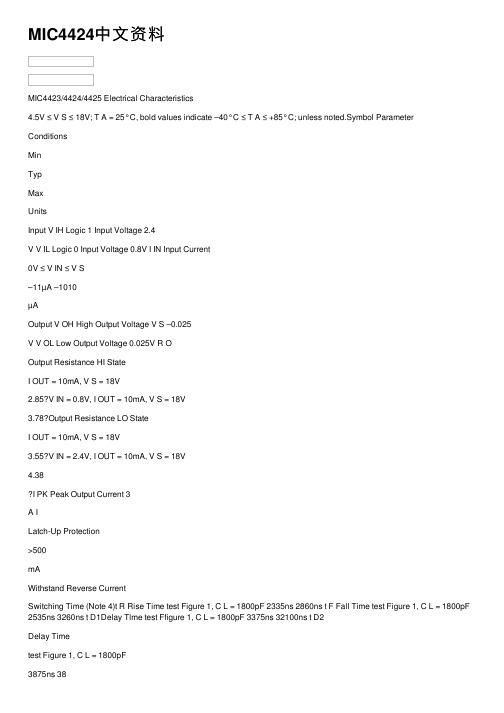
MIC4424中⽂资料MIC4423/4424/4425 Electrical Characteristics4.5V ≤ V S ≤ 18V; T A = 25°C, bold values indicate –40°C ≤ T A ≤ +85°C; unless noted.Symbol ParameterConditionsMinTypMaxUnitsInput V IH Logic 1 Input Voltage 2.4V V IL Logic 0 Input Voltage 0.8V I IN Input Current0V ≤ V IN ≤ V S–11µA –1010µAOutput V OH High Output Voltage V S –0.025V V OL Low Output Voltage 0.025V R OOutput Resistance HI StateI OUT = 10mA, V S = 18V2.85?V IN = 0.8V, I OUT = 10mA, V S = 18V3.78?Output Resistance LO StateI OUT = 10mA, V S = 18V3.55?V IN = 2.4V, I OUT = 10mA, V S = 18V4.38I PK Peak Output Current 3A ILatch-Up Protection>500mAWithstand Reverse CurrentSwitching Time (Note 4)t R Rise Time test Figure 1, C L = 1800pF 2335ns 2860ns t F Fall Time test Figure 1, C L = 1800pF 2535ns 3260ns t D1Delay Tlme test Ffigure 1, C L = 1800pF 3375ns 32100ns t D2Delay Timetest Figure 1, C L = 1800pF3875ns 38100nsPower Supply I S Power Supply Current V IN = 3.0V (both inputs) 1.5 2.5mA 2 3.5mA I SPower Supply CurrentV IN = 0.0V (both inputs)0.150.25mA 0.20.3mANote 1.Exceeding the absolute maximum rating may damage the device.Note 2.The device is not guaranteed to function outside its operating rating.Note 3.Devices are ESD sensitive. Handling precautions recommended. ESD tested to human body model, 1.5k in series with 100pF.Note 4.Switching times guaranteed by design.Absolute Maximum Ratings (Note 1)Supply Voltage (22)Input Voltage.................................V S + 0.3V to GND – 5V Junction Temperature ..............................................150°C Storage Temperature Range ....................–65°C to 150°C Lead Temperature (10 sec.).....................................300°C ESD Susceptability, Note 3.. (1000V)Operating Ratings (Note 2)Supply Voltage (V S )....................................+4.5V to +18V Temperature RangeC Version ..................................................0°C to +70°C B Version...............................................–40°C to +85°C Package Thermal ResistanceDIP θJA .............................................................130°C/W DIP θJC ...............................................................42°C/W Wide-SOIC θJA .................................................120°C/W Wide-SOIC θJC ...................................................75°C/W SOIC θJA ..........................................................120°C/W SOIC θJC ............................................................75°C/WApplication InformationAlthough the MIC4423/24/25 drivers have been specifically constructed to operate reliably under any practical circumstances, there are nonetheless details of usage which will provide better operation of the device.Supply BypassingCharging and discharging large capacitive loads quickly requires large currents. For example, charging 2000pF from 0 to 15 volts in 20ns requires a constant current of 1.5A. In practice, the charging current is not constant, and will usually peak at around 3A. In order to charge the capacitor, the driver must be capable of drawing this much current, this quickly, from the system power supply. In turn, this means that as far as the driver is concerned, the system power supply, as seen by the driver, must have a VERY low impedance.As a practical matter, this means that the power supply bus must be capacitively bypassed at the driver with at least 100X the load capacitance in order to achieve optimum driving speed. It also implies that the bypassing capacitor must have very low internal inductance and resistance at all frequencies of interest. Generally, this means using two capacitors, one a high-performance low ESR film, the other a low internal resistance ceramic, as together the valleys in their two impedance curves allow adequate performance over a broad enough band to get the job done. PLEASE NOTE that many film capacitors can be sufficiently inductive as to be useless for this service. Likewise, many multilayer ceramic capacitors have unacceptably highinternal resistance. Use capacitors intended for high pulse current service (in-house we use WIMA? film capacitors and AVX Ramguard? ceramics; several other manufacturers of equivalent devices also exist). The high pulse current demands of capacitive drivers also mean that the bypass capacitors must be mounted very close to the driver in order to prevent the effects of lead inductance or PCB land inductance from nullifying what you are trying to accomplish. For optimum results the sum of the lengths of the leads and the lands from the capacitor body to the driver body should total 2.5cm or less.Bypass capacitance, and its close mounting to the driver serves two purposes. Not only does it allow optimum performance from the driver, it minimizes the amount of lead length radiating at high frequency during switching, (due to the large ? I) thus minimizing the amount of EMI later available for system disruption and subsequent cleanup. It should also be noted that the actual frequency of the EMI produced by a driver is not the clock frequency at which it is driven, but is related to the highest rate of change of current produced during switching, a frequency generally one or two orders of magnitude higher, and thus more difficult to filter if you let it permeate your system. Good bypassing practice is essential to proper operation of high speed driver ICs. GroundingBoth proper bypassing and proper grounding are necessary for optimum driver operation. Bypassing capacitance only allows a driver to turn the load ON. Eventually (except in rare circumstances) it is also necessary to turn the load OFF. This requires attention to the ground path. Two things other than the driver affect the rate at which it is possible to turn a load off: The adequacy of the grounding available for the driver, and the inductance of the leads from the driver to the load. The latter will be discussed in a separate section.Best practice for a ground path is obviously a well laid out ground plane. However, this is not always practical, and a poorly-laid out ground plane can be worse than none. Attention to the paths taken by return currents even in a ground plane is essential. In general, the leads from the driver to its load, the driver to the power supply, and the driver to whatever is driving it should all be as low in resistance and inductance as possible. Of the three paths, the ground lead from the driver to the logic driving it is most sensitive to resistance or inductance, and ground current from the load are what is most likely to cause disruption. Thus, these ground paths should be arranged so that they never share a land, or do so for as short a distance as is practical.To illustrate what can happen, consider the following: The inductance of a 2cm long land, 1.59mm (0.062") wide on a PCB with no ground plane is approximately 45nH. Assuming a dl/dt of 0.3A/ns (which will allow a current of 3A to flow after 10ns, and is thus slightly slow for our purposes) a voltage of 13.5 Volts will develop along this land in response to our postulated Ι. For a 1cm land, (approximately 15nH) 4.5 Volts is developed. Either way, anyone using TTL-level input signals to the driver will find that the response of their driver has been seriously degraded by a common ground path for input to and output from the driver of the given dimensions. Note that this is before accounting for any resistive drops in the circuit. The resistive drop in a 1.59mm (0.062") land of 2oz. Copper carrying 3A will be about 4mV/cm (10mV/in) at DC, and the resistance will increase with frequency as skin effect comes into play.The problem is most obvious in inverting drivers where the input and output currents are in phase so that any attempt to raise the driver’s input voltage (in order to turn the driver’s load off) is countered by the voltage developed on the common ground path as the driver attempts to do what it was supposed to. It takes very little common ground path, under these circumstances, to alter circuit operation drastically.Output Lead InductanceThe same descriptions just given for PCB land inductance apply equally well for the output leads from a driver to its load, except that commonly the load is located much further away from the driver than the driver’s ground bus.Generally, the best way to treat the output lead inductance problem, when distances greater than 4cm (2") are involved, requires treating the output leads as a transmission line. Unfortunately, as both the output impedance of the driver and the input impedance of the MOSFET gate are at least an order of magnitude lower than the impedance of common coax, using coax is seldom a cost-effective solution. A twisted pair works about as well, is generally lower in cost, and allows use of a wider variety of connectors. The second wire of the twisted pair should carry common from as close as possibleto the ground pin of the driver directly to the ground terminal of the load. Do not use a twisted pair where the second wire in the pair is the output of the other driver, as this will not provide a complete current path for either driver. Likewise, do not use a twisted triad with two outputs and a common return unless both of the loads to be driver are mounted extremely close to each other, and you can guarantee that they will never be switching at the same time.For output leads on a printed circuit, the general rule is to make them as short and as wide as possible. The lands should also be treated as transmission lines: i.e. minimize sharp bends, or narrowings in the land, as these will cause ringing. For a rough estimate, on a 1.59mm (0.062") thick G-10 PCB a pair of opposing lands each 2.36mm (0.093") wide translates to a characteristic impedance of about 50?. Half that width suffices on a 0.787mm (0.031") thick board. For accurate impedance matching with a MIC4423/24/25 driver, on a 1.59mm (0.062") board a land width of 42.75mm (1.683") would be required, due to the low impedance of the driver and (usually) its load. This is obviously impractical under most circumstances. Generallythe tradeoff point between lands and wires comes when lands narrower than 3.18mm (0.125") would be required on a1.59mm (0.062") board.To obtain minimum delay between the driver and the load, it is considered best to locate the driver as close as possible to the load (using adequate bypassing). Using matching transformers at both ends of a piece of coax, or several matched lengths of coax between the driver and the load, works in theory, but is not optimum.Driving at Controlled RatesOccasionally there are situations where a controlled rise or fall time (which may be considerably longer than the normal rise or fall time of the driver’s output) is desired for a load. In such cases it is still prudent to employ best possible practice in terms of bypassing, grounding and PCB layout, and then reduce the switching speed of the load (NOT the driver) by adding a noninductive series resistor of appropriate value between the output of the driver and the load. For situations where only rise or only fall should be slowed, the resistor can be paralleled with a fast diode so that switching in the other direction remains fast. Due to the Schmitt-trigger action of the driver’s input it is not possible to slow the rate of rise (or fall) of the driver’s input signal to achieve slowing of the output. Input StageThe input stage of the MIC4423/24/25 consists of a single-MOSFET class A stage with an input capacitance of ≤38pF. This capacitance represents the maximum load from the driver that will be seen by its controlling logic. The drain load on the input MOSFET is a –2mA current source. Thus, the quiescent current drawn by the driver varies, depending on the logic state of the input.Following the input stage is a buffer stage which provides ~400mV of hysteresis for the input, to prevent oscillations when slowly-changing input signals are used or when noise is present on the input. Input voltage switching threshold is approximately 1.5V which makes the driver directly compatible with TTL signals, or with CMOS powered from any supply voltage between 3V and 15V.The MIC4423/24/25 drivers can also be driven directly by the SG1524/25/26/27, TL494/95, TL594/95, NE5560/61/62/68, TSC170, MIC38C42, and similar switch mode power supply ICs. By relocating the main switch drive function into the driver rather than using the somewhat limited drive capabilities of a PWM IC. The PWM IC runs cooler, which generally improves its performance and longevity, and the main switches switch faster, which reduces switching losses and increase system efficiency.The input protection circuitry of the MIC4423/24/25, in addition to providing 2kV or more of ESD protection, also works to prevent latchup or logic upset due to ringing or voltage spiking on the logic input terminal. In most CMOS devices when the logic input rises above the power supply terminal, or descends below the ground terminal, the device can be destroyed or rendered inoperable until the power supply is cycled OFF and ON. The MIC4423/24/25 drivers have been designed to prevent this. Input voltages excursions as great as 5V below ground will not alter the operation of the device. Input excursions above the power supply voltage will result in the excess voltage being conducted to the power supply terminal of the IC. Because the excess voltage is simply conducted to the power terminal, if the input to the driver is left in a high state when the power supply to the driver is turned off, currents as high as 30mA can be conducted through the driver from the input terminal to its power supply terminal. This may overload the output of whatever is driving the driver, and may cause other devices that share the driver’s power supply, as well as the driver, to operate when they are assumed to be off, but it will not harm the driver itself. Excessive input voltage will also slow the driver down, and result in much longer internal propagation delays within the drivers. T D2, for example, may increase to several hundred nanoseconds. In general, while the driver will accept this sort of misuse without damage, proper termination of the line feeding the driver so that line spiking and ringing are minimized, will always result in faster and more reliable operation of the device, leave less EMI to be filtered elsewhere, be less stressful to other components in the circuit, and leave less chance of unintended modes of operation. Power DissipationCMOS circuits usually permit the user to ignore power dissipation. Logic families such as 4000 series and 74Cxxx have outputs which can only source or sink a few milliamps of current, and even shorting the output of the device to ground or V CC may not damage the device. CMOS drivers, on the other hand, are intended to source or sink several Amps of current. This is necessary in order to drive large capacitive loads at frequencies into the megahertz range. Package power dissipation of driver ICs can easily be exceeded when driving large loads at high frequencies. Care must therefore be paid to device dissipation when operating in this domain. The Supply Current vs Frequency and Supply Current vs Load characteristic curves furnished with this data sheet aidin estimating power dissipation in the driver. Operating frequency, power supply voltage, and load all affect power dissipation.Given the power dissipation in the device, and the thermal resistance of the package, junction operating temperature for any ambient is easy to calculate. For example, the thermal resistance of the 8-pin plastic DIP package, from the datasheet, is150°C/W. In a 25°C ambient, then, using a maximum junction temperature of 150°C, this package will dissipate 960mW. Accurate power dissipation numbers can be obtained by summing the three sources of power dissipation in the device:? Load power dissipation (P L)Quiescent power dissipation (P Q)Transition power dissipation (P T)Calculation of load power dissipation differs depending on whether the load is capacitive, resistive or inductive. Resistive Load Power DissipationDissipation caused by a resistive load can be calculated as: P L = I2 R O Dwhere:I =the current drawn by the loadR O =the output resistance of the driver when theoutput is high, at the power supply voltage used(See characteristic curves)D =fraction of time the load is conducting (duty cycle) Capacitive Load Power DissipationDissipation caused by a capacitive load is simply the energy placed in, or removed from, the load capacitance by the driver. The energy stored in a capacitor is described by the equation:E = 1/2 C V2As this energy is lost in the driver each time the load is charged or discharged, for power dissipation calculations the 1/2 is removed. This equation also shows that it is good practice not to place more voltage in the capacitor than is necessary, as dissipation increases as the square of the voltage applied to the capacitor. For a driver with a capacitive load:P L = f C (V S)2where:f =Operating FrequencyC =Load CapacitanceV S =Driver Supply VoltageInductive Load Power DissipationFor inductive loads the situation is more complicated. For the part of the cycle in which the driver is actively forcing current into the inductor, the situation is the same as it is in the resistive case:P L1 = I2 R O DHowever, in this instance the R O required may be either the on resistance of the driver when its output is in the high state, or its on resistance when the driver is in the low state, depending on how the inductor is connected, and this is still only half the story. For the part of the cycle when the inductor is forcing current through the driver, dissipation is best described asP L2 = I V D (1 – D)where V D is the forward drop of the clamp diode in the driver (generally around 0.7V). The two parts of the load dissipation must be summed in to produce P LP L = P L1 + P L2Quiescent Power DissipationQuiescent power dissipation (P Q, as described in the input section) depends on whether the input is high or low. A low input will result in a maximum current drain (per driver) of ≤0.2mA; a logic high will result in a current drain of ≤2.0mA. Quiescentpower can therefore be found from:P Q = V S [D I H + (1 – D) I L]where:I H =quiescent current with input highI L =quiescent current with input lowD = fraction of time input is high (duty cycle)V S =power supply voltageTransition Power DissipationTransition power is dissipated in the driver each time its output changes state, because during the transition, for a very brief interval, both the N- and P-channel MOSFETs in the output totem-pole are ON simultaneously, and a current is conducted through them from V S to ground. The transition power dissipation is approximately:P T = f V S (A?s)where (A?s) is a time-current factor derived from Figure 2.Total power (P D) then, as previously described is justP D = P L + P Q +P TExamples show the relative magnitude for each term.EXAMPLE 1: A MIC4423 operating on a 12V supply driving two capacitive loads of 3000pF each, operating at 250kHz, with a duty cycle of 50%, in a maximum ambient of 60°C.First calculate load power loss:P L = f x C x (V S)2P L= 250,000 x (3 x 10–9 + 3 x 10–9) x 122= 0.2160WThen transition power loss:P T = f x V S x (A?s)= 250,000 ? 12 ? 2.2 x 10–9 = 6.6mWThen quiescent power loss:P Q= V S x [D x I H + (1 – D) x I L]= 12 x [(0.5 x 0.0035) + (0.5 x 0.0003)]= 0.0228WTotal power dissipation, then, is:P D= 0.2160 + 0.0066 + 0.0228= 0.2454WAssuming an SOIC package, with an θJA of 120°C/W, this will result in the junction running at:0.2454 x 120 = 29.4°Cabove ambient, which, given a maximum ambient temperature of 60°C, will result in a maximum junction temperature of 89.4°C.EXAMPLE 2: A MIC4424 operating on a 15V input, with one driver driving a 50? resistive load at 1MHz, with a duty cycle of67%, and the other driver quiescent, in a maximum ambient temperature of 40°C:P L = I2 x R O x DFirst, I O must be determined.I O = V S / (R O + R LOAD)Given R O from the characteristic curves then,I O = 15 / (3.3 + 50)I O = 0.281Aand:P L= (0.281)2 x 3.3 x 0.67= 0.174WP T= F x V S x (A?s)/2(because only one side is operating)= (1,000,000 x 15 x 3.3 x 10–9) / 2= 0.025 Wand:P Q = 15 x [(0.67 x 0.00125) + (0.33 x 0.000125) +(1 x 0.000125)](this assumes that the unused side of the driver has its input grounded, which is more efficient)= 0.015Wthen:P D= 0.174 + 0.025 + 0.0150= 0.213WIn a ceramic package with an θJA of 100°C/W, this amount of power results in a junction temperature given the maximum 40°C ambient of:(0.213 x 100) + 40 = 61.4°CThe actual junction temperature will be lower than calculated both because duty cycle is less than 100% and because the graph lists R DS(on) at a T J of 125°C and the R DS(on) at 61°C T J will be somewhat lower.DefinitionsC L =Load Capacitance in Farads.D =Duty Cycle expressed as the fraction of time the inputto the driver is high.f =Operating Frequency of the driver in HertzI H =Power supply current drawn by a driver when bothinputs are high and neither output is loaded.I L =Power supply current drawn by a driver when bothinputs are low and neither output is loaded.I D =Output current from a driver in Amps.P D =Total power dissipated in a driver in Watts.P L =Power dissipated in the driver due to the driver’s load in Watts.P Q =Power dissipated in a quiescent driver in Watts.P T=Power dissipated in a driver when the output changes states (“shoot-through current”) in Watts. NOTE: The “shoot-through” current from a dual transition (onceup, once down) for both drivers is stated in the graphon the following page in ampere-nanoseconds. Thisfigure must be multiplied by the number of repetitionsper second (frequency to find Watts).R O=Output resistance of a driver in Ohms.V S=Power supply voltage to the IC in Volts.。
E18系列产品规格书说明书
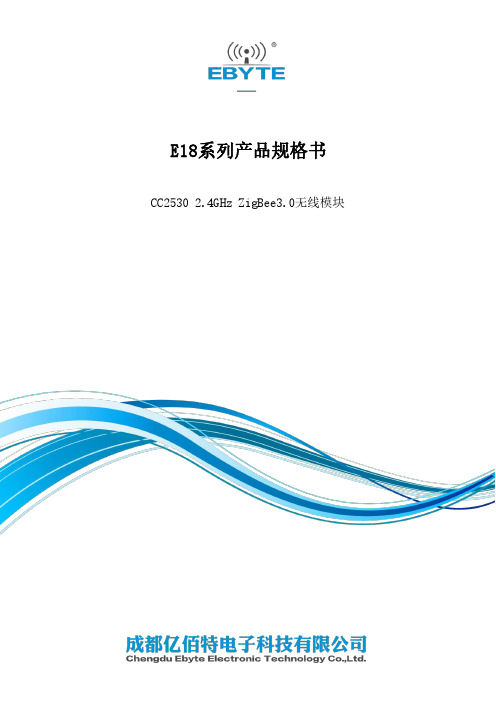
E18系列产品规格书CC25302.4GHz ZigBee3.0无线模块目录第一章产品概述 (3)1.1产品简介 (3)1.2特点功能 (4)1.3应用场景 (5)第二章规格参数 (6)2.1射频参数 (6)2.2电气参数 (6)2.3硬件参数 (6)2.4网络系统参数 (7)第三章机械尺寸与引脚定义 (8)第四章硬件设计 (11)第五章软件设计 (11)第六章常见问题 (13)6.1传输距离不理想 (13)6.2模块易损坏 (13)6.3误码率太高 (13)第七章焊接作业指导 (7)7.1回流焊温度 (7)7.2回流焊曲线图 (7)第八章相关型号 (8)第九章天线指南 (8)第十章产品包装图 (8)修订历史 (9)关于我们 (9)第一章产品概述1.1产品简介E18系列是亿佰特设计生产的2.4GHz频段的ZigBee通信协议转串口无线模块,贴片型,PCB板载天线或IPEX-1接口,引脚间距1.27mm,出厂自带自组网固件,到手即用,适用于多种应用场景(尤其智能家居)。
E18系列模块采用美国德州仪器公司原装进口CC2530射频芯片,芯片内部集成了8051单片机及无线收发器,部分模块型号内置PA功率放大器增加通信距离。
出厂自带固件基于ZigBee3.0协议实现的串口数据透传,支持ZigBee3.0协议下各种指令命令。
经实测,对市面上大多数ZigBee3.0产品有着非常良好的兼容性。
1.2ZigBee 3.0优势E18系列模块固件基于Z-Stack3.0.2协议栈(ZigBee 3.0),该版本为CC2530/CC2538系列芯片最优协议栈,因此我司也此基础上做了许多优化,确保系统长期稳定运行。
ZigBee3.0与早前版本的应用方式区别:1.组网方式发生变化:ZigBee 3.0取缔了一上电就组网的方式,而是根据实际需要进行组网。
任何设备在出厂状态下是无网络状态,协调器需要运行“formation”(调用bdb_StartCommissioning(BDB_COMMISSIONING_MODE_NWK_FORMATION))来新建网络,然后再运行"Steering"(调用bdb_StartCommissioning(BDB_COMMISSIONING_MODE_NWK_STEERING))打开网络,打开网络默认时间180秒,可通过广播"ZDP_MgmtPermitJoinReq"的方式将打开网络提前关闭。
环境扬声器Bose 251 TM用户指南
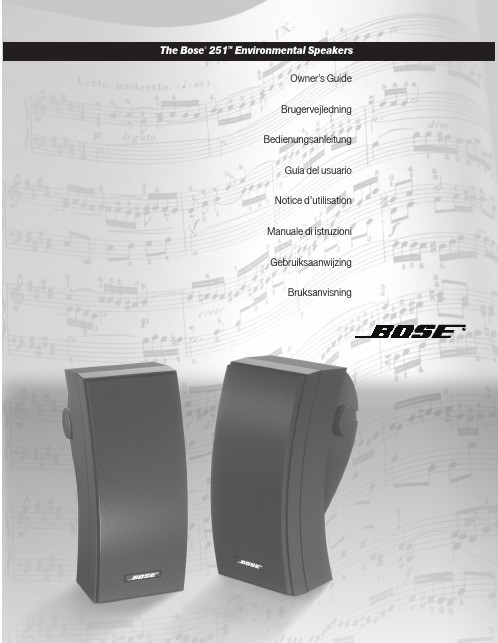
The Bose® 251TM Environmental SpeakersOwner’s GuideBrugervejledningBedienungsanleitungGuía del usuarioNotice d’utilisationManuale di istruzioniGebruiksaanwijzingBruksanvisning2F r a n ça i sInformations personnellesLes numéros de série se trouvent sur l’étiquette collée au dos des enceintes d’extérieur 251TM.Numéros de série : et Nom du revendeur :Numéro de téléphone du revendeur :Date d’achat :Nous vous recommandons de conserver votre facture et votre carte de garantie avec cette notice.T able des matièresOù trouver…InstallationAvant-propos (4)Déballage (4)Outillage nécessaire (4)Choix d’un emplacement pour les enceintes (5)Installation des enceintes 251TMChoix du câble d’enceinte (6)Installation des supports de montage (6)Fixation des enceintes aux supports (8)Branchement des connexions (9)Entretien des enceintes 251Identification des problèmes (12)Durée de la garantie (12)Service Client (12)Nettoyage des enceintes (12)Protection des câbles d’enceinte (12)Informations sur le produitInformations techniques (13)Bose® Corporation .................................................................................avant-dernière pageFrançais3Outillage nécessairePour installer vos enceintes, munissez-vous des éléments suivants :• Câble d’enceinte (voir « Câble d’enceinte recommandé » à la page 13)• T ournevis à lame cruciforme (nº 2)• Une perceuse avec les mèches suivantes :– Nous vous conseillons une mèche de 2,5 mm de diamètre, ou à défaut une mèche de3,0 mm de diamètre. Pour le béton, vous pouvez utiliser une mèche à béton de 6,0 mmde diamètre.• Protection pour les yeux et les oreilles• Masque anti-poussièreAVERTISSEMENT : Le non-respect des instructions de cette notice entraîne l’annulation auto-matique de toutes les garanties relatives à vos enceintes. Si vous n’êtes pas certain de pouvoirinstaller ces enceintes vous-même, faites appel à un installateur professionnel. Veuillez lire la noticedans son intégralité avant de procéder à l’installation.2 mespece minimum entre lesenceintesInstallation des supports sur le parapet d’une terrasse ou sur une tablePour des performances optimales, installez les enceintes 251™ en position verticale. La figure 7 illustre l’enceinte une fois installée. Commencez par marquer quatre trous pour indiquer l’emplacement du support d’enceinte (figure 8). Puis percez quatre trous d’amorçage avec une mèche de 2,5 mm (figure 9).2.25 mm2.25 mm2.25 mm2.25 mm6.35 mm6.35 mm2.25 mm2.25 mmRemarque : si vous montez les enceintes 251vous devrez faire pivoter le logo Bose. Consultez la rubrique « Rotation du logo Bose » à la page11 pour connaître les instructions nécessaires.Fixation des enceintes aux supportsUne fois les supports installés, vous pouvez y fixer les enceintes en observant soigneusementles instructions suivantes. Insérez les boutons de chaque côté des enceintes. Faites-leur fairedeux tours complets (figure 11). Glissez précautionneusement les enceintes dans les supports(figure 12). Bloquez provisoirement l’enceinte dans une position qui vous permette d’y connecterfacilement le câble d’enceinte (figures 13A et 13B).SpeakersBranchement des connexionsPréparation du câble d’enceinte (non fourni)Le câble d’enceinte se compose de deux fils isolés. La gaine d’un des fils est striée, anneléeou à côtes. Le fil ainsi marqué est positif (+). Le fil non marqué est négatif (–). Ces fils corres-pondent respectivement aux bornes rouge (+) et noire (–) au dos de l’enceinte, de l’ampli-tunerou de l’amplificateur. Connectez chaque fil à la borne correspondante (positif à positive, négatifà négative).1,3 cmDénudez le bout des fils sur environ 1,3 cm (figure 14). Tner les brins défaits.Connexion du câble d’enceinte aux enceintesAu dos de l’enceinte, dévissez les boutons hexagonaux des bornes. Cette opération découvreun petit trou traversant les bornes (figure 15). À l’aide des guide-fils, insérez le fil marqué dans laborne rouge (+). Insérez ensuite le fil non marqué dans la borne noire (–). Serrez les boutons pourimmobiliser les fils. Voir les figures 16A et 16B à la page 10.Connexion du câble d’enceinte à l’ampli-tuner ou à l’amplificateur1. Connectez les enceintes à gauche de la zone d’écoute au canal gauche de l’ampli-tuner ou de l’amplificateur (figure 17).a. Fixez le fil marqué à la borne rouge (+).b. Fixez le fil non marqué à la borne noire (–).2. Connectez l’enceinte à droite de la zone d’écoute au canal droit de l’ampli-tuner ou del’amplificateur selon la méthode décrite plus haut (figure 17).Remarque : si les enceintes 251 constituent un jeu secondaire d’enceintes pour l’ampli-tuner ou l’amplificateur, veillez à effectuer les connexions appropriées au canal « B ».Vérification des connexionsVérifiez soigneusement les connexions des enceintes. Assurez-vous qu’aucun brin de fil défait n’entre en contact entre les deux bornes. Ceci risque de créer des courts-circuits pouvant endommager l’ampli-tuner ou l’amplificateur.Resserrez toutes les connexions lâches avant de brancher l’ampli-tuner ou l’amplificateur. Essai des connexionsPour vérifier le bon fonctionnement des enceintes, suivez ces étapes :1. Réglez la commande de balance de l’ampli-tuner ou de l’amplificateur sur normale (enposition centrale).2. Faites jouer un morceau de musique aux basses profondes passant par les enceintes.Le son doit sembler provenir d’un point situé entre les deux enceintes. Les basses doiventêtre pleines et naturelles. Si ce n’est pas le cas, les connexions sont peut-être inversées, ce qui déphase les enceintes. Reportez-vous à la rubrique « Branchement des connexions »à la page 9. Pour rectifier le problème, vérifiez que tous les fils sont connectés de positif à positif (+ à +) et de négatif à négatif (– à –). Répétez les étapes 1 et 2 pour essayer à nouveauB.Fixation des patins en caoutchoucSi vous ne prévoyez pas d’utiliser les supports fournis, vous devez monter les enceintes 251 sur une surface solide et parfaitement horizontale. Elles doivent se tenir en position verticale. Assurez-vous de fixer les patins en caoutchouc sur les enceintes avant de les utiliser. Pour as-surer l’équilibre, veillez à placer les pieds de l’appareil selon la position de la figure 19. Rotation du logo BoseSi vous montez les enceintes sur le parapet d’une terrasse ou sur une table, vous devrez faire tourner le logo Bose. Soulevez précautionneusement du bout des doigts le logo à environ 0,24 cm en faisant attention de ne pas l’arracher de l’enceinte, et faites-le pivoterde 180º degrés.12F r a n ça i s Identification des problèmesProblème SolutionLes enceintes ne fonctionnent• Vérifiez les réglages de l’ampli-tuner ou de l’amplificateur. Consultez la notice qui fonctionnent pas pas du toutl’accompagne pour plus de détails sur les réglages.• Si les enceintes 251TM sont connectées en tant que jeu secondaire à l’ampli-tuner ou àl’amplificateur, vérifiez que les câbles ont été connectés aux bornes « B » et que le modelecture spécifie les enceintes « B ». Les basses ou les aigus• Ajustez le réglage de l’équilibre de tonalité de l’ampli-tuner ou de l’amplificateur.sont faiblesUne seule enceinte• Vérifiez que la commande de balance de l’ampli-tuner ou de l’amplificateur est en fonctionneposition centrale.• Assurez-vous que les fils sont connectés correctement à l’enceinte défaillante. Vérifiez queles fils sont en bon état et qu’ils sont fermement assujettis. Reportez-vous à la section« Branchement des connexions » à la page 9.L’autre enceinte ne• Déconnectez l’enceinte qui fonctionne de l’ampli-tuner ou de l’amplificateur. fonctionne toujours pas• Déconnectez le câble de l’enceinte défaillante de l’ampli-tuner ou de l’amplificateur, etconnectez-le à l’autre jeu de bornes (où l’enceinte qui fonctionne était précédemmentraccordée).- Si l’enceinte fonctionne à présent, le problème provient de l’ampli-tuner ou del’amplificateur. Connectez à nouveau les enceintes pour reformer une unité fonctionnelle.- Si l’enceinte ne fonctionne toujours pas, suivez les instructions ci-dessous.• Débranchez le câble de l’enceinte qui fonctionne et connectez-le à l’enceinte défaillante.- Si l’enceinte défaillante se met à fonctionner, le problème provient du câble d’enceinteoriginal.- Si l’enceinte ne fonctionne toujours pas, le problème provient de l’enceinte.• Si le problème se reproduit, contactez votre revendeur Bose ®agréé pour prendre lesdispositions nécessaires pour le dépannage. Vous pouvez également contacter le ServiceClient de Bose. Vous trouverez la liste des numéros de téléphone à l’avant-dernière page de cette notice.Durée de la garantie Les enceintes d’extérieur Bose 251 environmental sont couvertes par une garantie limitéecessible de cinq ans. Les détails de cette garantie sont indiqués sur la carte de garantie quiaccompagne vos enceintes. Veuillez remplir soigneusement cette carte, la détacher et larenvoyer à Bose.Service Client Si vous avez besoin d’une assistance complémentaire pour certains problèmes, contactez leService Client de Bose. Vous trouverez les adresses et les numéros de téléphone de ce serviceà l’avant-dernière page de cette notice.Nettoyage des enceintes Pour dépoussiérer ou nettoyer l’extérieur des enceintes 251, vous pouvez utiliser un chiffondoux imprégné d’un détergent léger. Vous pouvez également utiliser un tuyau d’arrosage pourles rincer à fond à l’eau claire. La pression de l’eau doit être suffisamment faible pour ne pastraverser la grille et mouiller les hauts-parleurs ou les évents acoustiques.Protection des câbles d’enceinteLes parties dénudées des câbles d’enceinte peuvent être affectés par les intempéries. Ceciconcerne particulièrement l’eau salée. Vous pouvez utiliser une pâte de silicone à calfeutrer telleque la silicone RTV pour protéger les connexions. Vous trouverez ce produit dans la plupart desquincailleries. Si vous utilisez une pâte à calfeutrer, appliquez-la après avoir connecté les fils etserré les boutons à fond. Vérifiez les connexions chaque année, et appliquez à nouveau la pâtesi nécessaire.Entretien des enceintes 251TM13FrançaisInformations sur le produitInformations techniquesCaractéristiques de protection• Grille en acier galvanisé peint par poudrage• Matériel résistant aux intempéries• Hauts-parleurs en composite à fibres de polymère• Bornes de connexion en laiton plaqué nickel• Contrôle de qualité assisté par ordinateur Syncom ®Hauts-parleurs supplémentaires• Deux (2) hauts-parleurs d’extérieur T widdler TM de 6,3 cm par enceinte• Un (1) woofer d’extérieur de 13,3 cm par enceinteCaisson• Composite à polypropylène moulé à double port• Noir ou blancDimensions• 34,29 cm x 14,6 cm x 20,32 cmCompatibilité• Compatible avec les amplis-tuners ou amplificateurs à 10-200 watts nominaux par canal/4 à 8 ohms nominaux • Capacité de charge continue CEI 100W : 6 ohms nominauxCaractéristiques environnementales• Conçues pour résister à :- brouillard salé, soleil, humidité élevée (100%HR)- écarts de températures maximaux (-40° à 70°C)Câble d’enceinte conseillé• Basé sur un écart maximum de la réponse en fréquence de ±0.5 dBSection Longueur0,75 mm 2 9 m maximum1,5 mm 2 14 m maximum2,0 mm 2 21 m maximumPoids• 3,63 kg chacune© 2008 Bose Corporation, The Mountain Framingham, MA 01701-9168 USAAM250811 Rev.06。
B2514 用户指南说明书

B2514用户指南目录第1章调整和使用显示器 (3)物品清单 (3)舒适和辅助功能 (4)安排您的工作区域 (4)放置显示器 (4)调整显示器图像 (5)使用直接访问控件 (5)使用On-Screen Display(OSD,屏幕显示)控件 (6)选择受支持的显示模式 (10)了解电源管理 (11)第2章参考信息 (12)显示器规格 (12)故障排除 (14)手动图像设置 (15)附录 A.服务和支持 (15)电话技术支持 (15)附录 B.电源线和电源适配器 (16)《废弃电器电子产品回收处理管理条例》提示性说明 (16)中国能源效率标识 (16)有害物质 (16)第1章调整和使用显示器物品清单本产品包装中应含有以下物品:1.信息页2.显示器3.电源适配器4.信号线(VGA线)5.支架6.底座本节介绍如何调整和使用此显示器。
舒适和辅助功能良好的人体工程学设计对于舒适地使用个人计算机非常重要。
应根据您的个人需要和从事的工作类型,合理安排您的工作场所和使用的设备。
此外,健康的工作习惯也能帮助您在使用计算机时实现最佳效率和舒适程度。
安排您的工作区域使用高度适宜的工作台面和足够的工作区域以便您舒适地工作。
根据您使用资料和设备的方式,合理安排您的工作区域。
将常用的资料整齐有序地放在工作区域中,将频繁使用的物品(如计算机鼠标或电话)放在便于操作的位置。
设备的放置和设备对工作姿势非常重要。
以下主题介绍如何优化设备以实现和保持良好的工作姿势。
放置显示器为舒适地观看显示器,在放置和调整计算机显示器时应考虑下列因素:●眼睛和显示器屏幕之间建议的观看距离是1.5x屏幕对角线。
在狭小的办公室符合此要求距离的解决方案包括:使桌子与墙壁或隔板保持一定距离以便给显示器留出空间,使用平板或较小的显示屏并使显示器处于桌子边角,或将键盘放到一个可调的抽屉板中打造更深的工作台面。
●显示器高度:放置显示器时,使您头部和颈部处于自然舒适(垂直或竖立)的位置。
MiCOKit硬件手册说明书
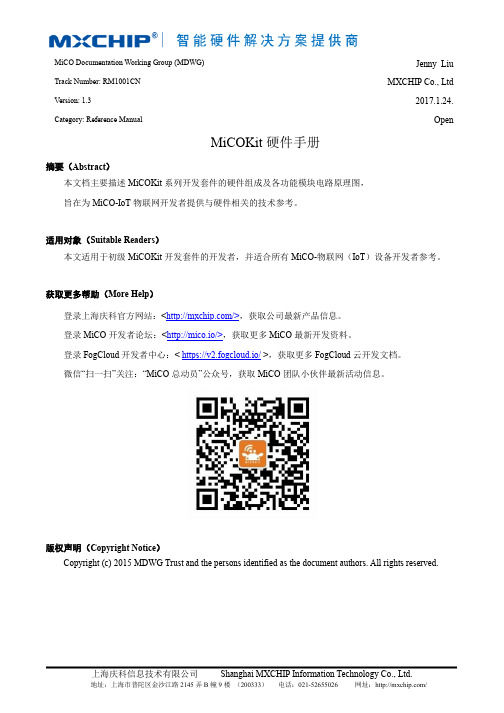
MiCO Documentation Working Group (MDWG)Jenny Liu Track Number: RM1001CN MXCHIP Co., Ltd Version: 1.32017.1.24. Category: Reference Manual OpenMiCOKit硬件手册摘要(Abstract)本文档主要描述MiCOKit系列开发套件的硬件组成及各功能模块电路原理图,旨在为MiCO-IoT物联网开发者提供与硬件相关的技术参考。
适用对象(Suitable Readers)本文适用于初级MiCOKit开发套件的开发者,并适合所有MiCO-物联网(IoT)设备开发者参考。
获取更多帮助(More Help)登录上海庆科官方网站:</>,获取公司最新产品信息。
登录MiCO开发者论坛:<http://mico.io/>,获取更多MiCO最新开发资料。
登录FogCloud开发者中心:< https://v2.fogcloud.io/ >,获取更多FogCloud云开发文档。
微信“扫一扫”关注:“MiCO总动员”公众号,获取MiCO团队小伙伴最新活动信息。
版权声明(Copyright Notice)Copyright (c) 2015 MDWG Trust and the persons identified as the document authors. All rights reserved.版本更新说明日期修改人版本更新内容2015-7-29Jenny Liu V1.0 1. 初始版本2015-8-18Jenny Liu V1.11. 增加MCU,Wi-Fi,SPI Flash部分相关内容2. 更适用于MiCOKit各种型号,MiCOKit-Nucleo除外2015-9-8Jenny Liu V1.2 1. 修订格式,及统一公司描述为:上海庆科2017-1-24Jenny Liu V1.3 1.修改部分参考网页链接地址目录MiCOKit硬件手册 (1)版本更新说明 (1)1.MiCOKit系列开发套件概述 (5)1.1.硬件 (5)1.2.软件 (6)1.3.开发者支持 (7)2.MiCOKit Wi-Fi主板详解 (8)2.1.电源 (9)B转UART (9)2.3.MCU (10)2.4.W I-F I模块型号 (11)2.4.1 MiCOKit-3165之Wi-Fi模块 (11)2.4.2 MiCOKi-F411之Wi-Fi模块 (11)2.4.3 MiCOKi-SAMG55之Wi-Fi模块 (12)2.4.4 MiCOKi-LPC54102之Wi-Fi模块 (12)2.4.5 MiCOKi-MK22之Wi-Fi模块 (12)2.5.SPI F LASH (12)2.6.LED指示灯 (13)2.7.运行状态选择 (13)2.8.按键 (14)2.9.JTAG调试接口 (14)2.10.A RDUINO接口 (15)3.MiCOKit扩展板详解 (16)3.1.OLED显示屏 (17)3.2.RGB三色LED (17)3.3.环境传感器(选配) (18)3.4.九轴运动传感器(选配) (19)3.5.苹果认证芯片(选配) (19)3.6.距离、光照传感器 (20)3.7.温湿度传感器 (21)3.8.红外反射开关 (21)3.9.光照传感器 (22)3.10.微型直流电动机 (22)3.11.标准A RDUINO接口 (23)3.12.A RDUINO传感器接口 (23)3.13.UART接口 (24)图目录图1.2 MiCOKit套件硬件框图 (6)图1.3 MiCOKit套件软件框图 (6)图2.1 主板功能模块示意图 (8)图2.2 电源电路原理图 (9)图 2.3 USB转UART部分电路原理图 (10)图 2.4 USB转出来的串口 (10)图 2.5 MiCOKit的两种MCU位置示意图 (10)图 2.6 EMW3165模块 (11)图 2.7 EMW1088/1062模块 (12)图 2.8 EMW1000 (12)图 2.9 SPI Flash部分原理图 (13)图 2.10 LED指示灯原理图 (13)图 2.11 工作模式选择部分原理图 (14)图 2.12 按键部分原理图 (14)图 2.13 JTAG接口部分原理图 (15)图 2.14 Arduino接口部分原理图 (15)图 3.1 MiCOKit扩展板功能图 (16)图 3.2 OLED显示屏电路原理图 (17)图 3.3 RGB驱动电路原理图 (18)图 3.4 P8913驱动时序图 (18)图 3.5 环境传感器电路原理图 (19)图 3.6 九轴运动传感器电路原理图 (19)图 3.7 苹果CP芯片电路原理图 (19)图 3.8 距离、光照检测电路原理图 (20)图 3.9 温湿度电路原理图 (21)图 3.10 DHT11时序图 (21)图 3.11 红外反射电路原理图 (22)图 3.12 光照传感器电路原理图 (22)图 3.13 直流电机电路原理图 (23)图 3.14 扩展板Arduino电路原理图 (23)图 3.15. Arduino传感器接口电路原理图 (23)表目录表2.1 各型号MiCOKit开发板MCU型号 (11)表2.2 工作模式选择 (14)1.MiCOKit系列开发套件概述MiCOKit是上海庆科(MXCHIP)推出的基于物联网操作系统(MiCO)系列开发套件,可用于物联网、智能硬件的原型机开发和Demo演示。
MOTOTRBO R7 无线遥控讲话器麦克风及配件说明书

RADIO ACCESSORIESOPERATIONS CRITICAL WIRELESS BLUETOOTH® ACCESSORIESConnect your MOTOTRBO R7 radio to the WM500 Wireless Remote Speaker Microphone with a built in battery that lasts up to 40 hours.R7R7Removable BlackREMOTE SPEAKER MICROPHONES ACCESSORIES WITH STANDARD 3.5MM JACKR7R7REMOTE SPEAKER MICROPHONES REPLACEMENT KITSR7HEADSETSHeavy Duty Behind-the-HeadHeadset withNoise-CancelingBoom Microphone(See user guide for replace-ment parts)R7R7with Nexus Connector (Hat notincluded) (See user guide forreplacement parts)PTT Nexus Adapter (Requiresheadset - options listed above)R7 R7battery label. These batteries do not require* If the R7 IMPRES battery is initially inserted into the charger with older software, it will begin the initialization process with a solid yellow indication. Do not remove the battery from the charger until the charger indicates solid green. This process may takeCAPACITYAt 60% Capacity: 43% INCREASE IN CHARGE CYCLESR7VEHICLE CHARGING SOLUTIONS R7CHARGING SOLUTIONSCharge up to 6 R7 radios or batteries simultaneously with our IMPRES 2 Multi-Unit Fast Charger.R7Power Cord for IMPRES 2 Multi-Unit Charger,UK PlugPower Cord for IMPRES 2 Multi-Unit Charger,EURO PlugPower Cord for IMPRES 2 Multi-Unit Charger,BZL PlugR7Motorola Solutions, Inc. 500 West Monroe Street, Chicago, IL 60661 U.S.A. 800-367-2346 MOTOROLA, MOTO, MOTOROLA SOLUTIONS and the Stylized M Logo are trademarks or registered trademarks of Motorola Trademark Holdings, LLCFor more information, please visit/R7。
- 1、下载文档前请自行甄别文档内容的完整性,平台不提供额外的编辑、内容补充、找答案等附加服务。
- 2、"仅部分预览"的文档,不可在线预览部分如存在完整性等问题,可反馈申请退款(可完整预览的文档不适用该条件!)。
- 3、如文档侵犯您的权益,请联系客服反馈,我们会尽快为您处理(人工客服工作时间:9:00-18:30)。
Features
• MOSFET on-resistance – 1.5Ω typical at 5V – 0.95Ω typical at 12V
• 3V to 13.5V input • 25µA typical on-state supply current at 5V • <1µA typical off-state supply current at 5V • Current limit • Thermal shutdown • Slow turn-on
MIC2514
August 2008
/
4
M9999-082808-C
Micrel, Inc.
Functional Diagram
MIC2514
Functional Description
The MIC2514 is a non-inverting high-side switch. A logic-high control input turns on the output transistor, and a logic-low turns off the output transistor. Fault conditions turn off the output transistor.
Current Limit Threshold VIN = 3V
VIN = 5V
1.0
VIN = 12V
1.2
General Note: Devices are ESD sensitive. Handling precautions recommended Notes:
1. Exceeding the absolute maximum rating may damage the device.
10 100 1000
LOAD CAPACITANCE (nF)
Rise Time vs. Load Current
80
60 VIN = 5V
40
TA = 25°C
20
VIN = 13.5V
0
0
0.4 0.8 1.2 1.6
LOAD CURRENT (A)
M9999-082808-C
Micrel, Inc.
Typical Characteristics (continued)
FALL TIME (ms)
Fall Time vs. Load Capacitance
10
IL = 5mA, TA = 25°C 1
0.1
VIN = 13.5V
0.01
VIN = 5V
0.001
0.1
1
10 100 1000
LOAD CAPACITANCE (nF)
THRESHOLD (V)
Control Input Threshold
vs. Temperature
2.5
VCTL =
2.0
VS = 13.5V VCTL =
VS = 13.5V
1.5
1.0 VCTL = VIN = 5V
0.5
VCTL = VIN = 5V
0 -60 -30 0 30 60 90 120 150
Applications
• 3.3V to 13.5V power management
Ordering Information
Part Number
Standard
Pb-Free
MIC2514BM5 MIC2514YM5
Temp. Range –40° to +85°C
Package 5-Pin SOT-23
TEMPERATURE °(C)
3
TURN-ON DELAY TIME (µs)
RISE TIME (µs)
MIC2514
Turn-On Delay Time vs. Load Capacitance
100 IL = 5mA, TA = 25°C
VIN = 5V 10
V = 13.5V
IN
1 0.1 1
2. The device is not guaranteed to function outside its operating rating. 3. Devices production tested at 25°C, but Devices guaranteed over indicated temperature range.
The MIC2514 is available in the 5-pin SOT-23-5 package with a temperature range of –40°C to +85°C.
Datasheets and support documentation can be found on Micrel’s web site at:.
Switch Output: Output MOSFET drain. Connect to switched side of load. Not internally connected. Connect to ground plane for lowest package thermal resistance.
SUPPLY CURRENT (µA)
On-State SupplyCurrent vs. Temperature
200
150
V = 13.5V
100
IN
50 VIN = 5V
0 -60 -30 0 30 60 90 120 150
TEMPERATURE °(C)
August 2008
/
VCTL = logic 0, 3V ≤ VIN ≤ 13.5V
0
VCTL = logic 1, 3V ≤ VIN ≤ 5V
0.8
VCTL = logic 1, 5V ≤ VIN ≤ 13.5V
0.8
Output MOSFET Resistance
VIN = 3V VIN = 5V
VIN = 12V
Typ 0.6 2.0 10 25 95
1.45 1.65 2.4 1.5
0.95
0.5 1.4 1.9
Max
10 25
20 40 200
0.79
2.0 2.3
4.5
2.4 2.7
1.5 1.7
1.5 2.0 2.5
Units
µA µA
µA µA µA
V
V V
Ω
Ω
Ω Ω
A A A
August 2008
The MIC2514 switches voltage ranging from 3V to 13.5V and delivers more than 400mA continuous current. A slow turn-on feature prevents high inrush current when switching capacitive loads. The internal control circuitry is powered from the unswitched 3V to 13.5V input.
Electrical Characteristics
VIN = 5V; TA = 25°C, except bold values indicate –40°C< TA < +85°C, Note 3; unless noted.
Parameter
Condition
Min
Supply Current
VCTL = logic 0, VIN = 5V VCTL = logic 0, VIN = 13.5V
VCTL = logic 1, VIN = 3V VCTL = logic 1, VIN = 5V VCTL = logic 1, VIN = 13.5V
Control Input Voltage
Operating Ratings(2)
Supply voltage (VIN) ...................................... +3V to +13.5V Ambient Temperature (TA) .......................... –40°C to +85°C Junction Thermal Resistance
Absolute Maximum Ratings(1)
Supply Voltage (VIN) .....................................................+20V Output Current (IOUT). ................................Internally Limited Control Input (VCTL) ......................................... –0.3V to 15V Storage Temperature (TS).........................–65°C to +150°C
Current limiting is internally fixed at approximately 1.9A and requires no external components.
Thermal shutdown turns off the output if the die temperature exceeds approximately 170°C.
(θJA) .................................................................220°C/W (θJC) .................................................................130°C/W Control Input (VCTRL)........................................... -0.3V to VIN
