8下U3 Welcome to the unit
八年级英语下册《Unit 3 Online tours Welcome to the Unit》教案
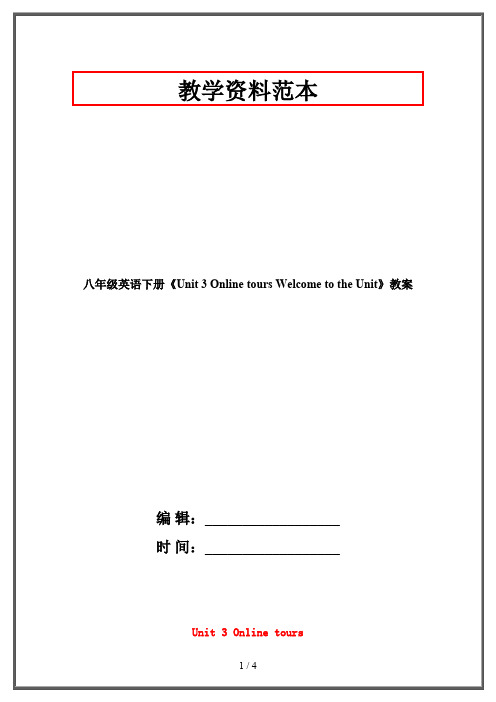
search for information
watch videos
Step 4 Listen and answer
Play the tape recorder and let the students listen and answer the following questions:
Step 2Free talk
What do you usually do when you are free?
keyboard main unit mouse screen
Step 3 Presentation
chat with fr iends
play games
send and receive emails
八年级英语下册《Unit 3 Online tours Welcome to the Unit》教案
编 辑:__________________
时 间:__________________
Unit 3 Online tours
Teaching aims:
3. To know the main topic of this unit.
Teaching steps:
Step 1 Learning targets and New words
Present the learning targets.
Show some pictures of new words.
Get the students to read them follow the teacher.
sending and receive emailswatch videos
The teacher act the dialogue with a student and then get the students to practice with their partners.
8下Unit3 welcome to the unit
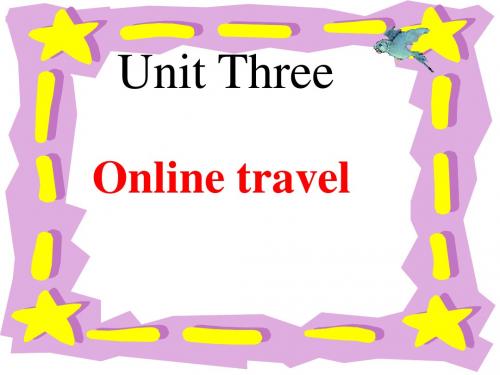
2 What do you friends use the computer for?
3 What do the scientists use the computer for?
4 What are the elderly use the computer for?
What do your parents use the computer for?
1.看上去像 3.遥控器 5.更换频道 7.电脑的不同用途 9.收发电子邮件 11.和朋友聊天 13.寻找
2.同意某人的观点 4. 打开电视 6.搜索信息 8.绘画与设计 10.文字处理 12.为了…什么做
No, it is a mouse
Answer the questions:
1. Have Hobo and Eddie ever seen a computer? No, they haven’t. Because they think it looks like a television. 2. What does Eddie think the mouse is? He thinks the mouse is a remote control. 3.What’re the differences between the mouse and the remote control? The mouse is used for the computer, and the remote control is used for the TV.
Practice.
1 Read the dialogue after the tape. 2 Practice in pairs.
The world in computers.
八年级英语译林版下册Unit3_Welcome_to_the_unit_优质课教案(江苏省)

Unit3 Welcome to the unit 优质课教案(江苏省)8B Unit 3 Comic strip welcome to the unit (for teachers)Teaching objects:1. Knowledge objects:To learn the new words and phrases in this lesson.2. Ability objects(1) To train the students' ability of working in pairs or groups.(2) To develop the students' abilities of communication by using the new words and phrases.3. Moral objects(1) Through different competitions to make students be interested in study.(2) Encourage boys and girls to be more creative in the debate.(3) Don’t spend too much time on computer games. Don’t go through harmful websites. Don't tell your personal information to strangers online.Teaching Keys and Difficult Points1. Key points(1). Be able to express different parts of a computer and a television in English.(2). Be able to talk about the advantages and disadvantages of computers (Internet). 2. Difficult pointsImprove students' abilities of communication by using the new words and phrases How to encourage them to be creative and active in the debate.The Teaching methodsCommunicative teaching method, Audio-visual teaching method, Task-based teaching method, Classified teaching method.Teaching Aids:Multi-media PPT, exercise paperTeaching proceduresPart one: Warm up.Watch a video about the beautiful view in the USA, and play a guessing game.T: I like travelling, but I don’t have enough money, what can I do? What should I buy? The answer is in the riddle.Part two: Welcome to the unit.1. Compare a computer with a television talk about the pictures, learn some new words about computers and televisions.2. Read these new words and have a memory test, finish Part A.3. Free talk, learn new sentence structures, and go on having the memory test.A: What do you use your computer for?B: I use my computer for doing/to do sth.4. Part B(1) Listen and answerWhat does Simon usually use the computer for?How often does he use it?(2) Work in pairs and have an interview with your partner.A: What do you usually use your computer for?B: I usually use it toA: why?B: Because...A: How often do you use your computer for this?B: ...Part three: Comic strip1. We have learned many things about computers and televisions. Maybe all of you know them very well, how about our friends-Eddie and Hobe? Do you know a lot about computers televisions?Listen and answer:(1) Do Eddie and Hobo know much about computers?(2) What do they think the computer look like?2. Read and learn useful phrases3. Practise reading and fill in the blanks.Eddie and Hobo do not know what the computer is. Hobo thinks it _________a televison. Eddie thinks the mouse is the_____________. They want to use the mouse to ___________________, because they think that is boring.Part four: Have a class activity (a debate between boys and girls)T: The development of Internet have brought us many changes. But everything has two sides. Today, let's have a debate. Let's think carefully, "Is the computer useful or harmful?”1. Work in groups. Collect useful information first.2. Show their opinions.Part five: A summary Teacher's suggestions1. Don’t spend too much time on computer games.2. Don't go through harmful websites.3. Don’t tell your personal information to strangers online.Part six: Have a class test1. Fill in the blanks.2. Translation.Part seven: Homework1. Recite the dialogue of part B.2. Make a similar dialogue as Part B.3. Make a poster to talk about the advantages and disadvantages of computers.Part eight: Reflection of teaching after this lesson......。
牛津译林版英语八年级下册 Unit 3课时练:第1课时 Welcome to the unit含答案
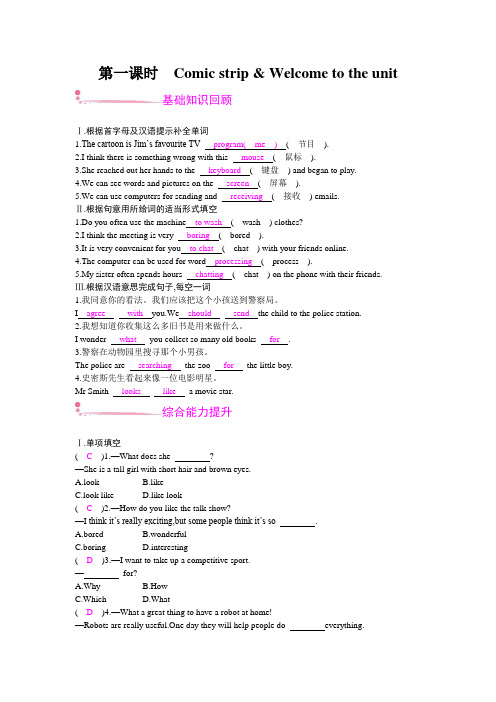
第一课时Comic strip & Welcome to the unit基础知识回顾Ⅰ.根据首字母及汉语提示补全单词1.The cartoon is Jim’s favourite TV program( me )( 节目).2.I think there is something wrong with this mouse( 鼠标).3.She reached out her hands to the keyboard( 键盘) and began to play.4.We can see words and pictures on the screen( 屏幕).5.We can use computers for sending and receiving( 接收) emails.Ⅱ.根据句意用所给词的适当形式填空1.Do you often use the machine to wash( wash ) clothes?2.I think the meeting is very boring( bored ).3.It is very convenient for you to chat( chat ) with your friends online.4.The computer can be used for word processing( process ).5.My sister often spends hours chatting( chat ) on the phone with their friends. Ⅲ.根据汉语意思完成句子,每空一词1.我同意你的看法。
我们应该把这个小孩送到警察局。
I agree with you.We should send the child to the police station.2.我想知道你收集这么多旧书是用来做什么。
I wonder what you collect so many old books for.3.警察在动物园里搜寻那个小男孩。
译林版 初中八年级下册 Unit 3 Welcome to the unit ppt课件

Think
What else can you use a computer for?
For fun
For study
For life
play games
do word processing send and receive emails
chat with friends search for information travel online
learn
--- What do you use your computer for/ to do? --- I use it to (do)…/for (doing) …
How do you do!
do word processing/əʊ/ chat with friends
learn
--- What do you use your computer for/ to do? --- I use it to (do)…/for (doing) …
They think it looks like a TV. 2.Do they know the computer well?
WhyCM?hoivldiereCn’hsaCnhnaelnnel
No. Because the/ɪy/ /məʊis/tak/əe/(/弄əʊ错/ )a mousSepfoorrtsa Channel
— I’d love to, but I’ve ______ Linda’s
invitationrteocdeinivneer.= accept
A. received B. accepted
play games
/ɪ//i:/ send and receive emails
牛津译林版八年级英语下册Unit3 Welcome to the unit优课件
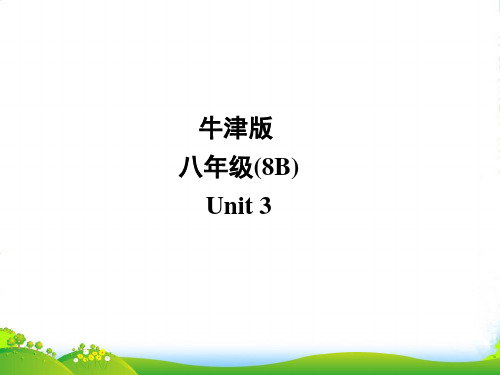
What can we use a computer to do / for? We can use it to do… / We can use it for doing …
draw and design
do word processing
write computer programs
funny/fast/ safe/cheap/… A: How often do you use your computer
to…? B: I use my computer to…
Explanation
1. have no idea 不知道 have a good idea 有好主意 That’s a good idea. 真是个好主意。
e.g. I don’t agree with you.
4. The TV is turned on now. 现在电视打开了。 turn on 打开(电源开关、煤气、 自来水等) …be turned on …… 被打开
He asked me to turn on the radio for him. 他让我替他打开收音机 【反义词】turn off 关掉 Do you mind if I turn off the light? 我把灯关掉你不反对吗? Please turn off the electric power. 请把电源关掉。
牛津版 八年级(8B)
Unit 3
Welcome to the unit
1. What is the “television”? 2. What is the “remote control”?
1. What is the “television”?
牛津译林版八年级英语下册unit3 welcome to the unit课件(36张)

1. Read the text book and learn the new words and phrases by heart.
2. Do the exercises One &Two on Page 24 in the workbook.
• 根据句意和汉语完成句子。
• 1.There are many
What do Eddie and Hobo think the computer look like? They think it looks like a TV. Do you know what “the remote control” really is? It is a mouse.
Have you used this before, Eddie?
Have you known these?
1. To name the different parts of a computer.
2. To grasp and talk about the basic uses of computers.
3. To know the main topic of this unit.
B: I usually use it to... A: Why? B: Because ... A: How often do you use your computer
for this? B: ...
Do Eddie and Hobo know well about computers?
Listen and answer the questions.
No, never.
It looks like a TV.
I agree.
牛津译林版八年级下册 Unit 3 Welcome to the unit 知识点及练习

Unit 3 Online toursWelcome to the unitNew words1. keyboard n. 键盘2. unit n. 机件;单位main unit n. 主机3. mouse n. (复数mice或mouses) 鼠标4. screen n. 显示屏,屏幕5. word processing n. 文字处理6. receive vt. 收到,接到Phrases1. 用……做……use sth....to do/use sth. for sth.2. 做文字处理do word processing3. 搜索信息search for the information4. 发送和接收电子邮件send and receive emails5. 看录像watch videos6. 快捷be fast and easy7. 你通常用电脑干什么?What do you usually use your computer for?8. 你注意到这一页顶部的“Tour”键吗?Have you noticed the “Tour” icon at the top pf the page?Important points1. send and receive emails.①send此处作及物动词,意为“送,发送,寄出”send sth. to sb.= send sb. sth.例如:I’ll send my grandfather a hat on his birthday.= I’ll send a hat to my grandfather on his birth day.②receive及物动词,意为“收到,接到”2. I usually use it to search for information.①use sth. to do sth.意为“使用某物做某事”,相当于use sth. for doing sth.例如:They use the sun to heat water.=They use the sun for heating water.②search用作不及物动词,意为“搜寻,寻找”例如:It was too dark to search further.③search for意为“搜寻,寻找”,相当于look for,后面跟要找的对象作宾语。
八年级英语下册 Unit 3 Online tours Welcome to the unit教案
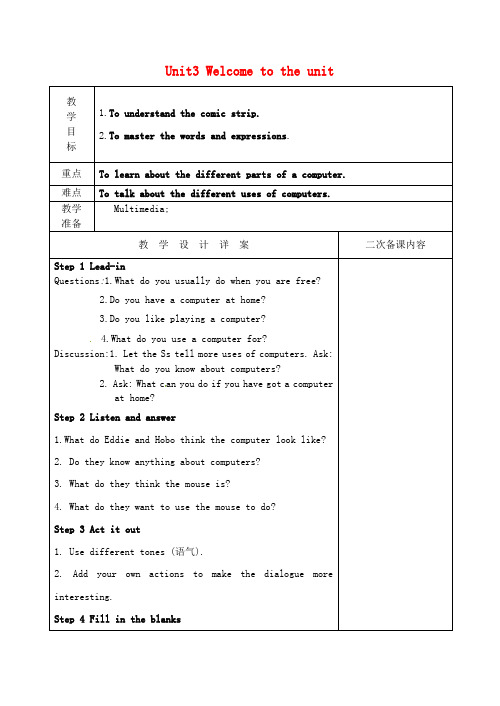
S1: Because it is interesting.
T: How often do you use your c omputer play games?
S1: I use my computer to play games once a week.
Make dialogues about other five pictures in pairs.
难点
To talk about the different uses of computers.
教学
准备
Multimedia;
教学设计详案
二次备课内容
Step 1 Lead-in
Questions:1.What do you usually do when you are free?
2.Do you have a computer at holanks
Eddie and Hobo know ________ about computers. Hobo thinks the computer _____ _____ a television. Eddie ______ with Hobo and he thinks the mouse is the _______ _______. They want to use the mouse to _______ ____ _______ because the programme _______ an hour ago.
3.Do you like playing a computer?
4.What do you use a computer for?
Discussion:1. Let the Ss tell more uses of computers. Ask: What do you know about computers?
unit3 welcome to the unit课时教案牛津译林版八年级英语下册
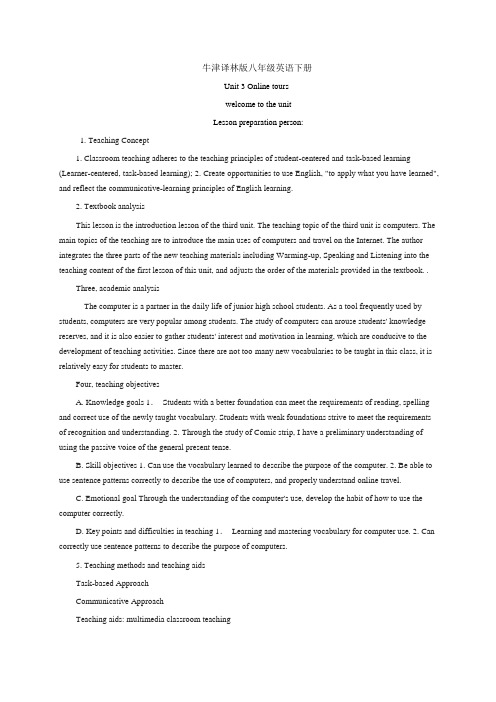
牛津译林版八年级英语下册Unit 3 Online tourswelcome to the unitLesson preparation person:1. Teaching Concept1. Classroom teaching adheres to the teaching principles of student-centered and task-based learning (Learner-centered, task-based learning);2. Create opportunities to use English, "to apply what you have learned", and reflect the communicative-learning principles of English learning.2. Textbook analysisThis lesson is the introduction lesson of the third unit. The teaching topic of the third unit is computers. The main topics of the teaching are to introduce the main uses of computers and travel on the Internet. The author integrates the three parts of the new teaching materials including Warming-up, Speaking and Listening into the teaching content of the first lesson of this unit, and adjusts the order of the materials provided in the textbook. .Three, academic analysisThe computer is a partner in the daily life of junior high school students. As a tool frequently used by students, computers are very popular among students. The study of computers can arouse students' knowledge reserves, and it is also easier to gather students' interest and motivation in learning, which are conducive to the development of teaching activities. Since there are not too many new vocabularies to be taught in this class, it is relatively easy for students to master.Four, teaching objectivesA. Knowledge goals 1.Students with a better foundation can meet the requirements of reading, spelling and correct use of the newly taught vocabulary. Students with weak foundations strive to meet the requirements of recognition and understanding. 2. Through the study of Comic strip, I have a preliminary understanding of using the passive voice of the general present tense.B. Skill objectives 1. Can use the vocabulary learned to describe the purpose of the computer. 2. Be able to use sentence patterns correctly to describe the use of computers, and properly understand online travel.C. Emotional goal Through the understanding of the computer's use, develop the habit of how to use the computer correctly.D. Key points and difficulties in teaching 1.Learning and mastering vocabulary for computer use. 2. Can correctly use sentence patterns to describe the purpose of computers.5. Teaching methods and teaching aidsTask-based ApproachCommunicative ApproachTeaching aids: multimedia classroom teachingSix, teaching processStep 1. Warming up (warm up) (1). Listen and sing the song "Hug Internay". (2). Greeting each other. [Design Description] Through cheerful and infectious songs and greetings to students, It can quickly stabilize students' emotions and guide them into the atmosphere and state of learning English.Step 2. Lead-in (import) Task 1: T: We have learned something about travelling on land in Unit 2. Now, can you describe the places of interest in HongKong Disneyland. (Display multimedia courseware) [Design Description] This section The goal of teaching skills is to enable students to learn to use the knowledge they have learned to describe travel. This leads to the possibility of traveling on the computer, so as to pave the way for the use of the computer learned below.Step 3. Presentation T: We have learned the travelling on land and known the travelling online. Do you know any other use of the computer? Ss: Yes. T: Good. There are many uses of computer. Do you know them? Let's enjoy some pictures. (Display multimedia courseware computer use pictures) Can you tell me what the uses of the computer are? To teach the new words and phrases one by one: design word processing program receive ... [Design Description ] This link is the first time for students to come into contact with the new teaching contentof textbooks, focusing on vocabulary learning for computer use. Teaching in the form of multimedia courseware pictures, the image is specific, and can intuitively allow students to develop a description from the overall feeling to the details. From the different cognitive perspectives of students, students with weak foundations are required to master the spelling of basic vocabulary first, while students with better foundations are required to master vocabulary for computer use and expand part of their uses appropriately.Step 4. Making a dialogue Task 2: Let students make and practice the following dialogue. Talking about the uses of the computer. (Show multimedia courseware dialogue pictures) S1:what do you usually use your computer? S2: I usually use it to search for information. S1: Why? S2: Because it is fast and easy. S1: how often do you use it to… [Design Note] This dialogue is an appropriate expans ion of the content in the textbook, the purpose is Cultivate and strengthen students' language practice ability and self-expression ability, and at the same time further consolidate the understanding and use of the learned vocabulary in the dialogue. The first task of the design is that students are most likely to have dialogue content that the teacher can't presuppose. In principle, it is enough to not digress.Step 5. Listening T: Our friend Eddie is turning on the Tv now. Do you know whether it is a true TV or not? Listen to Hobo and Eddie's conversation and find out the answer to the question: What do Hobo and Eddie think the computer look like? (It looks like a Television.) (1): Play the tape for students to listen and understand. Check the answer orall y. (2): Play the tape again for them to repeat and explain the main sentence “The TV is turned on now.” (3): Let students practice the conversation in pairs. Task 3: (4): Ask some pairs to act it out in front of the class. [Design Description] Teaching link should have Tight and loose. The content of the Comic strip is processed in this step for two reasons: the students learn through the first few links, and after they have basically mastered the knowledge objectives of this lesson, their learning enthusiasm and concentration have declined. At this time, it is up to the students to learn Conversation transferred to Hobo and Eddie’s interesting conversations can have a regulatory effect, and more importantly, the improvement of hearing depends on theusual bit of training. In addition, the key sentences in the dialogue contain the key points of learning in the next class. Students can deepen their impression of language knowledge through listening, reading, drills, and the teacher's appropriate tapping, which plays a role in connecting the next class.Step 6. Interview Task 4: T: Many people like using computer .. Suppose one of you is user of the computer. The other students are reporters and they want to know more about the computer. Please think out as many questions as possible to ask the user. For example: Is it interesting to surfer on the Internet? Can you tell me how to search for information? which computer game do you like best?… [Design Description] The final interview design reproduces this lesson All the teaching goals proposed have deepened students' impression of the subject of computer. Through the completion of this activity, students have cultivated their own thinking and innovative thinking skills, and demonstrated their personal views and talents on the premise that they are integrated into the learning theme of this unit. It also reflects the main purpose of language serving life and language communicativeness.Step 7: Homework (Homework) 1. Read and recite the new words and phrases 2. Write an article about one of uses of the computer. [Design Description] The writing assignment is designed to implement the listening and speaking training in this lesson to writing , So that students' comprehensive language ability can be exercised and improved. In short, this lesson is designed to start in the sound of music and end in the interview. The student's language acquisition process should be happy and emotional. The overall design emphasizes the concept of "learning for application" and learning English while happily, showing the variety of English lessons!板书设计:Unit 3 Welcome to the unitdesign / search for information /send receive/ program/ remote control / television/ channelWhat do you use the computer for (to do)? I use it for (to...)....How often do you use it for (to...)?I use ....The TV is turned on nowbe + V(过去分词)。
8下unit3welcometotheunit

search for information send and receive emails
do word processing
搜索信息
_______________
_______________
收发电邮
做文字处理
_______________
I often use my computer for chatting with
Unit 3 Online tours Period 1
1. 了解并掌握电脑主要部件的英文名称。 2. 能用英语谈论电脑的不同用途。
the history of computers
Different kinds of computers
Do you know every part of me ? Let’s learn it!
screen keyboard
main unit mouse
screen main unit
keyboard
mice mouse
CD-ROM drive 光驱
['məʊdem]
modem 调制解调器
printer
USB drive
speaker
Let’s play a guessing game
atWhhomate?do you usually LNisoten to music
Wuhsaet tdhoeycooumupsuutaelrlyfuosre? the computer for?
SLeiastrecnh tfoormiunsfiocrmation PSlaeyargcahmefosr information OPtlahyergsa_m__es___________
2021年精选推荐八年级英语说课Unit3Welcometotheunit

2021年精选推荐八年级英语说课Unit3Welcometotheunit 2021年精选推荐八年级英语说课Unit3Welcometotheunitxxxx年最新推荐八年级英语说课Unit3Welcometotheunit一,说教学背景1,内容背景:8AUnit3重点介绍了八年级一班学生去北京世界公园的一次郊游,并以此为主要线索,介绍了世界公园内一些著名的建筑,北京的一些名胜,带出了重点语法反射词的用法,给出建议去某地游玩的对话,最后以写一篇外出游玩的计划,作为中心写作任务.本课的教学内容是这一单元的第一课时,重点是介绍世界各国的一些著名城市和景点,为第二课时Reading与整个单元的学习做一个热身.2,学情背景:在7BUnit1学生已经学过了一些国家名称及首都城市名称,在这个基础上循序渐进的增加一些世界城市与名胜的学习显得自然顺畅,学生们都有旅游的经历,估计去国外游玩的机会与人次很少,在这个基础上学生了解国外城市与名胜,争取出国旅游能激发学生的学习兴趣.二,说教材的重点,难点1,重点:了解国外著名城市与景点,激活现有的有关世界各地的知识并了解各景点的相关知识,识别城市及国家名称,讨论去某国游玩的打算.2,难点:能正确识别各国的名称,相对应的城市与景点.三,说教学目标:1,知识目标:(1)能够正确认识各国名,城市名与名胜景点名称.(2)能够掌握P38-39出现的重点词汇,句型.(3)了解景点的相关知识.2,能力目标:(1)能够运用所学的景点知识信息进行旅游计划的对话.(2)能够与同伴交流他们去过的以及相要去的地方.3,情态目标:关爱健康,有空多运动,健康饮食四,说设计思路与学生讲话实际相结合,通过国庆假期如何度过,是否去旅游为话题,引出国外旅游,从而引出去北京世界公园观看各国名胜,然后温故知新,以已经学过的7BUnit1部分国家与名胜为复习,激活学生已有的知识,引出本课的新名胜及相关知识的介绍,与此同时也是对本课的基本词汇的一个呈现与重要知识点的分解,在此基础上进行明信片相关内容的学习和展开想去哪个国家旅游的对话,最后,看看Eddie如何度过空闲时间,学习Comicstrip.讨论:如何度过你的空余时间五,说教学过程第一步:导入与学生自由聊国庆假期如何度过,结合学生的实际,学生有话可说,同时容易激发学生的兴趣.第二步:呈现学生中一定会有有关旅游这一话题,抓住这一话题,引出环游世界的话题,在目前条件受限的情况下,推荐他们去北京世界公园,然后自然地进行复习与新知识的呈现与学习.第三步:WelcometheunitpartA在学习的相关景点名称与知识后,能否识别,用PartA的学习进行巩固,首先是学生根据明信片的内容选出相对应的图片,并且回答Wherearethey然后根据明信片内容回答一些问题,进一步增强学生对信息的掌握与加深基本词汇的理解.接下来是一个Amy的地址填写,强烈中西文地址表达方式的不同,随后是朗读明信片内容,通过多种形式的学习,反复记忆景点名称与相关知识,为下一步的对话作铺垫.第四步:对话(WelcometotheunitPartB)学生根据第二,三步的对景点名称与知识的积累进行对话,交流他们各自最想去的国家,然后请若干组进行表演.第五步:ComicstripIfEddieisfree,whatishegoingtodo为学生先猜测这个问题答案,然后听录音回答这个问题,接下来学生打开书本,阅读Eddie与Hebbo对话,再回答相关的两个问题.学生自由发言:WhatdoyouthinkofEddie,whatdoyouthinkheshoulddo自由谈论Whatdoyouusuallydowhenyou’refree.Homework:Writeashortpassageaboutthecountryyouwouldliketovisit.Youshouldwriteatleasttowords.同类热门:初二英语说课稿WhatAnimalAre初二英语说课稿CultureandCustoms。
牛津译林八年级英语下Unit3 Online tours welcome to the unit课

What do you use a computer for?
watch videos
What do you use a computer for?
play games
Make up a dialogue
A: What do you usually use your computer for? B: I usually use it to… A: Why? B: Because… A: How often do you use your computer for this? B: …
Unit3 Online tours Welcome to the unit!
travel around the world online
Learning about computers
screen
keyboard
main unit mouse
What do you use a computer for?
Look, listen and answer:
1.What is the ‘television’ ? 2. What is the ‘remote control’?
Have you used this before, Eddie?
No, never.
It looks friends
What do you use a computer for?
search for information
What do you use a computer for?
do word processing
What do you use a computer for?
- 1、下载文档前请自行甄别文档内容的完整性,平台不提供额外的编辑、内容补充、找答案等附加服务。
- 2、"仅部分预览"的文档,不可在线预览部分如存在完整性等问题,可反馈申请退款(可完整预览的文档不适用该条件!)。
- 3、如文档侵犯您的权益,请联系客服反馈,我们会尽快为您处理(人工客服工作时间:9:00-18:30)。
keyboard
mouse
按照描述写单词。 the set of keys on a computer keyboard the part of a computer that houses the primary devices that perform operations and produce results for complex calculations main unit a part of a computer, on which pictures or words are shown screen
1. look like 2. remote control 3. change the channel 4. What do you usually use … for? 5. How often do you use …?
1. To preview Wordlist in this Unit. 2. To preview Reading on Pages 3637. 3.Writing: How to search for information using computer
receive也是作动词,意为“接到”, 指收到某物这一动作,本身有一定的 被动性,不包含本身是否愿意接受的 意思。 I received an invitation to the party yesterday, but I refused to accept it. 昨天我接到一份参加晚会的邀请,但 我拒绝接受。
3. — Would you please see the film Iron Man 3 with me tonight, Kate? — I’d love to, but I’ve ______ Linda’s invitation to dinner. (2013江苏连云港) A. suffered B. earned C. received D. accepted
shop online
read e-books
surf the Internet
Simon and Daniel are talking about the different uses of computers. Listen to their conversation and answer the questions.
keyboard n. 键盘
mouse n. (pl. mice或mouse Nhomakorabea) 鼠 标
main unit n. (电脑)主机
programme n. 节目; 计划, 方案
channel n. 频道
remote control n. 遥控器
• • • • • • • •
screen keyboard unit main unit mouse programme channel remote control
It looks like a TV.
look like 看起来像 He did not look like a evil person. 他看起来不像一个恶人。 回顾复习 look at 看一看 (七年级上) look for 寻找 (七年级上) look after 照顾 (七年级下) look out 留神,当心 (七年级下)
Computers are useful in our daily lives and they’ve changed the world. Can you tell me the different uses of computers?
How do you do!
chat with friends
学习目标
1.To understand the comic strip 2.To learn about the different parts of a computer 3.To talk about the different uses of computers
screen n. 屏幕,显示器
send and receive emails
receive vt. 收到,接到 I have just received his letter. 我刚刚收到他的信。 知识拓展:receive VS accept accept用作动词,意为“接受”,指经过 考虑,由主观意志来决定接受,动作者本 身是主动的。例如: We hope you can accept our invitation.
I. 单项选择。 1. What’s the best present you have ever ______? (2011湖南湘西) A. received B. receives C. receiving 2. His family are worried about him because they haven't ______ letters from him for a long time. (2013四川内江) A. accepted B. received C. written D. collected
Listen and exercise
• Listen to the conversation between Eddie and Hobo again and finish the following exercises.
Fill in the blanks.
nothing about Eddie and Hobo know ________ computers. Hobo thinks the computer agrees _____ looks _____ like a television. Eddie ______ with Hobo and he thinks the mouse is remote _______. control They want to use the _______ change ____ the _______ channel the mouse to _______ began an because the programme _______ hour ago.
Talk
Let’s look at the different parts of a computer. After watching it, let’s talk about how these parts work together.
Different parts of a computer
play games
send and receive emails
do word processing
search for information
watch videos
draw pictures
write computer programs
make flash
listen to music
屏幕,显示器 键盘 机件; 单位 主机 鼠标 节目
频道
遥控器
Listen and answer
Listen to the conversation between
Eddie and Hobo and answer the
following questions.
Questions
1. What do Eddie and Hobo think the computer look like? They think it looks like a TV. 2. Do they know anything about computers? No, they don’t. 3. What do they think the mouse is? They think it is a remote control. 4. What do they want to use the mouse to do? They want to use it to change the channel.
Pair work A: What do you usually use your computer for? B: I usually use it to … A: Why? B: … (interesting / convenient / funny / fast / safe / cheap …) A: How often do you use your computer for this? B: …
What does Simon use his computer for? To search for information. How often does he use his computer to do this? Almost every day.
Talk
Work in pairs and ask each other what you use a computer for. Use Daniel and Simon’s conversation as a model.
a small device that you move across a surface in order to move a cursor (光标) on your computer screen mouse a piece of equipment that you hold in your hand and use to control a television, DVD player, etc. remote control
