1.1.1mxl
MXL608规格书

Date Code:
YYWW
MXL608 BBBBB.XX YYWW CC
AAA = Maxlineaห้องสมุดไป่ตู้ part number BBBBB. XX = Assembly lot number YY = Year WW = Work week CC = MaxLinear Internal Code
7MHz, and 8MHz ■ Low power consumption with 3.3V and 1.8V
dual-supply operation ■ On-chip voltage regulator for 3.3V operation
with single supply ■ Programmable IF frequency and IF spectrum
Figure 1
1.2 Ordering Part Number:
MXL608 – A G – T
Tray 4x4mm QFN Standard product MaxLinear part number
1.3 Assembly Location: ASE, Chung-Li, Taiwan
MxL608 Marking
Data Sheet
MxL608
Digital Cable and Terrestrial Silicon Tuner
General Description
The MxL608 is a highly integrated, low power silicon tuner IC that targets low-cost digital terrestrial and digital cable Set-Top Box (STB) applications.
基于有限元的高速公路混凝土护栏碰撞安全性分析
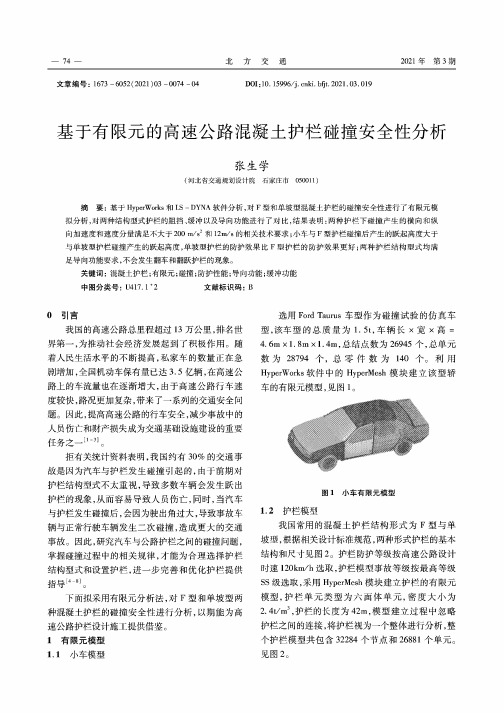
文章编号:1673-6052(2021)03-0074-04DOI:10.15996/ki.bfjt.2021.03.019基于有限元的高速公路混凝土护栏碰撞安全性分析张生学(河北省交通规划设计院石家庄市050011)摘要:基于HyperWorks和LS-DYNA软件分析,对F型和单坡型混凝土护栏的碰撞安全性进行了有限元模拟分析,对两种结构型式护栏的阻挡、缓冲以及导向功能进行了对比,结果表明:两种护栏下碰撞产生的横向和纵向加速度和速度分量满足不大于200m/s2和12m/S的相关技术要求;小车与F型护栏碰撞后产生的跃起高度大于与单坡型护栏碰撞产生的跃起高度,单坡型护栏的防护效果比F型护栏的防护效果更好;两种护栏结构型式均满足导向功能要求,不会发生翻车和翻跃护栏的现象。
关键词:混凝土护栏;有限元;碰撞;防护性能;导向功能;缓冲功能中图分类号:U417.1+2文献标识码:B0引言我国的高速公路总里程超过13万公里,排名世界第一,为推动社会经济发展起到了积极作用。
随着人民生活水平的不断提高,私家车的数量正在急剧增加,全国机动车保有量已达3.5亿辆,在高速公路上的车流量也在逐渐增大,由于高速公路行车速度较快,路况更加复杂,带来了一系列的交通安全问题。
因此,提高高速公路的行车安全,减少事故中的人员伤亡和财产损失成为交通基础设施建设的重要任务之一m。
拒有关统计资料表明,我国约有30%的交通事故是因为汽车与护栏发生碰撞引起的,由于前期对护栏结构型式不太重视,导致多数车辆会发生跃出护栏的现象,从而容易导致人员伤亡,同时,当汽车与护栏发生碰撞后,会因为驶出角过大,导致事故车辆与正常行驶车辆发生二次碰撞,造成更大的交通事故。
因此,研究汽车与公路护栏之间的碰撞问题,掌握碰撞过程中的相关规律,才能为合理选择护栏结构型式和设置护栏,进一步完善和优化护栏提供指导[4一8]。
下面拟采用有限元分析法,对F型和单坡型两种混凝土护栏的碰撞安全性进行分析,以期能为高速公路护栏设计施工提供借鉴。
华为数通产品目录价2014年8月

销售编码 S0012156
项目型号 AR2240系列企业路由器(all) 主机 AR0M0024BA00 AR0M2240CC00 AR0M0024EA00 AR0M0024DC00 AR0M2240CE00 AR0M0024ED00 AR2240 AR0MSRU40A00 AR0MSRU60A00 AR0MSRU80A00
描述 4端口1000BASE-SFP-L2以太接口卡 4端口1000BASE-RJ45-L3以太WAN接口卡 8端口异步串口接口卡 1端口155M POS 光接口卡 8端口百兆(RJ45)+1端口千兆(RJ45)-L2/L3以太网交换电接口 卡 16端口FXS语音接口卡 32端口FXS语音接口卡 1端口622M POS 光接口卡 1端口通道化POS接口卡(WSIC) 1端口-通道化/非通道化E3/T3 WAN 接口卡 8端口100BASE RJ45 +1端口1000BASE-RJ45-L2以太接口 卡 8端口同异步WAN接口卡 4端口-GE COMBO WAN接口卡(支持syncE) 24端口千兆(RJ45)-L2/L3以太网交换电接口卡 16路语音DSP模块 32路语音DSP模块 64路语音DSP模块 128路语音DSP模块 350W 交流电源模块 350W 直流电源模块 光模块-eSFP-GE-多模模块(850nm,0.5km,LC) 光模块-eSFP-GE-单模模块(1310nm,10km,LC) 光模块-eSFP-GE-单模模块(1310nm,40km,LC) 光模块-eSFP-GE-单模模块(1550nm,40km,LC) 光模块-eSFP-GE-单模模块(1550nm,80km,LC) 光模块-eSFP-GE-单模模块(1550nm,100km,LC) 光模块-SFP-100M/155M-多模模块(1310nm,2km,LC) 光模块-eSFP-100M/155M-单模模块(1310nm,15km,LC) 光模块-eSFP-FE-单模模块(1310nm,40km,LC) 光模块-eSFP-FE-单模模块(1550nm,80km,LC) 光模块-eSFP-GE-BIDI单模模块(TX1490/RX1310,10km,LC) 光模块-eSFP-GE-BIDI单模模块(TX1310/RX1490,10km,LC) 光模块-eSFP-FE-BIDI单模模块(TX1310/RX1550,15km,LC) 光模块-eSFP-FE-BIDI单模模块(TX1550/RX1310,15km,LC) PON光模块-SFP-1244M(Tx)/2488M(Rx)-单模模块1310nm(Tx)/1490nm(Rx)-20km-SC/UPC Compatible with SC/PC
PSM-ID电量采集器

PSM型电能量远方终端102规约说明v1.1a中国电力科学研究院变电站自动化公司2002年3月目录1 概述 (3)2 说明 (3)2.1 采集量 (3)2.1.1 电度量 (3)2.1.2 遥测量 (6)2.1.3 最大需量 (9)2.1.4 遥信量 (12)2.2 单点信息 (13)2.3 系统信息 (14)2.4 DL/T719-2000扩展部分 (15)1概述PSM型电能量远方终端对主站规约,基本采用《远动设备及系统第5部分:传输规约第102篇:电力系统电能累计量传输配套标准》(DL/T 719-2000 dit IEC60870-5-102:1996)。
由于该规约只涉及电度量以及单点信息的传输,对于遥测、遥信量的传输及应用服务数据单元(ASDU)本说明做出了扩充。
所有量的传输帧格式、传输过程,均按照《远动设备及系统第5部分:传输规约第102篇:电力系统电能累计量传输配套标准》(DL/T 719-2000 dit IEC60870-5-102:1996)。
涉及《远动设备及系统第5部分:传输规约第102篇:电力系统电能累计量传输配套标准》(DL/T 719-2000 dit IEC60870-5-102:1996)规约部分,本说明未列出。
2说明2.1采集量2.1.1电度量ASDU的类型:1.在监视方向上,采用类型<2>(M_IT_TA_2)以及类型<8>( M_IT_TG_2),数值为二进制补码。
对于类型<2>(M_IT_TA_2),采用含电能量数据保护校核的帧格式,保护校核为电能累计量4个八位位组的256模和。
对于类型<8>( M_IT_TG_2),采用不含电能量数据保护校核的帧格式,2.在控制方向上,采用类型<106>(C_CI_NC_2)、<107>(C_CI_ND_2)、<120>(C_CI_NR_2)以及类型<114>(C_CI_NL_2)、<115>(C_CI_NM_2)、<122>(C_CI_NT_2)电度量的记录地址:RAD=0;信息体地址为:1~255。
小型制氧机振动噪声研究及结构优化

小型制氧机振动噪声研究及结构优化小型制氧机是需氧病人、高度用脑及老年呼吸不畅者的新型氧疗设备.但这种制氧机的噪声通常在 50dB左右,夜晚置于室内时,其噪声会使人烦躁,影响睡眠,严重影响氧疗效果.因此,降低制氧机噪声成为提高产品质量,增强市场竞争力的迫切需要.小型制氧机的压缩机是主要的噪声源,由于其所采用的螺杆压缩机为国外进口,因此,降低振动噪声的方法只能采取对制氧机进行隔振和隔音.而改变压缩机壳体结构和加装隔音棉是可选的主要技术措施I’}.本文采用有限元技术,从制氧机模态分析、噪声边界元分析出发,研究其固有频率、共振频率、壳体辐射噪声传递路径以及特征信号对于振动噪声形成的作用,通过对制氧机的壳体进行结构优化,以达到降低振动和噪声的目标.研究成果对于制氧机设计具有参考价值.表1材料属性参数属性值单位密度 780()kg/m,弹性模量 2.06xl05MPa 泊松比03一强度极限 4200MPa空气密度1.12k留耐声速 344In/s._反.图1表2制氧机网格示意图外壳体模态分析结果1制氧机的振动噪声模态分析1.1制氧机壳体有限元模态分析制氧机总体尺寸为 1.1mxl.0mxo.gm,由厚约2mm的壁板组成封闭空腔,材料属性见表1.采用ANSYS壳单元(SHELL63)建立图1所示的有限元分析模型.ANSYS的壳体模态分析(表2)及振型图(图2)表明,模态局部化问题突出,主要部位为侧壁板和部分前壁板,其振动与制氧机辐射噪声关系密切.1.2制氧机的声学模态分析利用SYSNoISE声学分析软件,求解制氧机空腔受到壁板振动激励时的声音共鸣状态.模型分析结果(图3)表明,制氧机声腔第一阶固有频率为 197Hz,振型为纵向一阶振动,发生共鸣时制氧机底部和顶部噪声将较大,中部较小;第二阶固有频率为 260Hz,振型为纵向二阶振动.制氧机内低频噪声将在这2个频率上得到放大,引发低频共鸣。
1.3制氧机声固耦合模态分析将制氧机结构震动和制氧机空腔流体介质耦合起来,考虑其耦合起来的模态参数,分析表明,声固藕合和结构模型的固有频率接近,均呈线性增加趋势,局部振型基本相同,对振动的主要贡献都是局部模态.1.4制氧机动态响应有限元分析制氧机的主振动源为无油压缩机的激励,因此需对制氧机底板上的压缩机振动处施加正弦激振力来考察制氧机的结构振动响应.分析结点取在制氧机每一块壁板的中心部位,考察各点的位移频率响应与能量峰值,并采用完全法(Full)和稀疏矩阵直接法求解器(SParse)来计算整机在设定激励下的谐响应.结合模态分析可知,(l)各壁板节点的激起振动频率基本一致,频率为85,95, 195Hz时3处出现较大波峰,其中 195Hz处共振显著;(2)在3个方向的振幅不同,其中前壁板、后壁板主要激起Z向振动;(3)结构对称的左右壁板,振动情况基本相似,制氧机底部节点的频率响应最大,故可认为底板是振动最大的壁板,辐射噪声最大.2制氧机噪声边界元分析制氧机壳体辐射噪声主要是由制氧机壳体振动辐射的固体声以及固体声在壳内进行多次反射而形成的混响声叠加的结果131,该结果与振动相位、声压频响相关,需要通过声贡献度、辐射声场来评价.2.1声贡献度分析制氧机噪声是由组成制氧机的各个壳体板件振动引起的,由于各个区域内部板件不同,对于制氧机任意位置声压的贡献是不同的,且与振动相位相关,量化指标即为声贡献度.2.1.1ATV(AeousticTransferVeetor)贡献度分析的基础是建立场点声压和结构振动表面之间的一一对应关系,即ATV[4j.制氧机边界单元模型基本参数:空腔空气介质密度为1.225xl0一,,k岁m砰,声速为3.4x105mfn/s,计算ATv的频率从20一 200Hz,频率增量为 roHz.制氧机前部、左右部、后部各设置一个场点.ATV云图表明,在制氧机前面板中心的一个节点520处, 140Hz时,制氧机前底板区域对参考点的声学灵敏度很高,尤其是制氧机底板中部与前侧结合的部位影响特别大(图4)2.1.2声压幅值贡献度分析在SYSNOISE中,利用ANSYS响应的加速度结果导人作为制氧机外壳的边界节点的振动加速度,并与ATV进行矩阵相乘,计算可得20一ZooHz下的单元贡献度.140Hz下的单元贡献度幅值云图表明(图5):(l)侧面板分为上、下对称的2部分,贡献度比较大;(2)贡献度最大的单位是底面壁板,是无油压缩机振动影响所致.为了降低140Hz下的场点噪声,可在侧面板和底面贡献度大的位置通过增加质量单元或阻尼的方式降噪.2.1.3声压相位贡献度分析SYSNoISE分析的制氧机侧面贡献度相位云图(图6)表明,制氧机侧面红色区域的相位为正,对总制氧机场点总声压贡献量为正,增加贡献量会使得总声压增强;蓝色部分反之.对于侧面声贡献度较大的区域,可通过增加度、选用弹性模量大的材料或在其表面贴上阻尼材料等结构改进方法,底面则可采用增加加强筋的方法提高其刚度,抑制对参考点的振动辐射噪声.2.2制氧机边界元辐射声场分析2.2.1辐射声场的声压一频率关系采用ANSYS网格及加速度、阻尼边界条件,频率范围为10一 250Hz,频率增量为 2Hz,参考声压为2xl护Pa,声源位置定义在无油压缩机的位置.当场点位置分别取在制氧机前壳体中心和侧面时,利用SYSNOISE分析声固藕合模型,噪声声压一频率曲线如图7和图8所示.三、结论(l)运用有限元方法进行制氧机壳体的结构模态、声模态、声固藕合模态分析,与试验分析得到的固有频率和共振频率结果一致;采用噪声边界元方法的单元贡献度分析,与近场声全息技术试验分析的壳体辐射噪声传递路径、噪声源结果一致.(2)试验和分析均表明,频率为 195Hz时的噪声峰值最大,高出其他频率的峰值4一6倍,且较大位移值出现在制氧机的侧面以及背面的特定区域,故在设计制氧机时候需避开该频率.(3)底面壁板是噪声贡献度最大的部位,侧面局部区域的声场贡献量次之.在对应部位增加质量单元或阻尼的可有效降噪.(4)制氧机噪声主要集中于底面,方案采用隔罩方法降低了压缩机辐射声压,有效地抑制了辐射噪声传播;采用吸声、阻尼与减振、隔声、约束阻尼钢板等措施,可有效降低壳体辐射噪声.。
MXL Tempo USB 麦克风使用说明书

TEMPO USB MICROPHONEC ongratulations on your purchase of the MXL T empo USBmicrophone. MXL microphones are the result of world-class engineering and manufacturing capabilities. They are designed to provide you with outstanding performance and exceptional value. While we encourage you to review this entire manual, there are a few key points about handling this microphone that we want you to familiarize yourself with right from the start.MXL USB mics are professional quality, cardioid condenser studio microphones designed specificallyfor recording, podcasting, and video chats. Unlike microphones designed for live performance or dynamic model microphones, this instrument requires careful handling. Hence, you should observe the following:ALWAYS: Handle the microphone carefully, avoidingsudden shocks such as dropping or bumpingthe microphone into other objects. ALWAYS: Maintain a distance of approximately 4 – 6inches when speaking or singing into themicrophone. You are encouraged to use apop filter for added protection of the sensitivecapsule and to shield the instrument from salivaand sudden bursts of air.NEVER:Tap the microphone to check if it’s working. The RED LED on the back of the microphone locatednext to the headphone jack will tell you it’s onand that the correct side is facing you. NEVER:Blow into the microphone to check if it’sworking. The RED LED on the back of themicrophone located next to the headphone jackwill tell you it’s on and that the correct side isfacing you.By following these few basic handling procedures, you can expect a long and trouble-free relationship with your new microphone. Again, thank you for your purchase of this outstanding MXL microphone.A Little Background InformationMXL condenser microphones use what is known asa cardioid pickup pattern, which is more sensitive to sound waves arriving at the front of the microphone as opposed to those arriving from the sides or rear. This microphone benefits from being a USB (Universal Serial Bus) device—meaning this is a plug and play microphone2that will interface with Windows® operating system and Mac® computers without the need for any special drivers. Because it is a USB device, this microphone does not require an external microphone preamp, as is the case with most condenser microphones.When recording an outdoor performance, use a windscreen to protect your microphone from recording problems caused by wind and damage from the elements.Unpack Your MicrophoneBegin by examining the contents of your MXL USB kit. You should have the following components:• One MXL Tempo USB microphone• USB 2.0 high speed cable• Tripod stand• Hard mount mic stand adapter• Owner’s manualGetting Familiar with Your MicrophoneIn addition to speaking or singing into the side of the microphone with the cardioid symbol you should also notice the 1/8” stereo headphone jack on the back. This is a stereo headphone jack for monitoring the microphone’s signal as well as hearing the audio played back from your computer. The 1/8” jack accepts most headphones but the maximum headphone volume will vary by manufacturer and model so care should always be exercised when first plugging in.Using the Supplied Desktop Microphone Stand1. Screw the microphone stand mount to the desktopstand.2. Separate the desktop stand’s legs and place it on a flatsurface.3. While holding the microphone upright and firmly in onehand, secure the microphone to the desktop stand byscrewing the black mounting ring into the microphone’s base. The microphone should now sit securely in thedesktop stand.4. Adjustments can be made to the angle of themicrophone by loosening the thumbscrew on the side of the stand adapter.5. At this point, attach the end of the USB cable thatmatches the microphone’s connector. The other end3 4Connecting the Microphone to Your Computer (Windows)The MXL Tempo USB microphone will operate with both USB 2.0 (high speed USB) and USB 1.1 data buses. We recommend you connect your microphone directly to the computer’s USB port as opposed to using a USB hub. USB hubs have been known to interfere with the performance of various USB devices.PLEASE NOTE: Audio and video recording can be very taxing to a computer’s resources. For this reason, you should close any and all running applications that are not essential.Please take the following steps to get connected:1. If open, close your audio recording application. Youwill open it after the microphone is connected and operational.2. Connect the remaining end of the USB cable to thecomputer’s USB port. You will see a red LED illuminate on the back of the microphone located next to the headphone jack, and Windows will display the New Hardware Found dialog message.3. Allow Windows time to identify the device.4. In approximately one minute, Windows should displaya dialog message stating that Your New Hardware is Installed and Ready for Use . After this first connection, Windows will require just a few moments to identify themicrophone.of the cable will connect to your computer’s USB port .5Initial Setup with Windows XP Operating System1. To select the MXL Tempo USB microphone as thedefault audio device, go to the Start Menu and select Control Panel.2. Select Sounds and Audio Devices.3. Click on the Audio tab and select USB audio CODECas the default device for Sound playback and Sound Recording .64. To adjust the headphone volume, click on the Volumebutton under Sound playback.5. The master volume can be changed by moving the Speaker fader up or down.6. T o adjust the volume of the microphone signal directlyto the headphones, adjust the Microphone fader up or down (this does not affect the volume of the microphone signal being recorded).77. To adjust the volume of the microphone signal thatgoes to the computer and is recorded, click on the Volume button under sound recording.8. Adjust the level by moving the Microphone fader upor down. The gain of the microphone is very sensitive. For most applications, the gain will be set towards the bottom of the fader.Your computer is now setup to use the MXL TempoUSB microphone with most recording applications. Some applications will require additional settings to be changed within the program. Please see your recording software’s manual for proper setup. 8Initial Setup with Windows Vista/Windows 7 Operating Systems1. To select the Tempo USB microphone as the defaultaudio device, go to the Start Menu and select Control Panel.2. Double click the Sound icon.3. Select the Playback tab. Highlight the speaker iconlabeled as USB AUDIO CODEC and click Set Default . T o make further adjustments to the playback volume, double-click on the speaker icon labeled USB AUDIO CODEC.94. Click on the tab labeled Levels. The volume of theheadphones can be adjusted by moving the fader labeled as Speakers.T o adjust the volume of the microphone signal directly to the headphones, adjust the Microphone fader (this does not affect the volume of the microphone signal being recorded). Then click OK .5. To set the MXL Tempo USB microphone as the defaultinput, select the Recording tab in the Sound window. Highlight the microphone icon labeled USB AUDIO CODEC and click Set Default.T o make further adjustments to the microphone volume, double-click on the microphone icon labeled USB AUDIO CODEC.10Initial Setup with Mac OS X1. To select the Tempo USB as the default sound deviceclick on the Apple icon at the top of the screen then select the System Preferences .6. Click on the tab labeled Levels and adjust the Microphone fader. The gain of the microphone is verysensitive. For most applications the fader will be set towards the left.T o make adjustments to the sample rate and bit depth, click on the tab labeled Advanced and select the appropriate set-ting in the drop down menu.Your computer is now setup to use the MXL TempoUSB microphone with most recording applications. Some applications will require additional settings to be changed within the program. Please see your recording software’s manual for proper setup.2. Click on the Sound icon.113. Click on the Output tab, then select the device named USB Audio CODEC. Y ou can adjust the headphonevolume by moving the fader labeled Output Volume.4. Next click on the Input tab and select the devicenamed USB Audio CODEC. Y ou can adjust themicrophone volume by moving the Input Volume fader. The gain of the microphone is very sensitive. For most applications the fader will be set more towards the left. Your computer is now setup to use the MXL TempoUSB microphone with most recording applications. Some applications will require additional settings to be changed within the program. Please see your recording software’s manual for proper setup.For More InformationFor additional information about your MXL USBmicrophone, how to contact technical support, as well as information on other products manufactured by MXL, please visit us online at .。
航空摄影技术

1.4.1 重叠度
(2)旁向重叠度
lx
py px
lx
航线方向相邻像片的重叠长 度与像片尺寸的百分比称为 航向重叠度。
qx
px lx
100%
相邻航线的重叠长度与
像片尺寸的百分比称为
旁向重叠度。
qy
py 100% ly
航空摄影技术
1.4.1 重叠度
(3)用地面距离表示重叠度
Bx
f
Px m px Lx mlx
航空摄影技术
1.3 航空摄影技术过程
用户单位
1
航摄委托书
3
申请升空权
航空主管部门
航摄单位
2
签订技术合同
4
制定技术计划
送审 6
5
航空摄影与处理
7
检查验收
航空摄影技术
1.4 航空摄影中的几个概念
1.4.1 重叠度 1.4.2 基高比 1.4.3 垂直夸大(超高感) 1.4.4 构架航线
航空摄影技术
mh
1.21H Bx 2
1 2R
R:空间分辨率(GSD)
基高比越大,高程精度越高,反之,越低。空间分辨率 (GSD)越高,高程精度越高。
1.4.3 垂直夸大(超高感)
生理视差:同一物体像点的左右距离之差
A F
B
f1、f2为视网膜中心
O1
O2
b1 +
--
+ a2
f1 a1
b2 f2
F点的生理视差为0,比F点远的A点,生理视差 <0,而比F点近的B点,生理视差>0。
h h 最 高 h 平 均 h 平 均 h 最 低 1 2 ( h 最 高 h 最 ) 低
无障碍设计规范

五)门
供残疾人使用的门应符合下列规定:1.应采用自动门,也可采用推拉门、折叠门或者平开门,不应采用大力度的弹簧门。2.在旋转门一侧应另设残疾人使用的门。3.轮椅通行门的最小净宽为:(1)自动门1.0m(2)其他门0.8m4.乘轮椅者开启的推拉门和平开门,在把手一侧的墙面,应留有不小于0.5m的墙面宽度;其门扇应安装视线观察玻璃、横执把手和关门拉手,门扇下方应安装高0.35m的护门板。门扇在一只手控制下应易于开启,门坎高度及室内外地面高差不应大于15mm,并应以斜面过渡。
1.5m,大、中型公建和高层、中高层住宅、公寓应加宽至2.0m。
4.无障碍人口和轮椅通行平台应设雨篷。
5.人口设两道门时,门扇同时开启最小间距,
普通为1。2m,大中型公建和高层、中高层住宅、公寓应加宽至1.5m。
(三)坡道1。应设计成直线形、直角形或者折返形,不宜设计成弧形。2.坡道两侧应设扶手,坡道与歇息平台的扶手应保持联贯。3.不同位置的坡道,其最大坡度和最小宽度规定:(1)只设坡道的建造入口以及室外通路:1:20,1.5m(2)有台阶的建造入口:1:12,1。2m(3)室内坡道:1:12,1.0m(4)艰难地段:1:10-1:8,1.2m。此类大坡度只可用于受场地限制的改建建造物和室外通道。
3.扶手末端应向内拐到墙面,或者向下延伸0.1m。栏杆式扶手应向下成弧形或者延伸到地面上固定。
4.扶手内侧与墙面的距离应为40-50mm;扶手应安装坚固,形状应易于抓握。圆形扶手的直径或者矩形扶手的宽度应为35—45mm。安装在墙面的扶手托件应为L形,扶手和托件的总高度宜为70—80nun。
ABB机器人配置伺服焊枪的步骤

设置 Close Position Adjust 为 0.001 重启系统. 再次调整最大转矩
方法同上 校准压力
使用例行程序 ManForceCalib 来测量力和力矩的关系 设定压力校准数据:至少两次标定,设定最大转矩,设定测压力仪器厚度,测量力时 时间足够长(2s) 1.1 调整加速度减速度 打开 Test Signal Viewer 修改Nominal Acceleration Nominal Deceleration - Acceleration-Data 使转矩波形的峰值达到最大 如图5.7
4. Basic verification(确认基本参数)
参考手册Application manual - Additional axes and stand alone
添加枪数组,运行例行程序 ManAddGunName
使用 Test Signal Viewer 定义测试信号,见下表:
Signal Recommended
2. 定义伺服枪的伺服电机参数(极对数、极对数、最大电流、相电压、电阻、 电感、Stall torque(失速转矩)
1.1 伺服电机参数设置 :
极对数(pole pairs):获取方法有两种;一般可以找焊钳生产厂商索取,或者根据
经验尝试,一般为2、3、4、5、6中的一个值。
最大电流(Max Current):根据电机上铭牌值写入即可,也可以找焊钳厂家索取。
B_Jog_Screen A__Jog__Screen ×old_transm_joint
B__ measured A__measured
将所得到的新减速比输入
到 transmission Gear ratio 中即可。 !注意:如果焊钳是 X 型焊钳,由于焊钳的动作路径不是线性的,所以打开的值不宜
Cyrus Plus 技术参考手册说明书
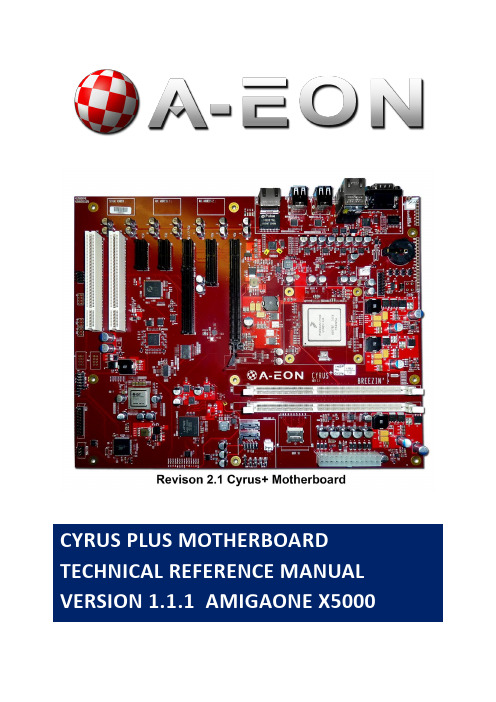
CYRUS PLUS MOTHERBOARD TECHNICAL REFERENCE MANUAL VERSION 1.1.1 AMIGAONE X50001CONTENTS1Contents (2)2Introduction (7)2.1Technical Support (7)2.2Abbreviations (7)3Architecture (8)3.1CPU (8)3.1.1P3041 (8)3.1.2P5020 (9)3.1.3P5040 (9)3.2Main Memory (9)3.3Ethernet Phy (9)3.4Xena (9)3.5CPLD (9)3.6Boot SD Card (10)3.7BIOS (10)4CPU (11)4.1SerDes Lanes (11)4.2UARTS (11)4.3GPIOs (12)4.4External Interrupts (12)4.5I2C Controller (12)4.6Serial Terminal (13)5DDR3 DIMMs (14)5.1Size (14)5.2Speed (14)5.3Serial Presence Detect (14)6XMOS Subsystem (15)6.1Block Diagram (16)6.2XENA Connetors (17)6.3XMOS Device Type and Clocking (17)6.4Bootstrapping and Debug (17)6.5CPU COMMS (18)6.6Xorro Slot (19)6.7LEDs (19)6.8Spare Port Line (19)6.9PCU (19)6.10Haze Xorro Header (19)7CPLD (20)7.1CPU COMMS (20)7.1.1CPLD XMOS DEBUG Register (21)7.1.2CPLD XMOS JTAG register (21)7.1.3CPLD PCIe register (21)7.1.4CPLD Build Format (21)8MCU (22)8.1Supervisor Interface (22)8.1.1Power Button (22)8.1.2Shut Power Down (22)8.1.3Temperatures Readings (22)8.1.4Voltages (23)8.1.5CPU Fan Speed (24)8.2Debug Serial Terminal (24)9Boot (26)9.1Micro SD card (26)9.2U-Boot (26)10CONNECTOR, JUMPER AND LEDS (27)10.1Switches (27)10.2Jumpers (27)10.3LEDs (28)10.4PCIe and PCI Slots (29)10.5Xena Connectors (33)10.6Programming Headers (36)10.6.1CPLD (36)10.6.2MCU (36)Figure 1: Cyrus Plus Block Diagram (8)Figure 2: XMOS Subsystem Block Diagram (16)Figure 3: XENA connector positions (17)Figure 4: MCU Debug header (24)Figure 5: Front Panel LED and switches (27)Figure 6: Cyrus Jumpers (27)Figure 7: Cyrus Plus LEDs (28)Figure 8: PCIe and PCI slots (29)Figure 9: Programming Headers (36)Table 1: Ethernet link speed (9)Table 2: CPU SerDes Lane Assignments (11)Table 3: CPU GPIOs (12)Table 4: CPU External interrupts (12)Table 5: I2C CPU List (13)Table 6: SIMM SPD Addresses (14)Table 7: XMOS CPLD pin connections (18)Table 8: XMOS CPLD memory map (18)Table 9: Haze Xorro pinout (19)Table 10: CPLD Local bus memory map (20)Table 11: CPLD register XMOS Debug pin map (21)Table 12: CPLD register XMOS JTAG pin map (21)Table 13: CPLD register PCIe signals map (21)Table 14: MCU serial pinout (24)Table 15: SD boot loader blocks (26)Table 16: U-Boot critical settings (26)Table 17: U-Boot Amiga OS boot setting (26)Table 18: Jumpers (27)Table 19: LEDs (28)Table 20: PCIe x16 Slots Pinout (30)Table 21: PCIe x4 Slots Pinout (31)Table 22: PCIe x1 Slots Pinout (31)Table 23: PCI Slots Pinout (32)Table 24: Xorro Slot Pinout - A row (33)Table 25: Xorro Slot Pinout - B row (34)Table 26: Xorro Slot Signal Descriptions (35)Table 27: XTAG Connector Pinout (35)Table 28: CPLD JTAG Header (36)Table 29: MCU Programming Header (36)The Cyrus Plus motherboard combines a high performance Freescale QorIQ CPU with powerful and flexible I/O features to deliver the ultimate desktop platform for AmigaOS users.This manual contains hardware and software reference information to assist with installation, configuration and low level programming of Cyrus Plus.2.1TECHNICAL SUPPORTFor technical support, please contact your reseller.2.2ABBREVIATIONSCyrus Plus’s architecture is shown in Figure 1 below:Figure 1: Cyrus Plus Block Diagram3.1CPUThe CPU on Cyrus Plus is a Freescale QorIQ Power Architecture P series processor. There are 3 options of CPU, these are the P3041, P5020 and P5040.This CPU combines four 1.5 GHz 32-bit e500mc core with a 128KB L2 cache, a single DDR3 memory controller (1333MT/s) and 18 SerDes channels.The Power Architecture e500mc cores adhere to most of the Power ISA v2.06 for more information on thee500mc check the Freescale website.This CPU combines two 2 GHz 64-bit e5500 core with a 512KB L2 cache, dual DDR3 memory controller (1333MT/s) and 18 SerDes channels.The Power Architecture e5500 cores adhere to most of the Power ISA v2.06 for more information on thee5500 check the Freescale website.This CPU combines four 2.2 GHz 64-bit e5500 core with a 512KB L2 cache, dual DDR3 memory controller (1600MT/s) and 20 SerDes channels.The Power Architecture e5500 cores adhere to most of the Power ISA v2.06 for more information on thee5500 check the Freescale website.3.2MAIN MEMORYThe P5020 and P5040 variants have two memory controllers, the P3041 variant has one memory controller. Each CPU memory controller is connected to a standard DDR3 DIMM slot.For further details, see section 5.3.3ETHERNET PHYThe two Micrel KSZ9021RN Gigabit Ethernet PHYs use the RGMII protocol.The PHYs adaptors use two LEDs to indicate the link speed connection as shown in Table 1. The on LED blinks when there is activity on the port.Table 1: Ethernet link speed3.4XENAAn XMOS XS1-L16A-128 “Software Defined Silicon” (SDS) device is provided to support simple, high performance I/O.3.5CPLDThe CPLD provides glue logic and control registers. It also provides a fast mailbox and data interface between the CPU and the XENA device.For further details on the CPLD, see section 7.1 and for the XENA see section 6.5.3.6BOOT SD CARDThe Cyrus Plus motherboard is booted from a micro SD card. This needs to be fitted in P29 for the Cyrus Plus motherboard to boot with a valid BIOS in the first 1258 blocks. For more information see section 9.3.7BIOSA micro SD card provided will hold BIOS code.The BIOS code is maintained by Hyperion.4This section provides programmer visible details of CPU hardware implementation.4.1SERDES LANESThe SerDes lanes are connected as shown in Table 2 below:Table 2: CPU SerDes Lane AssignmentsNotes:Lane 18-19 are only available on the P5040.Unused ports are left un-connected.4.2UARTSThe CPU provides two UARTs, one for external RS232 communication and one for MCU supervisor interface.The UART 0 signals are available on a DB9 connector, P16. This is a 5 wire RS232 interface with RTS and CTS, U-Boot does not used hardware flow control.UART 1 is connected to the MCU to get temperature and voltage readings. For further details on the supervisor interface see section 8.1.4.3GPIOSThe CPU provides 32 general purpose I/Os (GPIOs) and 14 are used. For details of how these are wired, see Table 3 below.Table 3: CPU GPIOsNotes:A ‘#’ suffix denotes an active-low signal.4.4EXTERNAL INTERRUPTSTable 4: CPU External interrupts4.5I2C CONTROLLERThe CPU has 4 I2C controllers the use of each controller is shown below in Table 5.Table 5: I2C CPU List4.6SERIAL TERMINALFor serial communications, on a PC it is recommended to use TeraTerm. The serial port control must be configured as follows:▪ 115200 Baud▪ 8 bit data▪ No Parity▪ 1 Stop bit▪ No Flow ControlCyrus Plus uses standard 1.5V DDR3 DIMMs, 1 socket for P3041 and 2 sockets for P5020/P5040.The board has been qualified with unbuffered non-ECC DIMMs. For the latest information on recommended DIMM module types, please contact your reseller.It is recommended to use DIMMs in matched pairs.5.1SIZEThe total physical maximum size of memory that the memory controllers can address is 64GB, however the practical memory size limit will depend on software.5.2SPEEDThe maximum speed supported by the memory controllers is DDR3-1333 for the P3041 and P5020 variants and DDR3-1600 for the P5040 variant. Faster memory may be fitted but this speed limit will apply.5.3SERIAL PRESENCE DETECTThe Serial Presence Detect (SPD) addresses of the 2 DIMM sockets is are as follows:Table 6: SIMM SPD AddressesCyrus Plus includes direct support for XMOS “SDS” (Software Defined Silicon) technology. A dedicated XMOS device, designated “Xena” here, is provided on-board.Xena is connected to both the main CPU and a custom expansion slot (“Xorro”), which is mechanically aligned with a conventional PCI Express x1 slot.Xorro expansion cards may be enhanced by adding connectivity to the PCI Express bus. Alternatively, if the Xorro slot is not required, the PCI Express slot connector can be used for conventional PCI Express x1 add-in cards.This section provides essential details of Cyrus Plus’s XMOS subsystem, and should be read in conjunction with relevant XMOS documentation.6.1BLOCK DIAGRAMFigure 2 shows how Xena is connected to the main processor, the CPLD, the XTAG debug header and the Xorro slot.Figure 2: XMOS Subsystem Block Diagram6.2 XENA CONNECTORSThe XENA connectors are displayed below in Figure 3.Figure 3: XENA connector positions6.3 XMOS DEVICE TYPE AND CLOCKINGXena is a 500MHz, dual-core XS1-L16A (formerly XS1-L2), in a 124-pin QFN package. It is clocked from a 25MHz oscillator, and its PLL is configured for x20 operation i.e. a core clock speed of 500MHz.6.4BOOTSTRAPPING AND DEBUGBootstrapping and debug of Xena is accomplished via its reset, JTAG and debug signals. These are connected to the CPLD, and may be controlled and sampled via the CPU local bus registers that are implemented within it. For details of these, see section 7.Normally, software running on the main CPU will only see the Xena chip on this interface. If a Xorro card isfitted in the slot, and this asserts the slot PRESENT# signal, the CPLD will route the JTAG chain through the Xorro card, so that any devices on it will appear before Xena (Xorro’s TDO connects to Xena’s TDI).Xena’s control and debug signals are also connected to a header to allow the use of an XMOS XTAG debugger.If one is connected, the CPLD will float most of its pins, allowing the XTAG to take over. It will, however, still provide automatic routing of the TDI/TDO signal chain through a Xorro card, if required, so that the XTAG cancontrol both Xena and Xorro together.Haze Xorro connectorXTAG headerXorroslotXMOS LEDsJP5SPI XMOS EnableThe addition for Cyrus Plus is for an SPI option to boot for the Xena. The SPI device can be programmed via the CPU when PROG_XSPI (GPIO28) is driven low. This allows for the Xena to be booted at startup without any need for JTAG programming.6.5CPU COMMSAs shown in Figure 2, a number of ports from Xcore 1 are connected to the CPU via the CPLD via a mailbox interface with a shared dual port RAM. An interrupt is generated when the CPU has written data to the RAM for the Xena to read data.Table 7: XMOS CPLD pin connectionsThe intention is that a thread on Xcore 1 should be programmed for the mailbox protocol using the pin assignment in Table 7. The protocol uses indirect addressing in that the address of the area of the memory to be accessed is first written to the index register (using DI low to select the index register), then reading or writing the data with DI driven high. Note that the index register will auto increment when reading or writing to the RAM. When finished writing data to RAM the code should write to the MBX2C register to generate an interrupt to the CPU. Example code for this will be provided.The CPU communications to the Xena is similar to the CPLD to Xena, but the index or data registers are directly memory mapped. The index address is 0x0 and the data address is 0x8000. For example to read the SIG1 value, from the CPU you write 0x0 at address 0x0 and then read the data in 0x8000.The memory map for Xena to the CPLD is shown below in Table 8.Table 8: XMOS CPLD memory map6.6XORRO SLOTThe Xorro slot connector is physically a PCI Express x8 (98 pin) card edge connector. Xorro cards are not compatible with PCI Express x8 cards.The pinout of the Xorro slot connector is provided in section 10.5, together with signal descriptions.6.7LEDSA pair of simple LEDs is provided for diagnostic purposes. These are connected to Xcore 0 (port P1K) and Xcore1 (port P1E), and are illuminated when driven low.6.8SPARE PORT LINEThe spare port line (Xcore 0 port P1L) is connected to the CPLD. Its use is reserved and it should be tri-stated.6.9PCUXena’s PCU (Power Control Uni t) is not used.6.10HAZE XORRO HEADERThere is an additional header to the Xena to allow for direct connection between the Xena and CPU via the serial port. The pin out of the Haze Xorro connector, H7 is shown in Table 9.Table 9: Haze Xorro pinoutWarning: When using the Haze Xorro header make sure that you have configured the Xena IOs so that it is not driving outputs onto the CPU output signals.7The CPLD is connect to the CPU via the local bus and allows for the high speed interface between the CPU and the XMOS. There are other read only registers which include the CPU fan speed.7.1CPU COMMSThe interface for the CPU to the CPLD is similar to the XMOS mail box, the address of the register to be accessed should first be written to the index register at address (0x0). The data can then be read and written using the data address (0x8000). For example to check the speed of the CPU fan TACHO you would write 0x10 into address 0x0, then read data from address 0x8000.For more details on the Xena link protocol referrer to section 6.5.The memory map for the CPU to the CPLD is shown below in Table 10.Table 10: CPLD Local bus memory mapNotes:1.The FAN_TACHO signal should be read multiple times to get rid of metastability.2.VID values are relevant to P5040 boards only.Table 11: CPLD register XMOS Debug pin mapTable 12: CPLD register XMOS JTAG pin mapTable 13: CPLD register PCIe signals mapThe format of the CPLD build time and date are stored in a 32-bit value using BCD, on for build date and one for build time. The date is store as YYYYMMDD and the time is store as 00HHMMSS.8The MCU is a supervisor for the Cyrus Plus motherboard and provides voltage and temperature monitoring for the CPU.8.1SUPERVISOR INTERFACEThe supervisor interface is like an ACPI and is connected over serial port 1 to the CPU. The connection should be setup using:▪ 38400 Baud▪ 8 bit data▪ No Parity▪ 1 Stop bit▪ No Flow ControlEach packet has a start and end character. The CPU can tell the MCU to turn off the power, get temperatures and get voltages.Commands can be pipelined as the serial interface is interrupt driven, and responses contain the command it is responding to.All MCU to CPU messages start with '$' and end with a new line character, ASCII 0x0A.All CPU to MCU messages start with '#' and end with a new line character, ASCII 0x0A.When the power button is pressed, a 1ms low pulse is generated on IRQ4# to the CPU. The CPU can use the interrupt to cleanly shut down the OS and the power supplies via the ACPI serial interface.Holding the power button for greater than 5s will force the power off.To shut down the power of the Cyrus Plus motherboard from the CPU, the 's' command is used.Example:To read the temperature readings, the 't' command is used.Returns the temperatures in the following format:$t<sign>HH...<sign>HHWhere HH is the ASCII hex value of the temperature, and <sign> is either '+' or '-'.There are three temperature available to read on the Cyrus Plus motherboard. The temperatures given are returned in this order:1.PCB temperature2.CPU temperature3.PCIe switch temperatureExample:Represents+32°C for the PCB temperature+56°C for the CPU temperature+75°C for the PCIe switch temperatureTo read all the measured voltages, the 'v' command is used.Returns the voltages in the following format:$vXXYY...XXYYWhere XX represents the whole number of volts as ASCII hex, YY represents the number of 10mV units as ASCII hex.The voltages are sent in the order:1.CPLD, 3.3V2.Xena/Xorro3.3V3.Xena/Xorro 1.0V4.PCIe switch, 1.0V5.Xena 1.0V6. 3.3V7. 2.5V8.Ethernet 1.2V9.Platform, 1.0V10.Core A, 1.0V for P3041 1.1V for P5020, 1.1V-1.2V for P504011.Core B, 1.0V for P3041 1.1V for P5020, 1.1V-1.2V for P504012.DDR3 IO, 1.5V13.Serdes, 1.8VExample for the above default values:To read the CPU fan speed, the 'f ' command is used. This returns the fan speed (in RPM) and the fan duty cycle (0 -> 255, where 0 is off and 255 is full on). Returns the fan status in the following format: $fXXYYYYWhere XX is the ASCII hex value of the PWM (0x00 to 0xFE) YYYY is the ASCII hex value of the RPM, MSB first. Example:RepresentsFan PWM, 0xC0, 192 decimal Fan RPM, 0x10E6, 4326 decimal8.2 DEBUG SERIAL TERMINALThe MCU also provides serial debug interface for status reporting of the read voltages and temperature rails. This uses a 6 pin FTDI USB-TTL cable pinout (P18), see Figure 4 for location.Figure 4: MCU Debug headerThe pinout of the Debug serial terminal is give below in Table 14.Table 14: MCU serial pinoutNotes:Pins 2-4 and 6 are unconnected.MCU Debug headerTo set up a serial communications on a PC, it is recommended to use TeraTerm. The serial port must be configured as follows:▪ 38400 Baud▪ 8 bit data▪ No Parity▪ 1 Stop bit▪ No Flow ControlThis section contains specific Cyrus Plus boot information on the micro SD card and U-Boot.9.1MICRO SD CARDThe micro SD card contains all the U-Boot data. This is required to boot the system to U-Boot. The first 629kB or 1258 blocks contain the boot loader. The boot loader data should not be edited when accessing the SD card otherwise the system will cease to boot. The structure of the boot loader blocks of the micro SD card is shown in Table 15 below.Table 15: SD boot loader blocks9.2U-BOOTCyrus Plus uses a standard version of U-Boot configured for the Cyrus Plus hardware. For further reference of the U-Boot commands check out U-Boot website.There are specific environment settings which need to be configured for the system work correctly, these are shown in Table 16. These should not be edited as they will affect the functionality of Cyrus Plus Motherboard.Table 16: U-Boot critical settingsThere are specific environment settings for booting Amiga OS and these are listed in Table 17 below. Environment name Environment valueaosautoboot if run aosusbboot; then echo OK; else sata init; if run aossata0boot; then echo OK;echo if run aossata1boot; then echo OK; else run aosnetboot; fi; fi; fibootmenu_0 OS4 Auto Boot=run aosautobootbootmenu_1 USB Boot=run aosusbbootbootmenu_2 Net Boot=run aosnetbootbootmenu_3 SATA 0 Boot=sata init; run aossata1bootbootmenu_4 SATA 1 Boot=sata init; run aossata1bootTable 17: U-Boot Amiga OS boot setting10.1 SWITCHESHeaders are provided for front panel power and reset switches/buttons of the momentary, normally open type.Figure 5: Front Panel LED and switchesP6 (labelled POWER) is for the power button. P7 (RESET) is for the reset button. For P6 pin 1 is grounded and pin 2 is pulled up to 3.3V. For P7 pin 2 is grounded and pin 1 is pulled up to 3.3V.10.2 JUMPERSJumpers are provided to select boot configuration options, there position on the motherboard as shown in Figure 6.Figure 6: Cyrus JumpersTable 18: Jumpers10.3 LEDSCyrus provides 12 on-board LEDs and headers for 3 off board LEDs. Their location on the motherboard is shown in Figure 5 and Figure 7.Figure 7: Cyrus Plus LEDsTable 19: LEDsNotes:The LED header drivers are of the constant current (20mA) type and are suitable for driving LEDs with a forward voltage of between 2 and 12V (they will directly drive any standard LED assuming it is rated for 20mA or more). P12 is pinned out as follows: 1,2 = +/anode, 3 = -/cathode. P10 and P13 are pinned out as follows: 1 = +/anode, 2 = -/cathode. Pin 1 is marked by an arrow in each case.10.4PCIE AND PCI SLOTSThe pinout of the PCIe slots 1 shown in Table 20. The pinout for slot 2 is shown in Table 21.The pinout of slots 3, 4 and 5 is shown in Table 22. The pinout of slots 6 and 7 is shown in Table 23. The position of the connector for the PCIe and PCI slots is shown in Figure 8.Figure 8: PCIe and PCI slotsPCI Slots SLOT7 SLOT6PCIe SlotsSLOT5 SLOT4 SLOT3 SLOT2 SLOT1Table 20: PCIe x16 Slots Pinout Note: Slot 1 lanes 4-15 are always no connect.Table 21: PCIe x4 Slots PinoutTable 22: PCIe x1 Slots PinoutTable 23: PCI Slots Pinout10.5XENA CONNECTORSThe pinout of the Xorro slot is shown in Table 24 and Table 25 below. See Table 26 for signal descriptions. The pinout of the XTAG (XMOS JTAG) header is shown in Table 27.Table 24: Xorro Slot Pinout - A rowPorts LinksTable 25: Xorro Slot Pinout - B rowTable 26: Xorro Slot Signal DescriptionsNotes:3.Signal direction is with respect to the Xorro card. “I” signifies a signal driven from the motherboardto the card.4.Cards that do not provide any JTAG devices should connect TDI to TDO, and leave other JTAGsignals unconnected.Table 27: XTAG Connector PinoutNotes:1.The XTAG# signal is wired to ground on the XTAG debugger and is used to sense its presence byCyrus Plus (it is pulled up to 3.3V).10.6PROGRAMMING HEADERSThe locations for the programing header are located below in Figure 9.Figure 9: Programming HeadersThe pinout for H2 (labelled PLD JTAG) is shown in Table 28 below:Table 28: CPLD JTAG HeaderThe pinout for H3 (labelled MCU PROG) is shown in Table 28 below:Table 29: MCU Programming HeaderMCU headerCPLD JTAG header。
照度测量方法

照度测量方法1术语和定义1.1(光)照度E表面上一点处的光照度是入射在包含该点的面元上的光通量(d①)除以该面元面积(dA)之商,单位为勒克斯(lx)。
E=匹dA2测量条件2.1在现场进行照度测量时,现场的照明光源宜满足下列要求:a)白炽灯和卤钨灯累计燃点时间在50h以上。
b)气体放电灯类光源累计燃点时间在100h以上。
2.2在现场进行照度测量时,应在下列时间后进行:a)白炽灯和卤钨灯应燃点15min。
b)气体放电灯类光源应燃点40min。
2.3宜在额定电压下进行照度测量。
在测量时,应检测电源电压;若实测电压偏差超过相关标准规定的范围,应对测量结果做相应的修正。
2.4室内照度测量应在没有天然光和其他费被测光源影响下进行。
室外照度测量应在清洁和干燥的路面或场地上进行,不宜在明月和测量场地有积水或积雪时进行。
2.5应排除杂散光射入光接收器,并防止各类人员和物体对光接受器造成遮挡。
3测量仪器3.1照度的测量,应采用不低于一级的光照度计,对于道路和广场照度测量,应采用分辨力<0.1lx的光照度计。
4测量方法4.1中心布点法4.1.1在照度测量的区域一般将测量区域划分成矩形网格,网格宜为正方形,应在矩形网格中心点测量照度,如图1所示。
该布点方法适用于水平照度、垂直照度或摄像机方向的垂直照度的测量,垂直照度应标明照度的测量面的法线方向。
图1在网格中心布点示意图4.1.2中心布点法的平均照度按式(1)计算:E二丄》Ei(1)av M・N式中:E平均照度,单位为勒克斯(lx);avE——在第i个测量点上的照度,单位为勒克斯(lx);iM——纵向测点数;N――横向测点数。
4.2四角布点法4.2.1在照度测量的区域一般将测量区域划分成矩形网格,网格宜为正方形,应在矩形网格4个角点上测量照度,如图2所示。
该布点方法适用于水平照度、垂直照度或摄像机方向的垂直照度的测量垂直照度应标明照度的测量面的法线方向。
QQO□Zi_□A _iJQ<VxS4.2.2四角布点法的平均照度按式(2)计算:o 场内点;△——辿螺点山□四舟点.图2在网秸四曲击点示意图E 二丄(》E 0+2》EO +4》E )(2)av 4MN式中:E 平均照度,单位为勒克斯(lx );avM ——纵向测点数; N ――横向测点数;E ――测量区域四个角处的测点照度,单位为勒克斯(lx );E ――除E 夕卜,四条外边上的测点照度,单位为勒克斯(lx );00 E ――四条外面以内的测点的照度,单位为勒克斯(lx )。
Ubuntu18.04安装Openssl-1.1.1
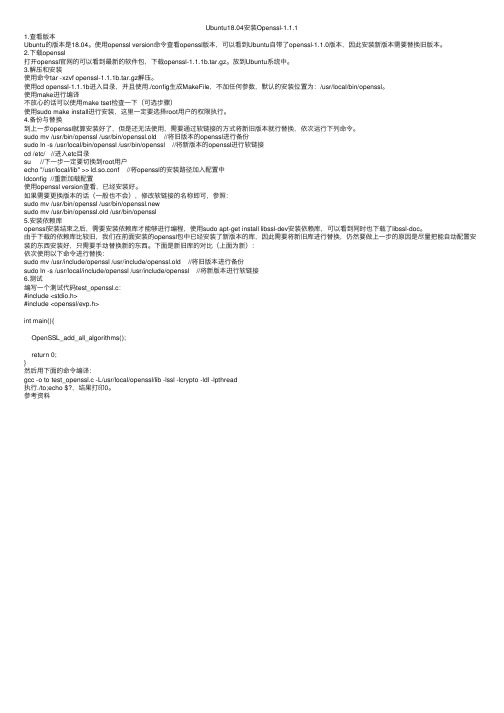
Ubuntu18.04安装Openssl-1.1.11.查看版本Ubuntu的版本是18.04。
使⽤openssl version命令查看openssl版本,可以看到Ubuntu⾃带了openssl-1.1.0版本,因此安装新版本需要替换旧版本。
2.下载openssl打开openssl官⽹的可以看到最新的软件包,下载openssl-1.1.1b.tar.gz。
放到Ubuntu系统中。
3.解压和安装使⽤命令tar -xzvf openssl-1.1.1b.tar.gz解压。
使⽤cd openssl-1.1.1b进⼊⽬录,并且使⽤./config⽣成MakeFile,不加任何参数,默认的安装位置为:/usr/local/bin/openssl。
使⽤make进⾏编译不放⼼的话可以使⽤make tset检查⼀下(可选步骤)使⽤sudo make install进⾏安装,这⾥⼀定要选择root⽤户的权限执⾏。
4.备份与替换到上⼀步openssl就算安装好了,但是还⽆法使⽤,需要通过软链接的⽅式将新旧版本就⾏替换,依次运⾏下列命令。
sudo mv /usr/bin/openssl /usr/bin/openssl.old //将旧版本的openssl进⾏备份sudo ln -s /usr/local/bin/openssl /usr/bin/openssl //将新版本的openssl进⾏软链接cd /etc/ //进⼊etc⽬录su //下⼀步⼀定要切换到root⽤户echo "/usr/local/lib" >> ld.so.conf //将openssl的安装路径加⼊配置中ldconfig //重新加载配置使⽤openssl version查看,已经安装好。
如果需要更换版本的话(⼀般也不会),修改软链接的名称即可,参照:sudo mv /usr/bin/openssl /usr/bin/openssl.newsudo mv /usr/bin/openssl.old /usr/bin/openssl5.安装依赖库openssl安装结束之后,需要安装依赖库才能够进⾏编程,使⽤sudo apt-get install libssl-dev安装依赖库,可以看到同时也下载了libssl-doc。
MXL Mic Mate Pro用户手册说明书

RC ongratulations and thank you for purchasing the MXL®Mic Mate™ Pro. This device is designed to minimize yoursetup for recording and allow for professional quality recording on-the-go. The latest advances in digital technology, along with years of research, have enabled MXL®’s engineering team to produce the audio quality normally found in expensive, high-end multi-channel computer interfaces within the small body of the Mic Mate™Pro. We used feedback from our customers to include the features you wanted in the Mic Mate™Pro. This expanded upon the already popular Mic Mate™ series by adding a variable gain knob (with plenty of gain), headphone jack for direct zero-latency monitoring, and a volume control for the headphone output.Please review the follow material to get started withMic Mate™ Pro and ensure the best sound quality possible.• Supplies 48V phantom power• Studio-quality microphone preamp• Zero latency monitoring• 1/8-inch Stereo headphone jack• Fully balanced low-noise analog front-end• Gain and headphone controls• 44.1 kHz and 48 kHz/16-bit• USB Powered• Less than 6 inches long• USB 1.1 and 2.0 CompatibleMic Mate™ Pro FeaturesLEDMic Mate ™ Pro FeaturesXLR Connector: Plug the Mic Mate ™ Pro directly into the bottom of your mic or attach an XLR microphone cable here.LED: When the red LED is illuminated it indicates that the Mic Mate ™ Pro is connected to USB power and functioning correctly.Microphone Gain: Use this variable knob to control the record level of the microphone into the computer. This control changes the analog microphone signal before the A/D converter.Headphone Volume: A variable knob provides an overall volume control for stereoheadphones. Always turn this knob all the way counterclockwise before using the Mic Mate ™ Pro. Slowly bring the volume up while listening to yourself and/or recorded materialto find the correct level. (Note that the output volume control in the computer is separate from this volume control. Both volumes need to be adjusted for proper monitoring. To learn how to adjust the computer audio playback level, go to the initial setup instructions for your computer operating system.)USB Jack: The small end of the supplied USB cable plugs in here. The microphone is set up to be compatible with USB 1.1 and 2.0. It is not recommended to plug the Mic Mate ™ Pro into a hub, as this could potentially limit the power and audio bandwidth the Mic Mate ™ Pro needs to operate.Headphone Jack: 1/8-inch stereo headphone jack accepts most headphones. The maximum headphone volume will vary by manufacturer and model, so care should always be exercised when plugging in different headphones.Connecting the Mic Mate™ Pro to your computer:The MXL® Mic Mate™ Pro will operate with both USB 2.0 (high speed USB) and USB 1.1 data buses. We recommend you connect your microphone directly to the computer’s USB port as opposed to using a USB hub. USB hubs have been known to interfere with the performance of various USB devices.PLEASE NOTE: Audio and video recording can be very taxing to a computer’s resources. For this reason, you should close any and all running applications that are non-essential. Please take the following steps to get connected:1. If open, close your audio recording application. You will open it after the Mic Mate™ Pro is connected and operational.2. Connect the corresponding ends of the supplied USB cable to the Mic Mate™ Pro and the computer’s USB port.3. The red LED on top of the Mic Mate™ Pro will illuminate indicating it is receiving power from the computer.4. Connect your microphone of choice* directly to the XLR connector on the Mic Mate™ Pro or use an XLR microphone cable to facilitate placement farther away from the computer.*Please note that 48V phantom power is on all of the time and can potentially harm some ribbon microphones. If you are unsure of how phantom power affects your microphone, please consult with your microphone manufacturer prior to use.Initial setup with Windows XP:1. To select the Mic Mate™ Pro microphone as the default audio device, go to the Start Menu and select Control Panel.2. Select Sounds and Audio Devices.3. Click on the Audio tab and select USB Audio Codec as the default device for Sound playback and Sound Recording.4. To adjust the output volume from the computer, click on the Volume button under Sound playback.5. The master volume output can be changed by moving the Speaker fader up or down. You can adjust this volume in conjunction with the headphone volume knob on the Mic Mate™ Pro to create the perfect monitor mix between music playback and the direct signal from your microphone.* You will notice the volume control under sound recording is grayed out. This is because the input gain control is found on the Mic Mate™ Pro.Your Windows XP computer is now set up to use the Mic Mate™ Pro USB interface with most recording applications. Some applications will require additional settings be changed within the program. Please see your recording software manual for proper setup.Initial setup with Windows Vista:1. To select the Mic Mate™ Pro as the default audio device, go to the Start Menu and select Control Panel.2. Double click the Sound icon.3. Select the Playback tab. Highlight the speaker icon labeled as USB Audio Device and click the Set Default button. To make further adjustments to the playback volume and settings, double-click on the speaker icon labeled USB Audio Device.4. To adjust the volume from the computer, click on the tab labeled Levels. The master volume output can be changed by moving the Speaker fader left or right. You can adjust this volume in conjunction with the headphone volume knob on the Mic Mate™ Pro to create the perfect monitor mix between music playback and the direct signal from your microphone.5. To change the sample rate and bit depth, click on the tab labeled Advanced. From the drop down menu you can change the sample rate and bit-depth for audio playback. When you are finished making changes, click the OK button. Please note that you should verify these settings match the settings in your recording application.6. To set the Mic Mate™ Pro as the default audio input, select the Recording tab back in the Sound window.Highlight the microphone icon labeledUSB Audio Device and click Set Default . To make further adjustments to the recording settings, double-click on the microphone icon labeled USB Audio Device. 7. Click on the tab labeled Advanced . From the drop down menu you can change the sample rate and bit-depth for audio recording. Please note that you should verify these settings match the settings in your recording application.Your Wondows Vista computer is now set up to use the Mic Mate ™ Pro USB interface with most recording applications. Some applications will require additional settings be changed within the program. Please see your recording software manual for proper setup.Initial setup with OSX (up to version 10.4):1. To select the Mic Mate ™ Pro as the default audio device, click on the Apple icon at the top of the screen then select the System Preferences .2. Click on the speaker icon labeled Sound .3. Click on the Input tab, then select the device named USB Audio Codec . You will notice there are no input level controls for this device. This is because the input gain control is found on the Mic Mate ™ Pro.4. Next, click on the Output tab and select the device named USB Audio Codec . The master volume output can be changed by adjusting the “output volume fader” left or right. You can adjust this volume in conjunction with the headphone volume knob on the Mic Mate ™ Pro to create the perfect monitor mix between music playback and the direct signal from your microphone.5. Further adjustments to the sample rate and bit-depths can be found in the Audio Midi Setup (Macintosh HD > Applications > Utilities > Audio Midi Setup.) You should, however, check the settings in the recording program you are using as they may override or conflict with these settings.SetupA. By selecting the USBAudio Codec as the “Default Input,” the Mic Mate ™ Pro will automatically be selected as the audio input device the next time it is plugged in.B. By selecting the USBAudio Codec as the “Default Output” the Mic Mate ™ Pro will automatically be selected as the audio output device the next time it is plugged in. By selecting the USB Audio Codec as the “System Output,” the microphone will be used as the output device for any system sounds.C. Select the USB Audio Codec to make adjustments to the sample rate and bit-depth. You will see thesections D and E appear in the lower portion of the window.D. Here you can make adjustments to the sample rate and bit-depth for the input (the microphone signal).E. Here you can make adjustments to the sample rate and bit-depth for the output (the signal to theheadphones).Your computer is now set up to use the Mic Mate ™ Pro USB interface. However, after changing these settings you should still check the settings in your recording software. If the sample rate and/or bit-depth in the recording software do not match your hardware, you will most likely hear clicks and pops, or the audio will be the wrong pitch.Windows:To get started multi-tracking and overdubbing, we recommend the free 30 day trial shareware version of Reaper. Go here to download Reaper: http://www.reaper.fm.Macintosh:Garage Band is the easiest way to get started if you are using a Macintosh computer. Since it’s included on most Macintosh computers, you probably have it installed and ready to go!Using the Mic Mate™ Pro:After you have connected your microphone and set up your computer, plug a set of headphones into the1/8-inch stereo jack located on the end of the Mic Mate™ Pro.Important Note:The headphone amplifier can produce very loud sound levels that, when exposed to over a period of time, can cause irreparable hearing damage. Please adjust the headphone level carefully!You should now be able to hear your computer audio playback as well as the live microphone. When you’re ready to begin tracking, open your favorite recording software and make sure it’s set up for use with the Mic Mate™ Pro according to the software manufacturer recommendations.Using the MicMate™ ProWith everything set up, and your software application running, snap your fingers in front of the grill, lookingfor a signal on your software’s VU meters. Never “tap” on the grill to test for a signal present as this couldcause peaking if the microphone gain is set too high.With the signal present, simply position the microphone to best capture the performance. Begin testingthe sound source with the microphone and watch the software VU meters for clipping. Clipping is usuallyrepresented by a red bar in your software and should be avoided at all times for a recording free of poorsounding digital distortion. Use the gain control knob on the Mic Mate™ Pro to set the input level to bestcapture the sound source without clipping.If you would like to listen to computer playback while recording or practicing, use the volumecontrol in the computer in combination with the headphone volume on the Mic Mate™ Pro to create abalance between computer playback and the live microphone input. The live microphone is mixed tothe headphones before any digital conversion to provide the highest audio quality without sound delay(latency), often associated with computer recording. While there is no right or wrong way to record aperformance, you can find our Getting the Best Results with Your MXL® Microphone Recording Guideat to help you with the basic techniques. Remember, recording is a creative process,so experimentation is the key for the best results.。
ABB机器人配置伺服焊枪的步骤

1
表 5.1
运行测试程序
使用 IndGunMove 指令,运动足够距离保证达到最大速度。 IndGunMove 指令使枪进入自动模式,节结束后通过 IndGunMoveReset 指令复位。 波形图如图 5.1。
图5.1 A speed_ref B speed C Markers placed on the peak values. 如果不能达到最大速度,在软件中检查转矩限制,如果转矩在最高速度明显减小,表 明已达到最大速度。 Stress Duty Cycle-Speed Absolute Max 设置最大速度。 如果转矩达到限制,保证电机偏移正确,减小加速度。 设置加速度 Acceleration Data。 调节时注意转矩太大时枪的压力也大。 如果速度波形小于 30rad/s OK ,如果太高电机转矩不稳定。 减小 KV 值 Lag Control Master。 完成后使用 IndGunMoveReset 指令复位
Kinematics (测量) transmission Gear ratio(设置减速比) 操作方法:把枪打开约 5 ㎜,将示教器上的显示值即为 A__Jog__Screen ,然 后用游标卡尺测量两个电极帽之间的距离,即为 A__measured,按照上述方法, 把枪打开约 15 毫米,将示教器上的值即为 B_Jog_Screen,游标卡尺显示的值 即为 B__ measured,新的减速比计算公式为:
2. 参考手册 Application manual - Additional axes and stand alone controller
3. Position
Fine clibration (零点校准) 当一把枪的参数配置完成之后,就可以手动操 作焊枪了,首先要进行零点的校准。手动移动焊钳,使焊枪动臂和静臂上的电极帽 刚刚接触,然后步骤如下:ABB--选择要校准的焊枪----电机 clibrate parments – 点击 Fine calibration---calibeate 做完上述的操作,焊钳的零点校准就完成了。
SolidEdge螺纹开孔大小对照表
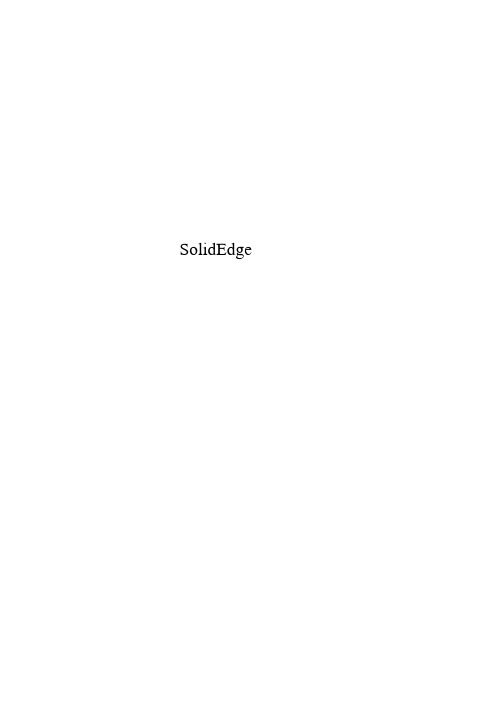
SolidEdgeSolid Edge 螺纹开孔大小对照表Beginning of metric sizes (公制螺纹).BeginMetric(外螺纹轴外径);(内螺纹开孔大小人……;螺纹规格;……;0. 25 ; 0.169 ;0.159 0.3; 0.213;0. 202 0.35 ; 0.253 ;0. 24 0.4: 0.292;0. 277 0. 45 ; 0. 342 ;0. 327 0.5; 0.365;0. 347 0. 55 ; 0. 415 ;0. 397 0.6: 0.438;0. 416 0.7 ; 0.511 ;0. 485 0.8 : 0.583 ;0.555 0.9 ; 0.656 ;0.624 1 ; 0. 729 ;0. 693 1 ; 0. 783 ;0. 755 1.1 ; 0.829 ;0. 793 1.1 ; 0. 883 ;0. 855 1.2 : 0.929 ;0. 893 1.2: 0.983;0. 955;M. 25 ;M.3 ;M. 35 ;M.4 ;M. 45 ;M.5 ;M. 55 ;M.6;Ml x 0. 2 : Mx0.2 :Ml. 1 ; M;Ml. 1 x 0. 2 ; MxO. 2;Ml. 2 ; M:Ml. 2x 0. 2 ; MxO. 21.4 ;1.075 ;1.032 ;Ml. 4 M1.4 ;1. 183 ;1.155 ;Ml. 4 x 0.2 Mx0.2 1.6 ;1.221 ;1. 171 ;Ml. 6 M1.6 ;1.383 ;1.355 ;Ml. 6 x 0.2 MxO. 2 1.7 ;1.321 ;1.271 ;Ml. 7 ; M1.8 ;1.421 ;1.371 ;Ml. 8 M1.8 ;1.583 ;1. 555 ;Ml. 8 x 0.2 MxO. 22 ;1.567 ;1. 509 ;M2 M2 ;1.729 ;1. 693 ;M2 x 0. 25 MxO. 25 2.2 ;1.713 ;1. 648 ;M2. 2 M2.2 ;1.929 ;1.893 ;M2. 2 x 0. 25 MxO. 25 2.3 ;1.867 ;1.809 ;M2. 3 M2.5 ;2.013 ;1. 948 ;M2. 5 M2.5 ;2. 121 ;2. 071 ;M2. 5 x 0. 35 MxO. 352.6 ;2. 113 ;2. 048 ;M2. 6 M3 ;2. 459 ;2. 387 ;M3 M3 ;2. 621 ;2. 571 ;M3 x 0. 35 MxO. 35 3.5 ;2. 85 ;2. 764 ;M3.5 M3.5 ;3. 121 ;3. 071 ;M3. 5 x 0. 35 MxO. 354 ;3.242 ;3. 141 ;M4 M4 ;3. 459 ;3. 387 ;M4 x 0.5 MxO. 5 4.5 ;3. 688 ;3. 58 ;M4. 5 M4.5 ;3. 959 ;3. 887 ;M4. 5 x 0. 5 MxO. 55 ;4.134 ;4.019 ;M5 M5 ;4.459 ;4. 387 ;M5 x 0. 5 MxO. 55.5 ;4. 959 ;4. 887 ;M5. 5 ;M6 ;4.917 ;4. 773 ;M6 ;M6 ;5. 188 ;5. 08 ;M6 x 0. 75 ;MxO. 756 ;5. 459 ;5. 387 ;M6 x 0.5 ;MxO. 57 ;5.917 ;5. 773 ;M7 ;M7 ;6. 188 ;6. 08 ;M7 x0. 75 ;MxO. 757 ;6. 459 ;6. 387 ;M7 x 0.5 ;MxO. 58 ;6.647 ;6. 466 ;M8 ;M8 ;6.917 ;6. 773 ;M8 x 1 ;Mxl8 ;7.188 ;7. 08 ;M8 x 0. 75 ;MxO. 758 ;7. 459 ;7. 387 ;M8 x 0.5 ;MxO. 59 ;7. 647 ;7. 466 ;M9 ;M9 ;7.917 ;7. 773 ;M9 x 1 ;Mxl9 ;8.188 ;8. 08 ;M9 x 0. 75 ;MxO. 759 ;8.459 ;8. 387 ;M9 x 0.5 ;MxO. 510 ;8. 376 ;&16 ;MIO ;M10 ;8. 647 ;& 466 ;MIO x 1. 25 ;Mxl. 25 10 ;8.917 ;& 773 ;MIO ] c 1 ;Mxl10 ;9. 188 ;9. 08 ;MIO ] c 0.75 ;MxO. 75 10;9. 459 ; 9. 387 ; MIO x 0. 5 ; MxO. 5 11 ; 9;9.16 ; Mil9.91710. 188 10. 459 10.106 10. 376 10. 64710. 91711.188 11.45911.83512. 376 12. 64712. 91713. 188 13. 459 13. 376 13.91713. 83514. 37614.91715.188 15. 459 15. 376 15.917 ;9. 773;10. 08;10. 387;9.853;10.16;10.466;10.773;1L08;11. 387;11. 546;12.16;12. 466;12. 773;13. 08;13.387;13.16;13.733;13.546;14.16;14.773;15. 08;15. 387;15. 160. 750.5;MxO. 75;MxO. 51.5 ;Mxl. 51.25 ;Mxl. 251;Mxl0. 75 ;MxO. 750.5 ;MxO. 5;M12;M12;M12;M12;M121.51.250. 75x 0.5L50. 750.5;Mxl. 5;Mxl. 25;MxO. 75;MxO. 5;Mxl. 5;MxO. 75;MxO. 5.376111111121212121212141414141414151516161616161717;15. 773 ;M17 ;Mxl2 ;Mx2 ;22. 546;M25;15.294 ; 14.933 ; M18;15. 835;16. 376 ;16. 917 ;17.188 ;17. 459 ;17. 294 ;17. 835 ;18. 376 ;18.917 ;19.188 ;19. 459 ;19. 294 ;19. 835 ;20. 376 ;20. 917 ;21.188 ;21. 459 ;20. 752 ;21. 835 ;22. 376 ;22. 917 ;23.188 ;22. 835 ;23. 376;15. 546 ;16. 16 ;16.773 ;17. 08 ;17.387 ;16.933 ;17. 546 ;1&16 ;18. 773 ;19. 08 ;19. 387 ;18. 933 ;19. 546 ;20. 16 ;20.773 ;21. 08 ;2L 387 ;20.319 ;21. 546 ;22.16 ;22. 773 ;23. 08 ;23. 16 1.50. 75 0.5L5 0. 75 0.51.5 0. 75 0.5L5 0. 751.5;Mxl.5;MxO. 75 ;MxO. 5;Mxl. 5;MxO. 75 ;MxO. 5;Mxl.5;MxO. 75 ;MxO. 5;Mxl.5;MxO. 75;Mxl. 518 18 18 18 18 18 20 20 20 20 20 20 22 22 22 22 22 22 24 24 24 24 24 25 2525 ;23. 917 ;23. 773 ;M25 x 1 ;Mxl26 ;24. 376 ;24. 1627 ;23. 752 ;23.31927 ;24. 835 ;24.54627 ;25.376 ;25.16 ;Mxl. 527 ;25. 917 ;25.77327 ;26. 188 ;M27 x 0. 75 ;MxO. 7528 ;25.835 ;25.54628 ;26.376 ;26.16 ;Mxl. 528 ;26. 917 ;26. 77330 ;26. 211 ;25. 70630 ;26. 752 ;26. 31930 ;27. 835;27. 546 ; M30 x 2 ; Mx2 30 ; 28. 376 ;2&16 ;M30 x 1.5 ;Mxl. 530 ; 2& 917 ;28. 773;M30 x 1 ;Mxl30 ; 29. 188 ;29. 08 ;M30 x 0. 75 ;MxO. 75 32 ; 29. 835 ;29. 546 ;M32 ;M32 ; 30. 376 ;30.16 ;M32 x 1.5 ;Mxl. 533 ; 29. 211 ;28. 706 ;M33 ;M33 ; 29.752 ; 29.319 ; M33 x 3 ;Mx3;30. 835 ;30. 546 ; M33 x 2 ;Mx2 ;40. 917 ;40. 773 ; M42 x 1 ;Mxl;31.16 ;M33 x 1. 5;31.773 ; M33 x 1 ;32.08 ;M33 x 0. 75;33.16 ; M35 ;31.093 ; M36 ;32.319 ; M36 x 3 ;33.546 ; M36 x 2 ;34.16 ; M36 x 1.5 ;34.773 ; M36 x 1 ;3&16 ; M38 ;34.093 ; M39 ;35.319 ; M39 x 3 ;36. 546 ; M39 x 2 ;37. 16 ; M39 x 1.5 ;37.773 ; M39 x 1 ;36.319 ; M40 ;37.546 ; M40 x 2 ;3& 16 ; M40 x 1.5;36.479 ; M42 ;37. 093 ; M42 x 4;38. 319 ; M42 x 3;39. 546 ; M42 x 2;40. 16 ; M42 x 1.533 33 33 33 35 36 36 36 36 36 38 39 39 39 39 39 40 40 40 42 42 42 42 42 42;31. 376 ;31.917 ;32.188 ;33. 376 ;31.67 ;32. 752 ;33. 835 ;34. 376 ;34. 917 ;36.376 ;34. 67 ;35. 752 ;36. 835 ;37. 376 ;37. 917 ;36. 752 ;37. 835 ;38. 376 ;37.129 ;37. 67 ;38. 752 ;39. 835 ;40. 376;Mxl. 5 ;Mxl ;MxO. 75;M ;M;Mx3 ;Mx2 ;Mxl. 5 ;Mxl;M ;M;Mx3 ;Mx2 ;Mxl. 5 ;Mxl;M;Mx2 ;Mxl. 5;M;Mx4;Mx3;Mx2;Mxl. 5;40. 129 ;39. 479 ;M45;M4;Mx4;52. 546 ;M55 2 ;Mx2 ;53. 376;53. 16;M551.5;Mxl. 5;40. 67;41. 752 ;42. 835 ;43. 376 ;43. 917 ;42. 587 ;43. 67 ;44. 752 ;45. 835 ;46. 376 ;46. 917 ;46. 752 ;47. 835 ;48. 376 ;46. 587 ;47. 67 ;48. 752 ;49.835 ;50.376 ;50. 917 ;50. 67 ;51. 752 ;52. 835;40. 099 ;41.319 ;42. 546 ;43.16 ;43.773 ;4L 866 ;43.093 ;44.319 ;45.546 ;46.16 ;46. 773 ;46.319 ;47. 546 ;48. 16 ;45.866 ;47. 093 ;48. 319 ;49.546 ;50.16 ;50.773 ;50. 093 ;51.319 L5 1.5 1.5 L5 ;Mxl.5;Mxl.5;Mxl.5;Mxl. 545 45 45 45 45 45 48 48 48 48 48 48 50 50 50 52 52 52 52 52 52 55 55 55 55;50. 046 ;49. 252 ;M56;M4;Mx4;59. 835 59.546 ; M62 x 2 ;Mx2 ;60. 376; 60. 16; M62 x 1. 5; Mxl. 5;51.67 ;51. 093;52. 752 ;52. 319;53. 835;53.546;54. 917;54.773;53.67;53. 093 ; M58;M;54. 752;54. 319 ;M58 x 3 ;Mx3;55. 835 ;55. 546 ;M58 x 2;Mx2;56. 376 ;56. 16;M58 x 1.;M60 ; M ;M60 x 4 ; Mx4 ;M60 x 3 ; Mx3 ;M60 x 2 ; Mx2 ;M60 x 1. 5 ; Mxl. 5 ;M60 x 1 ; Mxl ;M62 ; M56 5656 56 56 56 5858 58 58 5 60 60 60 60 60 60 62 62 62 62;54.376 ;54.16 L5 ; Mxl. 5;58. 75258.319; M62 x 3Mxl. 554. 046 ; 53. 252 55. 67; 55. 09356. 752 ; 56. 319 57. 835 ; 57. 546 5& 376 ; 5&16 58. 917 ; 58. 773 57. 67 ; 57. 0934;Mx4;68. 319;M72 3 ;Mx3;57.505 ; 56.639 ; M64;59. 67;60. 752 ;61. 835 ;62. 376 ;62. 917 ;60. 67 ;61. 752 ;62.835 ;63. 376 ;61. 505 ;63. 67 ;64. 752 ;65. 835 ;66. 376 ;66. 917 ;63. 505 ;65. 67 ;66. 752 ;67. 835 ;68. 376 ;65. 505 ;67. 67 ;68. 752;59. 093 ;60.319 ;6L 546 ;62.16 ;62.773 ;60.093 ;6L319 ;62.546 ;63.16 ;60. 639 ;63. 093 ;64.319 ;65. 546 ;66. 16 ;66. 773 ;62.639 ;65.093 ;66.319 ;67.546 ;6&16 ;64. 639 ;67. 093 L5 1.5 1.5 L5 ;Mxl.5;Mxl.5;Mxl.5;Mxl.564 64 64 64 64 64 65 65 65 65 68 68 68 68 68 68 70 70 70 70 70 72 72 72 72;82. 546;M85 2 ;Mx2;70. 376 ; 70. 16 ; M72 x 1. 5 ; Mxl. 5;70. 917 ;70. 67 ;71. 752 ;72. 835 ;73.376 ;69. 505 ;71.67 ;72. 752 ;73. 835 ;74. 376 ;74. 917 ;75. 835 ;73. 505 ;75. 67 ;76.752 ;77. 835 ;78. 376 ;78. 917 ;79. 835 ;78. 505 ;80. 67 ;81. 752 ;82. 835;70. 779 ;70. 093 ;7L319 ;12. 546 ;73.16 ;68.639 ;71.093 ;12. 319 ;73.546 ;74.16 ;73. 777 ;75. 546 ;72. 639 ;75. 093 ;76.319 ;77. 546 ;78.16;79.546 ;77. 639 ;80. 093 ;81.319 L5 1.5 1.5 ;Mxl. 5;Mxl. 5;Mxl. 572 72 75 75 75 75 76 76 76 76 76 76 78 80 80 80 80 80 80 82 85 85 85 85 8590 ; 83. 50582.639 ; M90 ; M 90 ;85. 67 ;85. 093 ;M90 x 4 ;Mx490 ;86. 752 ;86. 319 ;M90 x 3 ;Mx390 ;87. 835 ;87. 546 ;M90 x 2 ;Mx290 ;88. 376 ;8&16 ;M90 x 1.5 ;Mxl. 5 95 ;8& 505 ; 87.639 ; M95 ;M95 ;90. 67 ;90. 093 ;M95 x 4 ;Mx495 ;91. 752 ;91.319 ;M95 x 3 ;Mx395 ;92. 835 ;92. 546 ;M95 x 2 ;Mx295 ;93. 376 ;93.16 ;M95 x 1.5 ;Mxl. 5 100 ;93. 505 ;92. 639 ;M100 ;M 100 ;95. 67 ;95. 093 ;M100 x 4 ;Mx4 100 ;96. 752 ;9& 319 ;M100 x 3 ;Mx3 100 ;97. 835 ;97. 546 ;M100 x 2 ;Mx2 100 ;98. 376 ;9&16 ;M100 x 1.5 ;Mxl. 5 105 ;98. 505 ;97. 639 ;M105 ;M 105 ;100. 67 ;100. 093 ;M105 x 4 ;Mx4 105 ;101. 752 ;101. 319 ;M105 x 3 ;Mx3 105 ;102. 835 ;102. 546 ;M105 x 2 ;Mx2;105. 67 ;106.752 ; ;107.835 ; ;10& 376 ; ;10& 505 ; ;110. 67 ;111.752 ; ;112.835 ; ;113. 376 ; ;113.505 ; ;115. 67 ;116.752 ; ;117.835 ; ;11&376 ;11& 505 ; ;120. 67 ;121. 752 ;122.835 ; ;123.376 ; ;123.505 ; ;125. 67 ;126. 752 ; ;127. 835 105.093 ; M110106.319 ; MHO107.546 ; M11010&16 ; M110107.639 ; M115110.093 ; M11511L319 ; MU5112.546 ; MU5113.161-51.5;Mxl.5;Mxl.5 112. 639115. 093116.319;M120;M120;M120117.546 ; M120118.16 ; M120117.639 ; M125120.093 ; M12512L319 ; M125122.546 ; M125123.16 ; M125122.639 ; M130125.093 ; M130126.319 ; M130127.546 ; M1301.51.5;Mxl. 5;Mxl.5110 110 110 110 115 115 115 115 115 120 120 120 120 120 125 125 125 125 125 130 130 130 130130.67 ; 130.093 ; M135 x 4 135135135135140140 140 140 140 145 145 145 145 145 150 150 150 150 150 135.67 ; 135. 093 ;M140 x 4 ;Mx4 136. 752 ; 136. 319 ;M140 x 3 ;Mx3 137. 835 ; 137. 546 ;M140 x 2 ;Mx2 138. 376 ; 138.16 ;M140 x 1.5 ;Mxl.5 138. 505 ; 137. 639 ;M145 ;M 140.67 ; 140. 093 ;M145 x 4 ;Mx4132.639 ; M140133. 505 ;141. 752 ; 141. 319 ; M145 x 3 ;Mx3 142. 835 ; 142. 546 ; M145 x 2143. 376 ; ;Mxl.5;142.639 ; M150 ;M;145.093 ; M150 x 4 ;Mx4;146.319 ; M150 x 3 ;Mx3;147.546 ; M150 x 2 ;Mx2 145. 6714&143. 505146. 752147. 835143. 16 ; M145 x 1.5148. 376 ;131. 752 ; 131.319 ; M135 x 3132. 835 ; 132.546 ; M135 x 2133. 376 ; 133.16 ; M135 x 1.5 ;Mxl.516 ; M150 x 1.5 ; Mxl.5155 ; 151.752 ; 151.319 ; M155 x 3 ; Mx3 155 ; 152.835 ; 152.546 ; M155 x 2 ; Mx2 160 ; 153. 505 ; 152.639 ; M160 ; M 160 ; 155.67;155. 093 ; M160 x 4 ; Mx4160 ; 156. 752 ; 156.319 ; M160 x 3 ; Mx3 160 ; 157.835 ; 157.546 ; M160 x 2 ; Mx2 165 ; 15& 505 ; 157.639 ; M165 ; M 165 ; 160.67 ; 160.093 ; M165 x 4 ; Mx4 165 ; 161. 752 ; 161.319 ; M165 x 3 ; Mx3 165 ; 162.835 ; 162.546 ; M165 x 2 ; Mx2 170 ; 163.505 ; 162.639 ; M170 ; M 170 ; 165.67 ; 165.093 ; M170 x 4 ; Mx4 170 ; 166.752 ; 166.319 ; M170 x 3 ; Mx3 170 ; 167.835 ; 167. 546 ; M170 x 2 ; Mx2 175 ; 16& 505 ; 167. 639 ; M175 ; M 175 ; 170.67 ; 170.093 ; M175 x 4 ; Mx4 175 ; 171.752 ; 171.319 ; M175 x 3 ; Mx3 175 ; 172.835 ; 172.546 ; M175 x 2 ; Mx2 180 ; 173.505 ; 172.639 ; M180 ; M 180 ; 175.67 ; 175.093 ; M180 x 4 ; Mx4 180 ; 176.752 ; 17& 319 ; M180 x 3 ; Mx3 180 ; 177.835 ; 177.546 ; M180 x 2 ; Mx2;181.752 ; 181. 319;M185x 3 ;Mx3 ;182.835 ; 182. 546 ;M185 x 2 ;Mx2;183. 505 ; 182. 639 ; M190 ; M ;185.67 ; 185.093; M190 x 4; Mx4 ;186.752 ; 186. 319;M190x 3 ;Mx3 ;187.835 ; 187. 546 ;M190 x 2 ;Mx2;18& 505 ; 187.639 ; M195 ; M ;190.67 ; 190.093; M195 x 4; Mx4 ;191.752 ; 191.319;M195x 3 ;Mx3 ;192.835 ; 192. 546 ;M195 x 2 ;Mx2;193. 505 ; 192.639 ; M200; M ;195.67 ; 195.093; M200 x 4; Mx4 ;196.752 ; 196. 319; M200x 3 ;Mx3 ;197.835 ; 197. 546 ; M200 x 2 ;Mx2;19&505; 197. 639; M205; M ;200.67 ; 200. 093; M205 x 4 ; Mx4 ;201.752 ; 201.319; M205x 3 ;Mx3 ;203.505 ; 202. 639 ; M210 ; M;205.67 ;205.093 ; M210 x 4 ; Mx4185185 190 190 190 190 195 195 195 195 200 200200200205 205 205210210210 215 215 215 220;180.67 ; 180.093 ; M185 x 4 ; Mx4 ;206.752 ; 205.319 ; M210 x 3 ; Mx3 ;208.505 ; 207. 639 ; M215 ; M;210. 67 ; 210. 093 ; M215 x 4 ; Mx4 ;211. 752 ; 211.319 ; M215 x 3 ; Mx3;215.67 ; 215. 093 ; M220 x 4 ; Mx4;216. 752 ; 216. 319 ; M220 x 3 ; Mx3233. 505 ; 232. 639 ; M240 ; M235.67 ; 235.093 ; M240 x 4 ; Mx4236. 752 ; 236.319 : M240 x 3 : Mx3505 ; 237. 639 ; M245 ; M;240. 67 ; 240. 093 ;241. 752 ; 241. 319 ;243. 505 ; 242. 639 ;245. 67 ; 245. 093 ;246. 752 ; 246. 319 ;M245 x4 ; Mx4 ;M245 x3 ; Mx3 ;M250 ; M;M250 x4 ; Mx4 ;M250 x3 ; Mx3220 220225 225 225 230 230 230 235 235 235 240 240 240 245245 245 250 250 250 ;218. 505 ; 217. 639;220. 67 ; 220. 093;221.752 ; 221.319;223. 505 ; 222. 639;225. 67 ; 225. 093;226. 752 ; 226. 319;228. 505 ; 227. 639;230. 67 ; 230. 093;231.752 ; 231.319;M225 ; M;M225 x 4 ; Mx4;M225 x 3 ; Mx3;M230 ; M;M230 x 4; Mx4;M230 x 3; Mx3;M235 ; M;M235 x 4; Mx4;M235 x 3; Mx3255 ; 250.67250.093 : M255 x 4 ;251.752 ; 251.319 ; M255 x 3 ; Mx3 ;253.505 ; 252. 639; M260 ; M ;255.67 ; 255.093 ; M260 x 4;Mx4 ;256.752 ; 256. 319 ; M260 x 3 ;Mx3 ;25&505 ; 257. 639; M265 ; M ;260.67 ; 260. 093 ; M265 x 4;Mx4 ;261.752 ; 261.319 ; M265 x 3 ;Mx3;263. 505 ; 262. 639 ; M270 ; M;265.67 ; 265. 093 ; M270 x 4;Mx4 ;266.752 ; 266. 319 ; M270 x 3 ;Mx3;268.505 ; 267. 639 ; M275; M;270. 67 ; 270. 093 ; M275 x 4 ;Mx4;271.752 ; 271.319 ; M275 x 3;Mx3;273.505 ; 272.639 ; M280; M ;275.67 ; 275. 093 ; M280 x 4 ;Mx4 ;276.752 ; 276.319 ; M280 x 3;Mx3;278. 505 ; 277. 639 ; M285 ; M ;280. 67 ; 280.093 ; M285 x 4;Mx4255 260 260 260 265 265 265 270 270 270 275 275 275280 280 280 285 285 285 290 290 290;281.752 ; 281.319 ; M285 x 3 ;Mx3;283. 505 ; 282. 639 ; M290 ; M ;285.67 ; 285. 093 ; M290 x 4 ;Mx4;286. 752 ; 286. 319 ; M290 x 3 ;Mx3295;290.67 ; 290. 093 ; M295 x 4 ; Mx4 295300300300310310320320330330340340350350360360370370380380390390400400;291. 752;293. 505;295. 67;296. 752;303. 505;305.67;313.505;315. 67;323. 505;325. 67;333.505;335.67;343. 505;345. 67;353. 505;355. 67;363. 505;365. 67;373. 505;375. 67;383. 505;385. 67;58;393. 5053.505 ; 582.639 ; M590;395. 67291.319 ;M295 x 3 ; Mx3292.639 ;M300 ; M295.093 ;M300 x 4 ; Mx4296.319 ;M300 x 3 ; Mx3302. 639 ;M310 ; M305. 093 ;M310 x 4 ; Mx4312.639 ;M320 ; M315. 093 ;M320 x 4 ; Mx4322.639 ;M330 ; M325.093 ;M330 x 4 ; Mx4332.639 ;M340 ; M335. 093 ;M340 x 4 ; Mx4342. 639 ;M350 ; M345. 093 ;M350 x 4 ; Mx4352.639 ;M360 ; M355. 093 ;M360 x 4 ; Mx4362. 639 ;M370 ; M365. 093 ;M370 x 4 ; Mx4372.639 ;M380 ; M375. 093 ;M380 x 4 ; Mx4382.639 ;M390 ; M385. 093 ;M390 x 4 ; Mx4;58392.639 ;M400 ; M 3.505 ; 582.639 ; M590395. 093 ;M400 x 4 ; Mx4;583.505 ; 582.639 ; M590 00; M502. 639 ;M510 ; M 512. 639 ;M520 ; M 522. 639 ;M530 ; M 532. 639 ;M540 ; M 542.639 ;M550 ; M 552.639;M560 ; M562. 639 ;M570 ; M 572. 639 ;M580 ; M600 ; 593.505 ; 592.639 ; M600410 420 430 440 450 460 470 480 490 500510 520 530 540 550 560 570 580 590;403. 505 ;413. 505 ;423. 505 ;433. 505 ;443.505 ;453. 505 ;463. 505 ;473.505 ;483. 505 ;493. 505402.639 ; 412.639 ; 422.639 ; 432.639 ; 442. 639 ; 452. 639 ; 462. 639 ; 472.639 ; 482. 639 ; 492.639 ;M410 M420 M430 M440 M450 M460 M470 M480 M490 M5;503. 505 ;513. 505 ;523. 505 ;533.505 ;543. 505 ;553.505 ;563. 505 ;573. 505以下是德国Pg制螺纹:12.5 ; 11.89 ;15.2 ; 14.53 ;18.6 ; 17.93 ;20.4 ; 19.73 ;22.5 ; 21.83 ;28.3 ; 27.54 ;37 ; 36. 24 ;47 ; 46. 24 ;54 ; 53. 24 ;59.3 ; 58.54 ;11.28 ; Pg7 13.86 ; Pg9 17.26 ; Pgll 19. 06 ; Pgl3. 5 21.16 ; Pgl6 26.78 ; Pg21 35.48 ; Pg29 45.48 ; Pg36 52.48 ; Pg42 57.78 ; Pg48以下为梯形螺纹:8 ■96.5 •• 6.28 ■96 •t 5.59 ■97.5 •97.29 •f7 •96.510 9& 5 ■9& 210 ■98 •97.511 ■ f9 ■9& 5 11 ■ f8 •97.512 ■V10■99.512 ■99 •9& 5 14 ■»12 •911.5 14 ■f11 •910.5 16 ■914 •913.5 Tr 8 x 1. 5 ;Trxl. 5 Tr 8 x 2 ;Trx2Tr 9 x 1. 5 ;Trxl. 5Tr 9 x 2 ;Trx2Tr 10 x 1.5 ;Trxl. 5Tr 10 x2 ; Trx2Tr 11 x2 ; Trx2Tr 11 x3 ; Trx3Tr 12 x2 ; Trx2Tr 12 x3 ; Trx3Tr 14 x2 ; Trx2Tr 14 x3 ; Trx3;Pg;Pg;Pg;Pg;Pg;Pg;Pg;Pg;Pg;Pg;12 11.5 ; Tr 16 4 Trx4;16 ;14 ;18 ;16 ;20 ;19 ;17 ;14 ;22 ;21 ;19 ;16 ;24 ;23 ;21 ;18 ;26 ;25 ;23 ;20 ;20 ;27 ;24 15.5 ; Tr13.5 ; Tr17.5 ; Tr15.5 ; Tr19.5 ; Tr18.5 ; Tr16.5 ; Tr13.5 ; Tr21.5 ; Tr20.5 ; Tr18.5 ; Tr15 ; Tr23.5 ; Tr22.5 ; Tr20 ; Tr1725.5 ; Tr24.5 ; Tr22.5 ; Tr19 ; Tr19 ; Tr26.5 ; Tr23 ; Tr181820202222222224242424262626262828282830303010Trx2Trx4Trx2Trx4Trx2Trx3Trx5Trx8Trx2Trx3Trx5Trx8Trx2Trx3Trx5Trx8Trx2Trx3Trx5Trx8TrxlOTrx3Trx618 18 20 20 22 22 22 22 24 24 24 24 26 26 26 26 28 28 28 28 30 30 30 32;26 ;24 ;31 ;28 ;26 ;33 ;30 ;28 ;35 ;32 ;31 ;30;37 ;34 ;33 ;32 ;39 ;36 25 ; Tr23 ; Tr30.5 ; Tr272532.5 ; Tr292734.531303234343436361010;Trx6;TrxlO;Trx3;Trx6;TrxlO;Trx3;Tr;Tr;Tr;Tr;Tr2936.5 ; Tr3332 ; Tr31 ; Tr38.5 ; Tr353638383838404040424210;Tr;Trx6;TrxlO;Trx3;Trx6;Trx740 x 10;Trx3;Trx6;Trx710TrxlO;TrxlO;Trx3;Tr 42 ;Trx632343434363636383838384040404042424242;35 34 ;Tr 42 x7 ;Trx741; 40.5 ; Tr 44 x 3; Trx337 4436 ;35: Tr 44 Trx8 34 46 12Trxl2 43 46Trx3 38 ;37 ; Tr 46 Trx836 ;35; Tr48 12Trxl2 45 48Trx3 40 ;39 ;Tr 48 Trx838 ;37;Tr 50 12Trxl2 47 ;46.5;Tr 50 Trx3 42 ;41;Tr 50 Trx8 216 ;Tr 220Trx4 236 240Trx4 256 ;Tr 260 Trx4 276 ;Tr 280 Trx4 296 ;Tr 300Trx4 315 320Trx5 335 ;Tr 340 Trx5 355 ;Tr 360 Trx5 375 ;Tr 380 Trx5 395 ;Tr 400 Trx5 415 ;Tr 420 Trx5 44 ; 44 ; ;Trx7 44 ; 46 ; 46 ; 46 ;48 ; 48 ; 48 ; 50 ; 50 ; 50 ;220 ; 240 ;260 ; 280 ; 300 ;320 ; 340 ; 360 ; 380 ; 400 ; 420 ; 440:460 ; 455 ; 454:Tr 460 x 5; Trx5480 ;475 ;474 500 ;495 ;494 530 ;525 ;524 560 ;555 ;554 600 ;594 ;593 630;624 ;623 670 ;664 ;663 710; 703; 702:Tr 480 x 5 ; Trx5 ;Tr 500 x 5 ; Trx5;Tr 530 x 5 ; Trx5 ;Tr 560 x 5 ; Trx5 ;Tr 600 x 6 ; Trx6 ;Tr 630 x 6 ; Trx6 ;Tr 670 x 6 ; Trx6Tr 800 x 7 ; Trx7 Tr 850 x 7; Trx7 Tr 900 x 7 ; Trx7 Tr 950 x 8; Trx81060 ; 1052 ; 1051 ; Tr 1060 x 8以下是非螺纹密封的管螺纹:1.723 ; 6.561 ; 6.561 ; Gl/16 ; G1 9.728 ; & 566 ; 8.566 ; Gl/8 ; G1 13.157 ;11.445;11. 445;G1/4;G116. 662 ; 14.95 ; 14. 95 ; G3/8 ;G320. 955 ; 18. 631 ;18. 631 ;G1/2 ;G1 22.911 ;20.587;20. 587;G5/8;G5 26. 441 ; 24.117 ;24.117 ;G3/4 ;G330.201 ; 27.877 ; 27.877 ; G7/8 ; G7750 ; 743 742 ; Tr 750 x 7 Trx7 850 ;843 ;842 ;900 ;893 ;892 ; 950;942;941 ; 800 ; 793 ; 792; 1000 ; 992; 991;Tr 710 x 7Trx7 ;Tr 1000 x 8Trx8 Trx833. 249 ;30. 291 ;30.291 G1 ;G137. 897 ;34. 939 ;34.939 G1 1/8 ; G1 41.91 ; 38. 952 ; 38.952 ; G1 1/4 ; G1 47. 803 ;44. 845 ;44.845 G1 1/2 ; G1 53. 746 ;50.788 ;50.788 G1 3/4 ; G1 59. 614 ;56. 656 ;56.656 G2 ;G265. 71 ; 62. 752 ; 62.752 ; G2 1/4 ; G2 75.184 ;72.226 ;72. 226 G2 1/2 ; G2 81. 534 ;78. 576 ;78. 576 G2 3/4 ; G2 87. 884 ;84. 926 ;84. 926 G3 ;G3 100. 33 ;97. 372 ;97. 372 G3 1/2 ; G3 113.03 ; 110.072 ; 110.072 ; G4 ; G4 125.73 ; 122.772 ; 122.772 ; G4 1/2 ; G4 138.43 ; 135.472 ; 135.472 ; G5 ; G5 151.13 ; 14& 172 ; 14& 172 ; G5 1/2 ; G5 163.83 ; 160.872 ; 160.872 ; G6 ; G6 EndMetric \\ End of metric sizes.。
工程施工监测

1.1工程施工监测1.1.1监控量测施工方案1.L L 1制定监测方案的依据基坑工程手册:中国建筑工业出版社《2009》第二版建筑变形测量规程:中华人民共和国行业标准《JGJ/T8-2007》工程测量规范《GB50026-2007》城市测量规范《CJJ/T8-2011》1-1.1.2监测工作的目的在施工过程中,对基坑、坑周地层的沉降、水平位移以及附近建筑物、地下管道的变形及受力情况进行跟踪测量,所取得的数据能可幕地反映施工所造成的影响。
施工中,由于地质条件、荷载条件、材料性质、施工技术和外界其它因素的复杂影响,实际情况与理论上常常有出入。
在理论分析指导下有计划地进行现场监测工作,对于保证安全、减少不必要的损失是很重要的。
监控的目的可归纳为如下儿点:1、监视分析基坑周围土体在施工过程中的动态变化,明确工程施工对原始地层的影响程度及可能产生失稳的薄弱环节。
2、掌握支护体系的受力和变位状态,并对其安全稳定性进行评价。
3、根据地质条件和施工方法,对施工影响范圉内的地表沉降预先进行佔算和研究,并对基坑附近的建(构)筑物、地下管线等可能受到影响的程度作出评估和提出处理方案,确保它们在施工过程中处于安全的工作状态。
4、通过现场监测信息反馈和施工中的地质调查,及时调整支护参数和釆取相应的工程措施,优化施工工艺,达到工程优质、安全施工、经济合理、施工快捷的LI的,并为今后类似工程提供借签。
5、通过监测结果分析及相关原始数据的采集,为丄程科技攻关和科硏创新提供理论依据。
测点布设测点布设包括监测控制点(水准基点、工作基点)及监测点(地表点、建(构)筑物测点、管线测点等)的布设方法。
1.1.2. 1控制点的布设1-L2.1.1水准基点的埋设沉降监测控制网采用天津市工程高程系统或相对高程系统,本工程监测拟建设2〜3座水准基点。
确定水准基点点位时,必须保证点位所在地地基坚实稳定、安全可鼎,并利于标石长期保存与观测。
水准基点应尽可能远离工程施工影响范根据工程沿线的地质条件,水准基点拟埋设于施工或降水造成的变形影响深 度以下的地层内,采用深层金属管水准基点,埋深约30. 0-40. Omo 地面开孔釆 用水井钻机施工,清孔彻底后下入保护管,管与孔壁间回填粘土,然后在保护管 内下入基点底座和标杆,底座用水泥固牢(浇固厚度2. 0m );标杆上每隔3. 0m 设置导正器,且导正器与保护管接触部位涂抹润滑油。
同步带的设计计算
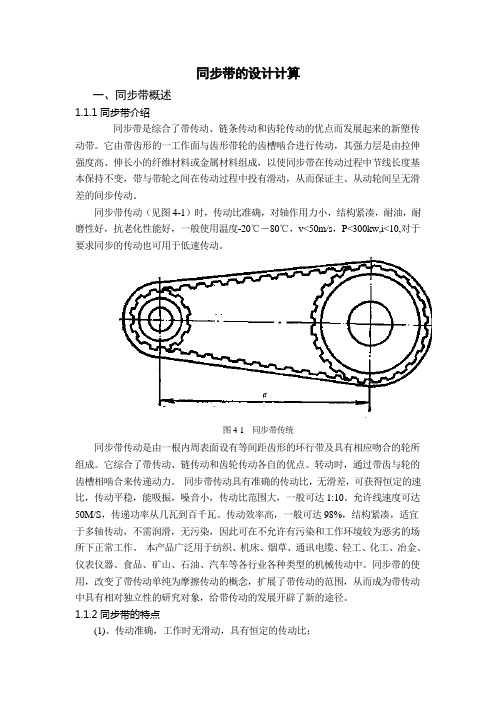
同步带的设计计算一、同步带概述1.1.1同步带介绍同步带是综合了带传动、链条传动和齿轮传动的优点而发展起来的新塑传动带。
它由带齿形的一工作面与齿形带轮的齿槽啮合进行传动,其强力层是由拉伸强度高、伸长小的纤维材料或金属材料组成,以使同步带在传动过程中节线长度基本保持不变,带与带轮之间在传动过程中投有滑动,从而保证主、从动轮间呈无滑差的间步传动。
同步带传动(见图4-1)时,传动比准确,对轴作用力小,结构紧凑,耐油,耐磨性好,抗老化性能好,一般使用温度-20℃―80℃,v<50m/s,P<300kw,i<10,对于要求同步的传动也可用于低速传动。
图4-1 同步带传统同步带传动是由一根内周表面设有等间距齿形的环行带及具有相应吻合的轮所组成。
它综合了带传动、链传动和齿轮传动各自的优点。
转动时,通过带齿与轮的齿槽相啮合来传递动力。
同步带传动具有准确的传动比,无滑差,可获得恒定的速比,传动平稳,能吸振,噪音小,传动比范围大,一般可达1:10。
允许线速度可达50M/S,传递功率从几瓦到百千瓦。
传动效率高,一般可达98%,结构紧凑,适宜于多轴传动,不需润滑,无污染,因此可在不允许有污染和工作环境较为恶劣的场所下正常工作。
本产品广泛用于纺织、机床、烟草、通讯电缆、轻工、化工、冶金、仪表仪器、食品、矿山、石油、汽车等各行业各种类型的机械传动中。
同步带的使用,改变了带传动单纯为摩擦传动的概念,扩展了带传动的范围,从而成为带传动中具有相对独立性的研究对象,给带传动的发展开辟了新的途径。
1.1.2同步带的特点(1)、传动准确,工作时无滑动,具有恒定的传动比;(2)、传动平稳,具有缓冲、减振能力,噪声低;(3)、传动效率高,可达0.98,节能效果明显;(4)、维护保养方便,不需润滑,维护费用低;(5)、速比范围大,一般可达10,线速度可达50m/s,具有较大的功率传递范围,可达几瓦到几百千瓦;(6)、可用于长距离传动,中心距可达10m以上。
土地复垦的覆土厚度及覆土基质确定

土地复垦的覆土厚度及覆土基质确定冯全洲;徐恒力【摘要】提出了根据植物群落地下生境的层片结构,确定不同生活型植物土地复垦的覆土厚度,根据植物地境内生态因子特征确定土地复垦的覆土基质;如此进行复垦,可保证植物物种、覆土厚度、覆土土质三者之间的协调适应,建立一个能够自我调节的生态系统.并通过研究提出了土地复垦时,乔木、灌木、草本植物的覆土厚度和覆土基质.【期刊名称】《安徽农业科学》【年(卷),期】2009(037)025【总页数】4页(P12091-12094)【关键词】土地复垦;地境;根群圈;覆土厚度【作者】冯全洲;徐恒力【作者单位】中国地质大学,武汉,环境学院,湖北武汉,430074;河南省地质环境监测院,河南郑州,450016;中国地质大学,武汉,环境学院,湖北武汉,430074【正文语种】中文【中图分类】农业科学安徽农业科学.Joumal ‘ , f'AnhuiAgri. Sci. 2009 ,37( 25):12091 -12094 责任编辑陈娟责任校对卢瑶土地复垦的覆土厚度及覆土基质确定冯全洲 1,2 ,徐· 巨力 1+ (1 .中国地质大学(武汉)环境学院,湖北武汉 430074 ;2 .河南省地质环境监测院,河南郑州 450016 )摘要提出了根据植物群落地下生境的层片结构,确定不同生活型植物土地复垦的覆土厚度,根据植物地境内生态因子特征确定土地复垦的覆土基质;如此进行复垦,可保证植物物种、覆土厚度、覆土土质三者之间的协调适应,建立一个能够自我调节的生态系统。
并通过研究提出了土地复垦时,乔木、灌木、草本植物的覆土厚度和覆土基质。
关键词土地复垦;地境;根群图;覆土厚度中图分类号S156 文献标识码 A文章编号0517-6611(2009)25- 12091-04 ThicknessandMaterial of CoveringSoil onLandReclamation FENGQuan-zhouet al( Schoolof EnvironmentalStudies, ChinaUniversity ofGeosciences,Wuhan,Hubei430074) Abstract Inthiscxperiment,iLwasproposedthat the c-c)veringsoilchickness onland reclamation with differentlifeform plant wasdetermined accordingto che undergroundhabitat synusiastructureandthe coveringsoilsubstrateonland reclamationwasdeterminedaccordingto ecologi-cal facLors in umlergroundhabitac.TherecWnalionwascarried outaccordingto thismethod,planL species,coveringsoilthickness and cover-ing soilwereco"rdinatively adaptediQ constructaecosystemwhic:licould conductself-regulation.Moreover,itwasalso proposedthe coveringsoilchickness andcoveringsoil substrate of Lrees,bushes,herhplants, whenche land wasconduc:ted reclamation. KeywordsInncl reclamation;Ceographicalenvironment;Rootgroupcircle;Coveringsoilthic:kn ess土壤是植物生长的基质和养分提供者,复平后的土地(或人造土地)无论是用作农田,还是生态用地都需要一定的土壤厚度,使根系能够正常发育,这个道理已被人们普遍接受,但覆土厚度的标准却不一致。
- 1、下载文档前请自行甄别文档内容的完整性,平台不提供额外的编辑、内容补充、找答案等附加服务。
- 2、"仅部分预览"的文档,不可在线预览部分如存在完整性等问题,可反馈申请退款(可完整预览的文档不适用该条件!)。
- 3、如文档侵犯您的权益,请联系客服反馈,我们会尽快为您处理(人工客服工作时间:9:00-18:30)。
4、医学:制作木乃伊
你知道木乃伊的制作方法吗?
木乃伊的制作方法有两种:一种是由防 腐师把死者的脑子从鼻孔抽出,然后用锐利 的石片在尸体左侧做一个切口,把内脏全部 取出。内脏和体腔都用棕桐酒彻底清洗,然 后在内脏上撒一层捣碎的香料,放进四个罐 子里存放起来。体腔用碾碎的草药、肉桂和 其他香料填满,然后细心地缝上切口。接着, 将尸体埋在盐和小苏打的混合物中,70天后 取出,洗干净,用亚麻布绷带缠裹,并在绷 带内表涂上一层树脂作为粘着剂。最后把木乃伊装人一个人形的盒 子,送回死者家里,靠墙垂直安放。另一种方法是将死者的腹腔注 满雪松油,这样,尸体就能够比较容易清洗和在苏打与盐的作用下 进行保存。这种木乃伊制成后,便埋藏在墓地,可保数千年不坏。
四、古埃及的其他文明成就
建 筑 文 字
历 法
医 学
1、建筑:金字塔
古埃及国王奥西里斯被自己的恶兄弟杀害, 碎尸后被扔到了尼罗河里。王后伊西丝悲痛欲绝, 她找到遗体,伏尸痛哭,这感动了太阳神。于是 天神帮助她把尸块还原成尸体,做成干尸,即木 乃伊。奥西里斯于是再生,成为冥界的主宰。从 此以后,每个法老死后,都要把奥西里斯神话表 演一次,制成木乃伊后装入石棺,再送进“永久 的住所”——金字塔中。古埃及人认为,这样, 法老们的灵魂就能永生,并在3000年后的极乐世 界里复活。
早期人类文明大多发源于大江 大河流域的原因有哪些?
1、水利资源较丰富,灌溉水源充足 2、地势平坦,土地相对肥沃 3、气候温和,适宜人类生存,利于农作物 培植和生长
第一课
亚非大河文明
古代埃及
一、埃及的自然环境
请你结合七年级上册所学的 自然环境的知识,分析古埃 及的自然环境
1、埃及的位置 东北 ,东接______ 红海 地处非洲_____ 阿拉伯 大沙漠,南接非洲 和________ 撒哈拉 内陆的原始丛林,西接_____ 地中海 ,是欧 大沙漠,北濒_______ 亚非三洲的连结点。
小结
一、埃及的自然环境
1、埃及的位置 2、埃及的气候 3、埃及的河流
古 二、古埃及的兴衰历程 代 三、古埃及的君主专制制度 1、背景 2 、表现 埃 1、建筑:金字塔 及
四、古埃及的文明成就 2、文字:象形文字 3、历法:太阳历
4、医学:木乃伊
练习
1、成为古代埃及文明标志是( B ) ①金字塔②空中花园③狮身人面像 ④汉谟拉比法典 A、①② B、①③ C、②③ D、①④ 2、统一的古代埃及建立于( B ) A、公元前3500年 B、公元前3000年 C、公元前15世纪 D、公元前6世纪 3、古代埃及法老权力的象征是( A、狮身人面像 B、空中花园 C、木乃伊 D、金字塔
公元前15世纪成为 地跨亚、非的帝国
公元前6世纪古埃及 被西亚的波斯灭亡
公元前三、古埃及的政治文明
1、君主专制制度逐步发展起来的背景
①统一的国家; ②复杂的社会矛盾; ③大规模的水利工程。
2、君主专制的表现
都要求强化国 家统治机构和 国王权力
①自诩为太阳神之子; ②独揽国家行政大权; ③主宰国家经济; ④控制国家军队和司法; ⑤修筑金字塔。
1、建筑:金字塔
被称为“西方史学之父”的希罗多 德曾记载,建造胡夫金字塔的石头是从 “阿拉伯山”(可能是西奈半岛)开采 来的。埃及人当时是用铜或青铜的凿子 在岩石上打上眼,然后插进木楔,灌上 水,当木楔子被水泡胀时,岩石便被胀 裂。古代埃及人是将石头装在雪橇上, 用人和牲畜拉。修建运输石料的路和金 字塔的地下墓室就用了10年的时间。
1、建筑:金字塔
为什么说金字塔是古 代埃及文明的象征?
1、金字塔的精密程度体现了古 代埃及高超的科技水平。
金字塔不单纯是一个宏伟的建筑,它综合 2、金字塔的高峻威严体现了古 反映了古代埃及的经济实力、社会结构、宗教 代埃及王权的神圣权威。 信仰和社会发展水平。 3、金字塔作为法老的陵墓反映 了古代埃及的宗教信仰。
文明探究
说说尼罗河流域的自然环境对古代埃 及文明的影响。
1、尼罗河便于航行,为古埃及的统一提供了 有利的自然条件。
①尼罗河平缓的水流使得背上的航行变得极为容易; ②盛行的北风、西北风又使返航显得毫不费力。
2、尼罗河定期泛滥,为古埃及的农耕提供了肥 沃的土壤。 3、古埃及人观察尼罗河水定期泛滥,发现规律, 发展了天文学,制定了第一部太阳历。
木乃伊的制作说明了什么?
古代埃及人的医学防腐技术和人体解剖技术的高 超,也说明古埃及人的灵魂不死的宗教迷信思想。
赞美尼罗河
万岁,尼罗河! 你来到这片大地, 平安地到来,给埃及以生命。 啊,隐秘之神, 你已将黑夜引导到白昼, 我们庆祝你,求给我们指引。 你种植了拉神开垦的花园, 给一切行走者以生命; 你永不停息地浇灌着大地 沿着你自天国下降的旅程。 食品的珍爱者,赐予谷物的人, 普塔神啊,你把光带到每一个家里!
一、古埃及的自然环境
请你结合七年级上册所学的 自然环境的知识,分析古埃 及的自然环境
2、埃及的气候
热带沙漠气候 (终年高温干旱少雨)
3、埃及的河流 尼罗河是唯一的水源,世界 第一长河,水量大,自南向 北注入地中海
二、古埃及的兴衰历程
公元前 3500年 出现了 几十个 小国。 公元前 3100年 美尼斯 建立统 一的古 埃及国 家
1、建筑:金字塔
在建造胡夫金字塔时,胡夫强迫所有 的埃及人为他做工,他们被分成10万人 的大群来工作,每一大群人要劳动3个月。 这些劳动者中有奴隶,但也有许多普通的 农民和手工业者。古埃及奴隶是借助畜力 和滚木,把巨石运到建筑地点的,他们又 将场地四周天然的沙土堆成斜坡,把巨石 沿着斜坡拉上金字塔。就这样,堆一层坡, 砌一层石,逐渐加高金字塔。建造胡夫金 字塔花了整整20年的时间。
4、医学:制作木乃伊
古代埃及人为什么要将尸体制成木乃伊? 古代埃及人相信“灵魂不死”, ①制作木乃伊; 认为人死后还会在冥世间继续生活。 ②初步知道了解剖学的知识; 因此,只要保住躯体,灵魂就能依 附于它而万世长存。为了把尸体保 ③懂得了血液循环与心脏跳动的关系; 存下来,他们千方百计把尸体脱水 ④并开始分科治病。 变干,制成木乃伊。
1、建筑:金字塔
胡夫金字塔高 约146.5米,有近 50层楼高;塔底每 胡夫金字塔修建于 4600 多 边长230米,占地 年以前,当时没有起重机、 约5.3万平方米; 汽车等机械,你认为它是 据说用了230万块 采用什么方法建造的? 巨石,石料每块平 均重2.5吨,有的 重达5万吨。修建 金字塔每年用工10 万人,30年才修成。
1、建筑:金字塔
石块与石块之间没有任何粘接物,然而却拼合得天 衣无缝,甚至连最薄最薄的刀片也插不进去 塔基四条底边相差不到20厘米,误差率不到千分 之一;它的东南角和西北角的高度,相差仅l.27厘 米,误差率不到万分之一 塔内结构仍然是个谜。塔内有迷宫一般的通道和 幕室。墙璧光滑,饰有浮雕,通道有整齐的台阶, 脉络一样地向墓室延伸,直到很深很深的地下。 墓室另有通气孔通到塔 外。据说死者的“灵魂” 可以从这些小孔里自由出人。奇怪的是这两条气 孔,一条对准天龙座(永生),,一条对准猎户座 (复活)。
4、成功组织修建金字塔反映了 古代埃及国家强大的动员能力和 先进的组织水平。
2、文字:象形文字
2、文字:象形文字
形成于公元前3000年前后。它是一种与 事物形状相似的文字,并有一定的读音。
3、历法:太阳历
1、古埃及人制定太阳 历的依据
①尼罗河水的涨落 ②农作物的生长规律 古代埃及人编制的太阳历是人类历 史上第一部太阳历。罗马历法以及我们 现今所通用的公历,都源于这种历法。
D )
练习
4、尼罗河位于非洲的( D ) A、北部 B、东部 C、西北
D、东北部
5、对“埃及是尼罗河的赠礼”理解不正确的 是( A ) A、在尼罗河畔建立古埃及 B、尼罗河孕育了古埃及文明 C、尼罗河与古埃及的诞生息息相关 D、尼罗河为古埃及人提供了生存环境
6、阅读下列材料. “他(胡夫)强迫所有的埃及人为他做工„„他们分 成10万人的大群来工作,每一个大群要工作3个月„„ 金字塔本身的建造用了20年„„金字塔是用磨光的石块, 极其精确地砌筑而成的。” ——古希腊历史学家希罗多德 回答: (1)引文中的“他(胡夫)”是一个什么人物? 埃及著名的法老 (2)上述引文中的“他(胡夫)”为什么强迫所有的埃及 人为他修建金字塔? 金字塔是自己尊严和权利的 象征,同时保存自己的尸体。 (3)金字塔在古代世界文化中的地位如何? 反映古埃及人的智慧和力量,是古埃及文明的象征。
1、建筑:金字塔
等式一∶(金字塔)自重×l0l5=地球的重量 等式二∶(金字塔)塔高×l0亿=地球到太阳的 距离1.5亿公里 等式三∶(金字塔)塔高平方=塔面三角形面积 等式四∶(金字塔)底周长∶塔高=圆围∶半径 等式五∶(金字塔)底周长x2=赤道的时分度 等式六∶(金字塔)底周长÷(塔高×2)=圆周率
